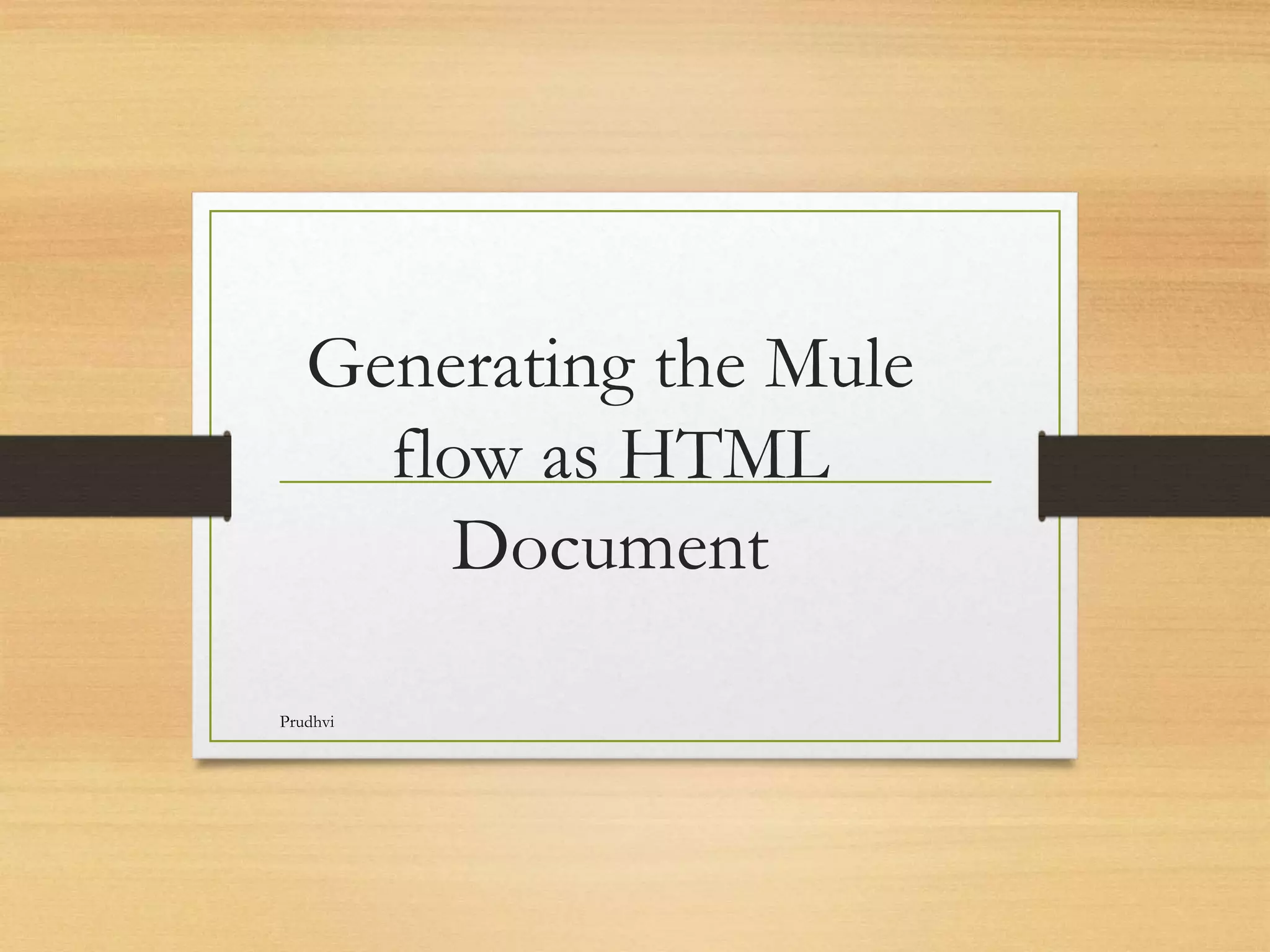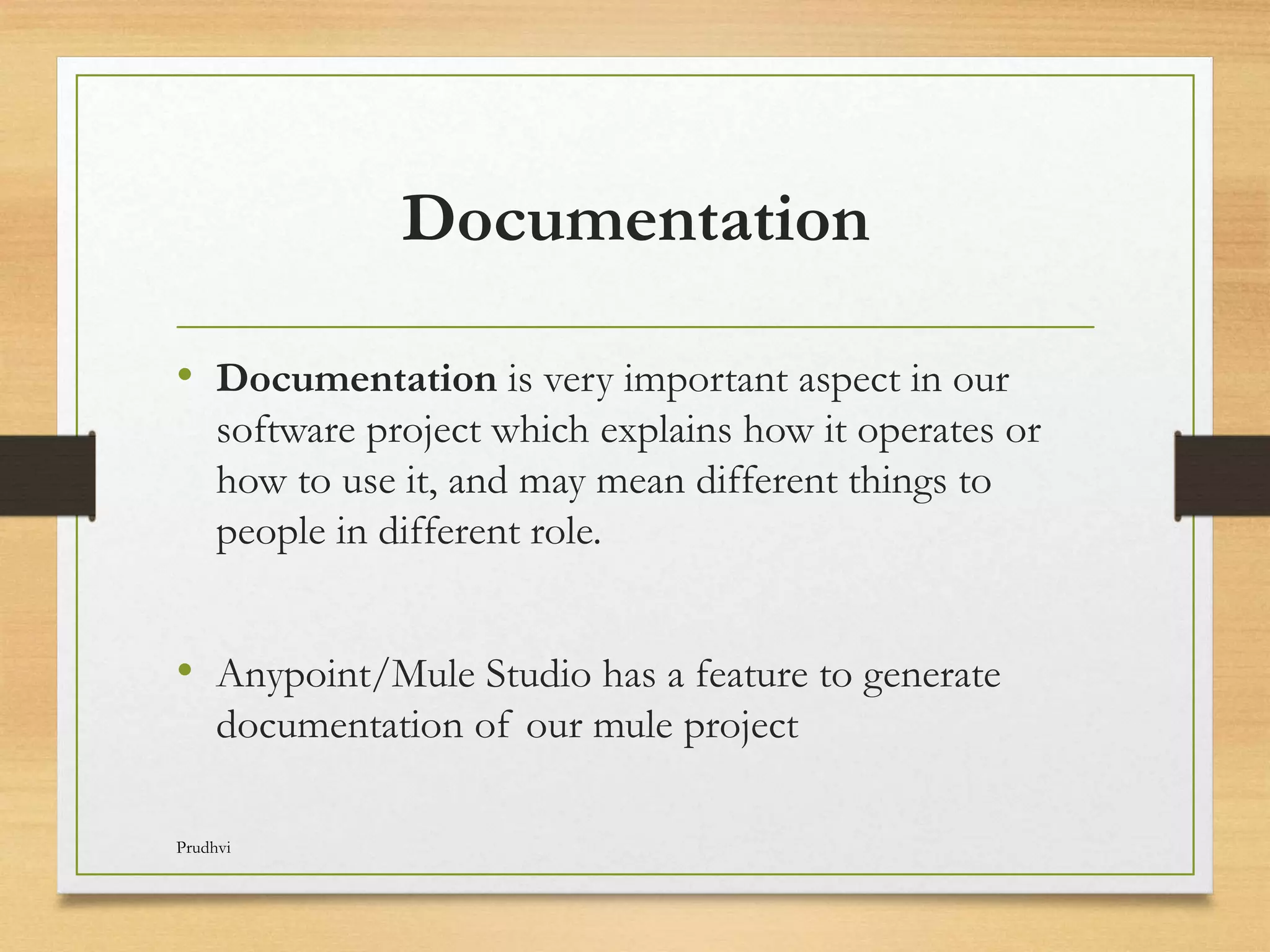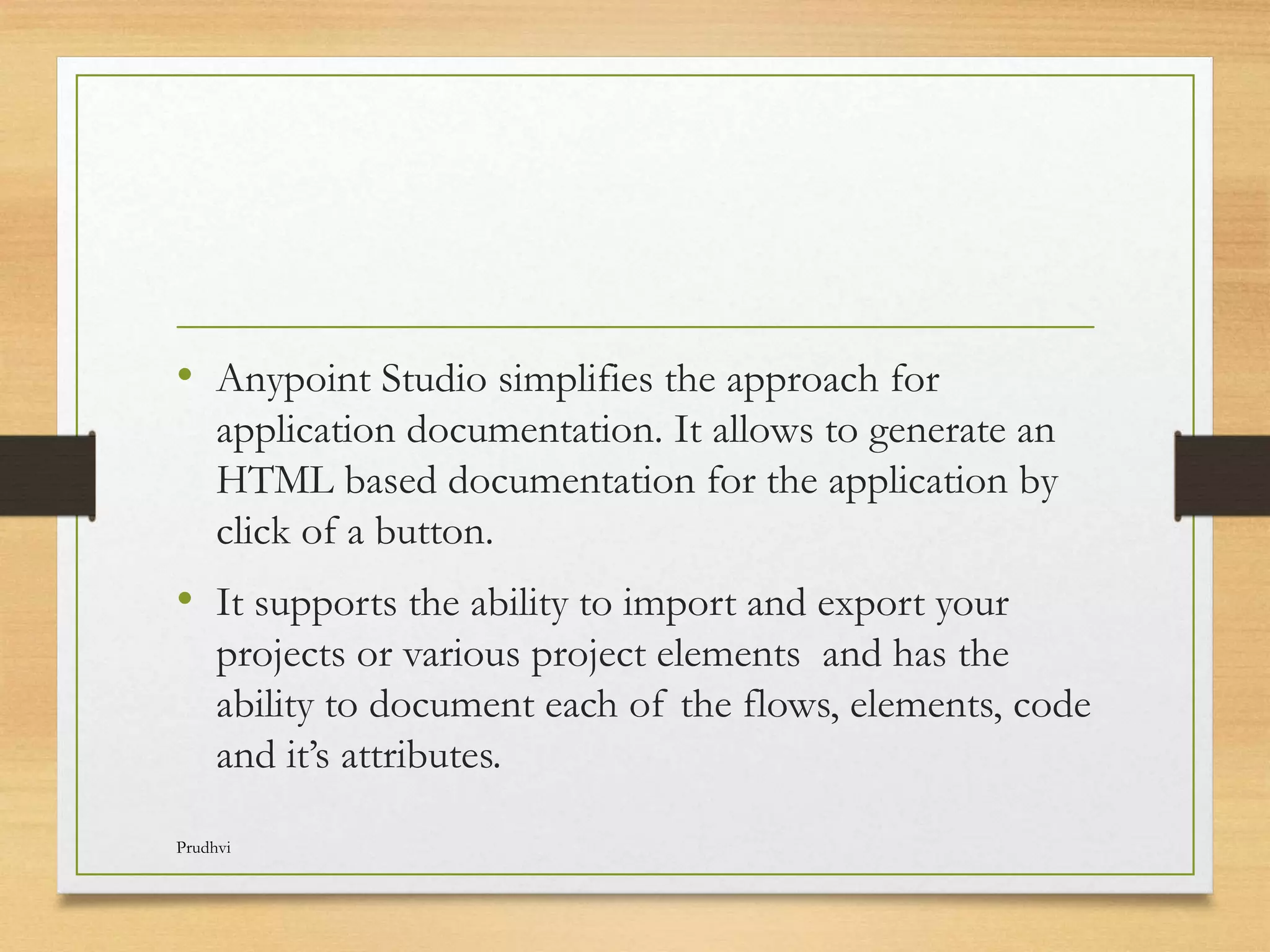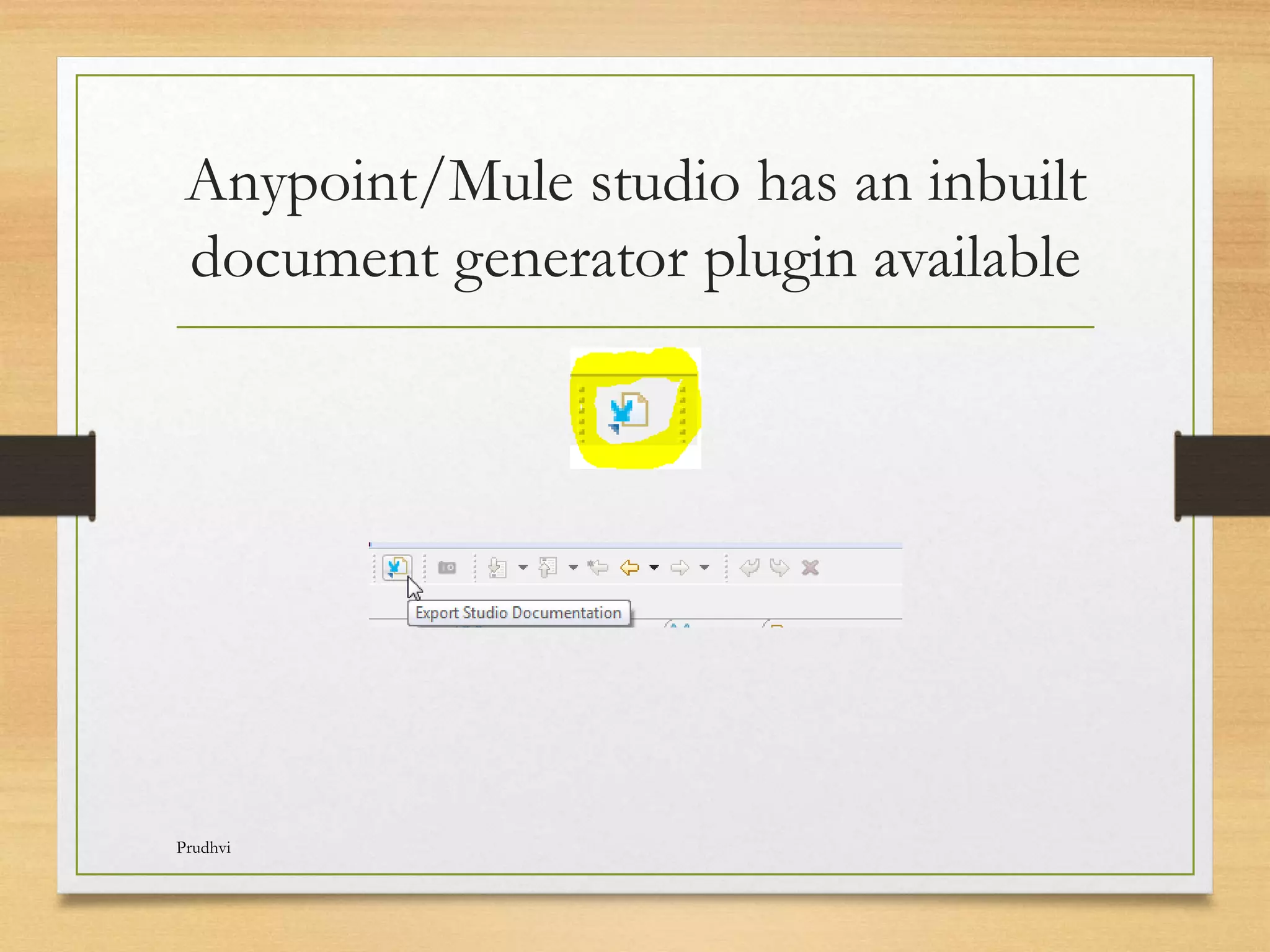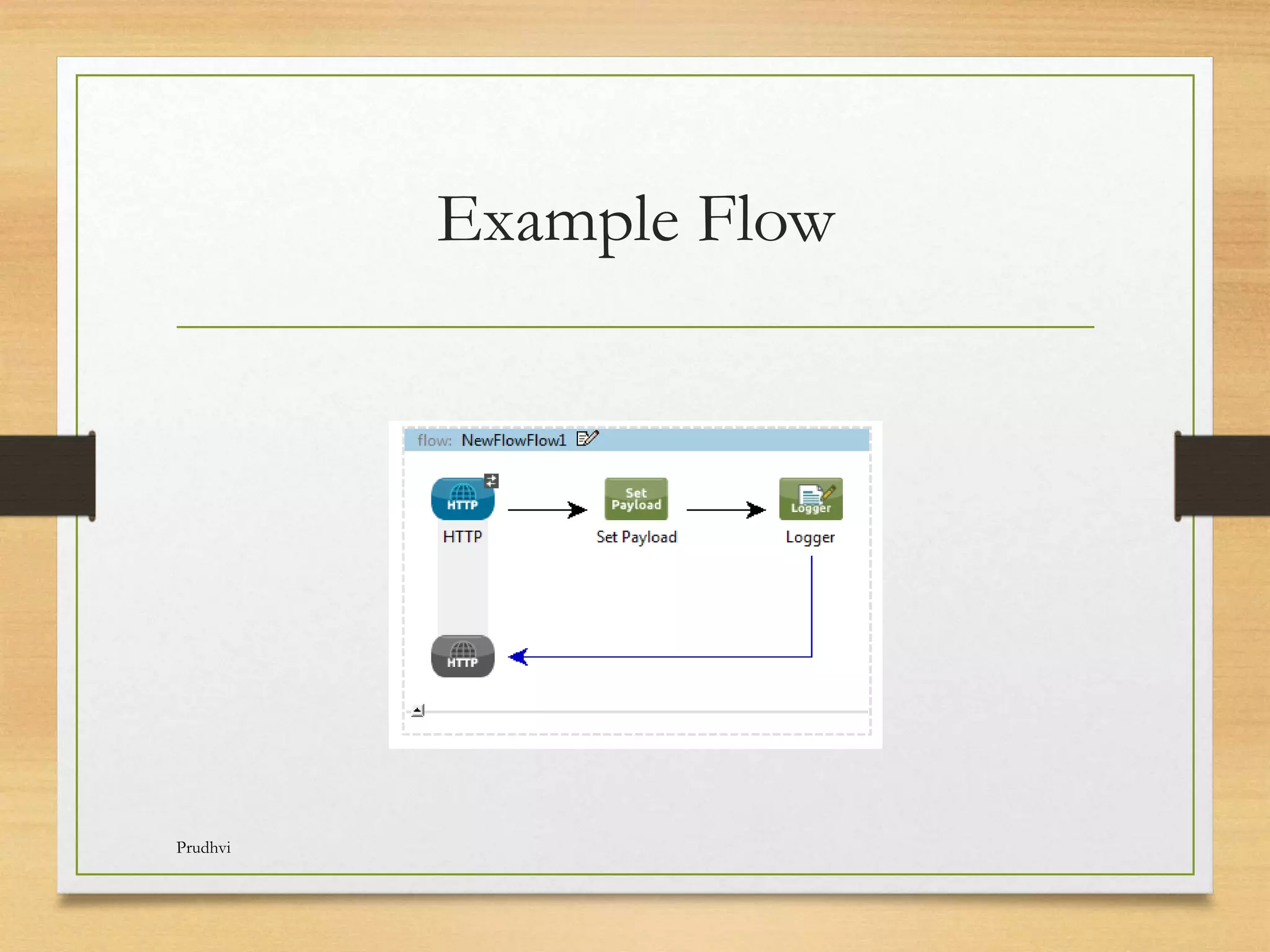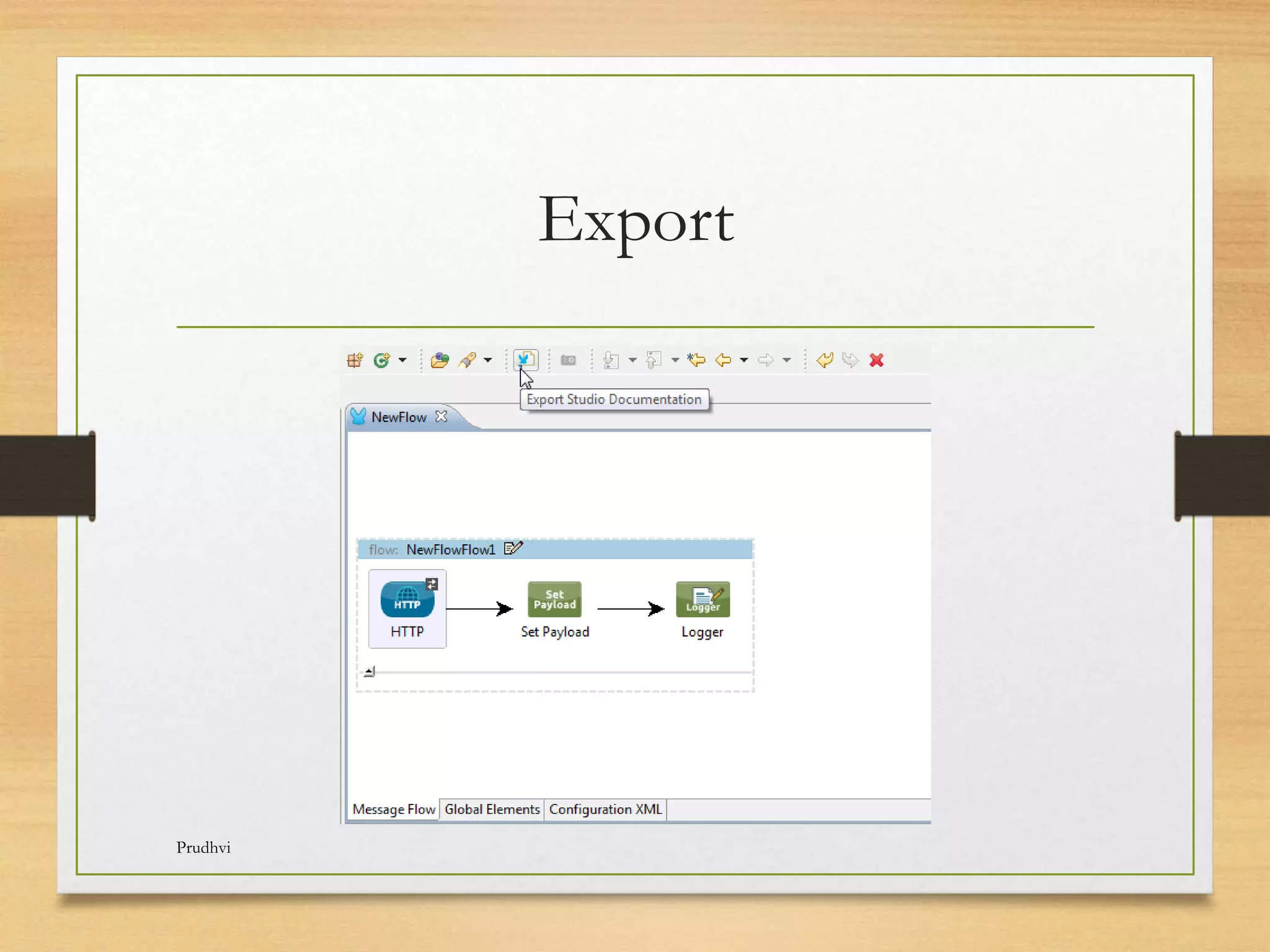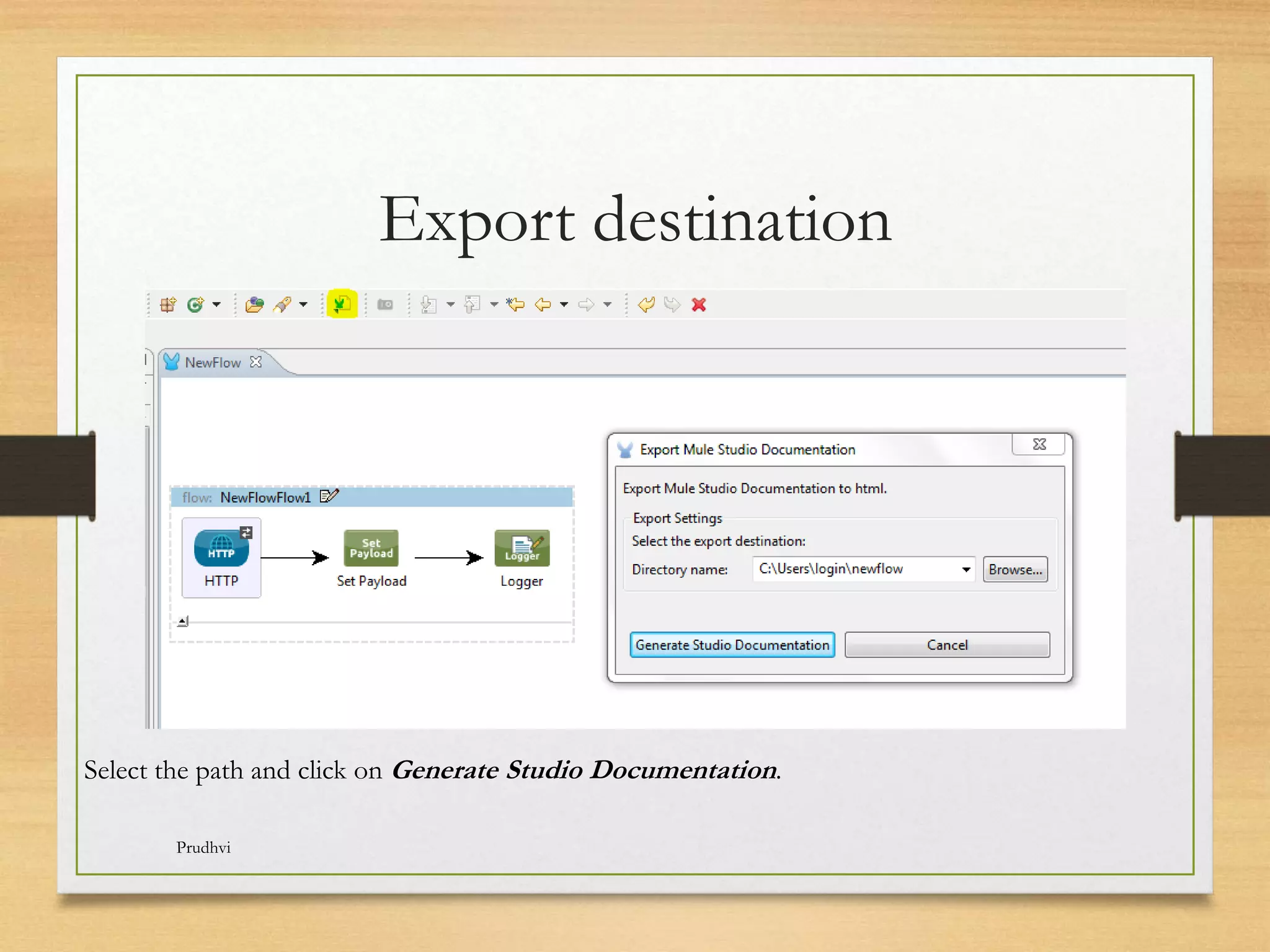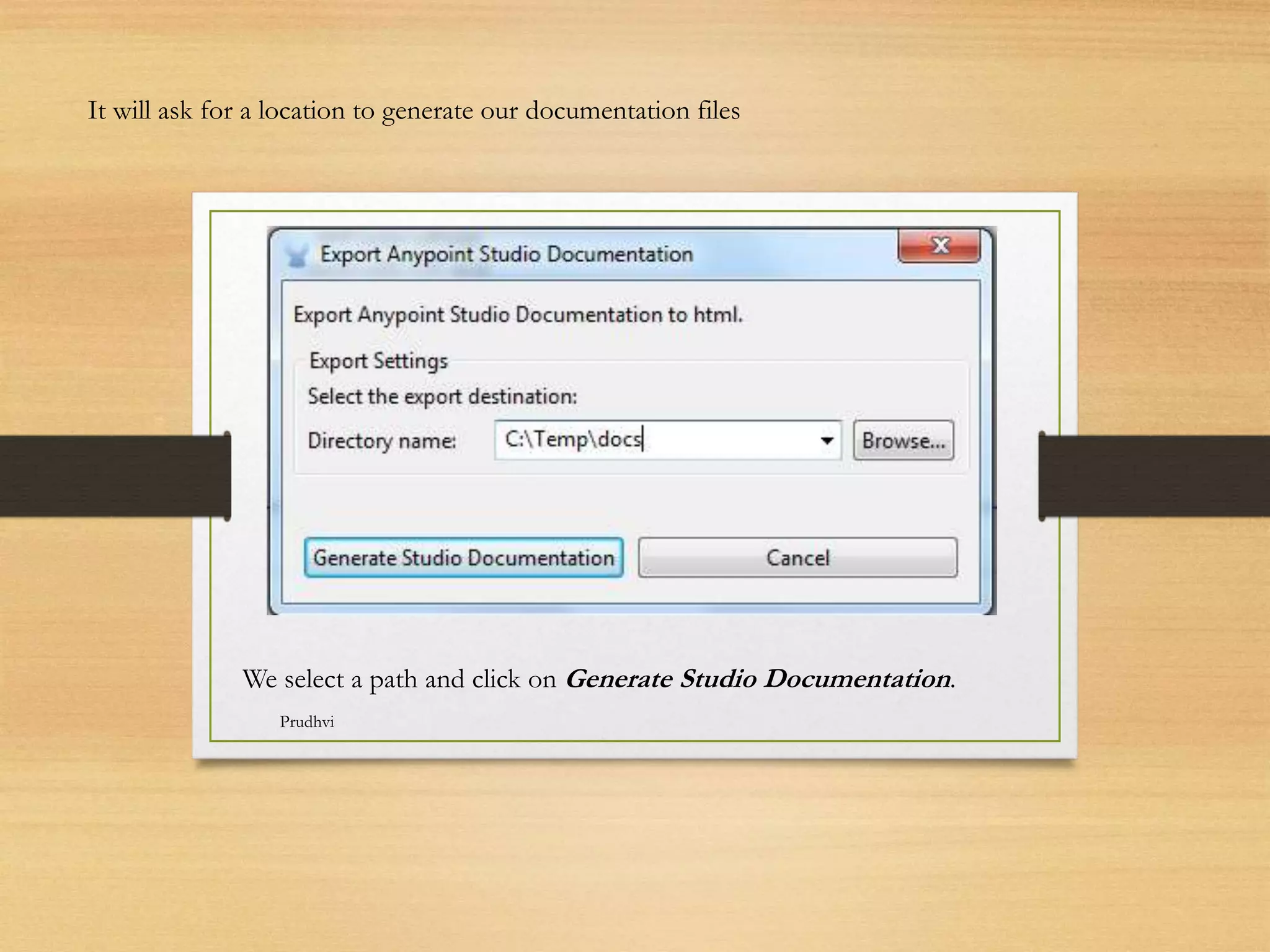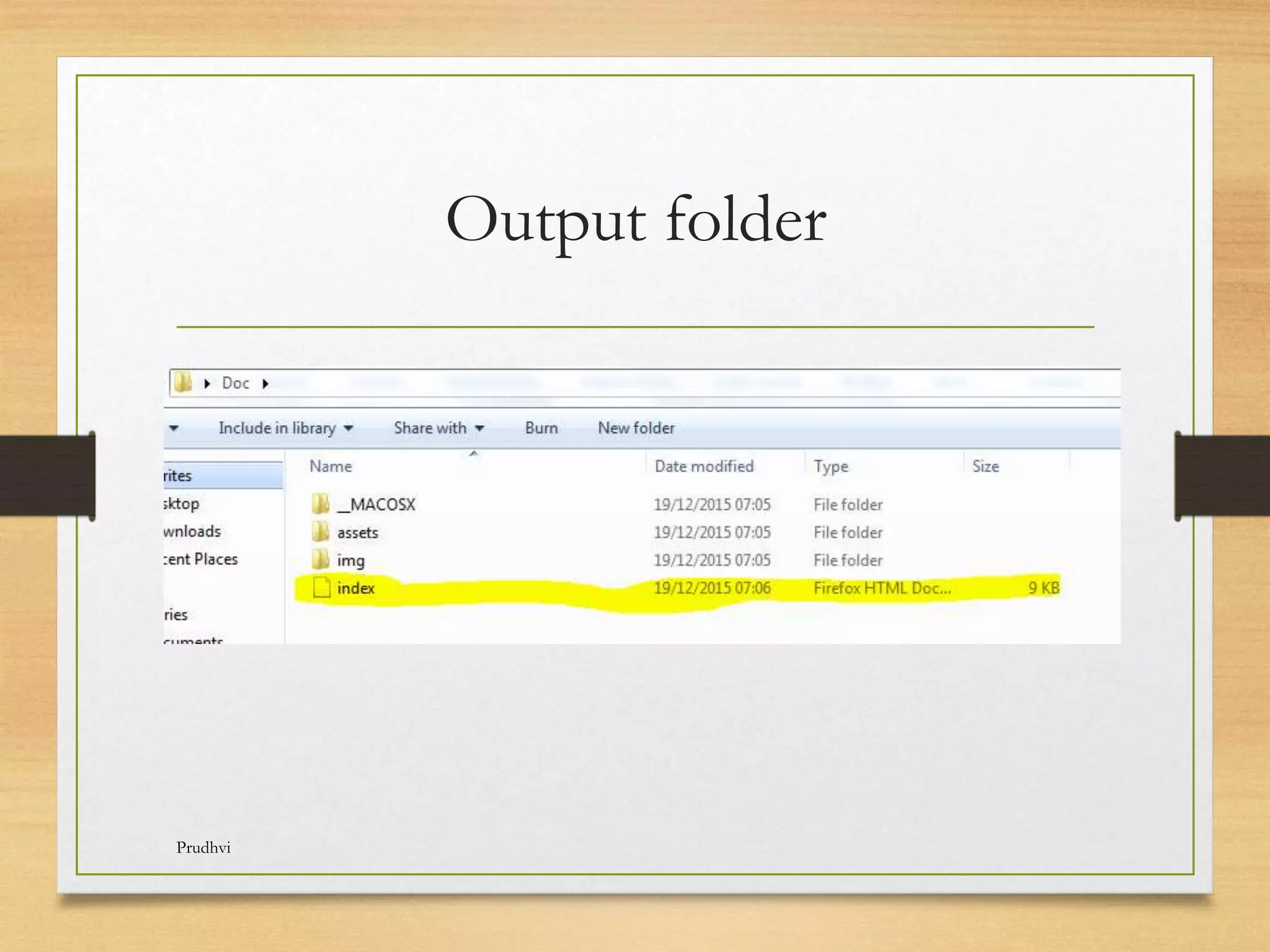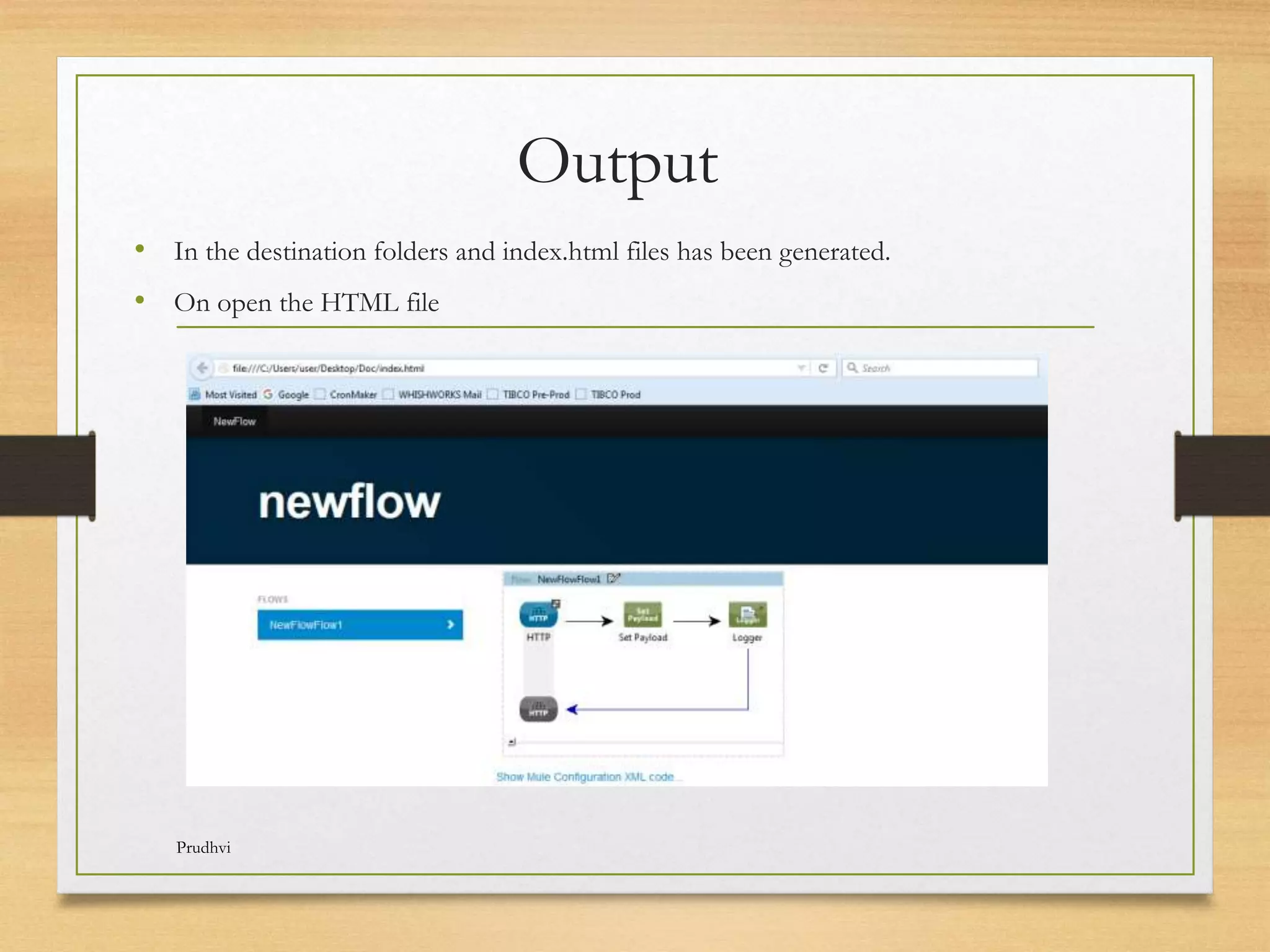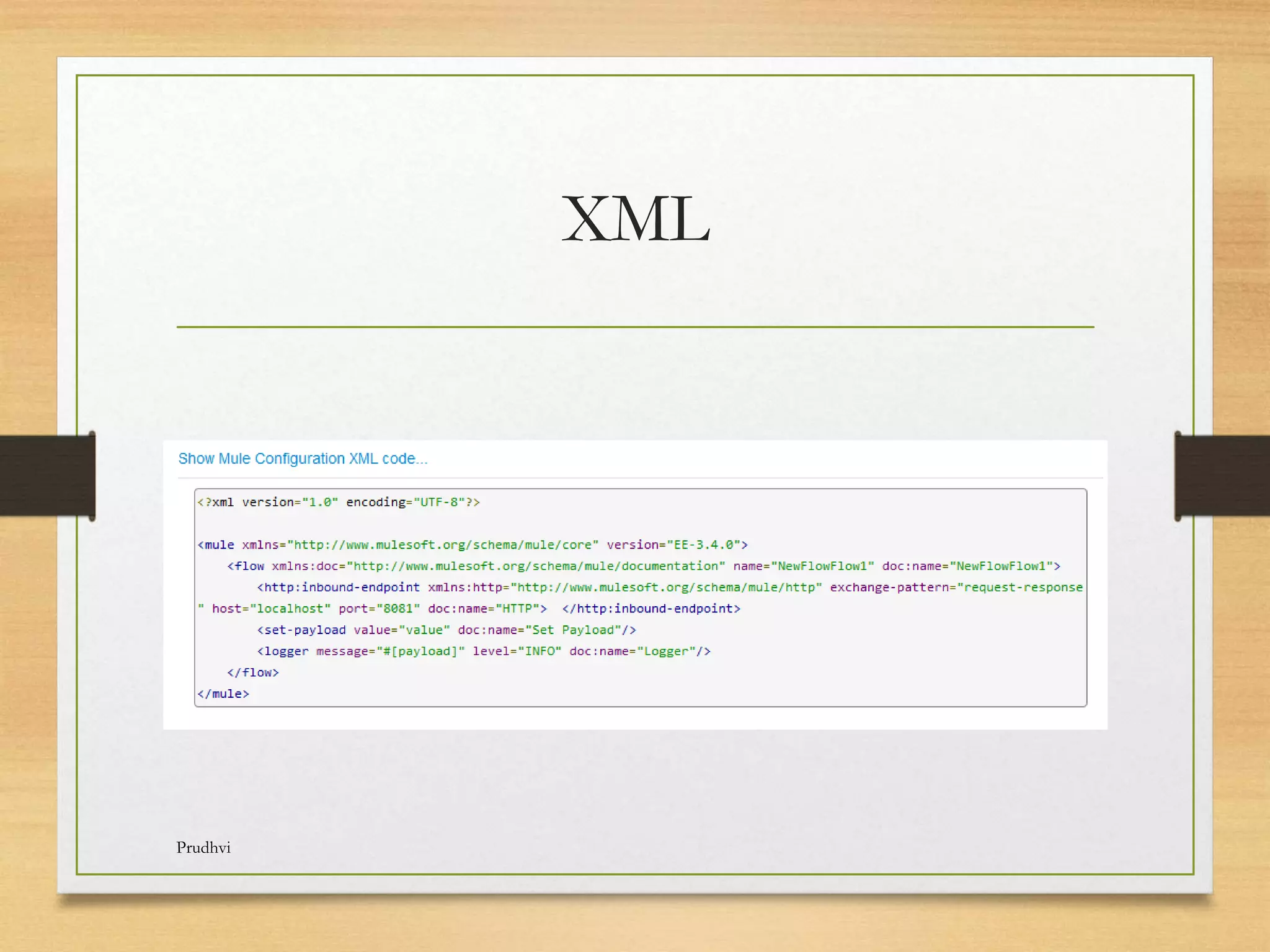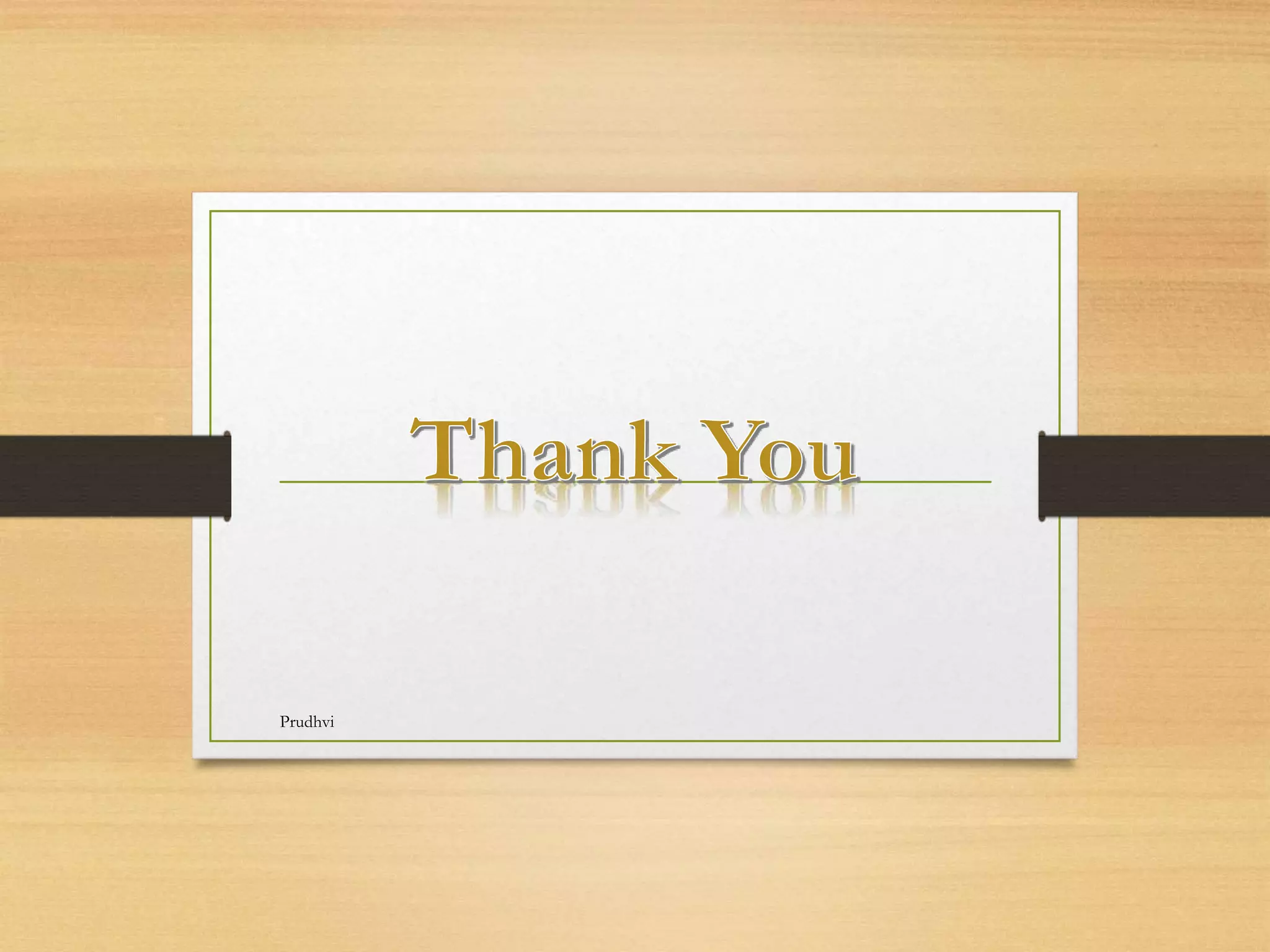Download to read offline
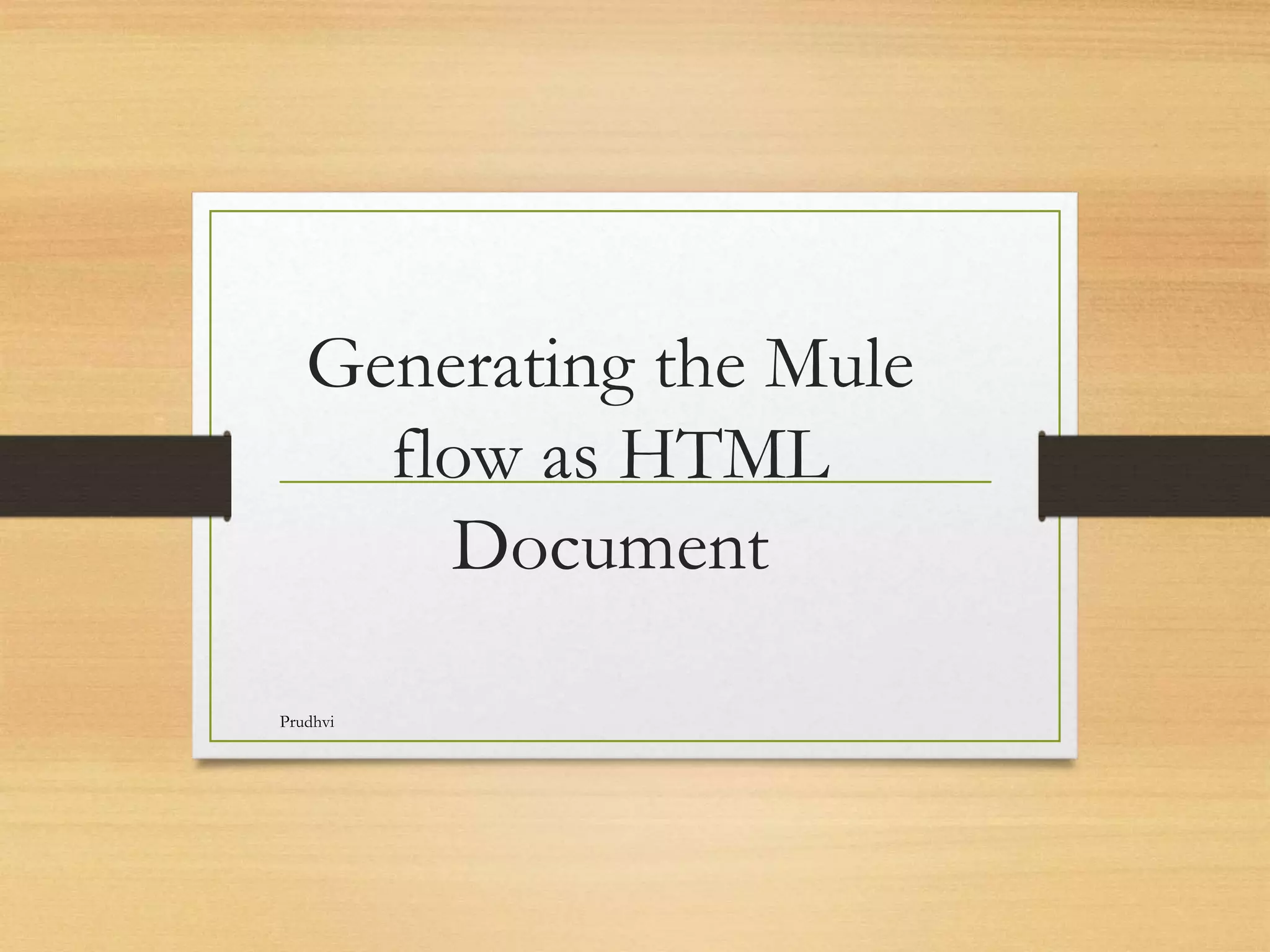
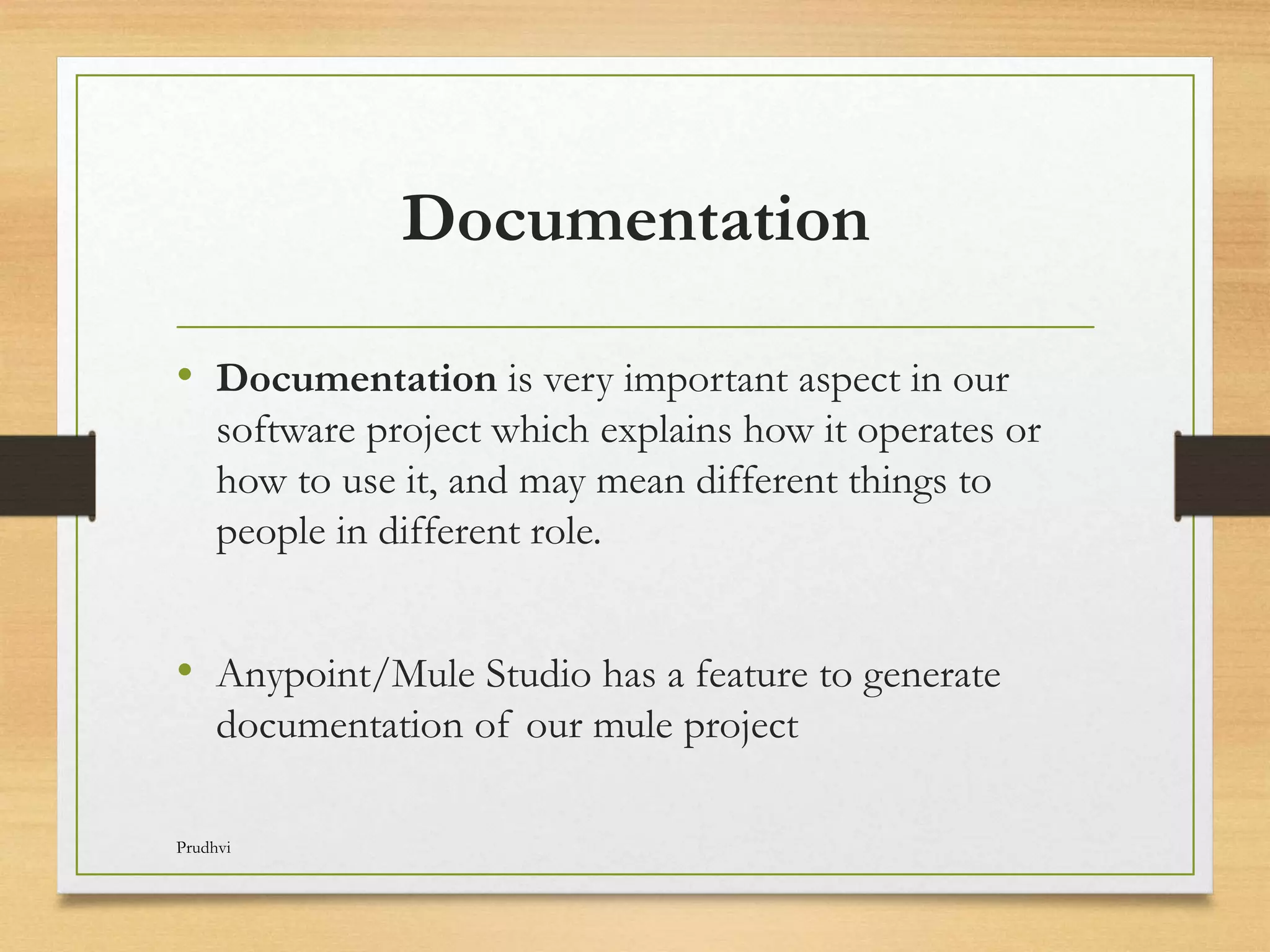
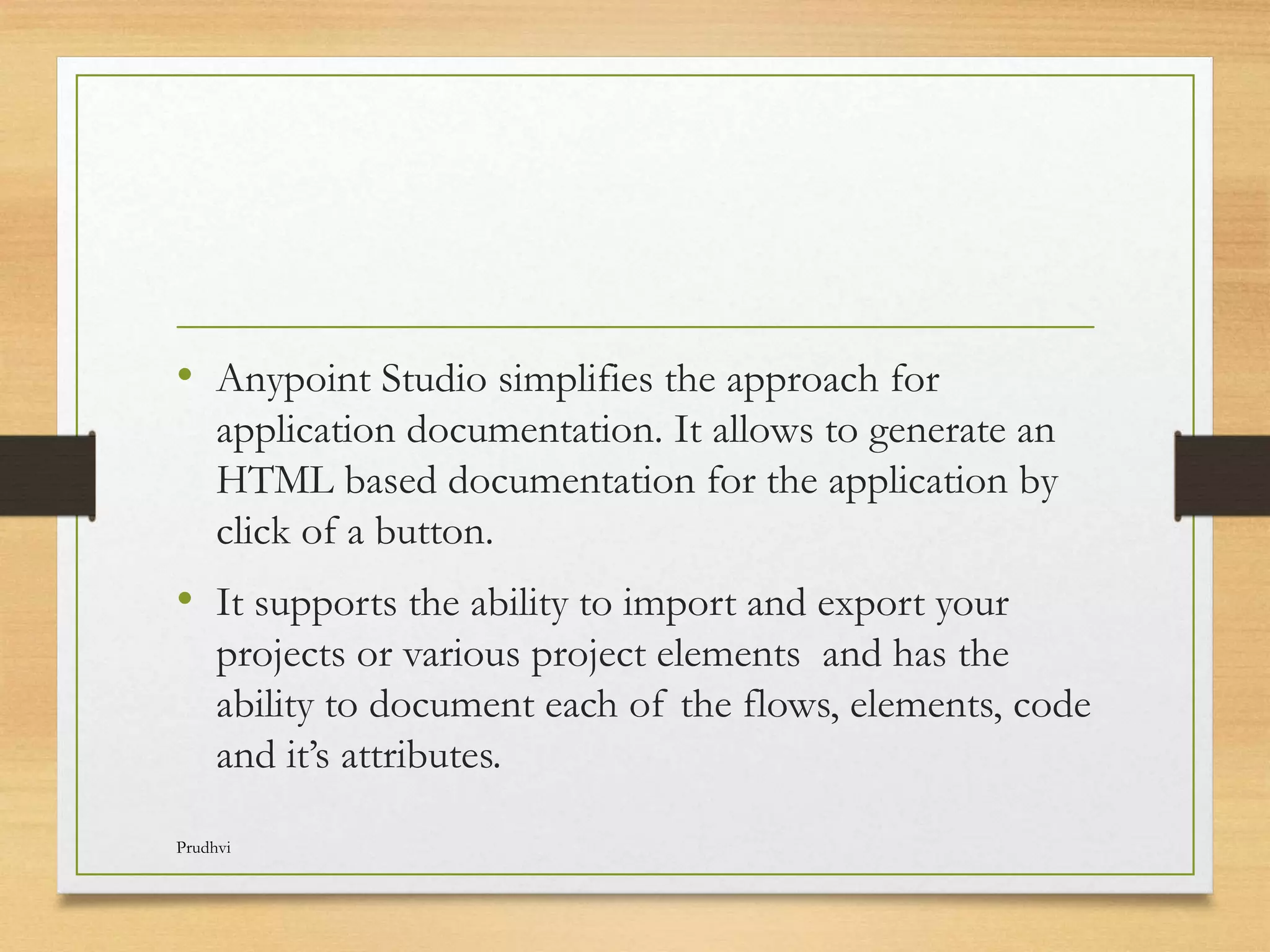
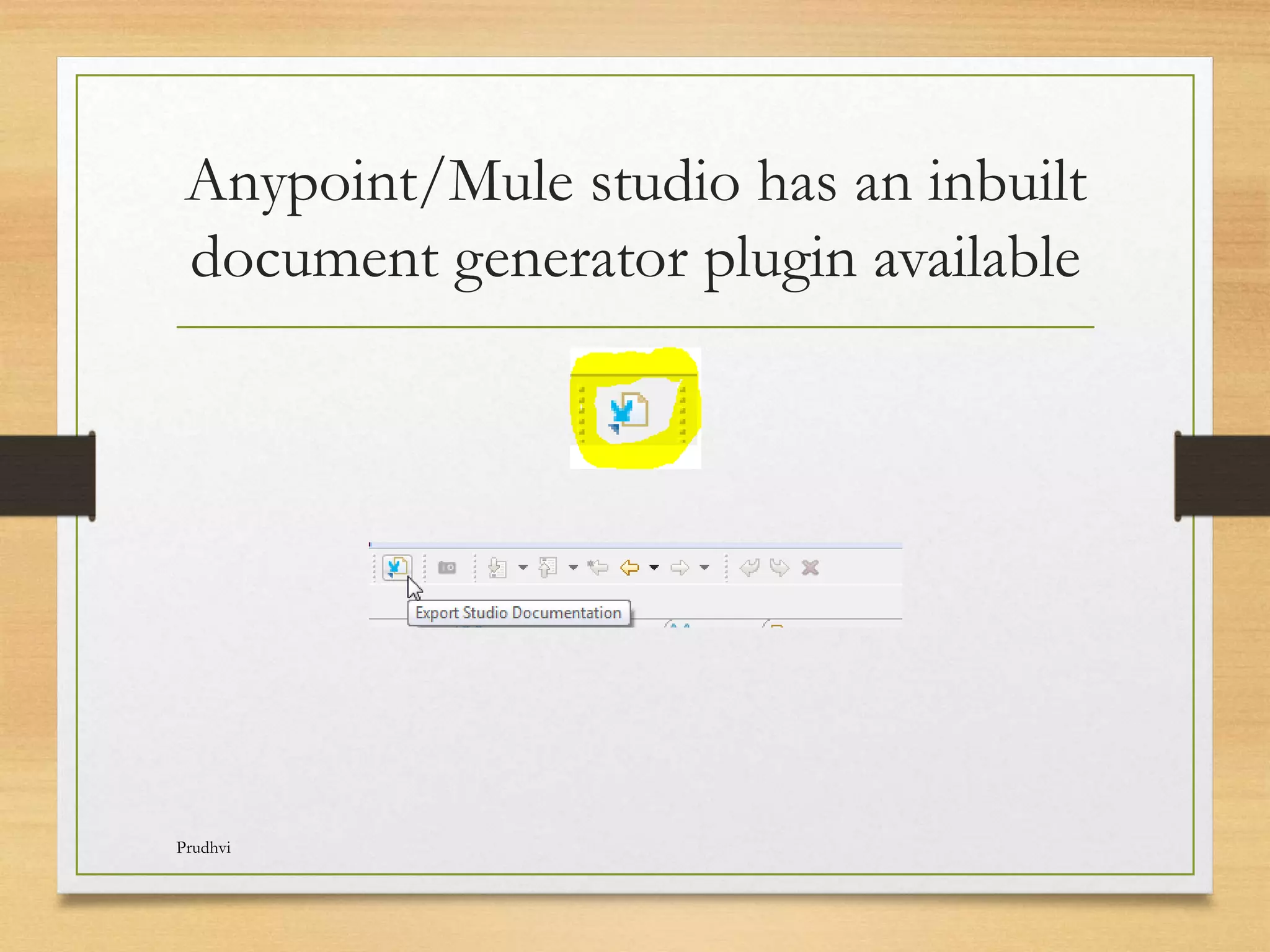
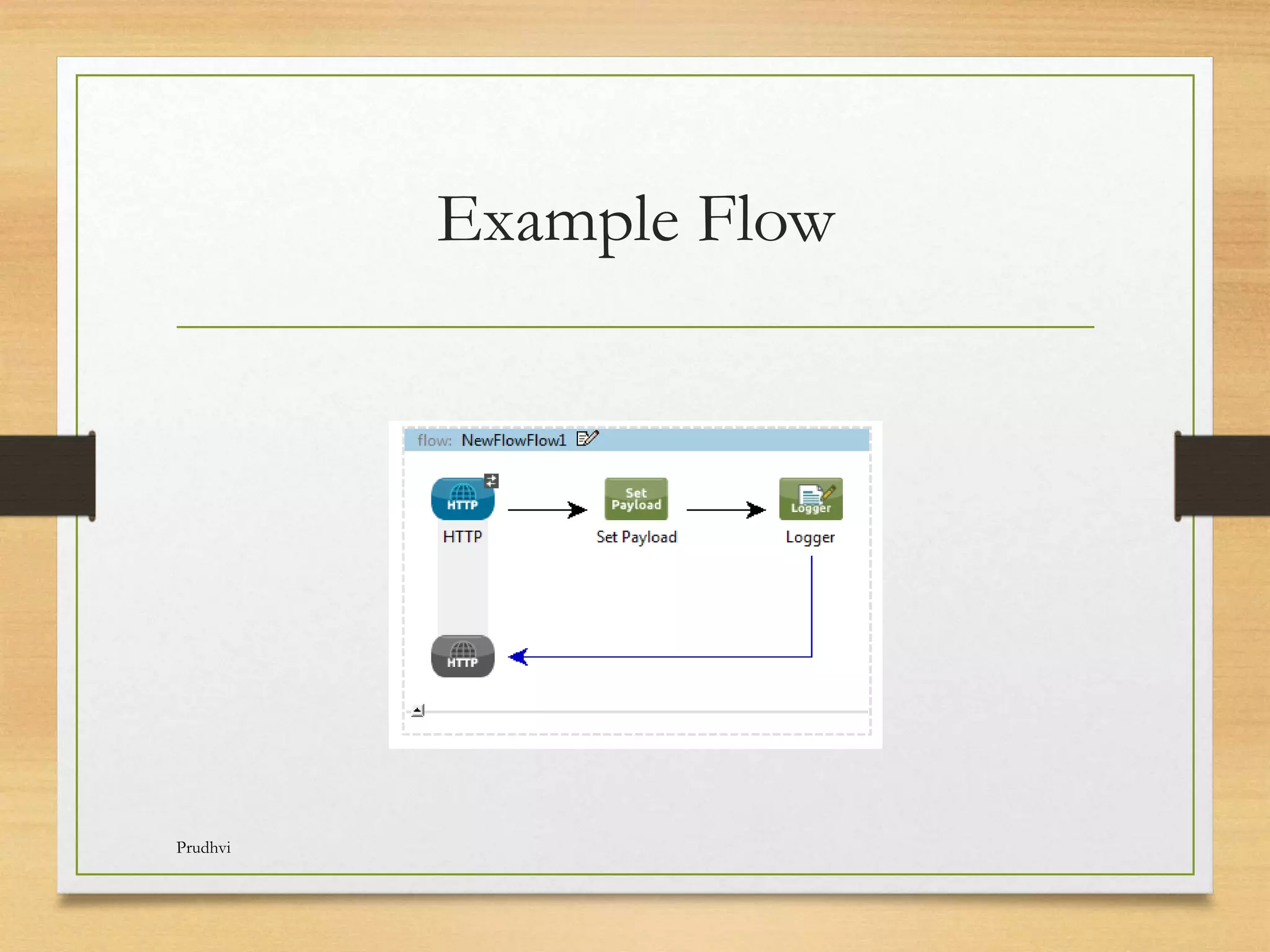
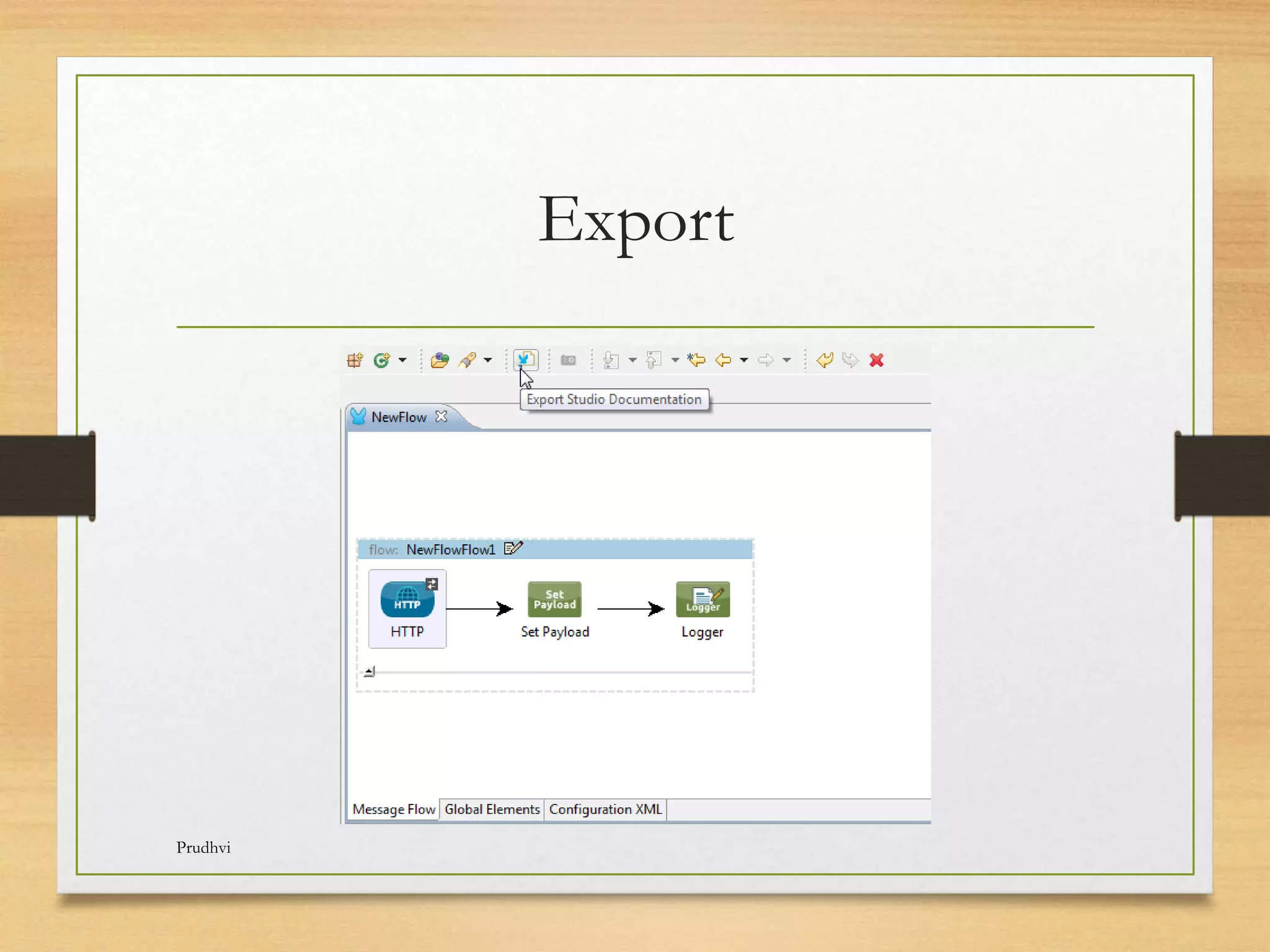
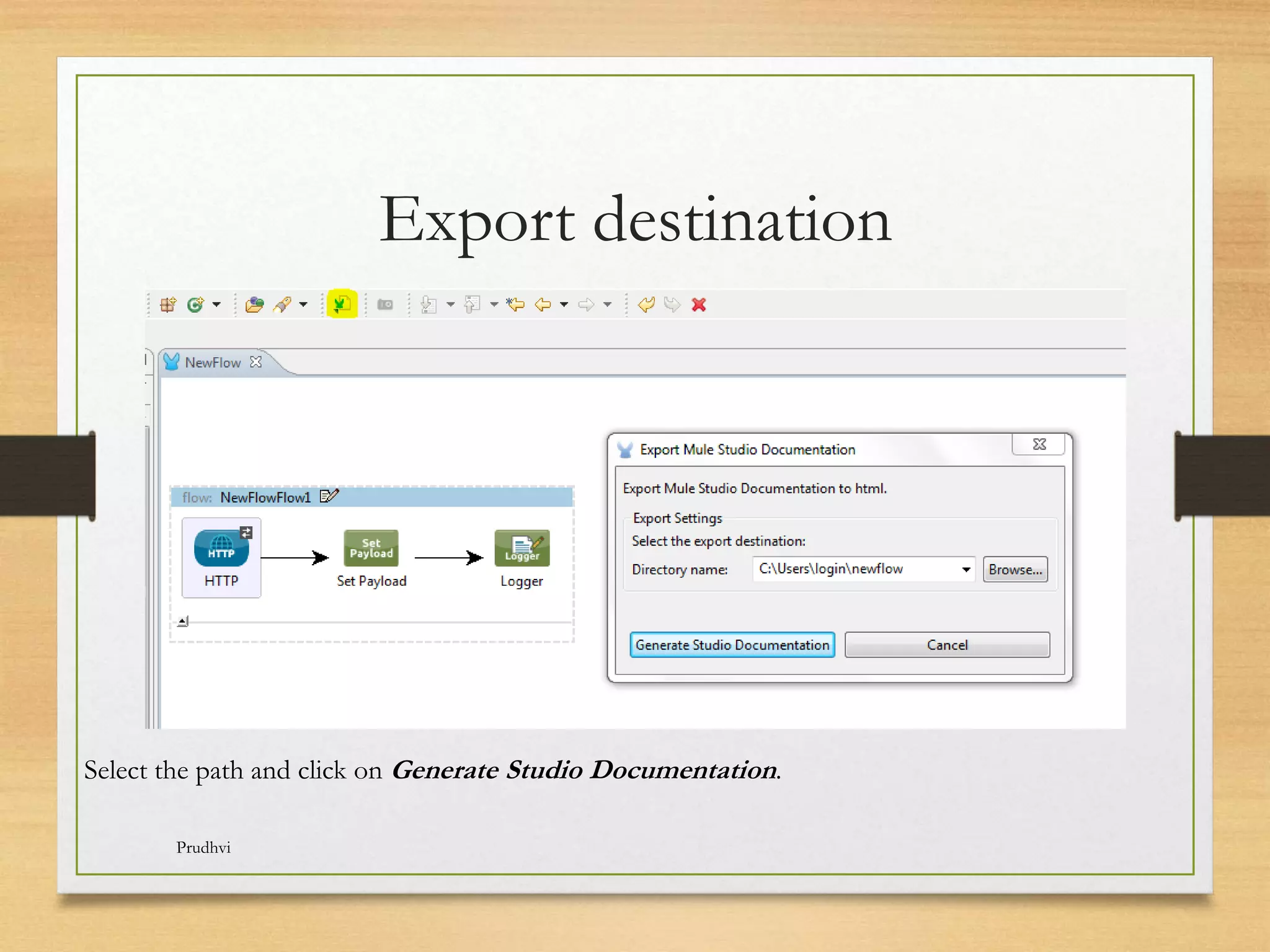
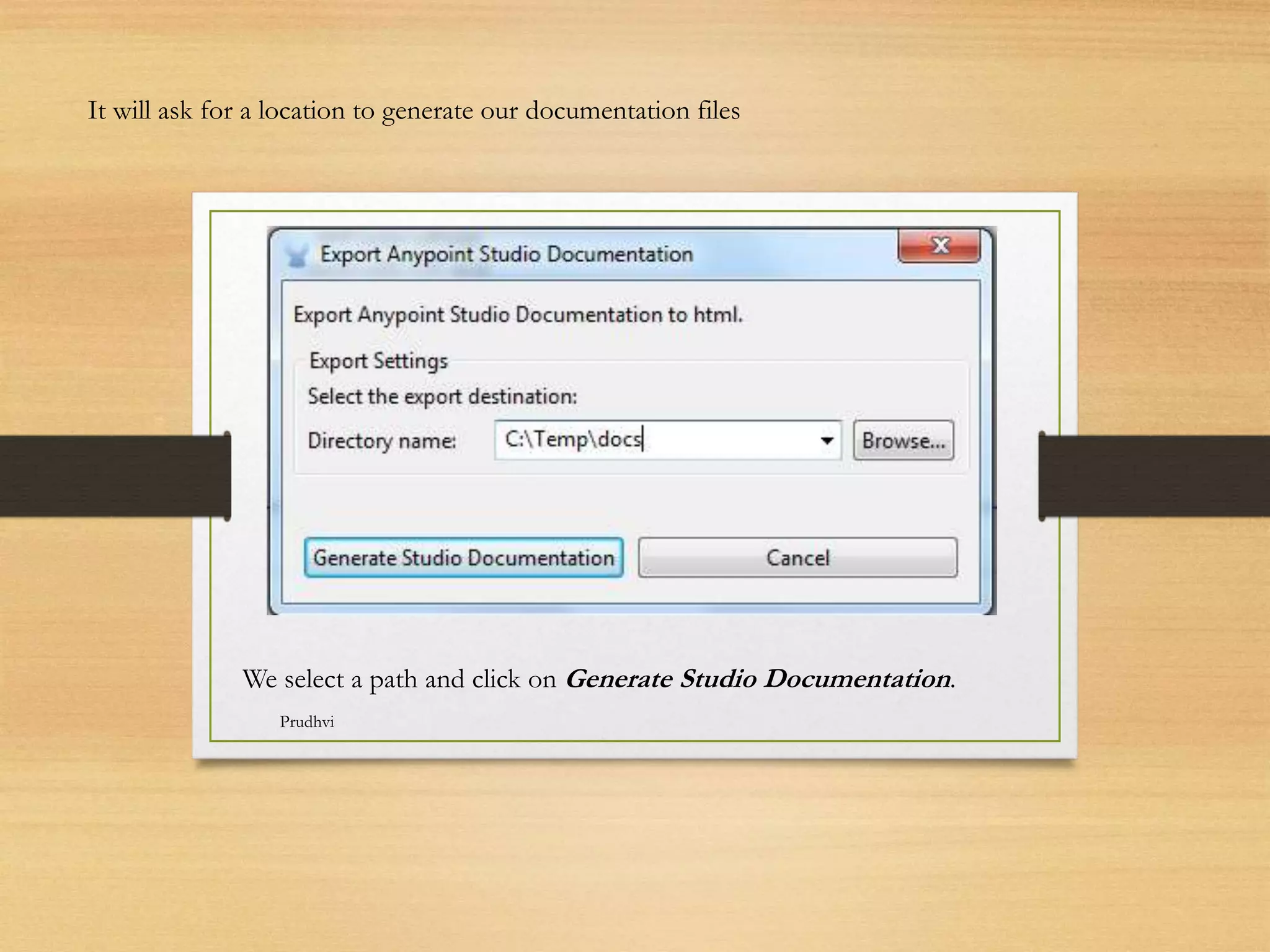
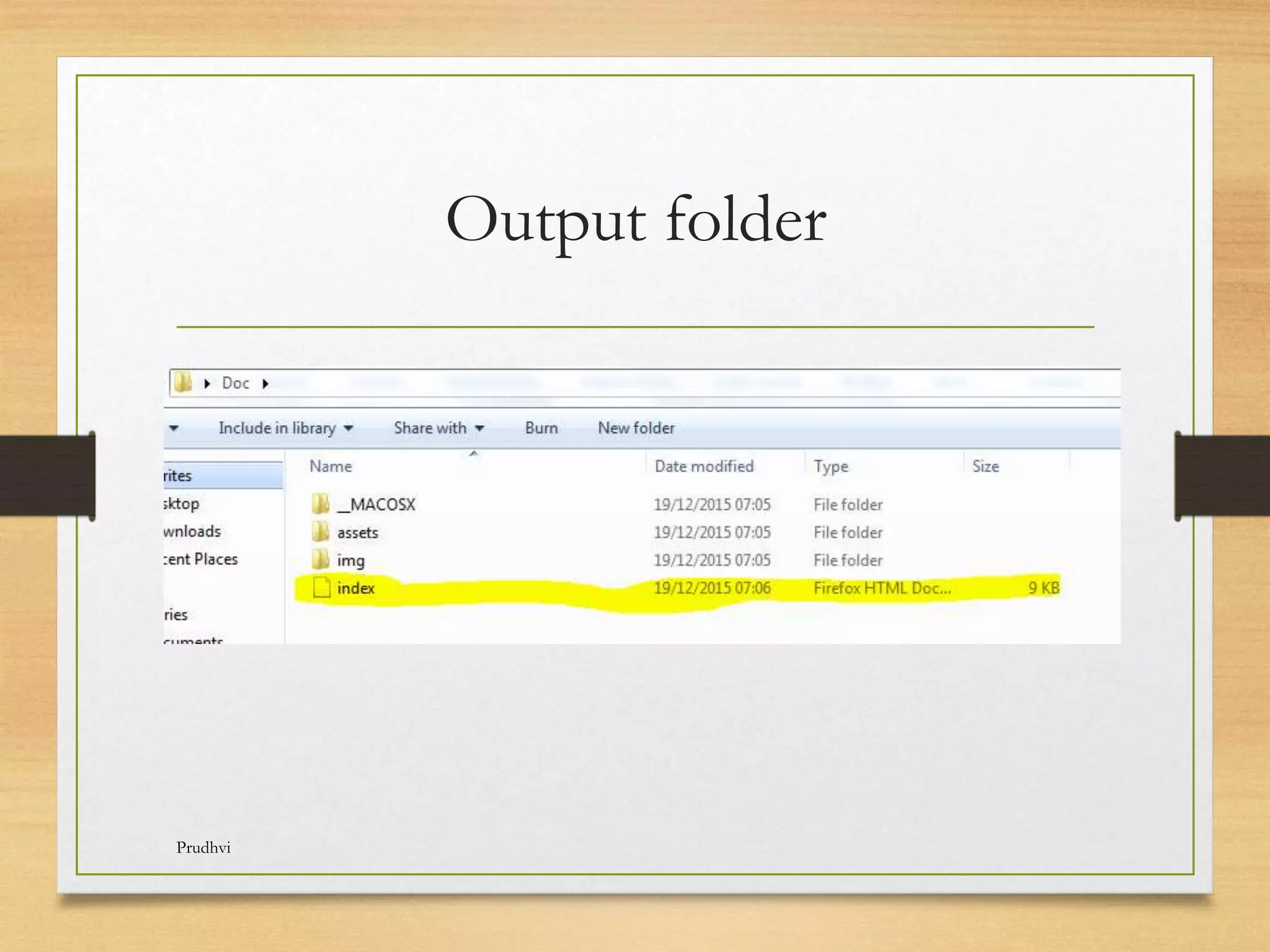
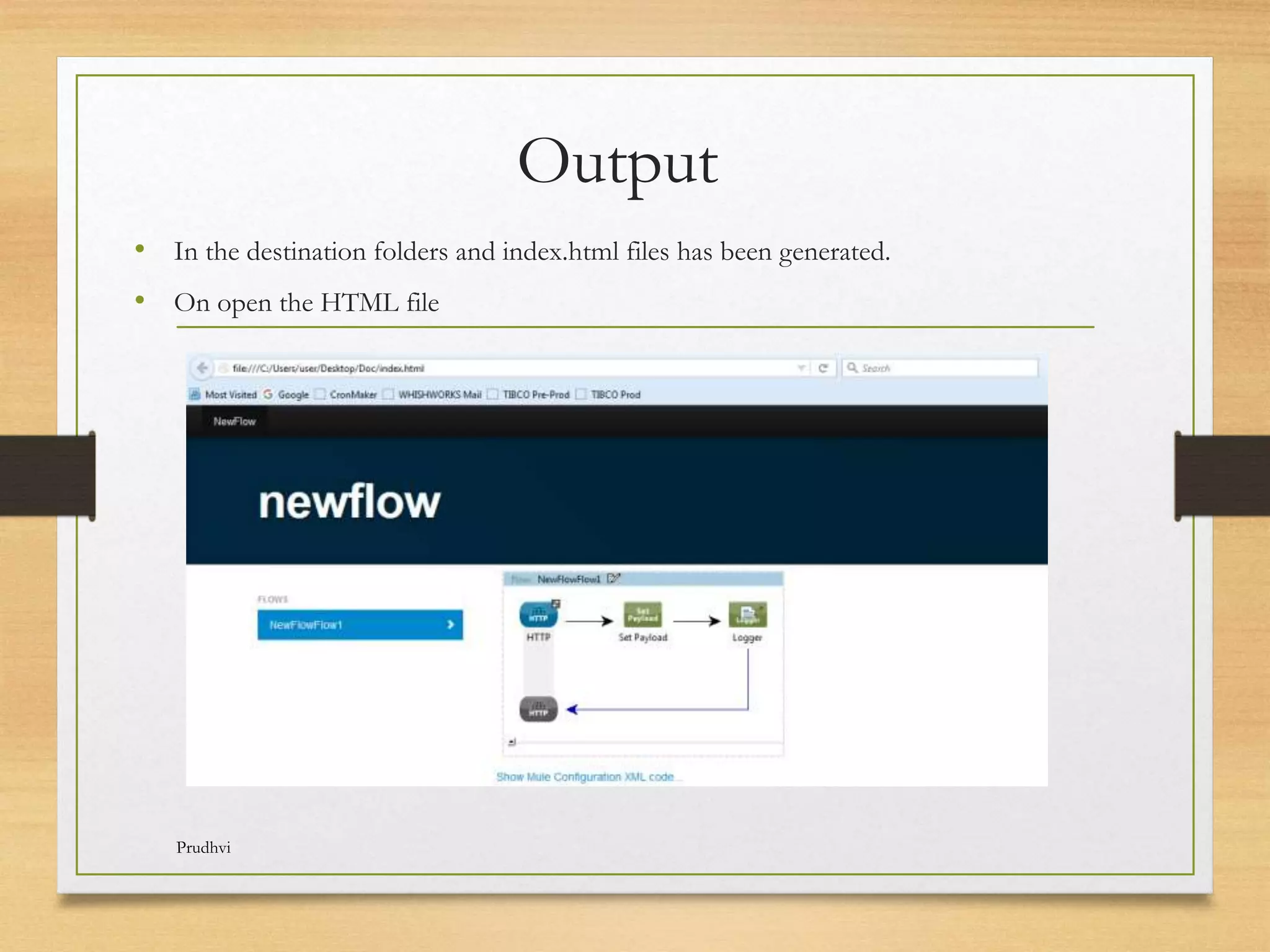
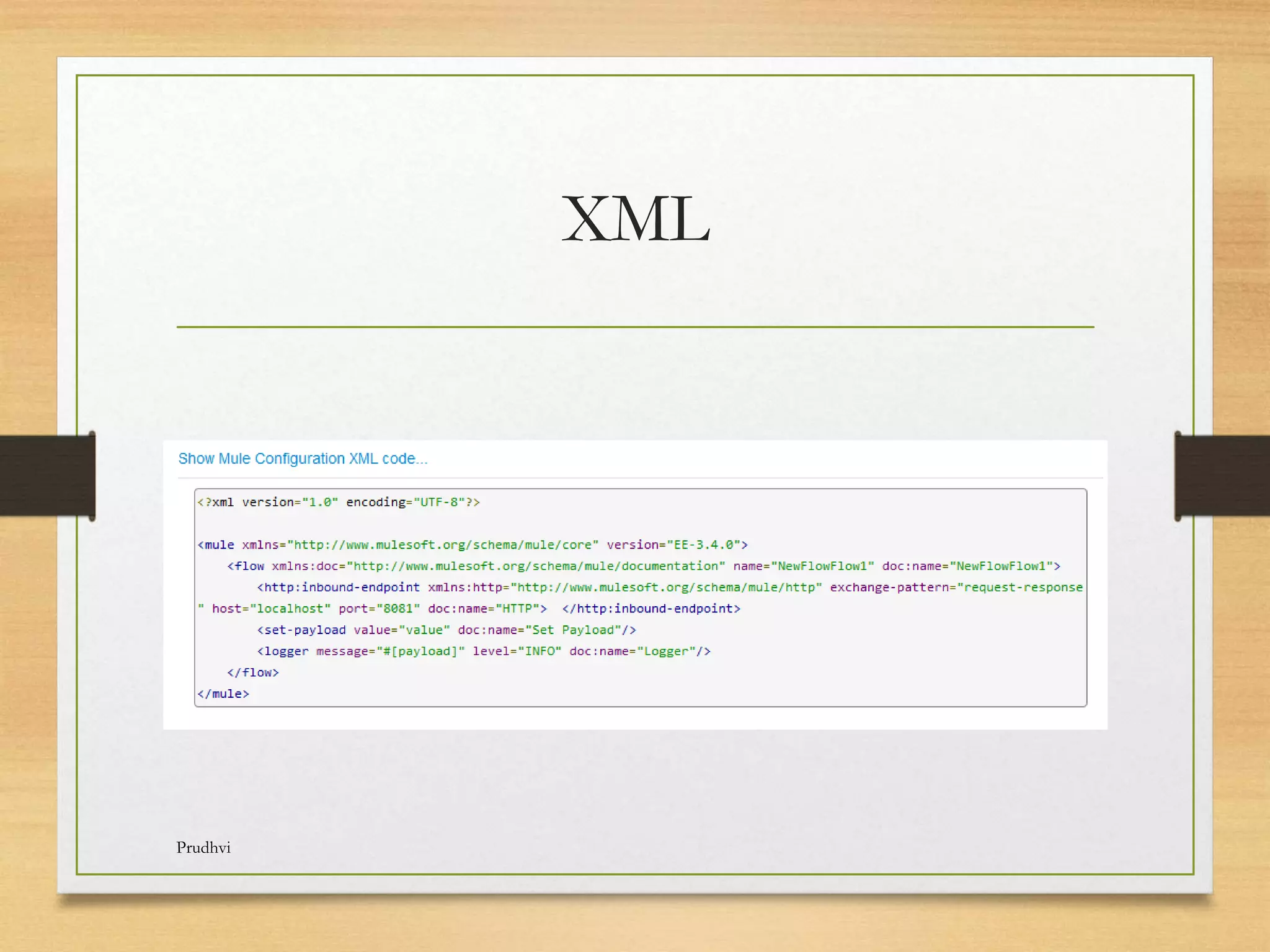
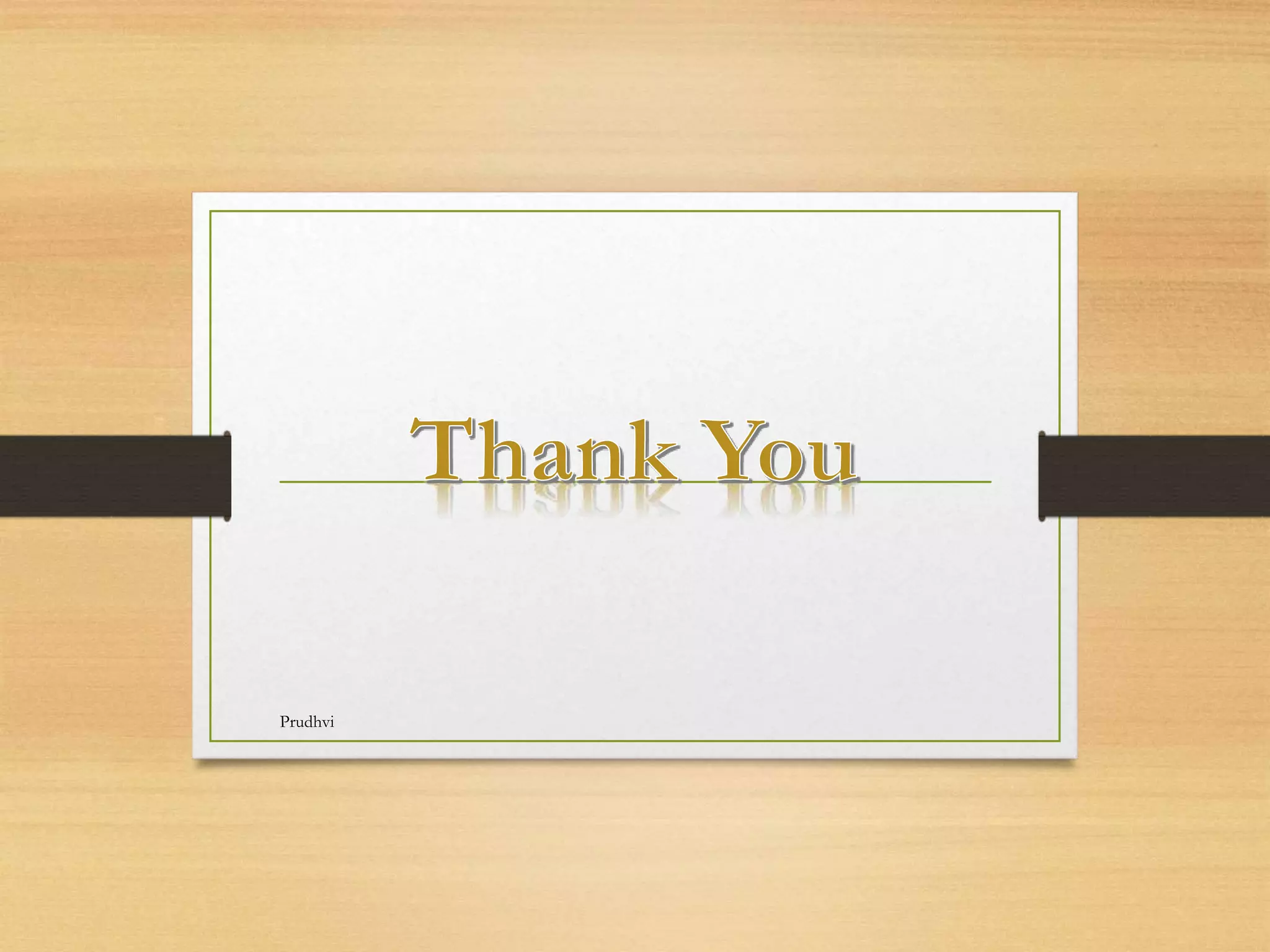
Anypoint Studio allows developers to generate HTML documentation for their Mule applications with a single click. It can document each flow, element, and attribute in the application. The documentation generator plugin exports project documentation to a specified folder, creating index.html and other files that provide details about the application in an easy-to-understand format.