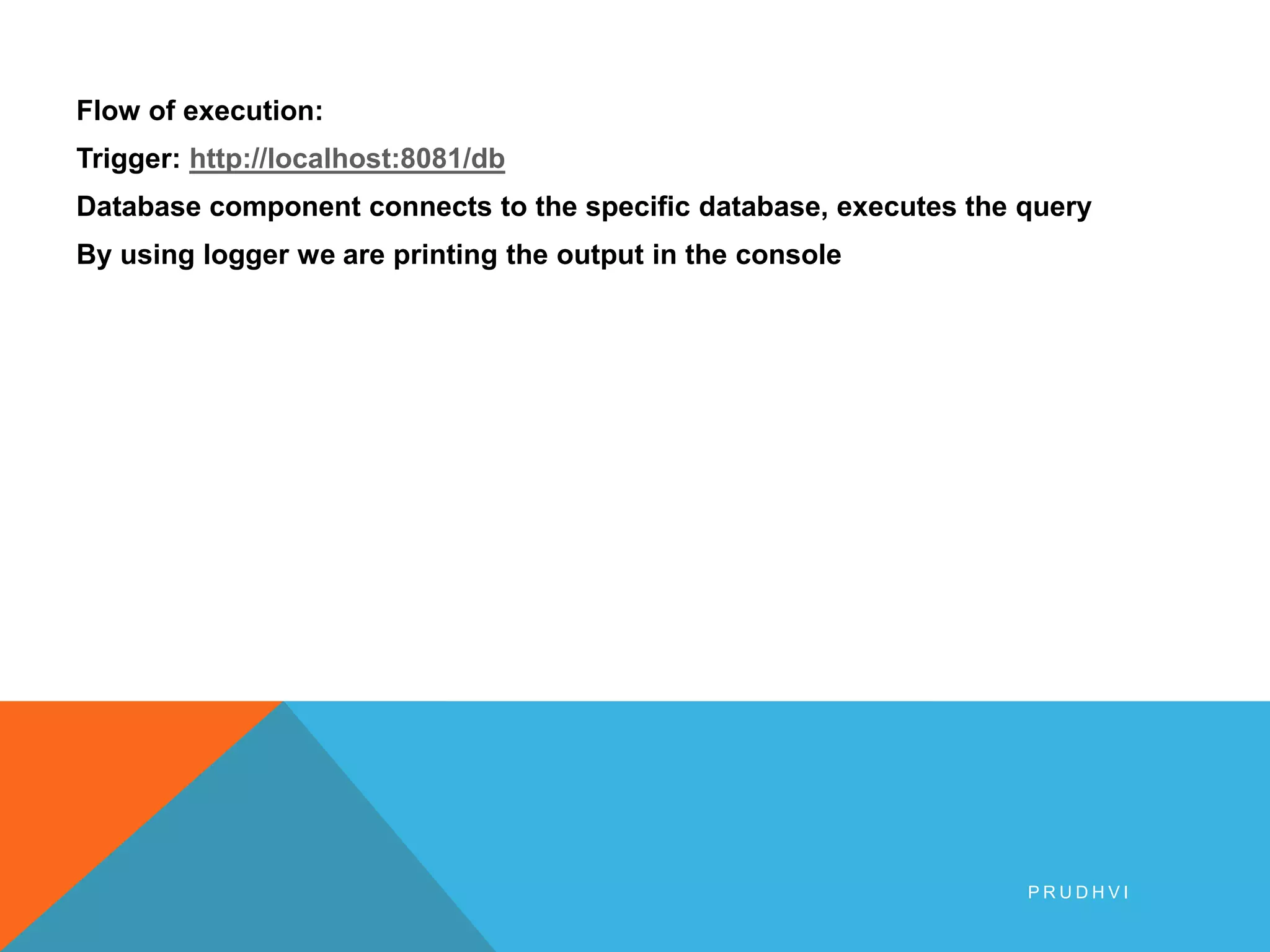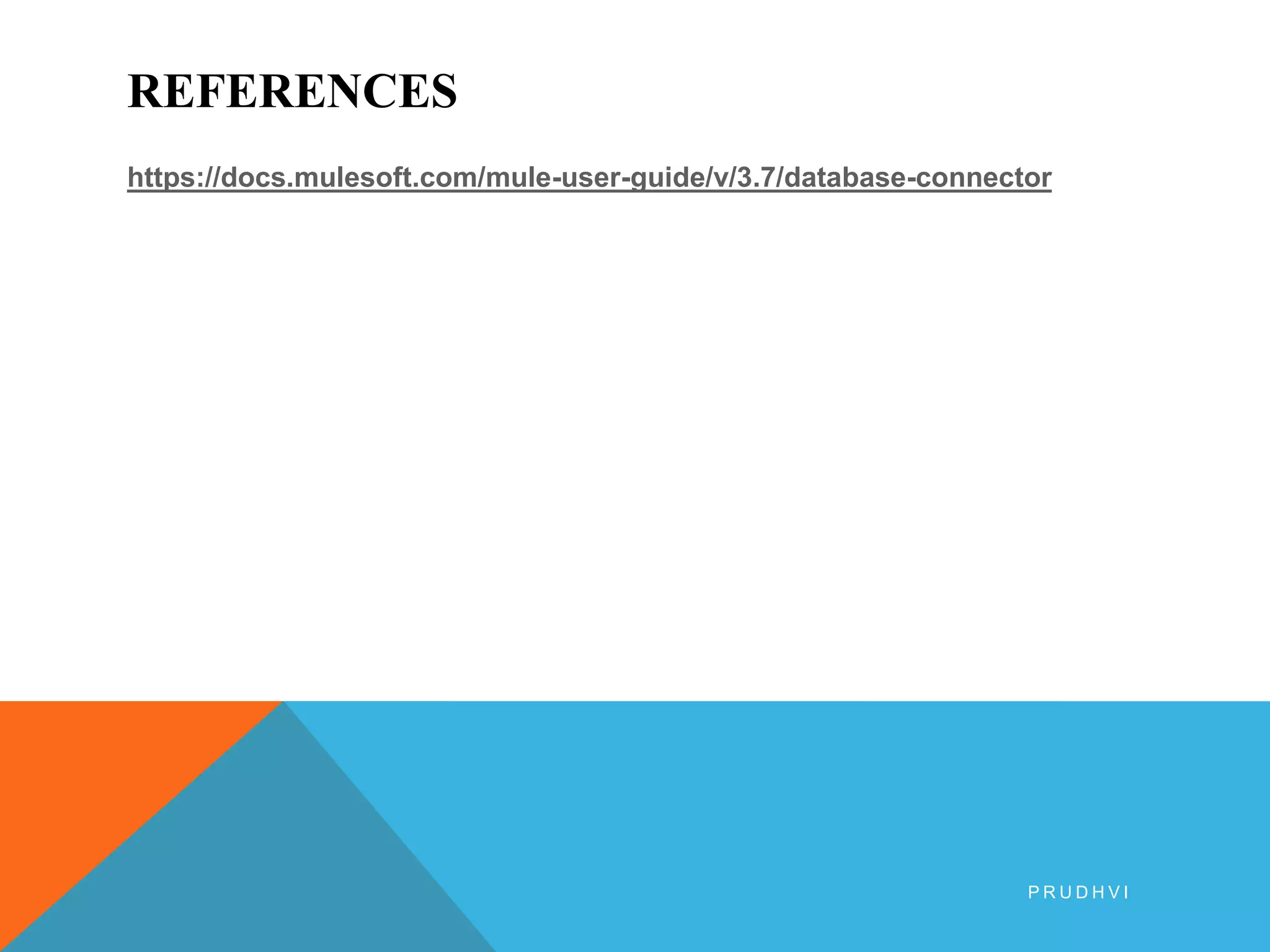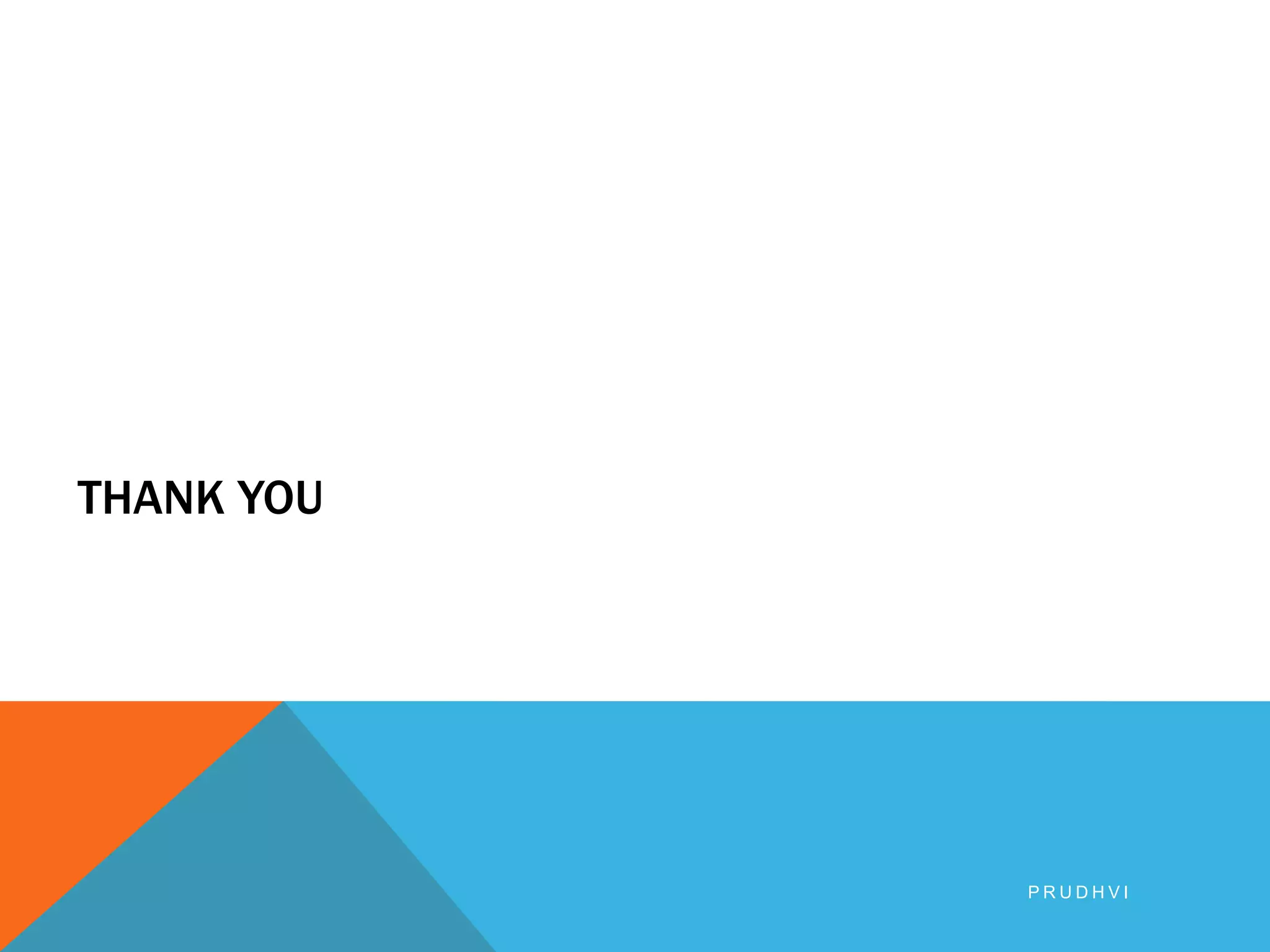This document discusses using the Database connector in Mule to connect to a relational database and perform operations. It provides an example flow that uses the Database connector to connect to a MySQL database, execute a SELECT query to retrieve all records from a Students table, and log the results. The flow is triggered by an HTTP listener and uses a Database select operation with a parameterized query to retrieve the data and output it to the console.
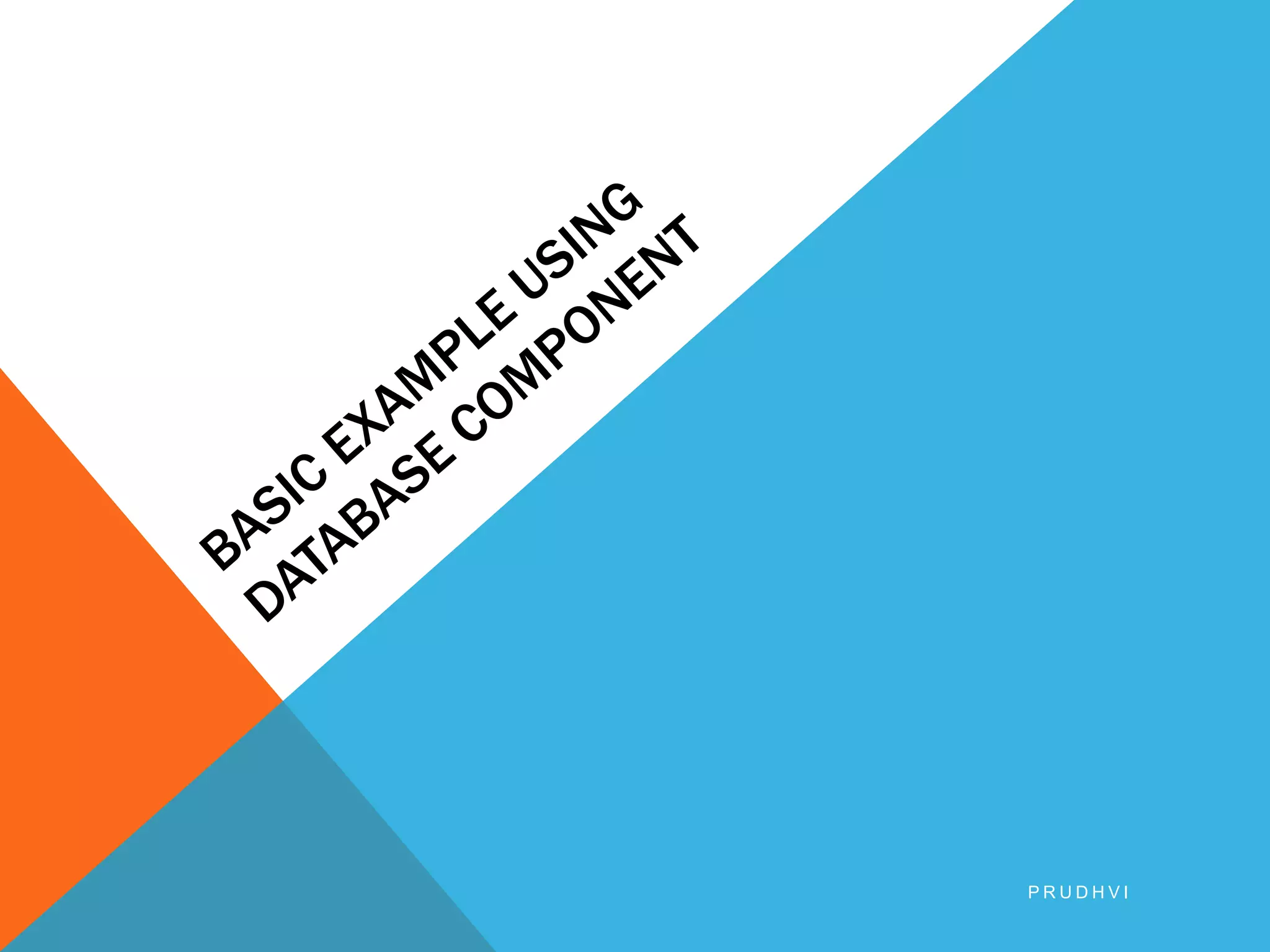
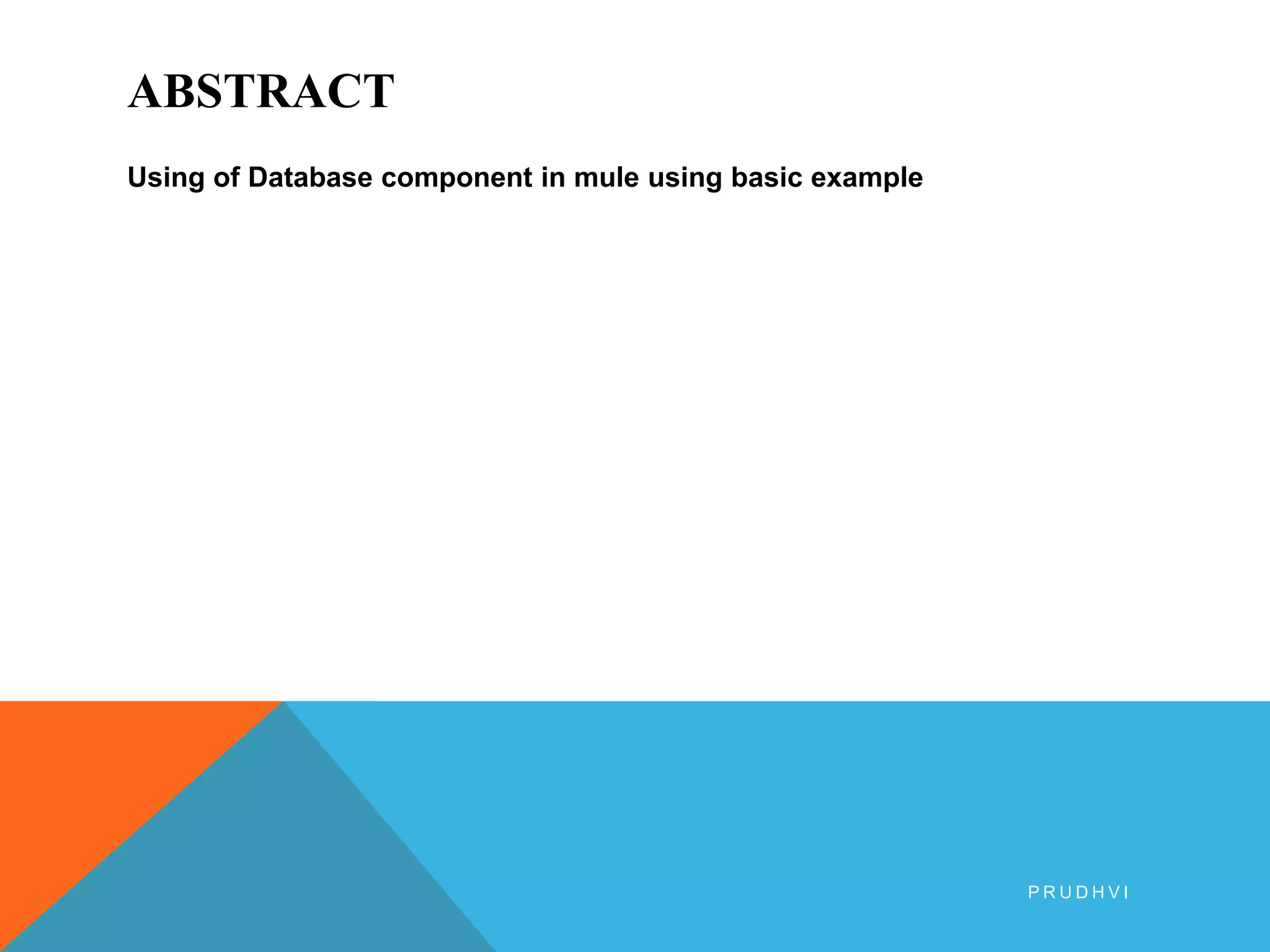
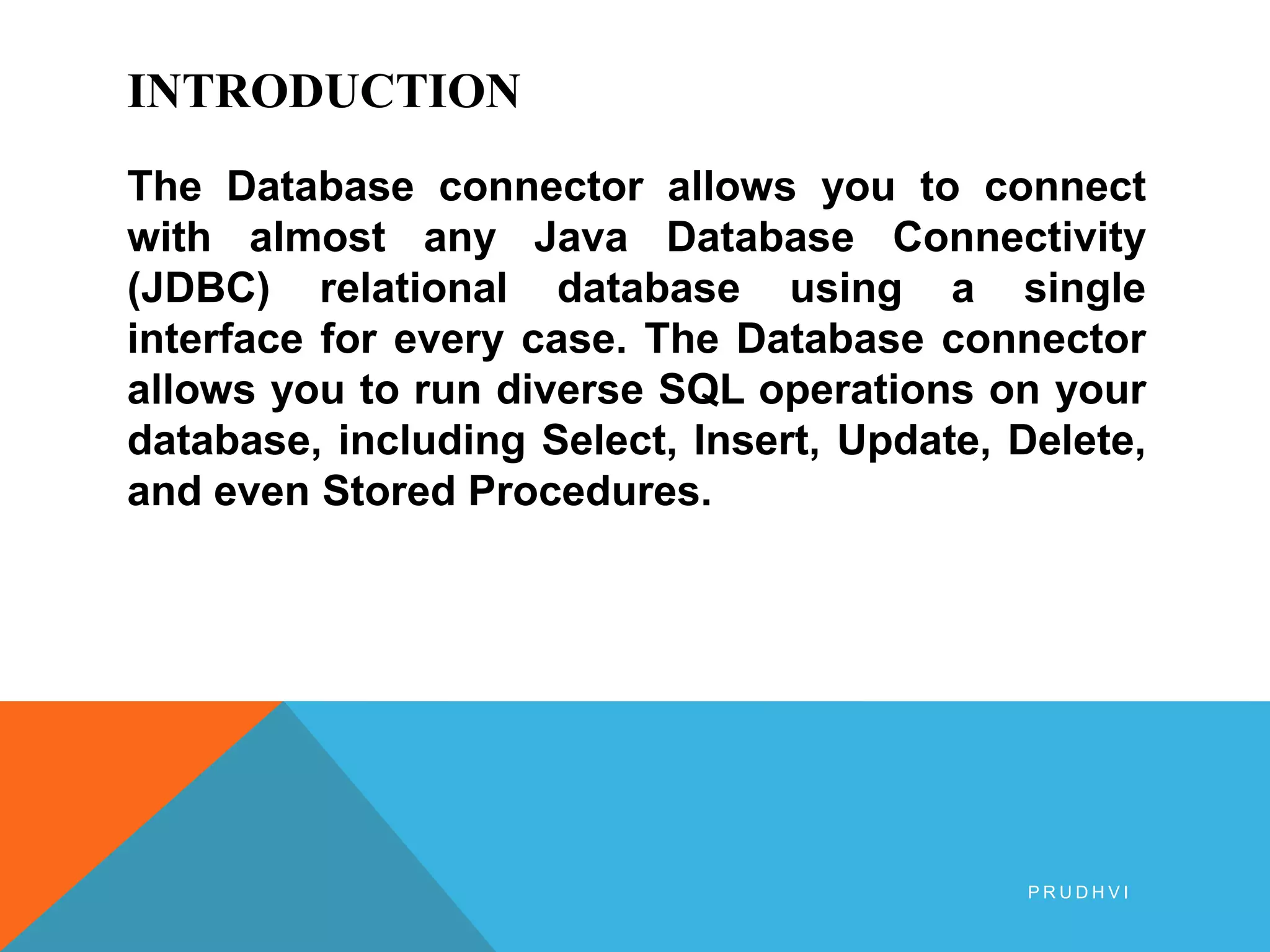
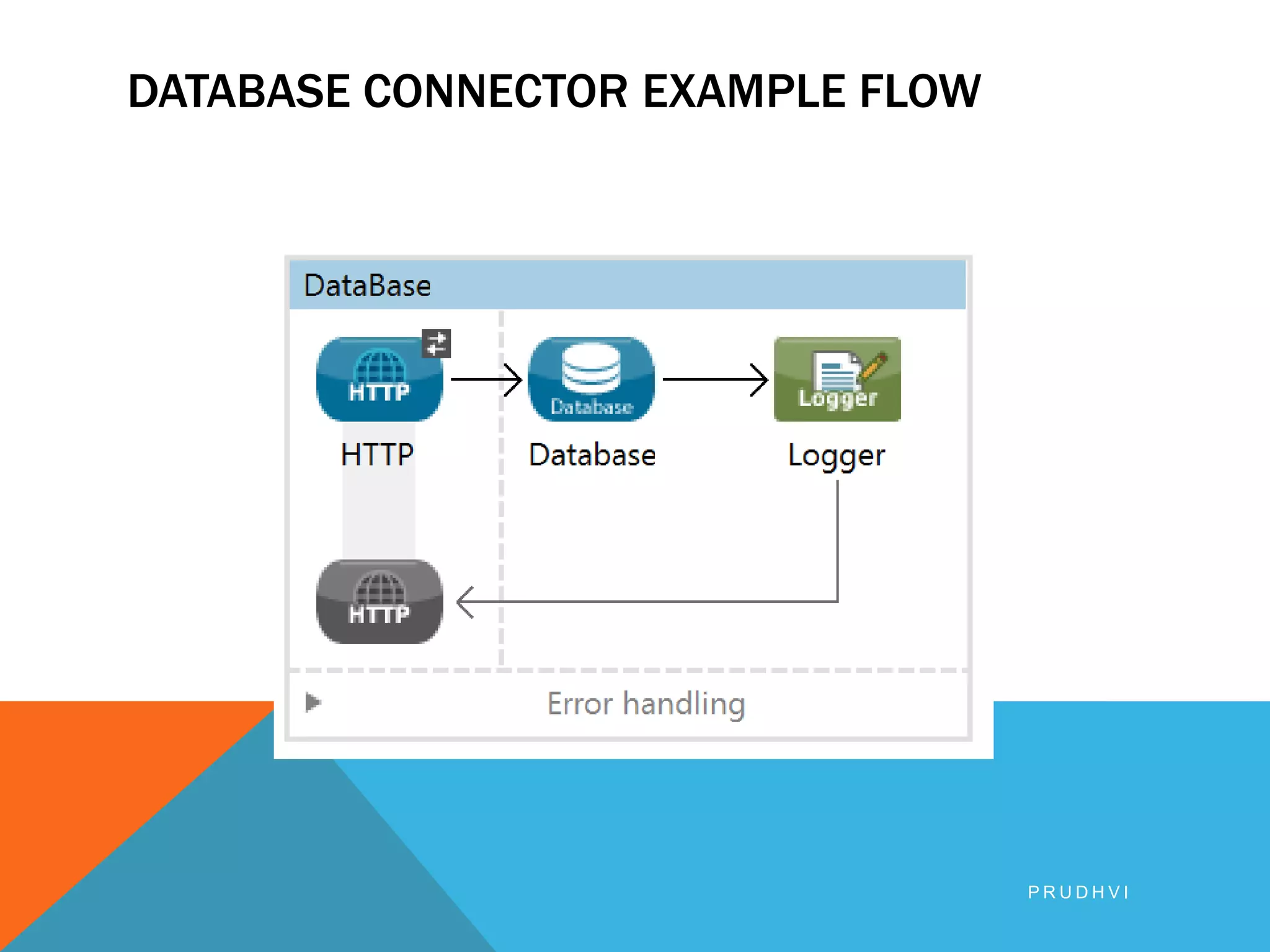
![FLOW: <?xml version="1.0" encoding="UTF-8"?> <mule xmlns:db="http://www.mulesoft.org/schema/mule/db" xmlns:jdbc-ee="http://www.mulesoft.org/schema/mule/ee/jdbc" xmlns:tracking="http://www.mulesoft.org/schema/mule/ee/tracking" xmlns:http="http://www.mulesoft.org/schema/mule/http" xmlns:vm="http://www.mulesoft.org/schema/mule/vm" xmlns="http://www.mulesoft.org/schema/mule/core" xmlns:doc="http://www.mulesoft.org/schema/mule/documentation" xmlns:spring="http://www.springframework.org/schema/beans" version="EE-3.6.1" xmlns:xsi="http://www.w3.org/2001/XMLSchema-instance" xsi:schemaLocation="http://www.mulesoft.org/schema/mule/ee/jdbc http://www.mulesoft.org/schema/mule/ee/jdbc/current/mule- jdbc-ee.xsd http://www.springframework.org/schema/beans http://www.springframework.org/schema/beans/spring-beans-current.xsd http://www.mulesoft.org/schema/mule/core http://www.mulesoft.org/schema/mule/core/current/mule.xsd http://www.mulesoft.org/schema/mule/vm http://www.mulesoft.org/schema/mule/vm/current/mule-vm.xsd http://www.mulesoft.org/schema/mule/http http://www.mulesoft.org/schema/mule/http/current/mule-http.xsd http://www.mulesoft.org/schema/mule/ee/tracking http://www.mulesoft.org/schema/mule/ee/tracking/current/mule-tracking-ee.xsd http://www.mulesoft.org/schema/mule/db http://www.mulesoft.org/schema/mule/db/current/mule-db.xsd"> <http:listener-config name="HTTP_Listener_Configuration" host="0.0.0.0" port="8081" doc:name="HTTP Listener Configuration"/> <db:mysql-config name="MySQL_Configuration" host="local" port="8061" user="user" password="password" database="DBSAMPLE" doc:name="MySQL Configuration"/> <flow name="DataBase"> <http:listener config-ref="HTTP_Listener_Configuration" path="/DBs" doc:name="HTTP"/> <db:select config-ref="MySQL_Configuration" doc:name="Database"> <db:parameterized-query><![CDATA[Select * from Students]]></db:parameterized-query> </db:select> <logger message="--Result is--#[payload]" level="INFO" doc:name="Logger"/> </flow> </mule> P R U D H V I](https://image.slidesharecdn.com/basicexampleusingdatabasecomponent-151014183805-lva1-app6891/75/Basic-example-using-database-component-5-2048.jpg)
![Output: [{Name=Student1, Number=55, Name=Abhi, Id=1}, {Name=Student2, Number=25, name=Mahesh, Id=2}, {Name=Student3, Number=65, name=Pavan, Id=3}, {Name=Student4, Number=35, name=Siva, Id=4}] P R U D H V I](https://image.slidesharecdn.com/basicexampleusingdatabasecomponent-151014183805-lva1-app6891/75/Basic-example-using-database-component-6-2048.jpg)