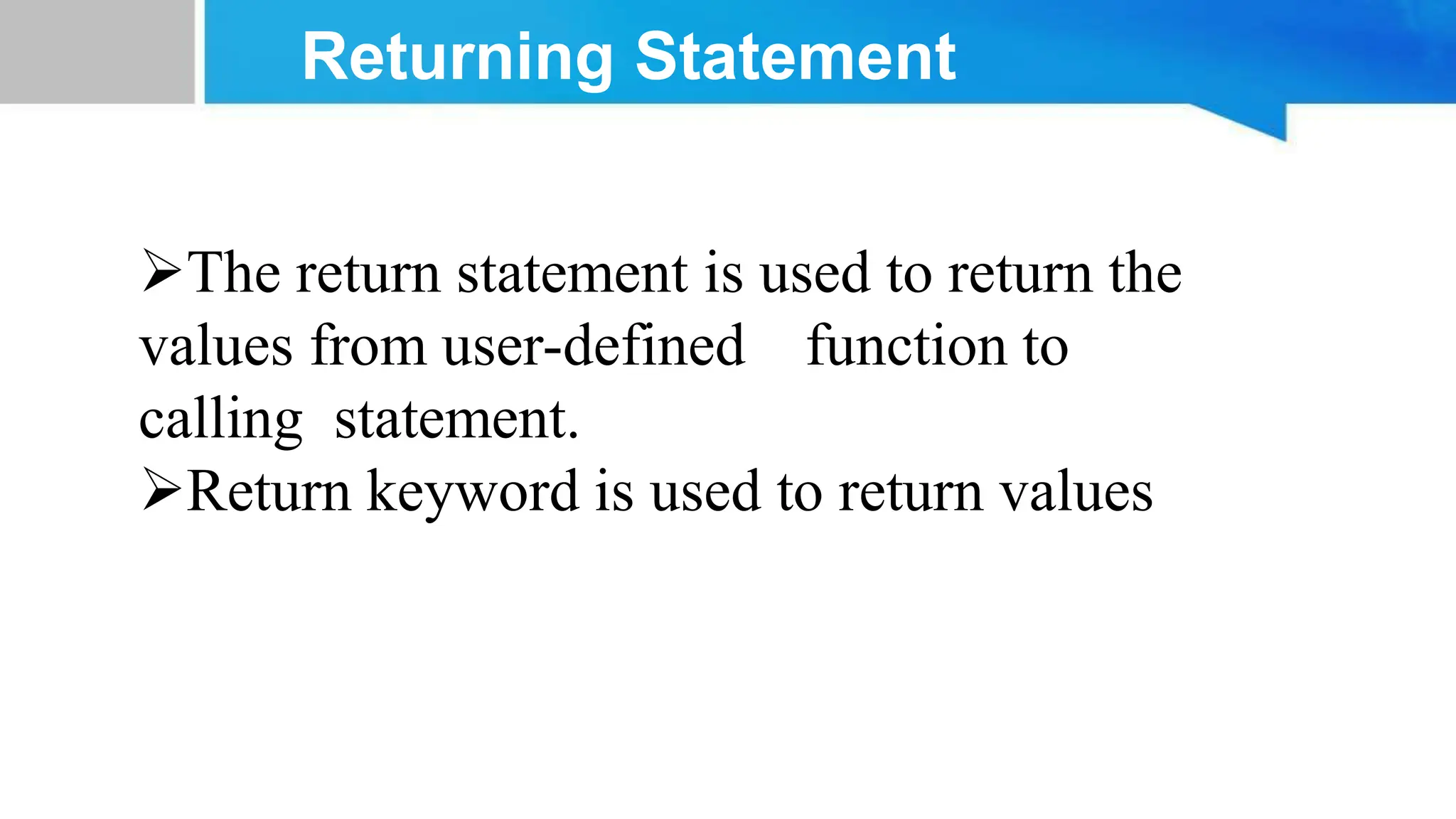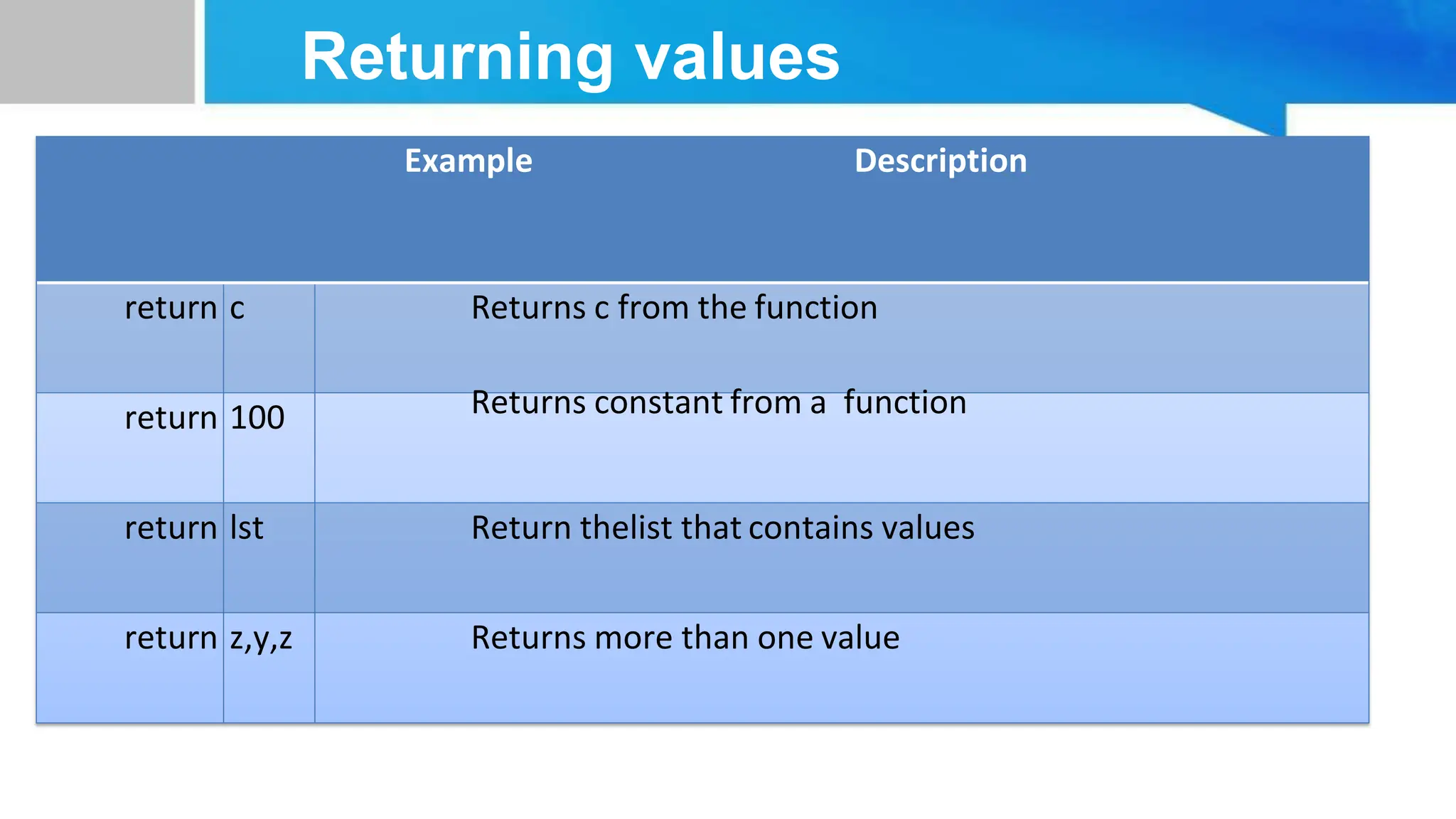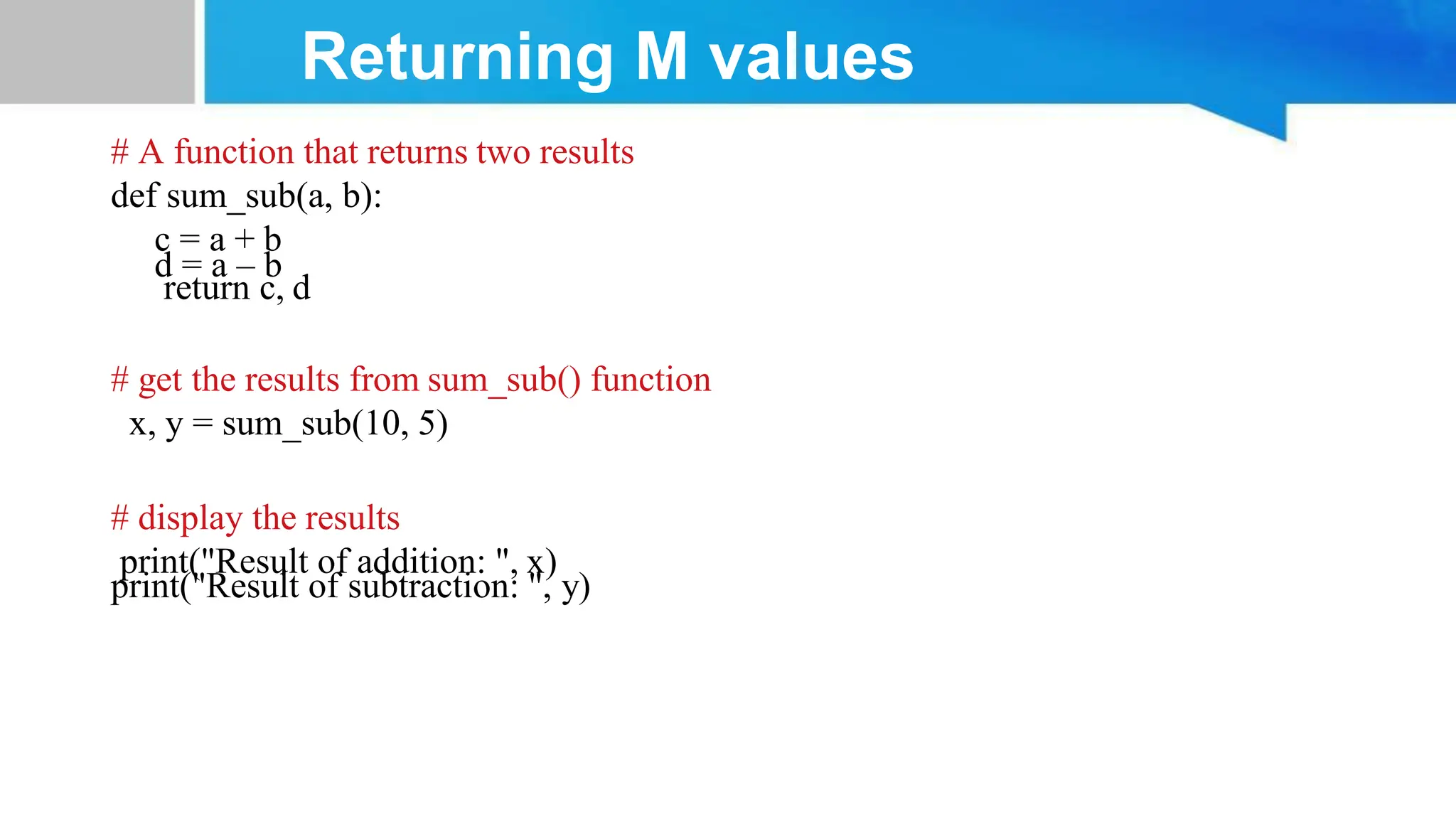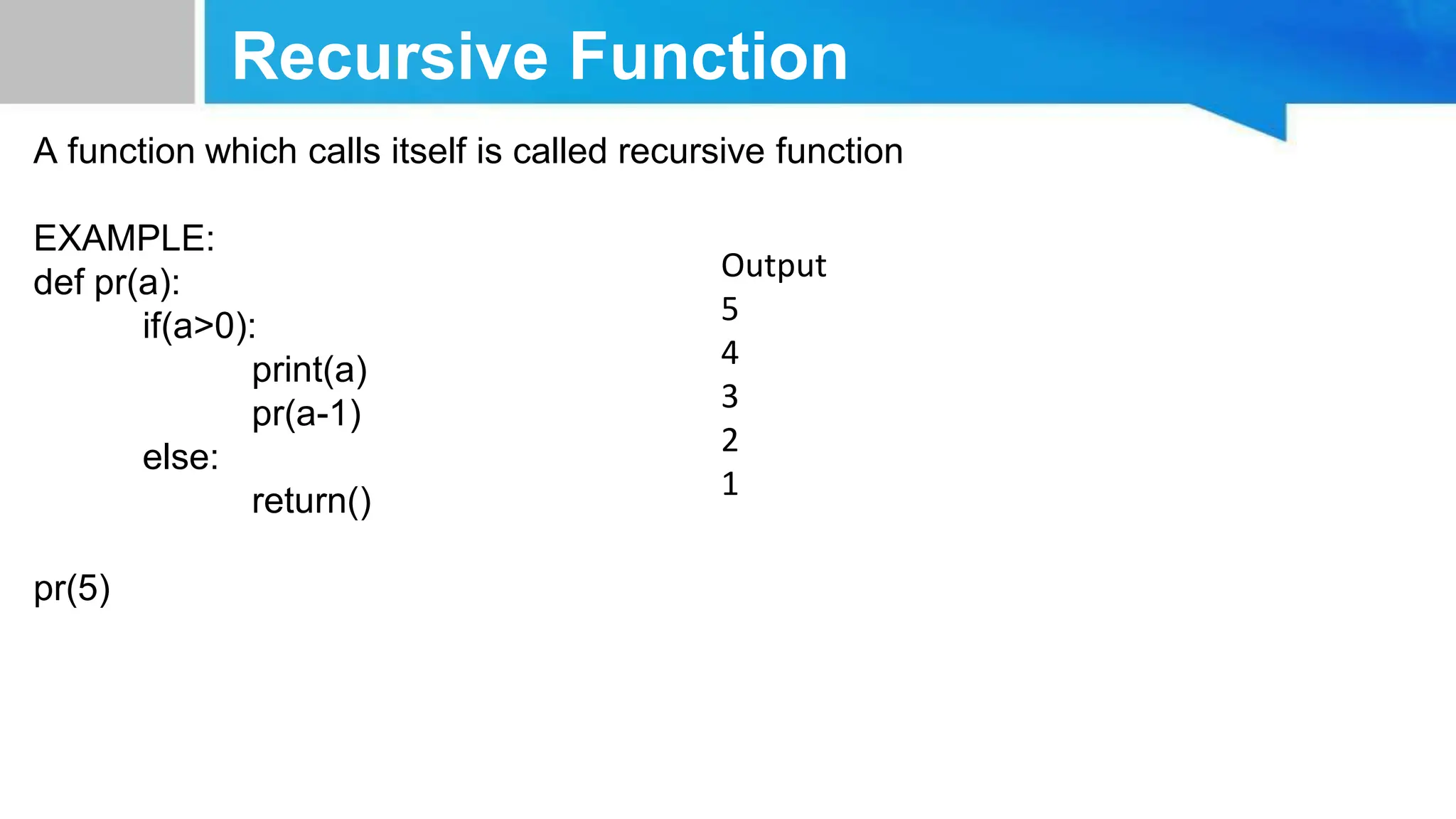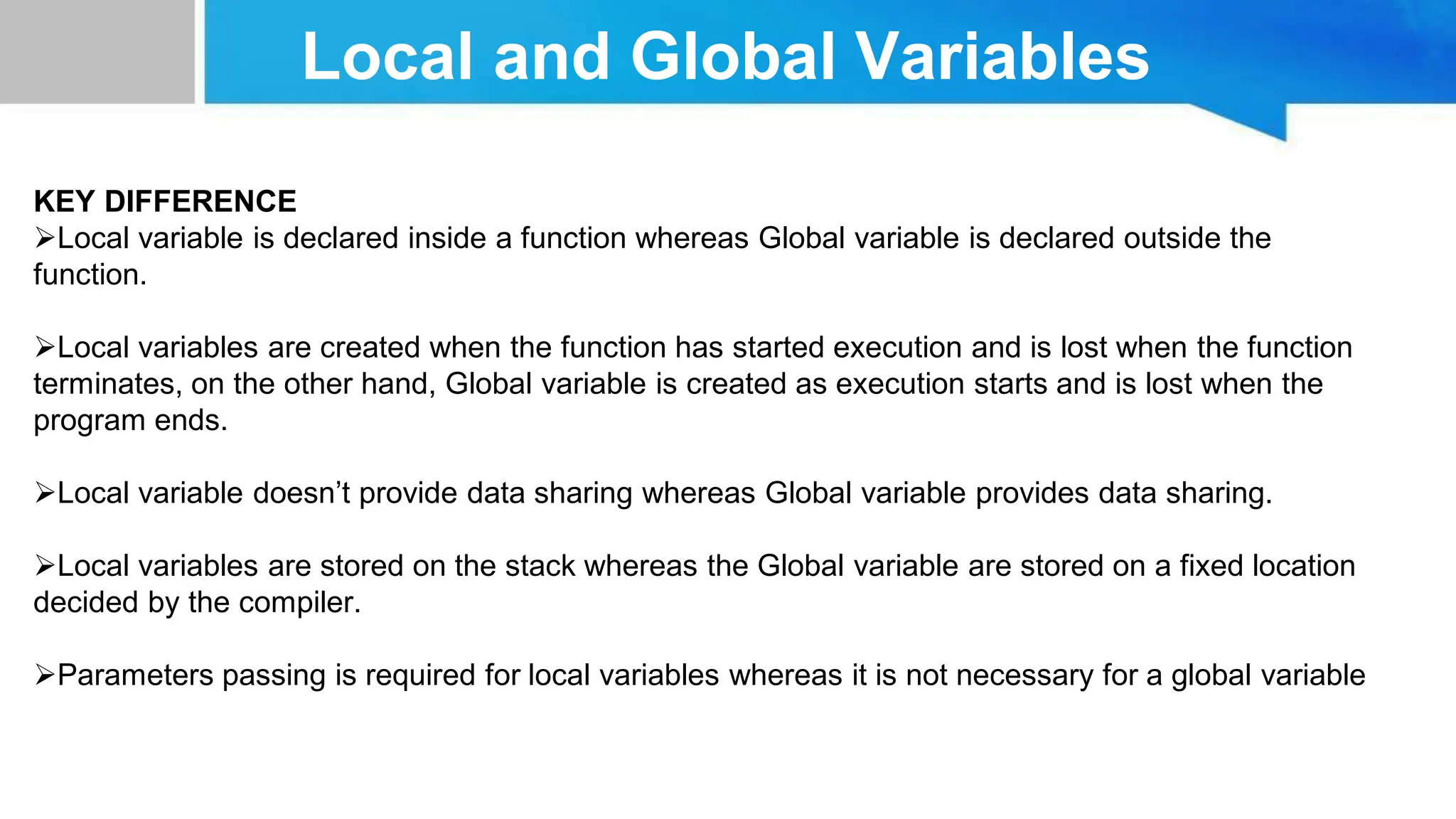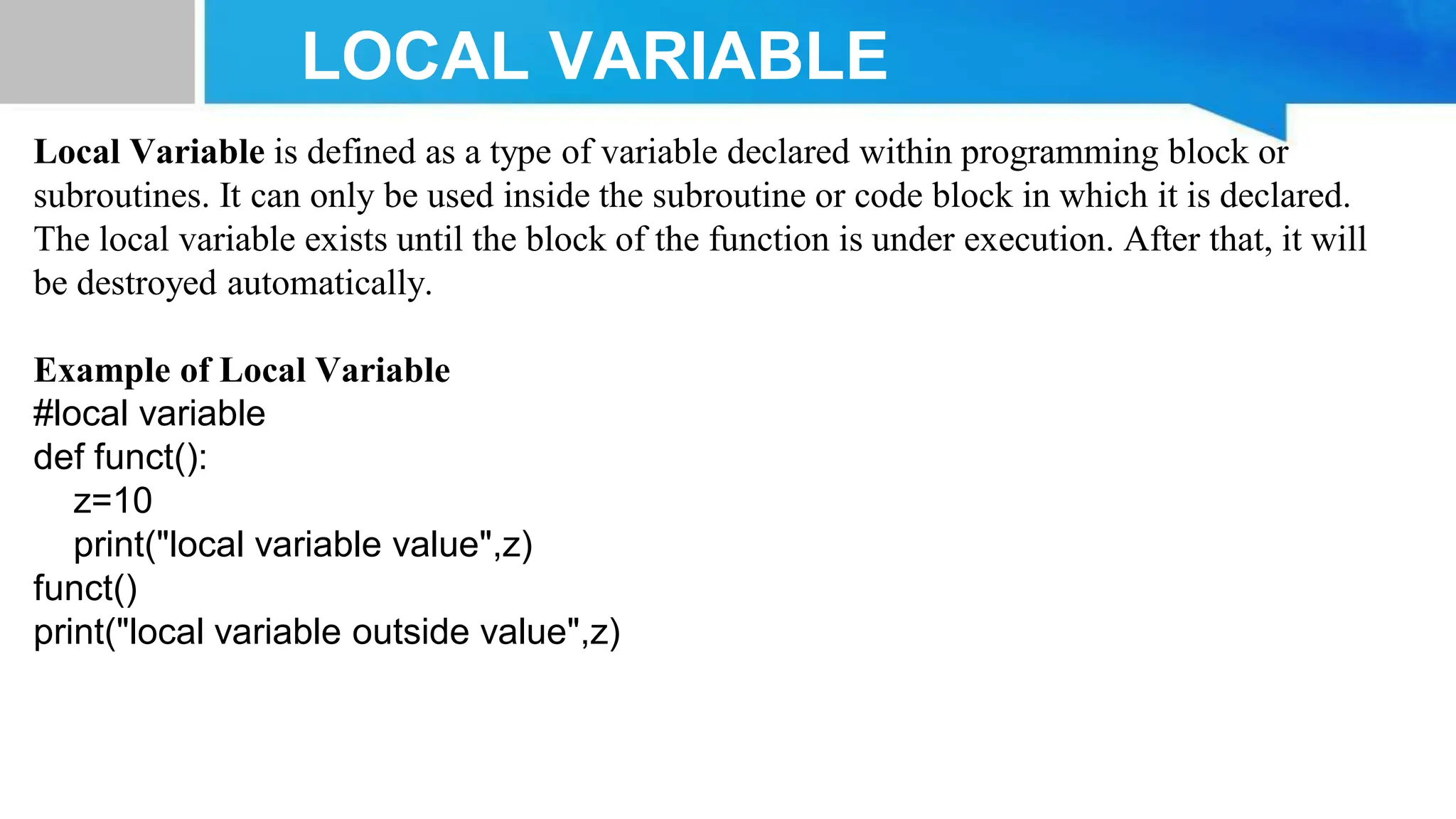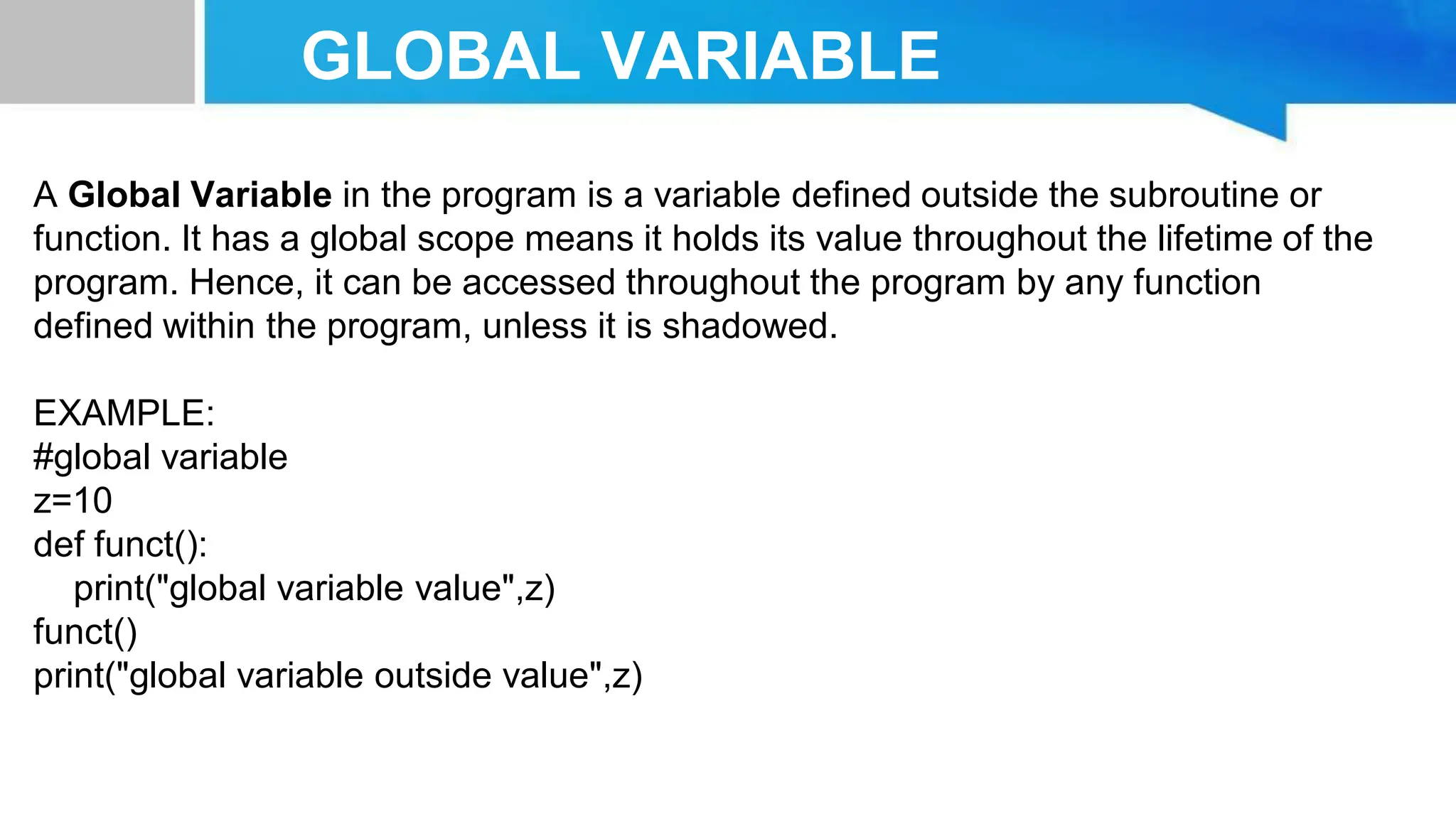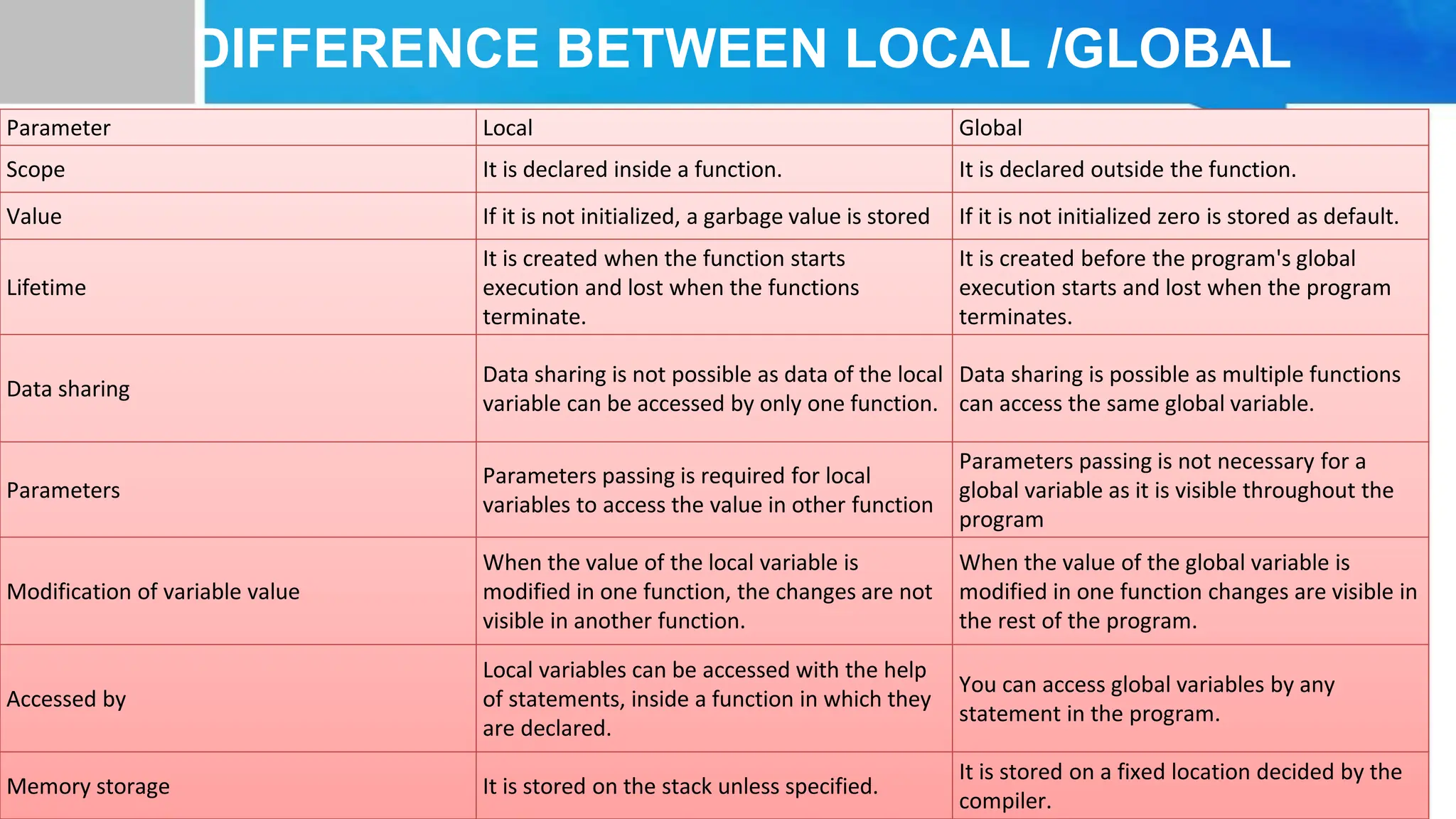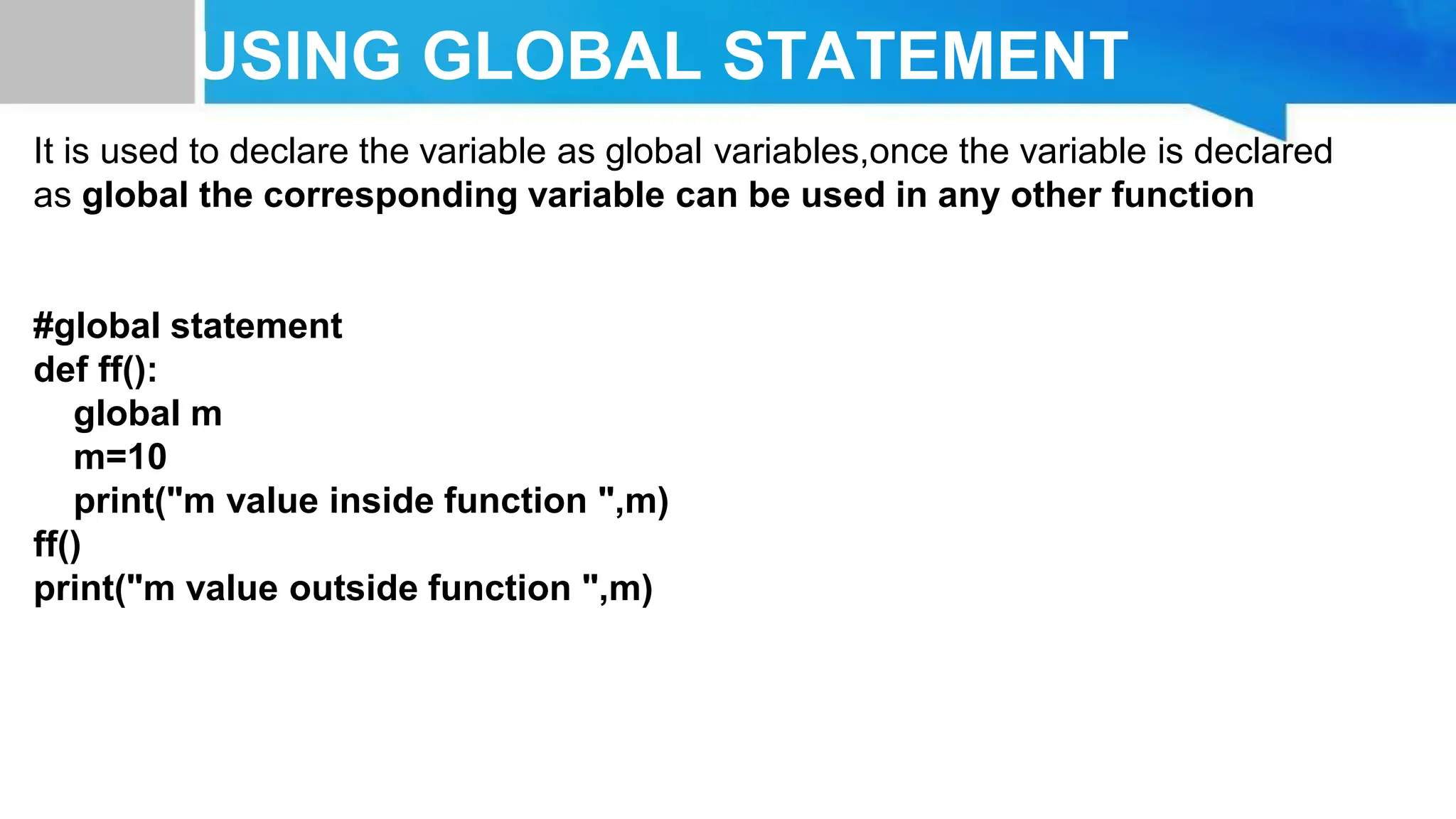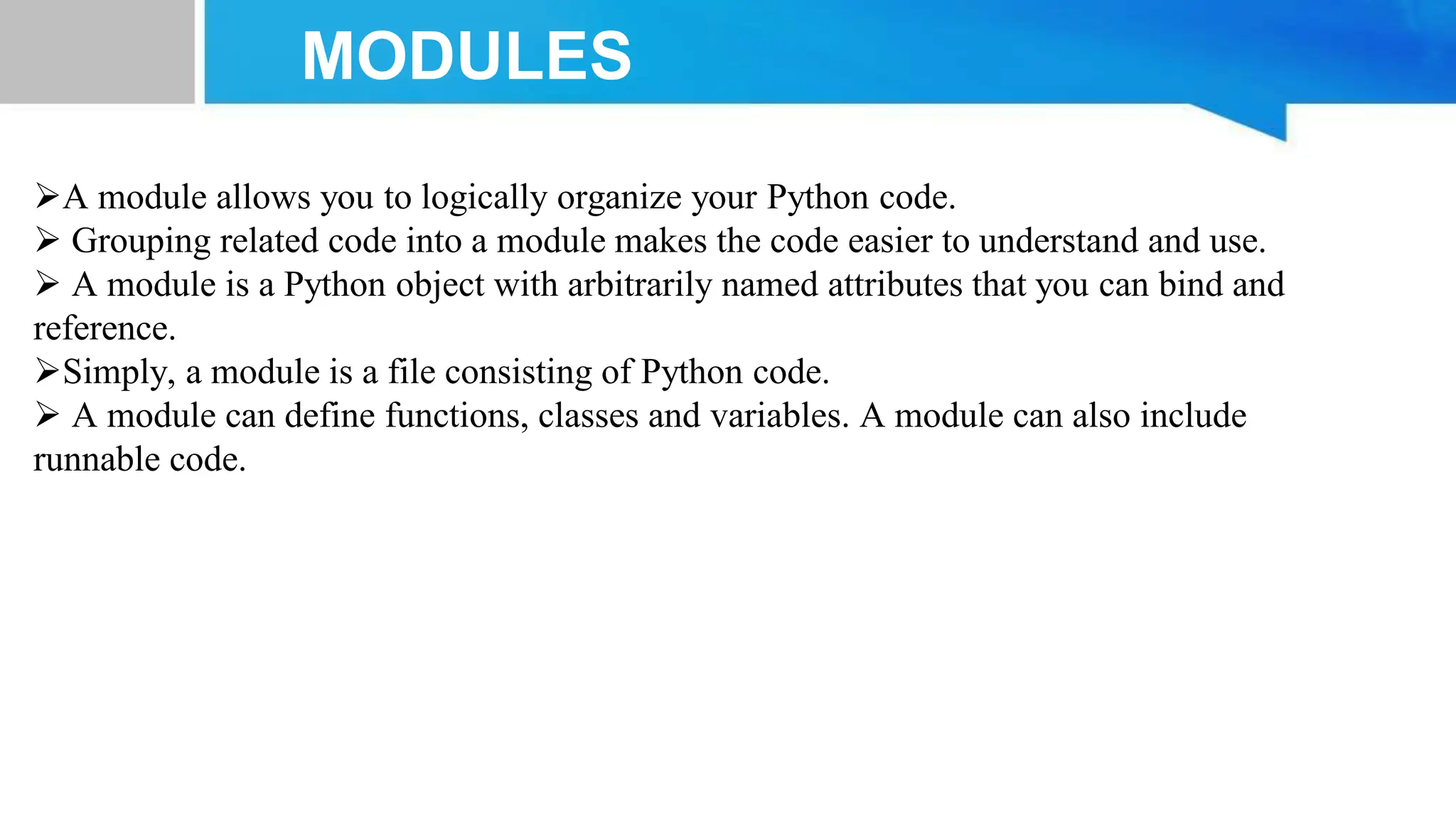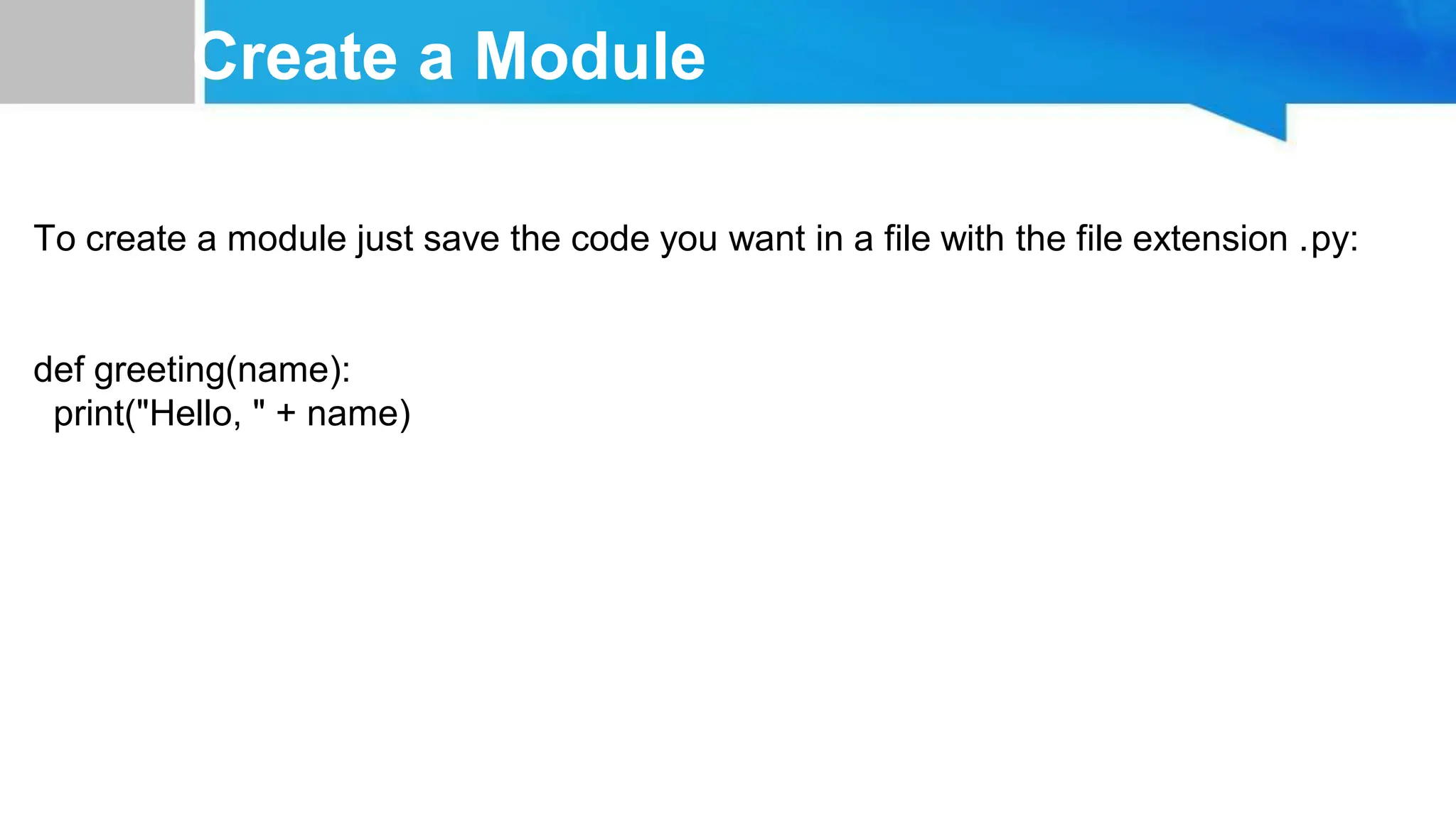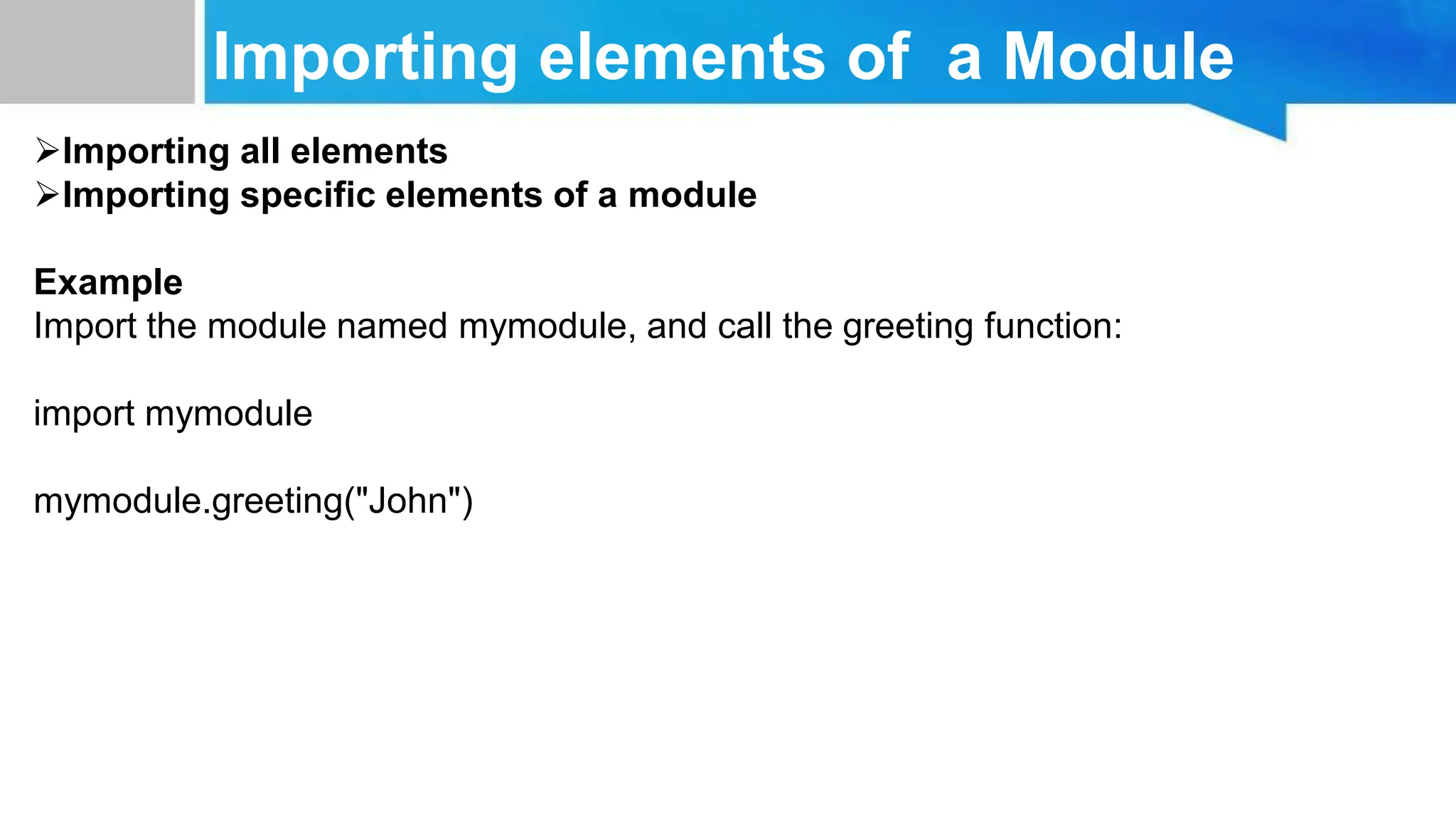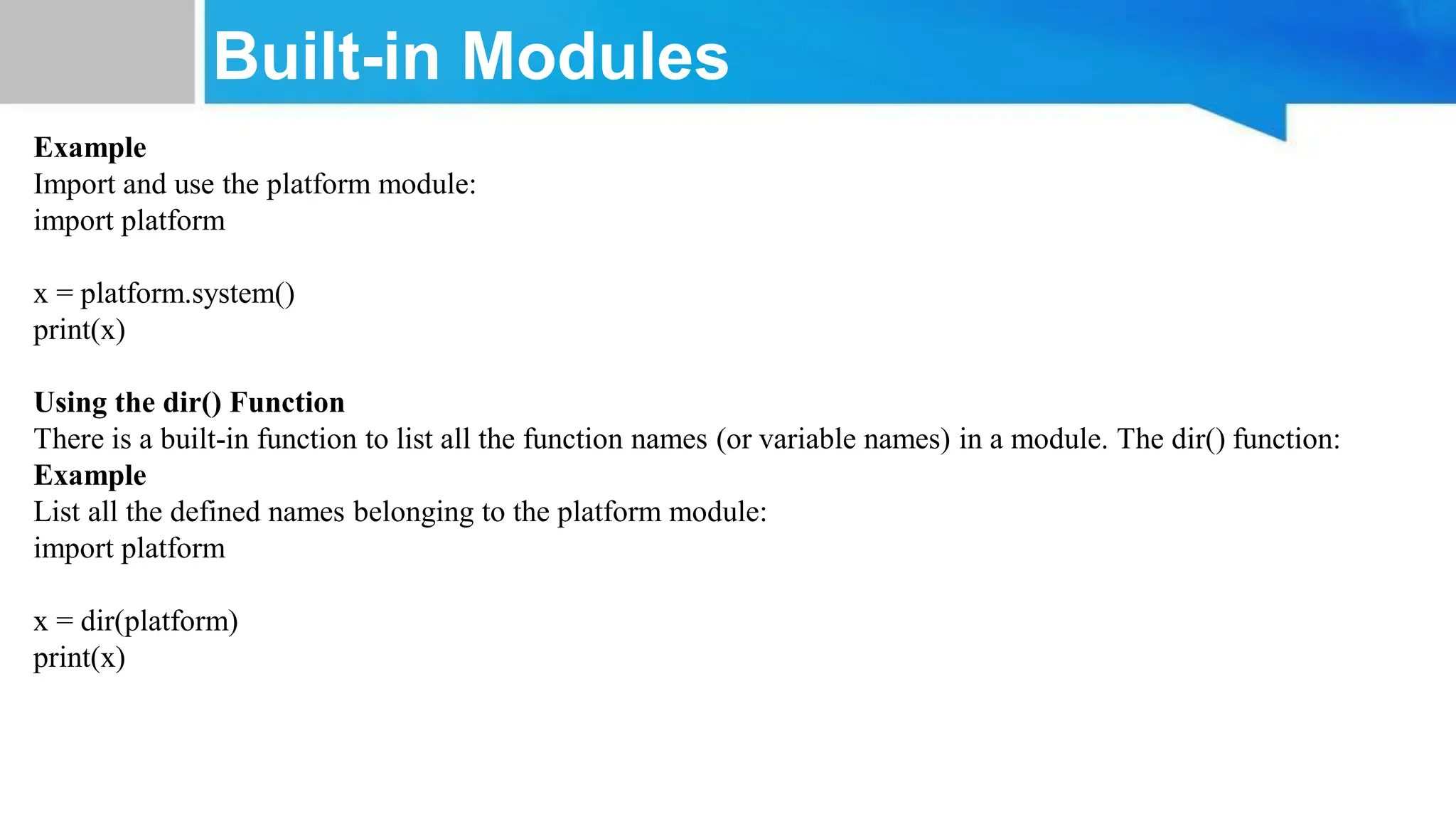The document outlines the concept of functions in Python, emphasizing their modularity, reusability, and the syntax for defining them. It delves into various types of argument passing, including required, keyword, default, and variable-length arguments, along with demonstrating lambda expressions and principles of local and global variables. Additionally, it covers modules, their organization in Python, and how to import and utilize elements from them.
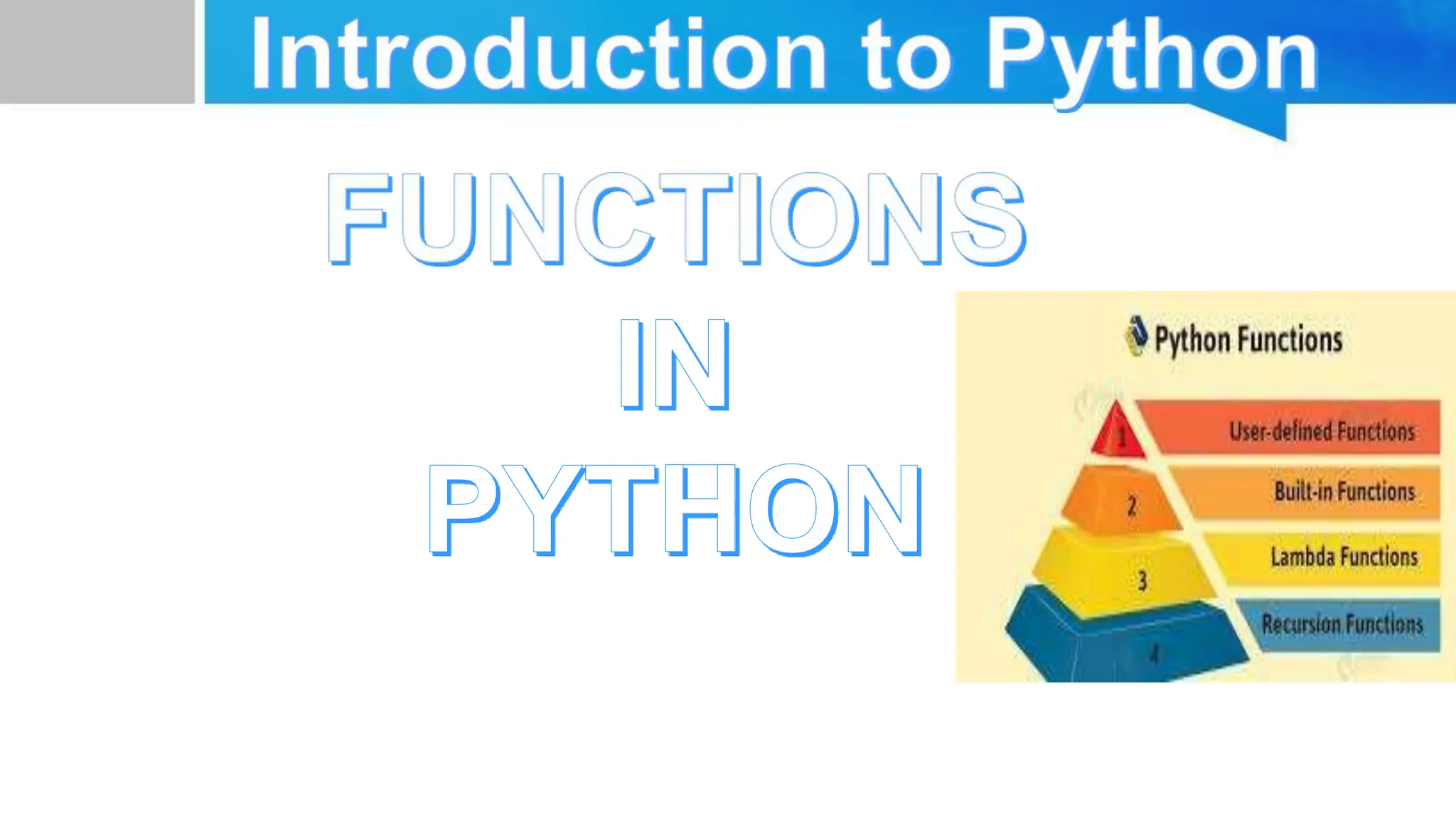
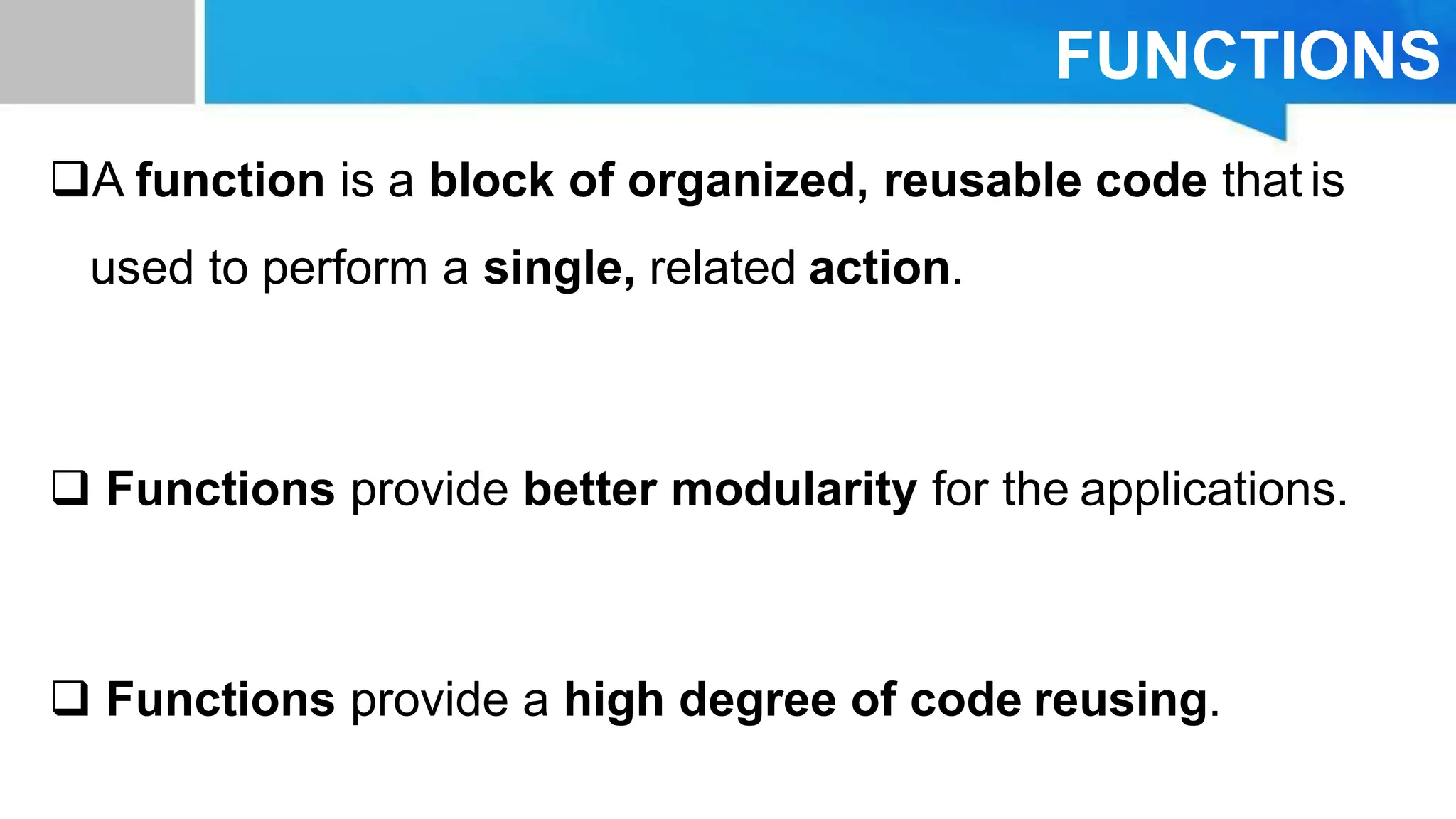
![RULES FOR DEFINING FUNCTION IN PYTHON Function blocks begin with the keyword def followed by the function name and parentheses ( ( ) ). Any input parameters or arguments should be placed within these parentheses. We also define parameters inside these parentheses. The code block within every function starts with a colon (:) and is indented. The statement return [expression] exits a function, optionally passing back an expression to the caller. A return statement with no arguments is the same as return None.](https://image.slidesharecdn.com/functionsnotes-240508081630-72129f10/75/functions-notes-pdf-python-functions-and-opp-3-2048.jpg)
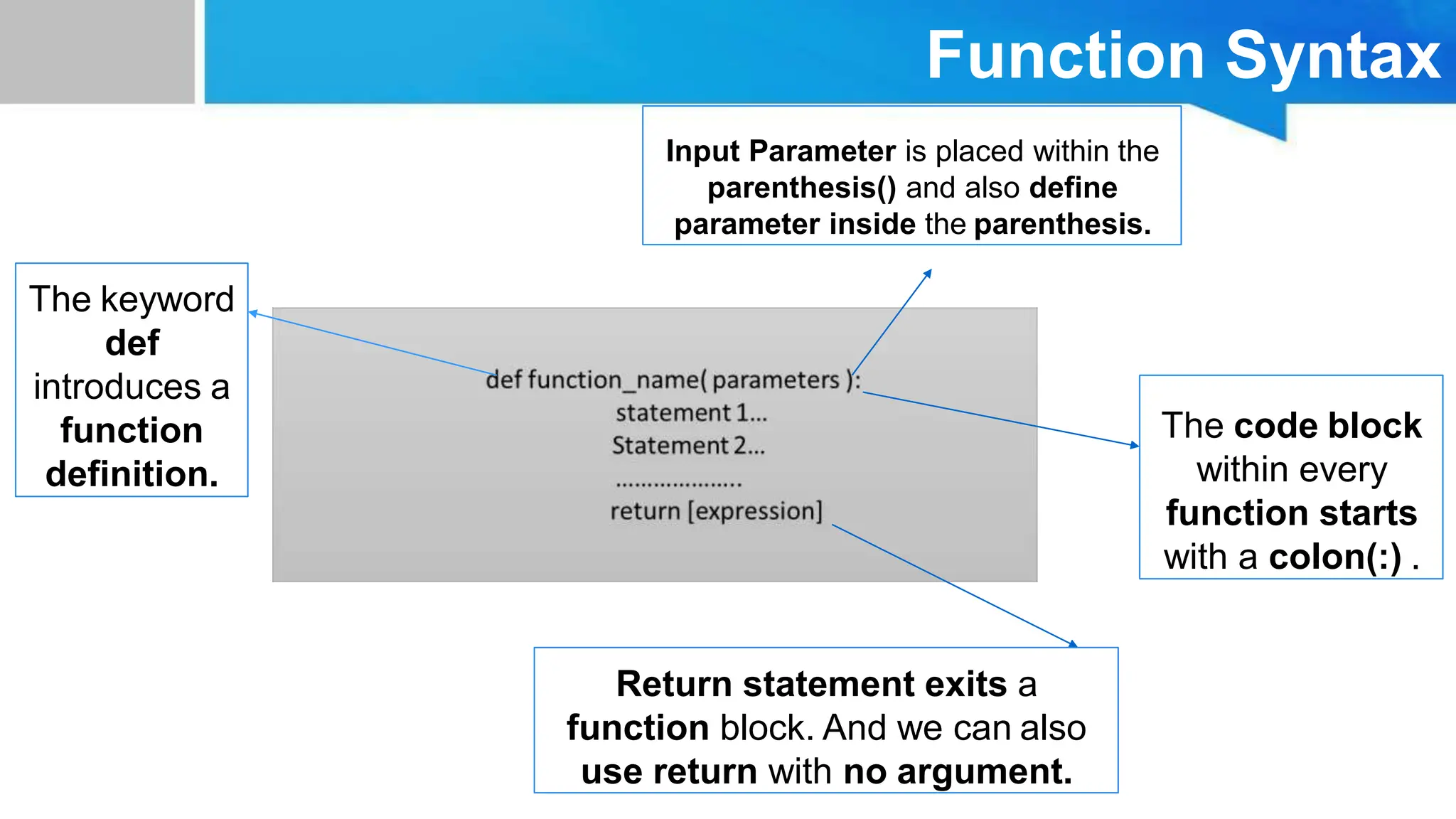
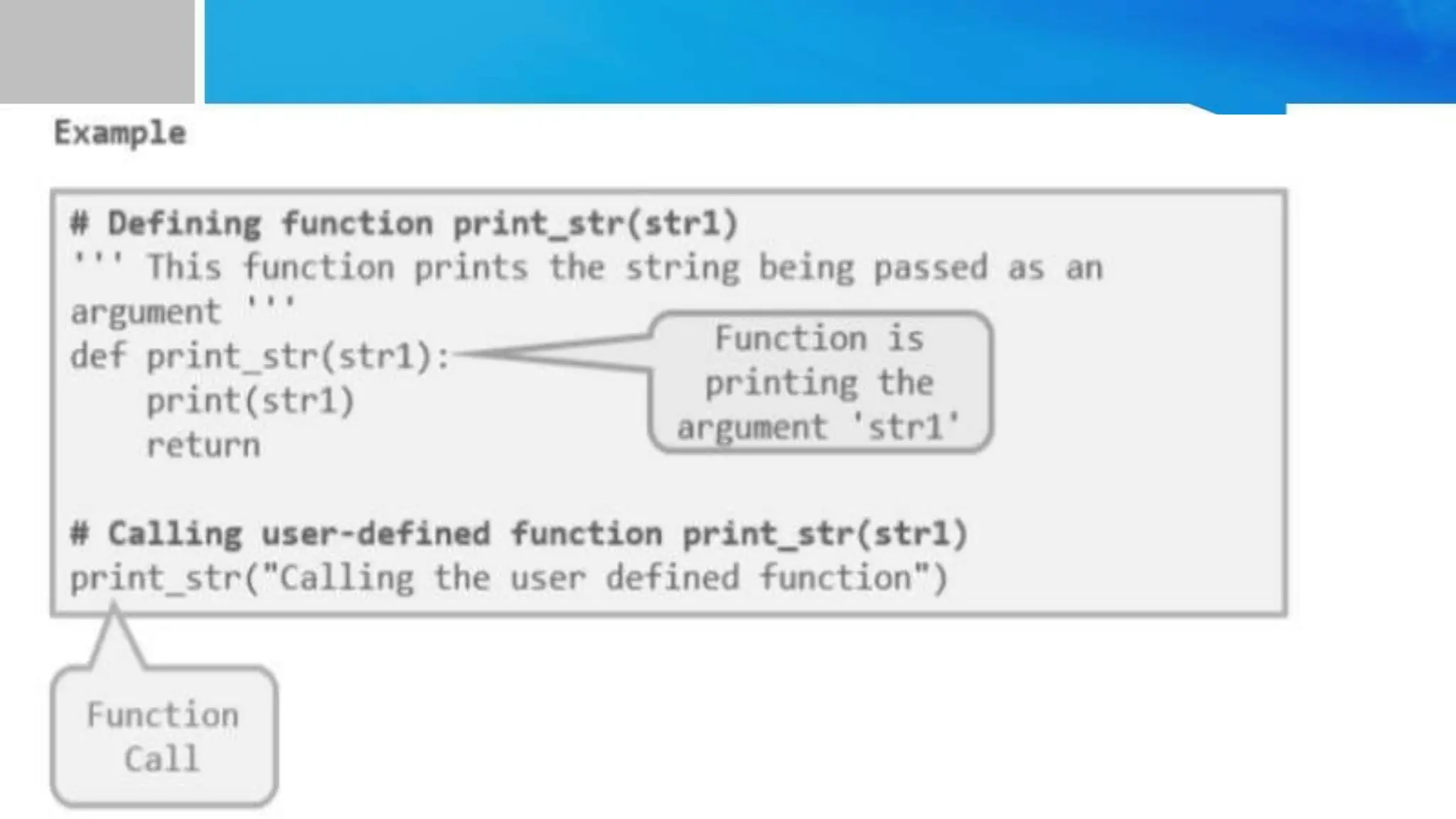
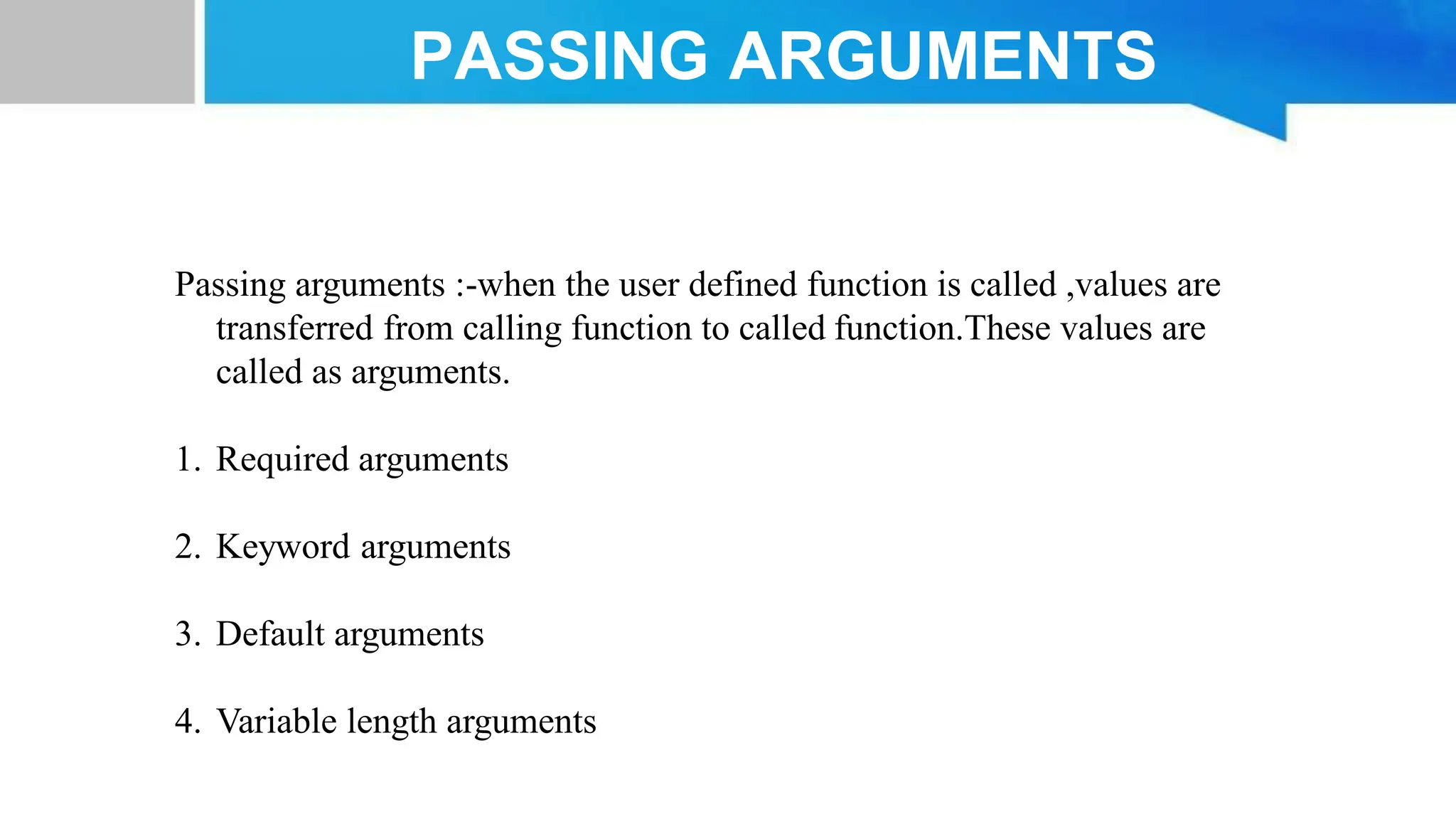
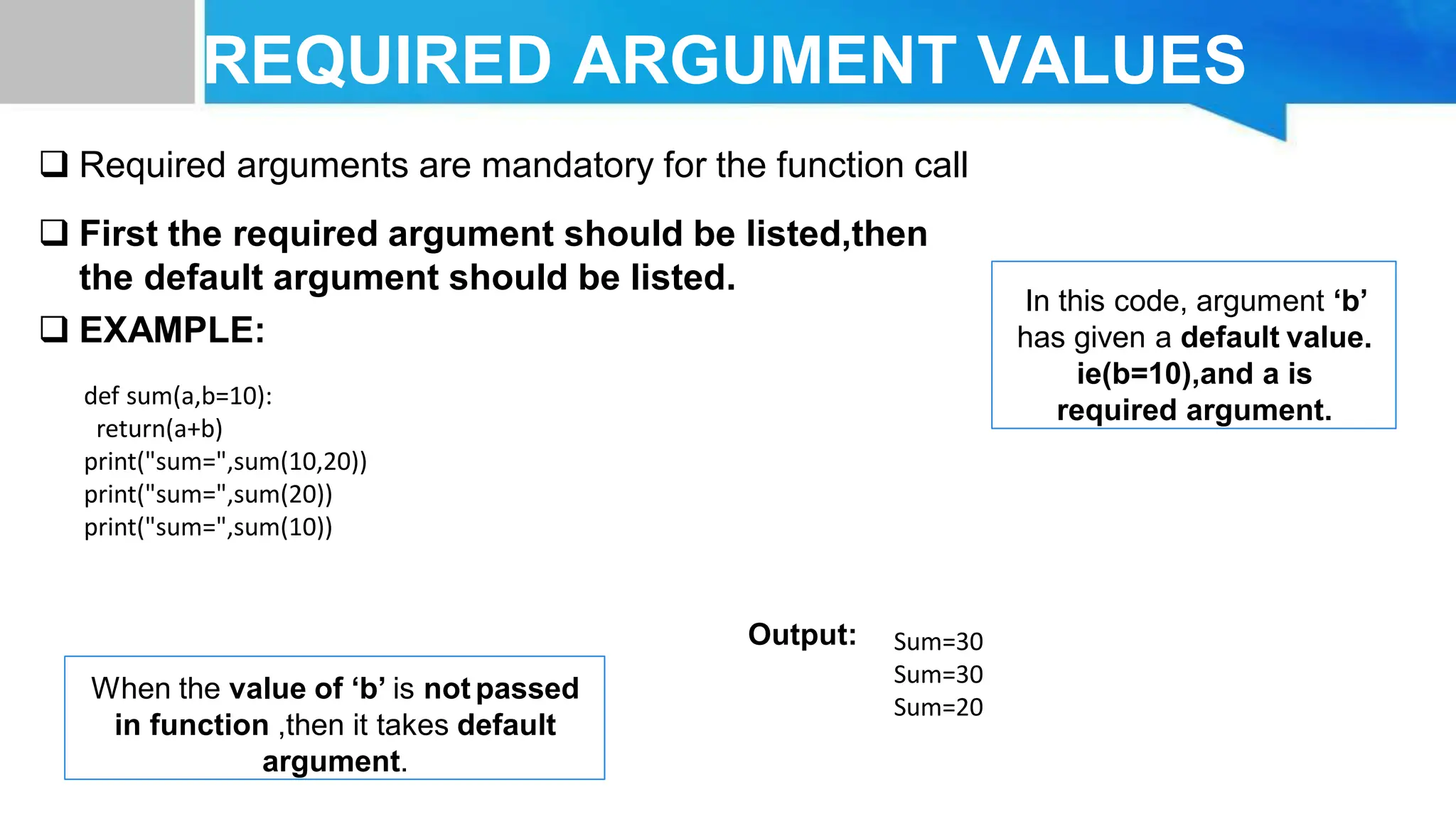
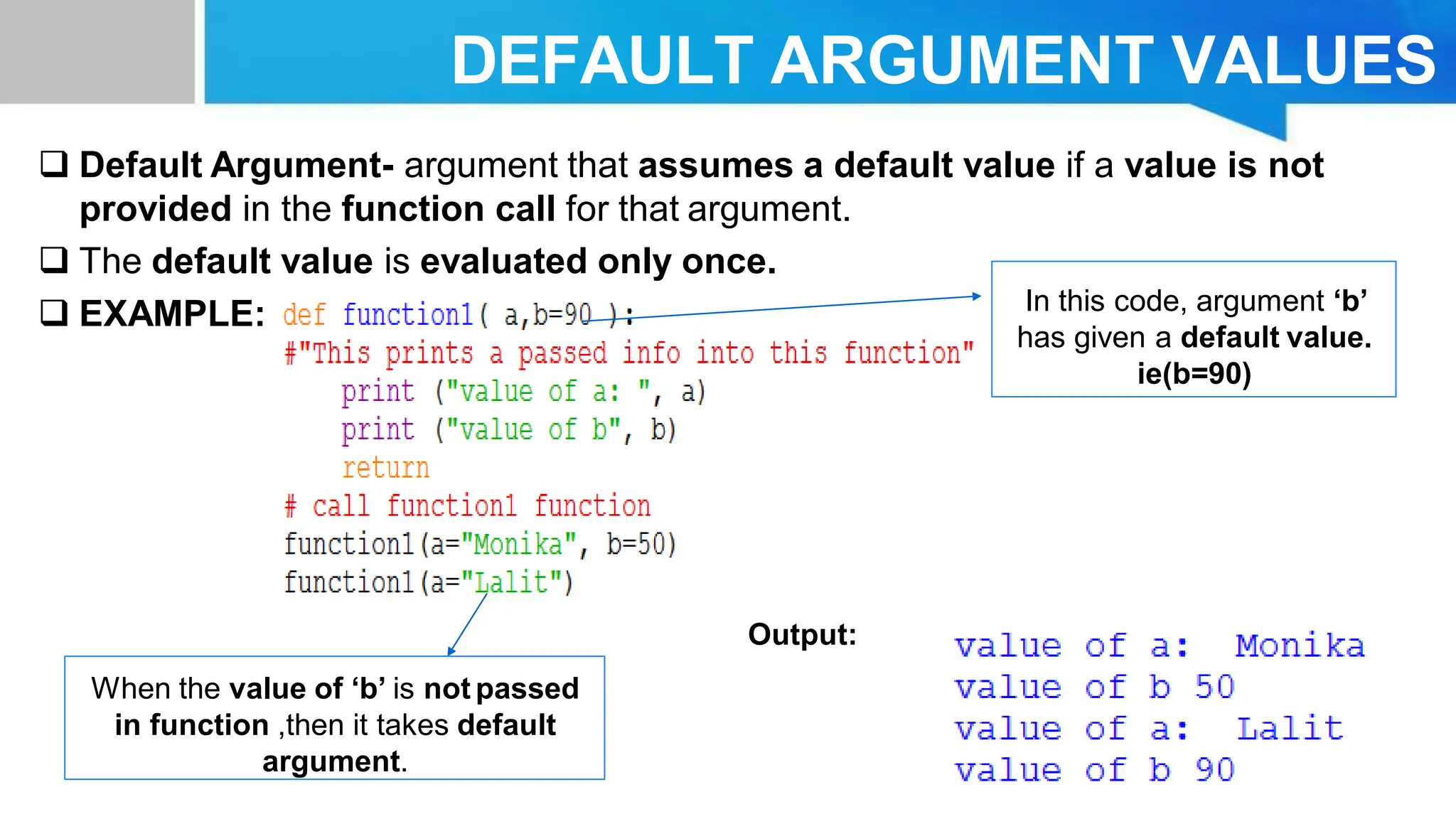
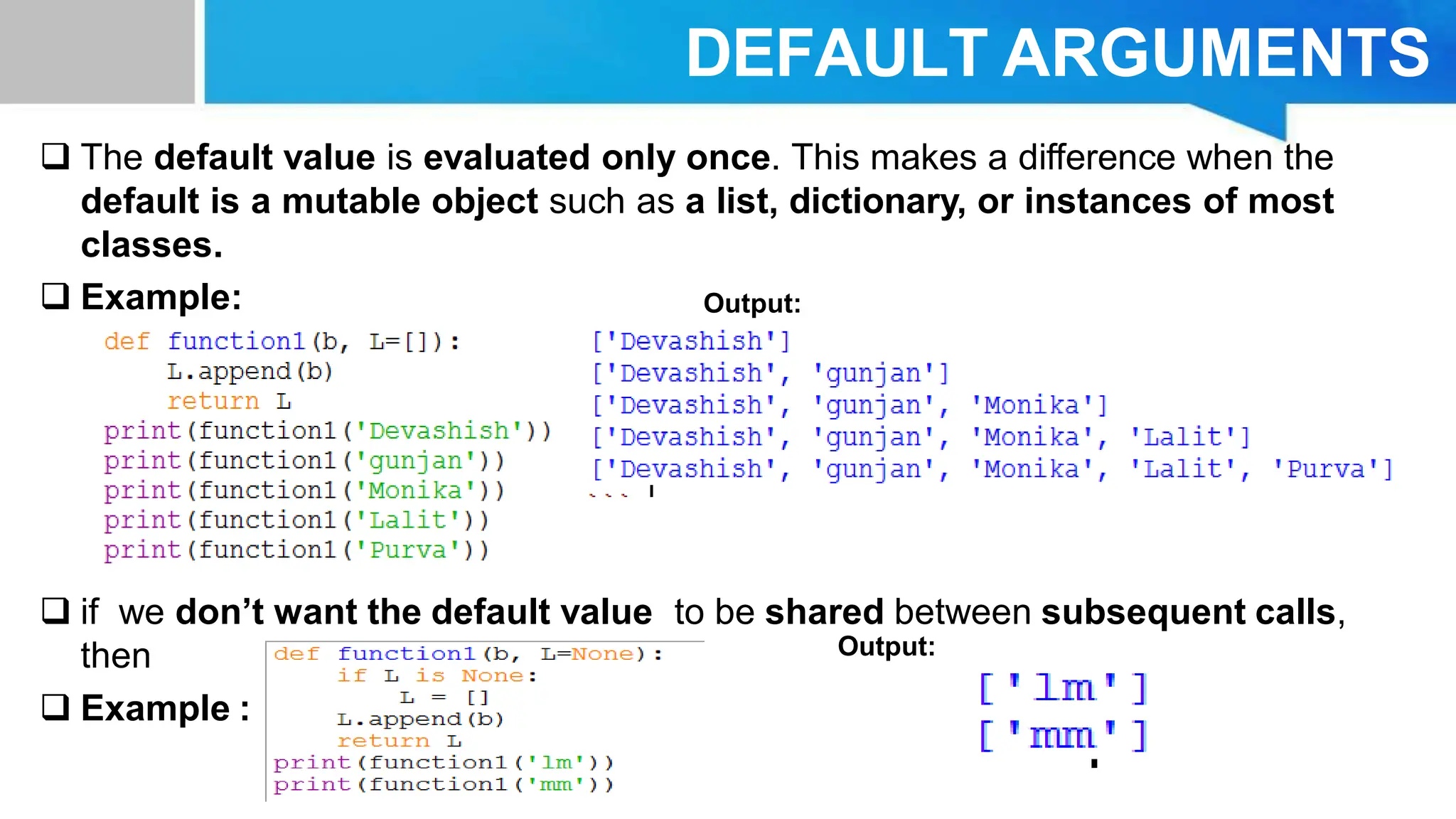
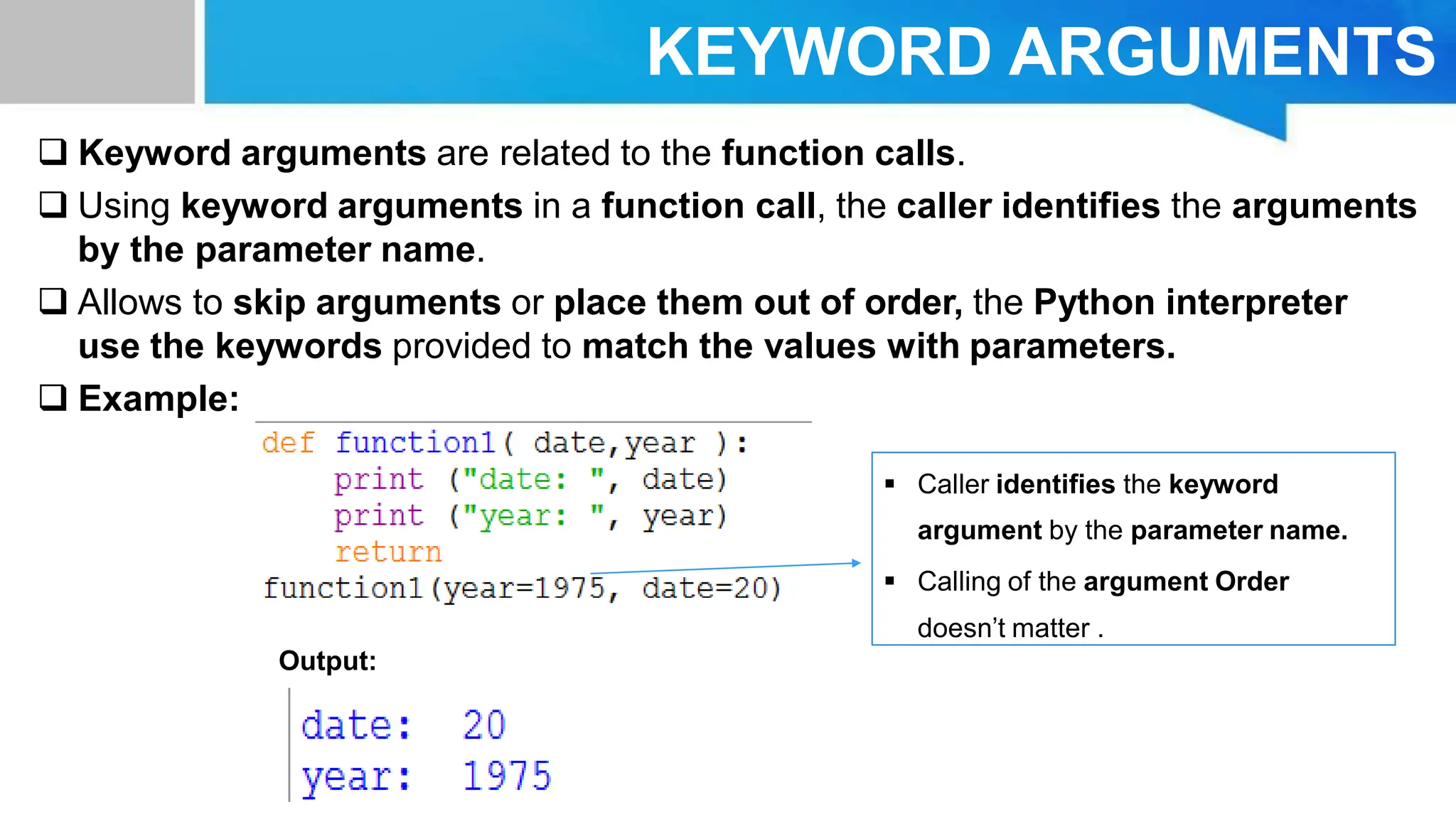
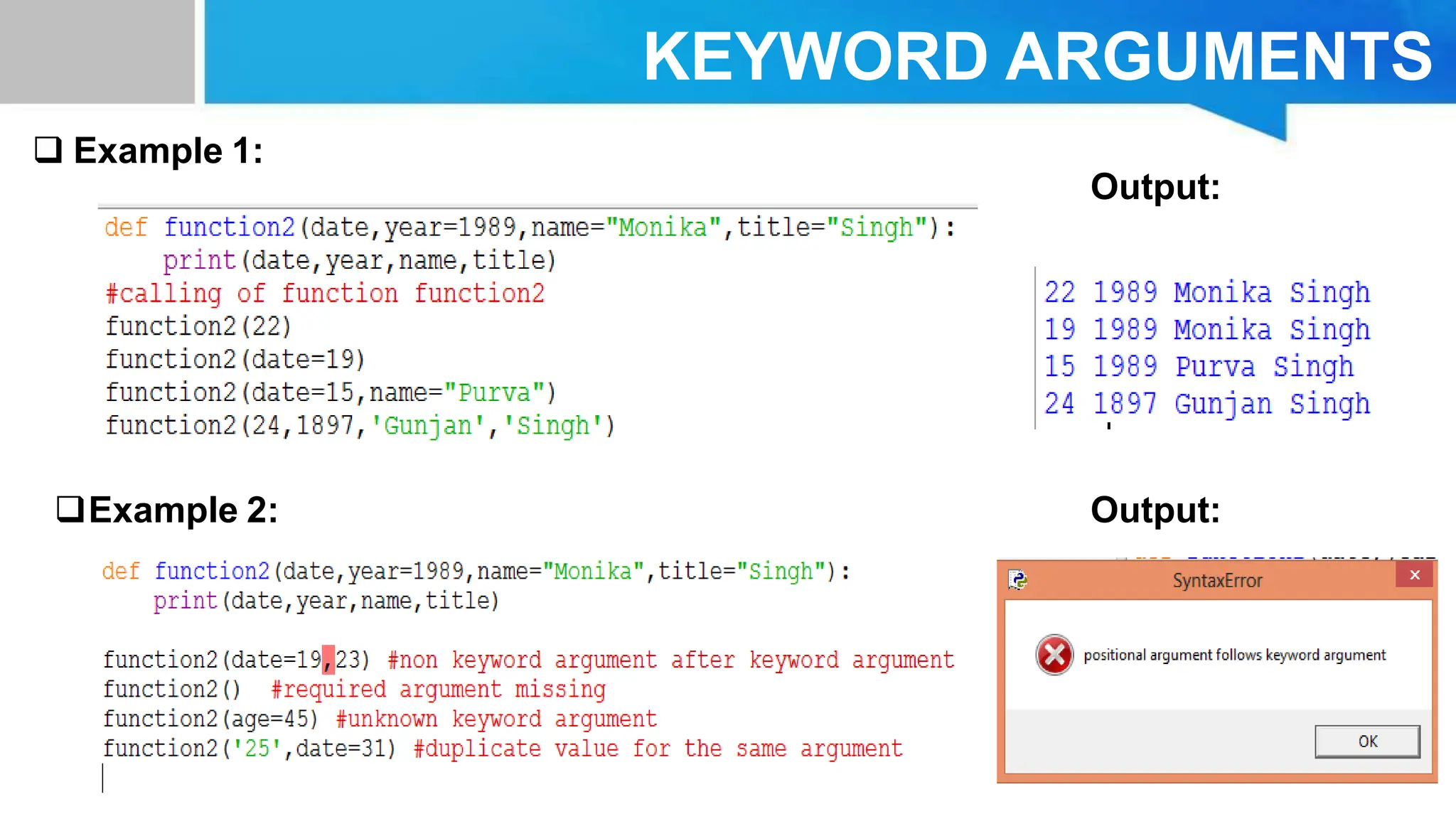
![ARBITRARY ARGUMENT LISTS Variable-Length Arguments: more arguments than we specified while defining the function. These arguments are also called variable-length arguments . An asterisk (*) is placed before the variable name that holds the values of all non keyword variable arguments. This tuple remains empty if no additional arguments are specified during the function call. Syntax : def function_name([formal_args], *var_args_tuple ): statement 1…… statement 2…… return [expression] This is called arbitrary argument and asterisk sign is placed before the variable name.](https://image.slidesharecdn.com/functionsnotes-240508081630-72129f10/75/functions-notes-pdf-python-functions-and-opp-12-2048.jpg)
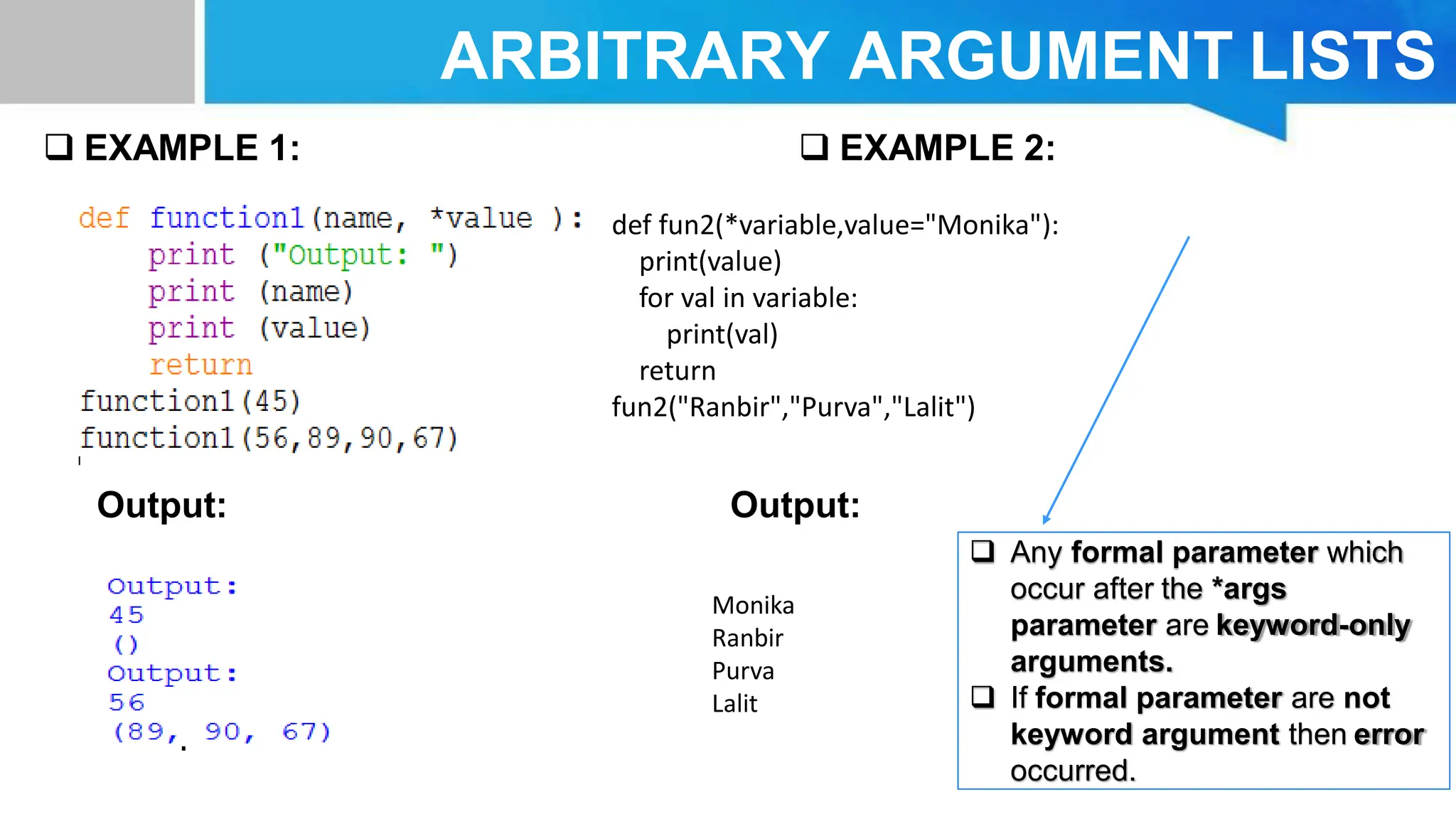
![LAMBDA EXPRESSIONS Small functions can be created with the lambda keyword also known as Anonymous function. Used wherever functions object are required. These functions are called anonymous because they are not declared in the standard manner by using the def keyword. . Syntax : EXAMPLE: lambda [arg1 [,arg2,.....argn]]:expression Output: The function returns the multiply of two arguments. Lambda function is restricted to a single expressions. Anonymous Functions](https://image.slidesharecdn.com/functionsnotes-240508081630-72129f10/75/functions-notes-pdf-python-functions-and-opp-14-2048.jpg)