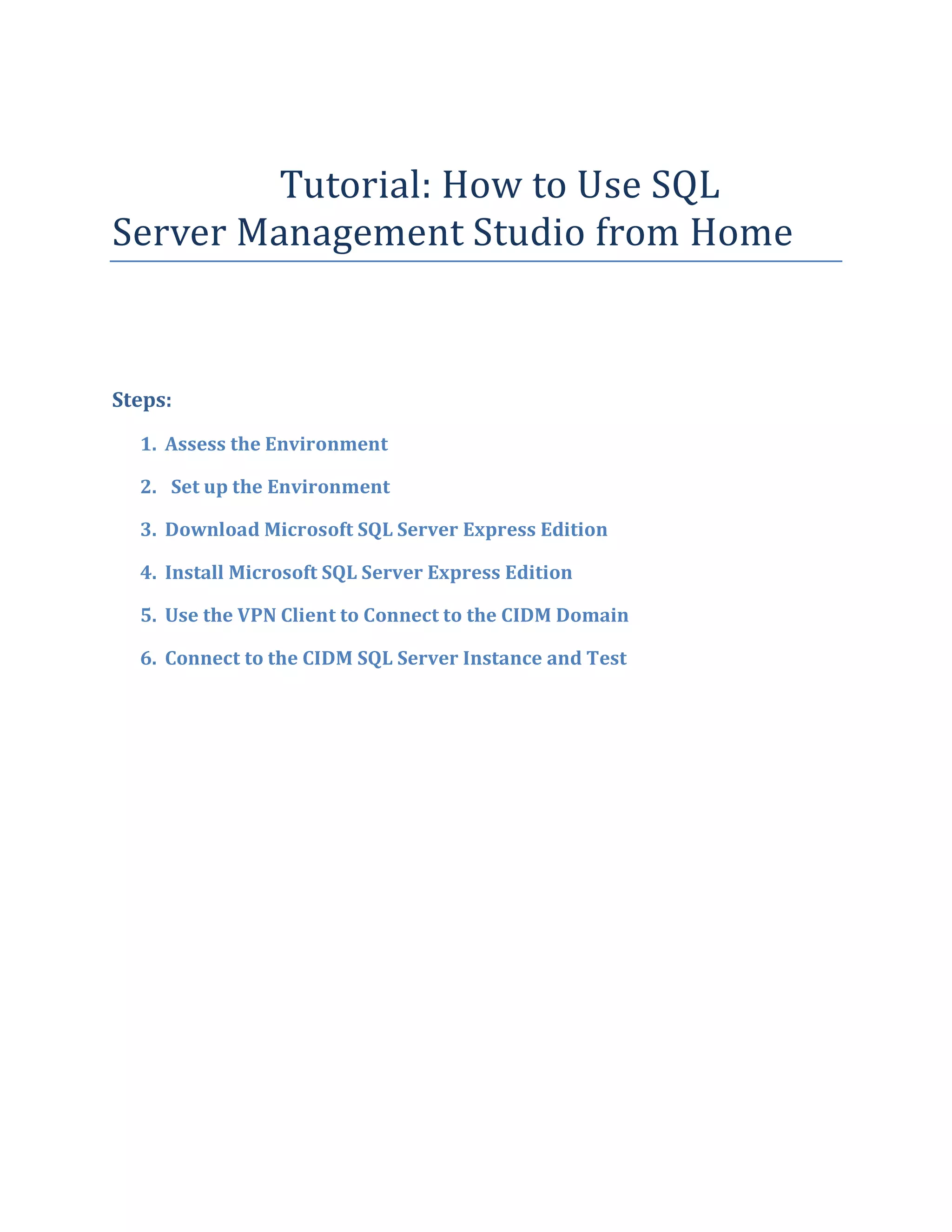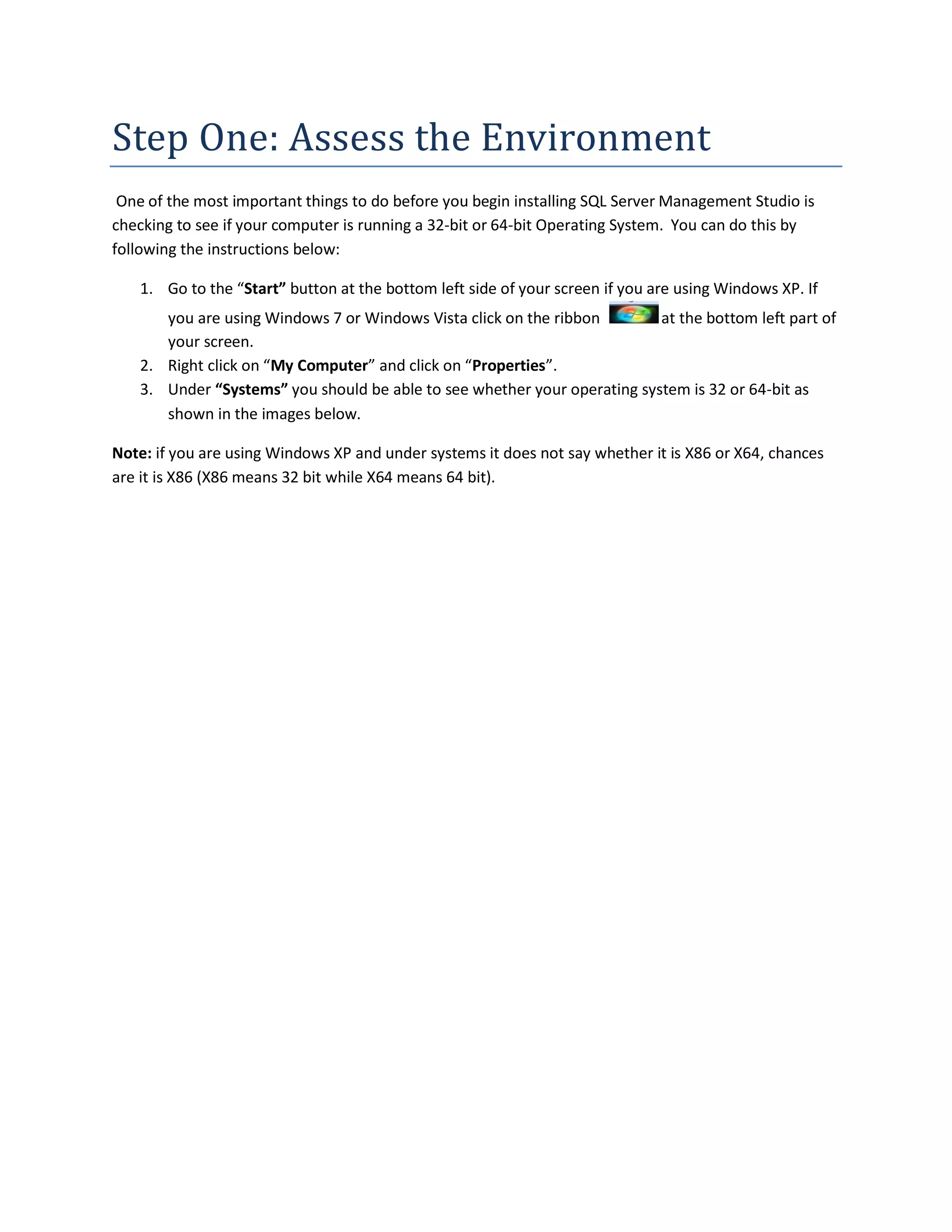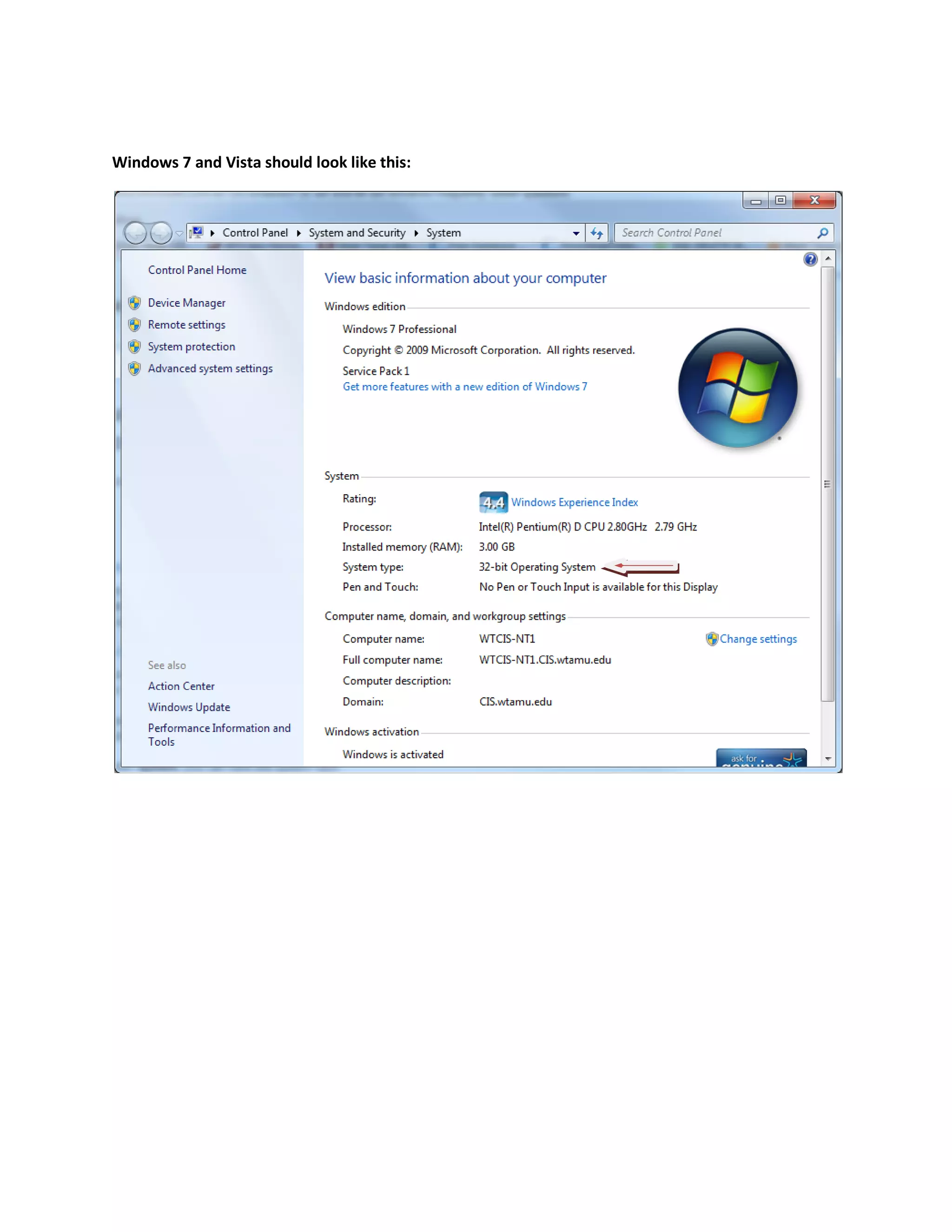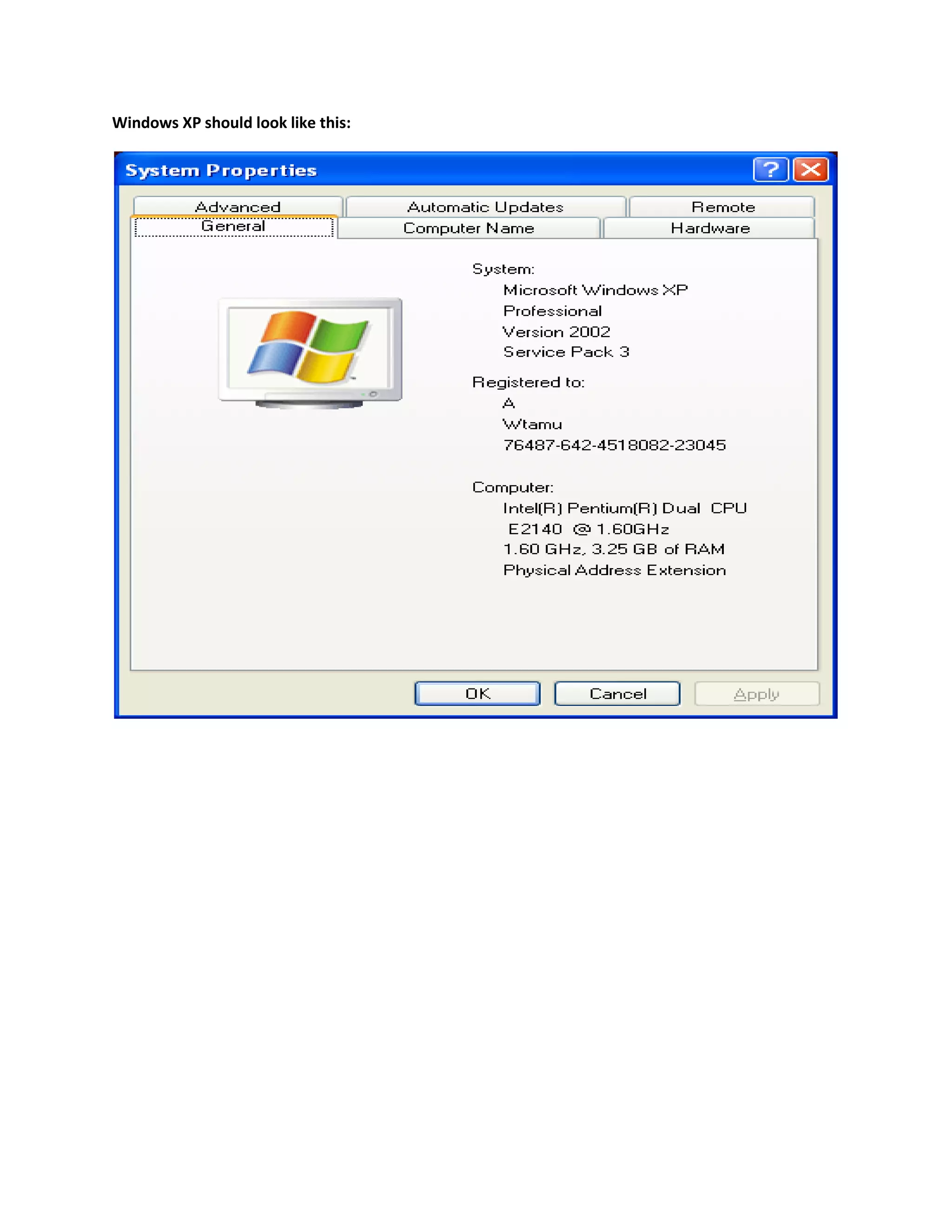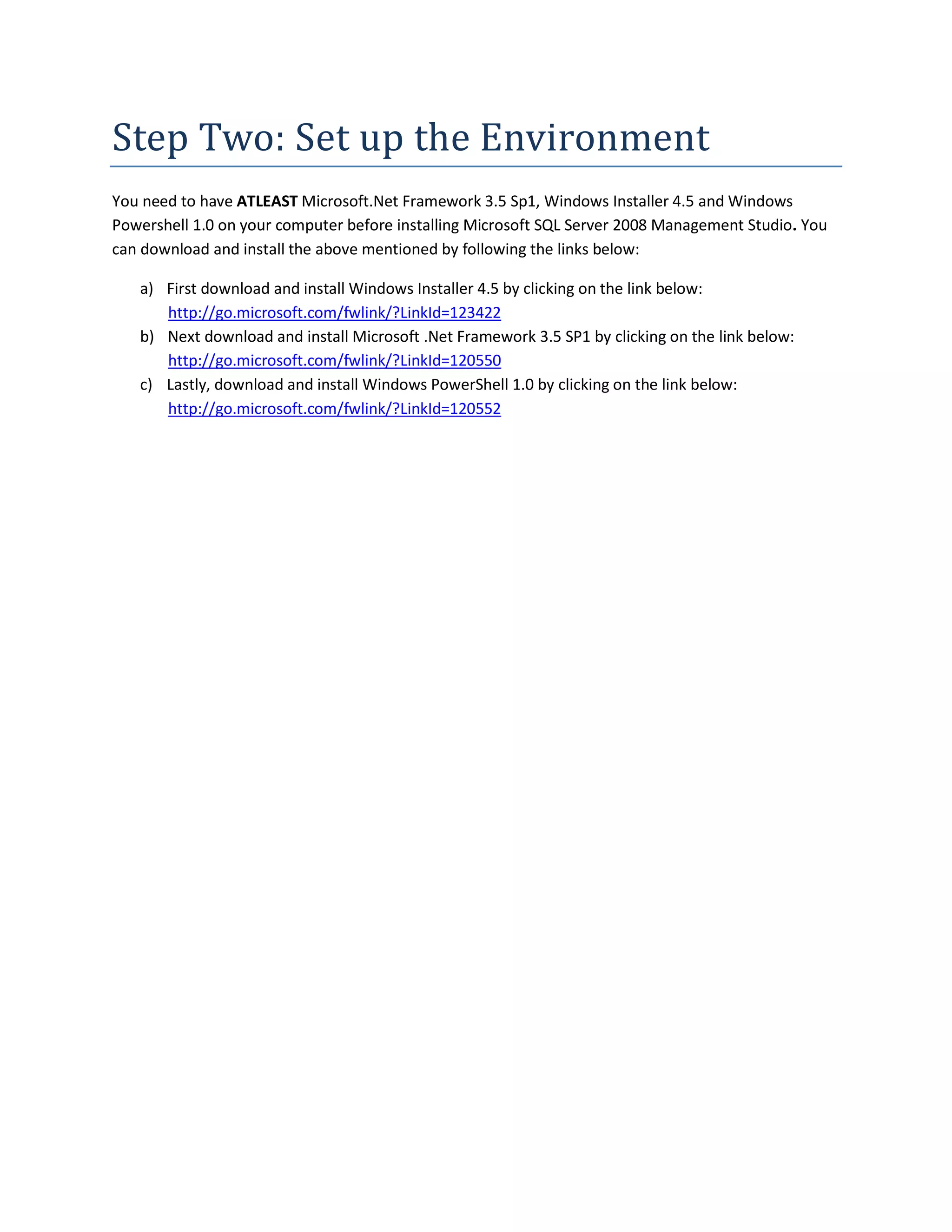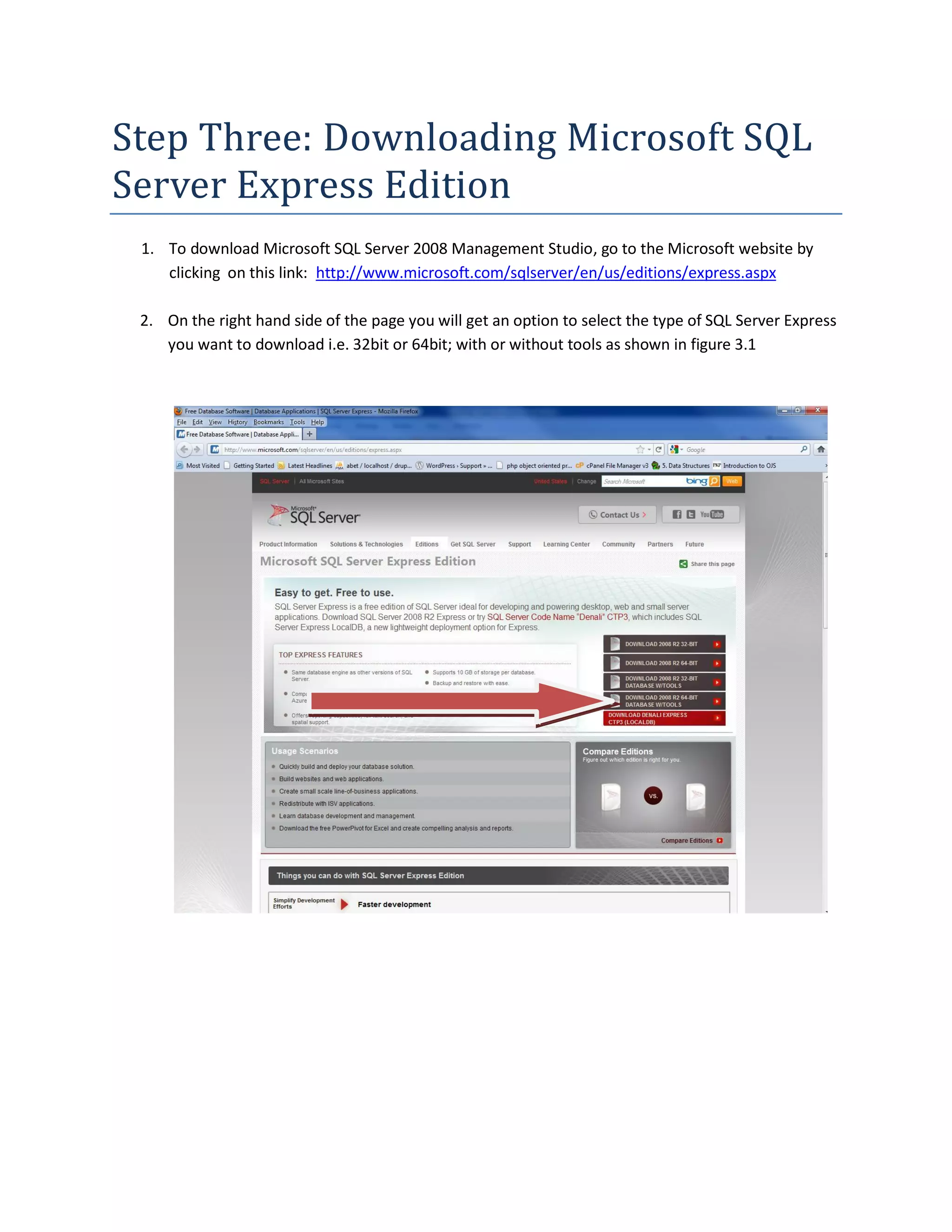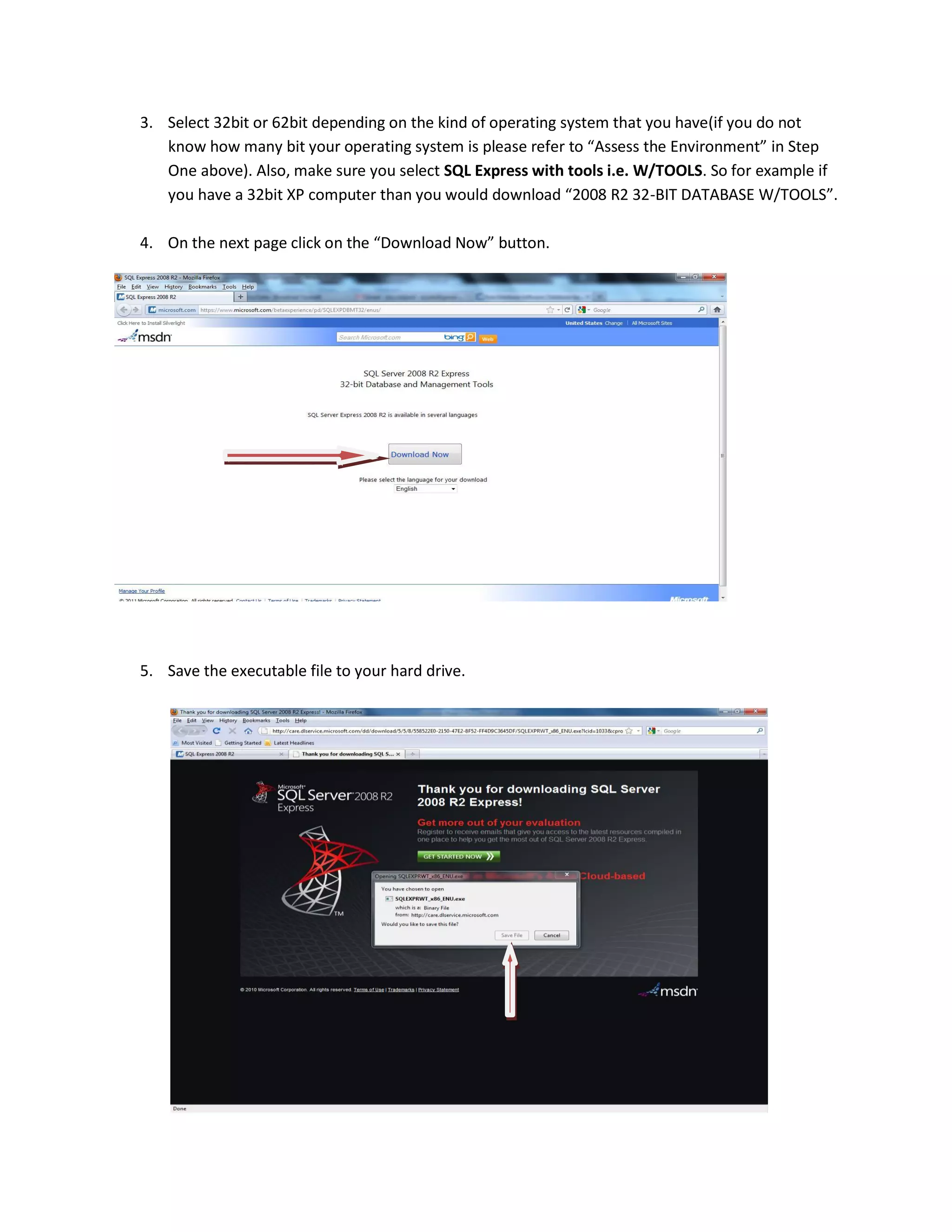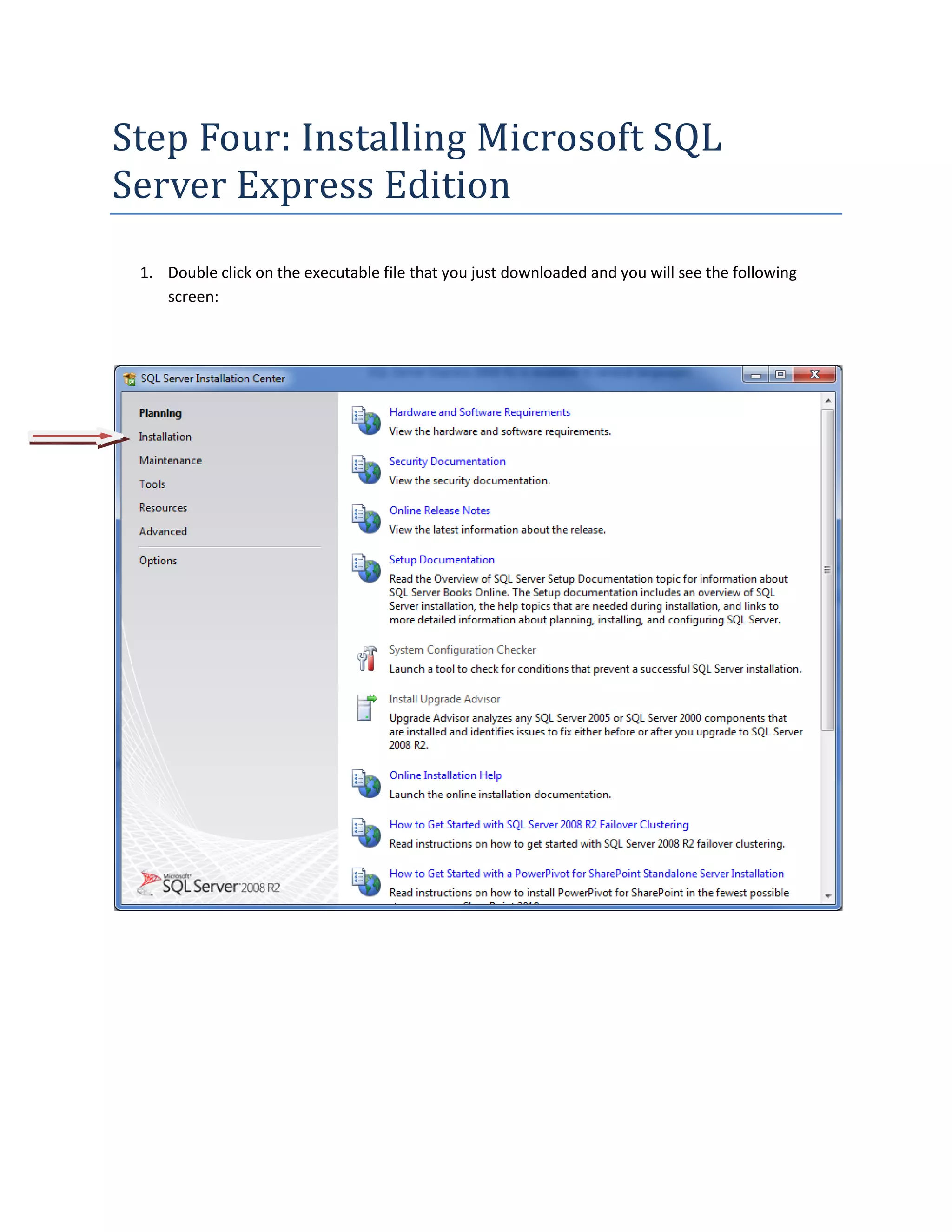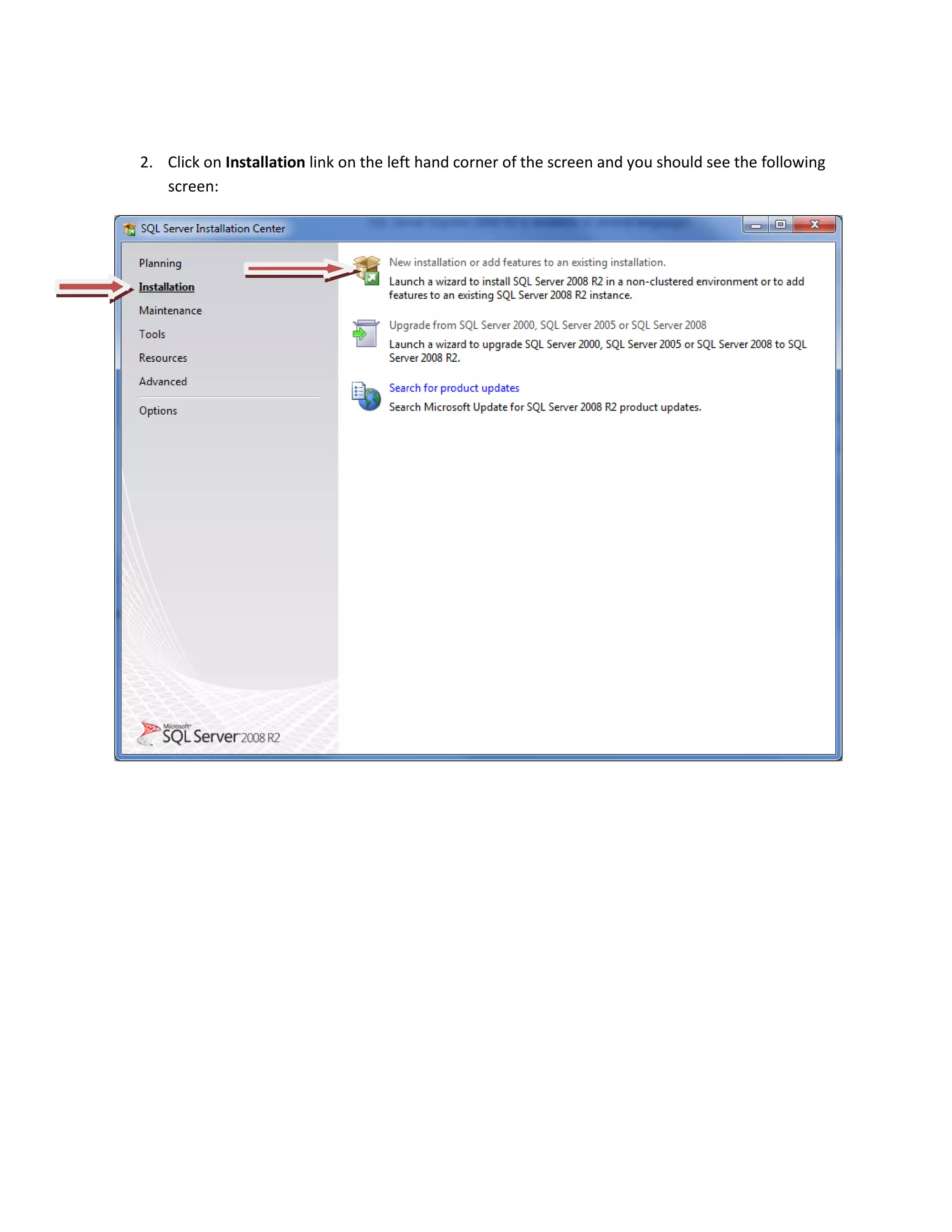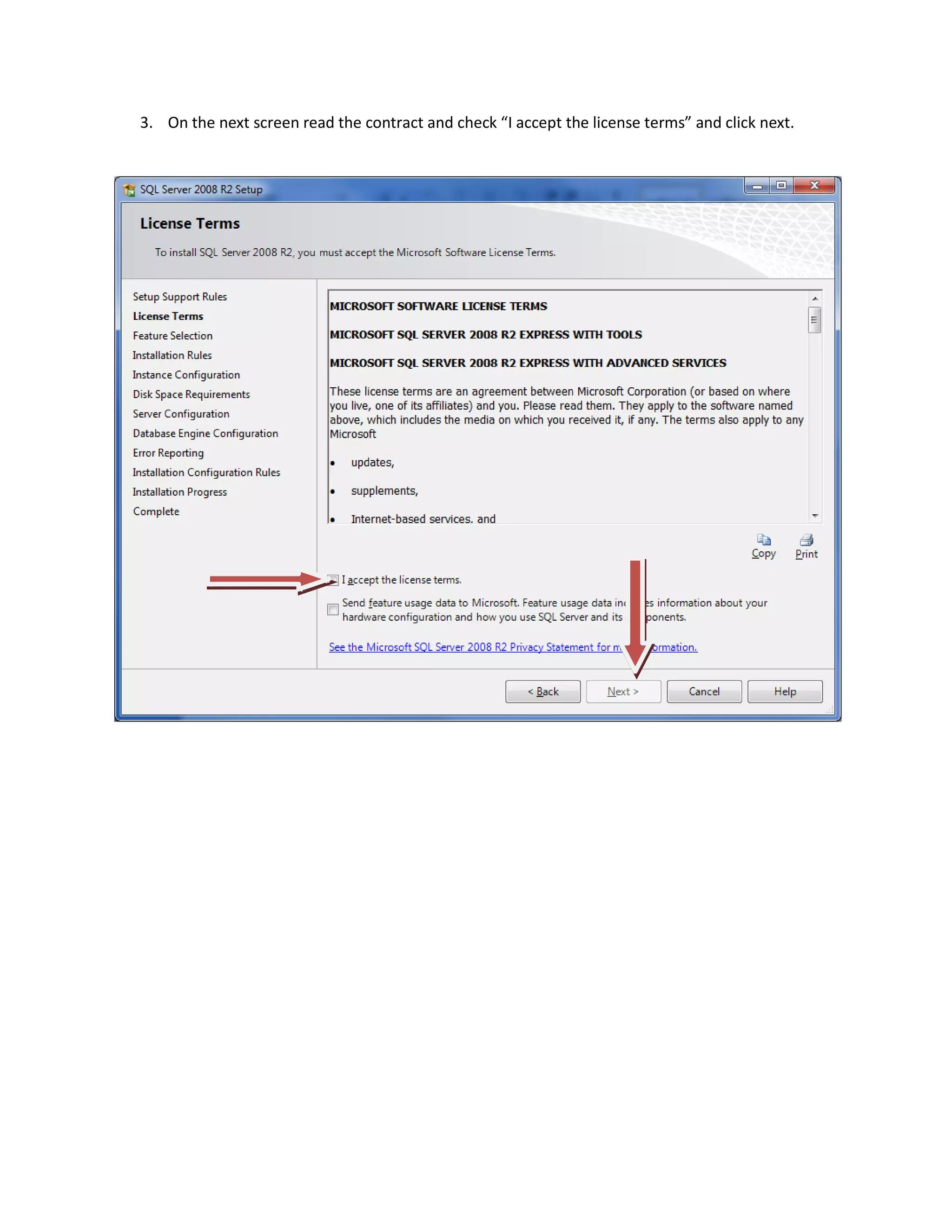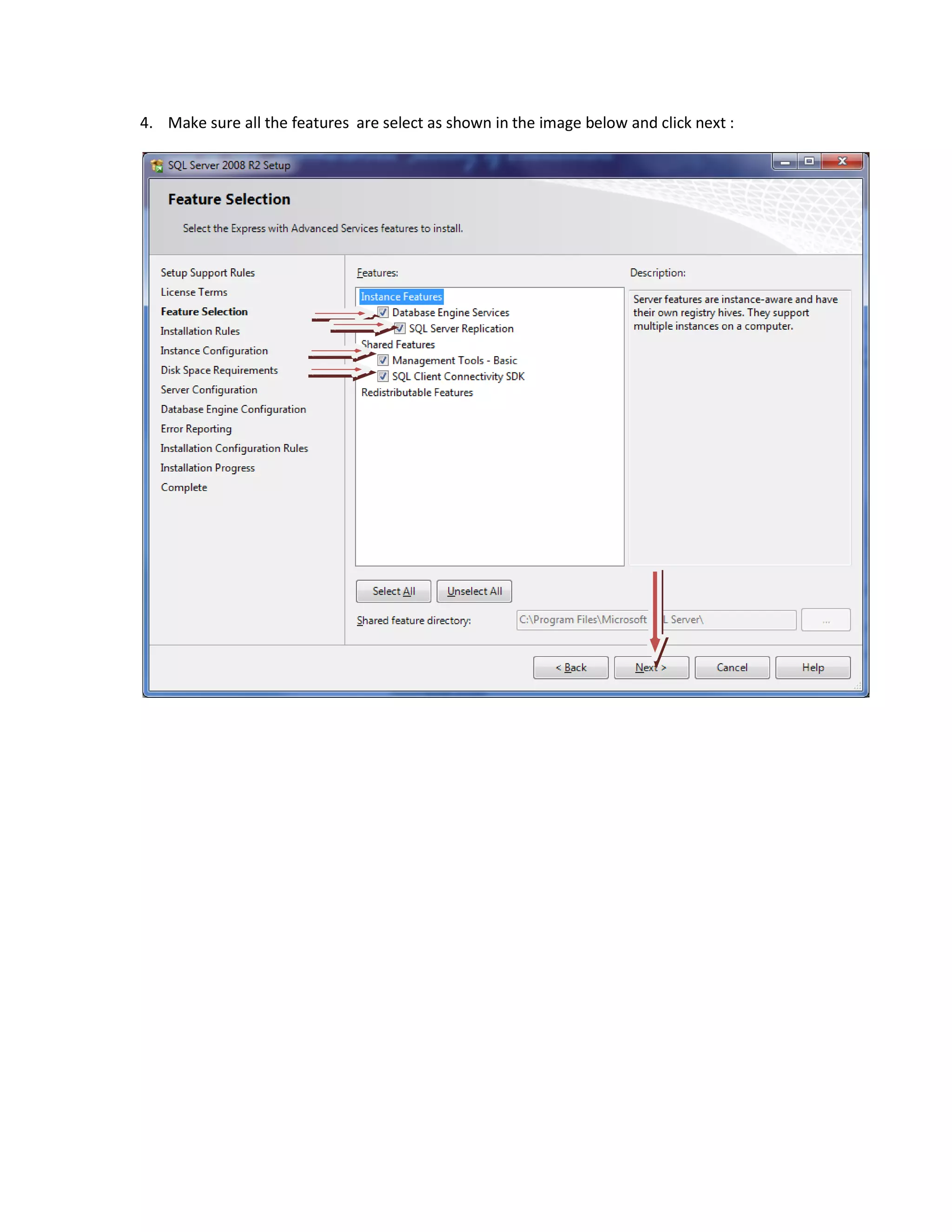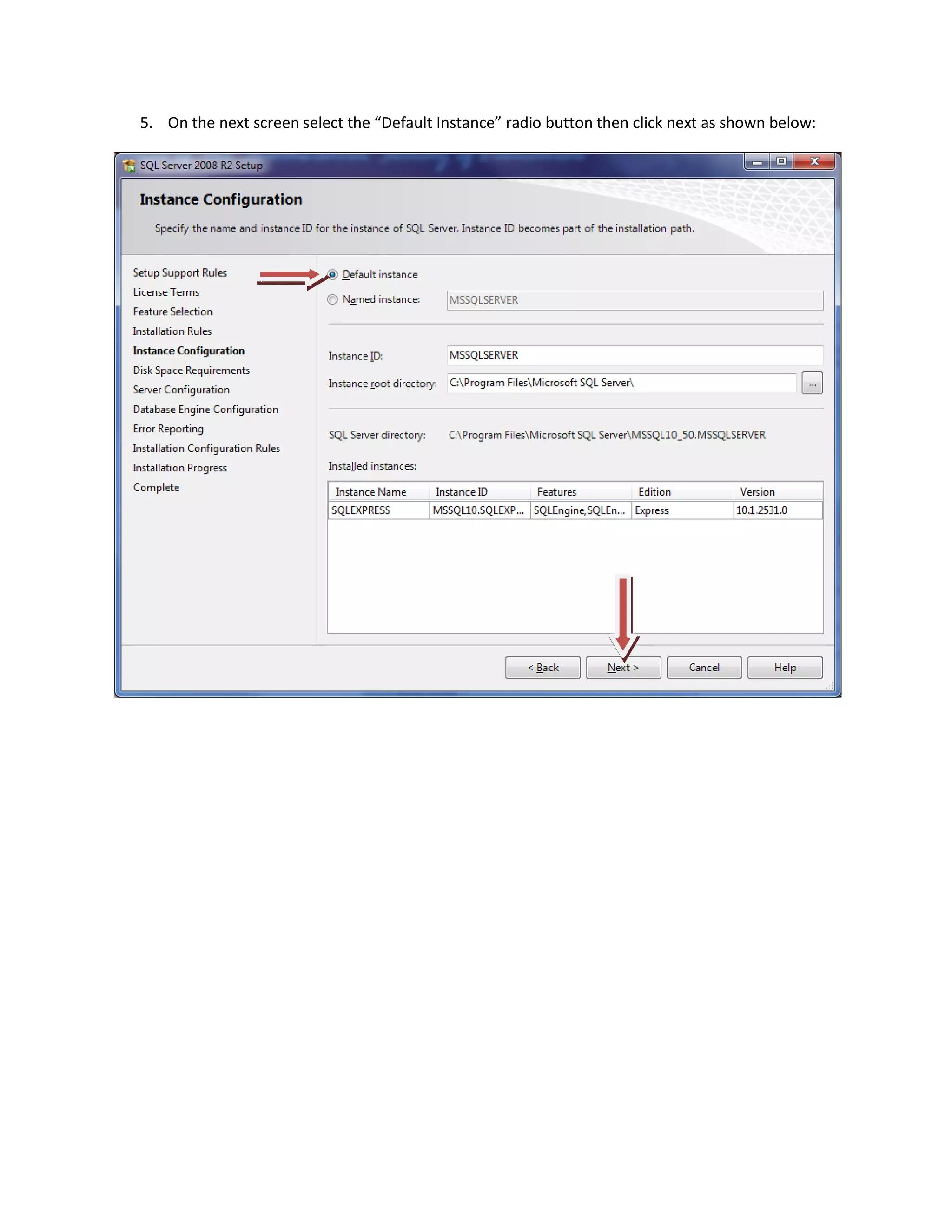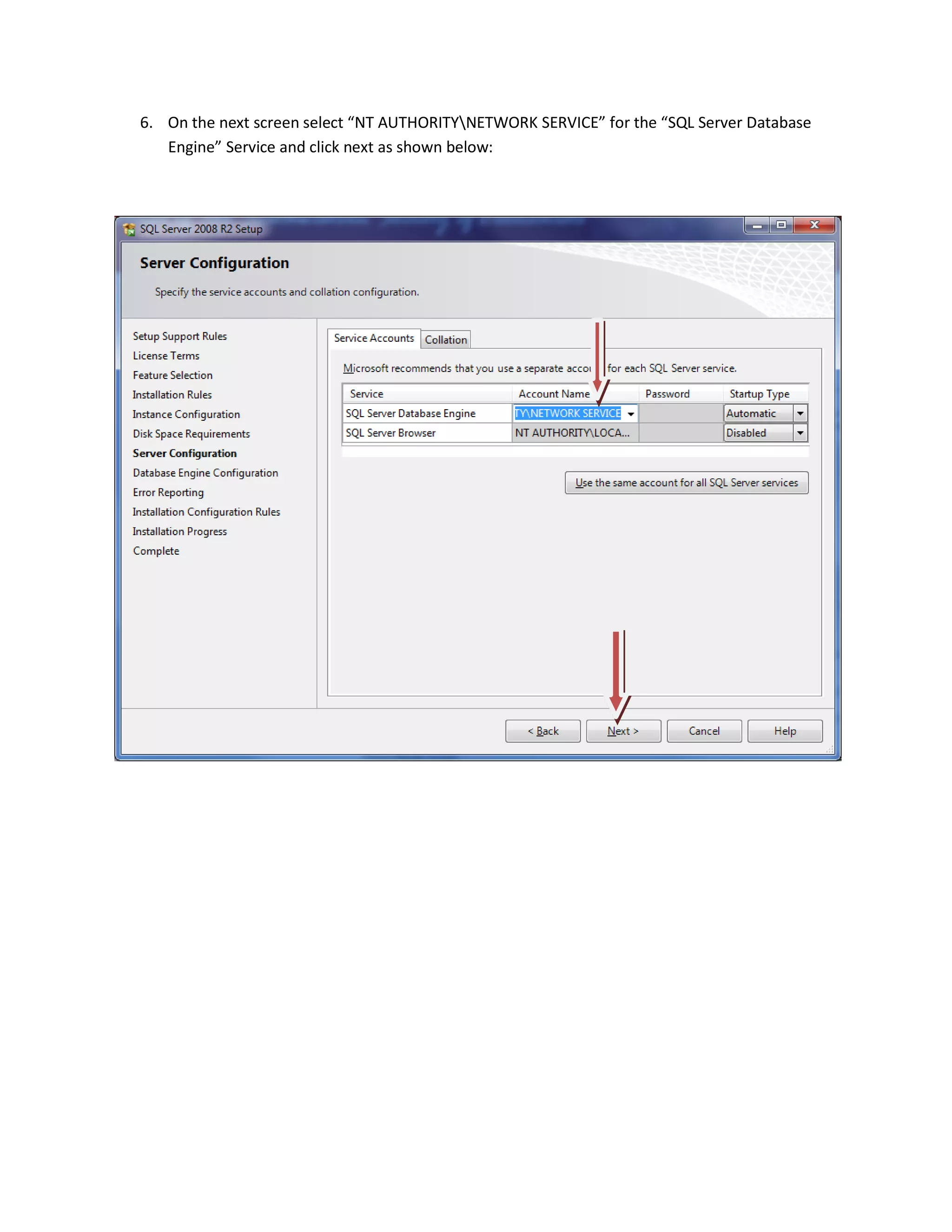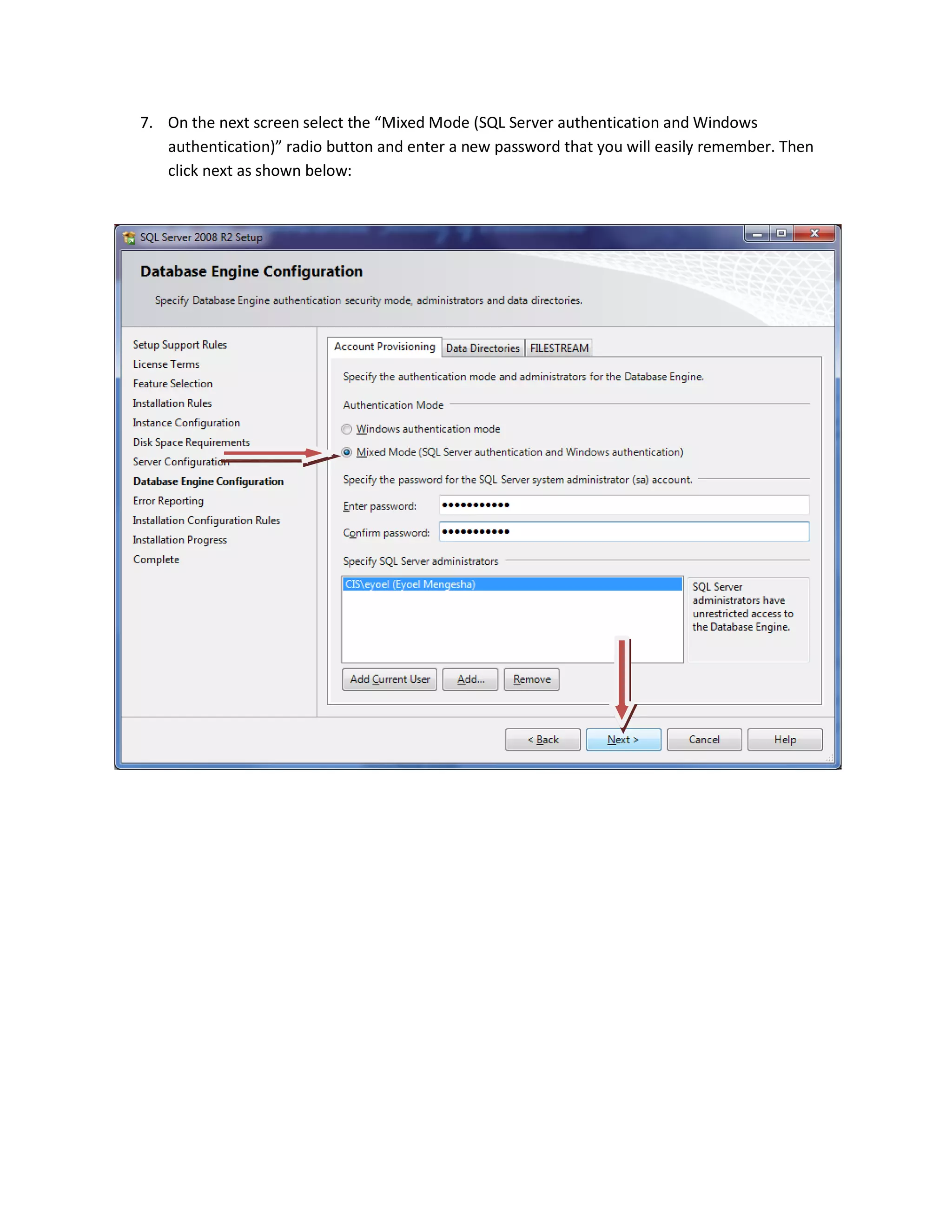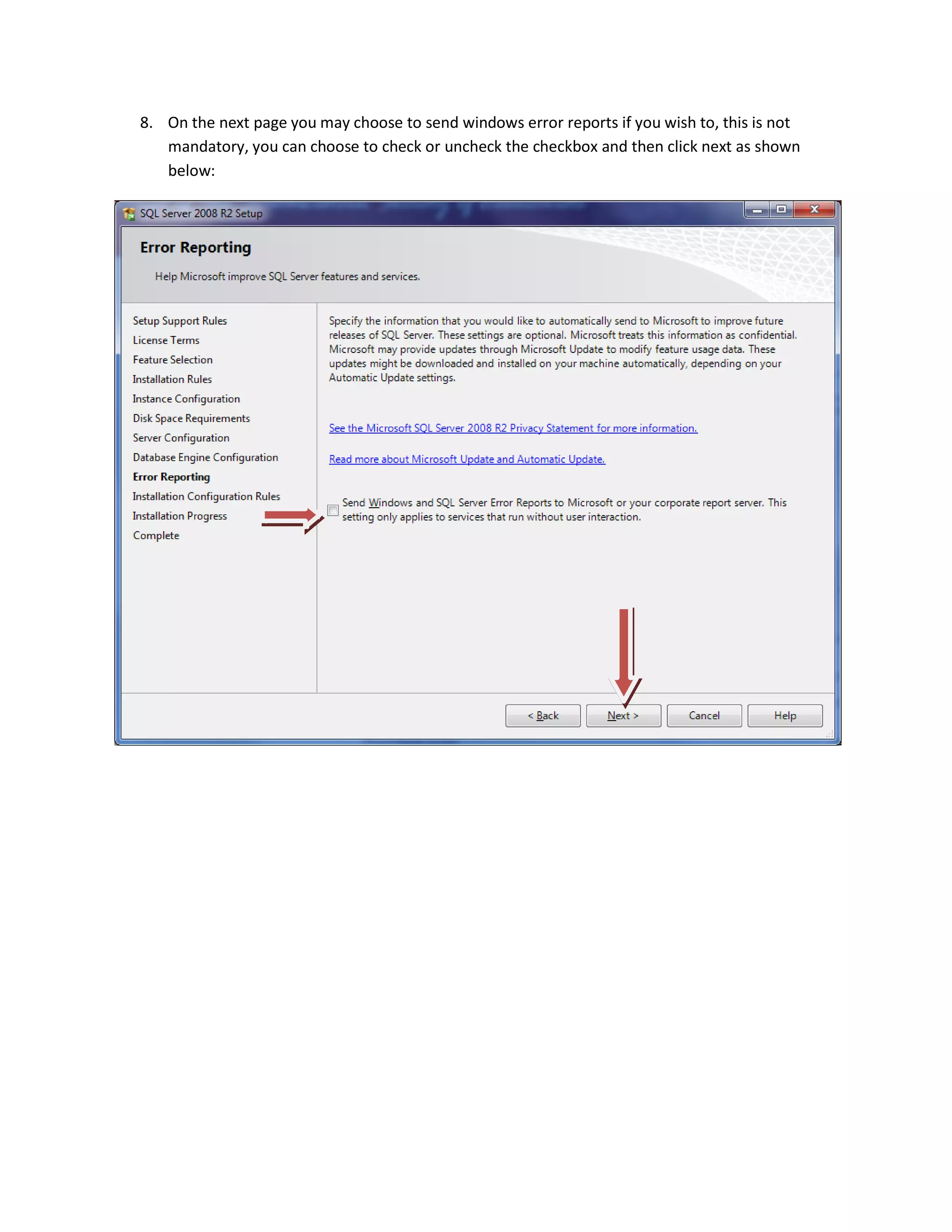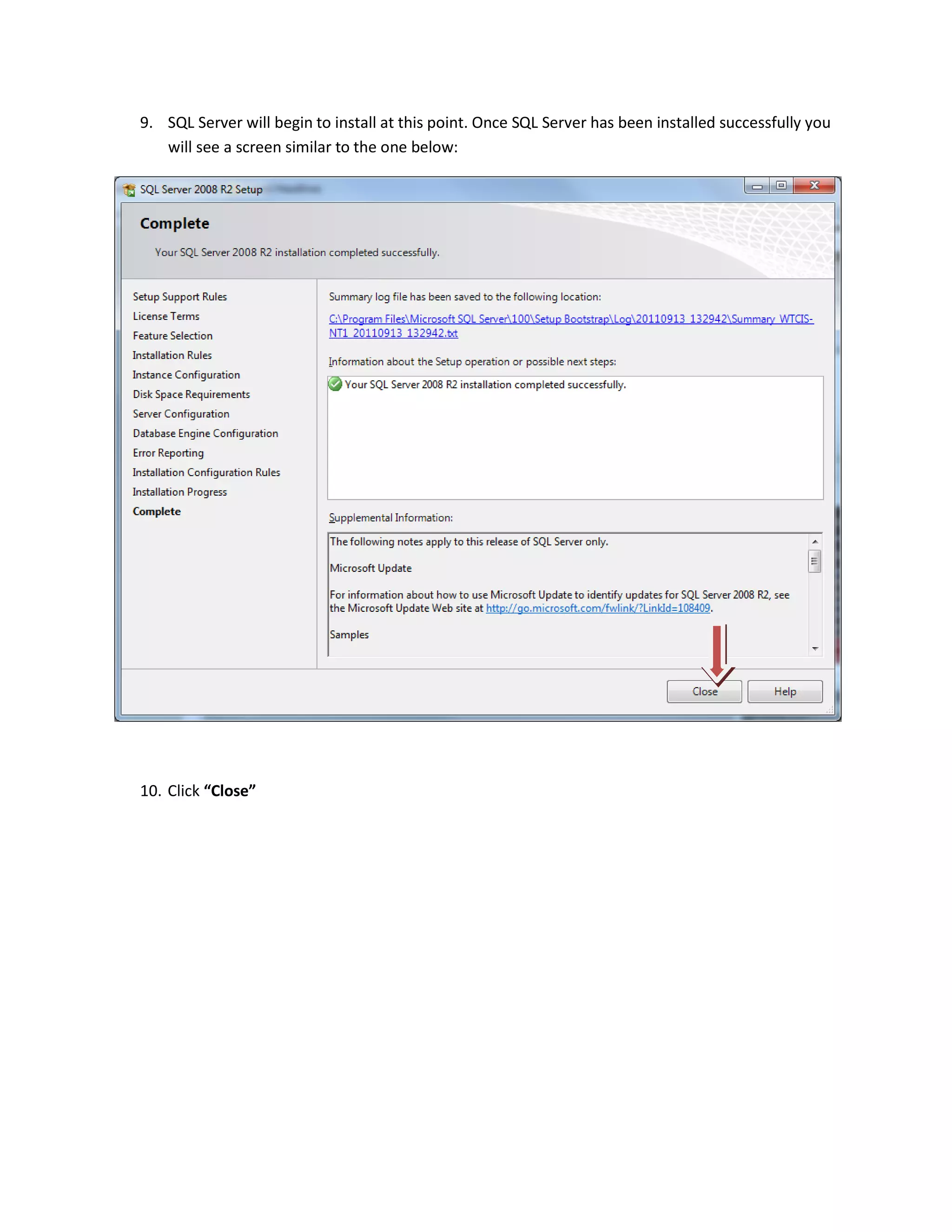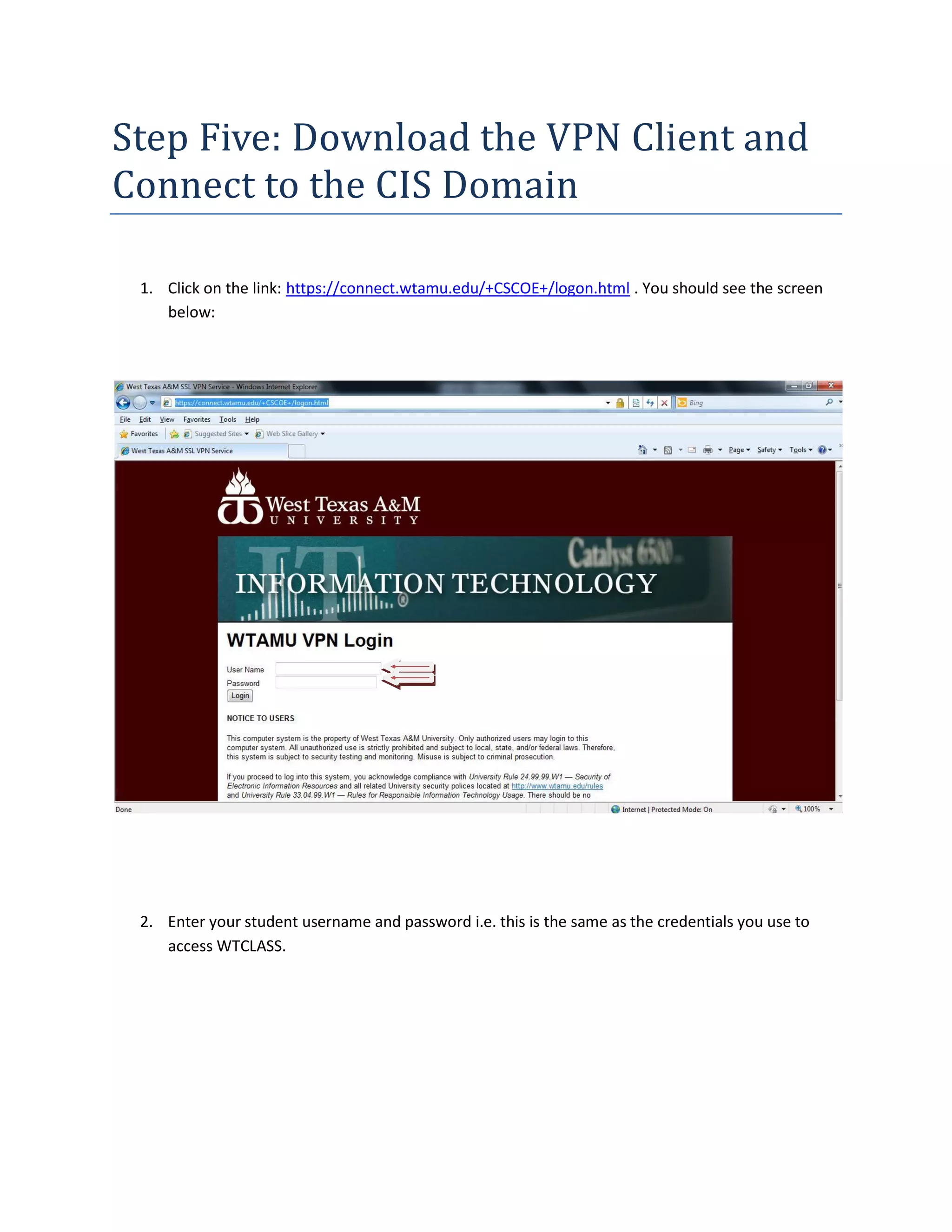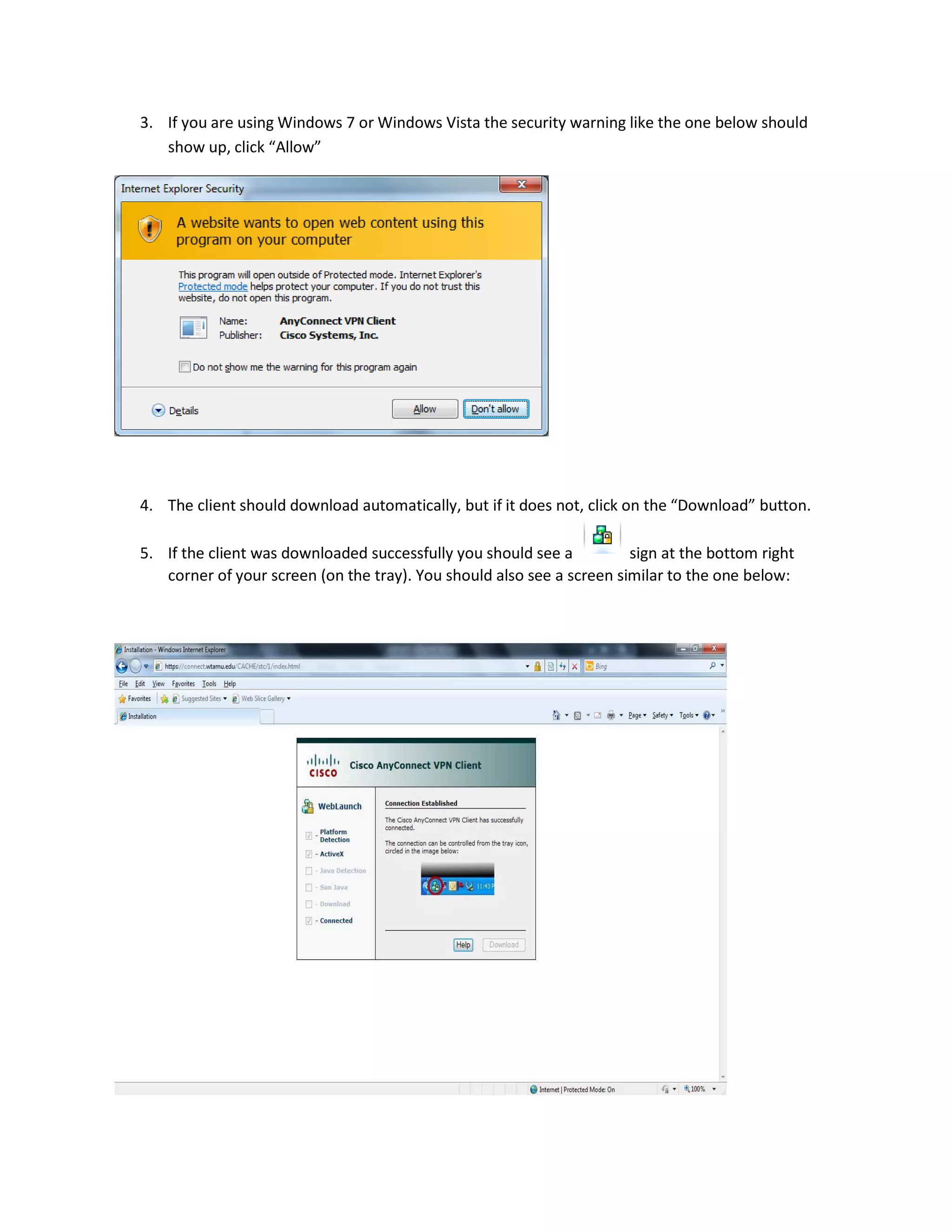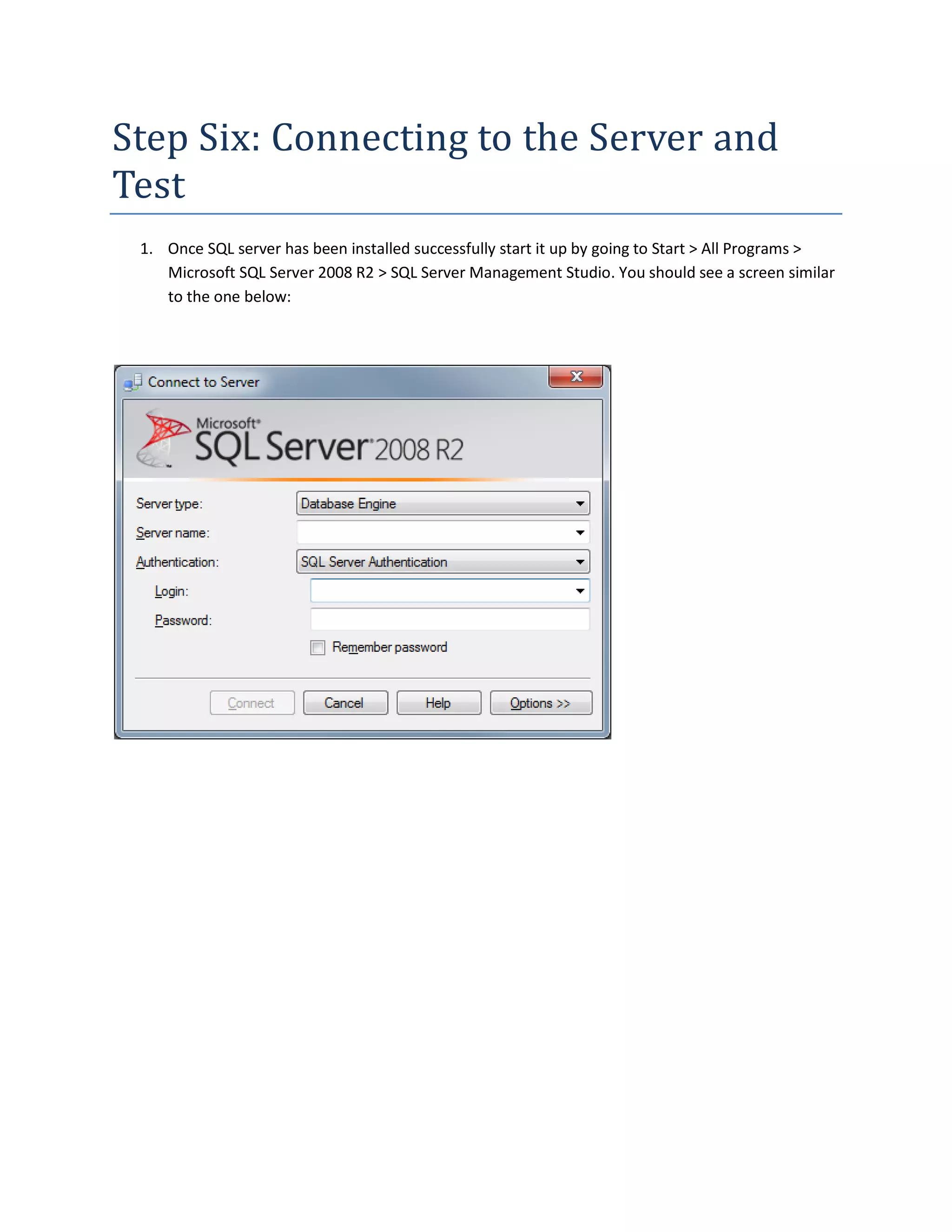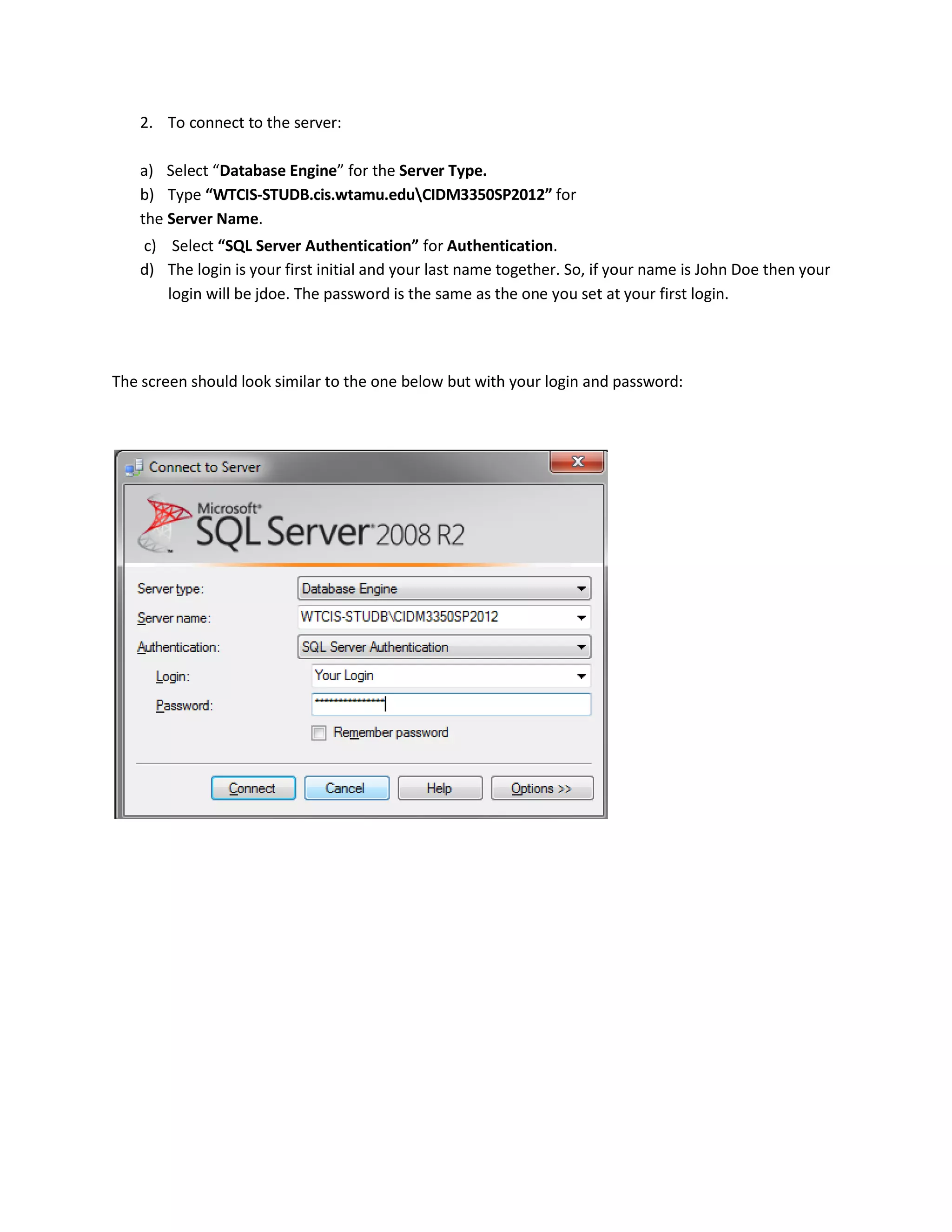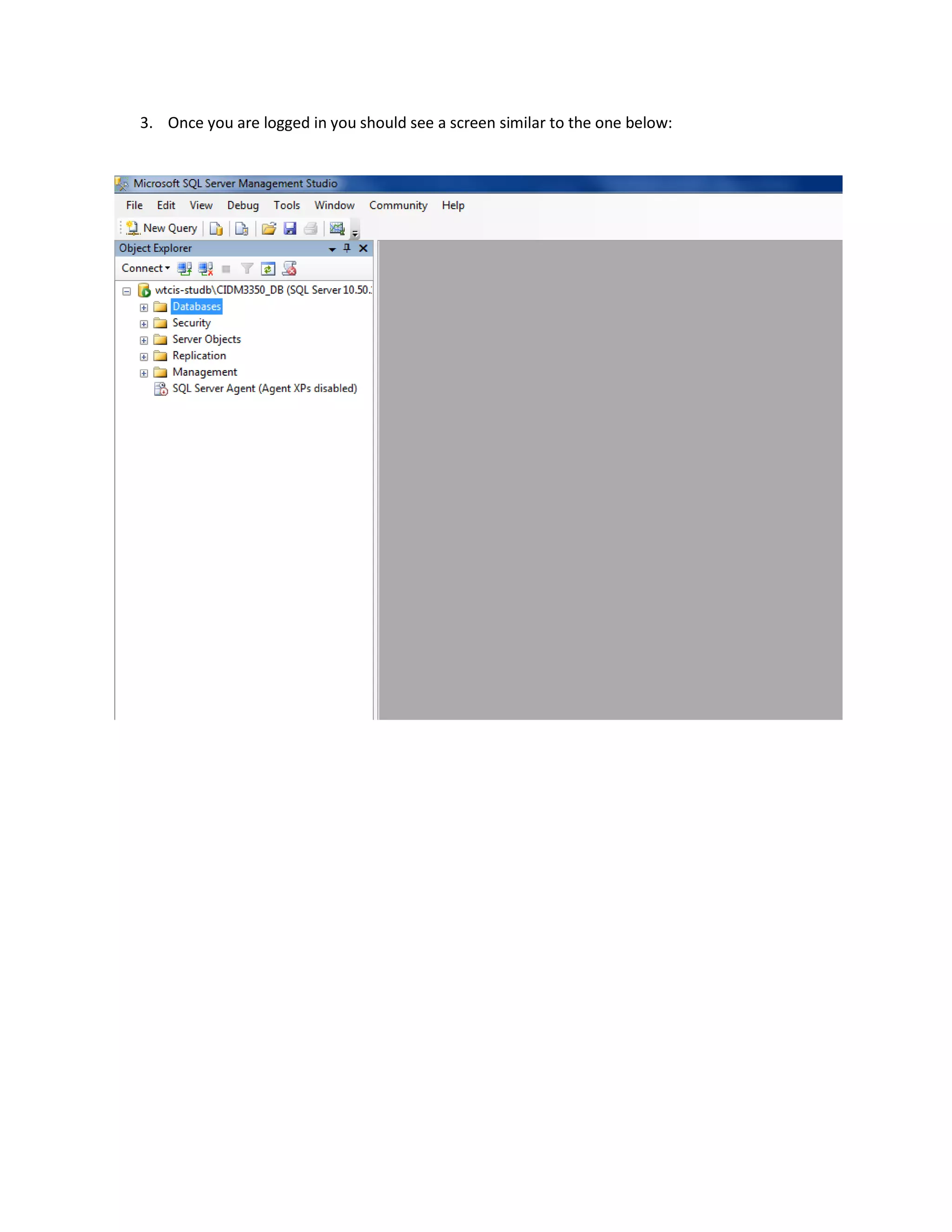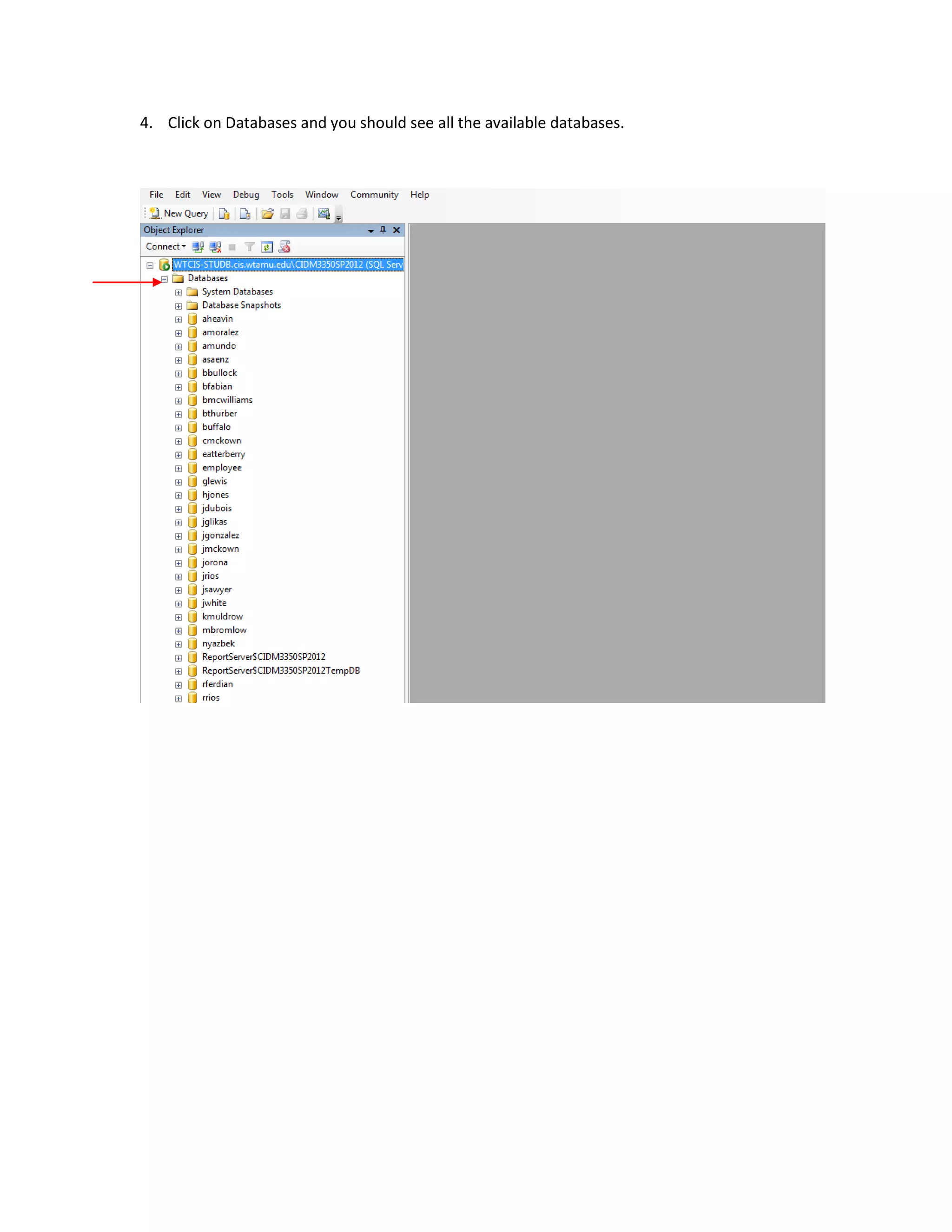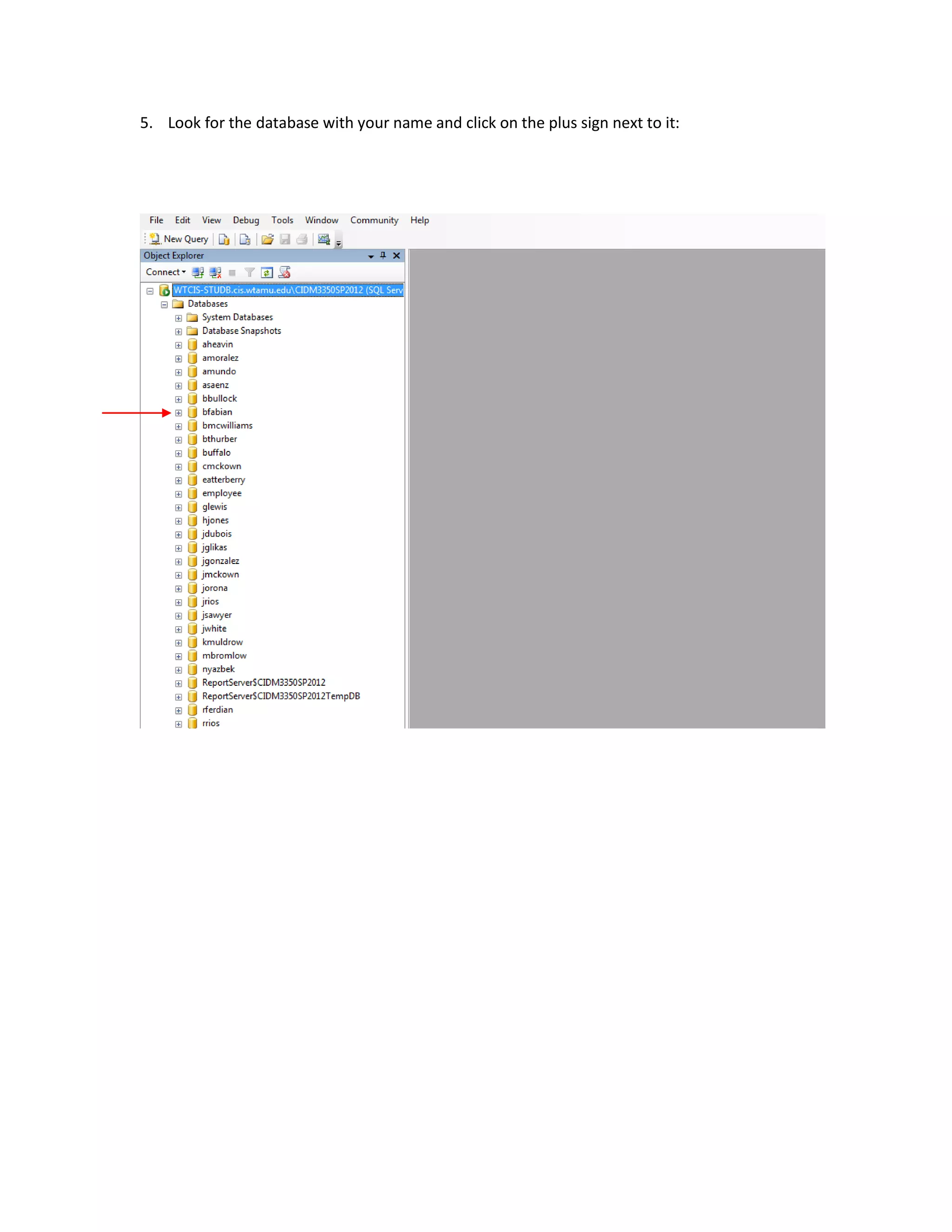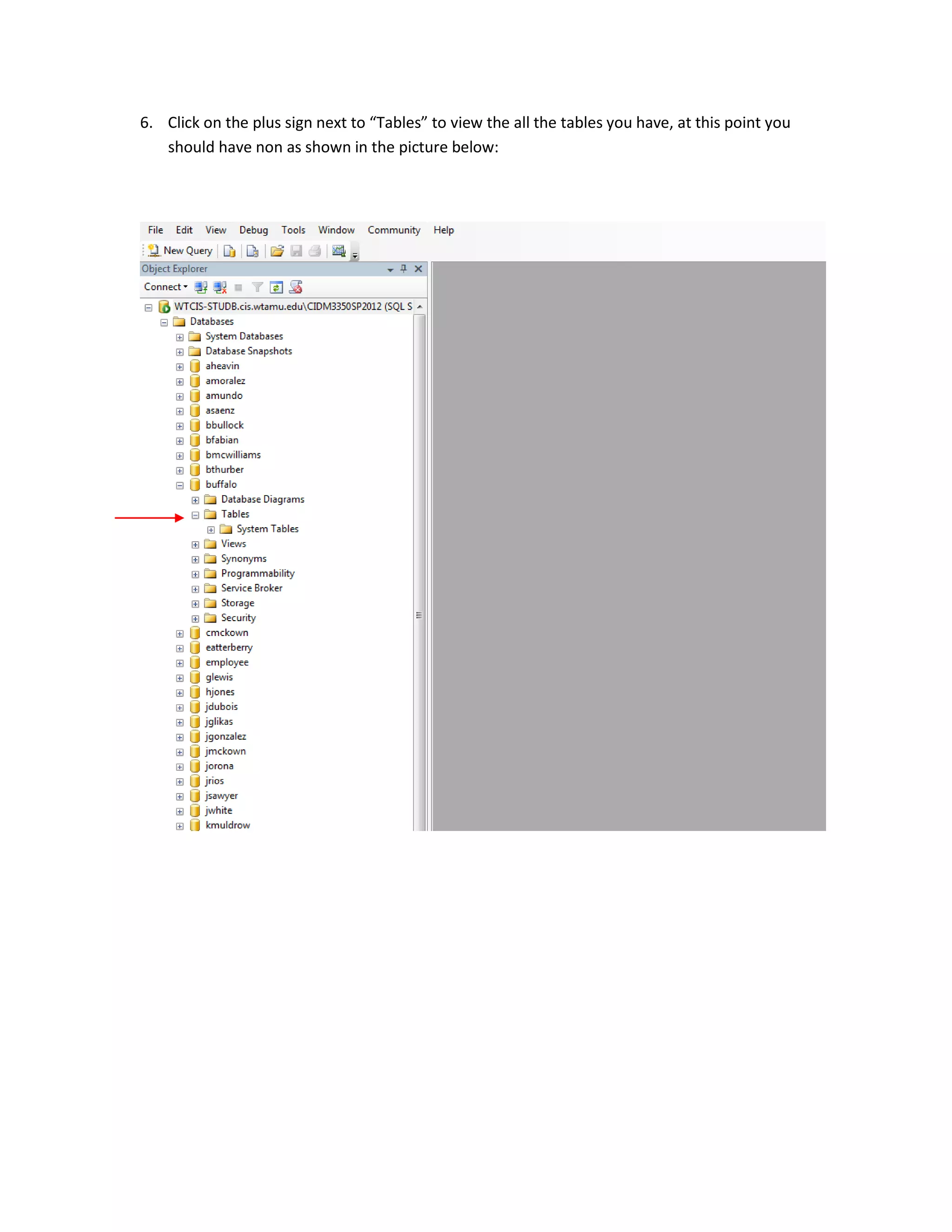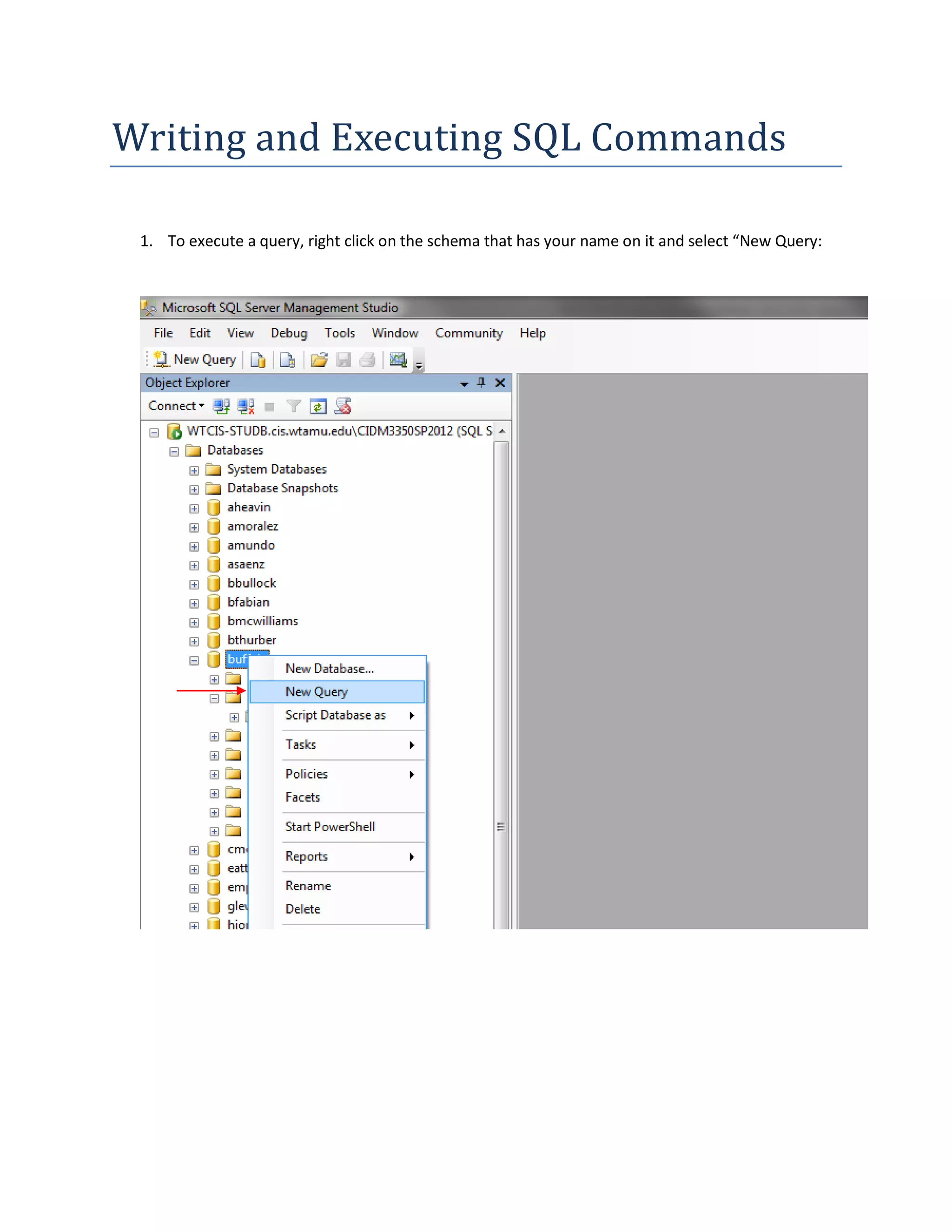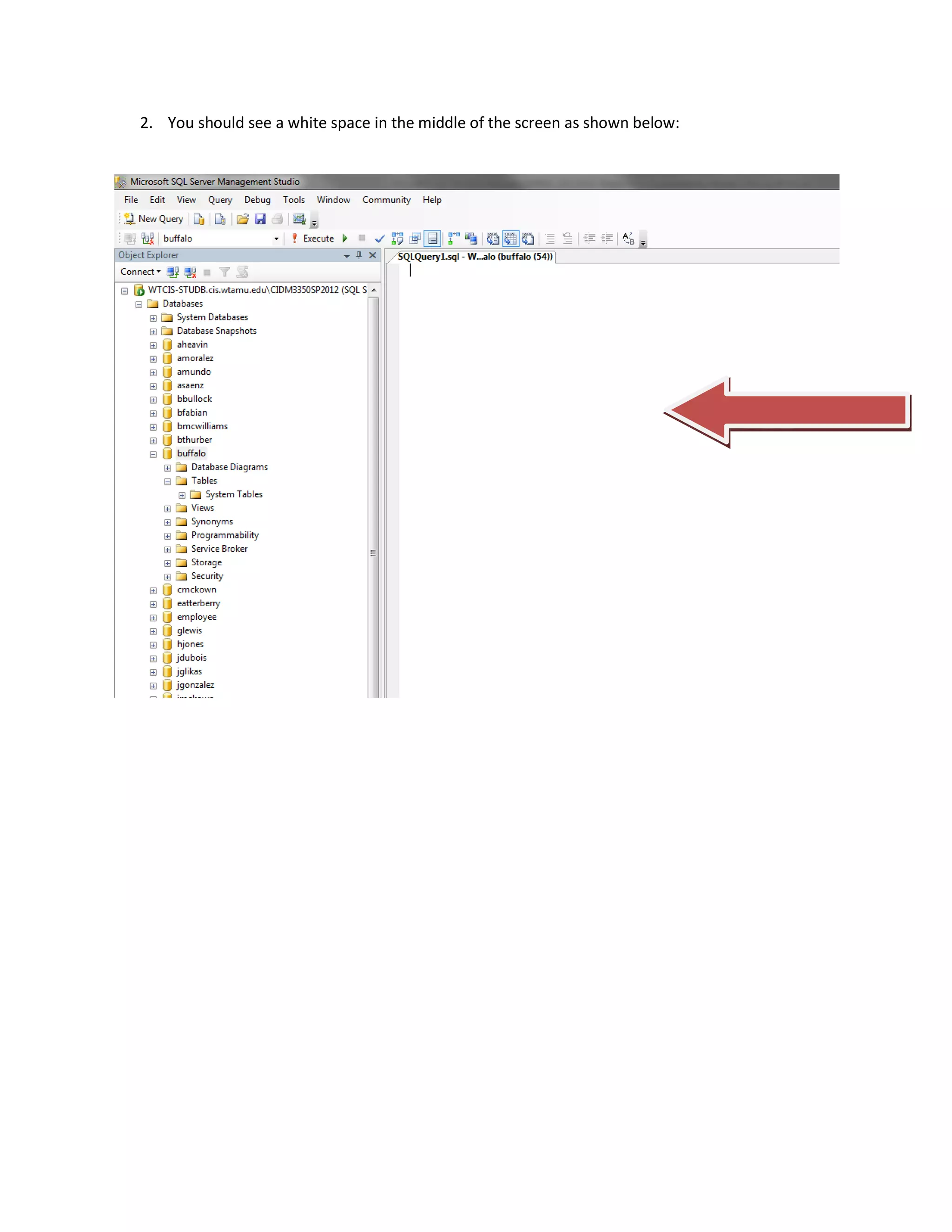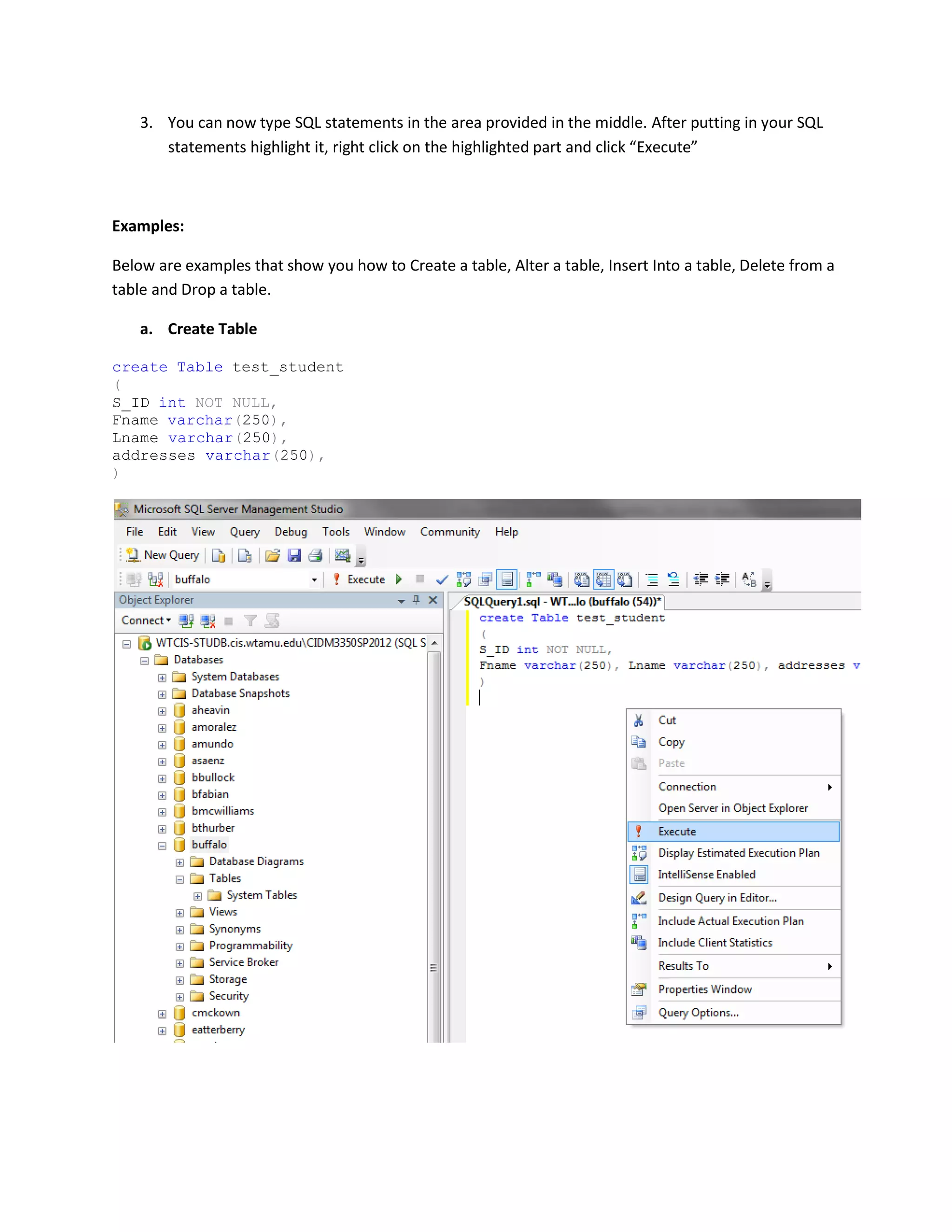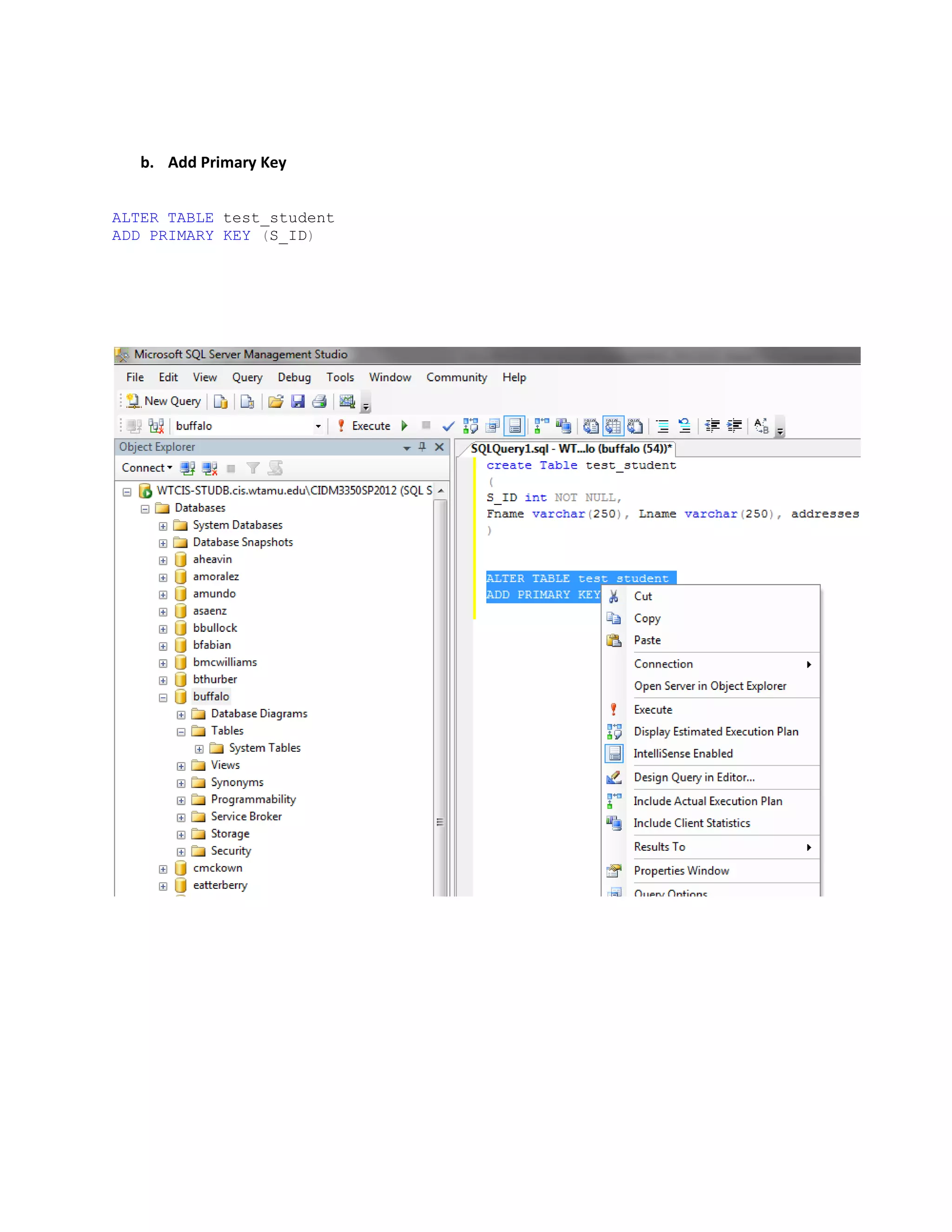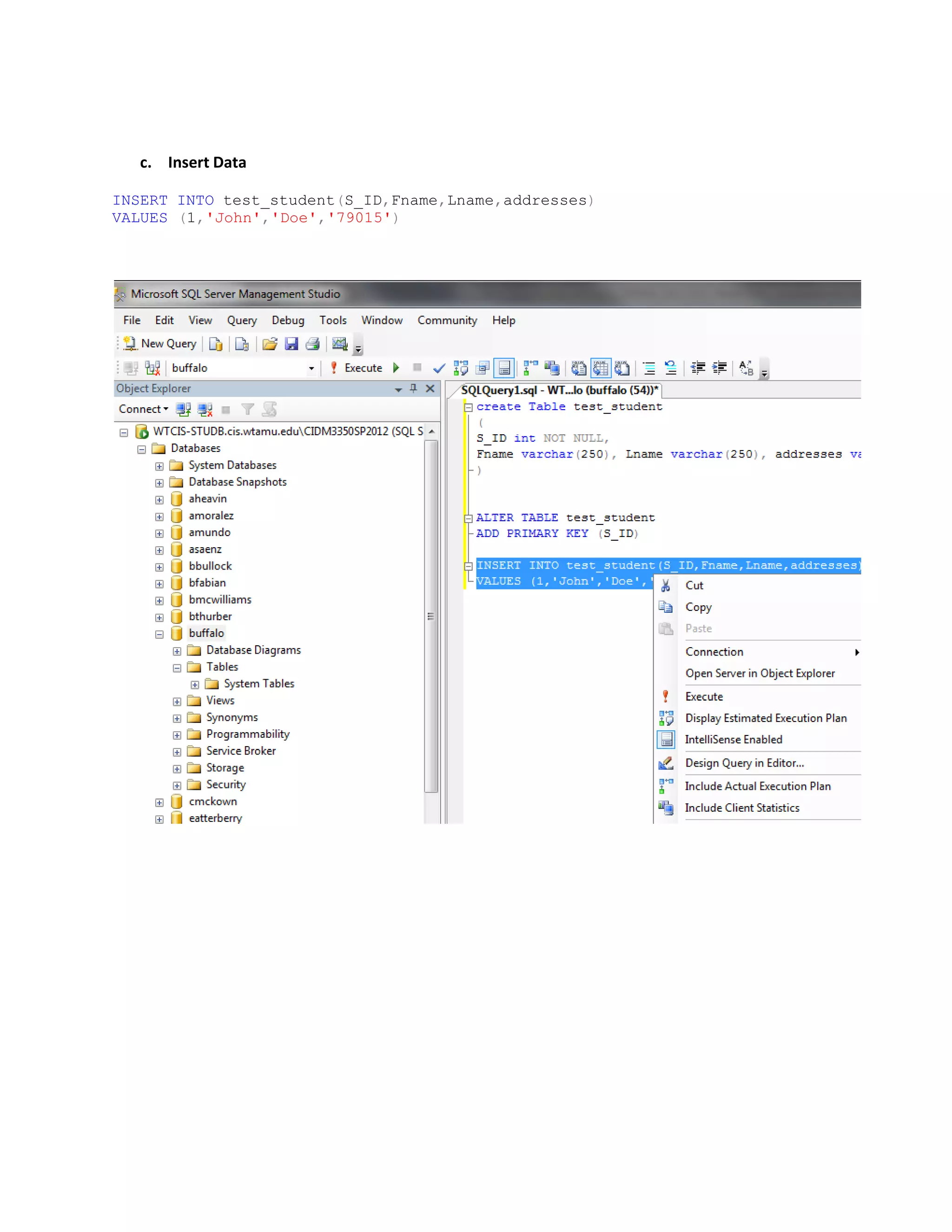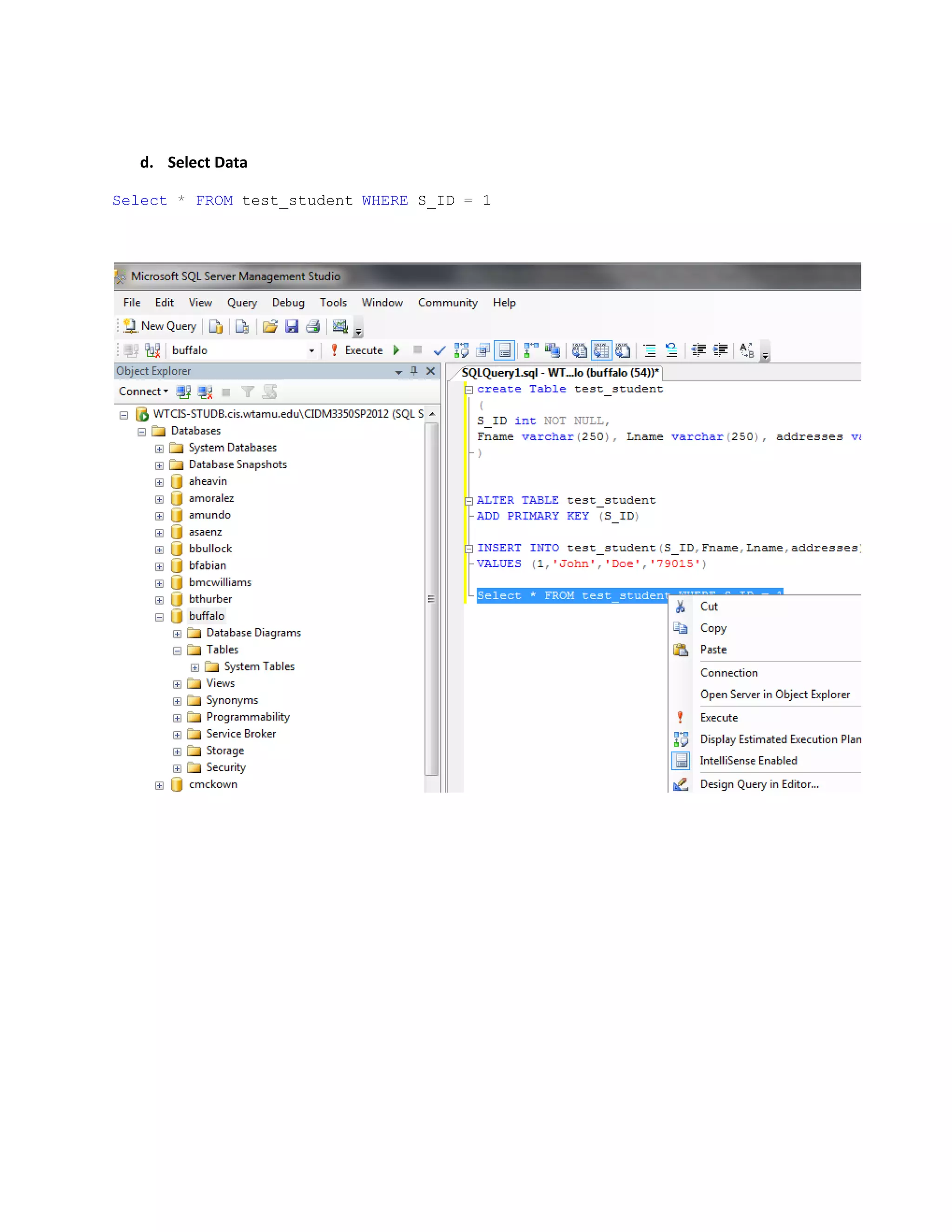This document provides step-by-step instructions for using SQL Server Management Studio from home. It details how to assess your system requirements, download and install SQL Server Express Edition and SQL Server Management Studio, connect to a remote SQL Server instance using a VPN client, and execute basic SQL commands to create, alter and query a database table. The instructions include assessing if the system is 32-bit or 64-bit, downloading required .NET Framework and Powershell components, selecting the appropriate SQL Express download, configuring authentication settings during installation, and connecting to a remote server to view and manipulate database objects.