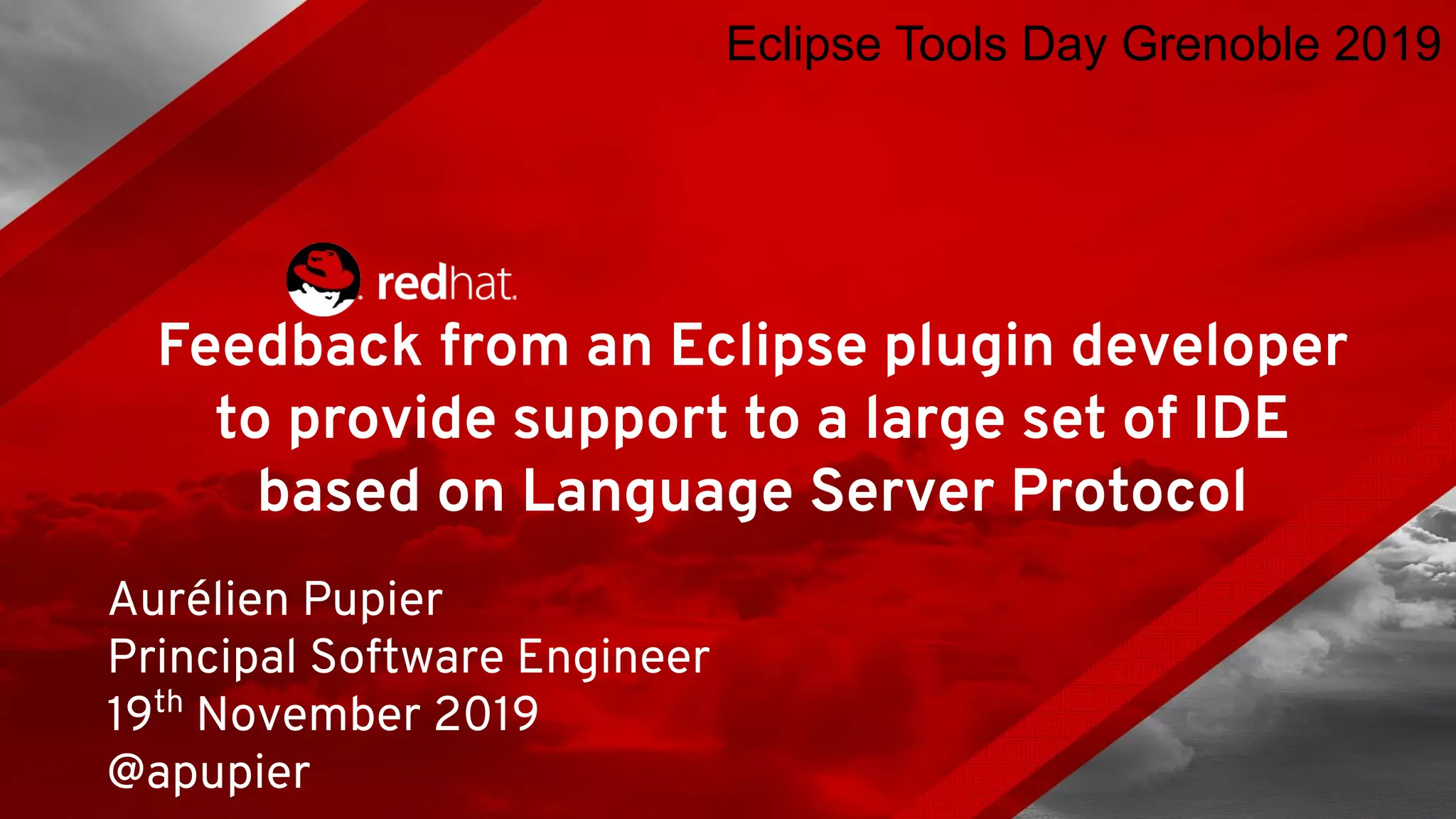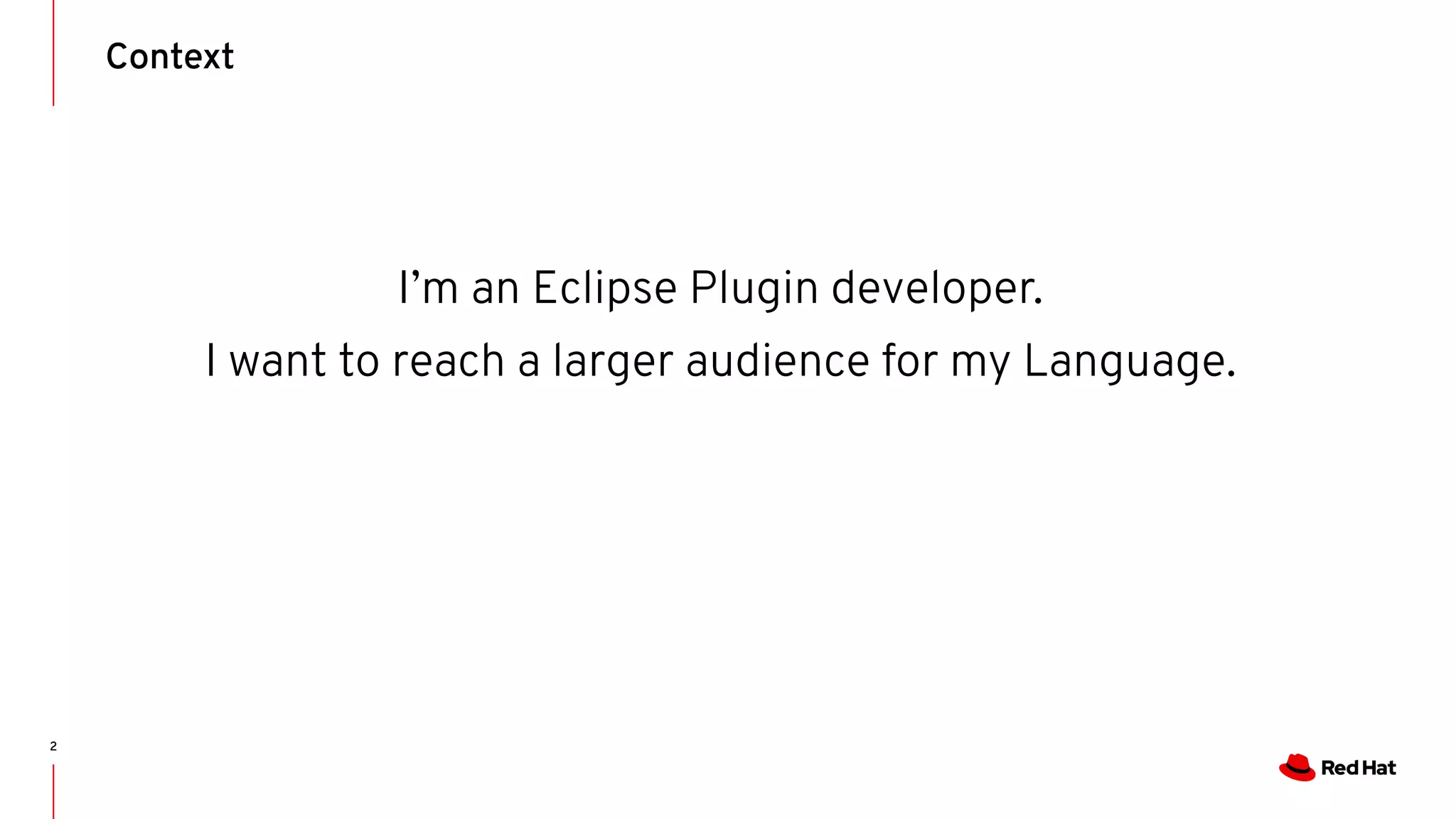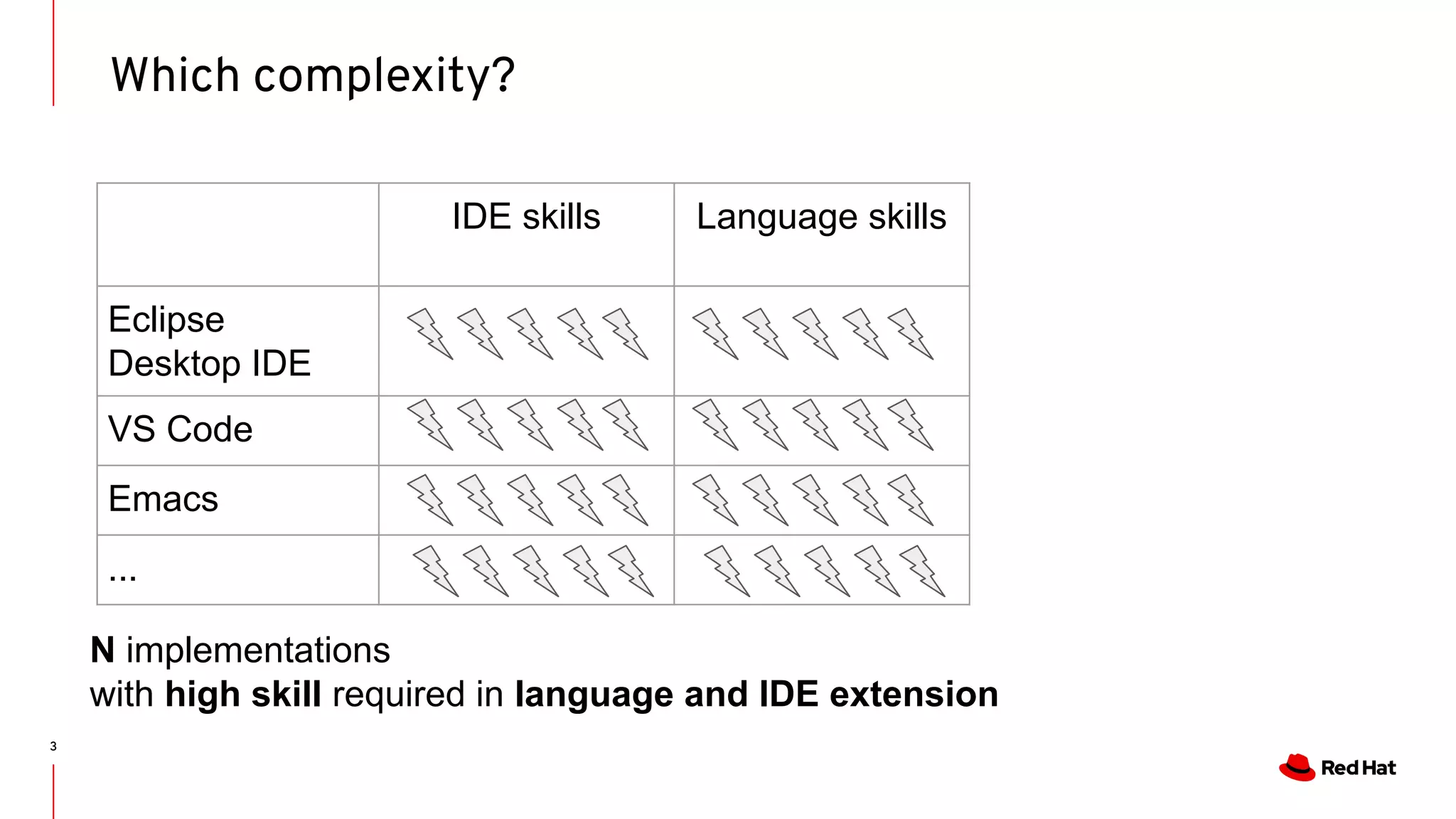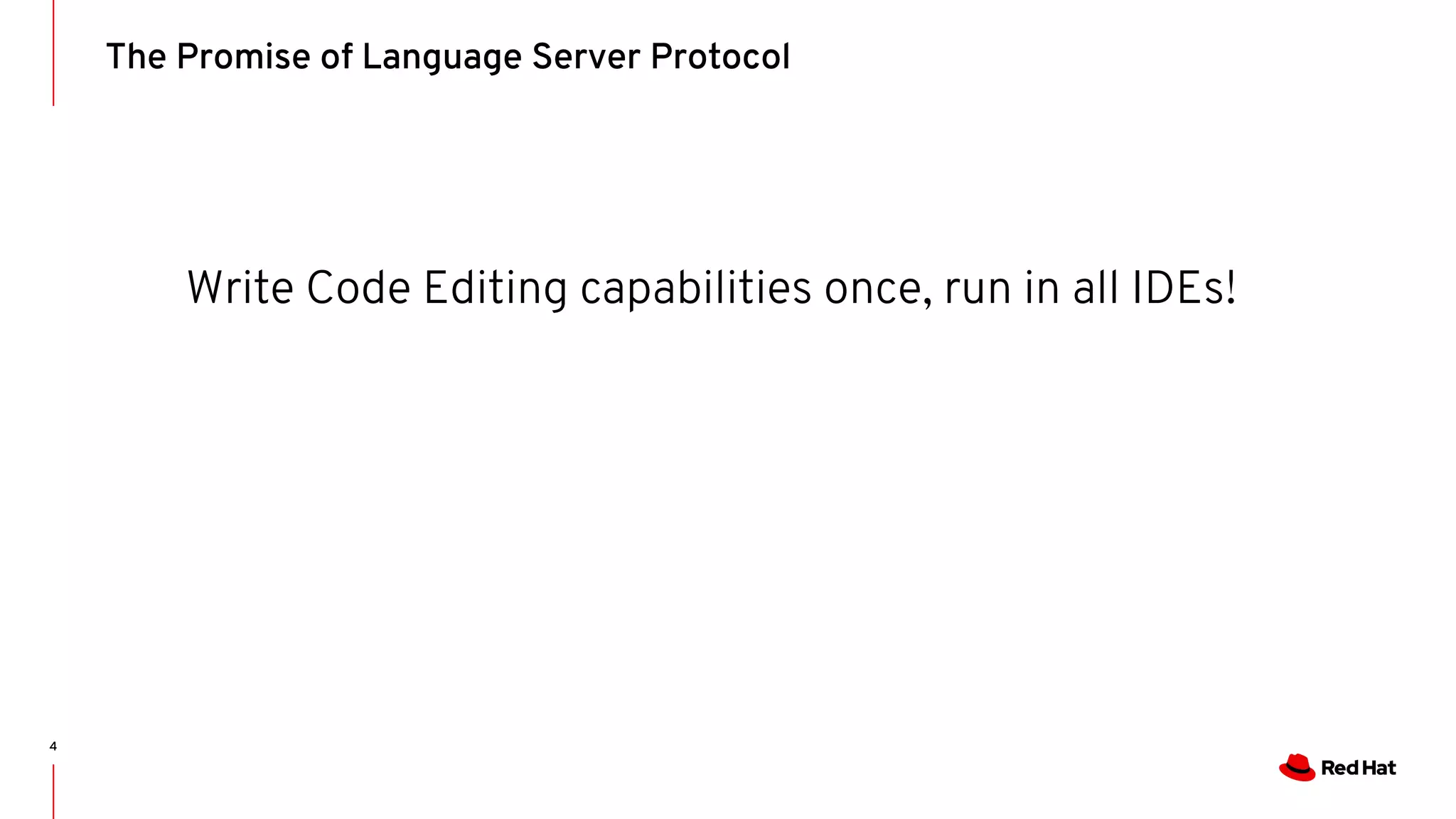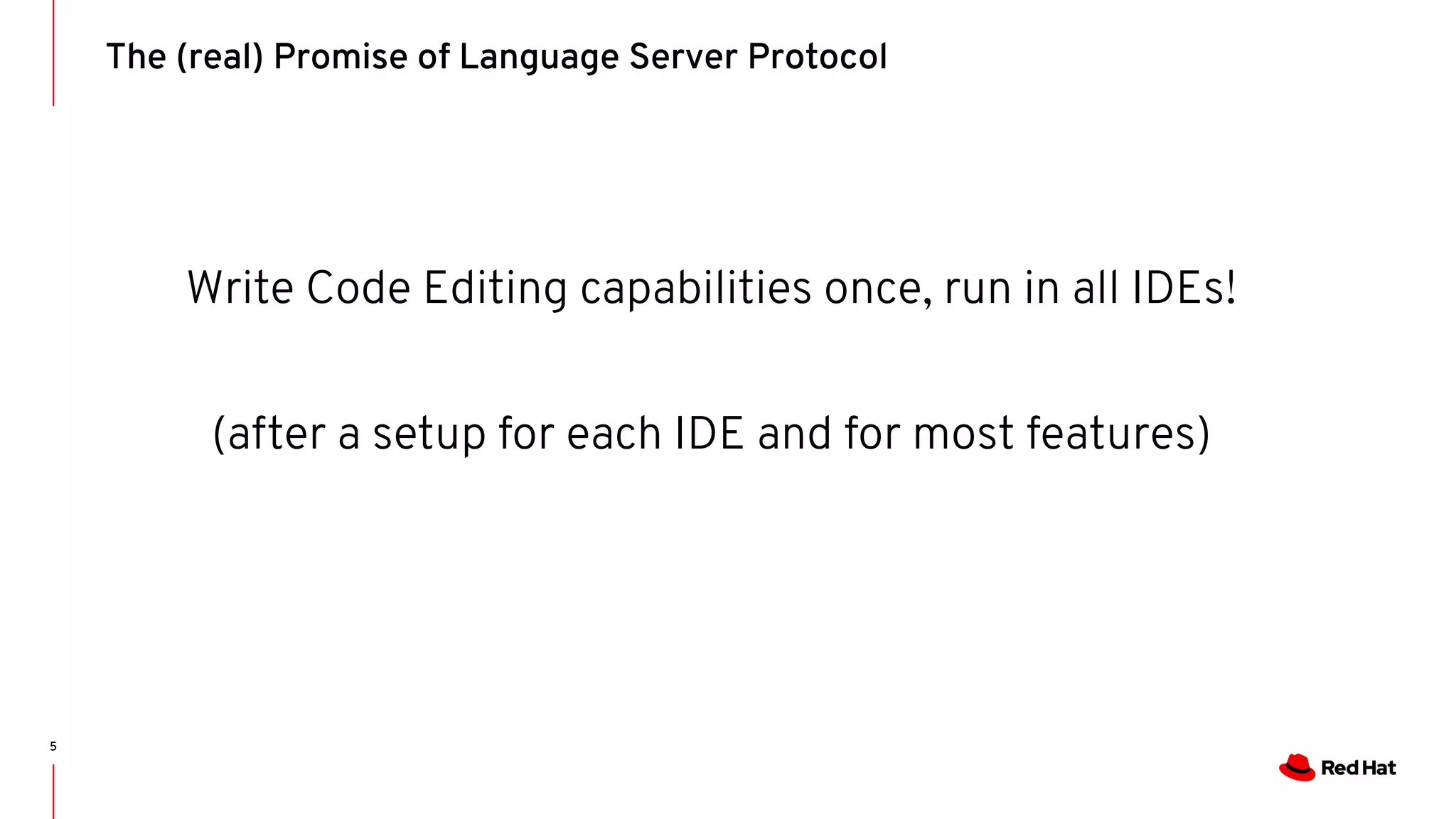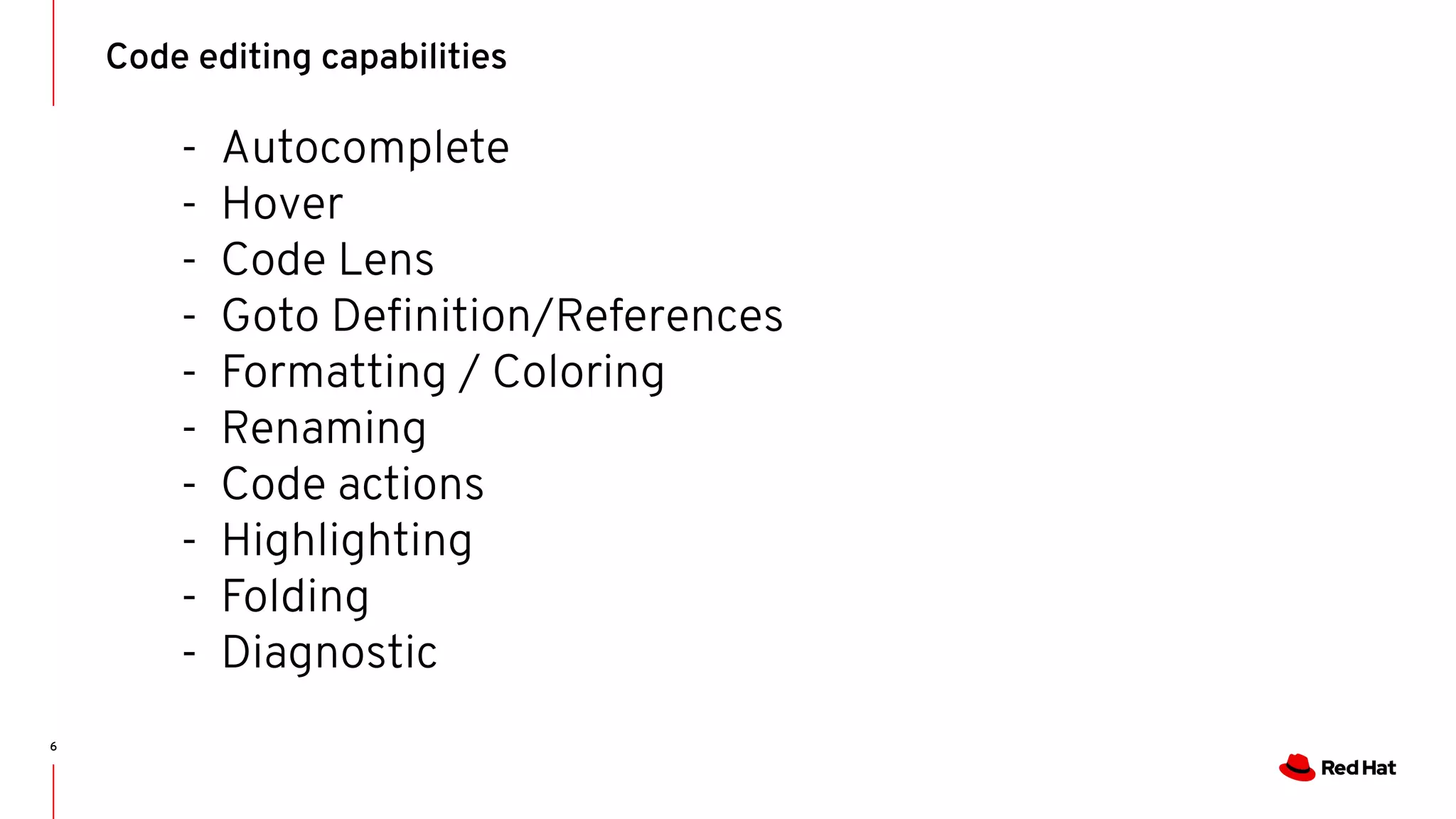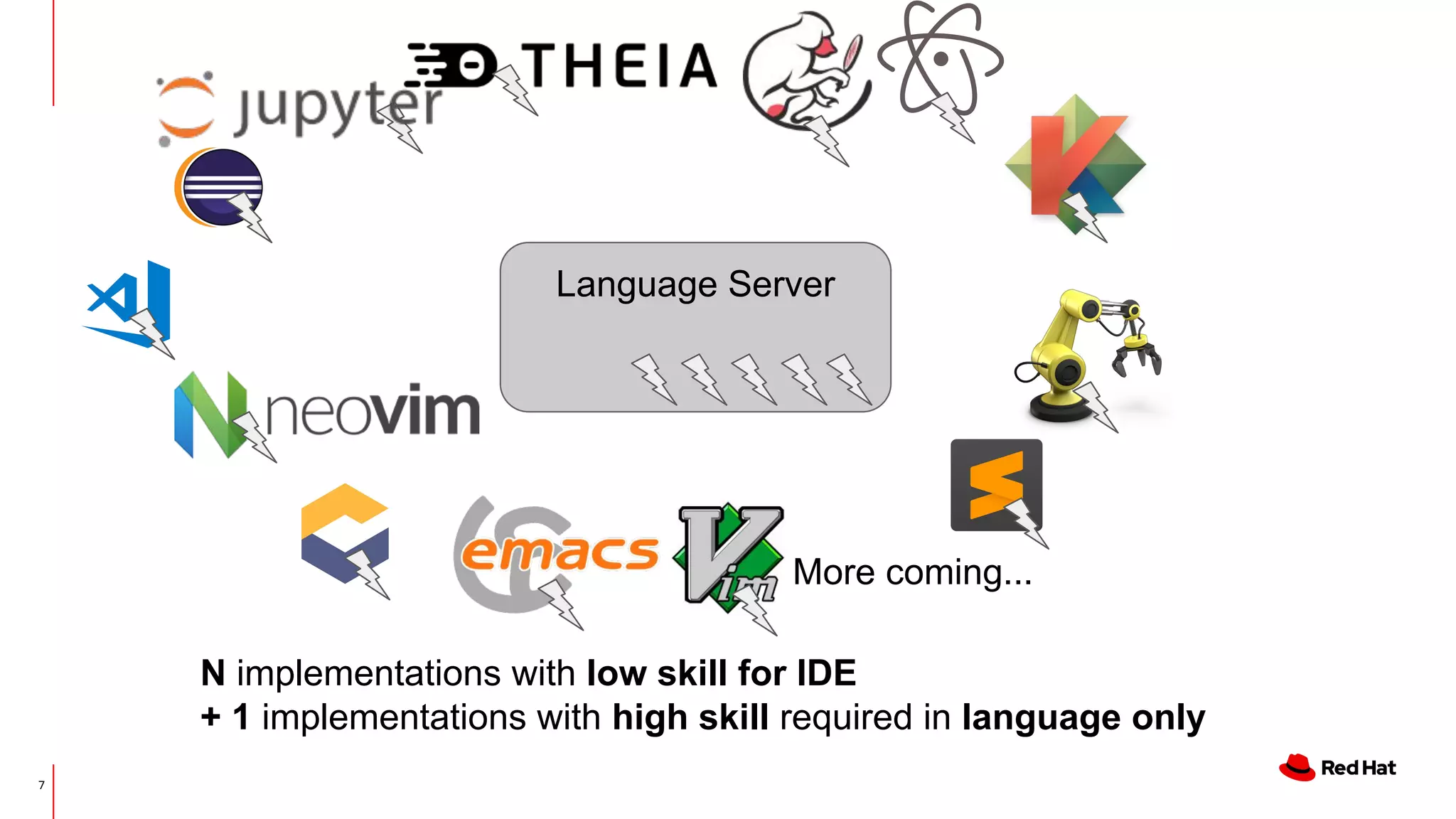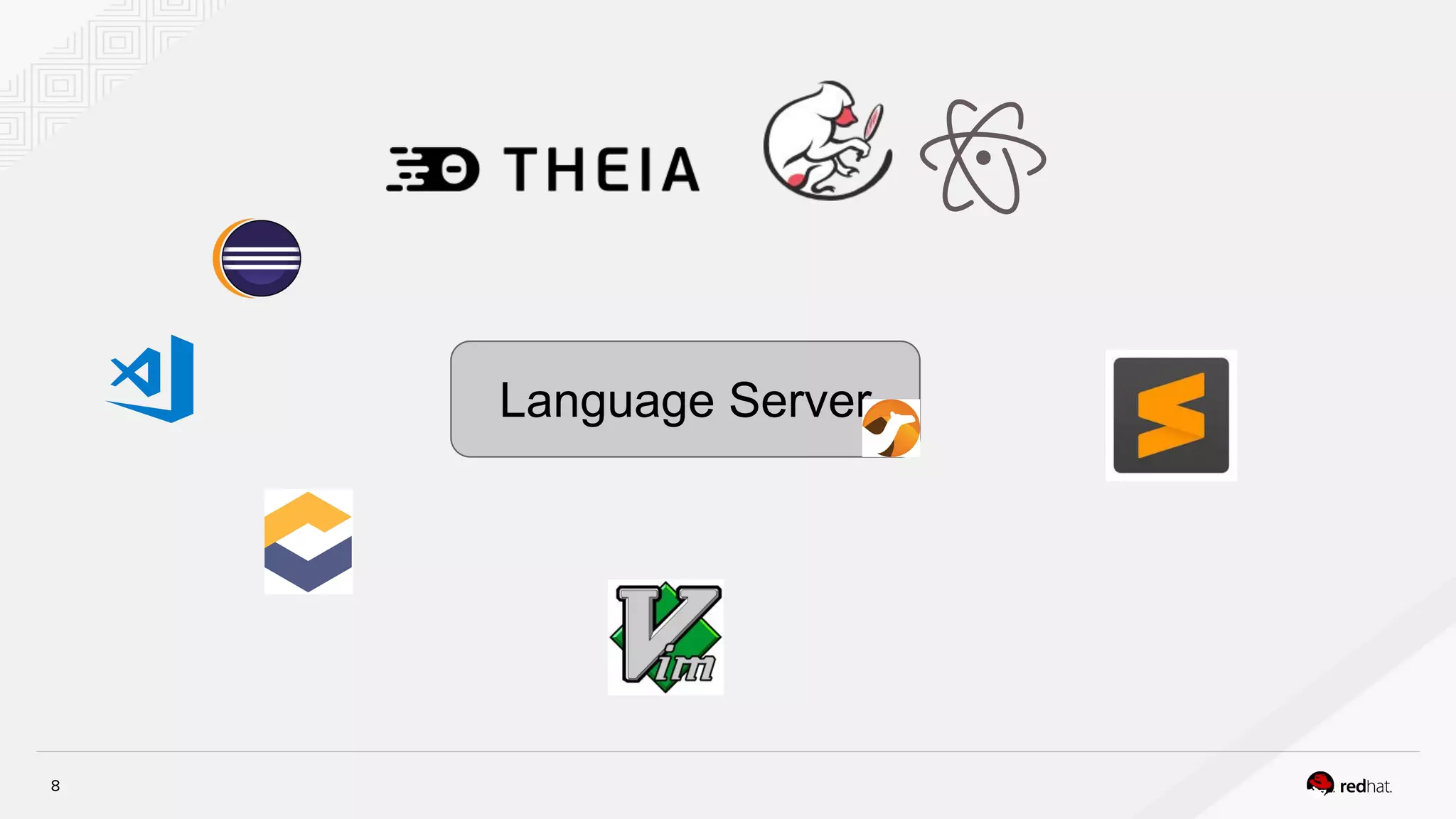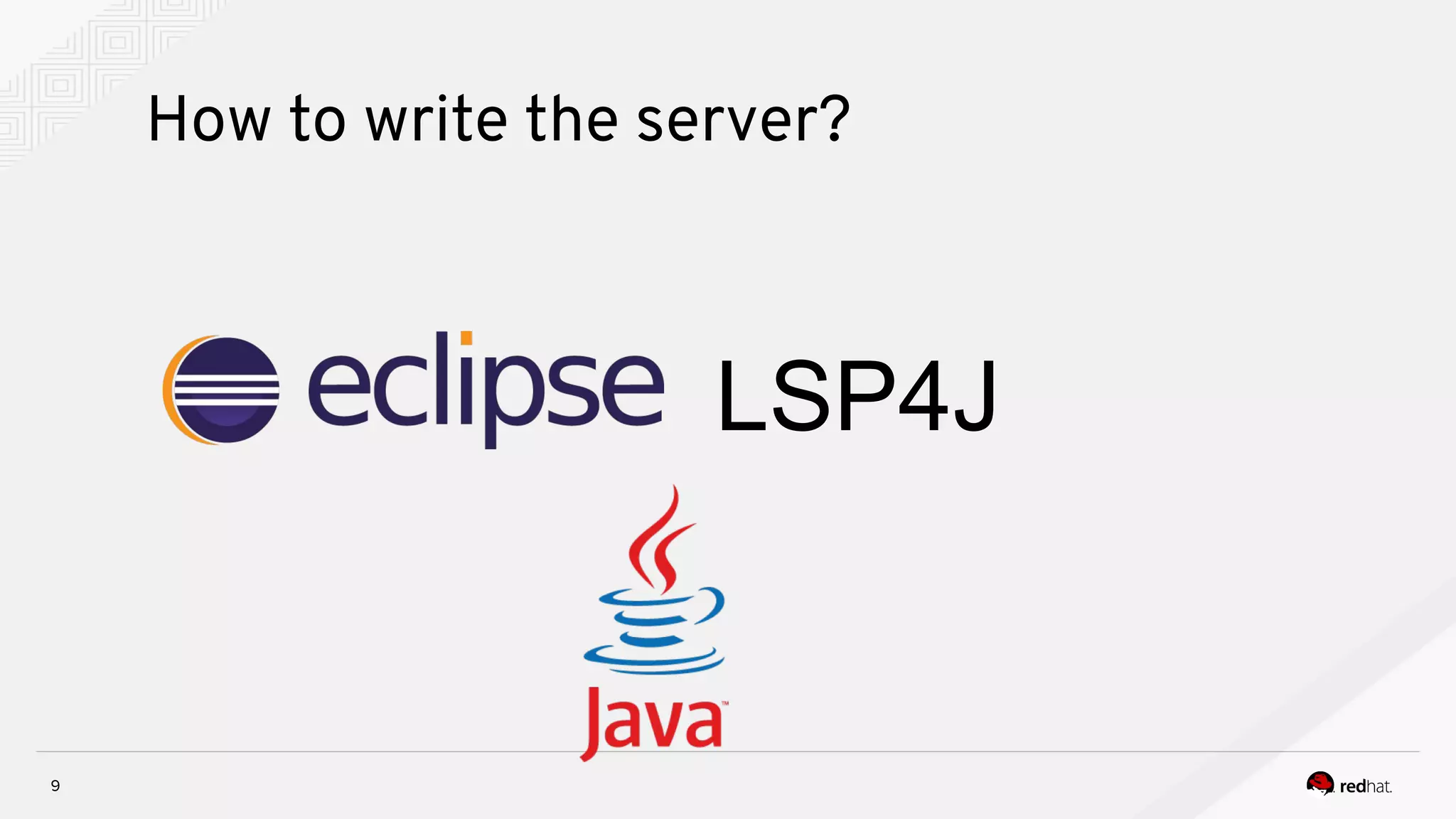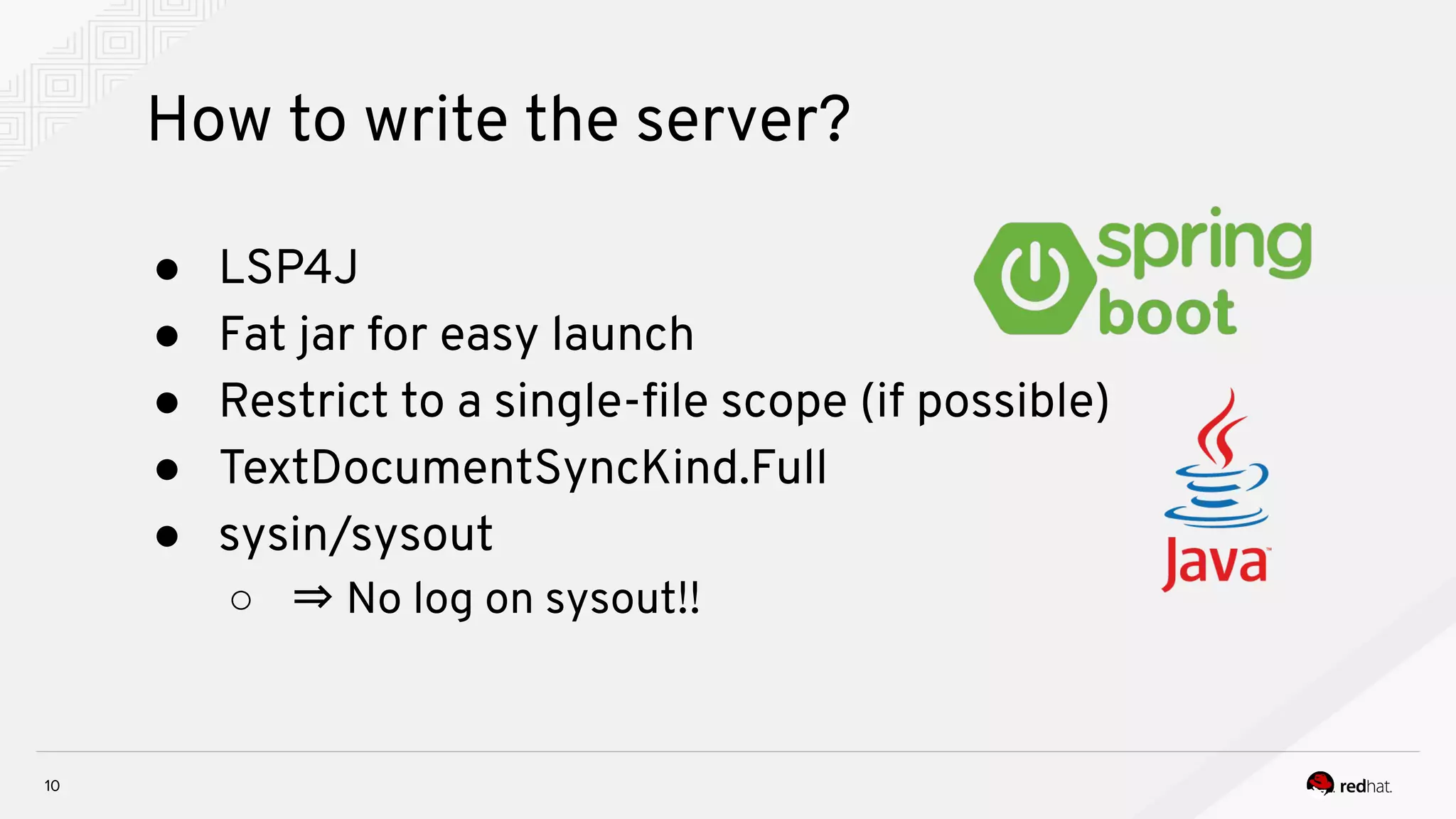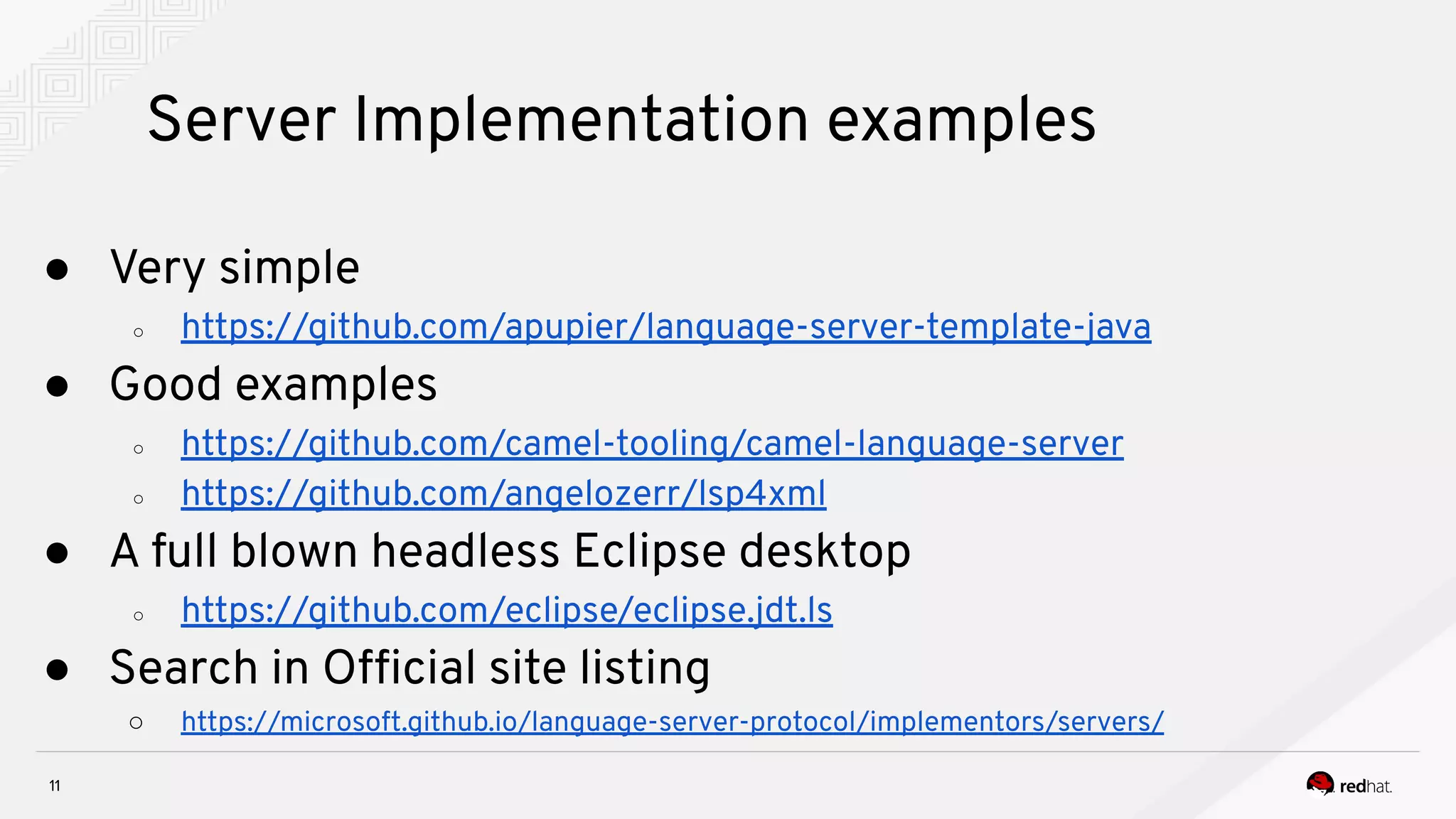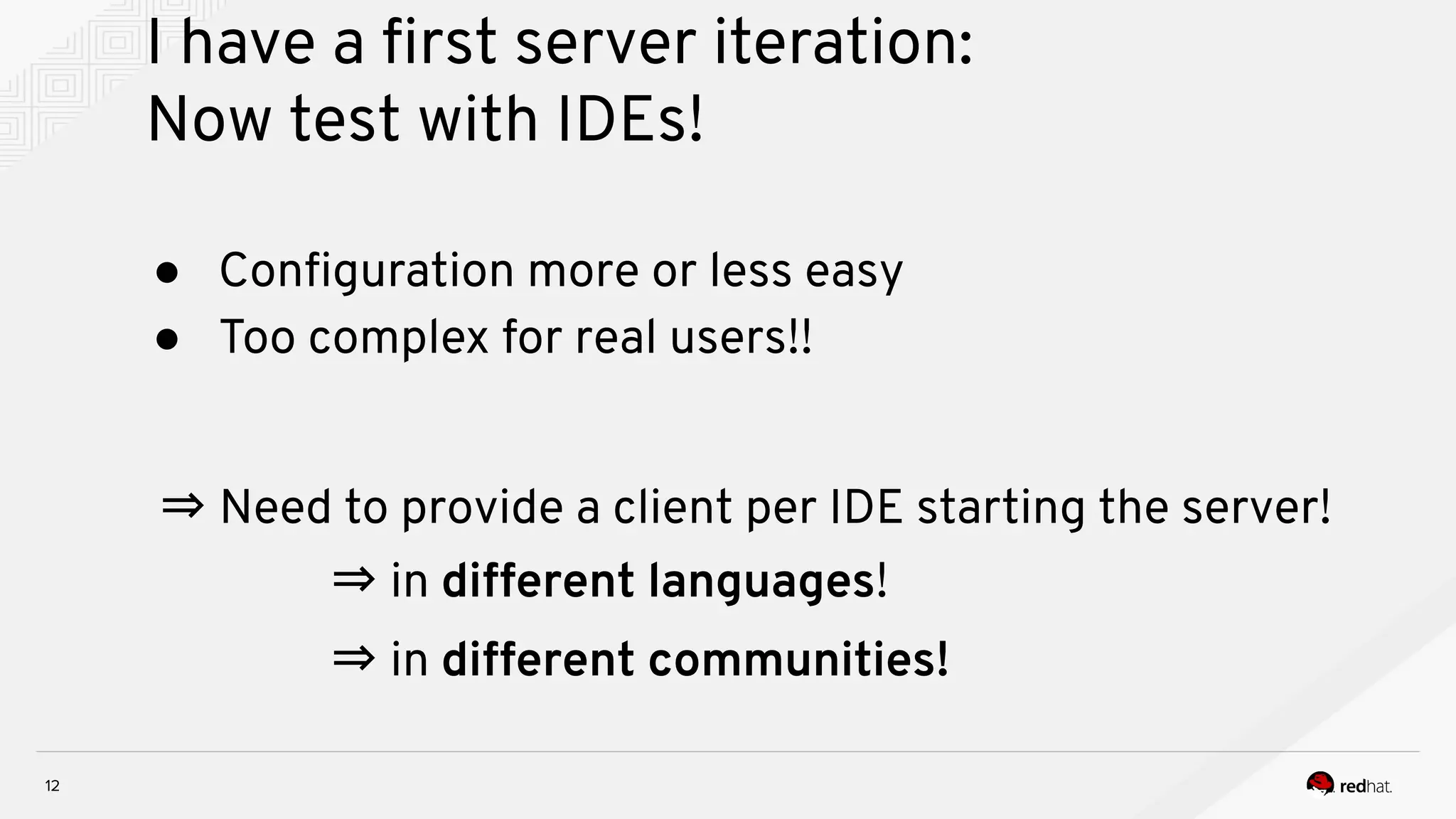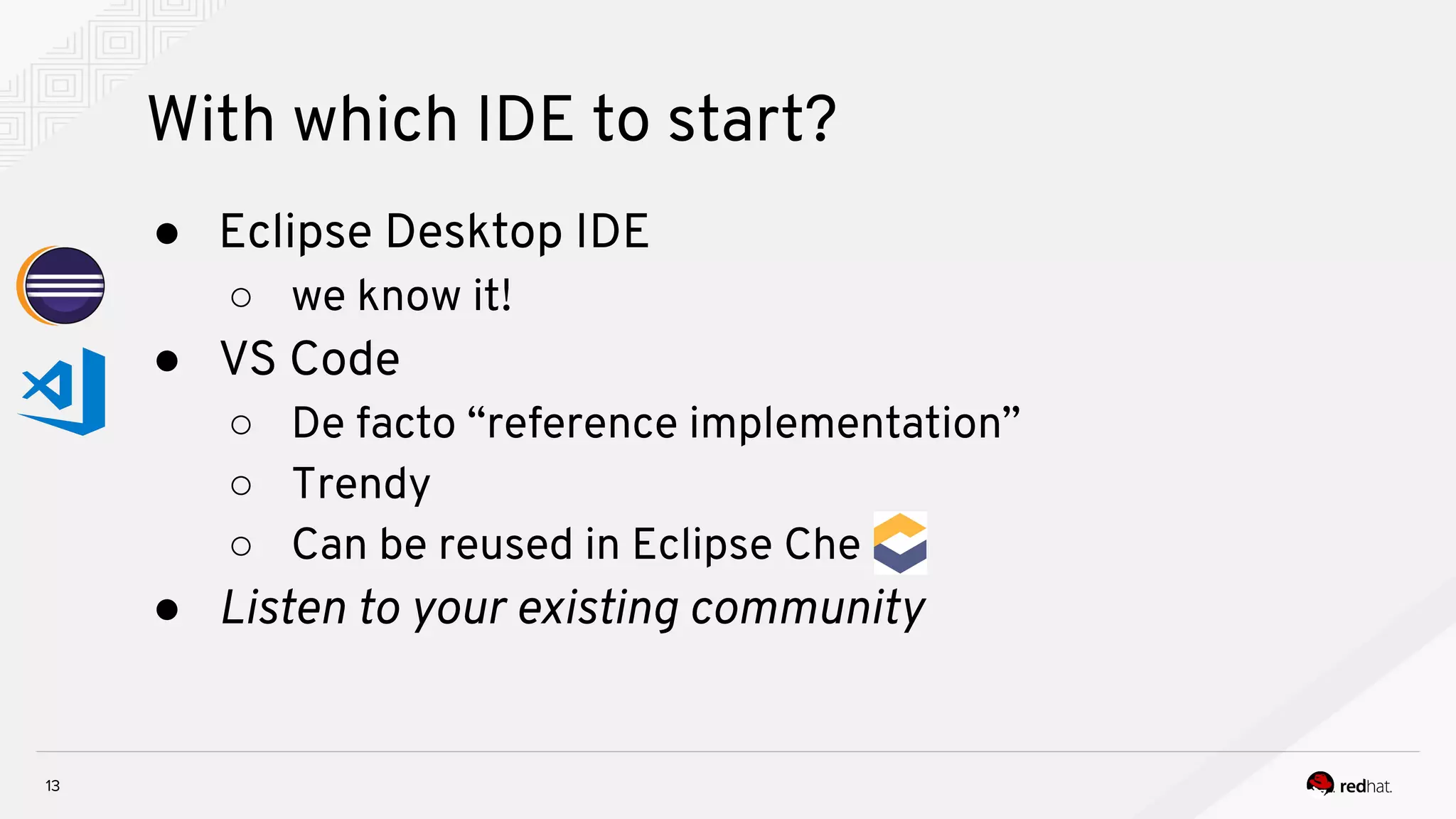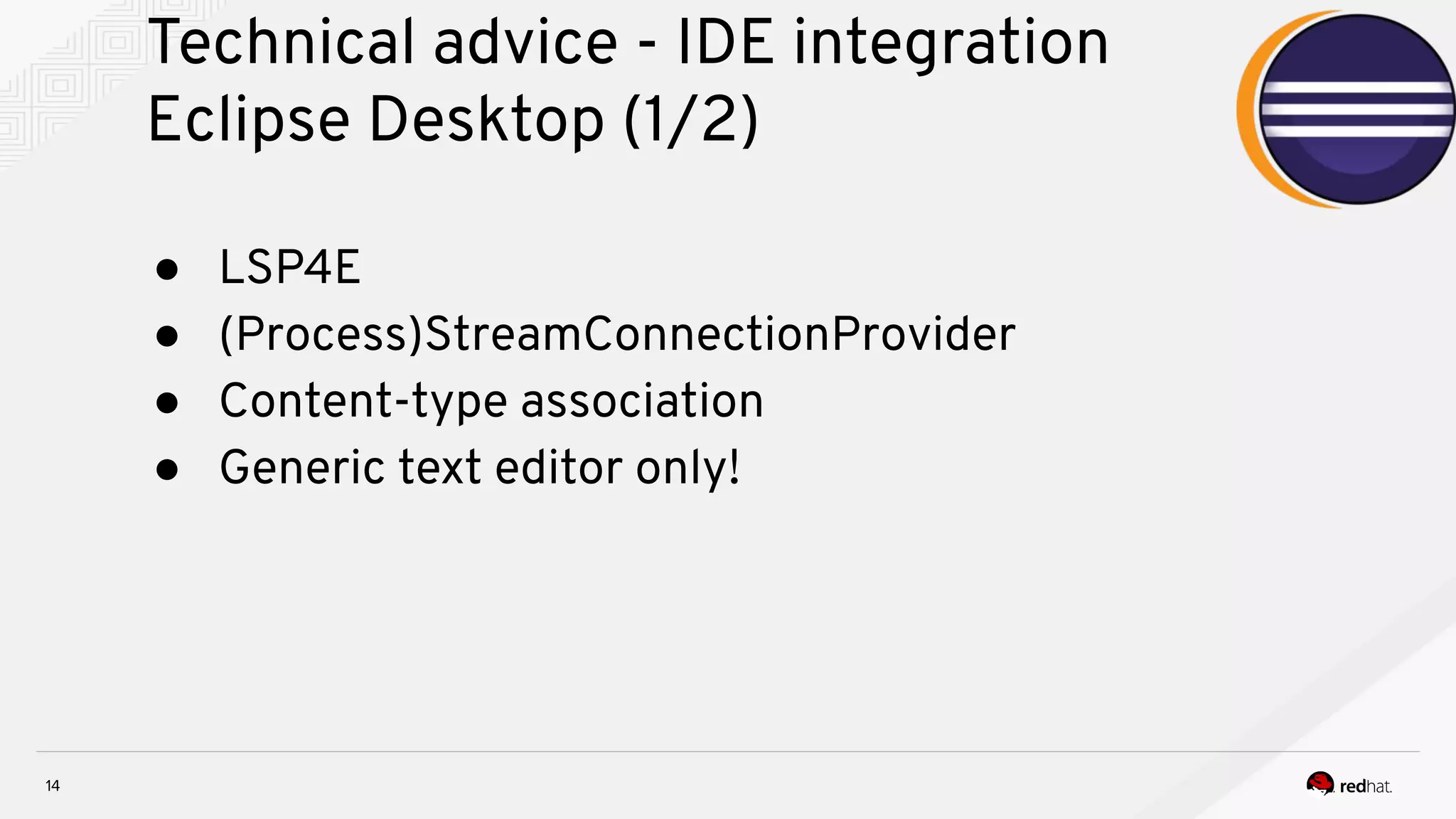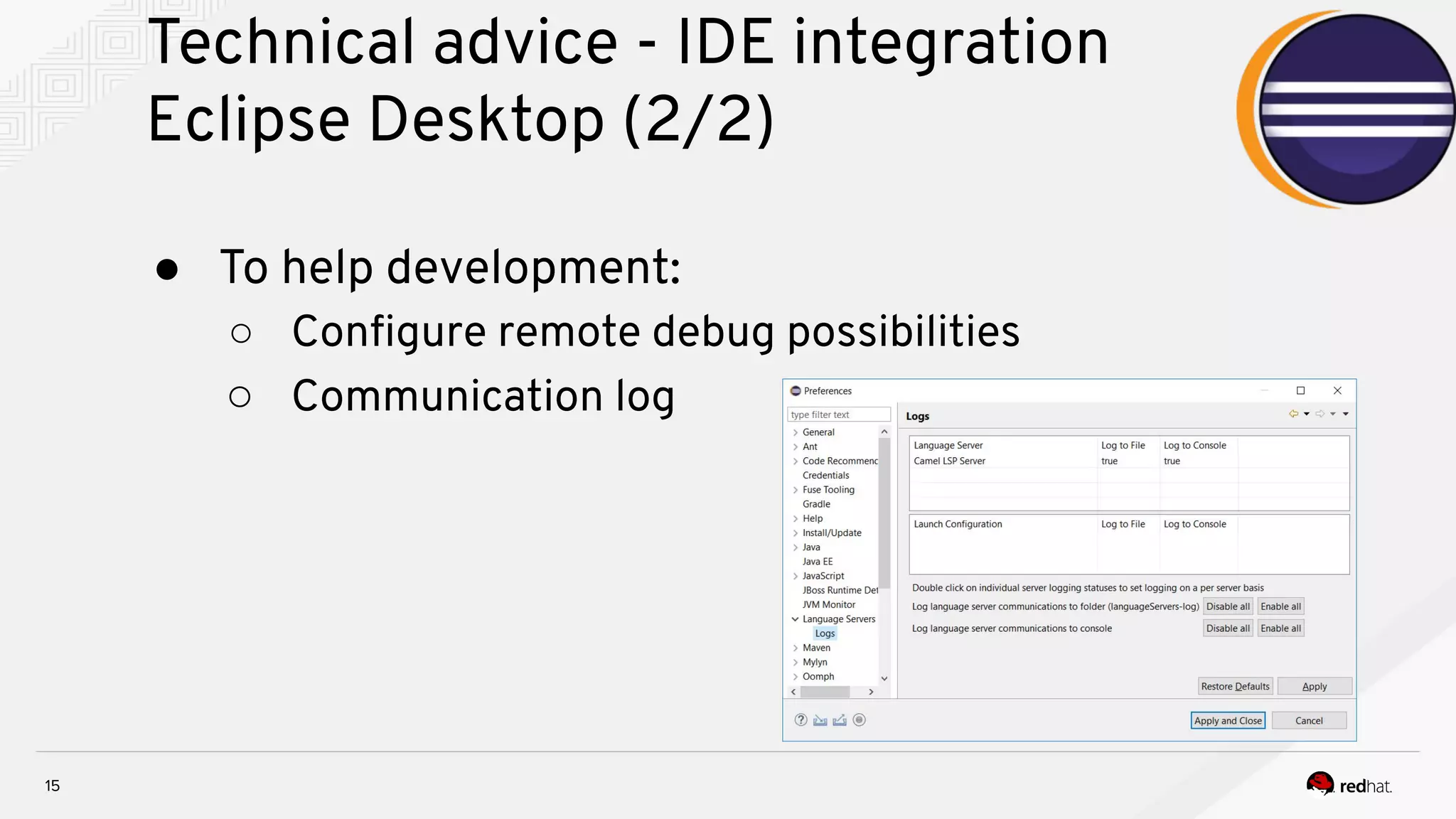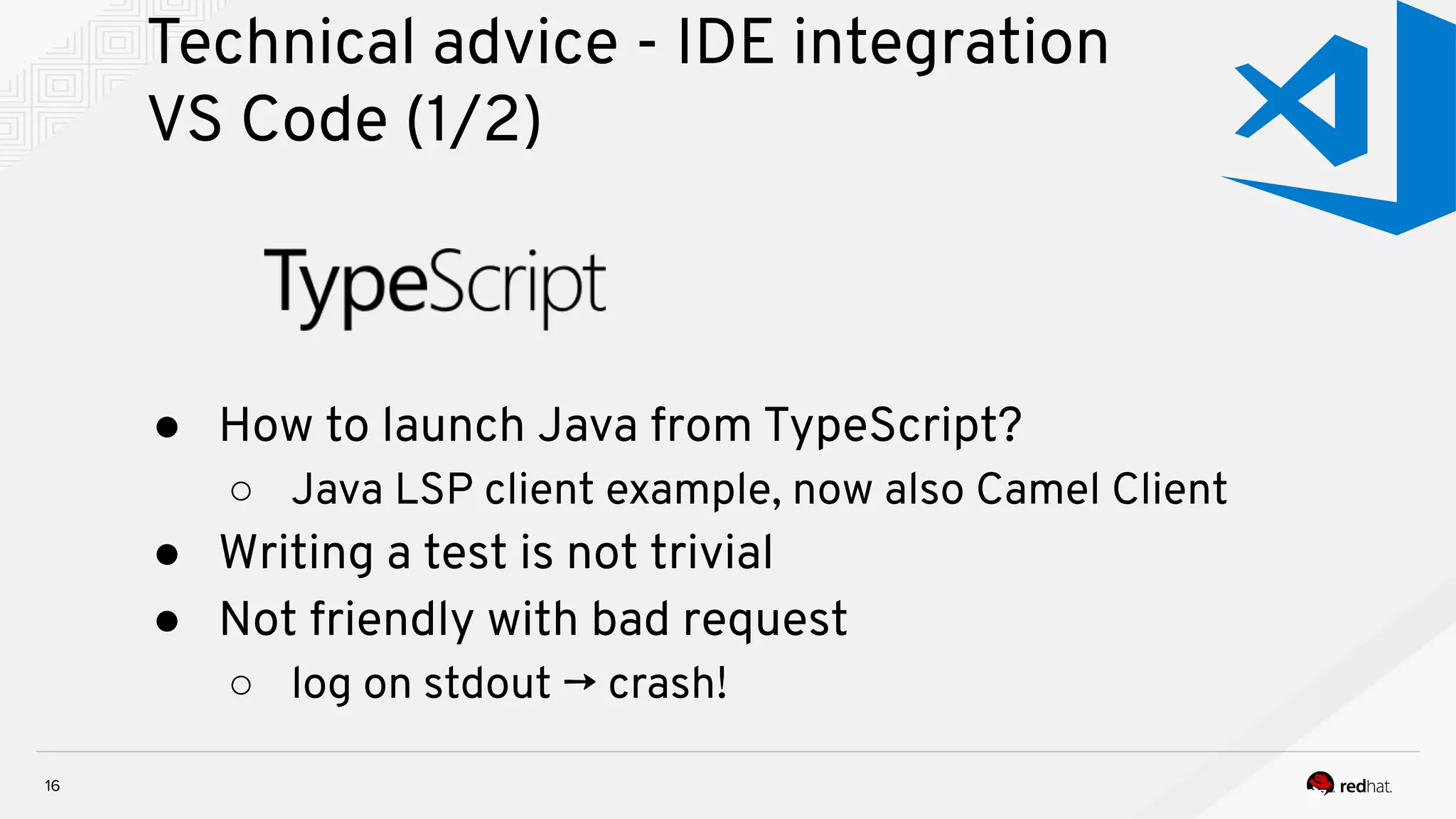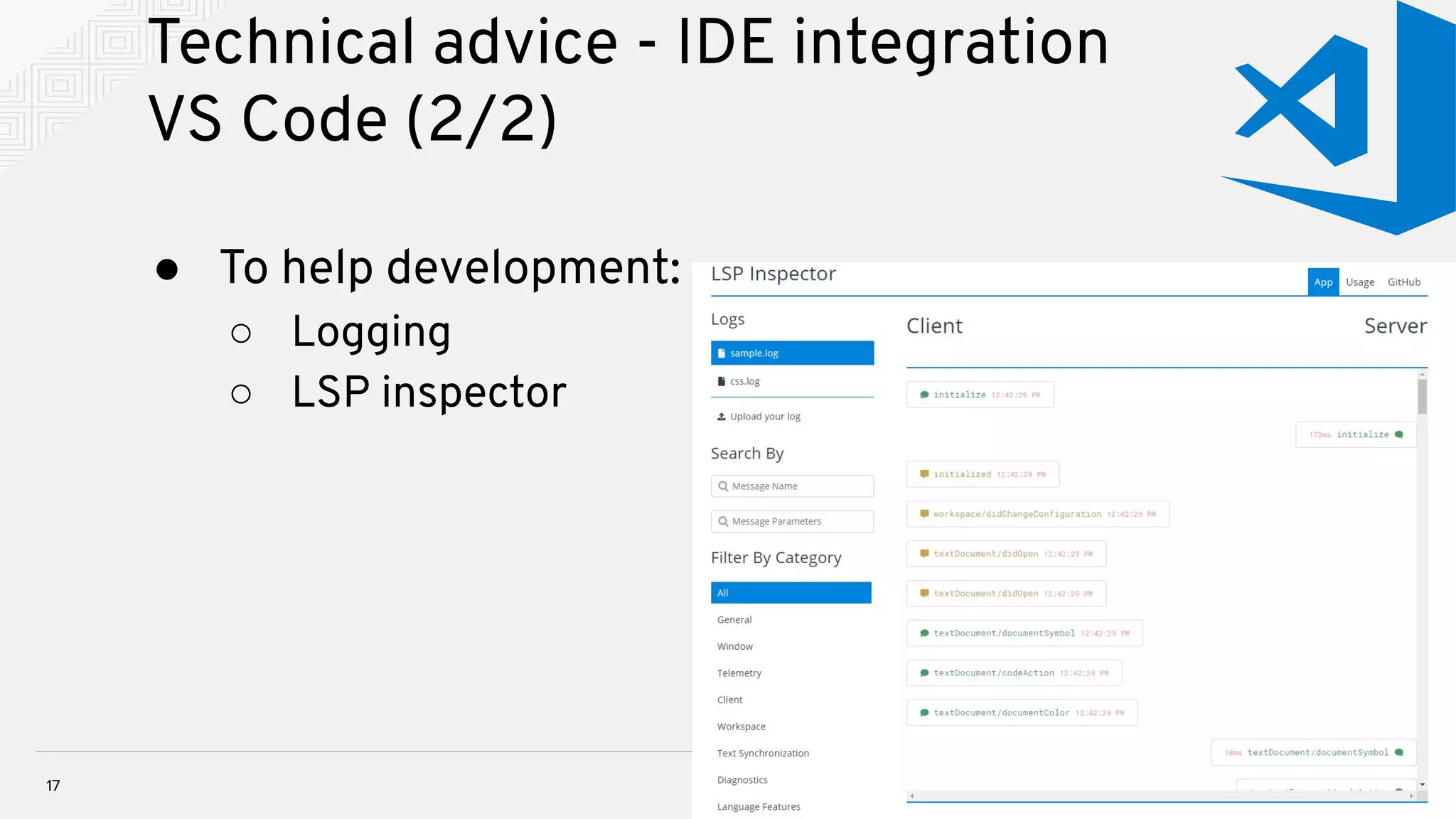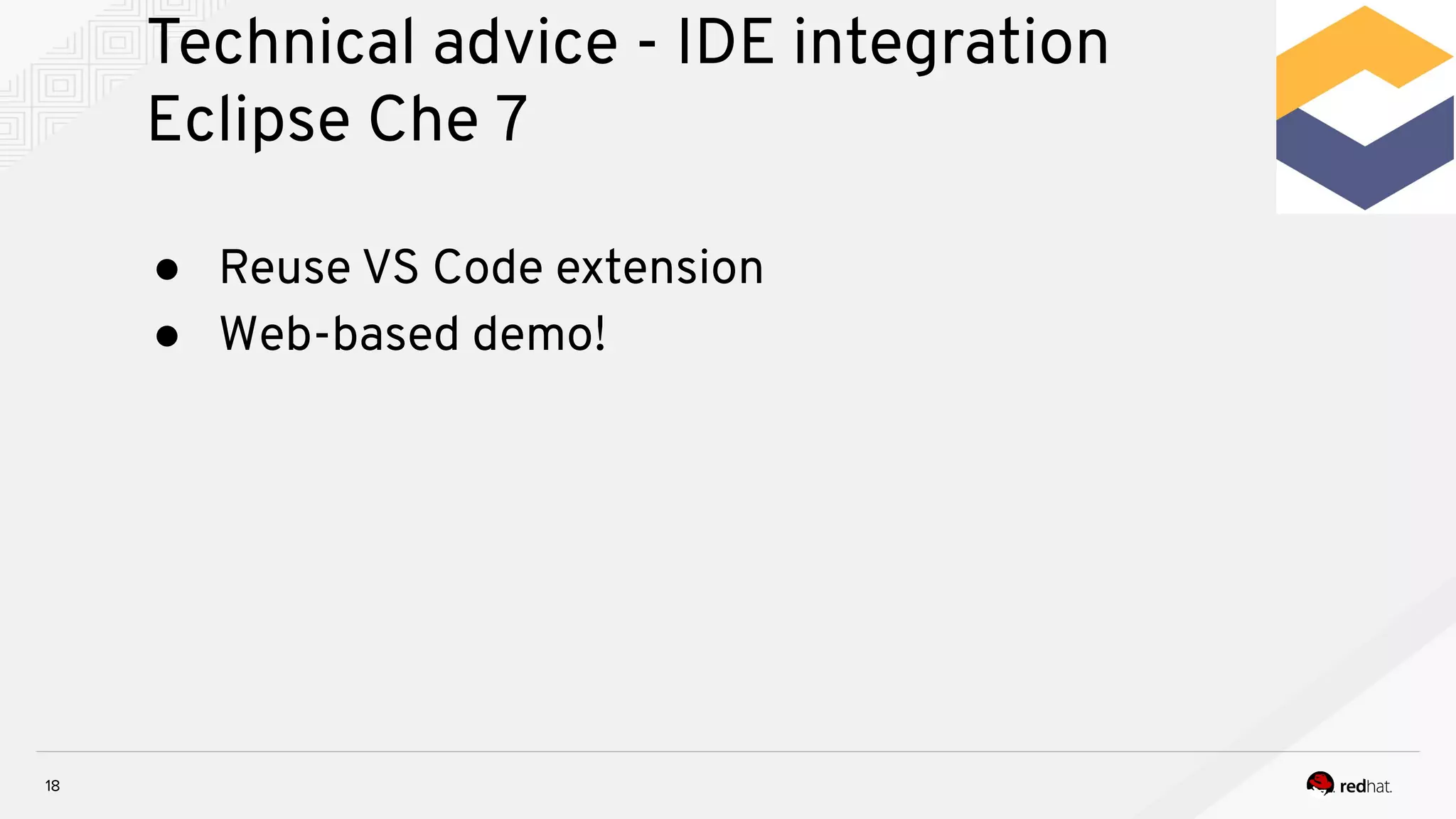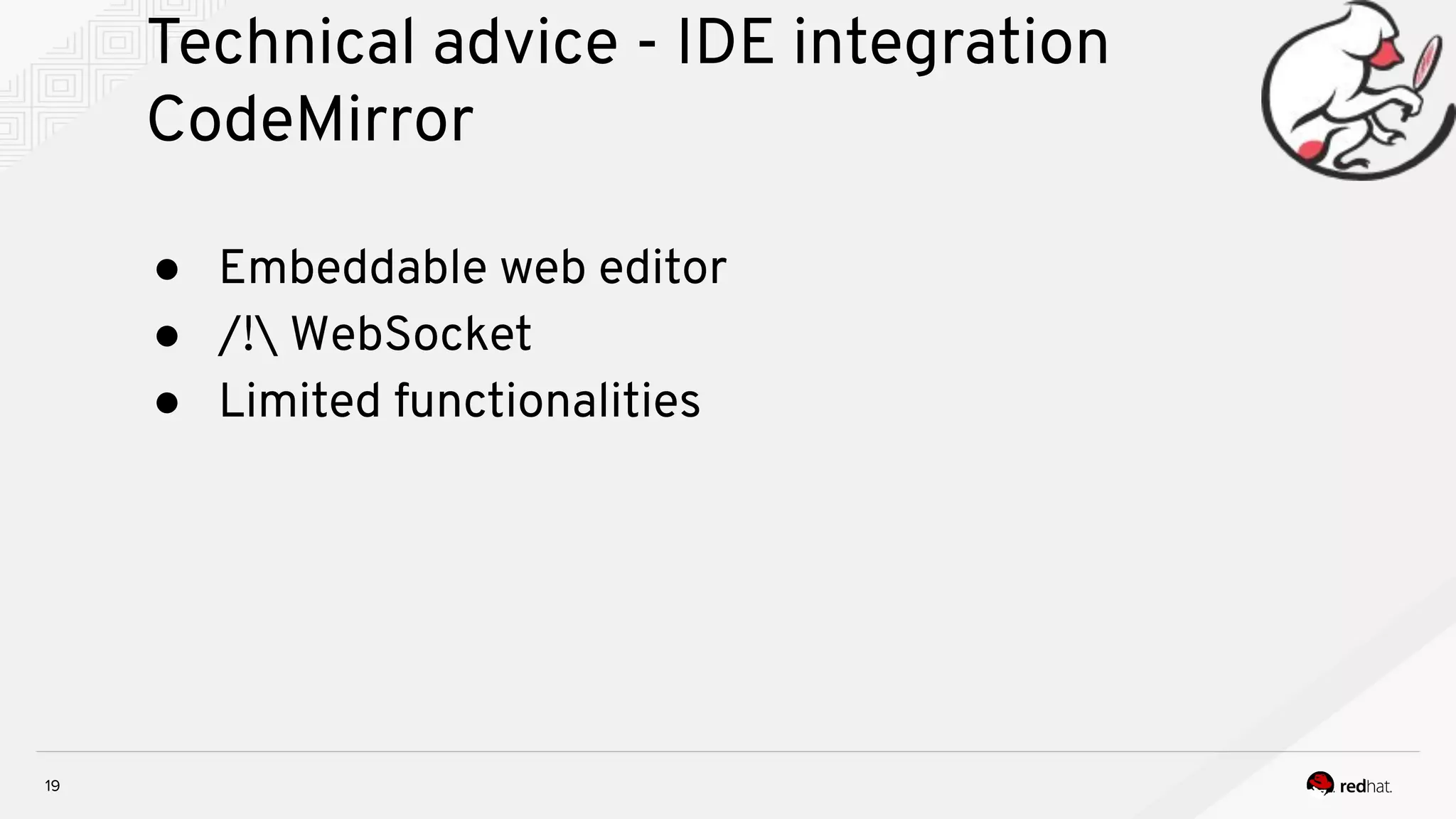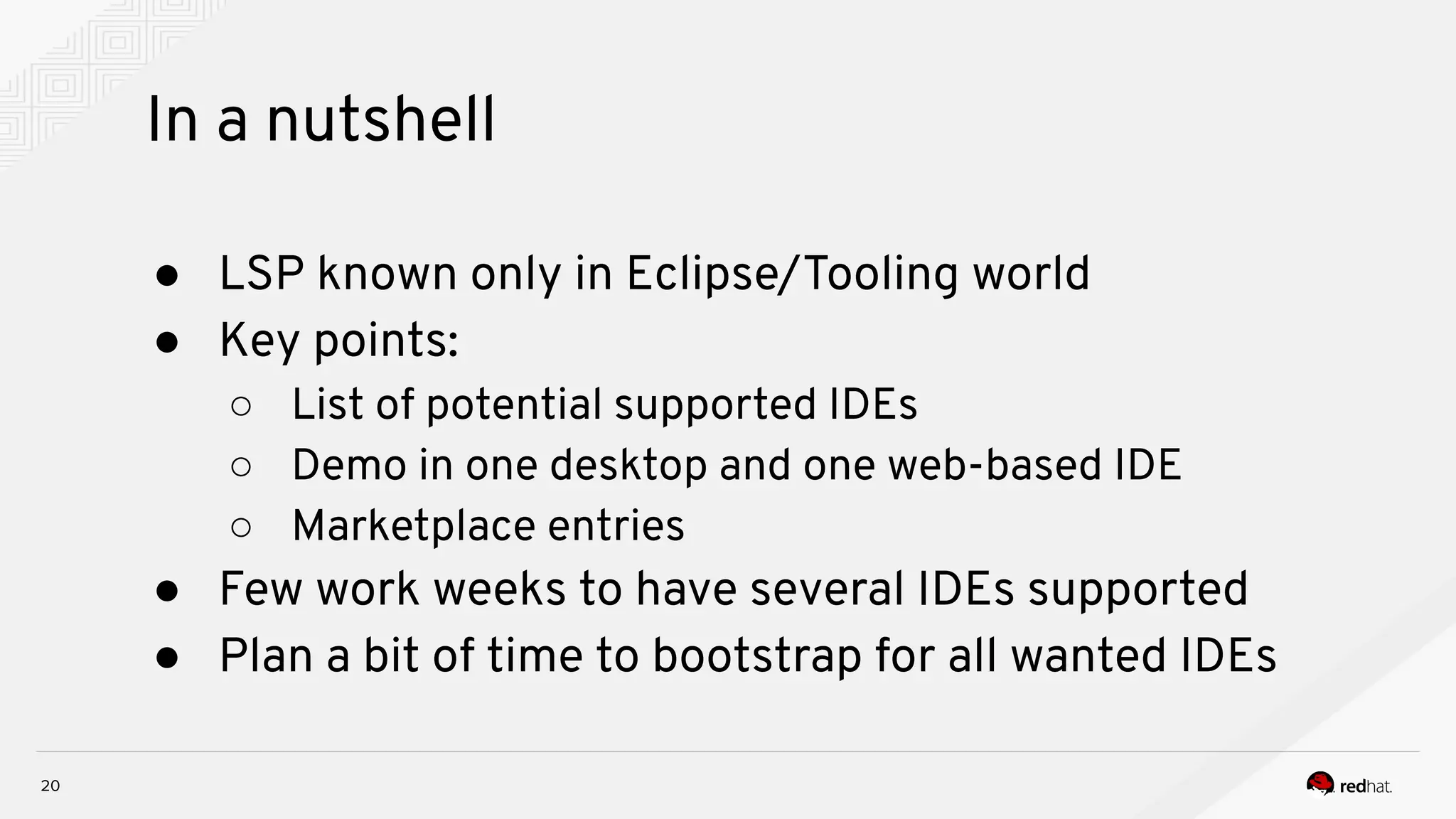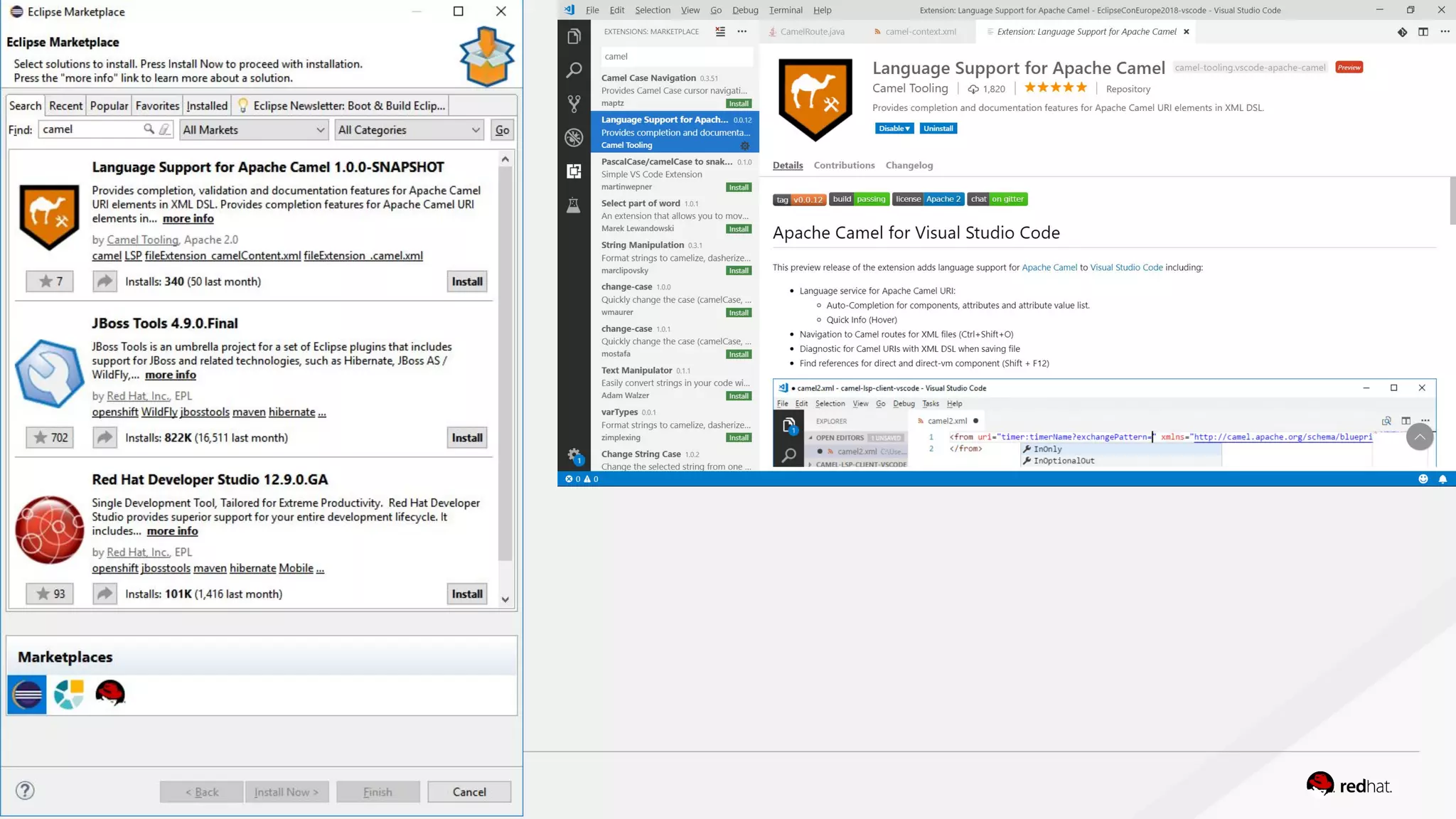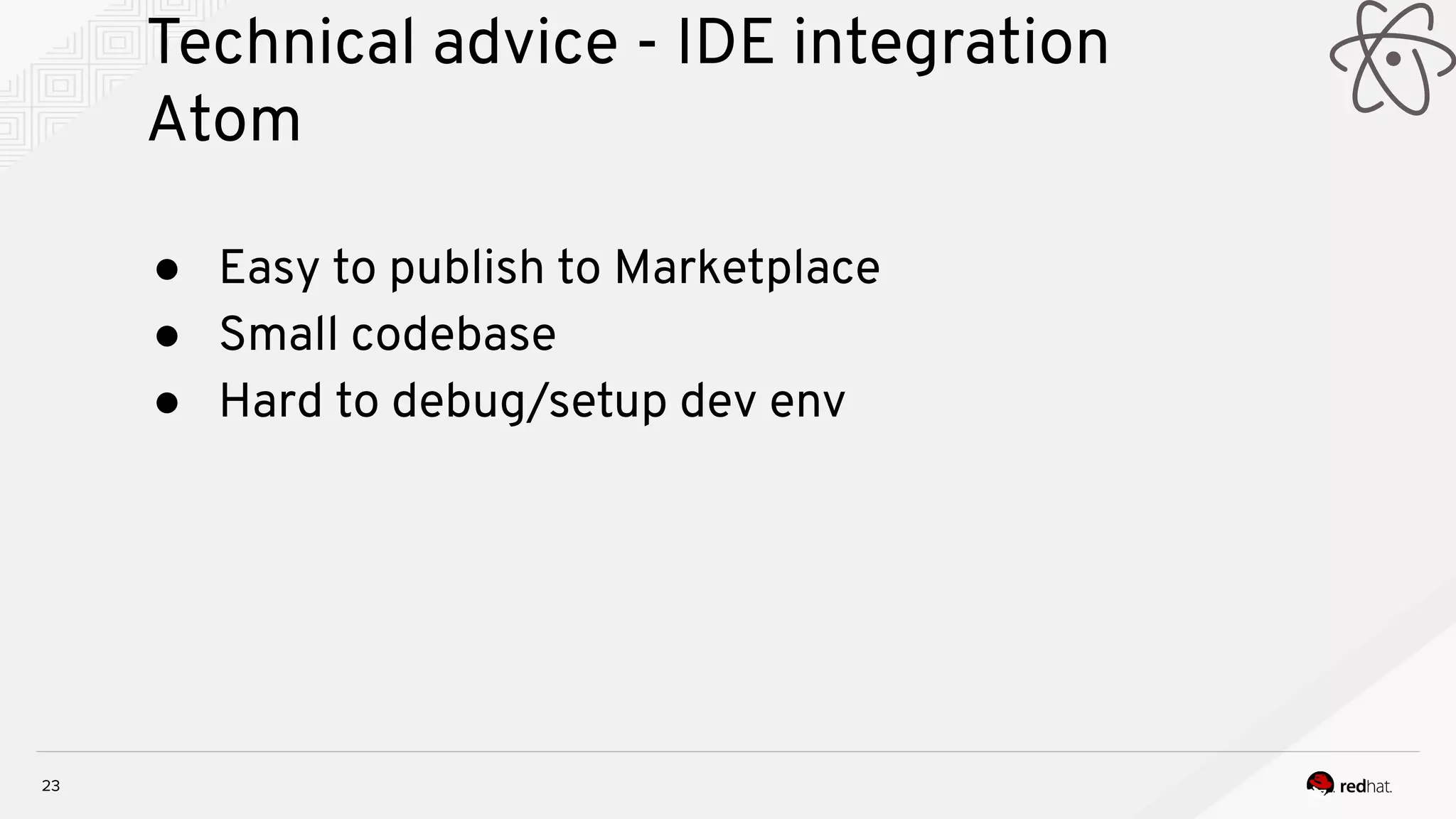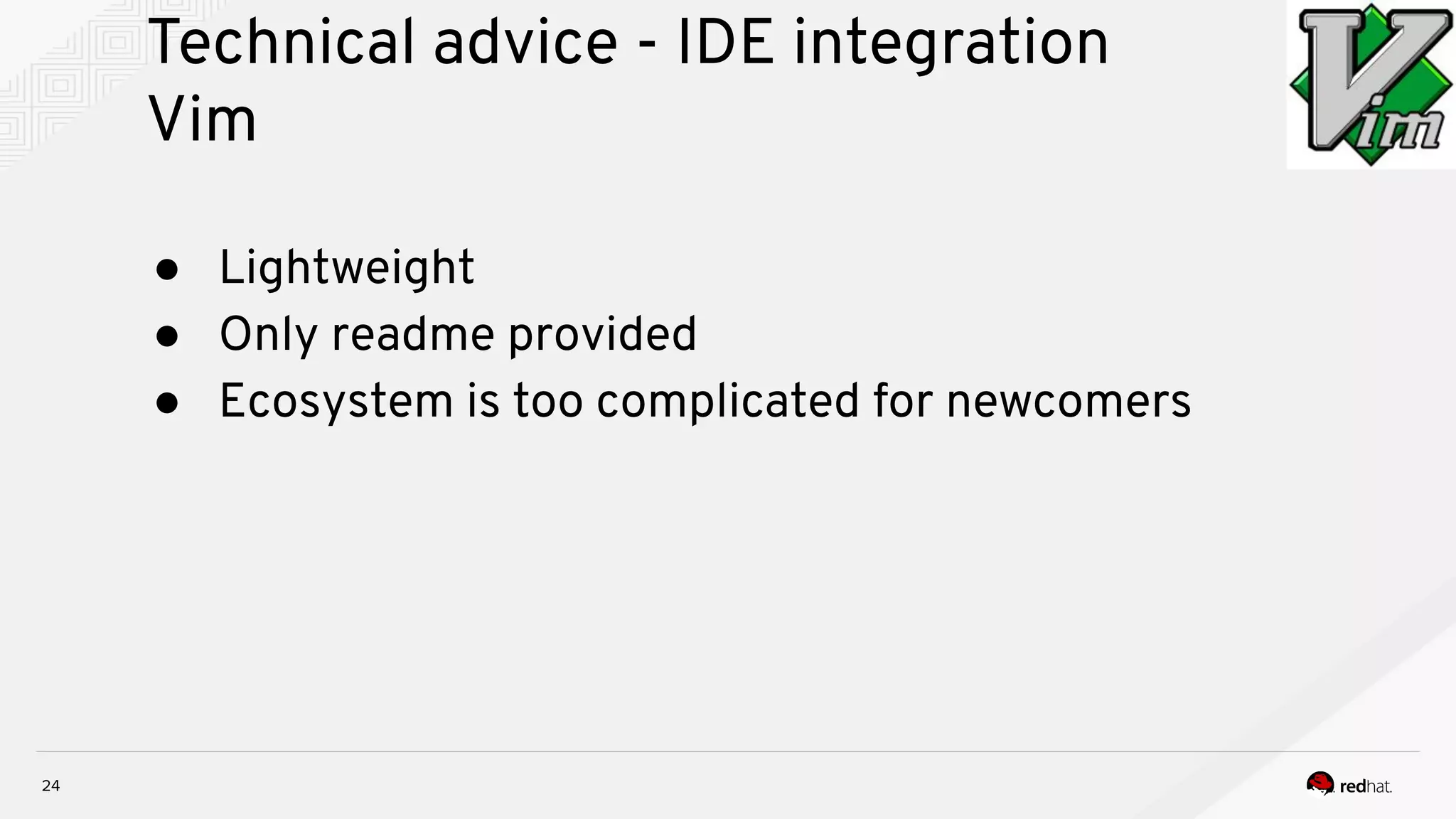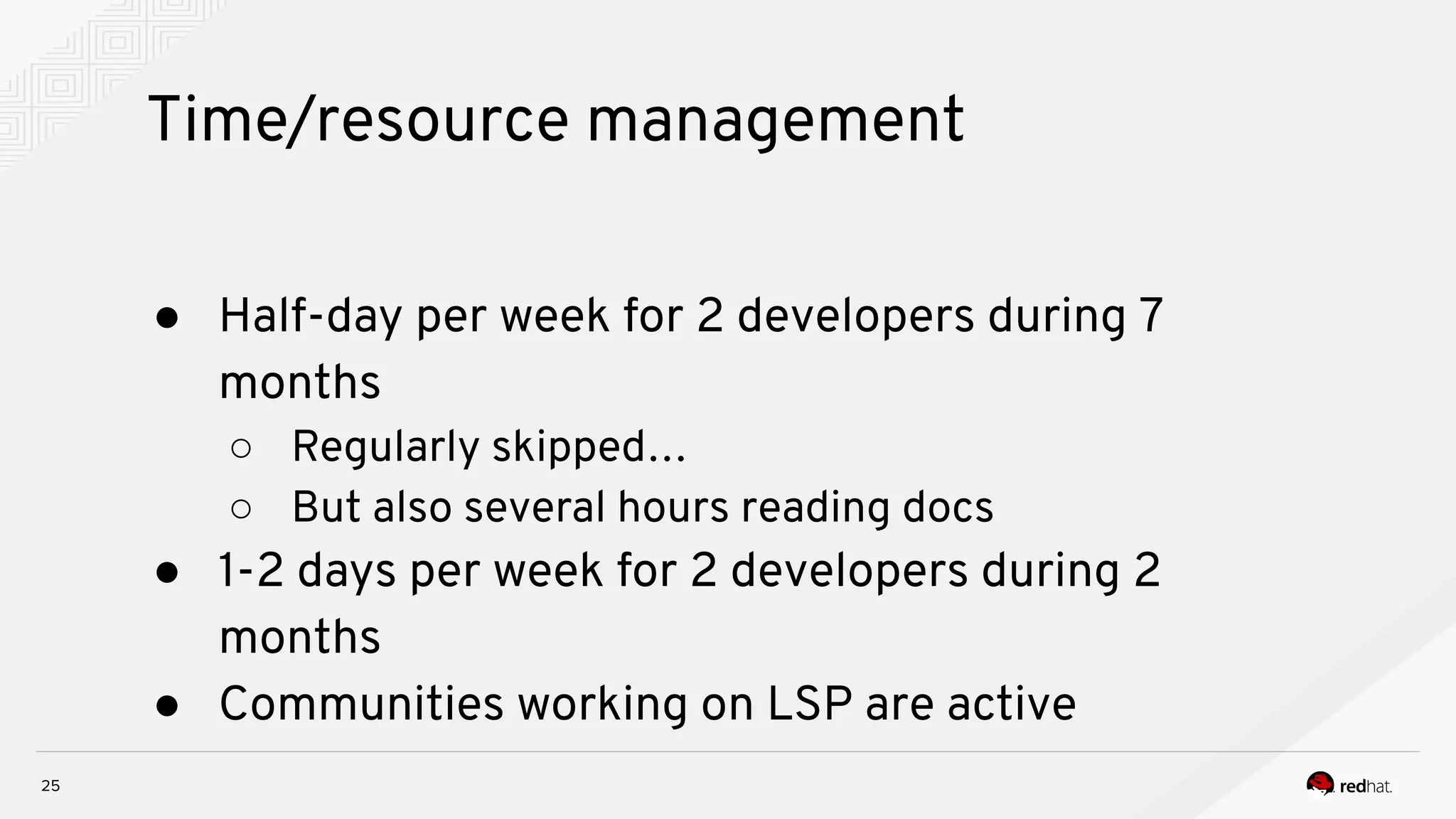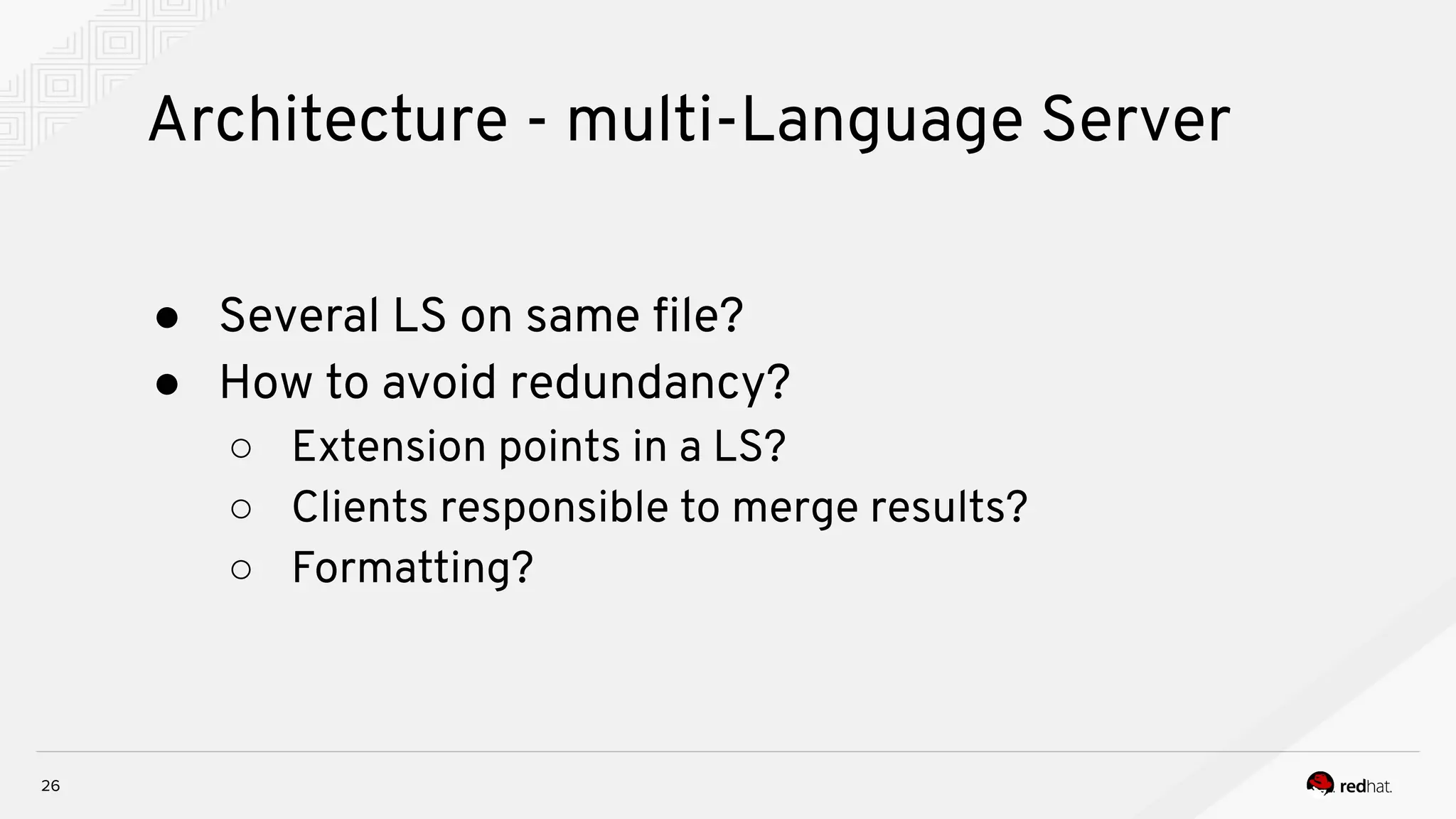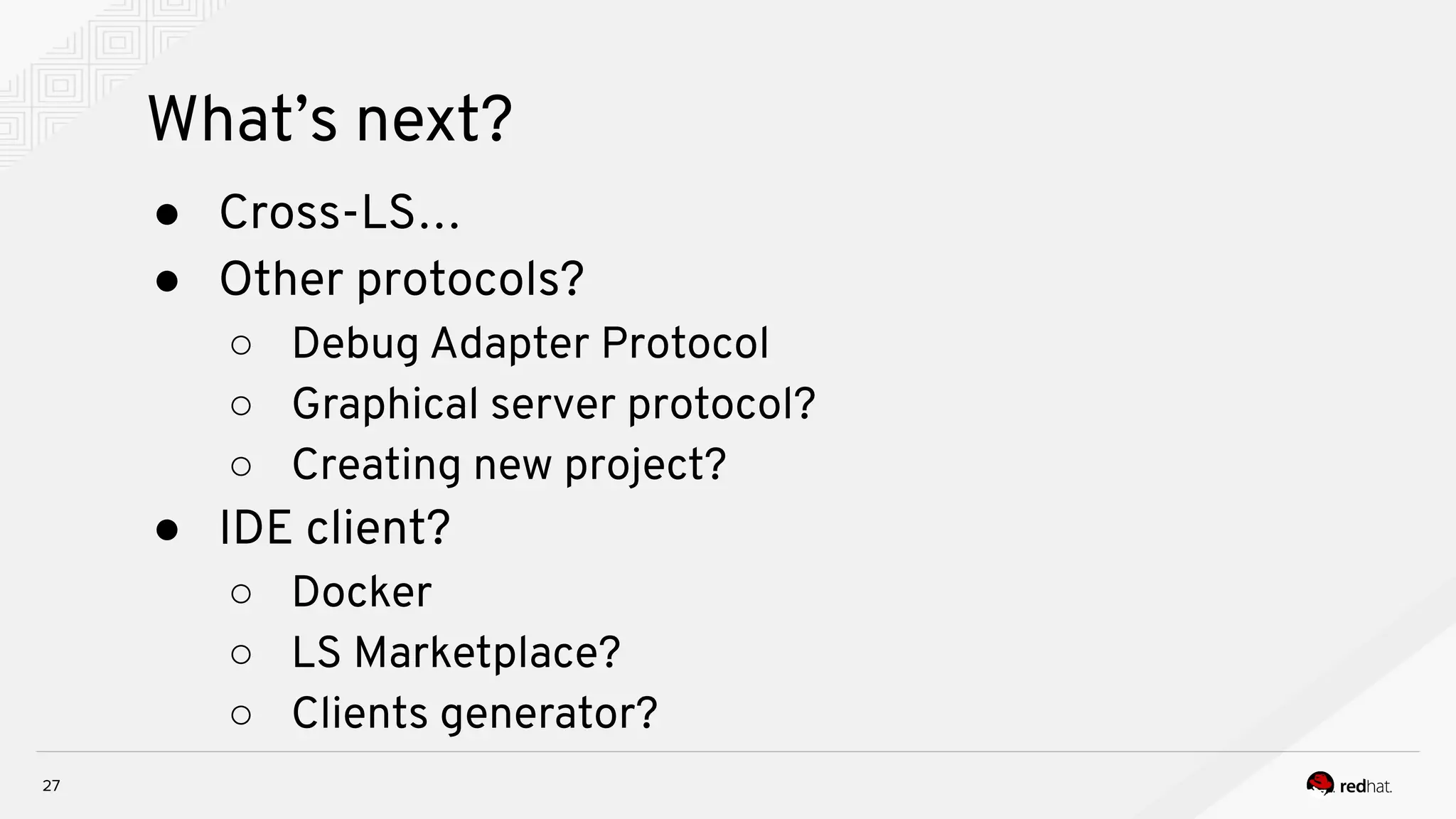Aurélien Pupier, a principal software engineer, presents insights on developing Eclipse plugins and integration with various IDEs using the Language Server Protocol (LSP). The document discusses the potential for improved code editing capabilities across different IDEs, technical advice for implementation, and challenges faced in user configuration and multi-language support. It emphasizes the necessity of engaging with diverse communities and setting up infrastructure for successful LSP adoption.