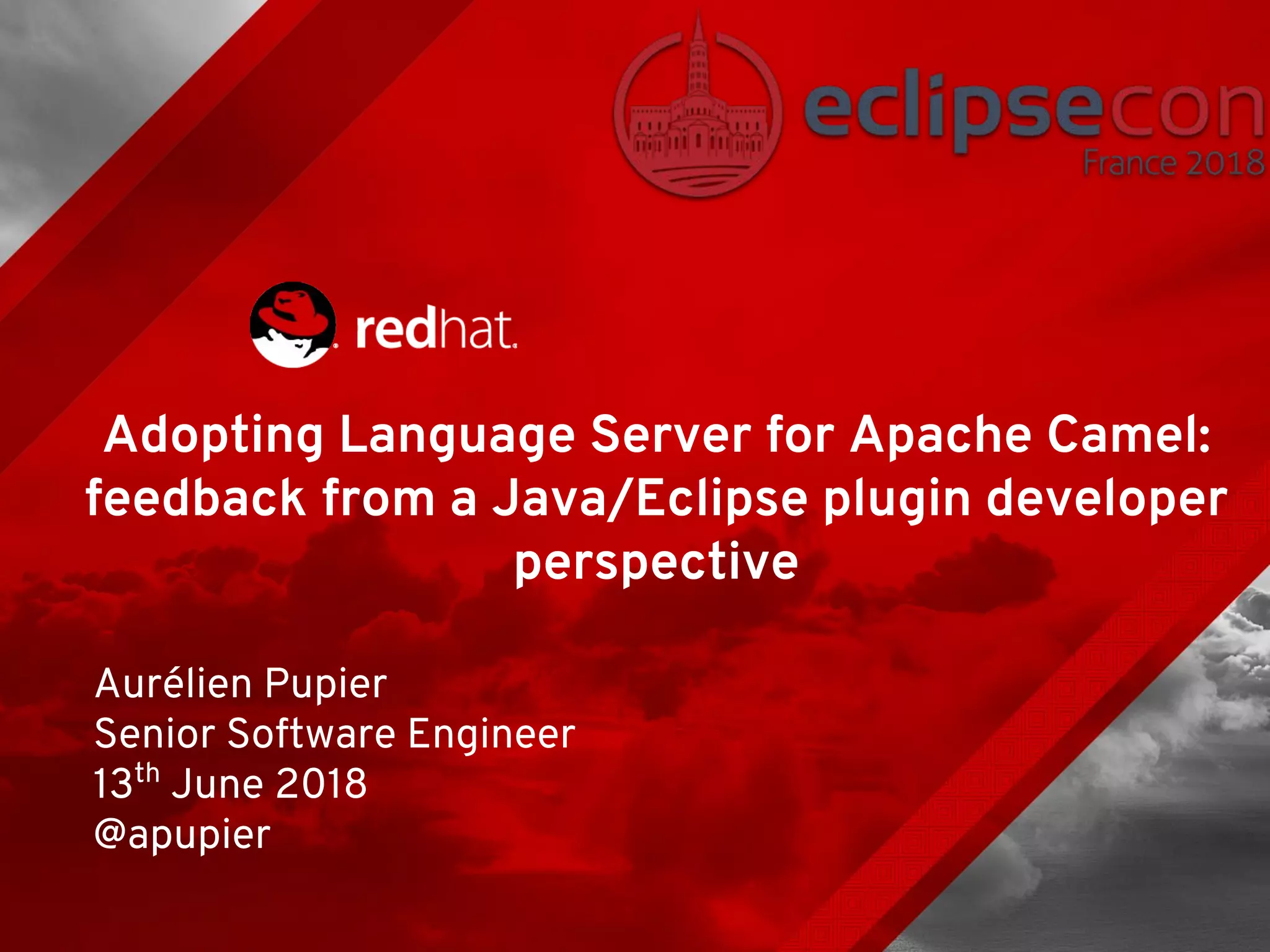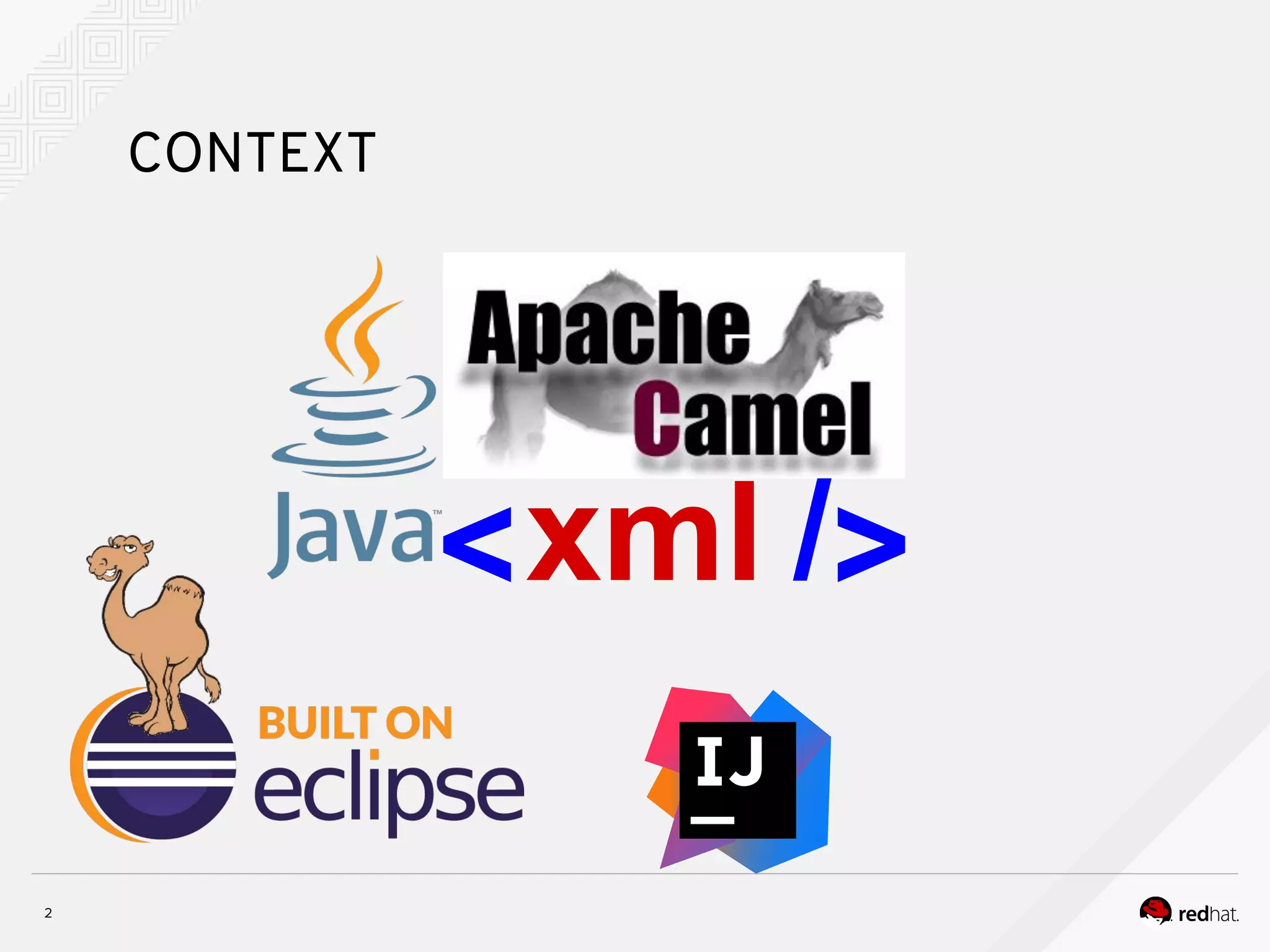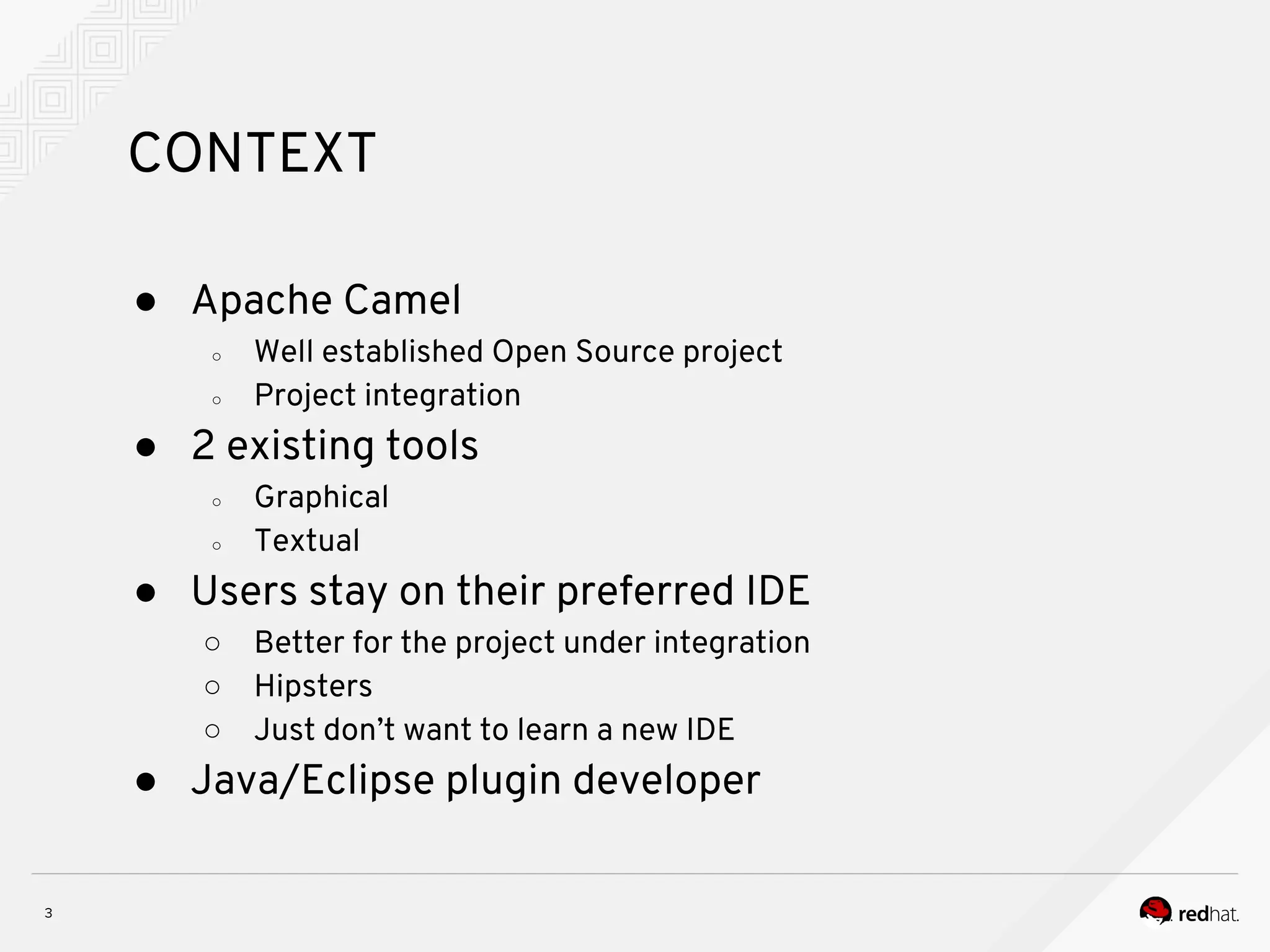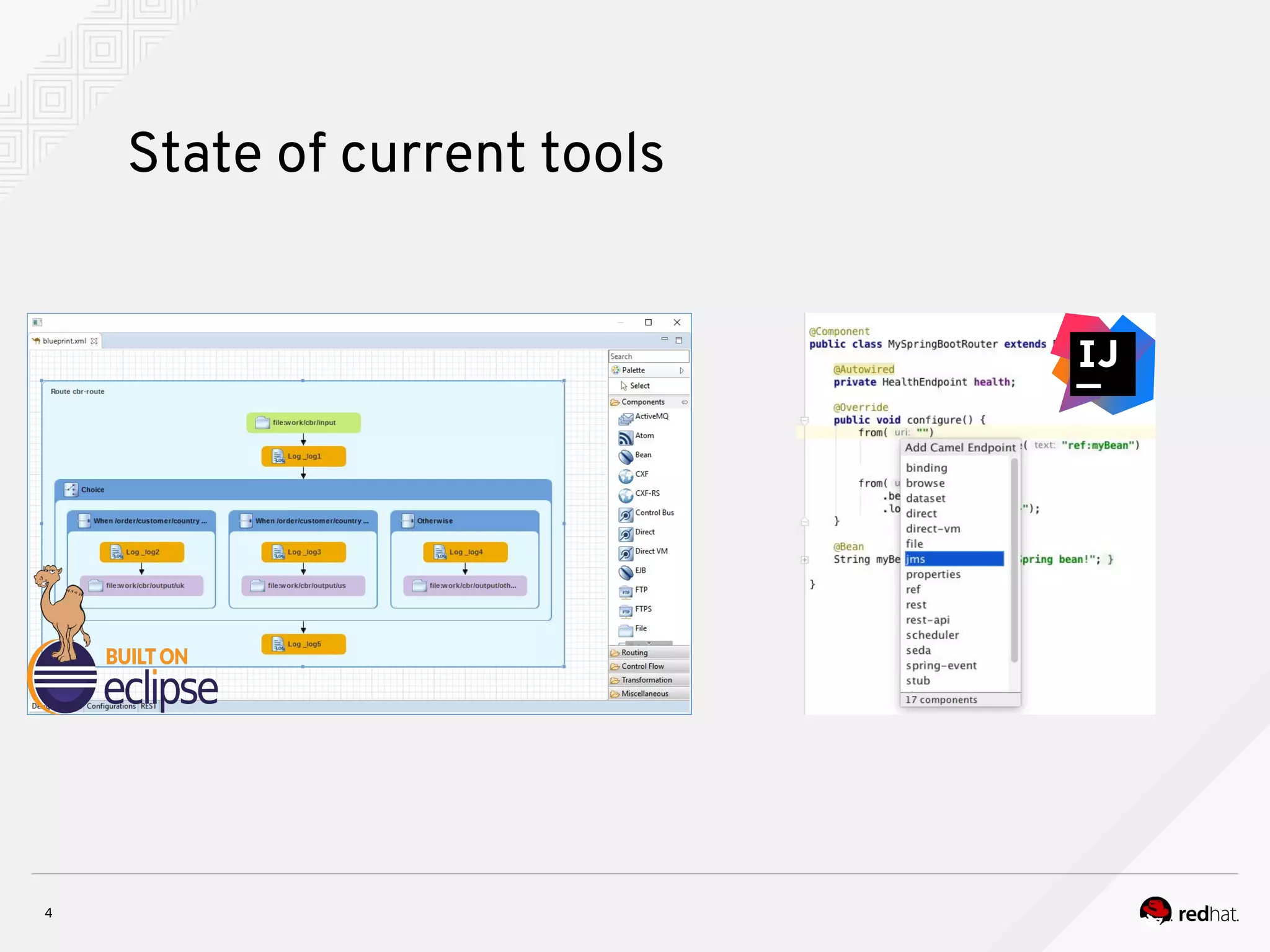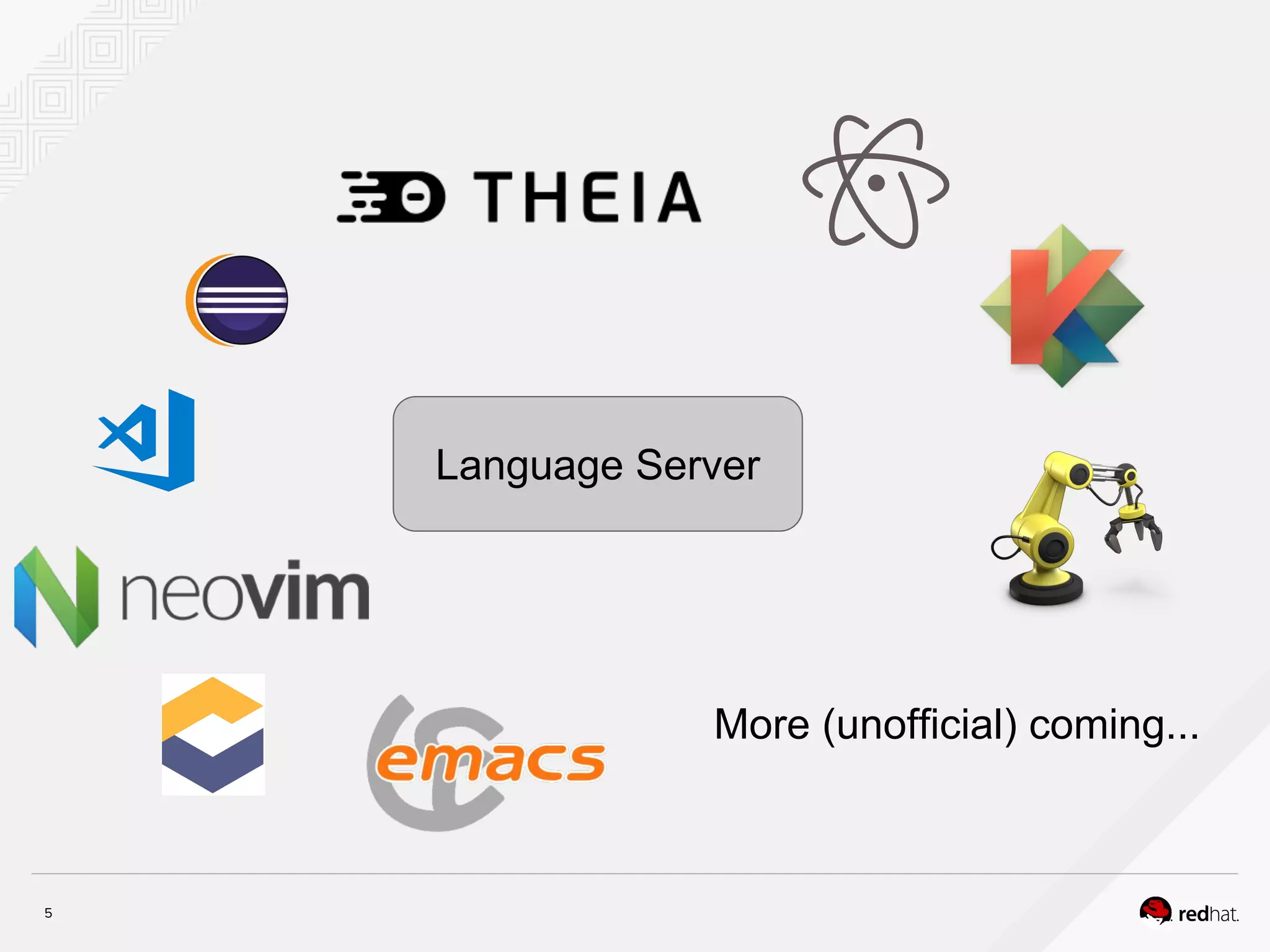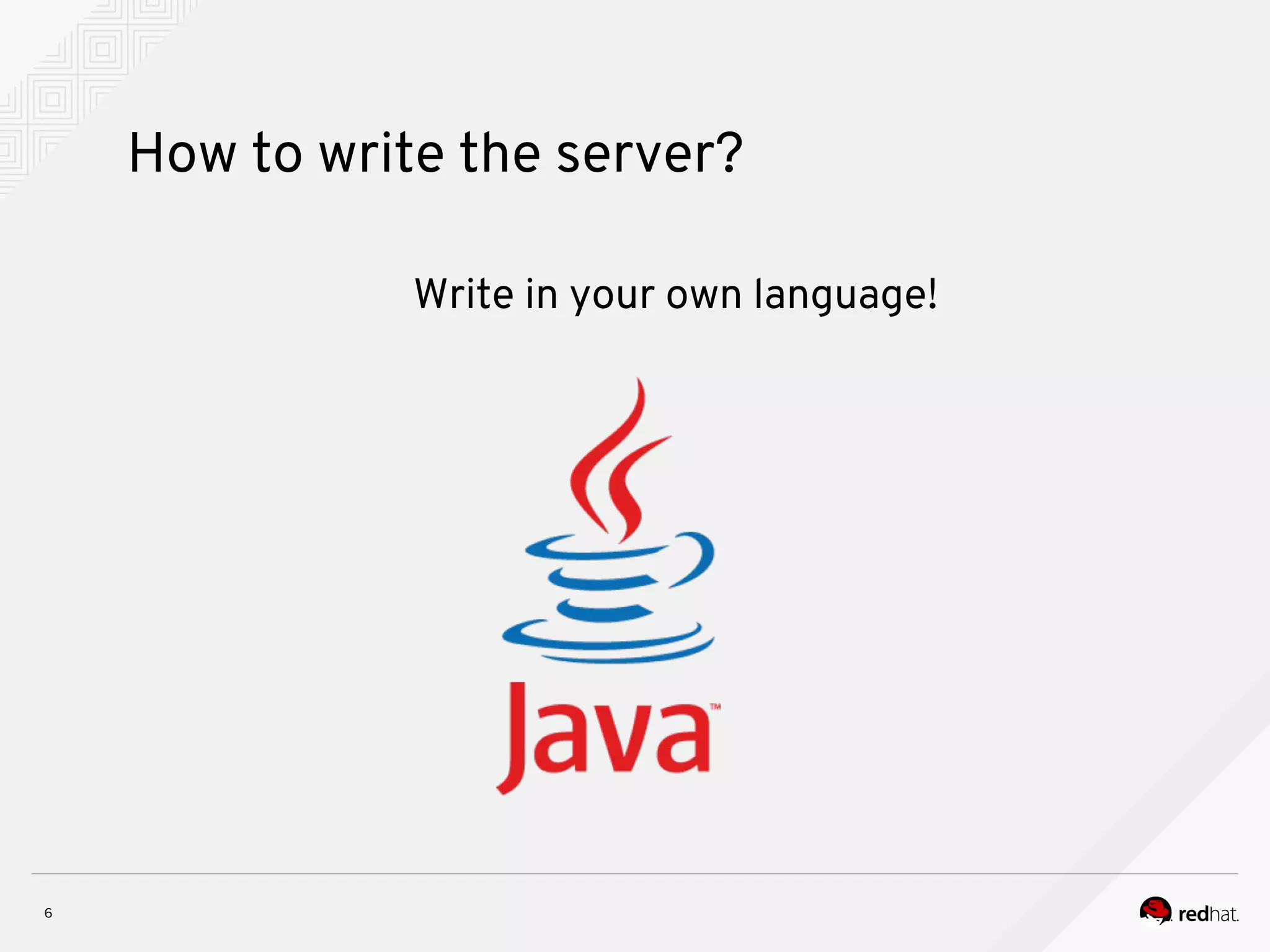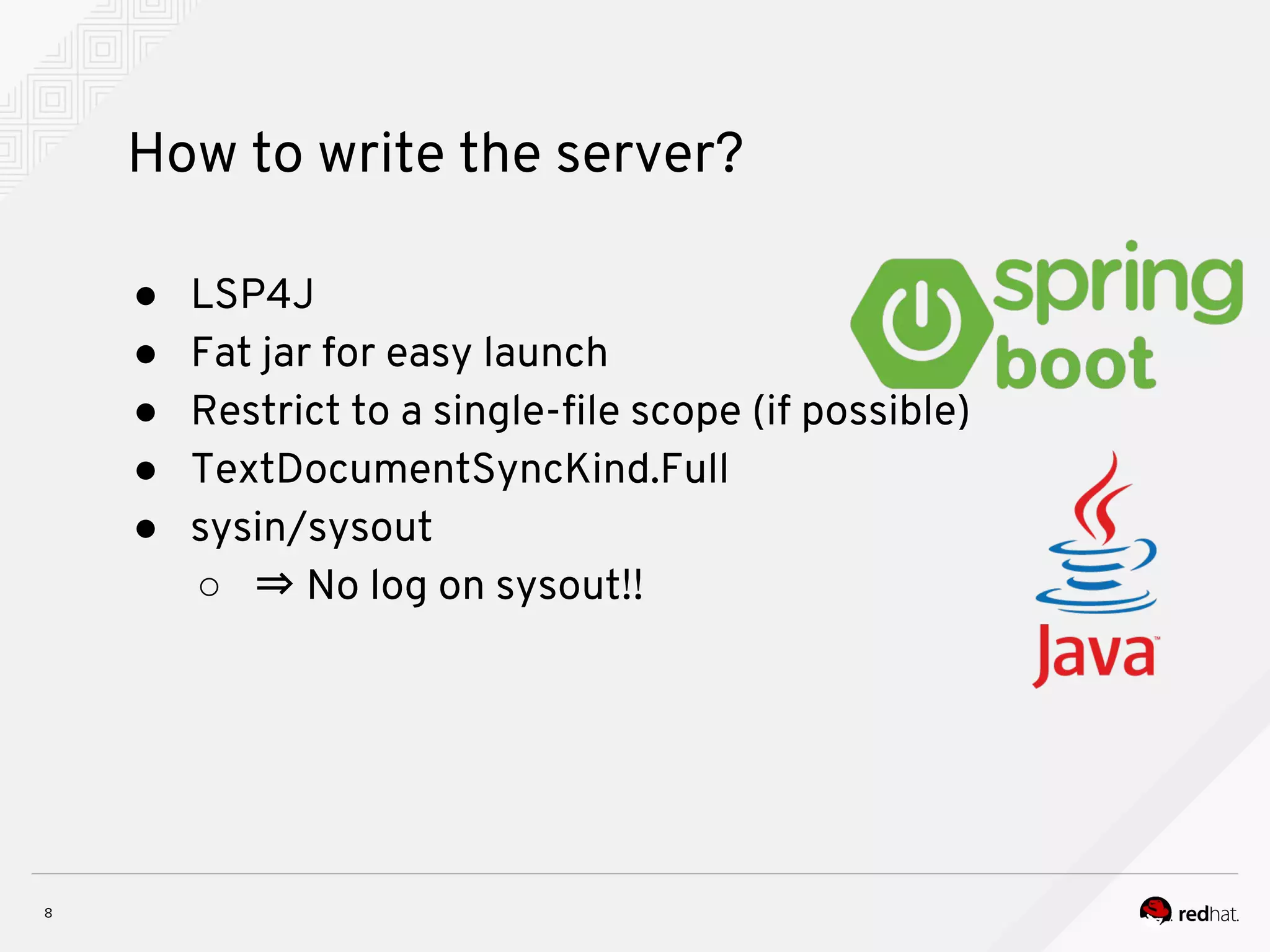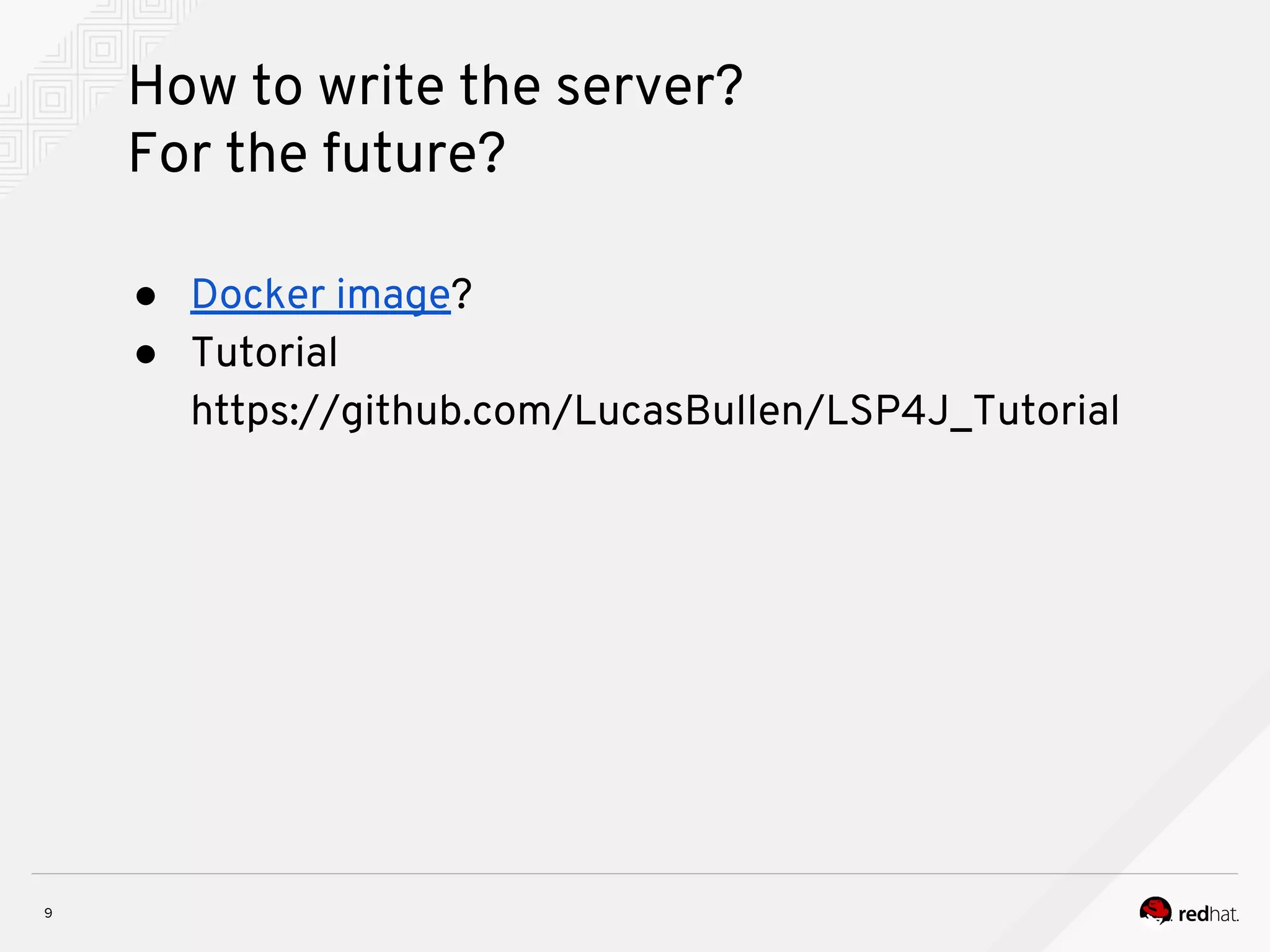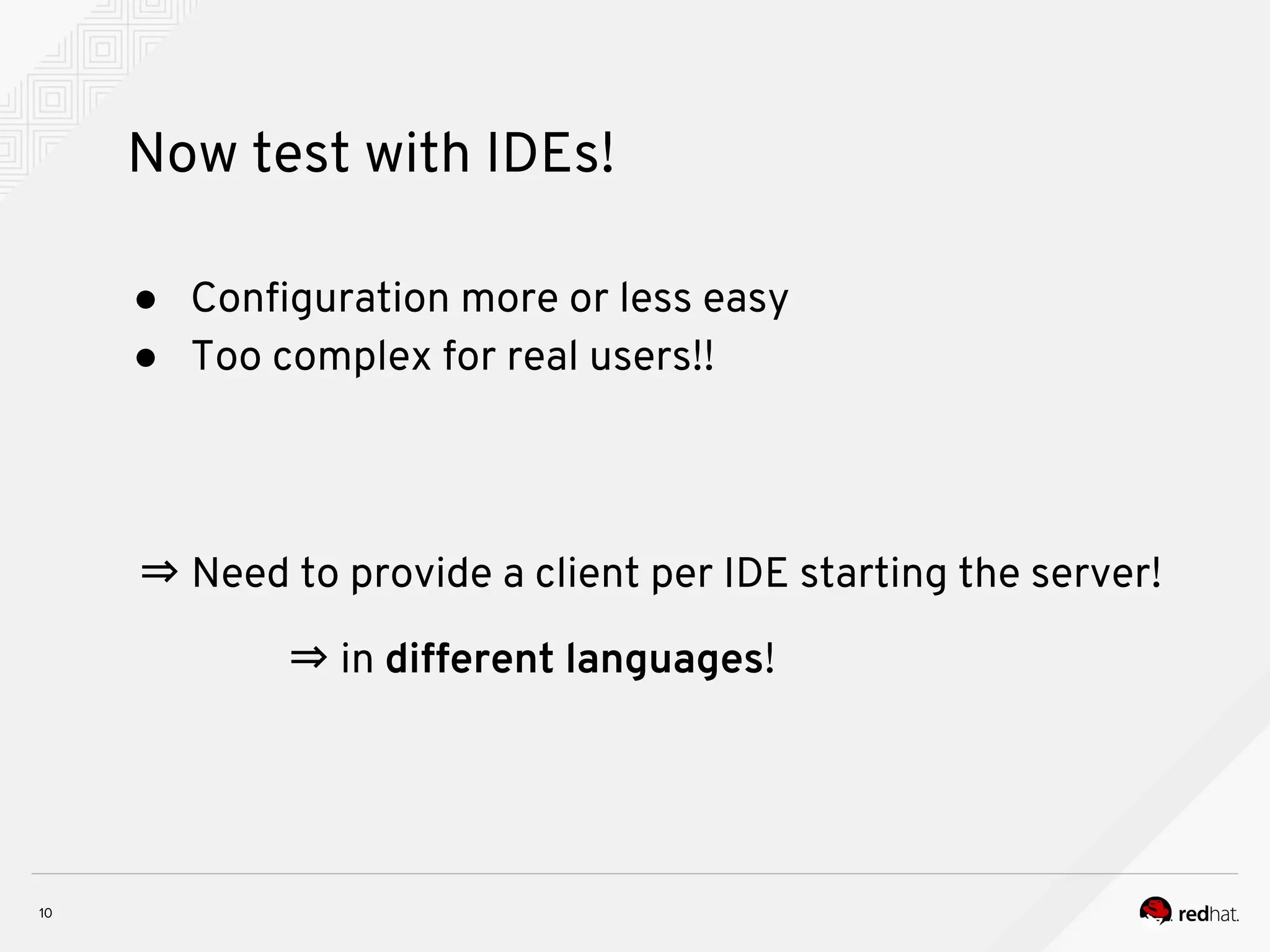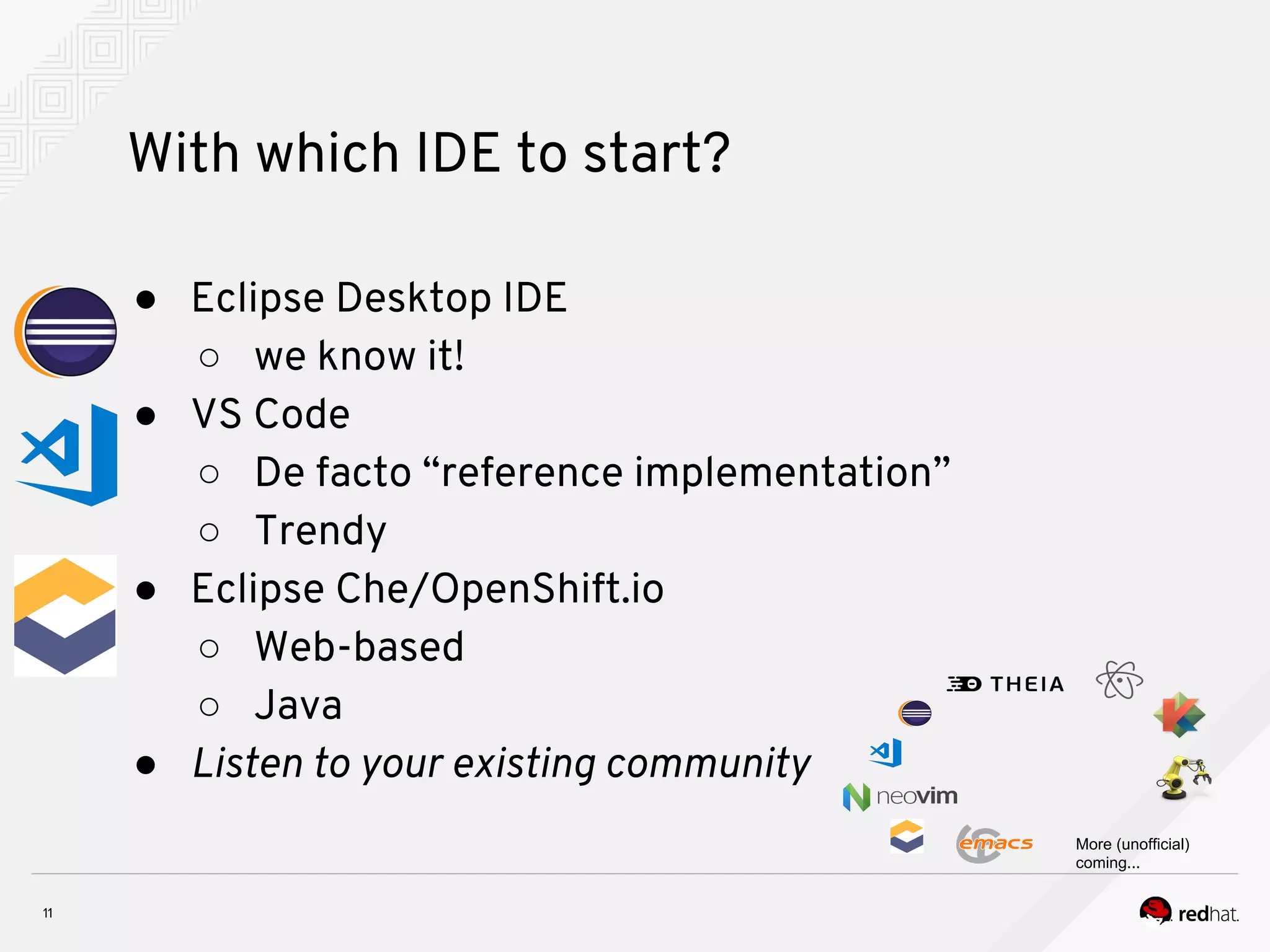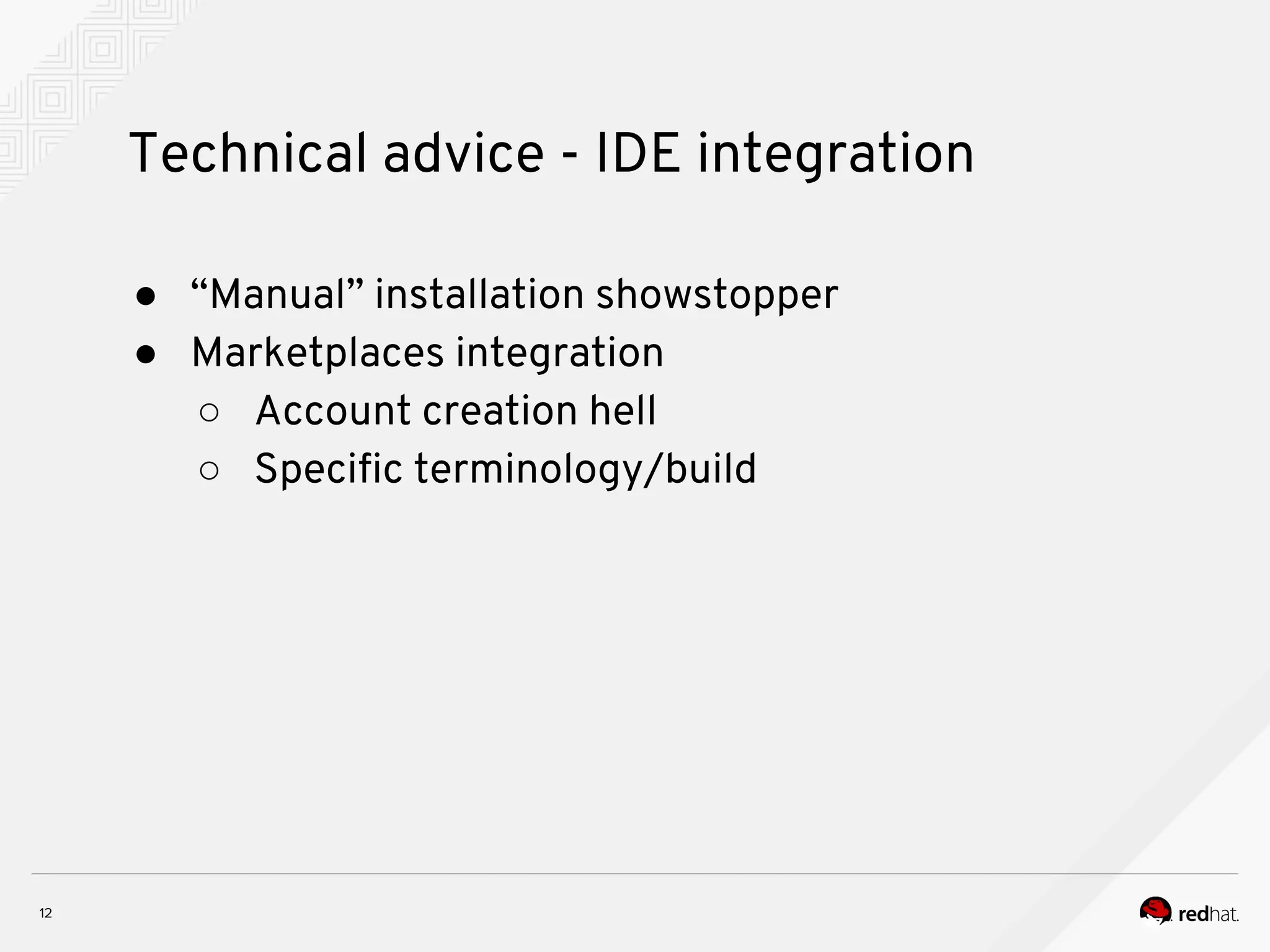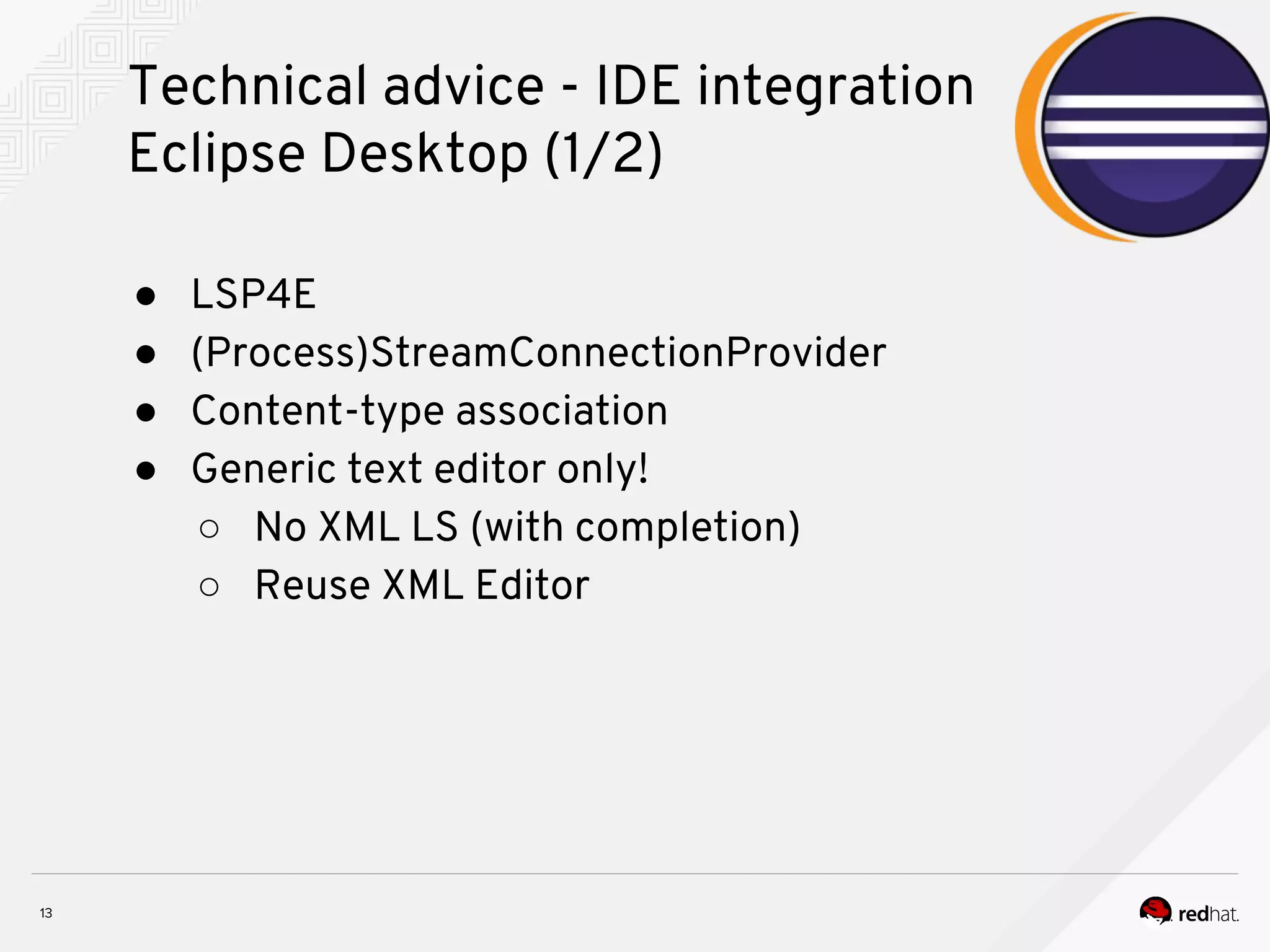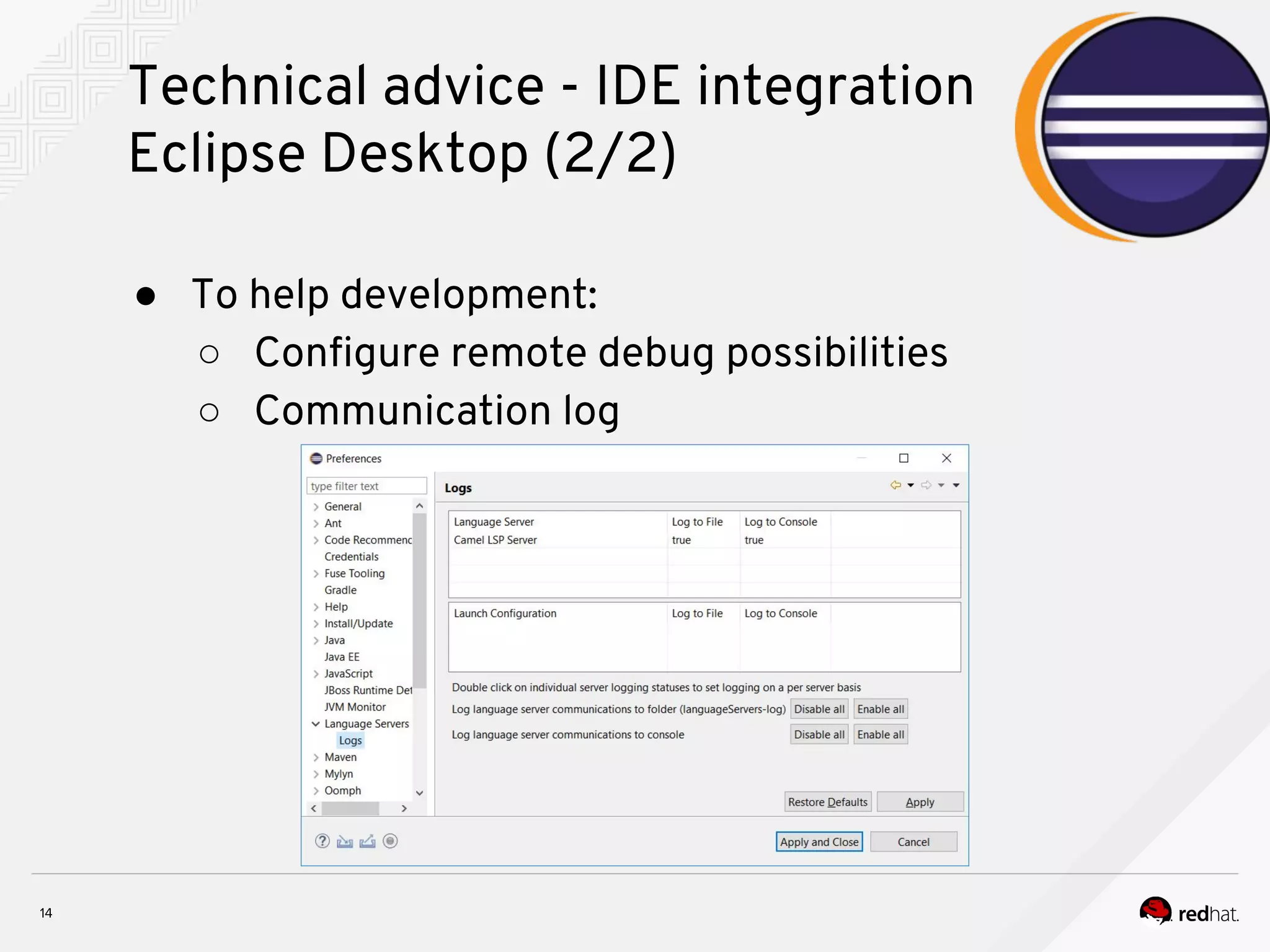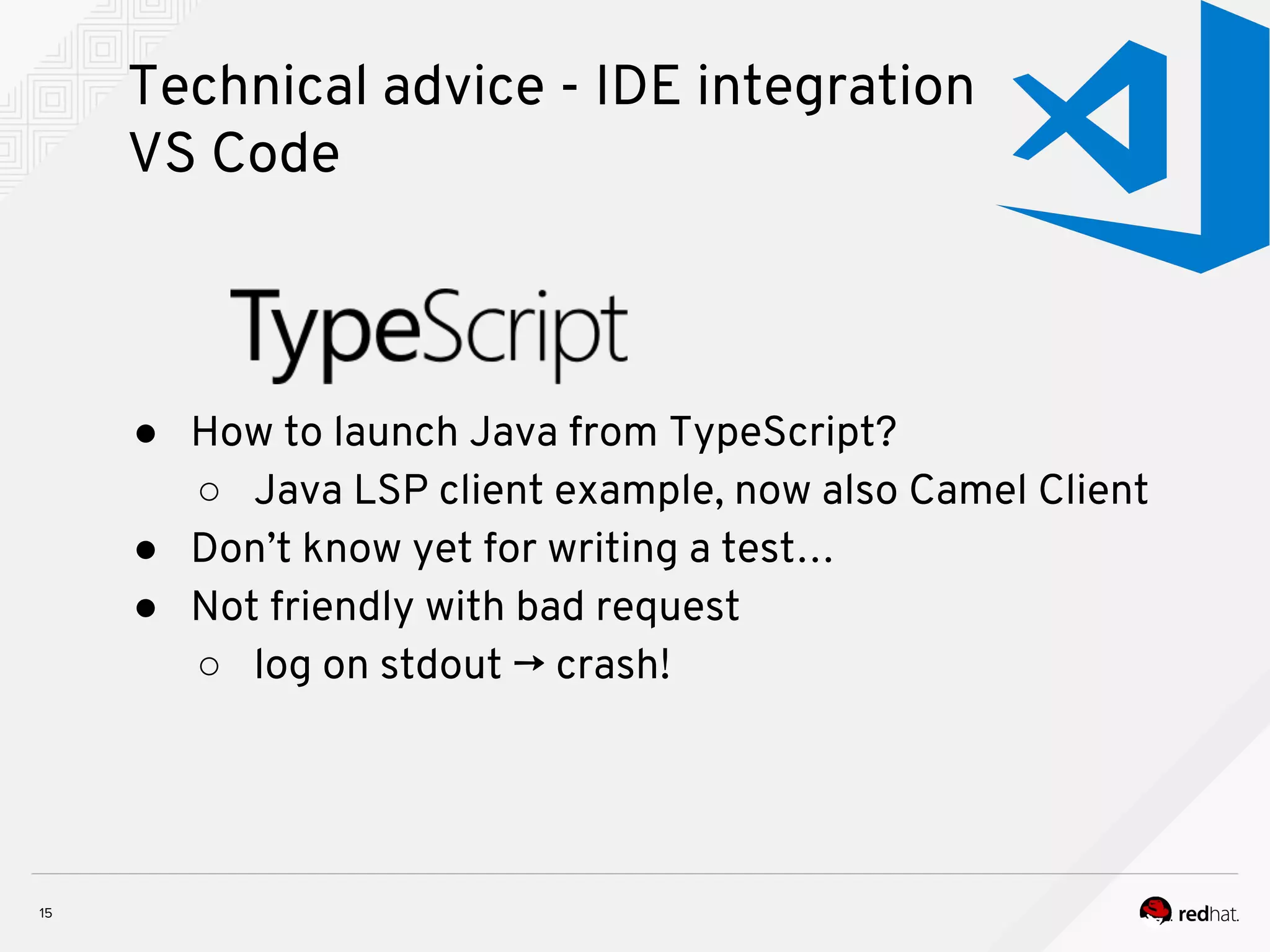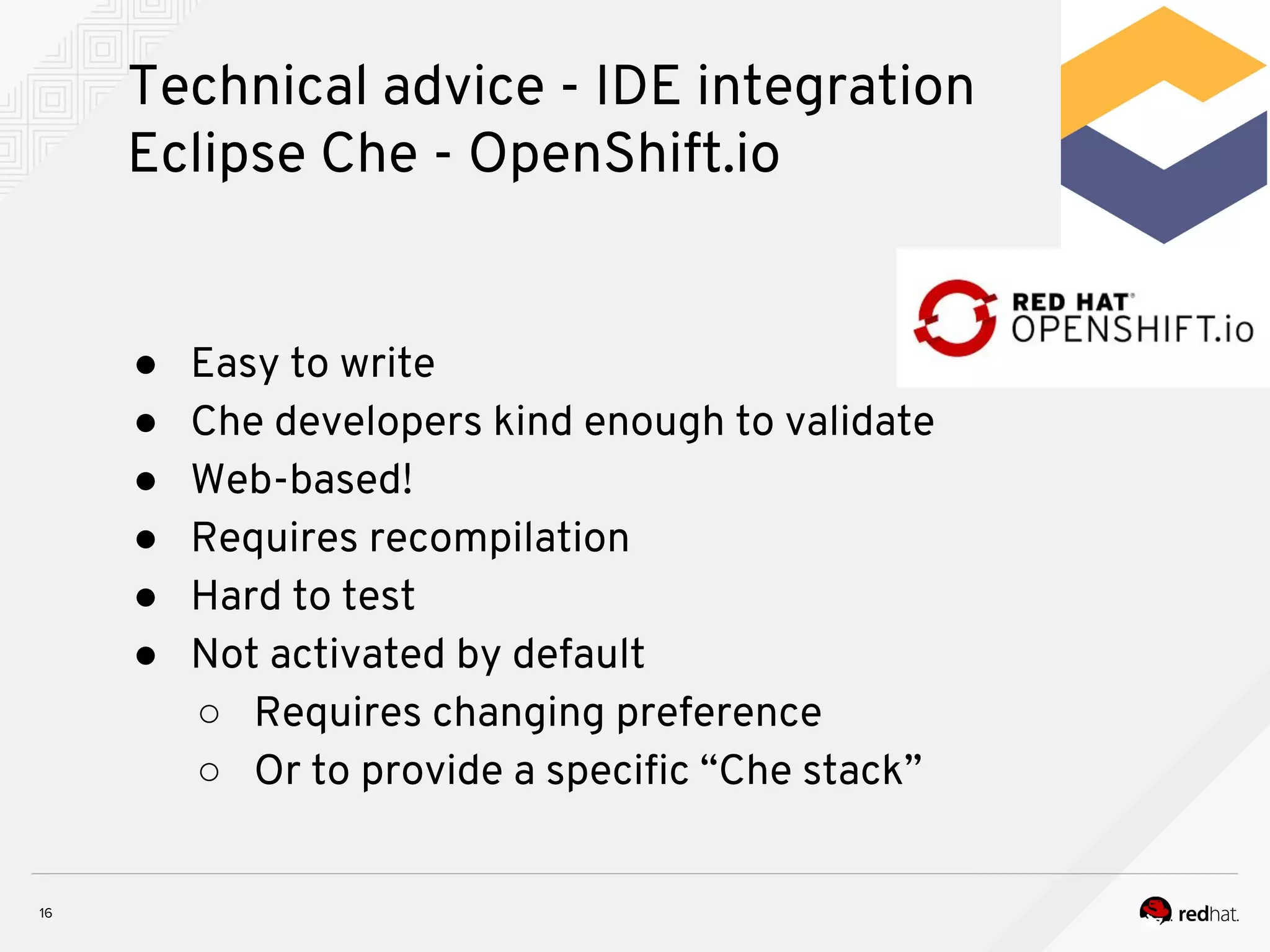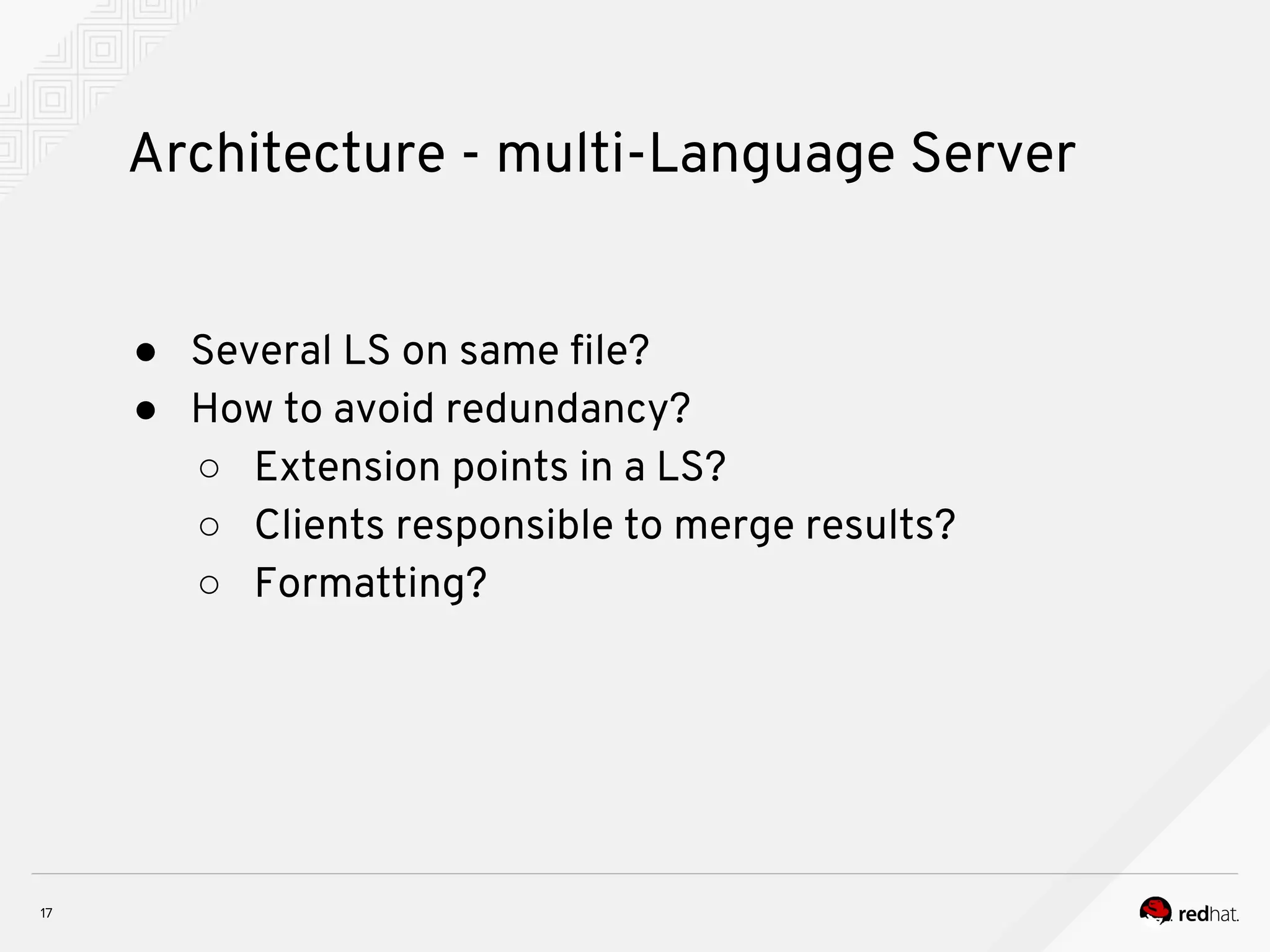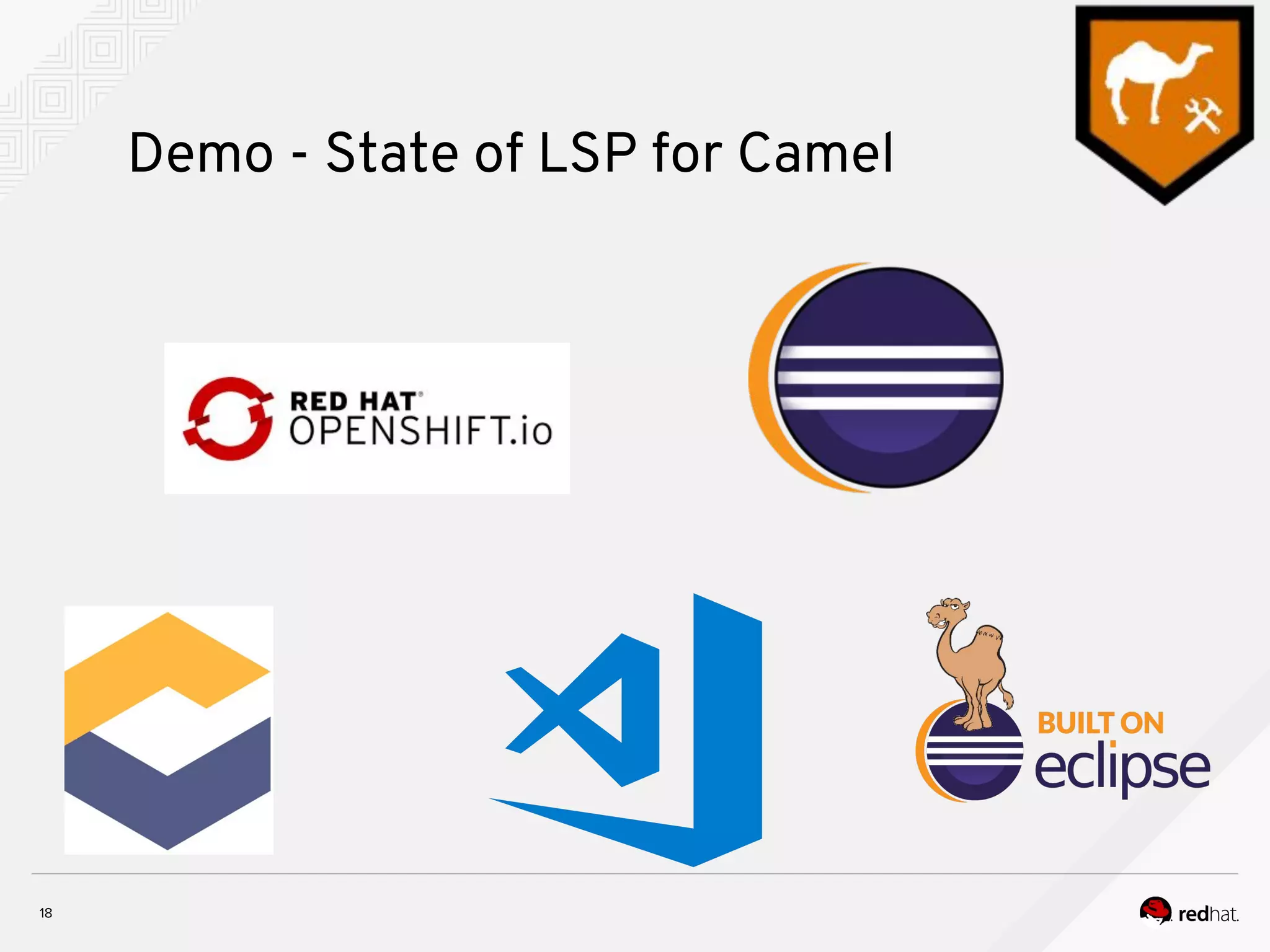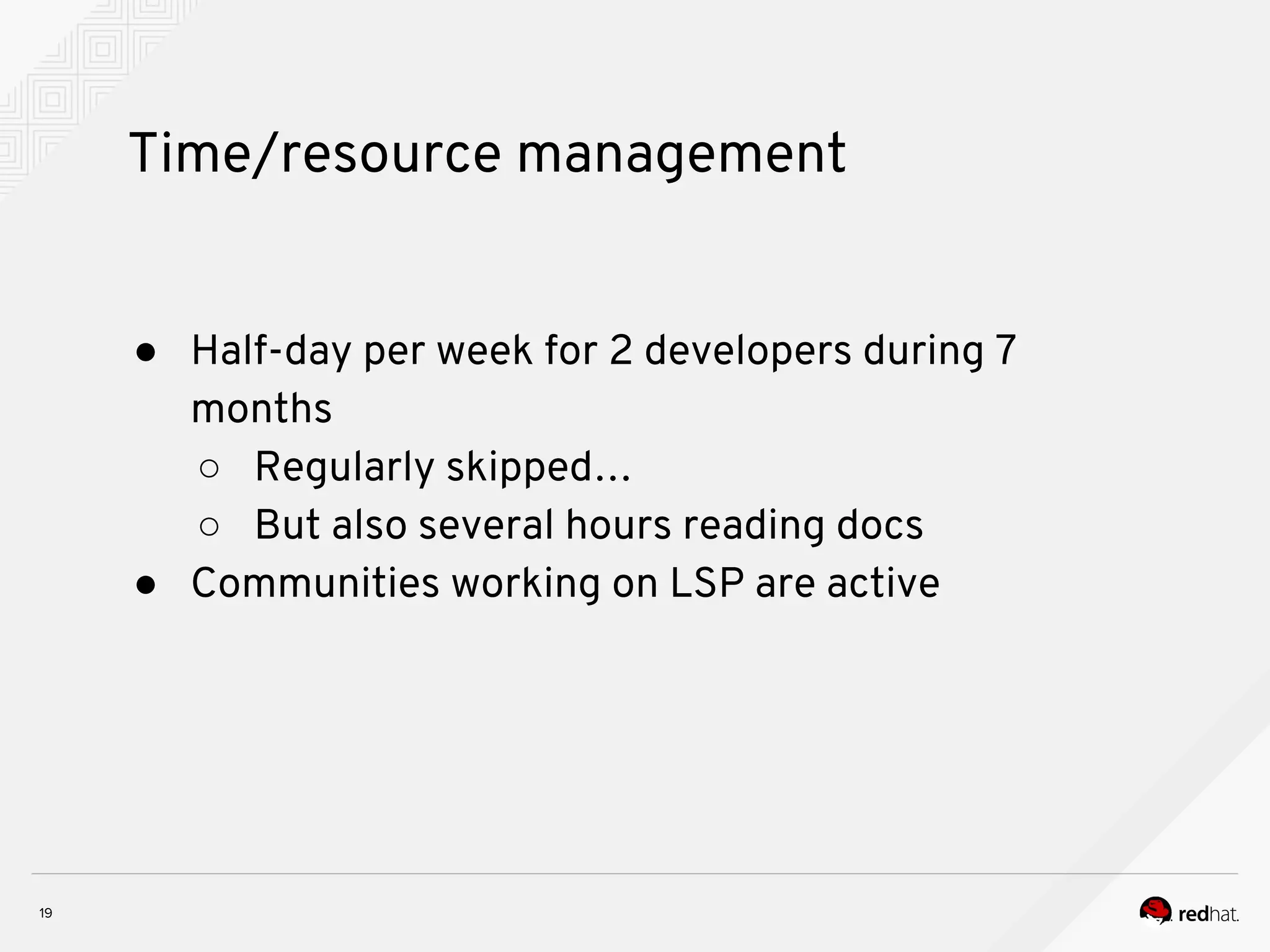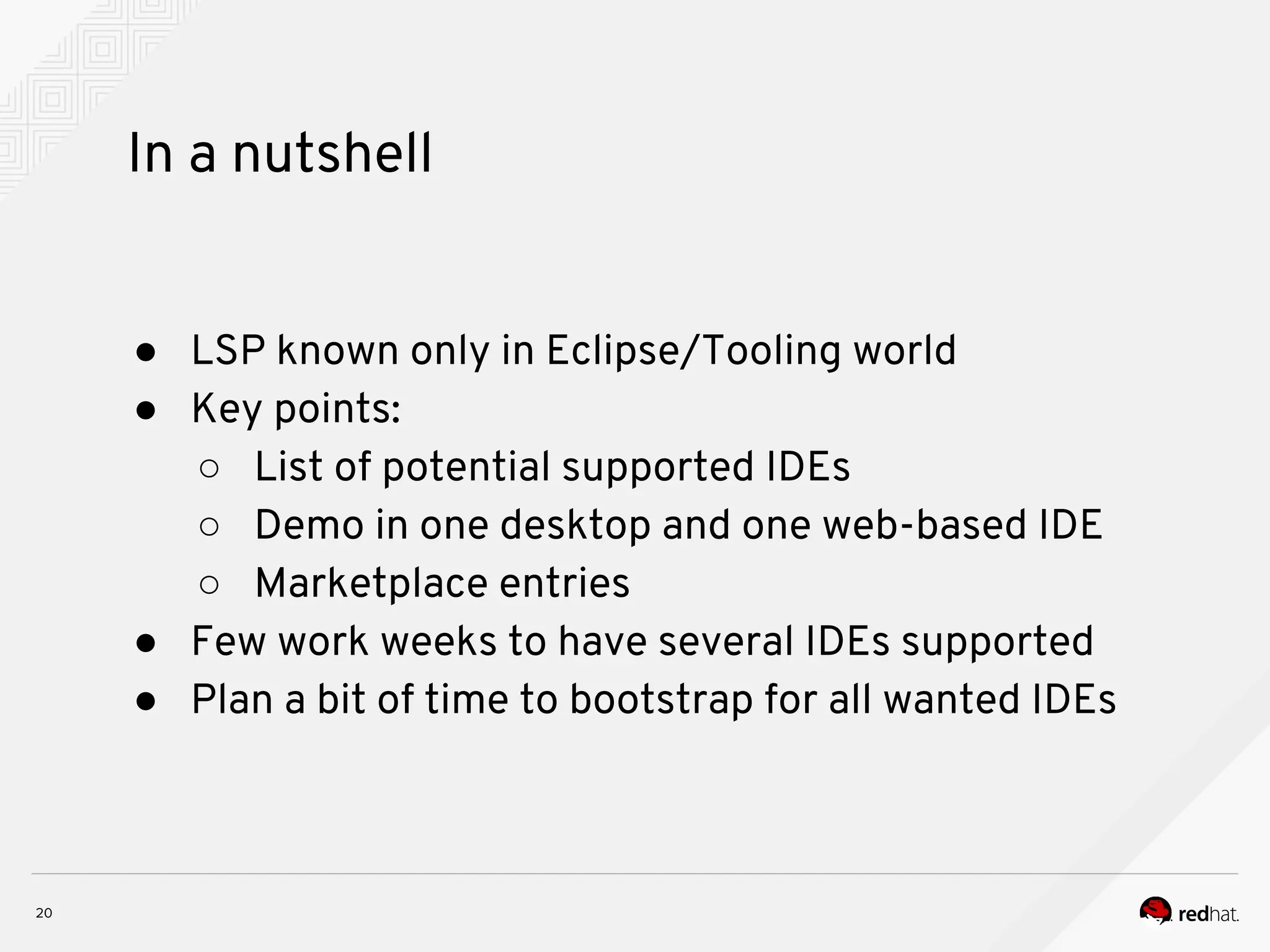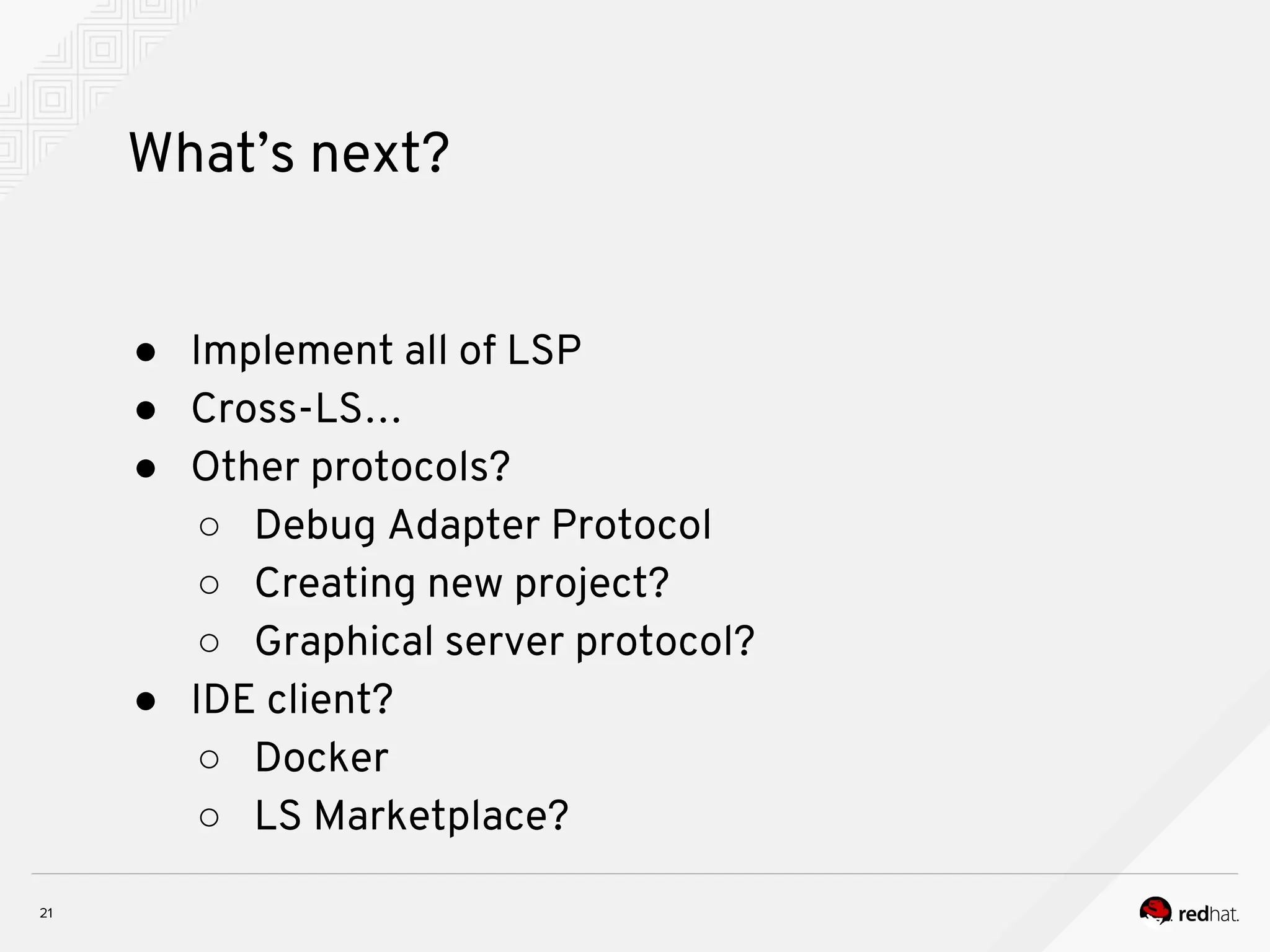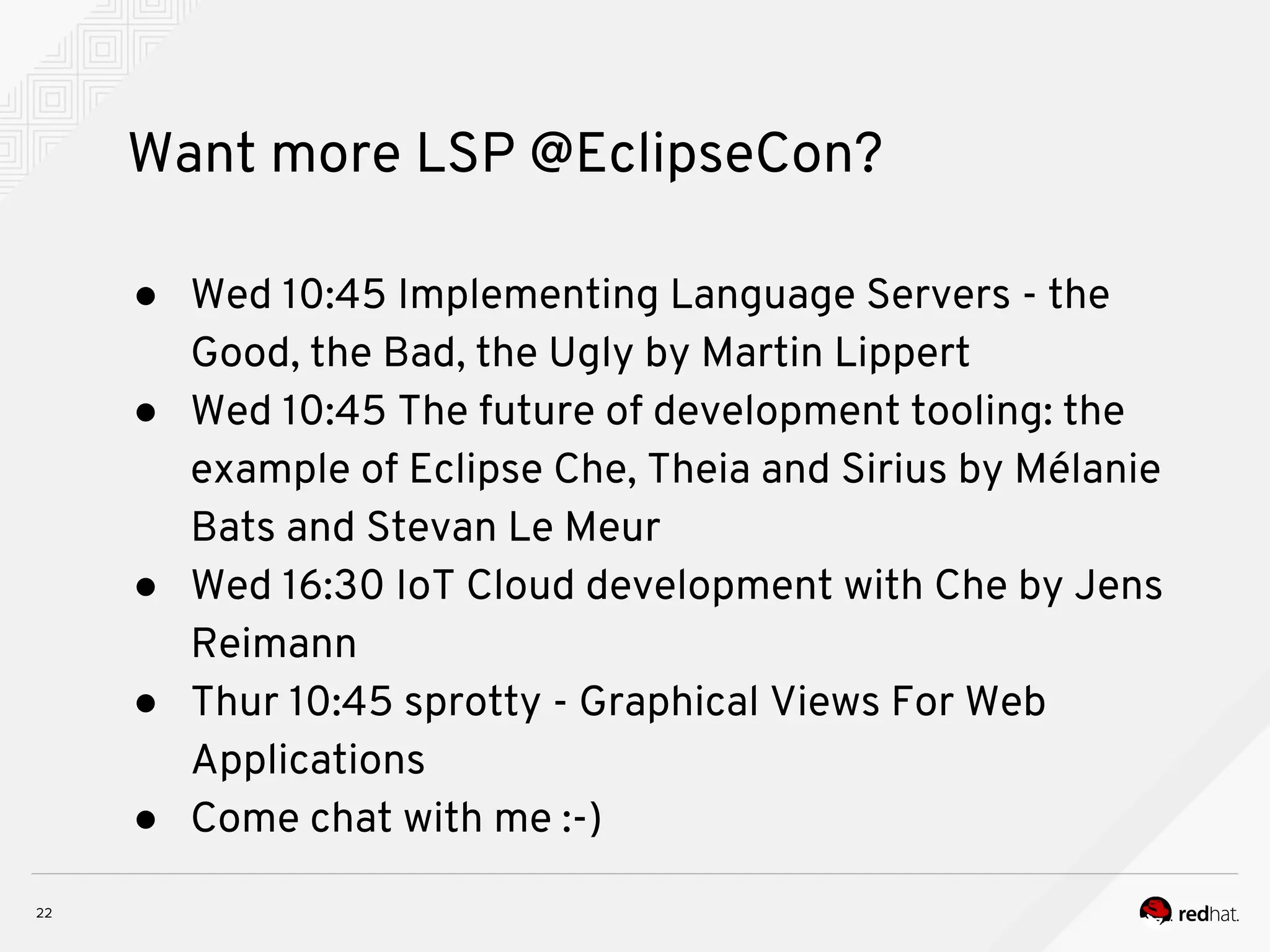The document discusses the integration of a language server for Apache Camel from a Java/Eclipse plugin developer's perspective. It highlights the challenges and technical advice for integrating with various IDEs, including Eclipse and VS Code, while emphasizing user preferences and the need for simplicity in configuration. Future plans include implementing all aspects of the Language Server Protocol (LSP) and exploring additional protocols.