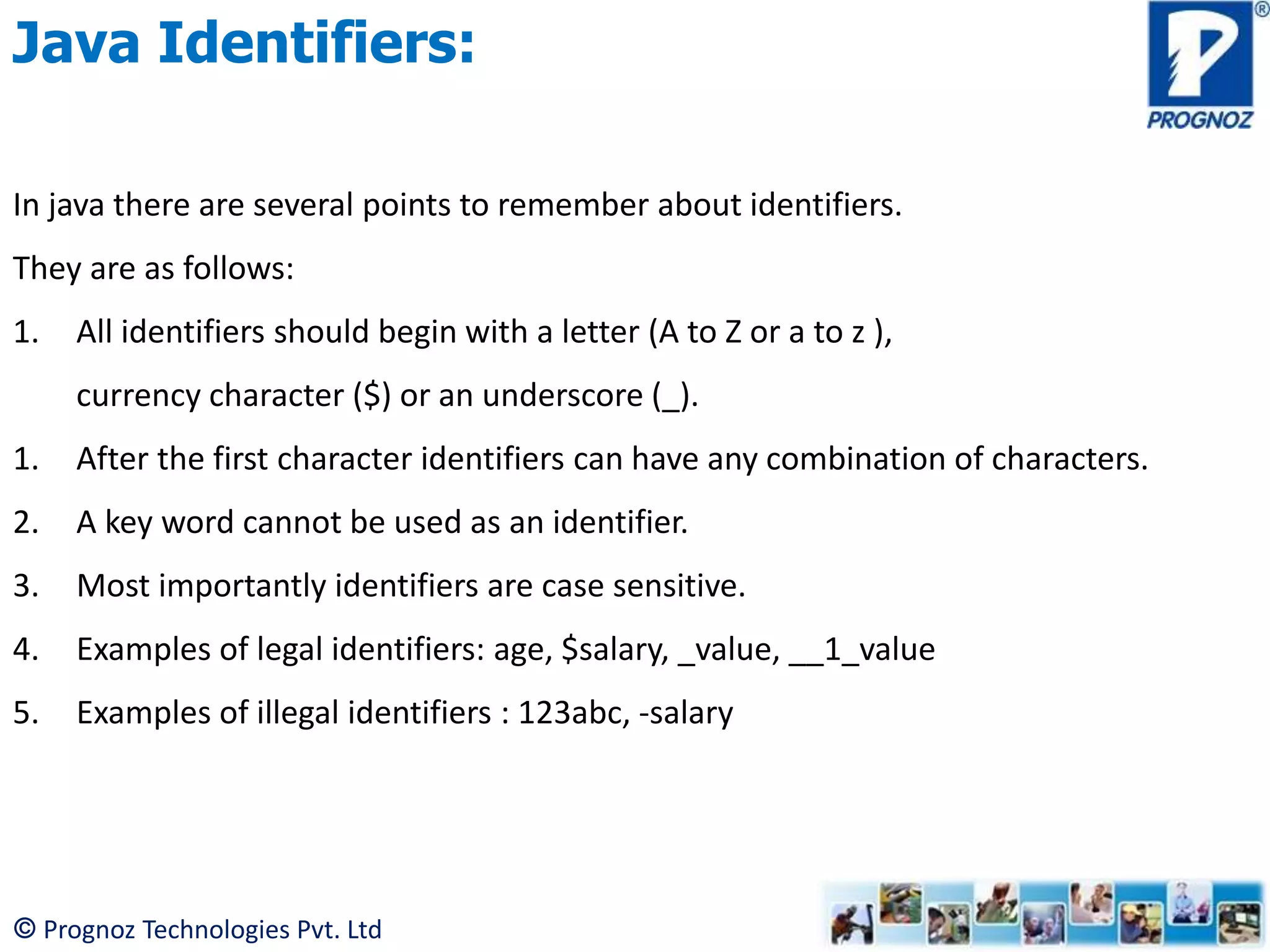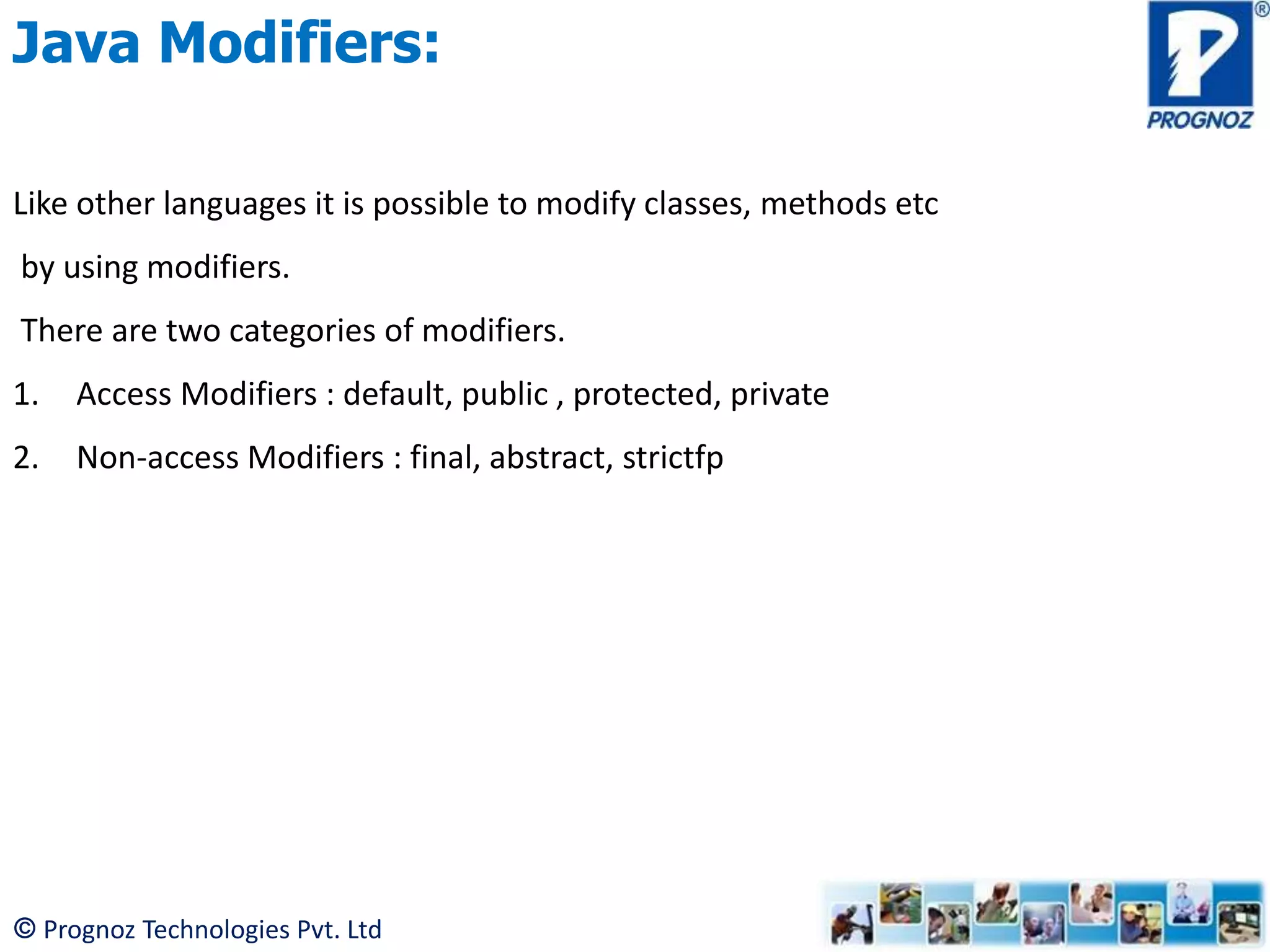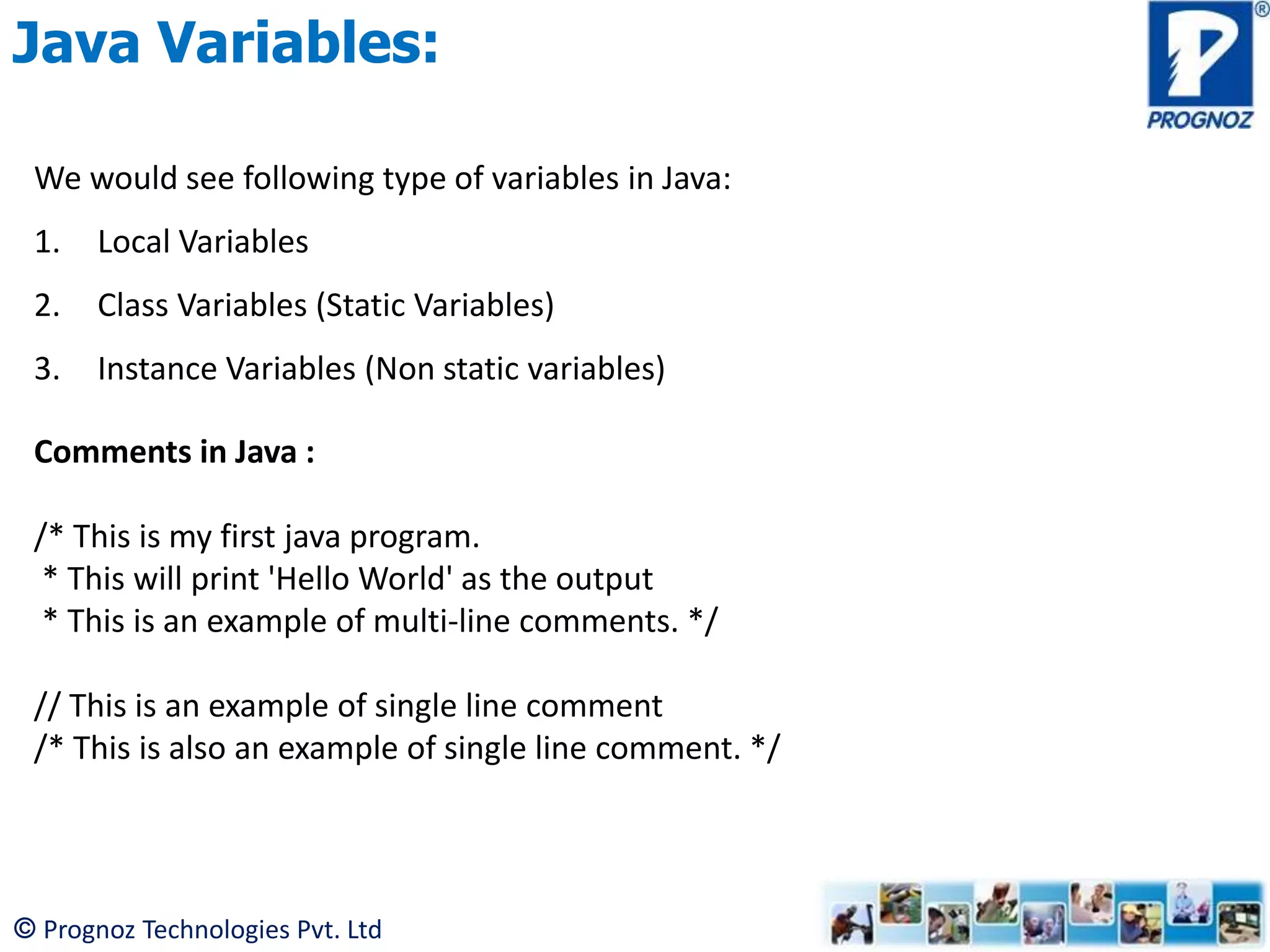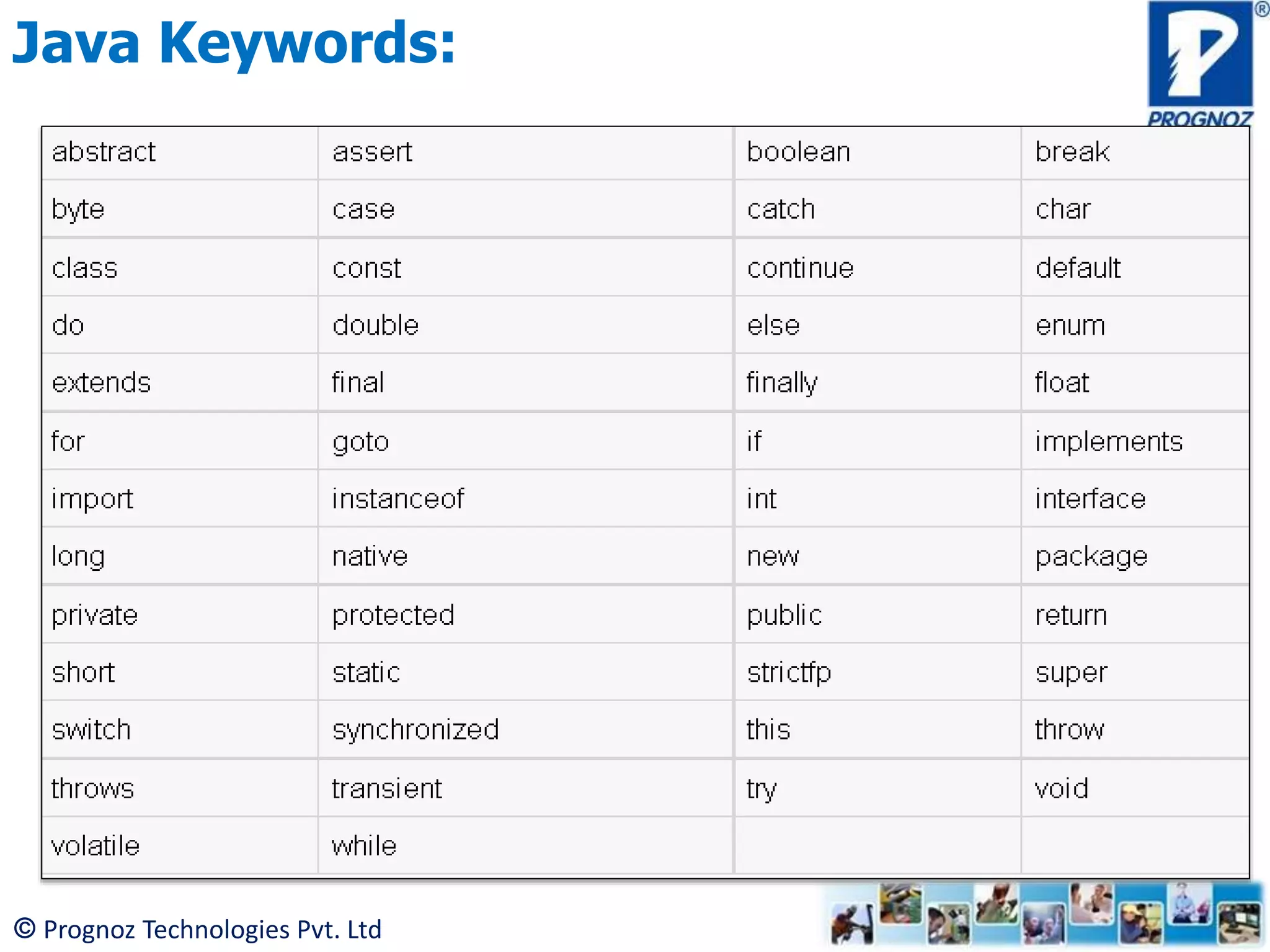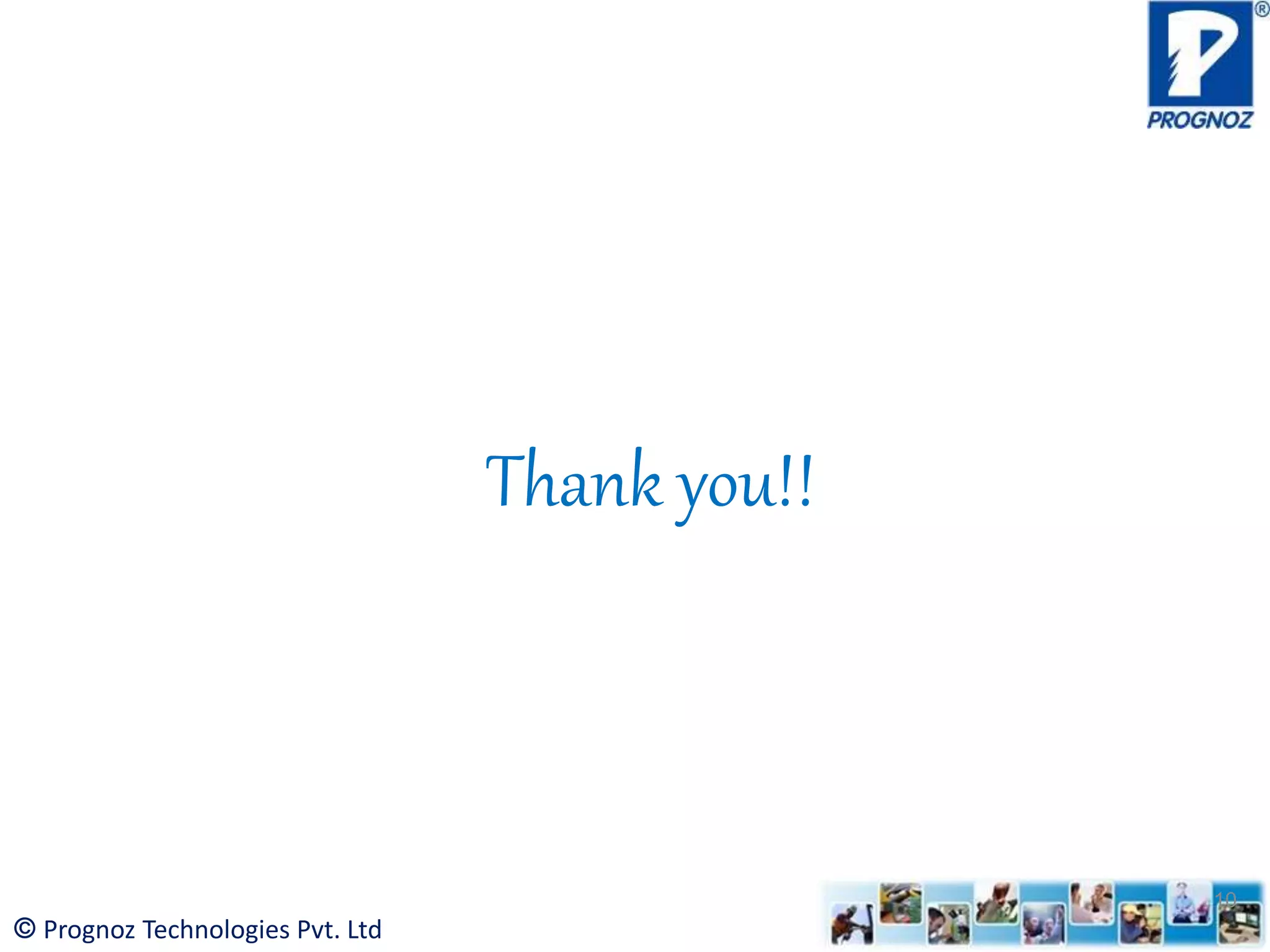The document outlines key features of Java technology, including its object-oriented, platform-independent, and secure nature. It describes the setup process for the Java environment on Windows, the basic syntax for Java programs, and guidelines for naming classes and methods. Additionally, it covers identifiers, modifiers, variable types, and the use of comments in Java programming.
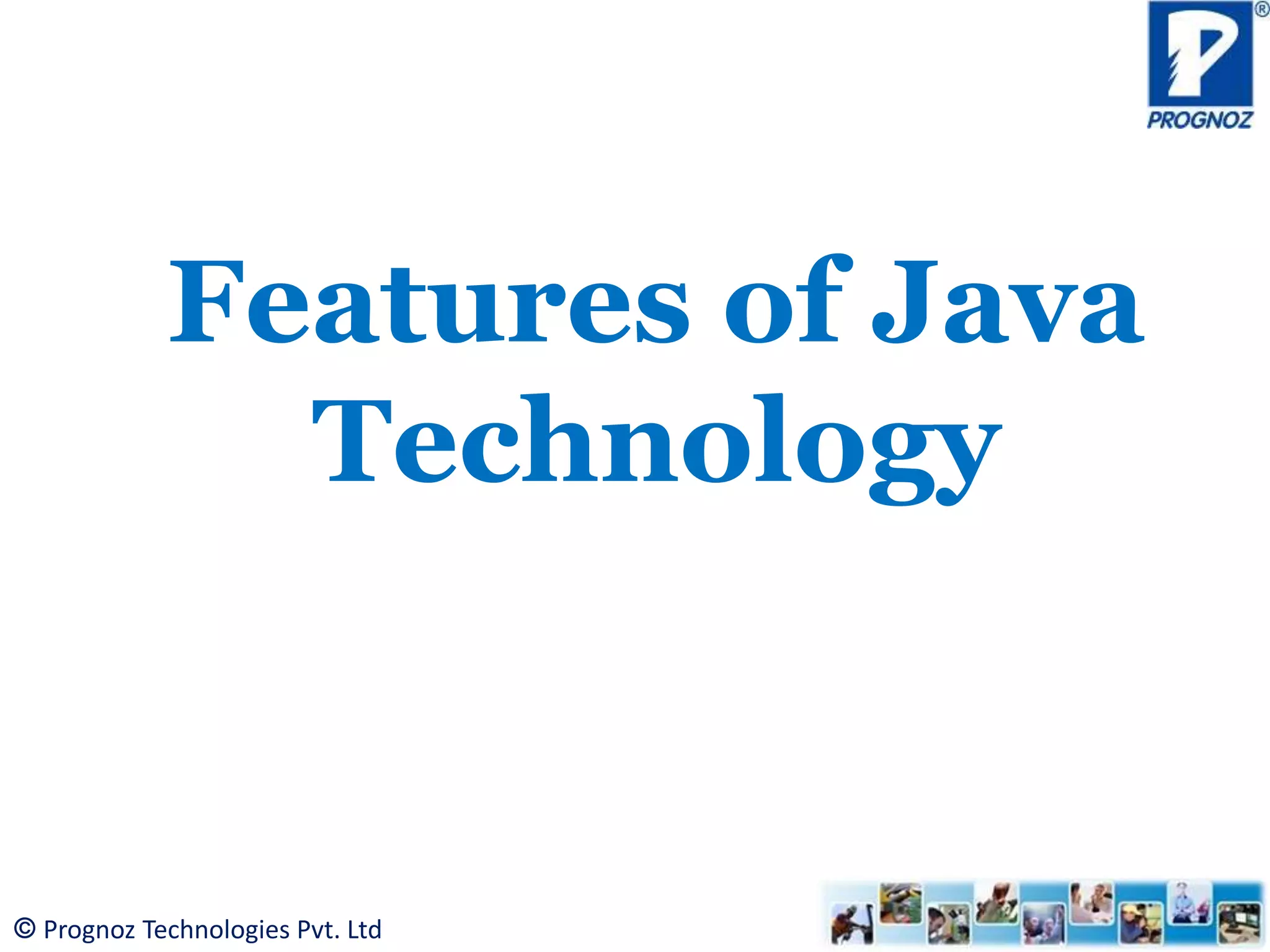
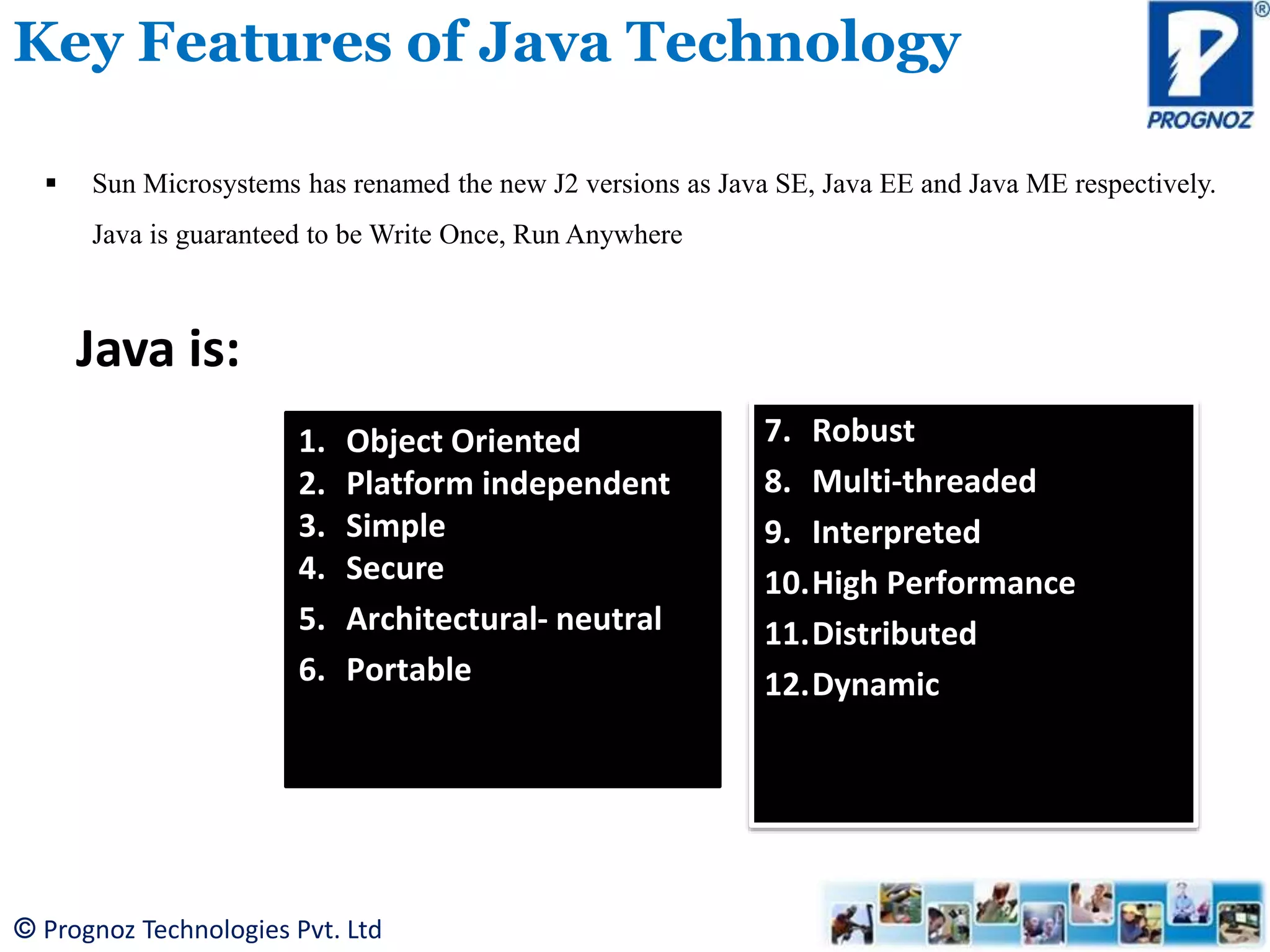
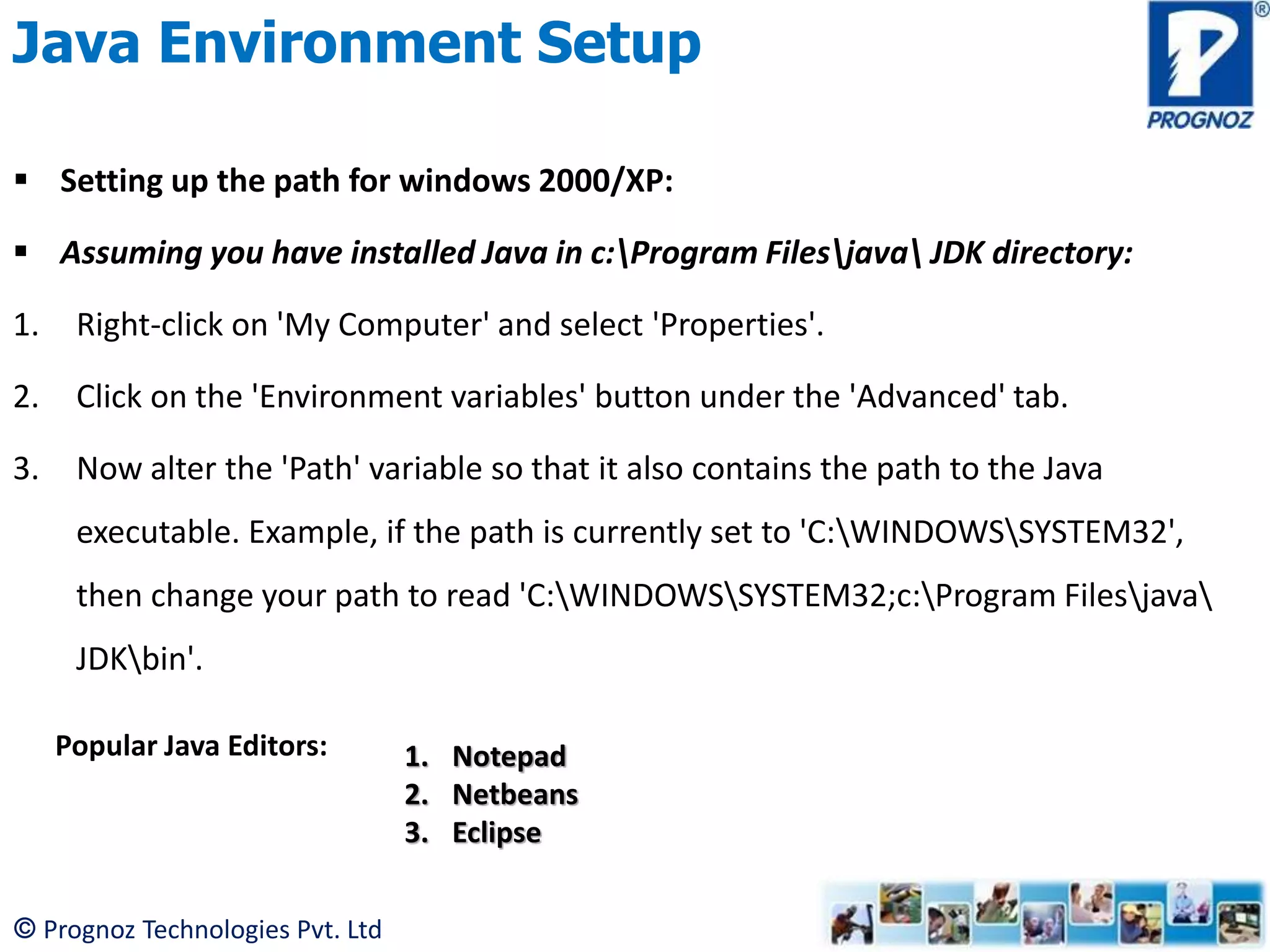
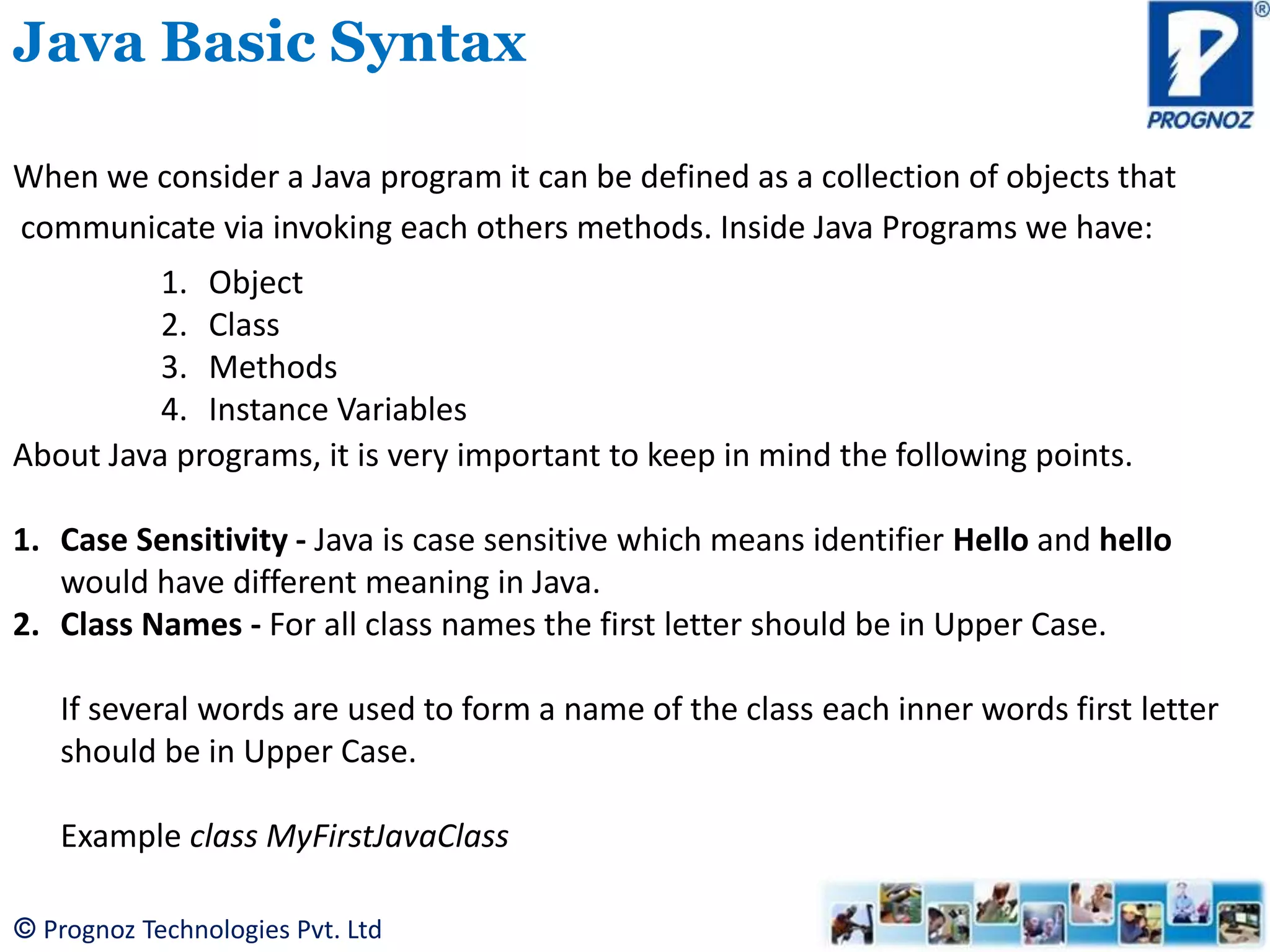
![© Prognoz Technologies Pvt. Ltd Java Basic Syntax 3. Method Names - All method names should start with a Lower Case letter. If several words are used to form the name of the method, then each inner word's first letter should be in Upper Case. Example: public void myMethodName() 4. Program File Name - Name of the program file should exactly match the class name. When saving the file you should save it using the class name (Remember java is case sensitive) and append '.java' to the end of the name. (if the file name and the class name do not match your program will not compile). Example : Assume ‘ MyFirstJavaProgram' is the class name. Then the file should be saved as 'MyFirstJavaProgram.java' 5. public static void main(String args[]) - java program processing starts from the main() method which is a mandatory part of every java program..](https://image.slidesharecdn.com/standardfeaturesofjavatechnology-150507060841-lva1-app6891/75/Features-of-java-technology-5-2048.jpg)