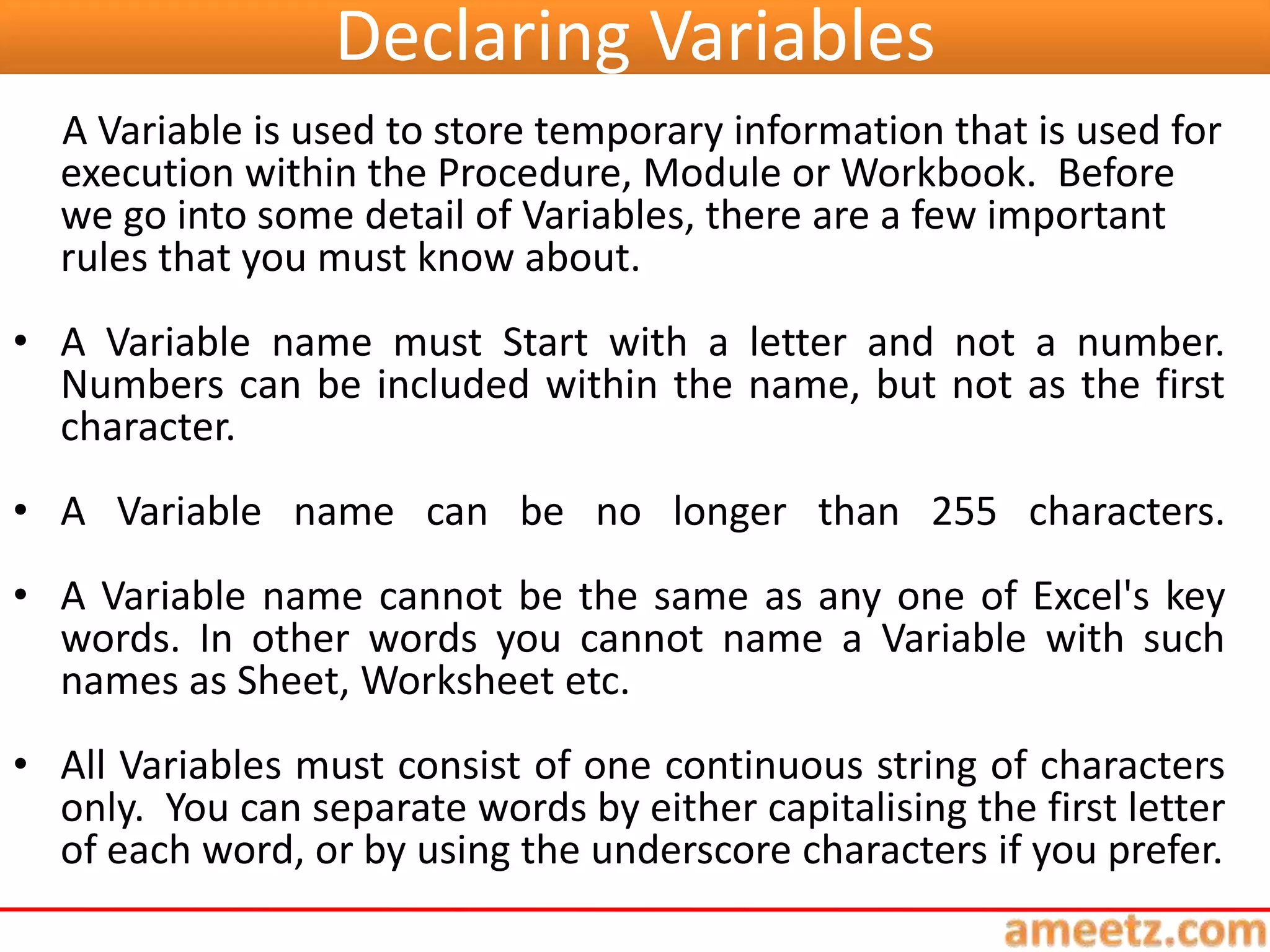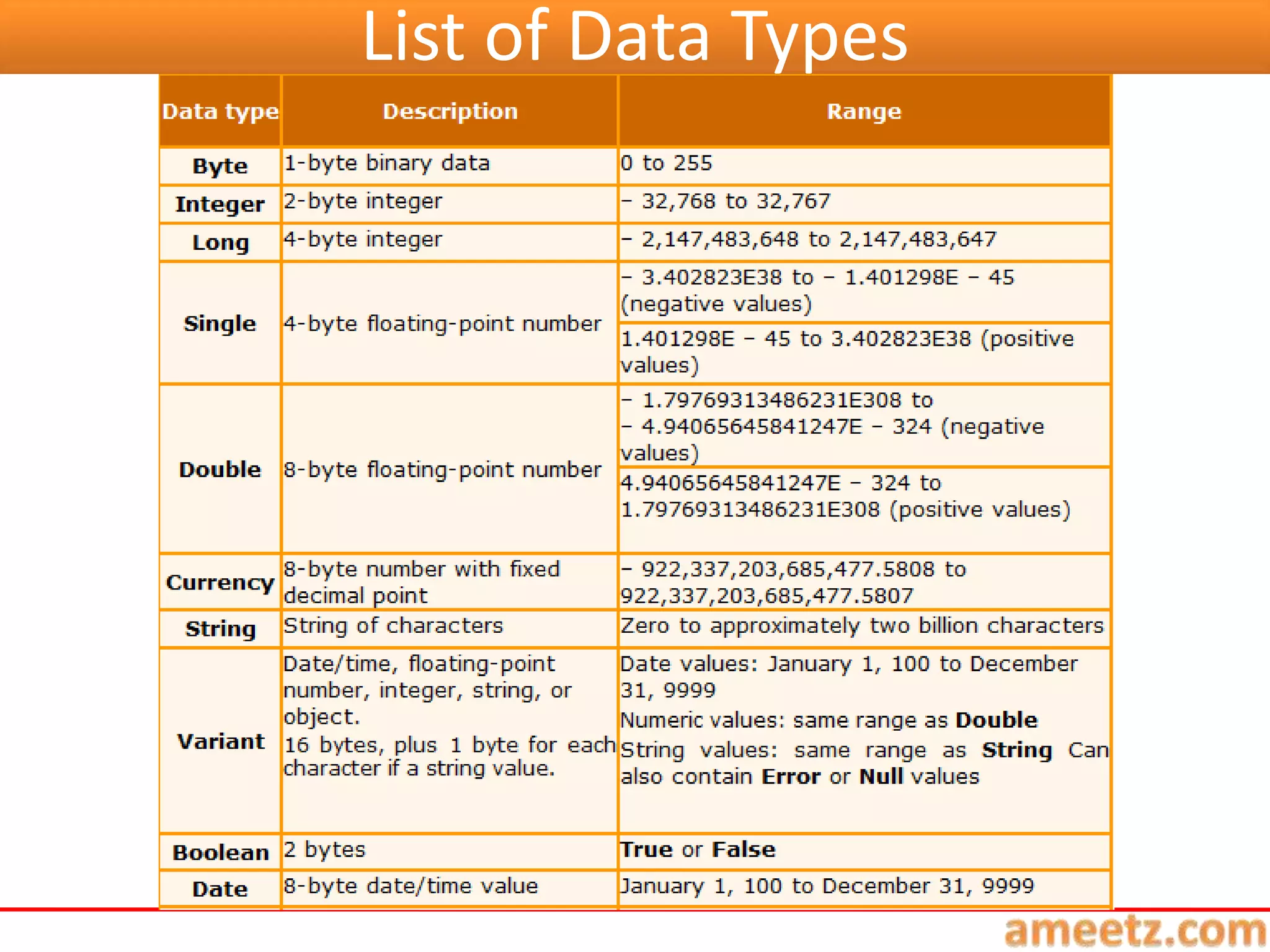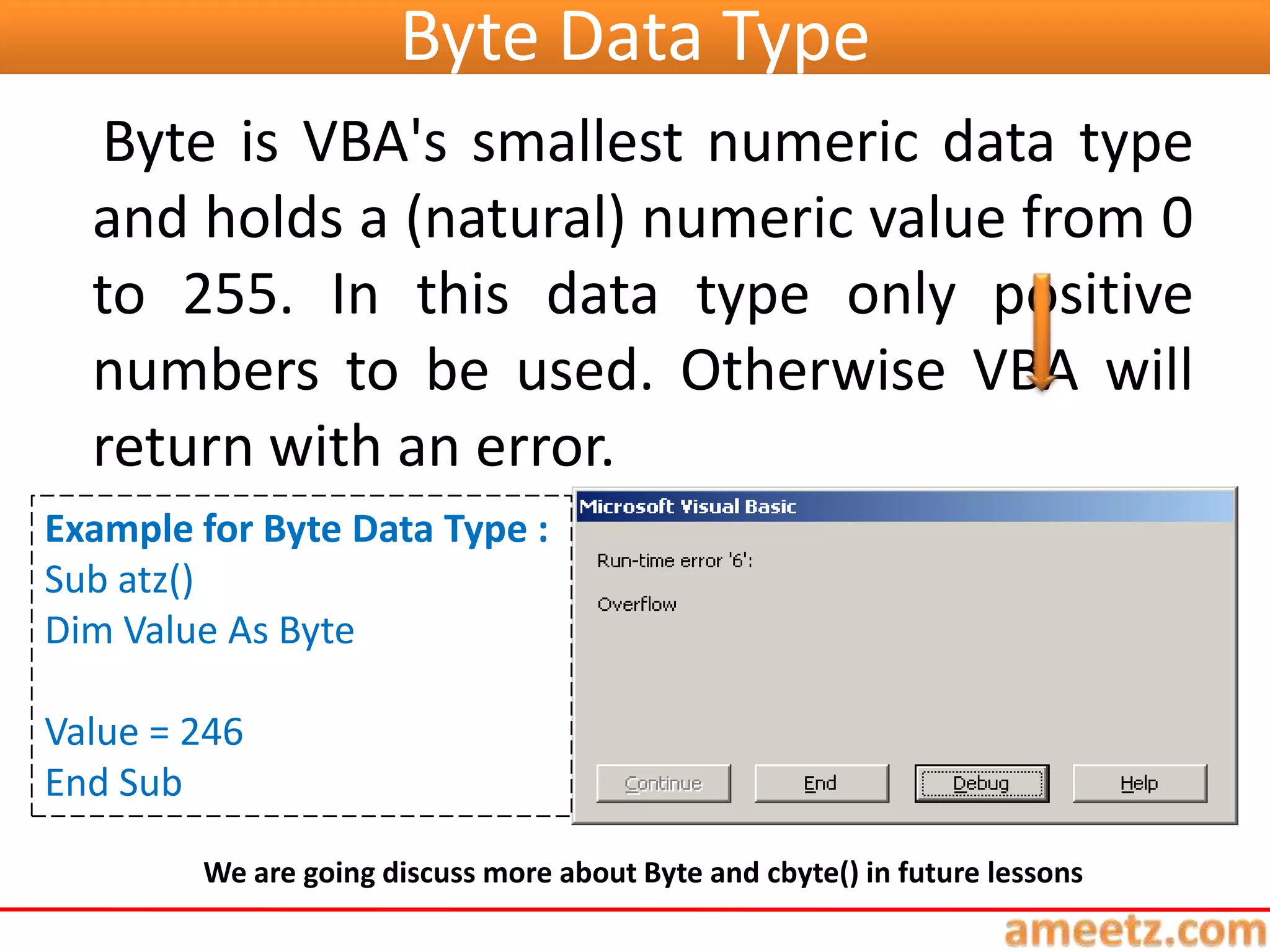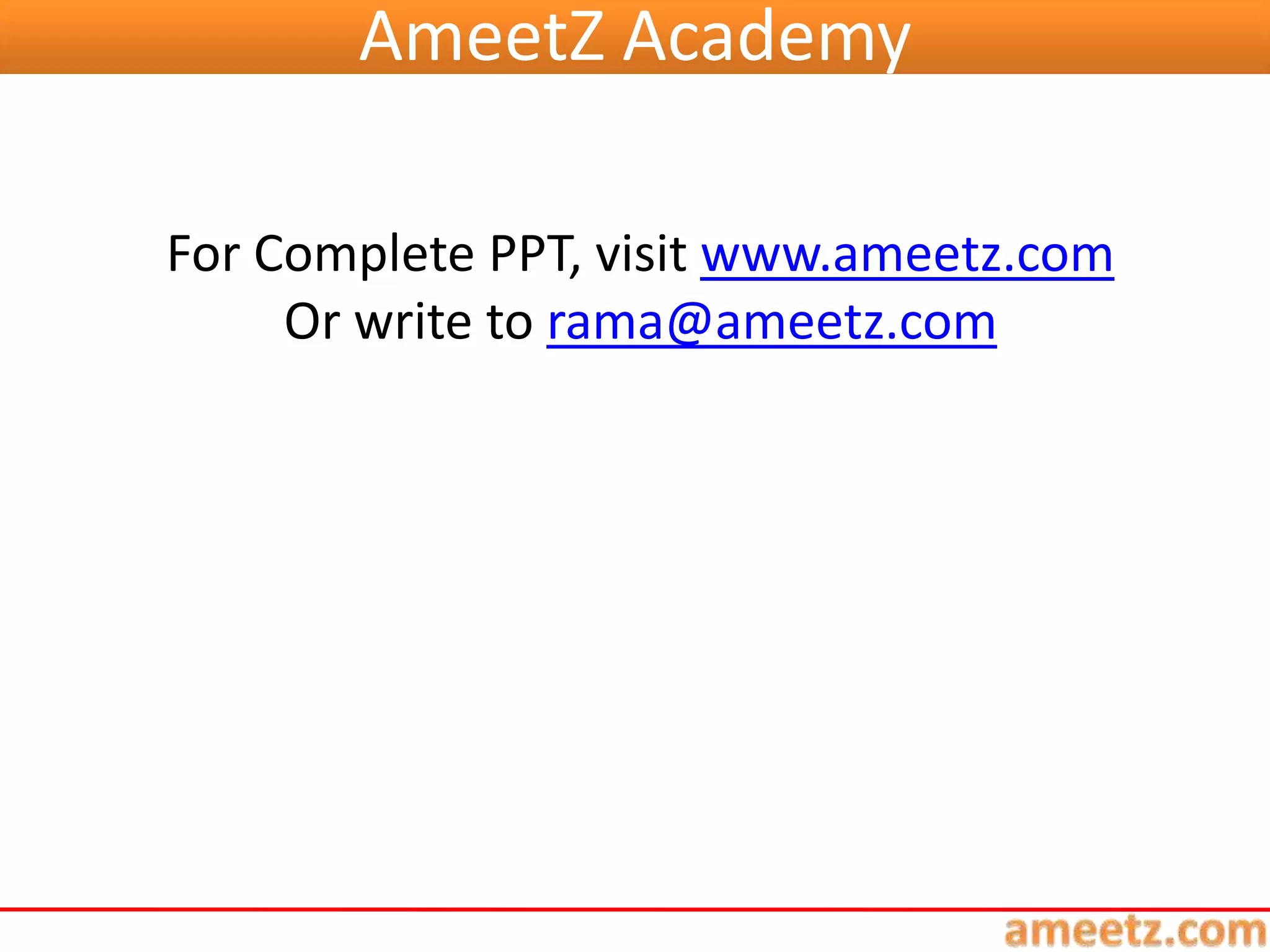Downloaded 89 times

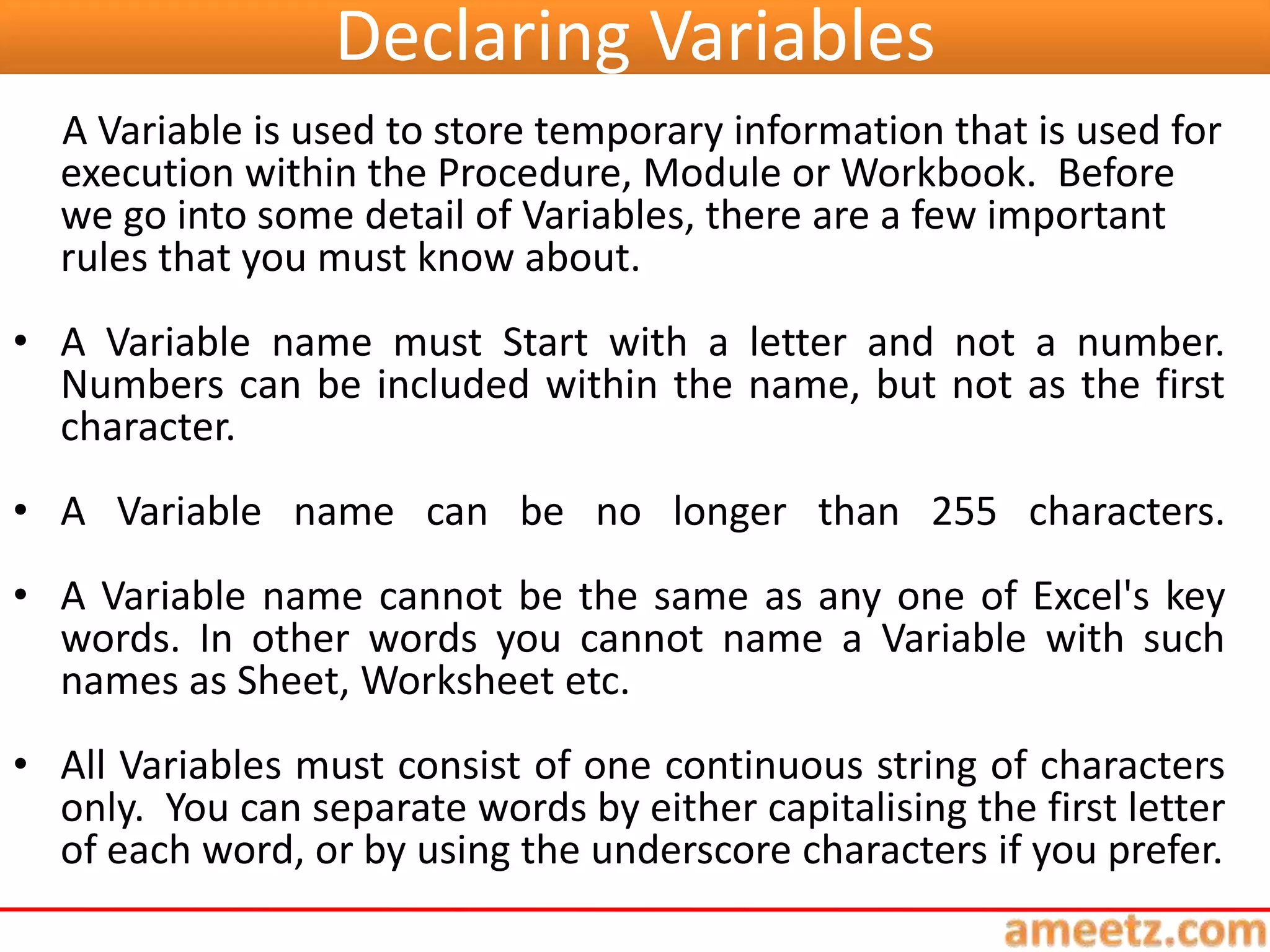
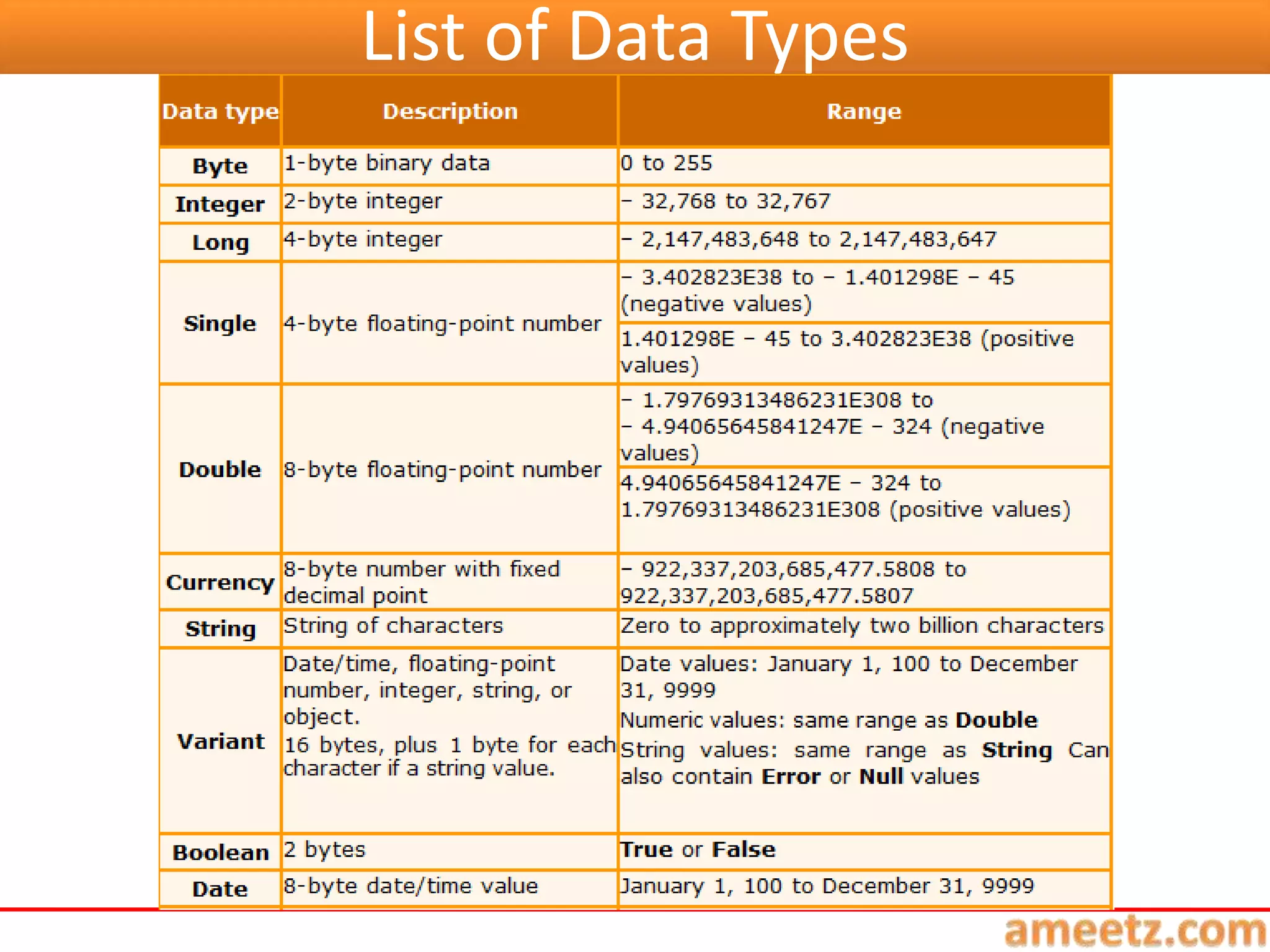
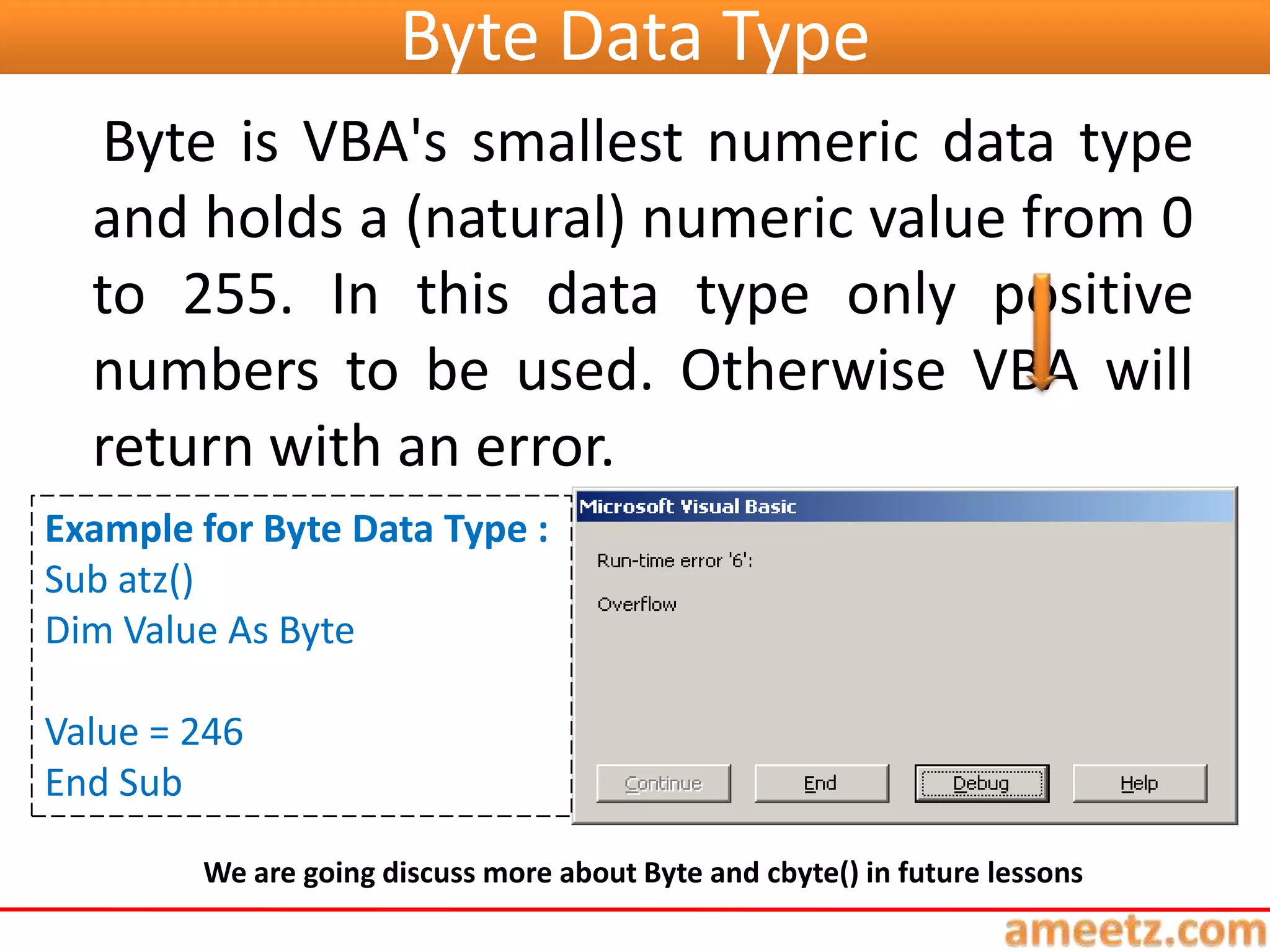
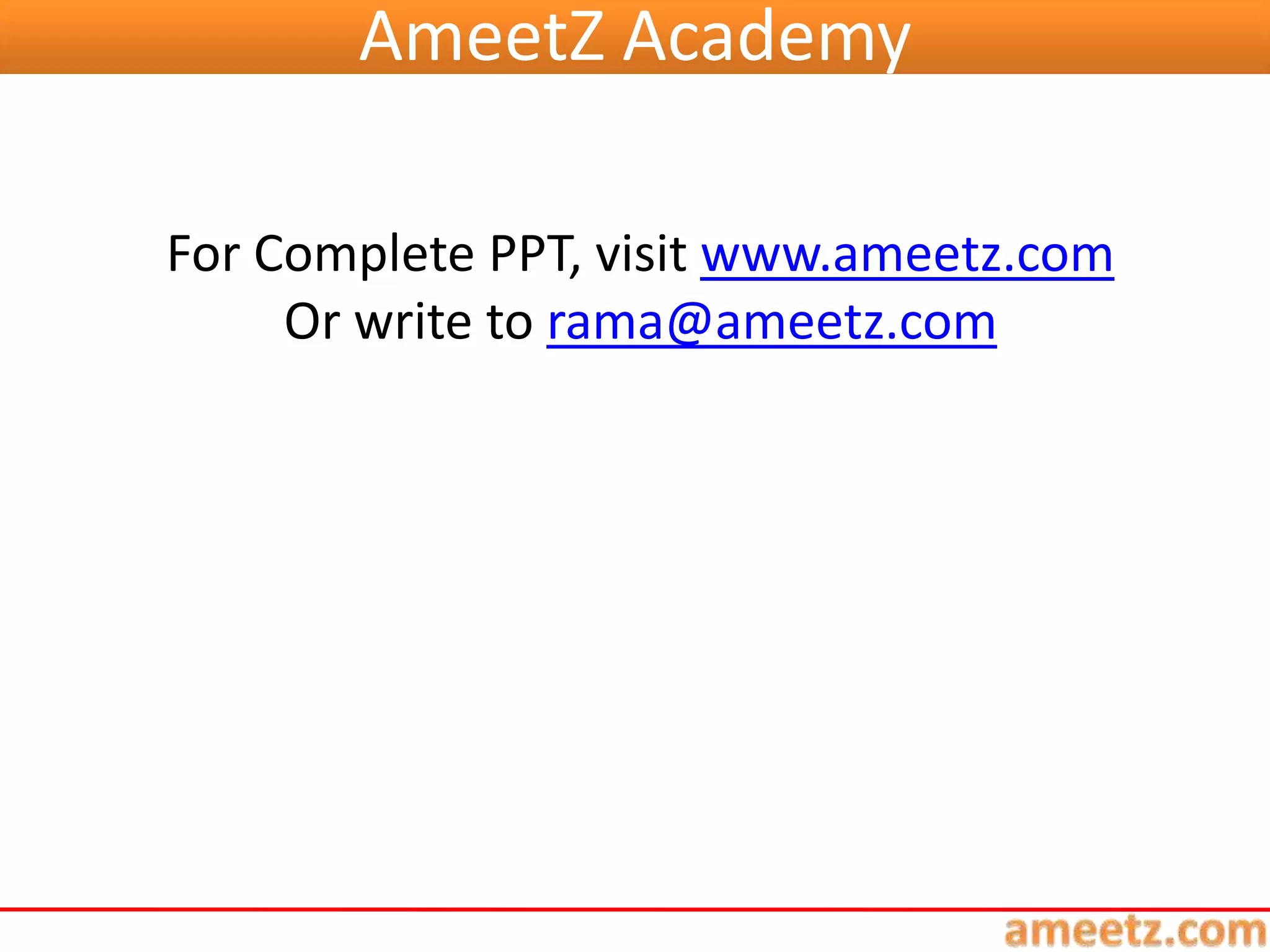

The document explains the rules for declaring variables in Excel VBA, including naming conventions and restrictions. It also introduces the Byte data type, which holds natural numeric values from 0 to 255, providing a sample code for its usage. Further discussions on the Byte data type and its functions are planned for future lessons.