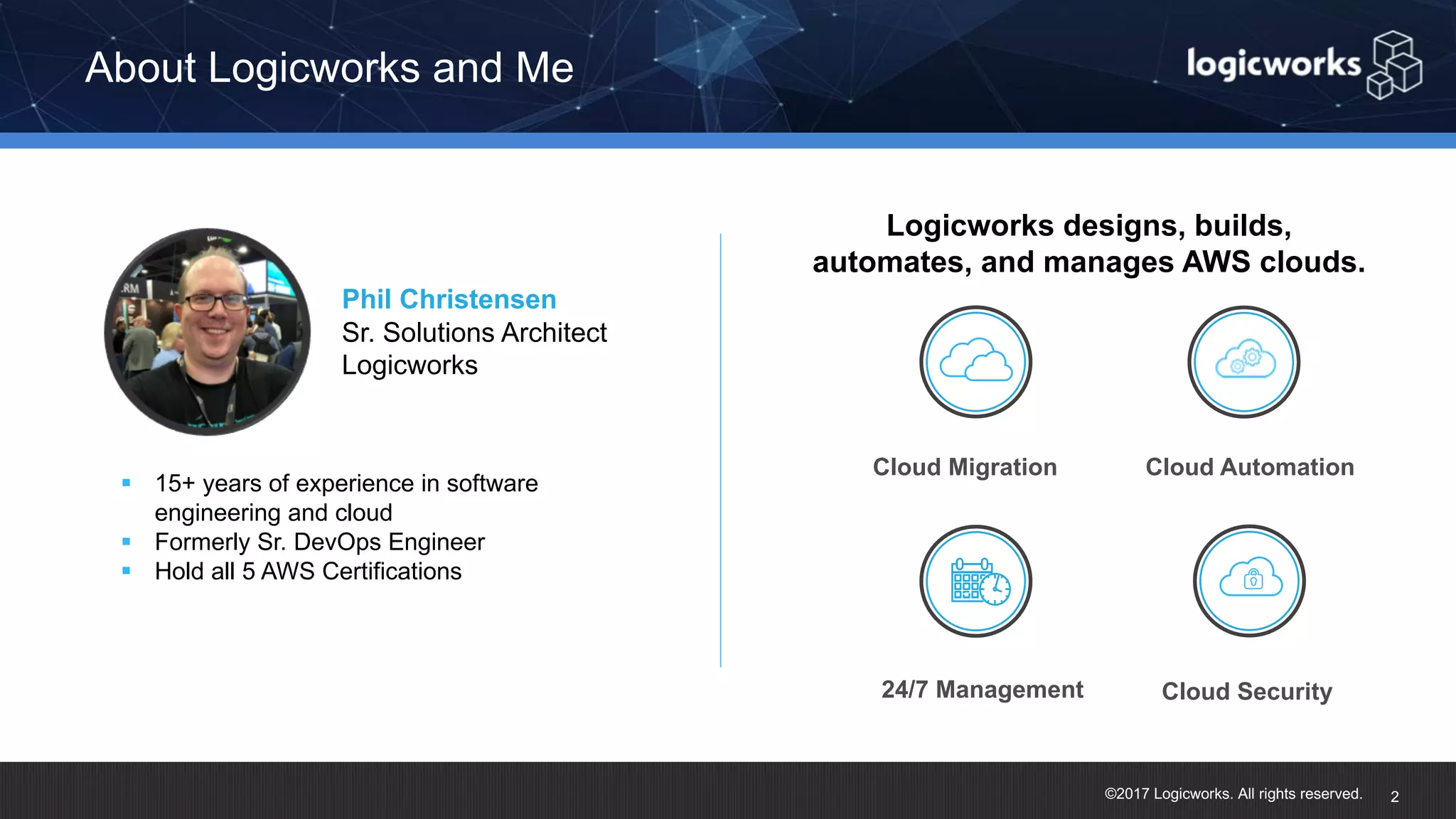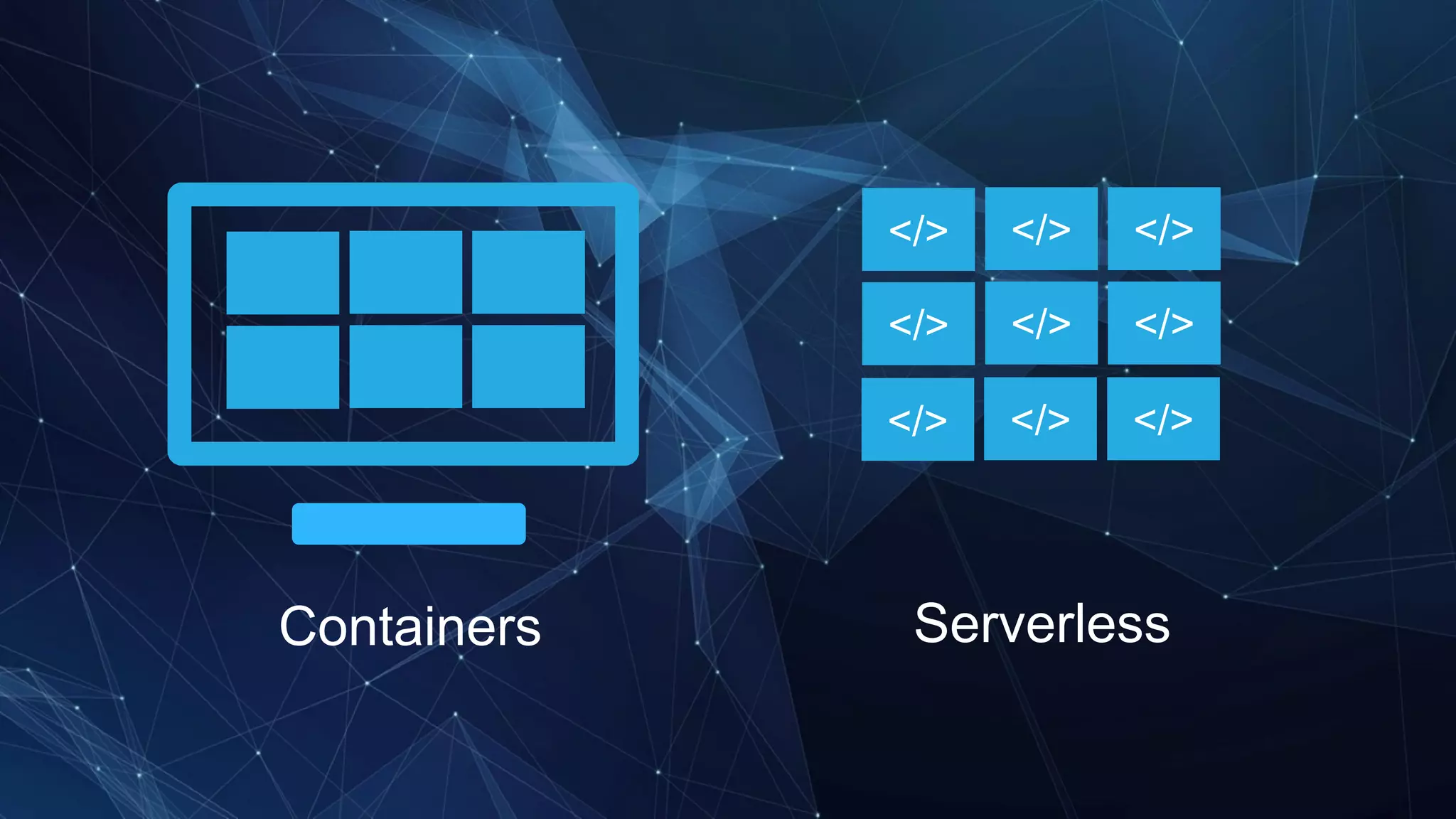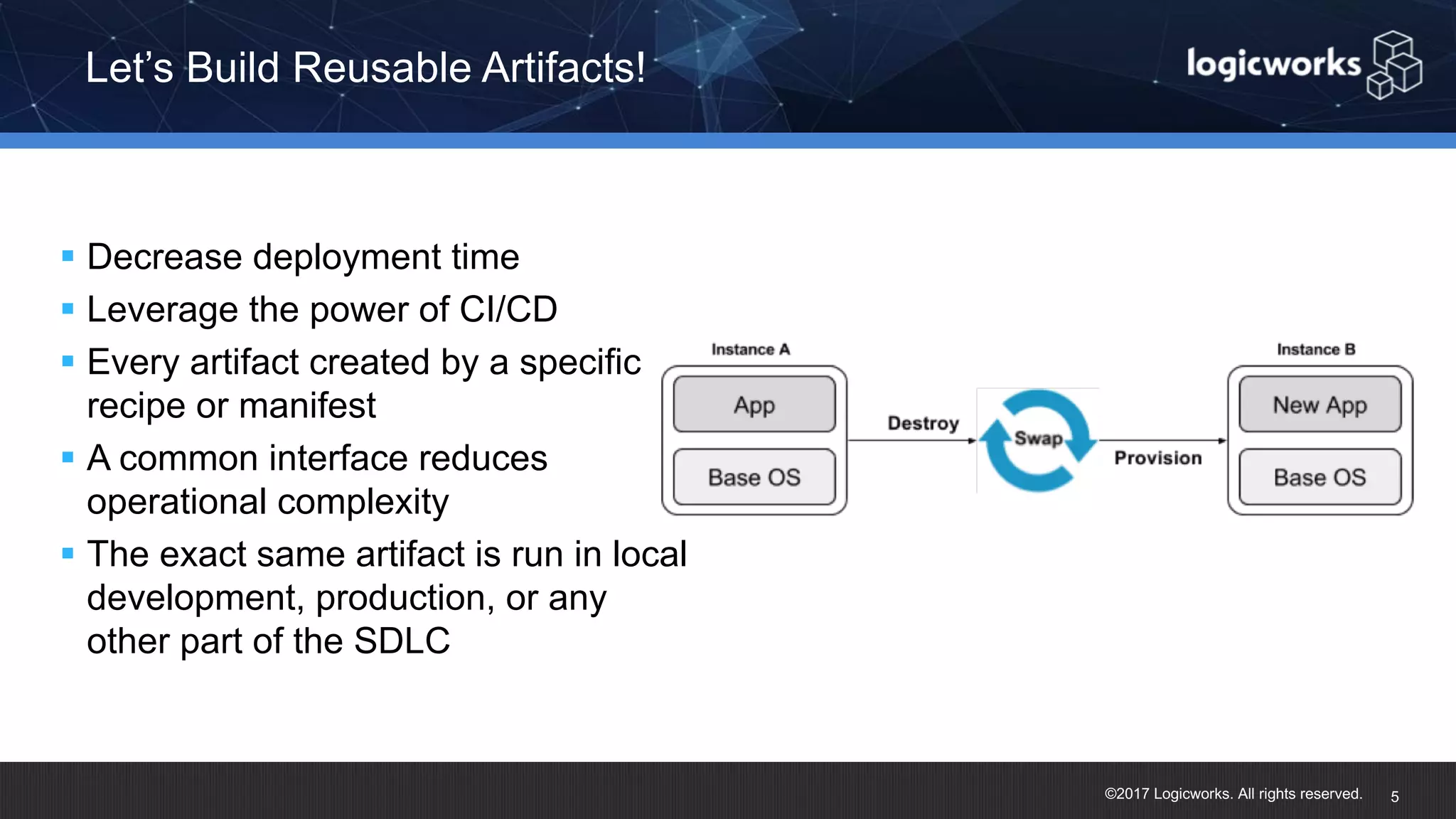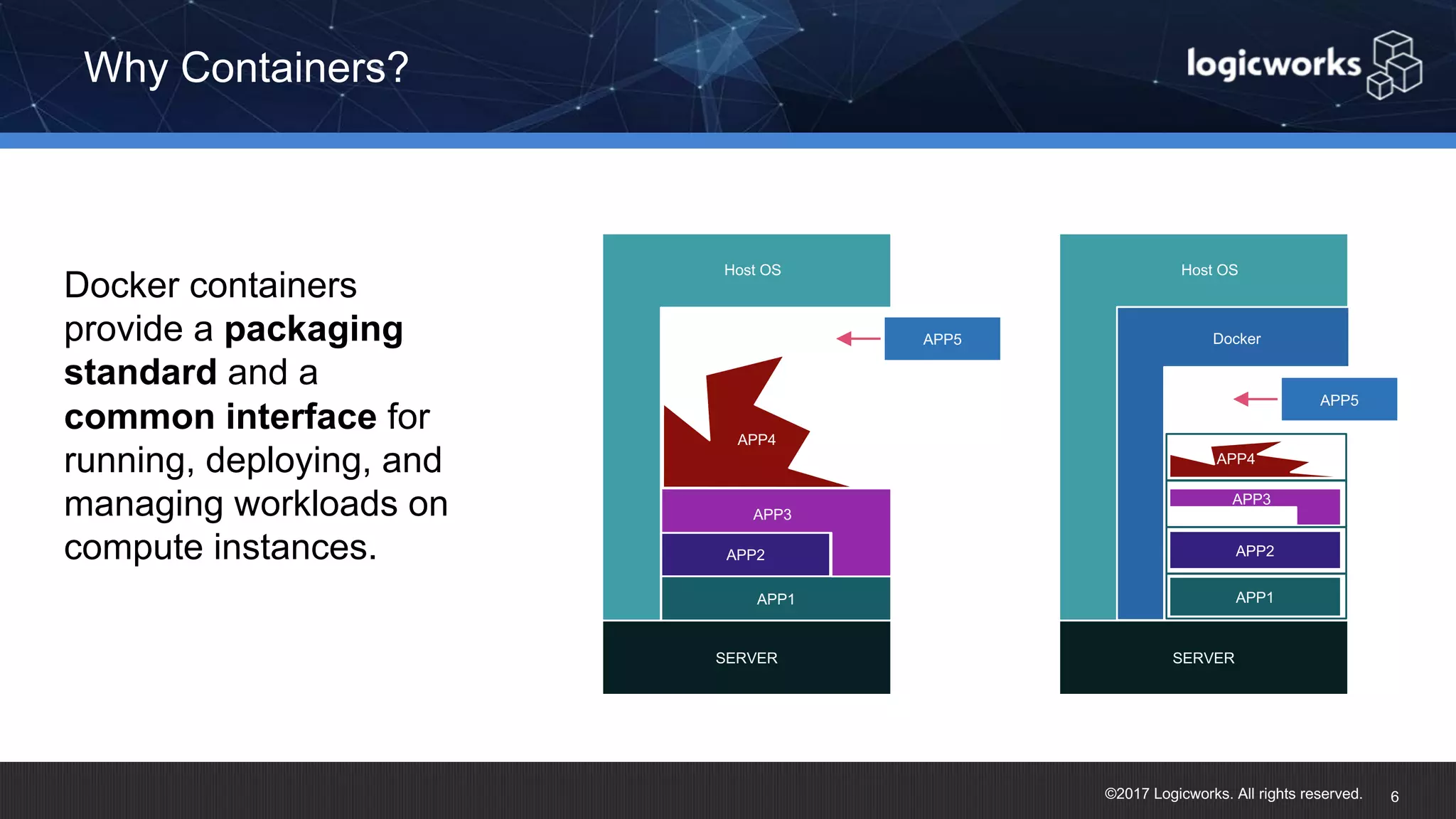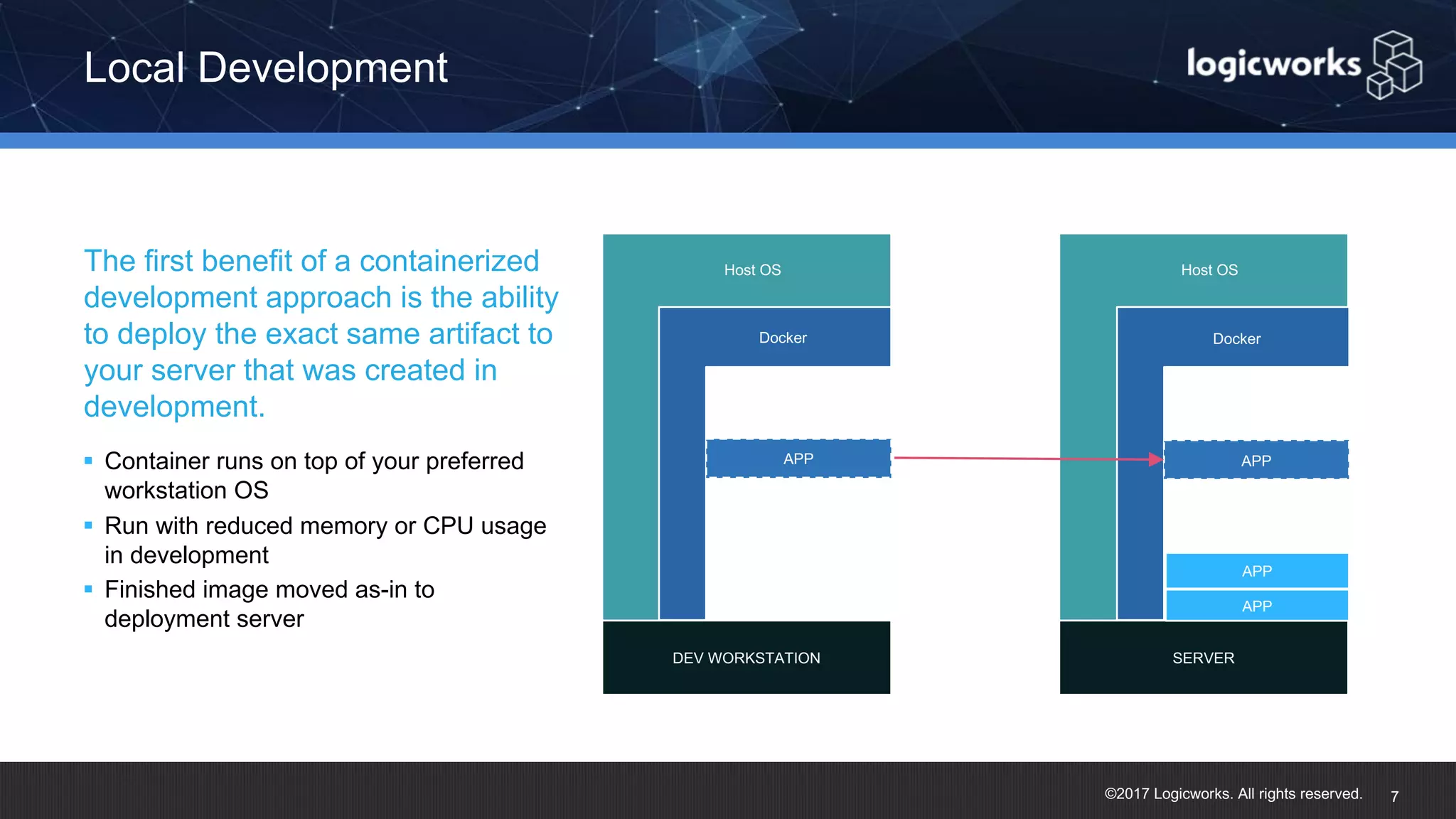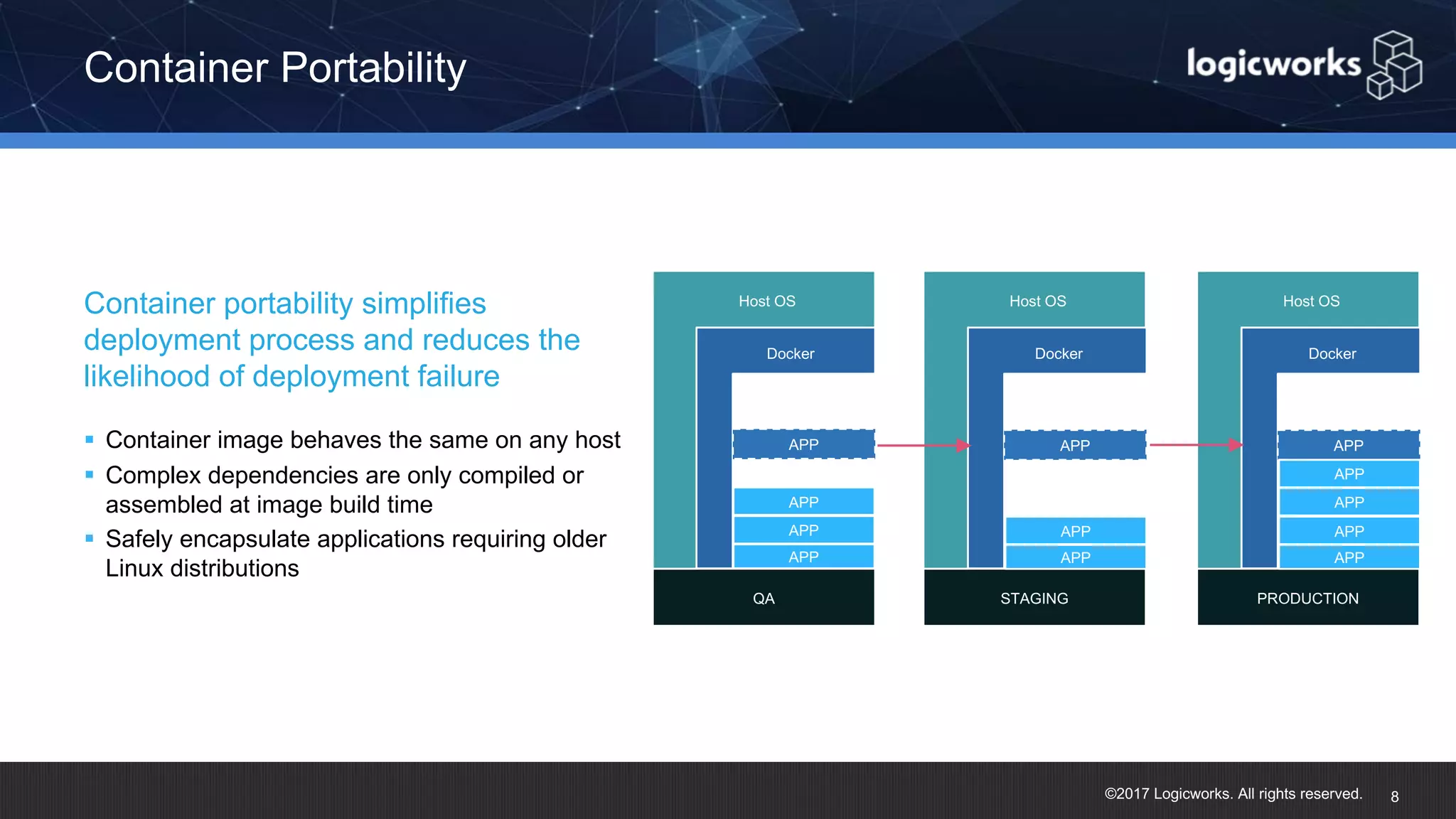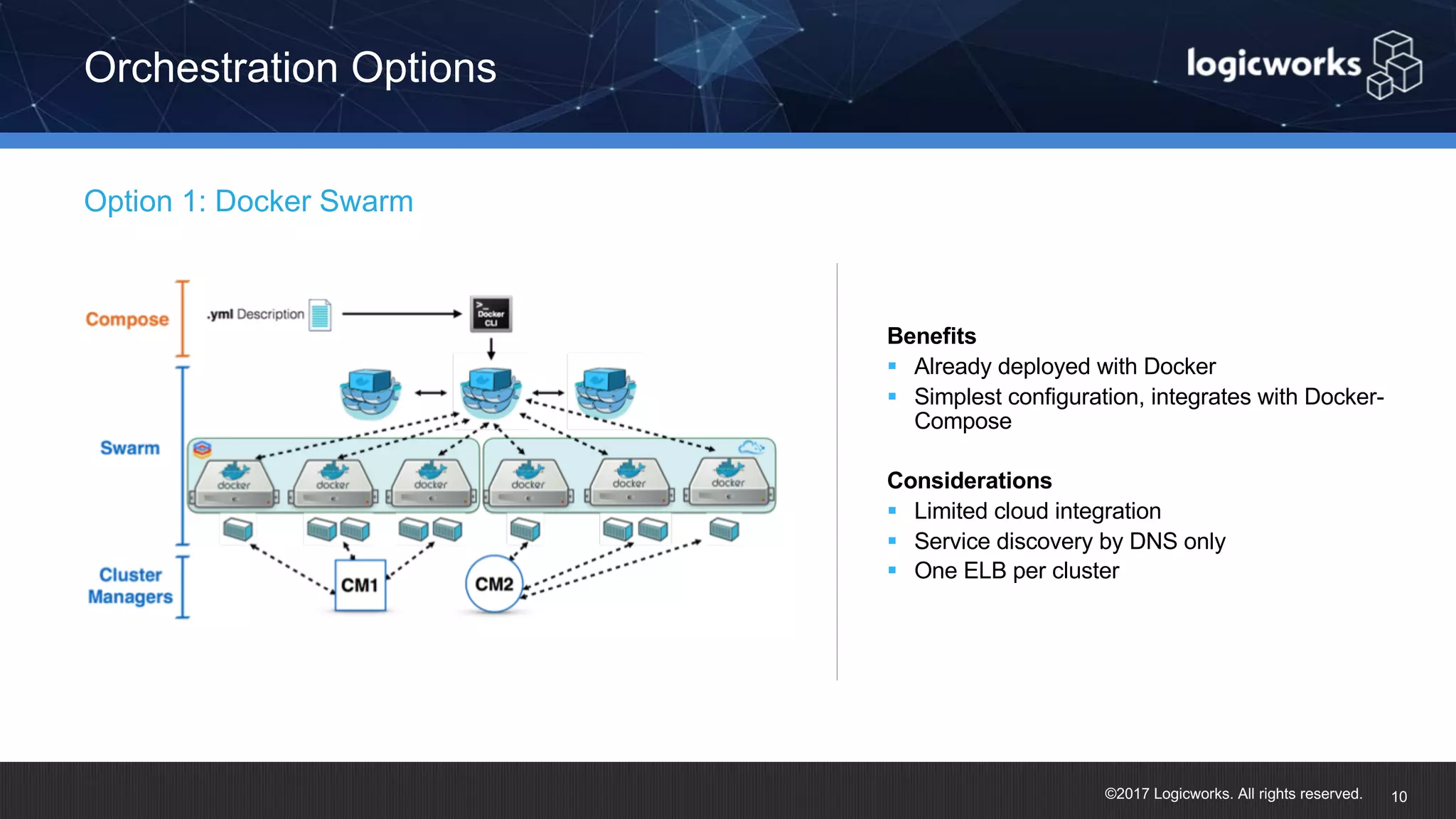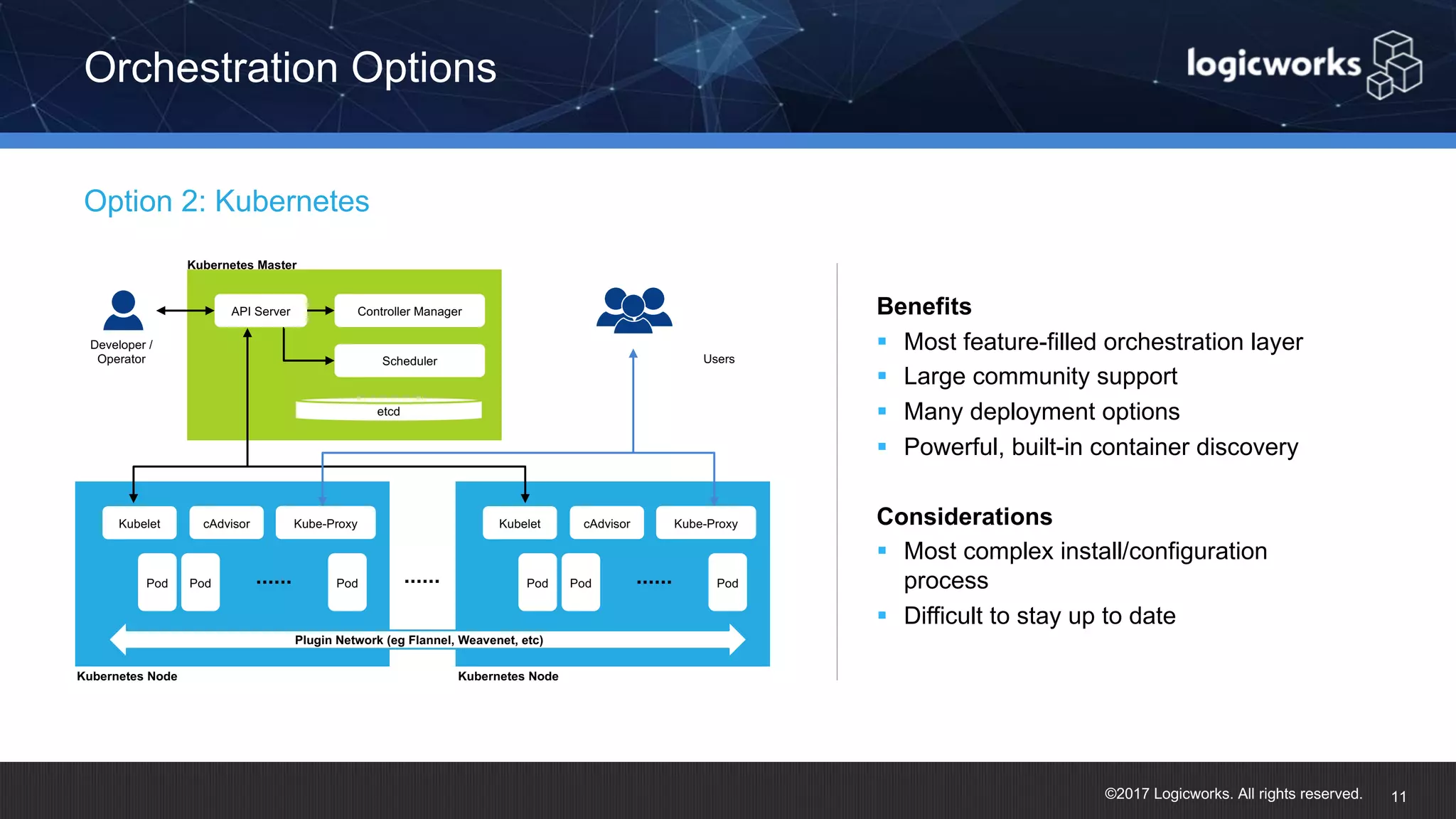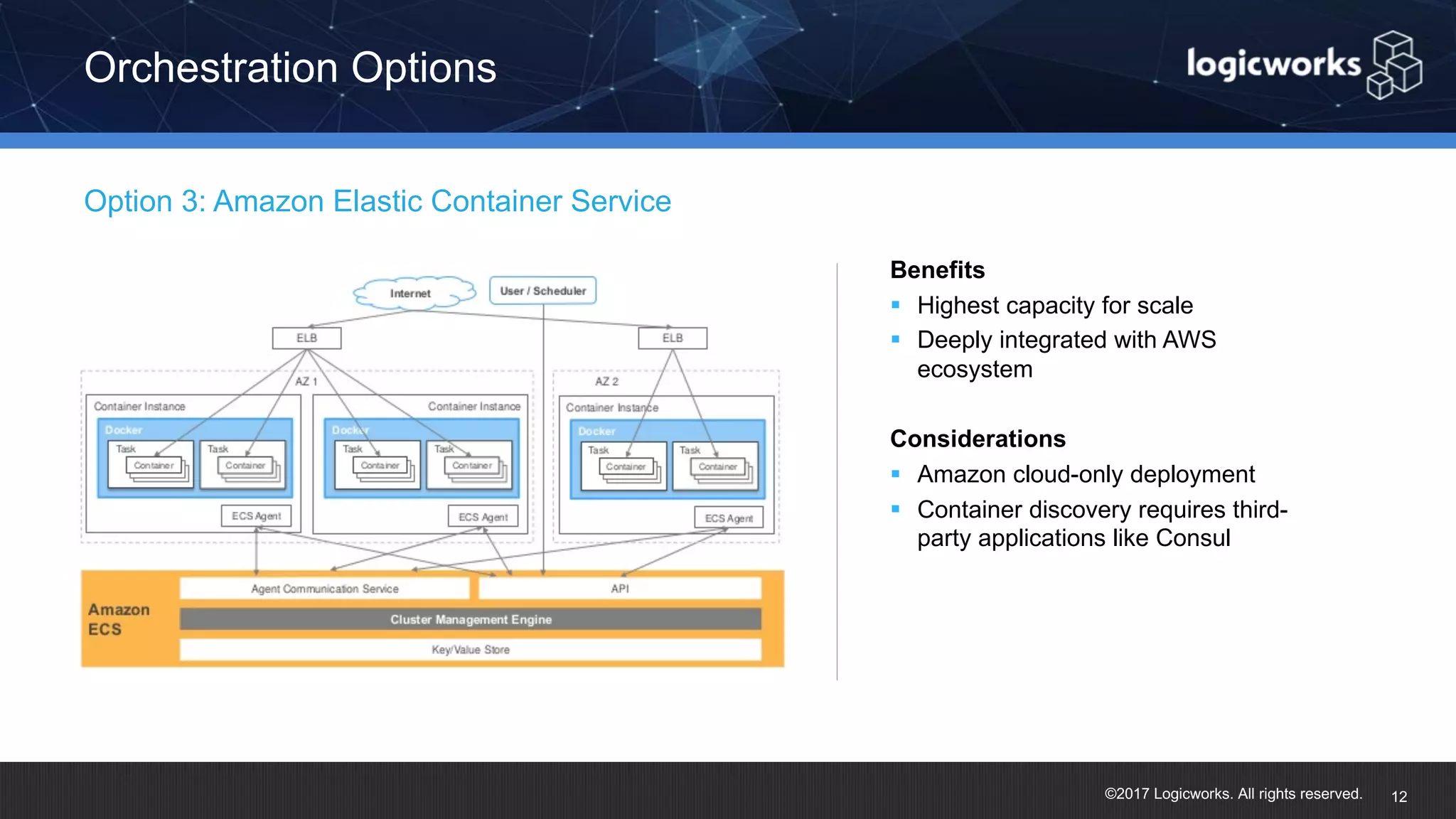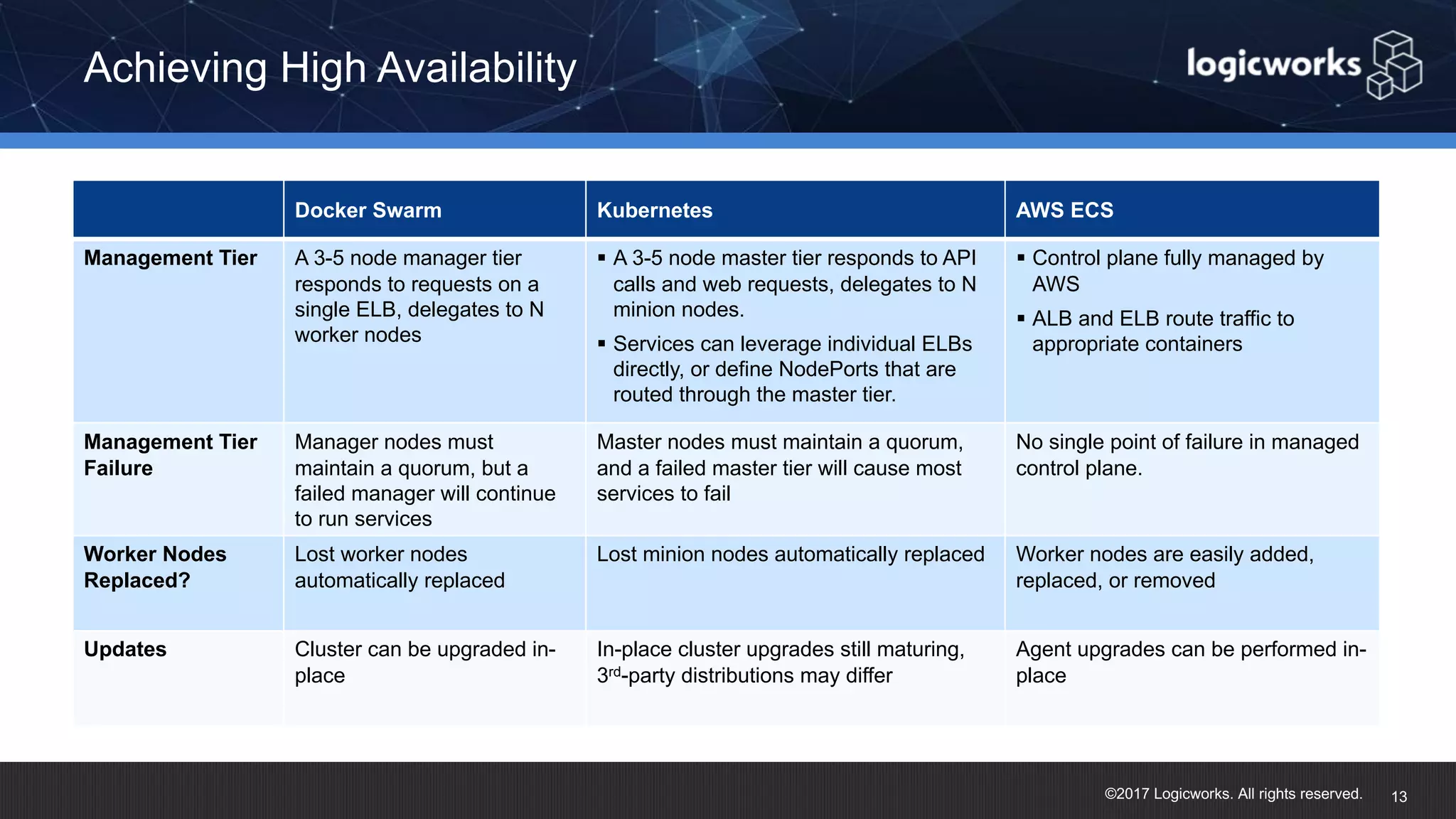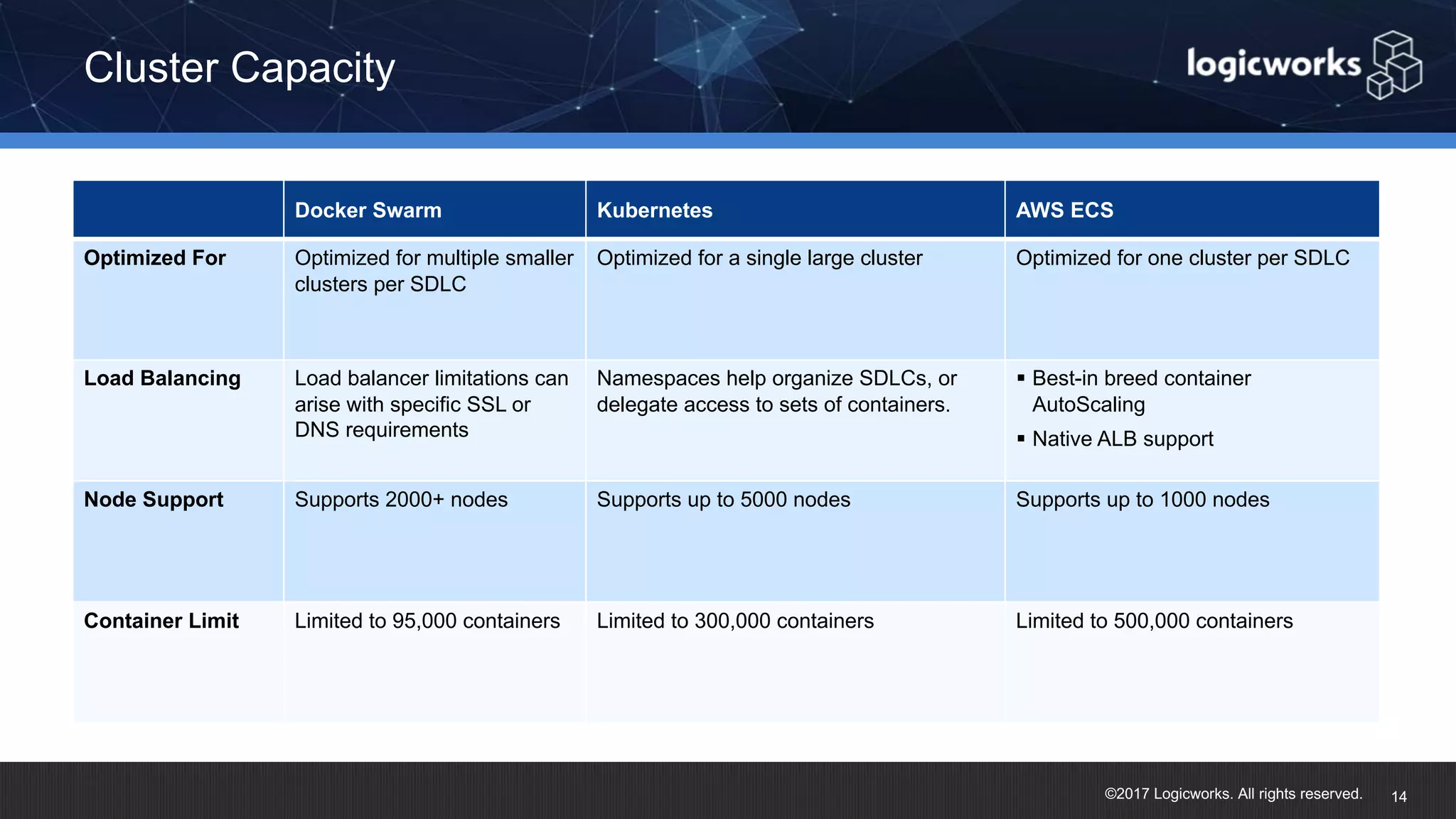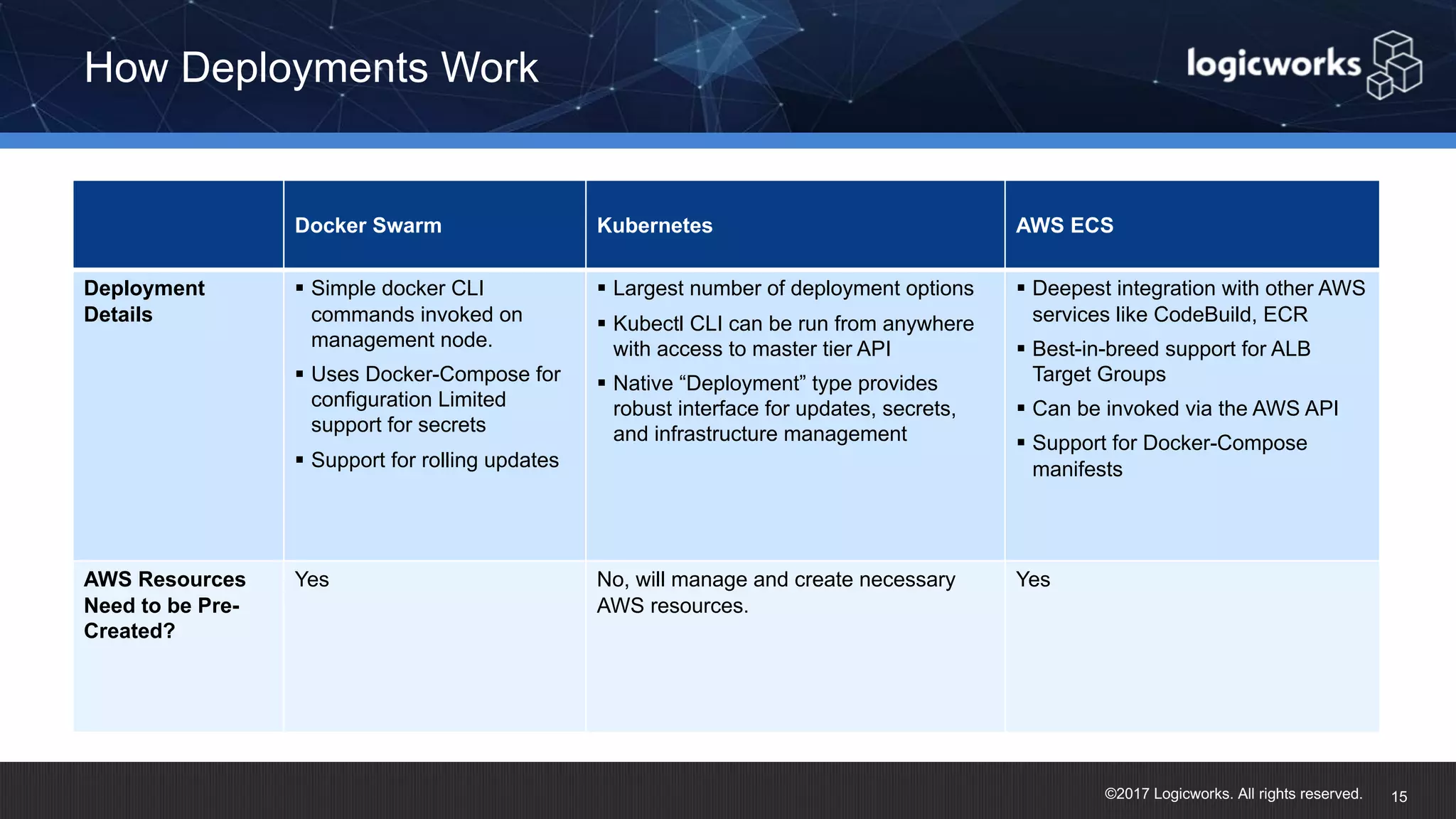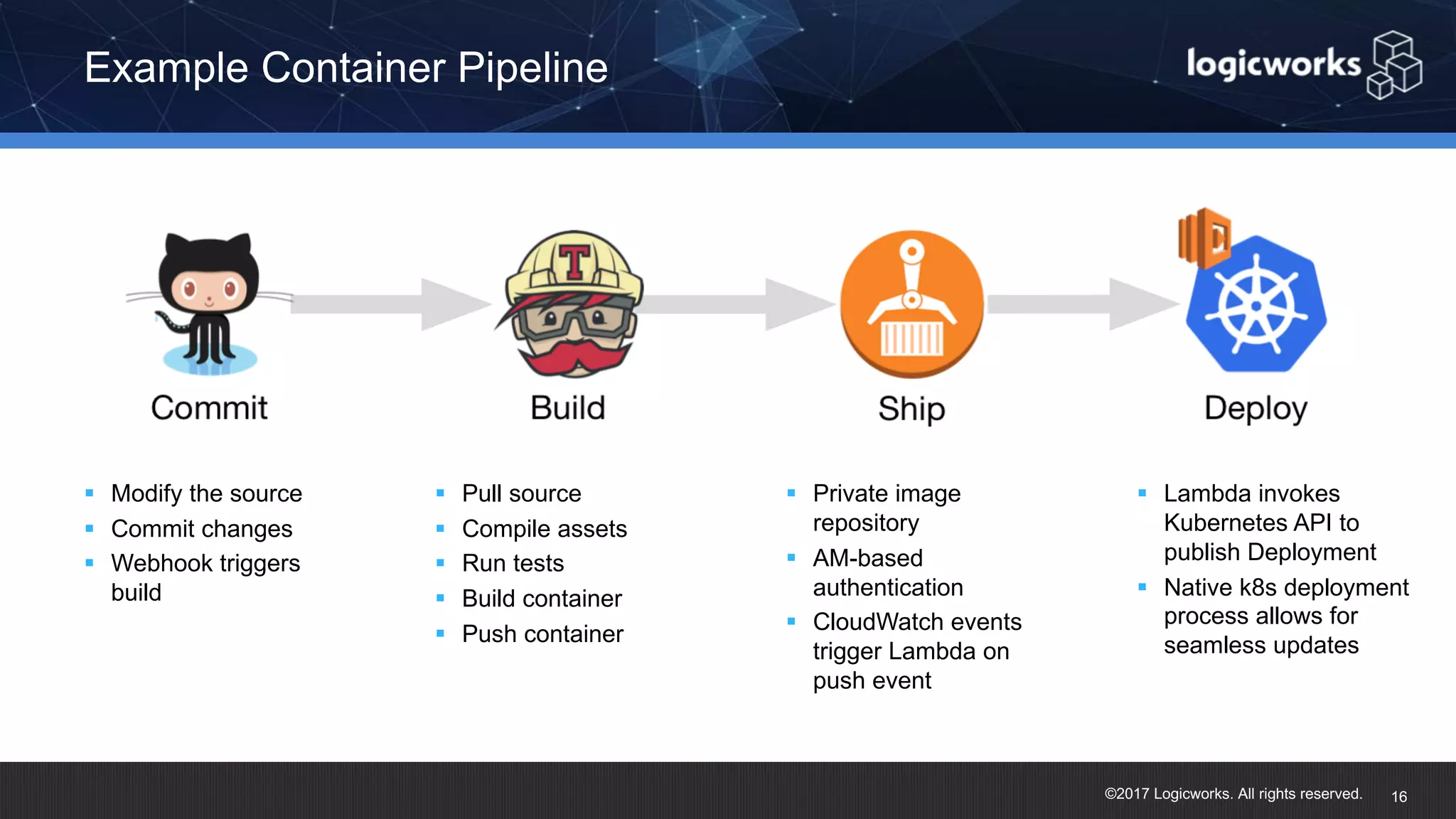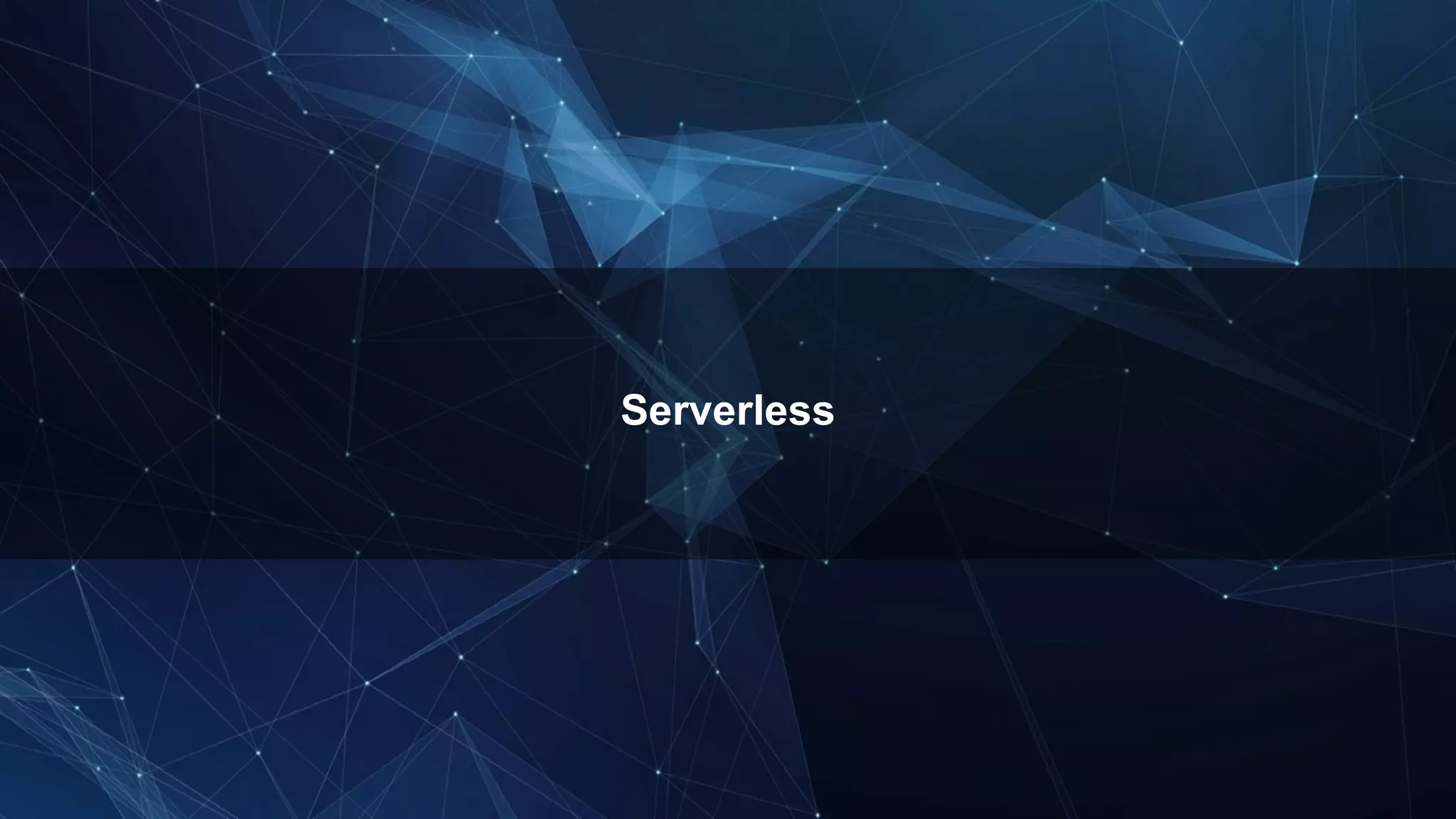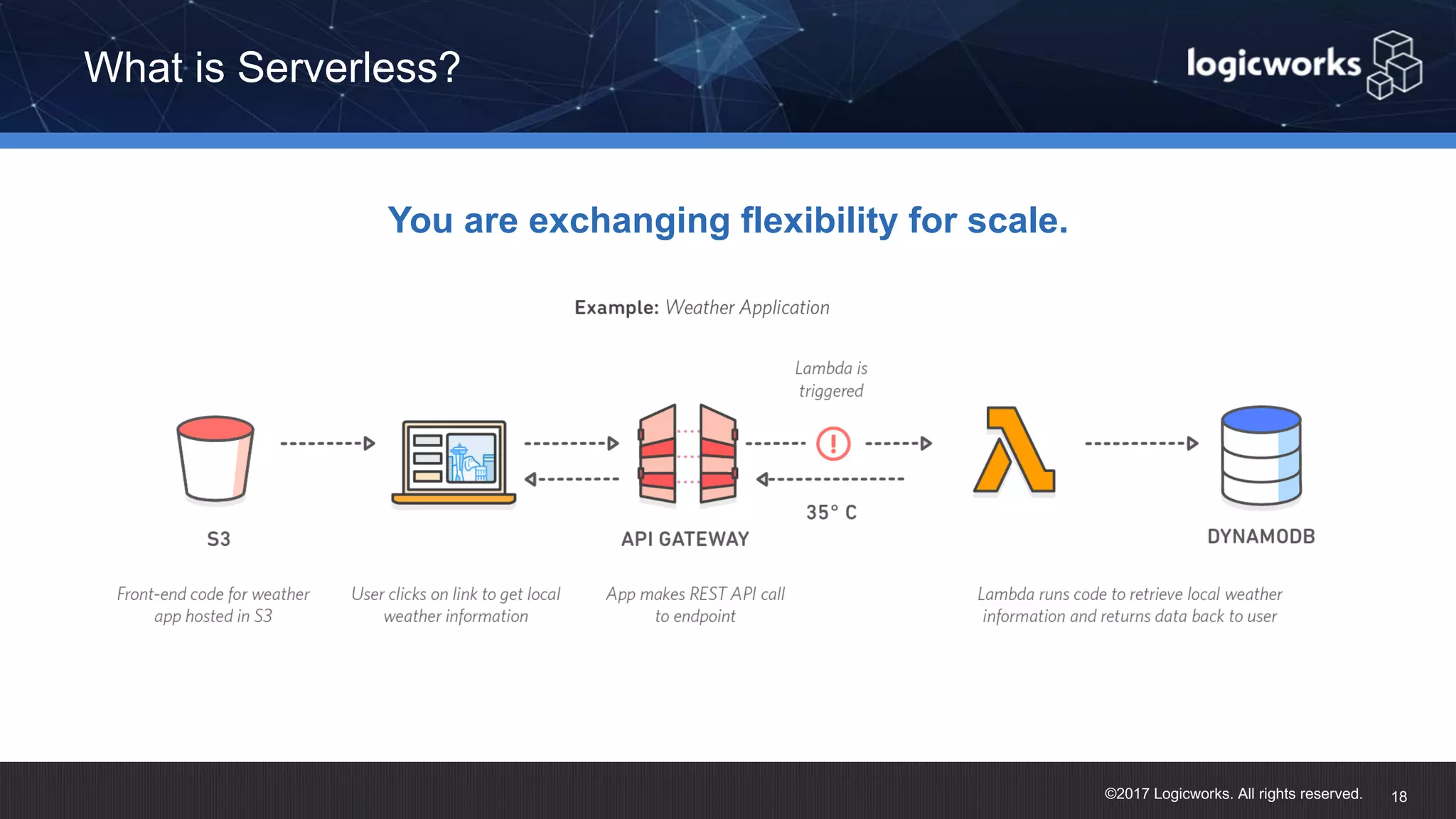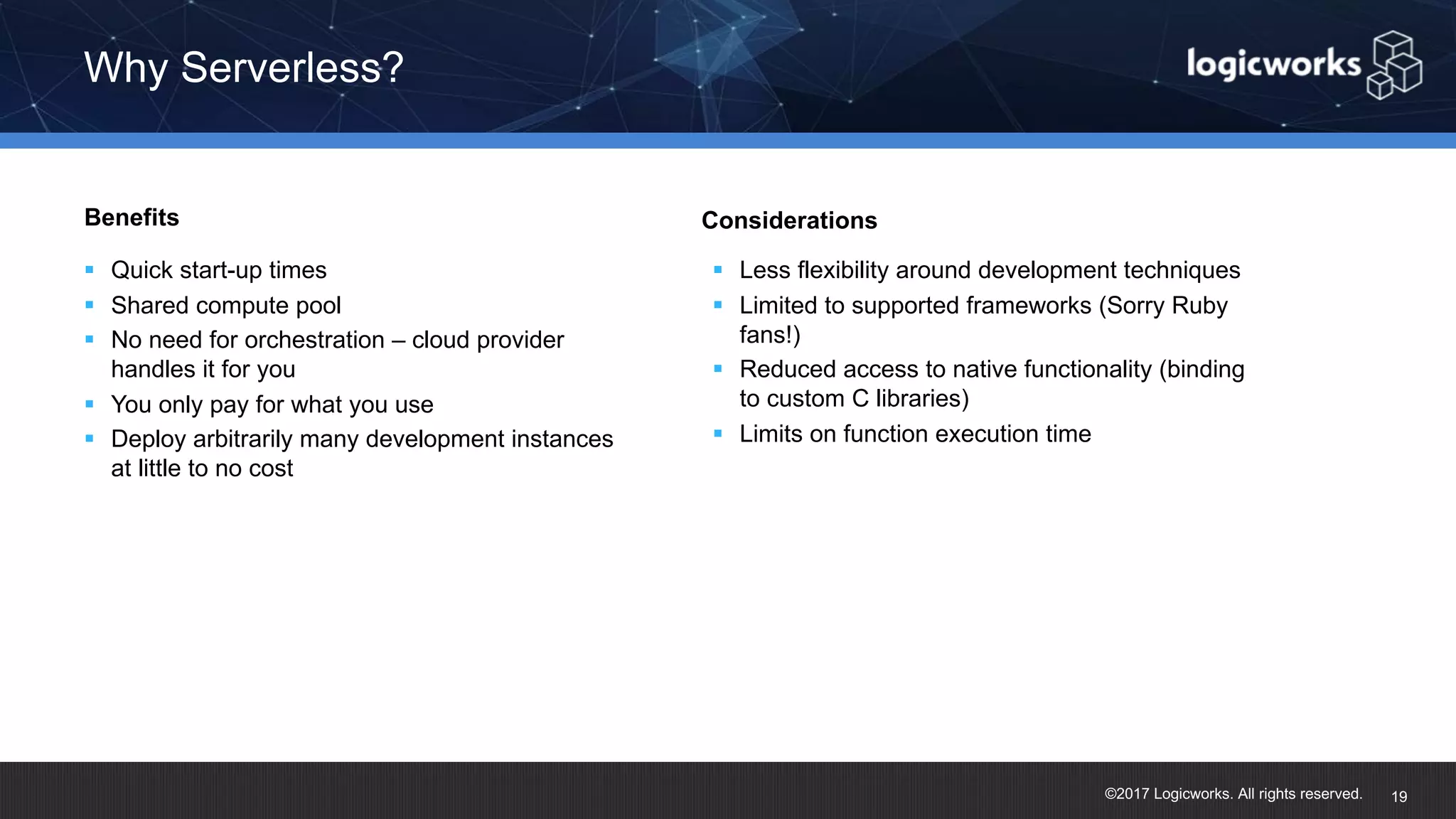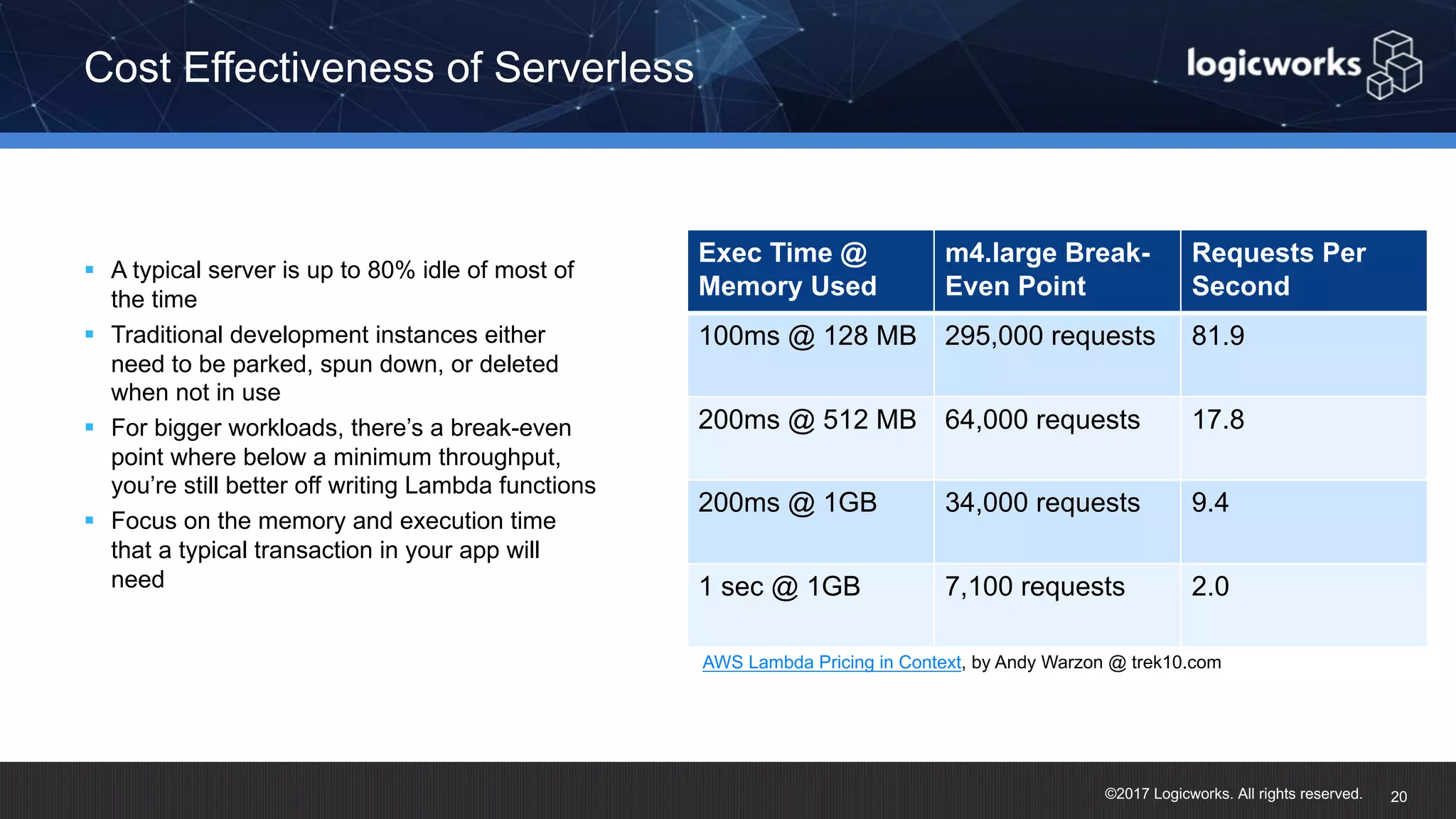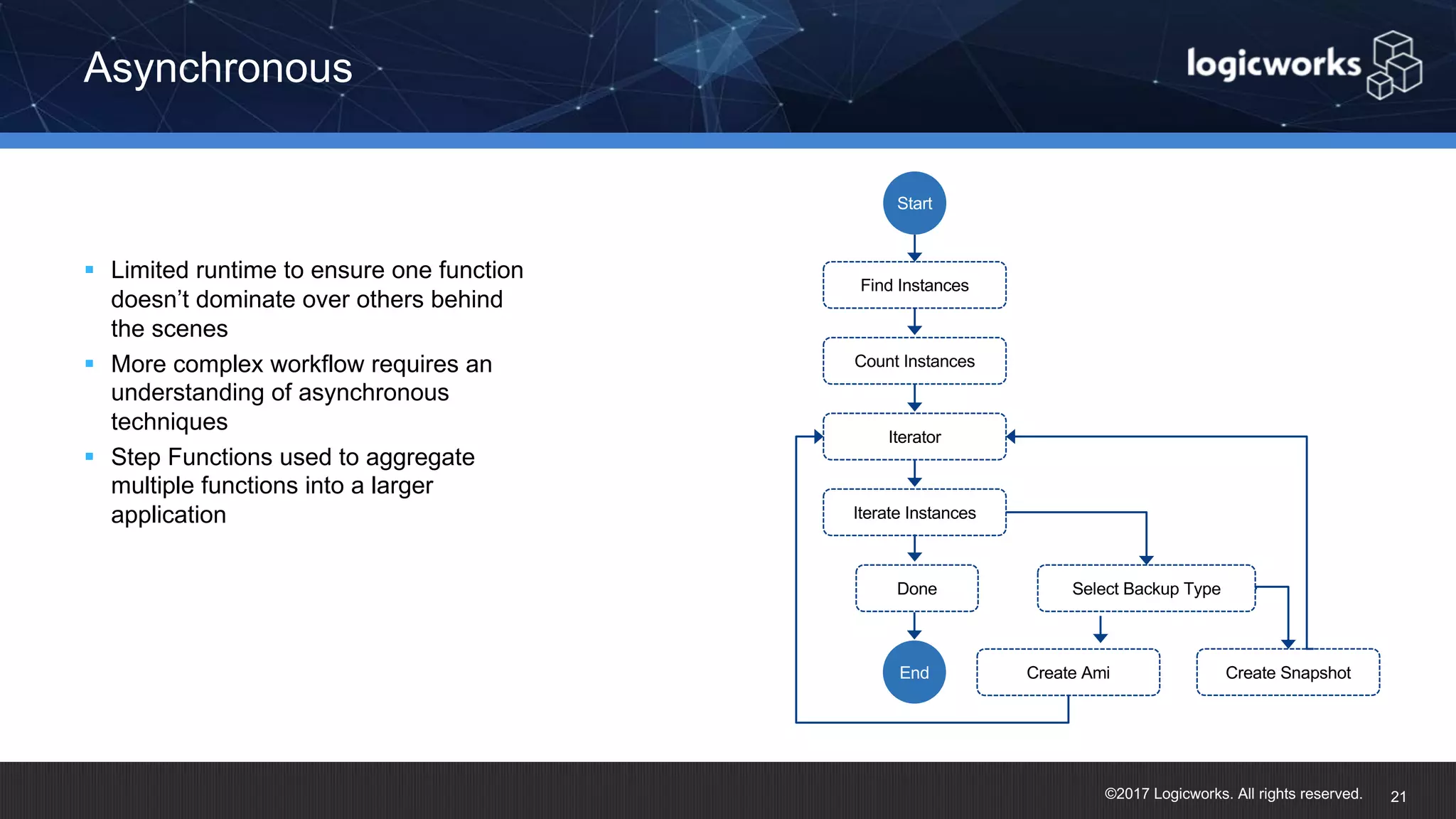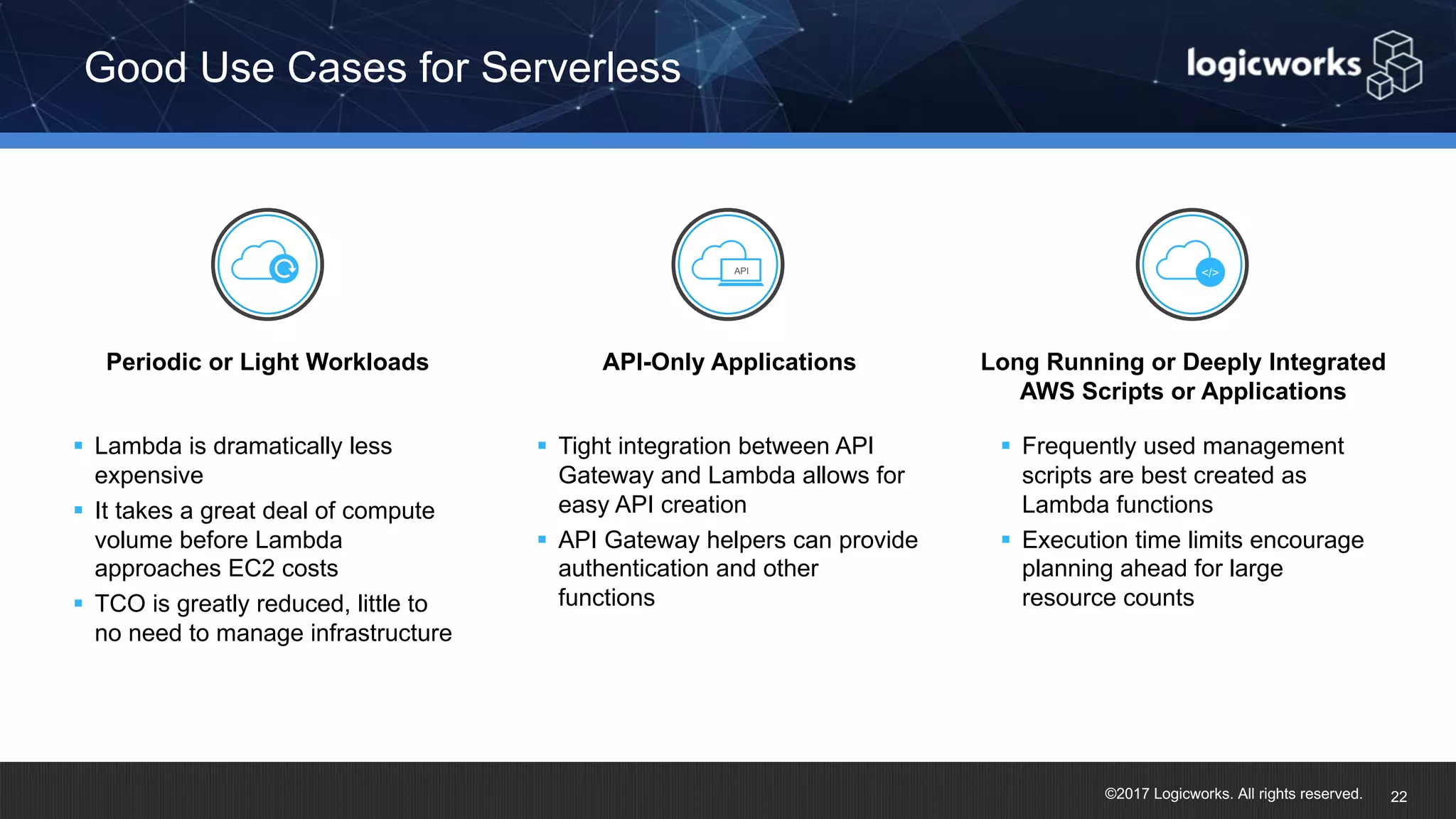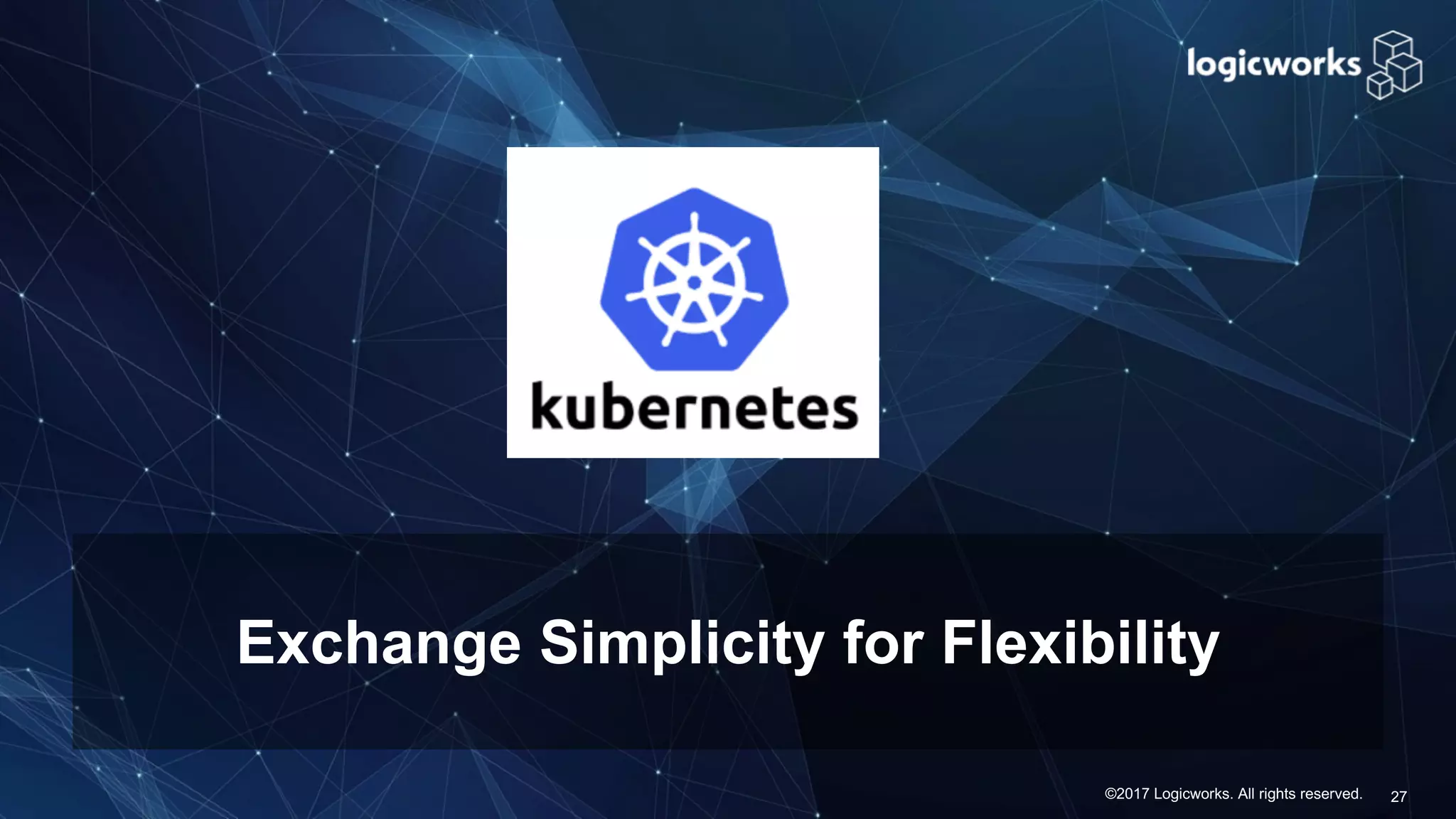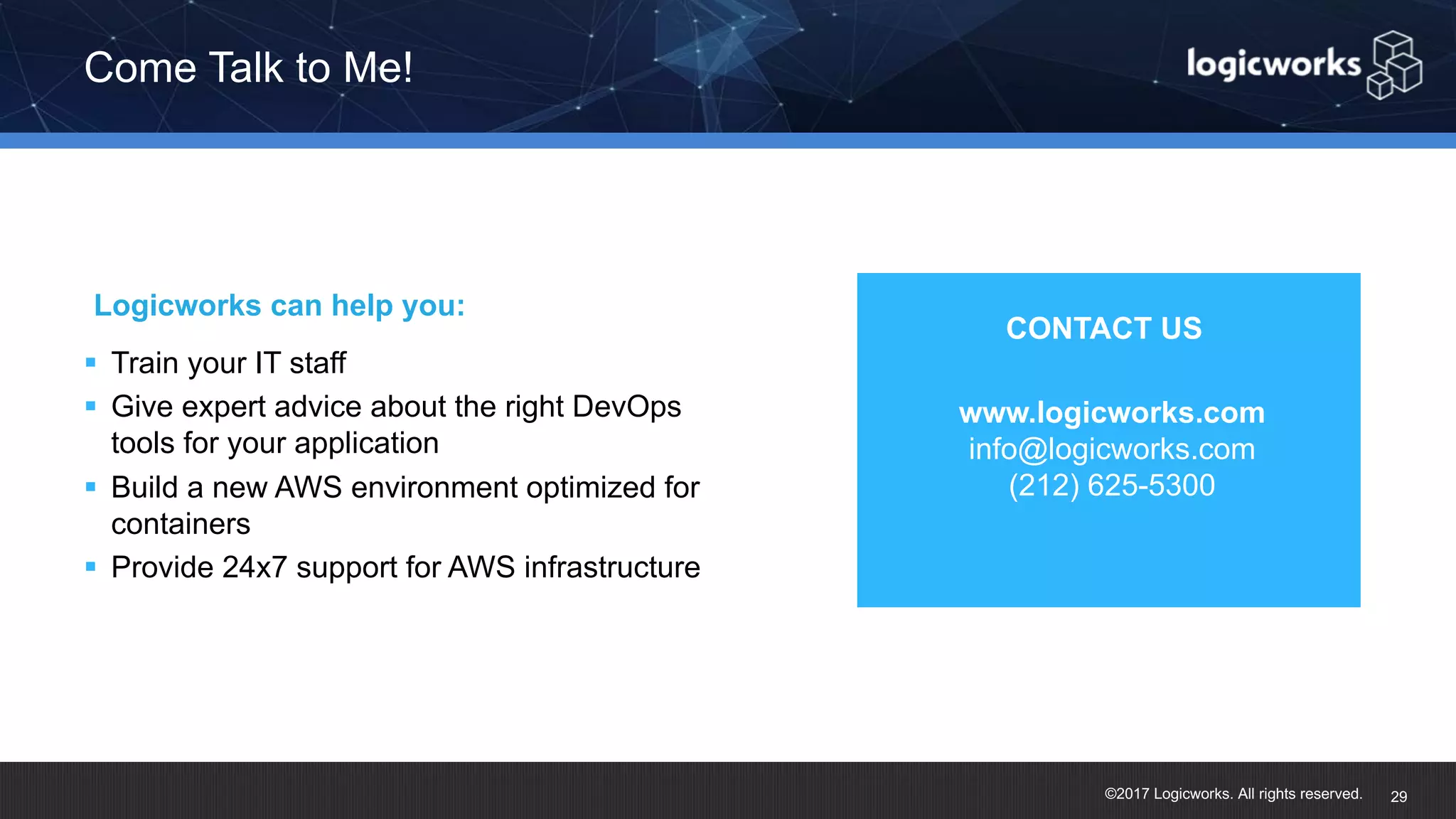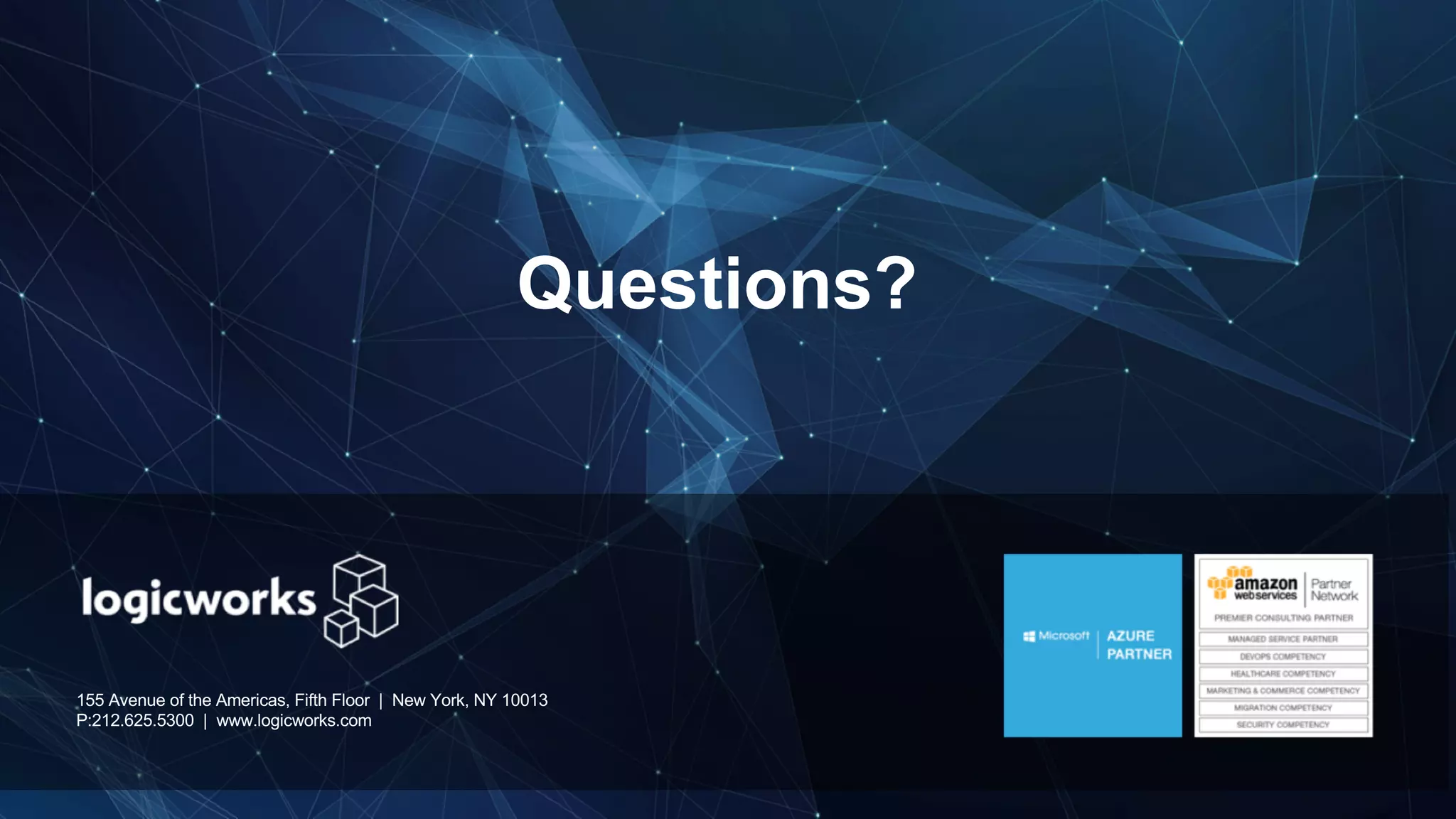The document discusses the evolving landscape of application deployment, focusing on the advantages and considerations of using containers and serverless computing. It compares orchestration options like Docker Swarm, Kubernetes, and Amazon ECS, highlighting their capabilities and limitations. Additionally, it emphasizes the cost-effectiveness of serverless solutions while outlining scenarios where they are most beneficial.