The document discusses Docker, an open platform for building, shipping, and running distributed applications, highlighting key concepts such as containers, networking, and volume management. It emphasizes practical use cases for PHP developers, including running containers, managing dependencies, and utilizing Docker Compose for multi-container orchestration. Additionally, it covers best practices for production considerations, such as handling configuration and backing services.
![Docker for PHP Developers Chris Tankersley @dragonmantank php[world] 2017 1](https://image.slidesharecdn.com/dockerfordevelopers-trainingworld2017-171115155942/75/Docker-for-PHP-Developers-php-world-2017-1-2048.jpg)
![php[world] 2017 Setup! WIFI: “php world”, code is `php2017` Example App: https://github.com/learningcontainers/dockerfordevs Lunch: Around 12:30pm Breaks: Every so often 2](https://image.slidesharecdn.com/dockerfordevelopers-trainingworld2017-171115155942/75/Docker-for-PHP-Developers-php-world-2017-2-2048.jpg)
![php[world] 2017 What Is Docker? “Docker is an open platform for developers and sysadmins to build, ship, and run distributed applications. Consisting of Docker Engine, a portable, lightweight runtime and packaging tool, and Docker Hub, a cloud service for sharing applications and automating workflows, Docker enables apps to be quickly assembled from components and eliminates the friction between development, QA, and production environments.” 3 https://www.docker.com/whatisdocker/](https://image.slidesharecdn.com/dockerfordevelopers-trainingworld2017-171115155942/75/Docker-for-PHP-Developers-php-world-2017-3-2048.jpg)
![php[world] 2017 What is a Container? 4](https://image.slidesharecdn.com/dockerfordevelopers-trainingworld2017-171115155942/75/Docker-for-PHP-Developers-php-world-2017-4-2048.jpg)
![php[world] 2017 Normal Bare-Metal Server 5 CPU RAM HD Network Operating System nginx PHP DB](https://image.slidesharecdn.com/dockerfordevelopers-trainingworld2017-171115155942/75/Docker-for-PHP-Developers-php-world-2017-5-2048.jpg)
![php[world] 2017 Normal Bare-Metal Server 6 CPU RAM HD Network Operating System nginx PHP DB](https://image.slidesharecdn.com/dockerfordevelopers-trainingworld2017-171115155942/75/Docker-for-PHP-Developers-php-world-2017-6-2048.jpg)
![php[world] 2017 Virtual Machines 7 CPU RAM HD Network Operating System nginx PHP DB Operating System nginx PHP DB Operating System Hypervisor](https://image.slidesharecdn.com/dockerfordevelopers-trainingworld2017-171115155942/75/Docker-for-PHP-Developers-php-world-2017-7-2048.jpg)
![php[world] 2017 Containers 8 CPU RAM HD Network Operating System nginxnginx PHP DB PHP DB](https://image.slidesharecdn.com/dockerfordevelopers-trainingworld2017-171115155942/75/Docker-for-PHP-Developers-php-world-2017-8-2048.jpg)
![php[world] 2017 Containers vs VMs](https://image.slidesharecdn.com/dockerfordevelopers-trainingworld2017-171115155942/75/Docker-for-PHP-Developers-php-world-2017-9-2048.jpg)
![php[world] 2017 Containers Are Not New • LXC (Linux Containers) • OpenVZ • Systemd-nspawn • BSD Jails • Solaris Zones • chroot 10](https://image.slidesharecdn.com/dockerfordevelopers-trainingworld2017-171115155942/75/Docker-for-PHP-Developers-php-world-2017-10-2048.jpg)
![php[world] 2017 Containers are just walled processes 11 Ubuntu Kernel / + bin/ + etc/ + dev/ + home/ + usr/ + var/ + lib/ + … nginx bash / + bin/ + etc/ + dev/ + home/ + usr/ + var/ + lib/ + … php](https://image.slidesharecdn.com/dockerfordevelopers-trainingworld2017-171115155942/75/Docker-for-PHP-Developers-php-world-2017-11-2048.jpg)
![php[world] 2017 What is Docker? 12](https://image.slidesharecdn.com/dockerfordevelopers-trainingworld2017-171115155942/75/Docker-for-PHP-Developers-php-world-2017-12-2048.jpg)
![php[world] 2017 Docker is an Ecosystem 13 Docker Engine](https://image.slidesharecdn.com/dockerfordevelopers-trainingworld2017-171115155942/75/Docker-for-PHP-Developers-php-world-2017-13-2048.jpg)
![php[world] 2017 Docker is an Ecosystem 14 Docker ComposeDocker Machine Docker Swarm](https://image.slidesharecdn.com/dockerfordevelopers-trainingworld2017-171115155942/75/Docker-for-PHP-Developers-php-world-2017-14-2048.jpg)
![php[world] 2017 How does it work? 15 Uses a variety of existing Container technologies Server Containers Hyper-V Containers xhyve Virtualization](https://image.slidesharecdn.com/dockerfordevelopers-trainingworld2017-171115155942/75/Docker-for-PHP-Developers-php-world-2017-15-2048.jpg)
![php[world] 2017 Sorry OSX < 10.10 and Windows < 10 Users Docker Toolbox 16](https://image.slidesharecdn.com/dockerfordevelopers-trainingworld2017-171115155942/75/Docker-for-PHP-Developers-php-world-2017-16-2048.jpg)
![php[world] 2017 Let’s use Docker 17](https://image.slidesharecdn.com/dockerfordevelopers-trainingworld2017-171115155942/75/Docker-for-PHP-Developers-php-world-2017-17-2048.jpg)
![php[world] 2017 Running a container • `docker run` will run a container • This will not restart an existing container, just create a new one • docker run [options] IMAGE [command] [arguments] • [options ]modify the docker process for this container • IMAGE is the image to use • [command] is the command to run inside the container • [arguments] are arguments for the command 18](https://image.slidesharecdn.com/dockerfordevelopers-trainingworld2017-171115155942/75/Docker-for-PHP-Developers-php-world-2017-18-2048.jpg)
![php[world] 2017 Running a simple shell 19](https://image.slidesharecdn.com/dockerfordevelopers-trainingworld2017-171115155942/75/Docker-for-PHP-Developers-php-world-2017-19-2048.jpg)
![php[world] 2017 Running a simple shell 20](https://image.slidesharecdn.com/dockerfordevelopers-trainingworld2017-171115155942/75/Docker-for-PHP-Developers-php-world-2017-20-2048.jpg)
![php[world] 2017 Running a simple shell 21](https://image.slidesharecdn.com/dockerfordevelopers-trainingworld2017-171115155942/75/Docker-for-PHP-Developers-php-world-2017-21-2048.jpg)
![php[world] 2017 What’s Going On? 22 Ubuntu Kernel / + bin/ + etc/ + dev/ + home/ + usr/ + var/ + lib/ + … nginx bash / + bin/ + etc/ + dev/ + home/ + usr/ + var/ + lib/ + … php](https://image.slidesharecdn.com/dockerfordevelopers-trainingworld2017-171115155942/75/Docker-for-PHP-Developers-php-world-2017-22-2048.jpg)
![php[world] 2017 Running Two Webservers 23](https://image.slidesharecdn.com/dockerfordevelopers-trainingworld2017-171115155942/75/Docker-for-PHP-Developers-php-world-2017-23-2048.jpg)
![php[world] 2017 Running Two Webservers 24](https://image.slidesharecdn.com/dockerfordevelopers-trainingworld2017-171115155942/75/Docker-for-PHP-Developers-php-world-2017-24-2048.jpg)
![php[world] 2017 Running Two Webservers 25](https://image.slidesharecdn.com/dockerfordevelopers-trainingworld2017-171115155942/75/Docker-for-PHP-Developers-php-world-2017-25-2048.jpg)
![php[world] 2017 Running Two Webservers 26](https://image.slidesharecdn.com/dockerfordevelopers-trainingworld2017-171115155942/75/Docker-for-PHP-Developers-php-world-2017-26-2048.jpg)
![php[world] 2017 Running Two Webservers 27](https://image.slidesharecdn.com/dockerfordevelopers-trainingworld2017-171115155942/75/Docker-for-PHP-Developers-php-world-2017-27-2048.jpg)
![php[world] 2017 Running Two Webservers 28](https://image.slidesharecdn.com/dockerfordevelopers-trainingworld2017-171115155942/75/Docker-for-PHP-Developers-php-world-2017-28-2048.jpg)
![php[world] 2017 Running Two Webservers 29](https://image.slidesharecdn.com/dockerfordevelopers-trainingworld2017-171115155942/75/Docker-for-PHP-Developers-php-world-2017-29-2048.jpg)
![php[world] 2017 Running Two Webservers 30](https://image.slidesharecdn.com/dockerfordevelopers-trainingworld2017-171115155942/75/Docker-for-PHP-Developers-php-world-2017-30-2048.jpg)
![php[world] 2017 Some Notes • All three containers are 100% self contained • Docker containers share common ancestors, but keep their own files • `docker run` parameters: • --rm – Destroy a container once it exits • -d – Run in the background (daemon mode) • -i – Run in interactive mode • --name – Give the container a name • -p [local port]:[container port] – Forward the local port to the container port 31](https://image.slidesharecdn.com/dockerfordevelopers-trainingworld2017-171115155942/75/Docker-for-PHP-Developers-php-world-2017-31-2048.jpg)
![php[world] 2017 Volumes 32](https://image.slidesharecdn.com/dockerfordevelopers-trainingworld2017-171115155942/75/Docker-for-PHP-Developers-php-world-2017-32-2048.jpg)
![php[world] 2017 Modifying a running container • `docker exec` can run a command inside of an existing container • Use Volumes to share data 33](https://image.slidesharecdn.com/dockerfordevelopers-trainingworld2017-171115155942/75/Docker-for-PHP-Developers-php-world-2017-33-2048.jpg)
![php[world] 2017 Persistent Data with Volumes • You can designate a volume with –v • Create a named volume with `volume create` • Volumes can be shared amongst containers • Volumes can mount data from the host system 34](https://image.slidesharecdn.com/dockerfordevelopers-trainingworld2017-171115155942/75/Docker-for-PHP-Developers-php-world-2017-34-2048.jpg)
![php[world] 2017 Mounting from the host machine 35](https://image.slidesharecdn.com/dockerfordevelopers-trainingworld2017-171115155942/75/Docker-for-PHP-Developers-php-world-2017-35-2048.jpg)
![php[world] 2017 Mounting from the host machine 36](https://image.slidesharecdn.com/dockerfordevelopers-trainingworld2017-171115155942/75/Docker-for-PHP-Developers-php-world-2017-36-2048.jpg)
![php[world] 2017 Mounting from the host machine 37](https://image.slidesharecdn.com/dockerfordevelopers-trainingworld2017-171115155942/75/Docker-for-PHP-Developers-php-world-2017-37-2048.jpg)
![php[world] 2017 Mounting from the host machine 38](https://image.slidesharecdn.com/dockerfordevelopers-trainingworld2017-171115155942/75/Docker-for-PHP-Developers-php-world-2017-38-2048.jpg)
![php[world] 2017 Mounting from the host machine 39](https://image.slidesharecdn.com/dockerfordevelopers-trainingworld2017-171115155942/75/Docker-for-PHP-Developers-php-world-2017-39-2048.jpg)
![php[world] 2017 Mounting from the host isn’t perfect • The container now has a window into your host machine • Permissions can get screwy if you are modifying in the container • Most things it creates will be root by default, and you probably aren’t root on the host machine • Host-mounted volumes are not portable at all • OSX and Hyper-V VMs have limited pathings to mount • OSX has poor I/O performance 40](https://image.slidesharecdn.com/dockerfordevelopers-trainingworld2017-171115155942/75/Docker-for-PHP-Developers-php-world-2017-40-2048.jpg)
![php[world] 2017 Named Data Volumes • Creates a space that becomes persistent • Can be mounted anywhere inside your images • Have our app containers use the data volume to store data • Use ‘editor containers’ to go in and modify data when needed 41](https://image.slidesharecdn.com/dockerfordevelopers-trainingworld2017-171115155942/75/Docker-for-PHP-Developers-php-world-2017-41-2048.jpg)
![php[world] 2017 vim Tutorial • vim is a Modal text editor • ESC will drop you back to default mode • :new /opt/webconfig/default to create a new file • In default mode, i will get us into interactive (edit) mode • :w to save a file • :q will quit 42](https://image.slidesharecdn.com/dockerfordevelopers-trainingworld2017-171115155942/75/Docker-for-PHP-Developers-php-world-2017-42-2048.jpg)
![php[world] 2017 Mounting Data Volumes 43](https://image.slidesharecdn.com/dockerfordevelopers-trainingworld2017-171115155942/75/Docker-for-PHP-Developers-php-world-2017-43-2048.jpg)
![php[world] 2017 Mounting Data Volumes 44](https://image.slidesharecdn.com/dockerfordevelopers-trainingworld2017-171115155942/75/Docker-for-PHP-Developers-php-world-2017-44-2048.jpg)
![php[world] 2017 Mounting Data Volumes 45](https://image.slidesharecdn.com/dockerfordevelopers-trainingworld2017-171115155942/75/Docker-for-PHP-Developers-php-world-2017-45-2048.jpg)
![php[world] 2017 Mounting Data Volumes 46](https://image.slidesharecdn.com/dockerfordevelopers-trainingworld2017-171115155942/75/Docker-for-PHP-Developers-php-world-2017-46-2048.jpg)
![php[world] 2017 Mounting Data Volumes 47](https://image.slidesharecdn.com/dockerfordevelopers-trainingworld2017-171115155942/75/Docker-for-PHP-Developers-php-world-2017-47-2048.jpg)
![php[world] 2017 Mounting Data Volumes 48](https://image.slidesharecdn.com/dockerfordevelopers-trainingworld2017-171115155942/75/Docker-for-PHP-Developers-php-world-2017-48-2048.jpg)
![php[world] 2017 Why go through the hassle? • Data volumes are portable, depending on the driver • Data volumes are safer • Separates the app containers from data • Production can use a data volume, dev can use a host volume • Our app containers stay small • Works directly with other tools 49](https://image.slidesharecdn.com/dockerfordevelopers-trainingworld2017-171115155942/75/Docker-for-PHP-Developers-php-world-2017-49-2048.jpg)
![php[world] 2017 Networking 50](https://image.slidesharecdn.com/dockerfordevelopers-trainingworld2017-171115155942/75/Docker-for-PHP-Developers-php-world-2017-50-2048.jpg)
![php[world] 2017 Networking • Docker can create multiple network “pools” • Each container gets an IP address • Containers can be attached to multiple networks • Docker network allow service discovery inside networks 51](https://image.slidesharecdn.com/dockerfordevelopers-trainingworld2017-171115155942/75/Docker-for-PHP-Developers-php-world-2017-51-2048.jpg)
![php[world] 2017 Legacy - Docker Links • Legacy Links work with `--link` • Only works on the legacy “bridge” network • Doesn’t support service discovery • Not worth it to use anymore 52](https://image.slidesharecdn.com/dockerfordevelopers-trainingworld2017-171115155942/75/Docker-for-PHP-Developers-php-world-2017-52-2048.jpg)
![php[world] 2017 Docker Networks • Discreet IP pool for containers • Containers can be added and removed to the network at whim • Service discovery though ‘--network-alias’ • Can be set up to work across hosts 53](https://image.slidesharecdn.com/dockerfordevelopers-trainingworld2017-171115155942/75/Docker-for-PHP-Developers-php-world-2017-53-2048.jpg)
![php[world] 2017 Create a network 54](https://image.slidesharecdn.com/dockerfordevelopers-trainingworld2017-171115155942/75/Docker-for-PHP-Developers-php-world-2017-54-2048.jpg)
![php[world] 2017 Attach to a network 55](https://image.slidesharecdn.com/dockerfordevelopers-trainingworld2017-171115155942/75/Docker-for-PHP-Developers-php-world-2017-55-2048.jpg)
![php[world] 2017 Ping the web container 56](https://image.slidesharecdn.com/dockerfordevelopers-trainingworld2017-171115155942/75/Docker-for-PHP-Developers-php-world-2017-56-2048.jpg)
![php[world] 2017 Add another web and kill web1 57](https://image.slidesharecdn.com/dockerfordevelopers-trainingworld2017-171115155942/75/Docker-for-PHP-Developers-php-world-2017-57-2048.jpg)
![php[world] 2017 BREAK TIME! WOO! 58](https://image.slidesharecdn.com/dockerfordevelopers-trainingworld2017-171115155942/75/Docker-for-PHP-Developers-php-world-2017-58-2048.jpg)
![php[world] 2017 Other Helpful Commands 59](https://image.slidesharecdn.com/dockerfordevelopers-trainingworld2017-171115155942/75/Docker-for-PHP-Developers-php-world-2017-59-2048.jpg)
![php[world] 2017 Inspect a container docker inspect [options] CONTAINER_NAME • Returns a JSON string with data about the container • Can also query • docker inspect -f “{{ .NetworkSettings.IPAddress }}” web_server • Really handy for scripting out things like reverse proxies 60](https://image.slidesharecdn.com/dockerfordevelopers-trainingworld2017-171115155942/75/Docker-for-PHP-Developers-php-world-2017-60-2048.jpg)
![php[world] 2017 Work with images • docker pull IMAGE – Pulls down an image before using • docker images – Lists all the images that are downloaded • docker rmi IMAGE – Deletes an image if it’s not being used 61](https://image.slidesharecdn.com/dockerfordevelopers-trainingworld2017-171115155942/75/Docker-for-PHP-Developers-php-world-2017-61-2048.jpg)
![php[world] 2017 Containerizing An Application 62](https://image.slidesharecdn.com/dockerfordevelopers-trainingworld2017-171115155942/75/Docker-for-PHP-Developers-php-world-2017-62-2048.jpg)
![php[world] 2017 Our Goals • Not change our workflow (much) • Run PHP 7, Unit Tests, and webserver • Deploy “easily” 63](https://image.slidesharecdn.com/dockerfordevelopers-trainingworld2017-171115155942/75/Docker-for-PHP-Developers-php-world-2017-63-2048.jpg)
![php[world] 2017 Just try and run it docker run -d --name d4dapp -v C:dragoProjectsdockerfordevs-app:/var/www/ -p 8080:80 php:apache 64](https://image.slidesharecdn.com/dockerfordevelopers-trainingworld2017-171115155942/75/Docker-for-PHP-Developers-php-world-2017-64-2048.jpg)
![php[world] 2017 65](https://image.slidesharecdn.com/dockerfordevelopers-trainingworld2017-171115155942/75/Docker-for-PHP-Developers-php-world-2017-65-2048.jpg)
![php[world] 2017 Checking Logs • Containers log to stdout/stderr • Docker aggregates the logs • Can be viewed with docker logs 66](https://image.slidesharecdn.com/dockerfordevelopers-trainingworld2017-171115155942/75/Docker-for-PHP-Developers-php-world-2017-66-2048.jpg)
![php[world] 2017 Oops 67](https://image.slidesharecdn.com/dockerfordevelopers-trainingworld2017-171115155942/75/Docker-for-PHP-Developers-php-world-2017-67-2048.jpg)
![php[world] 2017 Custom Images • PHP images are pretty bare • Lots of times need to install extensions 68](https://image.slidesharecdn.com/dockerfordevelopers-trainingworld2017-171115155942/75/Docker-for-PHP-Developers-php-world-2017-68-2048.jpg)
![php[world] 2017 Dockerfile • Dockerfile is the configuration steps for an image • Can be created from scratch, or based on another image • Allows you to add files, create default volumes, ports, etc • Can be used privately or pushed to Docker Hub 69](https://image.slidesharecdn.com/dockerfordevelopers-trainingworld2017-171115155942/75/Docker-for-PHP-Developers-php-world-2017-69-2048.jpg)
![php[world] 2017 docker/Dockerfile FROM php:apache RUN a2enmod rewrite 70](https://image.slidesharecdn.com/dockerfordevelopers-trainingworld2017-171115155942/75/Docker-for-PHP-Developers-php-world-2017-70-2048.jpg)
![php[world] 2017 Build it docker build -t tag_name ./ • This runs through the Dockerfile and generates the image • We can now use the tag name to run the image 71](https://image.slidesharecdn.com/dockerfordevelopers-trainingworld2017-171115155942/75/Docker-for-PHP-Developers-php-world-2017-71-2048.jpg)
![php[world] 2017 Build it docker build -t d4dapp docker/ 72](https://image.slidesharecdn.com/dockerfordevelopers-trainingworld2017-171115155942/75/Docker-for-PHP-Developers-php-world-2017-72-2048.jpg)
![php[world] 2017 73](https://image.slidesharecdn.com/dockerfordevelopers-trainingworld2017-171115155942/75/Docker-for-PHP-Developers-php-world-2017-73-2048.jpg)
![php[world] 2017 Use the new image docker run -d --name d4dapp -v C:dragoProjectsdockerfordevs-app:/var/www/ -p 8080:80 d4dapp 74](https://image.slidesharecdn.com/dockerfordevelopers-trainingworld2017-171115155942/75/Docker-for-PHP-Developers-php-world-2017-74-2048.jpg)
![php[world] 2017 Use the new image 75](https://image.slidesharecdn.com/dockerfordevelopers-trainingworld2017-171115155942/75/Docker-for-PHP-Developers-php-world-2017-75-2048.jpg)
![php[world] 2017 Slightly better 76](https://image.slidesharecdn.com/dockerfordevelopers-trainingworld2017-171115155942/75/Docker-for-PHP-Developers-php-world-2017-76-2048.jpg)
![php[world] 2017 Install Dependencies 77](https://image.slidesharecdn.com/dockerfordevelopers-trainingworld2017-171115155942/75/Docker-for-PHP-Developers-php-world-2017-77-2048.jpg)
![php[world] 2017 Running Composer docker run --rm -v c:/Users/drago/.composer:/root/.composer -v c:/Users/drago/Projects/workshop:/app -v c:/Users/drago/.ssh:/root/.ssh composer/composer install 78](https://image.slidesharecdn.com/dockerfordevelopers-trainingworld2017-171115155942/75/Docker-for-PHP-Developers-php-world-2017-78-2048.jpg)
![php[world] 2017 Better! 79](https://image.slidesharecdn.com/dockerfordevelopers-trainingworld2017-171115155942/75/Docker-for-PHP-Developers-php-world-2017-79-2048.jpg)
![php[world] 2017 Look at queues! 80](https://image.slidesharecdn.com/dockerfordevelopers-trainingworld2017-171115155942/75/Docker-for-PHP-Developers-php-world-2017-80-2048.jpg)
![php[world] 2017 docker/Dockerfile FROM php:apache RUN a2enmod rewrite && docker-php-ext-install pdo_mysql 81](https://image.slidesharecdn.com/dockerfordevelopers-trainingworld2017-171115155942/75/Docker-for-PHP-Developers-php-world-2017-81-2048.jpg)
![php[world] 2017 Rebuild the image docker build -t d4dapp docker/ 82](https://image.slidesharecdn.com/dockerfordevelopers-trainingworld2017-171115155942/75/Docker-for-PHP-Developers-php-world-2017-82-2048.jpg)
![php[world] 2017 Rebuild the container $ docker rm -f d4dapp $ docker run -d --name d4dapp -v C:dragoProjectsdockerfordevs-app:/var/www/ -p 8080:80 d4dapp 83](https://image.slidesharecdn.com/dockerfordevelopers-trainingworld2017-171115155942/75/Docker-for-PHP-Developers-php-world-2017-83-2048.jpg)
![php[world] 2017 Progress! 84](https://image.slidesharecdn.com/dockerfordevelopers-trainingworld2017-171115155942/75/Docker-for-PHP-Developers-php-world-2017-84-2048.jpg)
![php[world] 2017 Docker Compose 85](https://image.slidesharecdn.com/dockerfordevelopers-trainingworld2017-171115155942/75/Docker-for-PHP-Developers-php-world-2017-85-2048.jpg)
![php[world] 2017 What is Docker Compose? • Multi-container orchestration • A single config file holds all of your container info • Works with Docker Swarm and a few other tools, like Rancher 86](https://image.slidesharecdn.com/dockerfordevelopers-trainingworld2017-171115155942/75/Docker-for-PHP-Developers-php-world-2017-86-2048.jpg)
![php[world] 2017 Sample docker-compose.yml version: '2' volumes: mysqldata: driver: local services: d4dapp: build: ./docker/ volumes: - ./:/var/www/ ports: - 8080:80 mysqlserver: image: mysql environment: MYSQL_DATABASE: dockerfordevs MYSQL_ROOT_PASSWORD: 's3curep@assword' volumes: - mysqldata:/var/lib/mysql 87](https://image.slidesharecdn.com/dockerfordevelopers-trainingworld2017-171115155942/75/Docker-for-PHP-Developers-php-world-2017-87-2048.jpg)
![php[world] 2017 No longer use docker run $ docker rm –f d4dapp $ docker-compose up -d 88](https://image.slidesharecdn.com/dockerfordevelopers-trainingworld2017-171115155942/75/Docker-for-PHP-Developers-php-world-2017-88-2048.jpg)
![php[world] 2017 Now we have 2 containers 89](https://image.slidesharecdn.com/dockerfordevelopers-trainingworld2017-171115155942/75/Docker-for-PHP-Developers-php-world-2017-89-2048.jpg)
![php[world] 2017 Config for DB now points to the service name 90 <?php return [ 'debug' => true, 'config_cache_enabled' => false, 'db' => [ 'driver' => 'Pdo_Mysql', 'hostname' => 'mysqlserver', 'port' => '3306', 'database' => 'dockerfordevs', 'user' => 'root', 'password' => 's3curep@assword', ], ];](https://image.slidesharecdn.com/dockerfordevelopers-trainingworld2017-171115155942/75/Docker-for-PHP-Developers-php-world-2017-90-2048.jpg)
![php[world] 2017 Yay! 91](https://image.slidesharecdn.com/dockerfordevelopers-trainingworld2017-171115155942/75/Docker-for-PHP-Developers-php-world-2017-91-2048.jpg)
![php[world] 2017 Install our DB Migration Software docker run --rm -v c:/Users/drago/.composer:/root/.composer -v c:/Users/drago/Projects/workshop:/app -v c:/Users/drago/.ssh:/root/.ssh composer/composer require robmorgan/phinx 92](https://image.slidesharecdn.com/dockerfordevelopers-trainingworld2017-171115155942/75/Docker-for-PHP-Developers-php-world-2017-92-2048.jpg)
![php[world] 2017 Set up phinx docker run --rm -v C:UsersdragoProjectsdockerfordevs-app:/app -w /app php:cli php vendor/bin/phinx init 93](https://image.slidesharecdn.com/dockerfordevelopers-trainingworld2017-171115155942/75/Docker-for-PHP-Developers-php-world-2017-93-2048.jpg)
![php[world] 2017 Run the migration docker run --rm -v C:UsersdragoProjectsdockerfordevs-app:/app -w /app --network dockerfordevsapp_default php:cli php vendor/bin/phinx migrate 94](https://image.slidesharecdn.com/dockerfordevelopers-trainingworld2017-171115155942/75/Docker-for-PHP-Developers-php-world-2017-94-2048.jpg)
![php[world] 2017 Oops 95](https://image.slidesharecdn.com/dockerfordevelopers-trainingworld2017-171115155942/75/Docker-for-PHP-Developers-php-world-2017-95-2048.jpg)
![php[world] 2017 Let’s use the existing container docker-compose run --rm -v C:UsersdragoProjectsdockerfordevs-app:/app -w /app d4dapp php vendor/bin/phinx migrate 96](https://image.slidesharecdn.com/dockerfordevelopers-trainingworld2017-171115155942/75/Docker-for-PHP-Developers-php-world-2017-96-2048.jpg)
![php[world] 2017 Good… 97](https://image.slidesharecdn.com/dockerfordevelopers-trainingworld2017-171115155942/75/Docker-for-PHP-Developers-php-world-2017-97-2048.jpg)
![php[world] 2017 It Lives! 98](https://image.slidesharecdn.com/dockerfordevelopers-trainingworld2017-171115155942/75/Docker-for-PHP-Developers-php-world-2017-98-2048.jpg)
![php[world] 2017 Unit Testing docker run --rm -v C:UsersdragoProjectsdockerfordevs-app:/app -w /app d4dapp php vendor/bin/phpunit -c . 99](https://image.slidesharecdn.com/dockerfordevelopers-trainingworld2017-171115155942/75/Docker-for-PHP-Developers-php-world-2017-99-2048.jpg)
![php[world] 2017 Running the tests](https://image.slidesharecdn.com/dockerfordevelopers-trainingworld2017-171115155942/75/Docker-for-PHP-Developers-php-world-2017-100-2048.jpg)
![php[world] 2017 Build a service service: testrunner: build: ./docker/ volumes: - ./:/app working_dir: /app command: vendor/bin/phpunit -c . 101](https://image.slidesharecdn.com/dockerfordevelopers-trainingworld2017-171115155942/75/Docker-for-PHP-Developers-php-world-2017-101-2048.jpg)
![php[world] 2017 Run the tests with the service docker-compose run --rm testrunner 102](https://image.slidesharecdn.com/dockerfordevelopers-trainingworld2017-171115155942/75/Docker-for-PHP-Developers-php-world-2017-102-2048.jpg)
![php[world] 2017 Running the tests](https://image.slidesharecdn.com/dockerfordevelopers-trainingworld2017-171115155942/75/Docker-for-PHP-Developers-php-world-2017-103-2048.jpg)
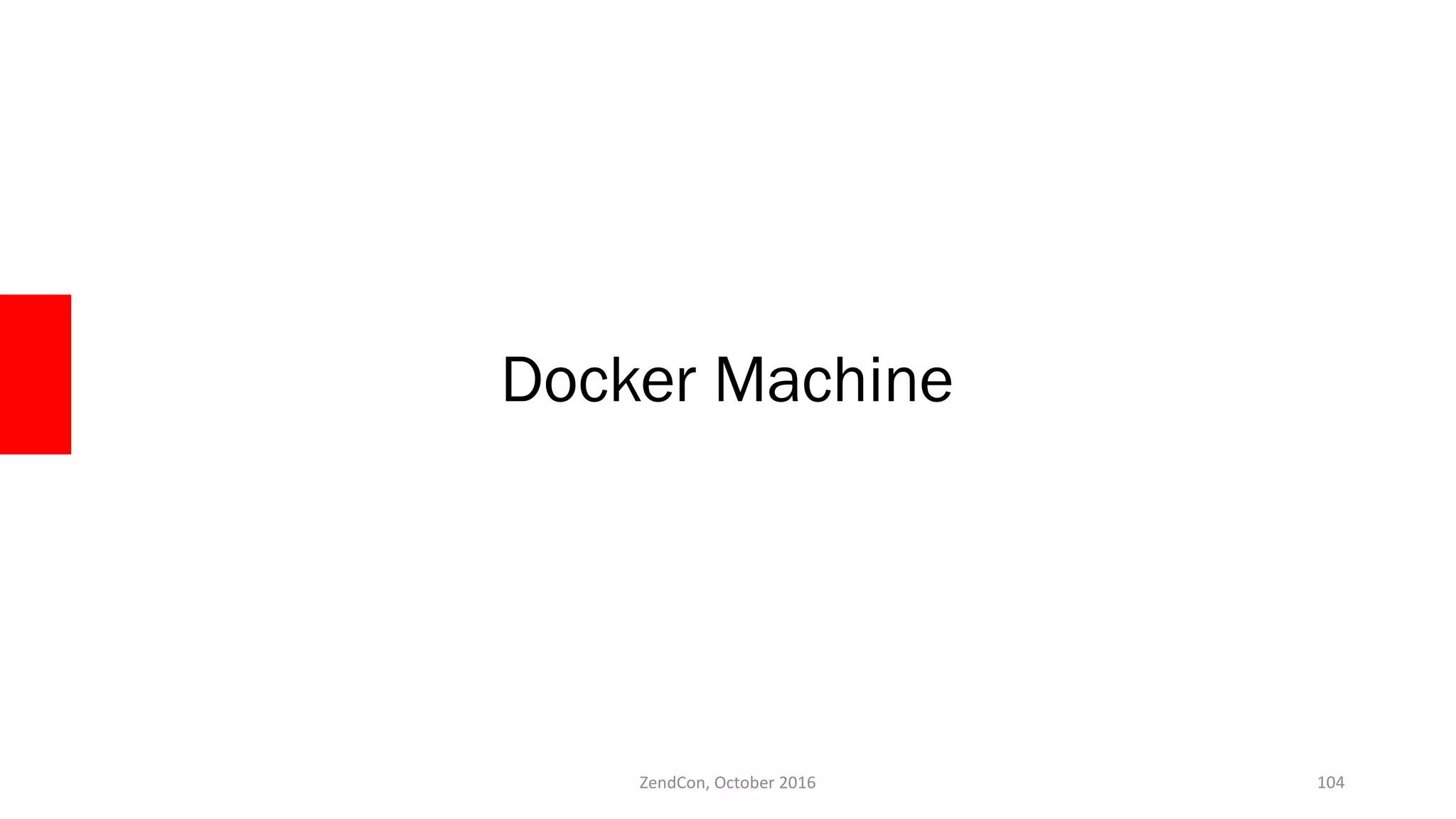
![What is Docker Machine? • A provisioning tool that is used to set up a box with Docker • Used in Docker Toolbox to create the VM • Supports: • EC2 • Azure • Digital Ocean • Hyper-V • OpenStack • Virtualbox • VMWare php[tek] 2017 105](https://image.slidesharecdn.com/dockerfordevelopers-trainingworld2017-171115155942/75/Docker-for-PHP-Developers-php-world-2017-105-2048.jpg)
![Why use it? • Makes it very easy to spin up new boxes • Docker Machine handles all of the dirty stuff for you • Docker Toolbox users are already using it • Integrates with Docker Swarm • It is not necessarily portable php[tek] 2017 106](https://image.slidesharecdn.com/dockerfordevelopers-trainingworld2017-171115155942/75/Docker-for-PHP-Developers-php-world-2017-106-2048.jpg)
![Let’s make a machine! php[tek] 2017 107](https://image.slidesharecdn.com/dockerfordevelopers-trainingworld2017-171115155942/75/Docker-for-PHP-Developers-php-world-2017-107-2048.jpg)
![Let’s Connect! php[tek] 2017 108](https://image.slidesharecdn.com/dockerfordevelopers-trainingworld2017-171115155942/75/Docker-for-PHP-Developers-php-world-2017-108-2048.jpg)
![php[world] 2017 BREAK TIME AGAIN! WOO! 109](https://image.slidesharecdn.com/dockerfordevelopers-trainingworld2017-171115155942/75/Docker-for-PHP-Developers-php-world-2017-109-2048.jpg)
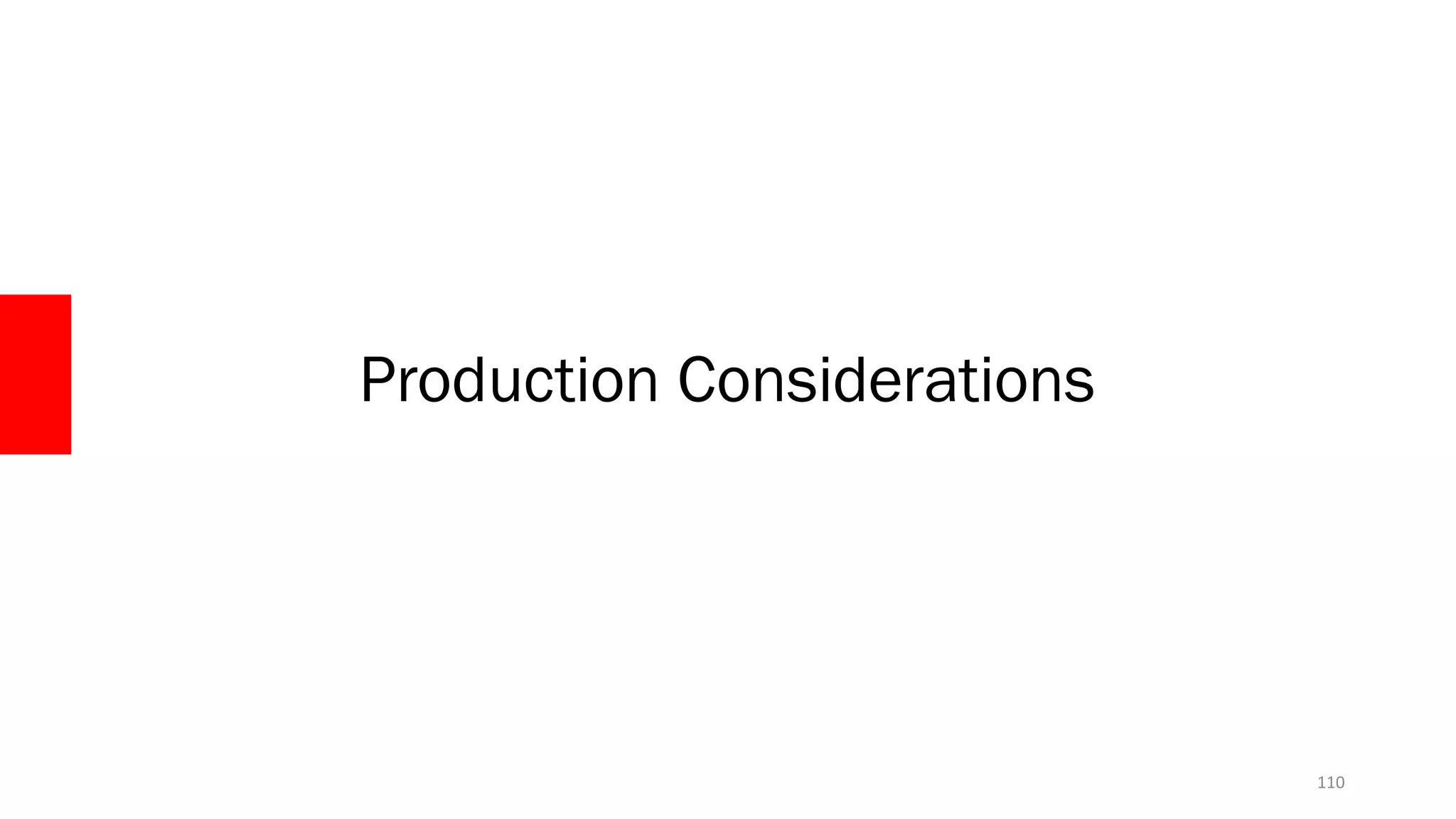
![12 Factor Applications php[tek] 2017 111](https://image.slidesharecdn.com/dockerfordevelopers-trainingworld2017-171115155942/75/Docker-for-PHP-Developers-php-world-2017-111-2048.jpg)
![1. Codebase One codebase tracked in revision control, many deploys php[tek] 2017 112](https://image.slidesharecdn.com/dockerfordevelopers-trainingworld2017-171115155942/75/Docker-for-PHP-Developers-php-world-2017-112-2048.jpg)
![Repo Tips • Keep everything in your repository • Tag releases • Never move tags php[tek] 2017 113](https://image.slidesharecdn.com/dockerfordevelopers-trainingworld2017-171115155942/75/Docker-for-PHP-Developers-php-world-2017-113-2048.jpg)
![2. Dependencies Explicitly declare and isolate dependencies php[tek] 2017 114](https://image.slidesharecdn.com/dockerfordevelopers-trainingworld2017-171115155942/75/Docker-for-PHP-Developers-php-world-2017-114-2048.jpg)
![Dependencies • Commit both composer.json and composer.lock files • Commit Dockerfiles to the same repo as the codebase php[tek] 2017 115](https://image.slidesharecdn.com/dockerfordevelopers-trainingworld2017-171115155942/75/Docker-for-PHP-Developers-php-world-2017-115-2048.jpg)
![3. Config Store config in the environment php[tek] 2017 116](https://image.slidesharecdn.com/dockerfordevelopers-trainingworld2017-171115155942/75/Docker-for-PHP-Developers-php-world-2017-116-2048.jpg)
![Configuration • Anything that is environment specific should move to environment vars • Makes it much easier to build and deploy code • Code cares less what external services it is talking to php[tek] 2017 117](https://image.slidesharecdn.com/dockerfordevelopers-trainingworld2017-171115155942/75/Docker-for-PHP-Developers-php-world-2017-117-2048.jpg)
![Use Environment Vars • Can specify them one-by-one – docker run e VAR_NAME=value • Can specify a file – docker run envfile=filename • Can specify in docker-compose.yml php[tek] 2017 118](https://image.slidesharecdn.com/dockerfordevelopers-trainingworld2017-171115155942/75/Docker-for-PHP-Developers-php-world-2017-118-2048.jpg)
![4. Backing Services Treat backing services as attached resources php[tek] 2017 119](https://image.slidesharecdn.com/dockerfordevelopers-trainingworld2017-171115155942/75/Docker-for-PHP-Developers-php-world-2017-119-2048.jpg)
![Everything is “external” • Never talk to local sockets • Don’t make a determination between “locally” hosted and third party • Easier to switch environments • Easier to scale up php[tek] 2017 120](https://image.slidesharecdn.com/dockerfordevelopers-trainingworld2017-171115155942/75/Docker-for-PHP-Developers-php-world-2017-120-2048.jpg)
![5. Build, release, run Strictly separate build and run stages php[tek] 2017 121](https://image.slidesharecdn.com/dockerfordevelopers-trainingworld2017-171115155942/75/Docker-for-PHP-Developers-php-world-2017-121-2048.jpg)
![The Workflow • Build step installs dependencies, compiles files, and generates a Build Artifact that can be deployed – Does not contain any deployment configuration • Release step pushes a Build Artifact into an environment – Runs DB migrations, anything needed to happen before running • Run step runs the app fully in the environment php[tek] 2017 122](https://image.slidesharecdn.com/dockerfordevelopers-trainingworld2017-171115155942/75/Docker-for-PHP-Developers-php-world-2017-122-2048.jpg)
![Tips • Build Artifact can be an image • Builds should be completely reproducible • Release always take a build artifact, never directly from the repo • Tag all your builds • Track all your releases php[tek] 2017 123](https://image.slidesharecdn.com/dockerfordevelopers-trainingworld2017-171115155942/75/Docker-for-PHP-Developers-php-world-2017-123-2048.jpg)
![Build Step - Start Small • Build your application • Run composer • Run npm/bower • Build JS/CSS • Use the compiled output to build an image with docker build • Push full image to private registry php[tek] 2017 124](https://image.slidesharecdn.com/dockerfordevelopers-trainingworld2017-171115155942/75/Docker-for-PHP-Developers-php-world-2017-124-2048.jpg)
![docker build • Additional options to look at • -f, --file – Specify a different filename for the Dockerfile • --no-cache – Don’t use a cached layer • --pull – Always pull a new version of the image php[tek] 2017 125](https://image.slidesharecdn.com/dockerfordevelopers-trainingworld2017-171115155942/75/Docker-for-PHP-Developers-php-world-2017-125-2048.jpg)
![Sample usage docker build --no-cache –f docker/php/phpserver.dockerfile –t prod_php /opt/builds/20161010 php[tek] 2017 126](https://image.slidesharecdn.com/dockerfordevelopers-trainingworld2017-171115155942/75/Docker-for-PHP-Developers-php-world-2017-126-2048.jpg)
![phpserver.dockerfile FROM php:fpm RUN docker-php-ext-install pdo pdo_mysql COPY ./ /var/www php[tek] 2017 127](https://image.slidesharecdn.com/dockerfordevelopers-trainingworld2017-171115155942/75/Docker-for-PHP-Developers-php-world-2017-127-2048.jpg)
![6. Processes Execute the app as one or more stateless processes php[tek] 2017 128](https://image.slidesharecdn.com/dockerfordevelopers-trainingworld2017-171115155942/75/Docker-for-PHP-Developers-php-world-2017-128-2048.jpg)
![Built Into Docker • One Process per container • Allows tools to scale just what needs to be scaled • Allows images to be swapped out as needed php[tek] 2017 129](https://image.slidesharecdn.com/dockerfordevelopers-trainingworld2017-171115155942/75/Docker-for-PHP-Developers-php-world-2017-129-2048.jpg)
![7. Port Binding Export services via port binding php[tek] 2017 130](https://image.slidesharecdn.com/dockerfordevelopers-trainingworld2017-171115155942/75/Docker-for-PHP-Developers-php-world-2017-130-2048.jpg)
![Built Into Docker (Again) • Each container gets its own IP and exposes its own ports • Processes should already be talking over a network • Can work with service locators that are port-based php[tek] 2017 131](https://image.slidesharecdn.com/dockerfordevelopers-trainingworld2017-171115155942/75/Docker-for-PHP-Developers-php-world-2017-131-2048.jpg)
![8. Concurrency Scale out via the process model php[tek] 2017 132](https://image.slidesharecdn.com/dockerfordevelopers-trainingworld2017-171115155942/75/Docker-for-PHP-Developers-php-world-2017-132-2048.jpg)
![How well does your app handle scaling? php[tek] 2017 133](https://image.slidesharecdn.com/dockerfordevelopers-trainingworld2017-171115155942/75/Docker-for-PHP-Developers-php-world-2017-133-2048.jpg)
![Built Into Docker (Again) (Again) • One Process per container • Scale up just the container that is needed • App should not care how many instances of each service are running php[tek] 2017 134](https://image.slidesharecdn.com/dockerfordevelopers-trainingworld2017-171115155942/75/Docker-for-PHP-Developers-php-world-2017-134-2048.jpg)
![9. Disposability Maximize robustness with fast startup and graceful shutdown php[tek] 2017 135](https://image.slidesharecdn.com/dockerfordevelopers-trainingworld2017-171115155942/75/Docker-for-PHP-Developers-php-world-2017-135-2048.jpg)
![Signals • Docker starts containers fairly quickly • Applications should gracefully shut down, not just die • Docker sends a SIGTERM when shutting down a container • Your CLI apps may need to handle SIGTERM properly – Cal Evans, “Signalling PHP” php[tek] 2017 136](https://image.slidesharecdn.com/dockerfordevelopers-trainingworld2017-171115155942/75/Docker-for-PHP-Developers-php-world-2017-136-2048.jpg)
![10. Dev/prod Parity Keep development, staging, and production as similar as possible php[tek] 2017 137](https://image.slidesharecdn.com/dockerfordevelopers-trainingworld2017-171115155942/75/Docker-for-PHP-Developers-php-world-2017-137-2048.jpg)
![11. Logs Treat logs as event streams php[tek] 2017 138](https://image.slidesharecdn.com/dockerfordevelopers-trainingworld2017-171115155942/75/Docker-for-PHP-Developers-php-world-2017-138-2048.jpg)
![Logging in Docker • Various logging options built in – JSON file (default) – Fluentd – Syslog – Journald – Gelf – Splunk – Aws – Etwlogs – Gcplogs php[tek] 2017 139](https://image.slidesharecdn.com/dockerfordevelopers-trainingworld2017-171115155942/75/Docker-for-PHP-Developers-php-world-2017-139-2048.jpg)
![Push logs remotely • When possible, push Docker logs to a remote service – Container logs only exist while the container exists • Allows logs to be viewed in a single place • No need to get into actual servers • Can host yourself, or pay for a SaaS • ELK stack is very popular – Docker uses fluentd instead php[tek] 2017 140](https://image.slidesharecdn.com/dockerfordevelopers-trainingworld2017-171115155942/75/Docker-for-PHP-Developers-php-world-2017-140-2048.jpg)
![Setting up fluentd services: d4dapp: build: ./docker/d4dapp depends_on: fluentd volumes: ./:/var/www/ ports: 8080:80 logging: driver: "fluentd" options: fluentdaddress: 127.0.0.1:24224 tag: apache.access php[tek] 2017 141](https://image.slidesharecdn.com/dockerfordevelopers-trainingworld2017-171115155942/75/Docker-for-PHP-Developers-php-world-2017-141-2048.jpg)
![Setting up fluentd services: fluentd: build: docker/fluentd depends_on: elasticsearch volumes: ./docker/fluentd/fluent.conf:/fluentd/etc/fluent.conf ports: 24224:24224 24224:24224/udp php[tek] 2017 142](https://image.slidesharecdn.com/dockerfordevelopers-trainingworld2017-171115155942/75/Docker-for-PHP-Developers-php-world-2017-142-2048.jpg)
![Setting up fluentd FROM fluent/fluentd RUN ["gem", "install", "fluentpluginelasticsearch", "nordoc", "nori", "version", "1.9.2"] php[tek] 2017 143](https://image.slidesharecdn.com/dockerfordevelopers-trainingworld2017-171115155942/75/Docker-for-PHP-Developers-php-world-2017-143-2048.jpg)
![Setting up fluentd [See Config File in repo] php[tek] 2017 144](https://image.slidesharecdn.com/dockerfordevelopers-trainingworld2017-171115155942/75/Docker-for-PHP-Developers-php-world-2017-144-2048.jpg)
![Setting up ElasticSearch and Kibana services: elasticsearch: image: elasticsearch expose: 9200 ports: 9200:9200 kibana: image: kibana depends_on: elasticsearch ports: 5601:5601 php[tek] 2017 145](https://image.slidesharecdn.com/dockerfordevelopers-trainingworld2017-171115155942/75/Docker-for-PHP-Developers-php-world-2017-145-2048.jpg)
![Viewing Logs php[tek] 2017 146](https://image.slidesharecdn.com/dockerfordevelopers-trainingworld2017-171115155942/75/Docker-for-PHP-Developers-php-world-2017-146-2048.jpg)
![Logging notes • docker logs does not work with external logging, only JSON • This example can be cleaned up a bit • Kibana syntax can be a bit odd to work with php[tek] 2017 147](https://image.slidesharecdn.com/dockerfordevelopers-trainingworld2017-171115155942/75/Docker-for-PHP-Developers-php-world-2017-147-2048.jpg)
![12. Admin Processes Run admin/management tasks as one-off processes php[tek] 2017 148](https://image.slidesharecdn.com/dockerfordevelopers-trainingworld2017-171115155942/75/Docker-for-PHP-Developers-php-world-2017-148-2048.jpg)
![php[world] 2017 BREAK TIME AGAIN! WOO! 149](https://image.slidesharecdn.com/dockerfordevelopers-trainingworld2017-171115155942/75/Docker-for-PHP-Developers-php-world-2017-149-2048.jpg)
![Deployment using Docker Compose php[tek] 2017 150](https://image.slidesharecdn.com/dockerfordevelopers-trainingworld2017-171115155942/75/Docker-for-PHP-Developers-php-world-2017-150-2048.jpg)
![Very Good for Small Deployments • Can be used to augment your dev environment • Works well with Docker Machine php[tek] 2017 151](https://image.slidesharecdn.com/dockerfordevelopers-trainingworld2017-171115155942/75/Docker-for-PHP-Developers-php-world-2017-151-2048.jpg)
![Create a machine docker-machine create --driver digitalocean --digital-ocean-access-token [token] phpworld2017 php[tek] 2017 152](https://image.slidesharecdn.com/dockerfordevelopers-trainingworld2017-171115155942/75/Docker-for-PHP-Developers-php-world-2017-152-2048.jpg)
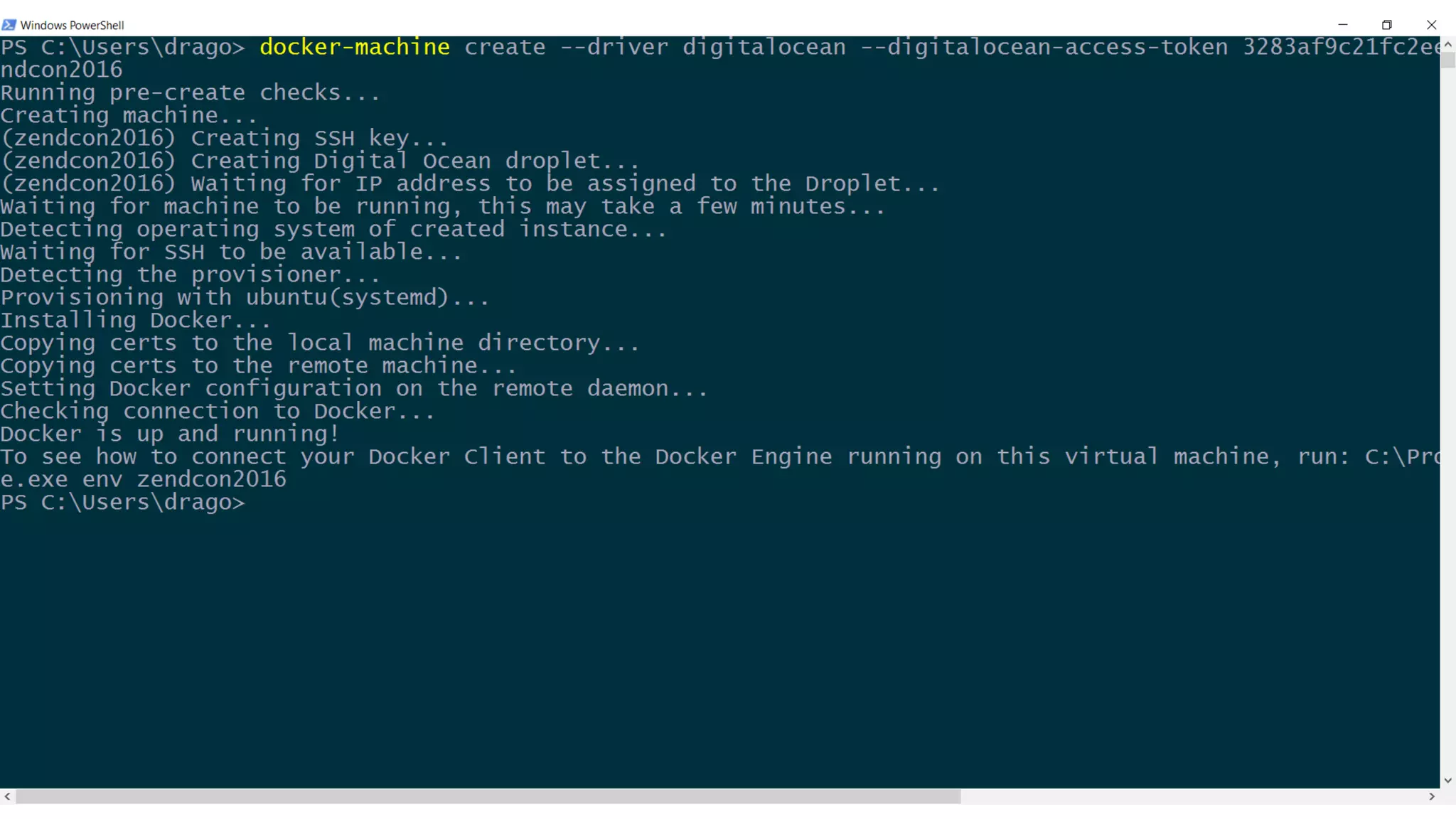
![Switch to the remote node • Run docker-machine env phpworld2017 & "C:Program FilesDockerDockerResourcesbindocker- machine.exe" env phpworld2017 | Invoke-Expression eval $(docker-machine env phpworld2017) php[tek] 2017 154](https://image.slidesharecdn.com/dockerfordevelopers-trainingworld2017-171115155942/75/Docker-for-PHP-Developers-php-world-2017-154-2048.jpg)
![Set up docker-compose • Docker Compose allows multiple config files with -f • Have a base docker-compose.yml for Production • Add a secondary one for Development php[tek] 2017 155](https://image.slidesharecdn.com/dockerfordevelopers-trainingworld2017-171115155942/75/Docker-for-PHP-Developers-php-world-2017-155-2048.jpg)
![version: '2' volumes: mysqldata: driver: local services: nginx: build: context: ./ dockerfile: ./nginx.dockerfile ports: - 80:80 - 443:443 phpserver: build: context: ./ dockerfile: ./phpserver.dockerfile working_dir: /var/www/public mysqlserver: image: mysql environment: [redacted] volumes: - mysqldata:/var/lib/mysql php[tek] 2017 156 docker-compose.yml](https://image.slidesharecdn.com/dockerfordevelopers-trainingworld2017-171115155942/75/Docker-for-PHP-Developers-php-world-2017-156-2048.jpg)
![version: '2' volumes: mysqldata: driver: local services: nginx: image: nginx volumes: - ./output_dev:/var/www/public:ro - ./app/nginx/default.conf:/etc/nginx/conf.d/default.conf - ./ssl:/etc/nginx/ssl/ phpserver: build: context: ./ dockerfile: ./phpserver.dockerfile working_dir: /var/www/public volumes: - ./app:/var/www/ - ./vendor:/var/www/vendor mysqlserver: image: mysql environment: [redacted] volumes: - mysqldata:/var/lib/mysql php[tek] 2017 157 docker-compose.dev.yml](https://image.slidesharecdn.com/dockerfordevelopers-trainingworld2017-171115155942/75/Docker-for-PHP-Developers-php-world-2017-157-2048.jpg)
![When doing development docker-compose –f docker-compose.yml –f docker-compose.dev.yml up -d php[tek] 2017 158](https://image.slidesharecdn.com/dockerfordevelopers-trainingworld2017-171115155942/75/Docker-for-PHP-Developers-php-world-2017-158-2048.jpg)
![When doing a deployment docker-compose up -d php[tek] 2017 159](https://image.slidesharecdn.com/dockerfordevelopers-trainingworld2017-171115155942/75/Docker-for-PHP-Developers-php-world-2017-159-2048.jpg)
![Other Alternative – Variable Substitution • Docker Compose allows variable substitution inside the file • Wrap variables in ${} • image: ${DEPLOY_VERSION}_php php[tek] 2017 160](https://image.slidesharecdn.com/dockerfordevelopers-trainingworld2017-171115155942/75/Docker-for-PHP-Developers-php-world-2017-160-2048.jpg)
![When doing a deployment docker-compose up -d php[tek] 2017 161](https://image.slidesharecdn.com/dockerfordevelopers-trainingworld2017-171115155942/75/Docker-for-PHP-Developers-php-world-2017-161-2048.jpg)
![Docker Swarm php[tek] 2017 162](https://image.slidesharecdn.com/dockerfordevelopers-trainingworld2017-171115155942/75/Docker-for-PHP-Developers-php-world-2017-162-2048.jpg)
![What is Swarm? • Docker-supplied clustering • Define a series of services that can be deployed php[tek] 2017 163](https://image.slidesharecdn.com/dockerfordevelopers-trainingworld2017-171115155942/75/Docker-for-PHP-Developers-php-world-2017-163-2048.jpg)
![Setup php[tek] 2017 164 Manager Node 2Node 1](https://image.slidesharecdn.com/dockerfordevelopers-trainingworld2017-171115155942/75/Docker-for-PHP-Developers-php-world-2017-164-2048.jpg)
![Register a node as a Manager docker swarm init ----advertise--addr 172.16.0.245 php[tek] 2017 165](https://image.slidesharecdn.com/dockerfordevelopers-trainingworld2017-171115155942/75/Docker-for-PHP-Developers-php-world-2017-165-2048.jpg)
![Add nodes docker swarm join --token [token] 172.16.0.245:2377 php[tek] 2017 166](https://image.slidesharecdn.com/dockerfordevelopers-trainingworld2017-171115155942/75/Docker-for-PHP-Developers-php-world-2017-166-2048.jpg)
![docker-compose.yml version: '3' services: phpserver: image: php:apache ports: - 80:80 php[tek] 2017 167](https://image.slidesharecdn.com/dockerfordevelopers-trainingworld2017-171115155942/75/Docker-for-PHP-Developers-php-world-2017-167-2048.jpg)
![Deploy the stack $ docker stack deploy -c docker-compose.yml myapp Creating network myapp_default Creating service myapp_phpserver php[tek] 2017 168](https://image.slidesharecdn.com/dockerfordevelopers-trainingworld2017-171115155942/75/Docker-for-PHP-Developers-php-world-2017-168-2048.jpg)
![docker-compose.yml version: '3' services: phpserver: image: php:apache ports: - 80:80 php[tek] 2017 169](https://image.slidesharecdn.com/dockerfordevelopers-trainingworld2017-171115155942/75/Docker-for-PHP-Developers-php-world-2017-169-2048.jpg)
![Deploy the stack $ docker stack deploy -c docker-compose.yml myapp Creating network myapp_default Creating service myapp_phpserver php[tek] 2017 170](https://image.slidesharecdn.com/dockerfordevelopers-trainingworld2017-171115155942/75/Docker-for-PHP-Developers-php-world-2017-170-2048.jpg)
![docker-compose.yml version: '3' services: phpserver: image: php:apache ports: - 80:80 php[tek] 2017 171](https://image.slidesharecdn.com/dockerfordevelopers-trainingworld2017-171115155942/75/Docker-for-PHP-Developers-php-world-2017-171-2048.jpg)
![docker-compose.yml version: '3' services: phpserver: image: php:apache ports: - 80:80 php[tek] 2017 172](https://image.slidesharecdn.com/dockerfordevelopers-trainingworld2017-171115155942/75/Docker-for-PHP-Developers-php-world-2017-172-2048.jpg)
![docker stack ps myapp ID NAME IMAGE NODE DESIRED STATE CURRENT STATE ERROR PORTS 72mud5othsjf myapp_phpserver.1 nginx:latest node2 Running Running 8 minutes ago wsf3m32u9vcr _ myapp_phpserver.1 php:apache manager1 Shutdown Shutdown 11 minutes ago xf3wyh289bec myapp_phpserver.2 nginx:latest node1 Running Preparing 20 seconds ago fehf1vdx4m0r myapp_phpserver.3 nginx:latest manager1 Running Preparing 20 seconds ago pwnq65e6w7ew myapp_phpserver.4 nginx:latest manager1 Running Preparing 20 seconds ago roxtanjughq8 myapp_phpserver.5 nginx:latest node2 Running Running 20 seconds ago php[tek] 2017 173](https://image.slidesharecdn.com/dockerfordevelopers-trainingworld2017-171115155942/75/Docker-for-PHP-Developers-php-world-2017-173-2048.jpg)
![php[world] 2017 Thank You! • Software Engineer for InQuest • Author of “Docker for Developers” • https://leanpub.com/dockerfordevs • Co-Host of “Jerks Talk Games” • http://jerkstalkgames.com • http://ctankersley.com • chris@ctankersley.com • @dragonmantank 174](https://image.slidesharecdn.com/dockerfordevelopers-trainingworld2017-171115155942/75/Docker-for-PHP-Developers-php-world-2017-174-2048.jpg)