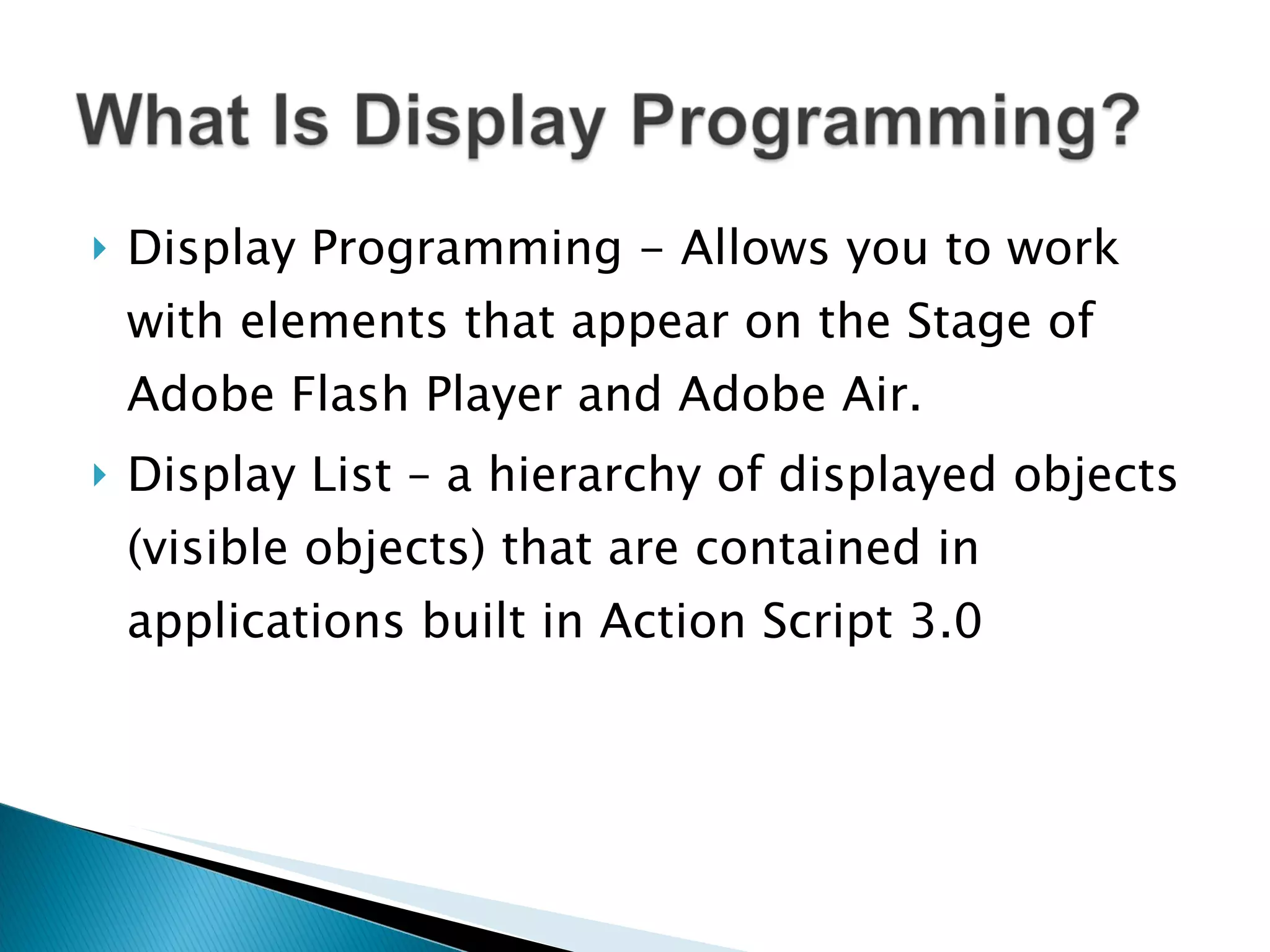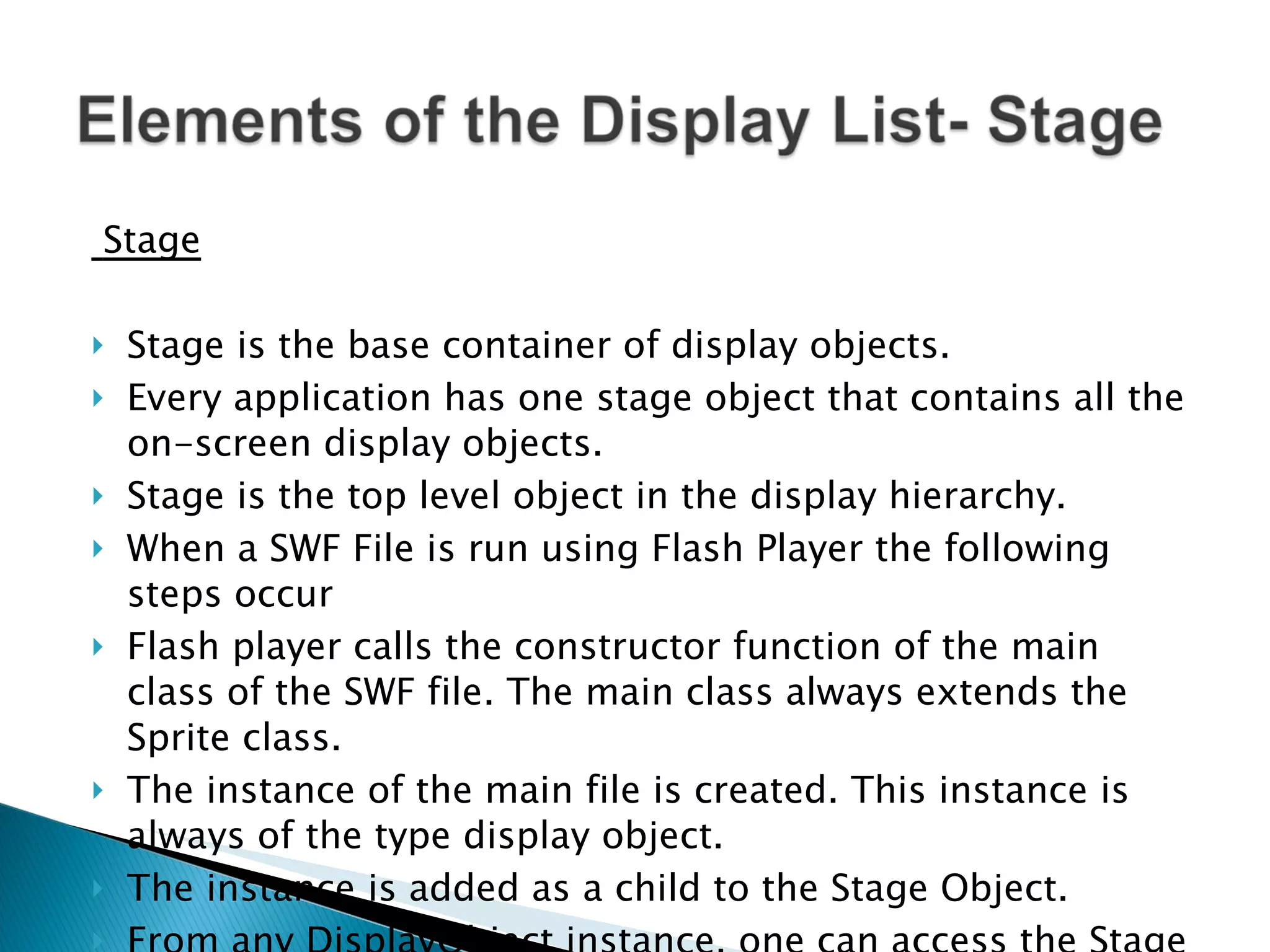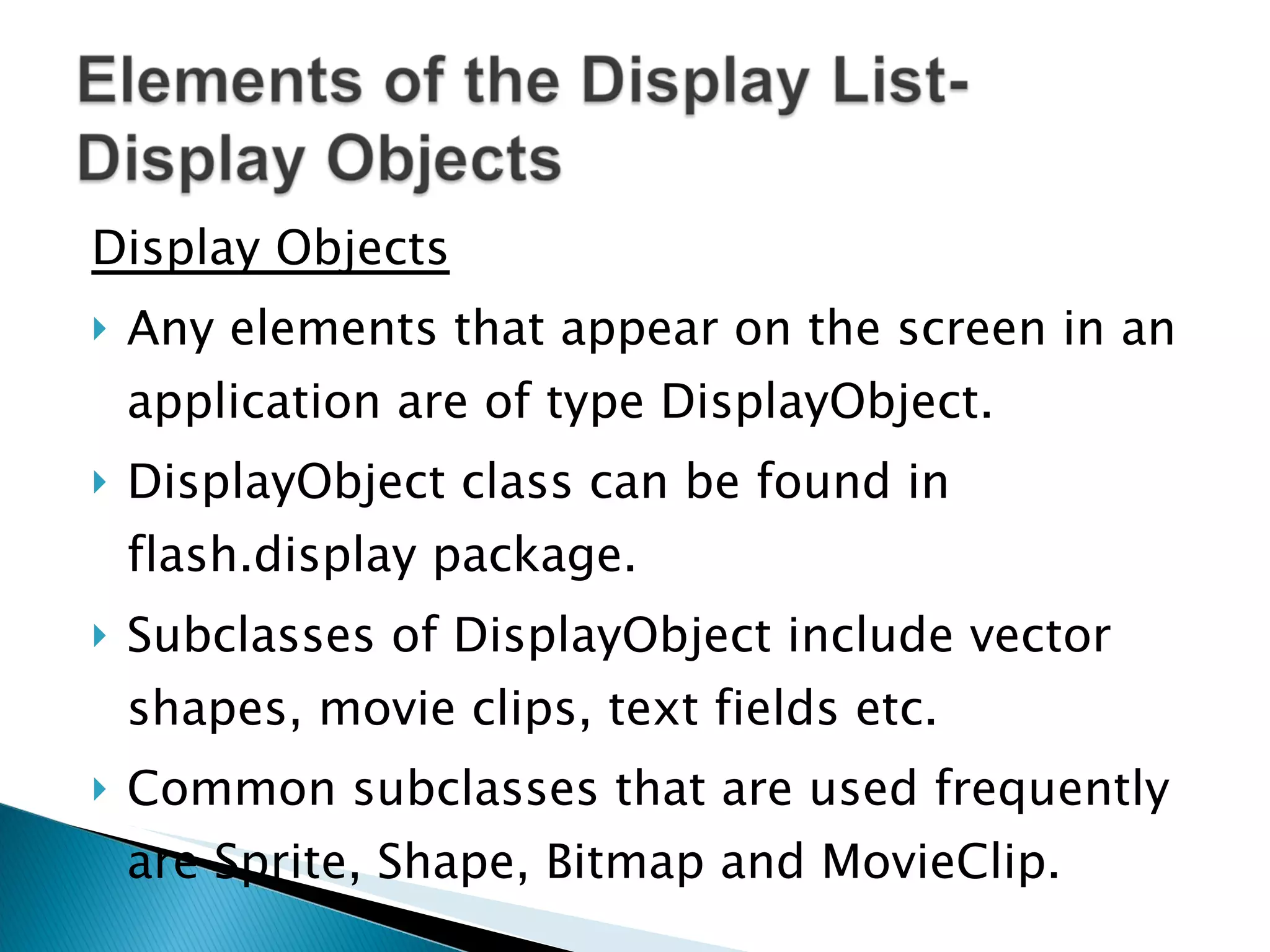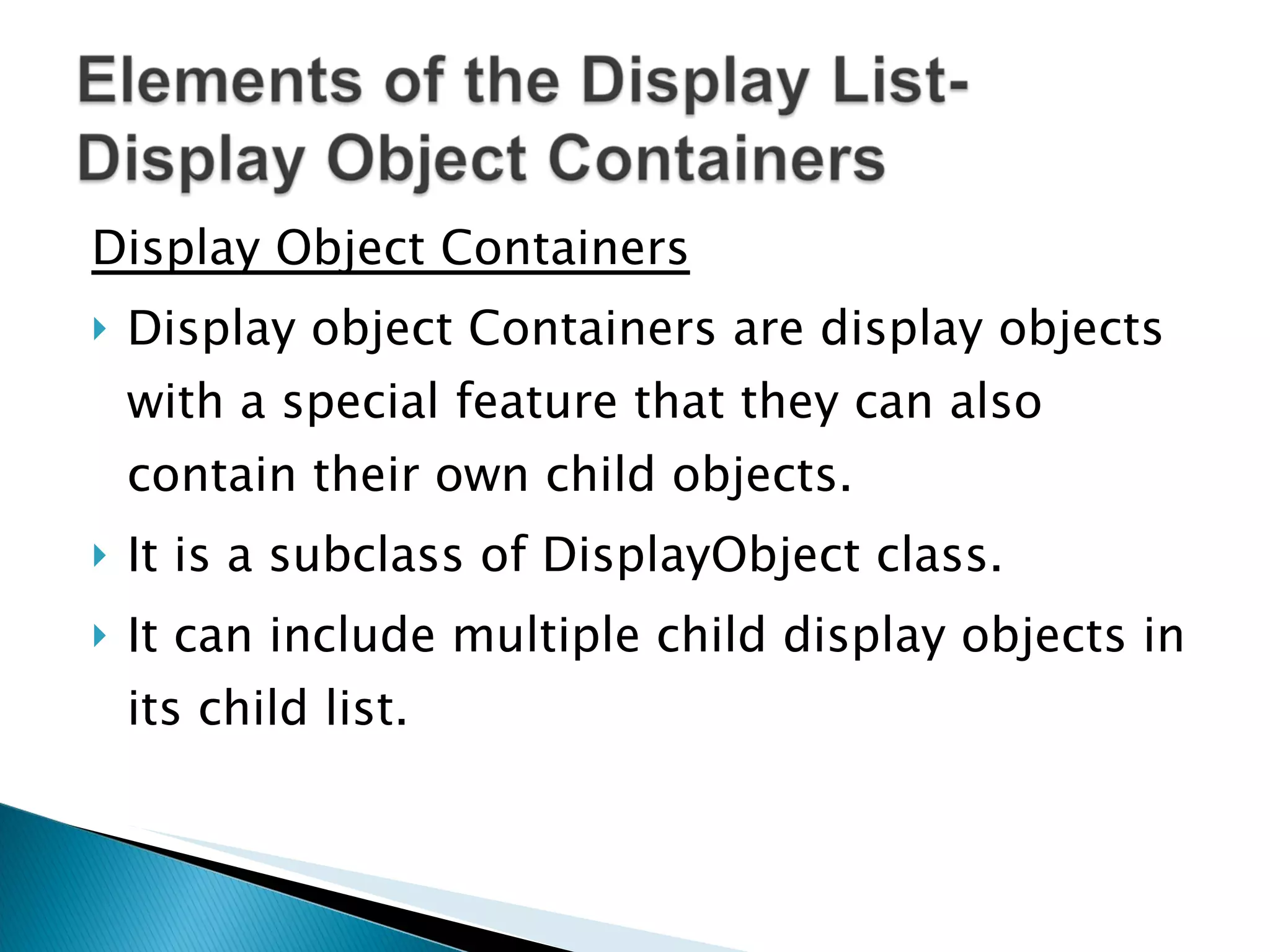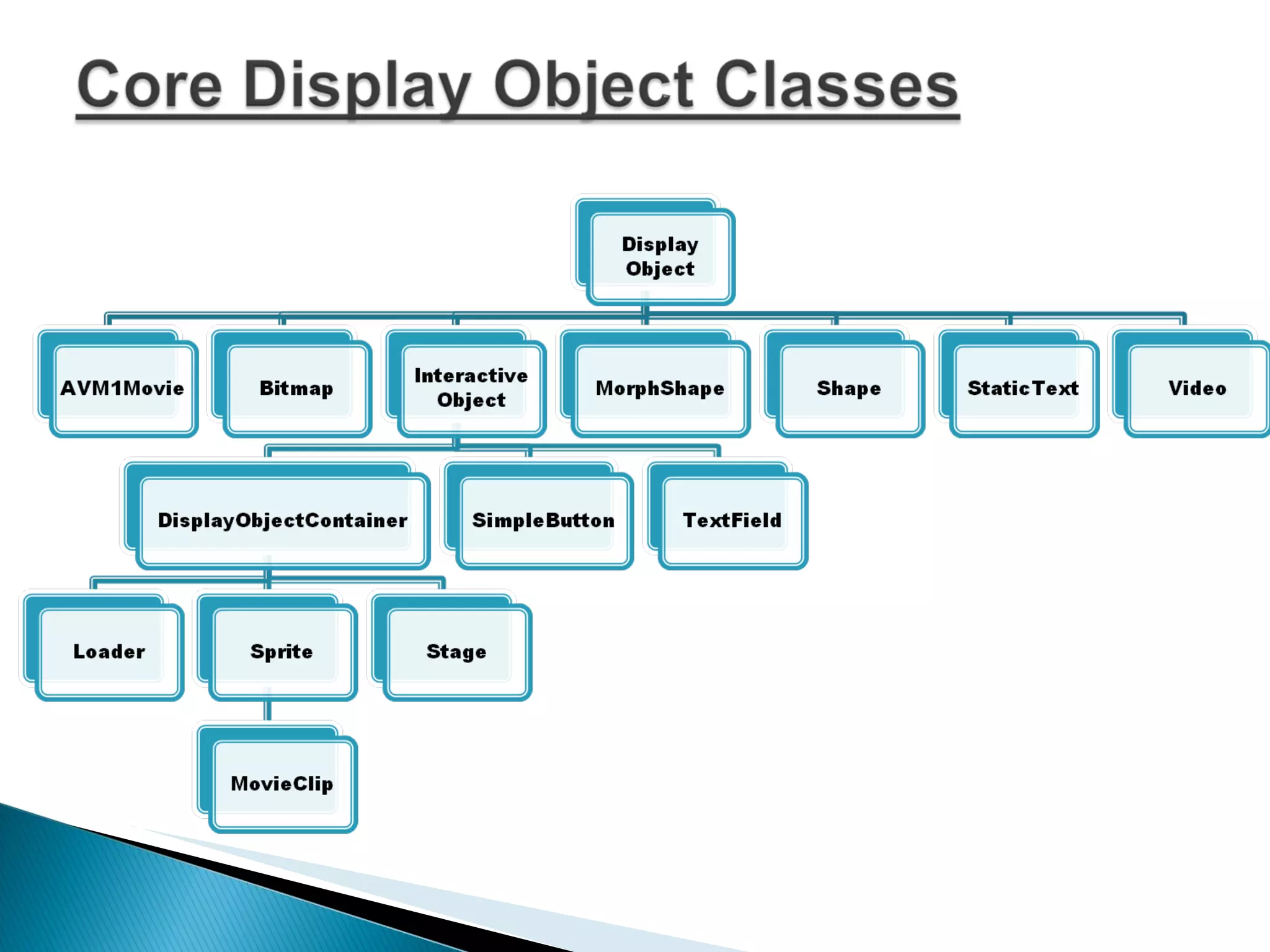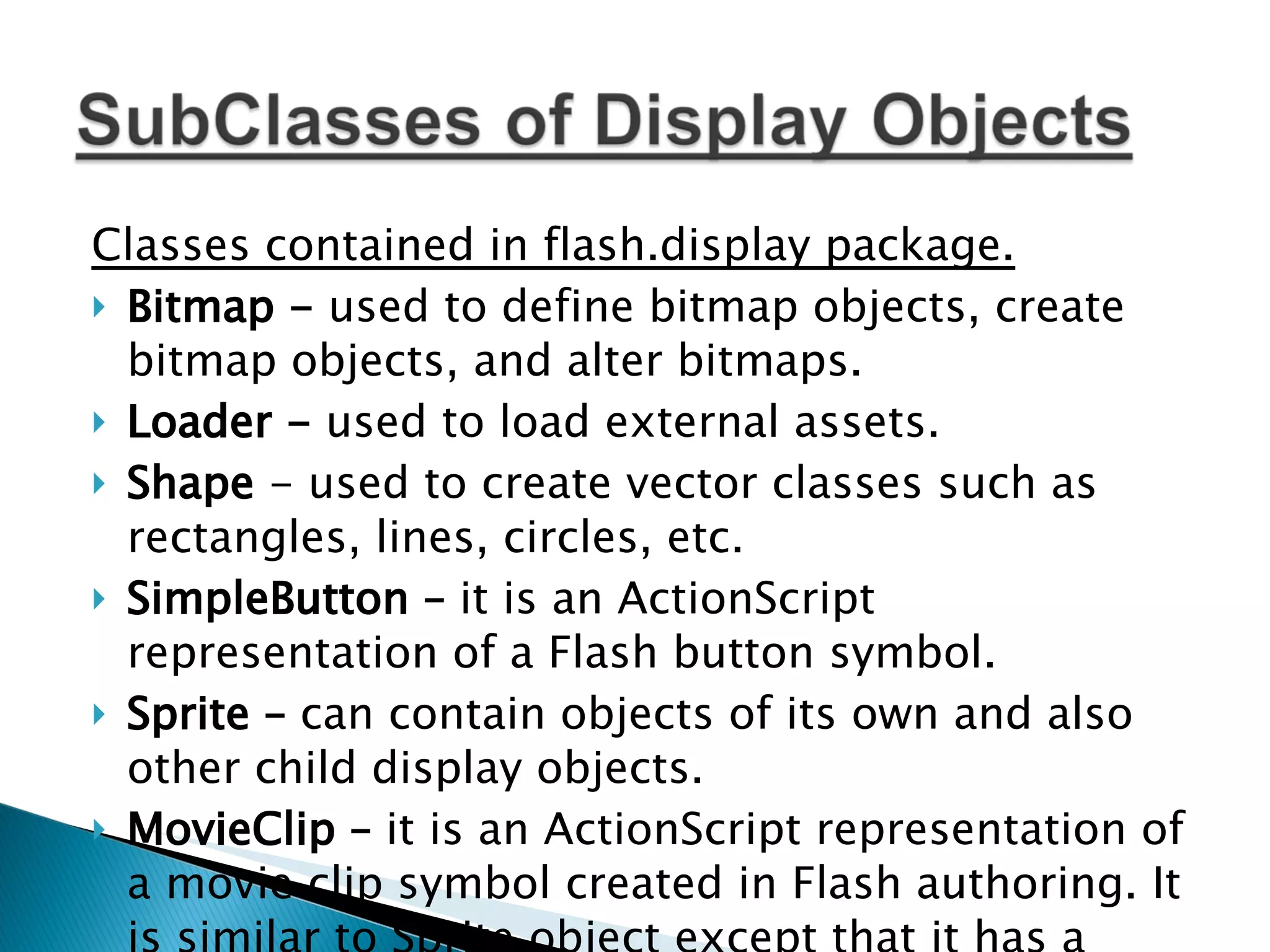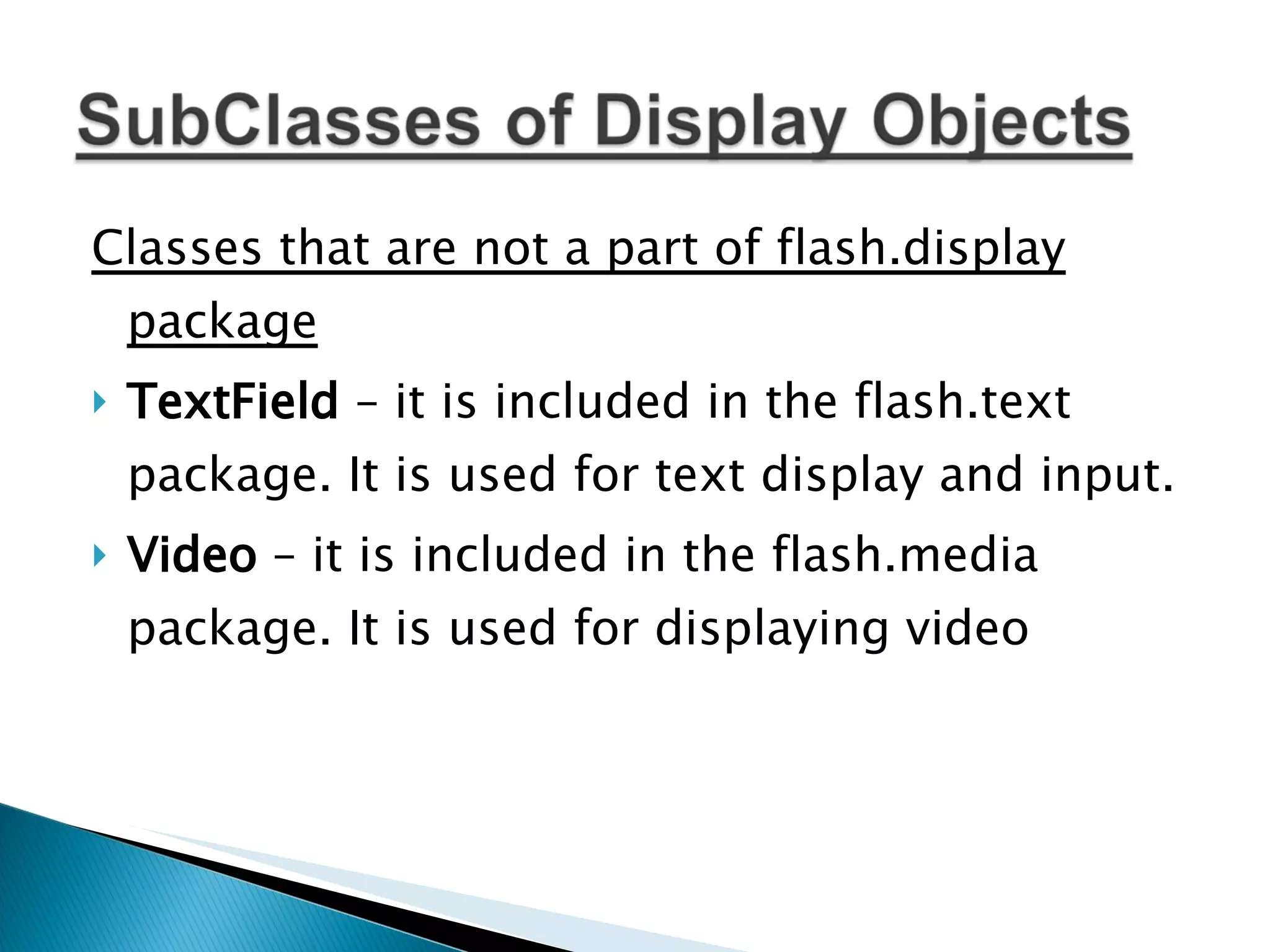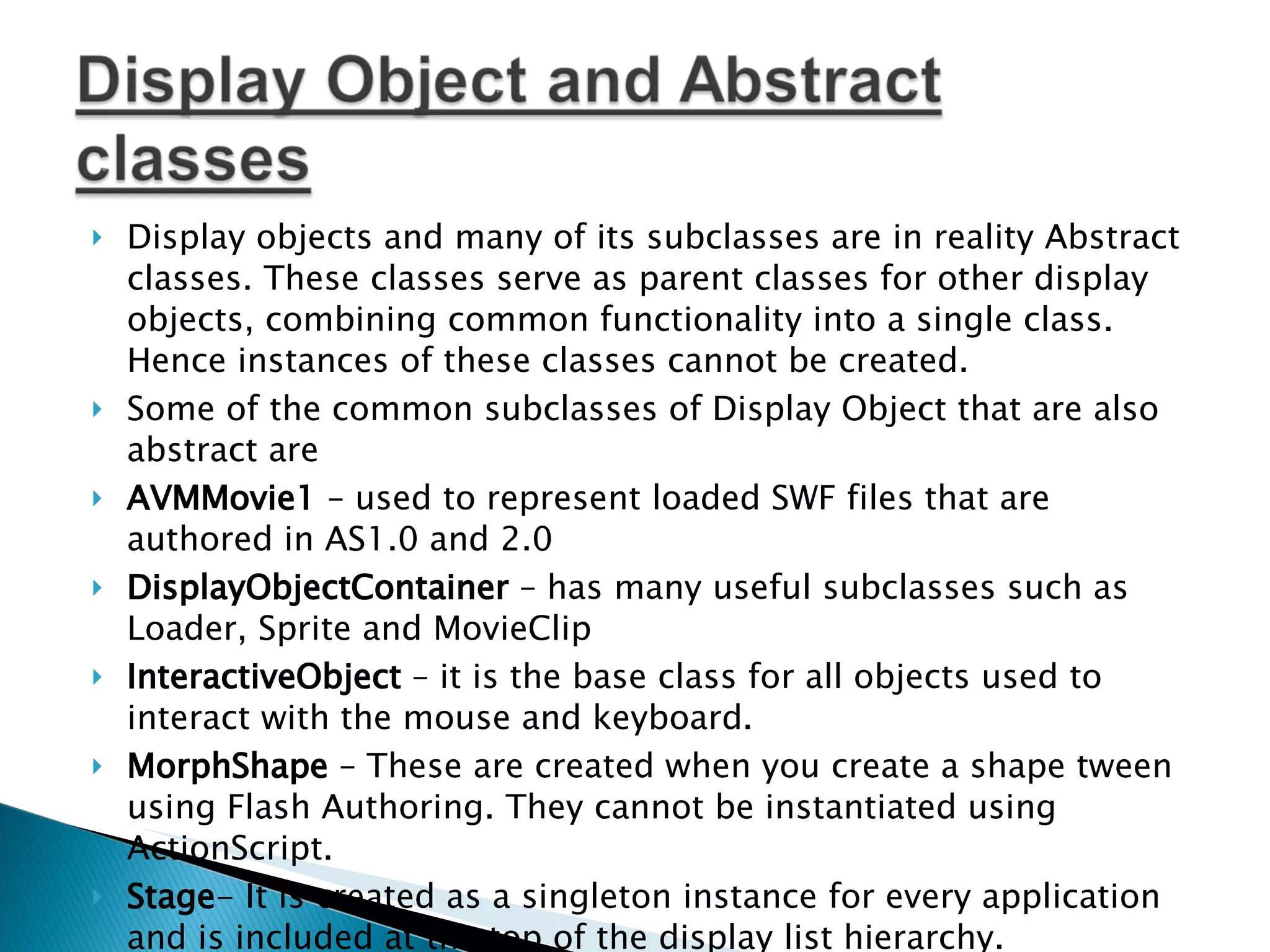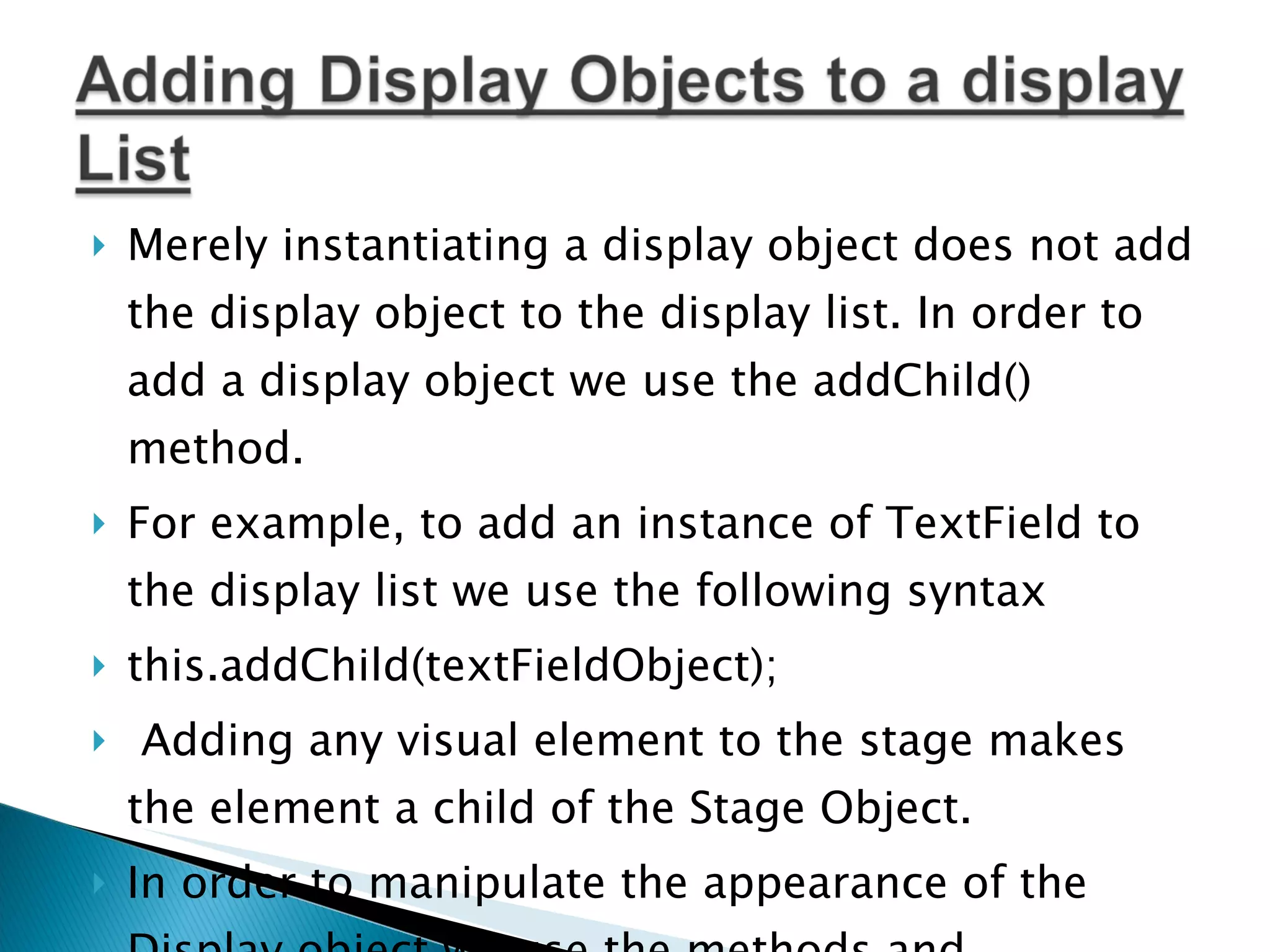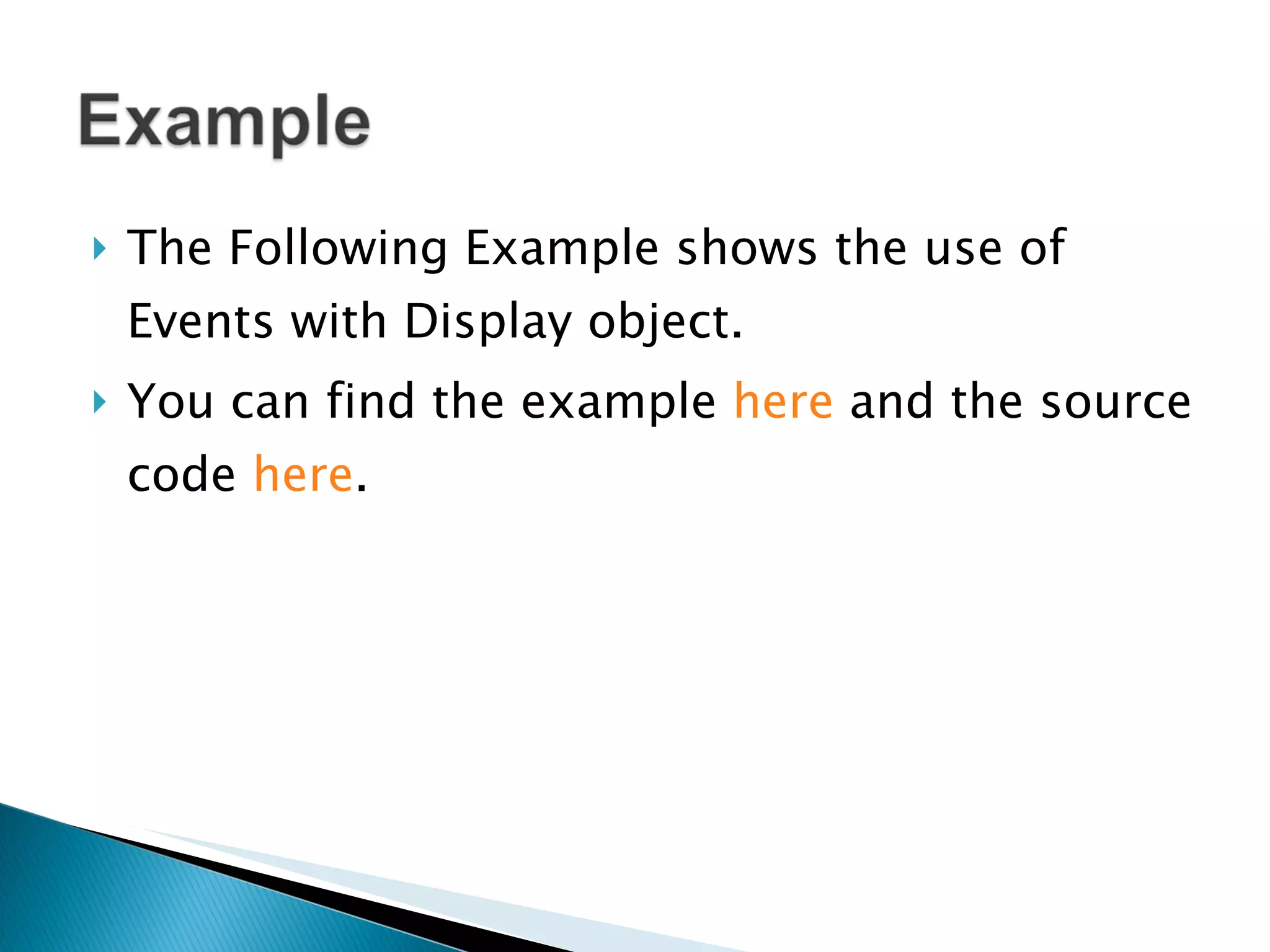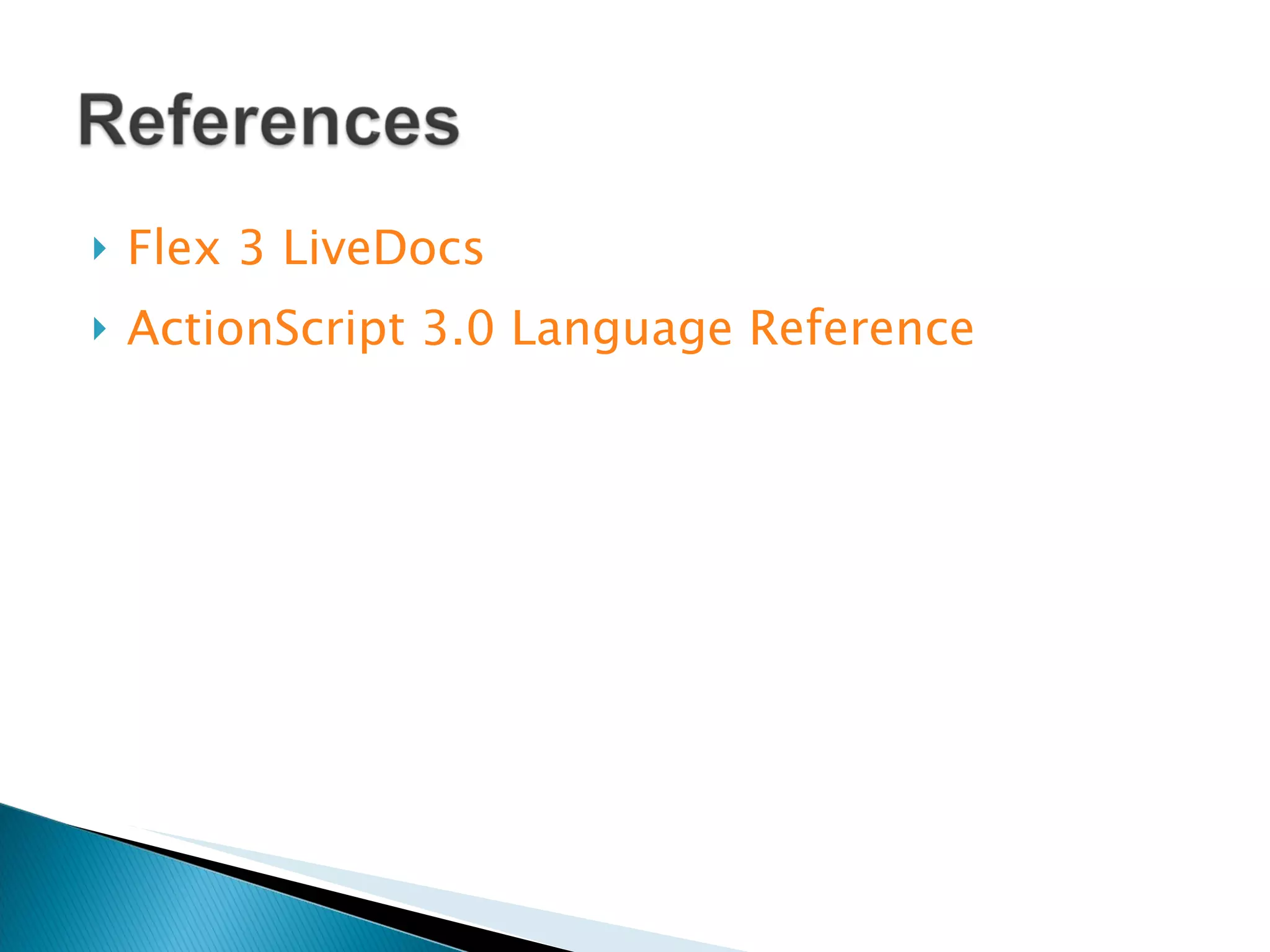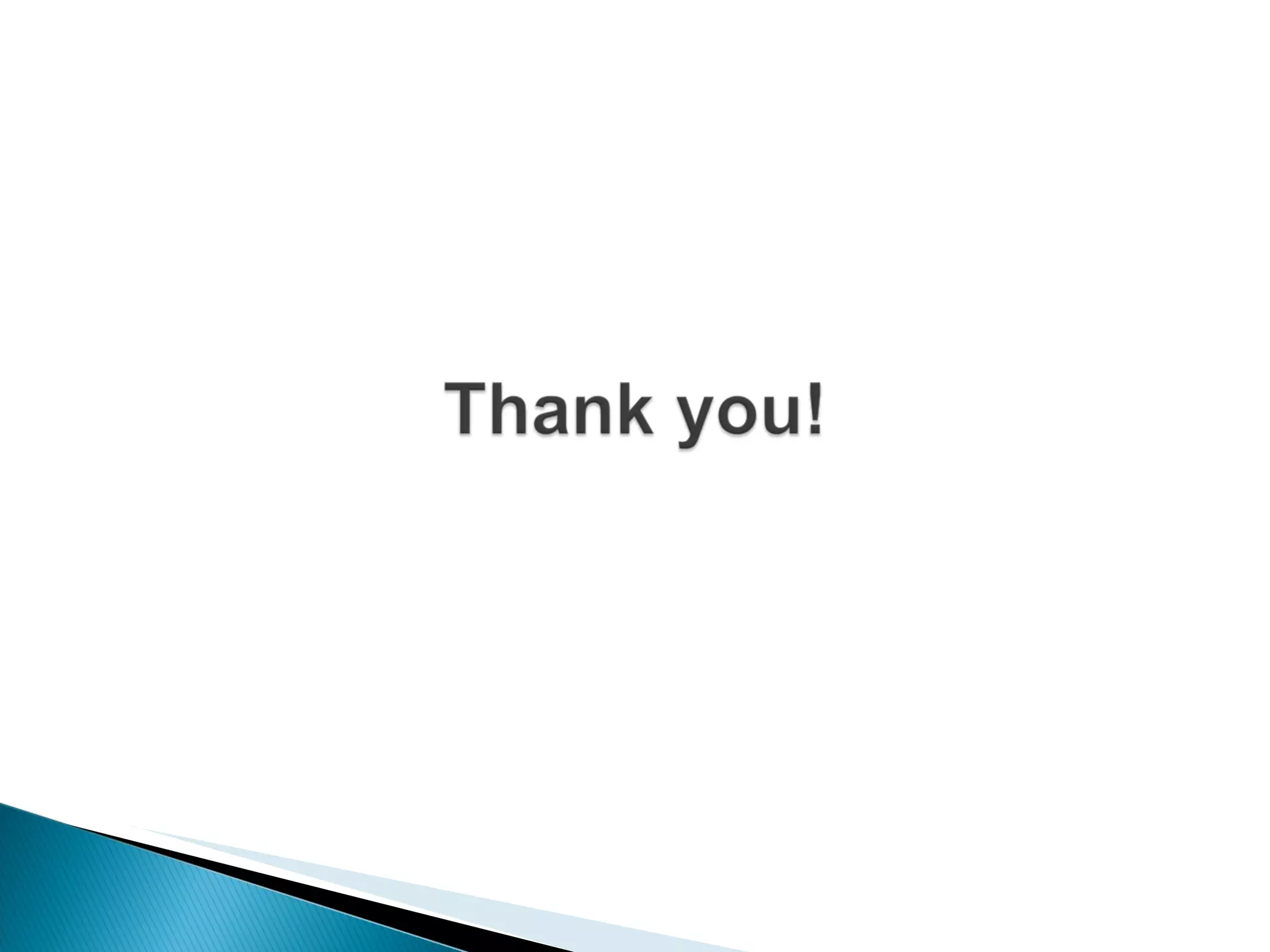The document discusses display programming in Adobe Flash and Air, including: - The display list is a hierarchy of visible display objects contained in ActionScript 3 applications. The stage is the base container for all display objects. - Common display object classes include Sprite, Shape, Bitmap, and MovieClip. Display object containers can contain child display objects. - Classes like TextField and Video are not in the flash.display package. Many display object classes are abstract and cannot be directly instantiated. - Display objects are added to the display list using addChild() and inherit properties and methods from the DisplayObject class. Events can also be used with display objects.