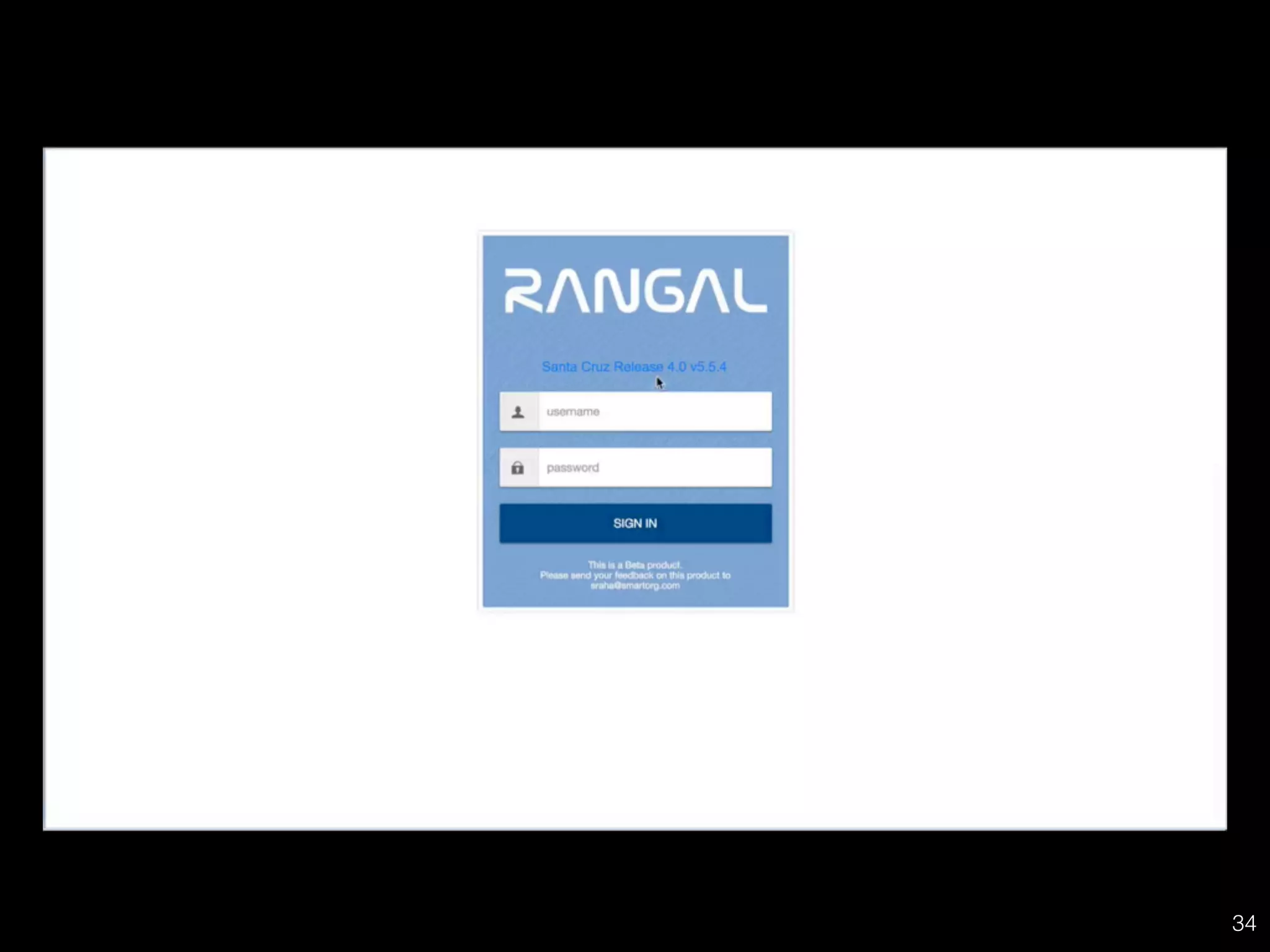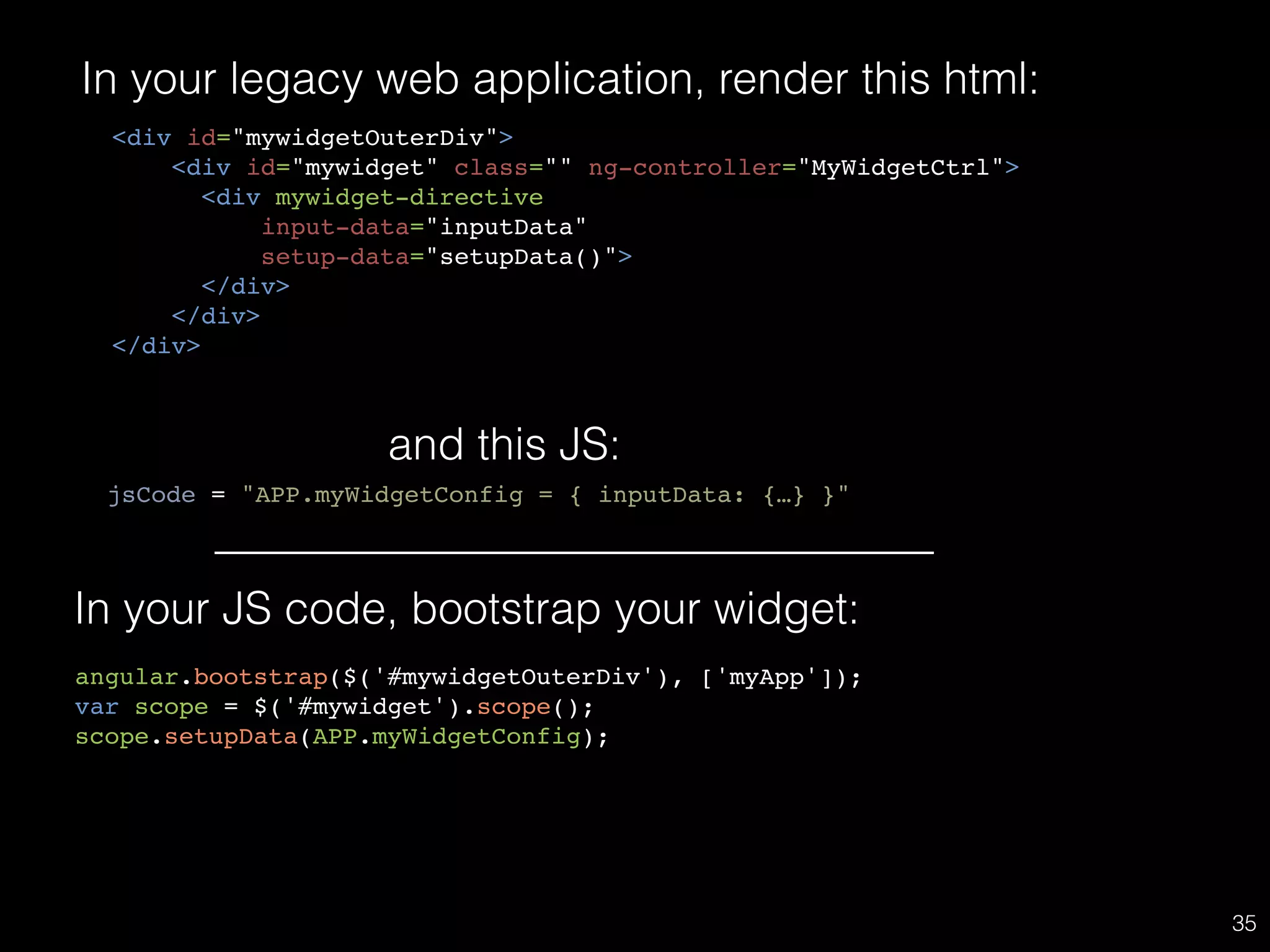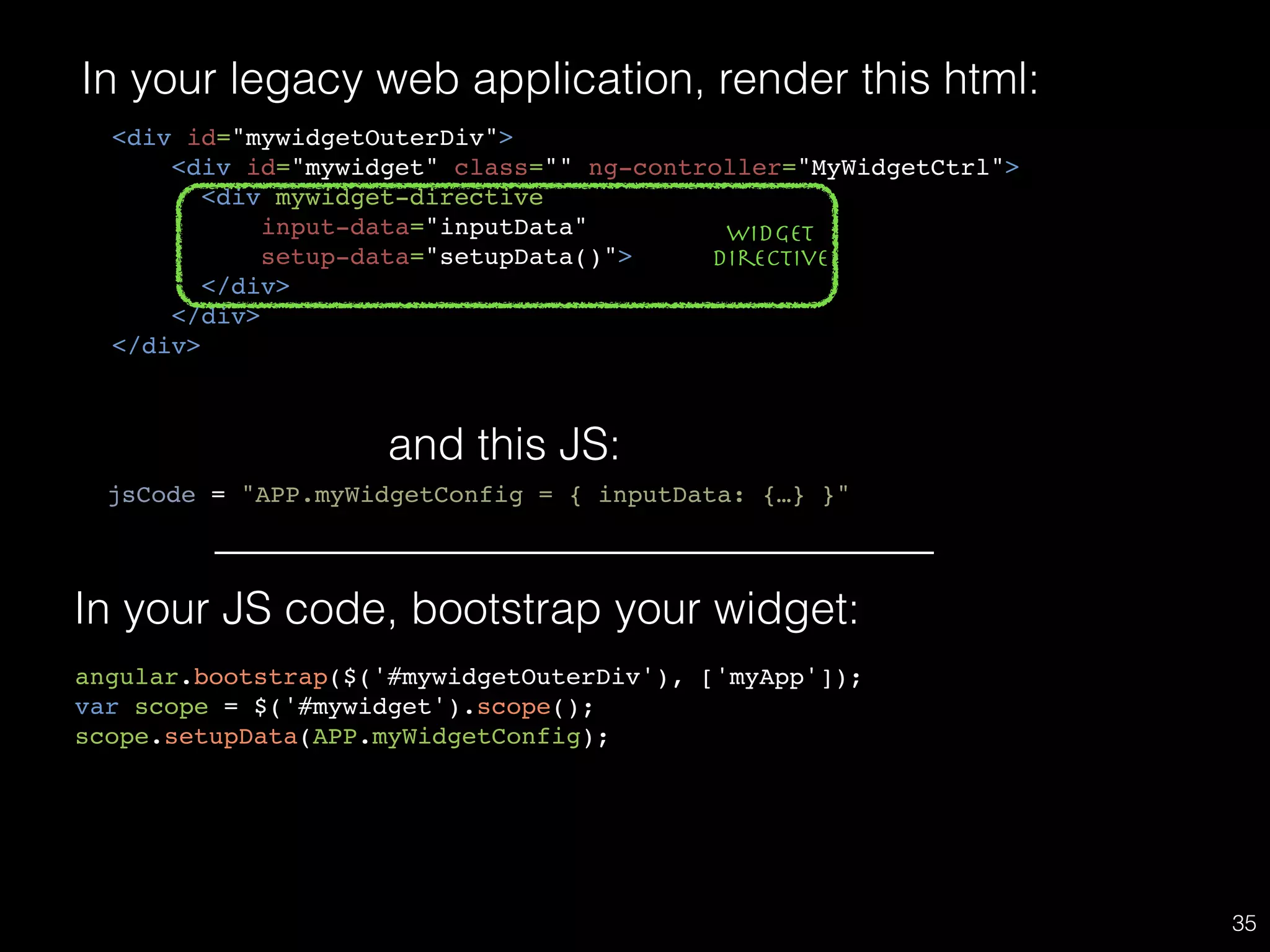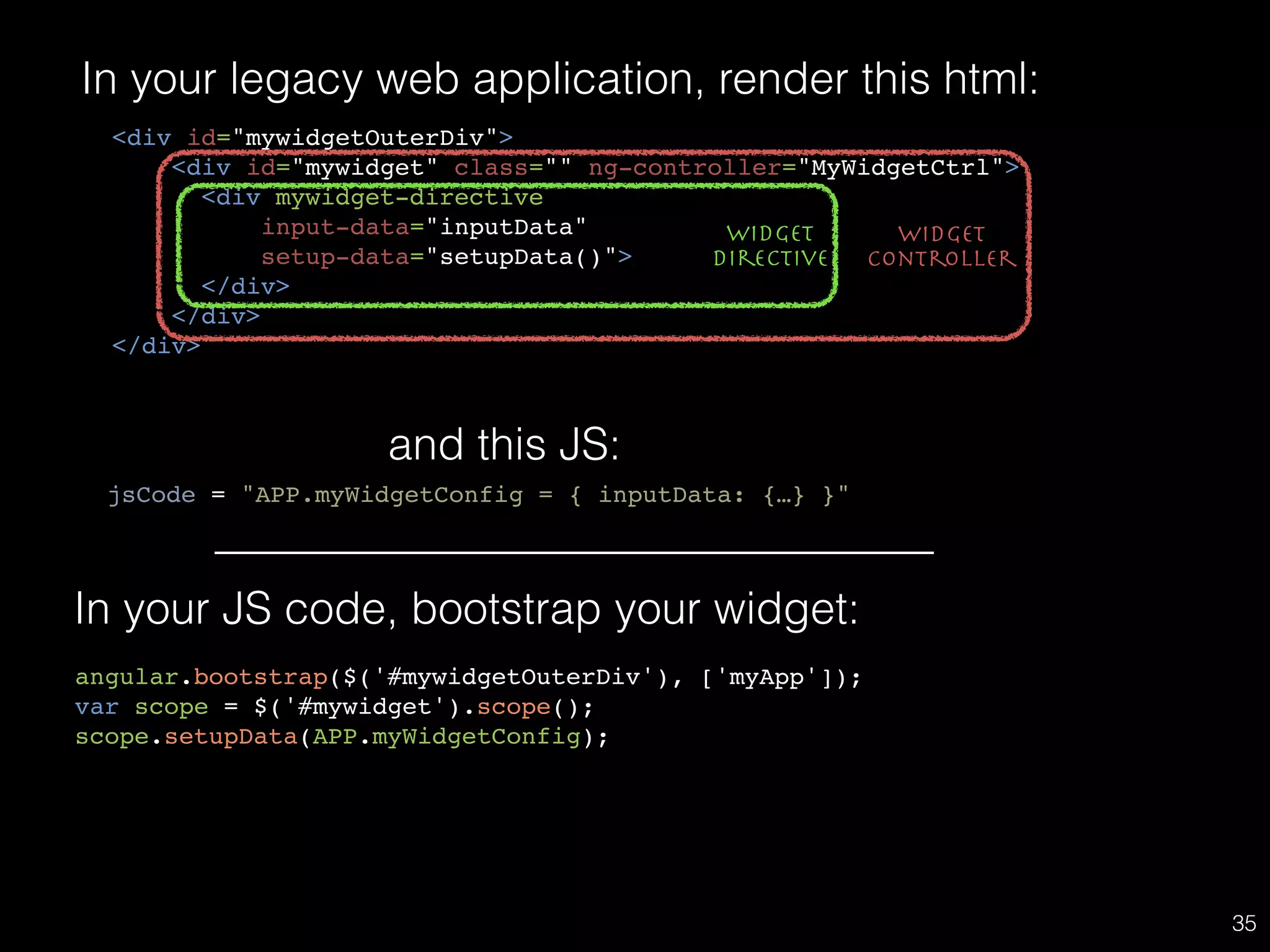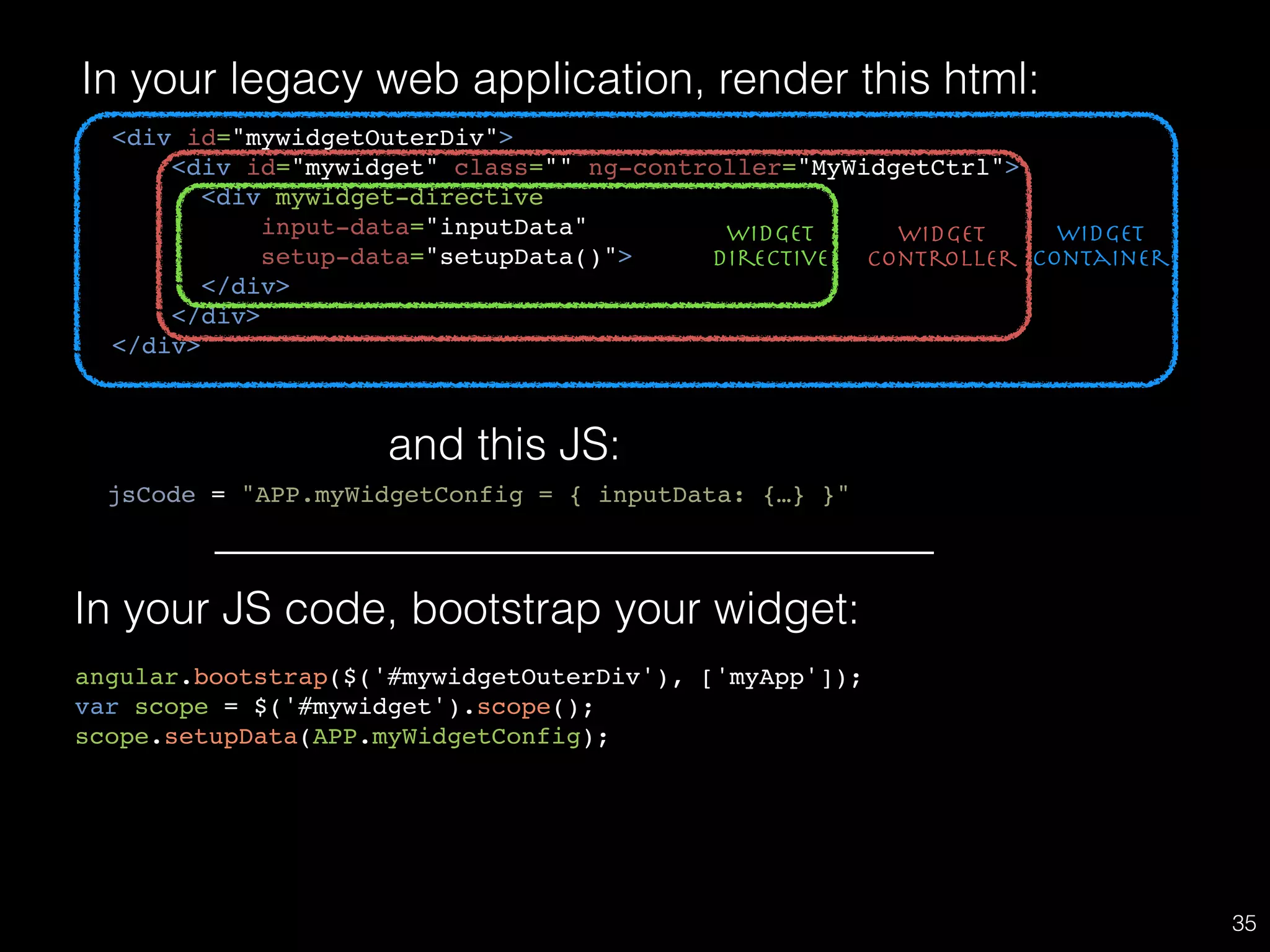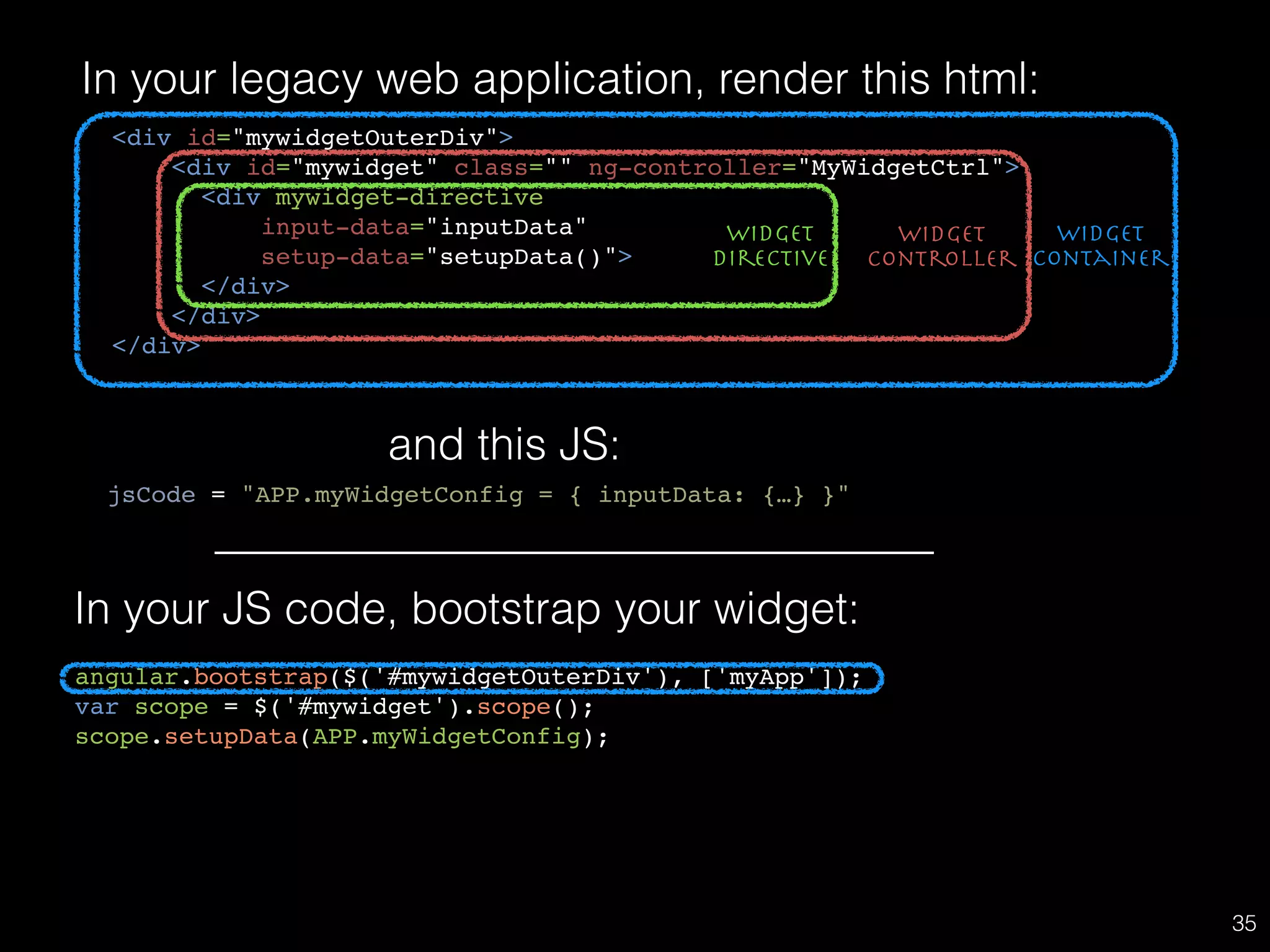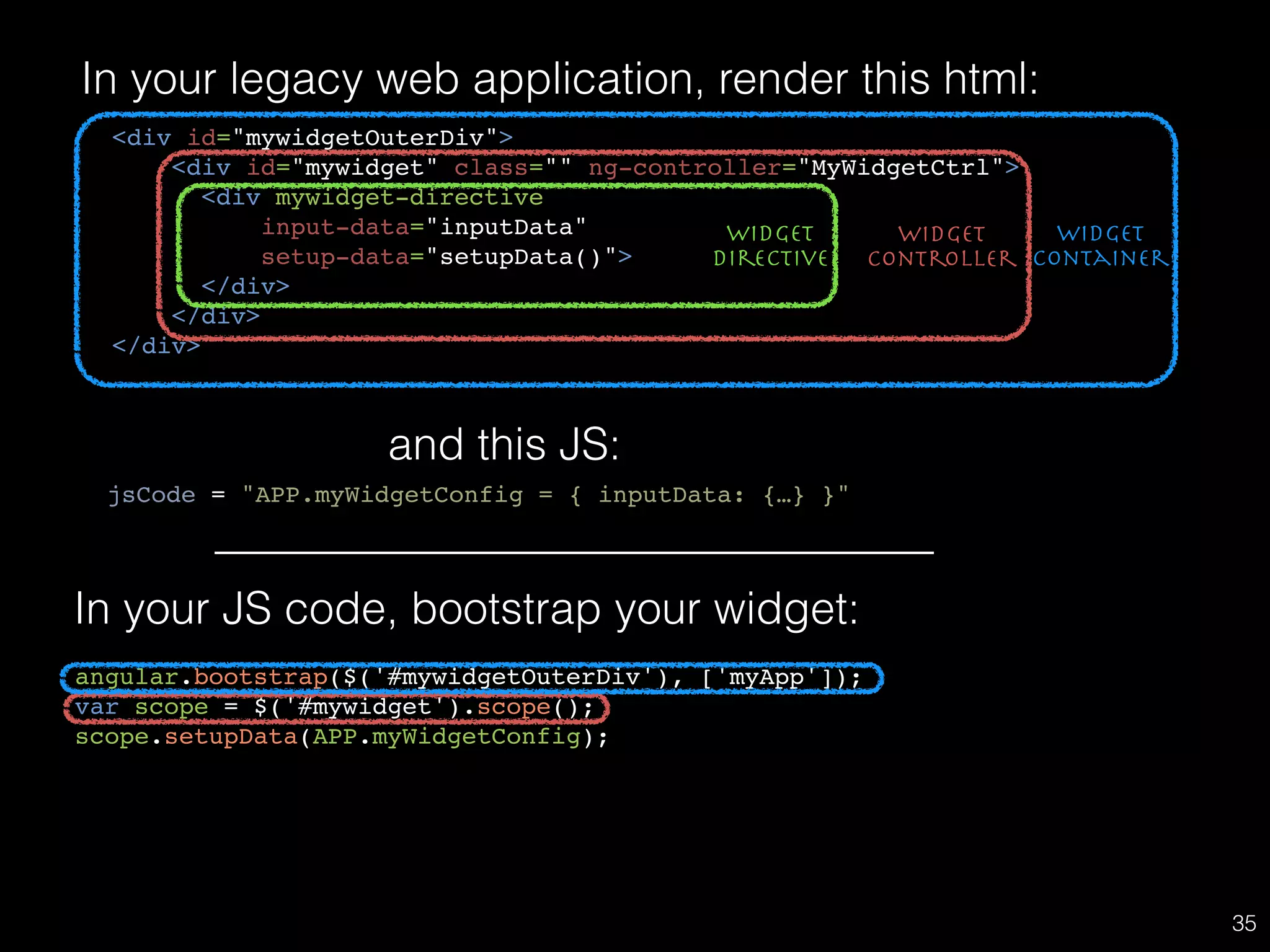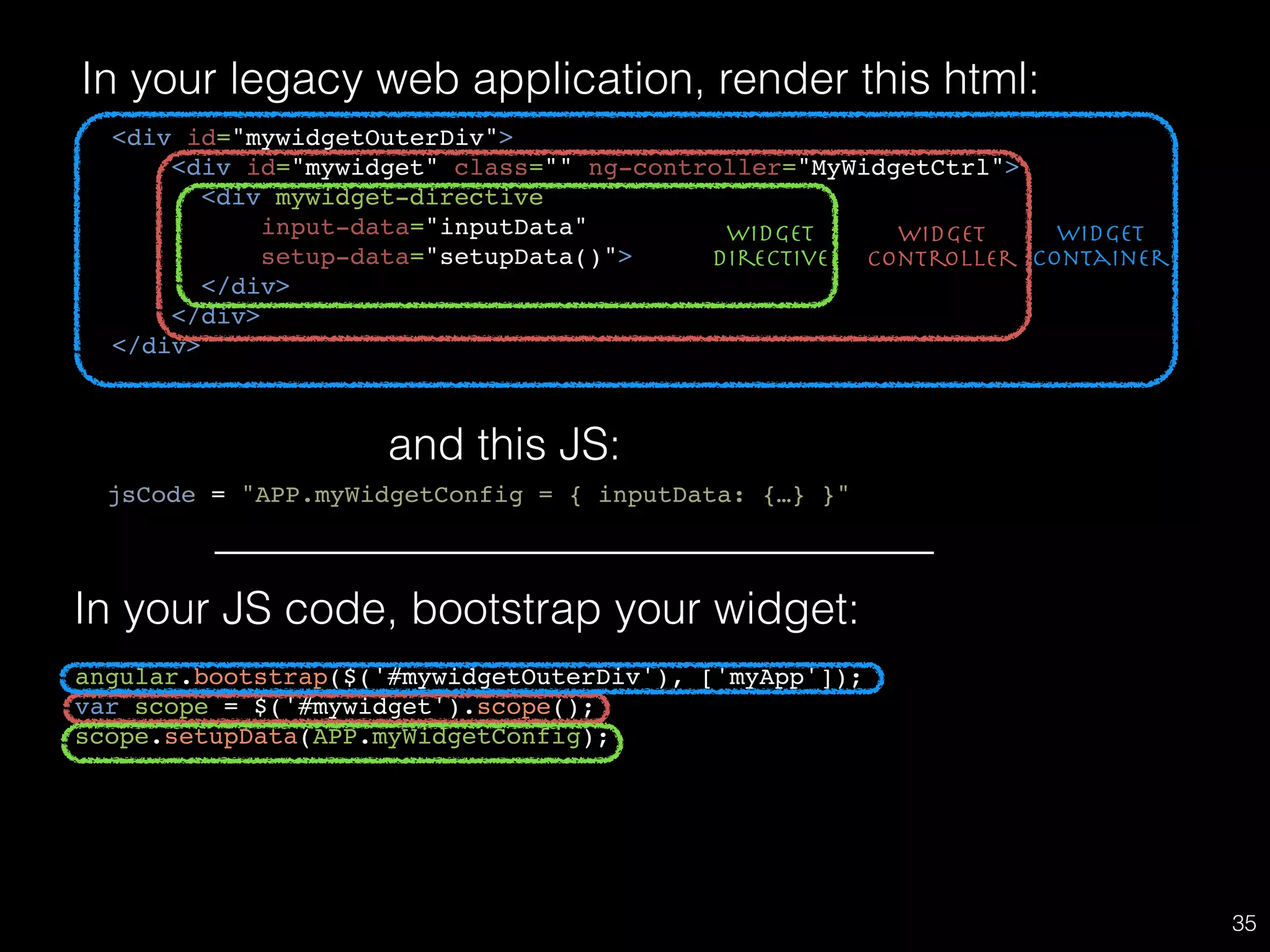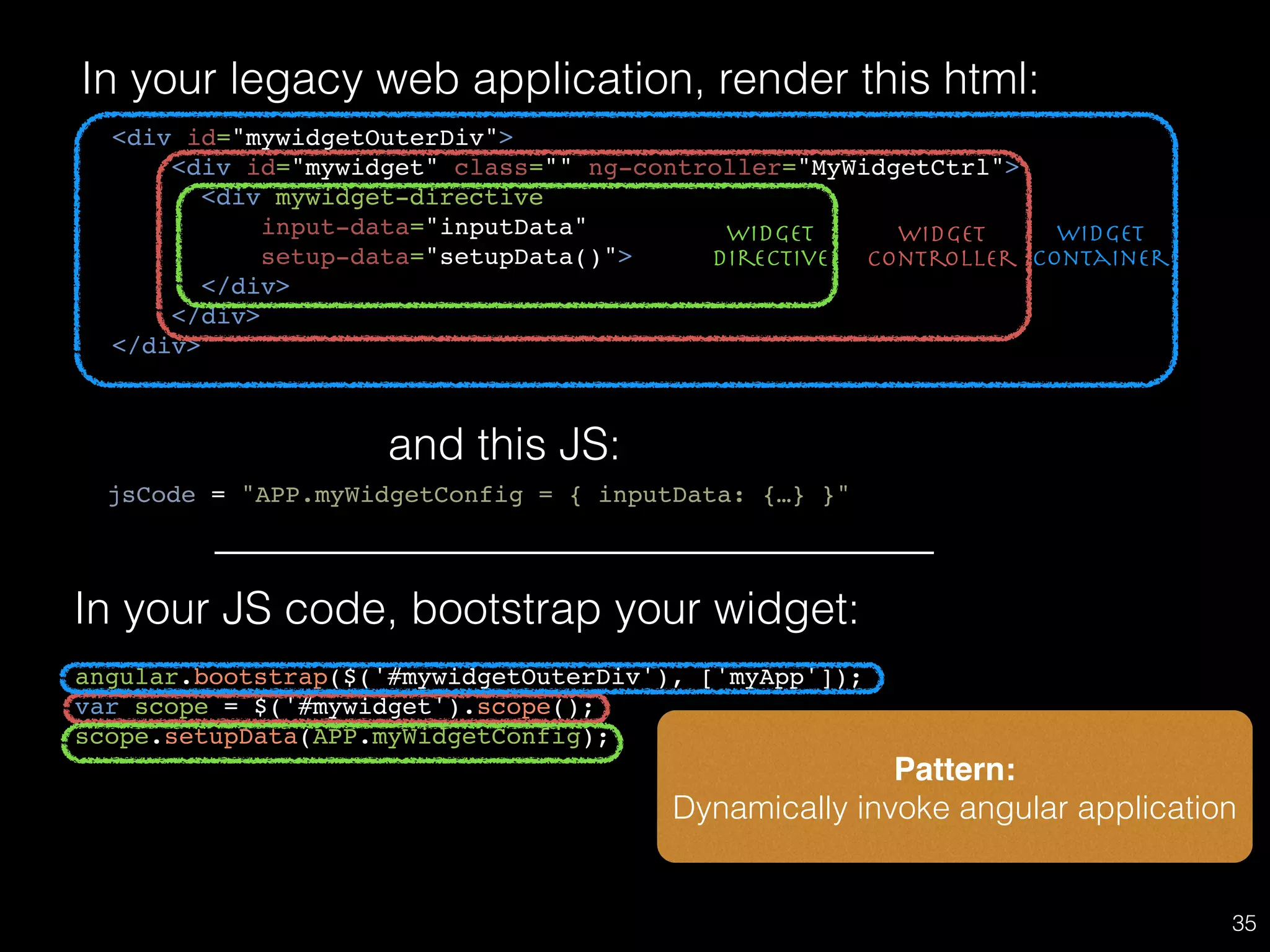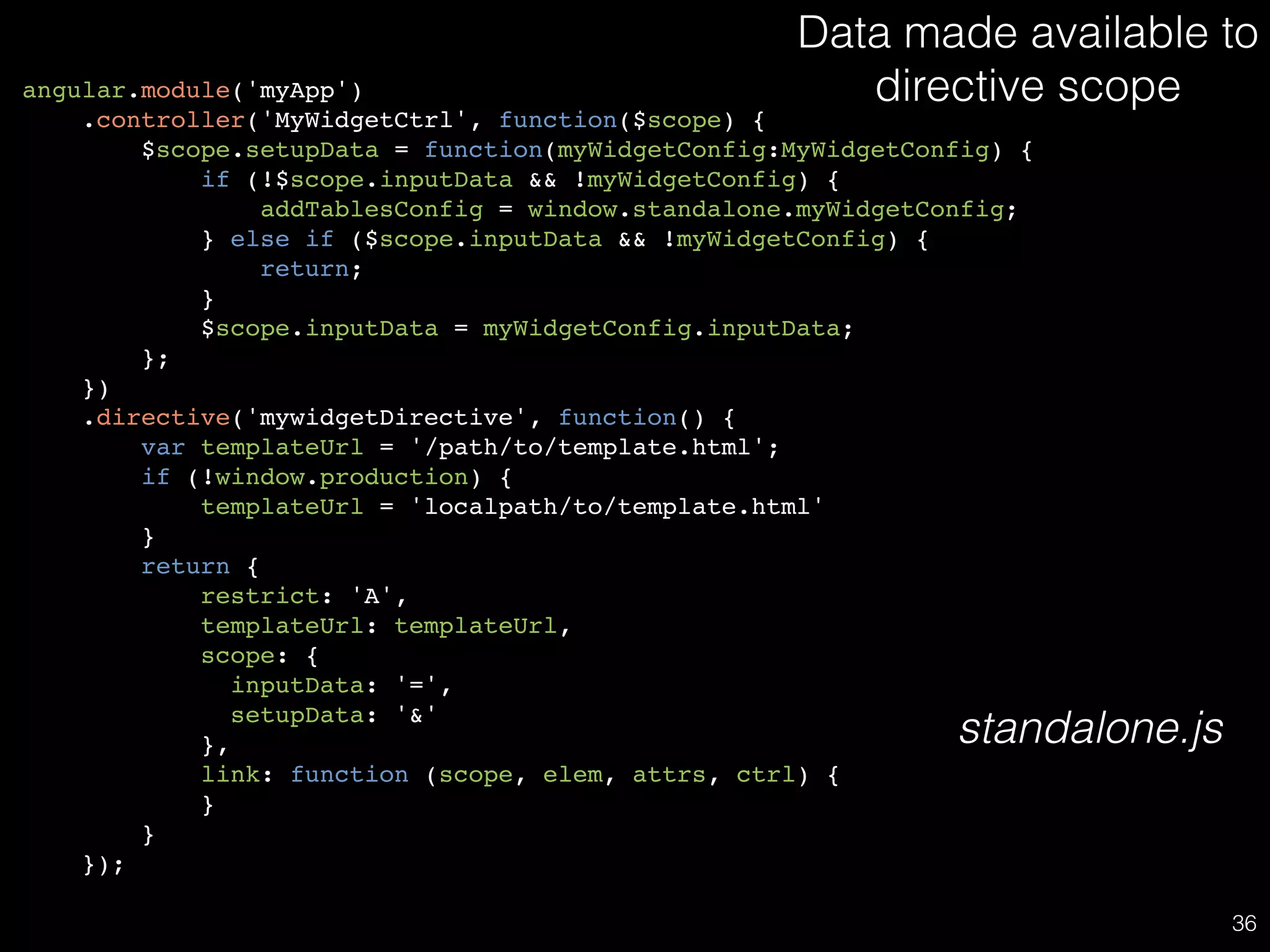The document discusses design strategies for building multi-page applications with AngularJS. It describes mapping routes to controllers and views, defining controllers as TypeScript classes to encapsulate logic, and binding views to controllers with Angular directives. Key aspects covered include defining routes with $routeProvider, implementing controllers to handle routes, and linking templates to controllers.

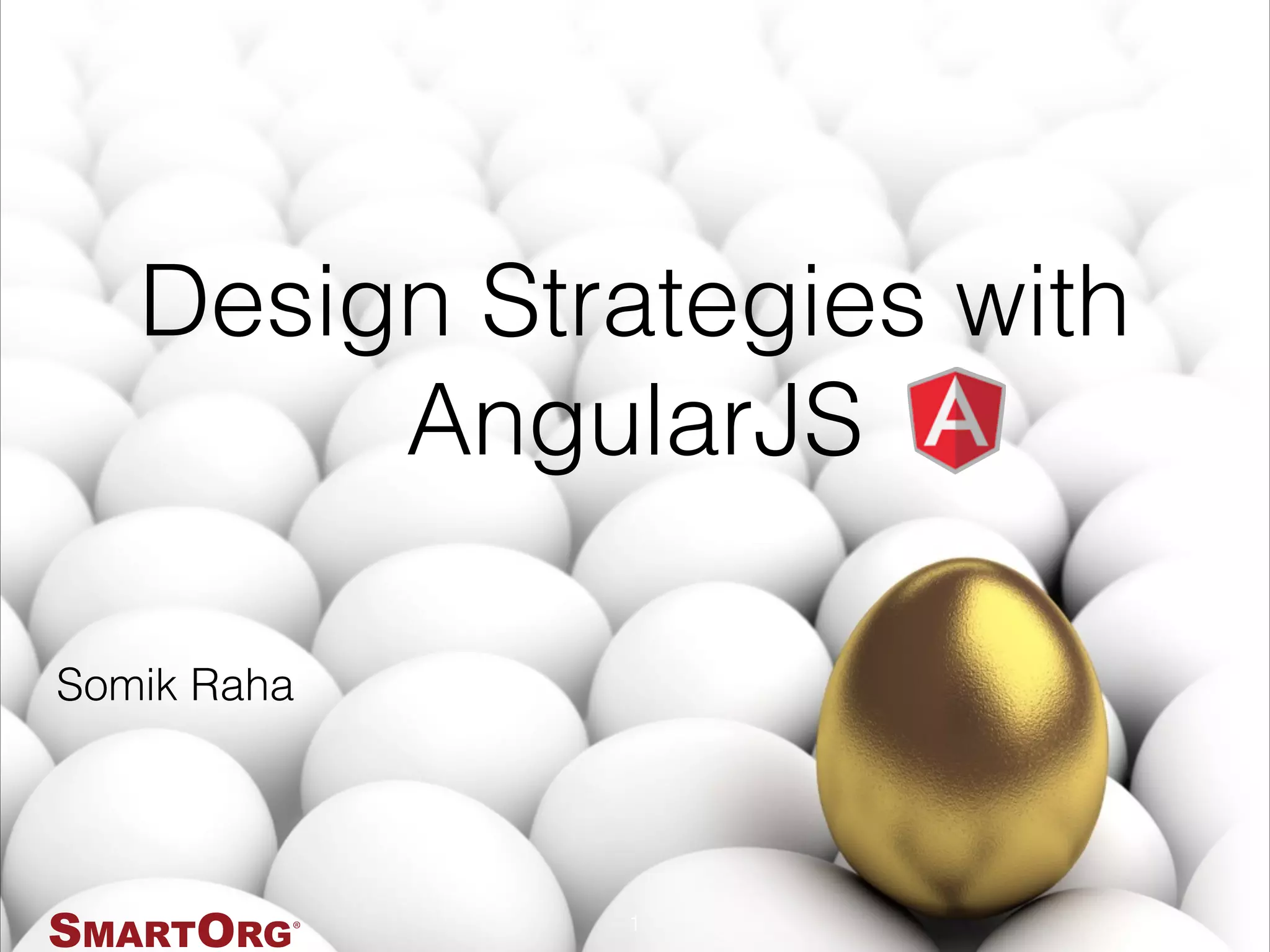
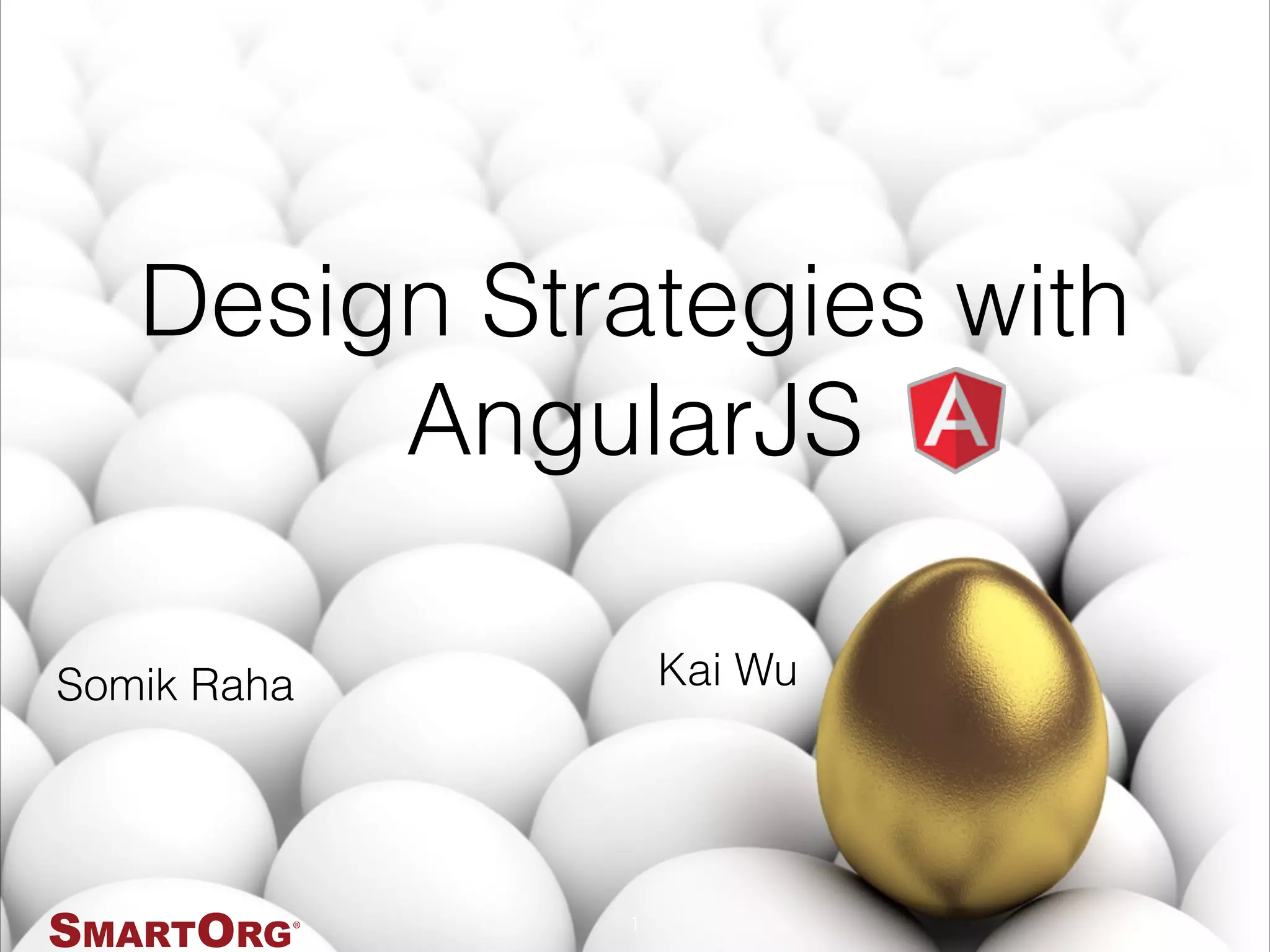

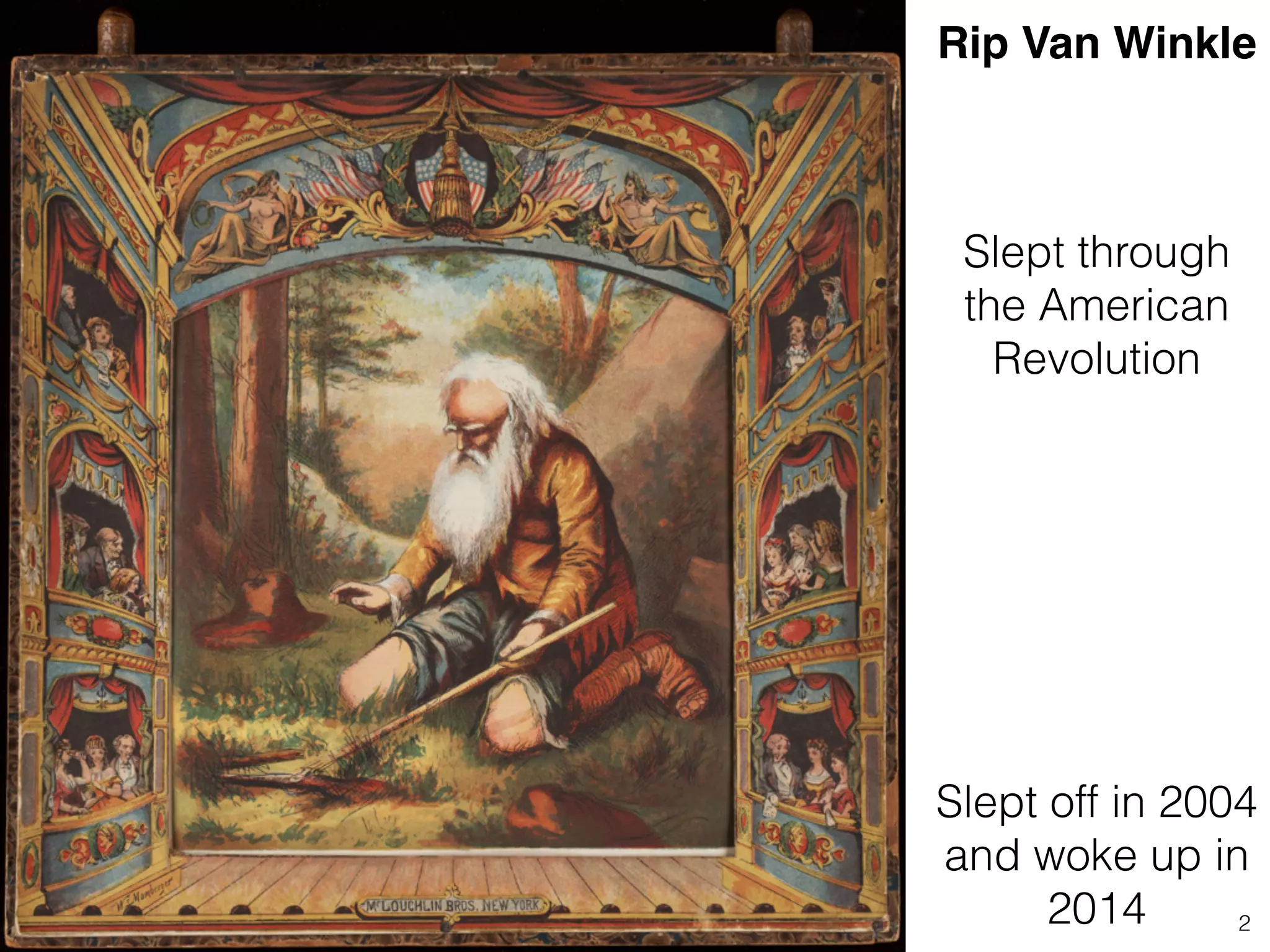
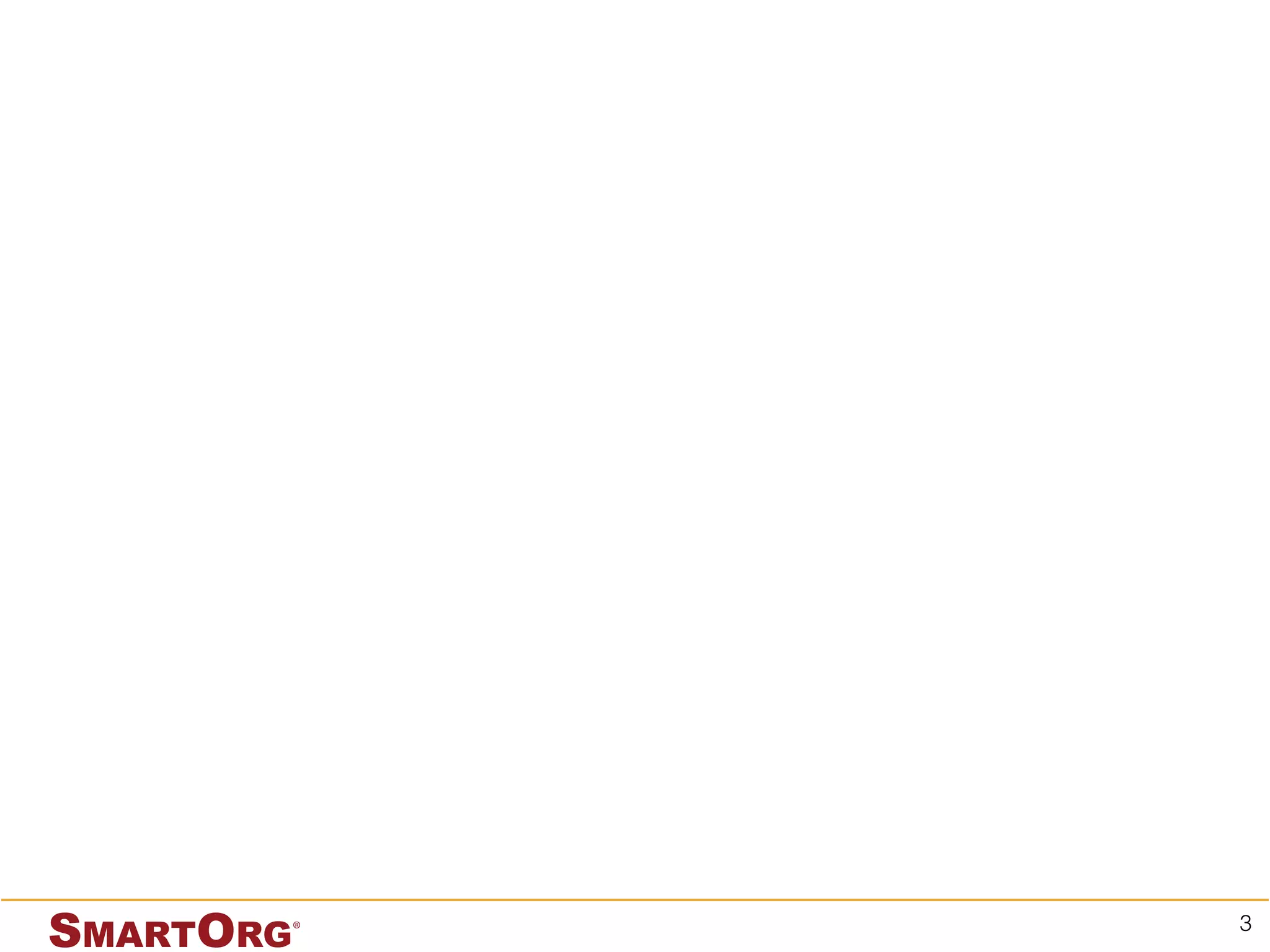
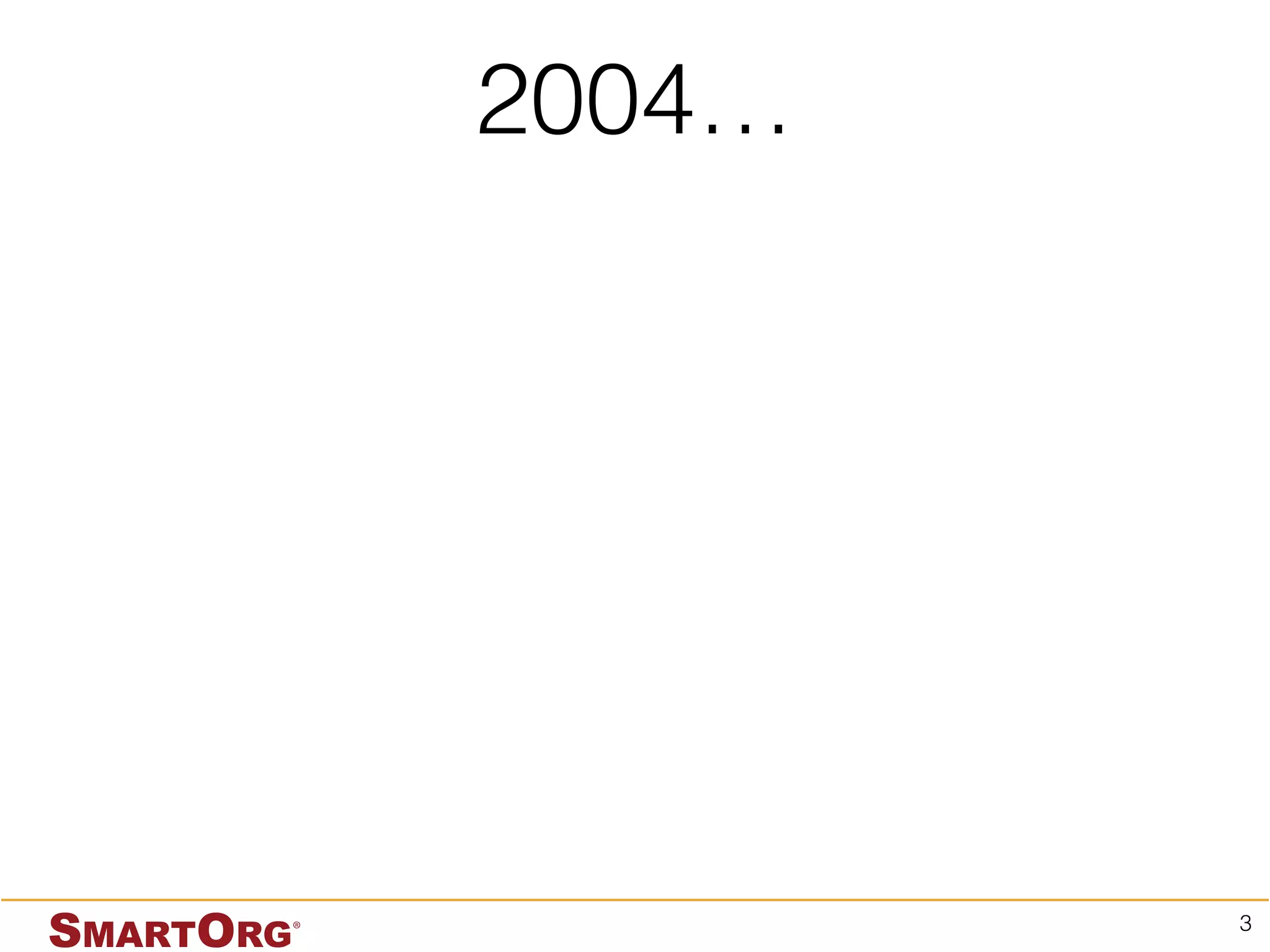
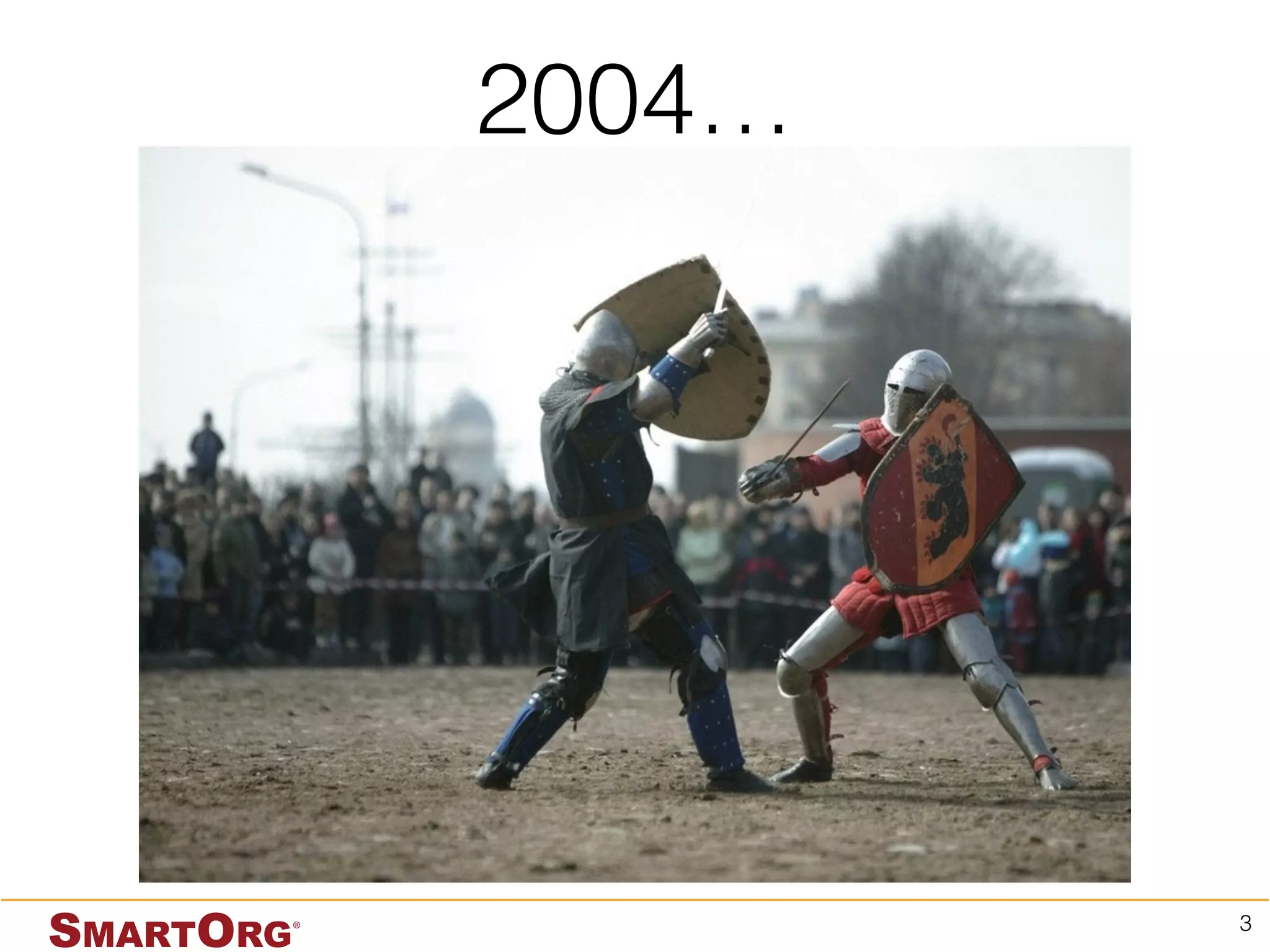
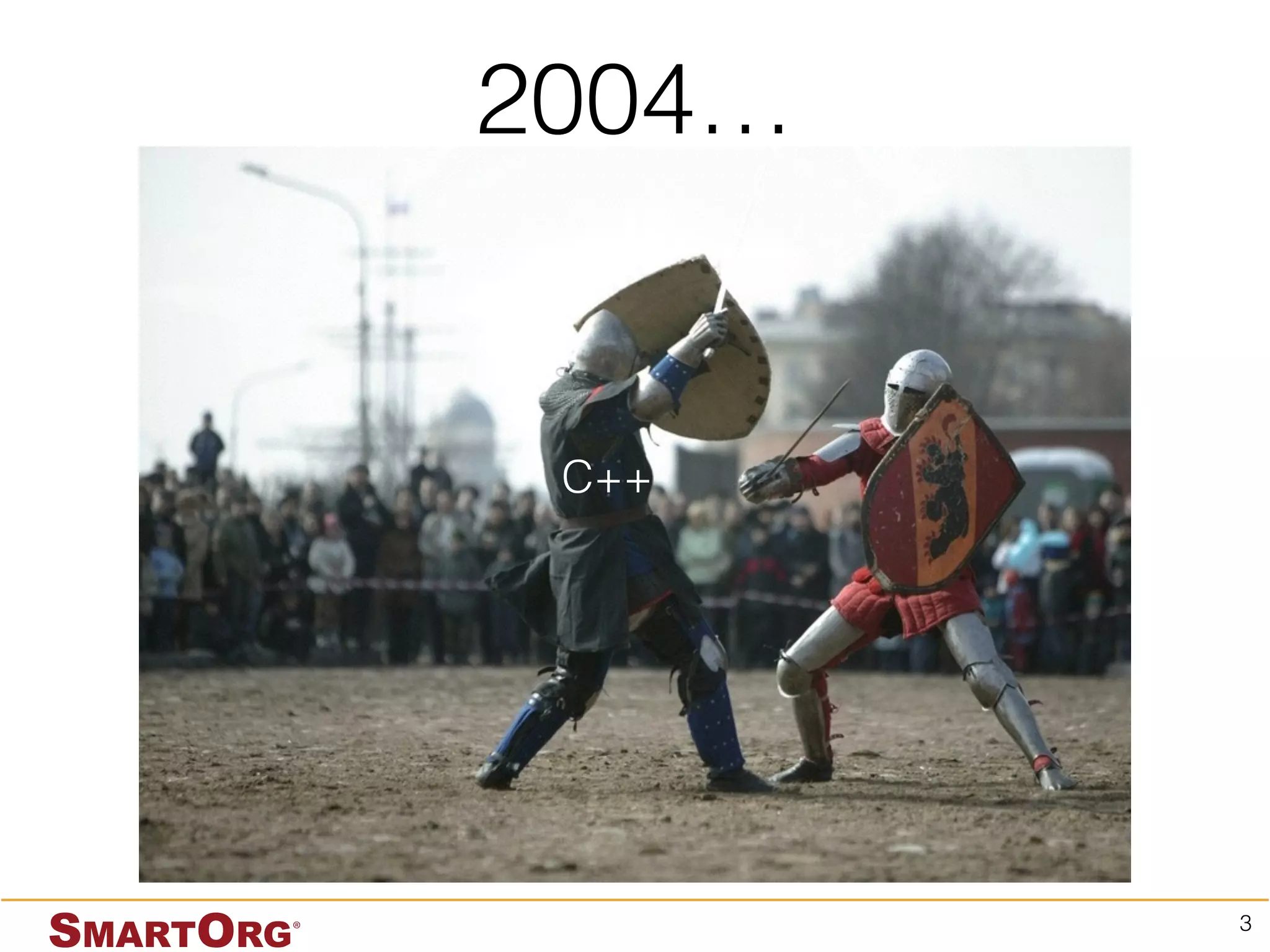





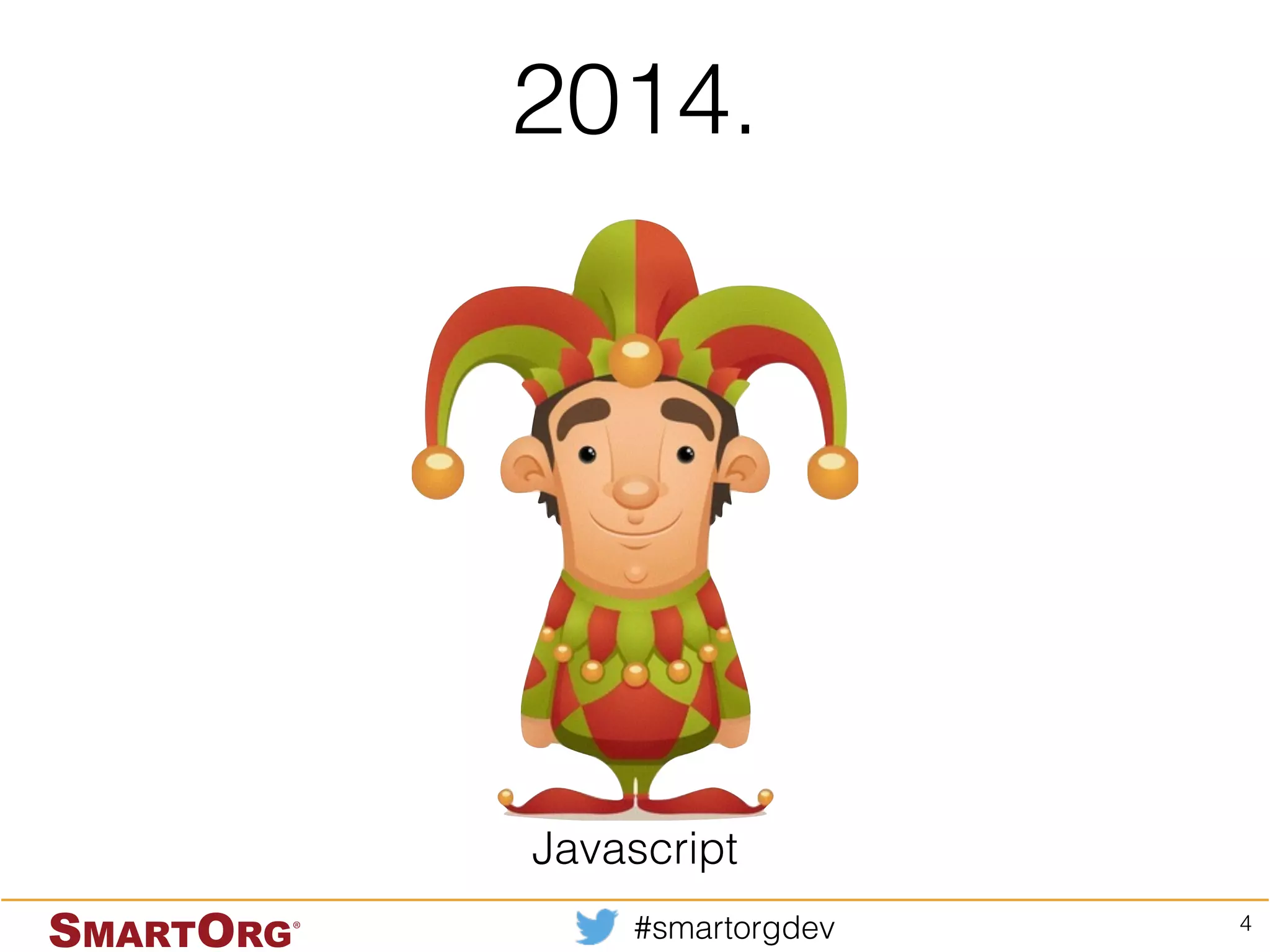
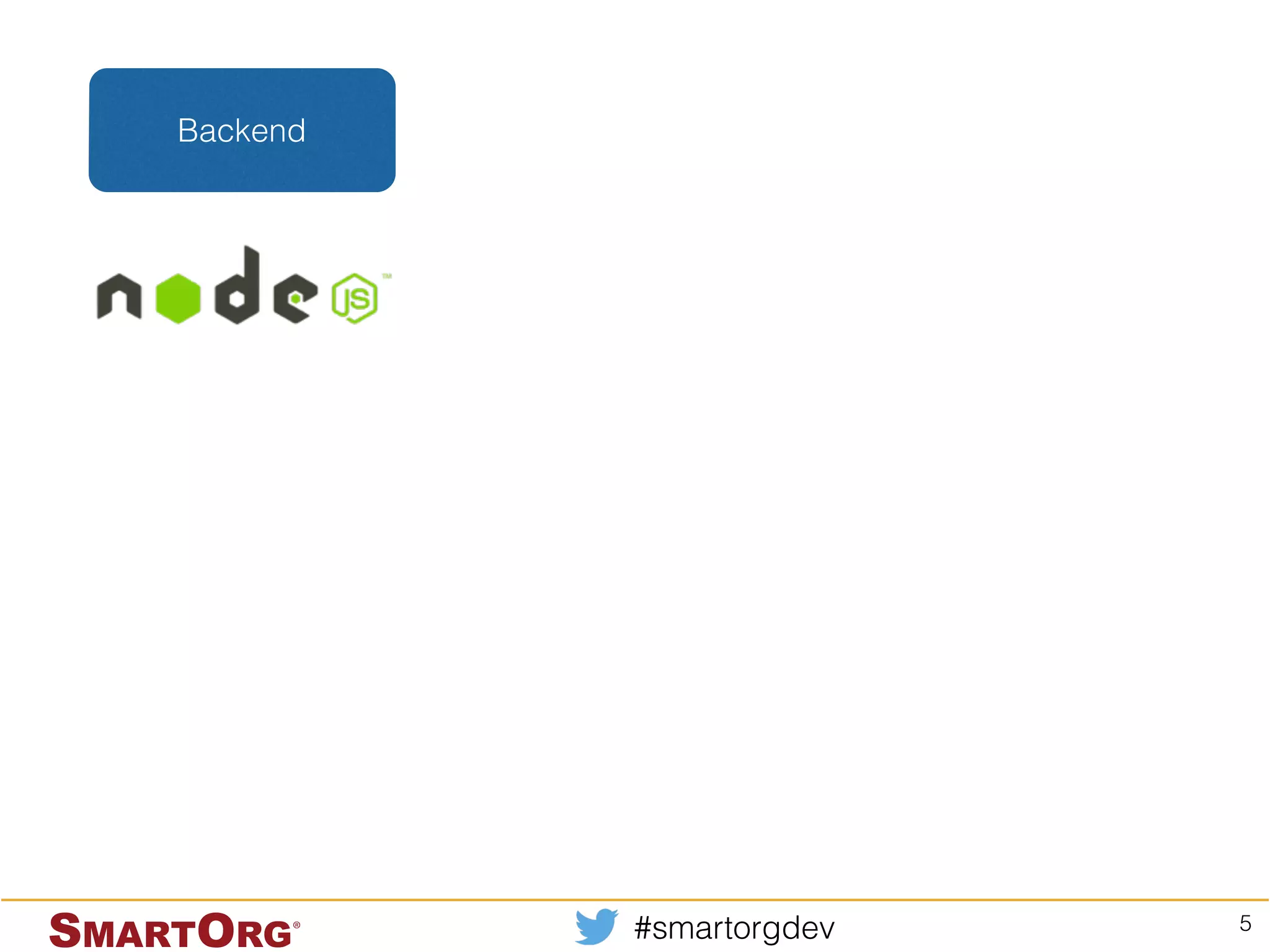
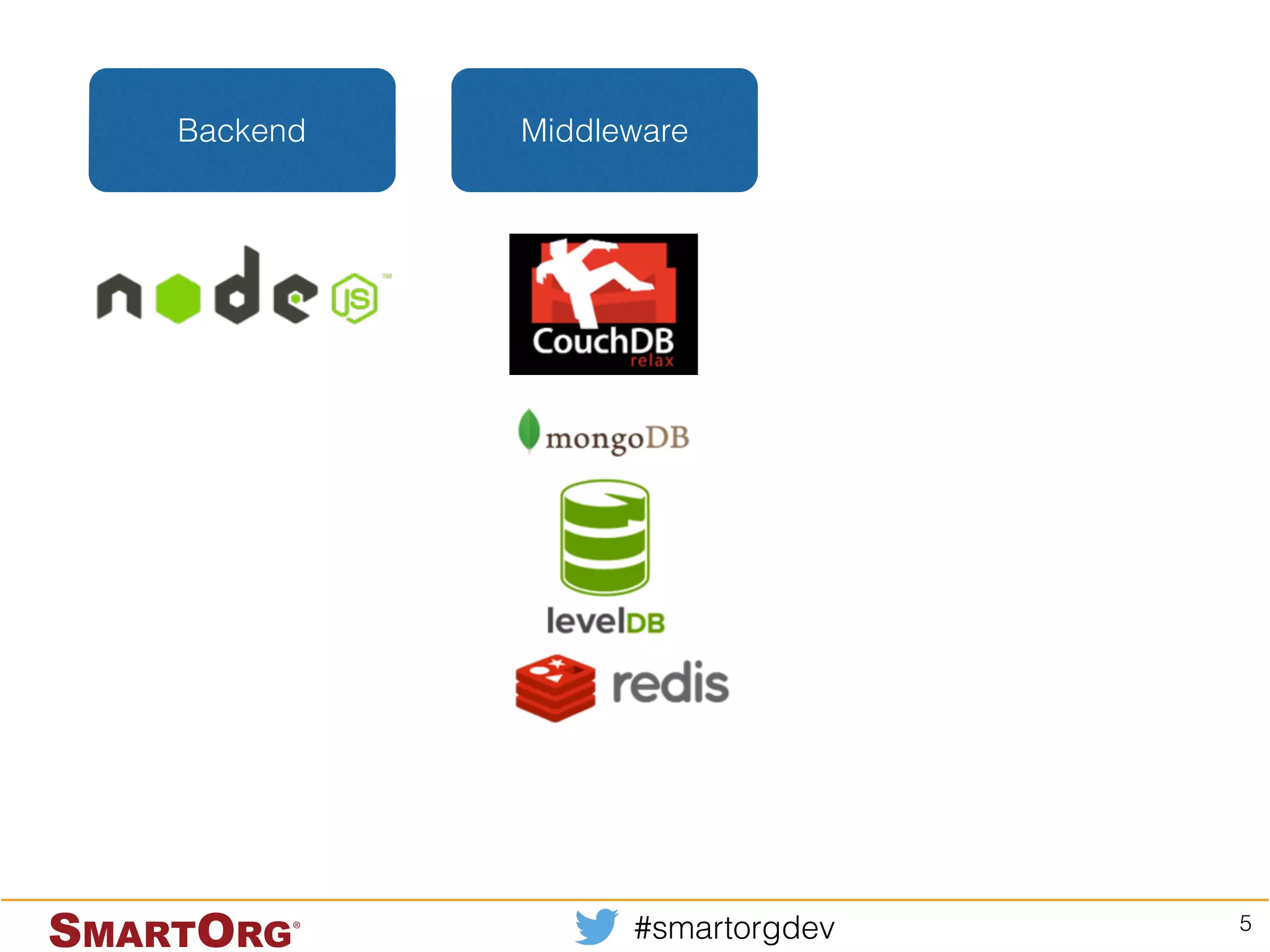
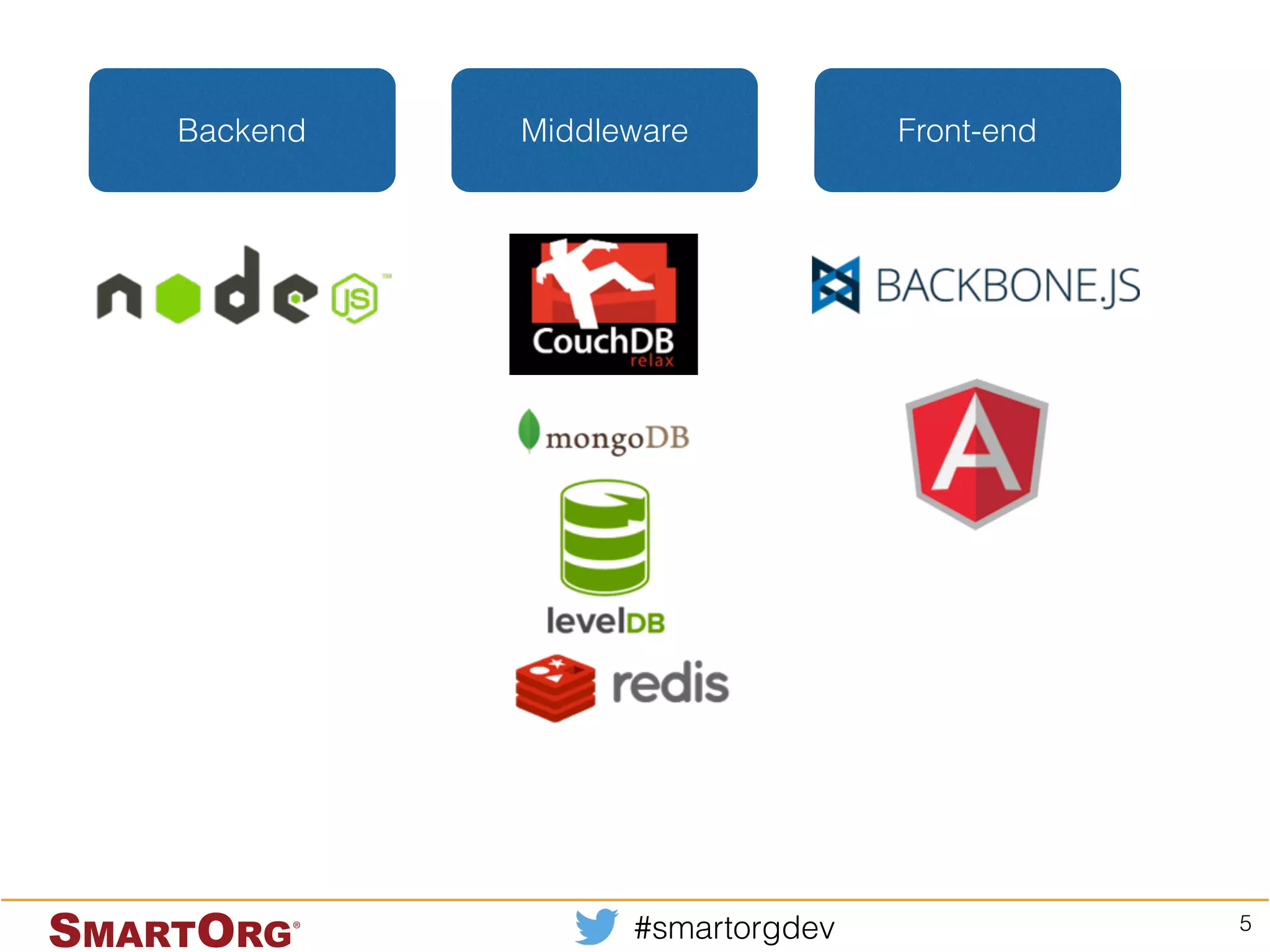
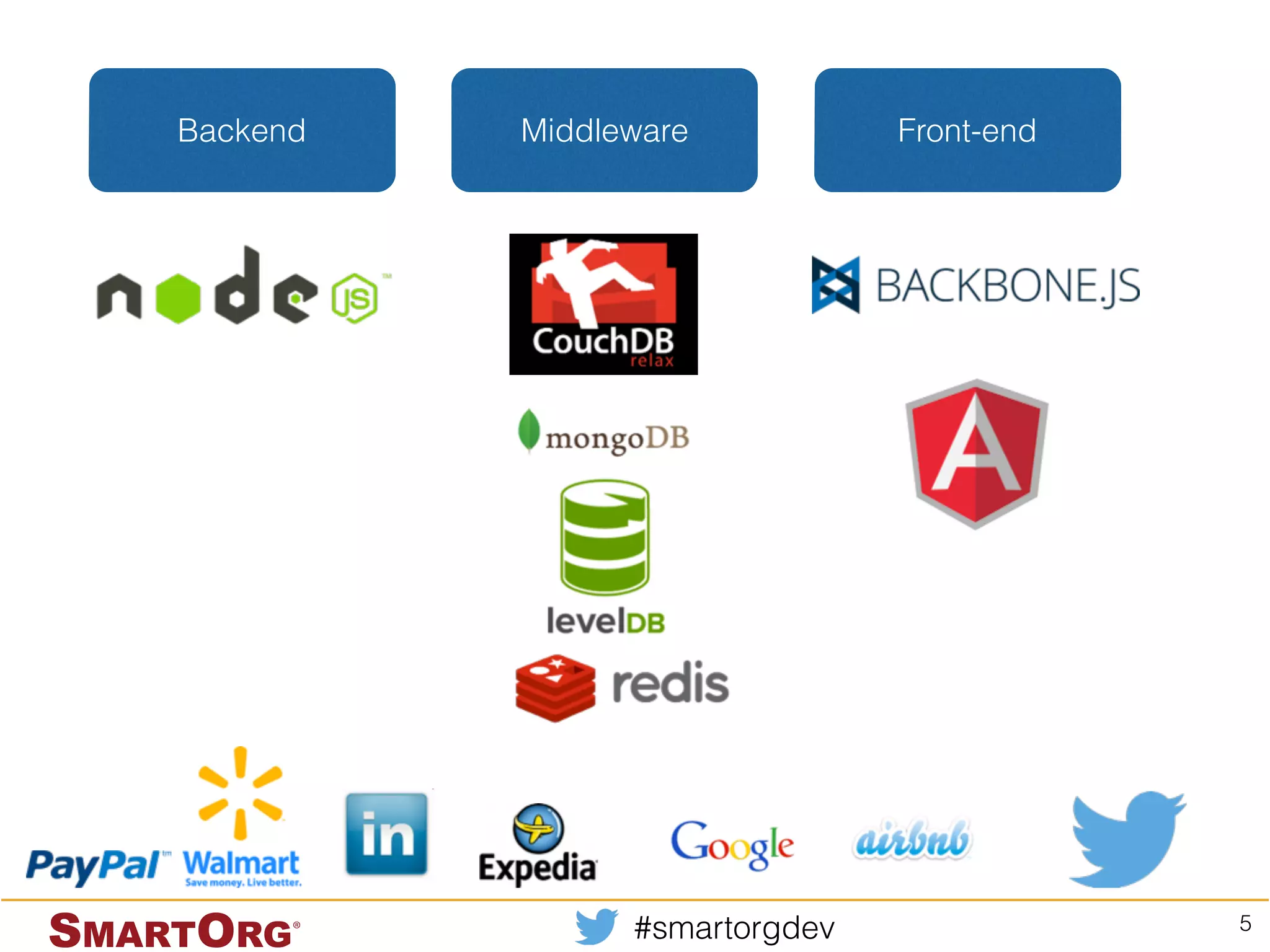

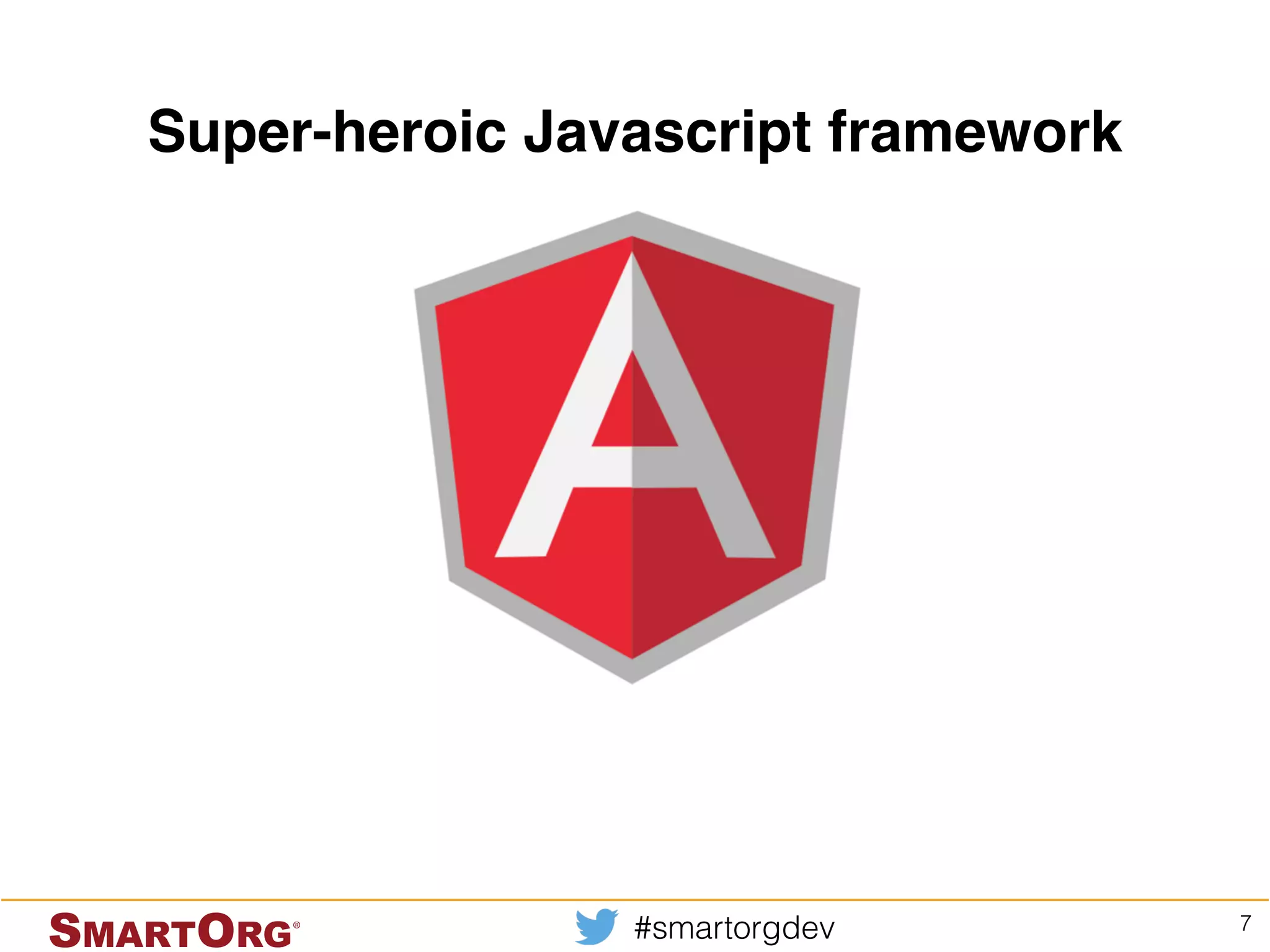
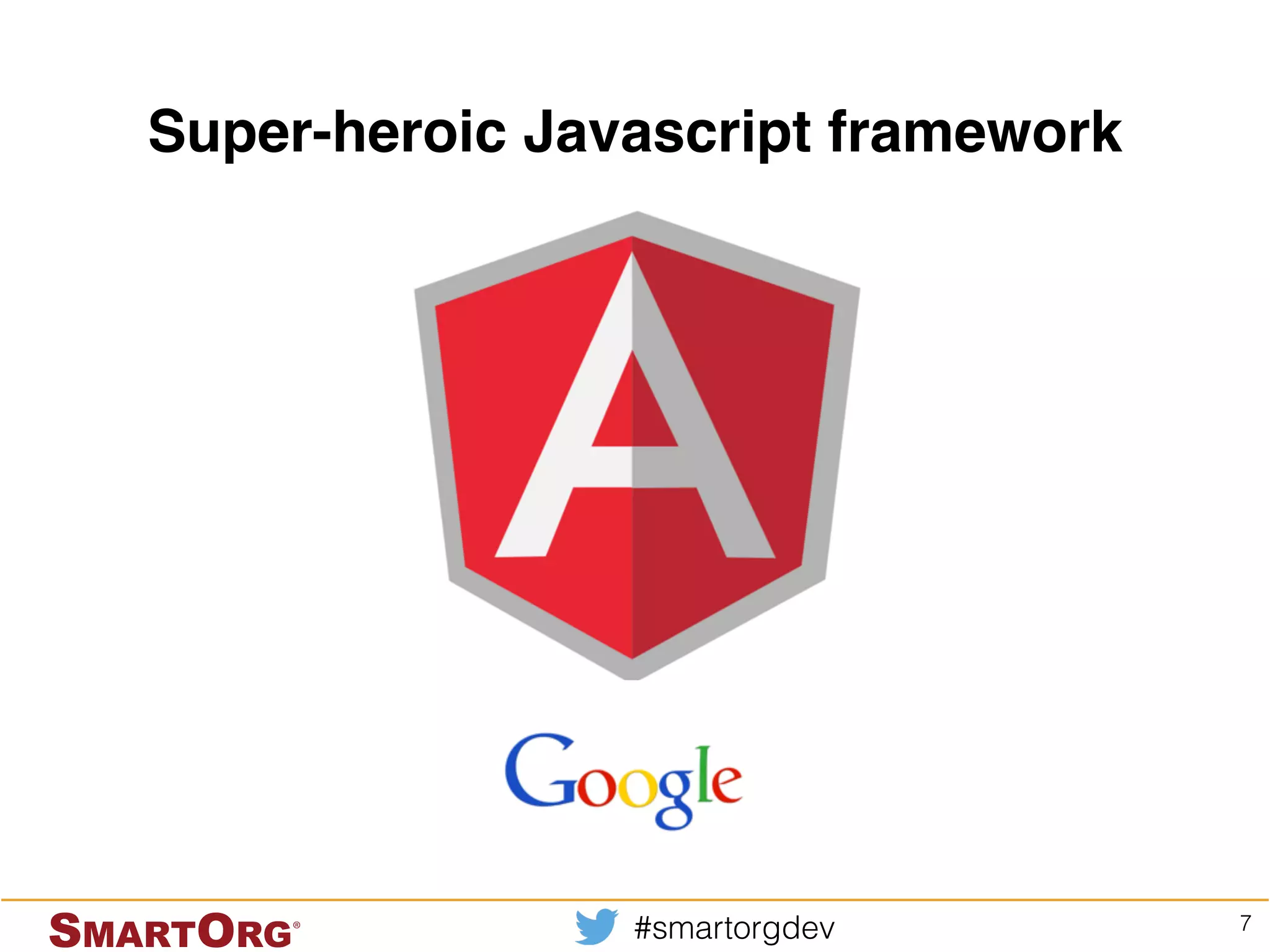
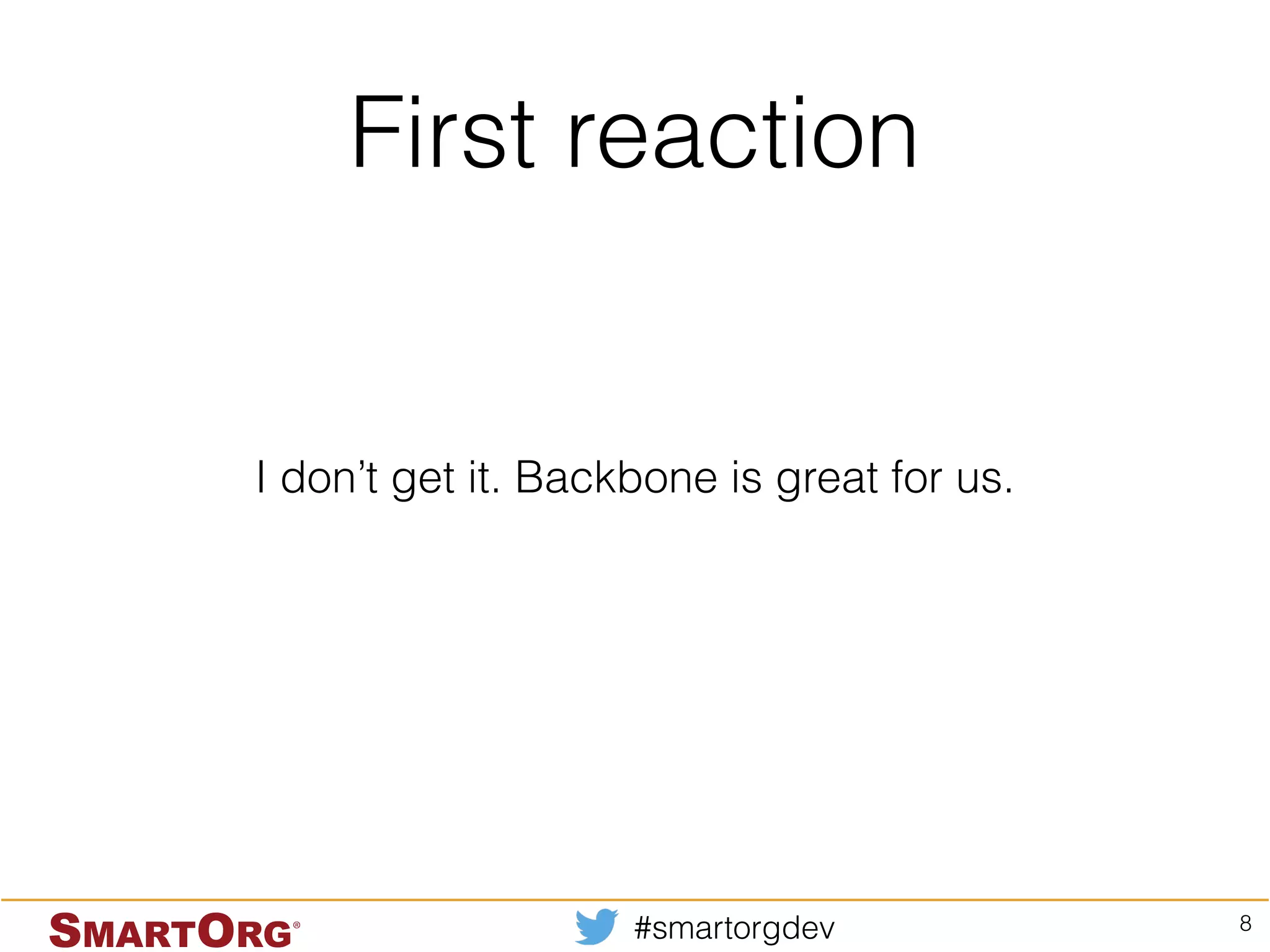
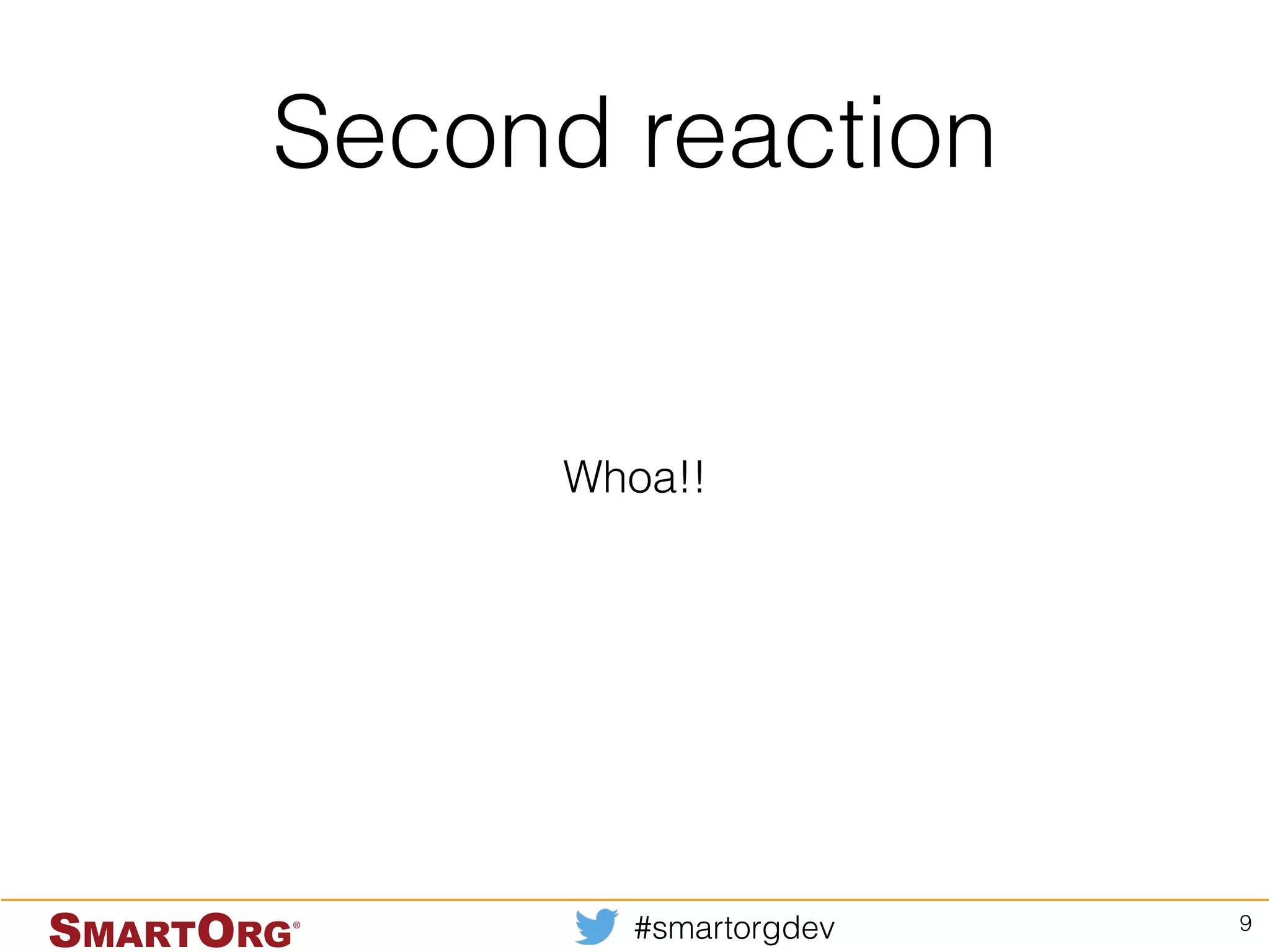
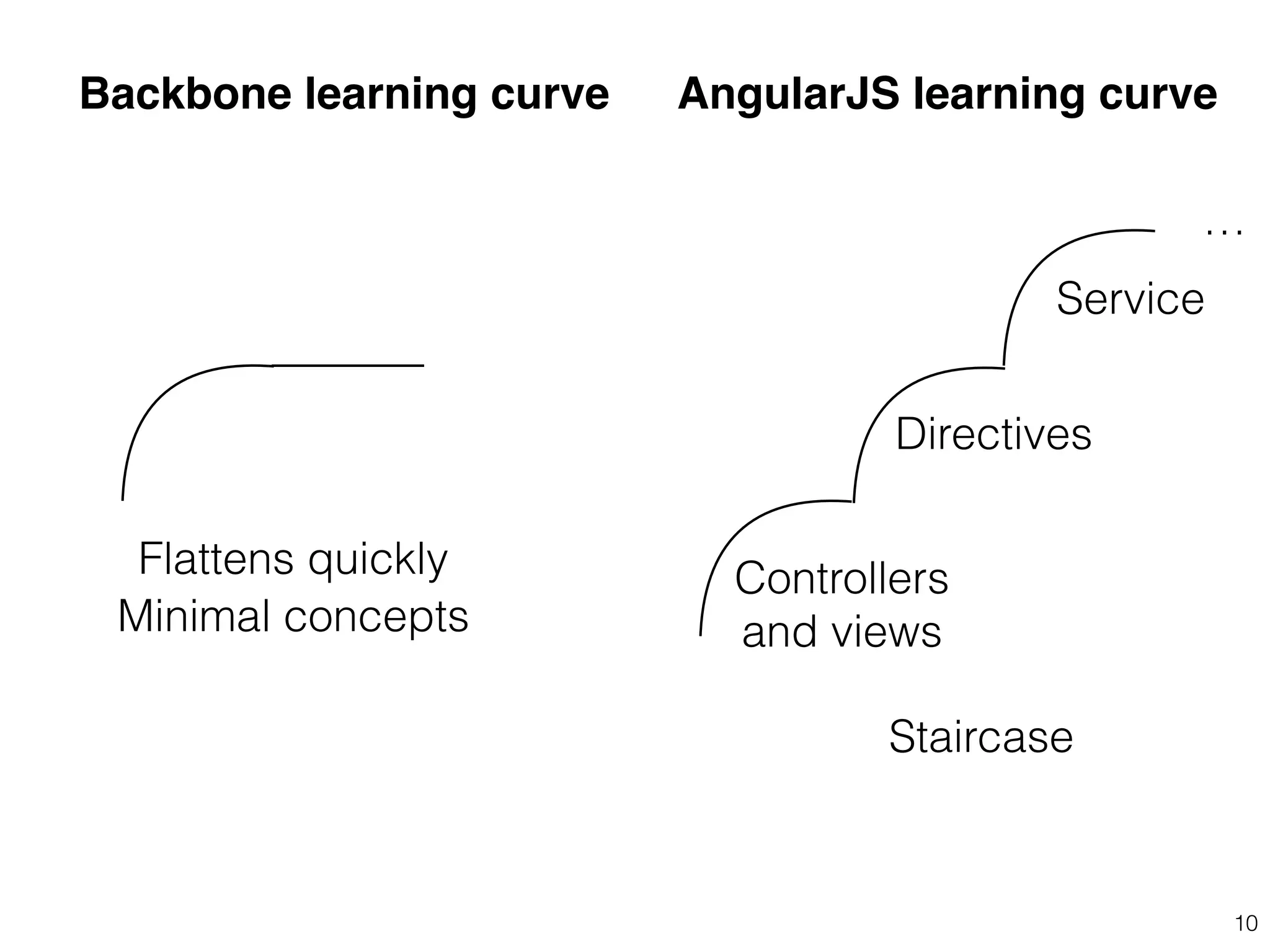
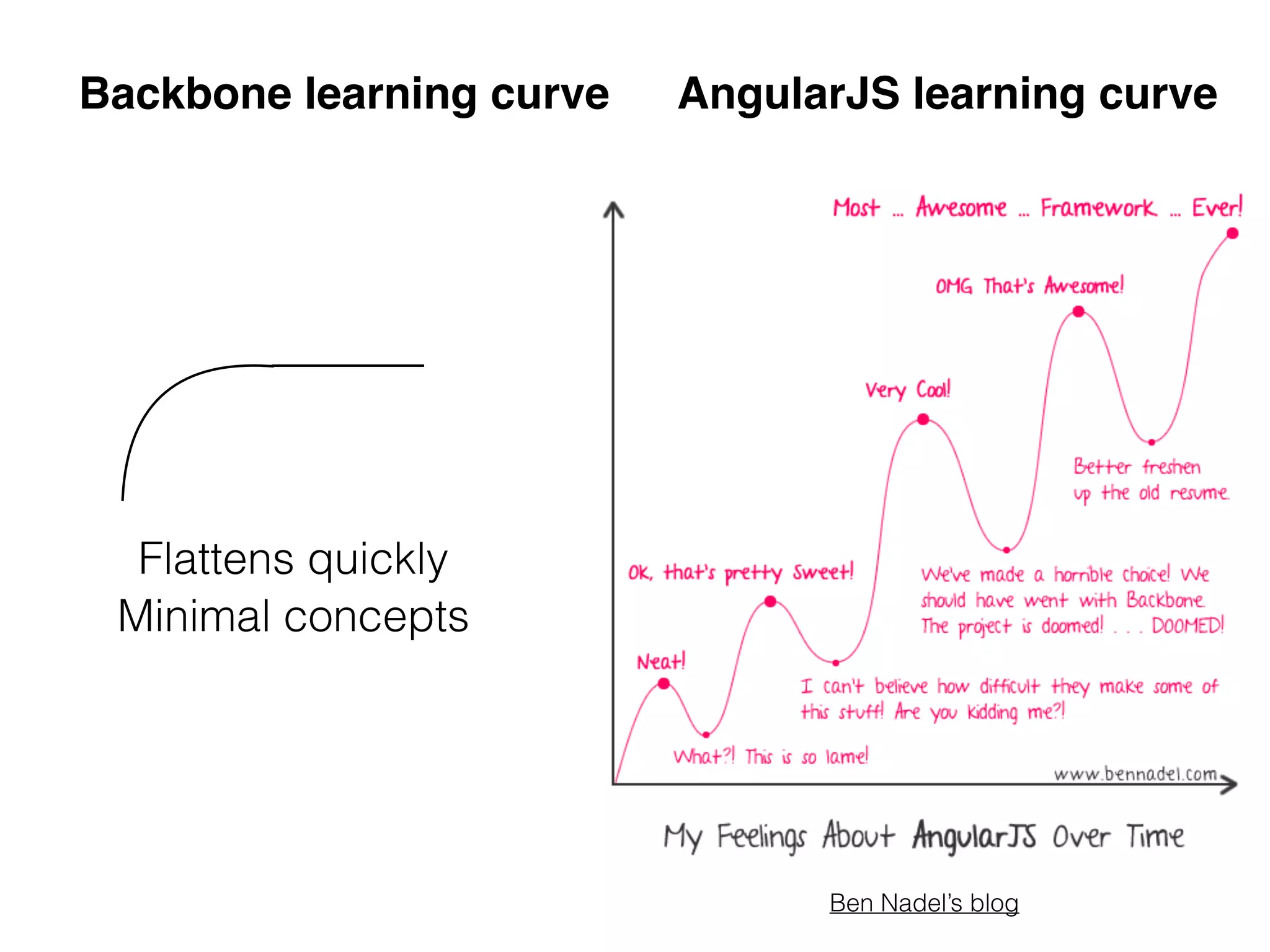
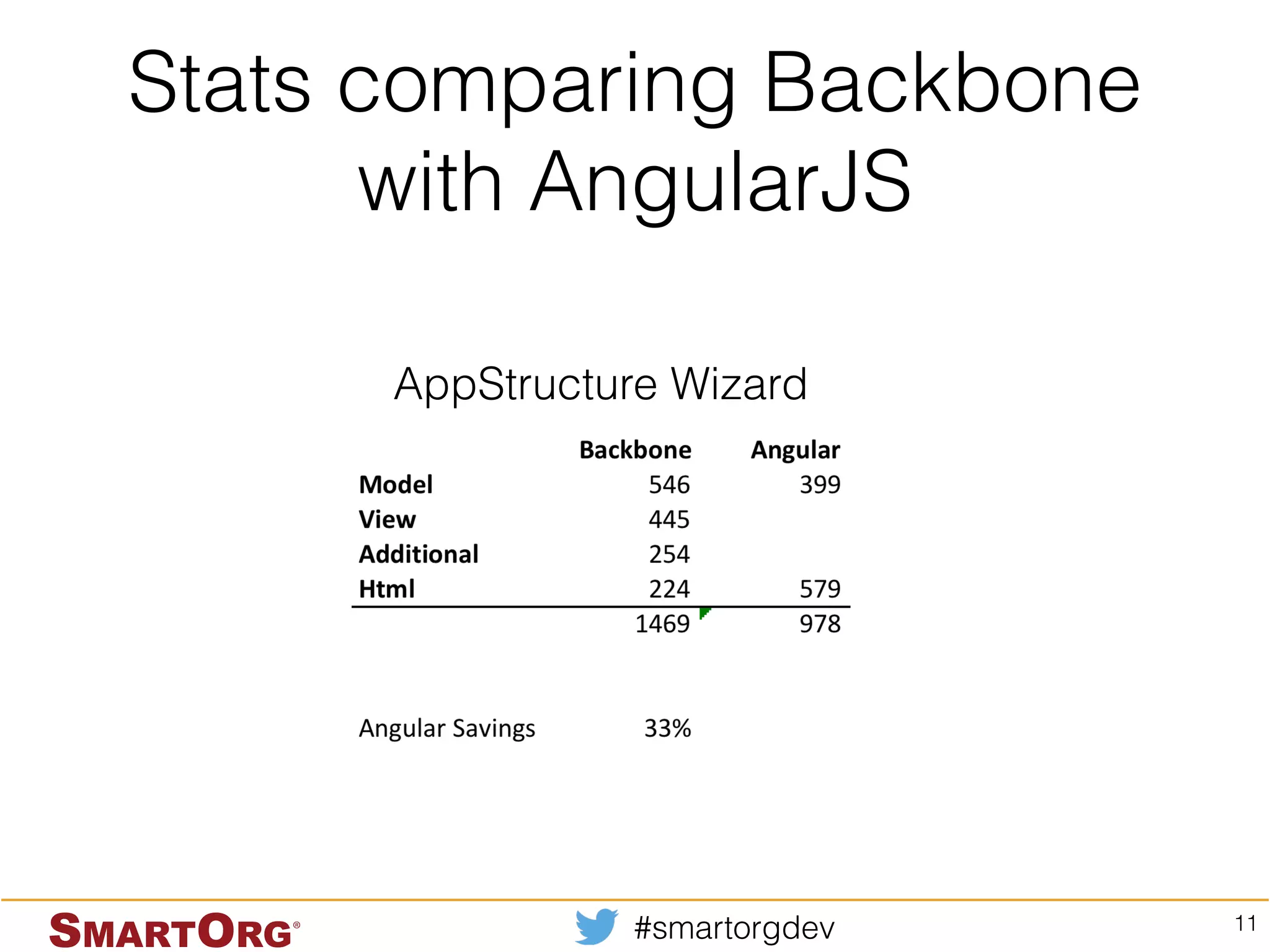
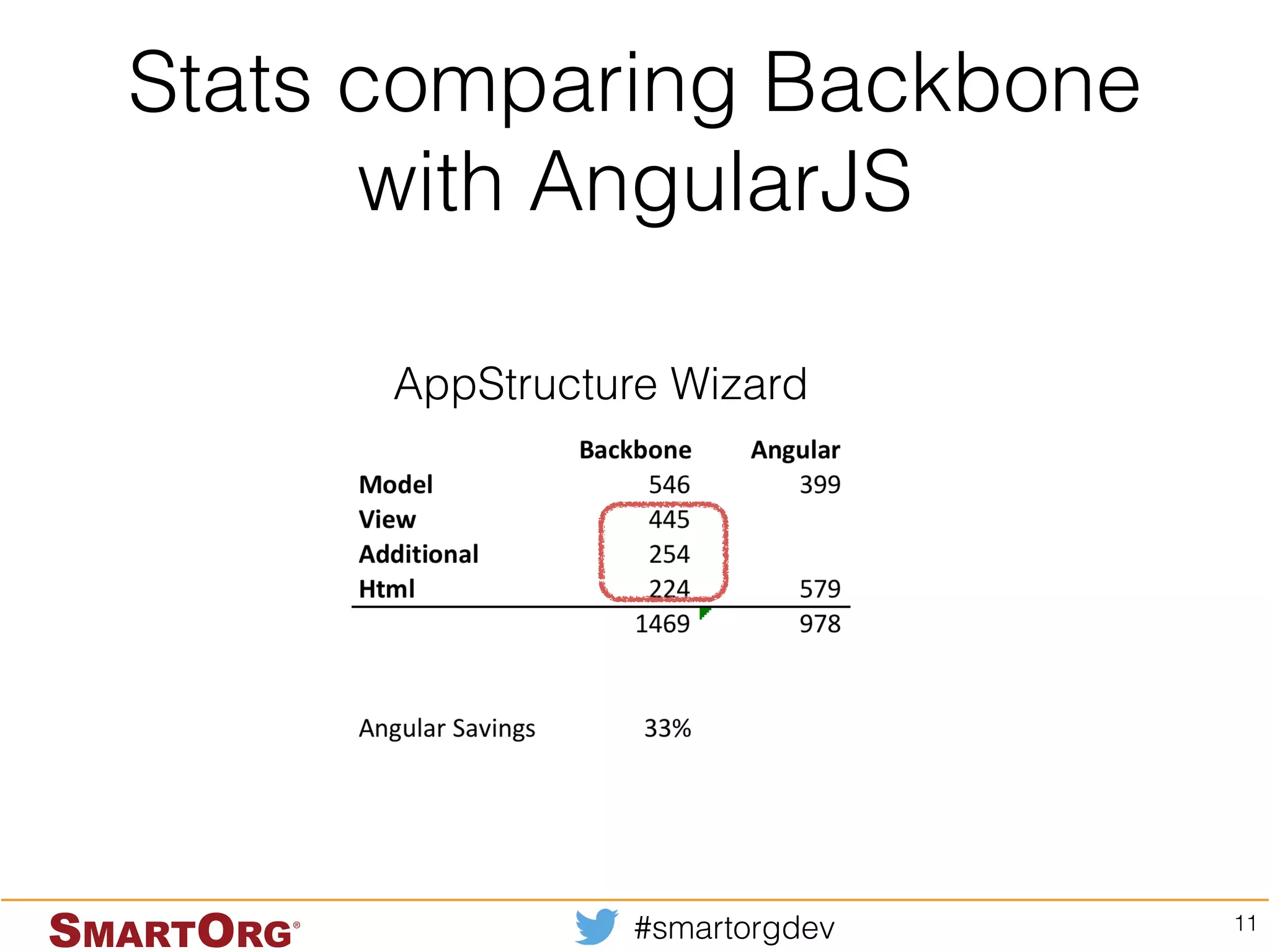
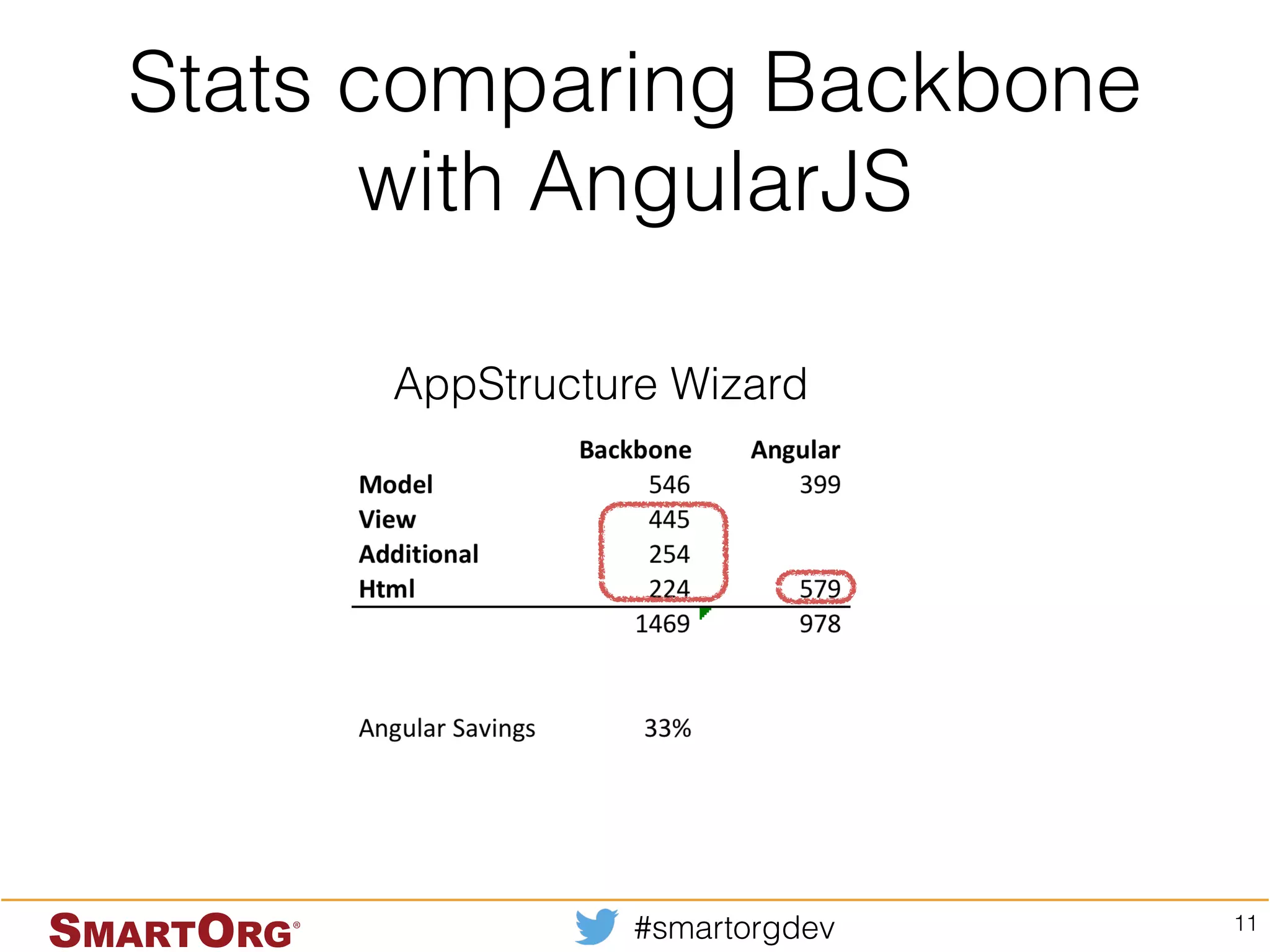
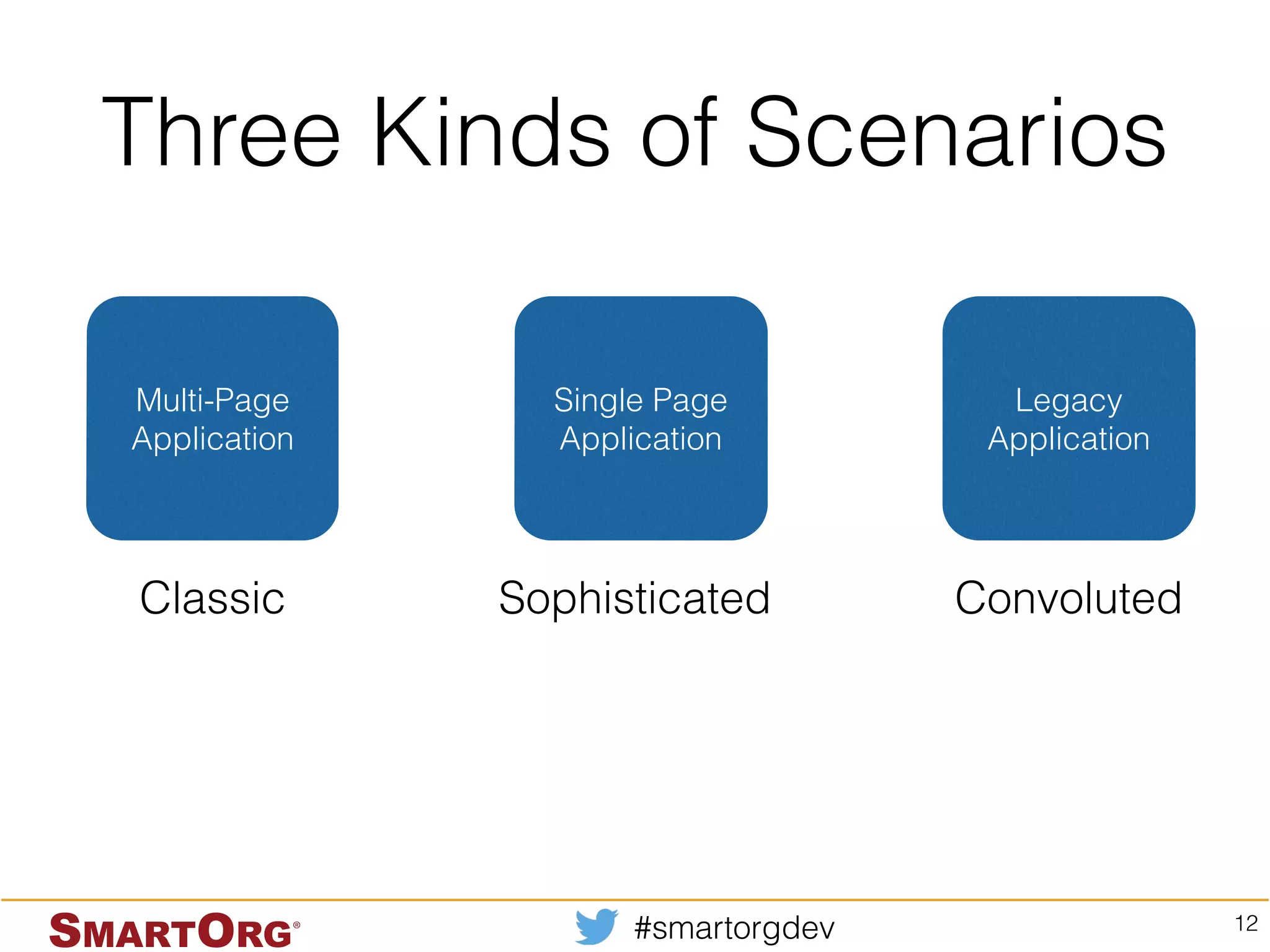
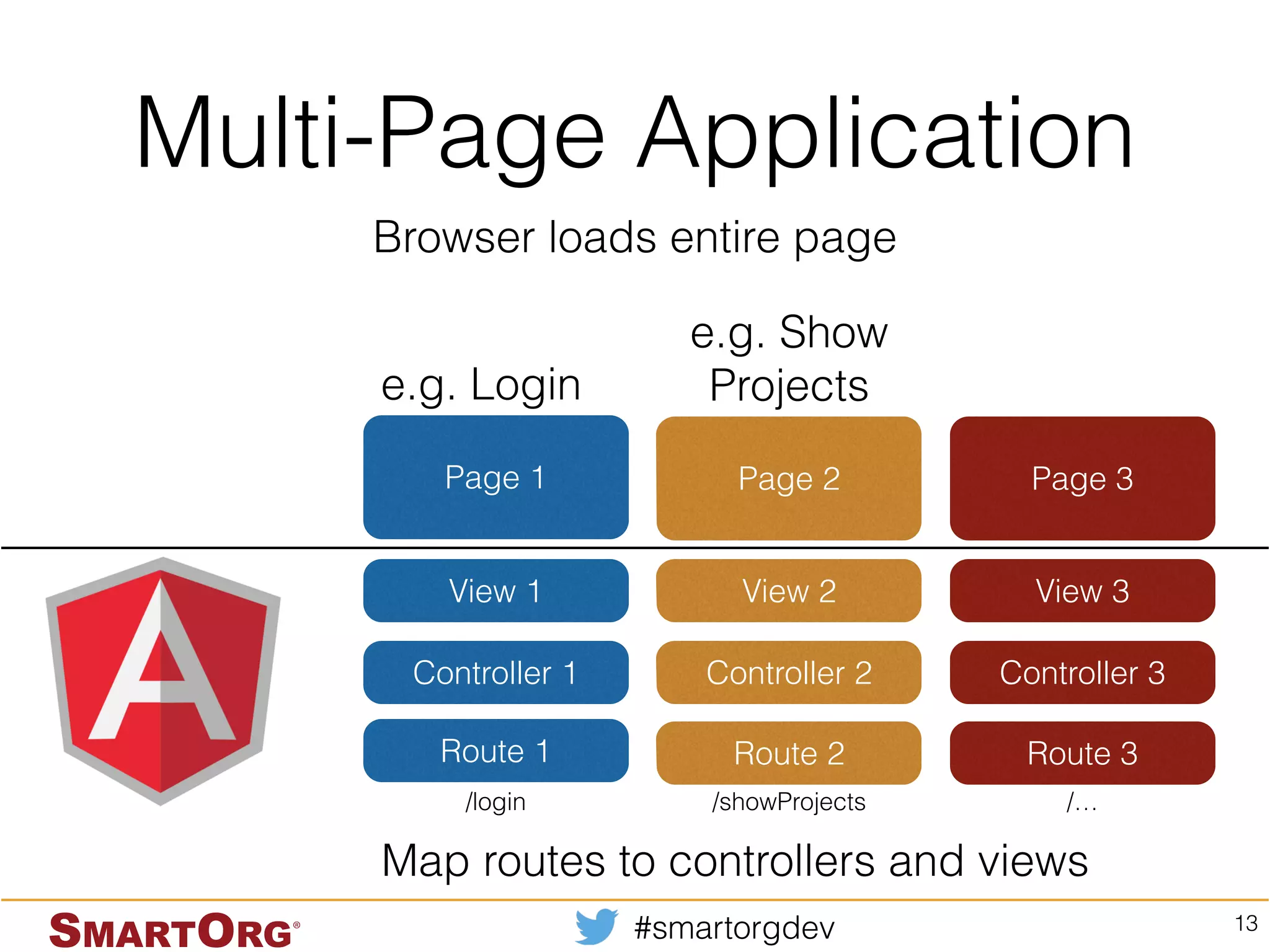
![angular.module('myApp', [ 'ngRoute', … ]).config(function ($routeProvider) { $routeProvider.when('/route1', { controller: 'Controller1 as c1', templateUrl: 'views/view1.html', }).when('/route2', { controller: 'Controller2 as c2', templateUrl: 'views/view2.html', }).otherwise({ redirectTo: '/route1' }); }); Route1 Controller1 View1 Route2 Controller2 View2 Map routes to controllers and views app.js 14](https://image.slidesharecdn.com/designstrategiesforangularjs-141008200335-conversion-gate02/75/Design-strategies-for-AngularJS-32-2048.jpg)
![angular.module('myApp', [ 'ngRoute', … ]).config(function ($routeProvider) { $routeProvider.when('/showProjects', { controller: 'ShowProjectsController as show', templateUrl: ‘views/showProjects.html’, }).when('/login', { controller: 'LoginController as login', templateUrl: 'views/login.html', }).otherwise({ redirectTo: '/login' }); }); Routes! http://../login http://../showProjects app.js 15](https://image.slidesharecdn.com/designstrategiesforangularjs-141008200335-conversion-gate02/75/Design-strategies-for-AngularJS-33-2048.jpg)
![angular.module('myApp', [ 'ngRoute', … ]).config(function ($routeProvider) { $routeProvider.when('/showProjects', { controller: 'ShowProjectsController as show', templateUrl: ‘views/showProjects.html’, }).when('/login', { controller: 'LoginController as login', templateUrl: 'views/login.html', }).otherwise({ redirectTo: '/login' }); }); Routes! http://../login http://../showProjects app.js 15](https://image.slidesharecdn.com/designstrategiesforangularjs-141008200335-conversion-gate02/75/Design-strategies-for-AngularJS-34-2048.jpg)
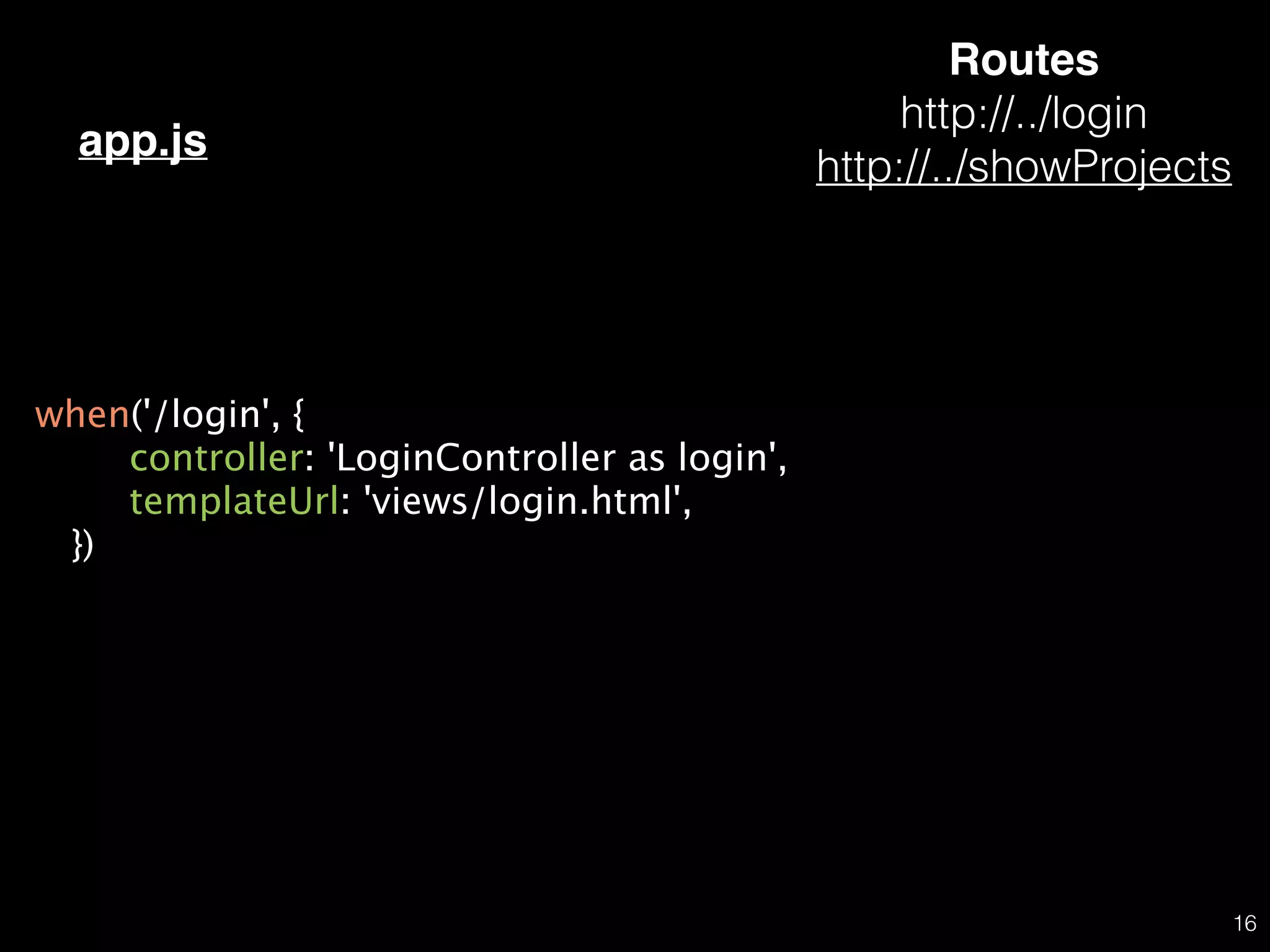
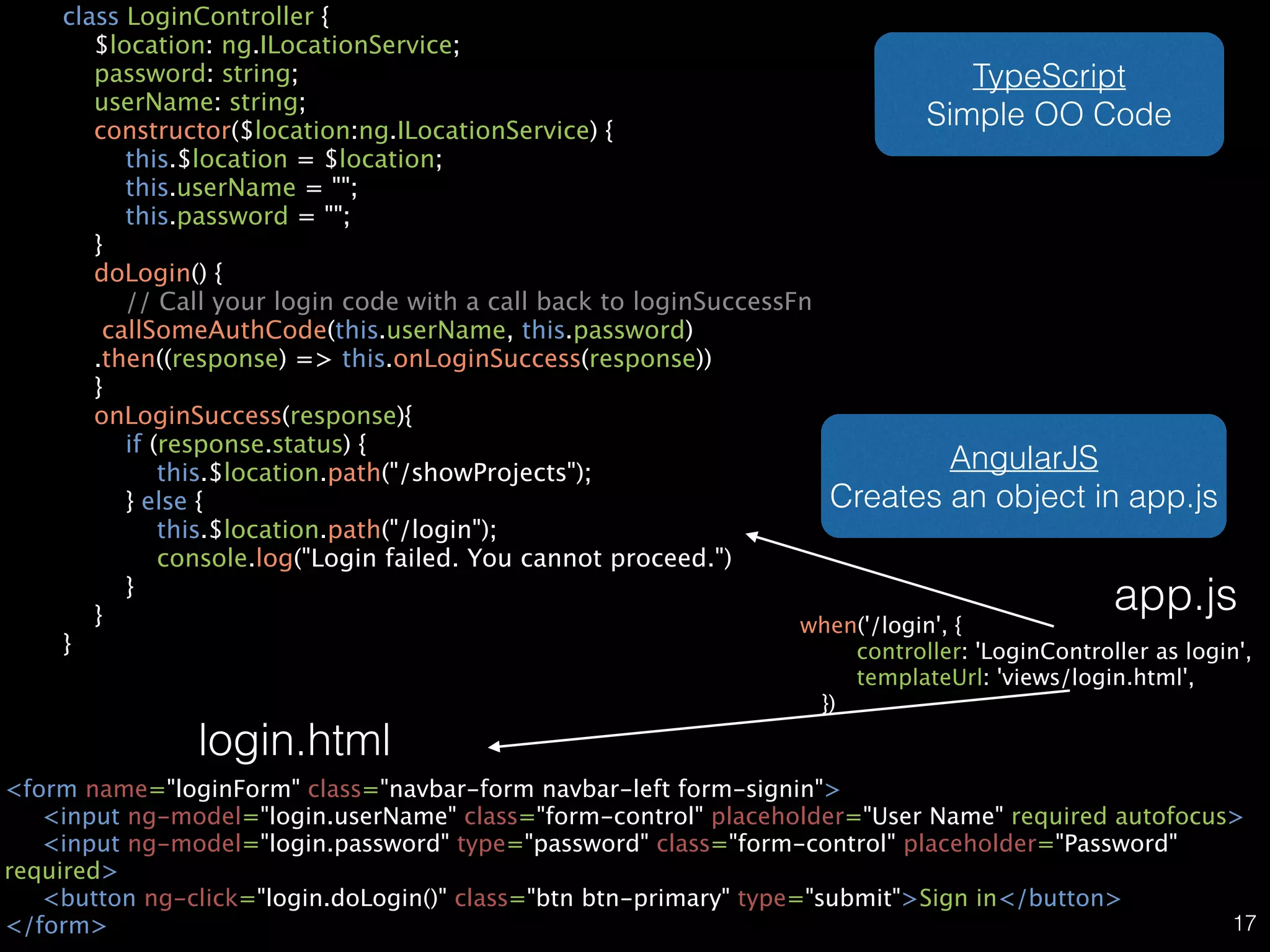
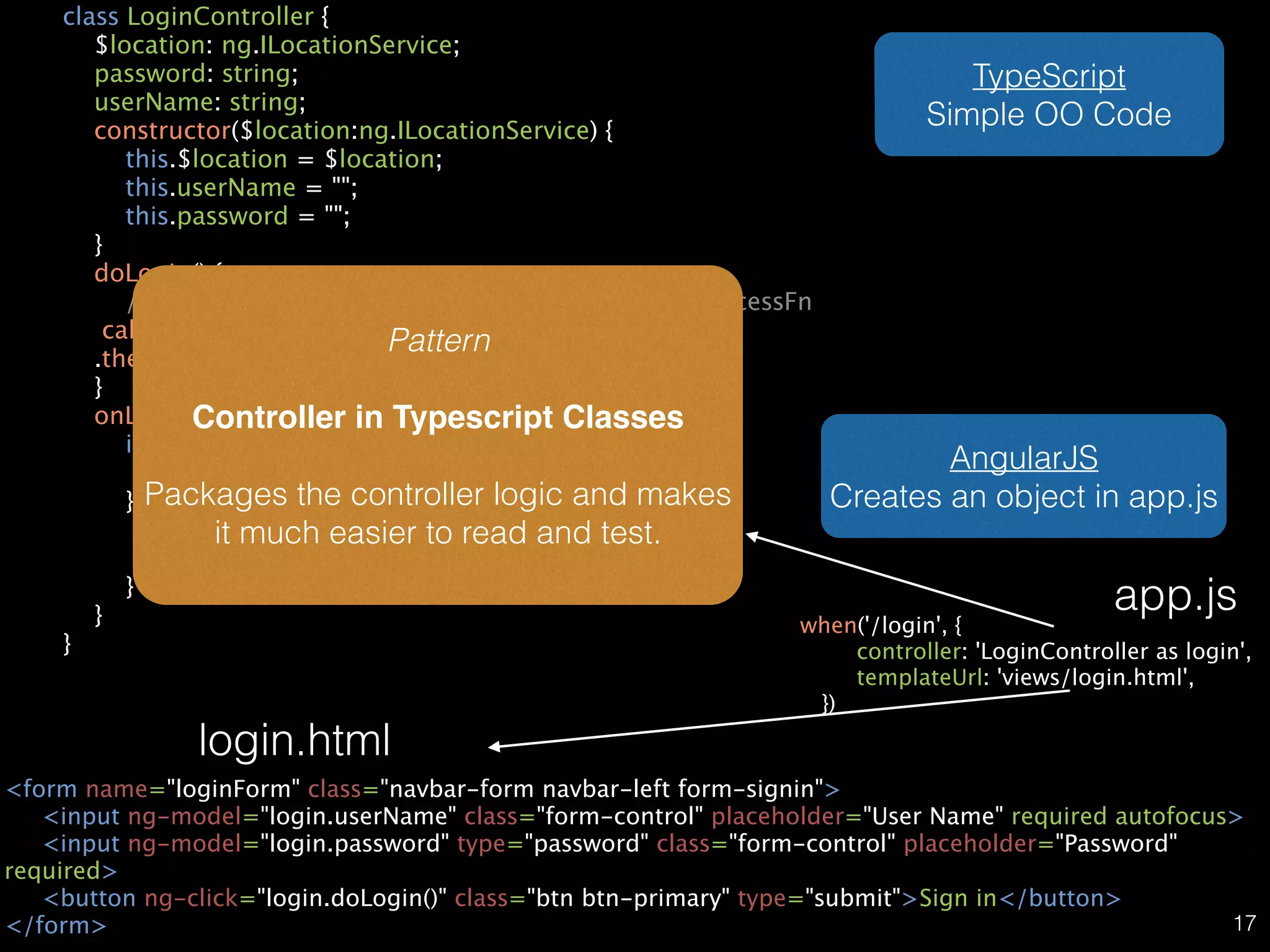
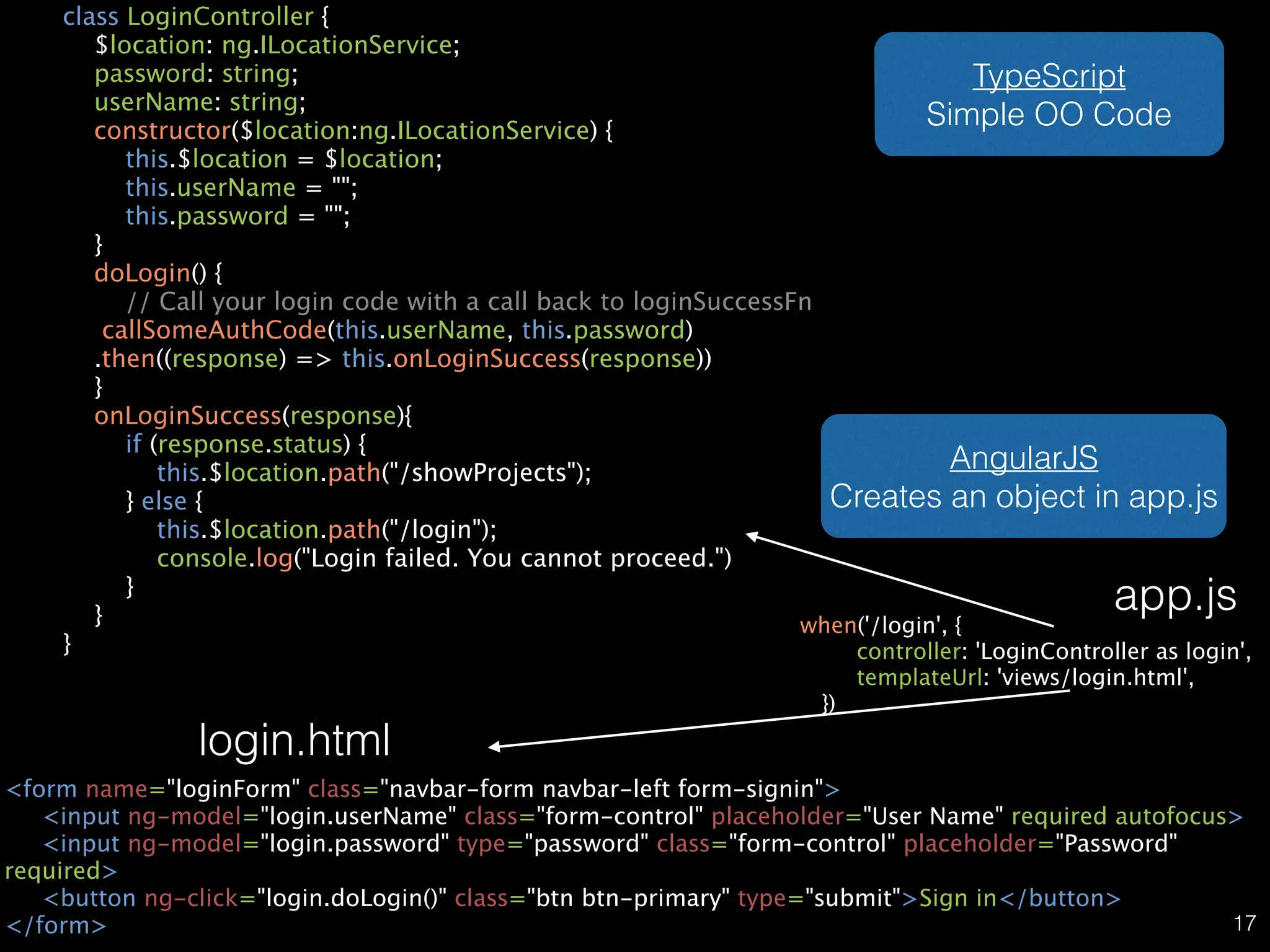
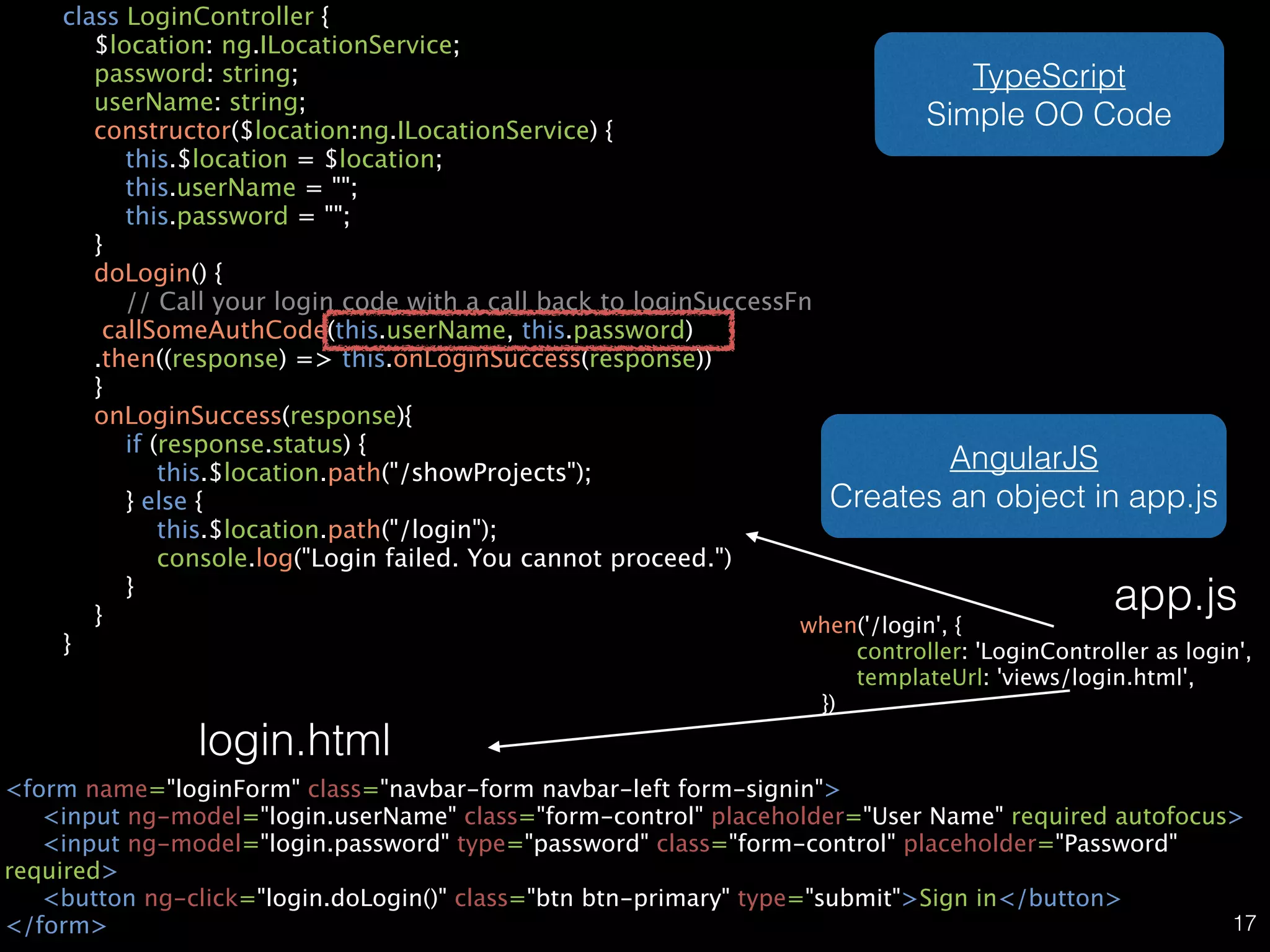
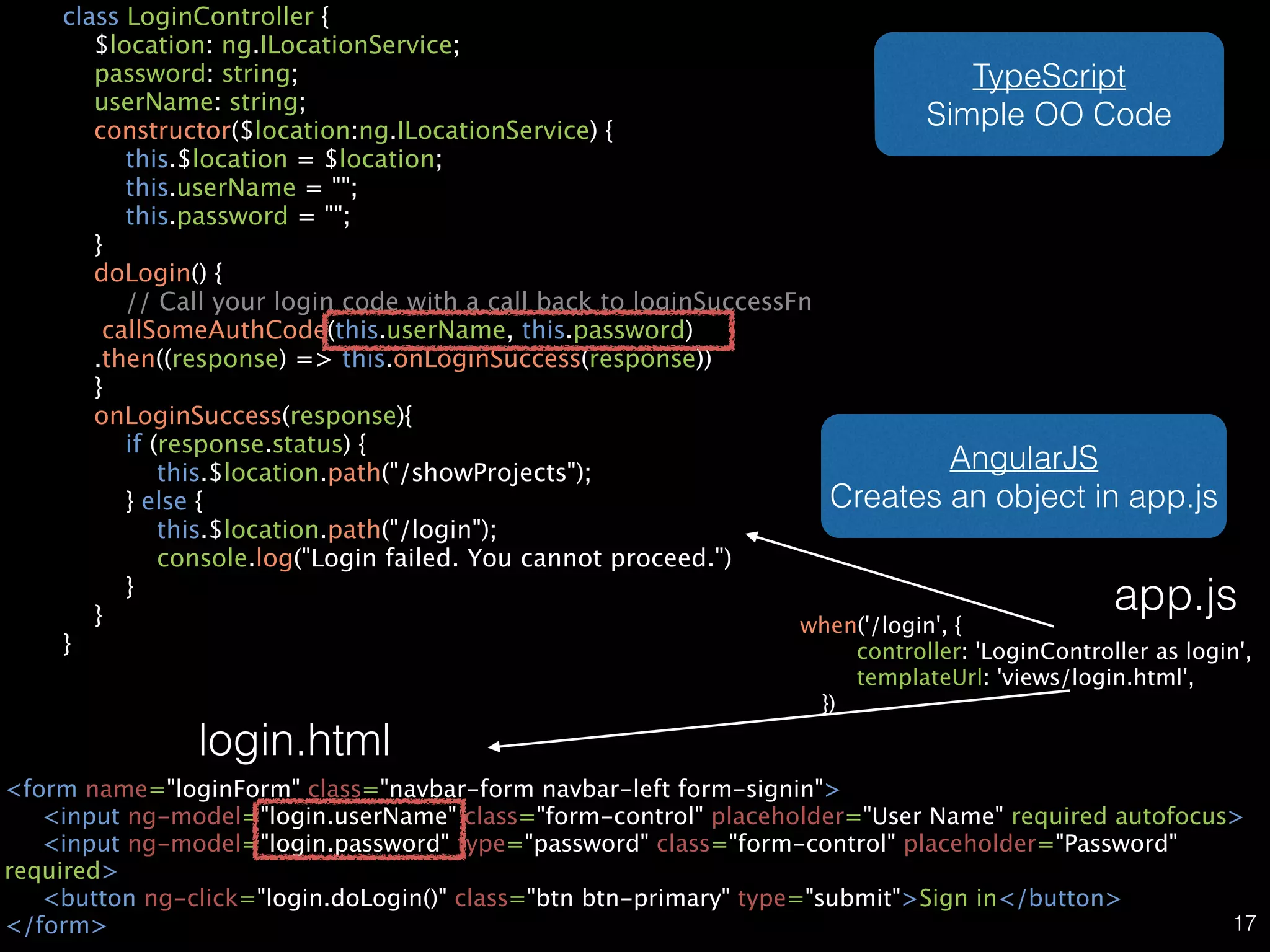
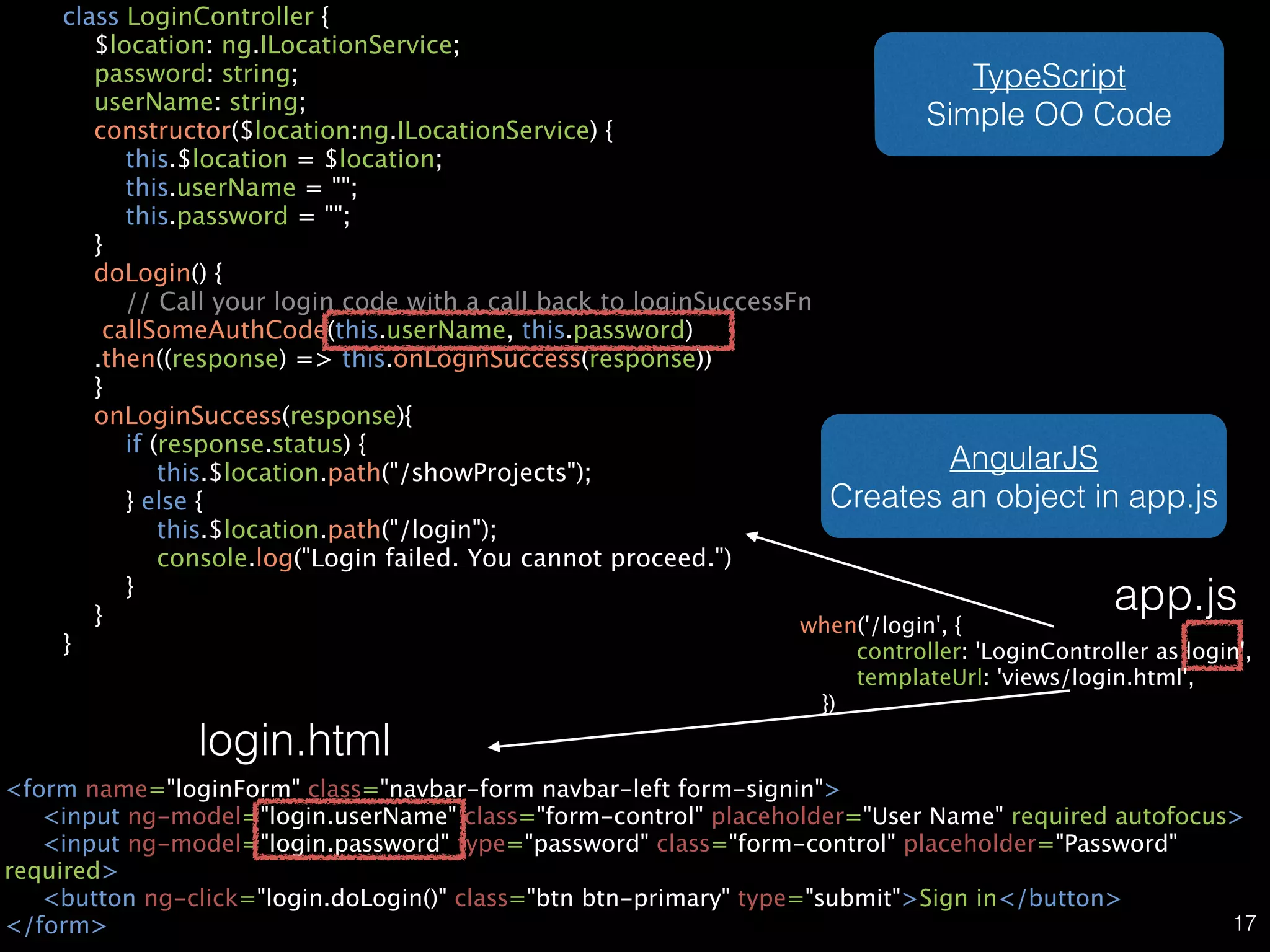
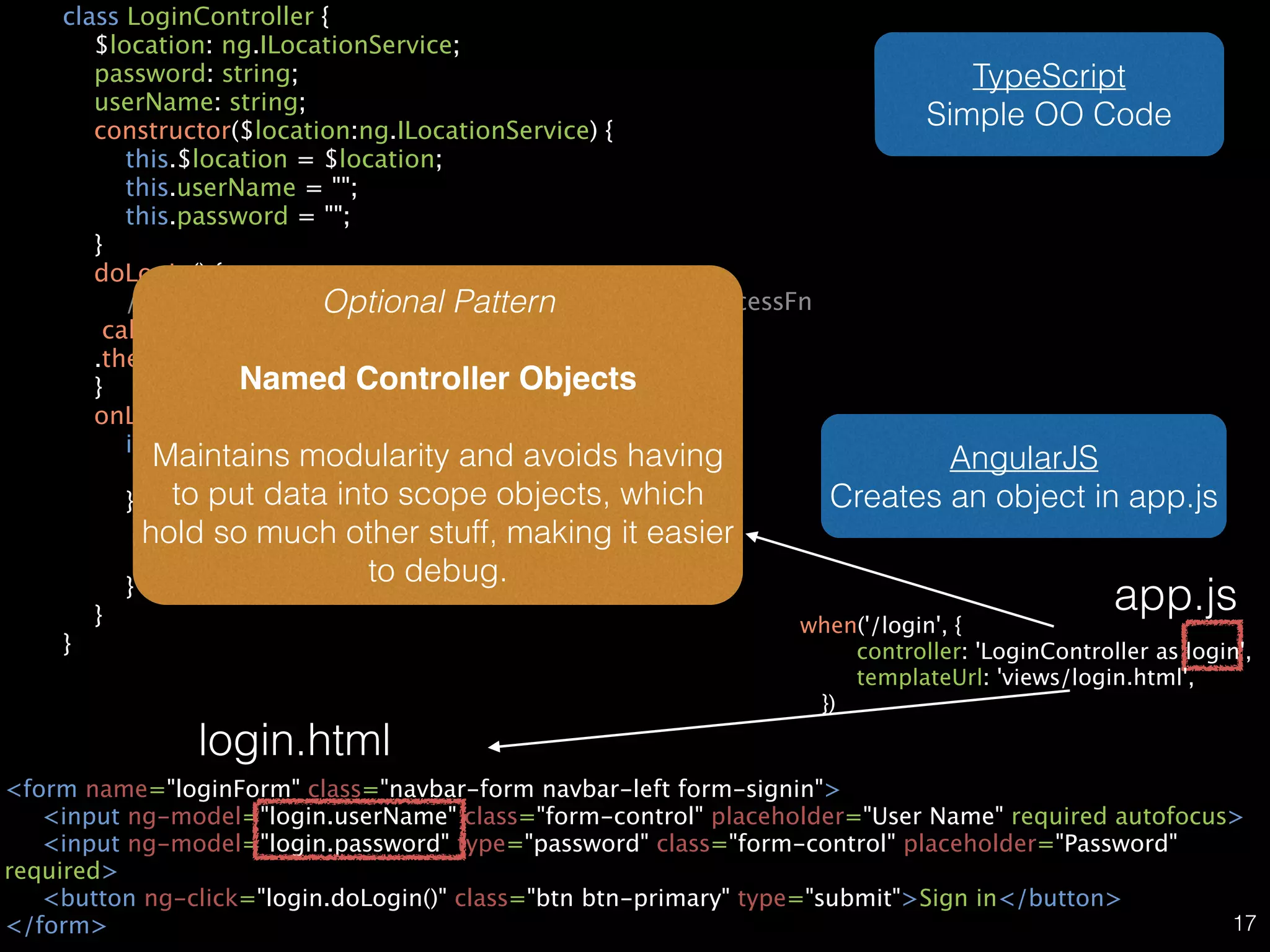
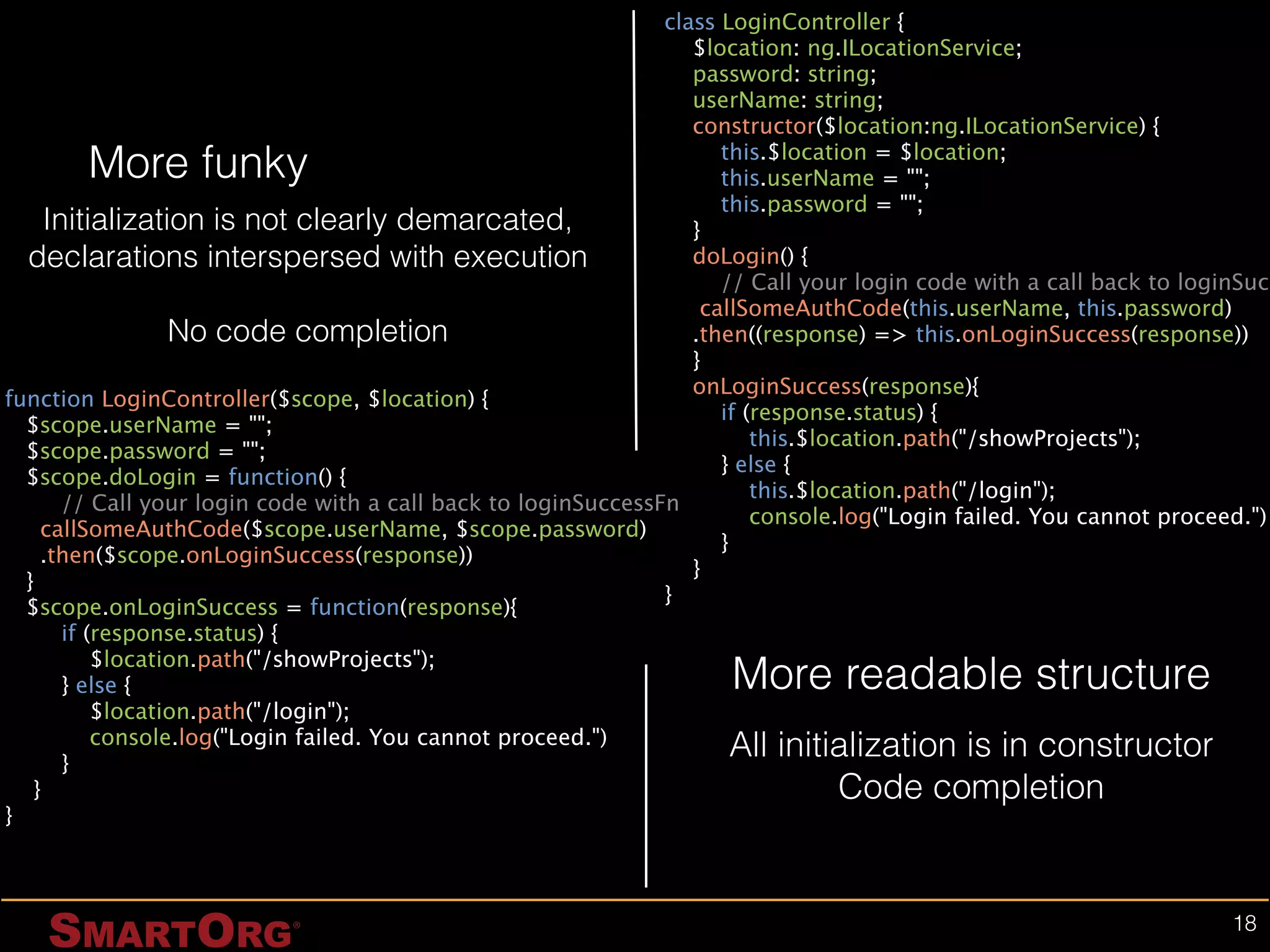
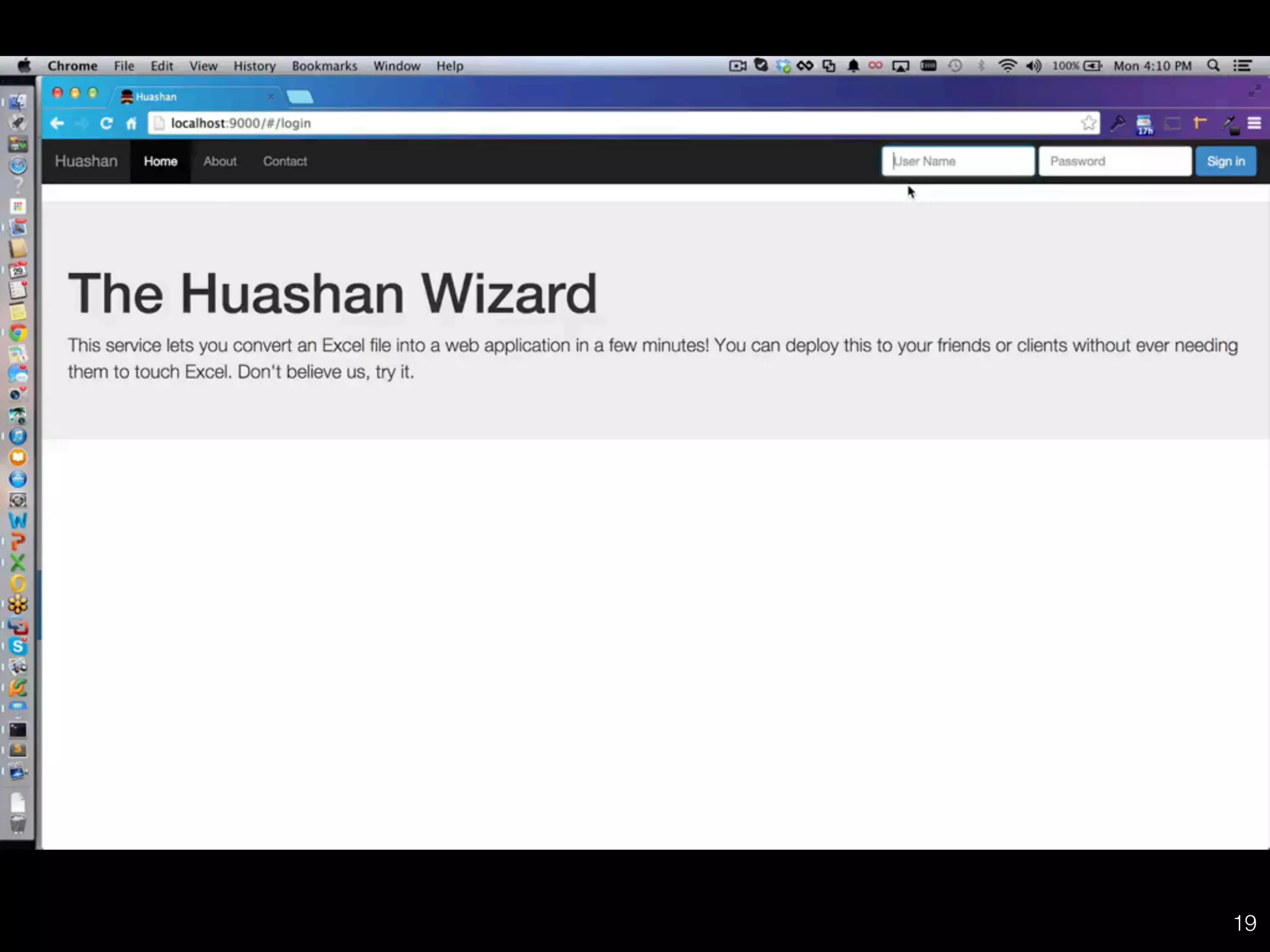
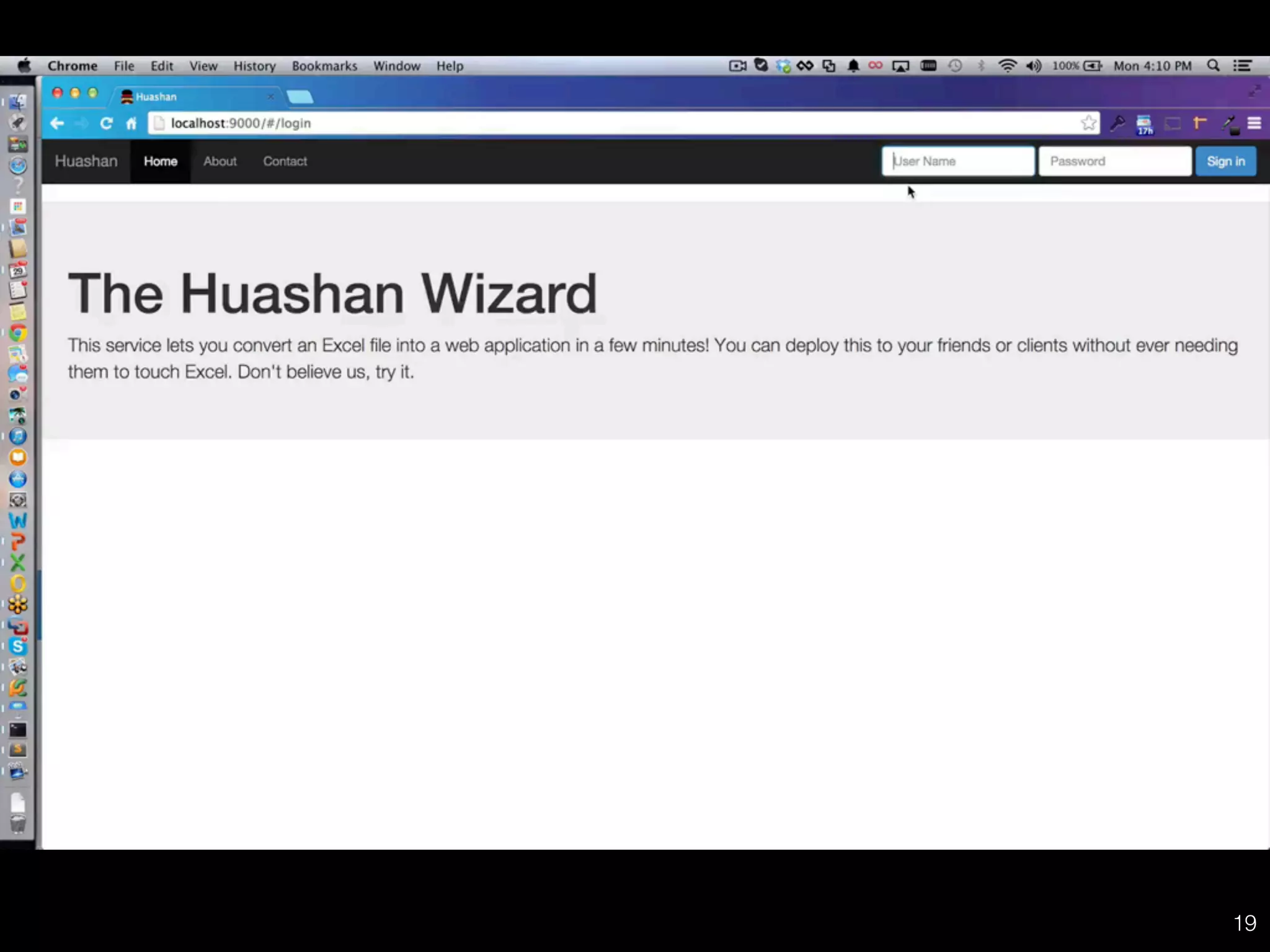
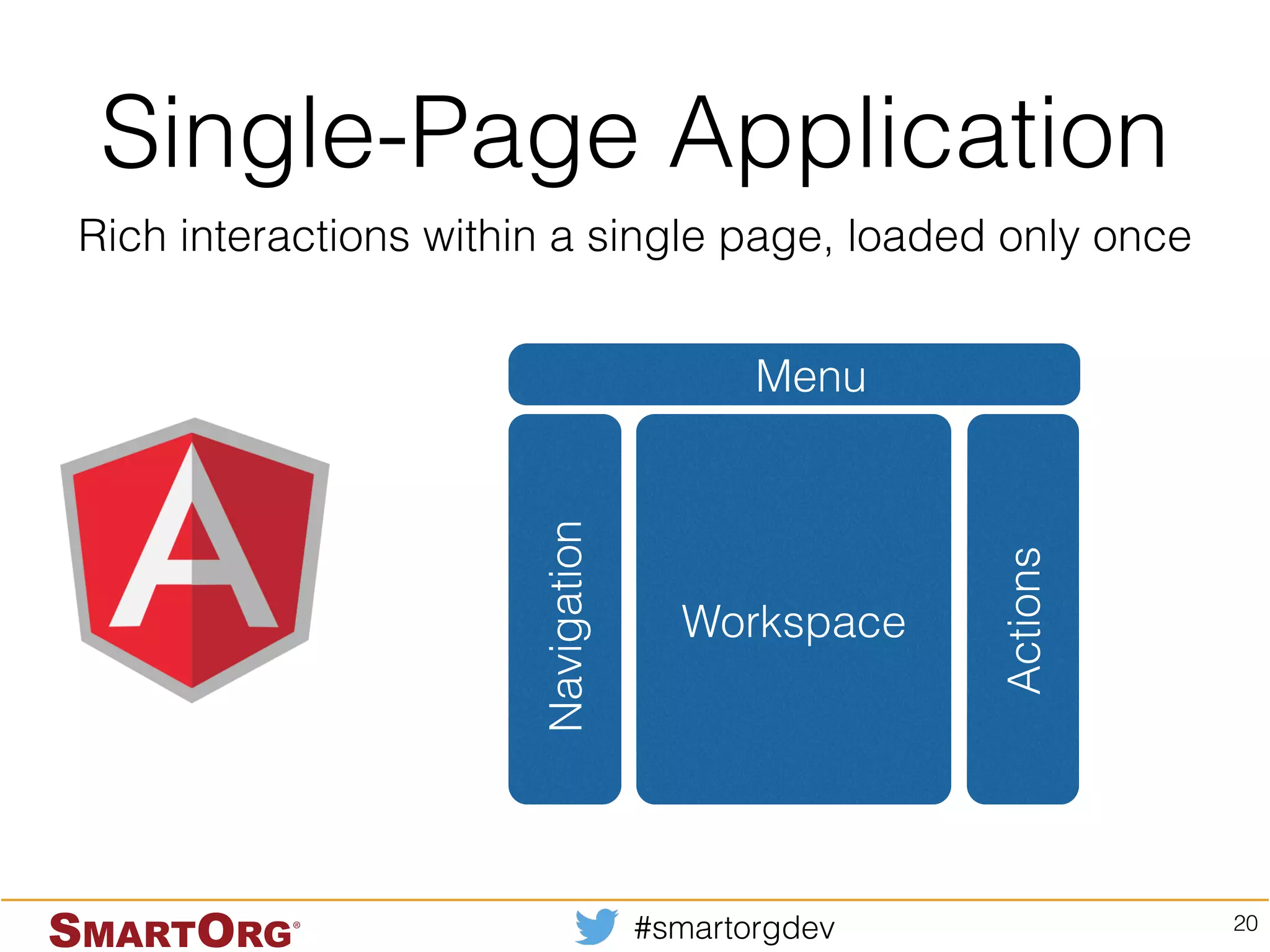
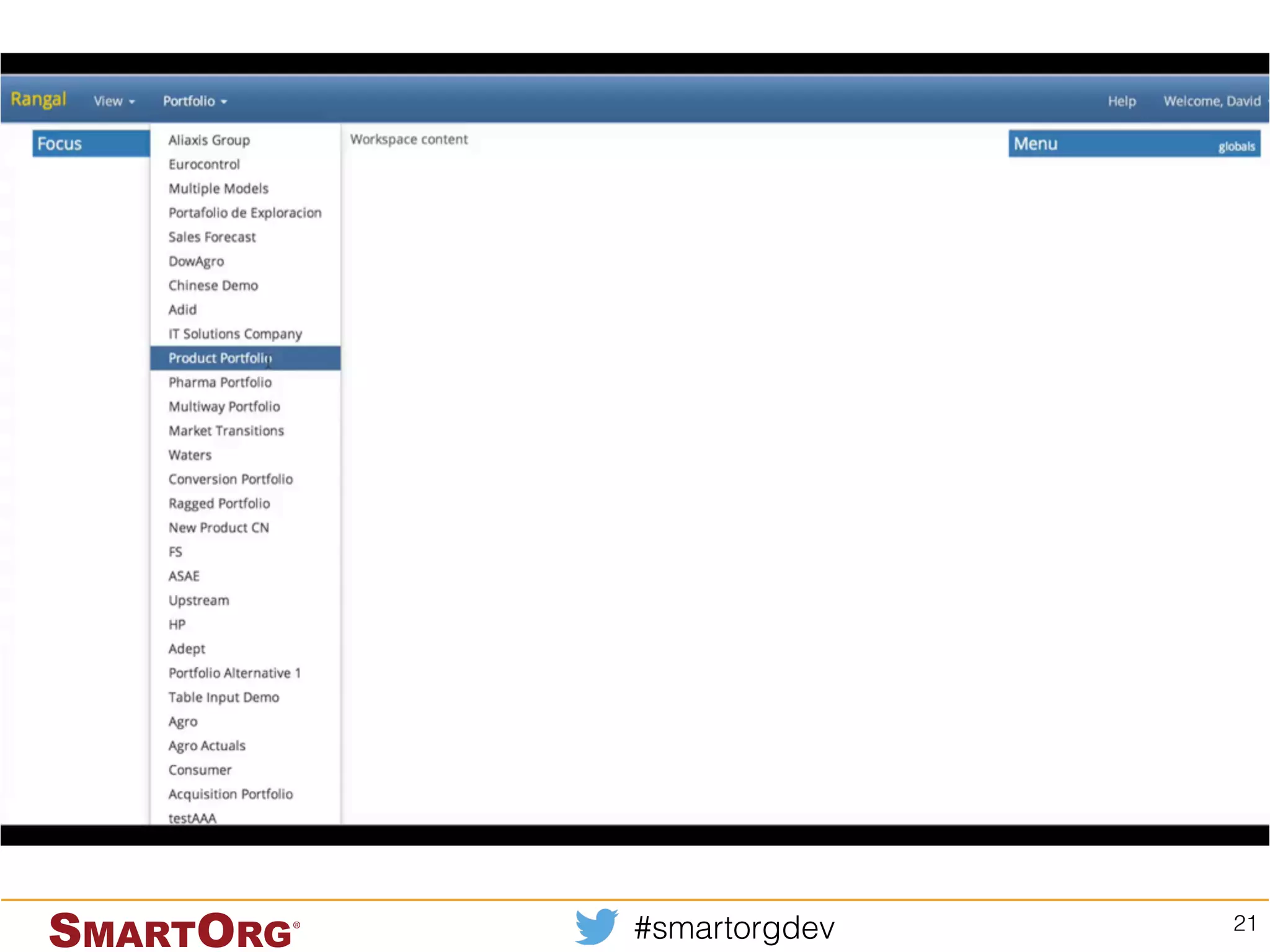
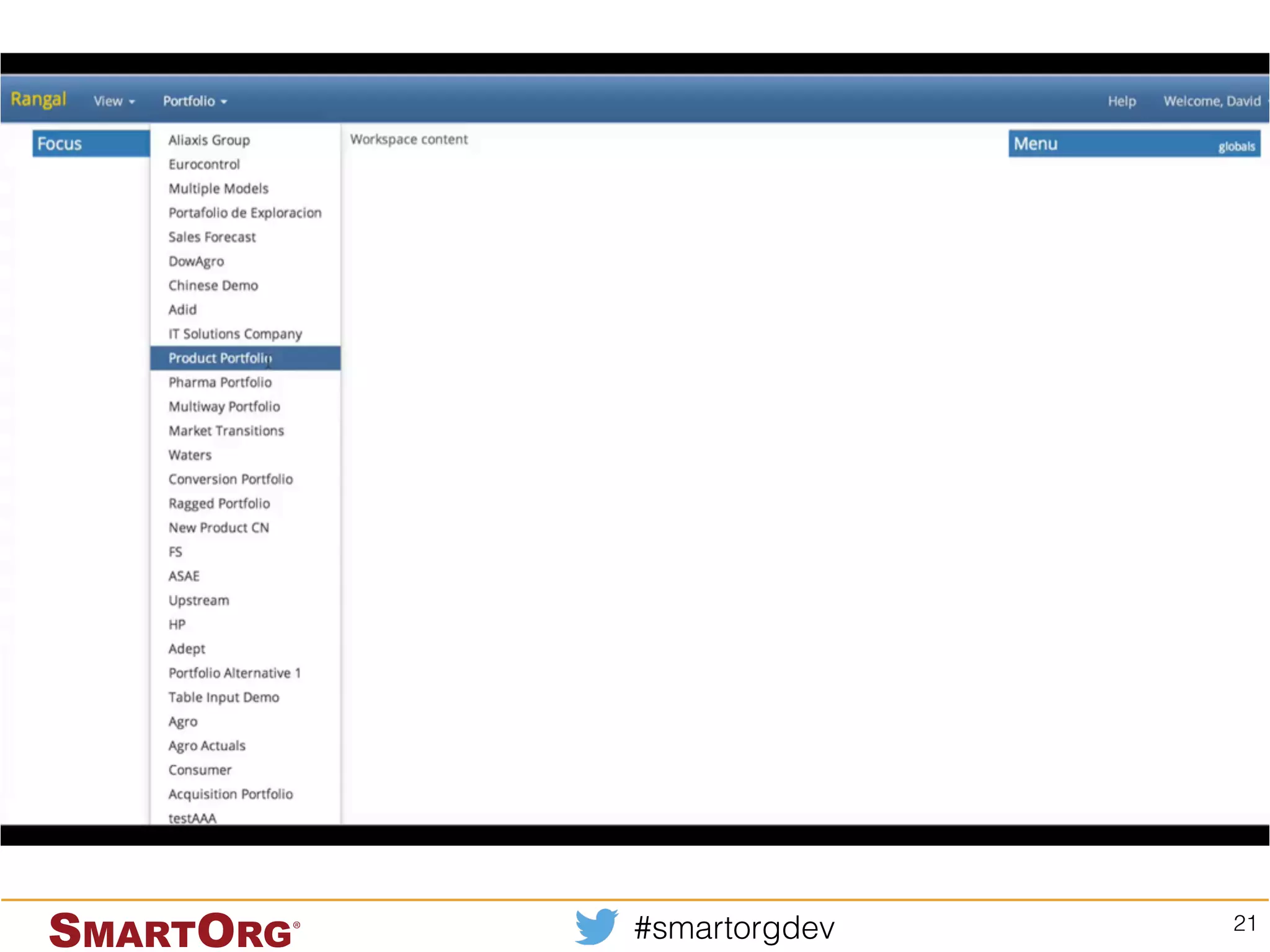
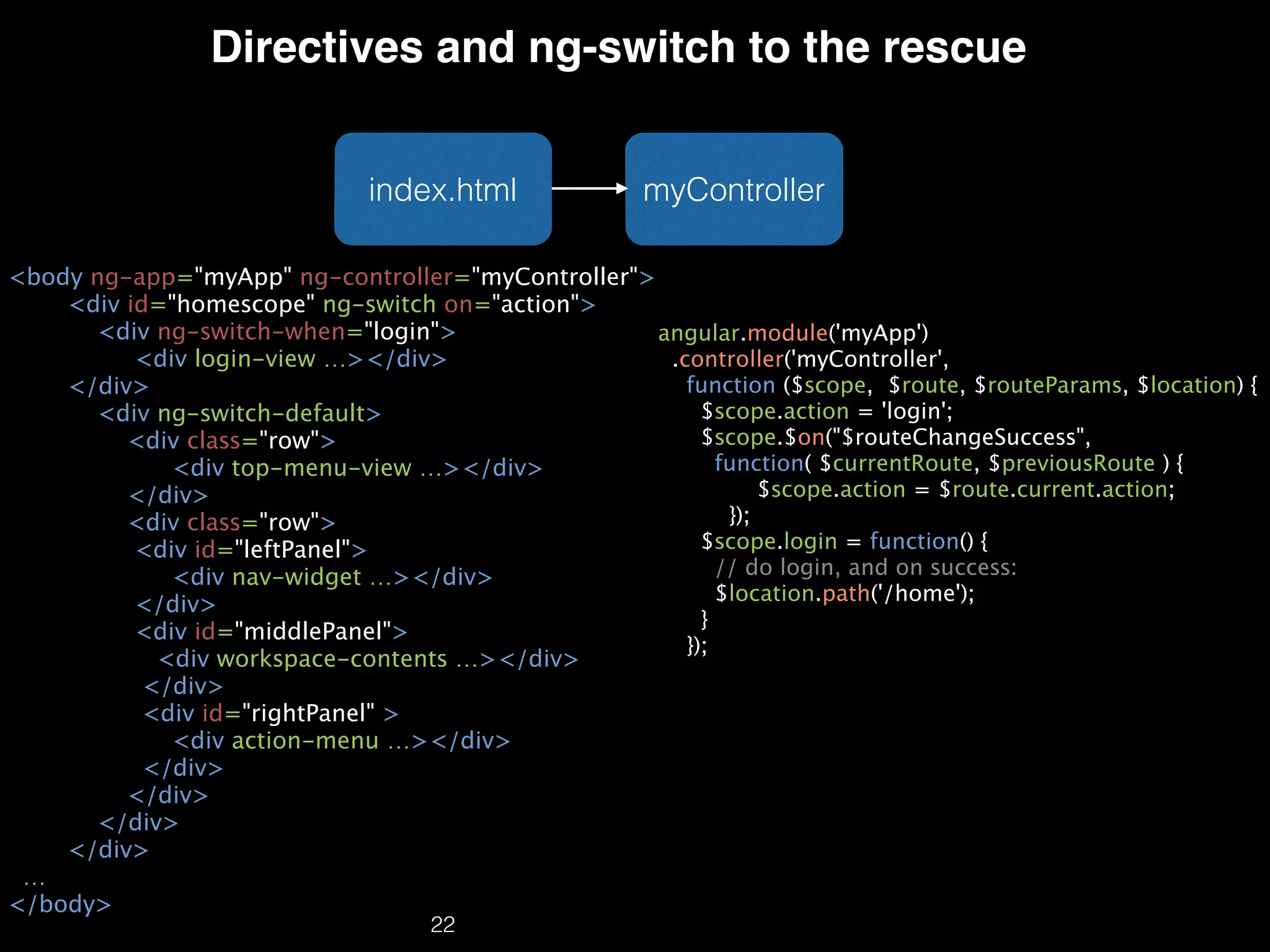
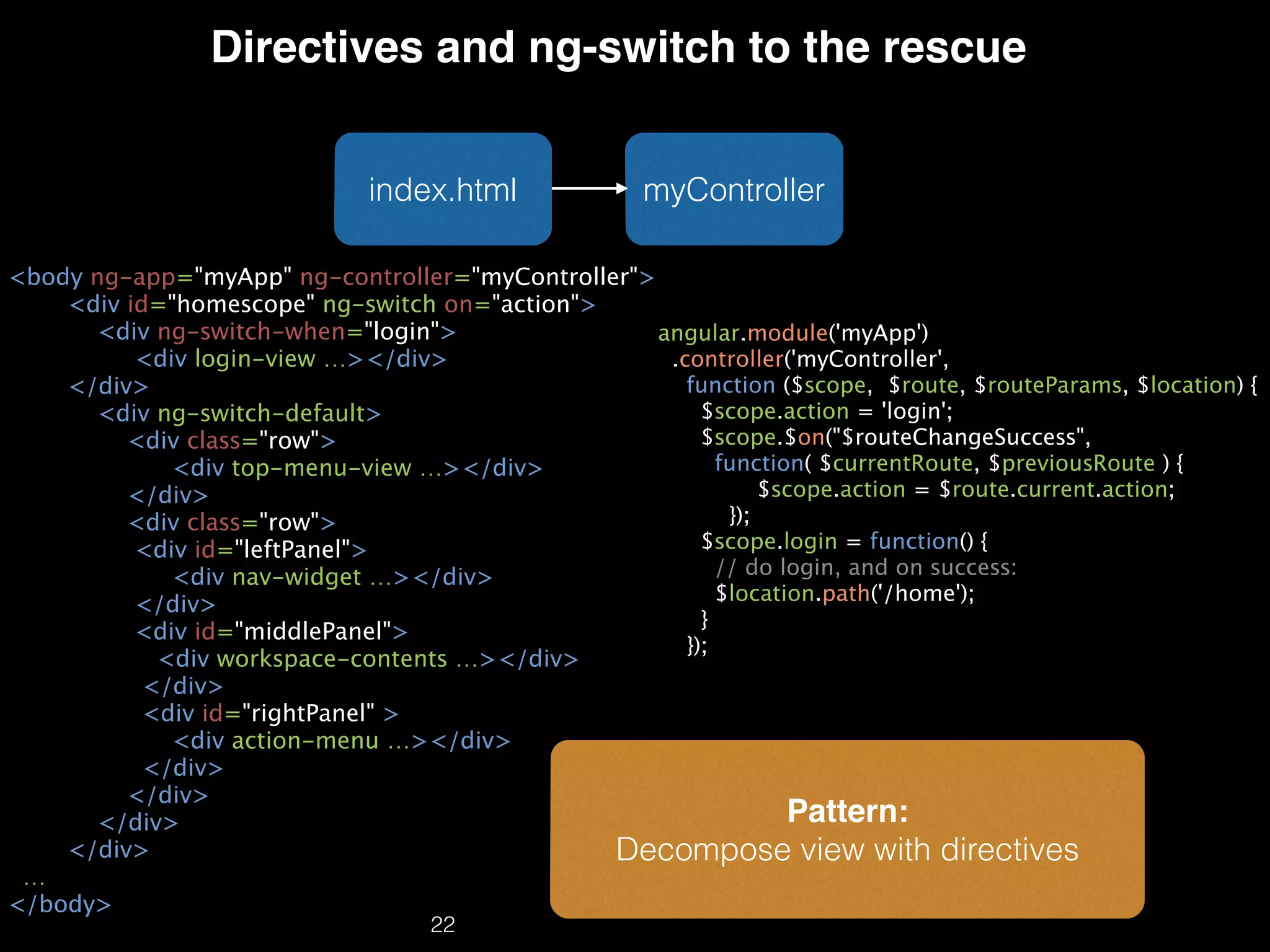
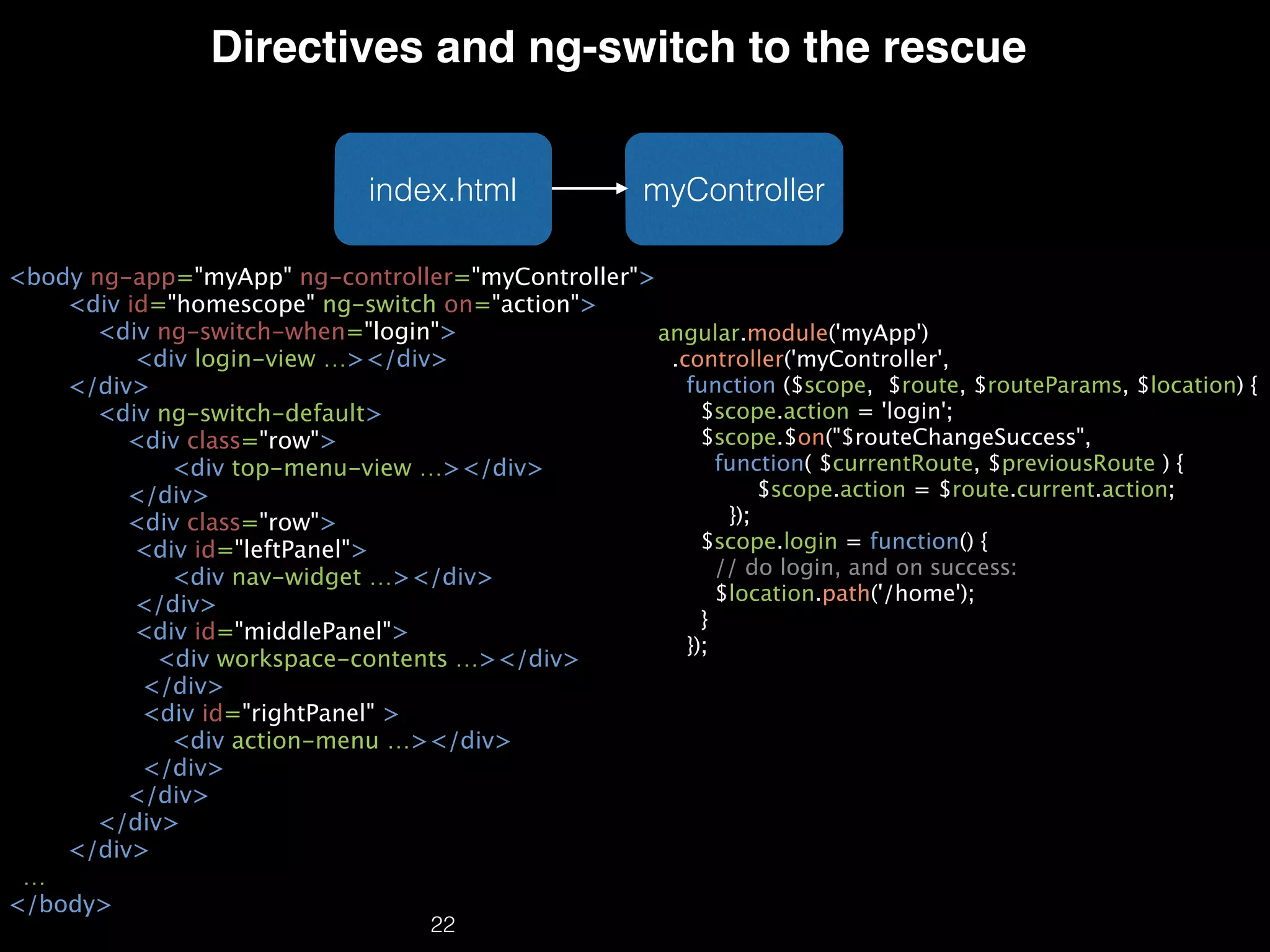
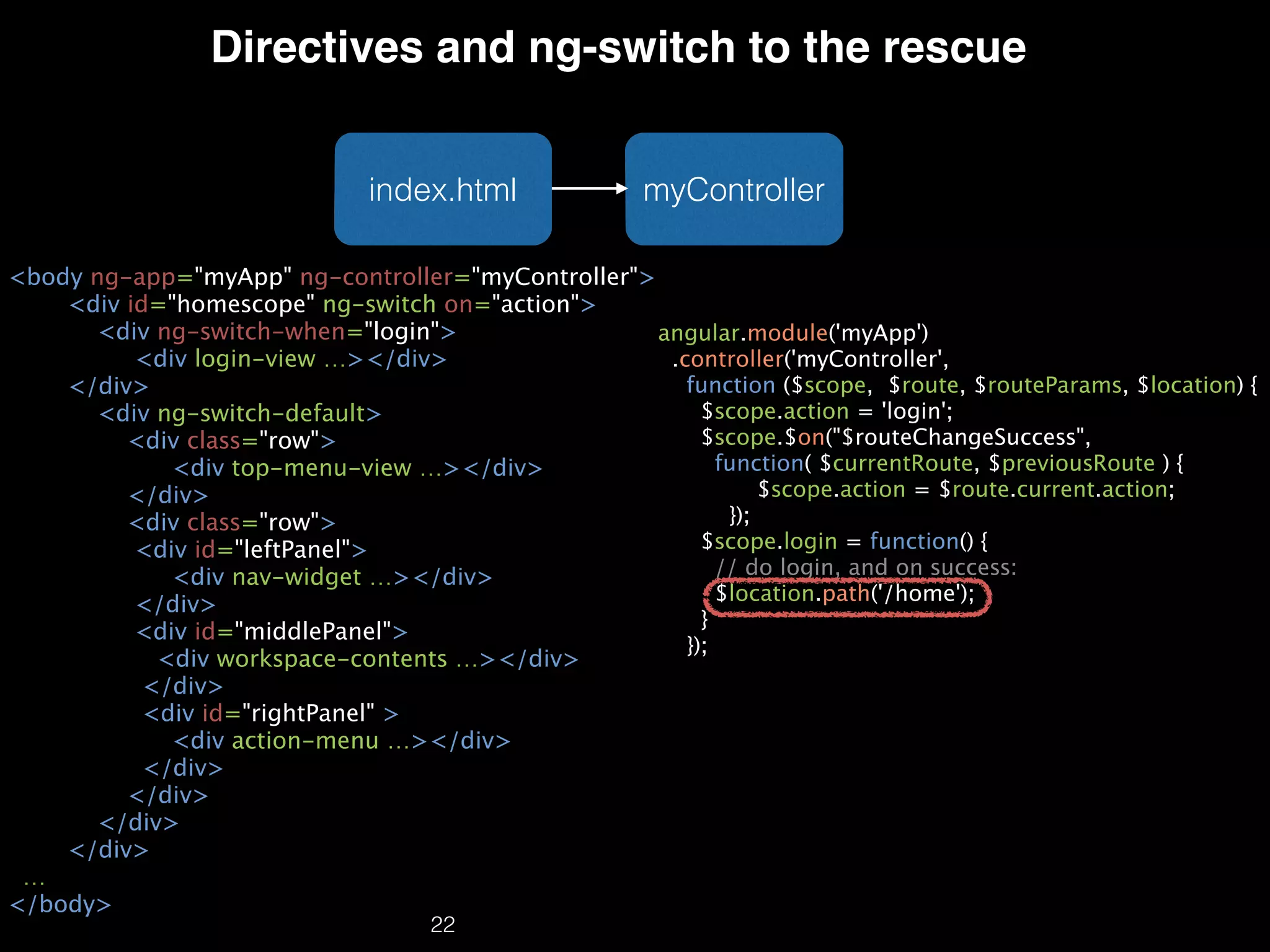
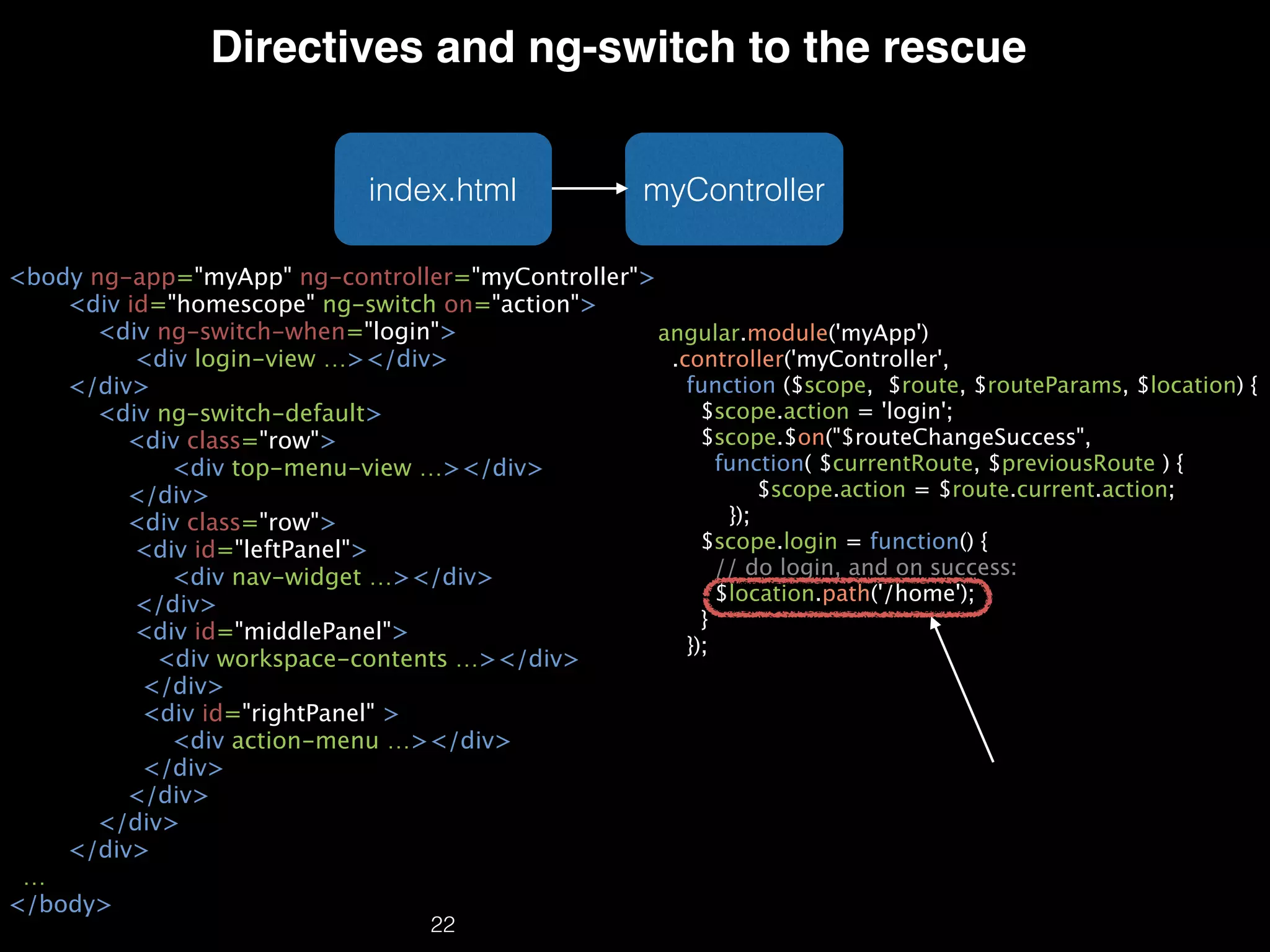
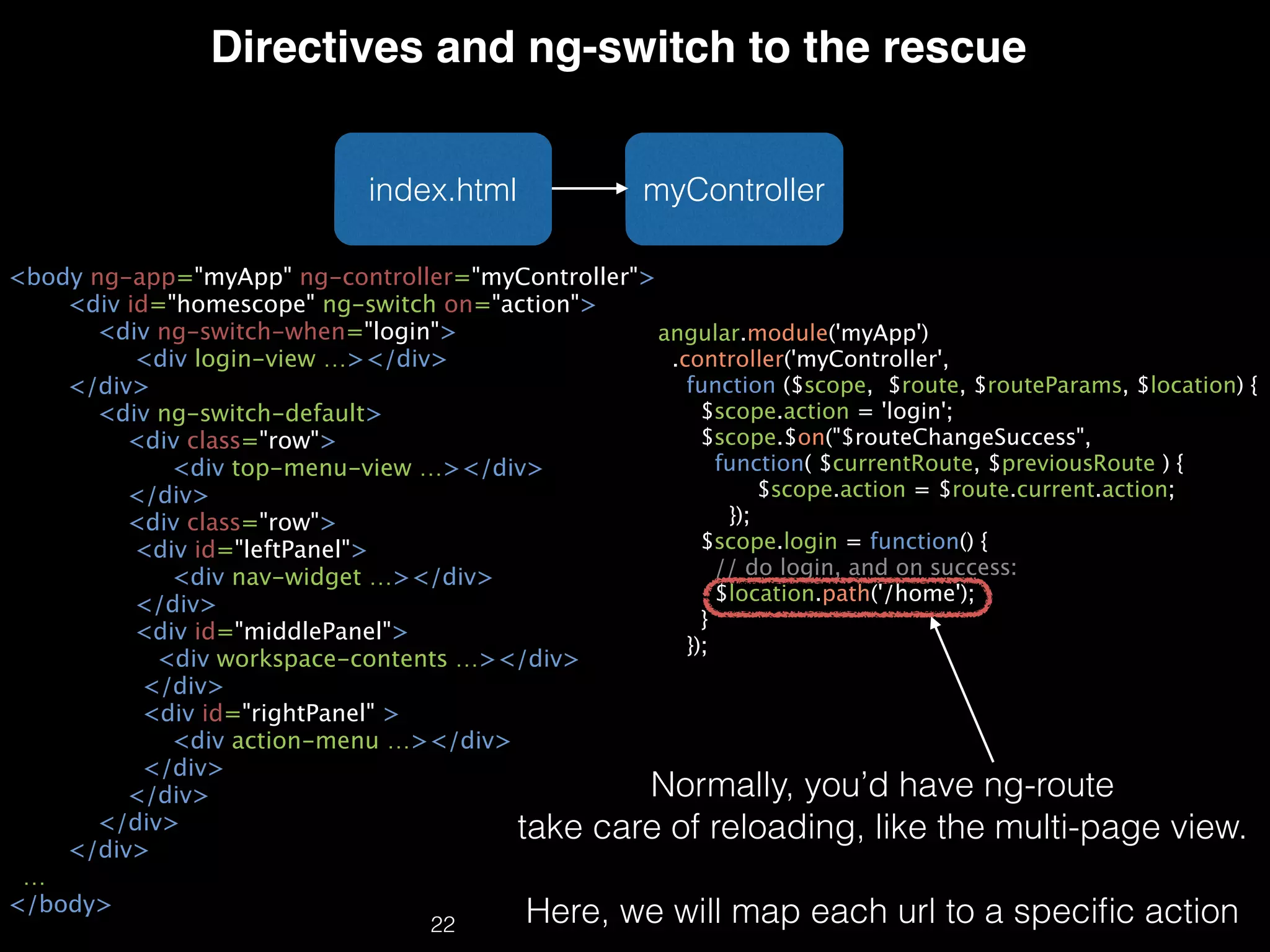
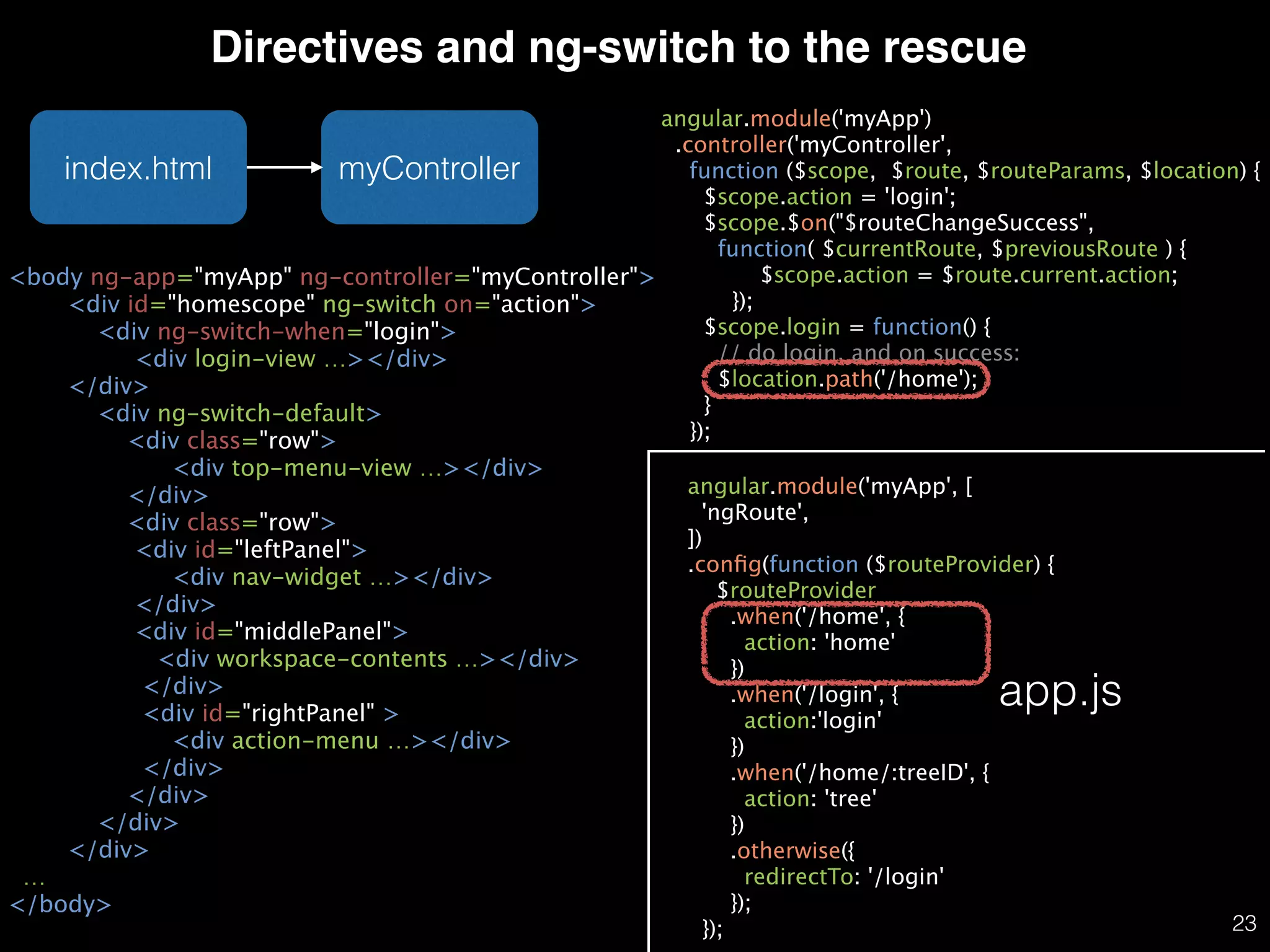
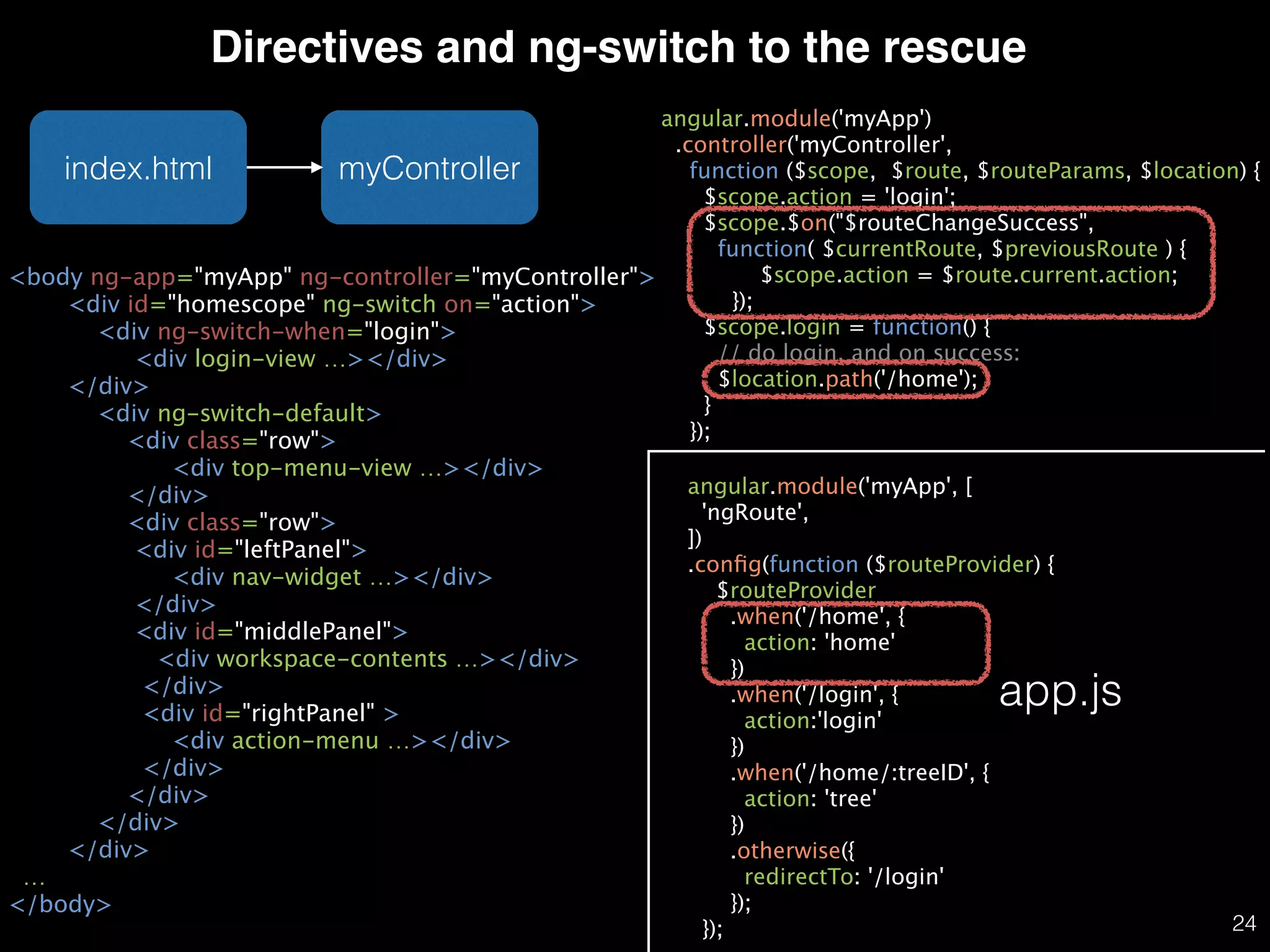
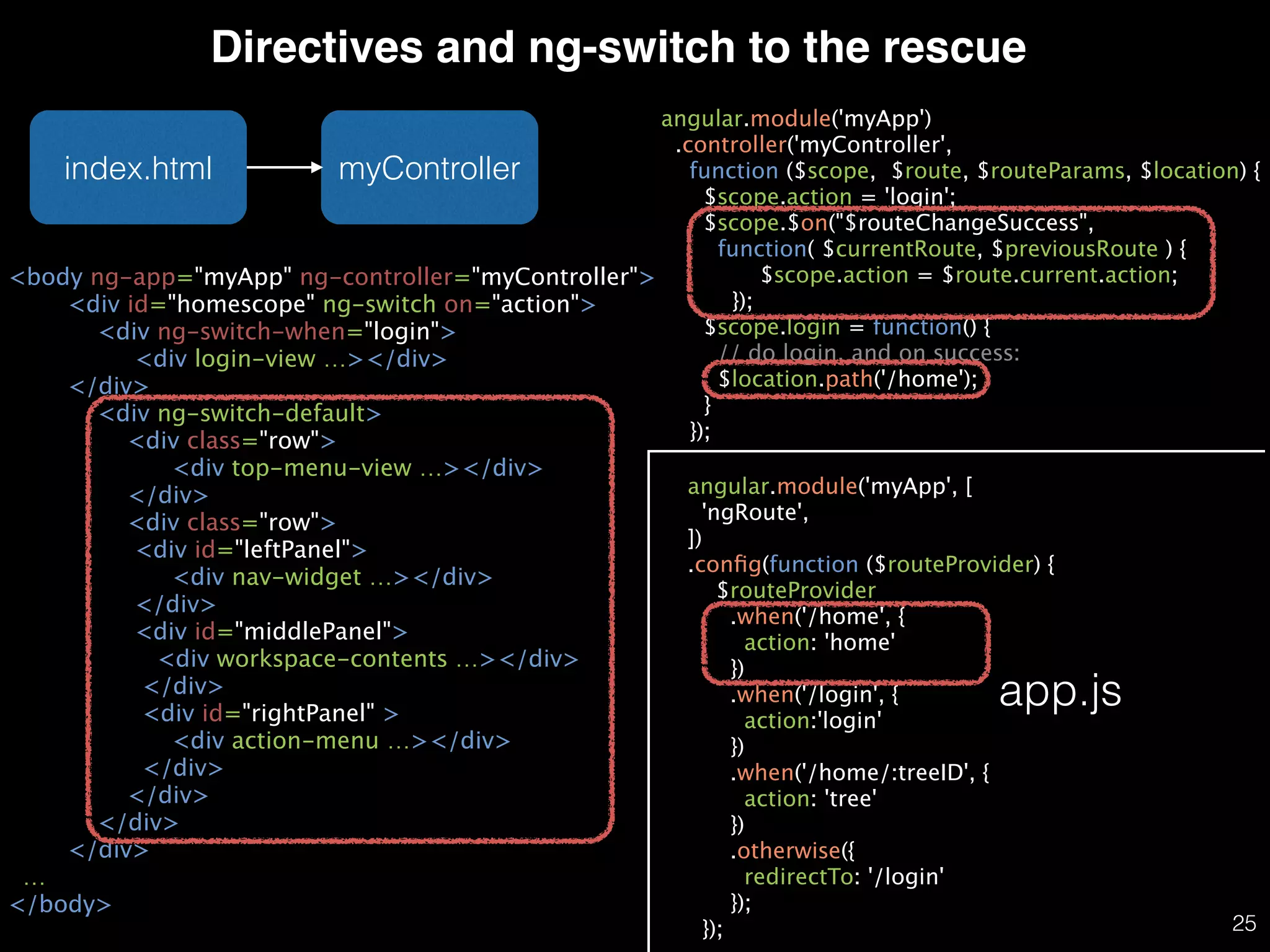
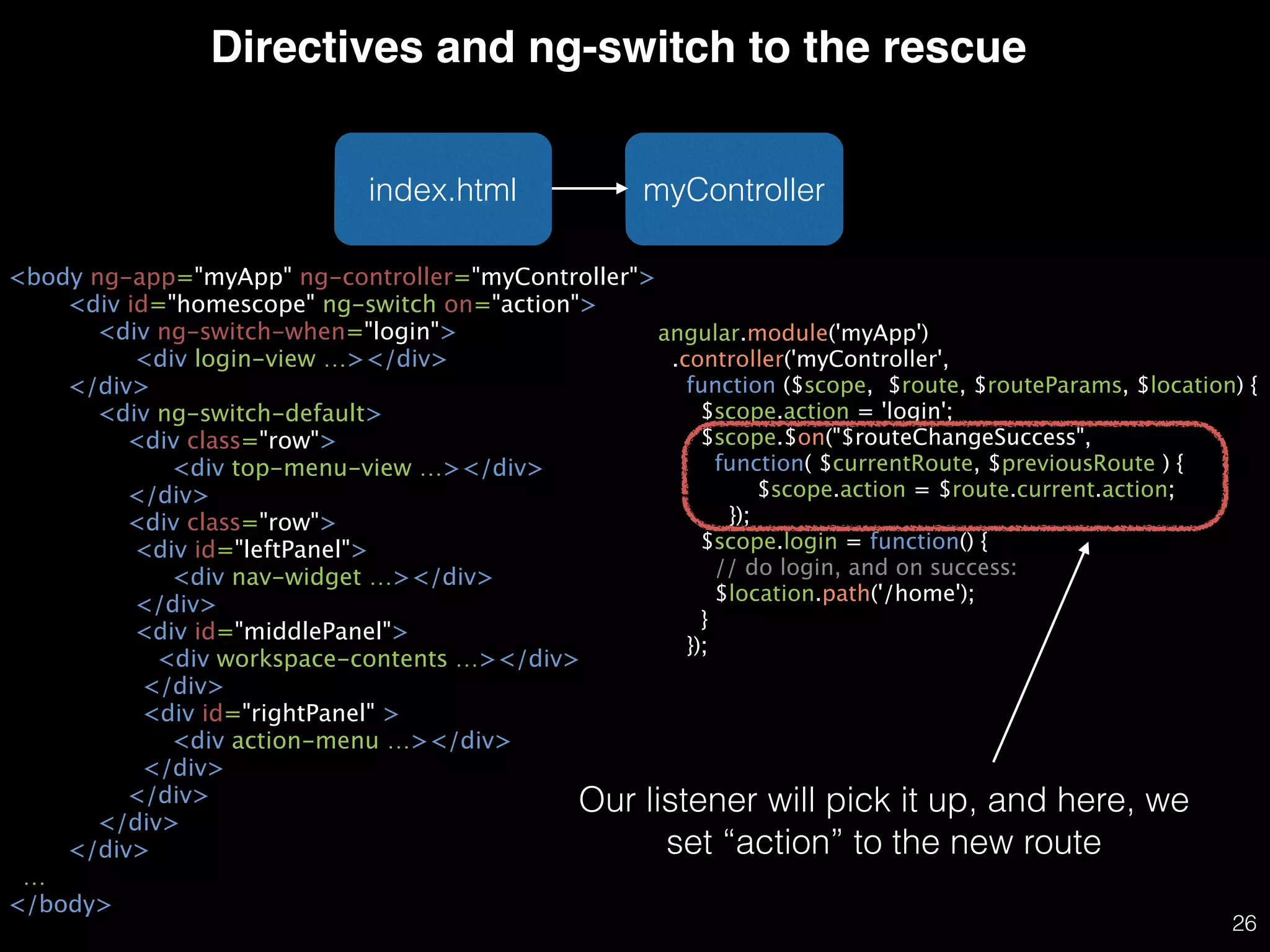
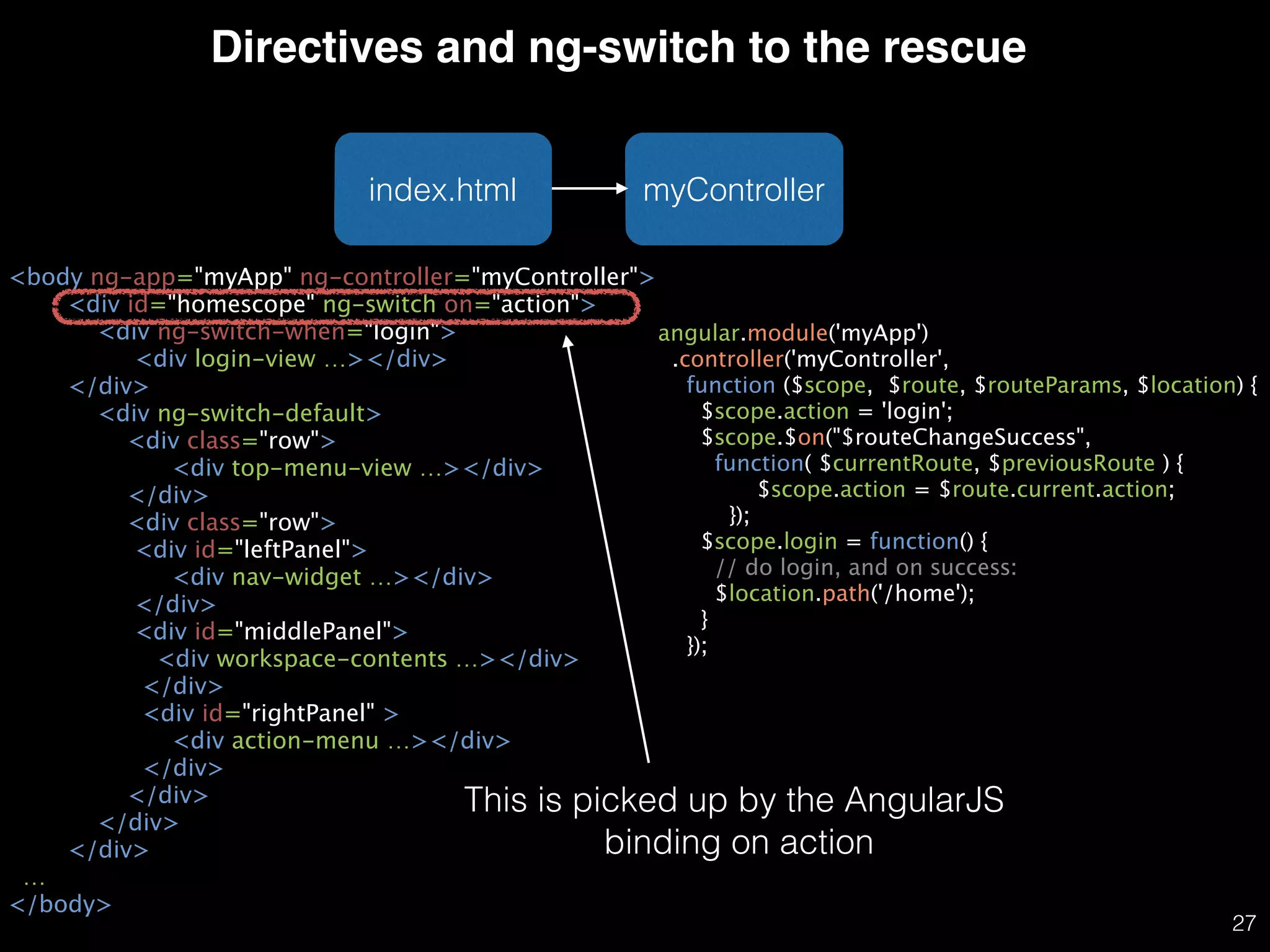
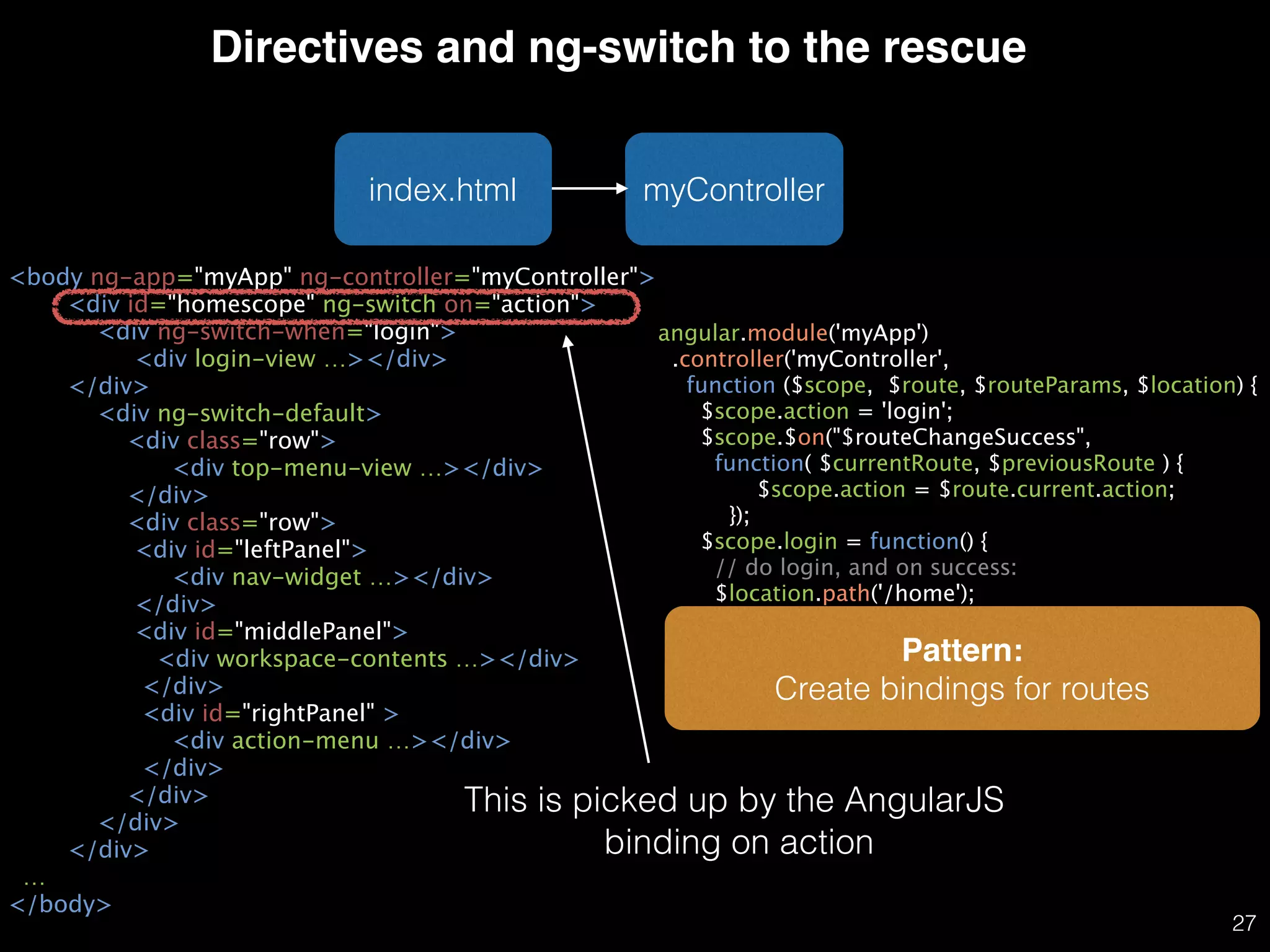
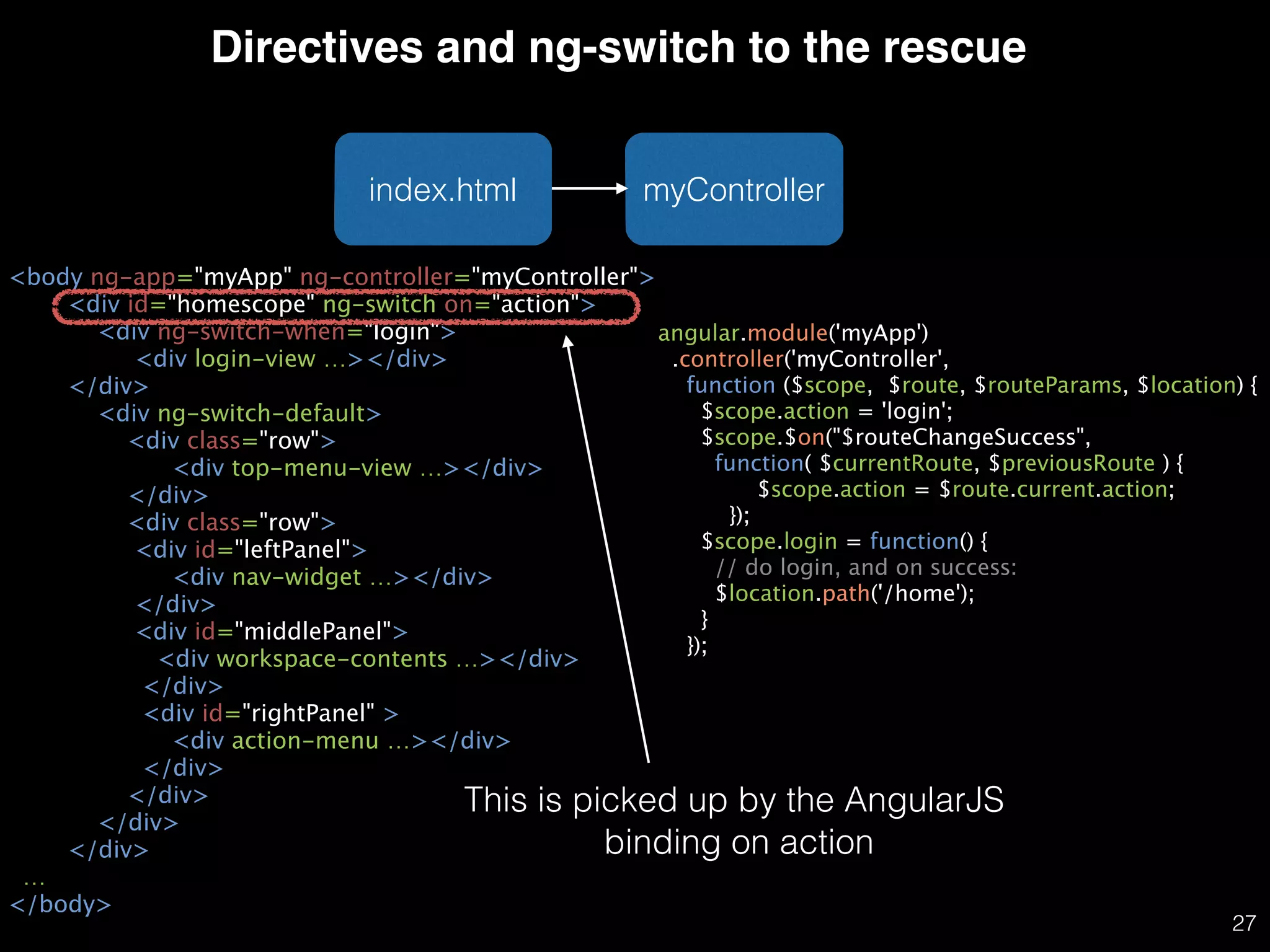
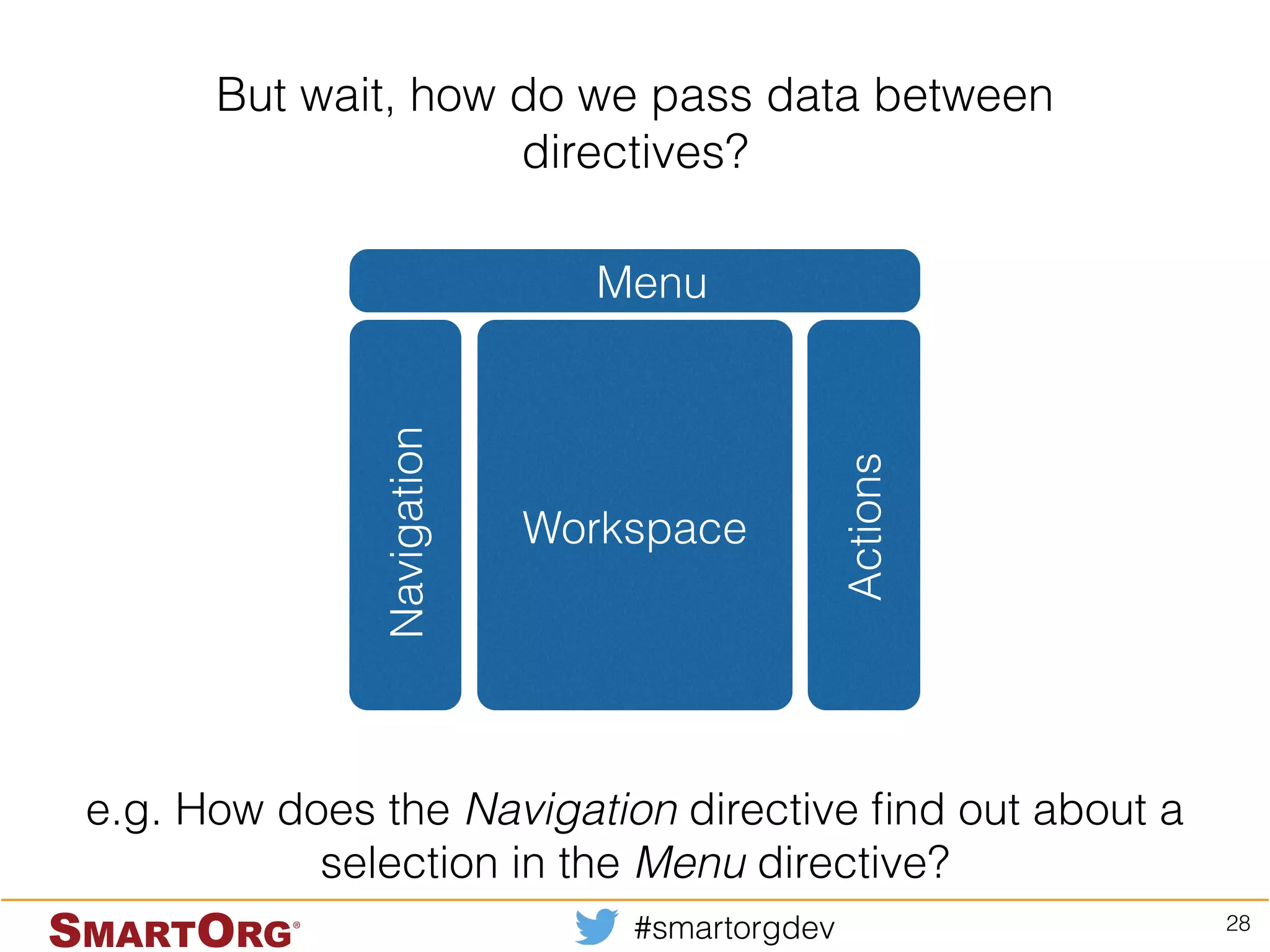
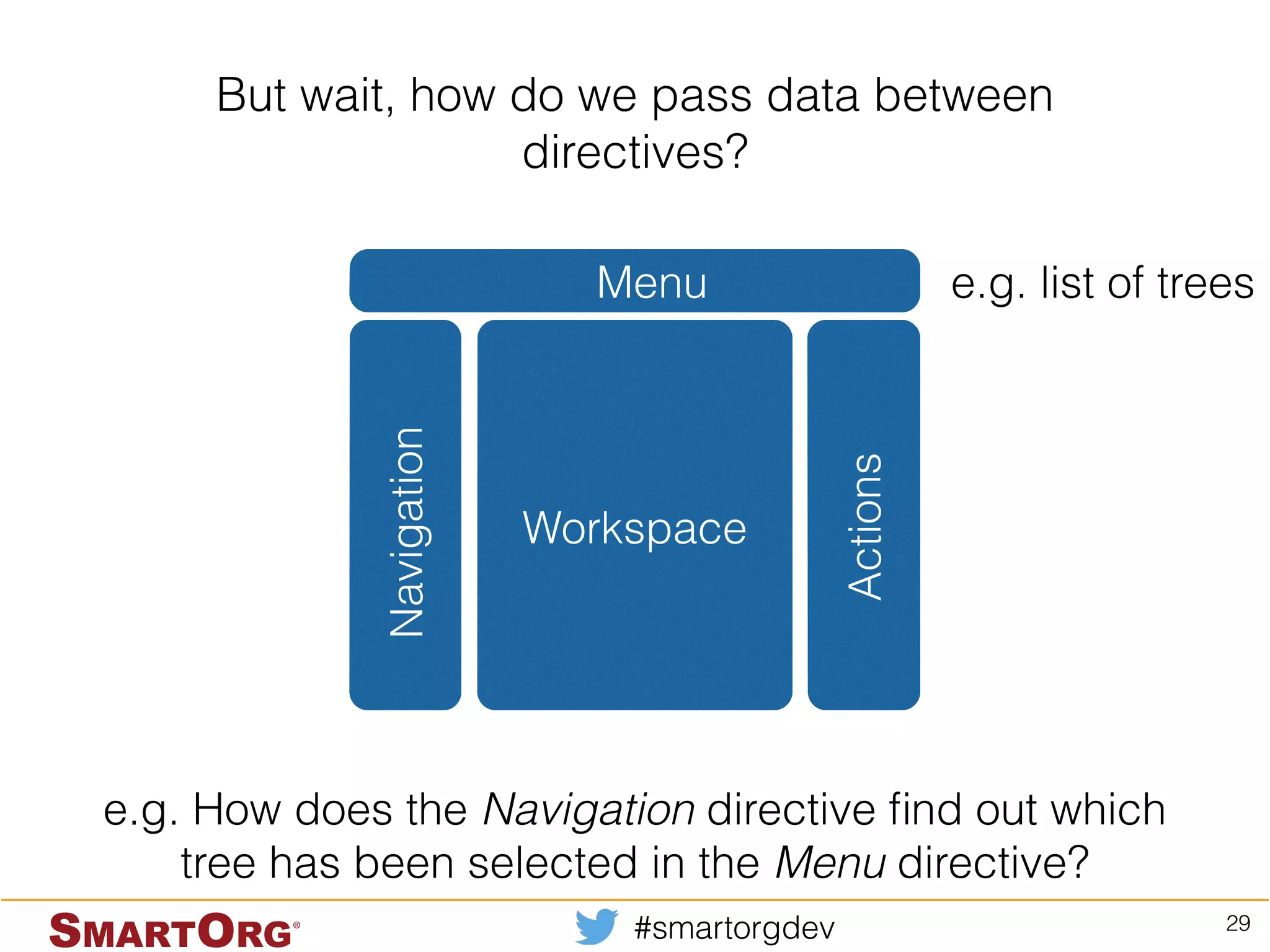
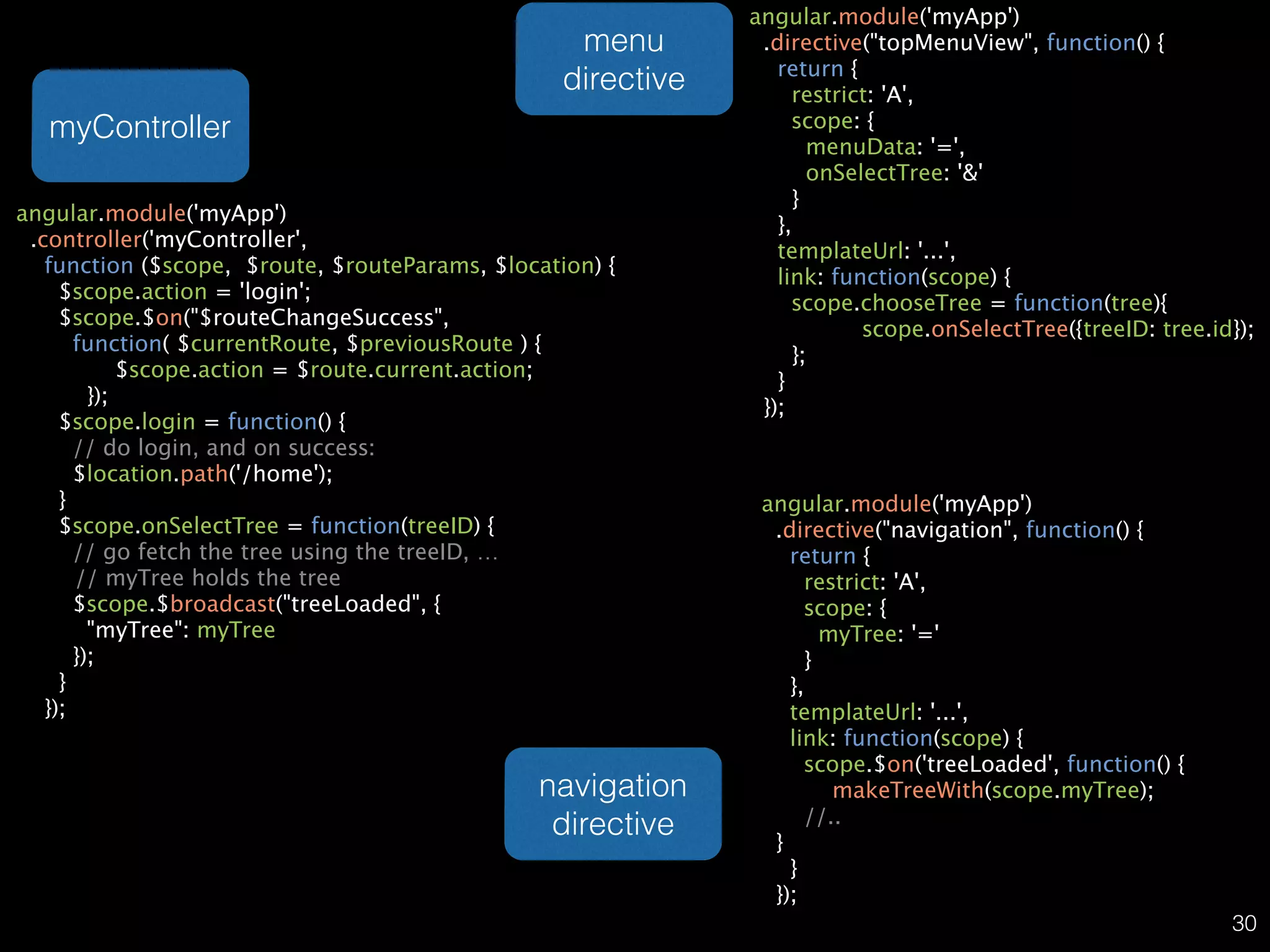
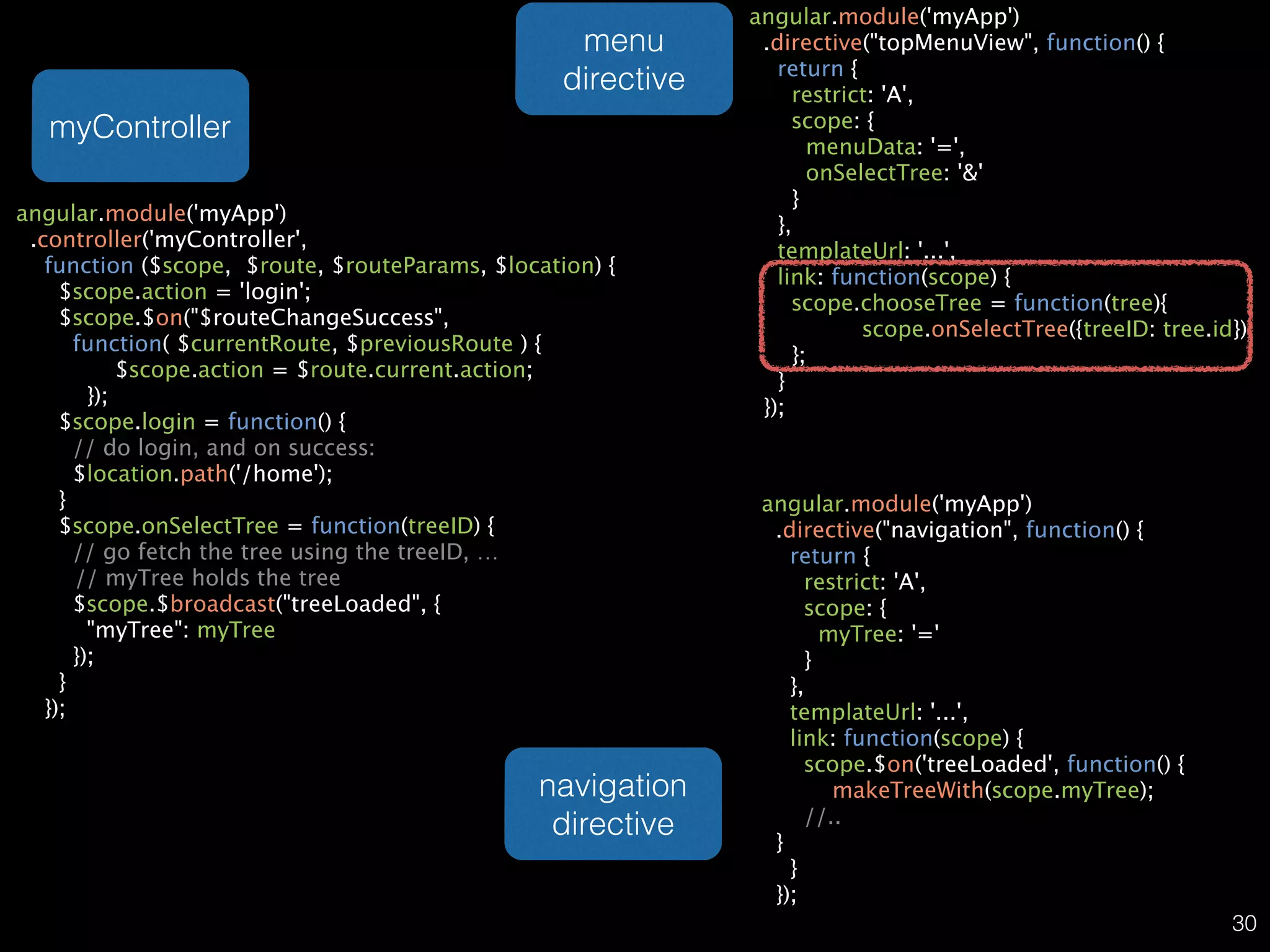
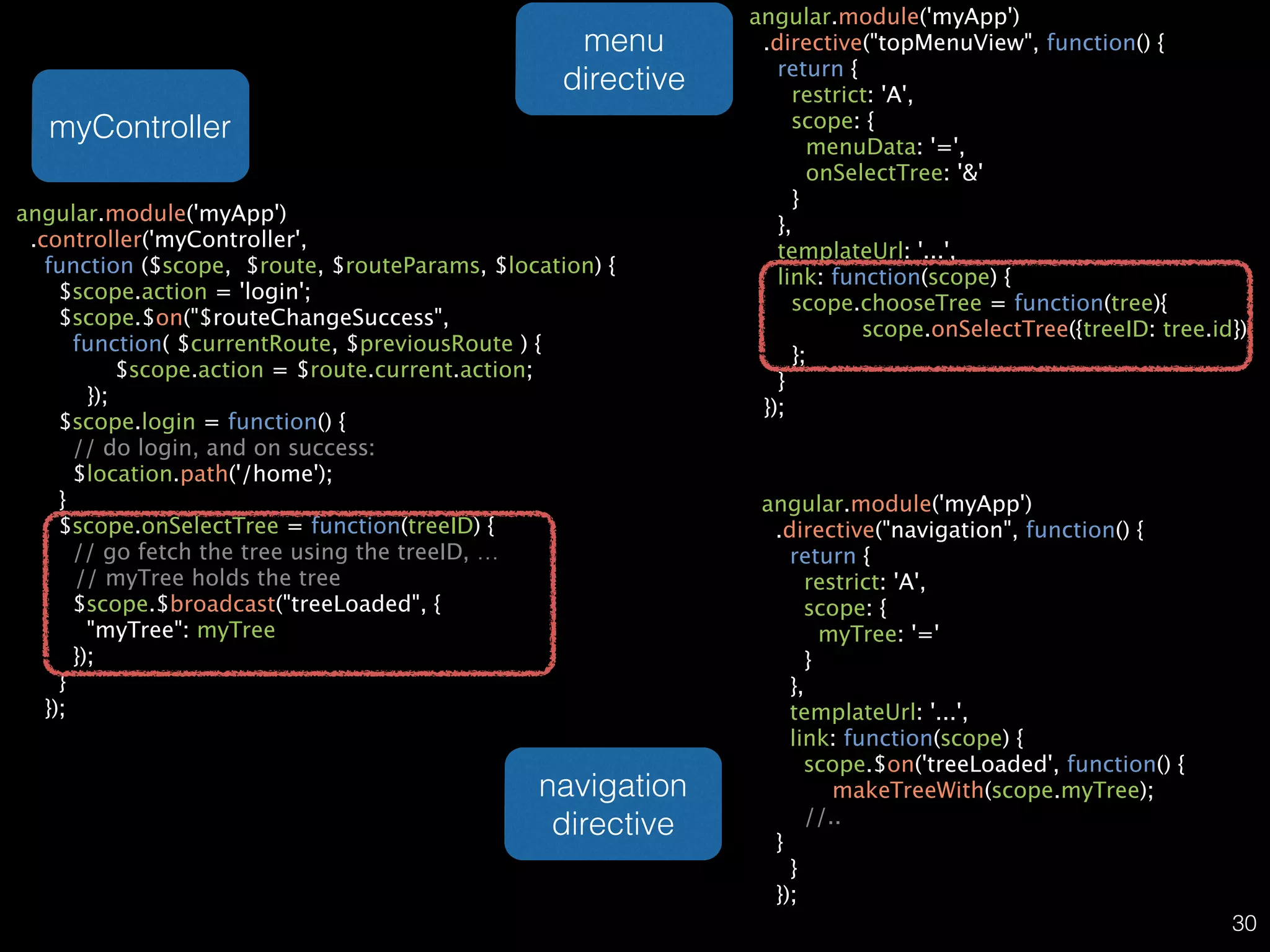
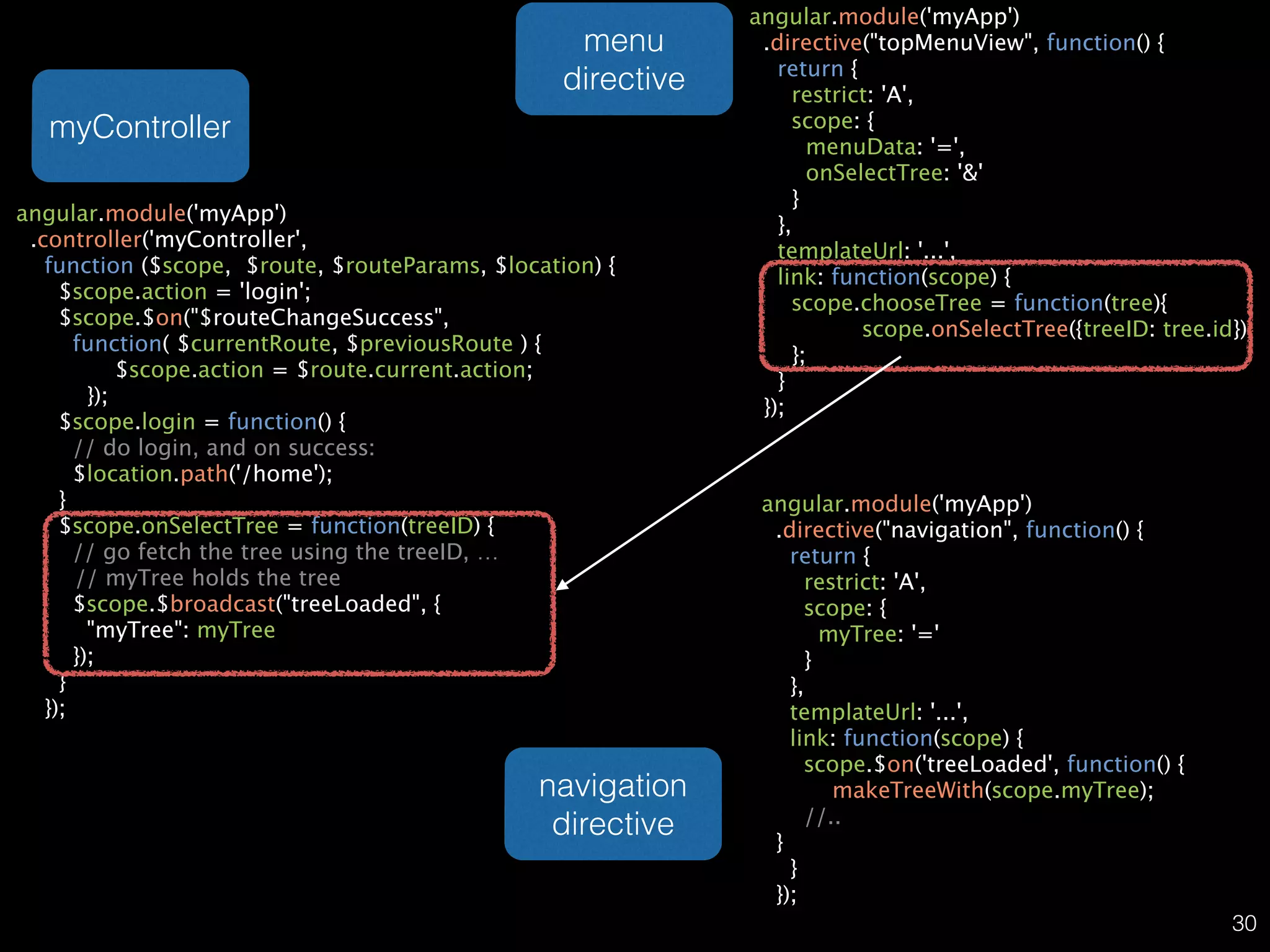
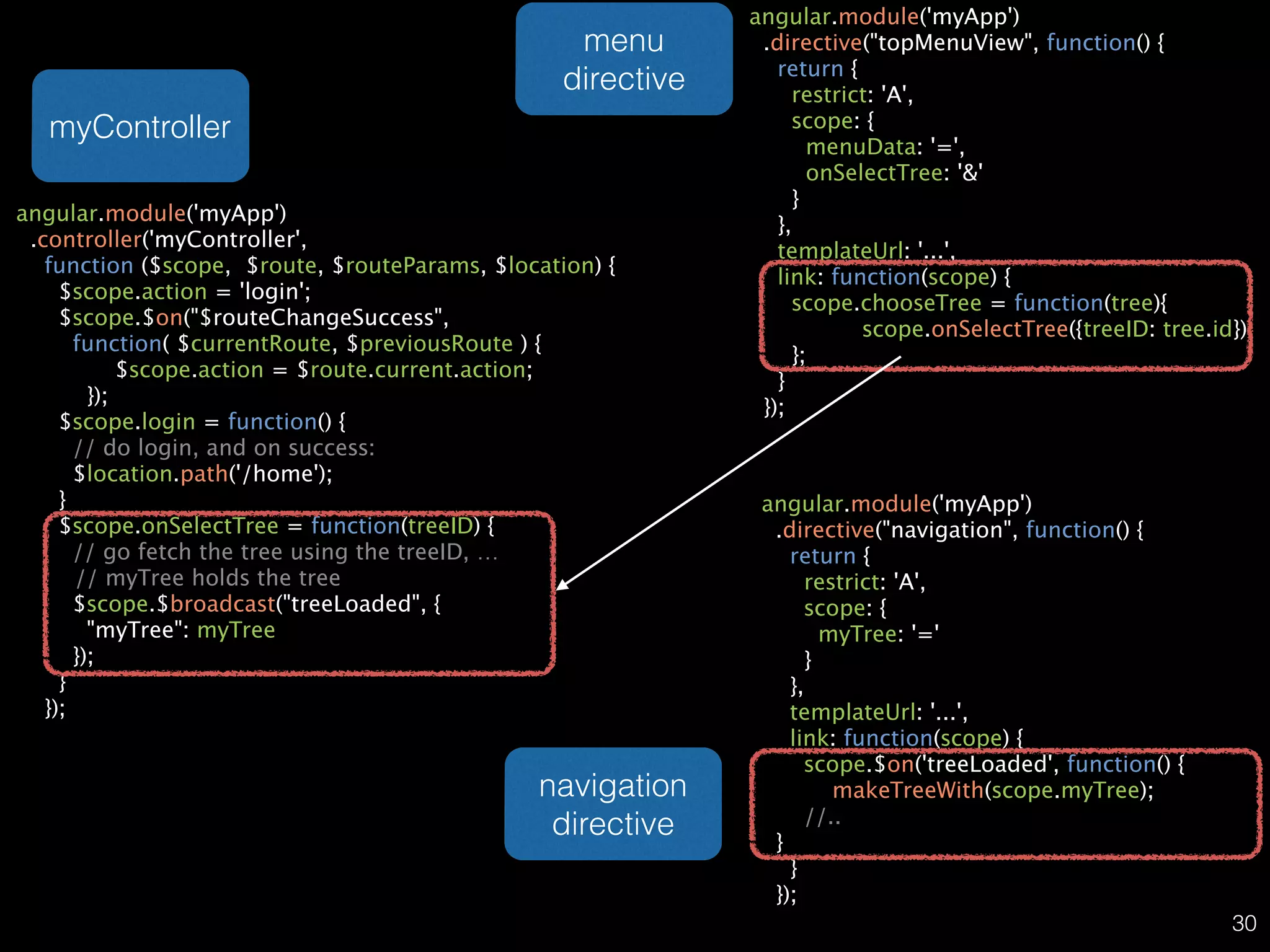
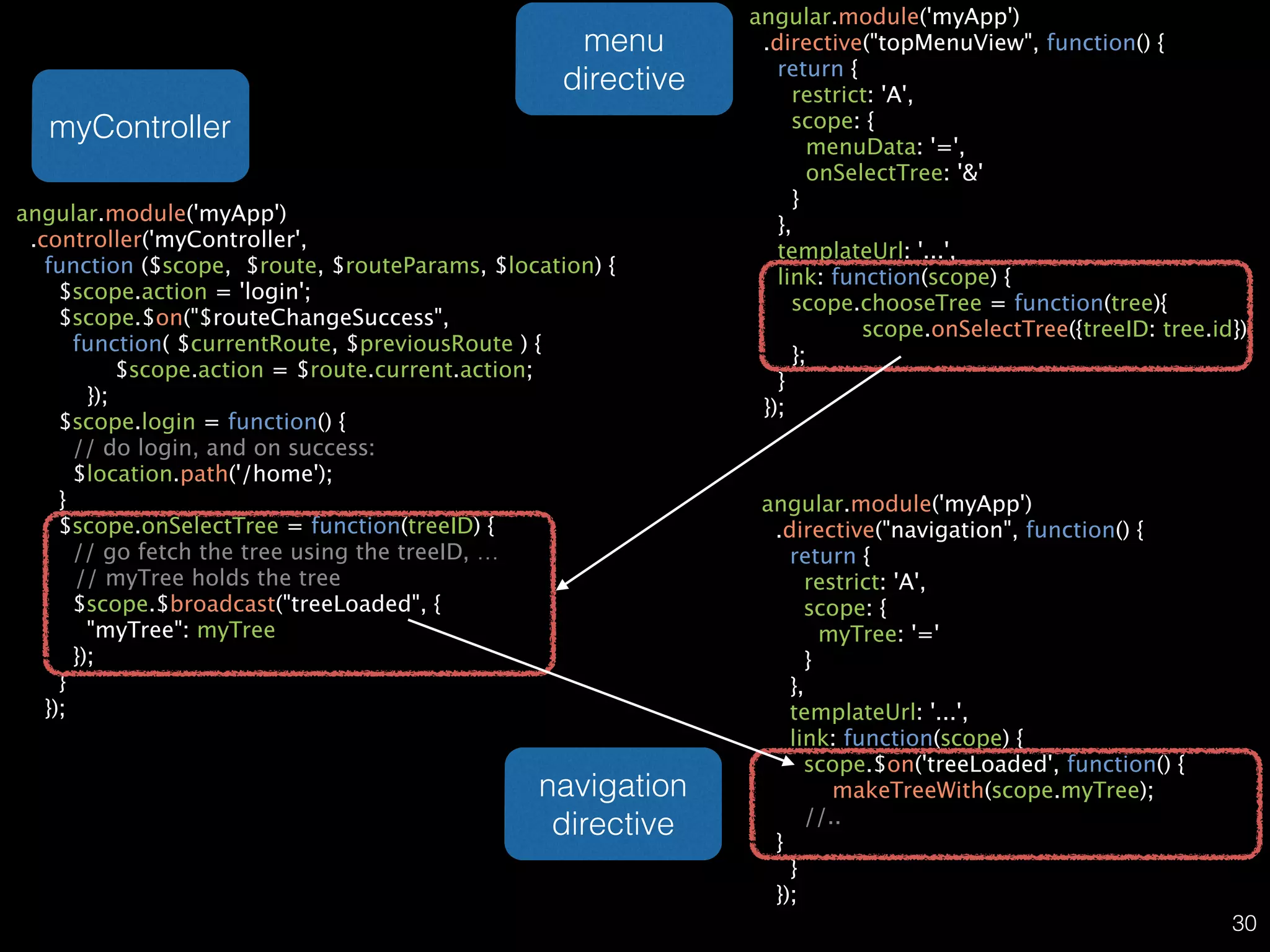
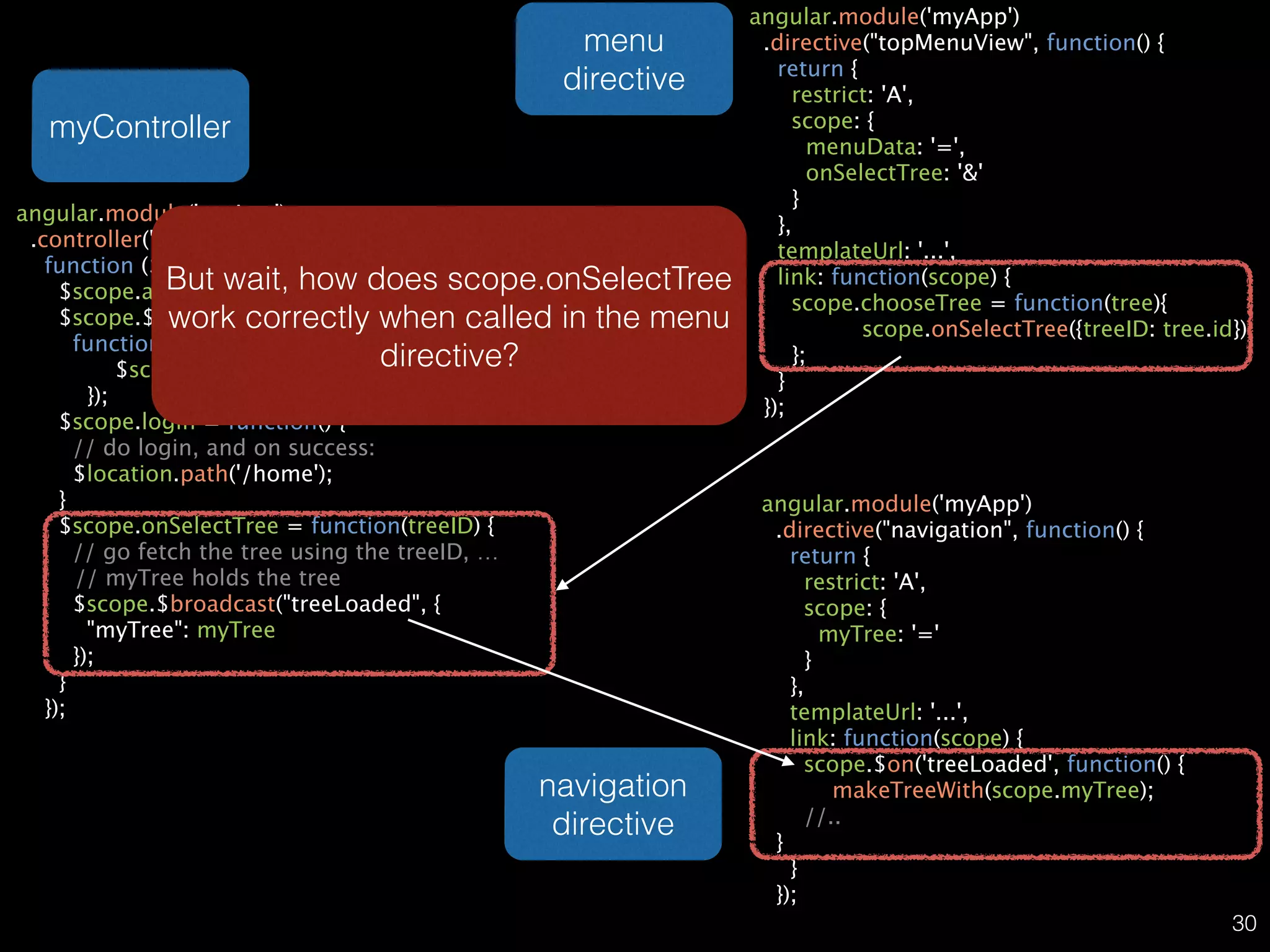
![In your legacy web application, render this html: <div id="mywidgetOuterDiv">! <div id="mywidget" class="" ng-controller="MyWidgetCtrl">! <div mywidget-directive! input-data="inputData" ! setup-data="setupData()">! </div> ! </div>! </div>! ! and this JS: jsCode = "APP.myWidgetConfig = { inputData: {…} }"! In your JS code, bootstrap your widget: angular.bootstrap($('#mywidgetOuterDiv'), ['myApp']);! var scope = $('#mywidget').scope();! scope.setupData(APP.myWidgetConfig);! ! 31](https://image.slidesharecdn.com/designstrategiesforangularjs-141008200335-conversion-gate02/75/Design-strategies-for-AngularJS-71-2048.jpg)
![In your legacy web application, render this html: <div id="mywidgetOuterDiv">! <div id="mywidget" class="" ng-controller="MyWidgetCtrl">! <div mywidget-directive! input-data="inputData" ! setup-data="setupData()">! </div> ! </div>! </div>! ! widget directive and this JS: jsCode = "APP.myWidgetConfig = { inputData: {…} }"! In your JS code, bootstrap your widget: angular.bootstrap($('#mywidgetOuterDiv'), ['myApp']);! var scope = $('#mywidget').scope();! scope.setupData(APP.myWidgetConfig);! ! 31](https://image.slidesharecdn.com/designstrategiesforangularjs-141008200335-conversion-gate02/75/Design-strategies-for-AngularJS-72-2048.jpg)
![In your legacy web application, render this html: <div id="mywidgetOuterDiv">! <div id="mywidget" class="" ng-controller="MyWidgetCtrl">! <div mywidget-directive! input-data="inputData" ! setup-data="setupData()">! </div> ! </div>! </div>! ! widget directive In your JS code, bootstrap your widget: angular.bootstrap($('#mywidgetOuterDiv'), ['myApp']);! var scope = $('#mywidget').scope();! scope.setupData(APP.myWidgetConfig);! ! widget controller and this JS: jsCode = "APP.myWidgetConfig = { inputData: {…} }"! 31](https://image.slidesharecdn.com/designstrategiesforangularjs-141008200335-conversion-gate02/75/Design-strategies-for-AngularJS-73-2048.jpg)
![In your legacy web application, render this html: <div id="mywidgetOuterDiv">! <div id="mywidget" class="" ng-controller="MyWidgetCtrl">! <div mywidget-directive! input-data="inputData" ! setup-data="setupData()">! </div> ! </div>! </div>! ! widget directive In your JS code, bootstrap your widget: angular.bootstrap($('#mywidgetOuterDiv'), ['myApp']);! var scope = $('#mywidget').scope();! scope.setupData(APP.myWidgetConfig);! ! widget controller widget container and this JS: jsCode = "APP.myWidgetConfig = { inputData: {…} }"! 31](https://image.slidesharecdn.com/designstrategiesforangularjs-141008200335-conversion-gate02/75/Design-strategies-for-AngularJS-74-2048.jpg)
![In your legacy web application, render this html: <div id="mywidgetOuterDiv">! <div id="mywidget" class="" ng-controller="MyWidgetCtrl">! <div mywidget-directive! input-data="inputData" ! setup-data="setupData()">! </div> ! </div>! </div>! ! widget directive In your JS code, bootstrap your widget: angular.bootstrap($('#mywidgetOuterDiv'), ['myApp']);! var scope = $('#mywidget').scope();! scope.setupData(APP.myWidgetConfig);! ! widget controller widget container and this JS: jsCode = "APP.myWidgetConfig = { inputData: {…} }"! 31](https://image.slidesharecdn.com/designstrategiesforangularjs-141008200335-conversion-gate02/75/Design-strategies-for-AngularJS-75-2048.jpg)
![In your legacy web application, render this html: <div id="mywidgetOuterDiv">! <div id="mywidget" class="" ng-controller="MyWidgetCtrl">! <div mywidget-directive! input-data="inputData" ! setup-data="setupData()">! </div> ! </div>! </div>! ! widget directive In your JS code, bootstrap your widget: angular.bootstrap($('#mywidgetOuterDiv'), ['myApp']);! var scope = $('#mywidget').scope();! scope.setupData(APP.myWidgetConfig);! ! widget controller widget container and this JS: jsCode = "APP.myWidgetConfig = { inputData: {…} }"! 31](https://image.slidesharecdn.com/designstrategiesforangularjs-141008200335-conversion-gate02/75/Design-strategies-for-AngularJS-76-2048.jpg)
![In your legacy web application, render this html: <div id="mywidgetOuterDiv">! <div id="mywidget" class="" ng-controller="MyWidgetCtrl">! <div mywidget-directive! input-data="inputData" ! setup-data="setupData()">! </div> ! </div>! </div>! ! widget directive In your JS code, bootstrap your widget: angular.bootstrap($('#mywidgetOuterDiv'), ['myApp']);! var scope = $('#mywidget').scope();! scope.setupData(APP.myWidgetConfig);! ! widget controller widget container and this JS: jsCode = "APP.myWidgetConfig = { inputData: {…} }"! 31](https://image.slidesharecdn.com/designstrategiesforangularjs-141008200335-conversion-gate02/75/Design-strategies-for-AngularJS-77-2048.jpg)
![In your legacy web application, render this html: <div id="mywidgetOuterDiv">! <div id="mywidget" class="" ng-controller="MyWidgetCtrl">! <div mywidget-directive! input-data="inputData" ! setup-data="setupData()">! </div> ! </div>! </div>! ! widget directive In your JS code, bootstrap your widget: angular.bootstrap($('#mywidgetOuterDiv'), ['myApp']);! var scope = $('#mywidget').scope();! scope.setupData(APP.myWidgetConfig);! ! widget controller widget container and this JS: jsCode = "APP.myWidgetConfig = { inputData: {…} }"! Pattern: ! Dynamically invoke angular application 31](https://image.slidesharecdn.com/designstrategiesforangularjs-141008200335-conversion-gate02/75/Design-strategies-for-AngularJS-78-2048.jpg)