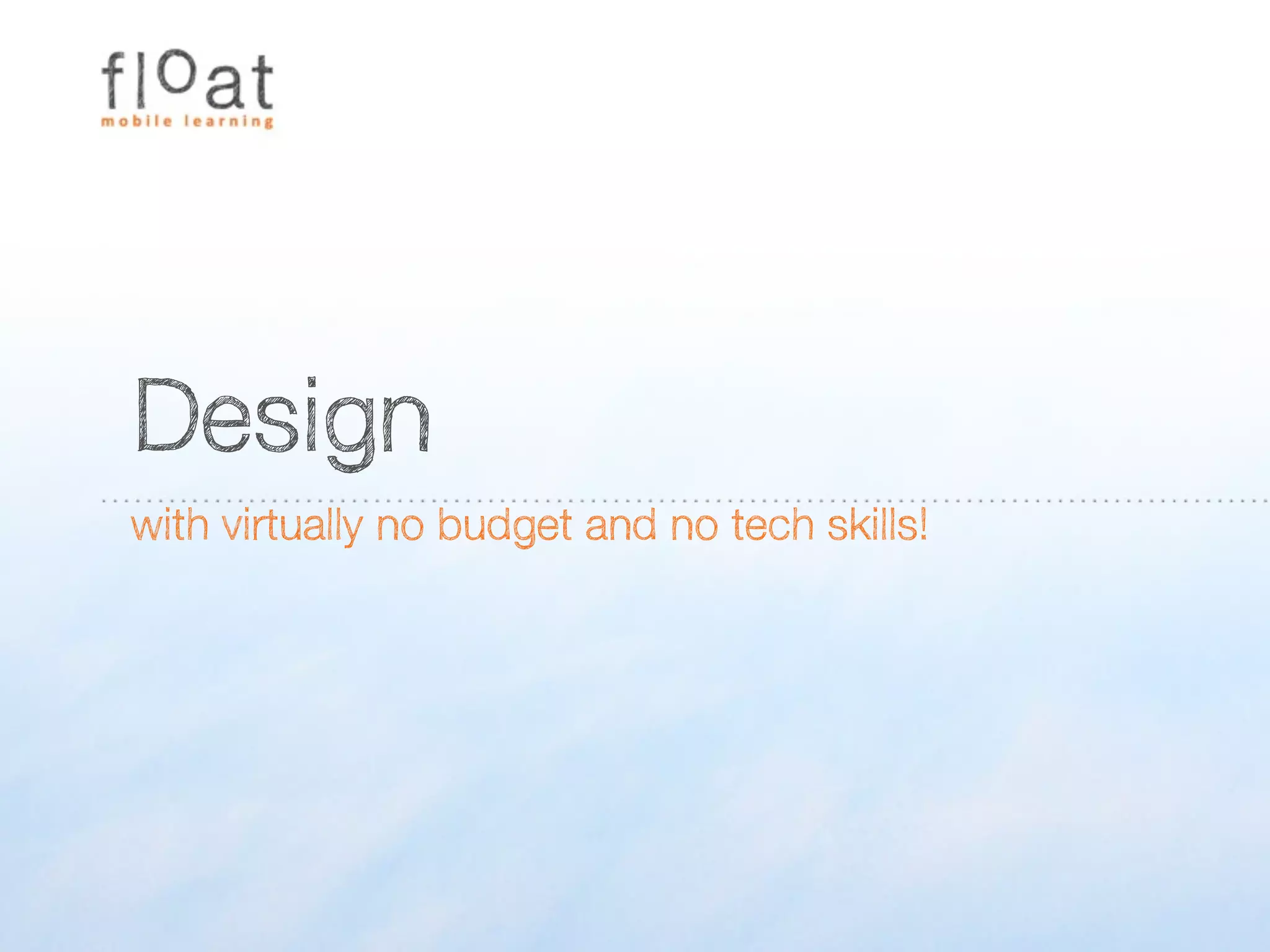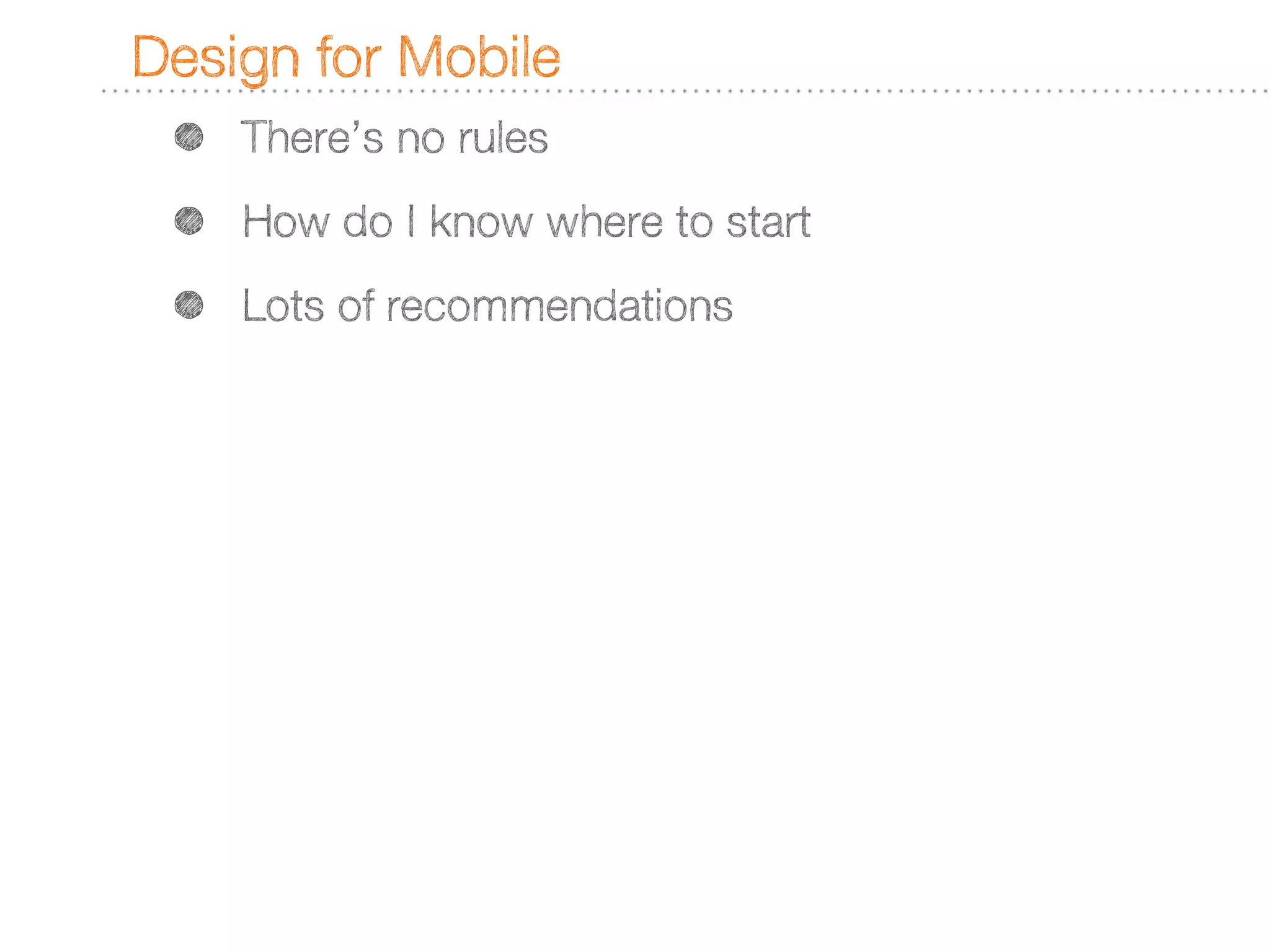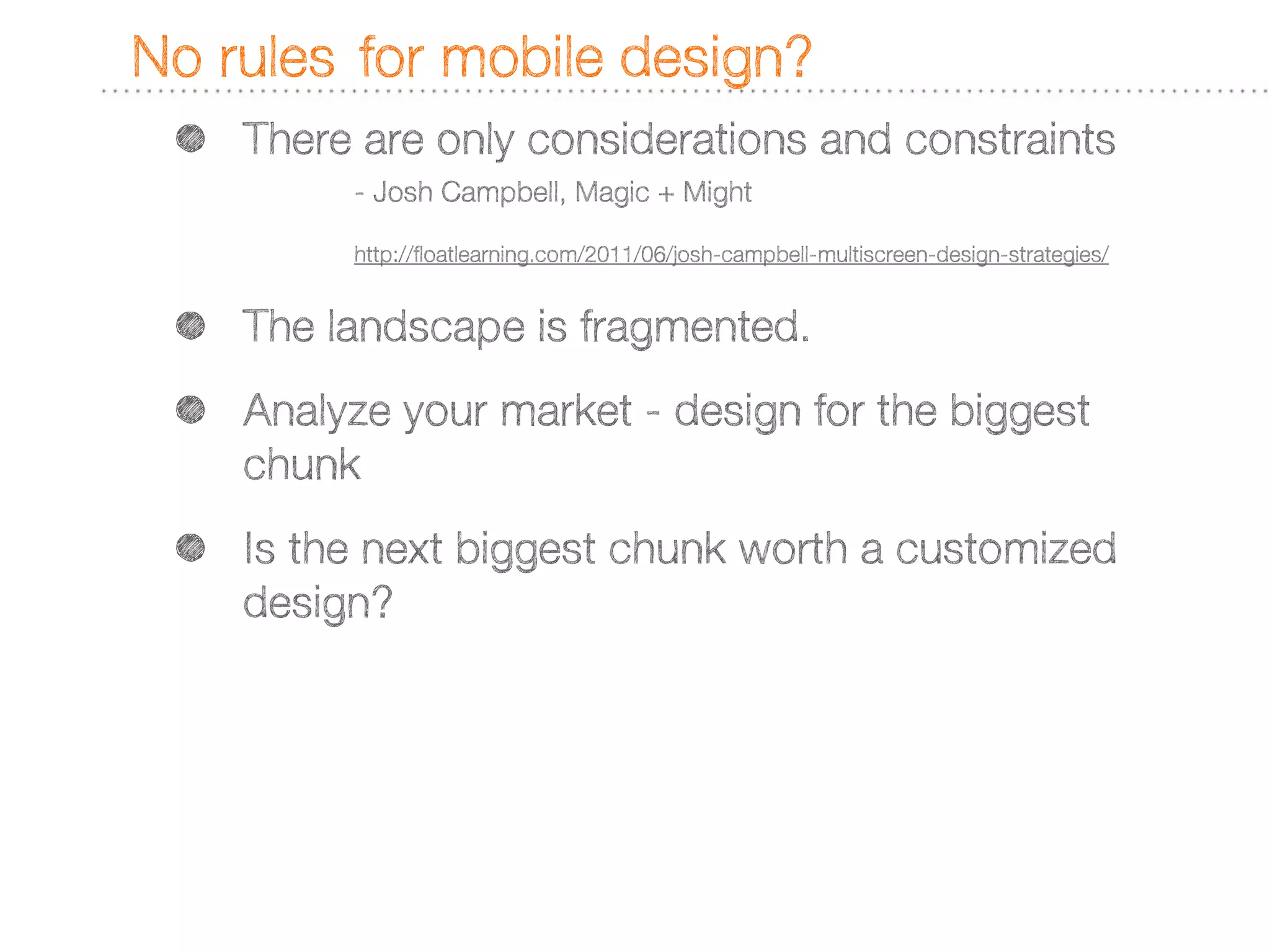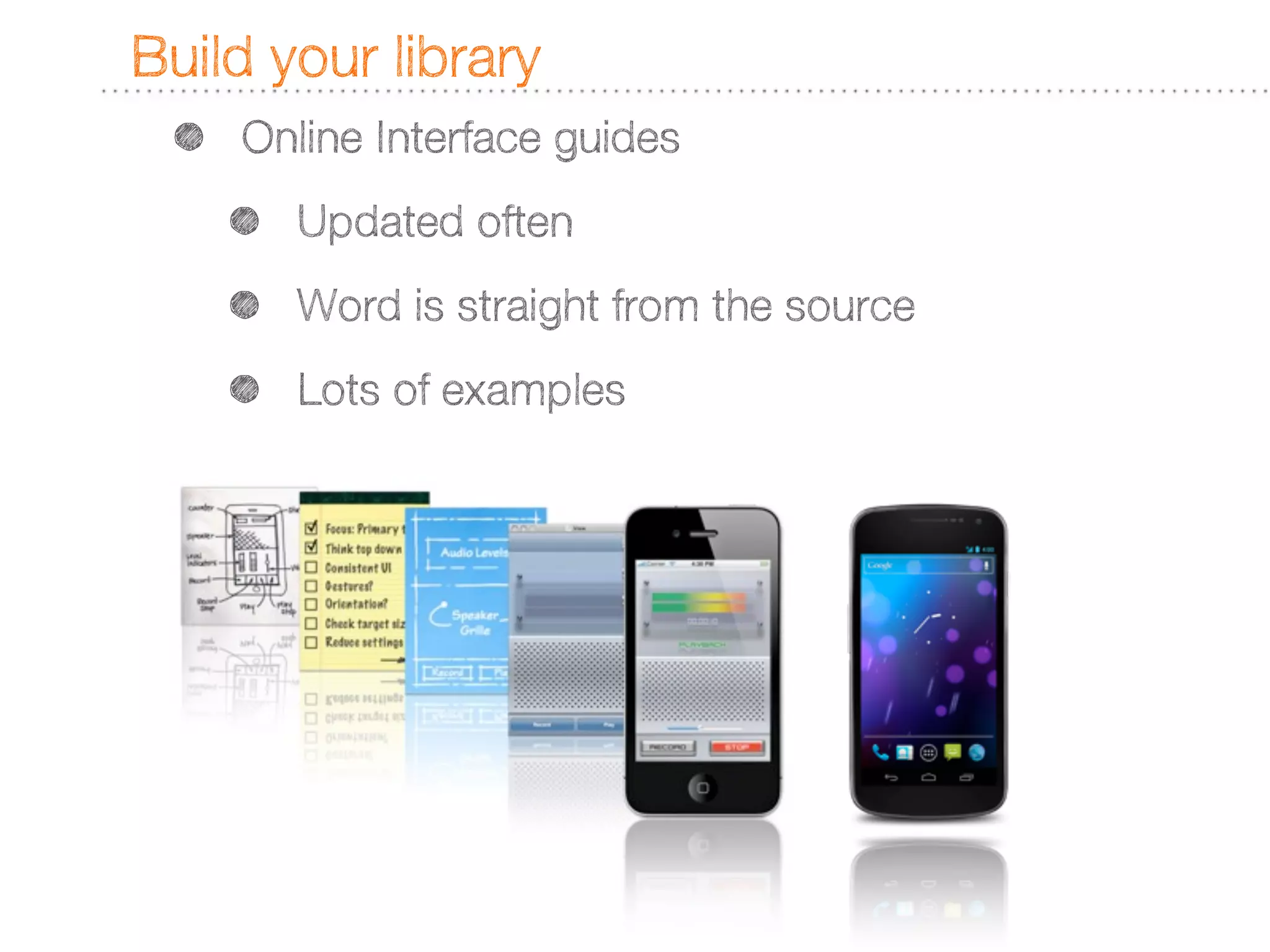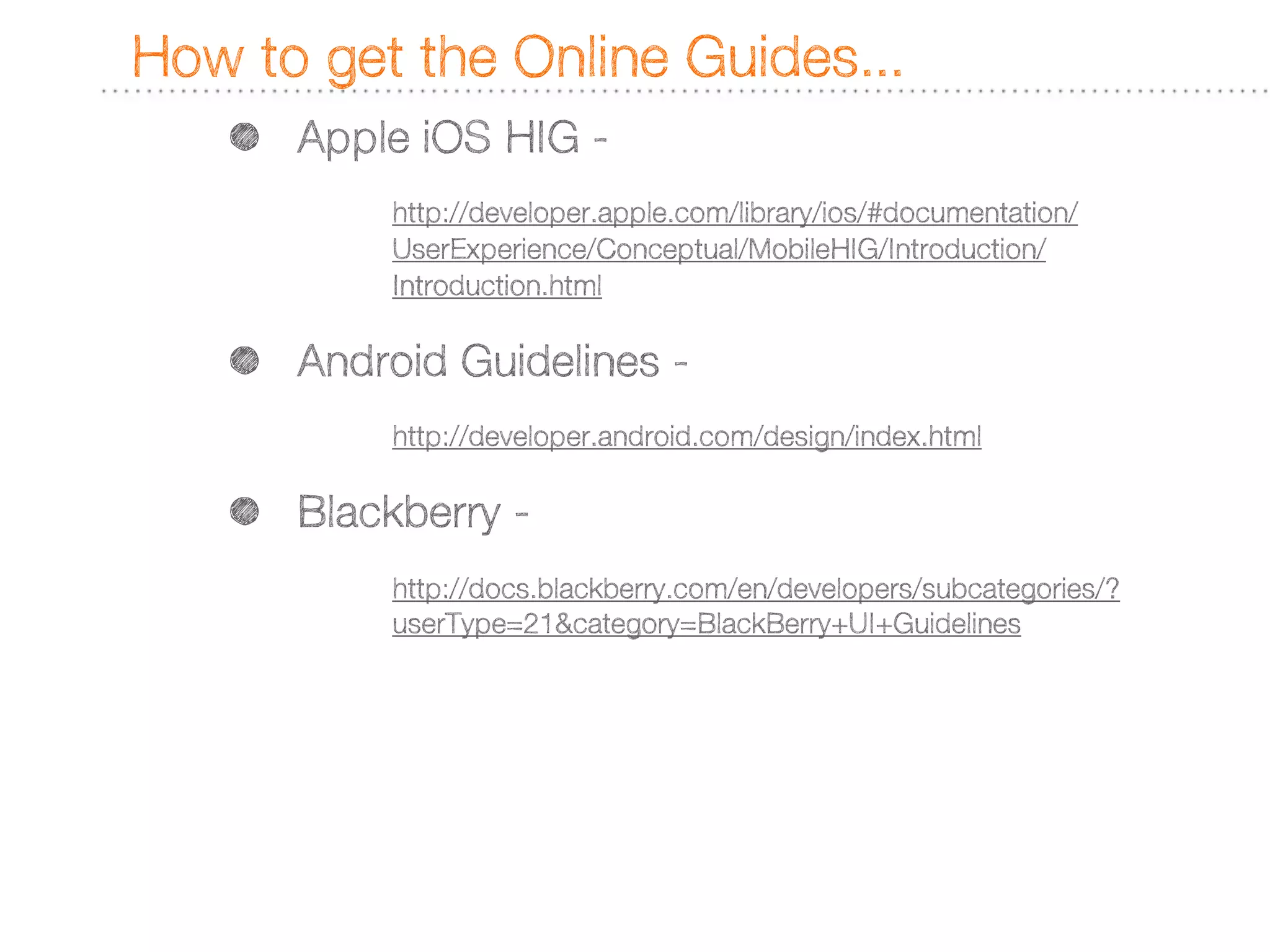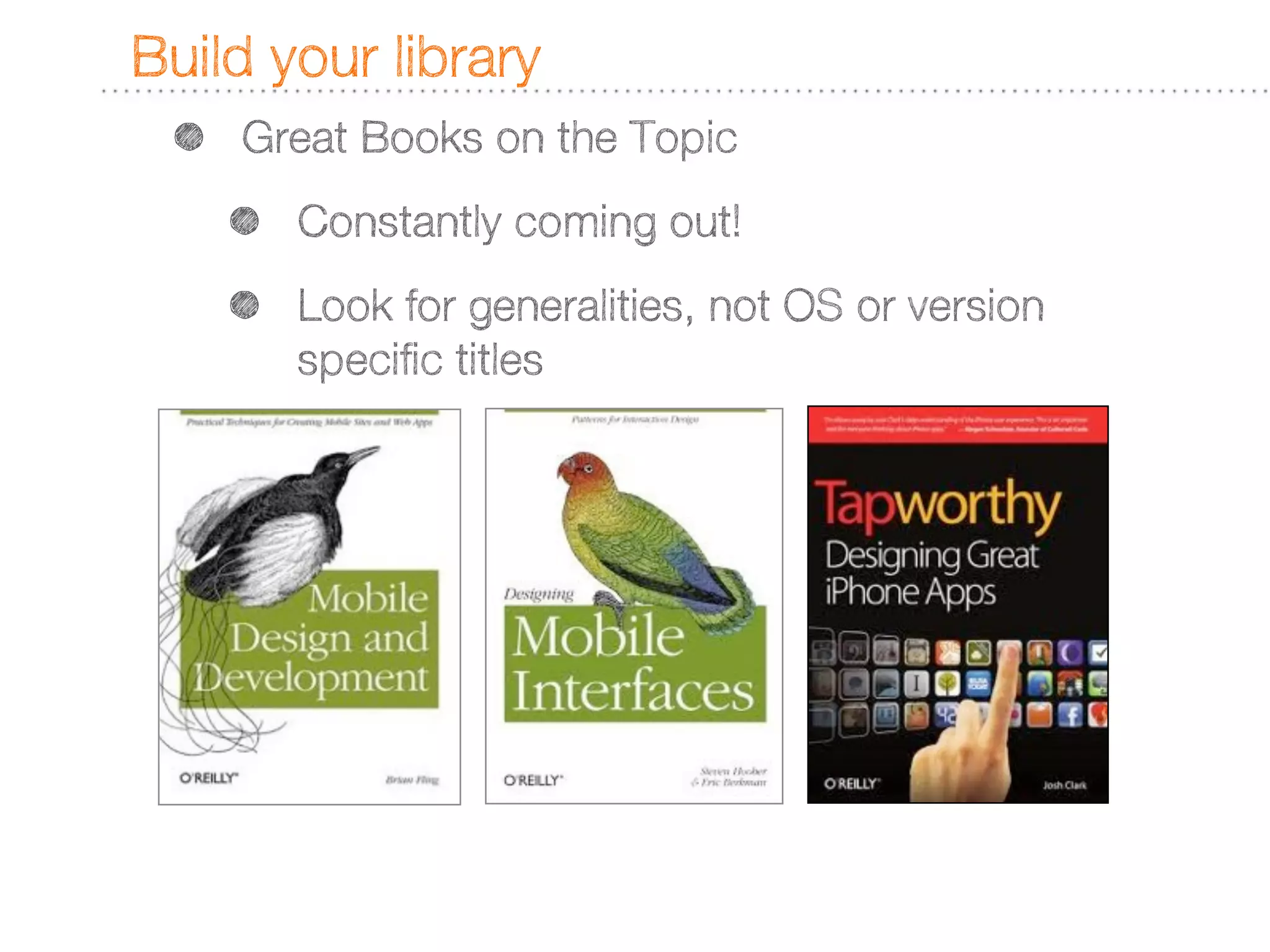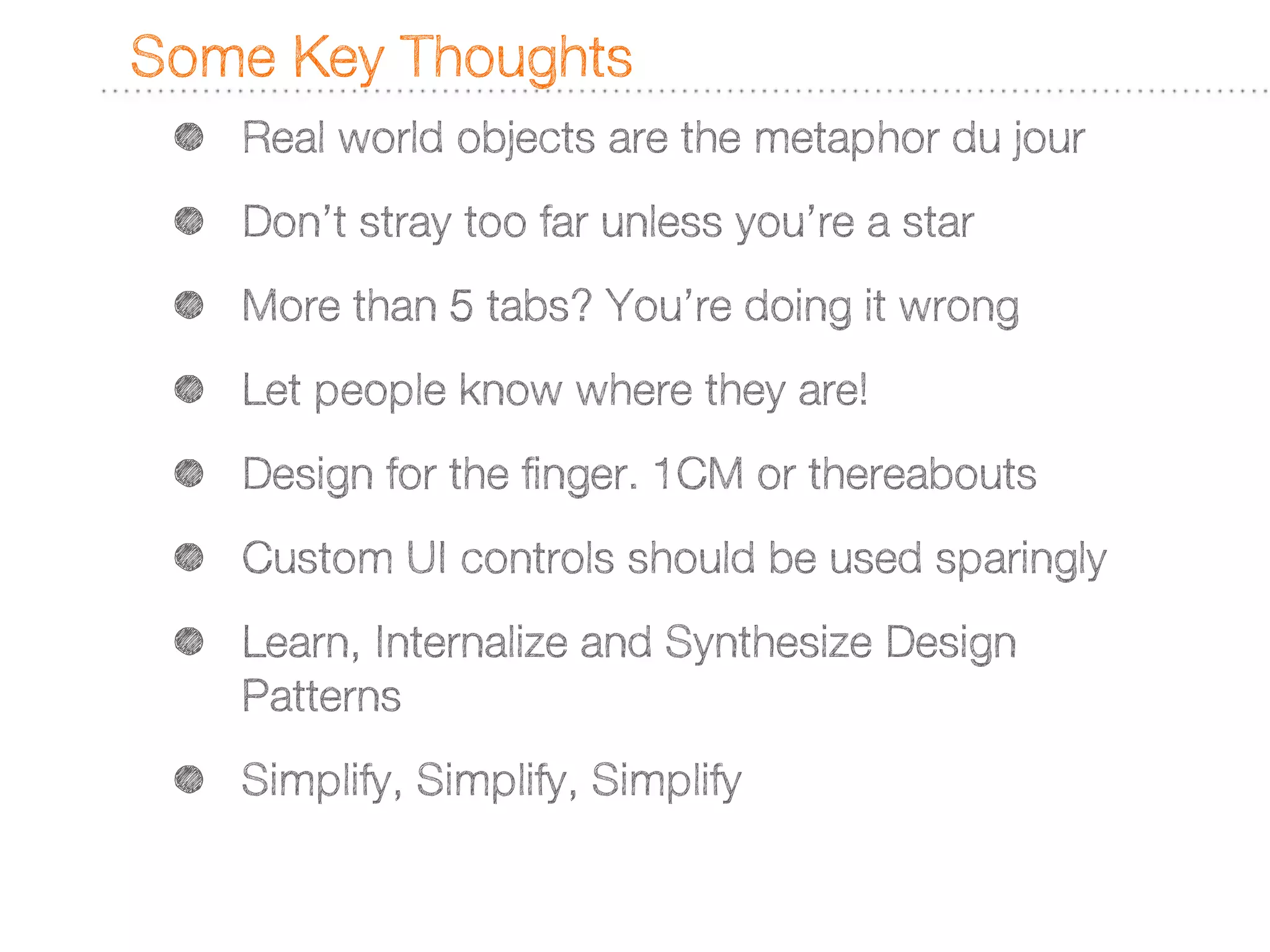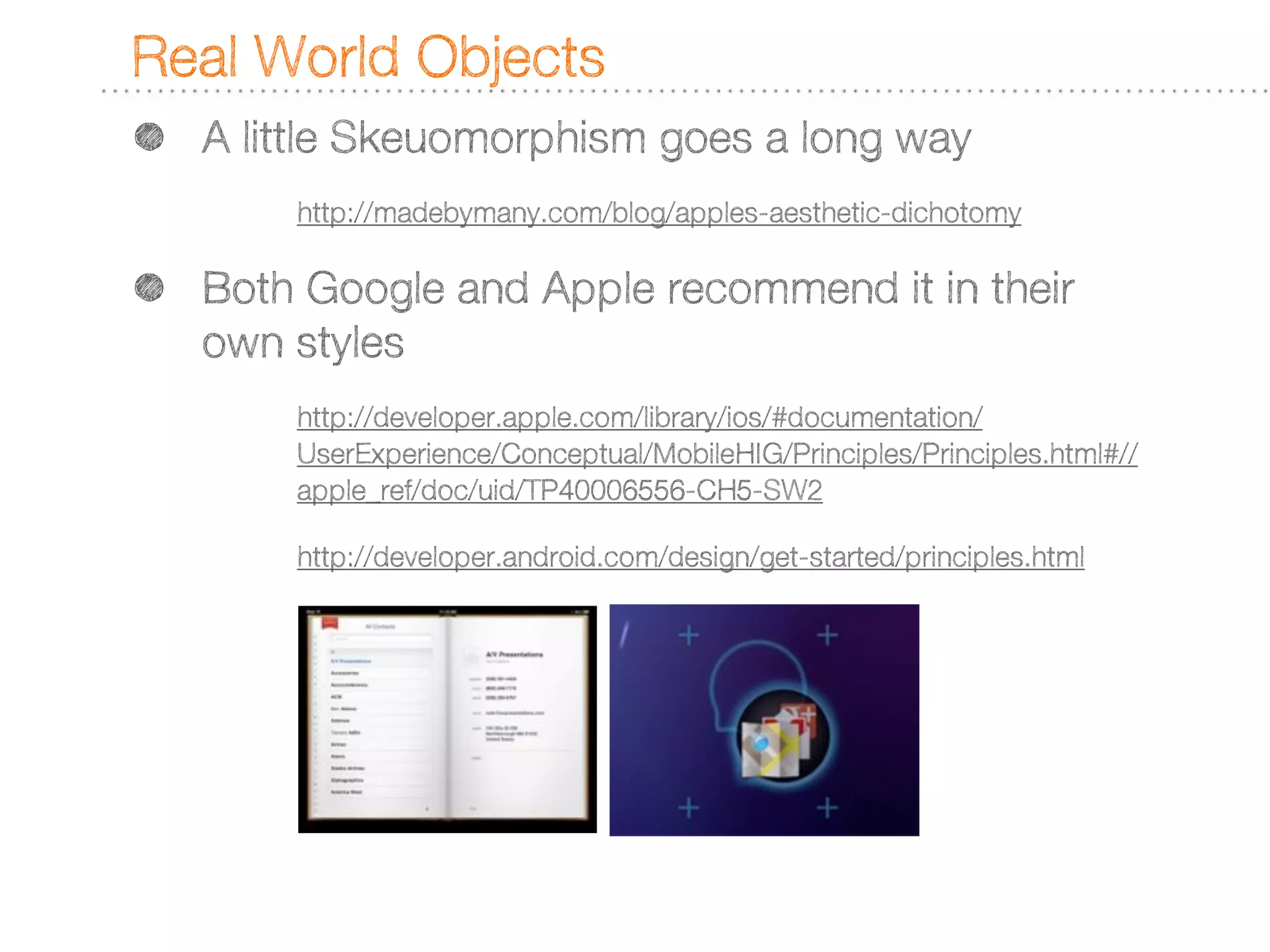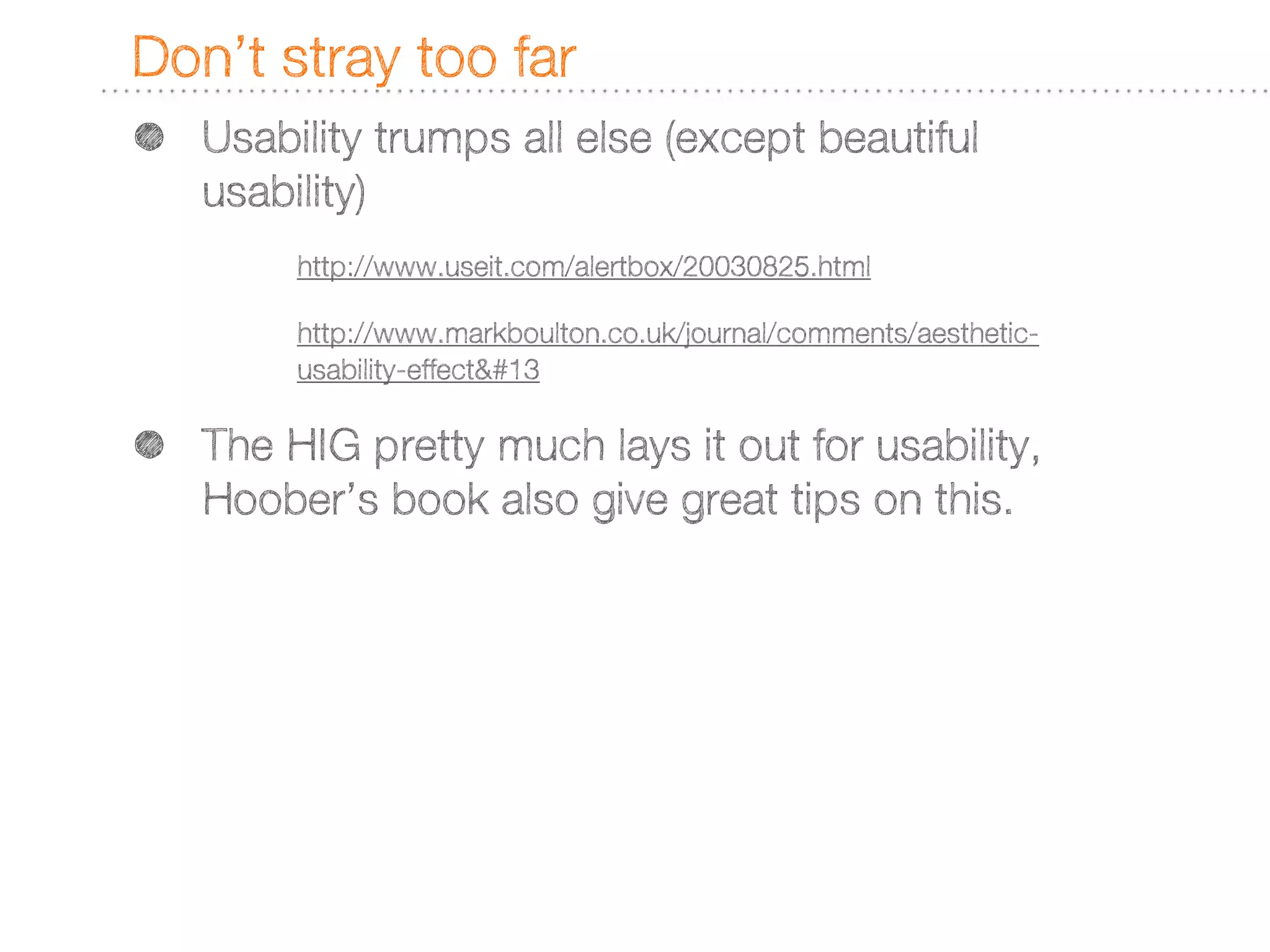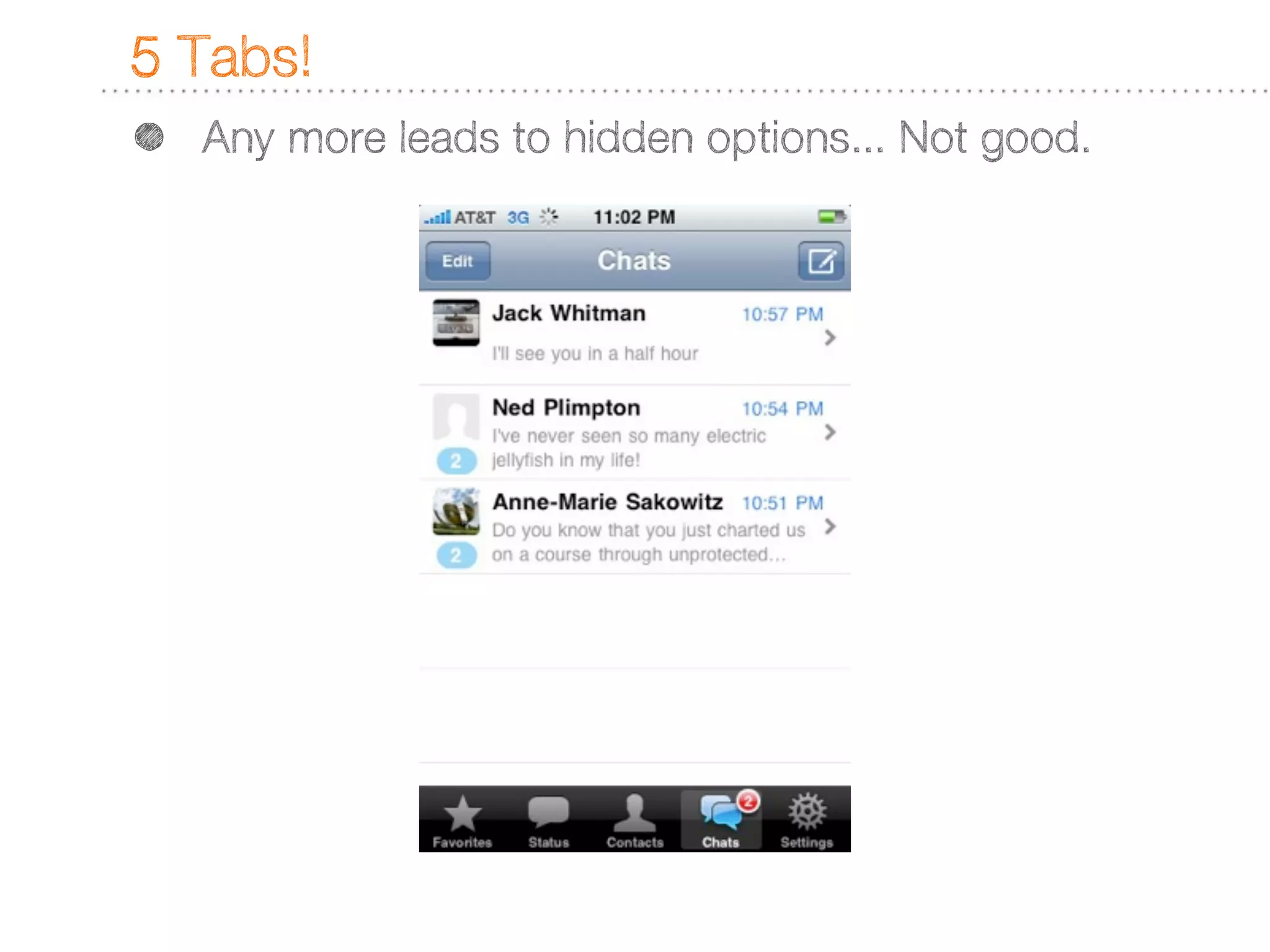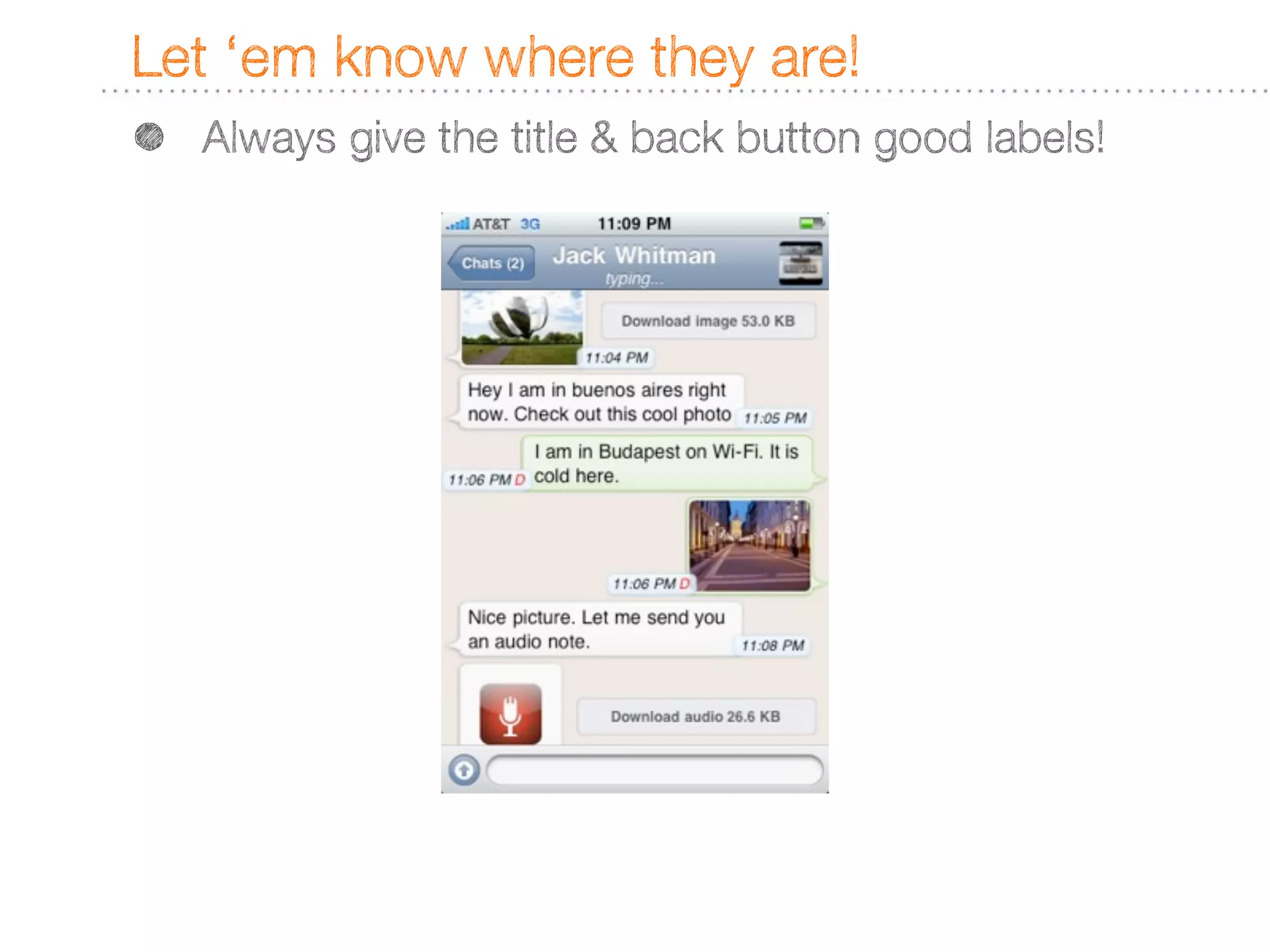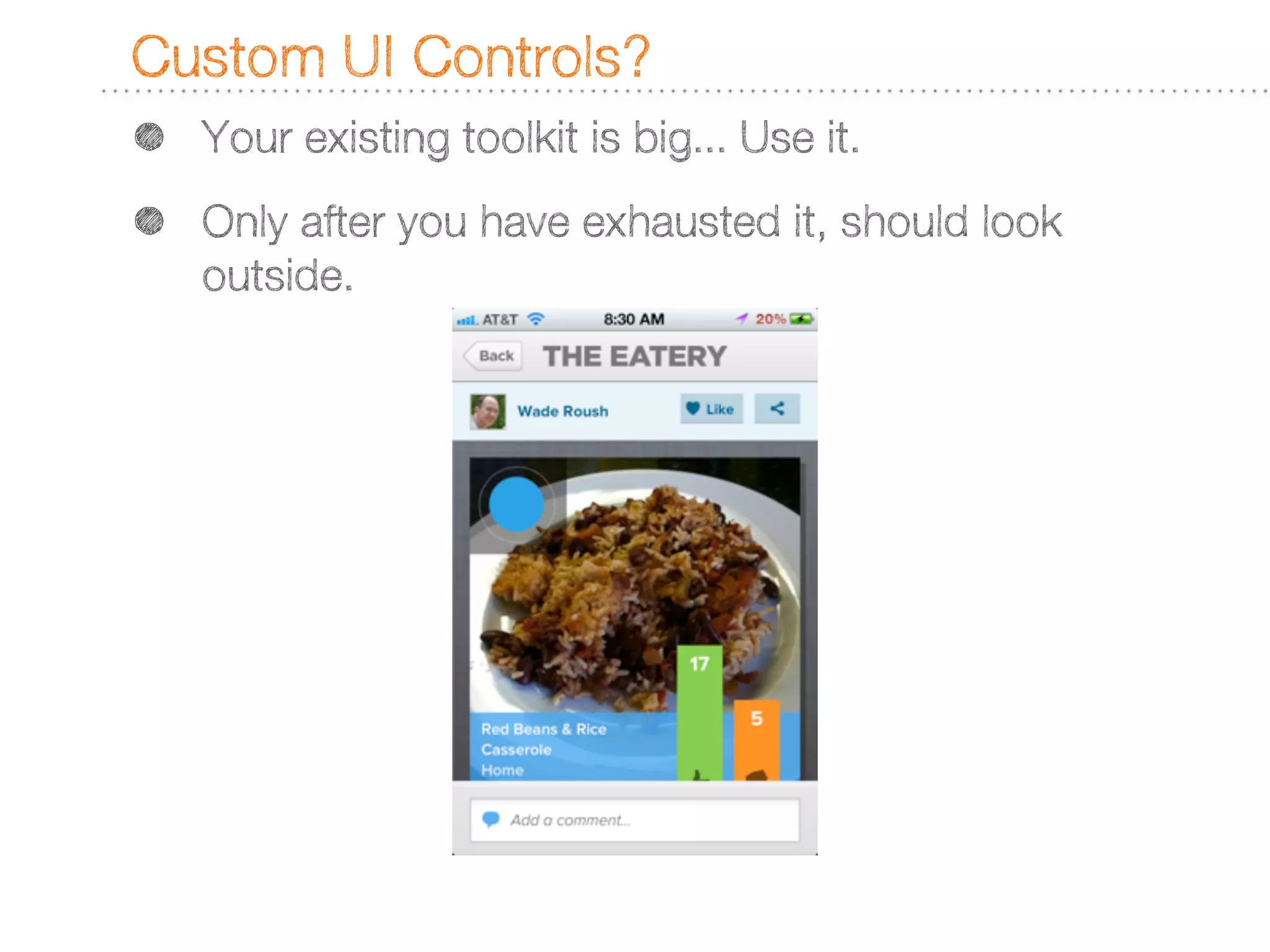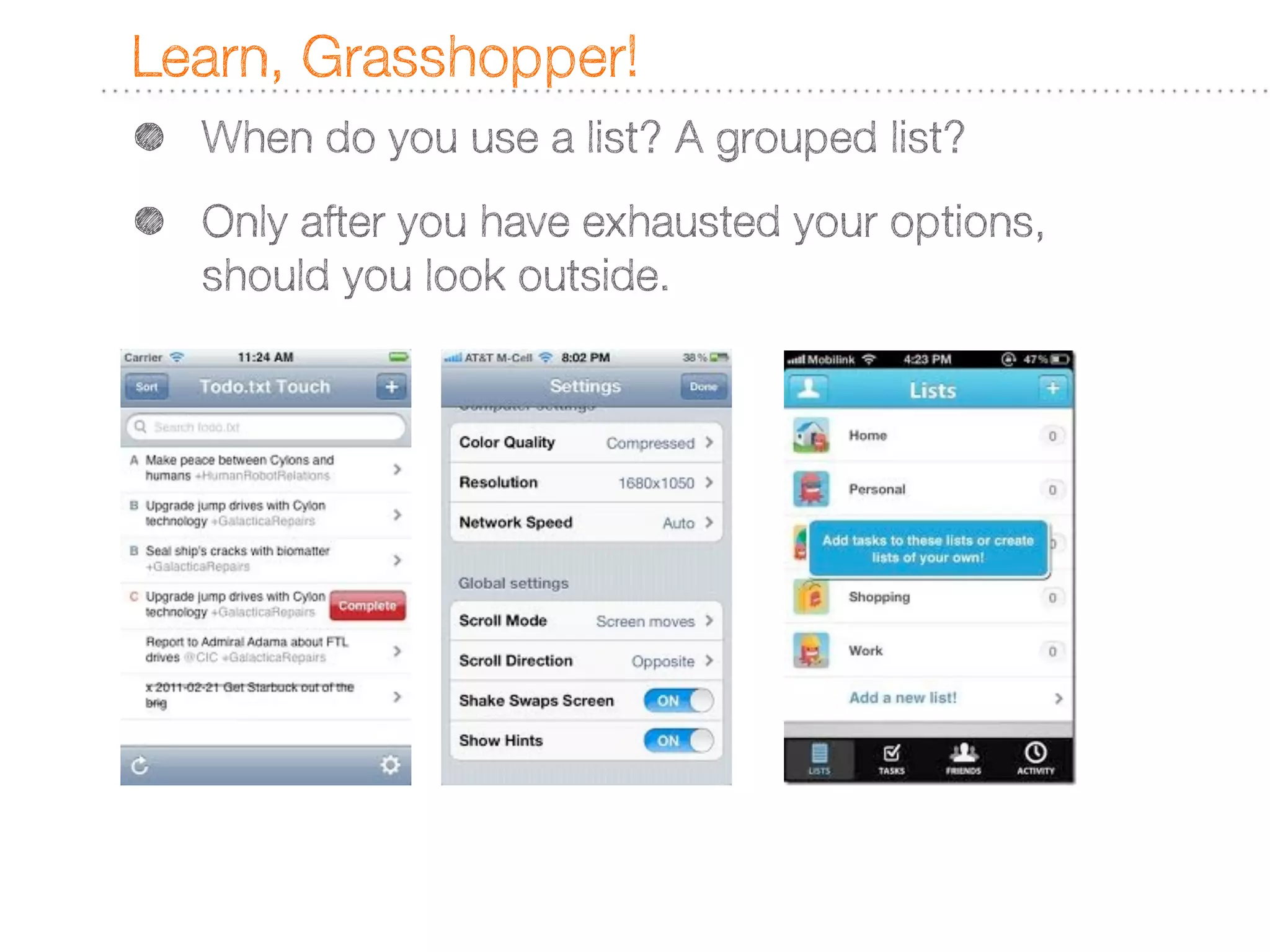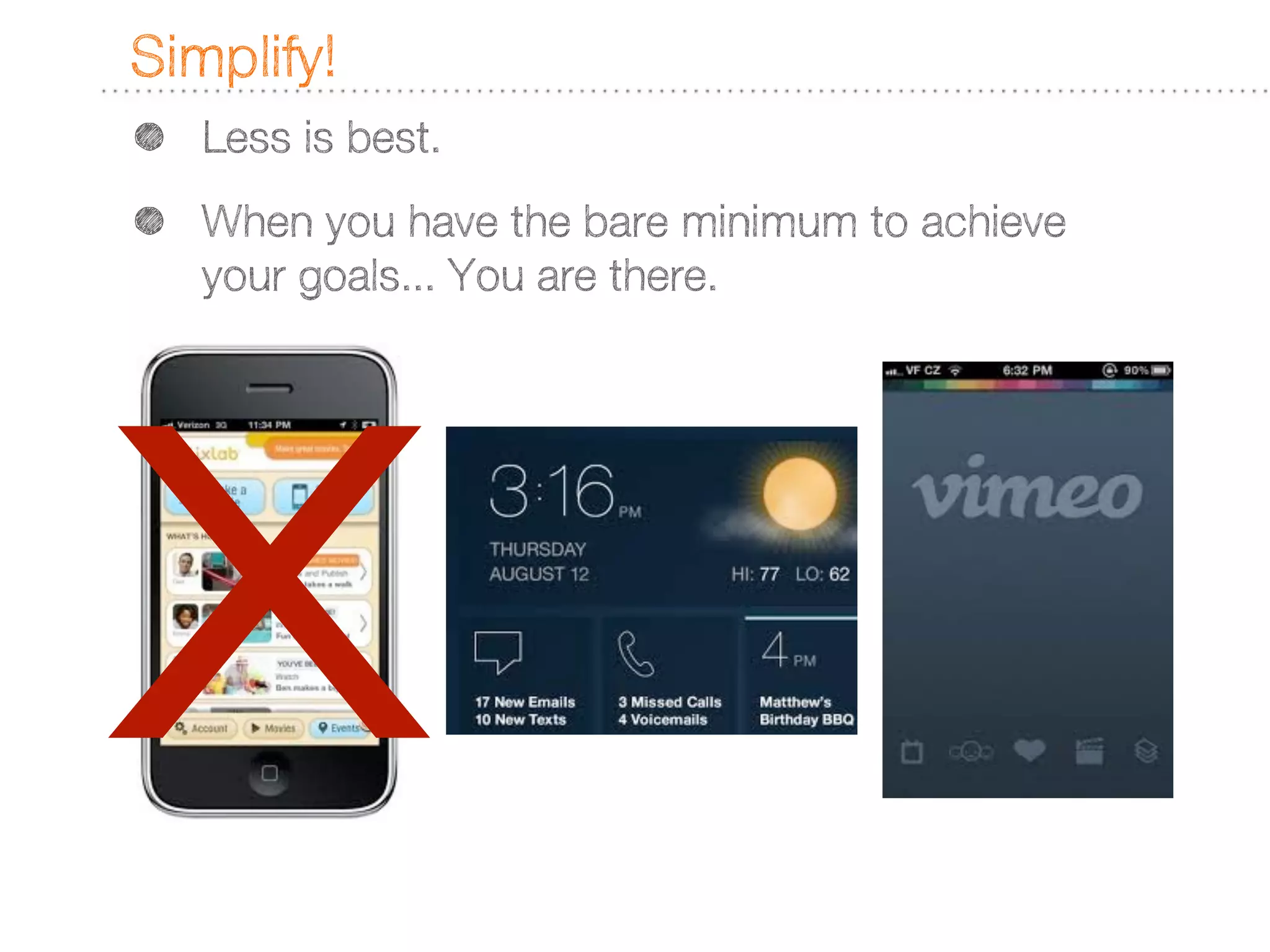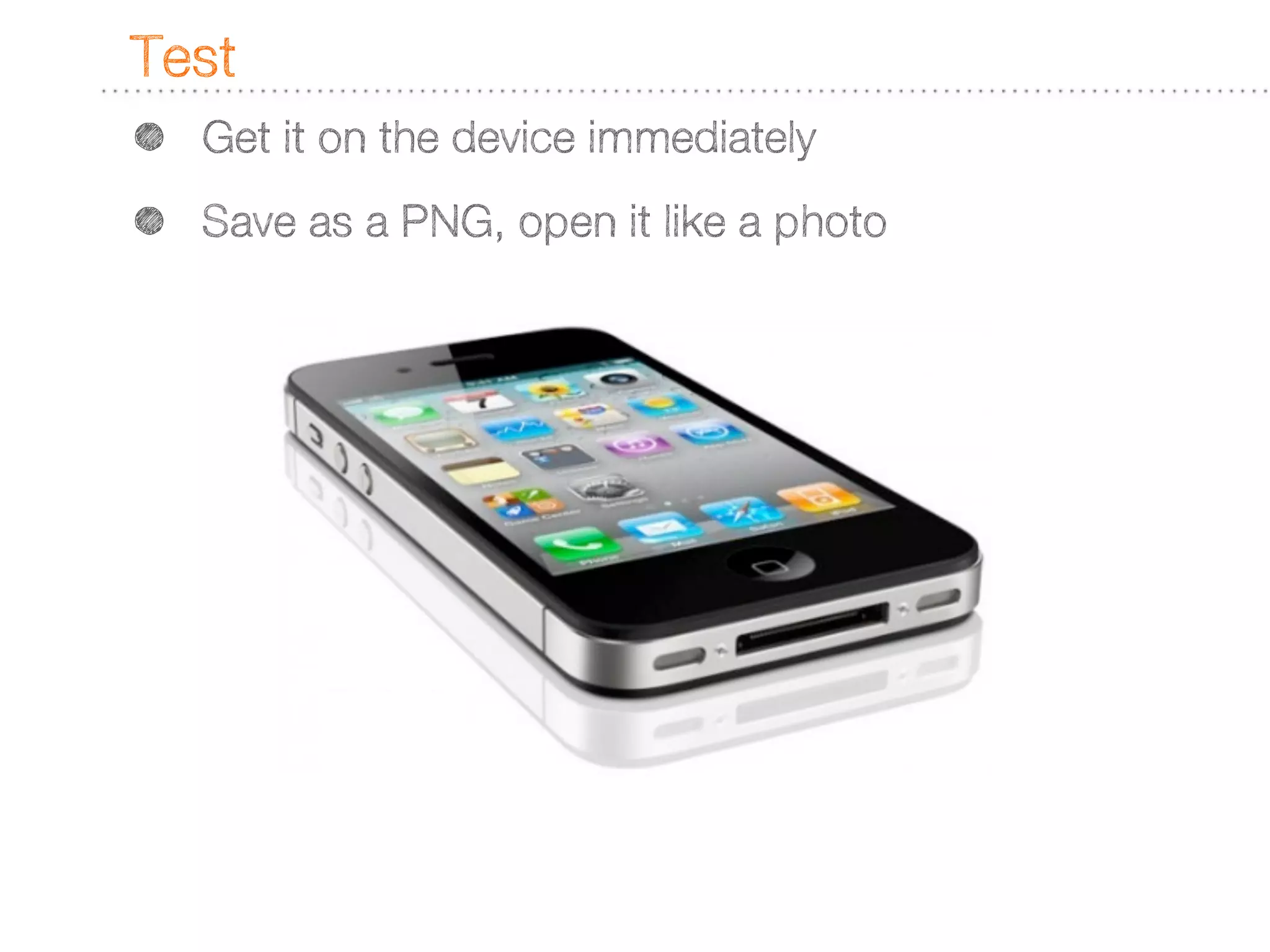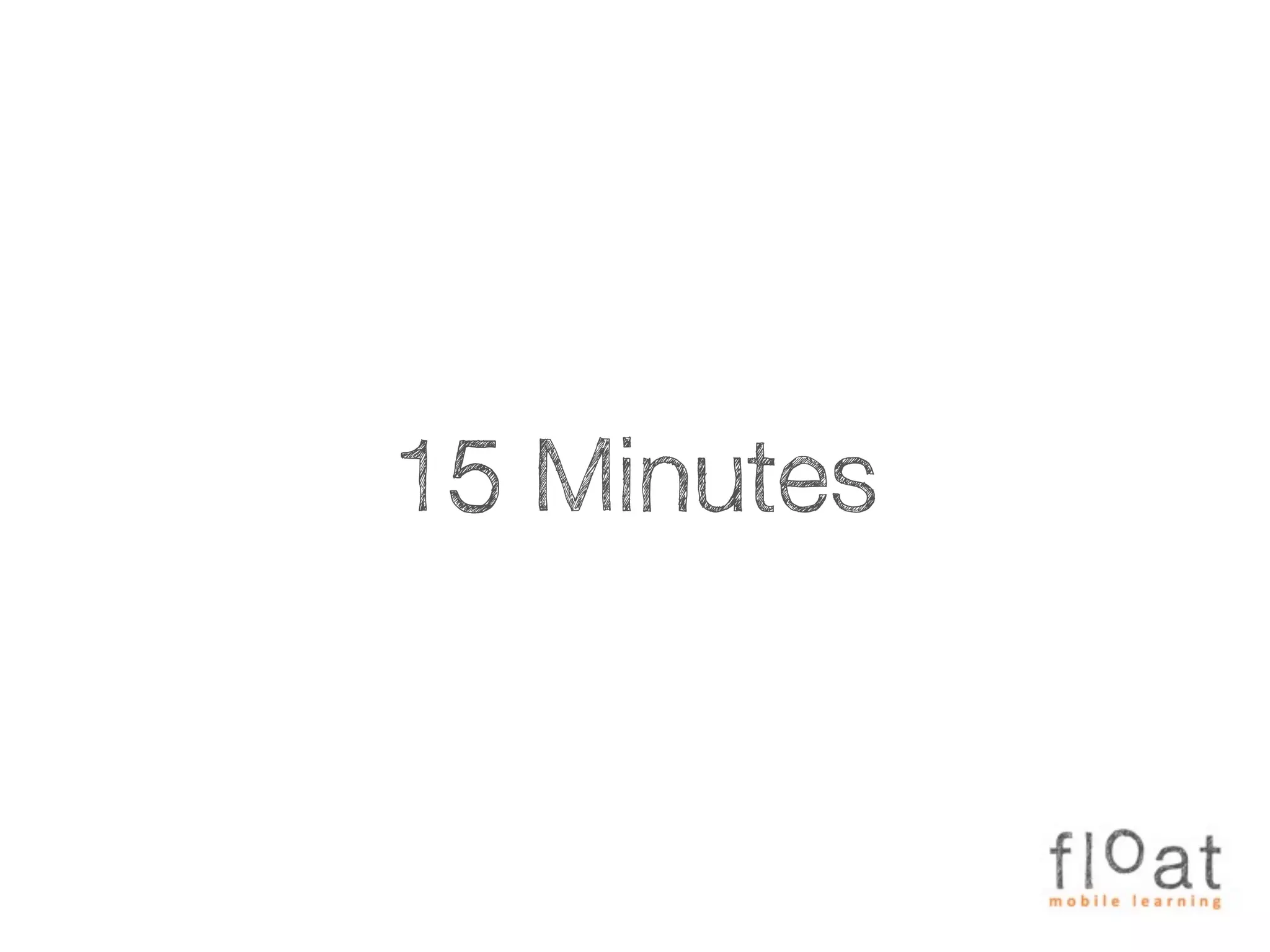This document provides guidance and recommendations for designing mobile applications with little budget or technical skills. It recommends analyzing the target market and designing for the largest segment. Interface guidelines from Apple, Android, and Blackberry are listed as resources, as well as books on general mobile design principles. Key points include using real-world metaphors, not straying too far from conventions, limiting tabs to 5 or less, clearly indicating location within the app, designing for finger-sized targets, limiting custom controls, learning and applying design patterns, and simplifying the design. Testing on actual devices from the start is also advised.