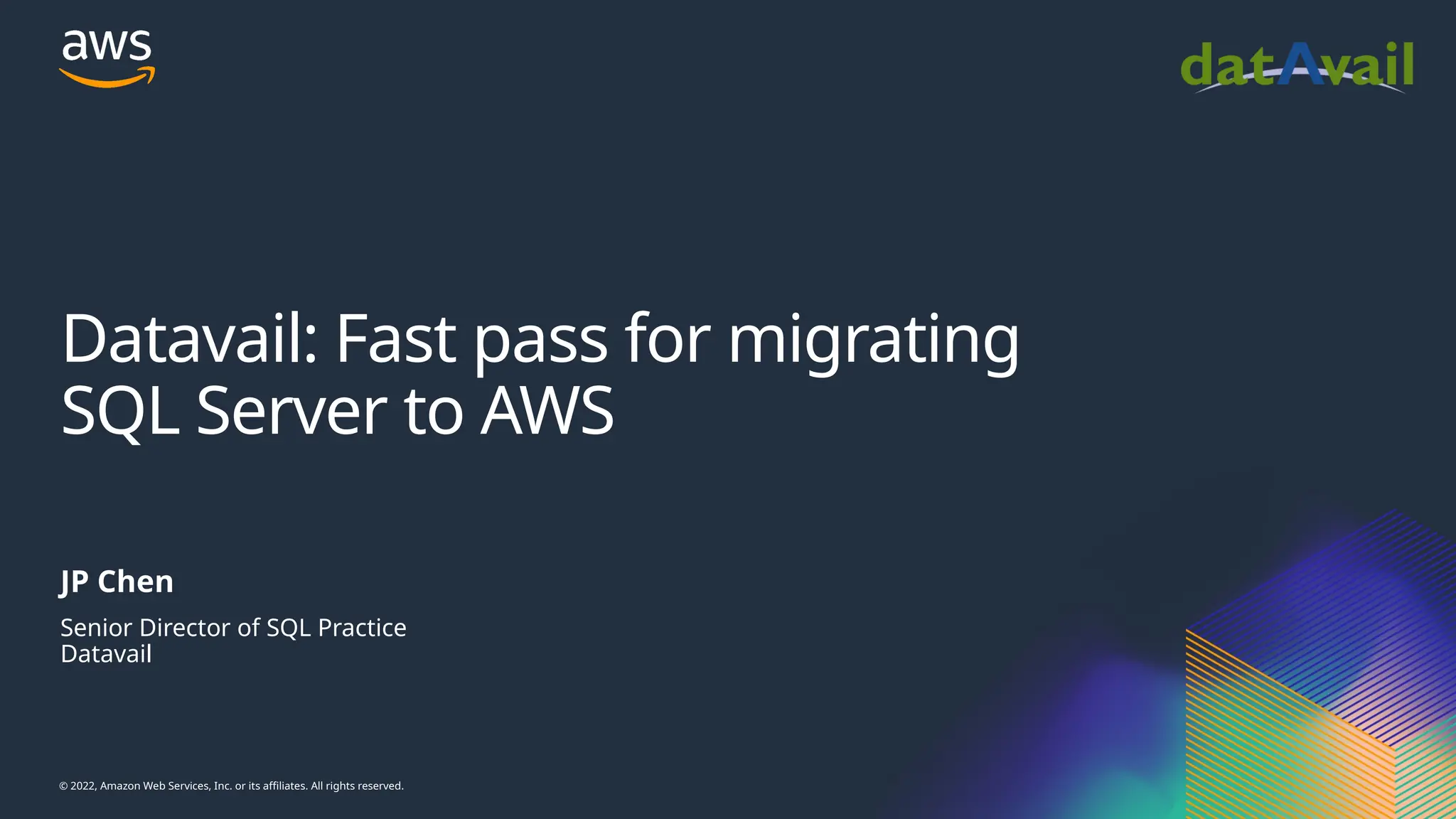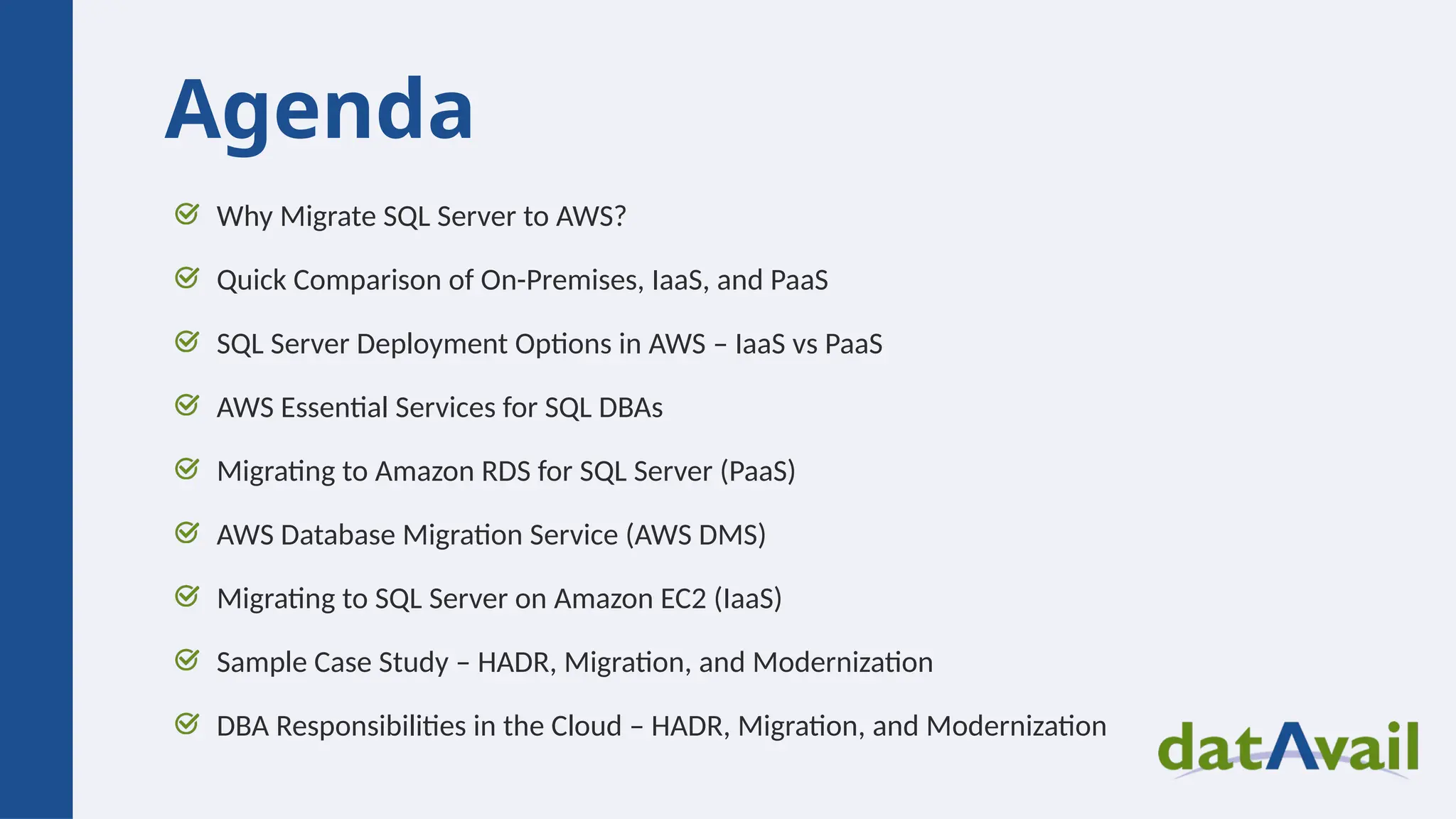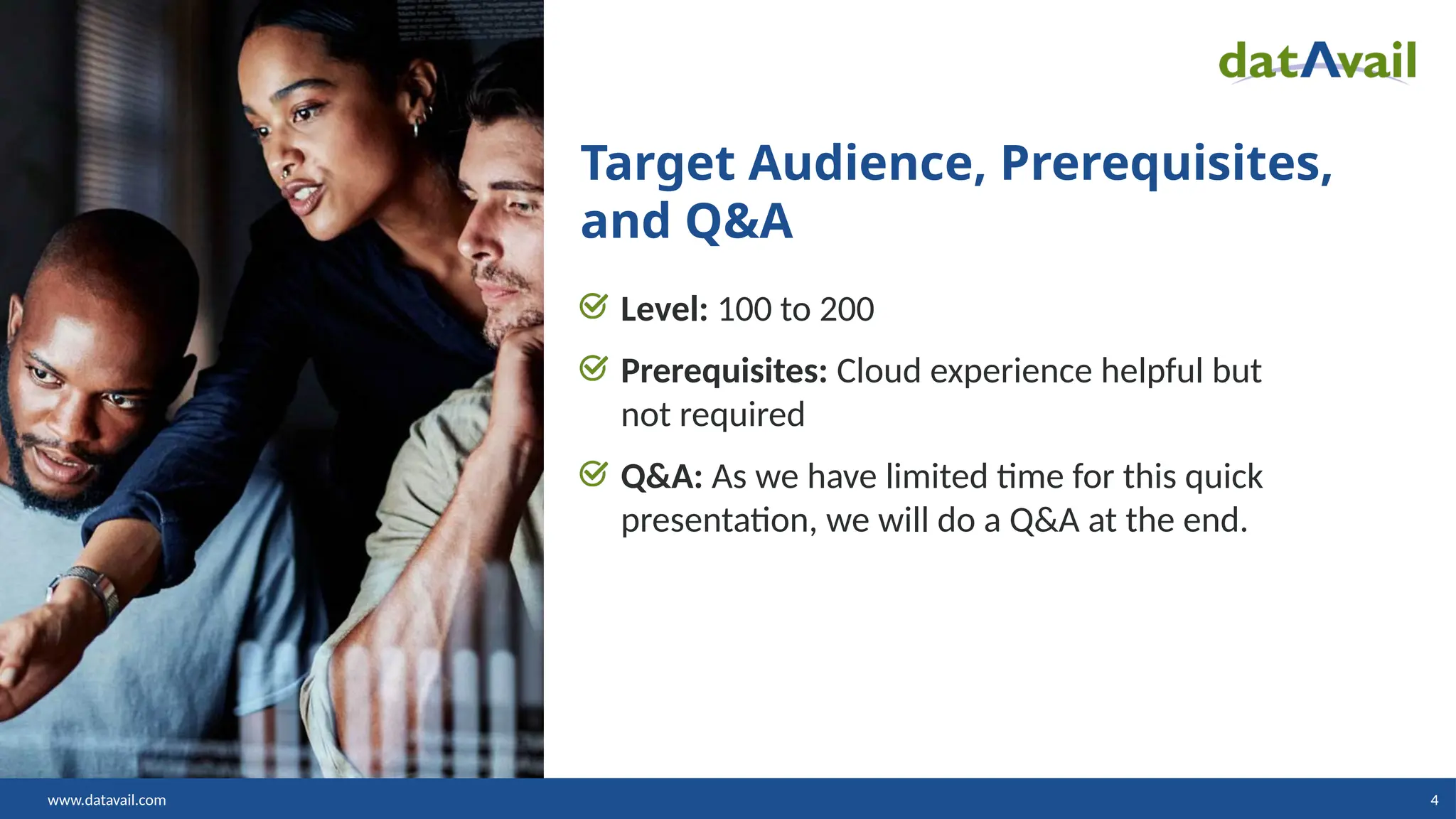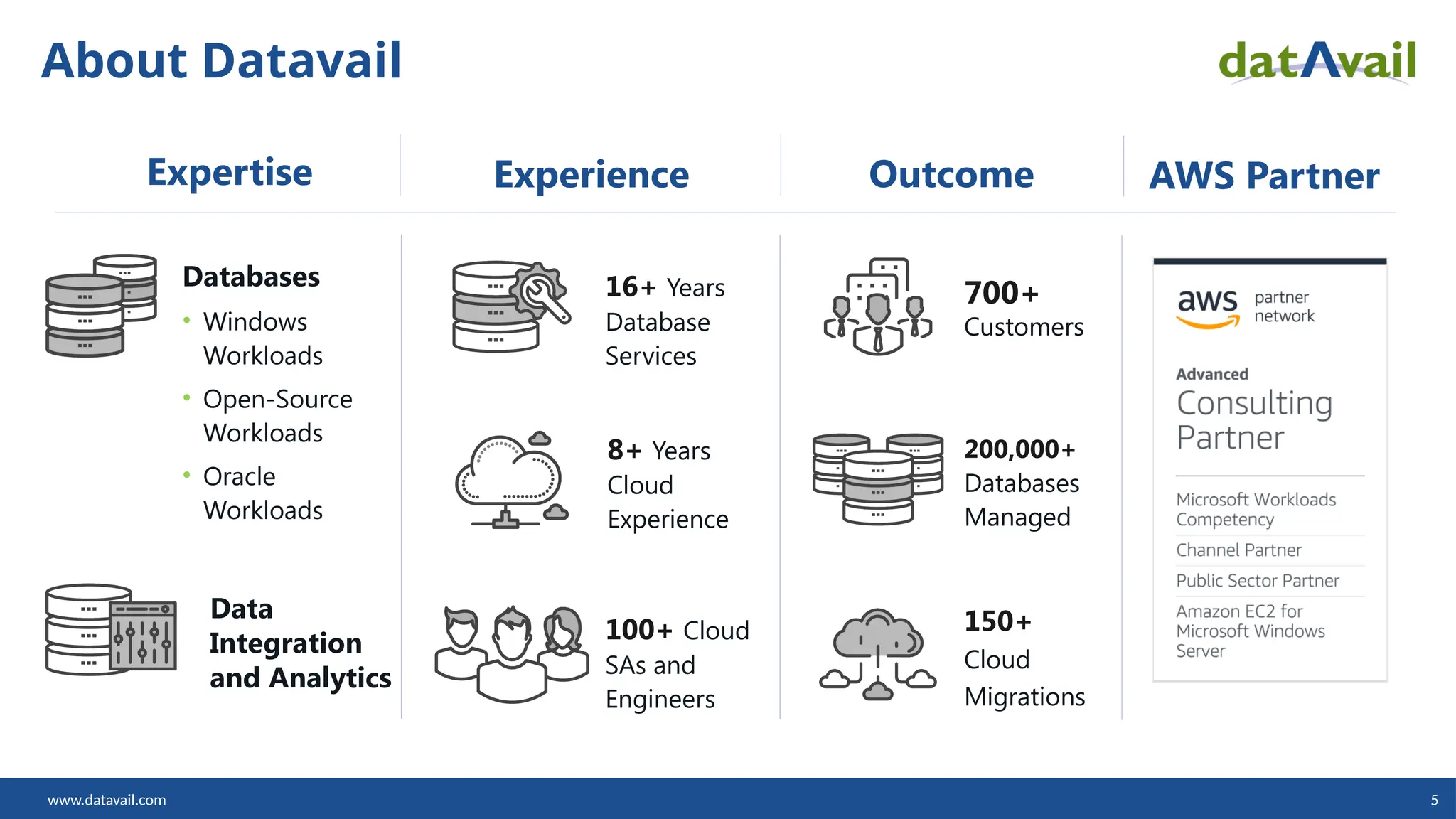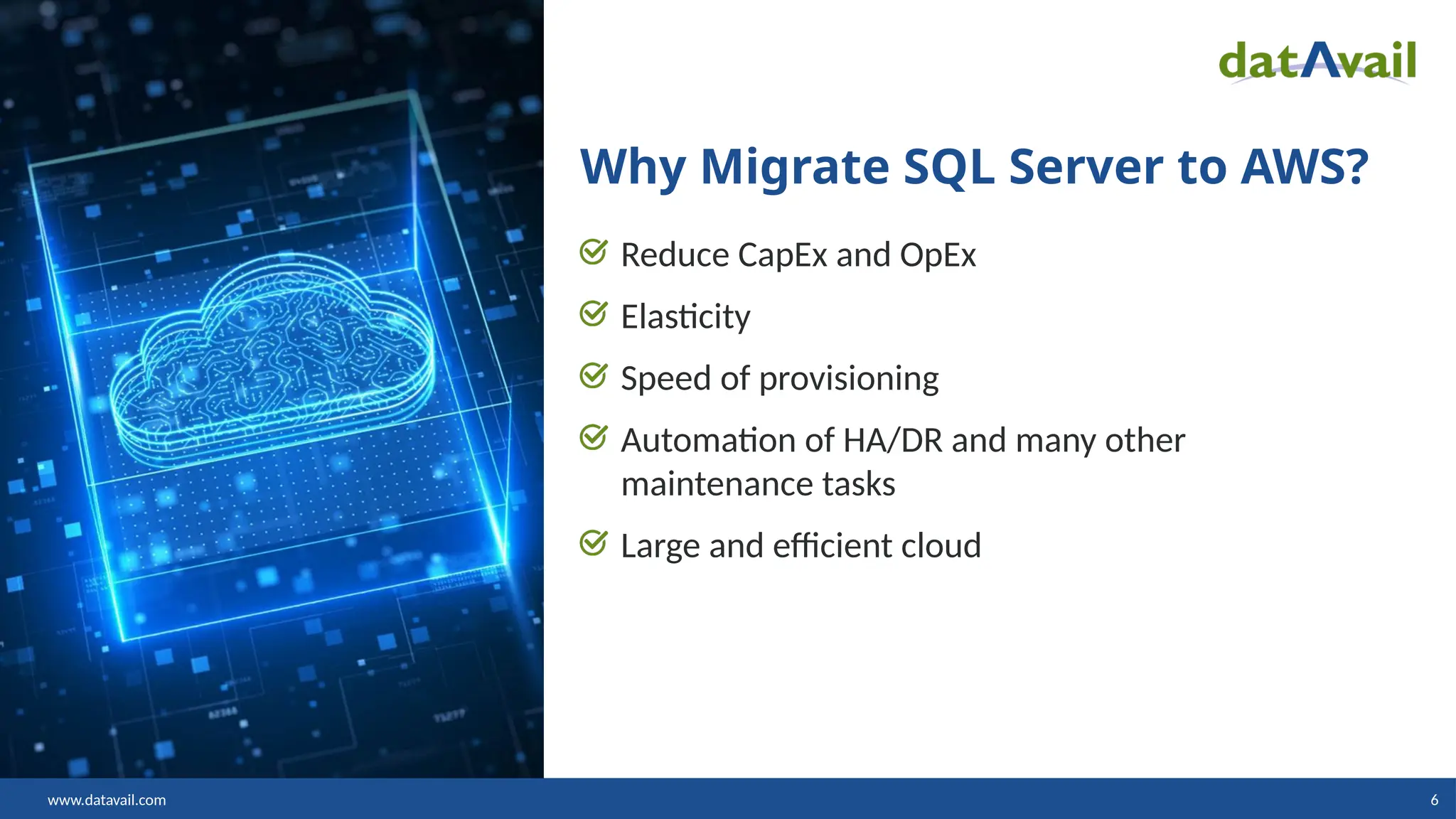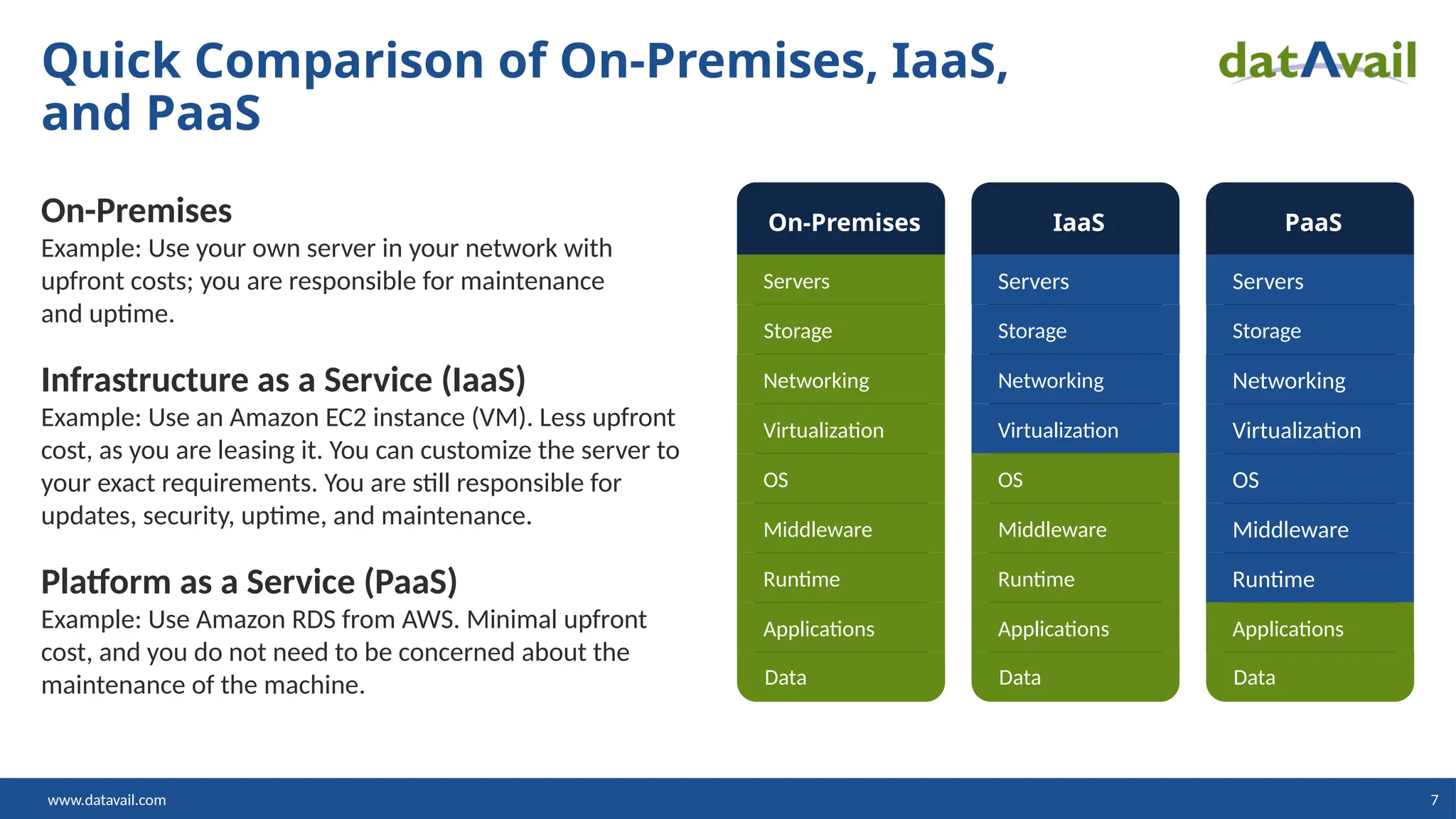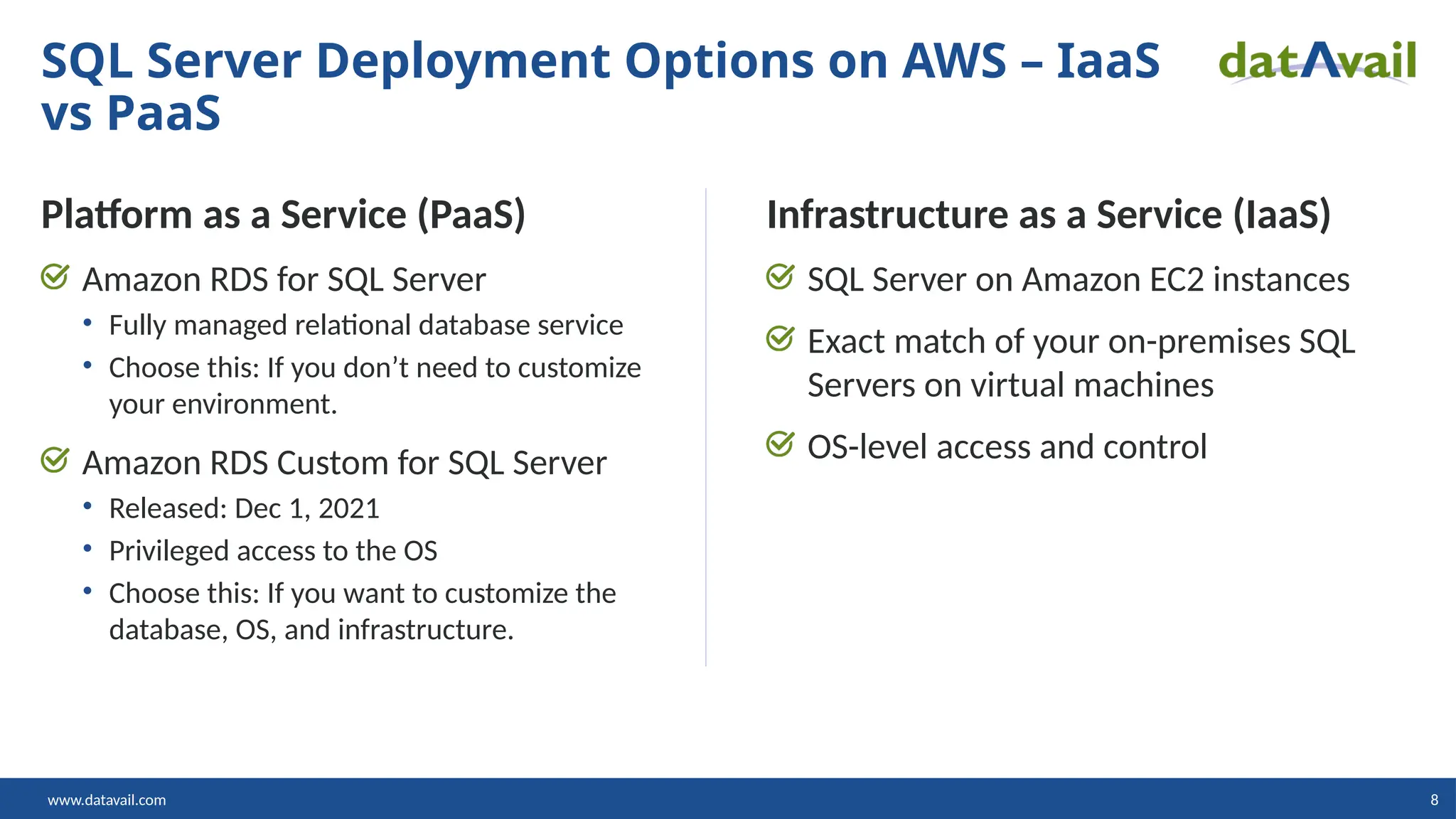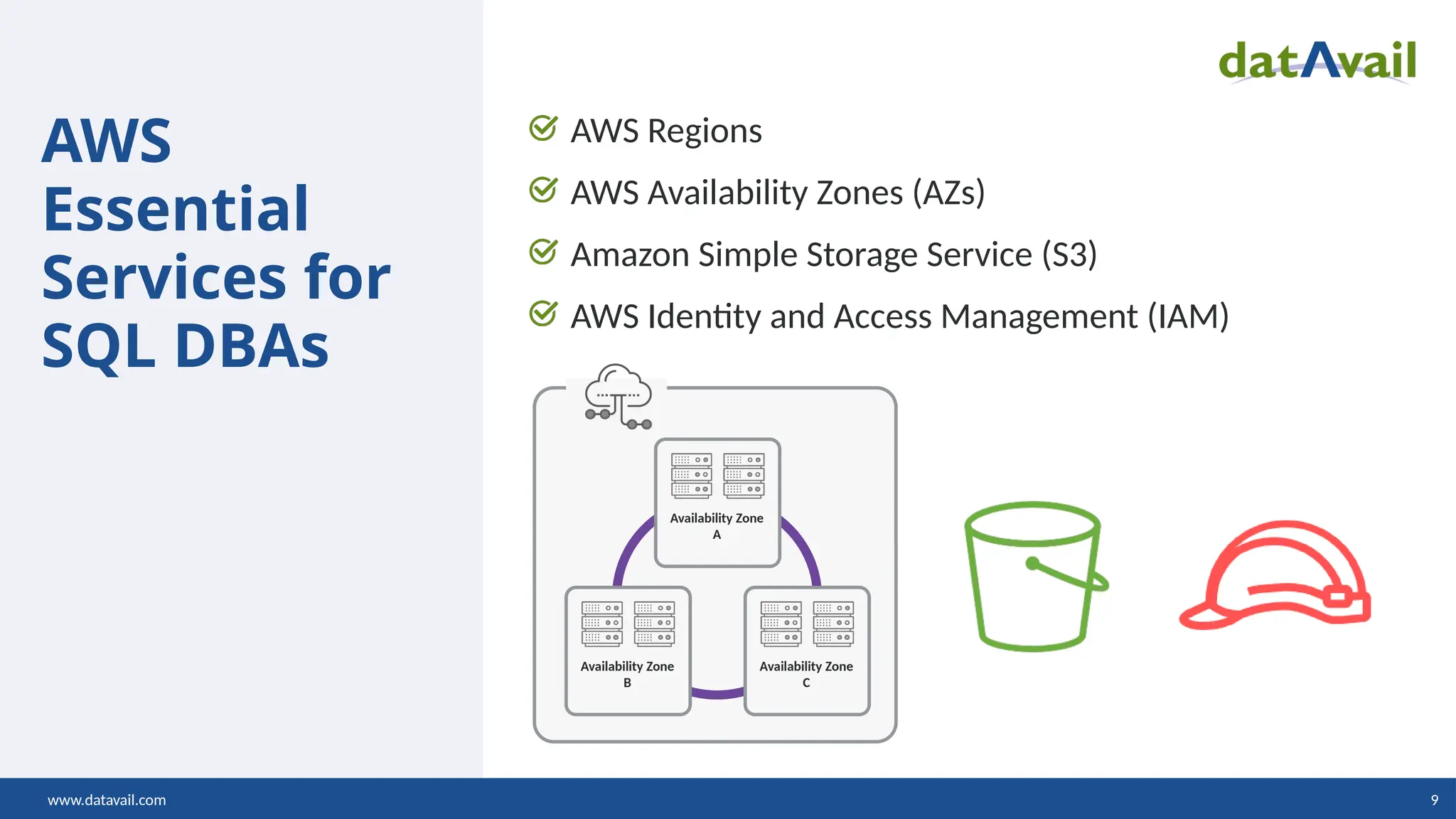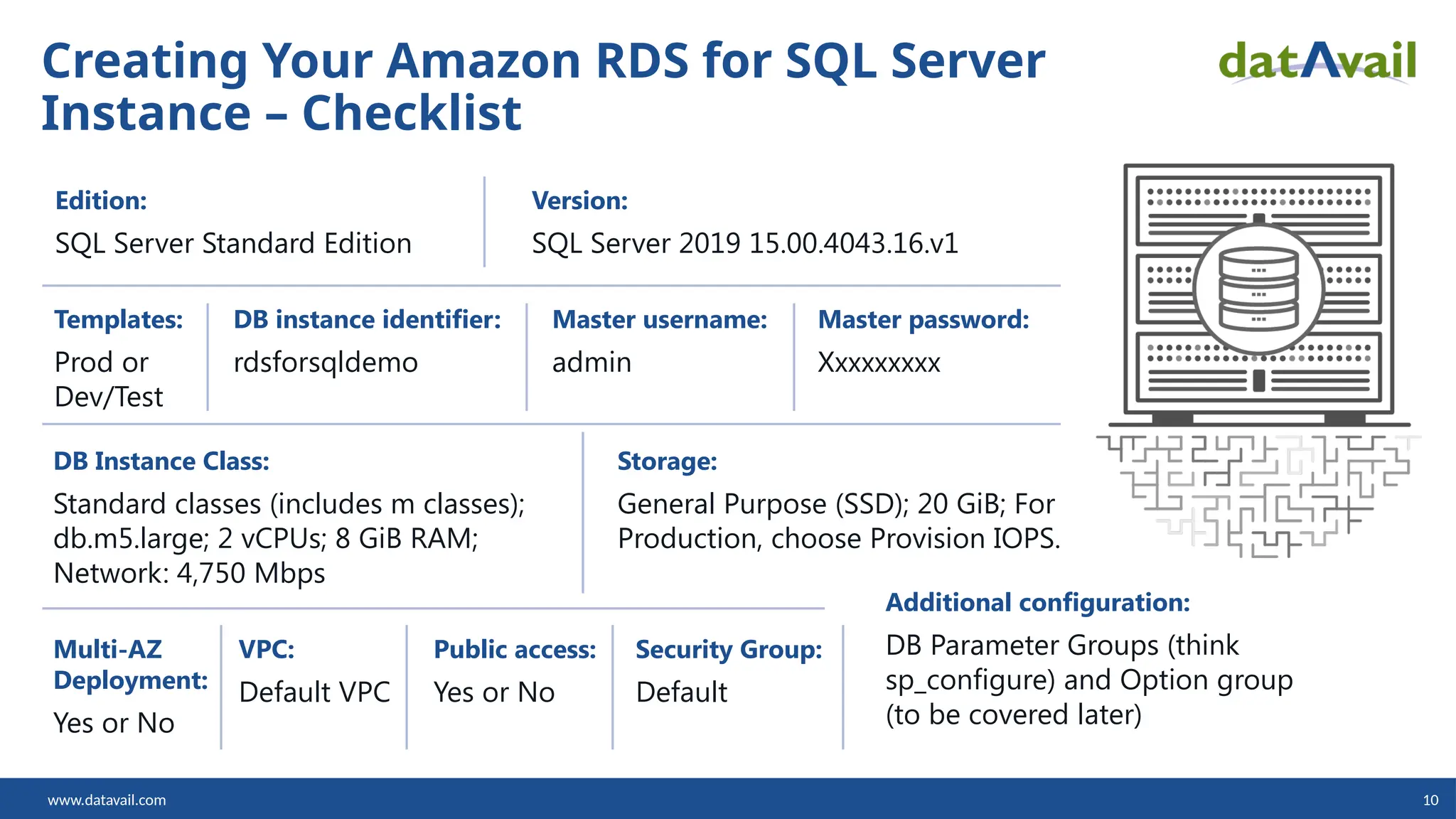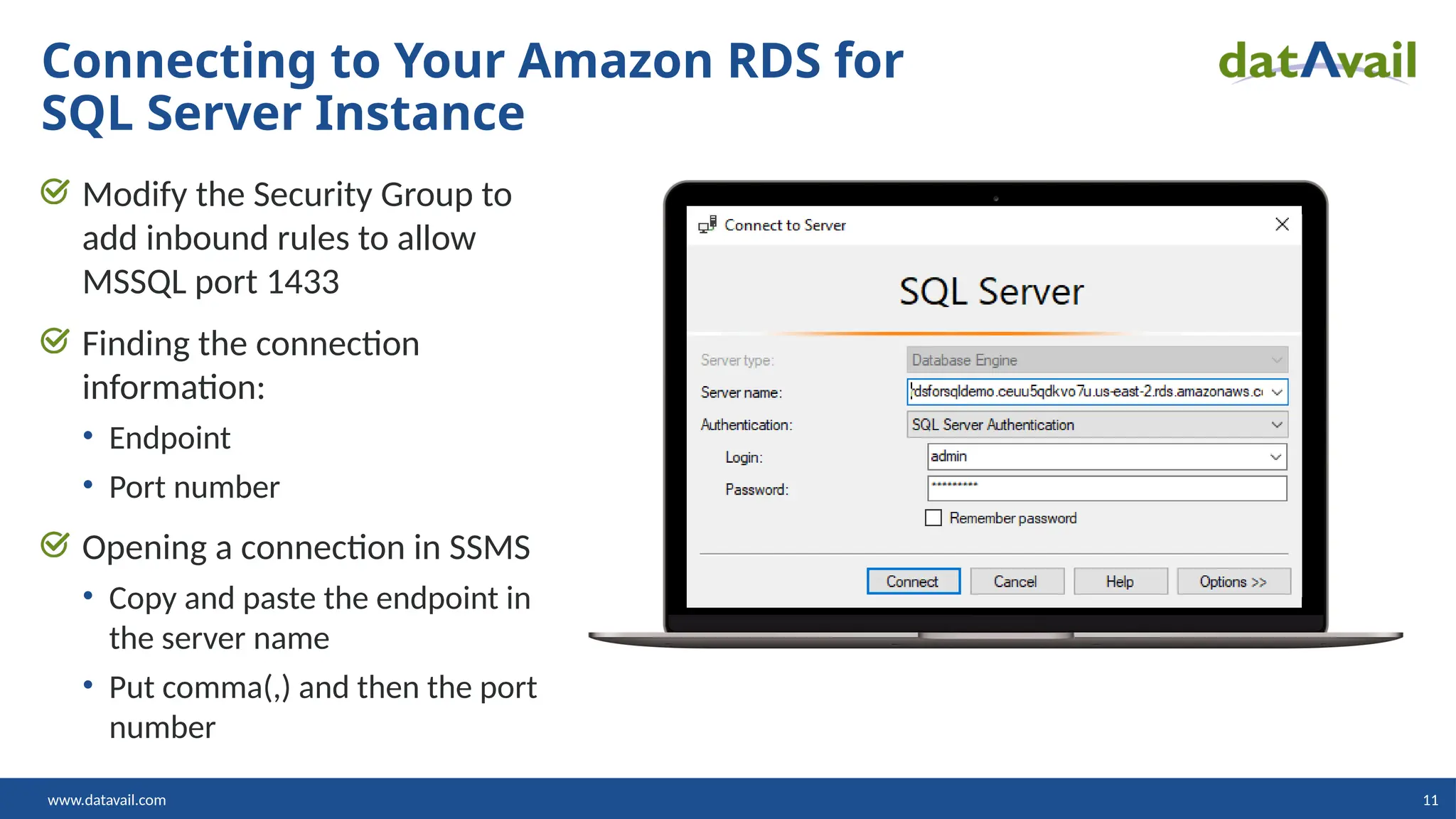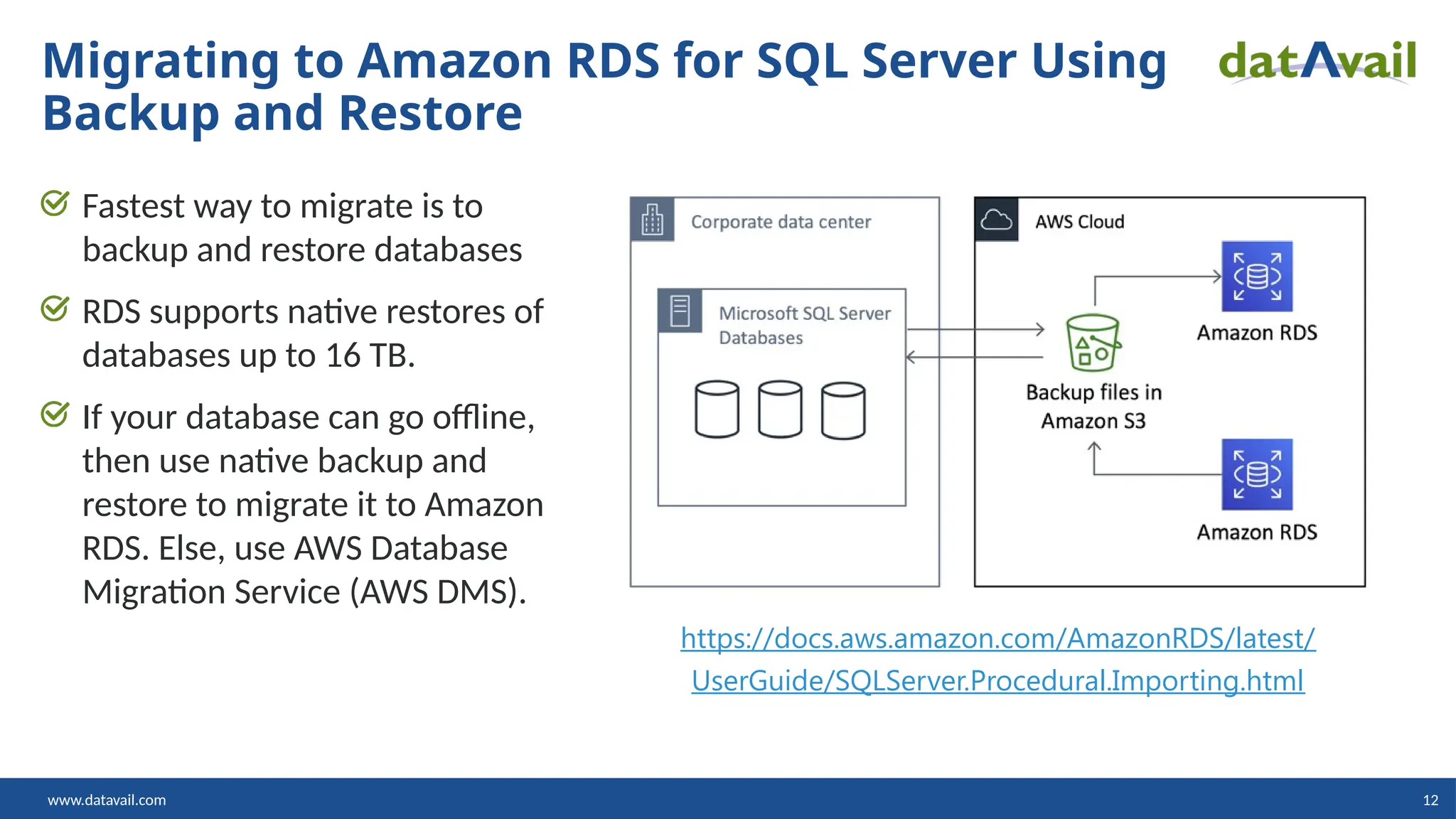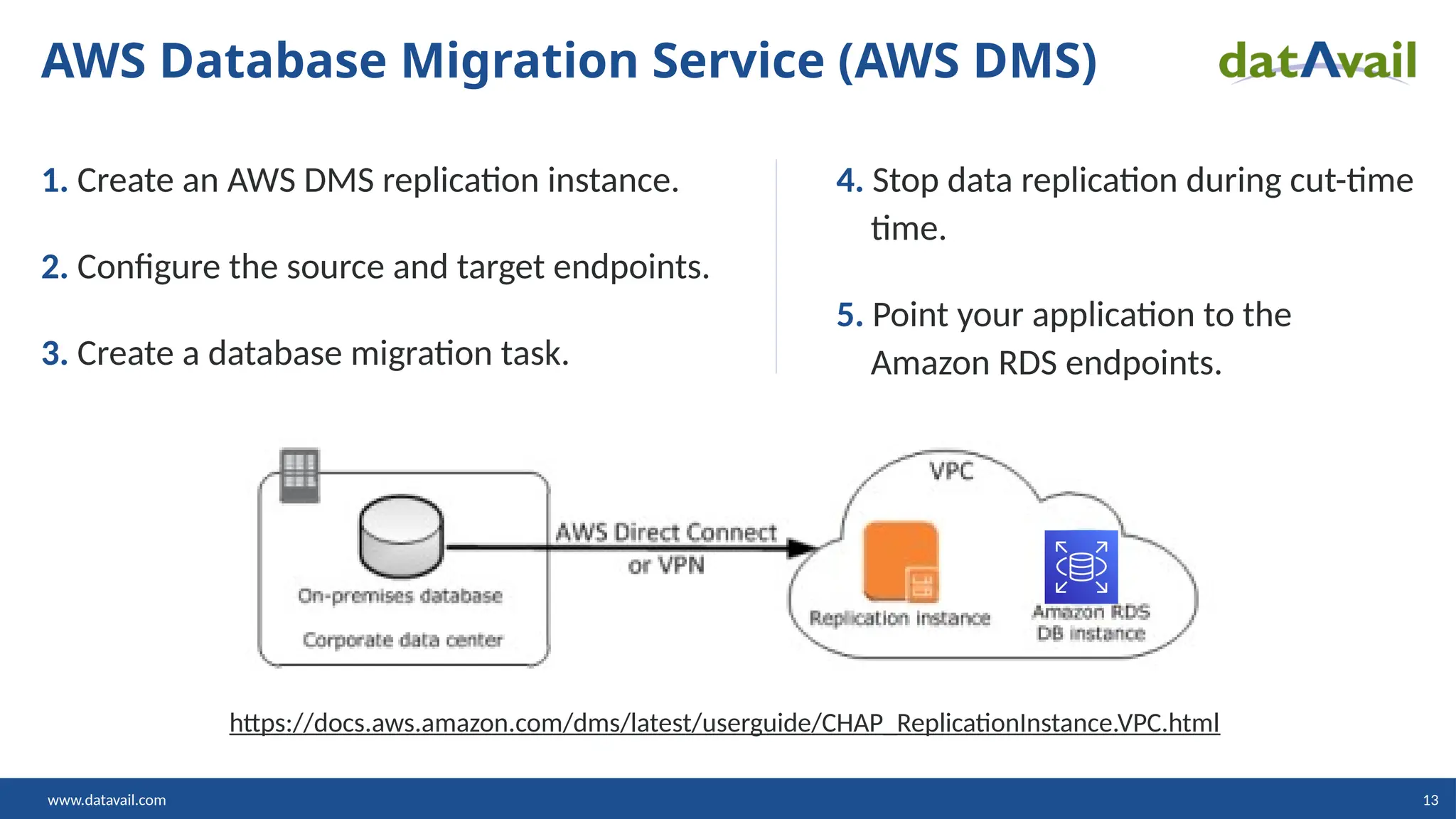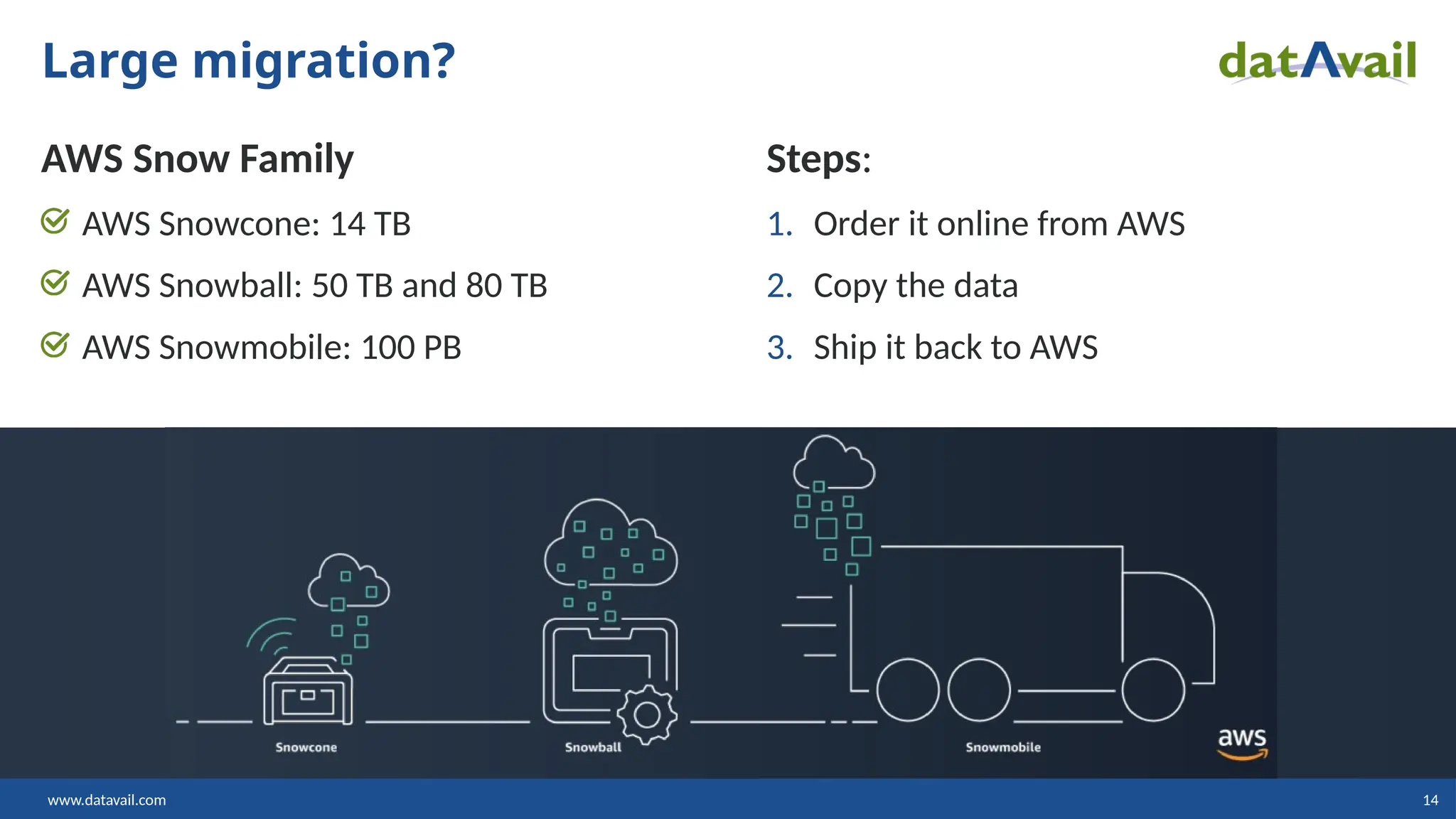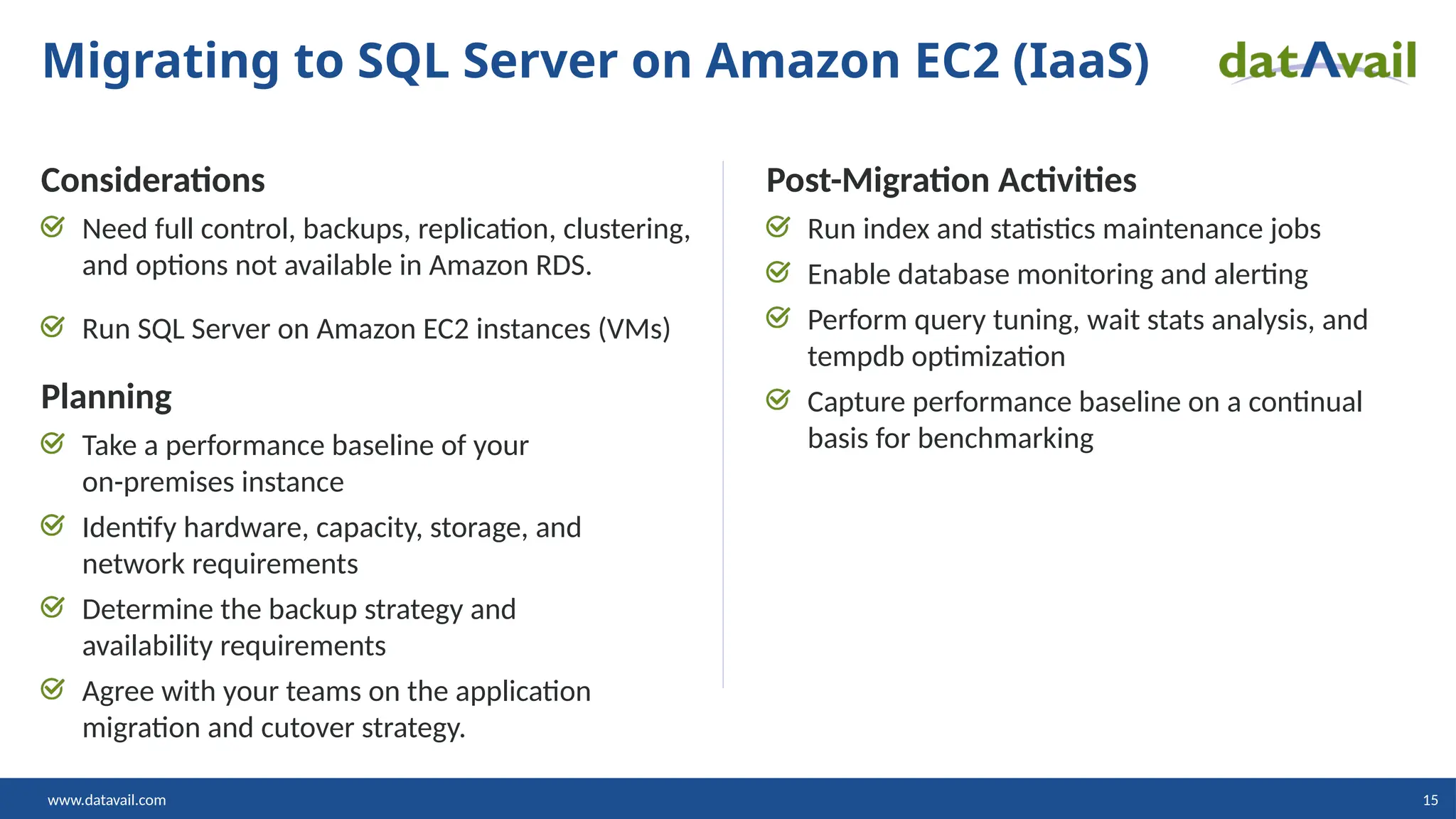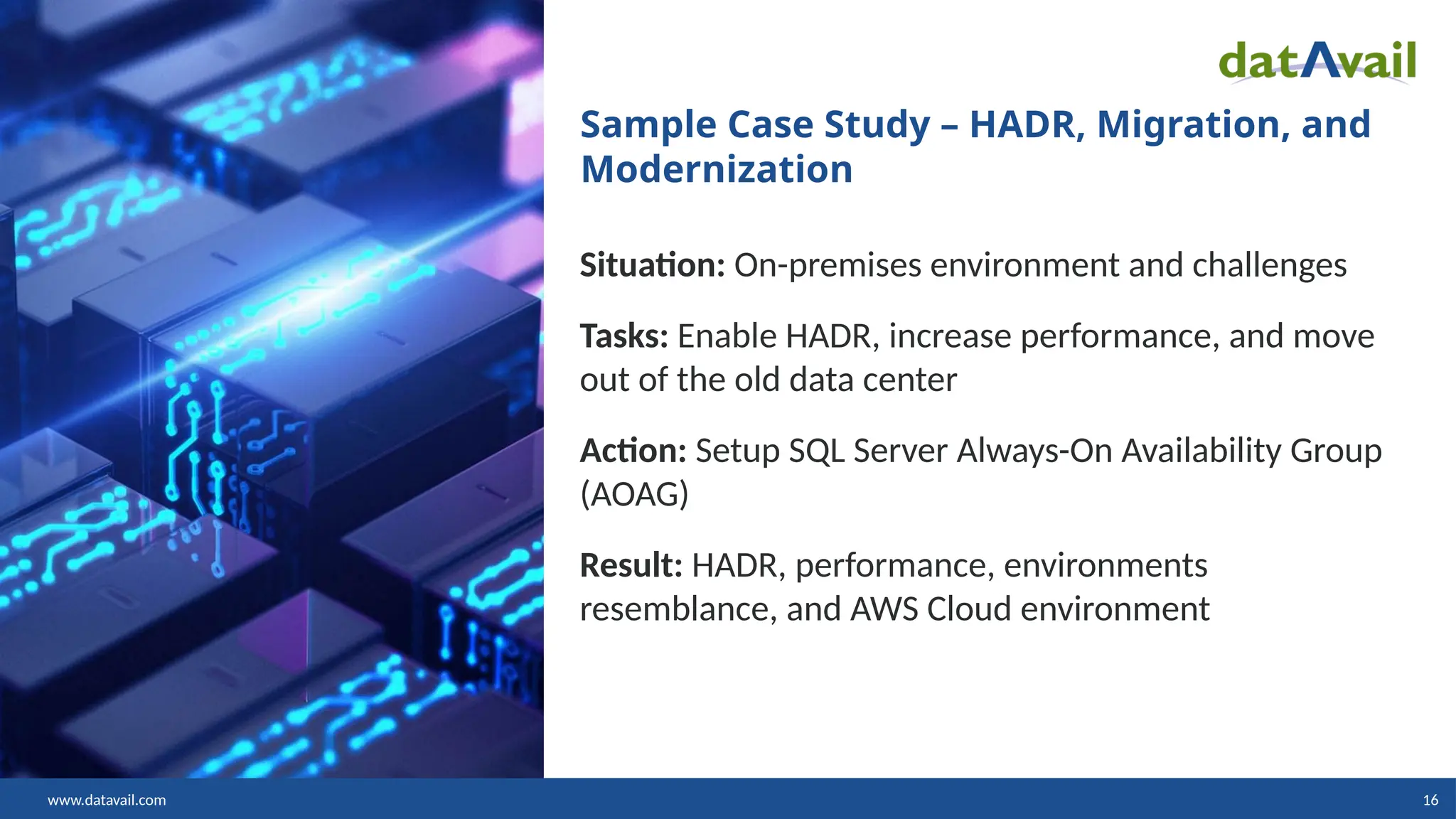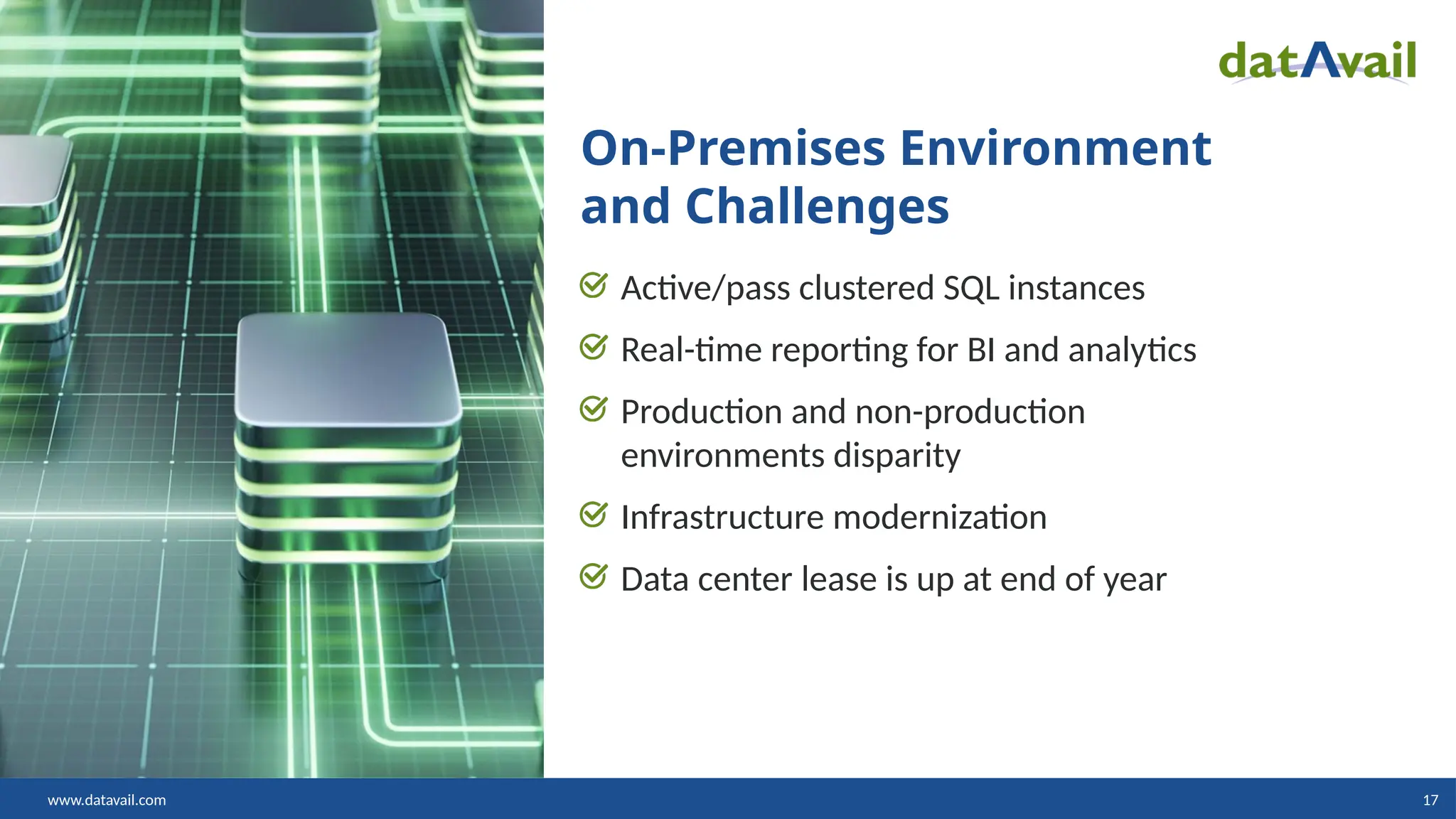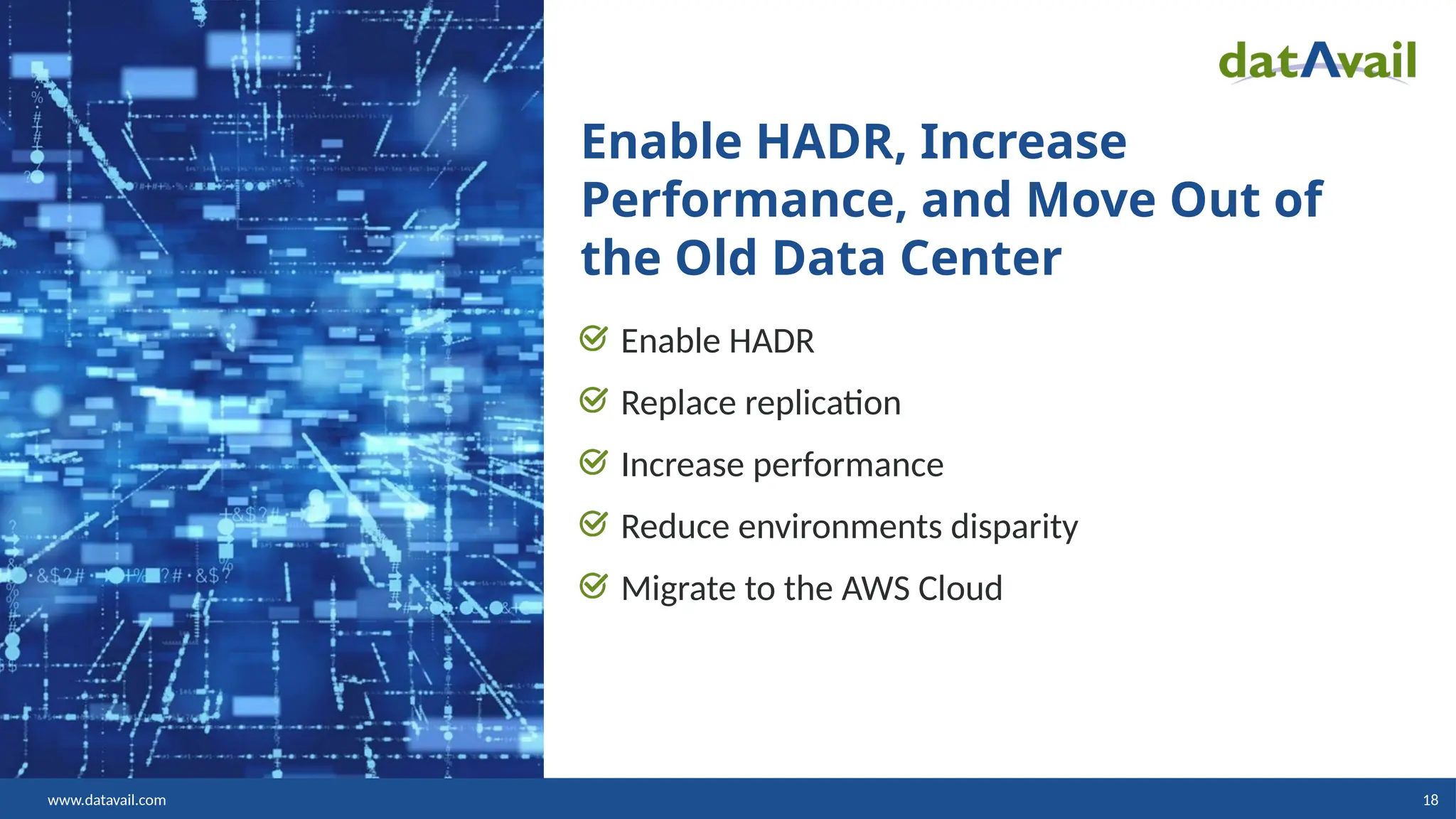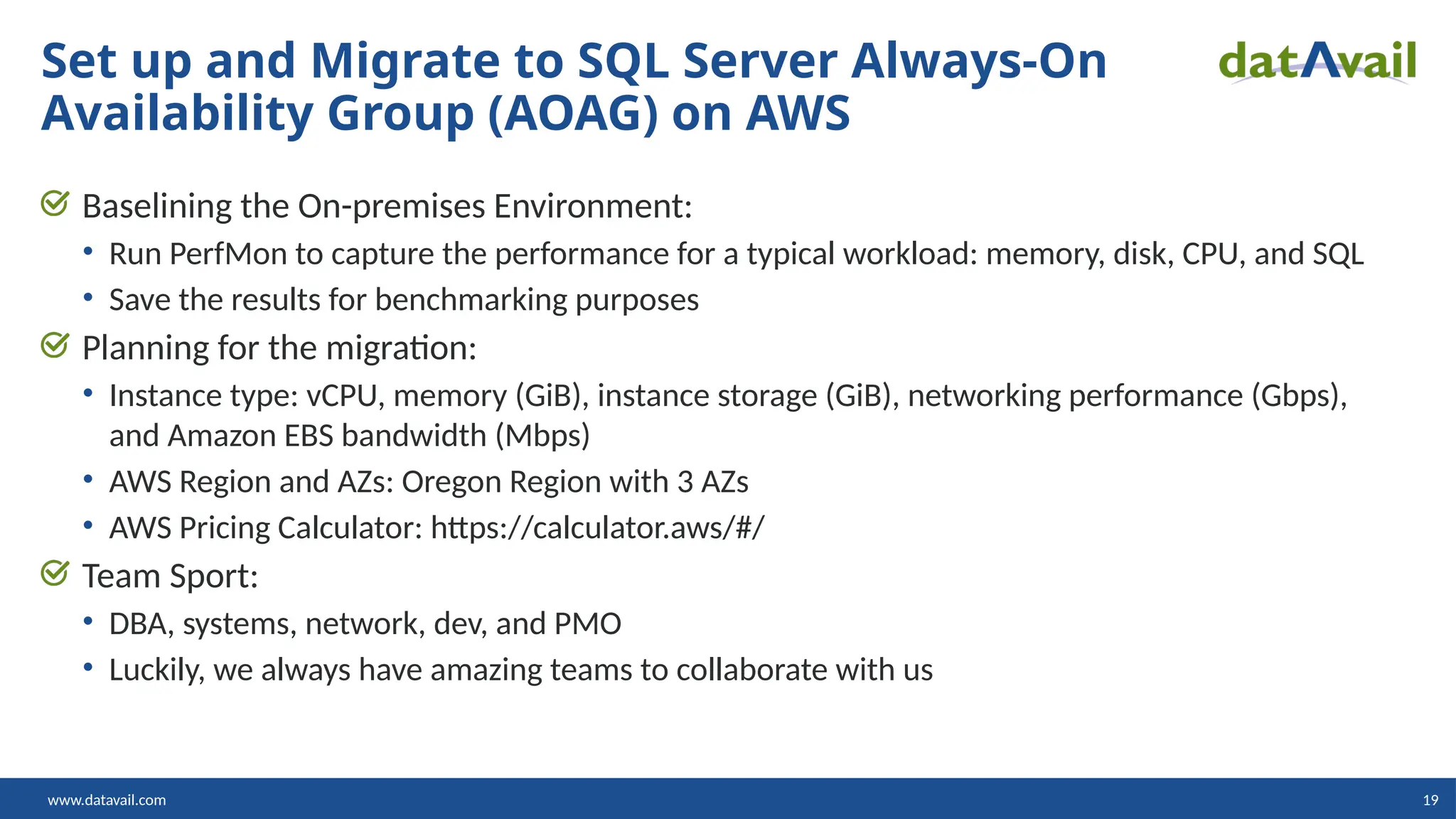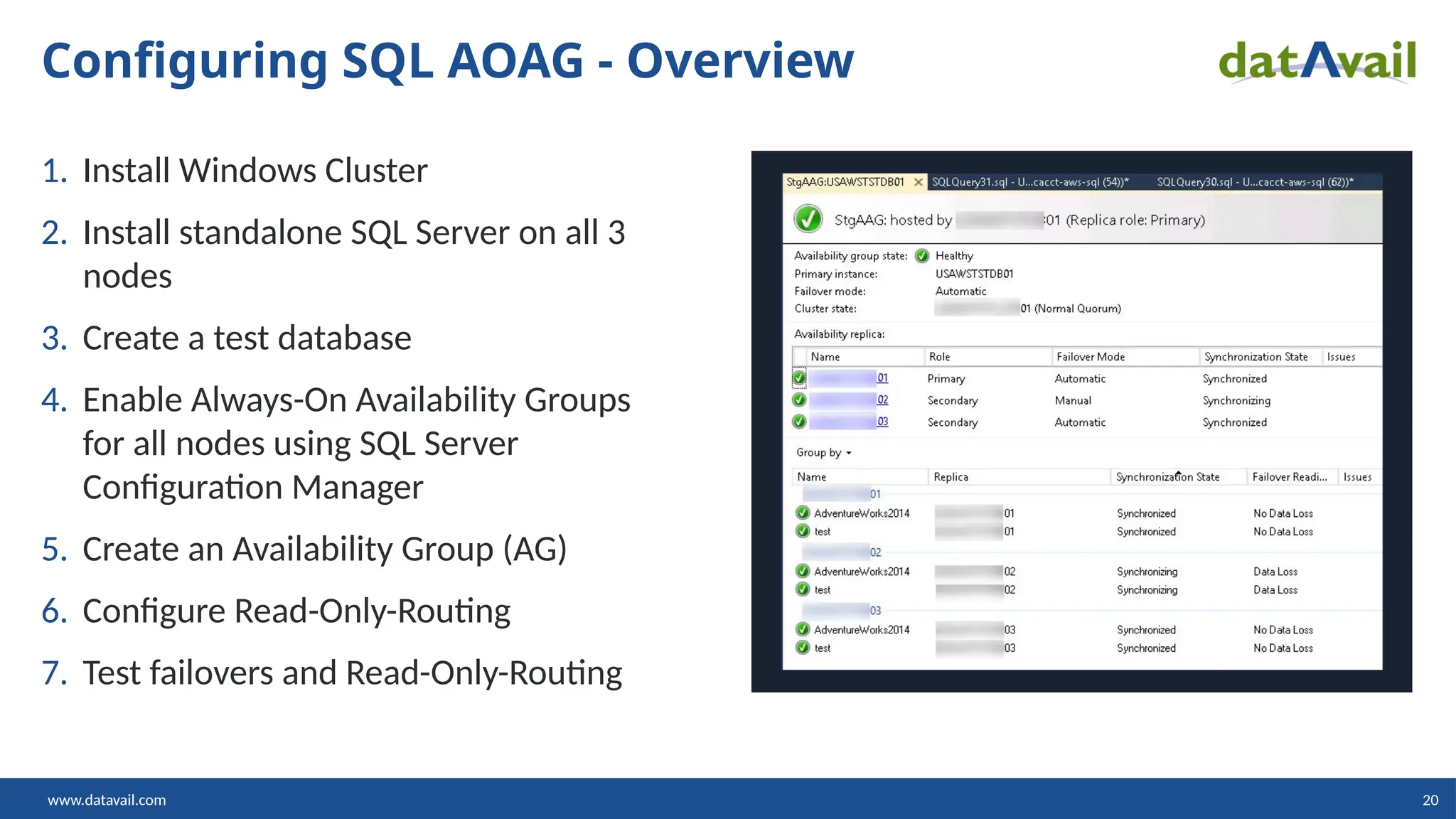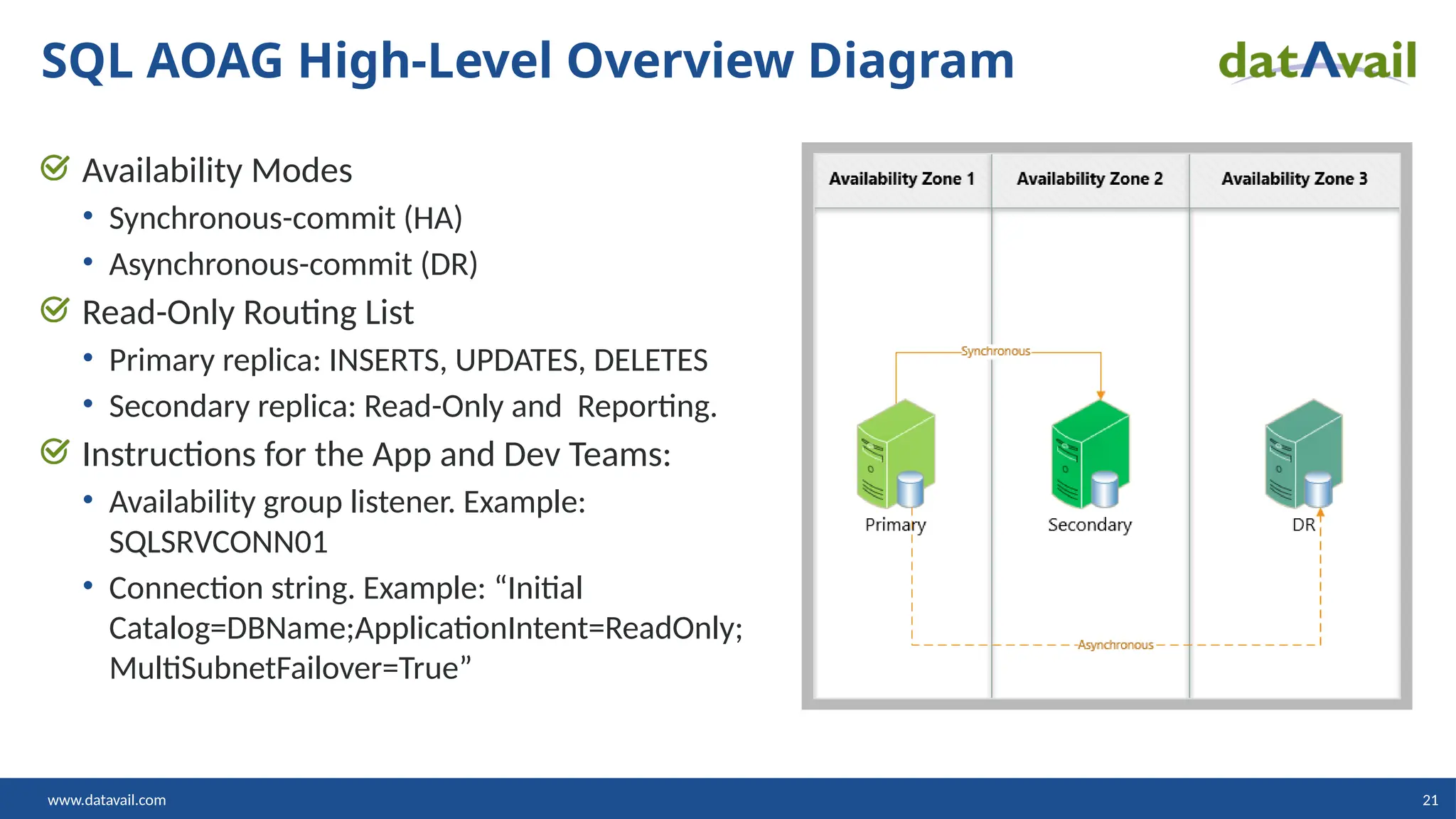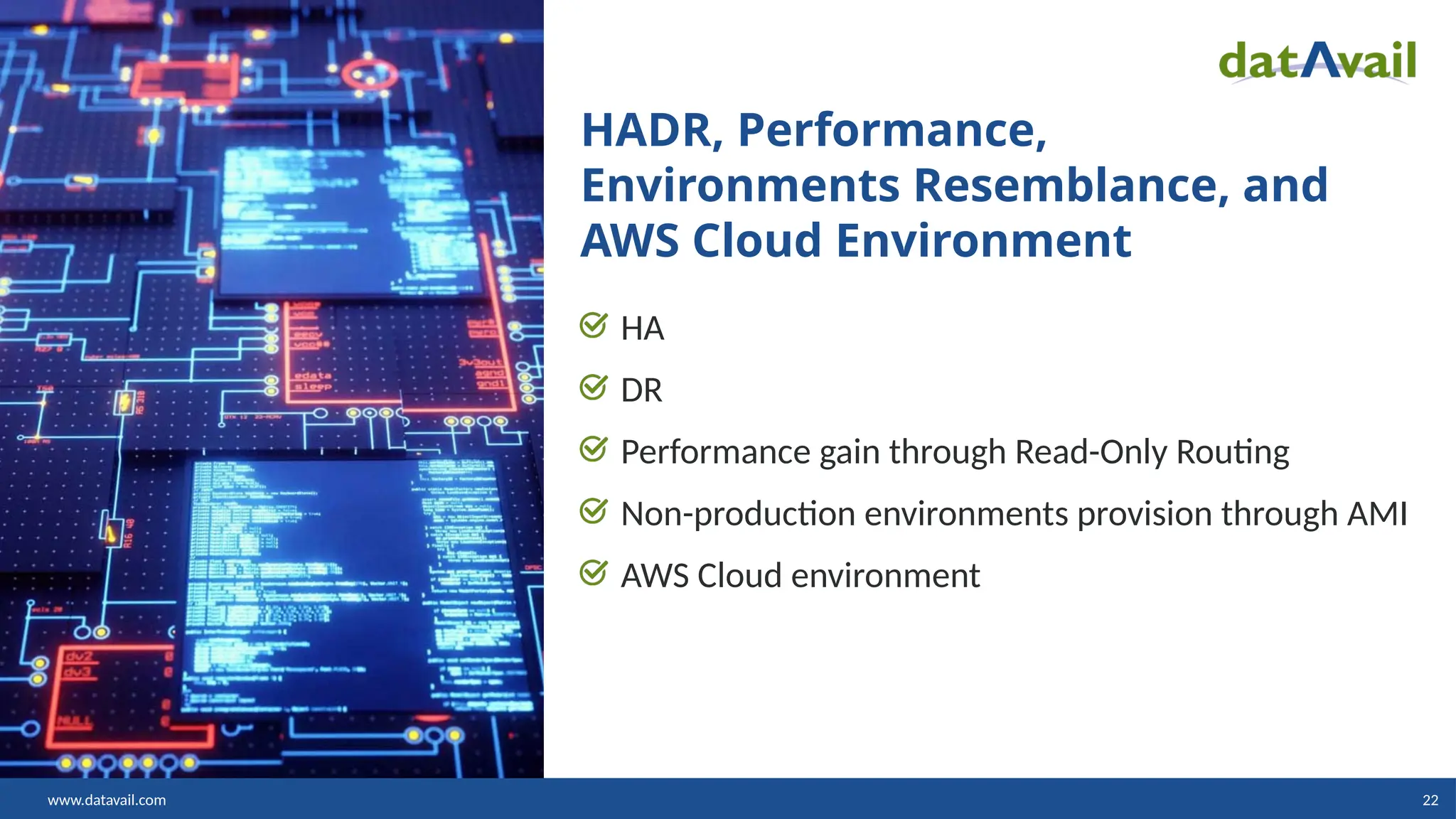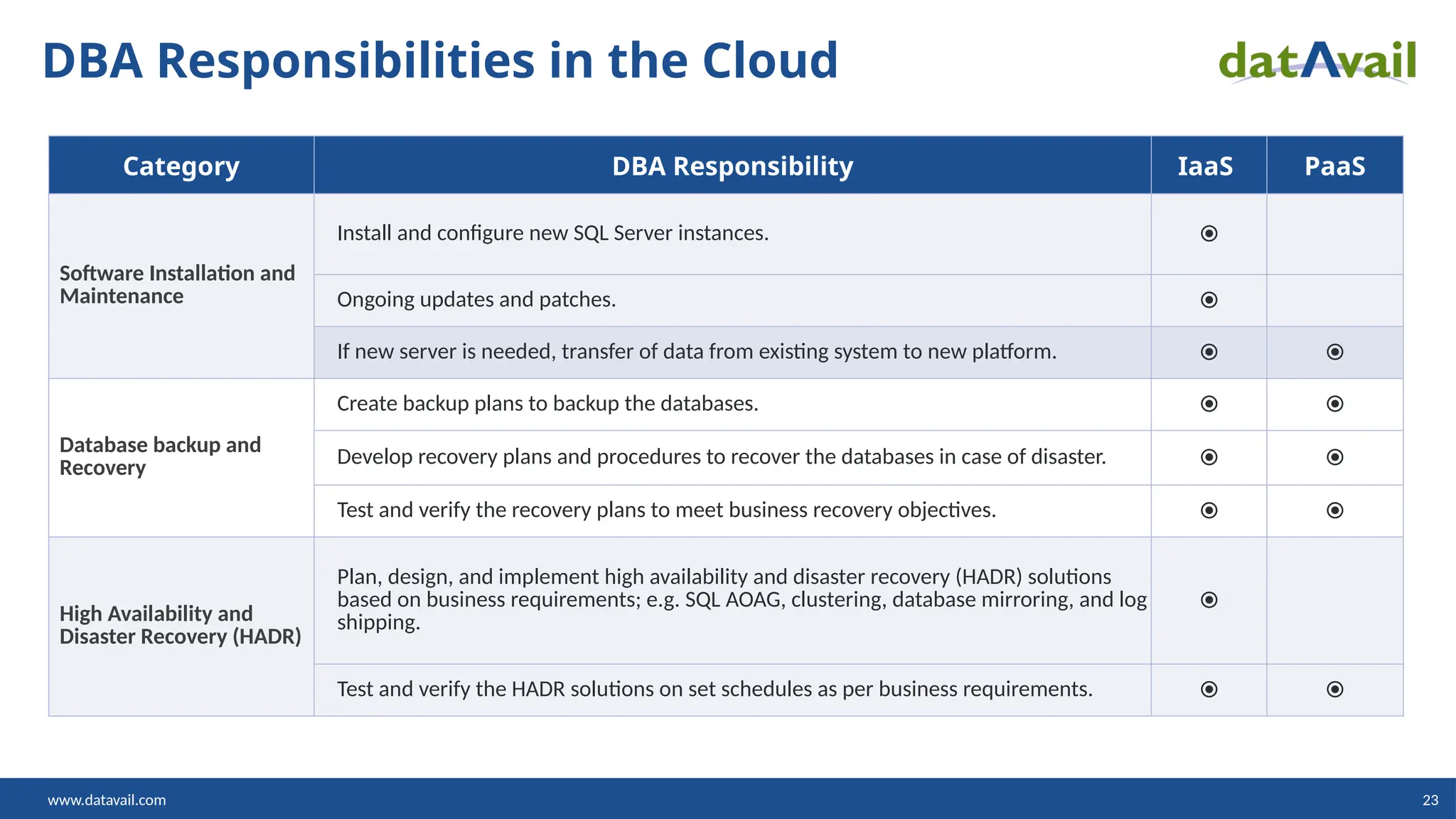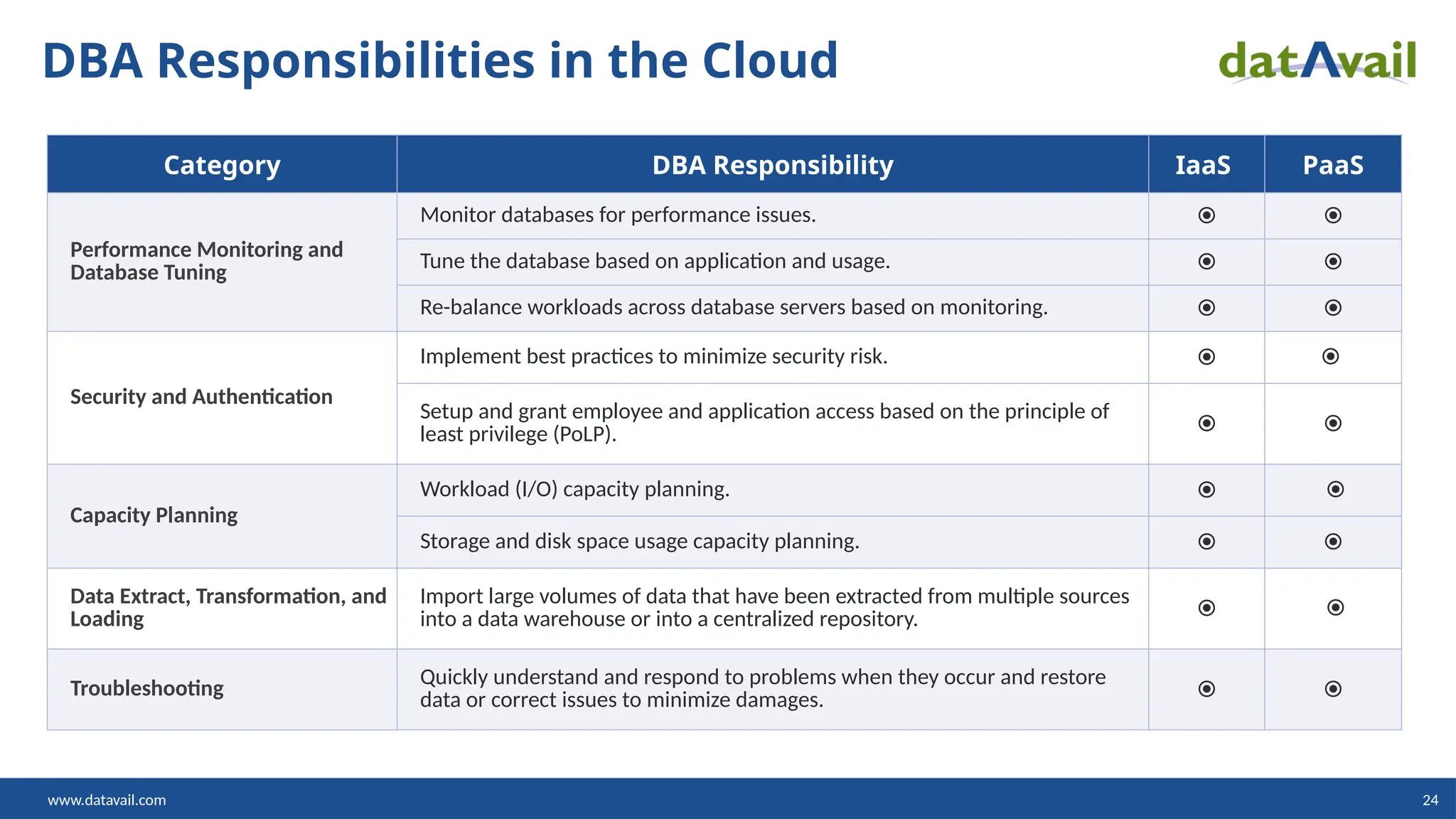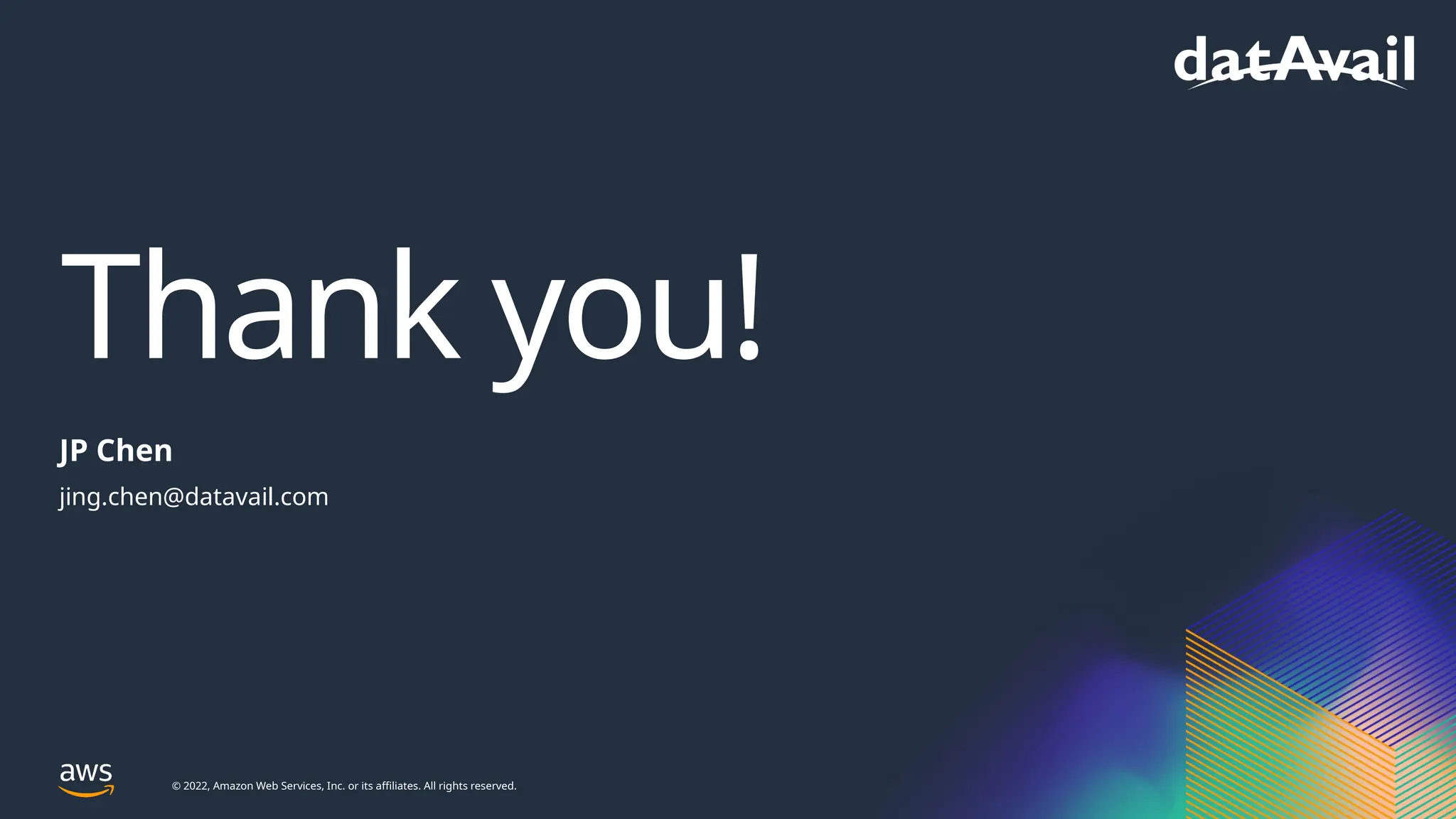Migrating SQL Server to AWS – FastPass Are you planning to migrate your SQL Server environment to AWS but unsure where to start? This comprehensive presentation by JP Chen, Senior Director and Global Practice Leader of SQL Server Services at Datavail, provides a clear roadmap for a successful migration. What You’ll Learn: Why migrate SQL Server to AWS? Understand the business and technical benefits of moving to the cloud. Deployment options: Explore Amazon RDS for SQL Server and Amazon EC2, and choose the right fit for your workloads. Essential AWS services for SQL DBAs: Gain insights into tools and services that simplify management and improve performance. AWS Database Migration Service (DMS): Learn how to leverage DMS for seamless migrations. DBA responsibilities in the cloud: Discover how roles evolve in a cloud-first environment. Case Study Included: See how Datavail migrated a customer’s on-premises SQL Server environment to Amazon RDS for SQL Server, implementing Multi-AZ + Read Replica for high availability and disaster recovery. Learn how routing reporting workloads to a read replica improved performance and reduced operational overhead. About the Presenter: JP Chen leads Datavail’s global SQL Server practice, managing a team of expert DBAs across the US and India. With over 20 years of IT experience, JP specializes in SQL Server optimization, cloud migrations, and enterprise database solutions. Want the full slide deck and additional resources? 👉 Download it here: https://www.datavail.com/resources/migrating-sql-server-aws-fastpass/