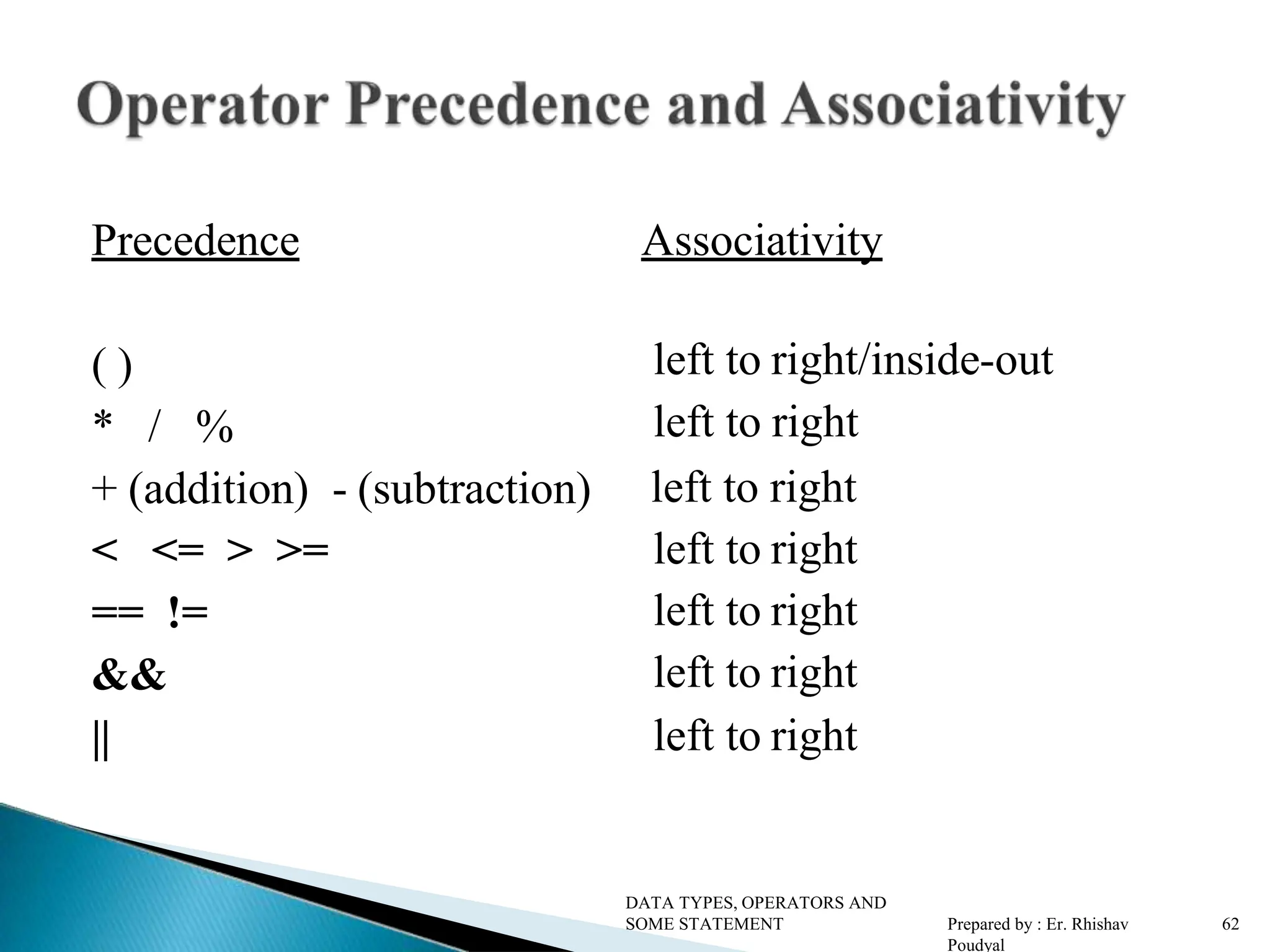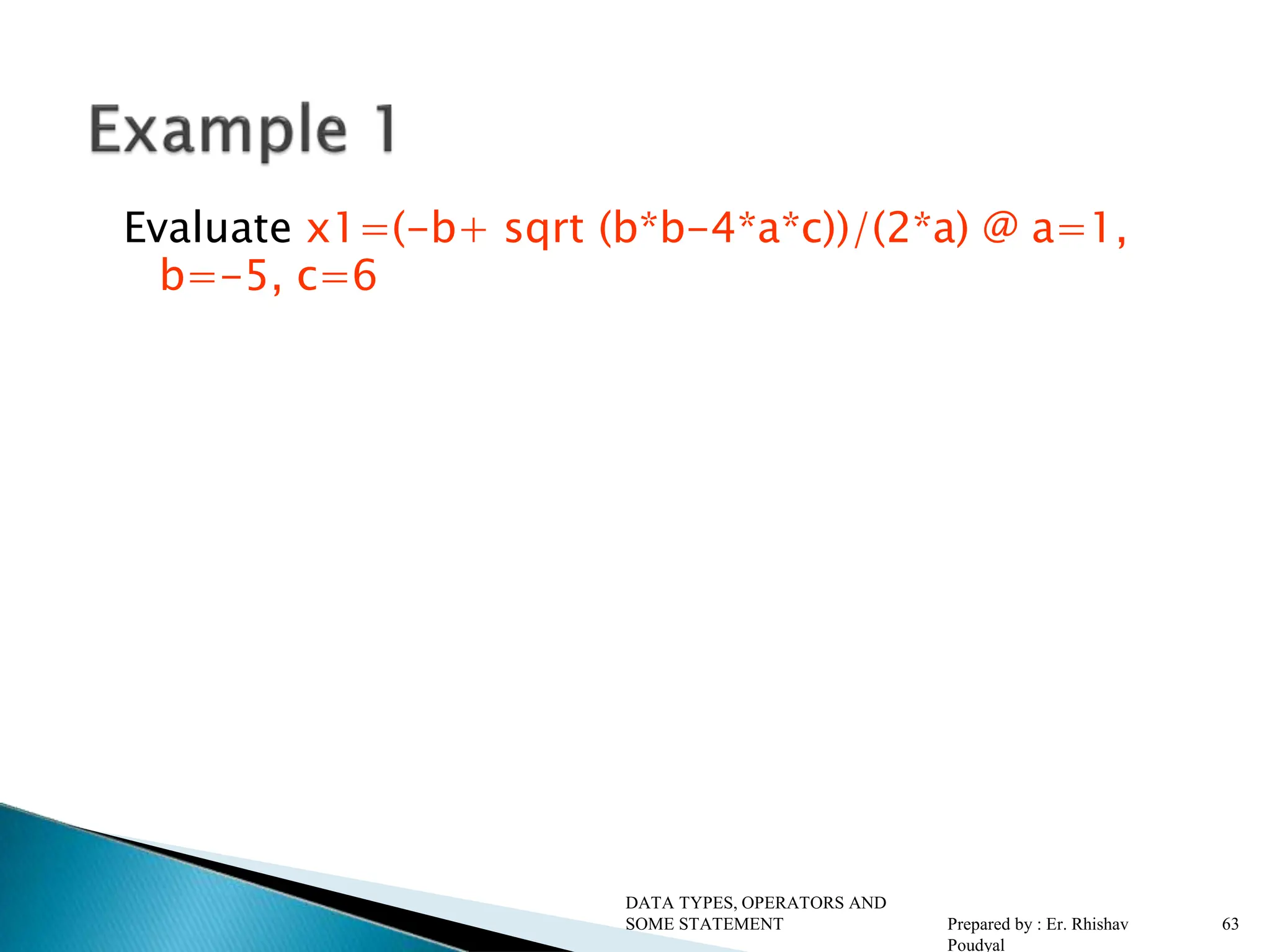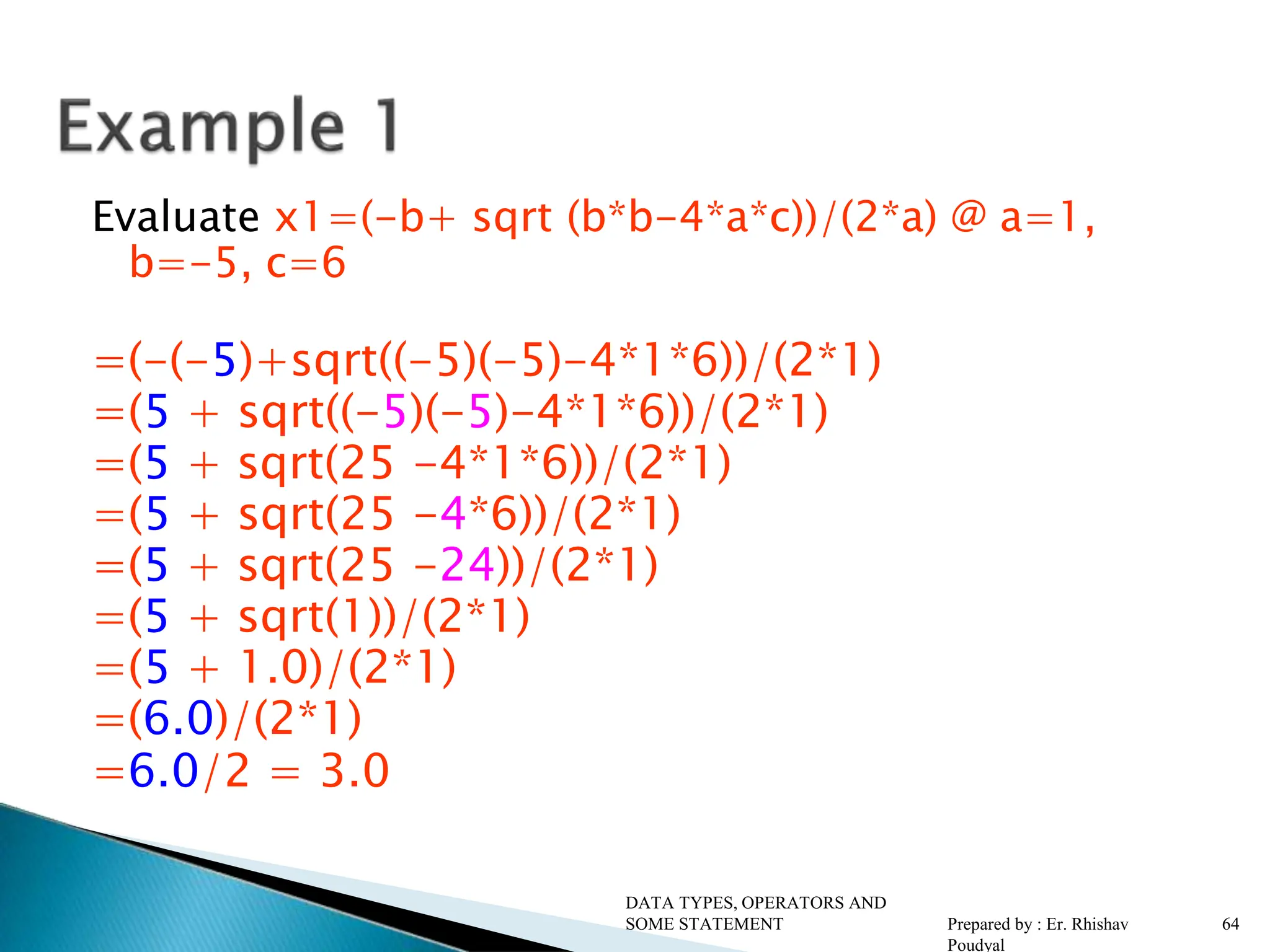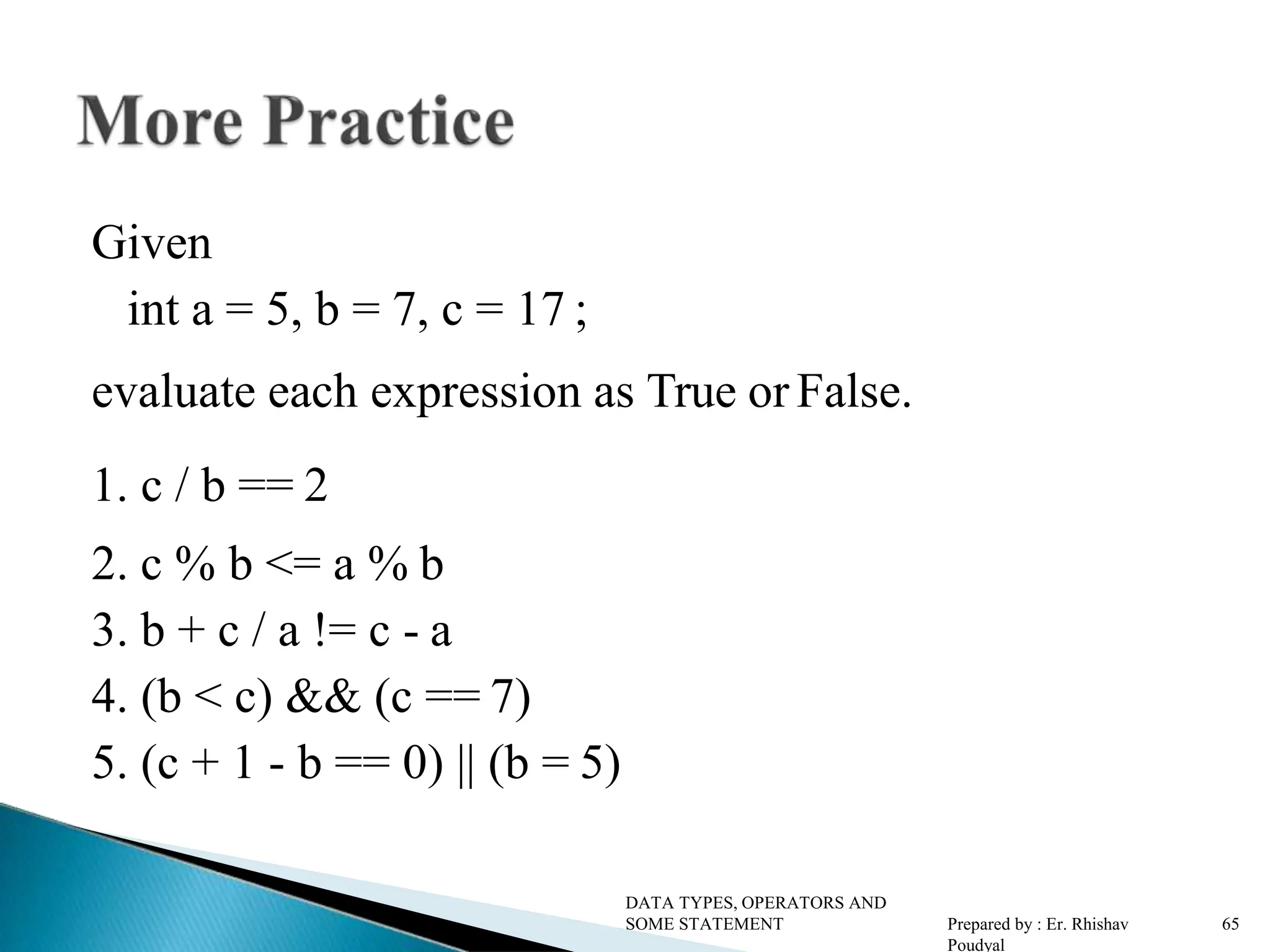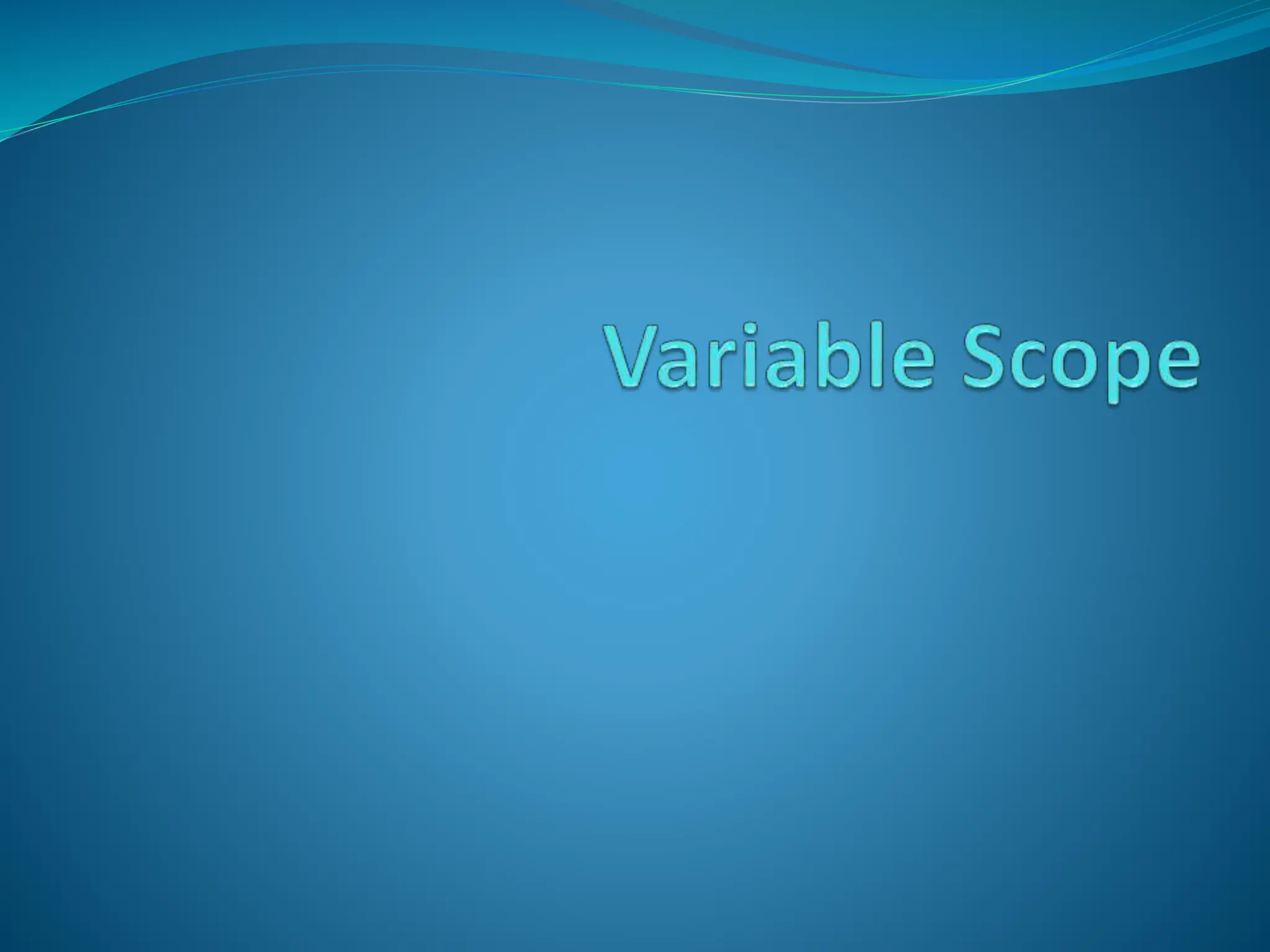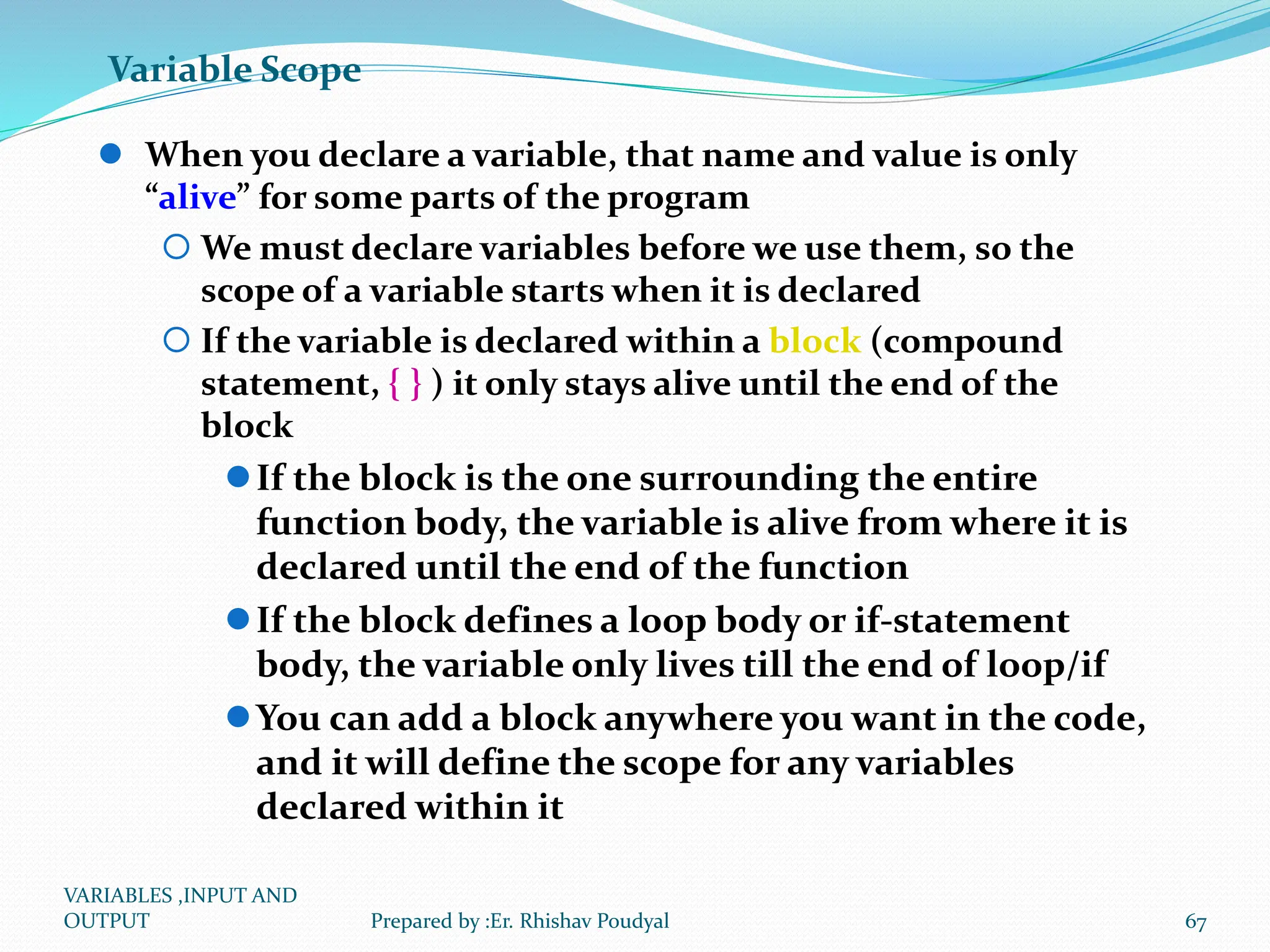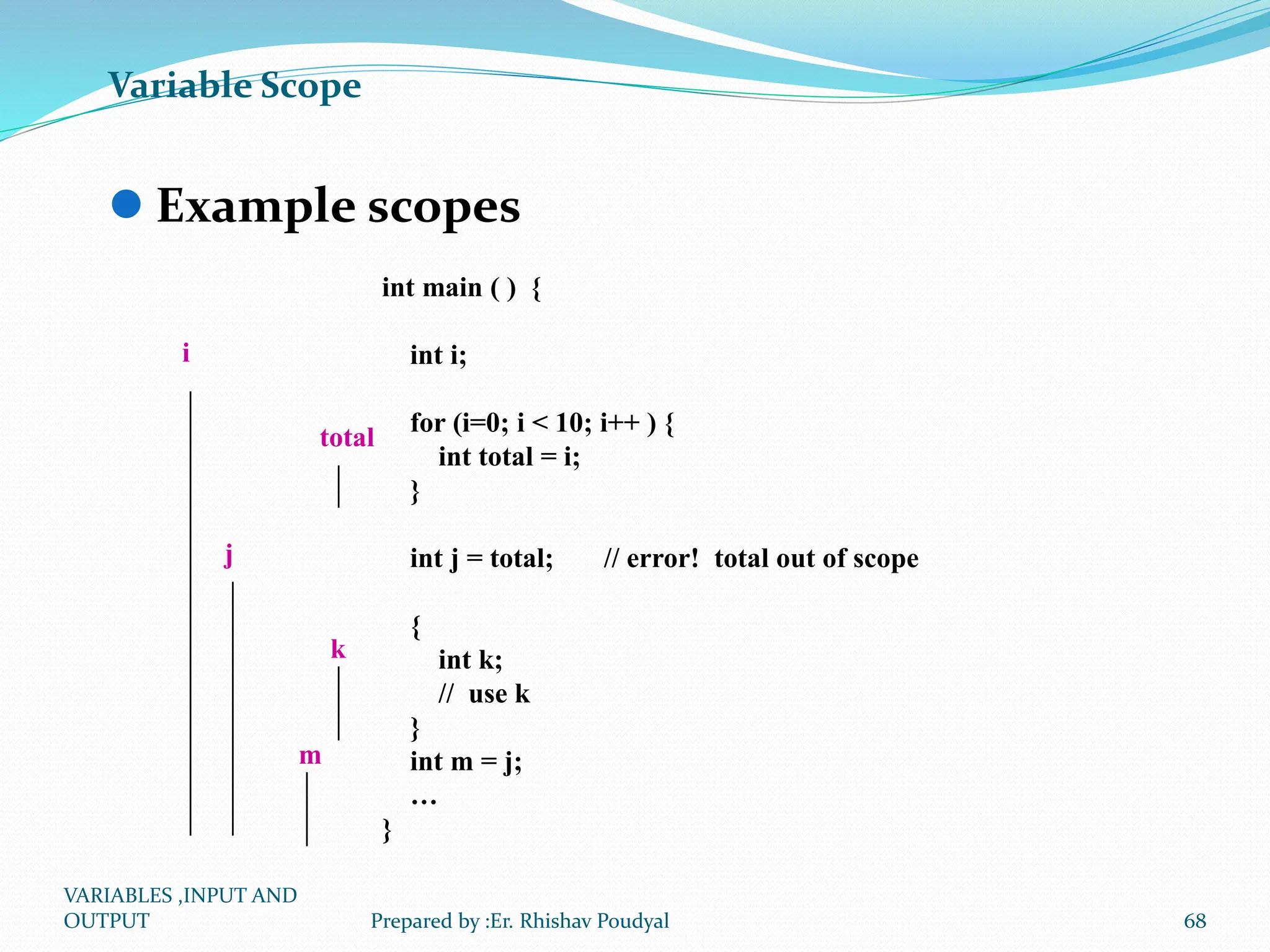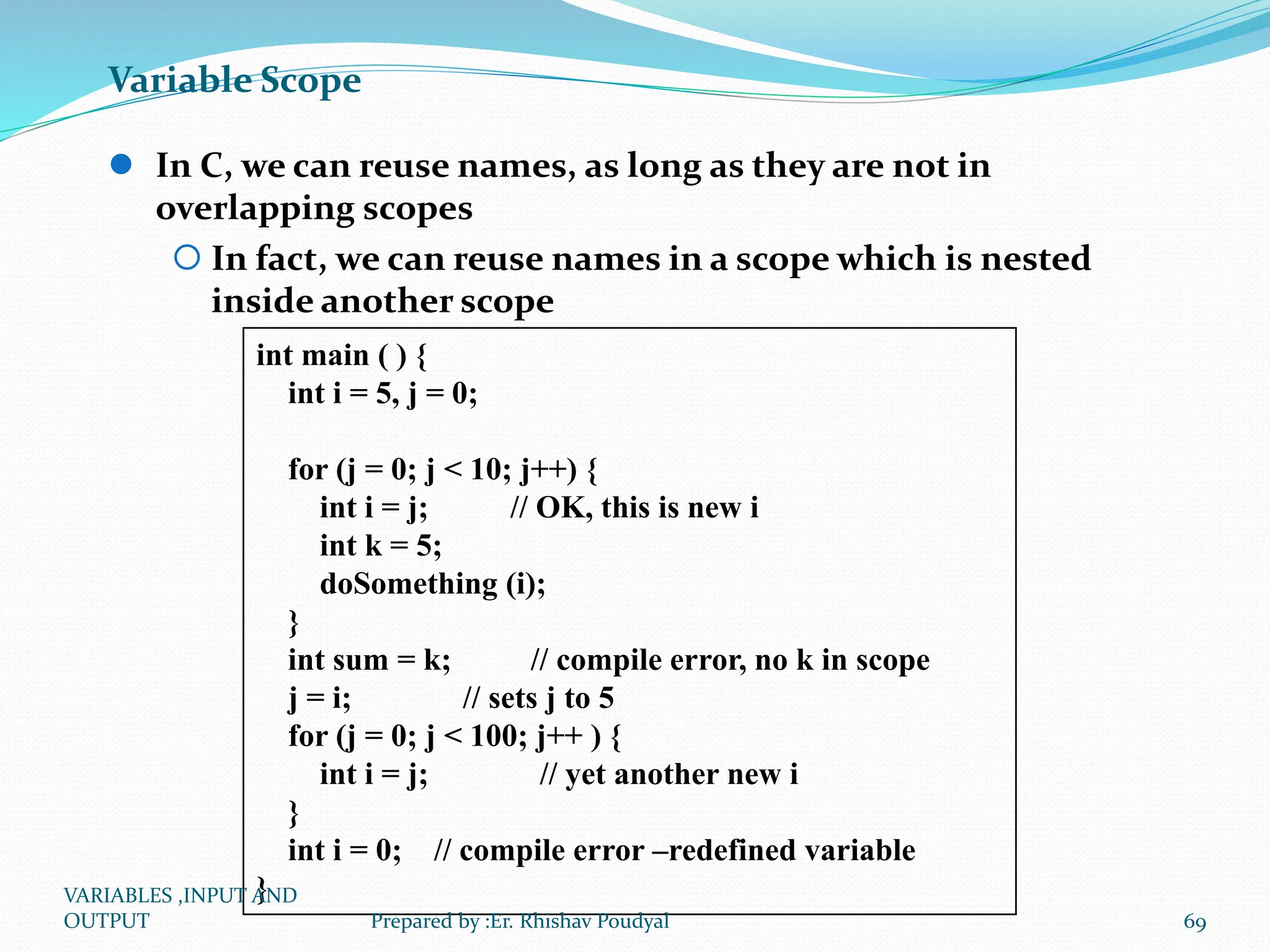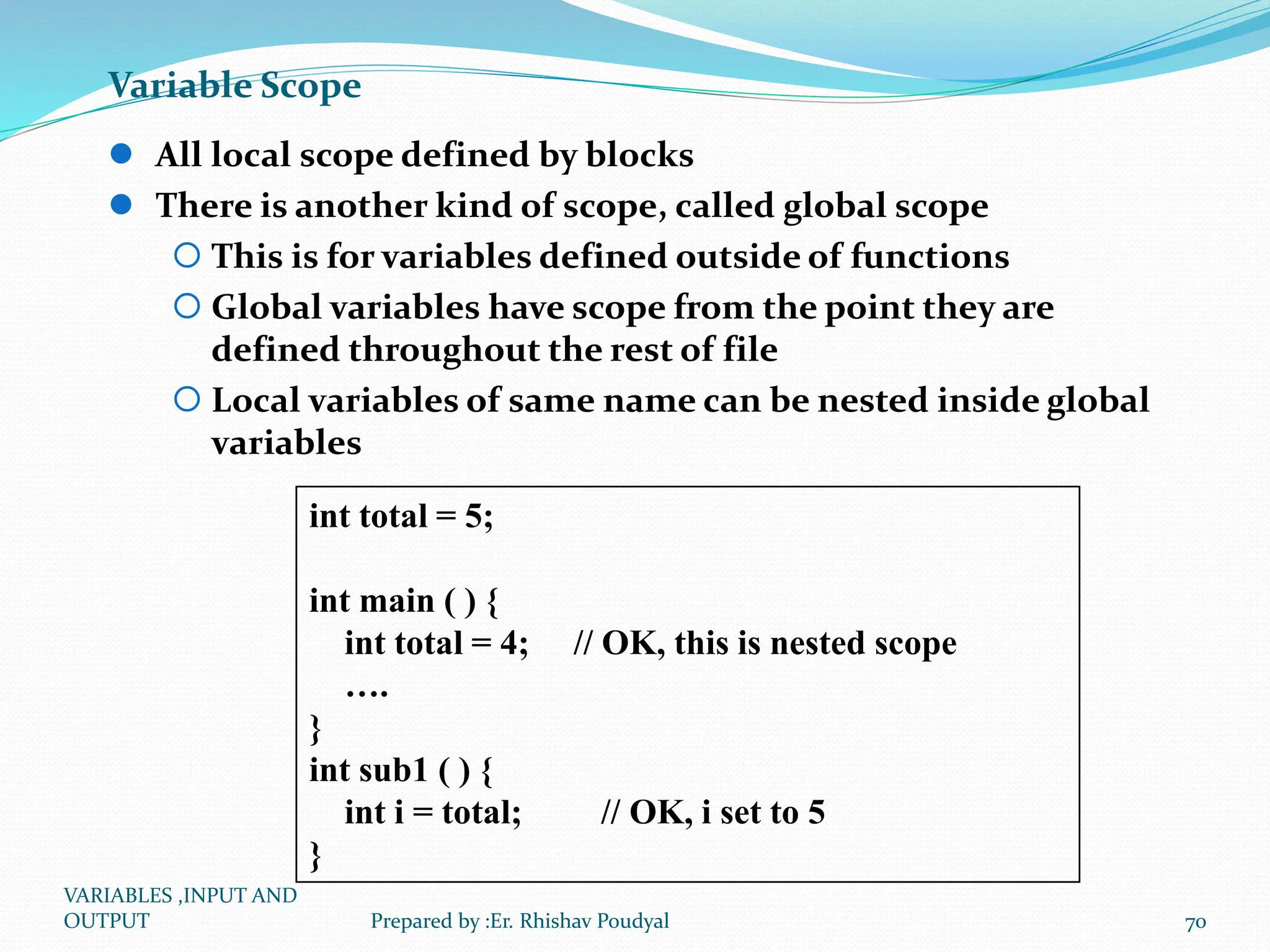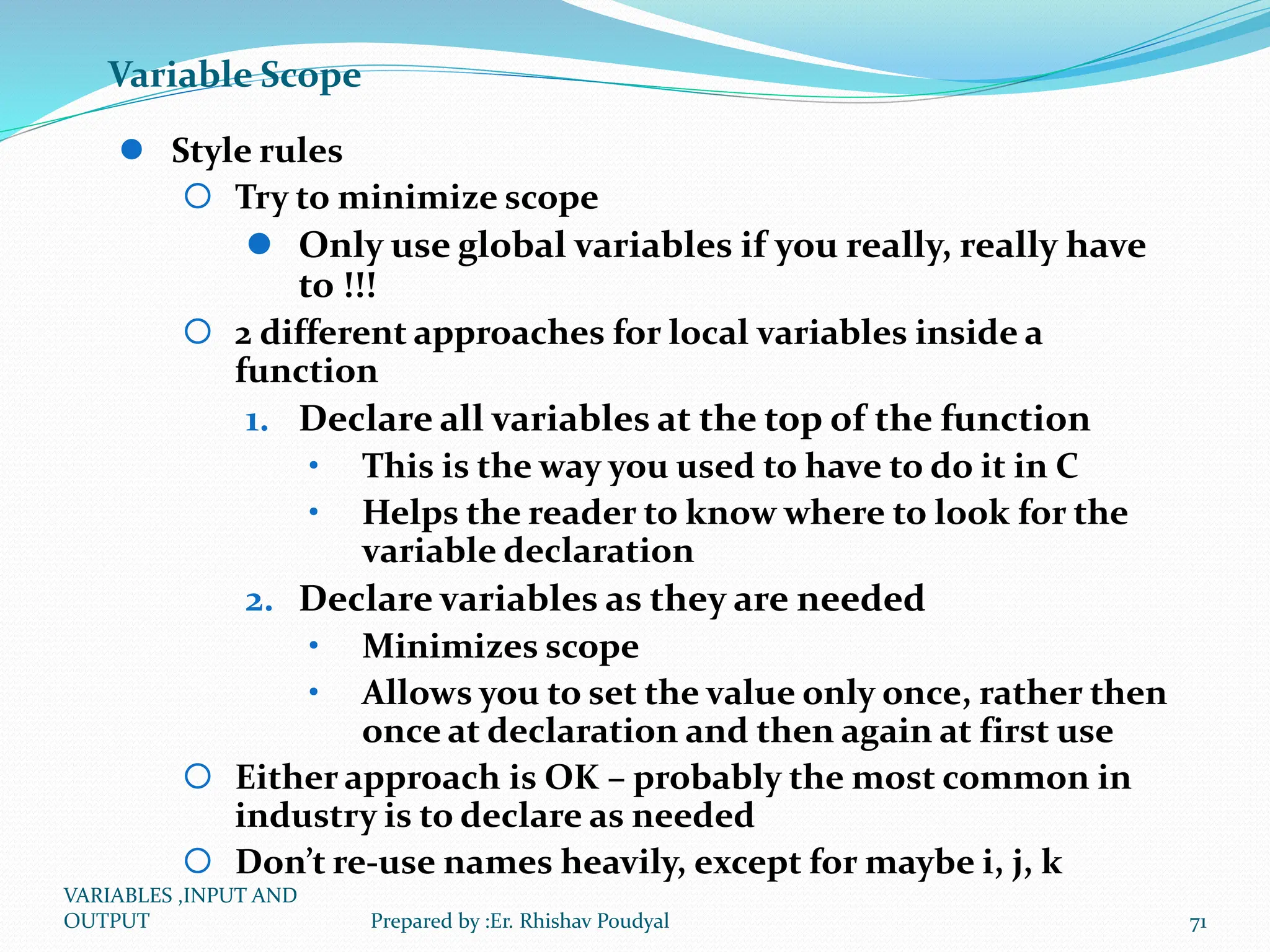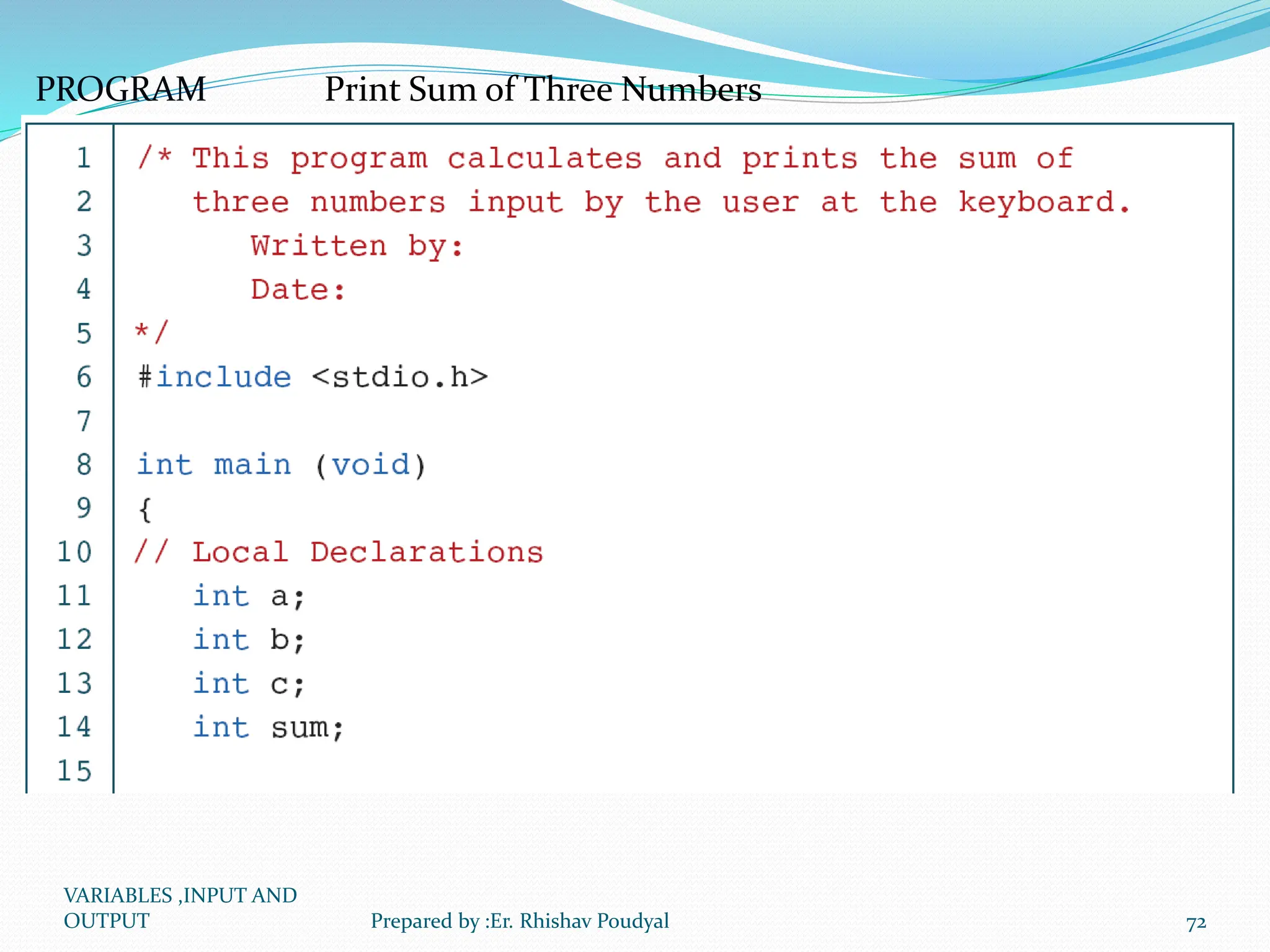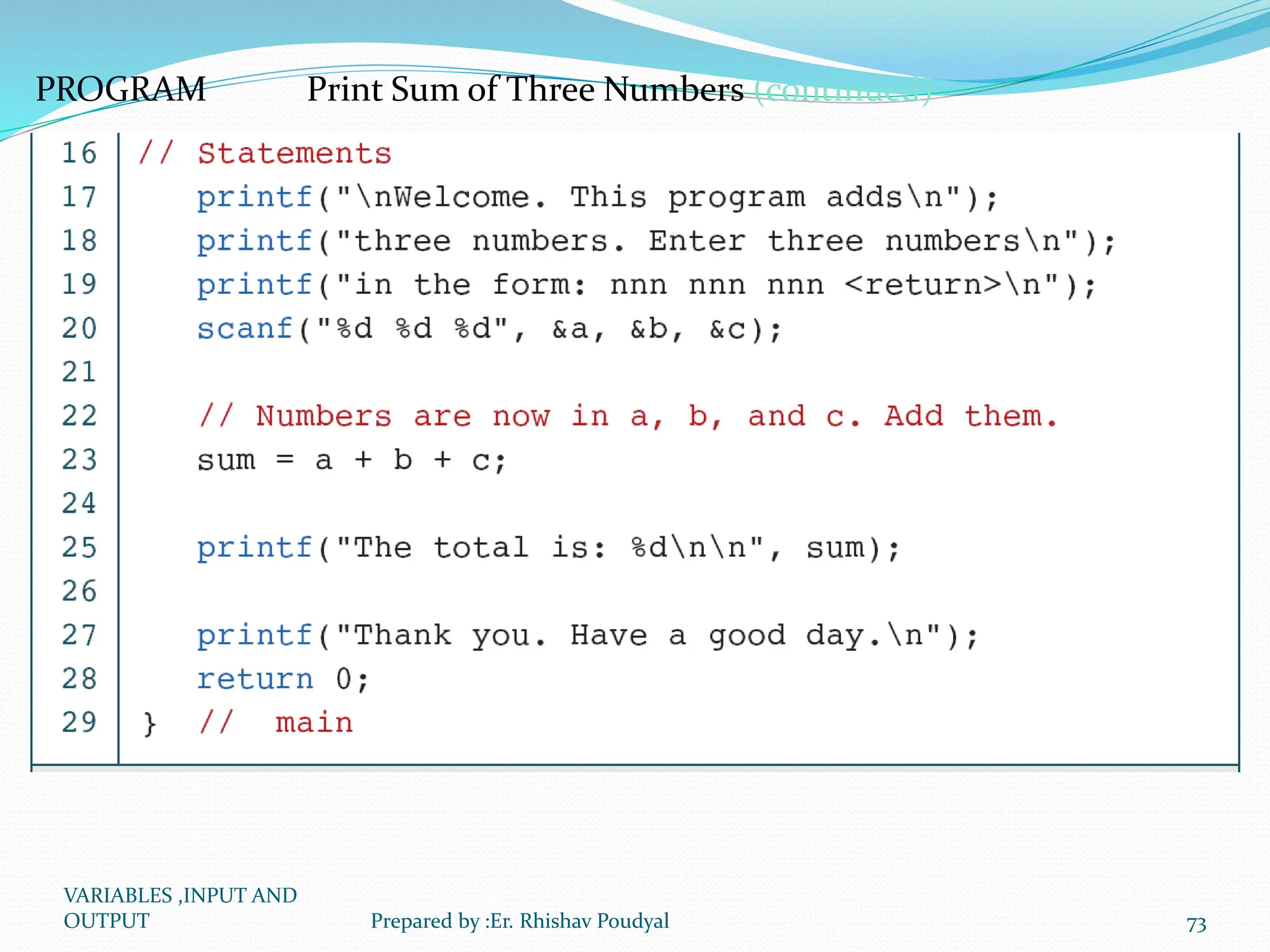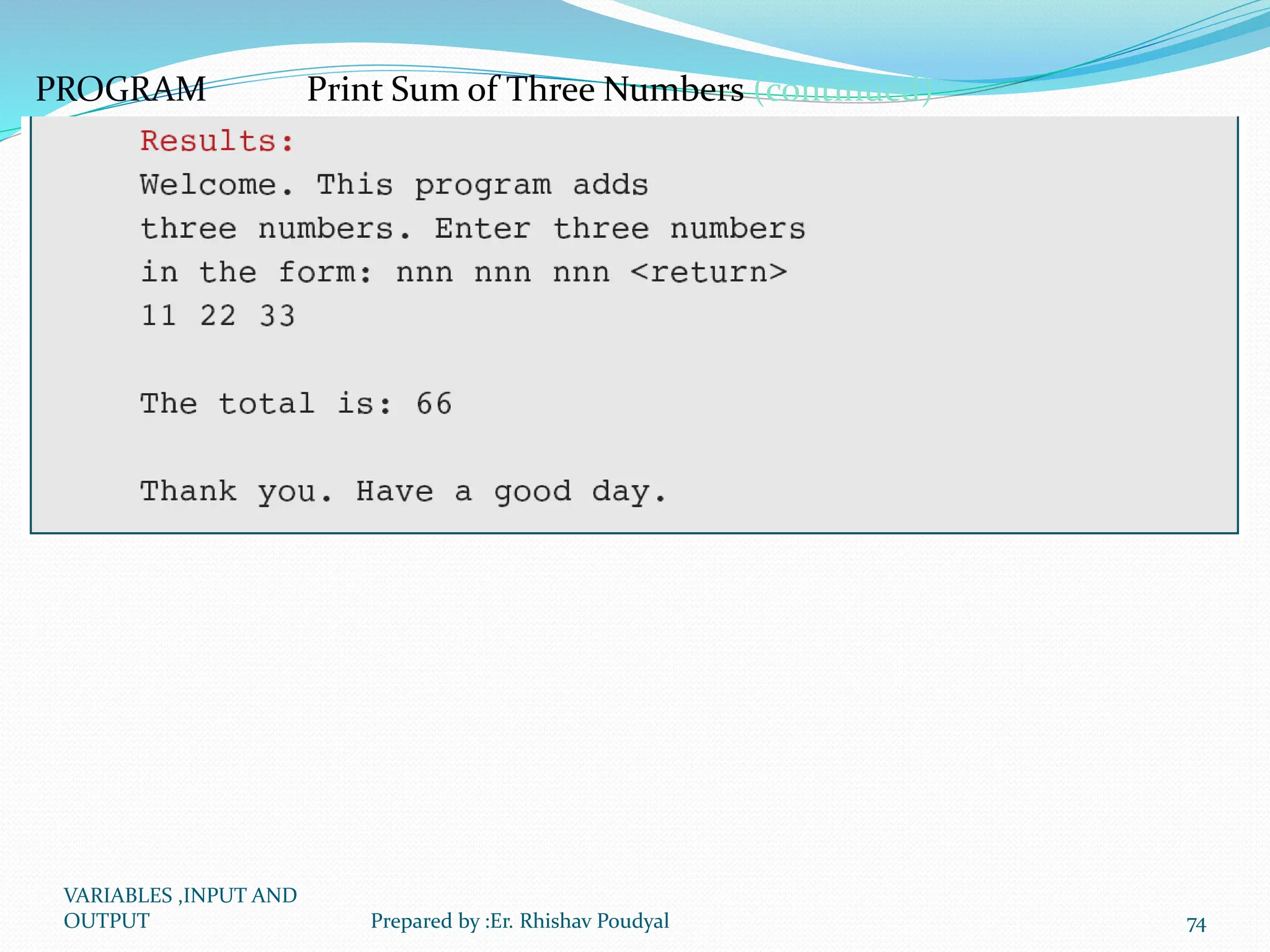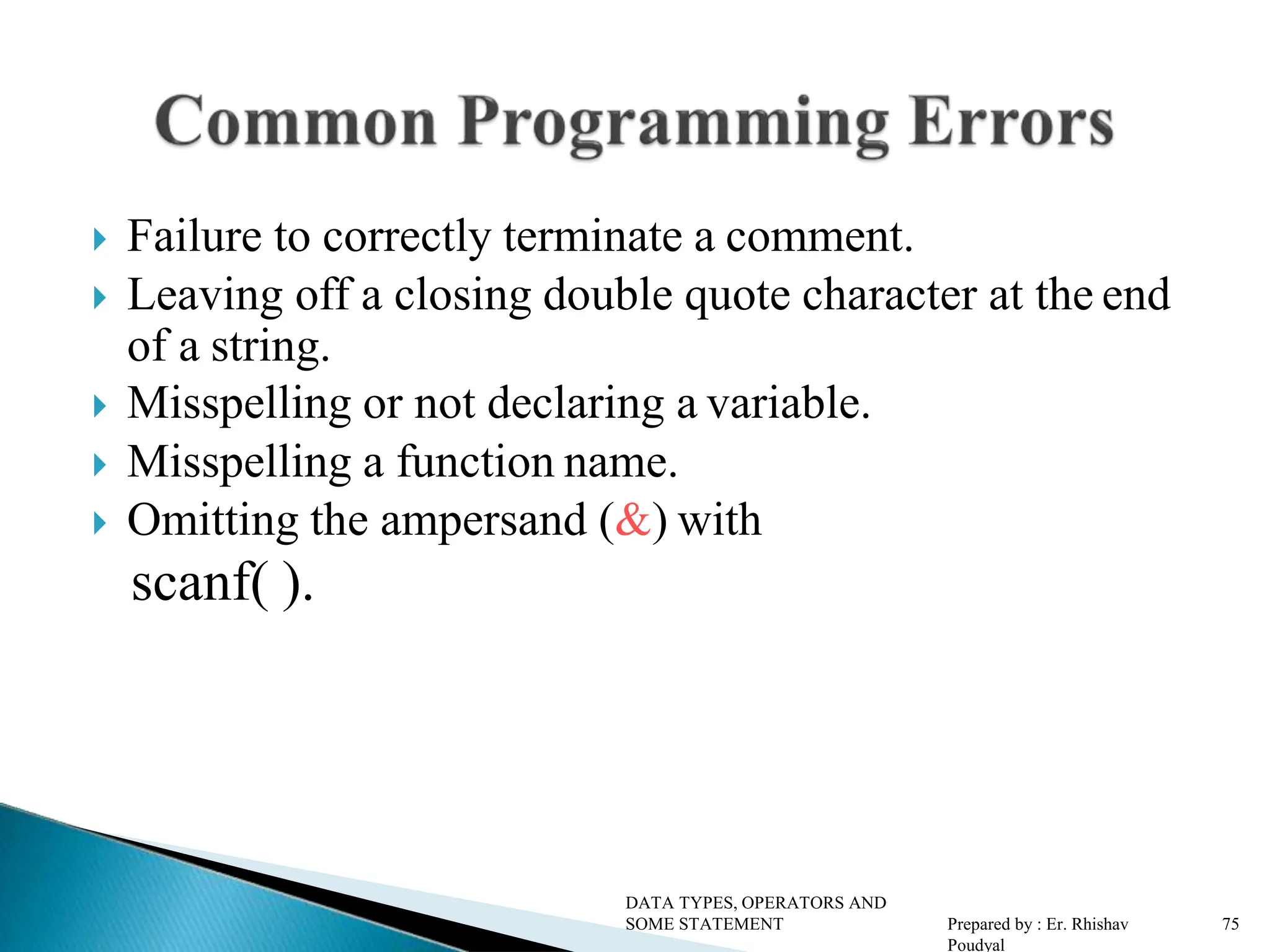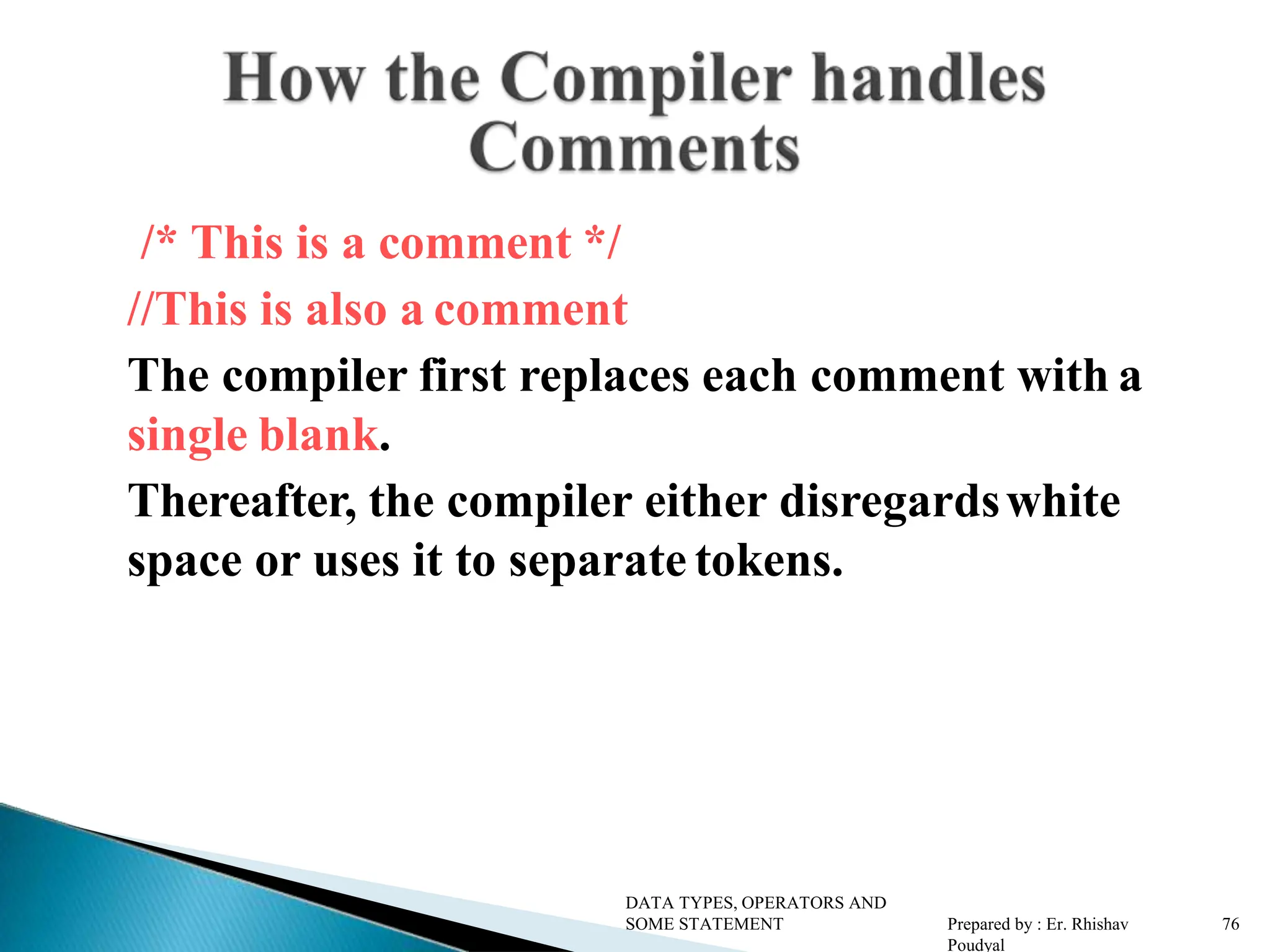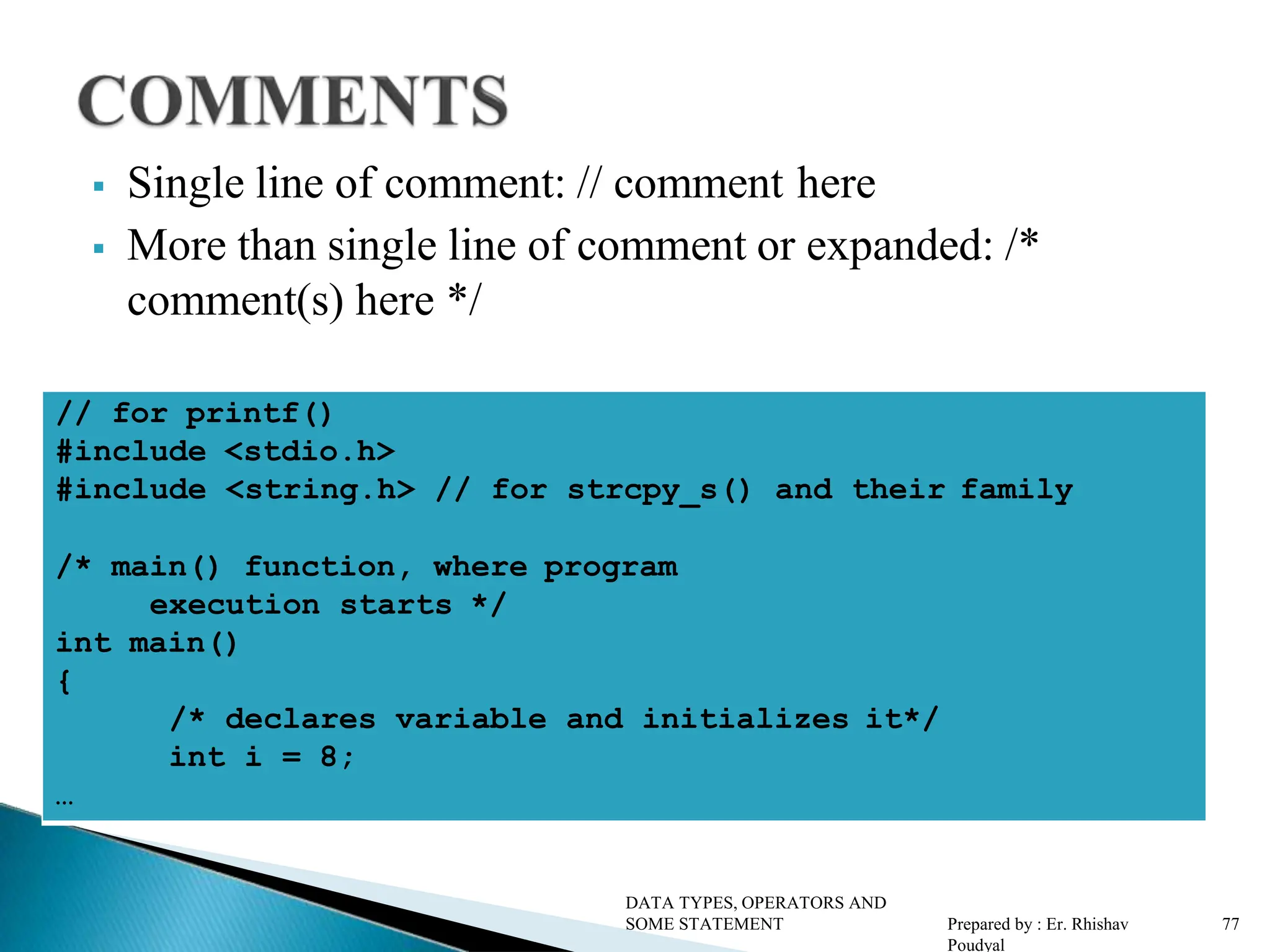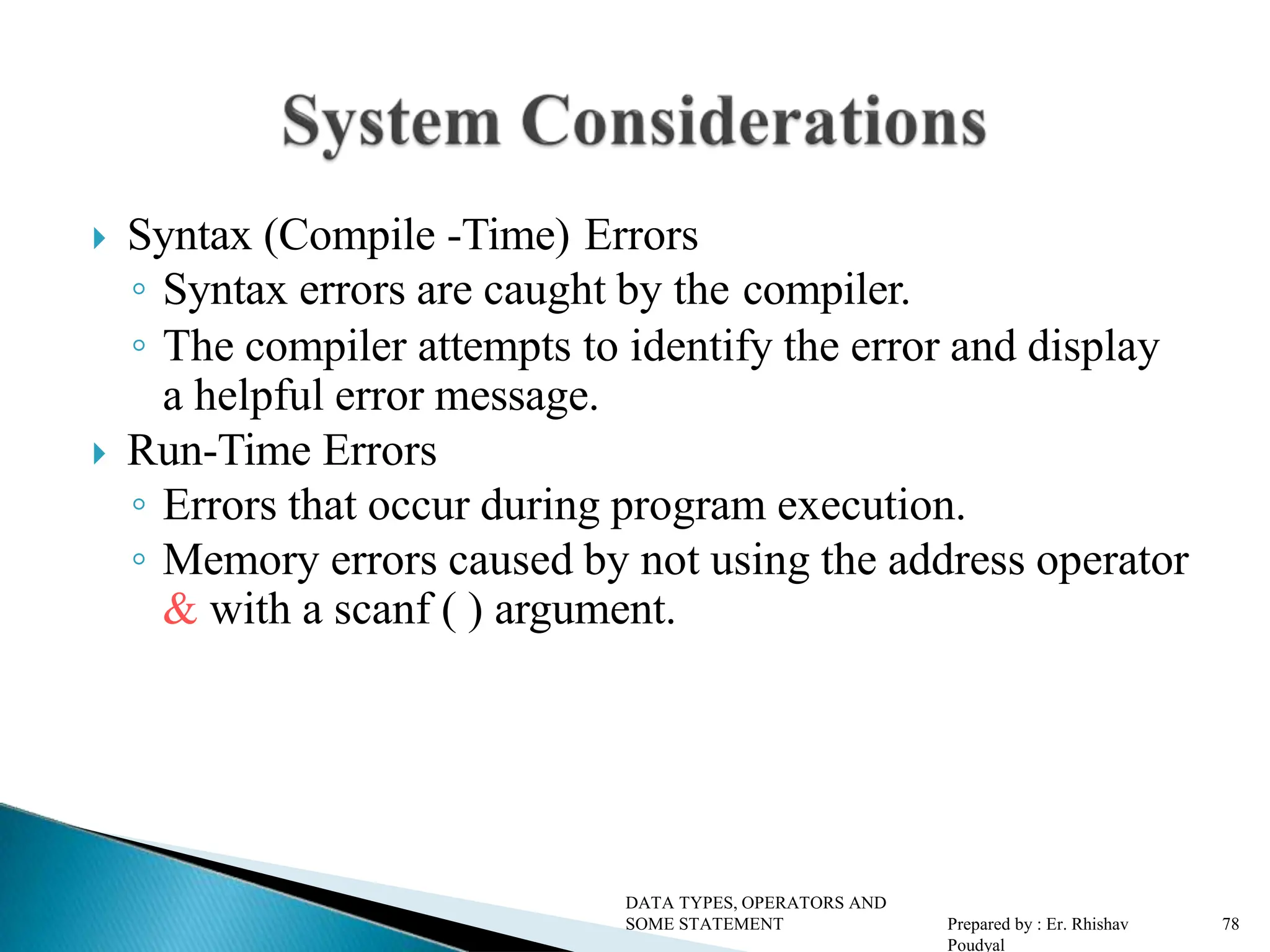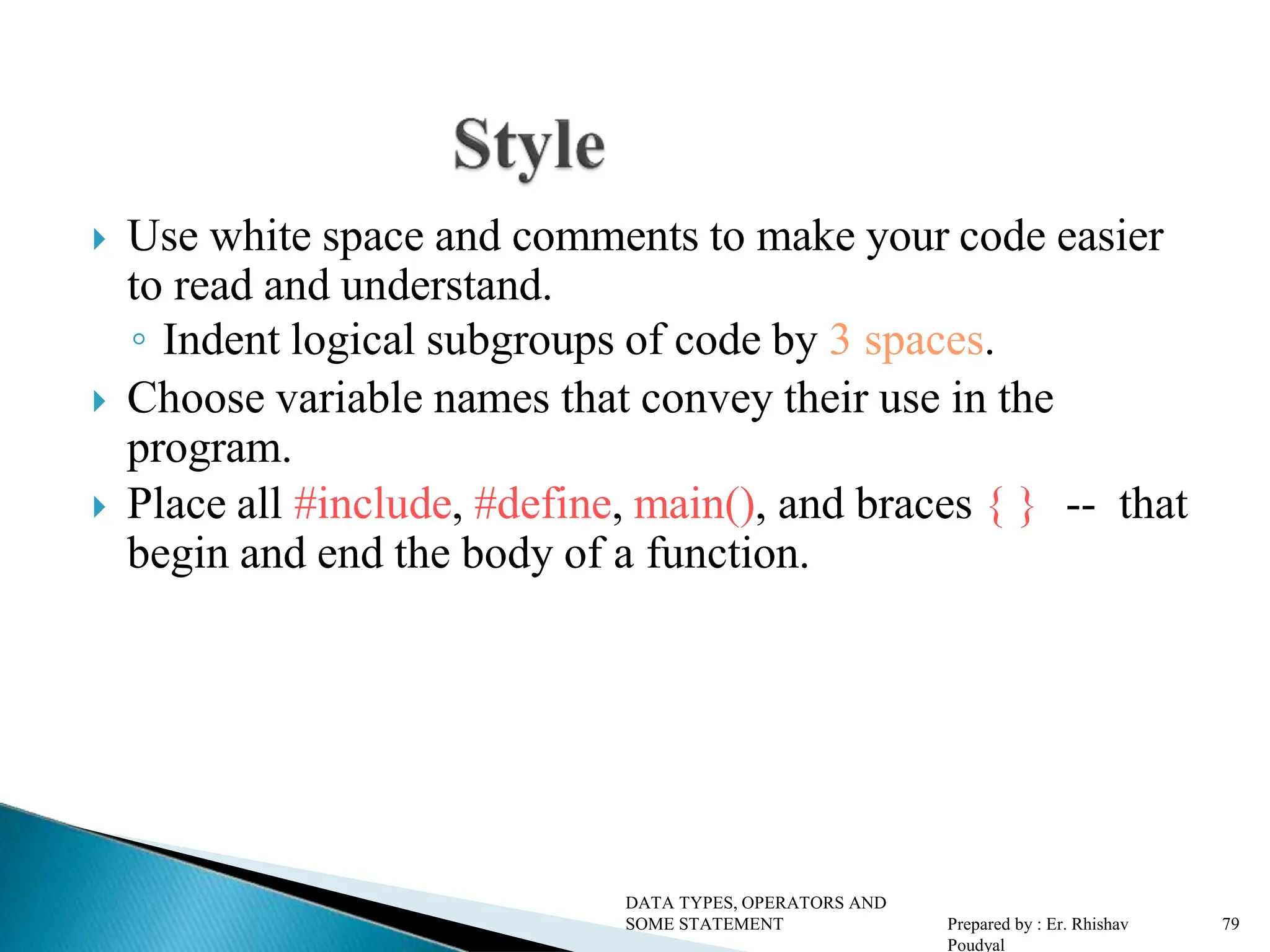The document discusses the fundamentals of C programming, focusing on data types, operators, and identifiers. It explains the roles of tokens, variables, keywords, and the distinctions between user-defined and system-defined elements in programming. Additionally, it outlines the basic data types used in C, memory allocation for variables, and operator functionalities.
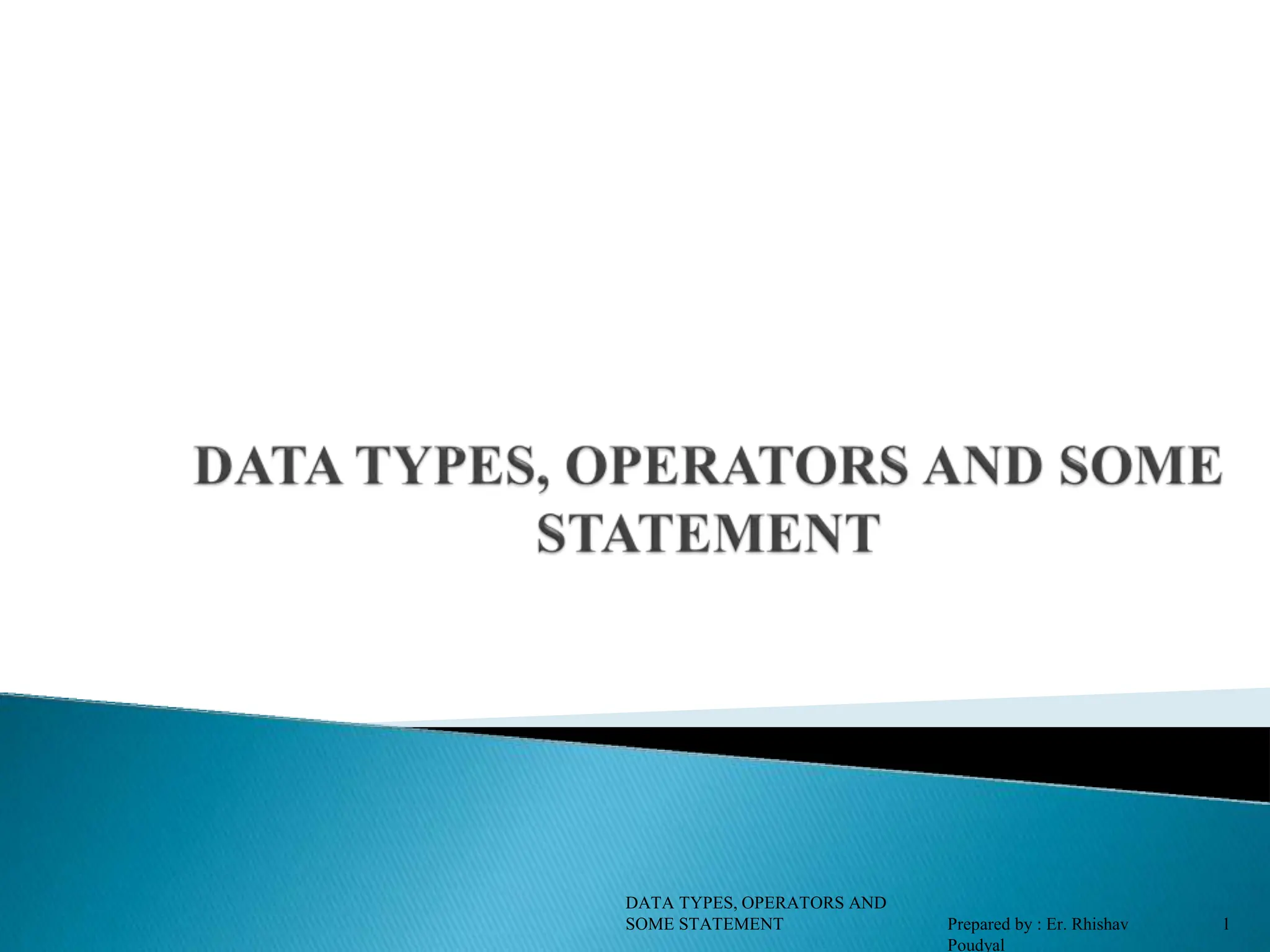
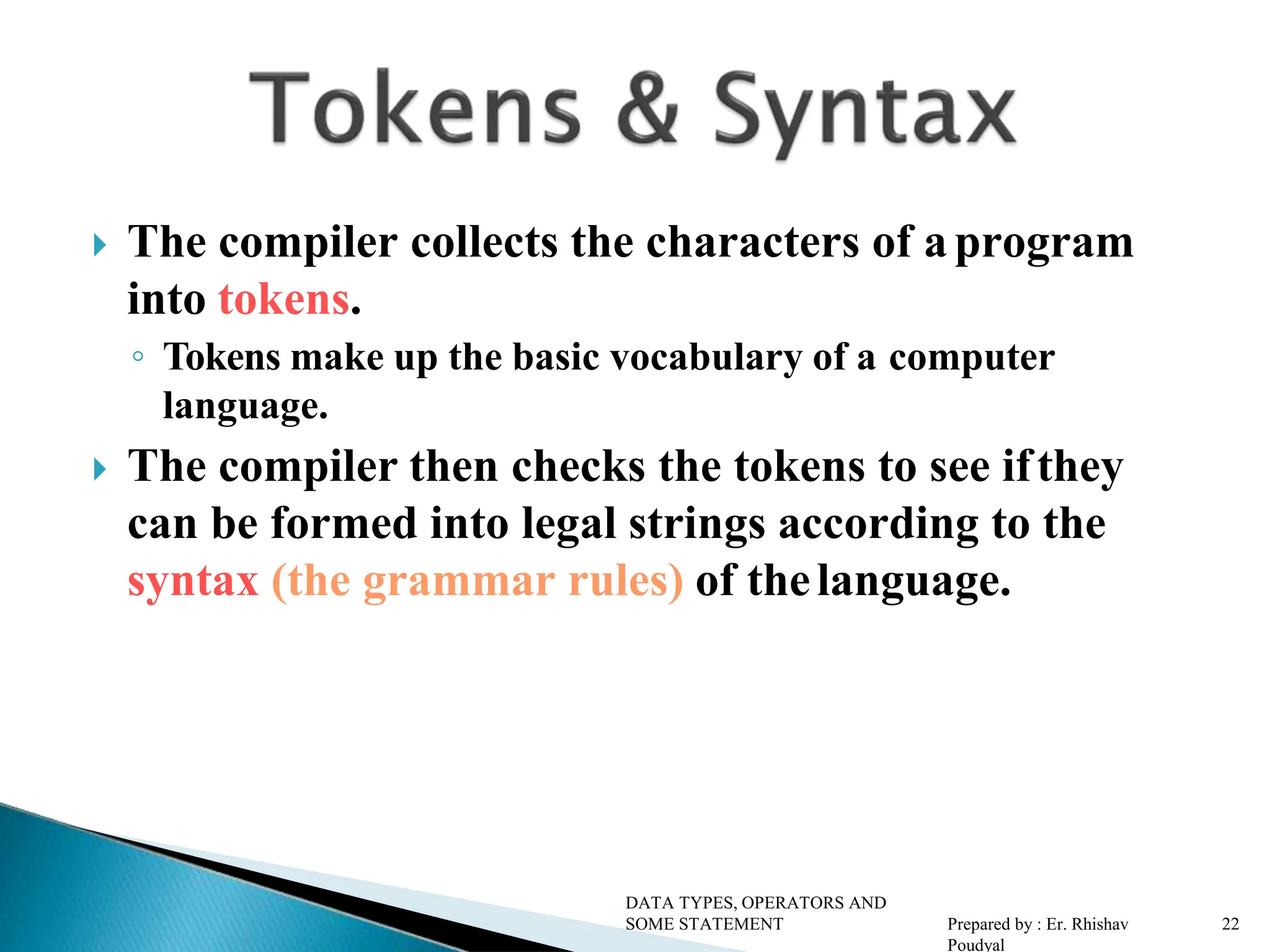
![ Lowercase letters ◦ a b c . . . z Uppercase letters ◦ A B C . . . Z Digits ◦ 0 1 2 3 4 5 6 7 8 9 Other characters ◦ + - * / = ( ) { } [ ] < > „ “ ◦ ! @ # $ % & _ ^ ~ . , ; : ? White space characters ◦ blank, newline, tab, etc. DATA TYPES, OPERATORS AND SOME STATEMENT Prepared by : Er. Rhishav Poudyal 3 3](https://image.slidesharecdn.com/datatypeandoperators-240708092253-37387cac/75/Datatype-and-Operators-used-in-C-Programming-3-2048.jpg)
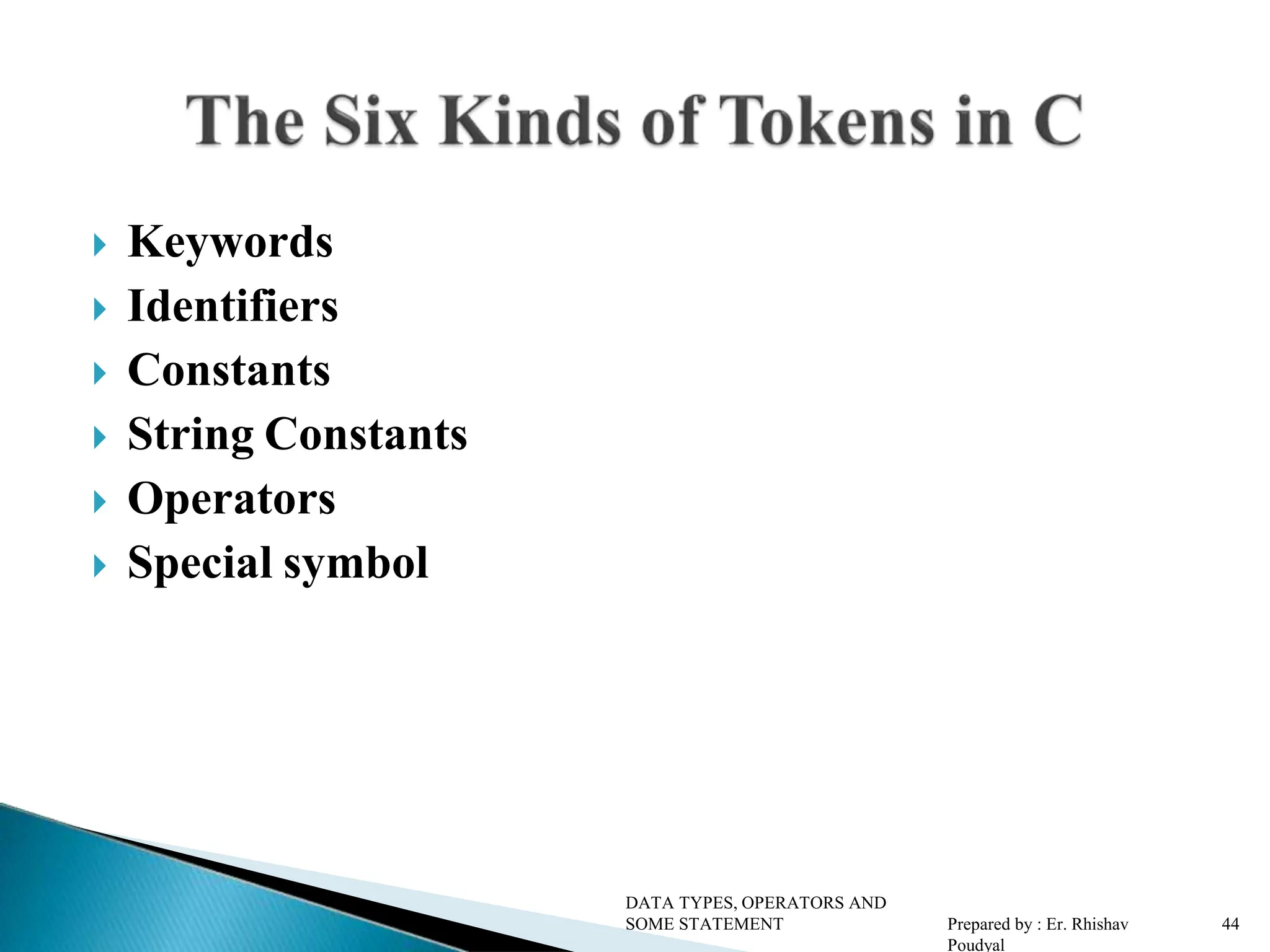
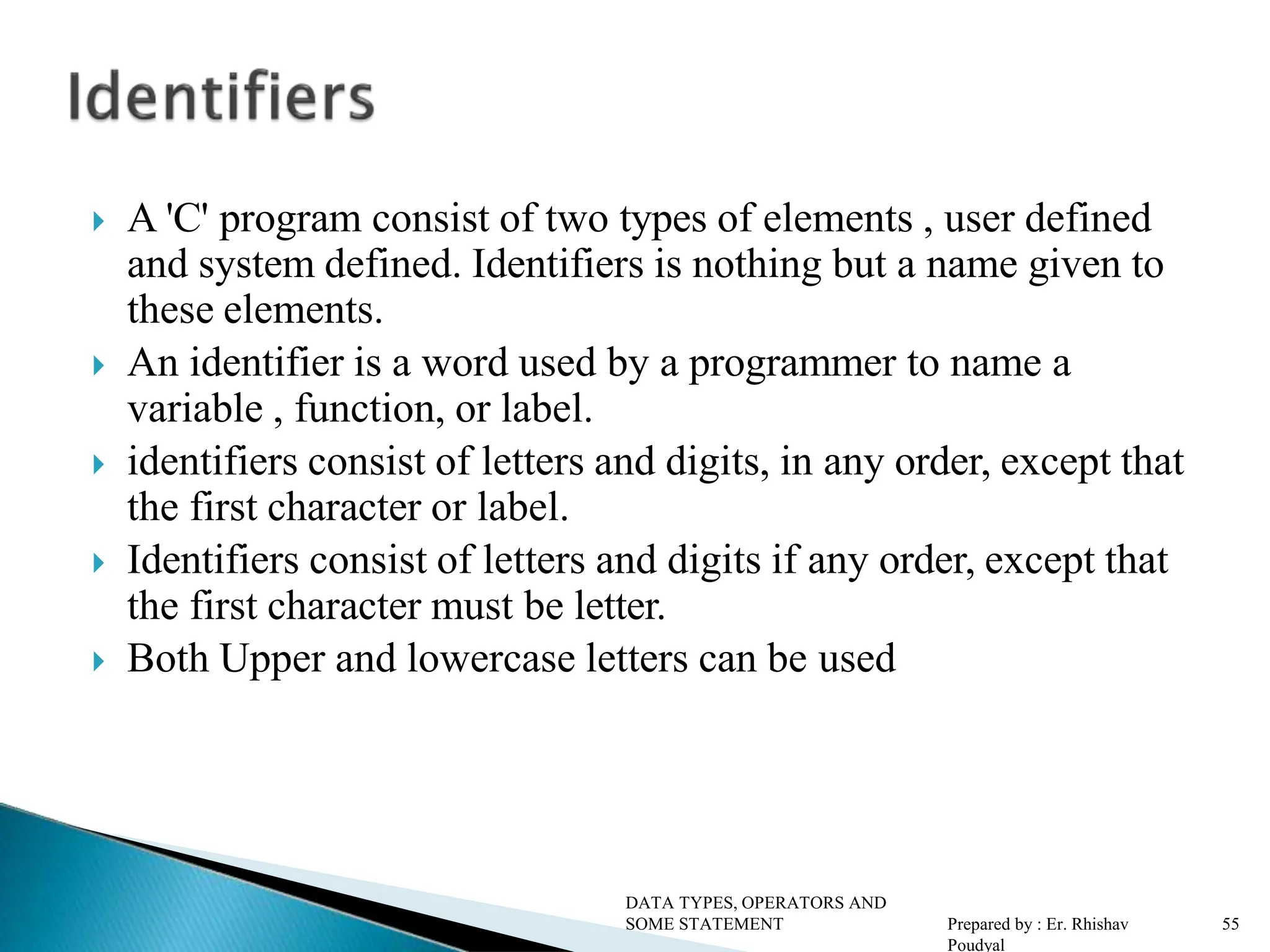
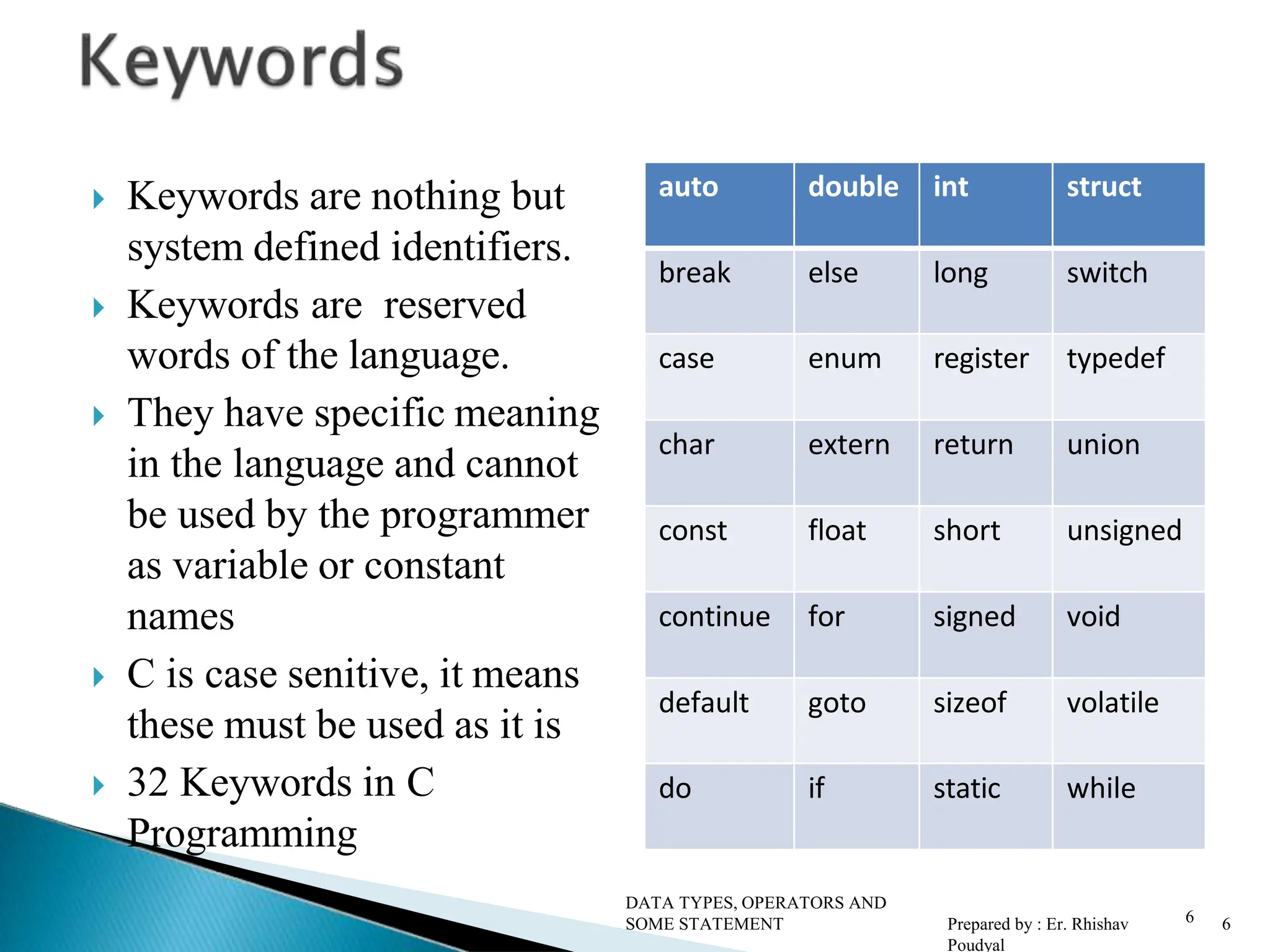
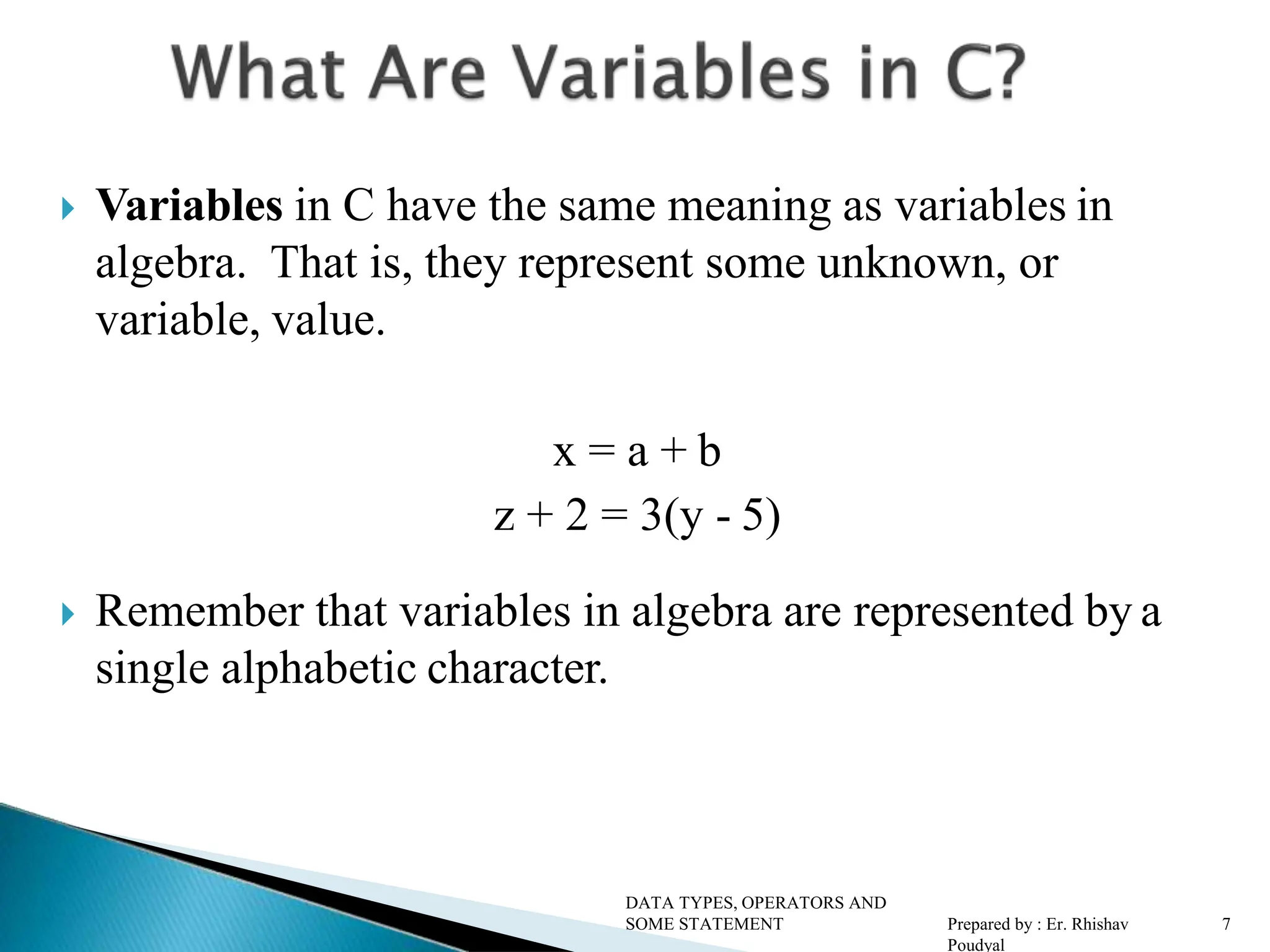
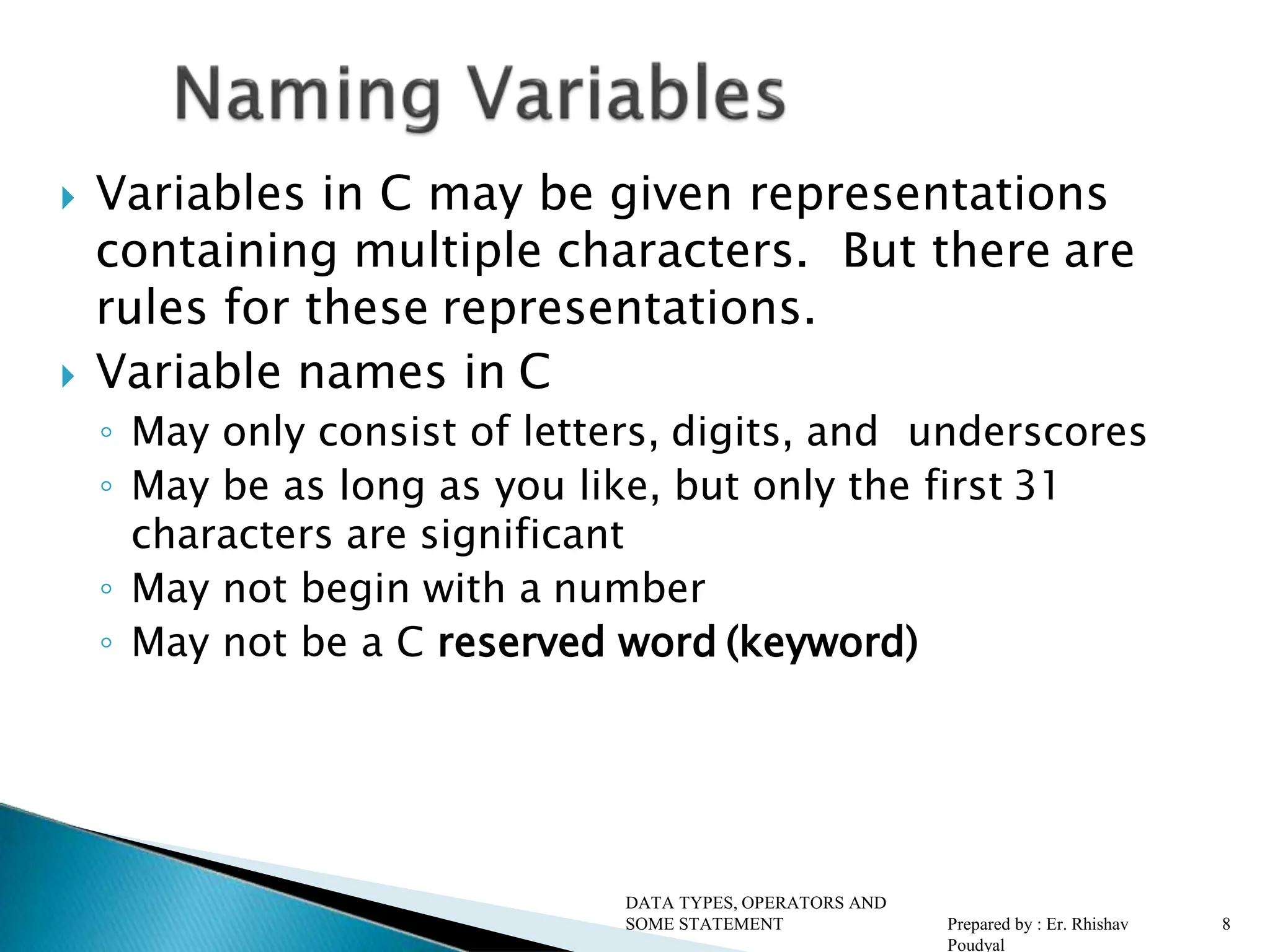
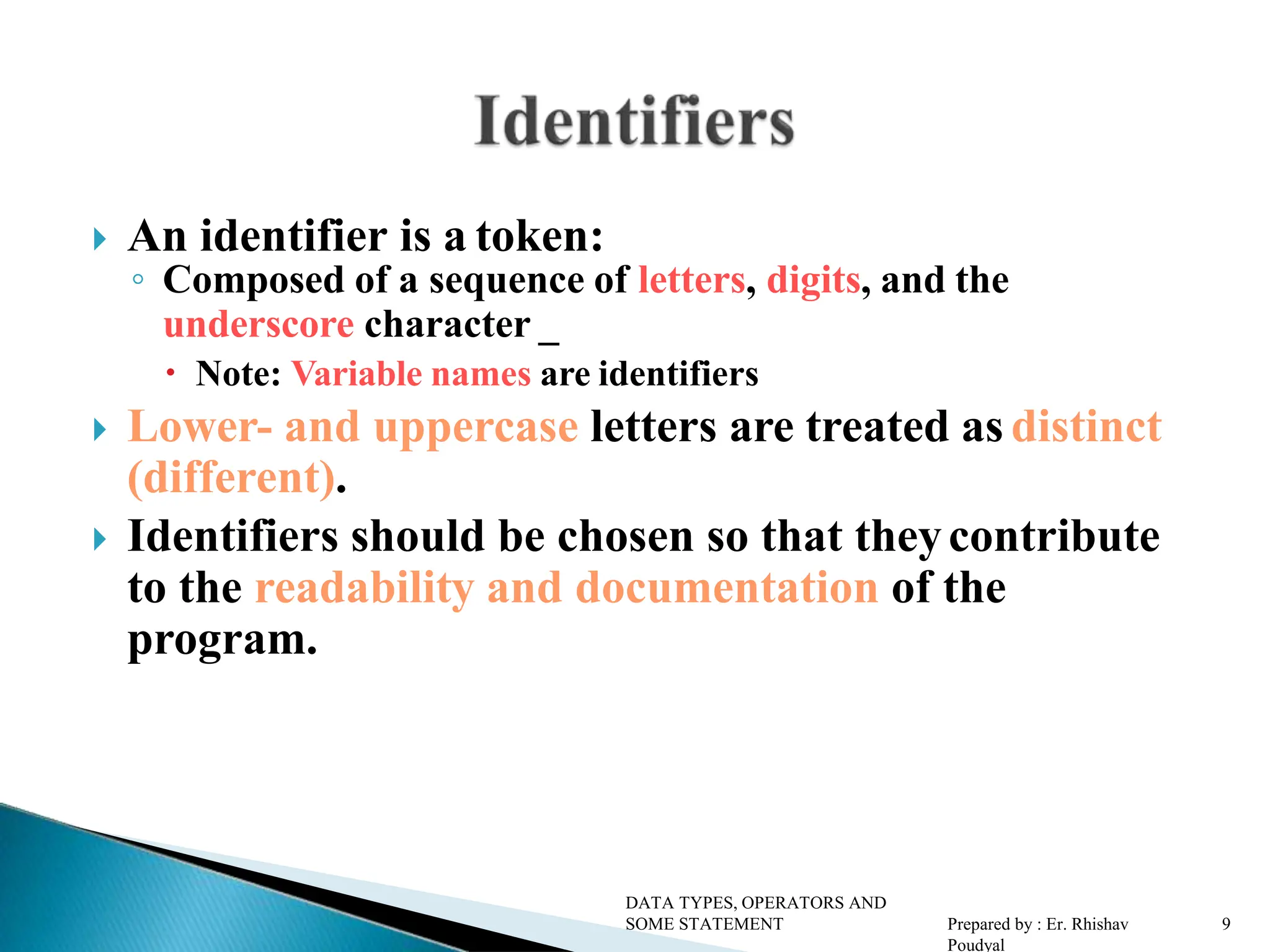
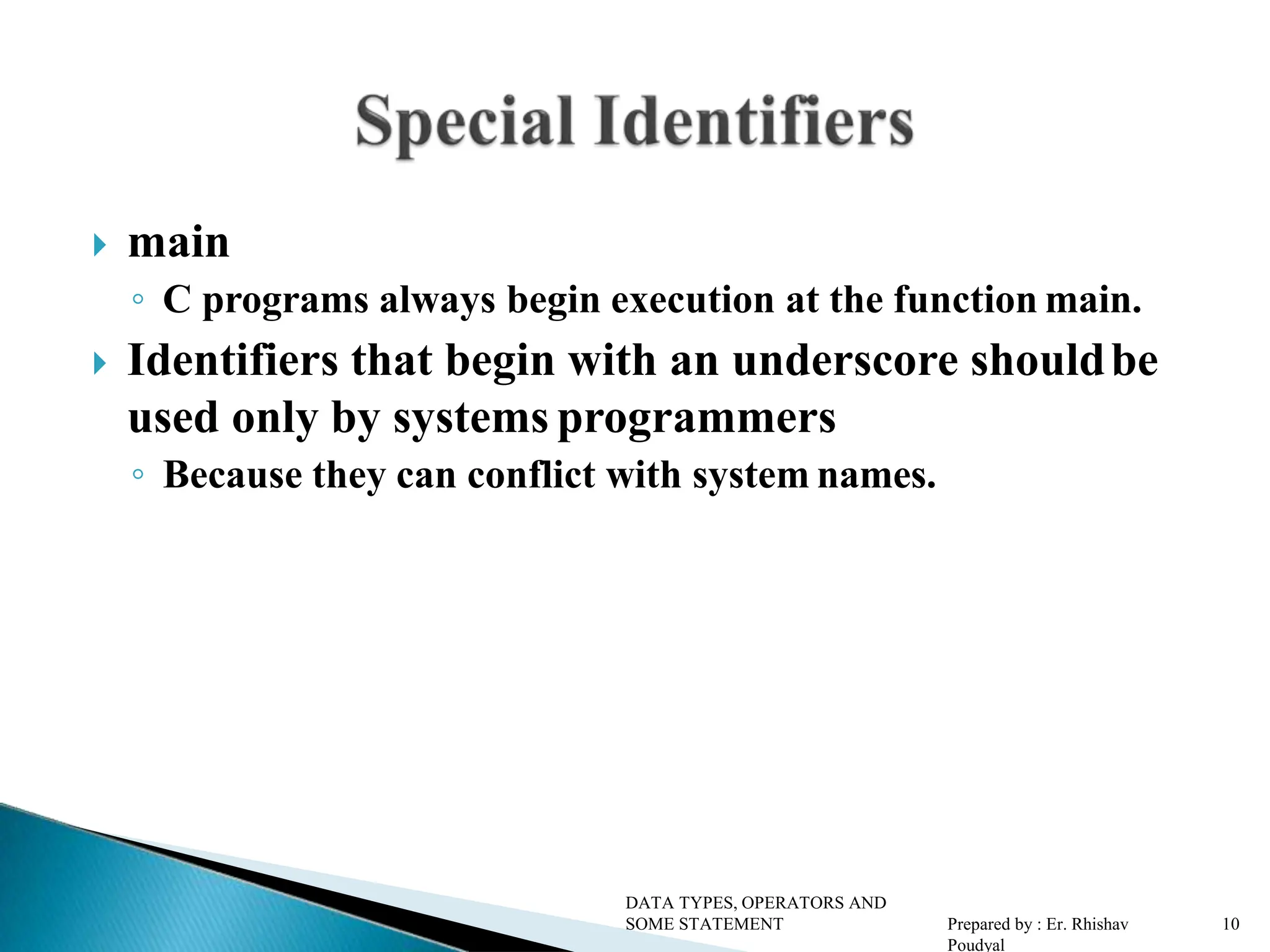
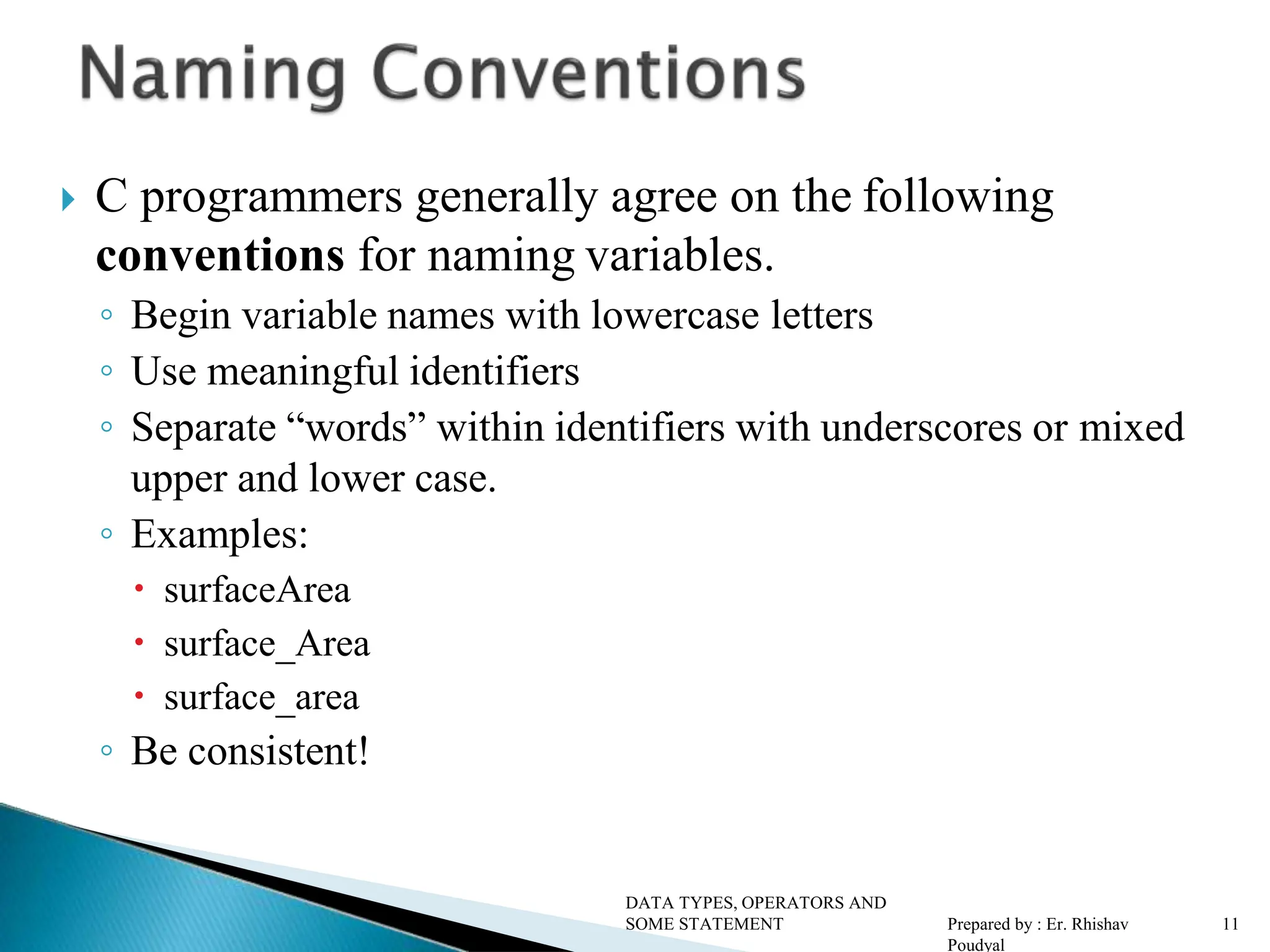
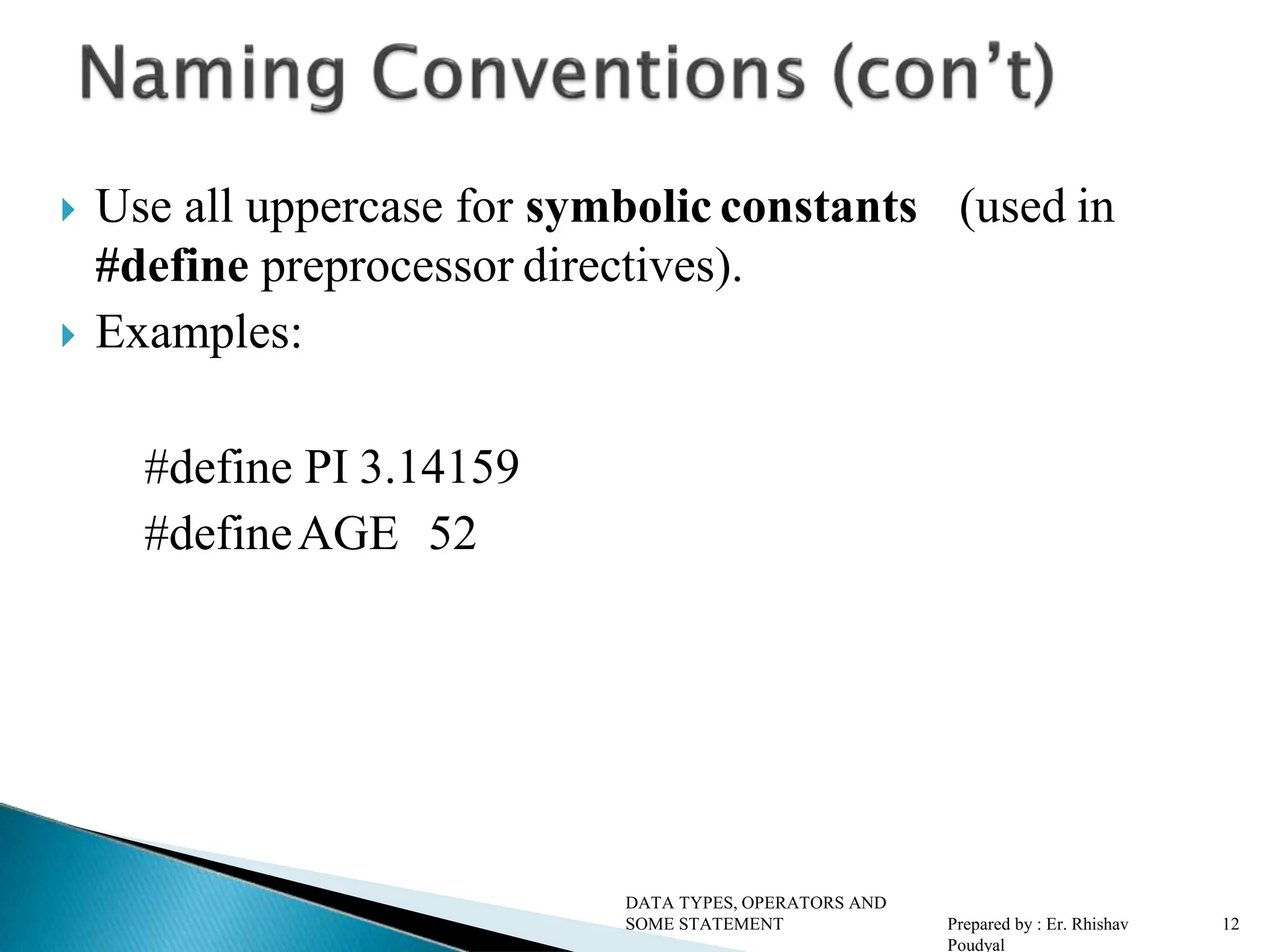
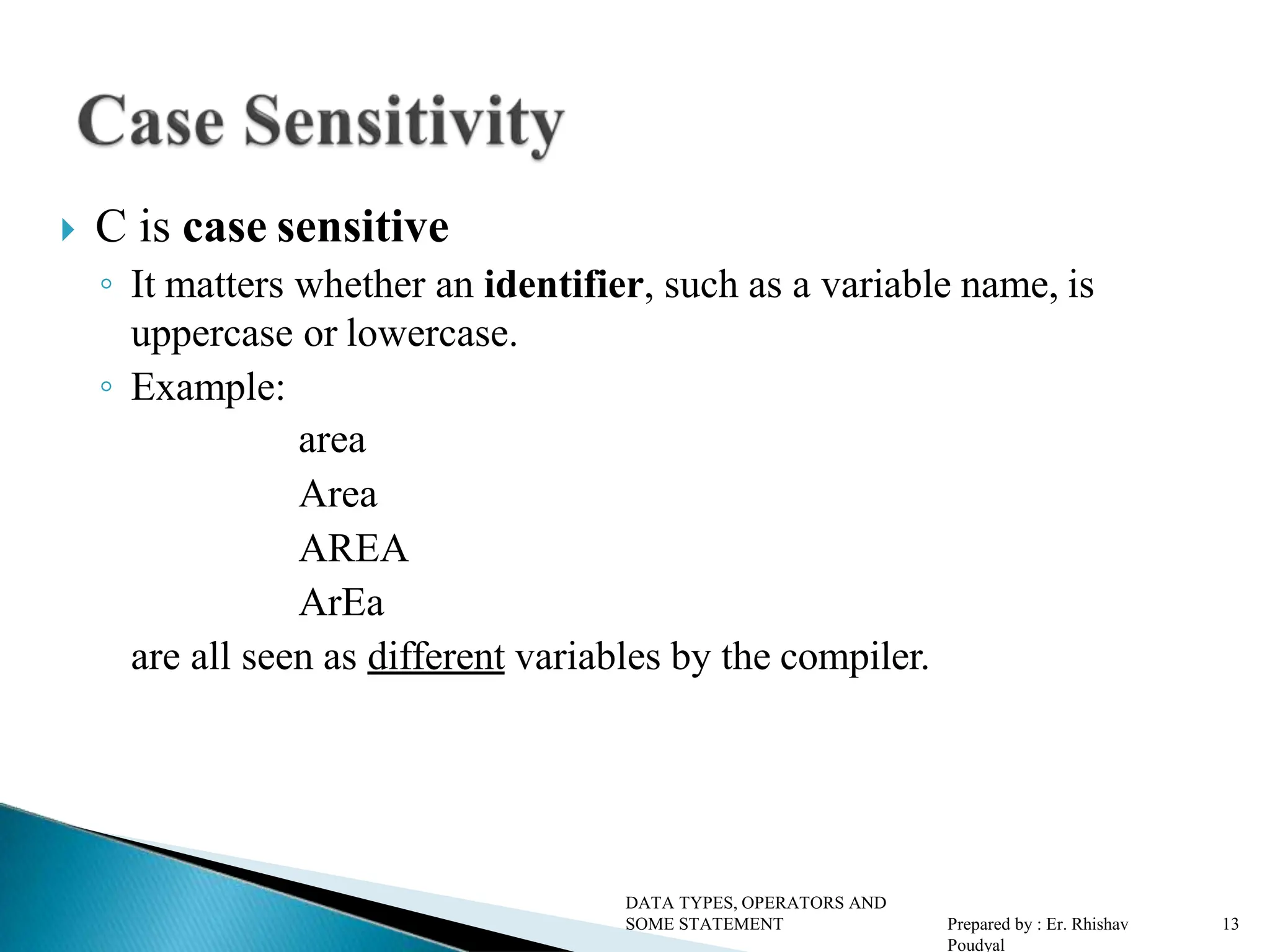
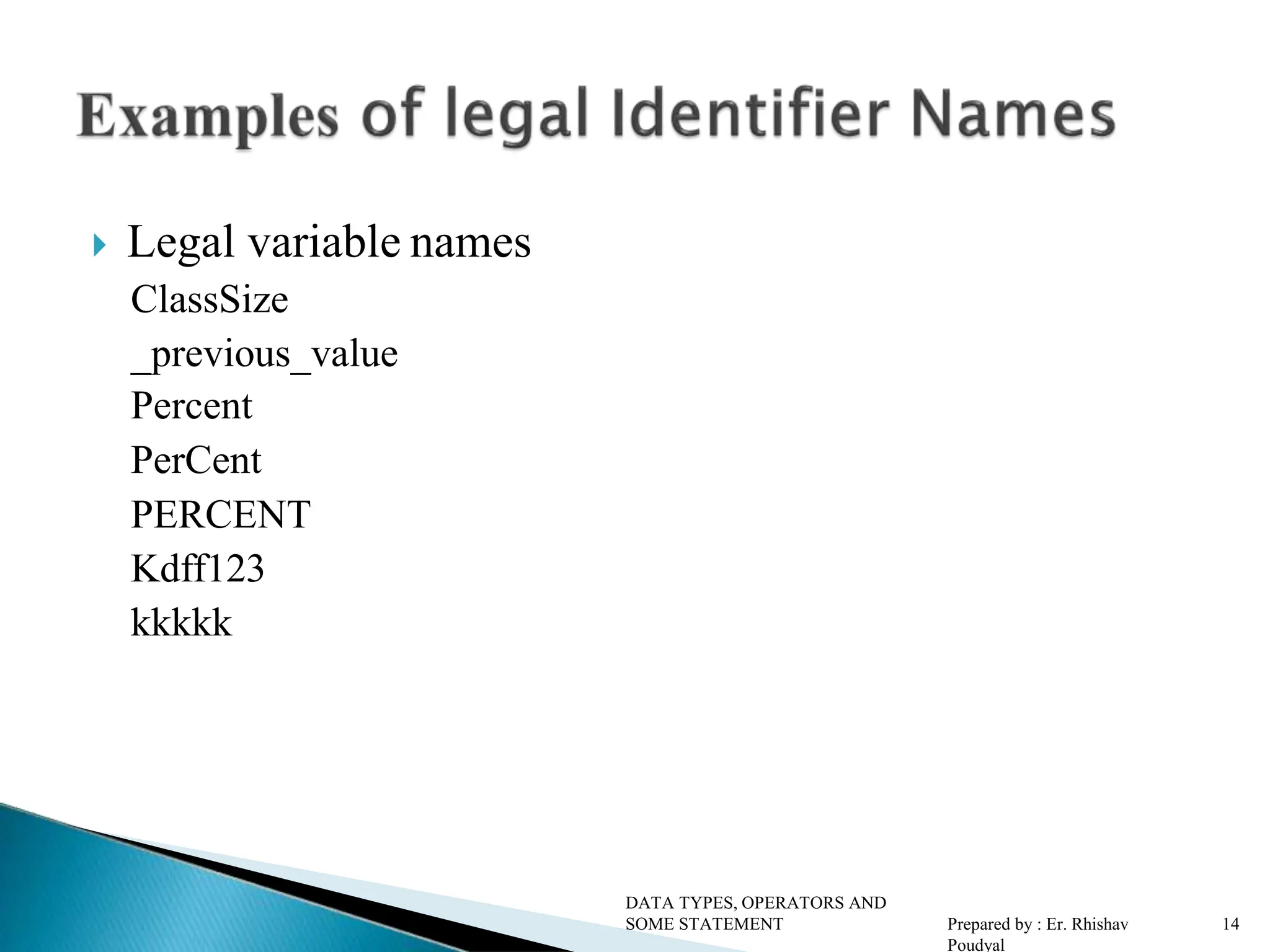
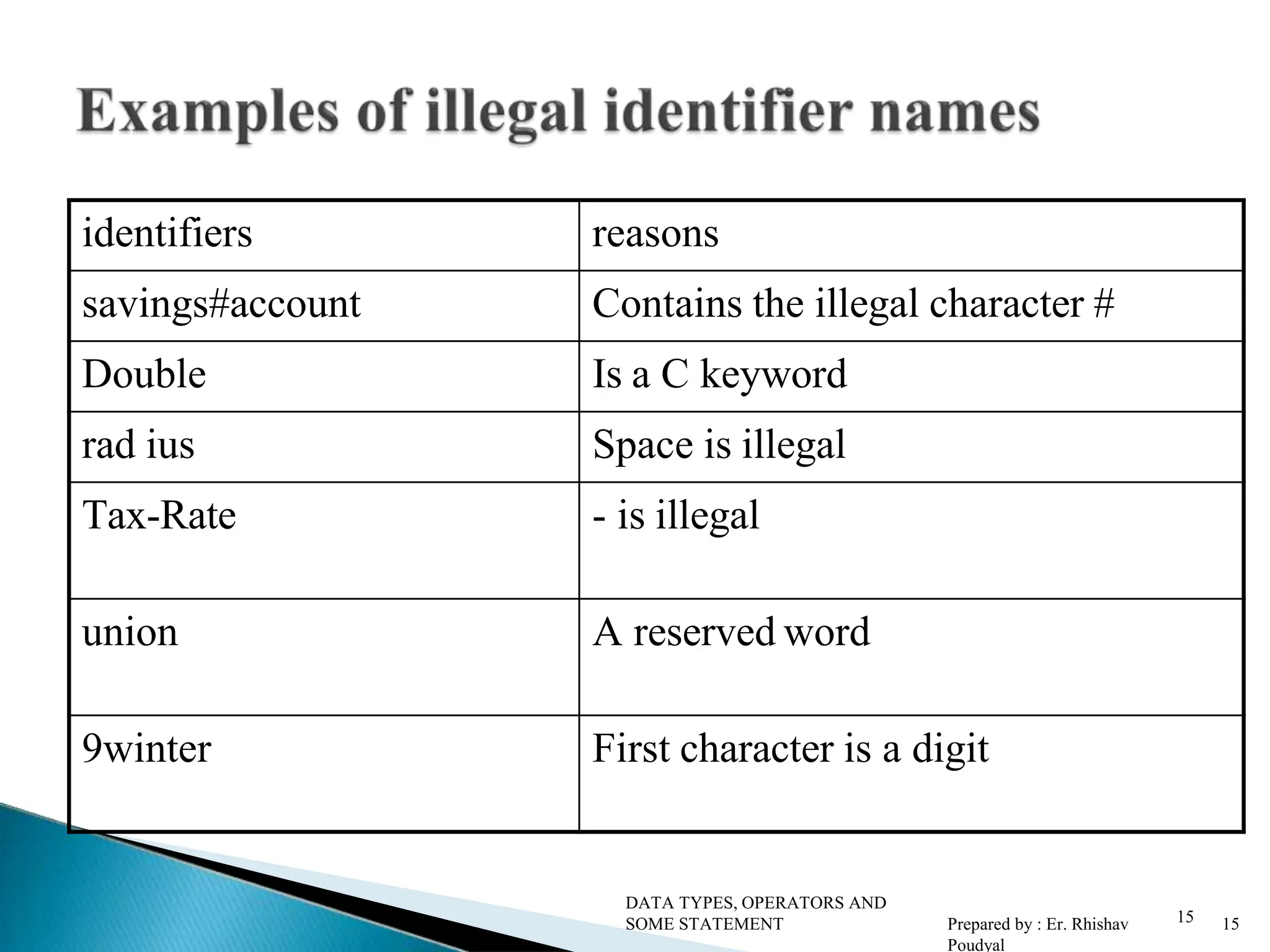
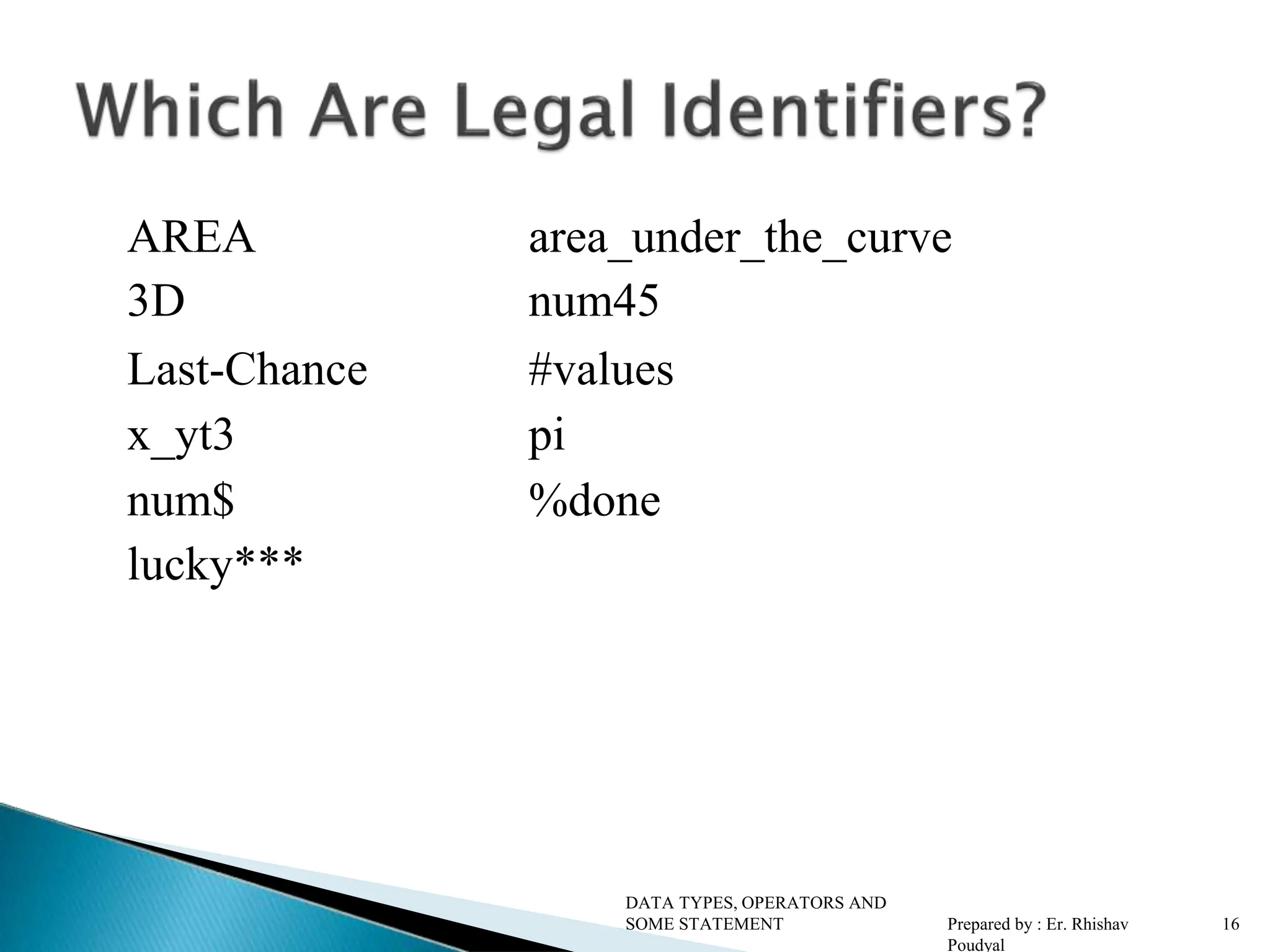
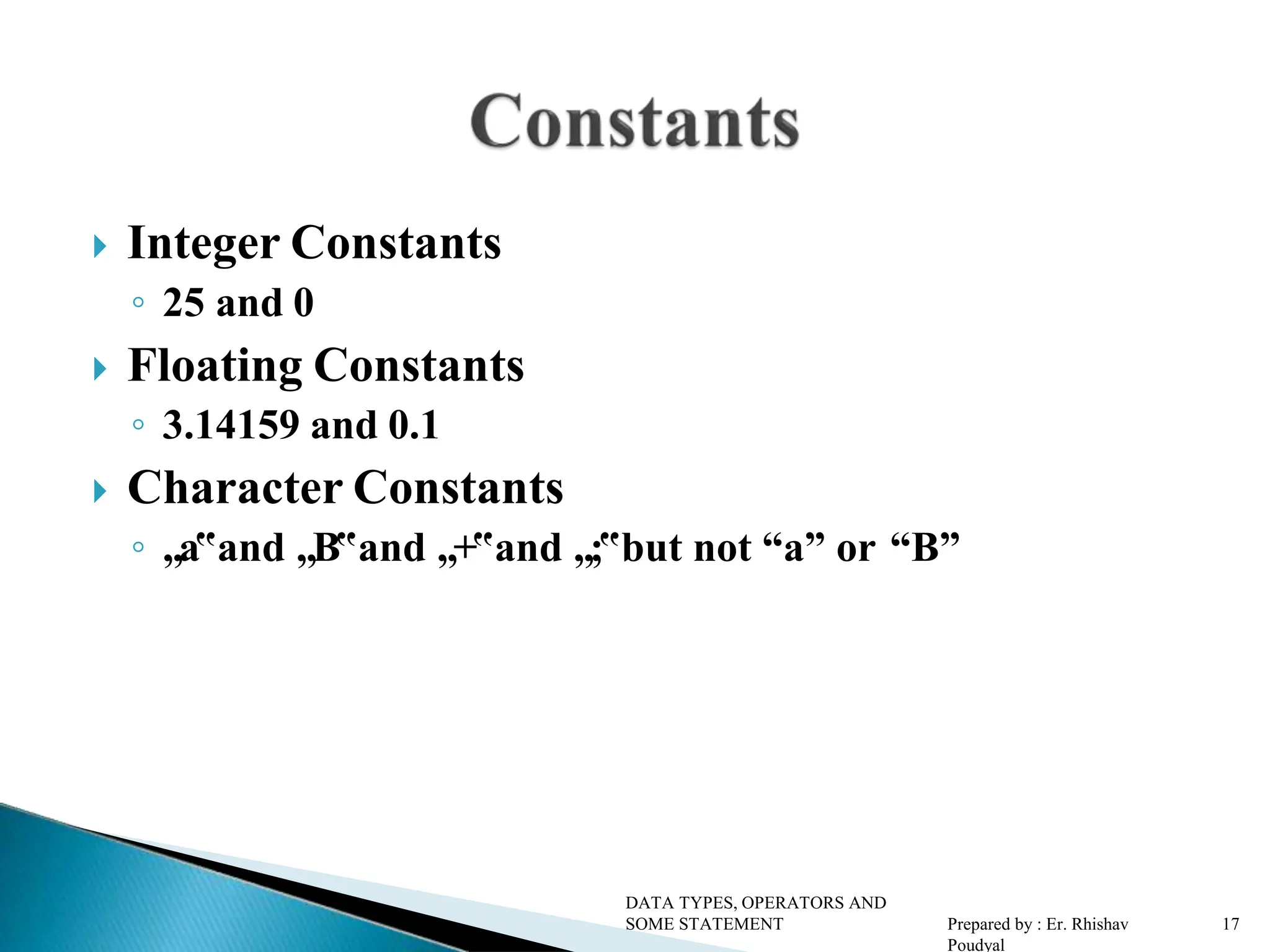
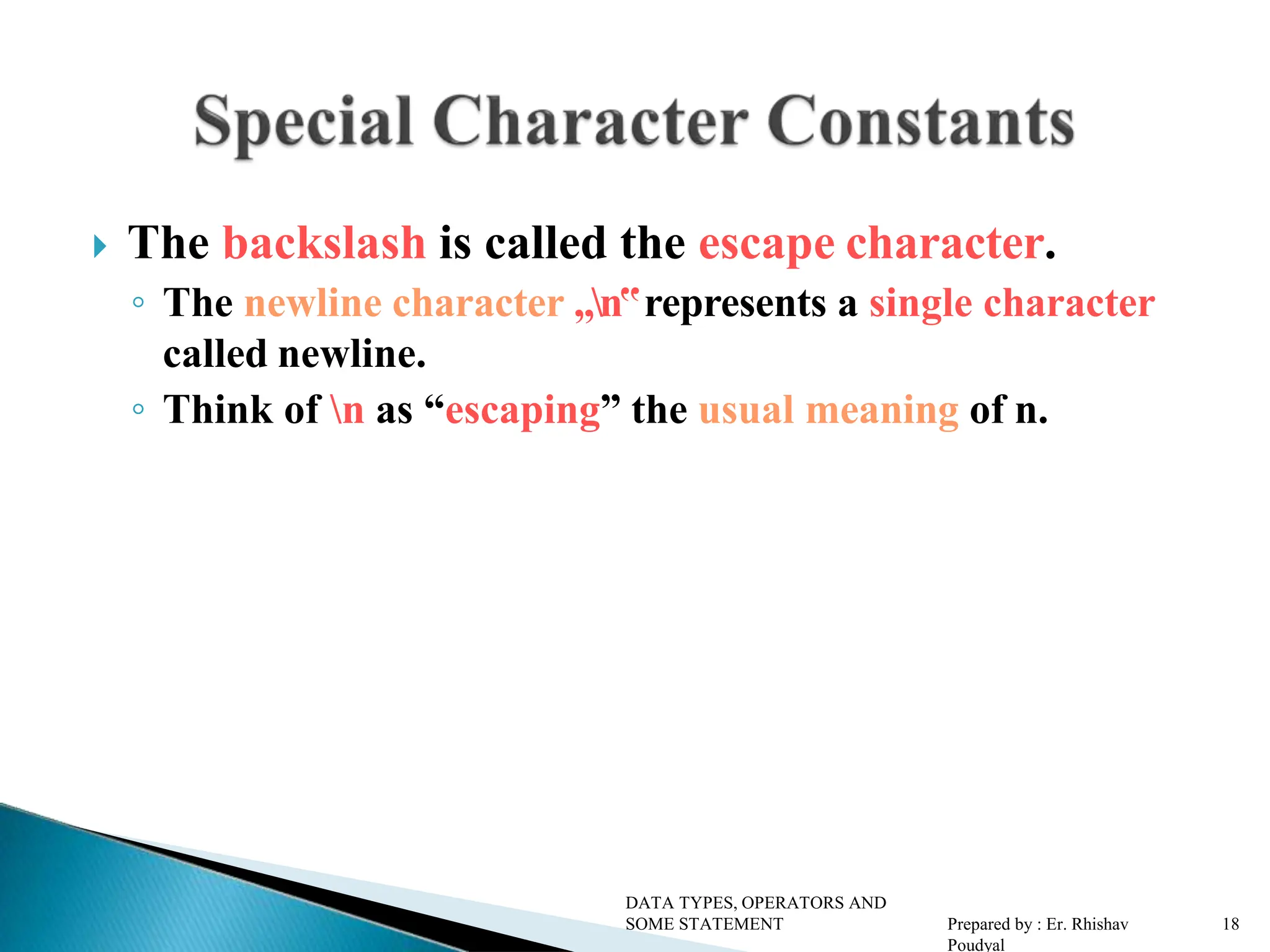
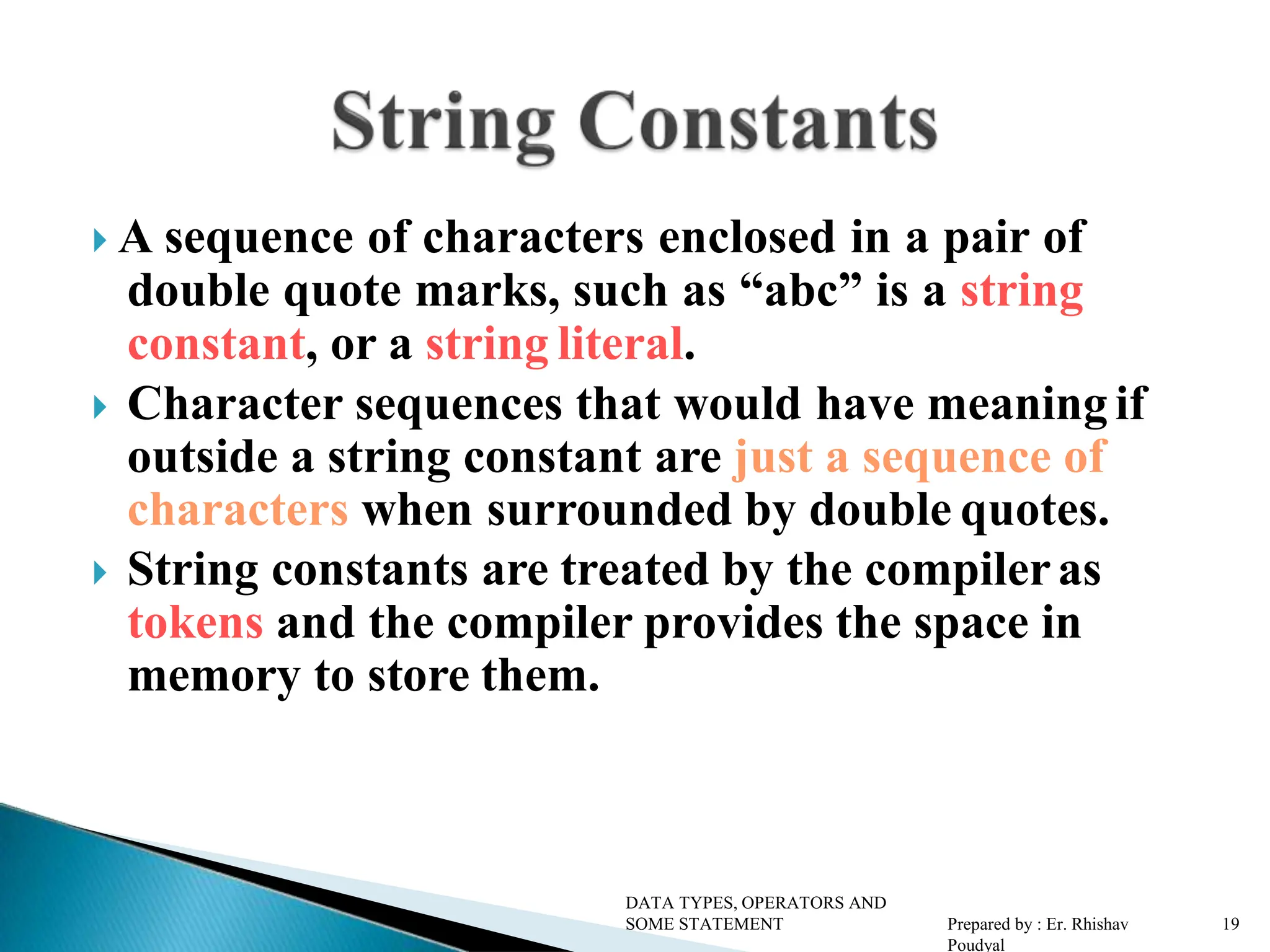
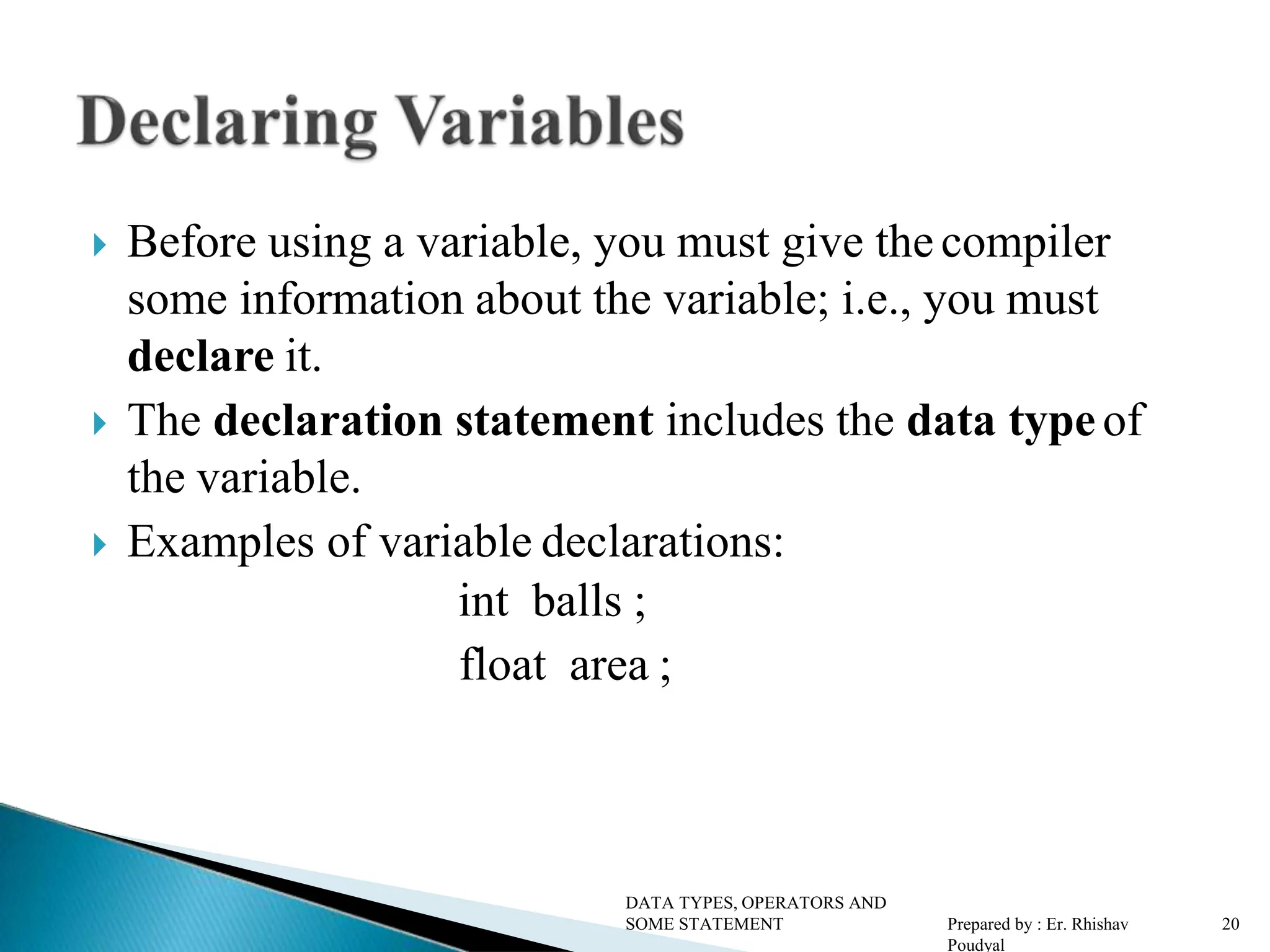
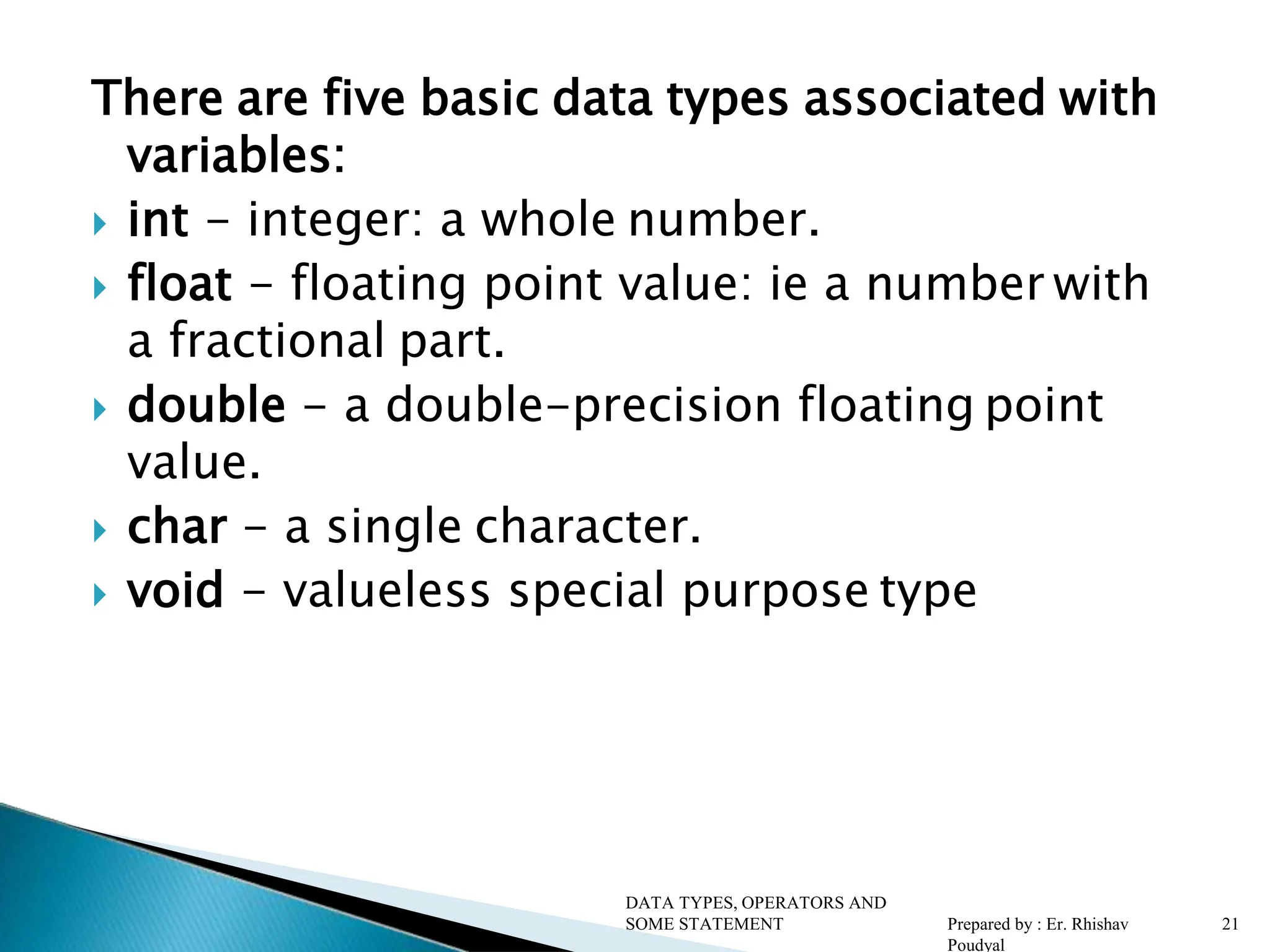
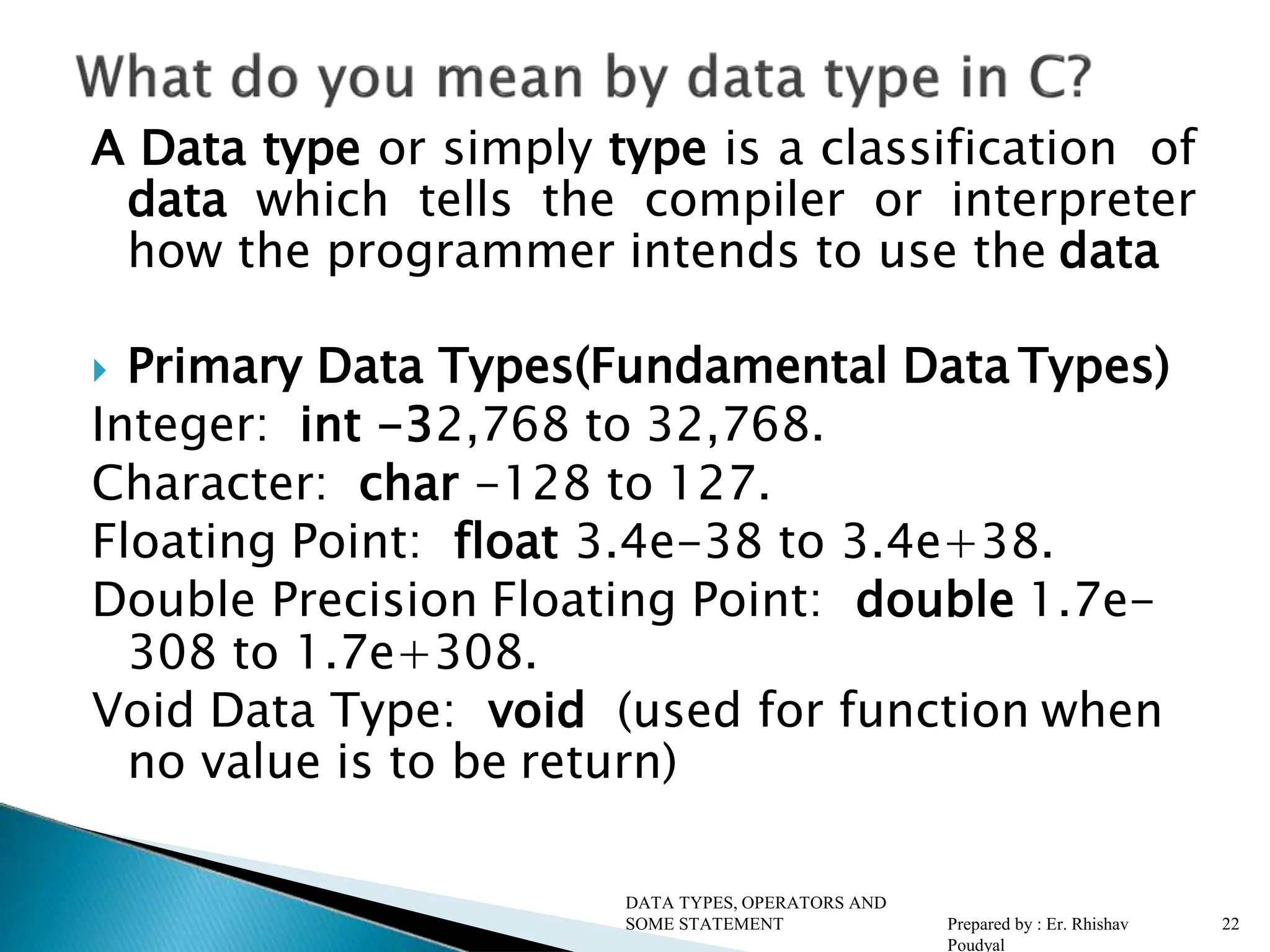
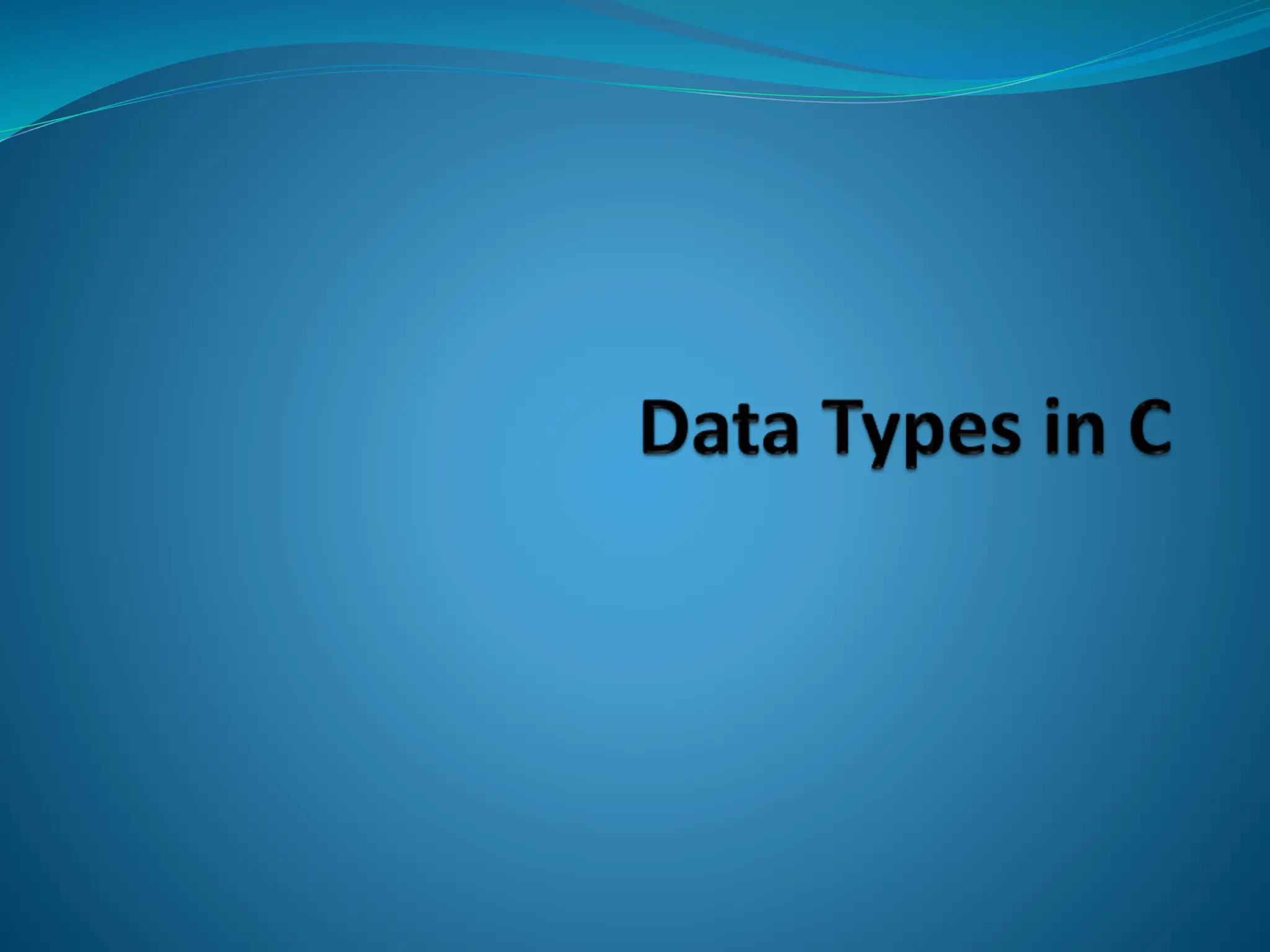
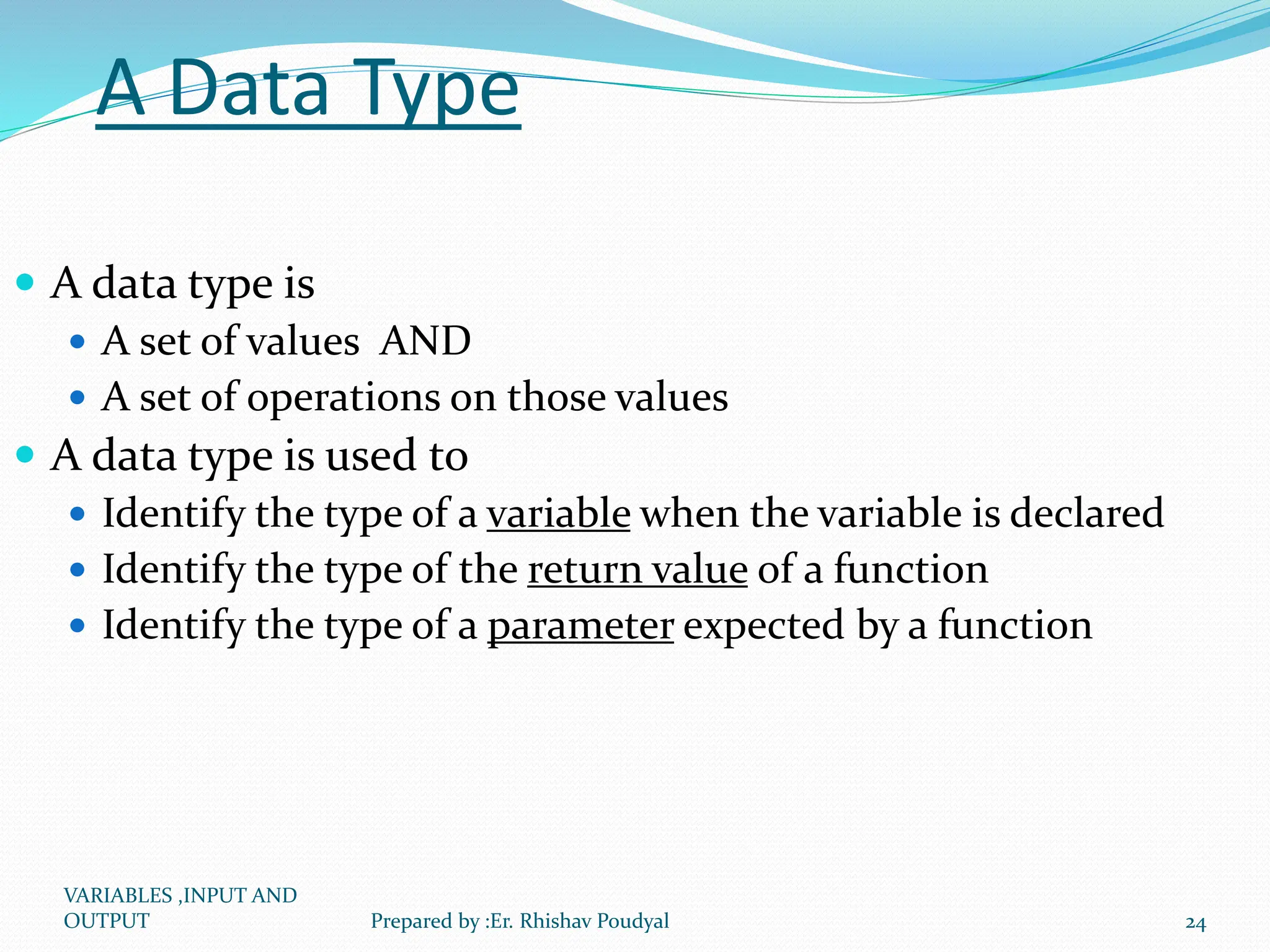
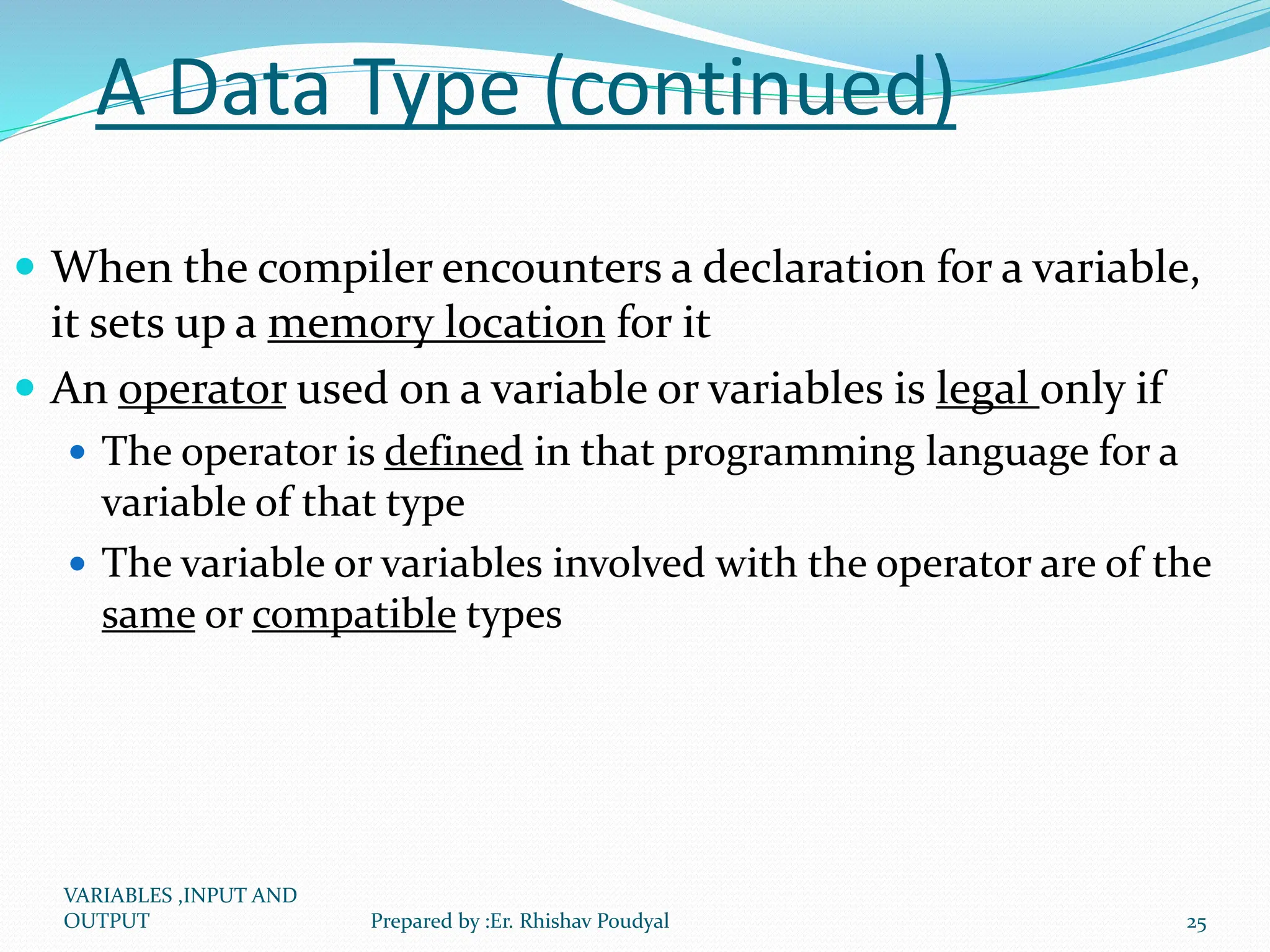
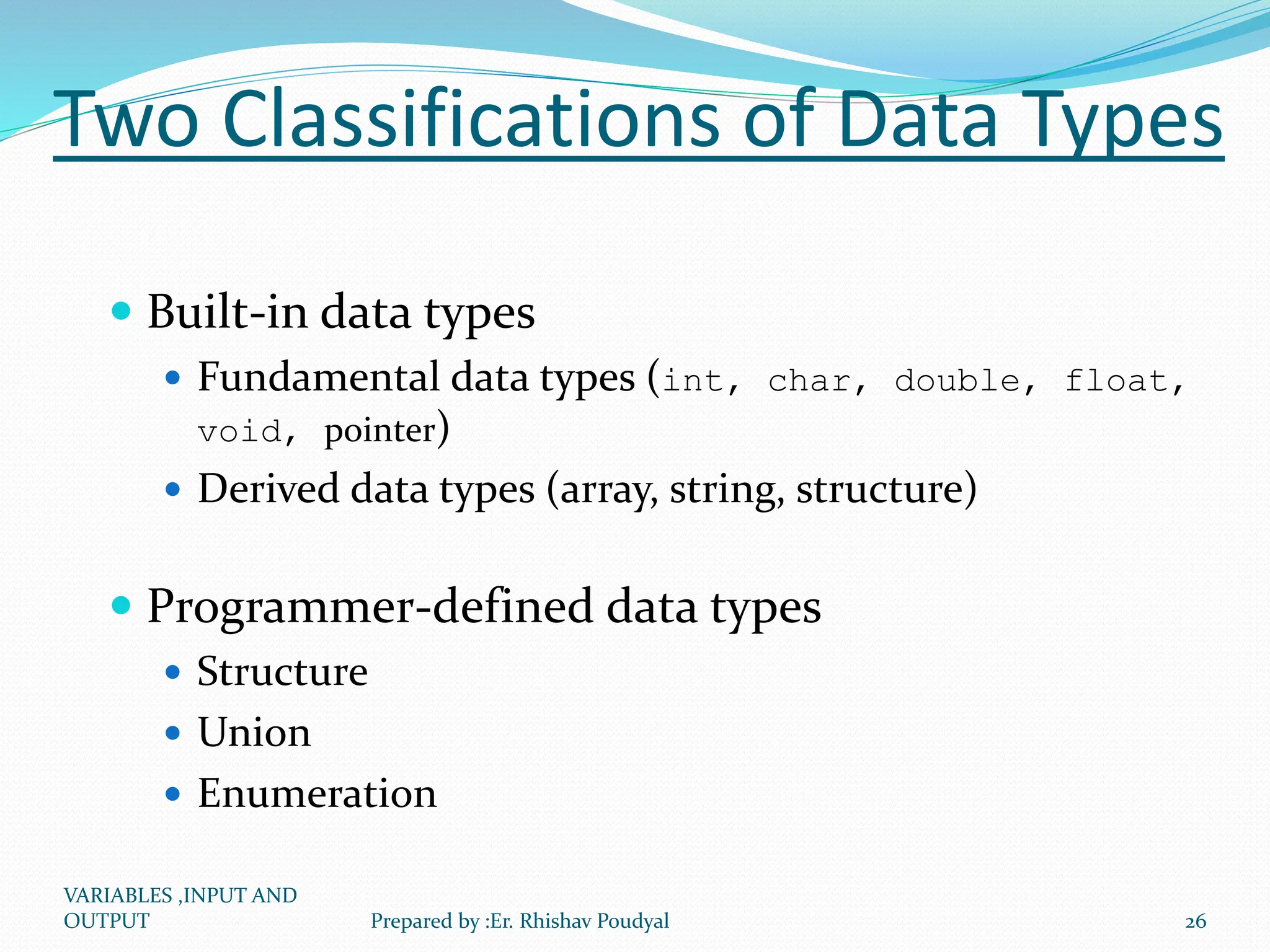
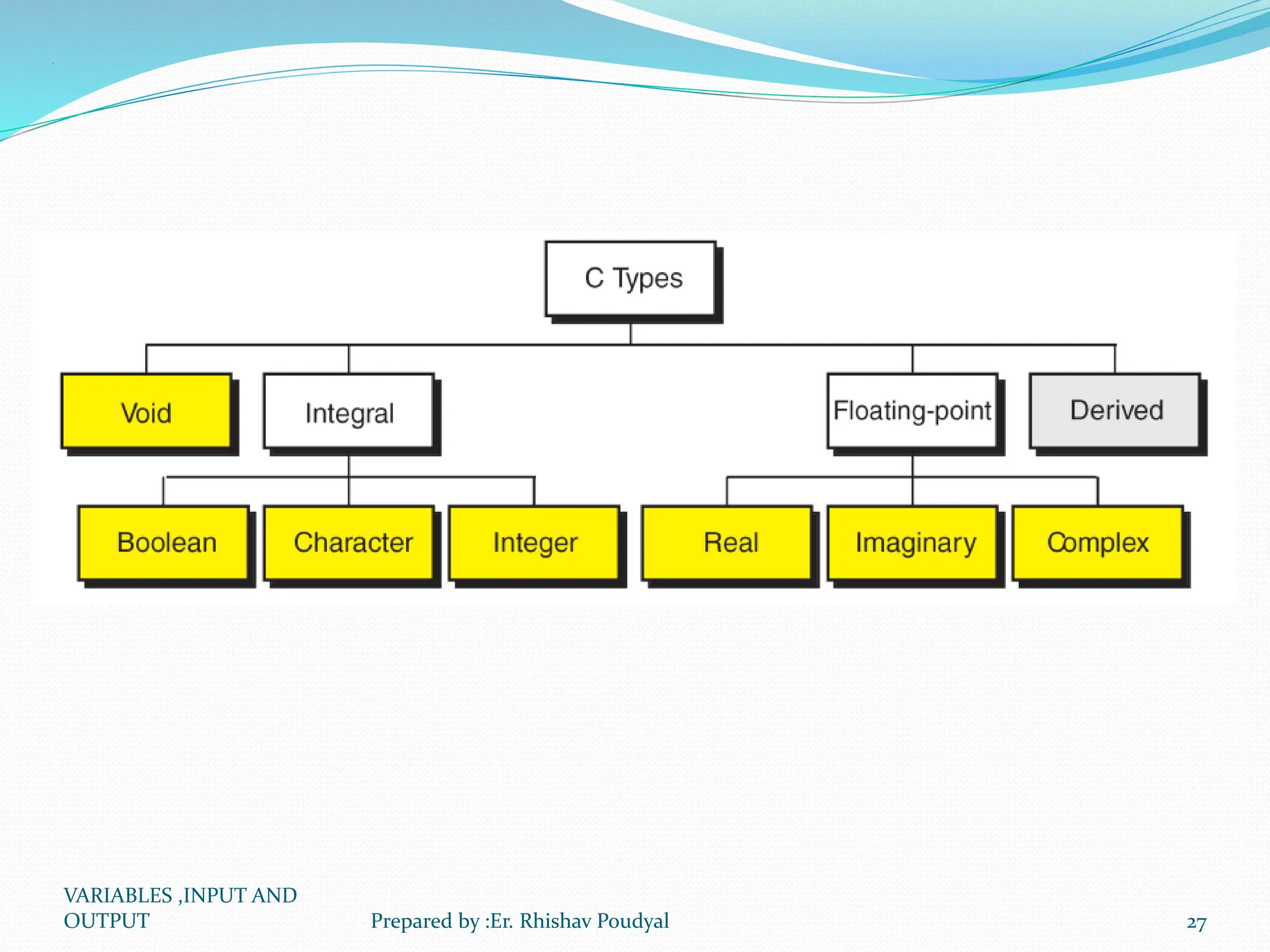
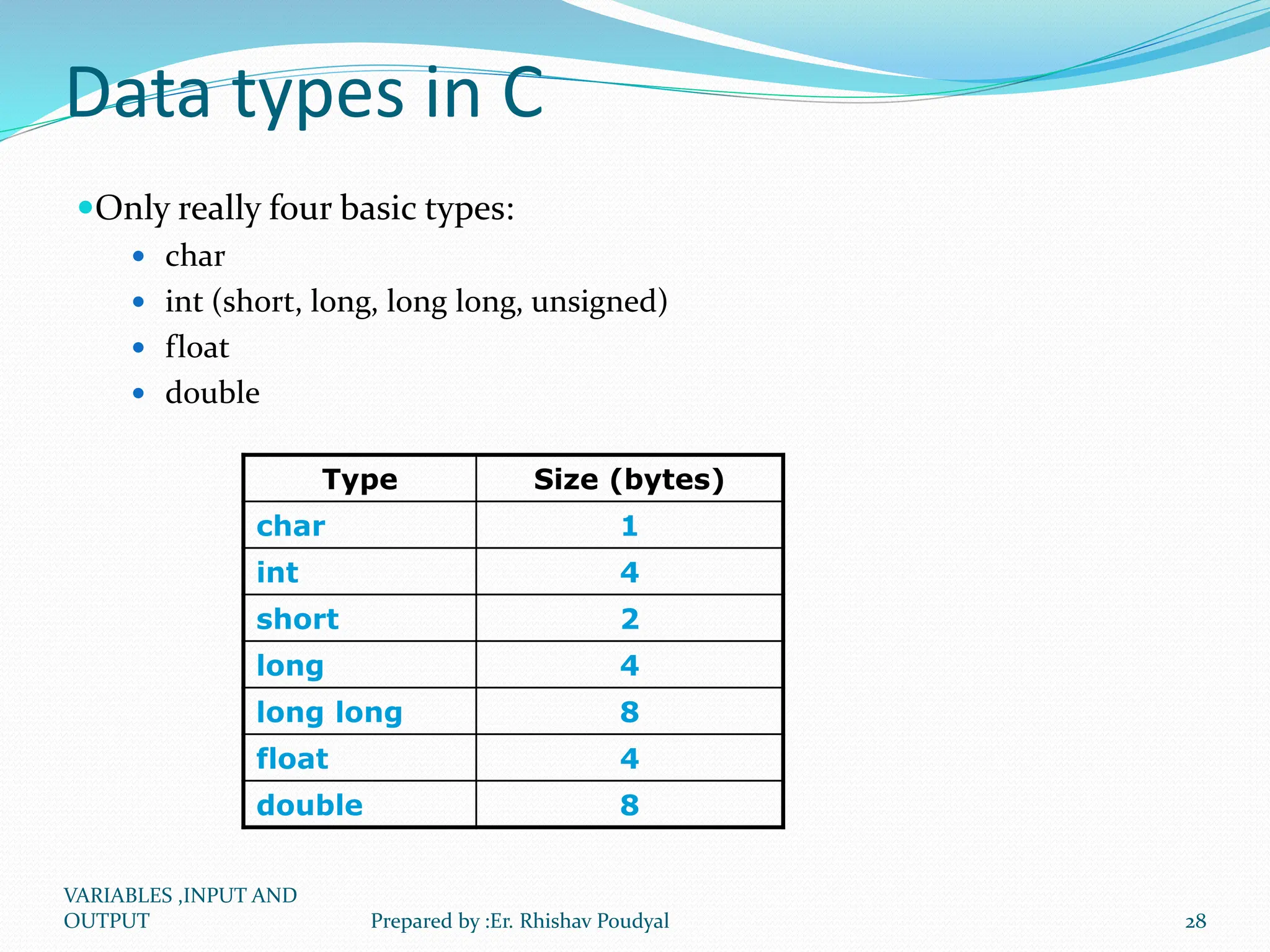
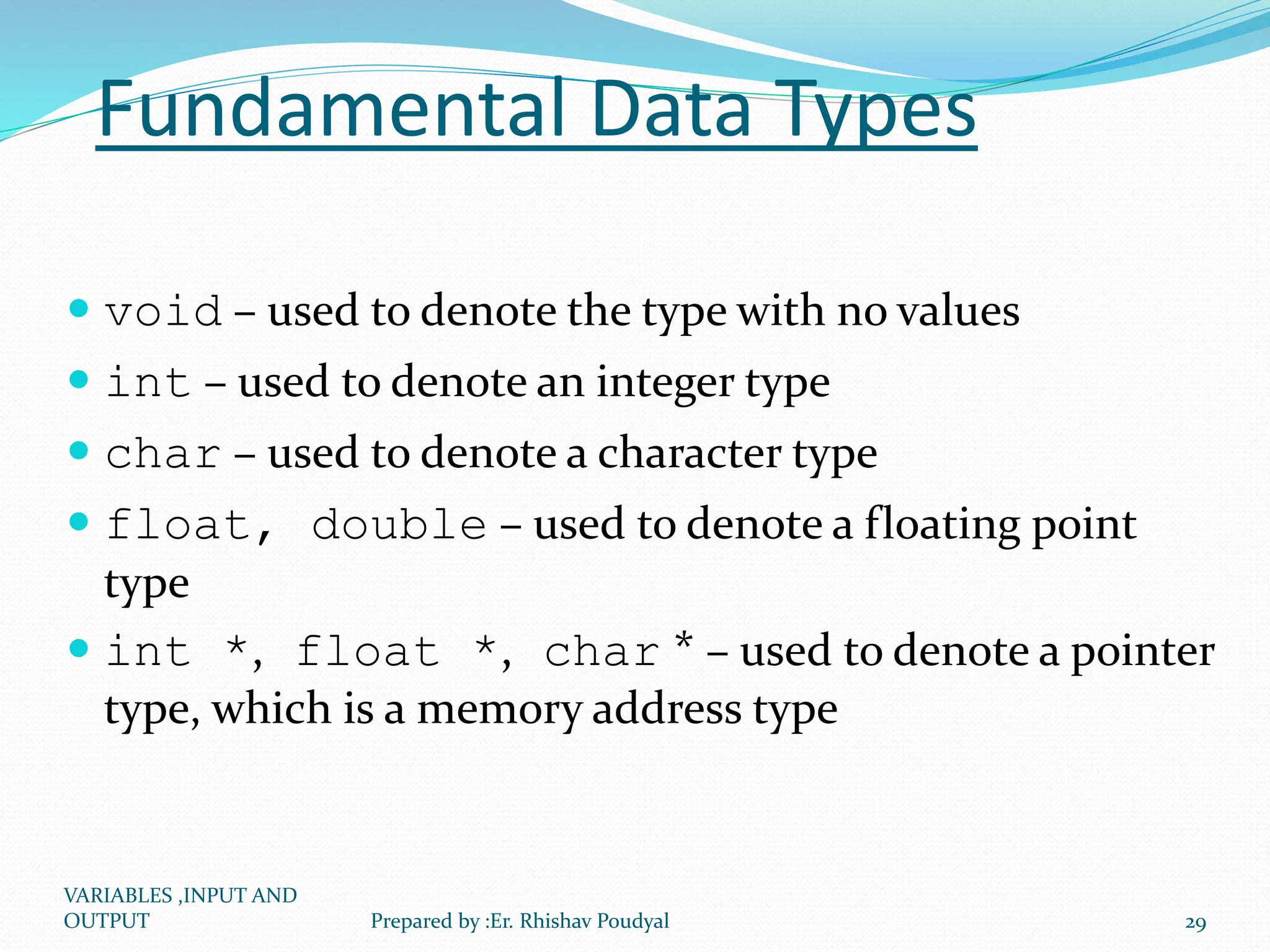
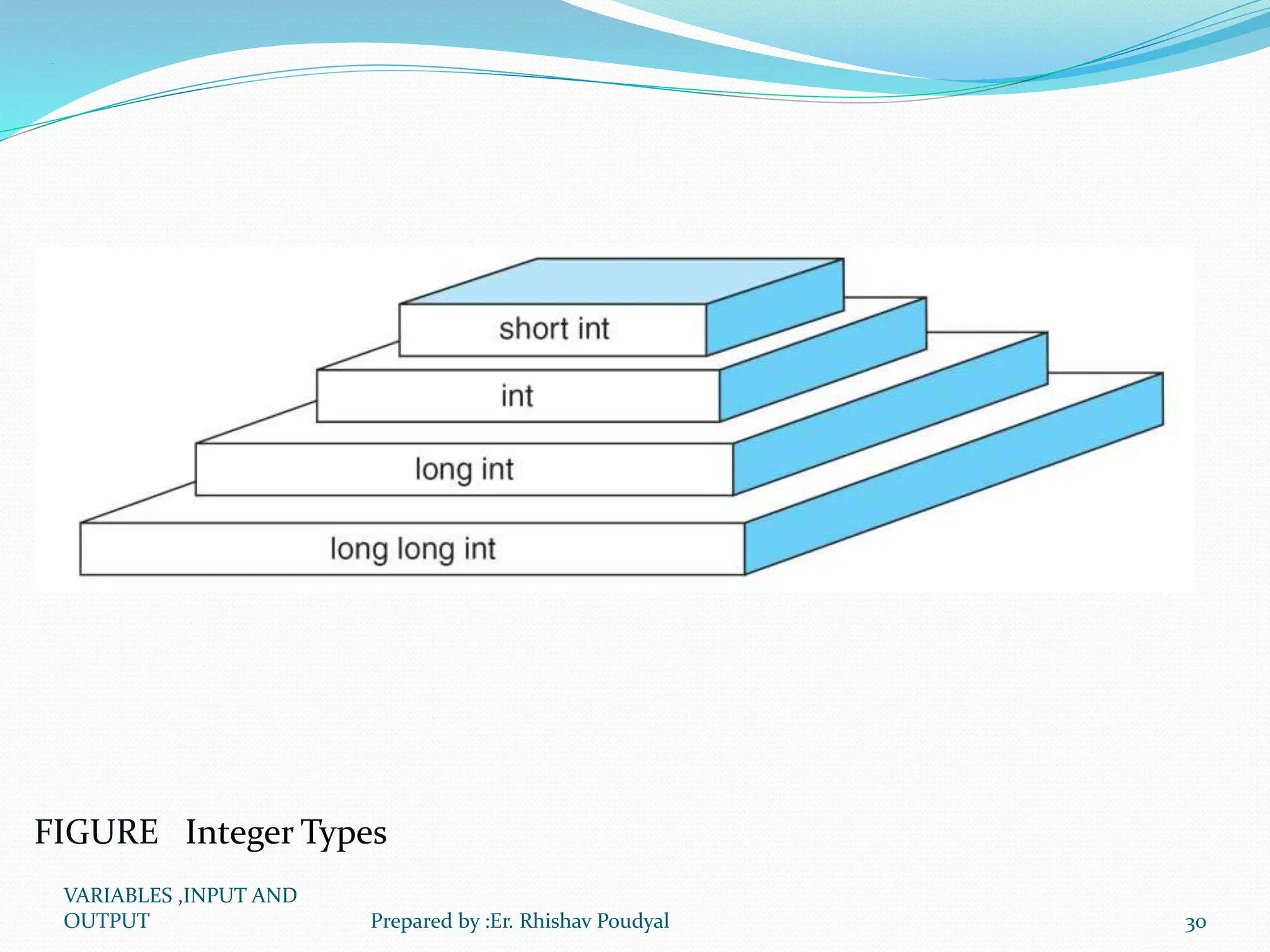
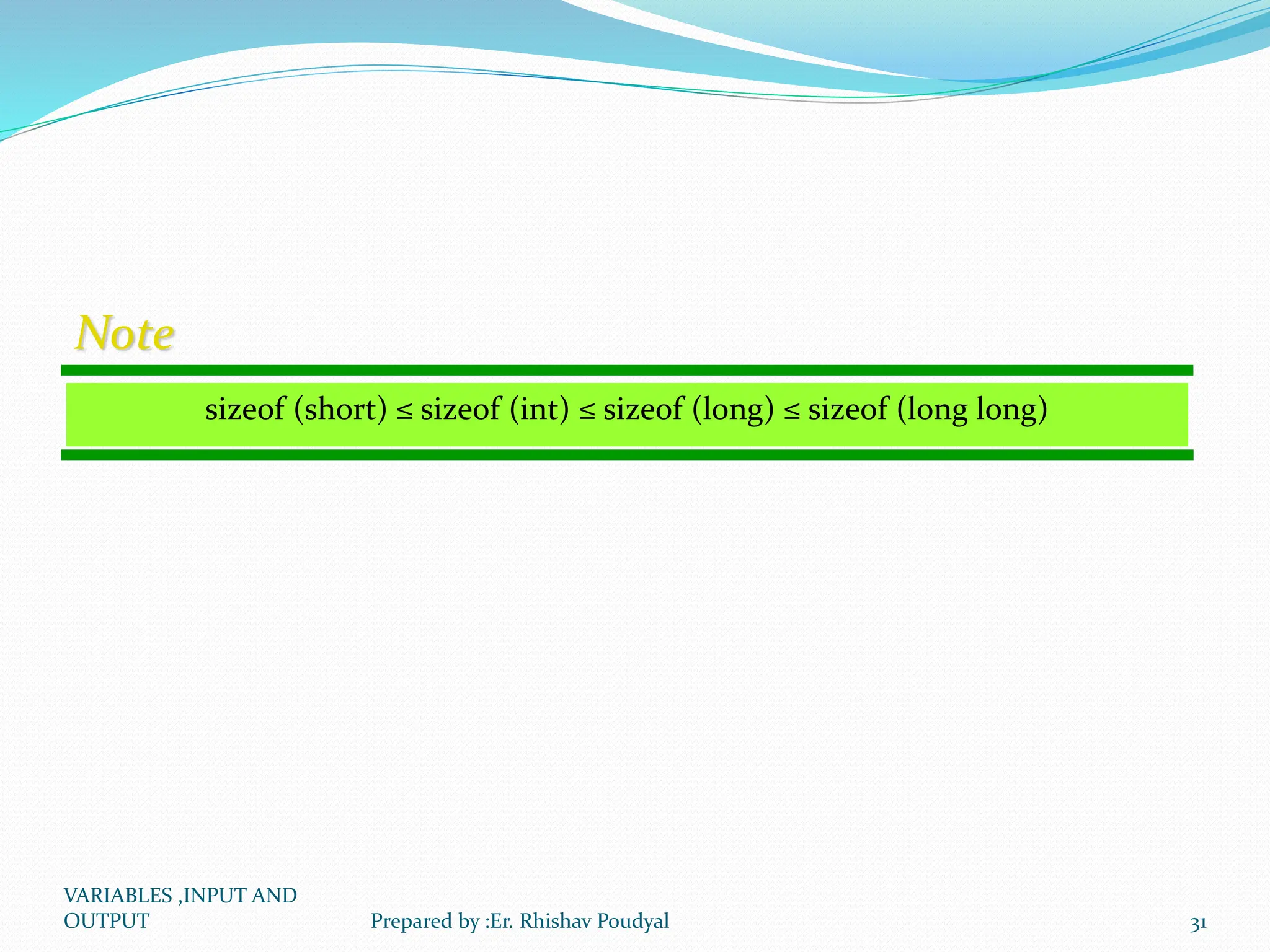
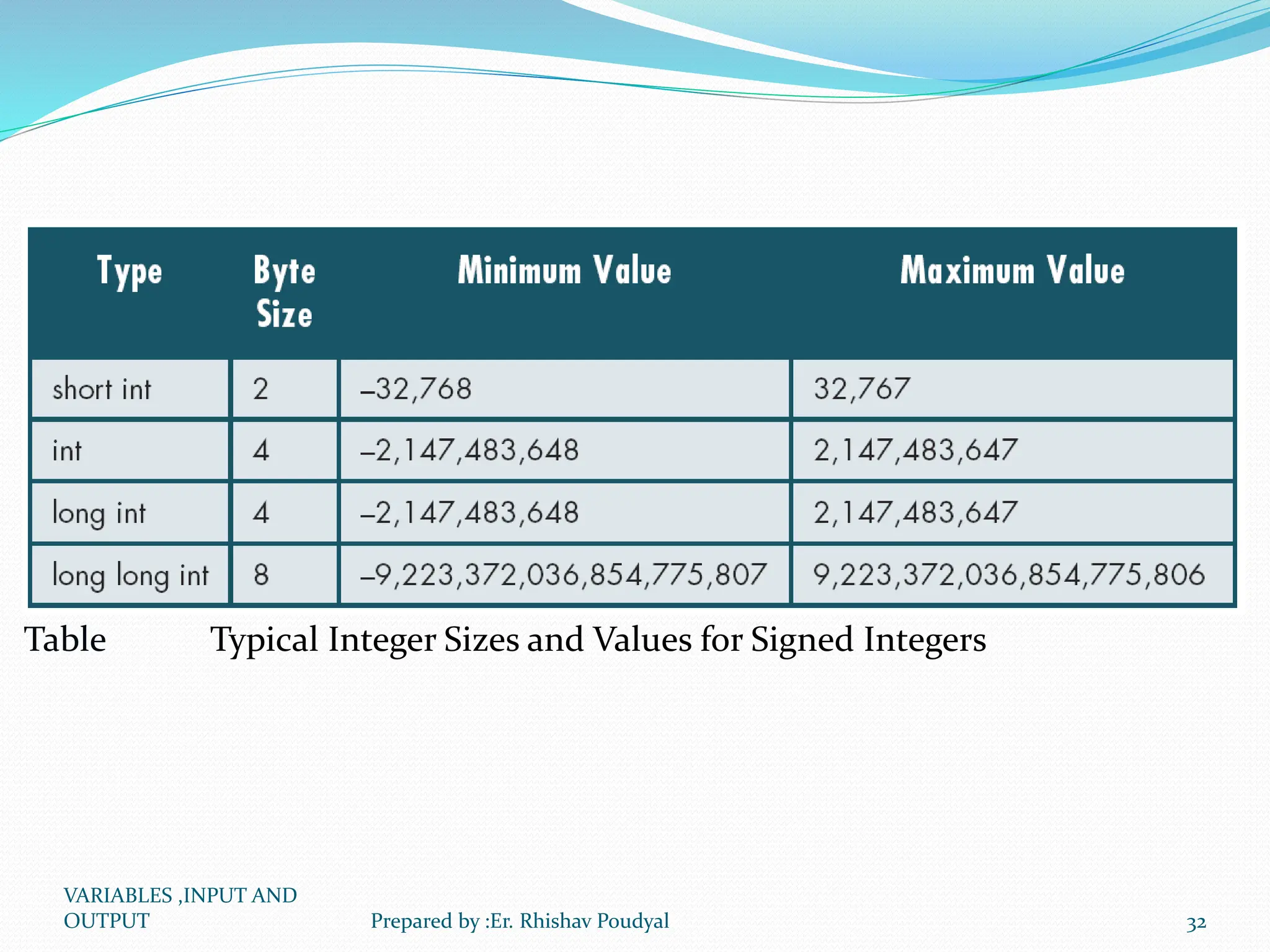
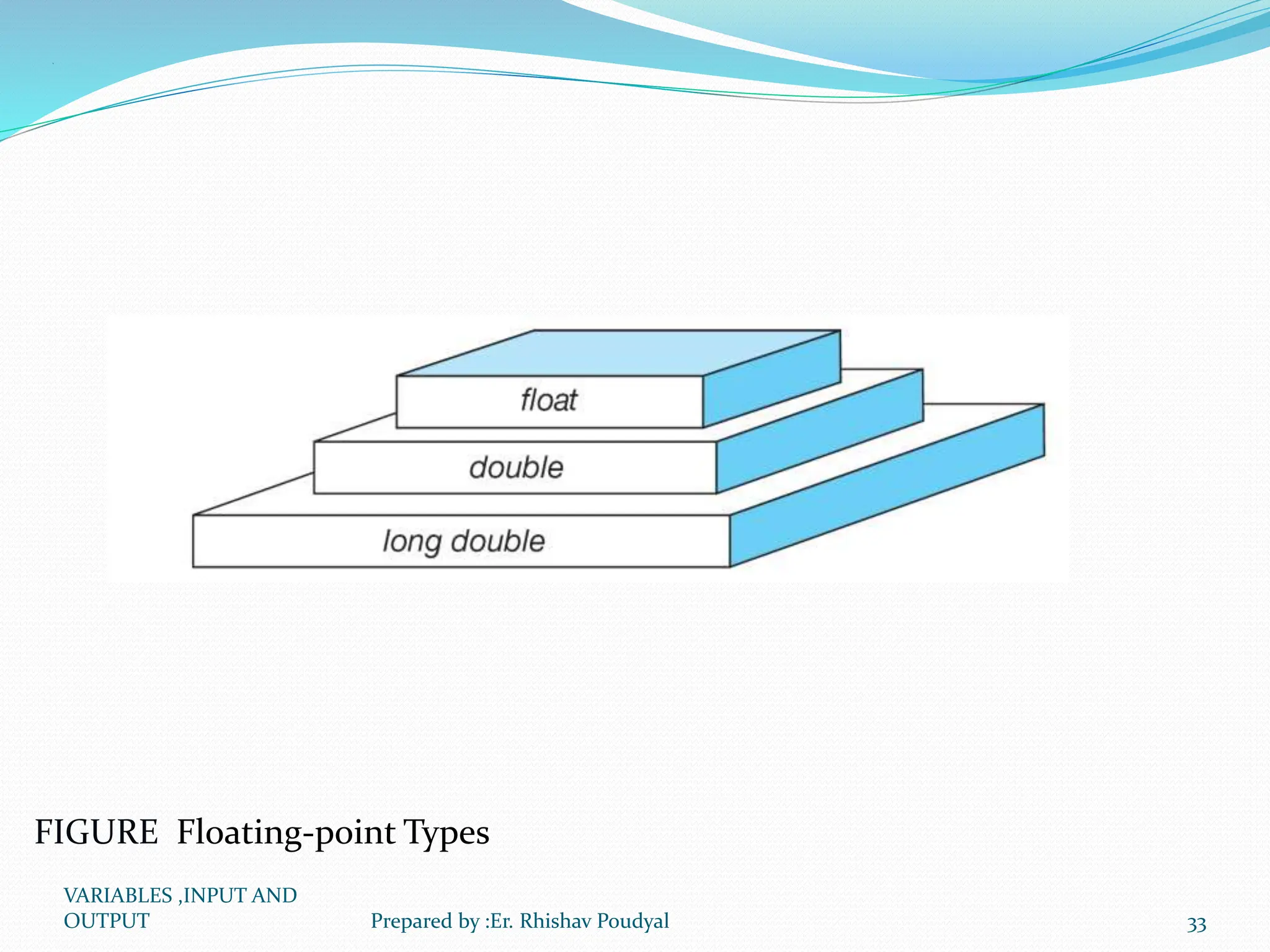
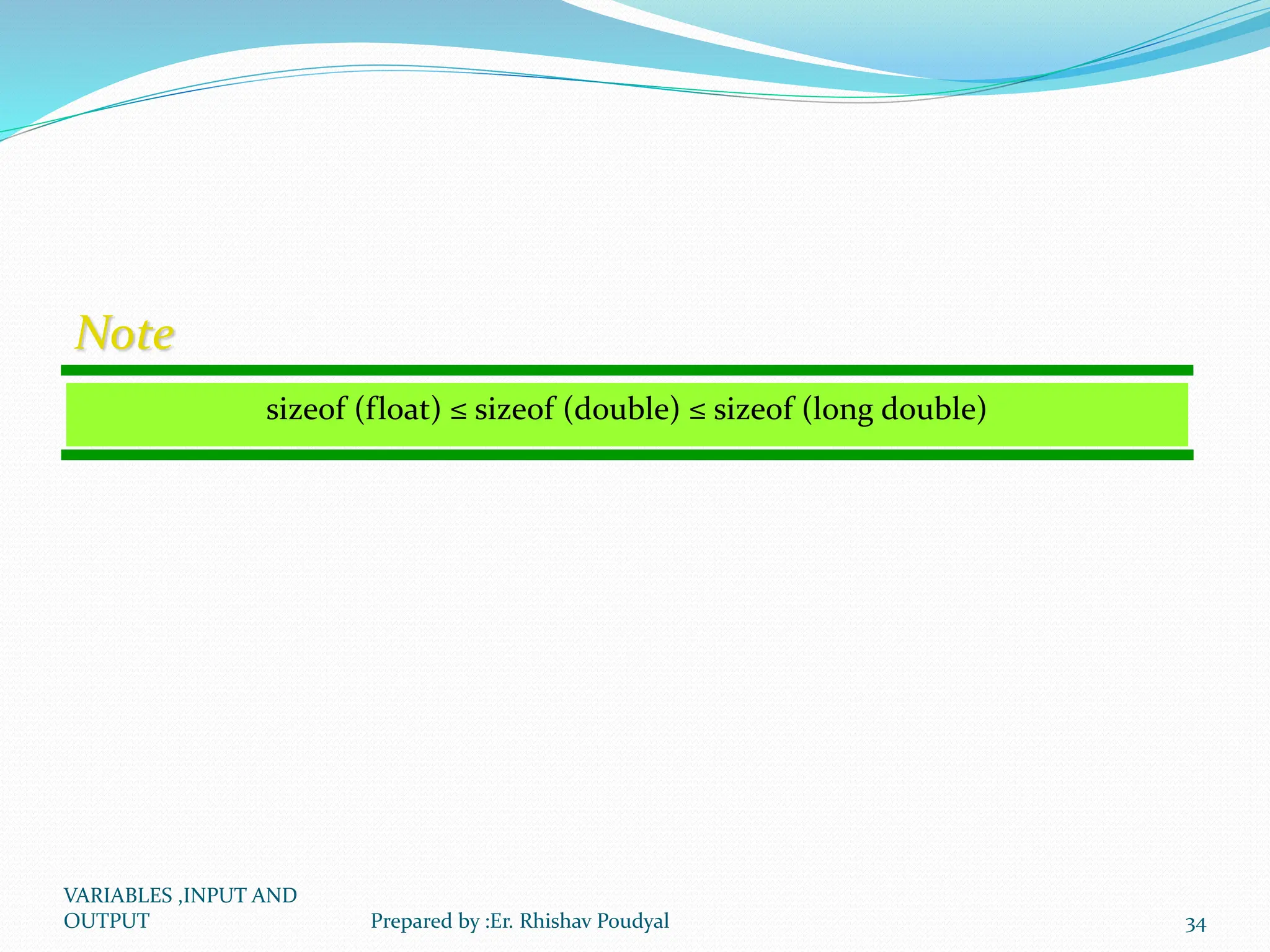
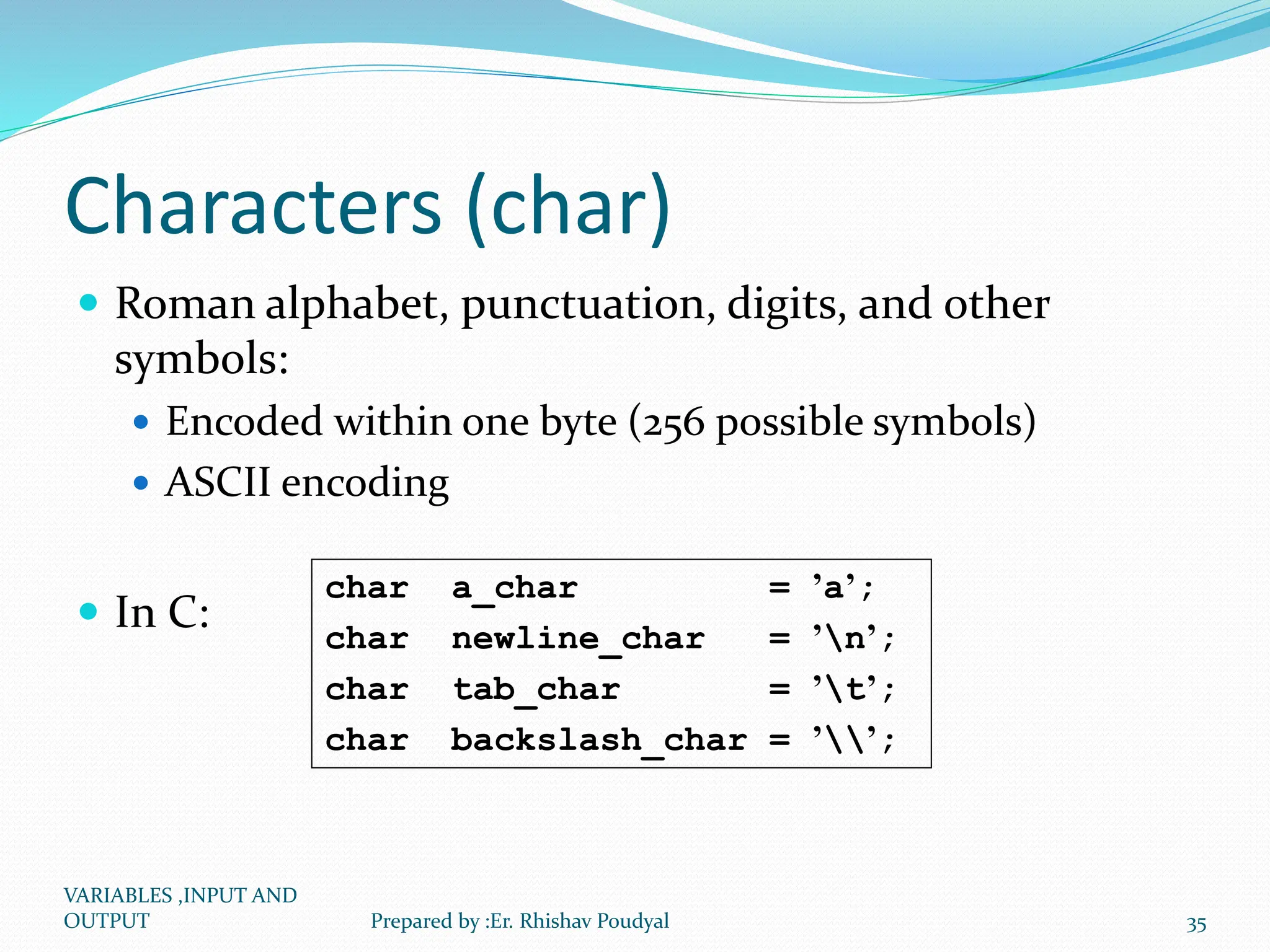
![ASCII From “man ascii”: | 0 NUL| 1 SOH| 2 STX| 3 ETX| 4 EOT| 5 ENQ| 6 ACK| 7 BEL| | 8 BS | 9 HT | 10 NL | 11 VT | 12 NP | 13 CR | 14 SO | 15 SI | | 16 DLE| 17 DC1| 18 DC2| 19 DC3| 20 DC4| 21 NAK| 22 SYN| 23 ETB| | 24 CAN| 25 EM | 26 SUB| 27 ESC| 28 FS | 29 GS | 30 RS | 31 US | | 32 SP | 33 ! | 34 " | 35 # | 36 $ | 37 % | 38 & | 39 ' | | 40 ( | 41 ) | 42 * | 43 + | 44 , | 45 - | 46 . | 47 / | | 48 0 | 49 1 | 50 2 | 51 3 | 52 4 | 53 5 | 54 6 | 55 7 | | 56 8 | 57 9 | 58 : | 59 ; | 60 < | 61 = | 62 > | 63 ? | | 64 @ | 65 A | 66 B | 67 C | 68 D | 69 E | 70 F | 71 G | | 72 H | 73 I | 74 J | 75 K | 76 L | 77 M | 78 N | 79 O | | 80 P | 81 Q | 82 R | 83 S | 84 T | 85 U | 86 V | 87 W | | 88 X | 89 Y | 90 Z | 91 [ | 92 | 93 ] | 94 ^ | 95 _ | | 96 ` | 97 a | 98 b | 99 c |100 d |101 e |102 f |103 g | |104 h |105 i |106 j |107 k |108 l |109 m |110 n |111 o | |112 p |113 q |114 r |115 s |116 t |117 u |118 v |119 w | |120 x |121 y |122 z |123 { |124 | |125 } |126 ~ |127 DEL| Special control characters VARIABLES ,INPUT AND OUTPUT 36 Prepared by :Er. Rhishav Poudyal](https://image.slidesharecdn.com/datatypeandoperators-240708092253-37387cac/75/Datatype-and-Operators-used-in-C-Programming-36-2048.jpg)
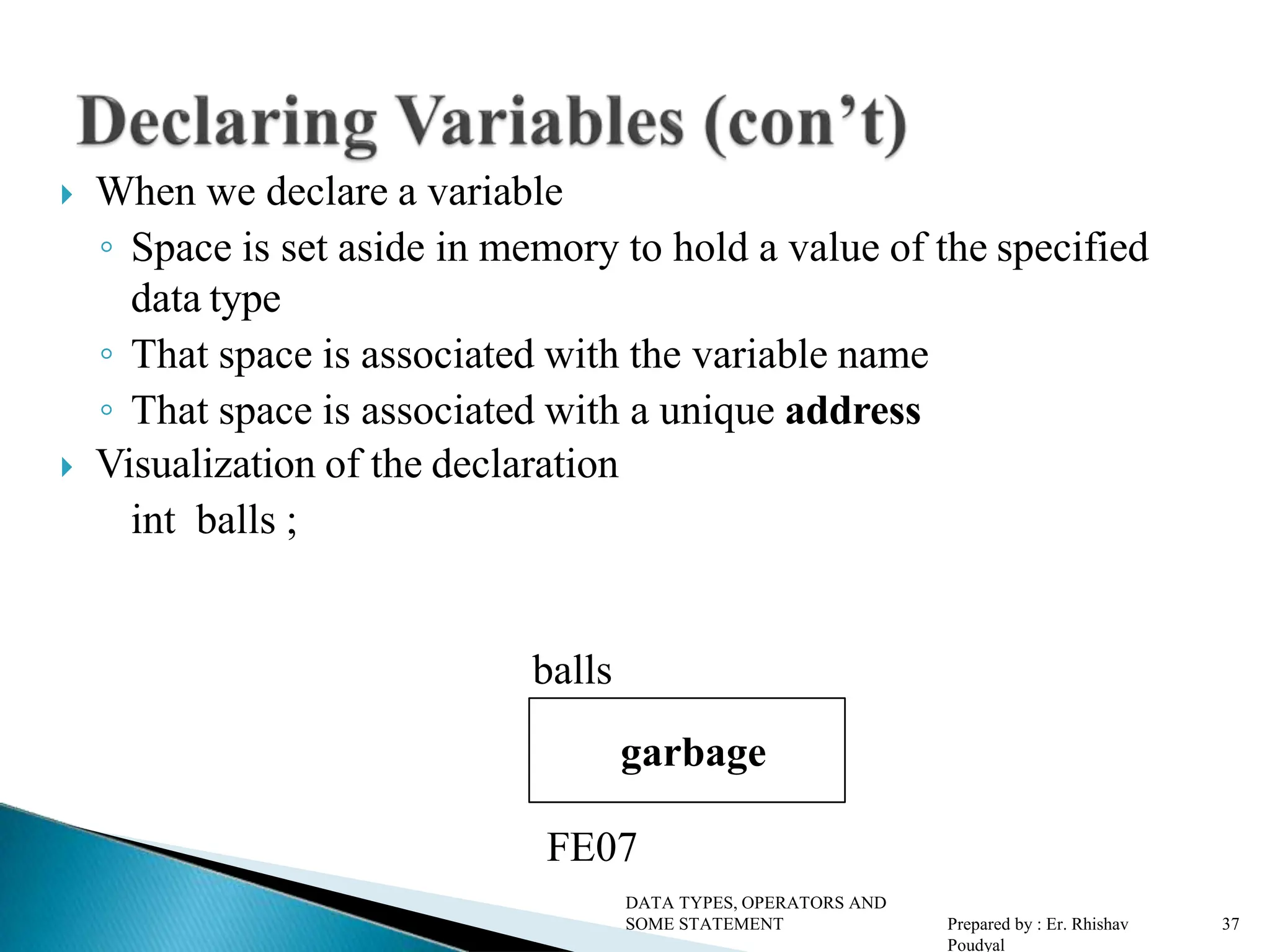
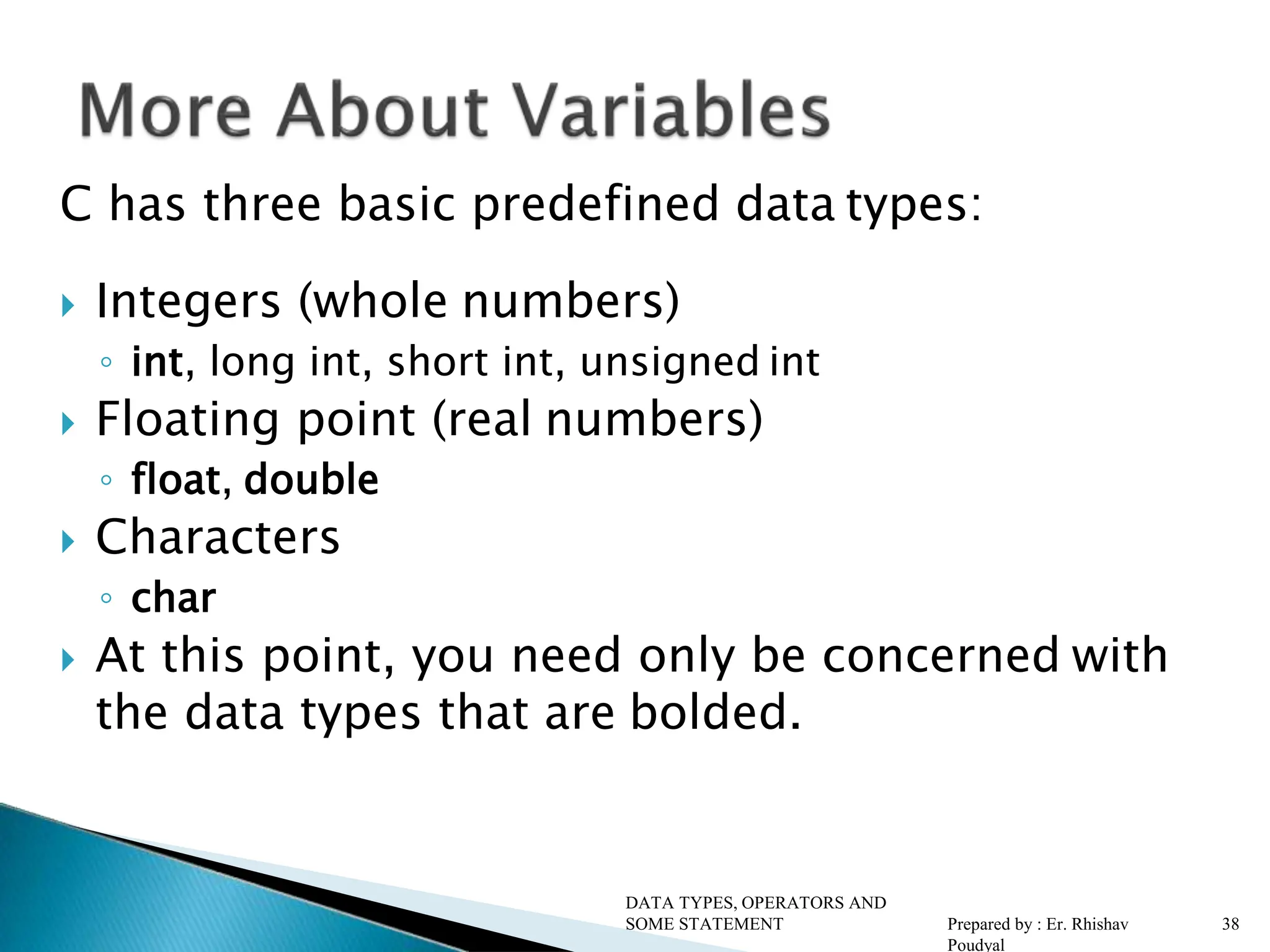
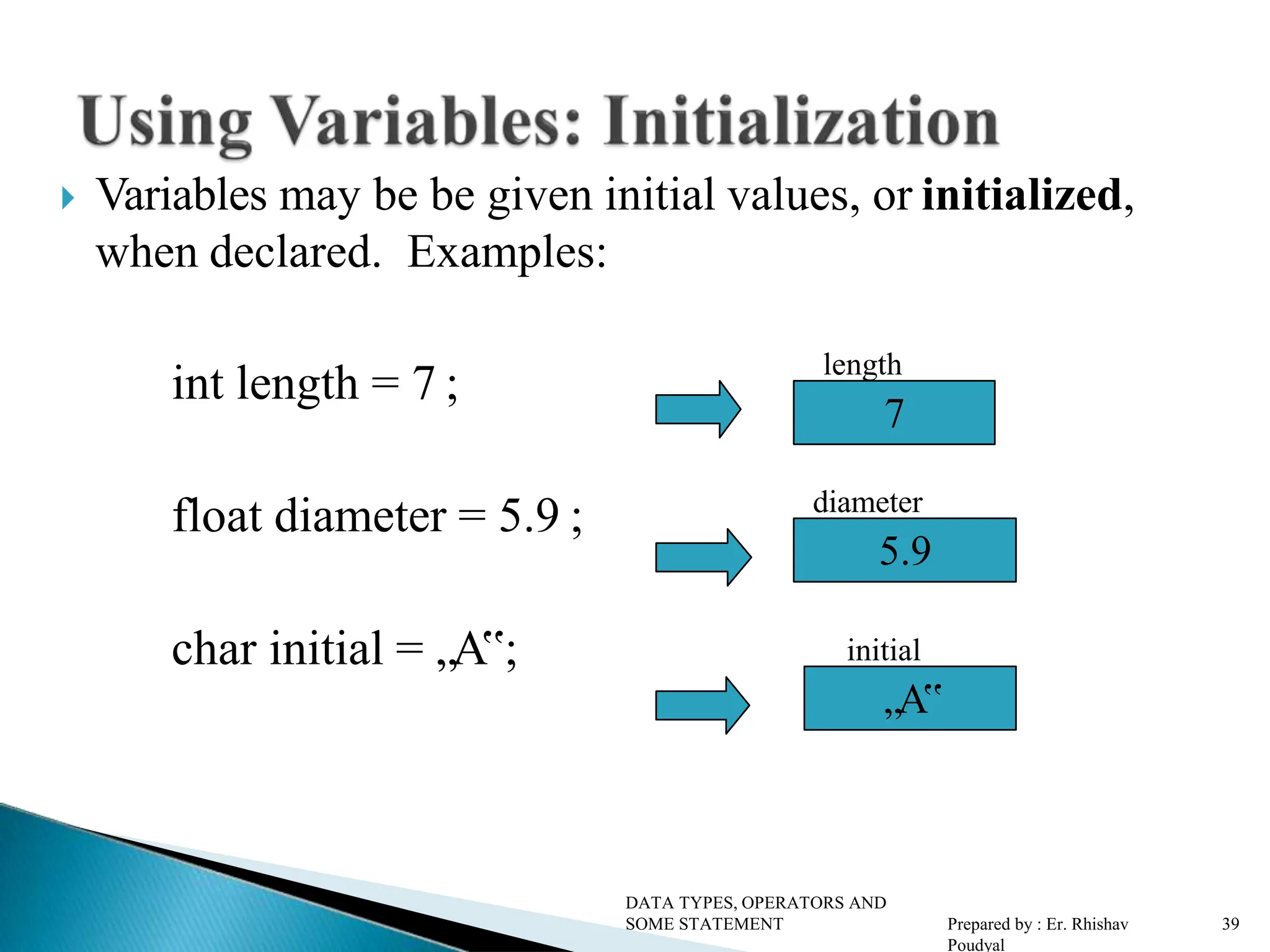
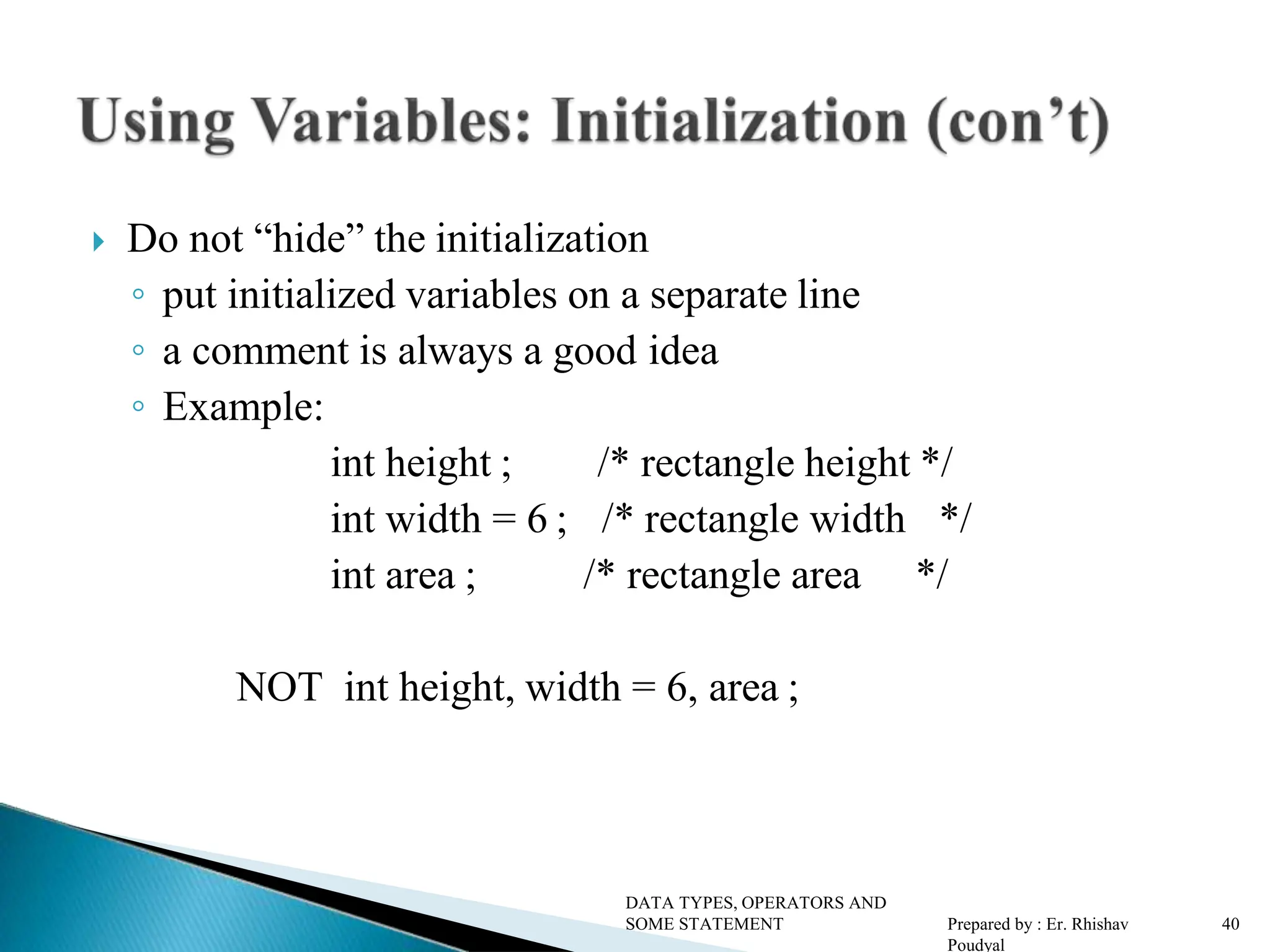
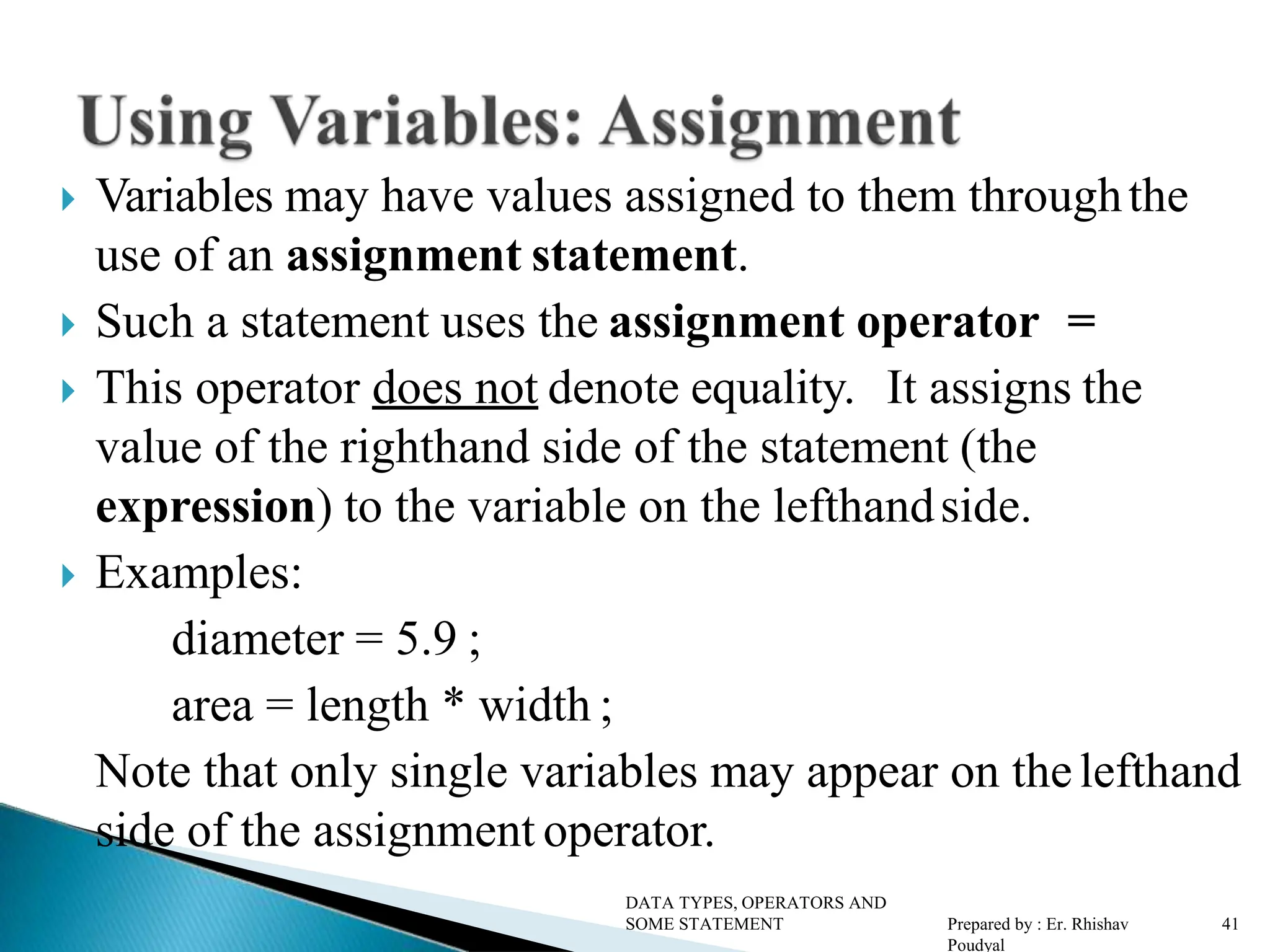
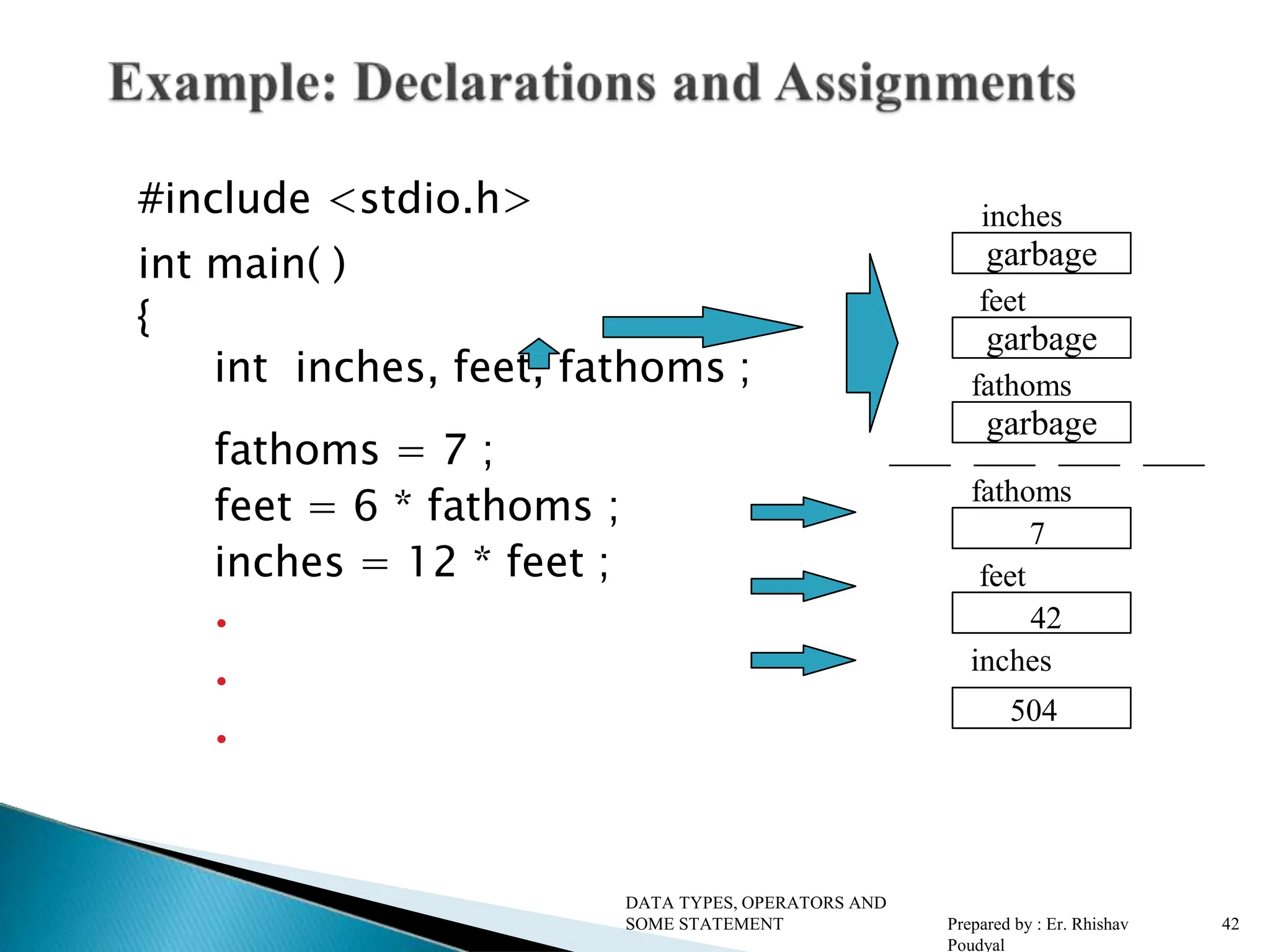
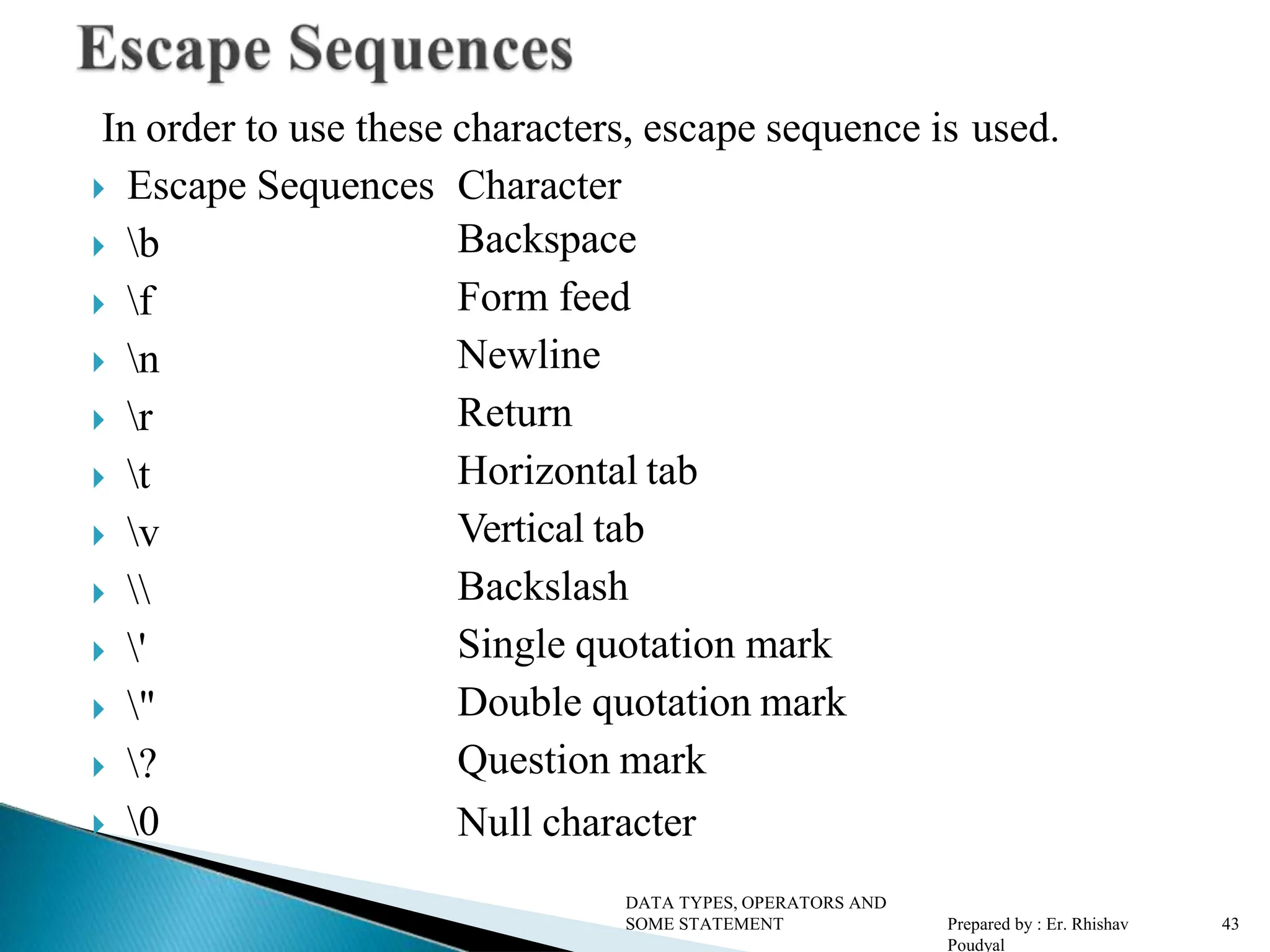
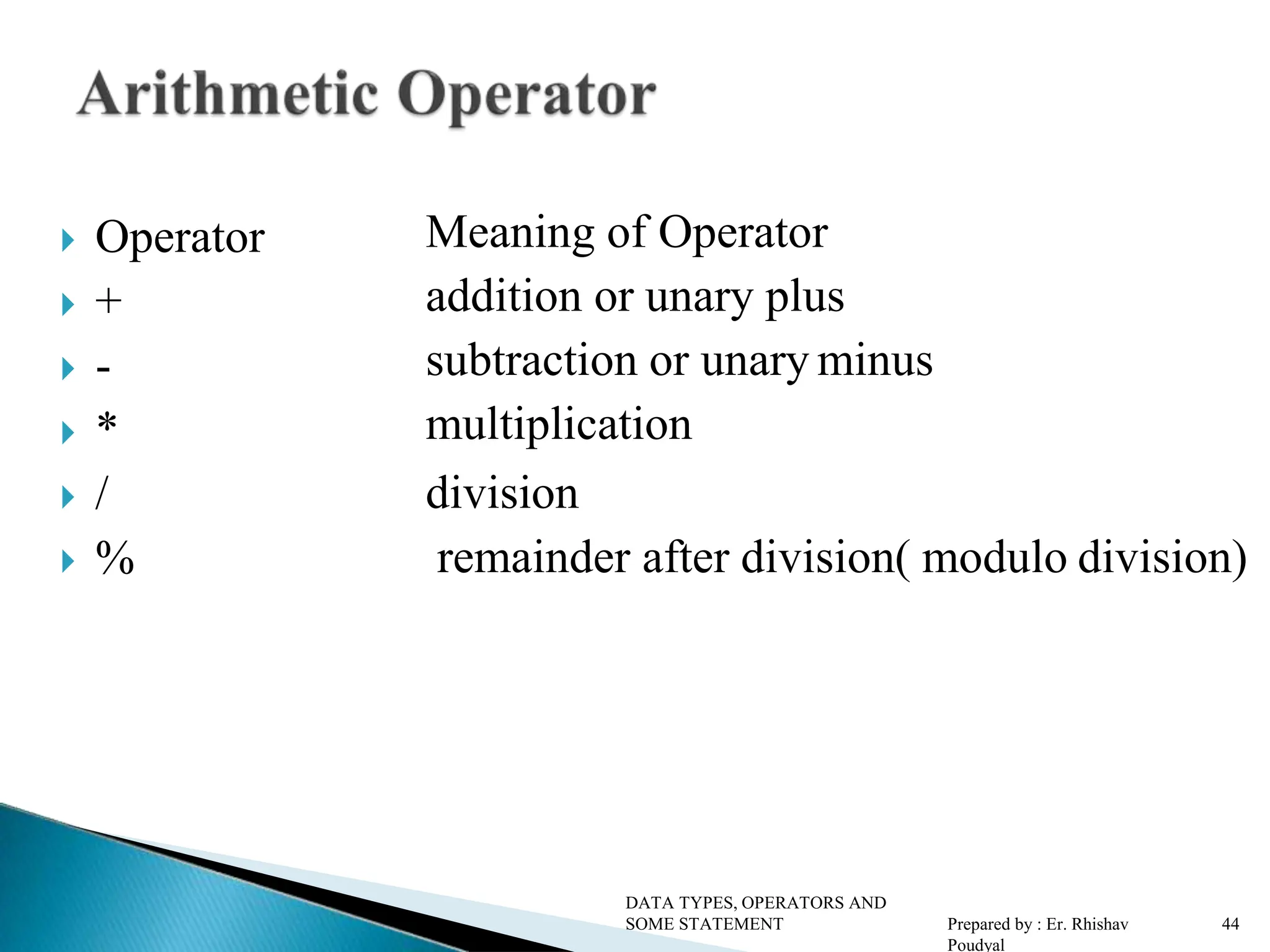
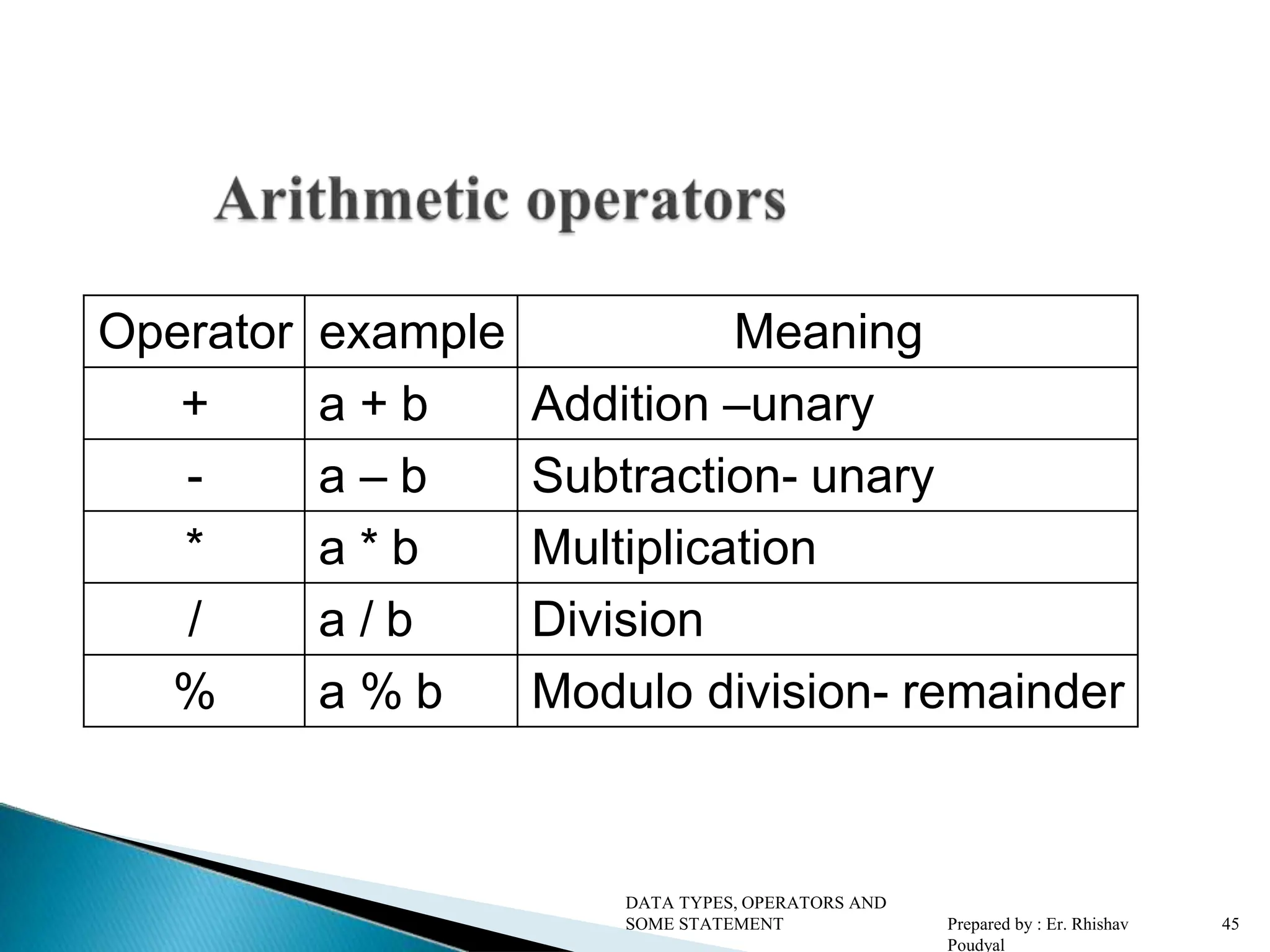
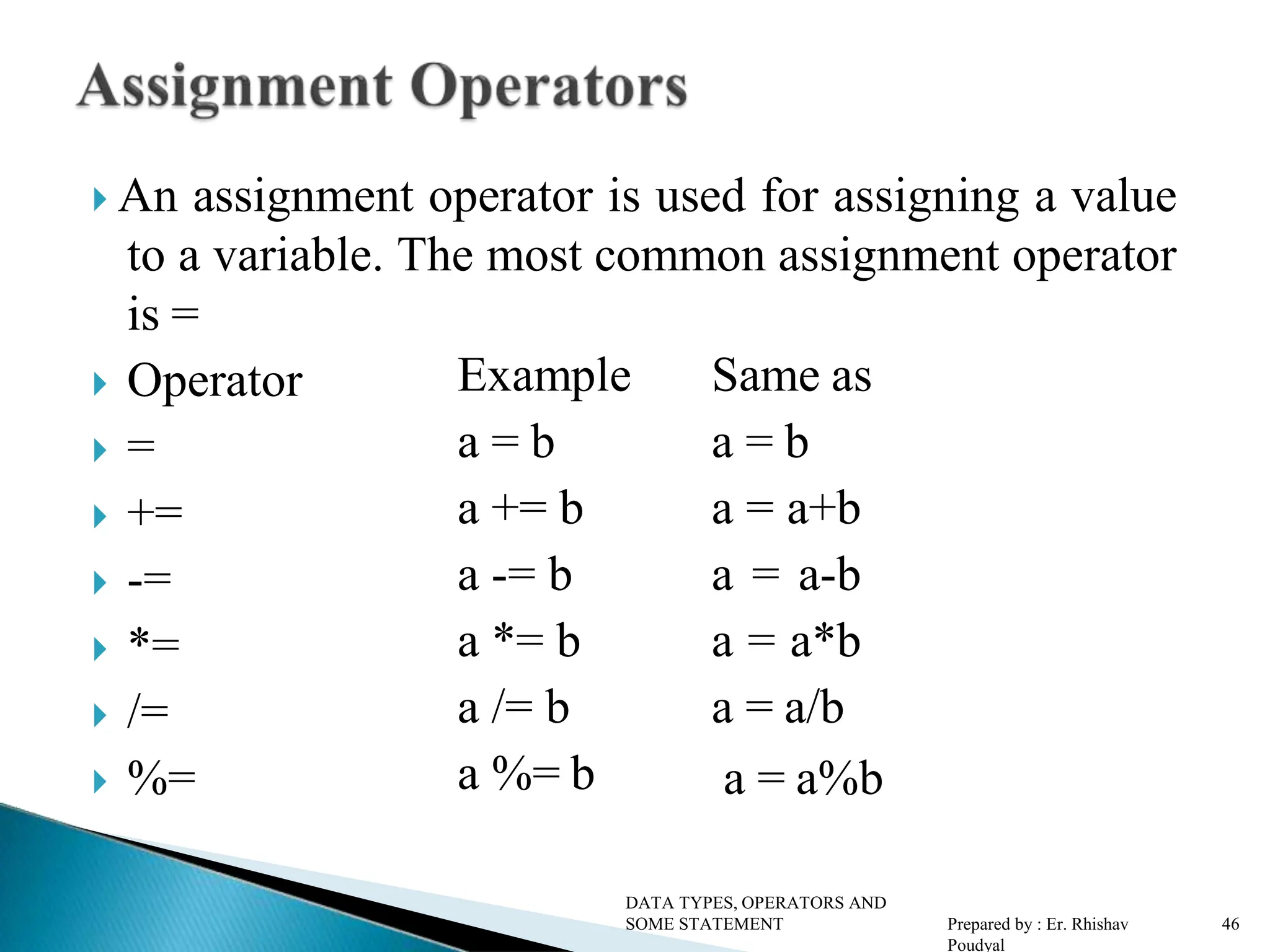
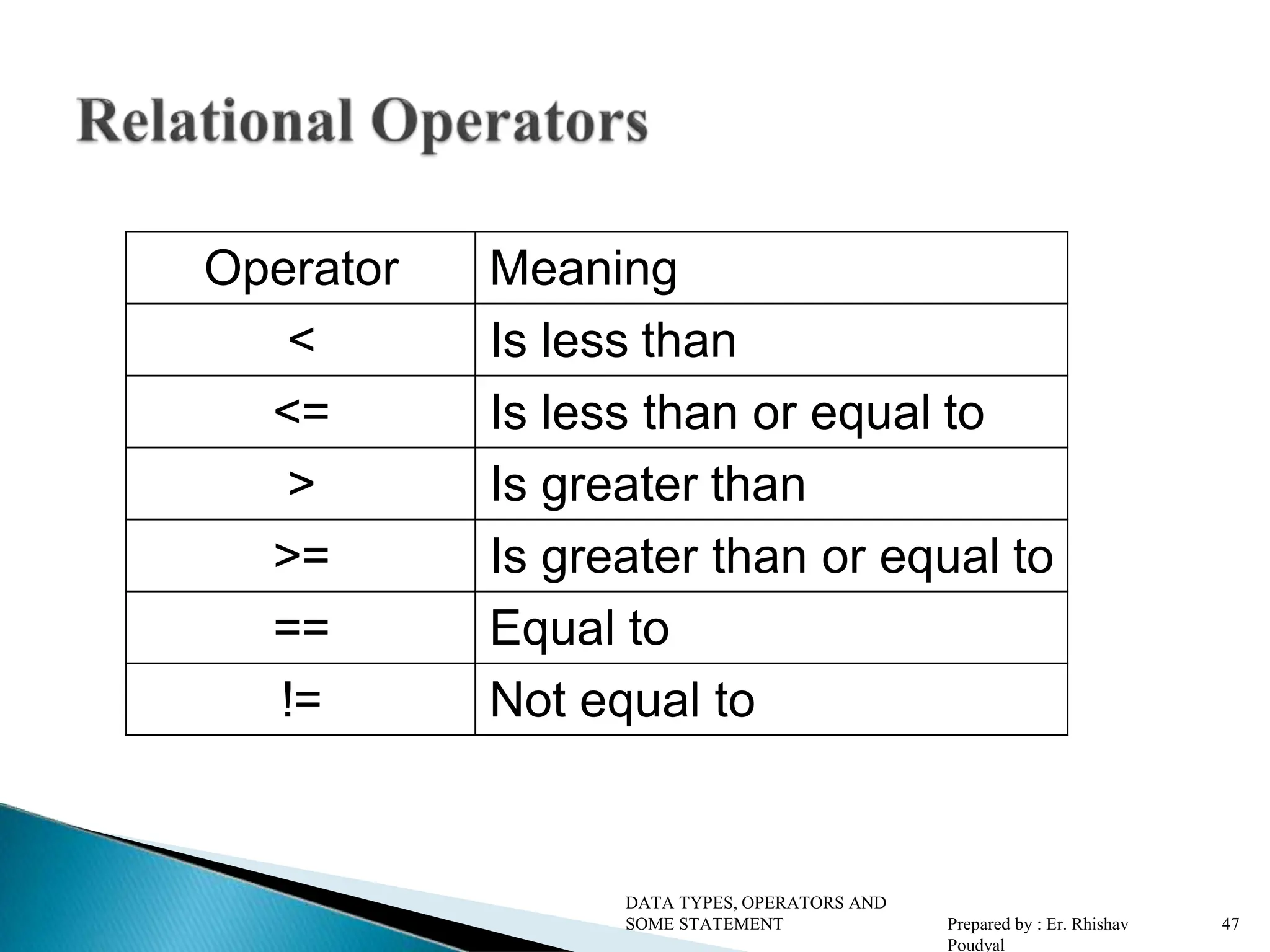
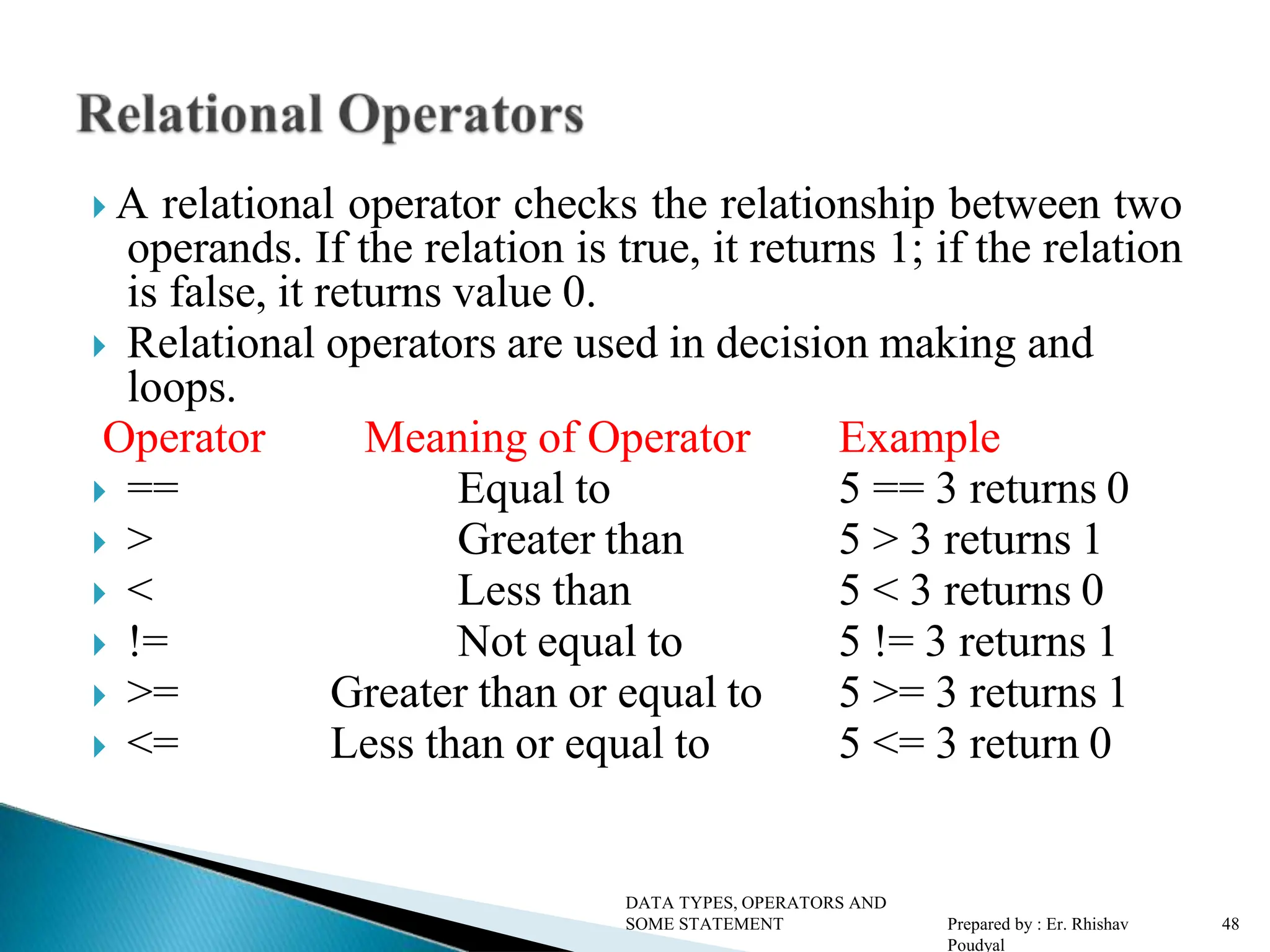
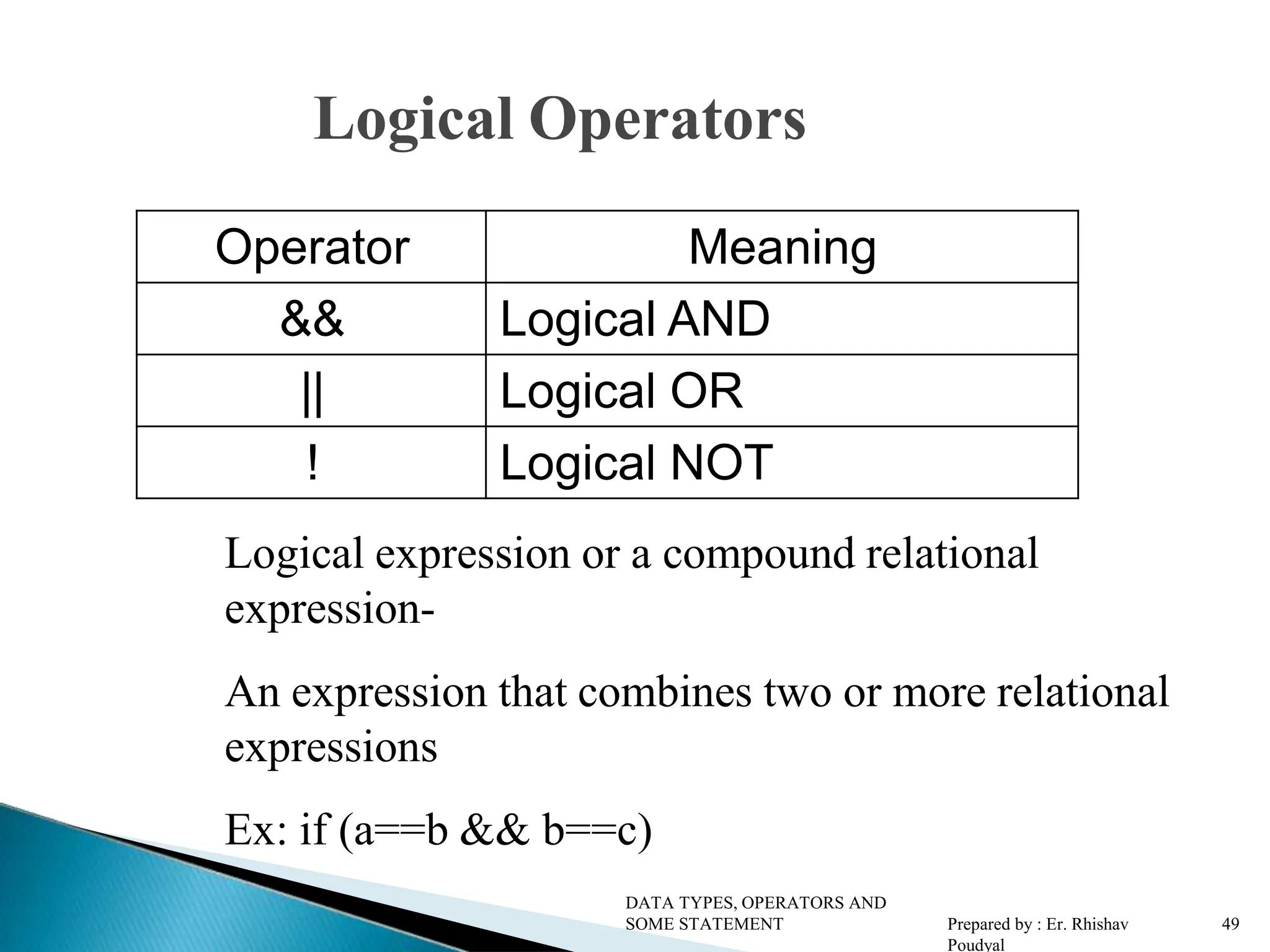
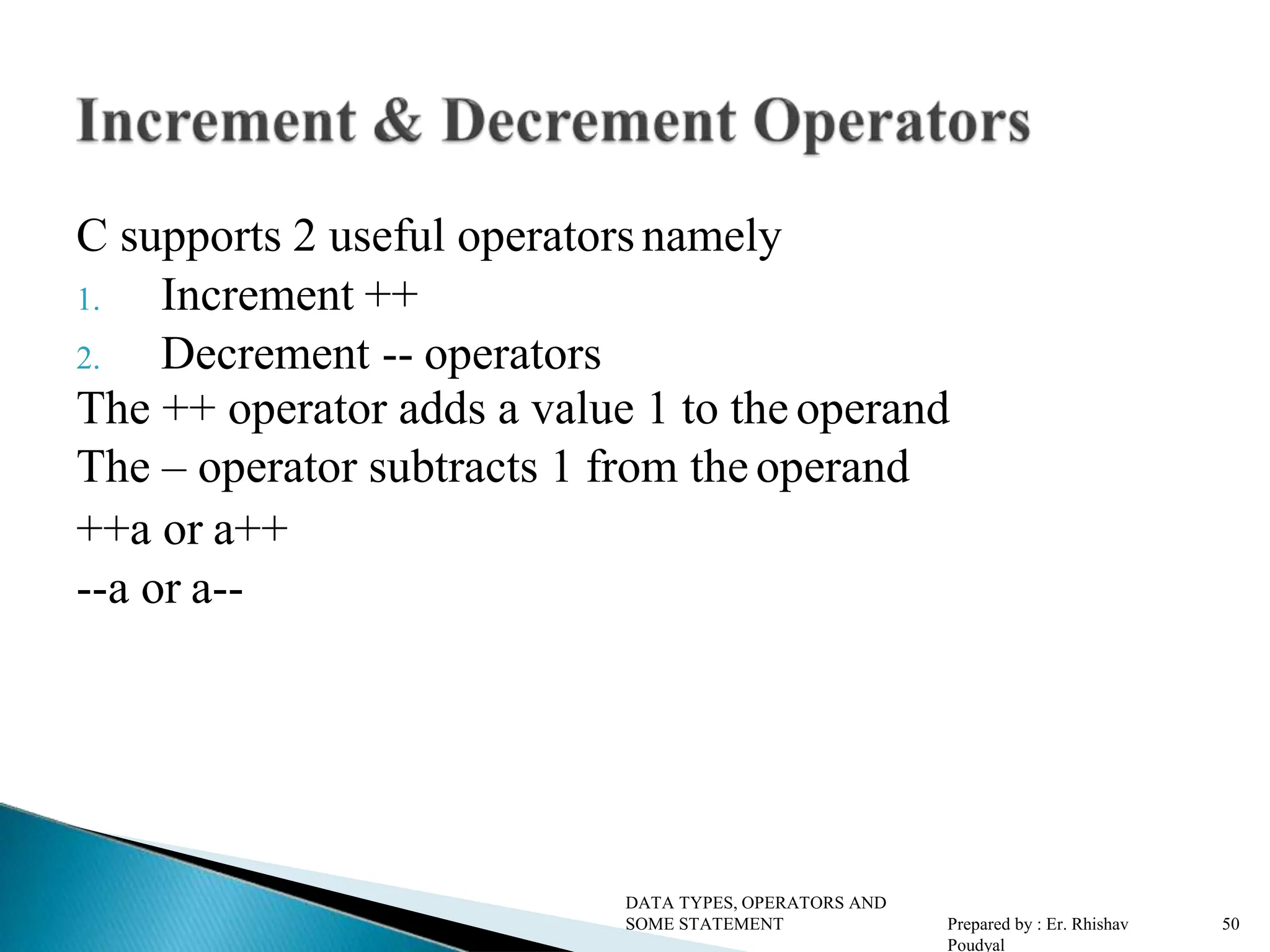
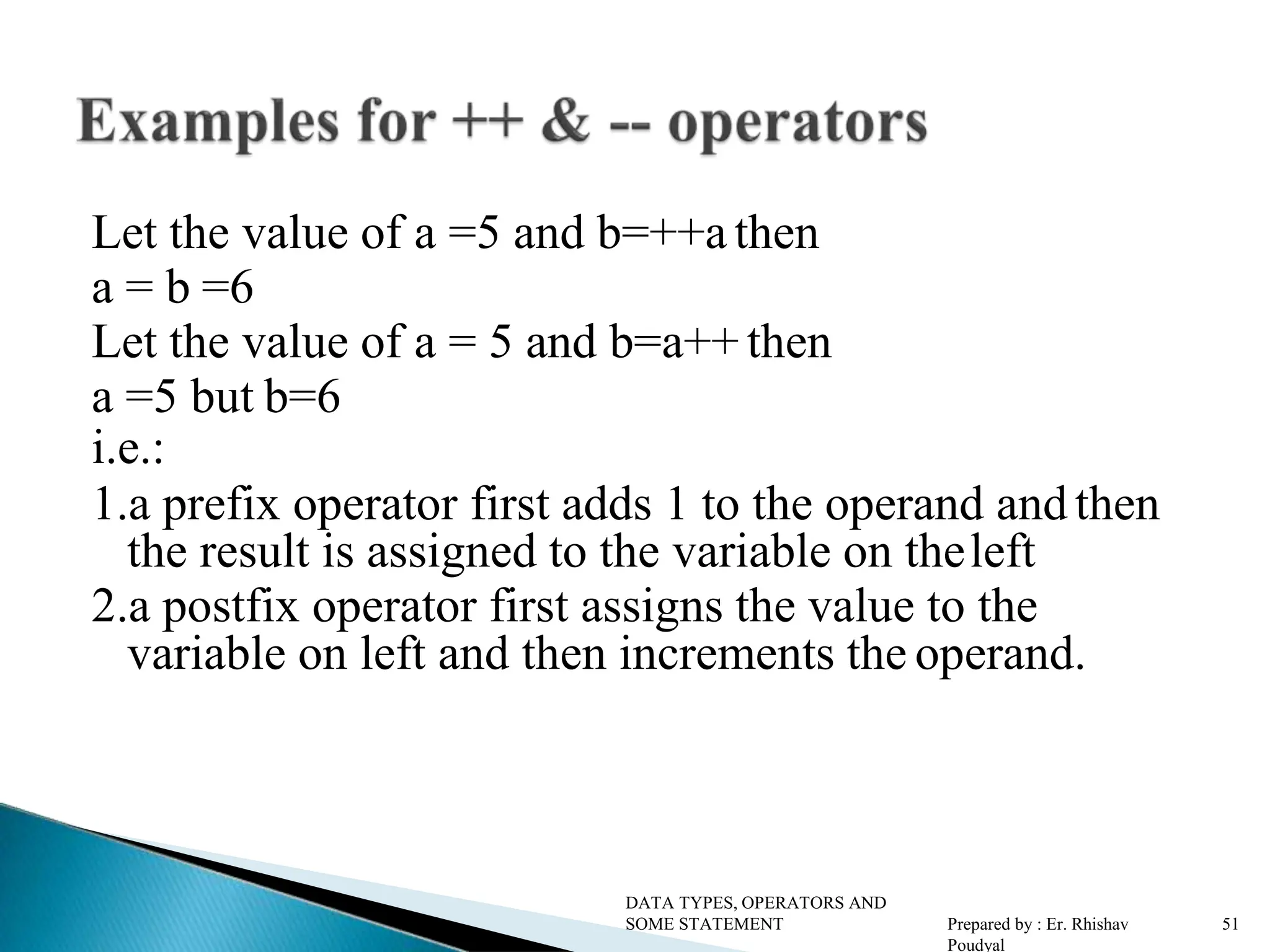
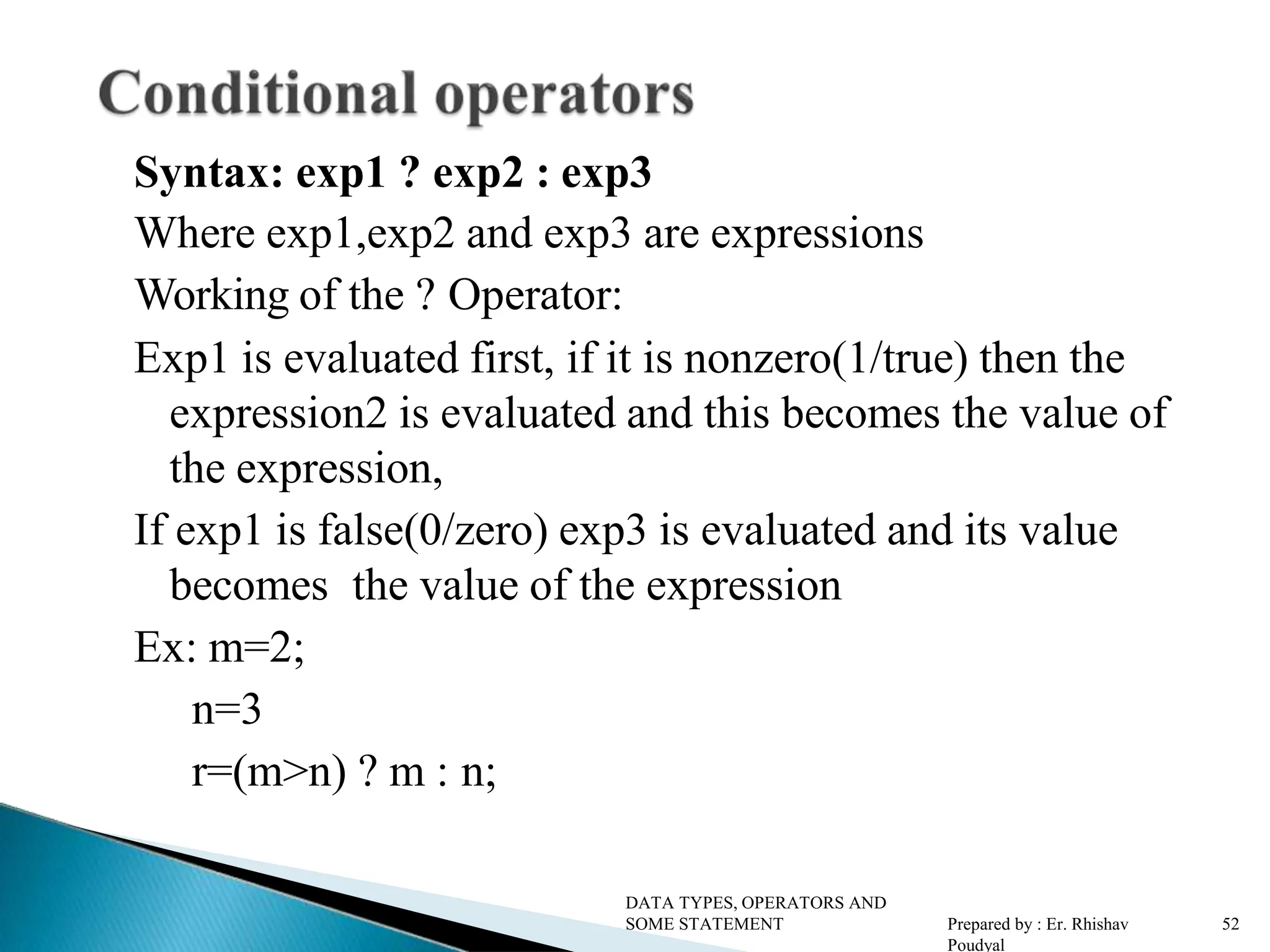
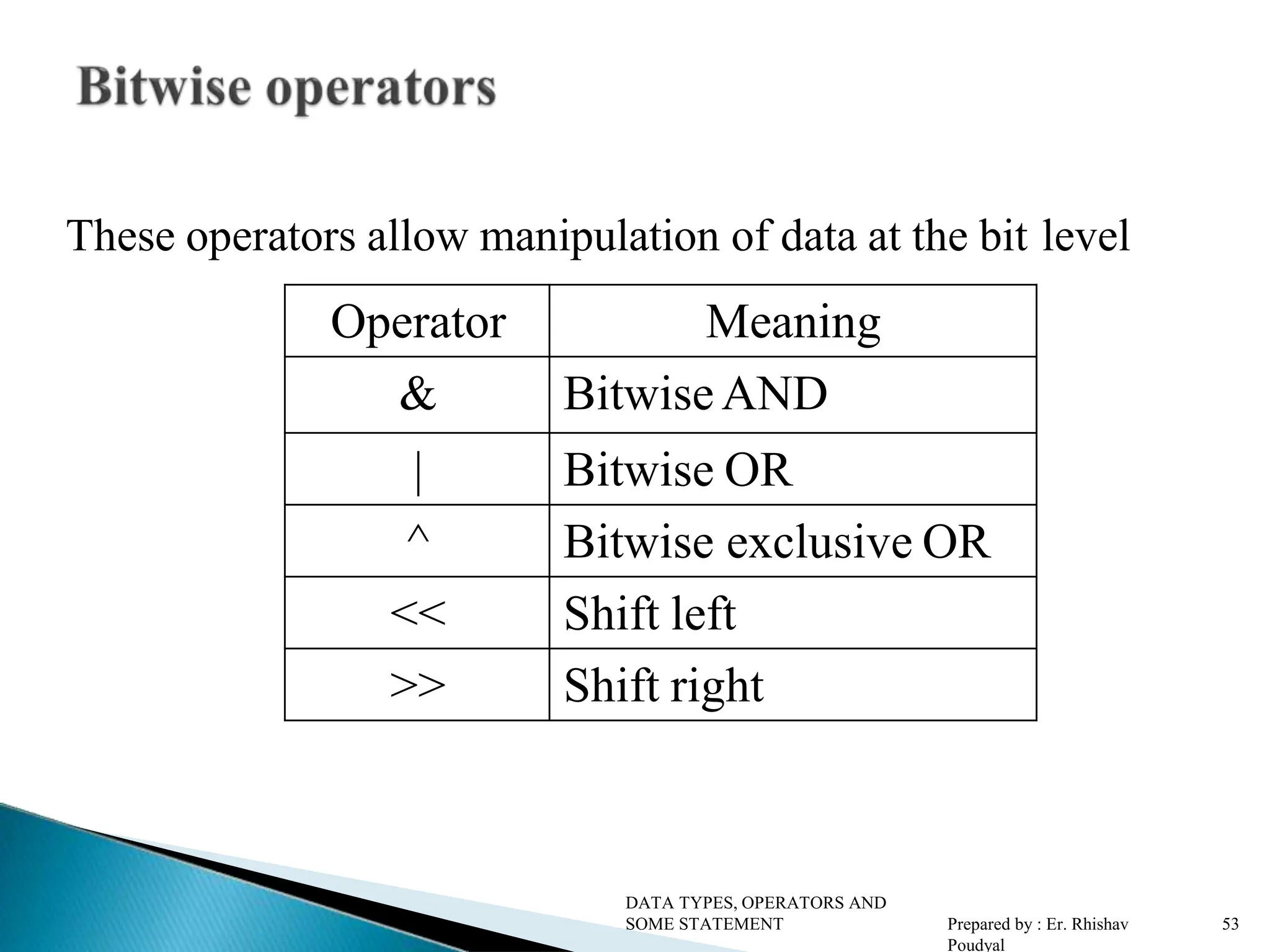
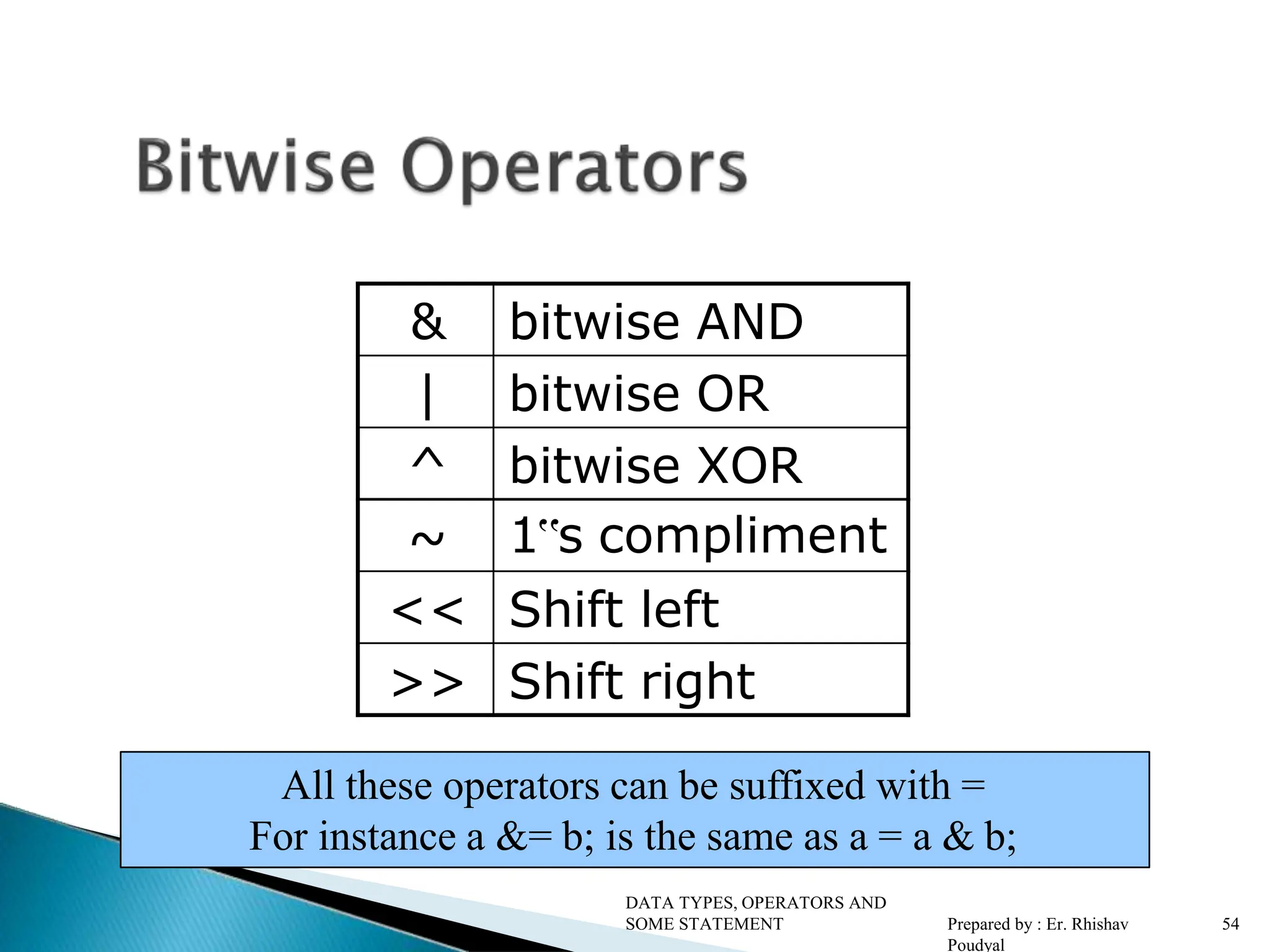
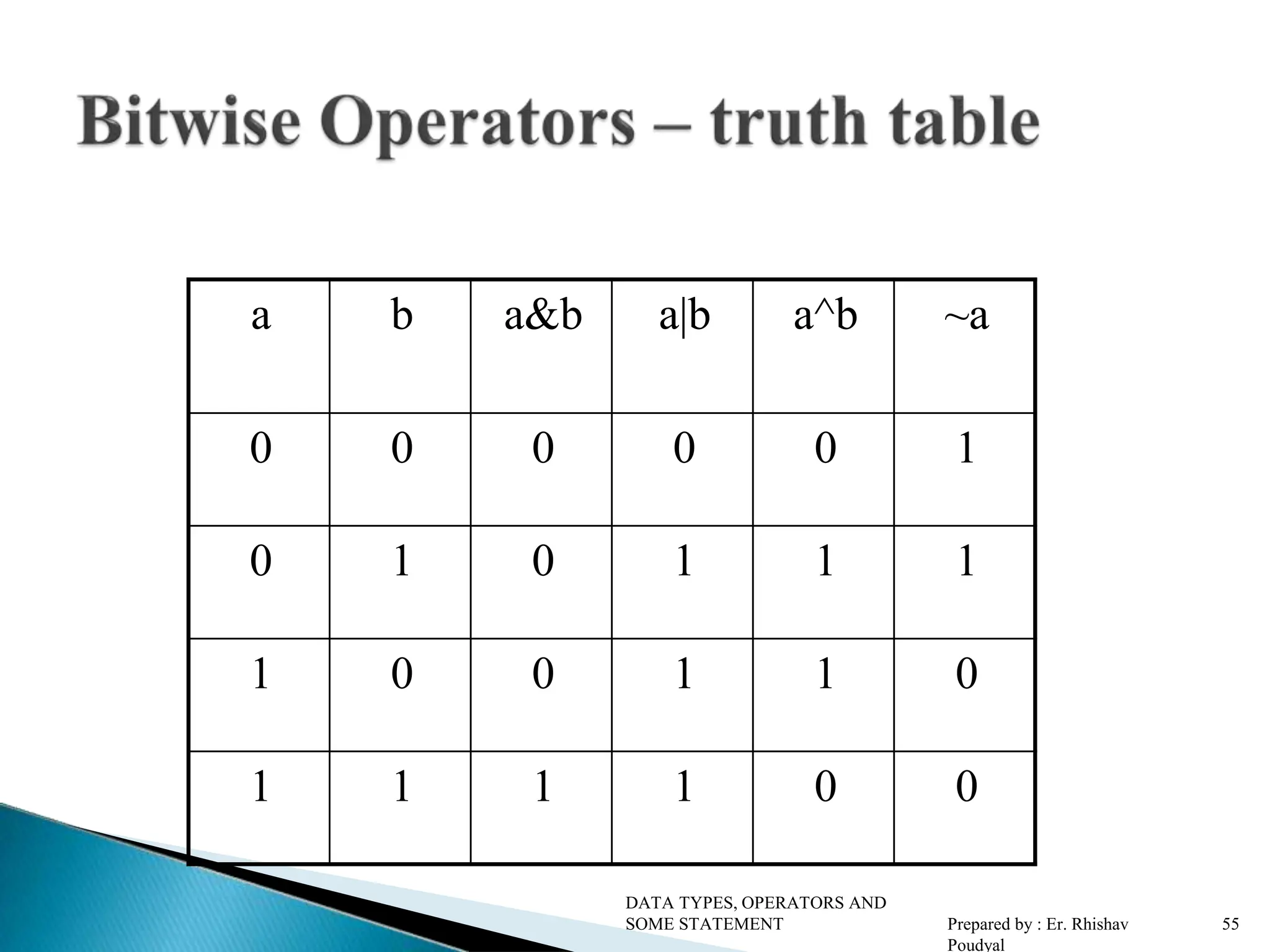
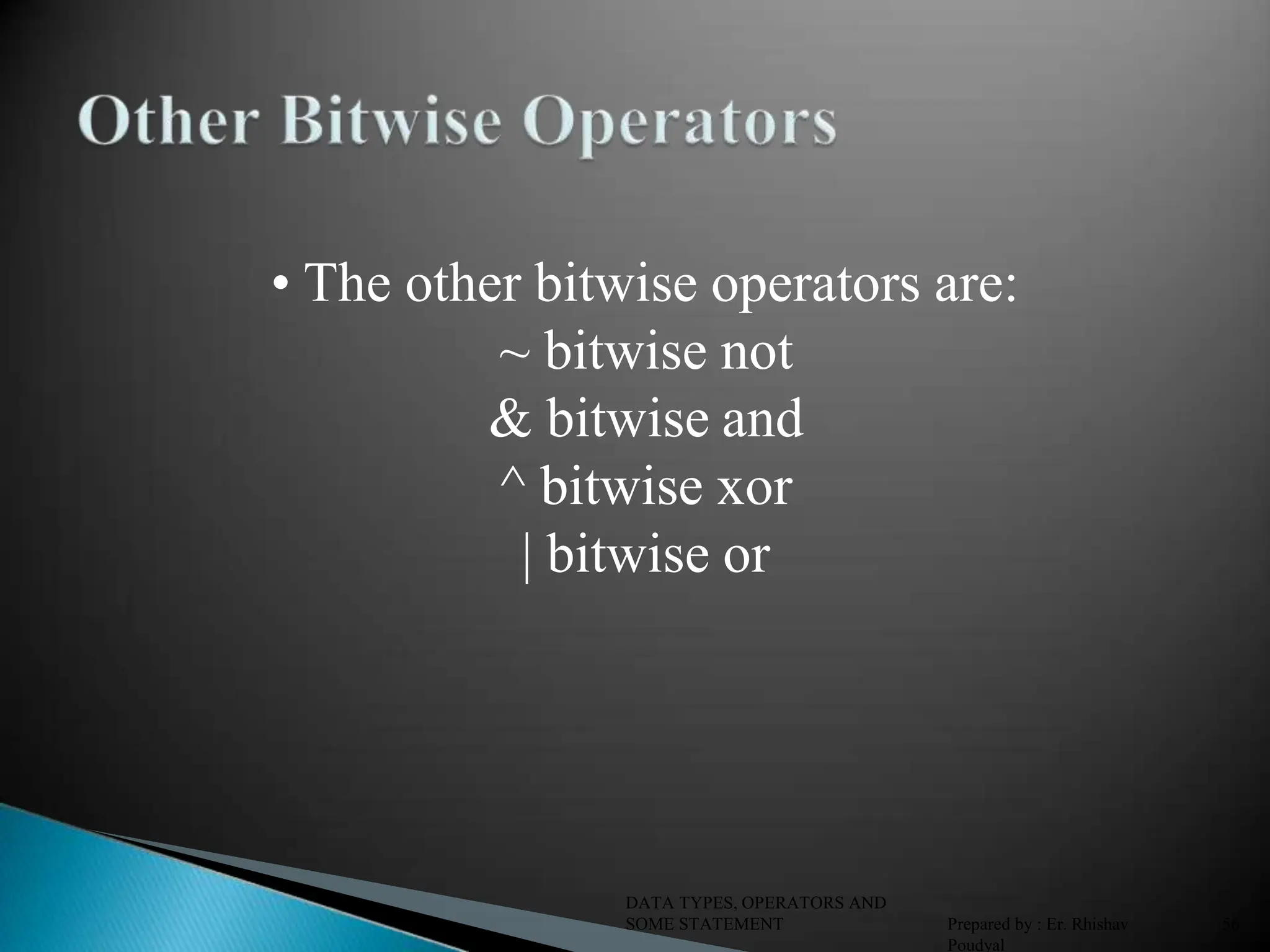
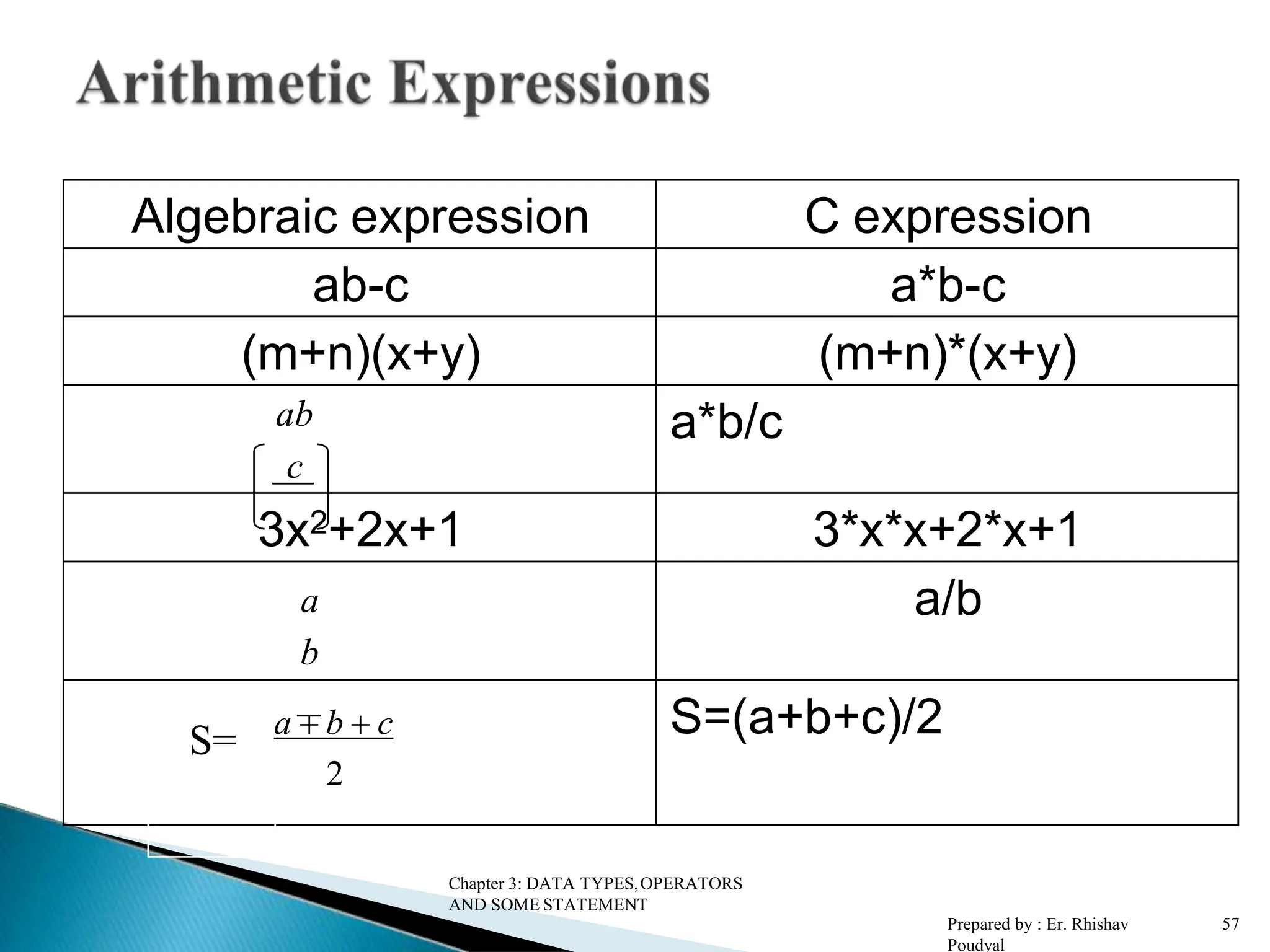
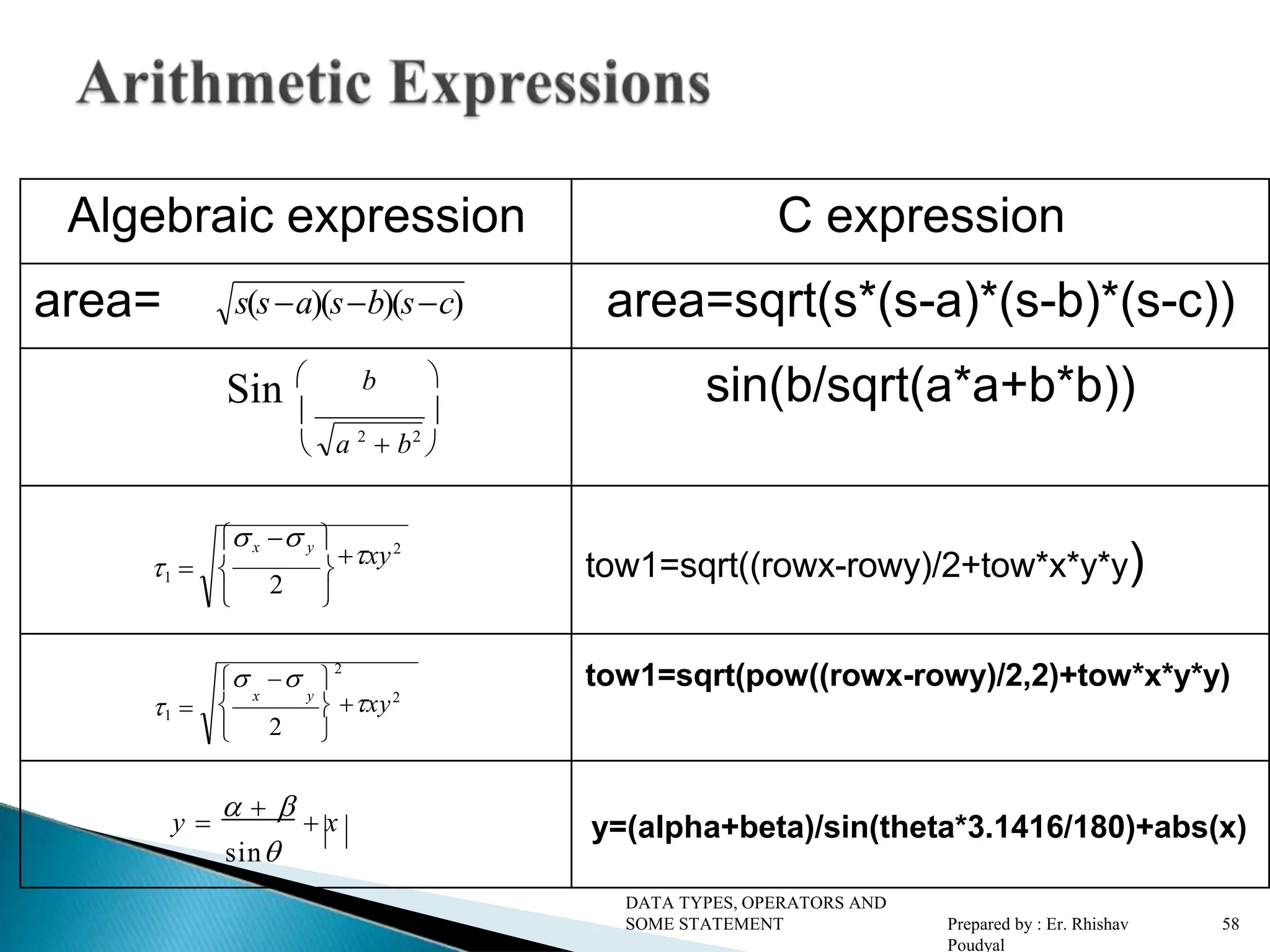
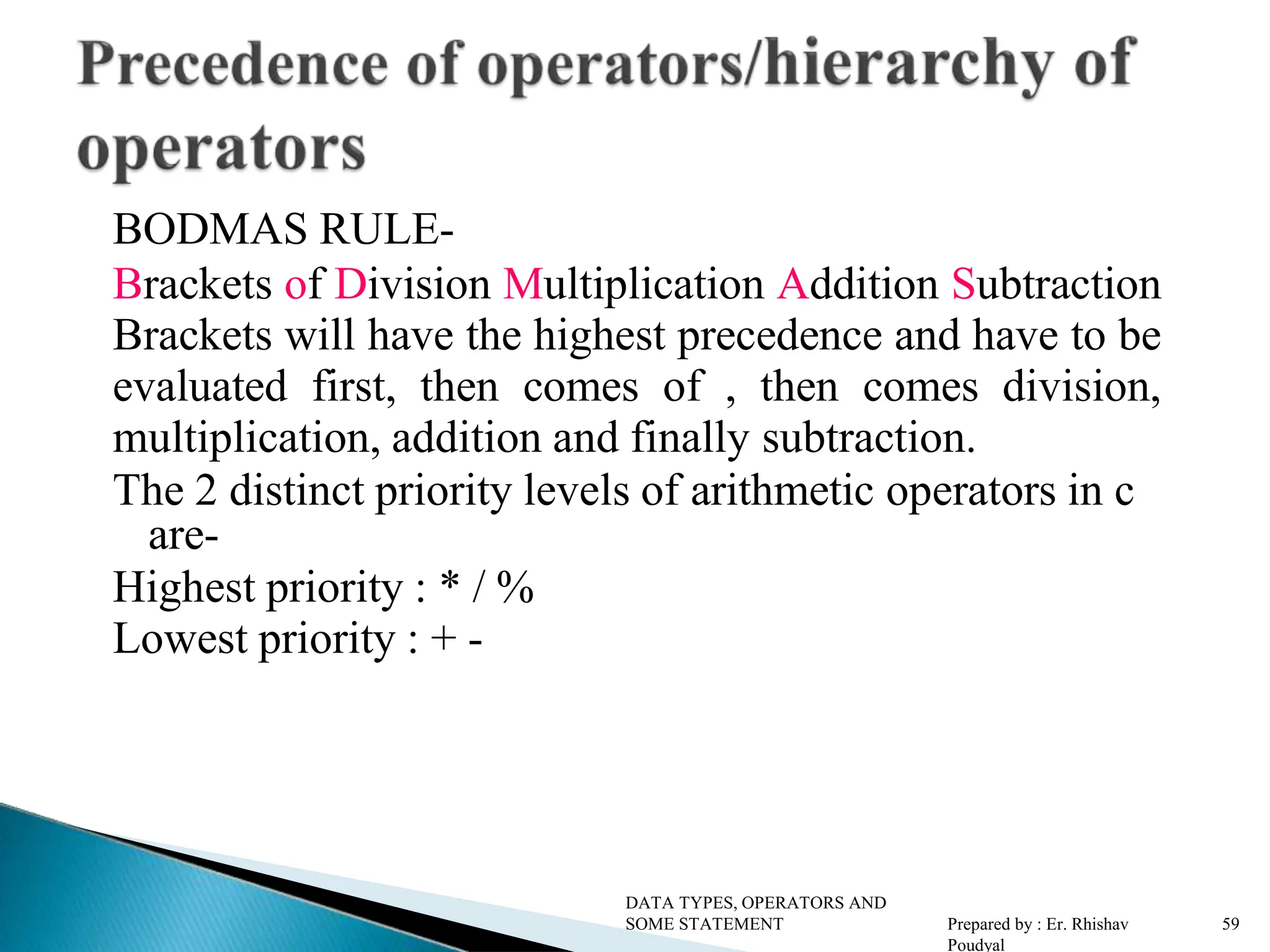
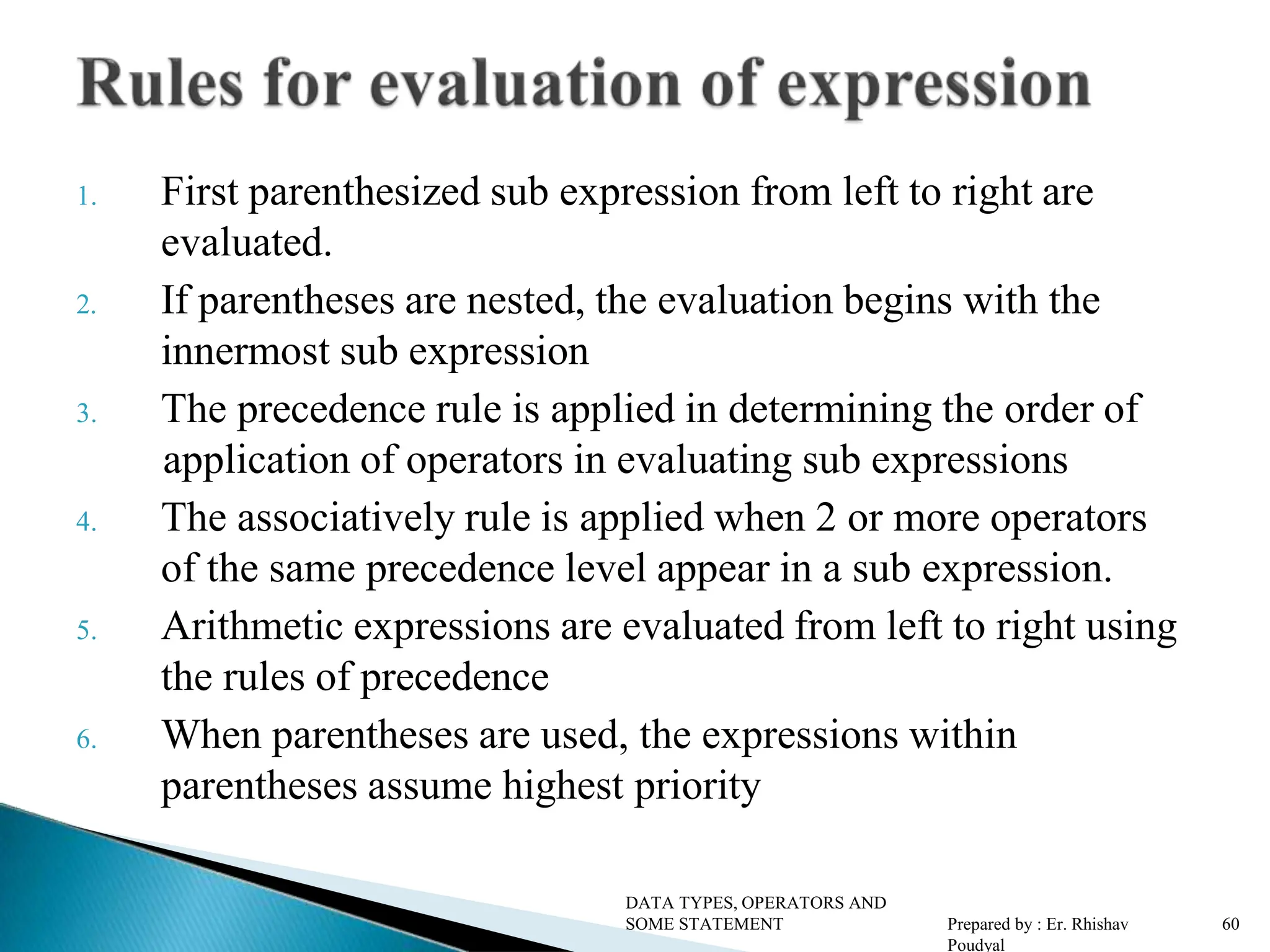
![Operator Description Associativity ( ), [ ] Function call, array element reference Left to Right +, -, ++, - - ,!,~,*,& Unary plus, minus, increment, decrement, logical negation, 1’s complement, pointer reference, address Right to Left *, / , % Multiplication, division, modulus Left to Right DATA TYPES, OPERATORS AND SOME STATEMENT Prepared by : Er. Rhishav Poudyal 61](https://image.slidesharecdn.com/datatypeandoperators-240708092253-37387cac/75/Datatype-and-Operators-used-in-C-Programming-61-2048.jpg)