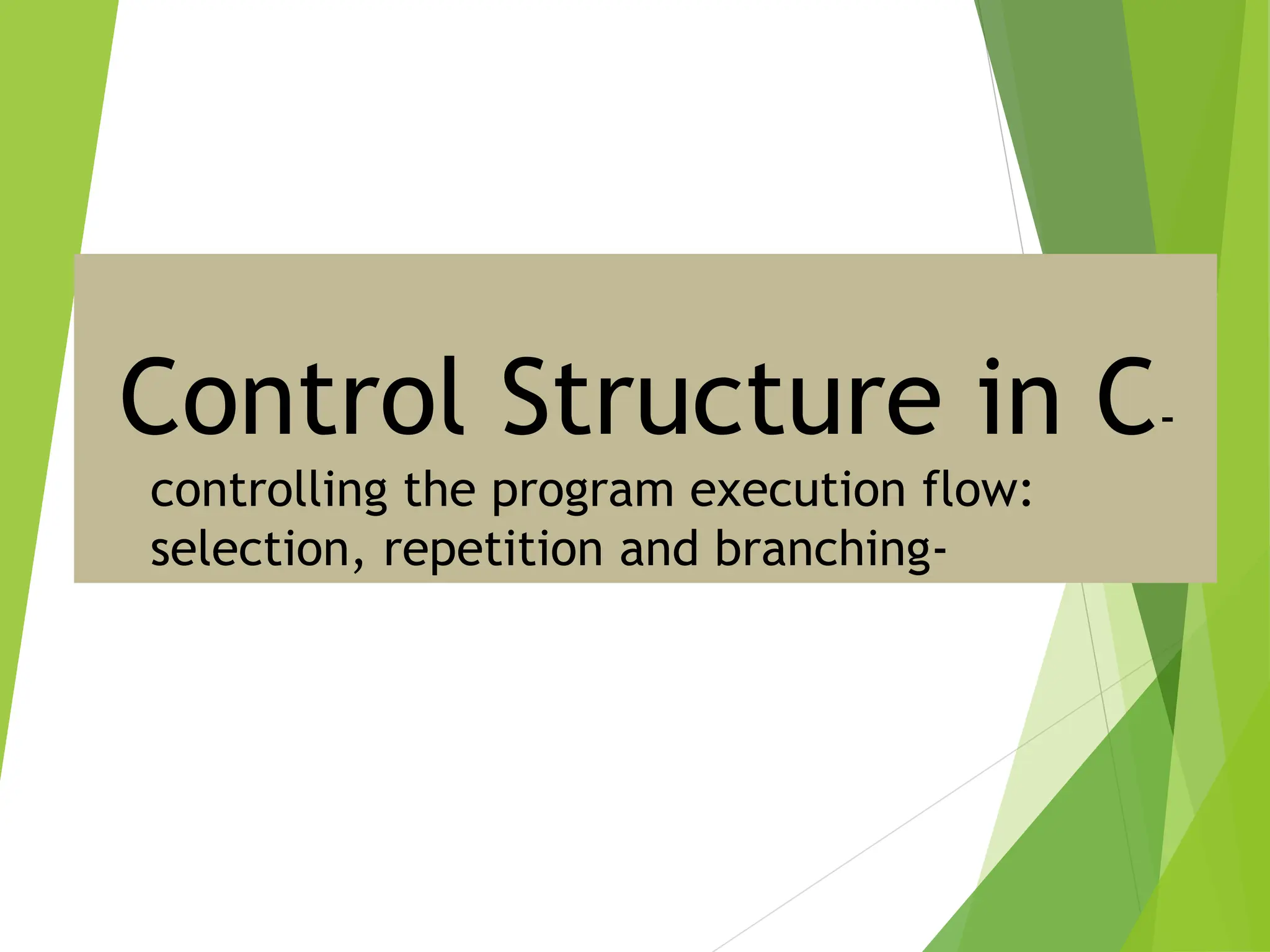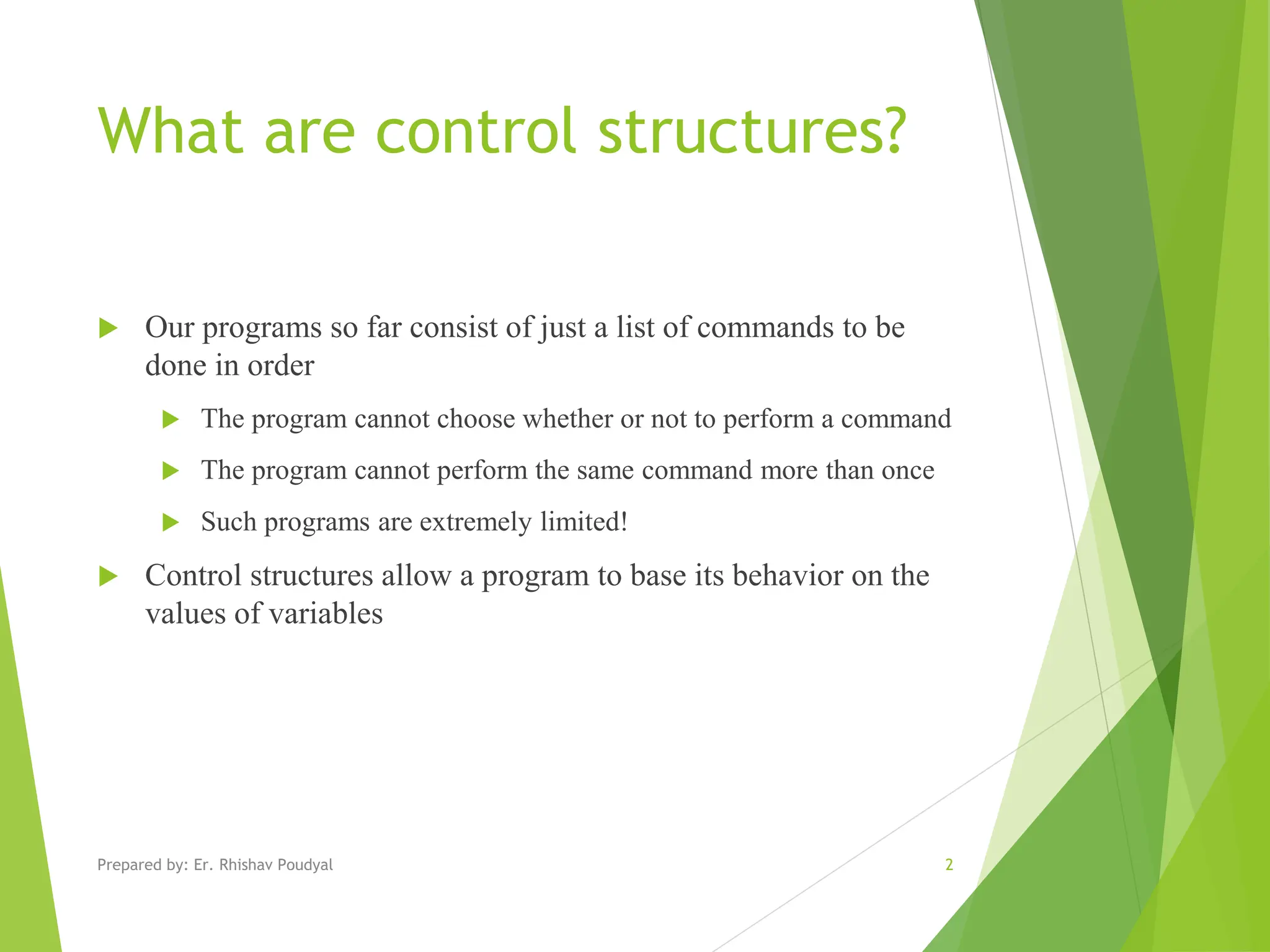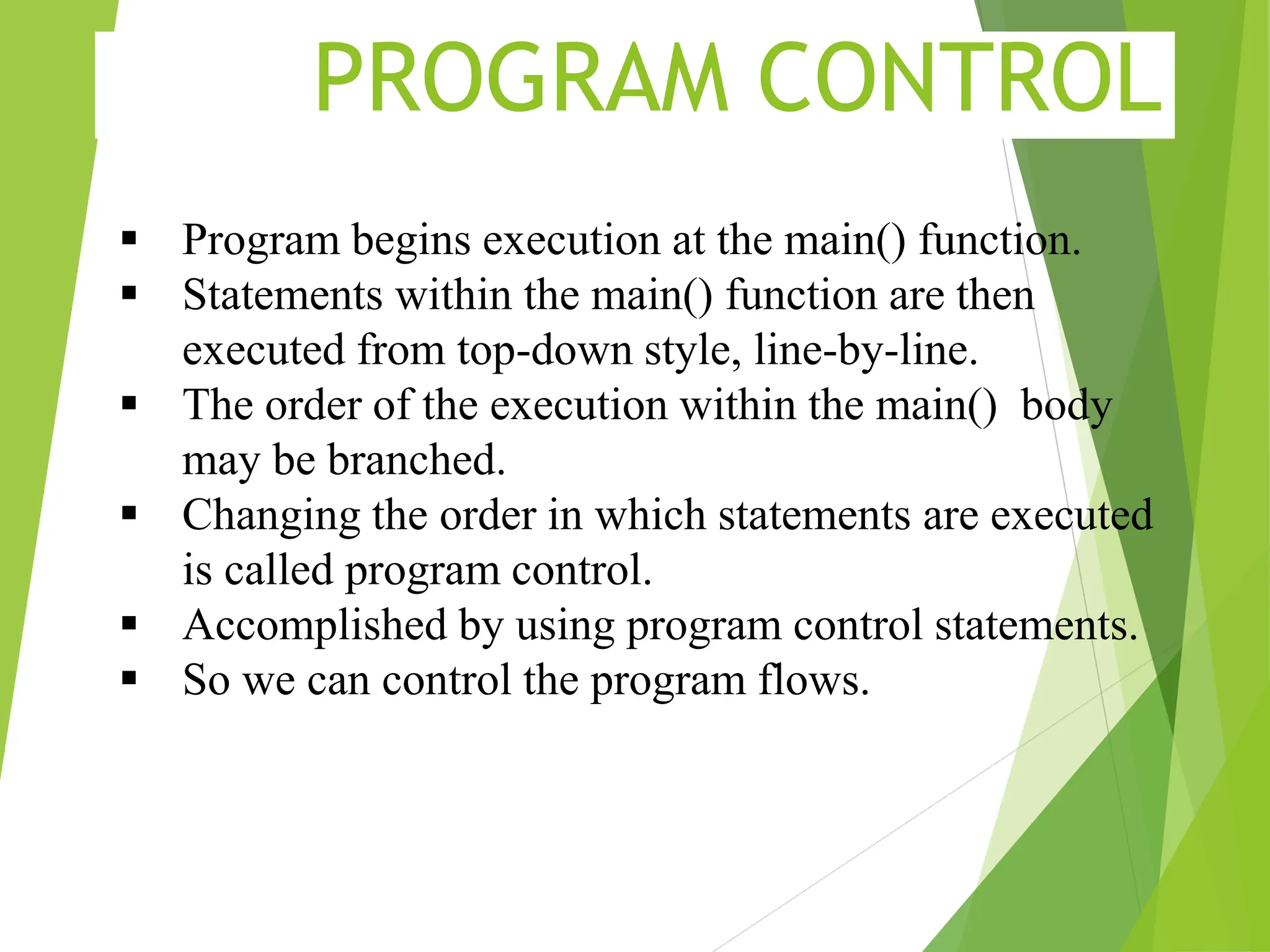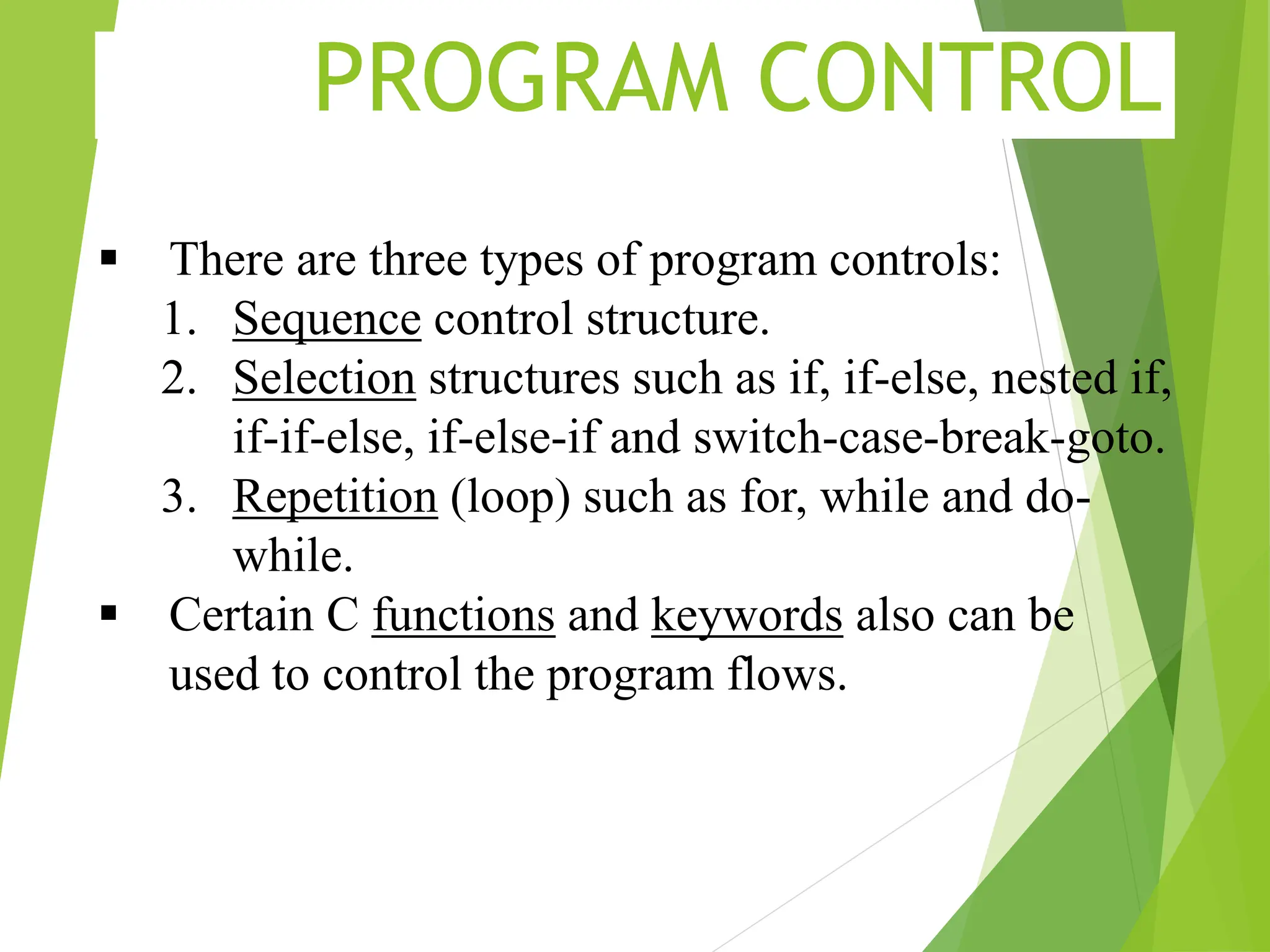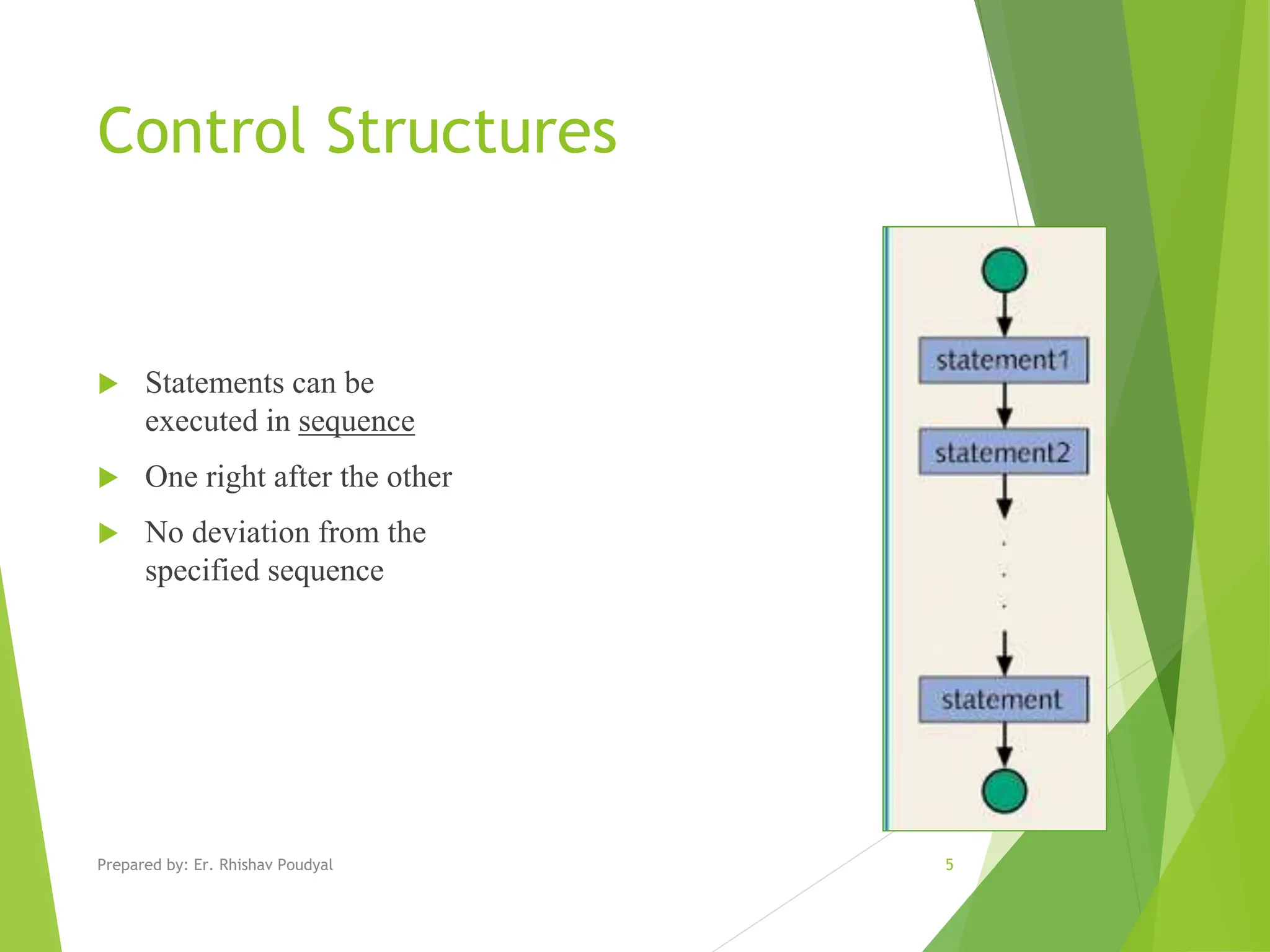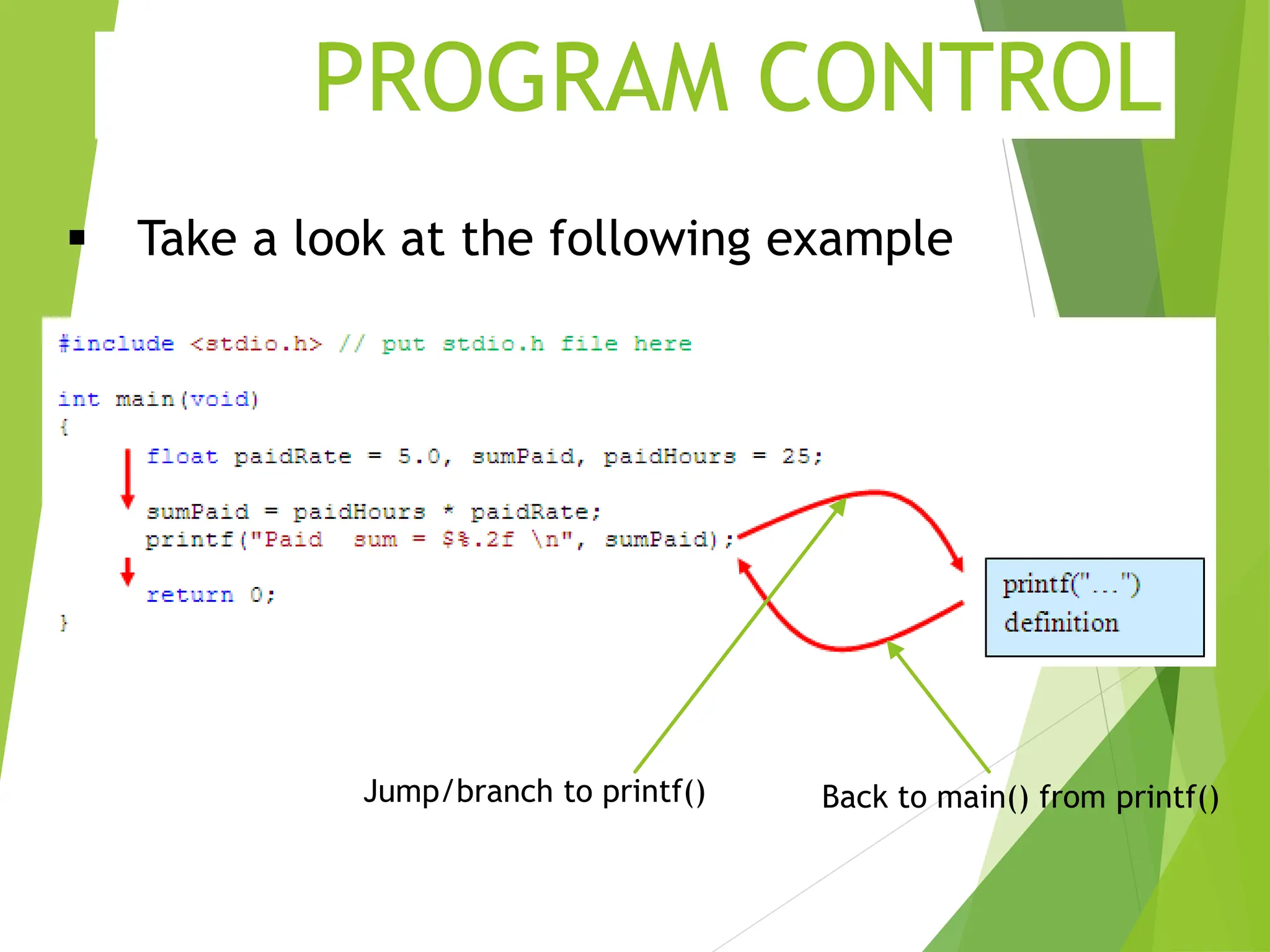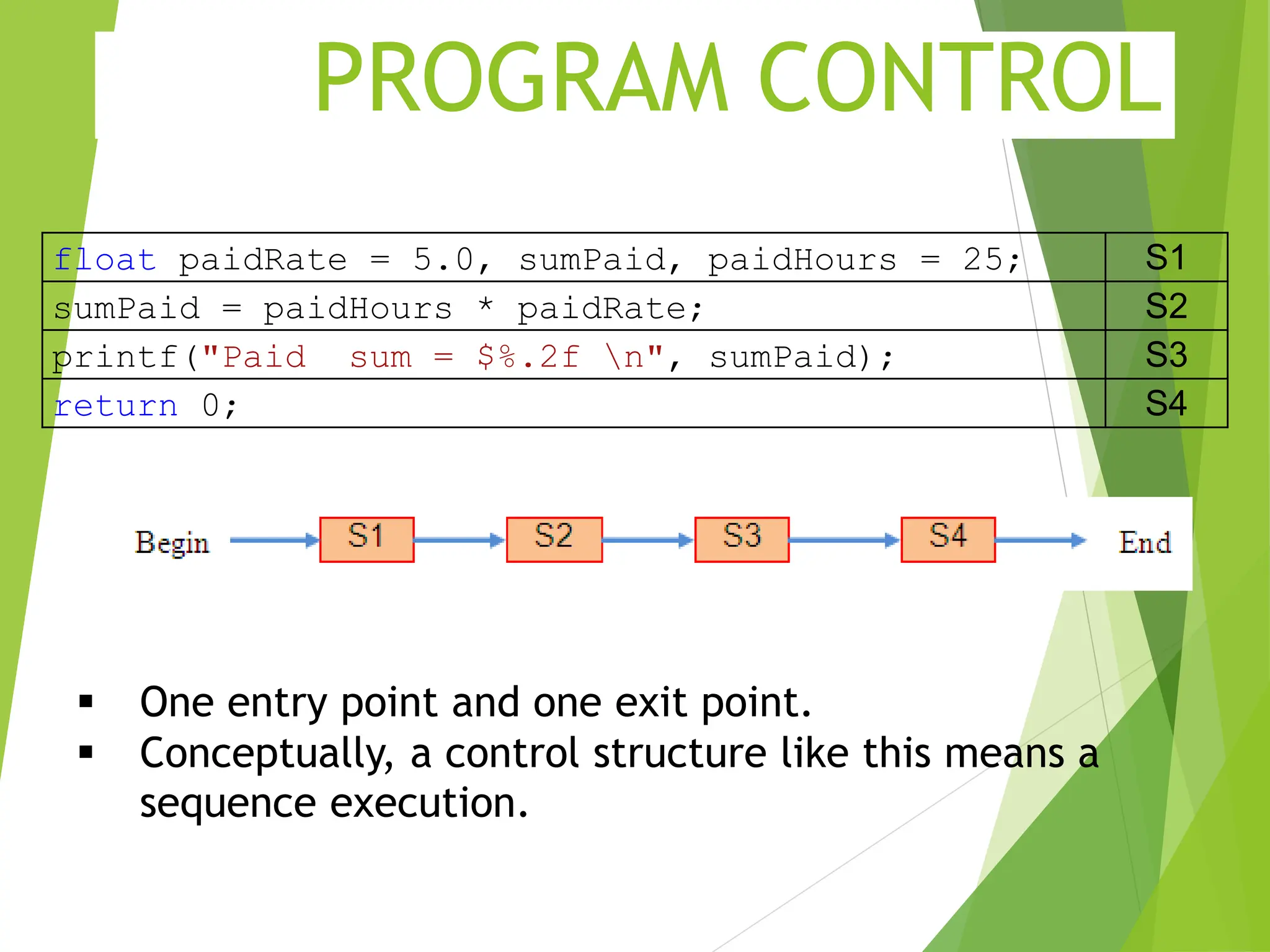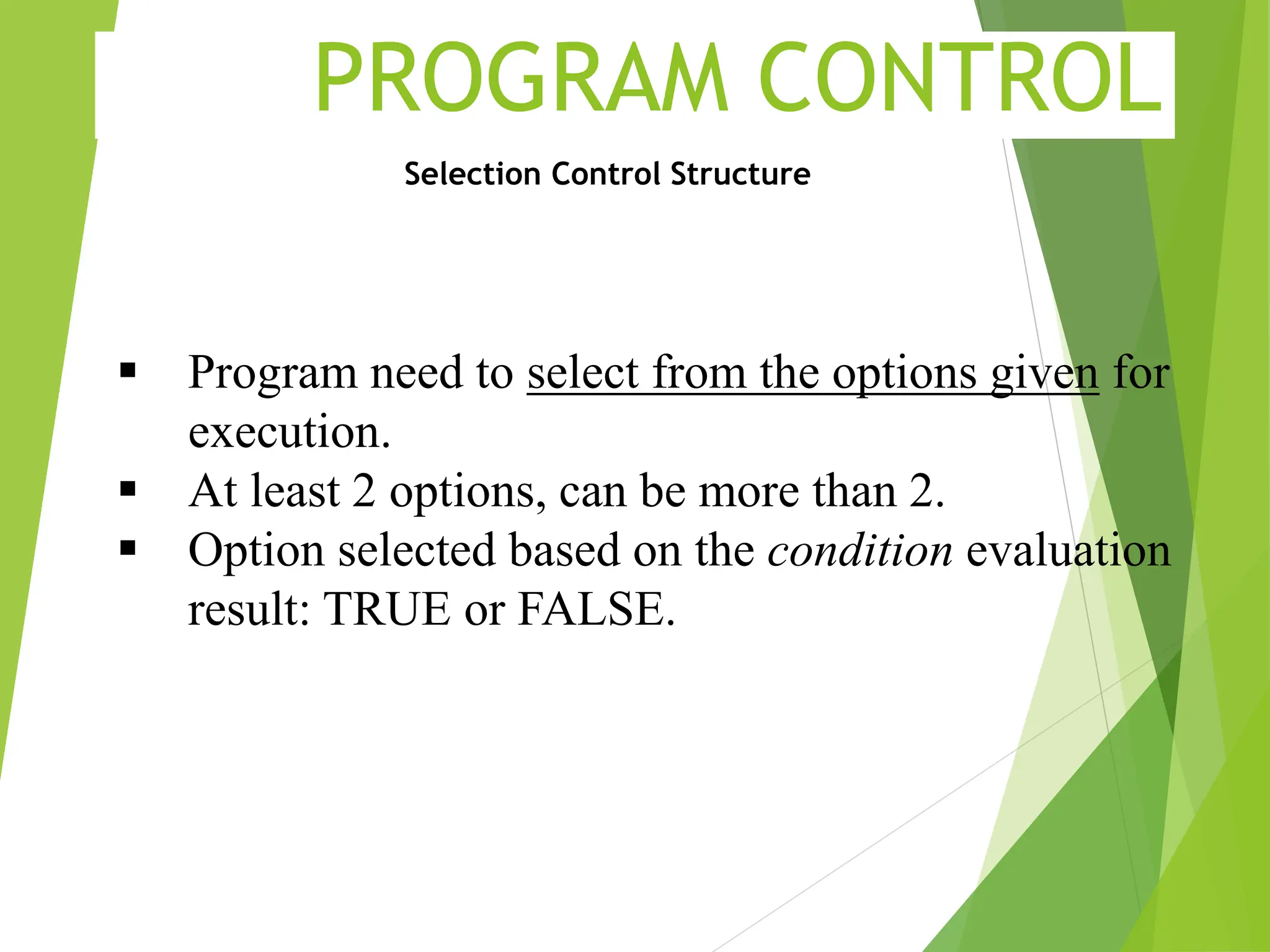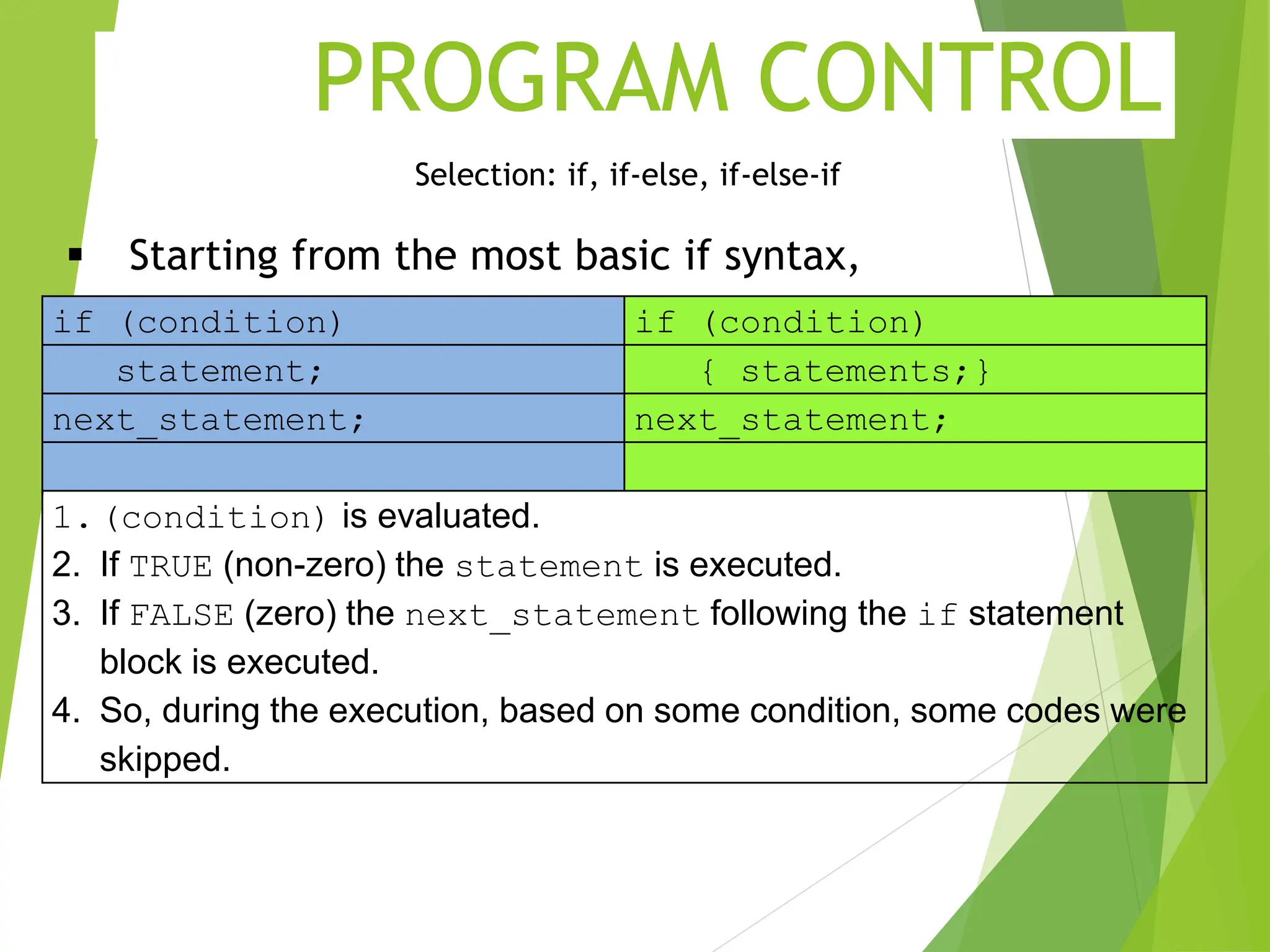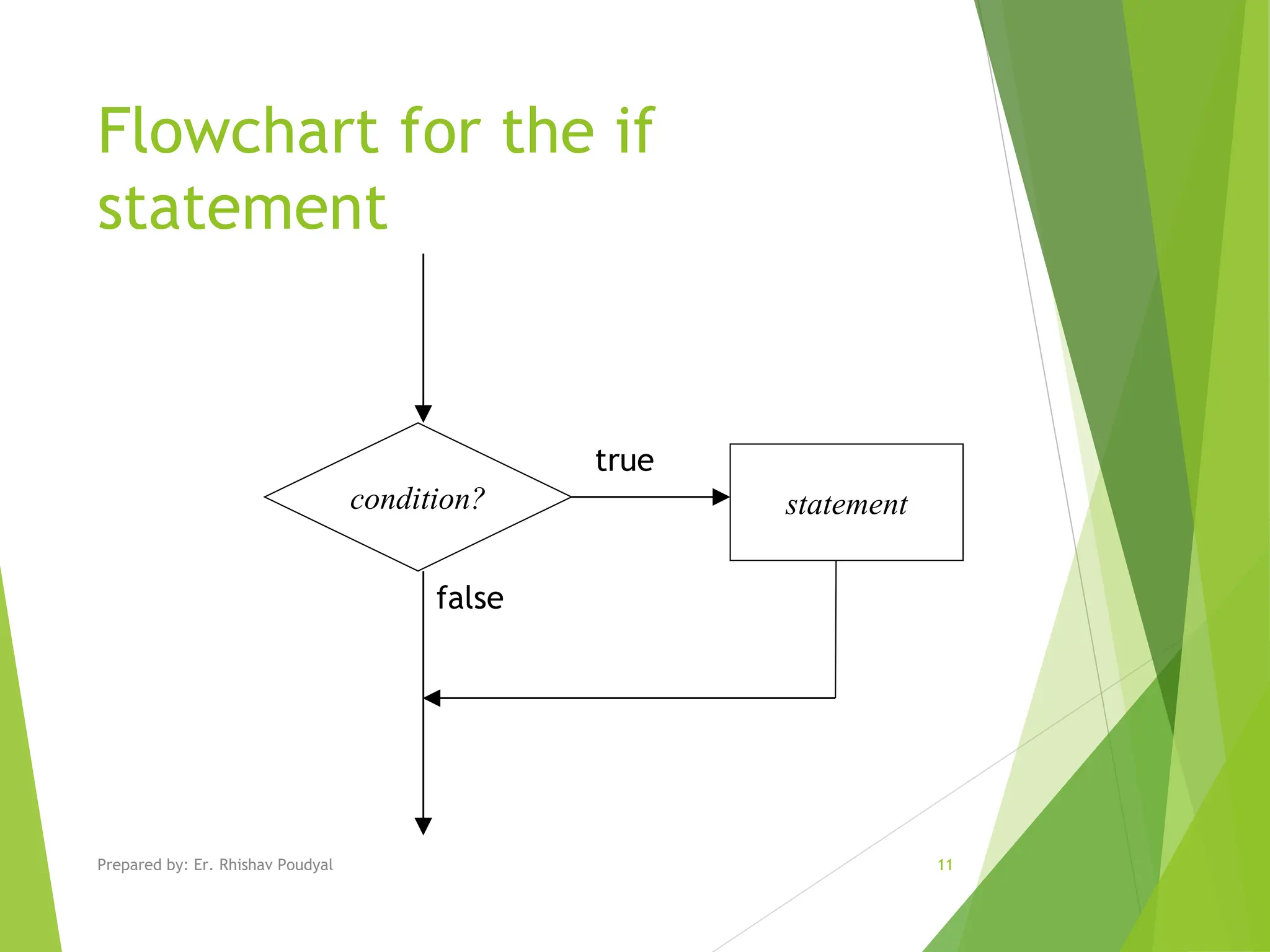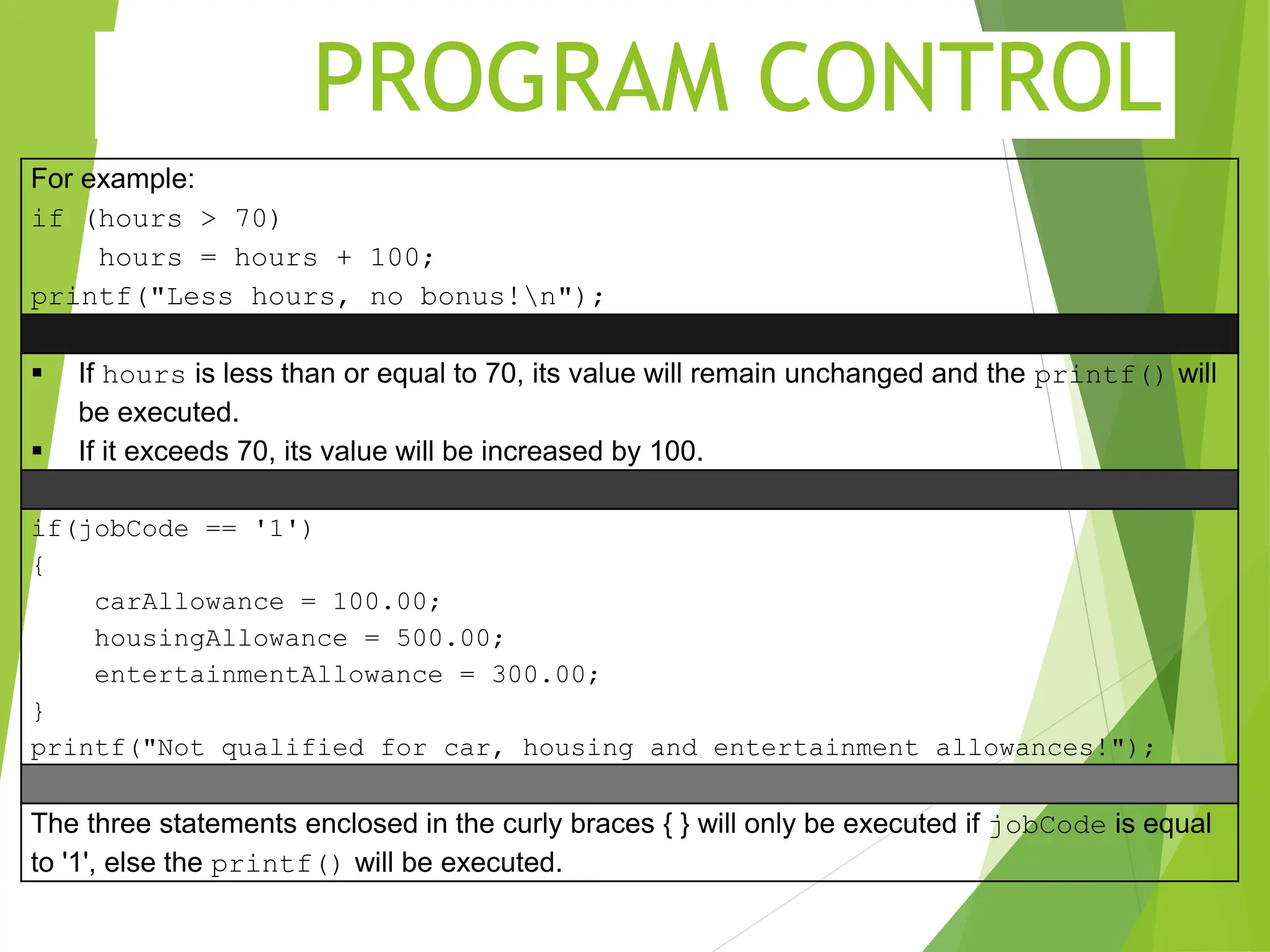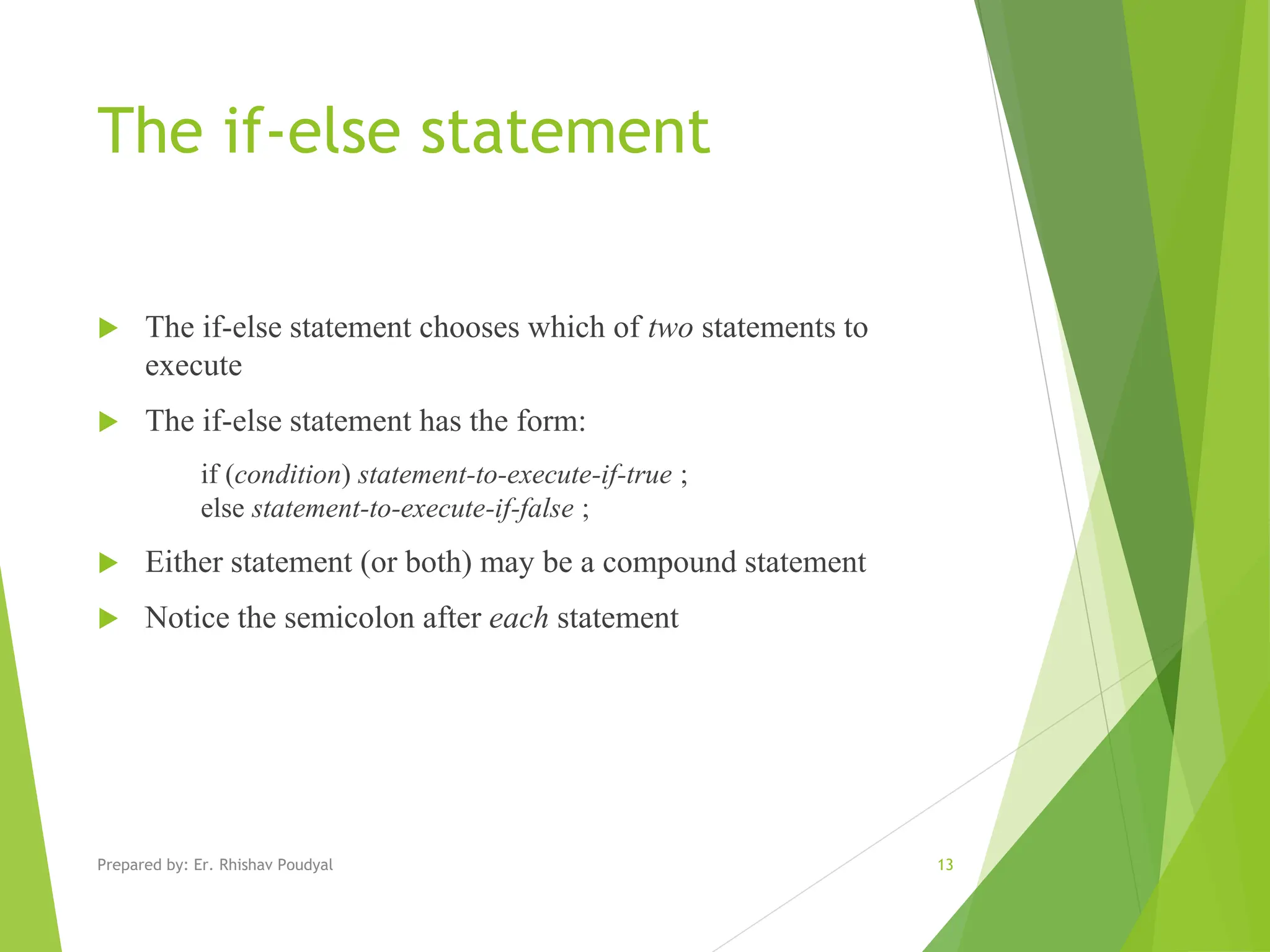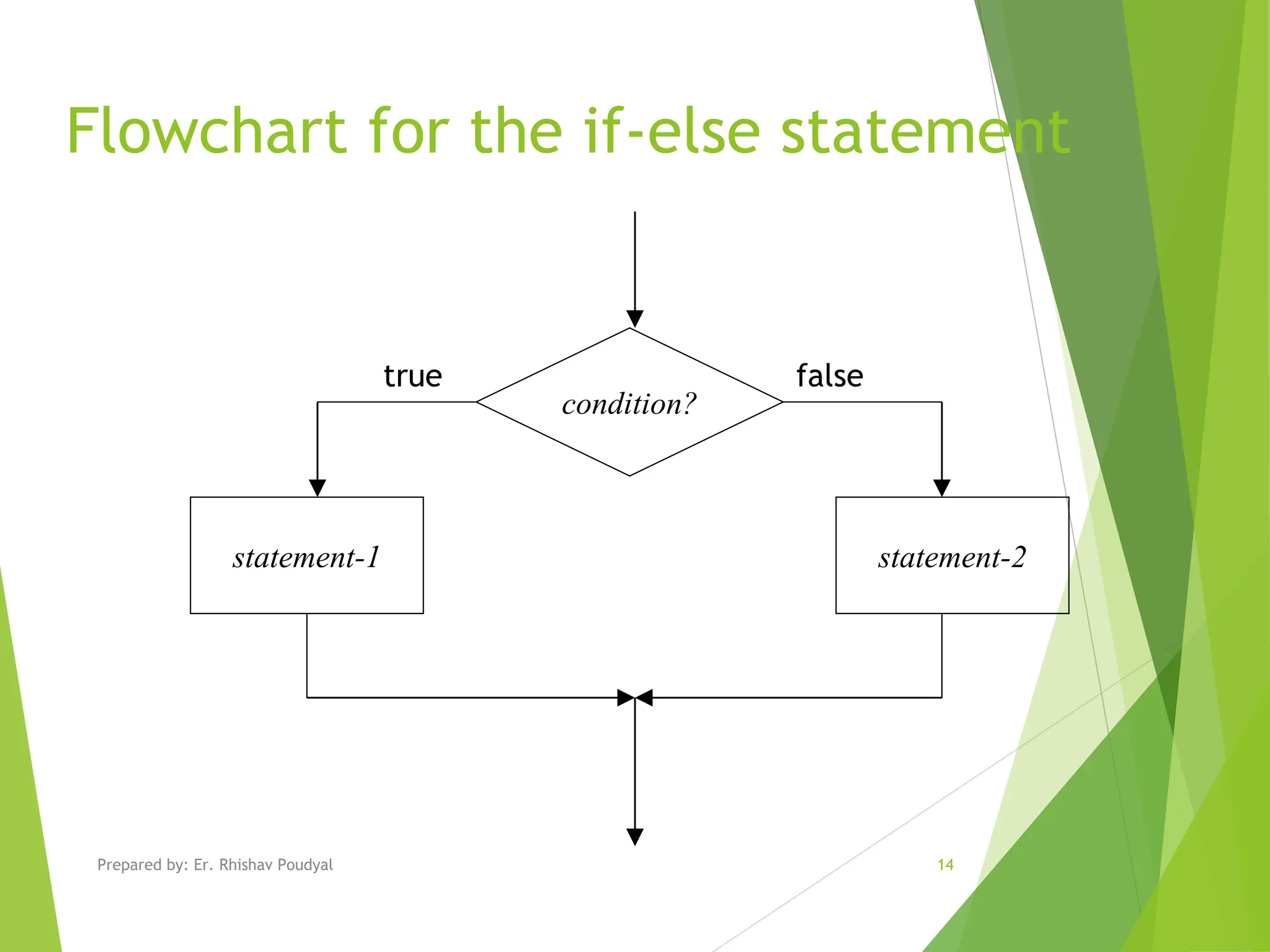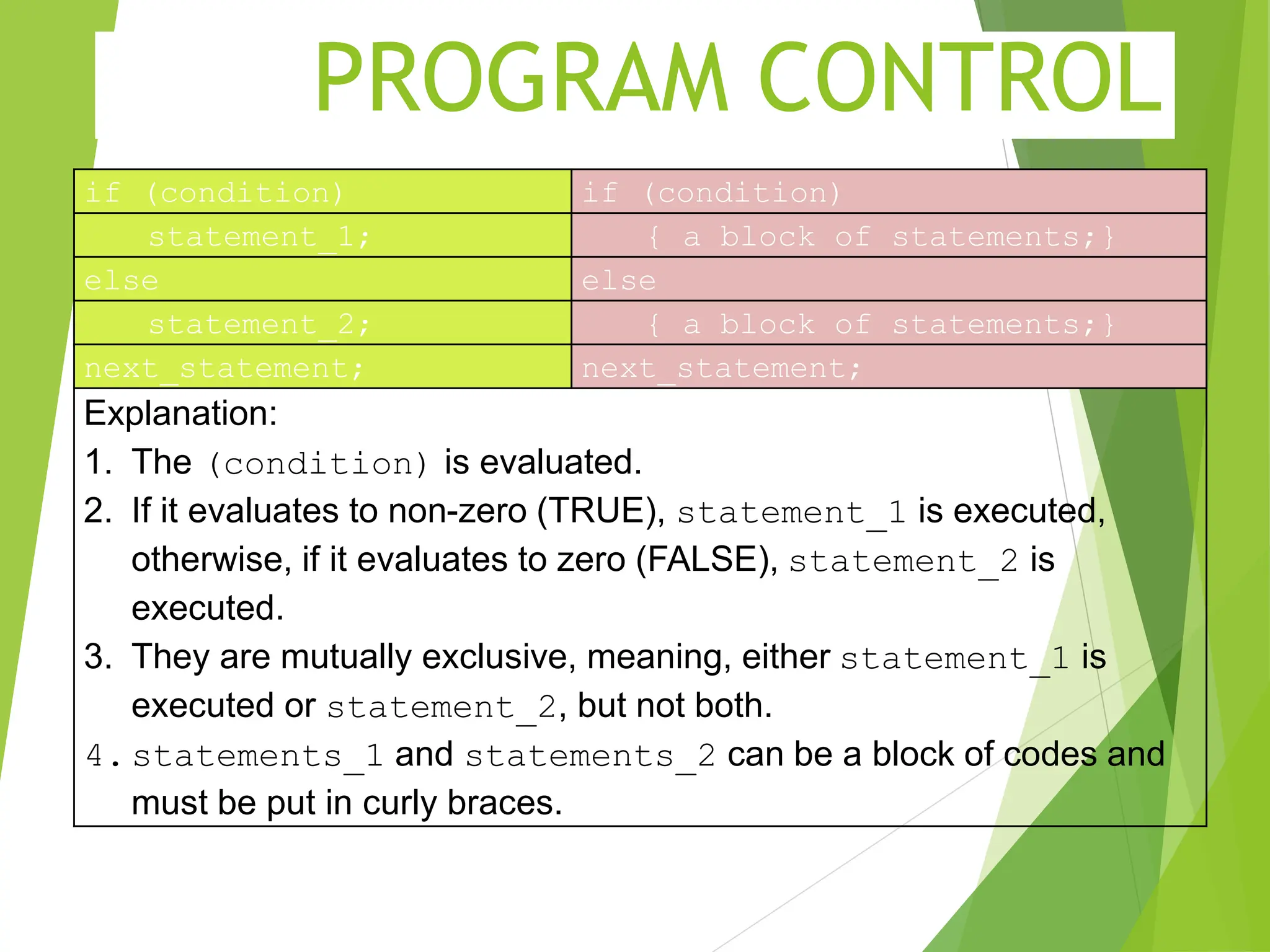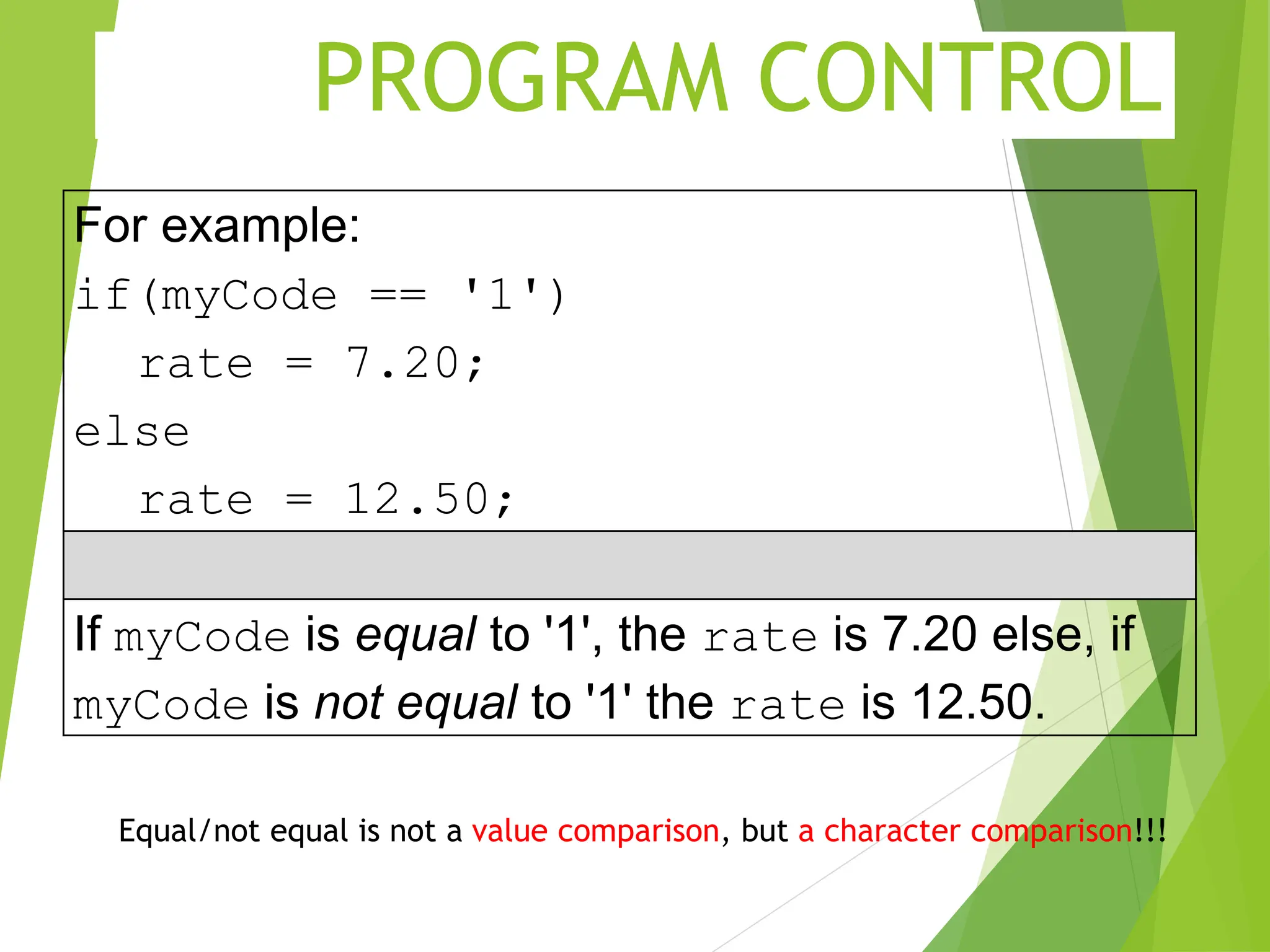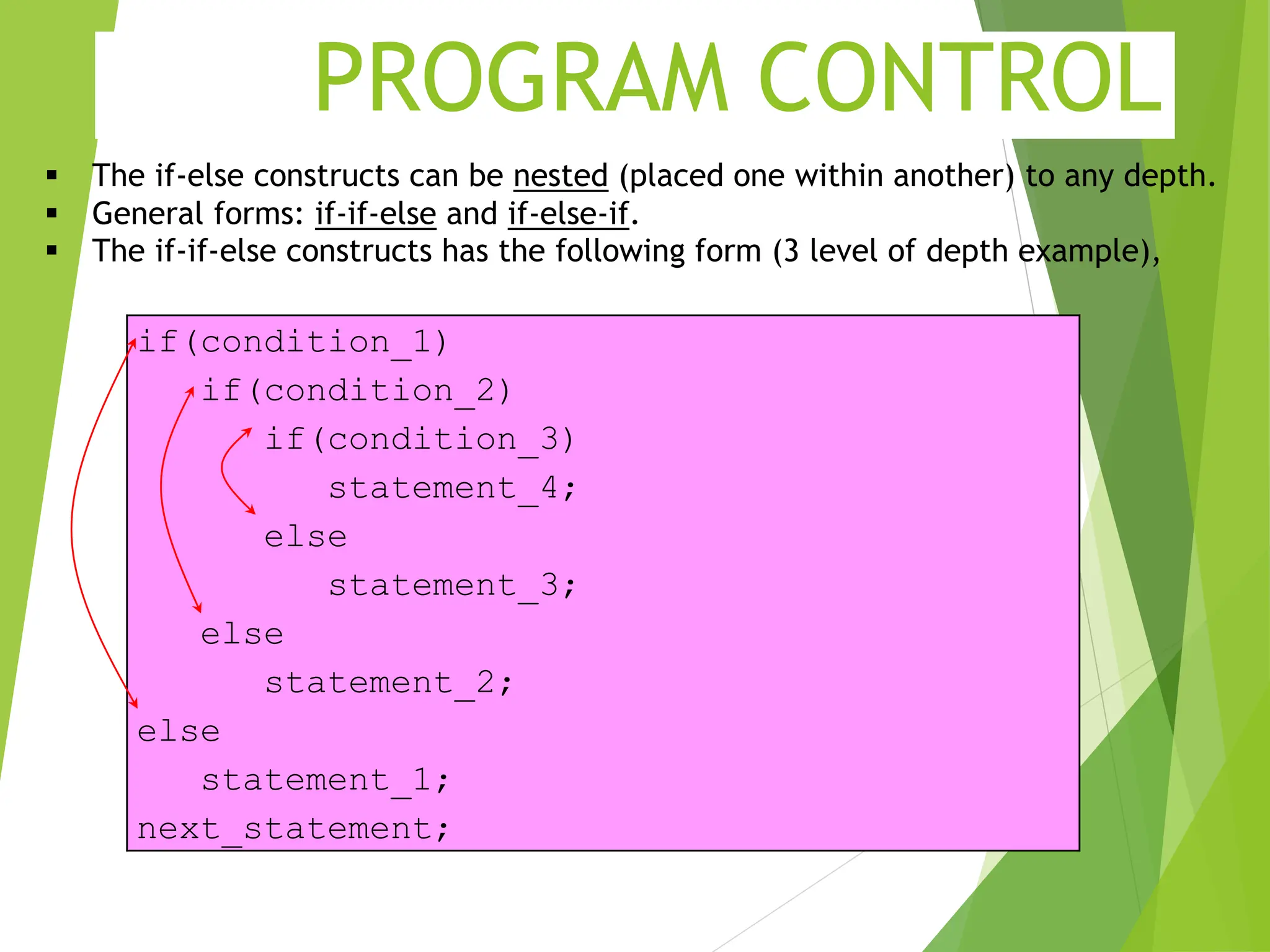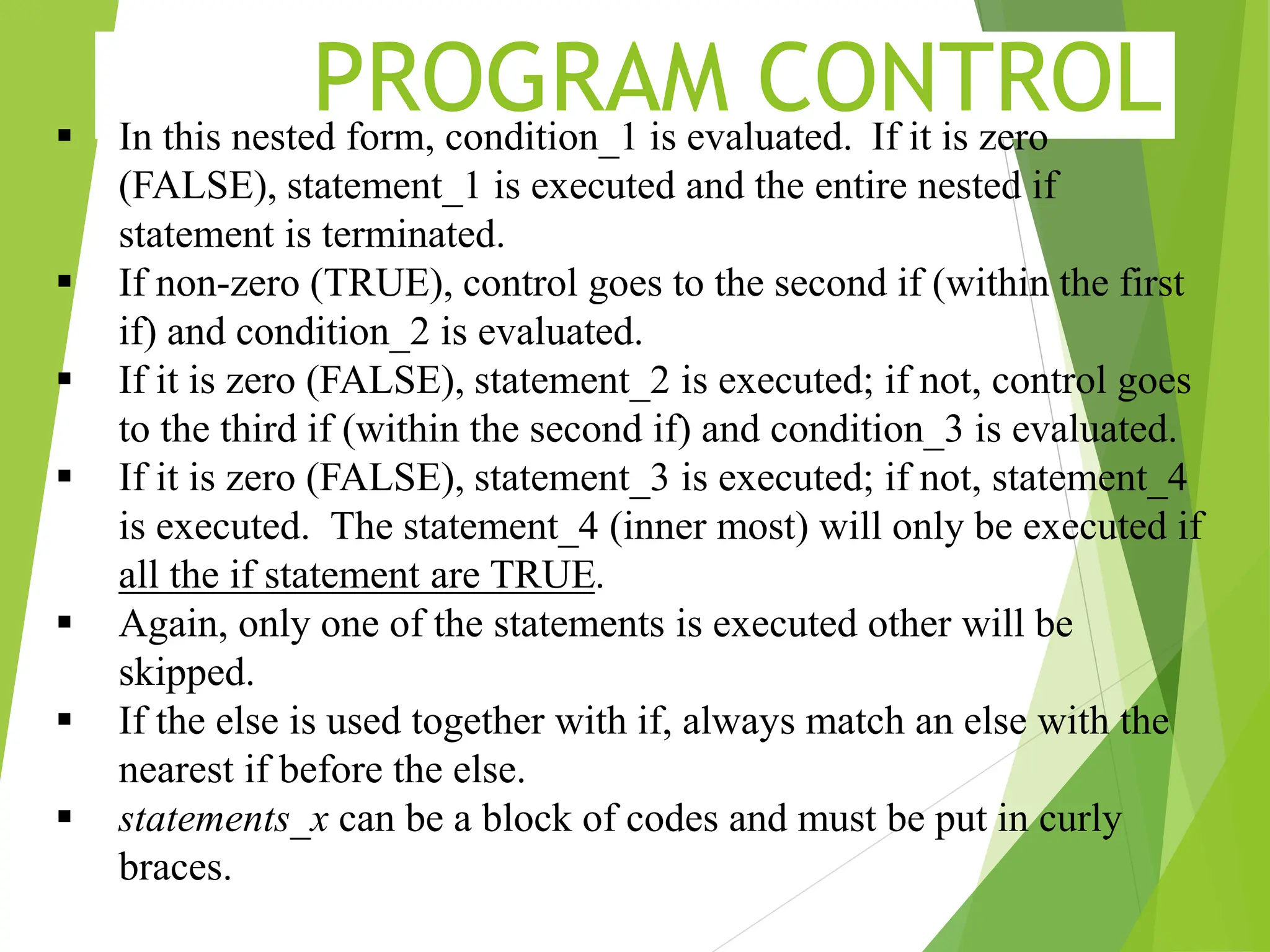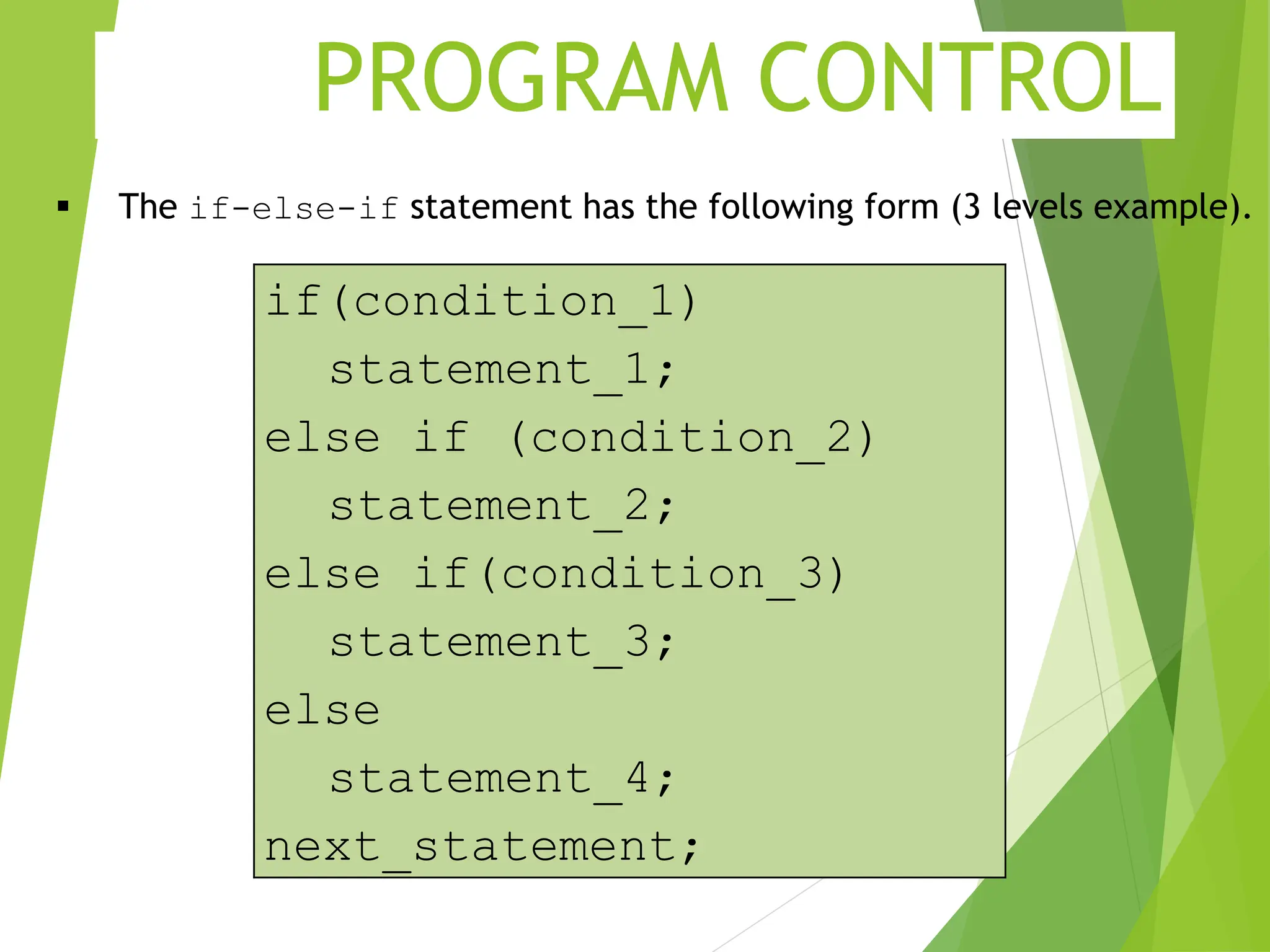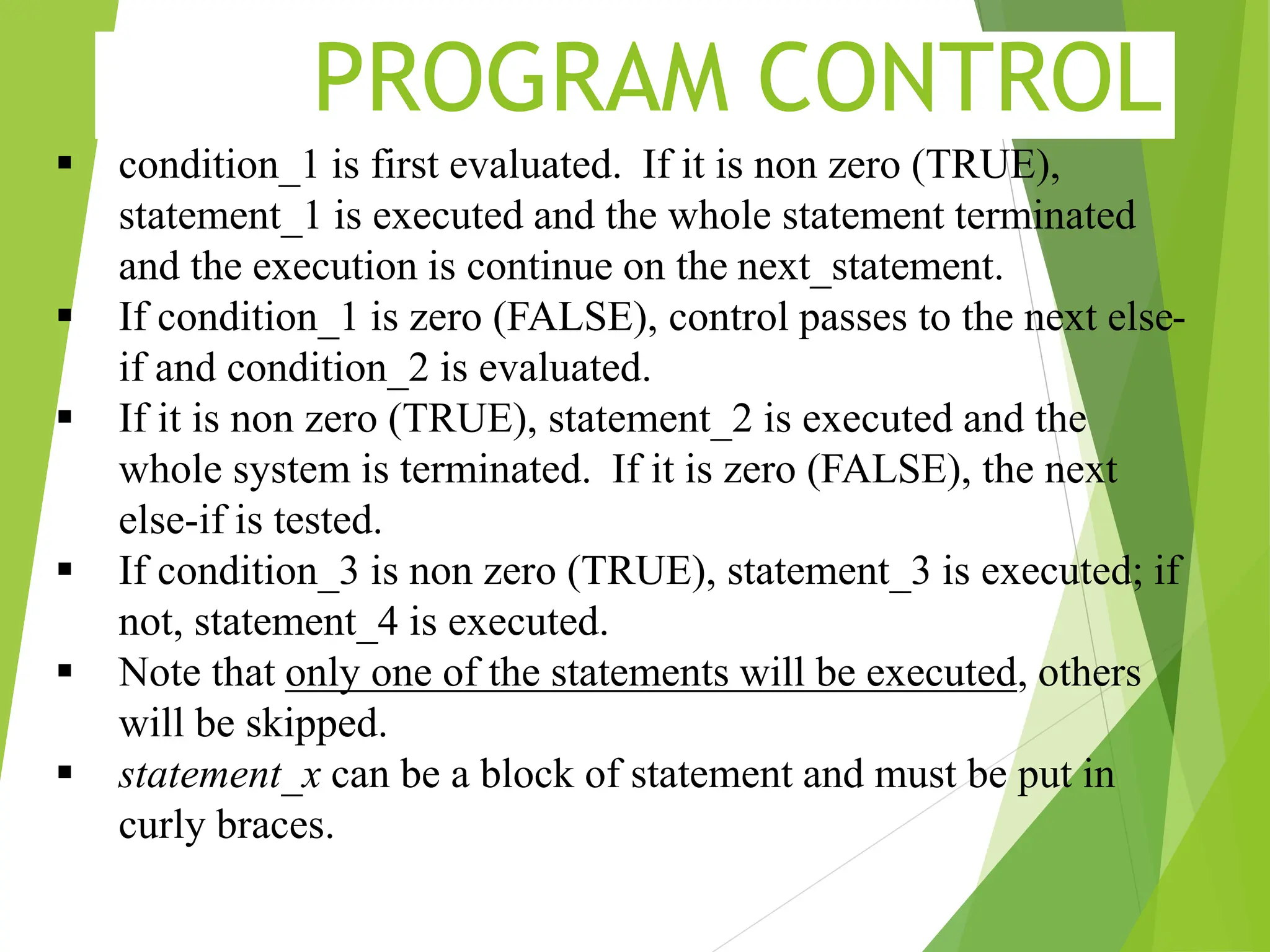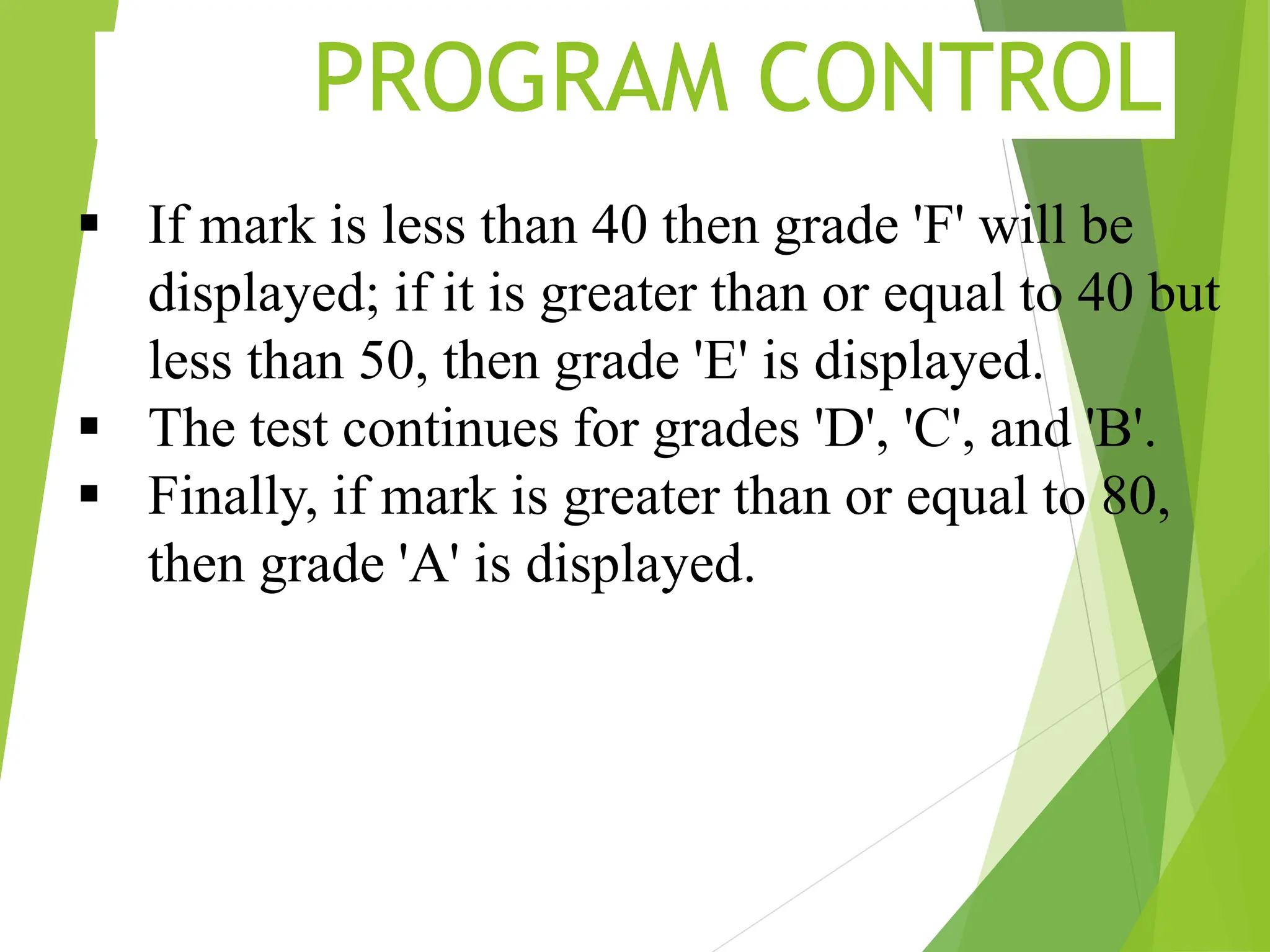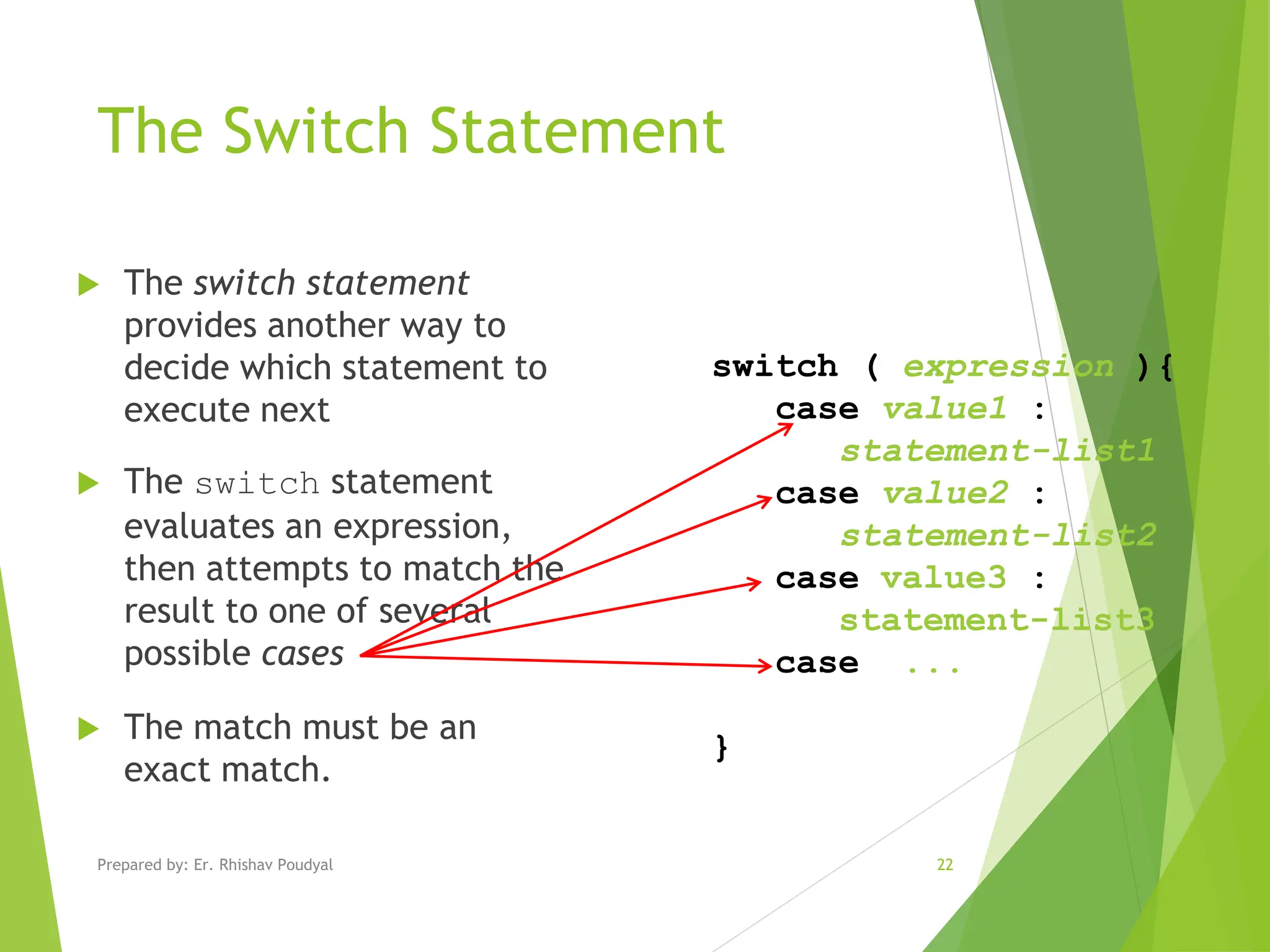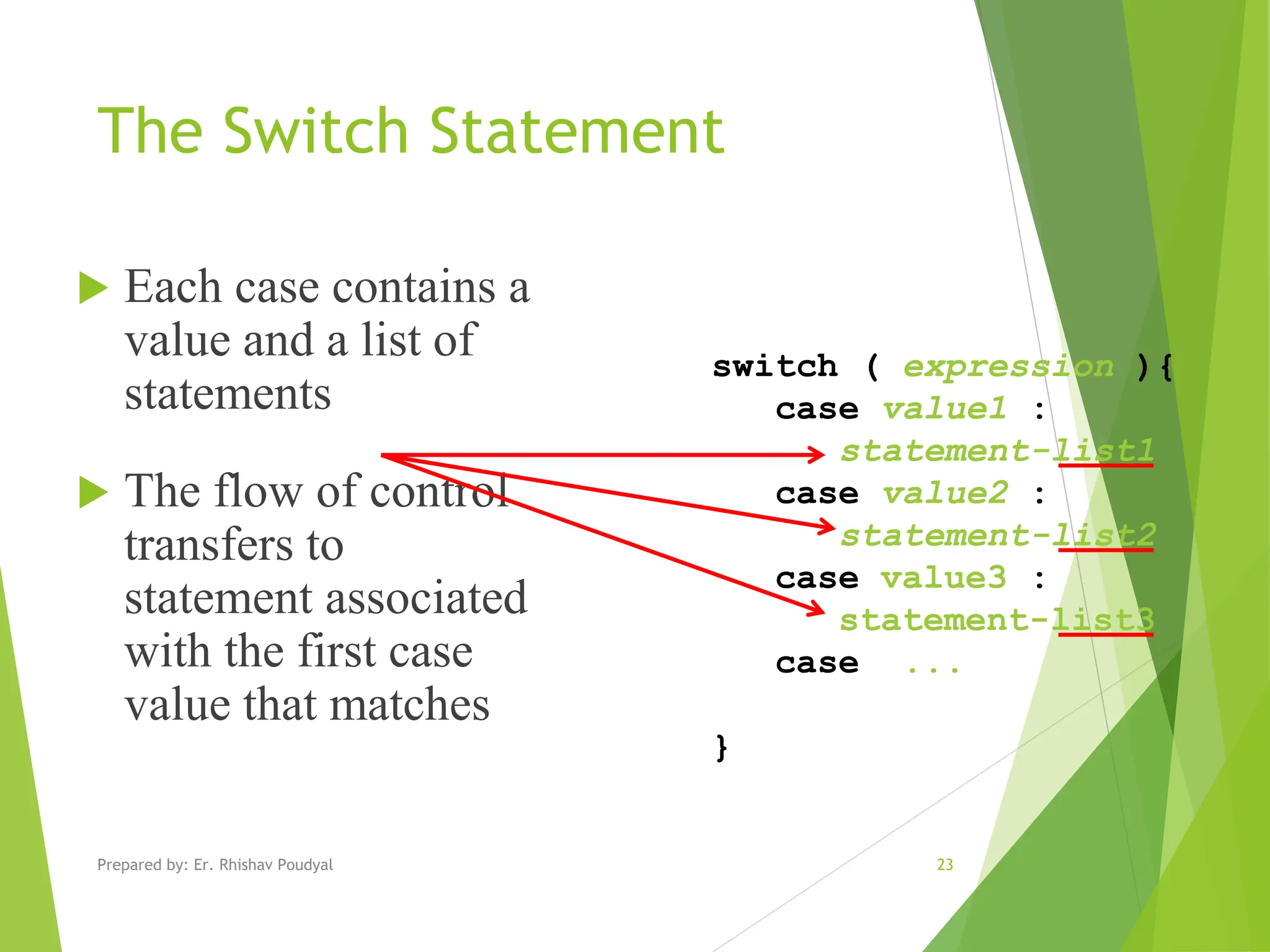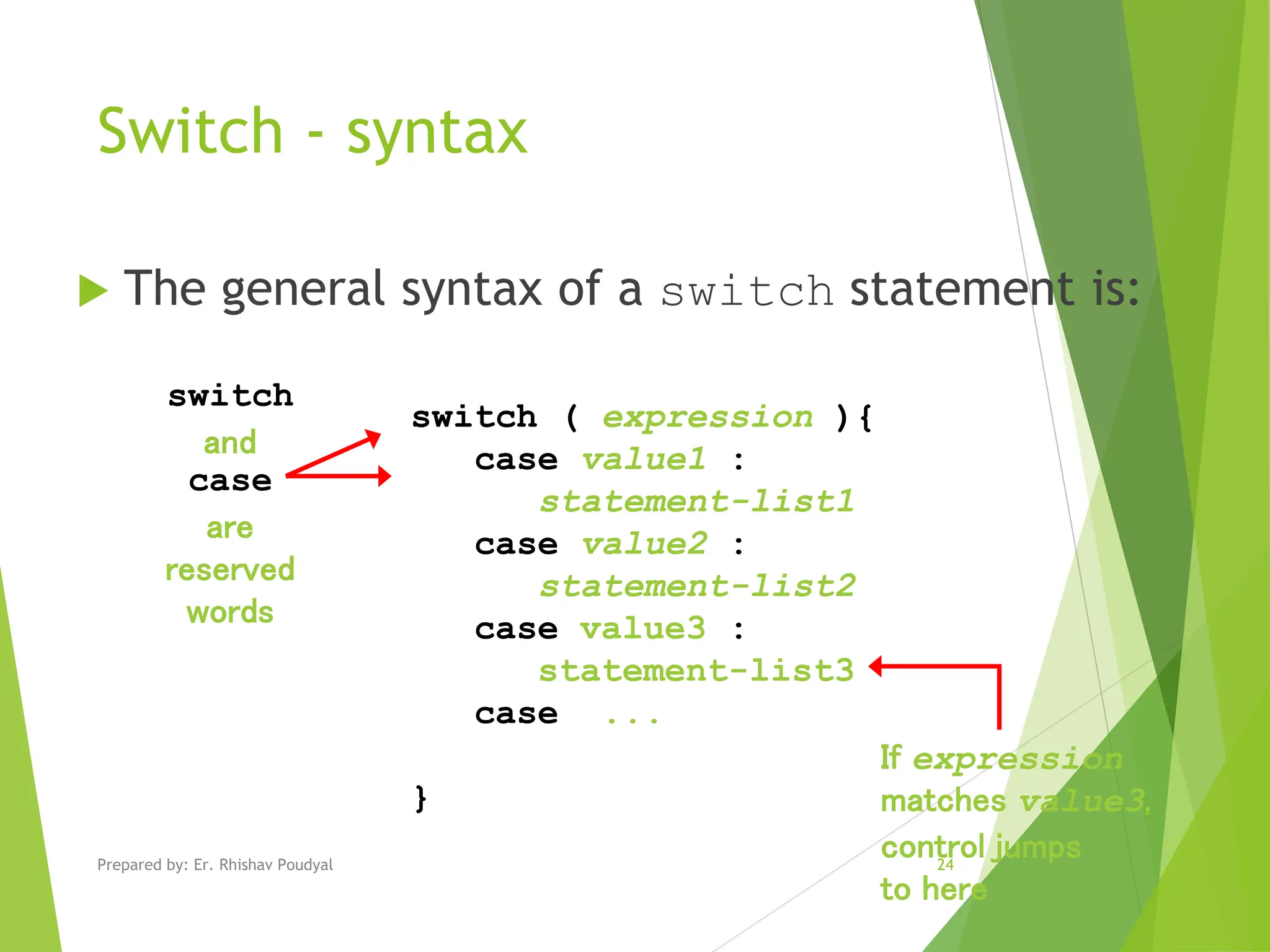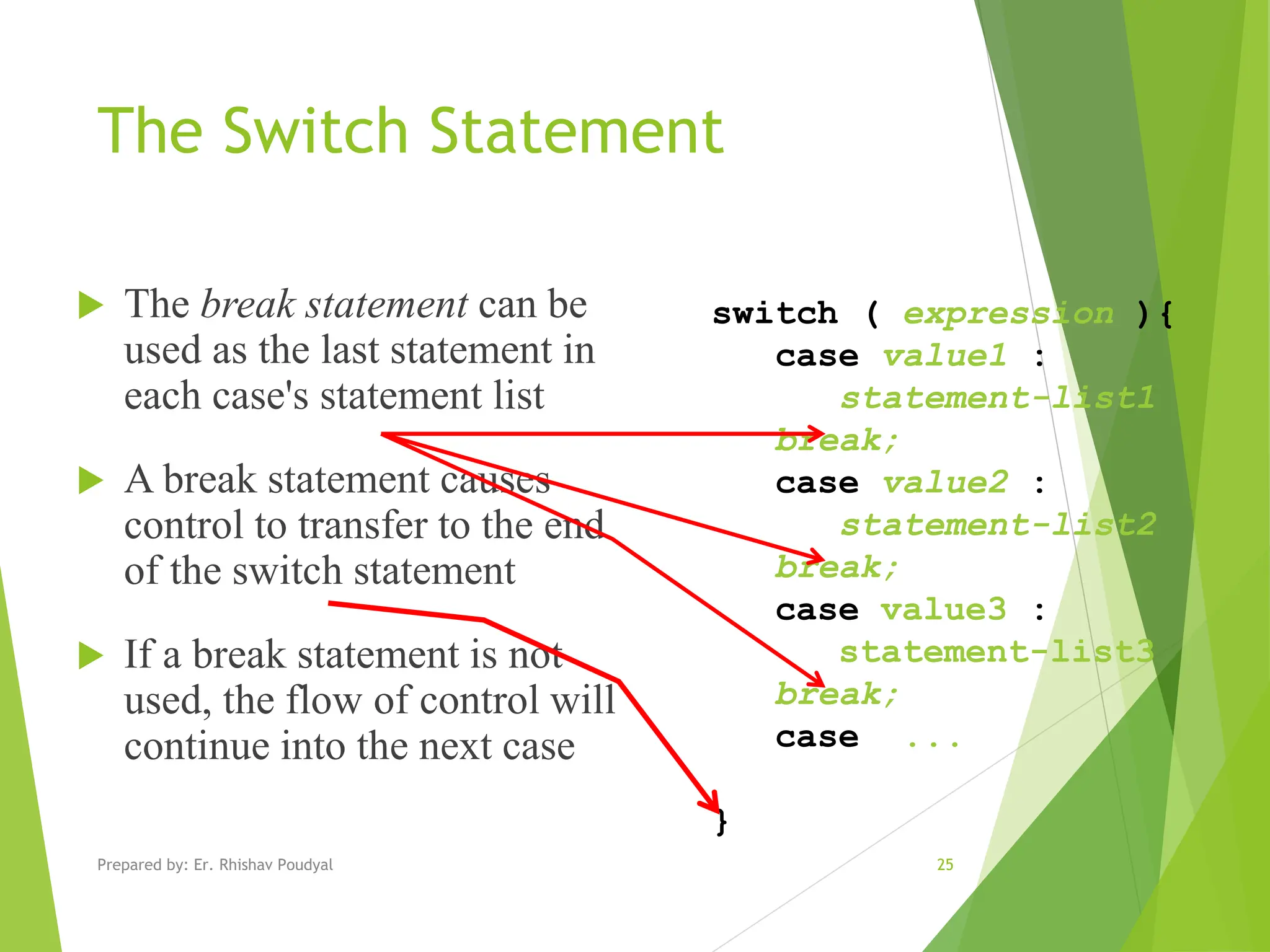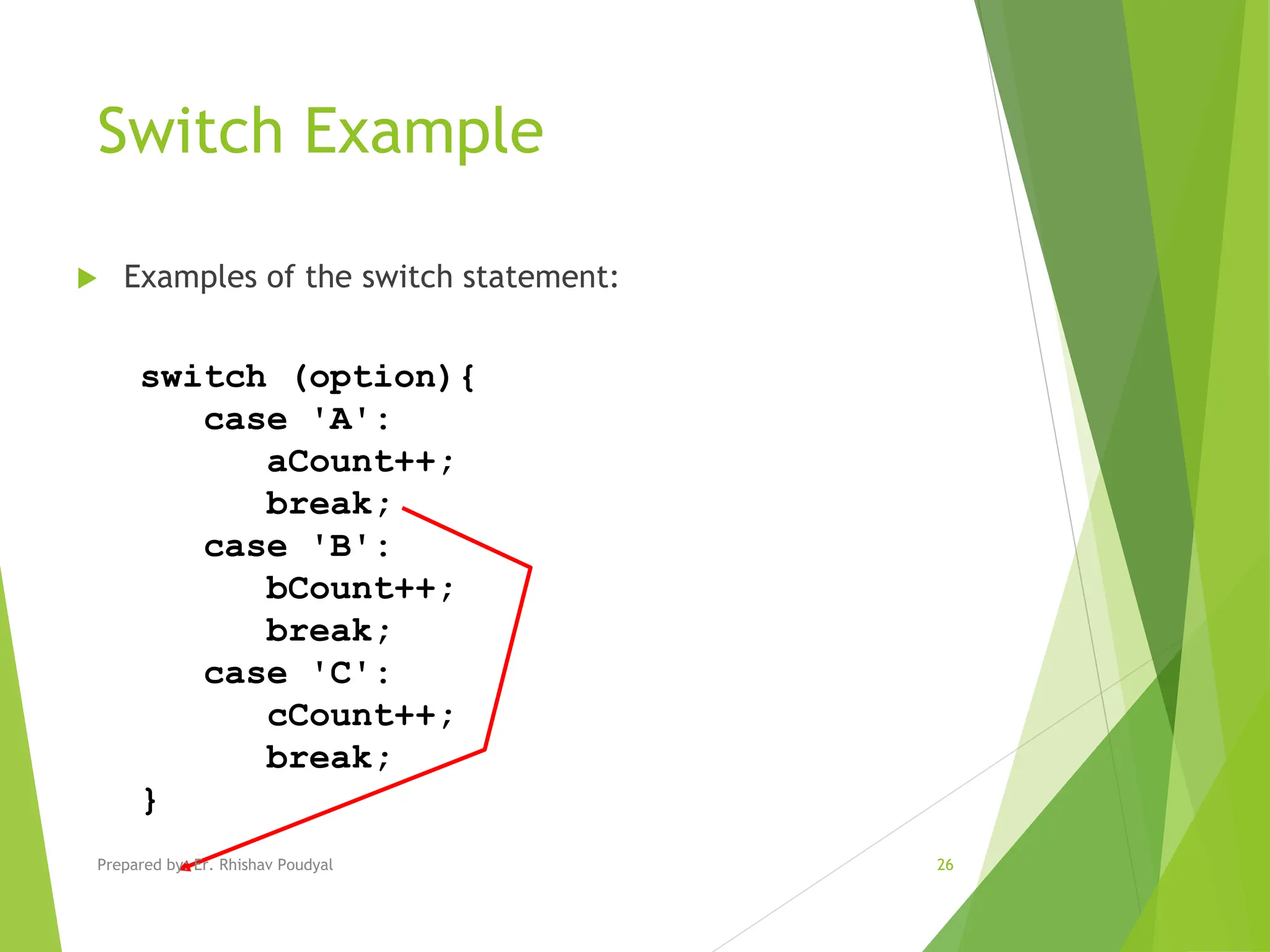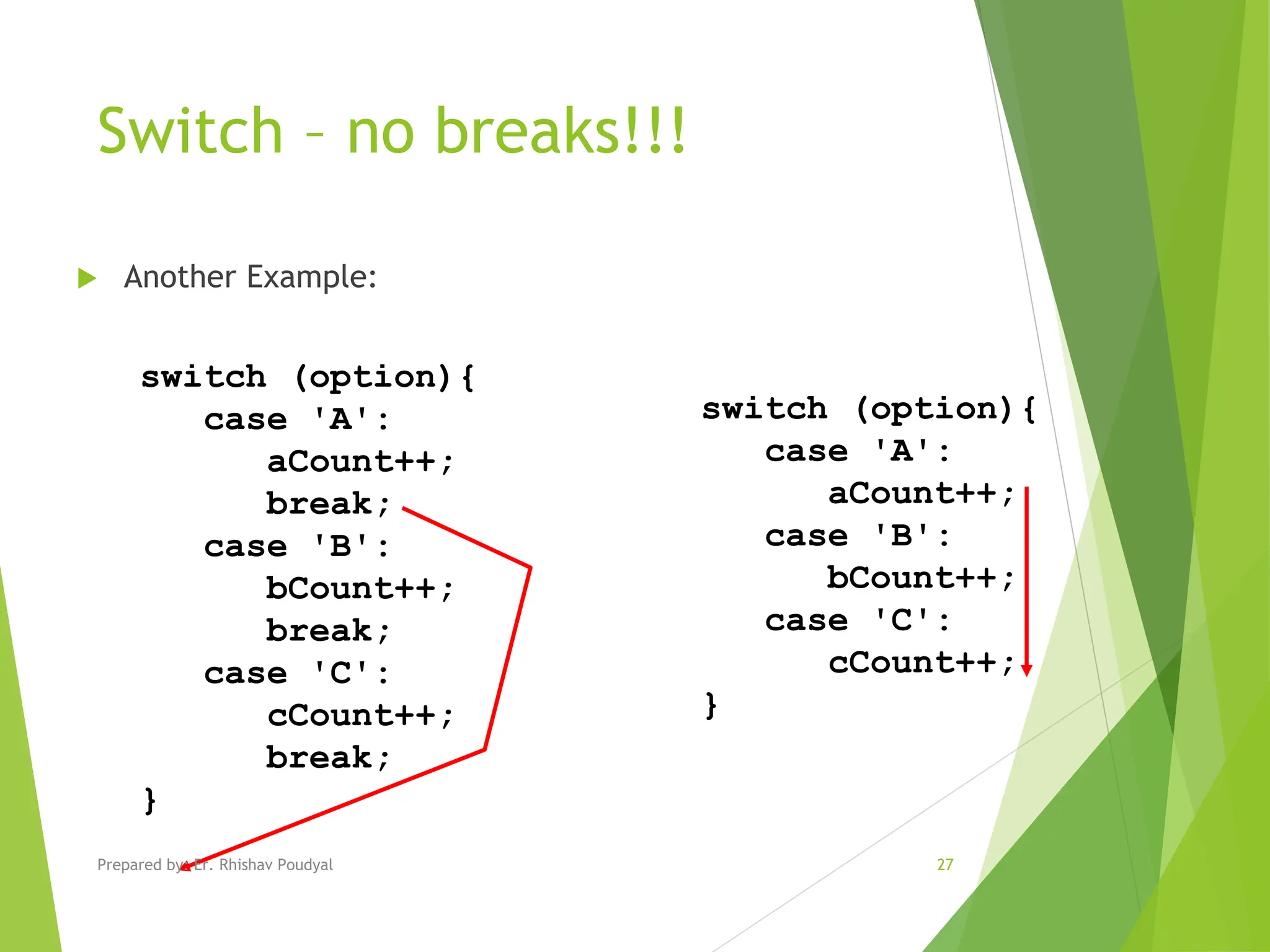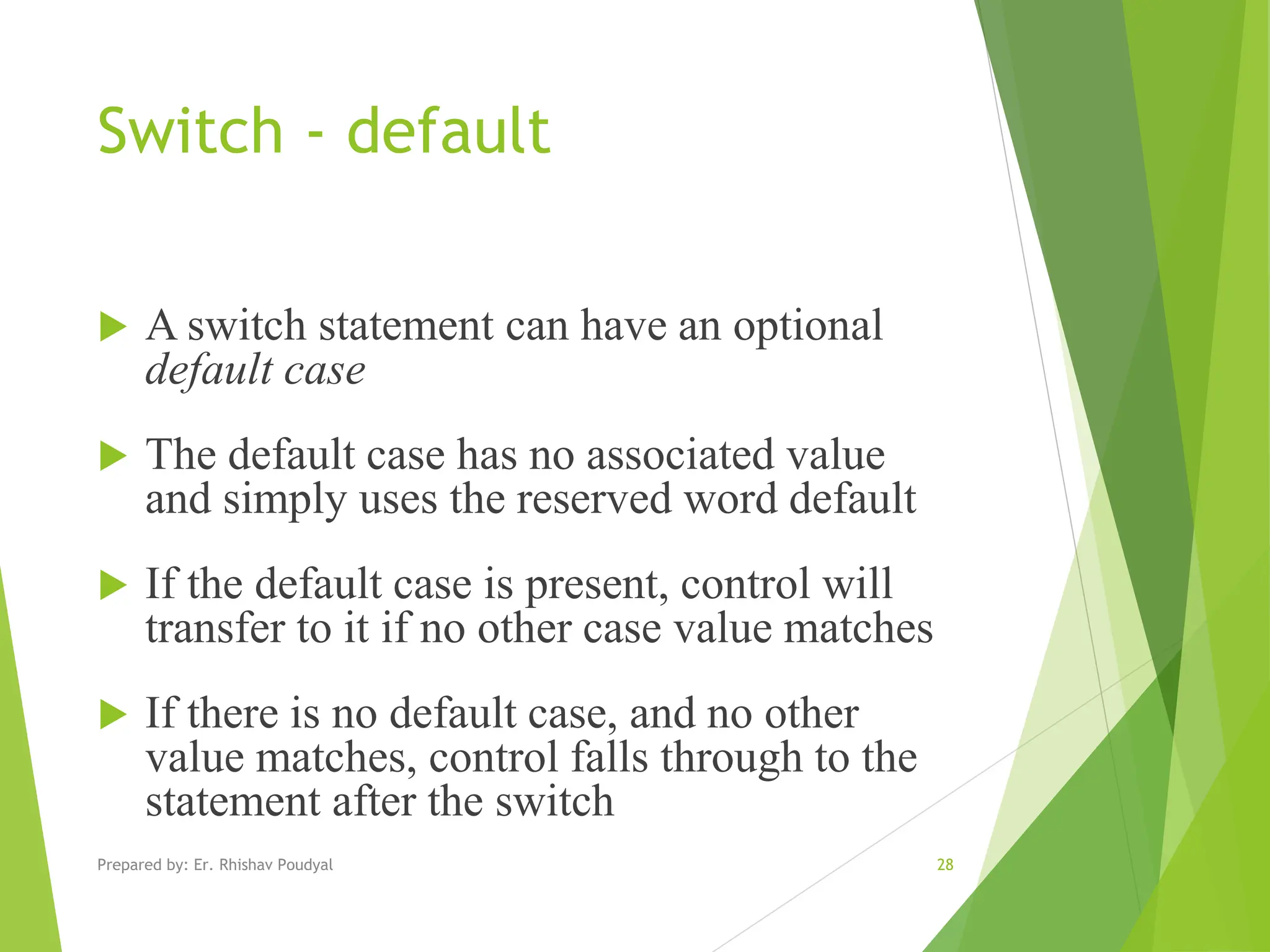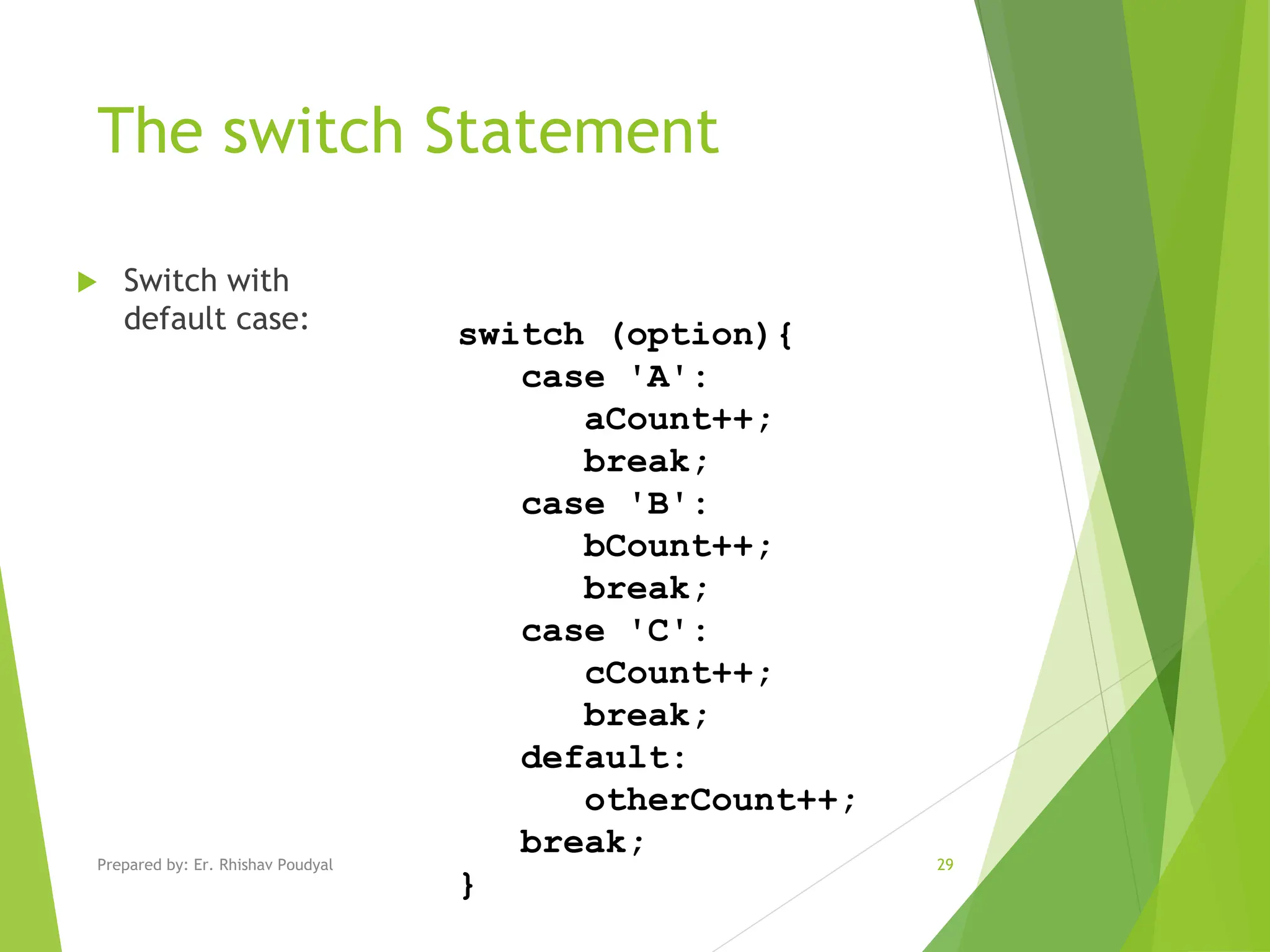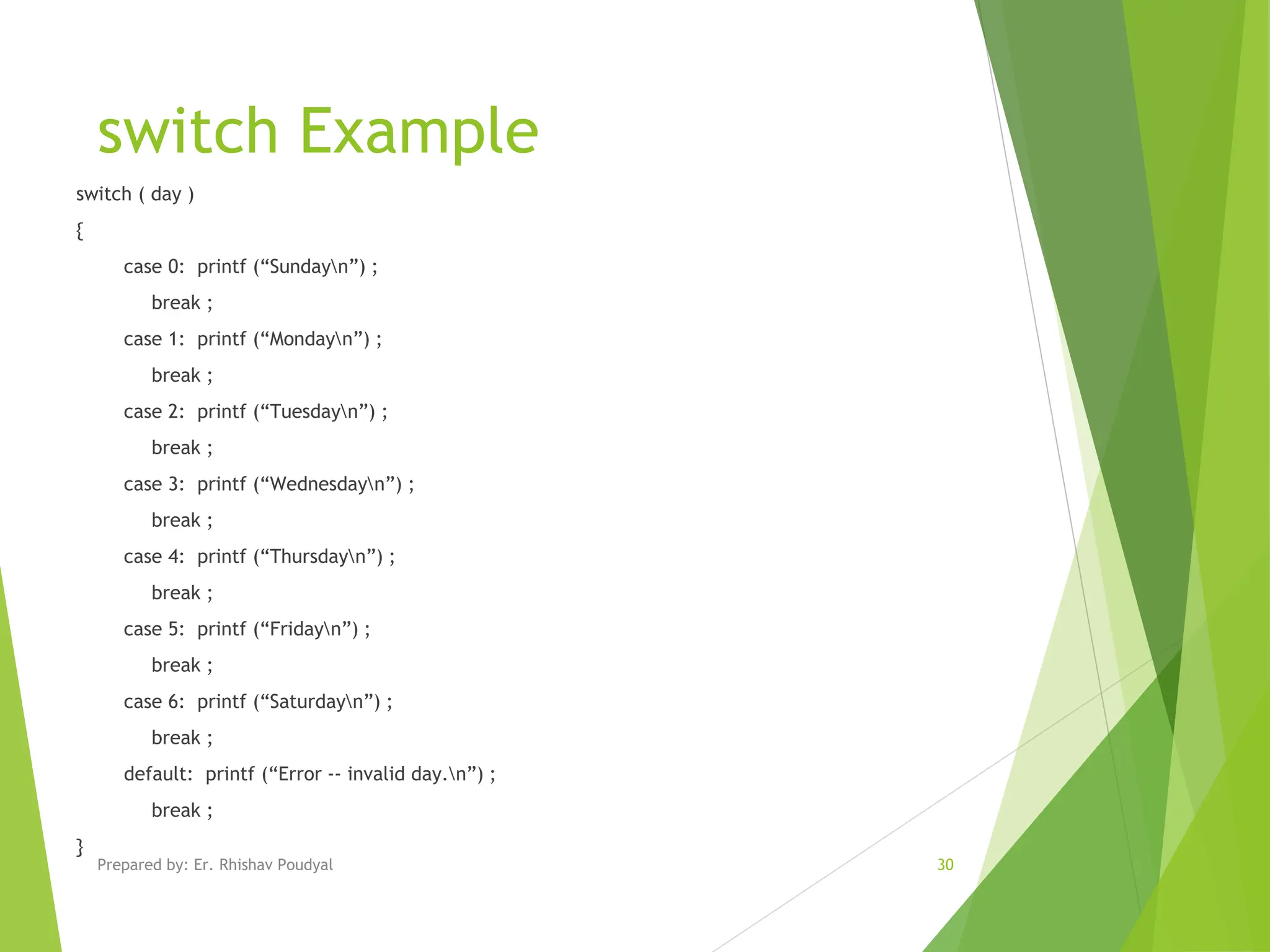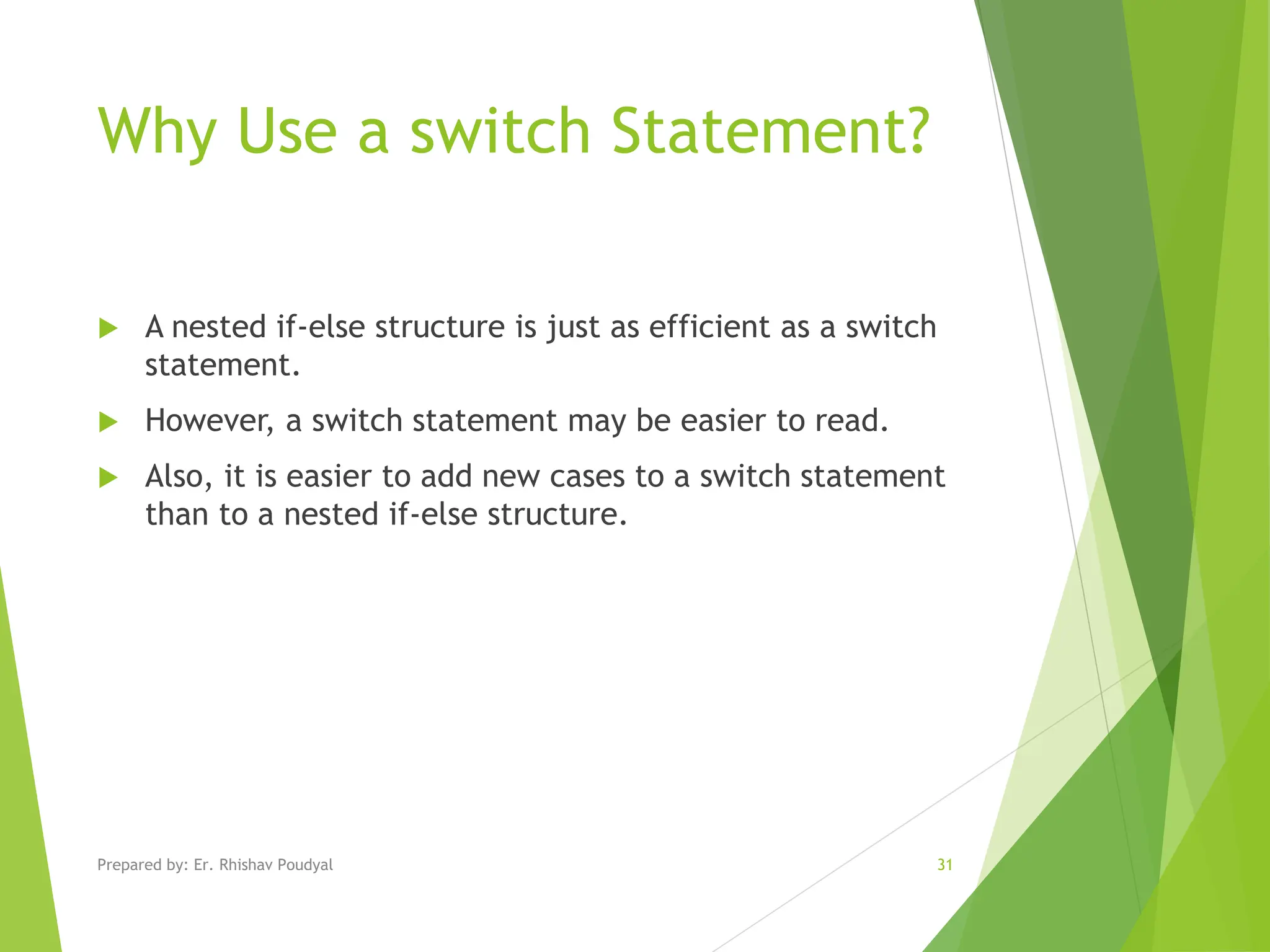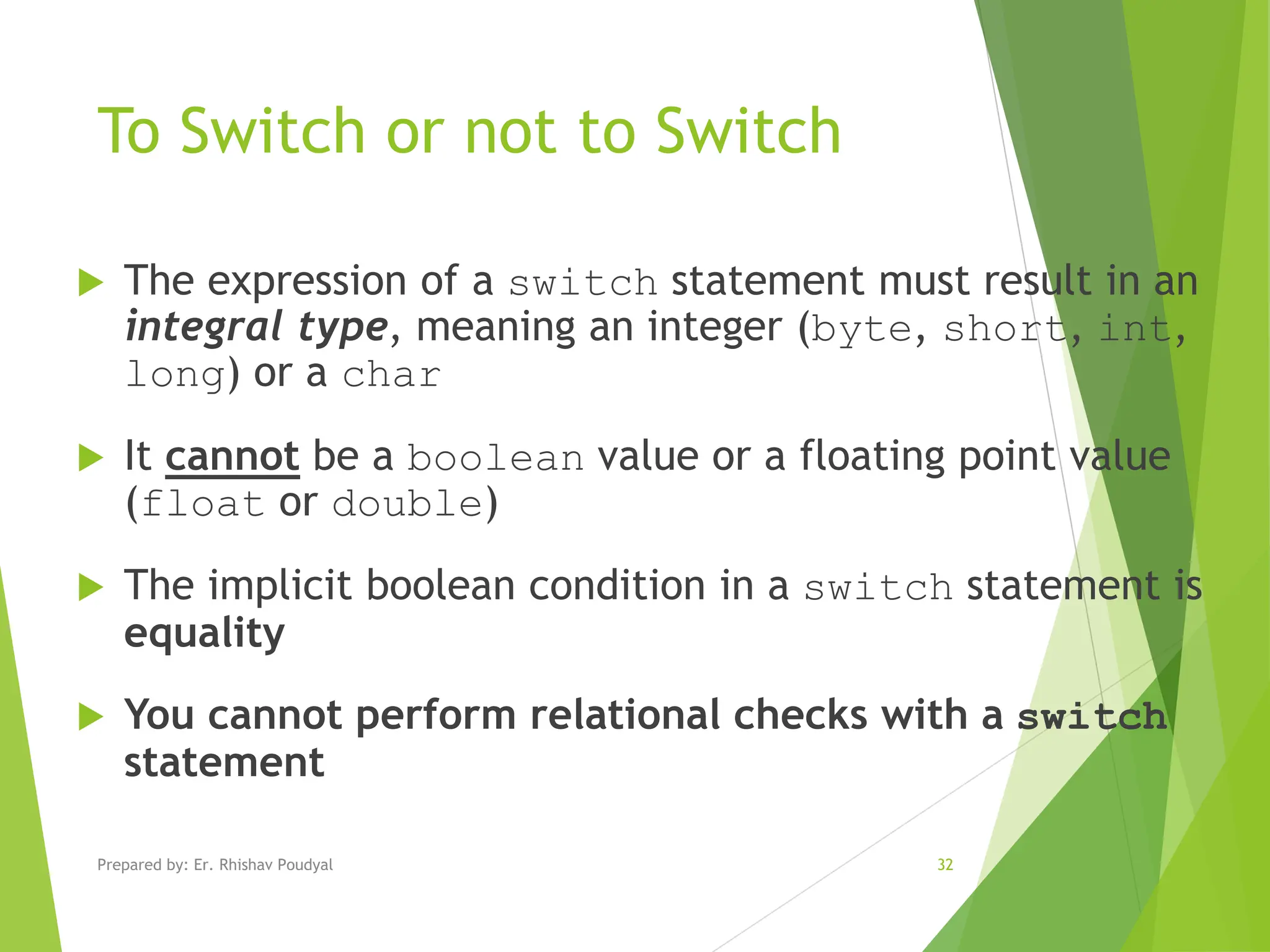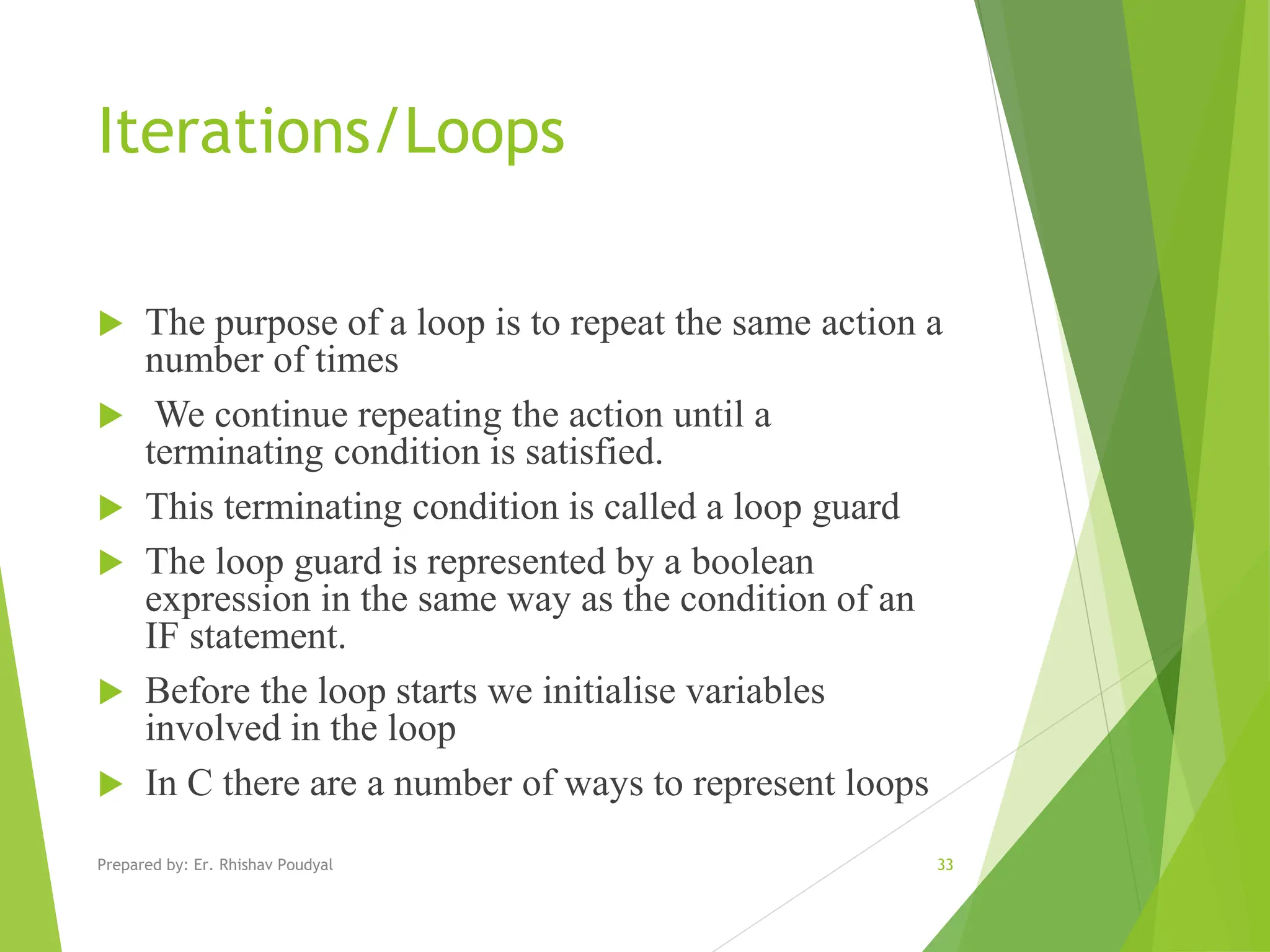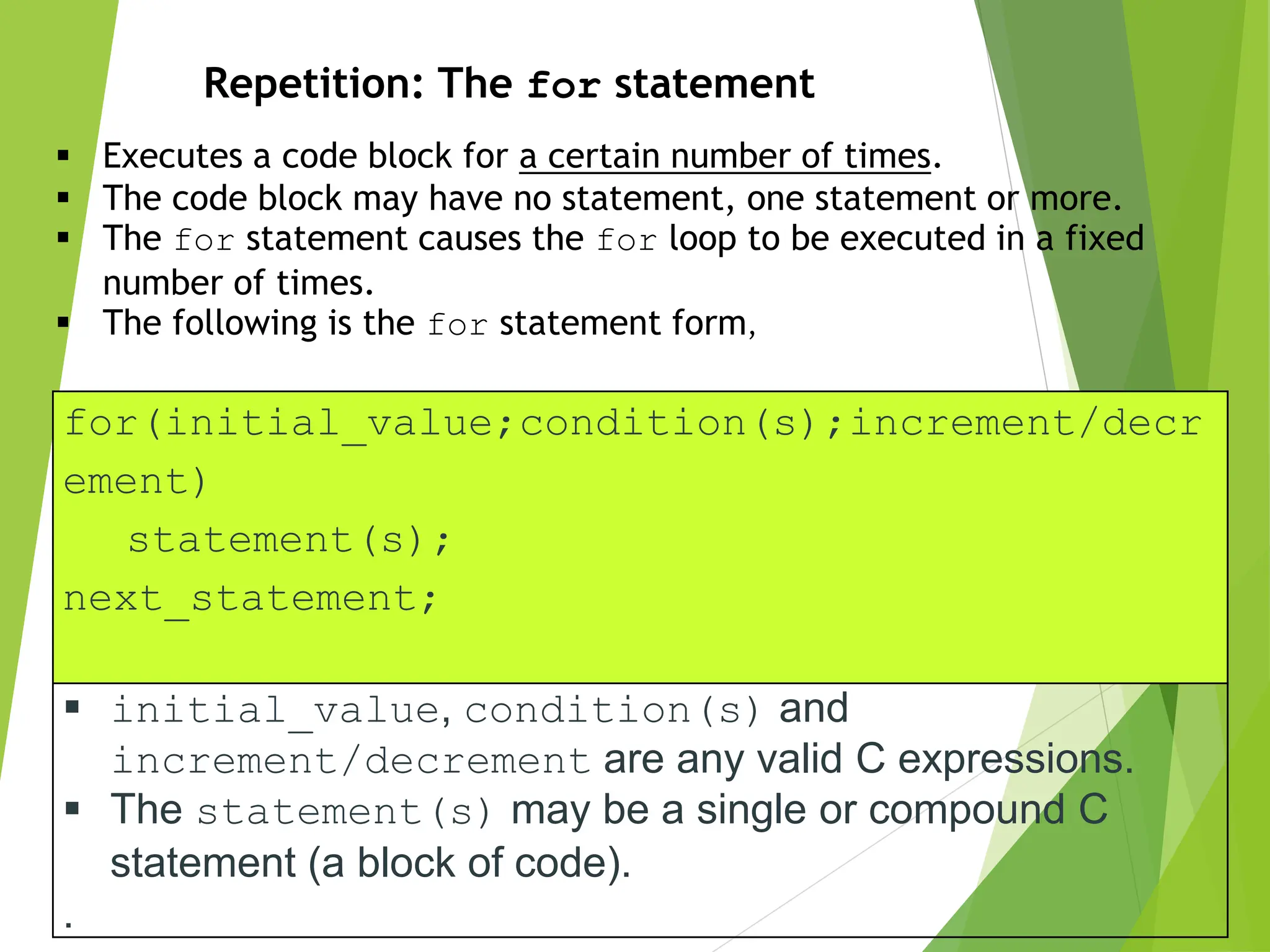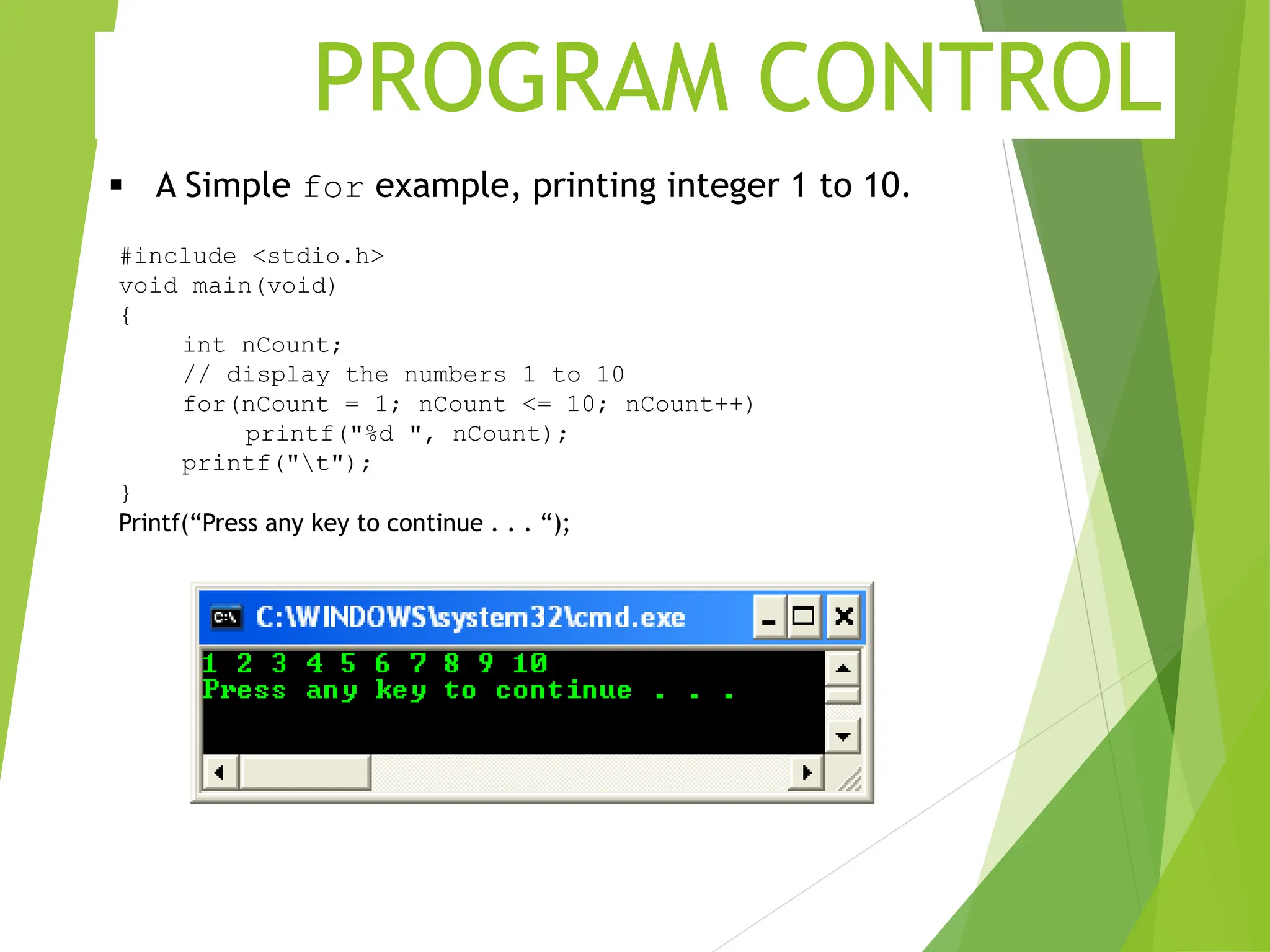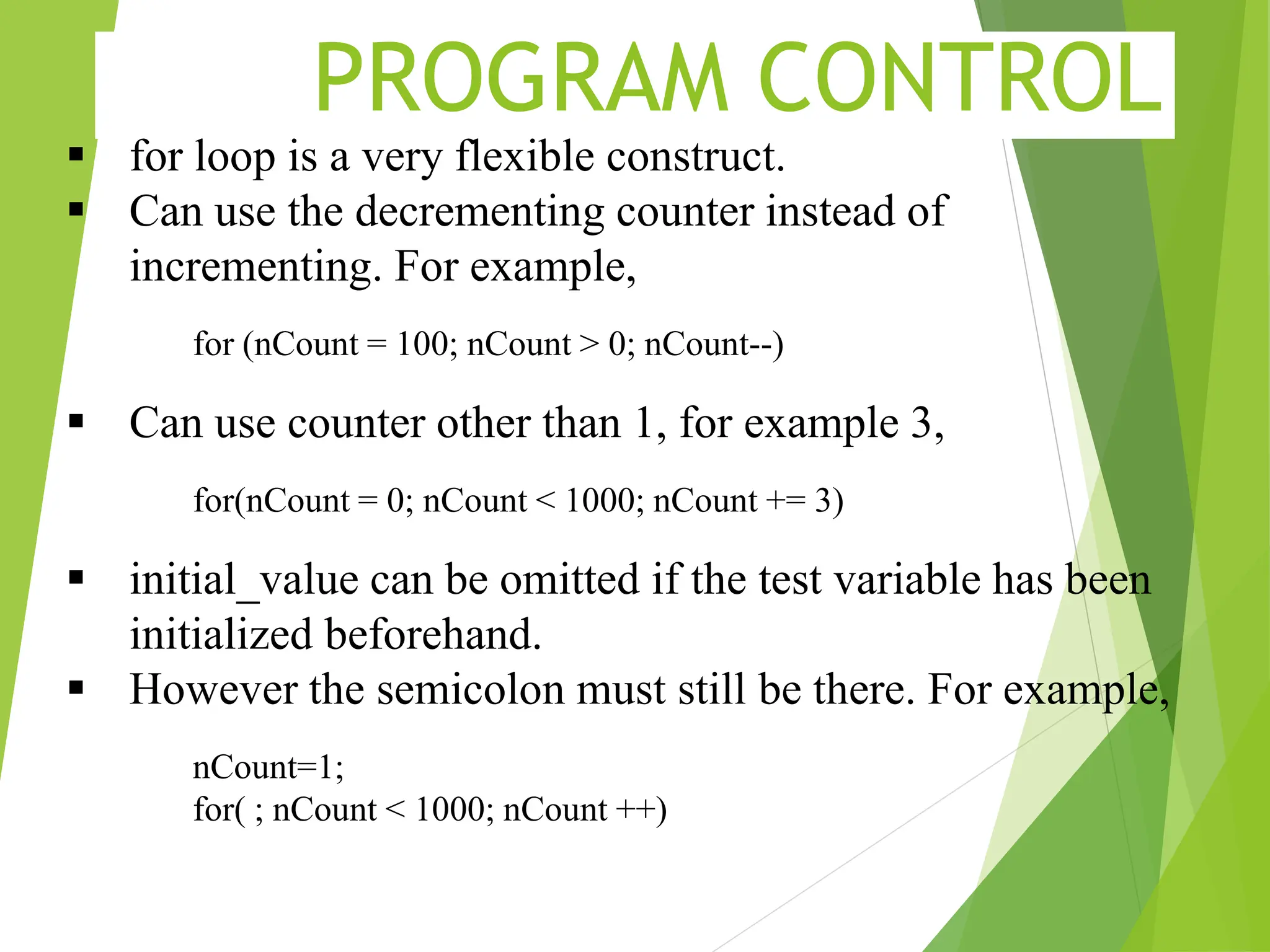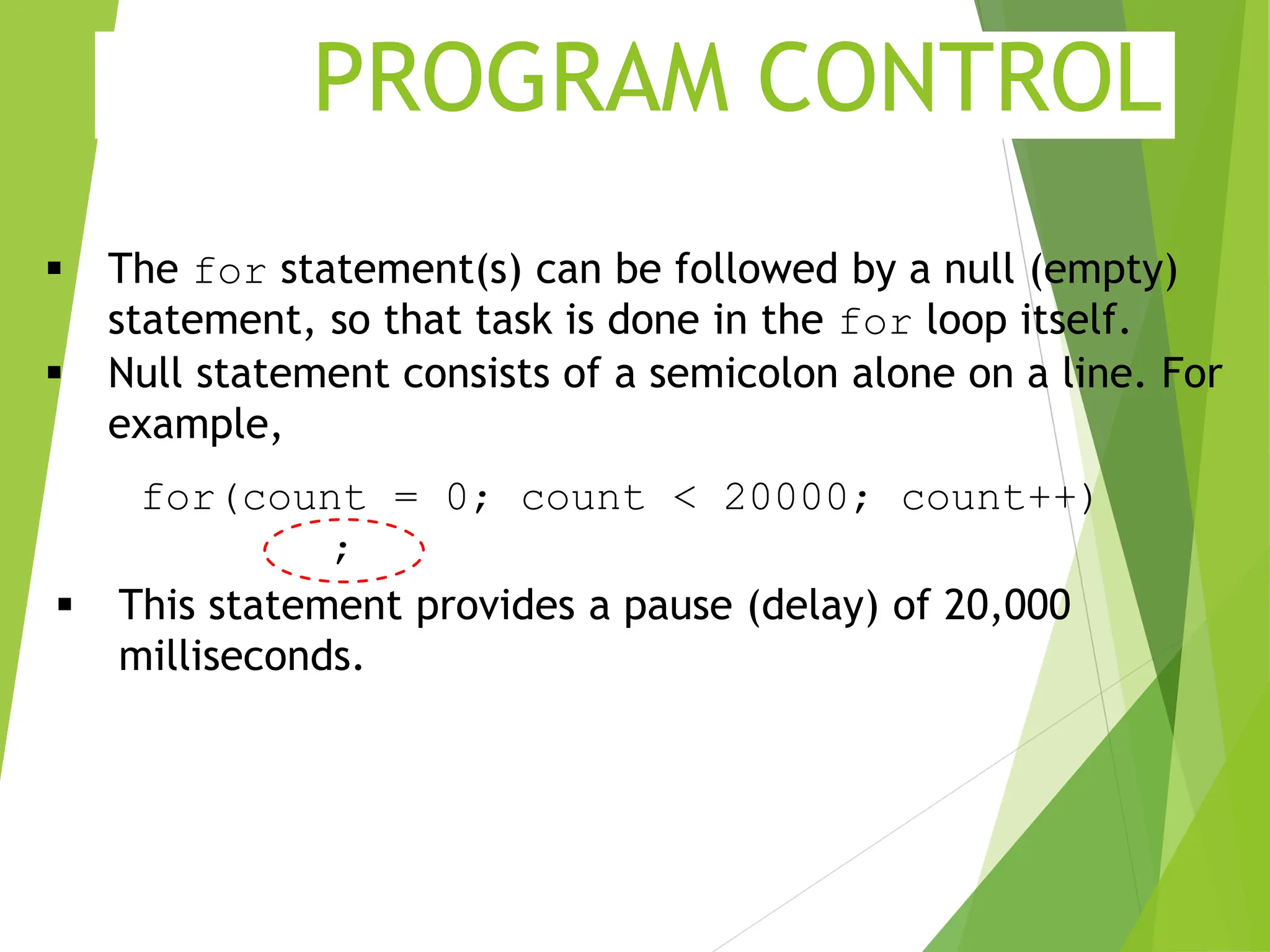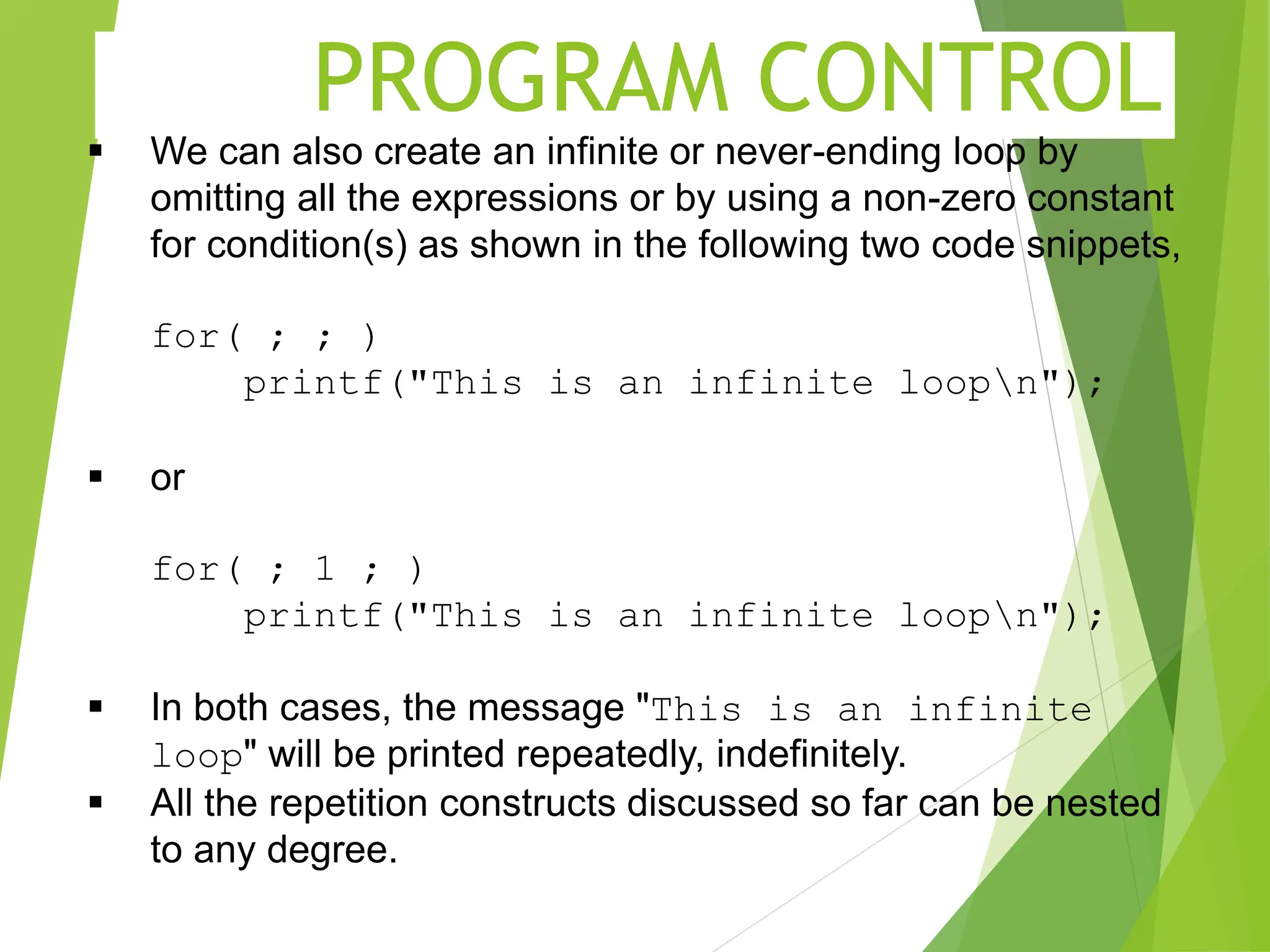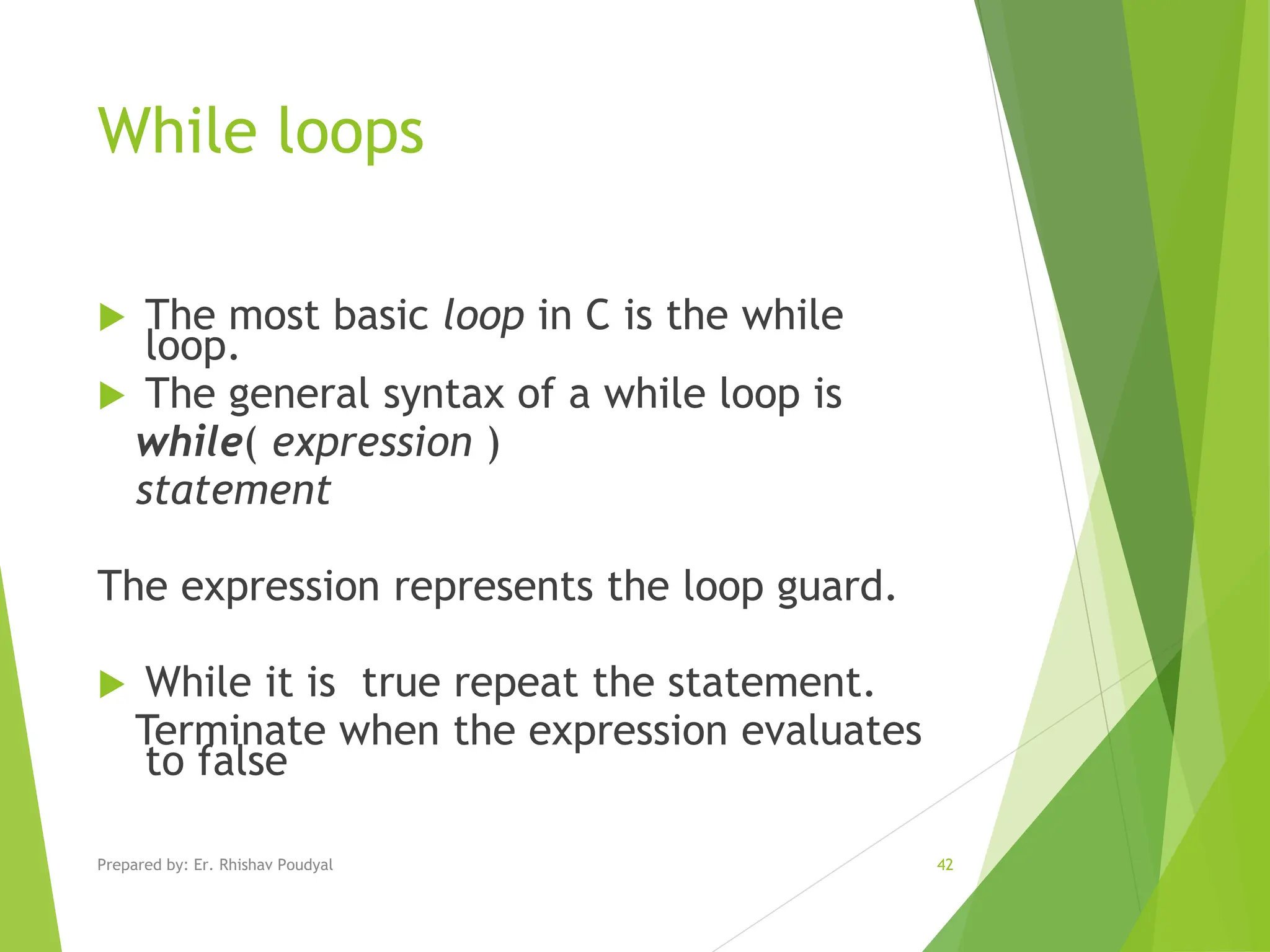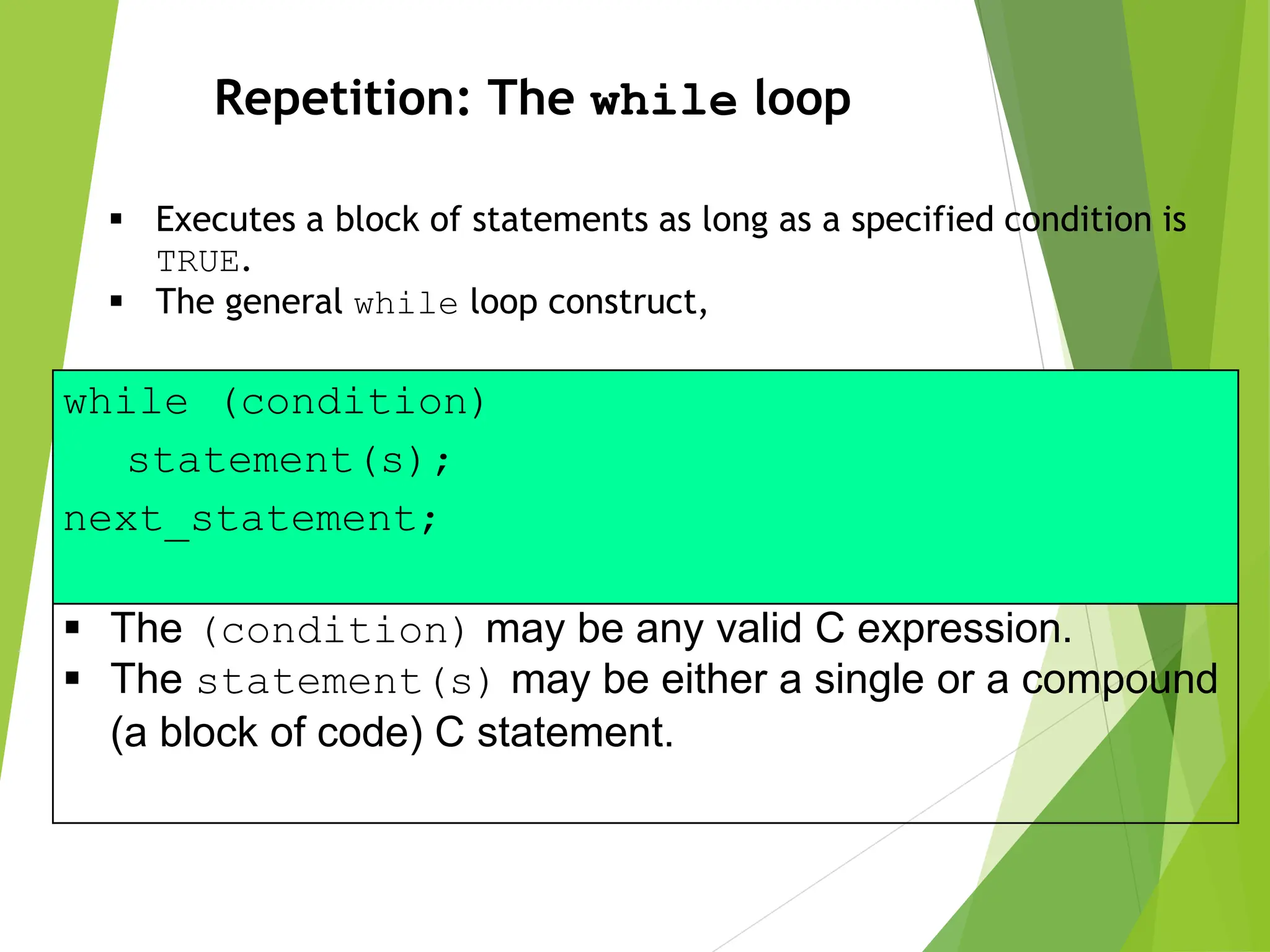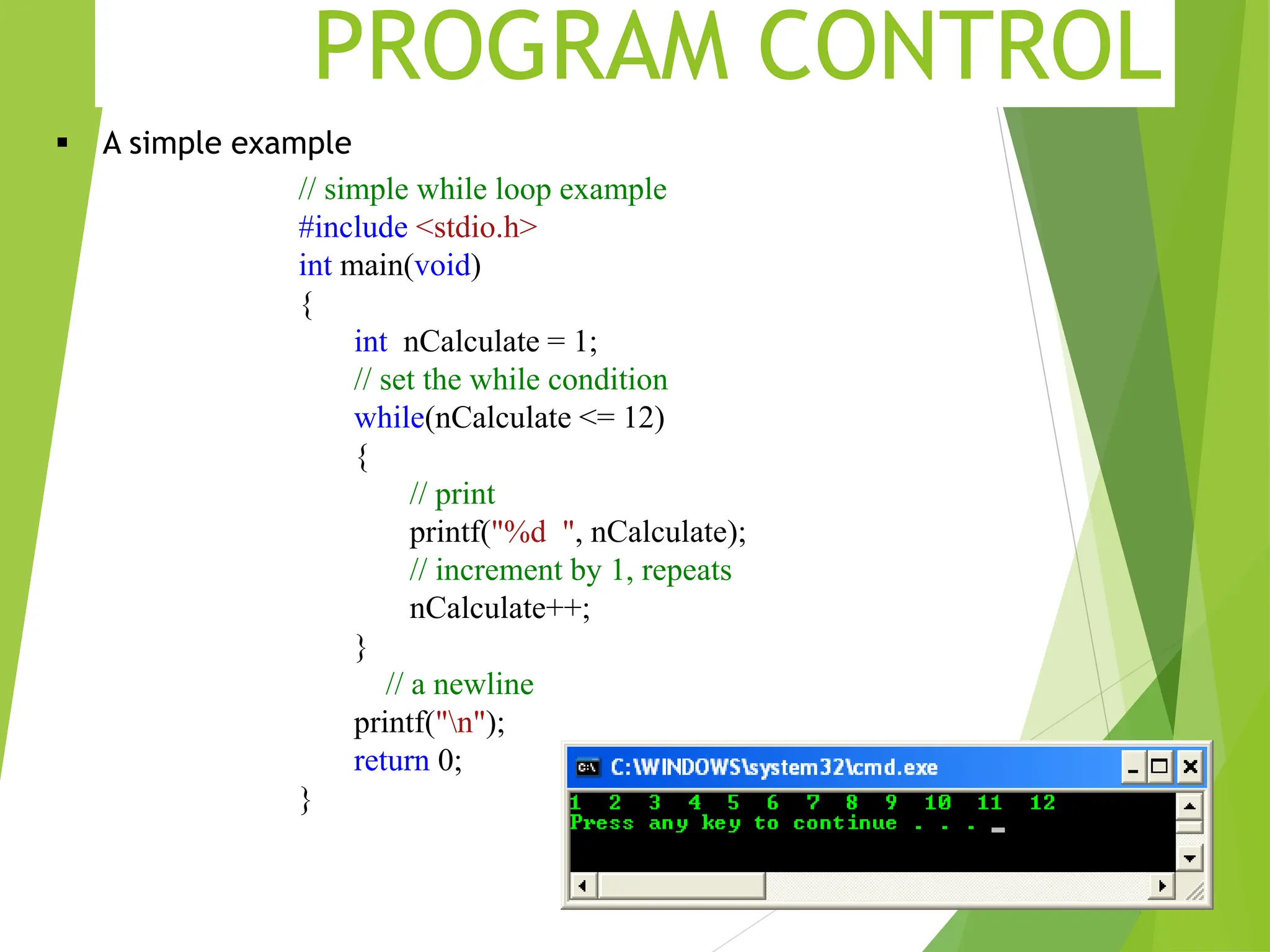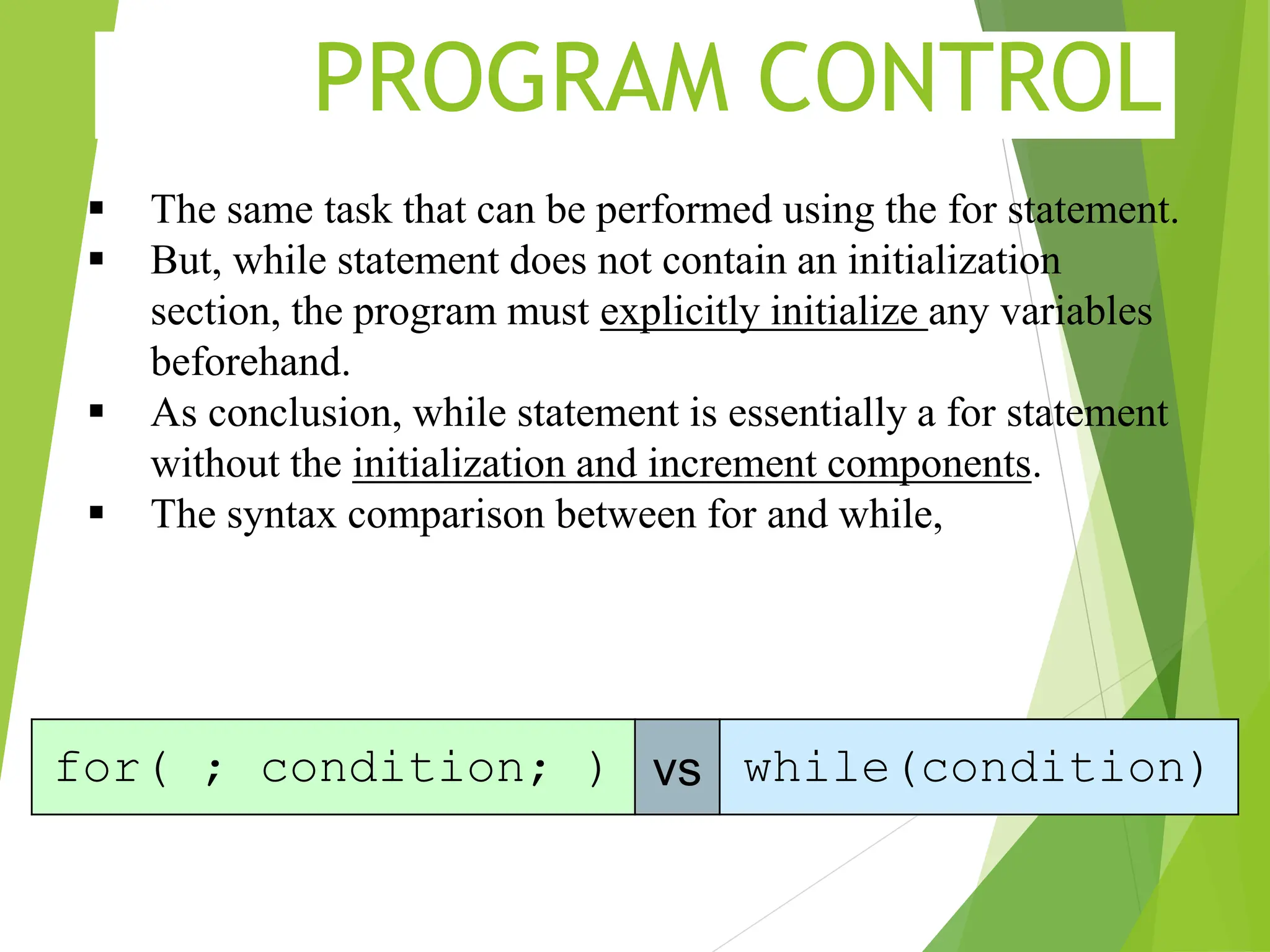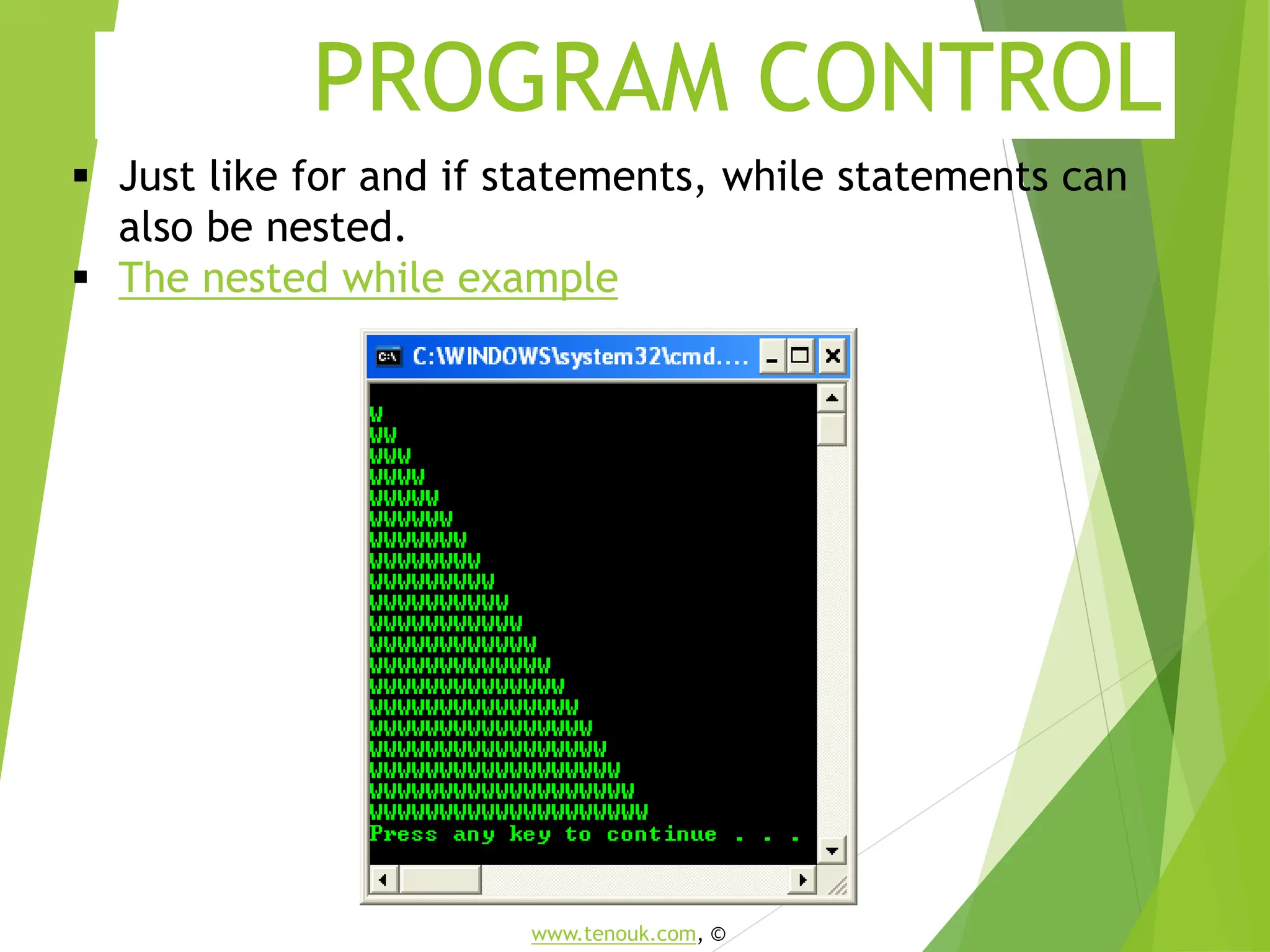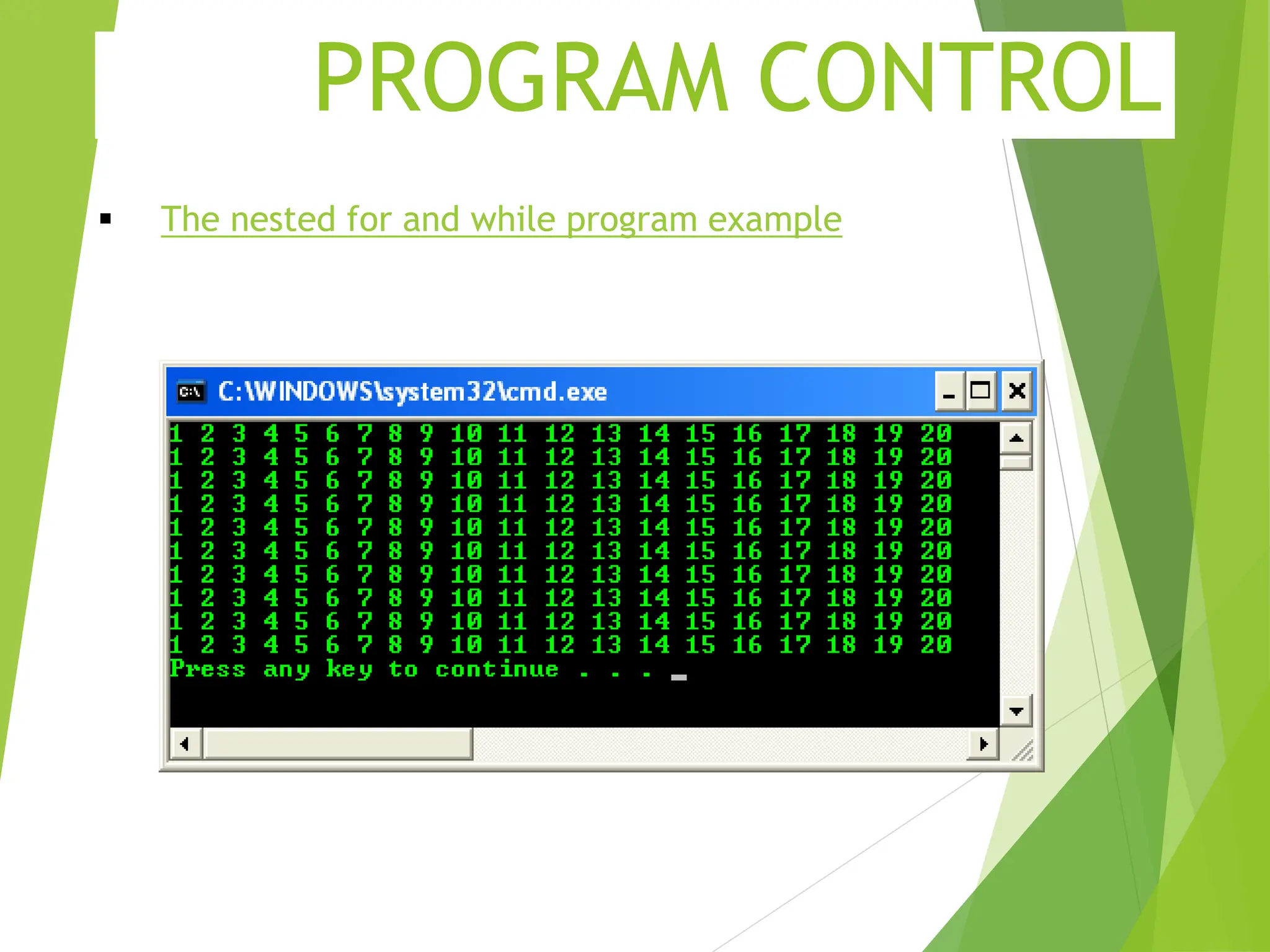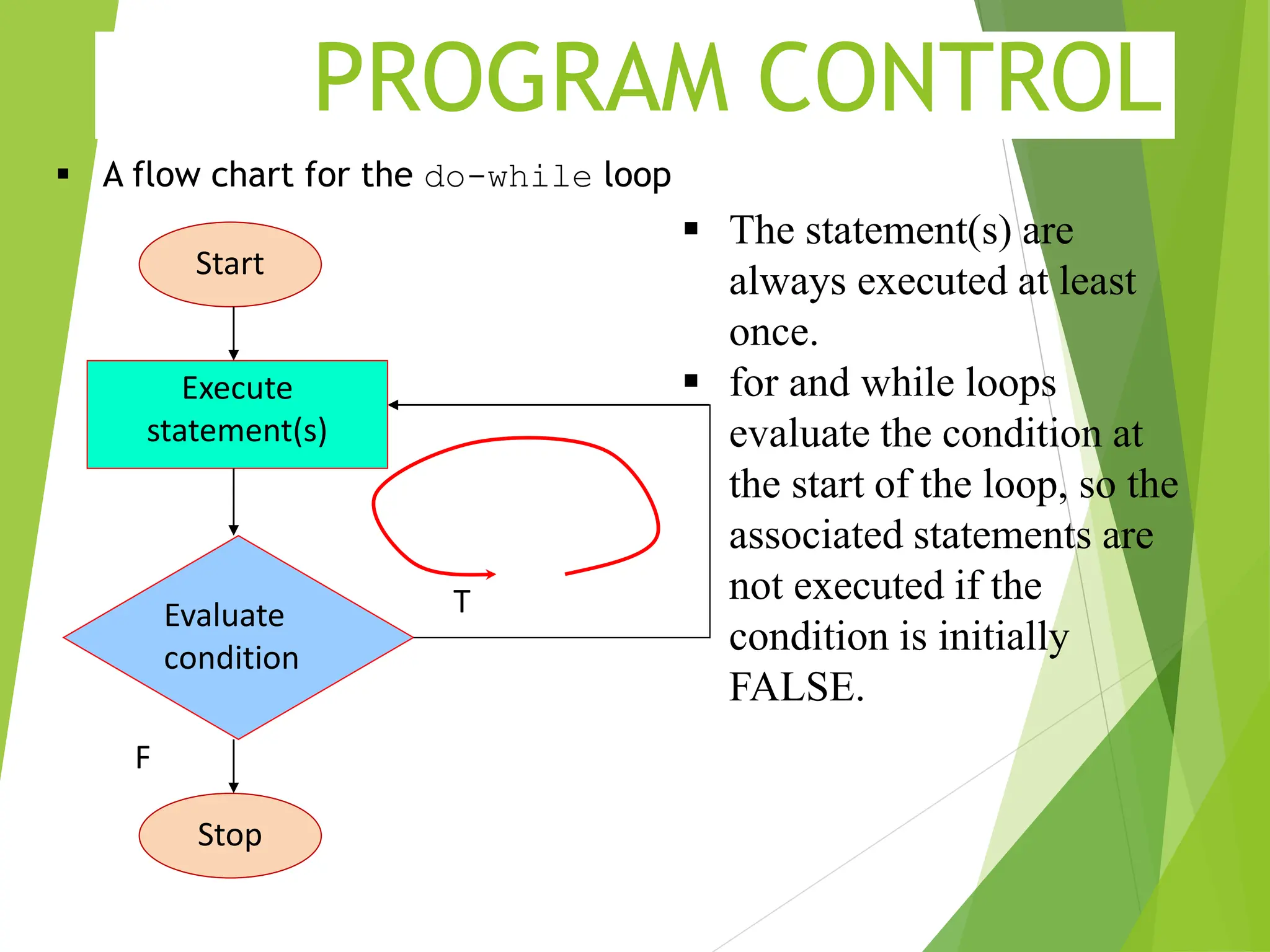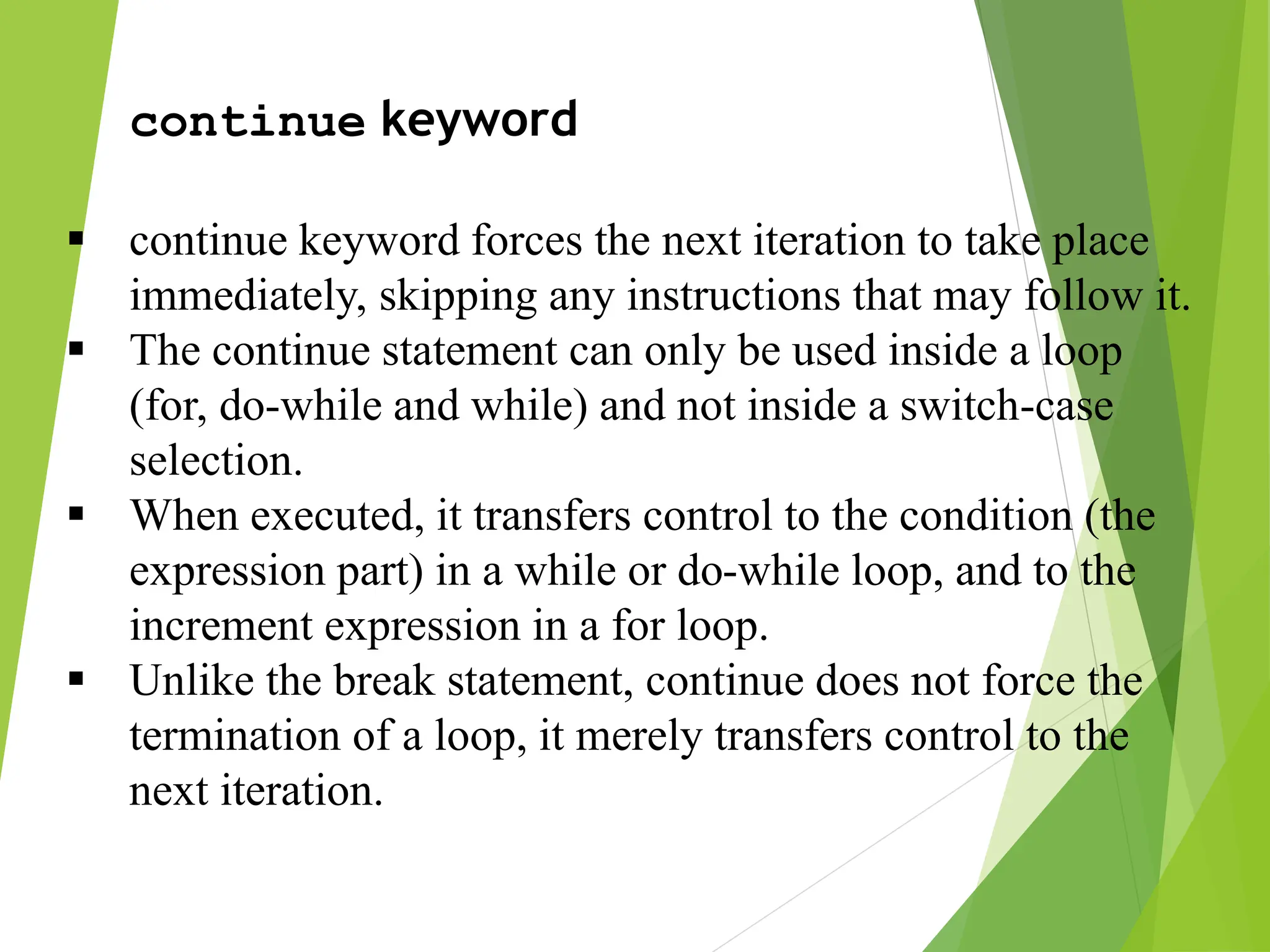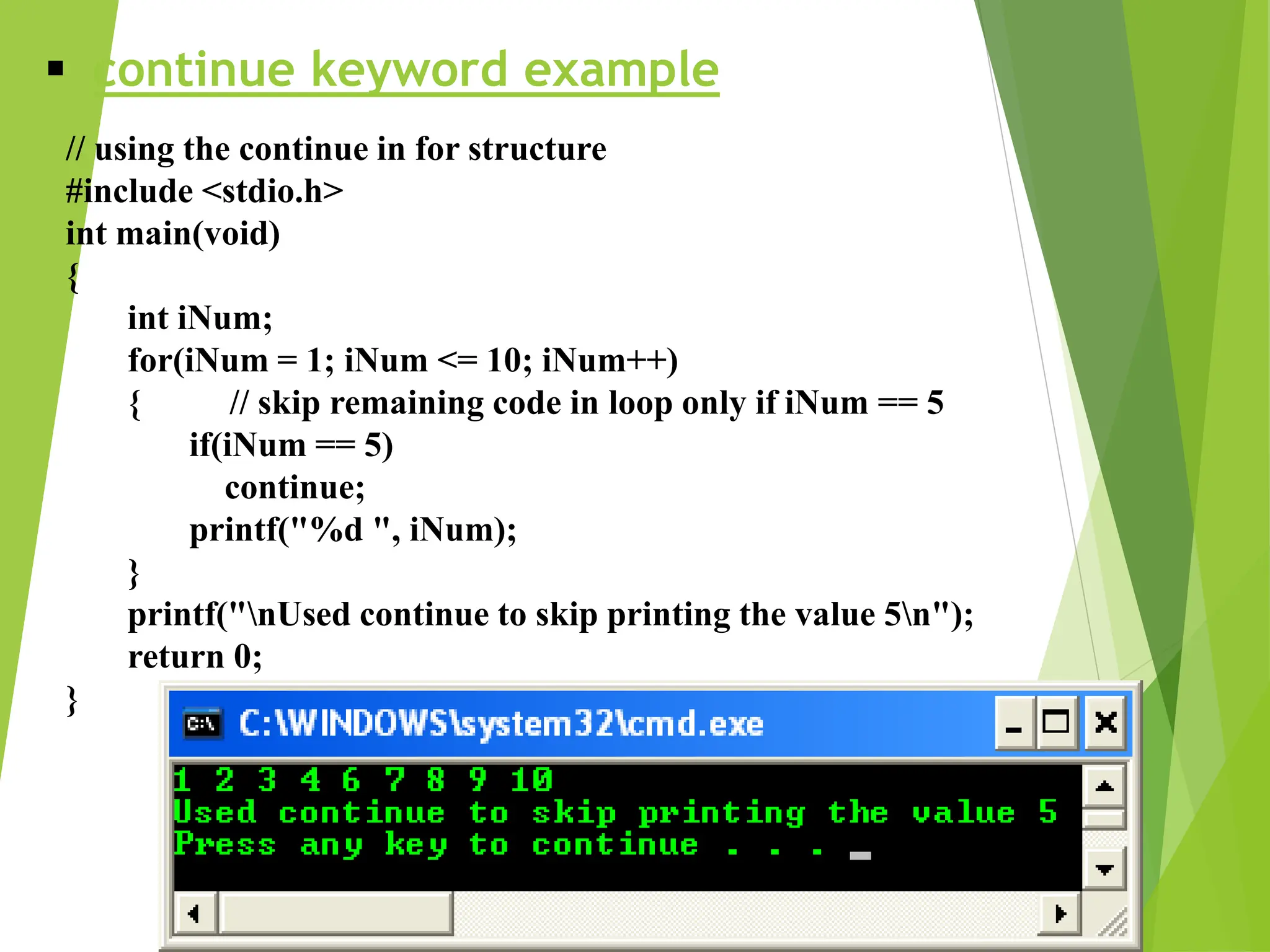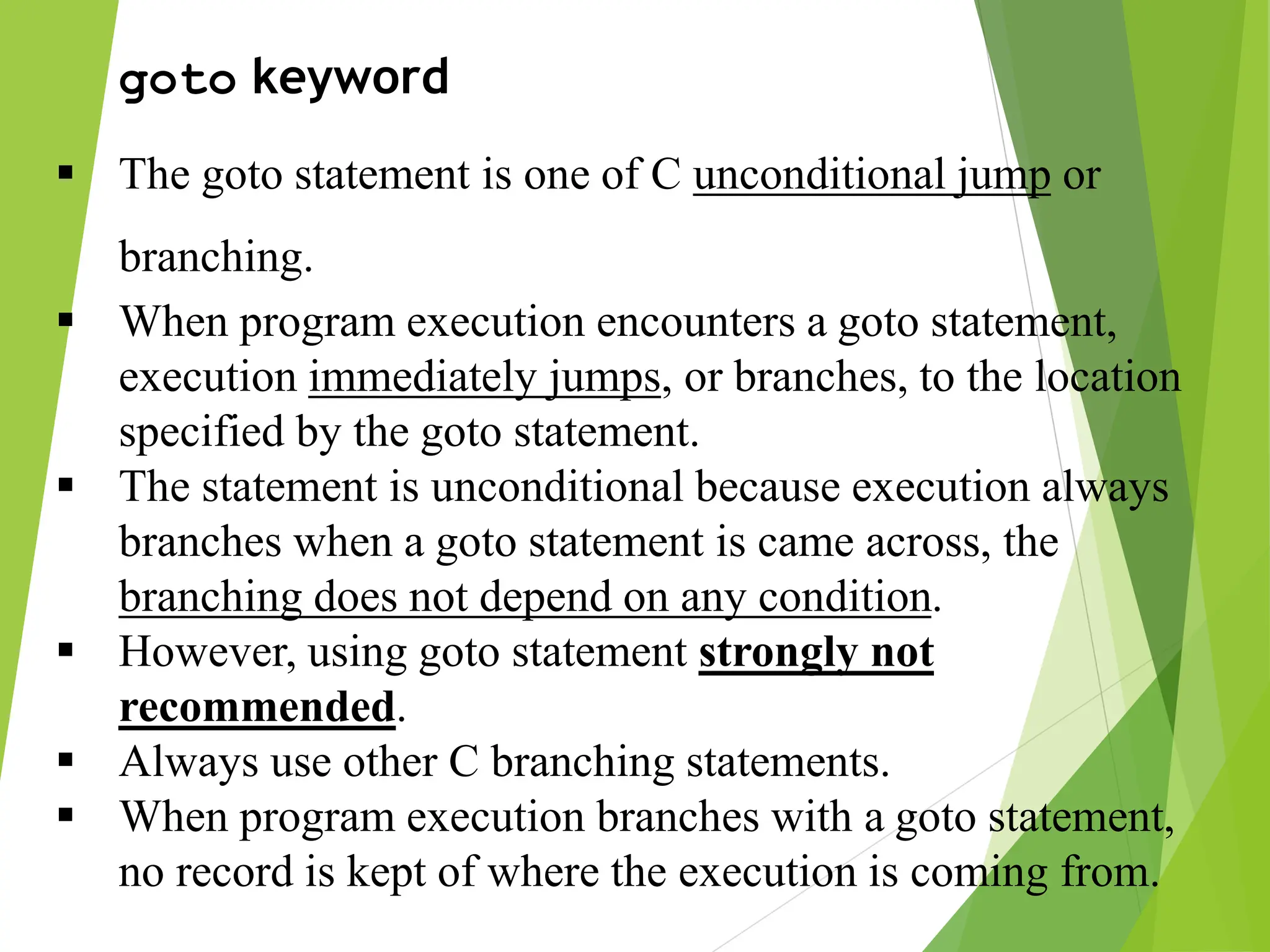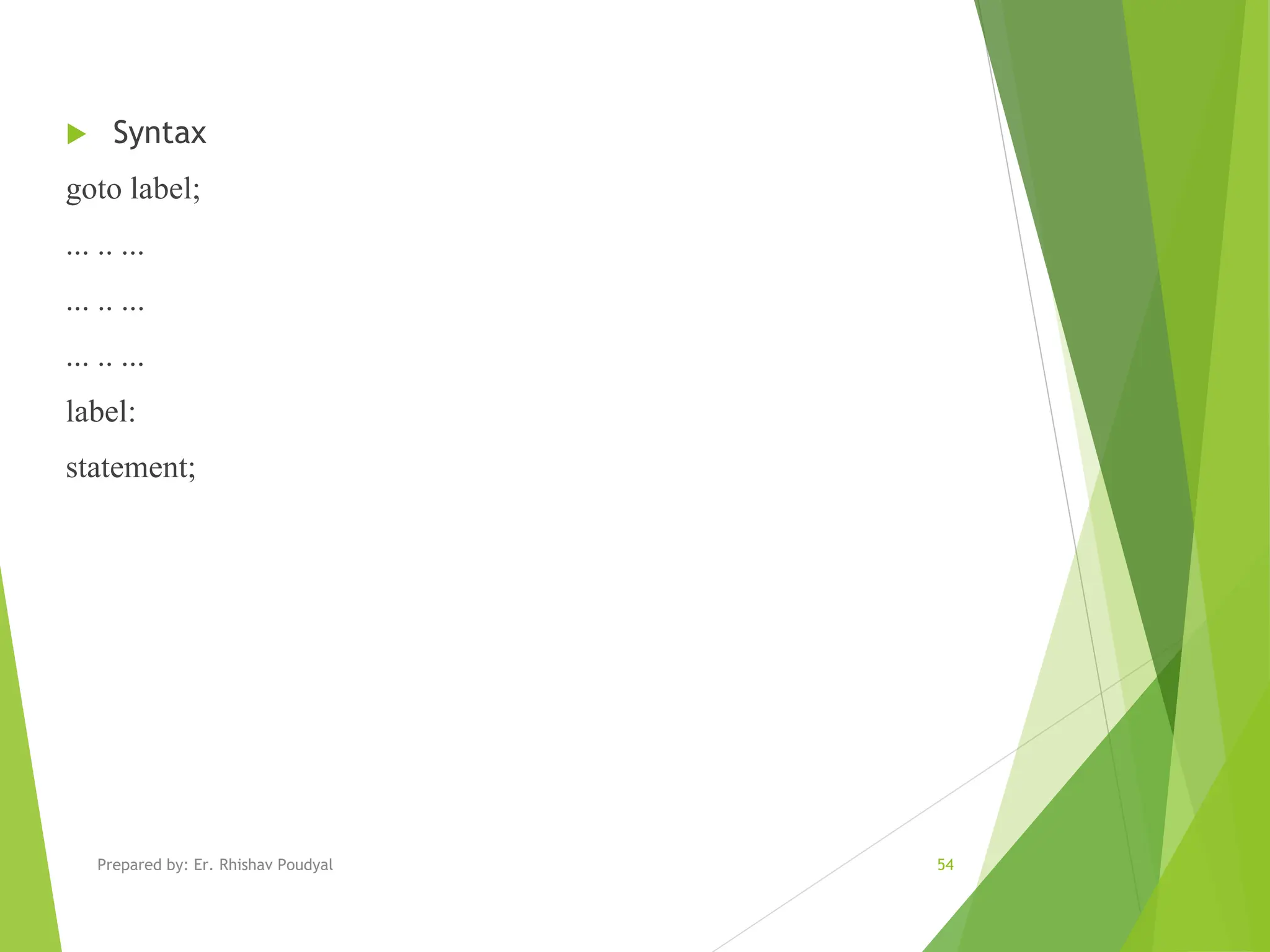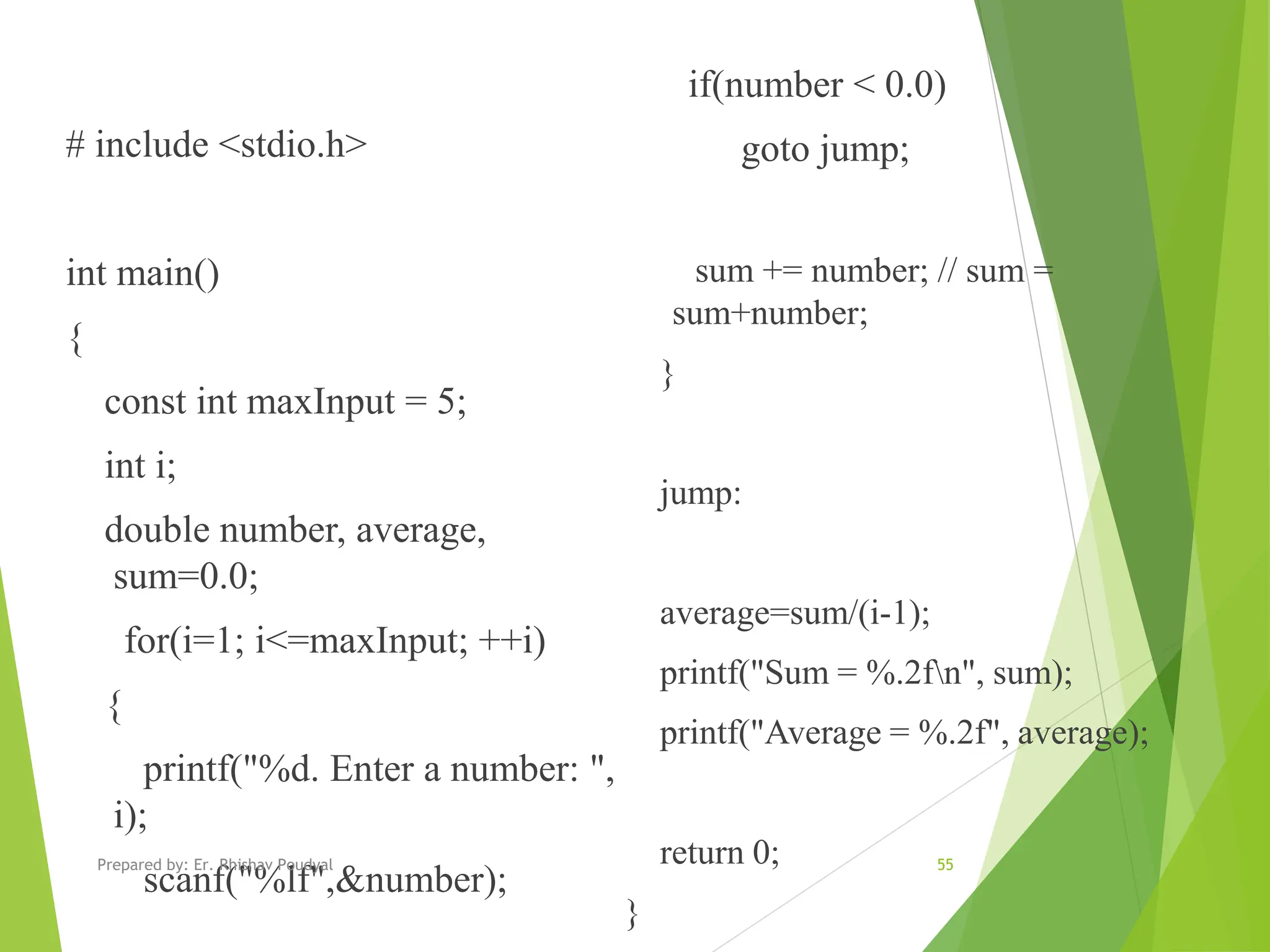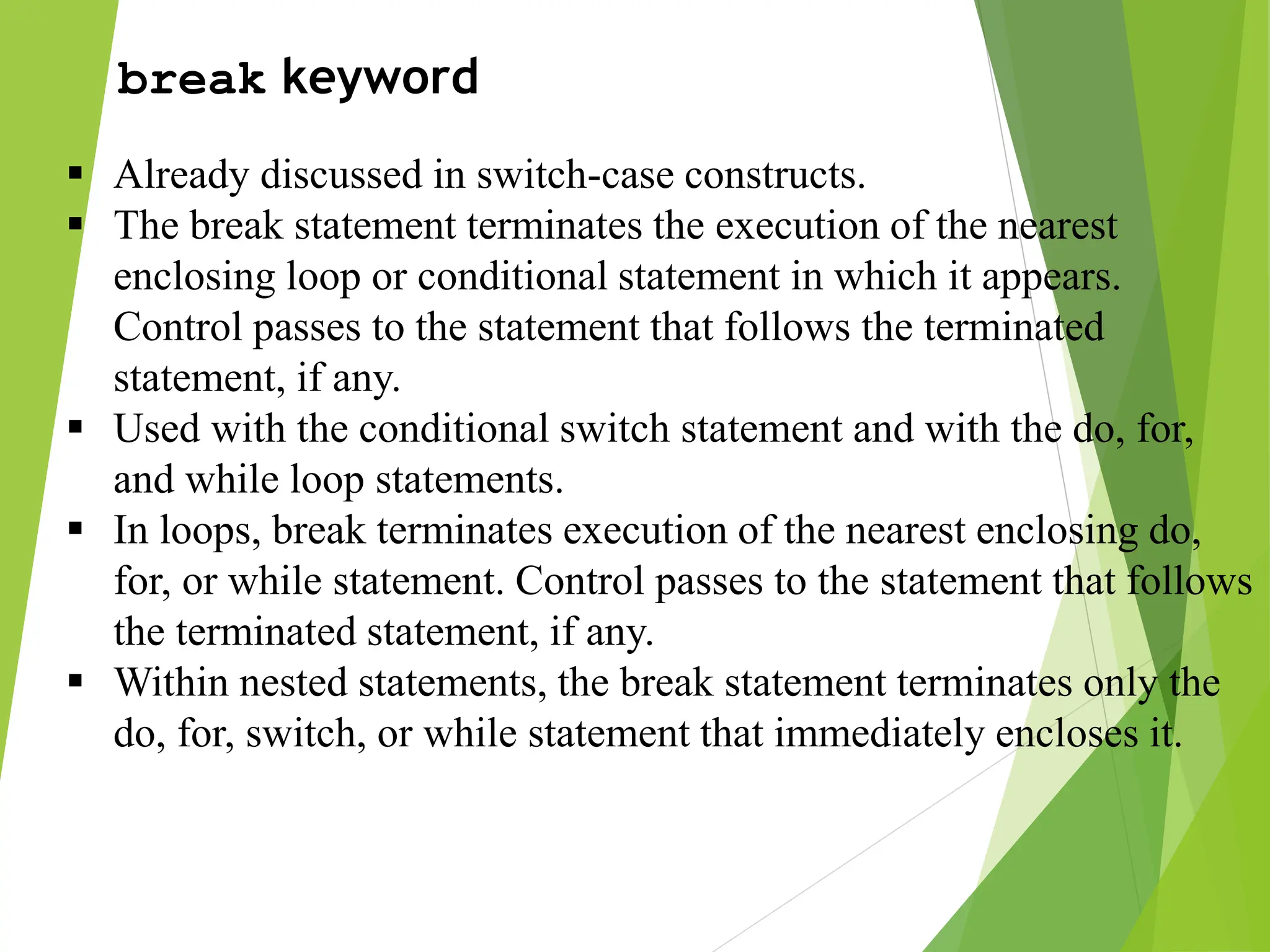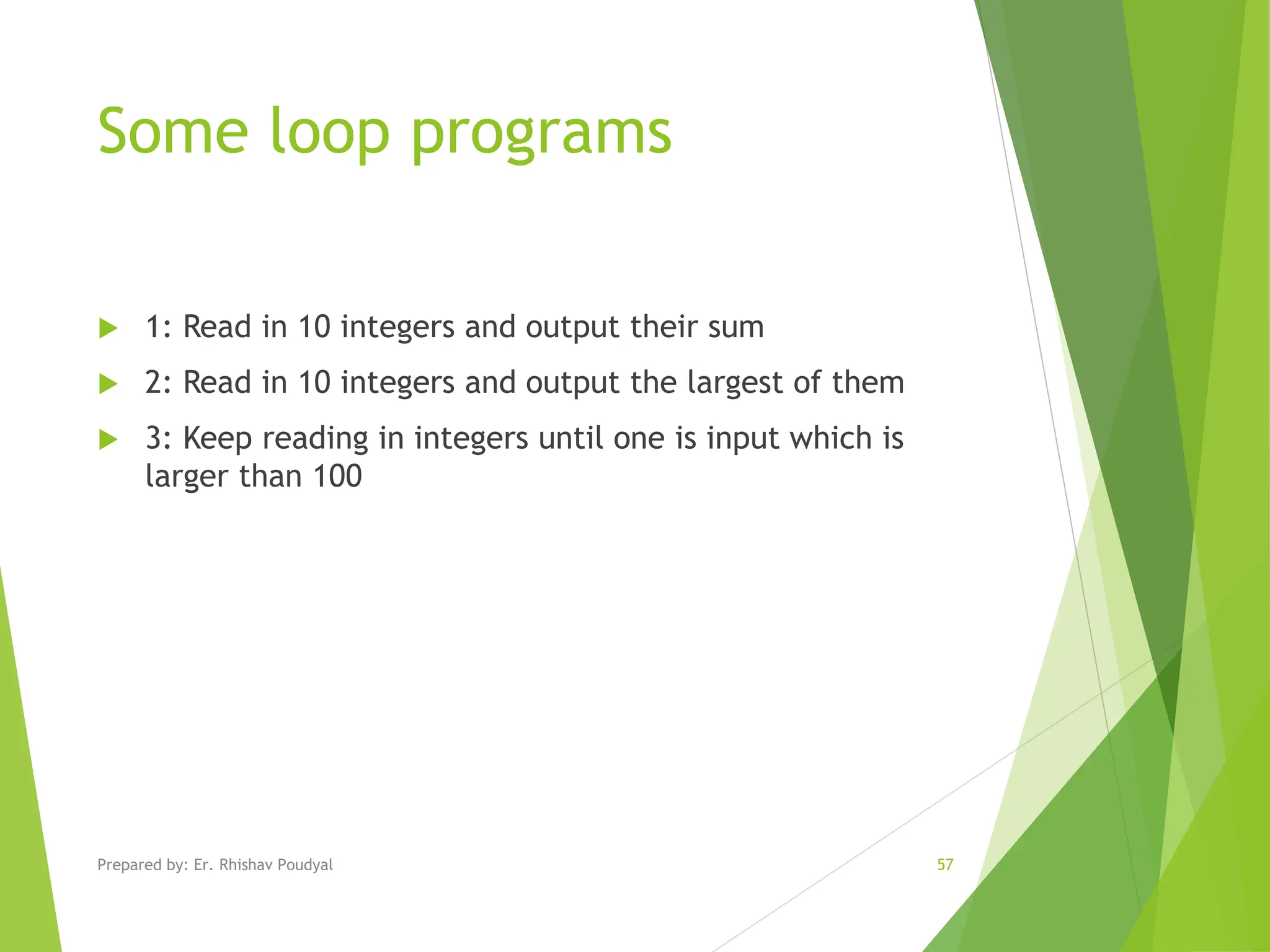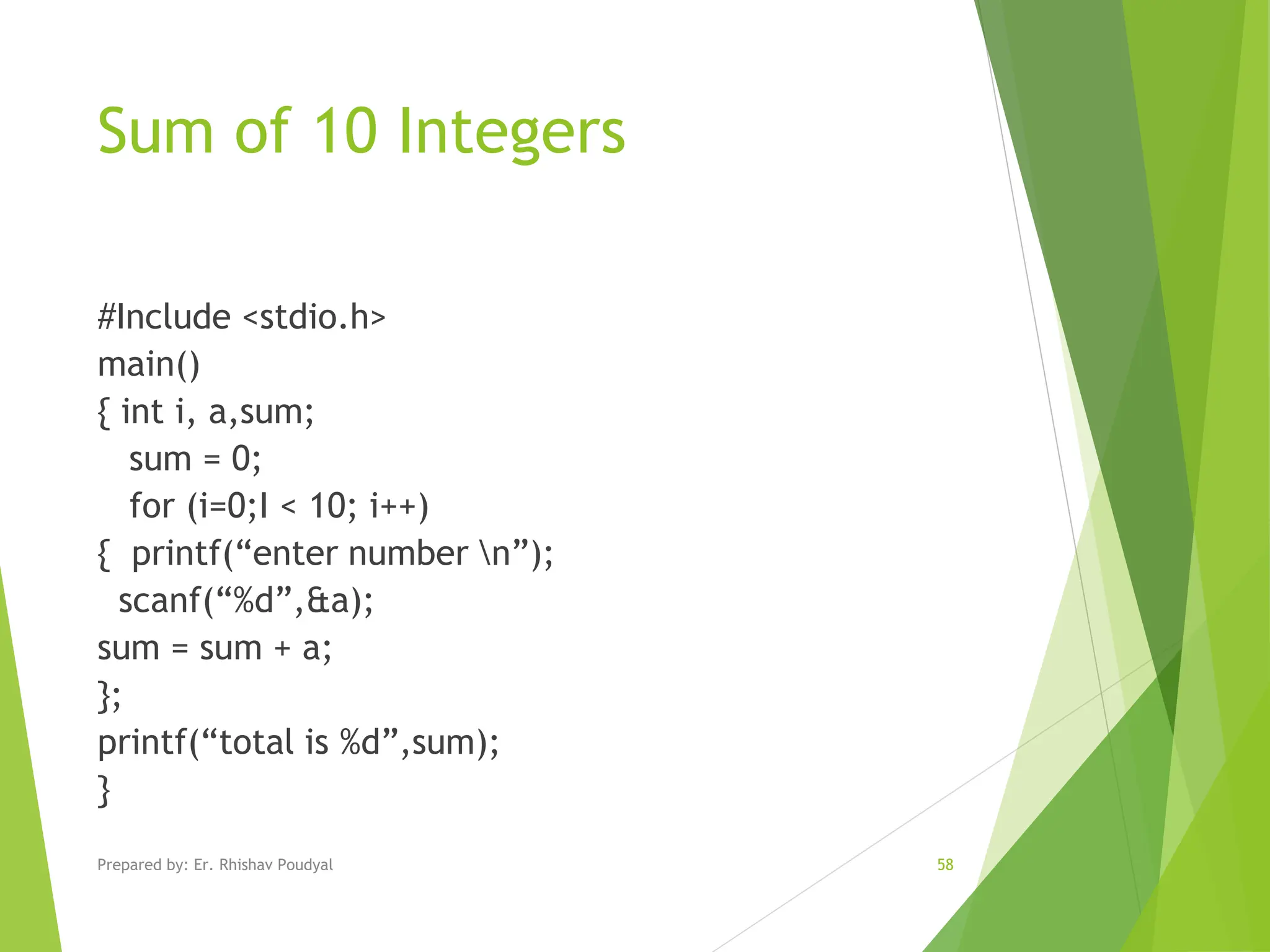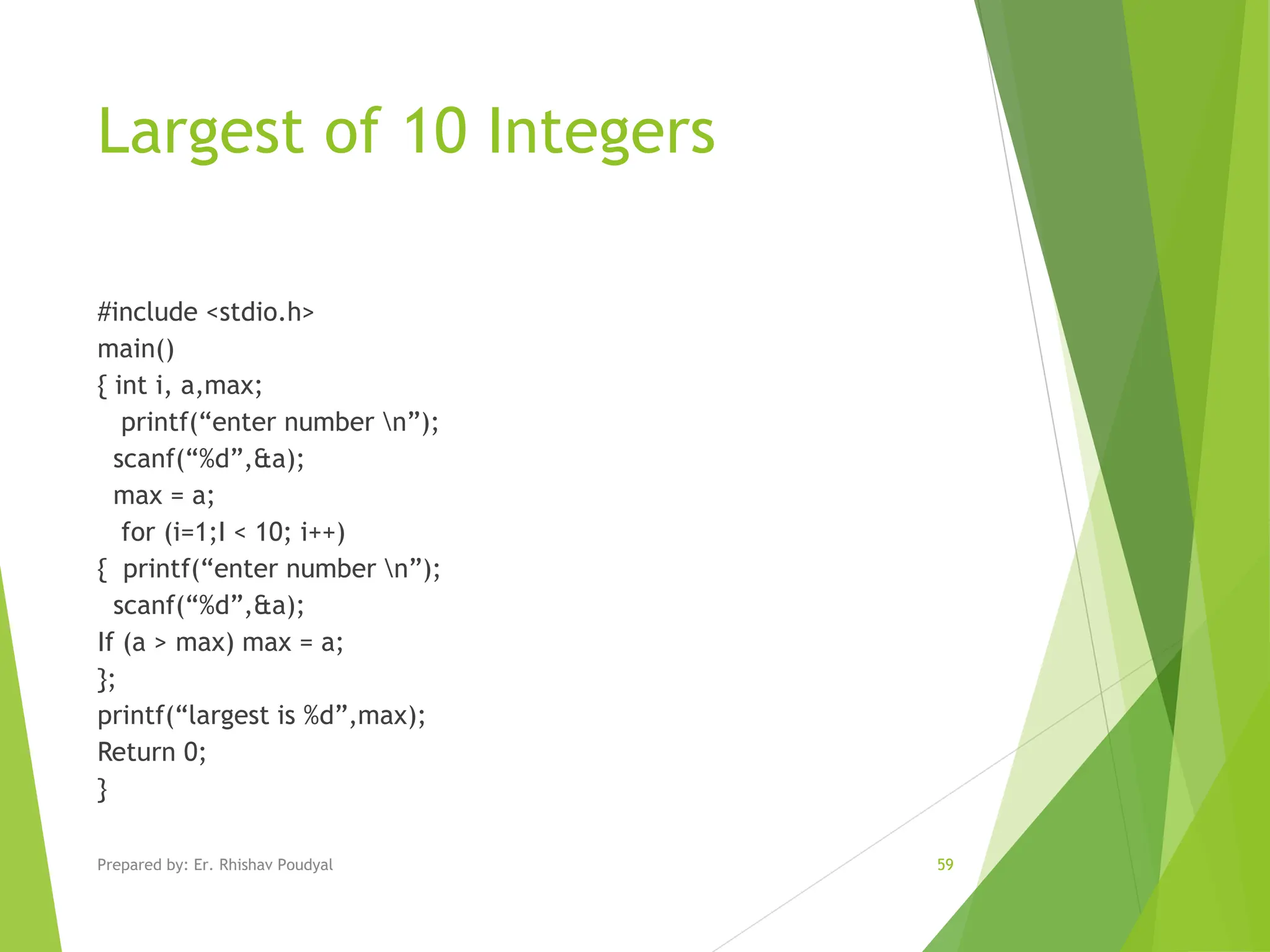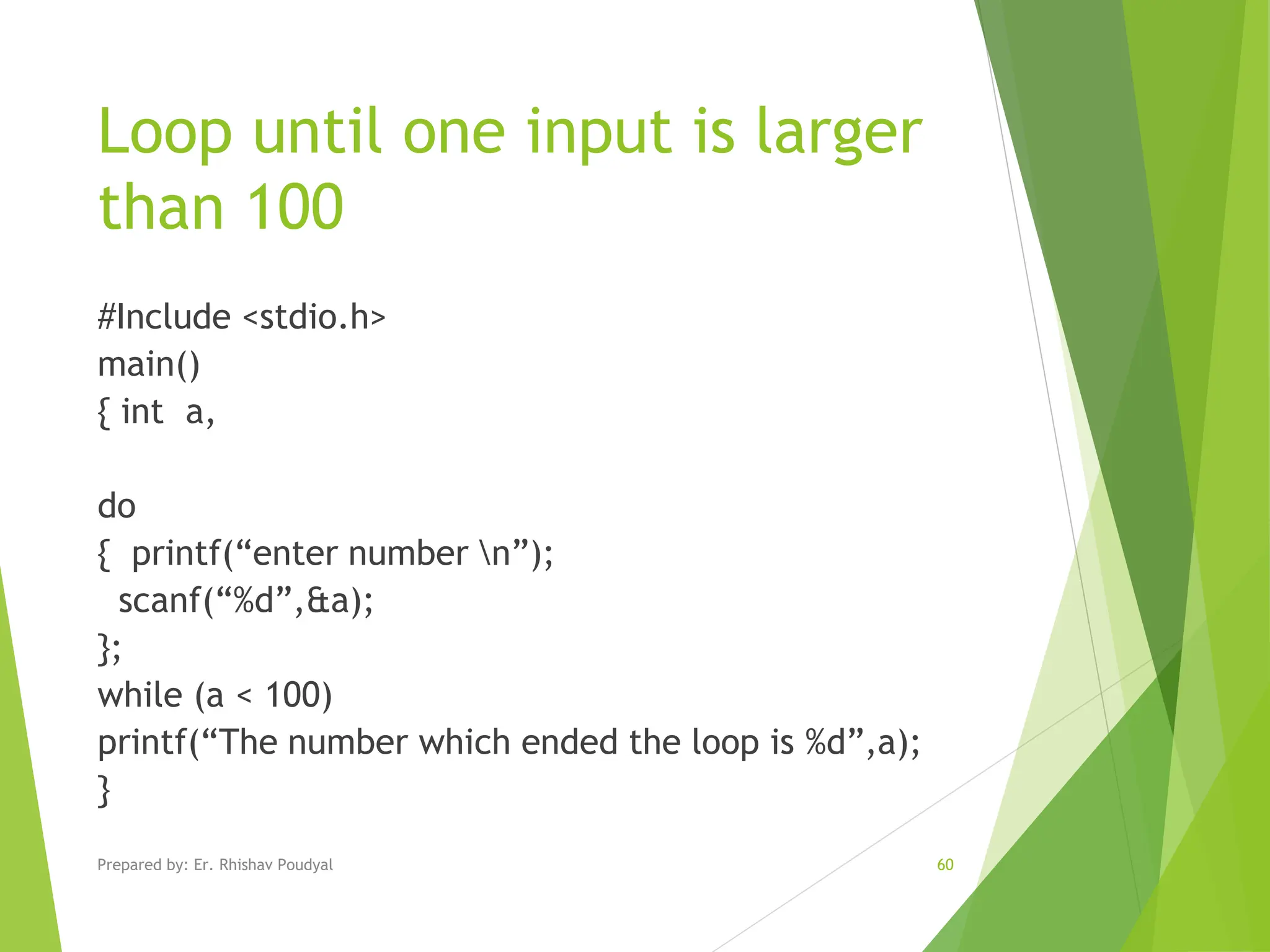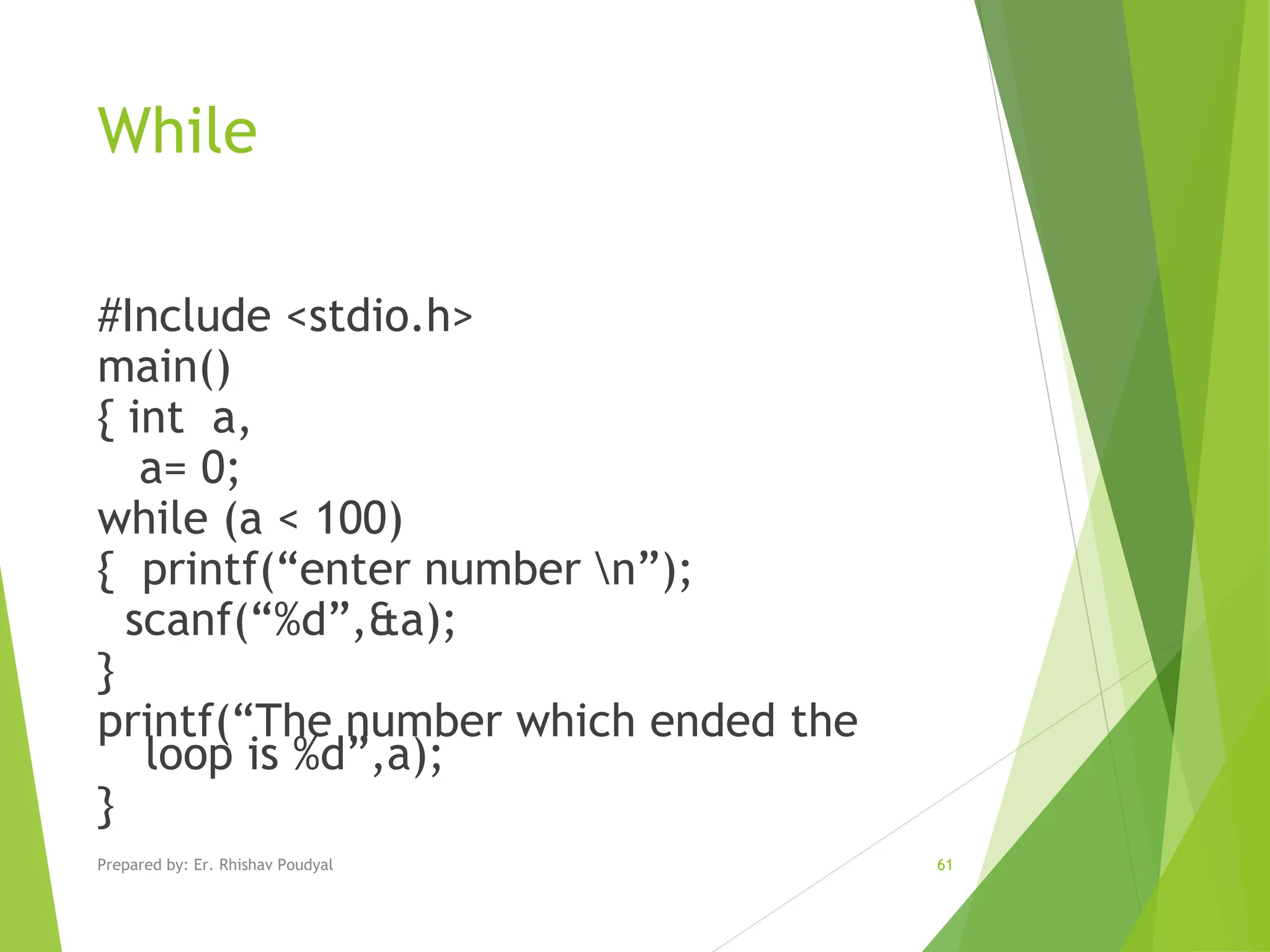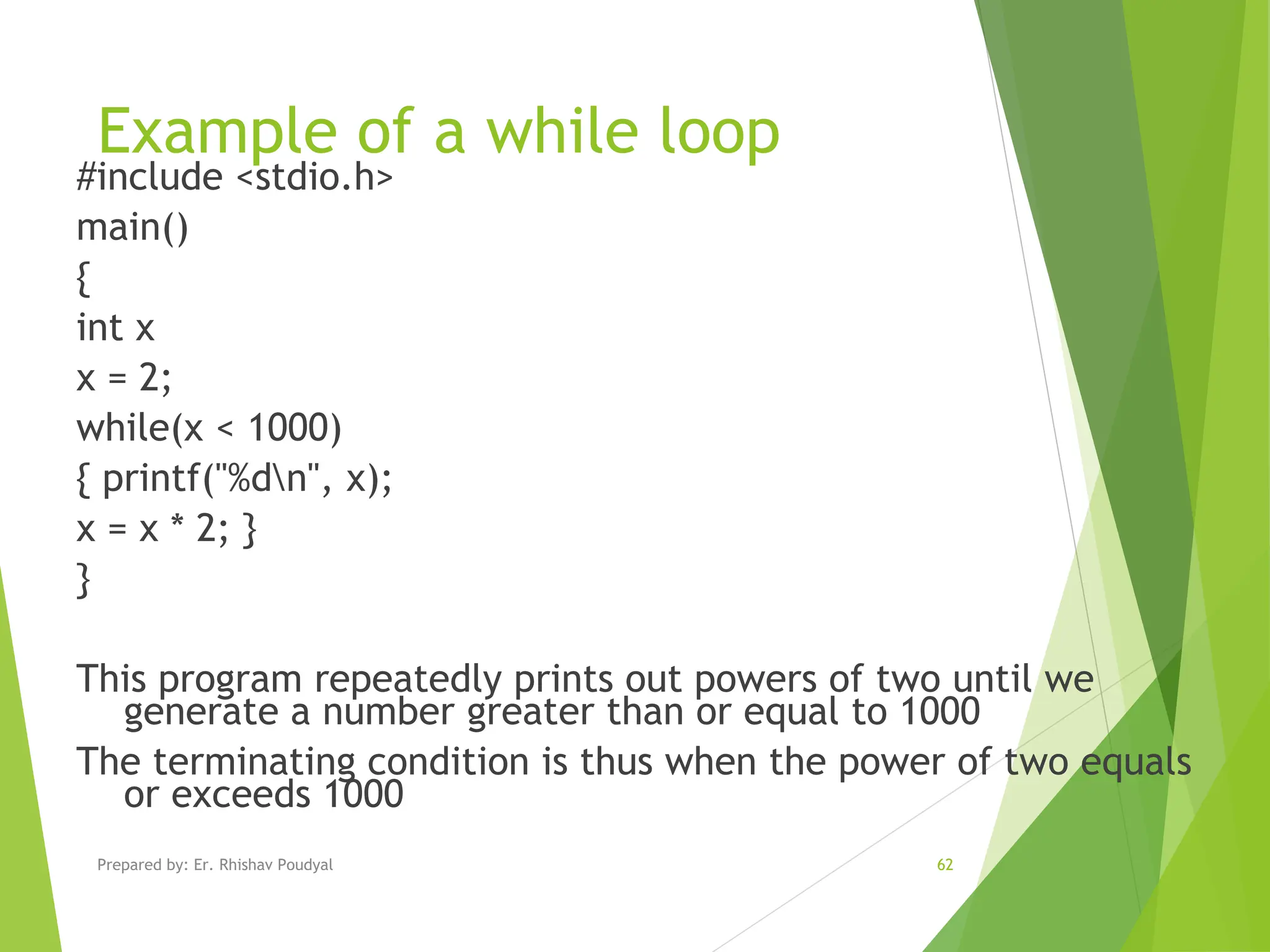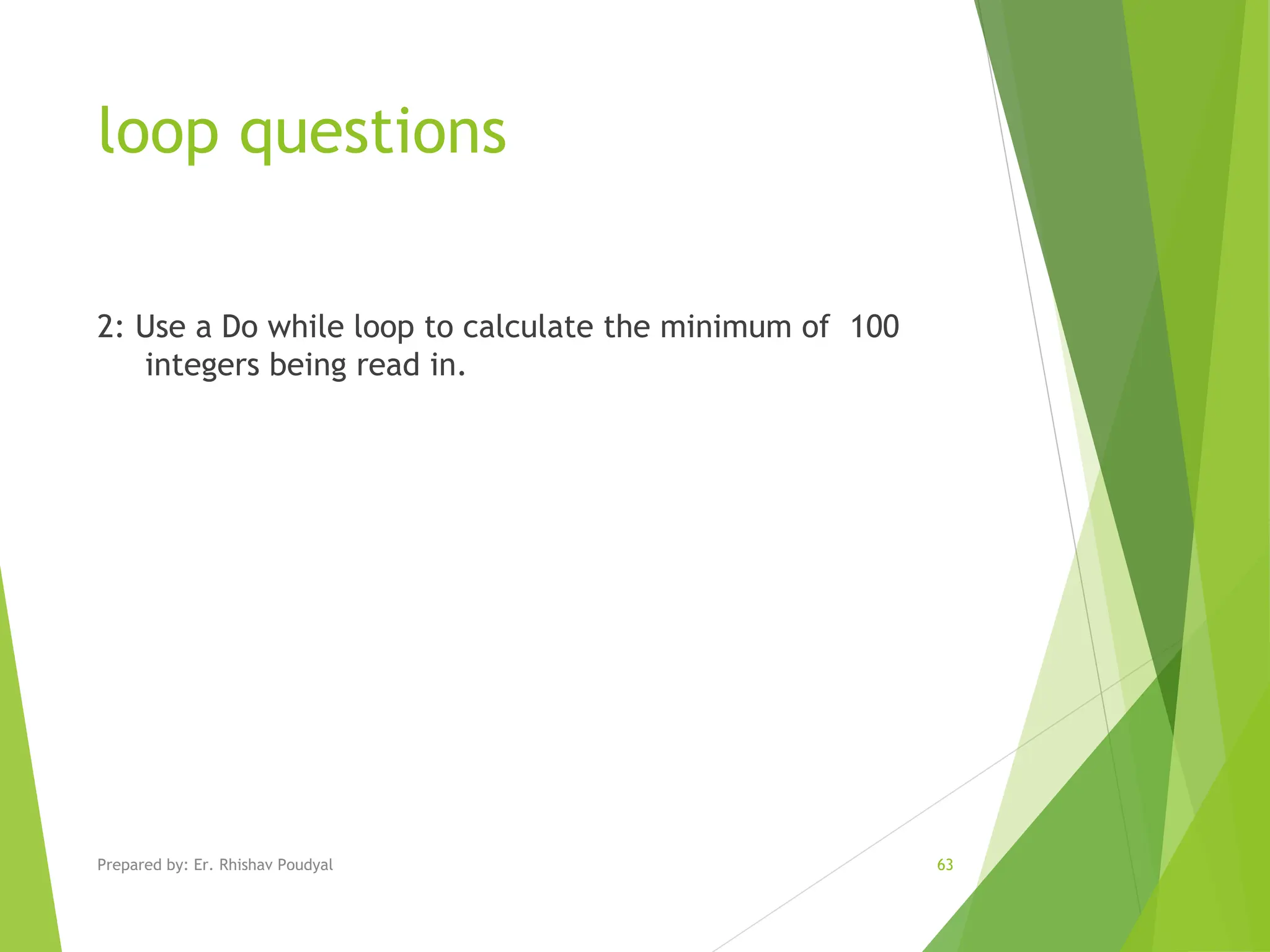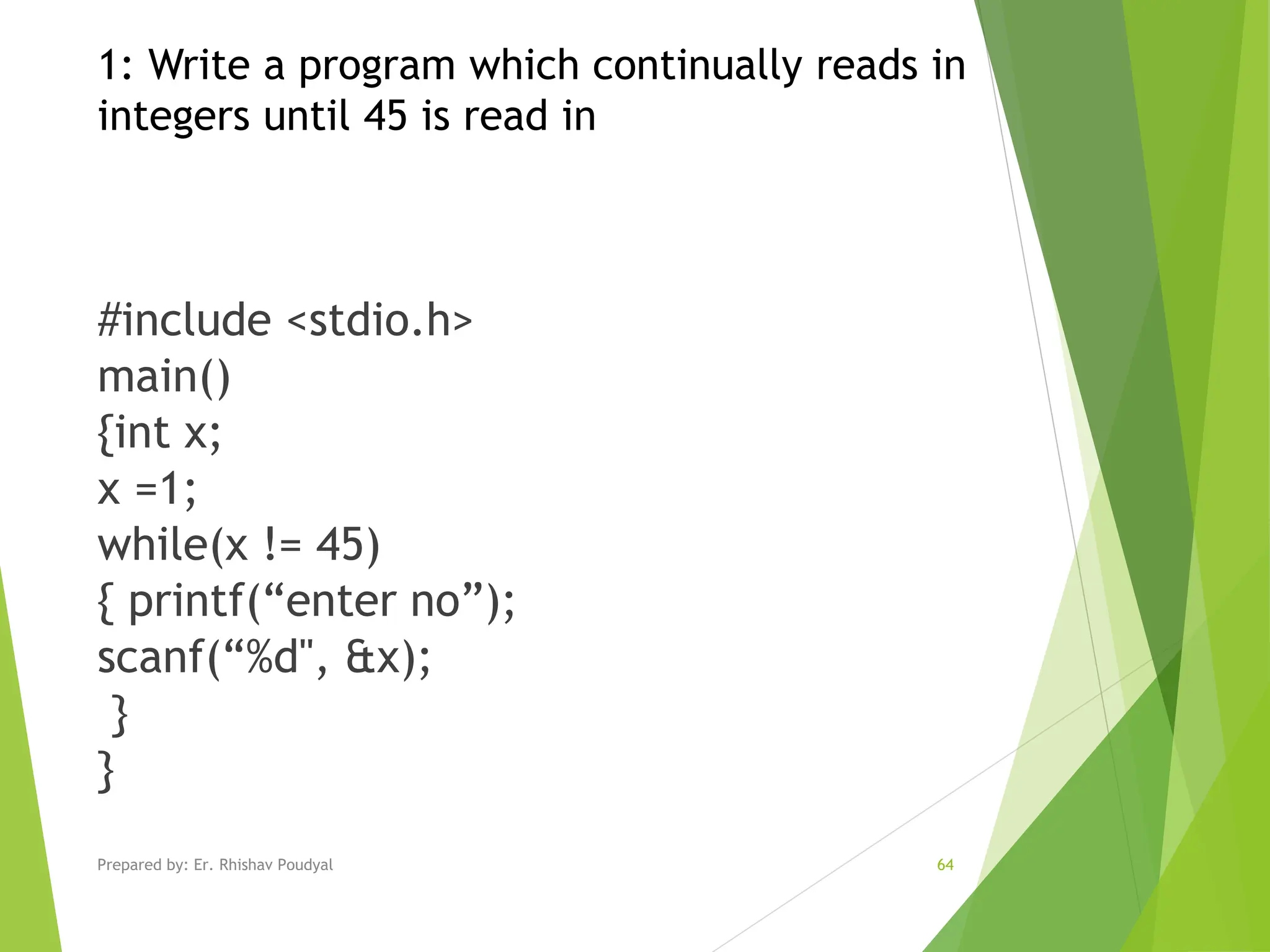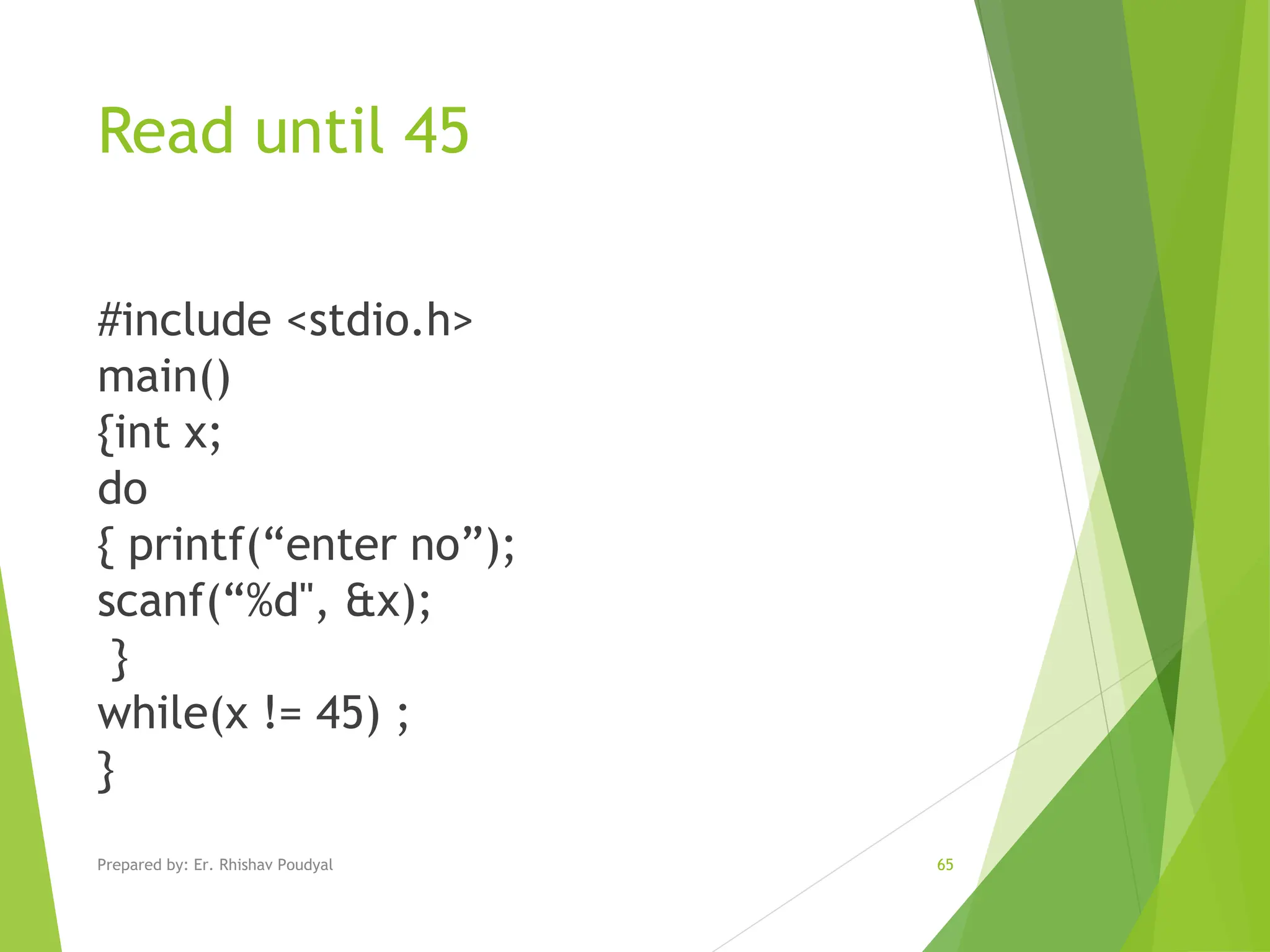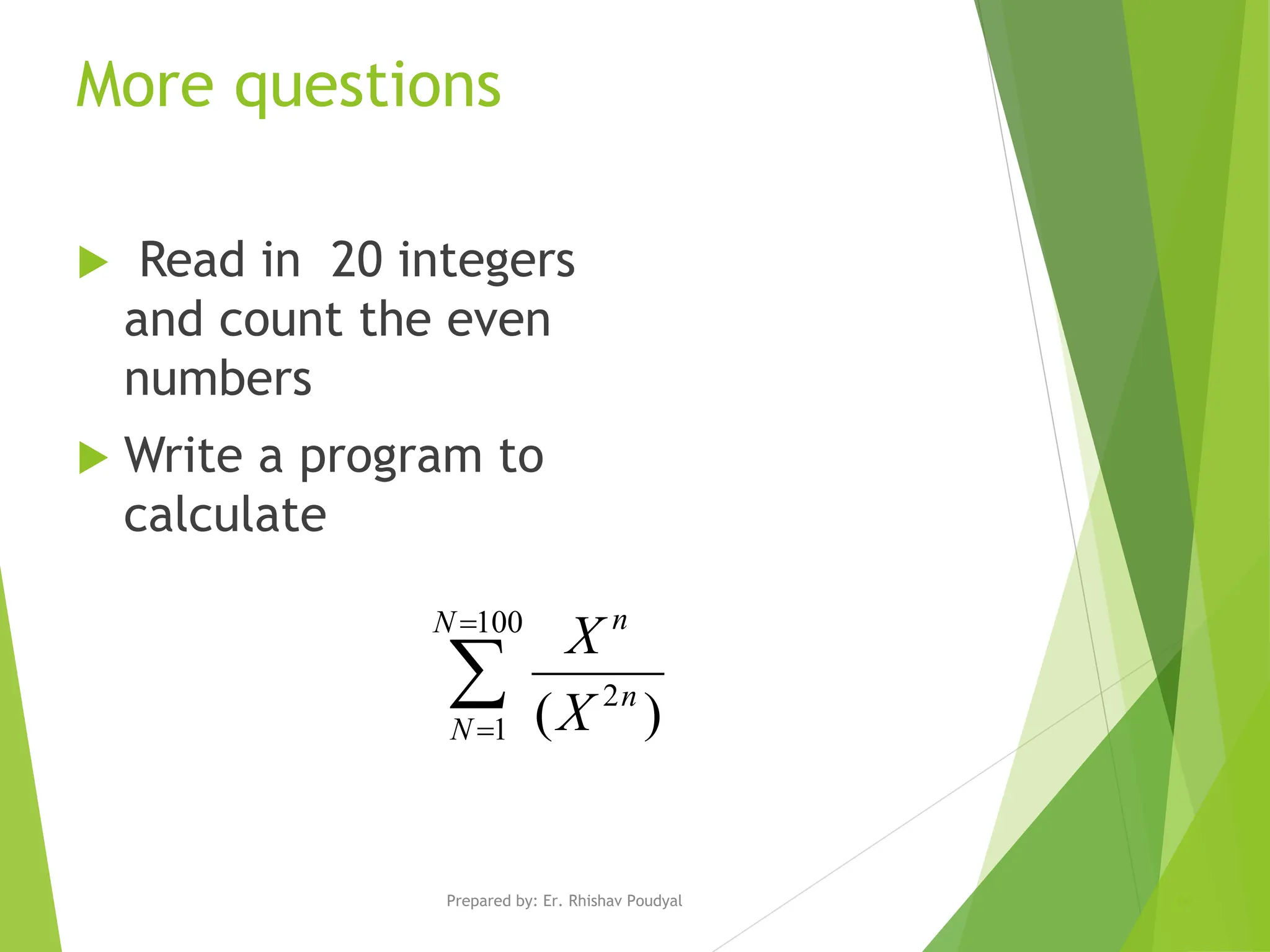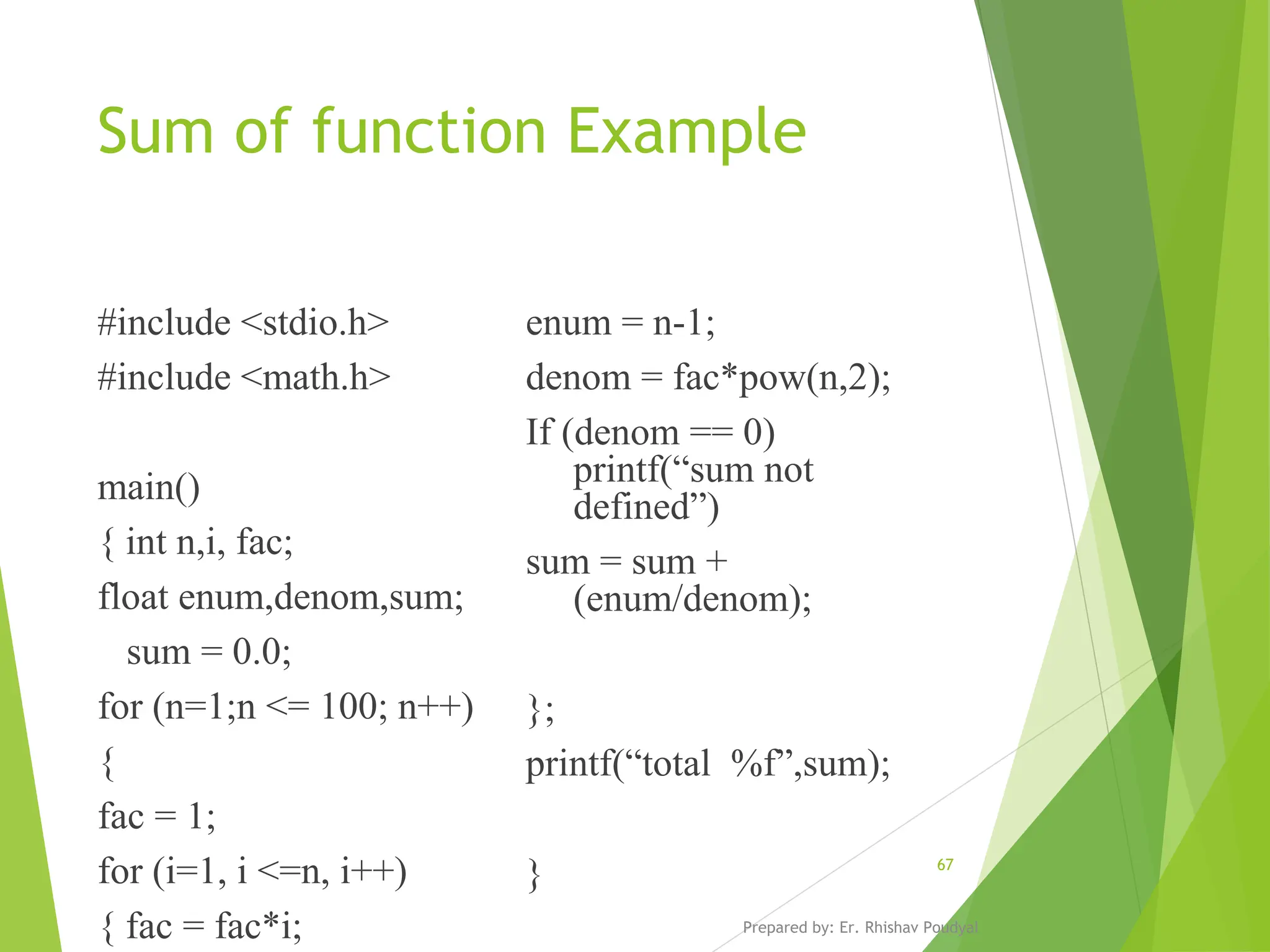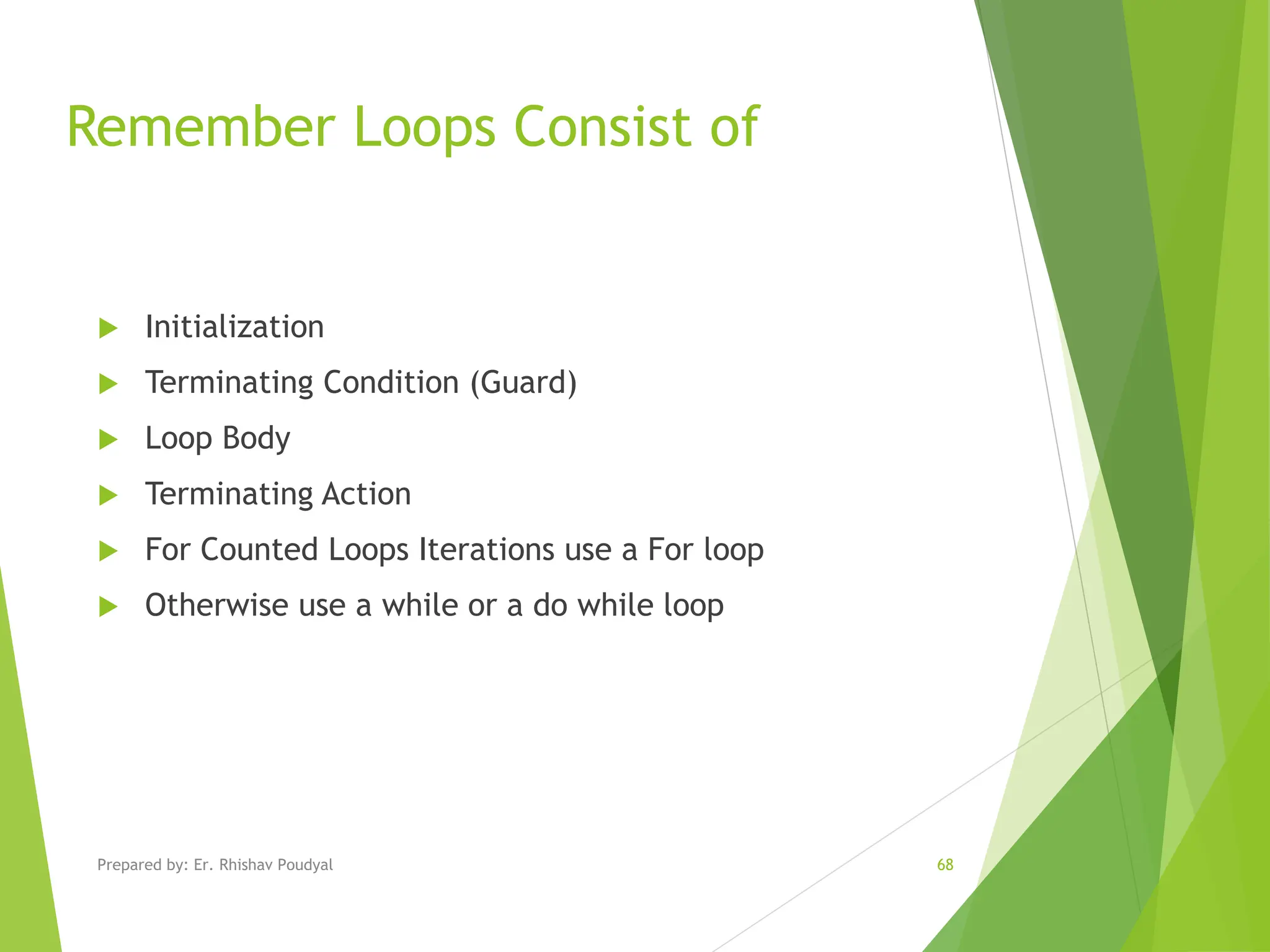The document provides an overview of control structures in C programming, focusing on how these structures like sequence, selection, and repetition allow a program to control its execution flow based on variable values. It elaborates on various selection statements such as if, if-else, and switch, along with repetition mechanisms like for, while, and do-while loops. Additionally, it explains the usage of these constructs to create more complex decision-making and iteration behaviors within C programs.