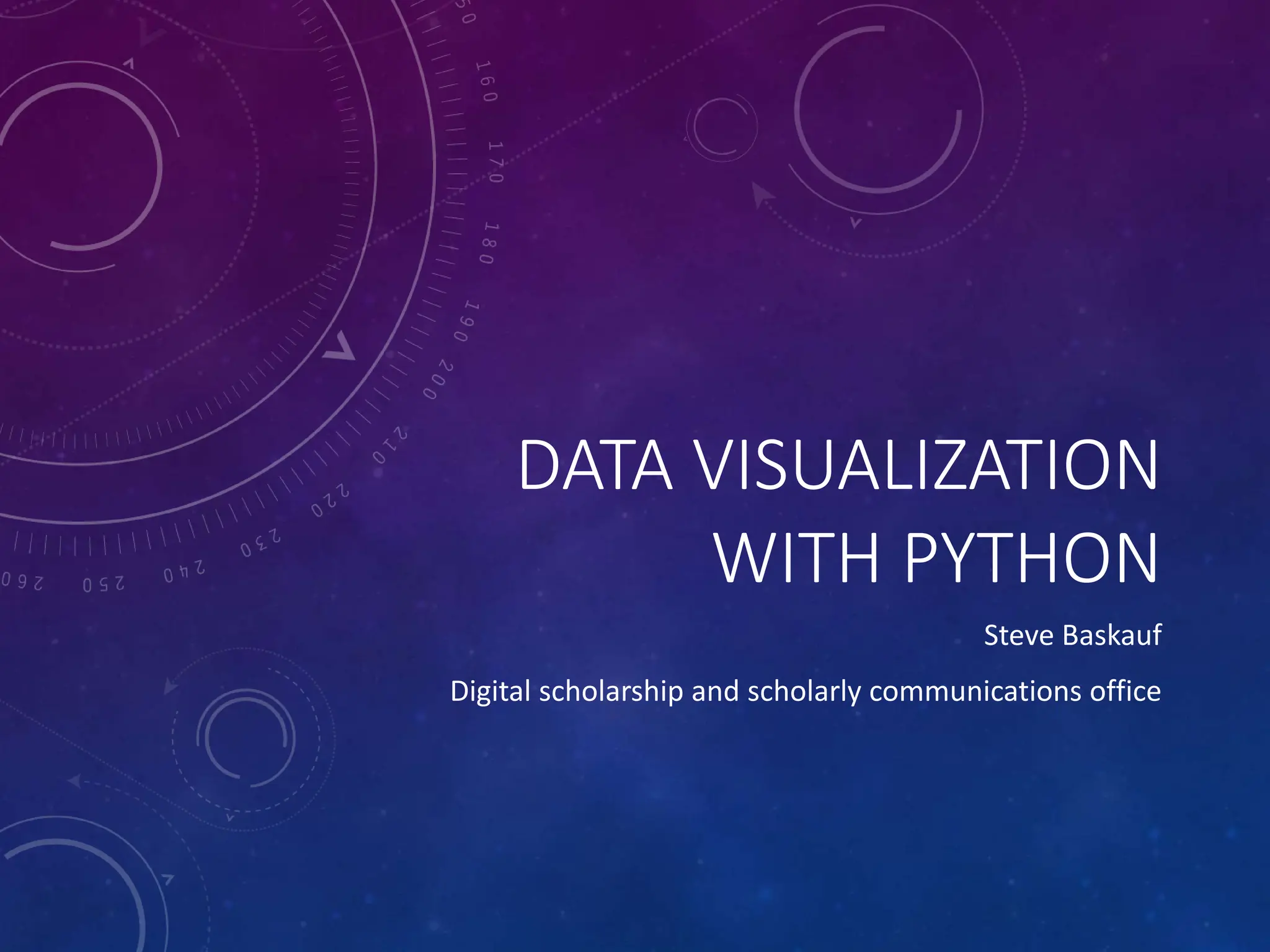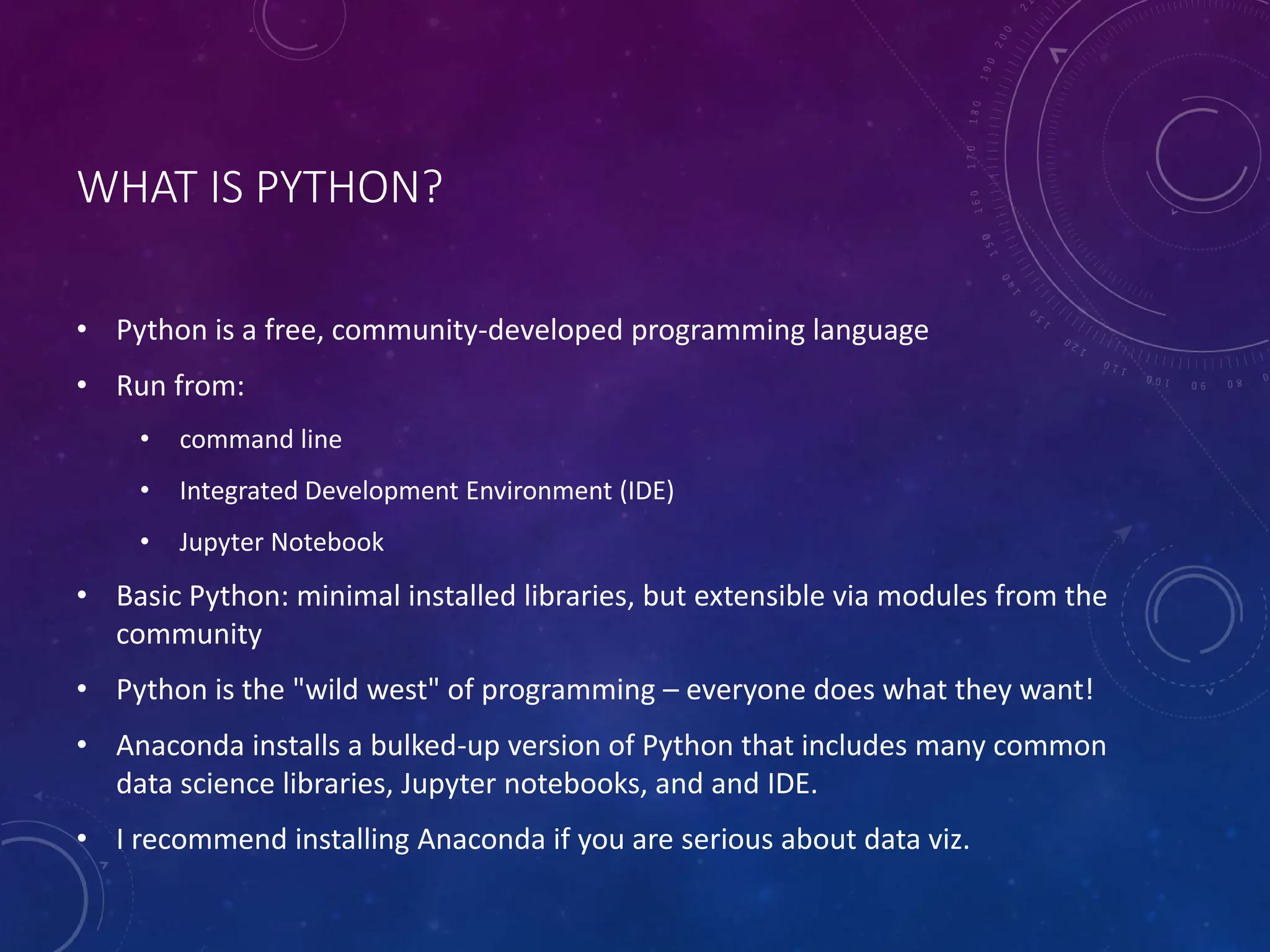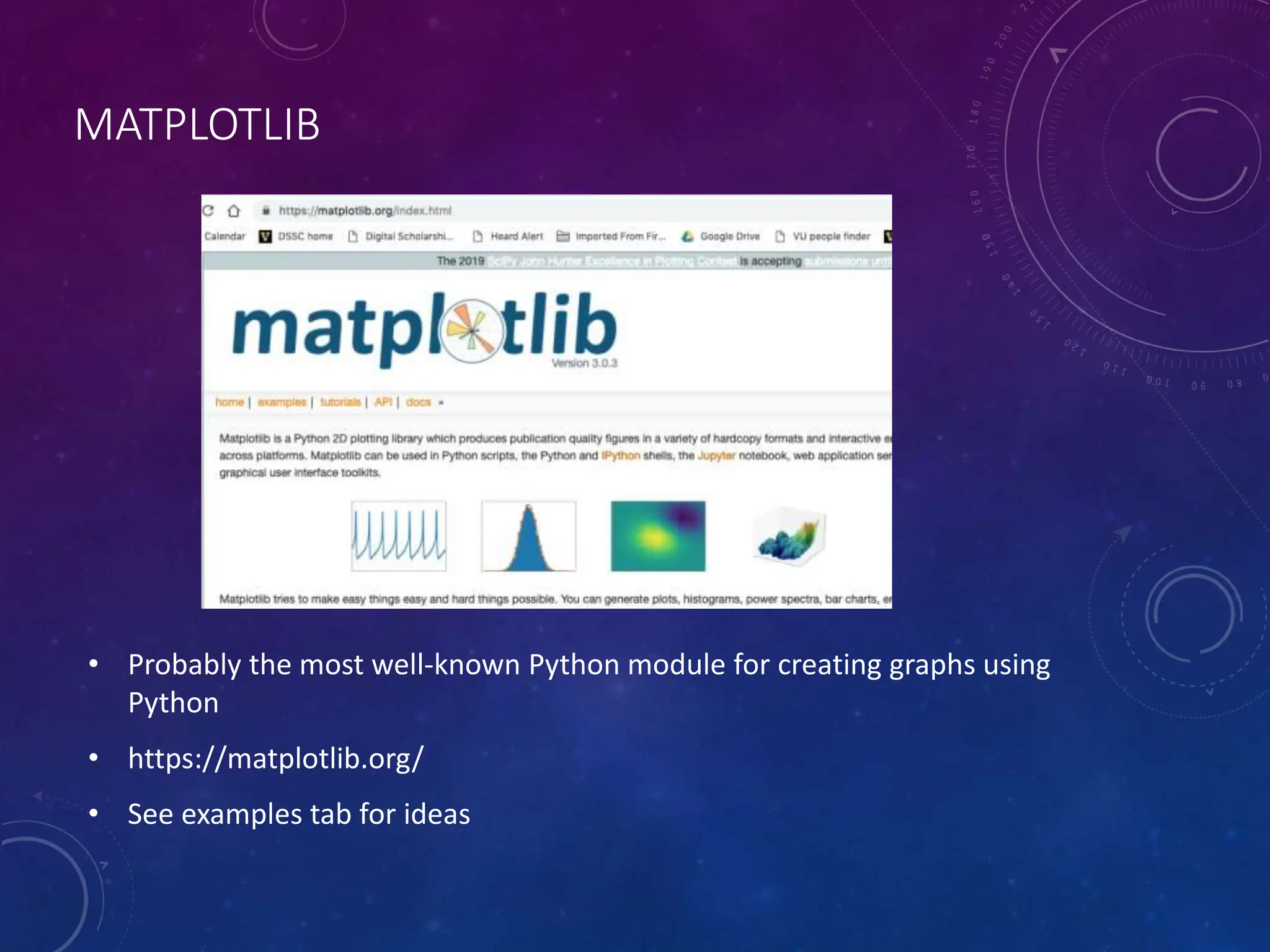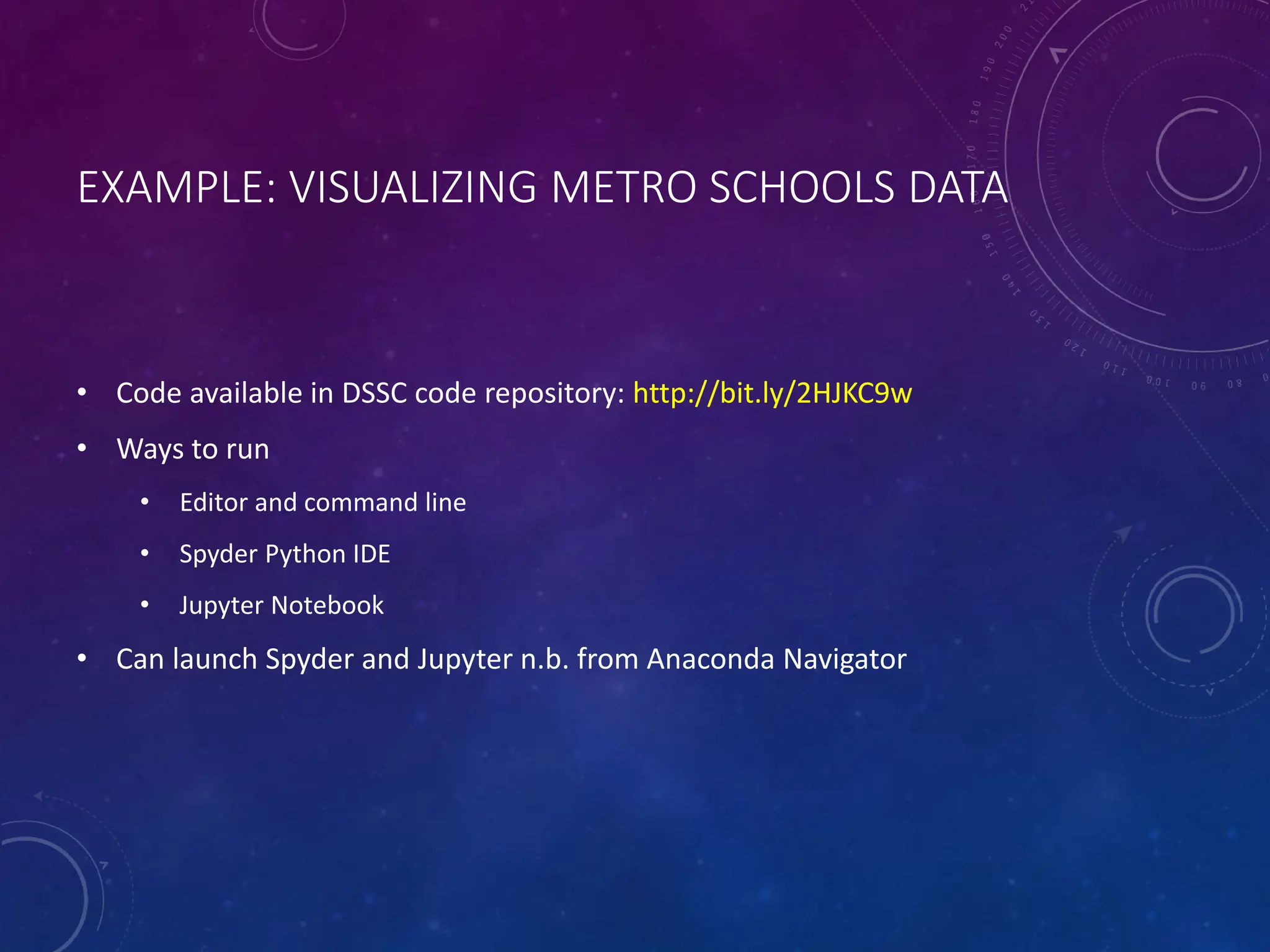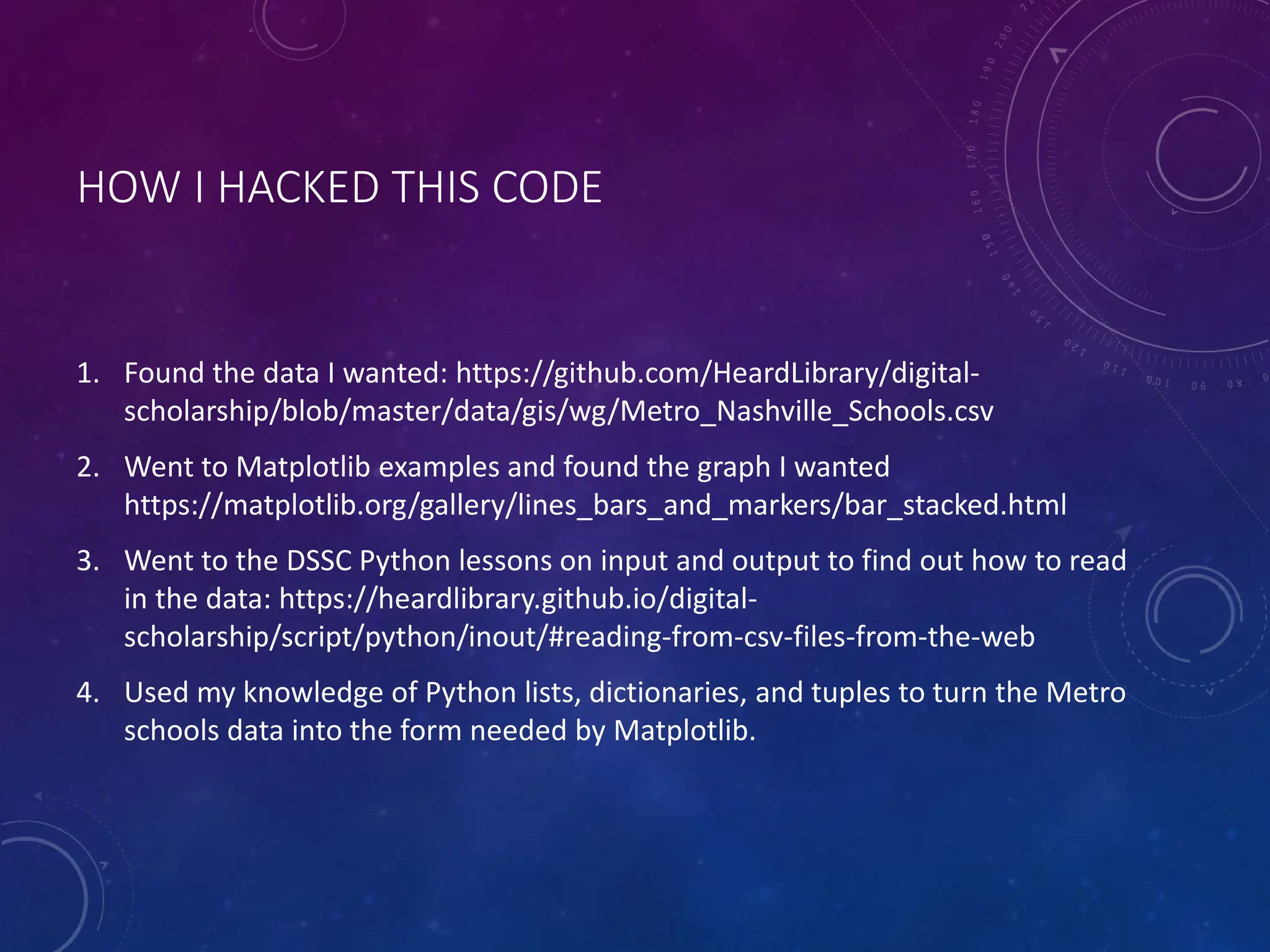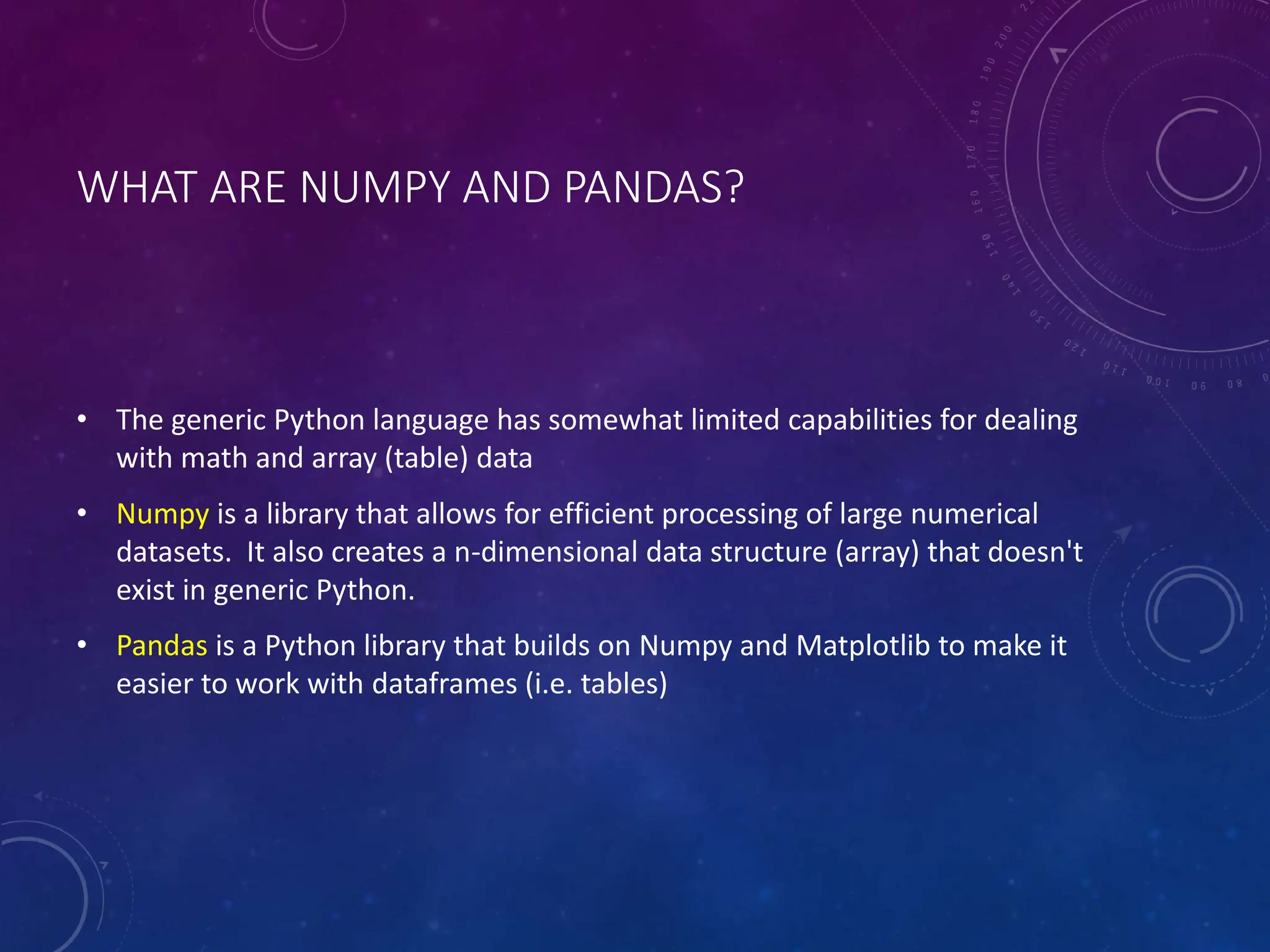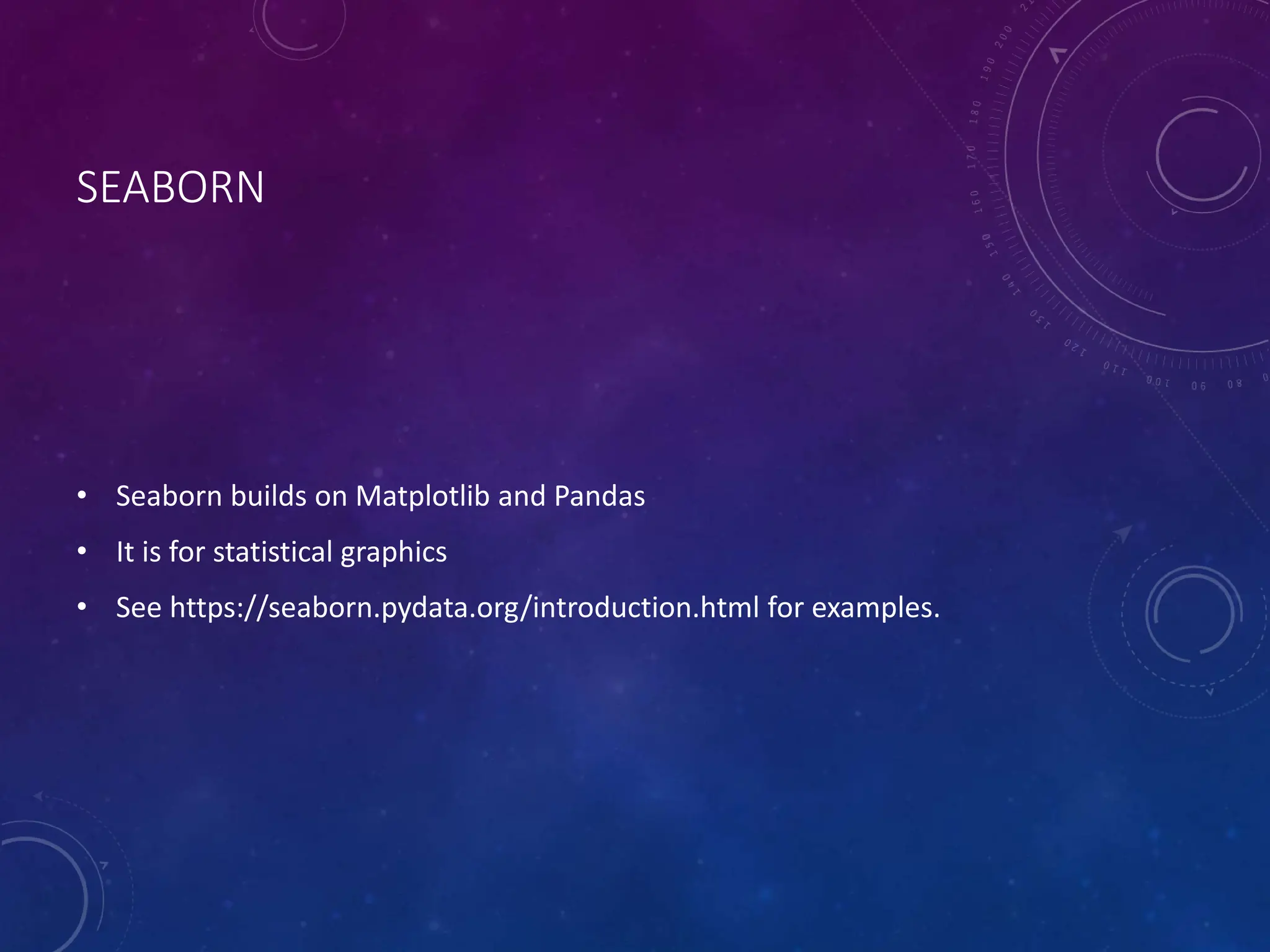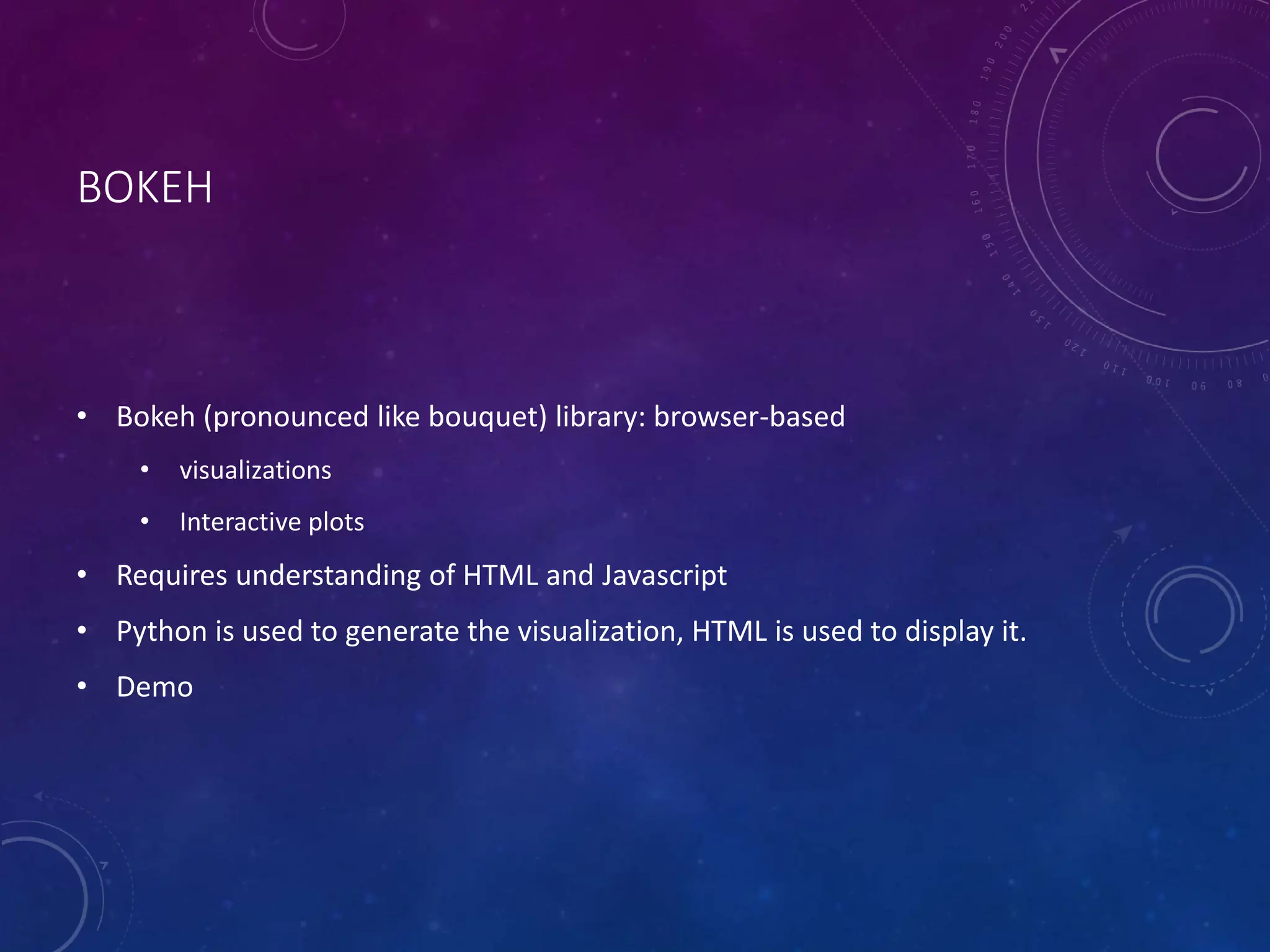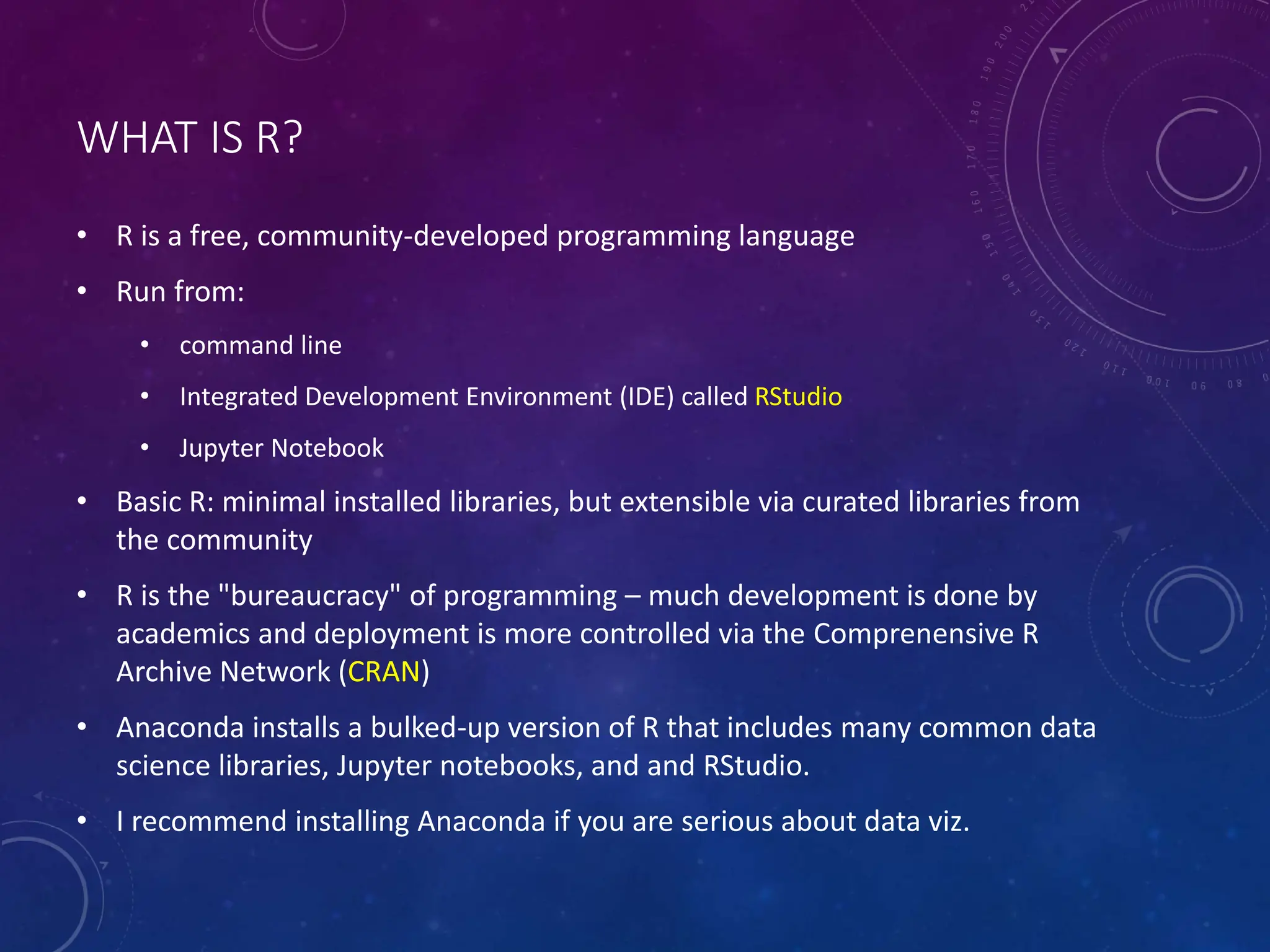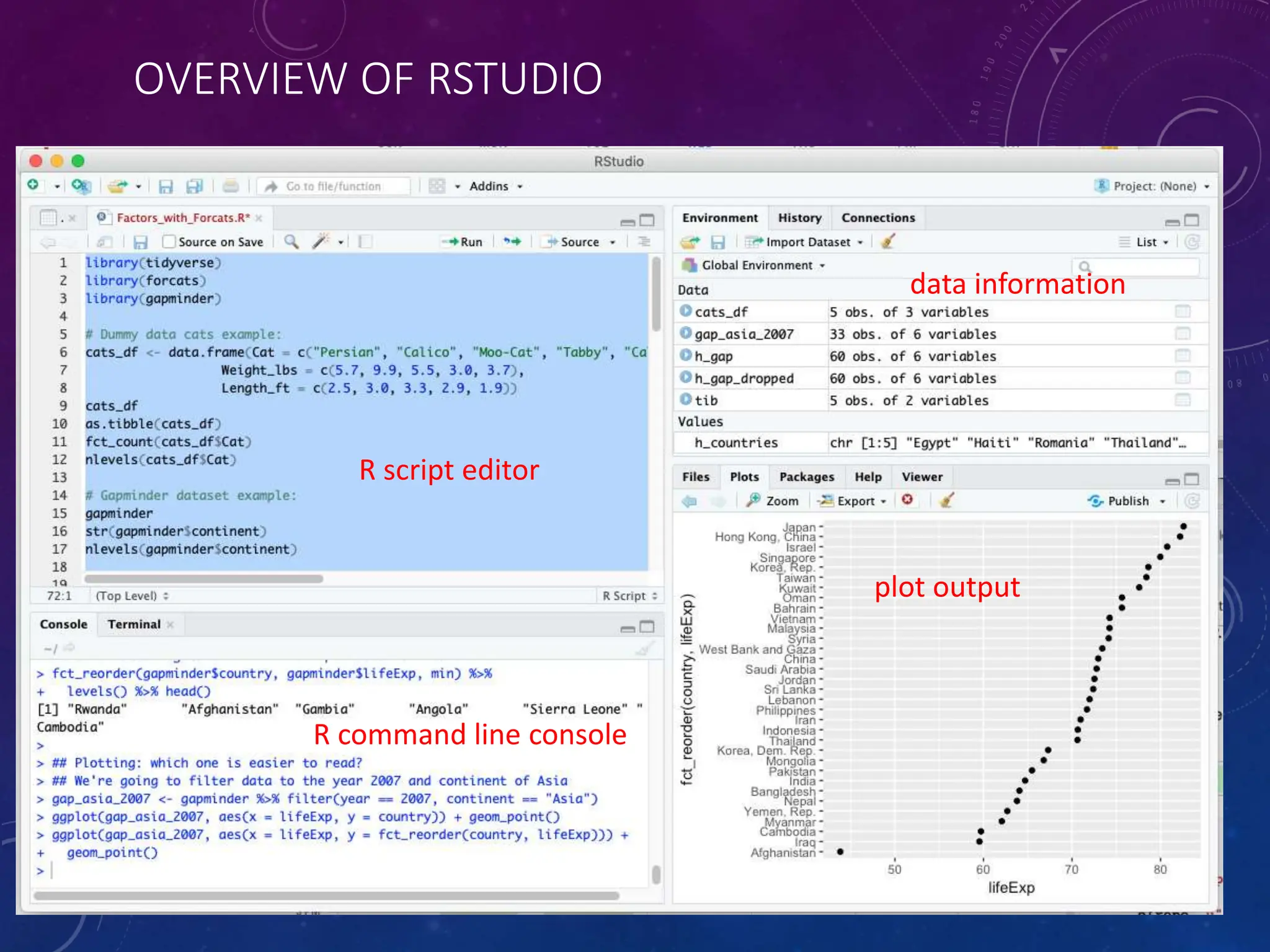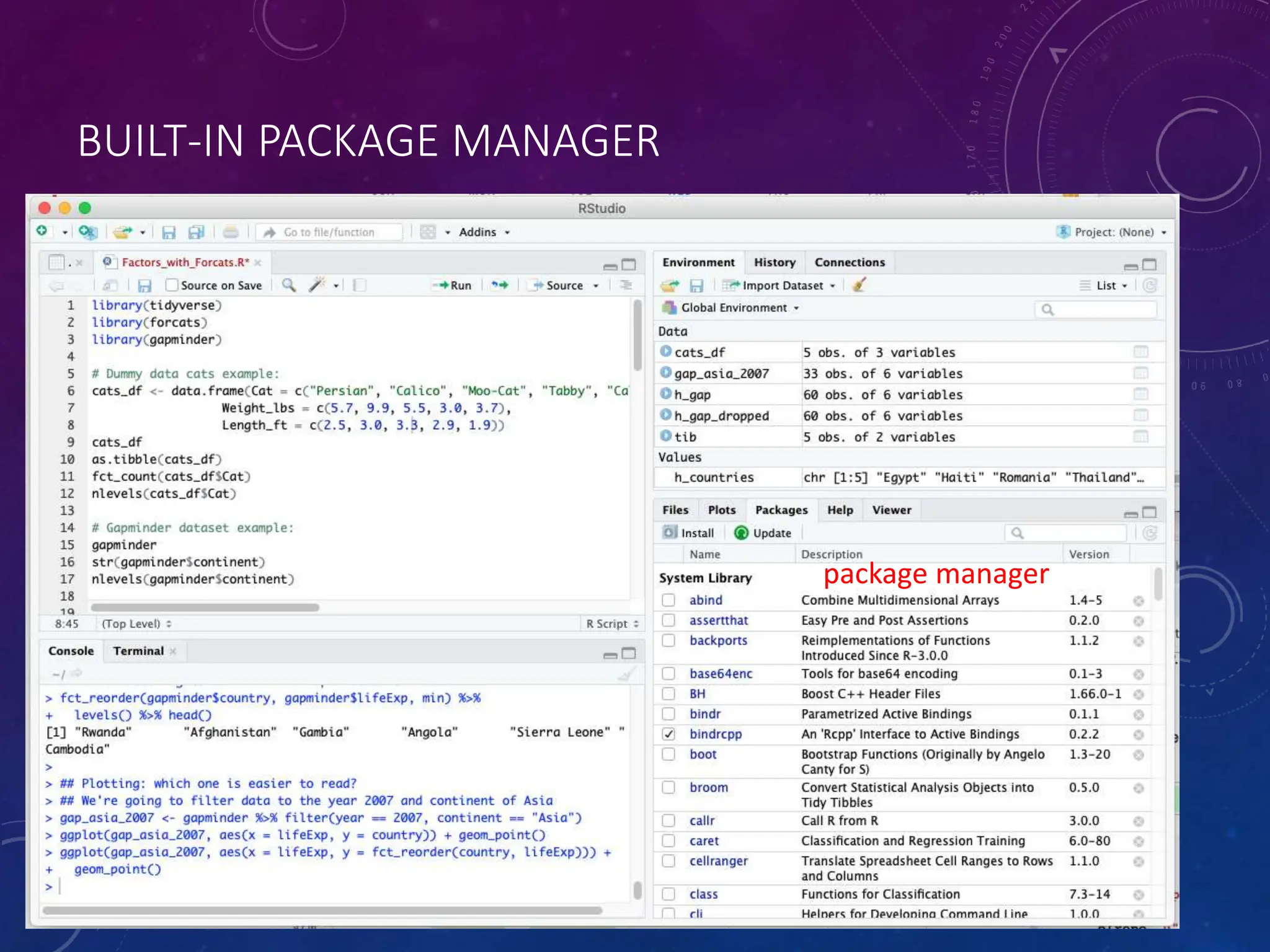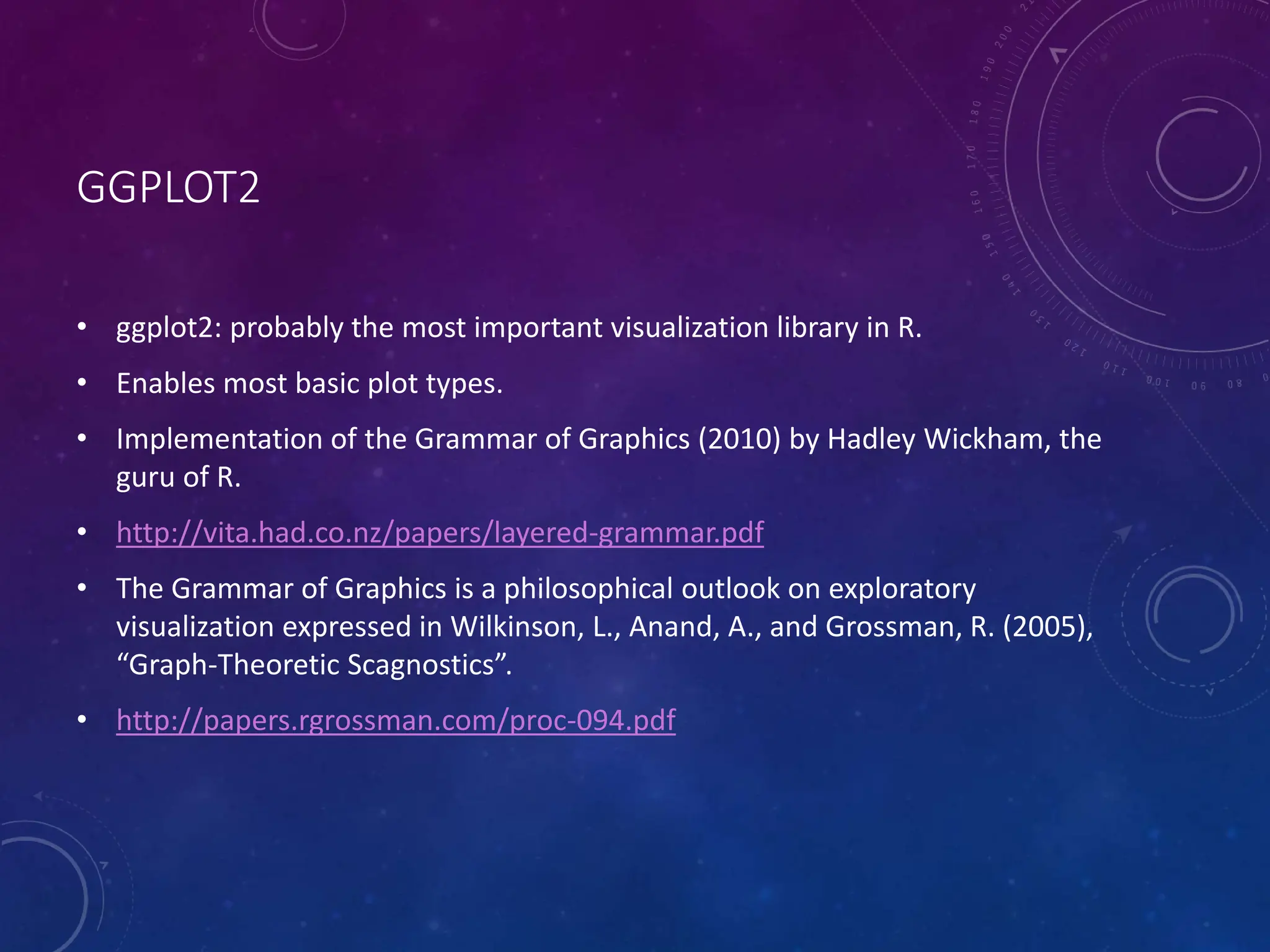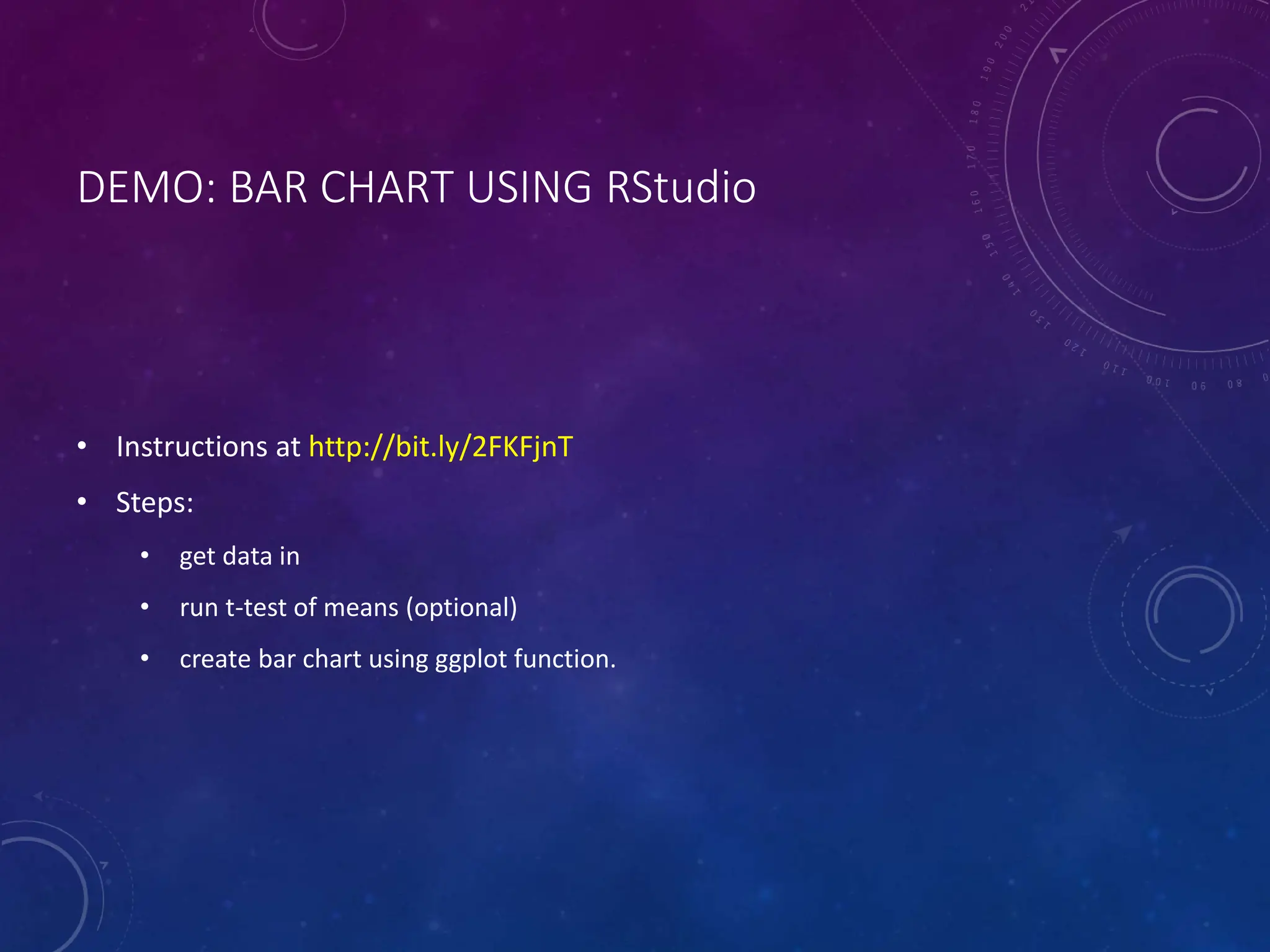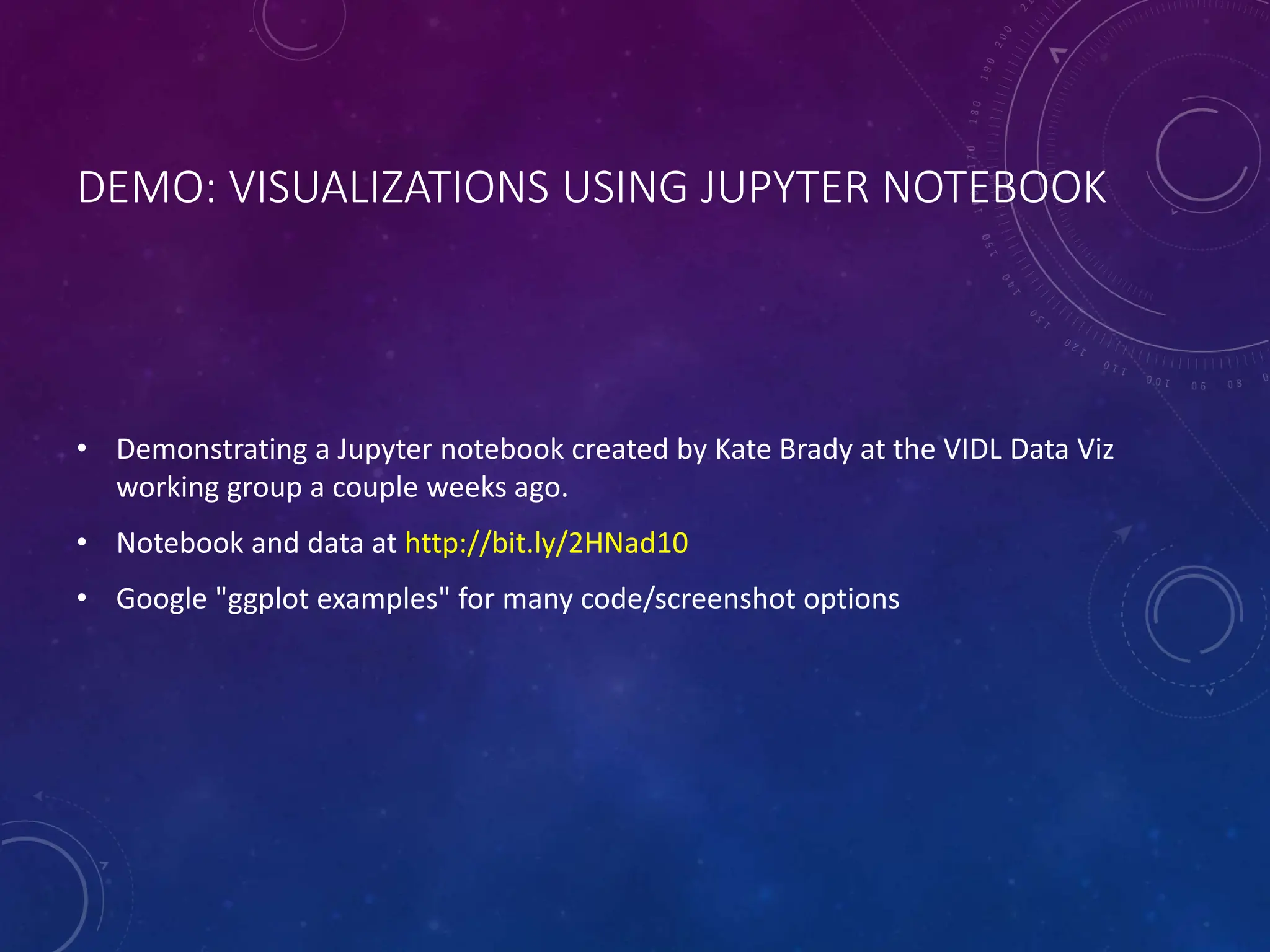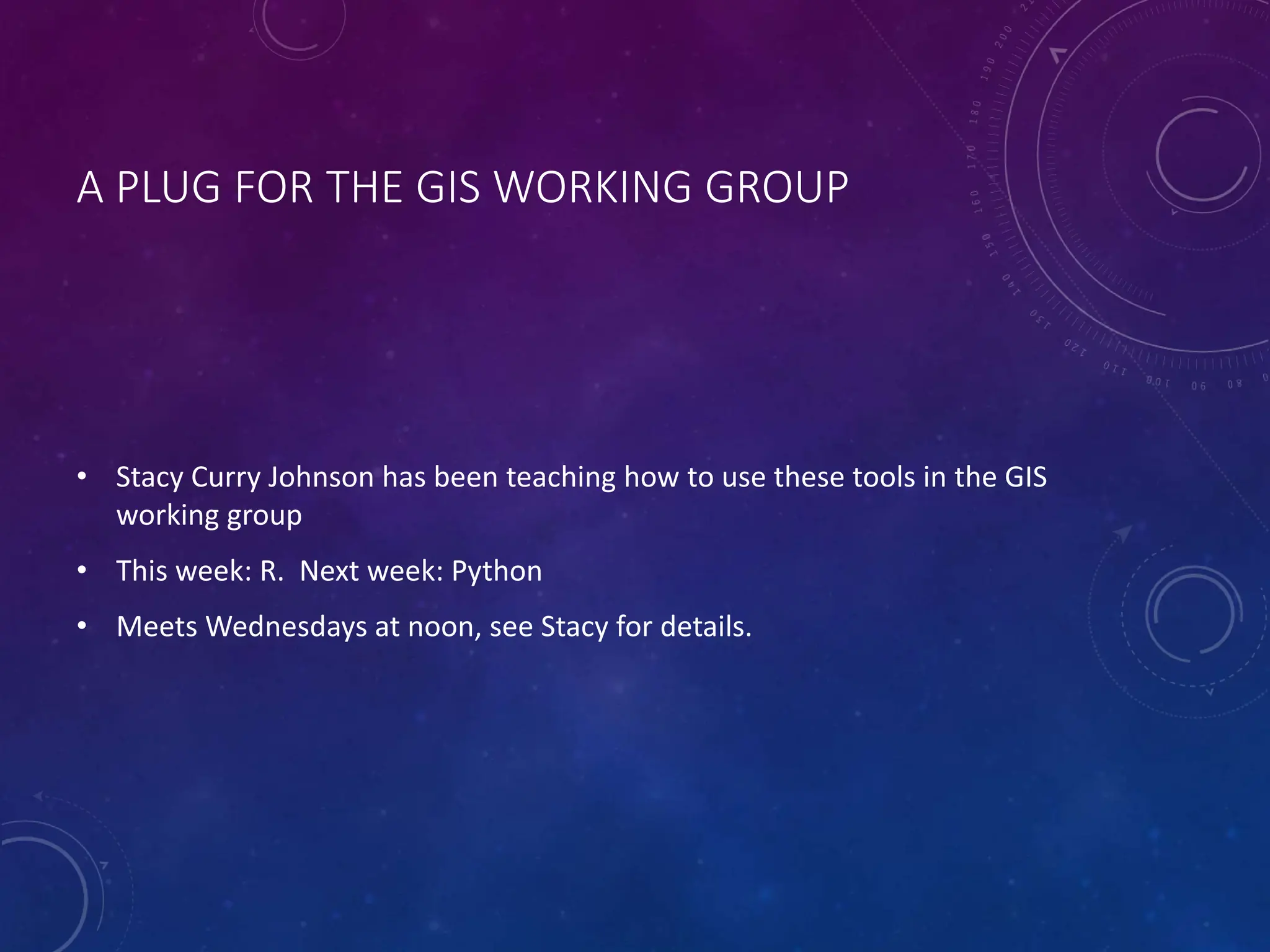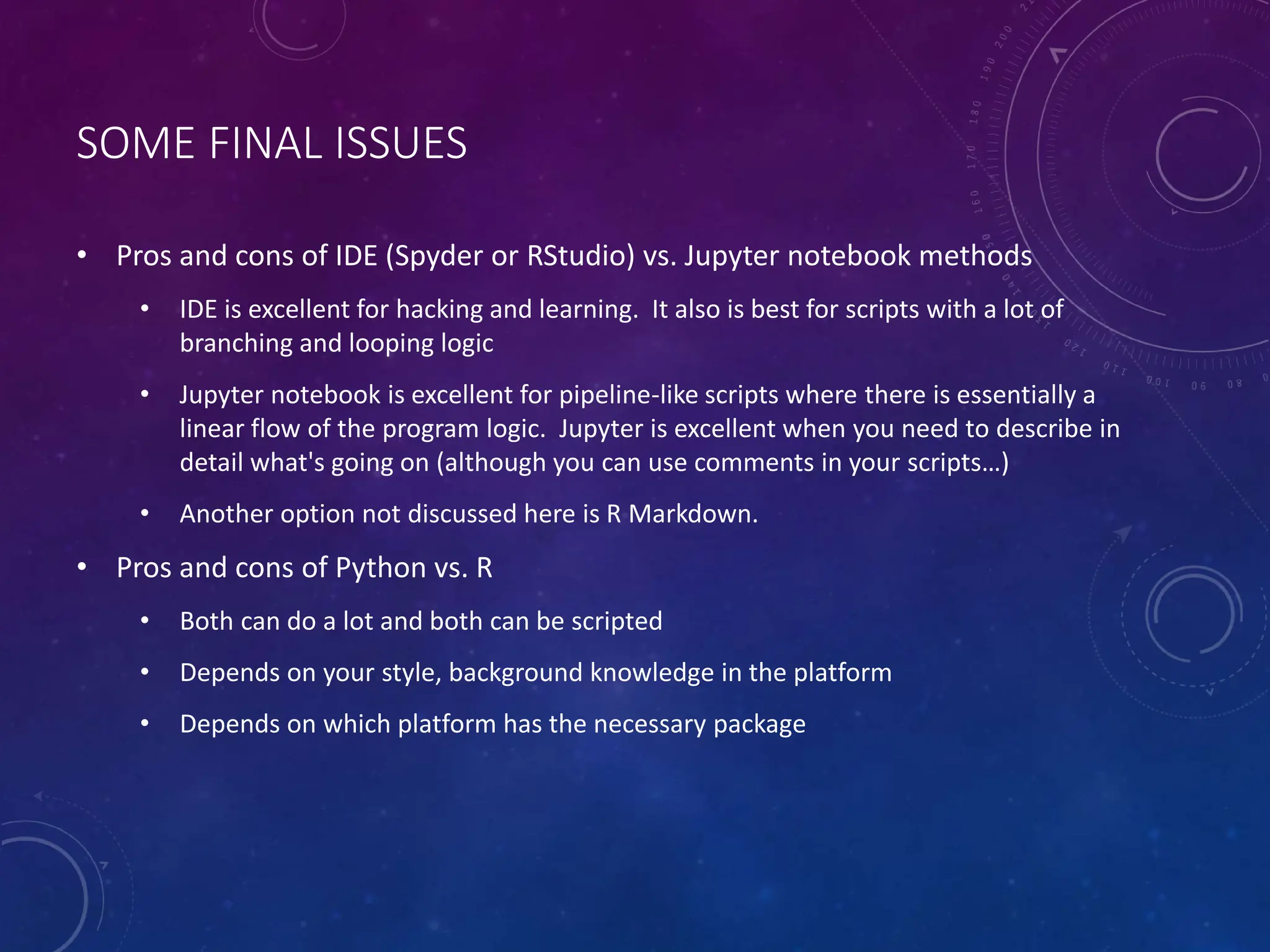This document provides an overview of data visualization tools in Python and R. It discusses popular Python libraries like Matplotlib, NumPy, Pandas, and Seaborn for creating visualizations. For R, it covers the R programming language, RStudio IDE, and key visualization packages like ggplot2. Examples demonstrate creating bar charts and other visualizations in both Python and R. The document recommends resources for learning data visualization and encourages participation in the library's GIS working group.