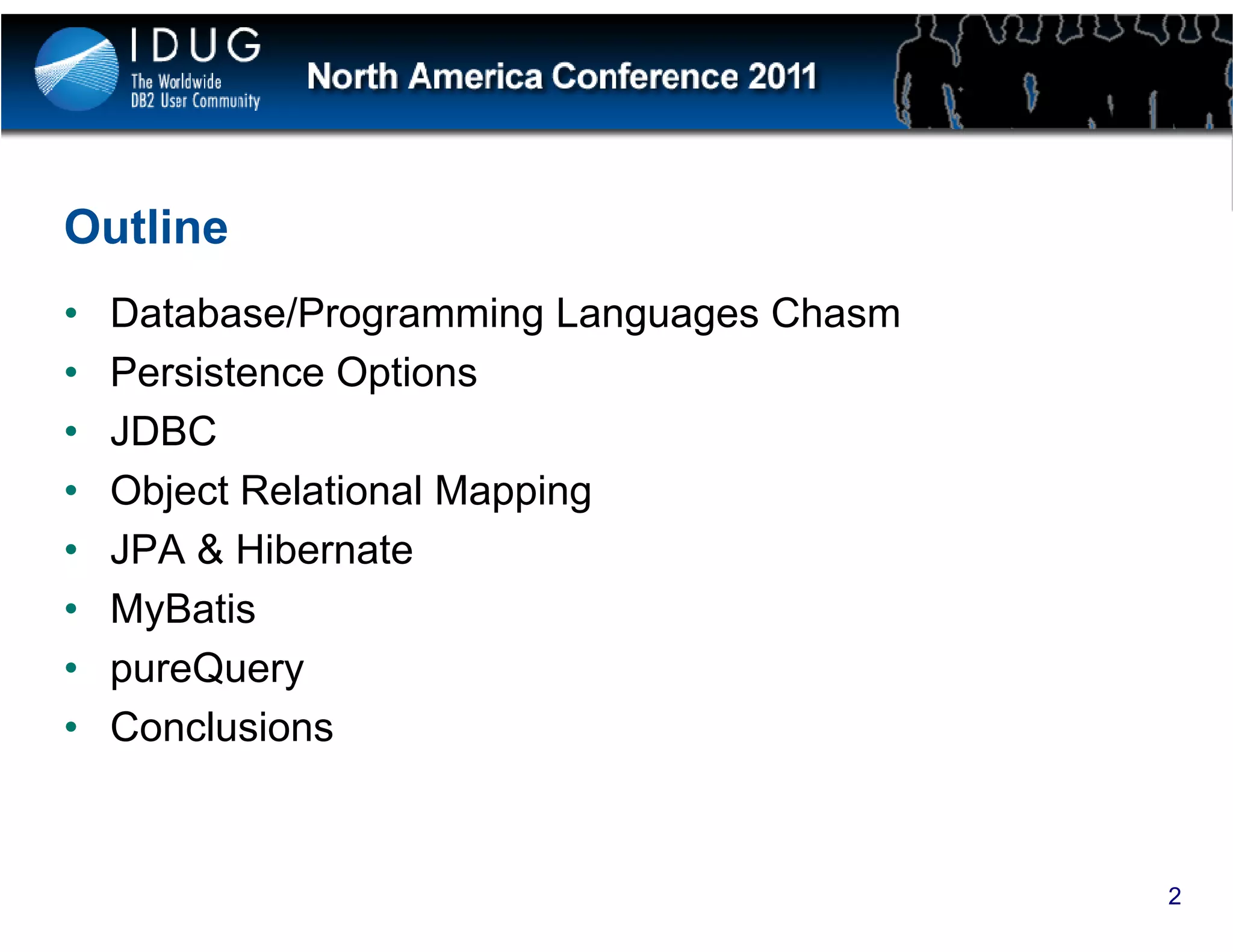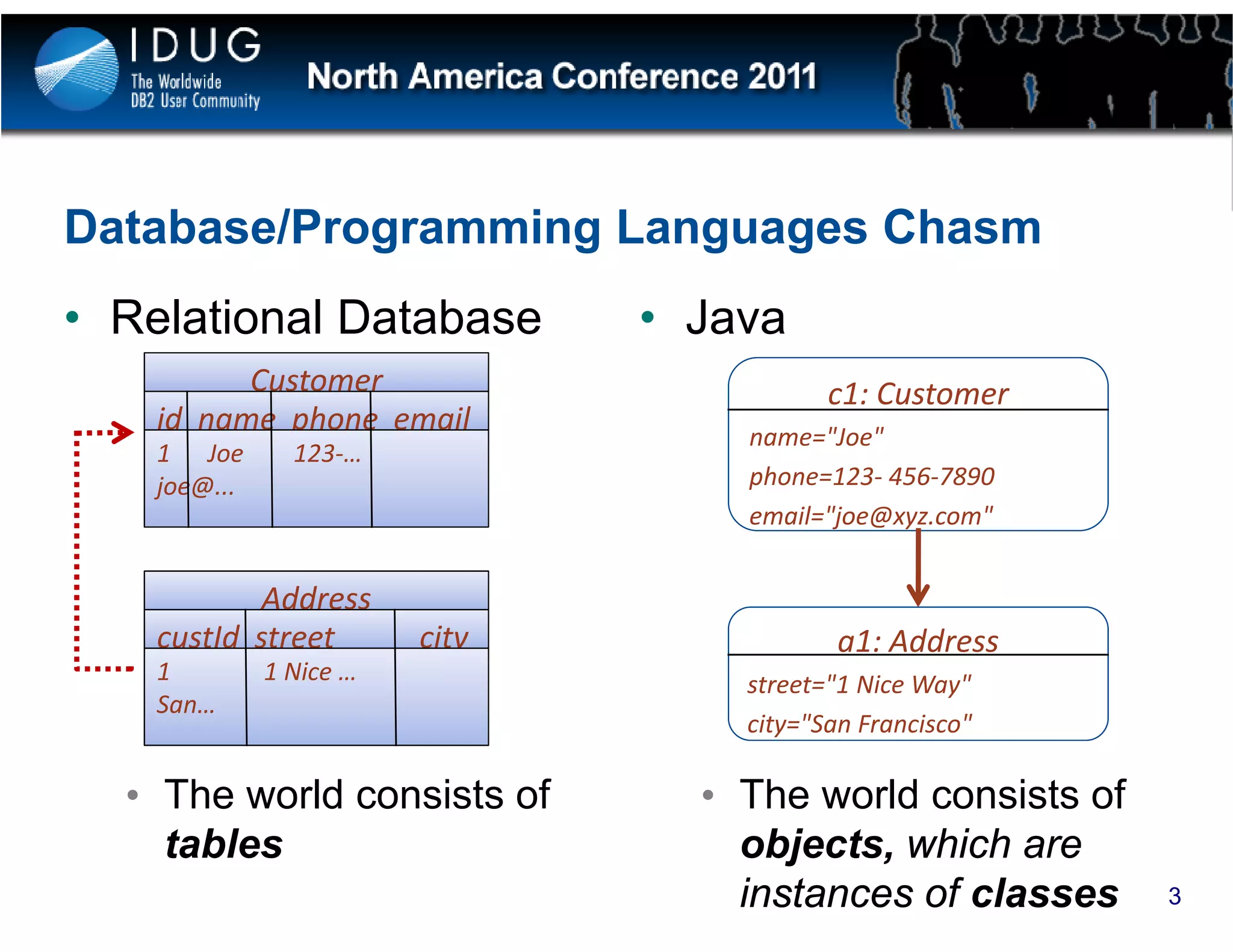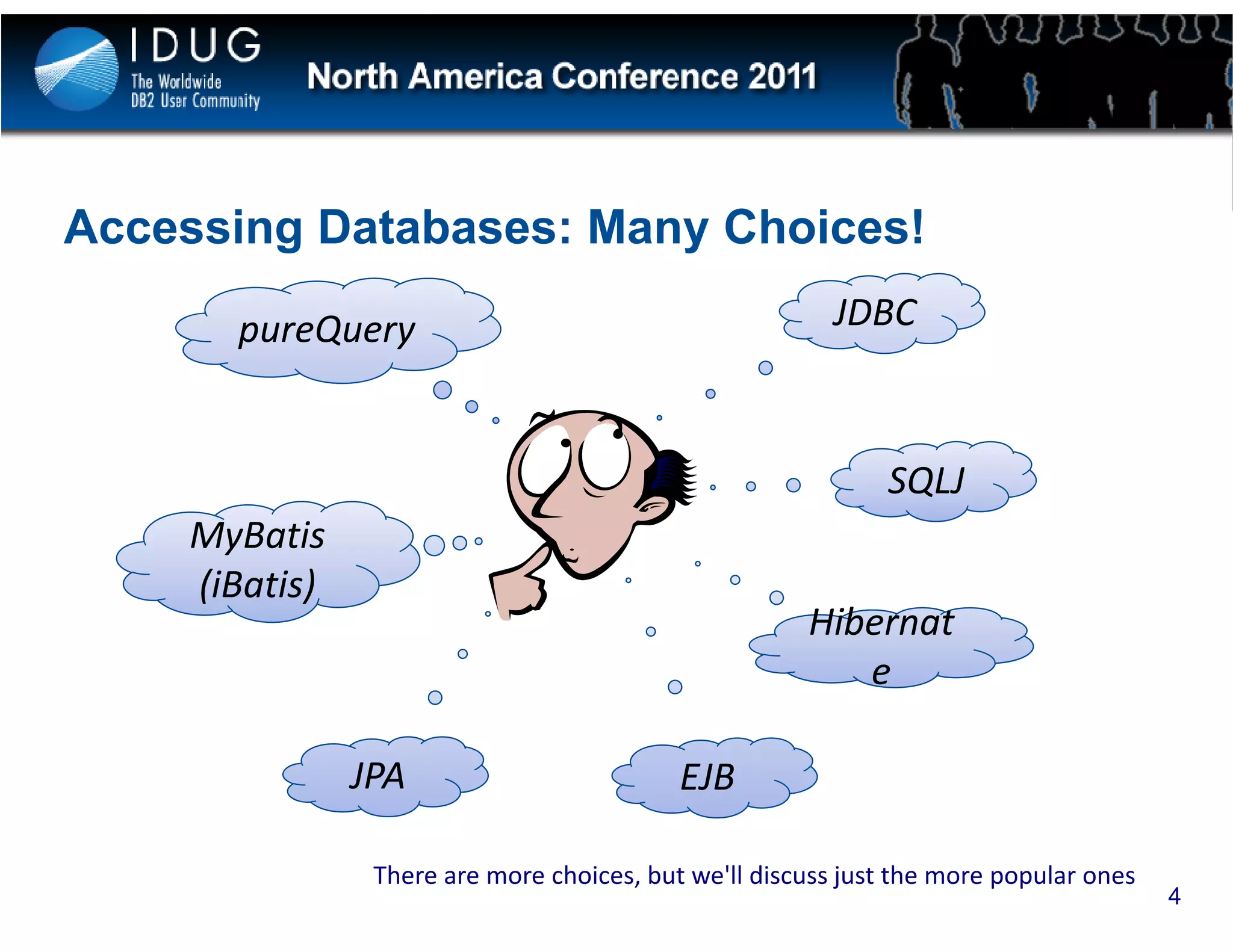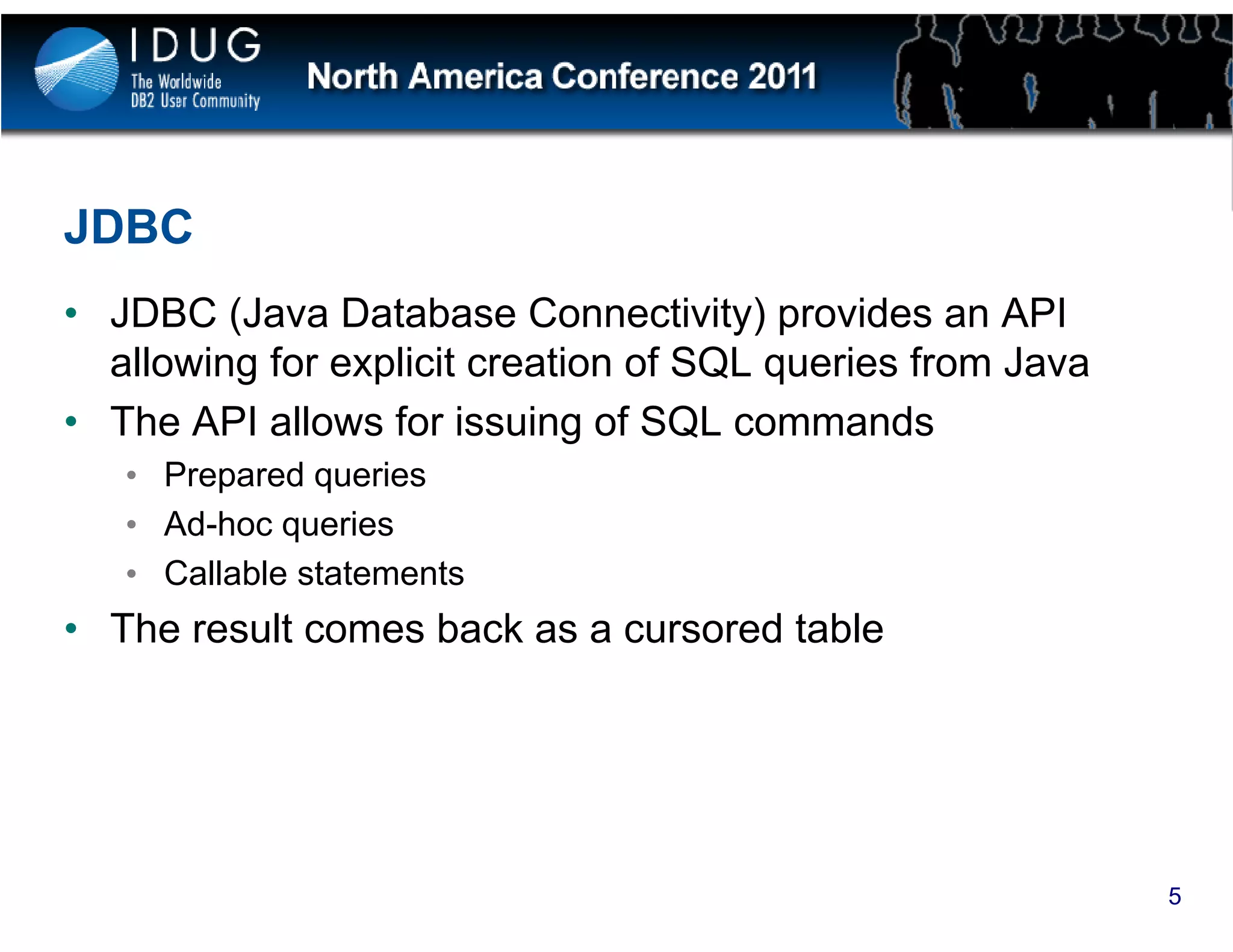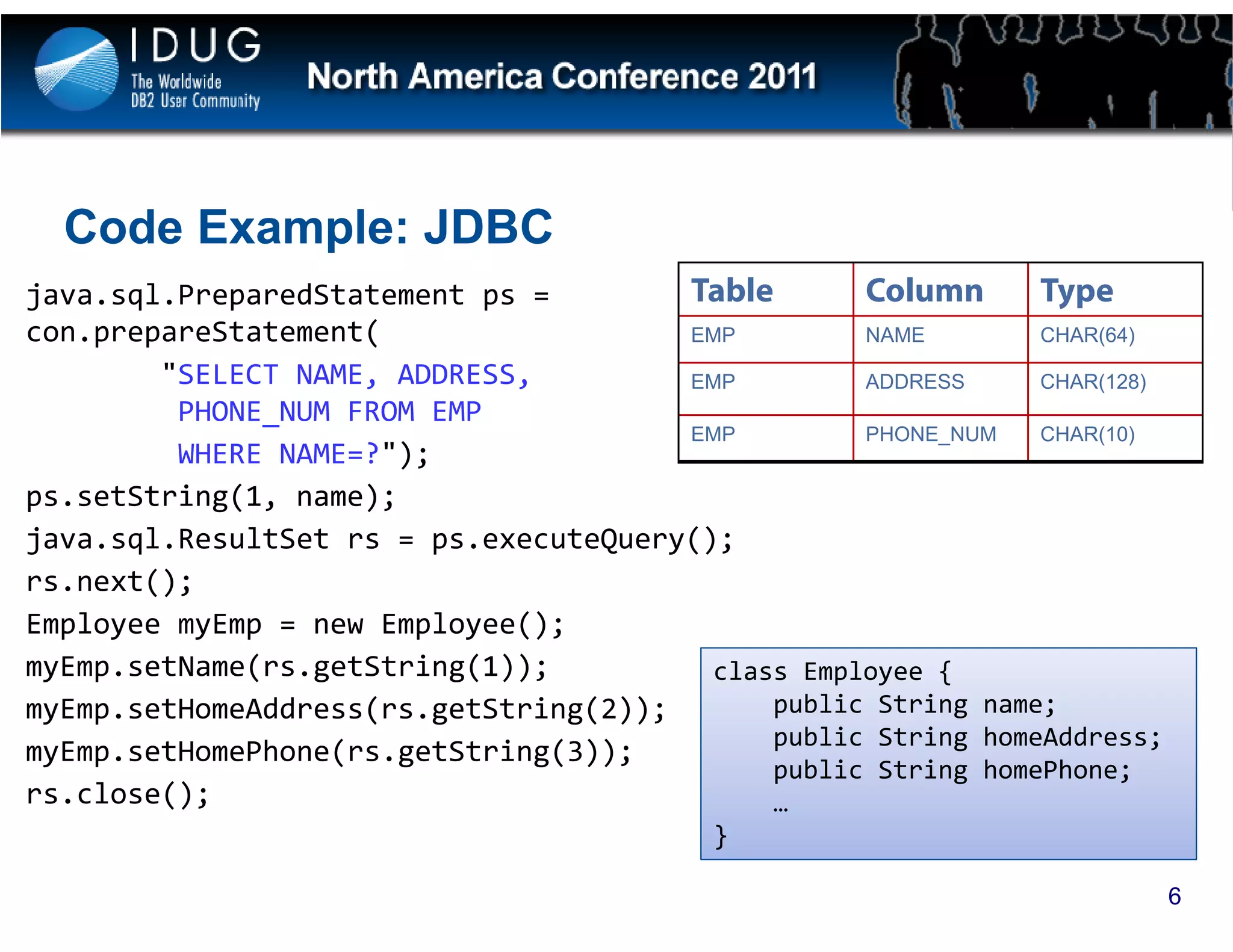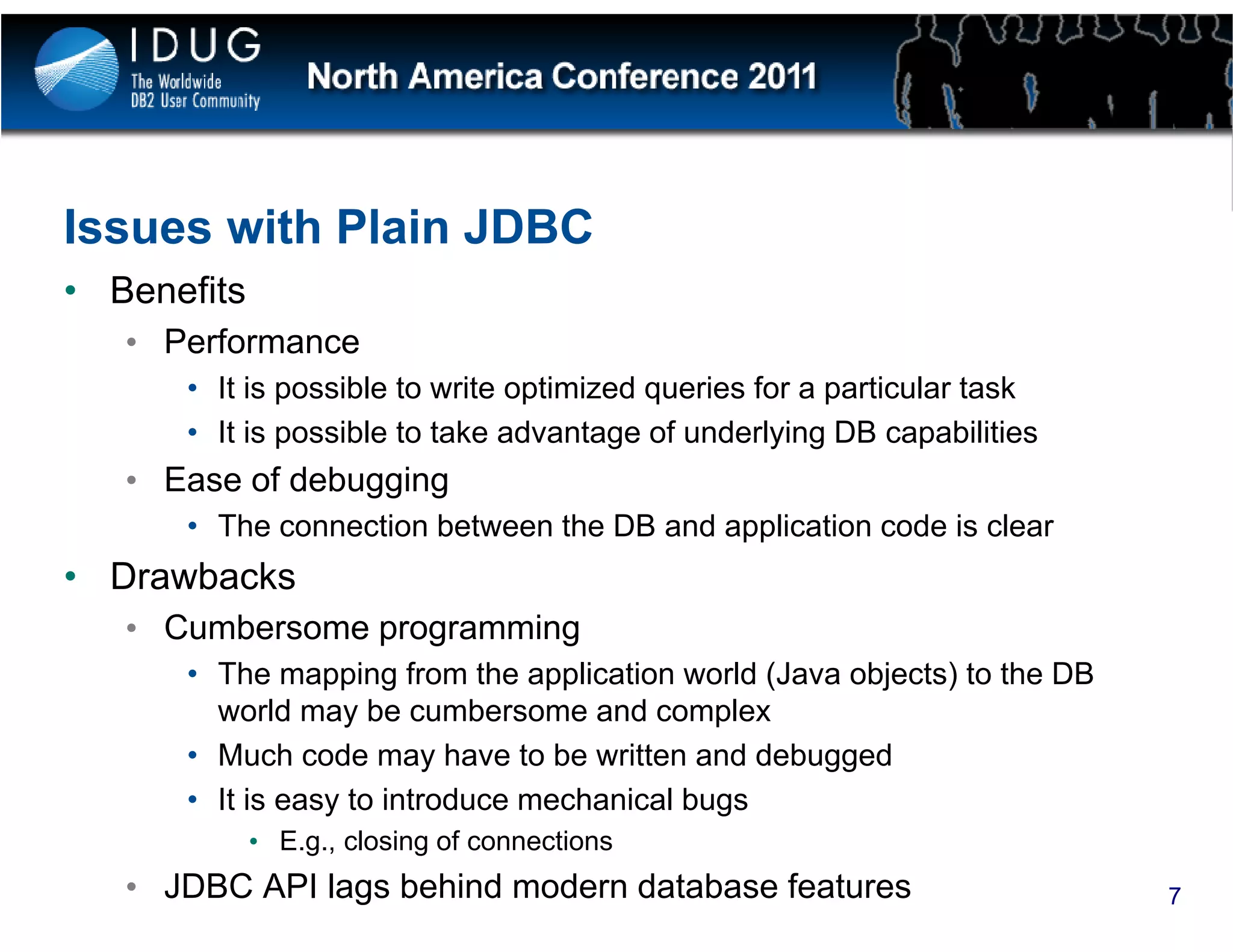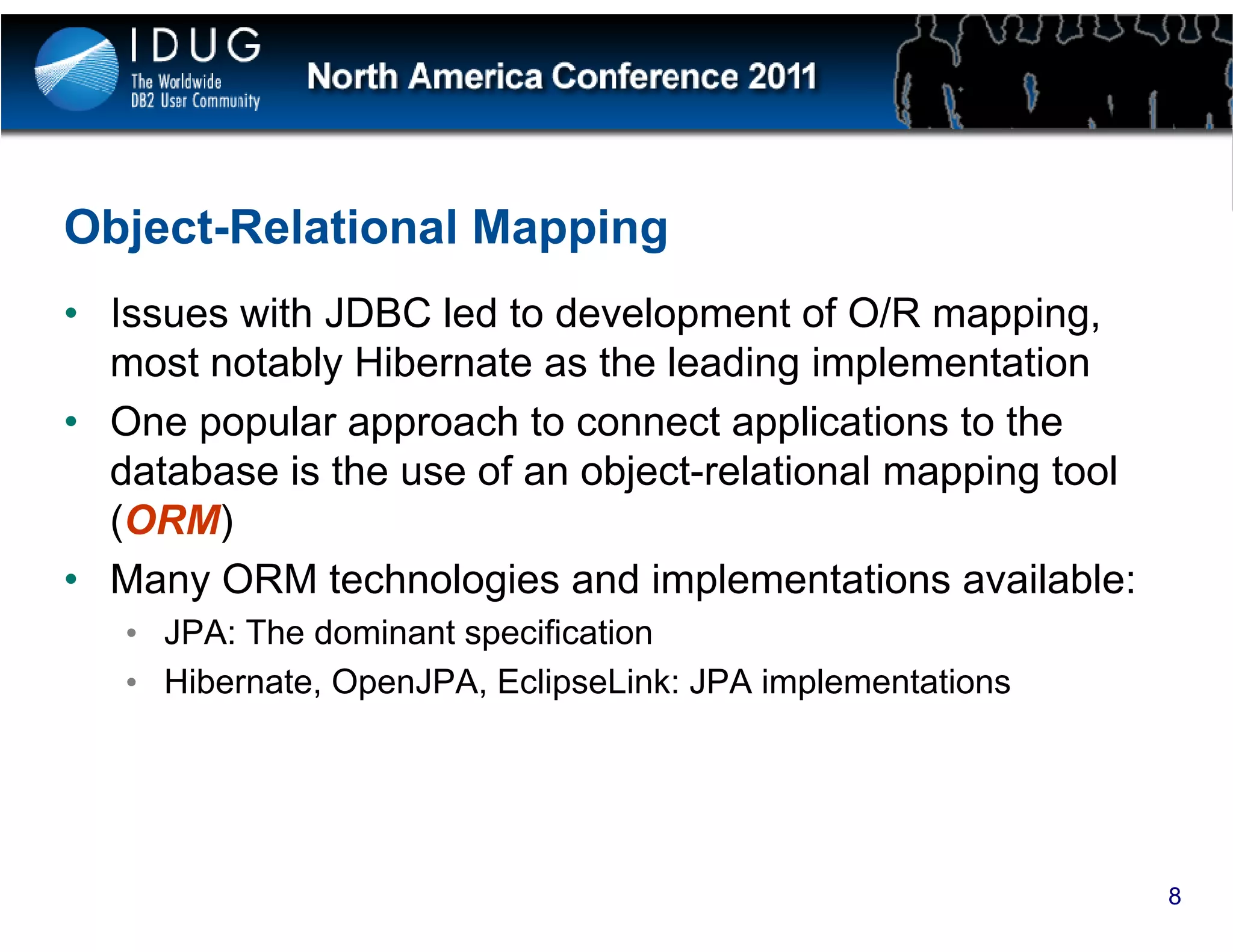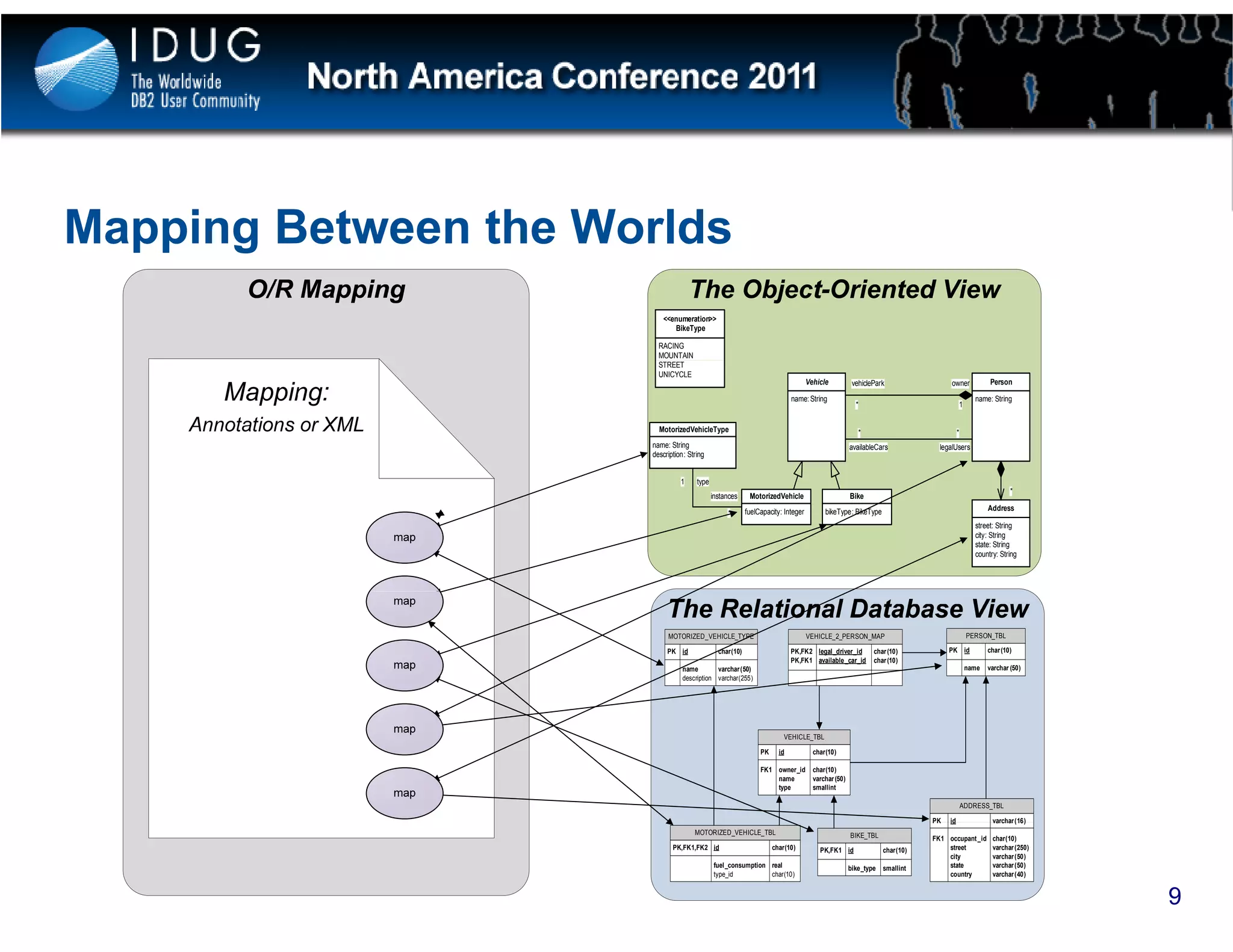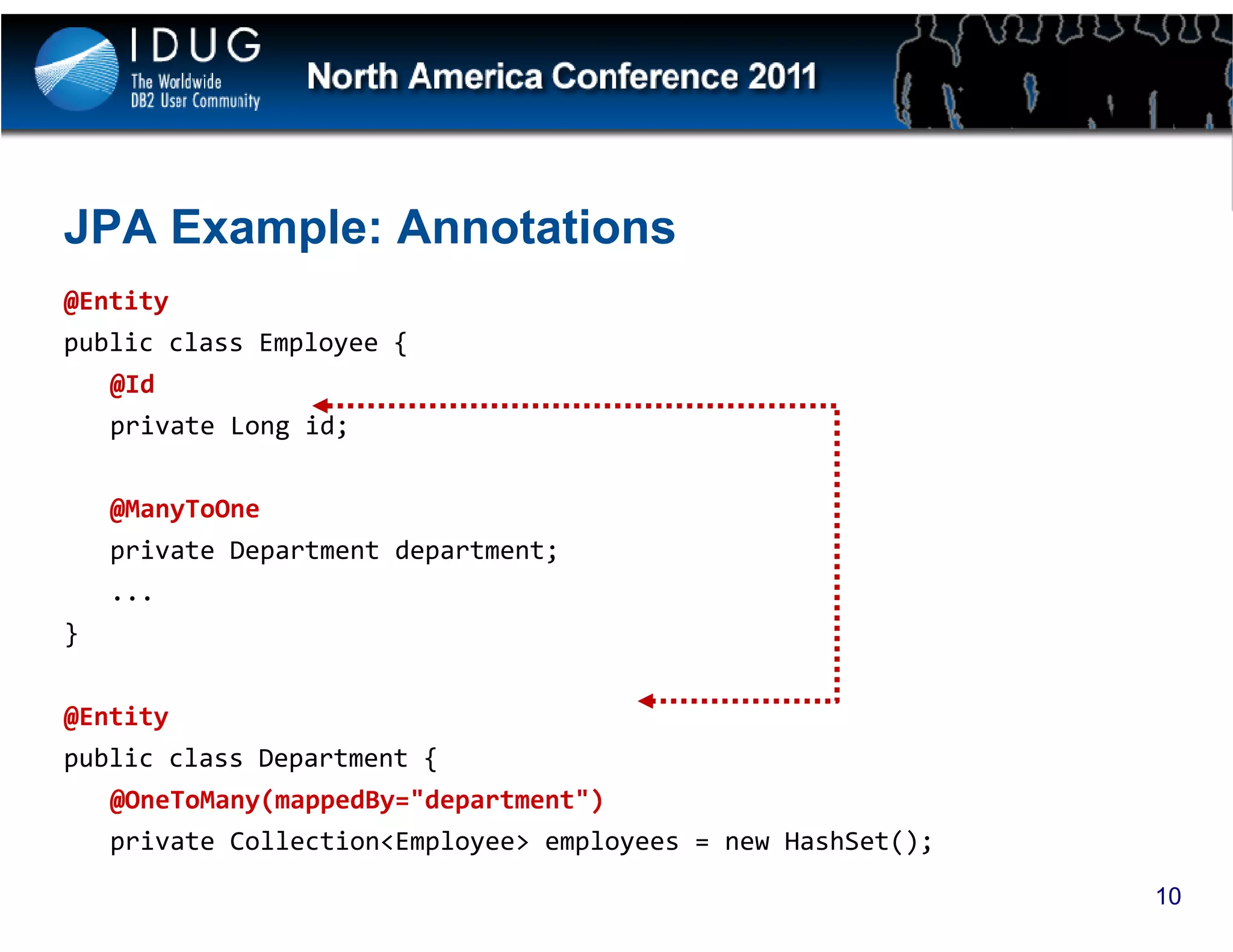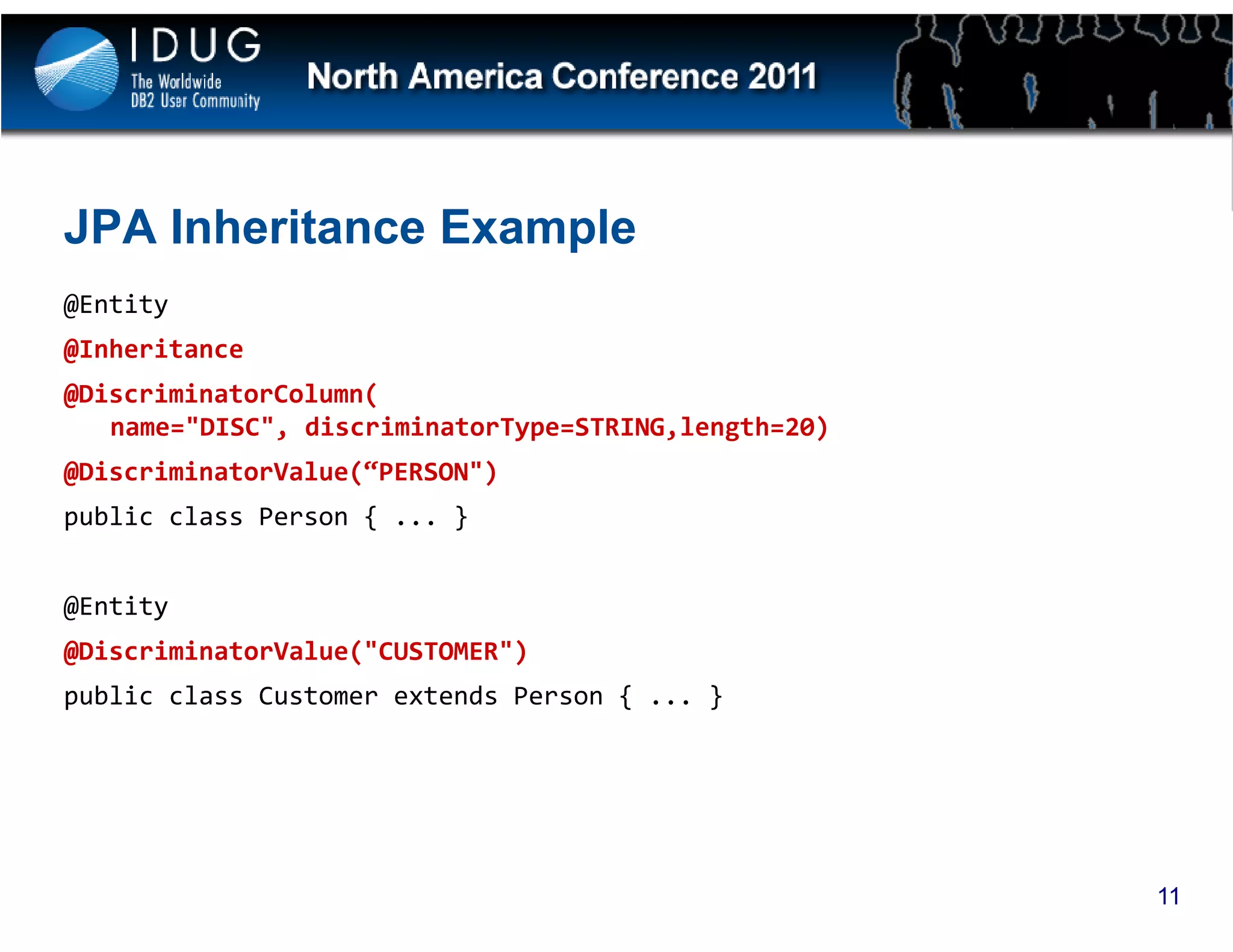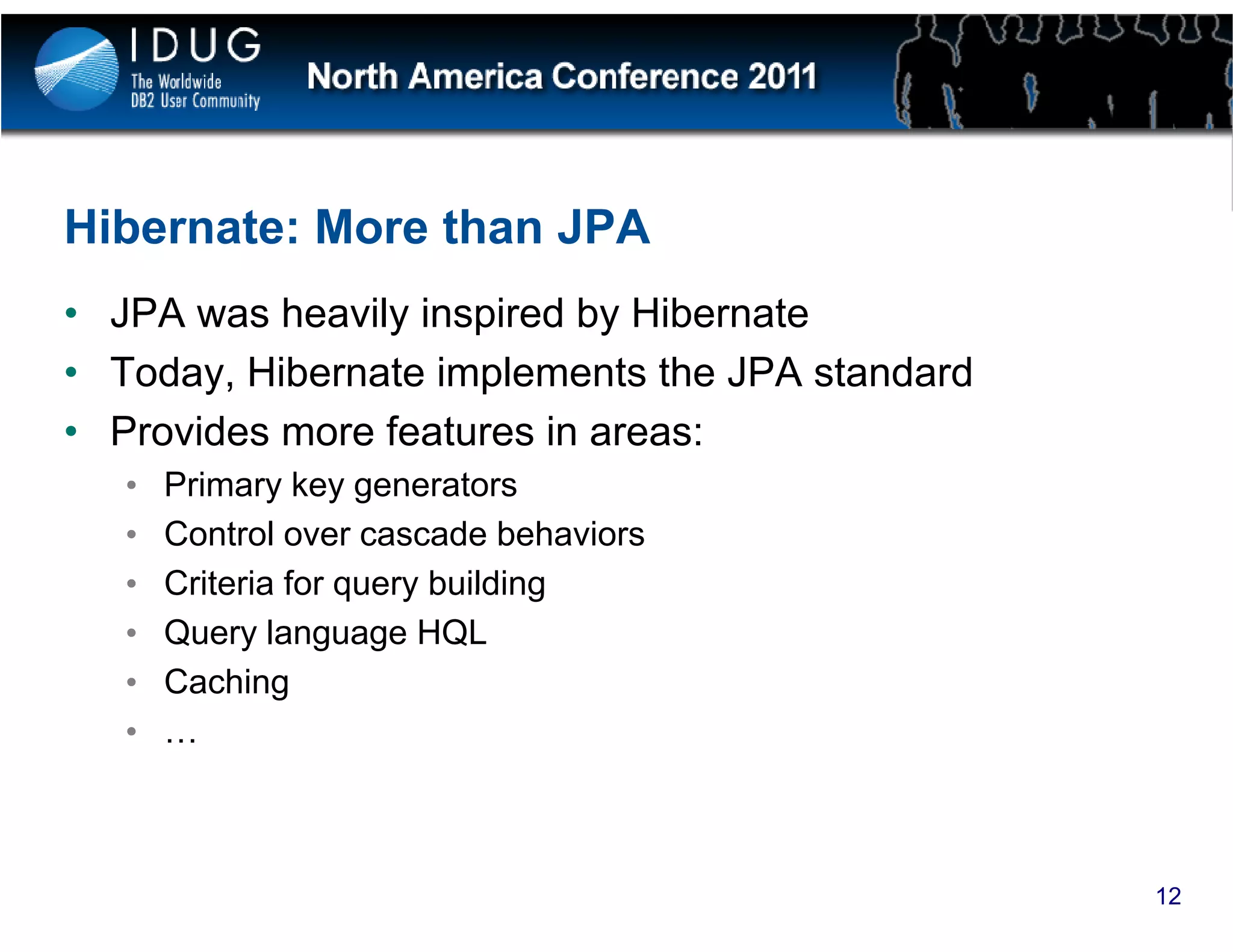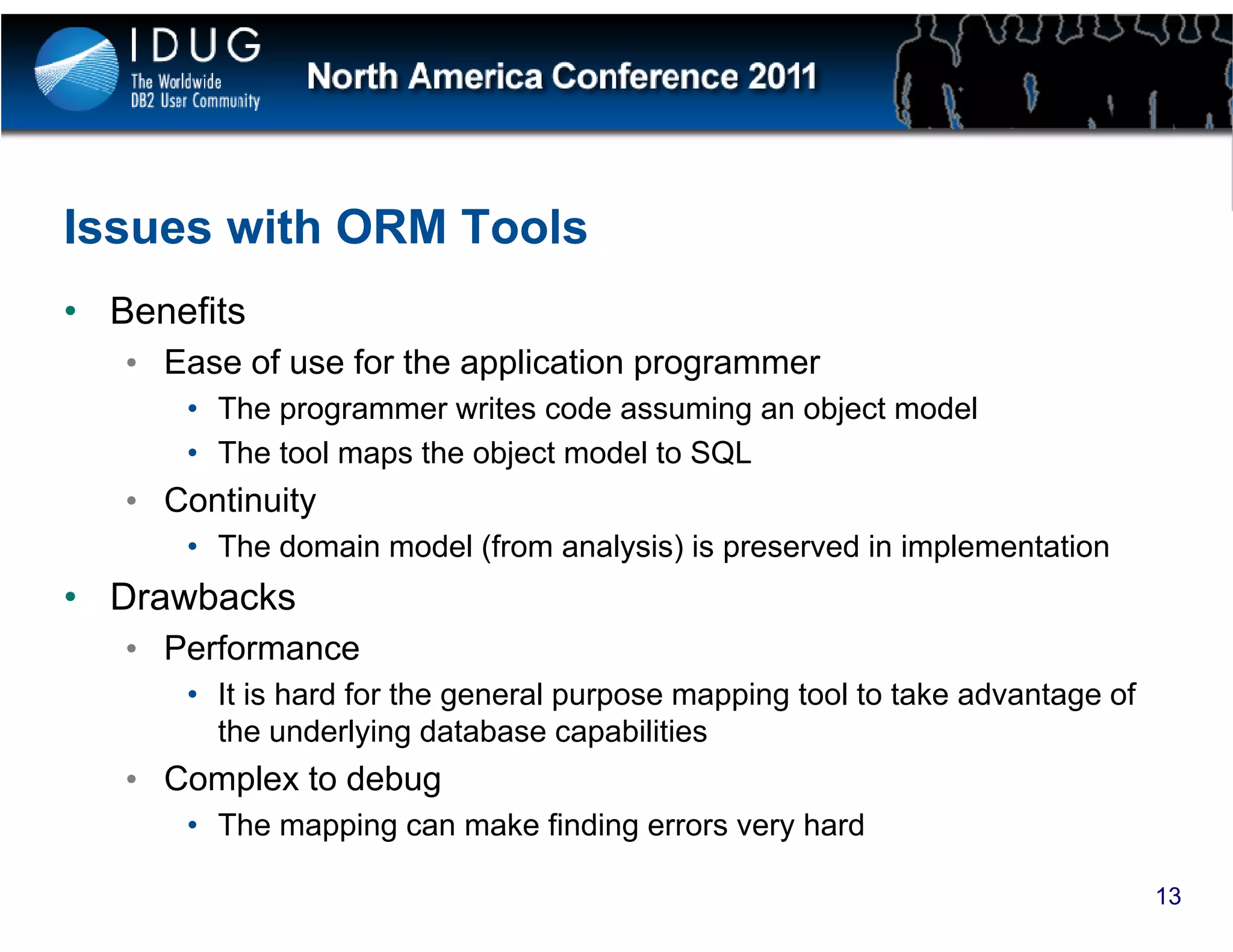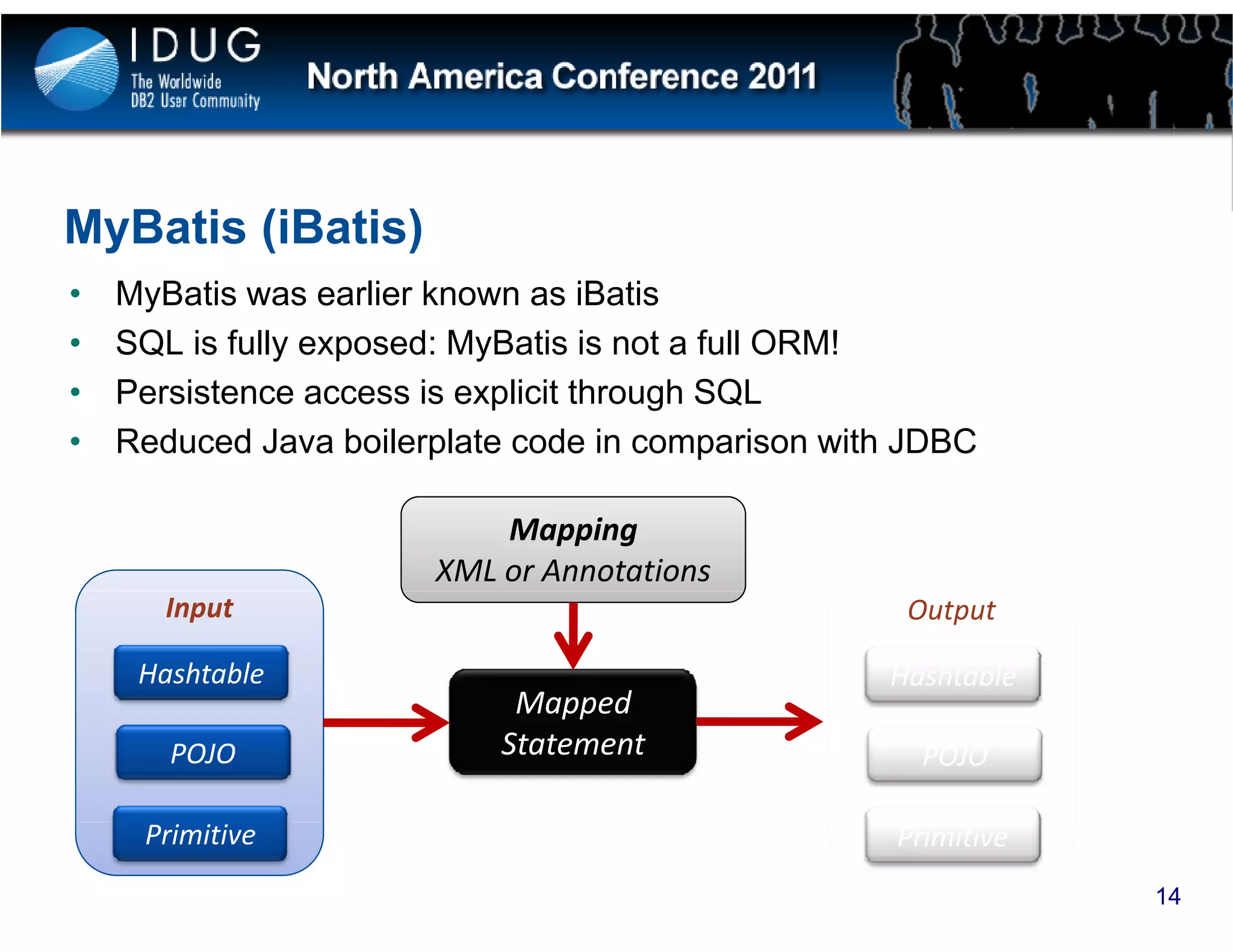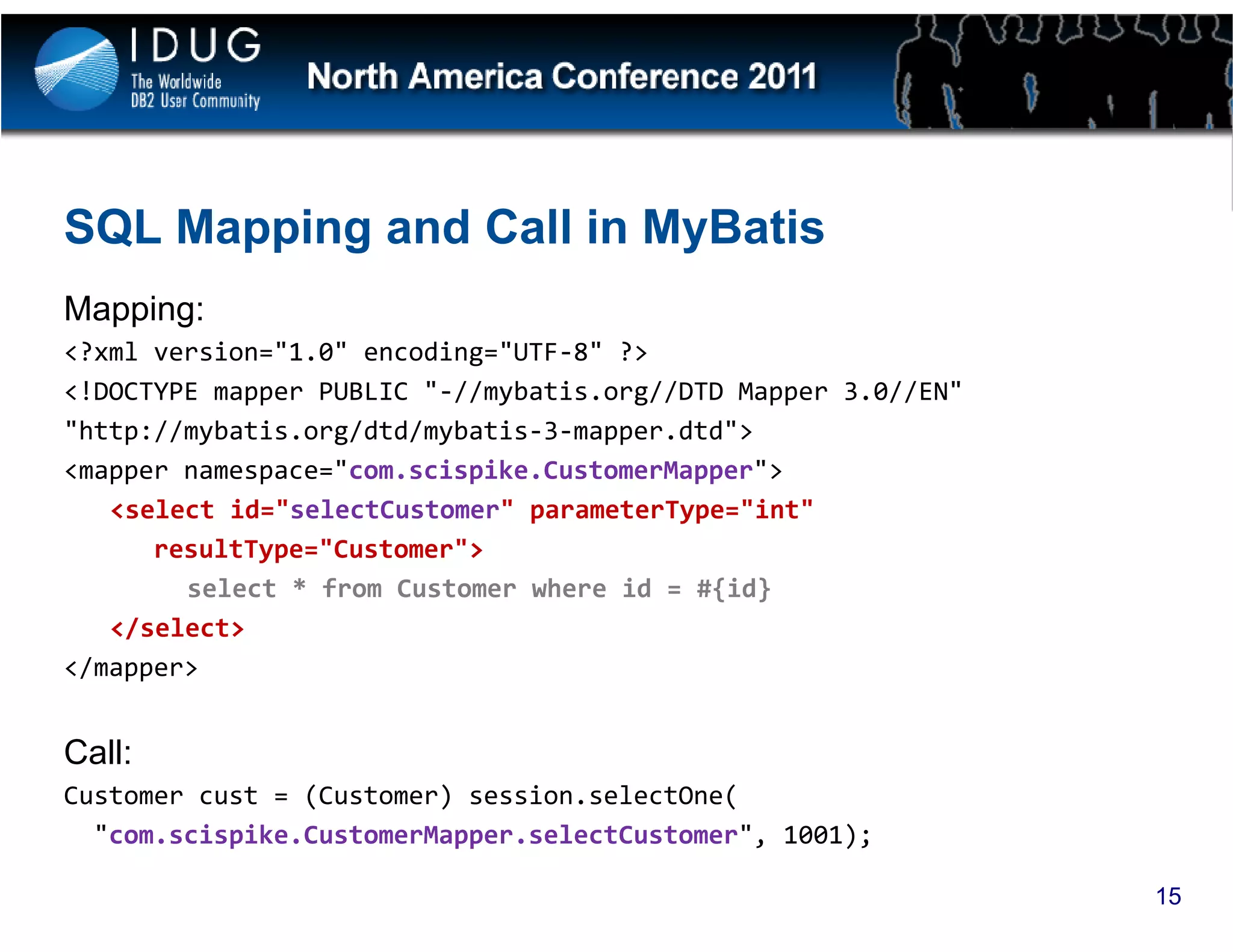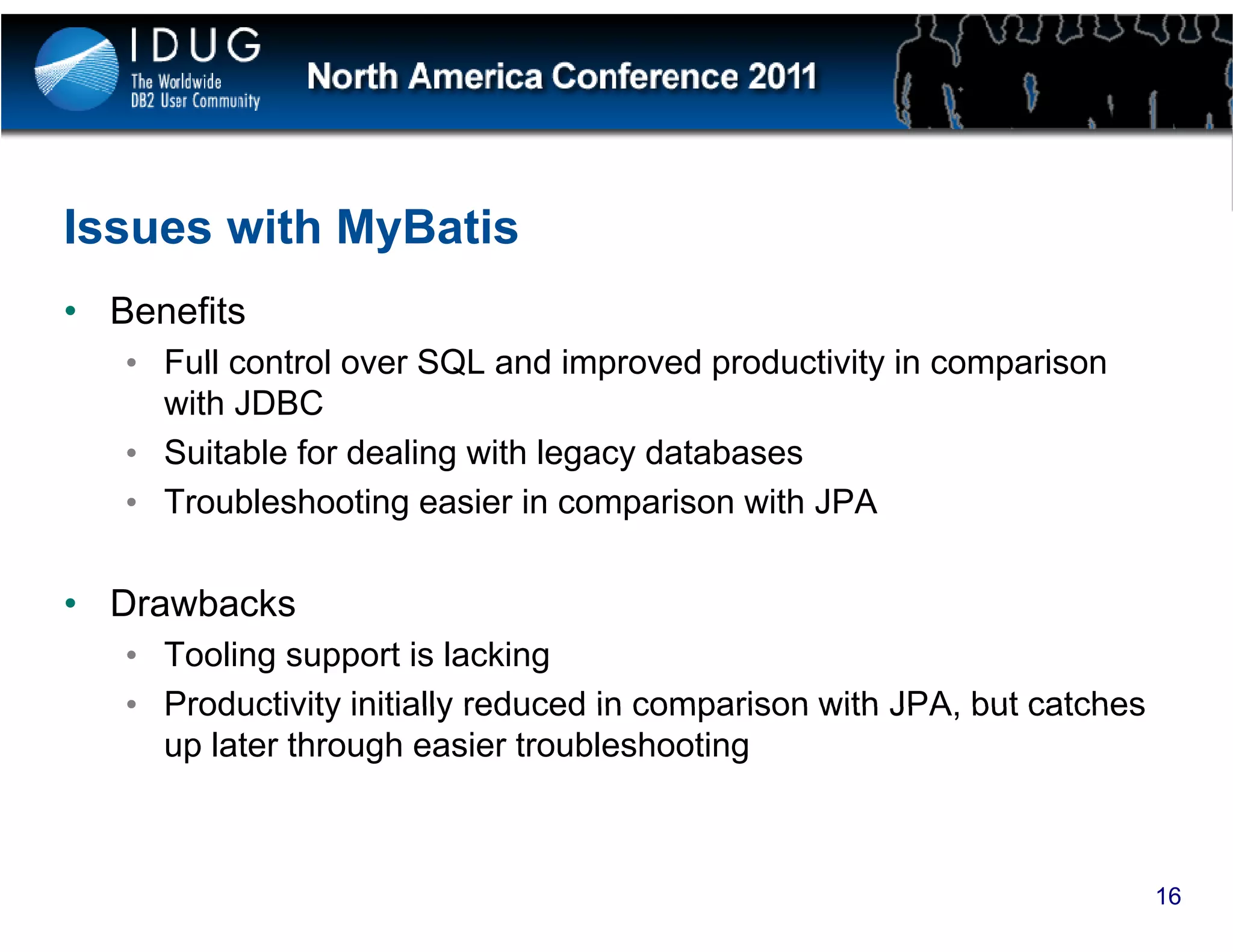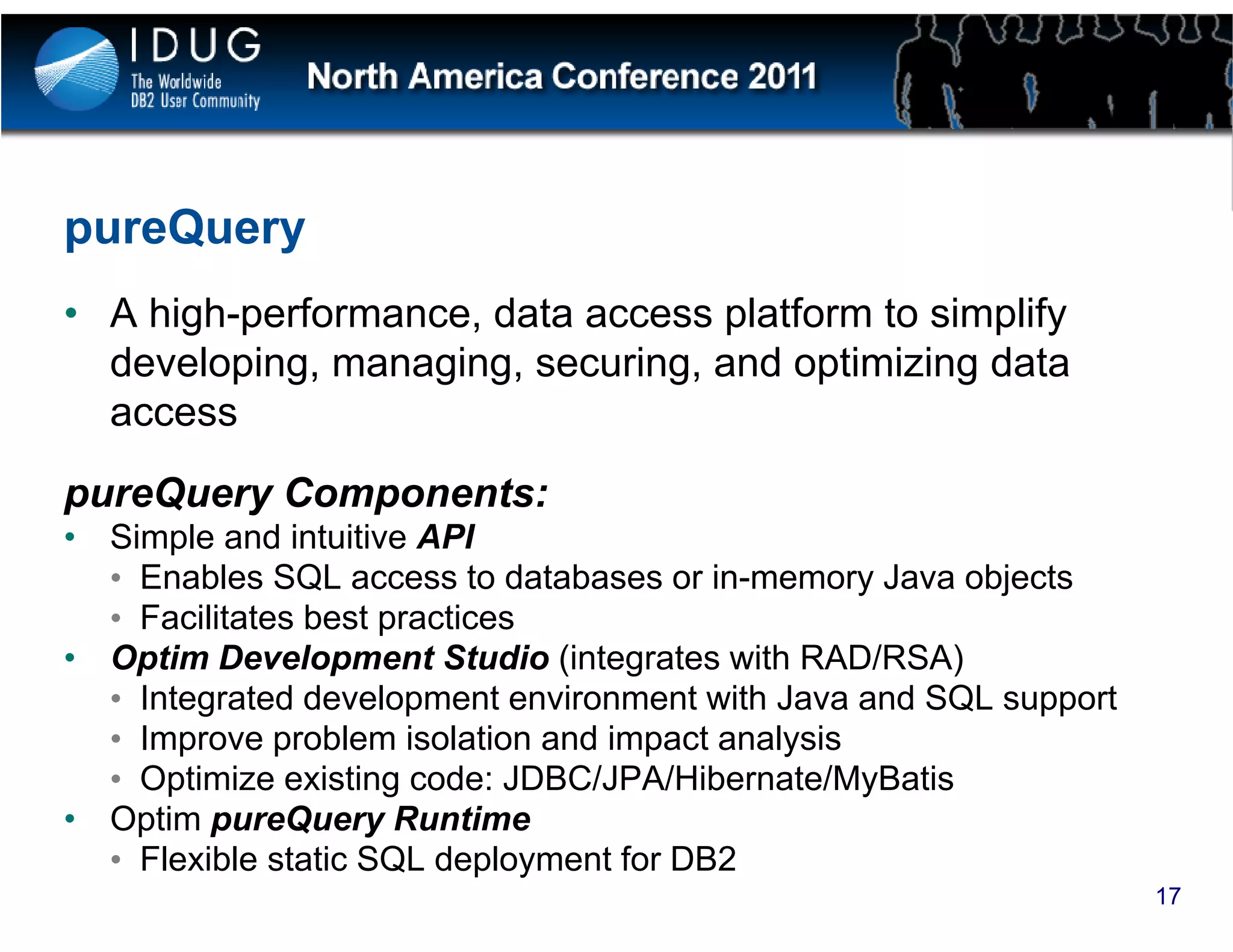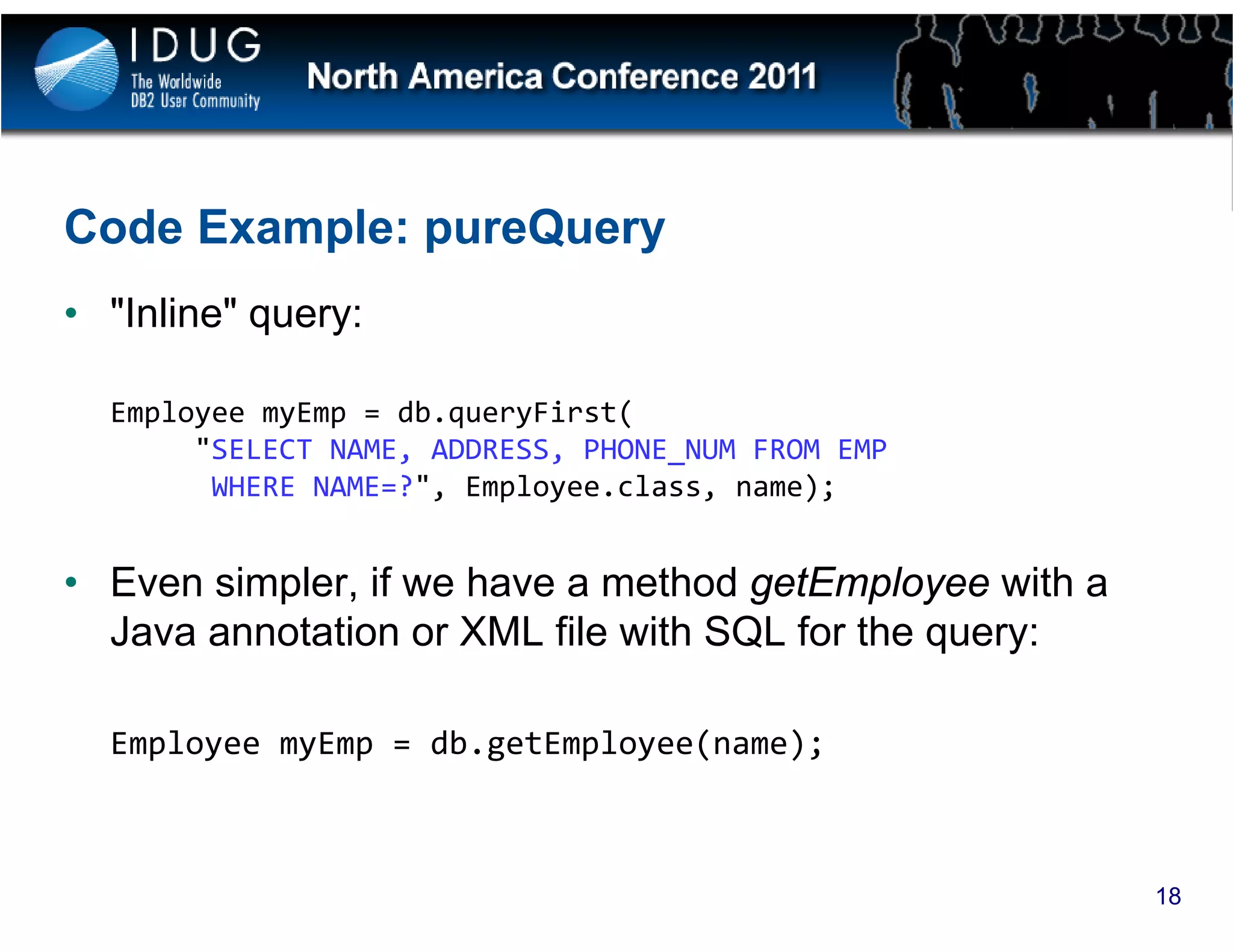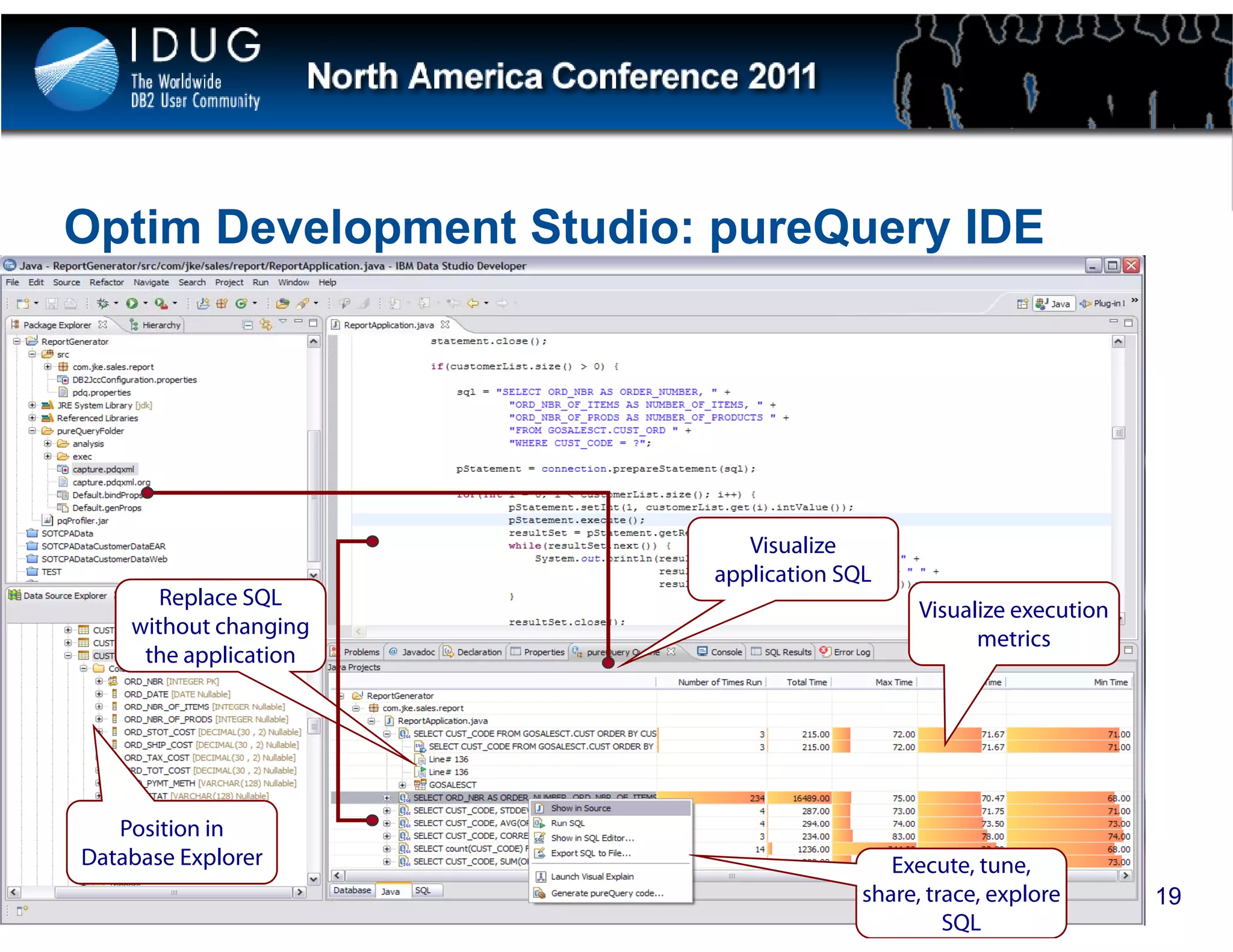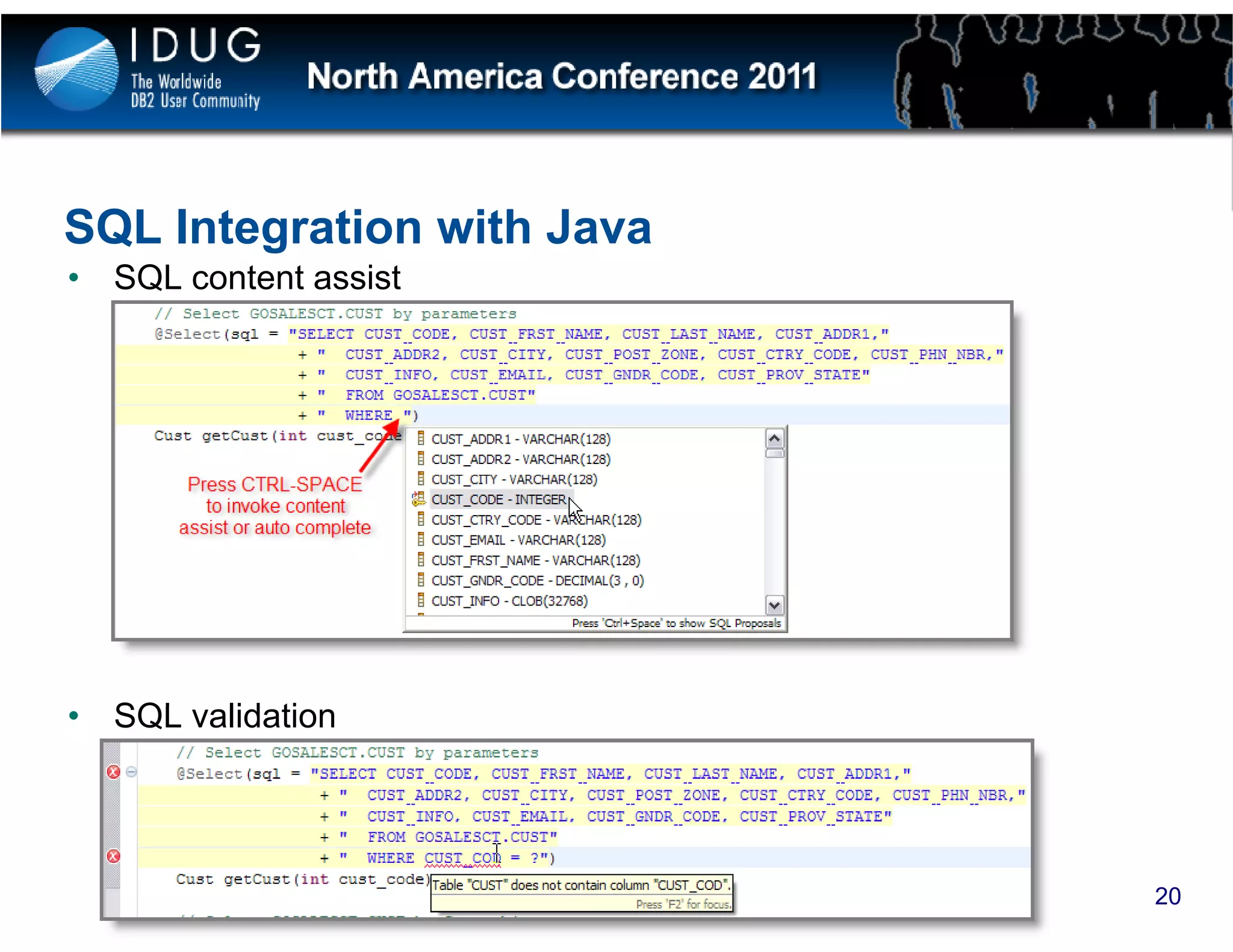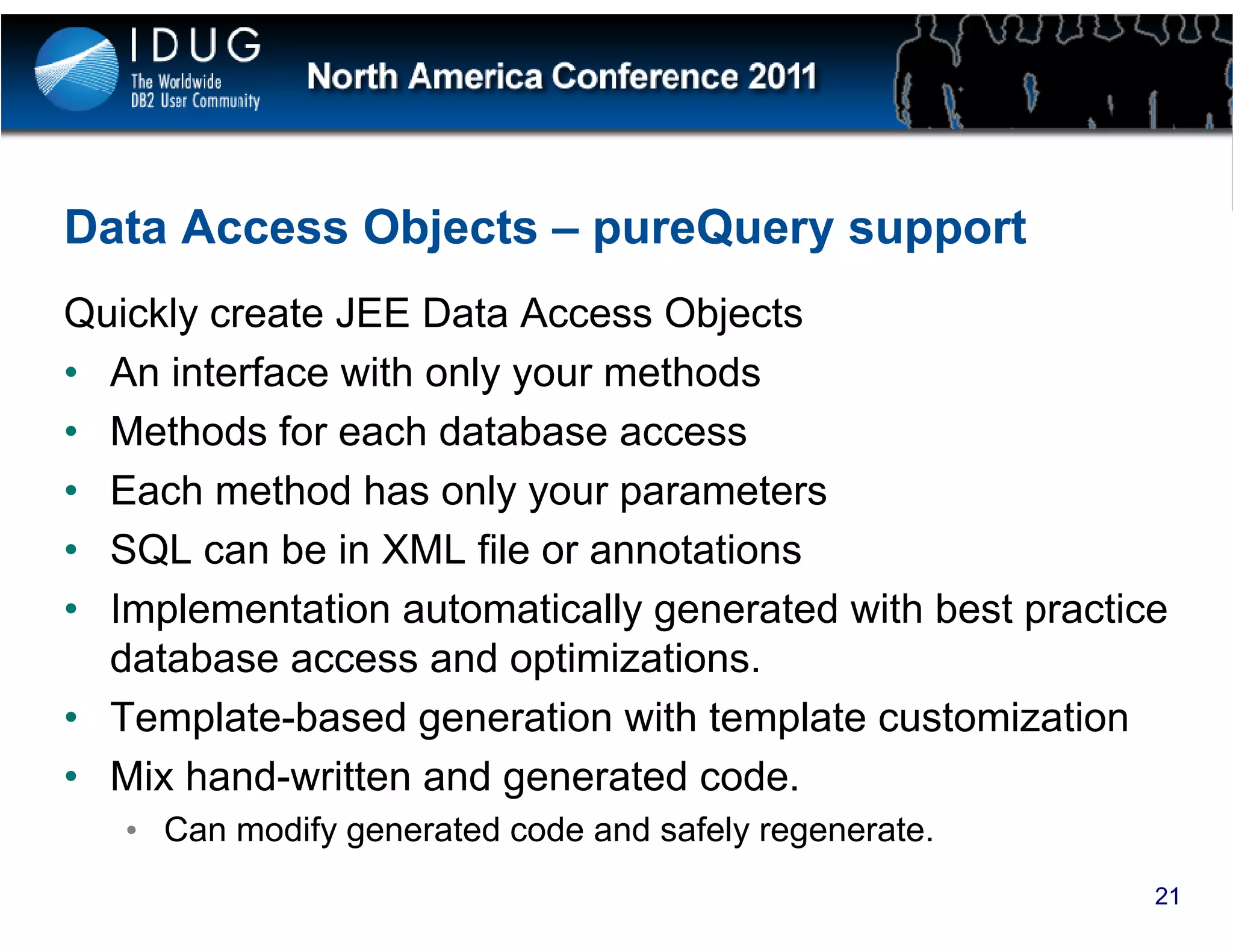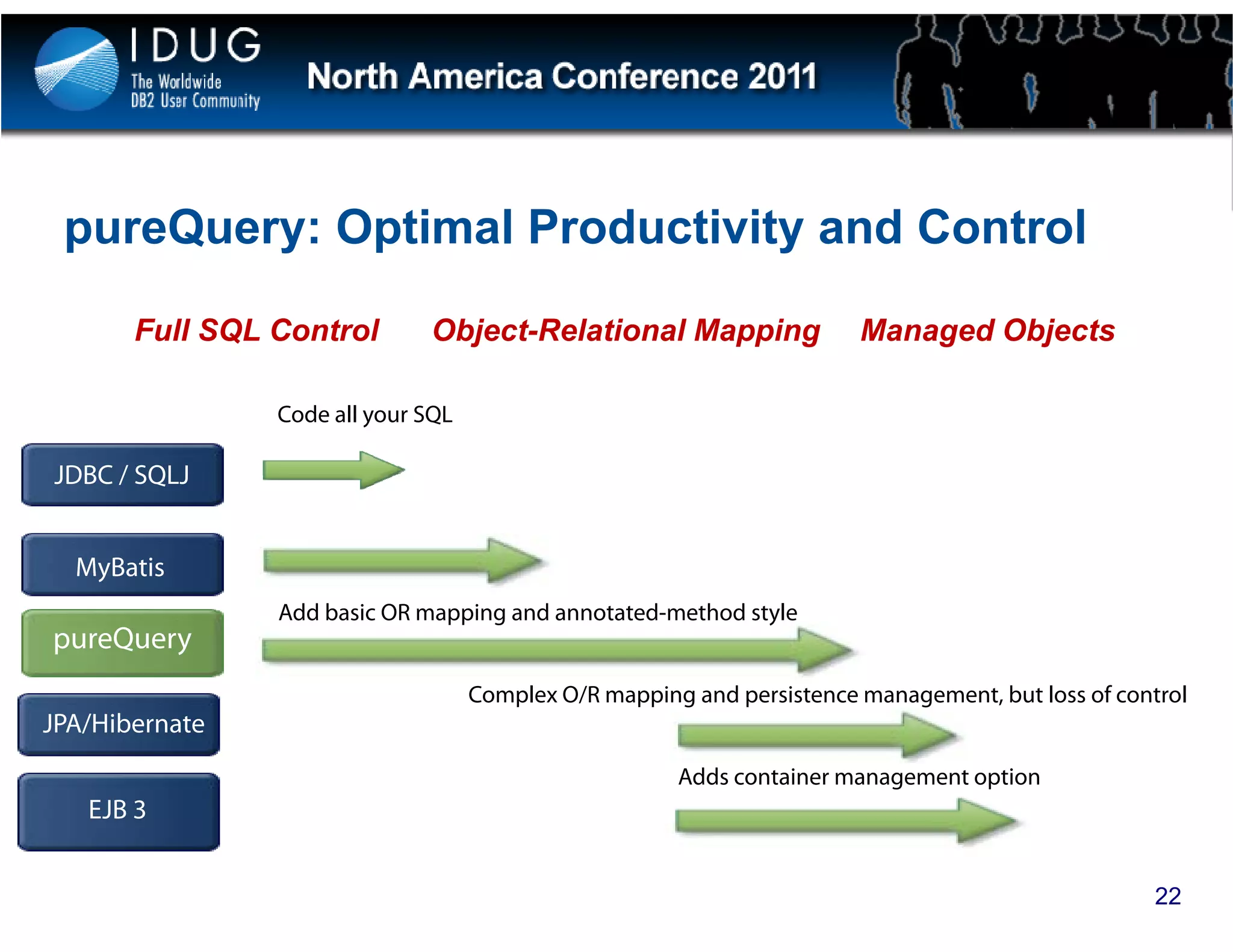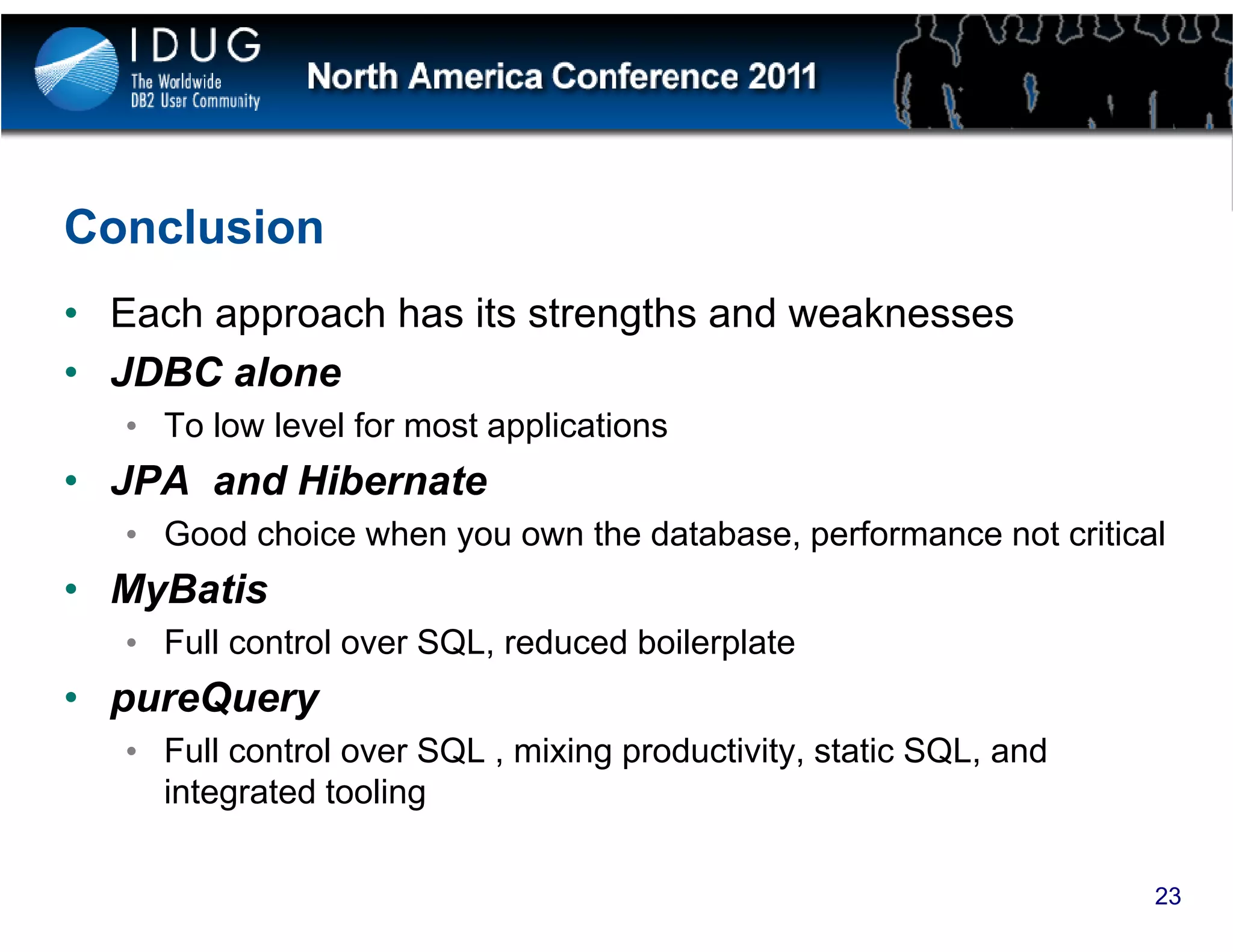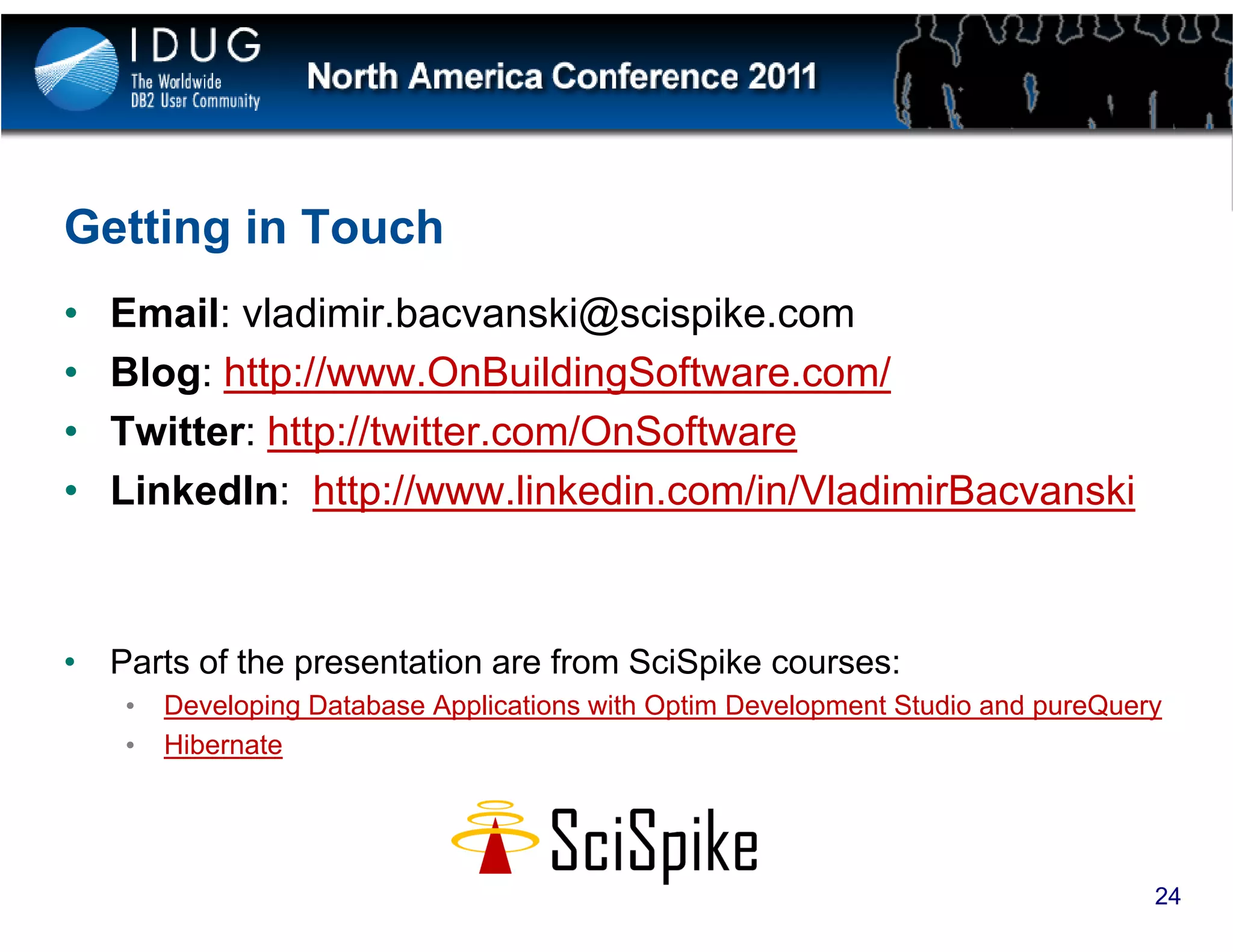This document summarizes a presentation on modern Java data access options. It introduces JDBC, object-relational mapping with JPA and Hibernate, MyBatis, and the pureQuery framework. The presentation outlines the benefits and drawbacks of each approach and how they map objects to databases. It also demonstrates code examples and the Optim Development Studio IDE for pureQuery.