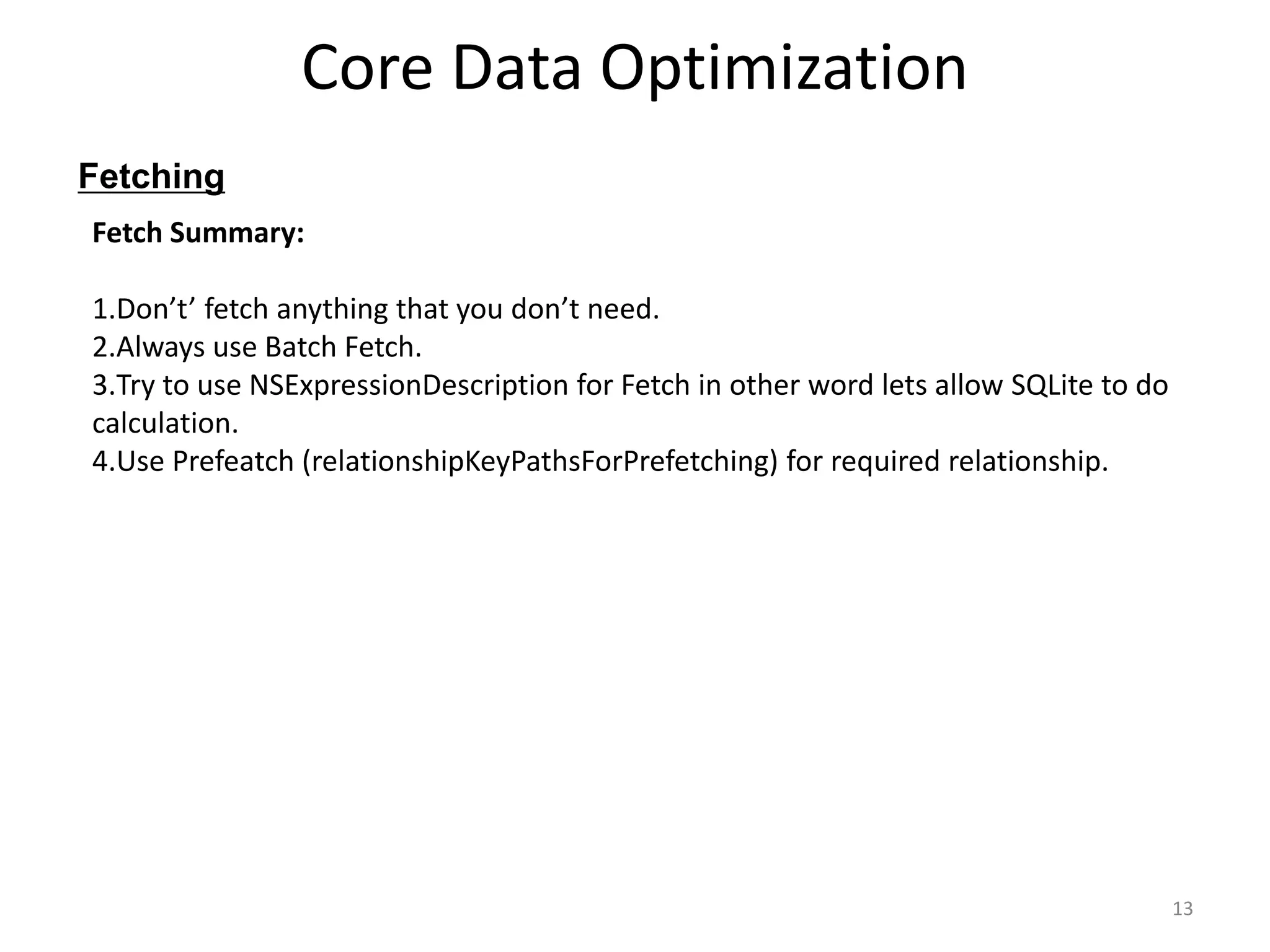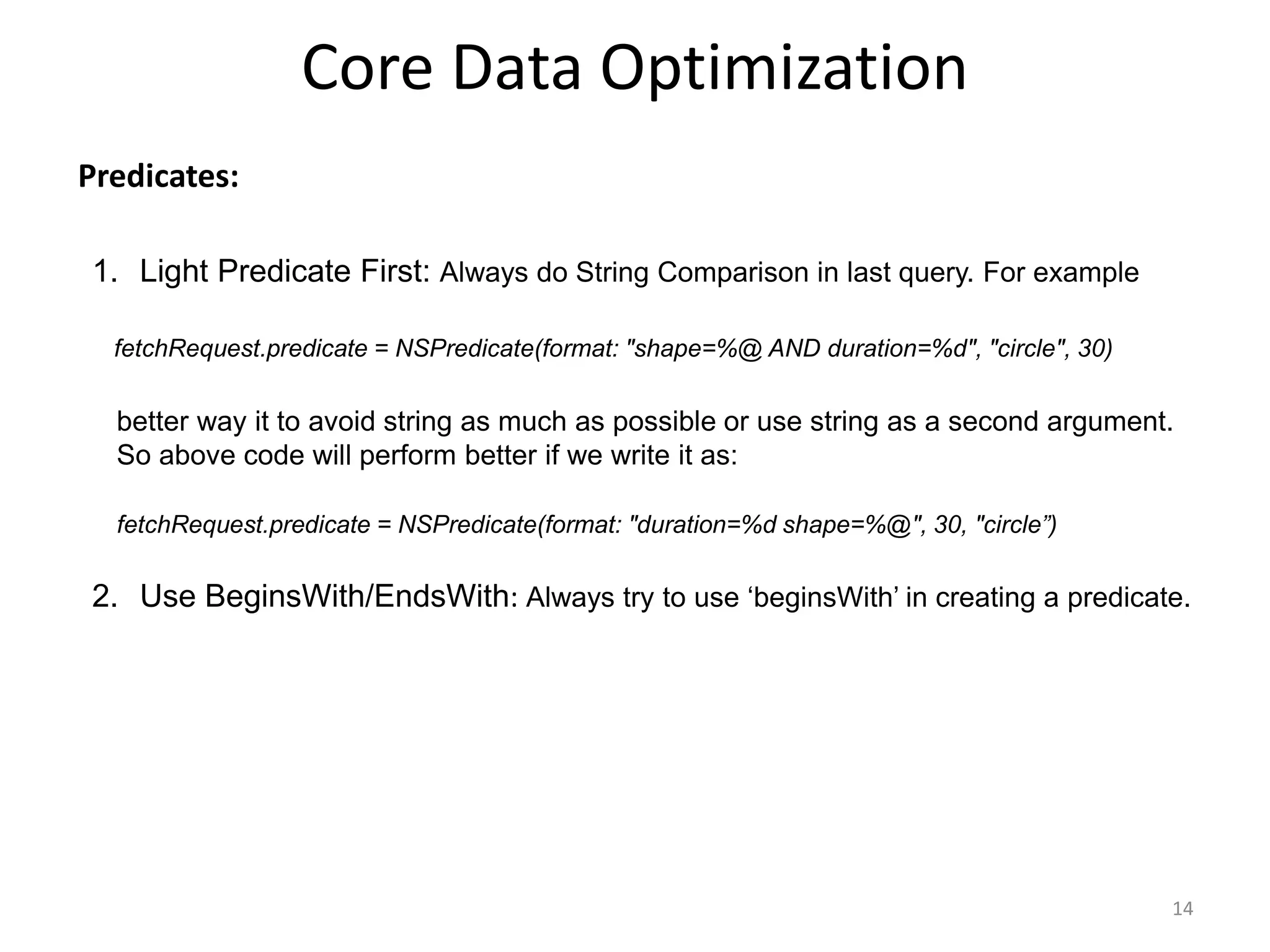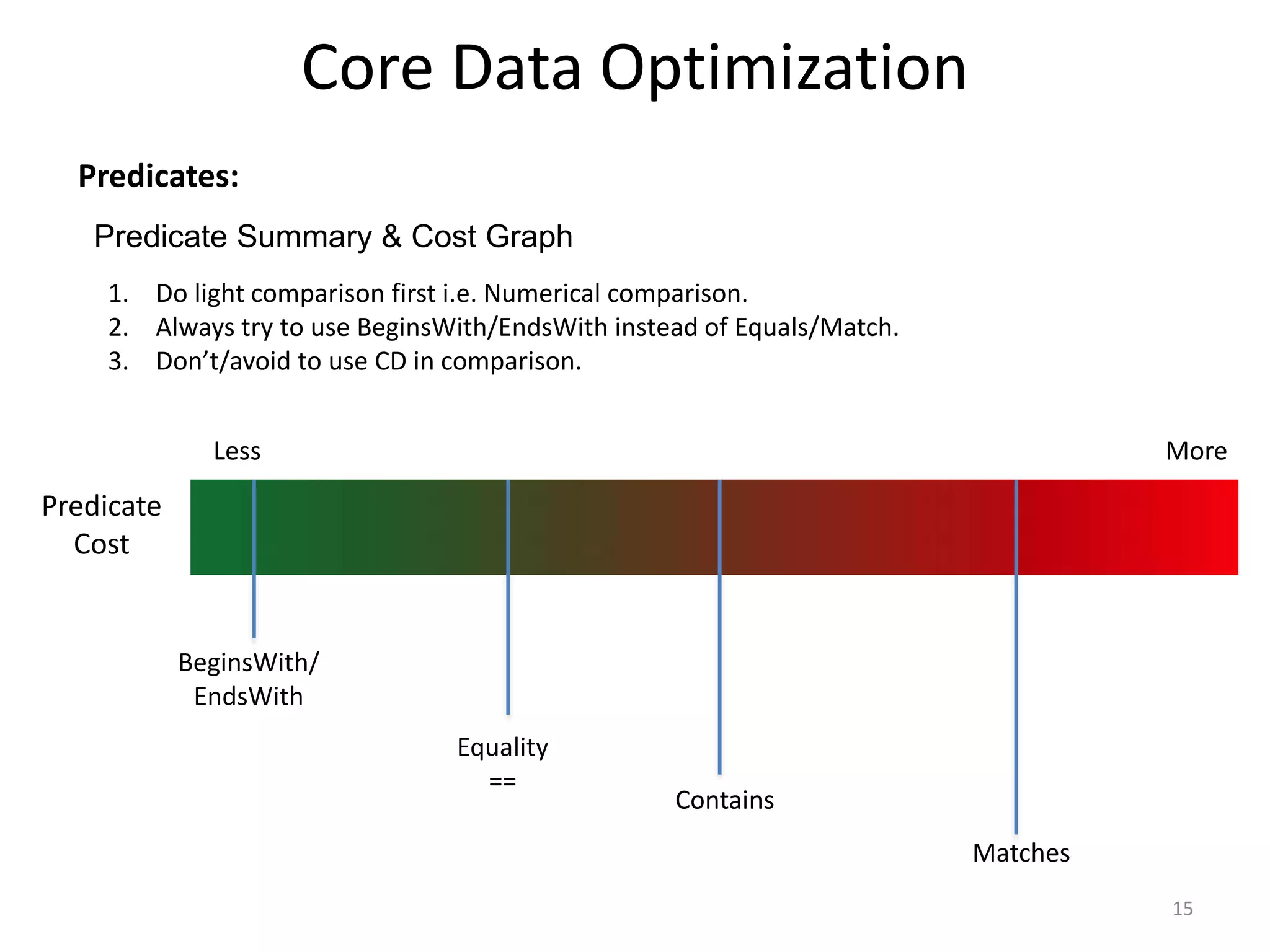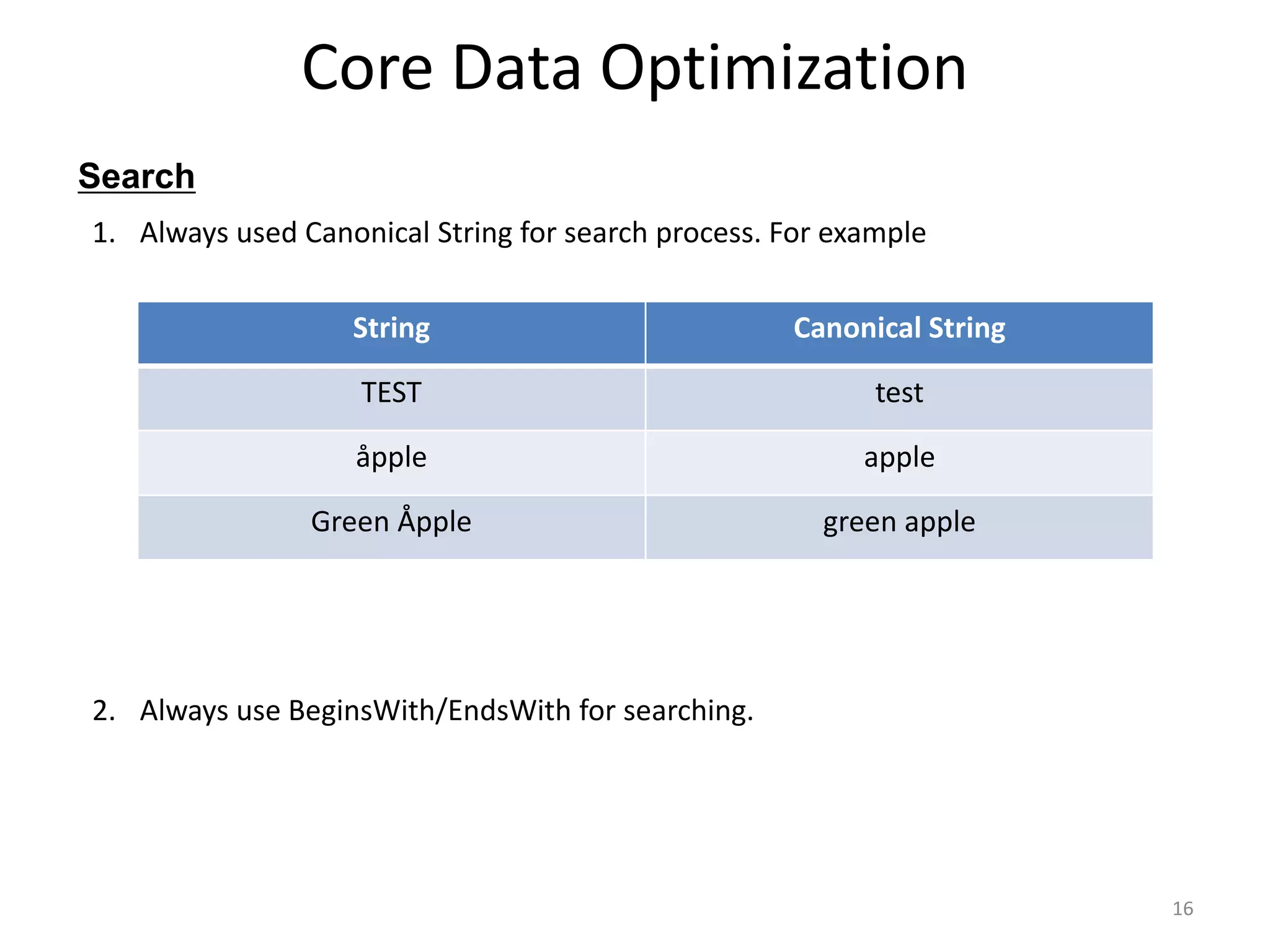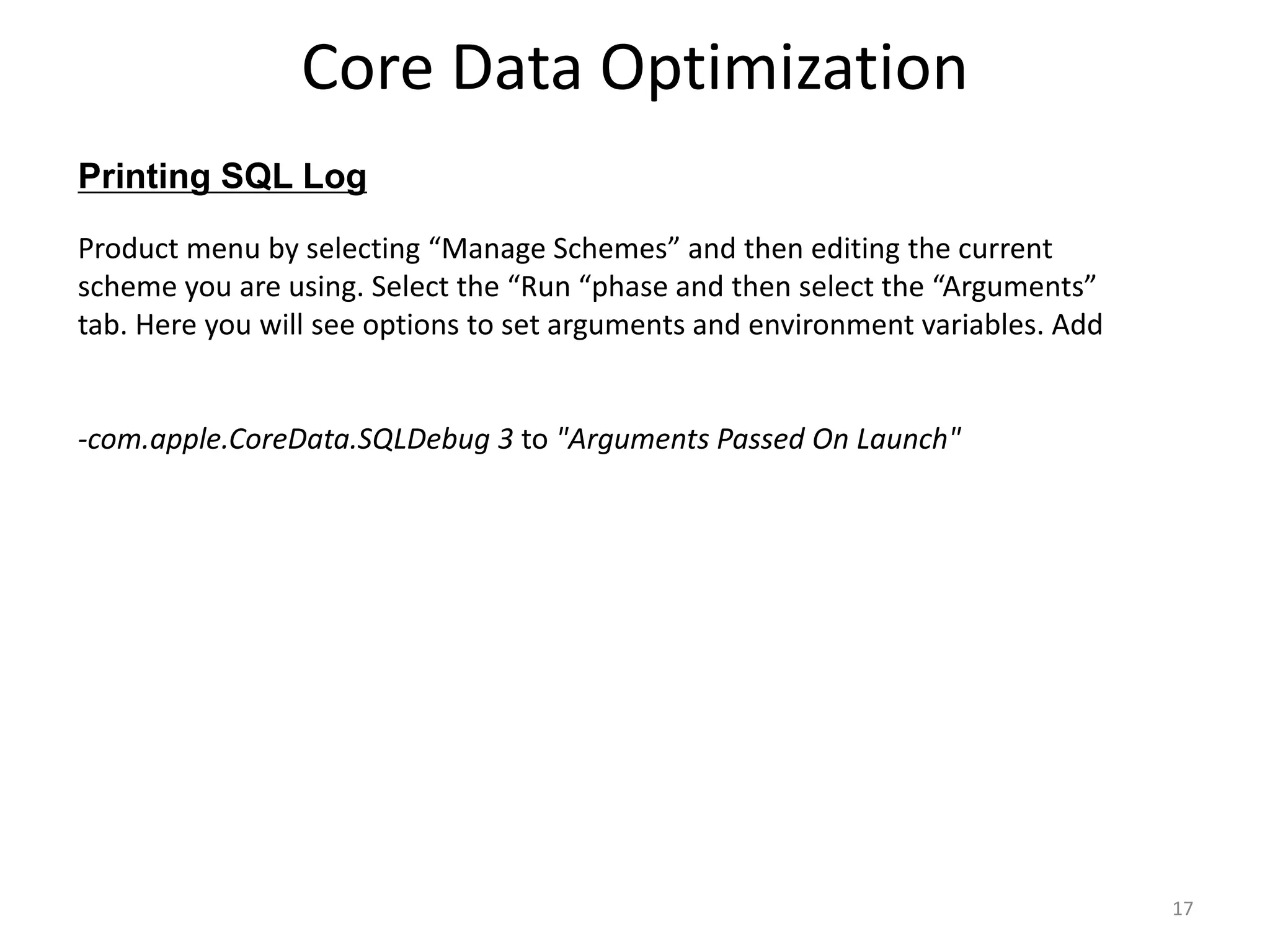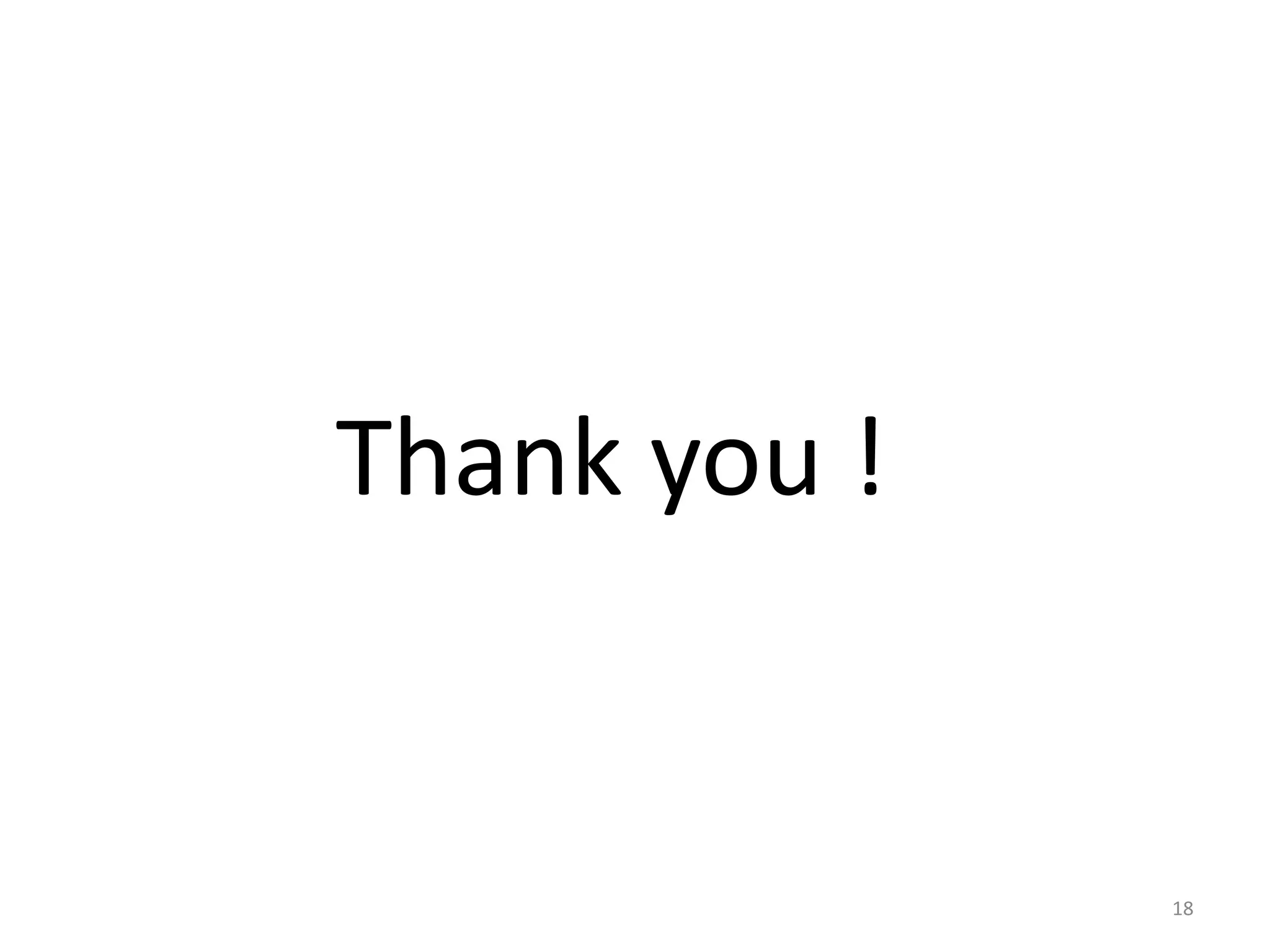The document focuses on core data optimization, detailing important aspects like thread safety, concurrency strategies, and effective fetching techniques. It emphasizes that Core Data is not thread safe and provides strategies for managing multi-threading while working with managed object contexts. Additionally, it covers various fetching optimizations, including batching, prefetching, and using predicates efficiently to enhance performance.
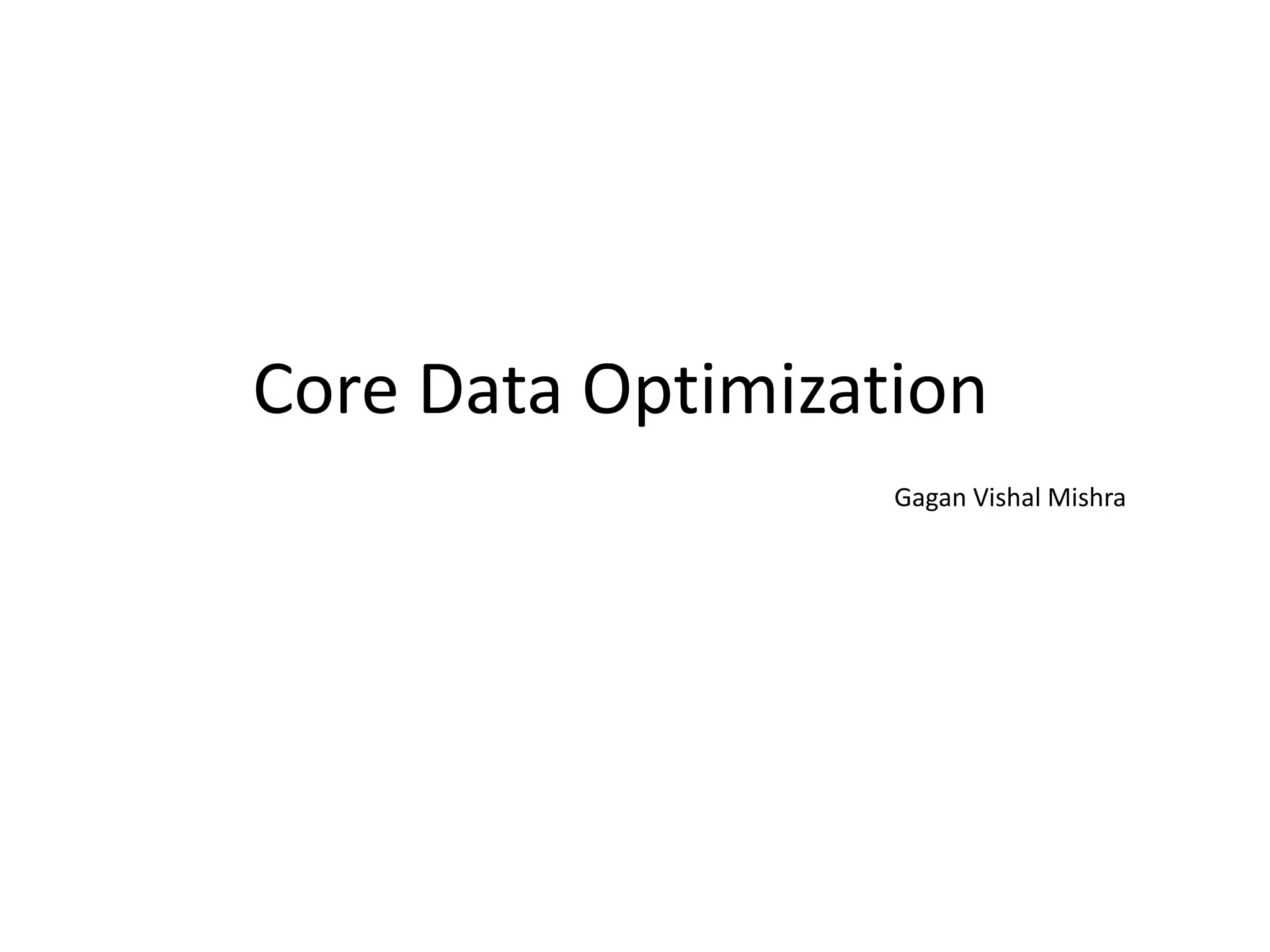
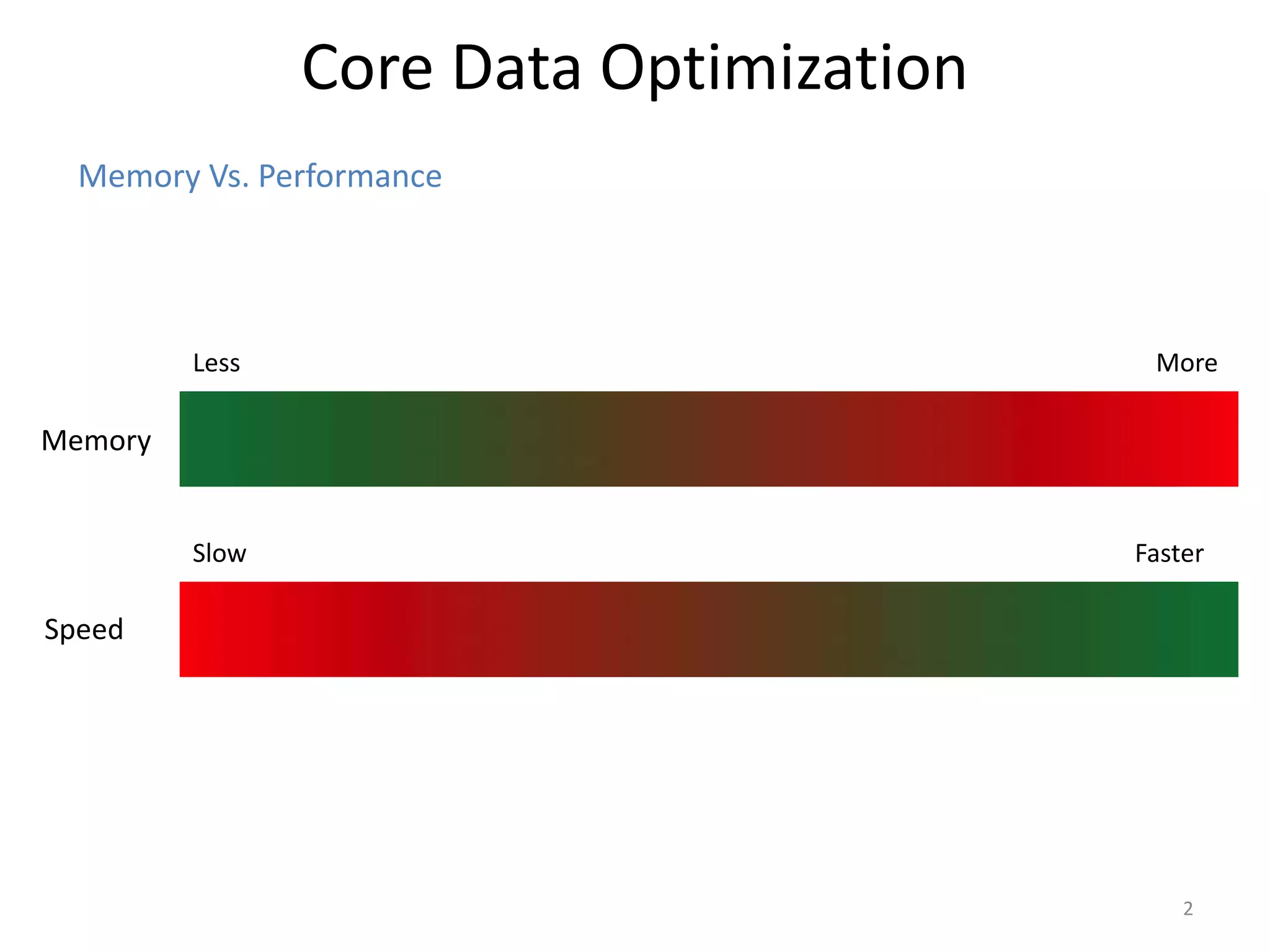
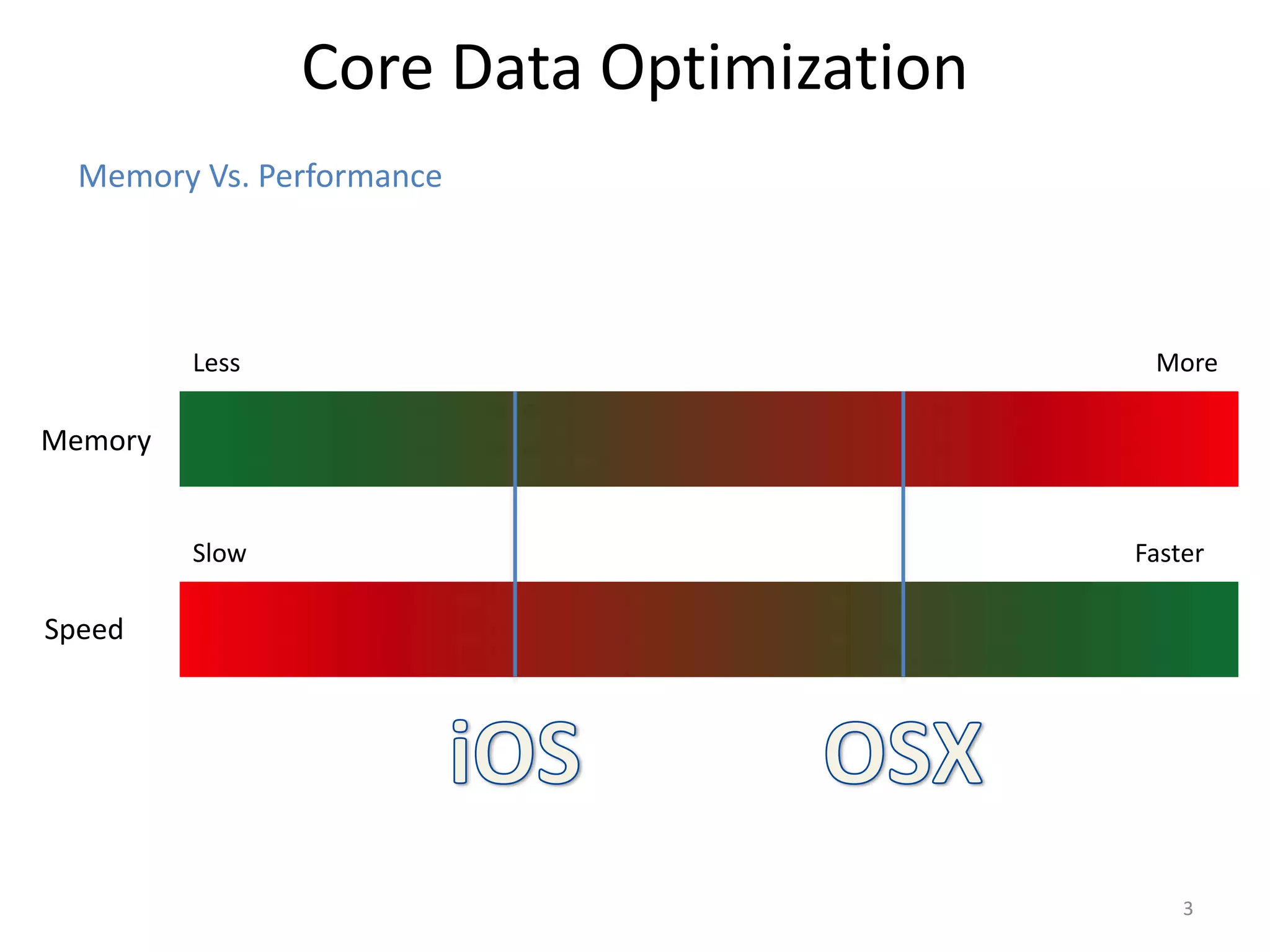
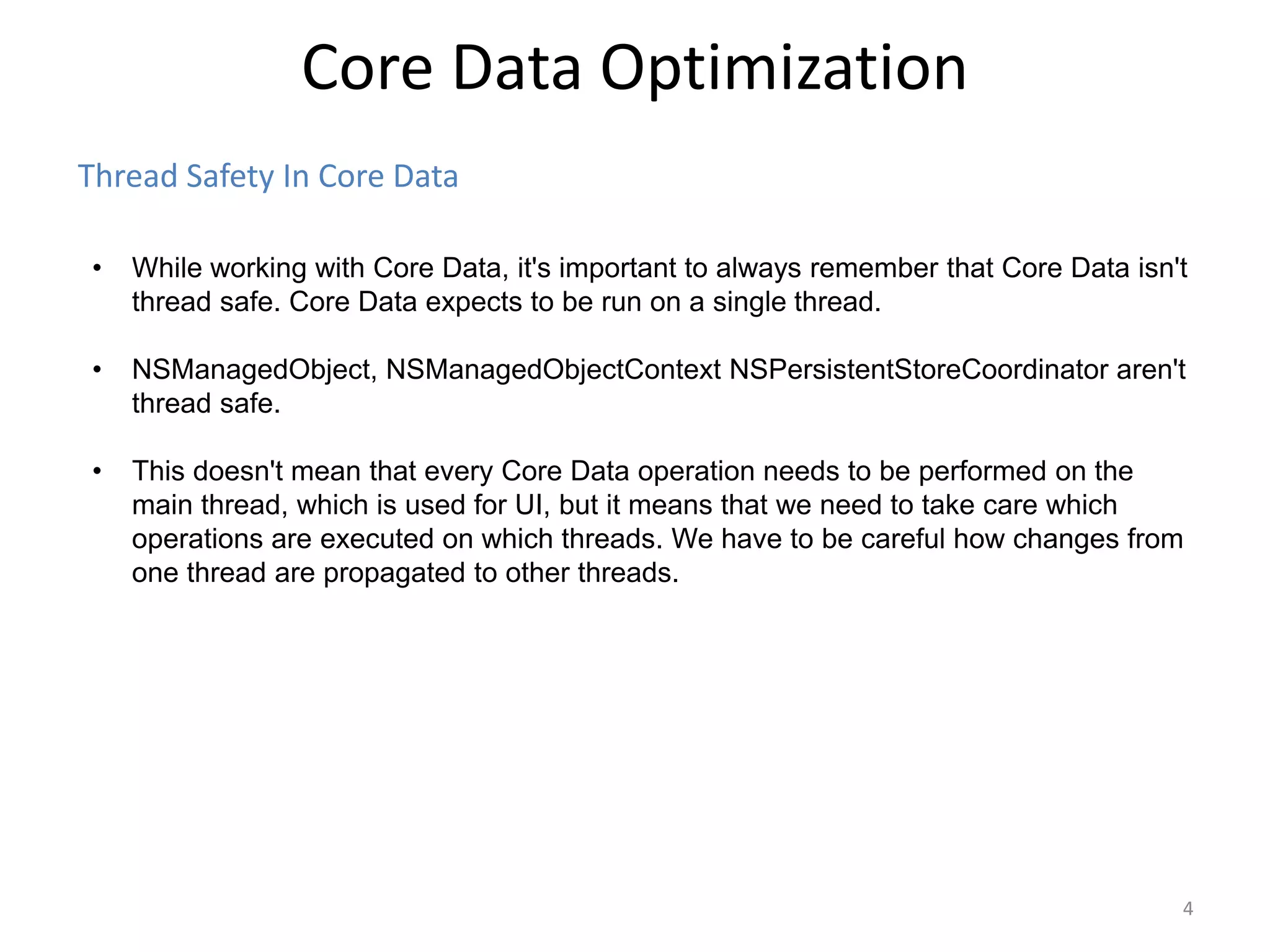
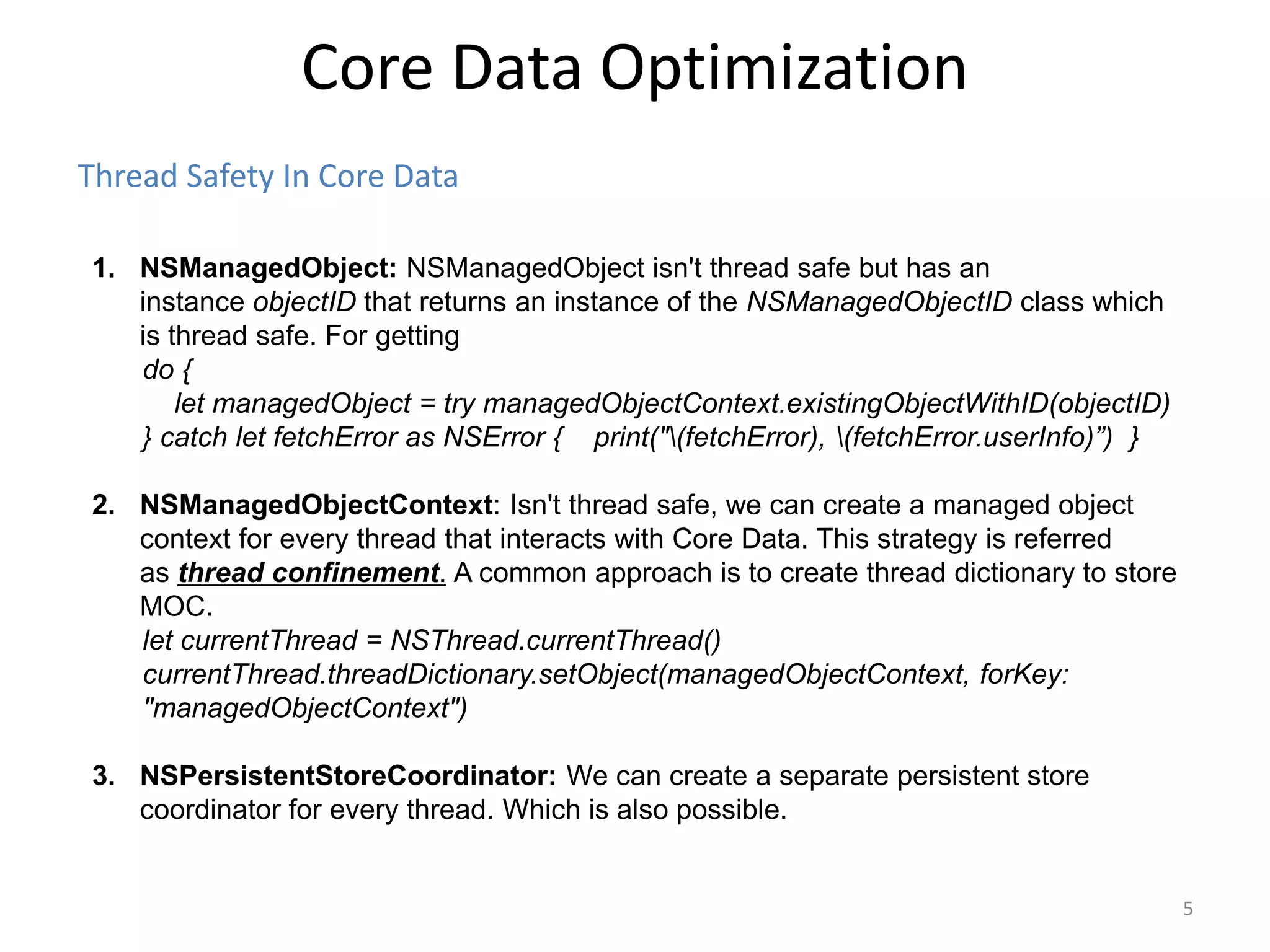
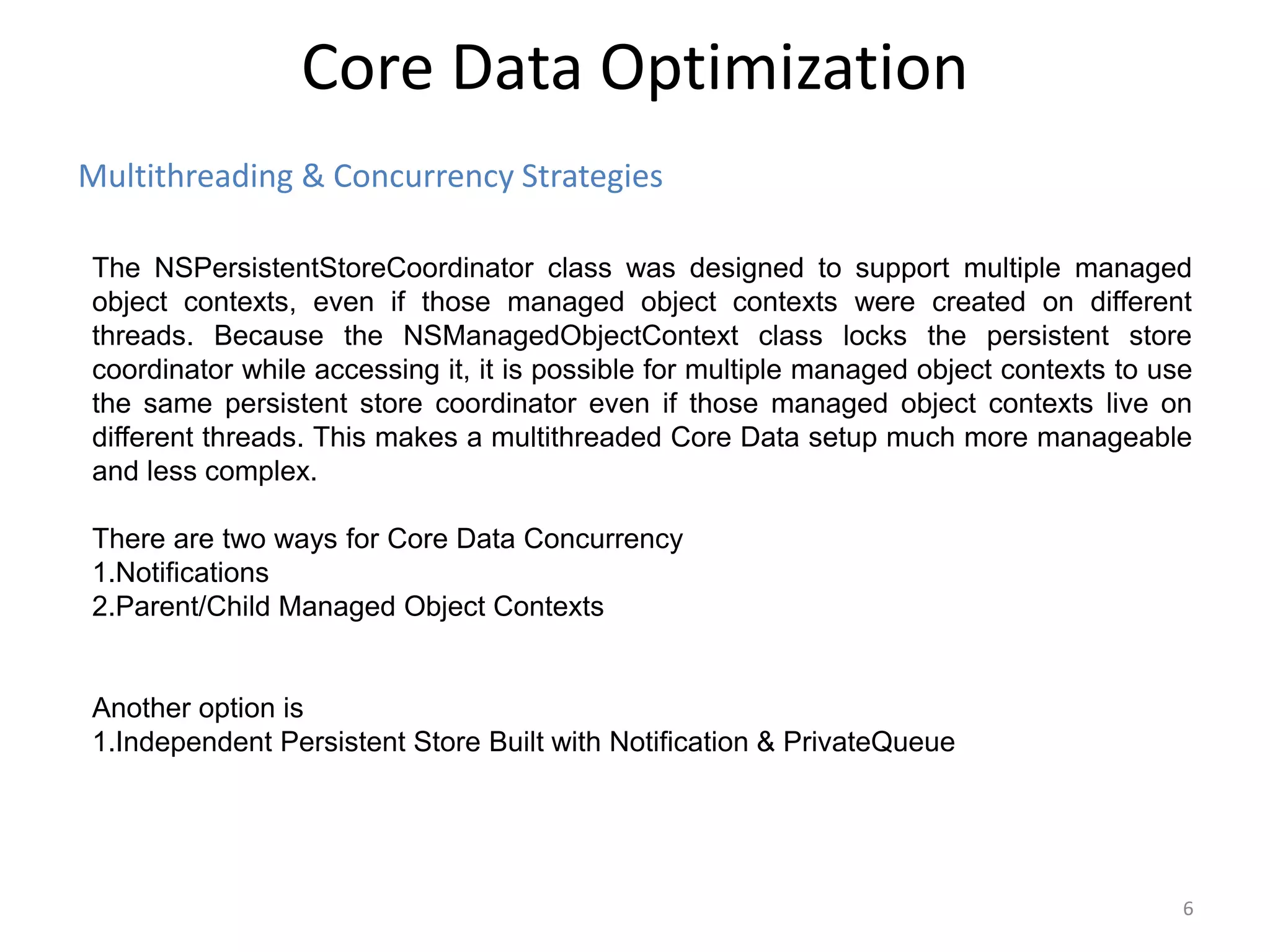
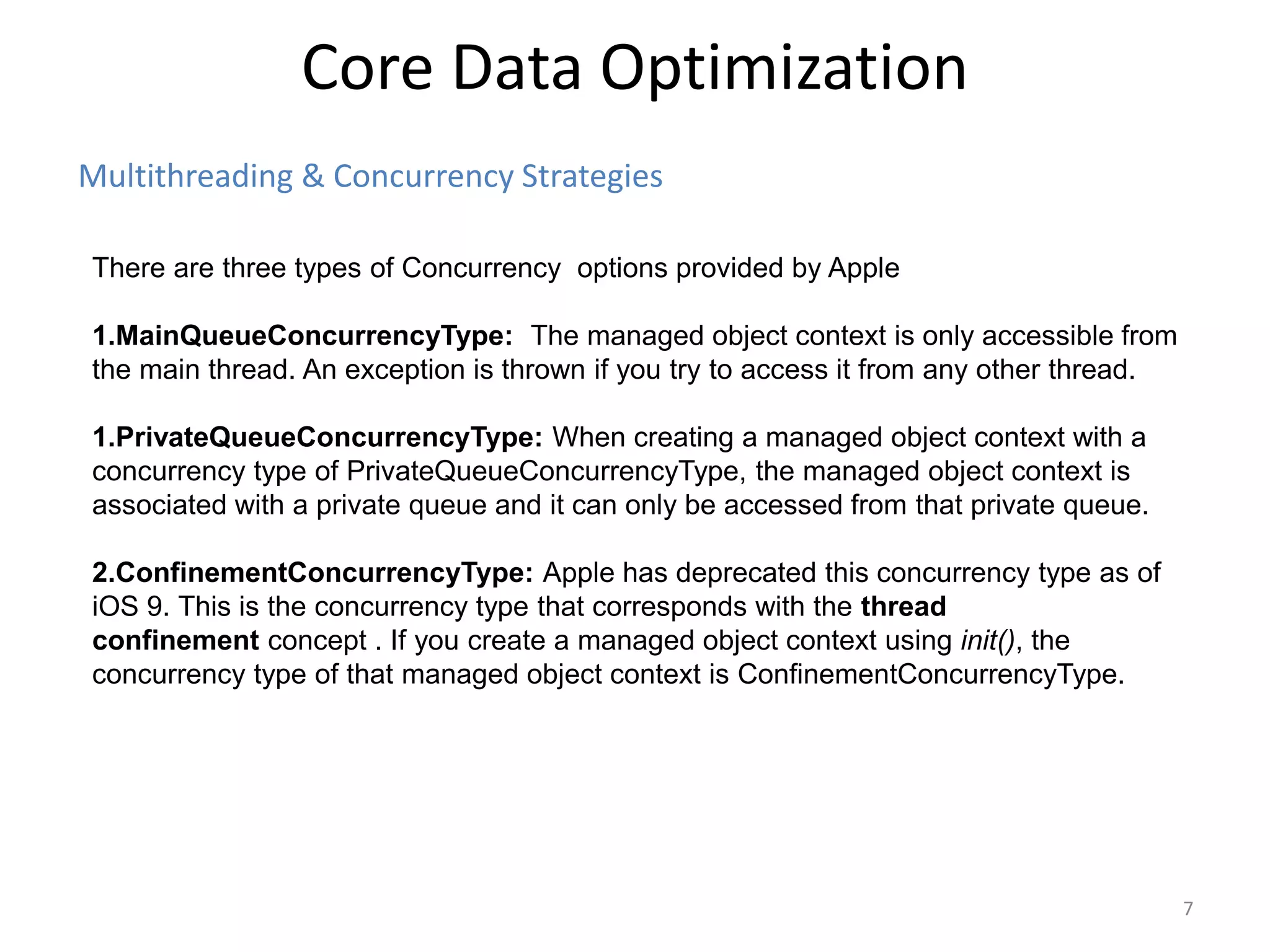
![Fetching Core Data Optimization 8 1. Use fetchBatchSize: • This breaks the result set into batches. The entire request will be evaluated, and the identities of all matching objects will be recorded, but no more than batchSize objects' data will be fetched from the persistent store at a time. • A batch size of 0 is treated as infinite, which disables the batch faulting behavior. let fetchRequest = NSFetchRequest(entityName: "DataEntity") fetchRequest.sortDescriptors = [NSSortDescriptor(key: UFO_KEY_COREDATA_SIGHTED, ascending: false)] fetchRequest.fetchBatchSize = 20 //Set number double to visible cells do { let test = try self.managedObjectContext.executeFetchRequest(fetchRequest) as Array print("test count is: (test.count)") } catch let error as NSError { print("Error is : (error.localizedDescription)") }](https://image.slidesharecdn.com/coredataoptimization-210216160305/75/Core-data-optimization-8-2048.jpg)
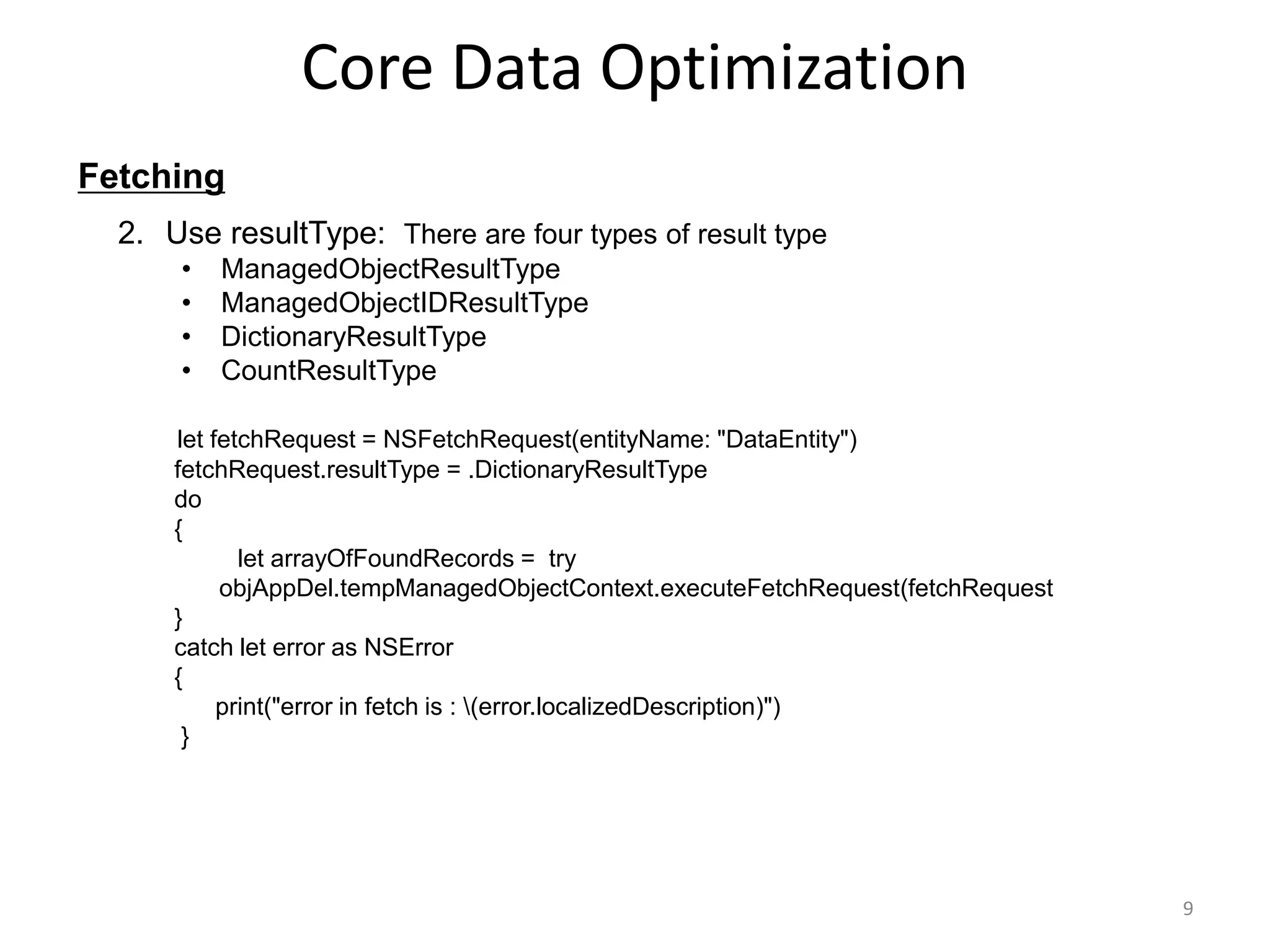
![Fetching Core Data Optimization 10 3. Use NSExpressionDescription & NSExpression : Instances of NSExpressionDescription objects represent a special property description type intended for use with the NSFetchRequest PropertiesToFetch method. An NSExpressionDescription describes a column to be returned from a fetch that may not appear directly as an attribute or relationship on an entity. NSExpression is used to represent expressions in a predicate. Comparison operations in an NSPredicate are based on two expressions, as represented by instances of the NSExpression class. Expressions are created for constant values, key paths etc. //Create a expression let expressionDescription = NSExpressionDescription() expressionDescription.name = "count" expressionDescription.expression = NSExpression(forFunction: "count:", arguments: [NSExpression(forKeyPath: "shape")]) //Create a fetch Request let fetchRequest = NSFetchRequest(entityName: "DataEntity")](https://image.slidesharecdn.com/coredataoptimization-210216160305/75/Core-data-optimization-10-2048.jpg)
![Fetching Core Data Optimization 11 3. Use GroupBy: Use groupBy to aggregate for same column name. let fetchRequest = NSFetchRequest(entityName: "DataEntity") fetchRequest.propertiesToGroupBy = ["shape"] 4. Use propertiesToFetch: create an array of properties you want to fetch from CoreData. let expressionDescription = NSExpressionDescription() expressionDescription.name = "count” expressionDescription.expression = NSExpression(forFunction: "count:", arguments: [NSExpression(forKeyPath: "shape")]) //Create a fetch Request let fetchRequest = NSFetchRequest(entityName: "DataEntity") fetchRequest.propertiesToFetch = ["shape", expressionDescription]](https://image.slidesharecdn.com/coredataoptimization-210216160305/75/Core-data-optimization-11-2048.jpg)
![Fetching Core Data Optimization 12 5. PreFetch Any Required Relationship : Prefetching allows Core Data to obtain developer-specified related objects in a single fetch. let entityDescription = NSEntityDescription.entityForName("Employee", inManagedObjectContext: self.managedObjectContext) let fetchRequest = NSFetchRequest() fetchRequest.entity = entityDescription fetchRequest.relationshipKeyPathsForPrefetching = ["Department"] do{ let arrayOfFoundRecords = try self.managedObjectContext.executeFetchRequest(fetchRequest) as Array for ( emp in arrayOfFoundRecords ) { print("emp is: (emp)") print("dept is: (emp.deptEmp)") } } catch let error as NSError { }](https://image.slidesharecdn.com/coredataoptimization-210216160305/75/Core-data-optimization-12-2048.jpg)