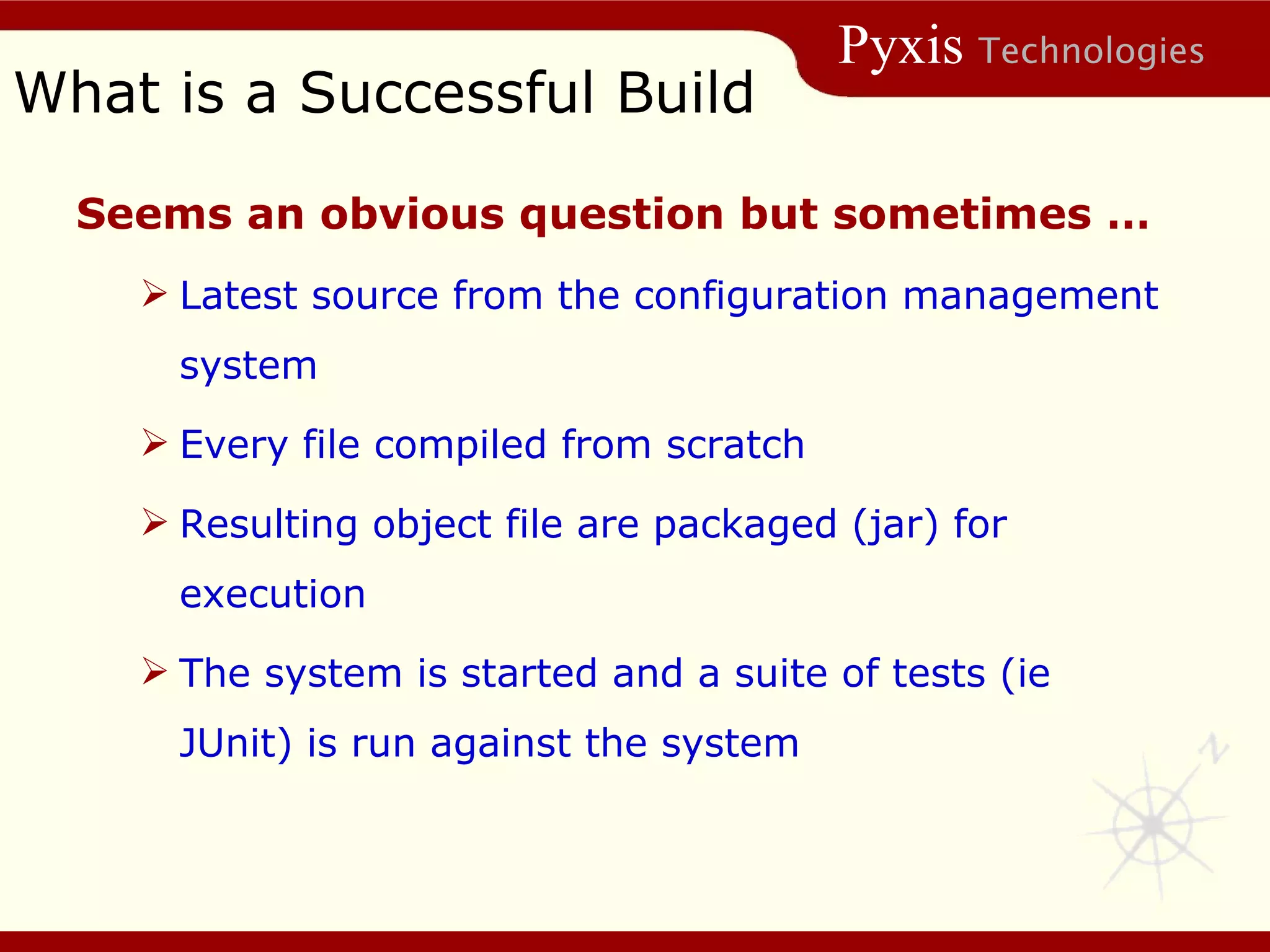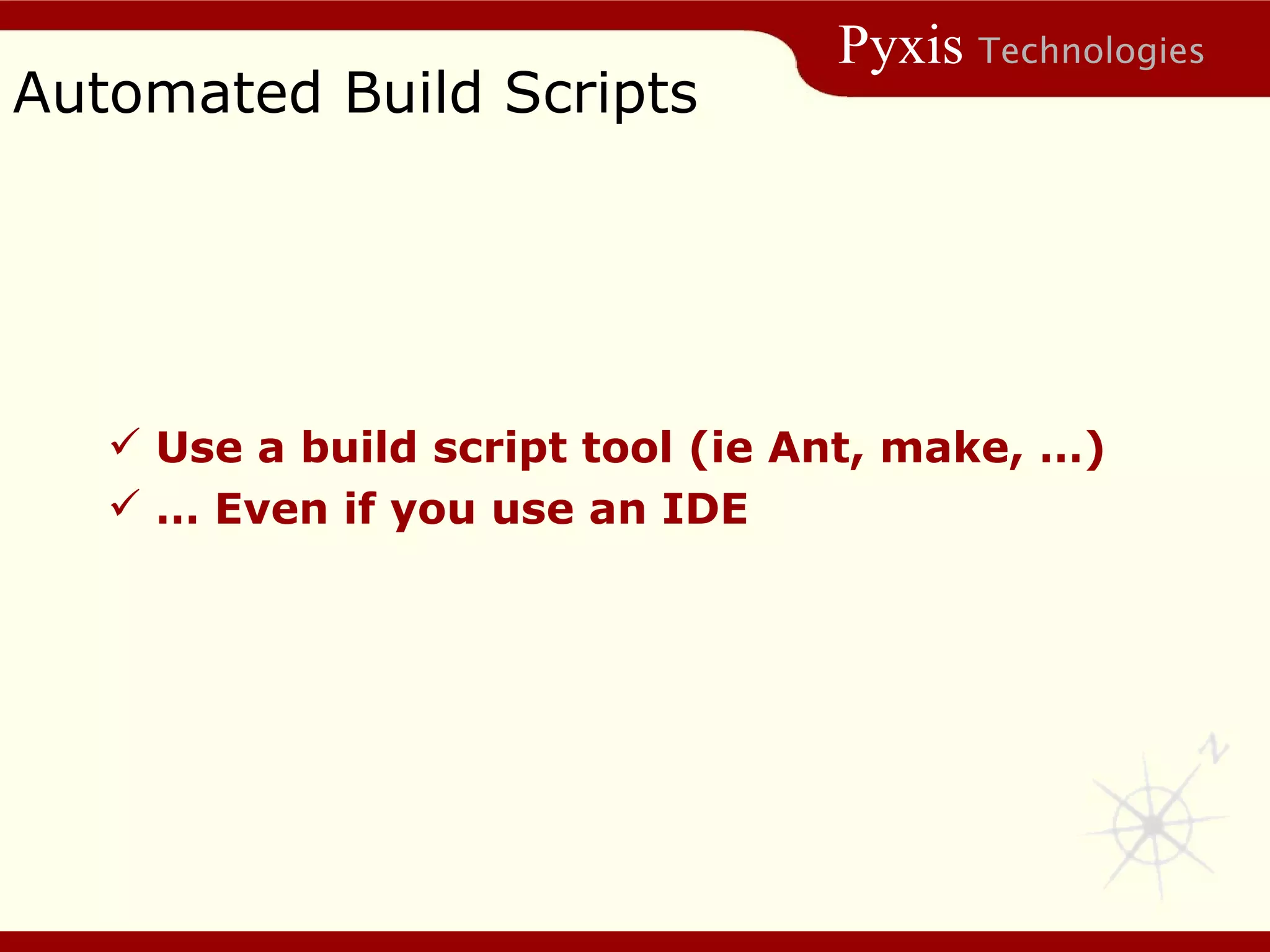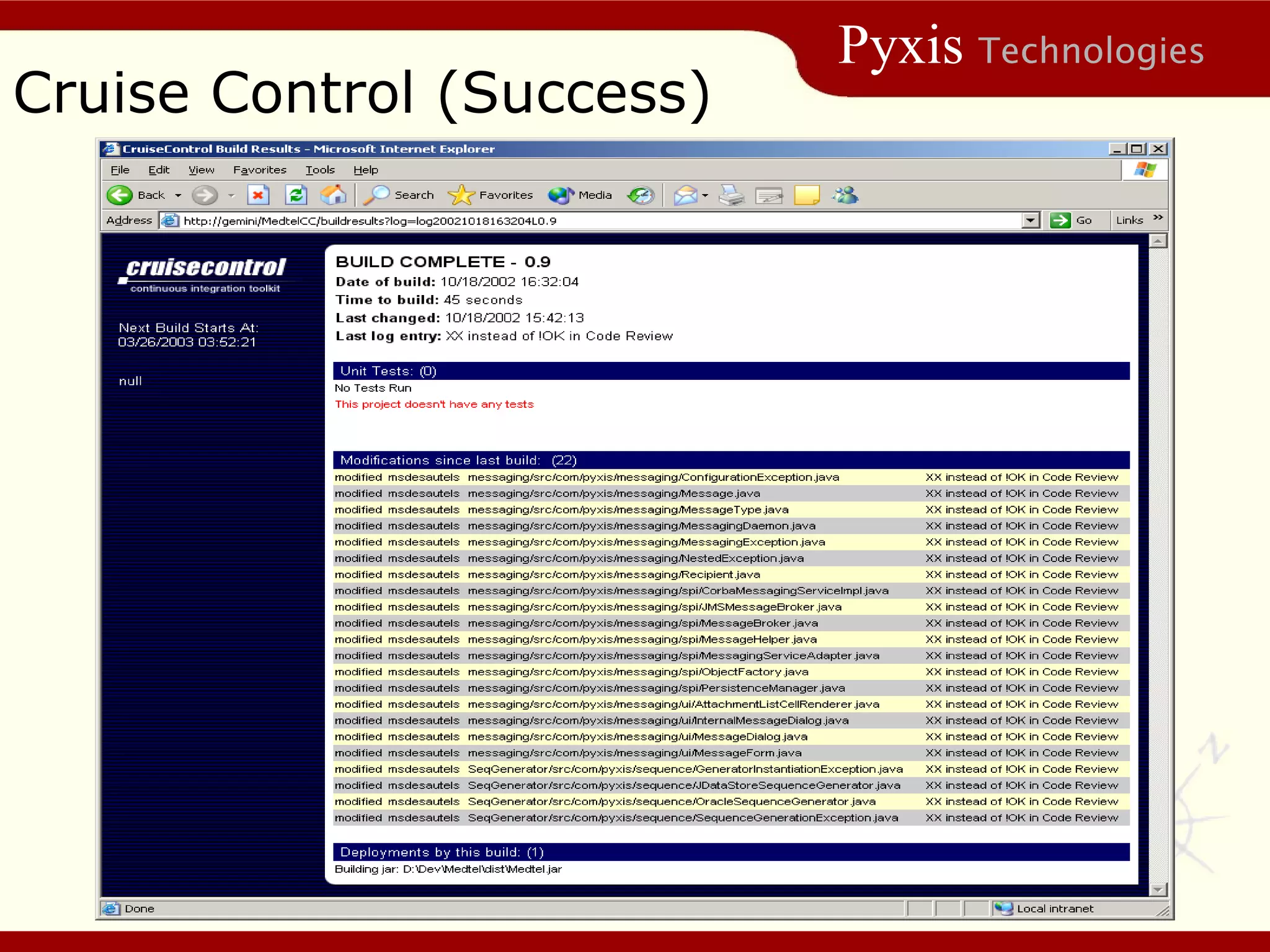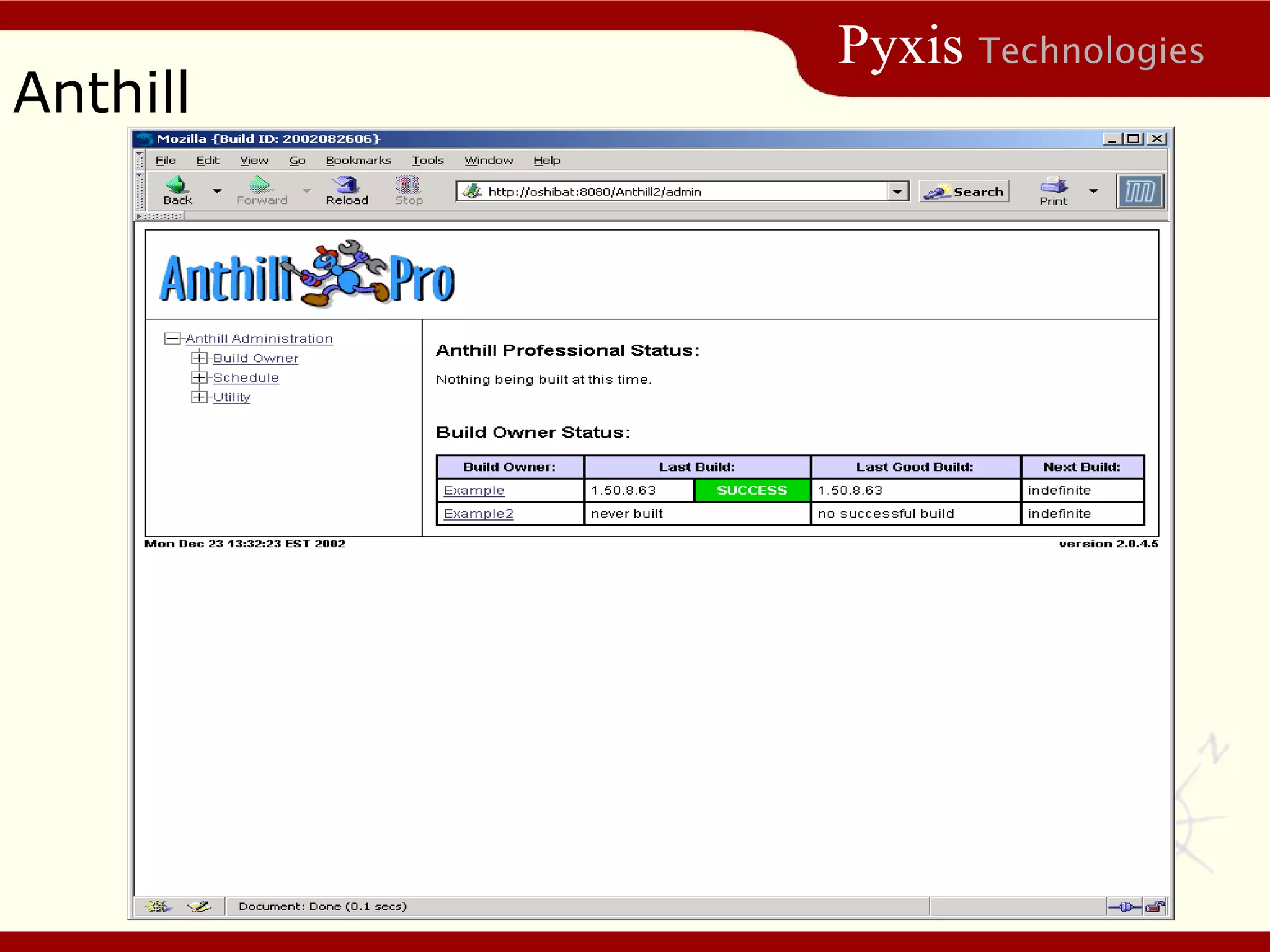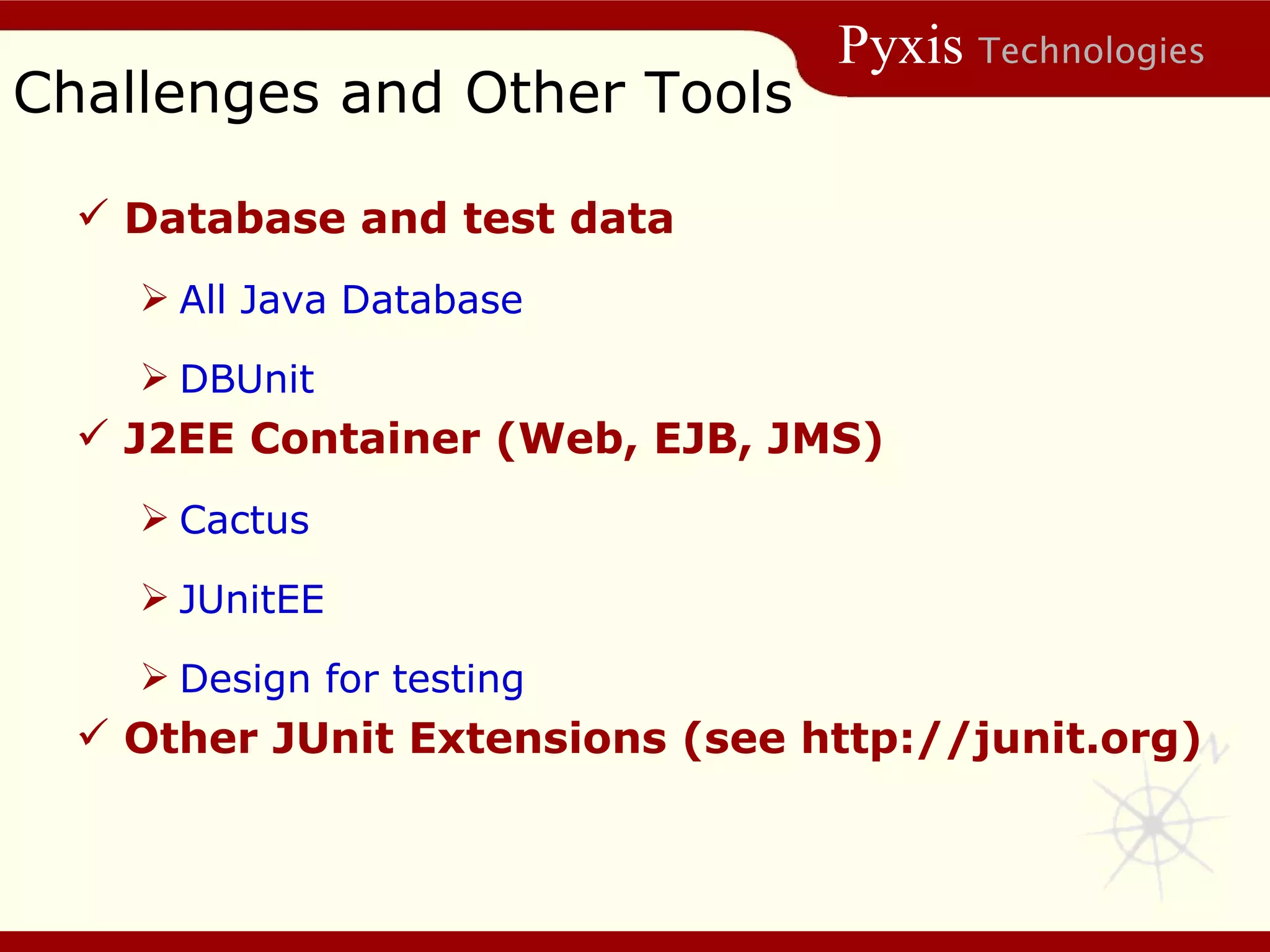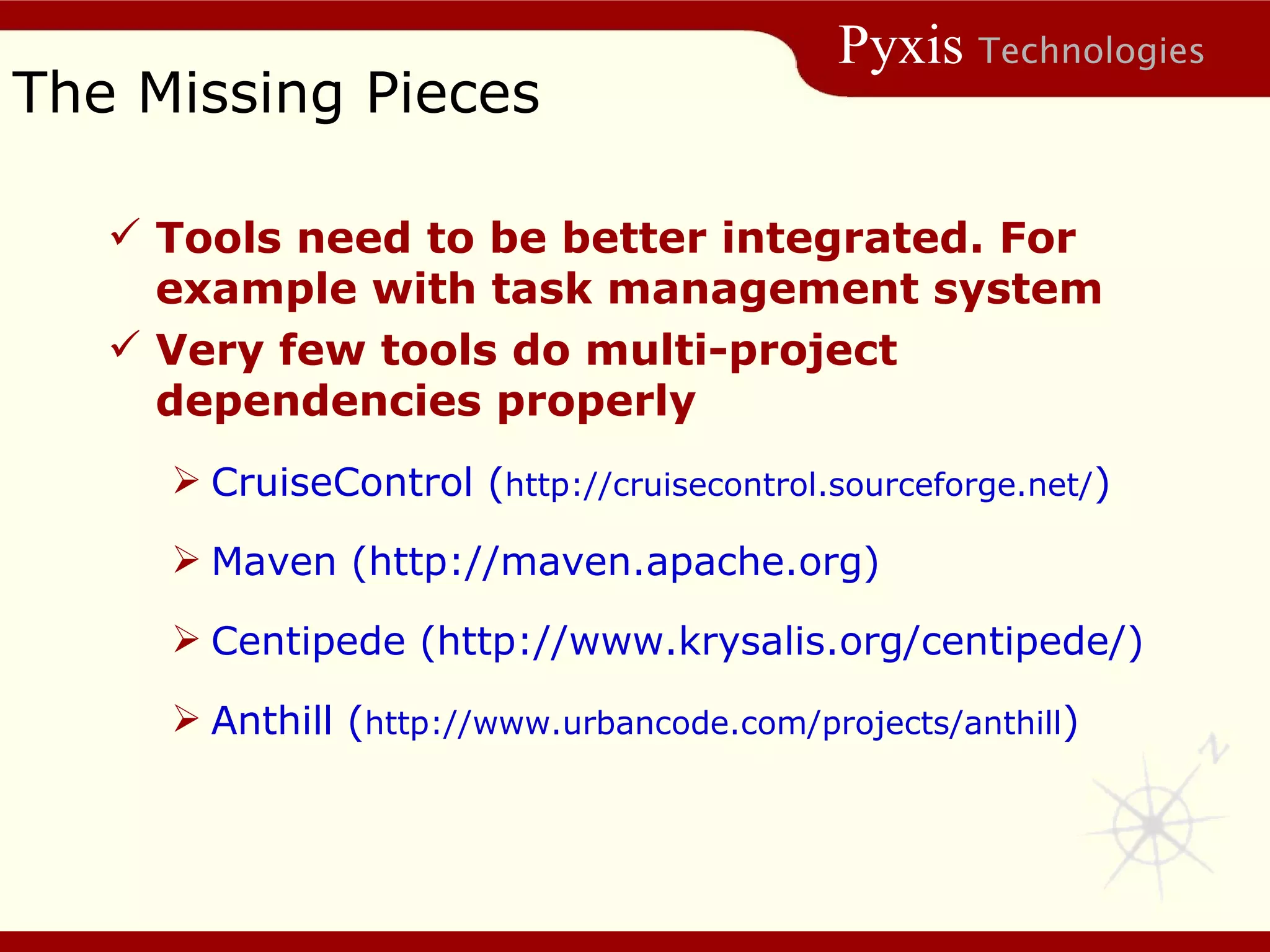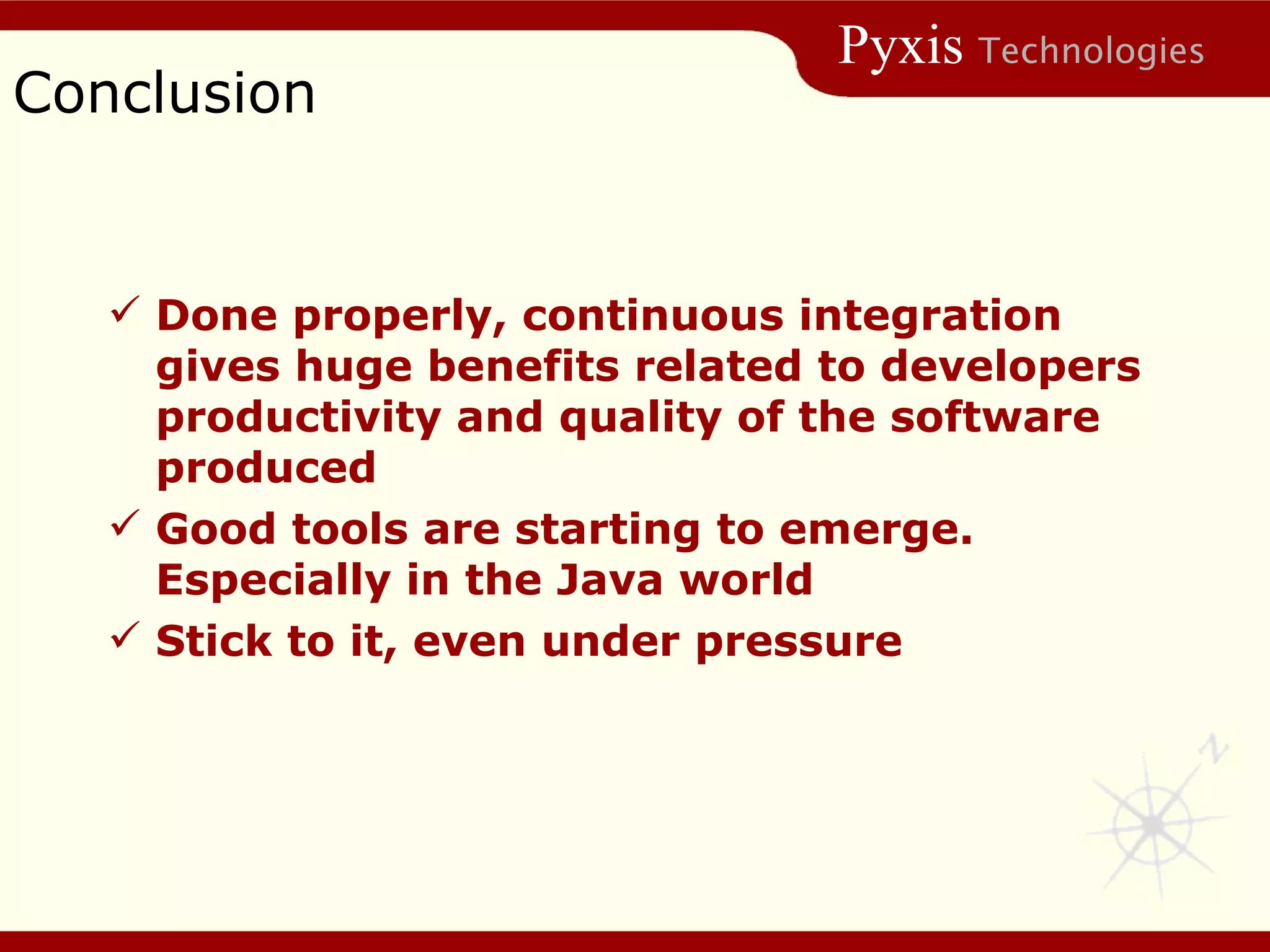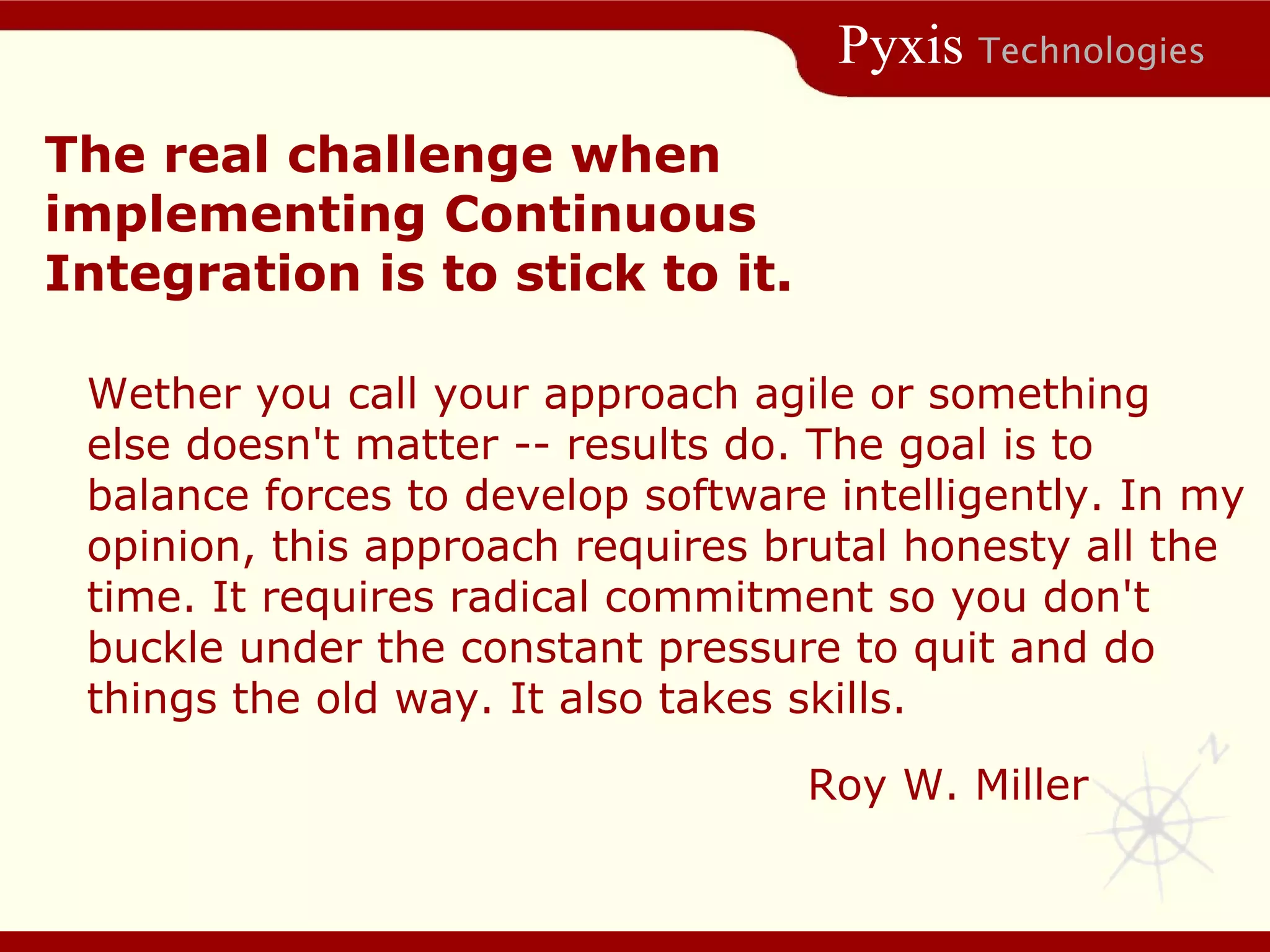The document discusses the benefits and challenges of continuous integration. It outlines several key practices of continuous integration including having a central source repository, automated build scripts, self-testing code, and conducting a central master build. It also discusses tools that can help with continuous integration like CruiseControl and Anthill. Sticking to continuous integration practices even under pressure is important for increased productivity and quality.
![Continuous Integration Challenges and Benefits Fran çois Beauregard [email_address]](https://image.slidesharecdn.com/continuousintegration-1230600142608706-1/75/Continuous-Integration-1-2048.jpg)