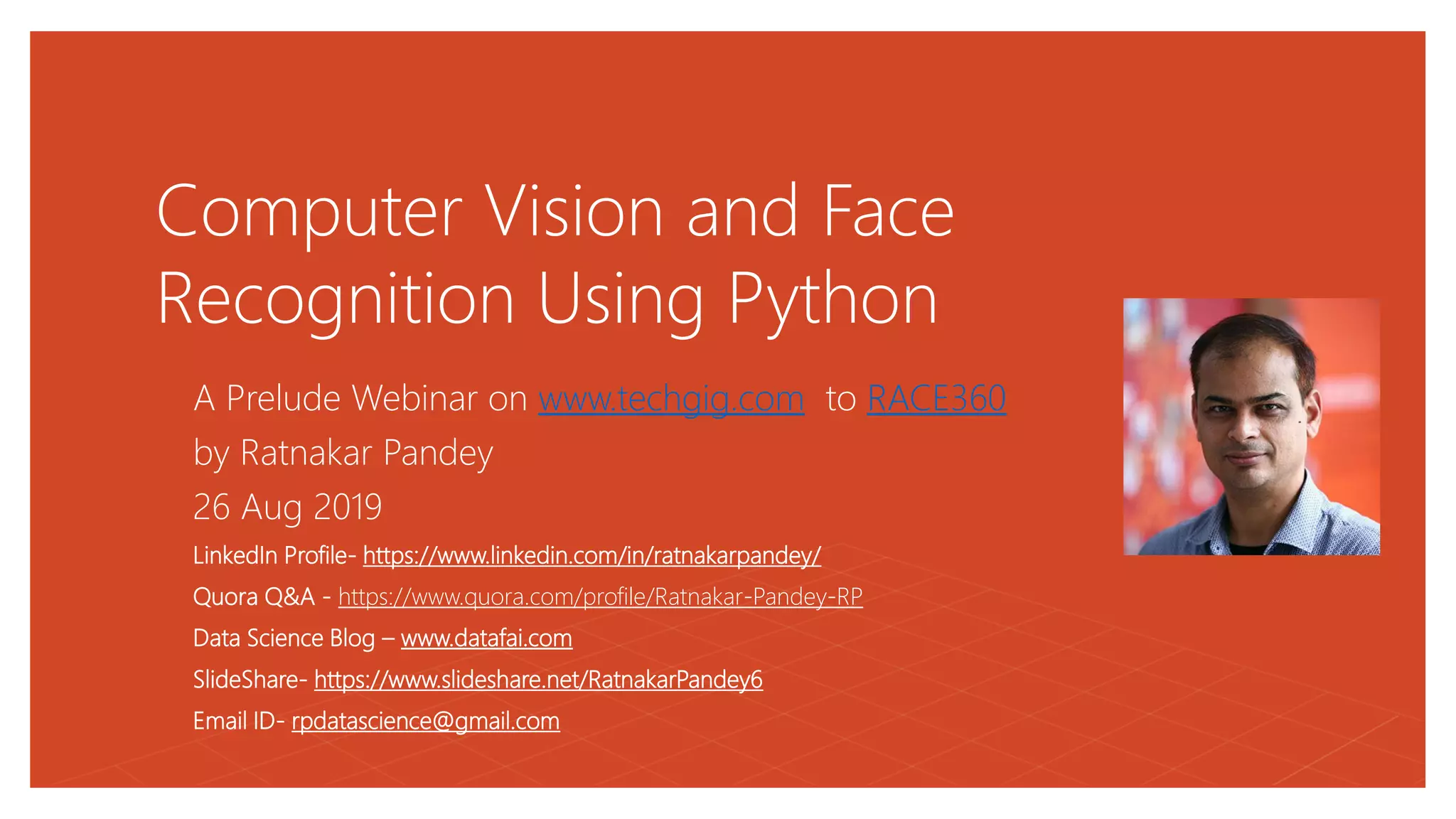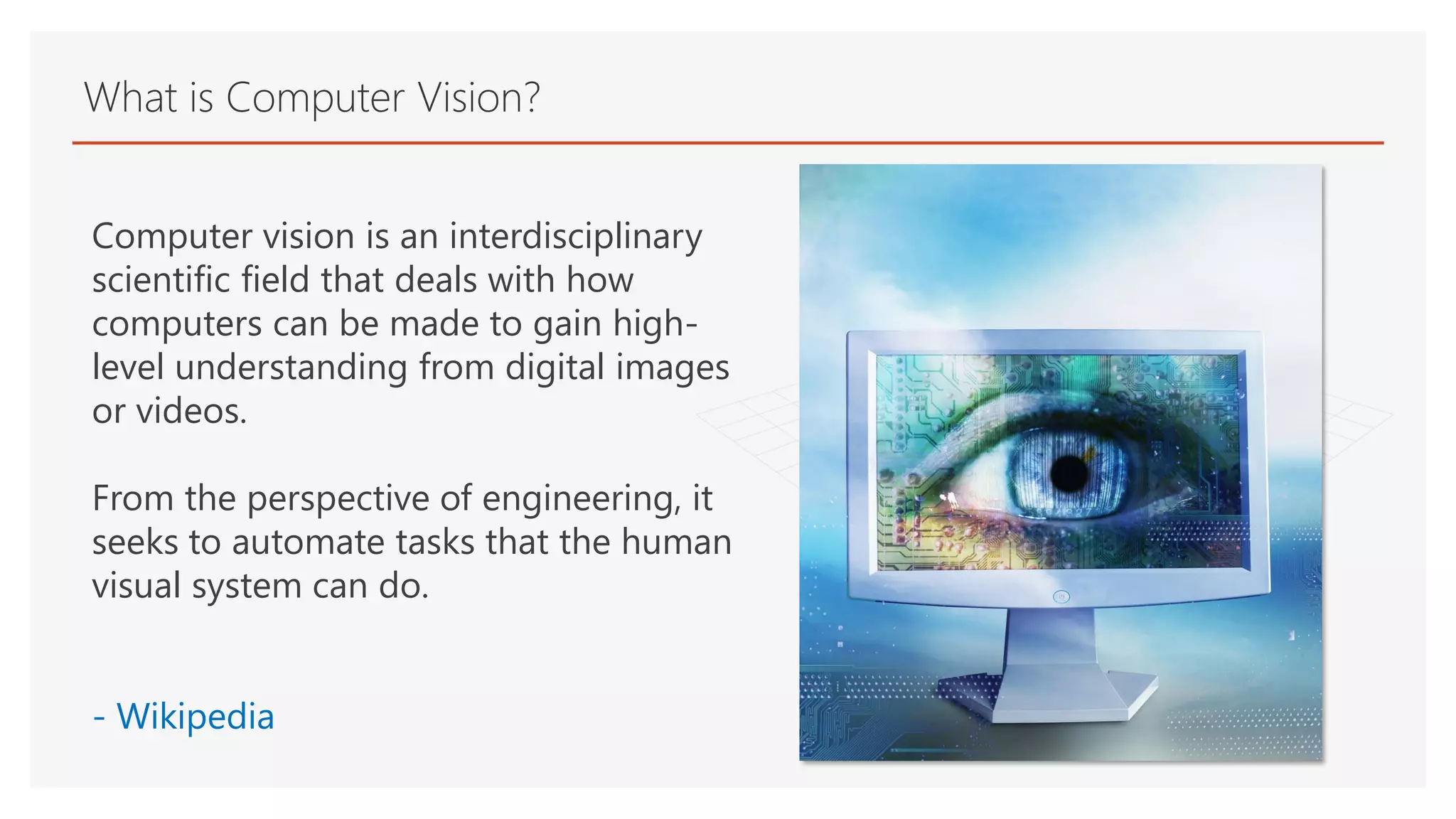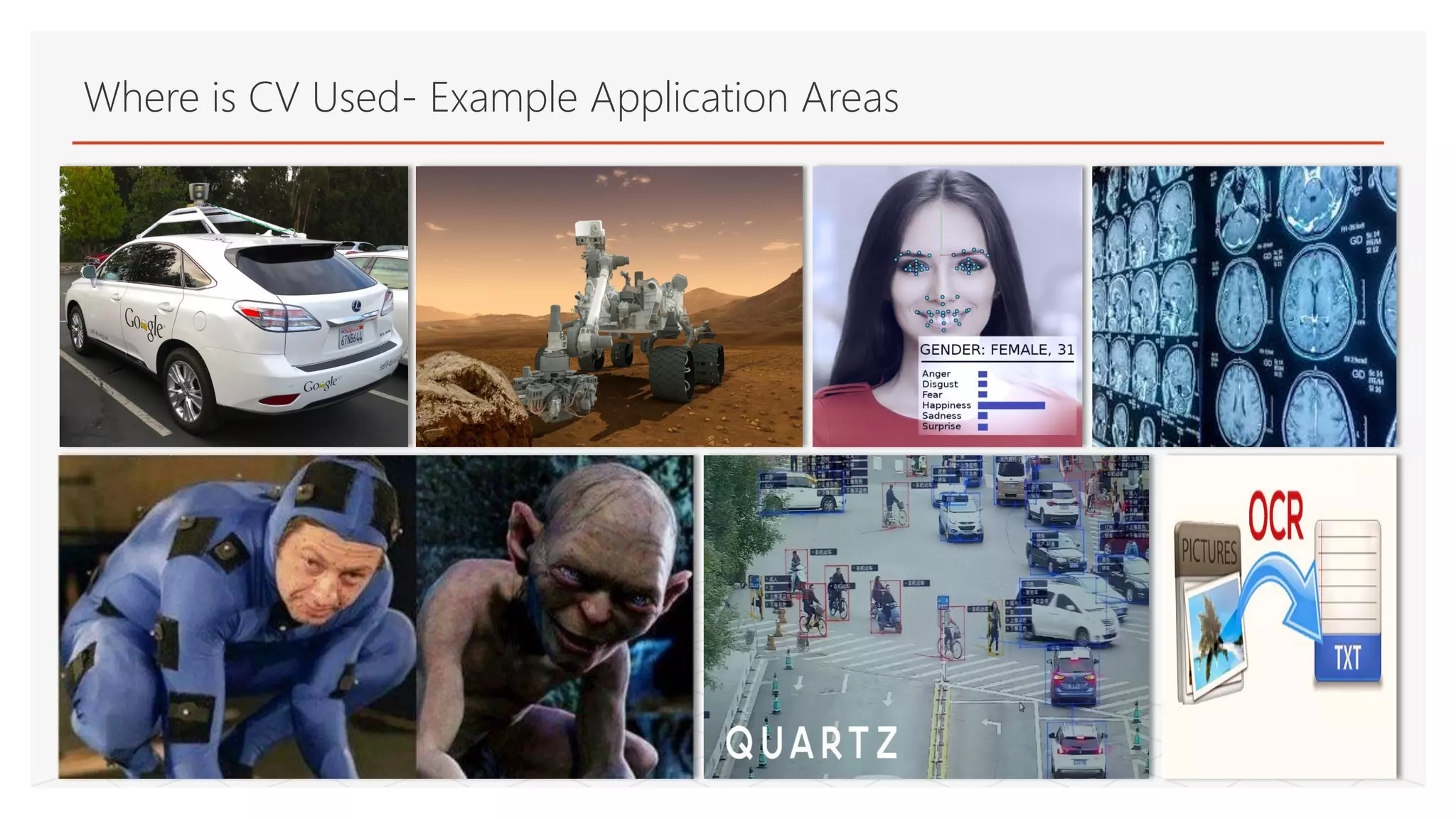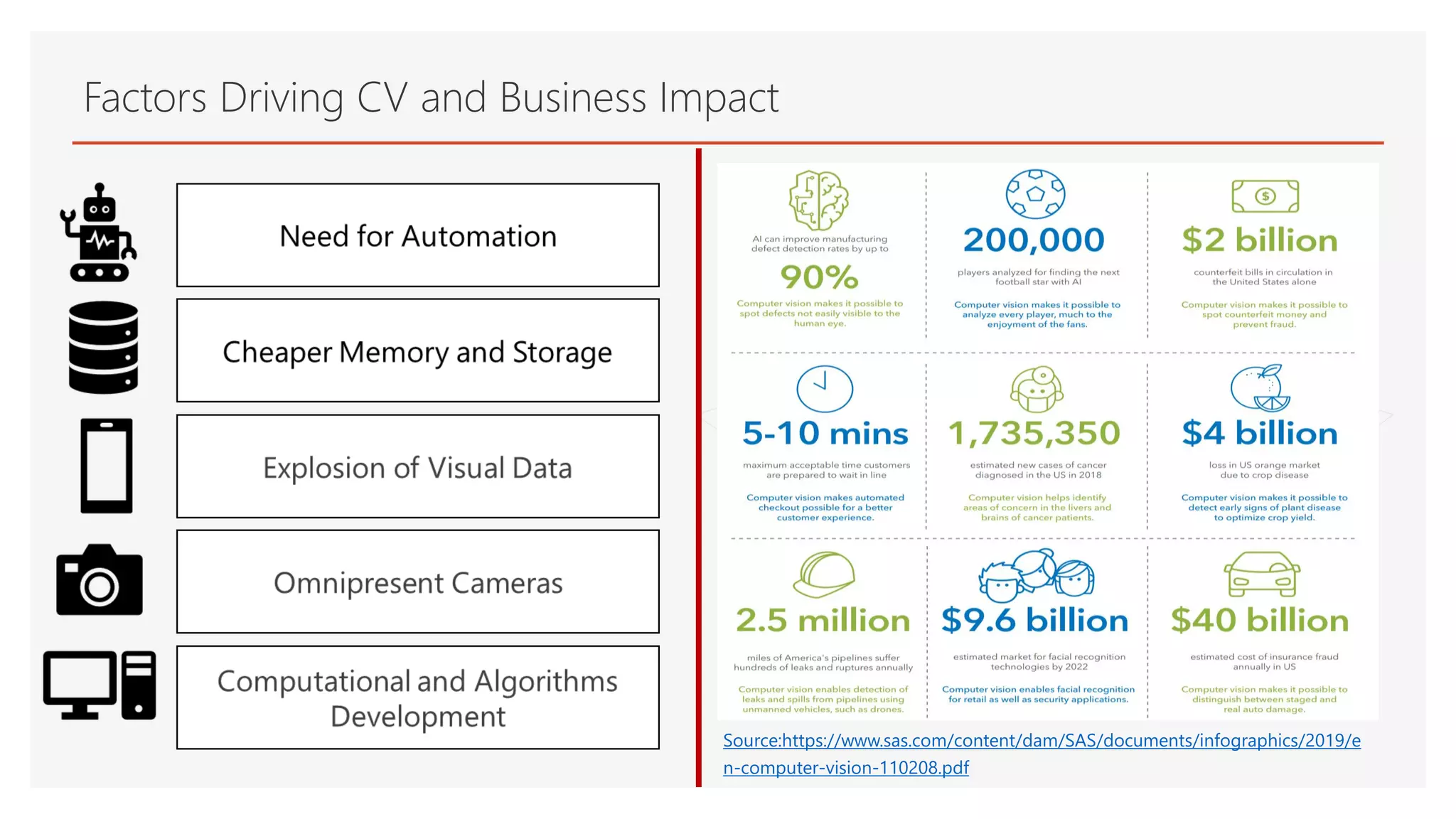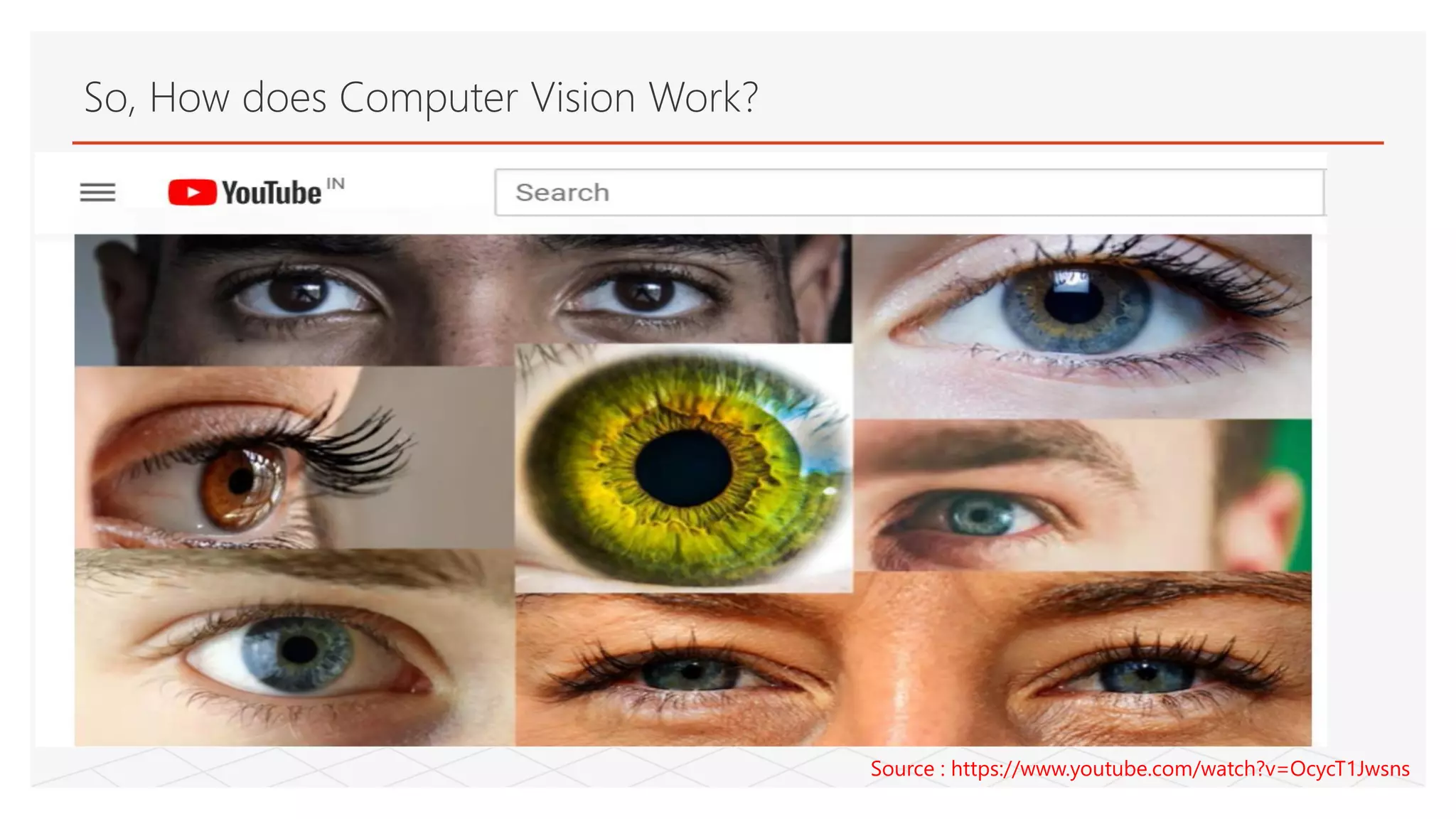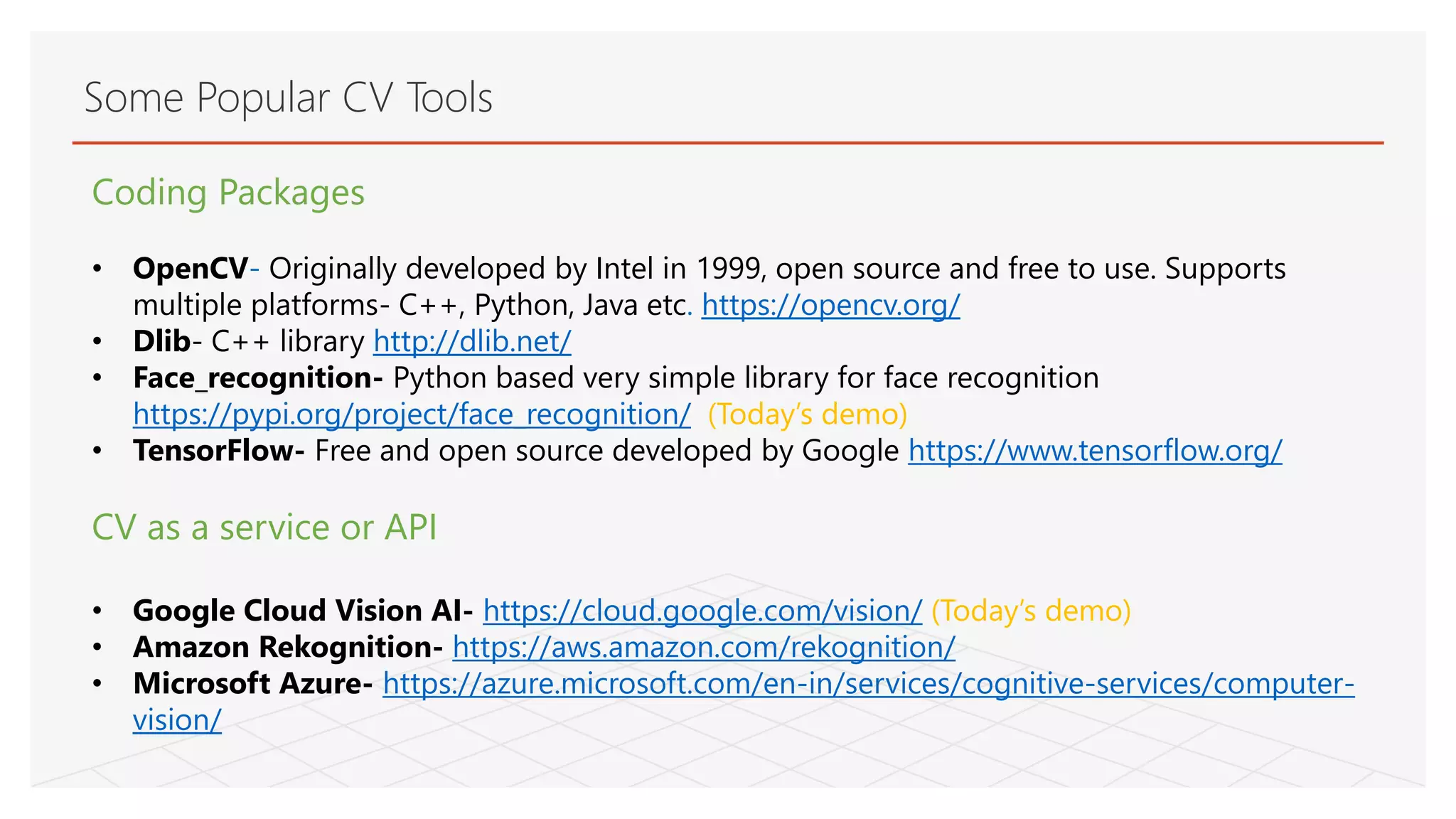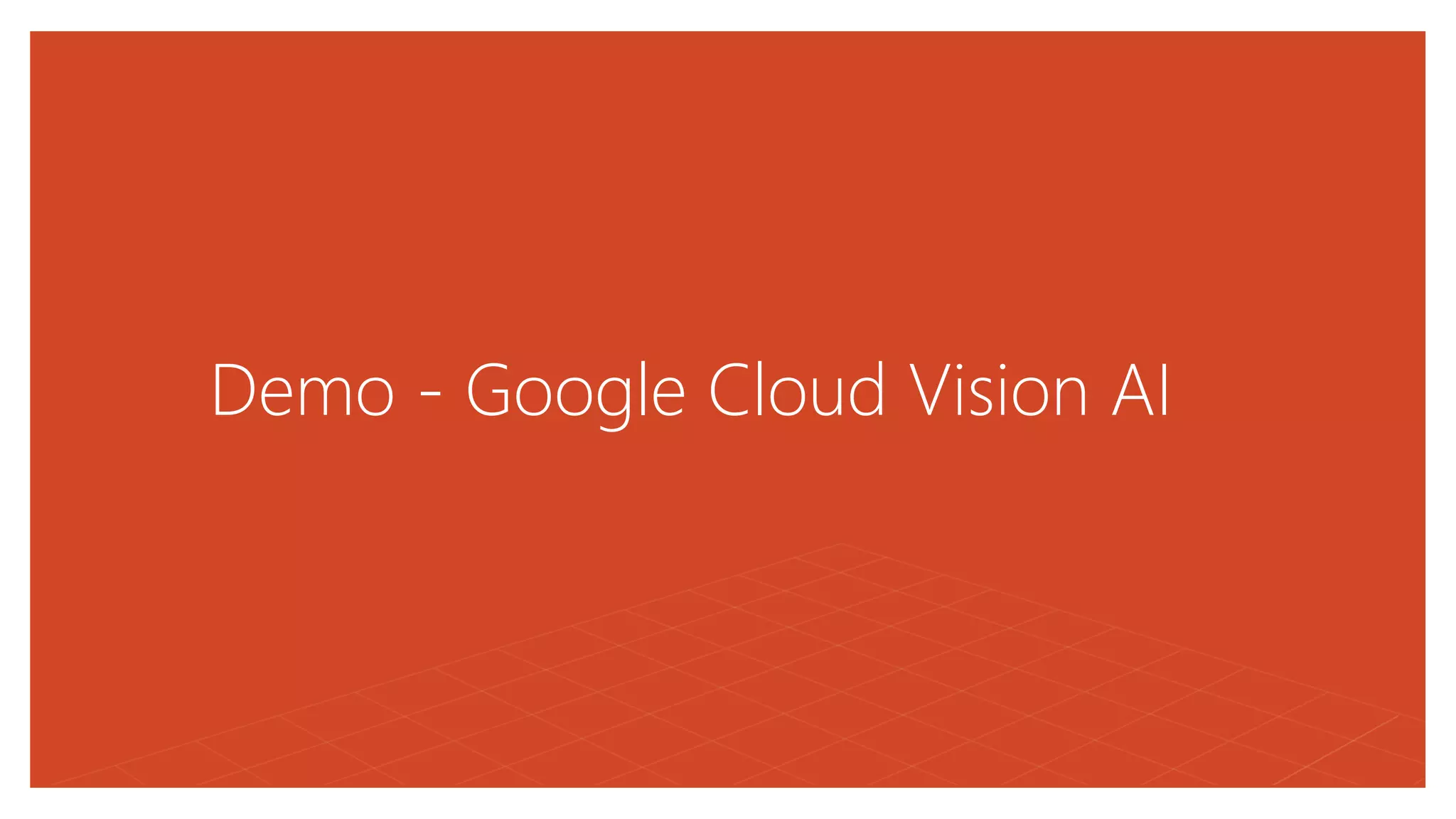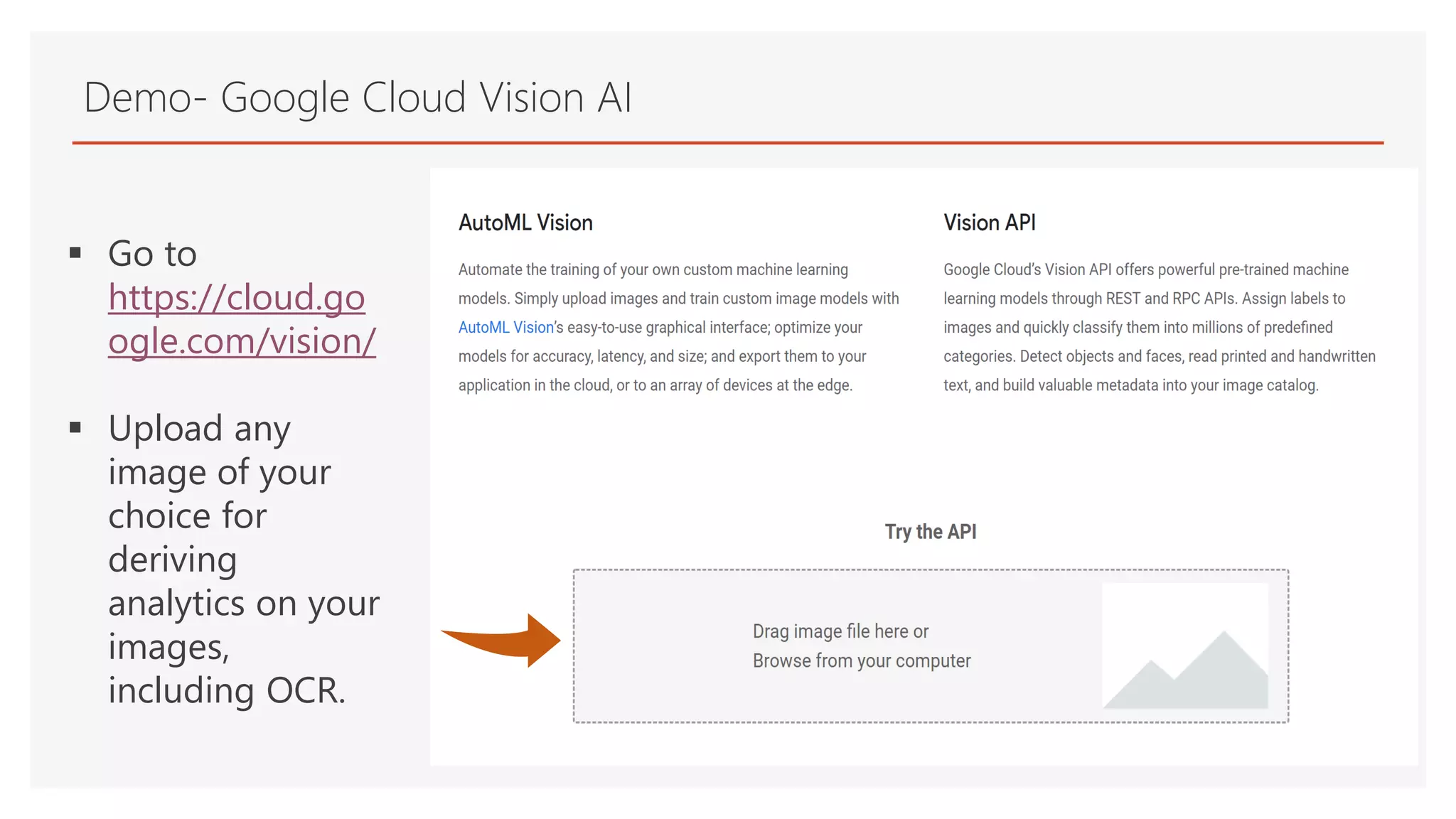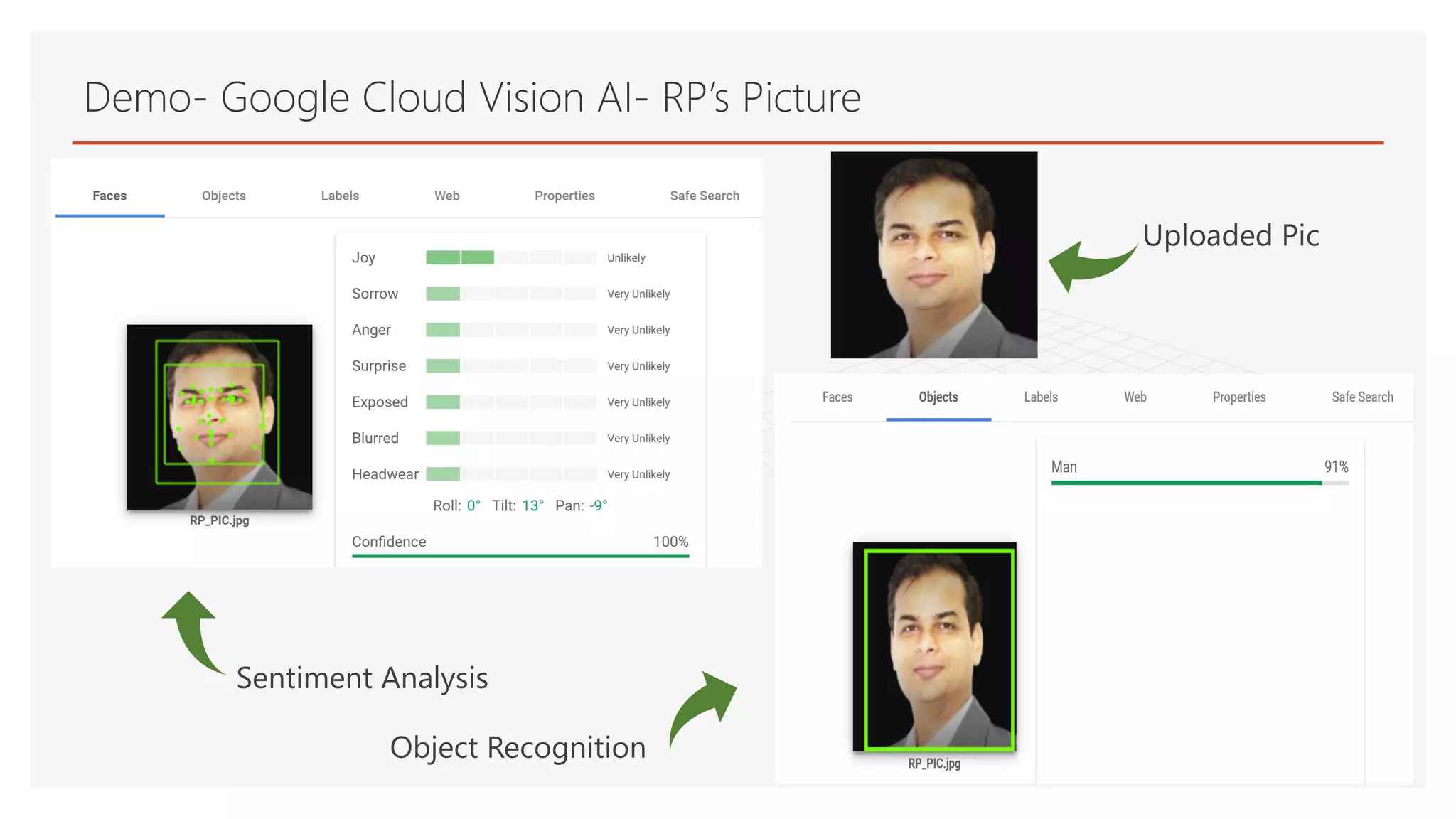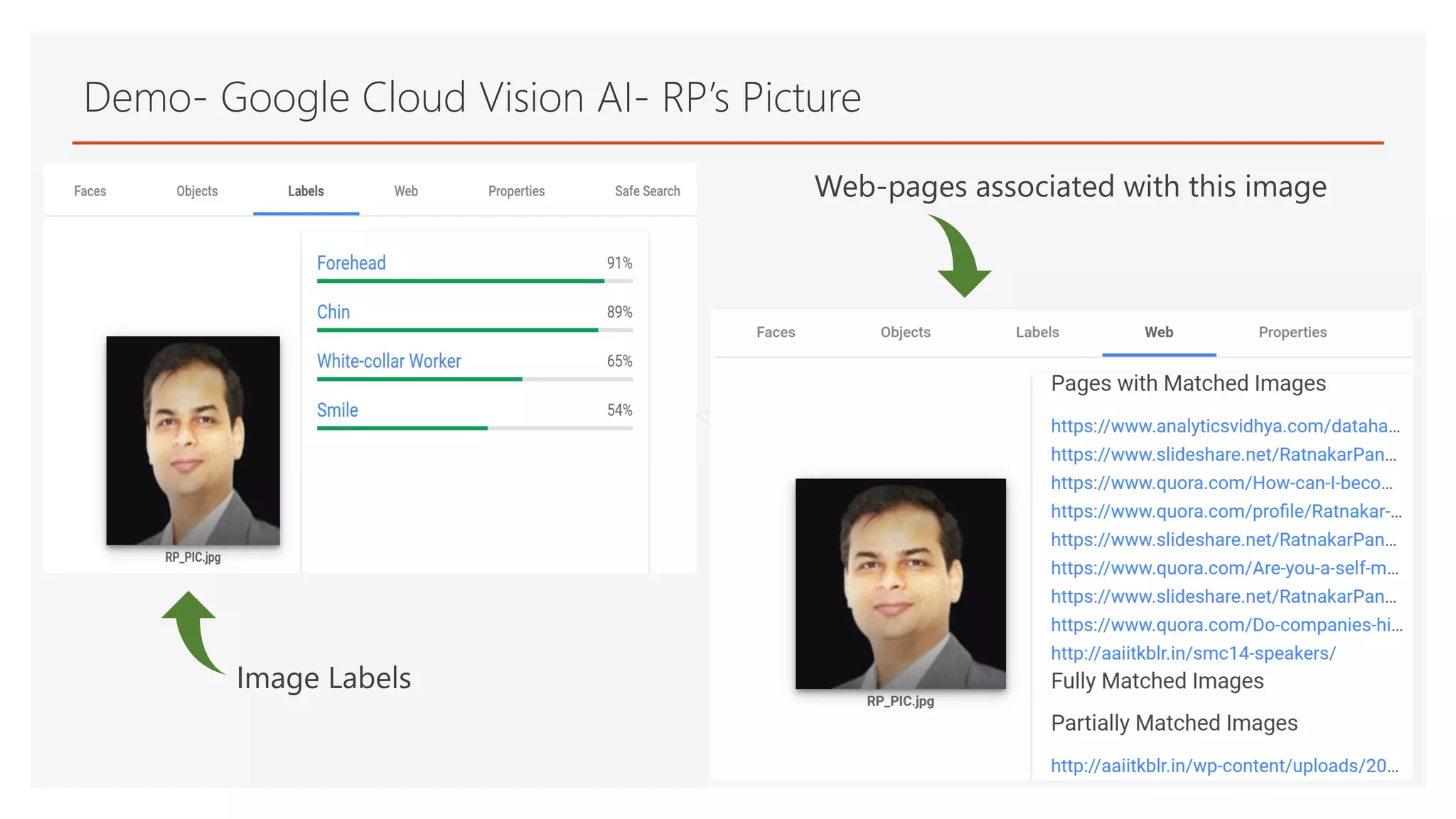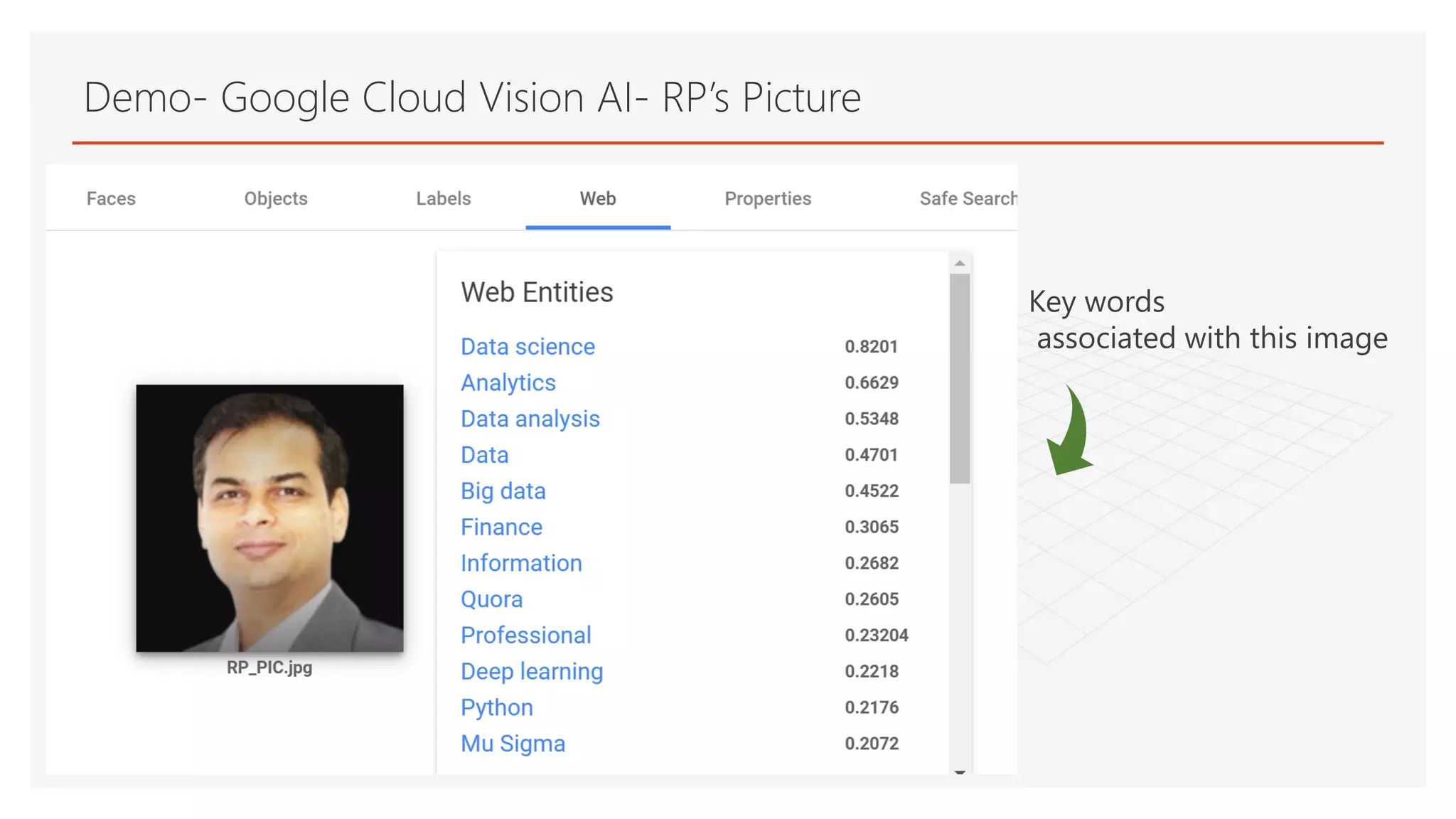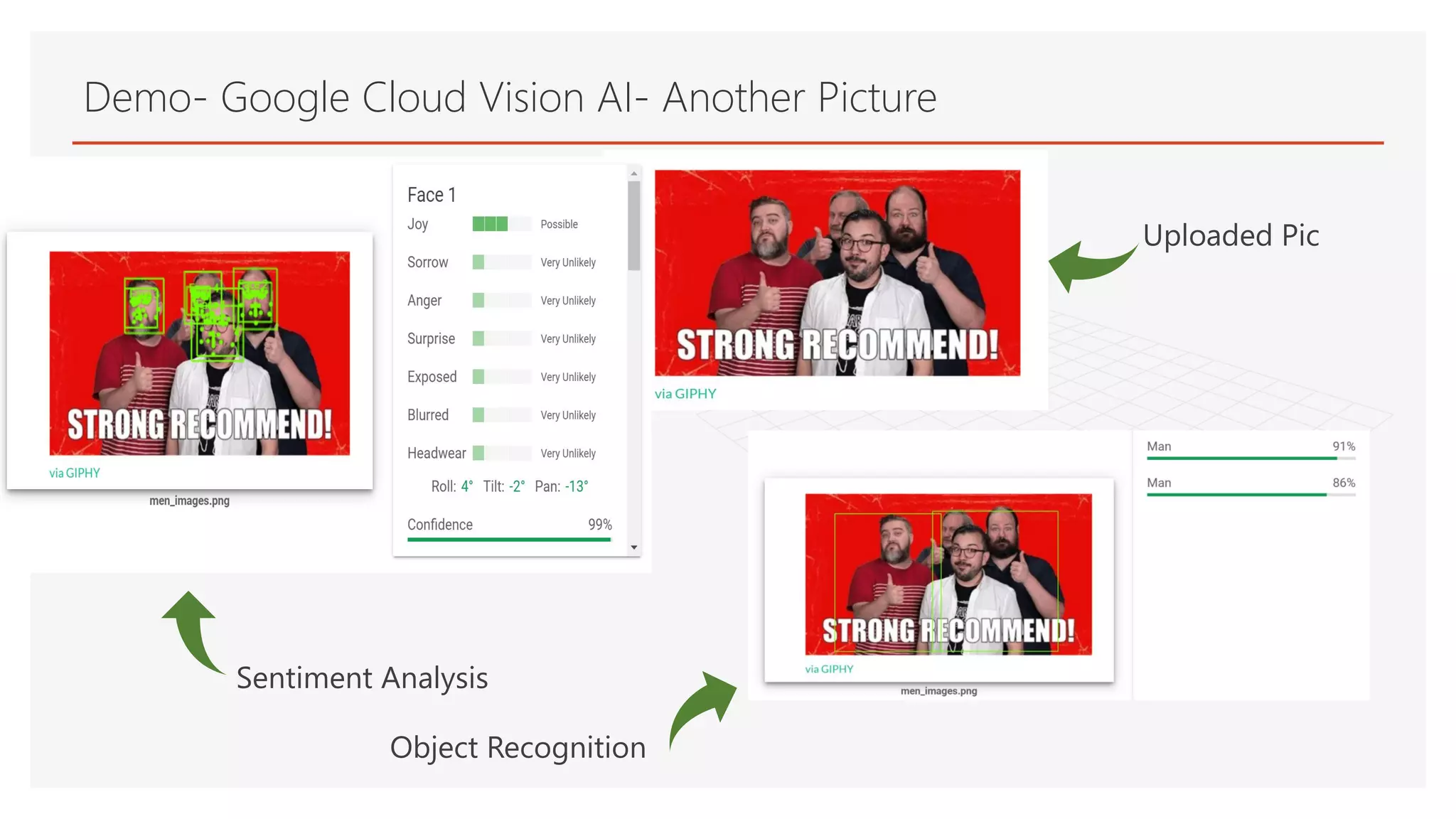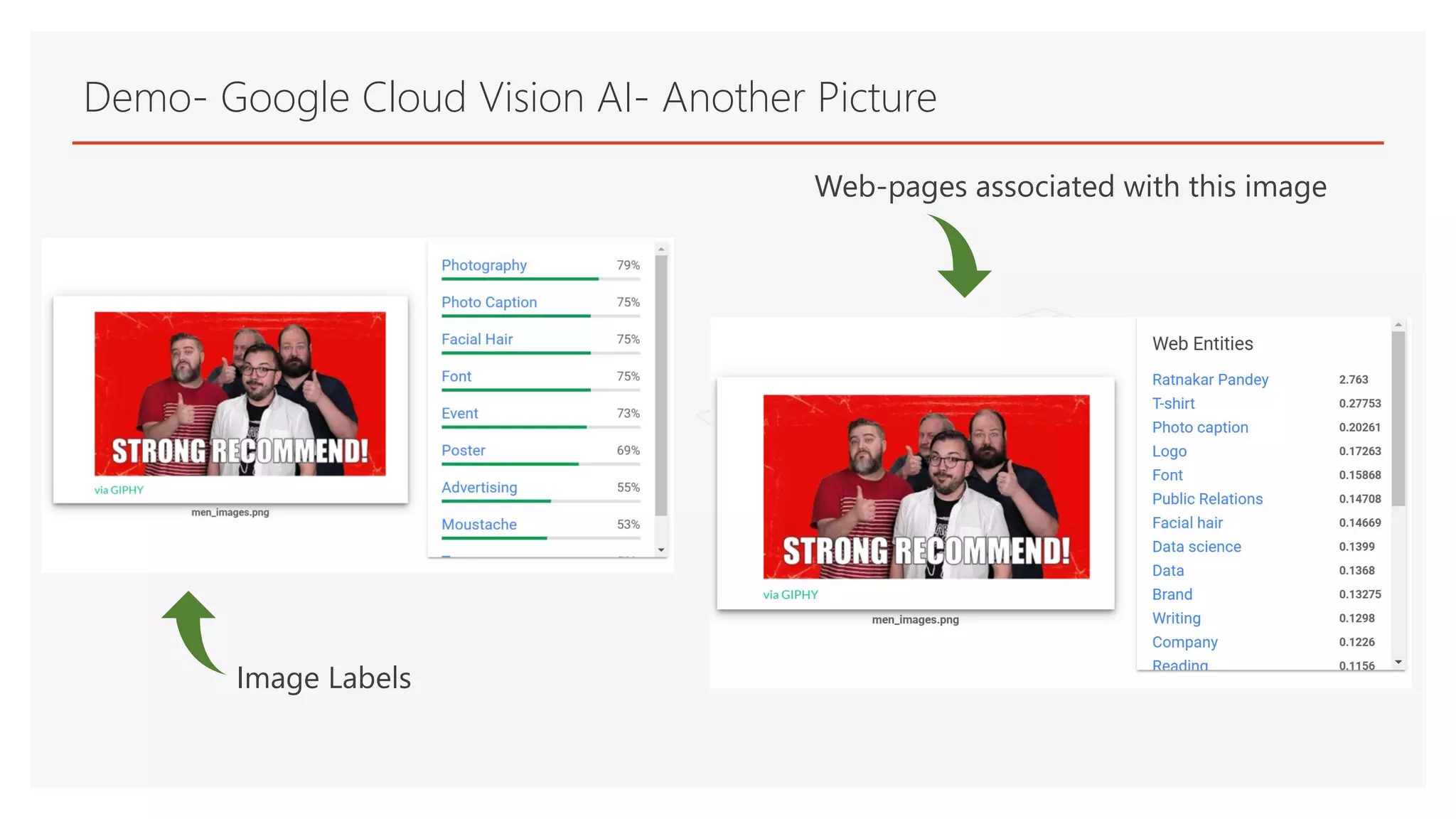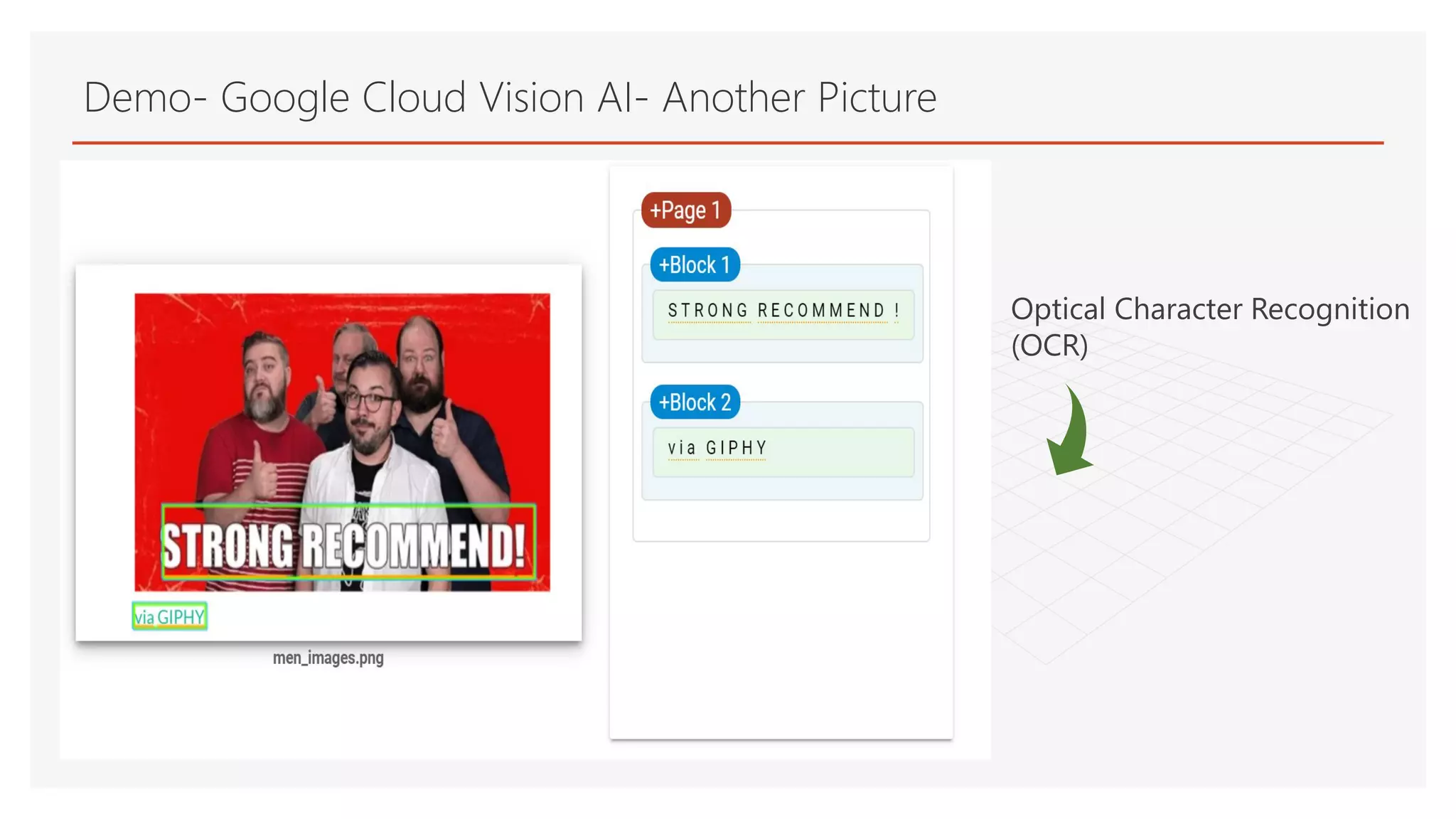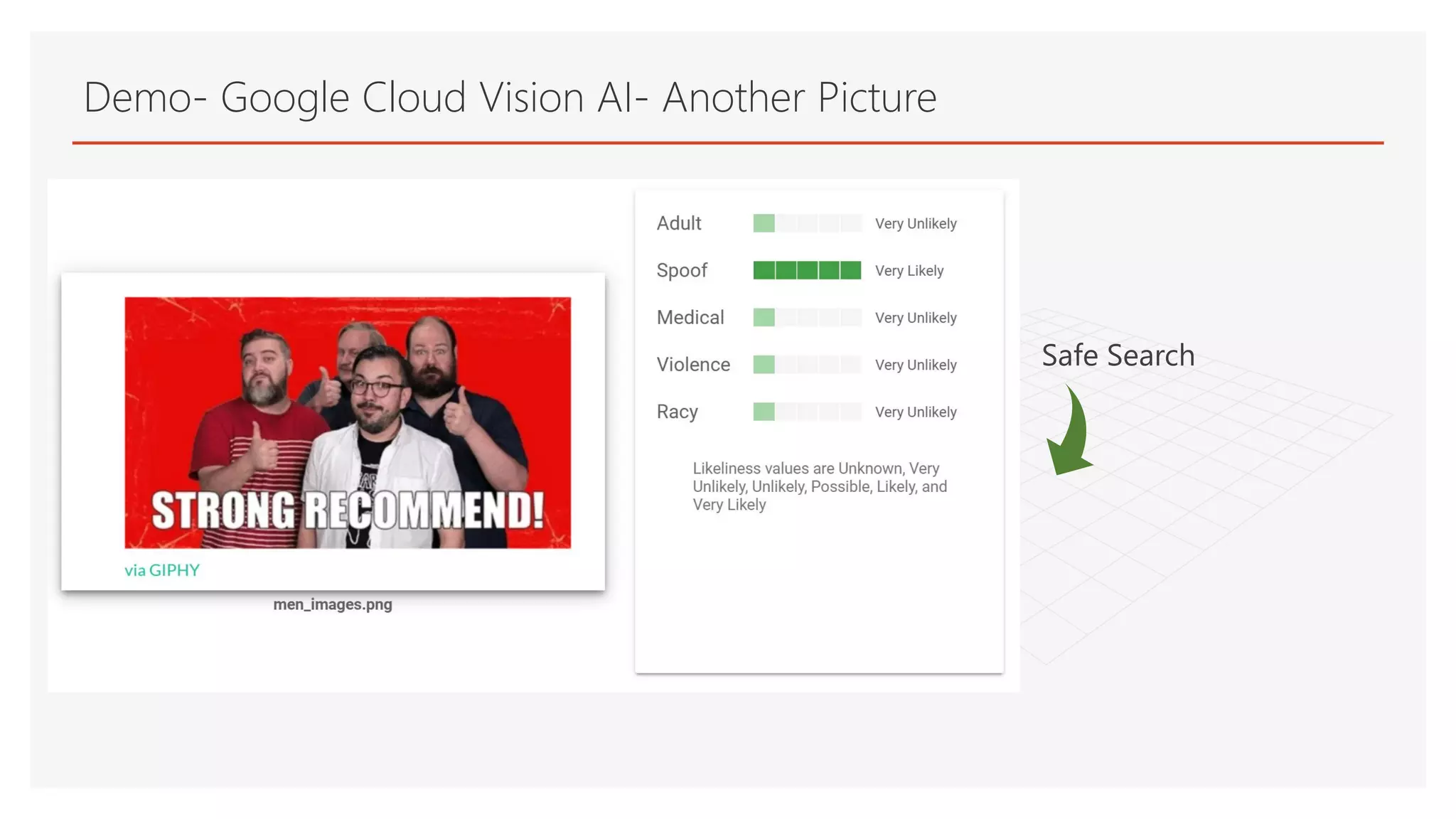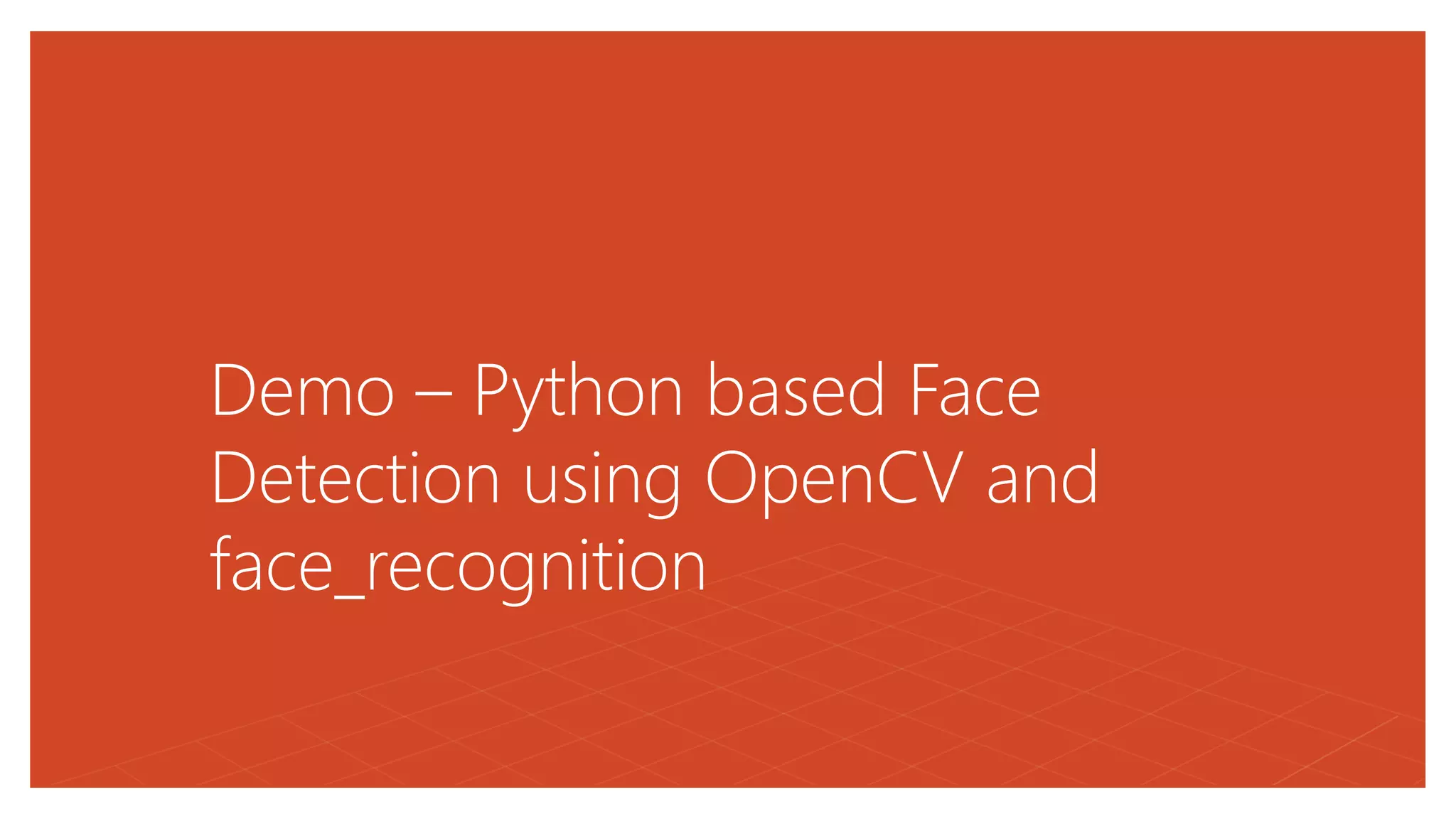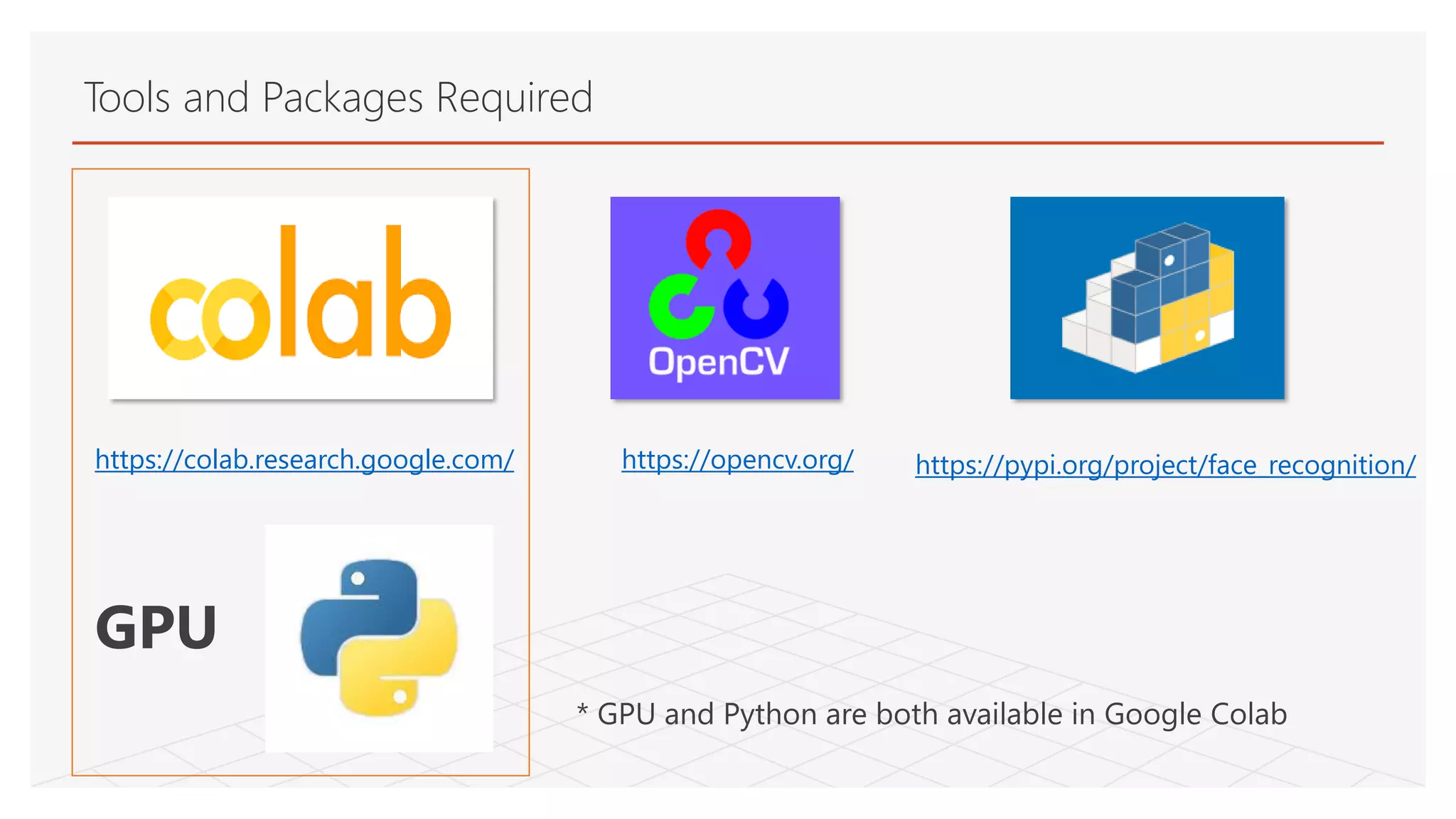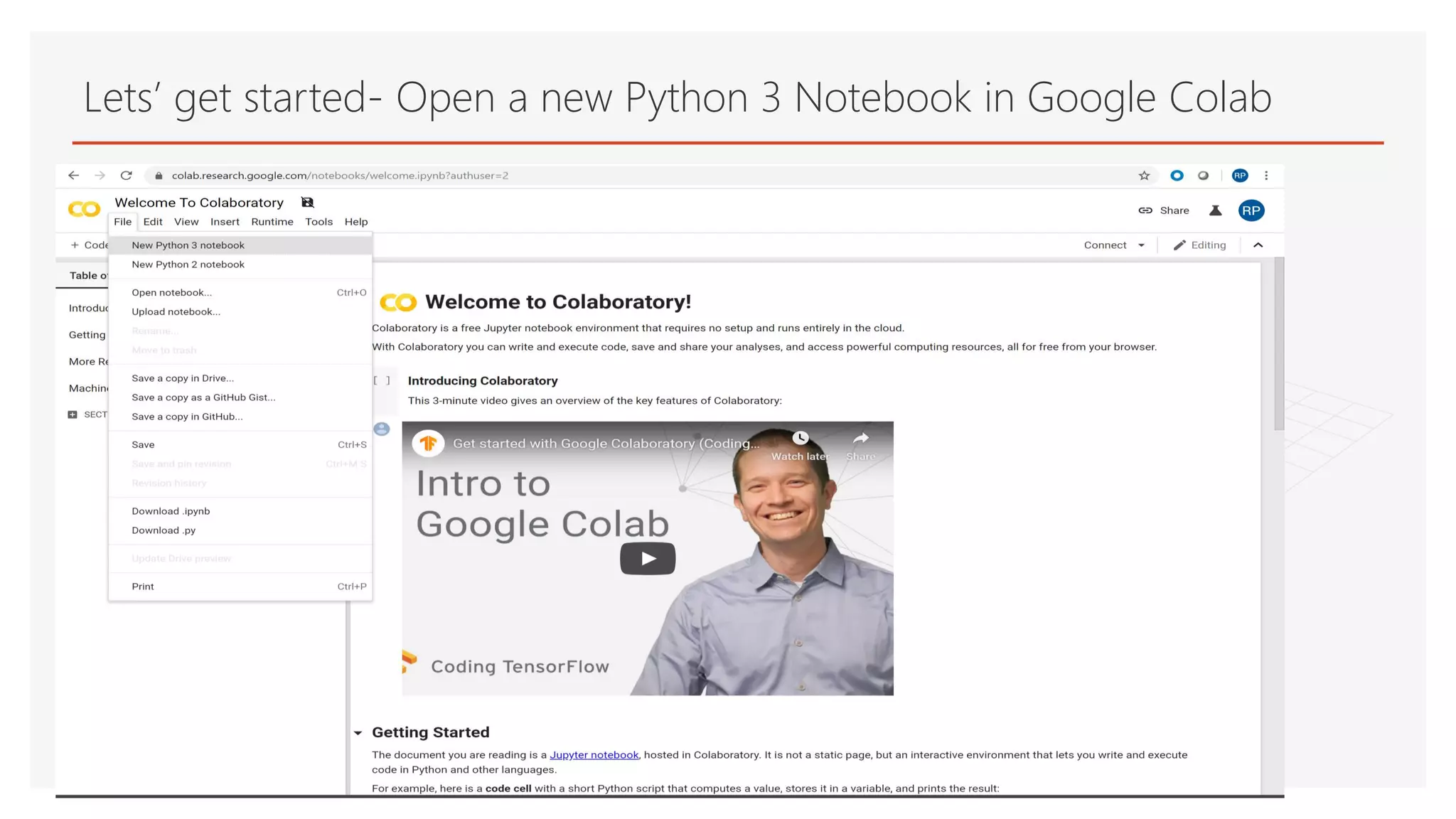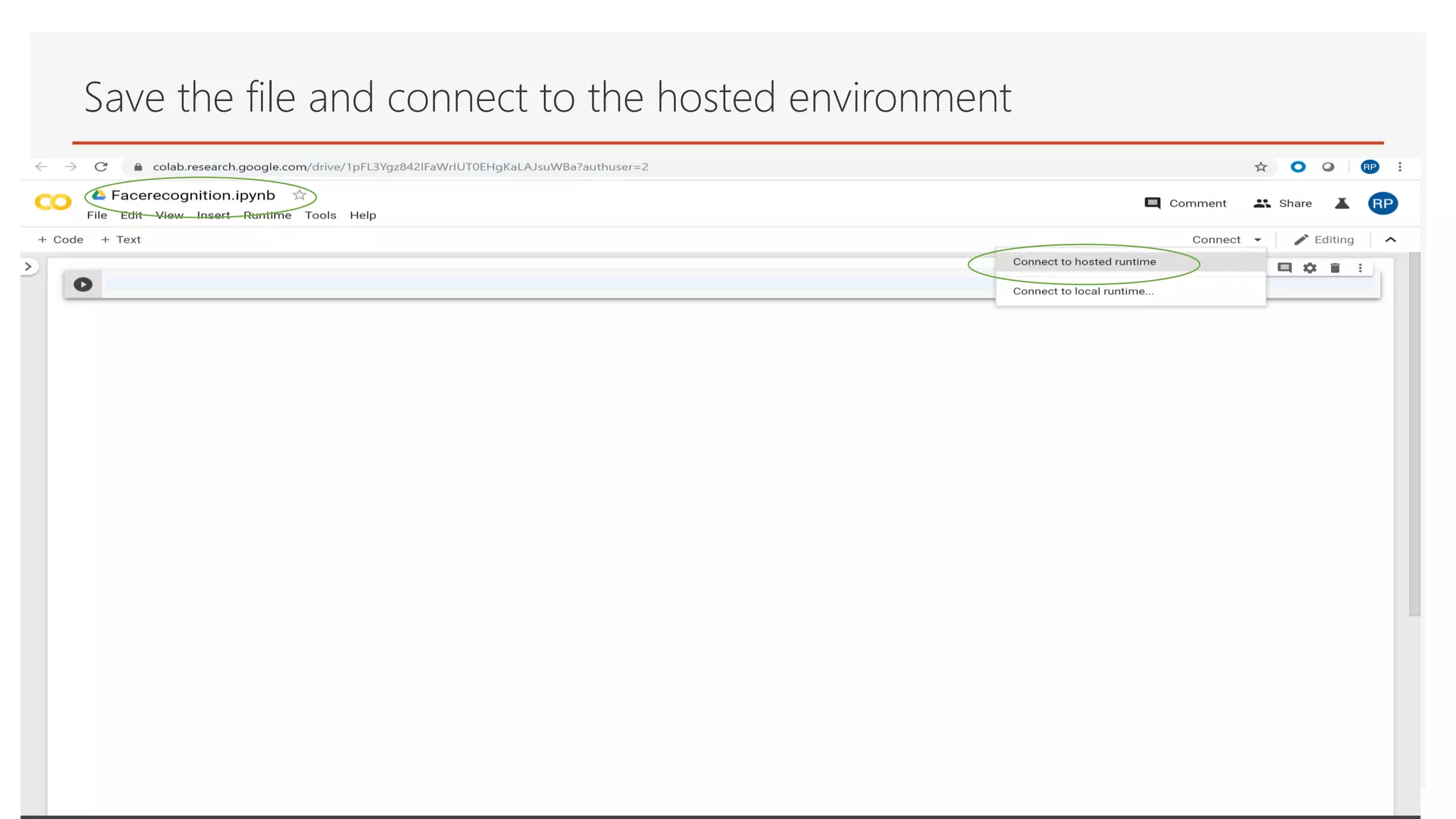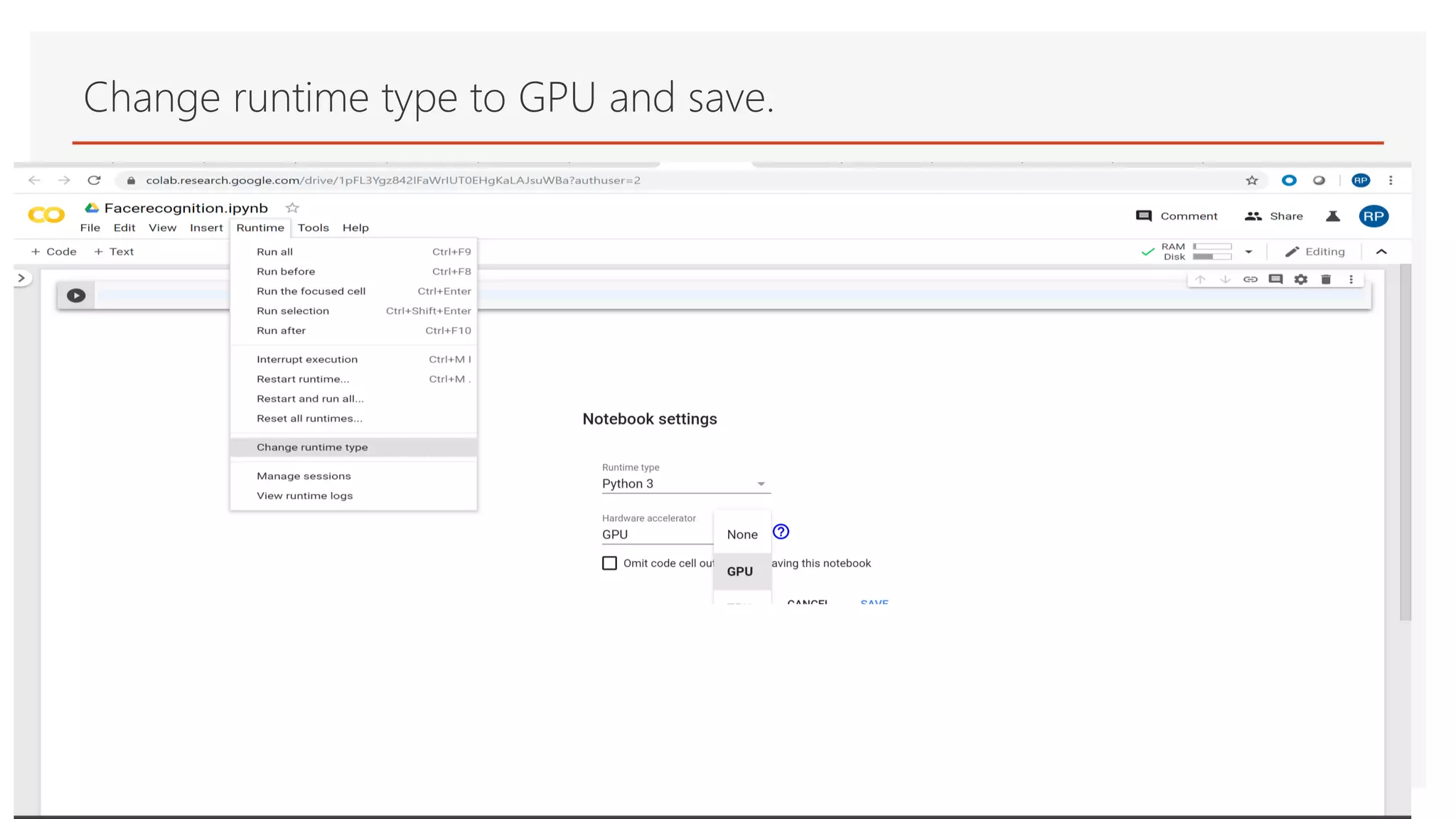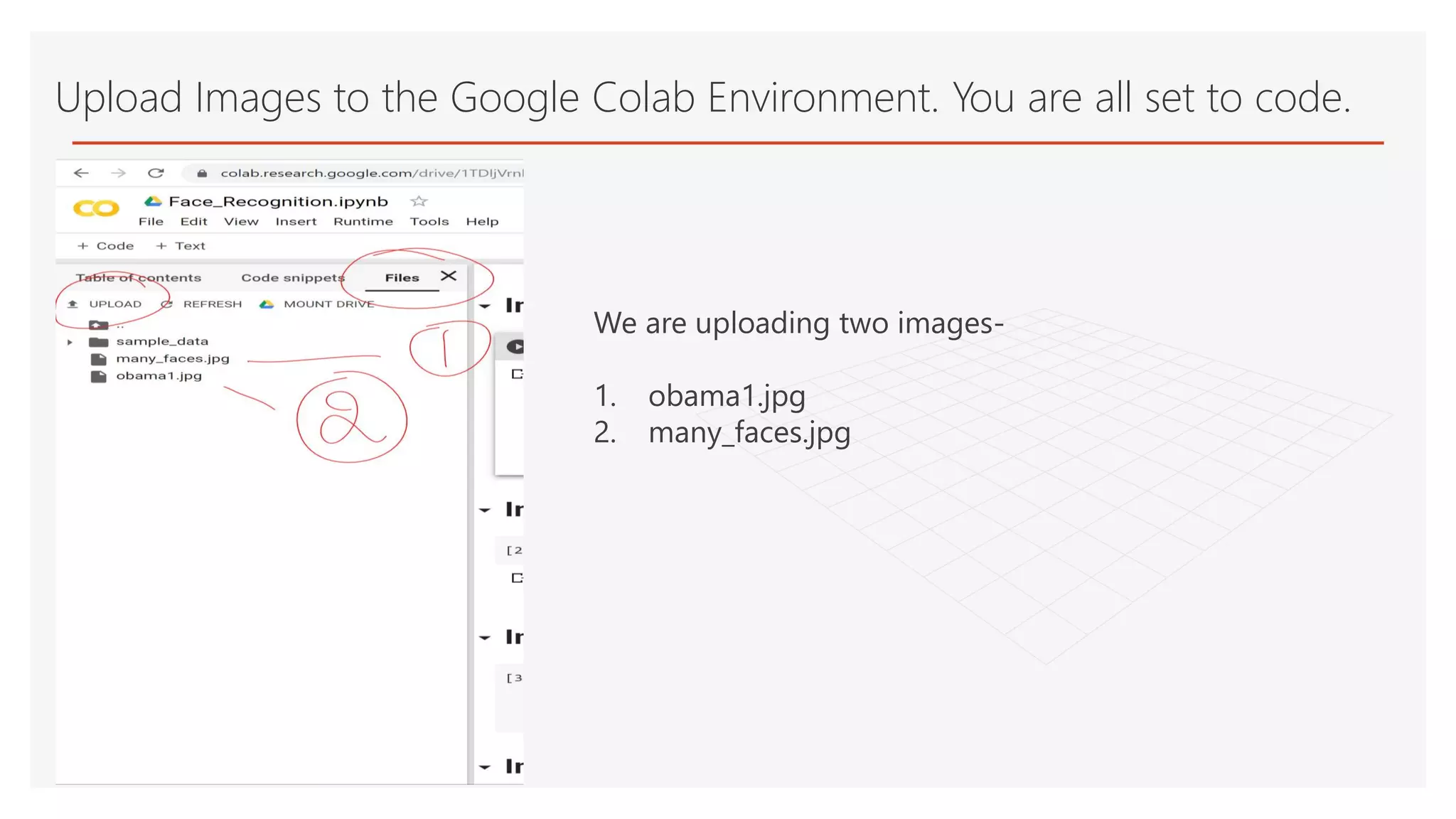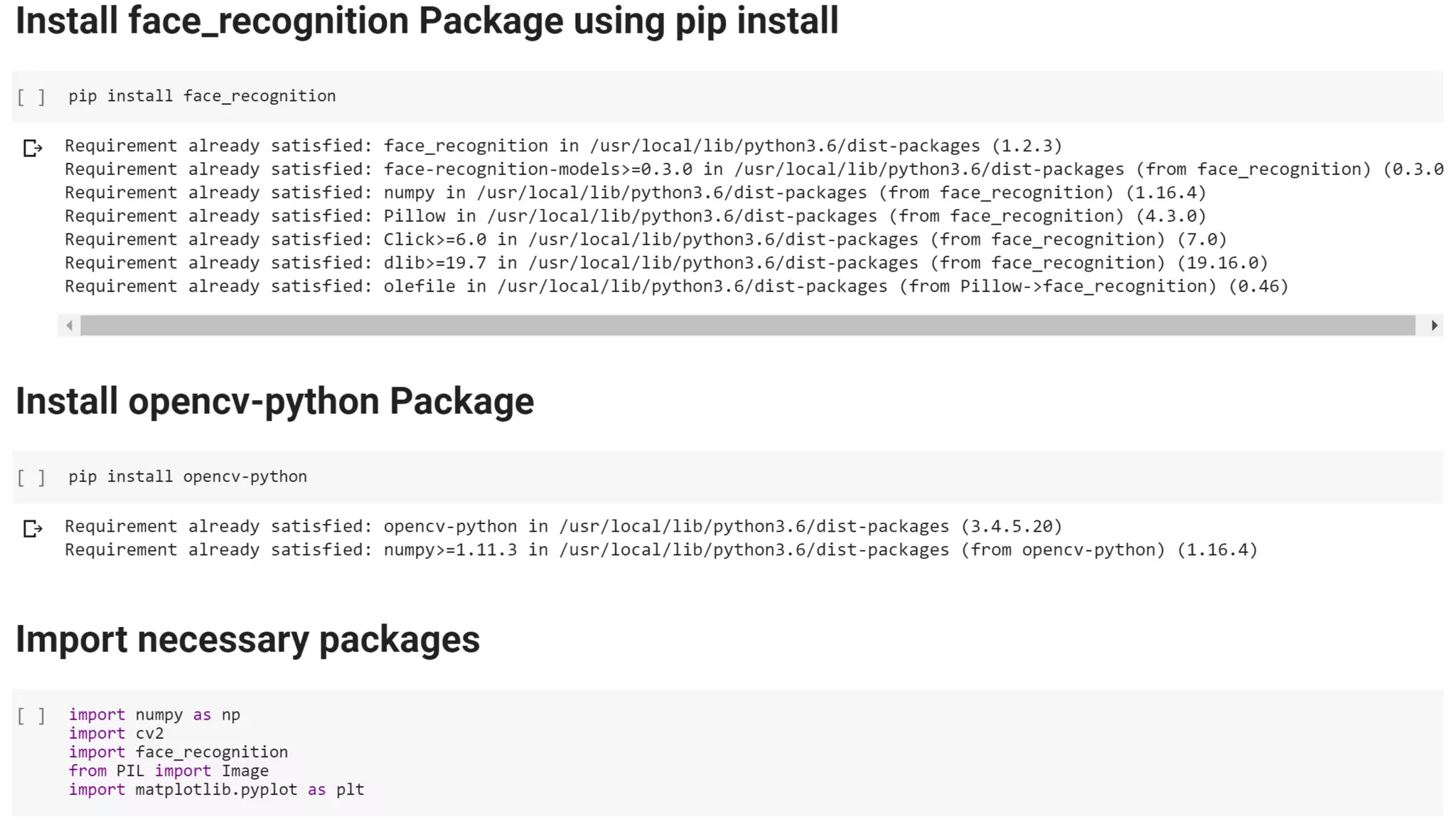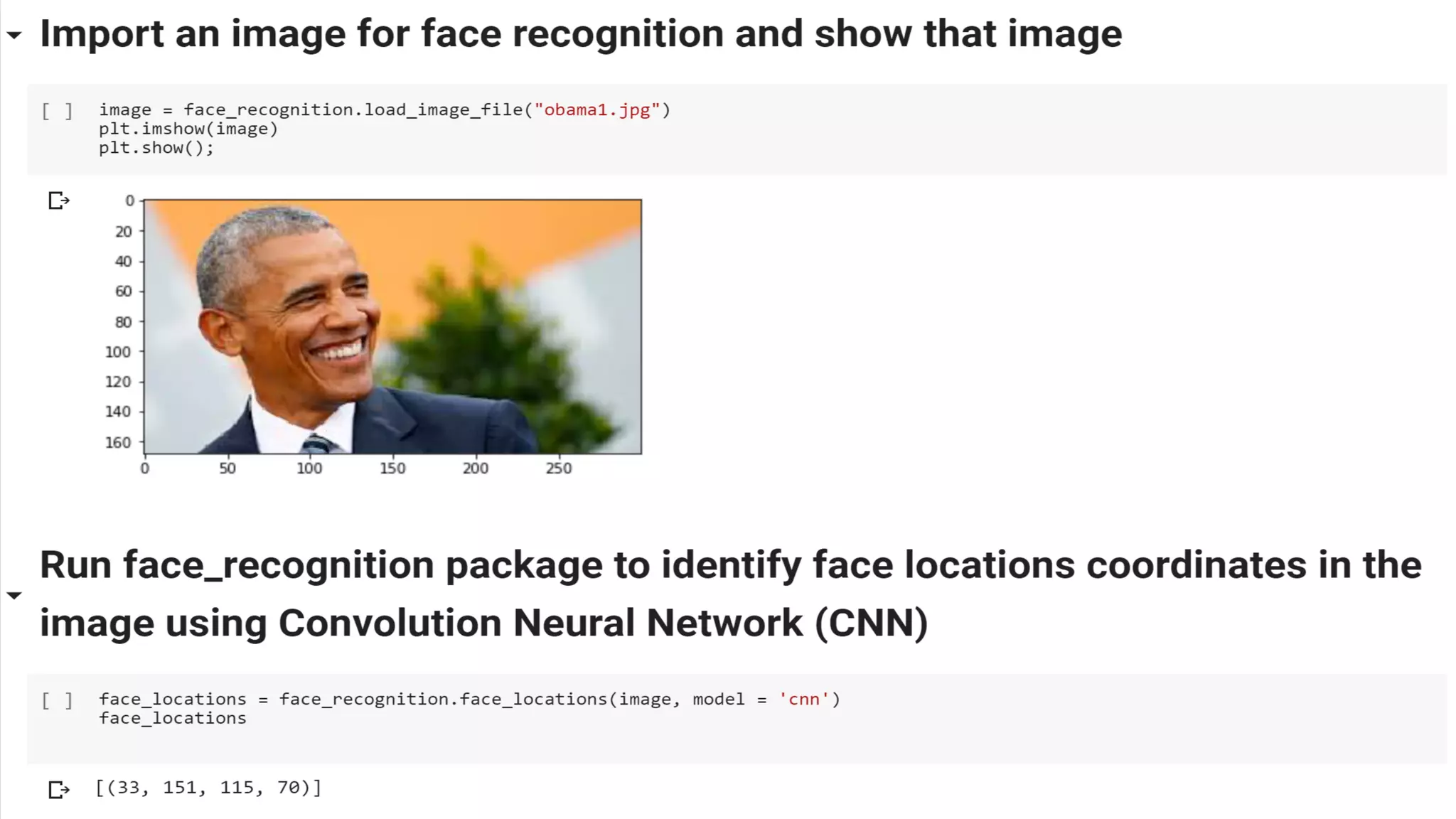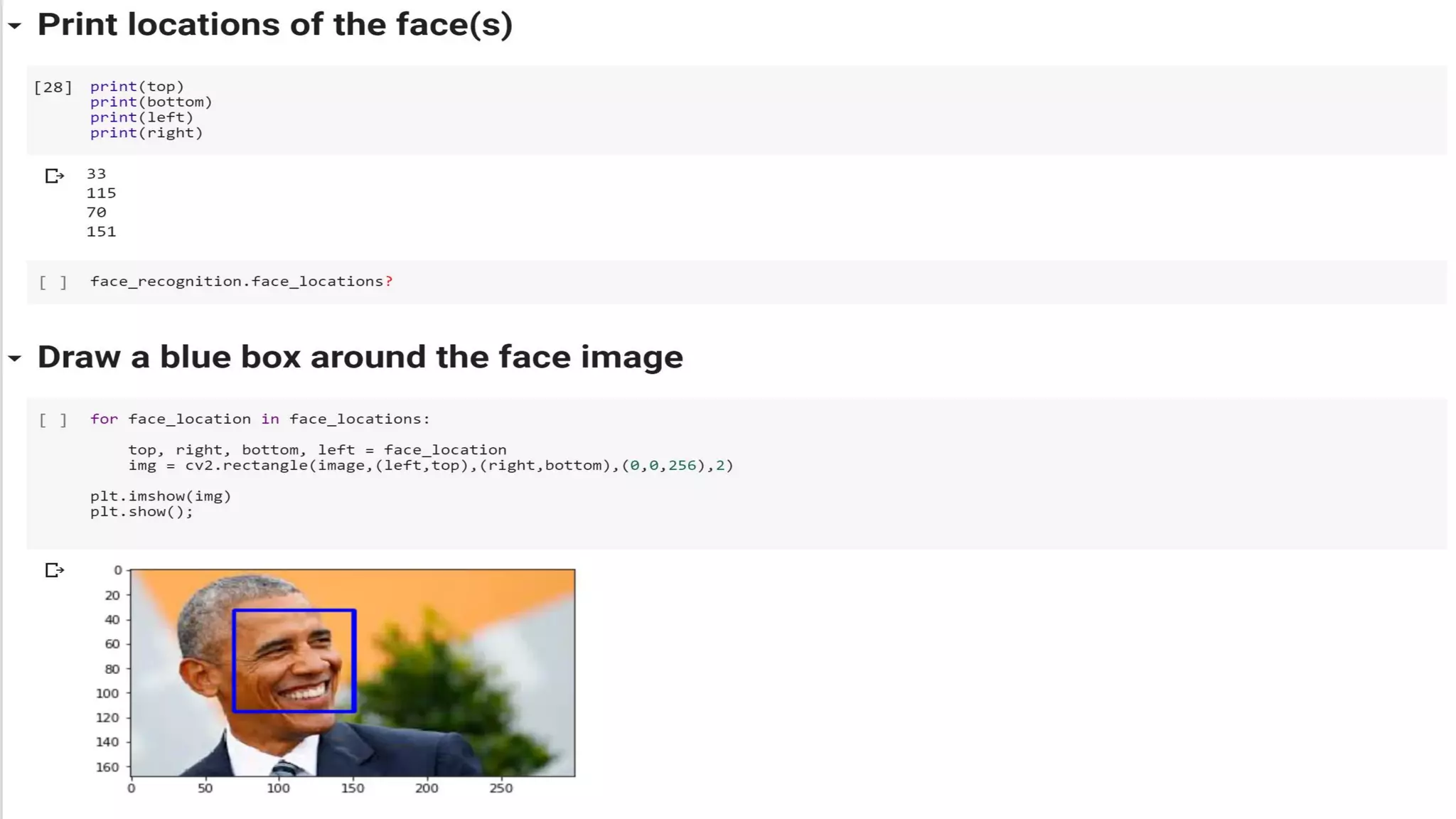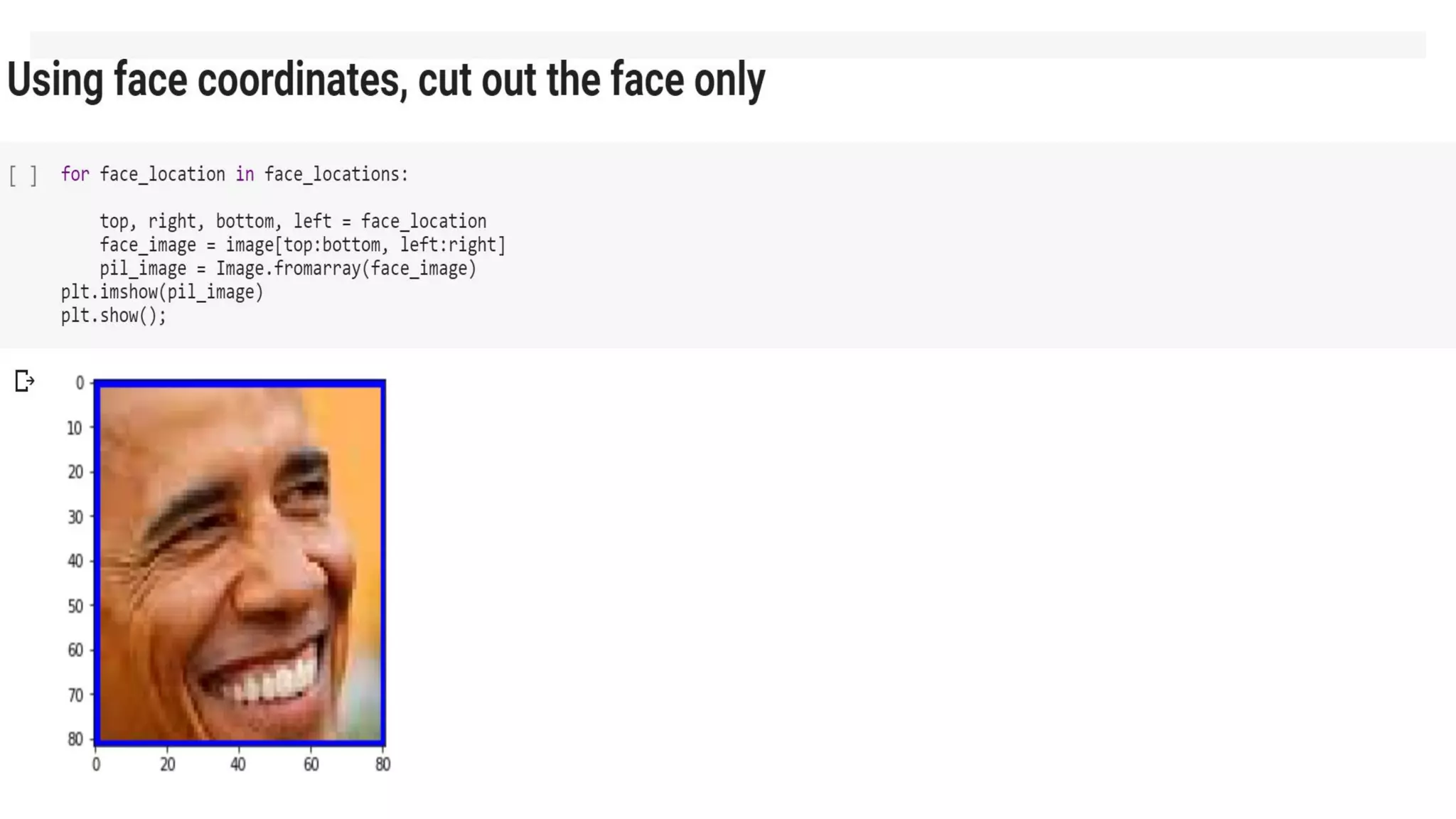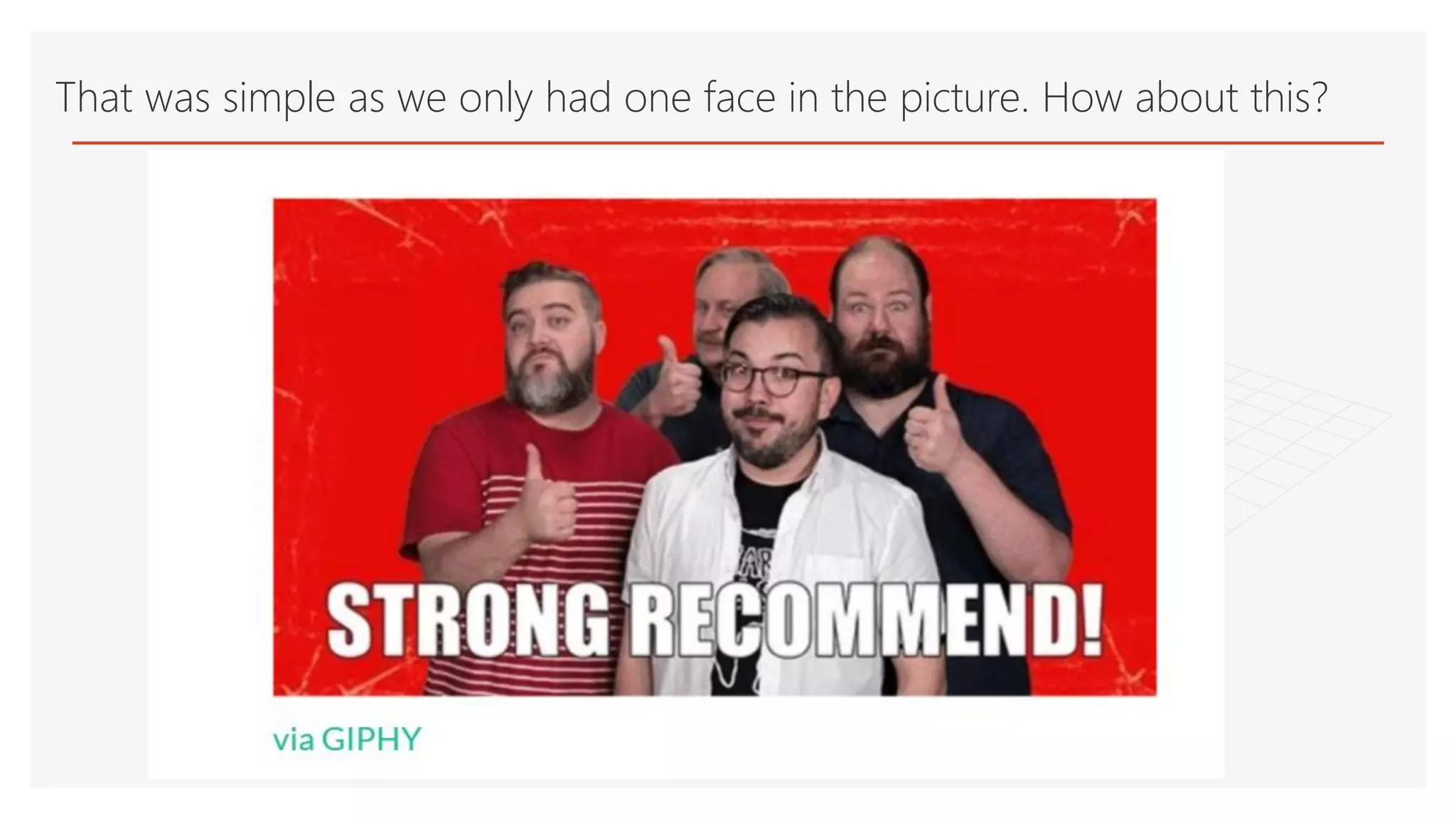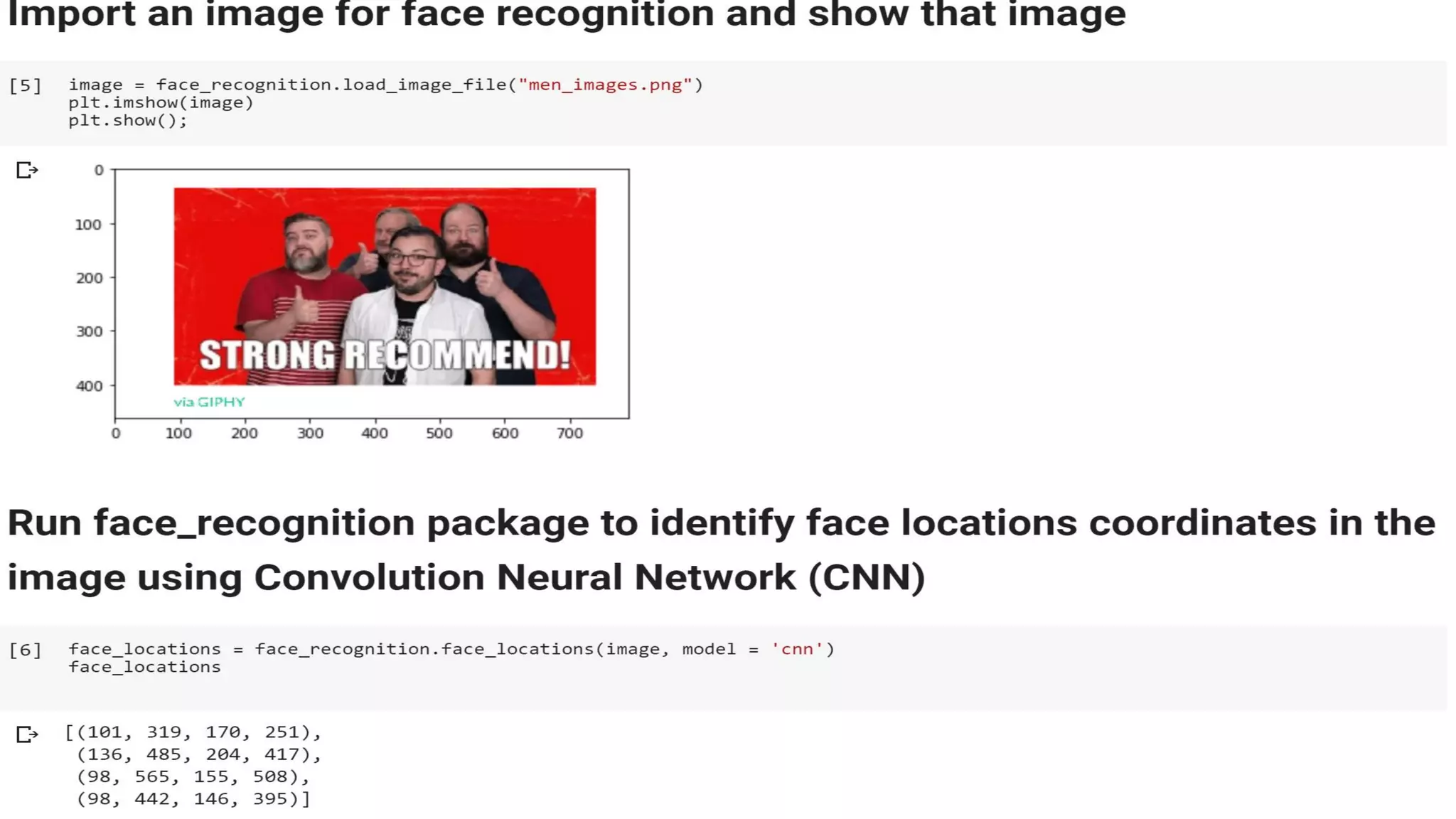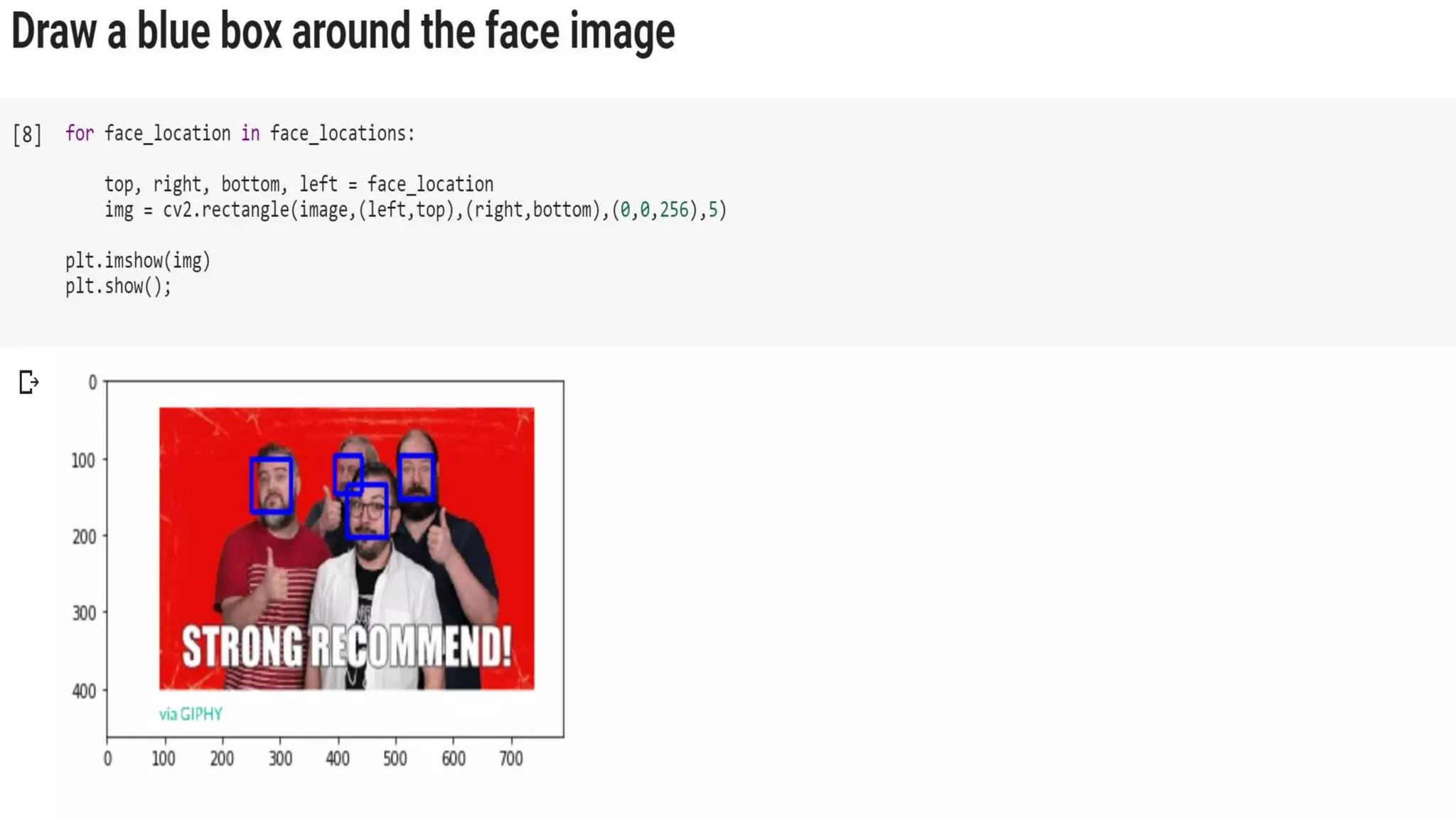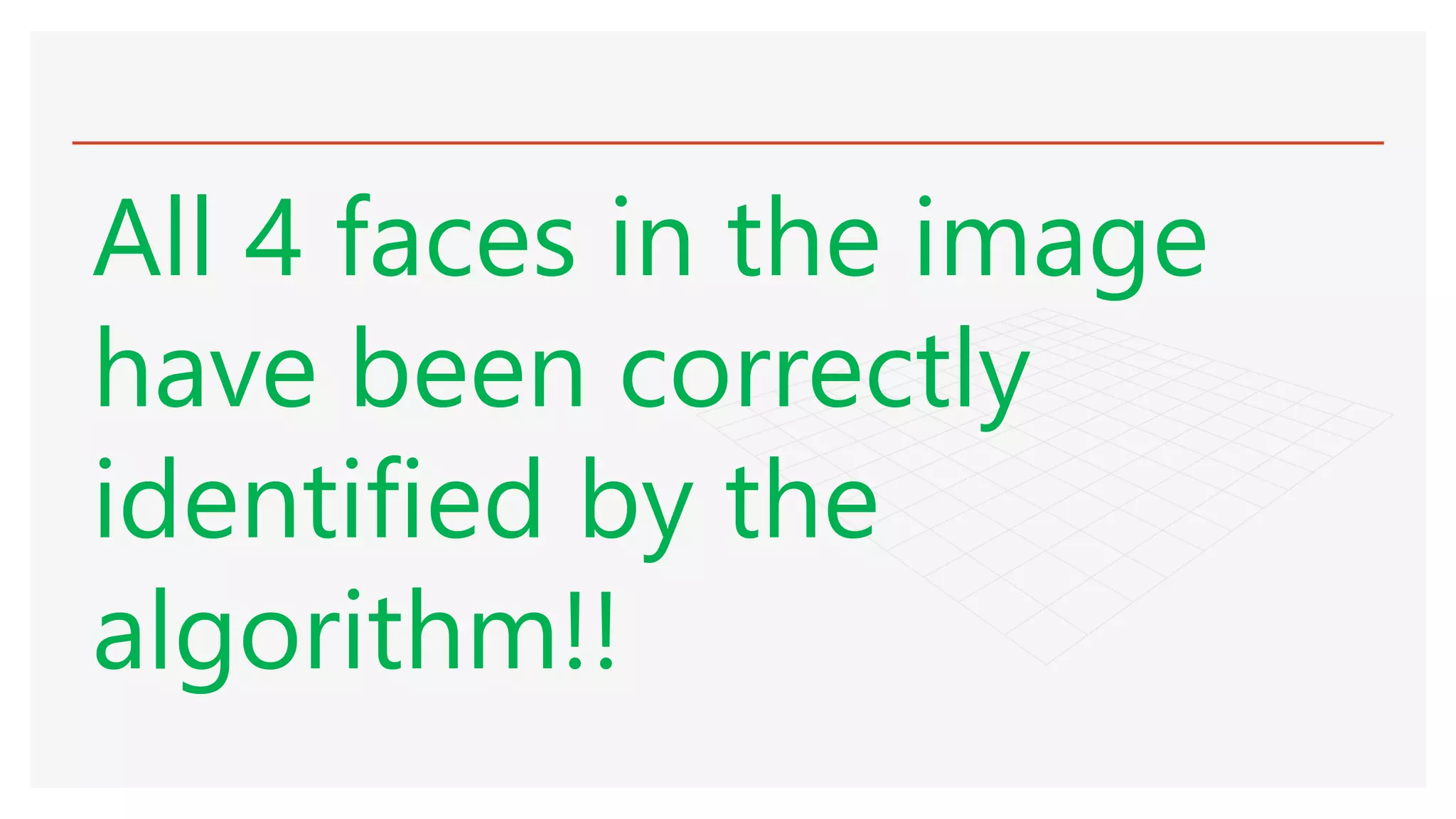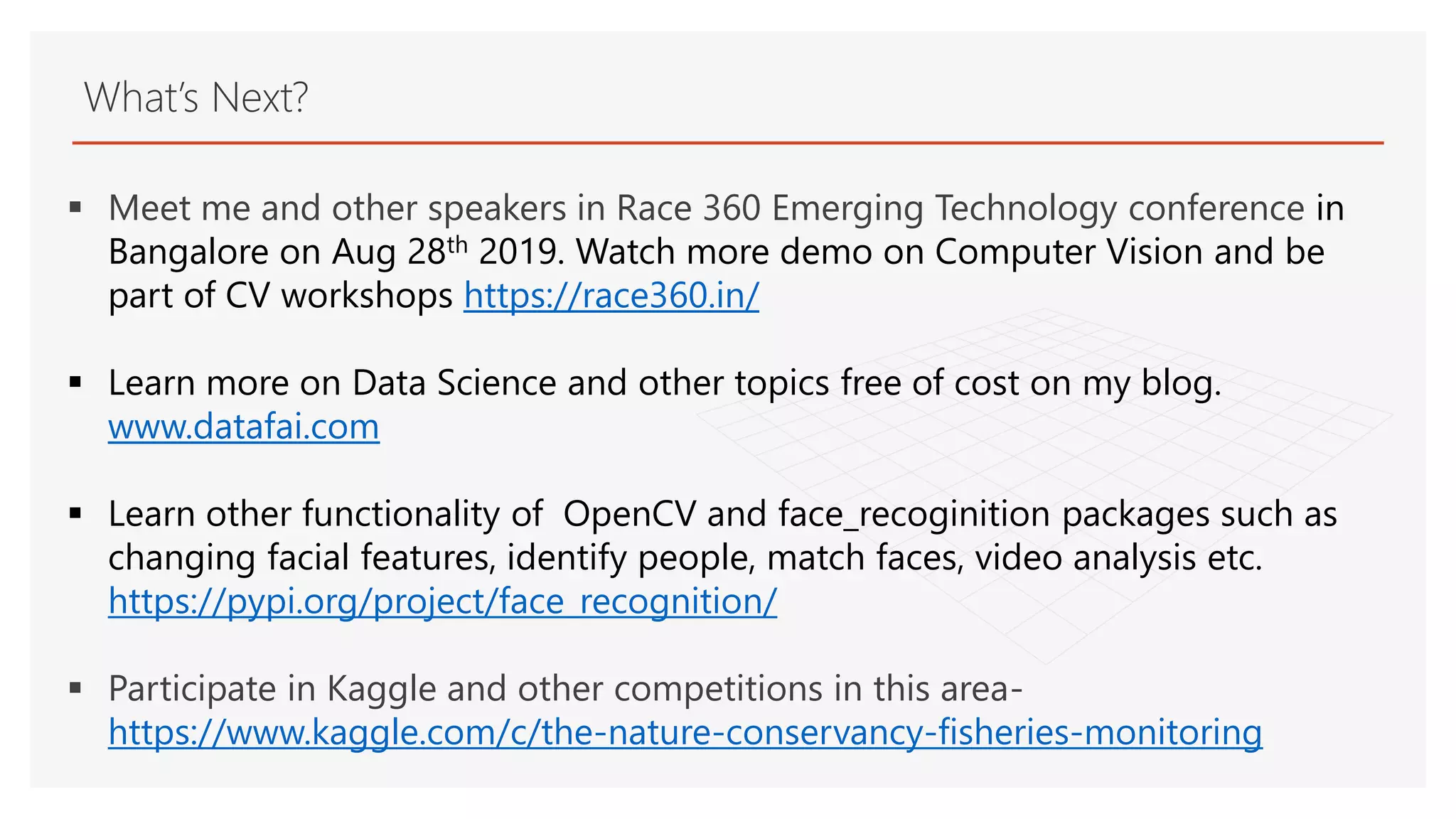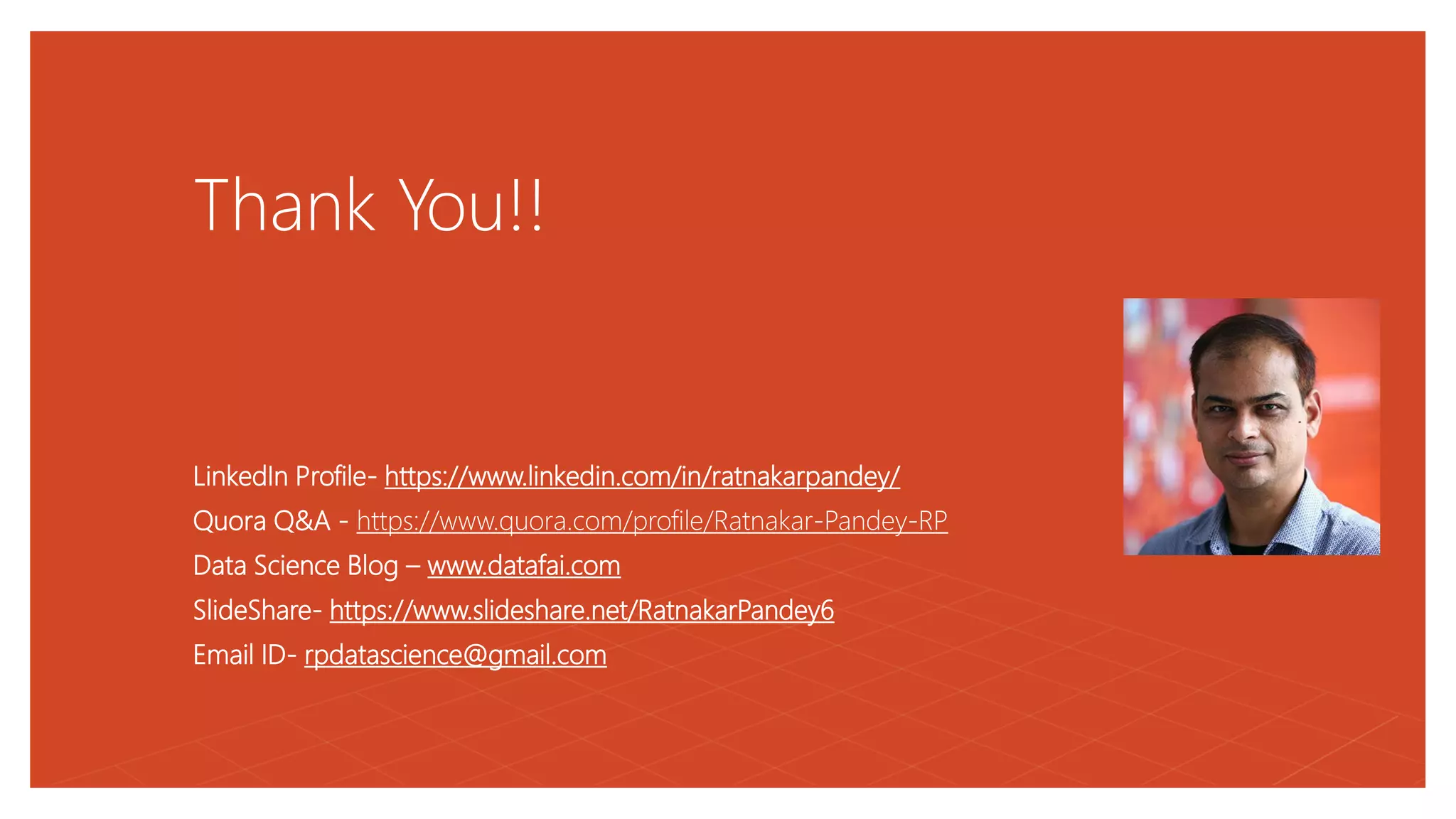This document discusses computer vision and face recognition using Python. It begins with definitions of computer vision and an overview of common applications. It then demonstrates Google Cloud Vision API and face detection/recognition using OpenCV and the face_recognition Python library in a Google Collab notebook. The document encourages further learning of computer vision topics through various resources and competitions.