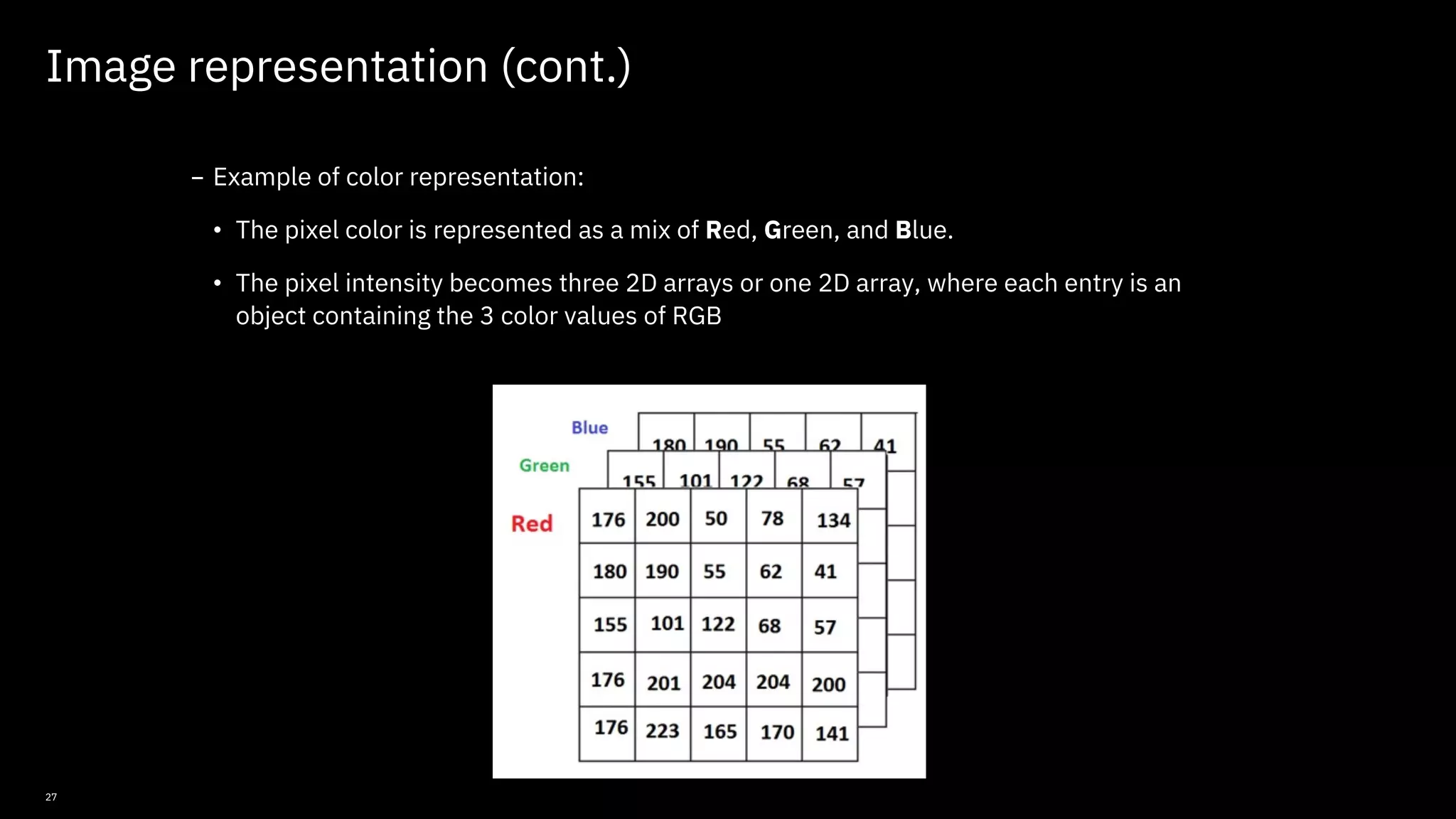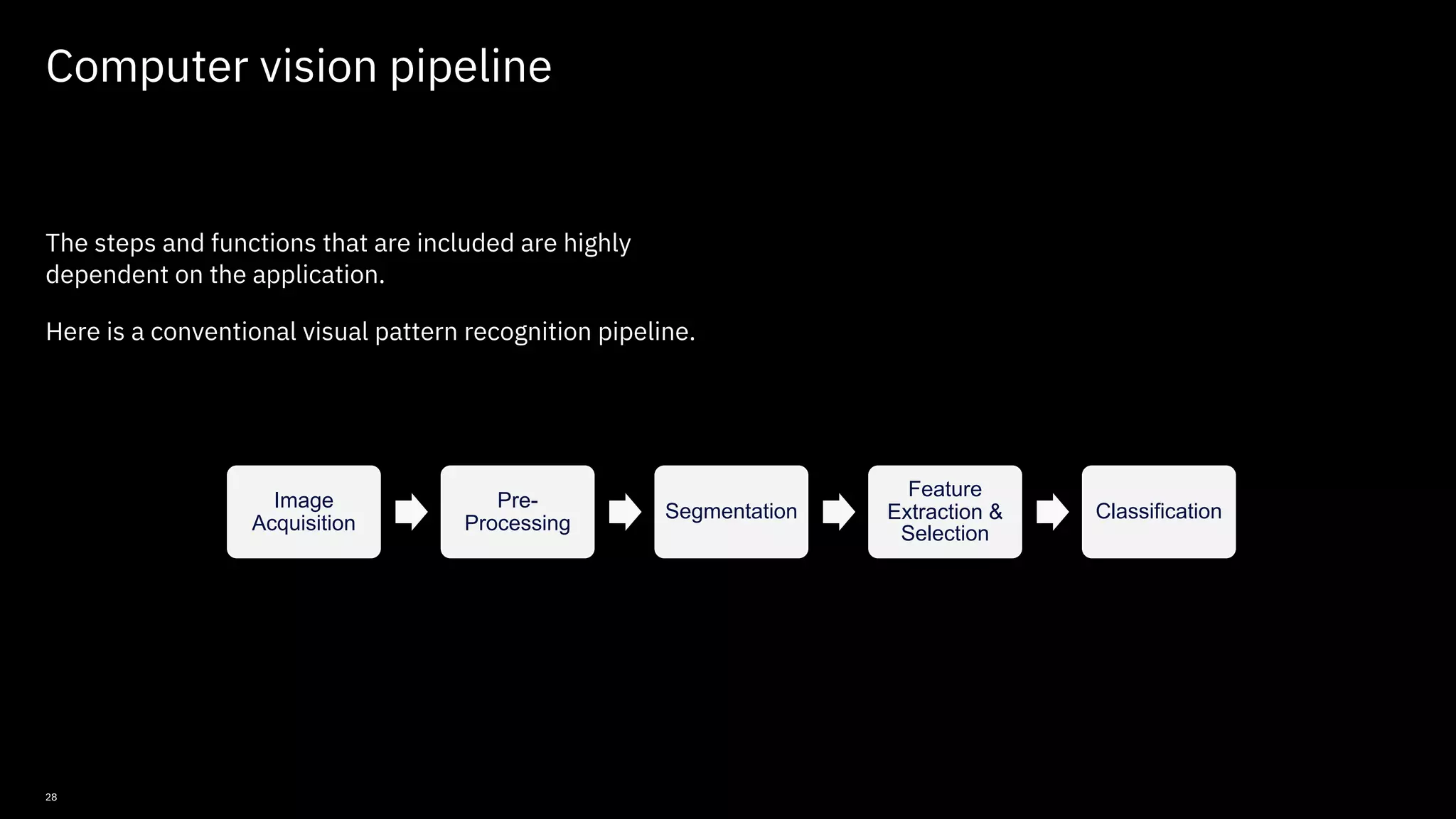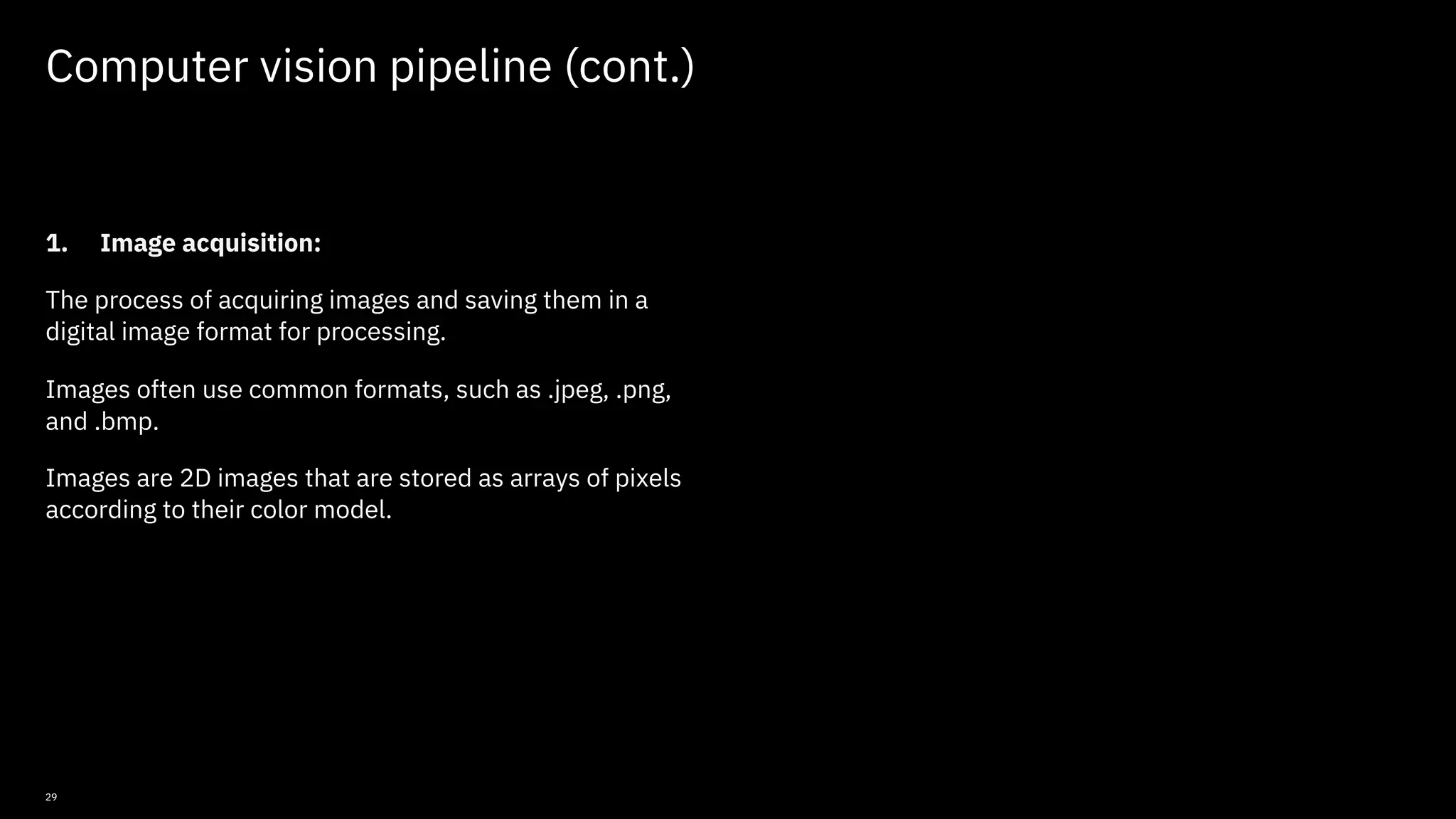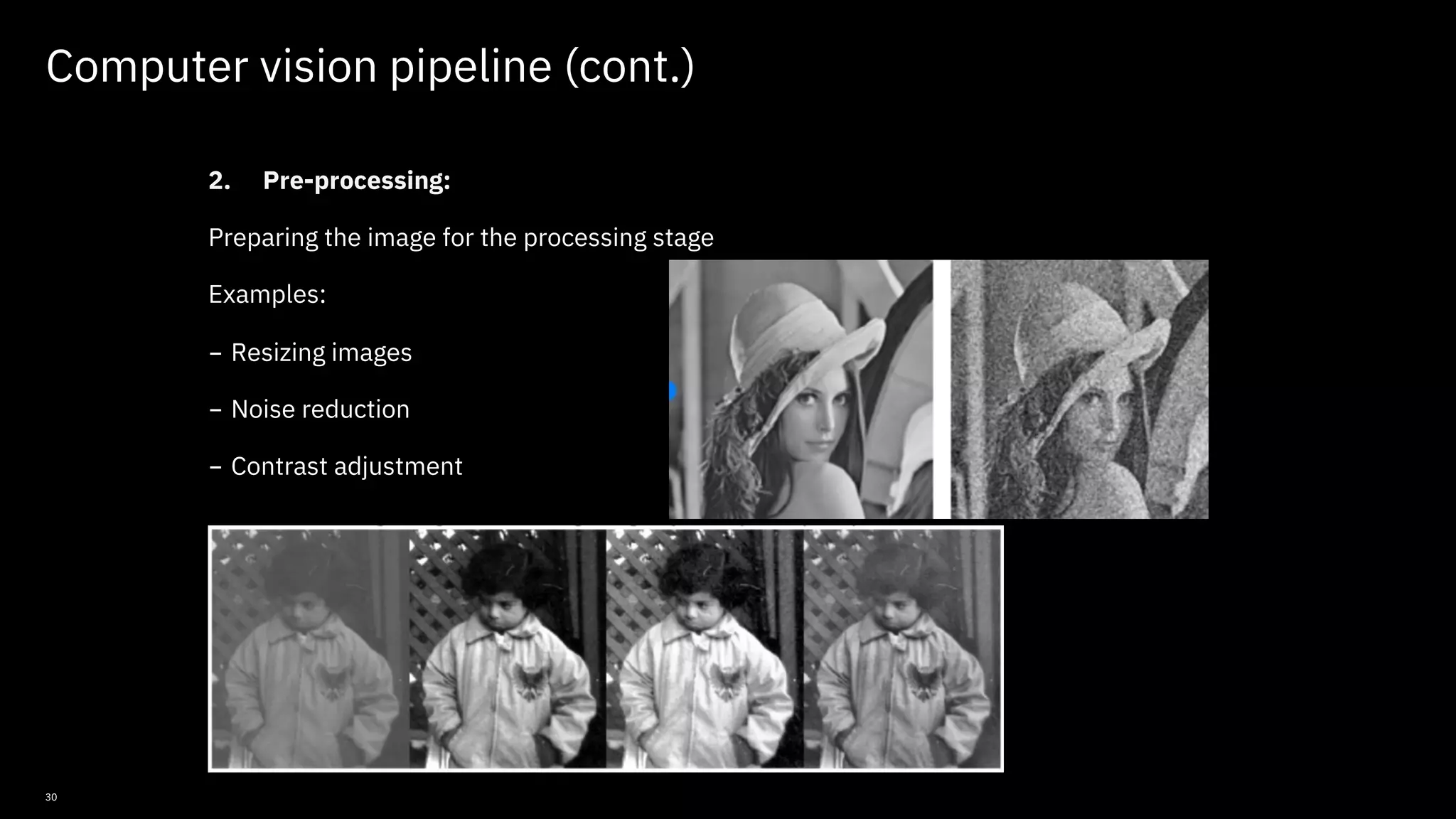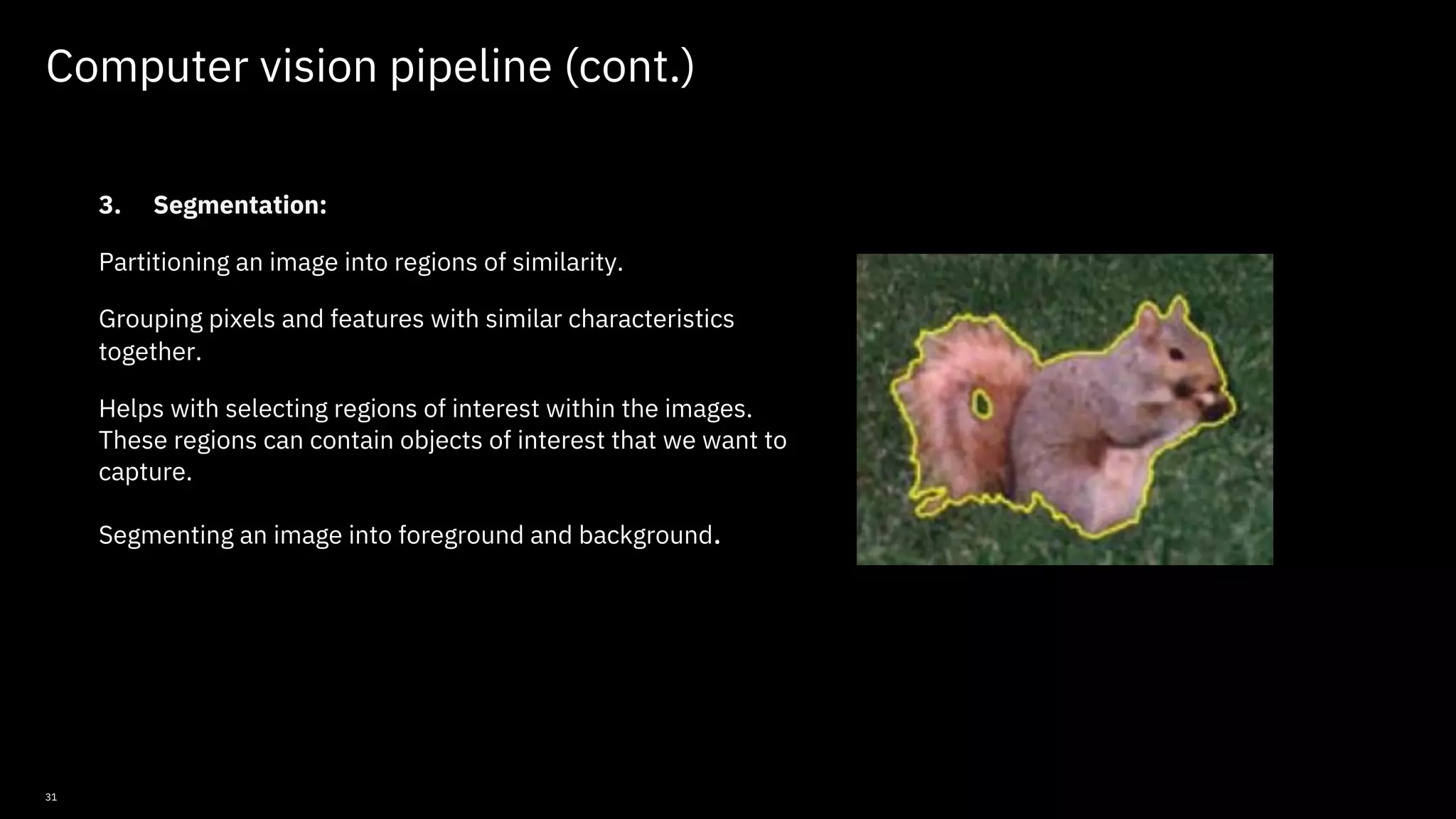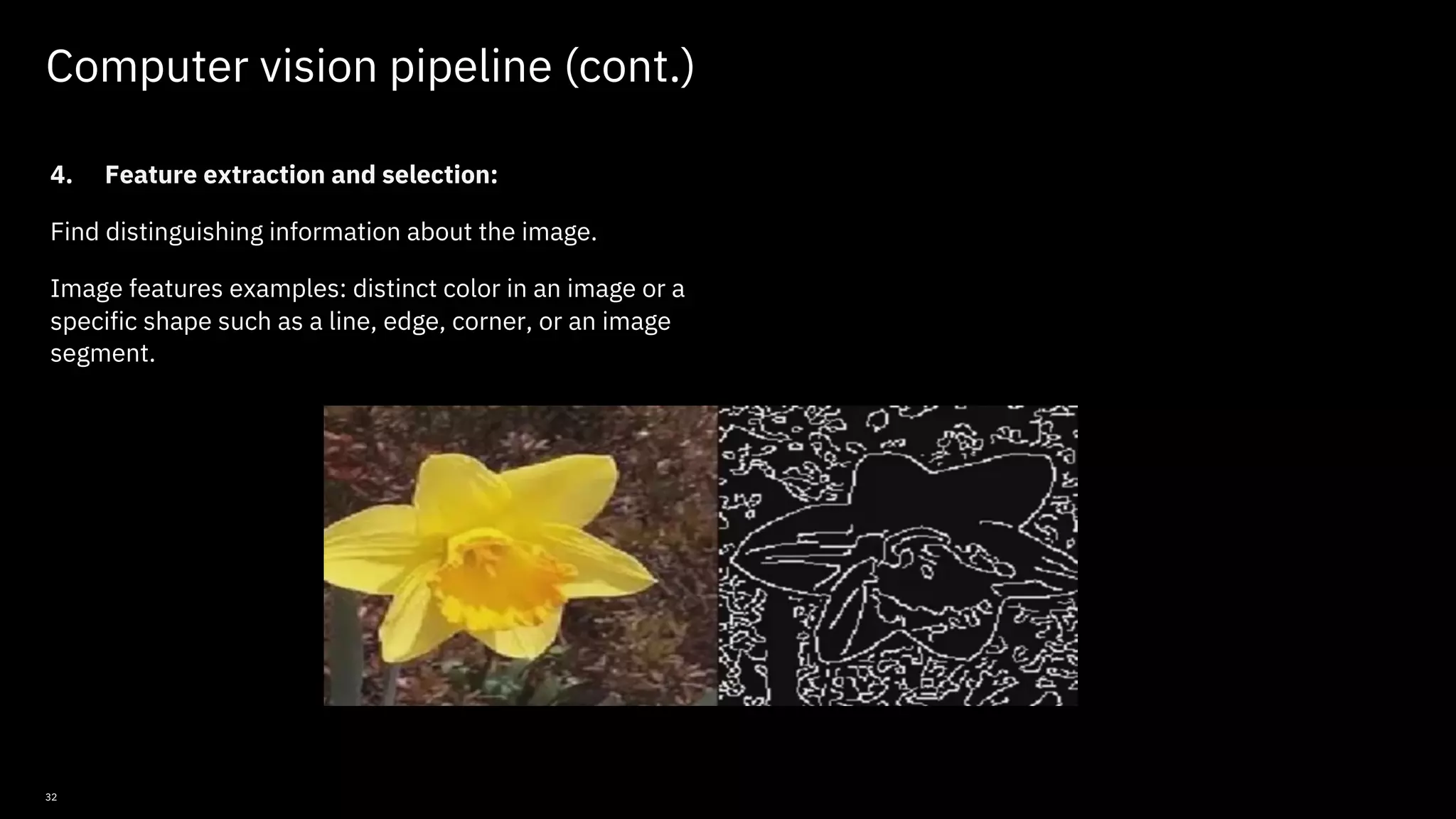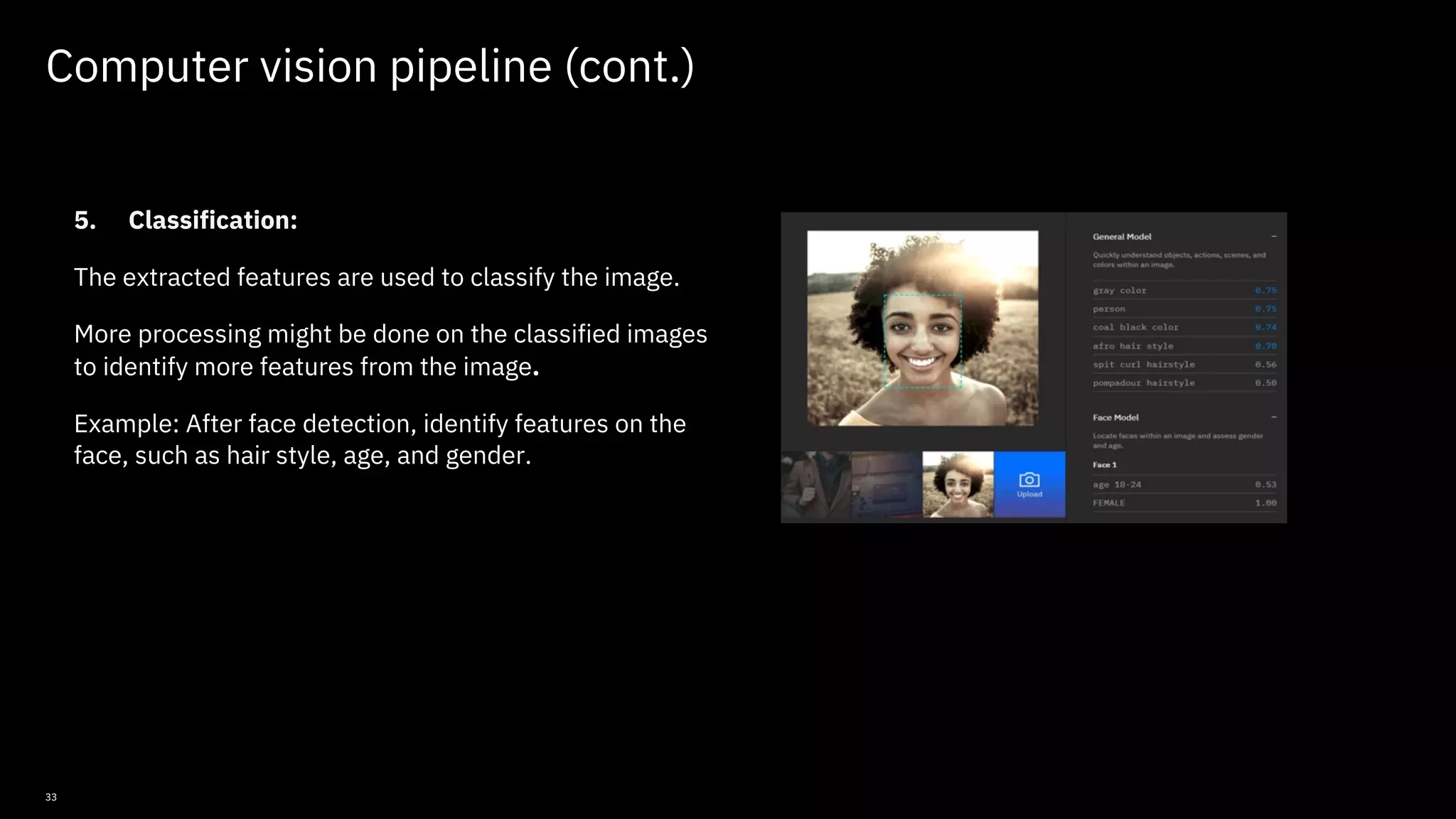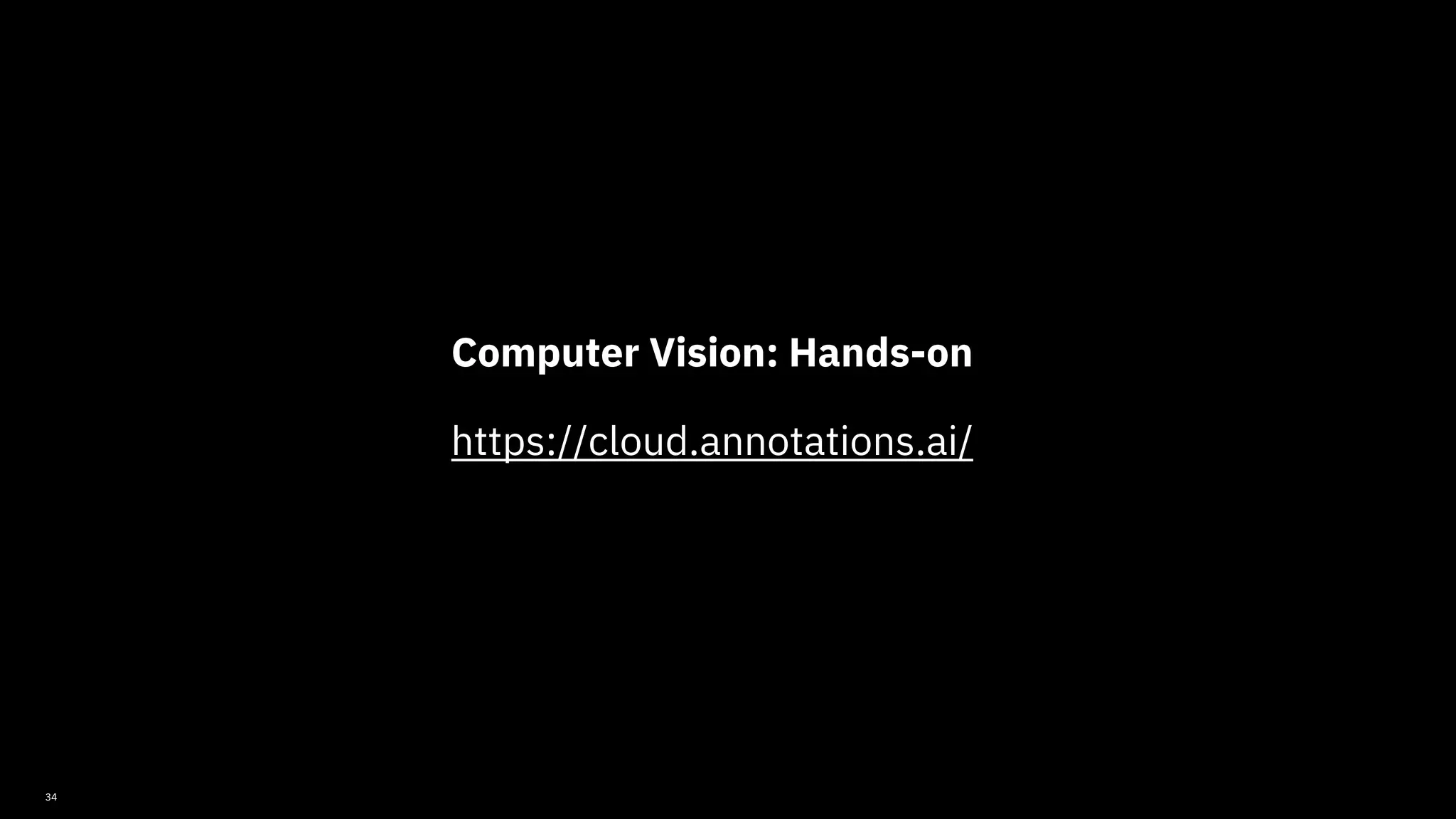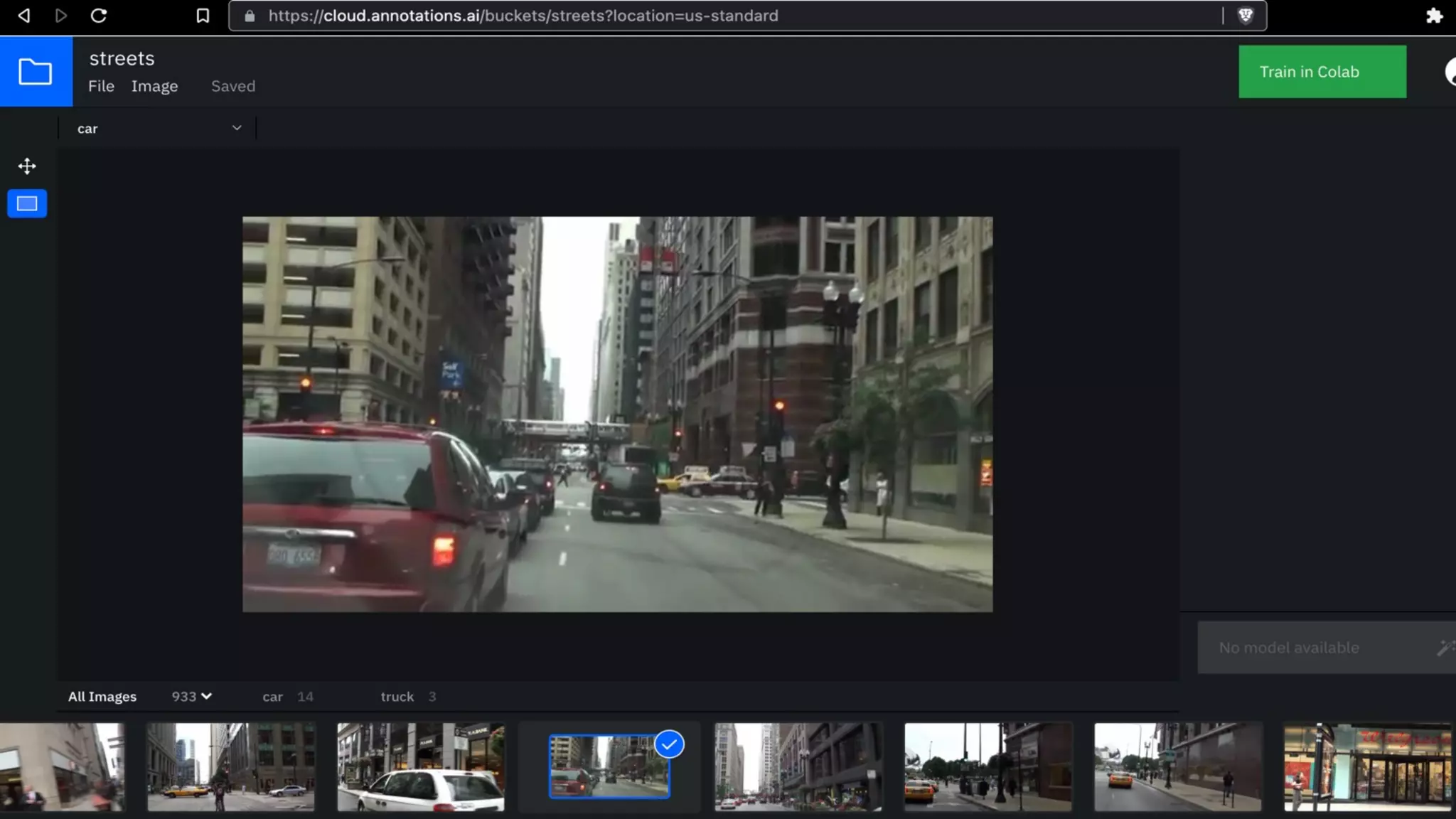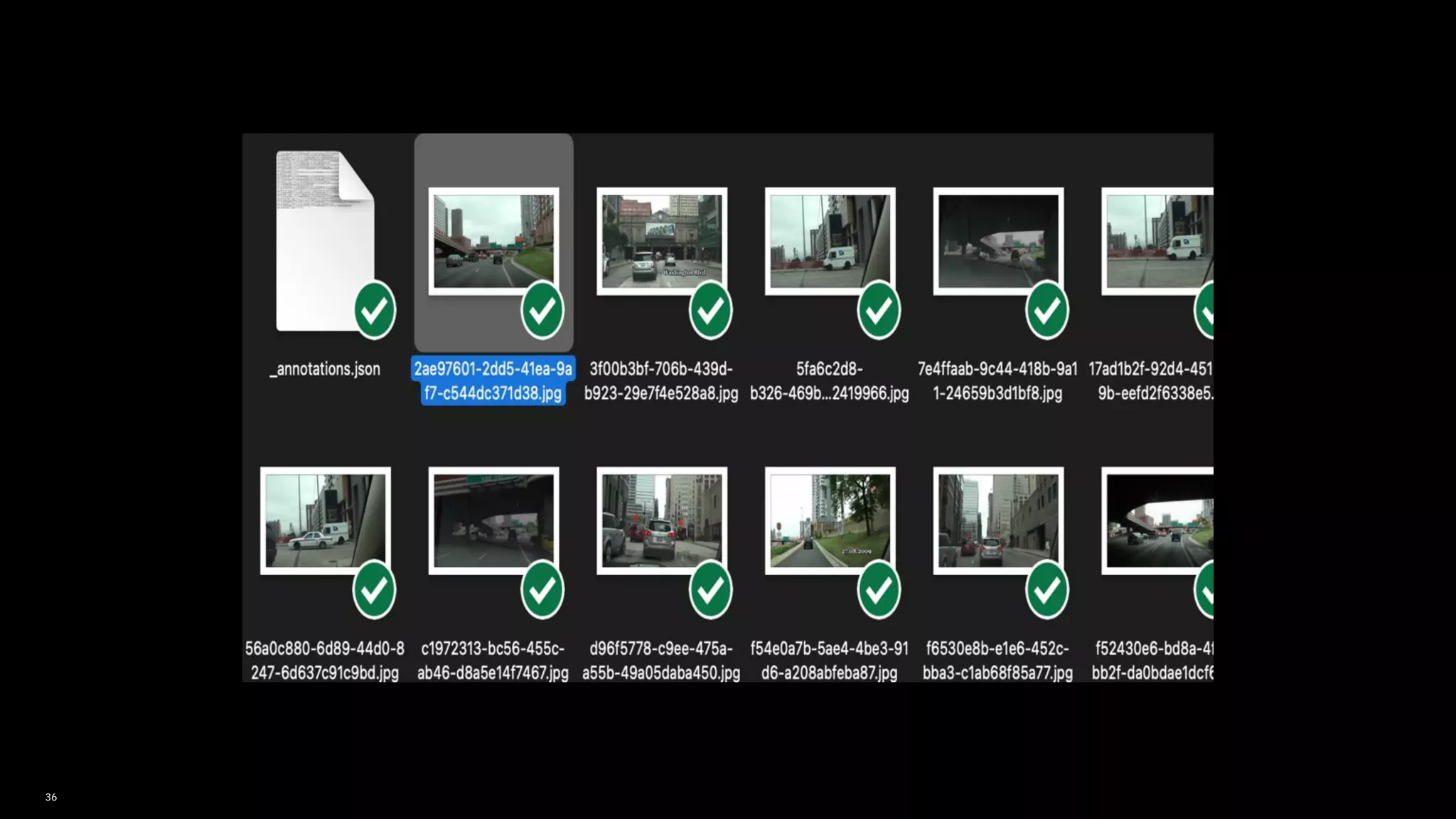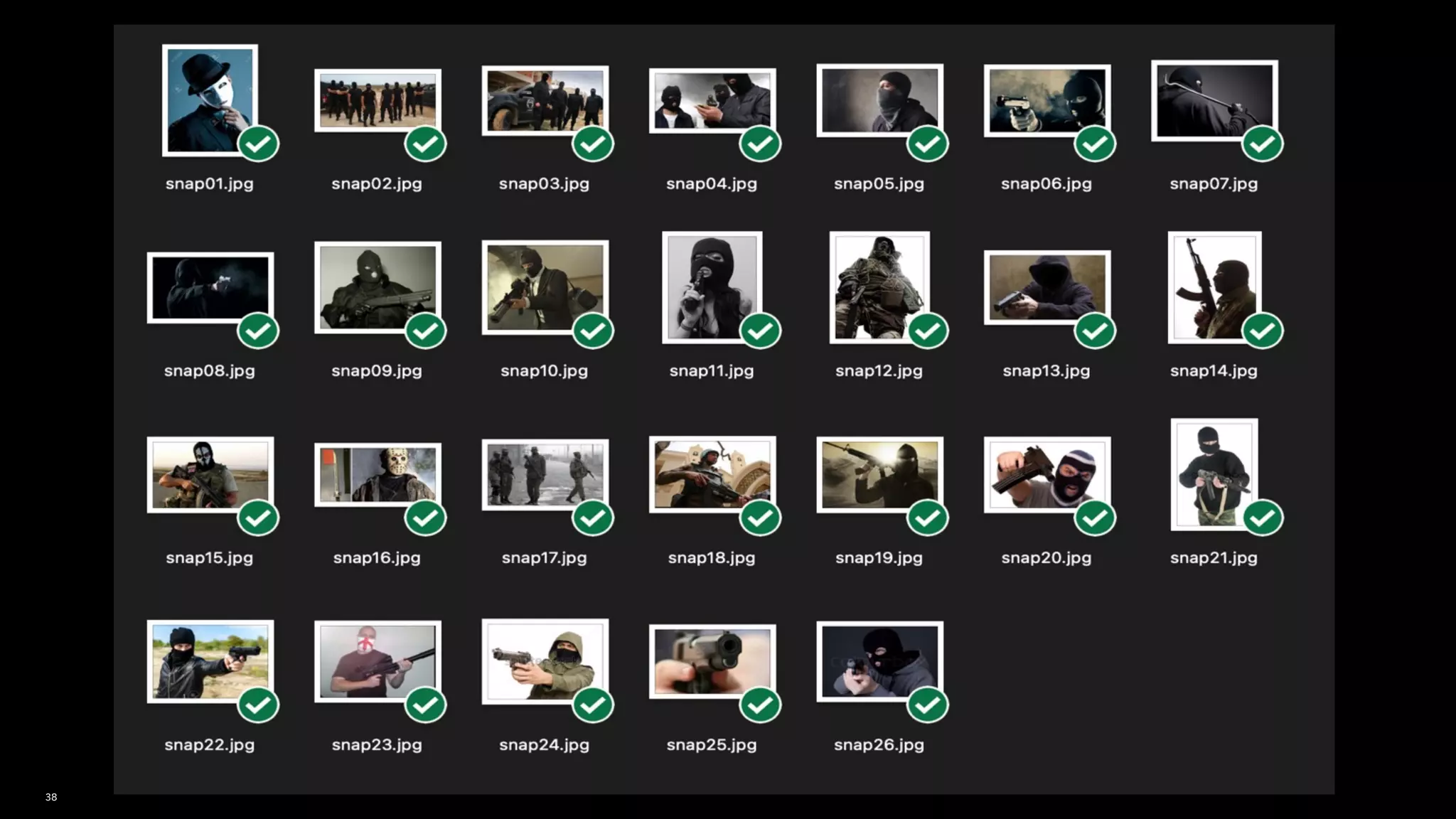The document presents an overview of computer vision, including its history, tasks, tools, and the deep learning approaches utilized for image recognition such as convolutional neural networks (CNNs). It discusses various applications like object detection, image retrieval, and optical character recognition, along with the computer vision pipeline steps from image acquisition to classification. Additionally, it highlights tools and resources for image annotation and pretrained models for computer vision tasks.

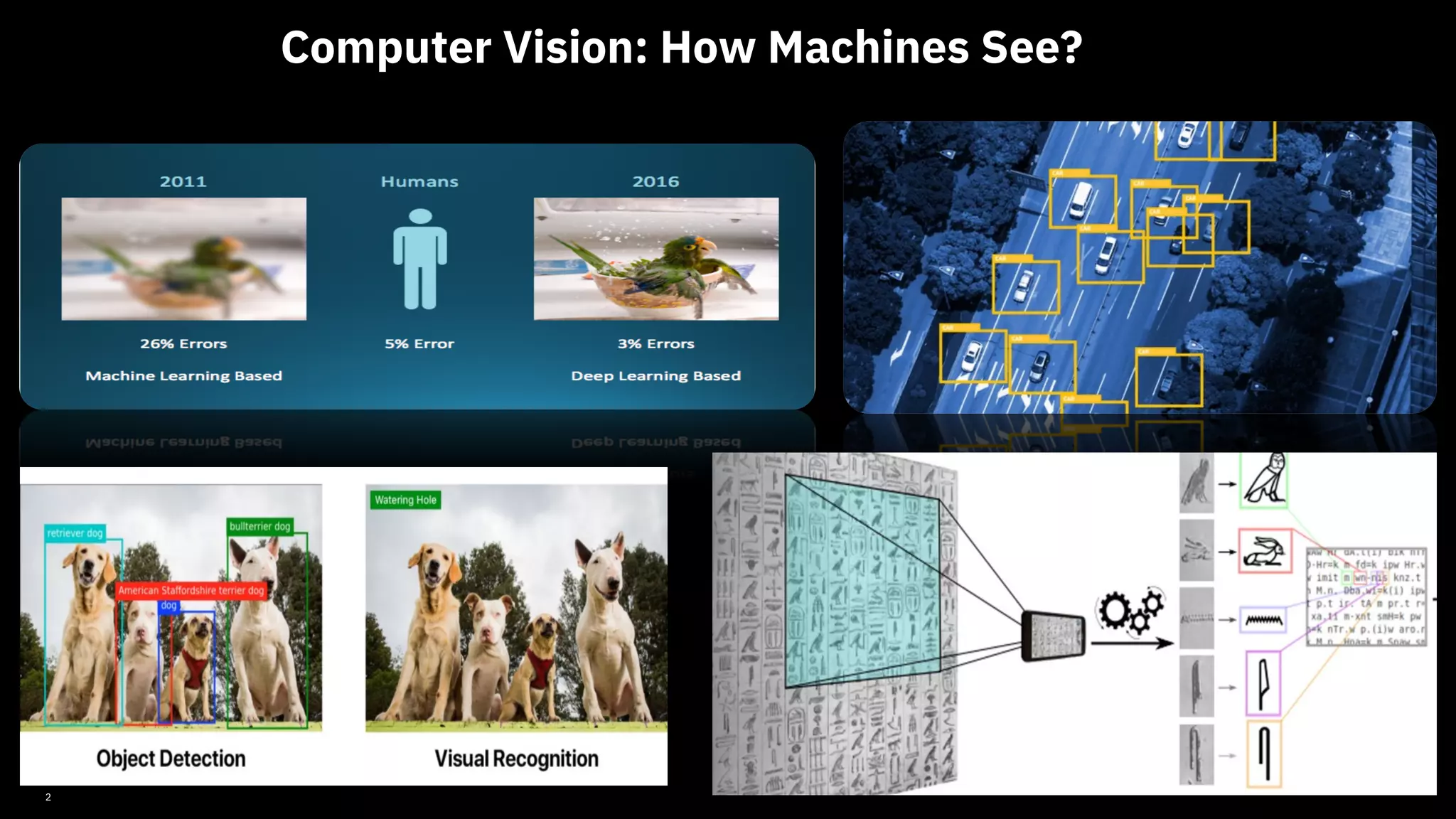
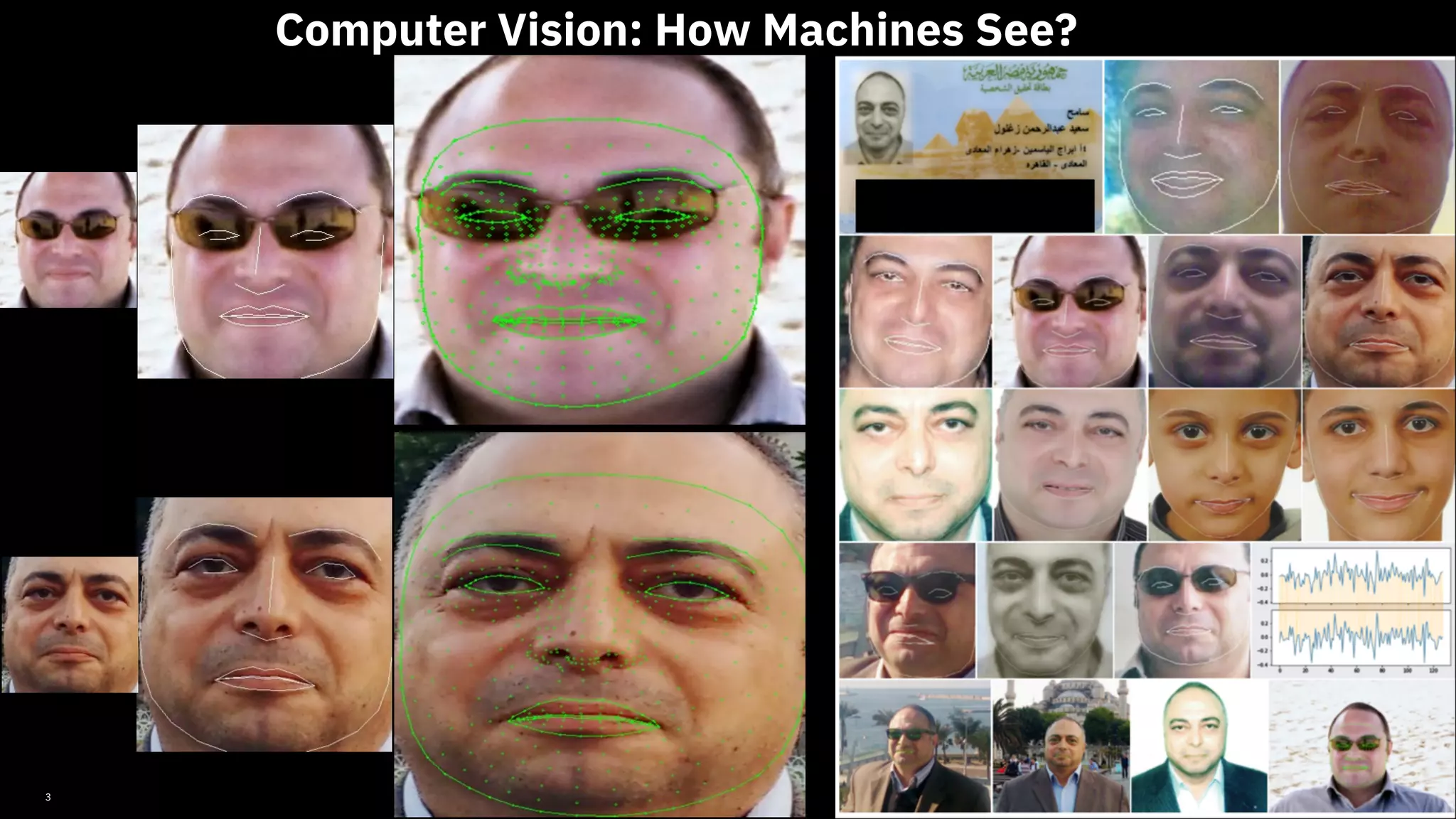
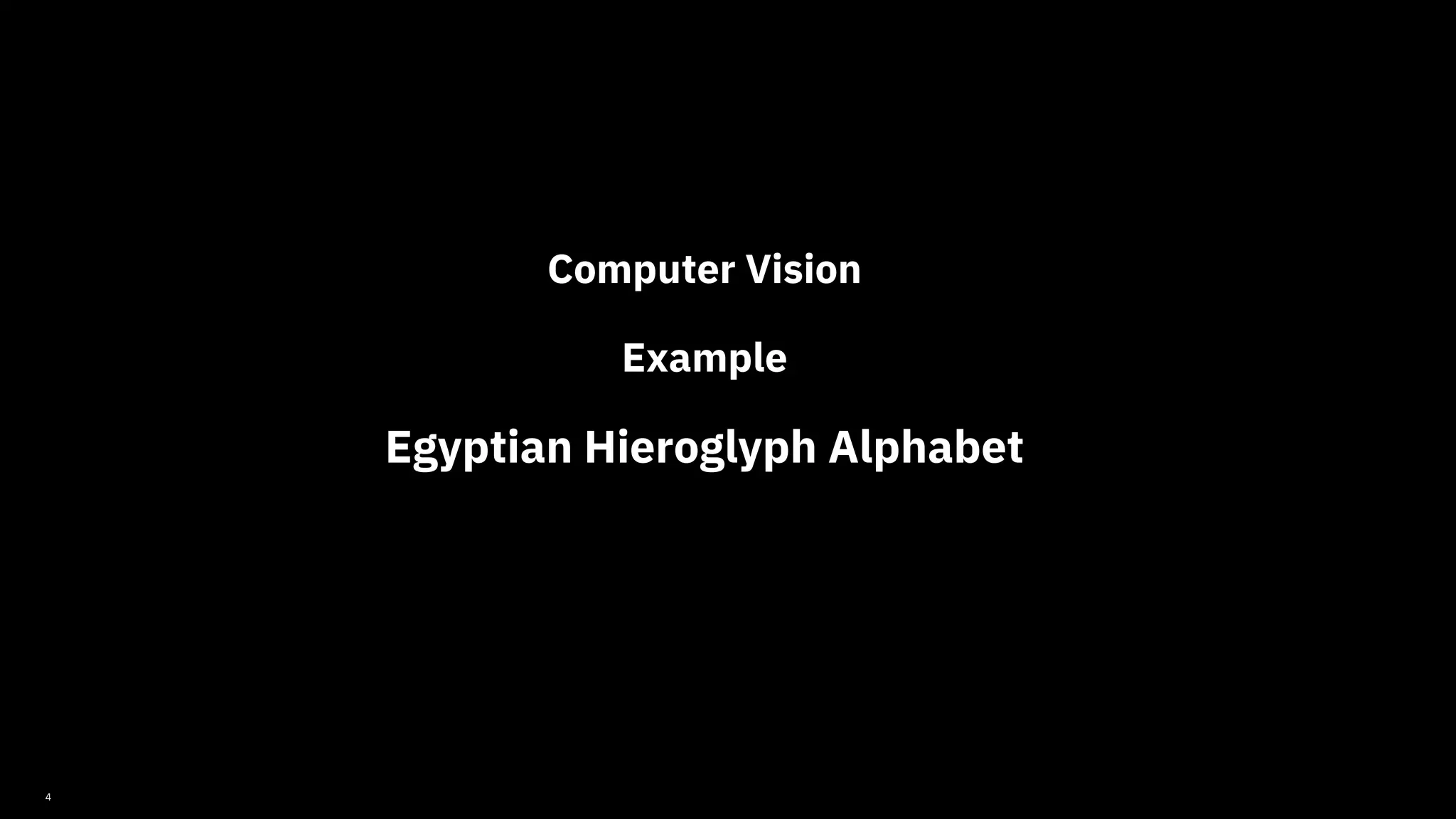
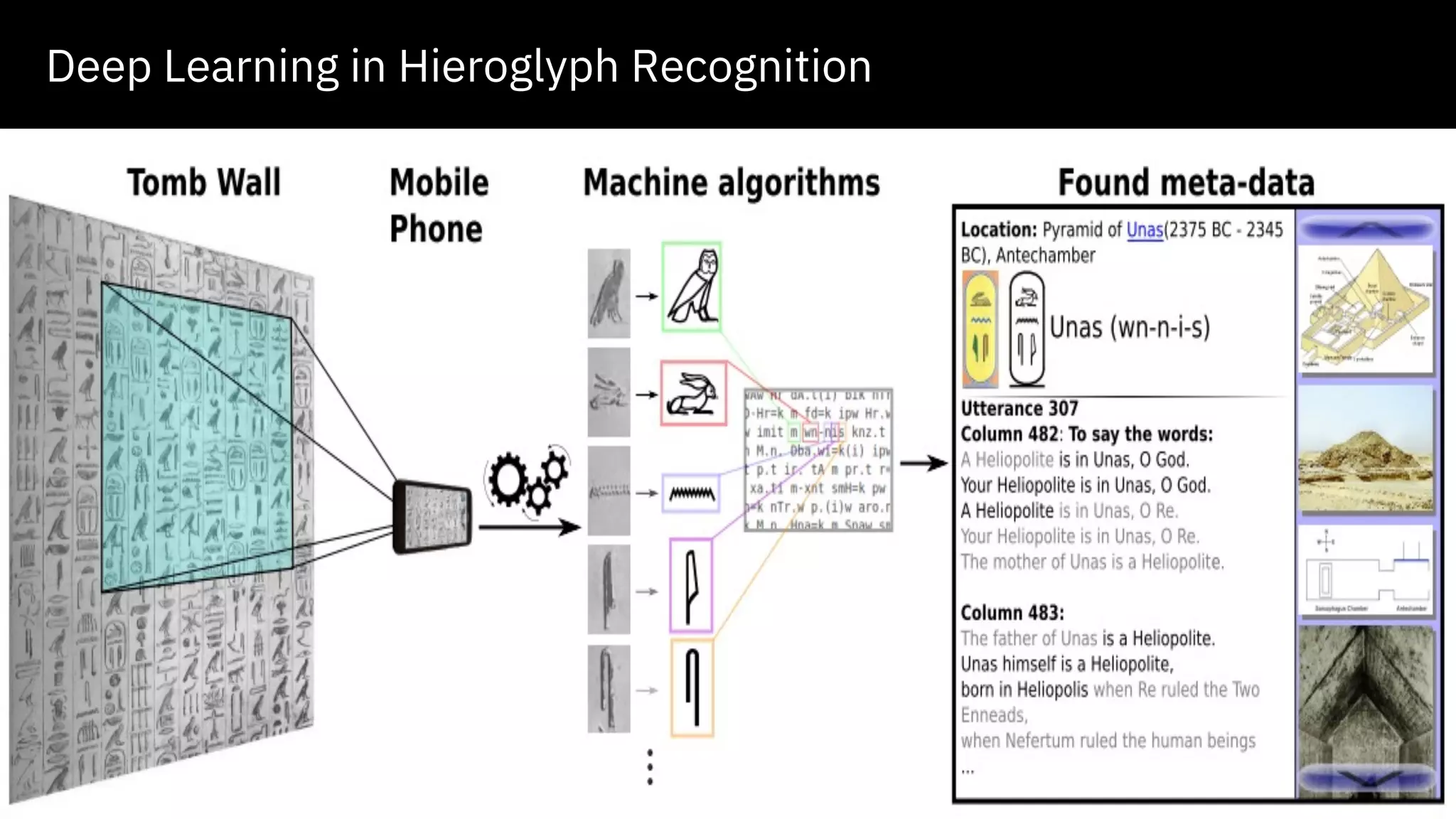
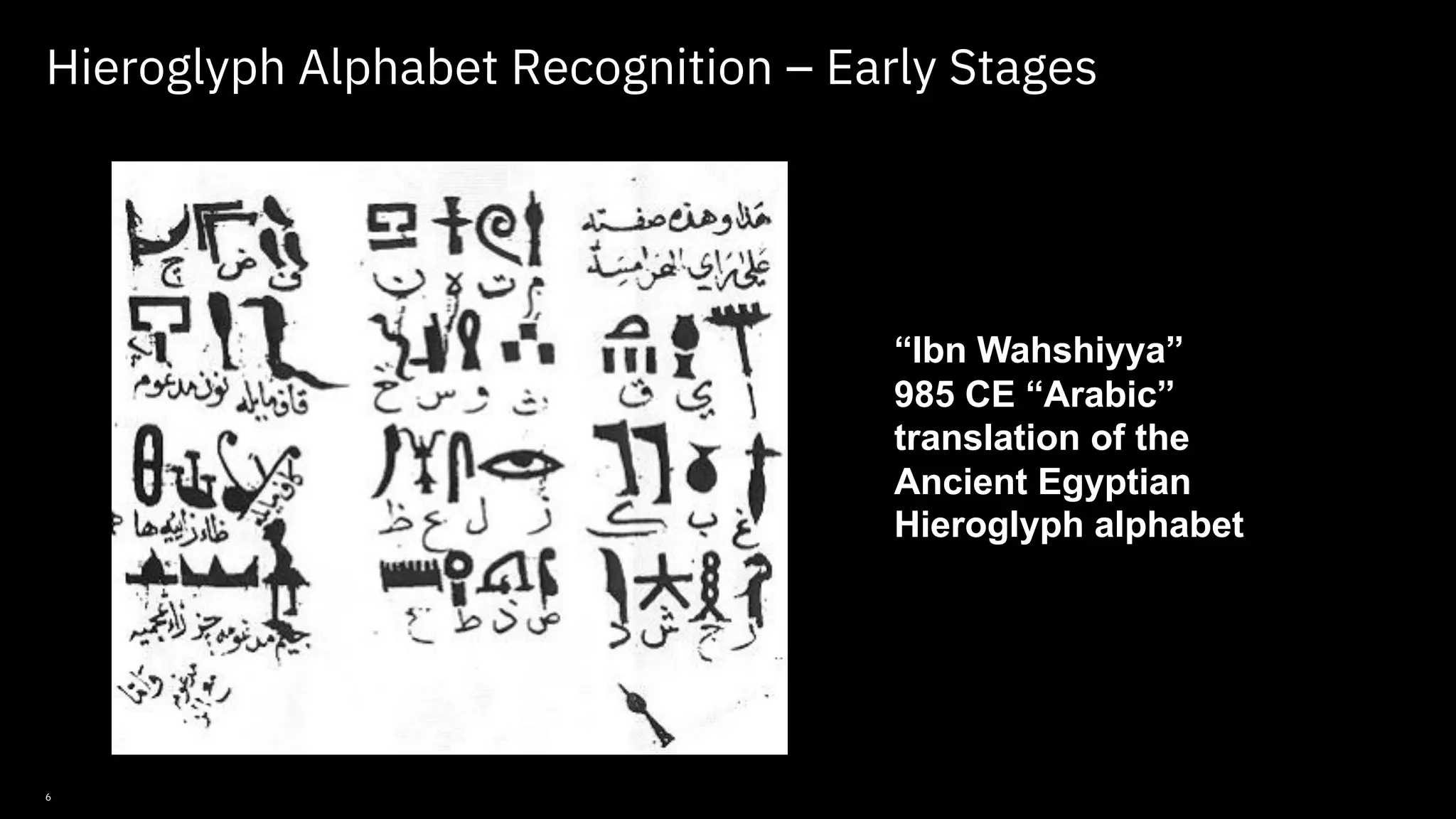
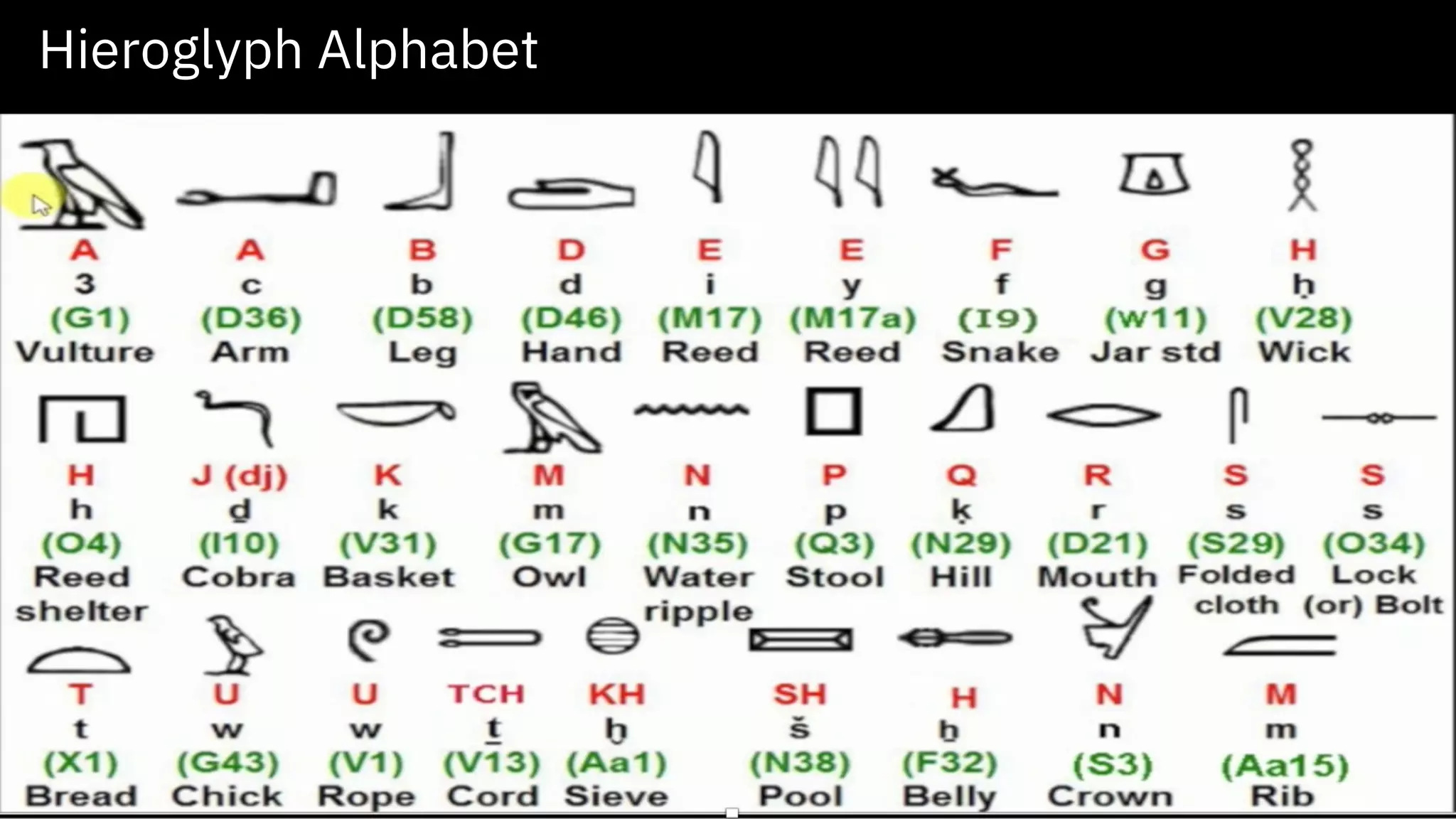
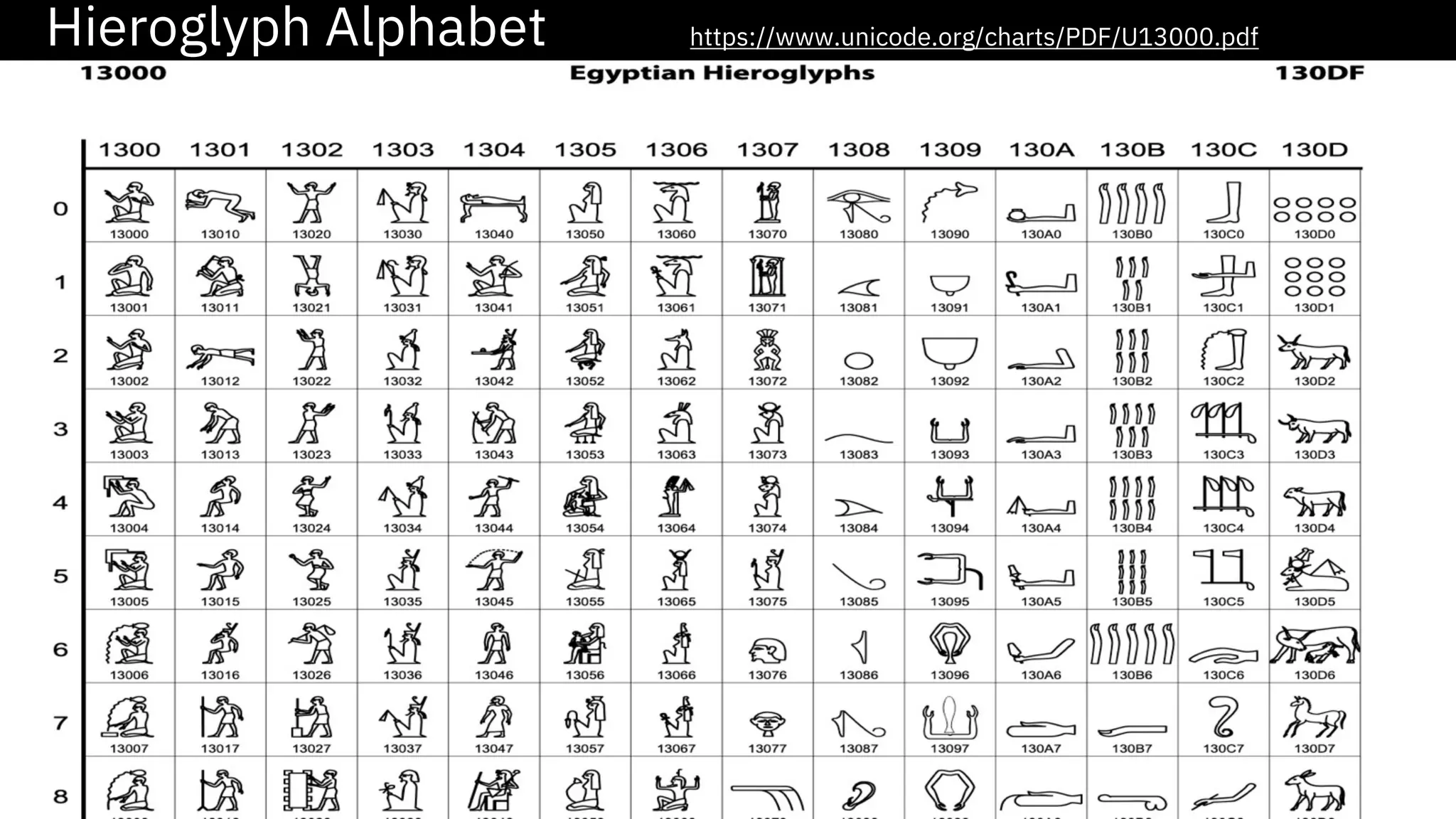
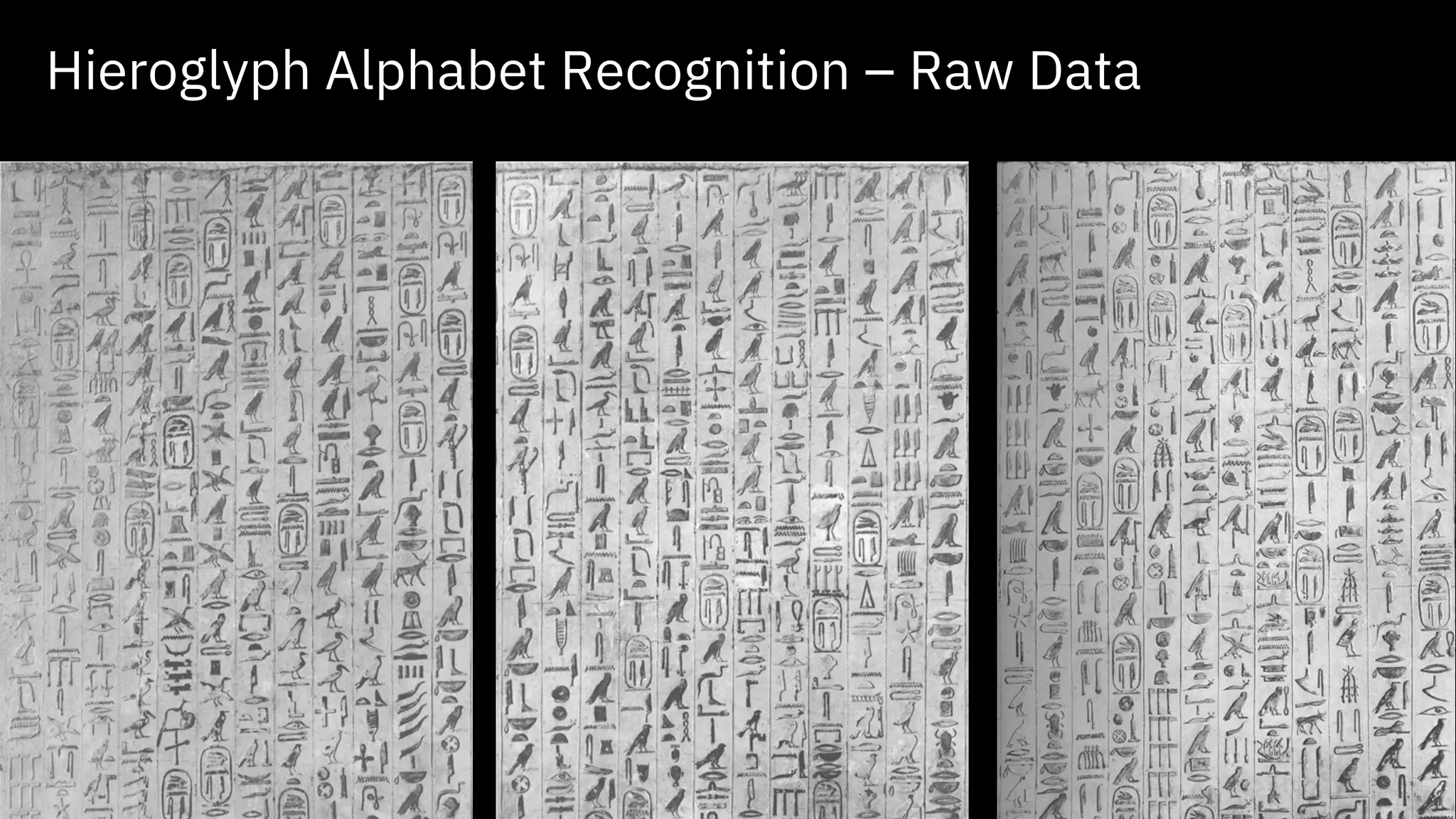
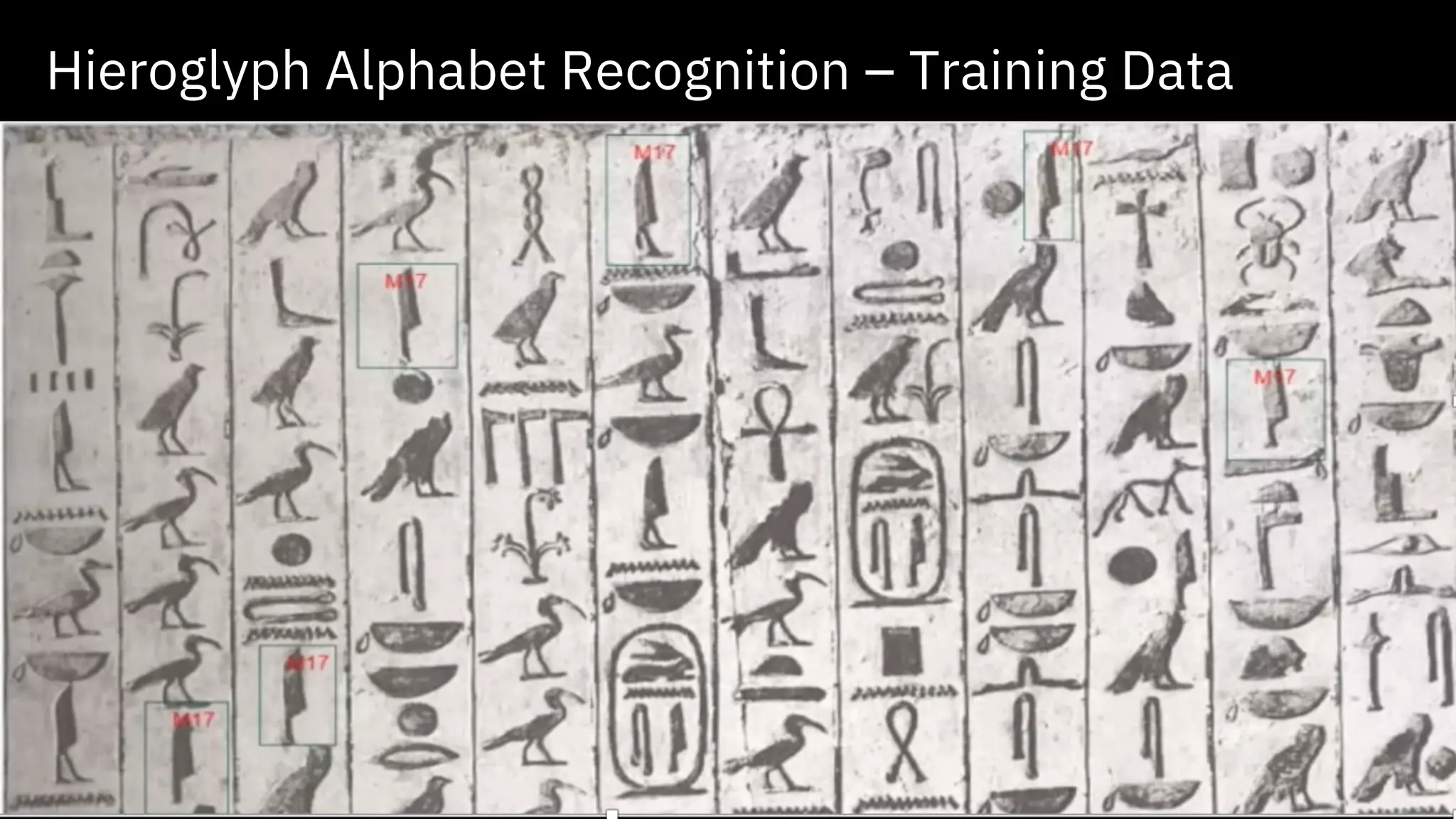
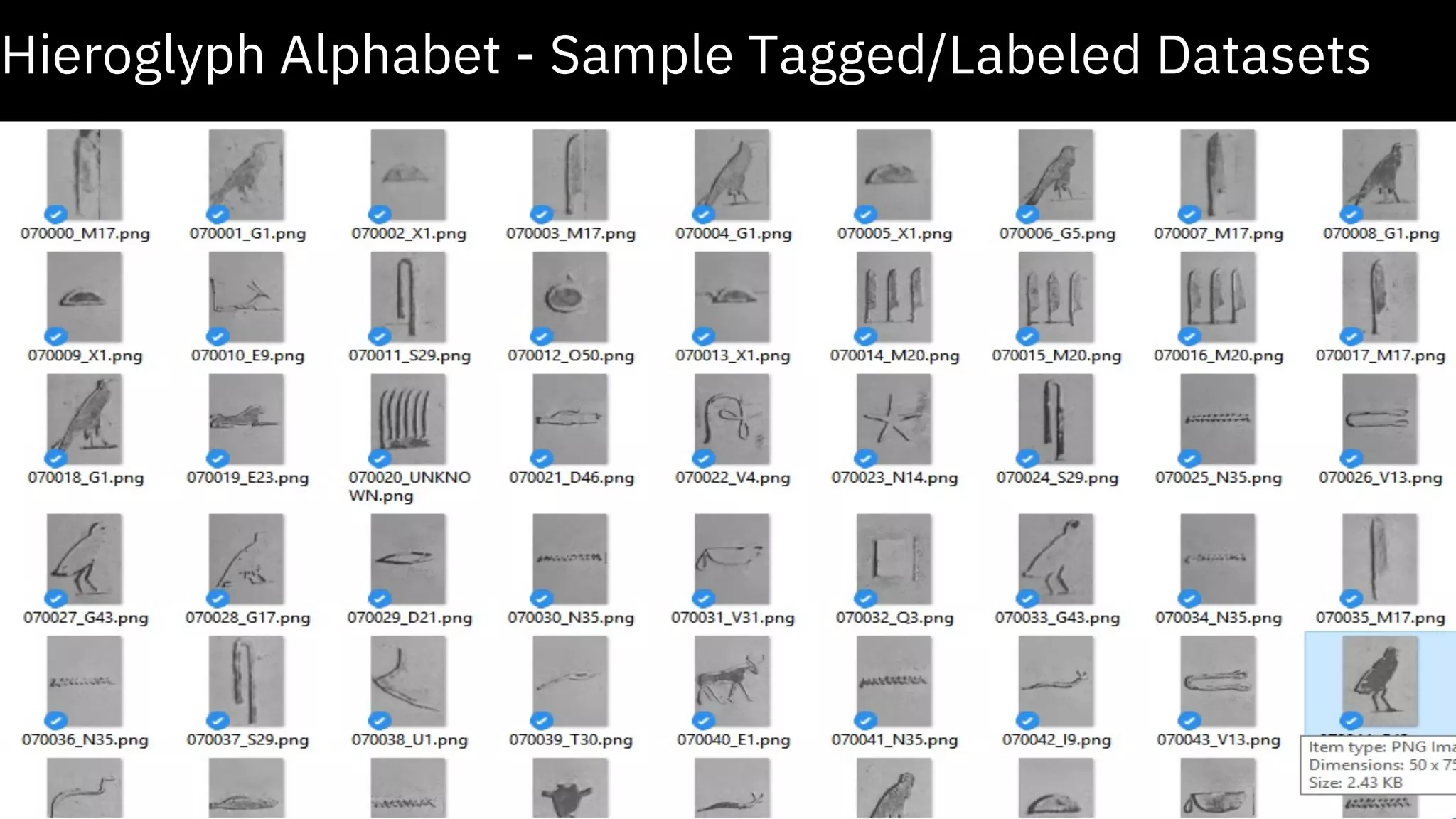
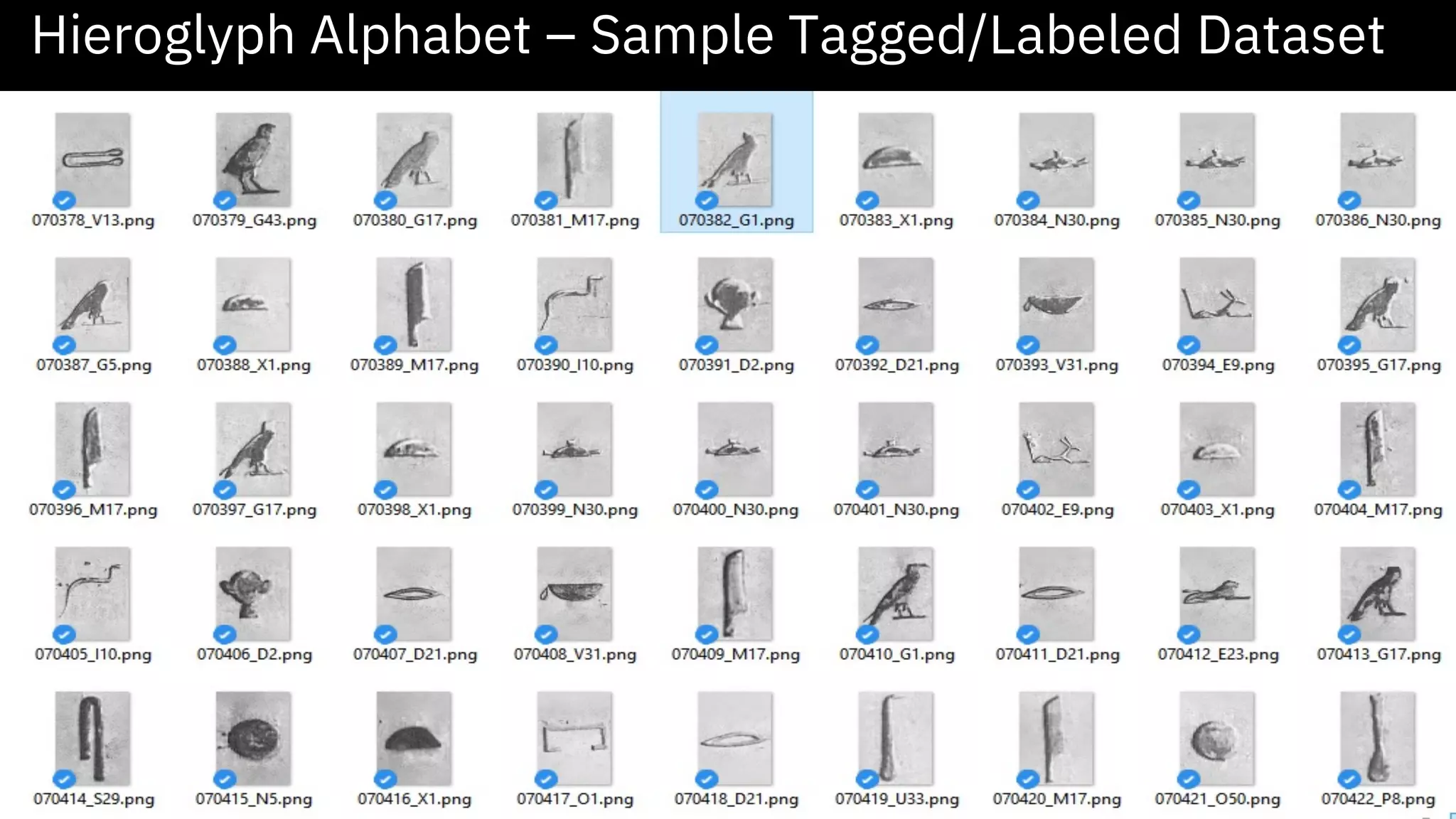
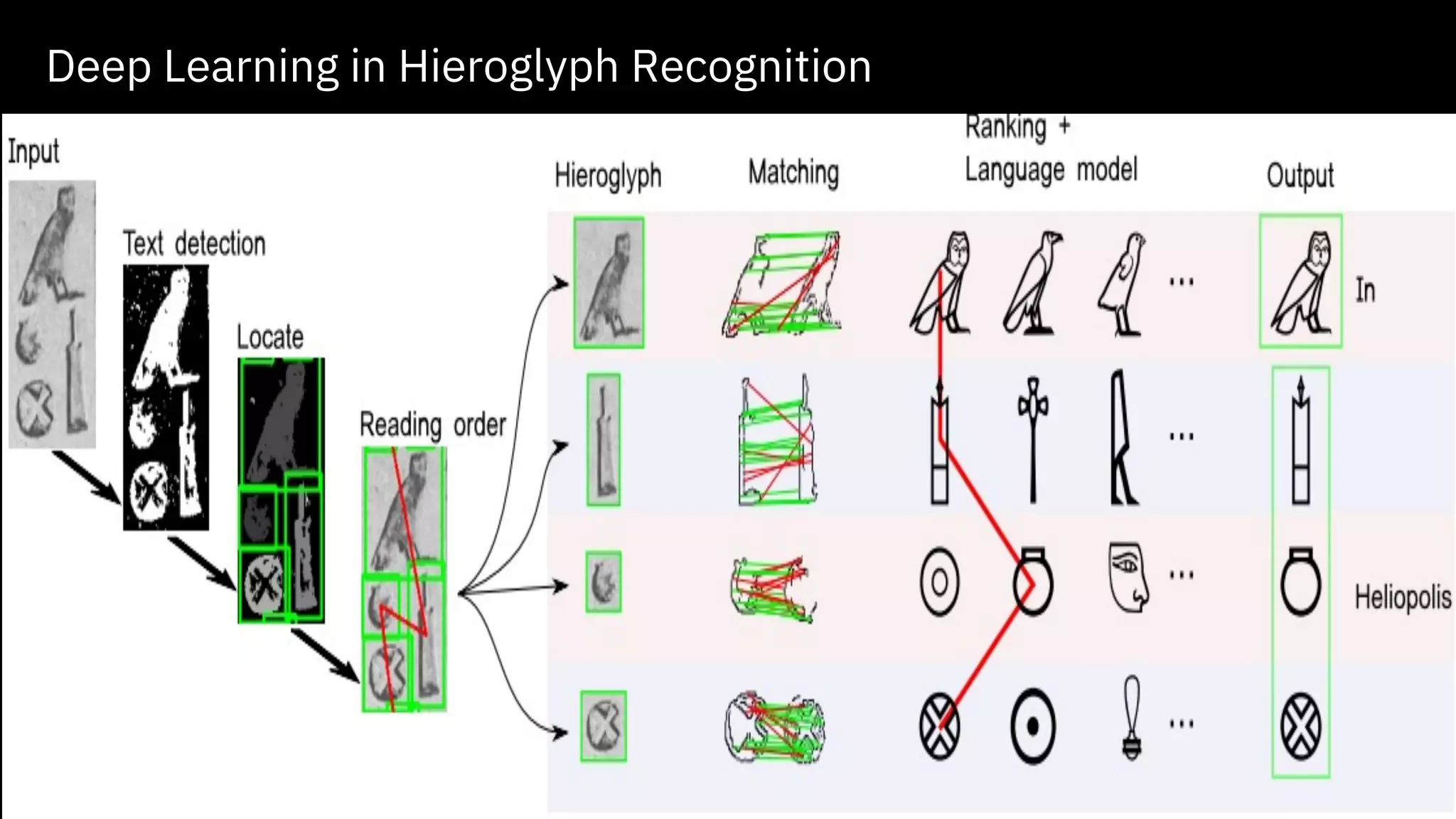
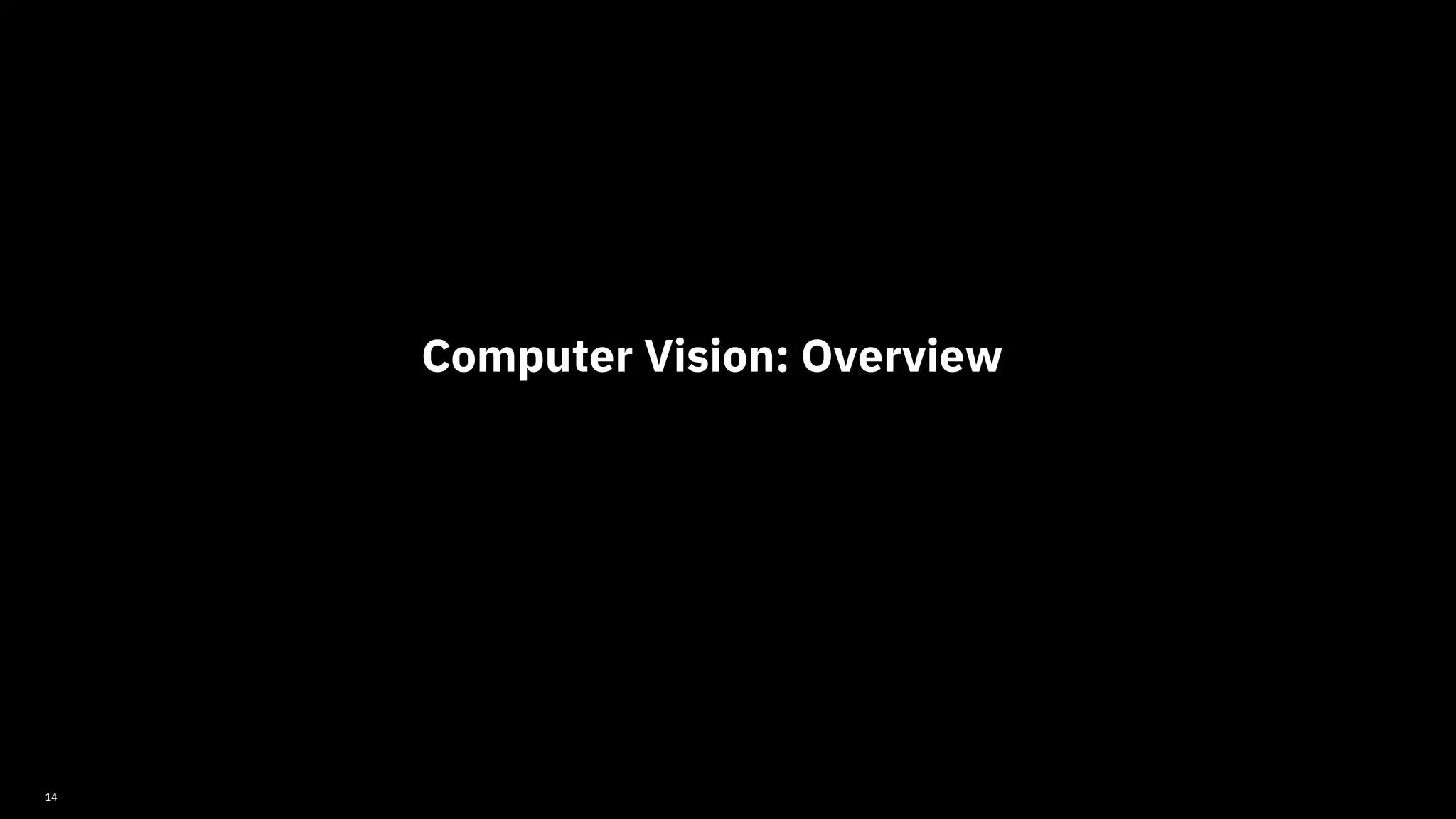
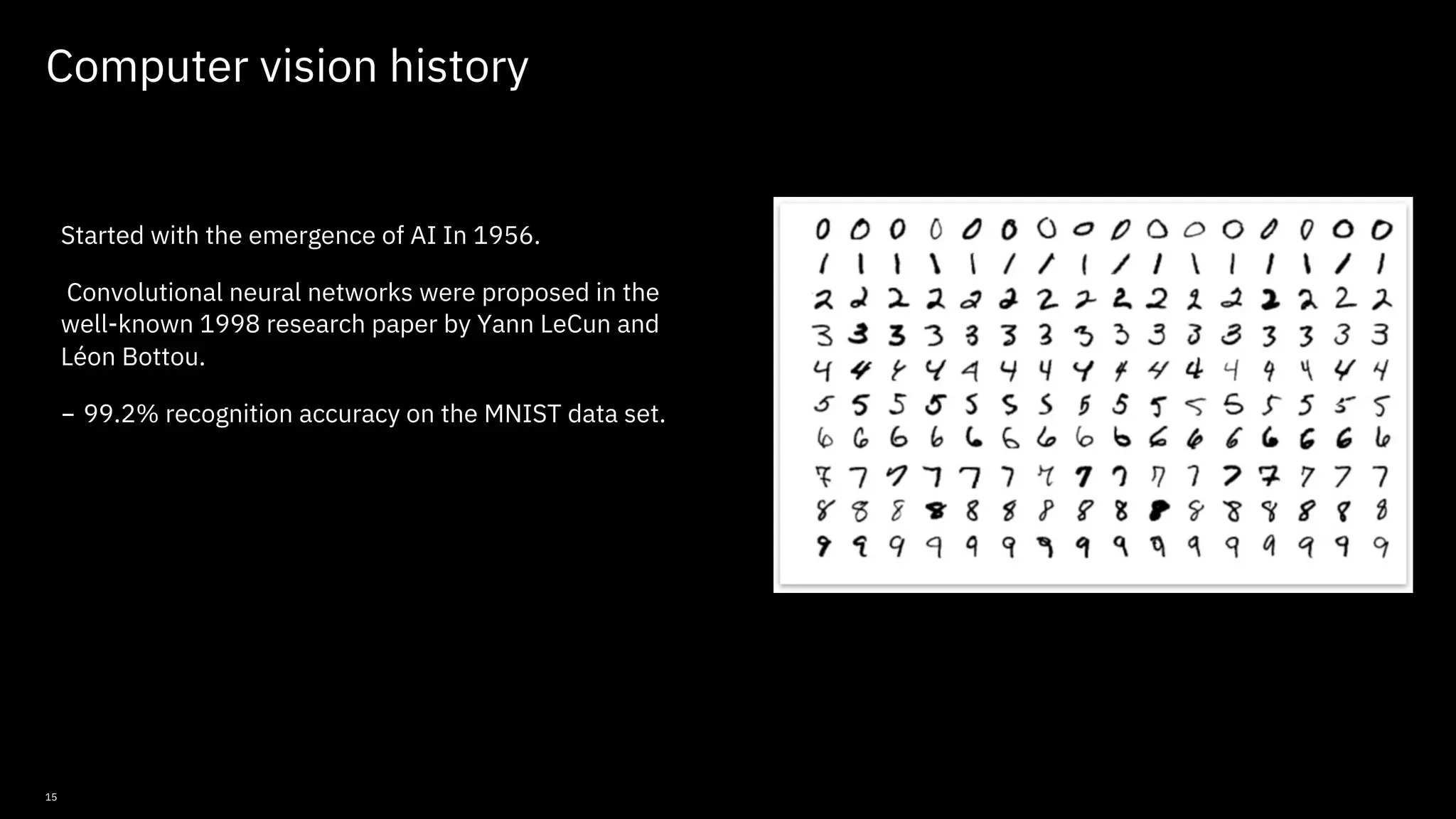
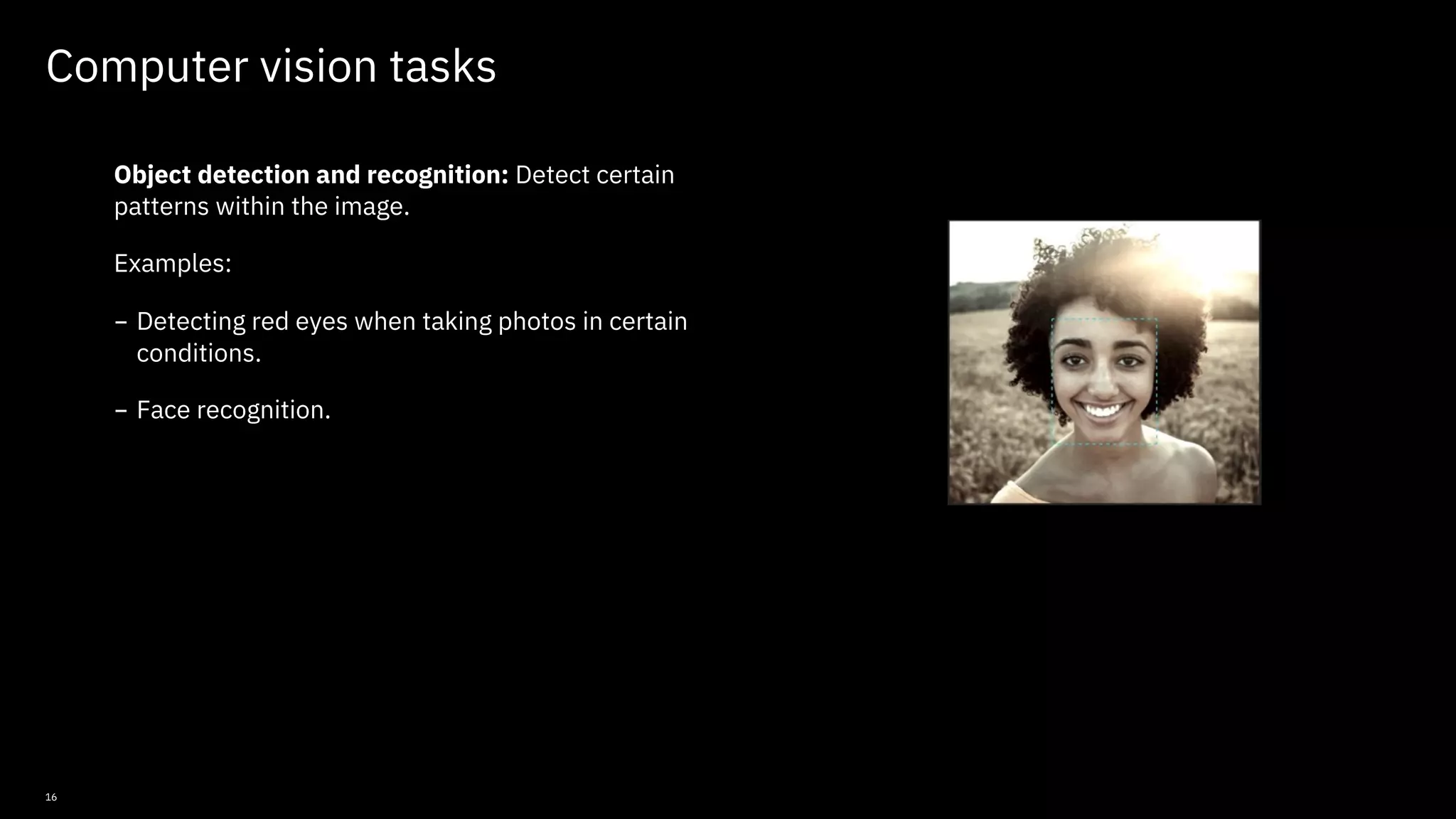
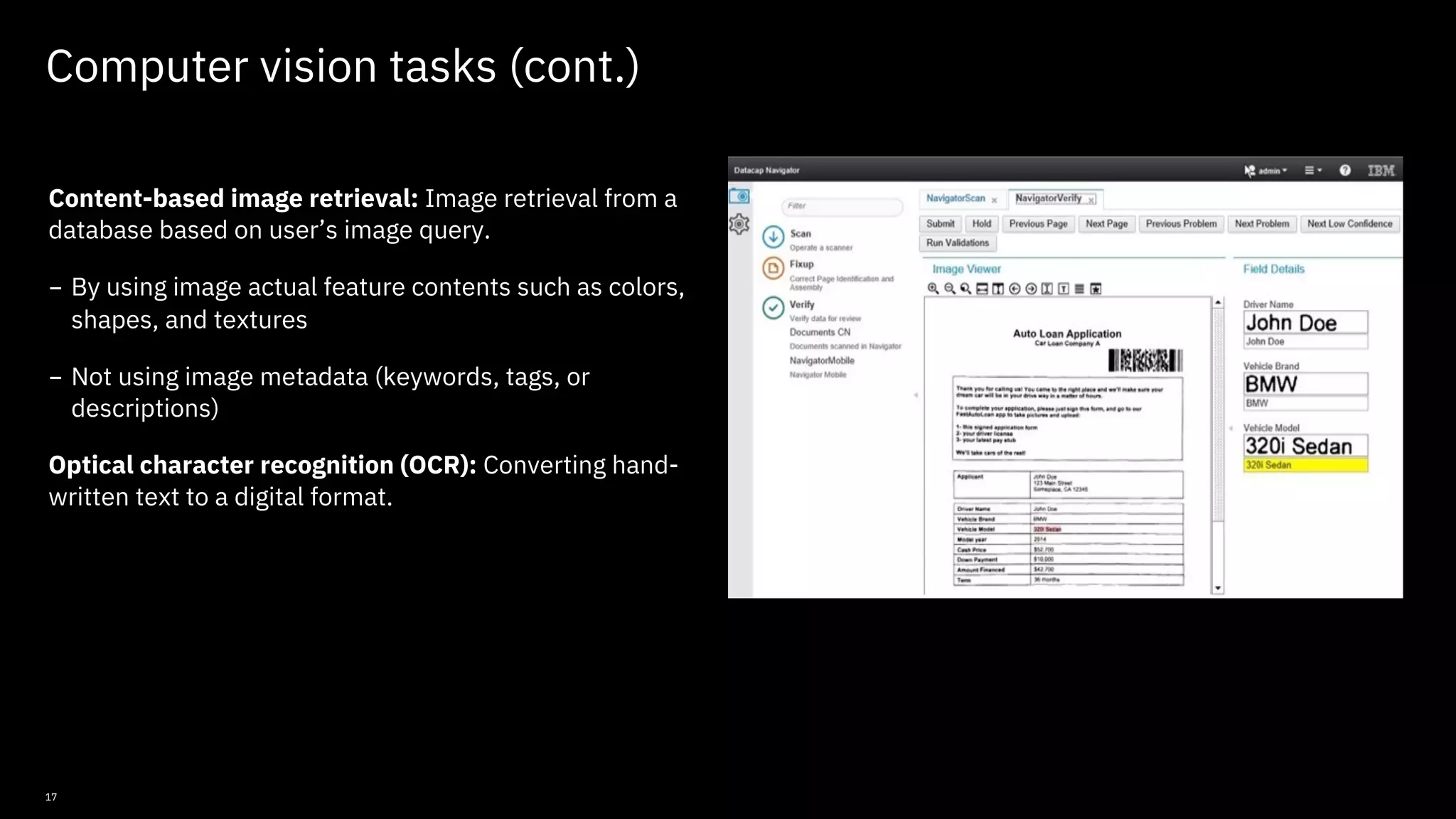
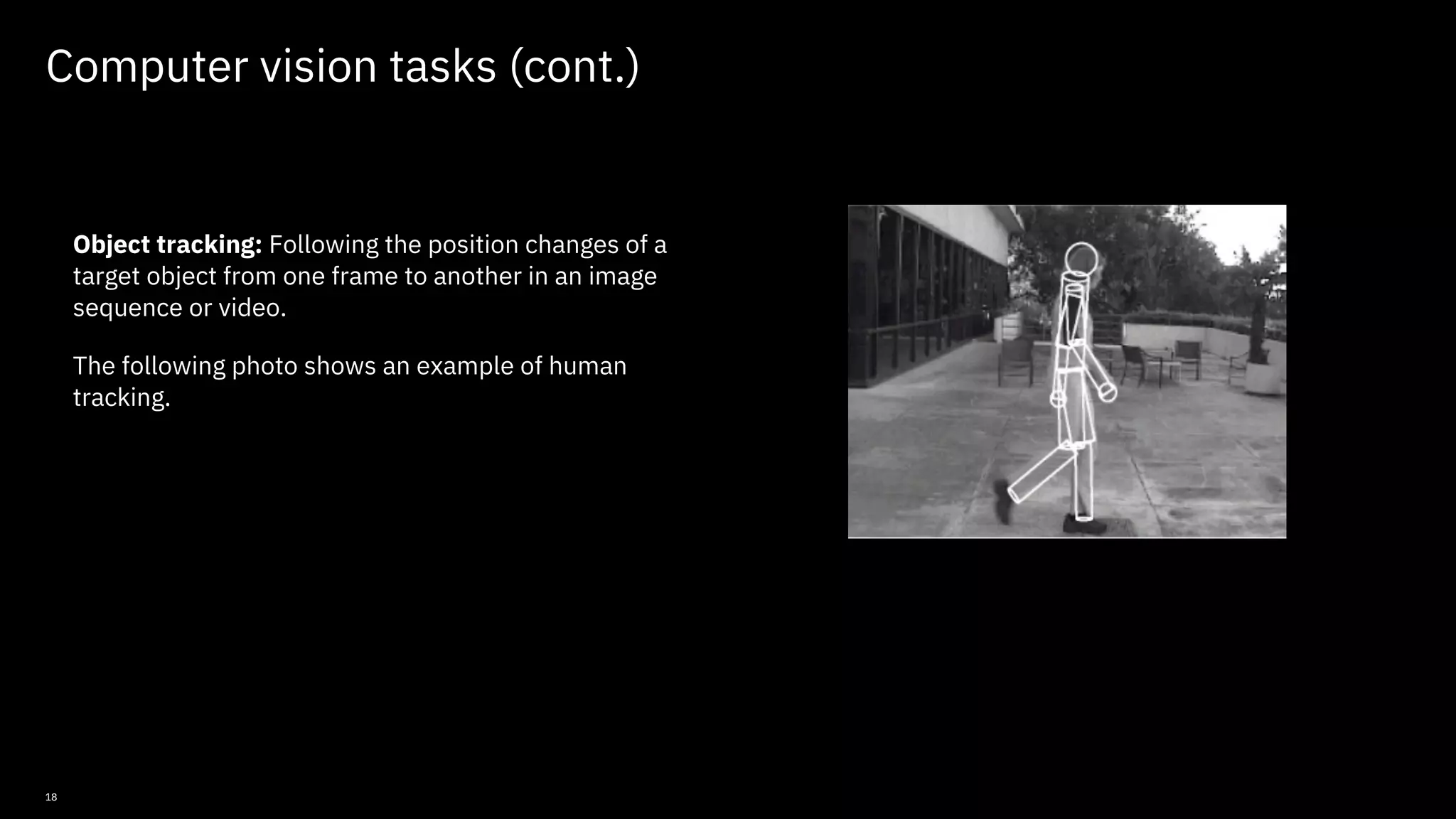
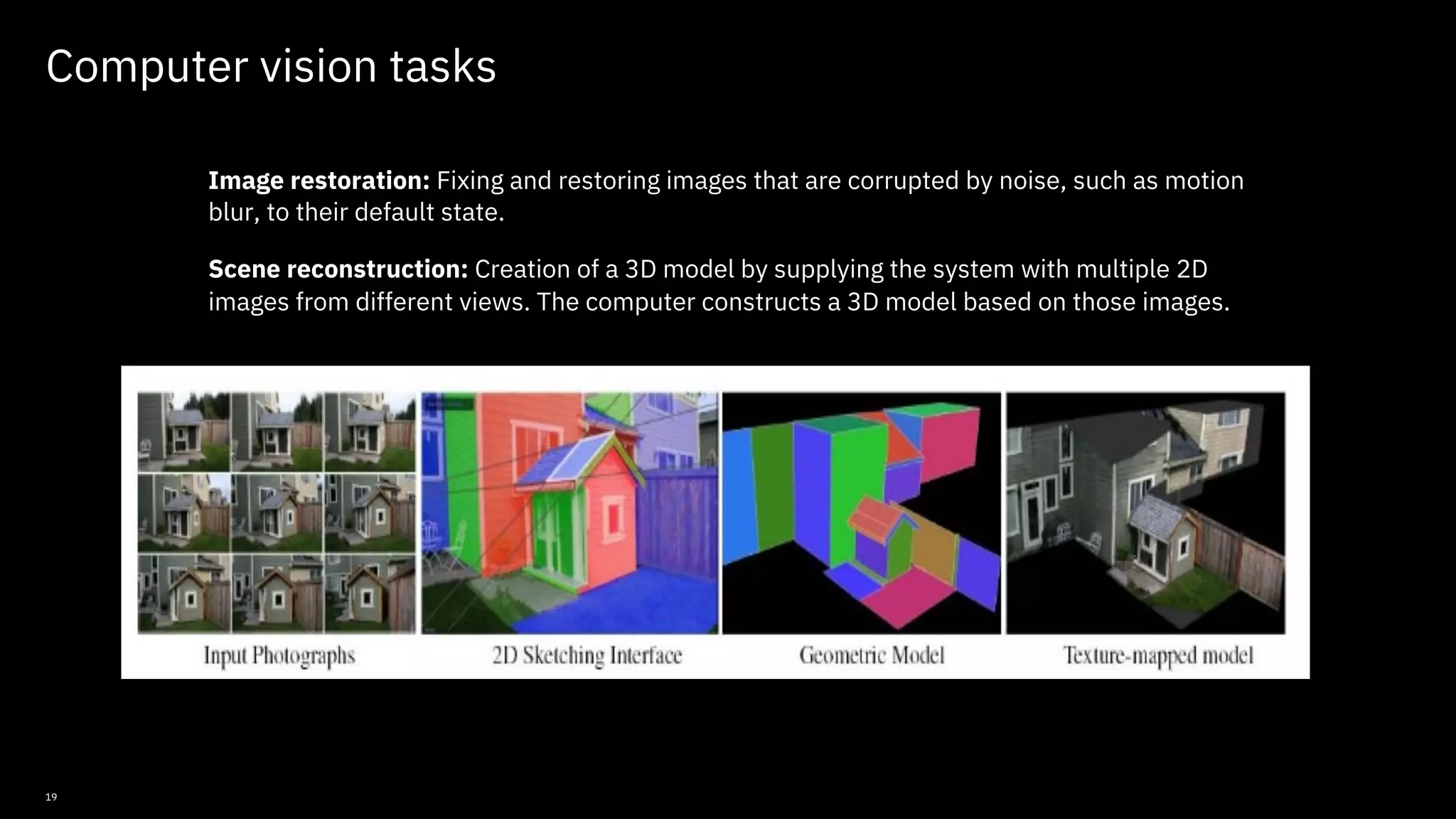
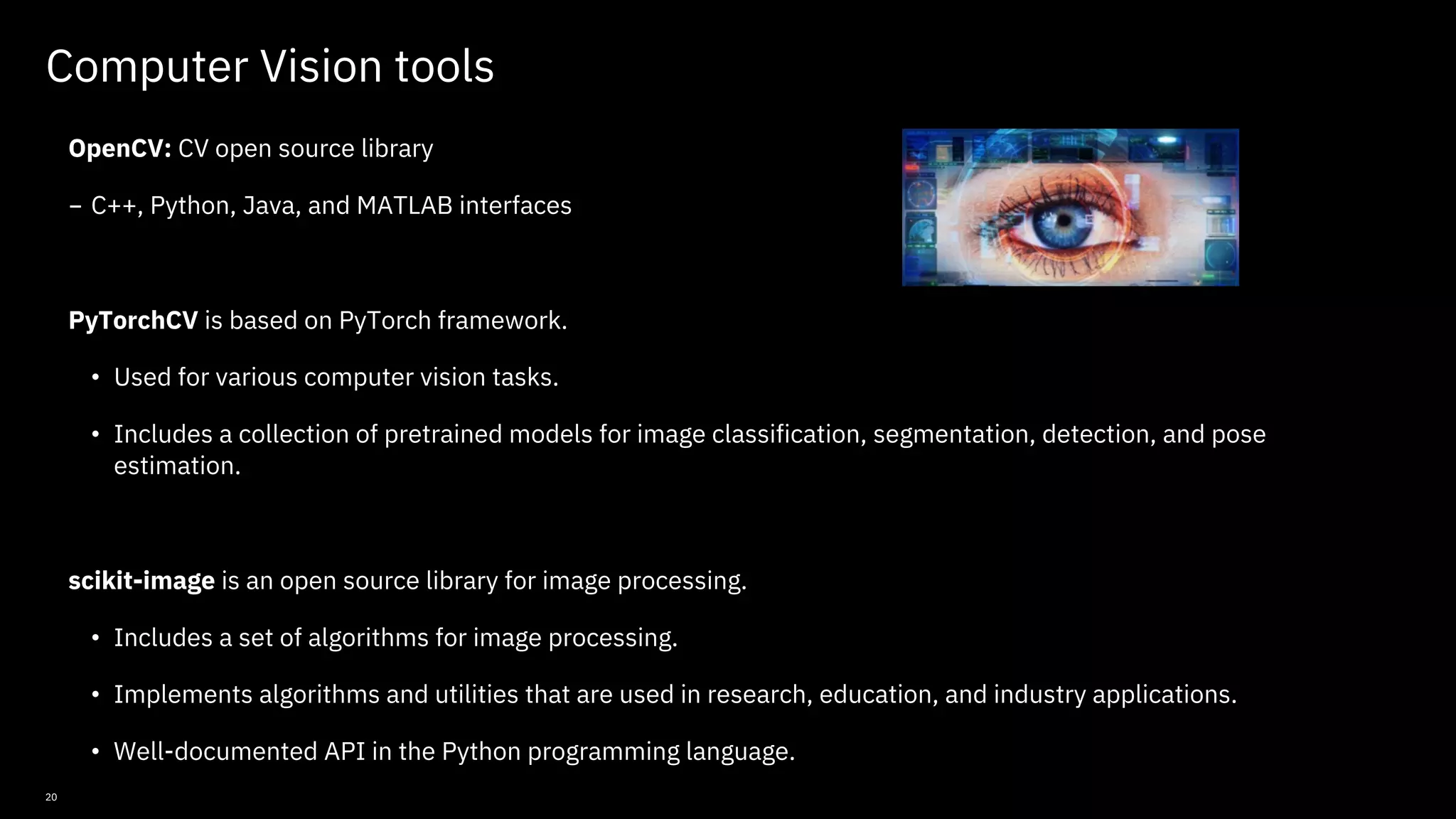
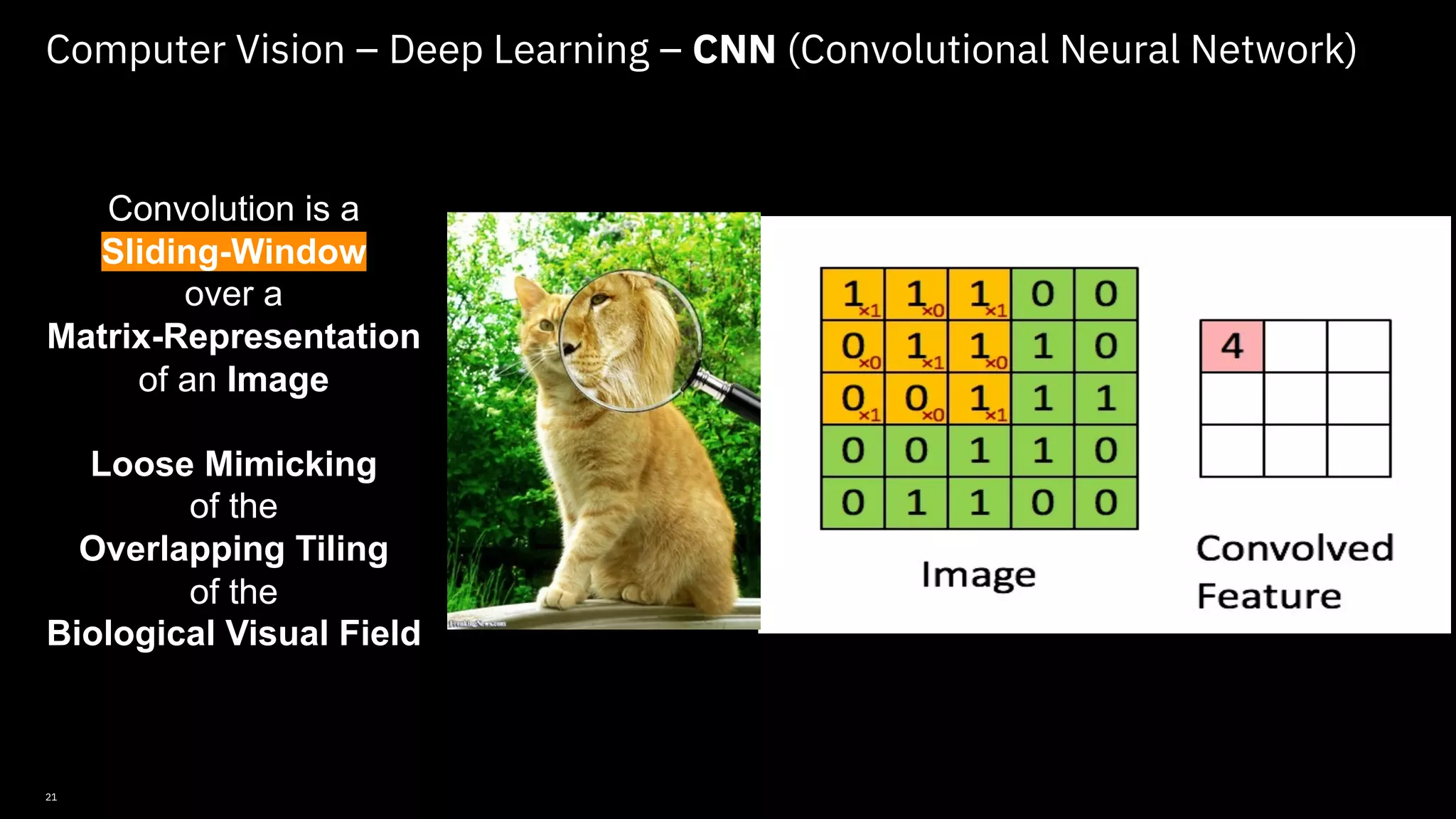
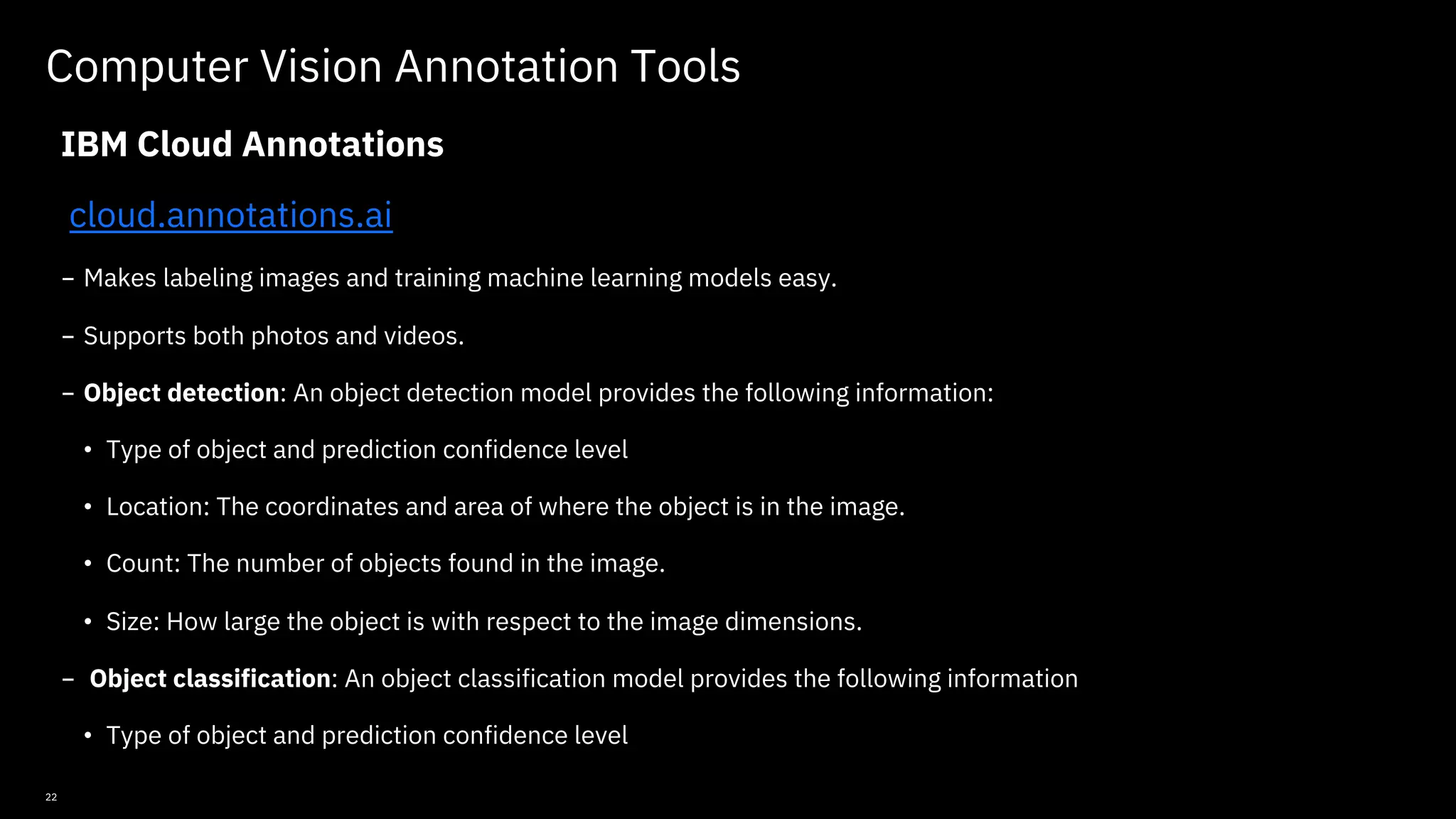
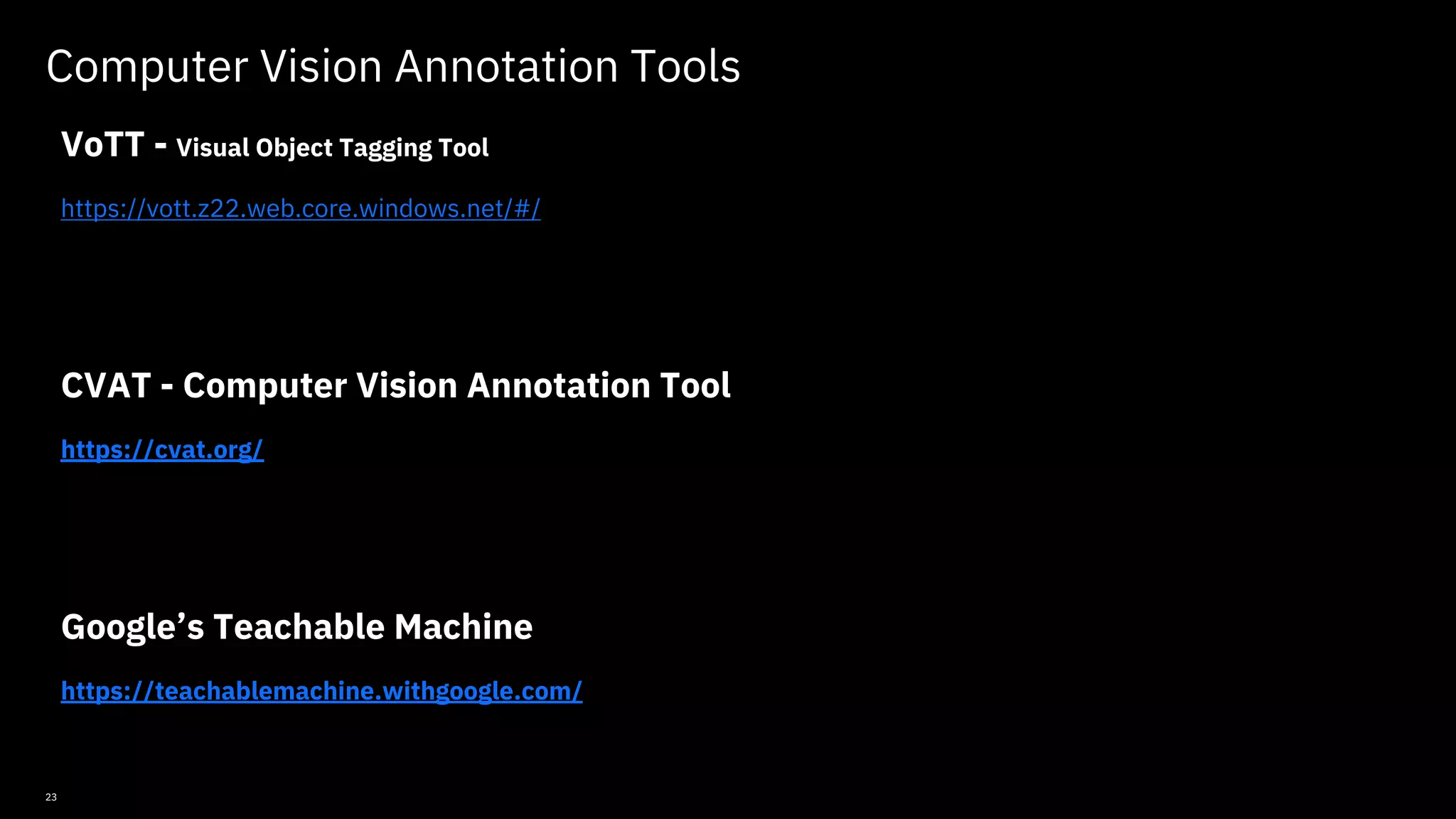
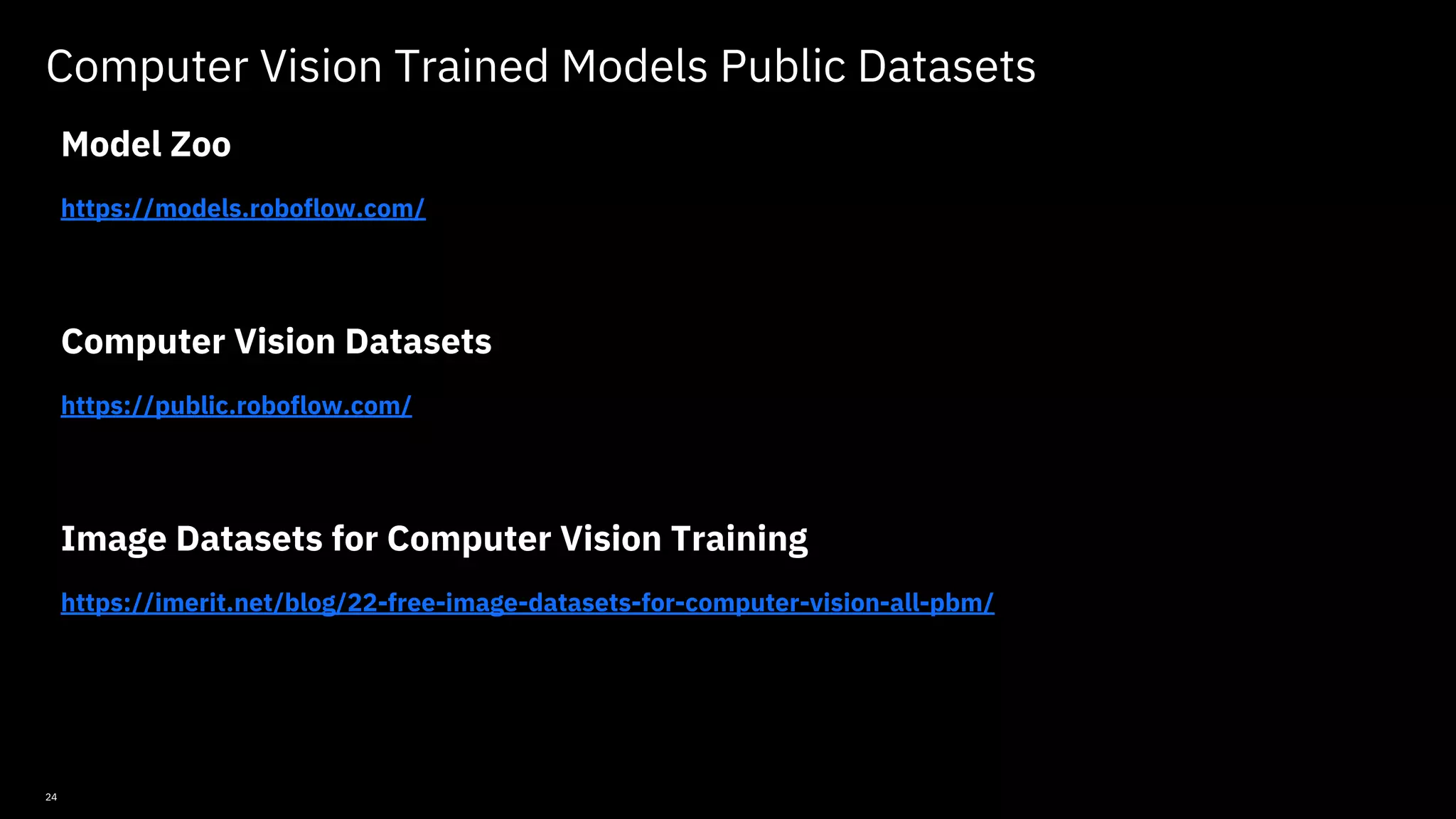
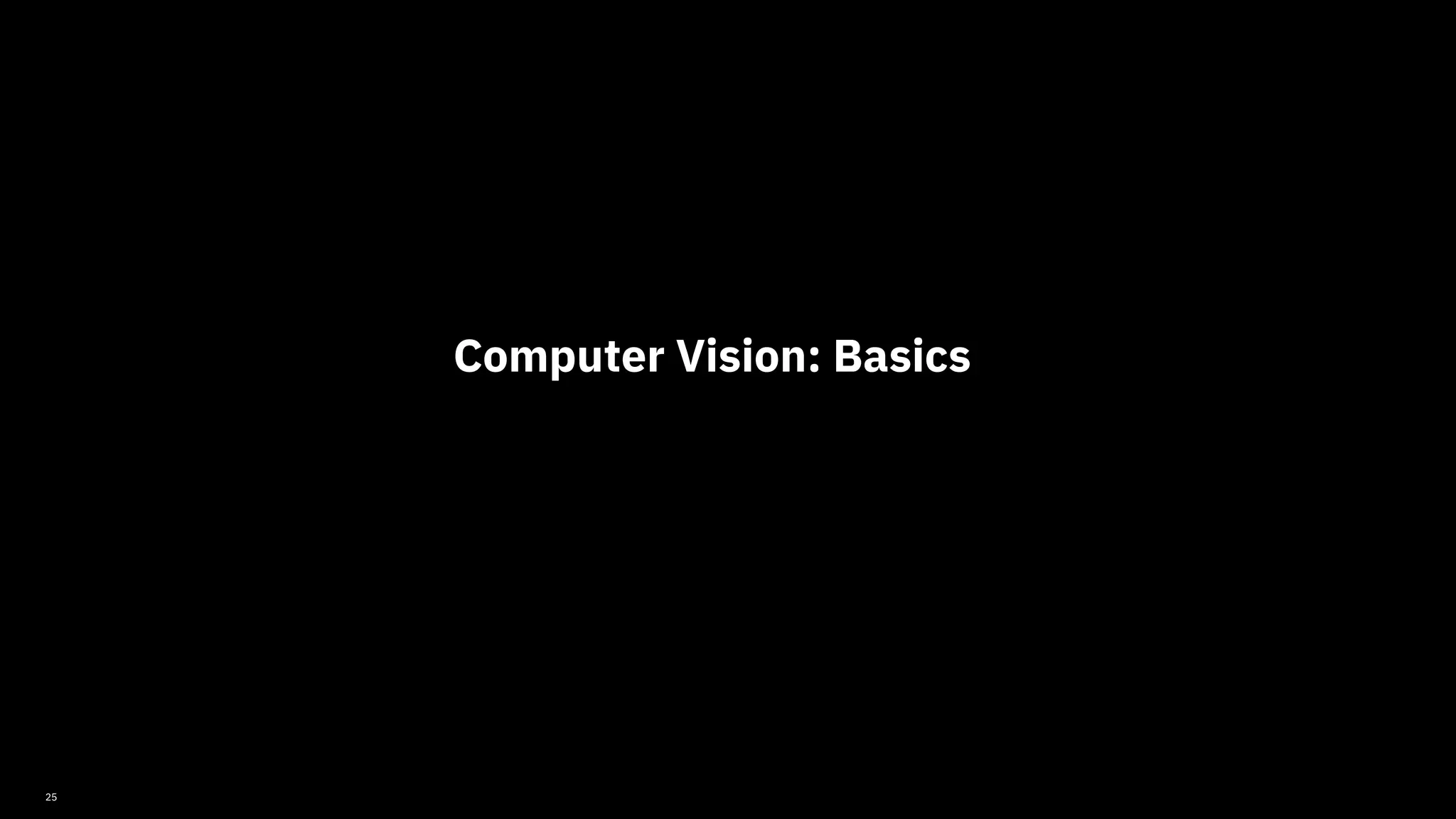
![26 Image representation Images are stored as a 2D array of pixels on computers. Each pixel has a certain value representing its intensity. Example of grayscale representation: • Image is black and white with shades of gray in between. • Pixel intensity is a number between 0 (black) and 255 (white). int[ ][ ] array = { {255, 170, 170, 0}, {220, 80, 80, 170}, {255, 80, 0, 0}, {175, 20, 170, 0} }; © Copyright IBM Corporation 2019, 2021](https://image.slidesharecdn.com/ieeeeed2021aiincomputervisionsamehzaghloul-ibm-211027212621/75/IEEE-EED2021-AI-use-cases-in-Computer-Vision-26-2048.jpg)