This document describes a quiz management system created by Joyita Kundu. It includes details on the database tables, menu design, form design and event coding. The database contains tables for login information, questions and results. The menu system allows users to take IP or GK tests. Forms are used for login, registration, the quiz and results. Event coding handles form interactions and database queries. The system allows users to take timed tests, view results and track performance over time.
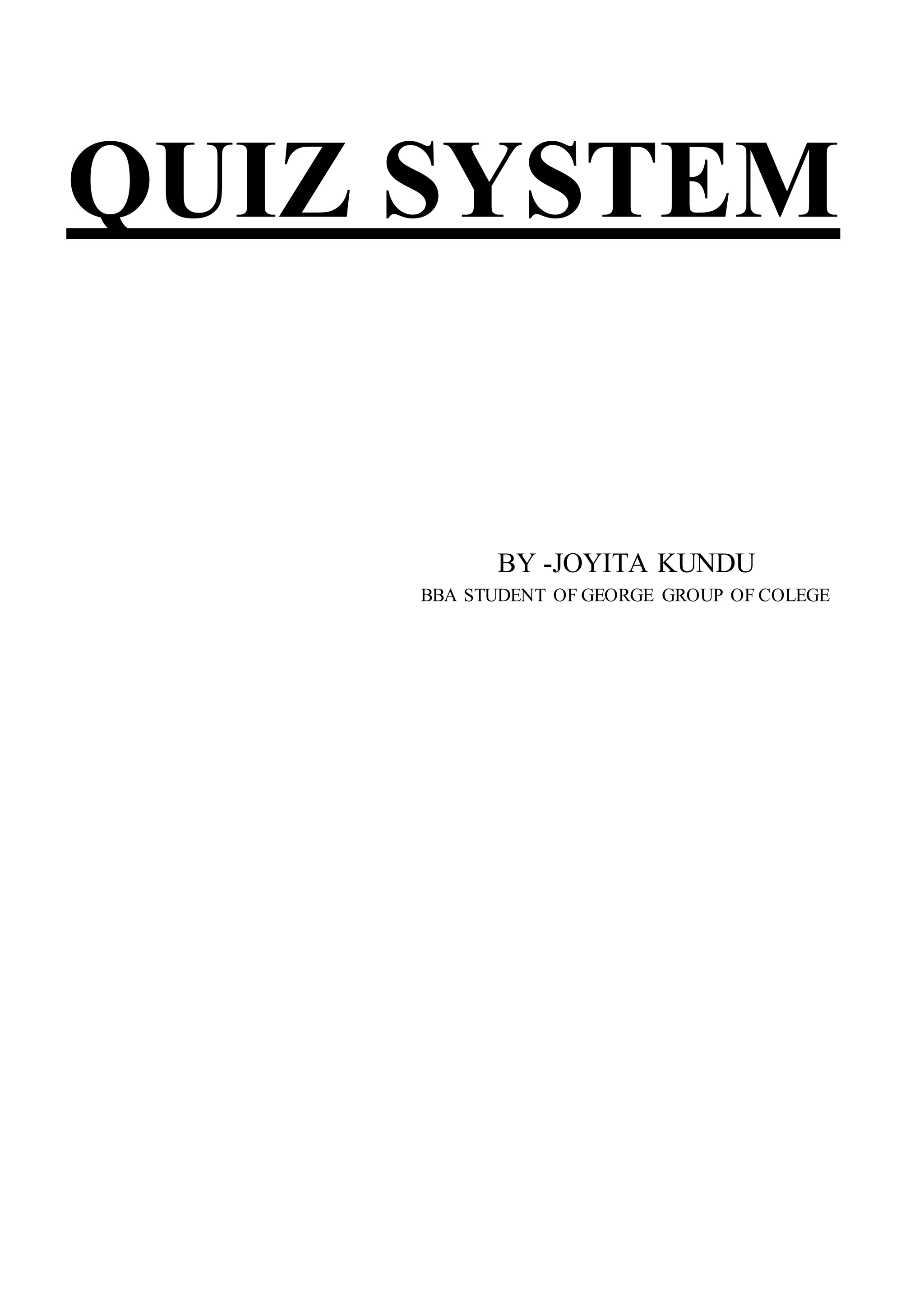
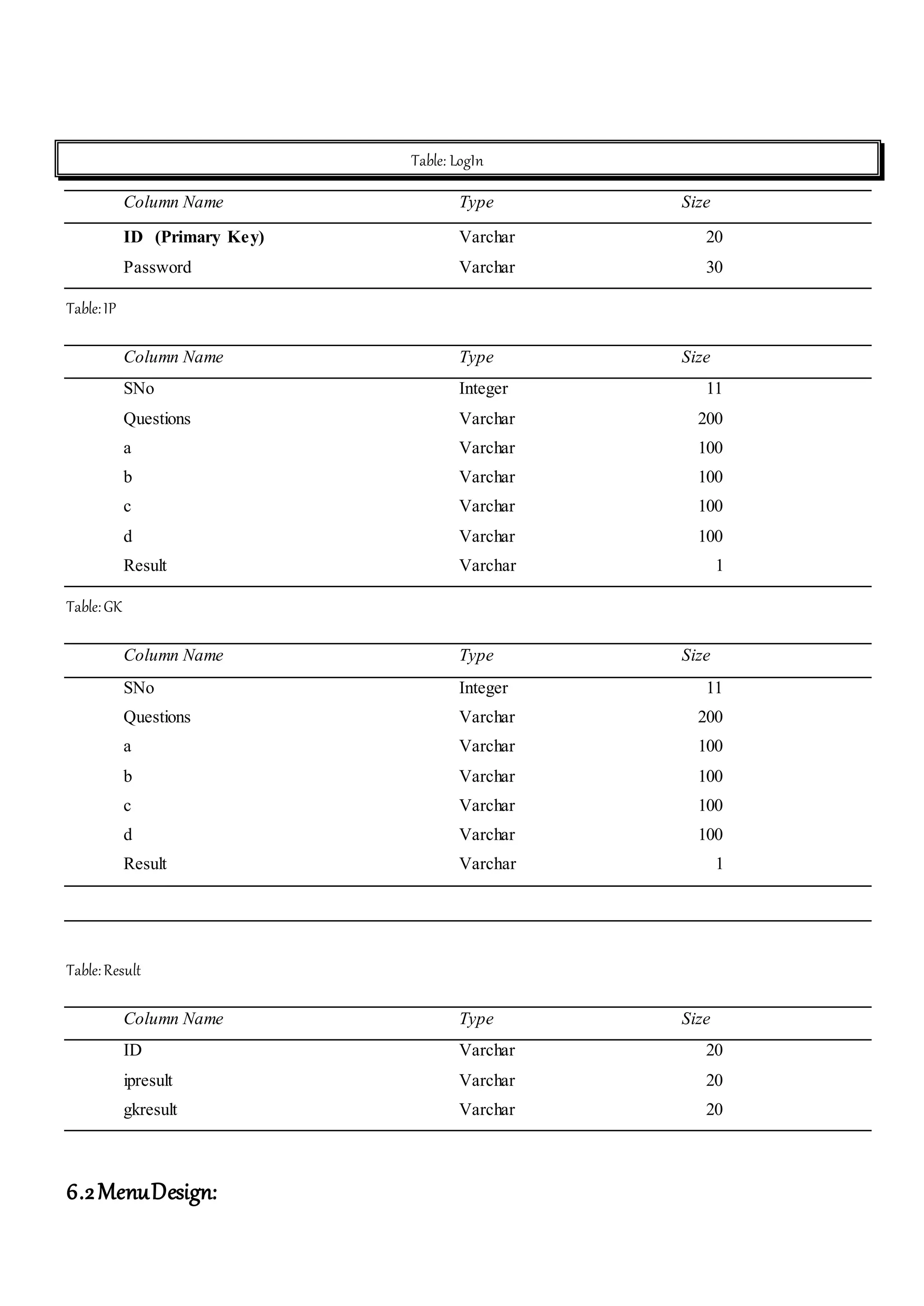




![new Menu(IDTF.getText()).setVisible(true); this.setVisible(false); } catch( Exception e) { JOptionPane.showMessageDialog(null,"" + e); } } public static void main(String args[]) { java.awt.EventQueue.invokeLater(new Runnable() { public void run() { new Register().setVisible(true); } }); } Frame: Menu.java Coding for Menu.java public class Menu extends javax.swing.JFrame {](https://image.slidesharecdn.com/projectreportquiz-200502163918/75/code-for-quiz-in-my-sql-7-2048.jpg)
![String ID; /** Constructor */ public Menu() { initComponents(); } public Menu(String id) { initComponents(); ID = id; } private void startTestBTNActionPerformed(java.awt.event.ActionEvent evt) { String sub = null; if(IP.isSelected()) { sub = "IP"; } else if(GK.isSelected()) { sub = "GK"; } if (sub != null) { Test t = new Test(sub,ID); t.setVisible(true); this.setVisible(false); } } private void jMenuItem1ActionPerformed(java.awt.event.ActionEvent evt) { IP.doClick(); } private void jMenuItem2ActionPerformed(java.awt.event.ActionEvent evt) { GK.doClick(); } private void jMenuItem5ActionPerformed(java.awt.event.ActionEvent evt) { System.exit(0); } public static void main(String args[]) { java.awt.EventQueue.invokeLater(new Runnable() { public void run() { new Menu().setVisible(true); } }); } Frame: Test.java](https://image.slidesharecdn.com/projectreportquiz-200502163918/75/code-for-quiz-in-my-sql-8-2048.jpg)
![Coding for Test.Java import java.sql.*; import javax.swing.JOptionPane; public class Test extends javax.swing.JFrame { String ID; String Subject; int index =1; int max =0; int result = 0; char [] answers; /** Constructor */ public Test() { initComponents(); } public Test(String subject, String id) { initComponents(); ID = id; Subject = subject; PrevBTN.setVisible(false); try](https://image.slidesharecdn.com/projectreportquiz-200502163918/75/code-for-quiz-in-my-sql-9-2048.jpg)
![{Class.forName("java.sql.Driver"); Connection conn = DriverManager.getConnection("jdbc:mysql://localhost/quizdb", "root", "kvuc"); Statement stmt = conn.createStatement(); String sql = "select max(SNo) from " + Subject; ResultSet rs = stmt.executeQuery(sql); rs.next(); max = rs.getInt(1); answers = new char[max]; for(int i=0; i<max;i++) { answers[i] = 'e'; } rs.close(); stmt.close(); conn.close(); getQues(); } catch(Exception r){ JOptionPane.showMessageDialog(null,""+ r); } } private void getQues() { try { Class.forName("java.sql.Driver"); Connection conn = DriverManager.getConnection("jdbc:mysql://localhost/quizdb", "root", "kvuc"); Statement stmt = conn.createStatement(); String sql = "select * from " + Subject + " where SNo = " + index; ResultSet rs = stmt.executeQuery(sql); rs.next(); QuesTA.setText("nQ" + index + ". " + rs.getString(2)); a.setText(rs.getString("a")); b.setText(rs.getString("b")); c.setText(rs.getString("c")); d.setText(rs.getString("d")); a.setSelected(answers[index-1] == 'a'); b.setSelected(answers[index-1] == 'b'); c.setSelected(answers[index-1] == 'c'); d.setSelected(answers[index-1] == 'd'); e.setSelected(answers[index-1] == 'e'); rs.close(); stmt.close(); conn.close();](https://image.slidesharecdn.com/projectreportquiz-200502163918/75/code-for-quiz-in-my-sql-10-2048.jpg)
![} catch(Exception r){ JOptionPane.showMessageDialog(null,""+ r); } } private void PrevBTNActionPerformed(java.awt.event.ActionEvent evt) { index--; getQues(); if(index == 1) { PrevBTN.setVisible(false); } if(index < max) { NextBTN.setVisible(true); } } private void NextBTNActionPerformed(java.awt.event.ActionEvent evt) { index++; getQues(); if(index == max) { NextBTN.setVisible(false); } if(index > 1) { PrevBTN.setVisible(true); } } private void bActionPerformed(java.awt.event.ActionEvent evt) { answers[index-1] = 'b'; } private void ResultBTNActionPerformed(java.awt.event.ActionEvent evt) { try { Class.forName("java.sql.Driver"); Connection conn = DriverManager.getConnection("jdbc:mysql://localhost/quizdb", "root", "kvuc"); Statement stmt = conn.createStatement(); String sql = "select Result from " + Subject; ResultSet rs = stmt.executeQuery(sql); int i = 0; while(rs.next()) { char ans = rs.getString(1).charAt(0); if(ans == answers[i]) { result++; } i++; }](https://image.slidesharecdn.com/projectreportquiz-200502163918/75/code-for-quiz-in-my-sql-11-2048.jpg)
![float res = ((float)result * 100 ) / max; sql = "Select " + Subject + "Result from Result where ID = '" + ID + "'"; rs = stmt.executeQuery(sql); rs.next(); if(res > rs.getFloat(1)) { sql = "update Result set " + Subject + "Result = " + res + " where ID = '" + ID + "'"; stmt.executeUpdate(sql); } stmt.close(); conn.close(); new Result(res,ID).setVisible(true); this.setVisible(false); } catch(Exception r){ JOptionPane.showMessageDialog(null,r); } } private void aActionPerformed(java.awt.event.ActionEvent evt) { answers[index-1] = 'a'; } private void cActionPerformed(java.awt.event.ActionEvent evt) { answers[index-1] = 'c'; } private void dActionPerformed(java.awt.event.ActionEvent evt) { answers[index-1] = 'd'; } public static void main(String args[]) { java.awt.EventQueue.invokeLater(new Runnable() { public void run() { new Test().setVisible(true); } });} Frame: Result.java](https://image.slidesharecdn.com/projectreportquiz-200502163918/75/code-for-quiz-in-my-sql-12-2048.jpg)

![Statement stmt = conn.createStatement(); String sql = "select * from Result where ID = '" + ID + "'"; ResultSet rs = stmt.executeQuery(sql); Object[] newrow = new Object[5]; newrow[0] = "MAX MARKS"; rs.next(); for(int i=1; i<=4;i++) { newrow[i] = rs.getString(i+1); } DefaultTableModel tm = (DefaultTableModel)scoreTBL.getModel(); tm.addRow(newrow); } catch (Exception e) { JOptionPane.showMessageDialog(null,"" + e); } } private void BackBTNActionPerformed(java.awt.event.ActionEvent evt) { new Menu(ID).setVisible(true); this.setVisible(false); } private void exitBTNActionPerformed(java.awt.event.ActionEvent evt) { this.dispose(); } public static void main(String args[]) { java.awt.EventQueue.invokeLater(new Runnable() { public void run() { new Result().setVisible(true); } });](https://image.slidesharecdn.com/projectreportquiz-200502163918/75/code-for-quiz-in-my-sql-14-2048.jpg)


