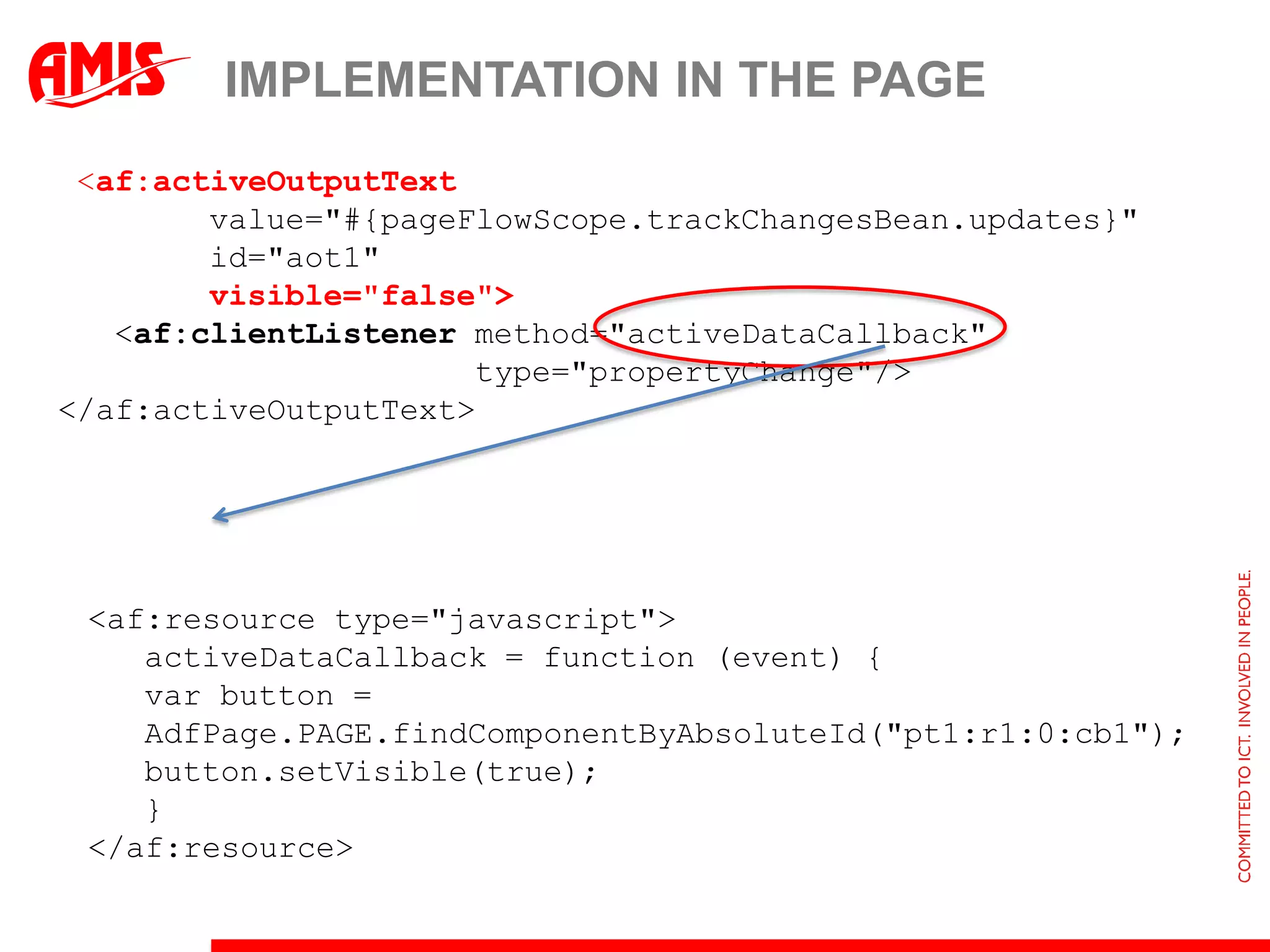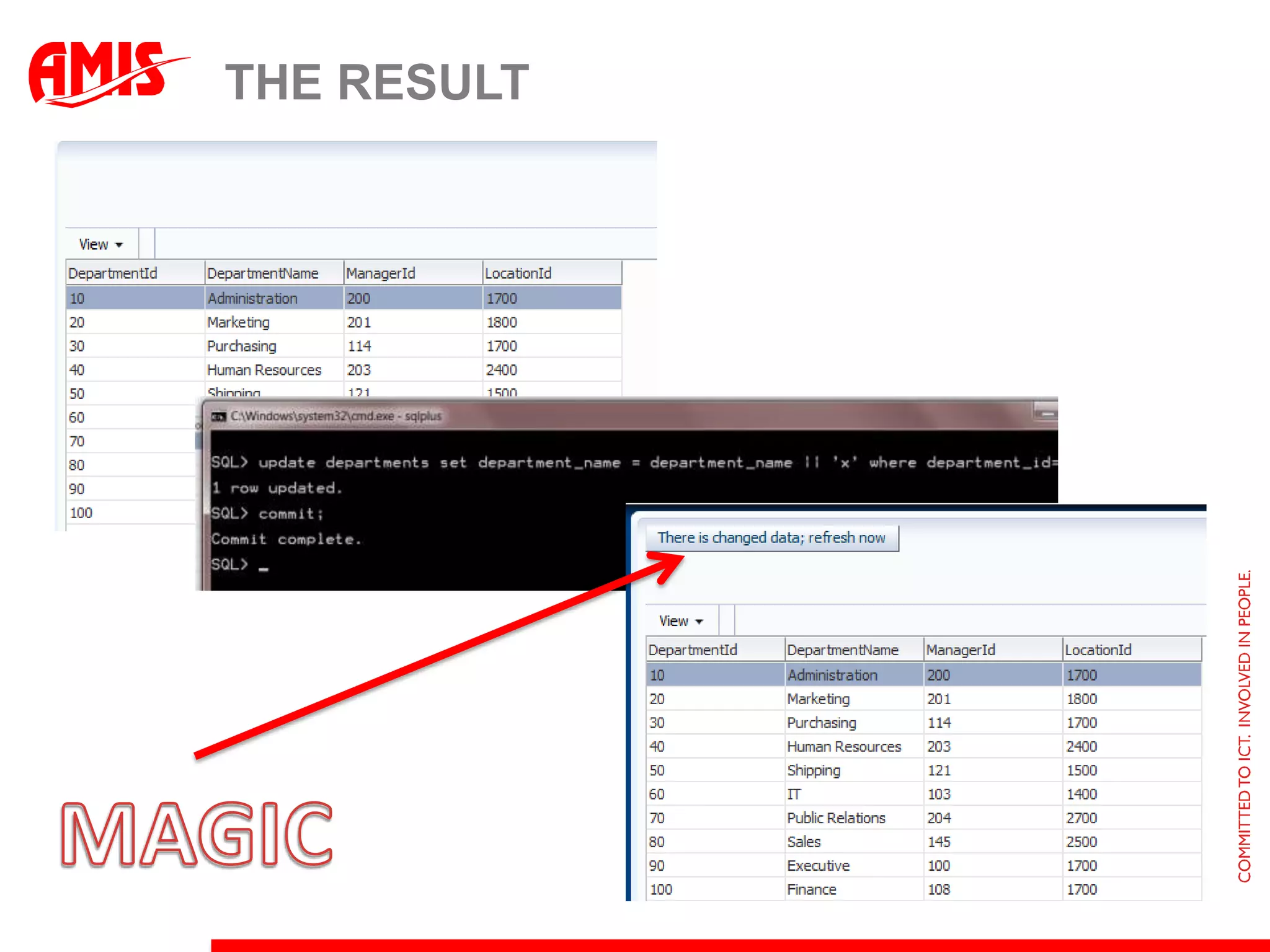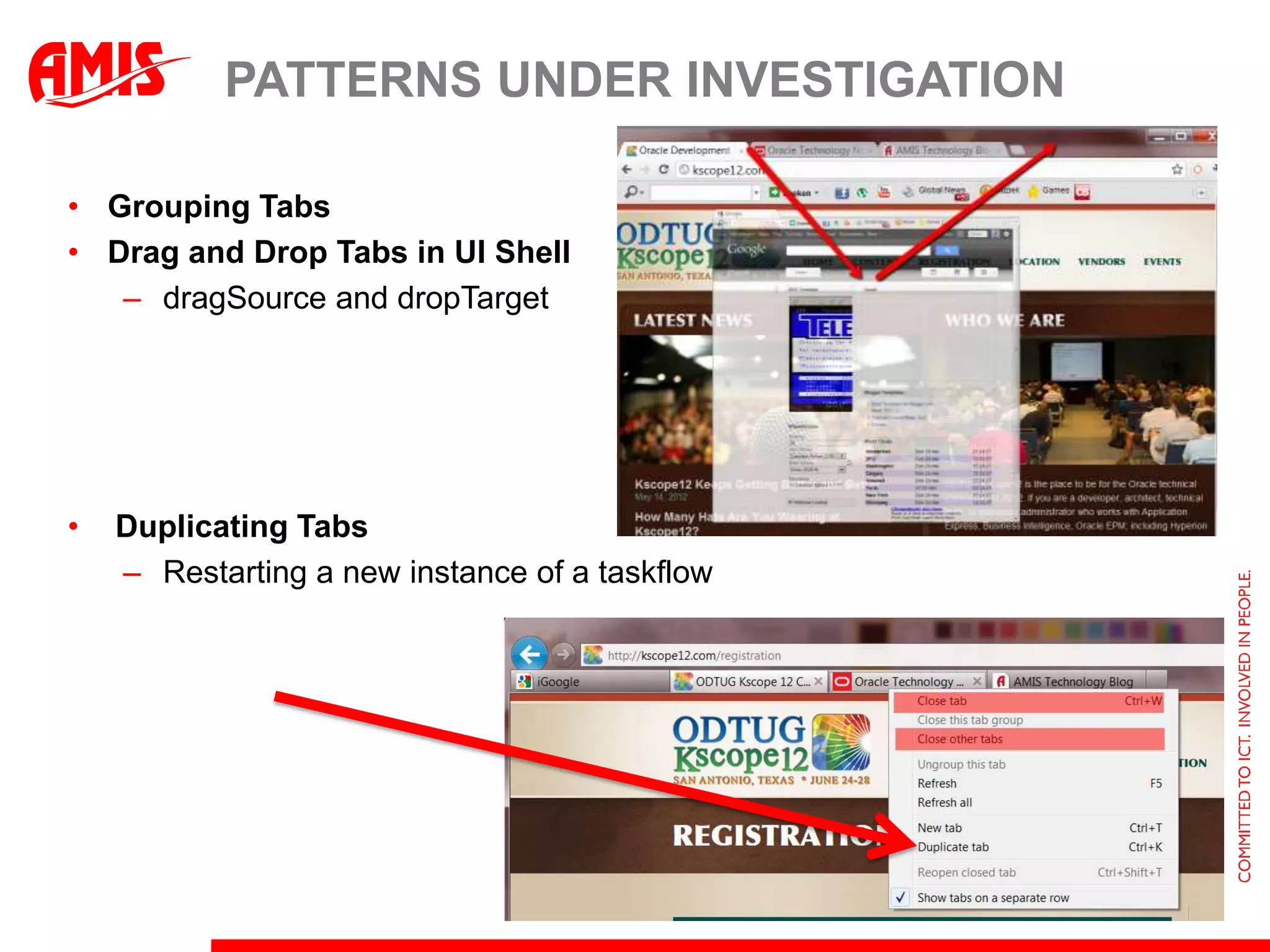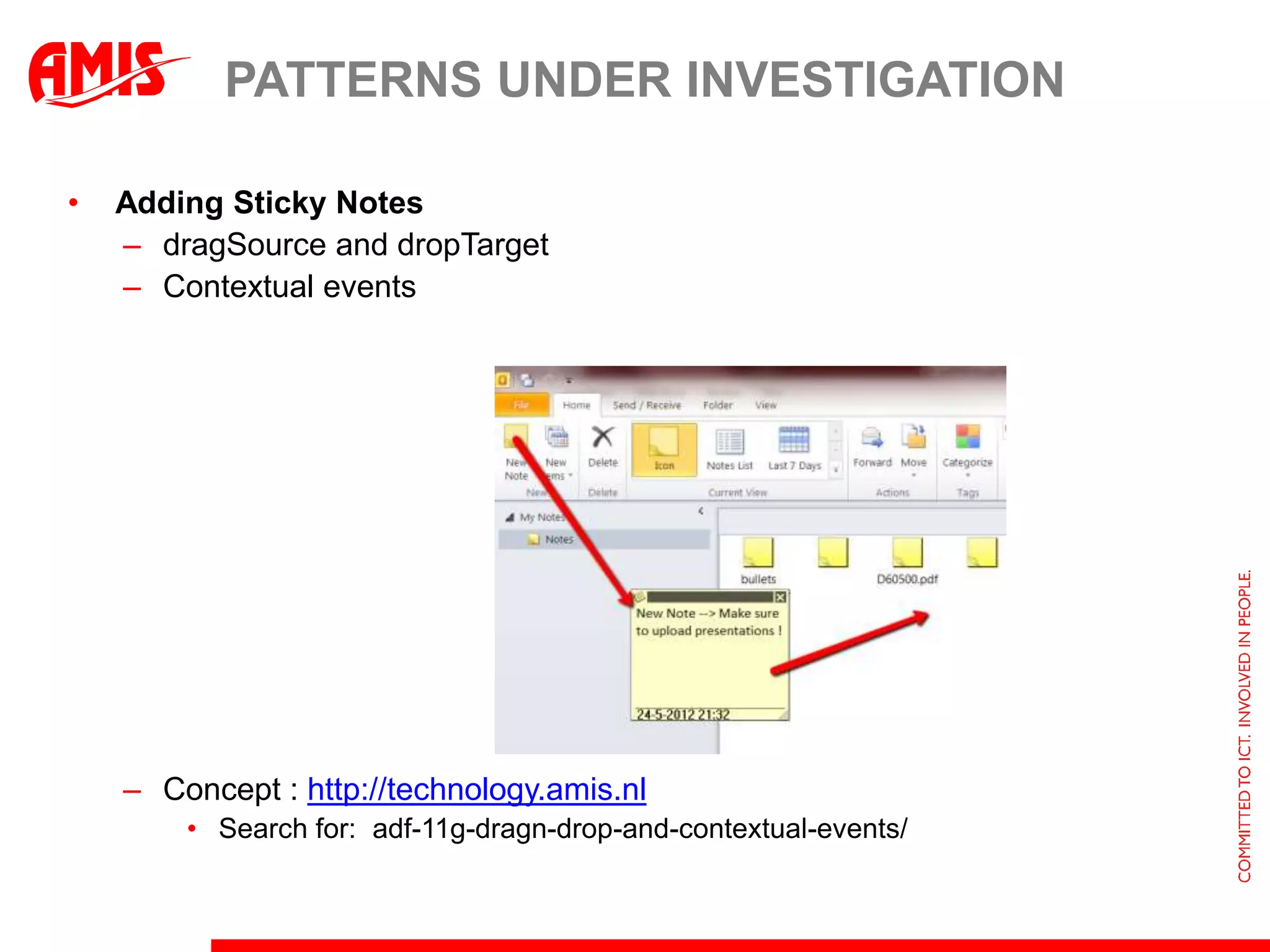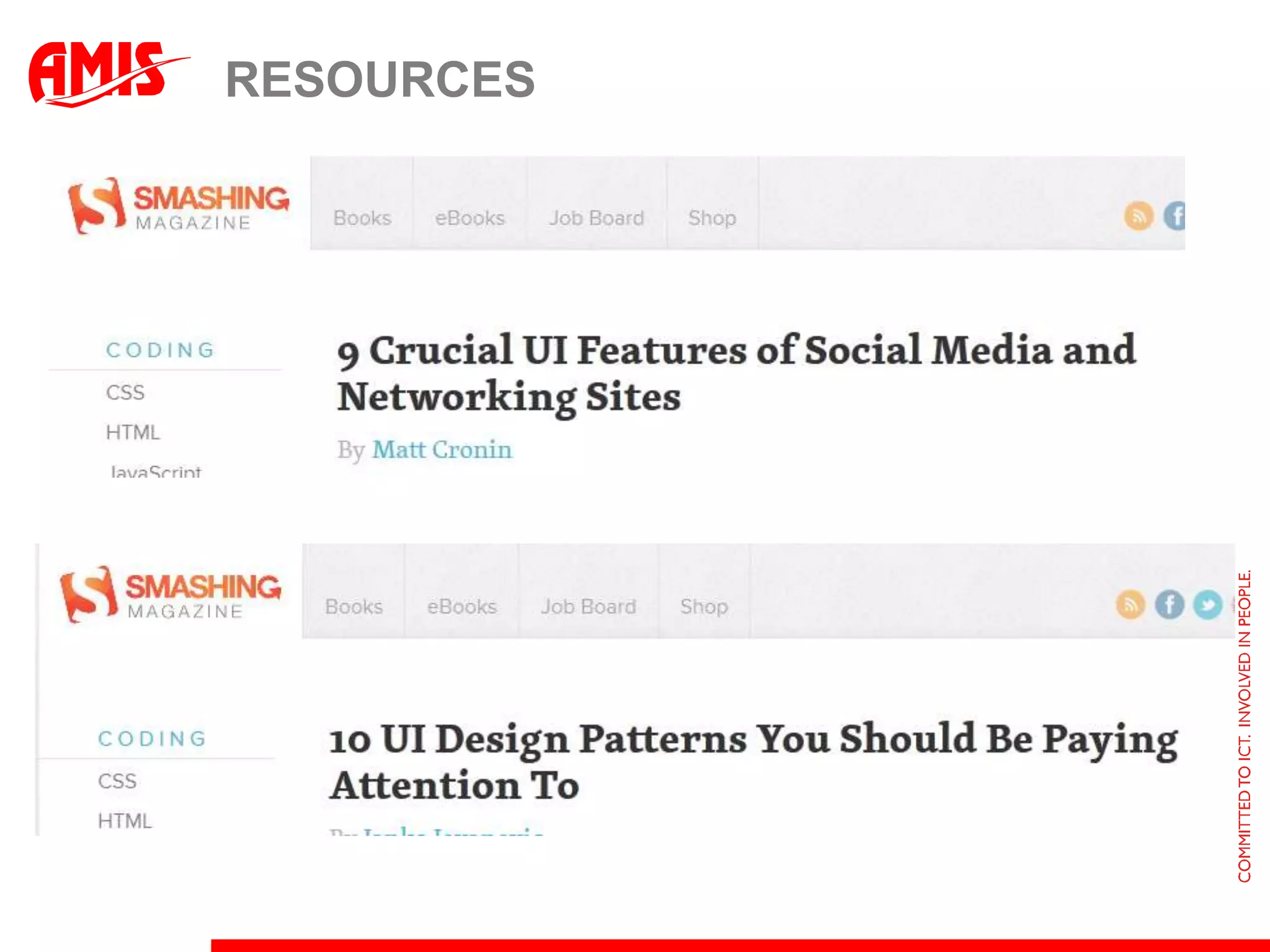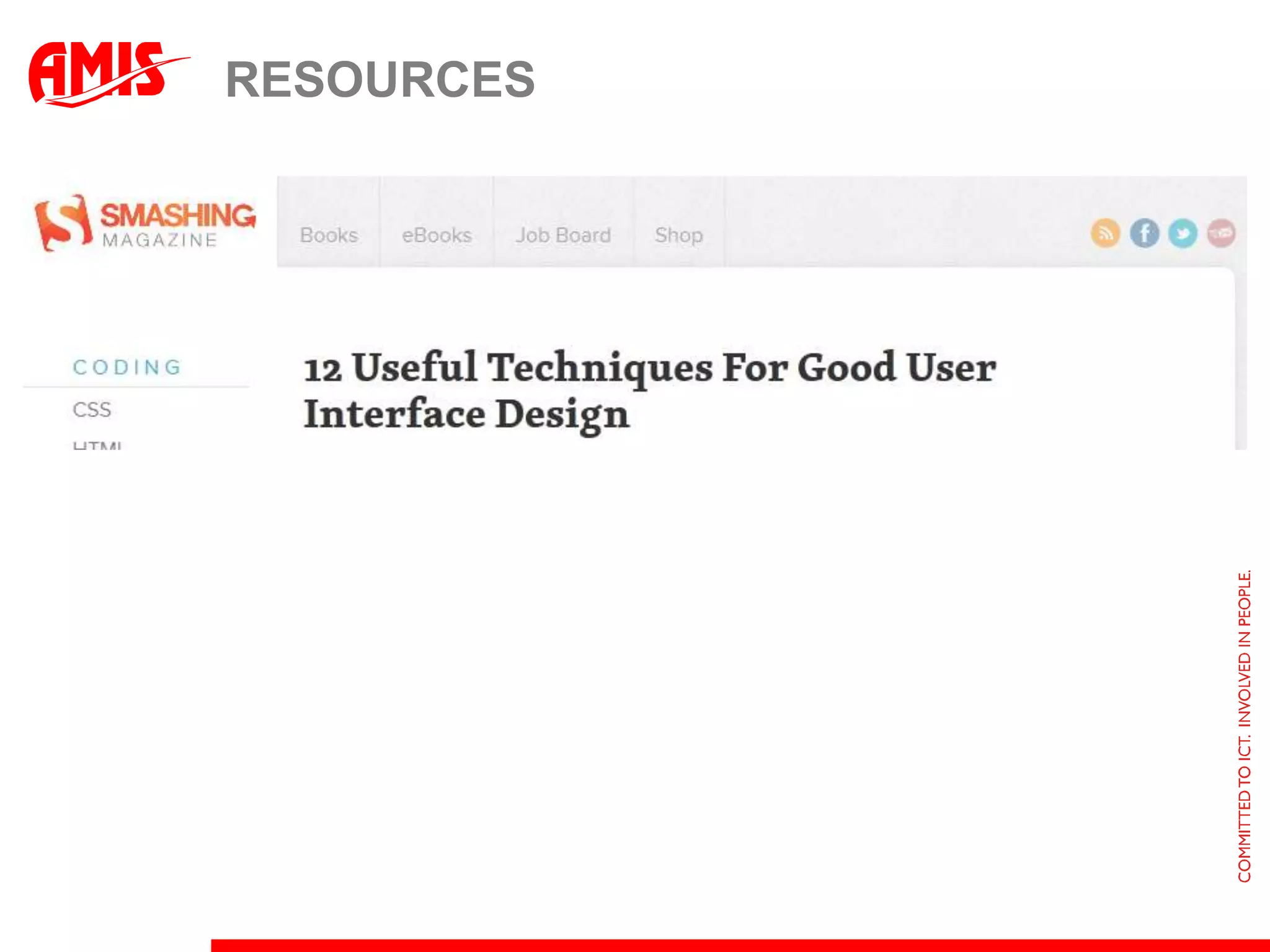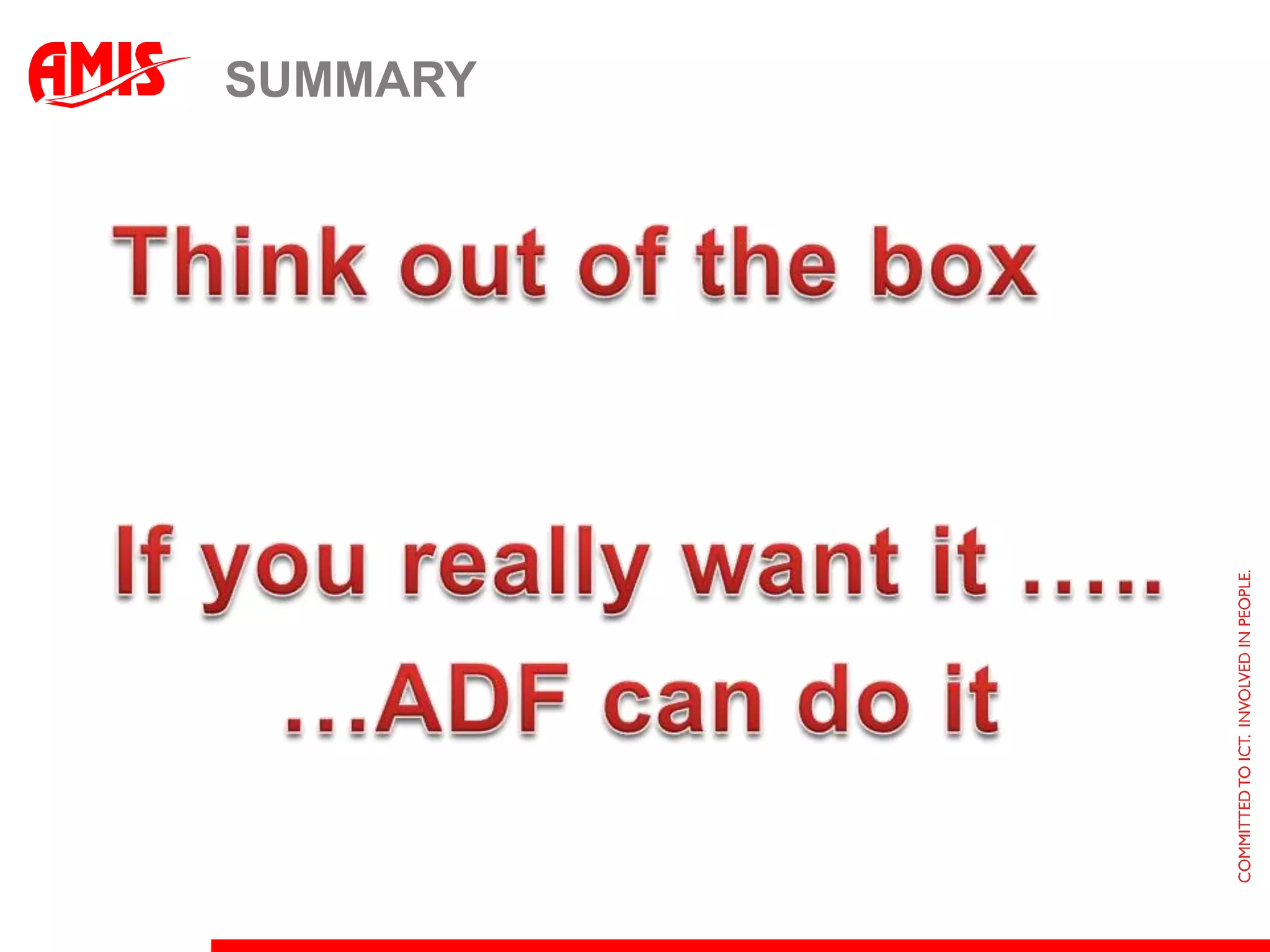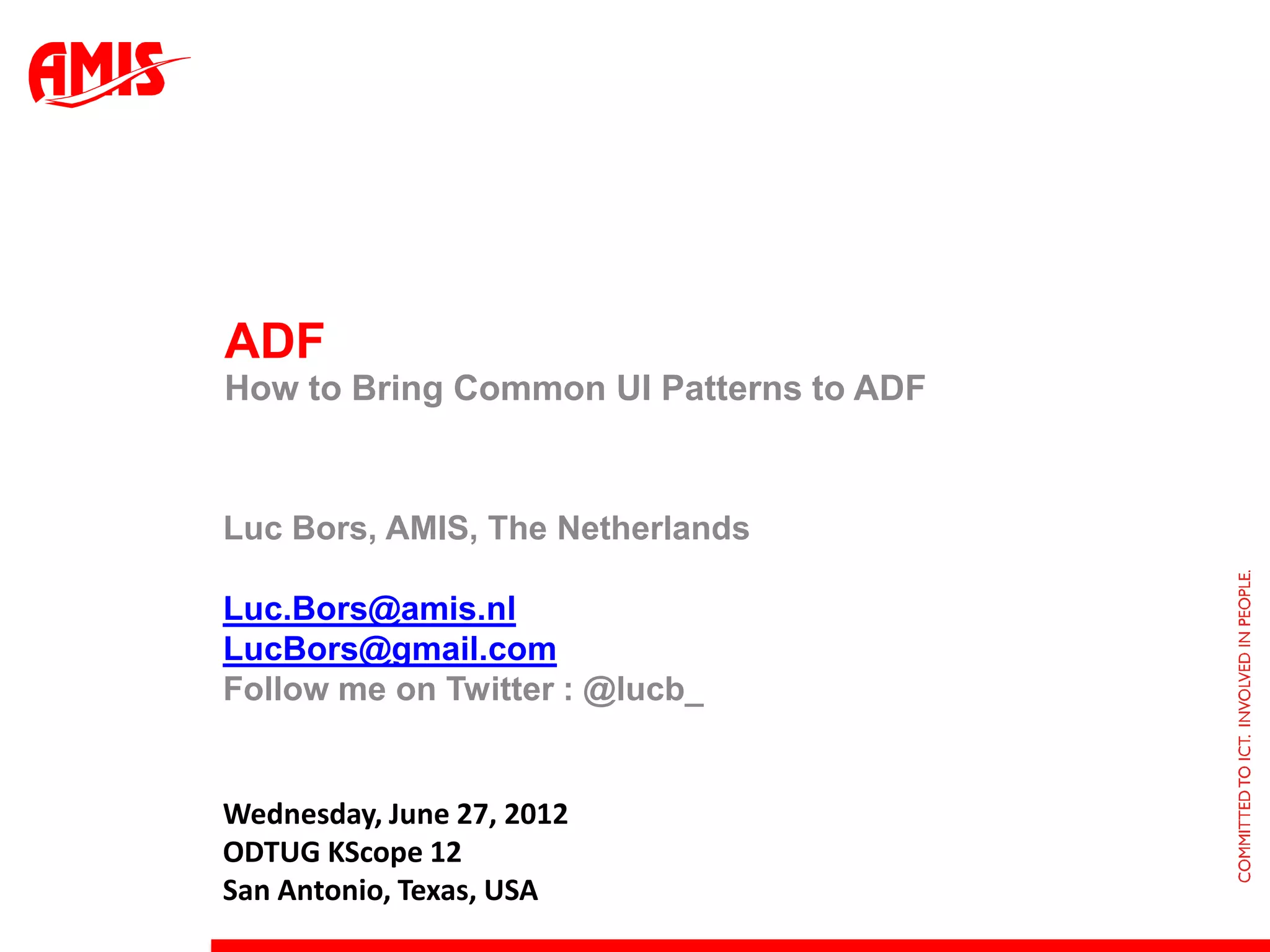The document outlines methods for implementing common UI patterns in ADF, including tab management through context menus, history tracking for user activities, and search functionalities using Oracle Text indices. It provides sample code snippets for creating a context menu for tab controls, recording activity history, and managing search operations in a web application. Additionally, it discusses advanced features like real-time updates and drag-and-drop capabilities for tabs, along with references for further resources.
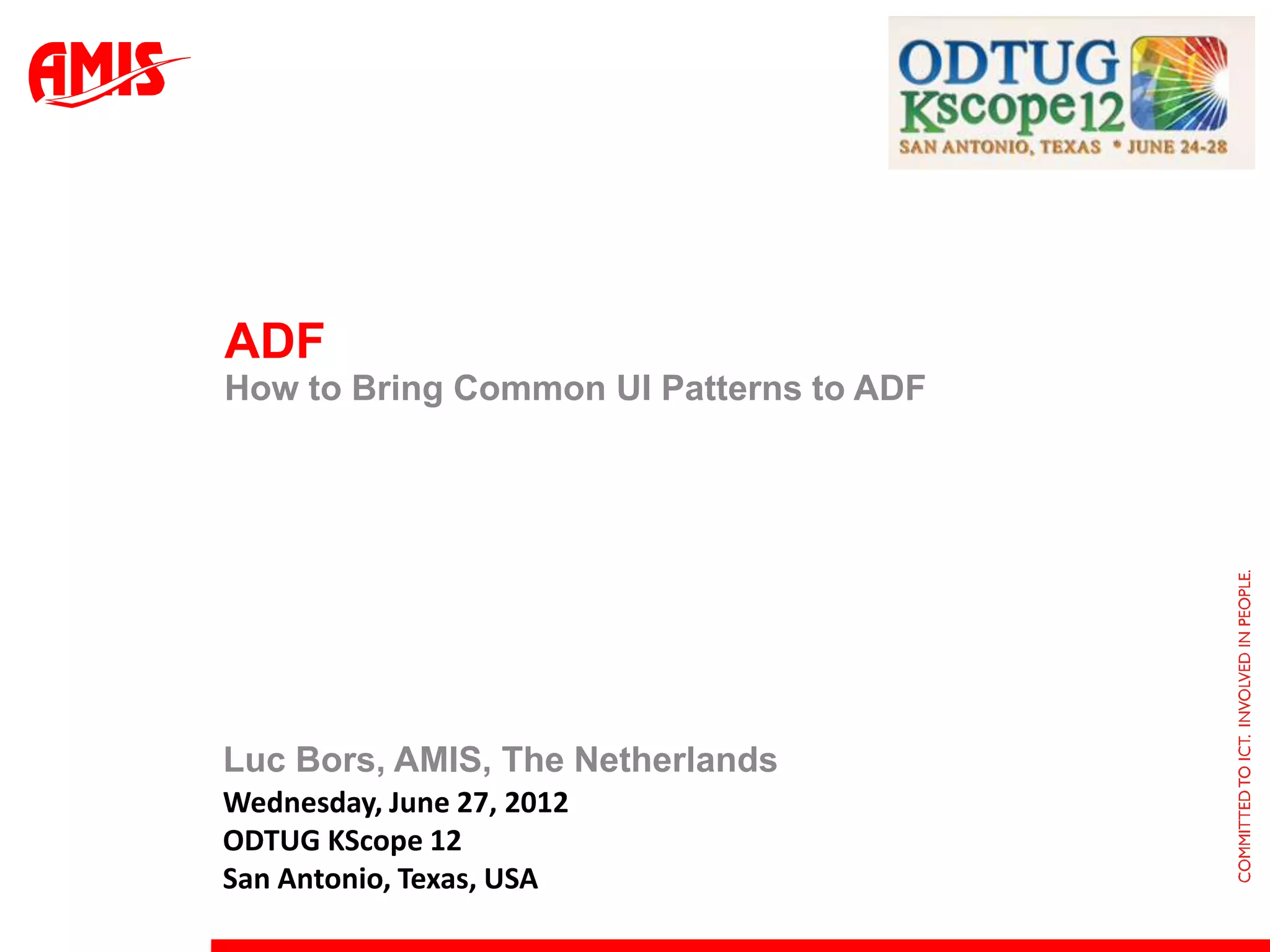
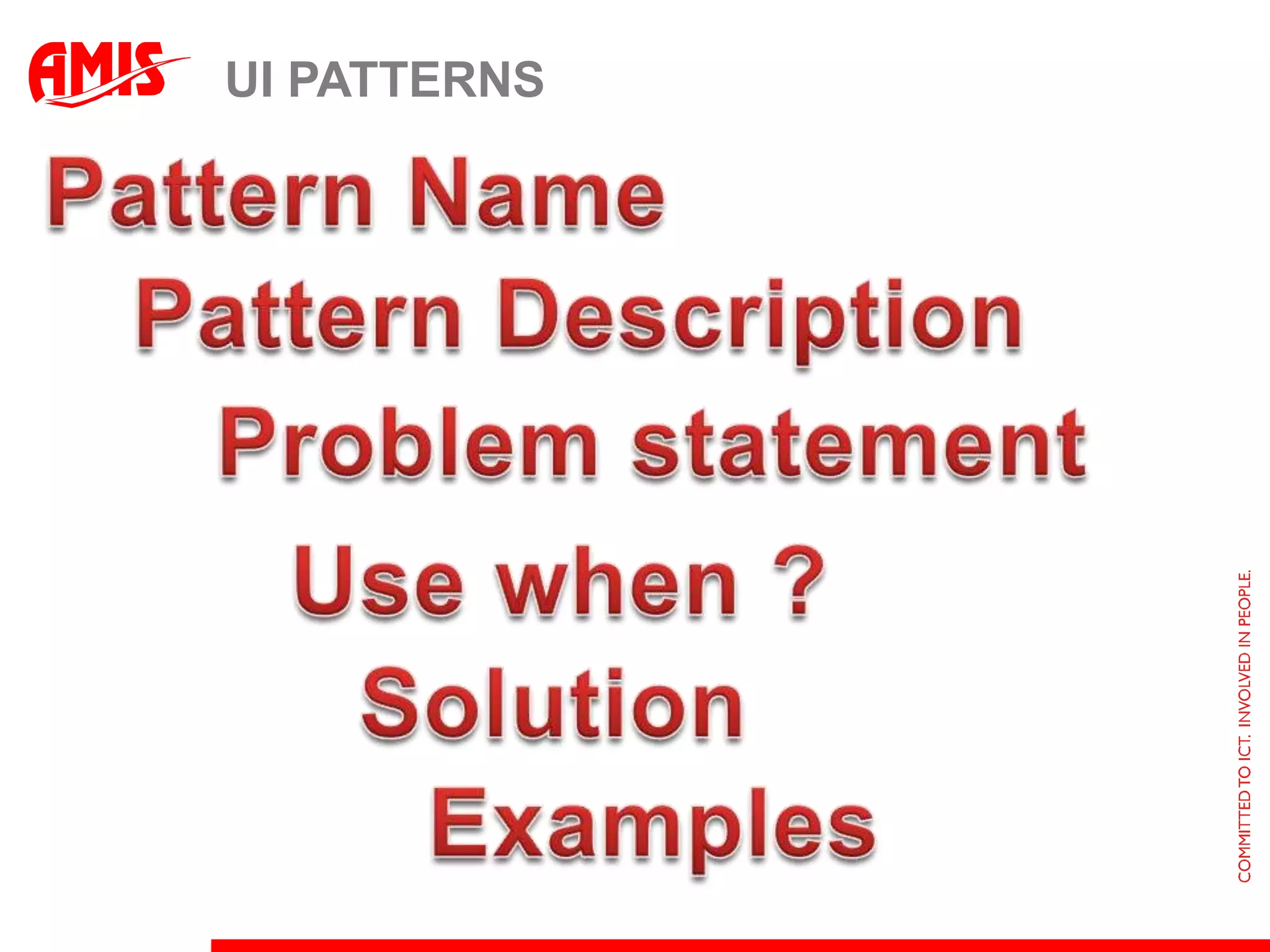
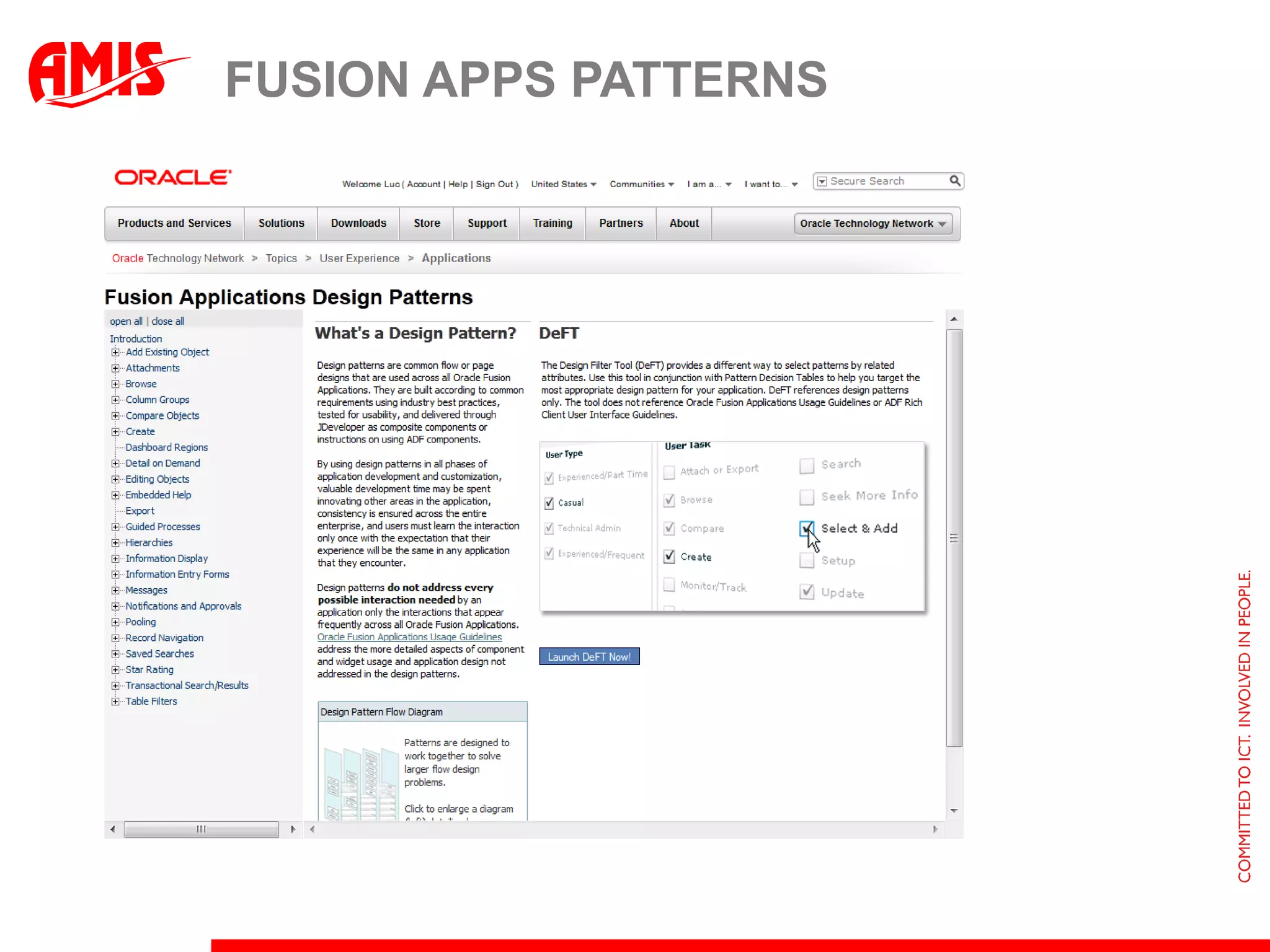
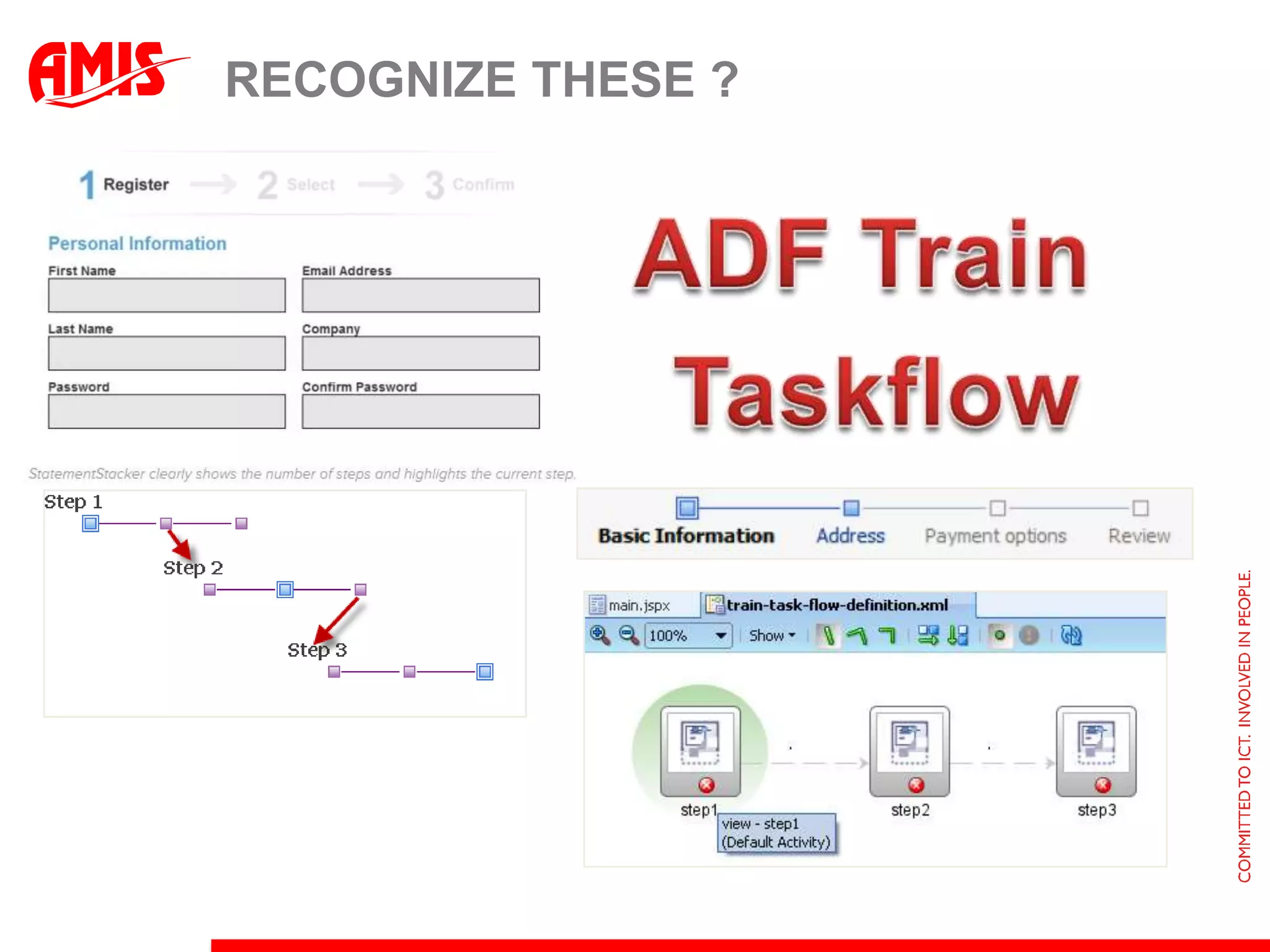
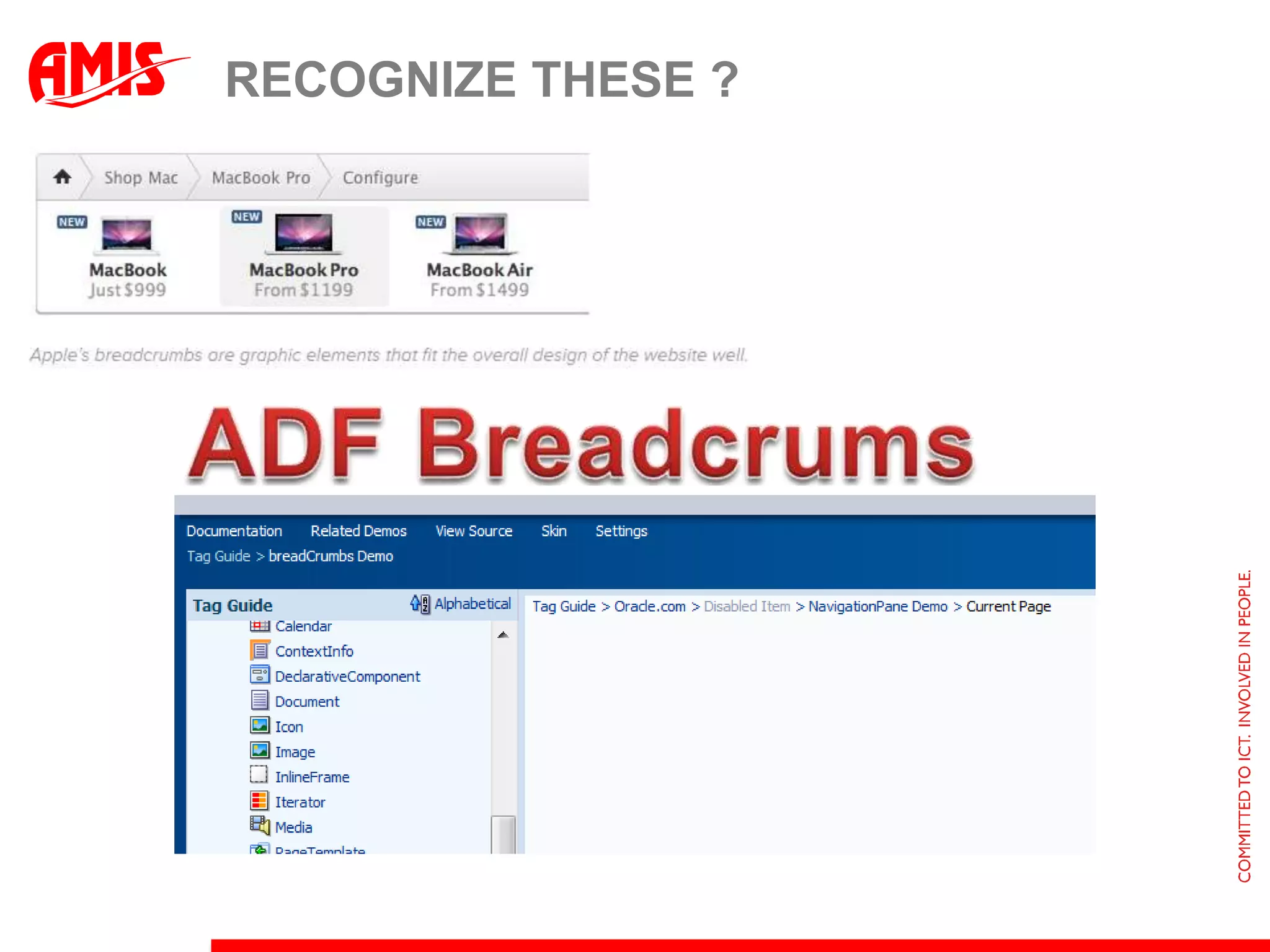
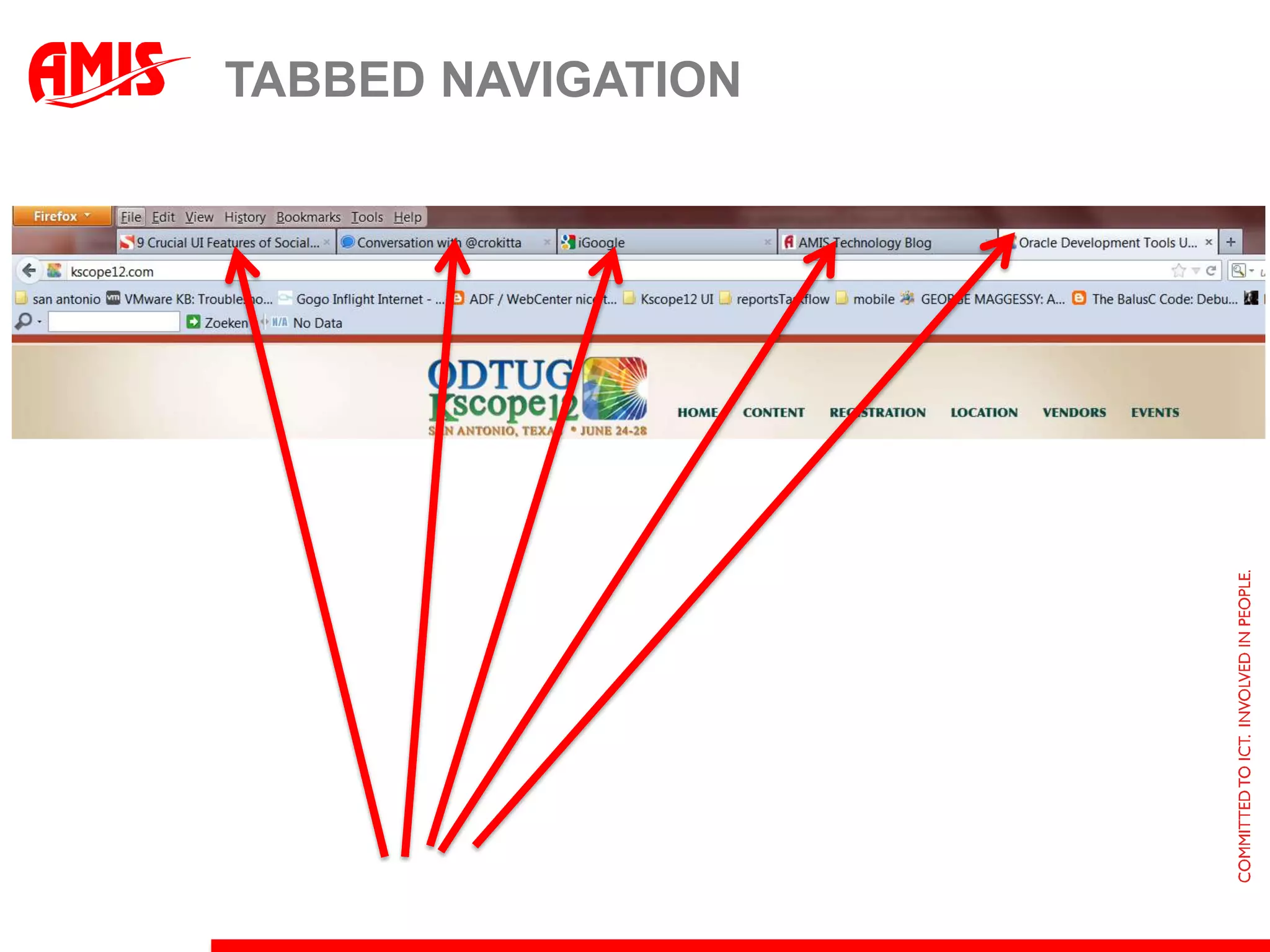
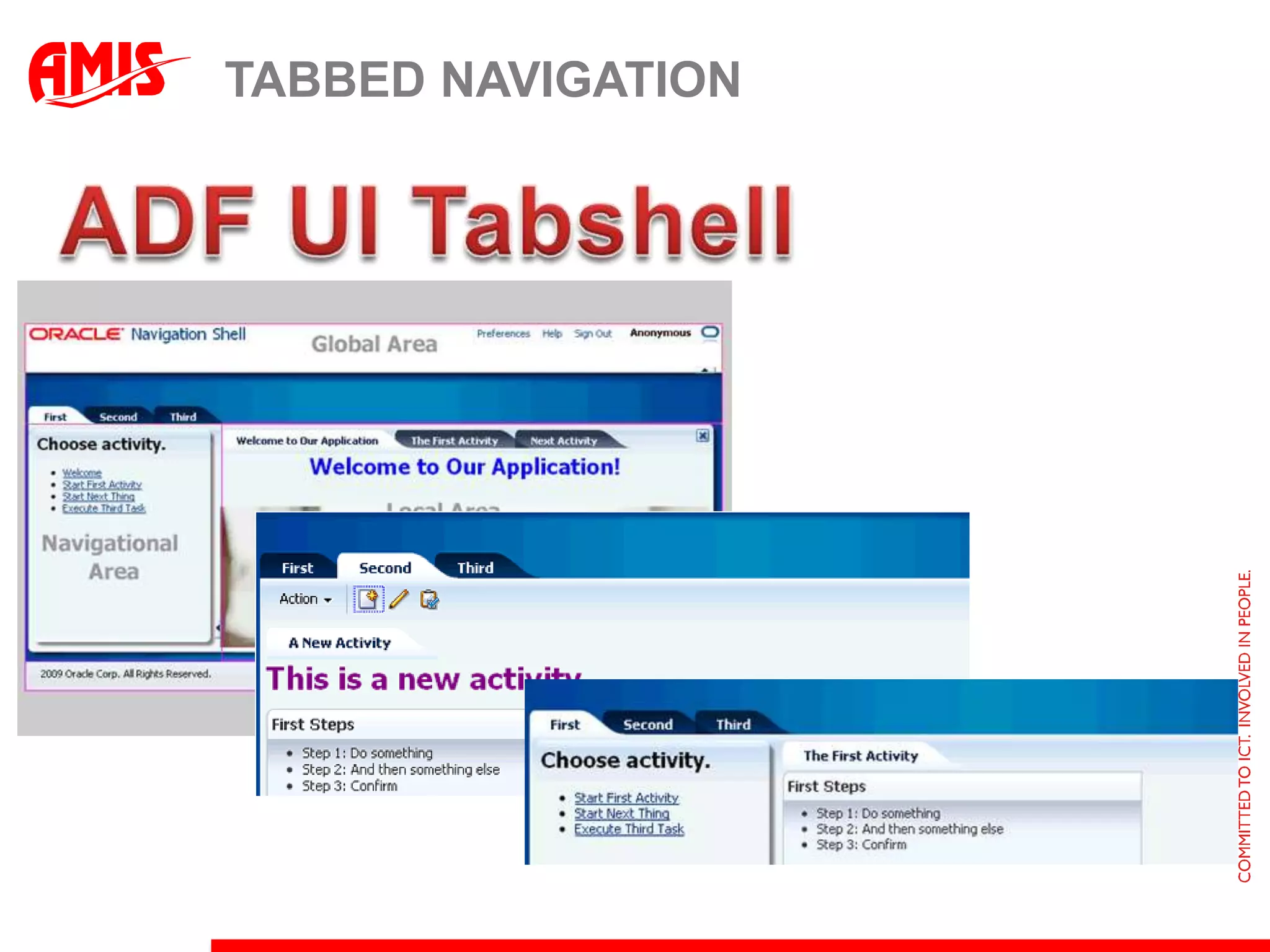
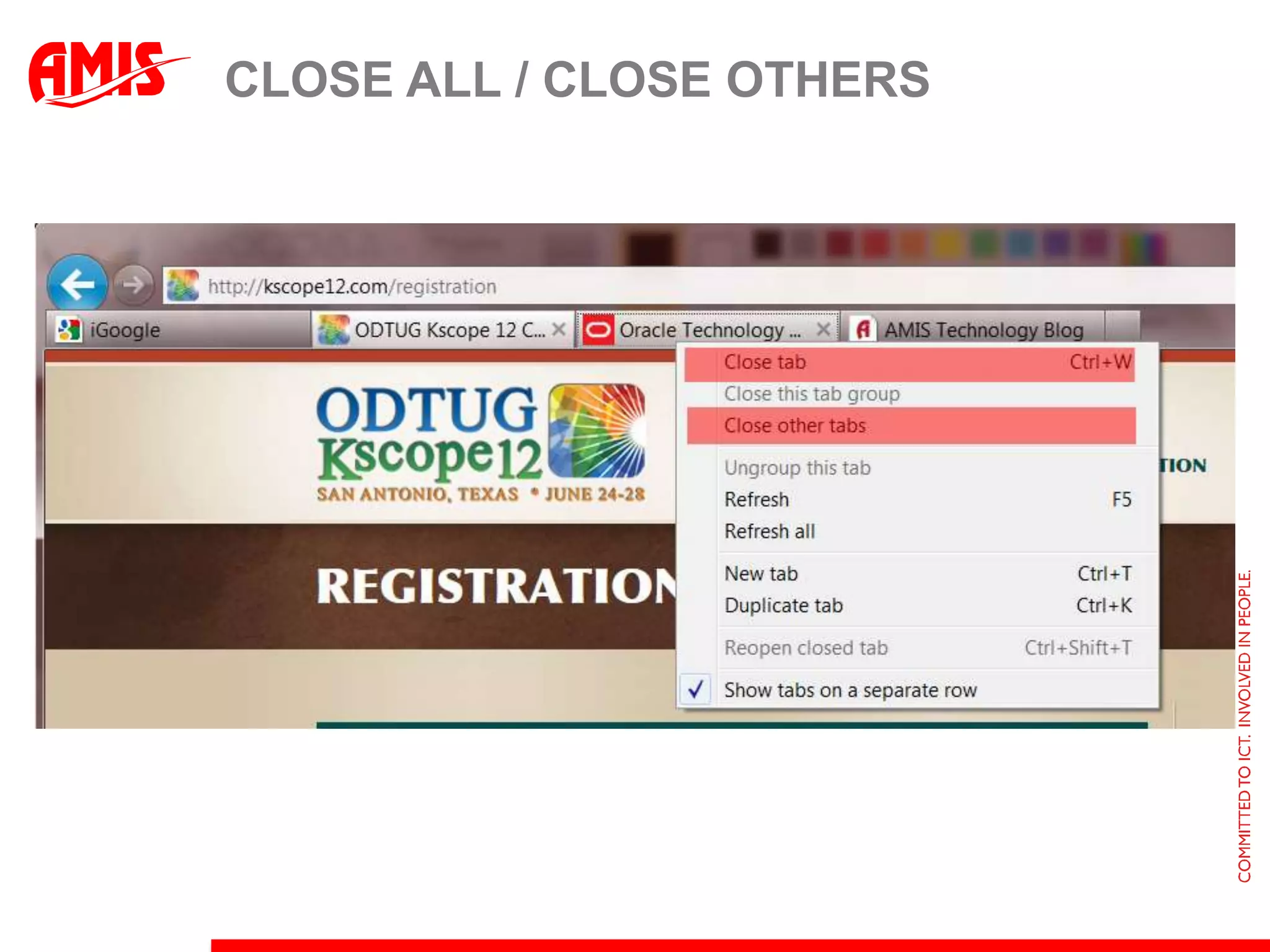
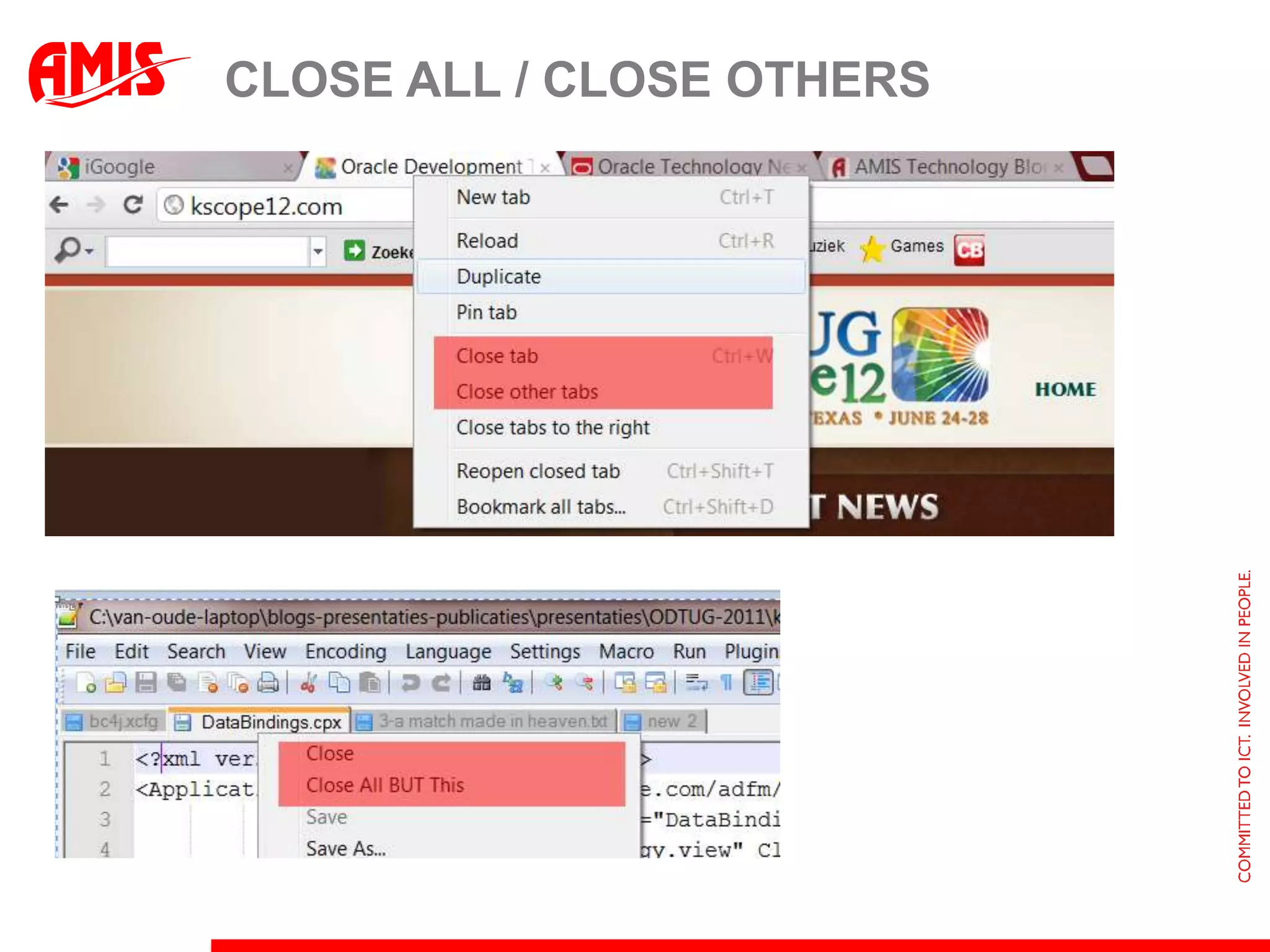
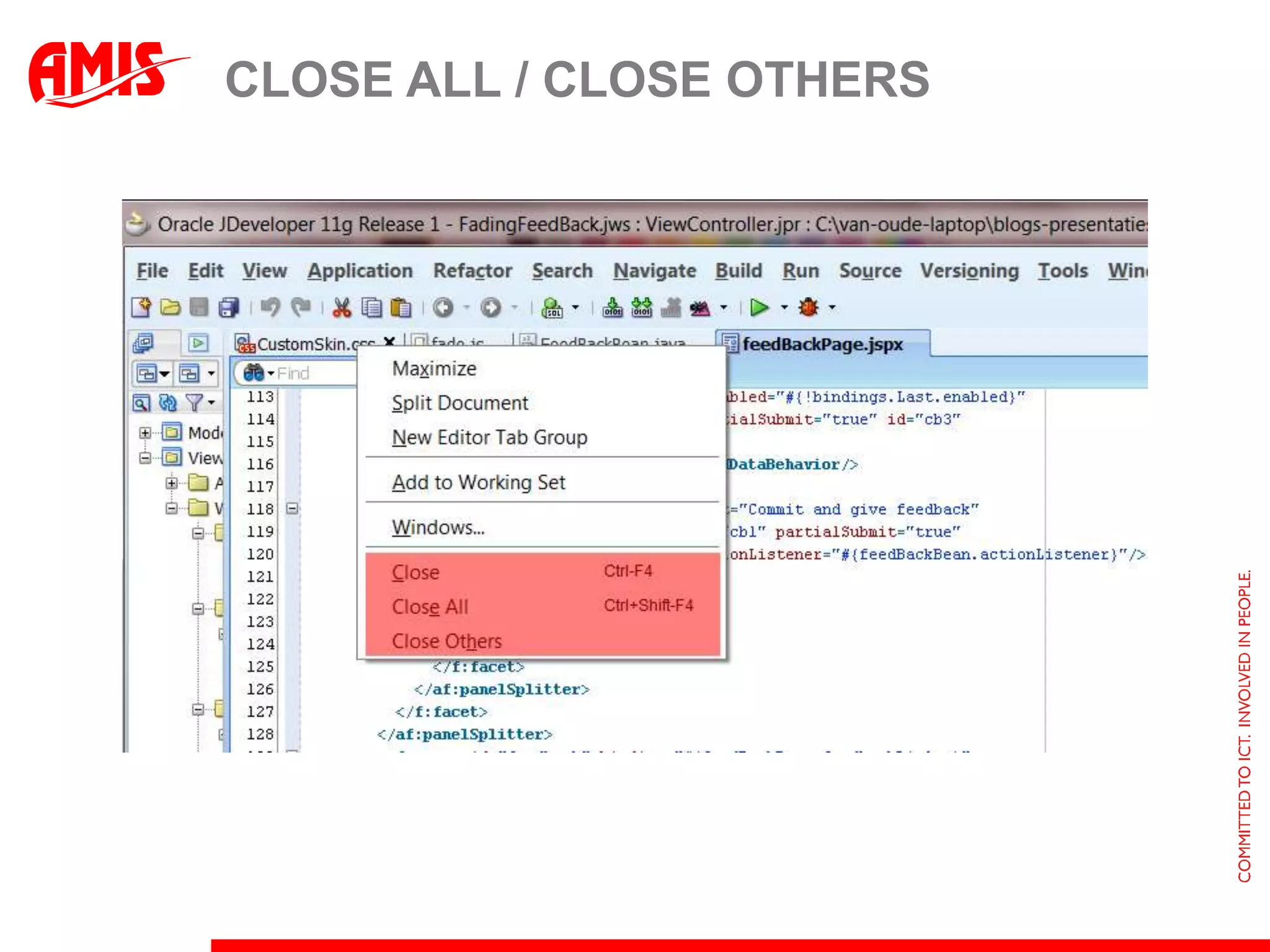
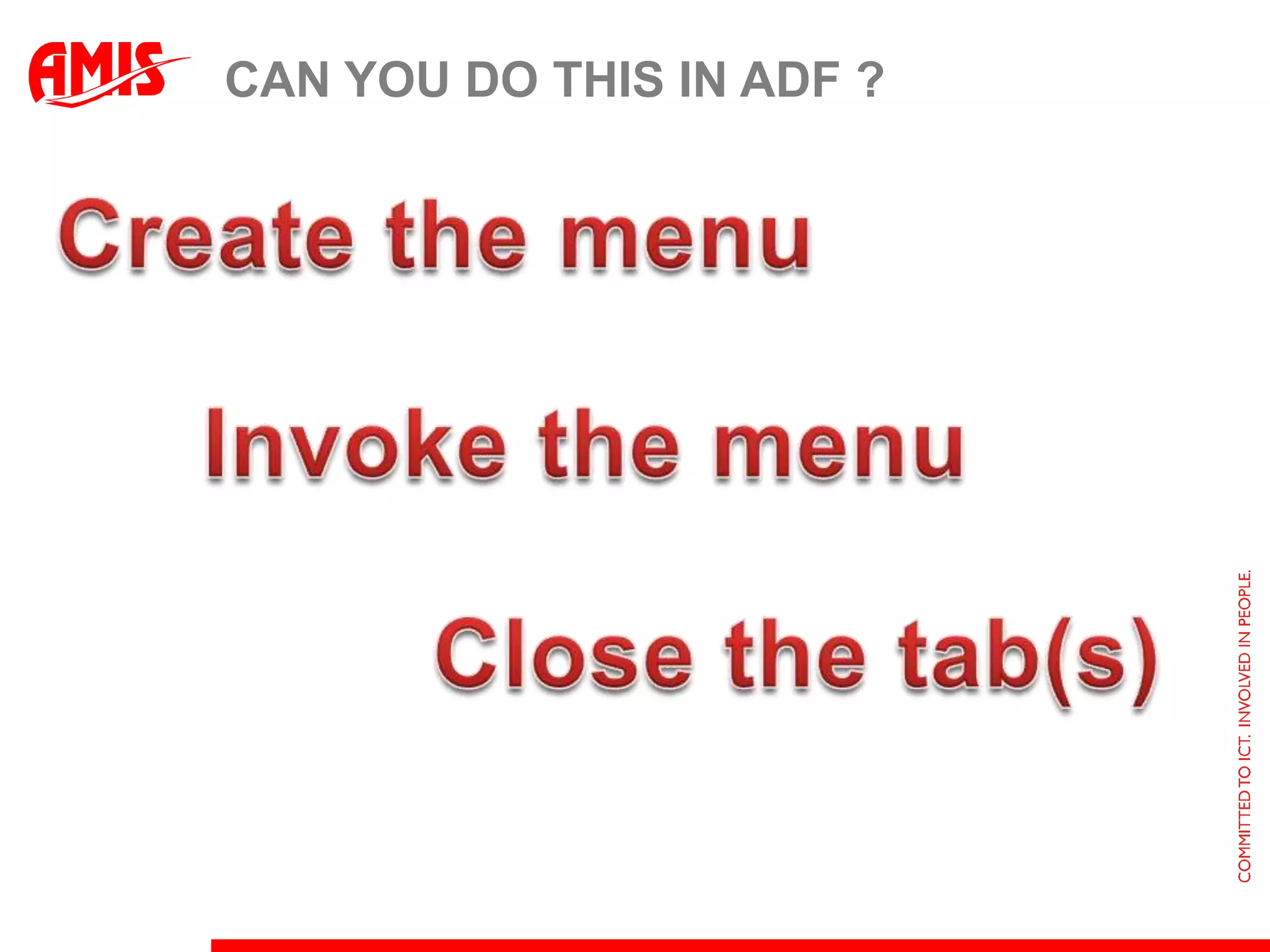
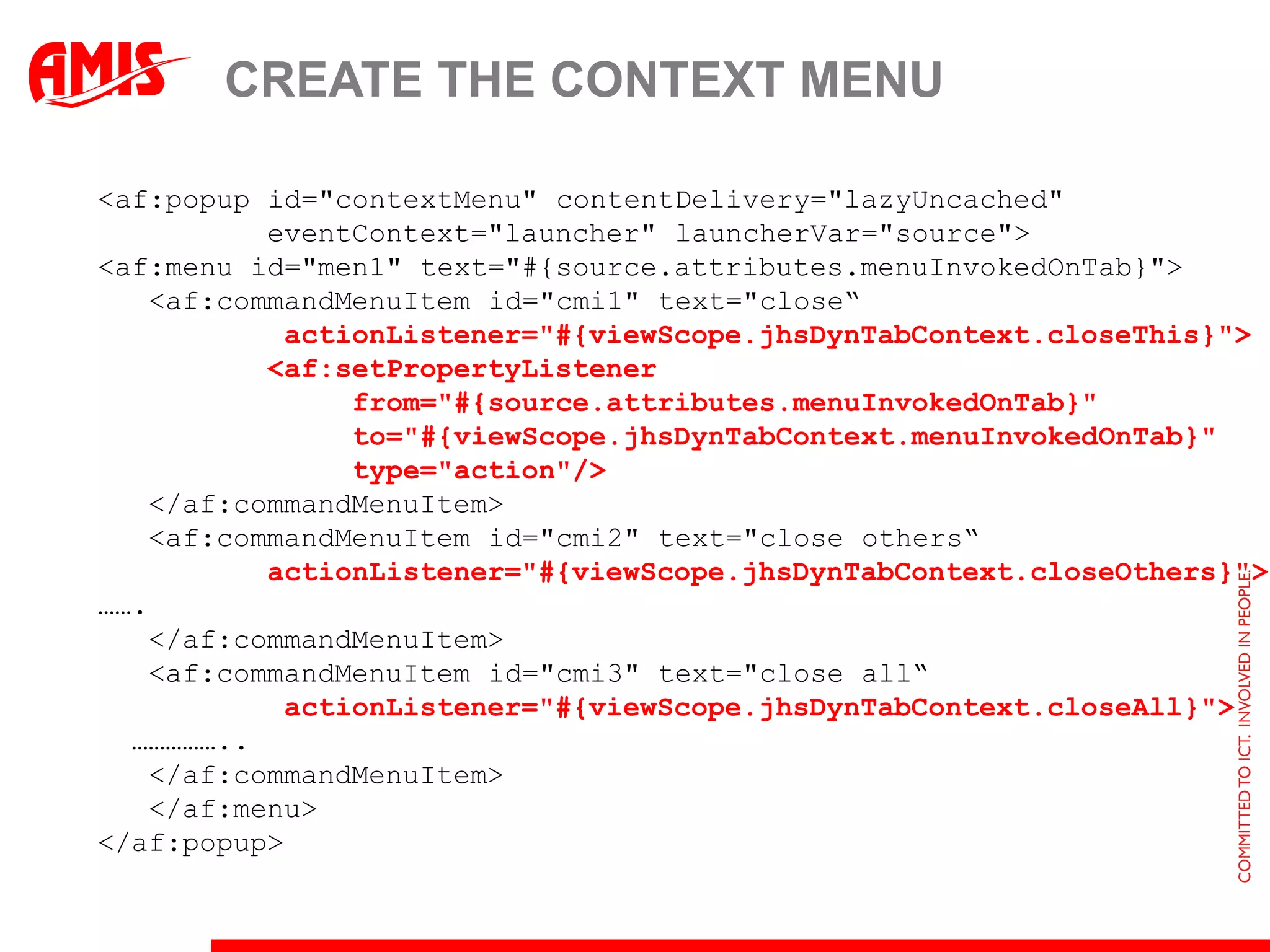
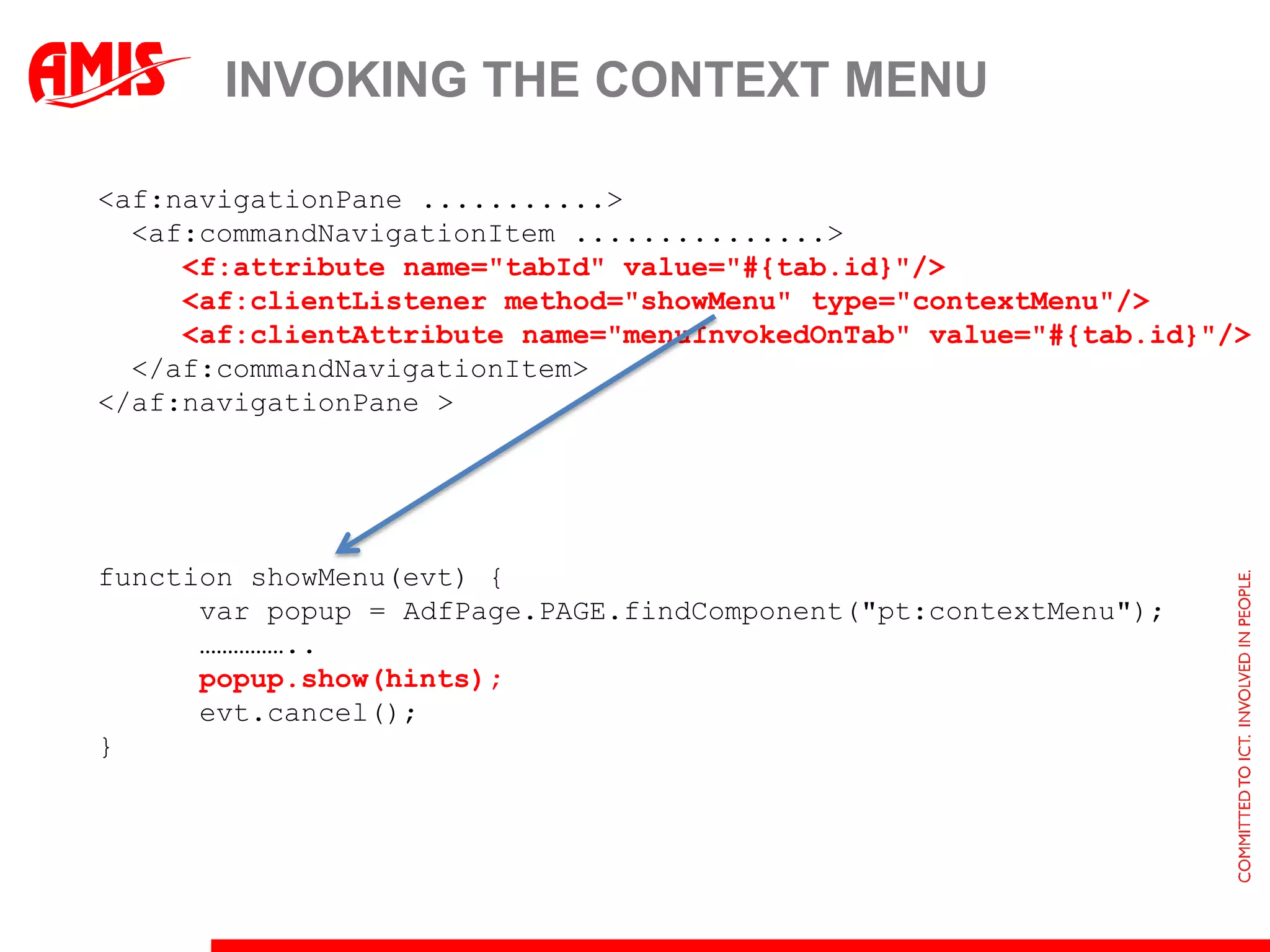
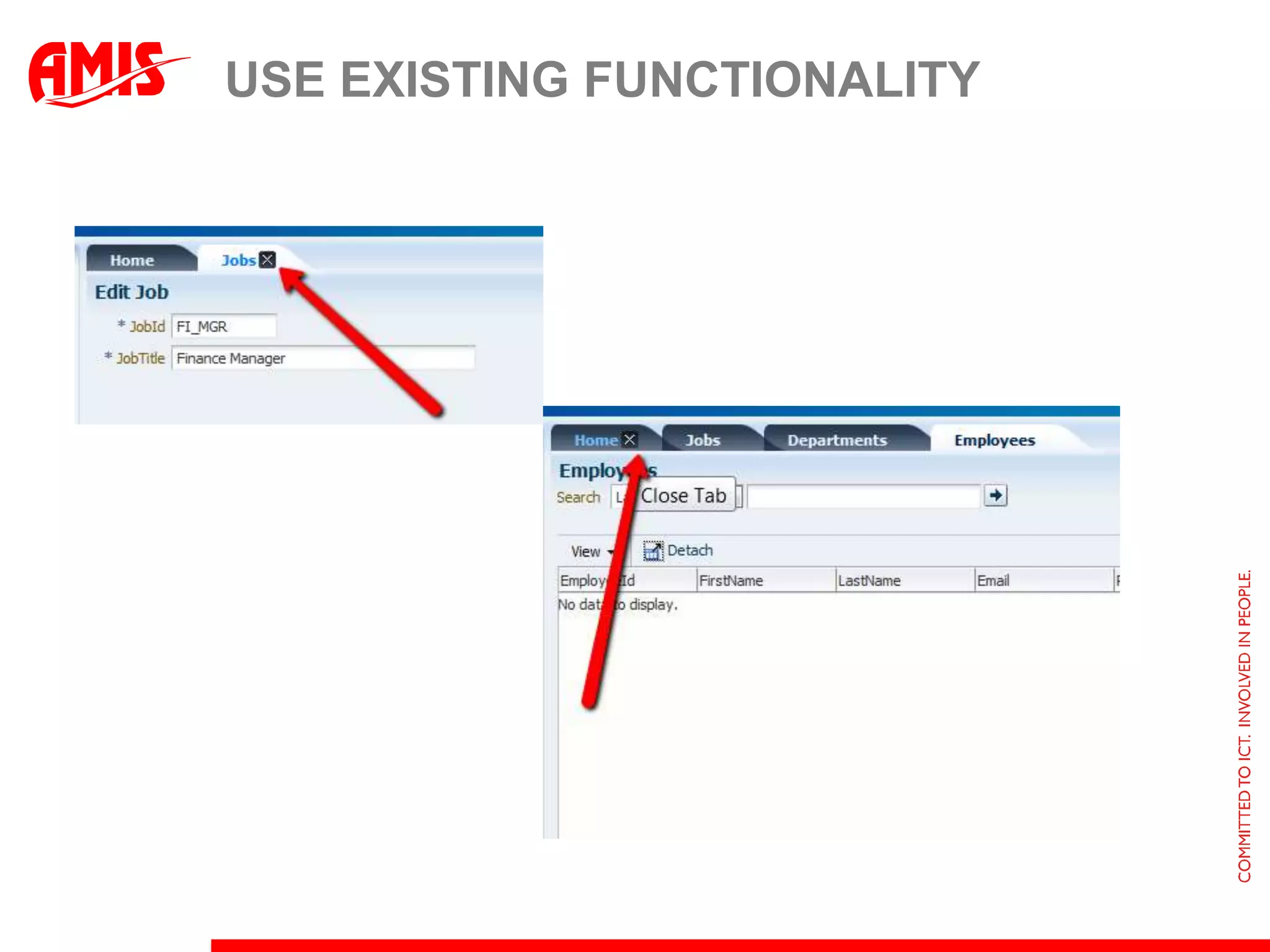
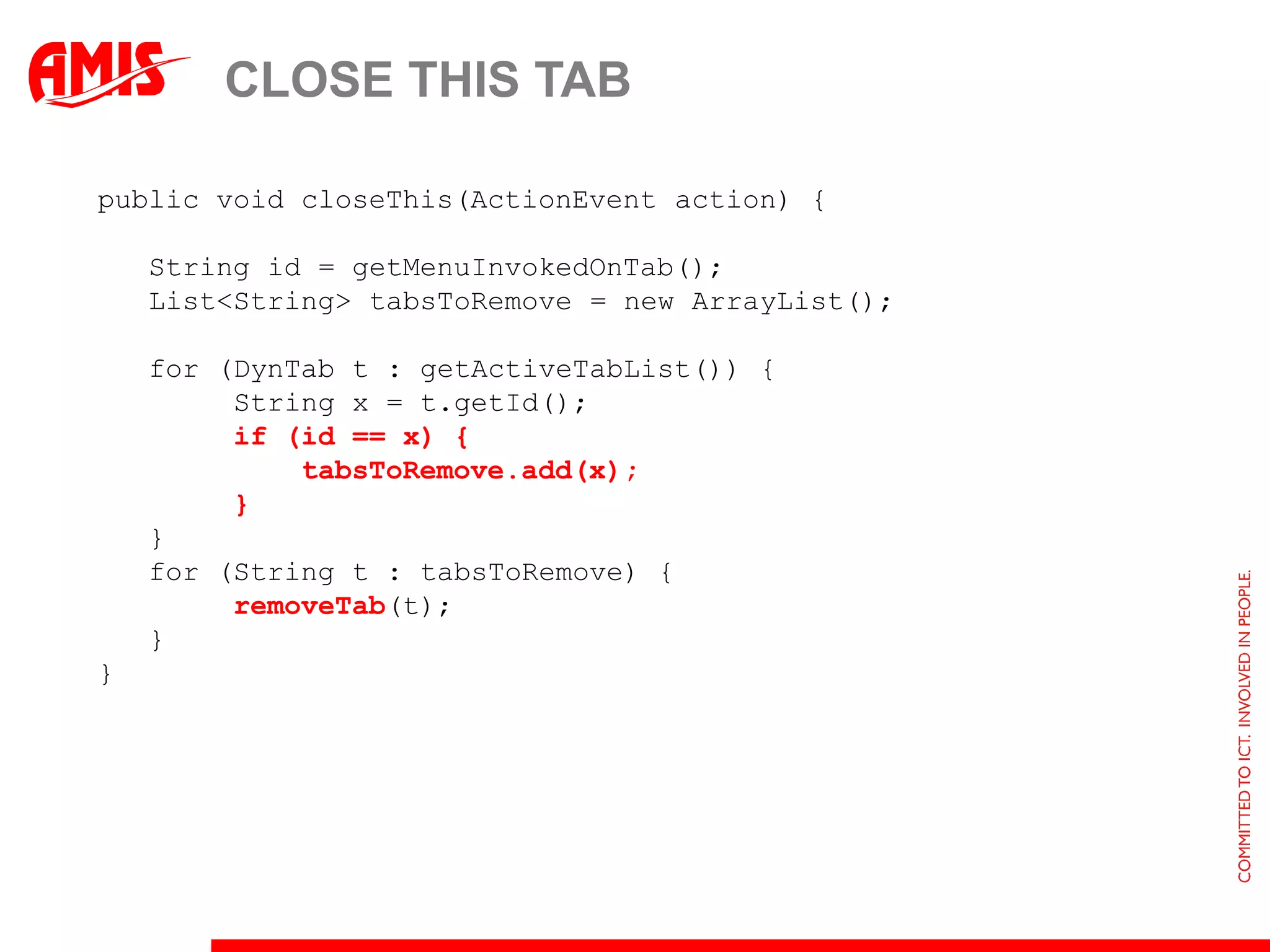
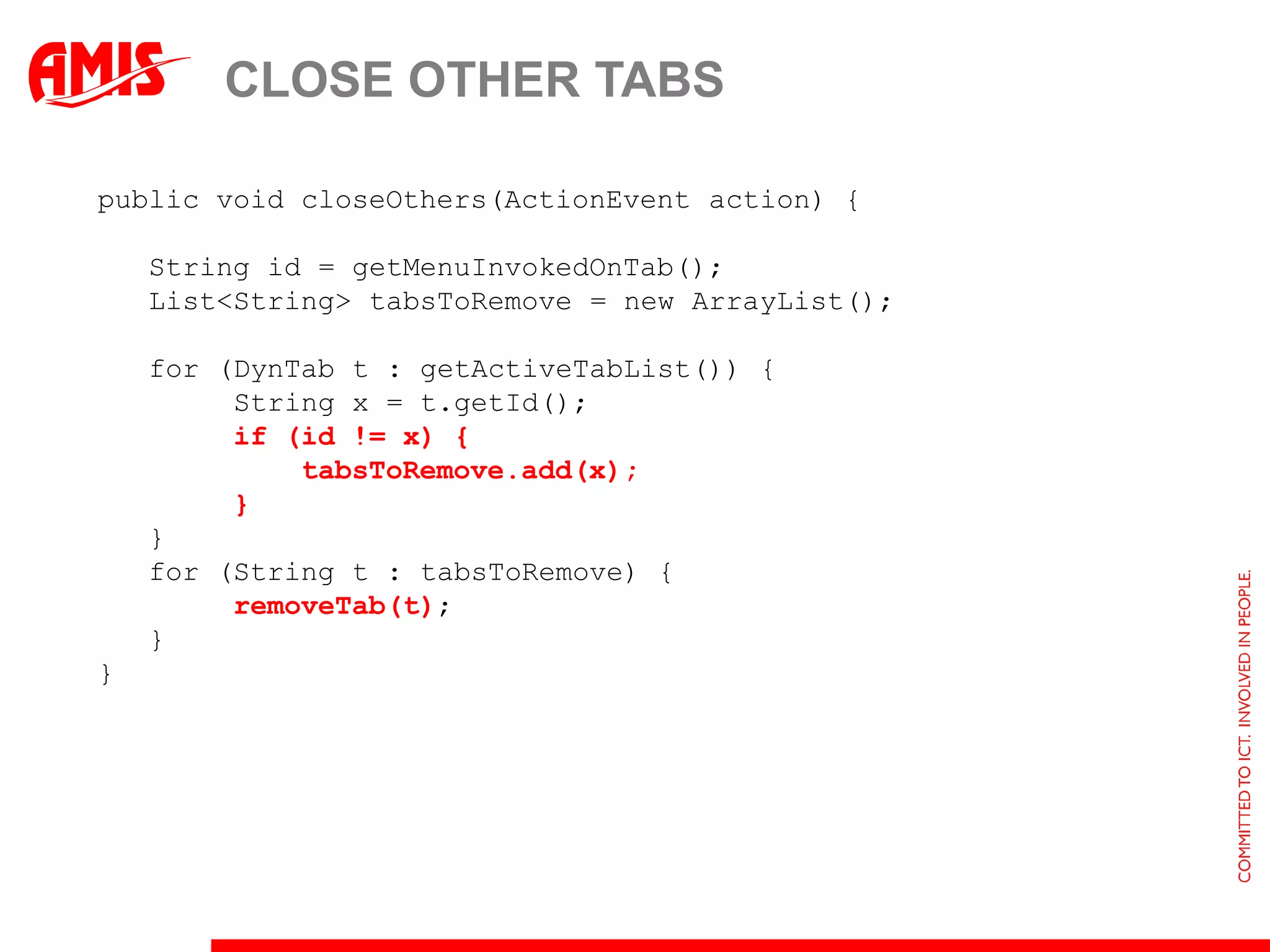
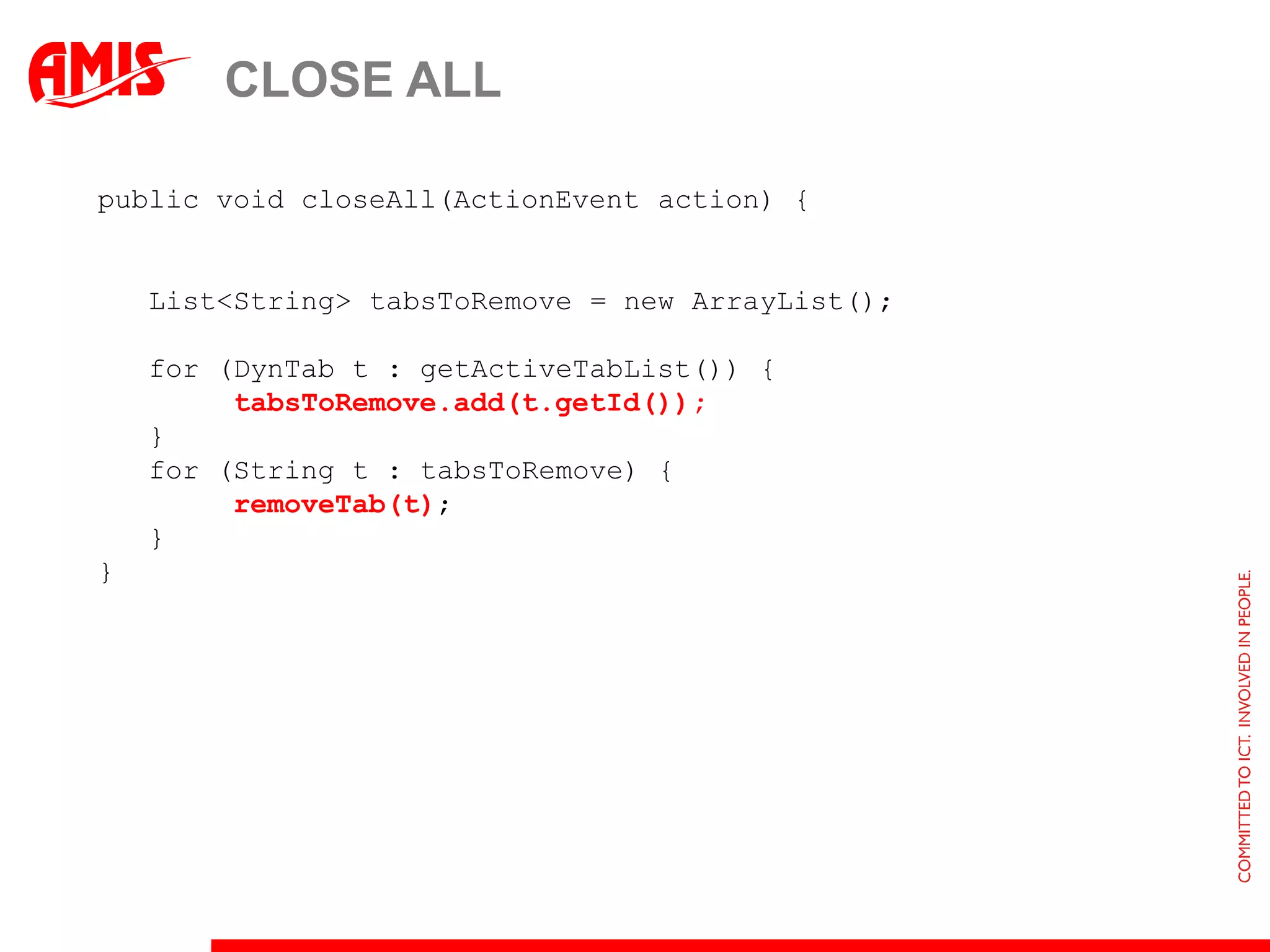
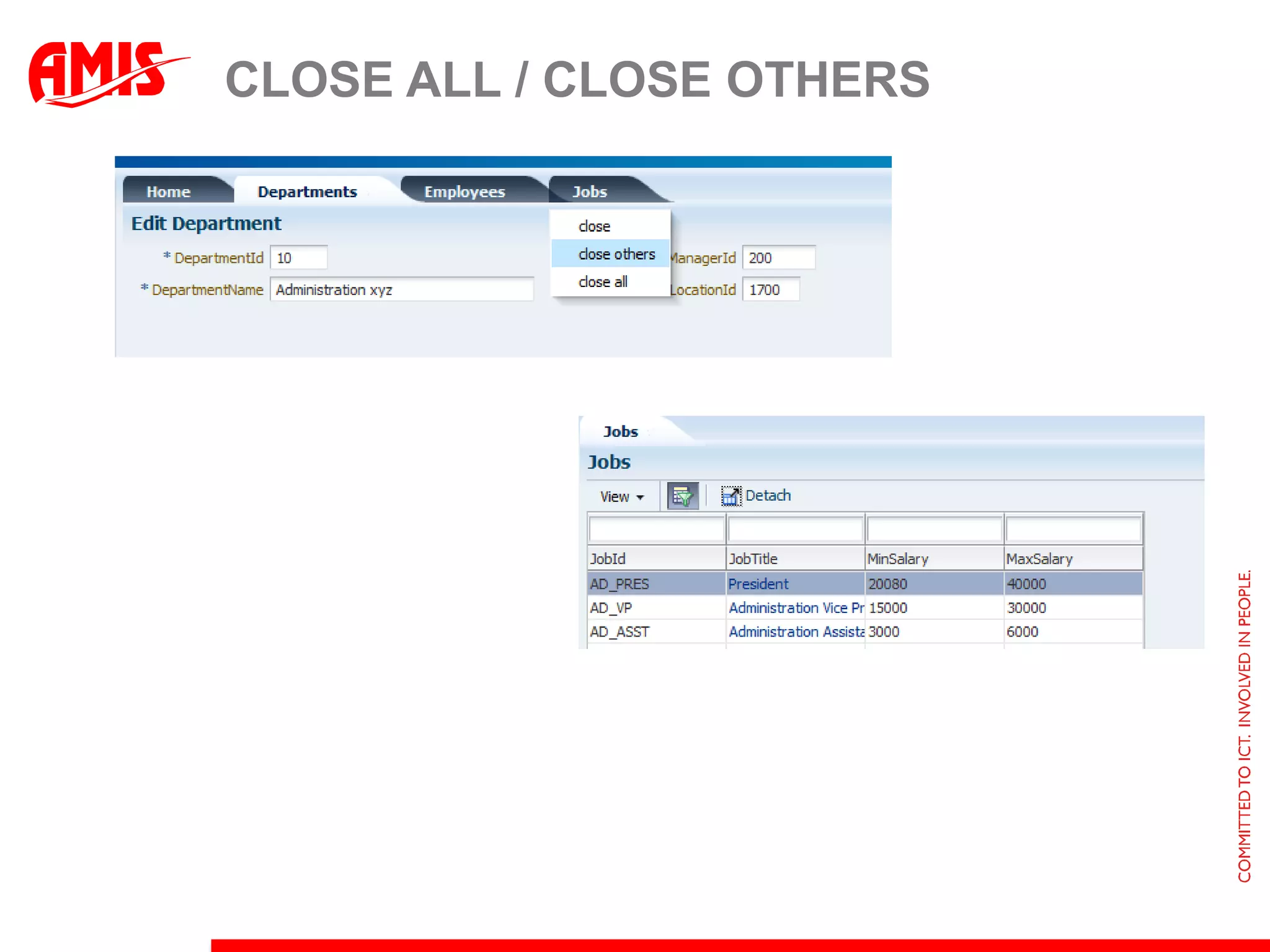
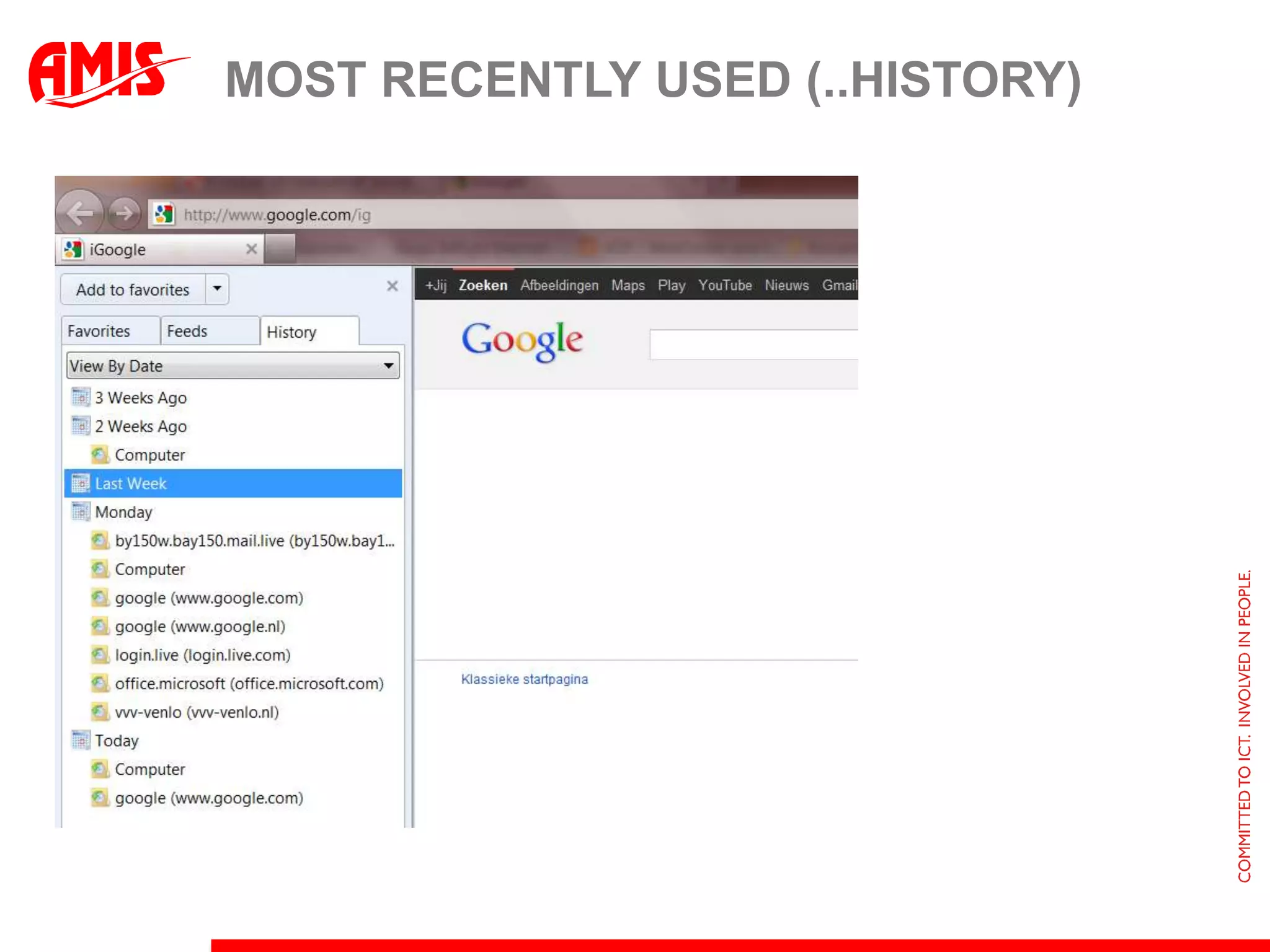
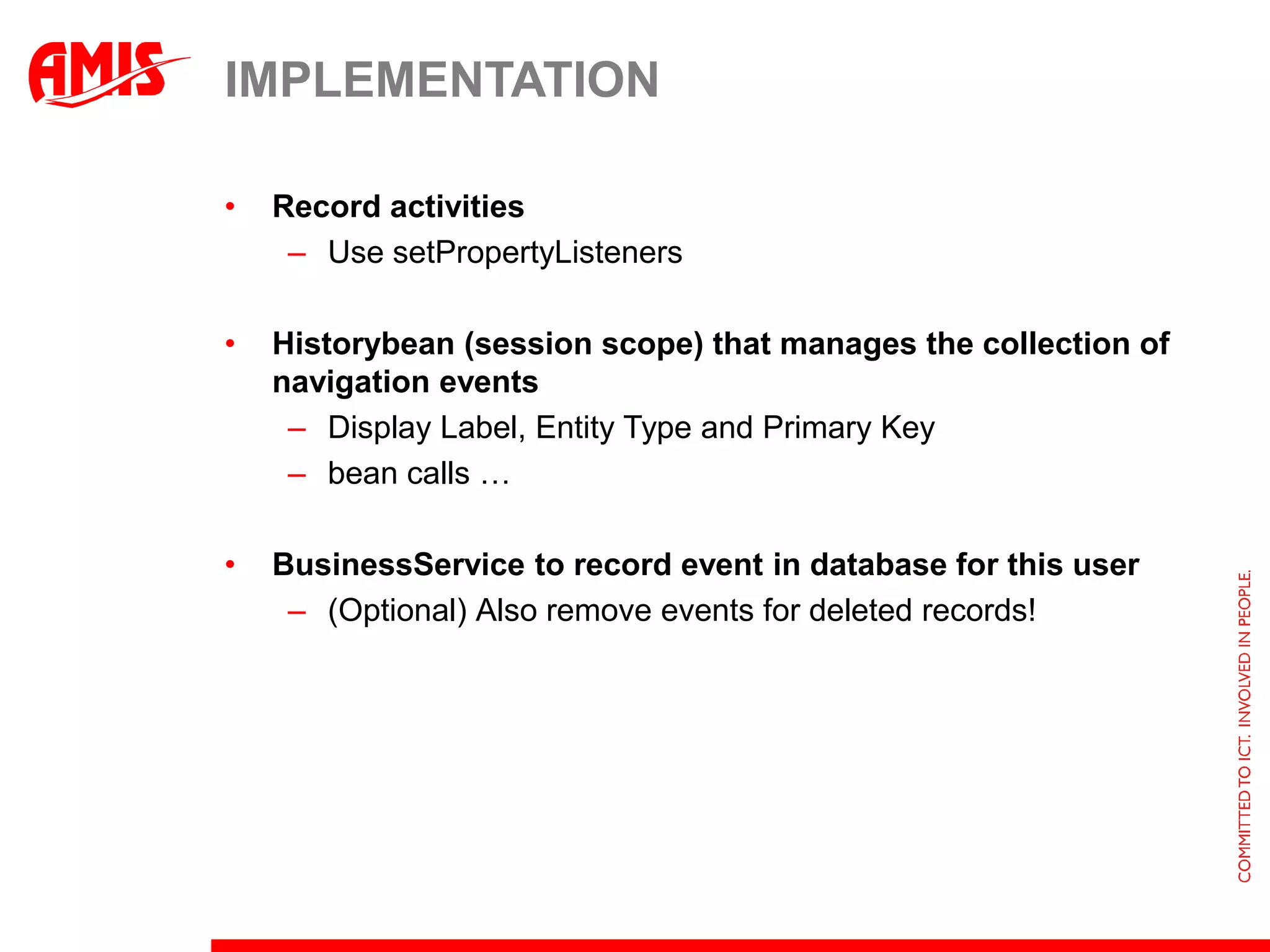
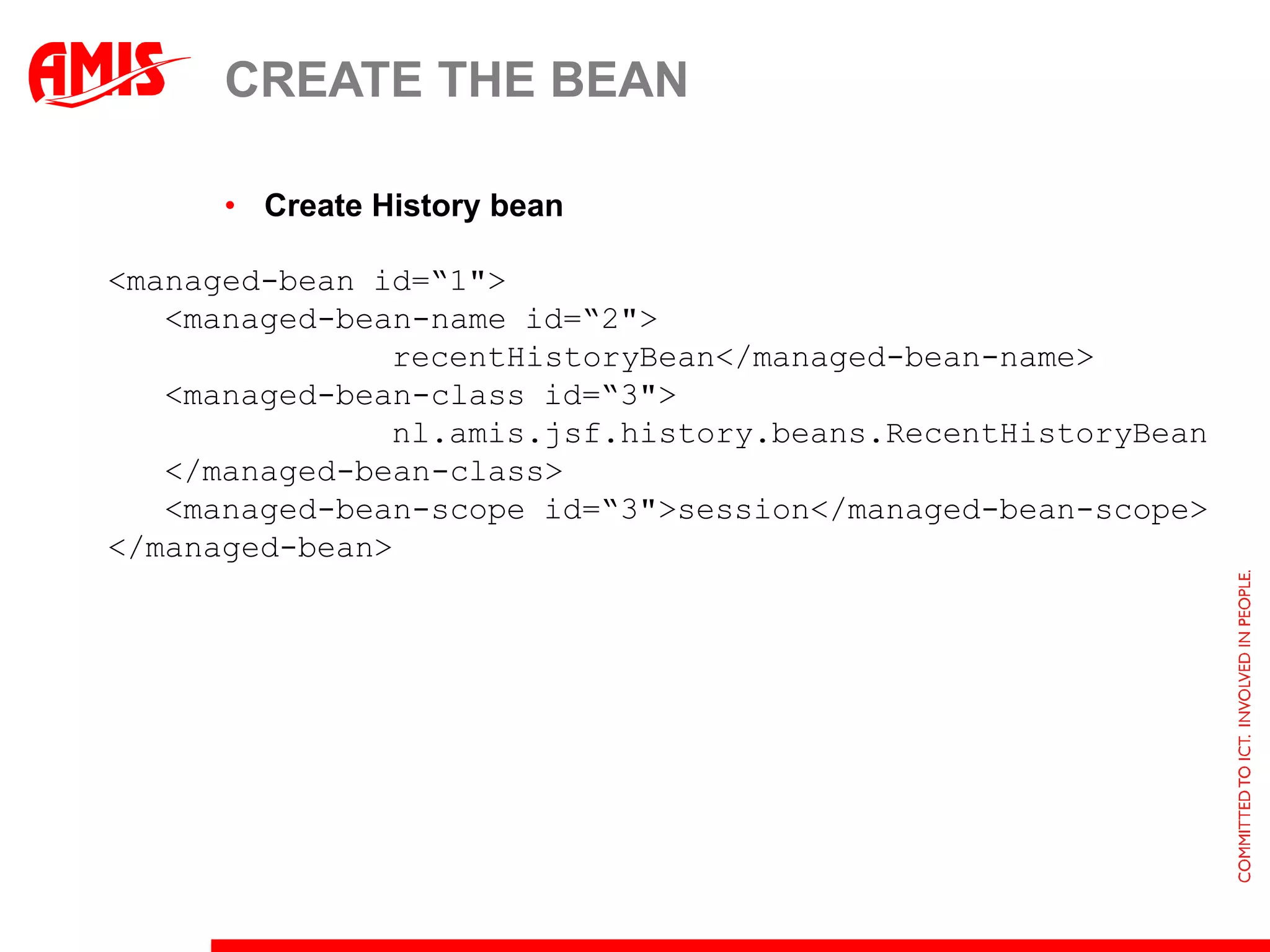
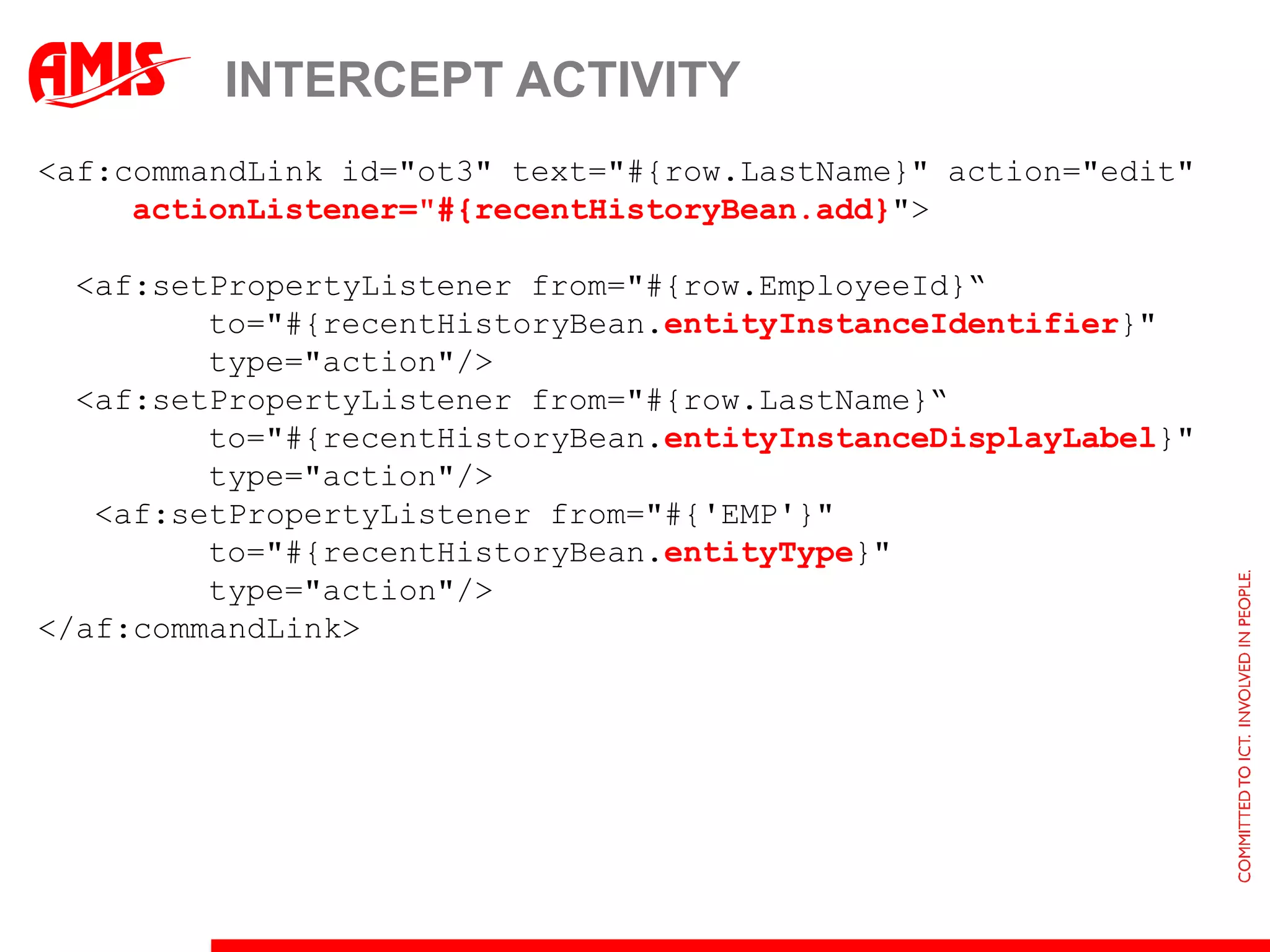
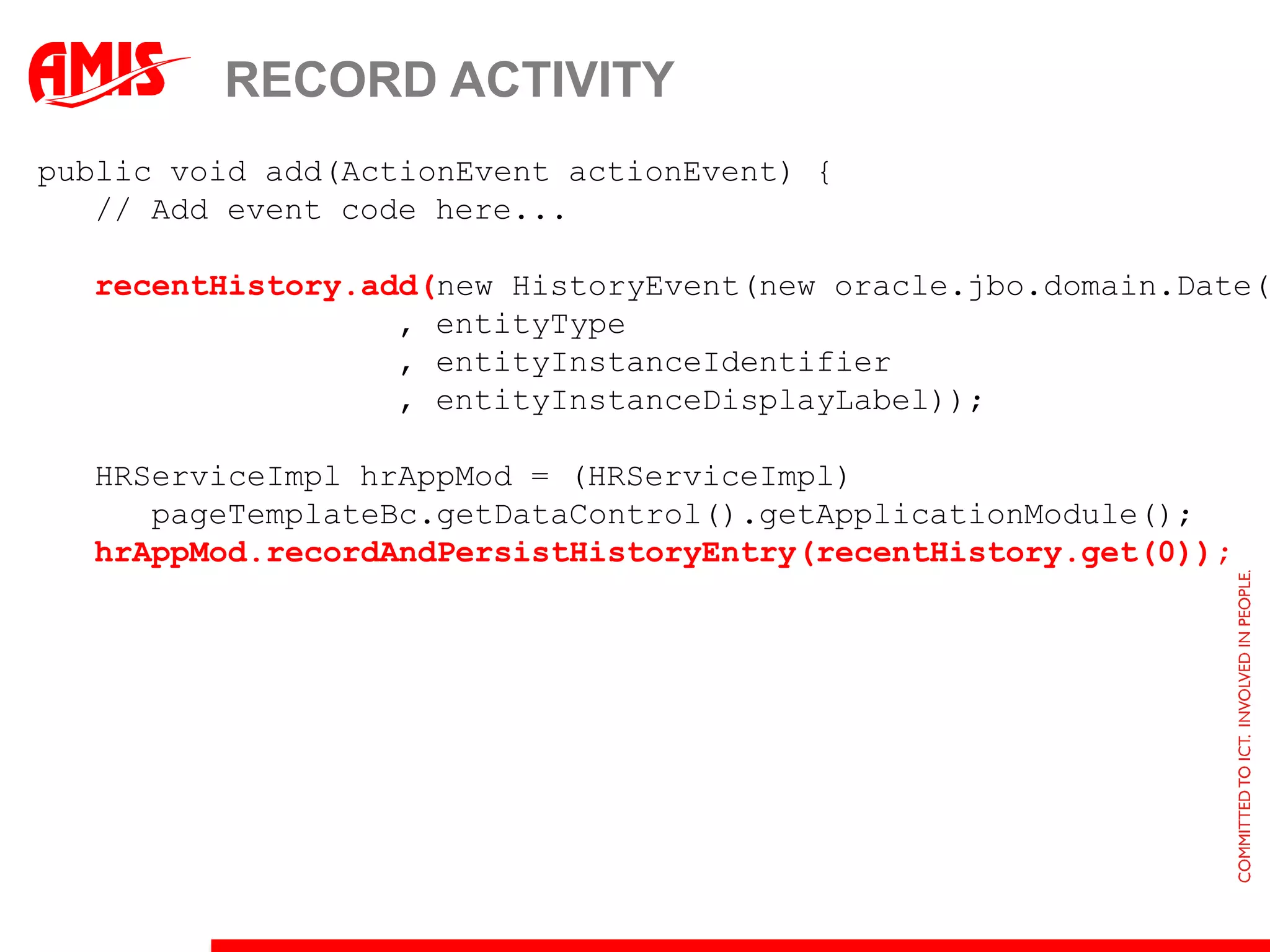
![PERSIST ACTIVITY public void recordAndPersistHistoryEntry(HistoryEvent event) { String statement = "RECENT_HISTORY_MANAGER.RECORD_AND_PERSIST_ENTRY(?,?,?,?)"; callStoredProcedure(statement, new Object[] {event.getEntityType() , event.getKey().toString() , event.getDisplayLabel(), null}); }](https://image.slidesharecdn.com/ui-patterns-nonotes-120702161226-phpapp02/75/How-to-Bring-Common-UI-Patterns-to-ADF-24-2048.jpg)
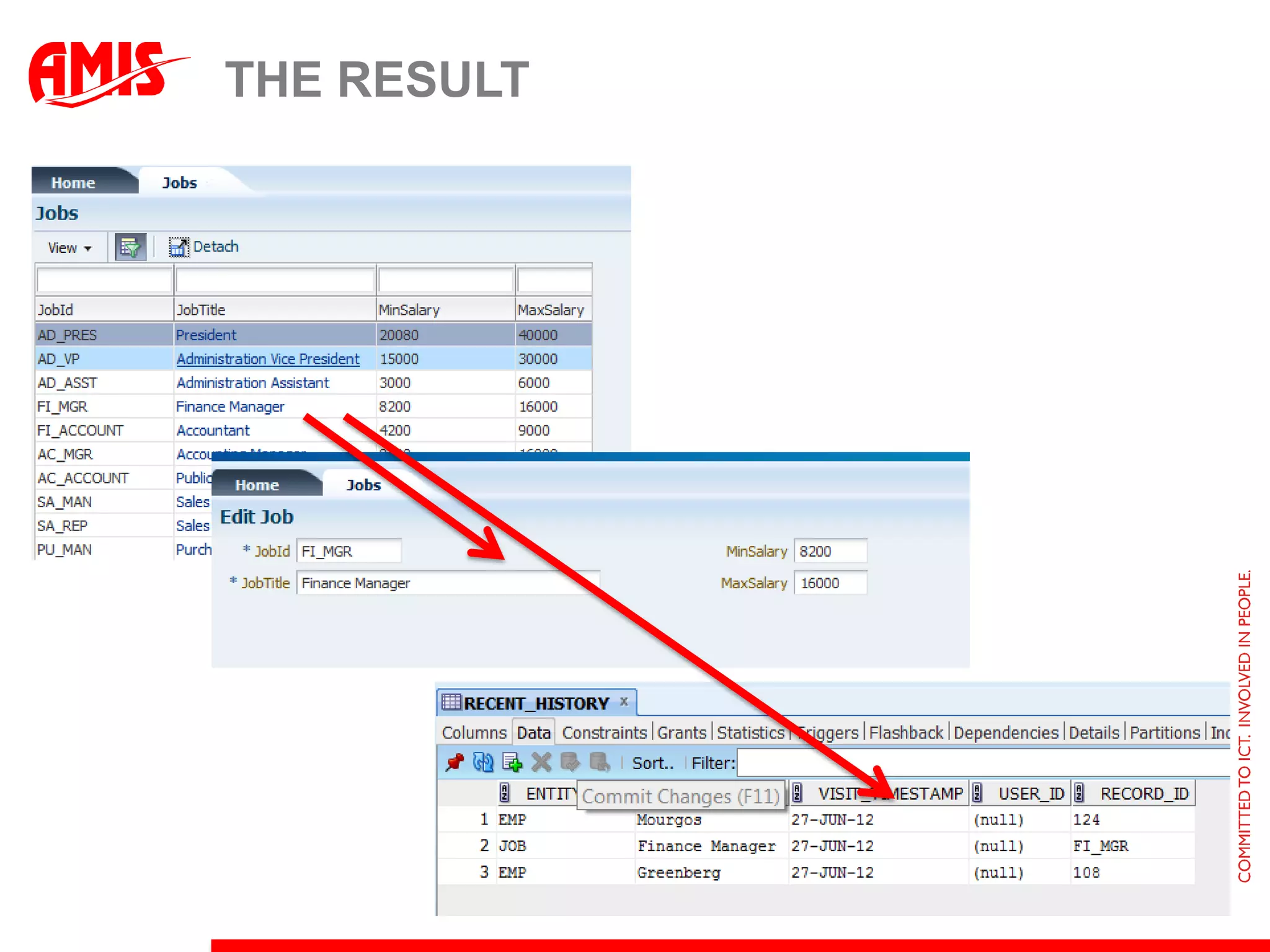
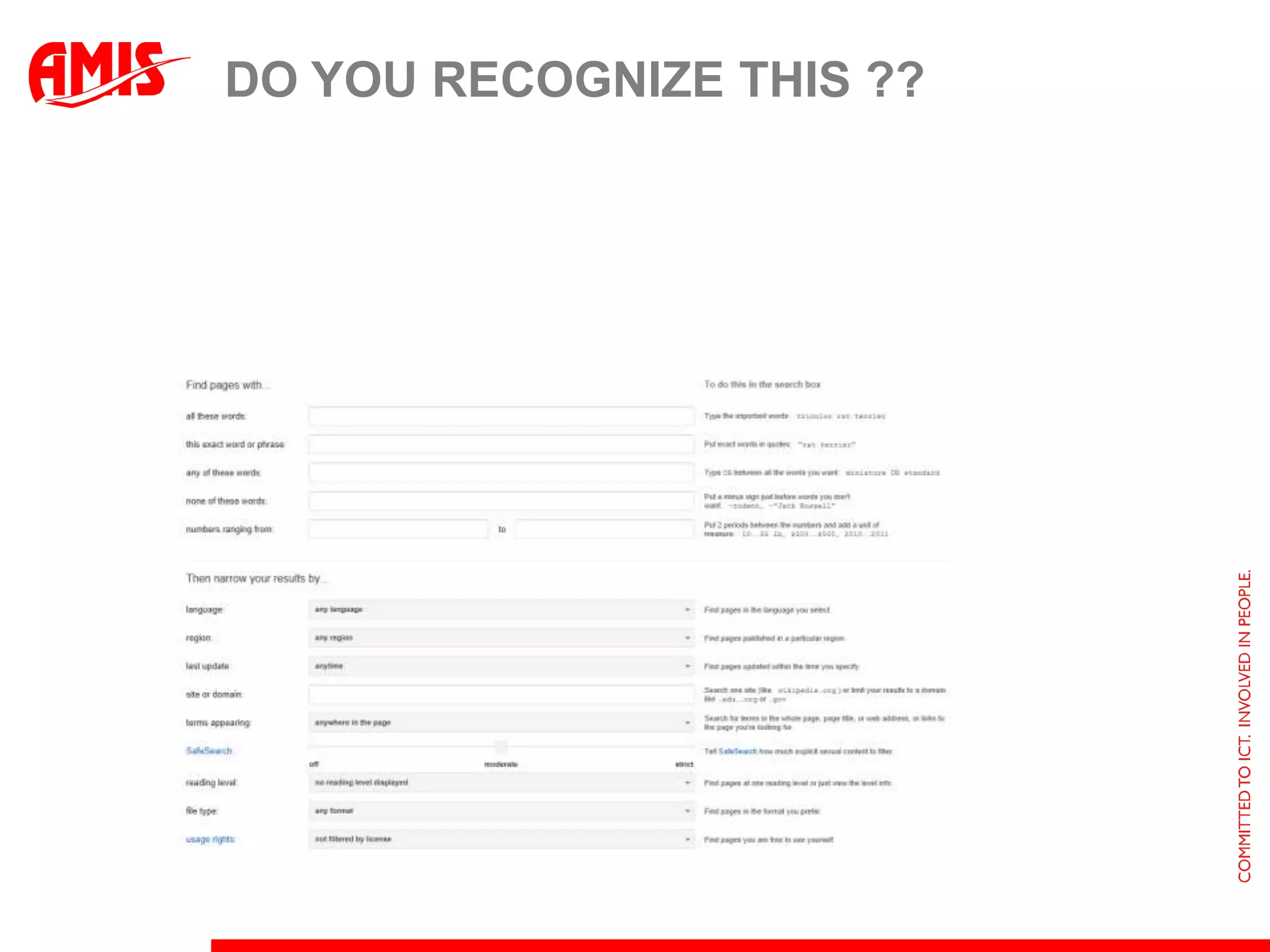
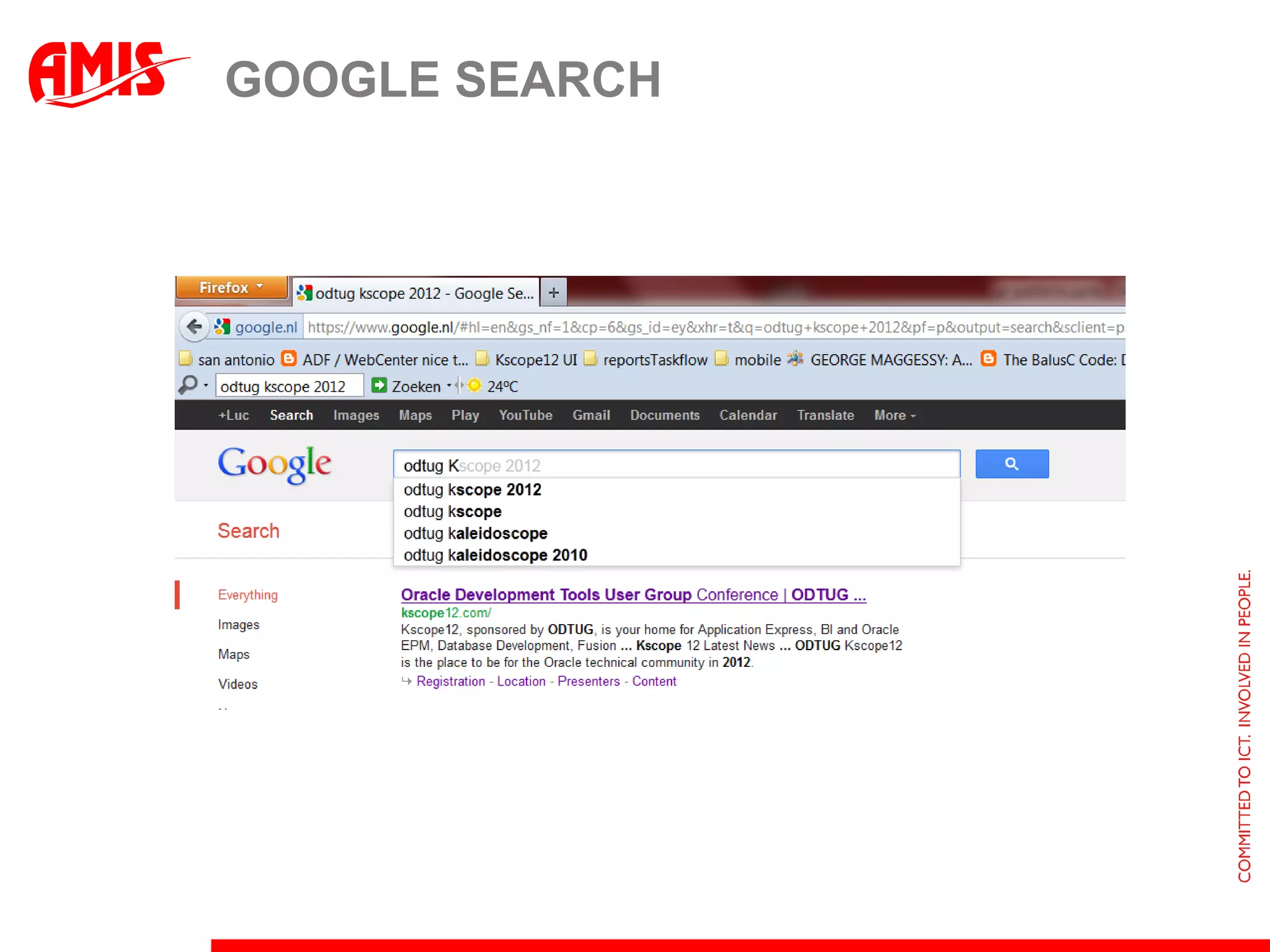
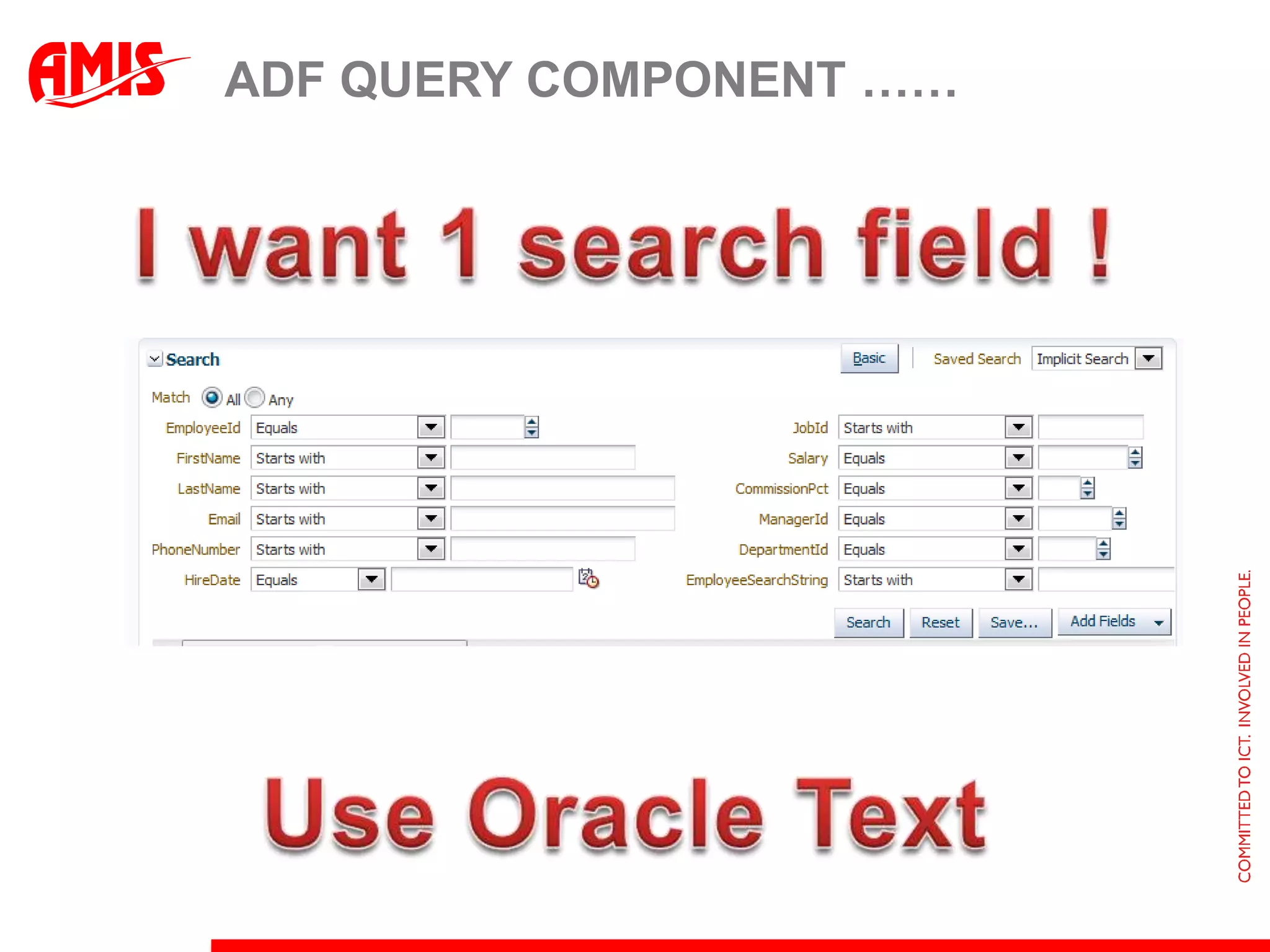
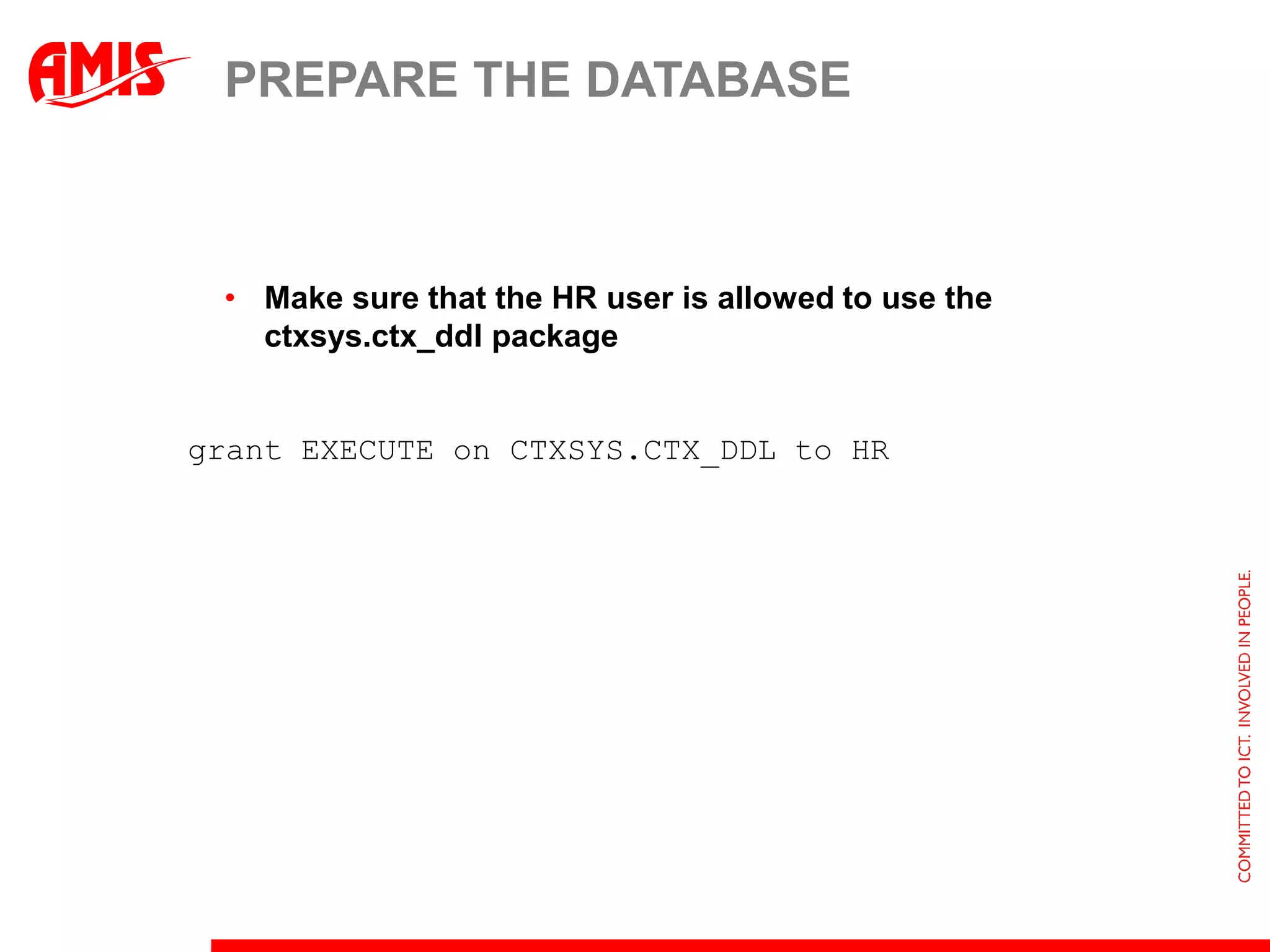
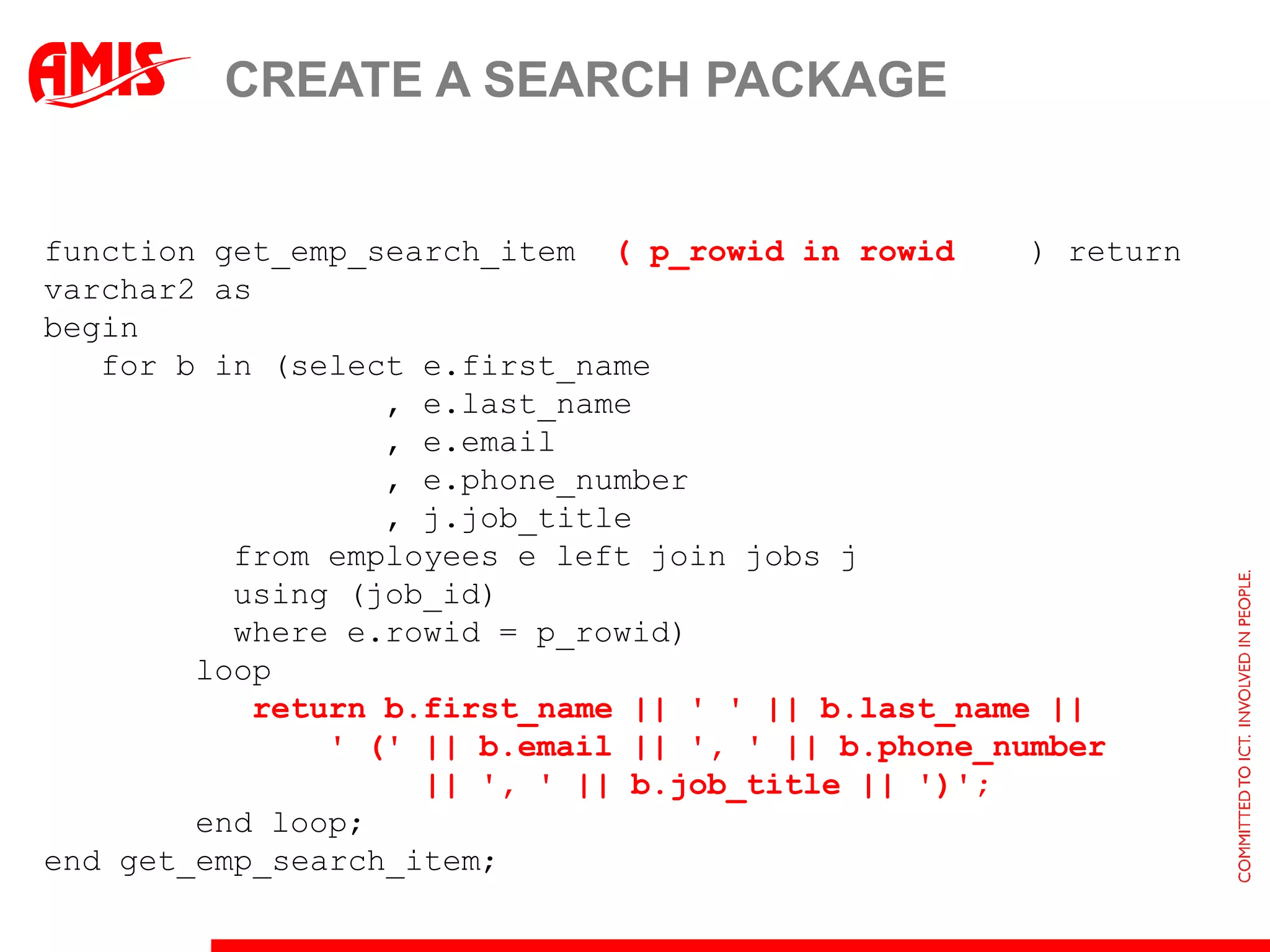
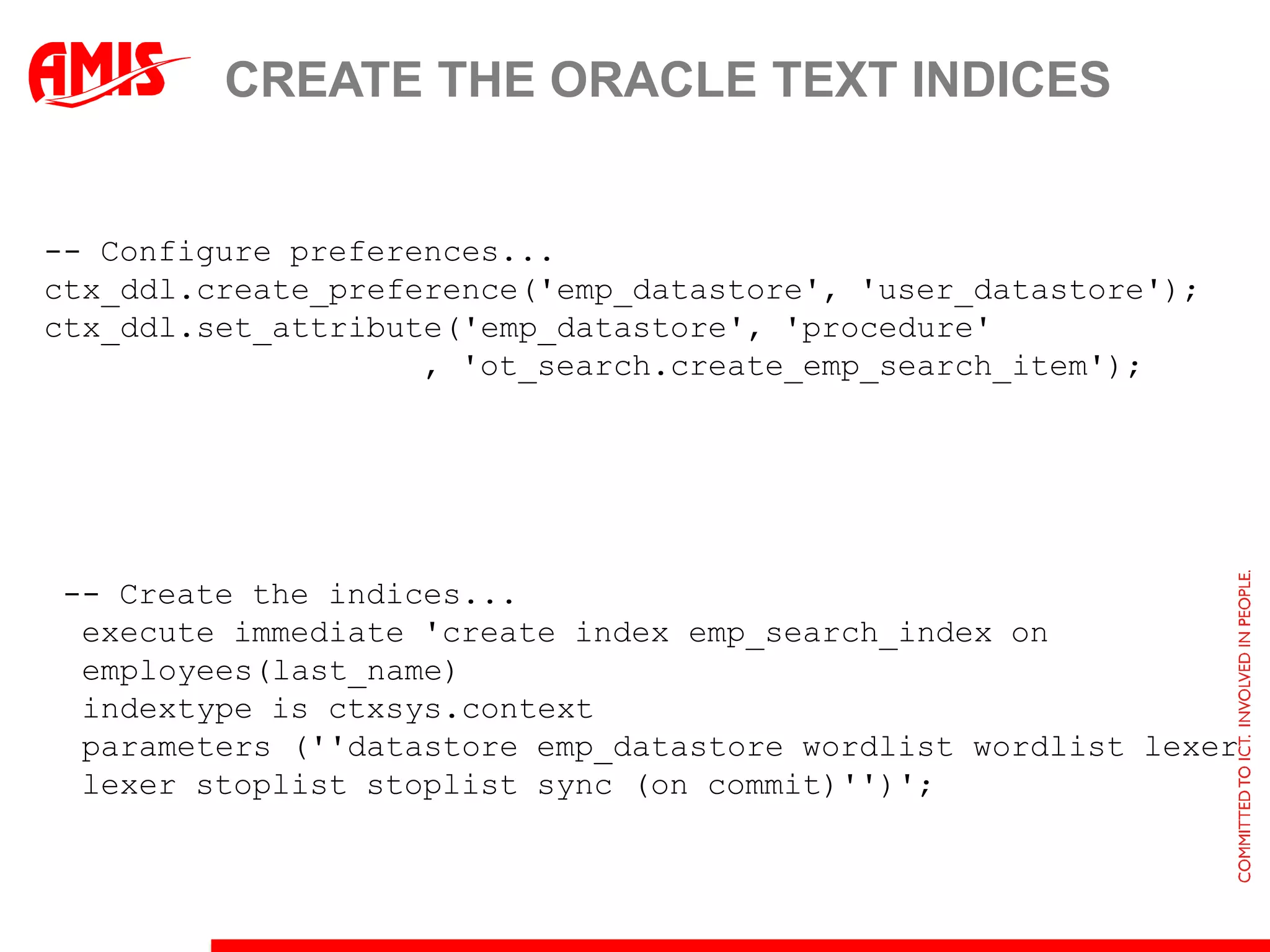
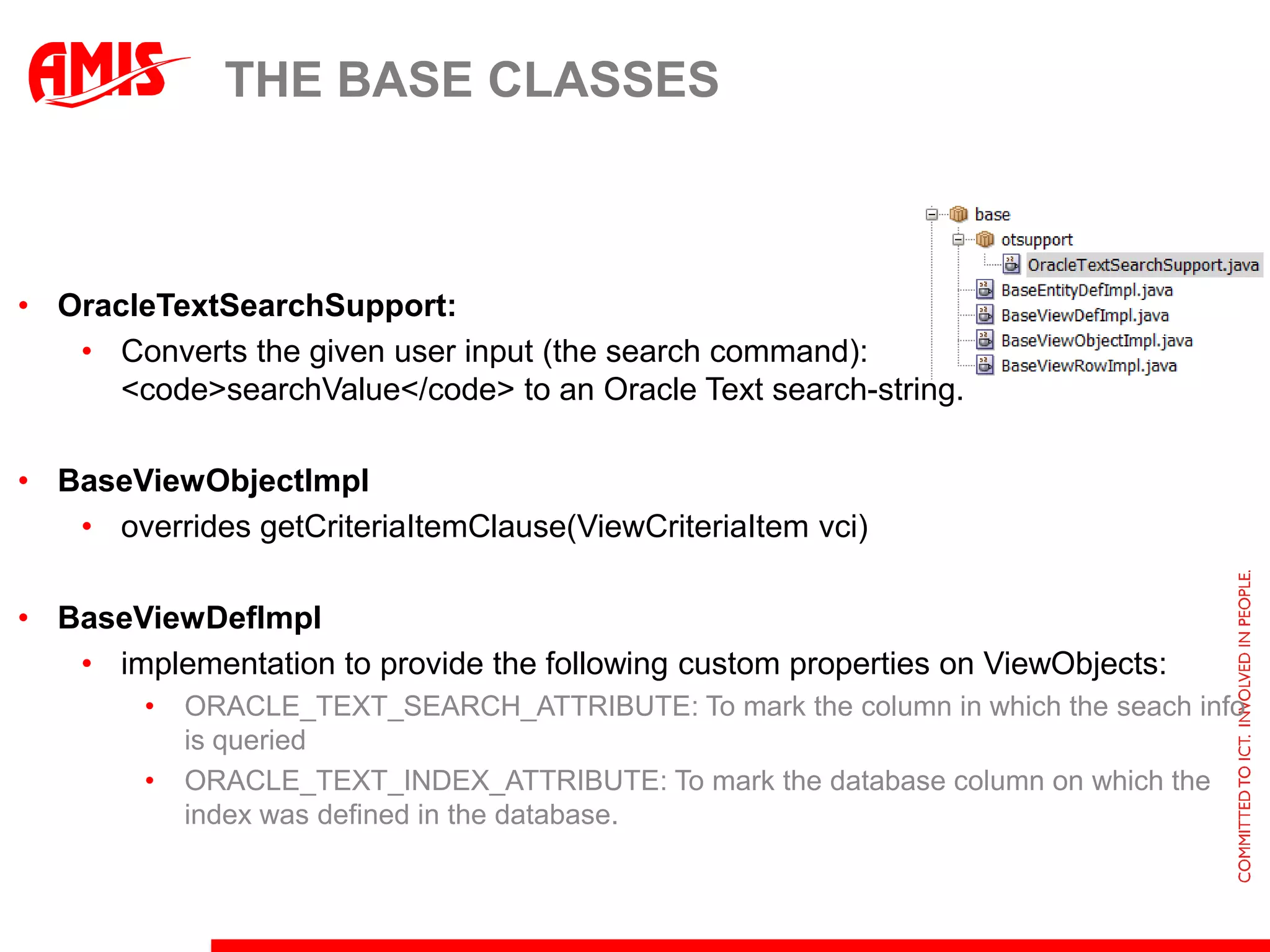
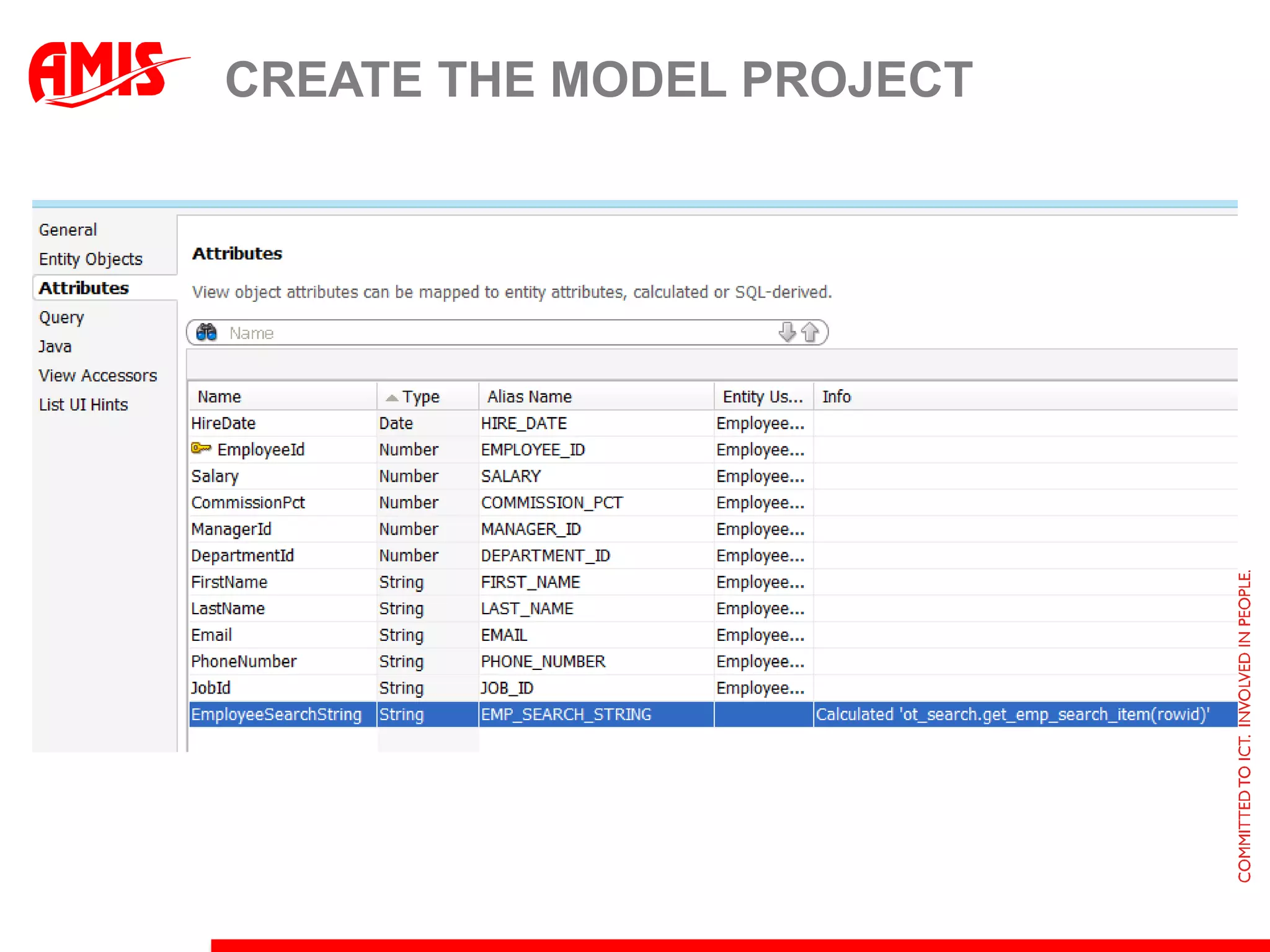
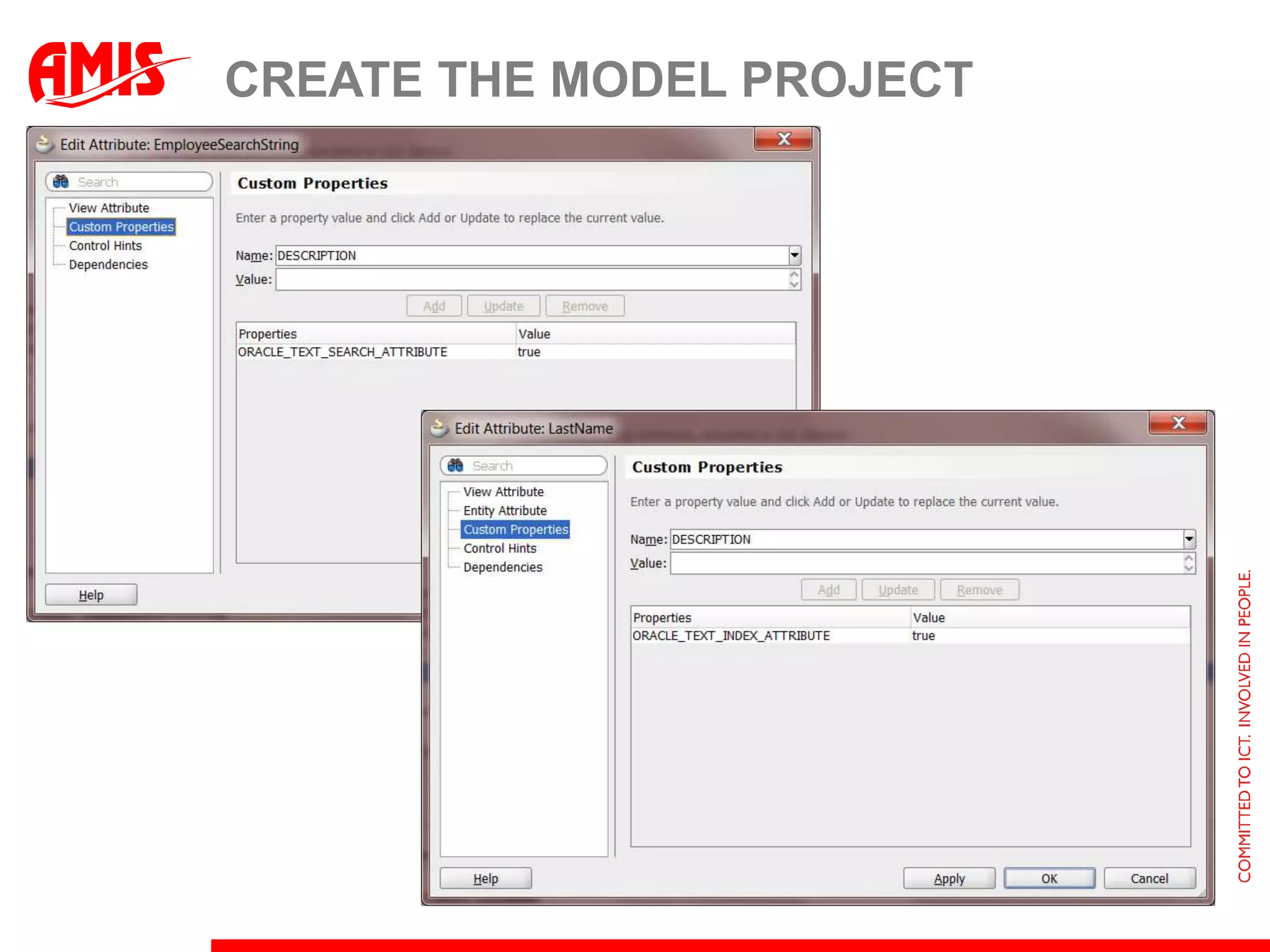
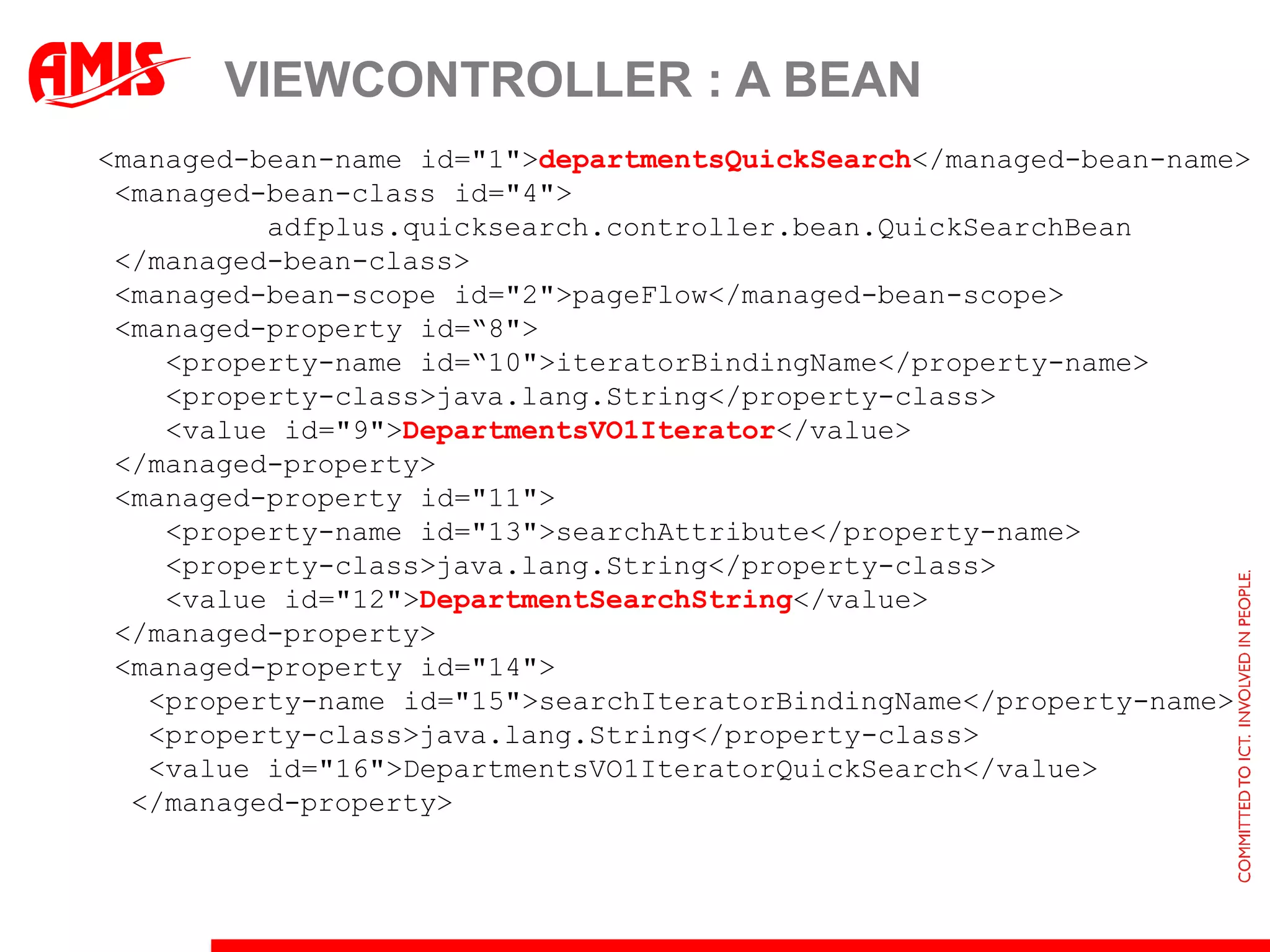
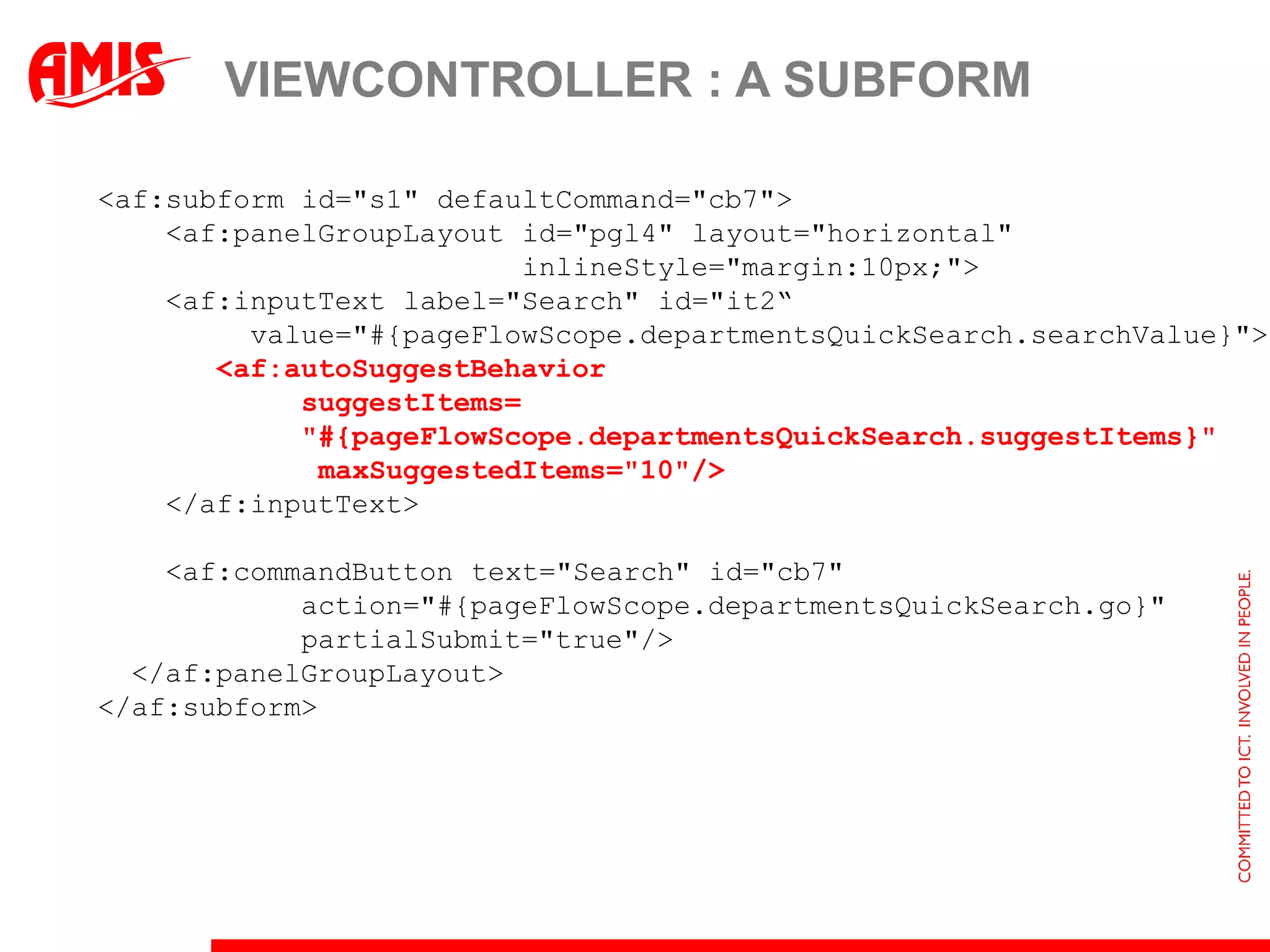
![VIEWCONTROLLER : SEARCH METHOD private synchronized List<SelectItem> search(String searchValue) { DCIteratorBinding iter = getSearchIteratorBinding(); applySearchCriteria(iter, searchAttribute, searchValue); translations.clear(); lastSuggestList = new ArrayList<SelectItem>(); lastSearchValue = searchValue; Row[] rows = iter.getAllRowsInRange(); for (Row row : rows) { String description = (String)row.getAttribute(searchAttribute); lastSuggestList.add(new SelectItem(description)); translations.put(description, row.getKey()); } return lastSuggestList; }](https://image.slidesharecdn.com/ui-patterns-nonotes-120702161226-phpapp02/75/How-to-Bring-Common-UI-Patterns-to-ADF-37-2048.jpg)
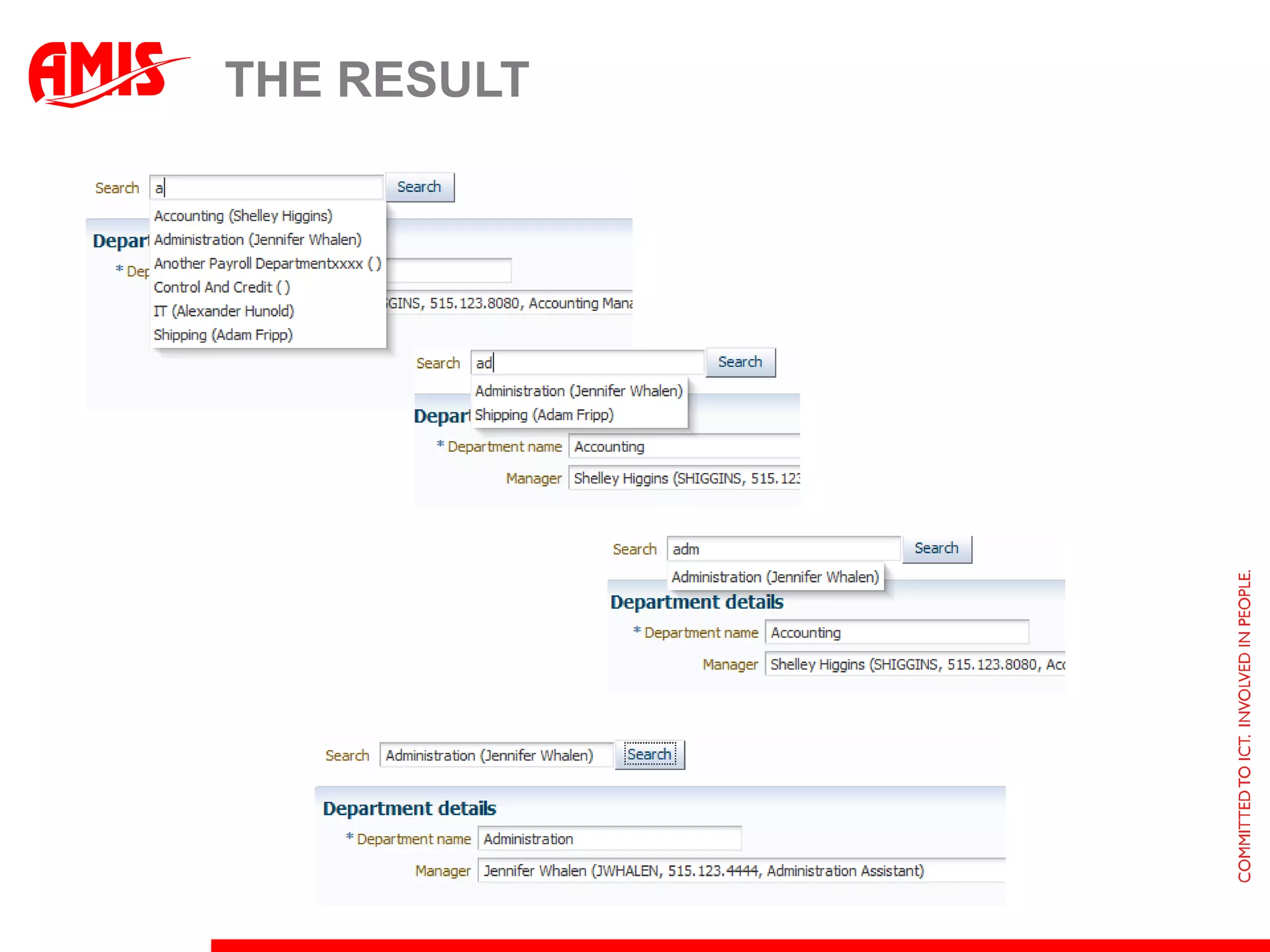
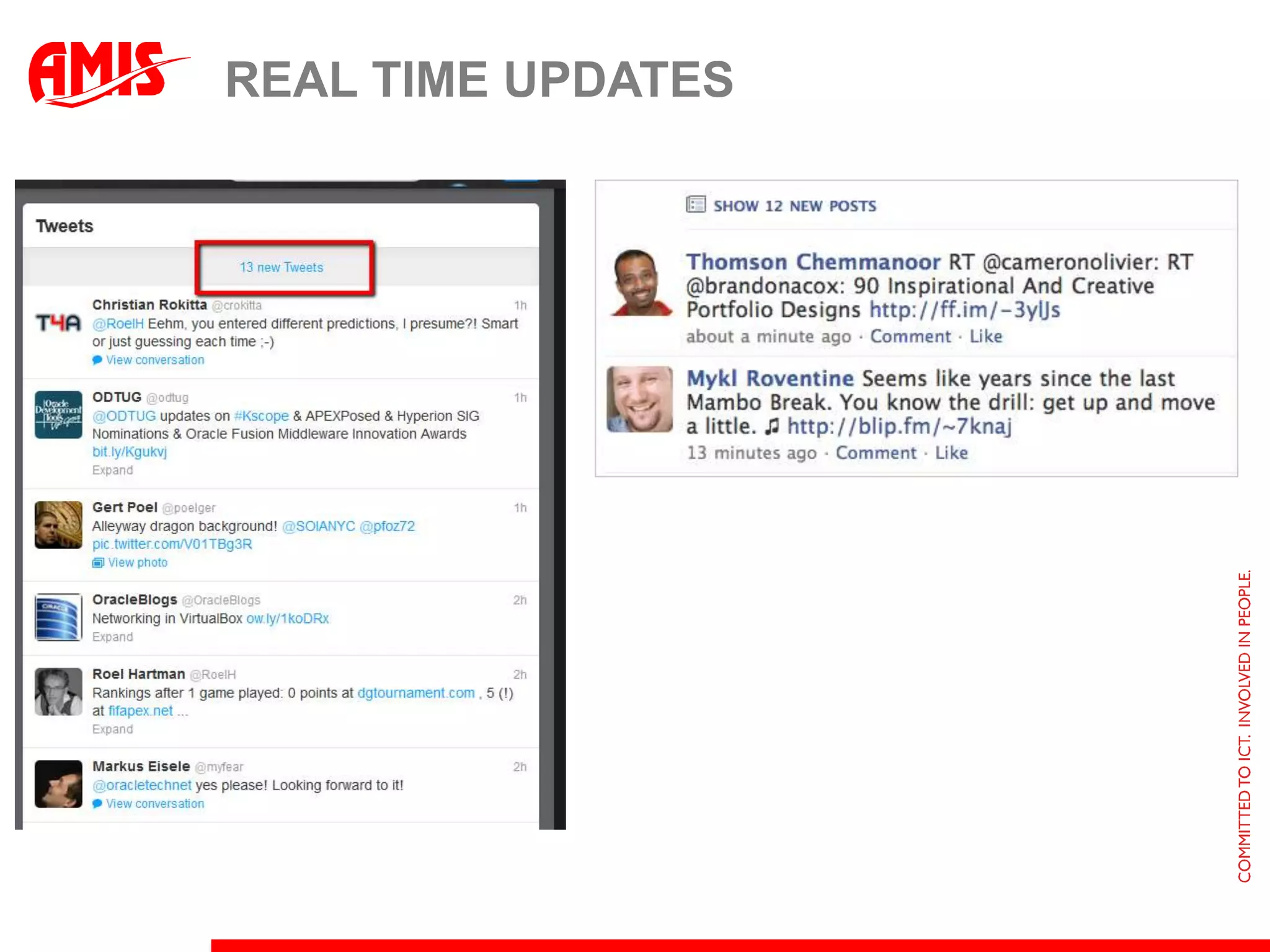
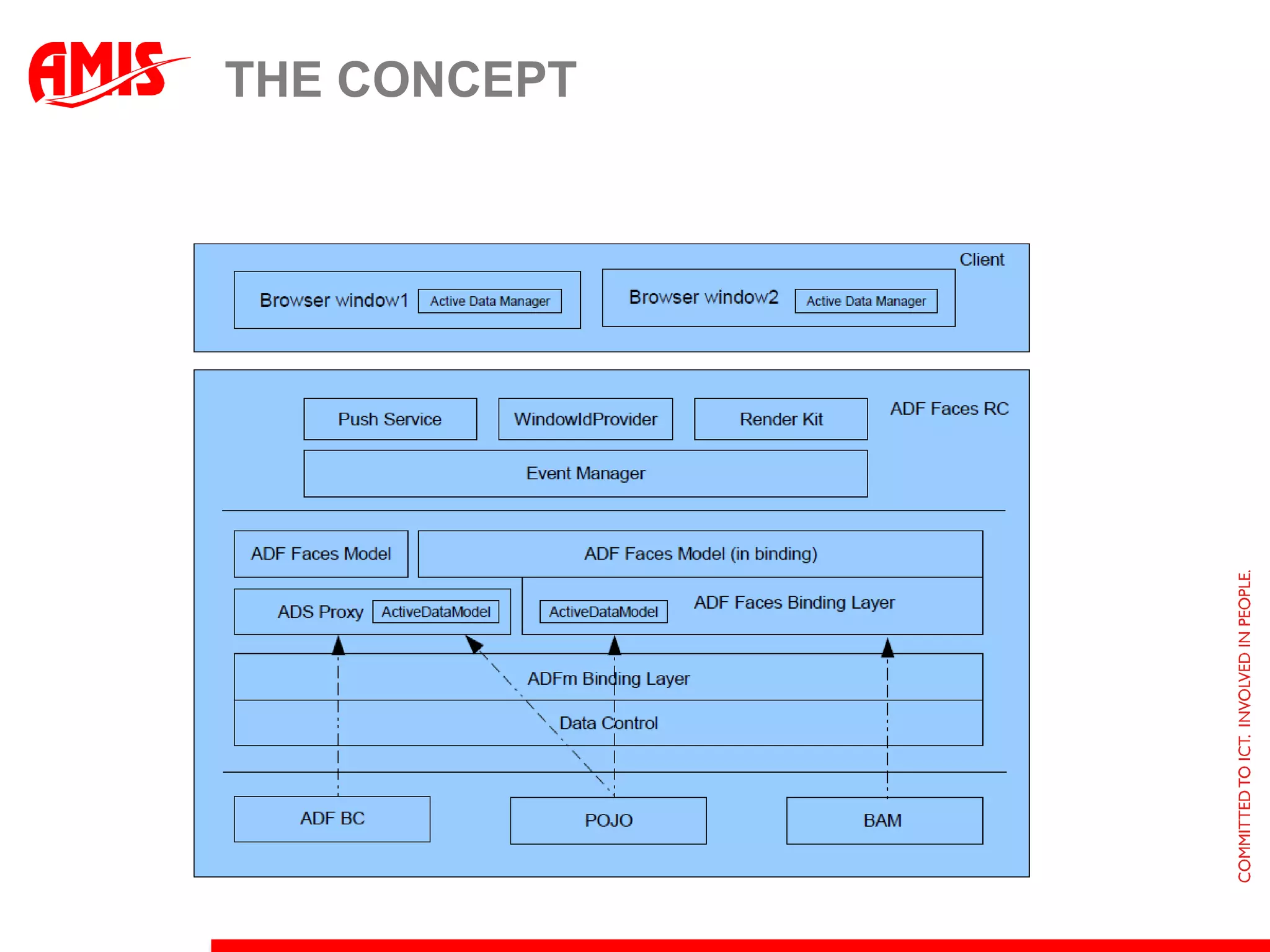
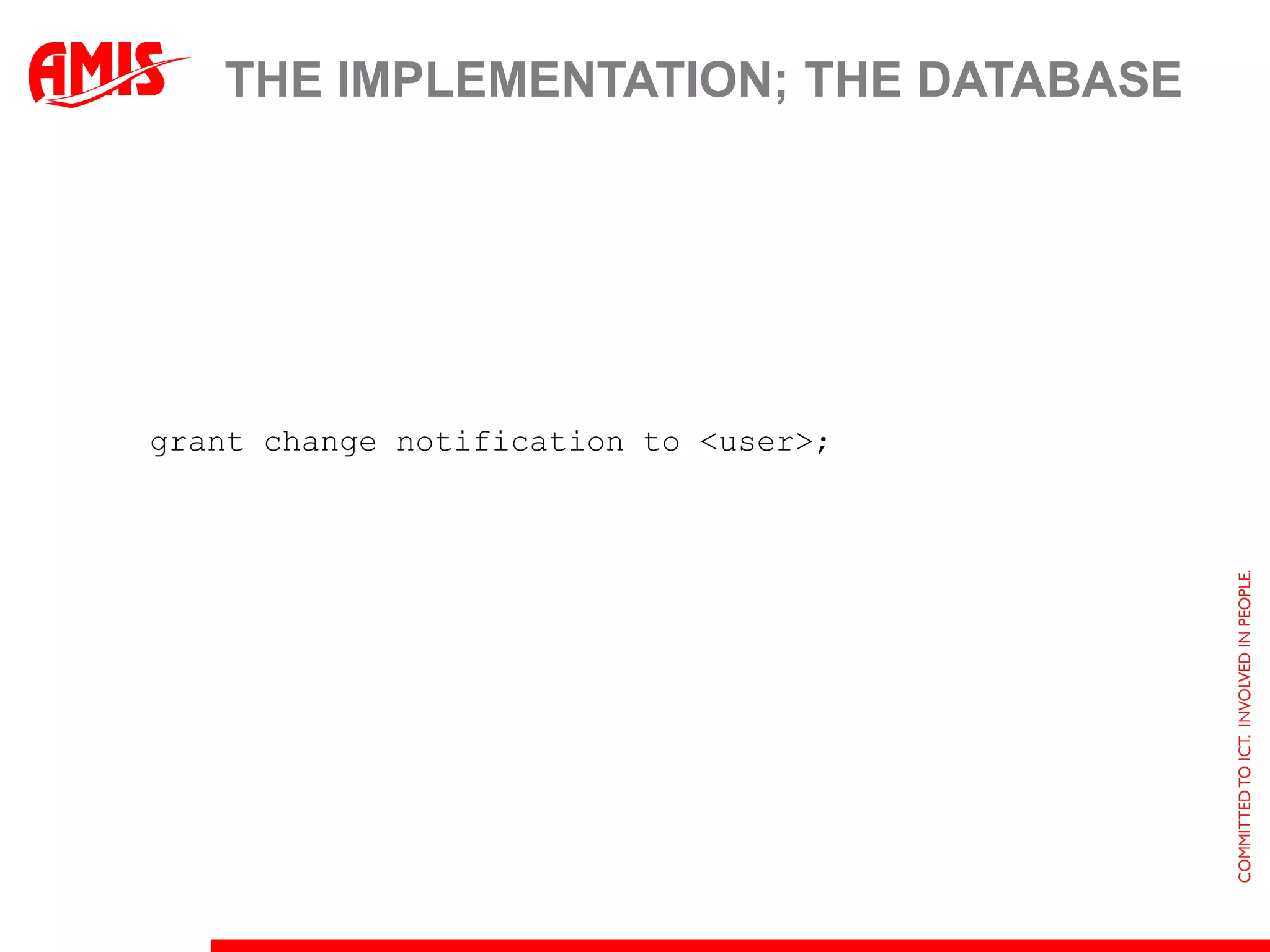
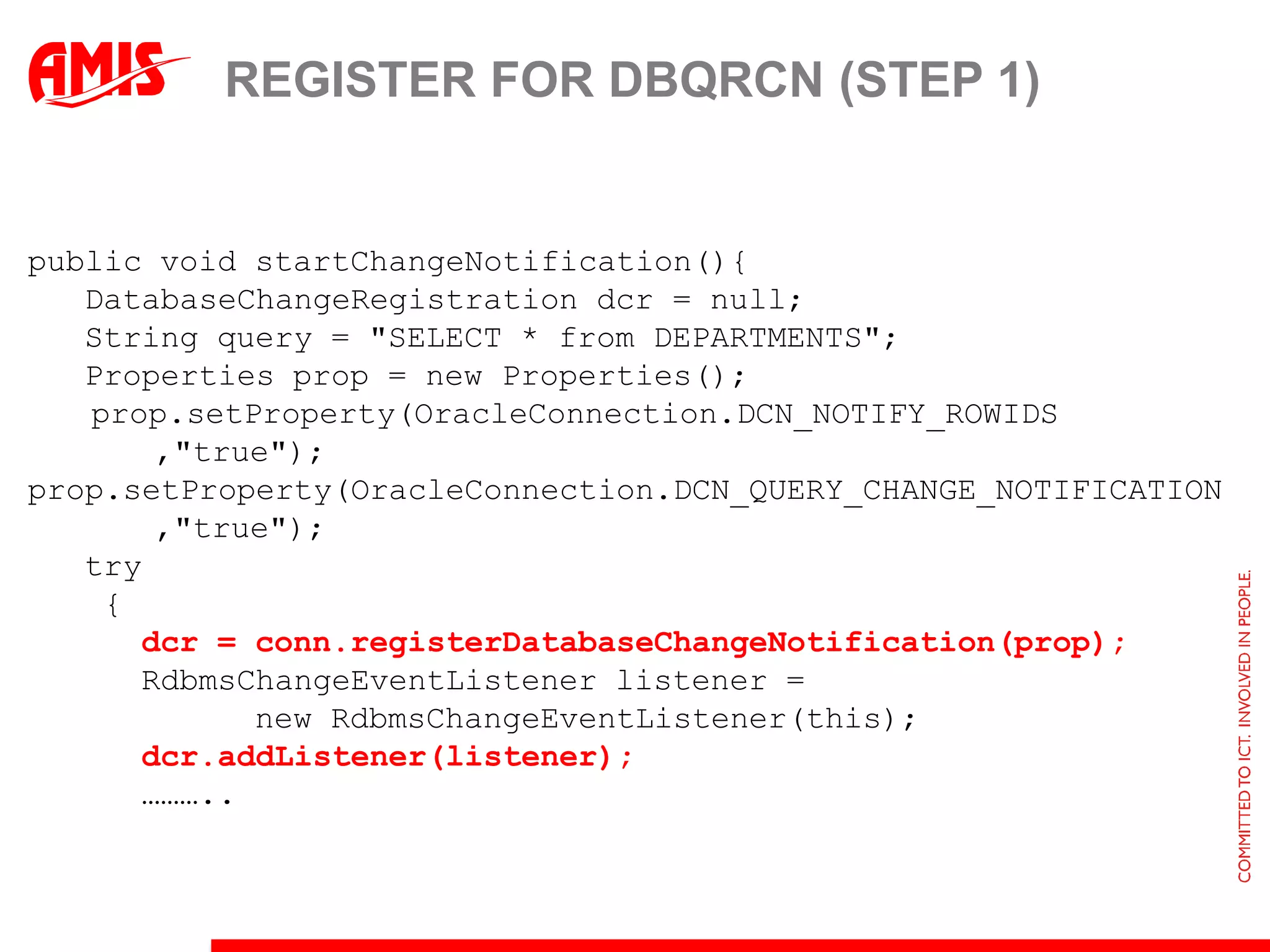
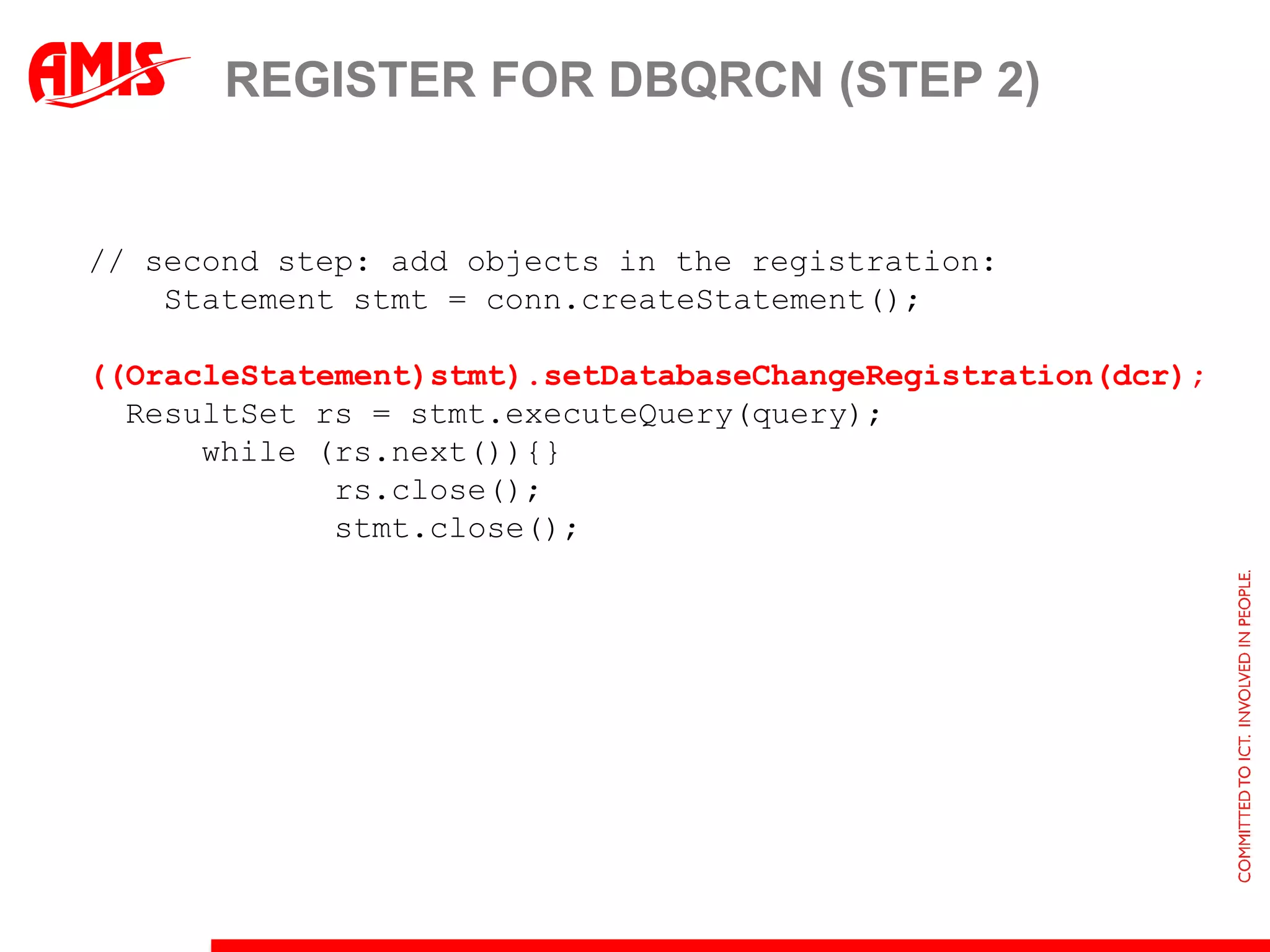
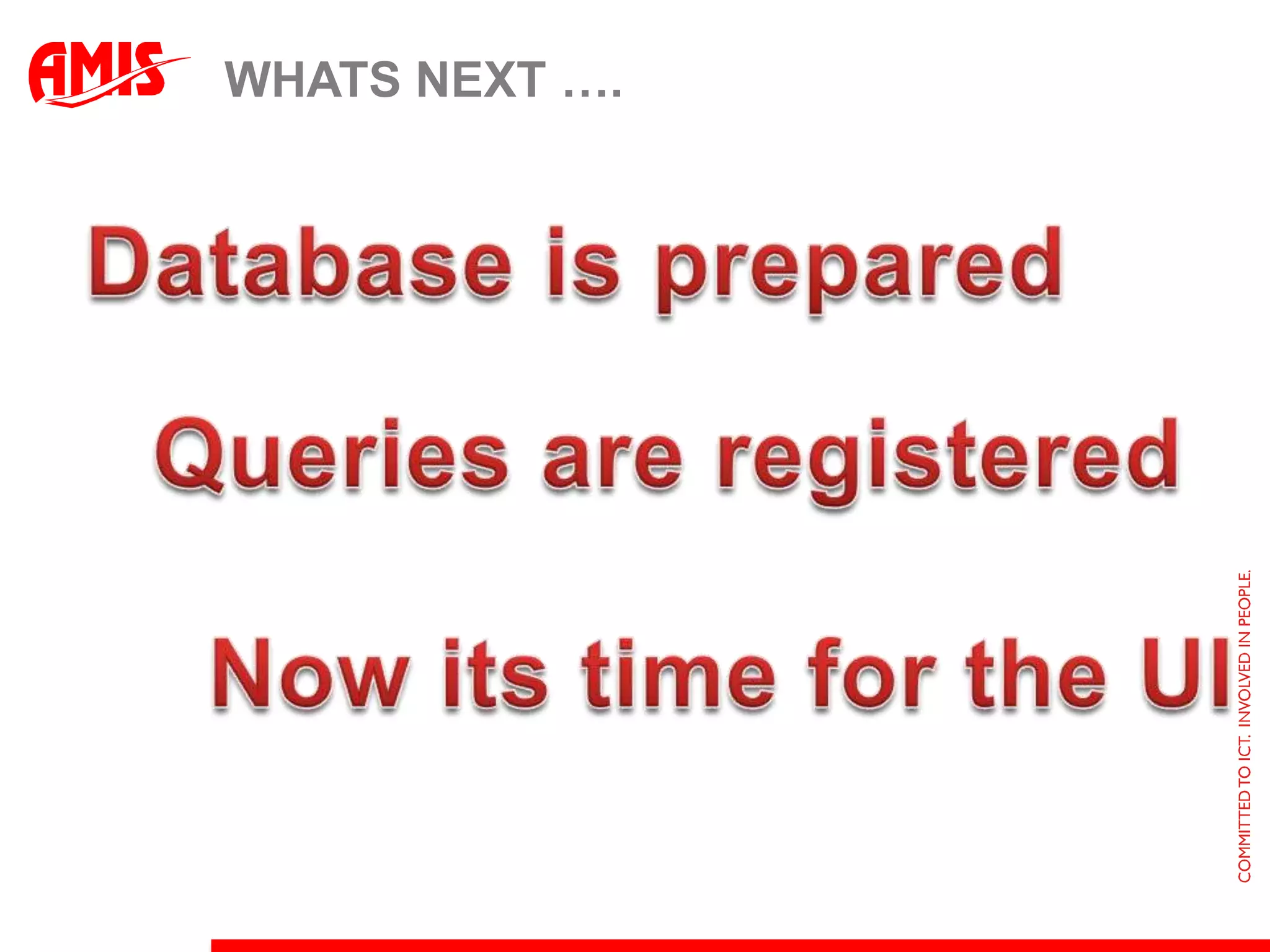
![SETUP ACTIVE DATA COMPONENT public void setupActiveData() { ActiveModelContext context = ActiveModelContext.getActiveModelContext(); Object[] keyPath = new String[0]; context.addActiveModelInfo( this , keyPath , "activemessage"); System.out.println("add active bean as listener"); databaseNotificationProcessor.registerAsListener(this); }](https://image.slidesharecdn.com/ui-patterns-nonotes-120702161226-phpapp02/75/How-to-Bring-Common-UI-Patterns-to-ADF-45-2048.jpg)
![SETUP THE ACTUAL UPDATE public void triggerDataUpdate(String message) { this.message = message; counter.incrementAndGet(); ActiveDataUpdateEvent event = ActiveDataEventUtil.buildActiveDataUpdateEvent( ActiveDataEntry.ChangeType.UPDATE, counter.get(), new String[0], null, new String[] { "activemessage" }, new Object[] { message }); System.out.println("fireActiveDataUpdate"); fireActiveDataUpdate(event); }](https://image.slidesharecdn.com/ui-patterns-nonotes-120702161226-phpapp02/75/How-to-Bring-Common-UI-Patterns-to-ADF-46-2048.jpg)