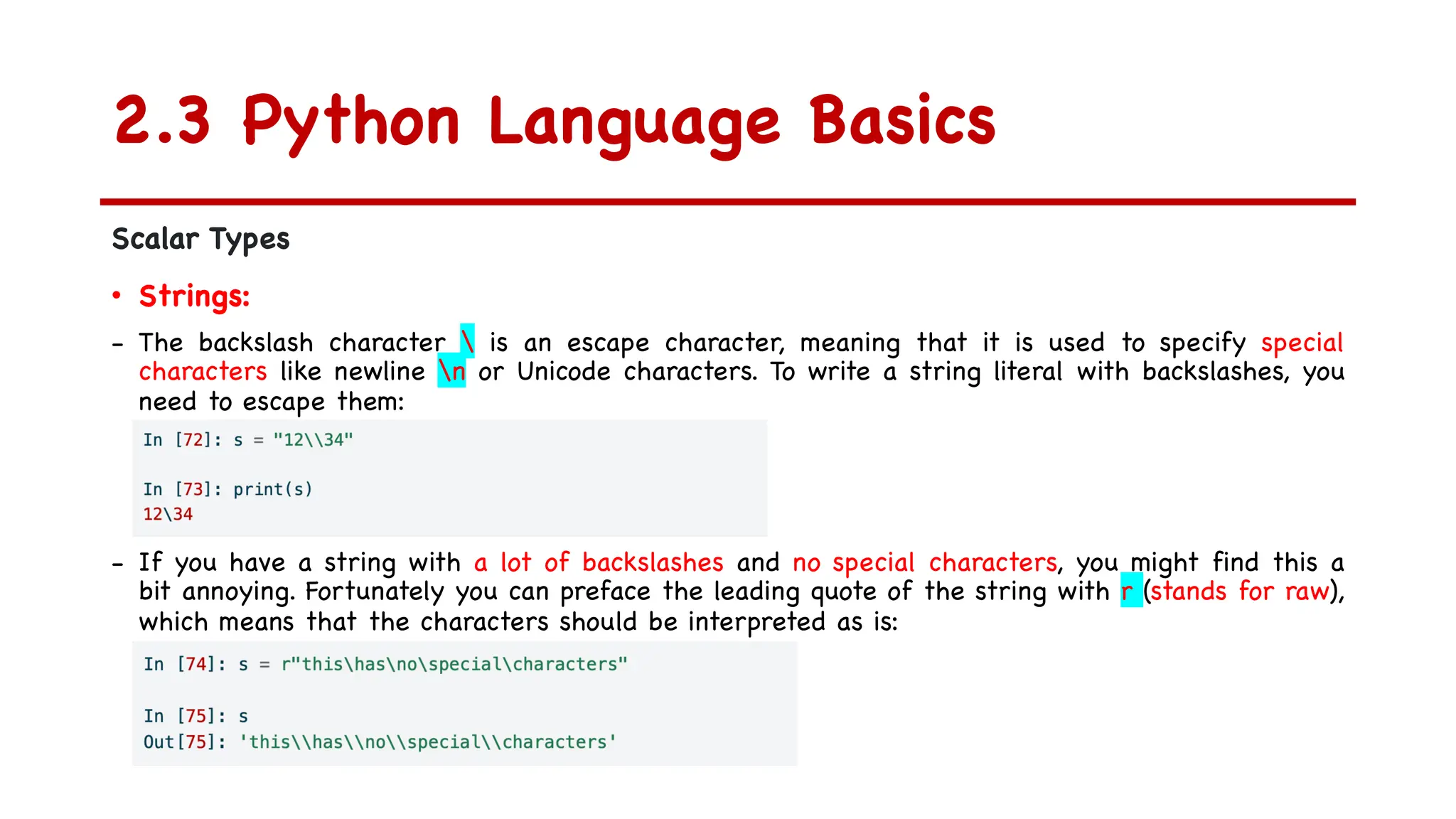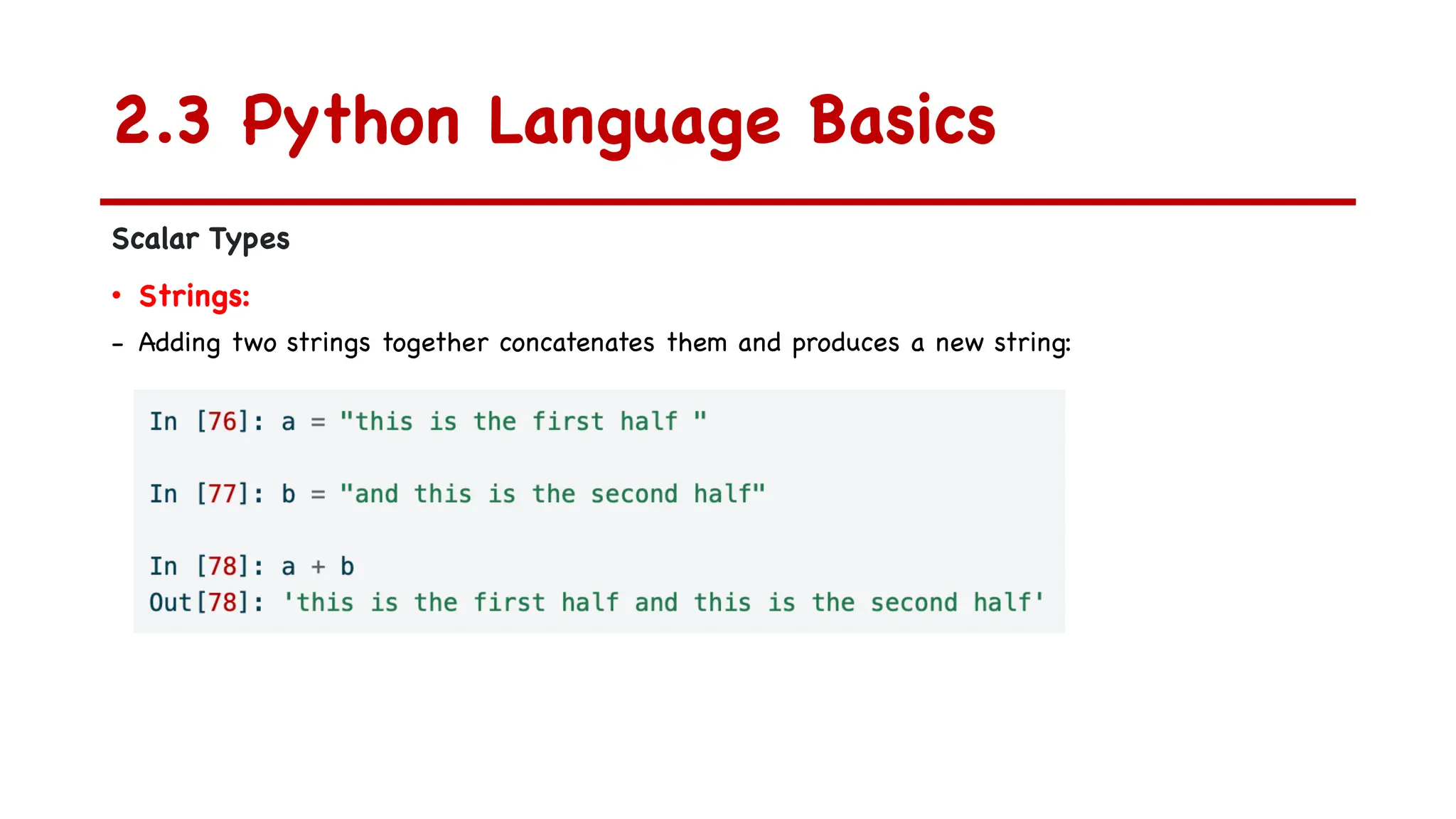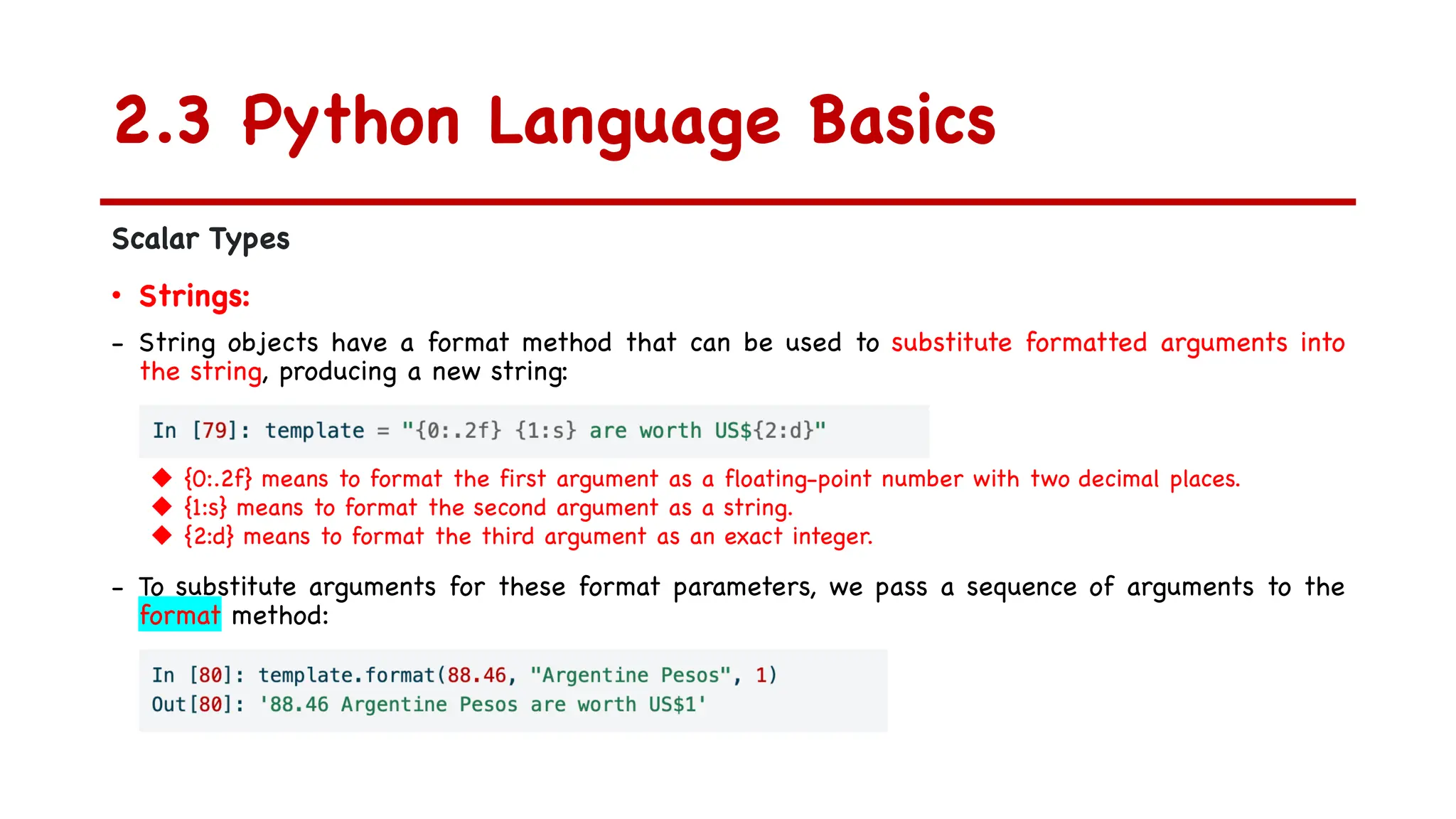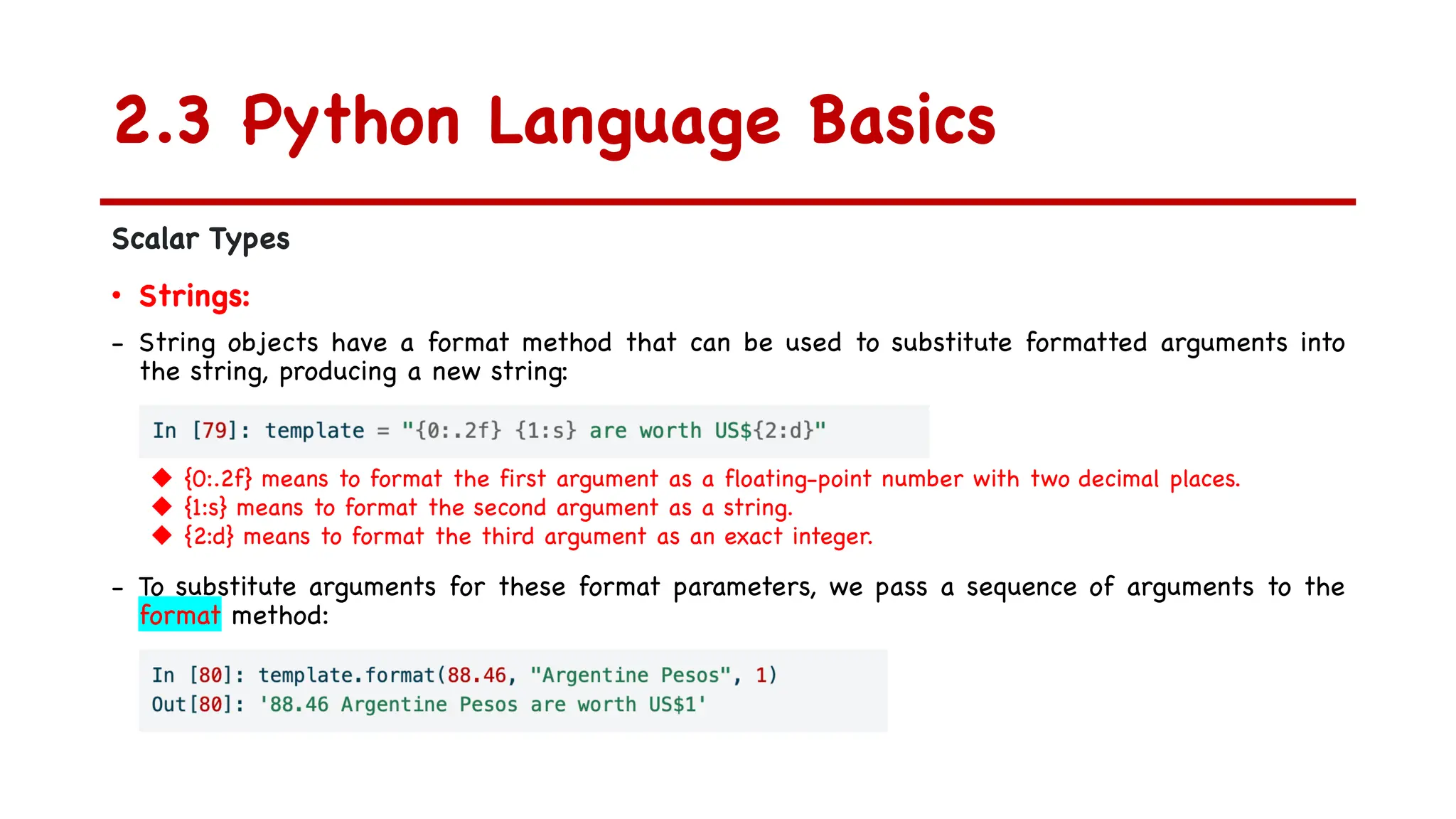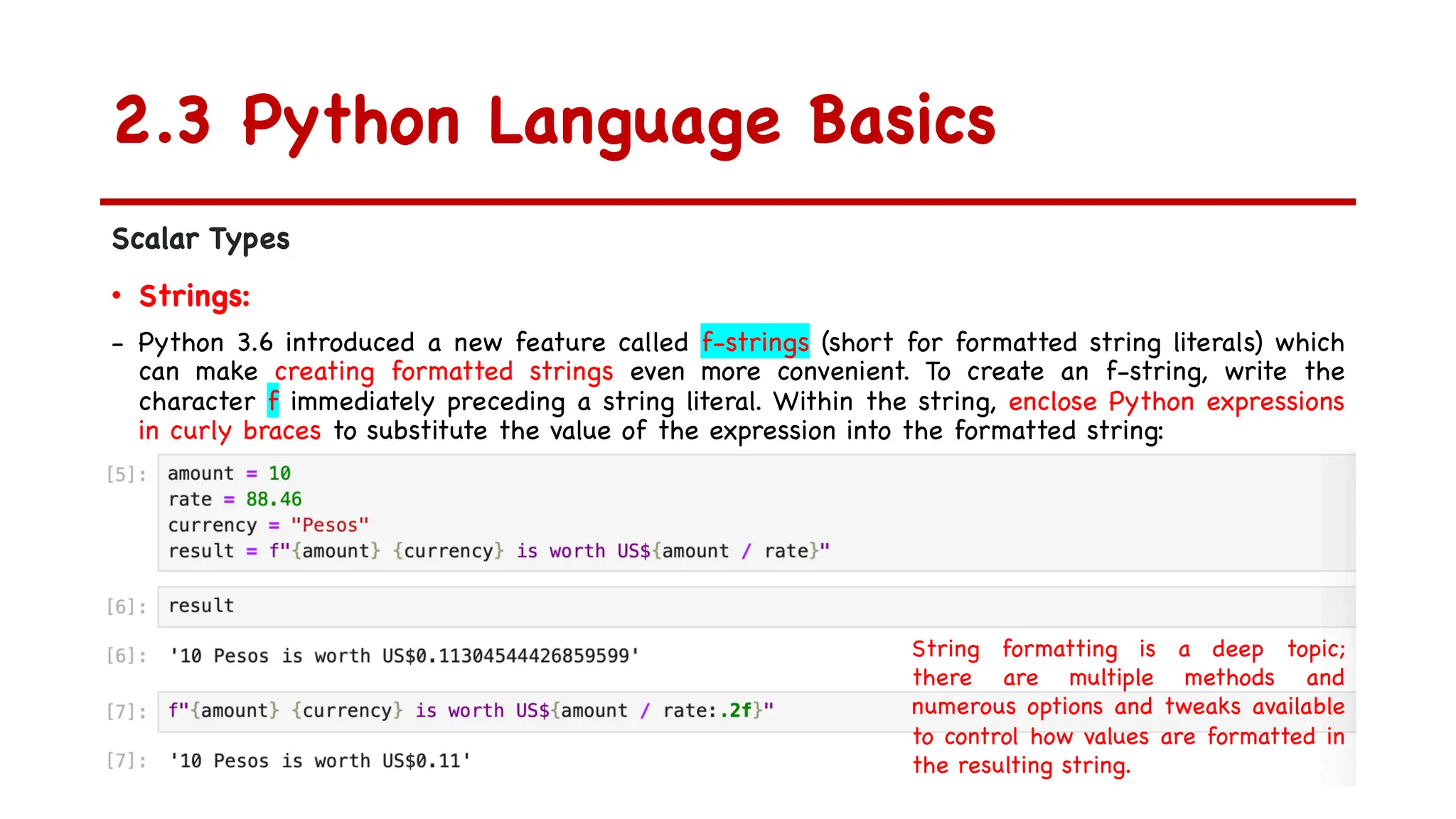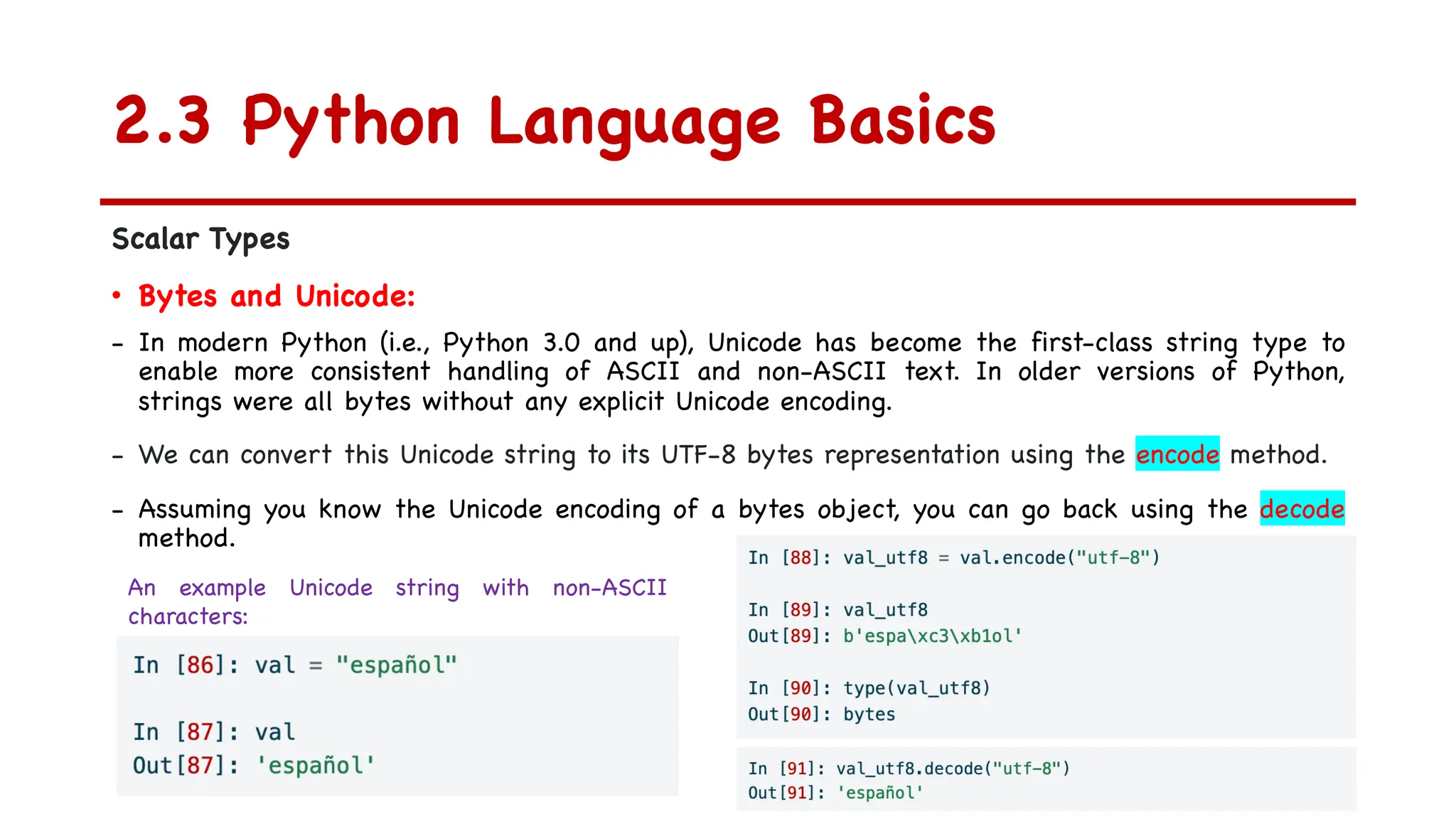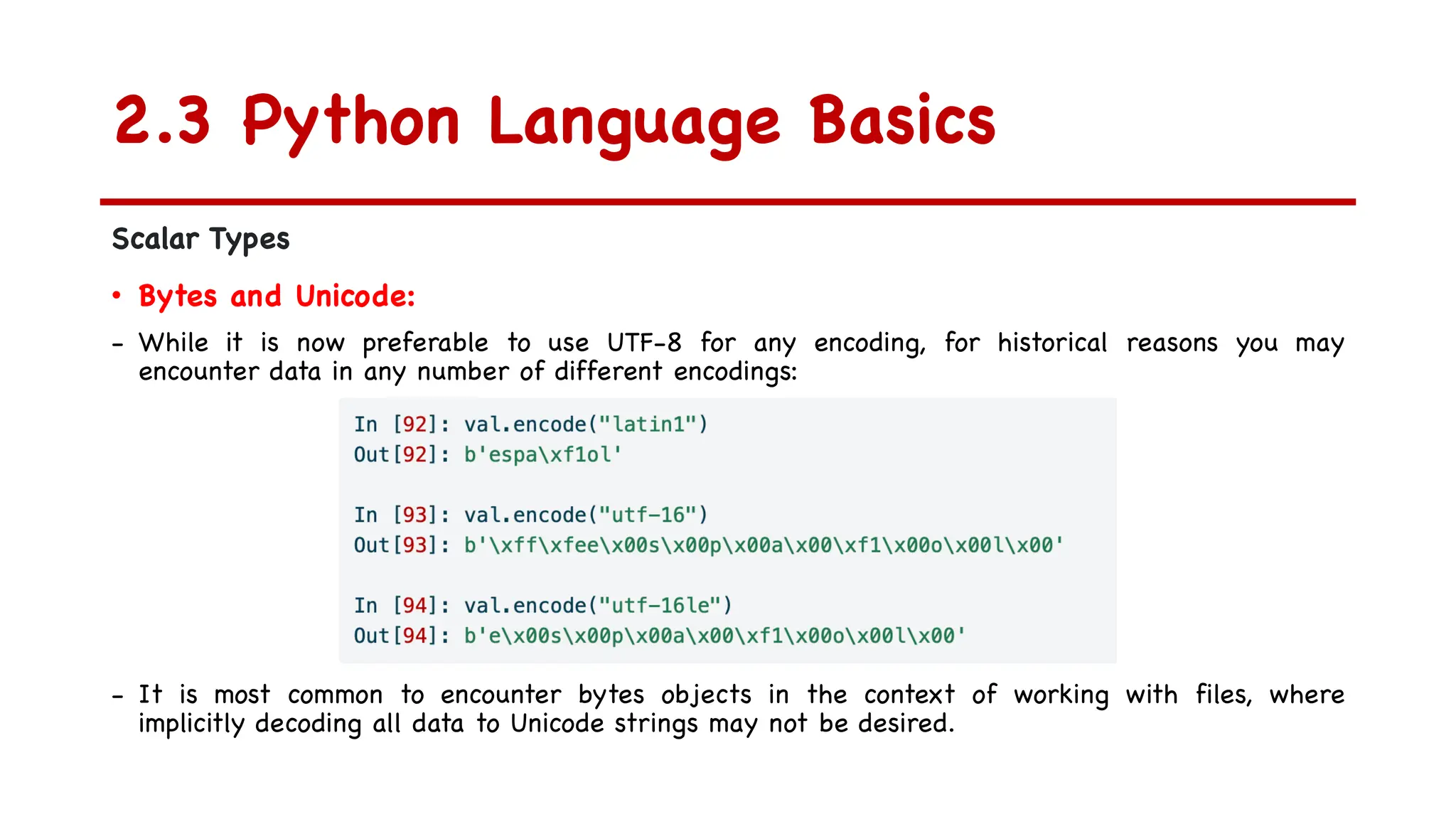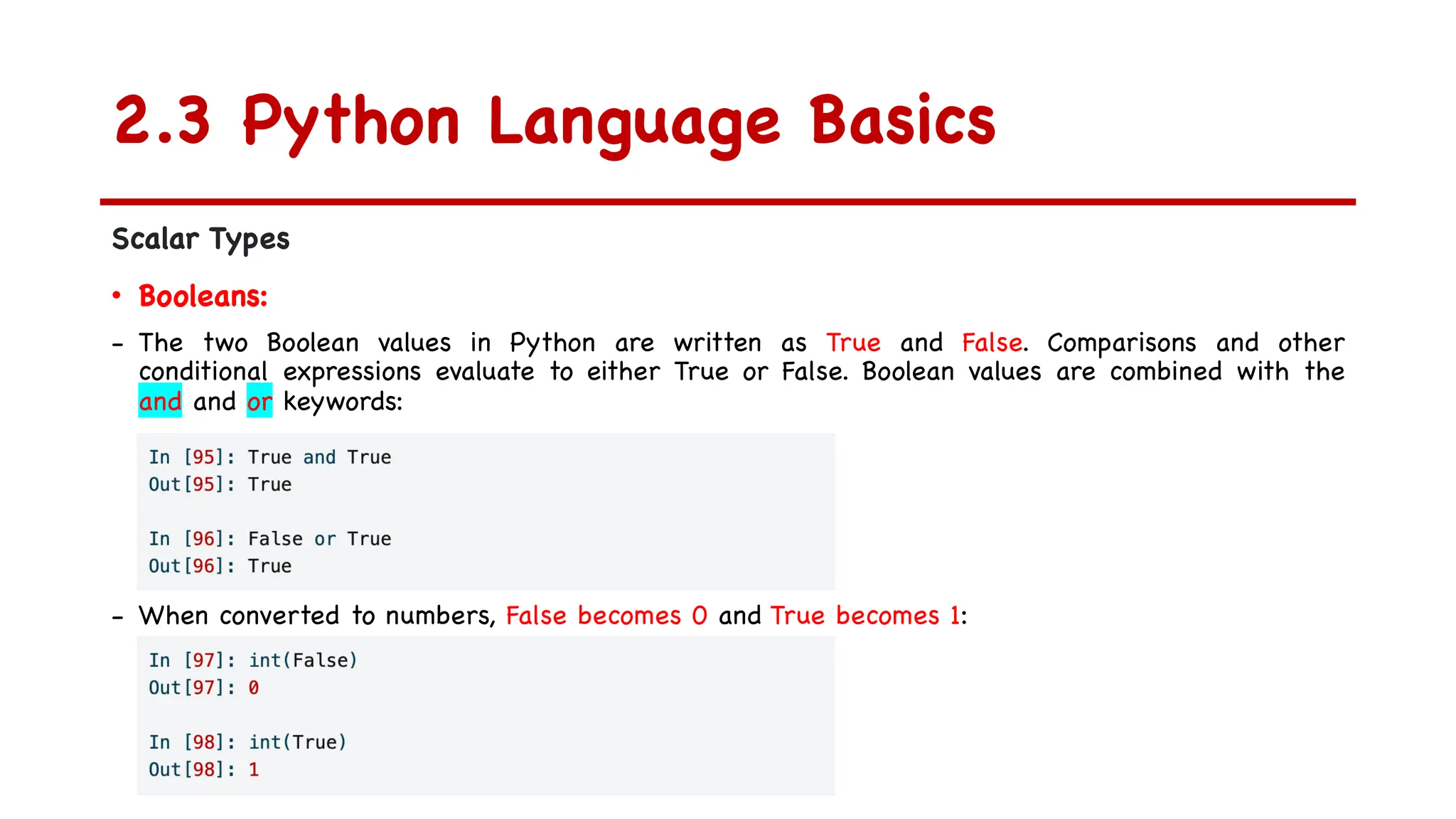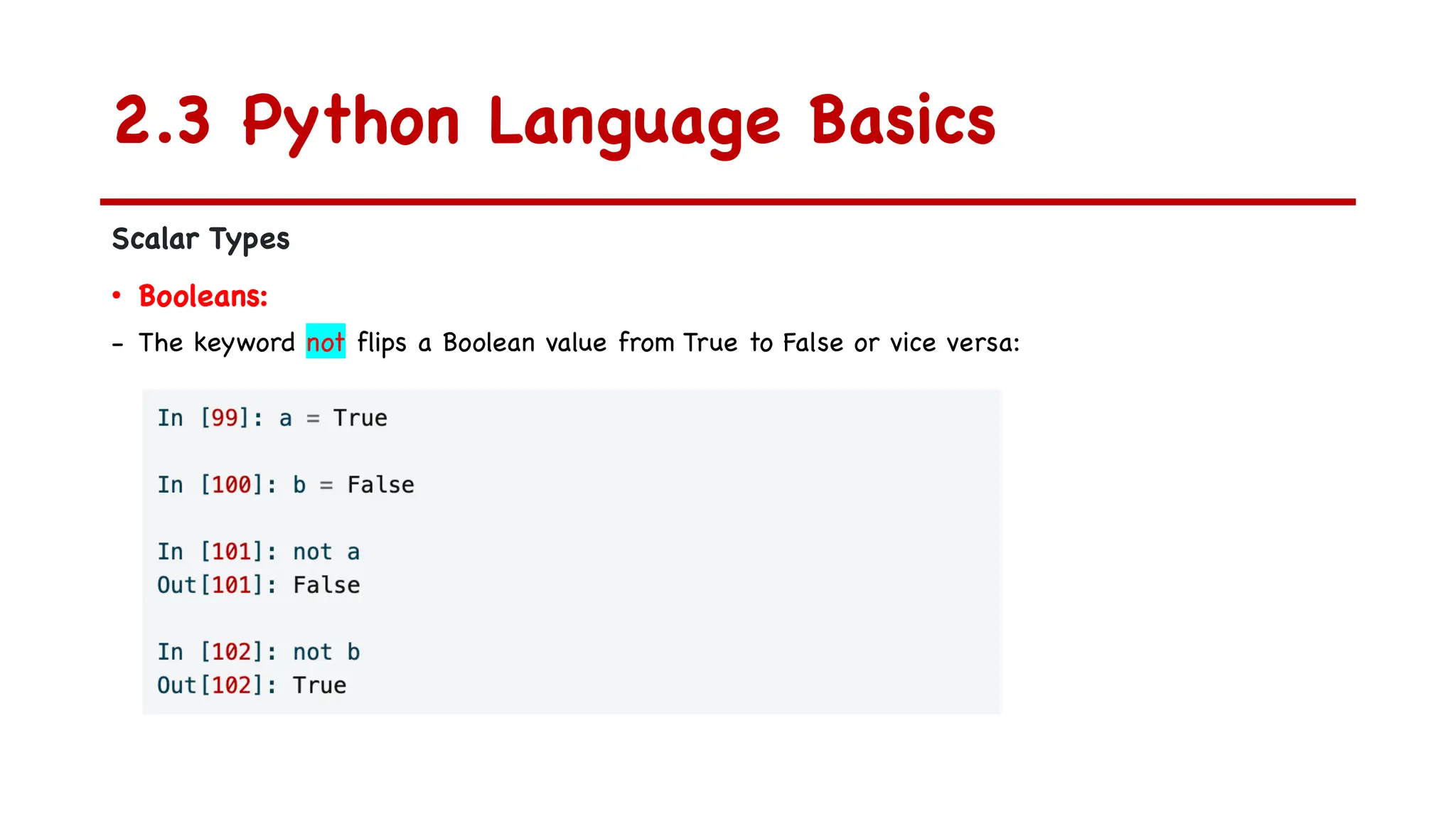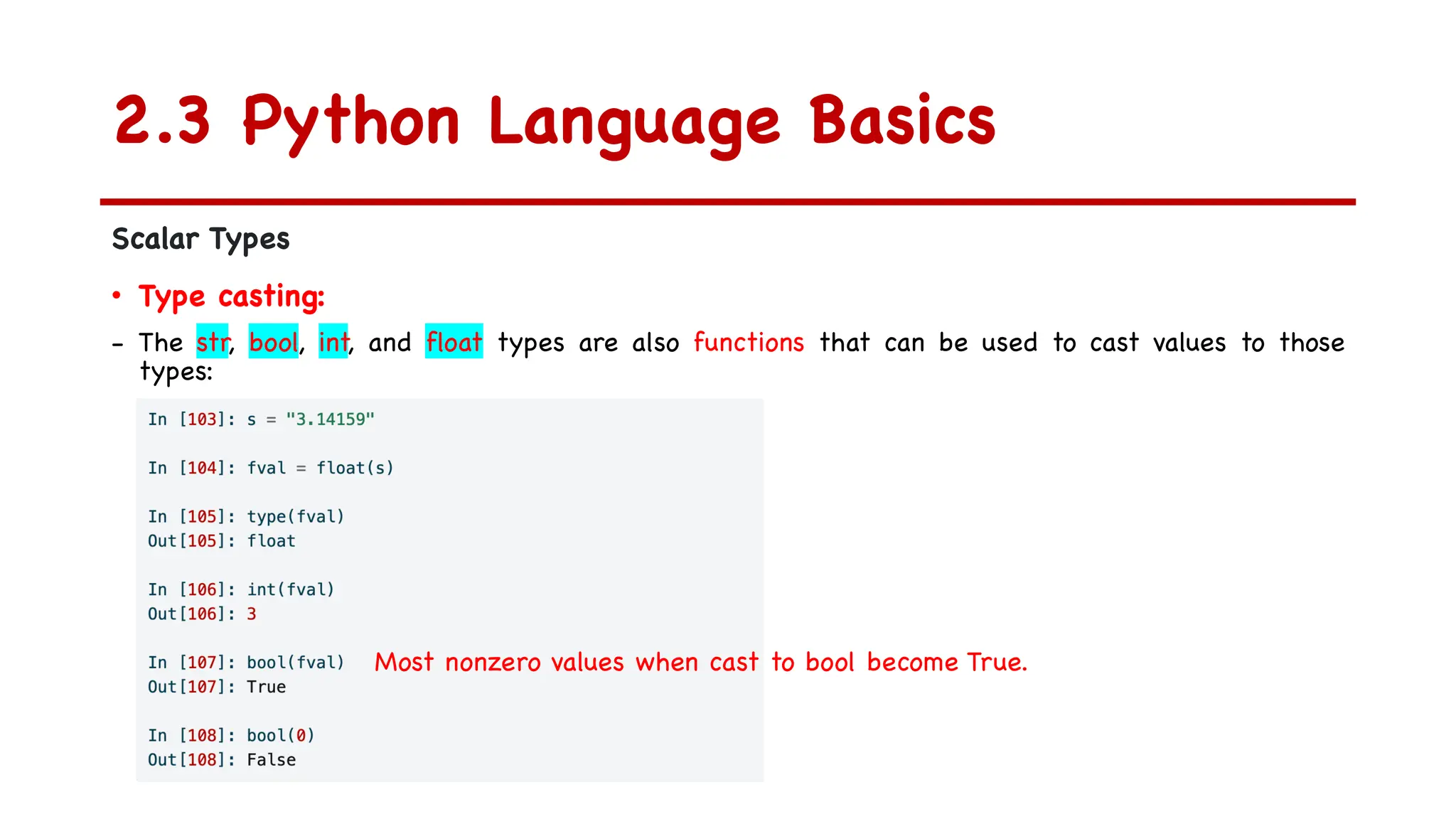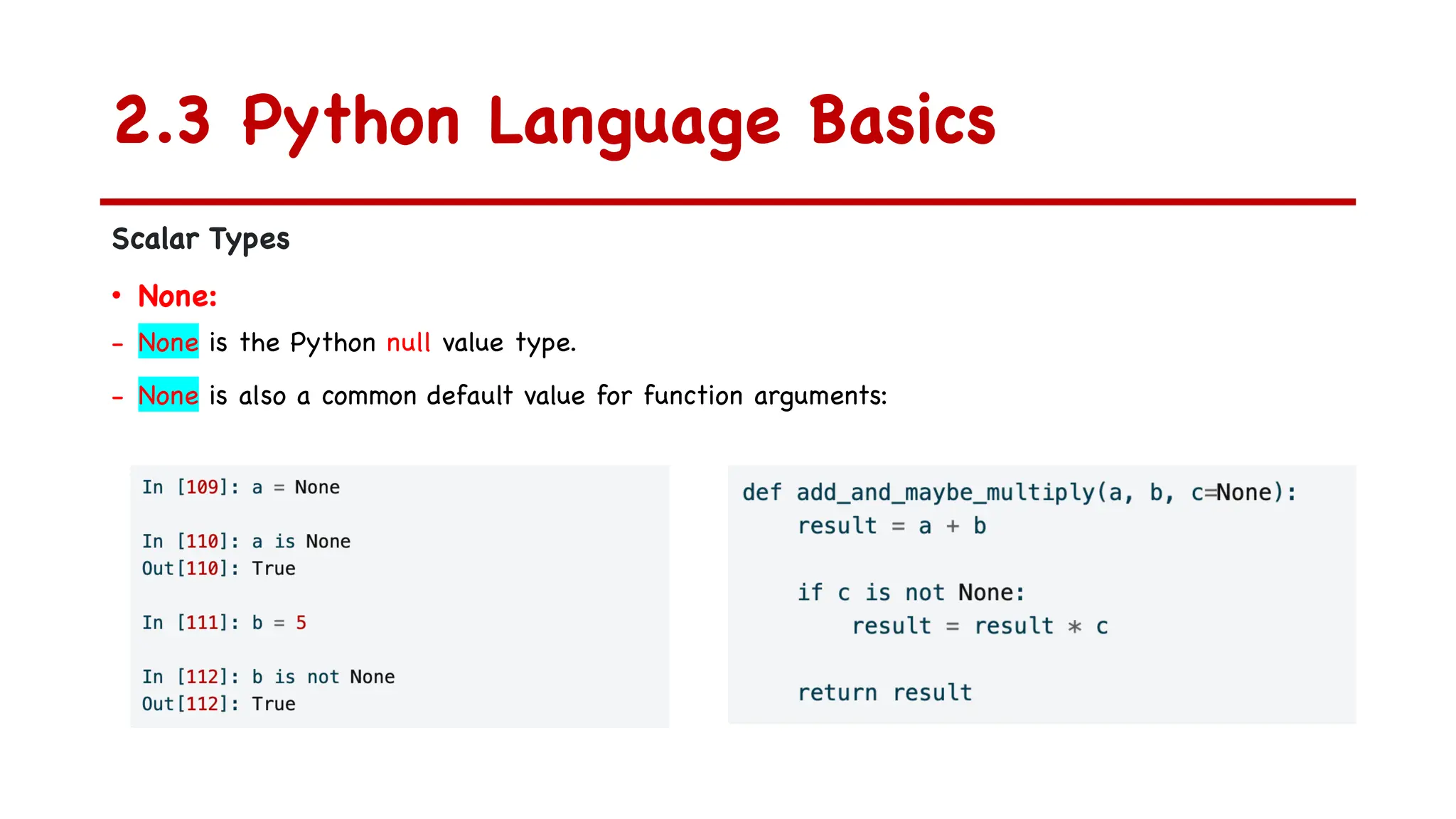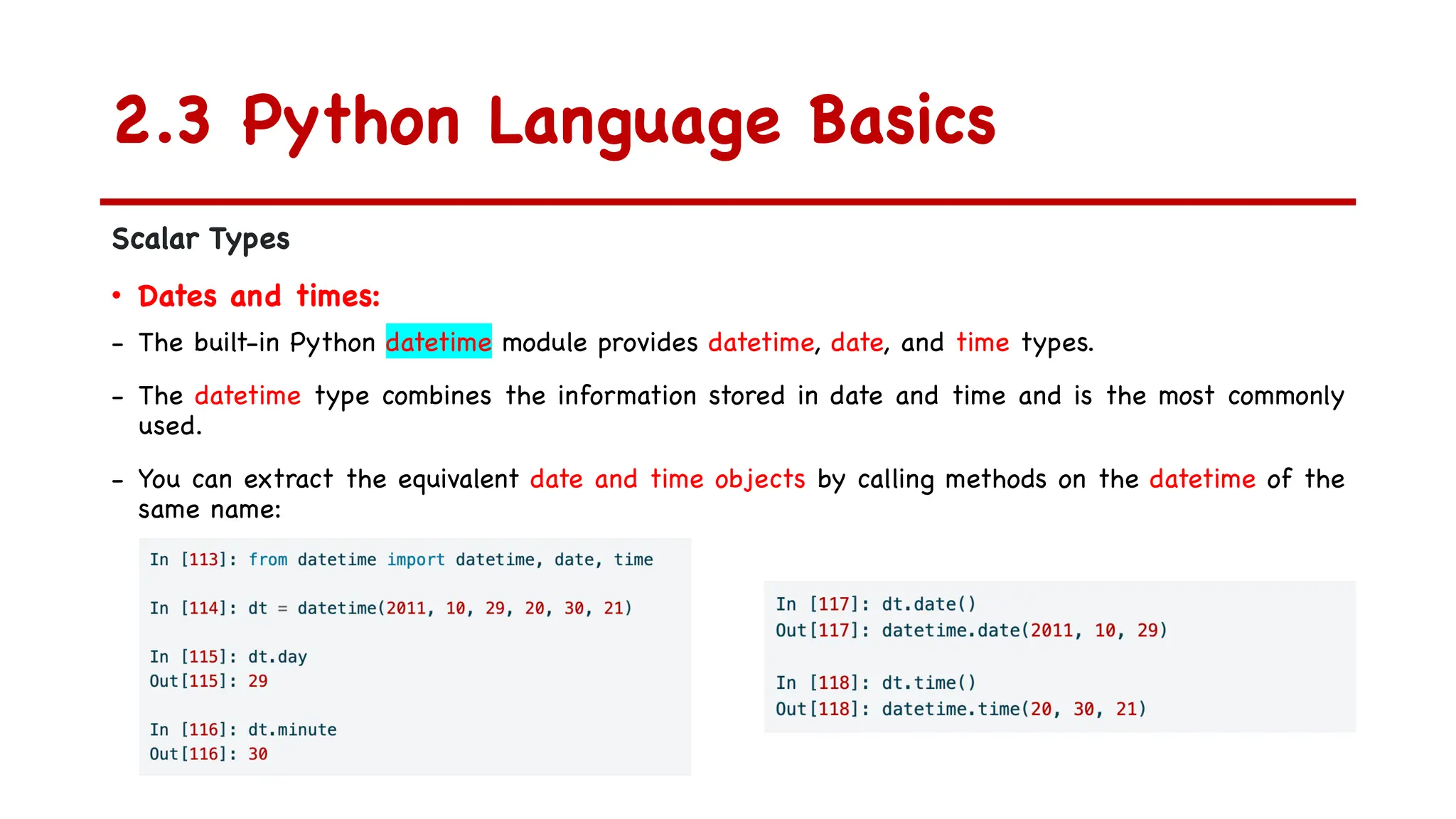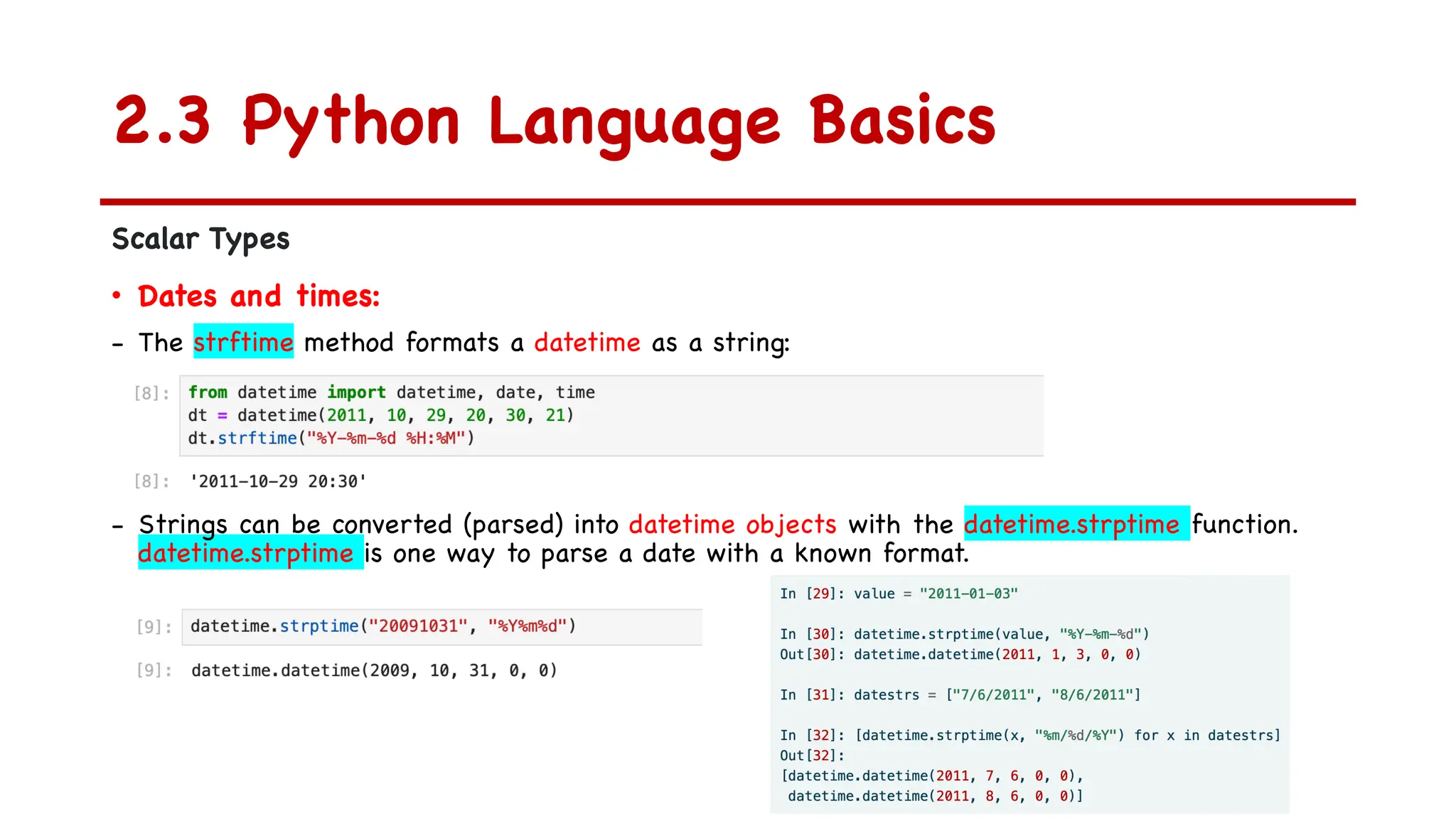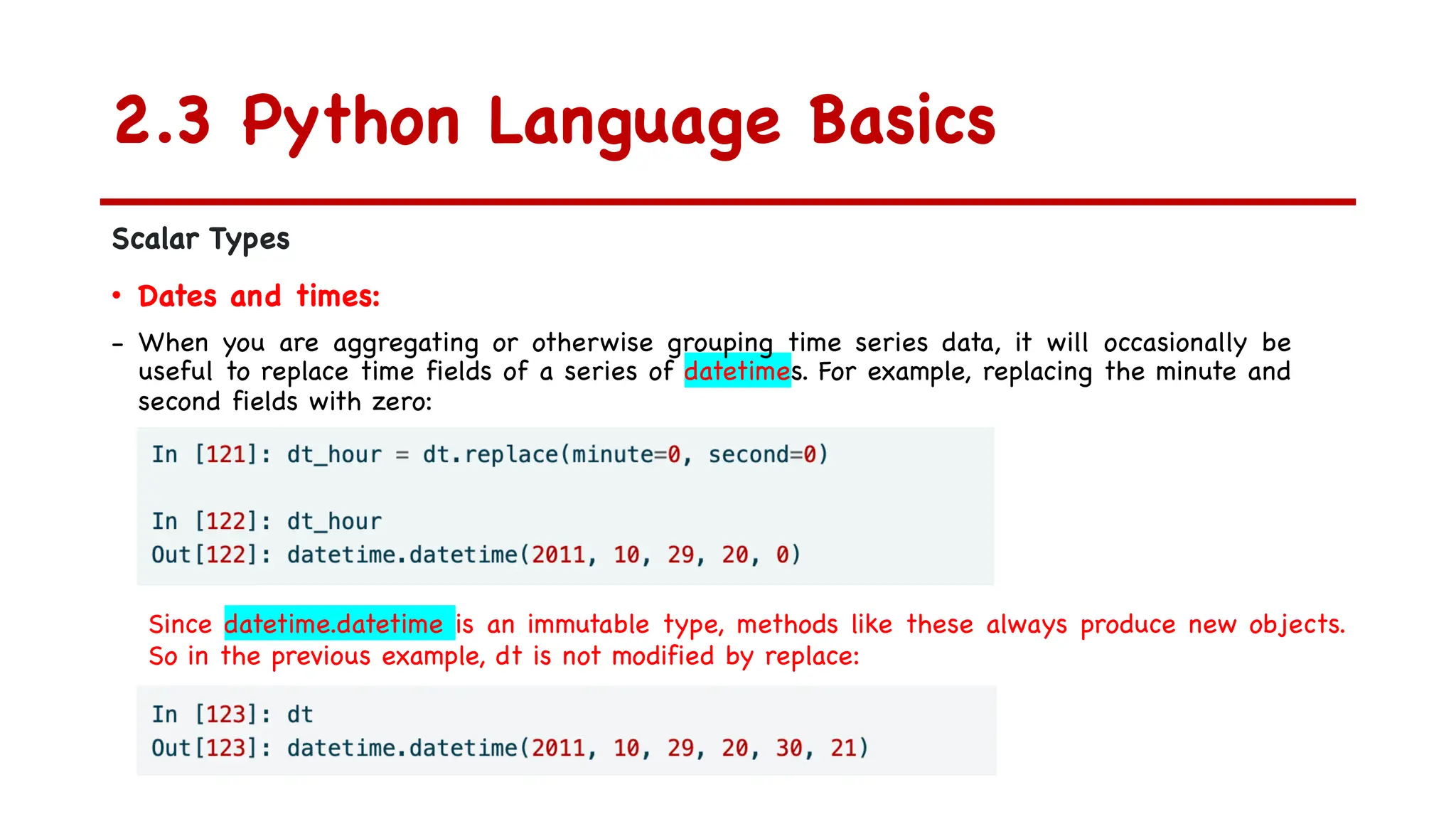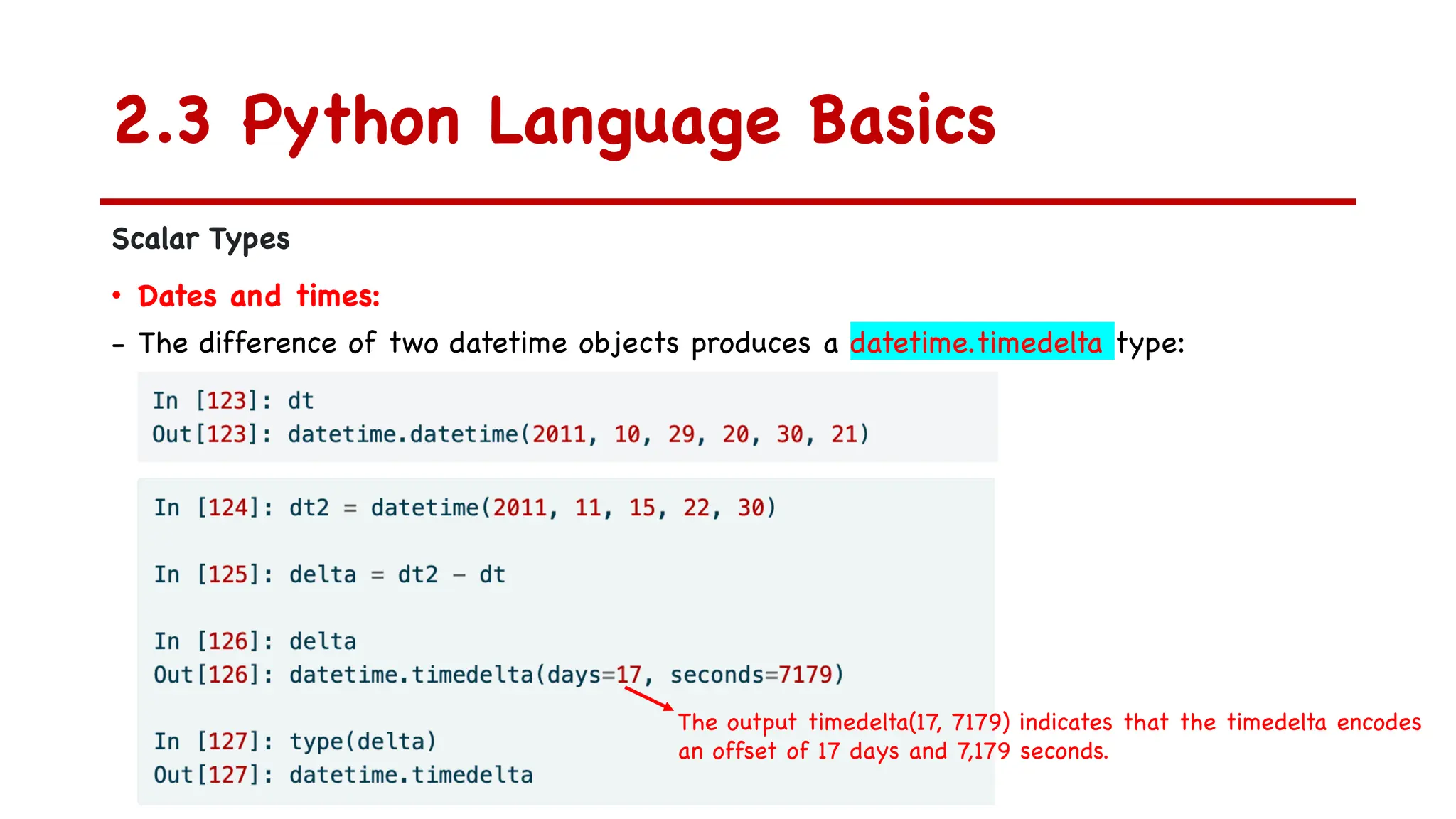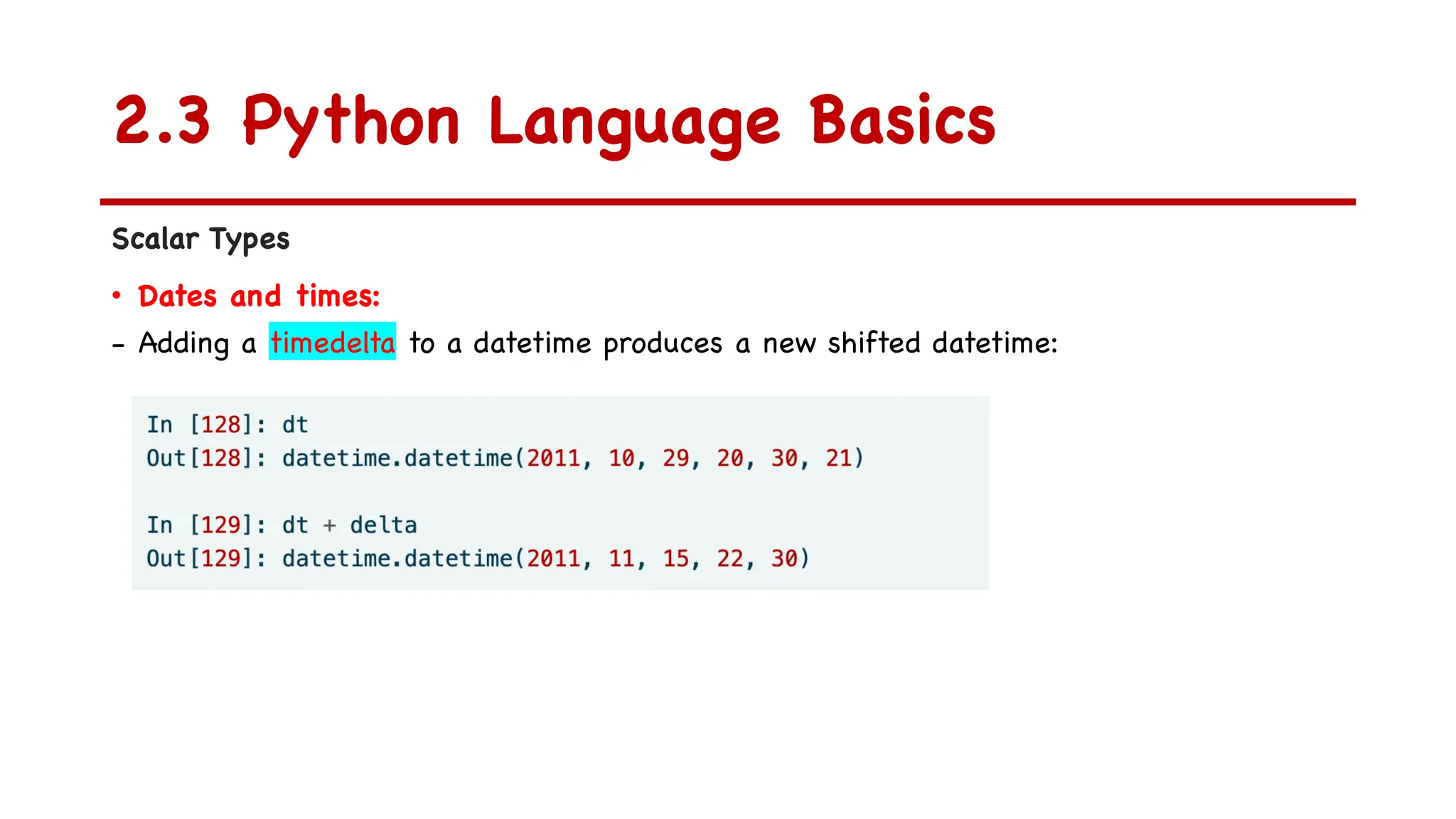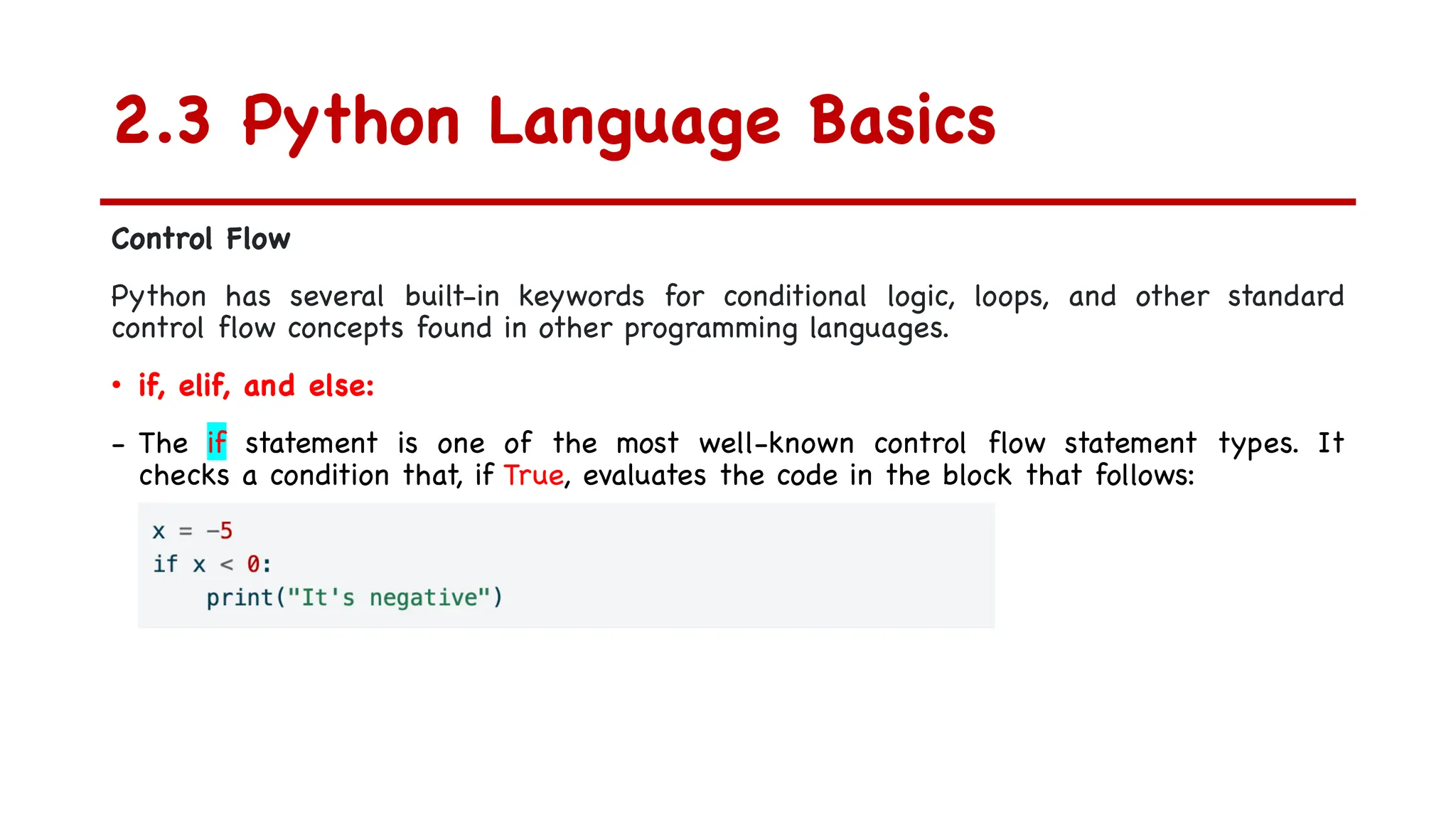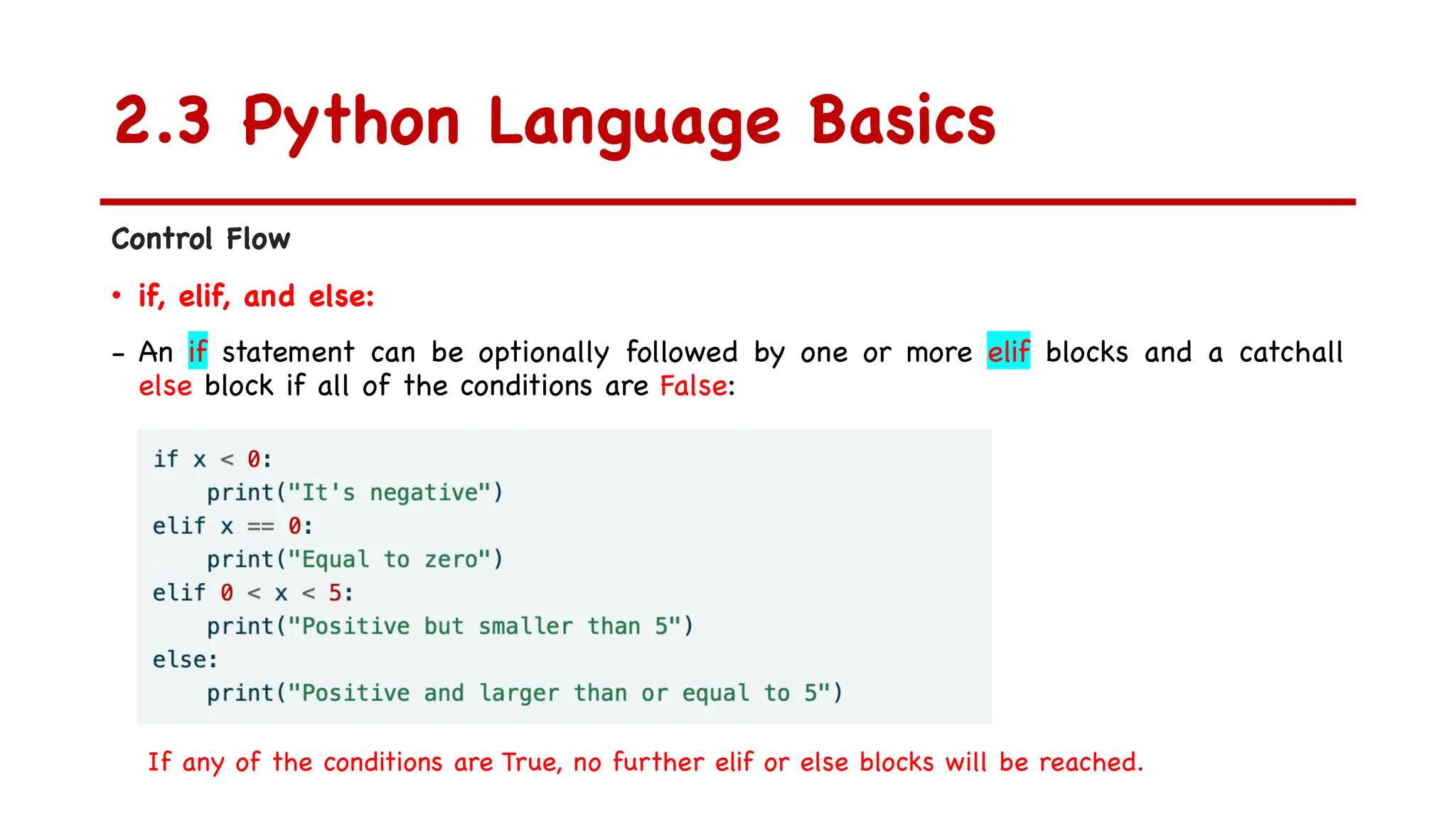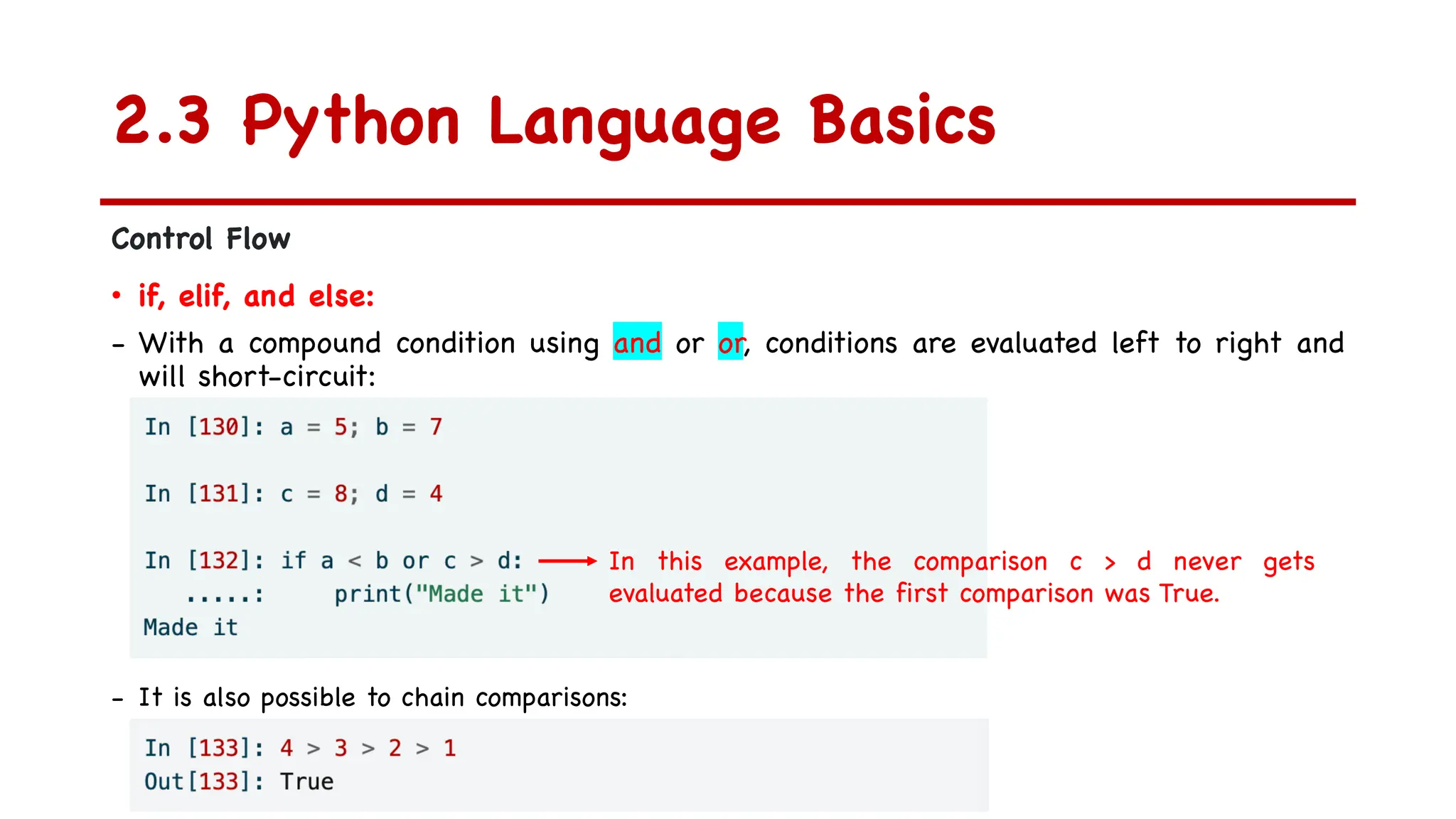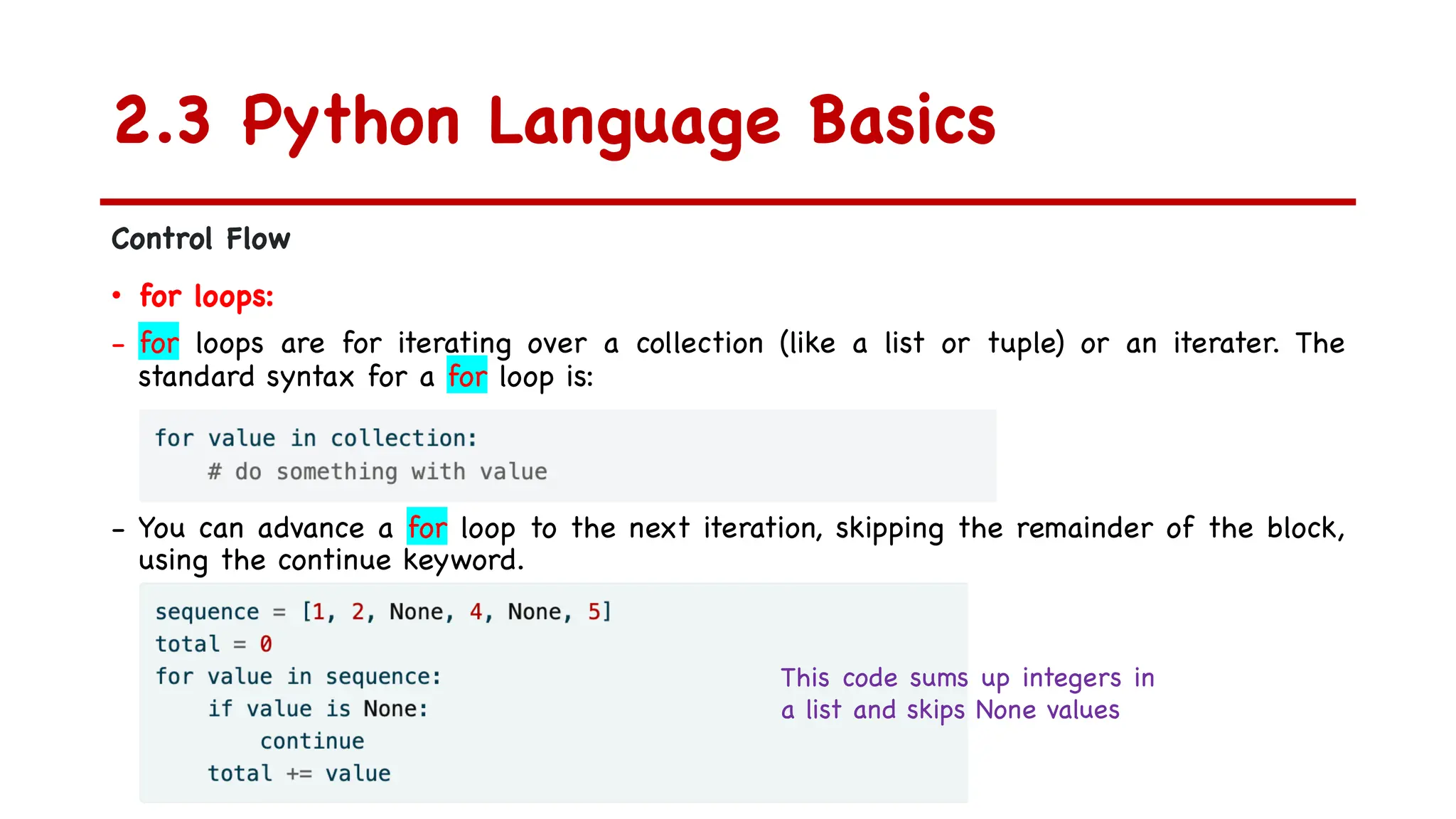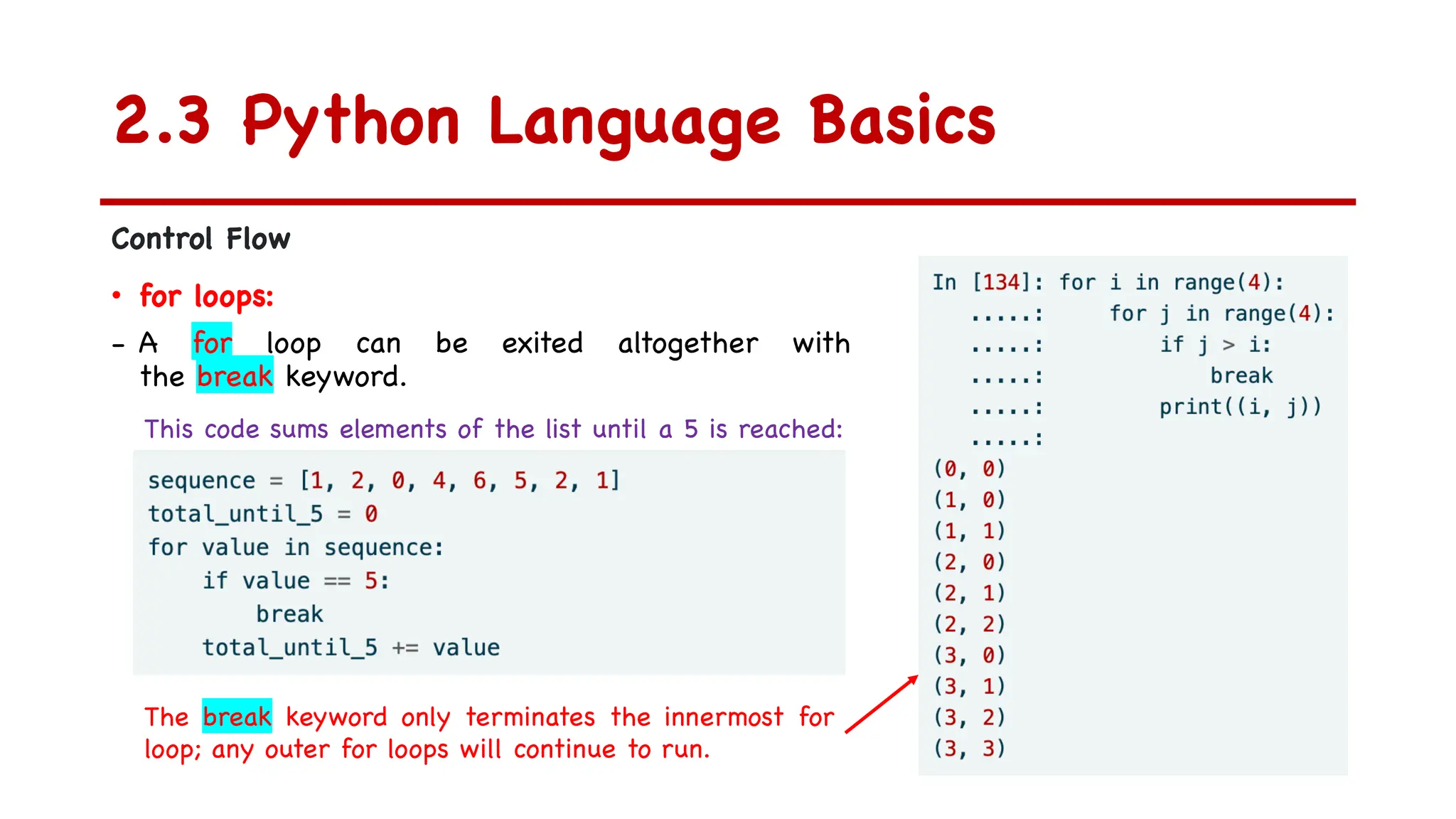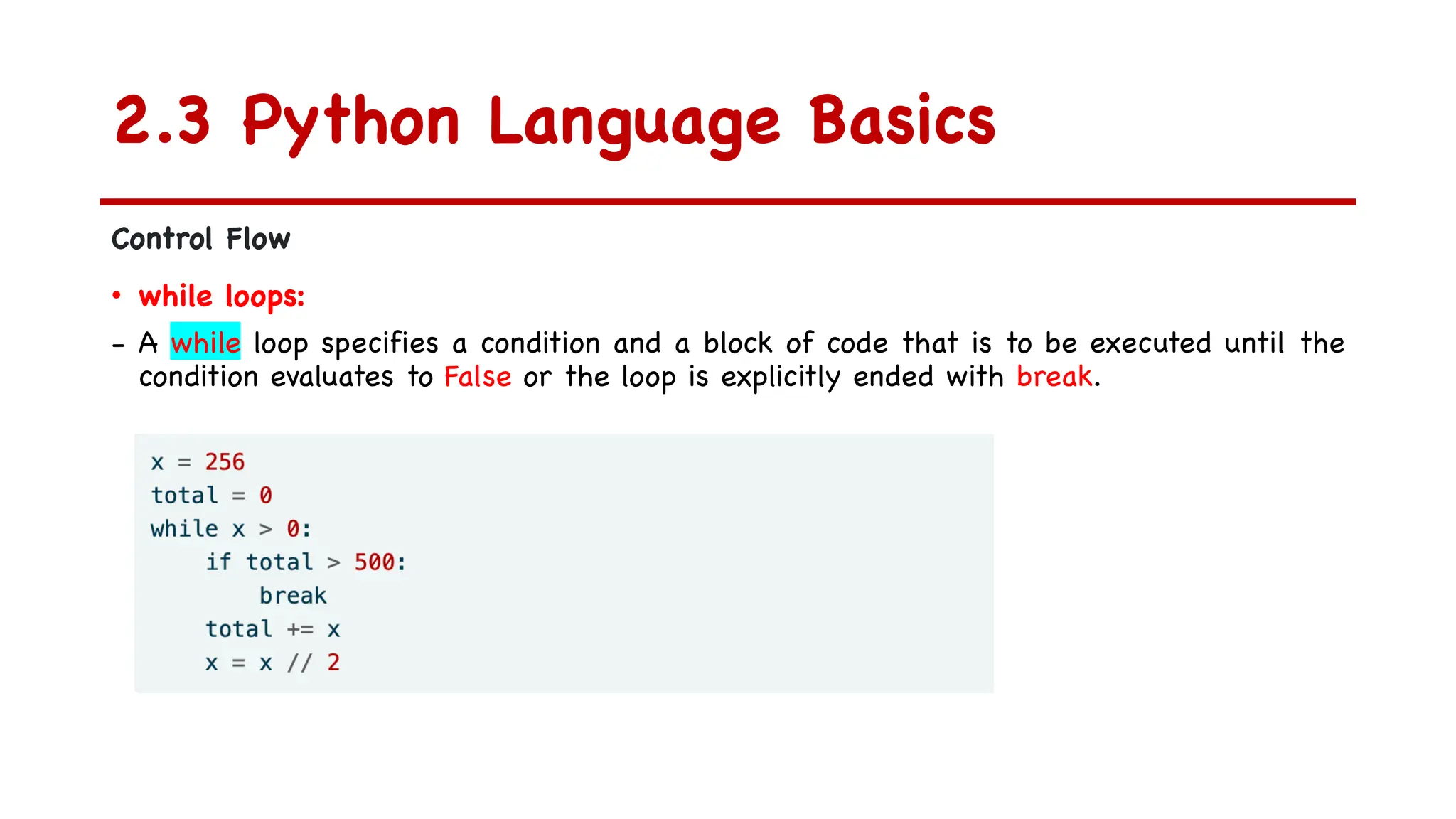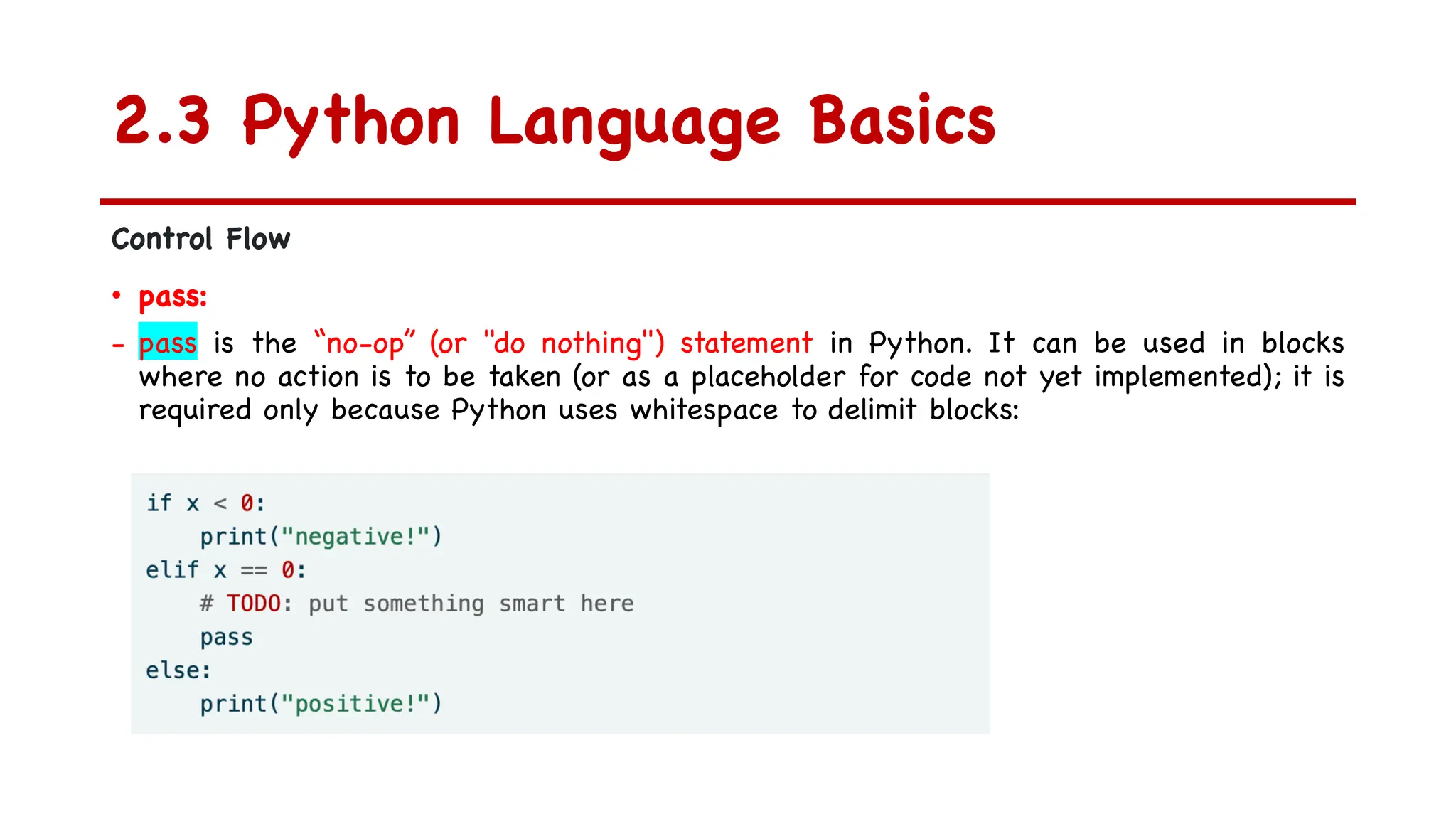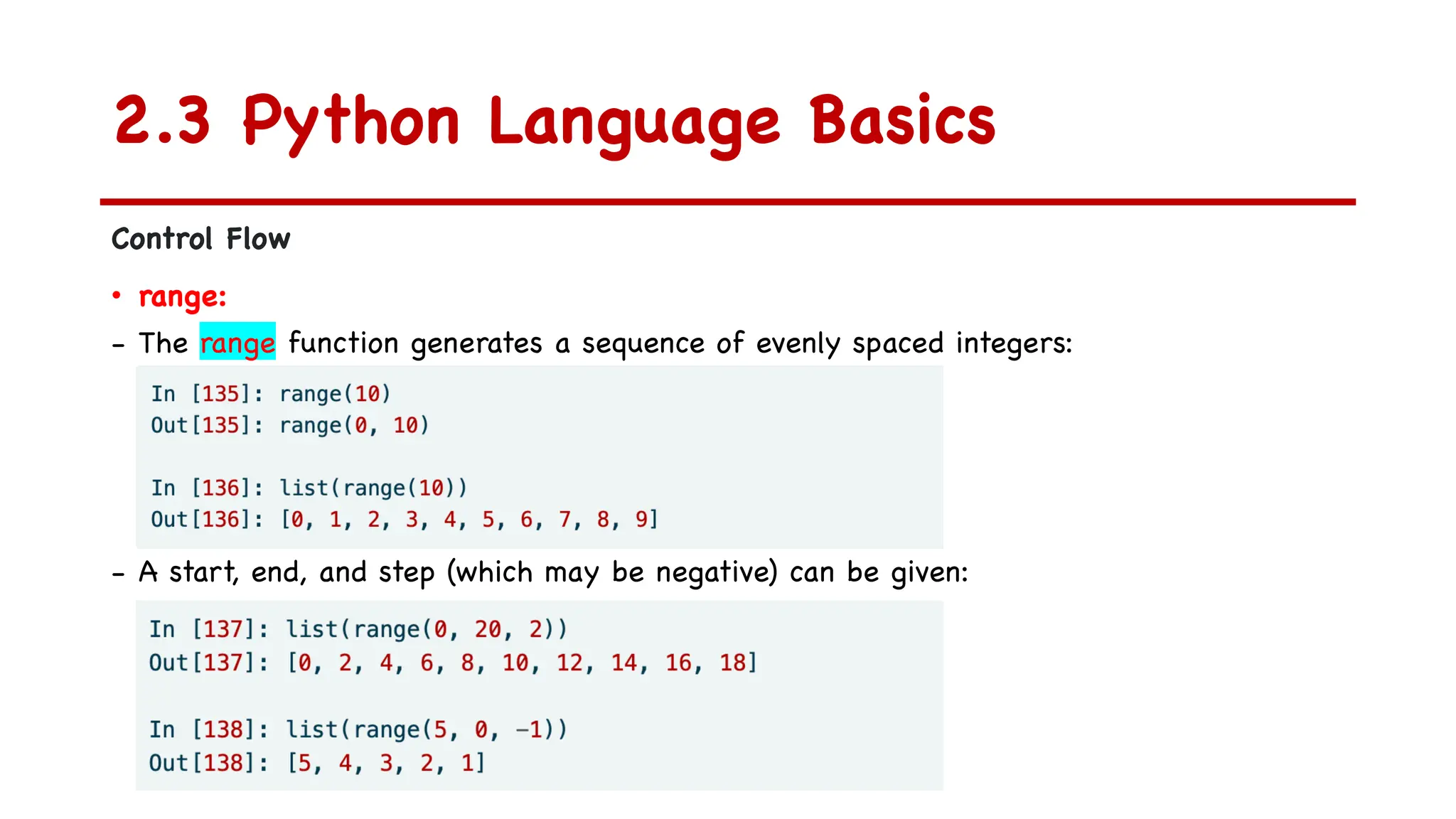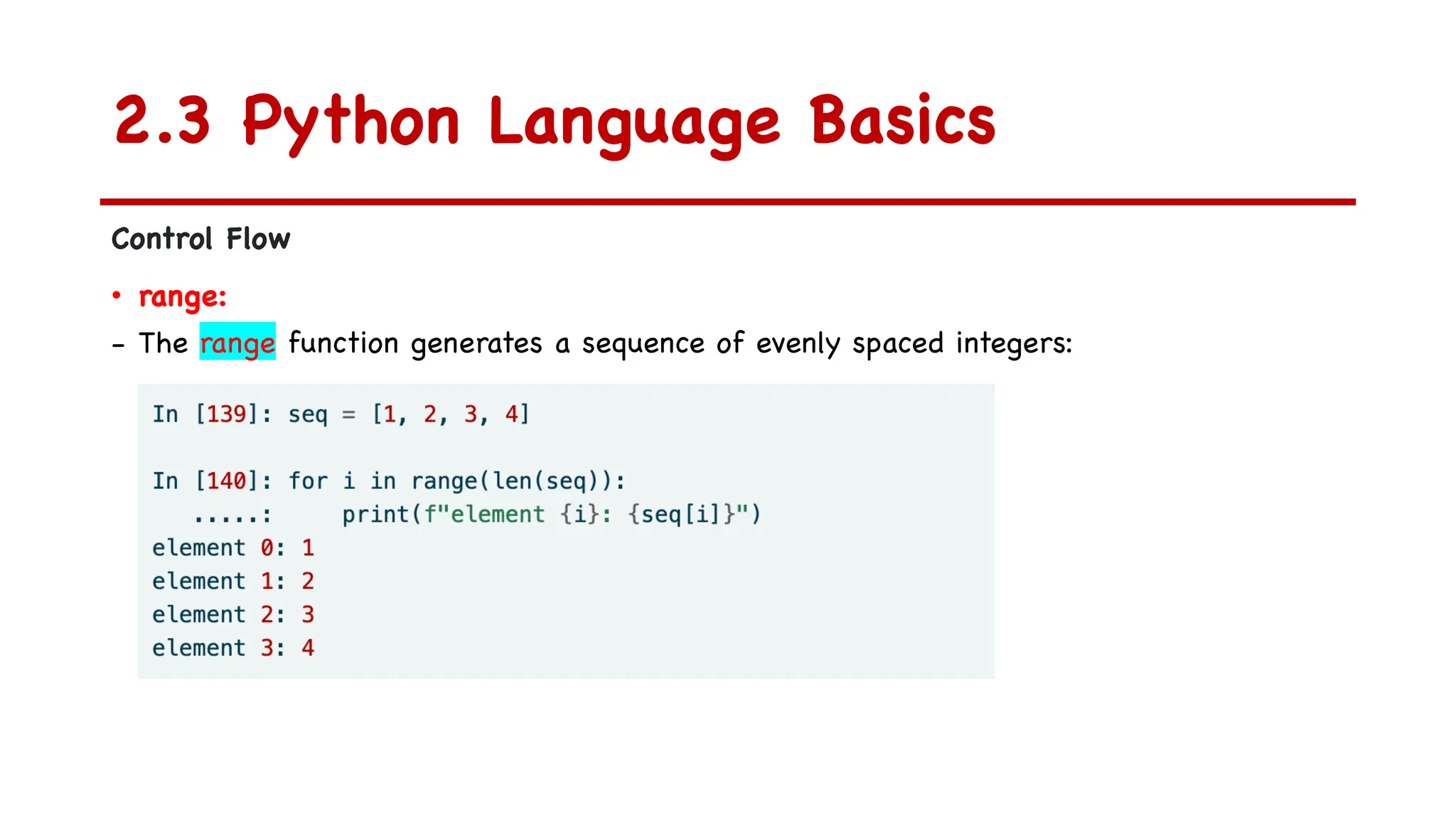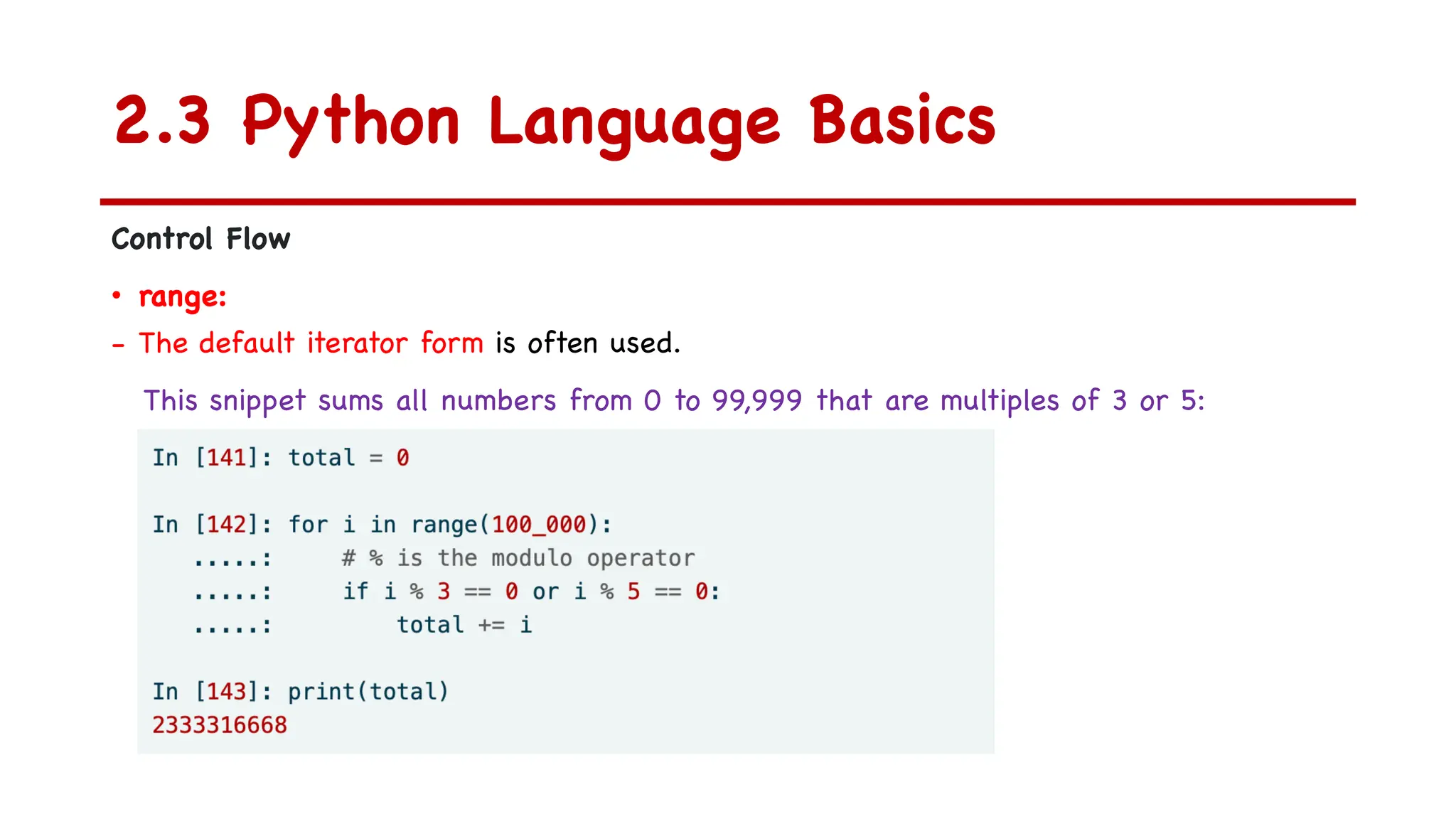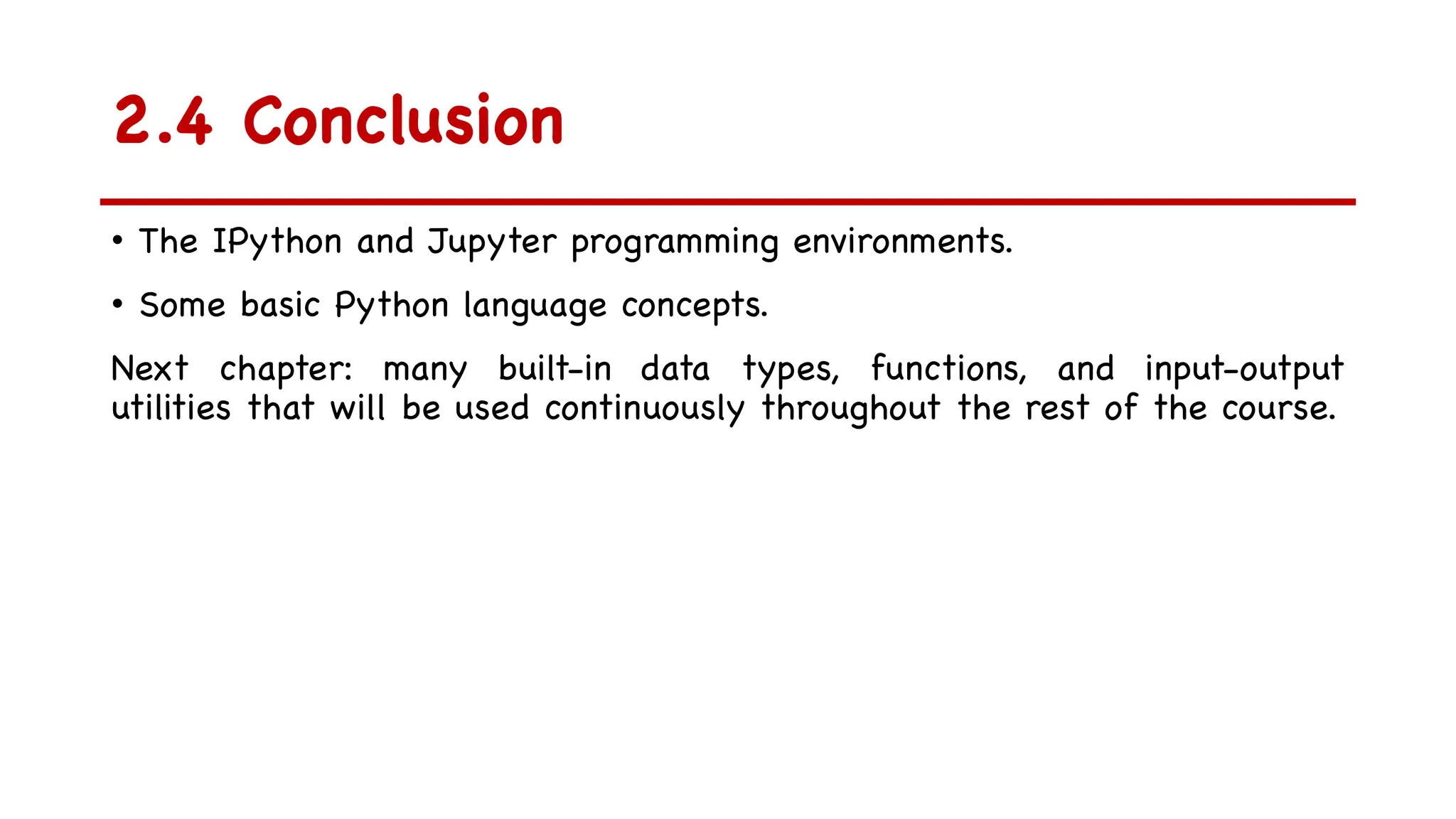# Description of "Chapter 2 Python Language Basics, IPython, and Jupyter Notebooks" ## Overview of the Chapter This chapter serves as a foundational guide to Python programming, focusing on core language basics, the IPython interactive environment, and the Jupyter Notebook ecosystem. It is designed to equip readers with the essential knowledge and tools to start coding in Python efficiently while leveraging modern interactive development workflows. Spanning approximately 3000 words, the chapter is structured into distinct sections that progressively build understanding, from fundamental syntax to practical tool usage, ensuring a comprehensive yet accessible learning experience. ## Core Python Language Basics ### Introduction to Python Syntax and Structure The chapter begins by introducing Python’s unique syntax, emphasizing its readability and use of indentation for code blocks. Unlike languages such as Java or C++, Python uses colons (`:`) and consistent indentation to define control structures, functions, and classes. This design choice enforces clean coding practices and reduces the need for unnecessary punctuation, making the language more intuitive for beginners. For example, a simple `if` statement in Python follows the structure: ```python if condition: # code block print("Condition is true") ``` The chapter highlights the importance of adhering to indentation rules, as inconsistent spacing can lead to syntax errors. It also covers basic syntax elements such as comments (`#` for single-line, `""" """` for multi-line), line continuation with backslashes (`\`), and the use of parentheses for implicit line continuation. ### Data Types and Variables A detailed exploration of Python’s data types forms a crucial part of this section. The chapter distinguishes between primitive types and composite data structures: - **Primitive Types**: Includes integers (`int`), floating-point numbers (`float`), booleans (`bool`), and strings (`str`). Examples illustrate type conversion (e.g., `int("42")`, `float(3)`), string operations (concatenation, formatting with `f-strings`), and boolean logic (`and`, `or`, `not`). - **Composite Types**: Covers lists (`list`), tuples (`tuple`), dictionaries (`dict`), and sets (`set`). The chapter explains their characteristics—lists are mutable and ordered, tuples are immutable, dictionaries allow key-value mapping, and sets store unordered unique elements. Practical examples demonstrate list comprehensions (`[x*2 for x in range(10)]`), dictionary iteration, and set operations like union and intersection. Variables in Python are dynamically typed, meaning they do not require explicit type declarations. The chapter emphasizes that variables act as references to objects, illustrating concepts like object identity (`id()`), type checking (`type()`), and memory management. For instance: ```python x = 42 # x references an int object y = "hello" # y references a str object ``` ### Control Structures The chapter
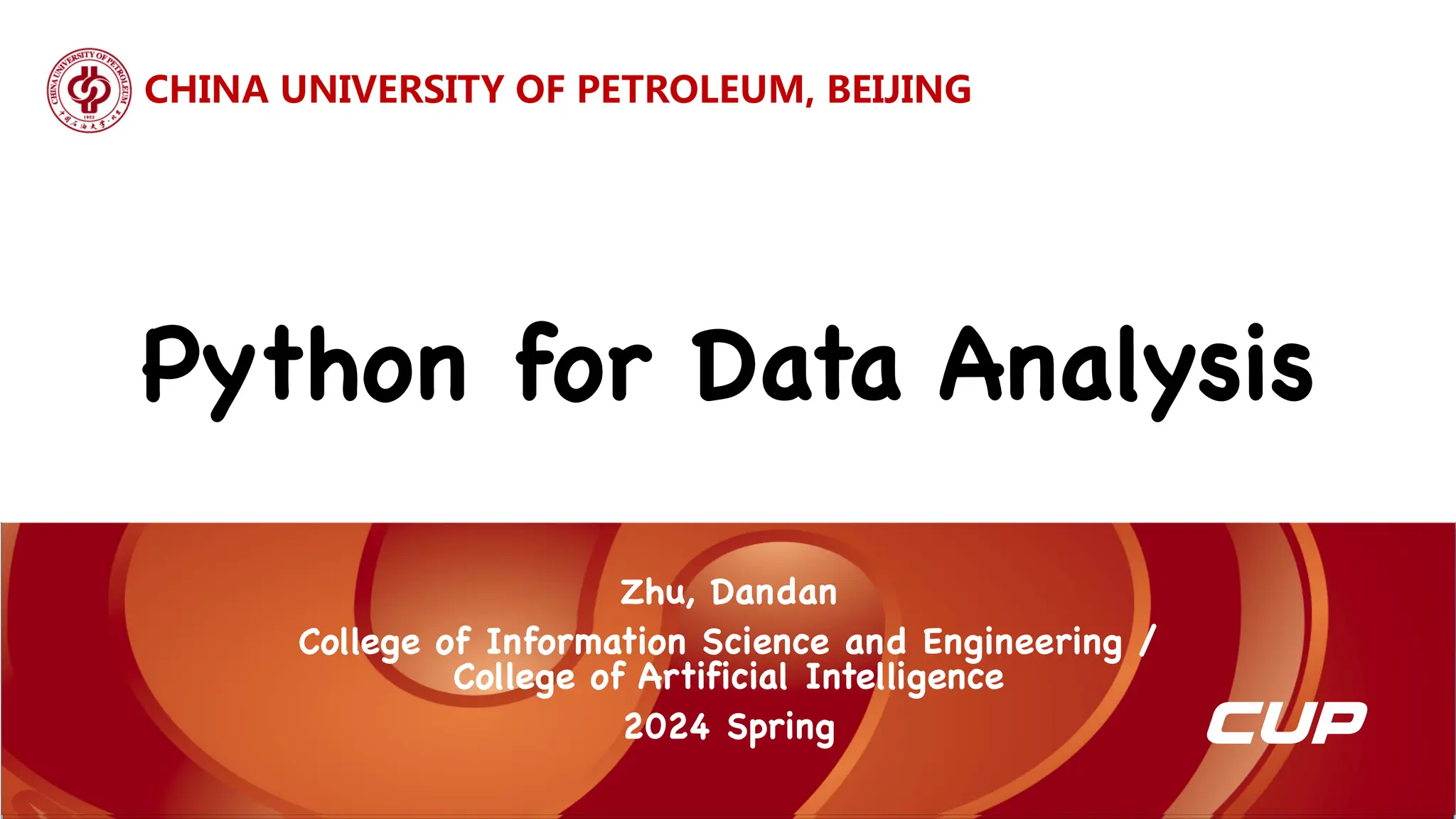
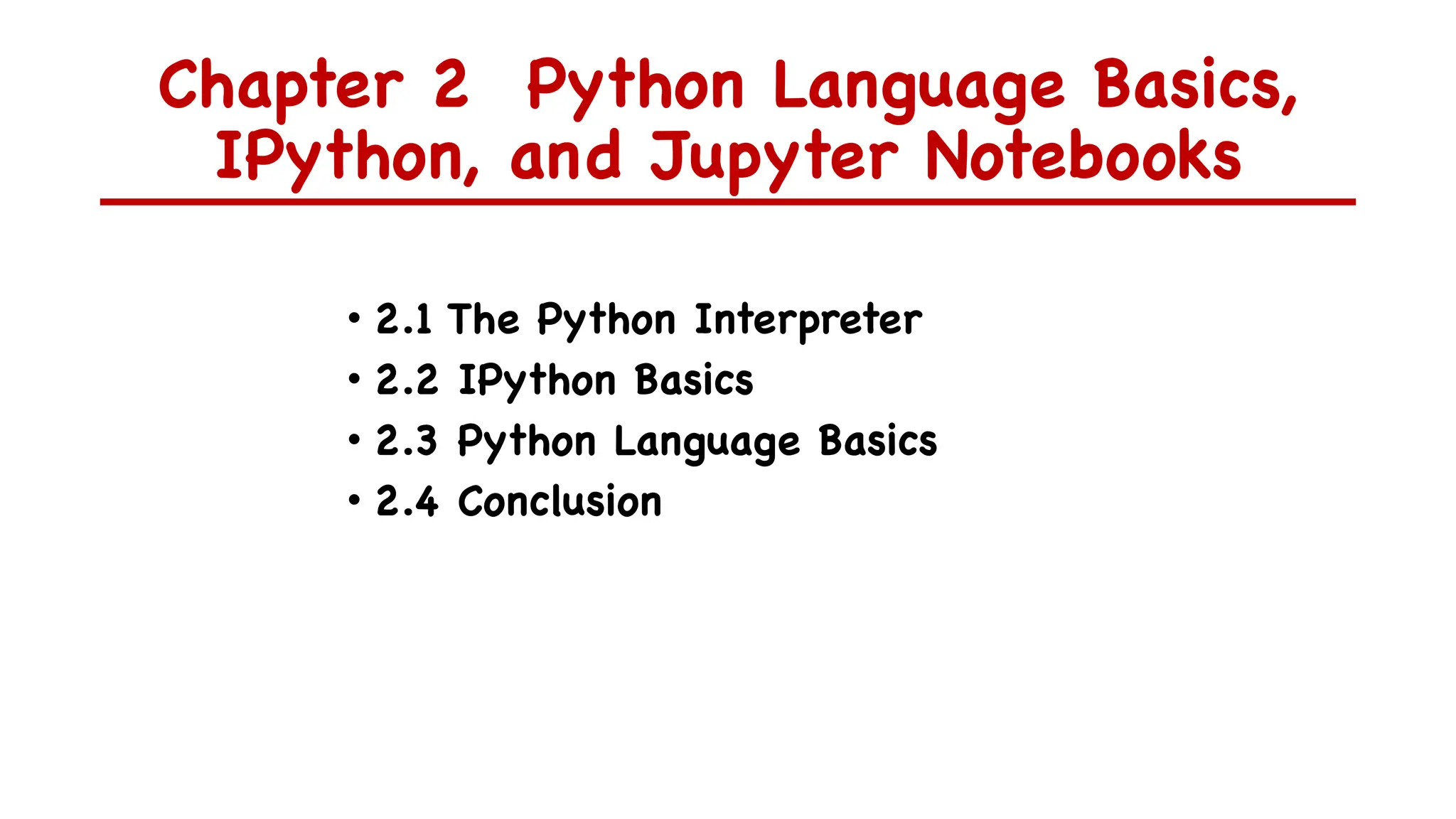
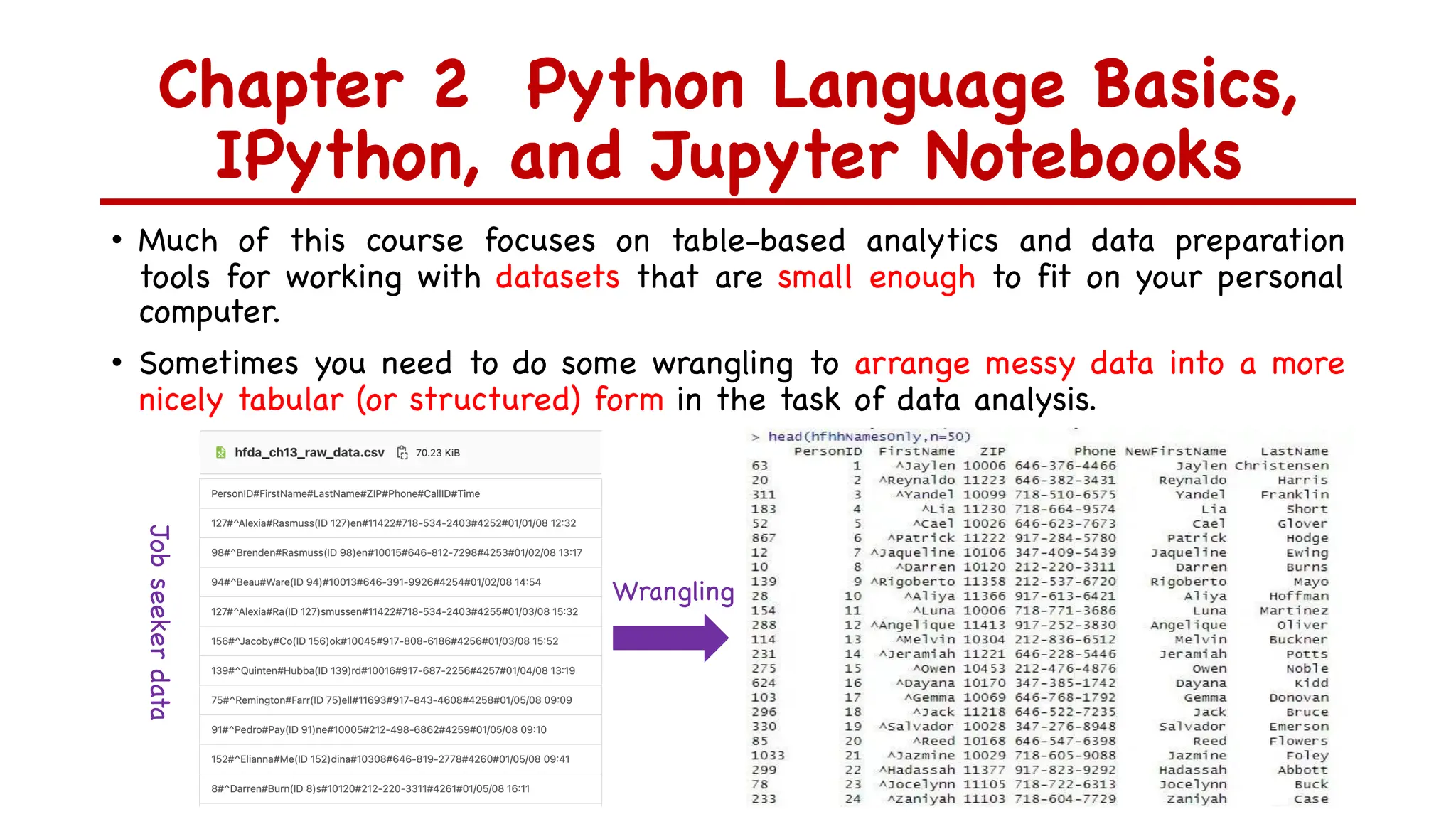
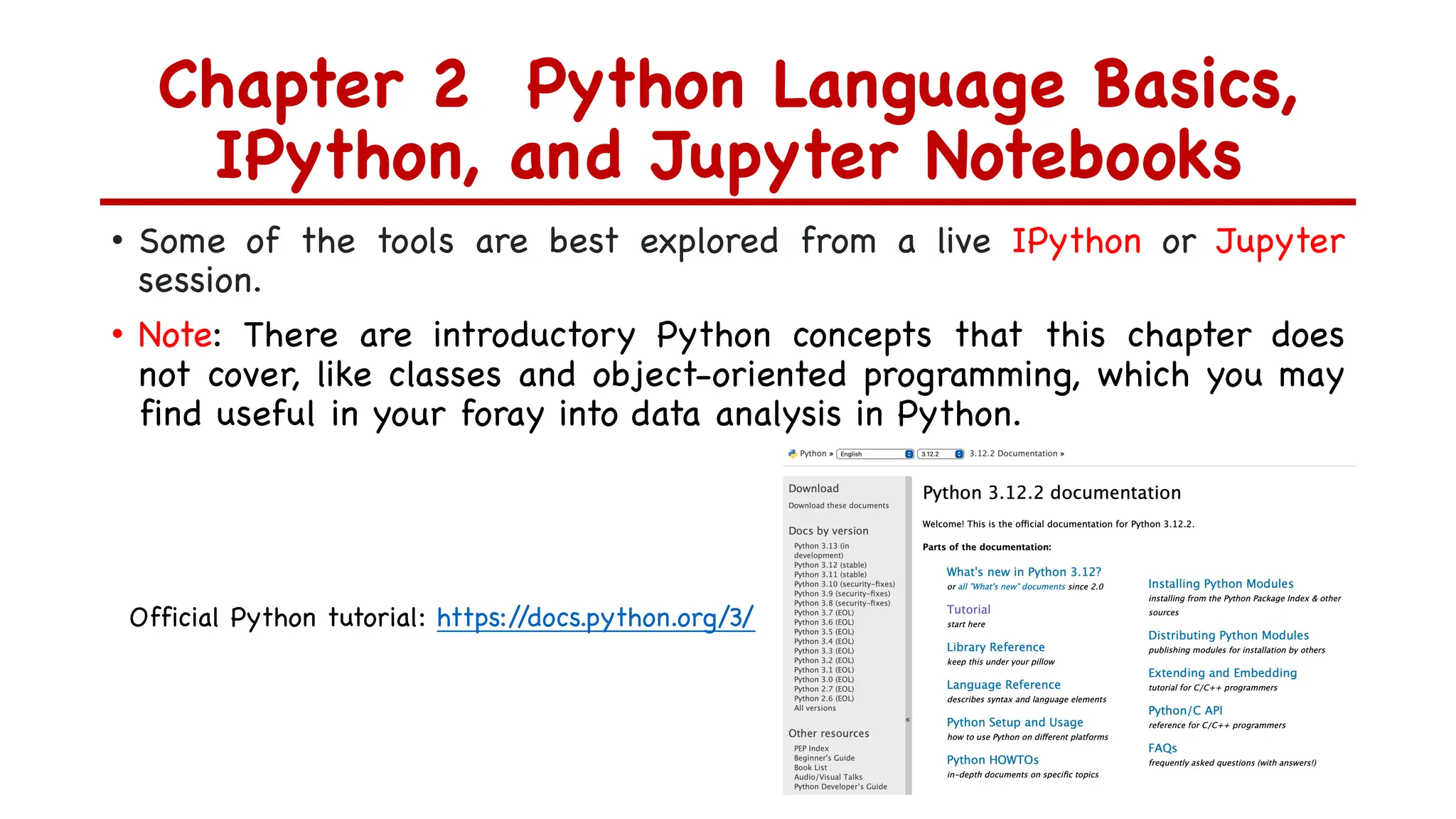
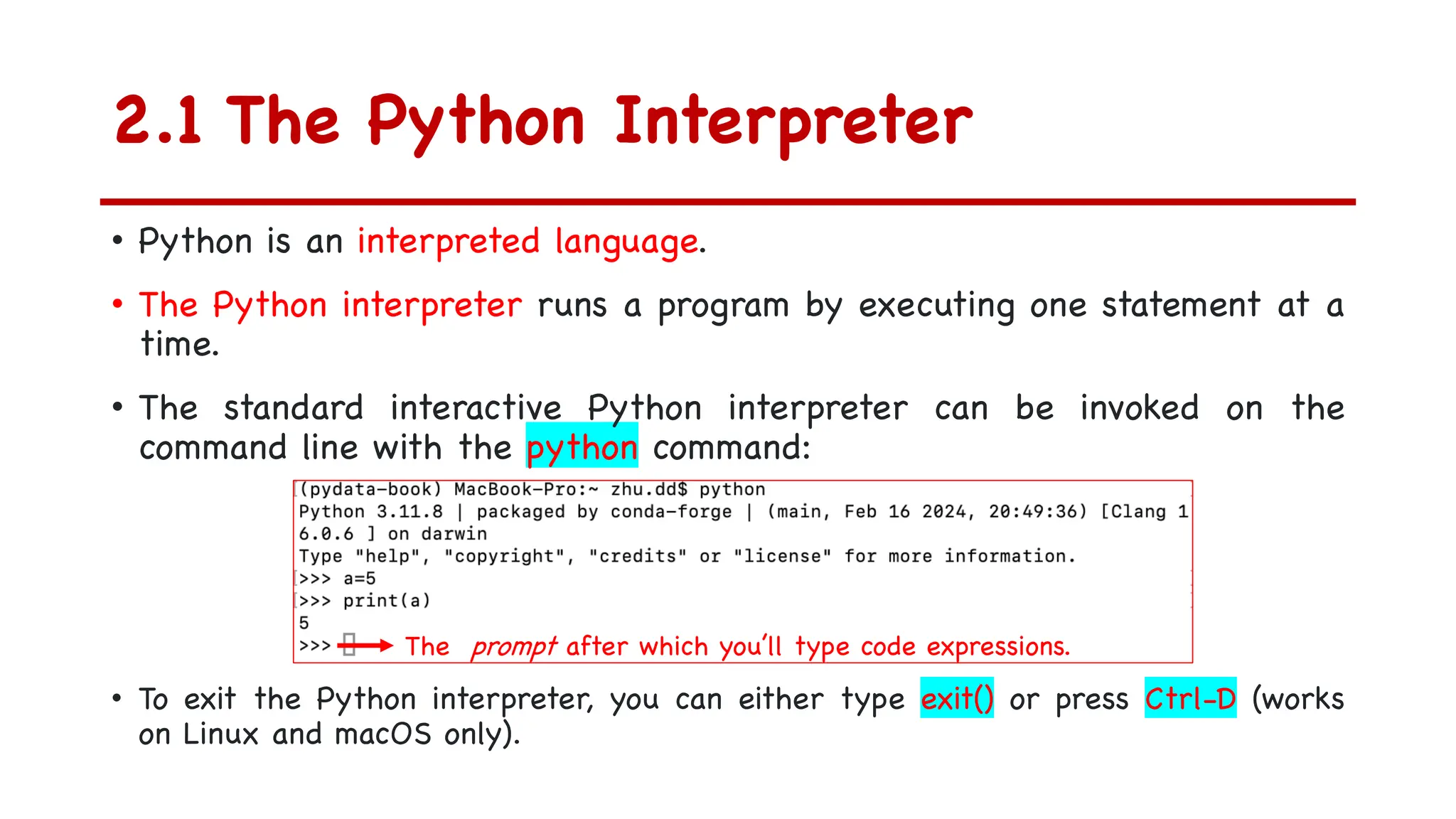
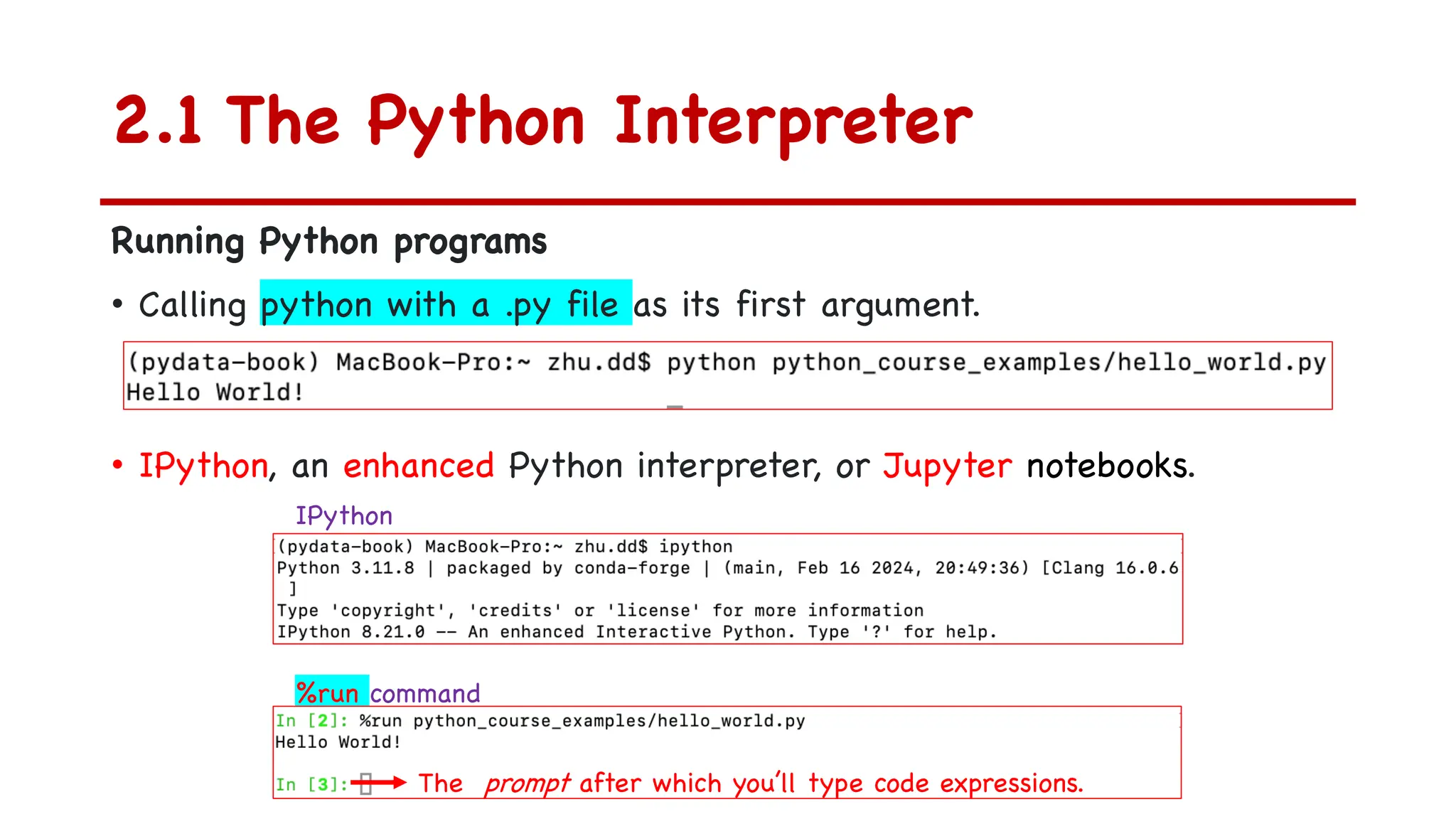
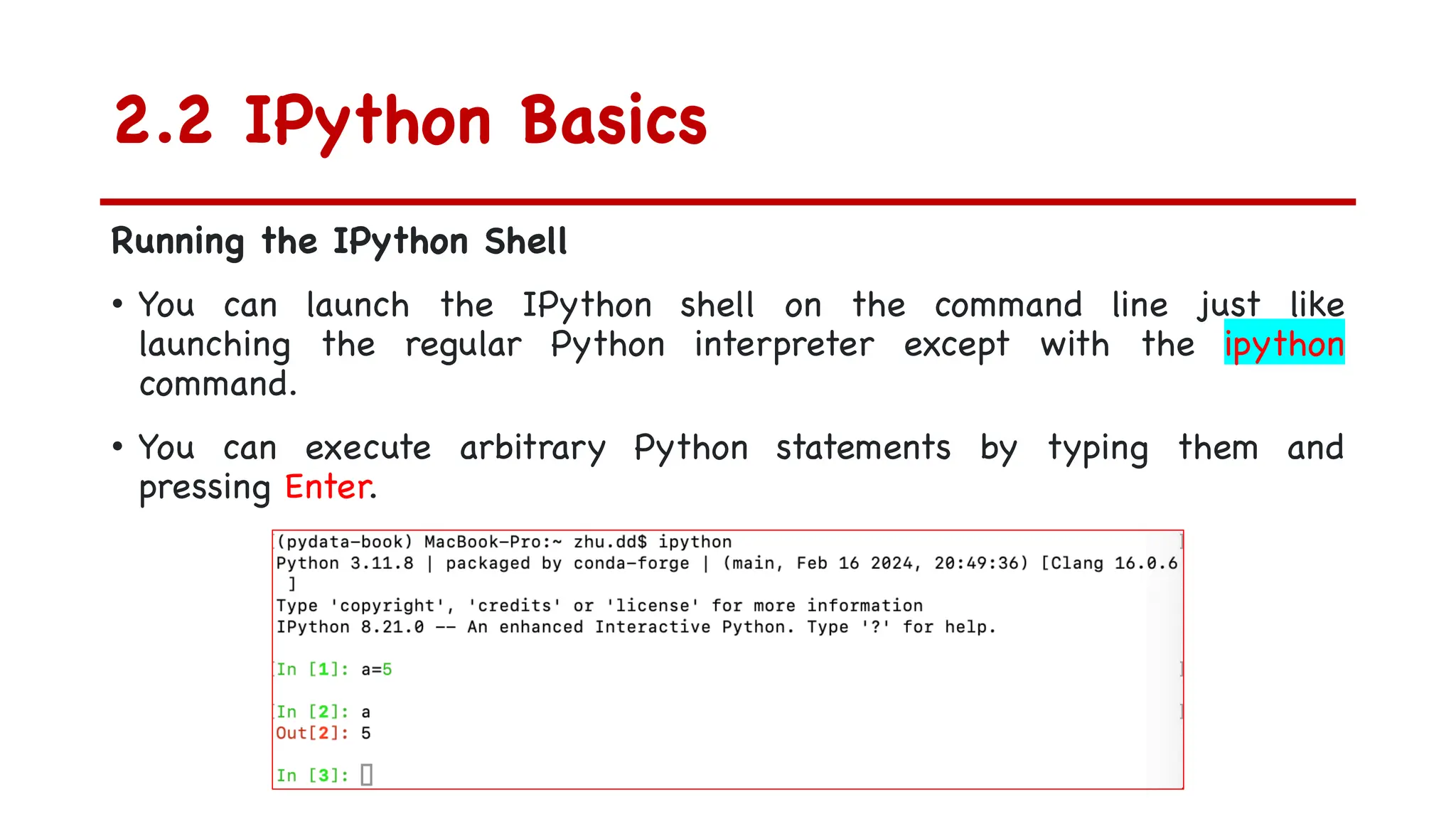
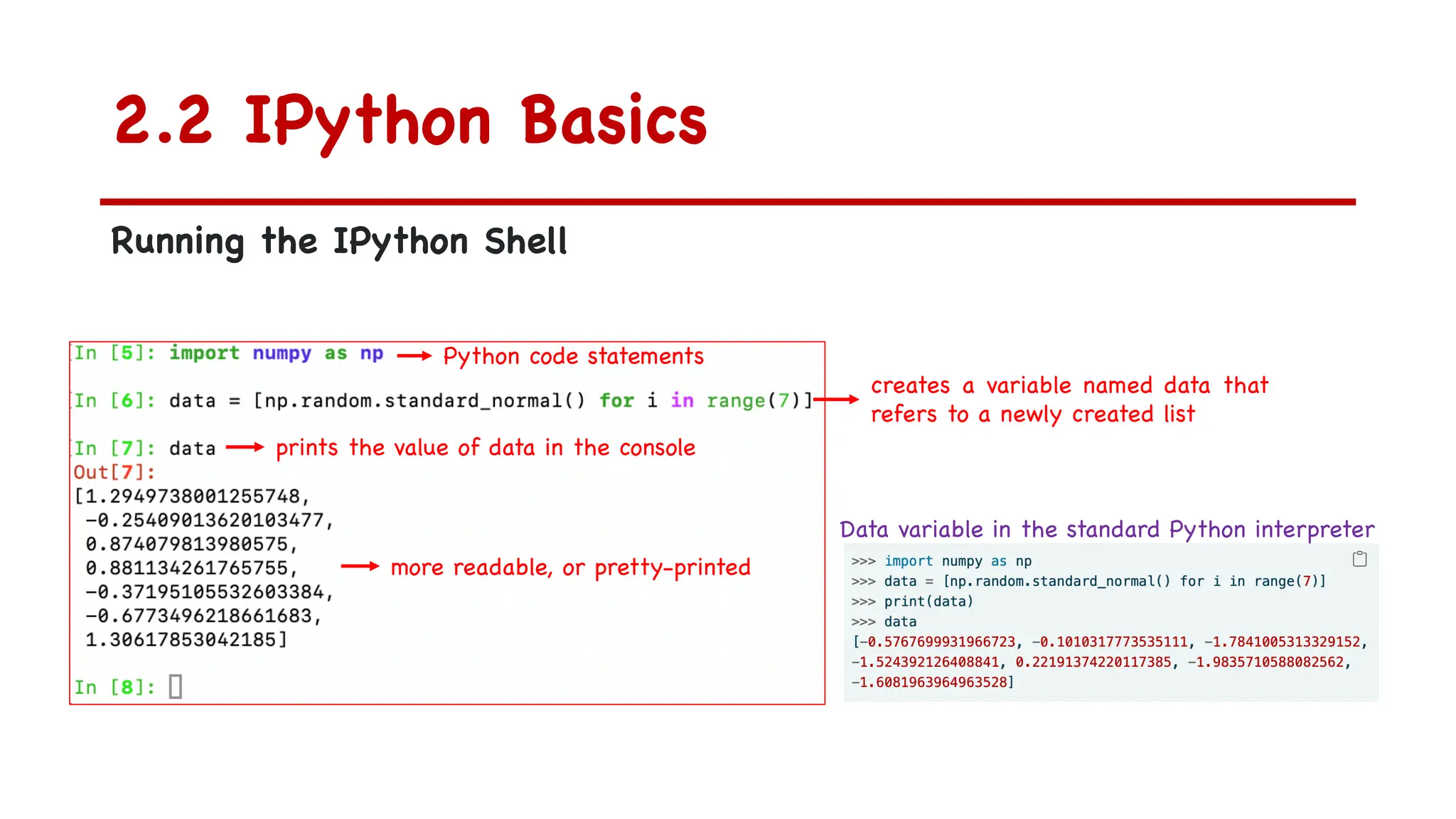
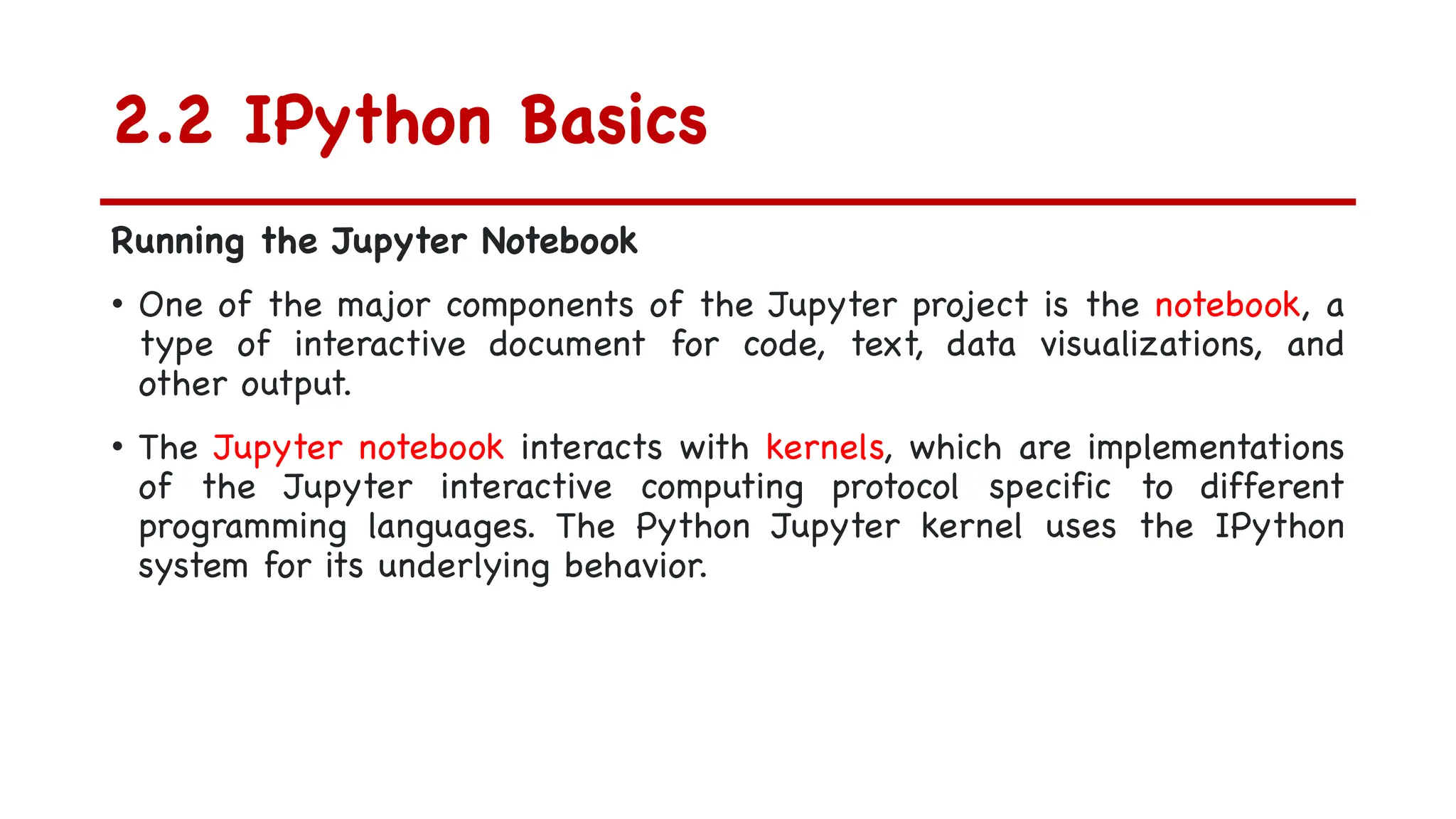
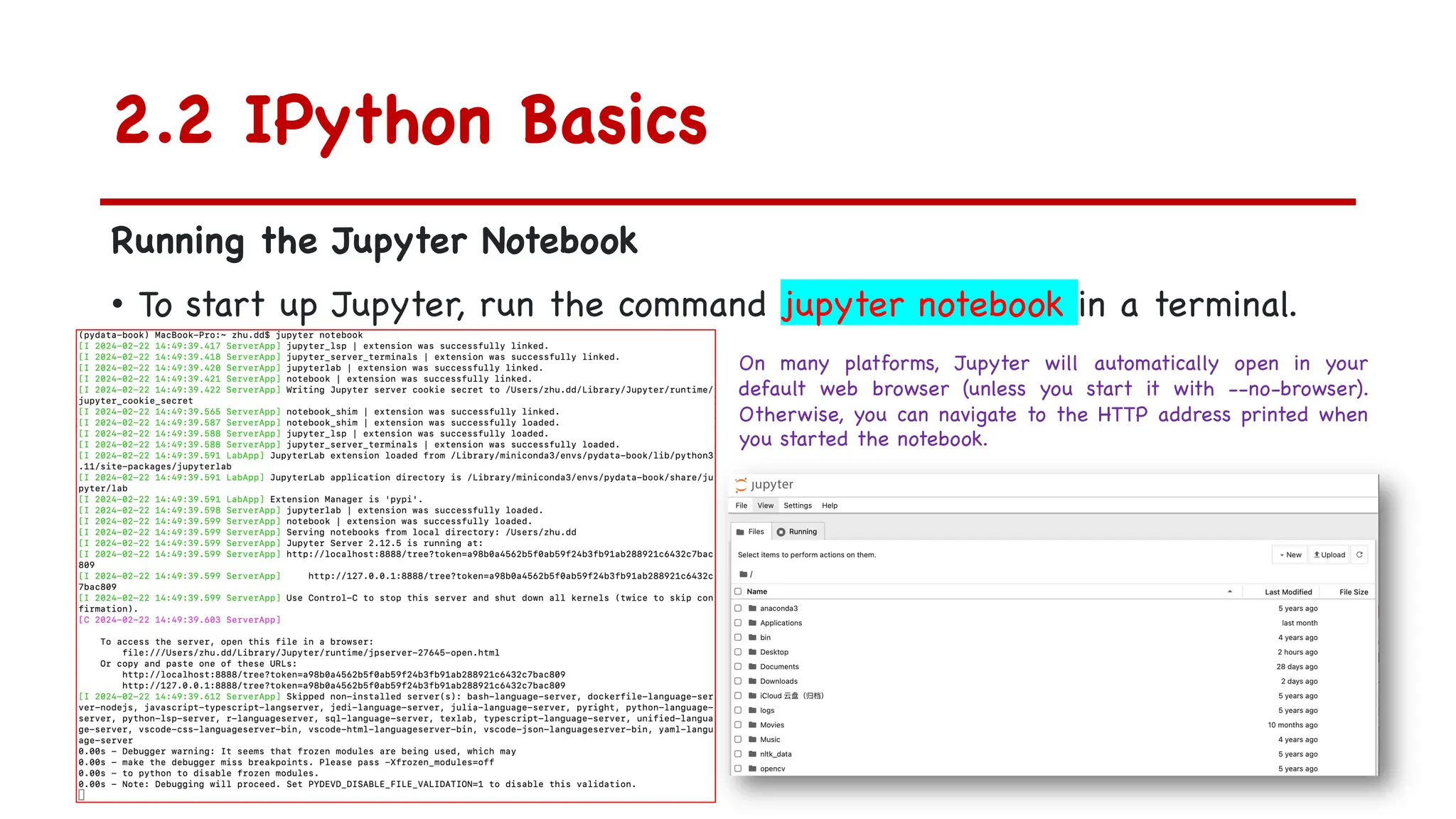
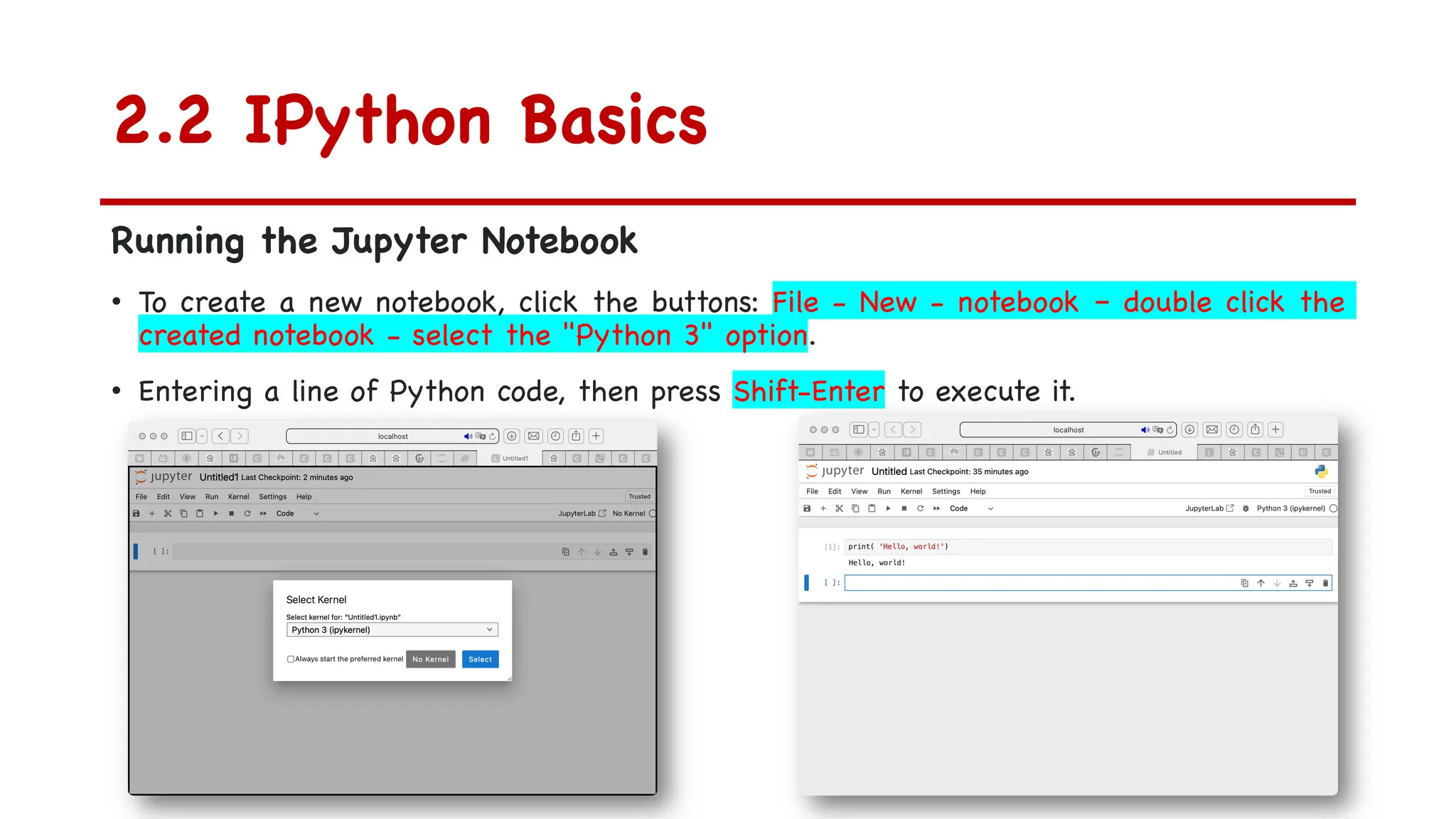
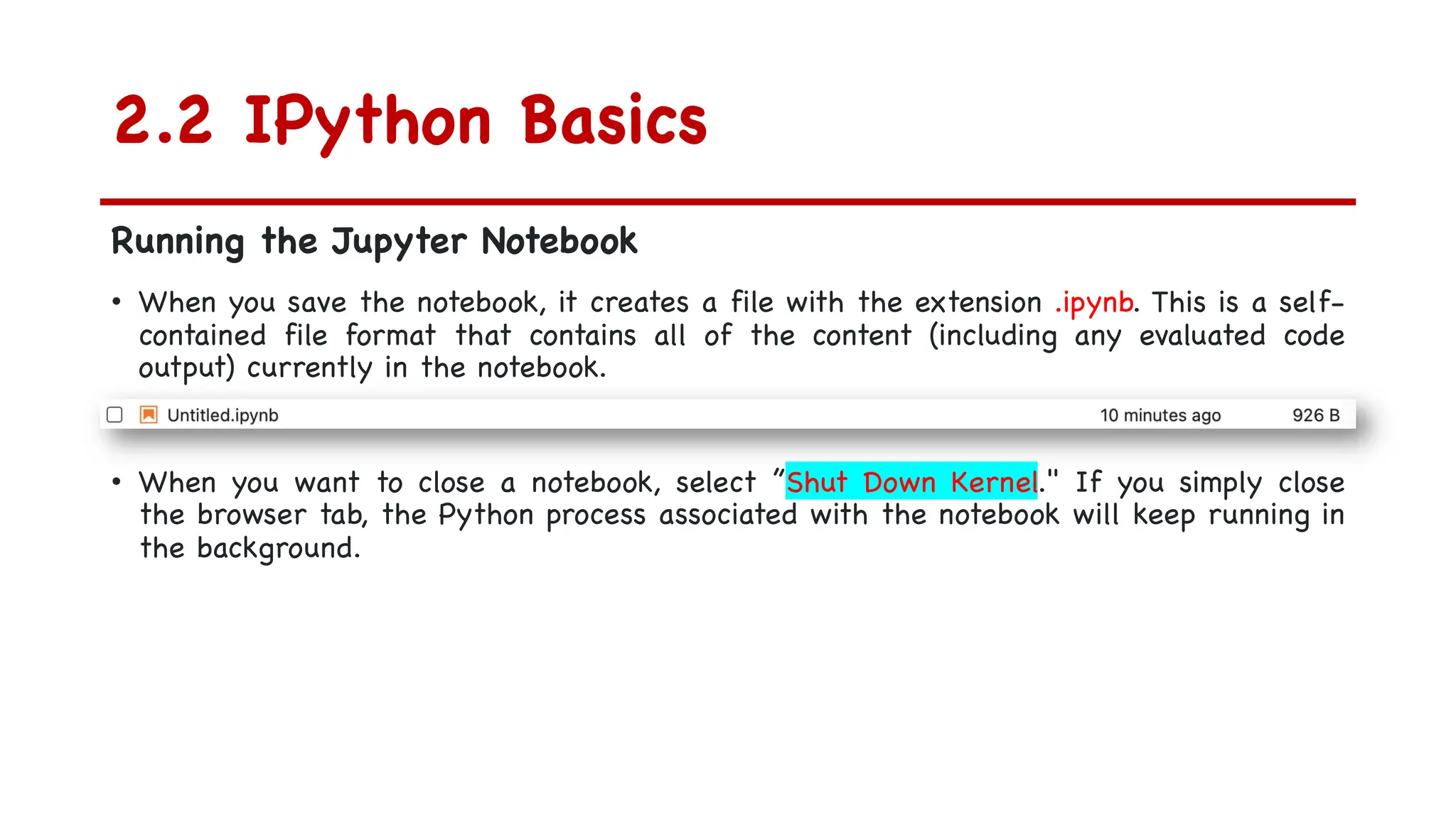
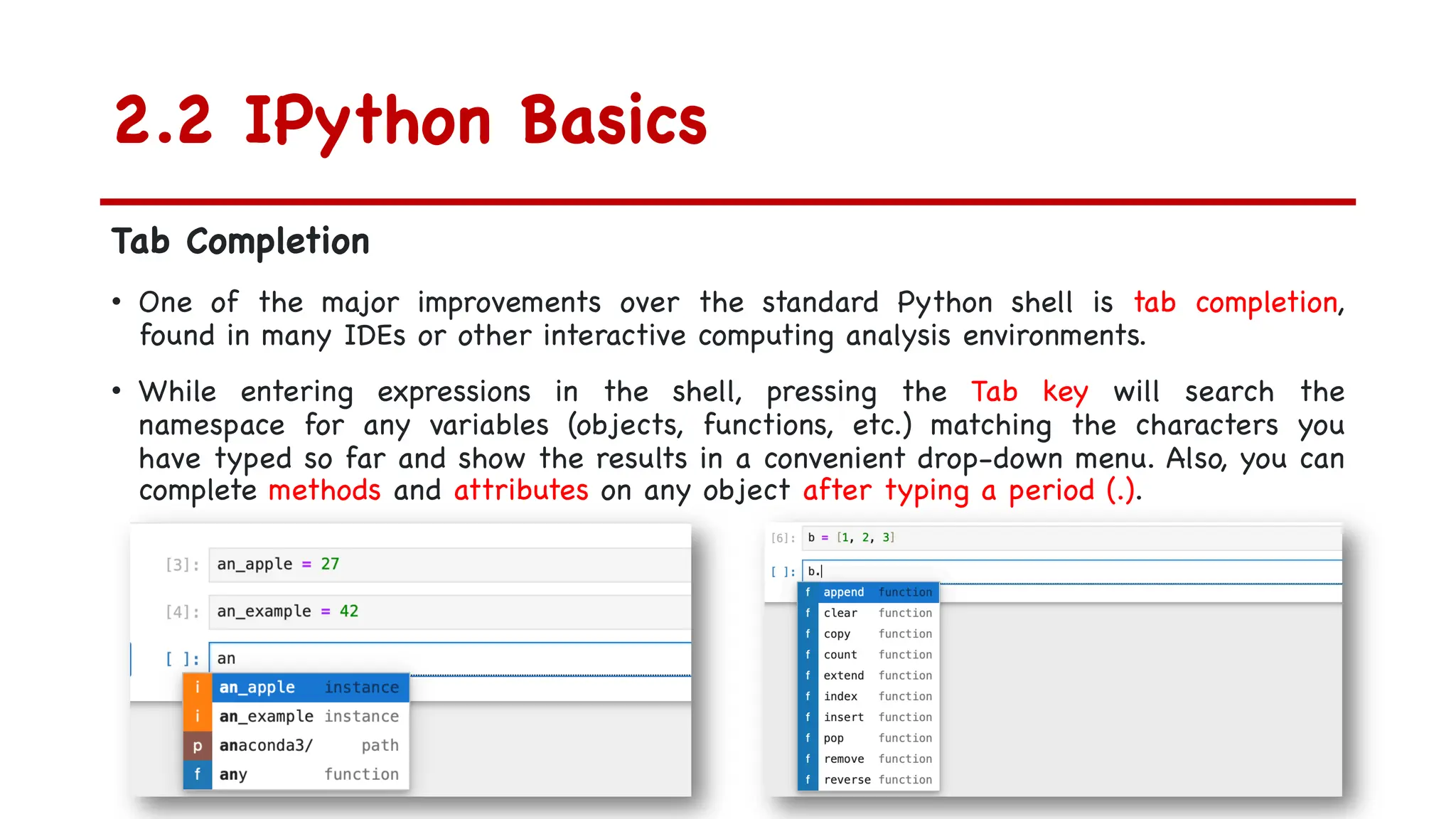
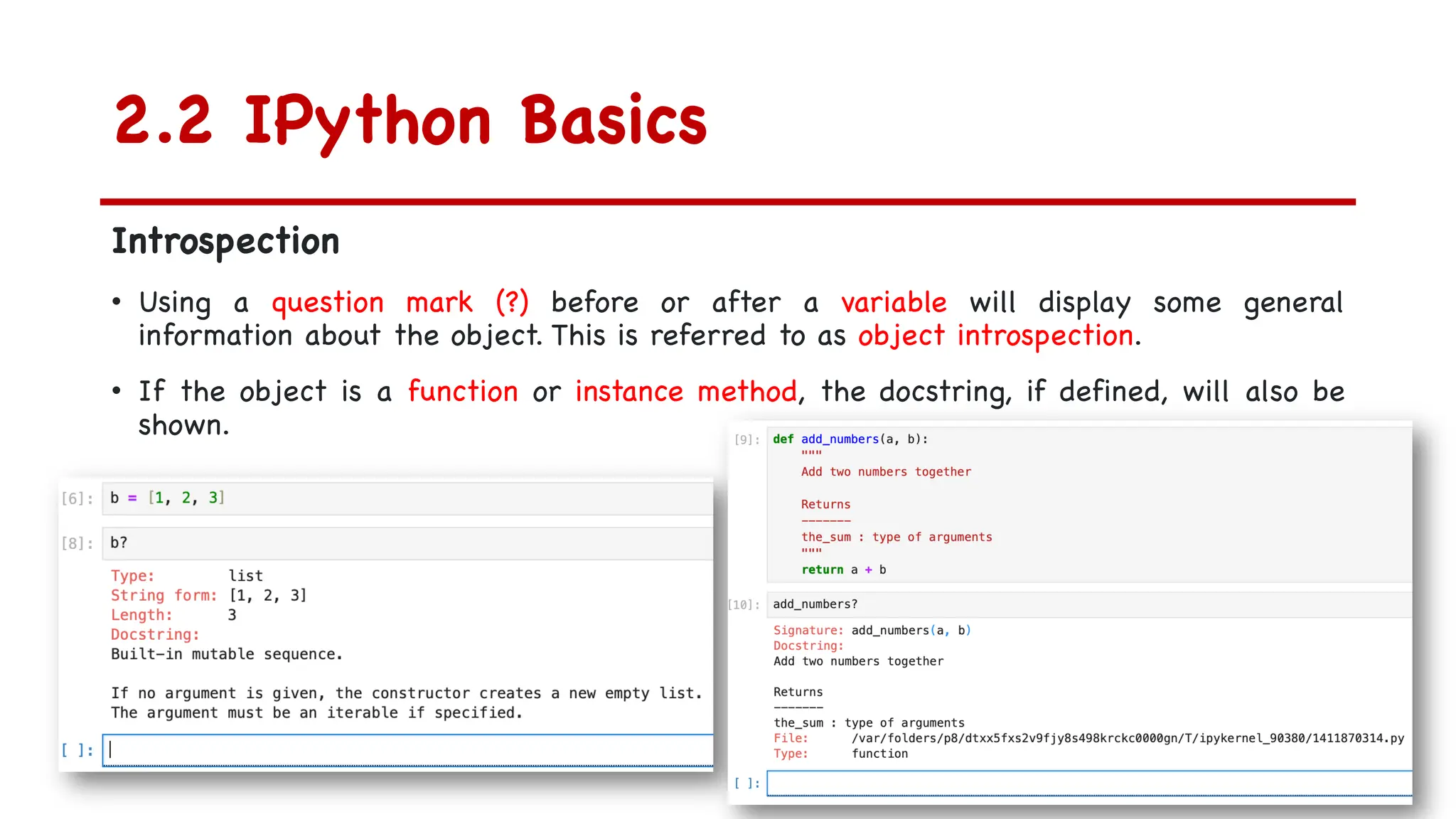
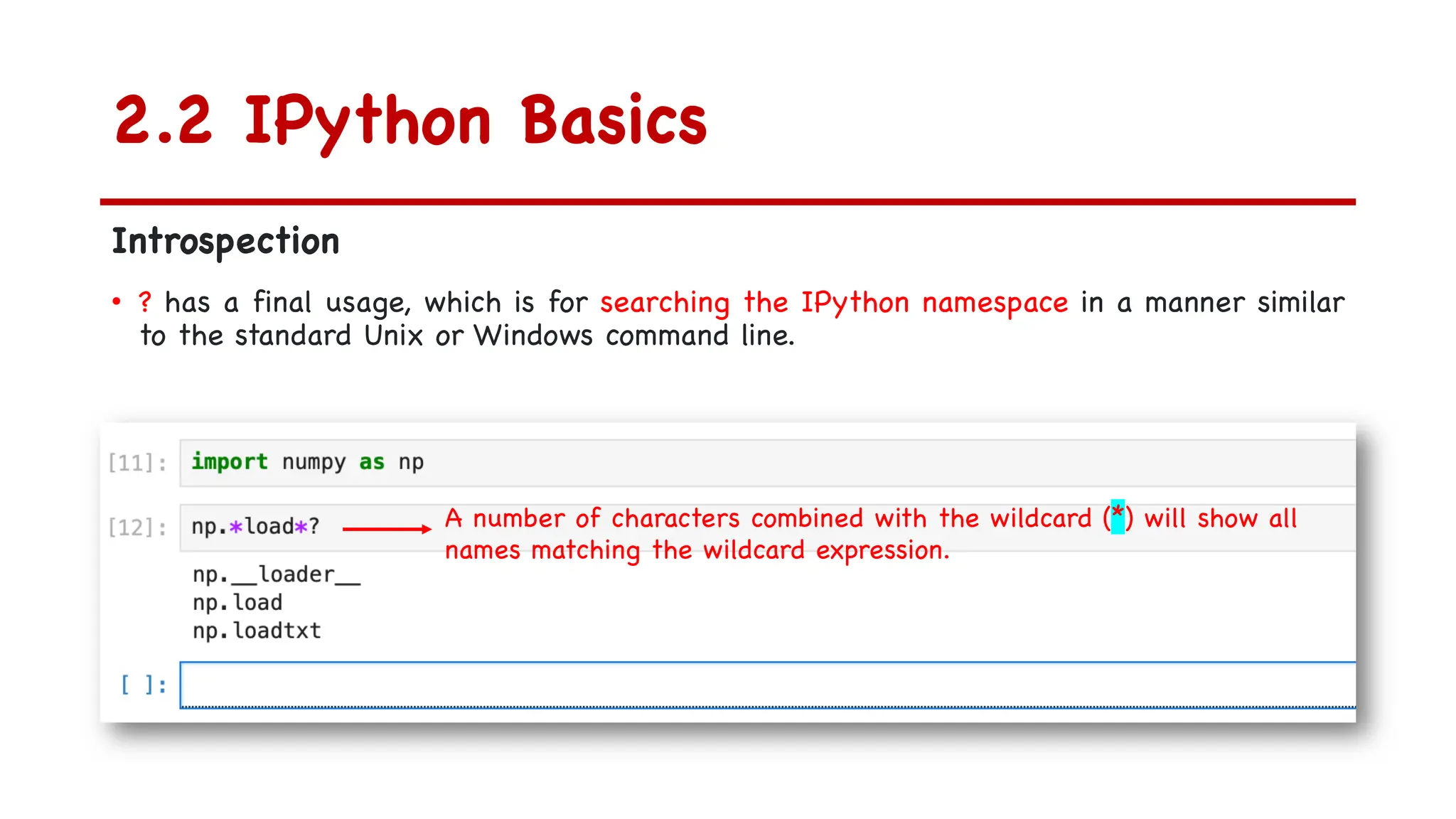
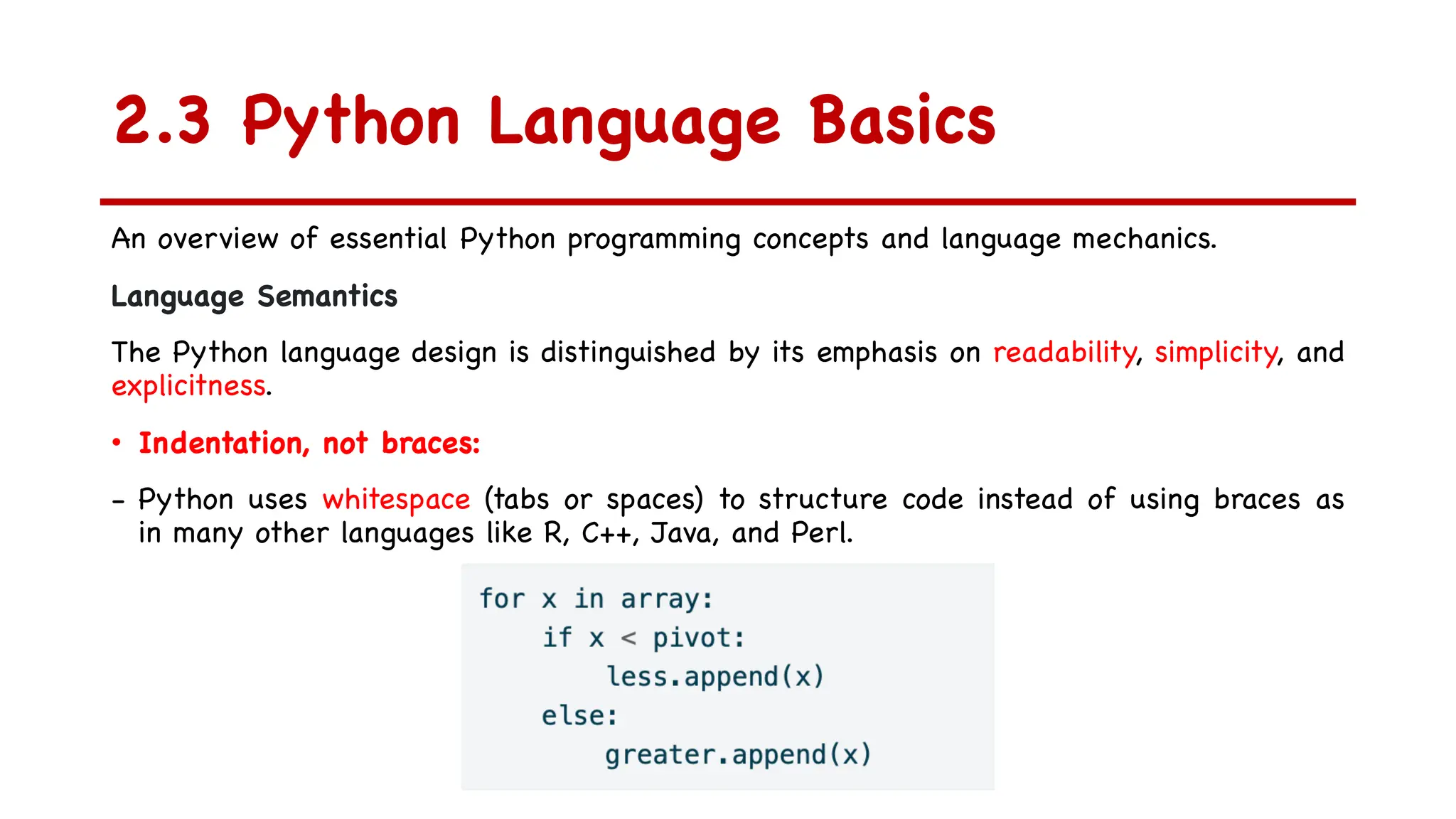
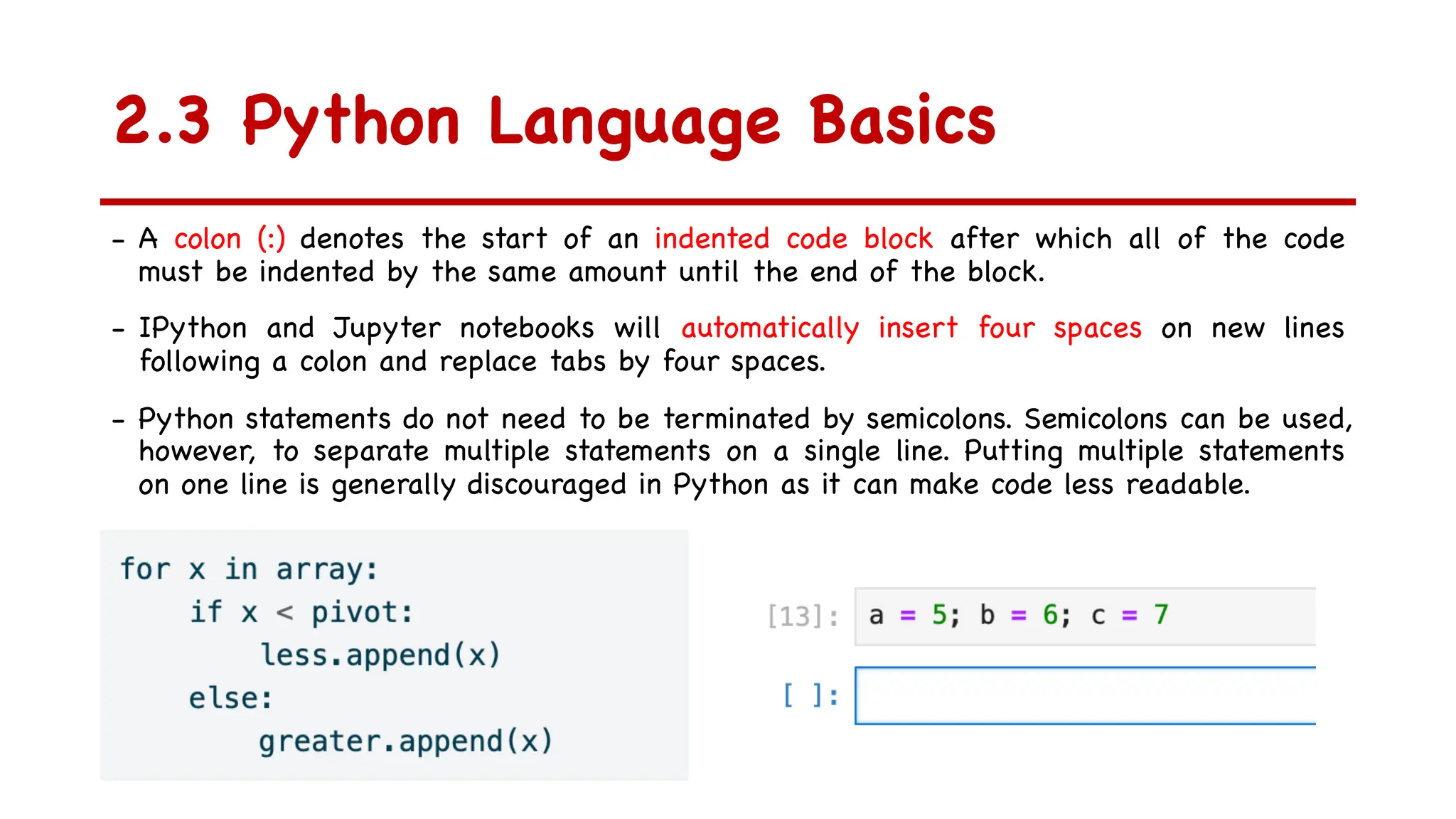
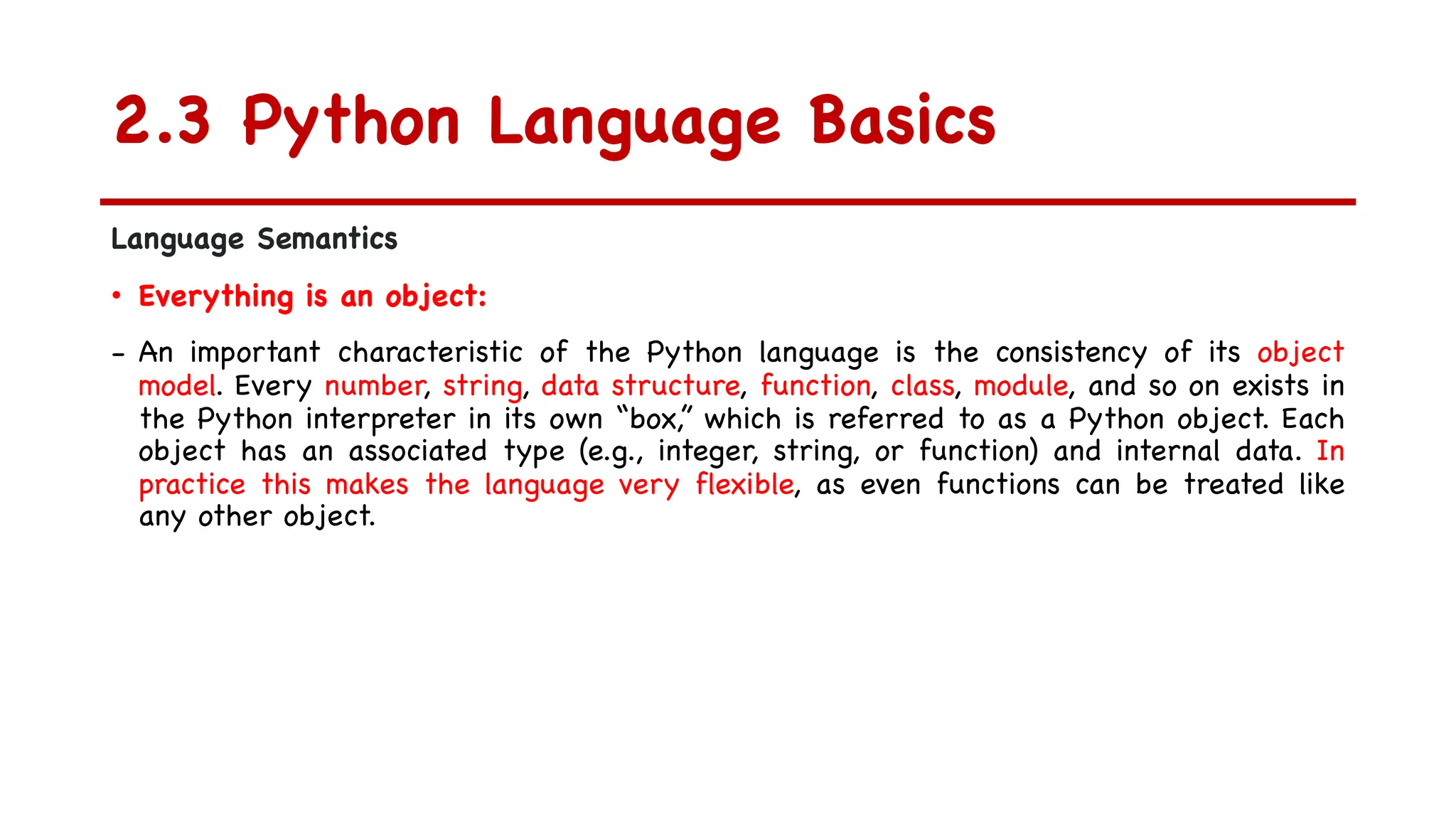
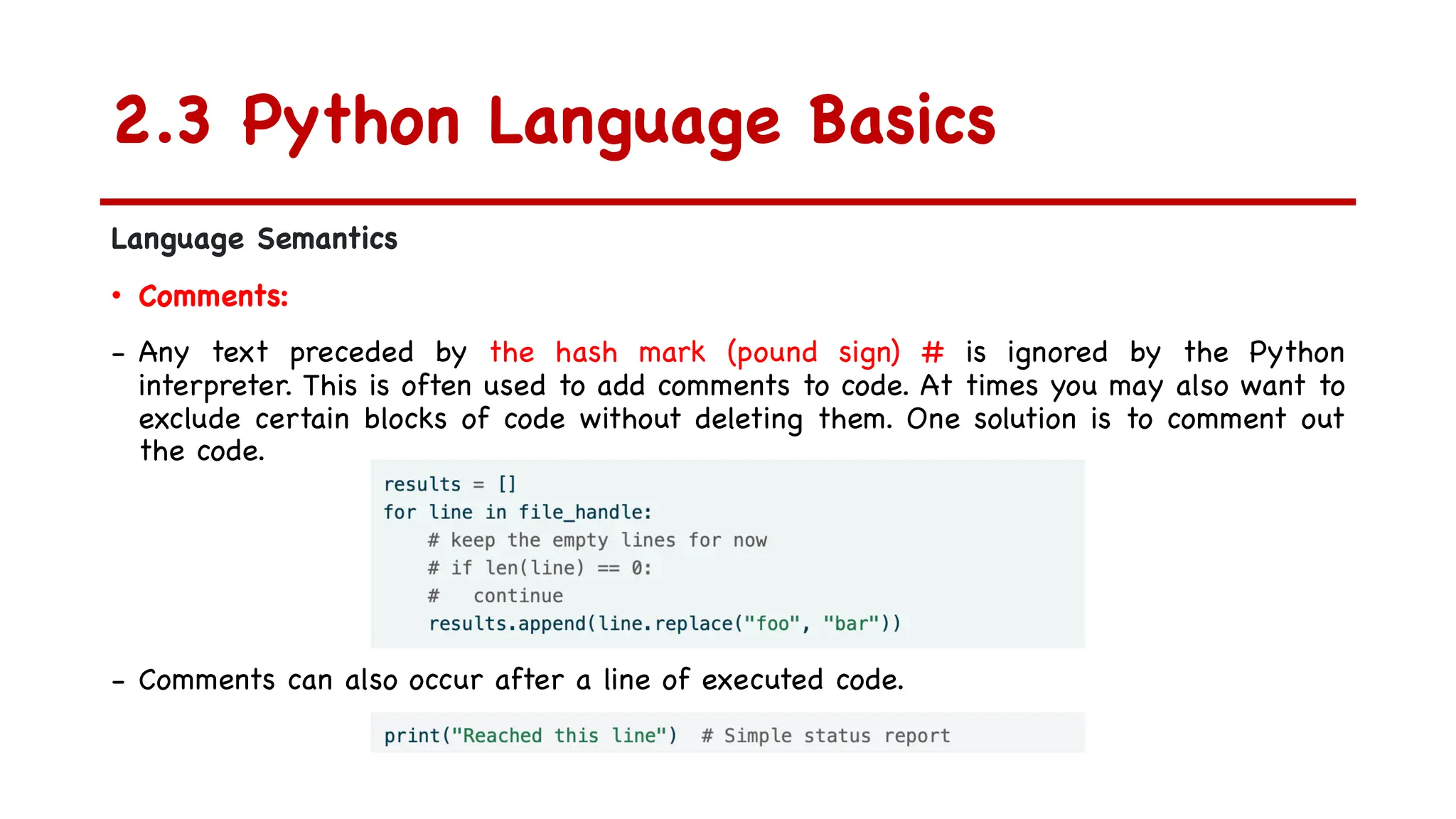
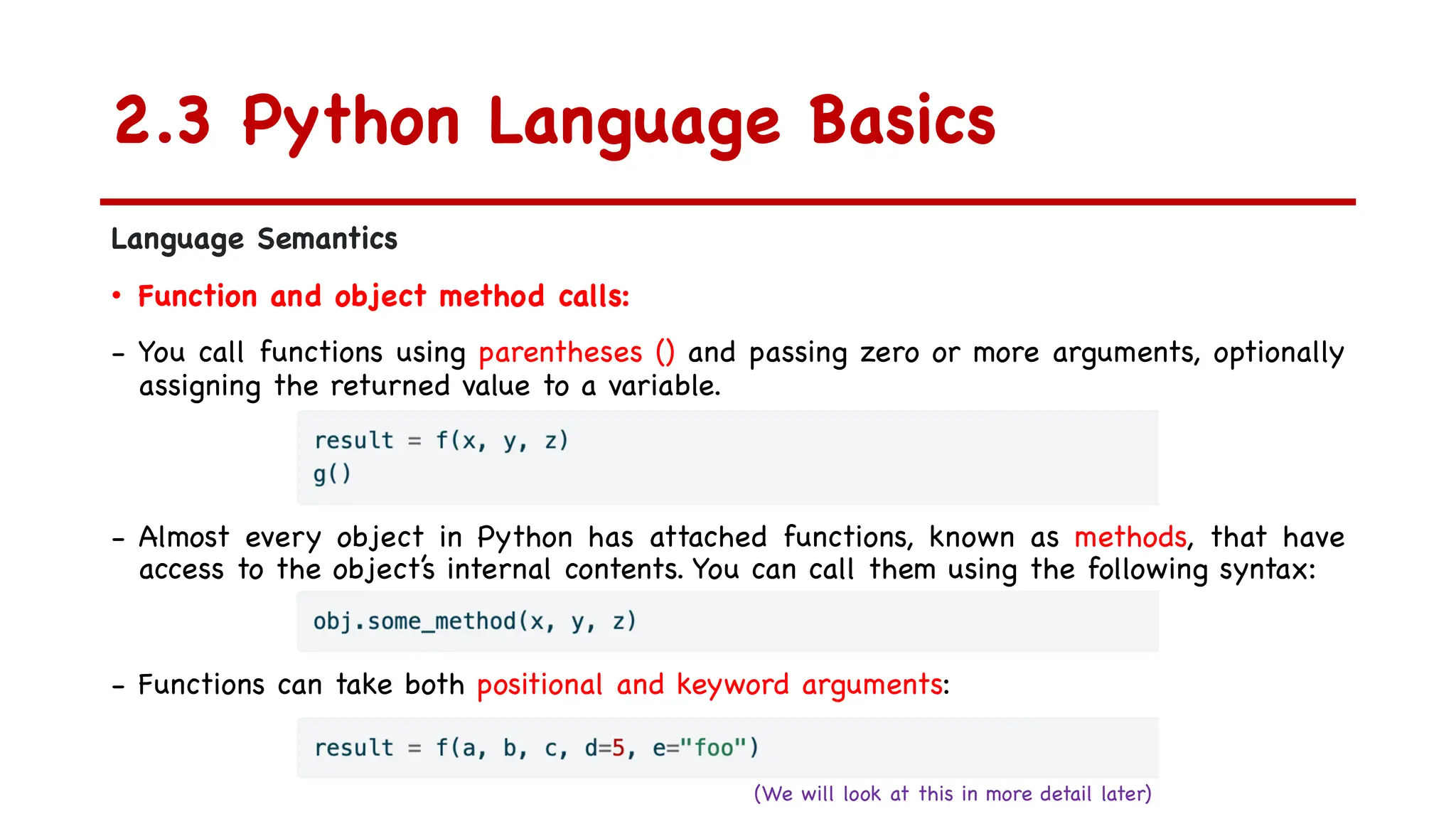
![2.3 Python Language Basics Language Semantics • Variables and argument passing: - When assigning a variable (or name) in Python, you are creating a reference to the object shown on the righthand side of the equals sign. In practical terms, consider a list of integers: - Suppose we assign a to a new variable b: - In some languages, the assignment of b will cause the data [1, 2, 3] to be copied. In Python, a and b actually now refer to the same object, the original list [1, 2, 3] Two references for the same object](https://image.slidesharecdn.com/chapter2pythonlanguagebasicsipythonandjupyternotebooks-250525152223-fe523991/75/Chapter-2-Python-Language-Basics-IPython-and-Jupyter-Notebooks-pdf-21-2048.jpg)
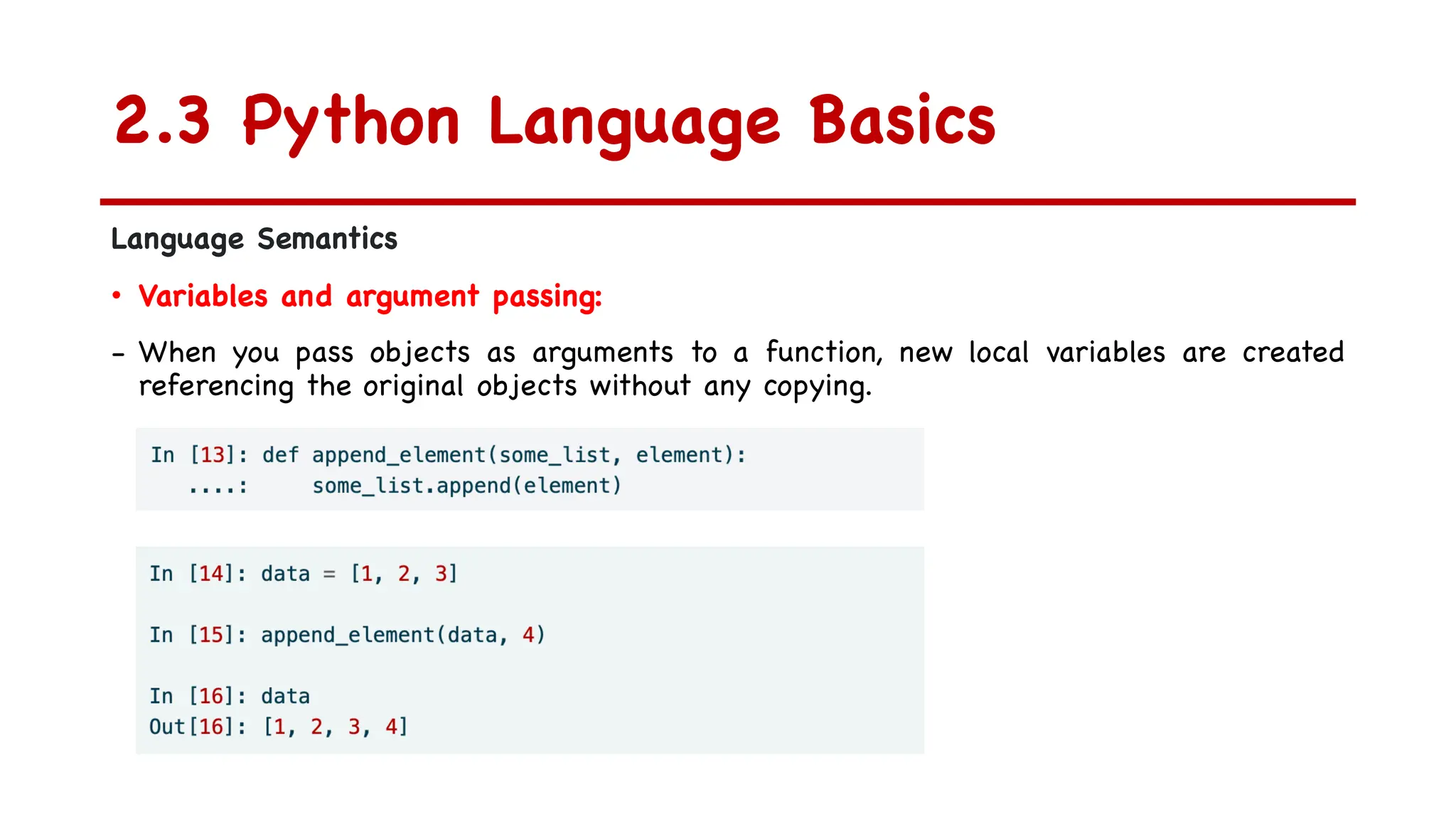
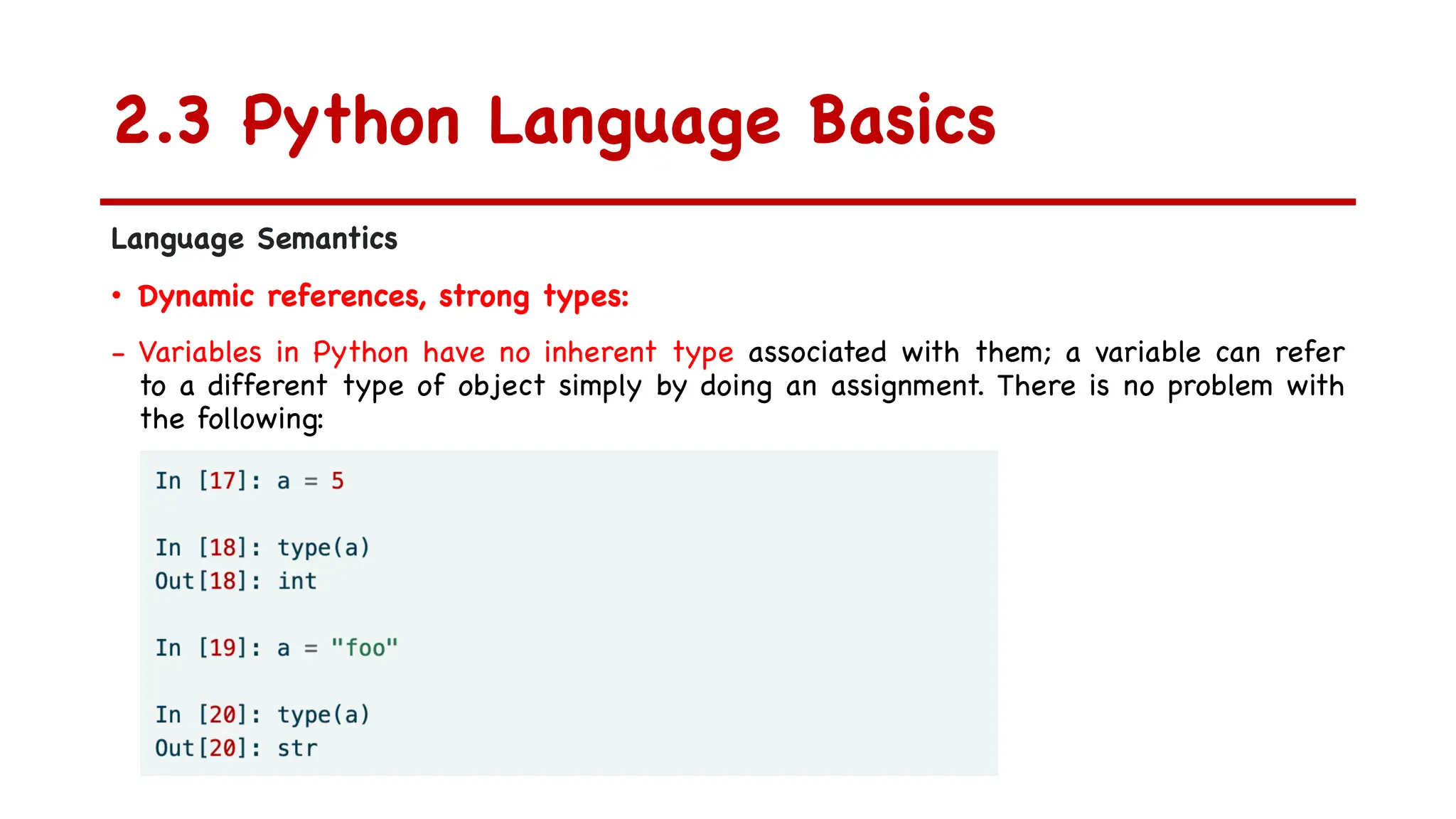
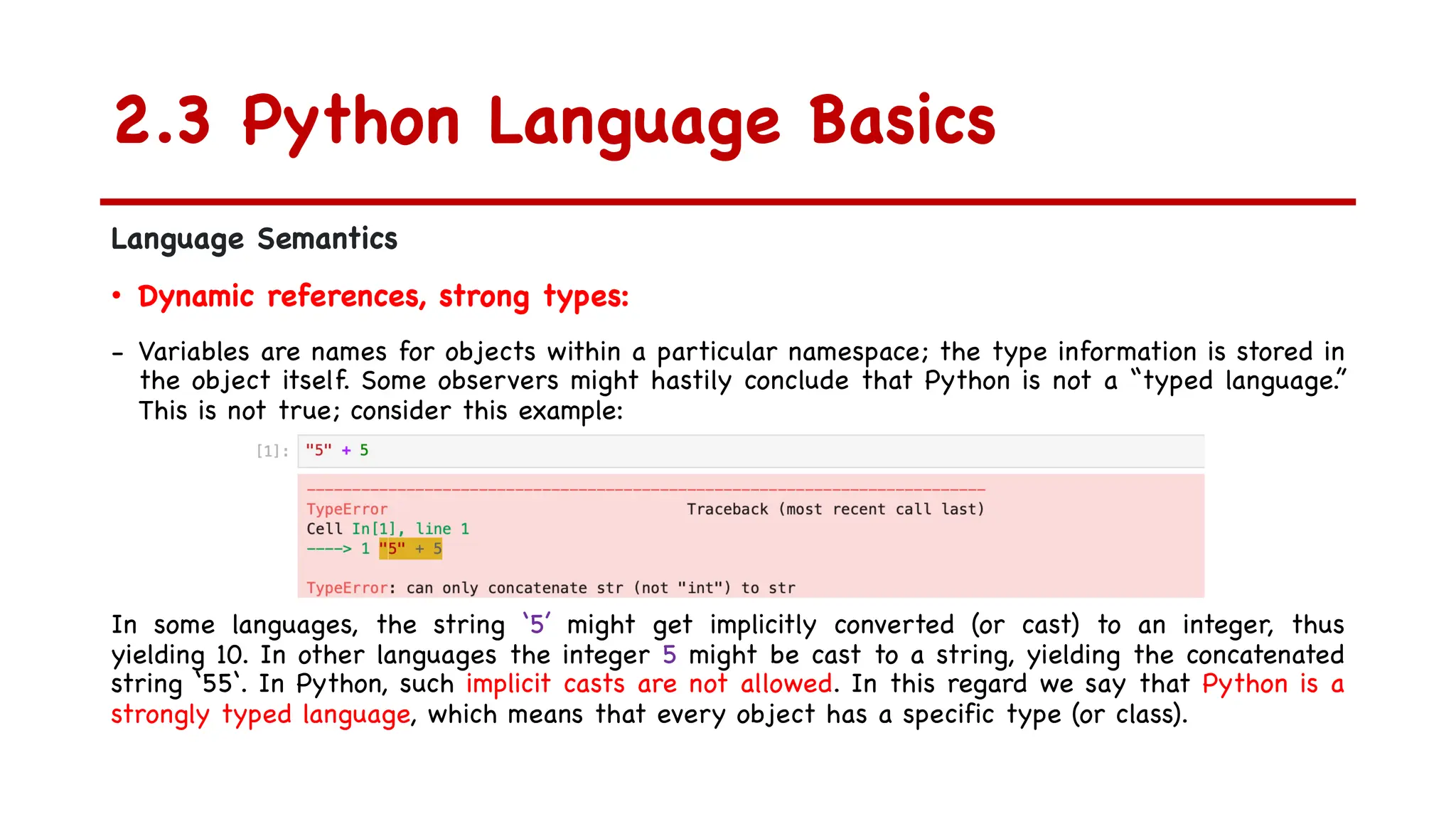
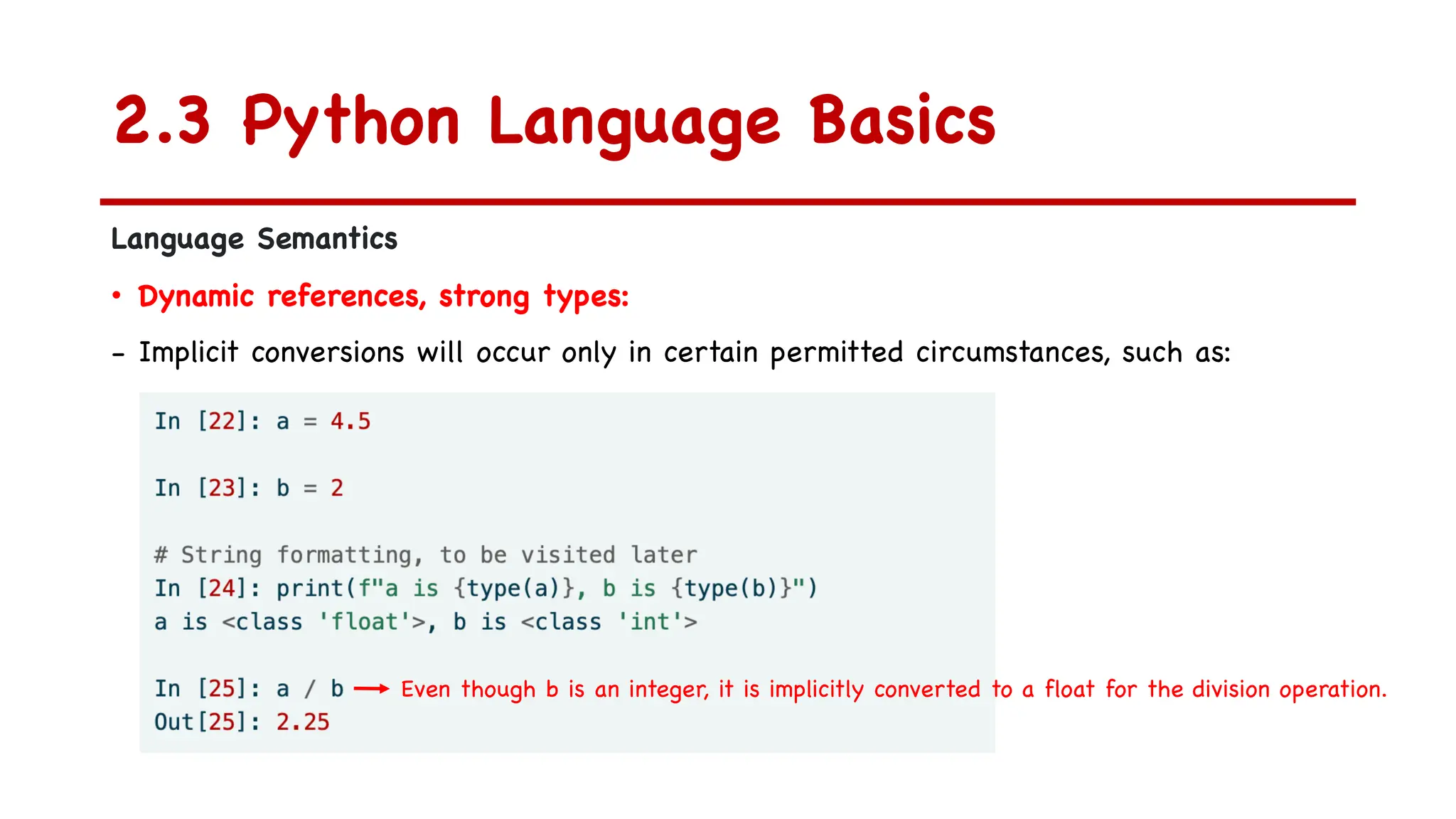
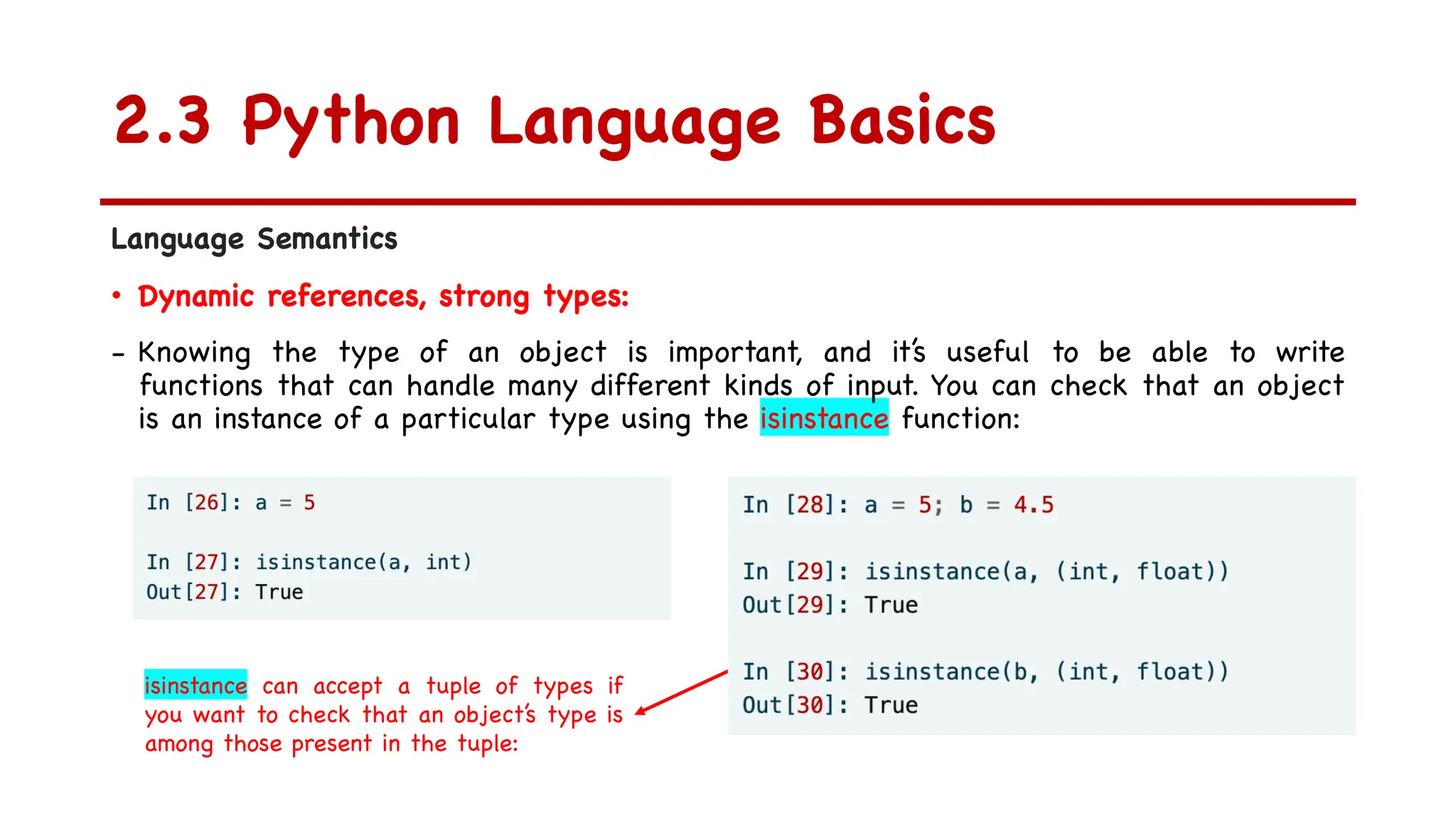
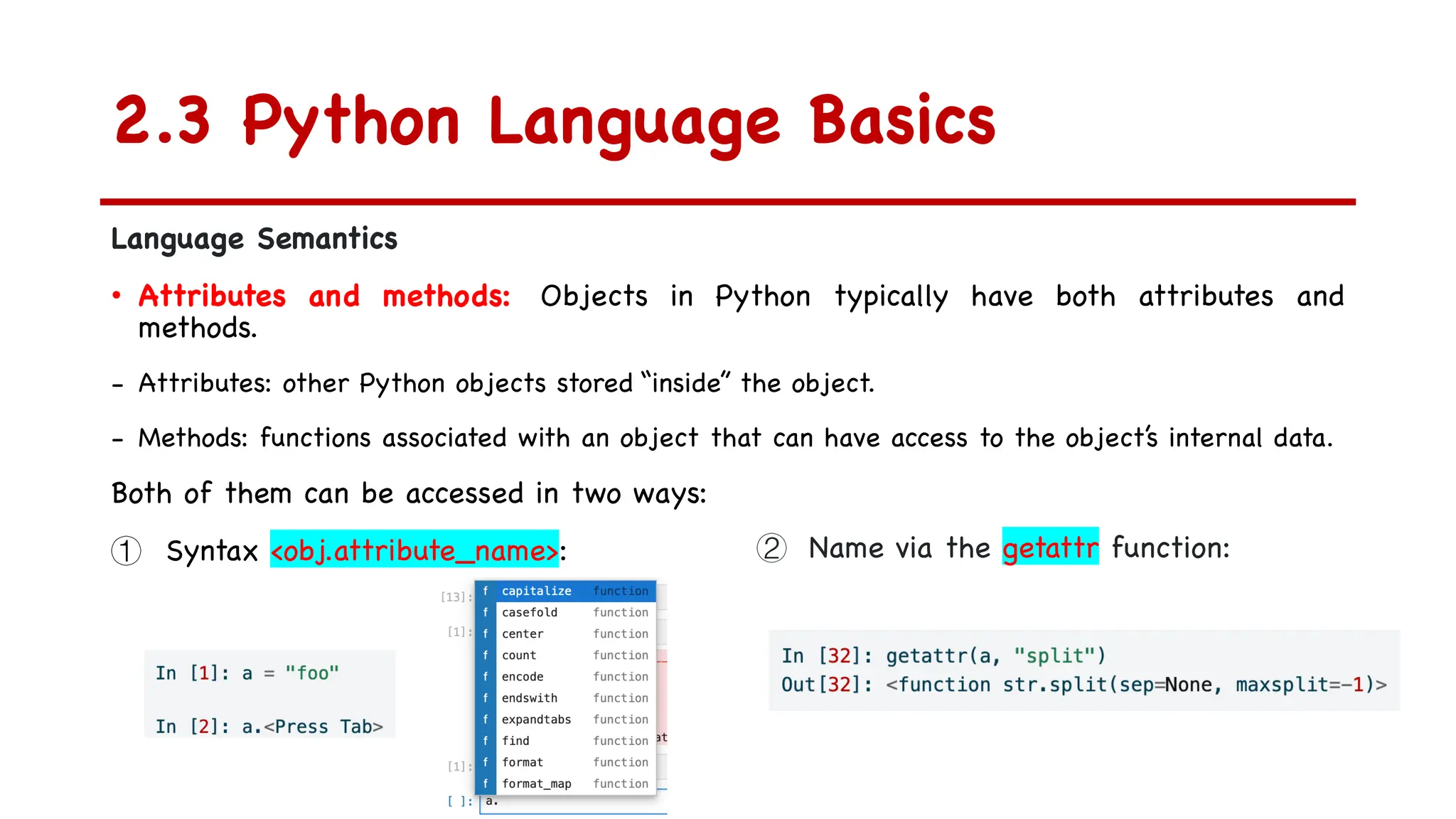
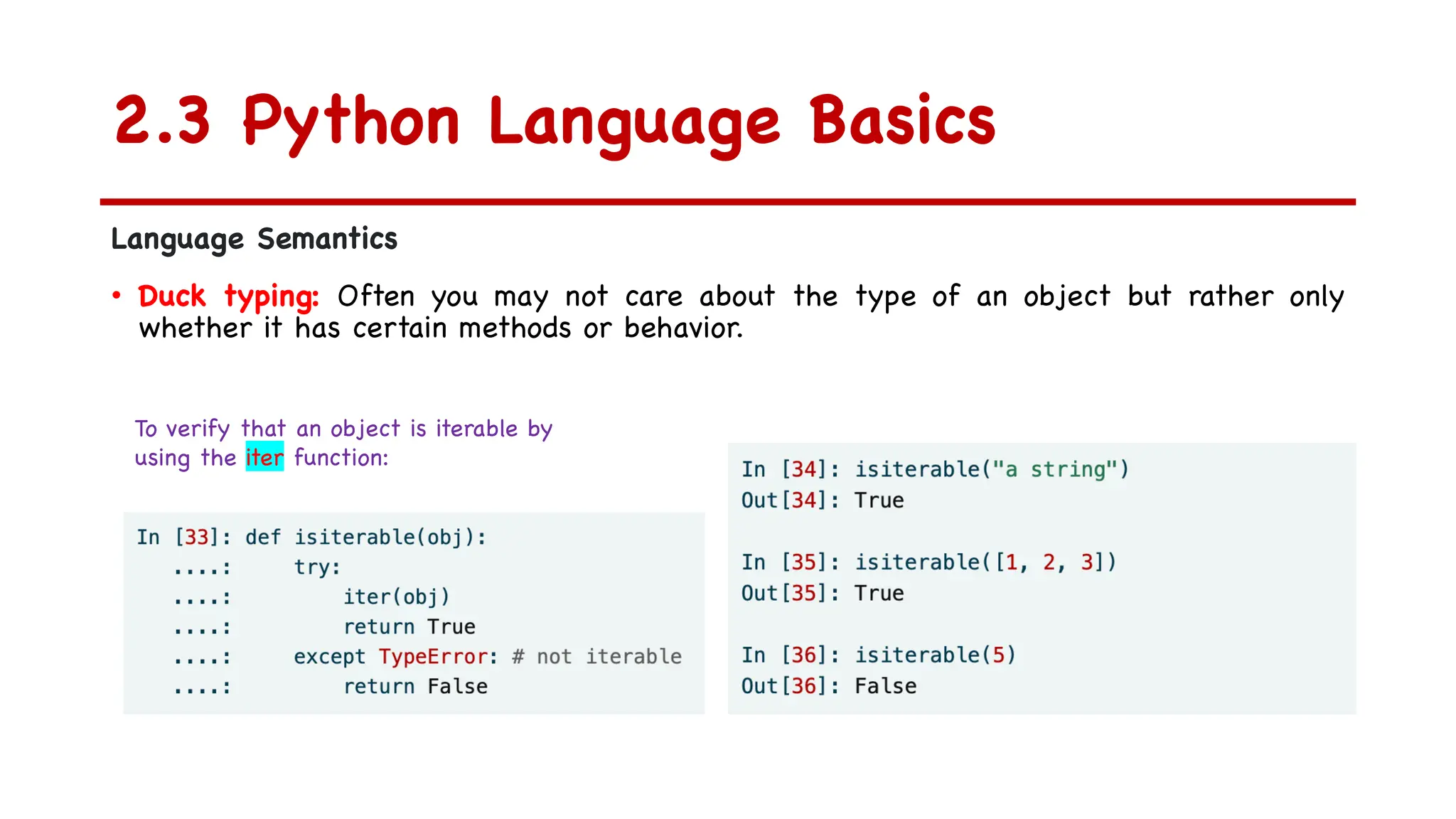
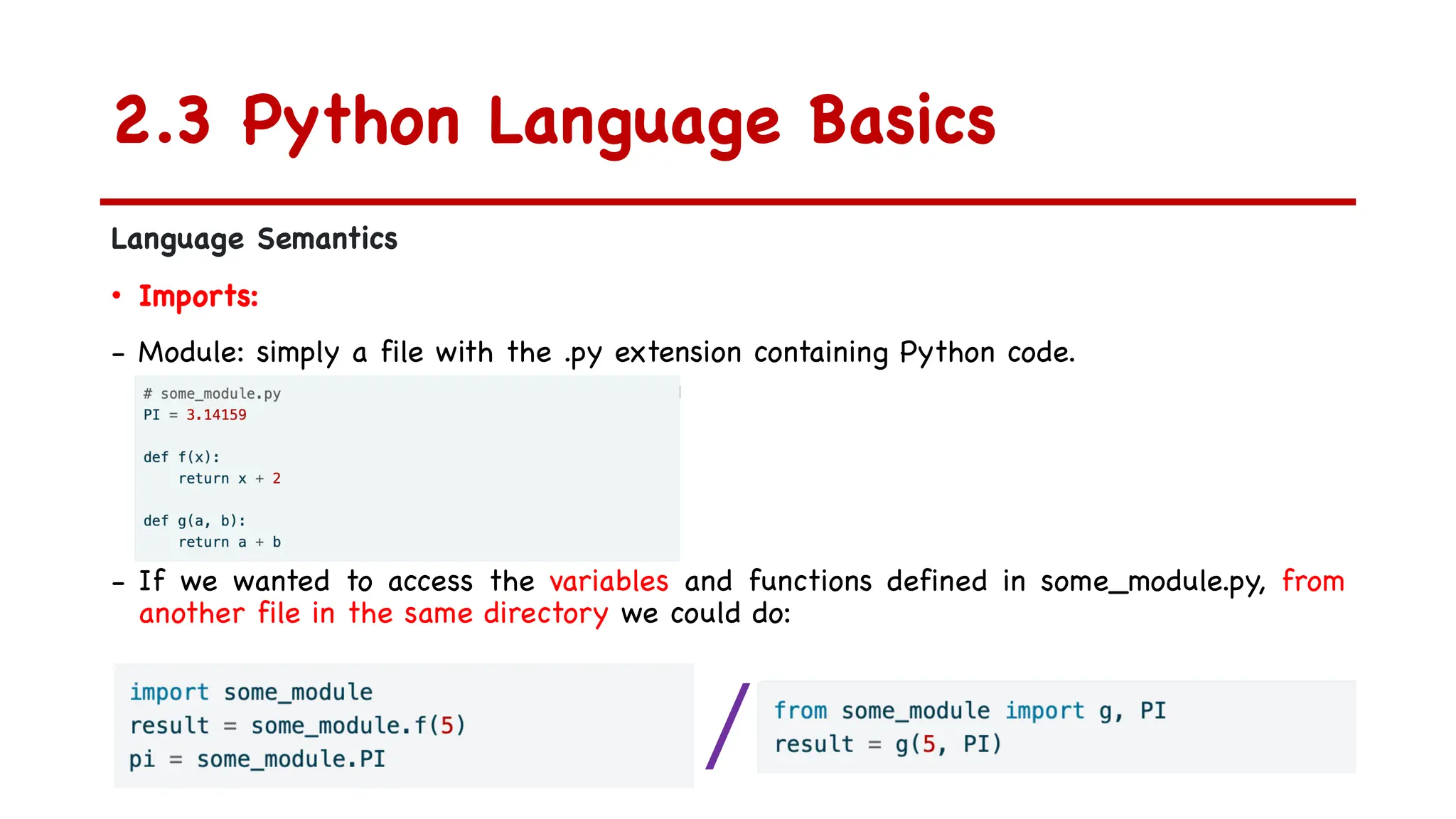
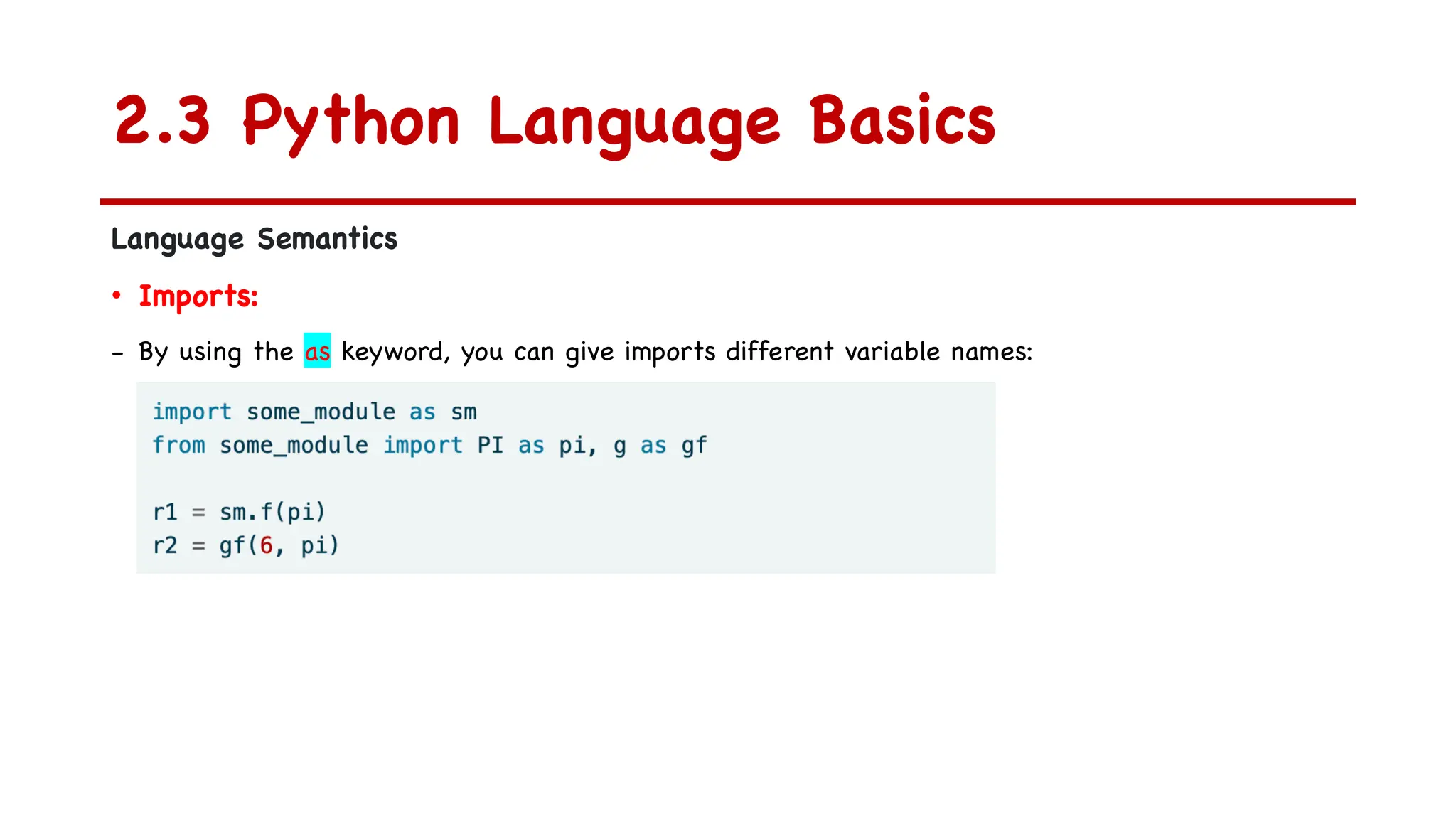
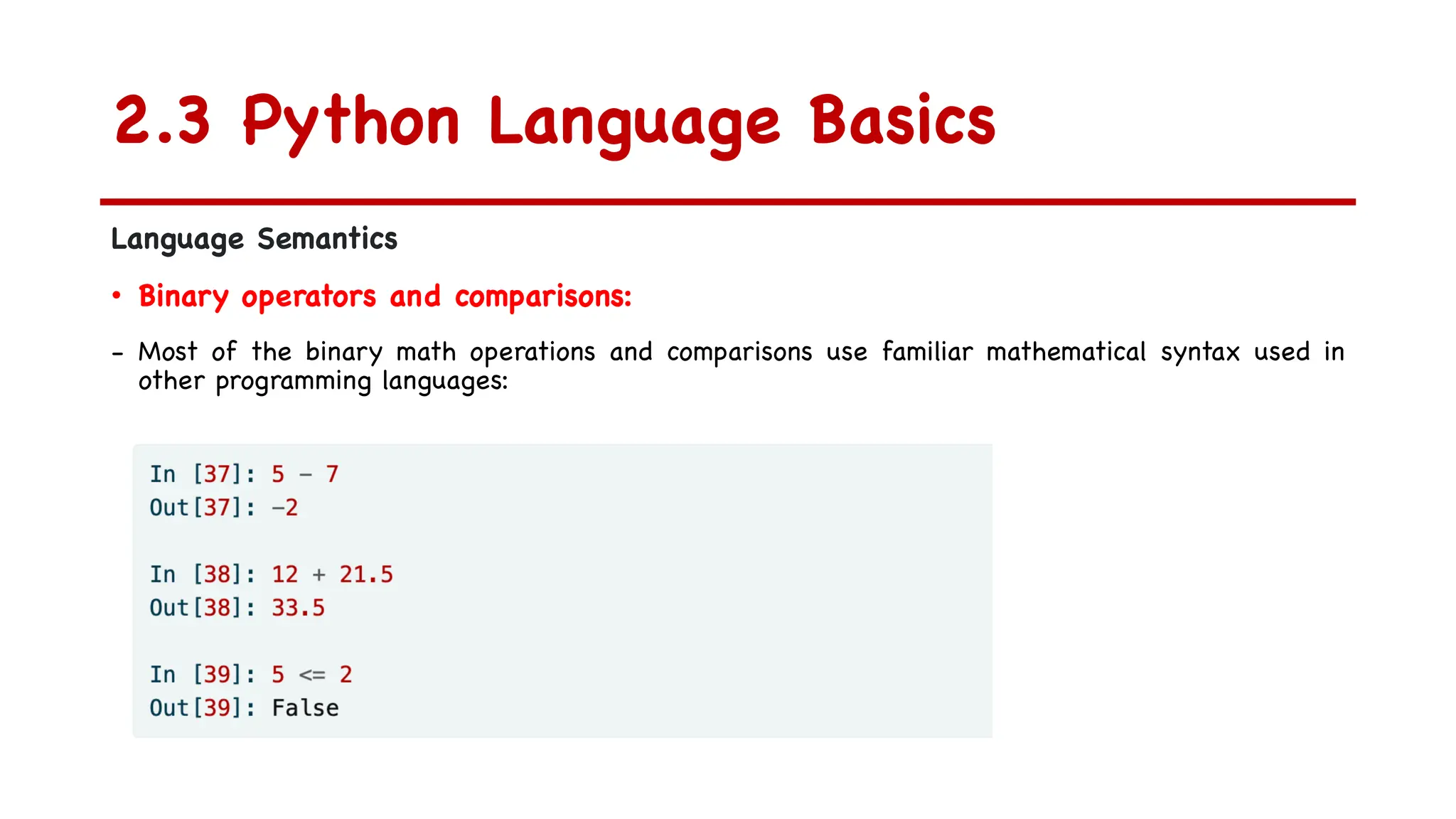
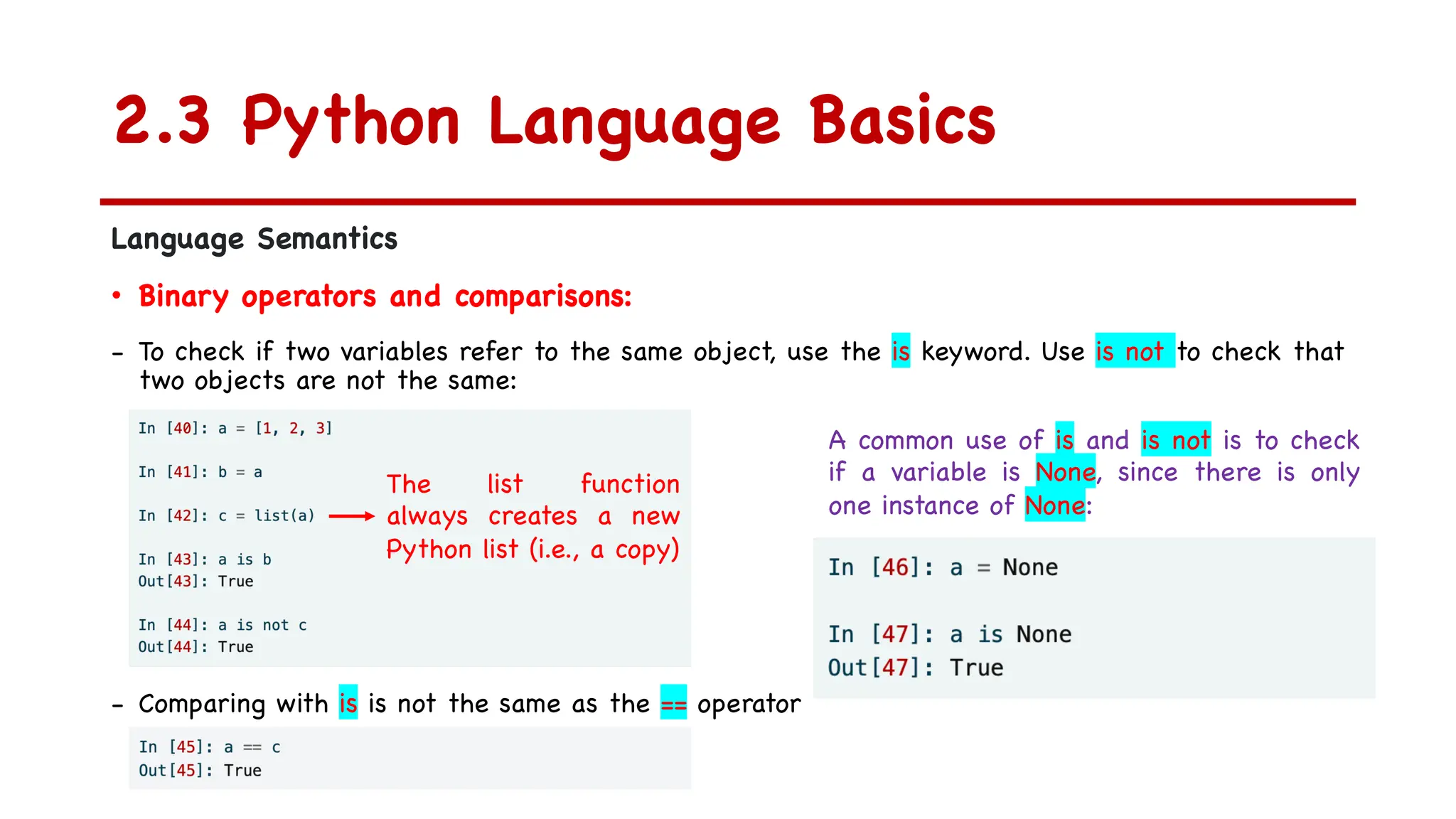
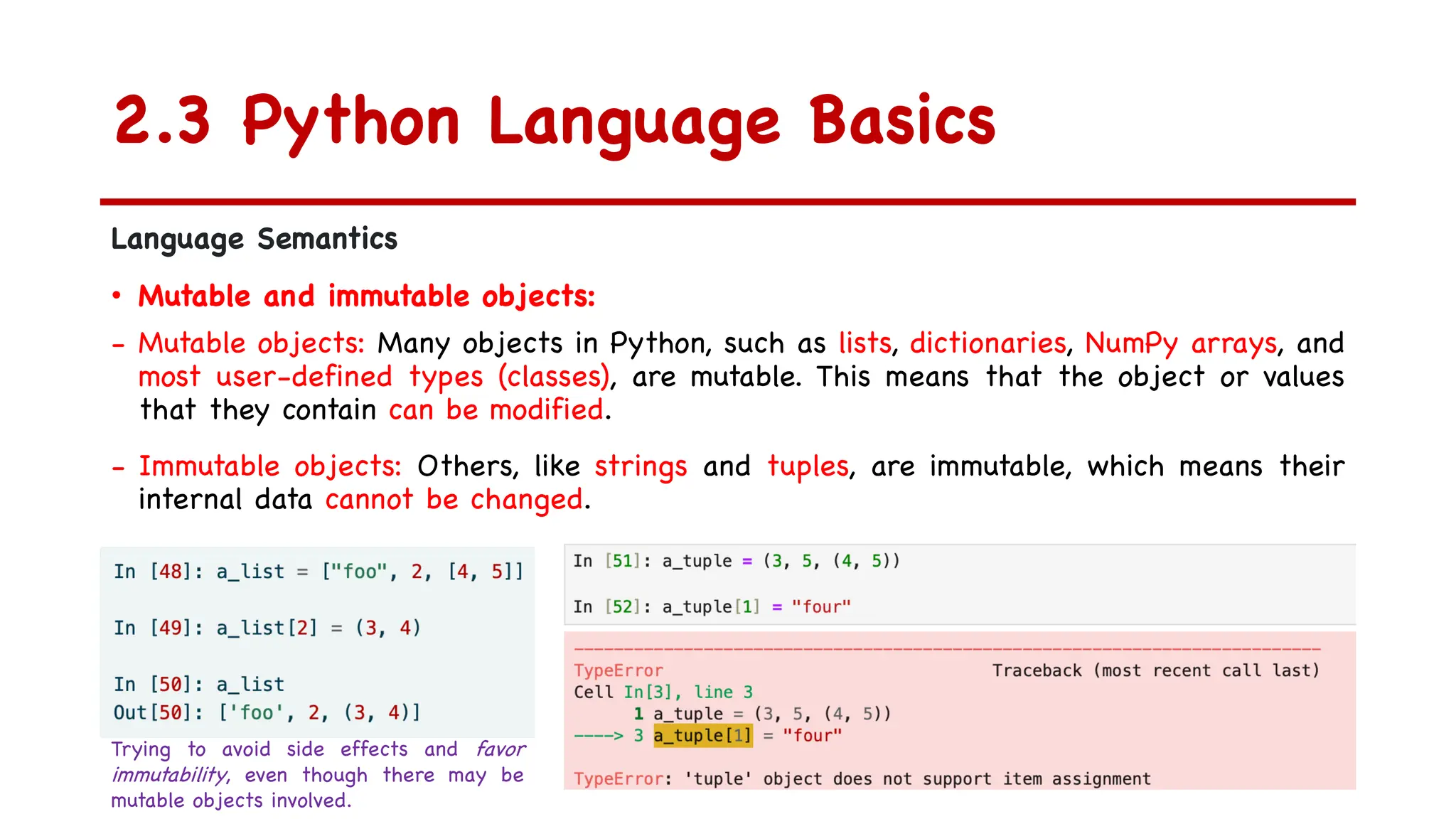
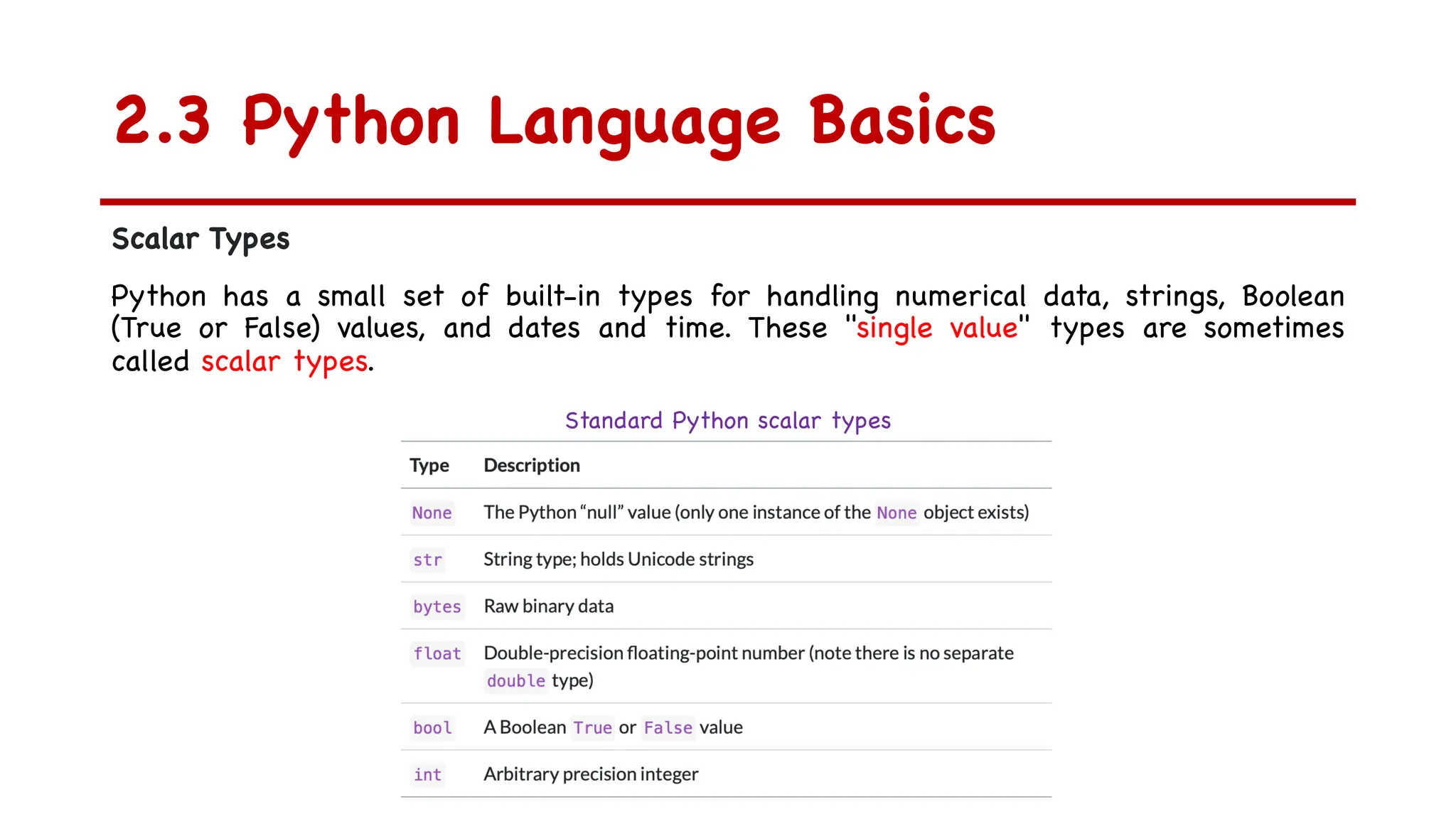
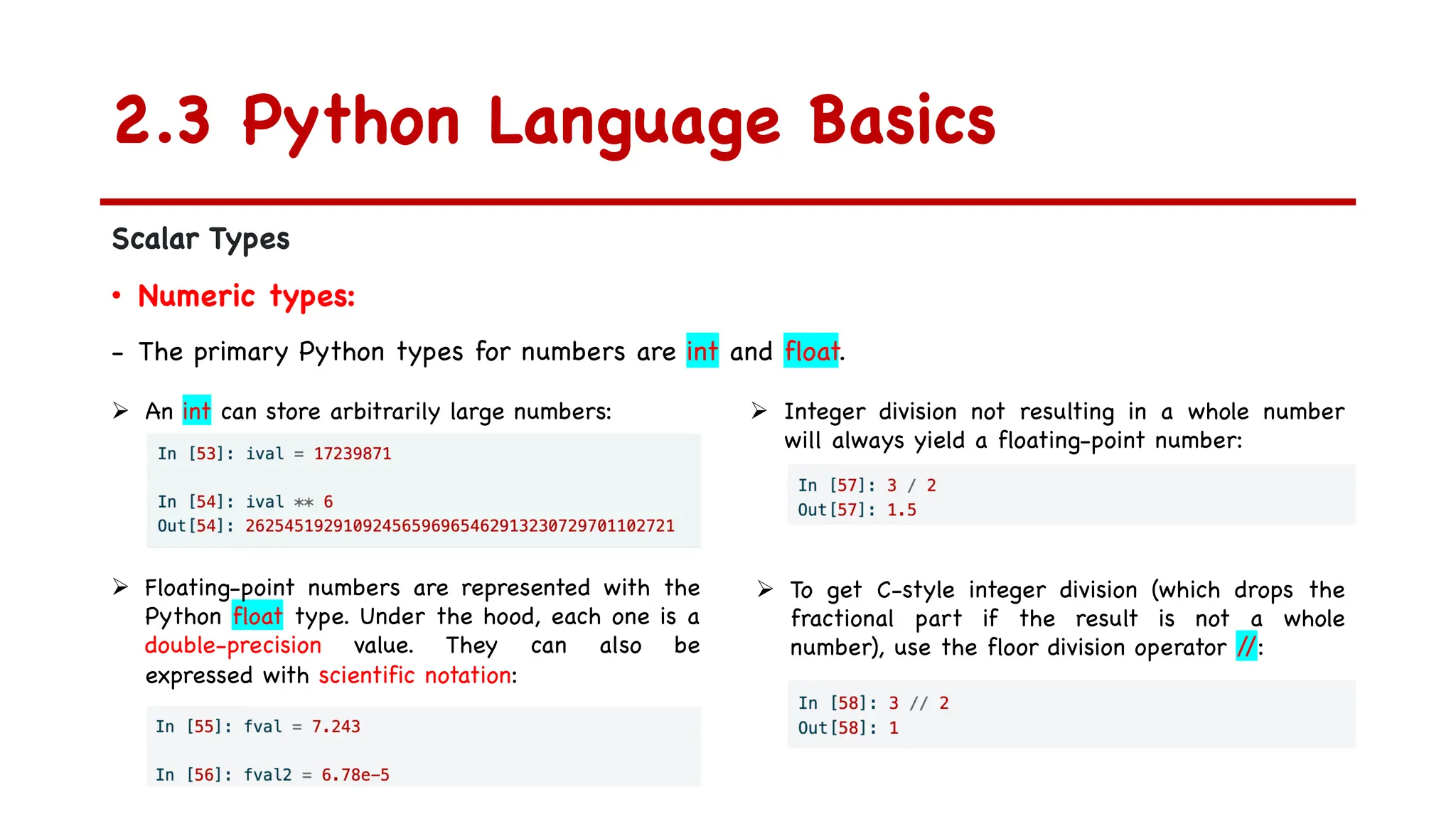
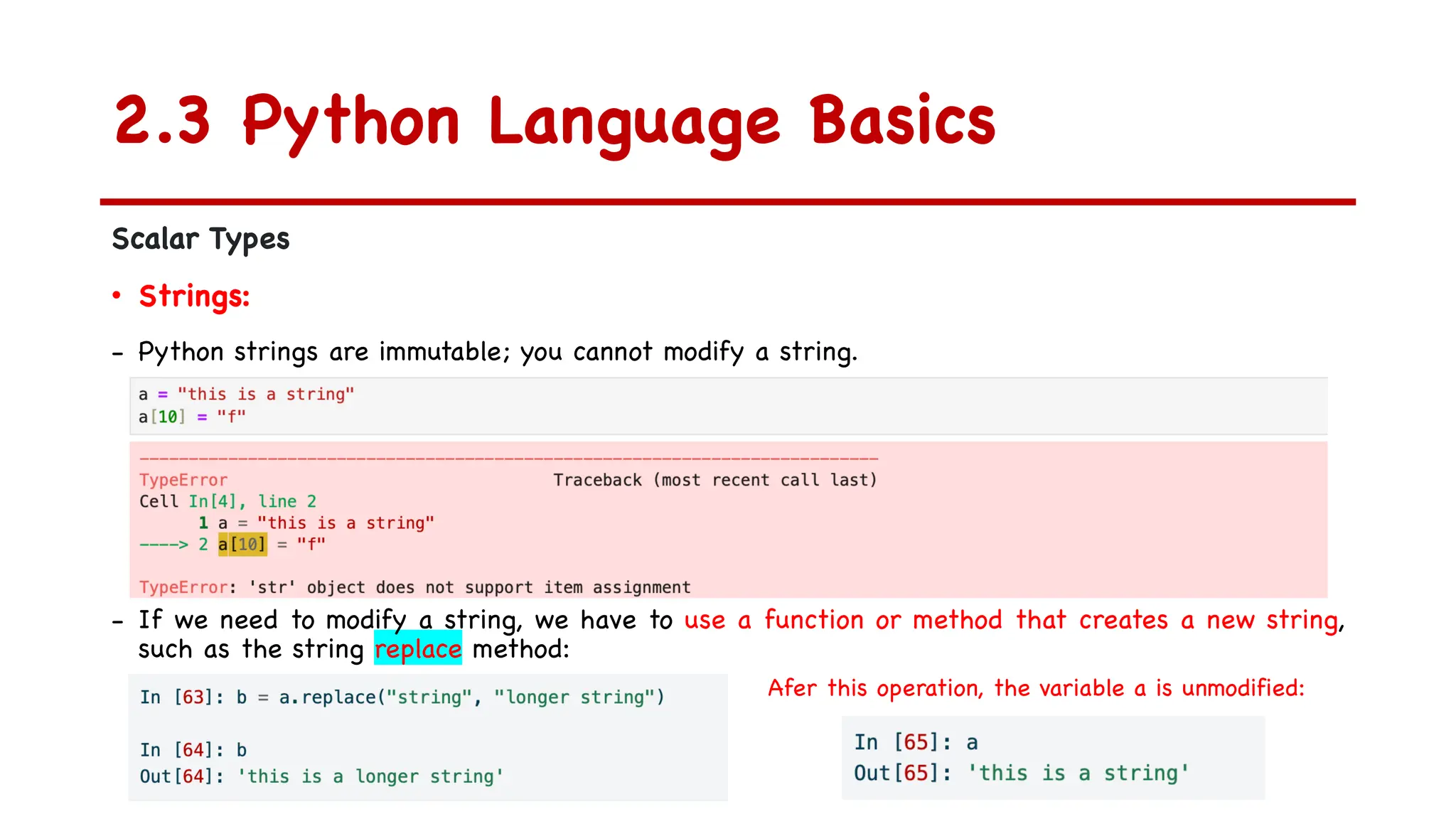
![2.3 Python Language Basics Scalar Types • Strings: - Many Python objects can be converted to a string using the str function: - Strings are a sequence of Unicode characters and therefore can be treated like other sequences, such as lists and tuples: The syntax s[:3] is called slicing and is implemented for many kinds of Python sequences.](https://image.slidesharecdn.com/chapter2pythonlanguagebasicsipythonandjupyternotebooks-250525152223-fe523991/75/Chapter-2-Python-Language-Basics-IPython-and-Jupyter-Notebooks-pdf-37-2048.jpg)