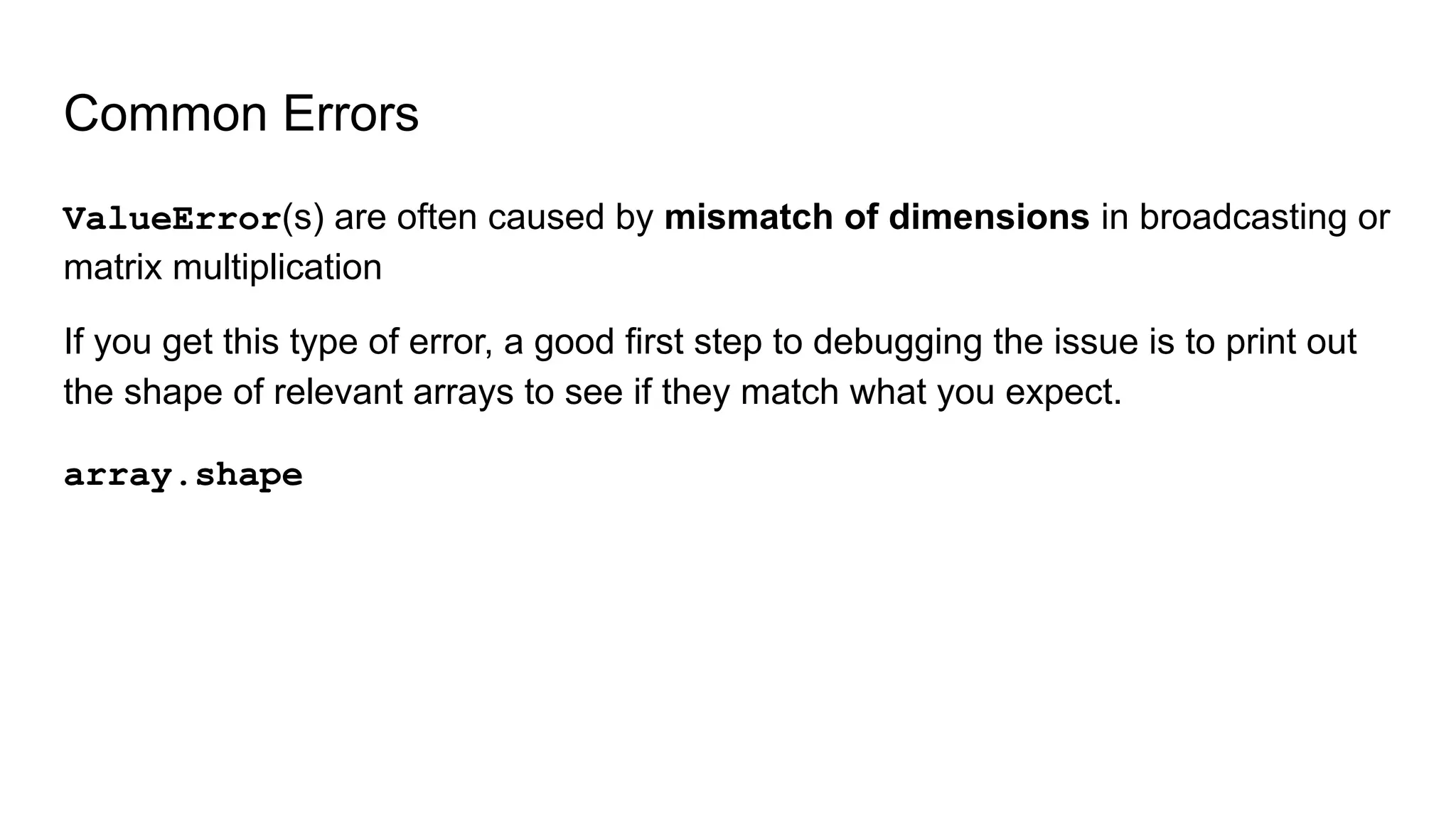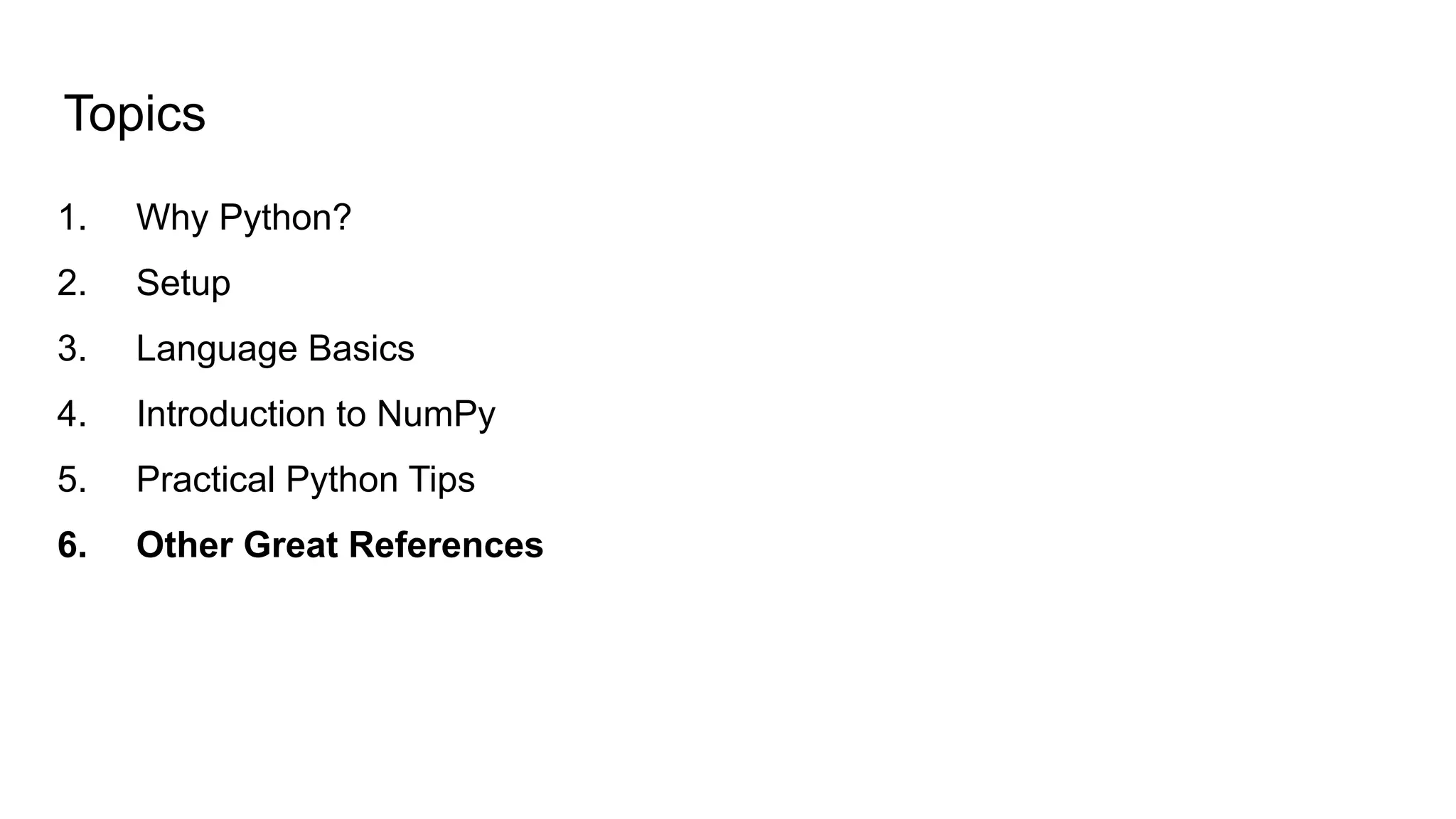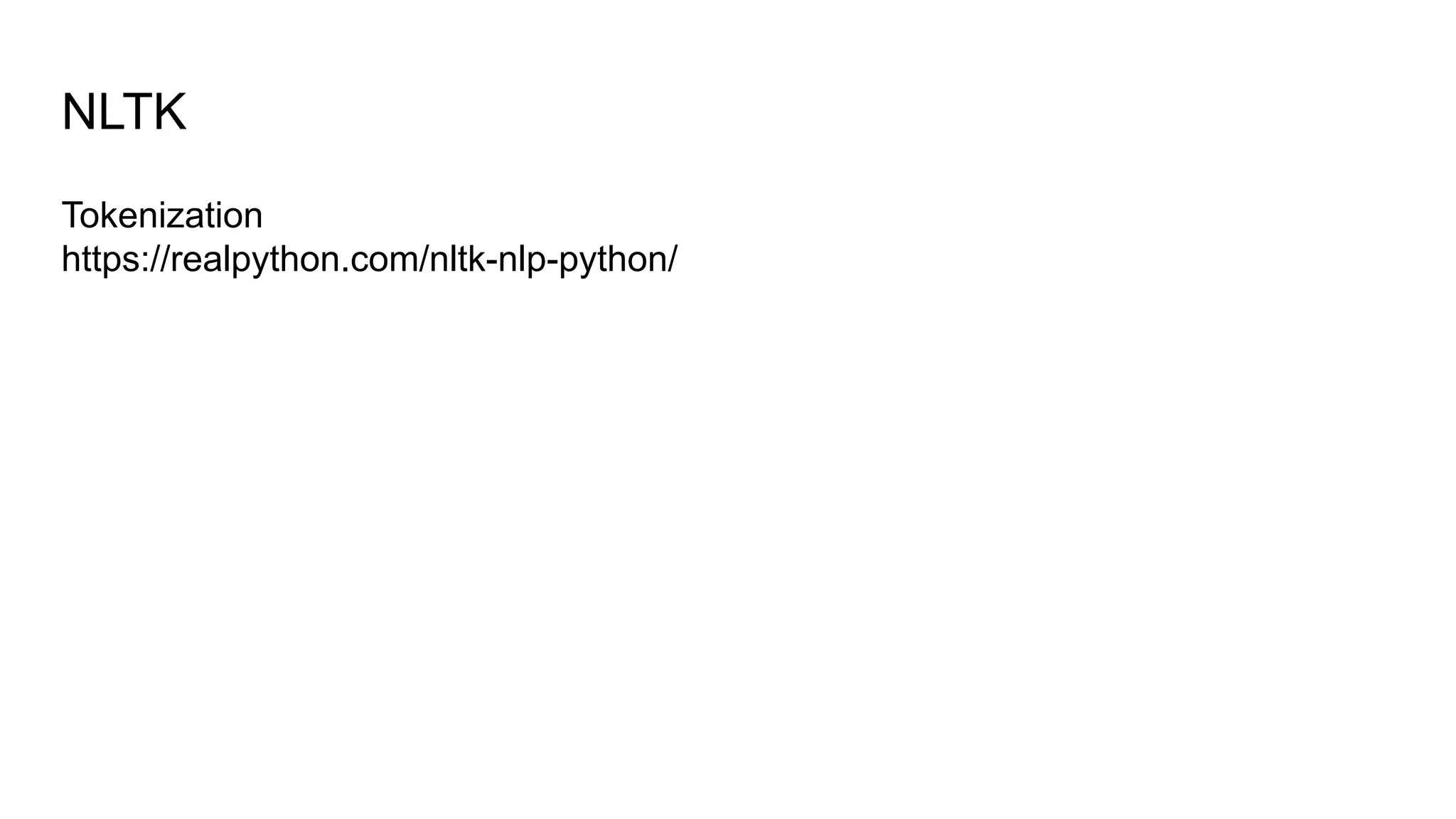This document is a comprehensive tutorial on Python and PyTorch, covering topics such as the benefits of Python, setting up the environment, language basics, and data structures. It discusses practical tips for coding, the use of libraries like NumPy, and the advantages of tools like Jupyter Notebook and Google Colab. Additionally, it highlights various debugging techniques and common errors to aid users in effective programming.
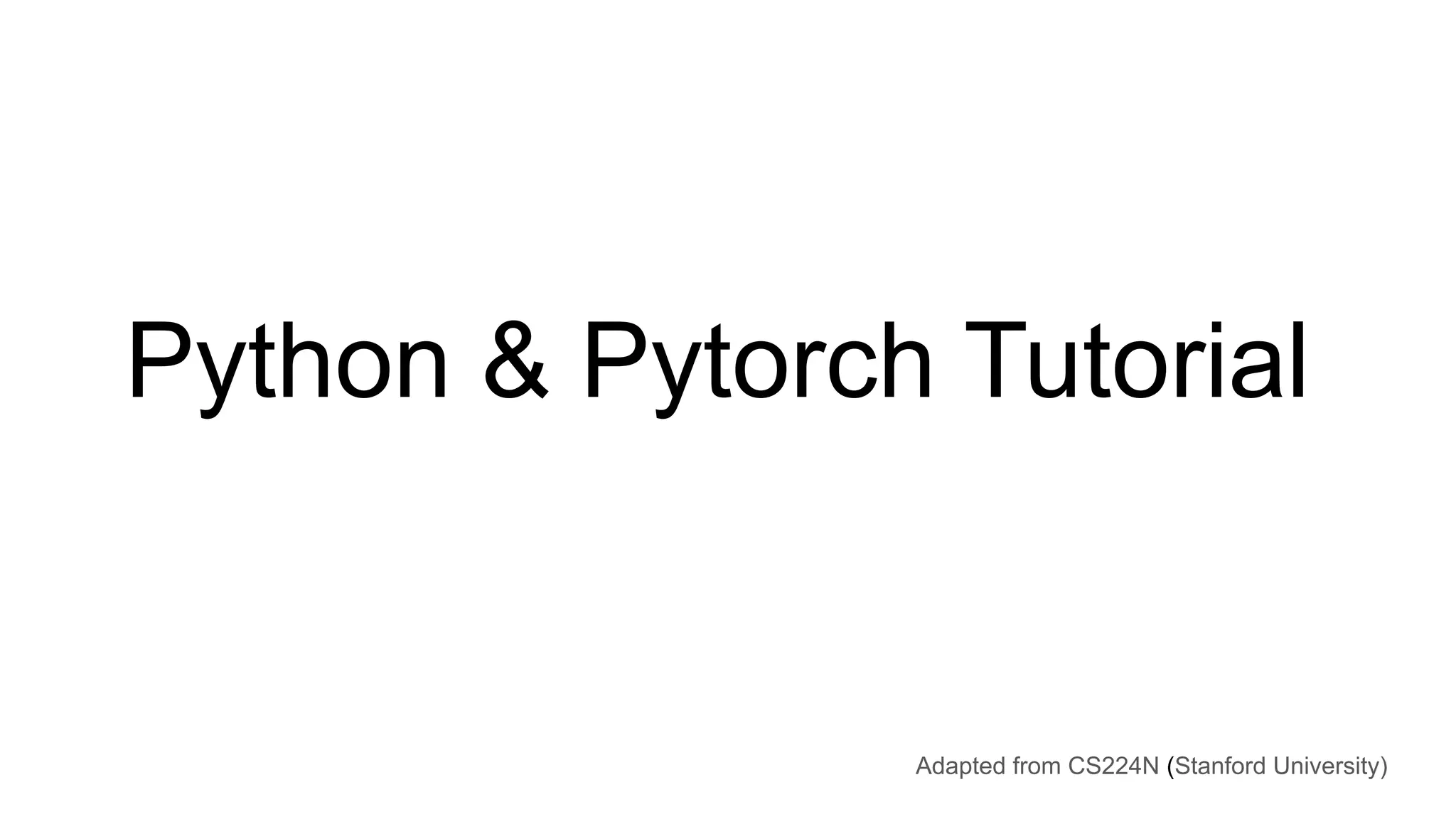
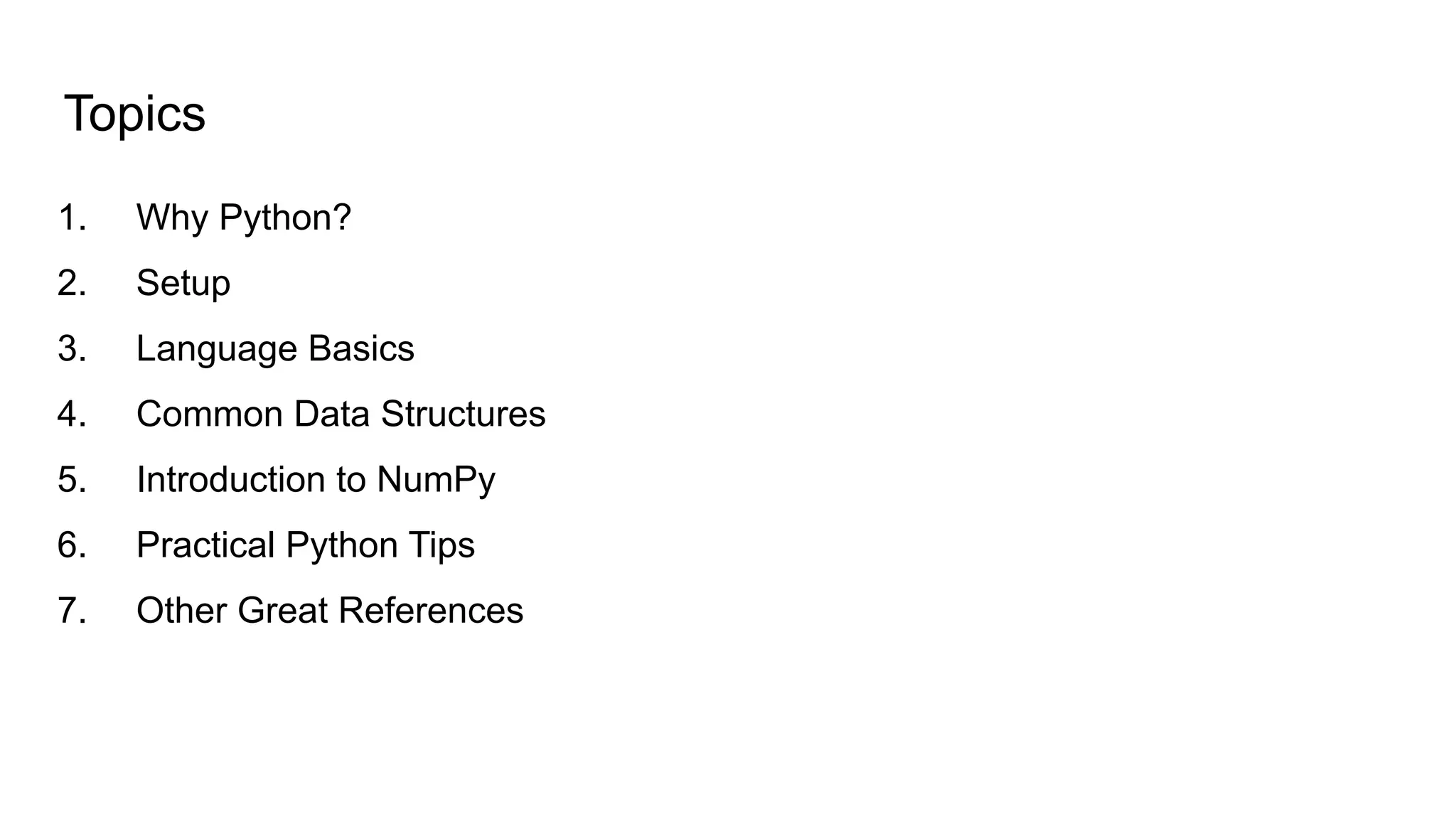
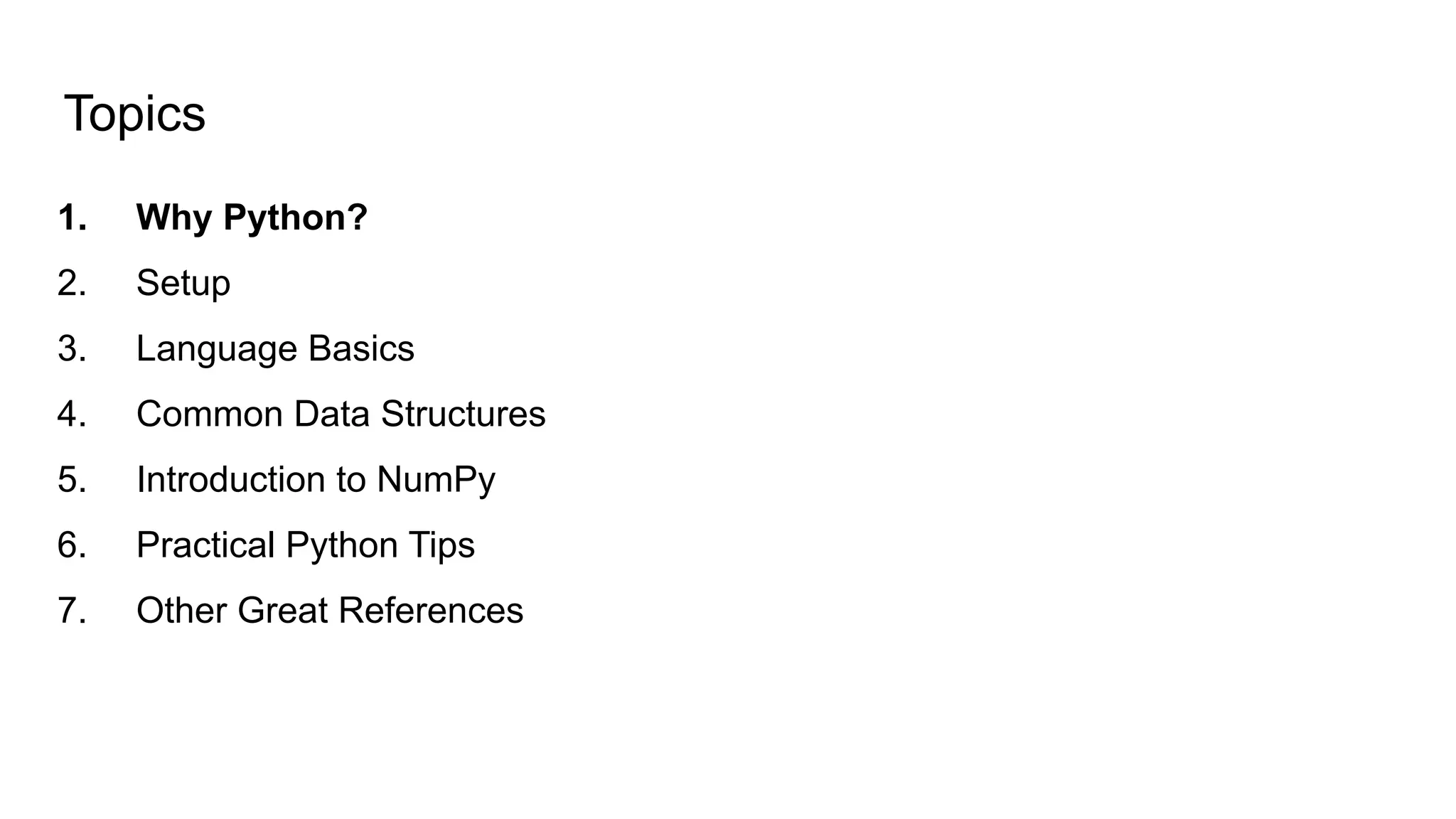
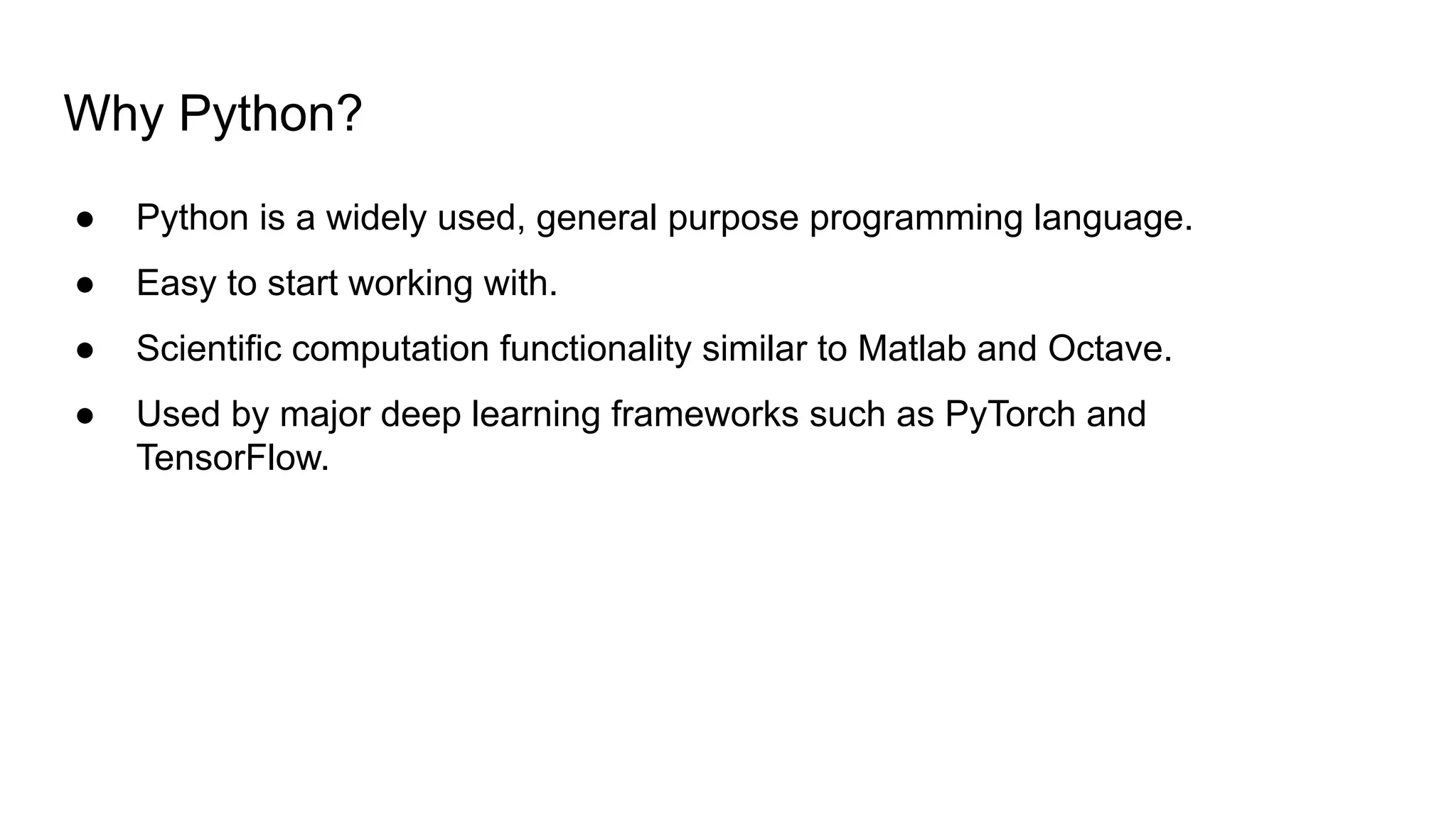
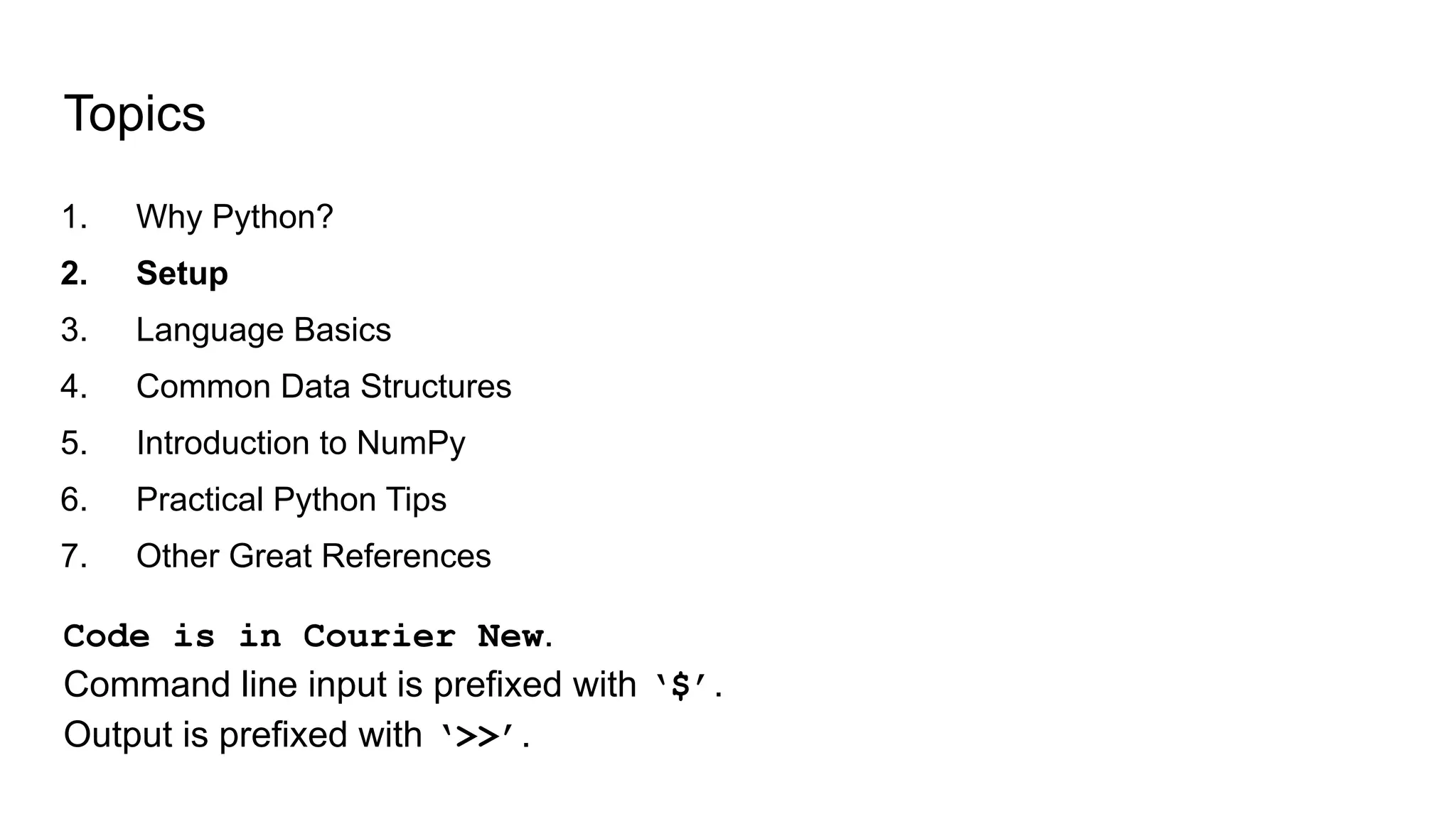
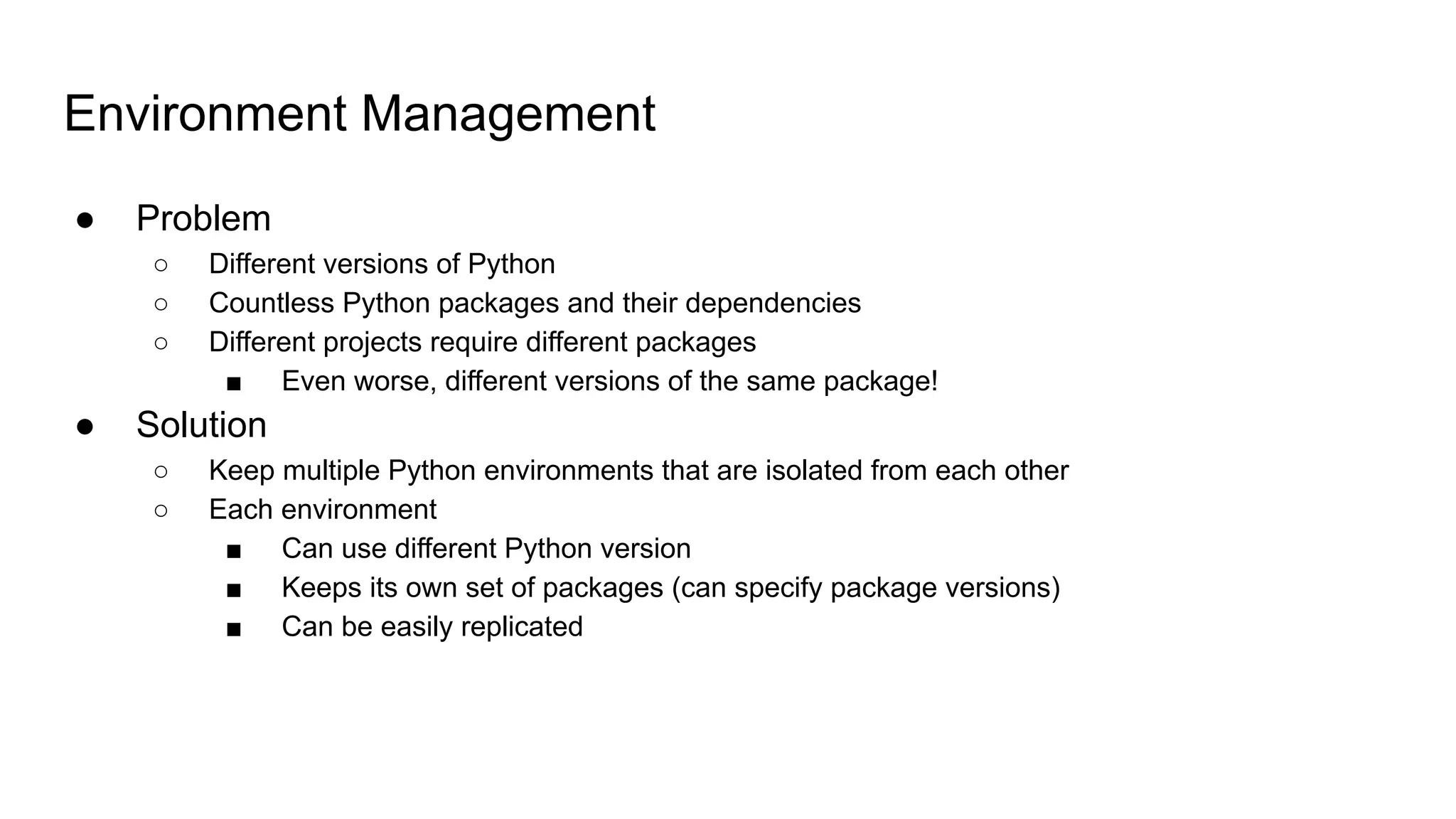
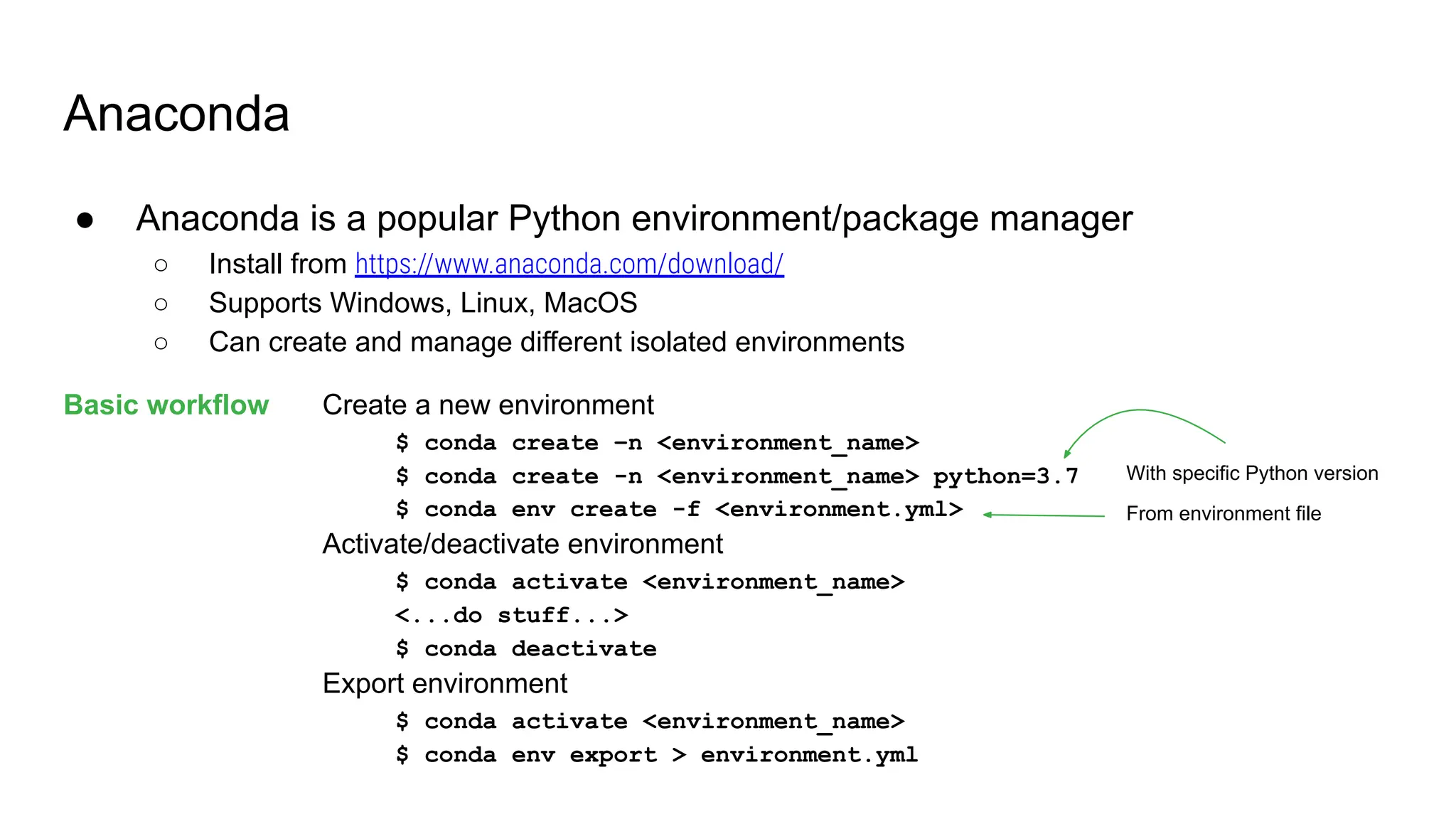
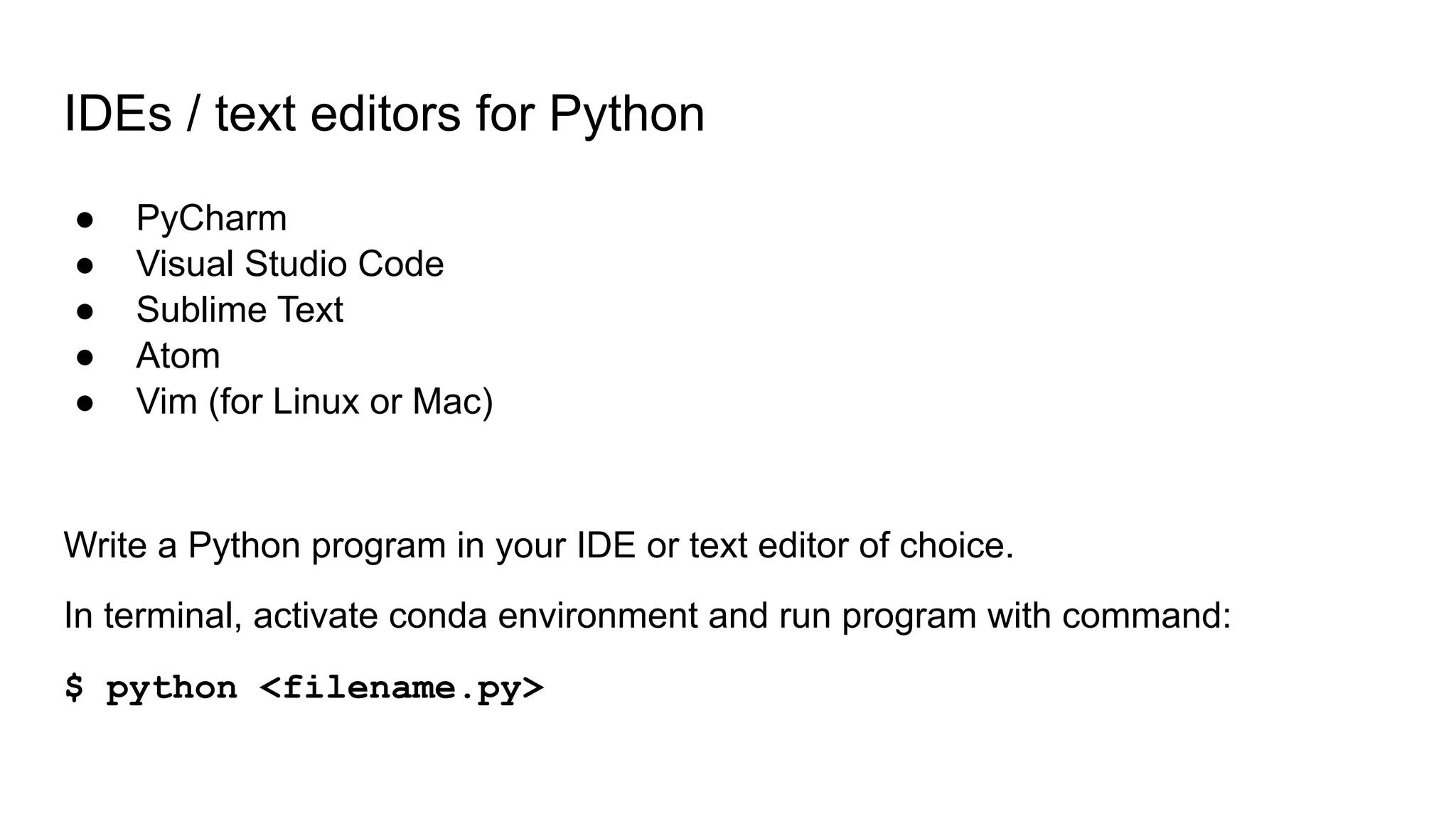
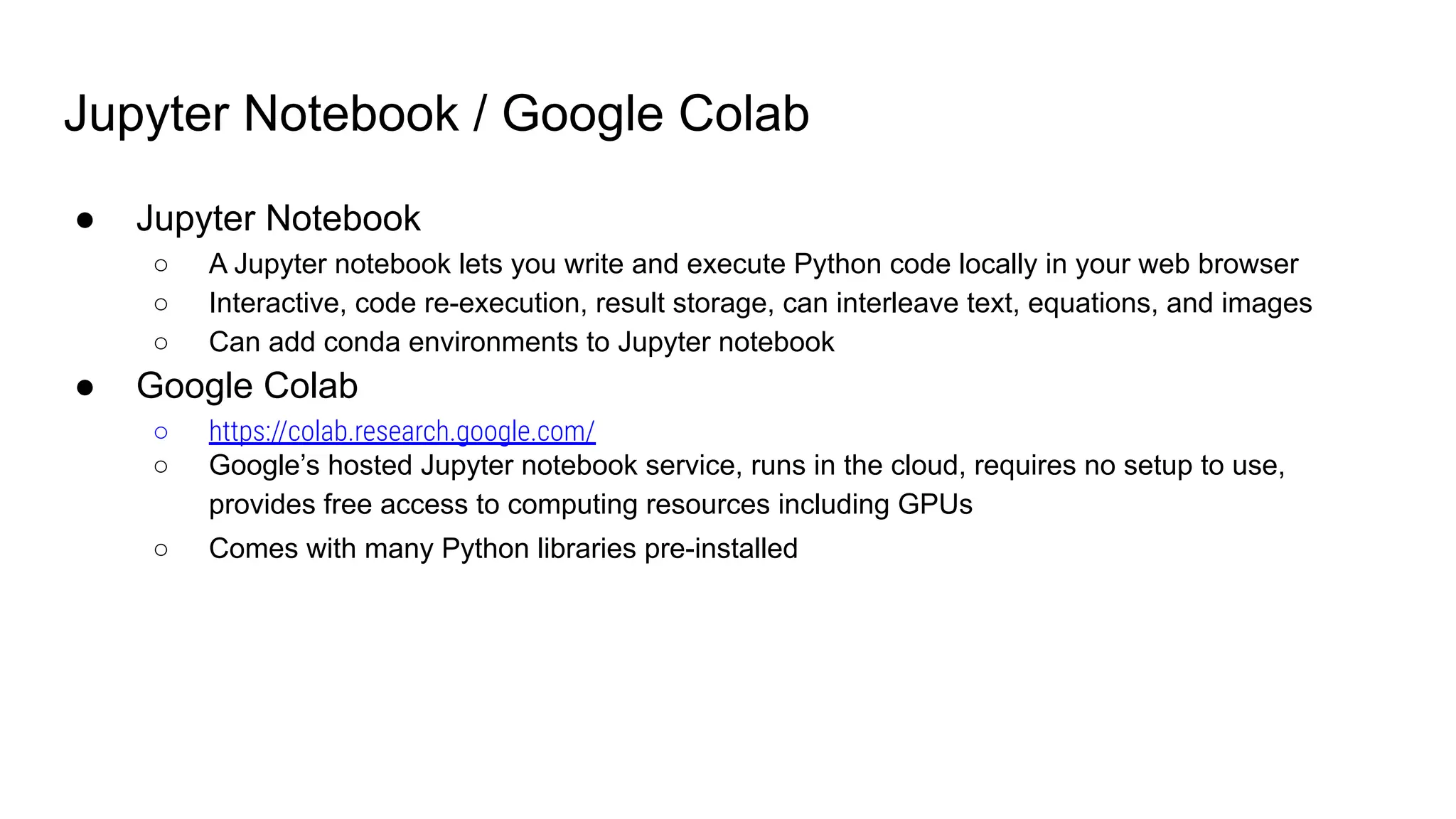
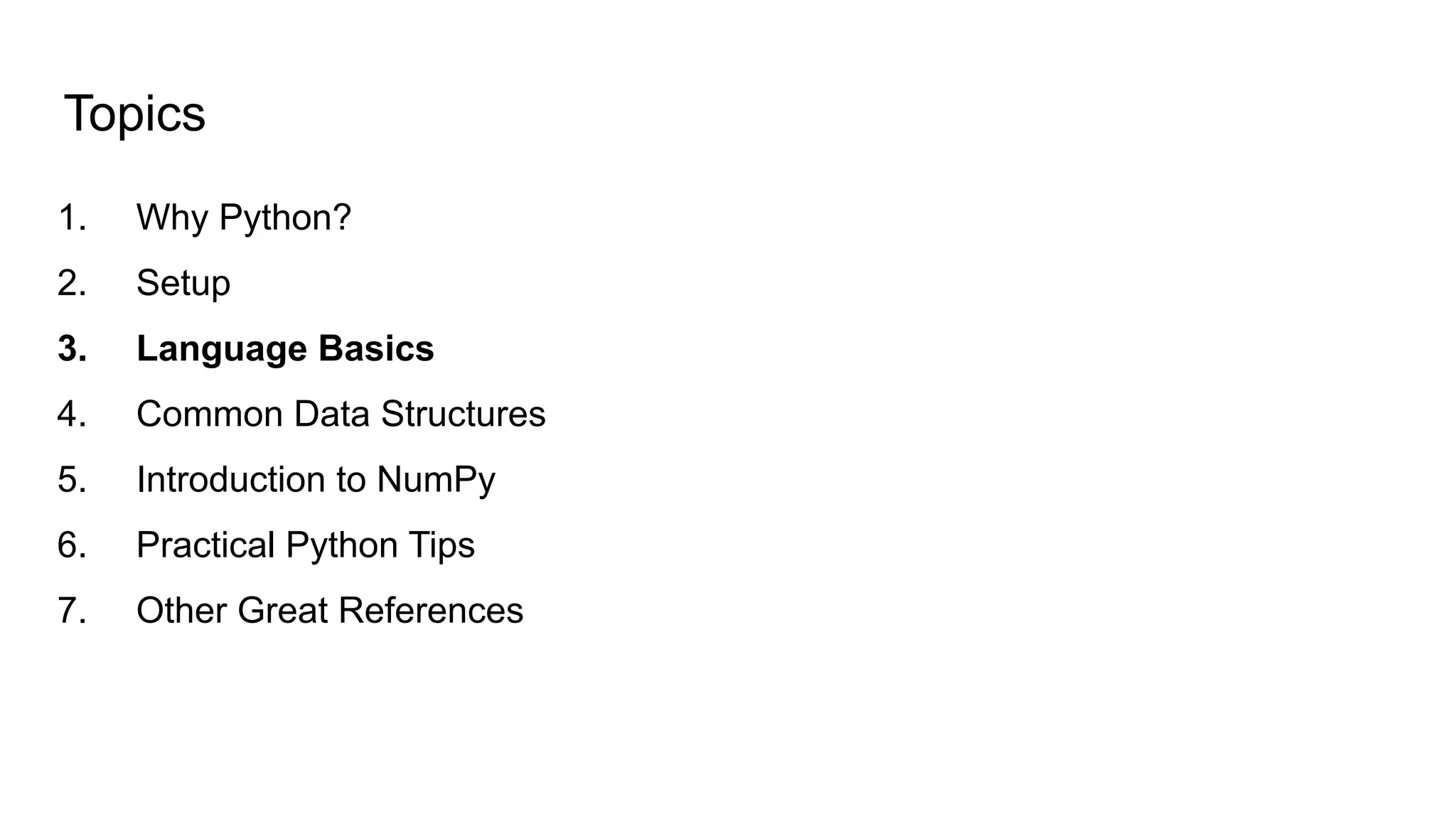
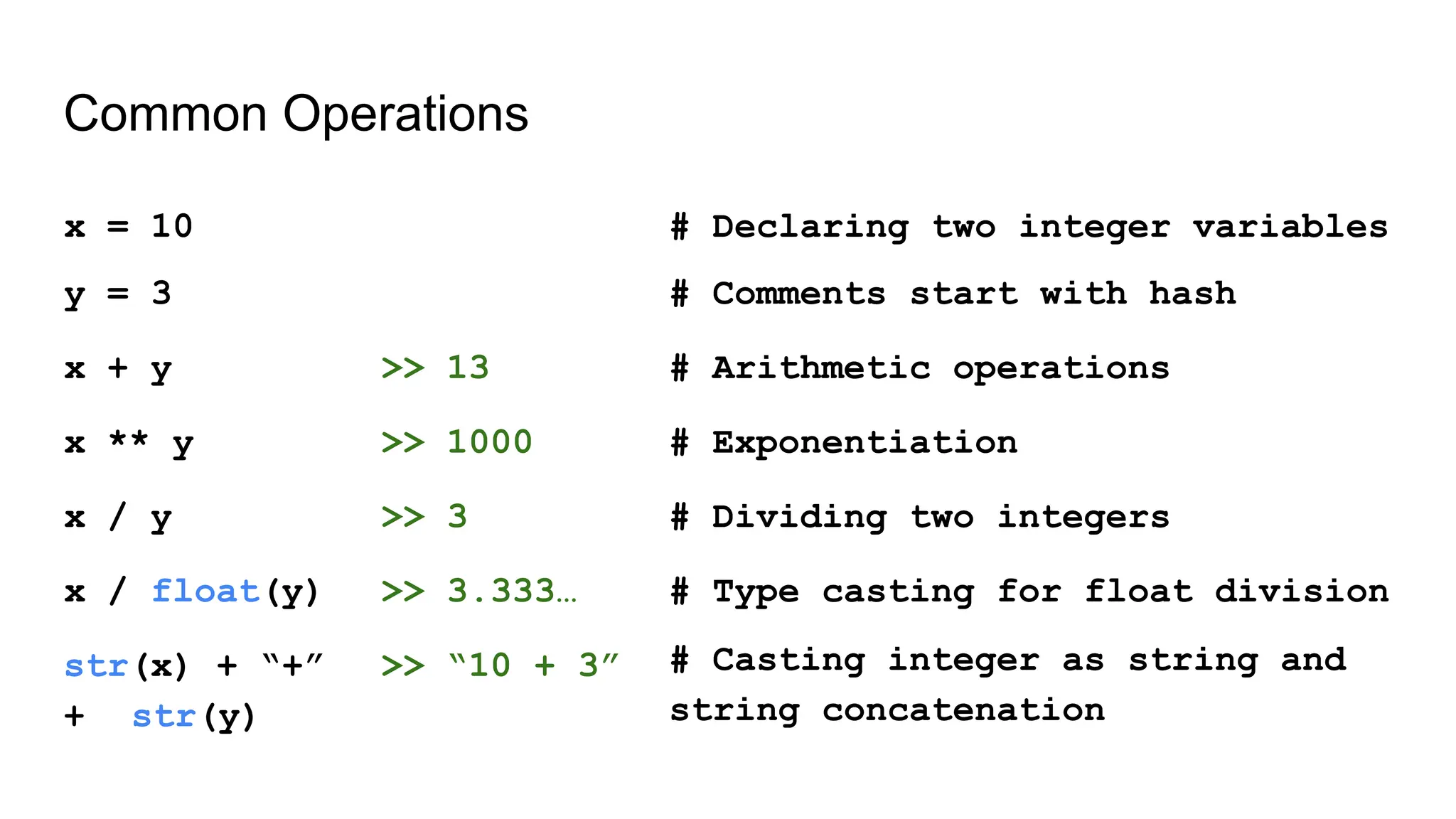
![Built-in Values True, False None x = None array = [1, 2, None] def func(): return None # Usual true/false values # Represents the absence of something # Variables can be assigned None # Lists can contain None # Functions can return None](https://image.slidesharecdn.com/pythonpytorchtutorial-240415225549-30f09476/75/Python-and-Pytorch-tutorial-and-walkthrough-12-2048.jpg)
![Built-in Values and or not if [] != [None]: print(“Not equal”) # Boolean operators in Python written as plain English, as opposed to &&, ||, ! in C++ # Comparison operators == and != check for equality/inequality, return true/false values](https://image.slidesharecdn.com/pythonpytorchtutorial-240415225549-30f09476/75/Python-and-Pytorch-tutorial-and-walkthrough-13-2048.jpg)
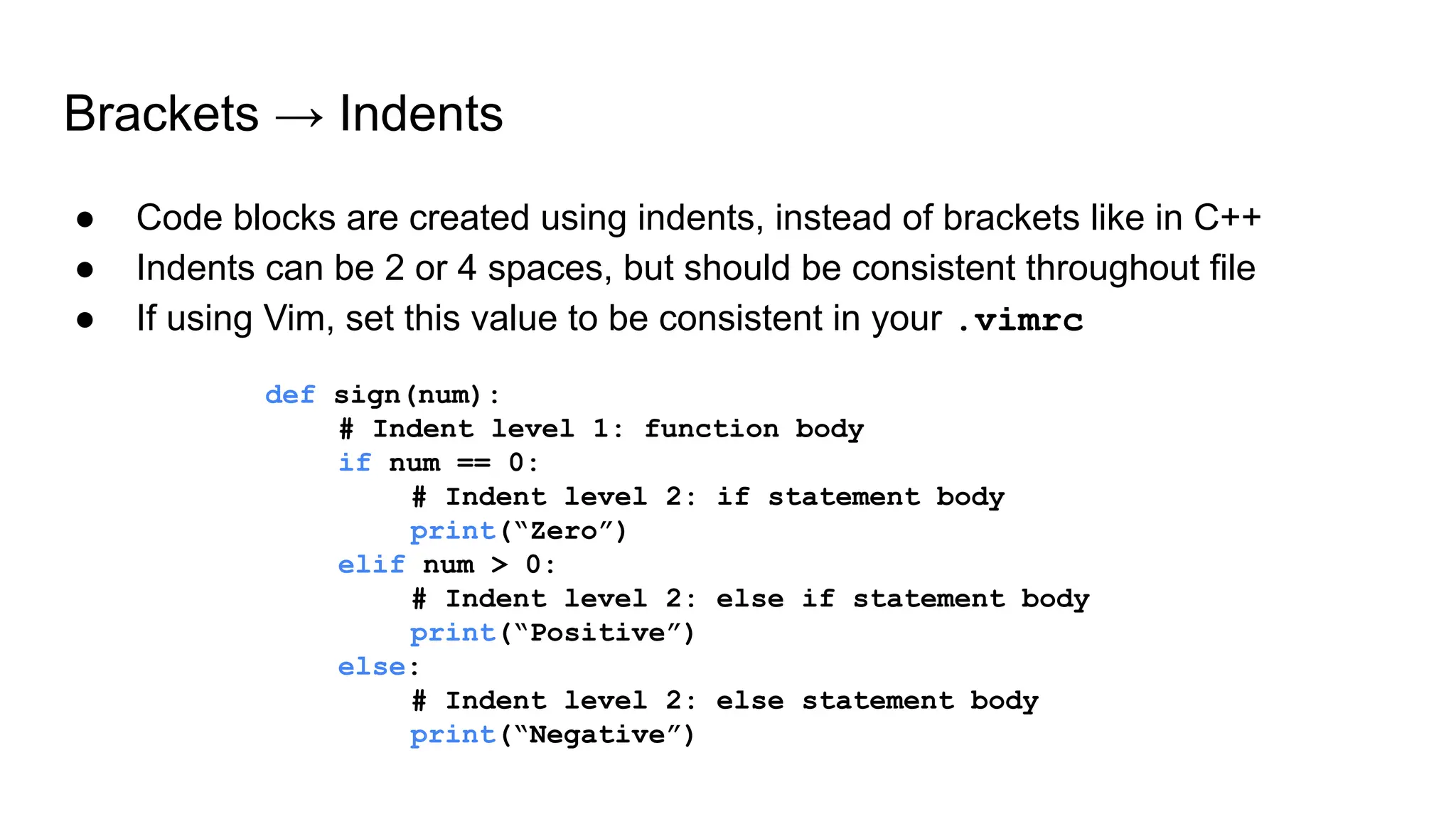
![Language Basics Python is a strongly-typed and dynamically-typed language. Strongly-typed: Interpreter always “respects” the types of each variable. [1] Dynamically-typed: “A variable is simply a value bound to a name.” [1] Execution: Python is first interpreted into bytecode (.pyc) and then compiled by a VM implementation into machine instructions. (Most commonly using C.) [1] https://wiki.python.org/moin/Why%20is%20Python%20a%20dynamic%20language%20and%20also%20a%20strongly%20typed%20language](https://image.slidesharecdn.com/pythonpytorchtutorial-240415225549-30f09476/75/Python-and-Pytorch-tutorial-and-walkthrough-15-2048.jpg)
![Language Basics Python is a strongly-typed and dynamically-typed language. Strongly-typed: Interpreter always “respects” the types of each variable. [1] Dynamically-typed: “A variable is simply a value bound to a name.” [1] Execution: Python is first interpreted into bytecode (.pyc) and then compiled by a VM implementation into machine instructions. (Most commonly using C.) What does this mean for me? [1] https://wiki.python.org/moin/Why%20is%20Python%20a%20dynamic%20language%20and%20also%20a%20strongly%20typed%20language](https://image.slidesharecdn.com/pythonpytorchtutorial-240415225549-30f09476/75/Python-and-Pytorch-tutorial-and-walkthrough-16-2048.jpg)
![Language Basics Python is a strongly-typed and dynamically-typed language. Strongly-typed: Types will not be coerced silently like in JavaScript. Dynamically-typed: Variables are names for values or object references. Variables can be reassigned to values of a different type. Execution: Python is “slower”, but it can run highly optimized C/C++ subroutines which make scientific computing (e.g. matrix multiplication) really fast. [1] https://wiki.python.org/moin/Why%20is%20Python%20a%20dynamic%20language%20and%20also%20a%20strongly%20typed%20language](https://image.slidesharecdn.com/pythonpytorchtutorial-240415225549-30f09476/75/Python-and-Pytorch-tutorial-and-walkthrough-17-2048.jpg)
![Language Basics Python is a strongly-typed and dynamically-typed language. Strongly-typed: 1 + ‘1’ → Error! Dynamically-typed: foo = [1,2,3] ...later... foo = ‘hello!’ Execution: np.dot(x, W) + b → Fast! [1] https://wiki.python.org/moin/Why%20is%20Python%20a%20dynamic%20language%20and%20also%20a%20strongly%20typed%20language](https://image.slidesharecdn.com/pythonpytorchtutorial-240415225549-30f09476/75/Python-and-Pytorch-tutorial-and-walkthrough-18-2048.jpg)
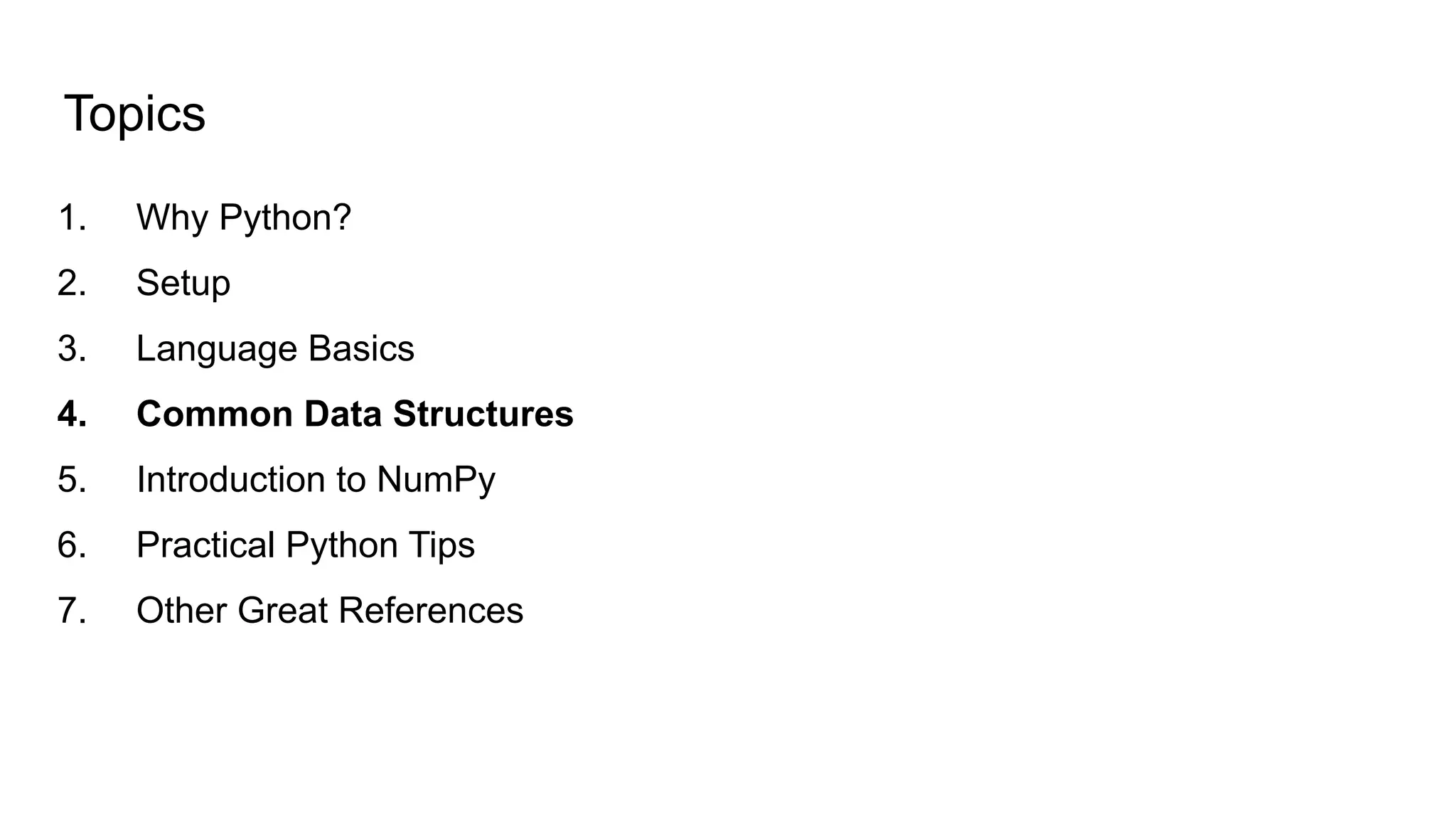
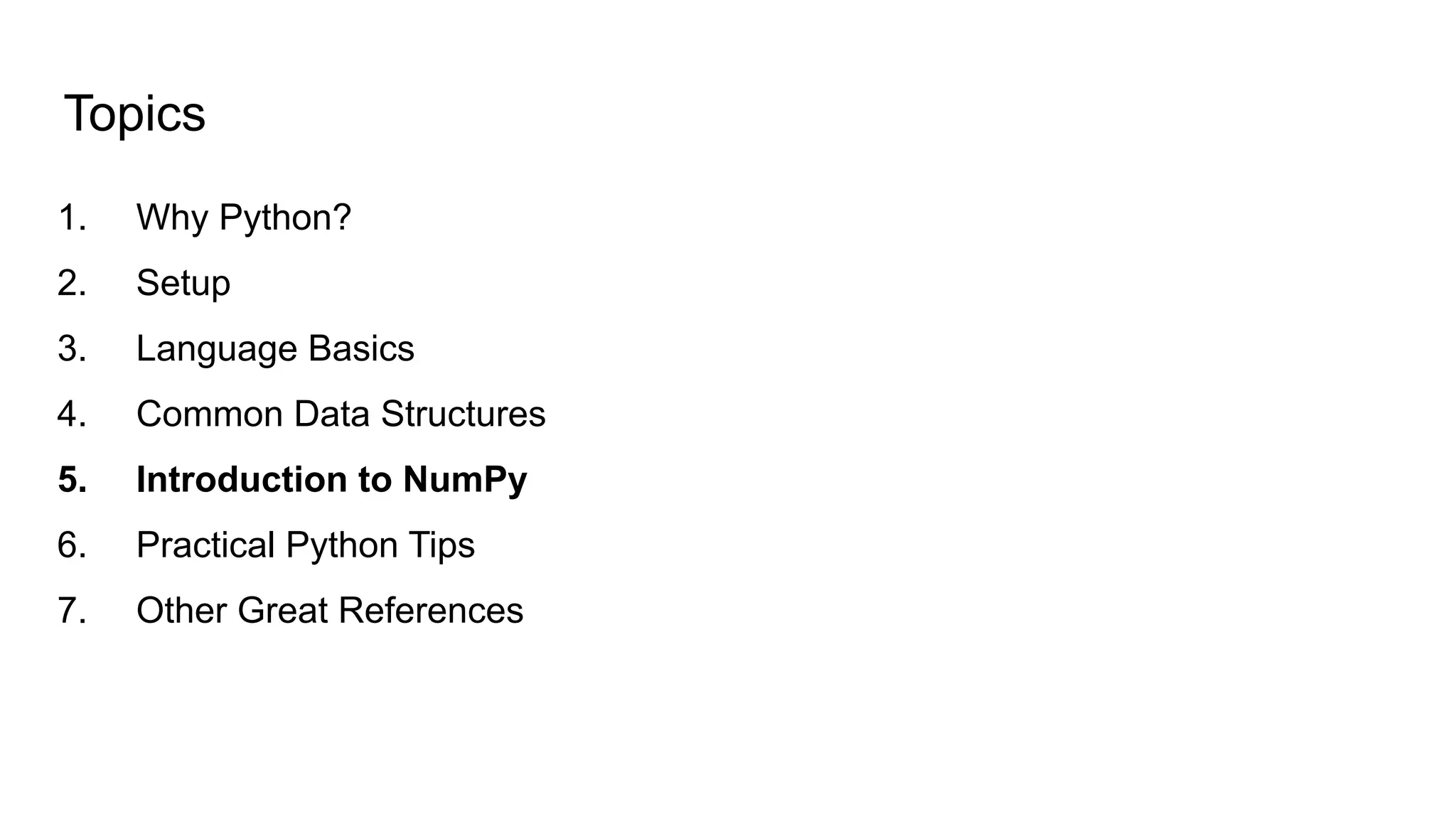
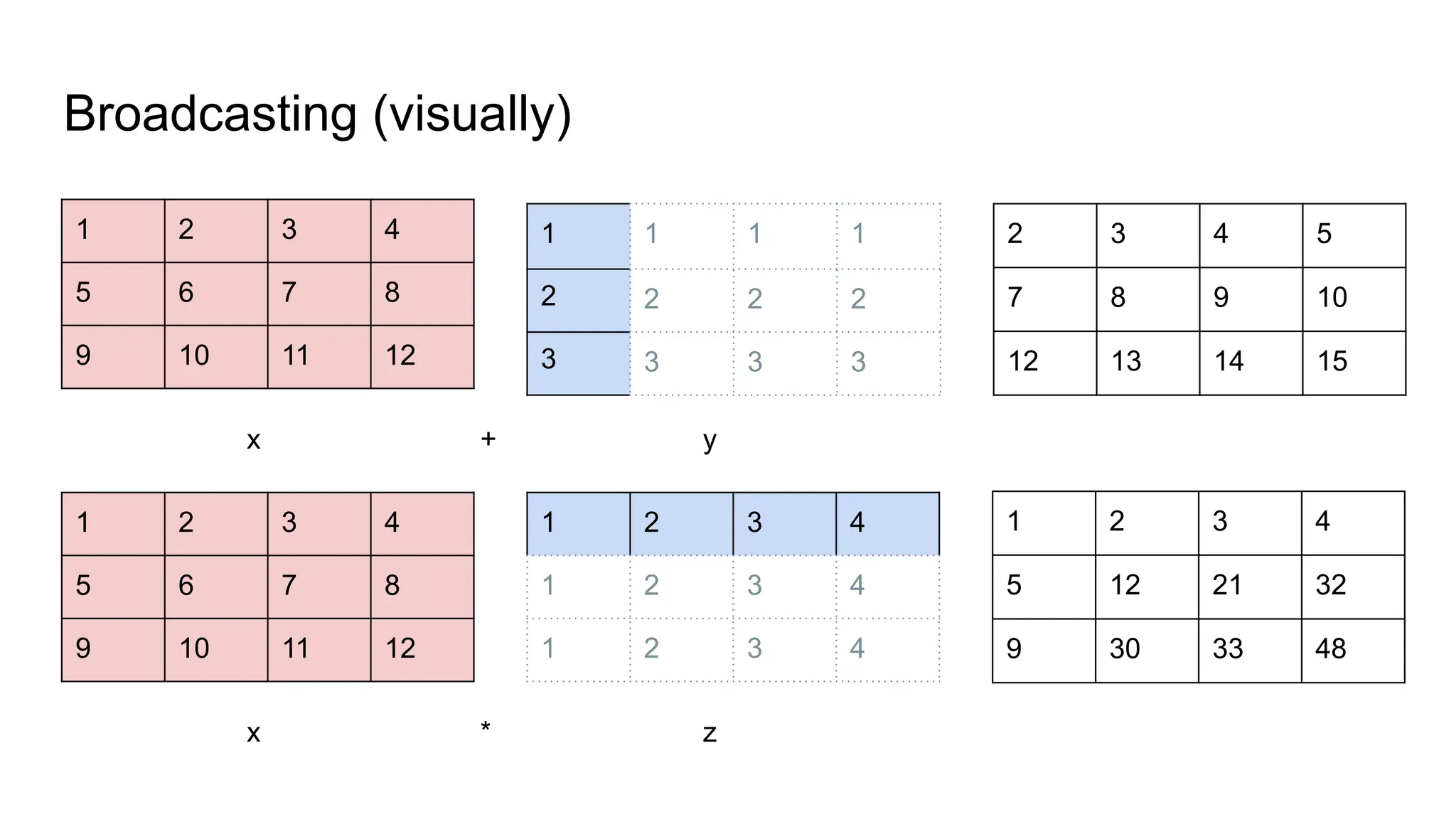
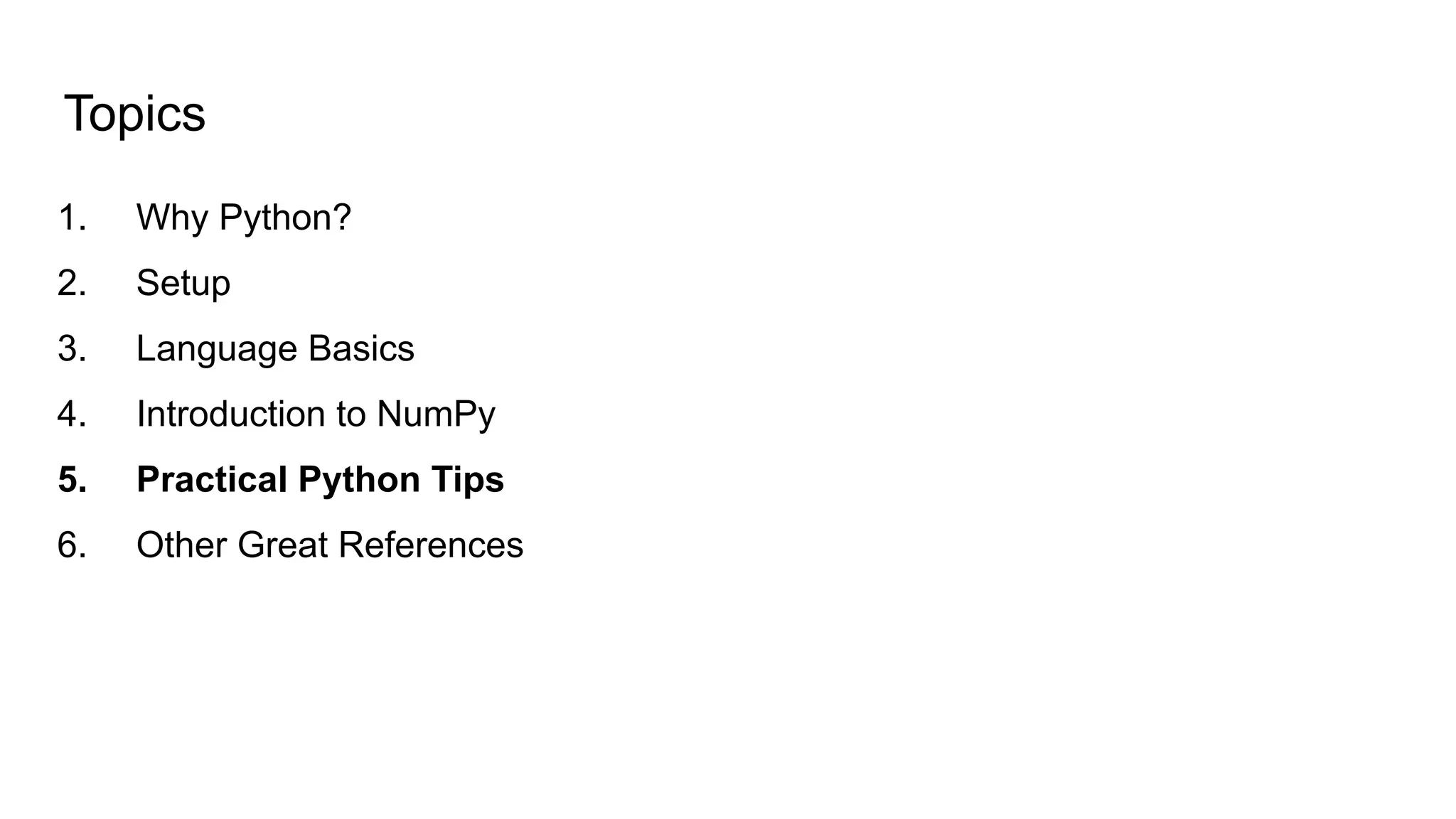
![List Comprehensions ● Similar to map() from functional programming languages. ● Can improve readability & make the code succinct. ● Format: [func(x) for x insome_list] Following are equivalent: squares = [] for i in range(10): squares.append(i**2) — squares = [i**2 for i in range(10)] Can be conditional: odds = [i**2 for i in range(10) if i%2 == 1]](https://image.slidesharecdn.com/pythonpytorchtutorial-240415225549-30f09476/75/Python-and-Pytorch-tutorial-and-walkthrough-23-2048.jpg)
![Convenient Syntax Multiple assignment / unpacking iterables age, name, pets = 20, ‘Joy’, [‘cat’] x, y, z = (‘Tensorflow’, ‘PyTorch’, ‘Chainer’) Returning multiple items from a function def some_func(): return 10, 1 ten, one = some_func() Joining list of strings with a delimiter “, ”.join([1, 2, 3]) == ‘1, 2, 3’ String literals with both single and double quotes message = ‘I like “single” quotes.’ reply = “I prefer ‘double’ quotes.”](https://image.slidesharecdn.com/pythonpytorchtutorial-240415225549-30f09476/75/Python-and-Pytorch-tutorial-and-walkthrough-24-2048.jpg)
![Debugging Tips Python has an interactive shell where you can execute arbitrary code. ● Great replacement for TI-84 (no integer overflow!) ● Can import any module (even custom ones in the current directory) ● Try out syntax you’re unsure about and small test cases (especially helpful for matrix operations) $ python Python 3.9.7 (default, Sep 16 2021, 08:50:36) [Clang 10.0.0 ] :: Anaconda, Inc. on darwin >> import numpy as np >> A = np.array([[1, 2], [3, 4]]) >> B = np.array([[3, 3], [3, 3]]) >> A * B [[3 6] [9 12]] >> np.matmul(A, B) [[9 9] [21 21]]](https://image.slidesharecdn.com/pythonpytorchtutorial-240415225549-30f09476/75/Python-and-Pytorch-tutorial-and-walkthrough-25-2048.jpg)
![Debugging Tools Code What it does array.shape Get shape of NumPy array array.dtype Check data type of array (for precision, for weird behavior) type(stuff) Get type of variable import pdb; pdb.set_trace() Set a breakpoint [1] print(f’My name is {name}’) Easy way to construct a string to print [1] https://docs.python.org/3/library/pdb.html](https://image.slidesharecdn.com/pythonpytorchtutorial-240415225549-30f09476/75/Python-and-Pytorch-tutorial-and-walkthrough-26-2048.jpg)