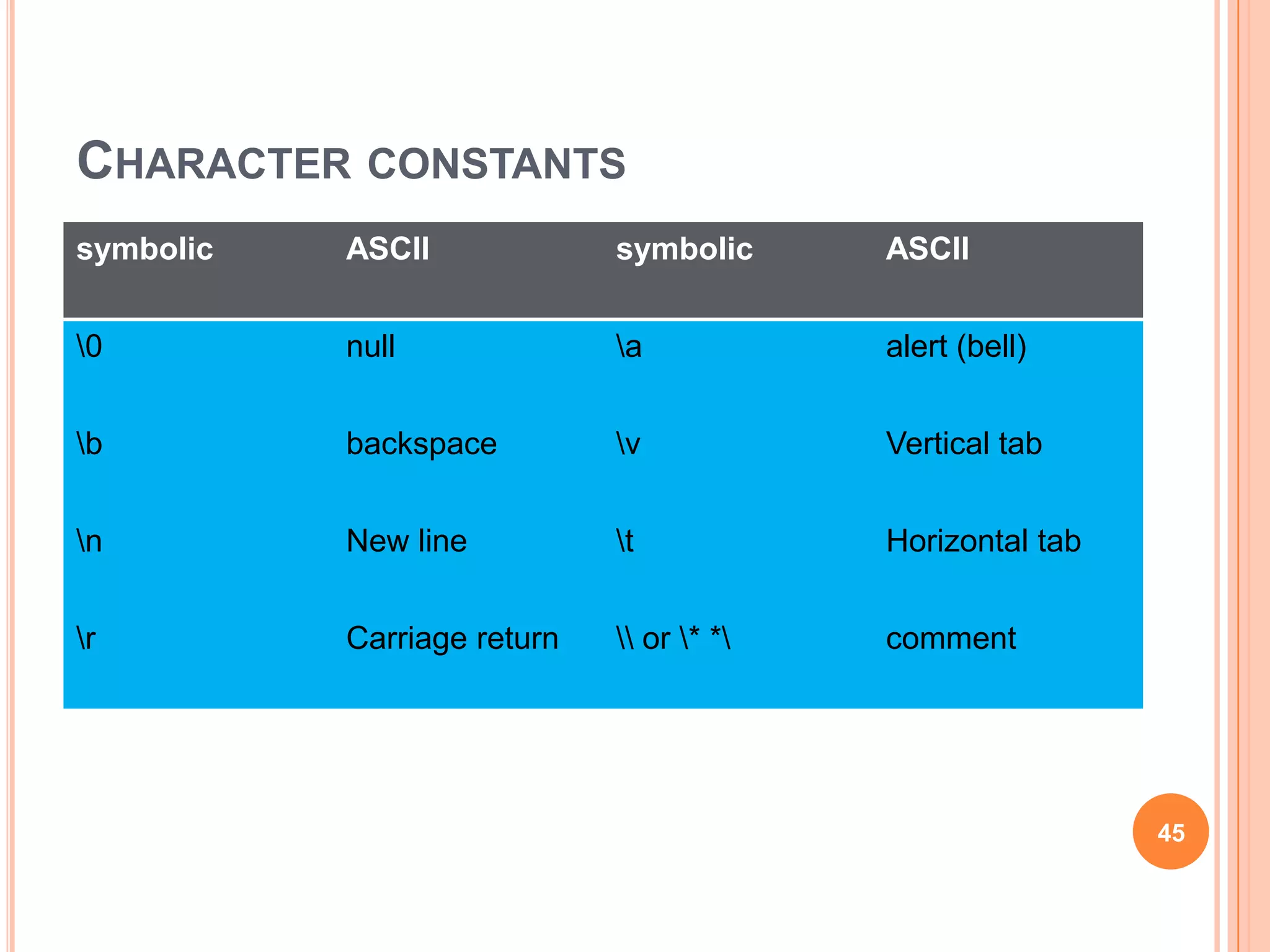The document discusses input and output functions in C programming such as printf() and scanf(). It provides examples of how to use format specifiers in printf() and scanf() to output and input different data types like integers, characters, strings and floating point numbers. It also discusses other input/output functions like getchar(), putchar(), gets() and puts() that can be used to read and write single characters and strings. Finally, it demonstrates how to use field widths and flags in output formatting to control the alignment and padding of printed values.
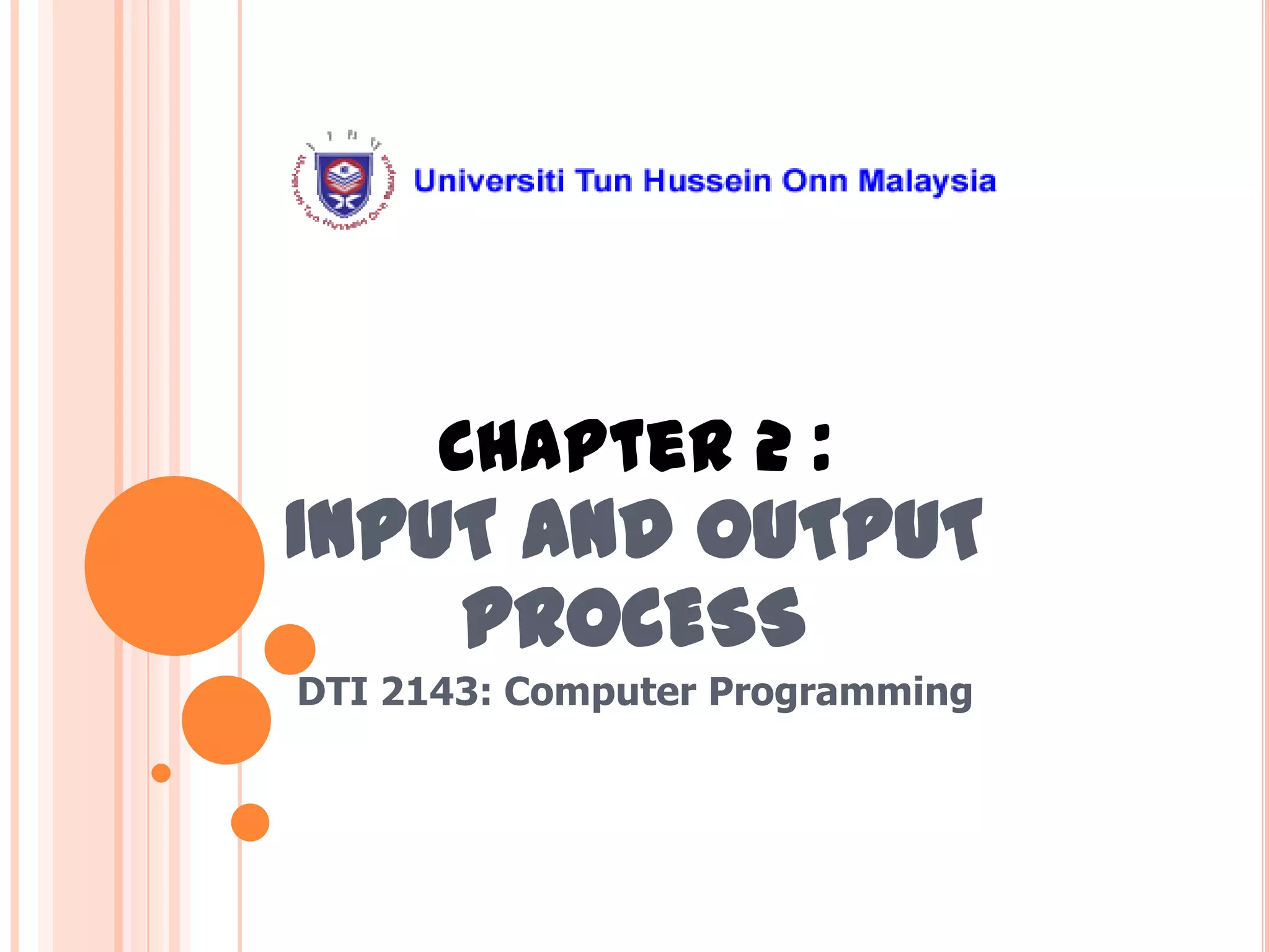
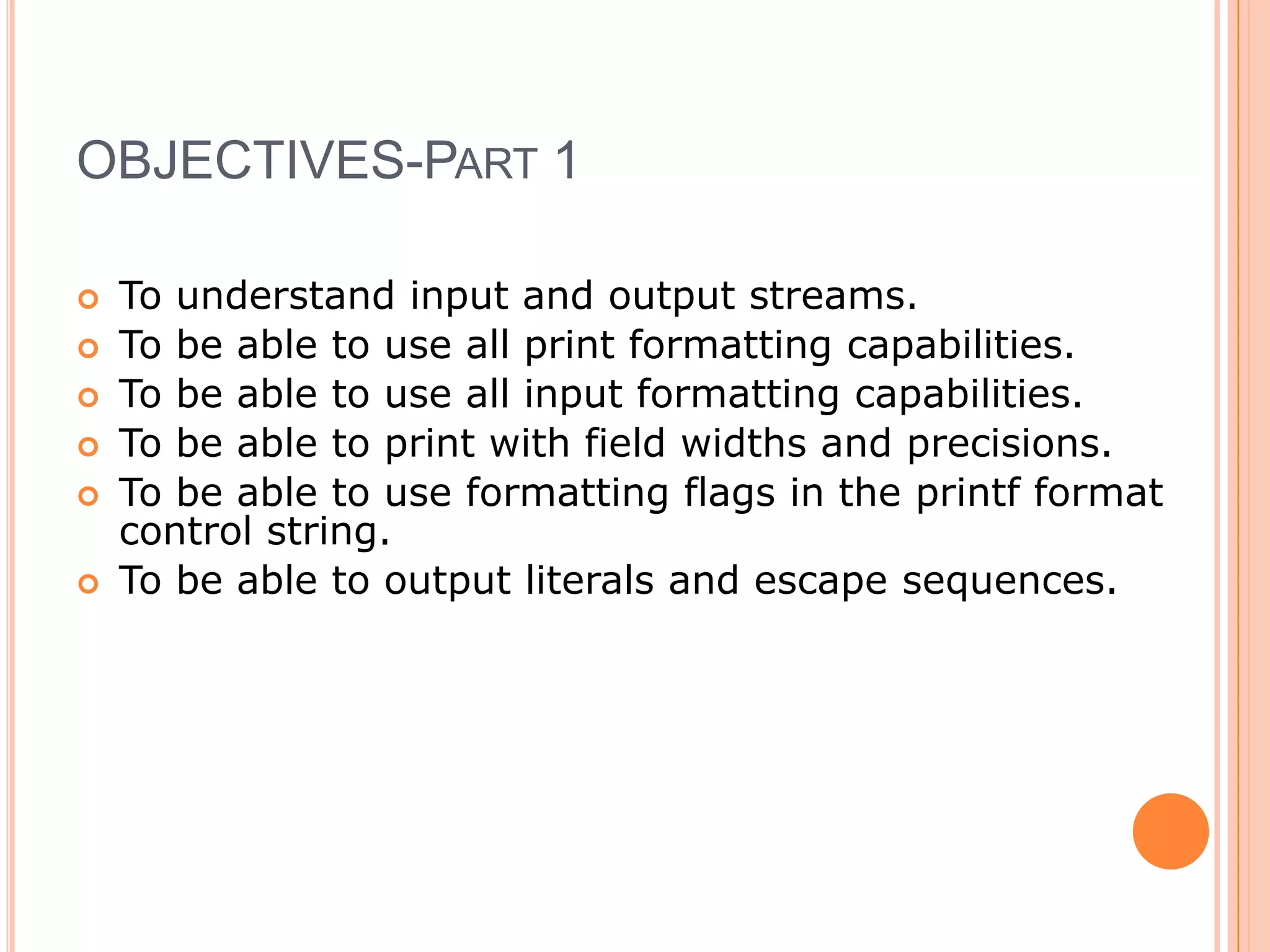
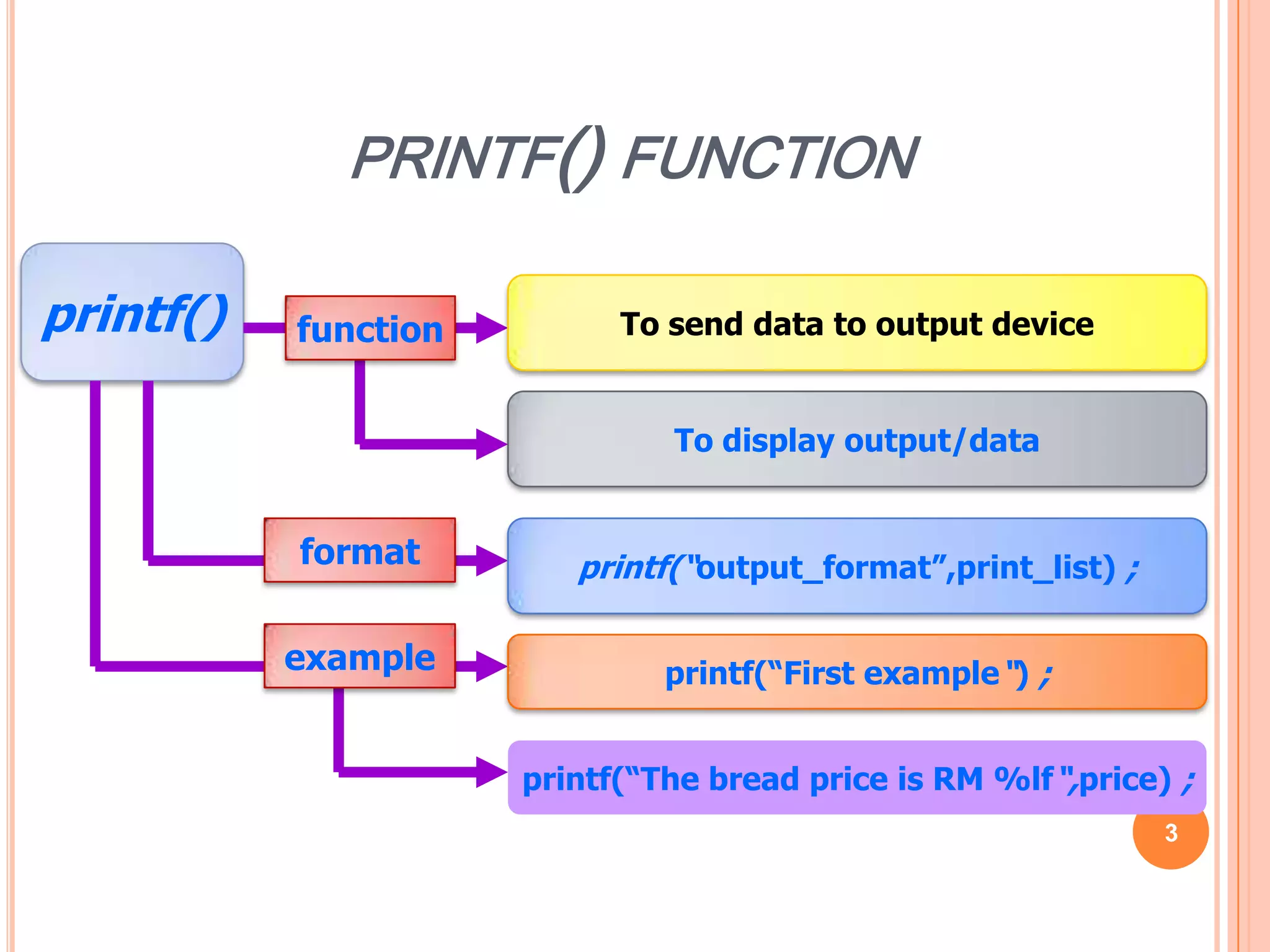
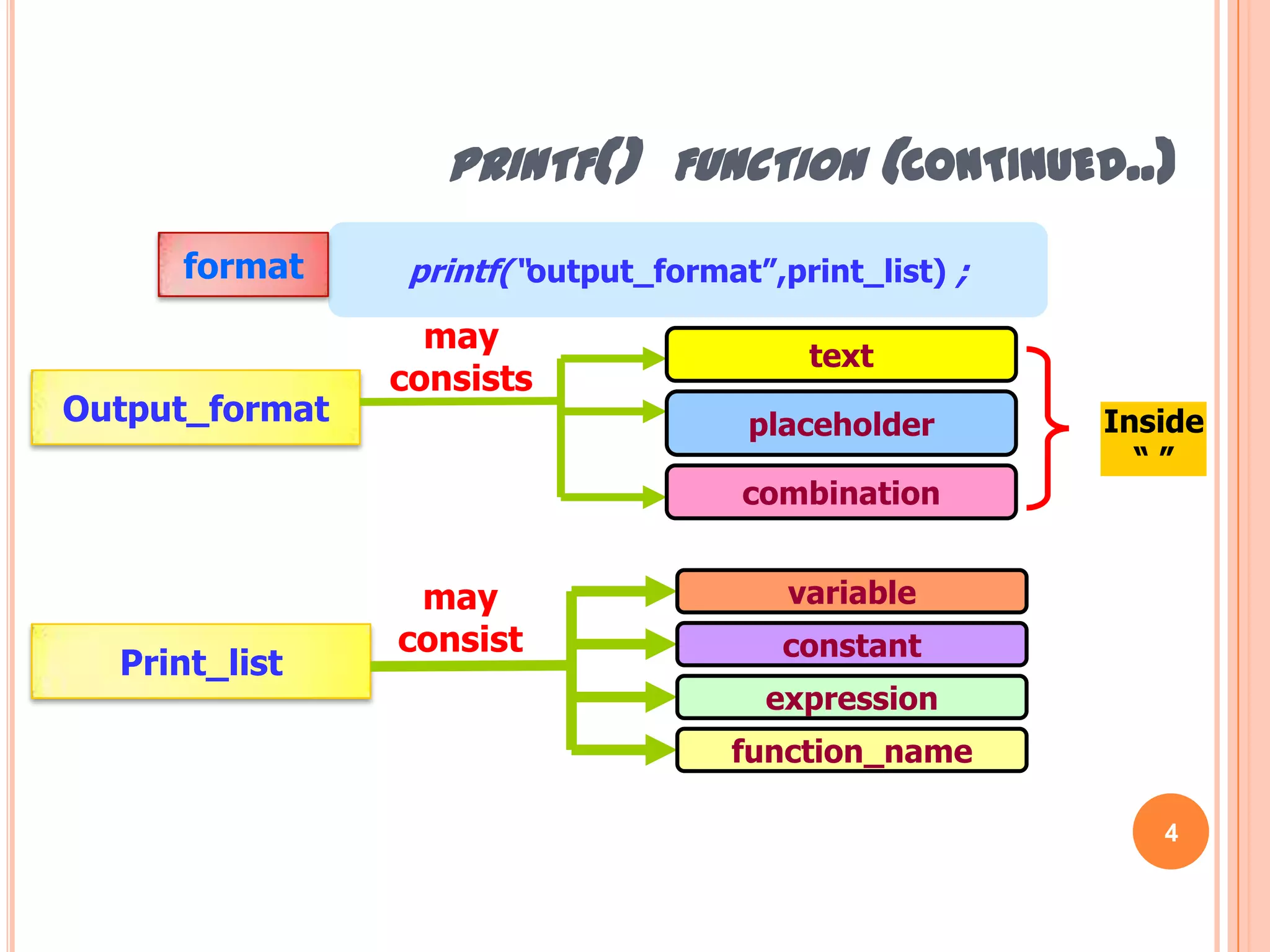
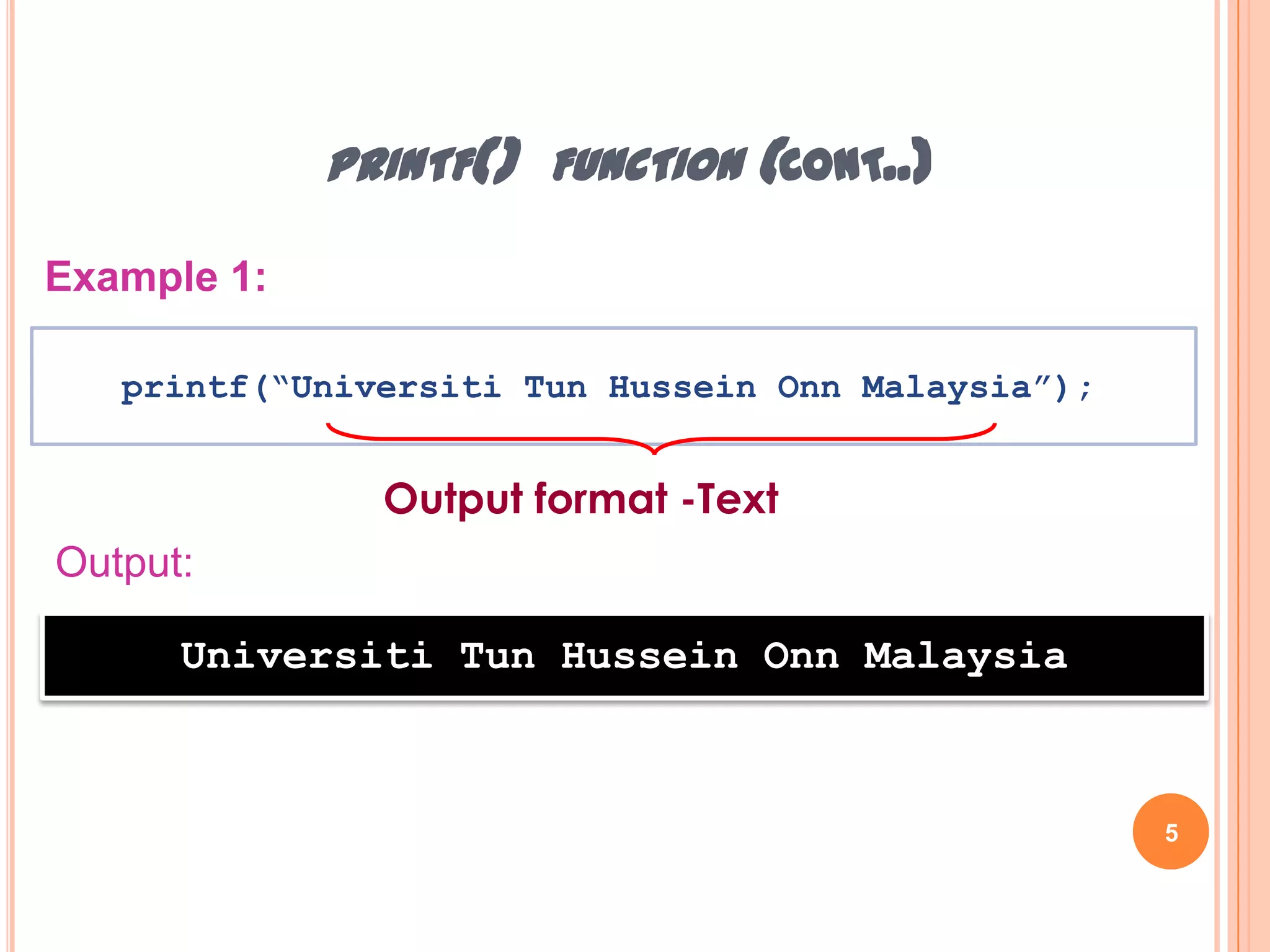
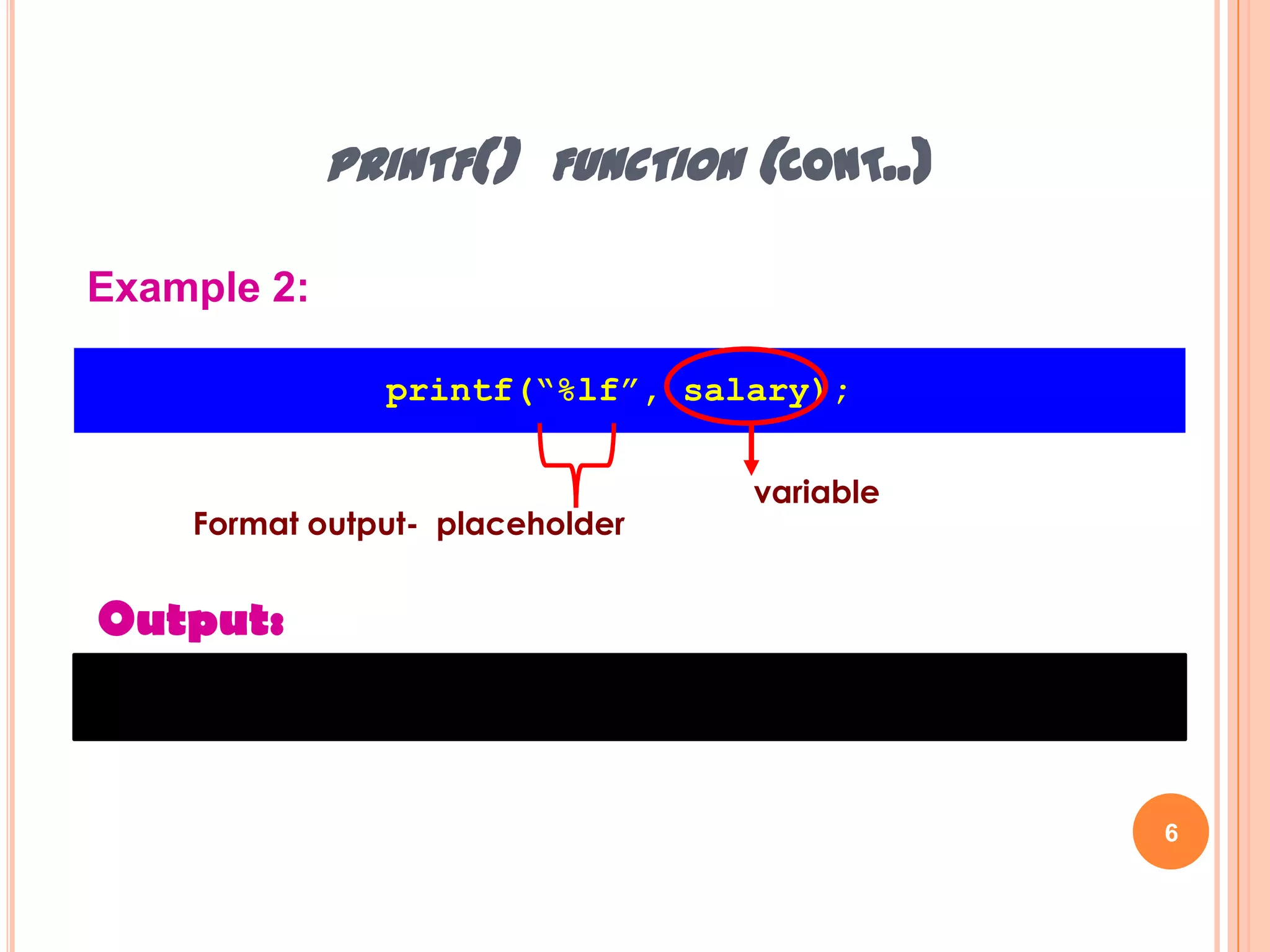
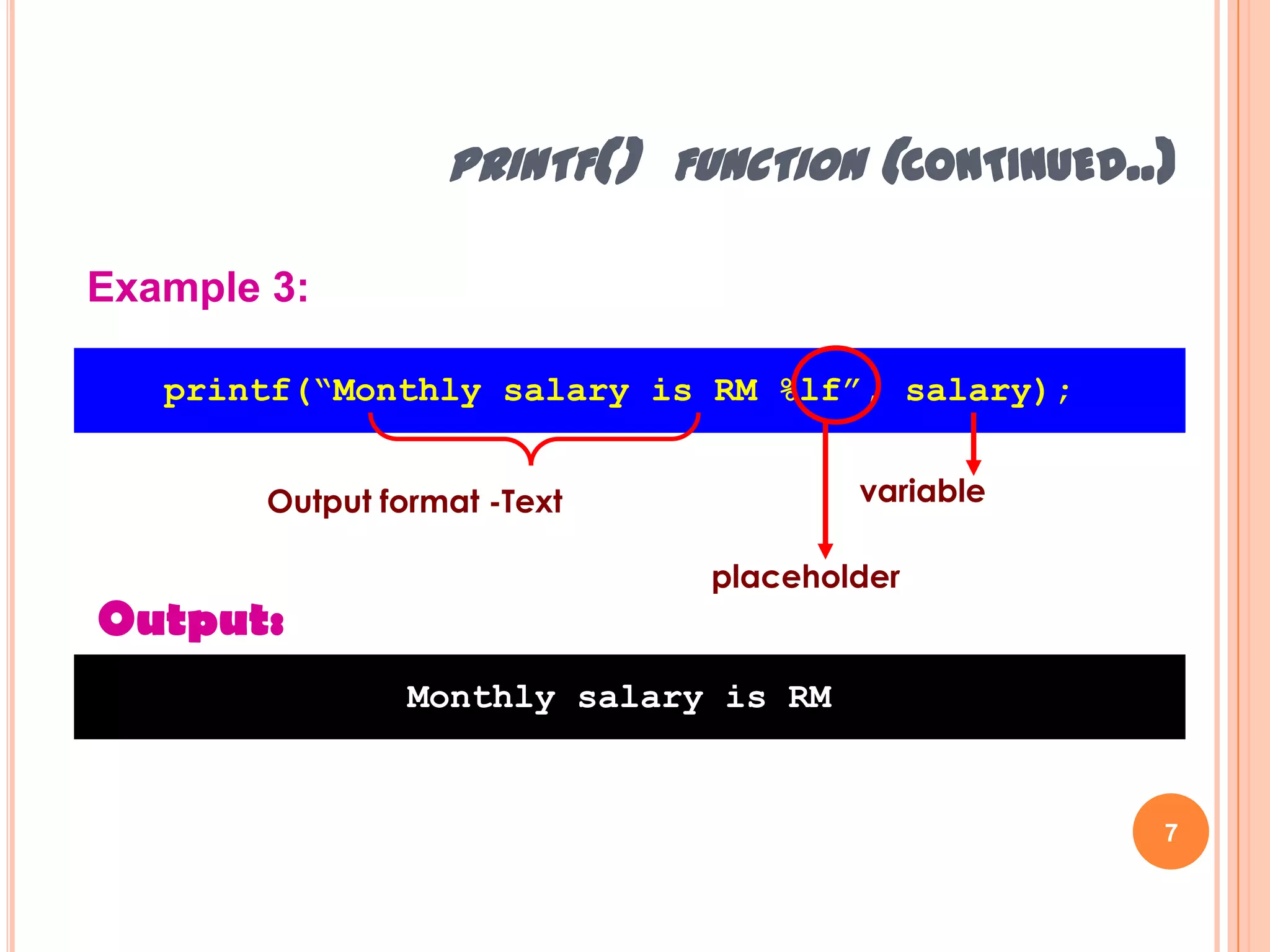
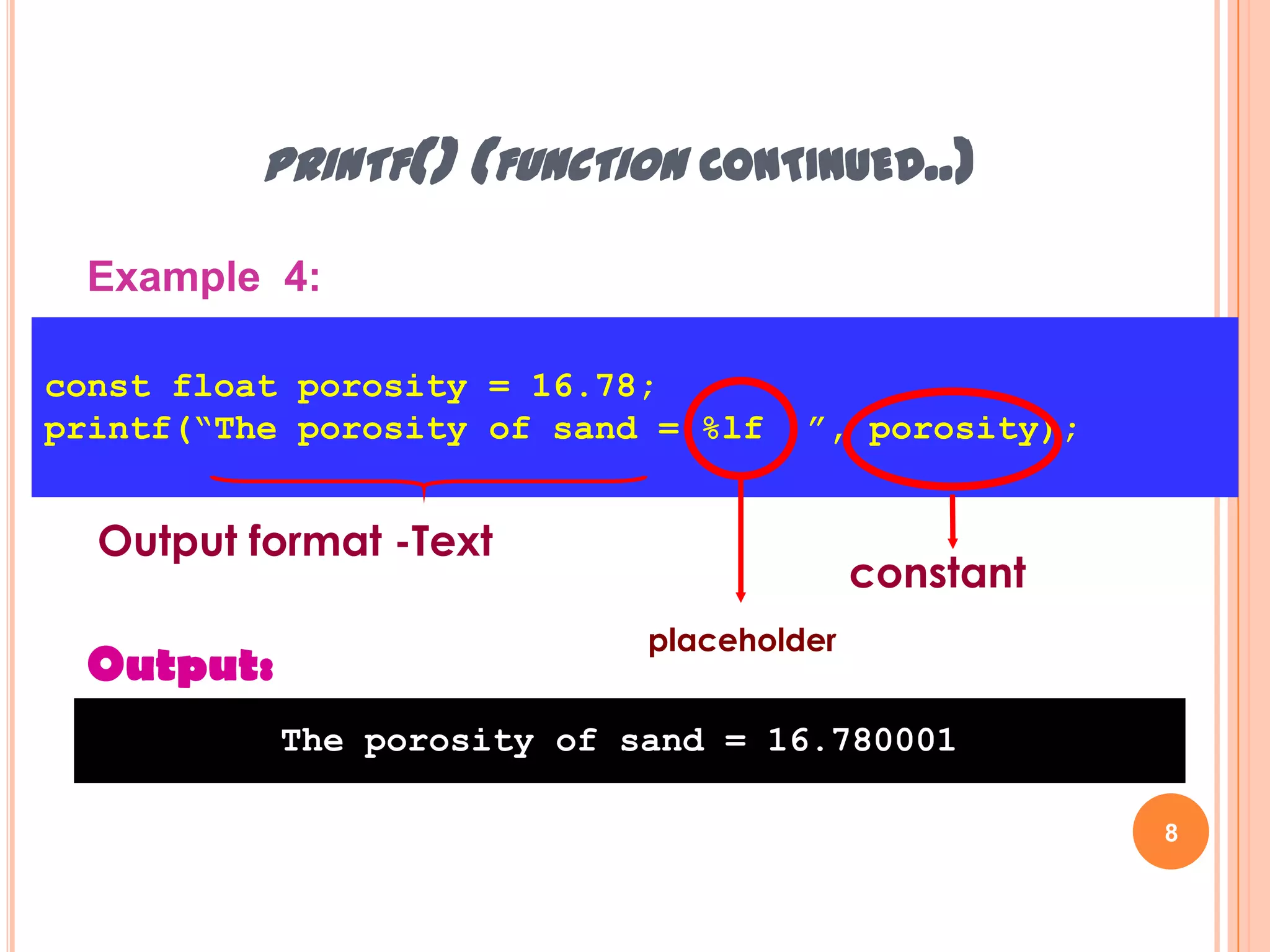
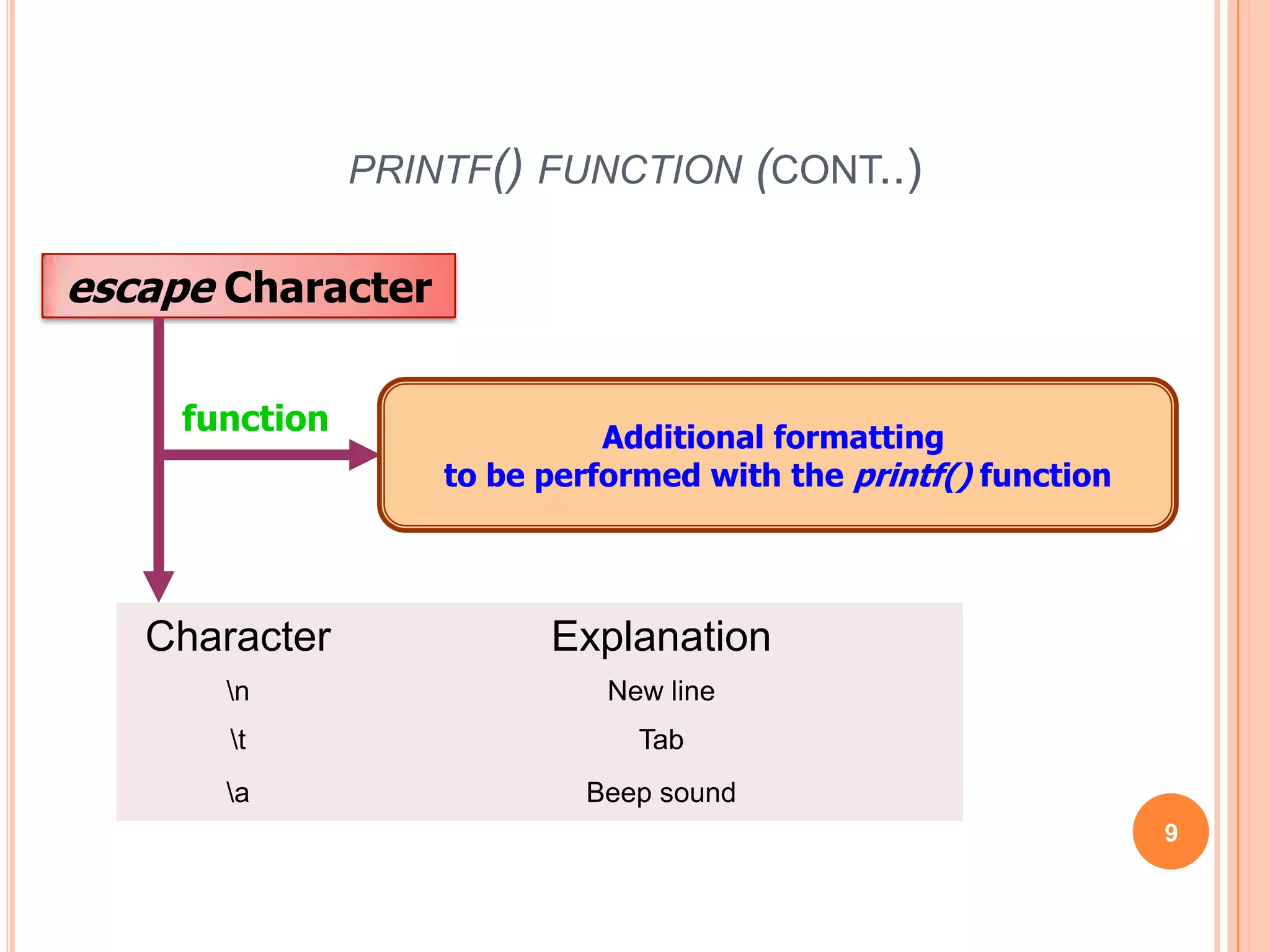
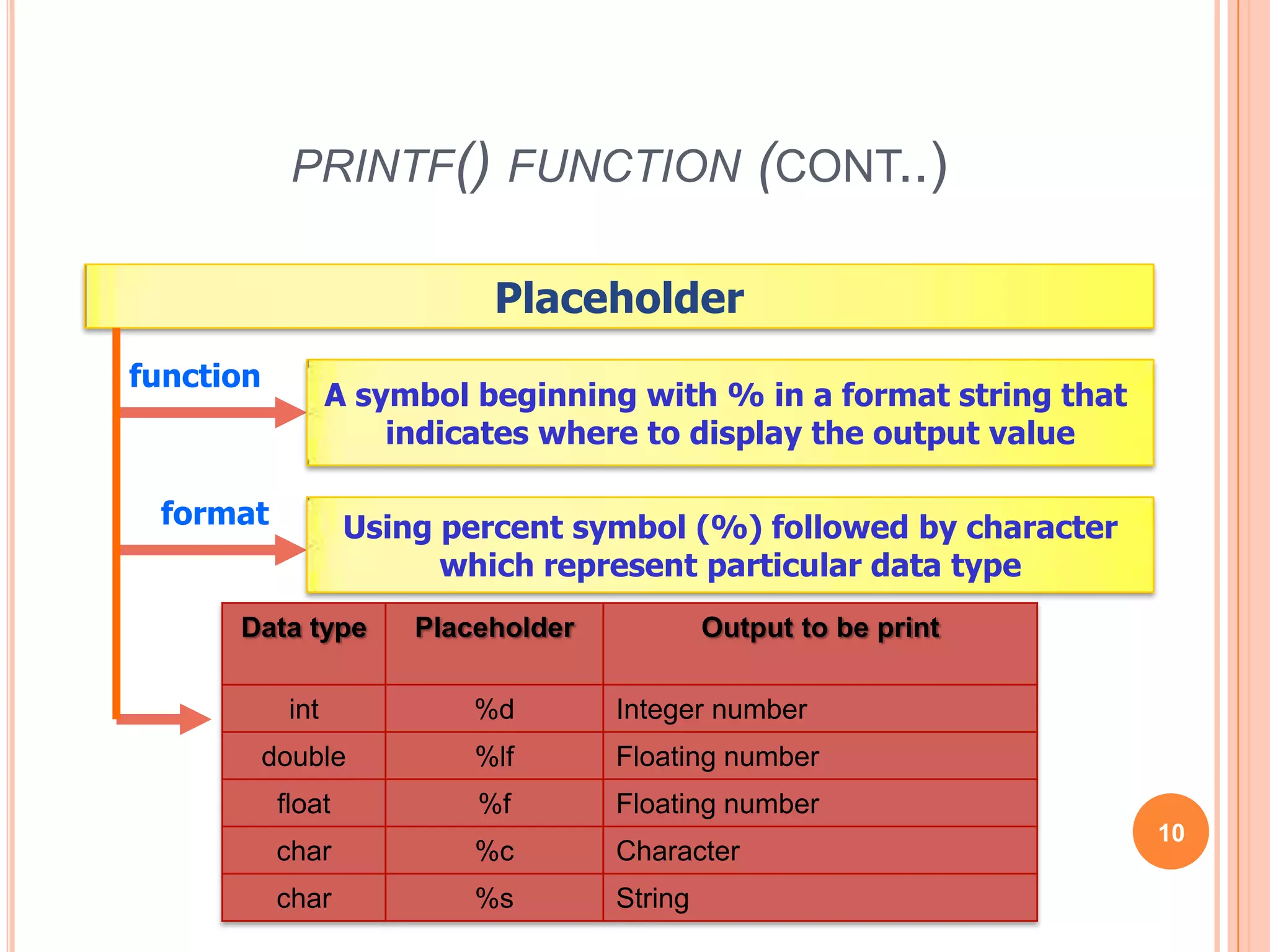
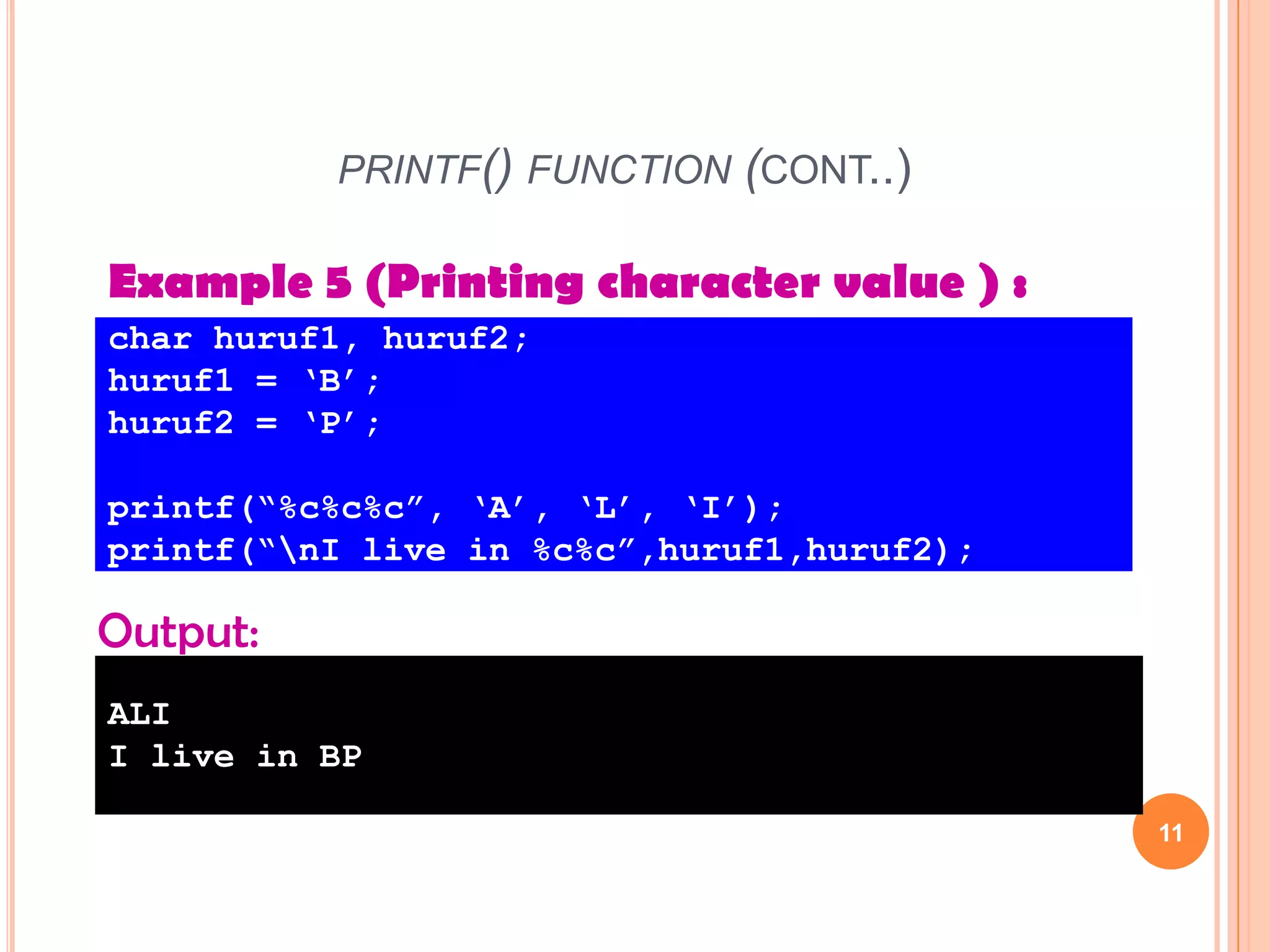
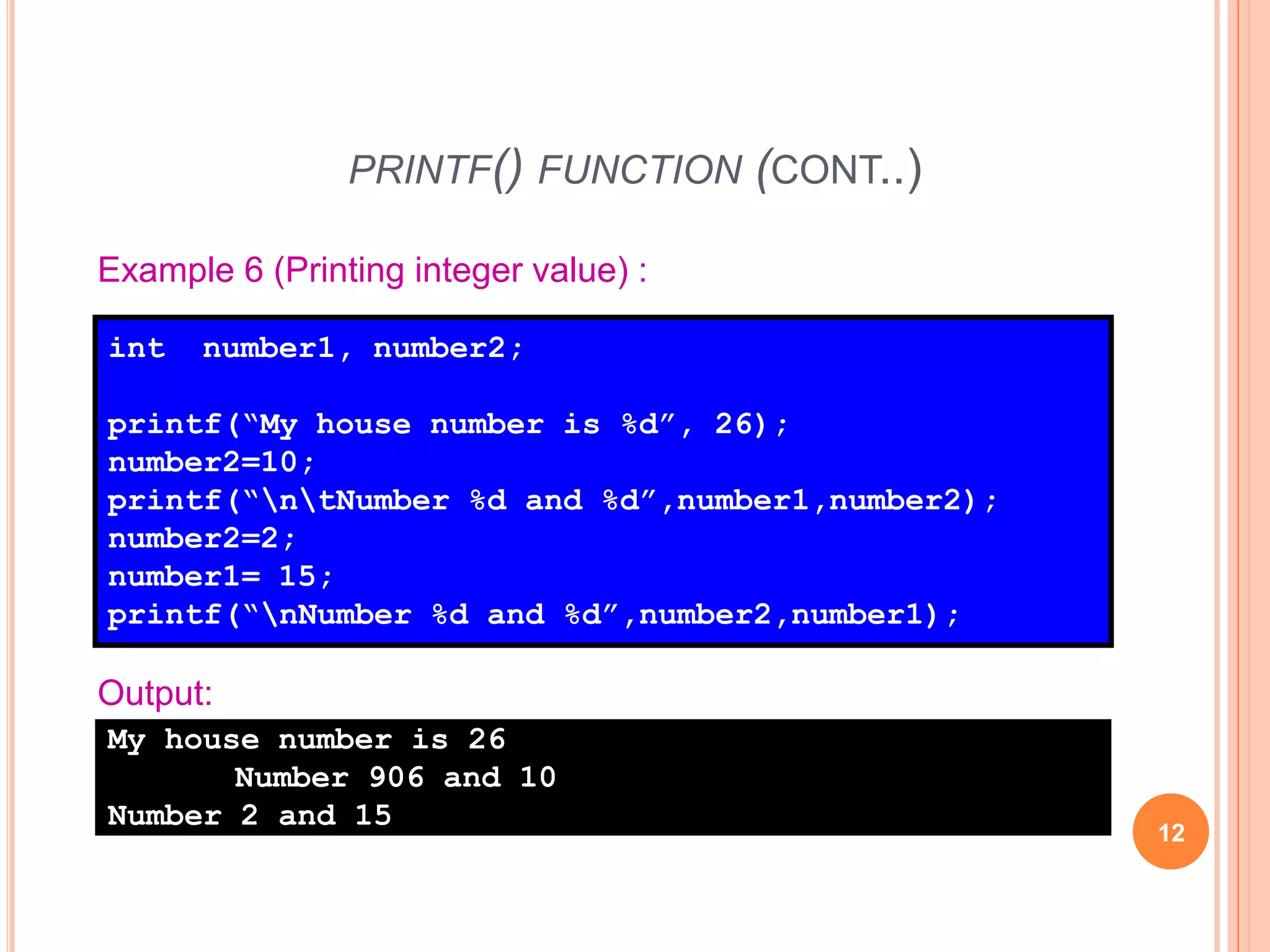
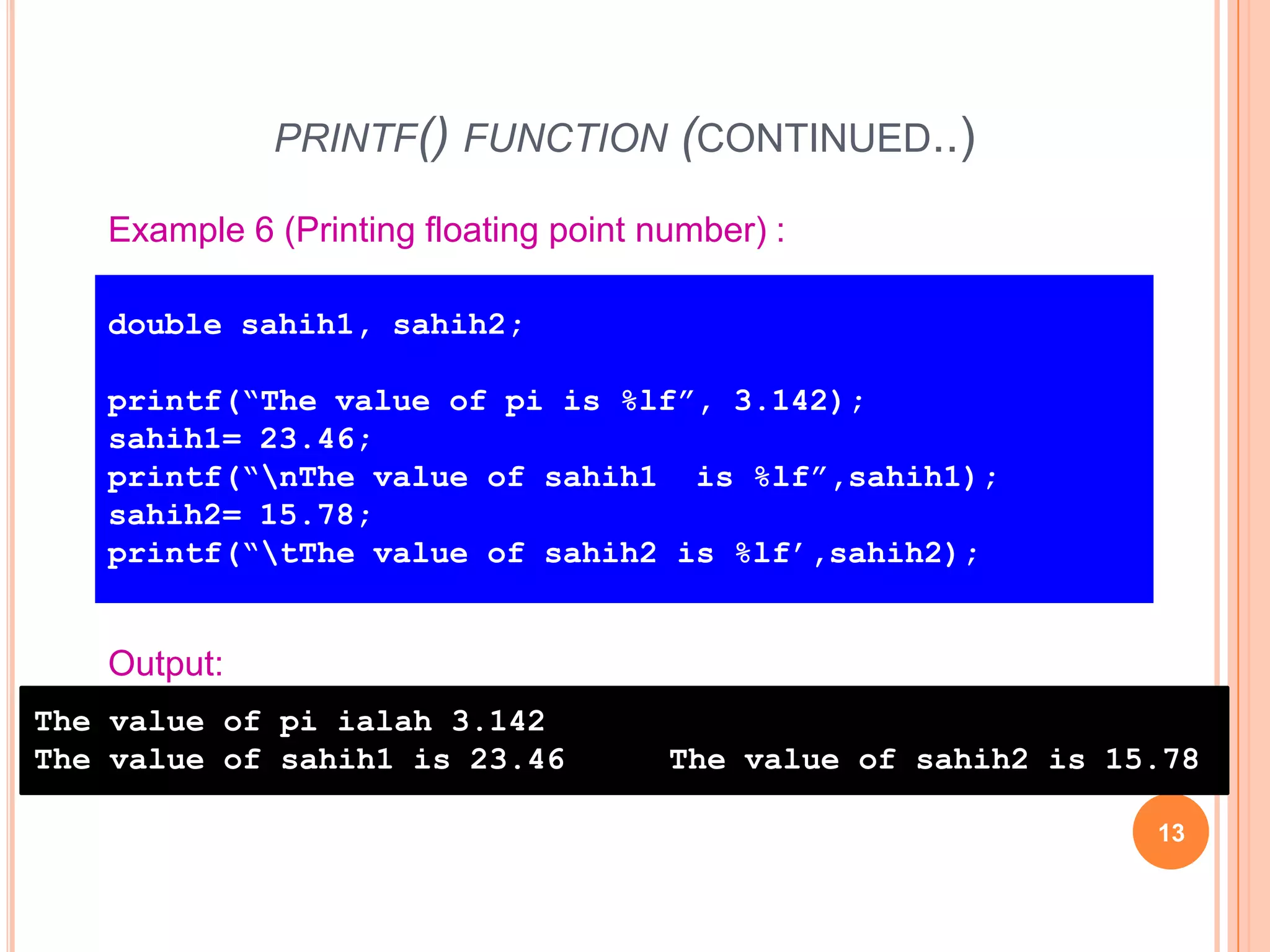
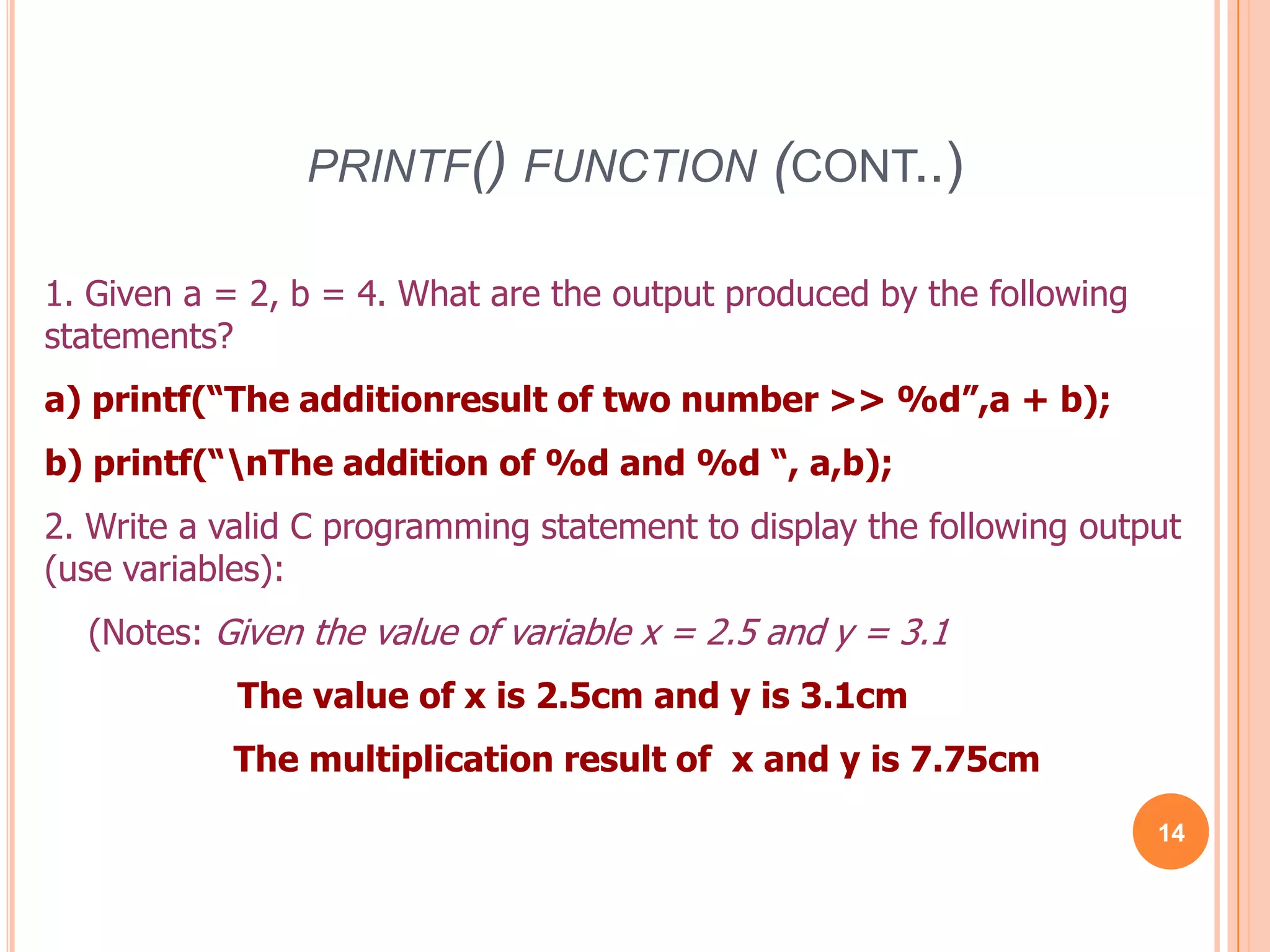
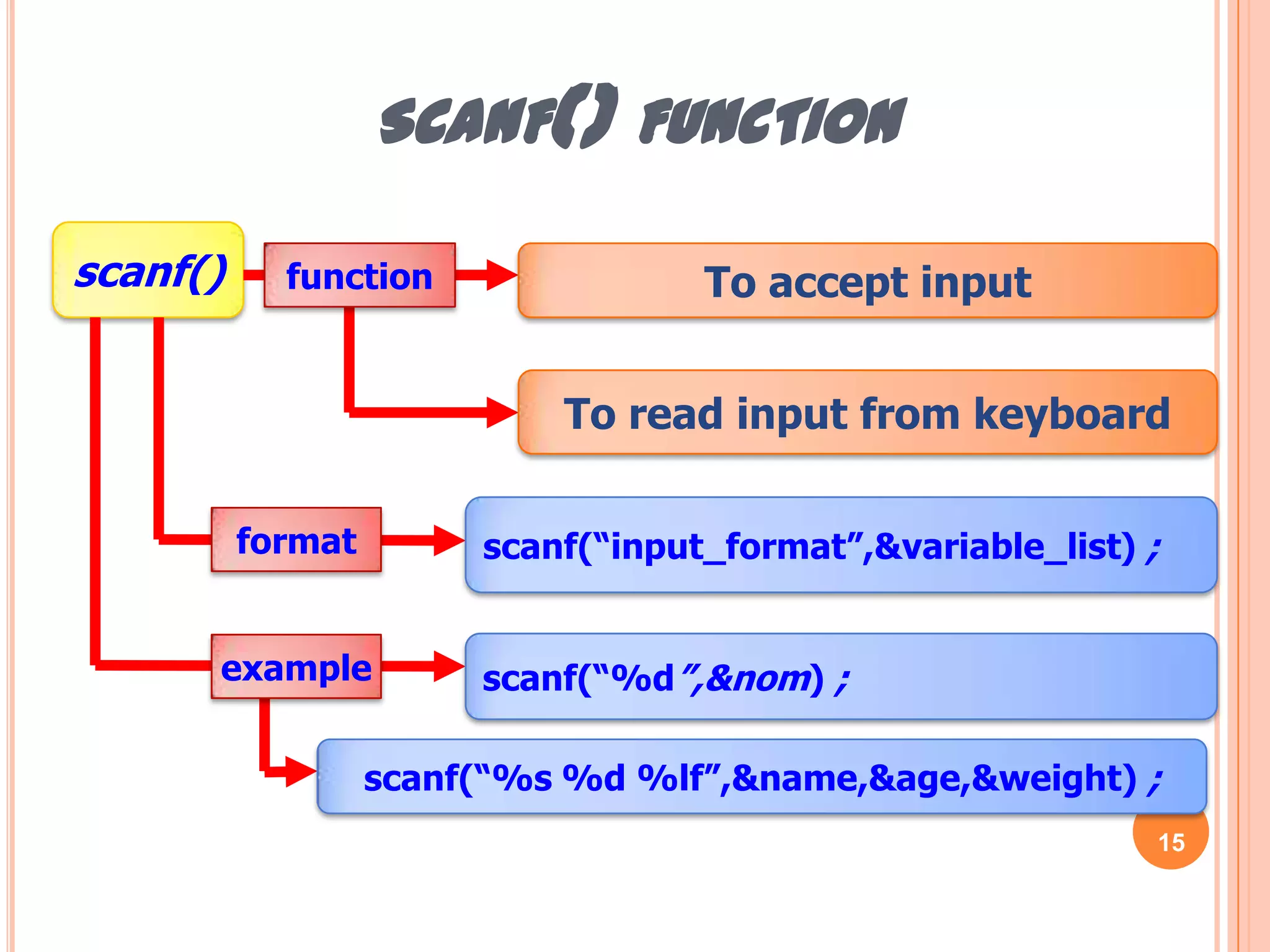
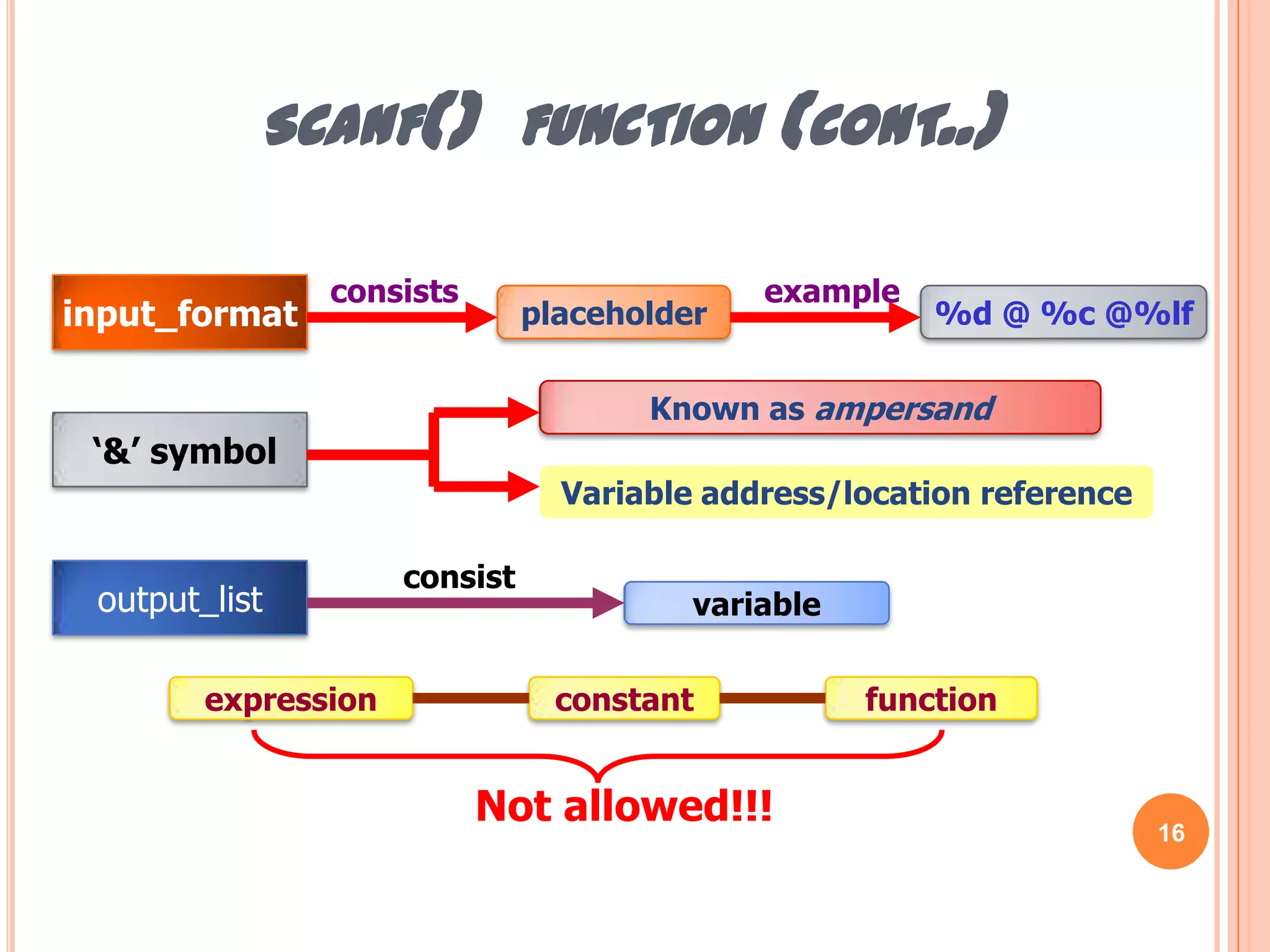
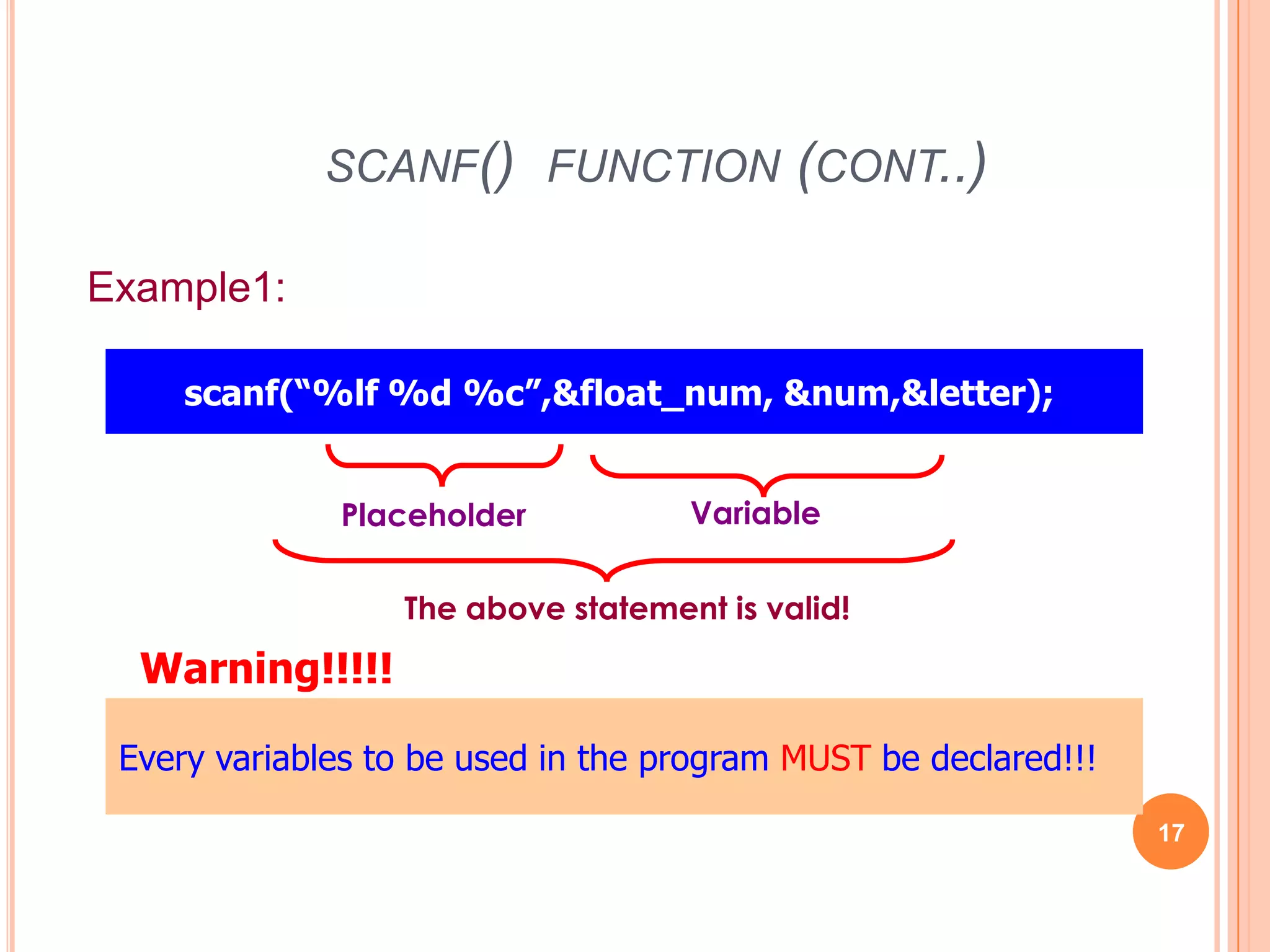
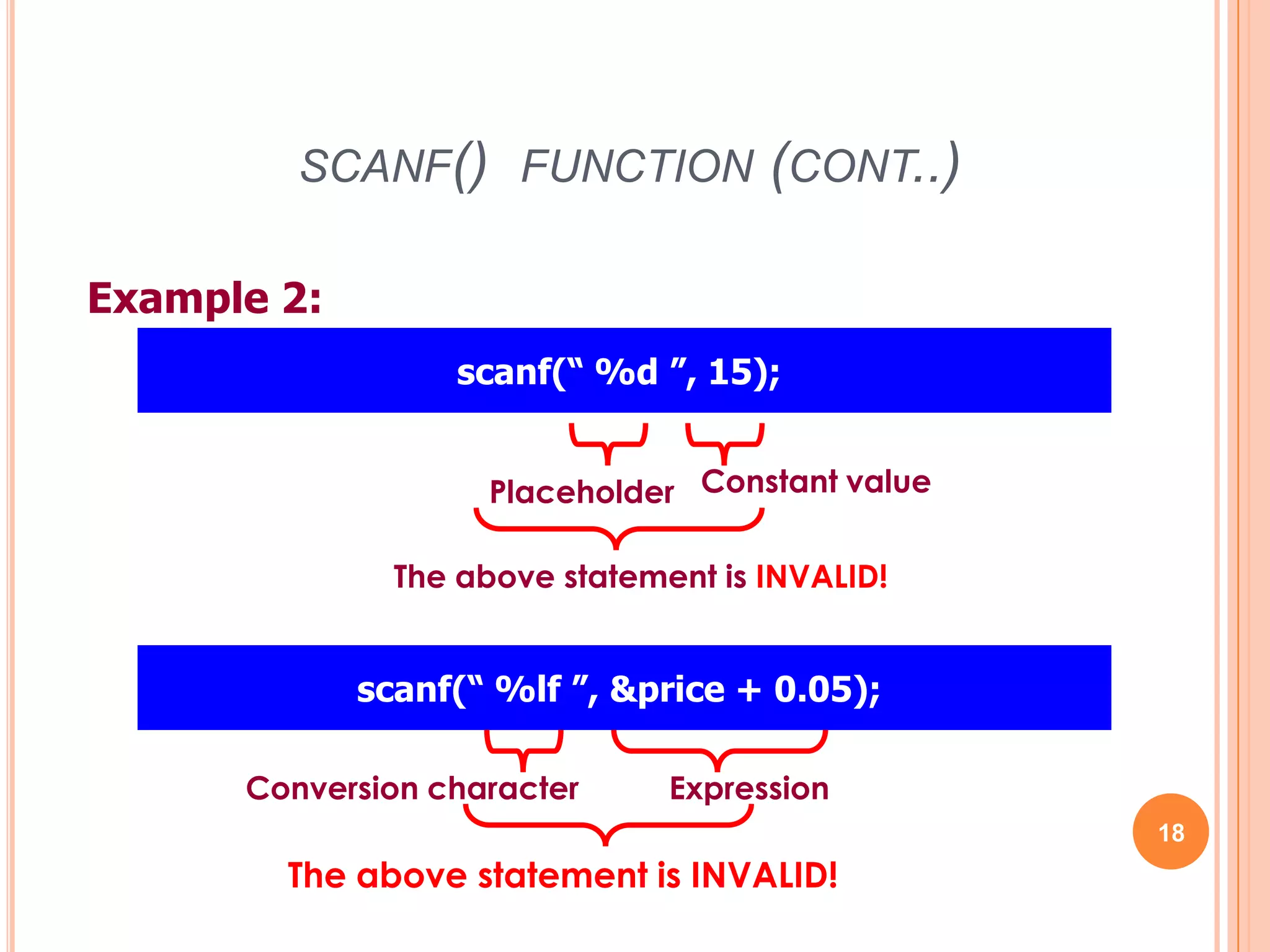
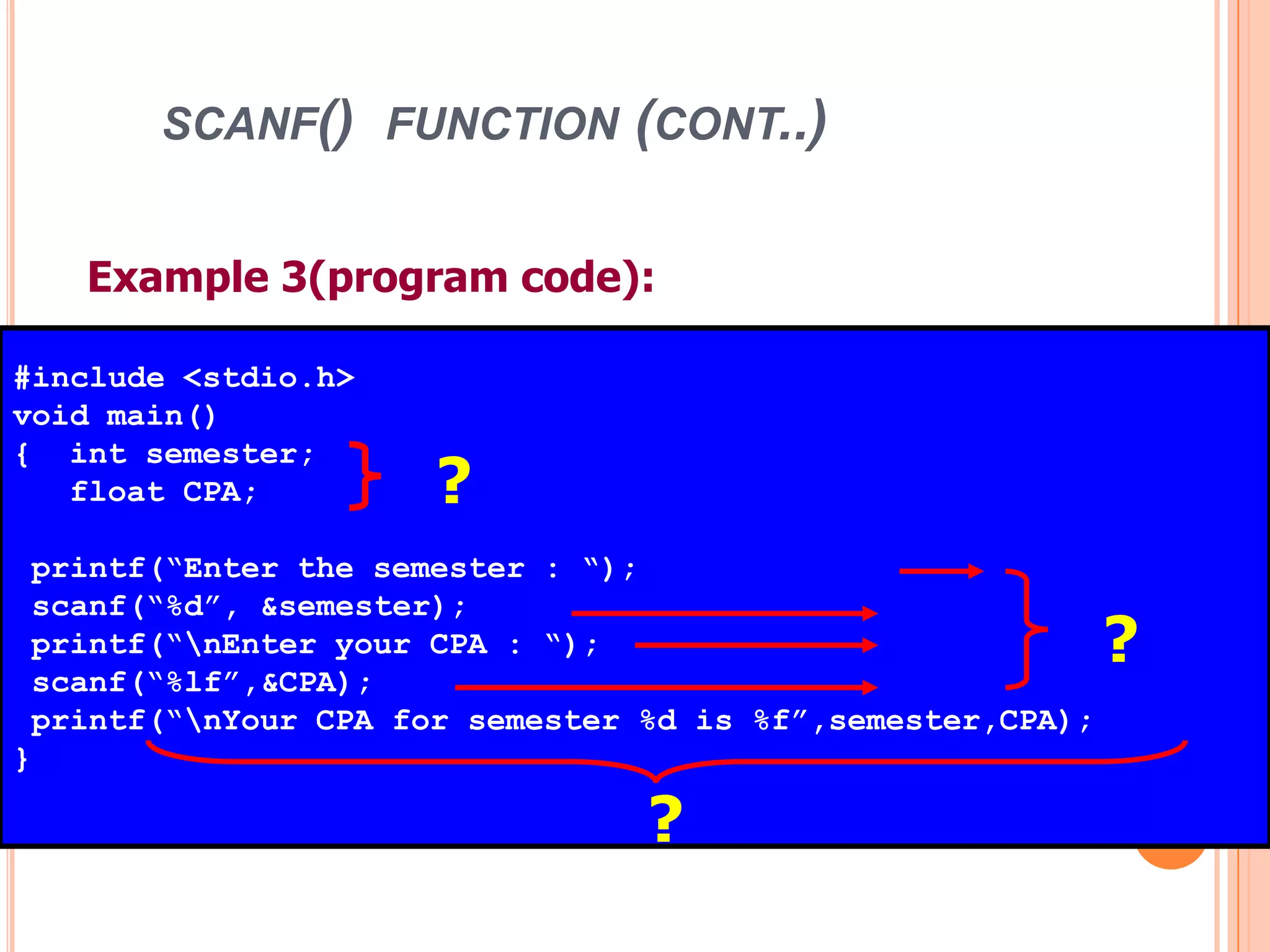
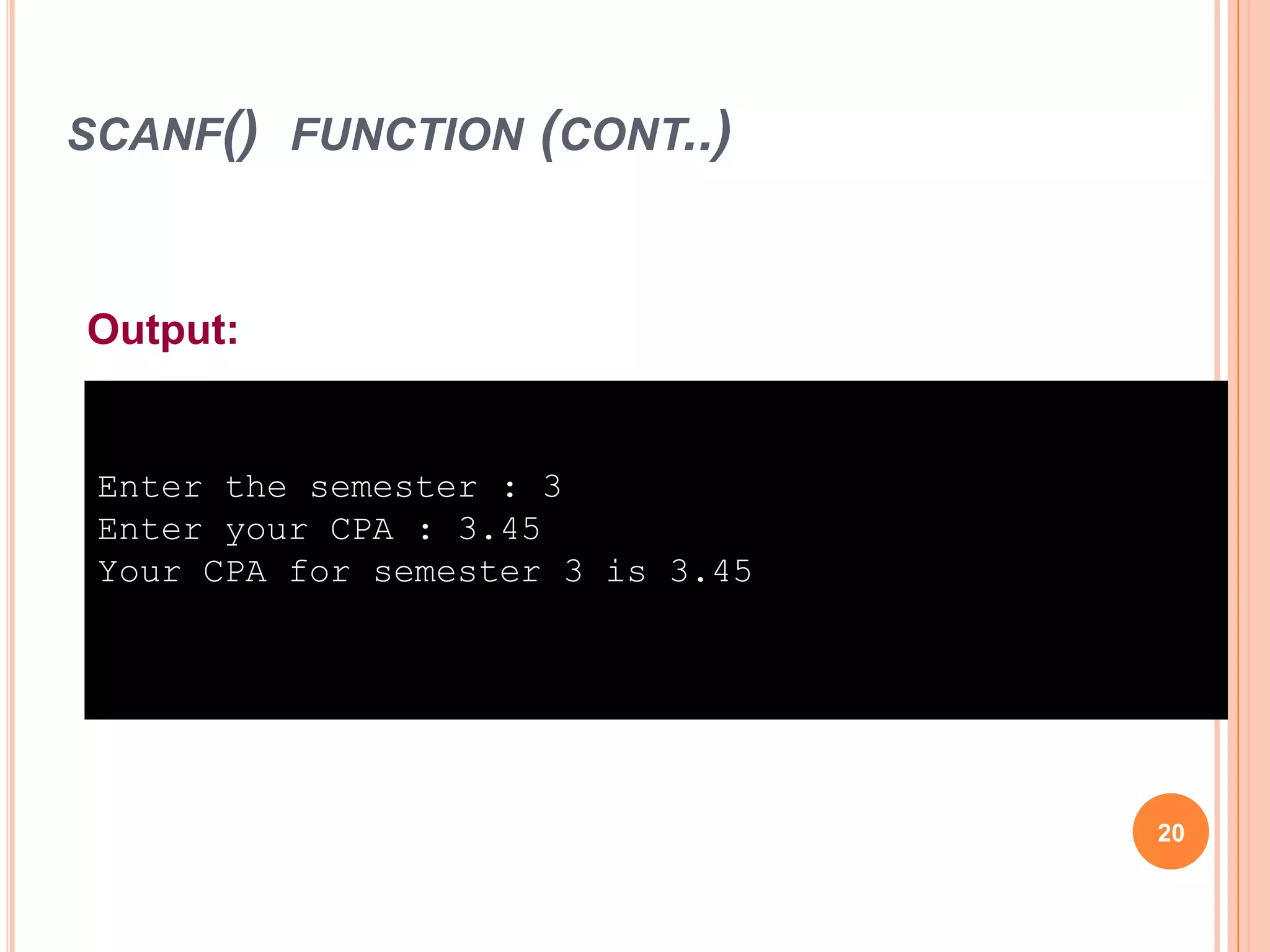
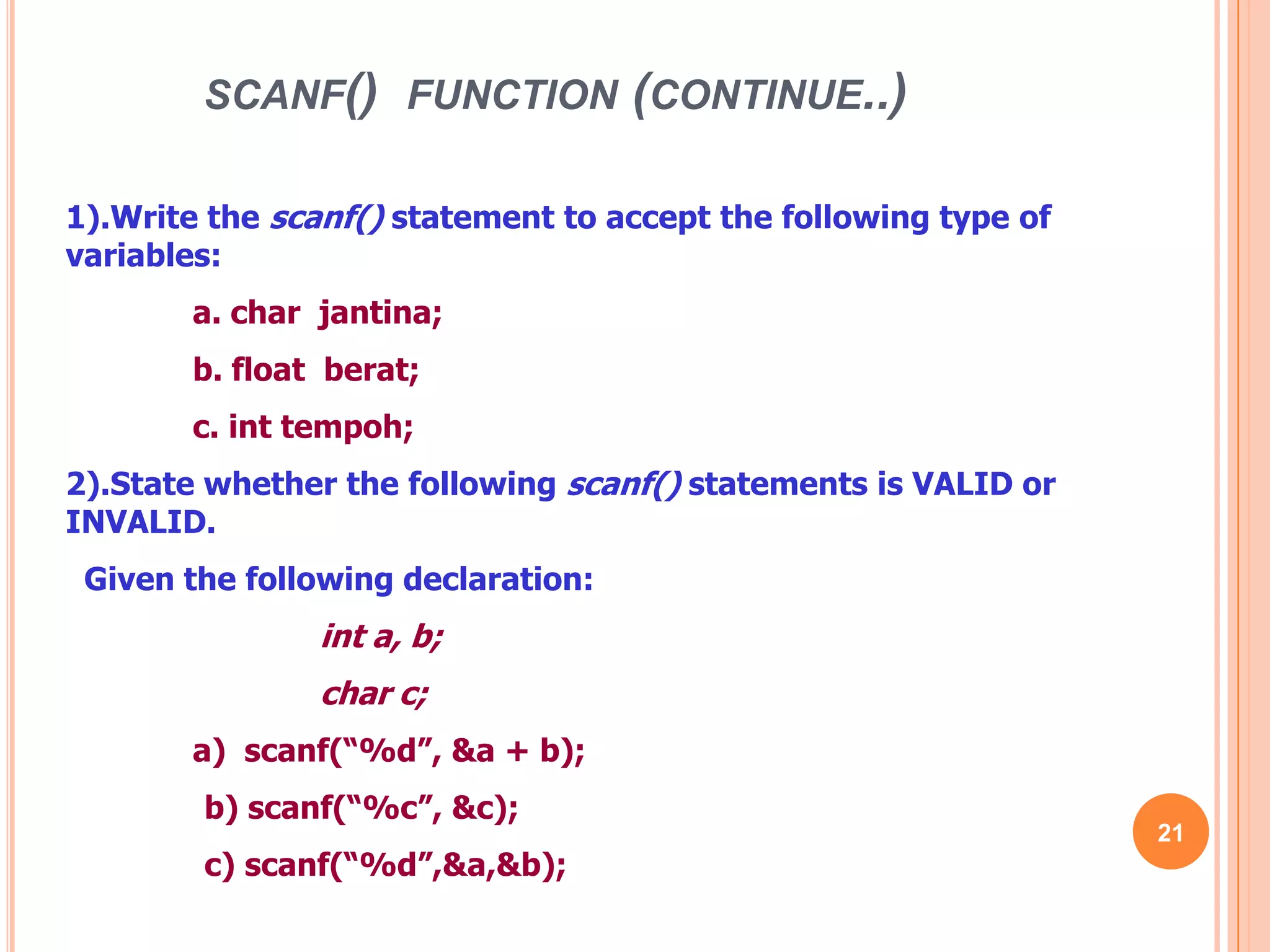
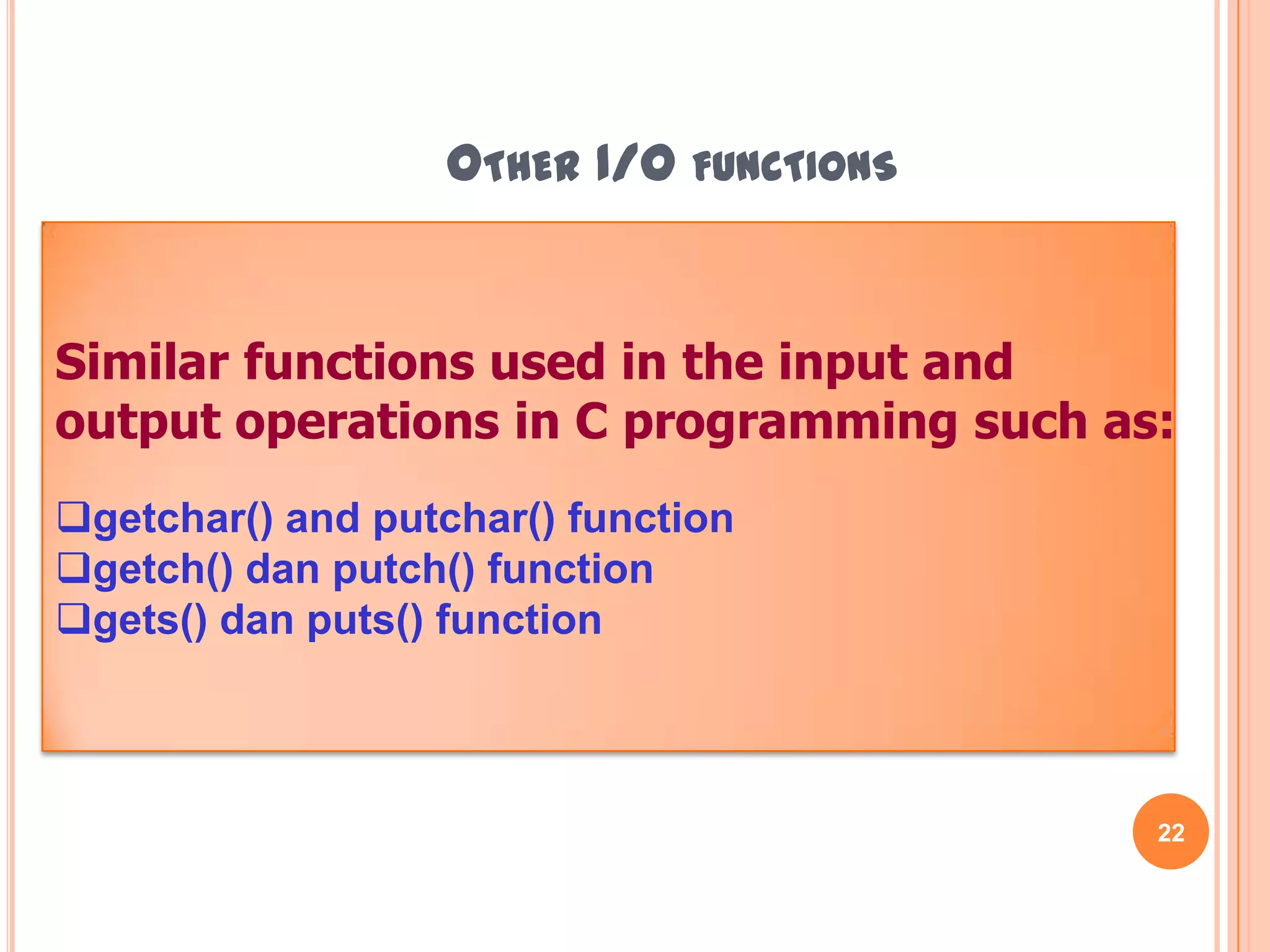
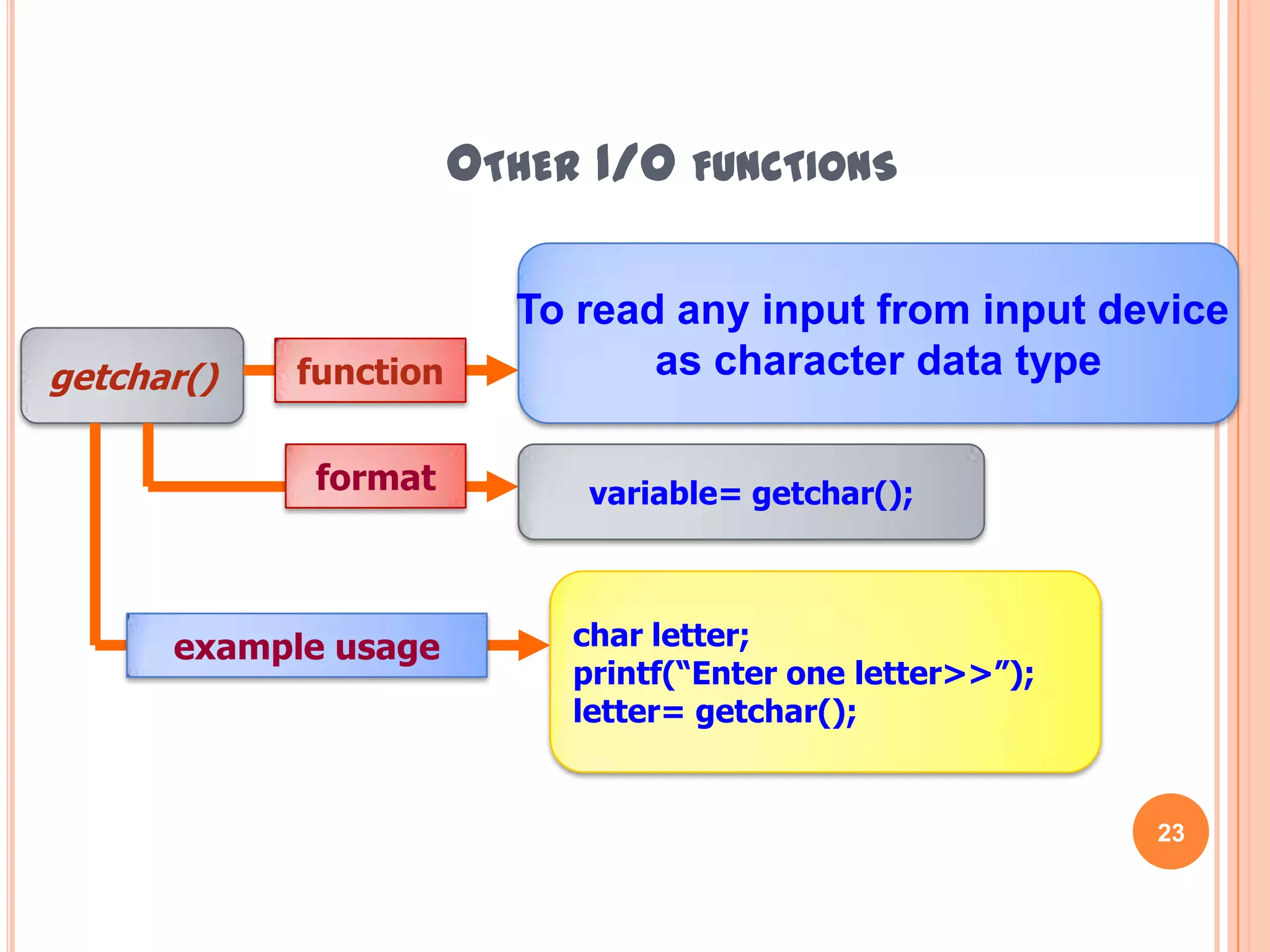
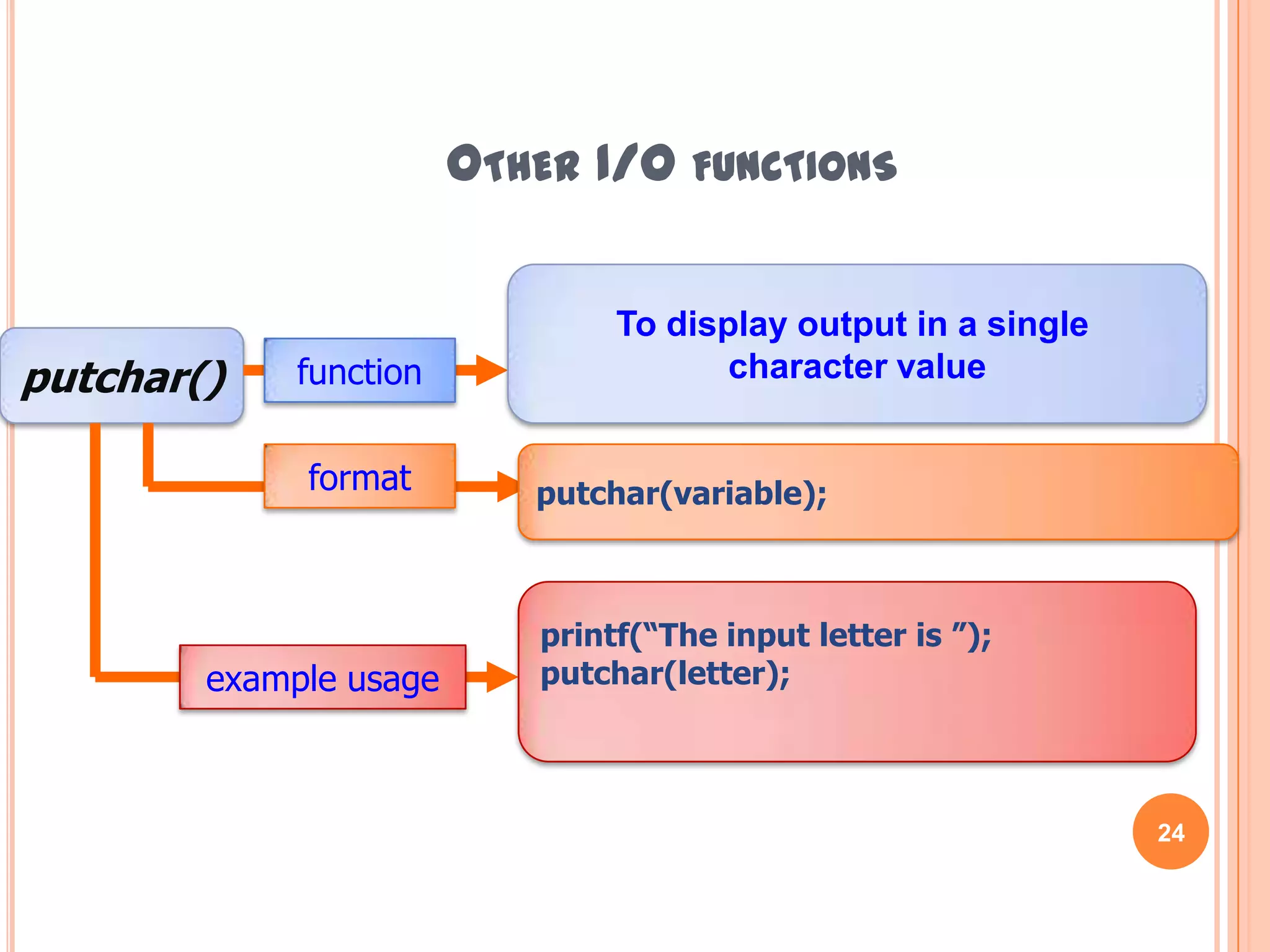
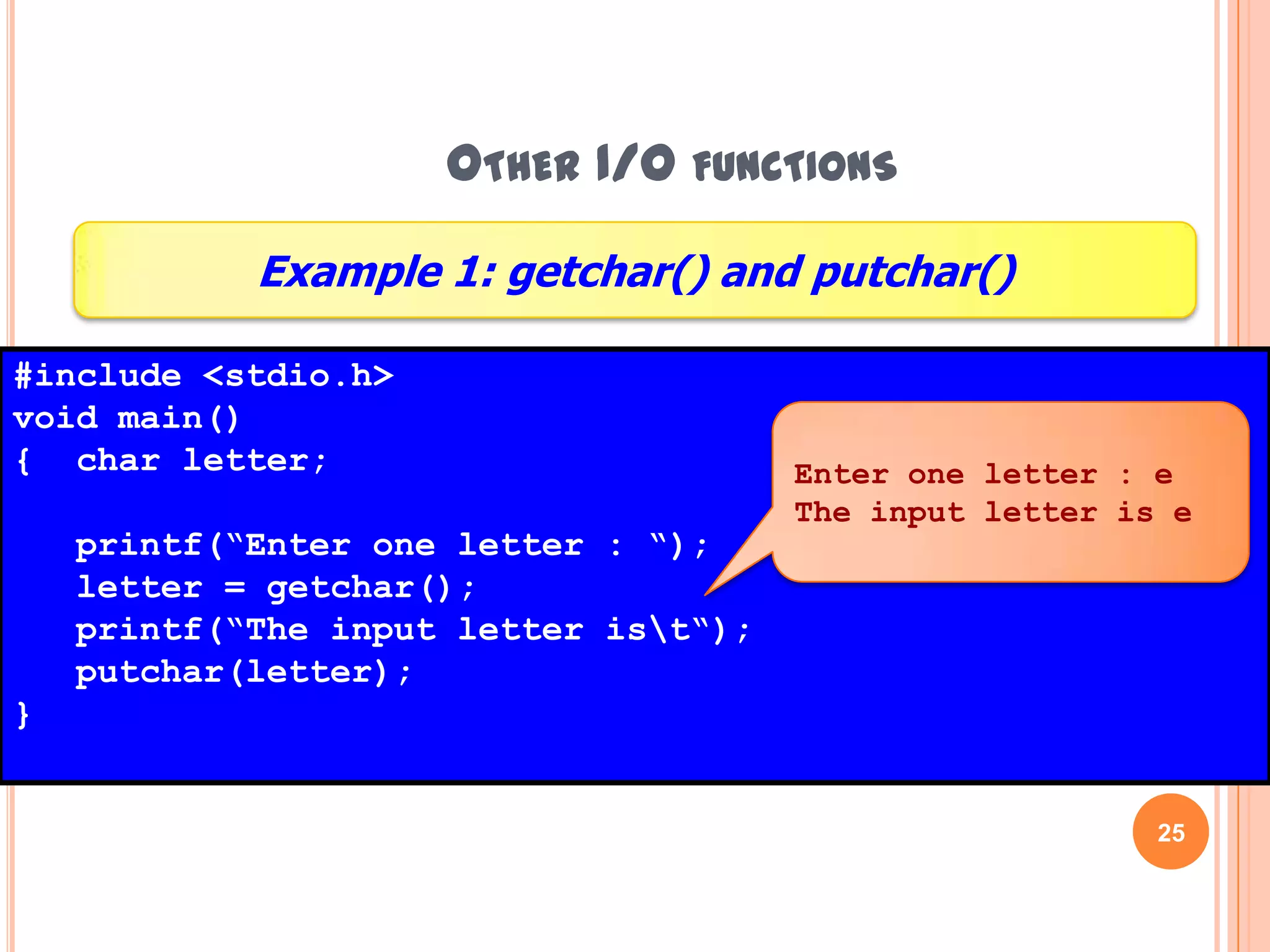
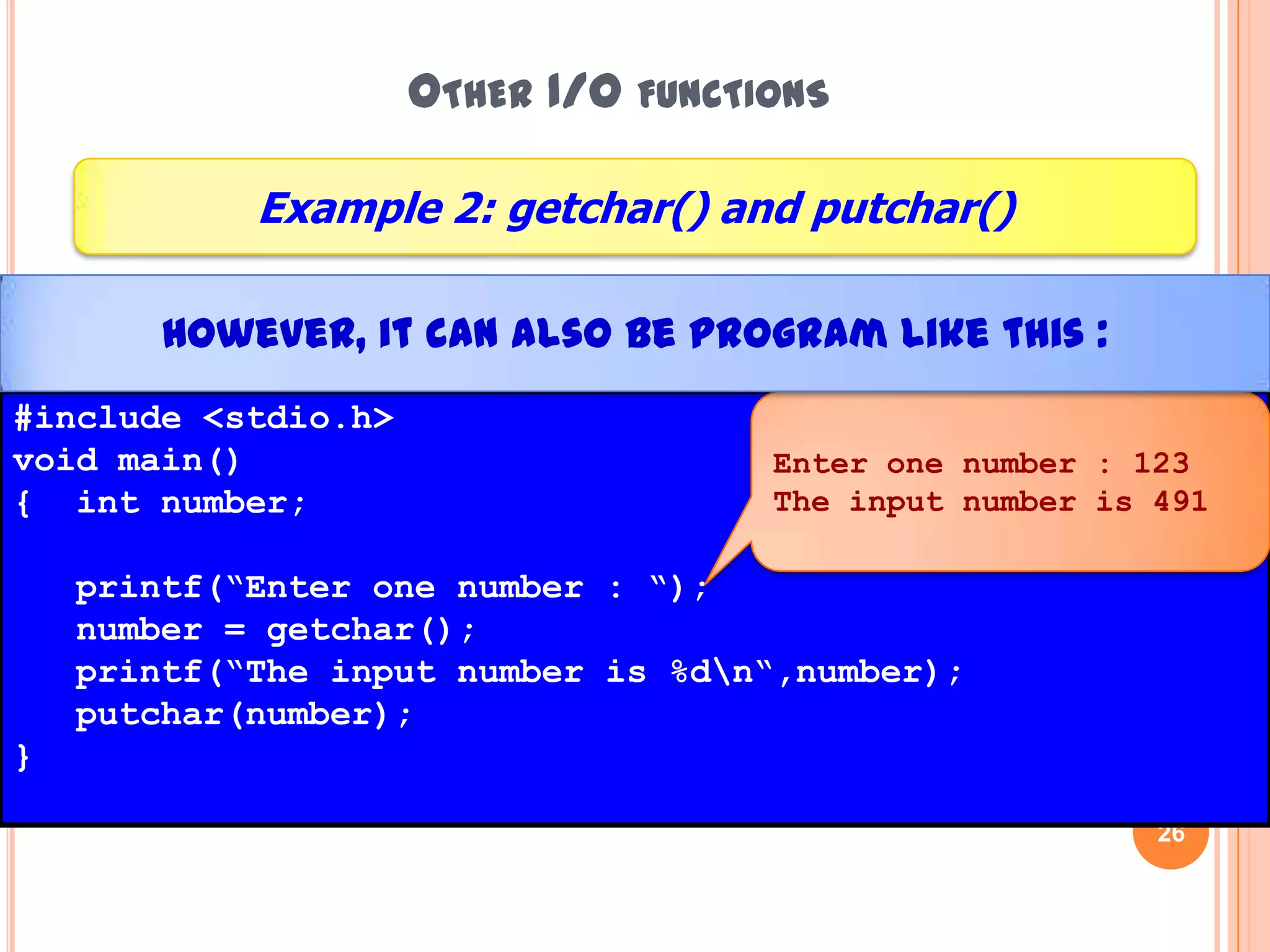
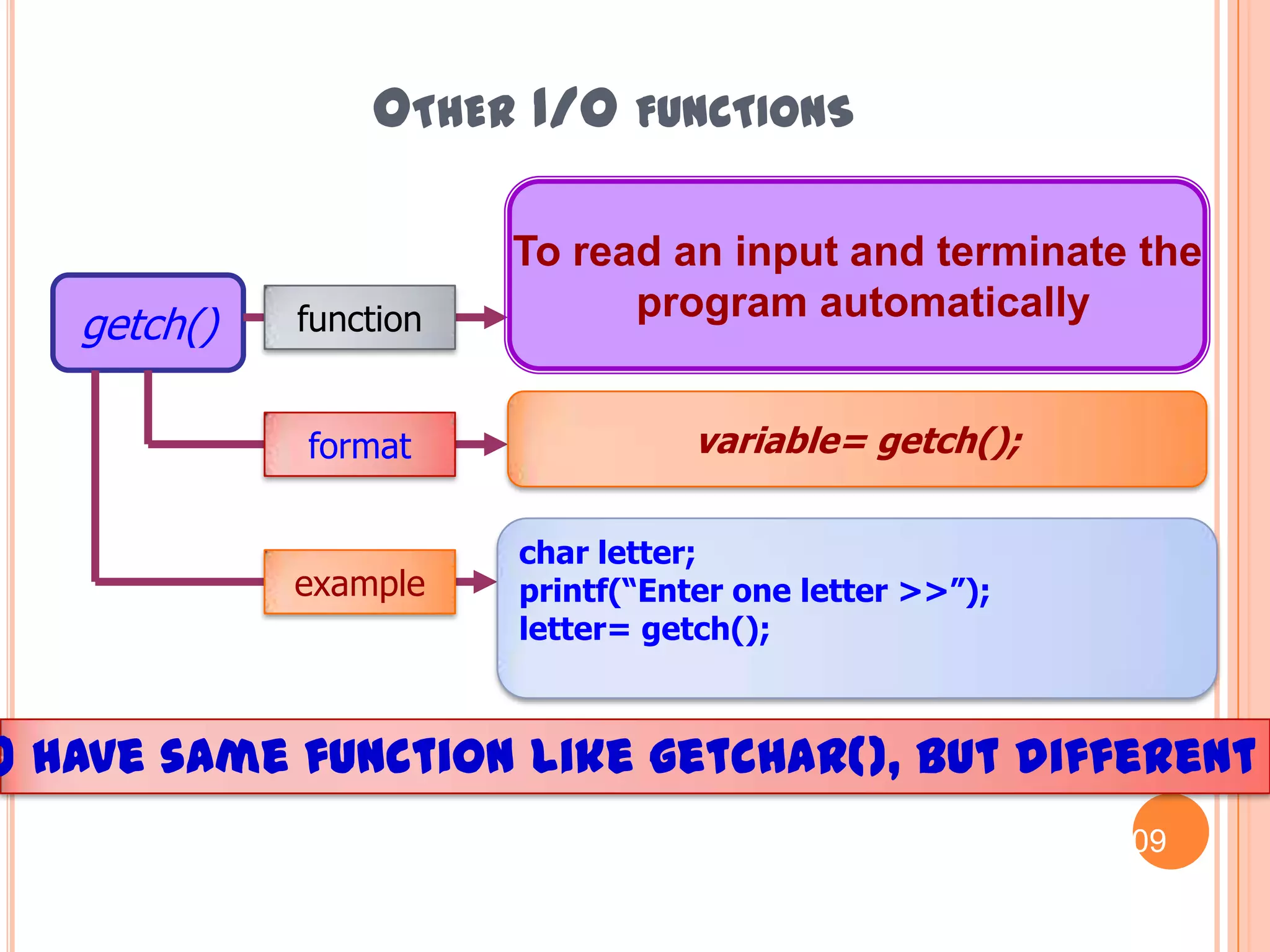
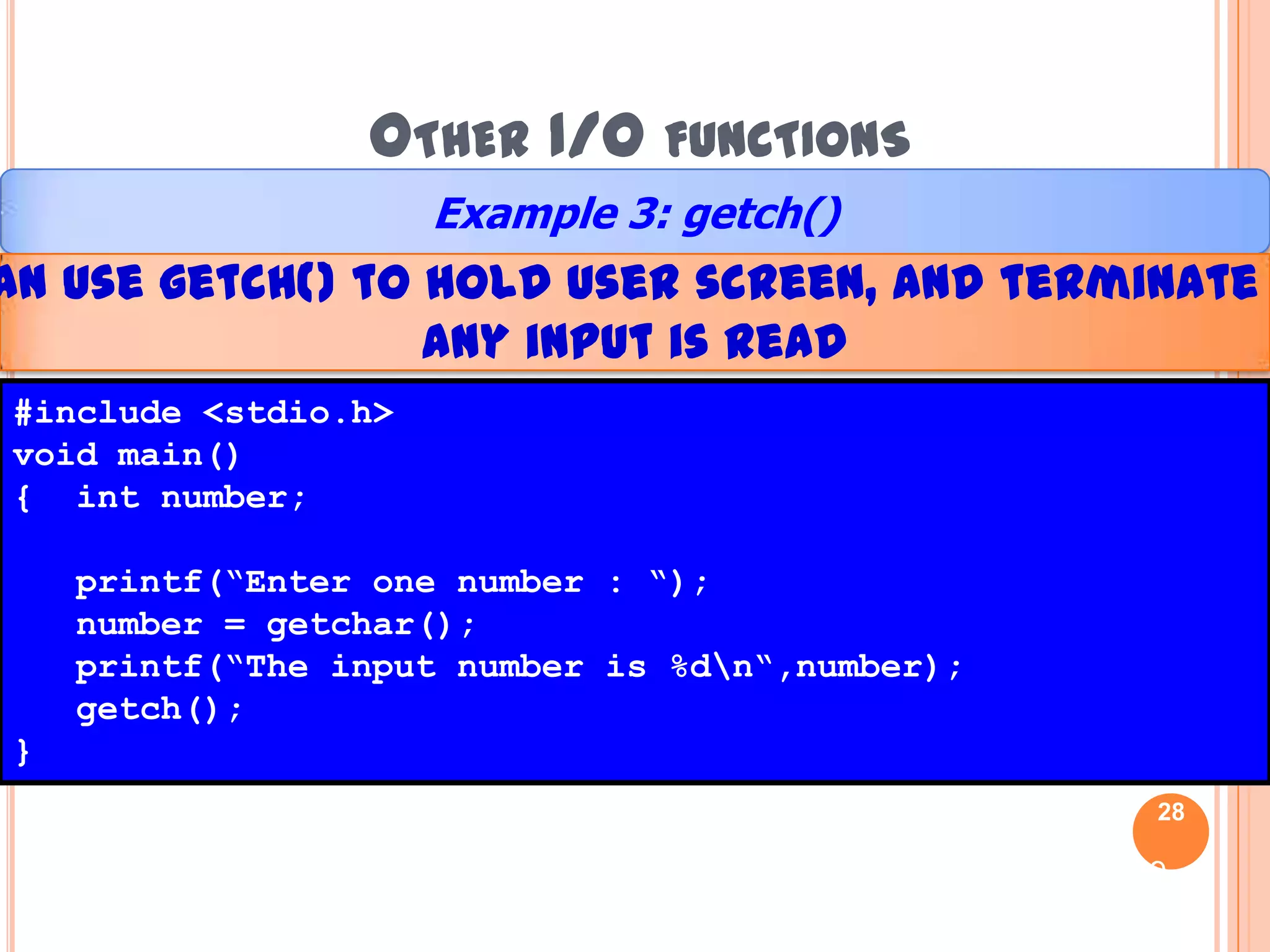
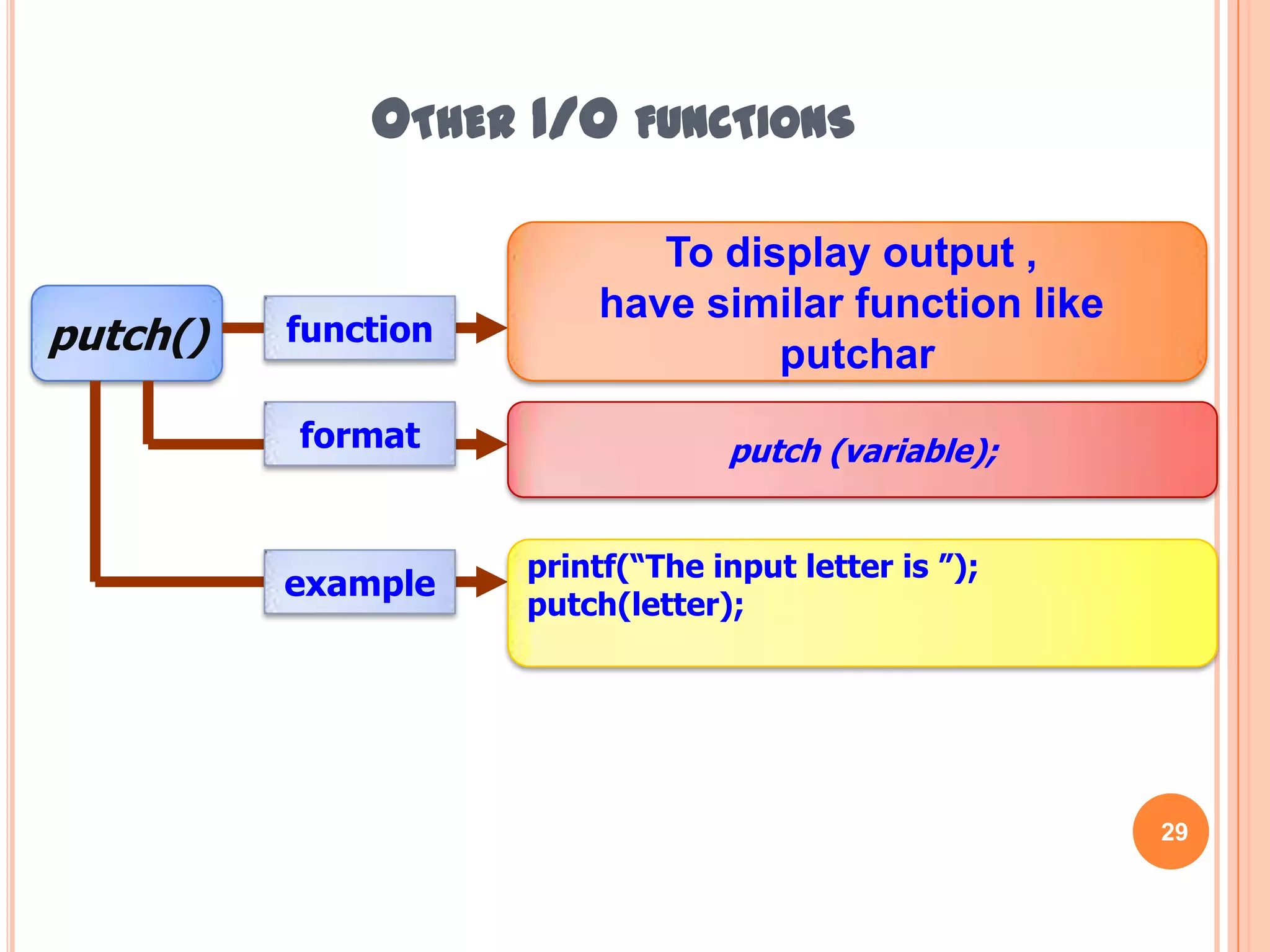
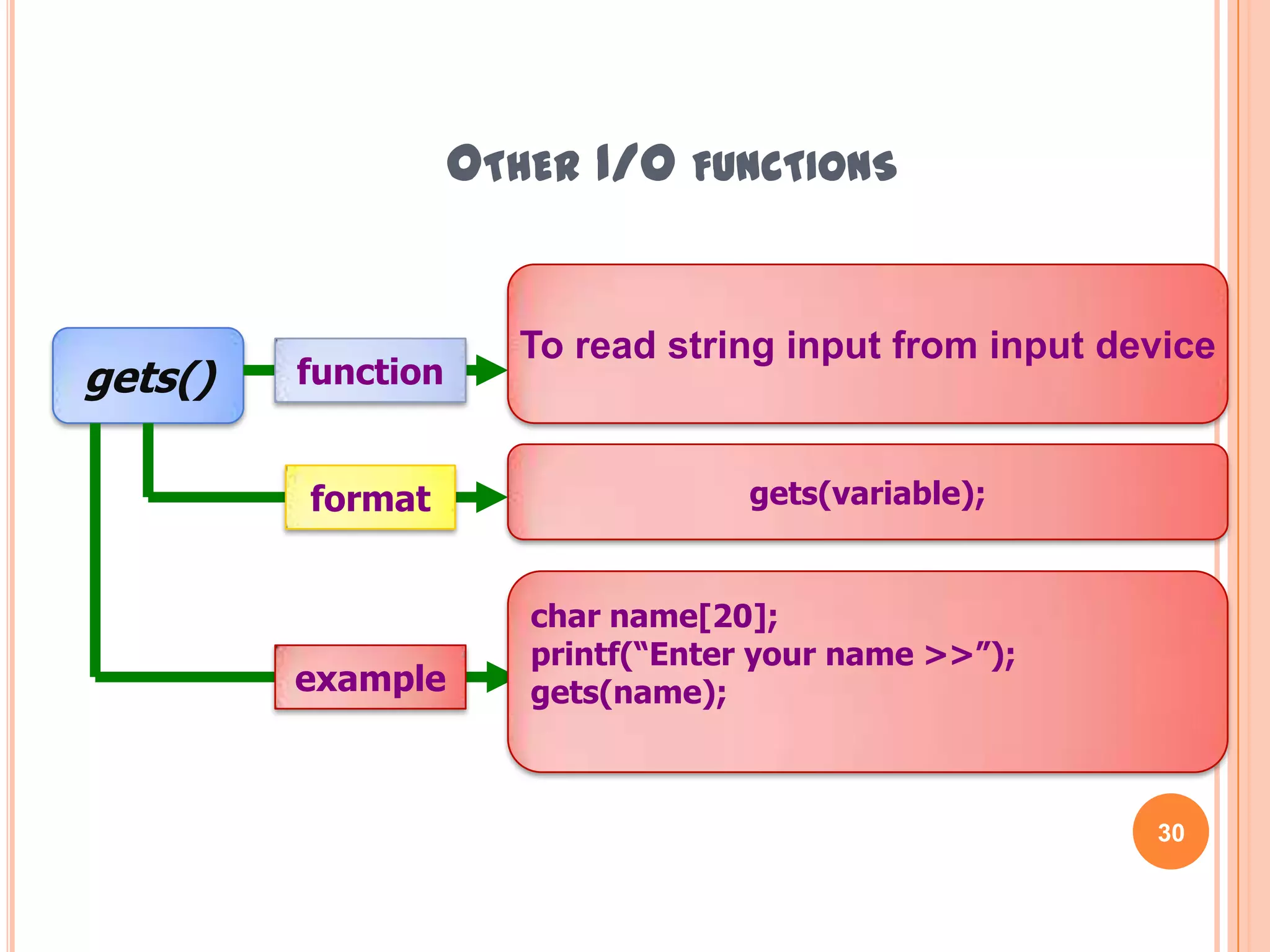
![Other I/O functions30To read string input from input devicegets()functiongets(variable);formatchar name[20];printf(“Enter your name >>”);gets(name);exampleHazalila Kamaludin, Faculty of Information Technology and Multimedia, 2008/2009](https://image.slidesharecdn.com/chap2-inputoutputdti2143-110122095443-phpapp02/75/Chap-2-input-output-dti2143-31-2048.jpg)
![Other I/O functionsExample 4: gets()If we use scanf() function to read string input, it will only takes the first data between two words (if any)#include <stdio.h>void main(){ char name[20];printf(“Enter your name : “);scanf(“%s”,&name);printf(“Your name is %s “,name);getch();}Enter your name: SitiAminahYour name is Siti31Hazalila Kamaludin, Faculty of Information Technology and Multimedia, 2008/2009](https://image.slidesharecdn.com/chap2-inputoutputdti2143-110122095443-phpapp02/75/Chap-2-input-output-dti2143-32-2048.jpg)
![Other I/O functions32Example 5: gets()If we use gets() function to read string input, it will takes all thedata including space between two words (if any)#include <stdio.h>void main(){ char name[20];printf(“Enter your name : “); gets(name);printf(“Your name is %s\n“,name);getch();}Enter your name: SitiAminahYour name is SitiAminahHazalila Kamaludin, Faculty of Information Technology and Multimedia, 2008/2009](https://image.slidesharecdn.com/chap2-inputoutputdti2143-110122095443-phpapp02/75/Chap-2-input-output-dti2143-33-2048.jpg)
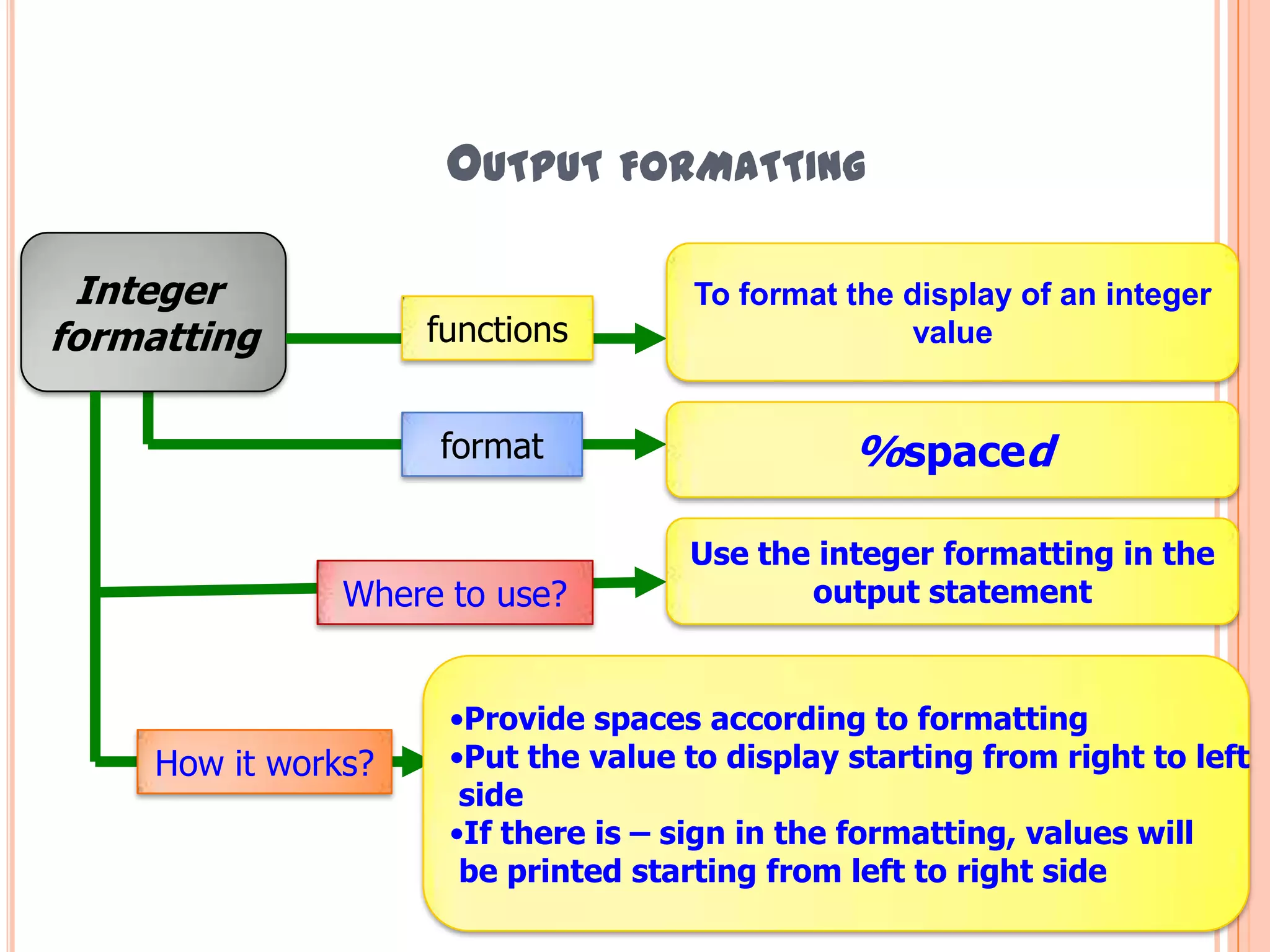
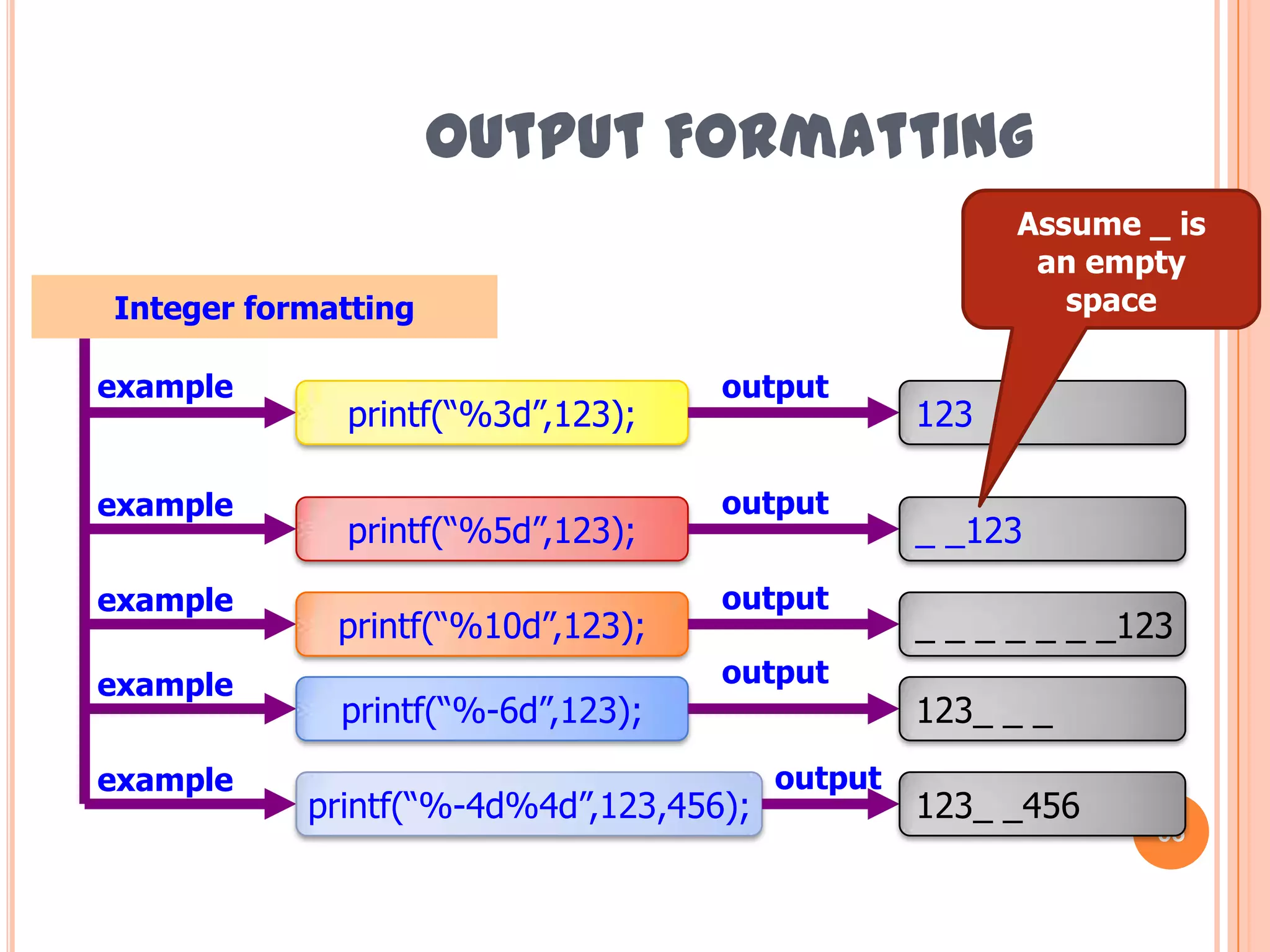
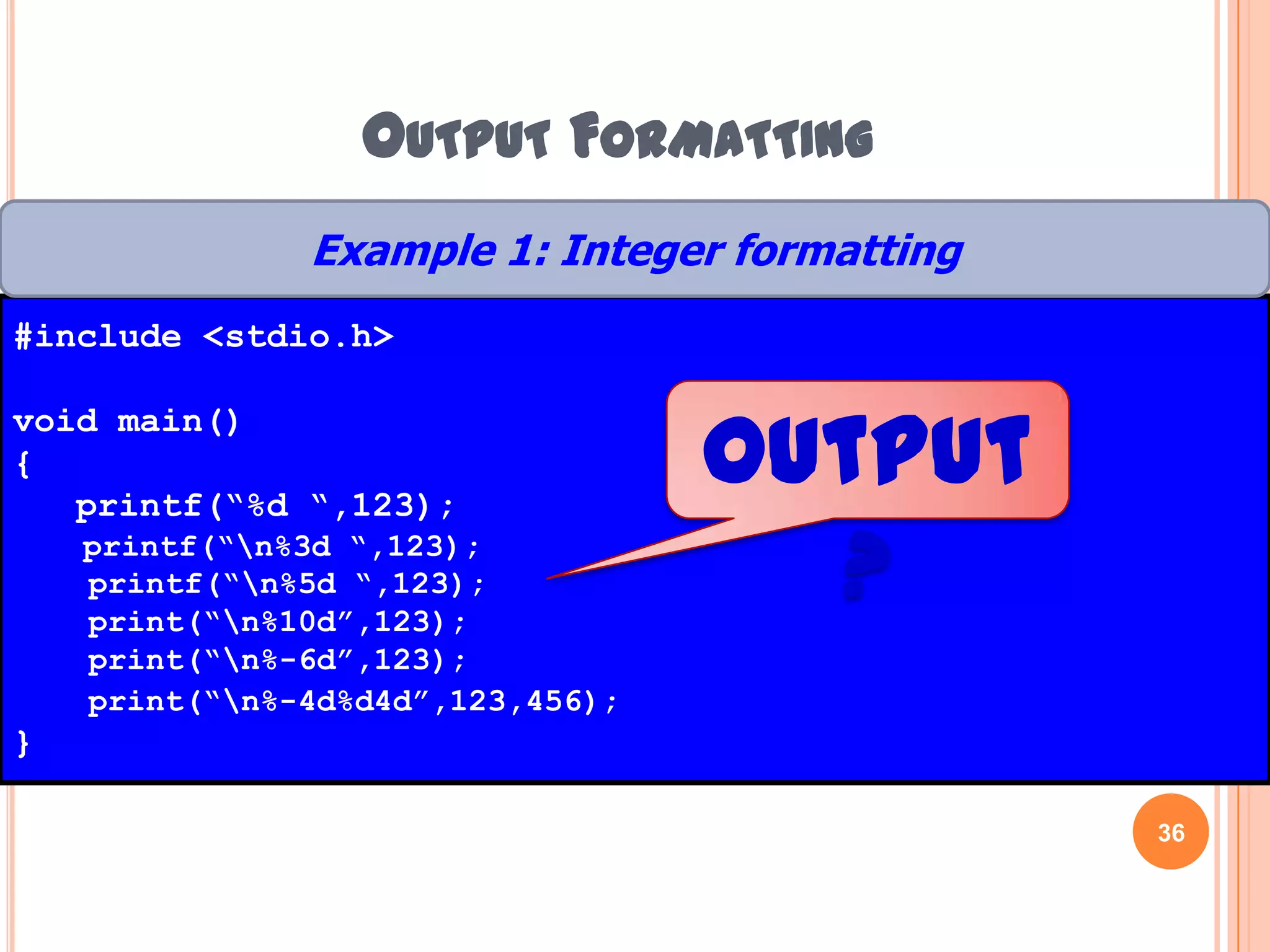
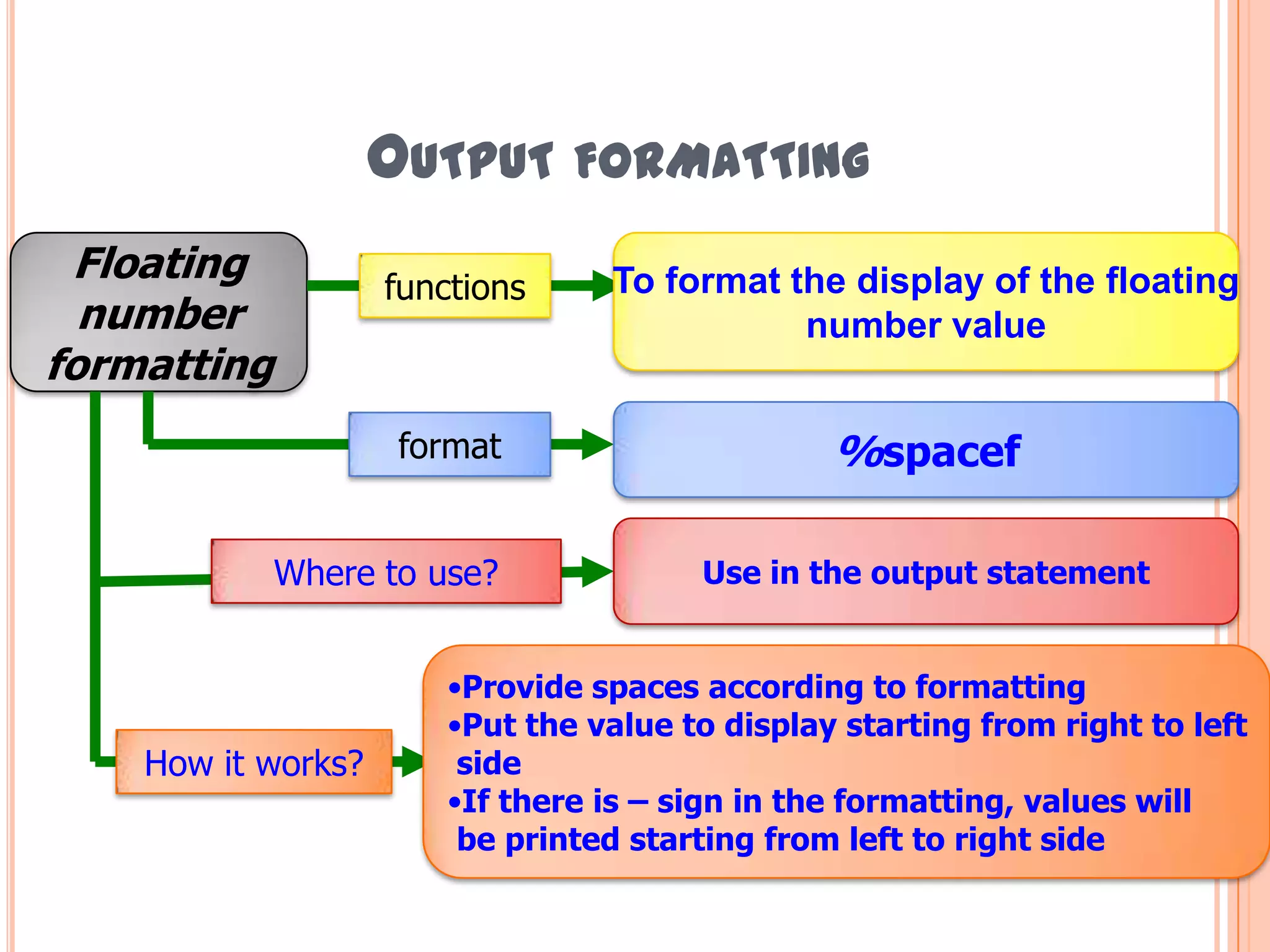
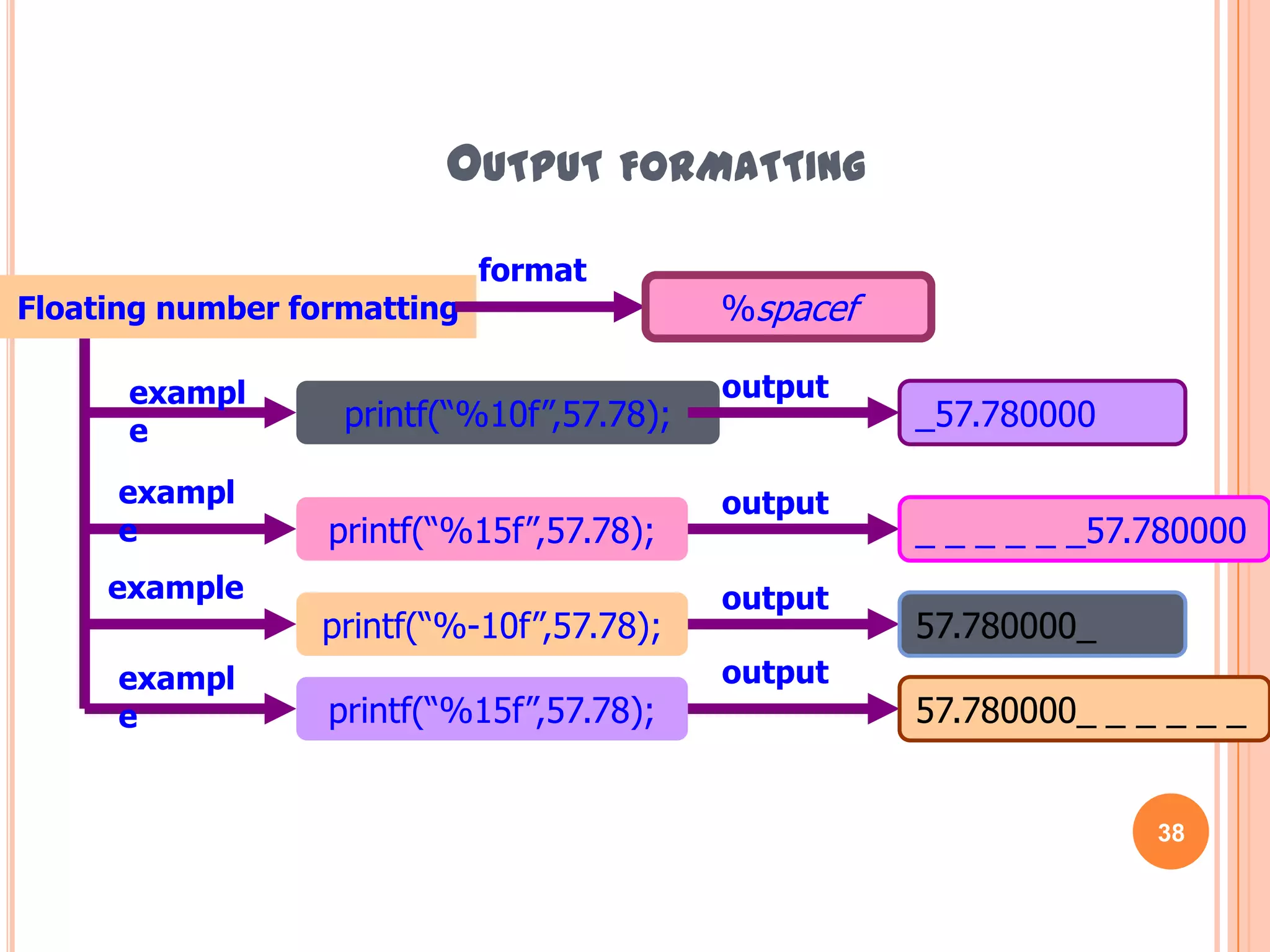
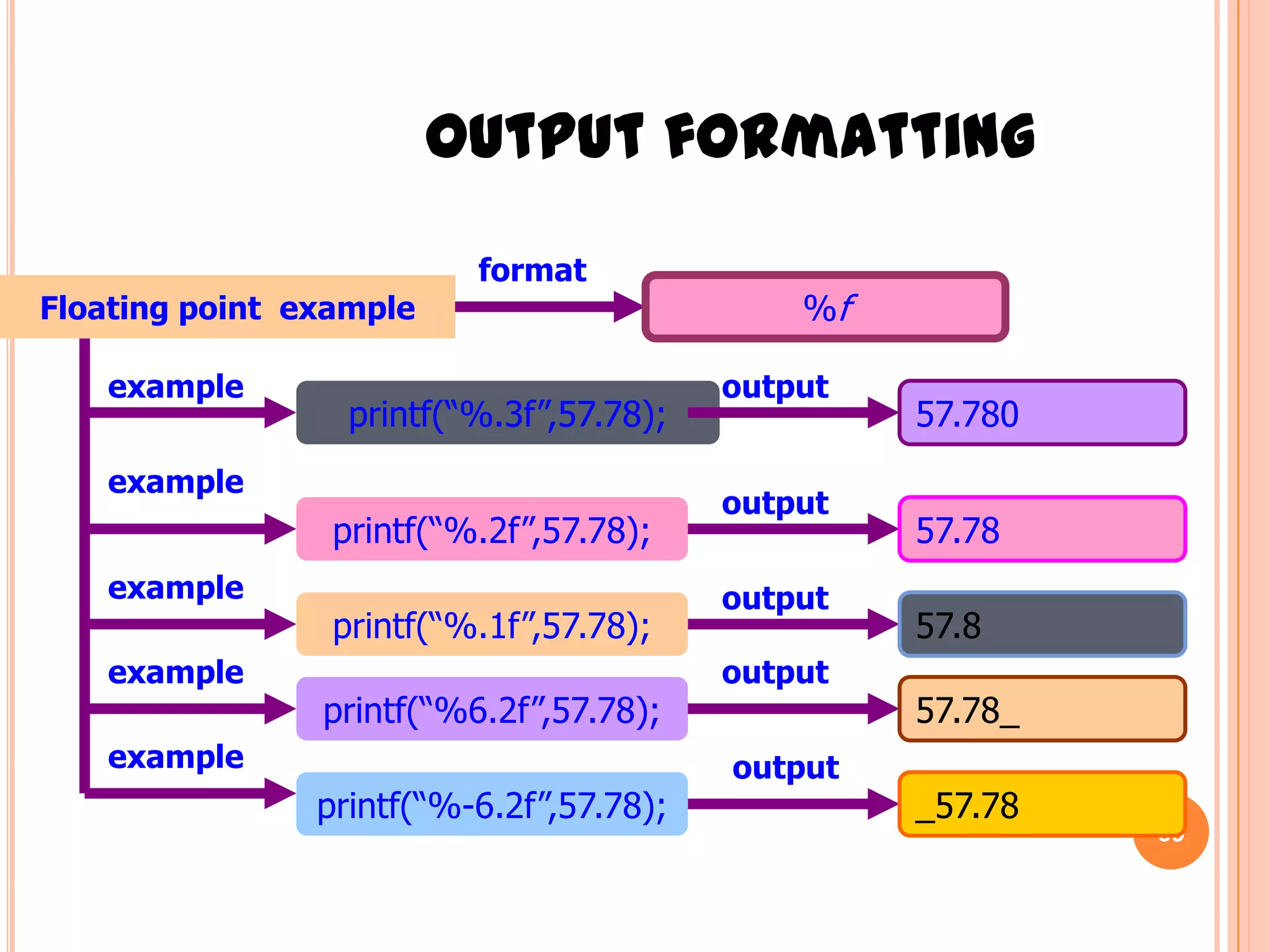
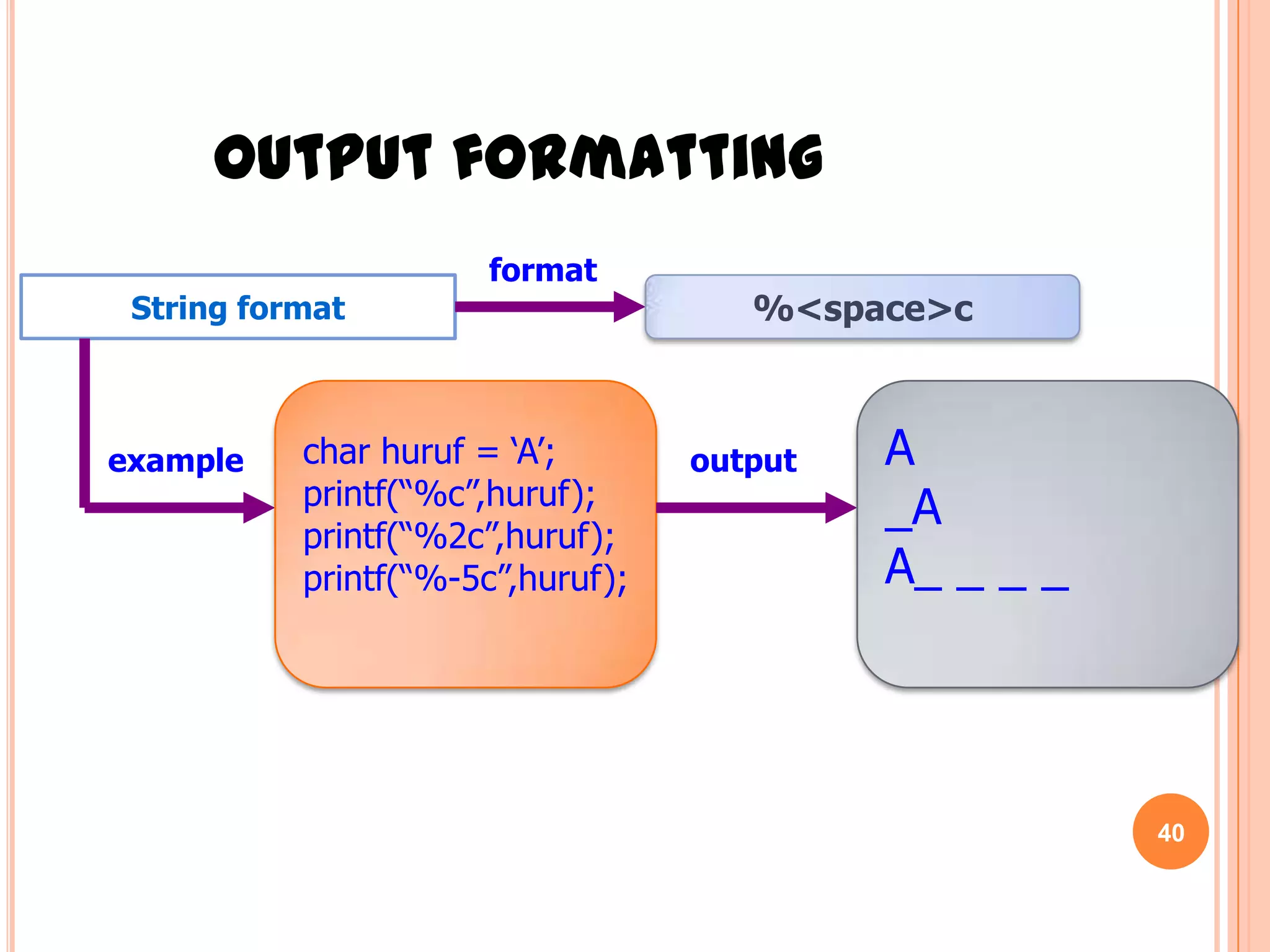
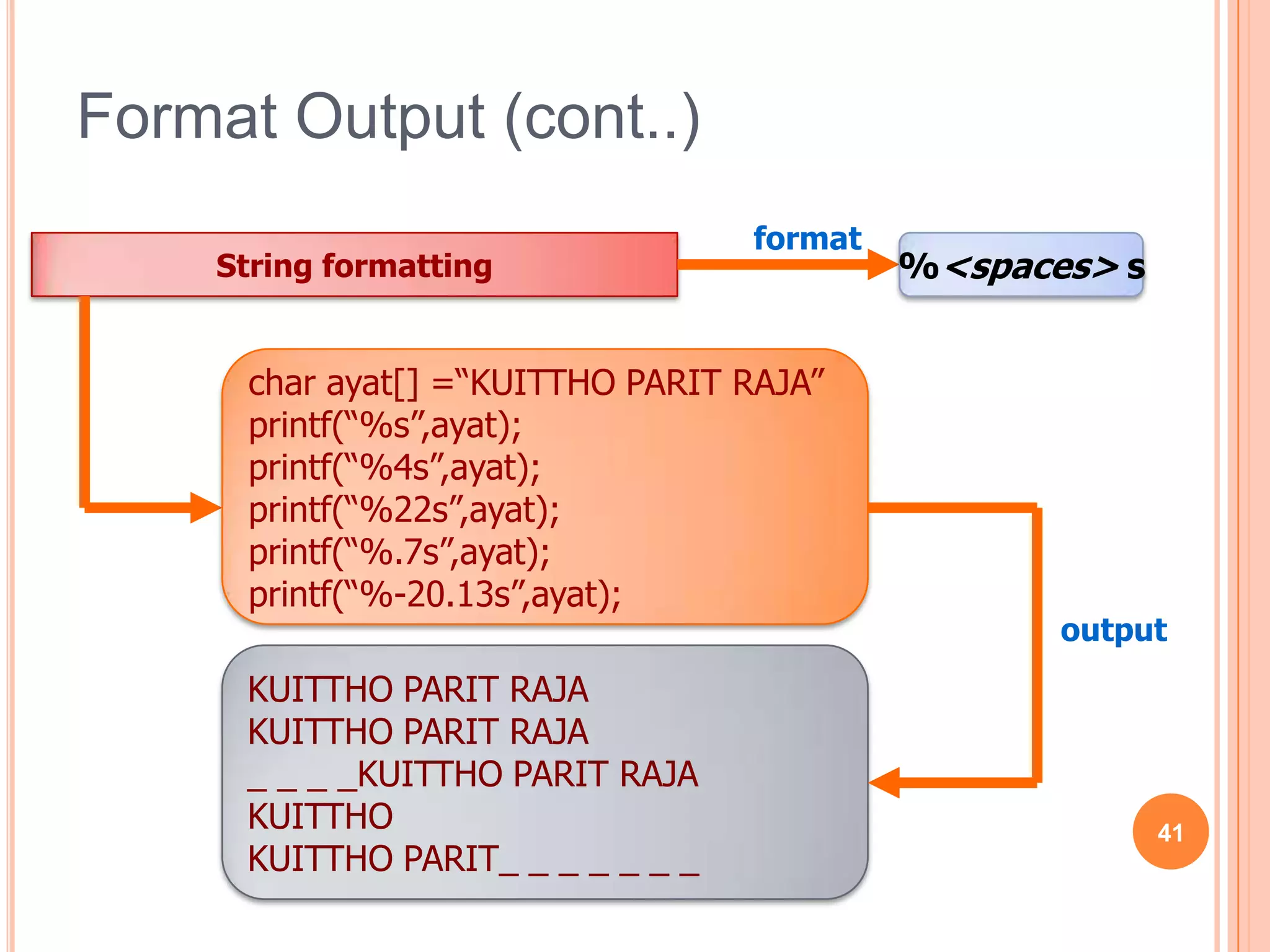
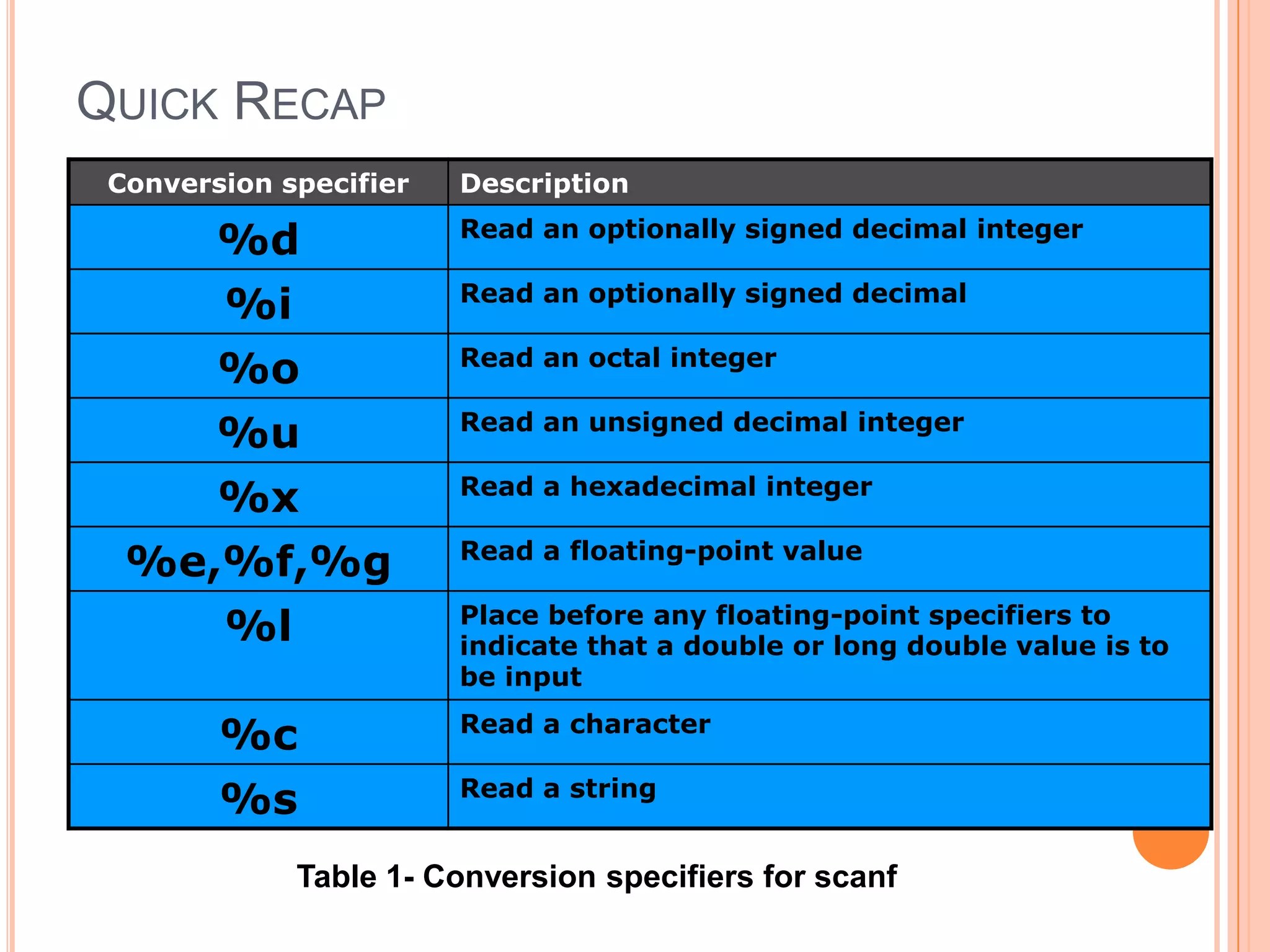
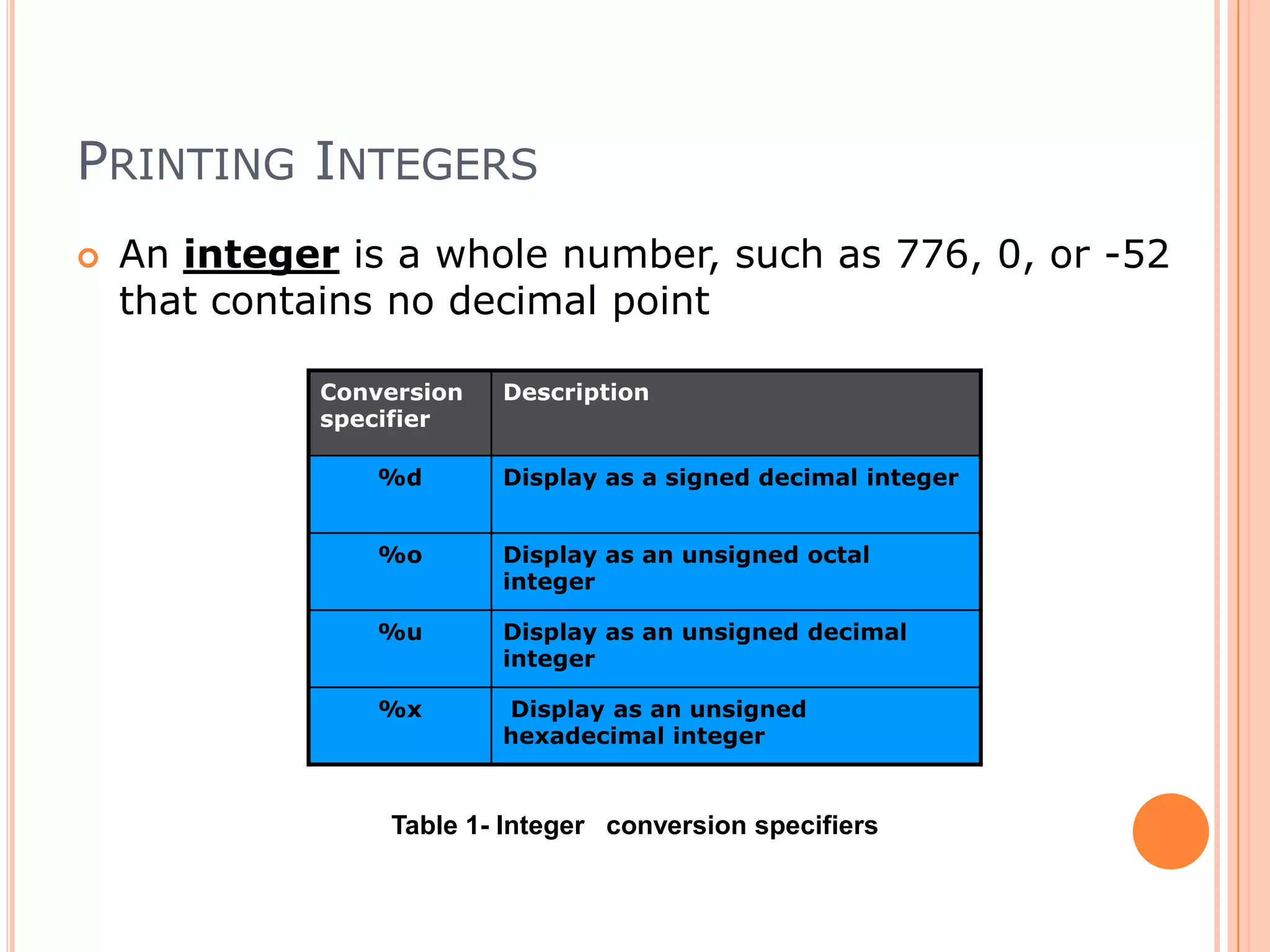
![41Format Output (cont..)formatString formatting%<spaces> schar ayat[] =“KUITTHO PARIT RAJA”printf(“%s”,ayat);printf(“%4s”,ayat);printf(“%22s”,ayat);printf(“%.7s”,ayat);printf(“%-20.13s”,ayat);outputKUITTHO PARIT RAJAKUITTHO PARIT RAJA_ _ _ _KUITTHO PARIT RAJAKUITTHOKUITTHO PARIT_ _ _ _ _ _ _](https://image.slidesharecdn.com/chap2-inputoutputdti2143-110122095443-phpapp02/75/Chap-2-input-output-dti2143-44-2048.jpg)