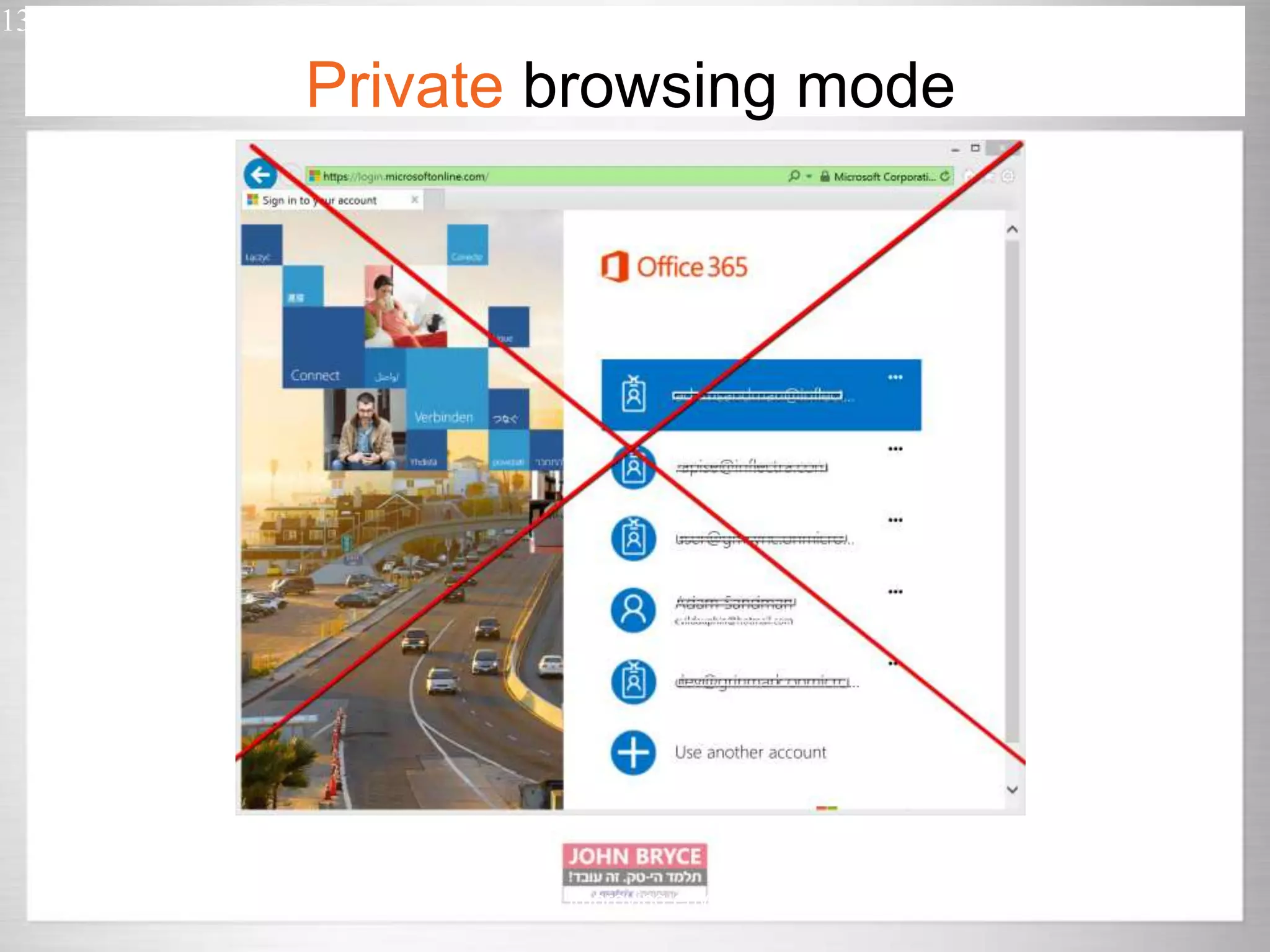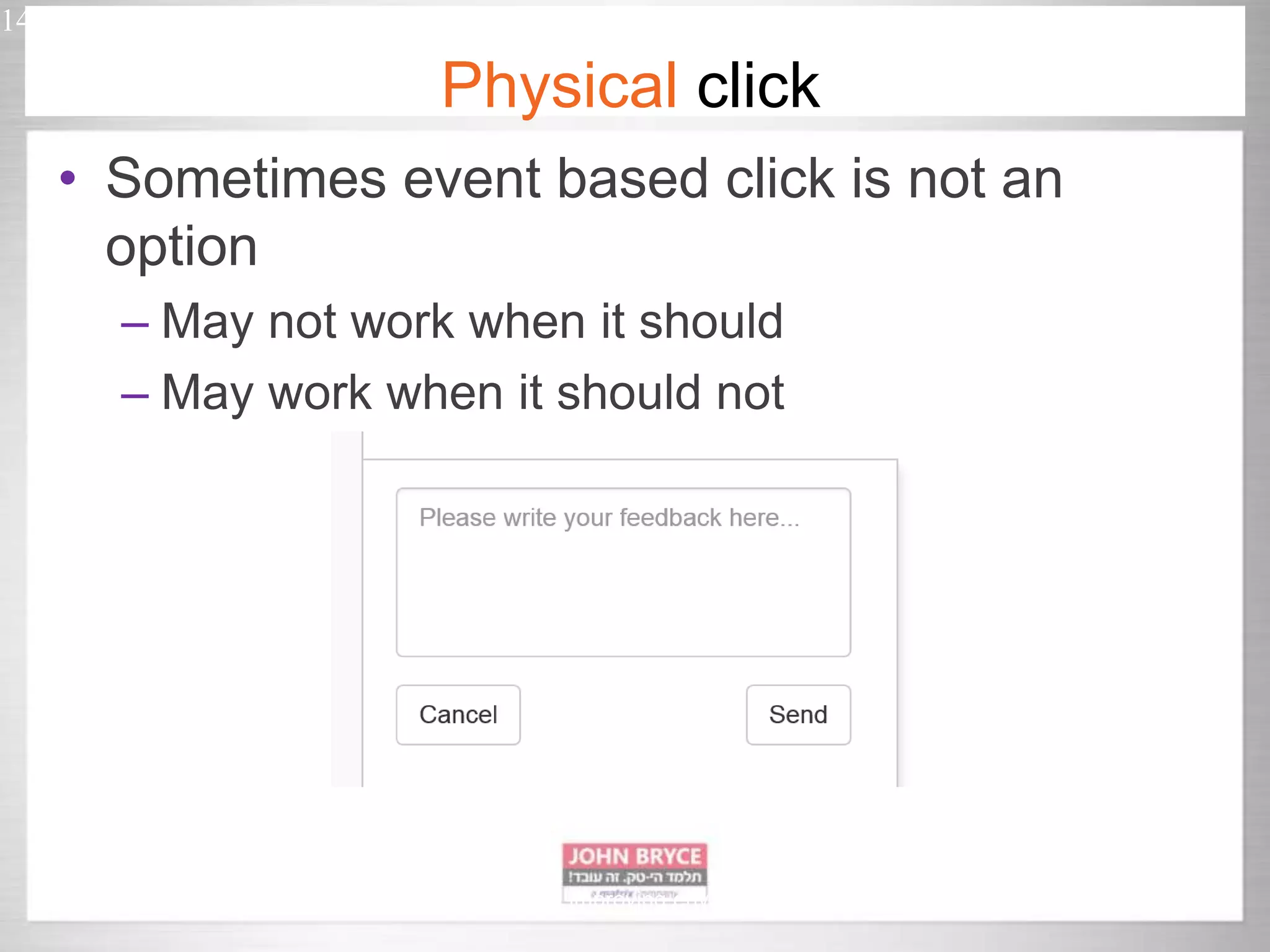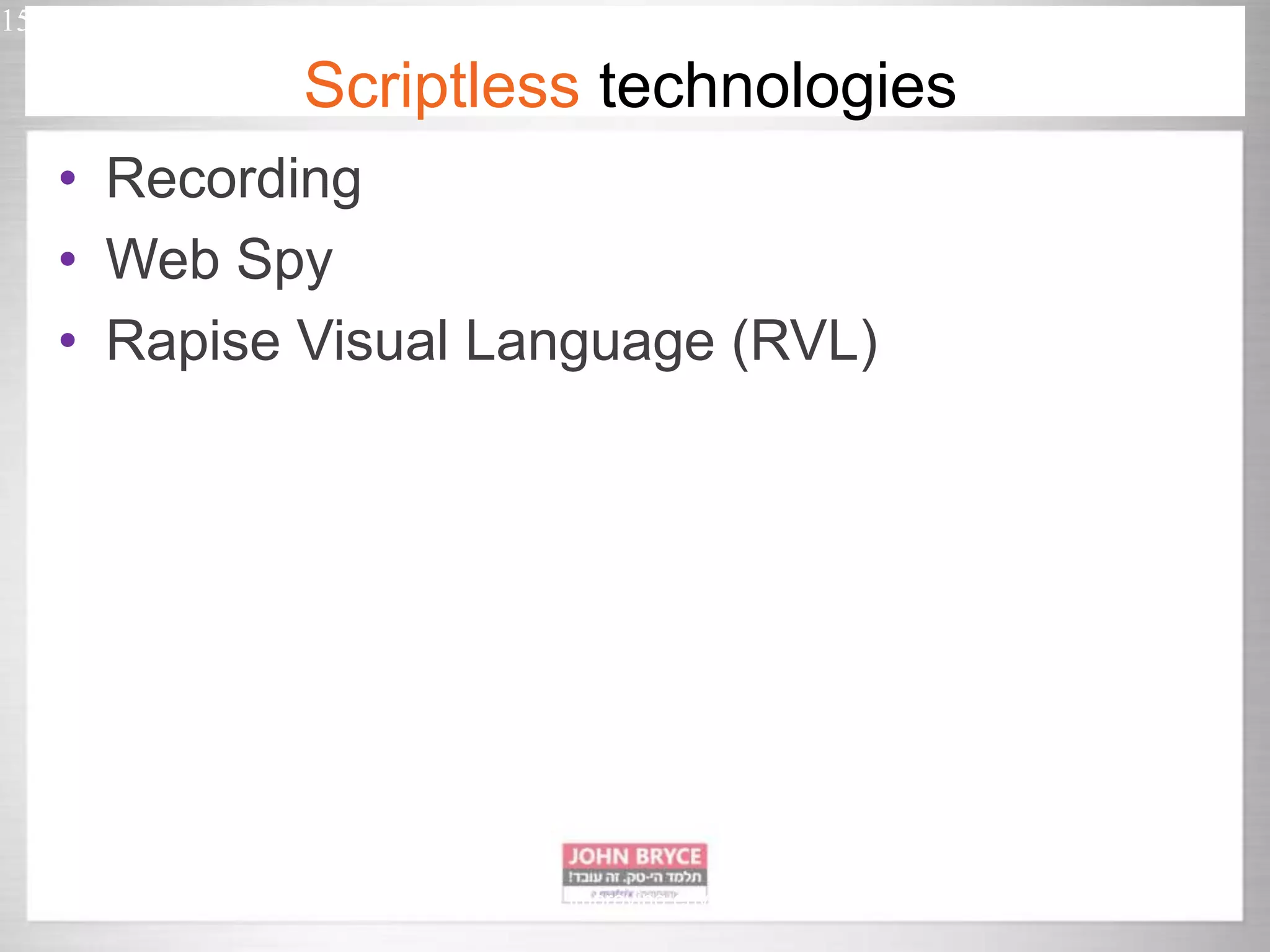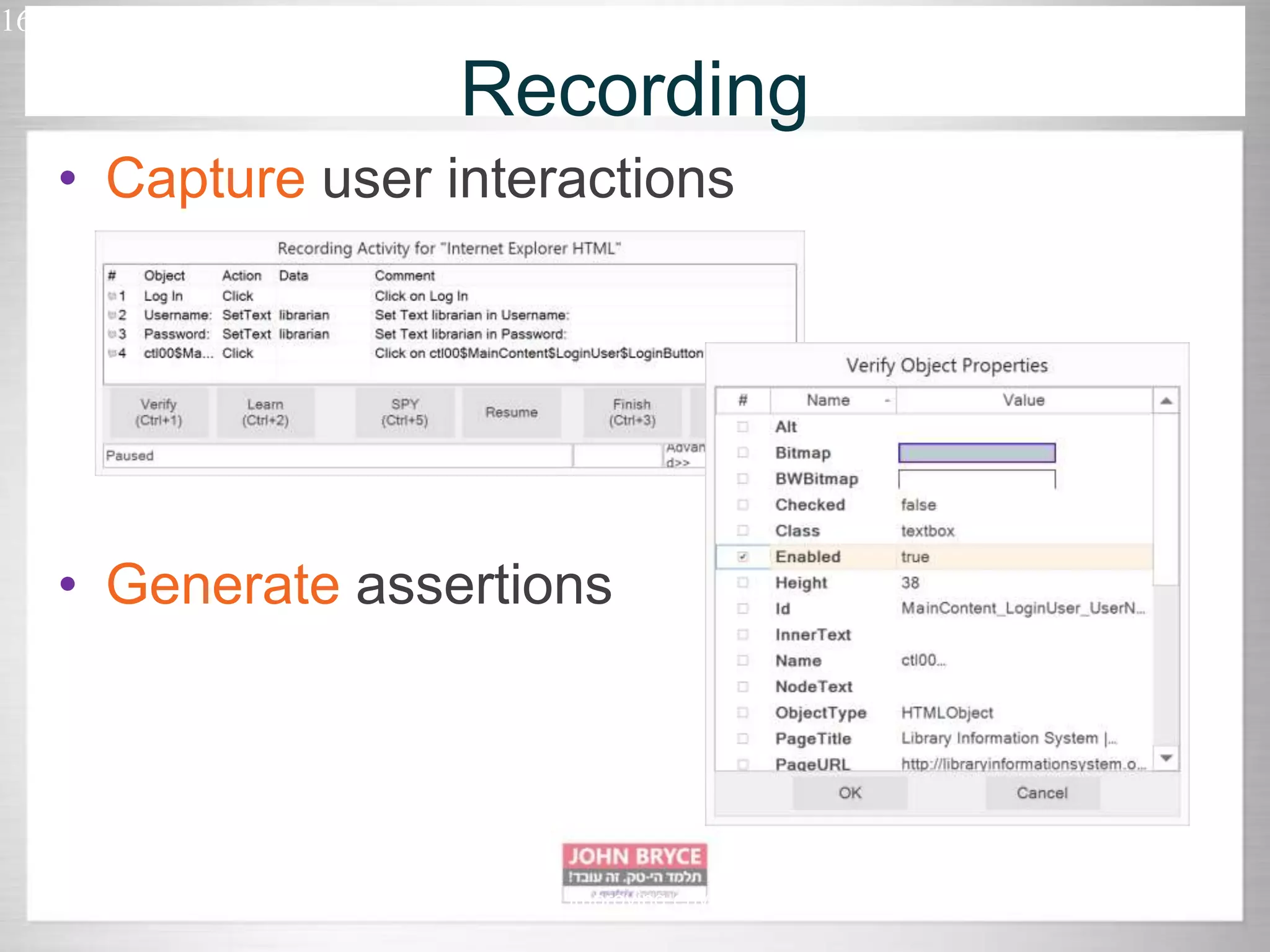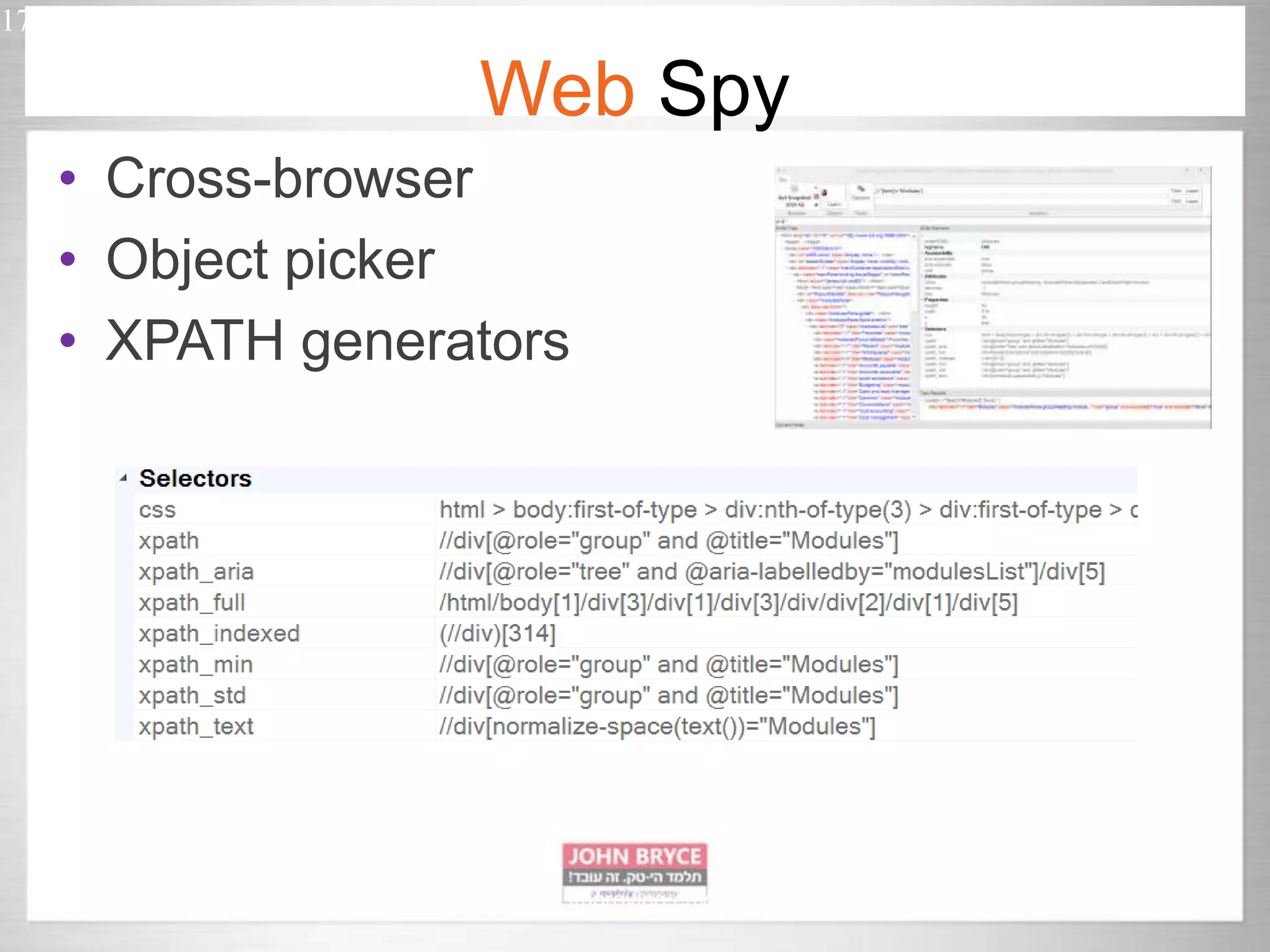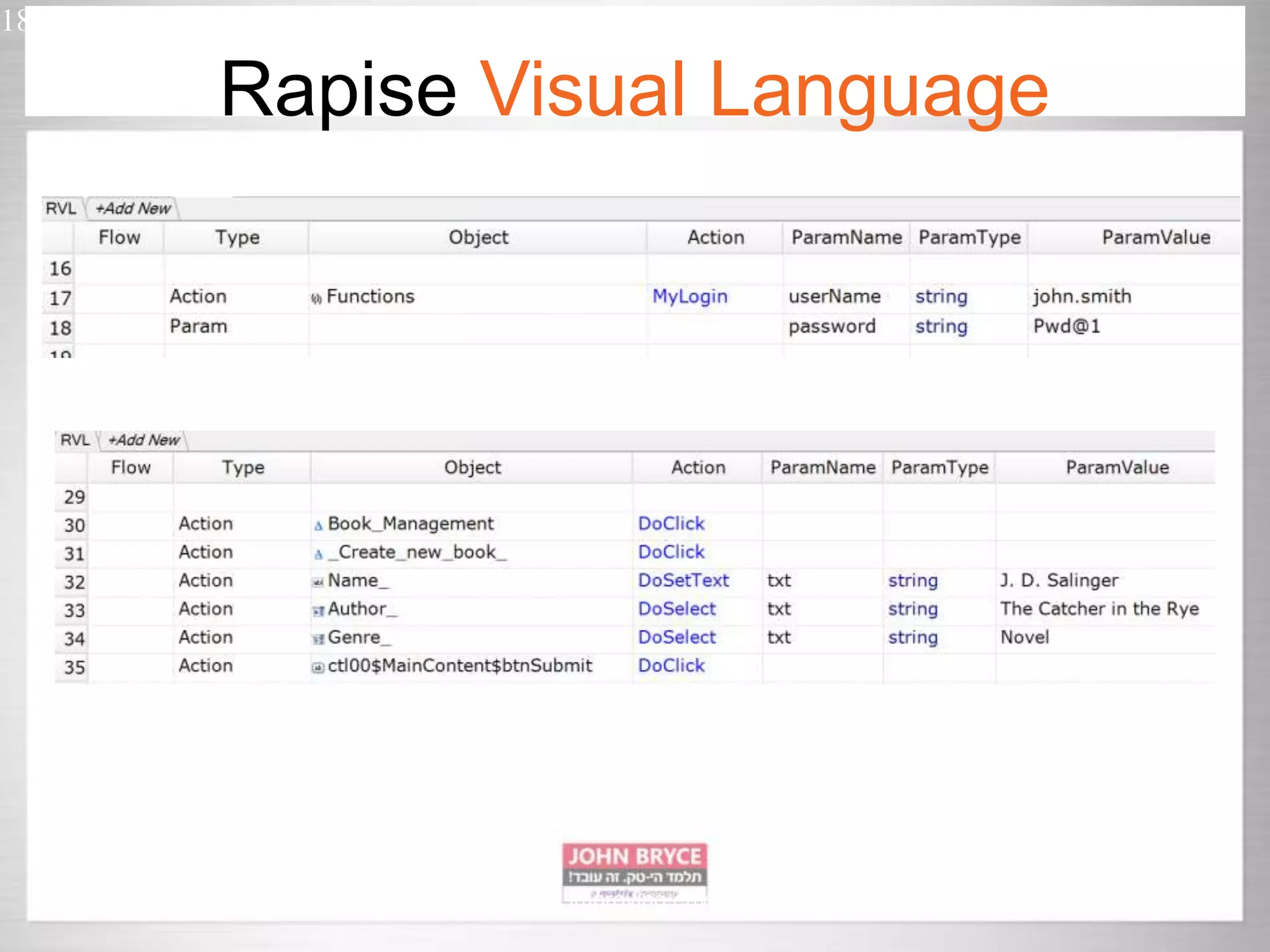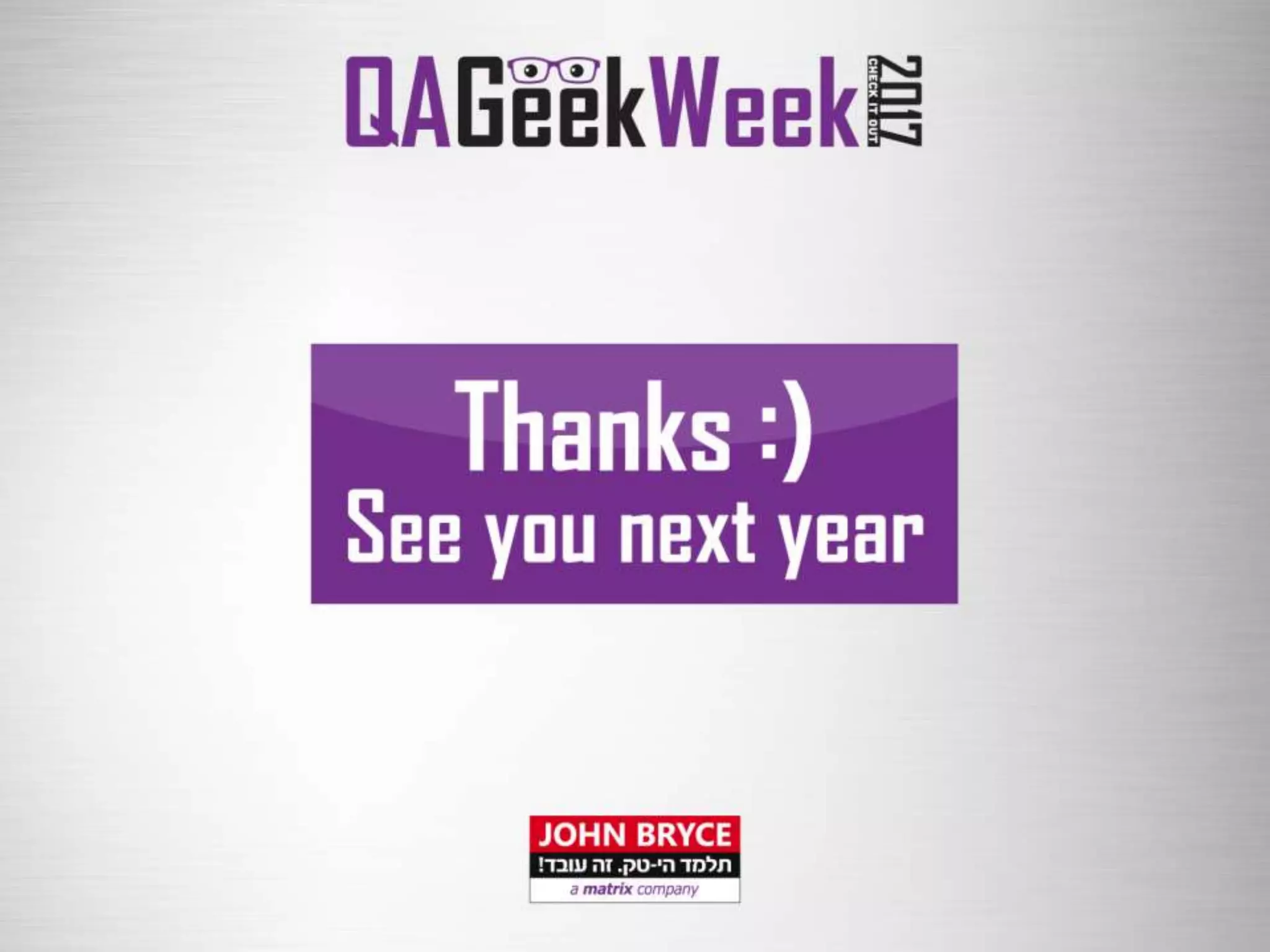The document discusses building resilient automated UI tests for cloud-based applications using scriptless technologies, focusing on the challenges of testing in an unpredictable environment, such as Office 365 plugins. It outlines techniques for stability and reusability in tests, emphasizing the use of elastic XPath and physical clicks. Additionally, it highlights the use of scriptless technologies like recording and web spy for effective testing across different platforms.
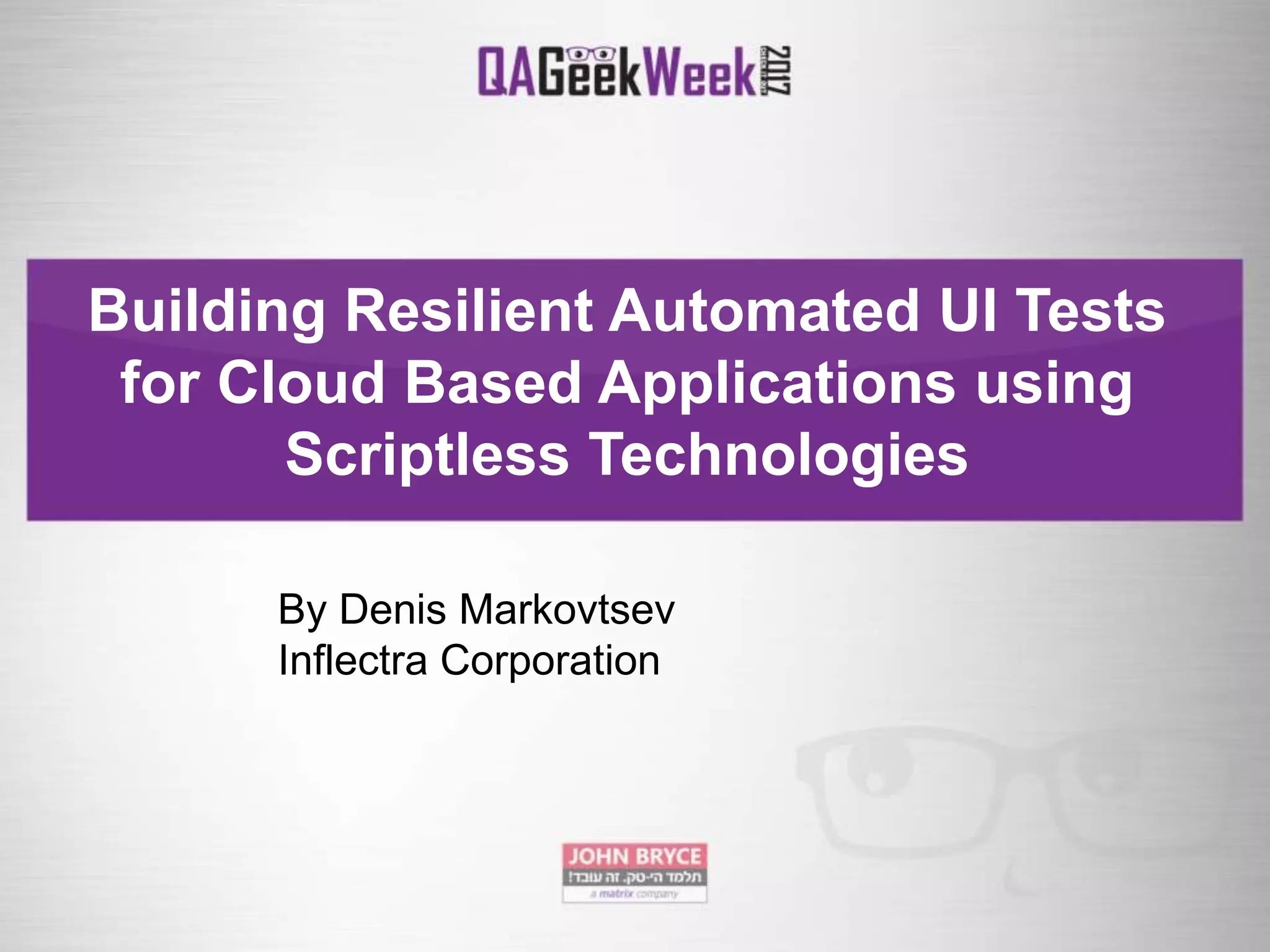
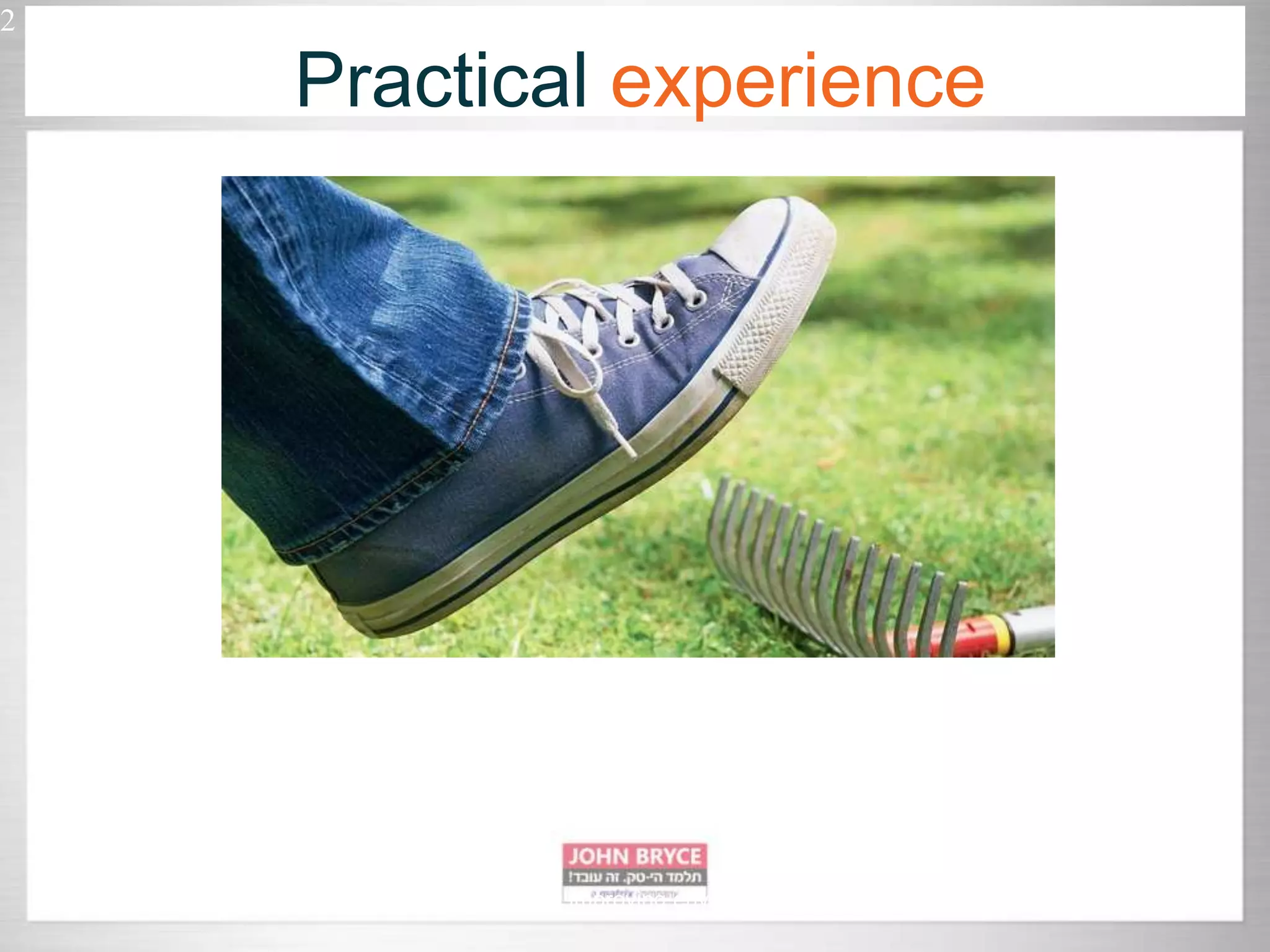
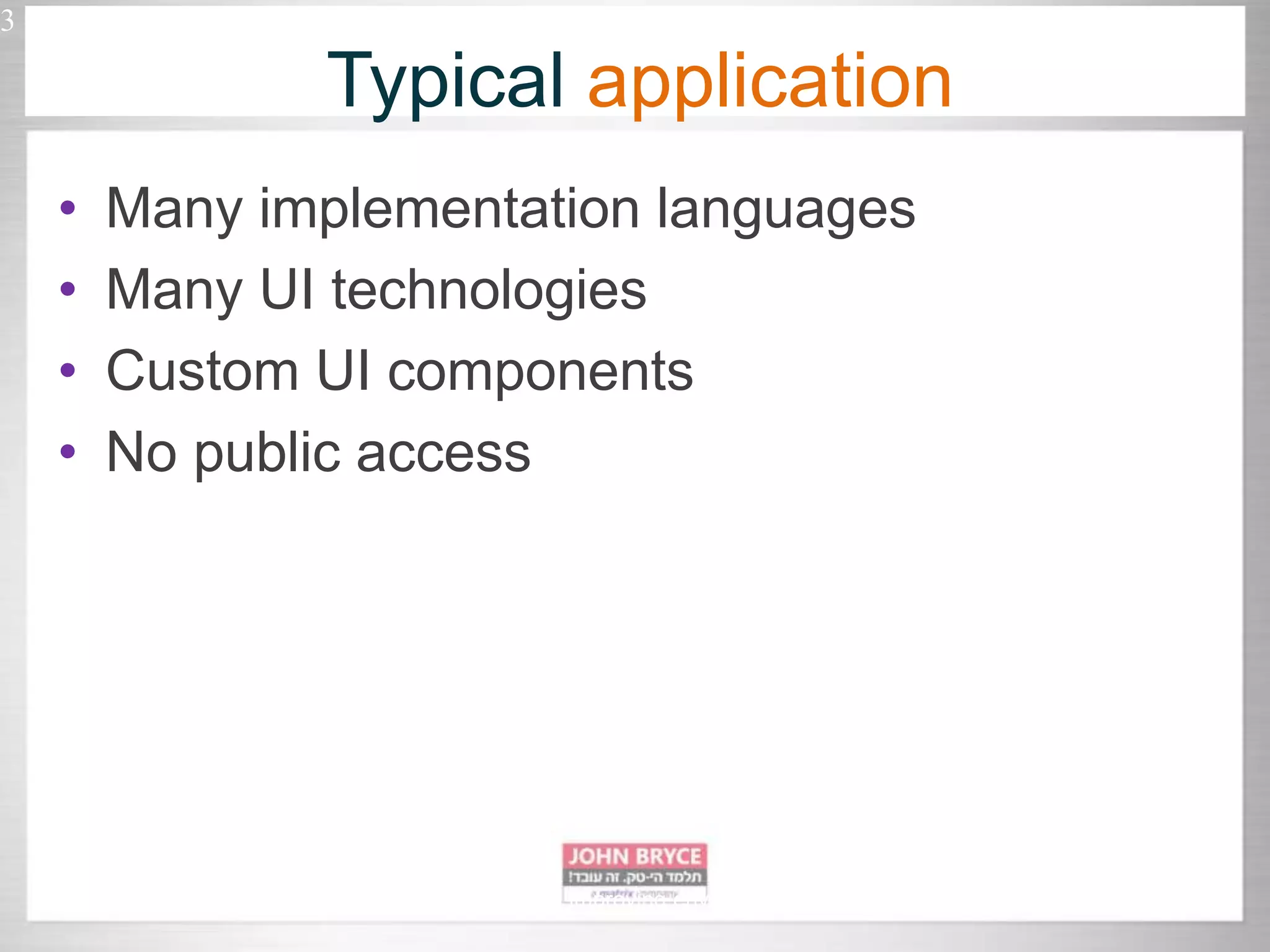
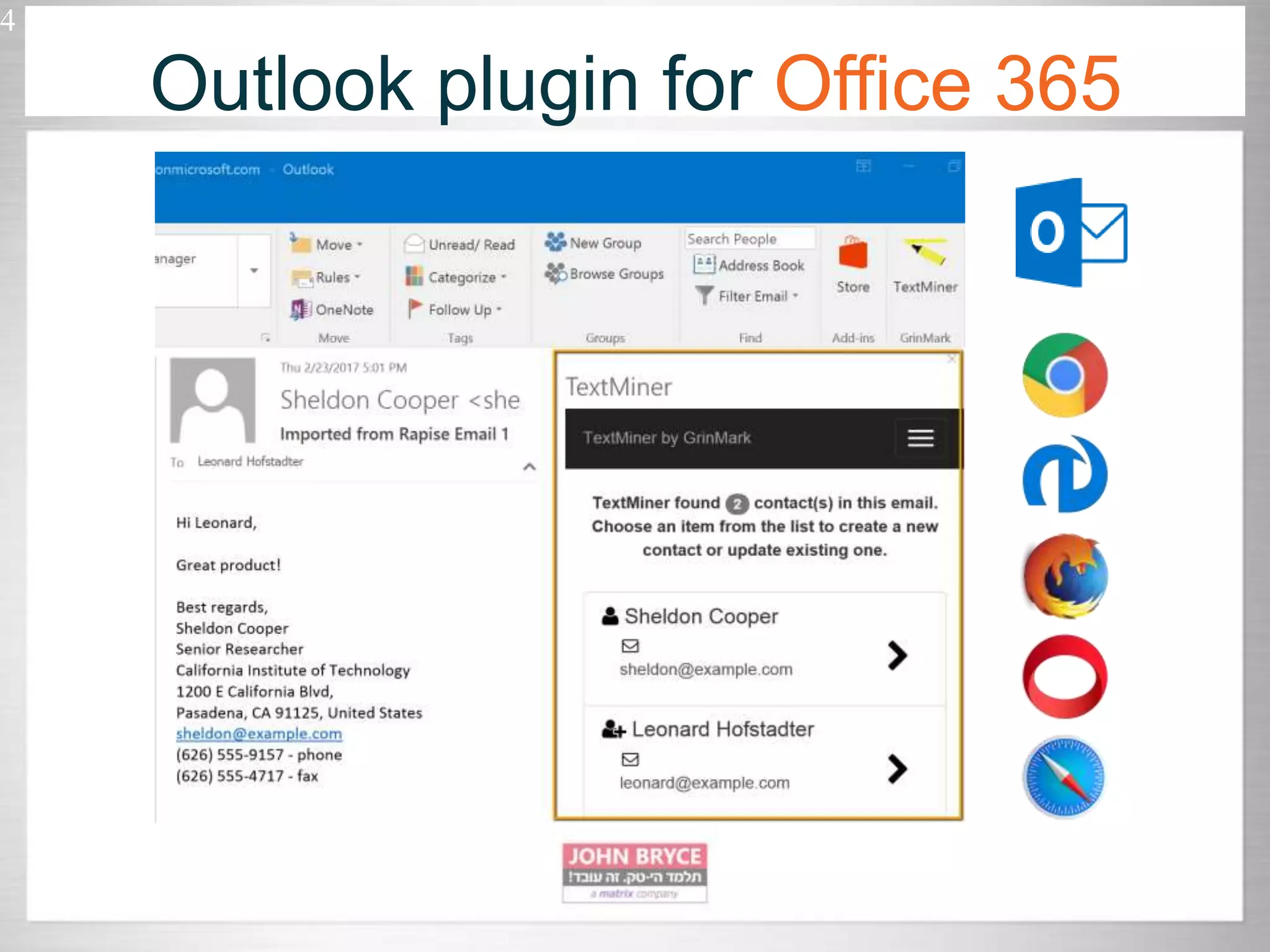
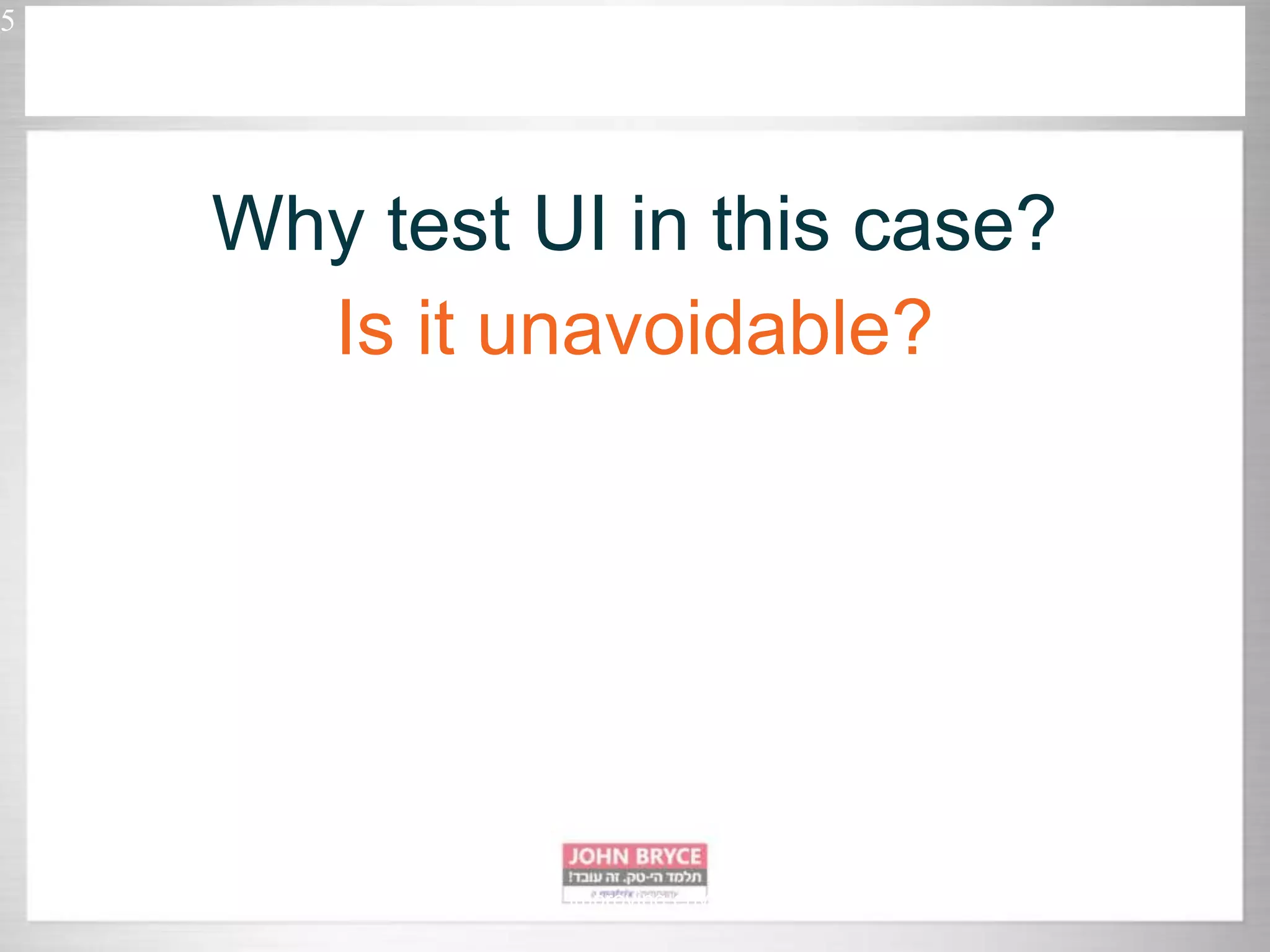
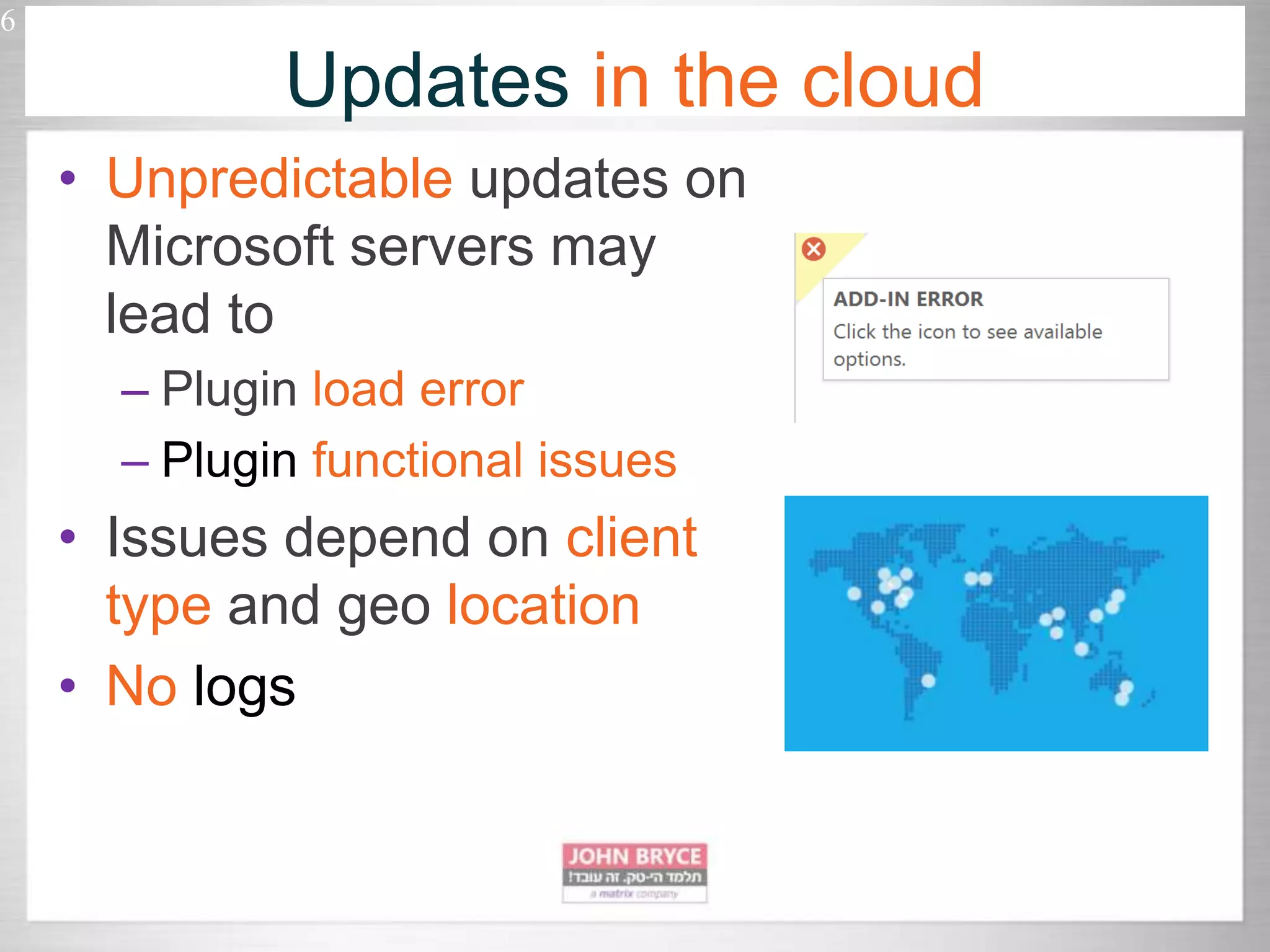
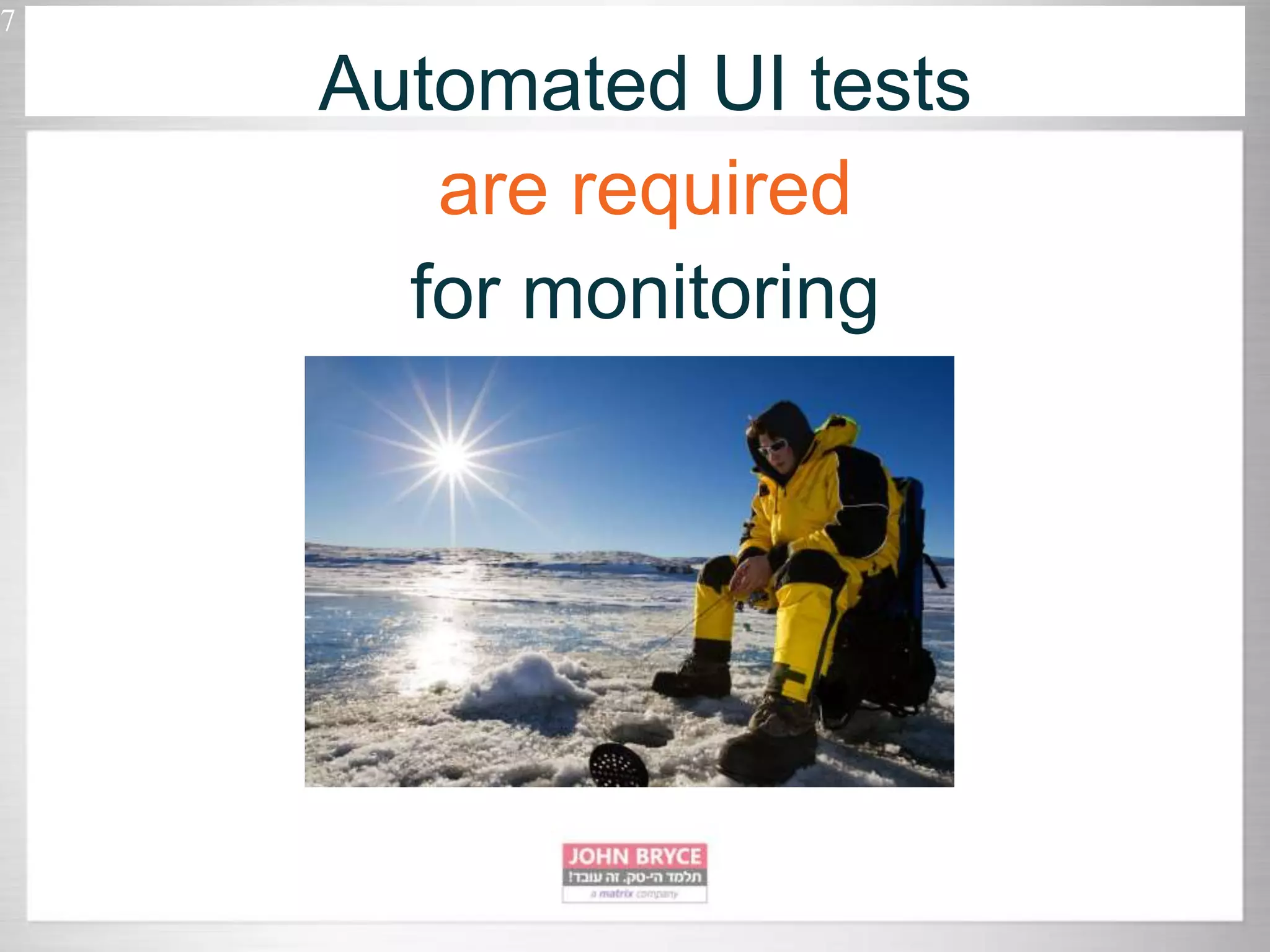
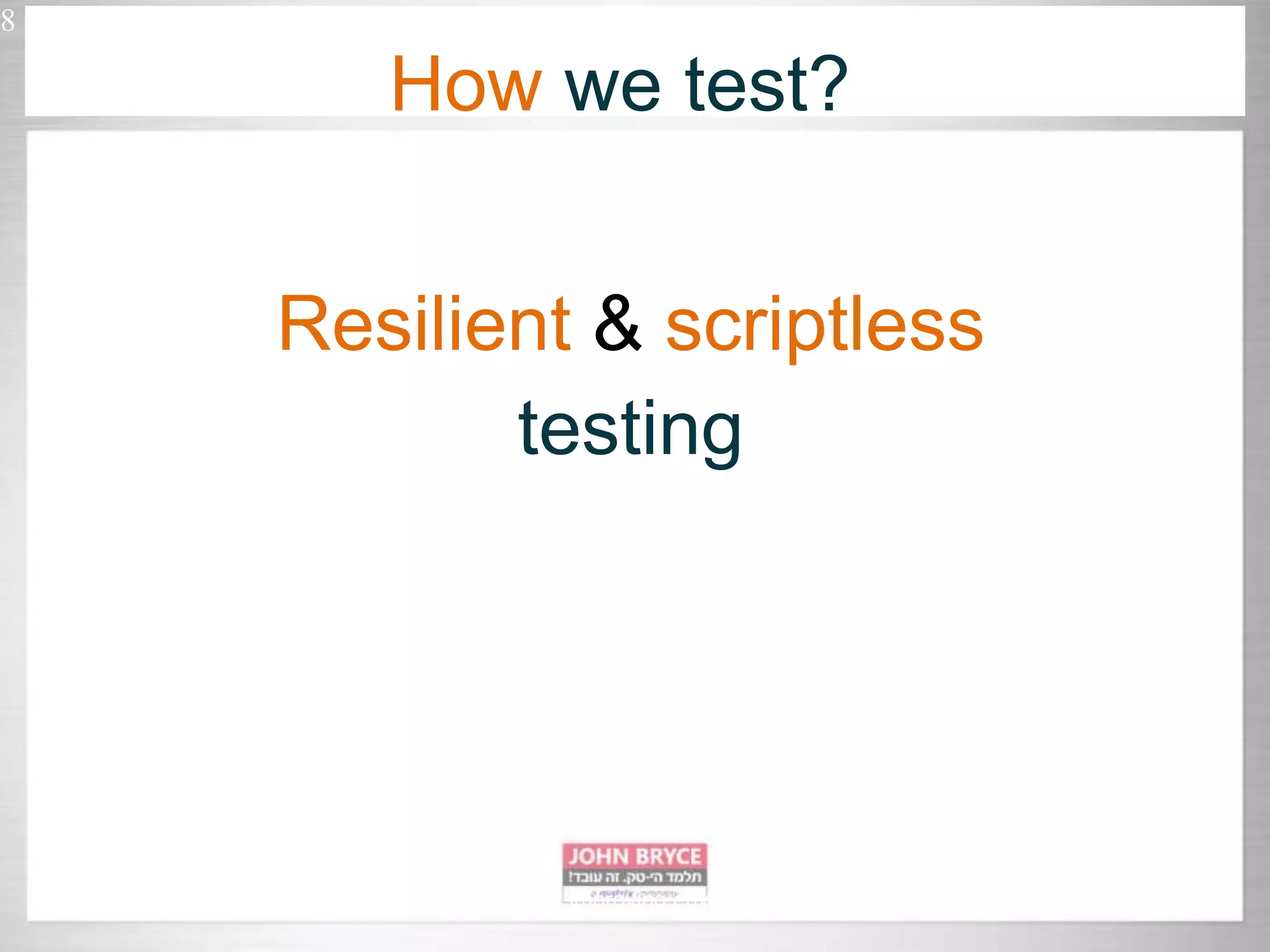
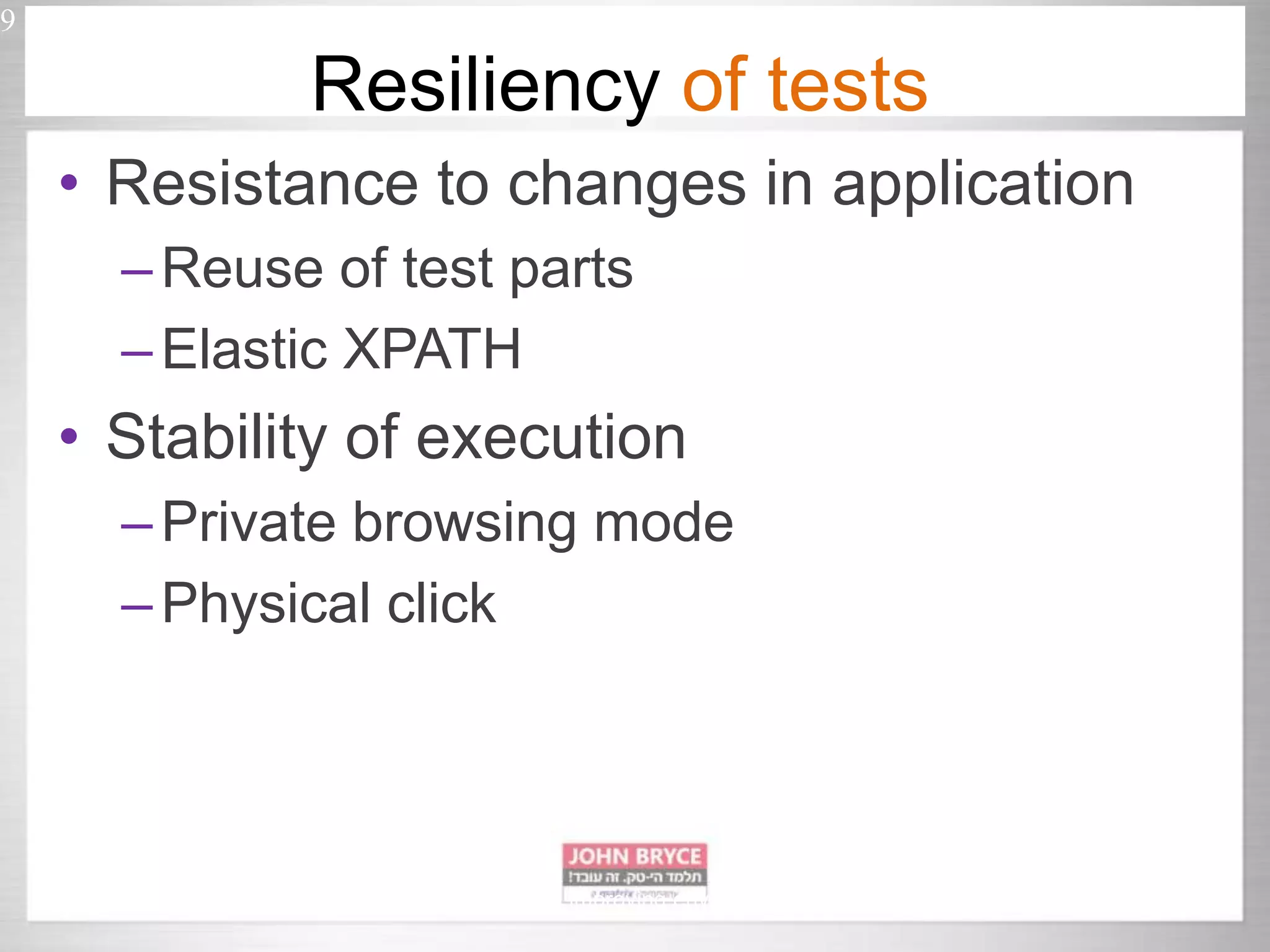
![10 Automated UI testing in uncontrollably improving environment //span[@class='badge ng-binding']](https://image.slidesharecdn.com/devgeekweek2017inflectrarapiseeng-170624042725/75/Building-Resilient-Automated-UI-Tests-for-Cloud-Applications-using-Scripless-Technonologies-10-2048.jpg)
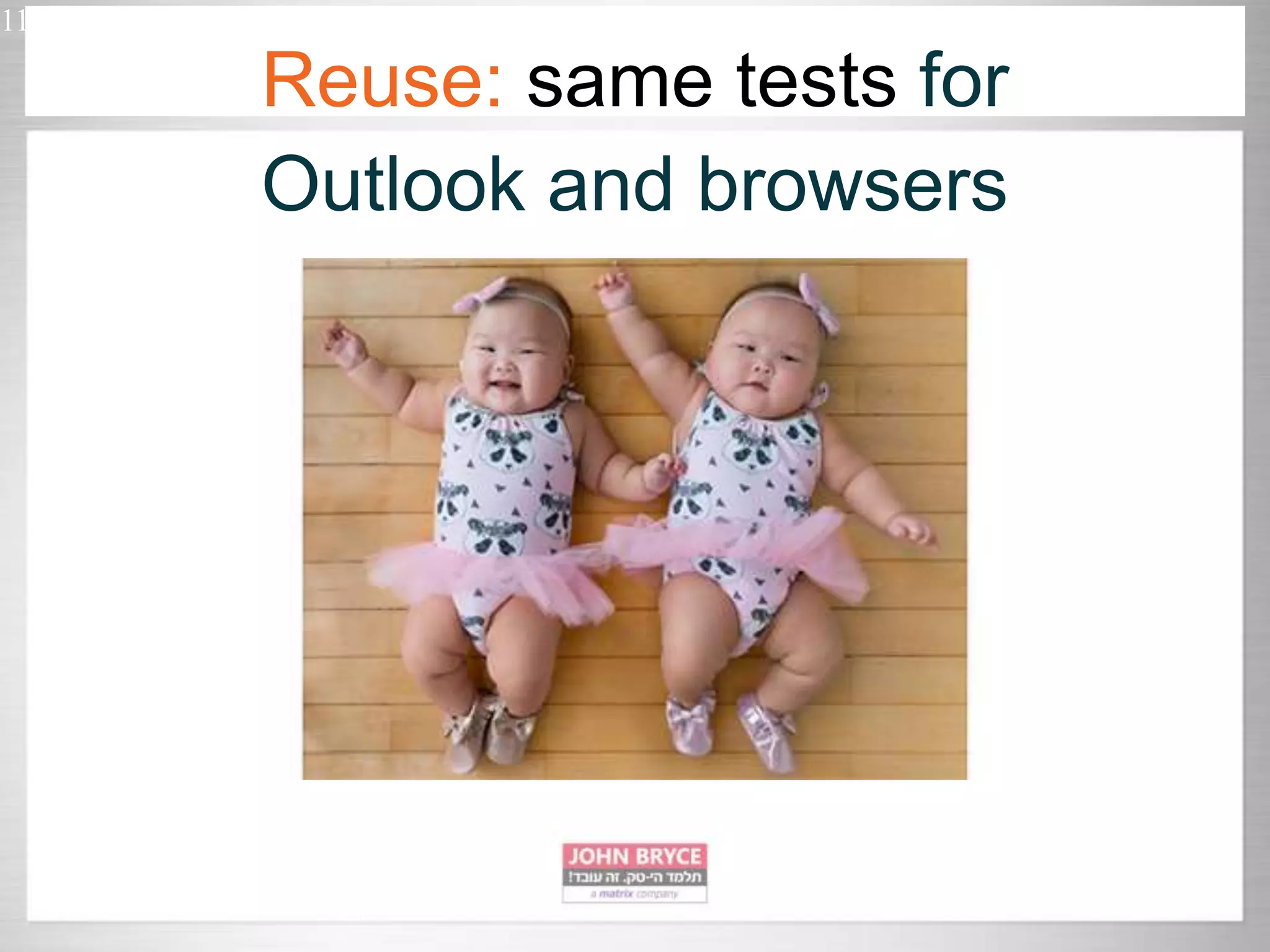
![• Use attributes: id, class, role • Avoid auto generated ids and classes: _lvv_3, _ariaId_24 • Avoid full xpath /html/body/div[5] • Index may be a good choice: (//div[@role='option'])[1] • Search for text //span[text()='Log In'] 12 Automated UI testing in uncontrollably improving environment Elastic XPATH](https://image.slidesharecdn.com/devgeekweek2017inflectrarapiseeng-170624042725/75/Building-Resilient-Automated-UI-Tests-for-Cloud-Applications-using-Scripless-Technonologies-12-2048.jpg)