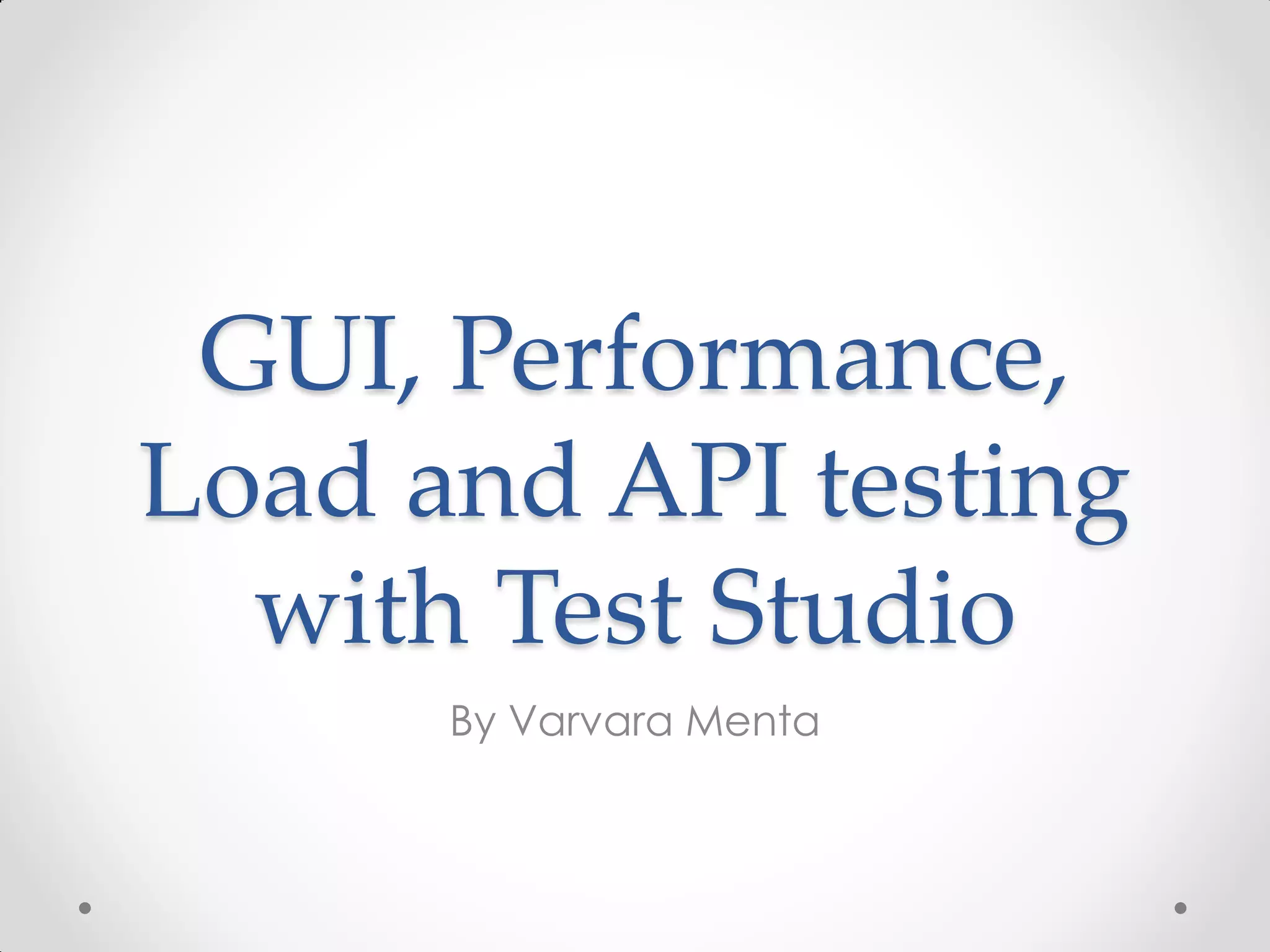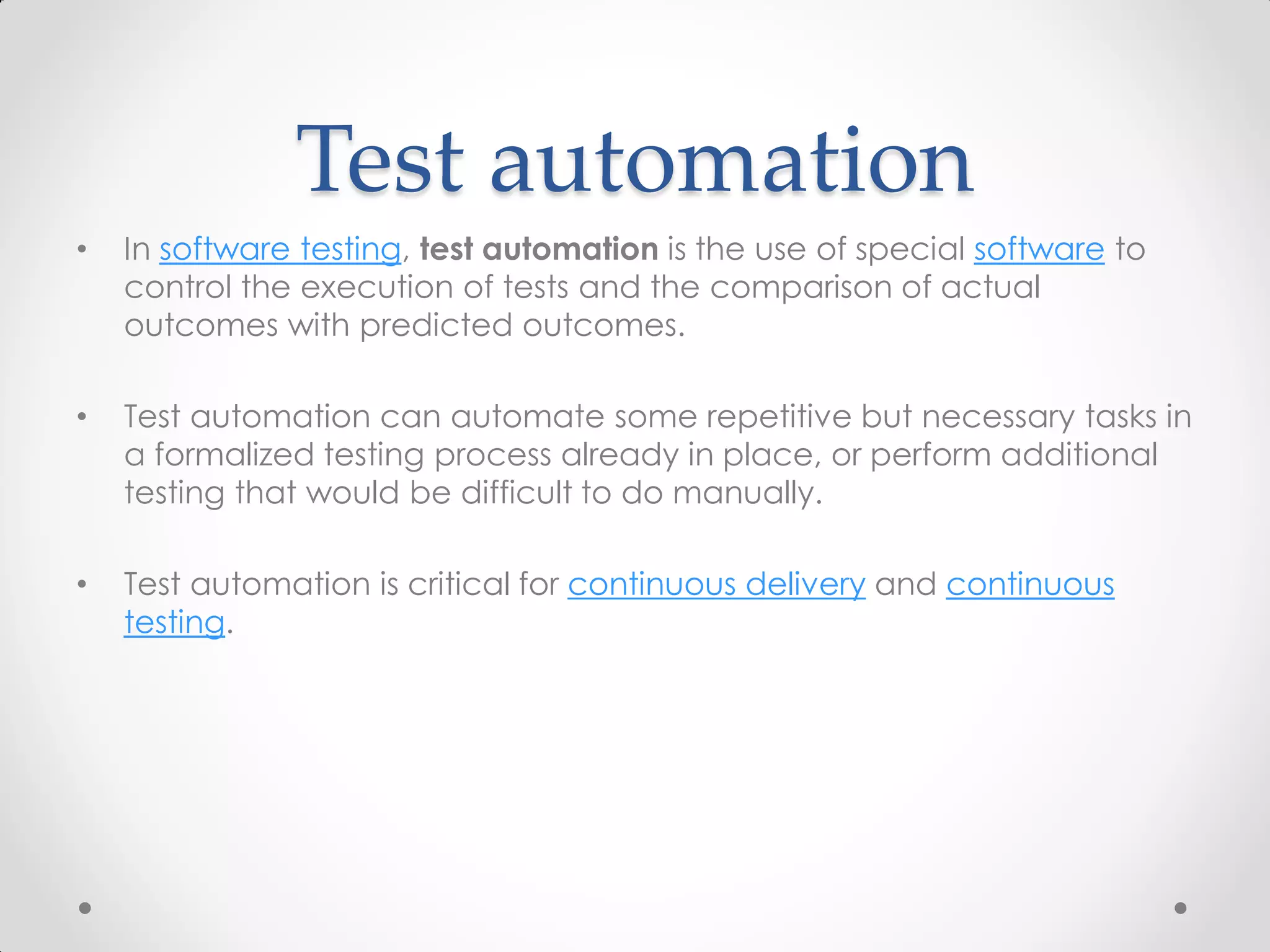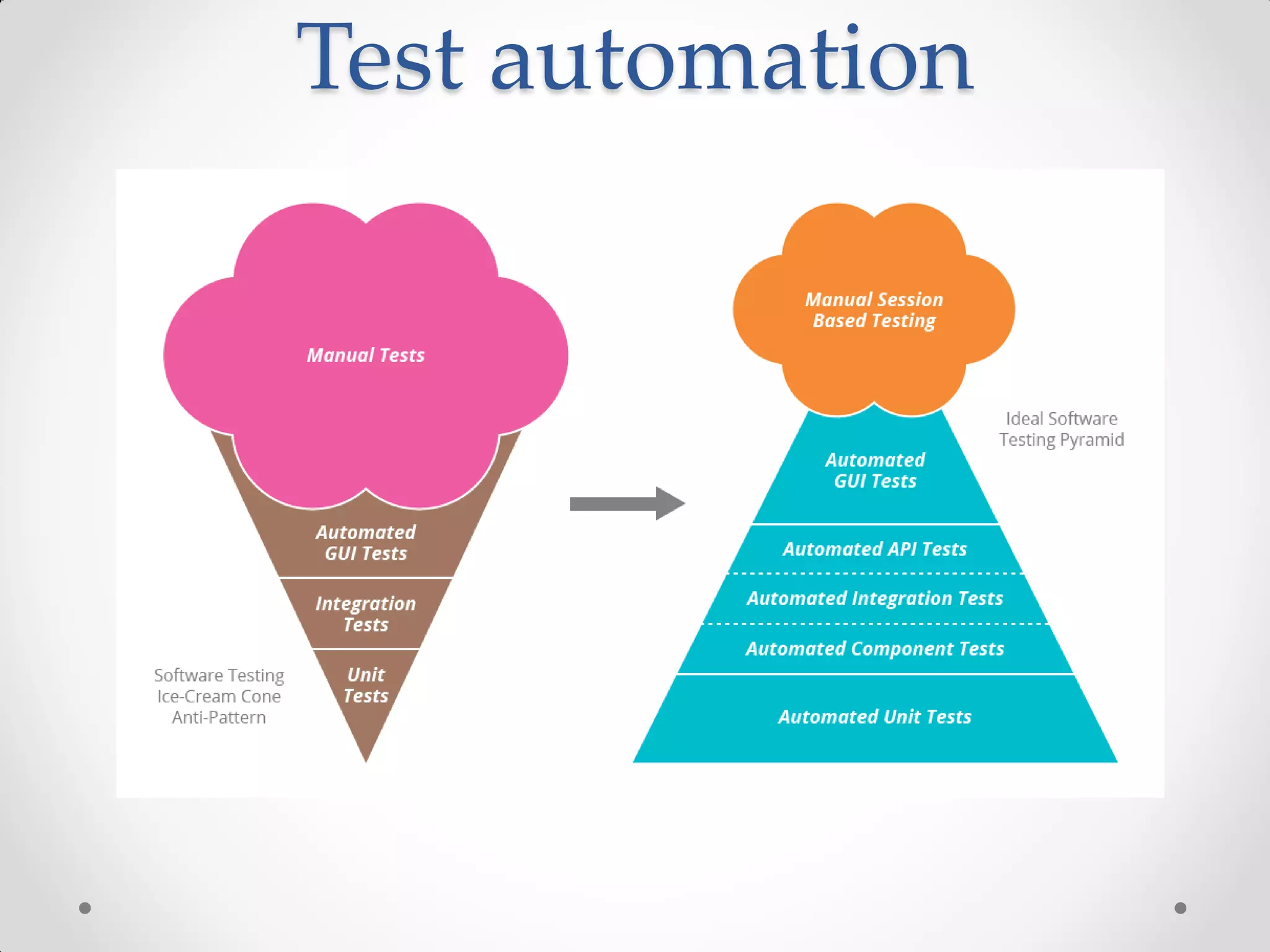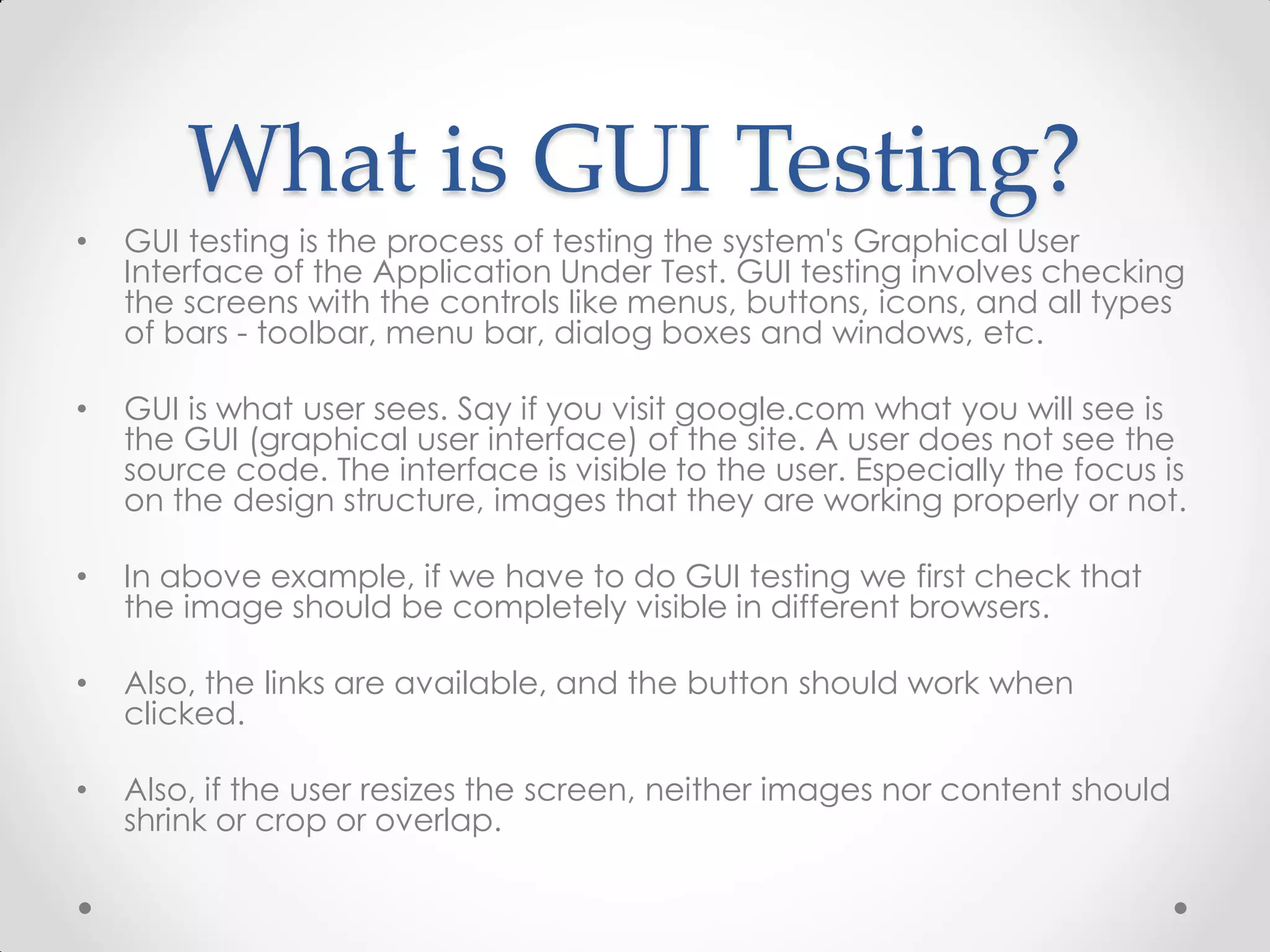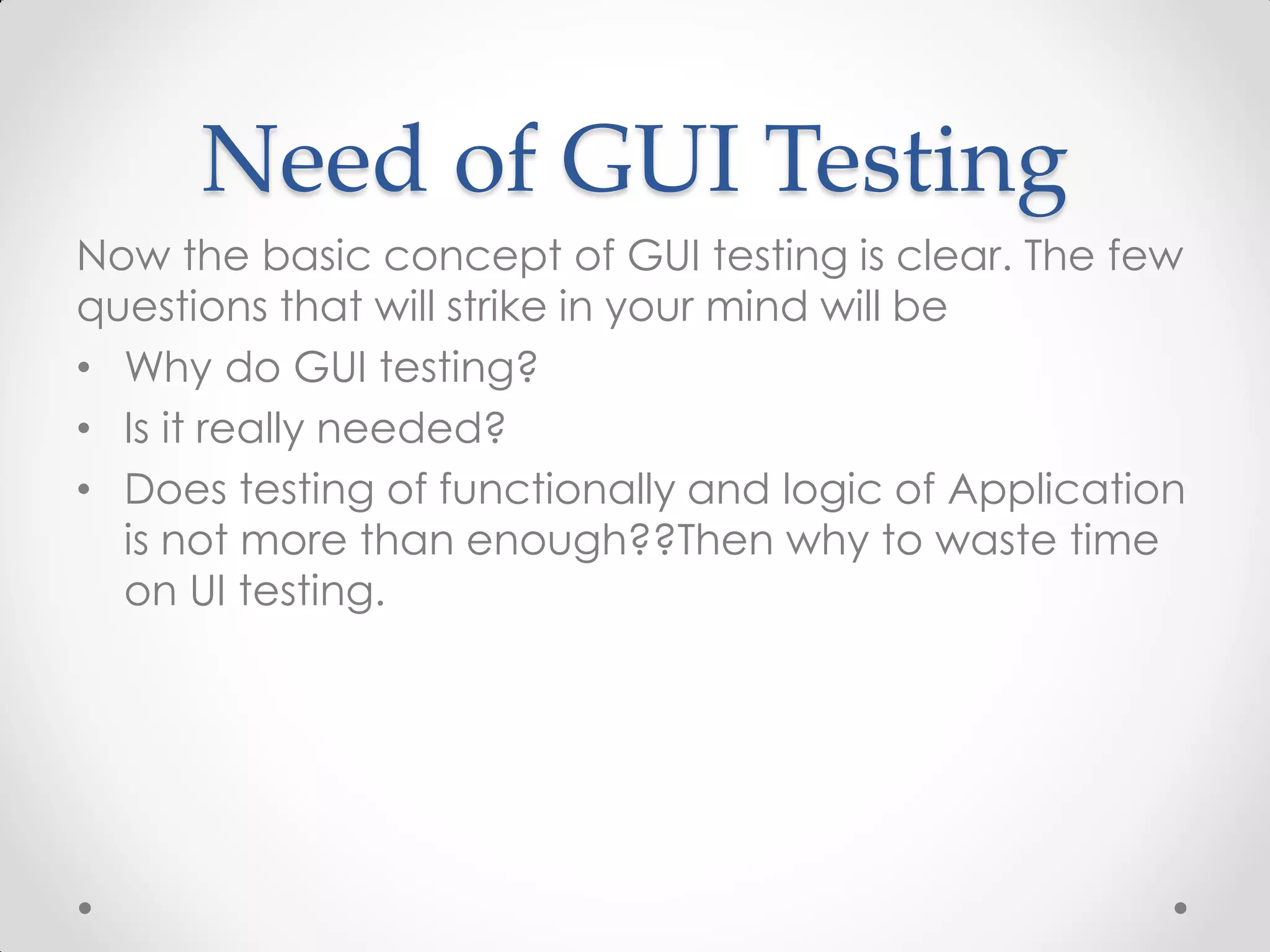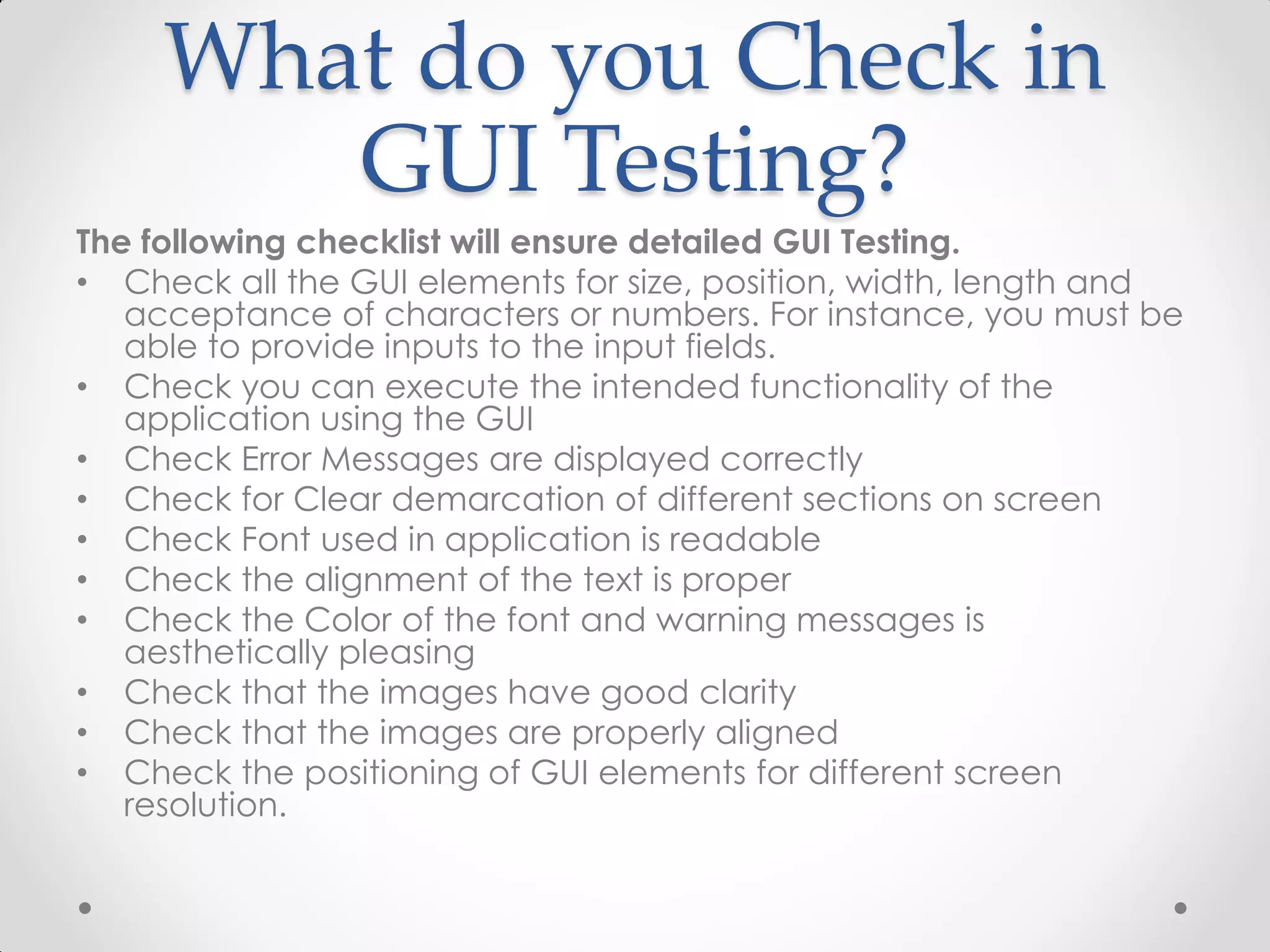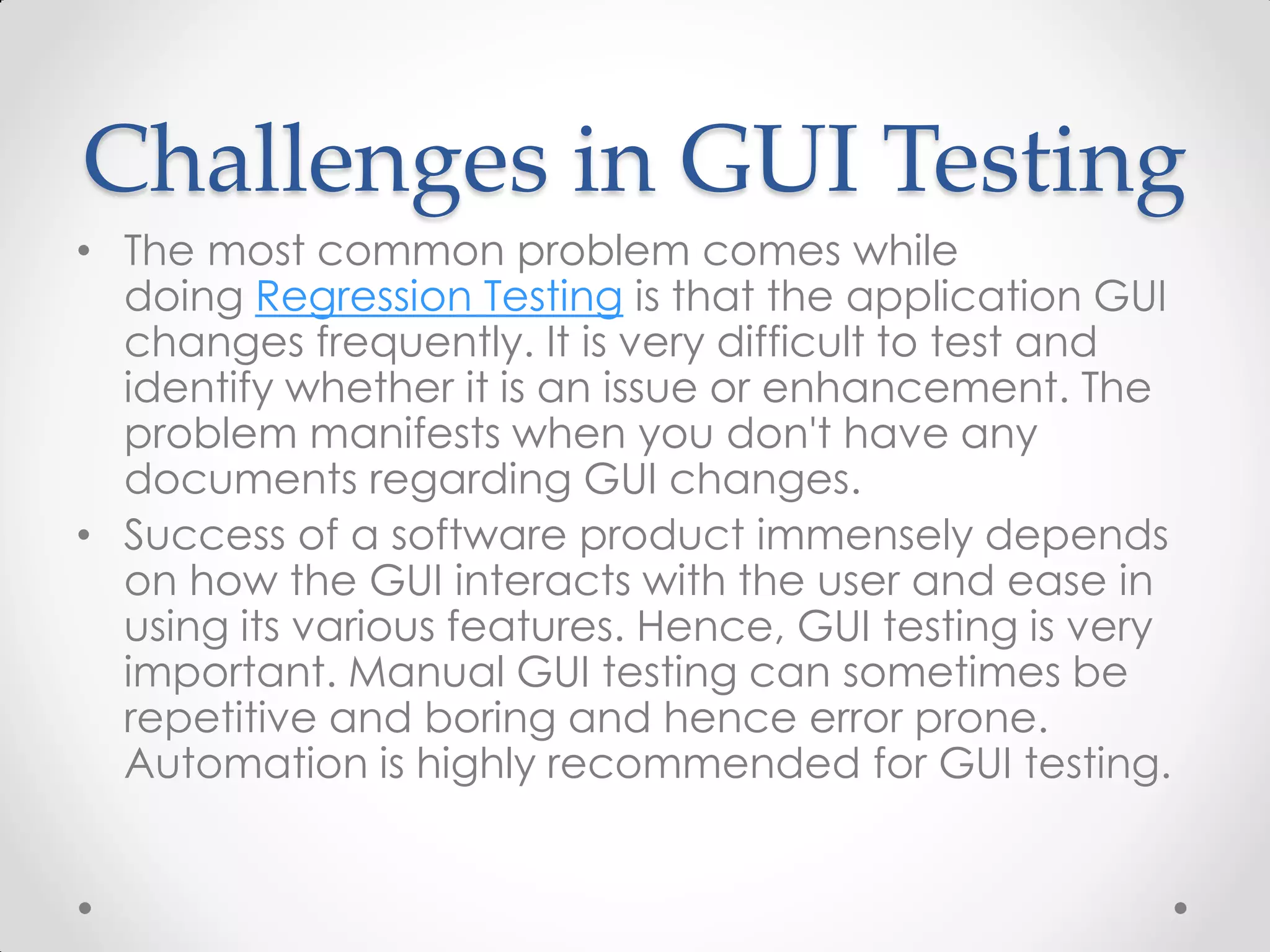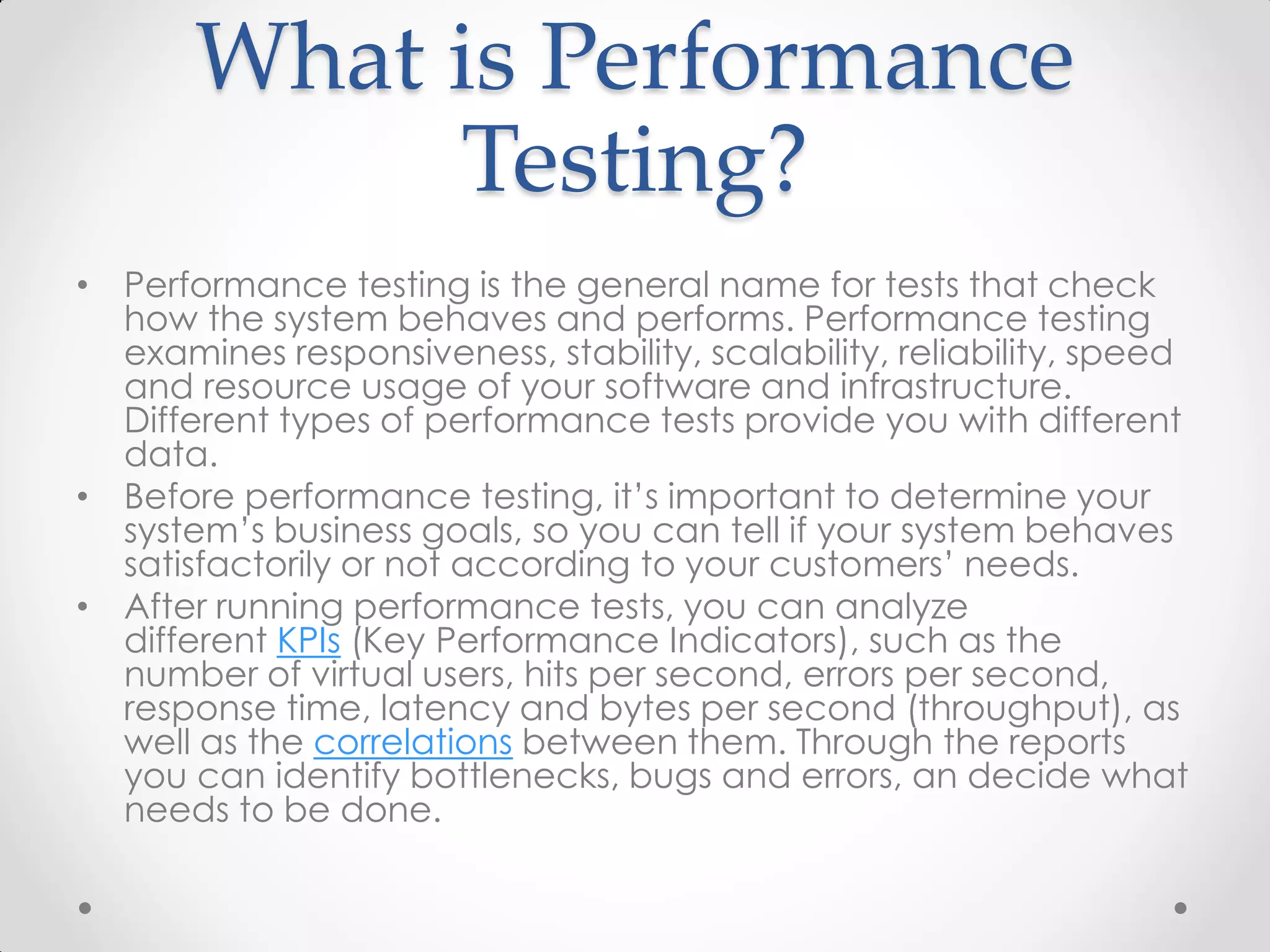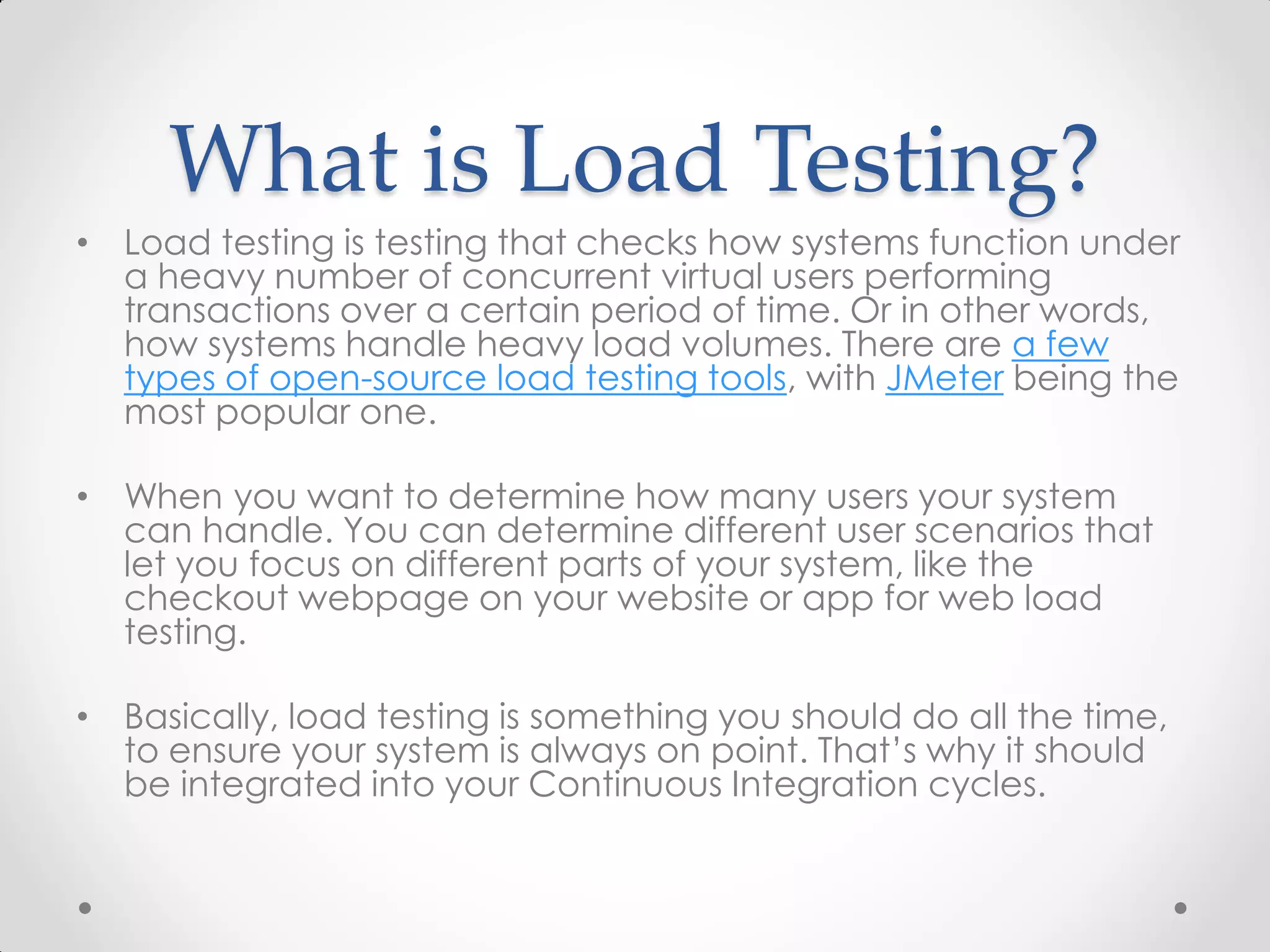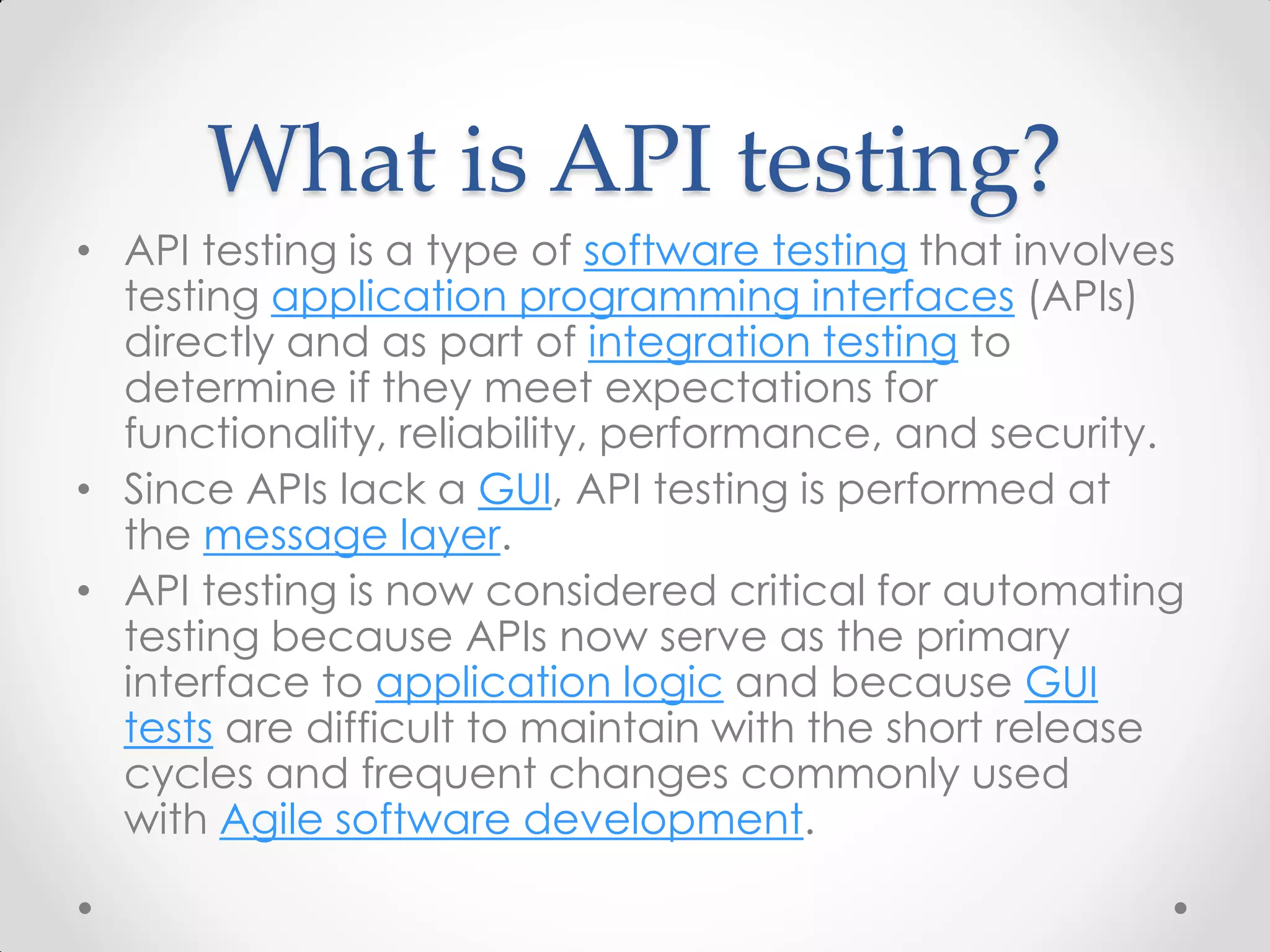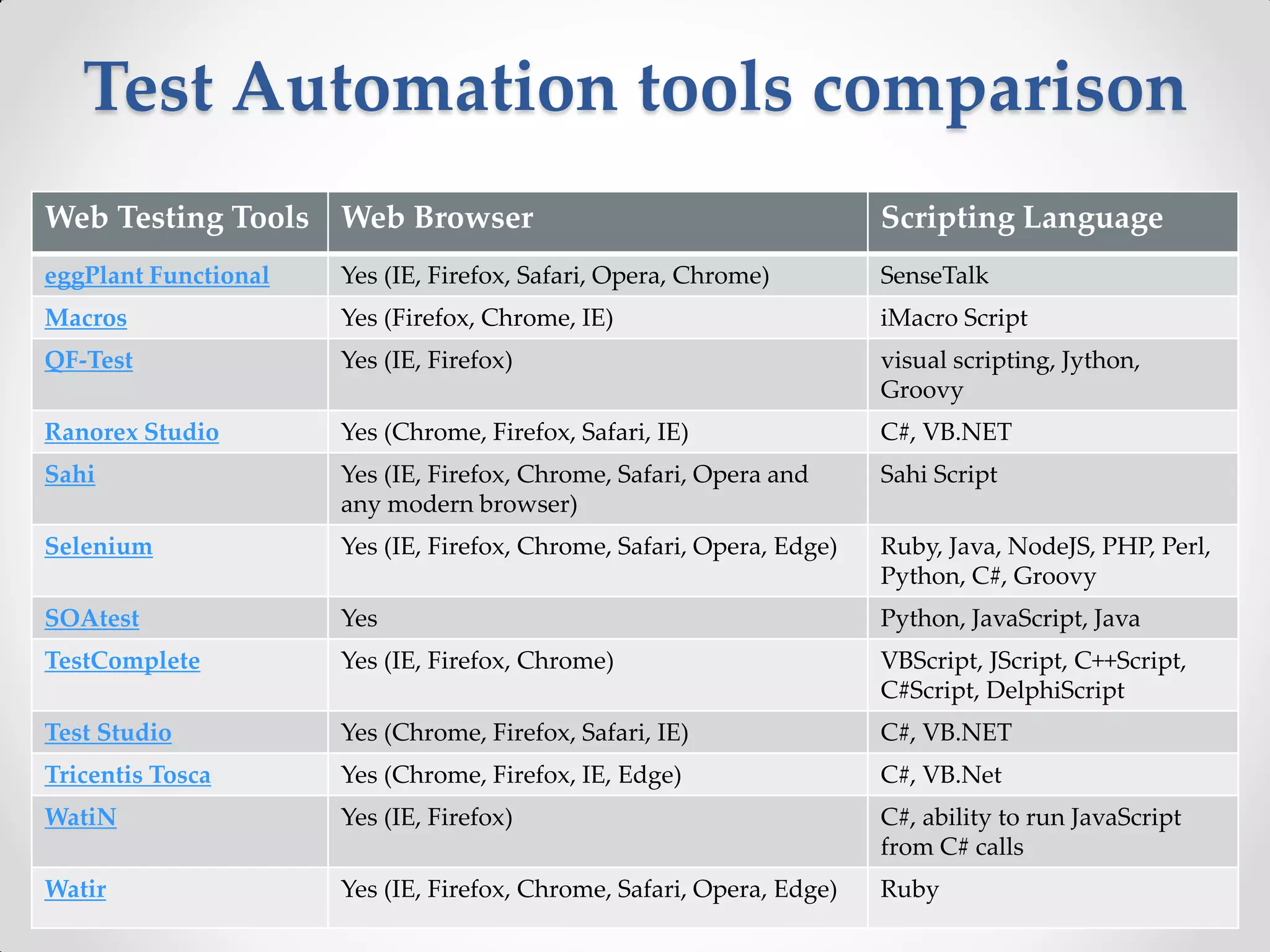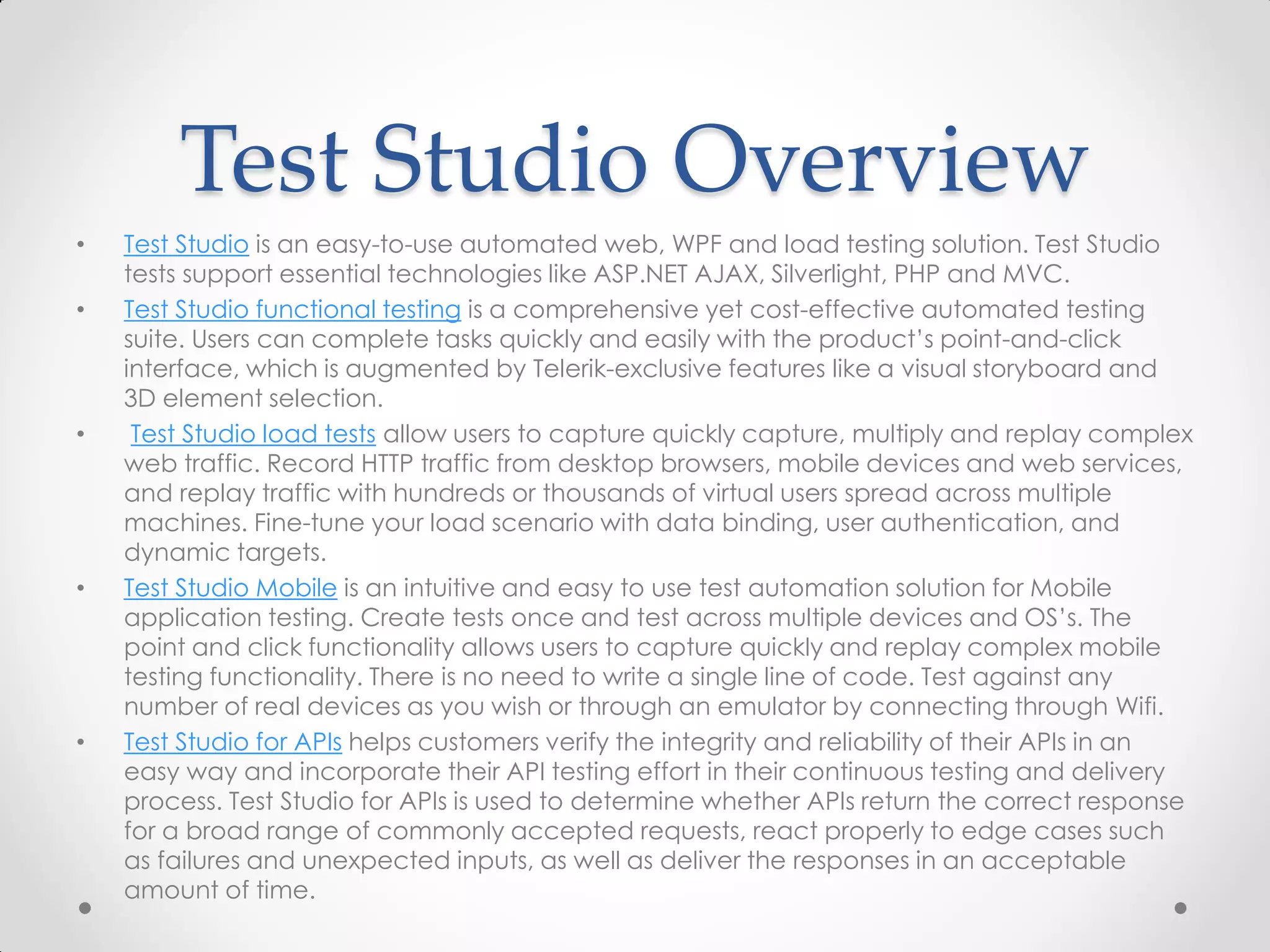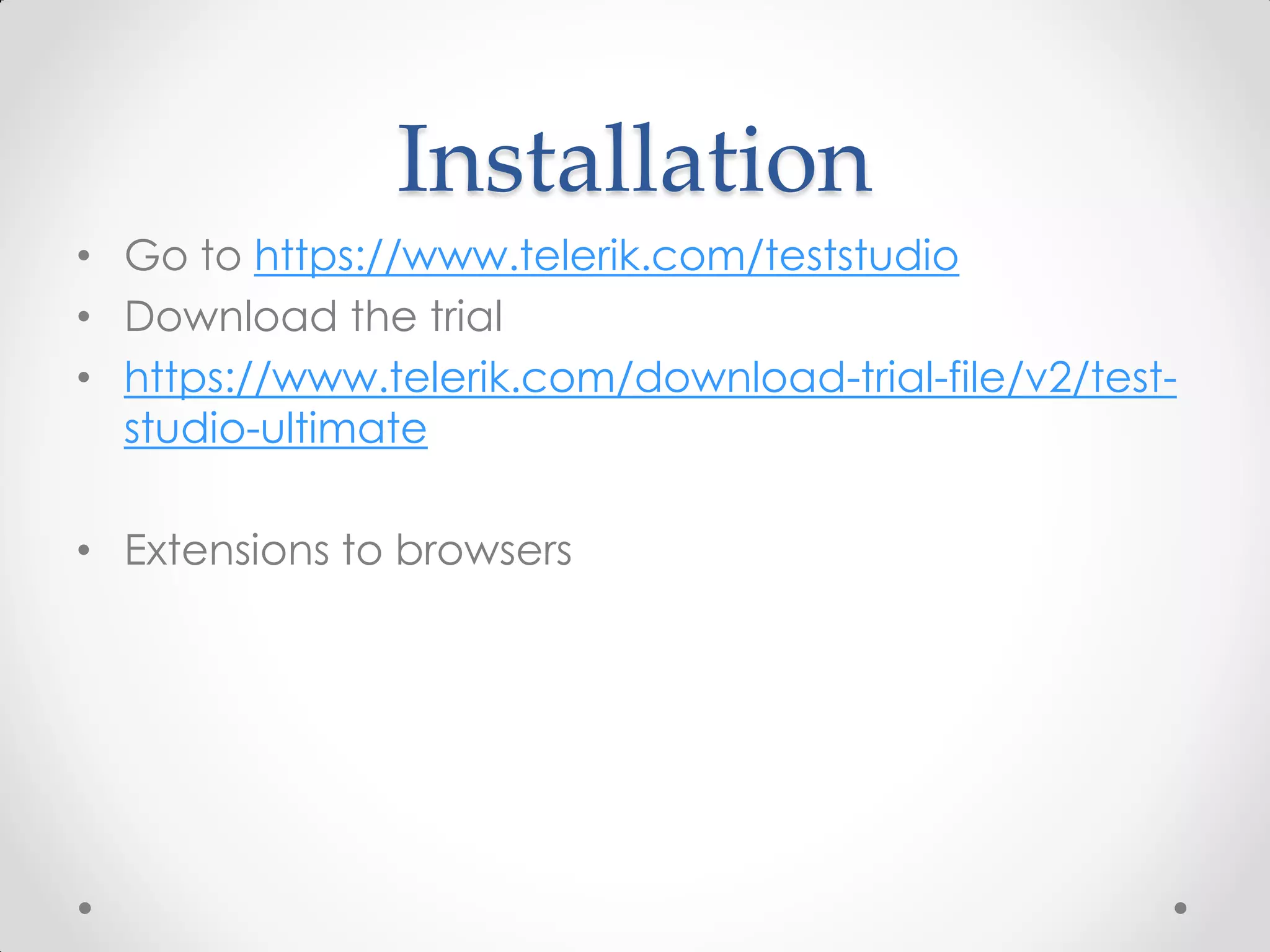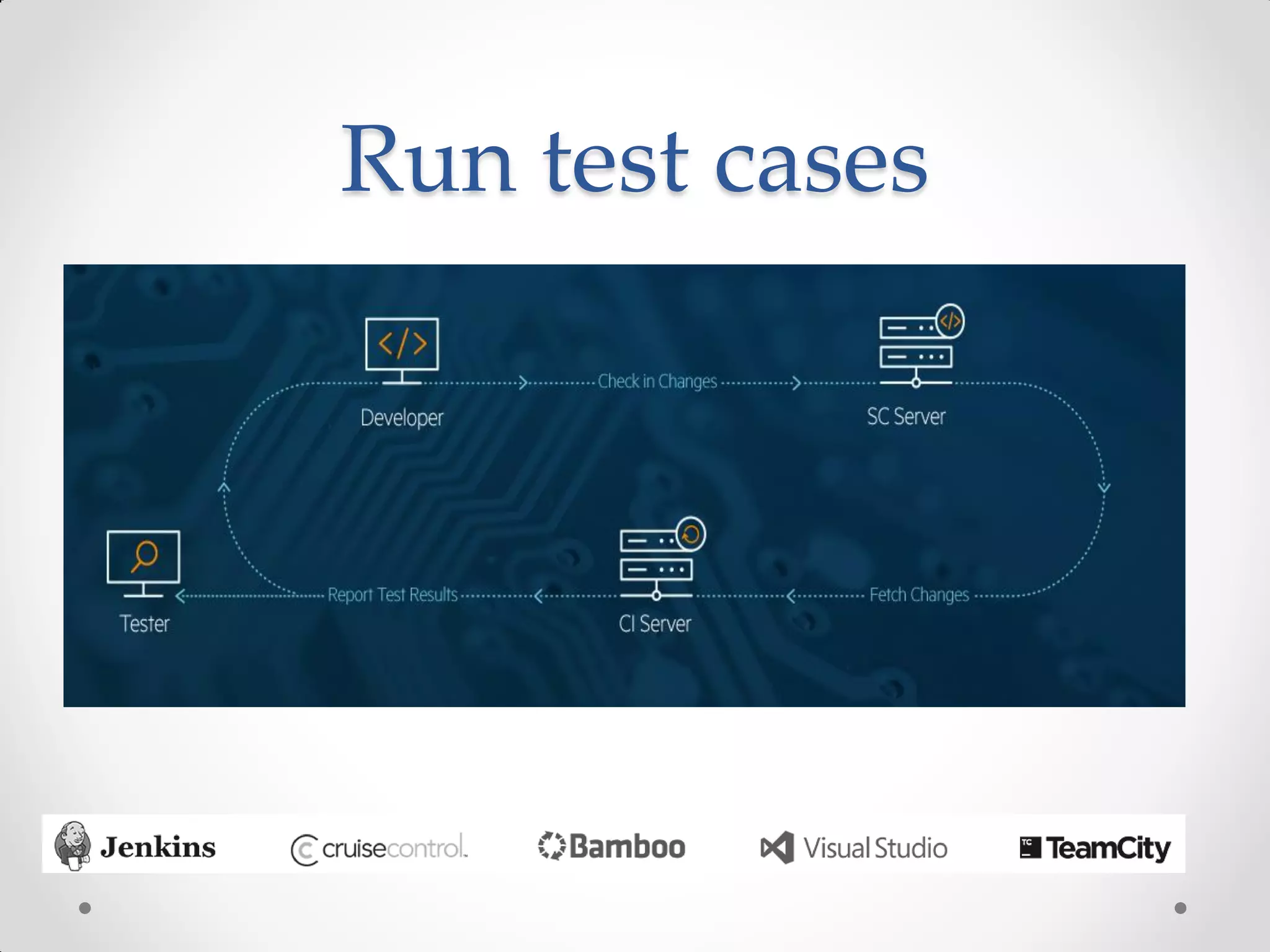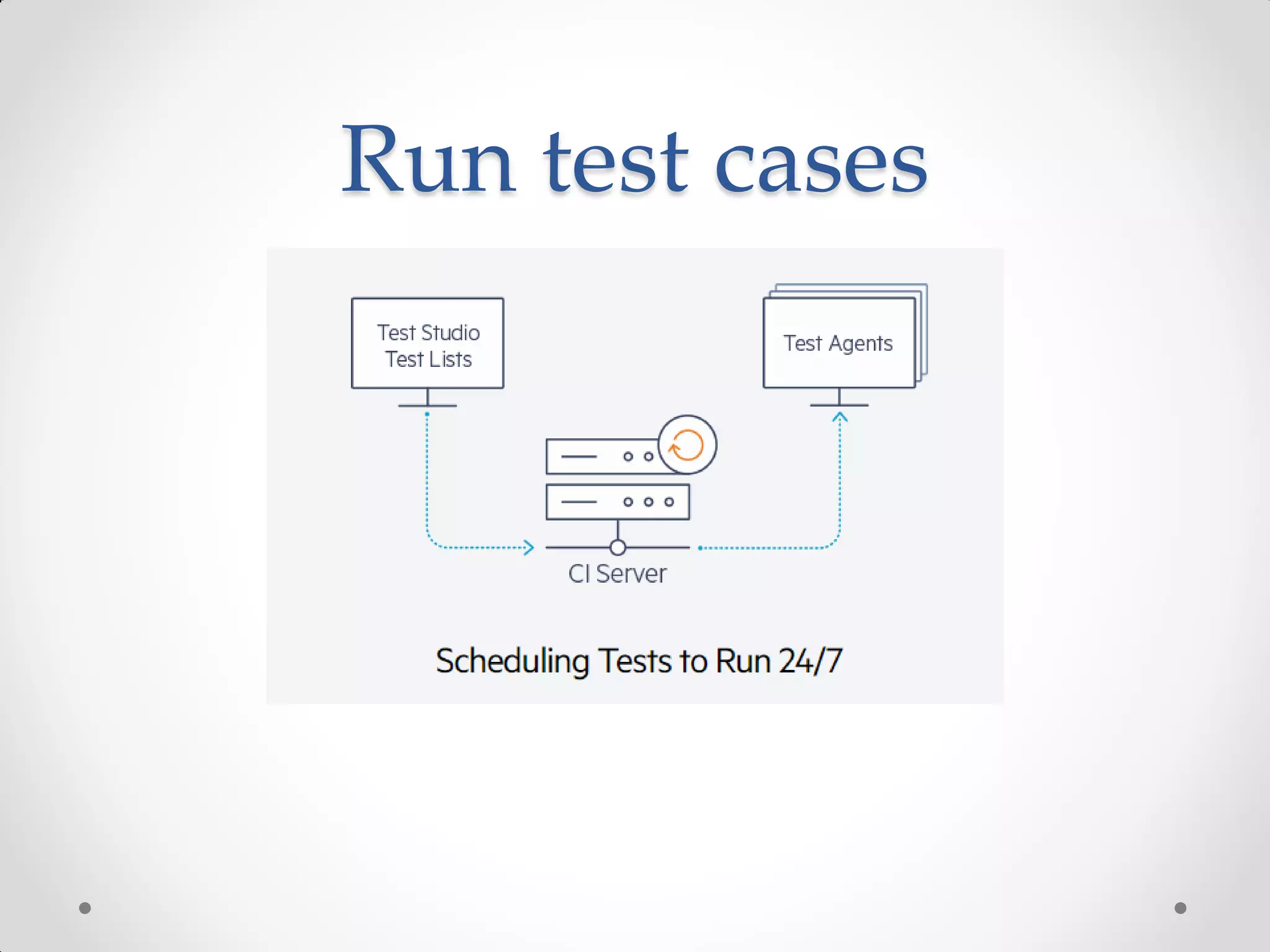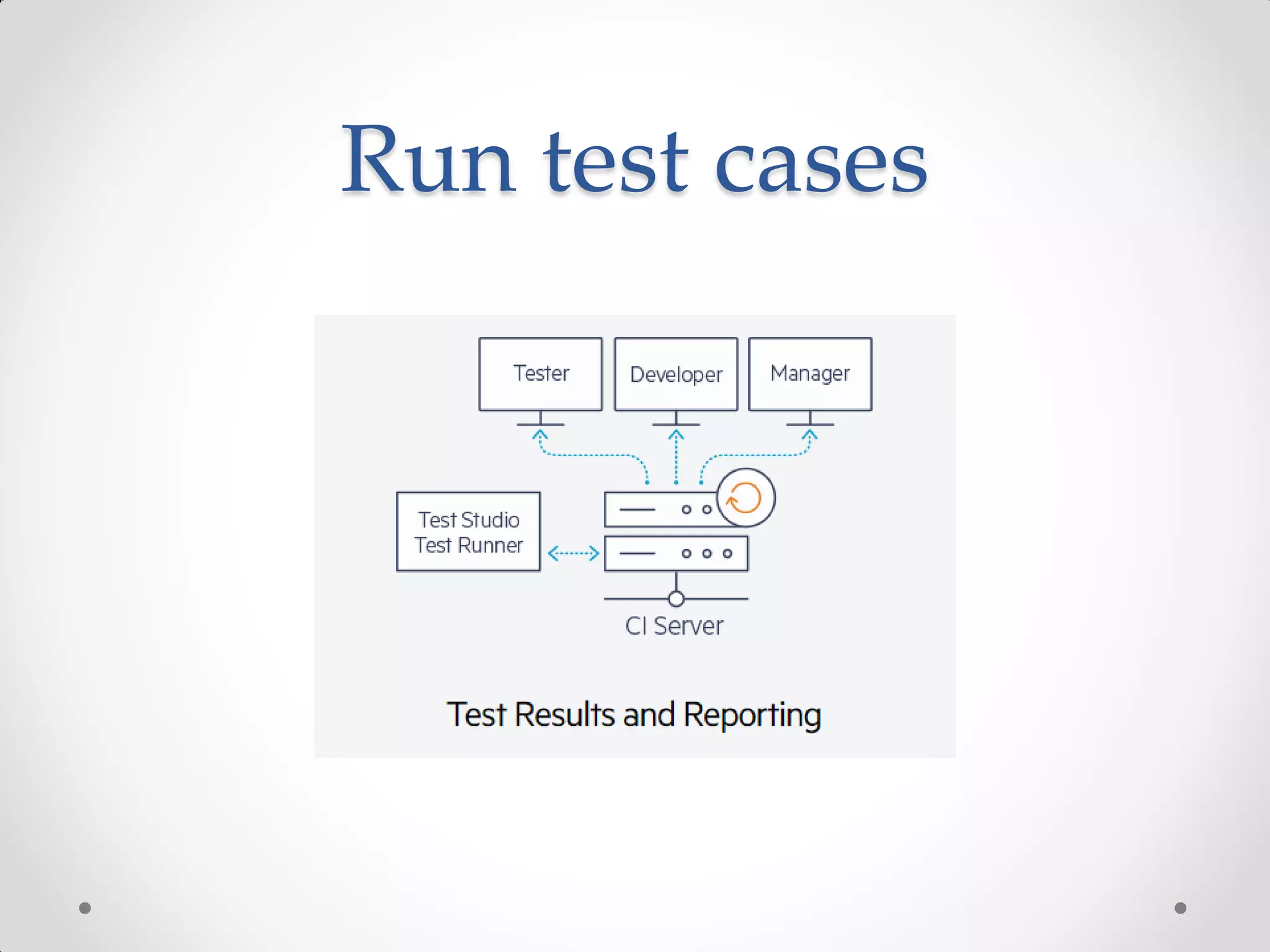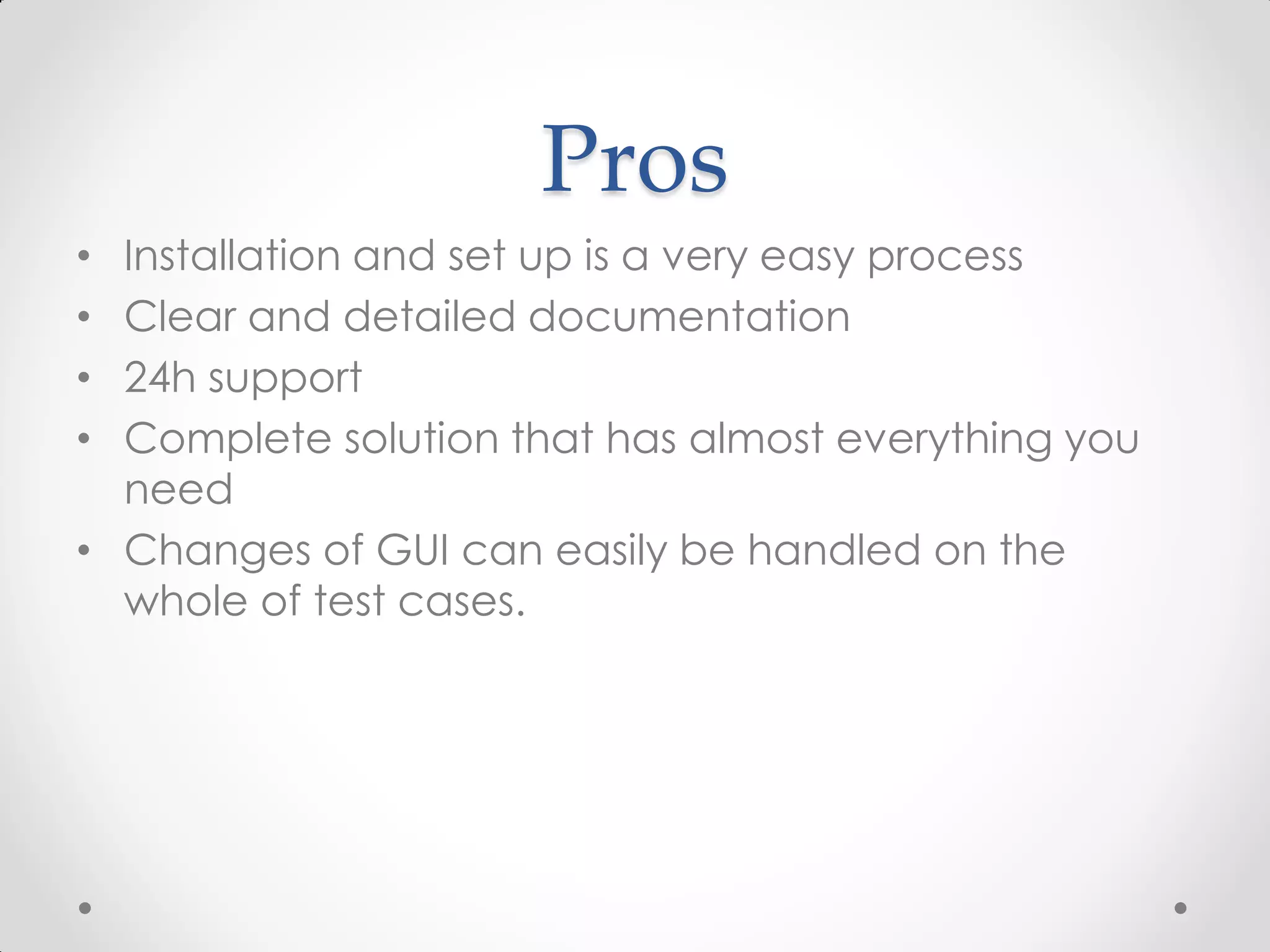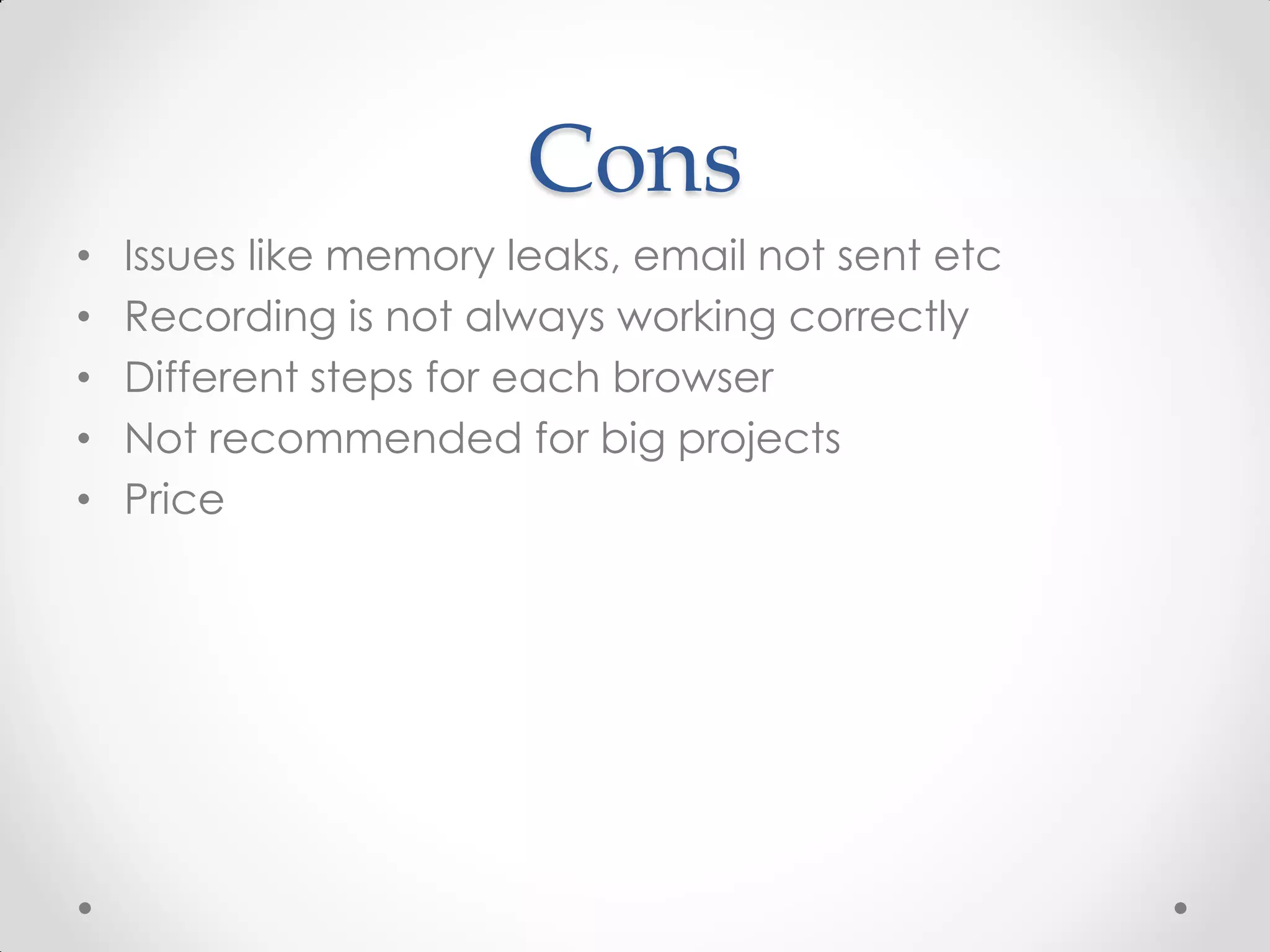The document provides an overview of various testing methodologies including GUI, performance, load, and API testing, emphasizing the importance of automation in software testing for continuous delivery. It details the processes involved in GUI testing, performance testing metrics, the significance of load testing, and the role of API testing in modern software development. Additionally, it introduces Test Studio as a comprehensive tool for automated testing across web, mobile, and API environments, while outlining its strengths and weaknesses.