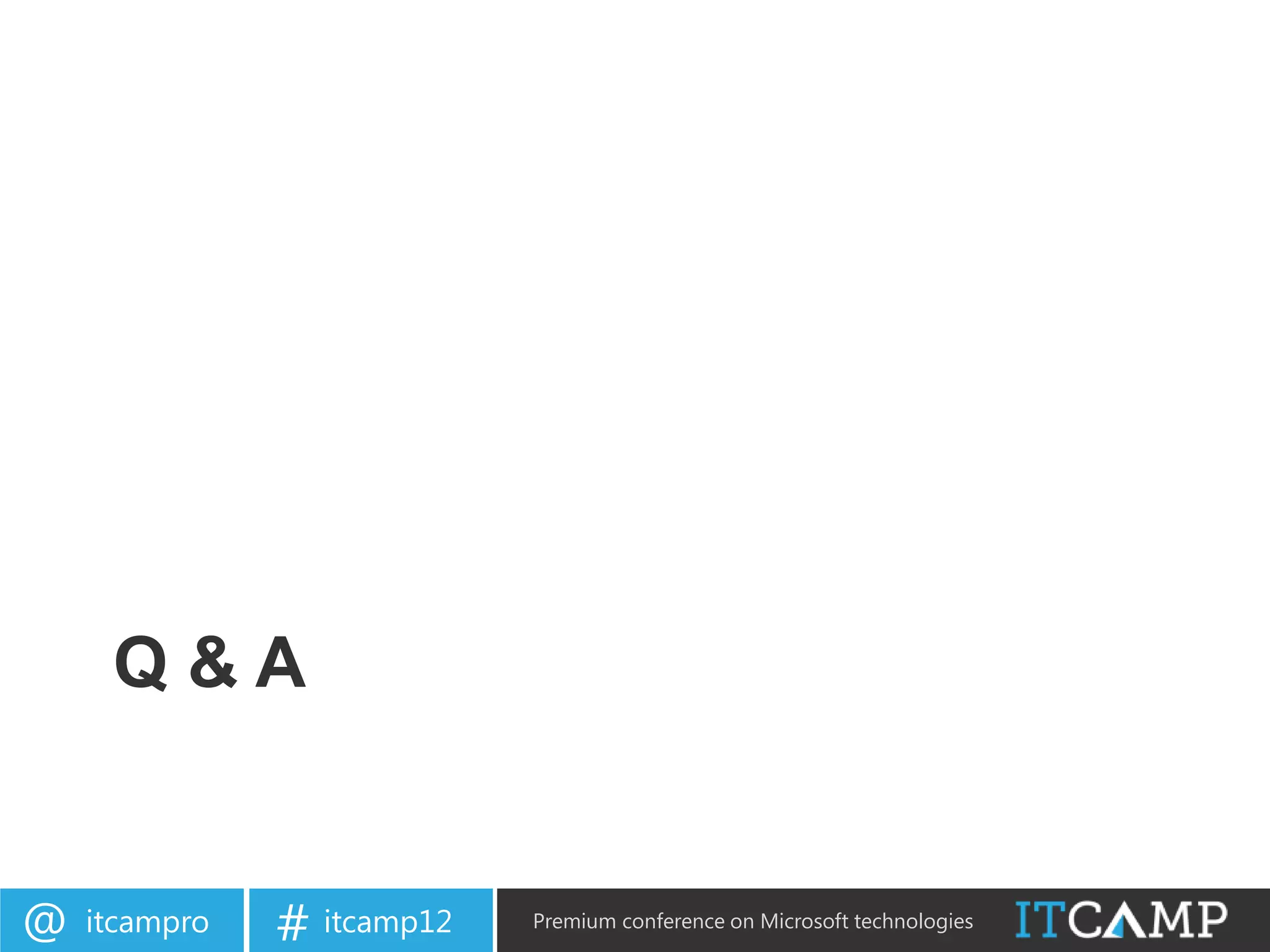The document discusses the development of modern web applications using ASP.NET, Web API, SignalR, and WebSockets, highlighting features like RESTful APIs, single-page applications, and improved usability with HTML5. It emphasizes the benefits of faster websites, lower traffic, and enhanced testability while providing examples of API usage and SignalR for real-time communication. Additionally, it covers steps for setting up environments for high load and supports cross-domain access via WebSockets.


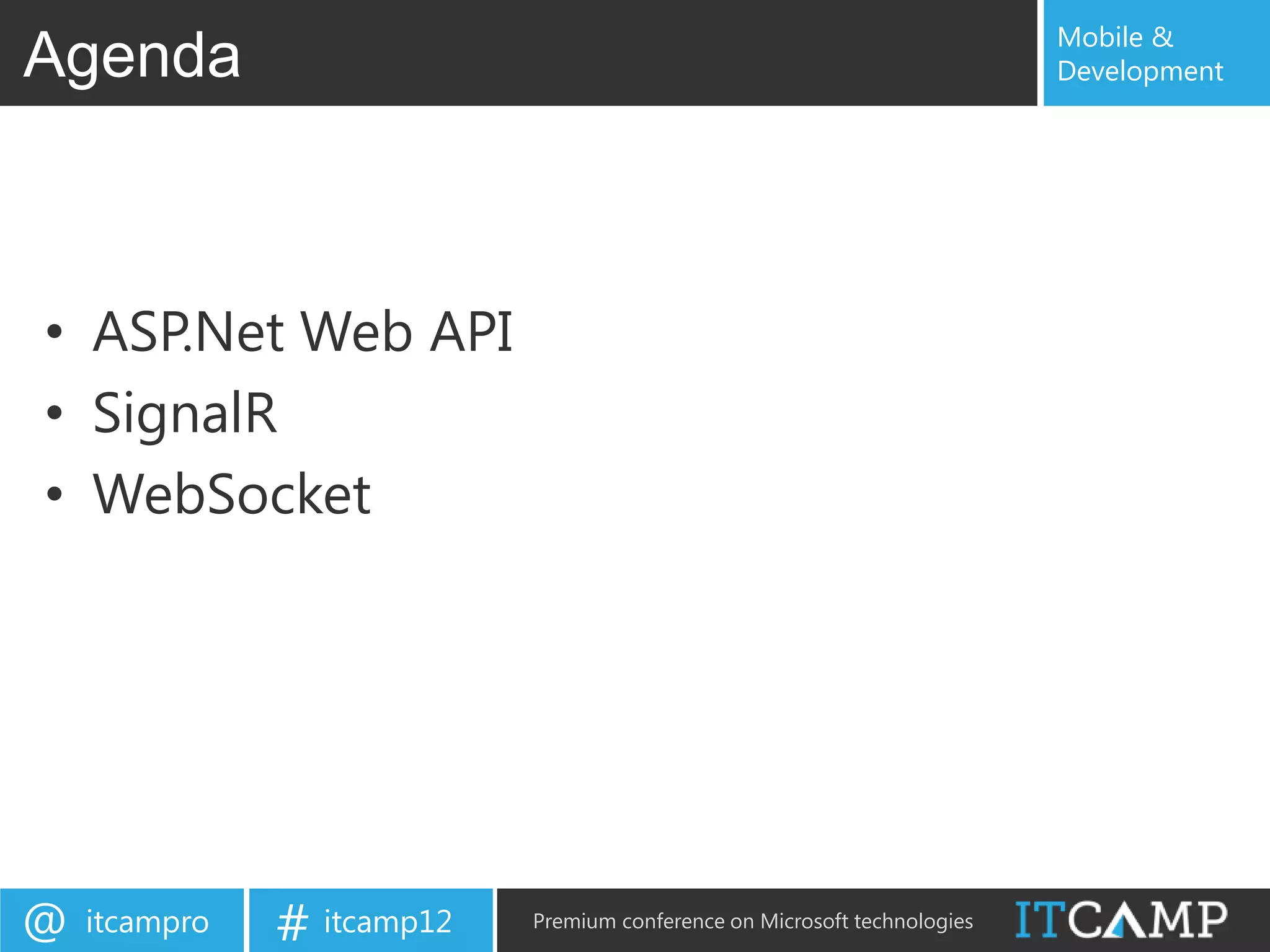
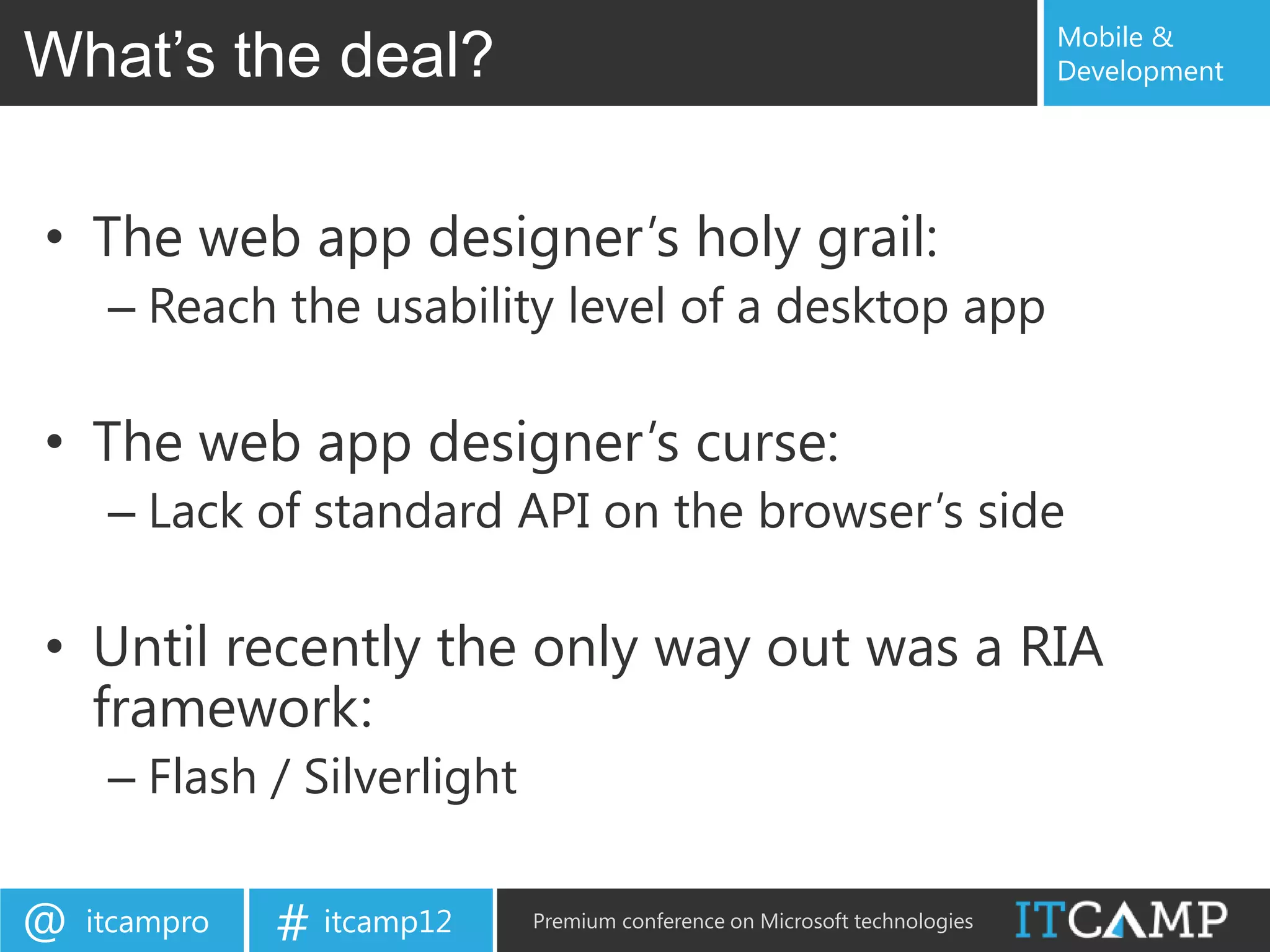
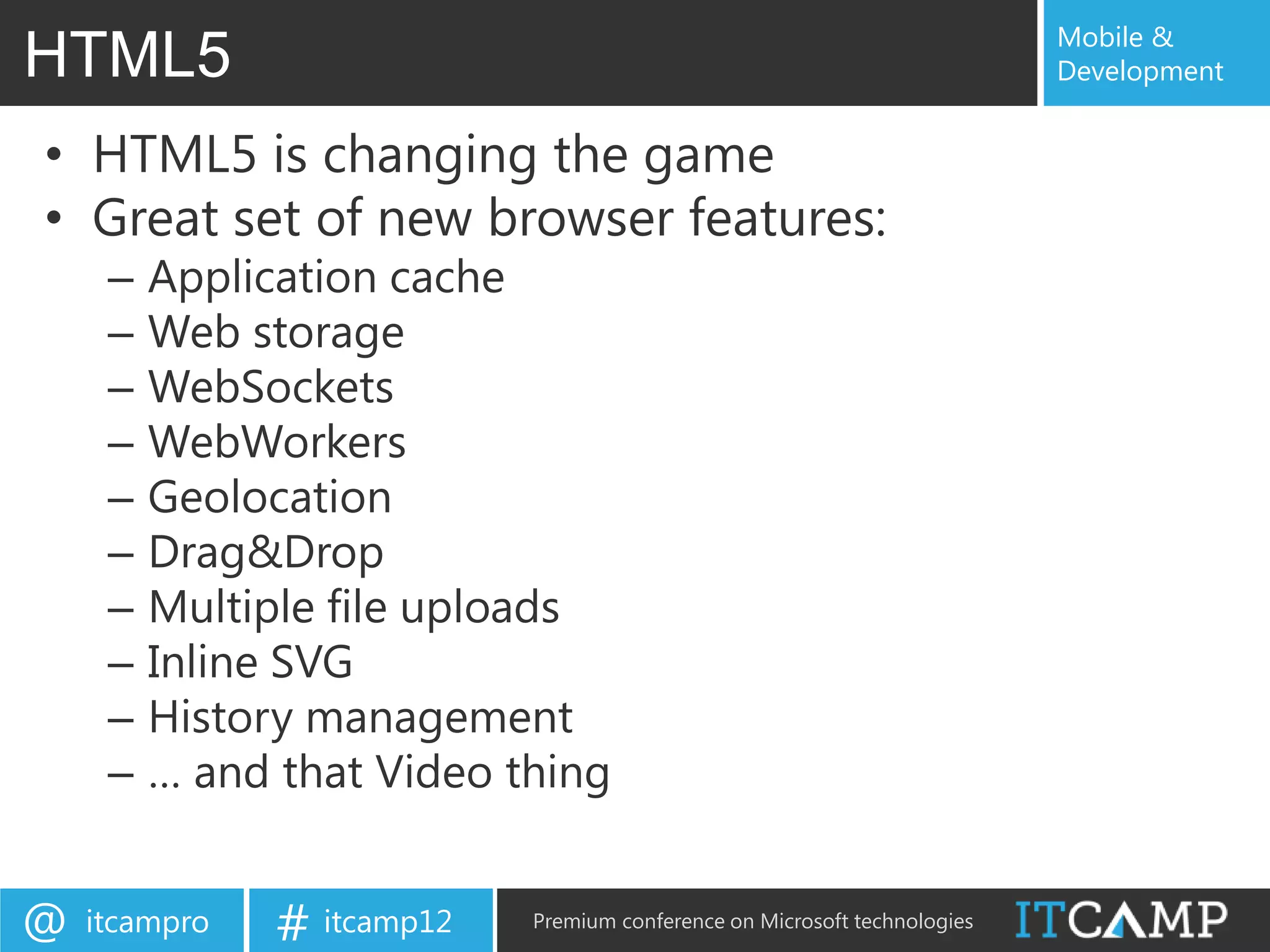
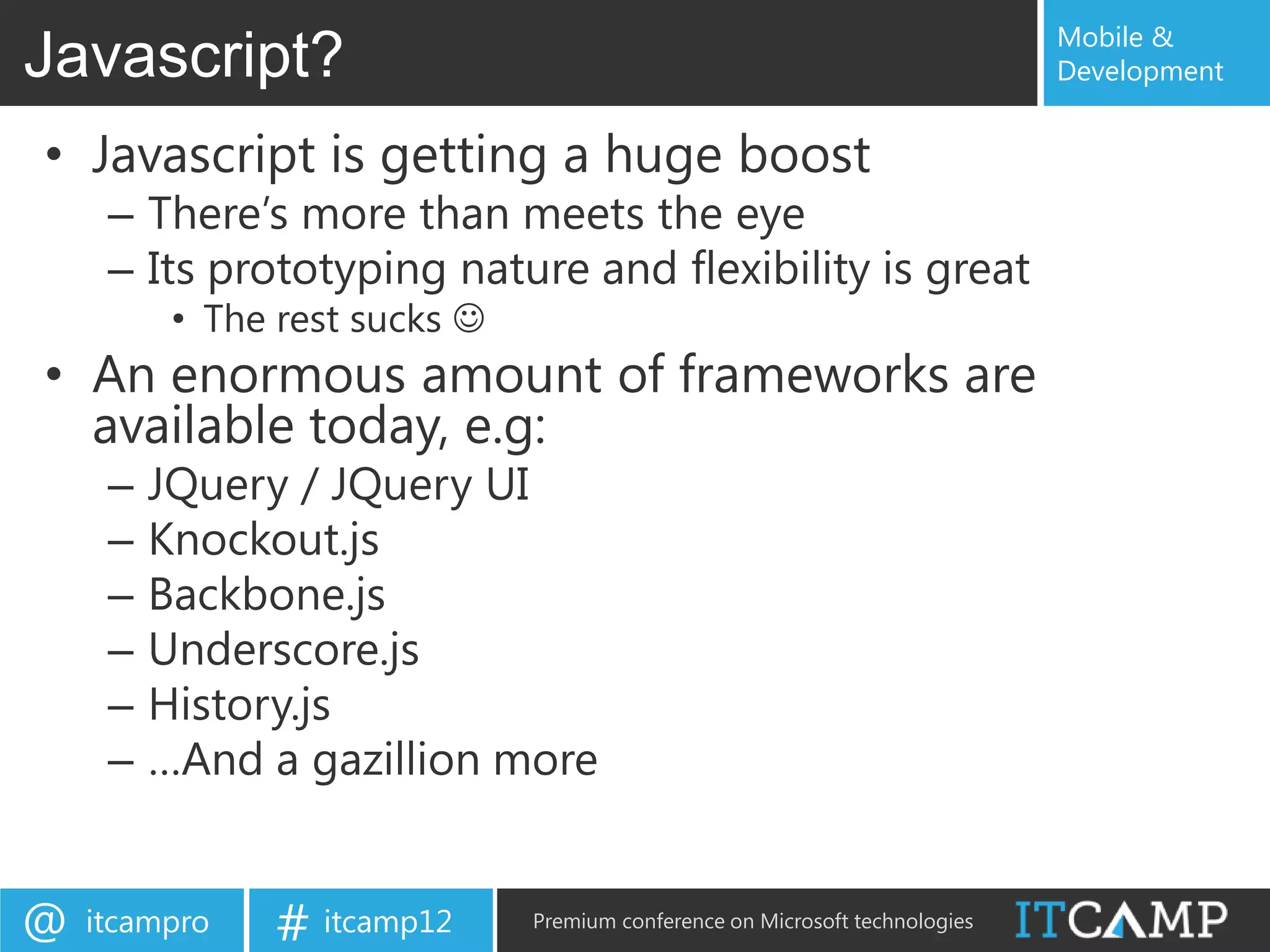
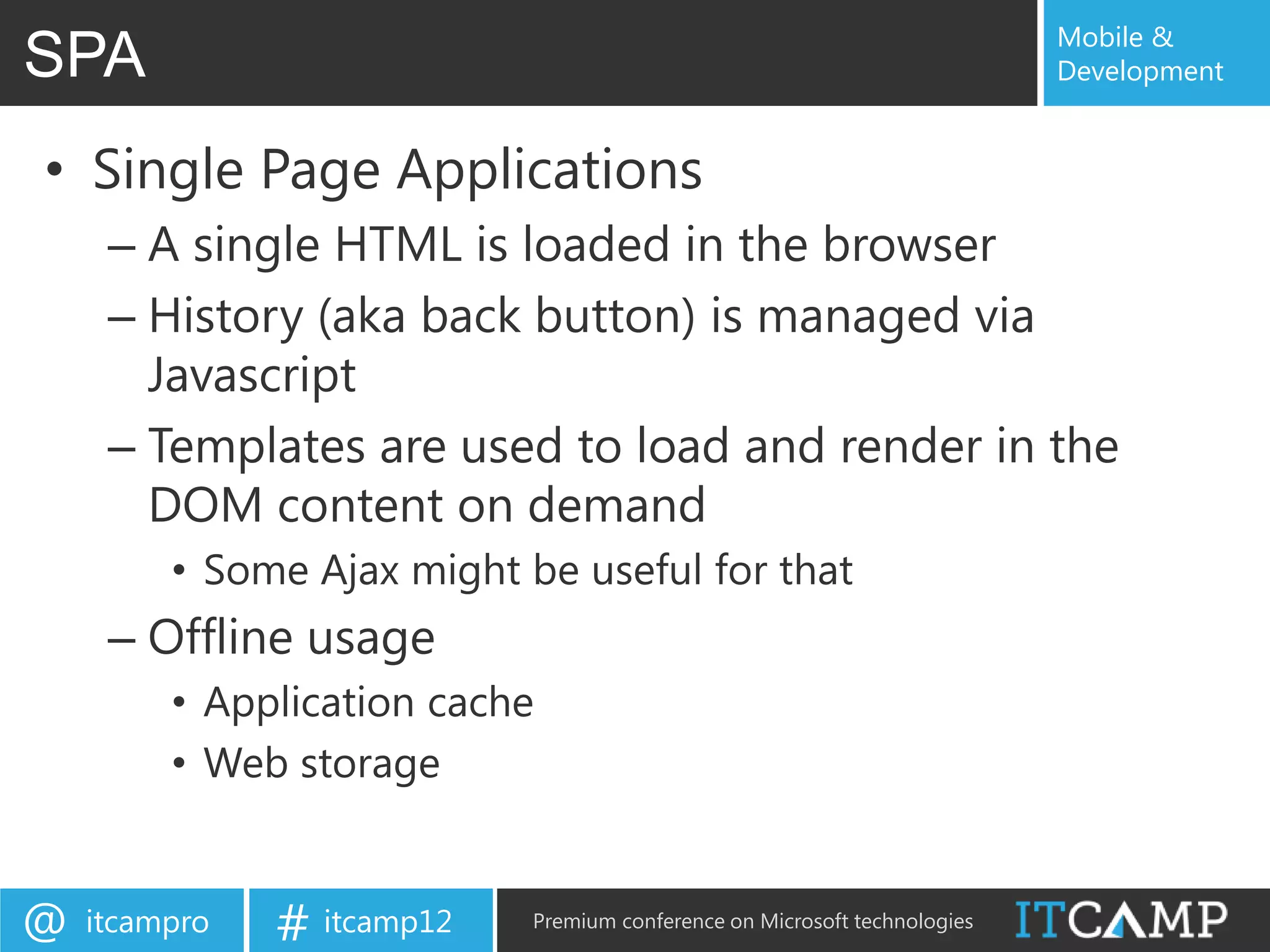
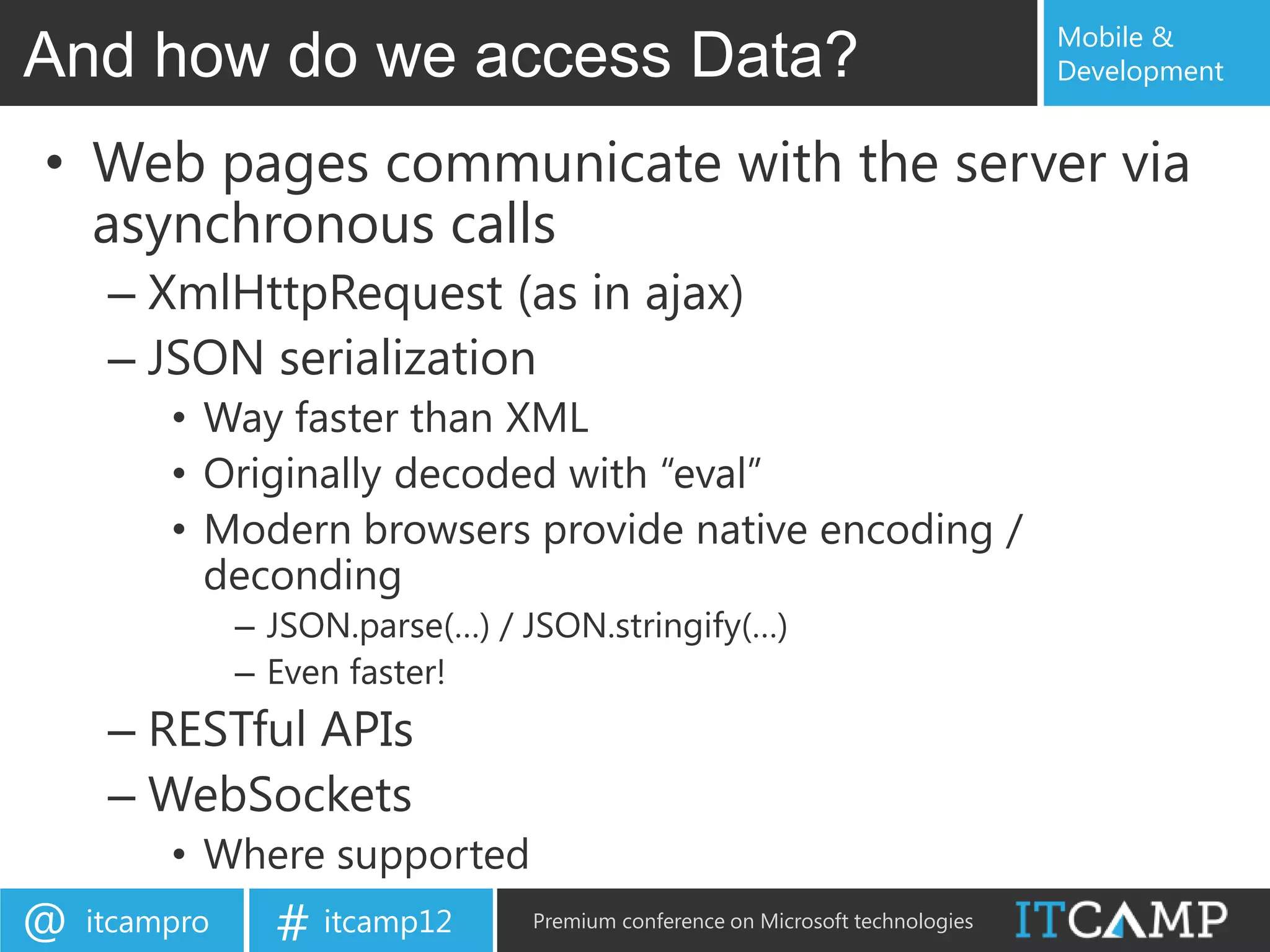
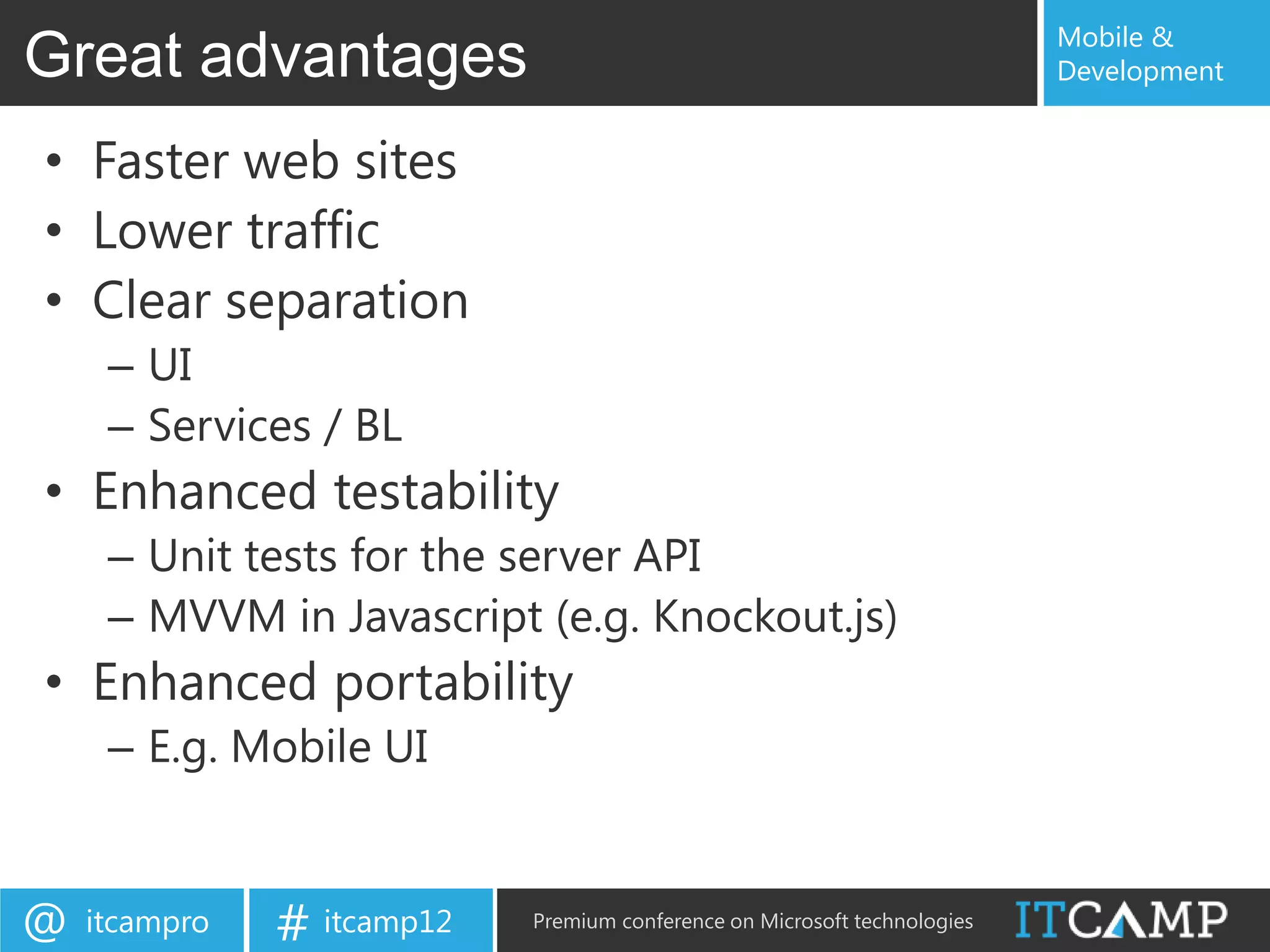
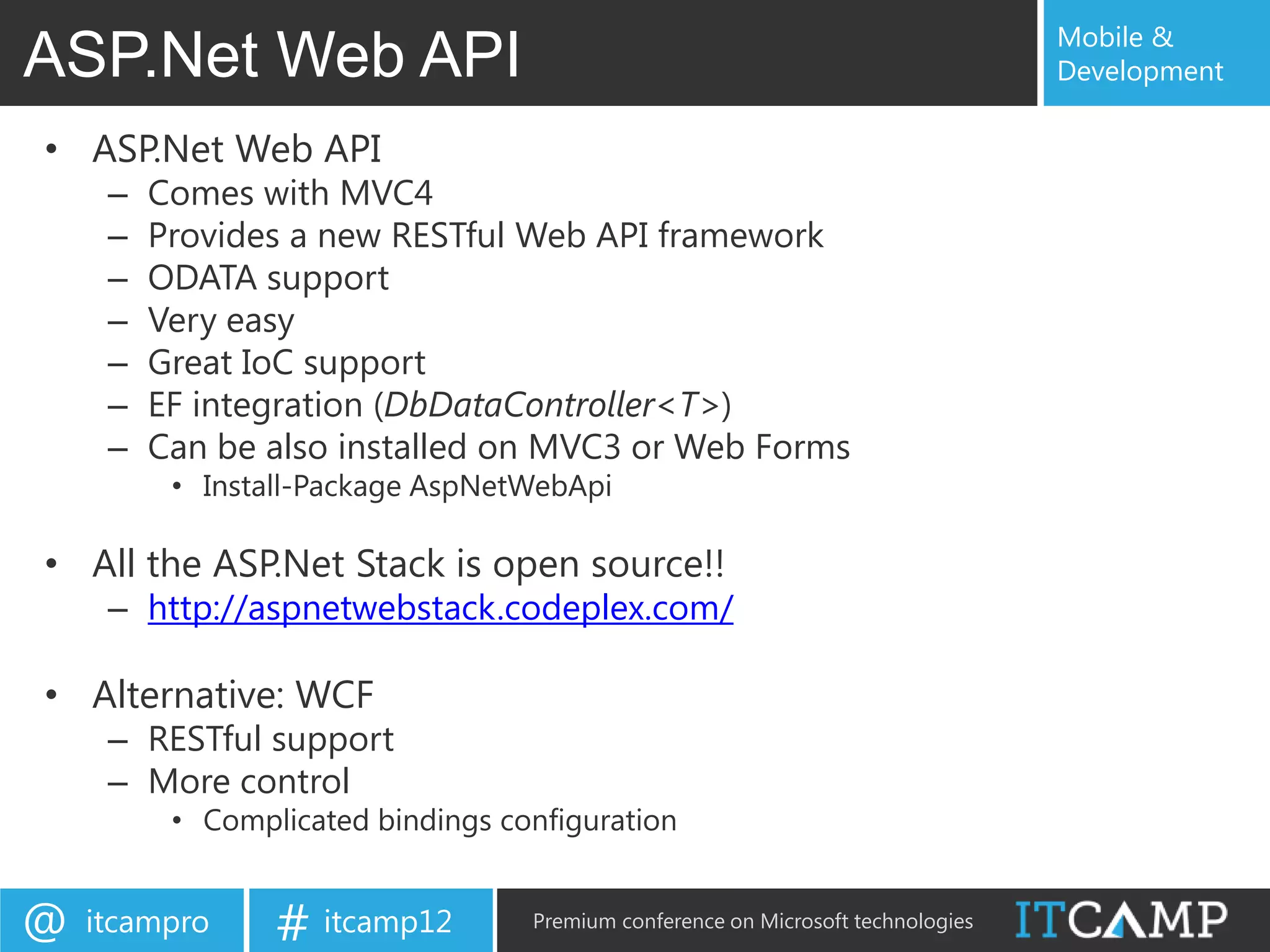
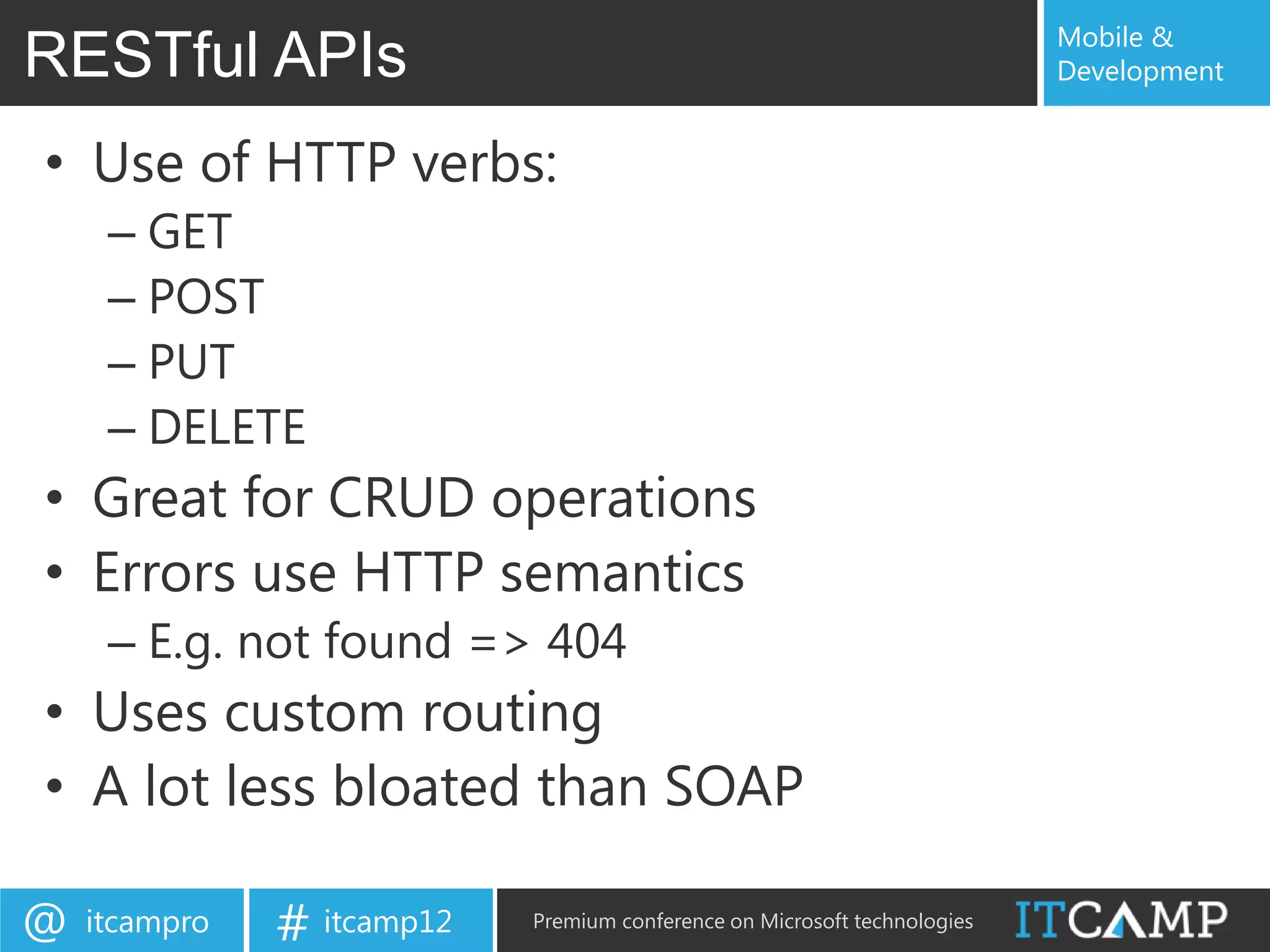
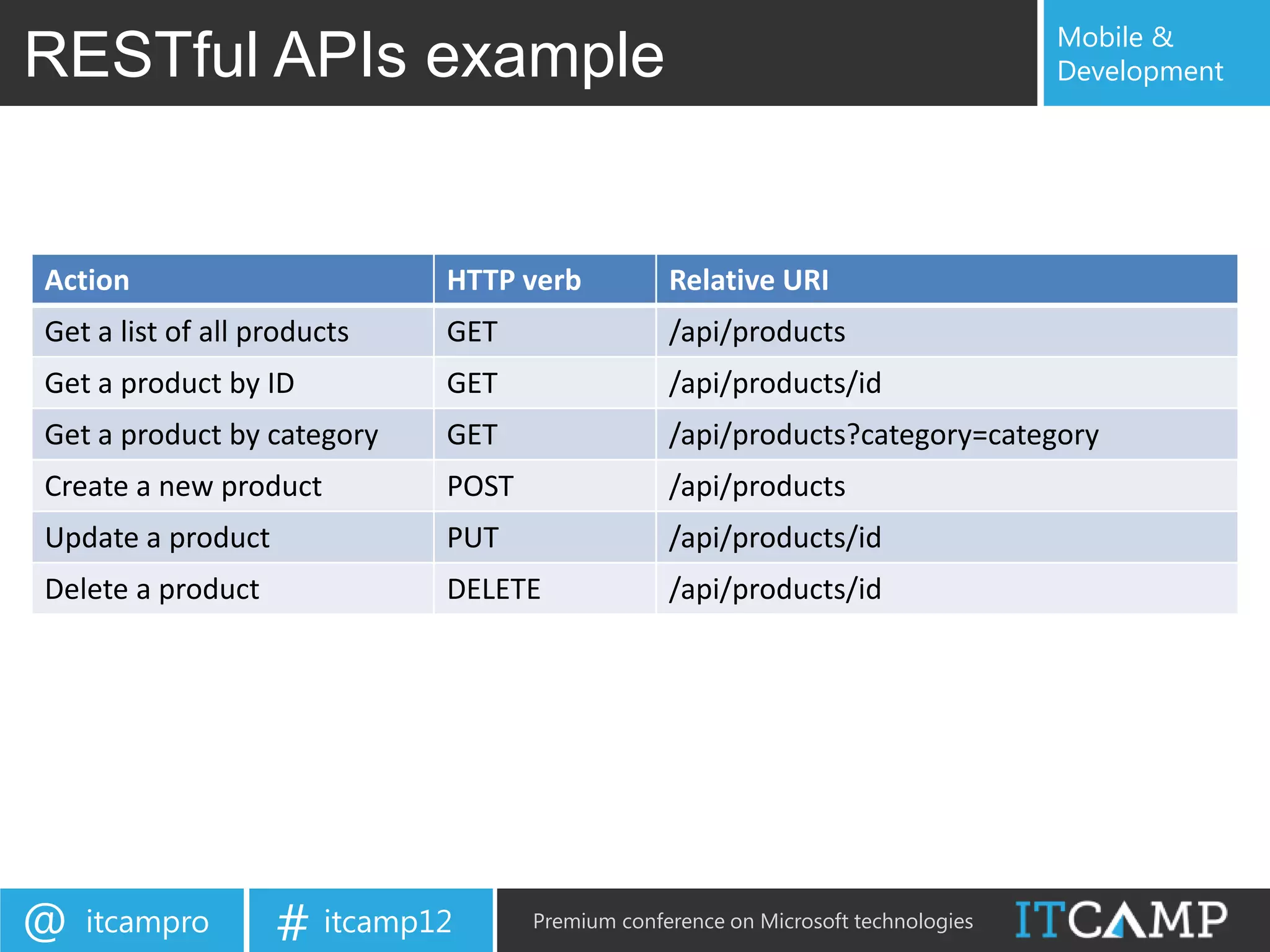
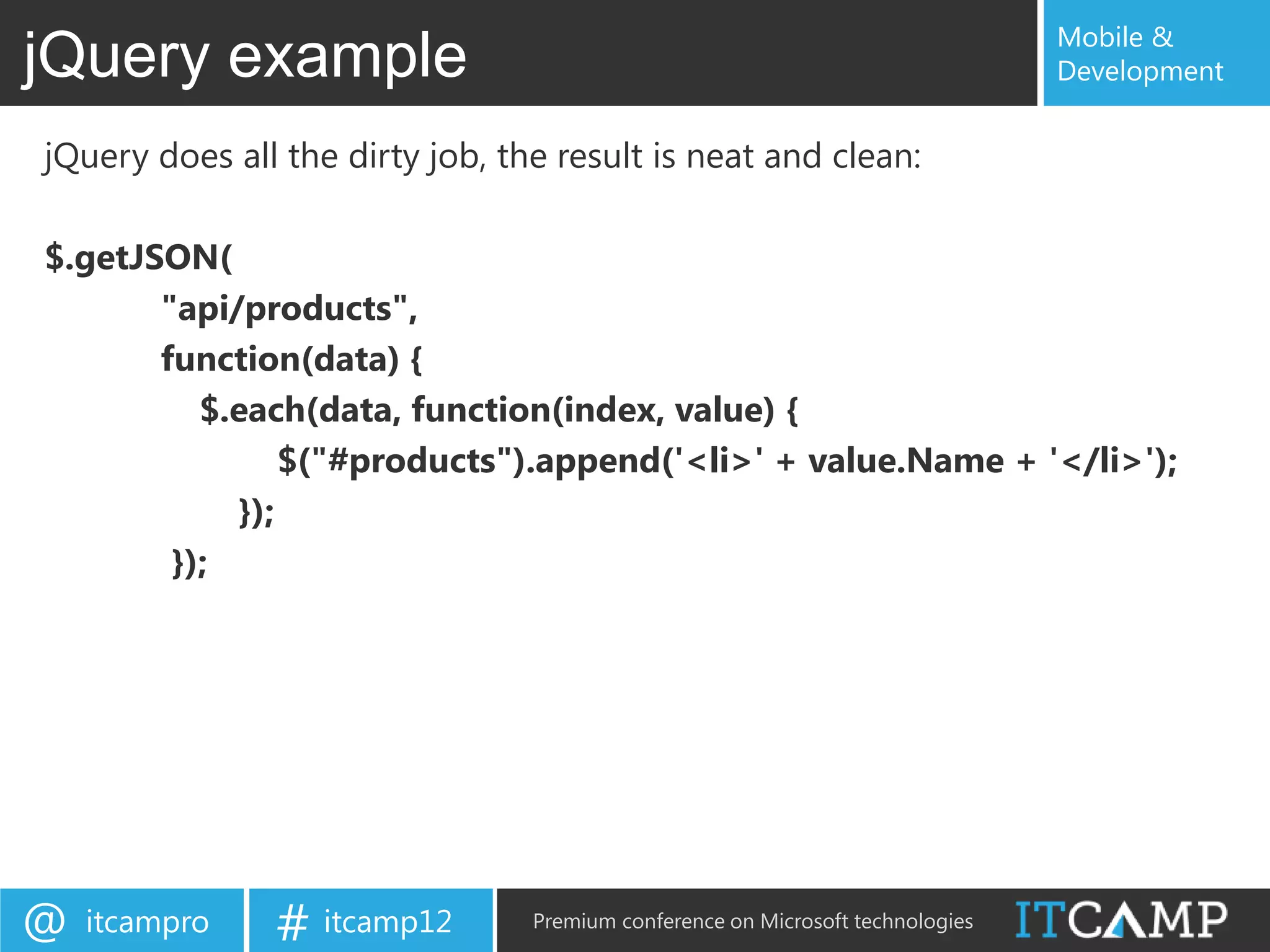
![Mobile & ASP.Net Web API routing Development routes.MapHttpRoute( name: "API Default", routeTemplate: "api/{controller}/{id}", defaults: new { id = RouteParameter.Optional } ); • Avoids conflicts with MVC routing • Naming Convention – GetAllProducts, DeleteProduct, etc • Explicit action attributes: – [HttpGet], [HttpPost], [HttpPut], [HttpDelete], [NonAction] • User "api/{controller}/{action}/{id}” for RPC style routing – Needs explicit verb attributes @ itcampro # itcamp12 Premium conference on Microsoft technologies](https://image.slidesharecdn.com/itcamp-2012-webapi-120610091107-phpapp01/75/Building-modern-web-sites-with-ASP-Net-Web-API-WebSockets-and-RSignal-14-2048.jpg)
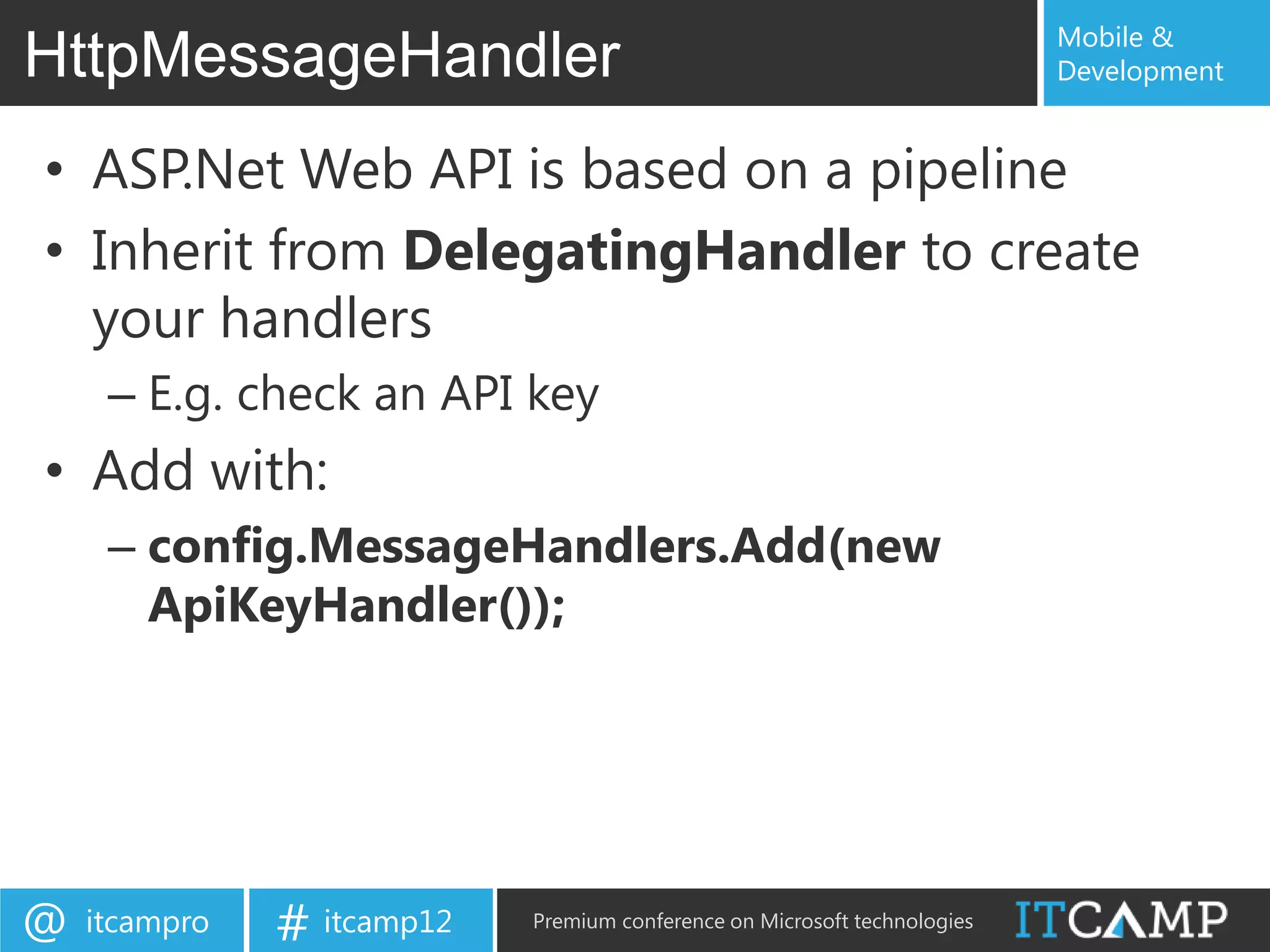
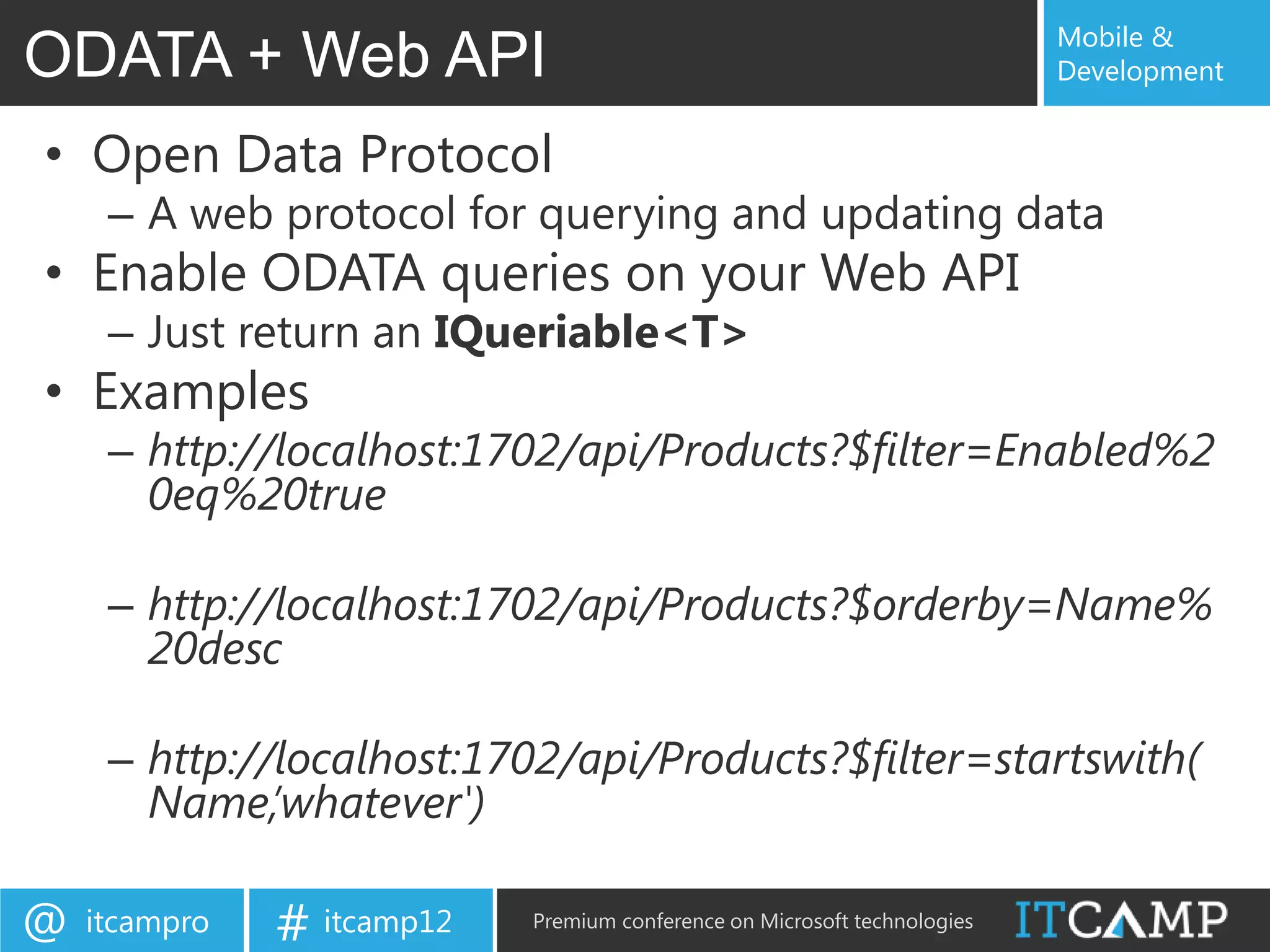
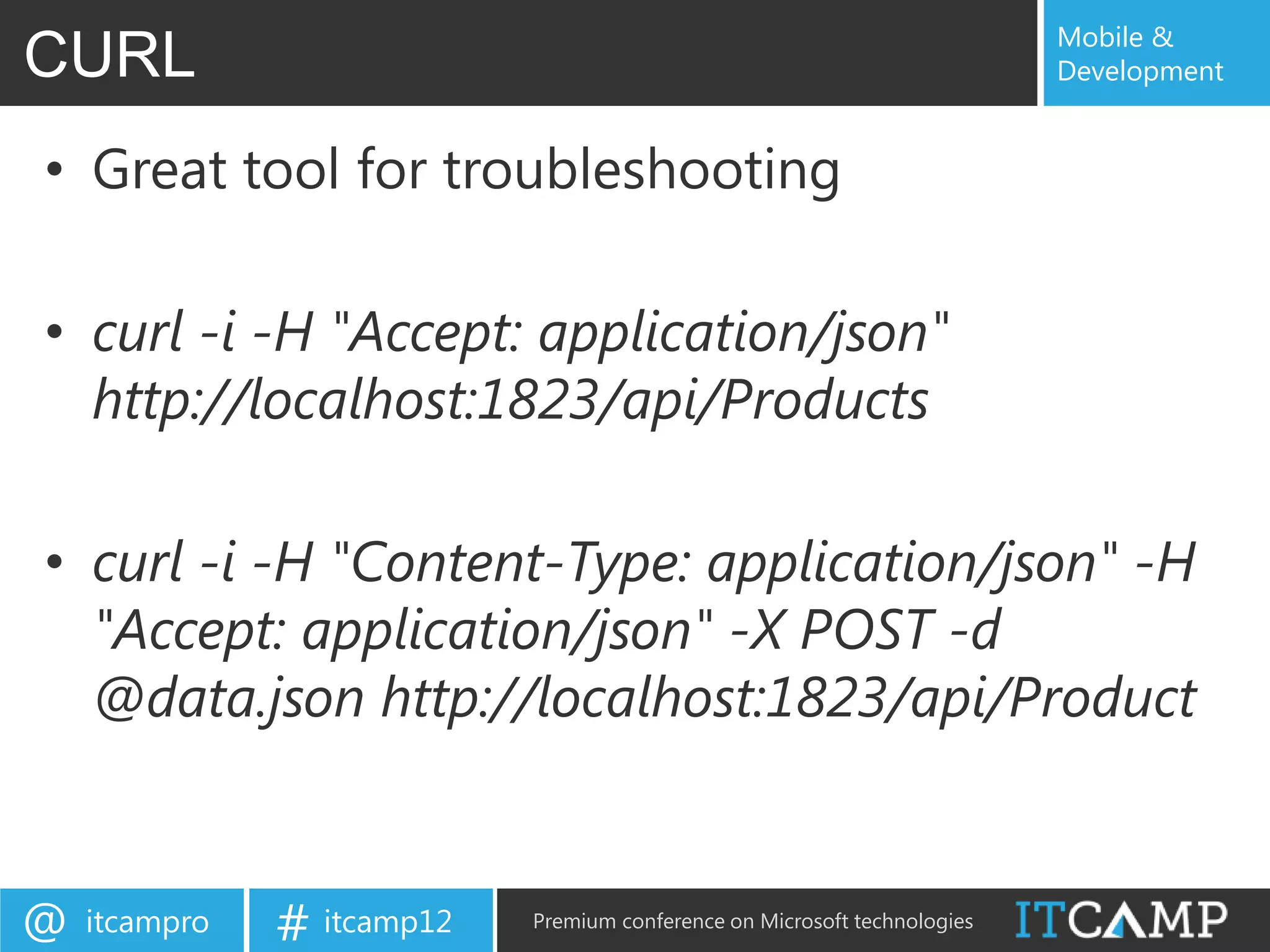

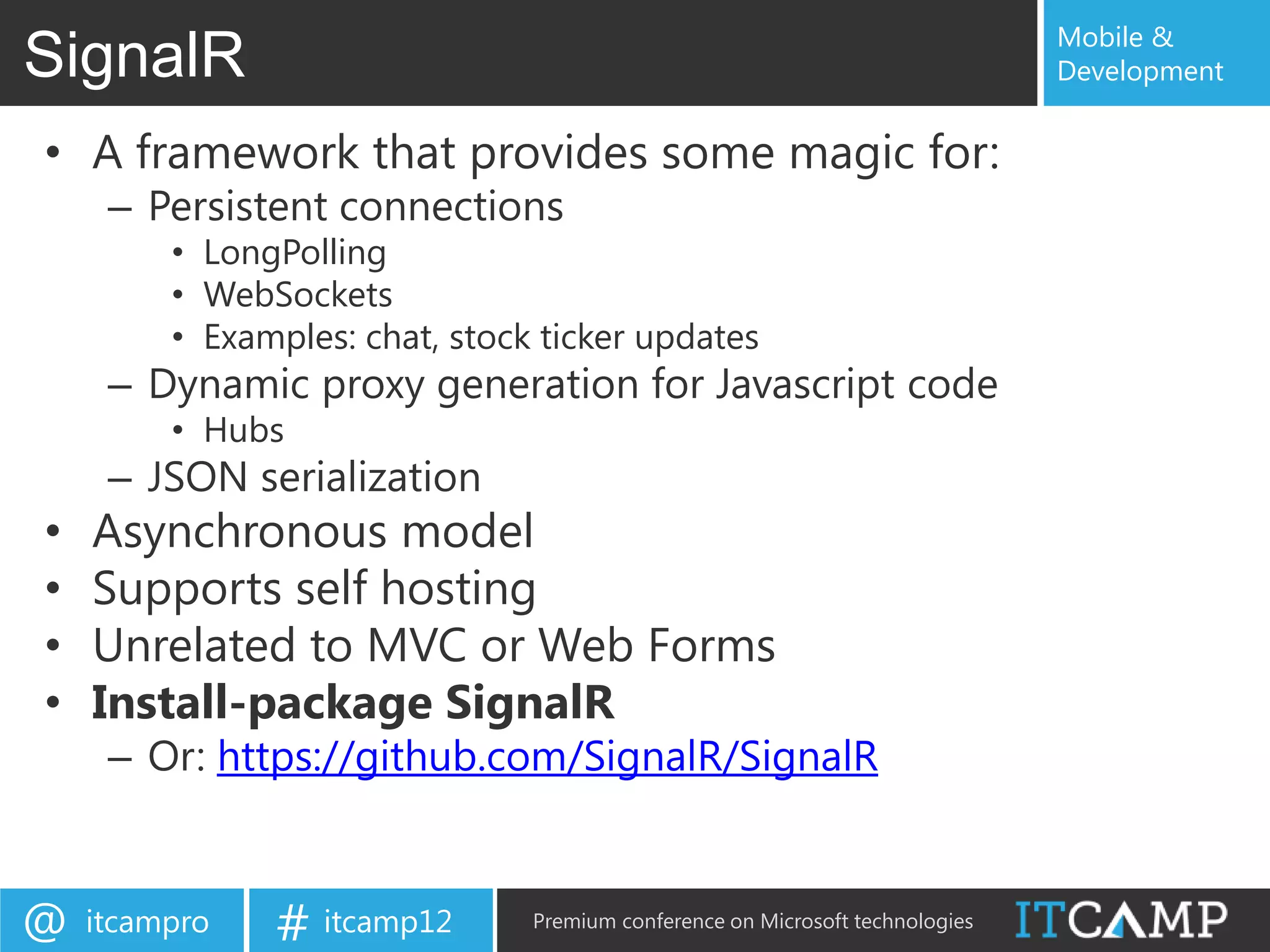
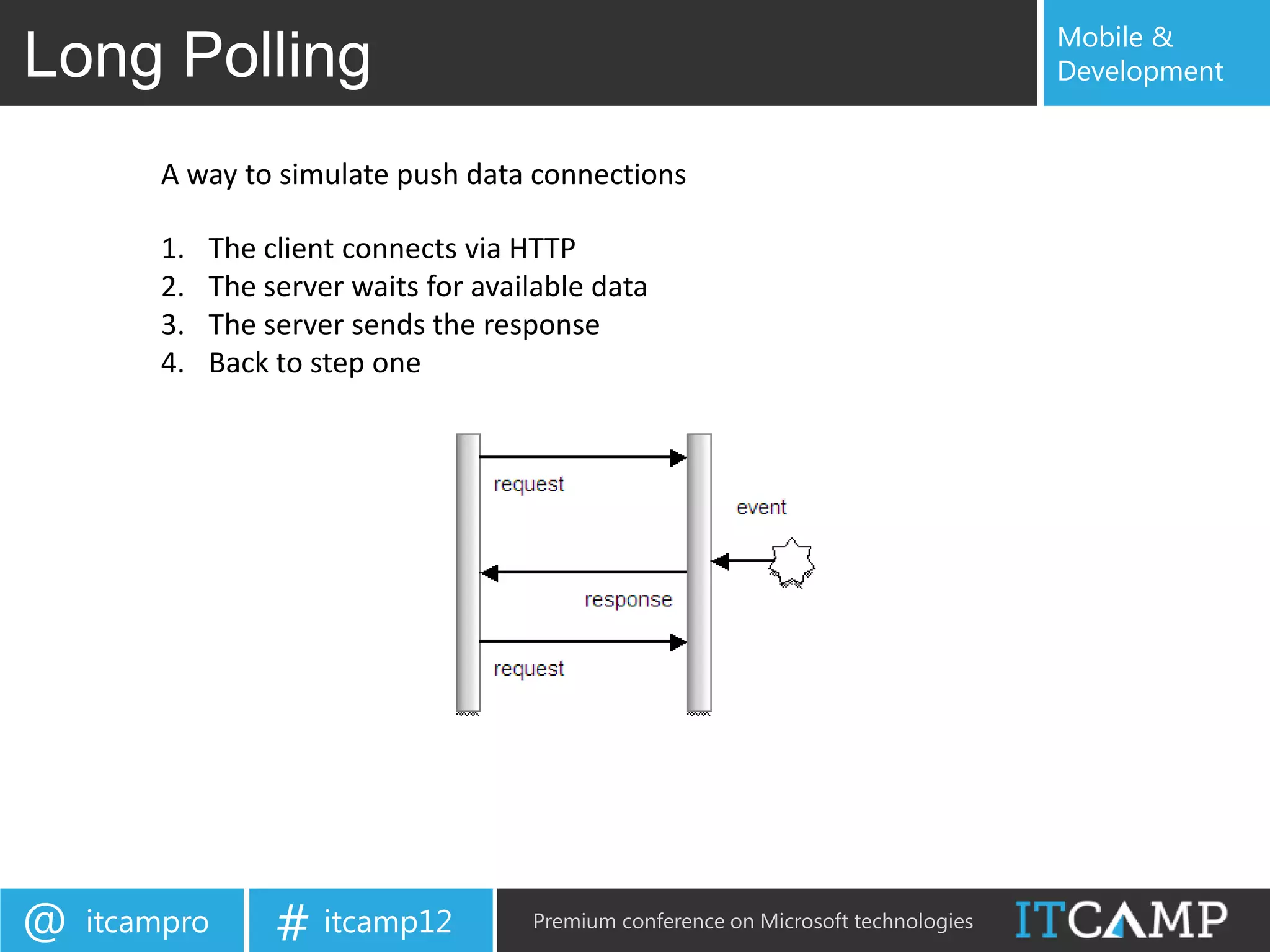
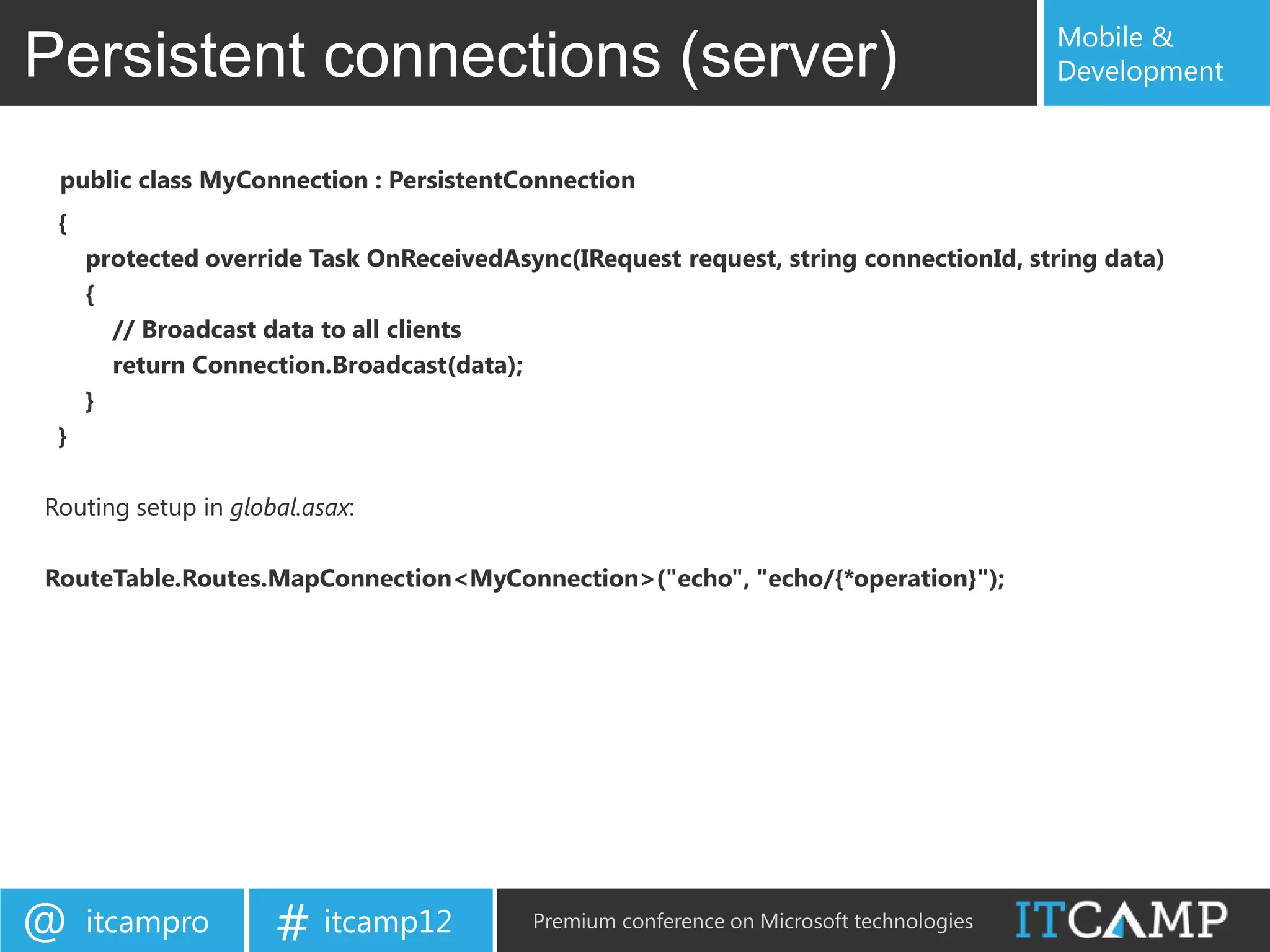
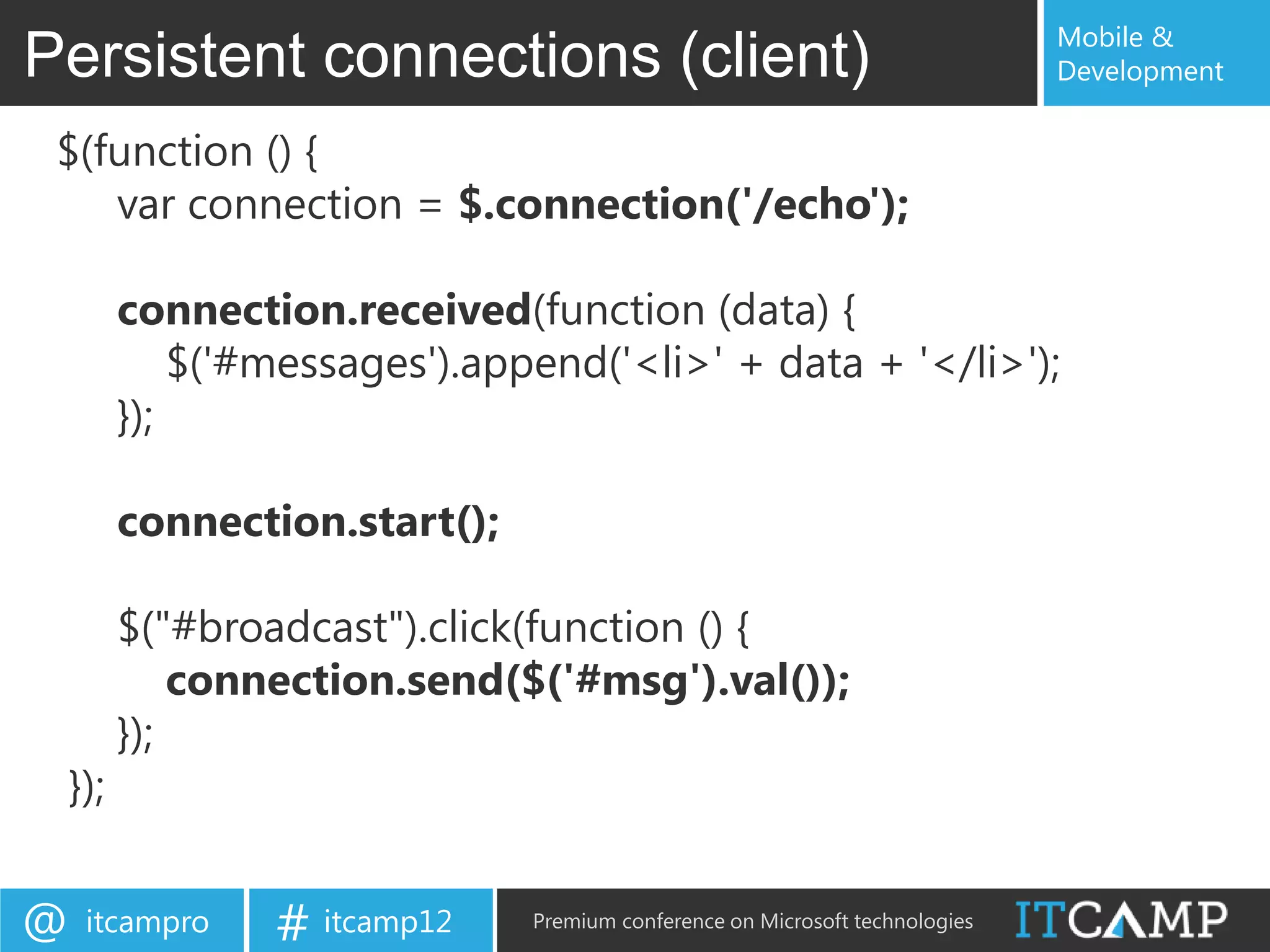
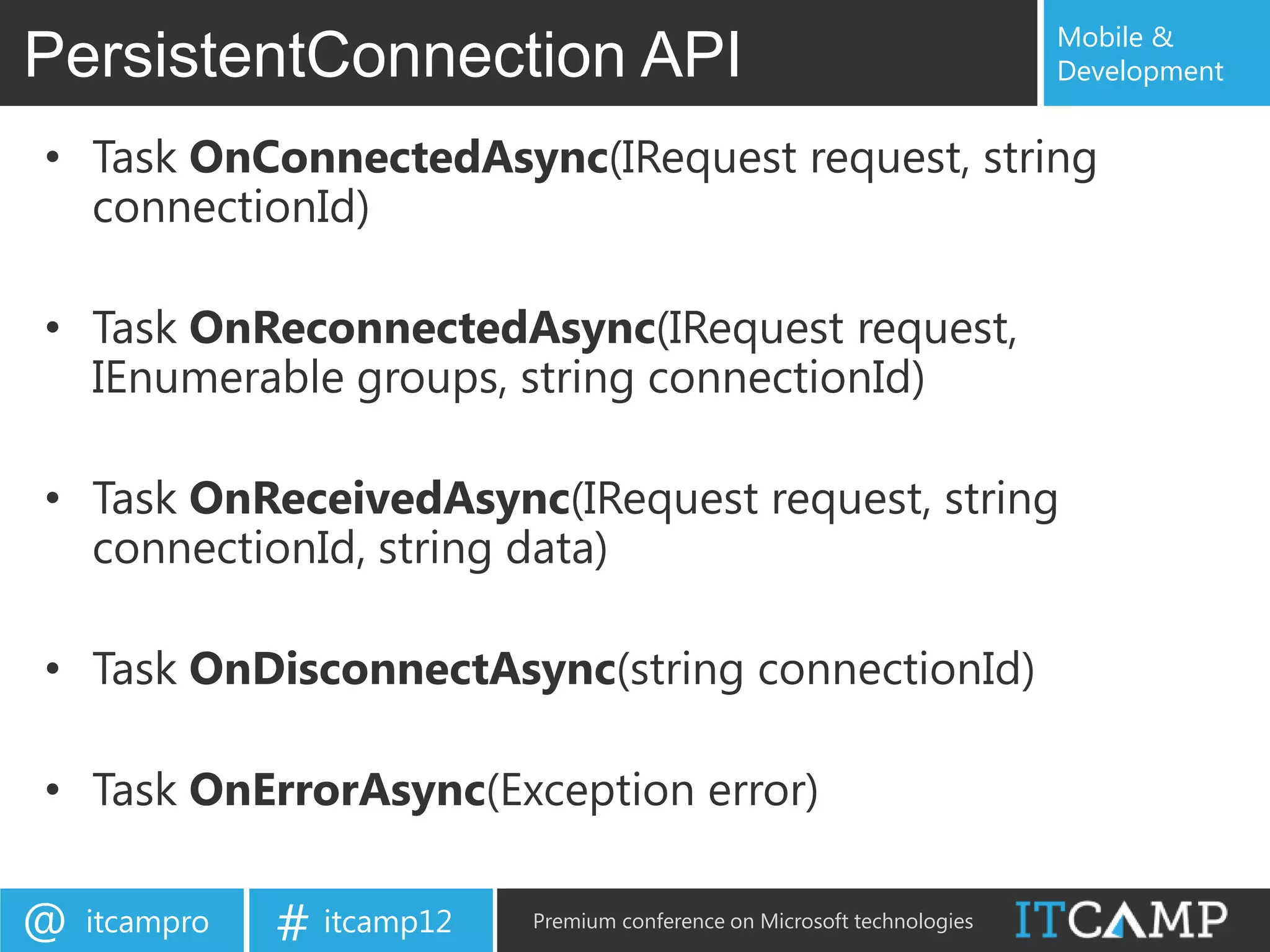
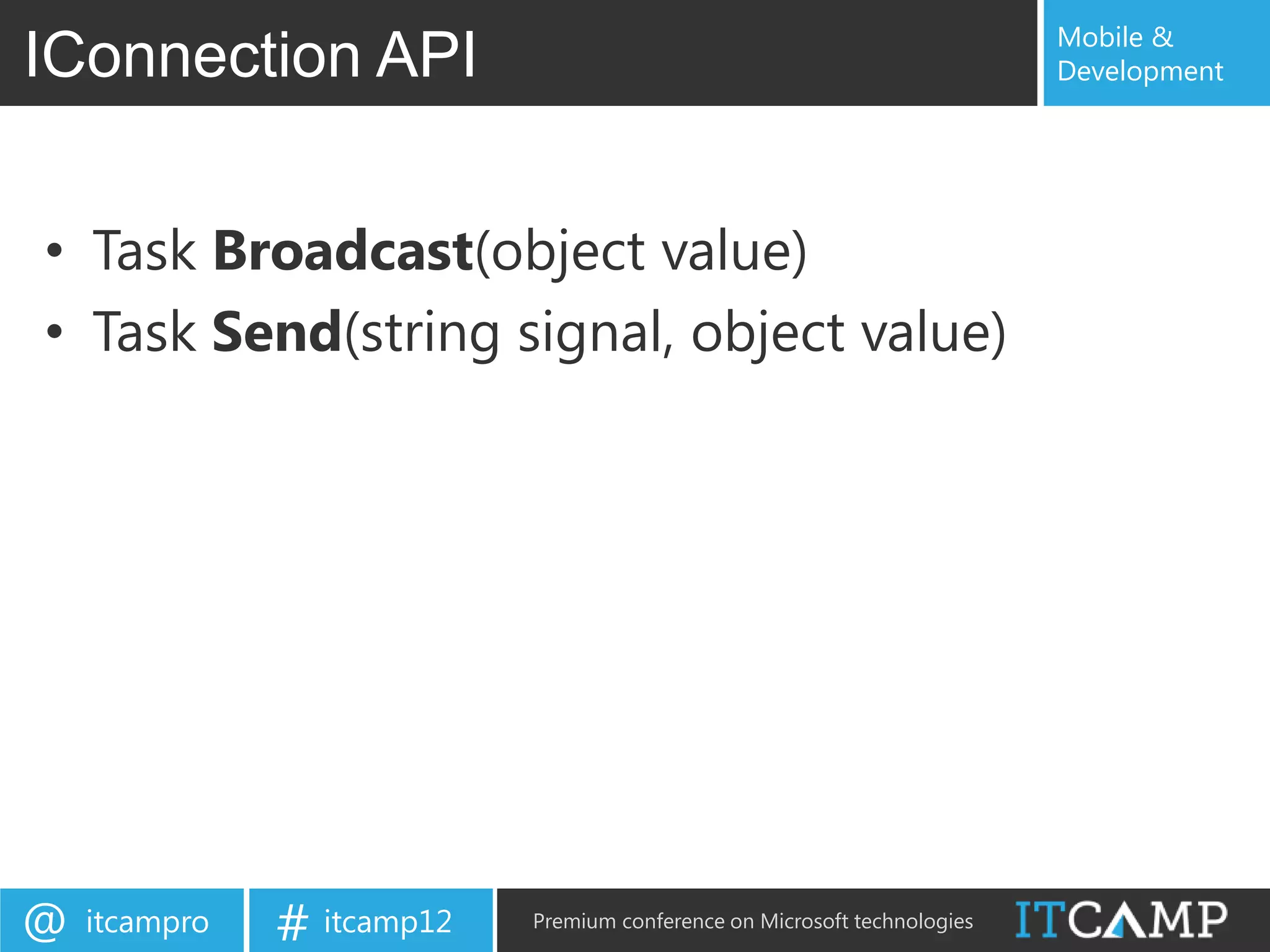
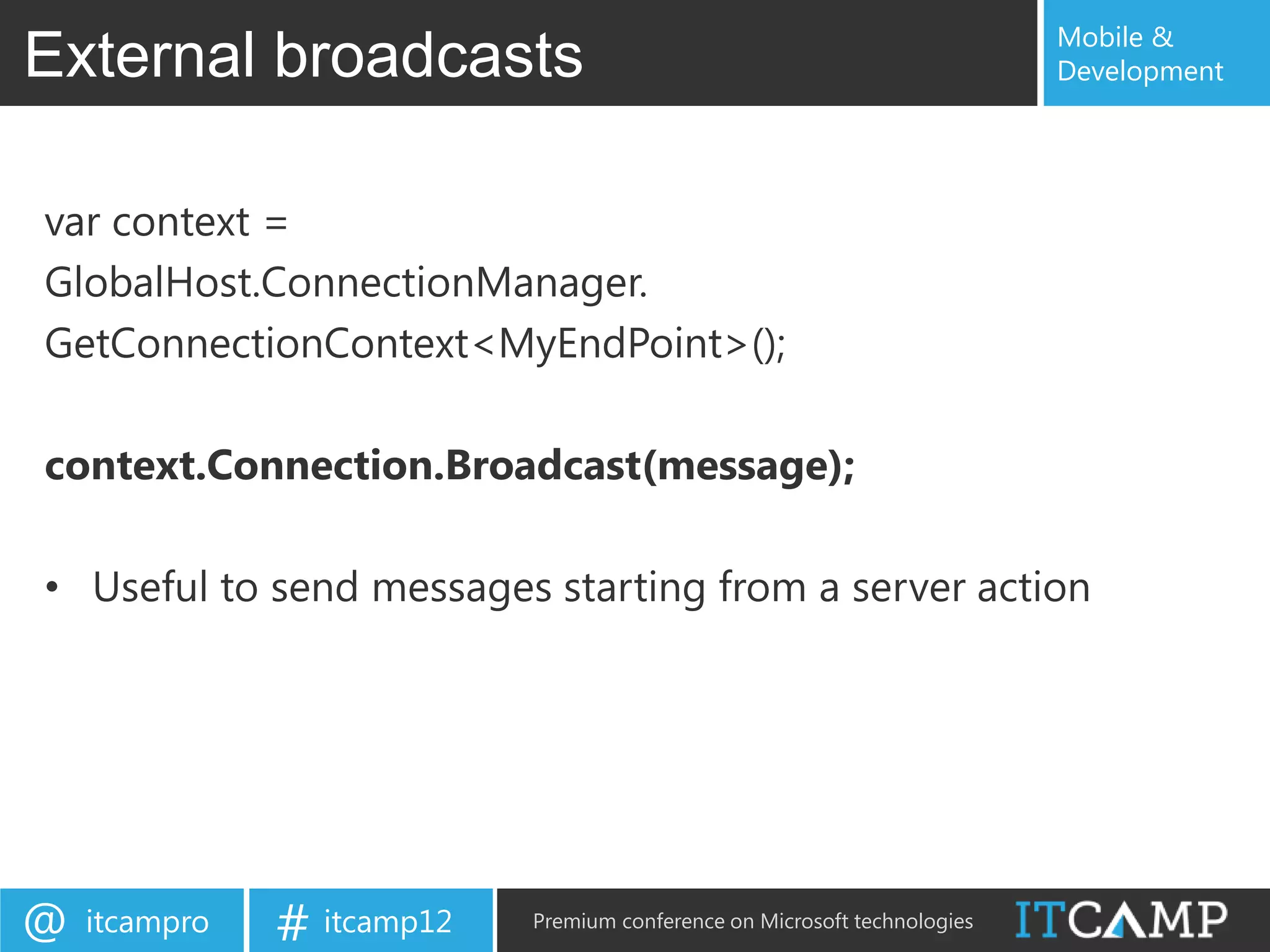
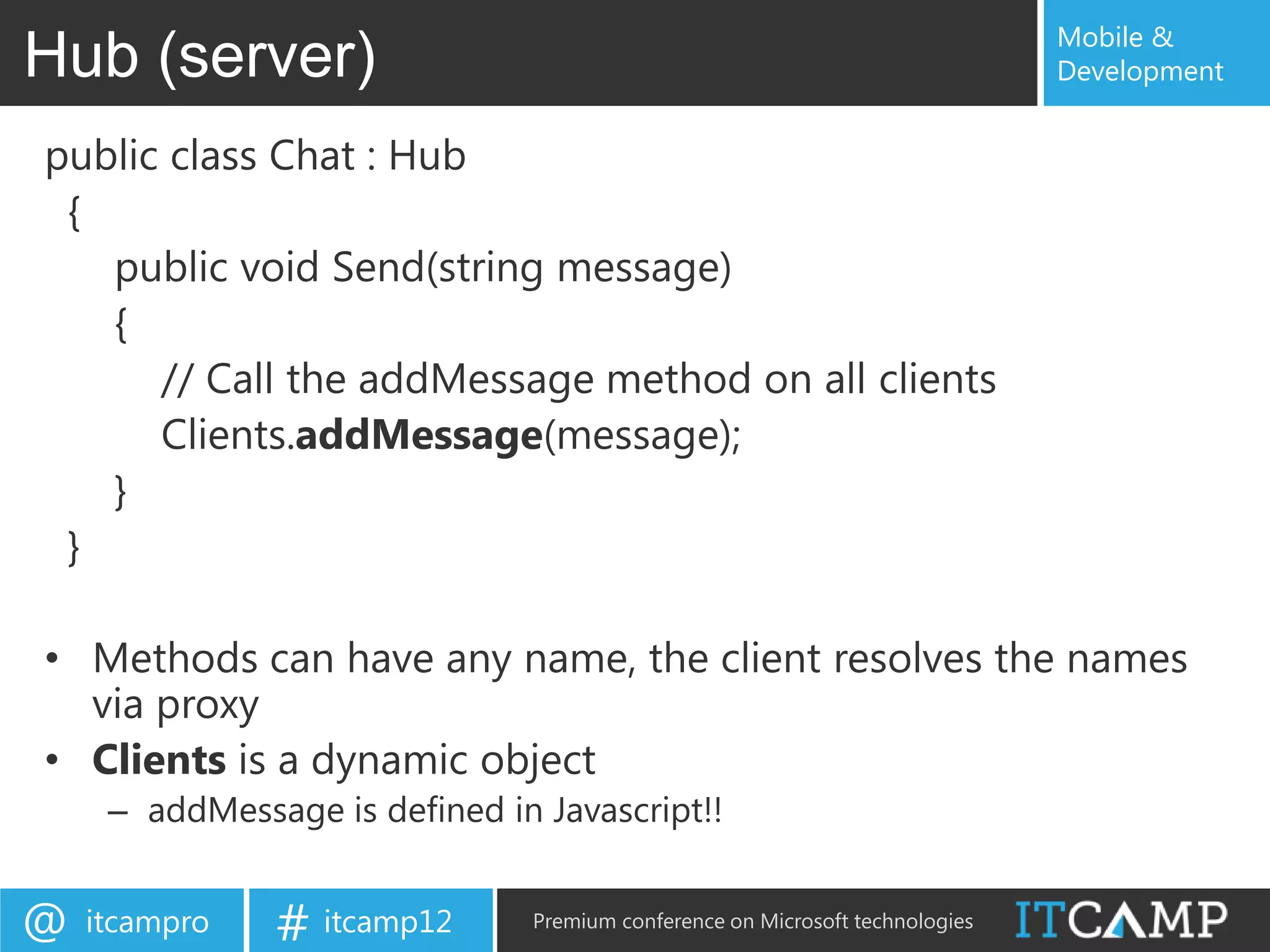
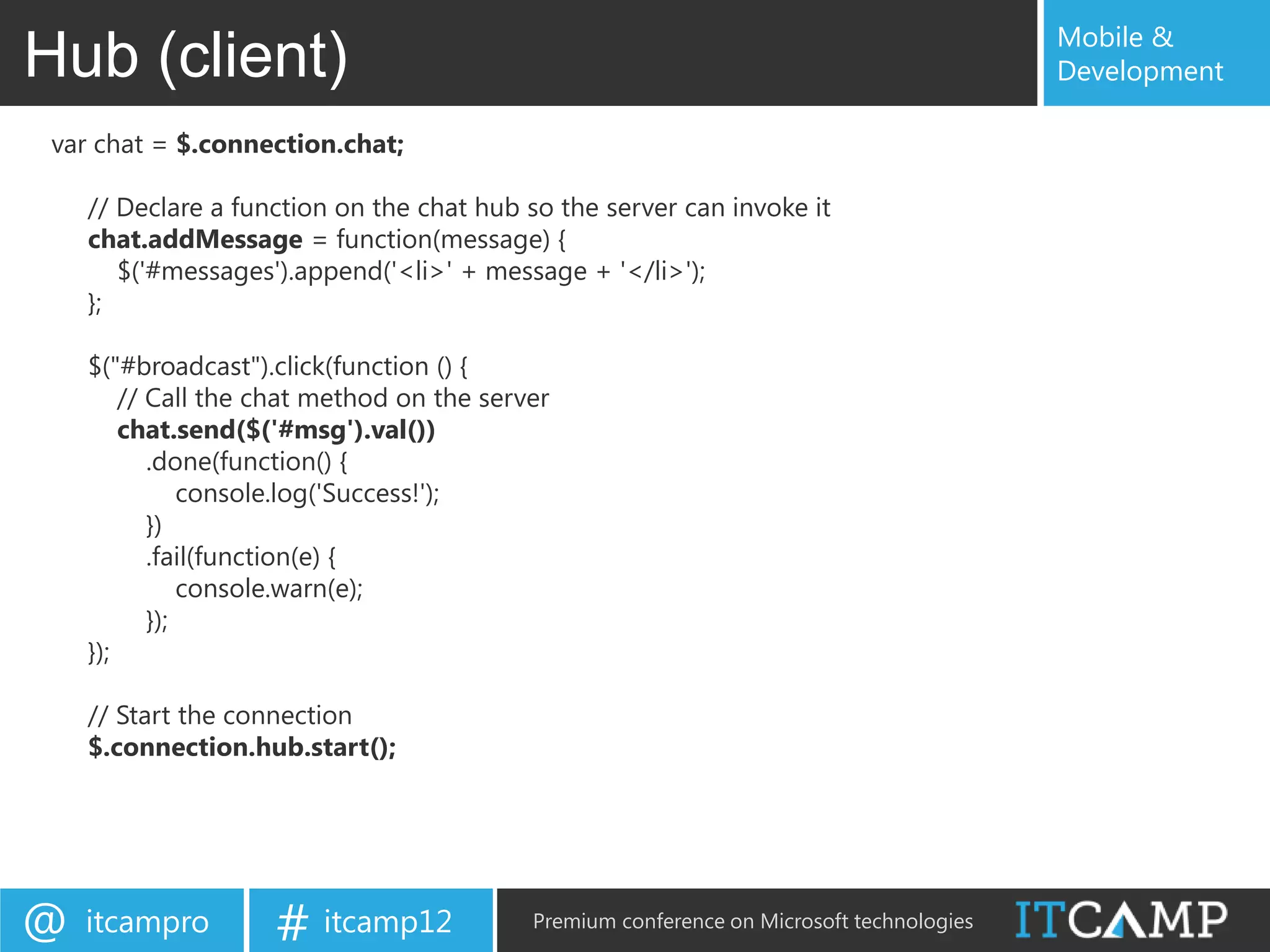
![Mobile & Look Mama, no global.asax routes Development • SignalR’s AspNetBootStrapper defines – [assembly: PreApplicationStartMethod(typeof(AspNetBootstrapper), "Initialize")] – Initialize calls: RouteTable.Routes.MapHubs(); • Mapping the /signalr route • No need for: – Explicit global.asax route mapping – Web.config settings @ itcampro # itcamp12 Premium conference on Microsoft technologies](https://image.slidesharecdn.com/itcamp-2012-webapi-120610091107-phpapp01/75/Building-modern-web-sites-with-ASP-Net-Web-API-WebSockets-and-RSignal-28-2048.jpg)
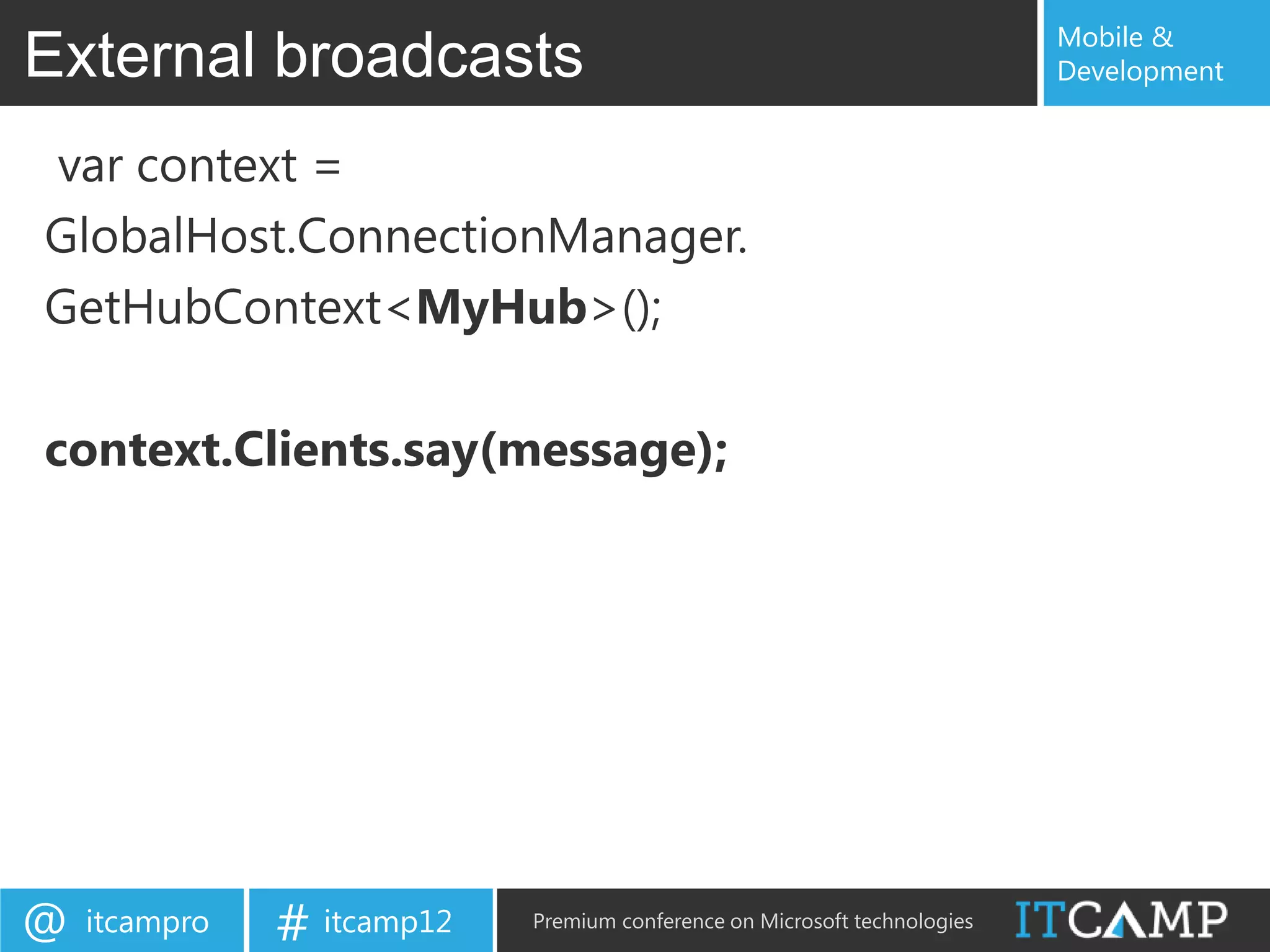
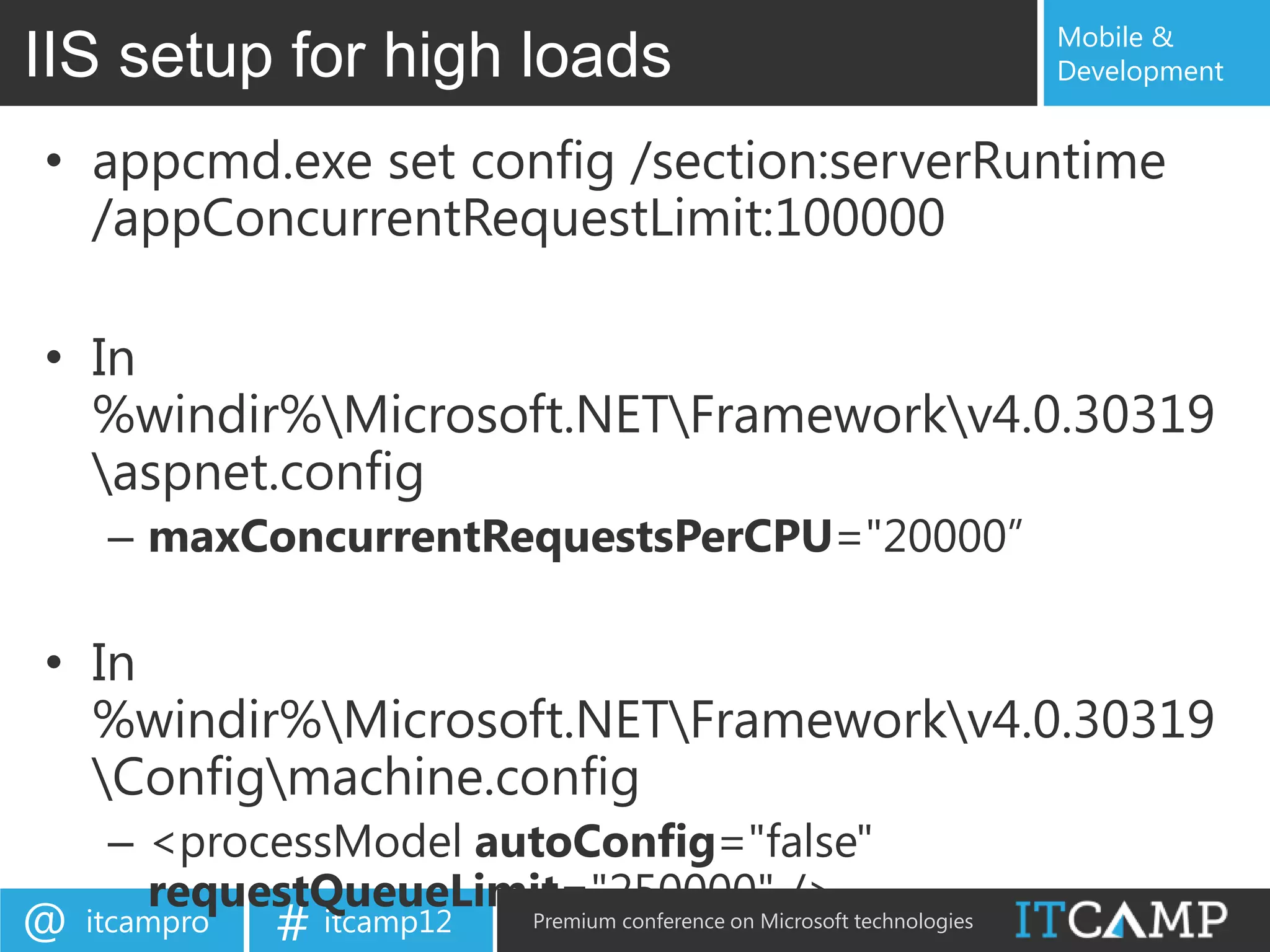

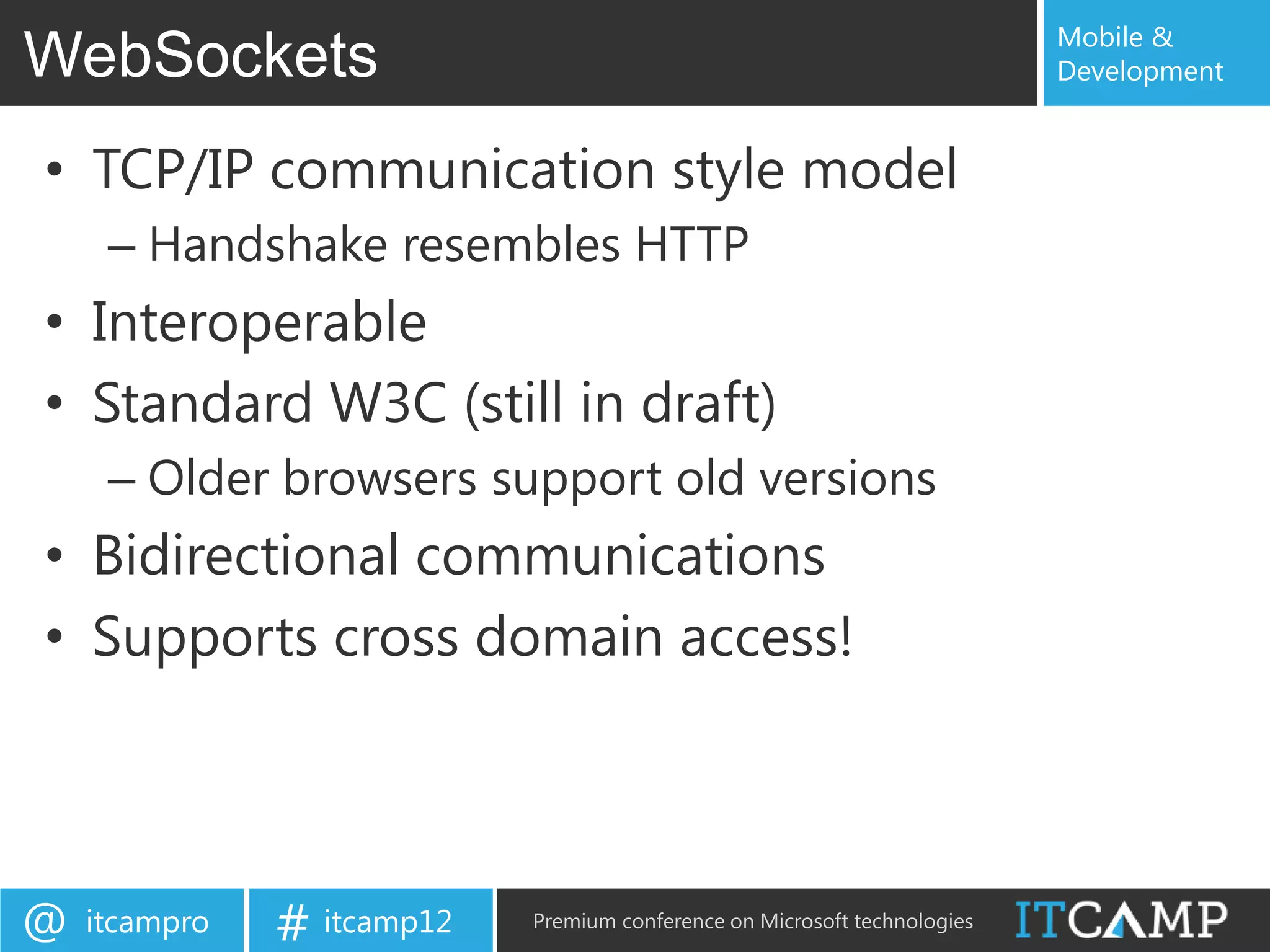
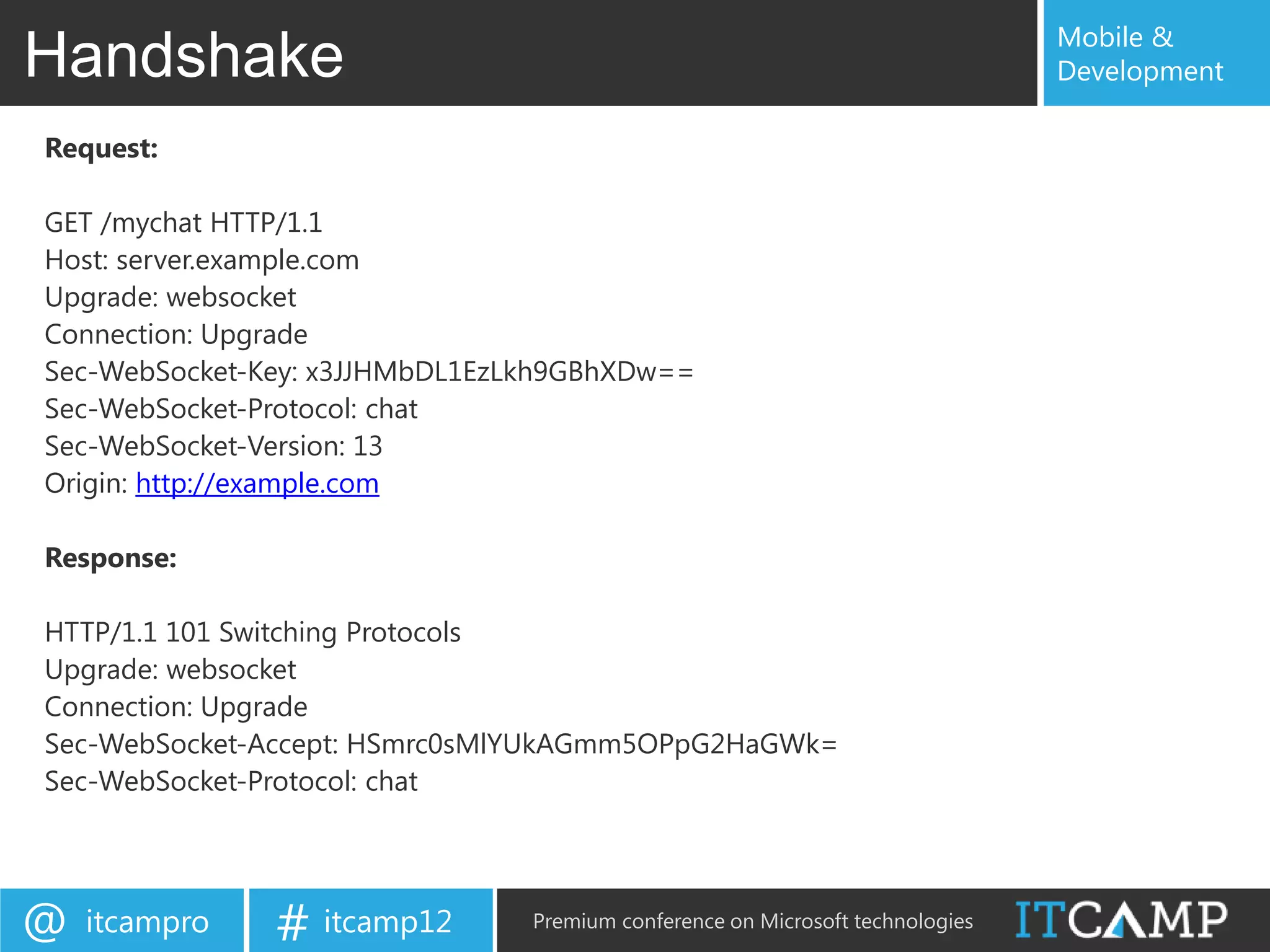
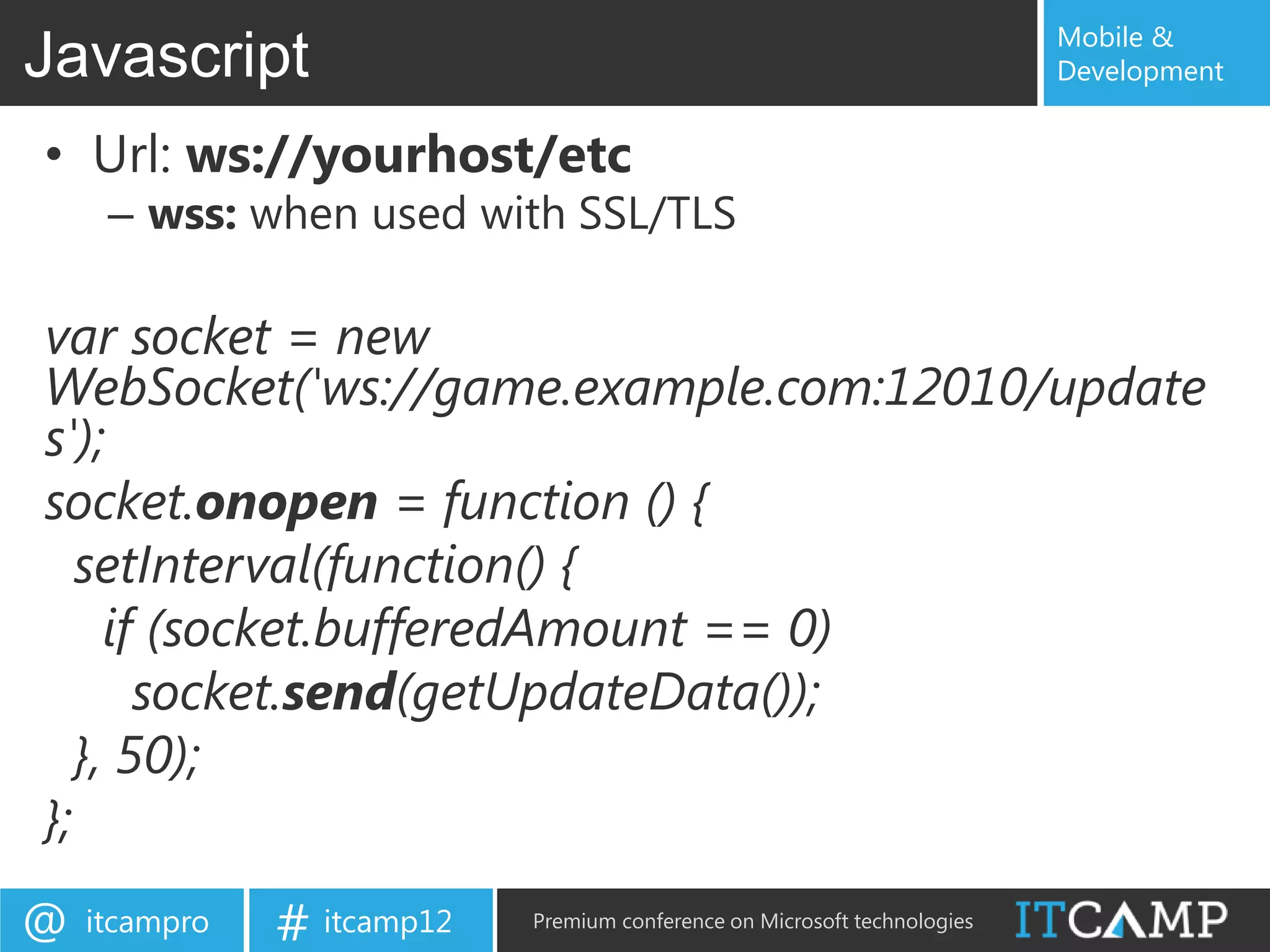
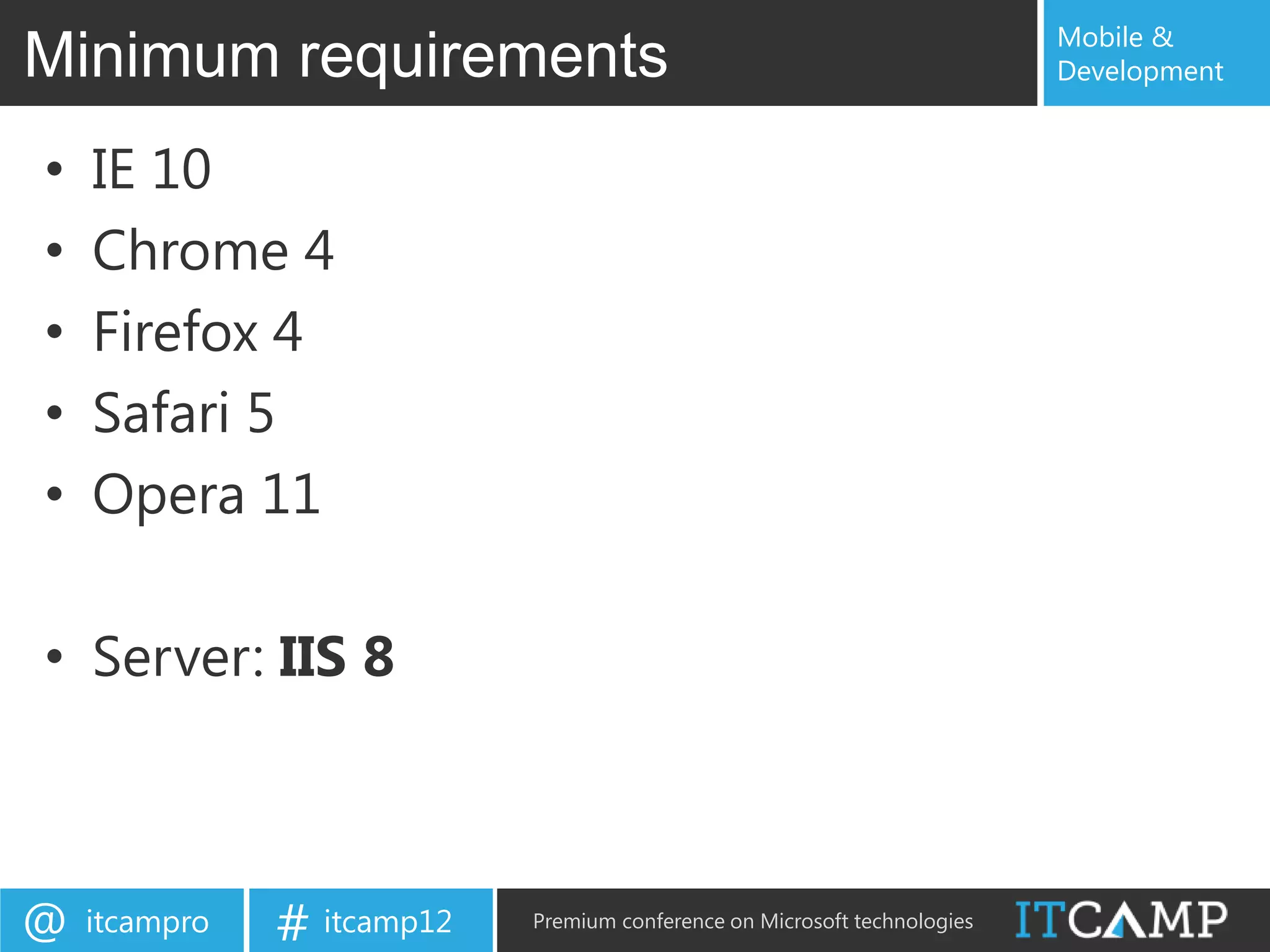
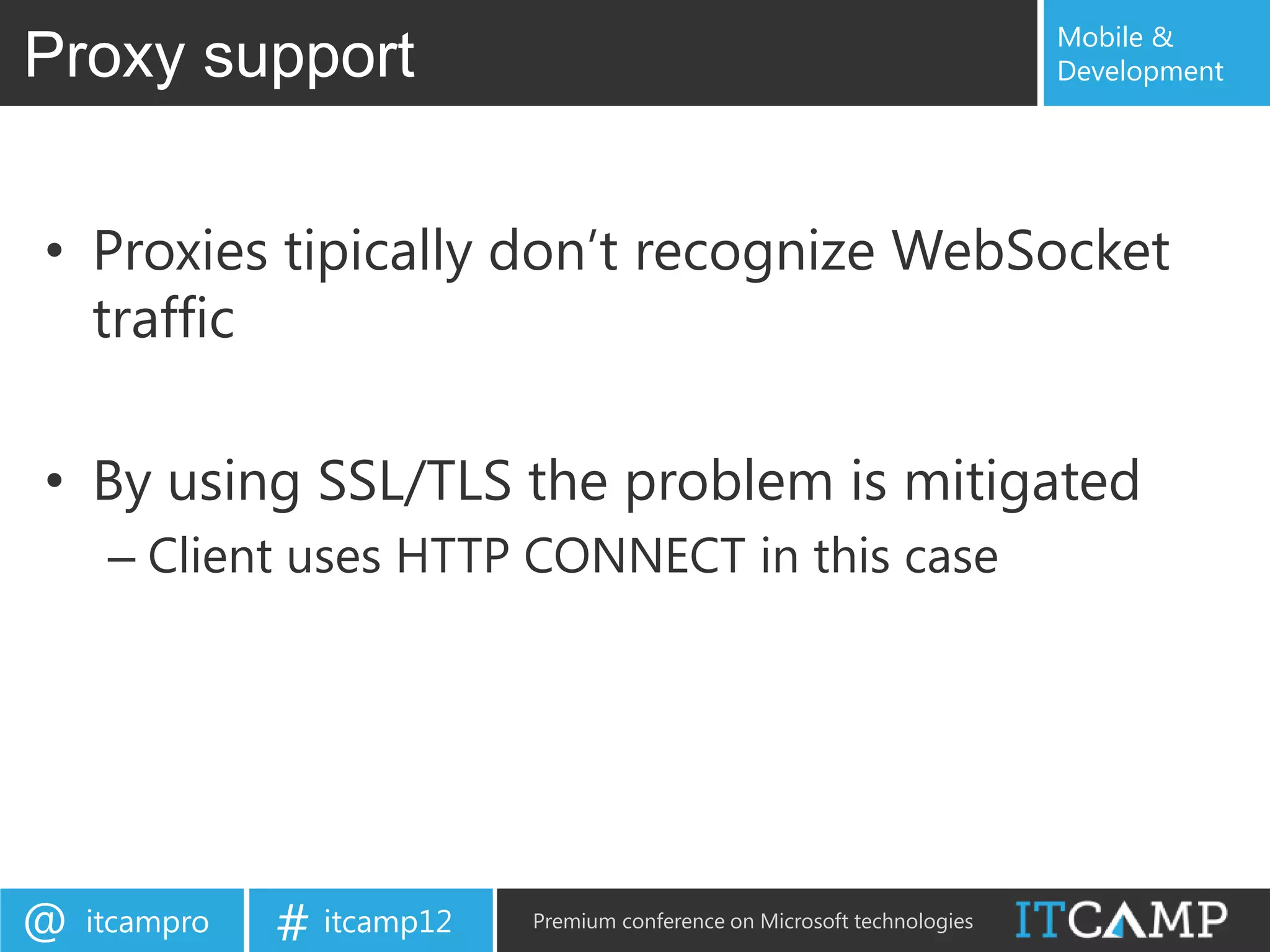
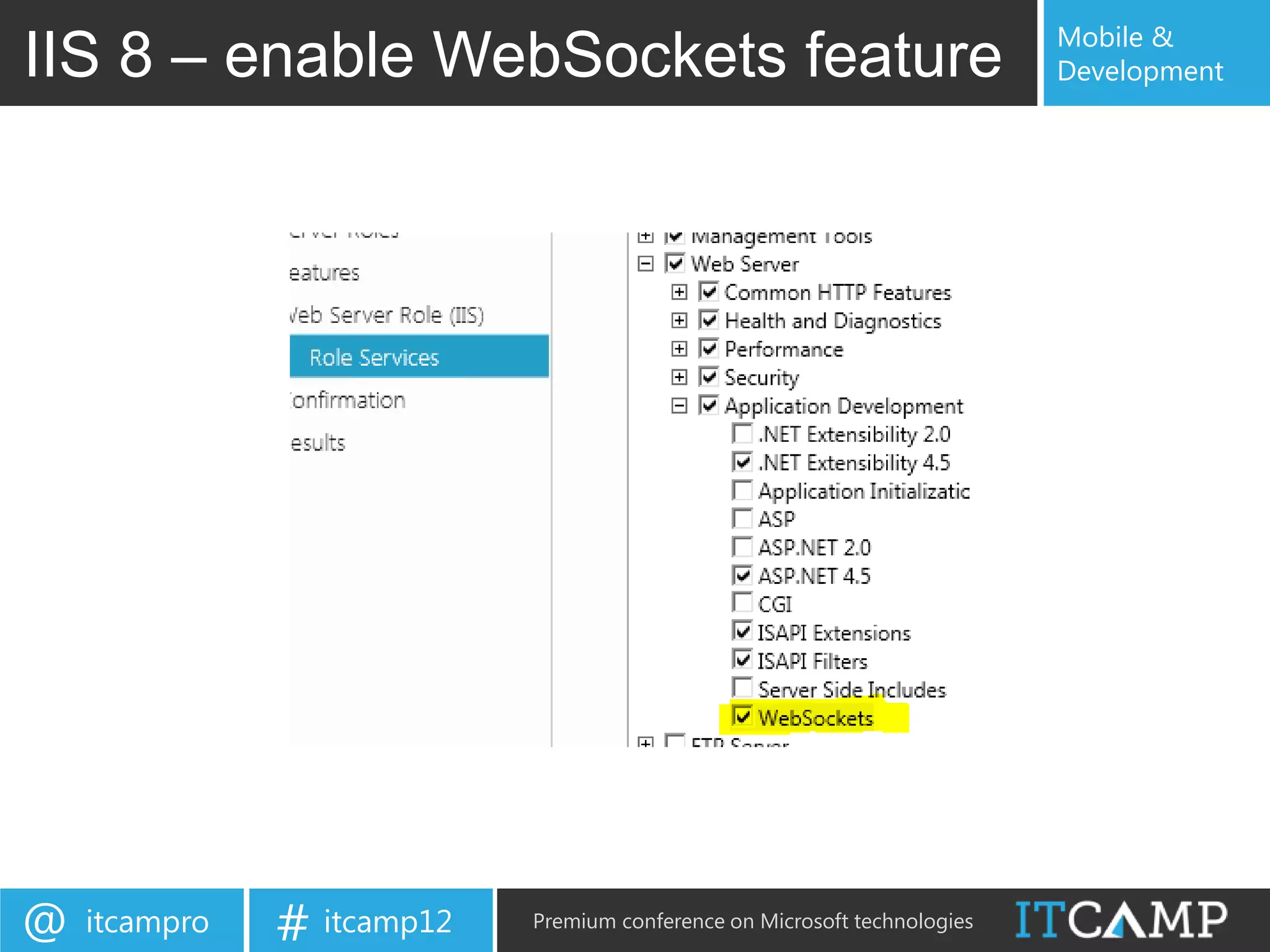
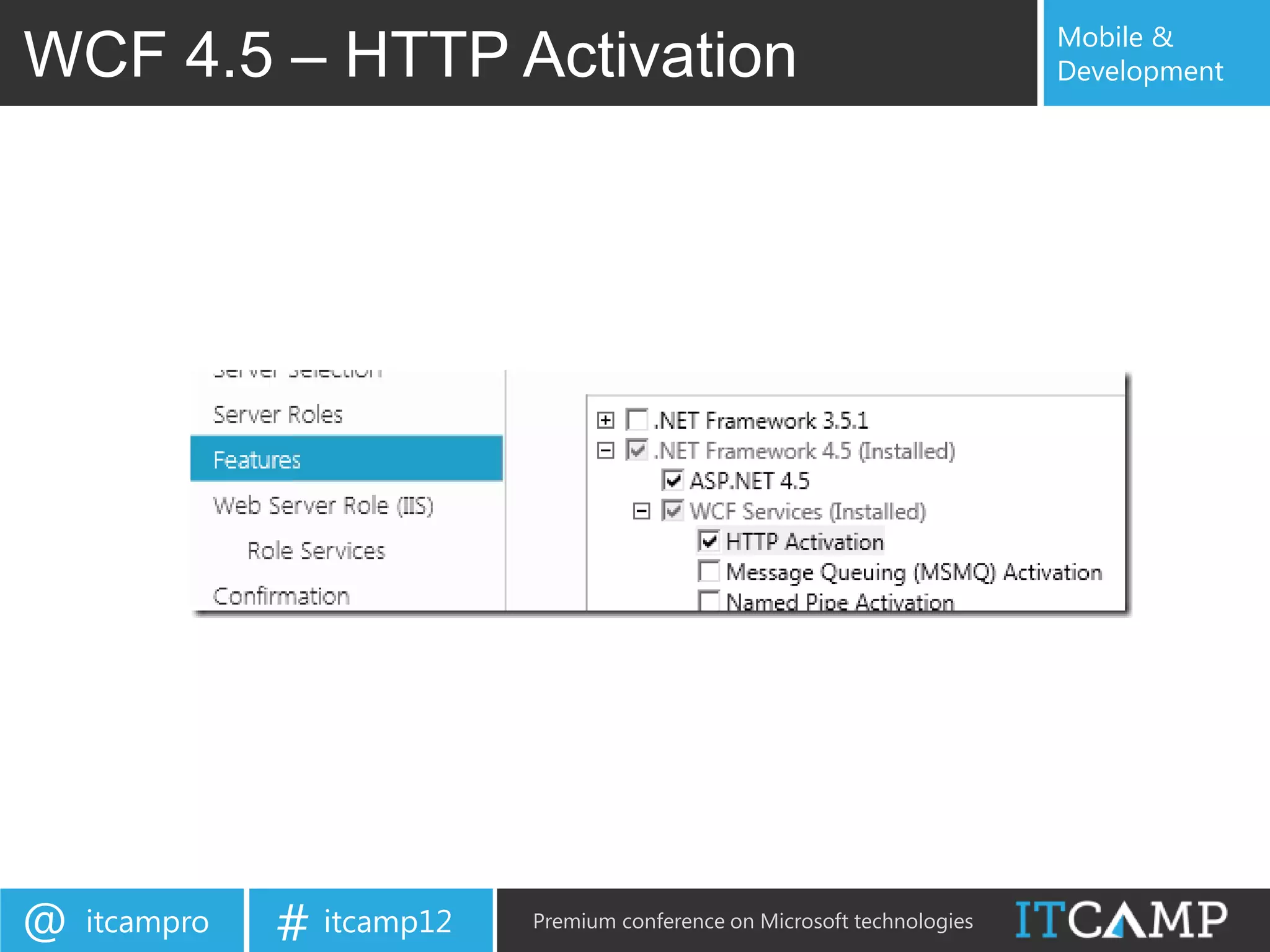
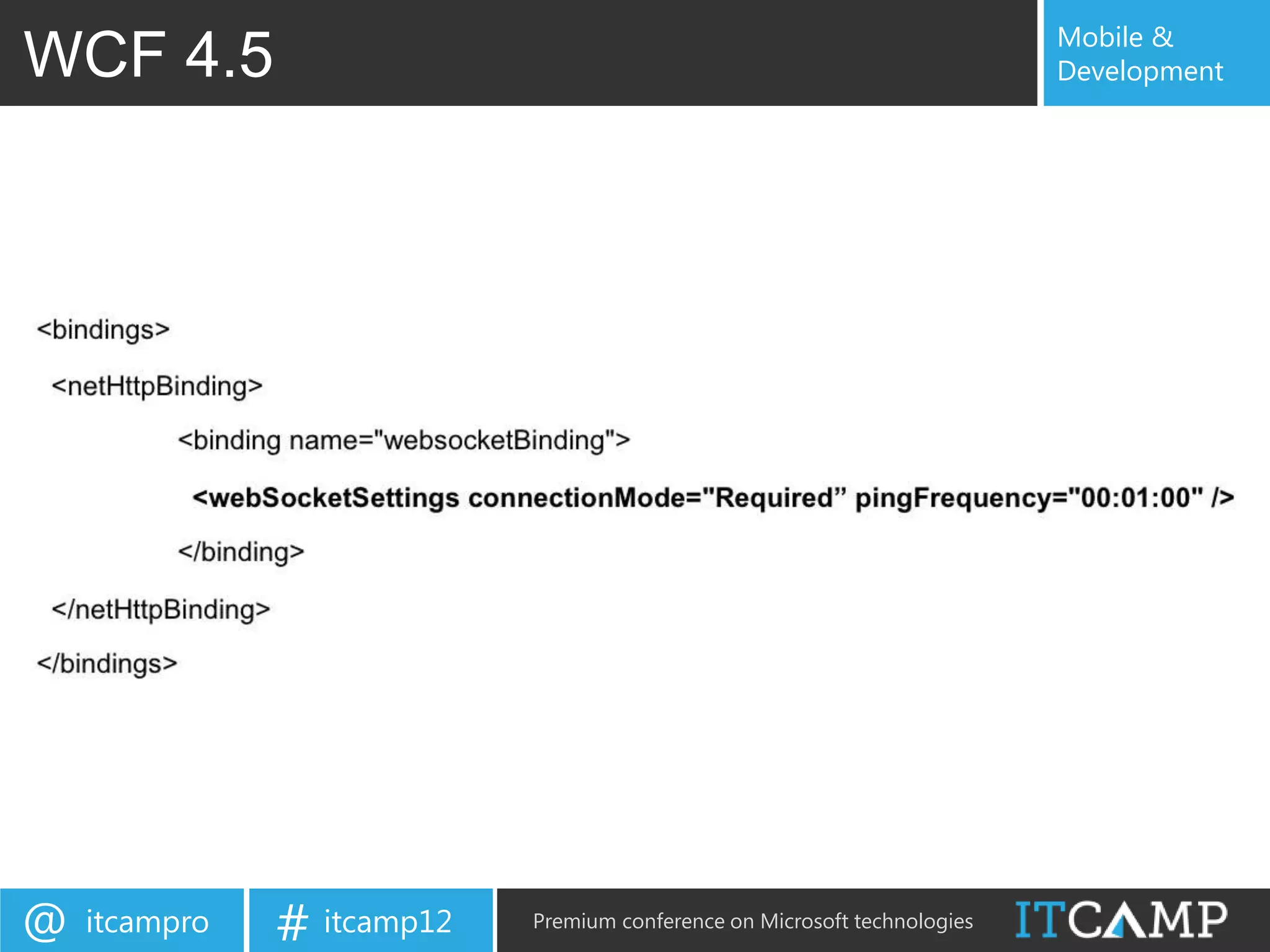
![Mobile & In ASP.Net – updated support Development • Install-Package Microsoft.WebSockets RouteTable.Routes.Add(new ServiceRoute("connect", new WebSocketServiceHostFactory(), typeof(GameService))); public class GameService : WebSocketService { private static GameServer server = new GameServer(); private GameConnection connection; public override void OnOpen() { string nickname = QueryParameters["nickname"]; int gameSize = int.Parse(QueryParameters["gamesize"]); connection = server.JoinGame(this, nickname, gameSize); } public override void OnMessage(string message) { connection.ProcessCommand(message); } protected override void OnClose() { if(connection != null) connection.Disconnect(); } } } @ itcampro # itcamp12 Premium conference on Microsoft technologies](https://image.slidesharecdn.com/itcamp-2012-webapi-120610091107-phpapp01/75/Building-modern-web-sites-with-ASP-Net-Web-API-WebSockets-and-RSignal-40-2048.jpg)