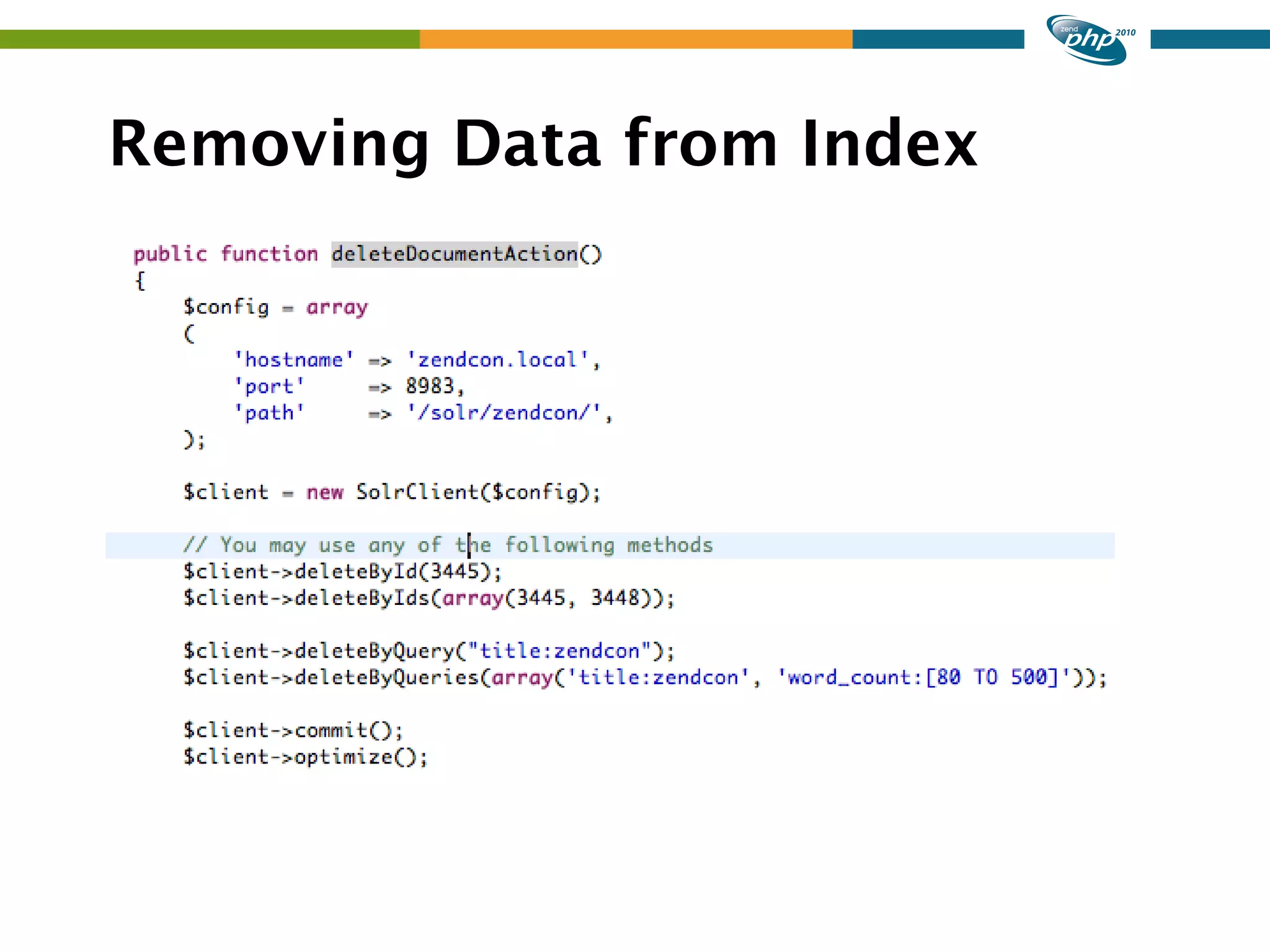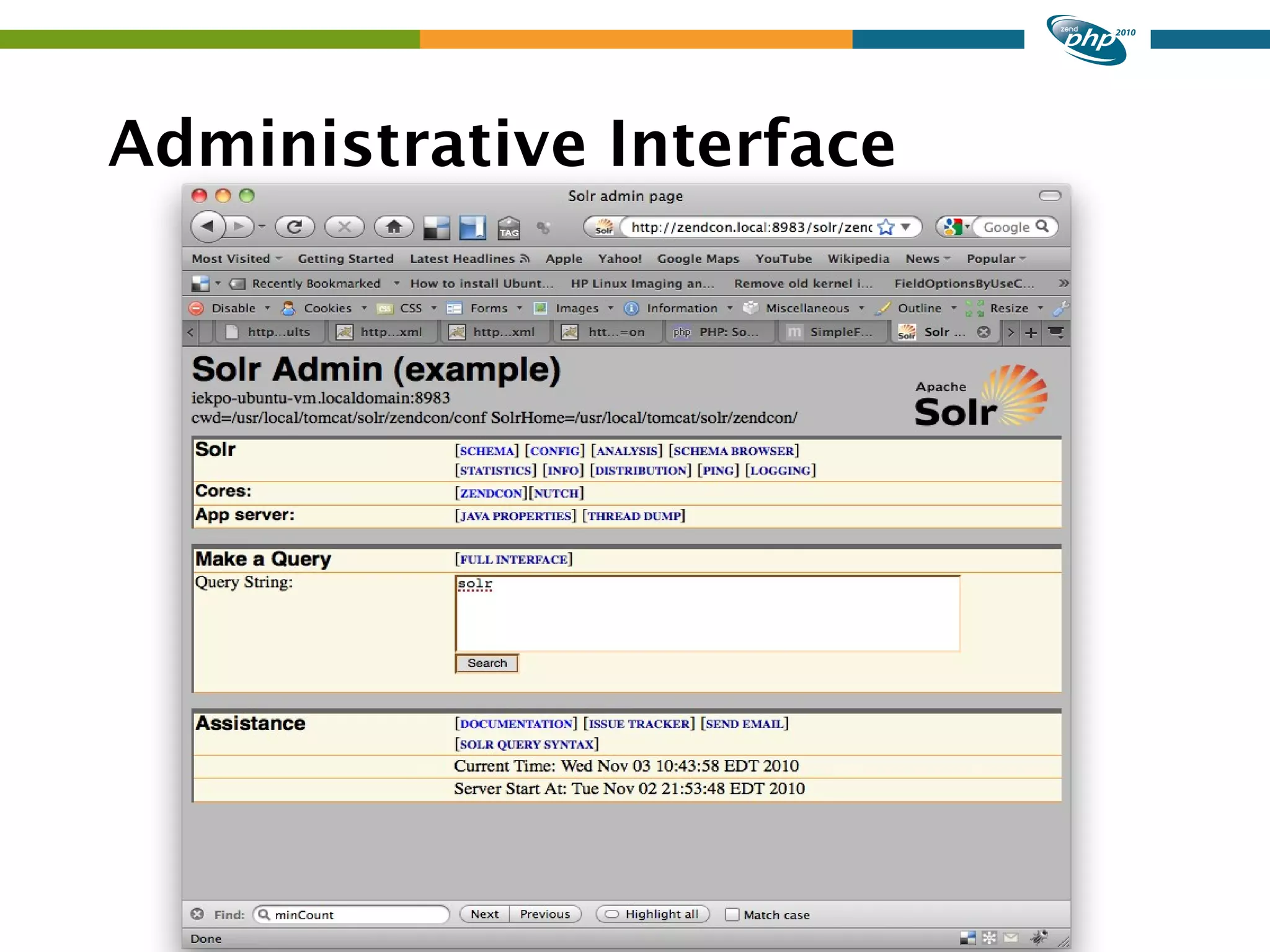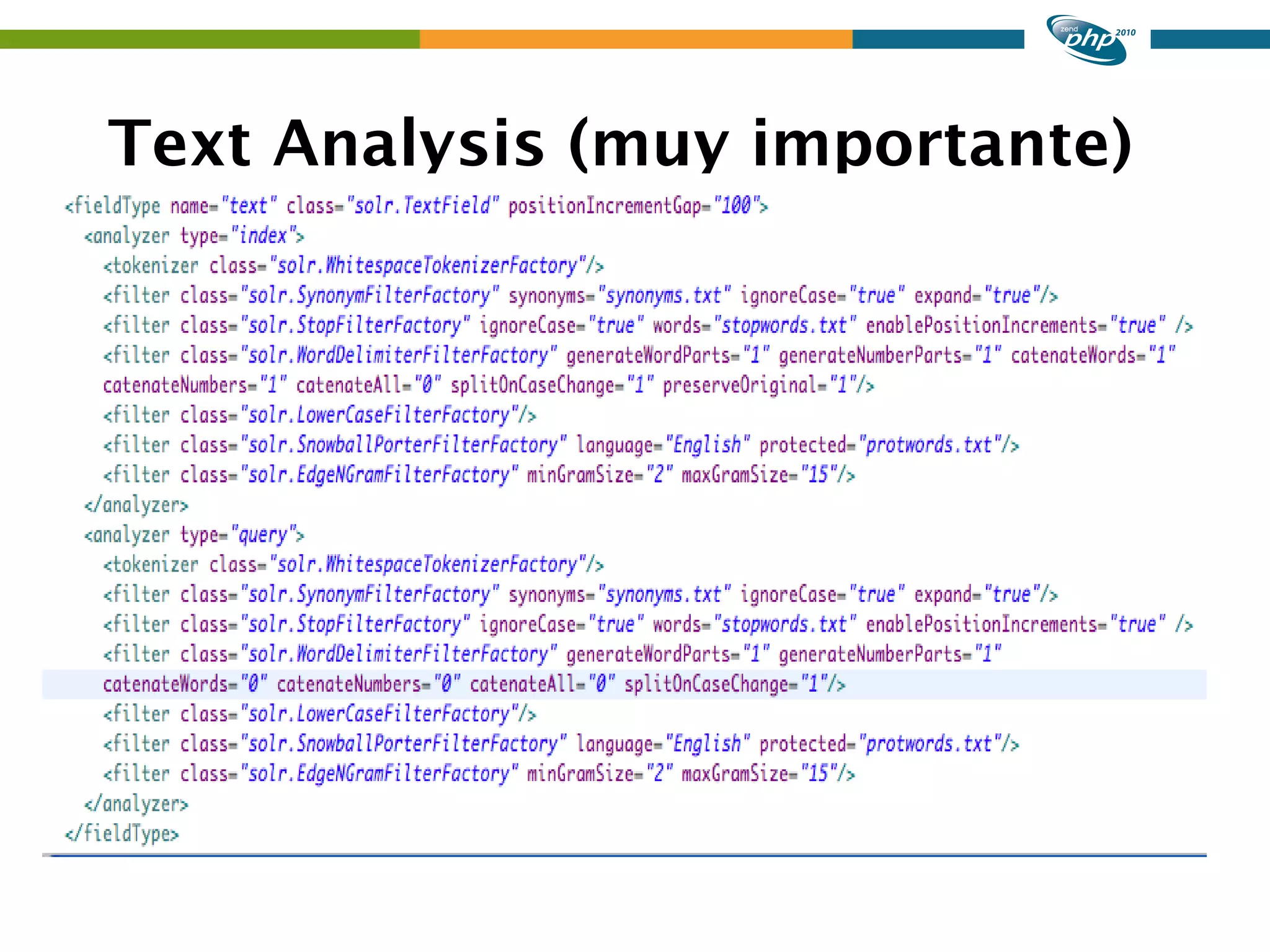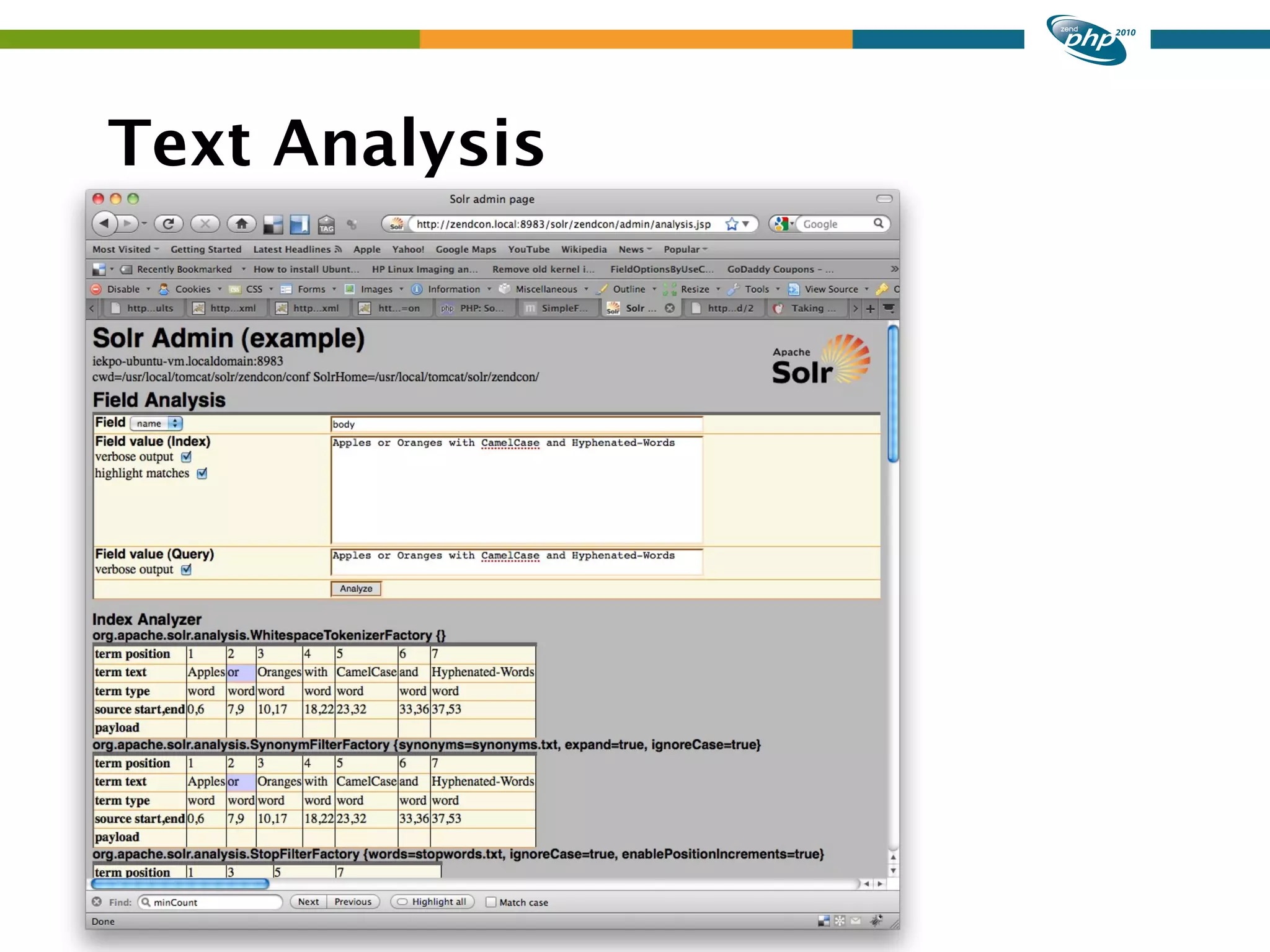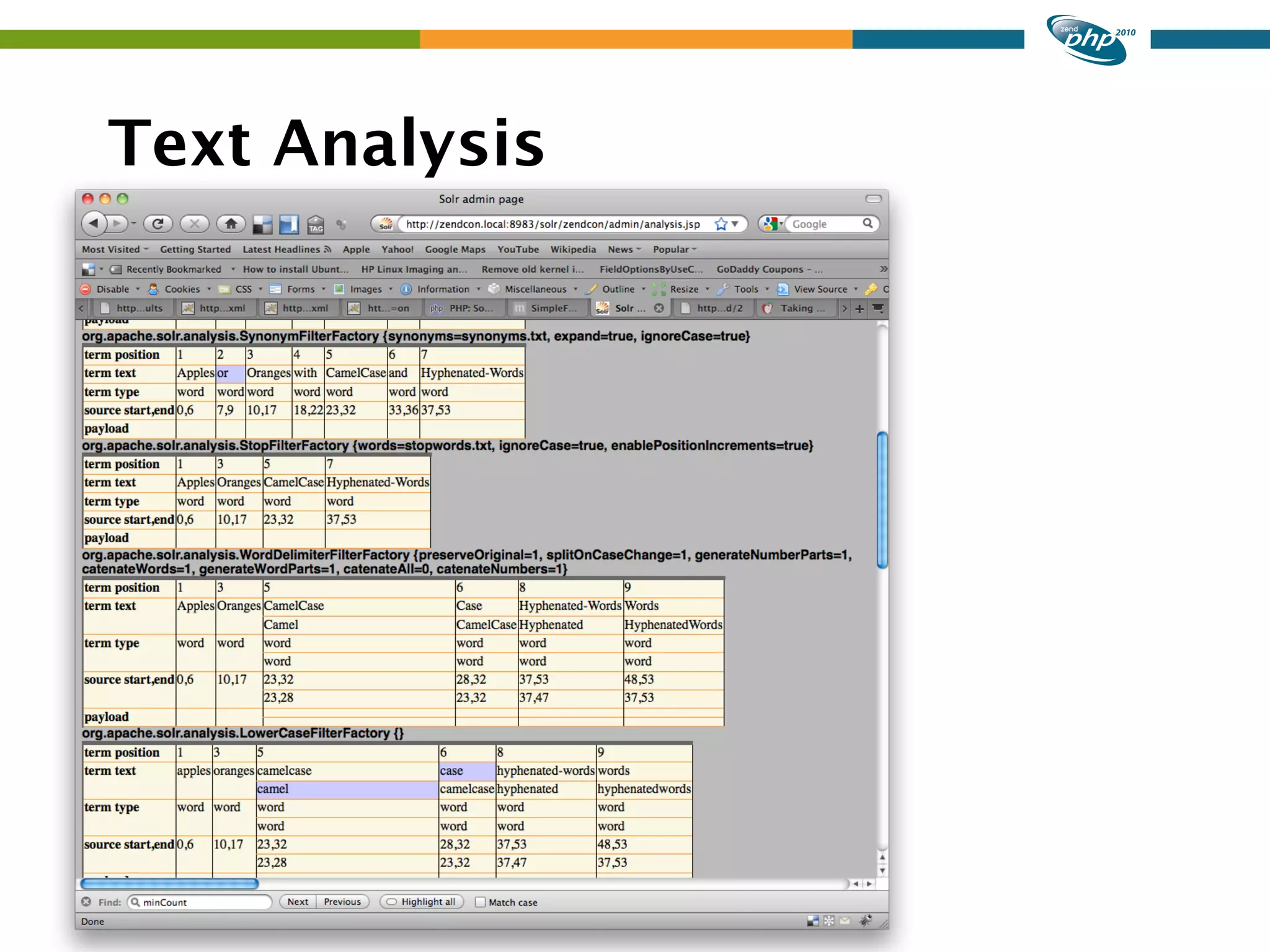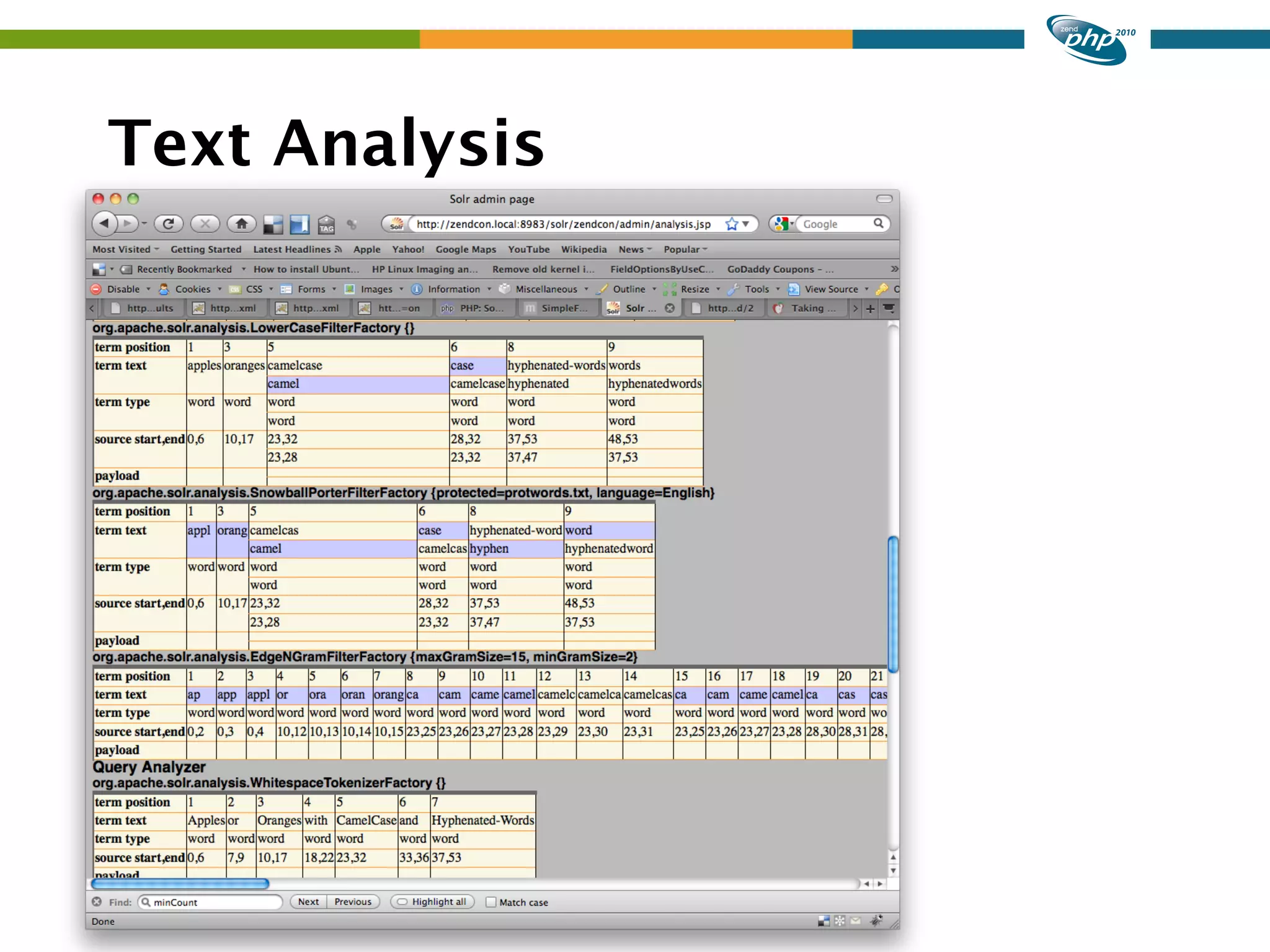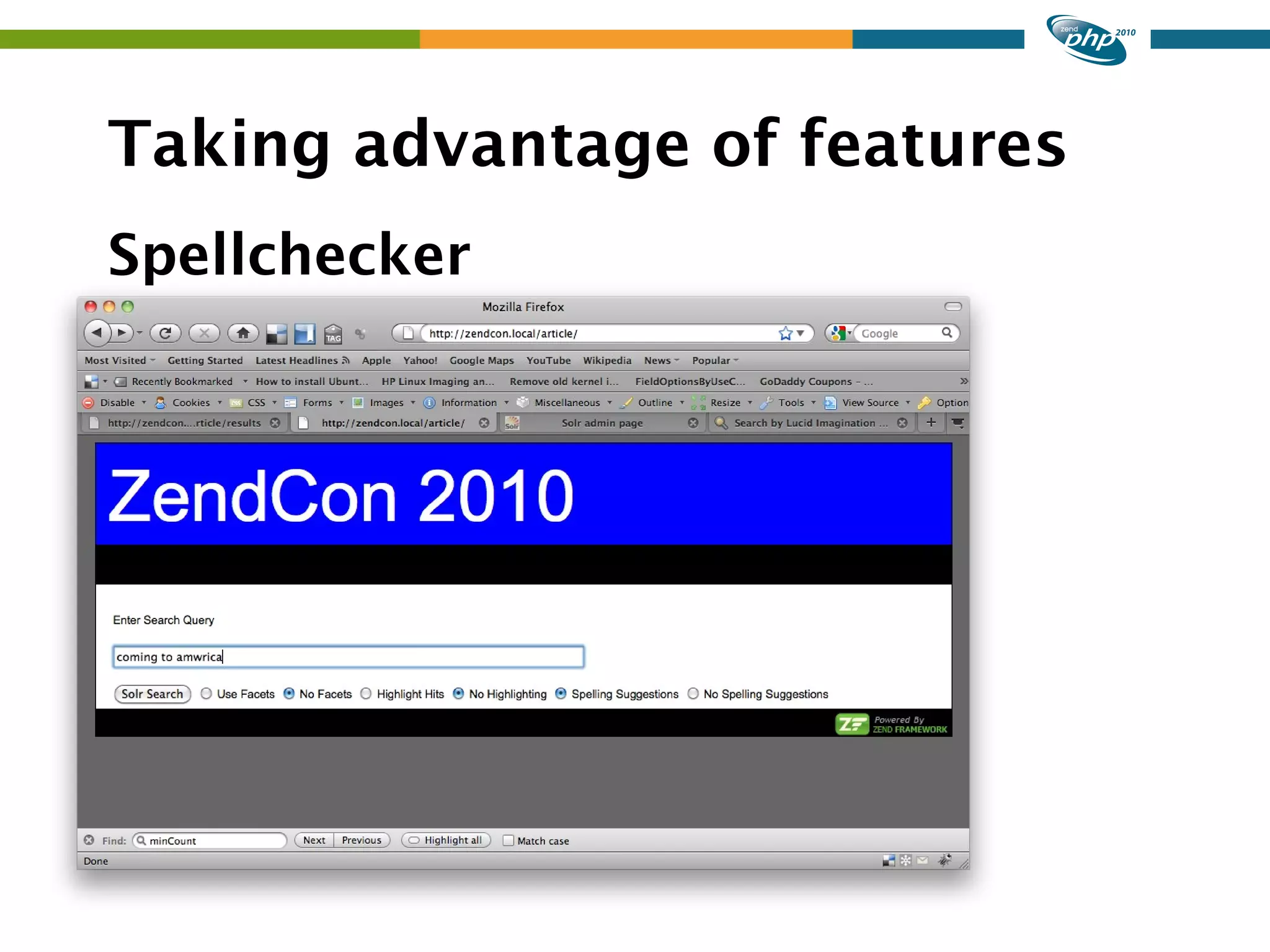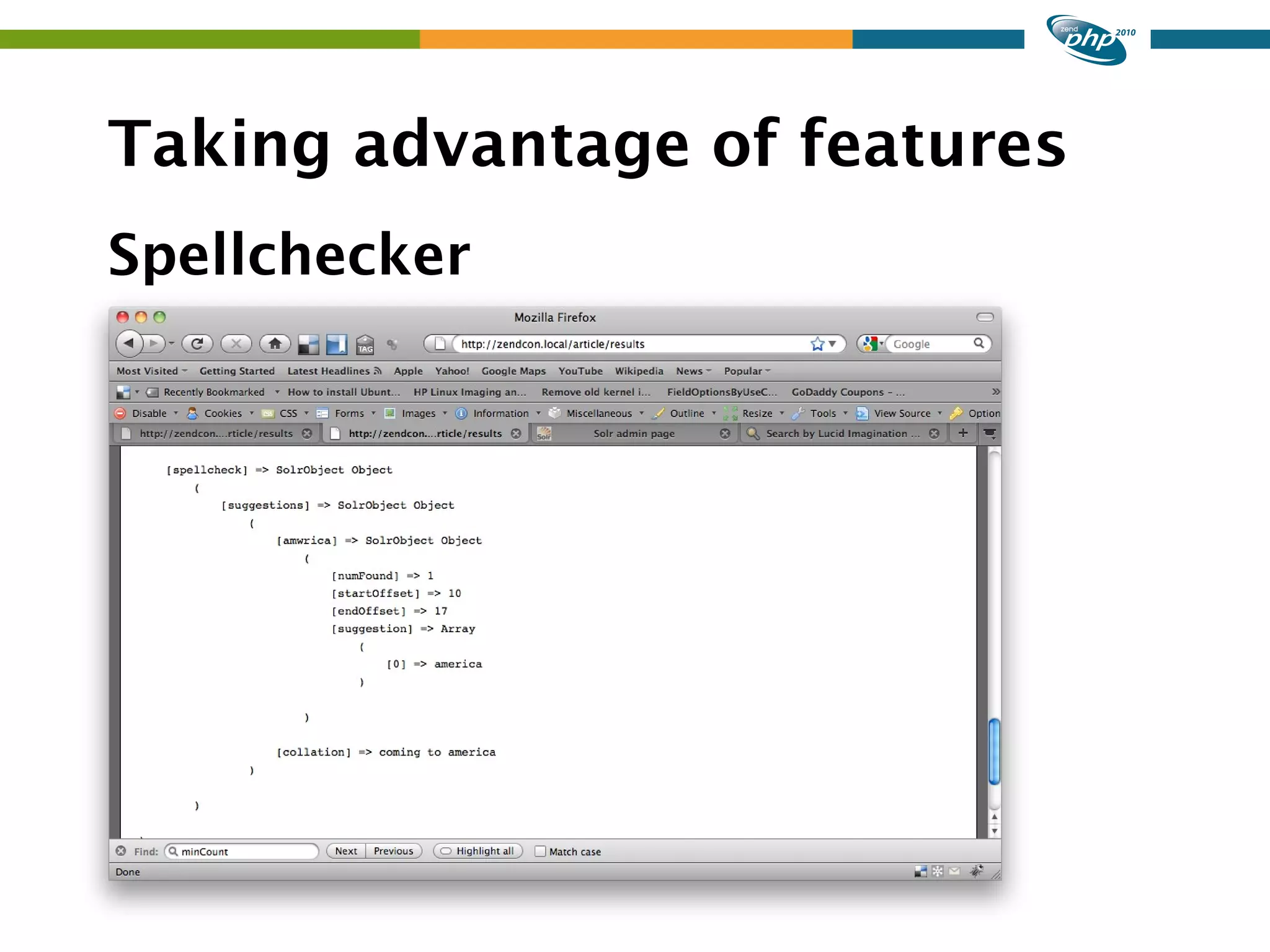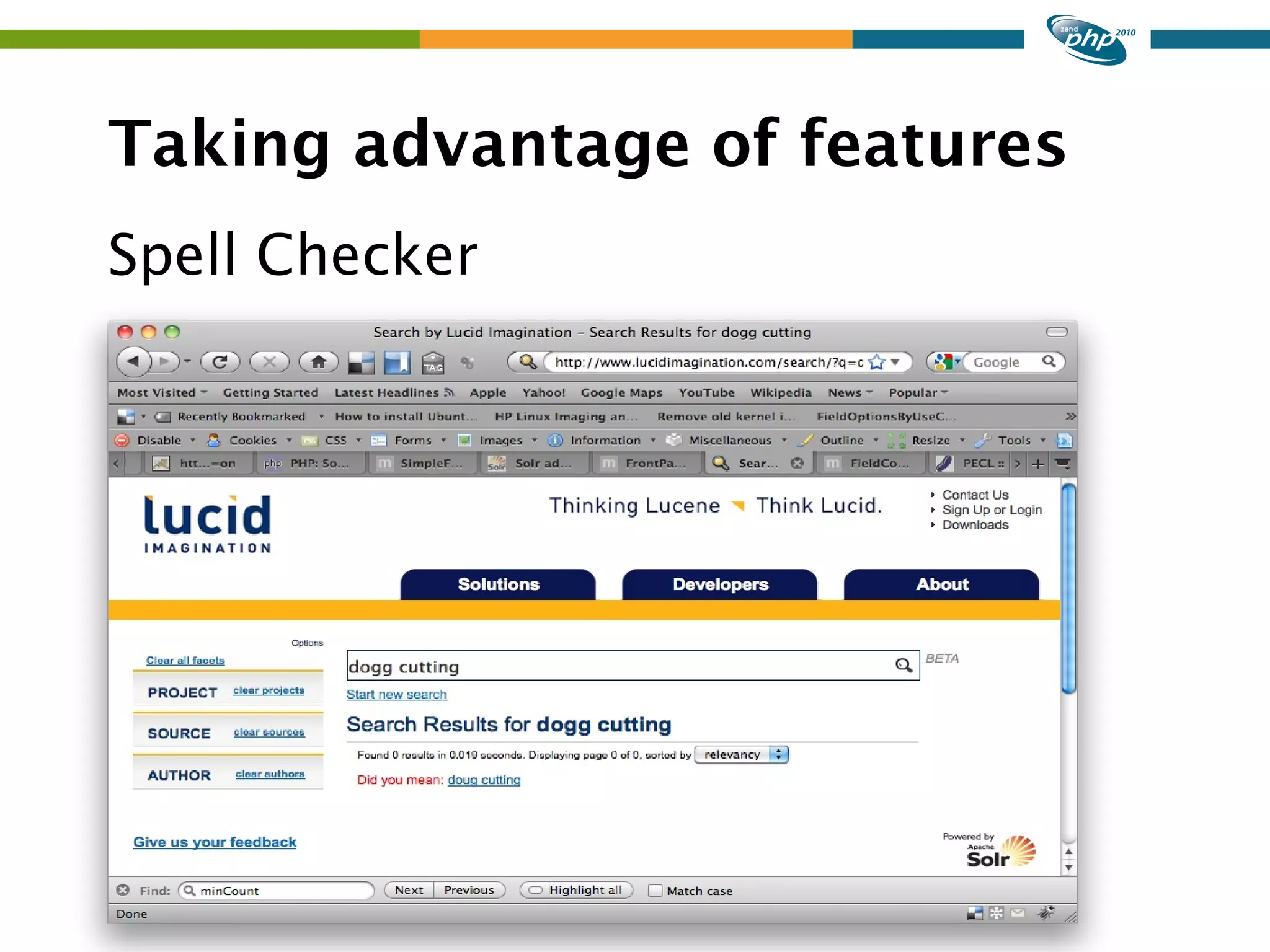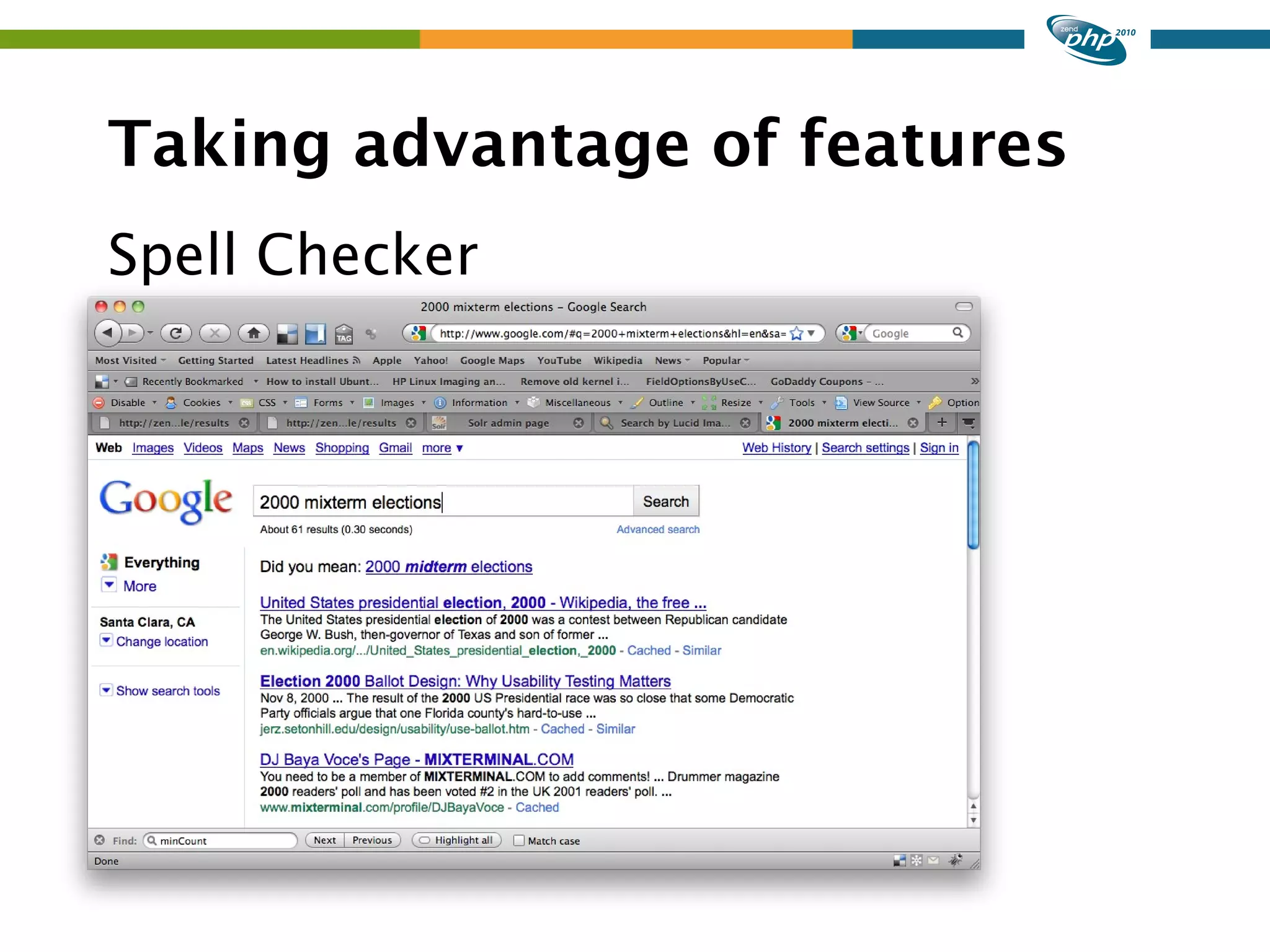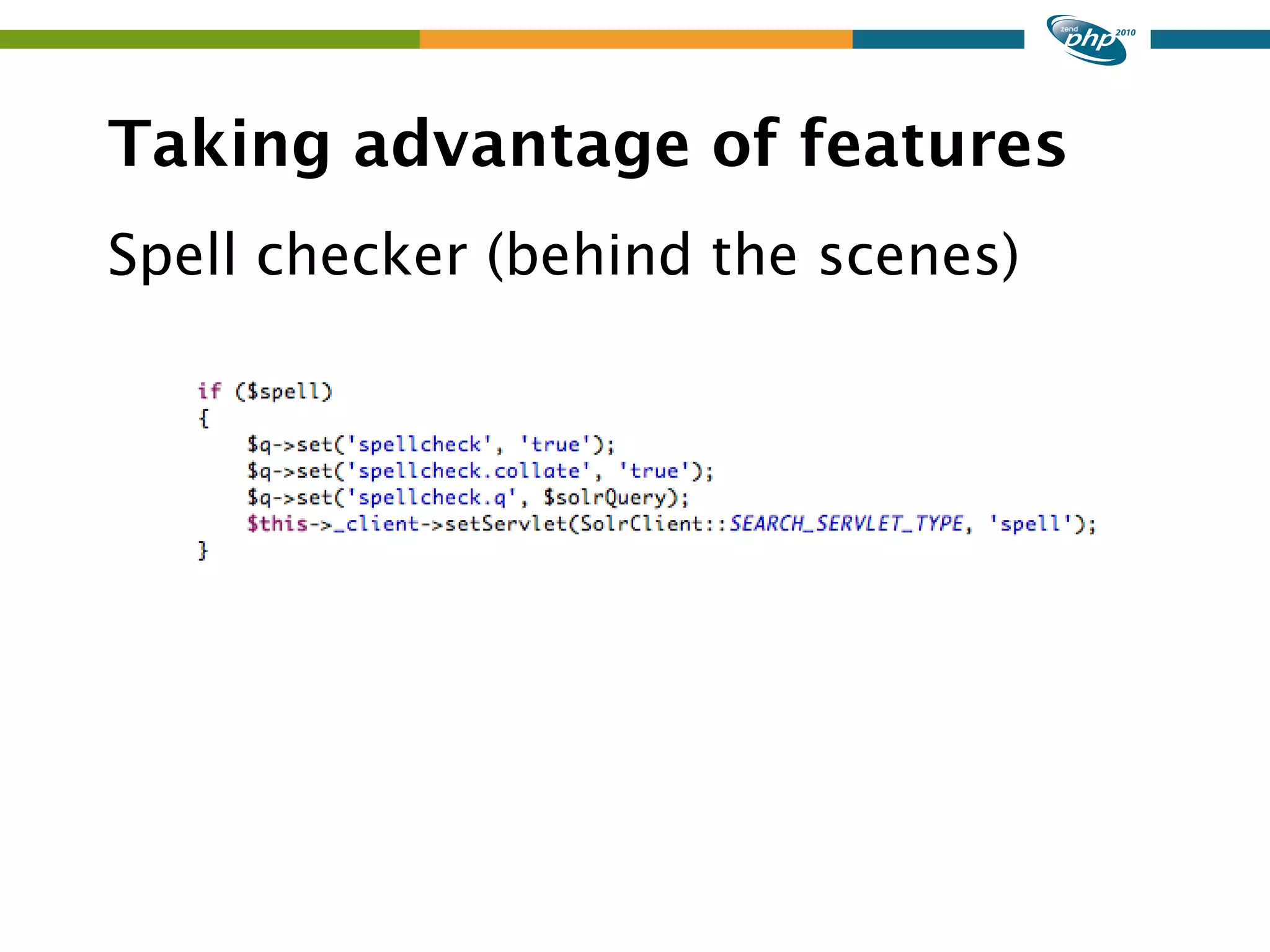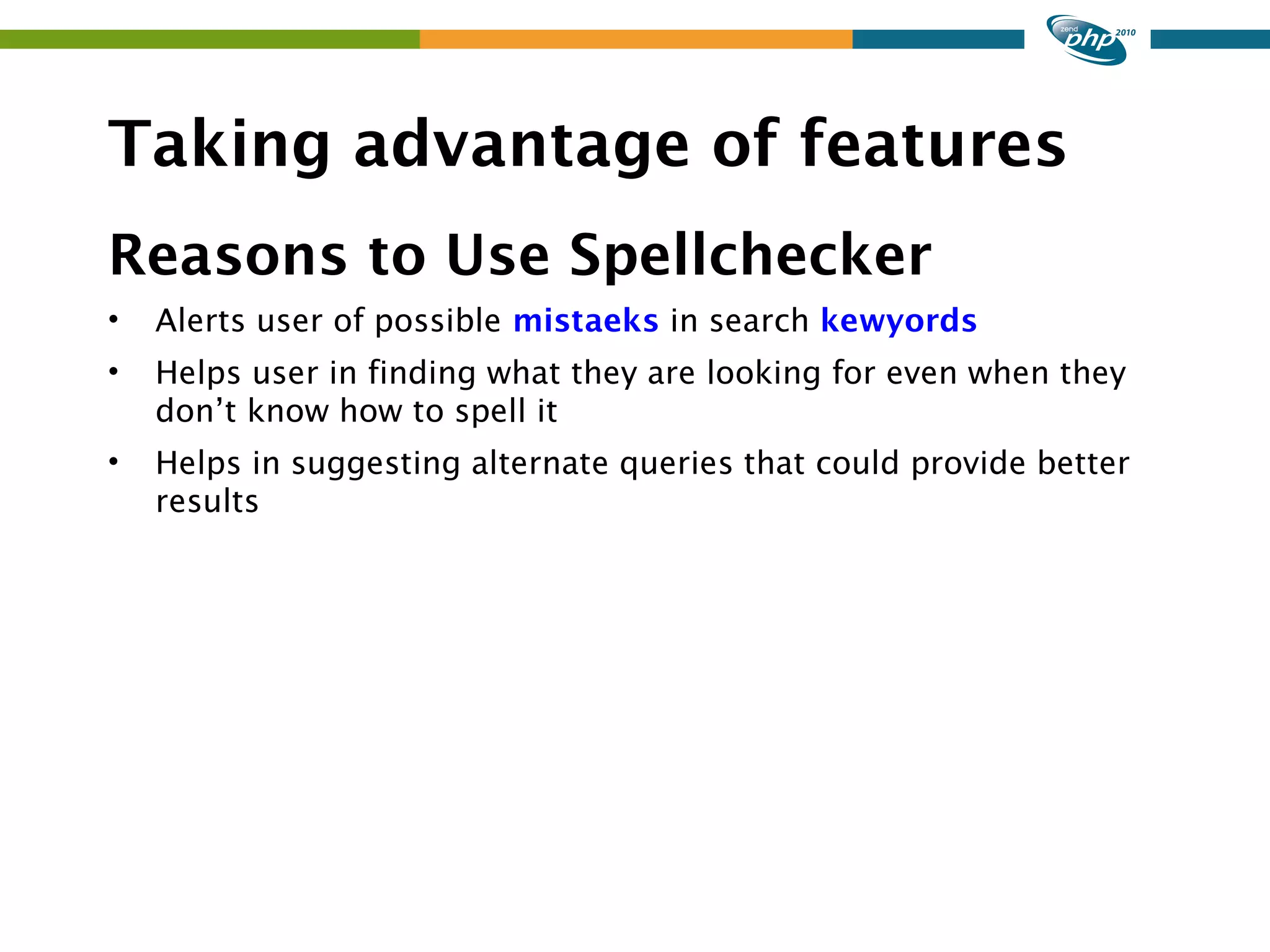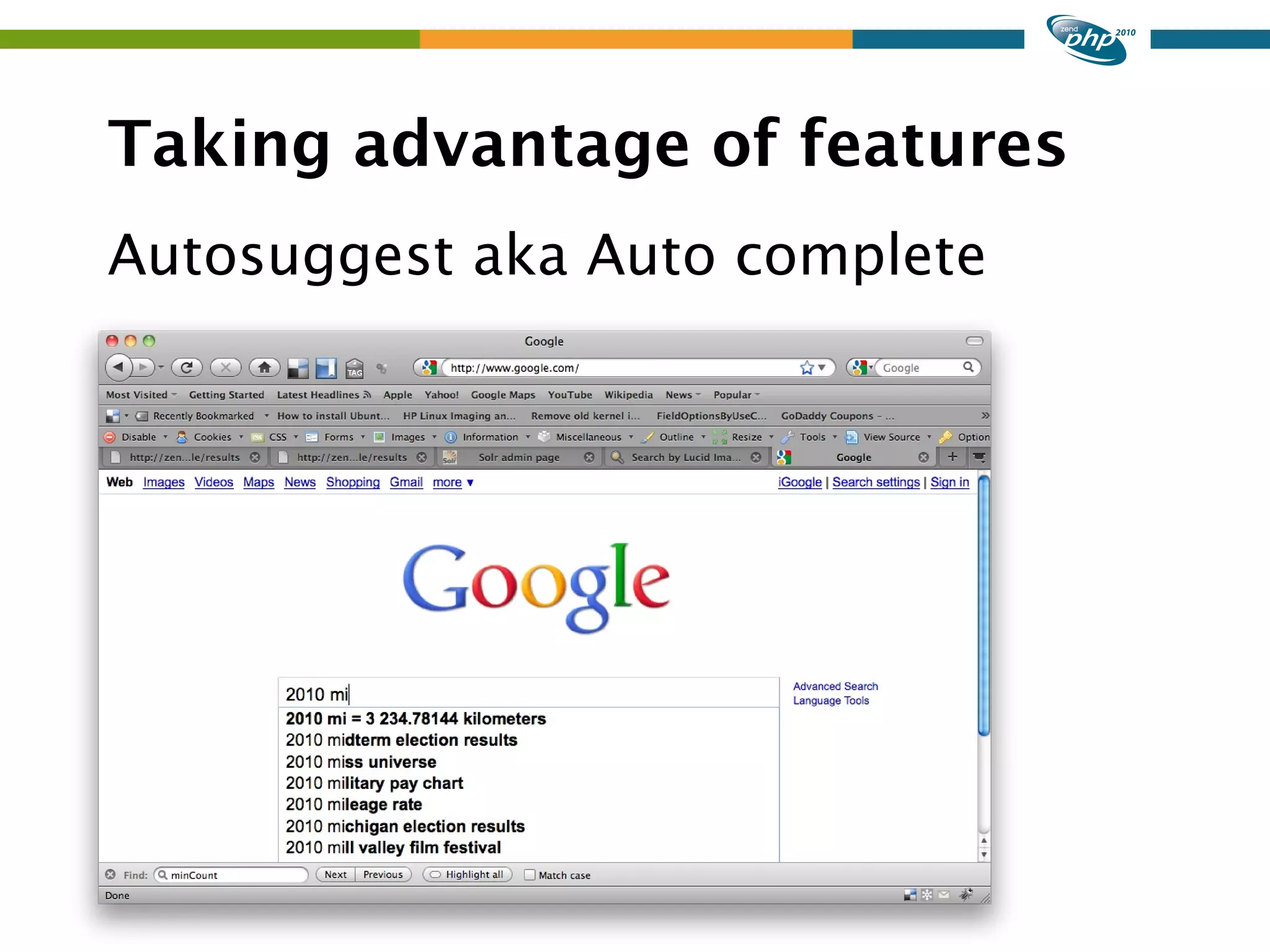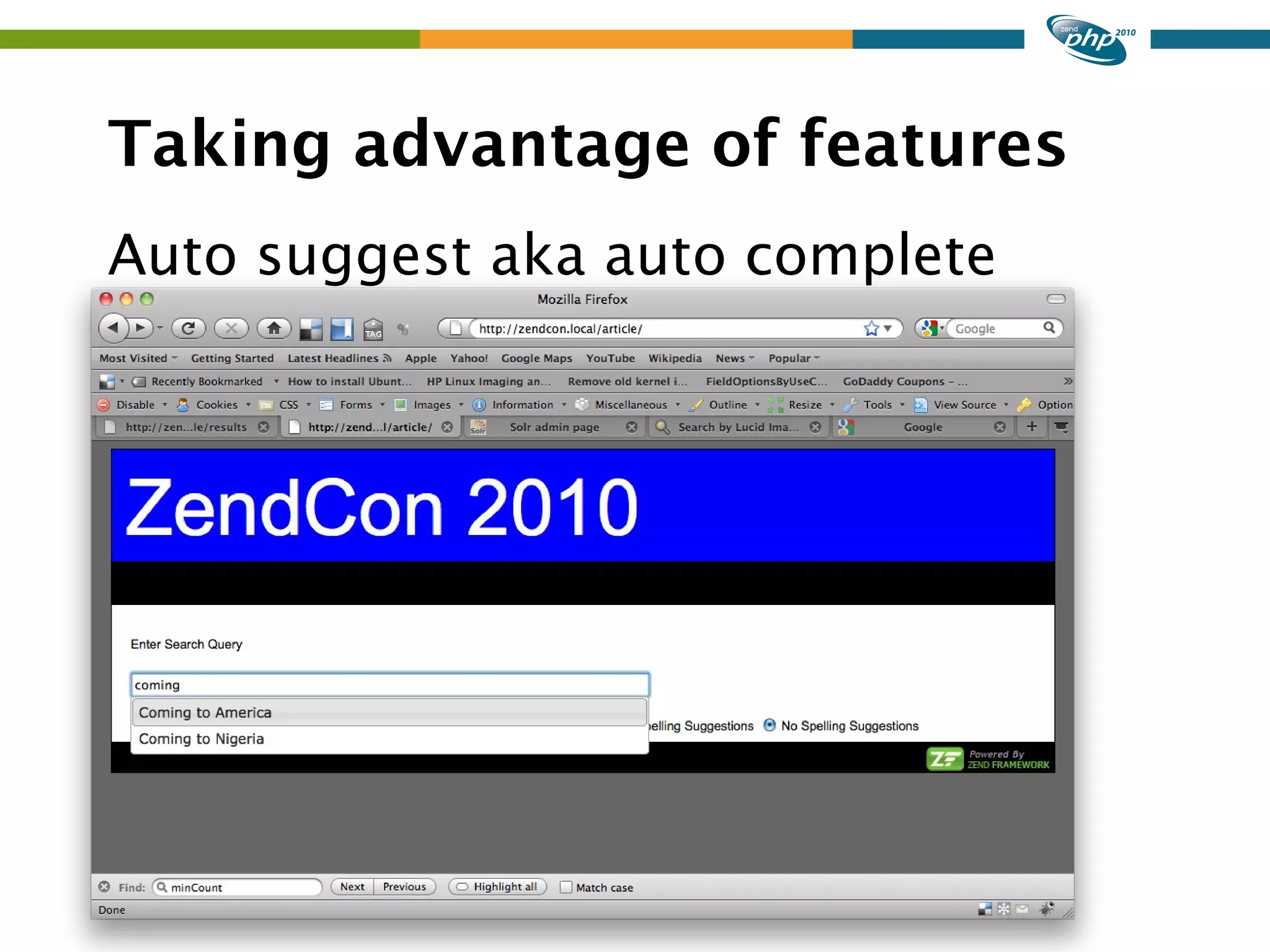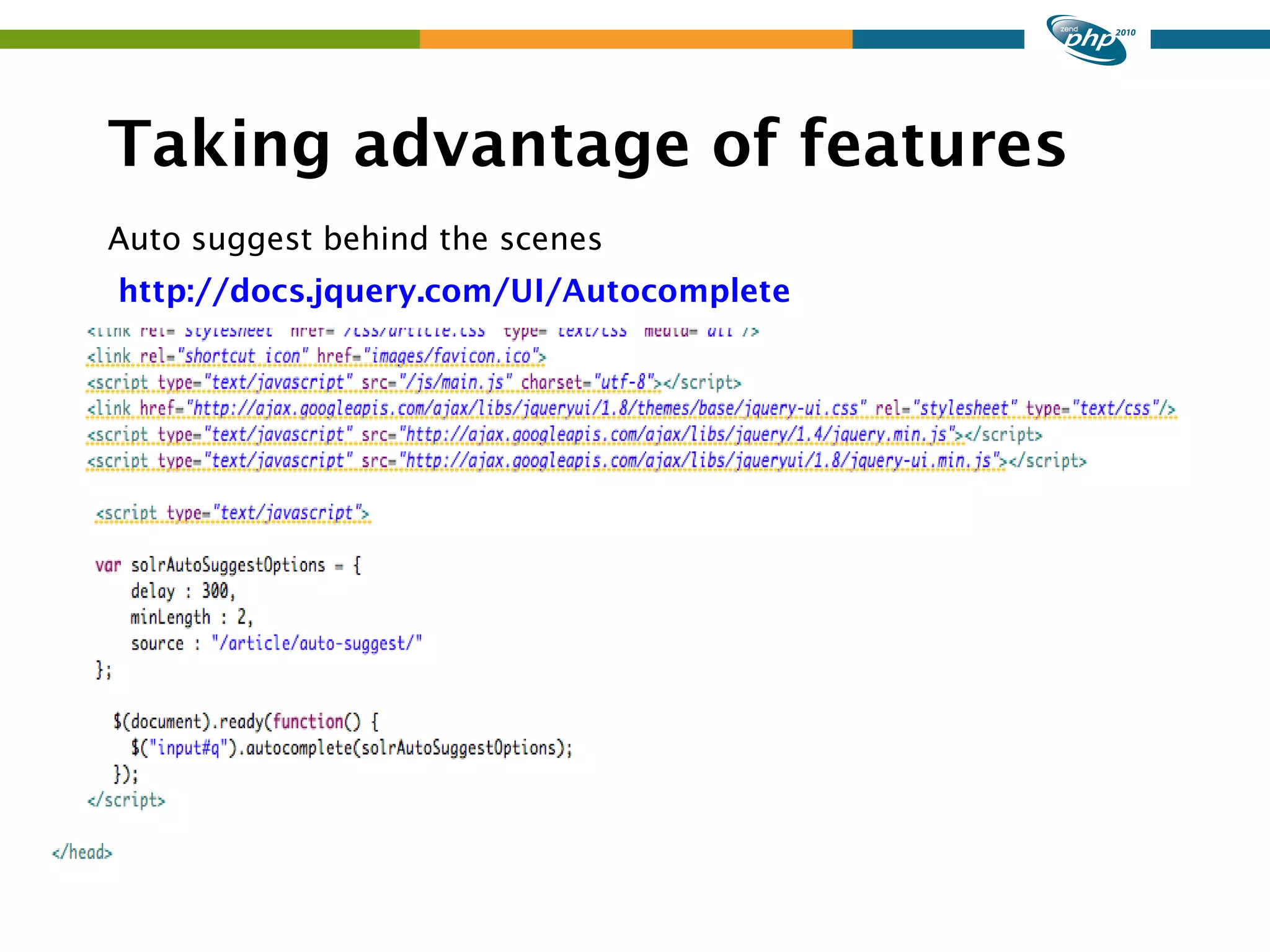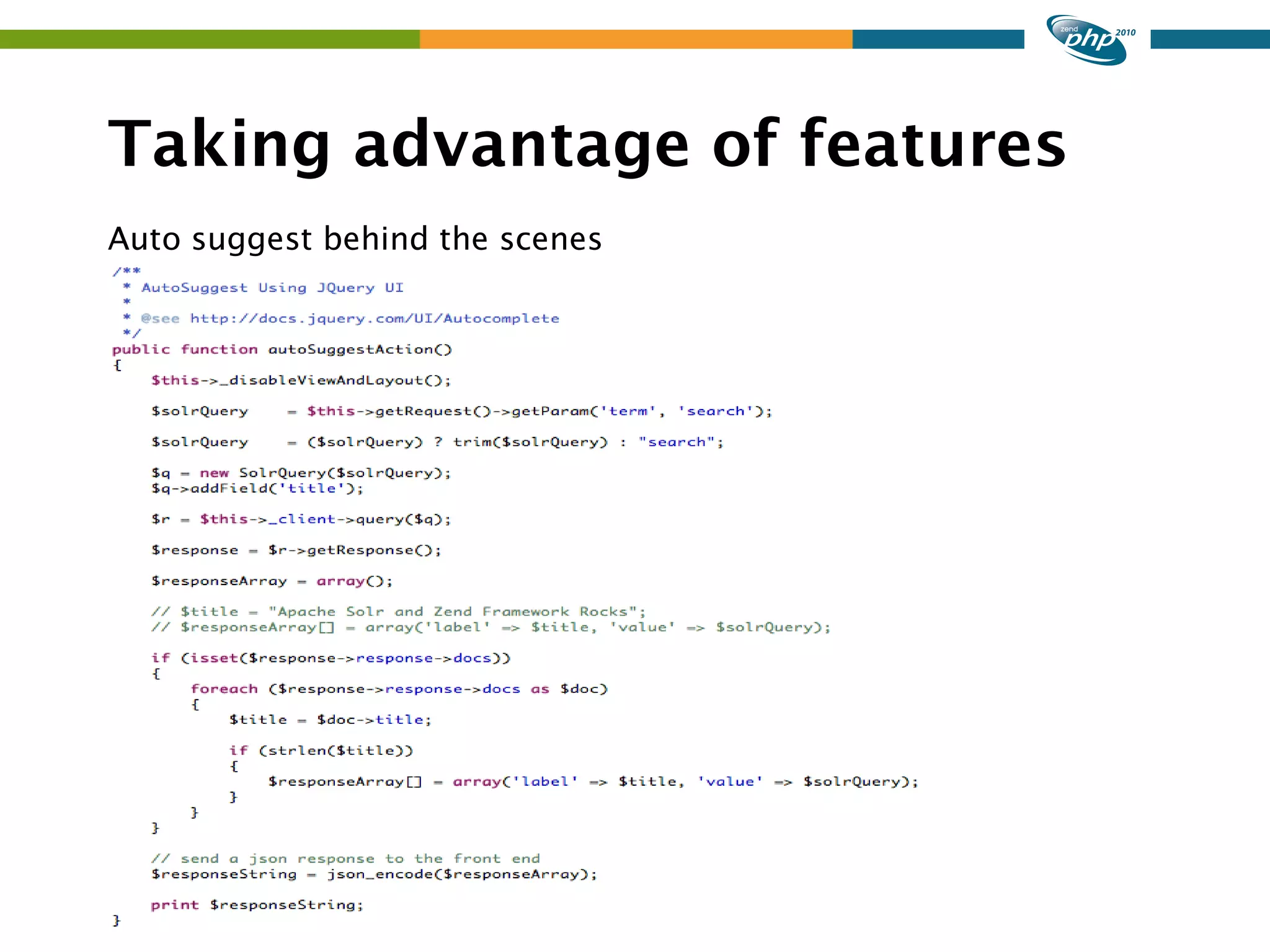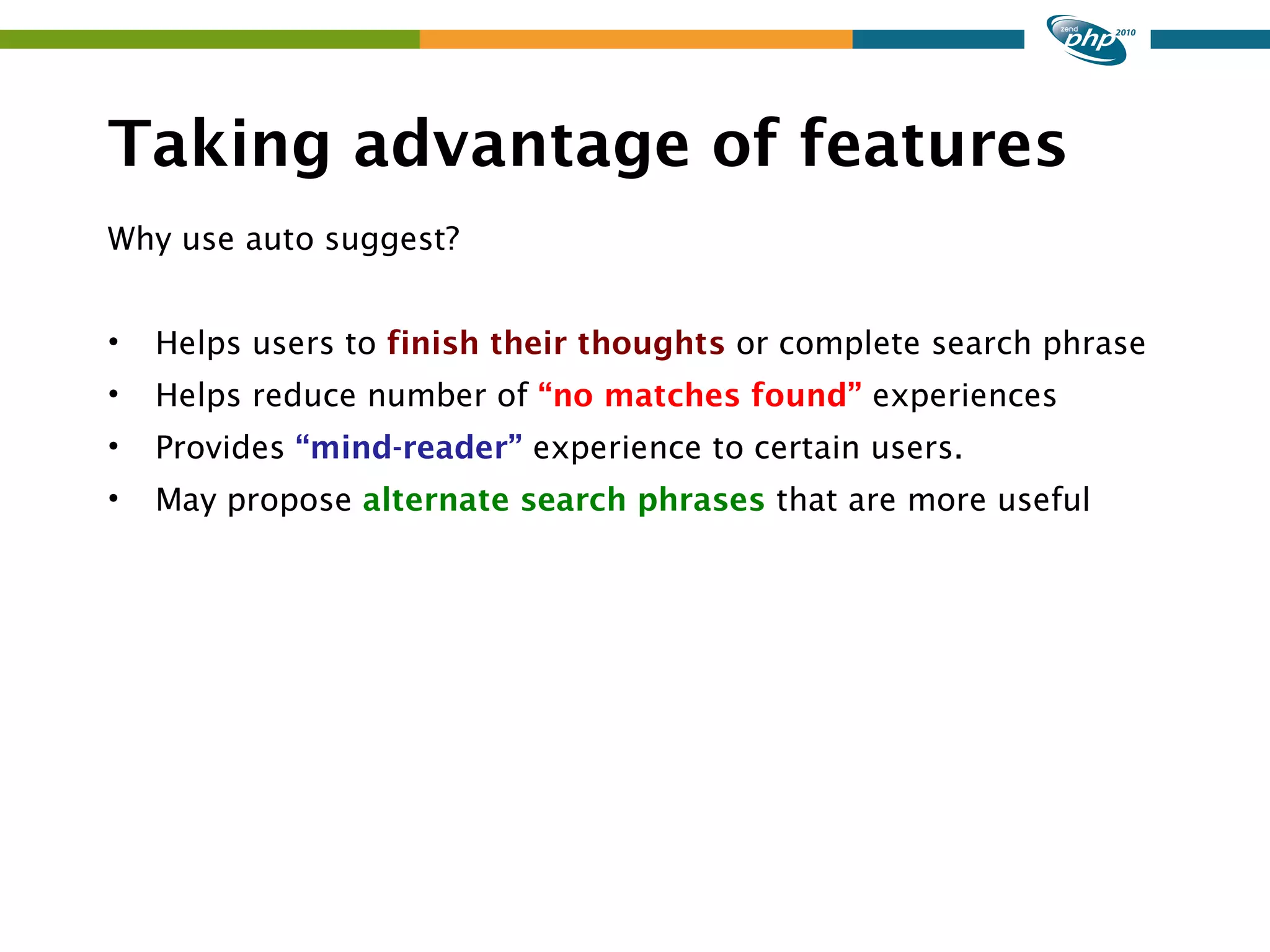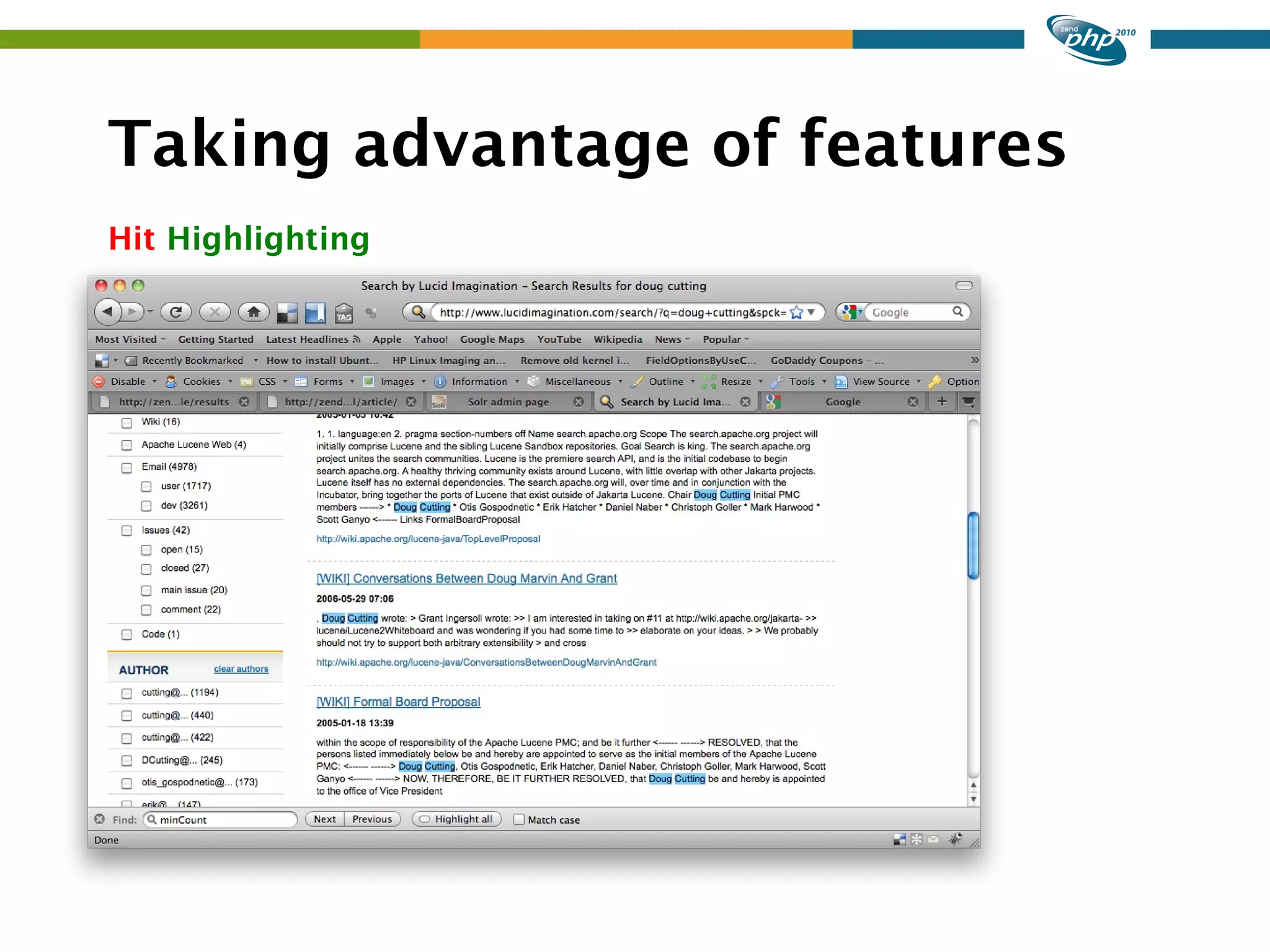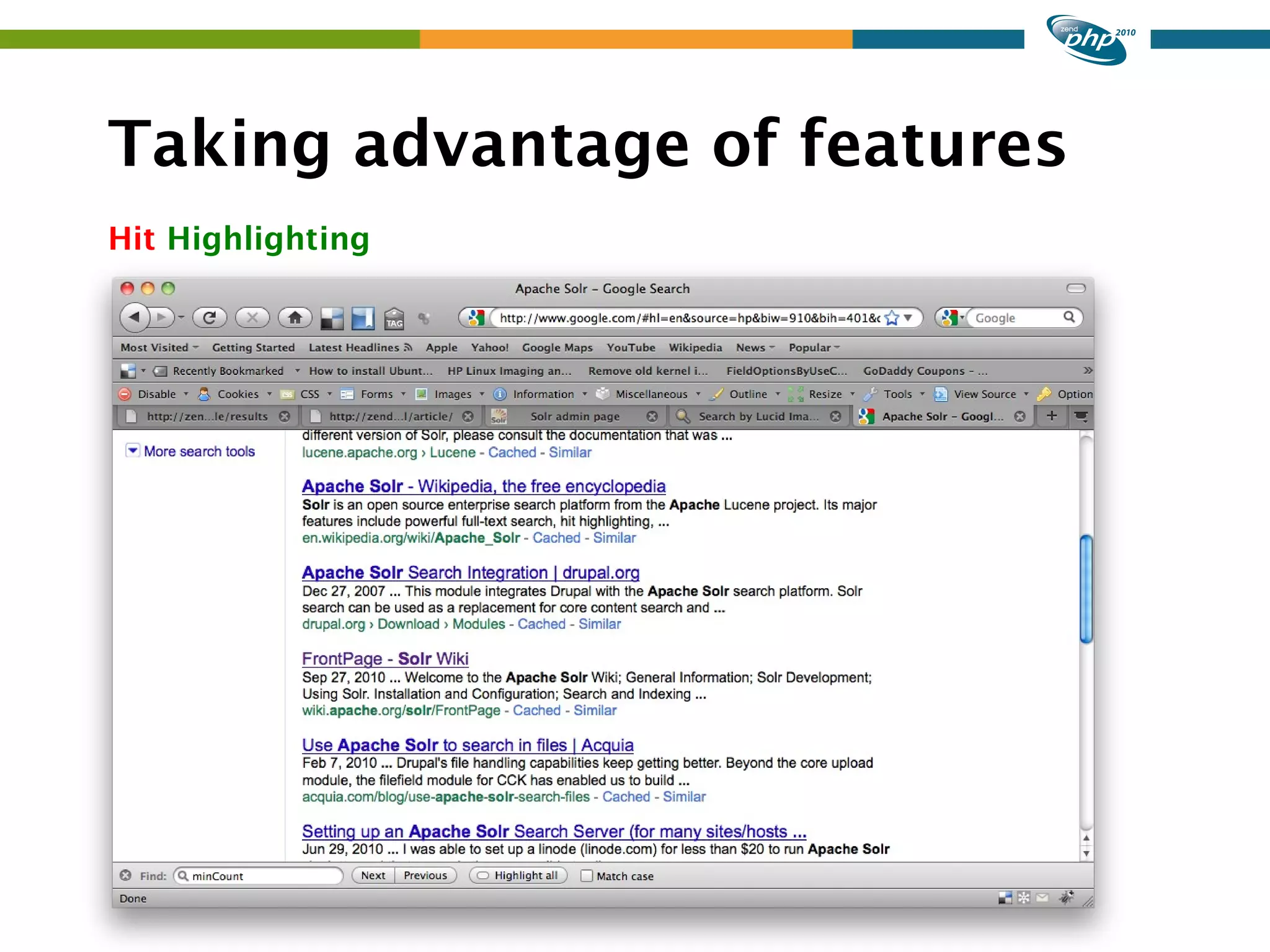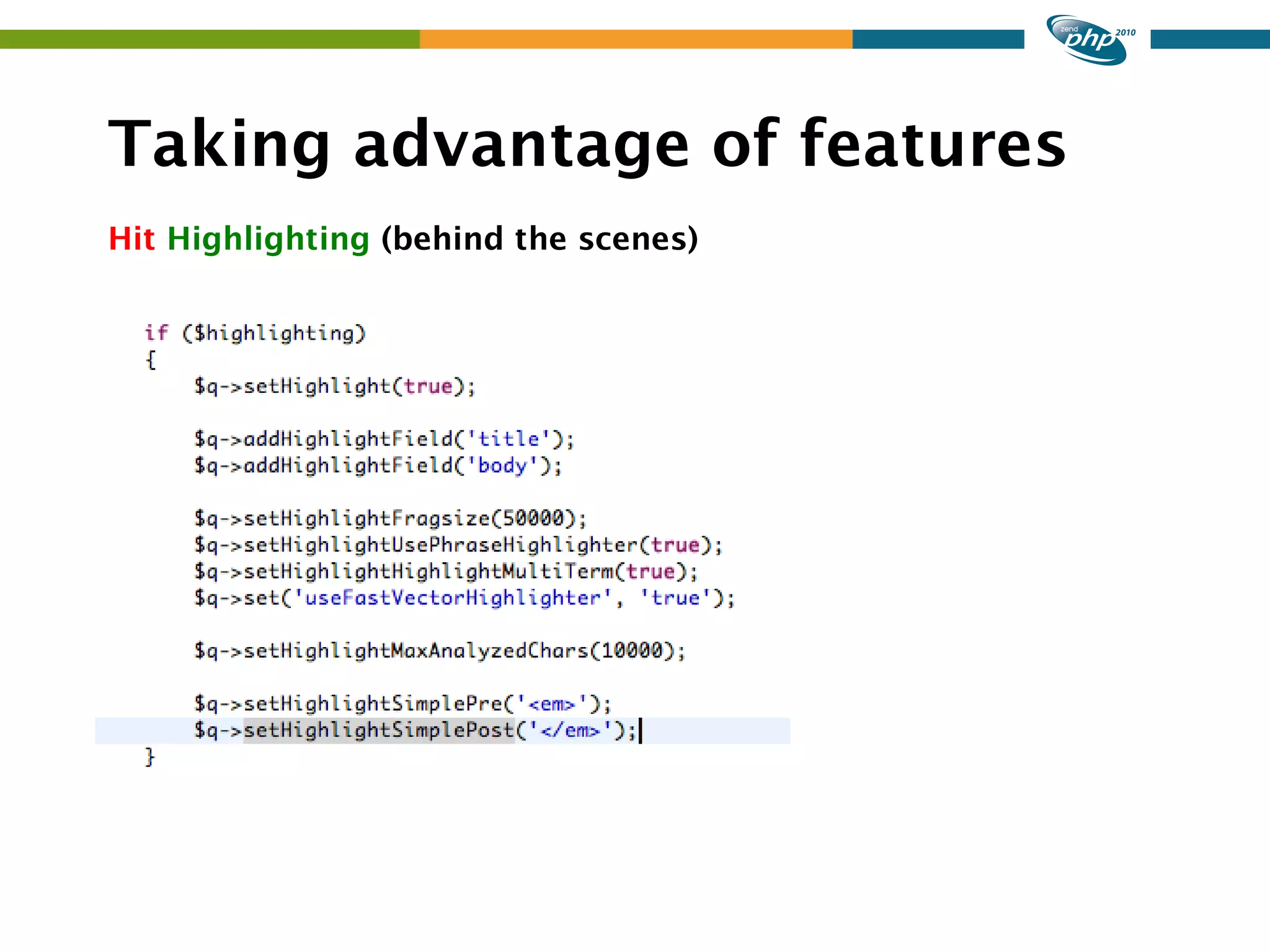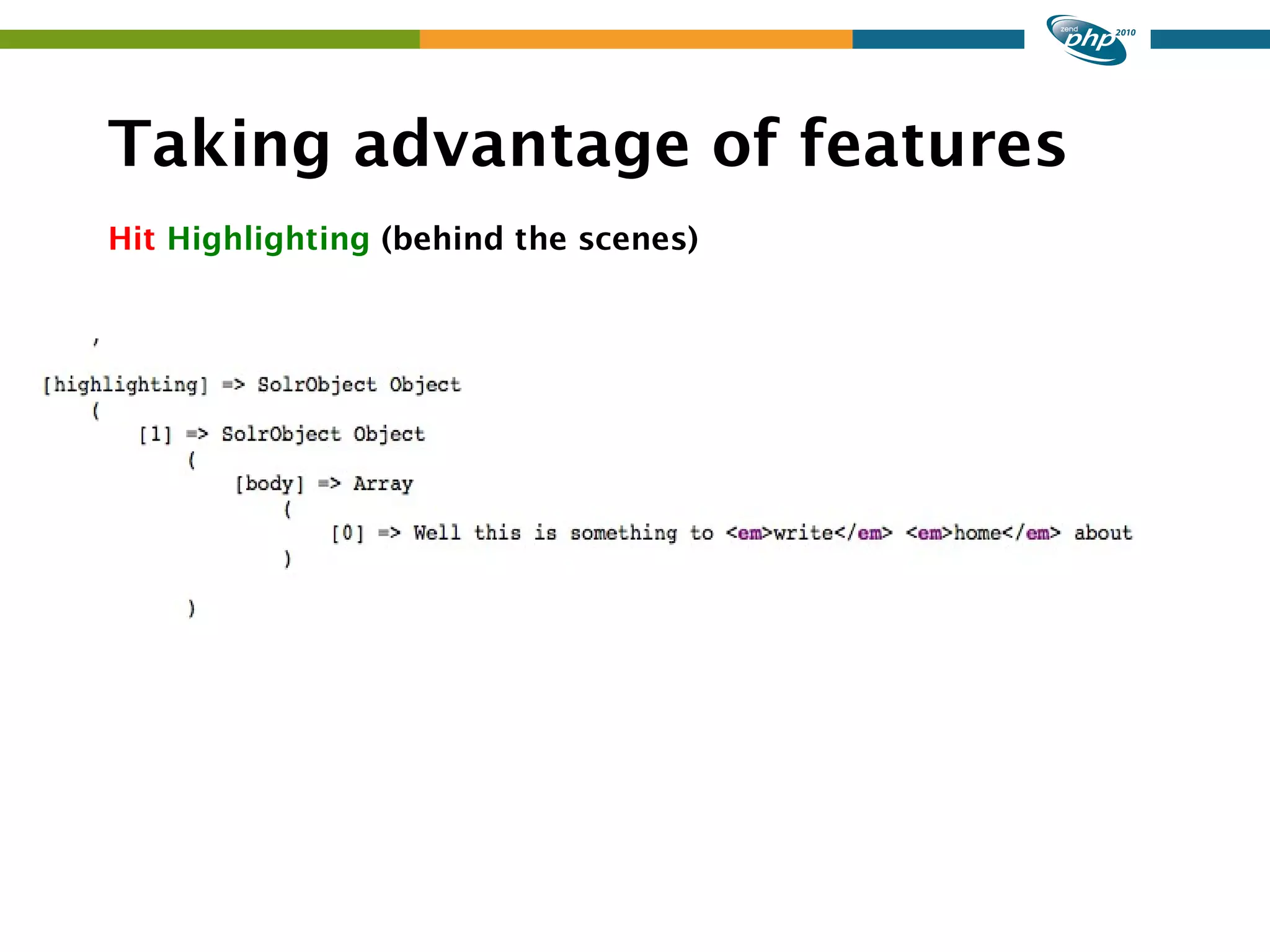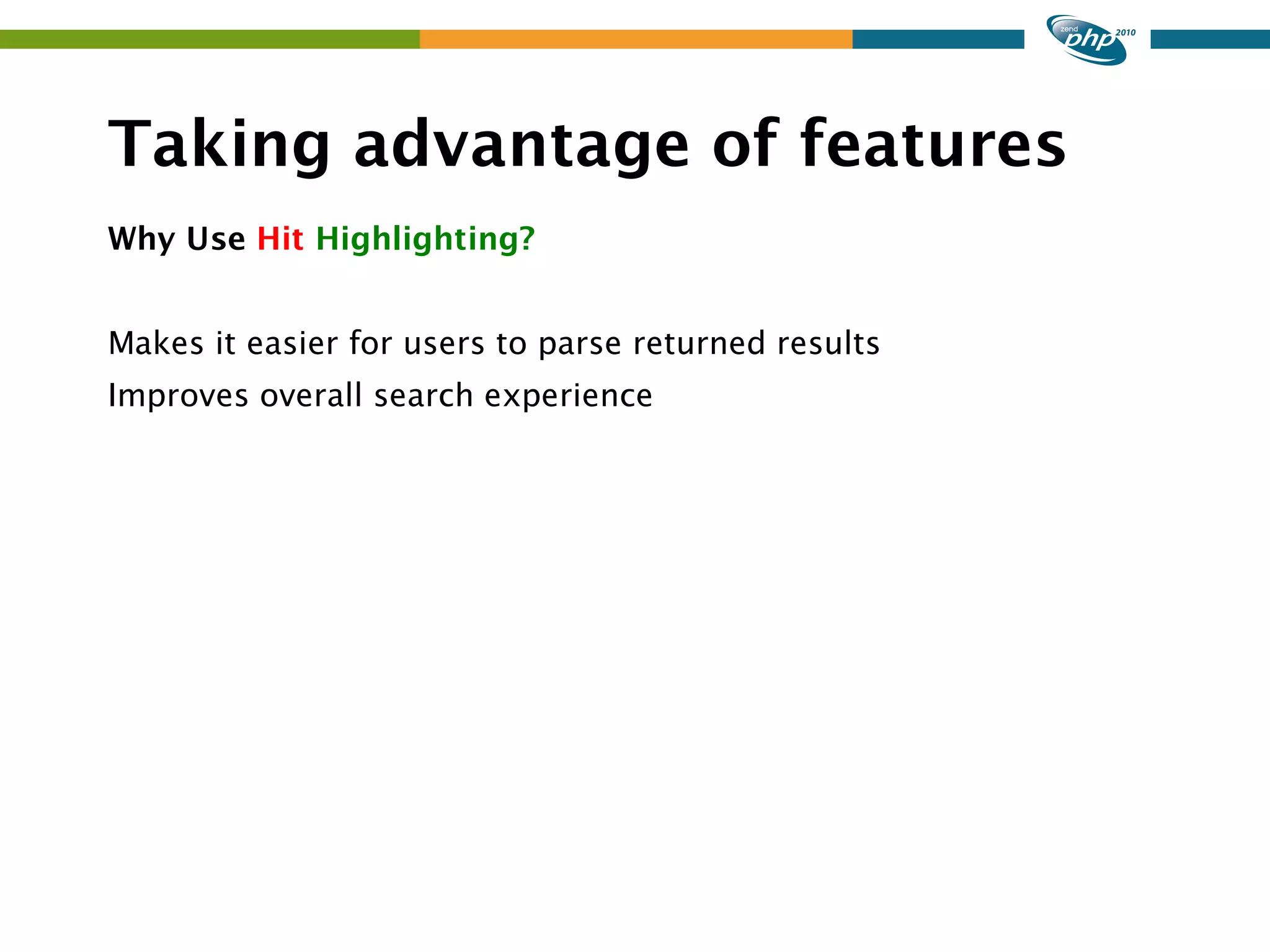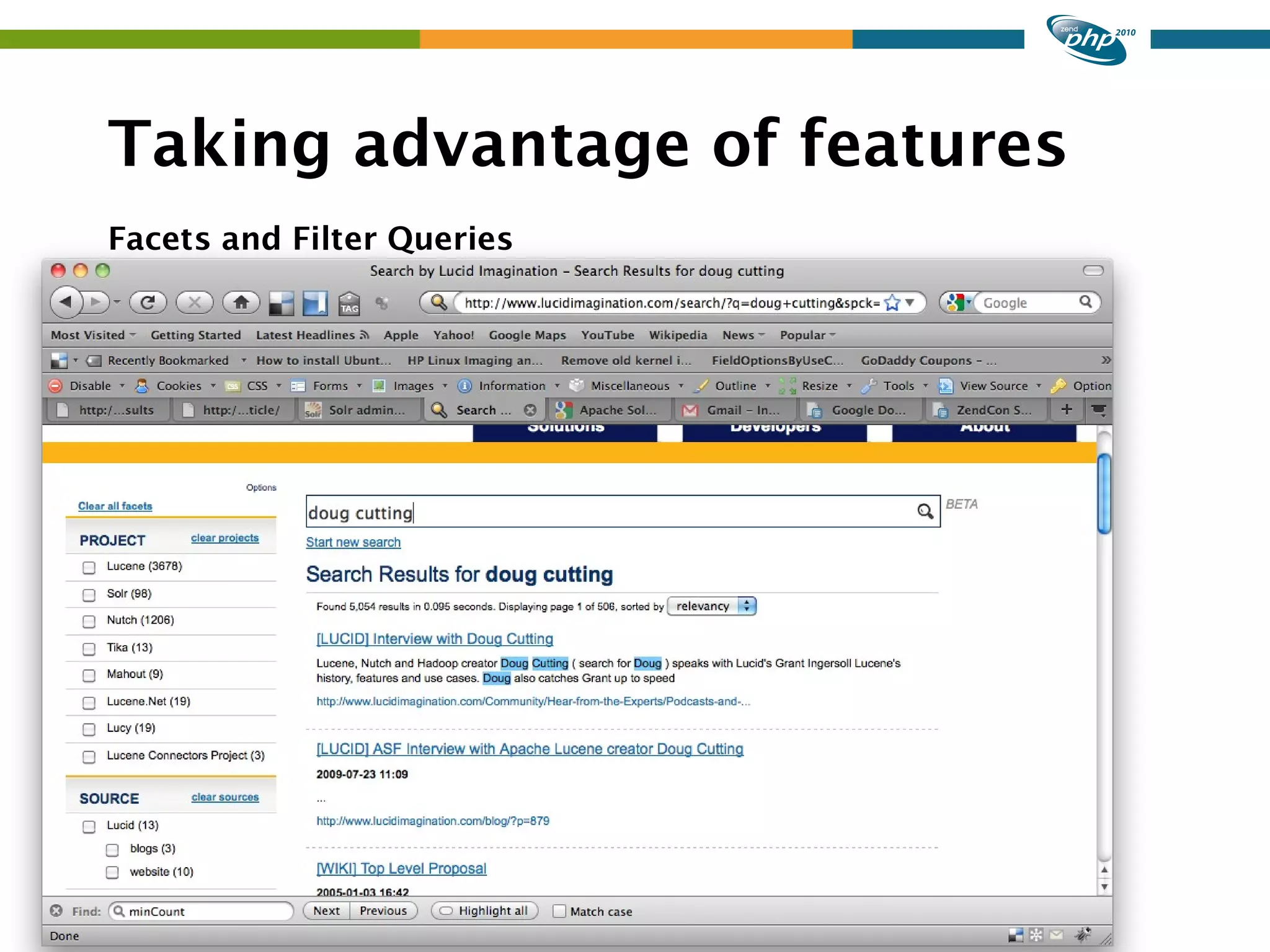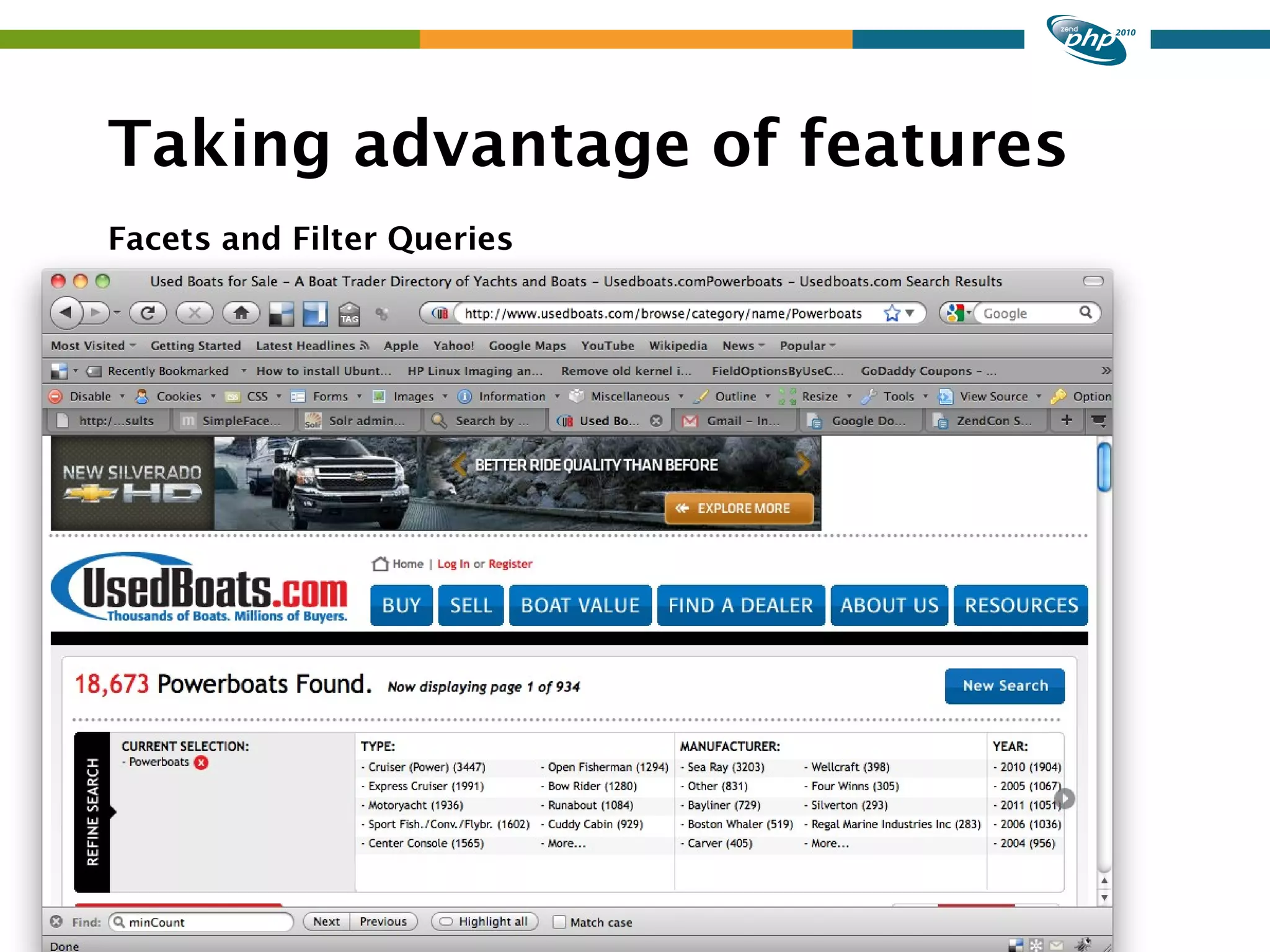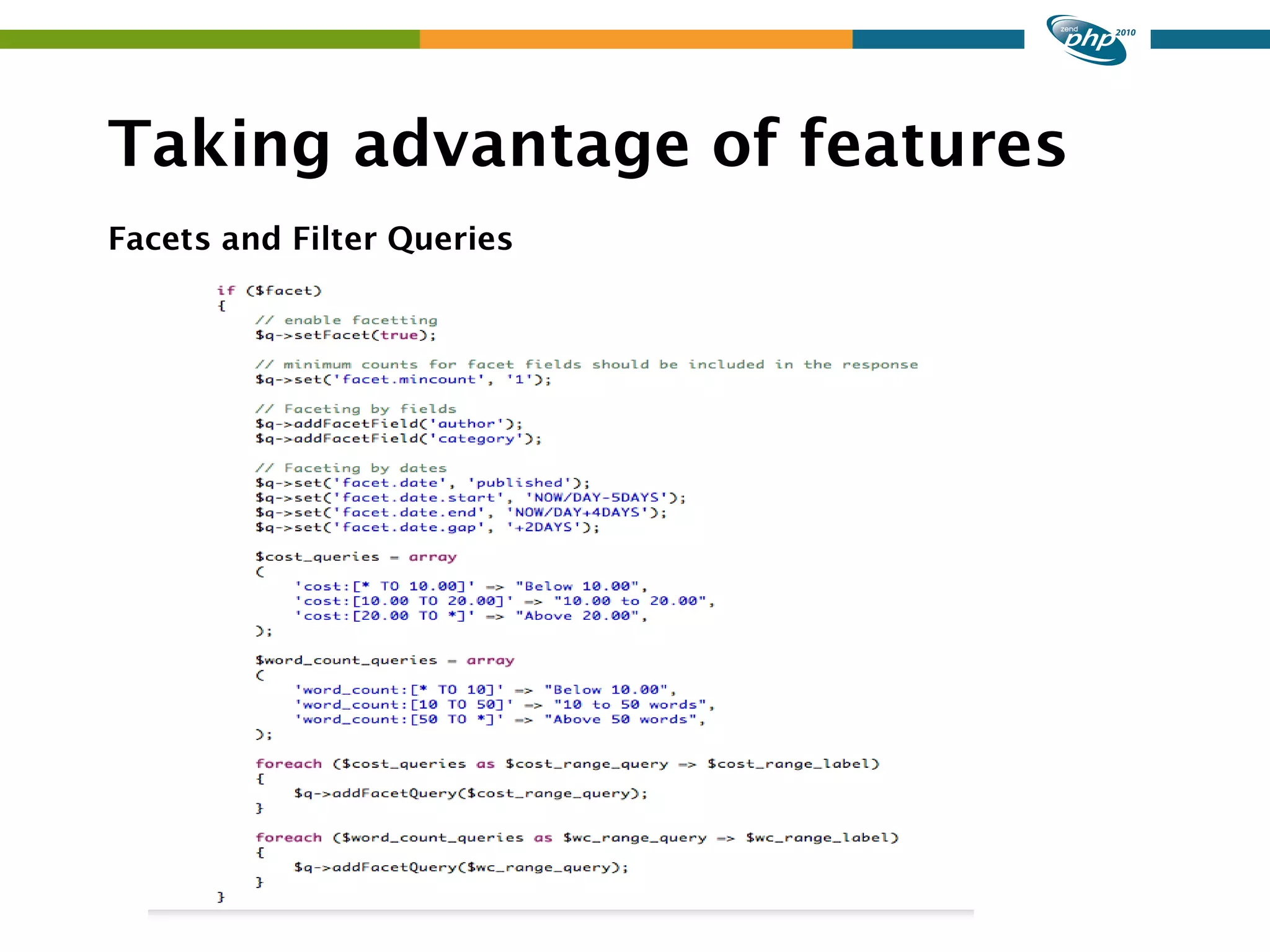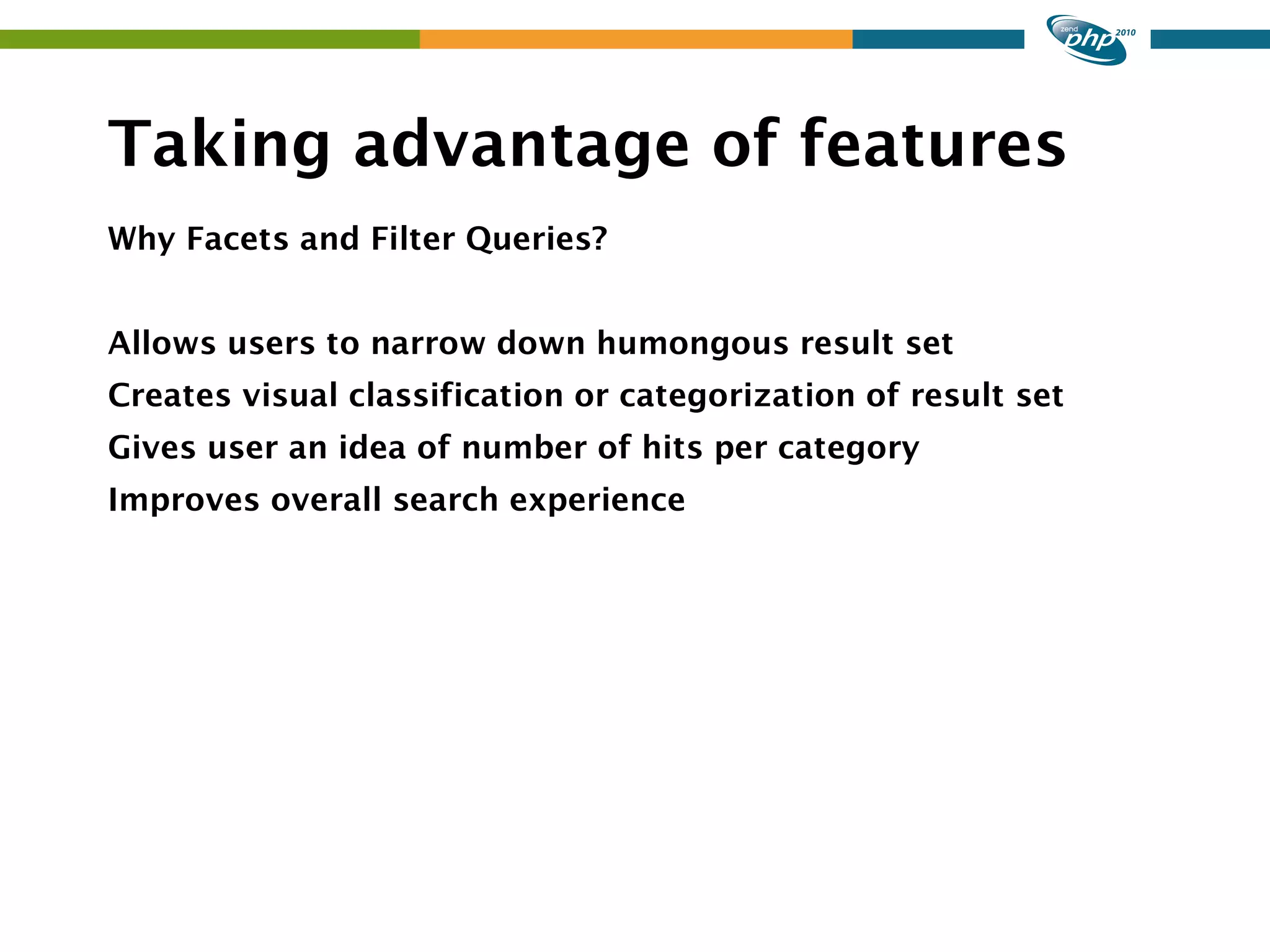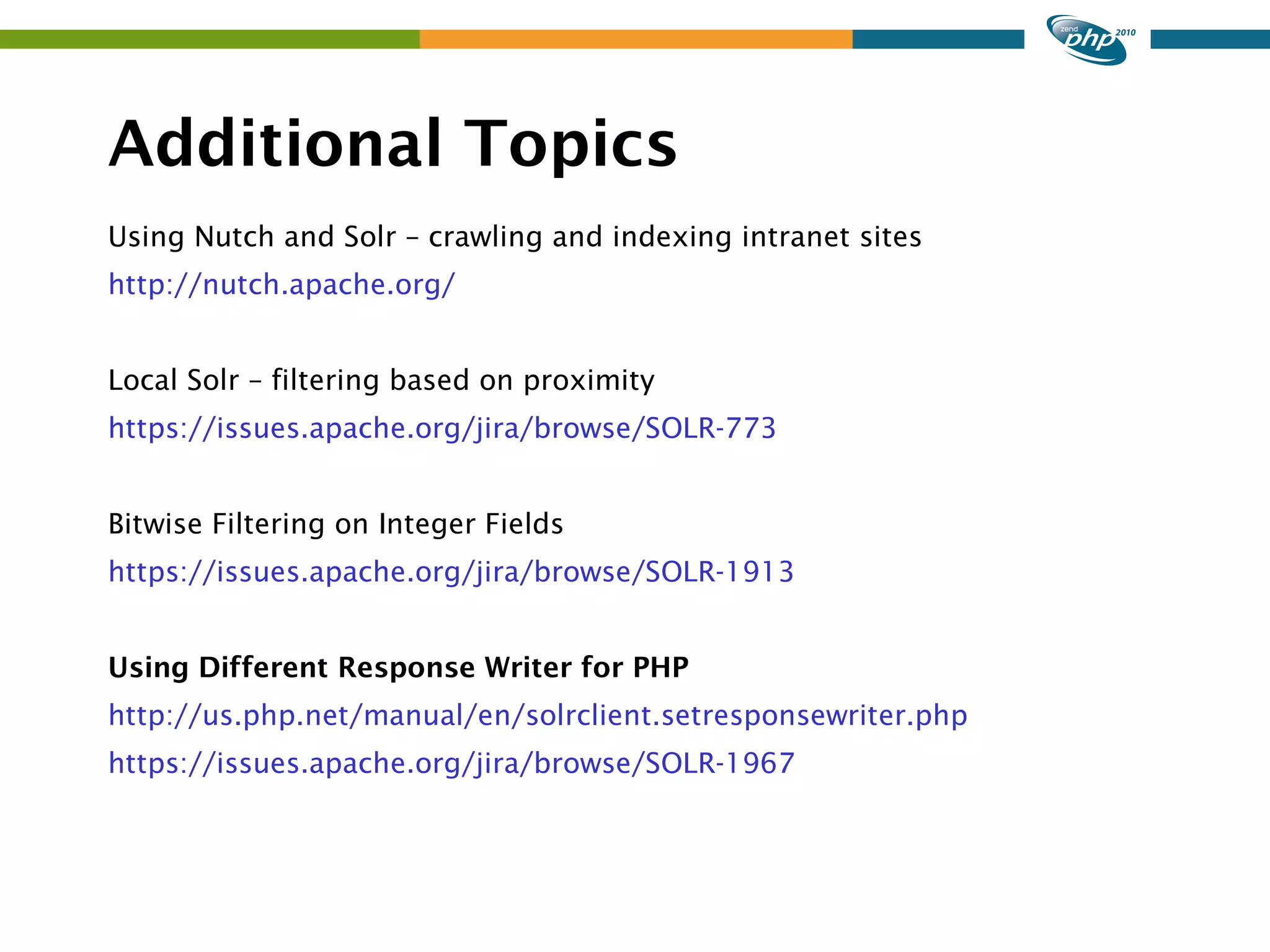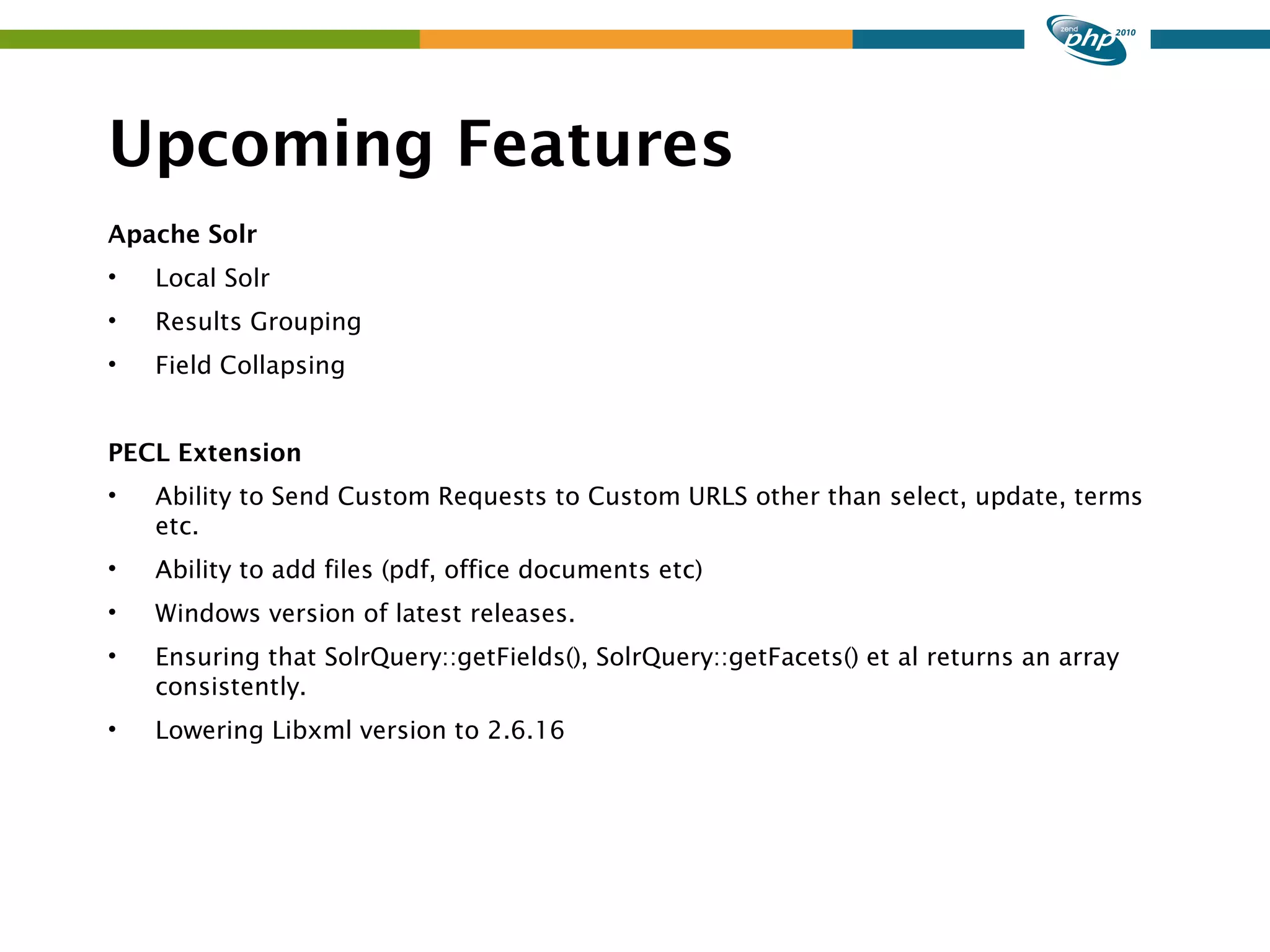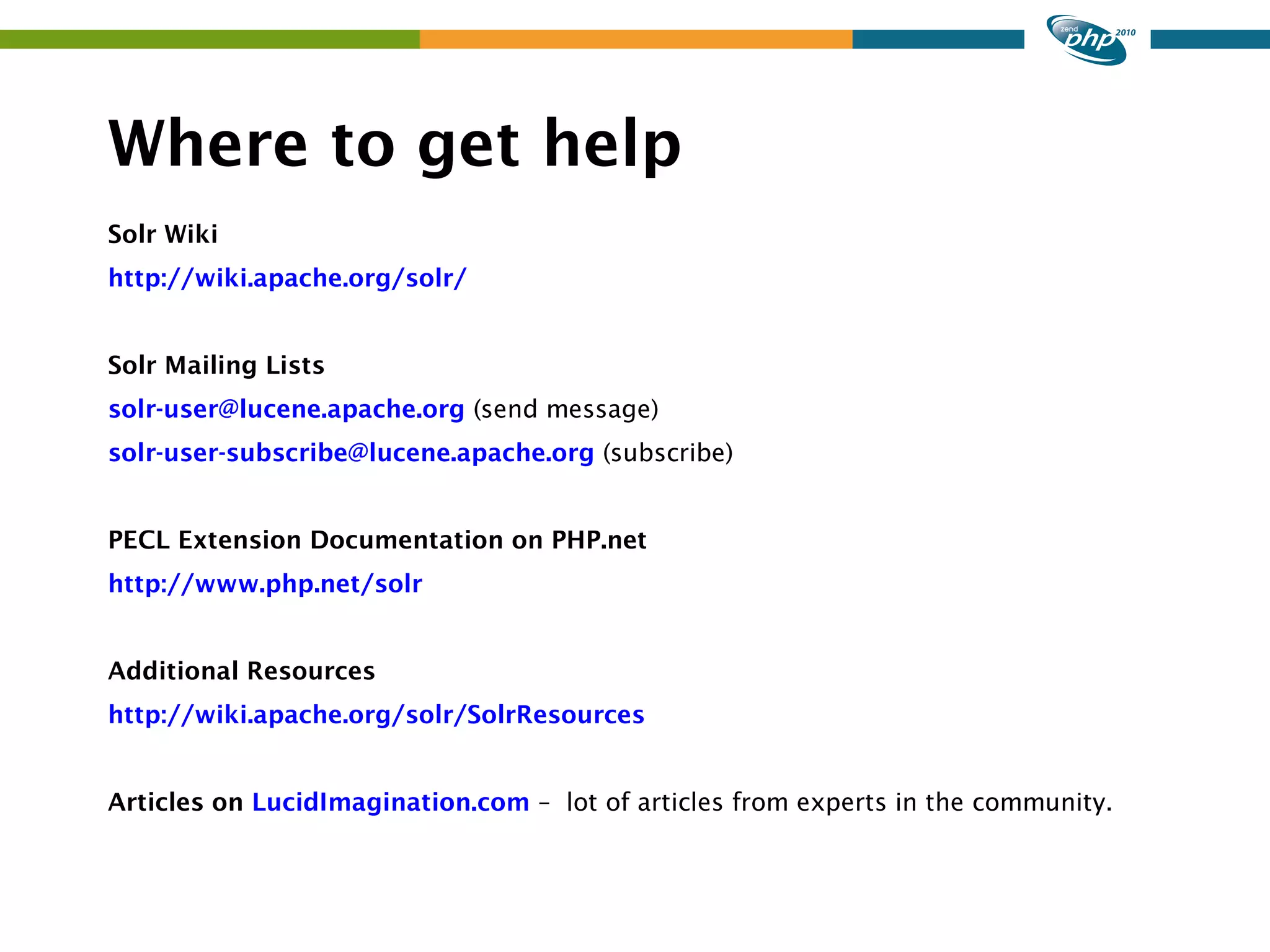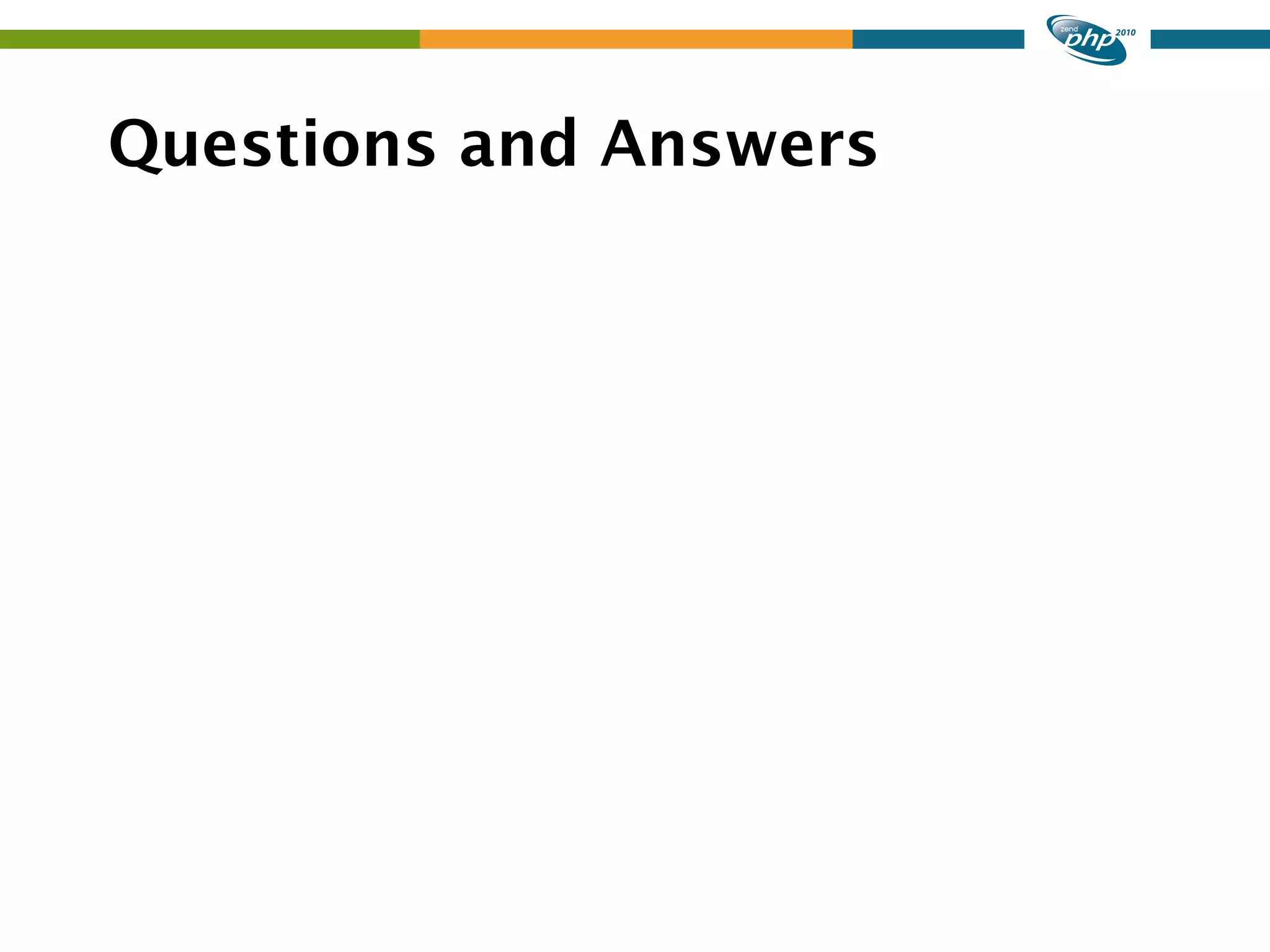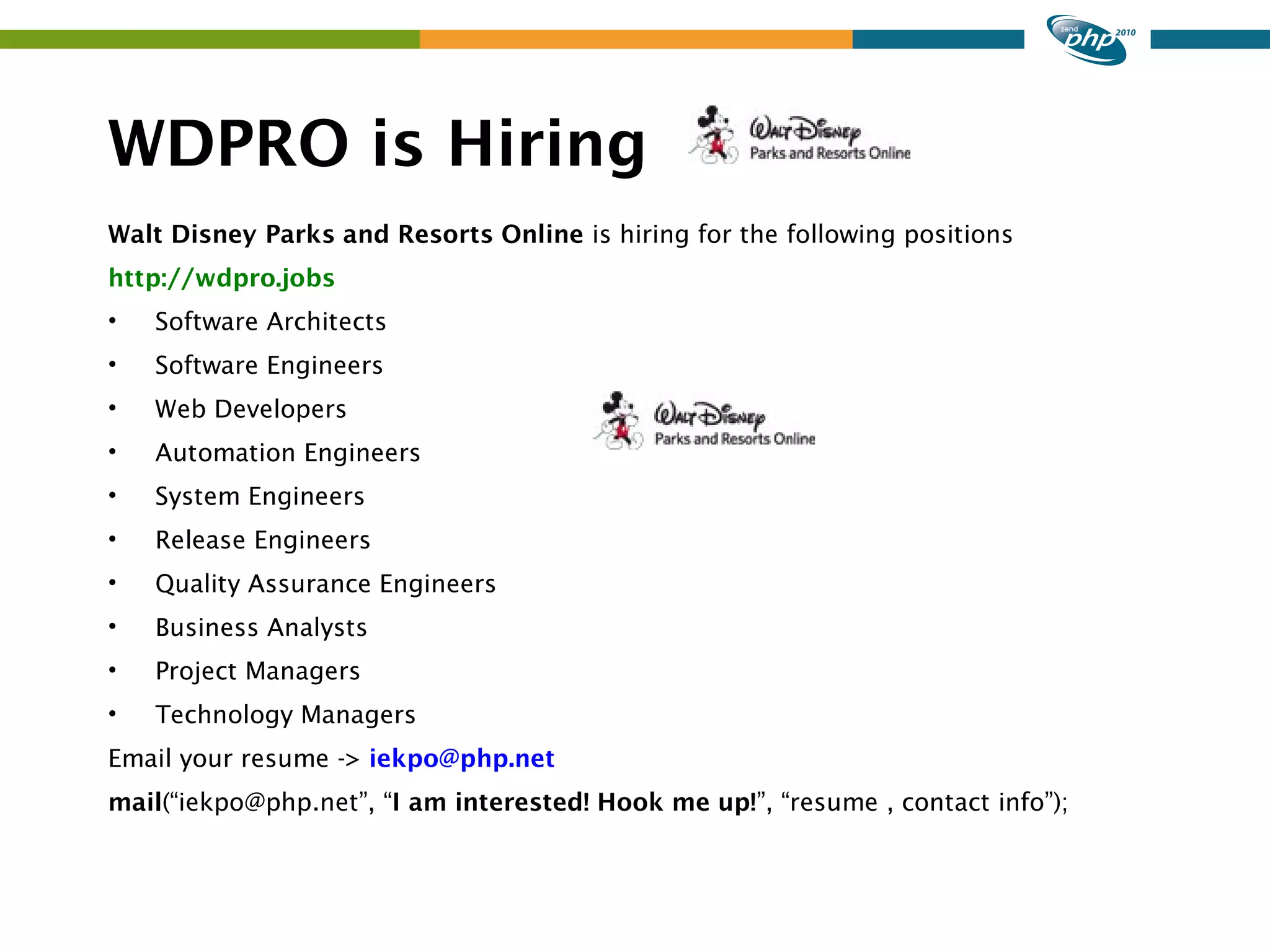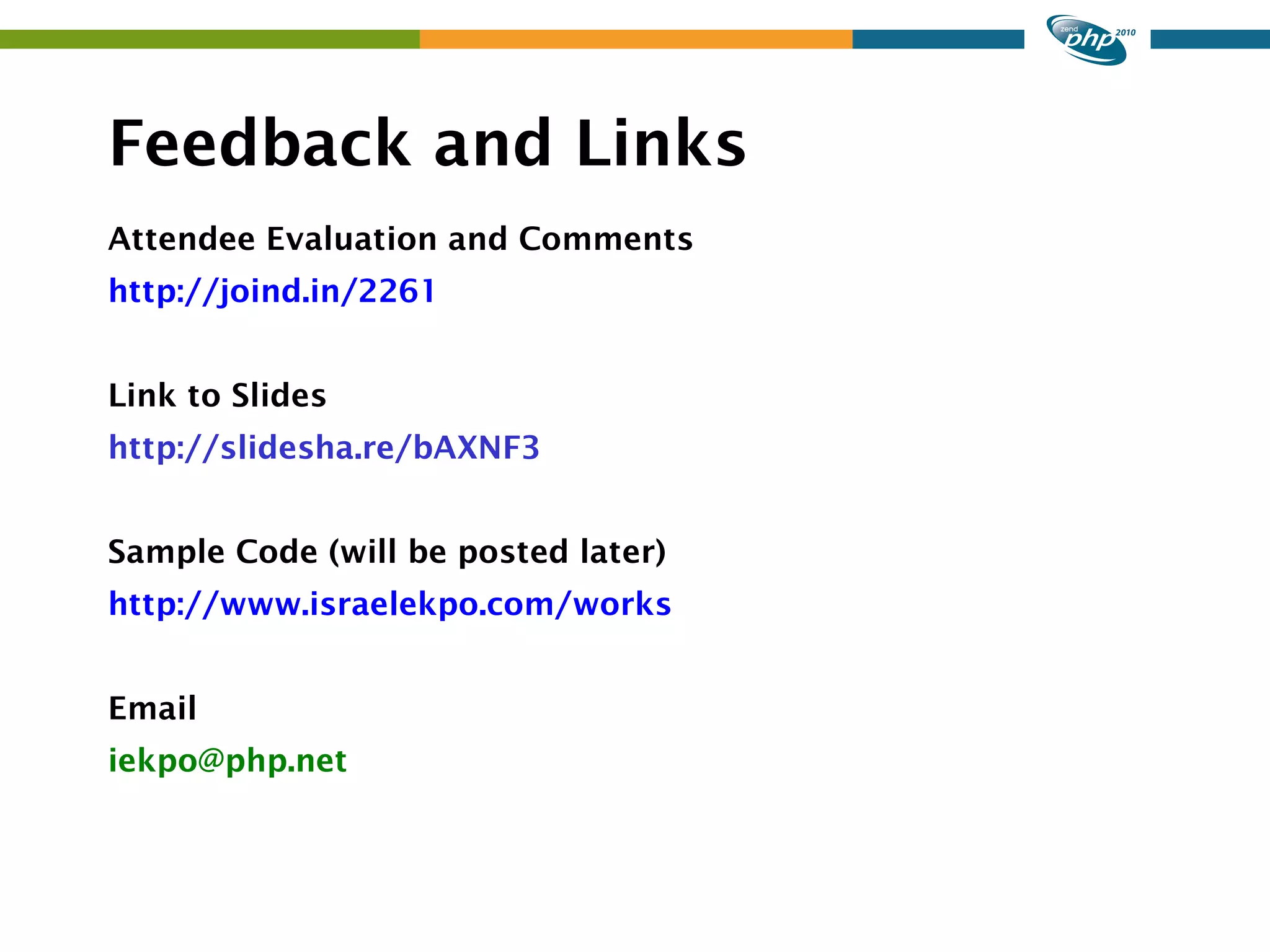The document provides an overview of creating intelligent search applications using Apache Solr 1.4.1 and PHP 5, highlighting its features and advantages over traditional relational databases. It discusses the necessity of advanced search functionality due to user expectations shaped by modern search engines and details the capabilities of Solr, including text analysis, hit highlighting, and auto-suggest. Additional resources for setup, documentation, and community support are also provided.

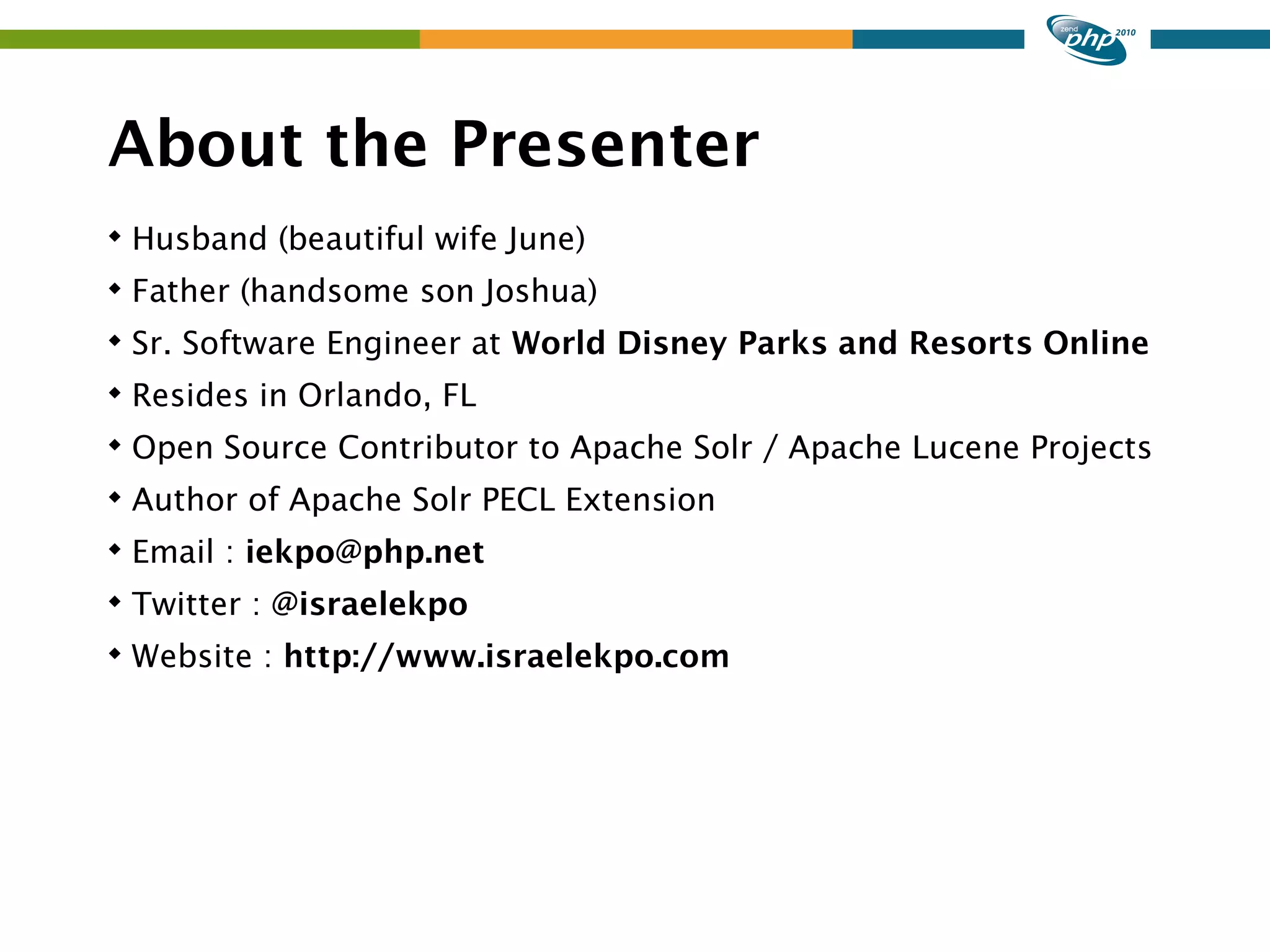
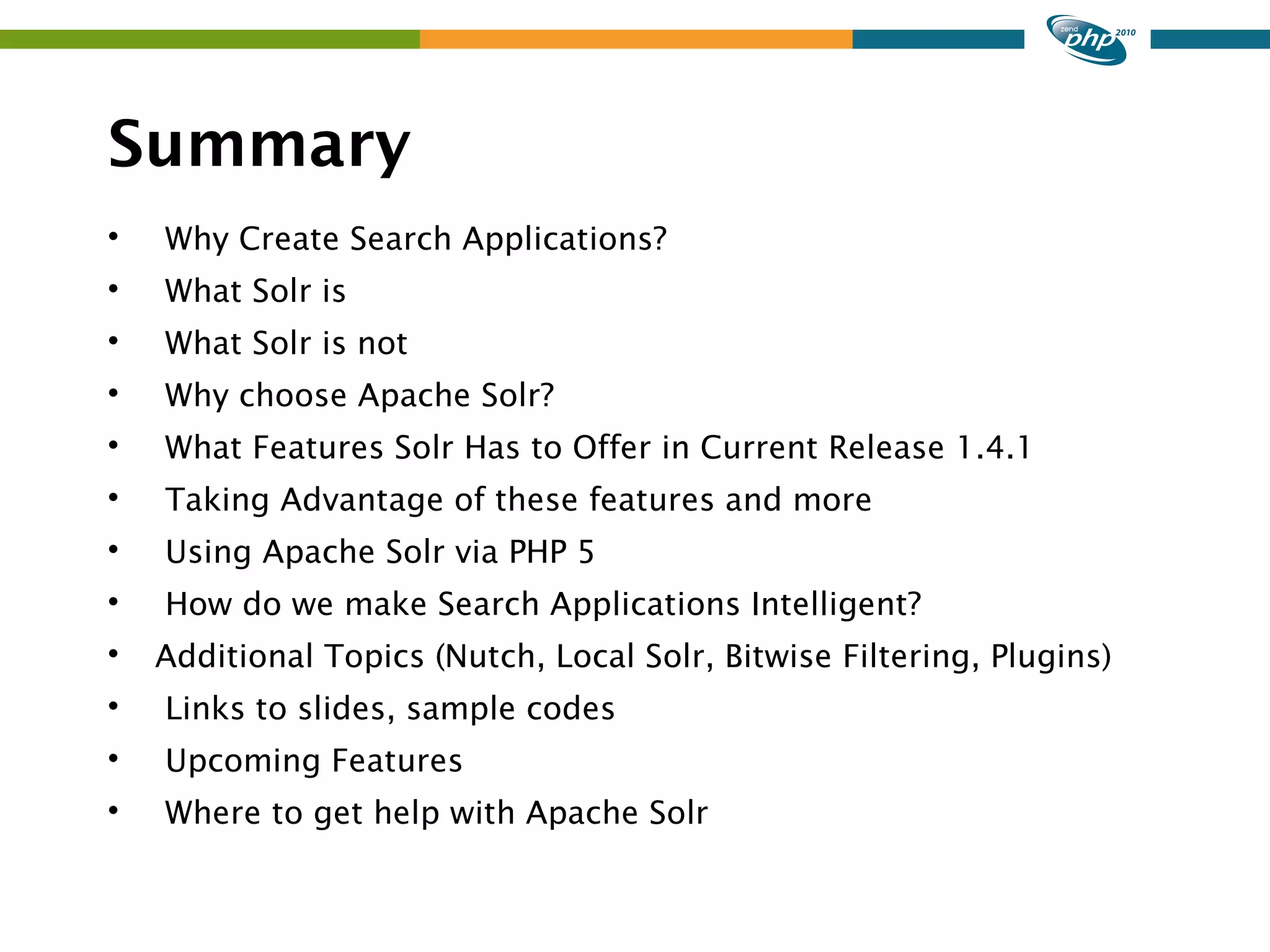
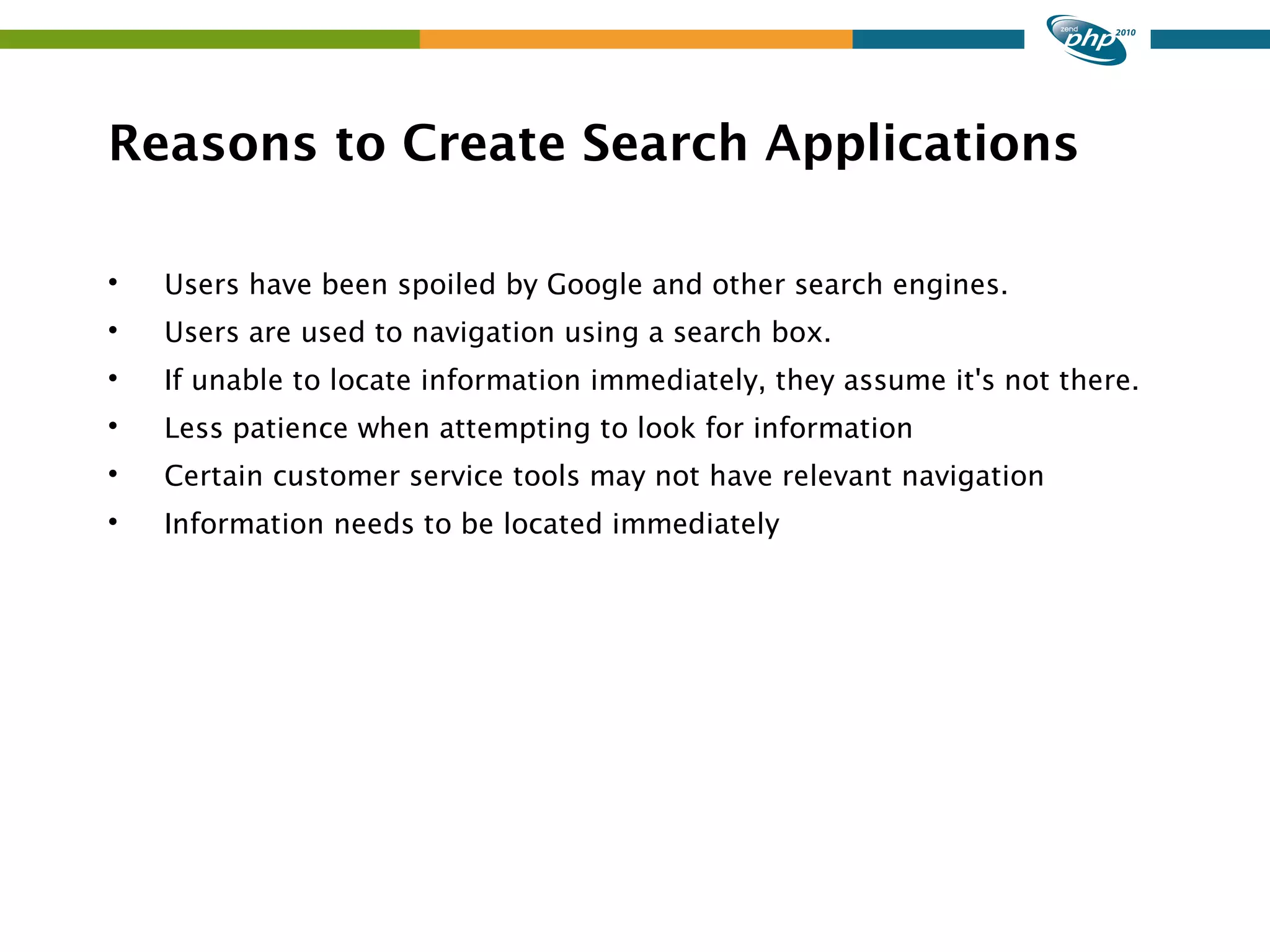
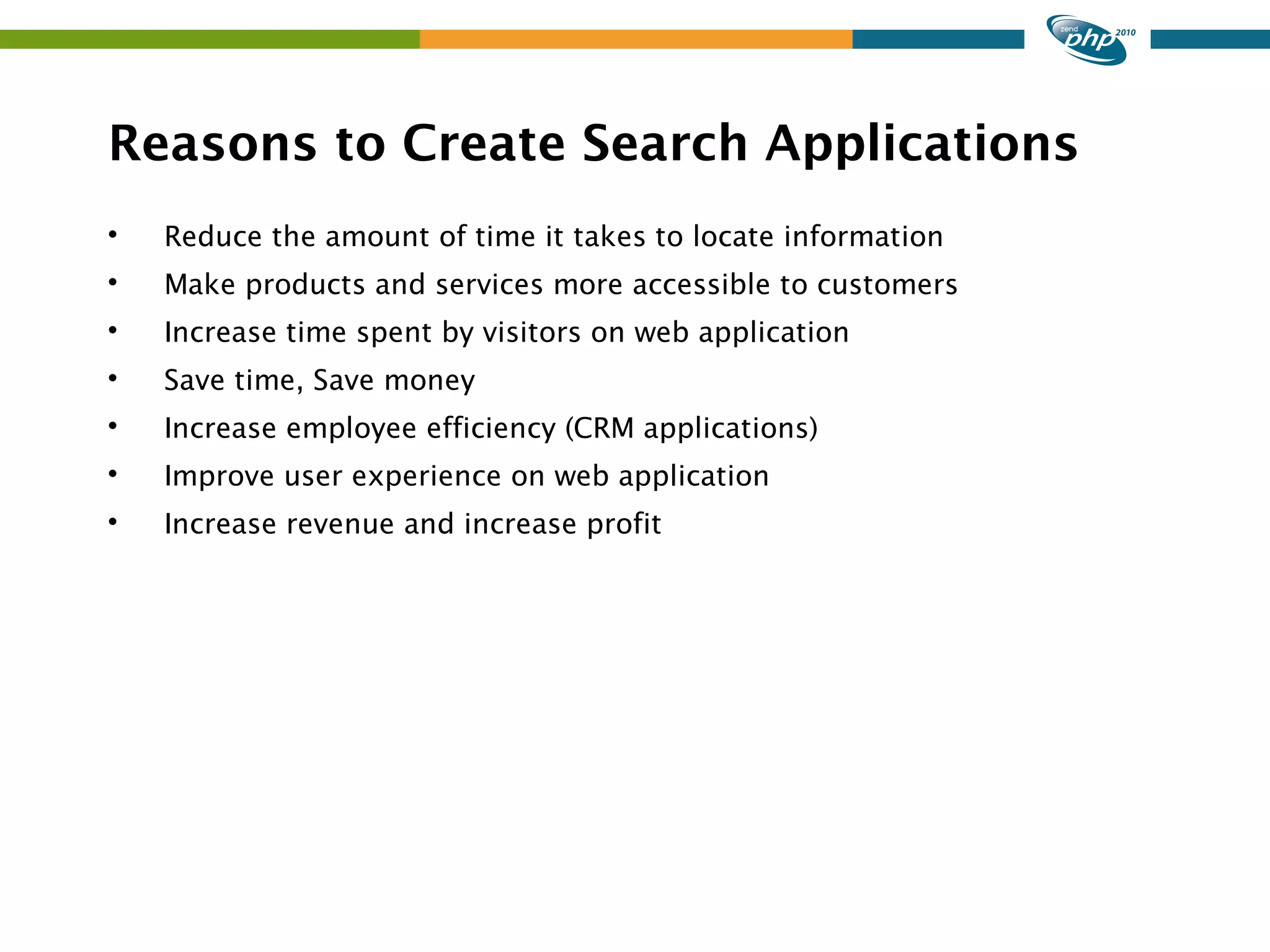
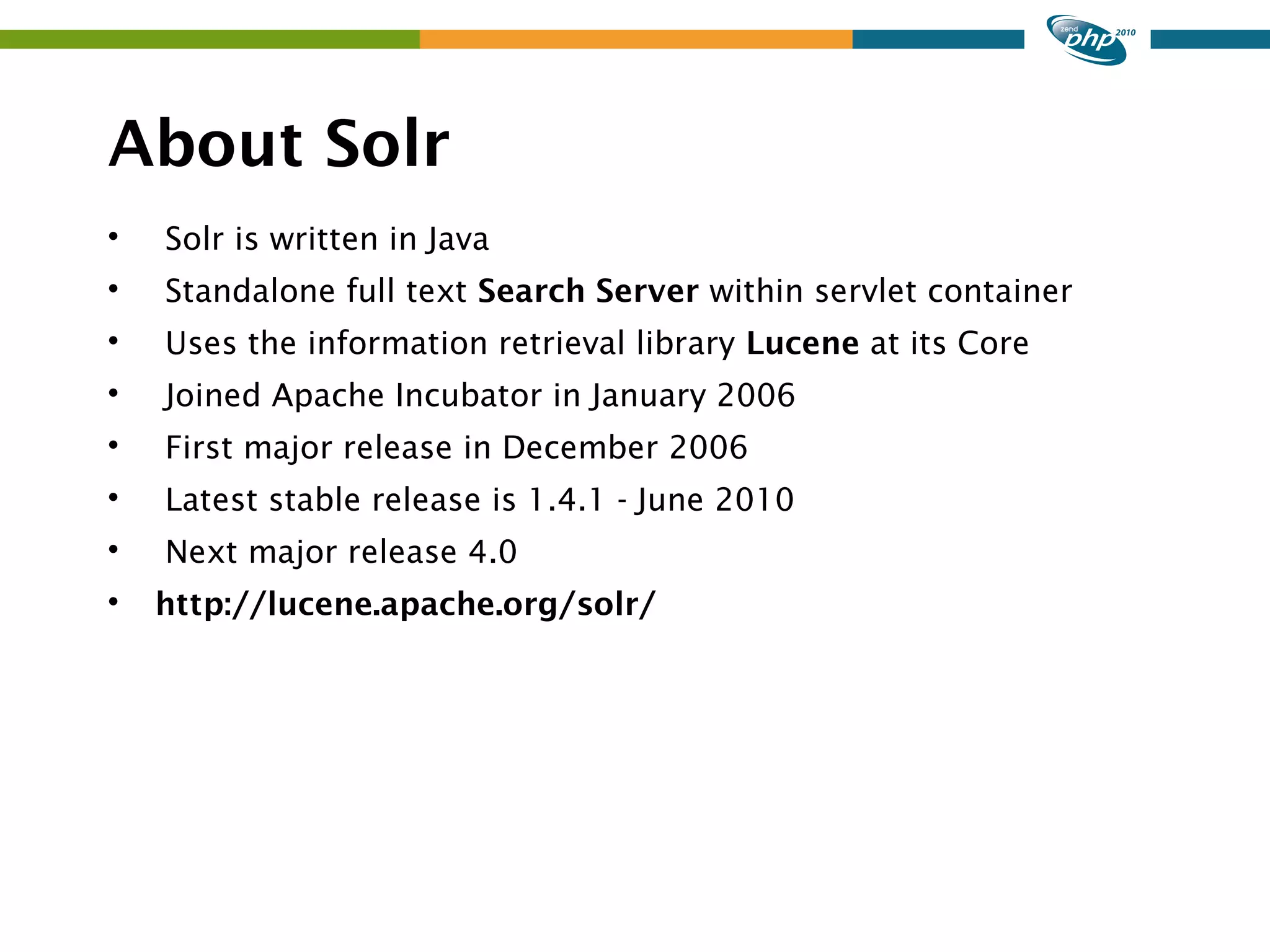
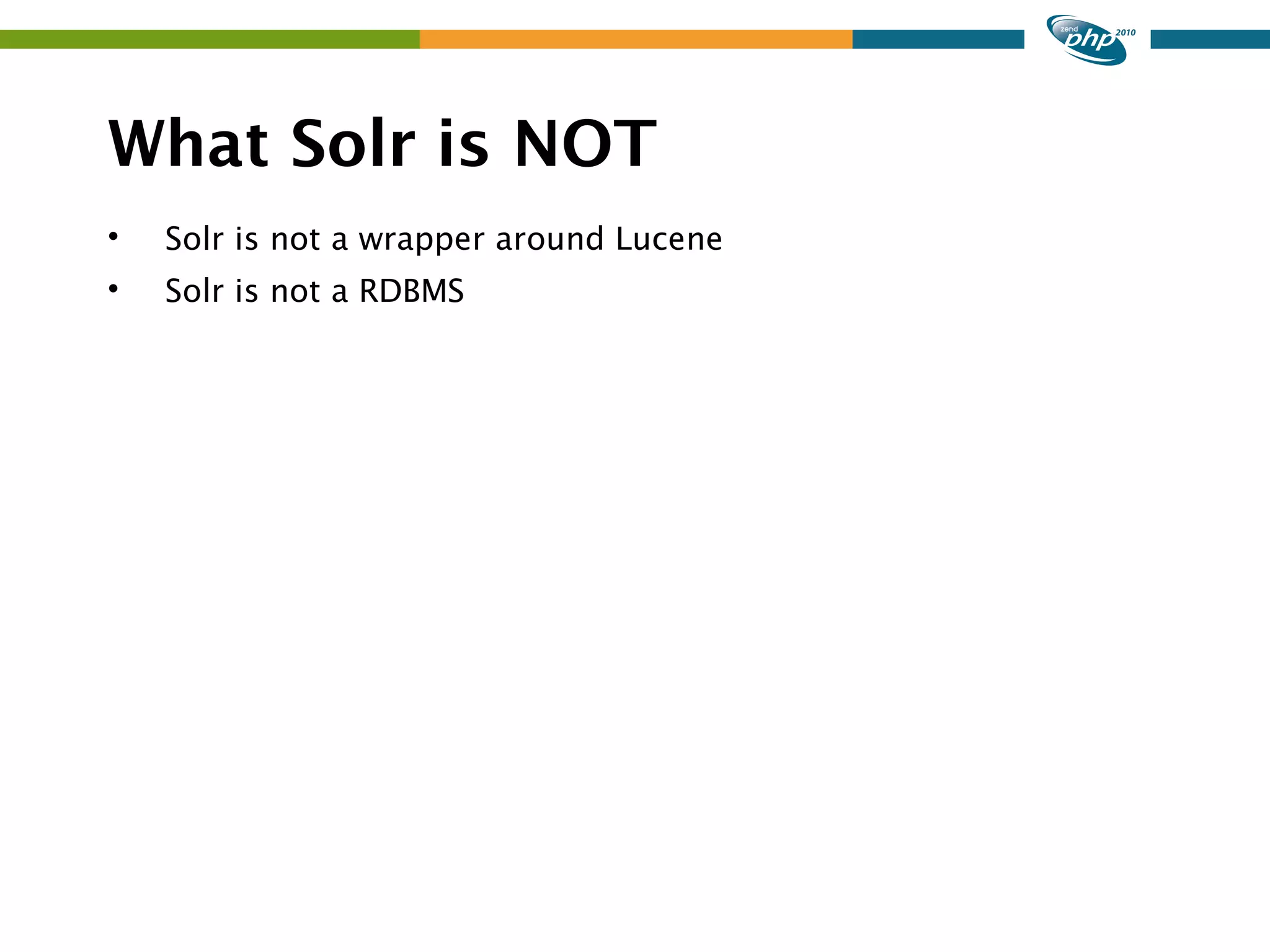
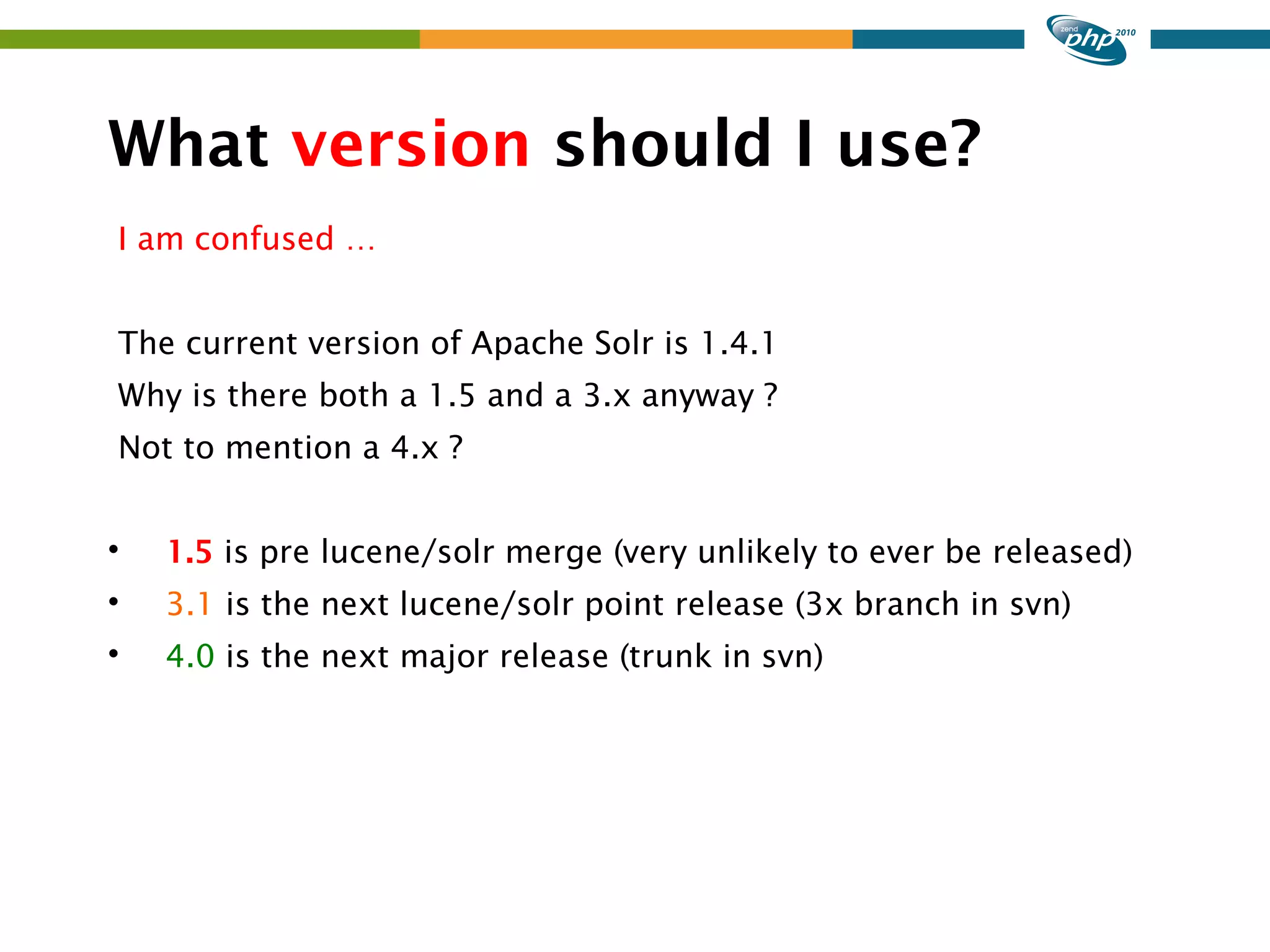
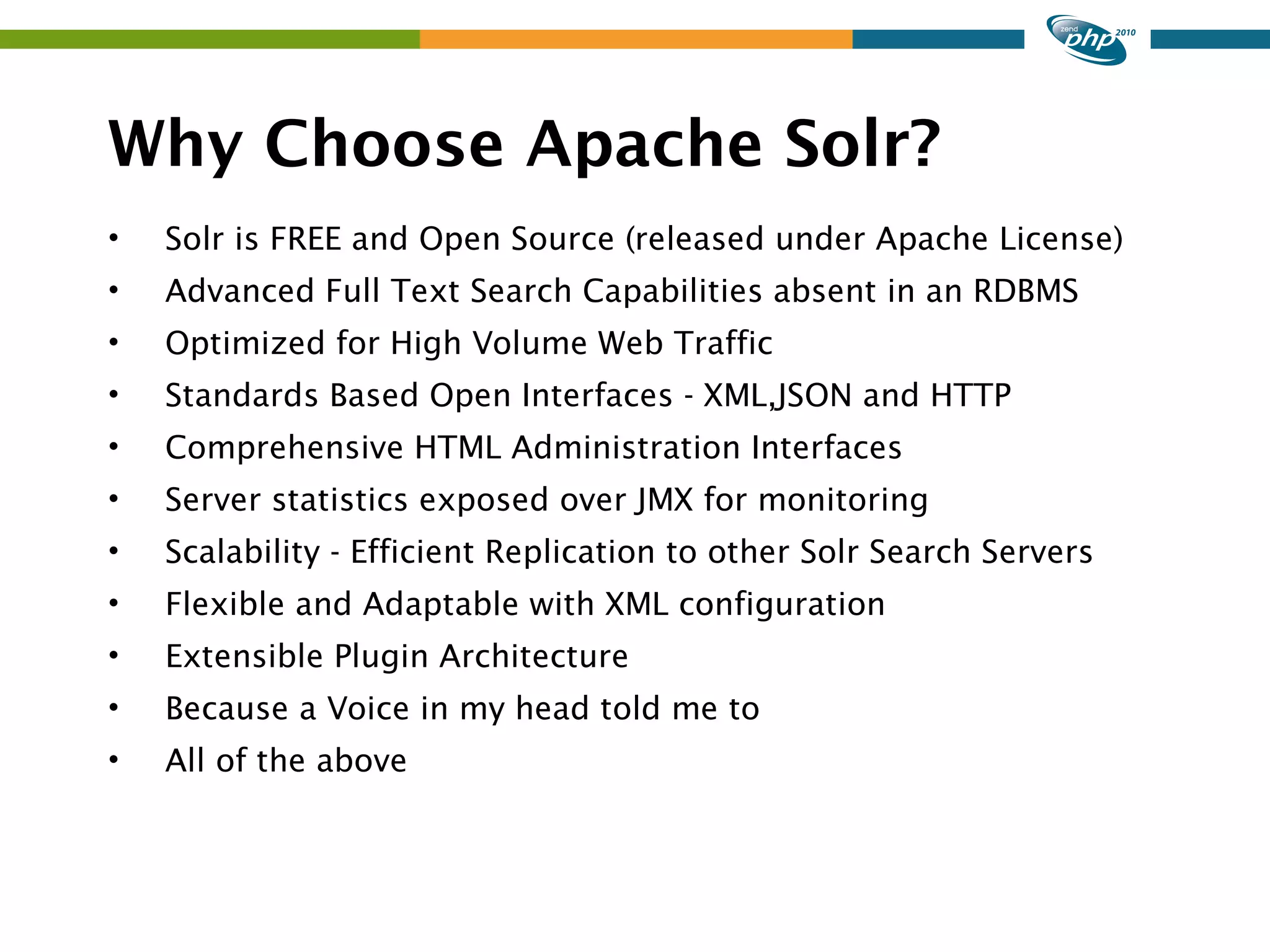
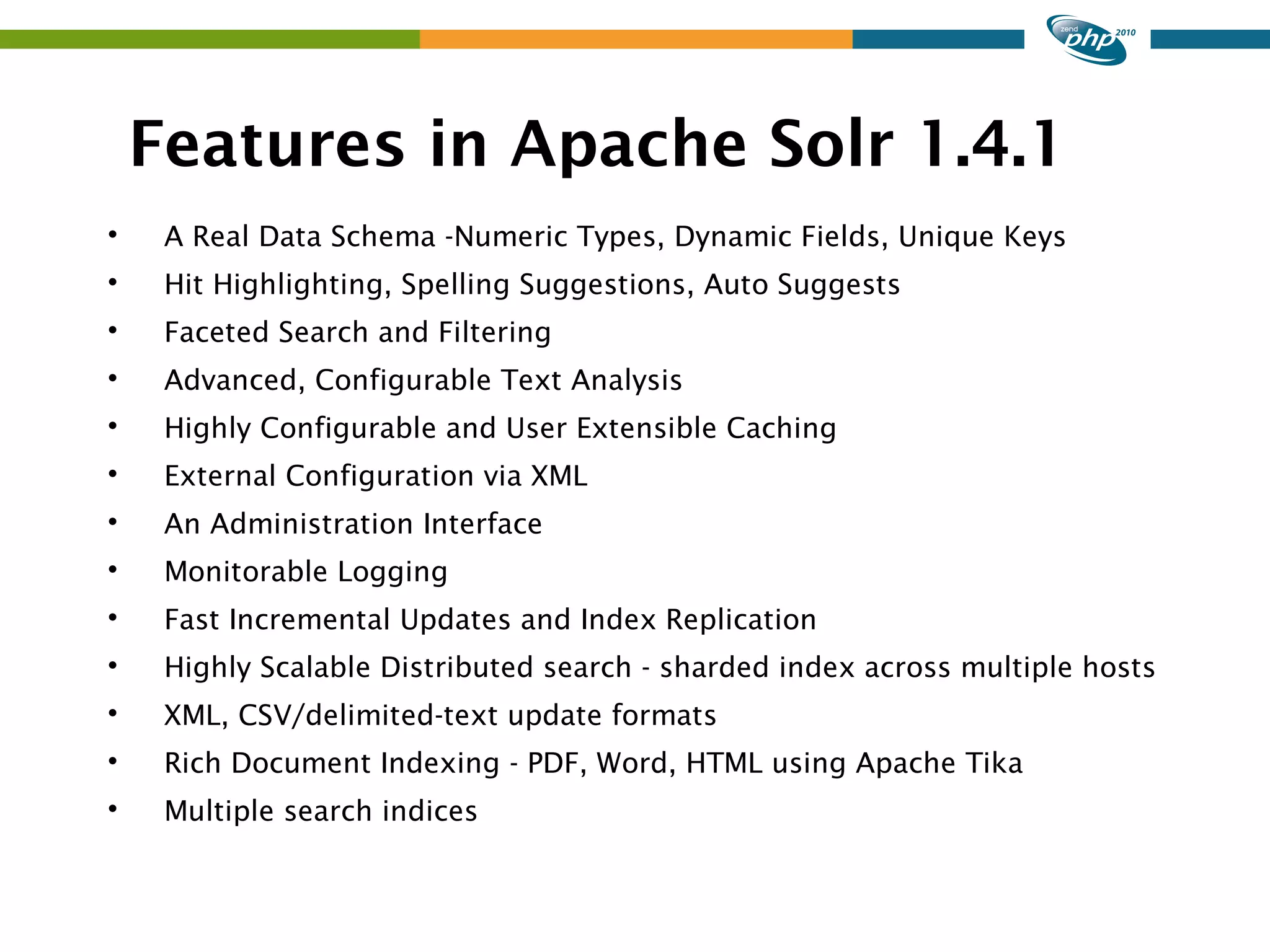
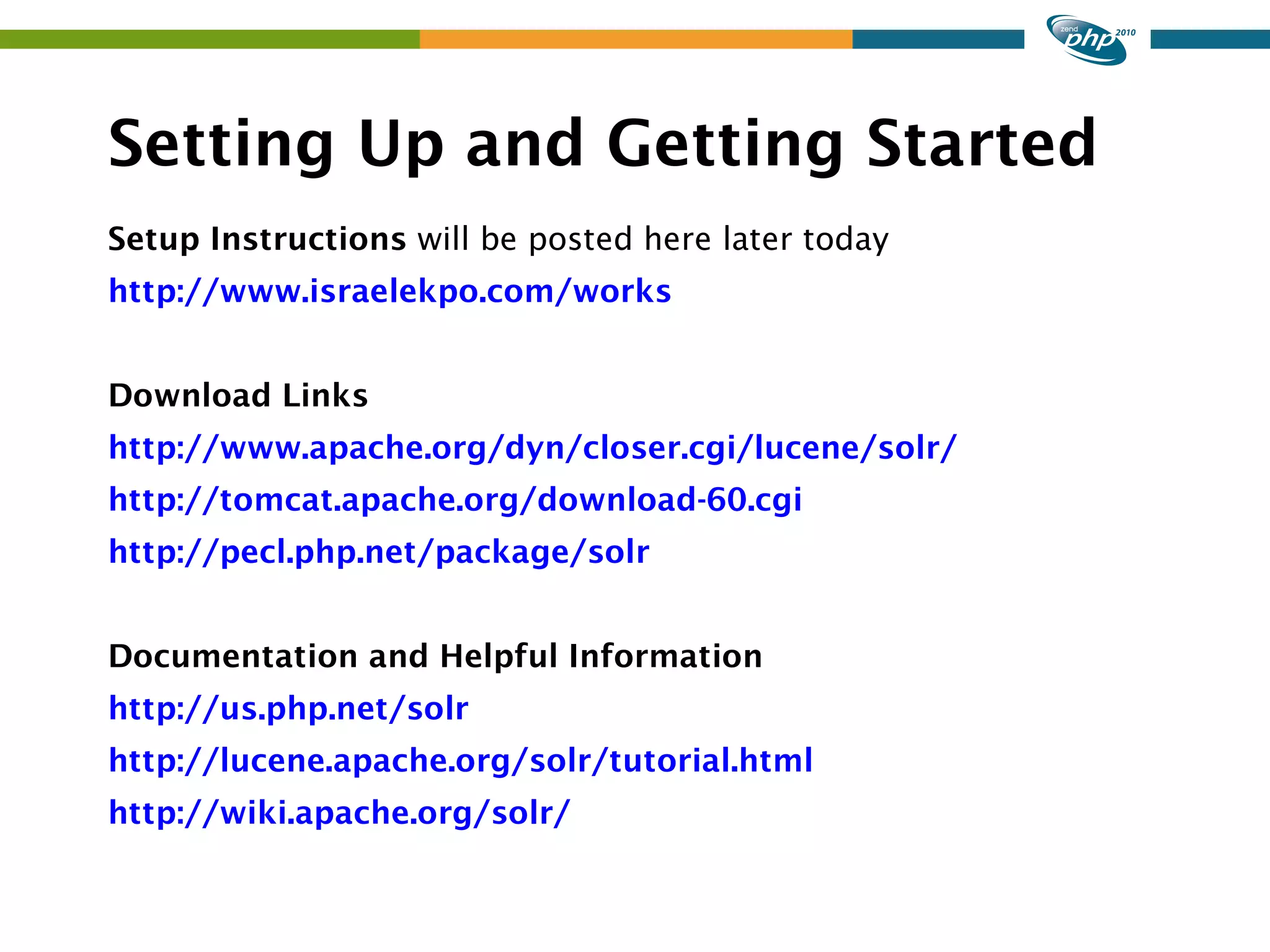
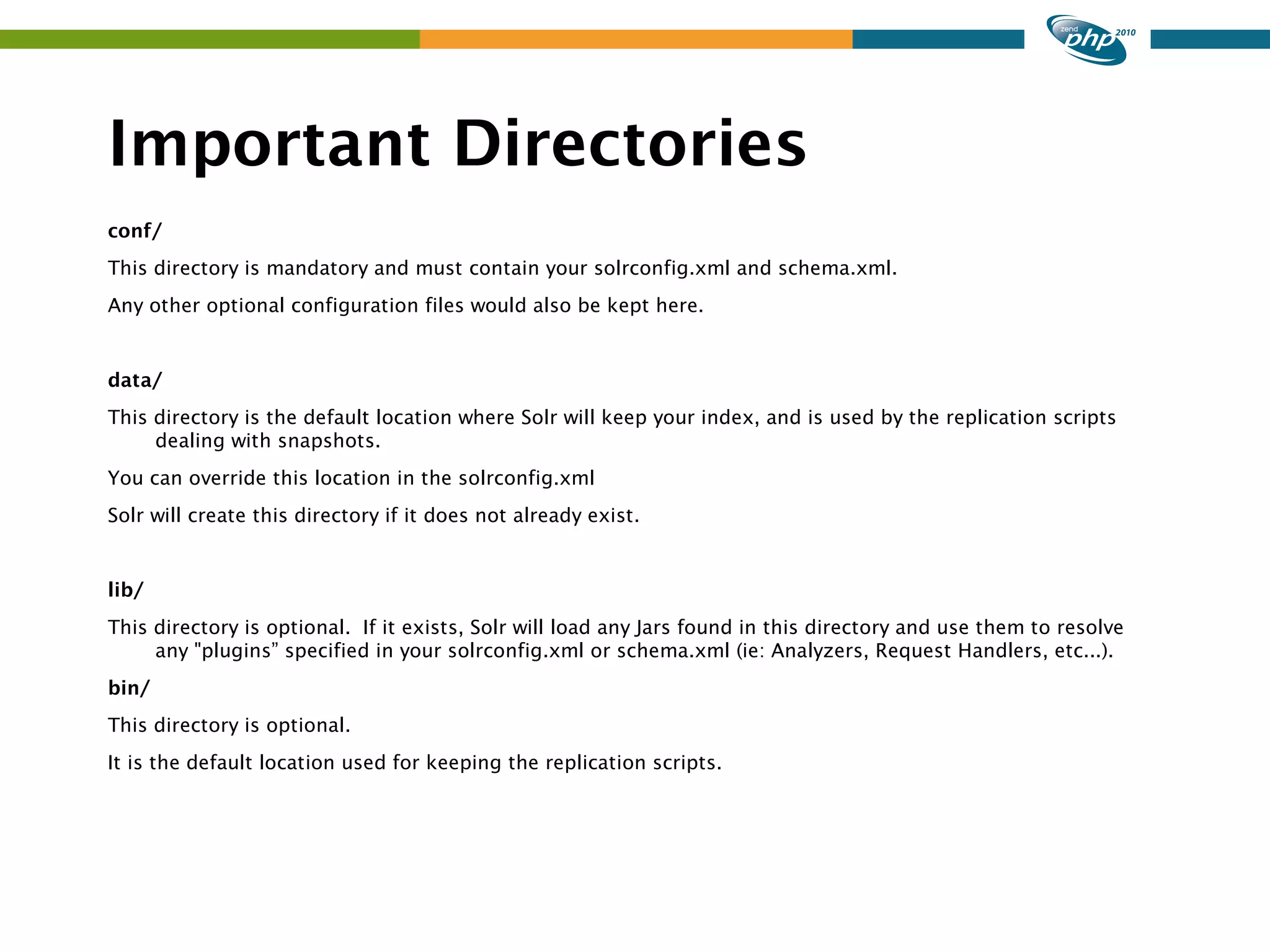
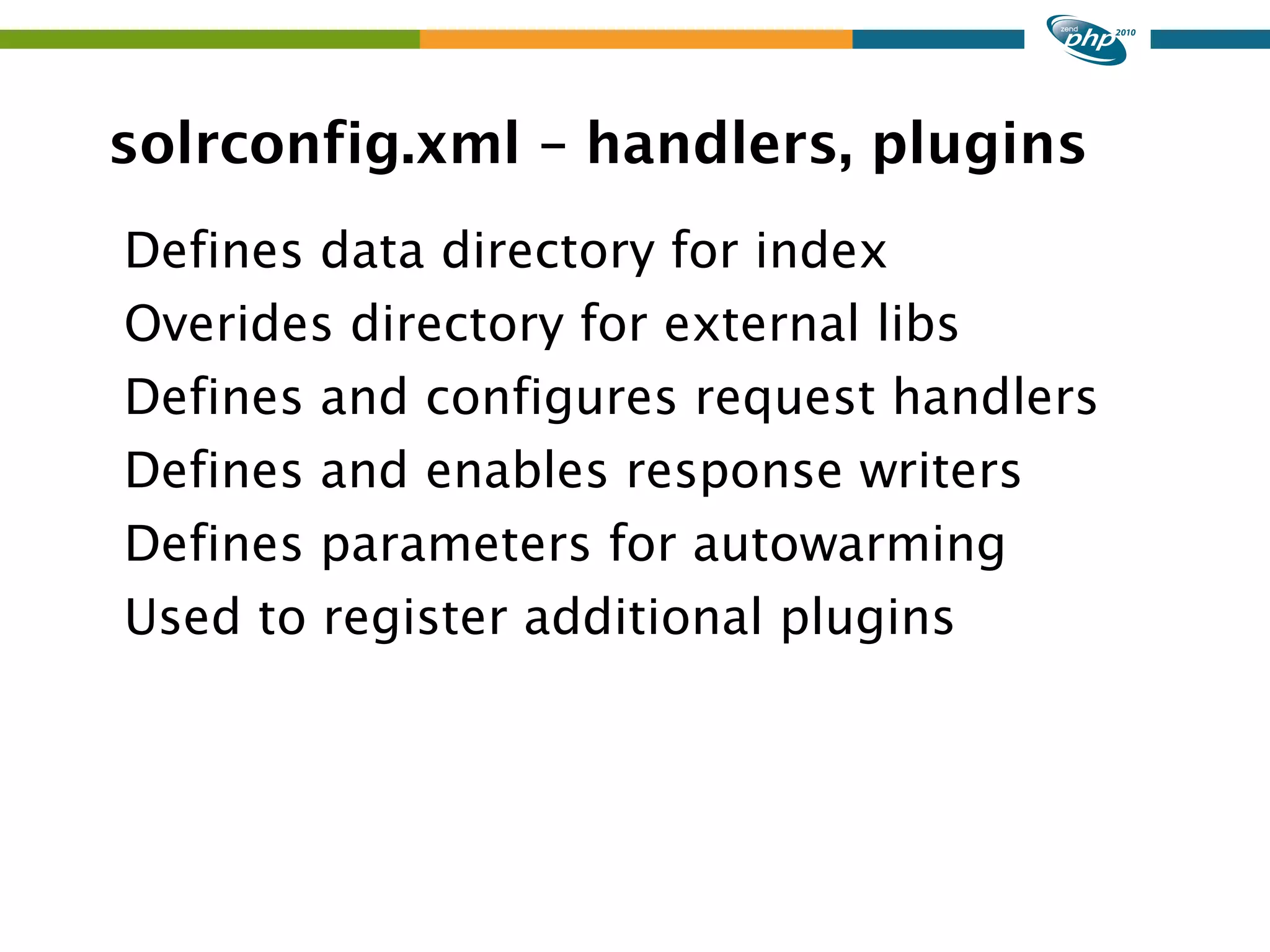
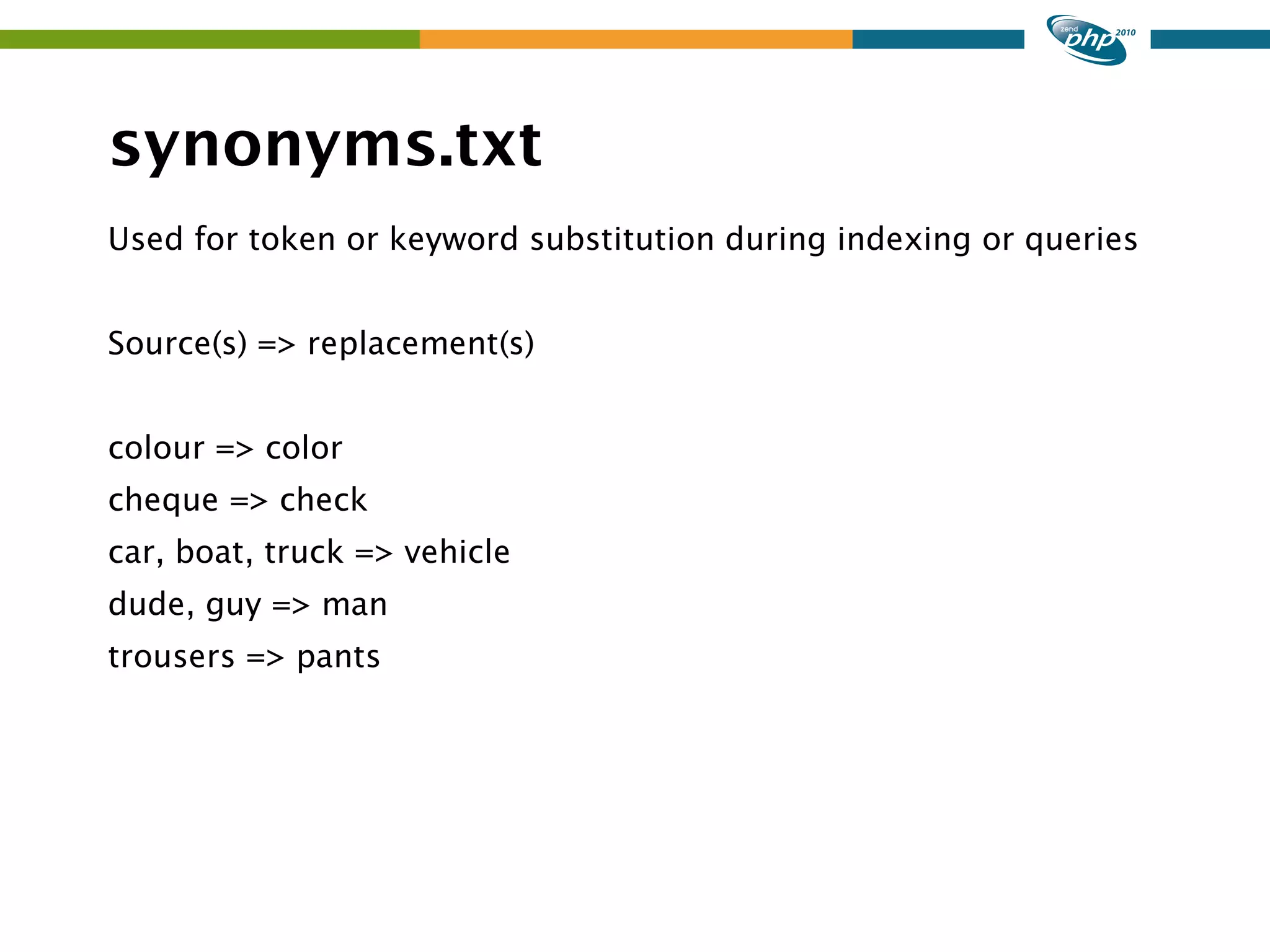
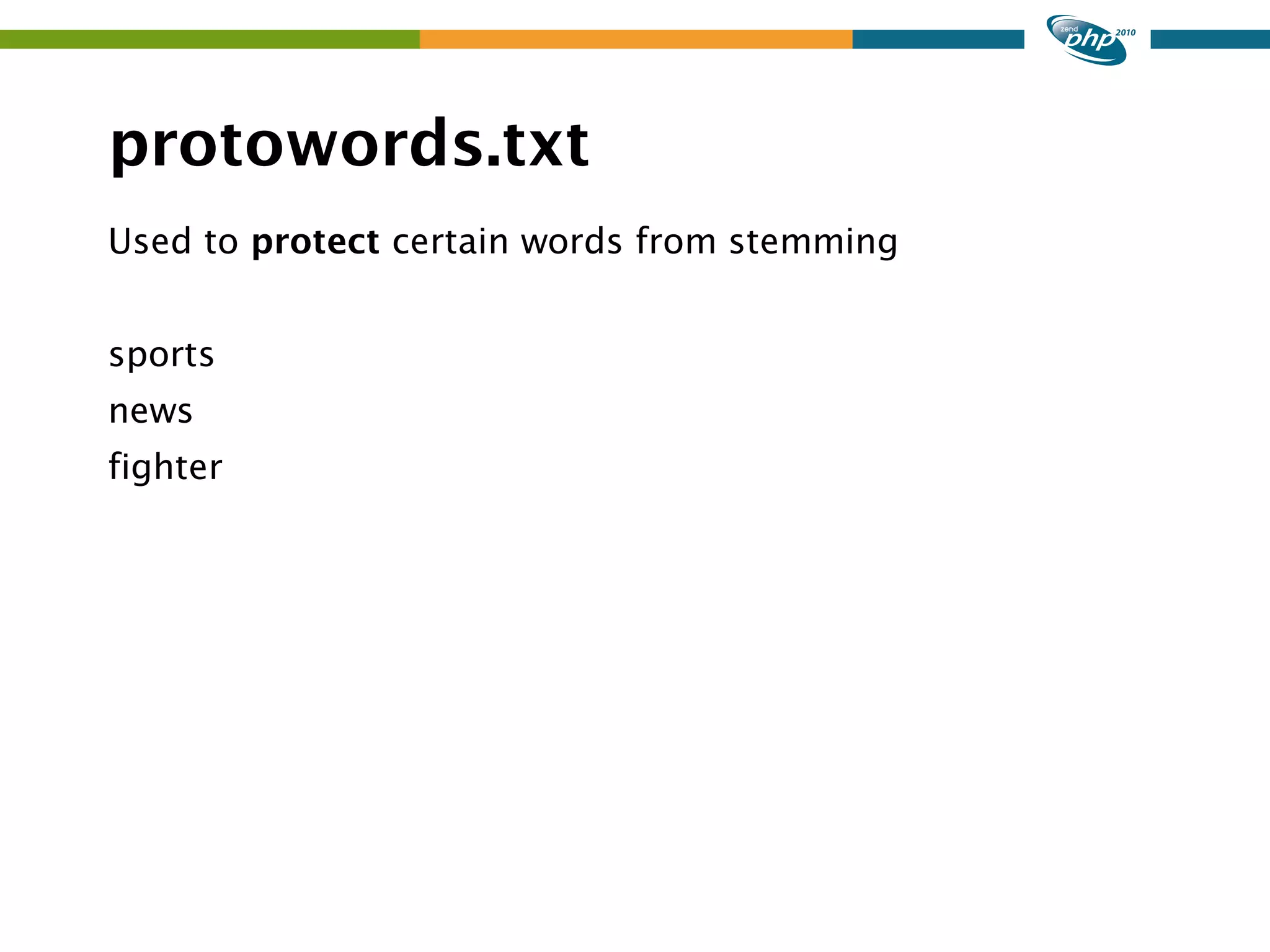
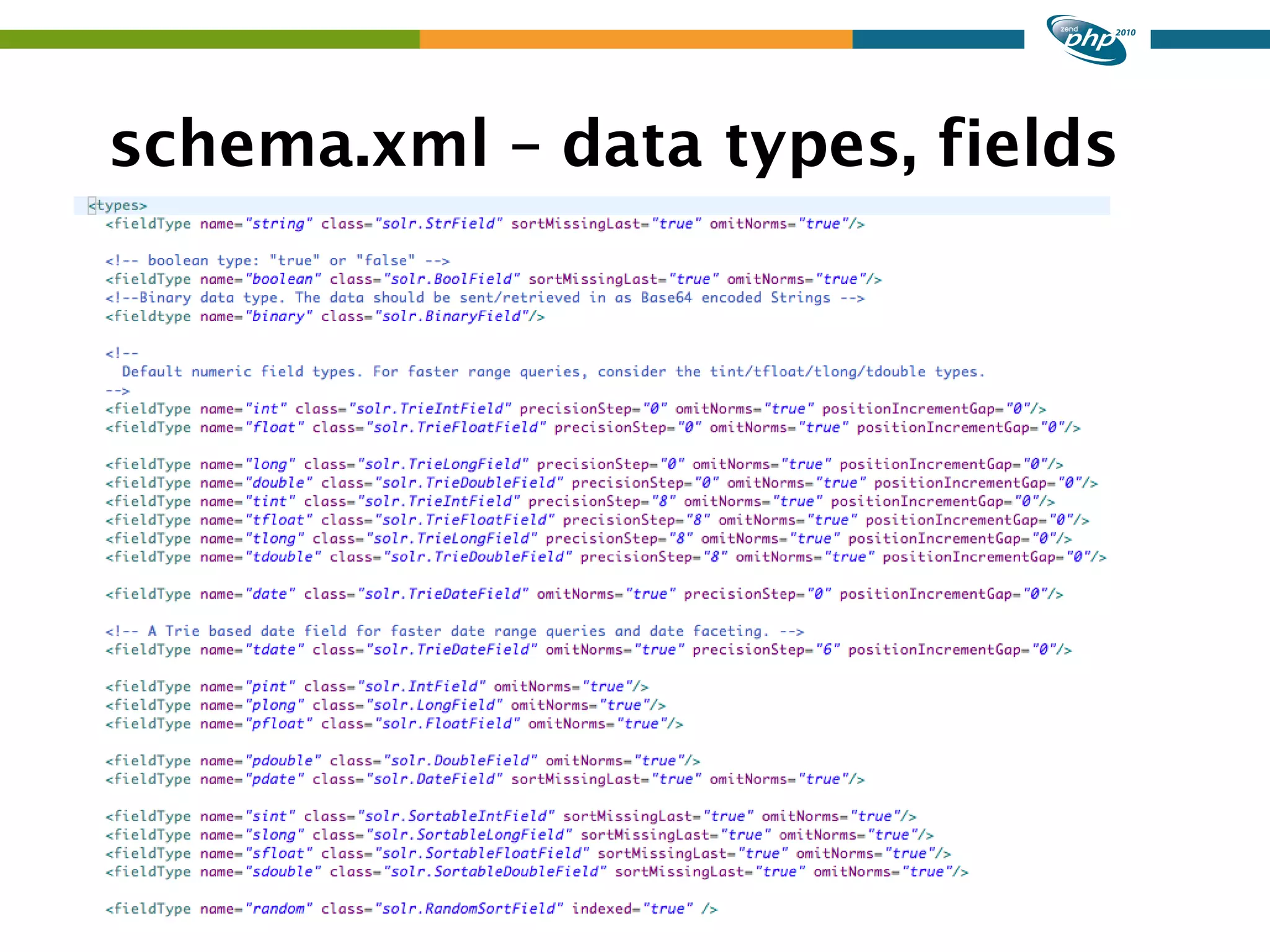
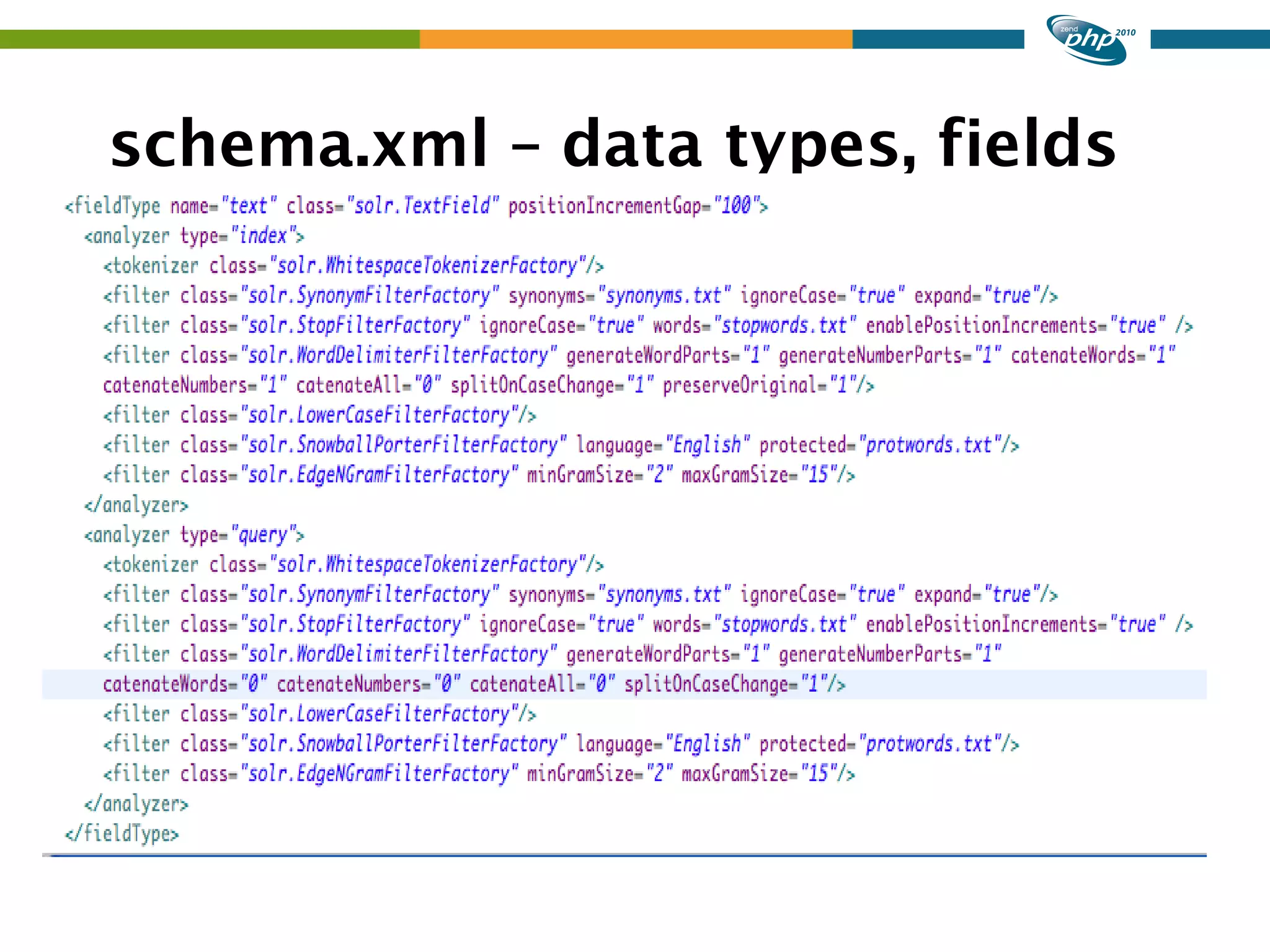
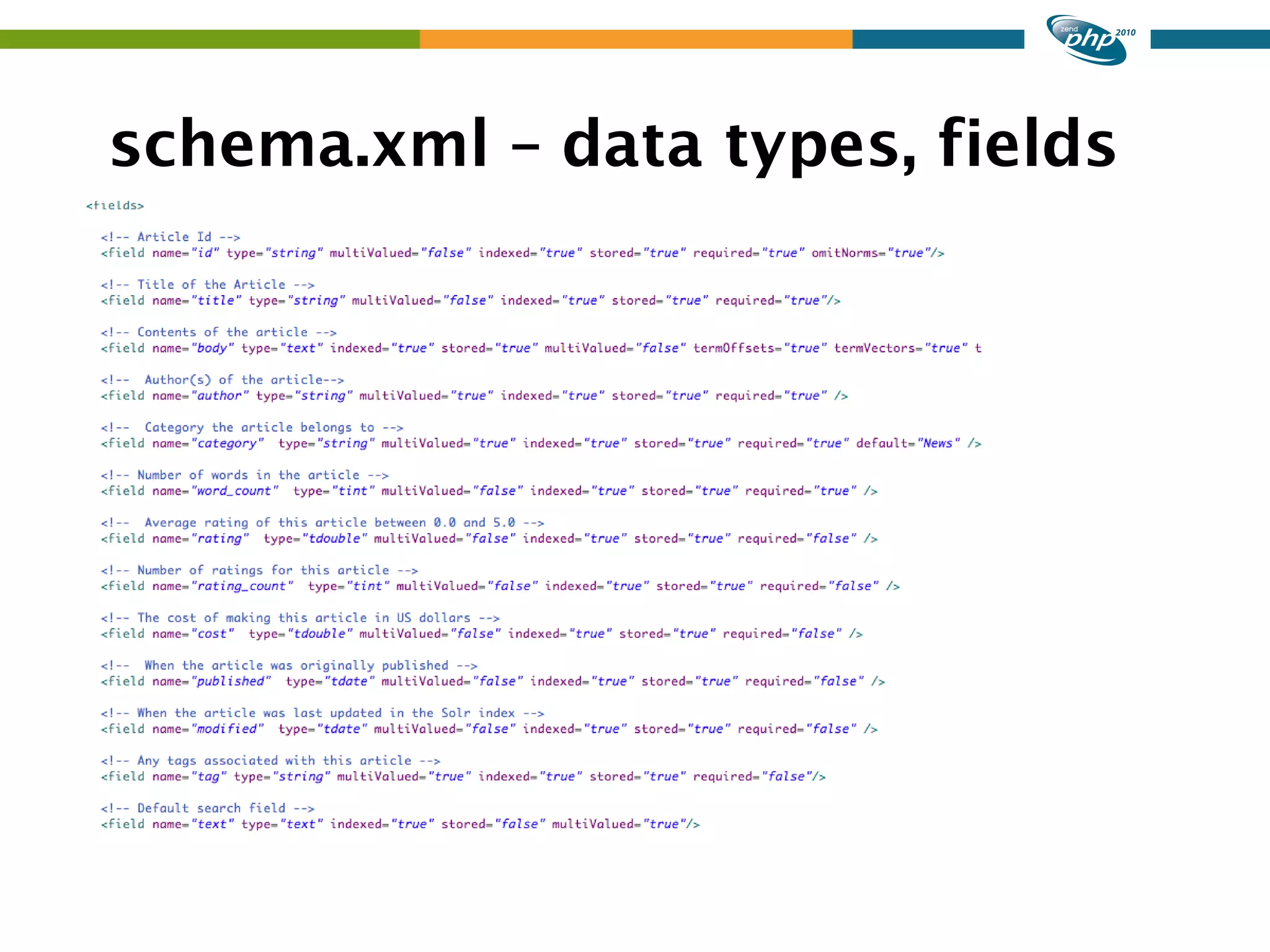
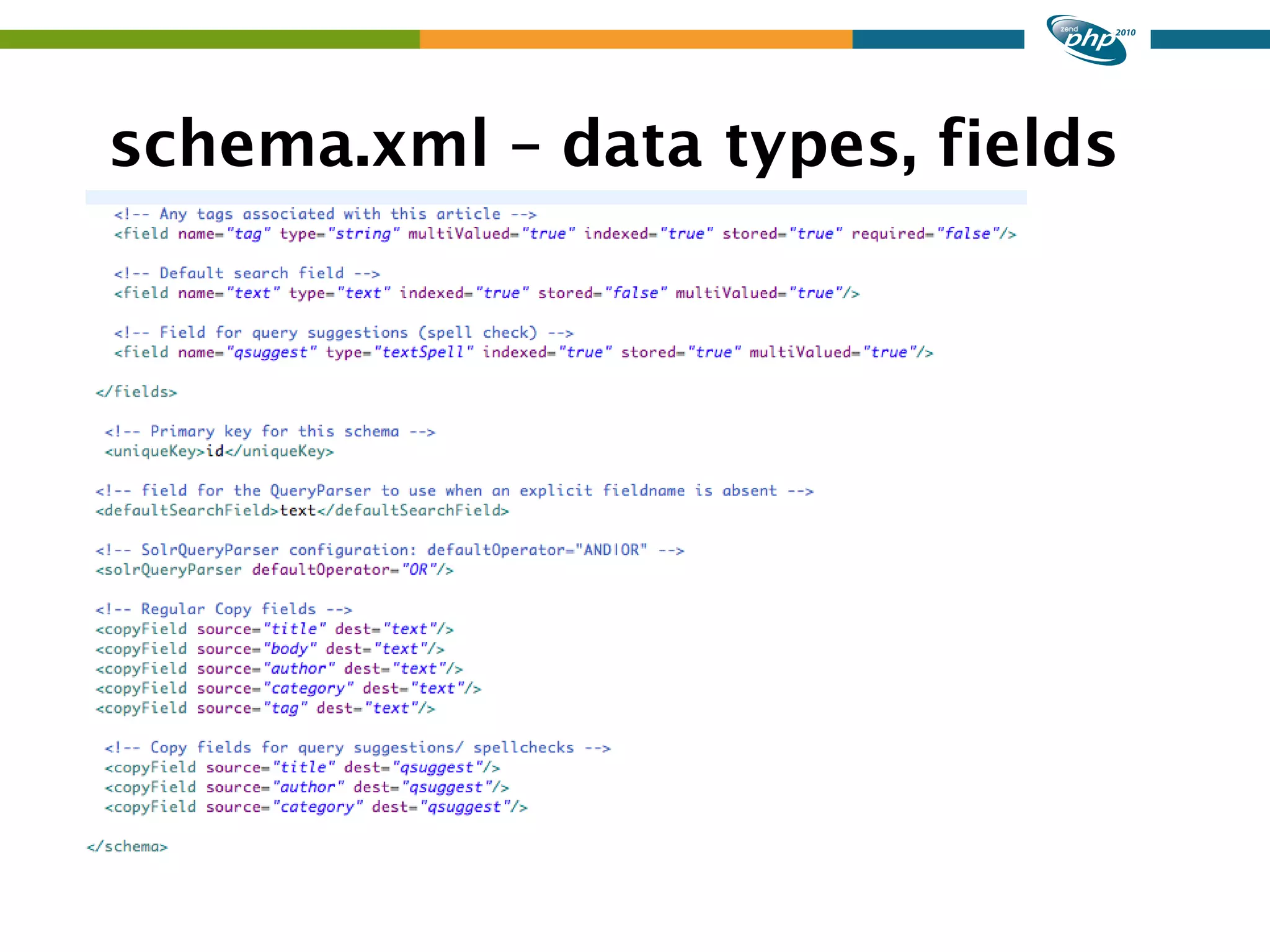
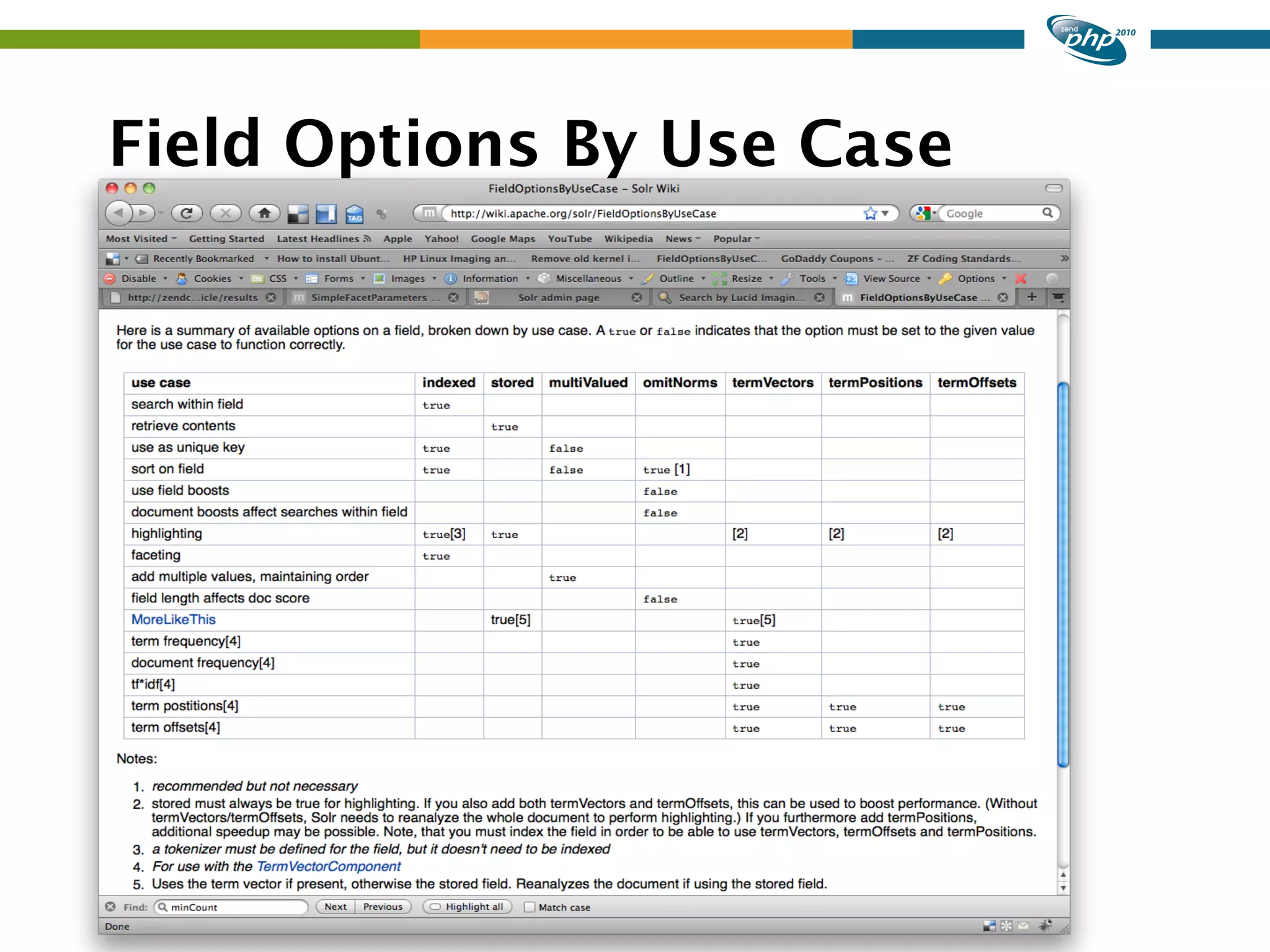
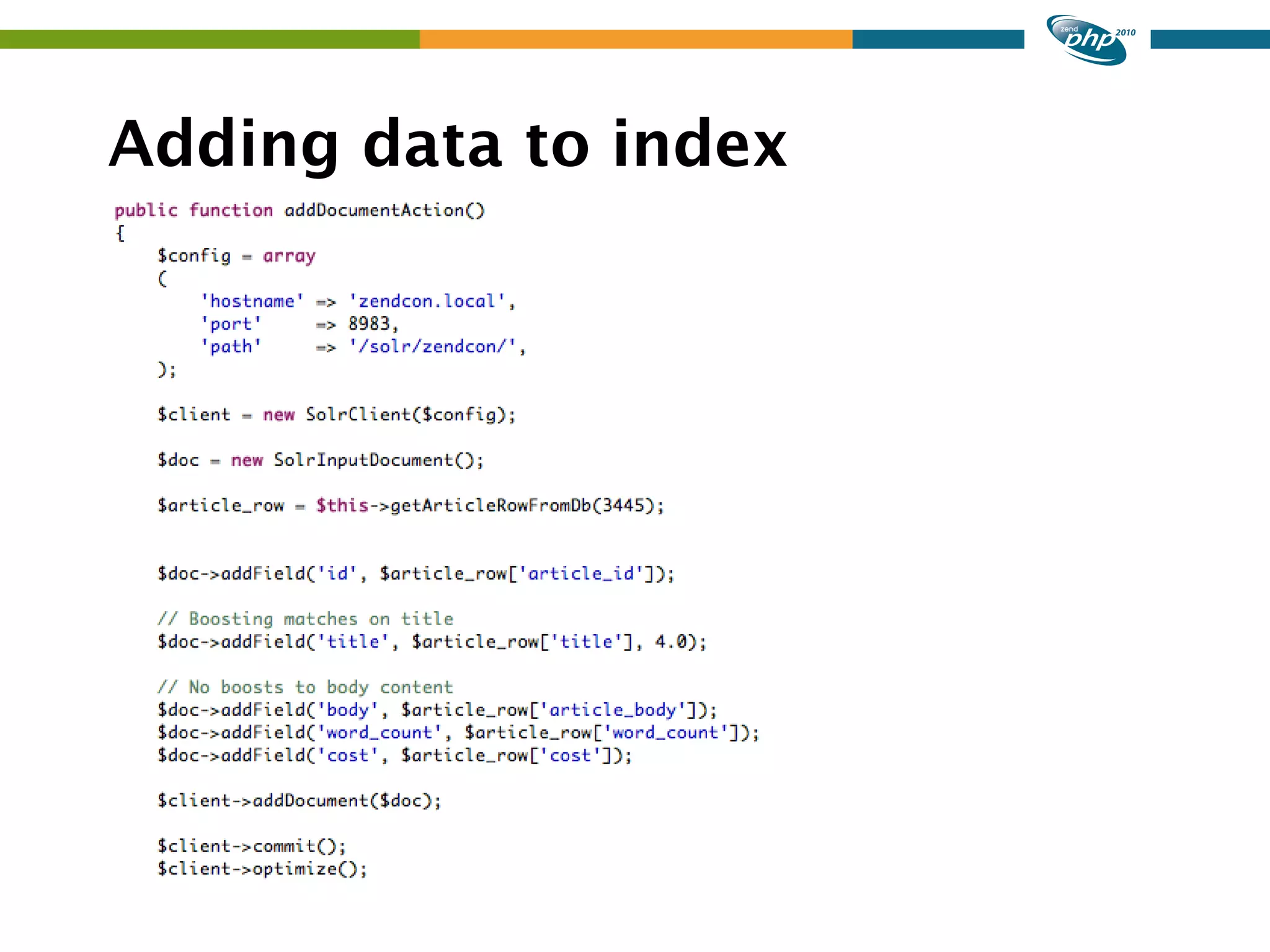
![Solr Query Syntax Solr Uses and Extends the Lucene Query Syntax (Superset of Lucene Syntax) http://lucene.apache.org/java/2_9_1/queryparsersyntax.html http://wiki.apache.org/solr/SolrQuerySyntax + Required Optional –Prohibited Booleans Free AND Fast +Free +Fast +title:Fast AND –body:dollars Range Queries [* TO 500] {300 TO *} cost:[* TO 299.99}](https://image.slidesharecdn.com/zendconsolrphp-101103144414-phpapp02/75/Building-Intelligent-Search-Applications-with-Apache-Solr-and-PHP5-22-2048.jpg)