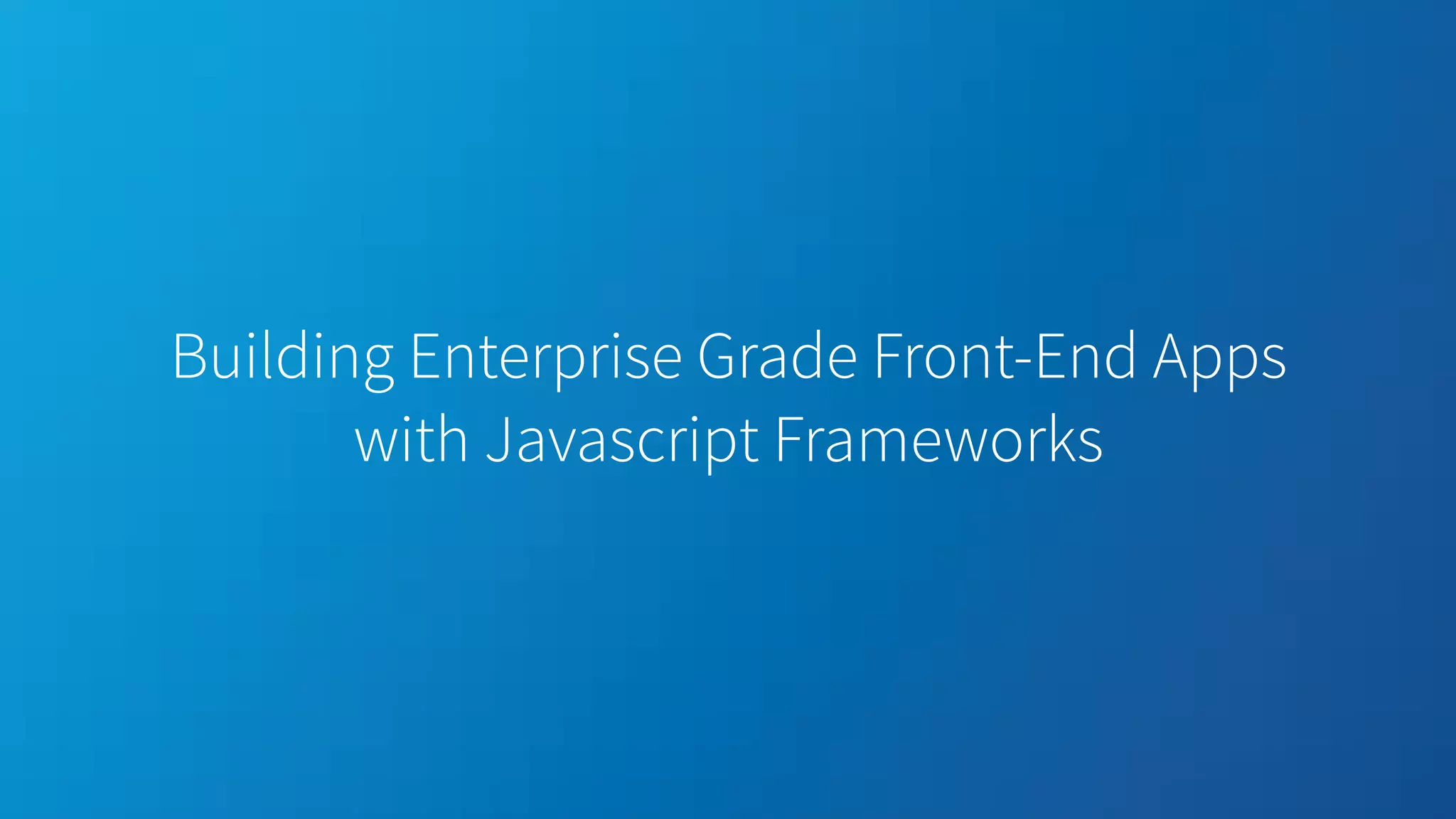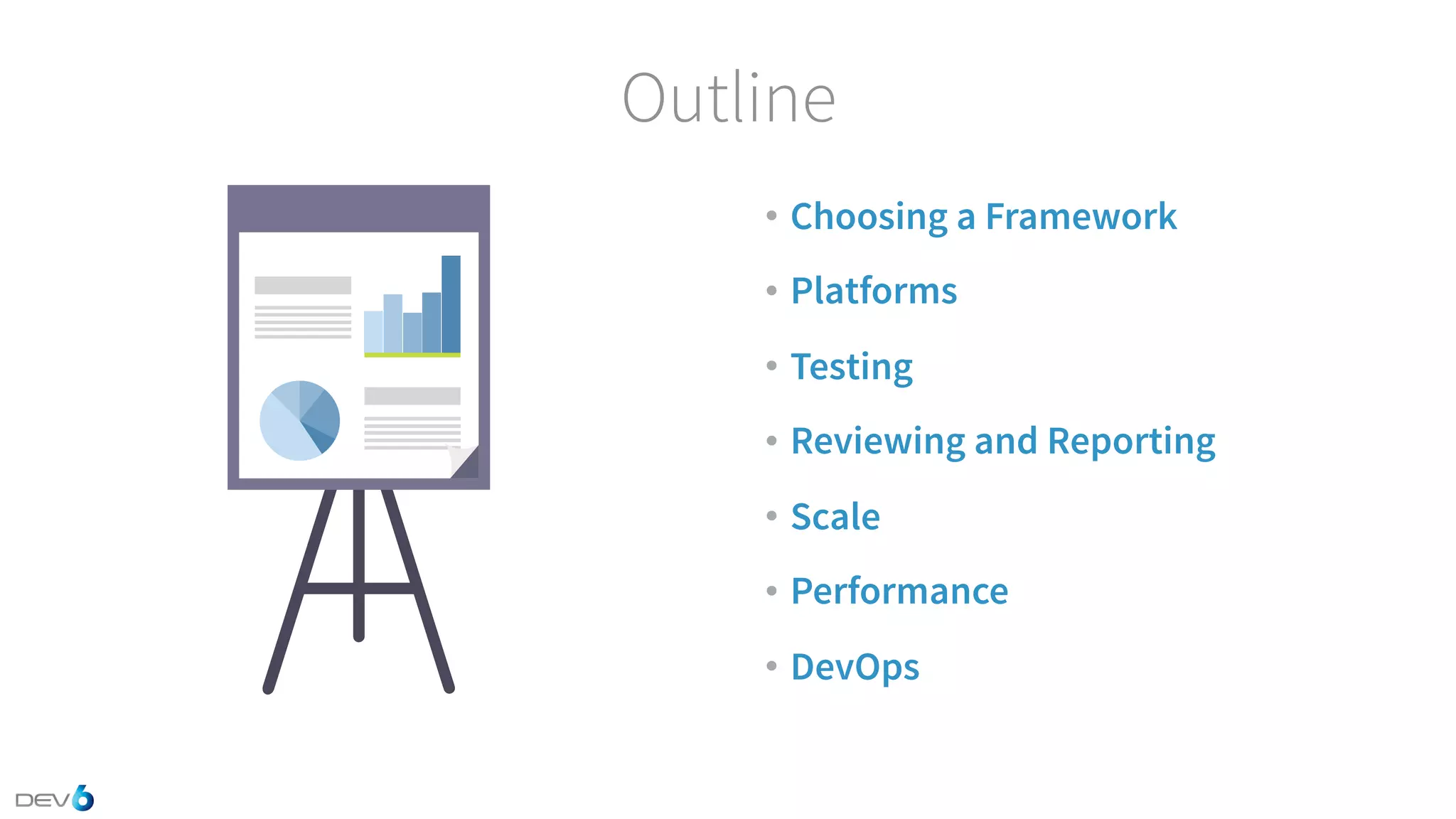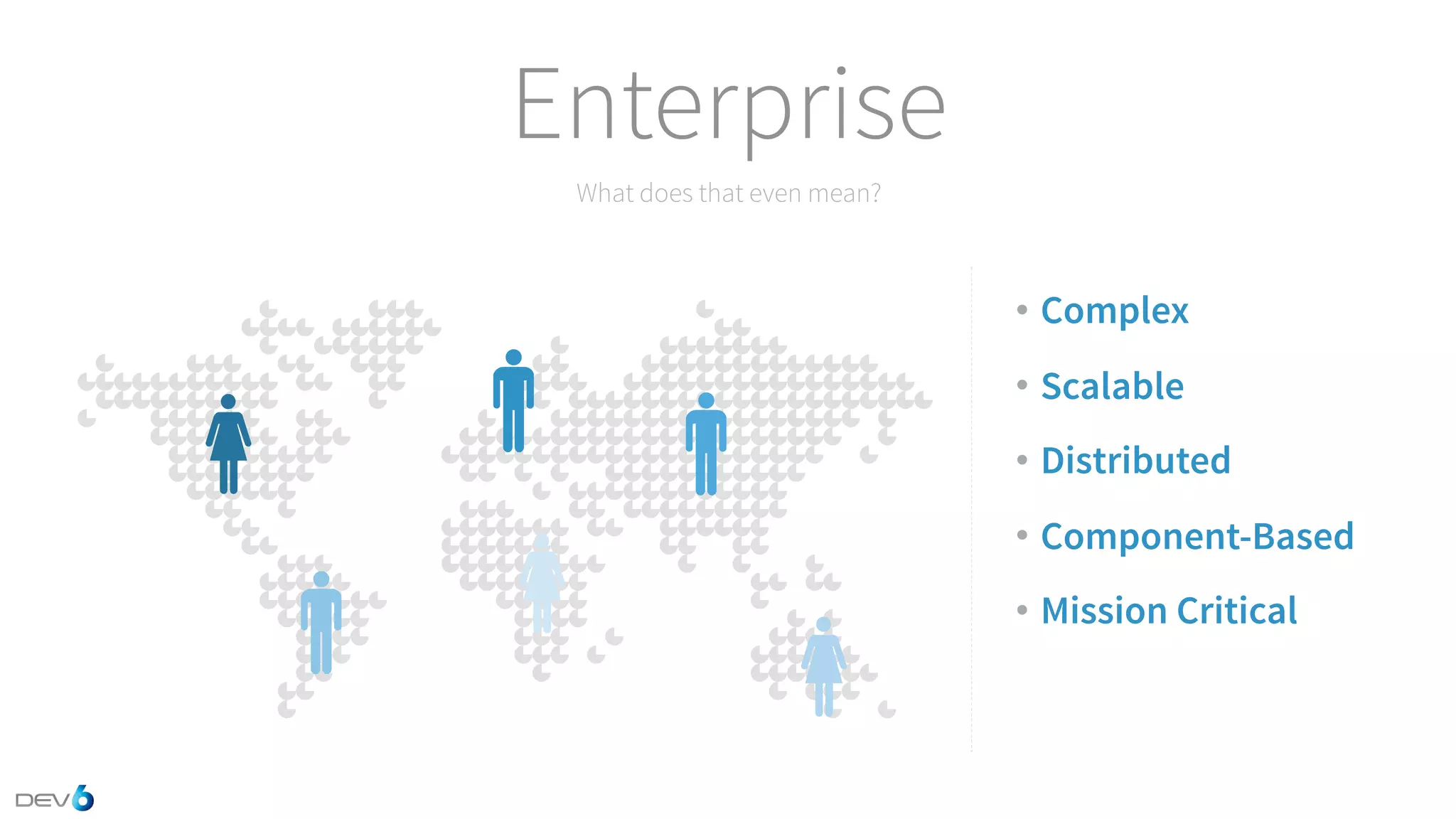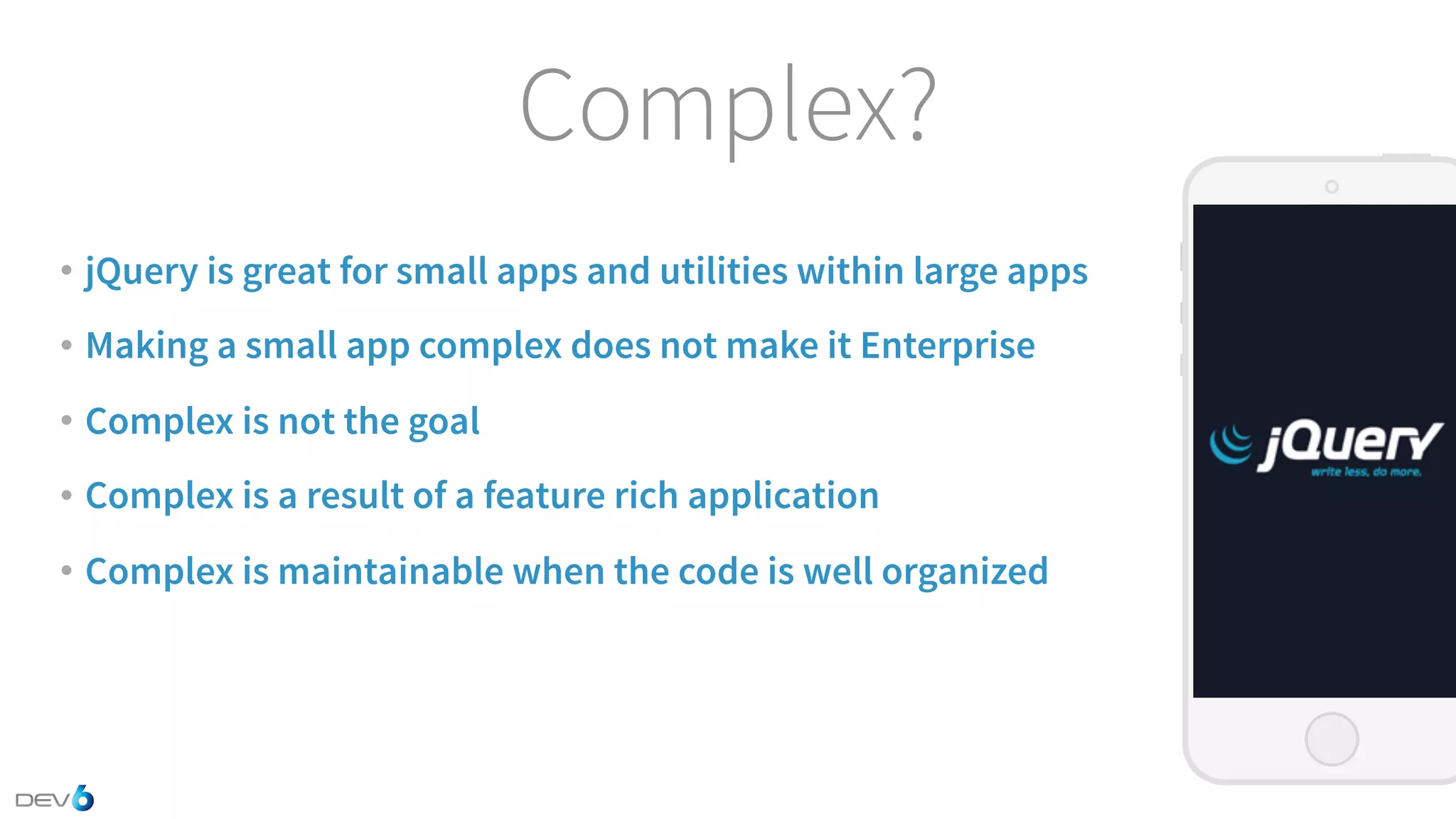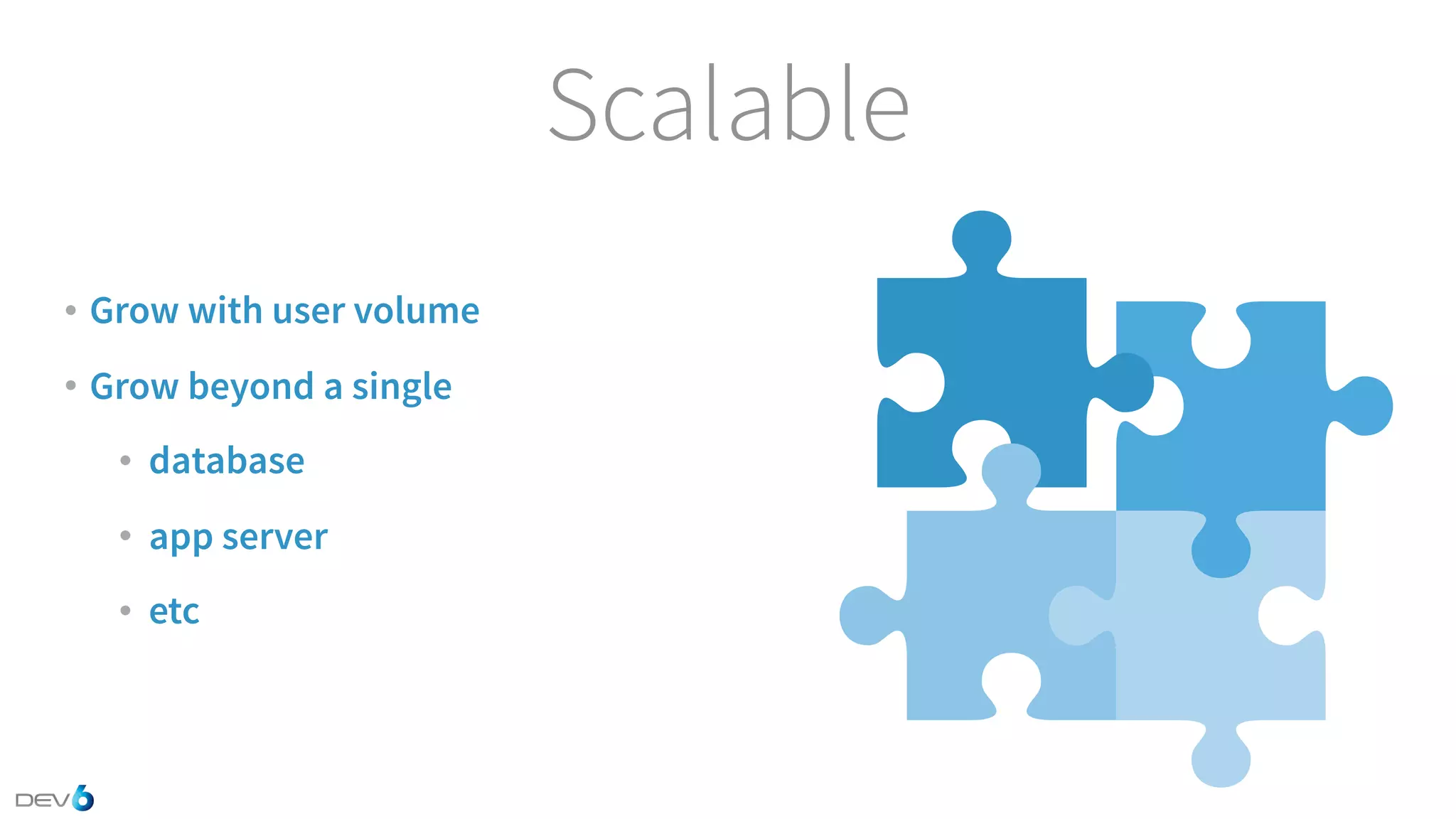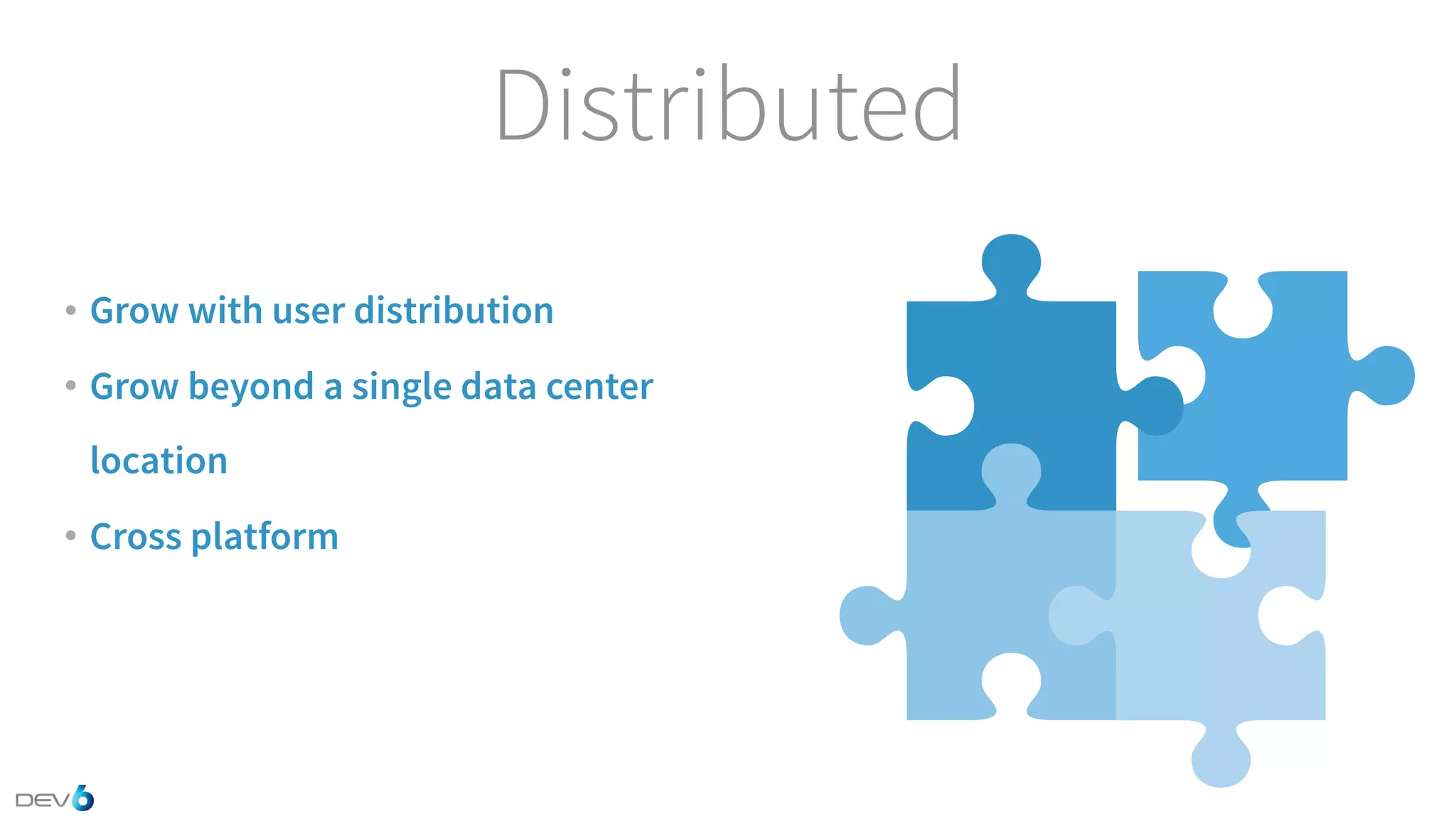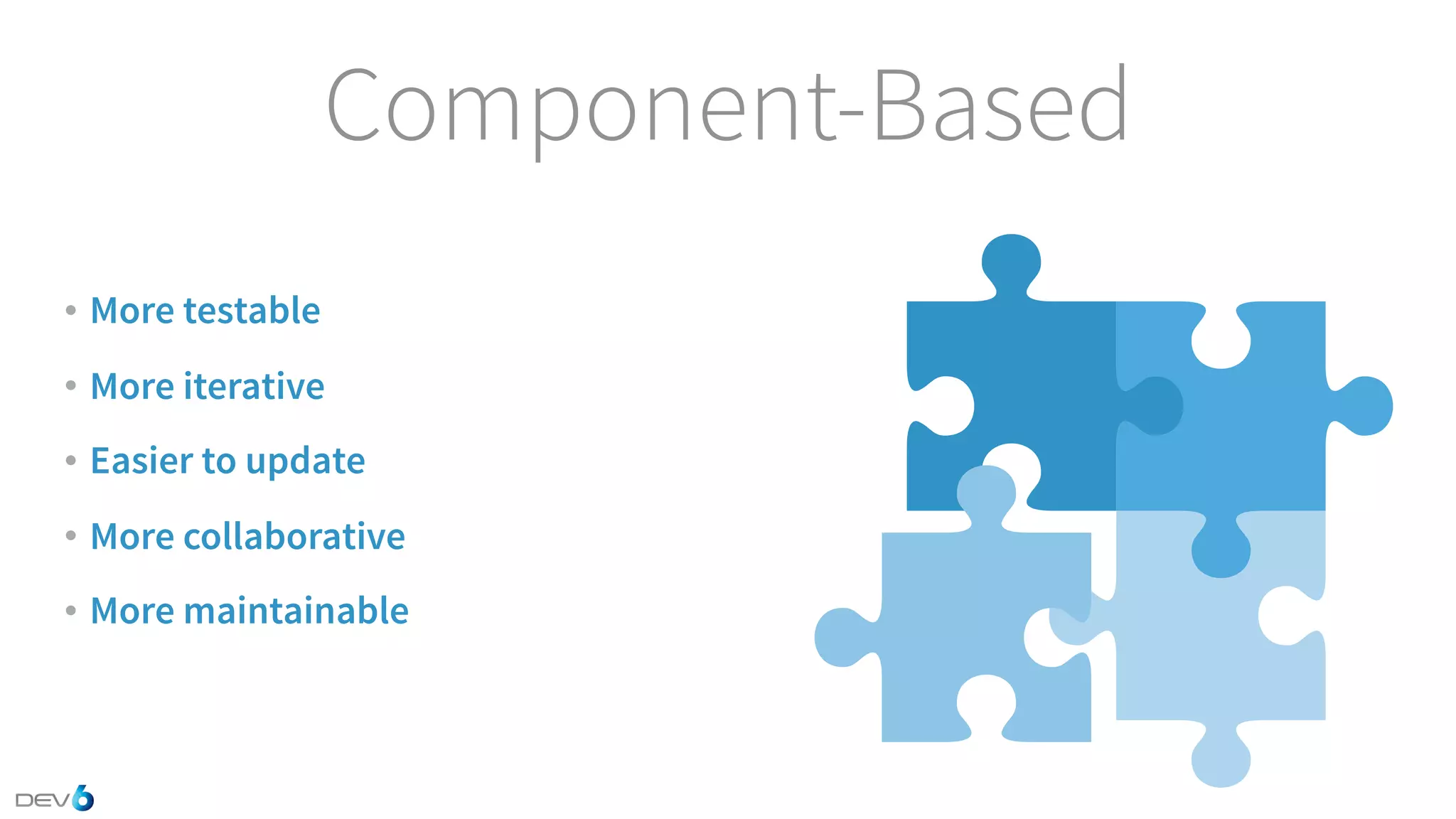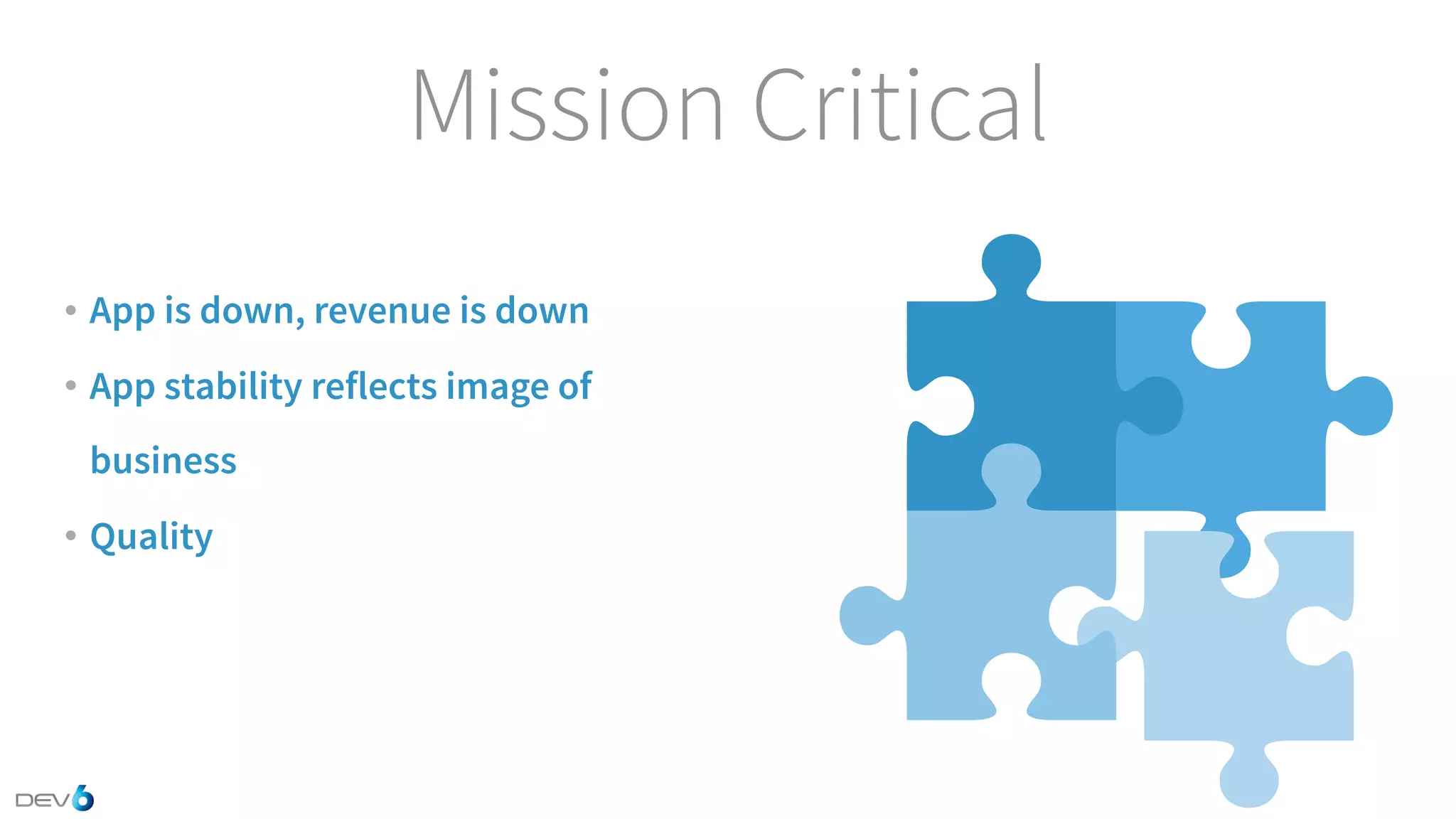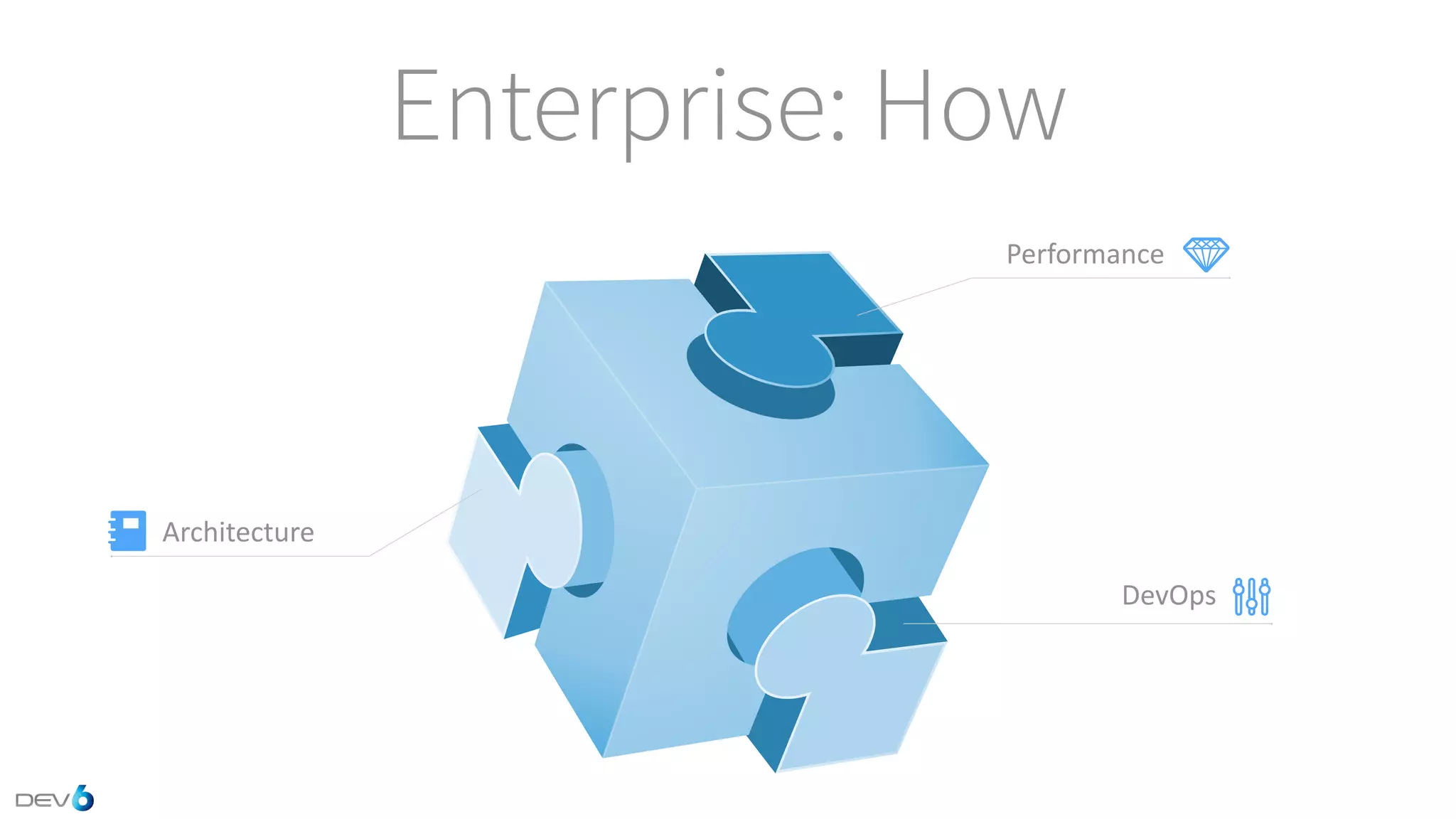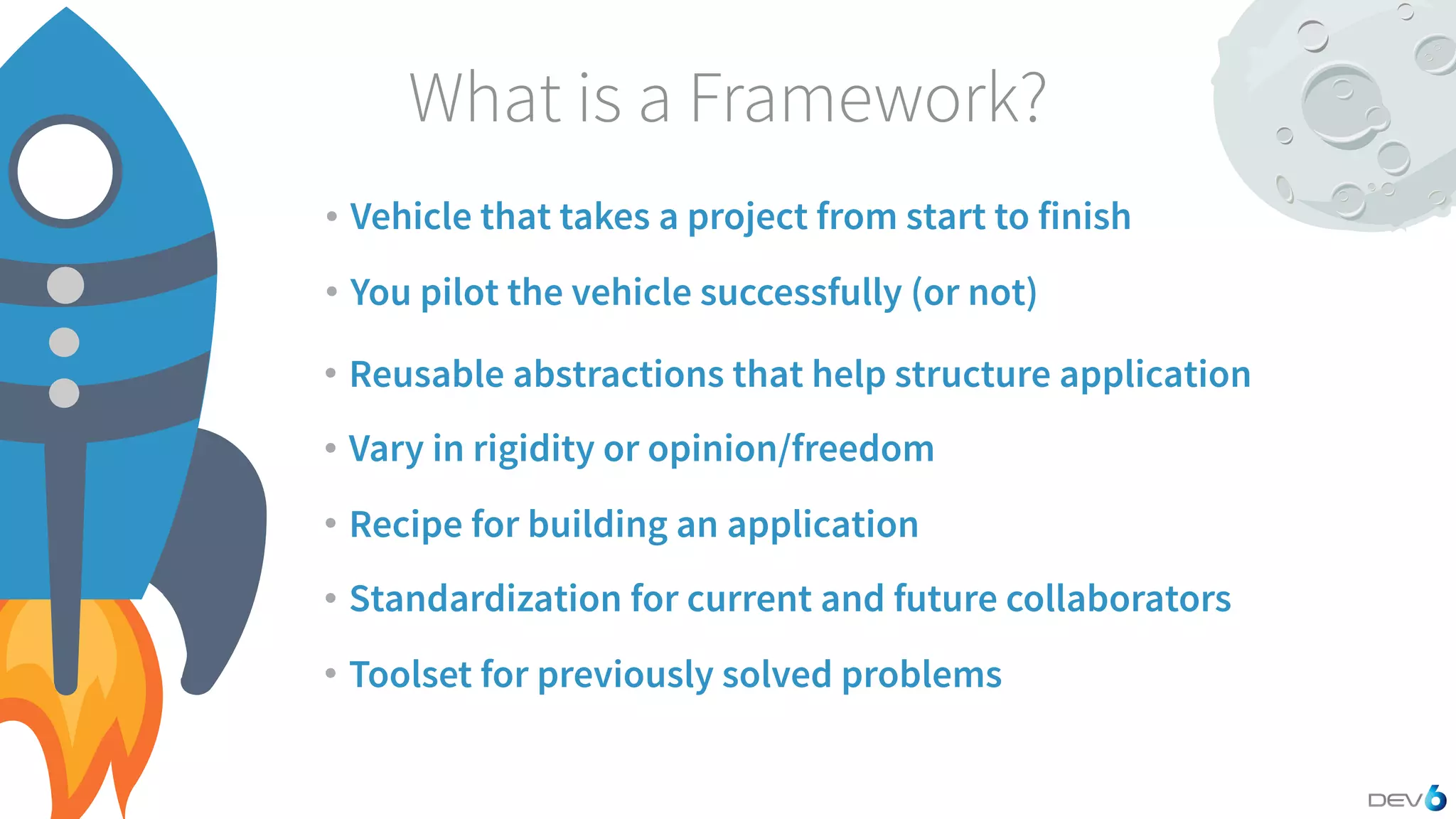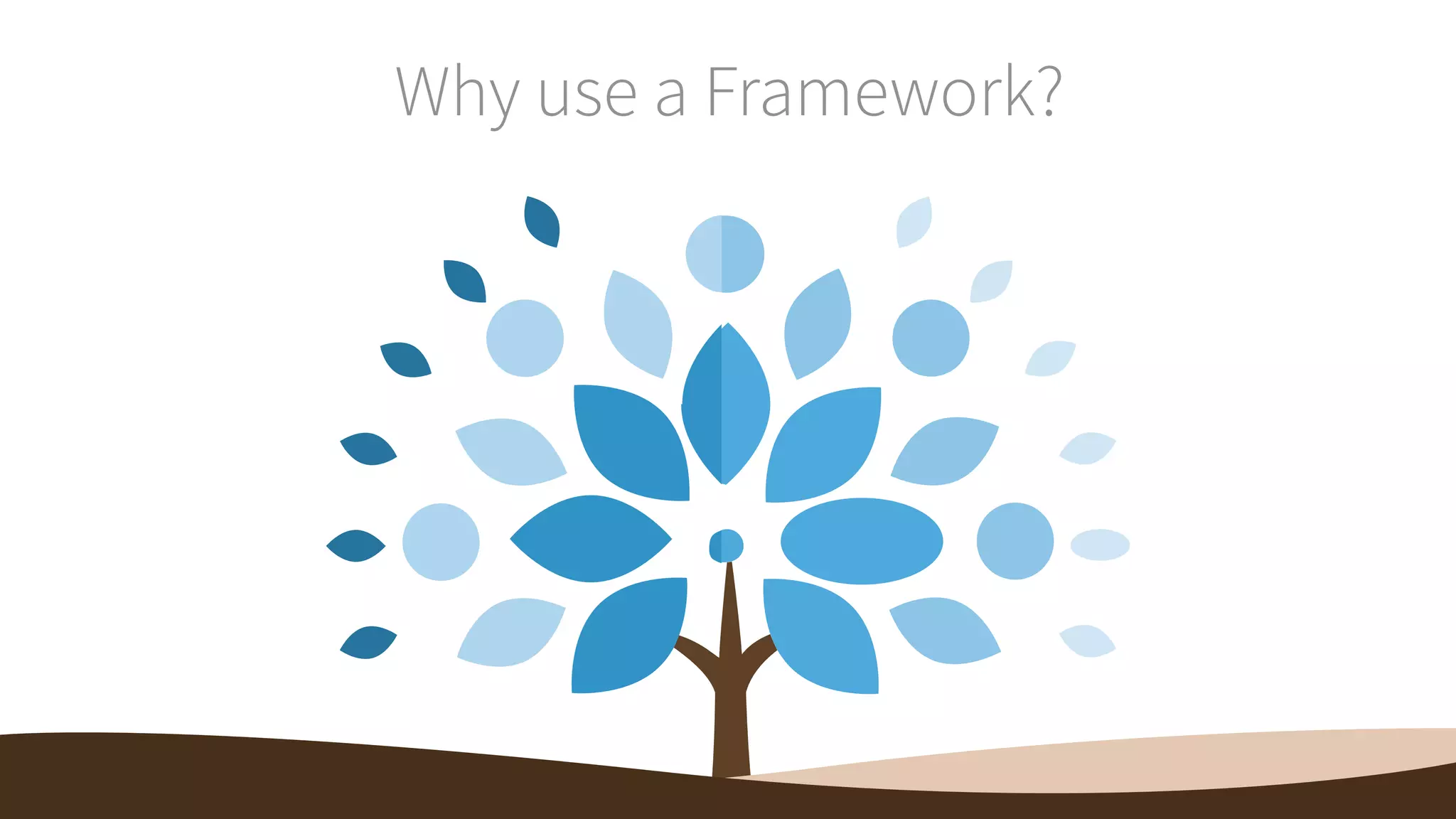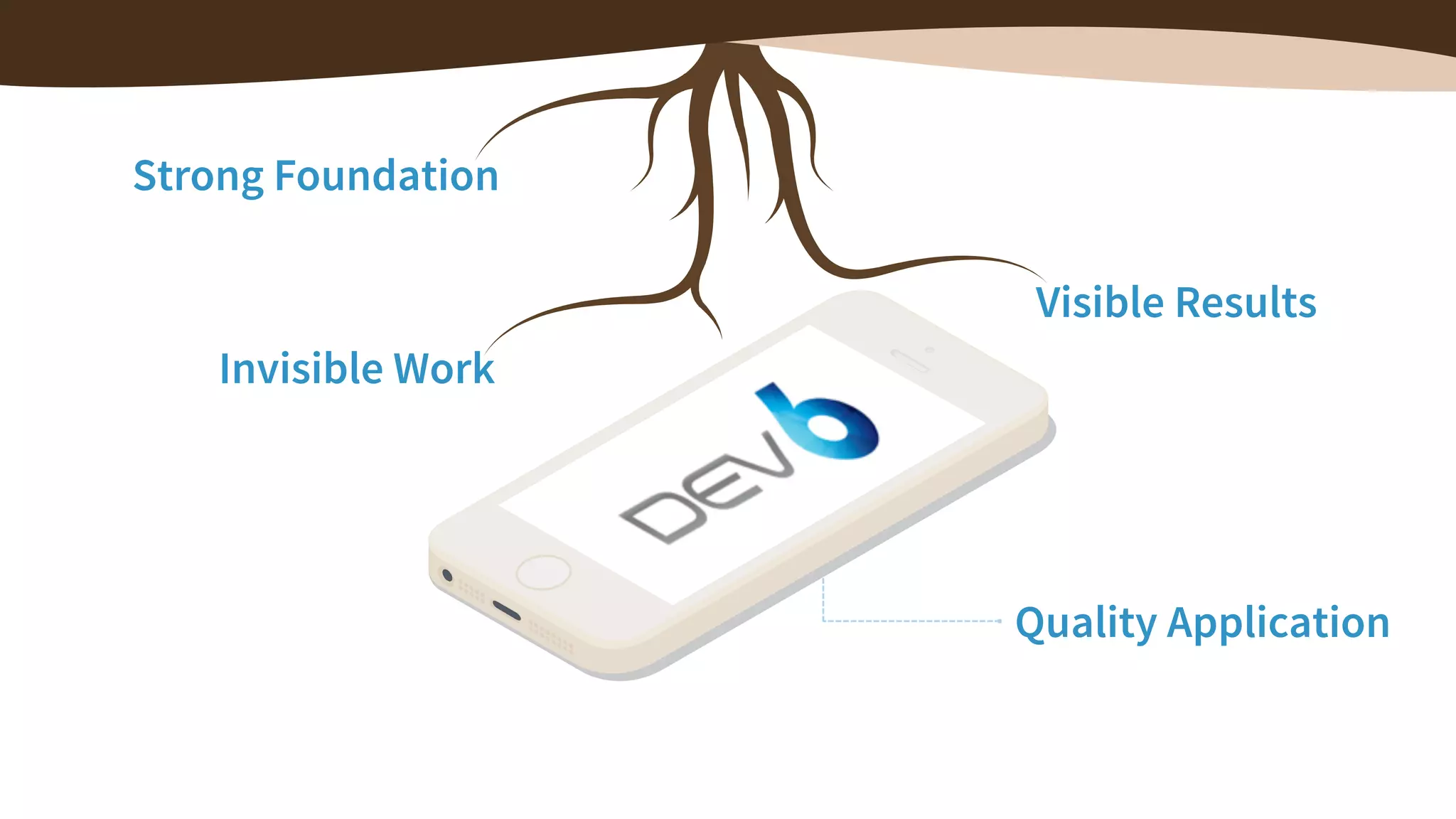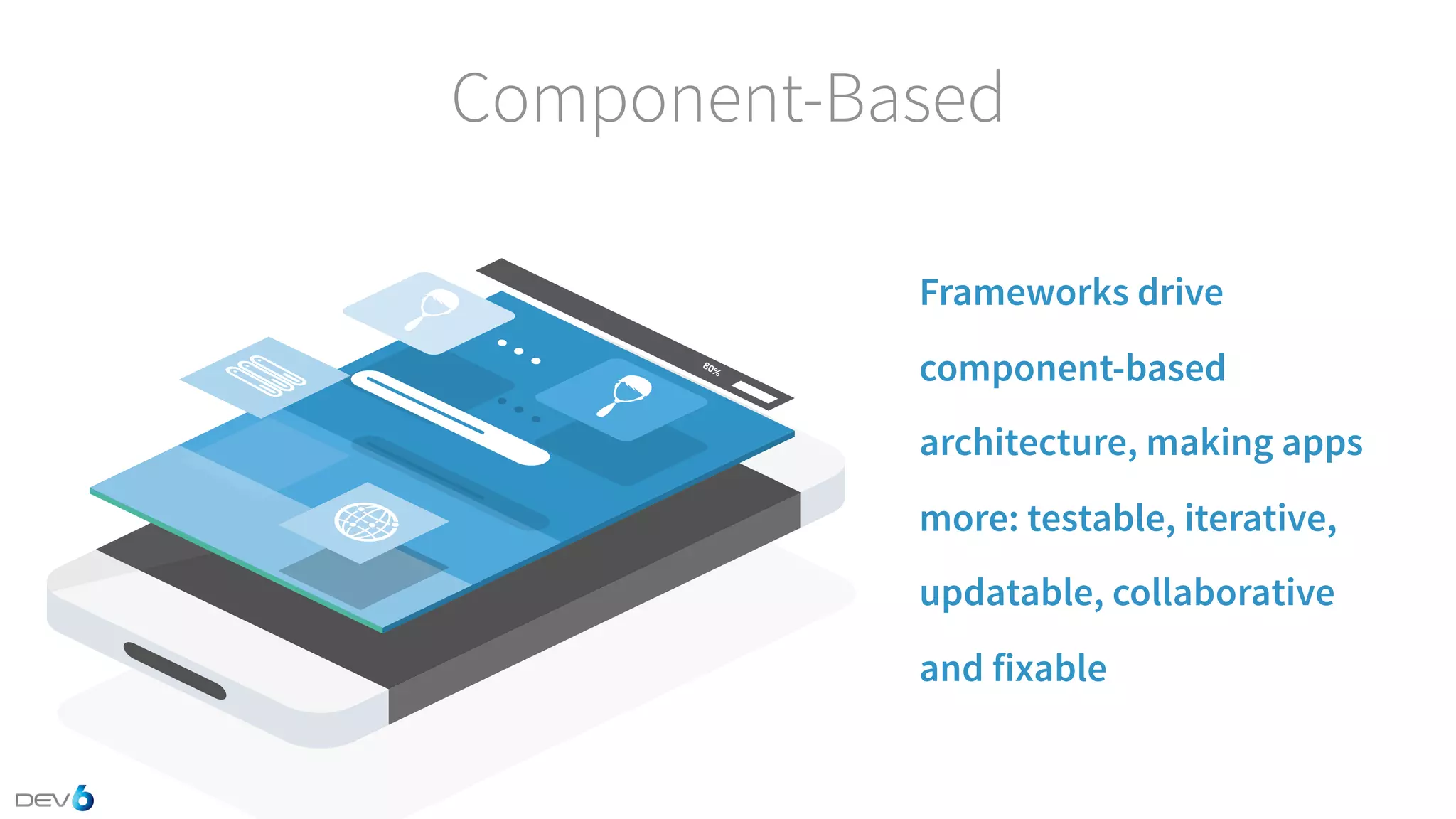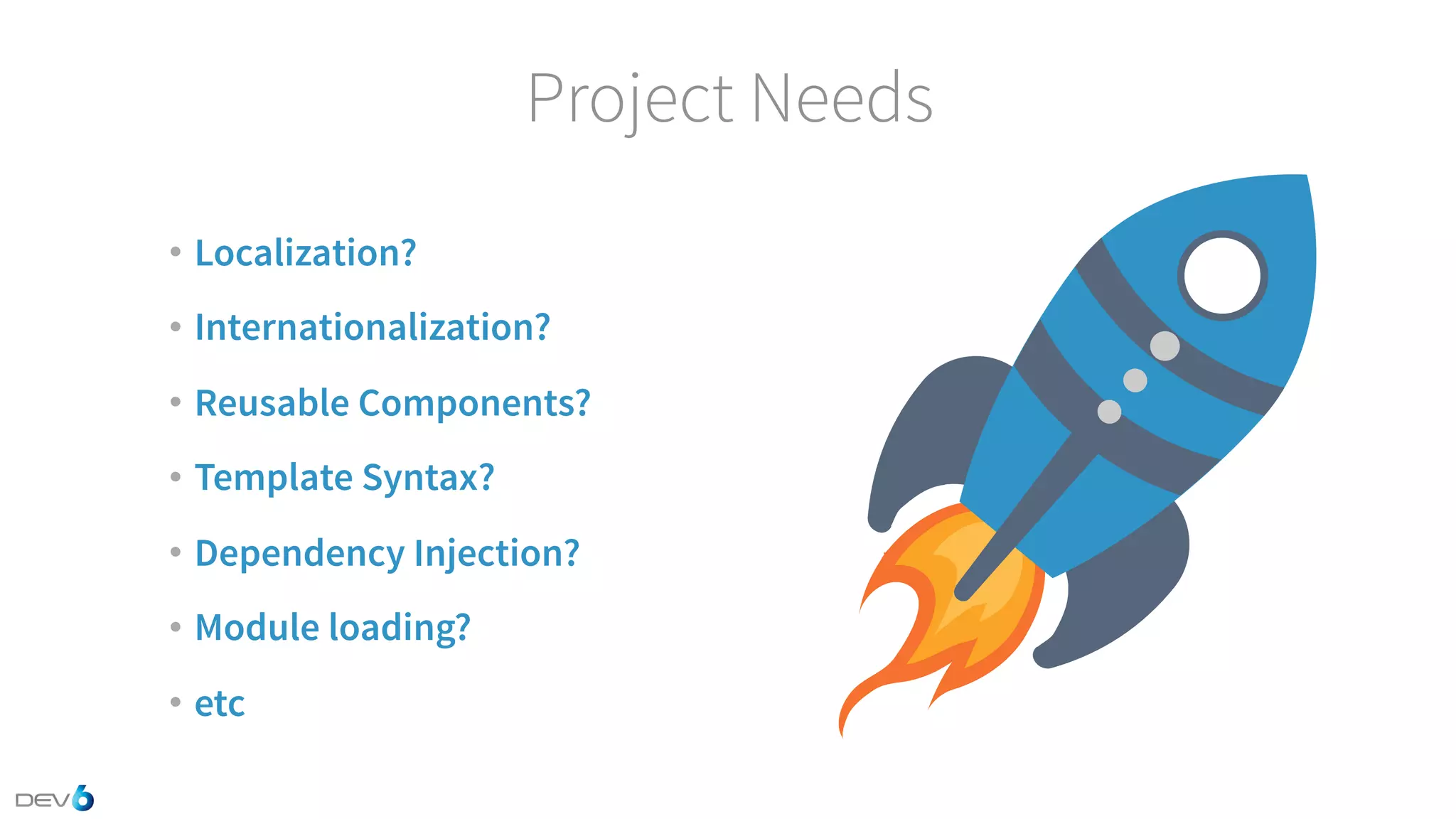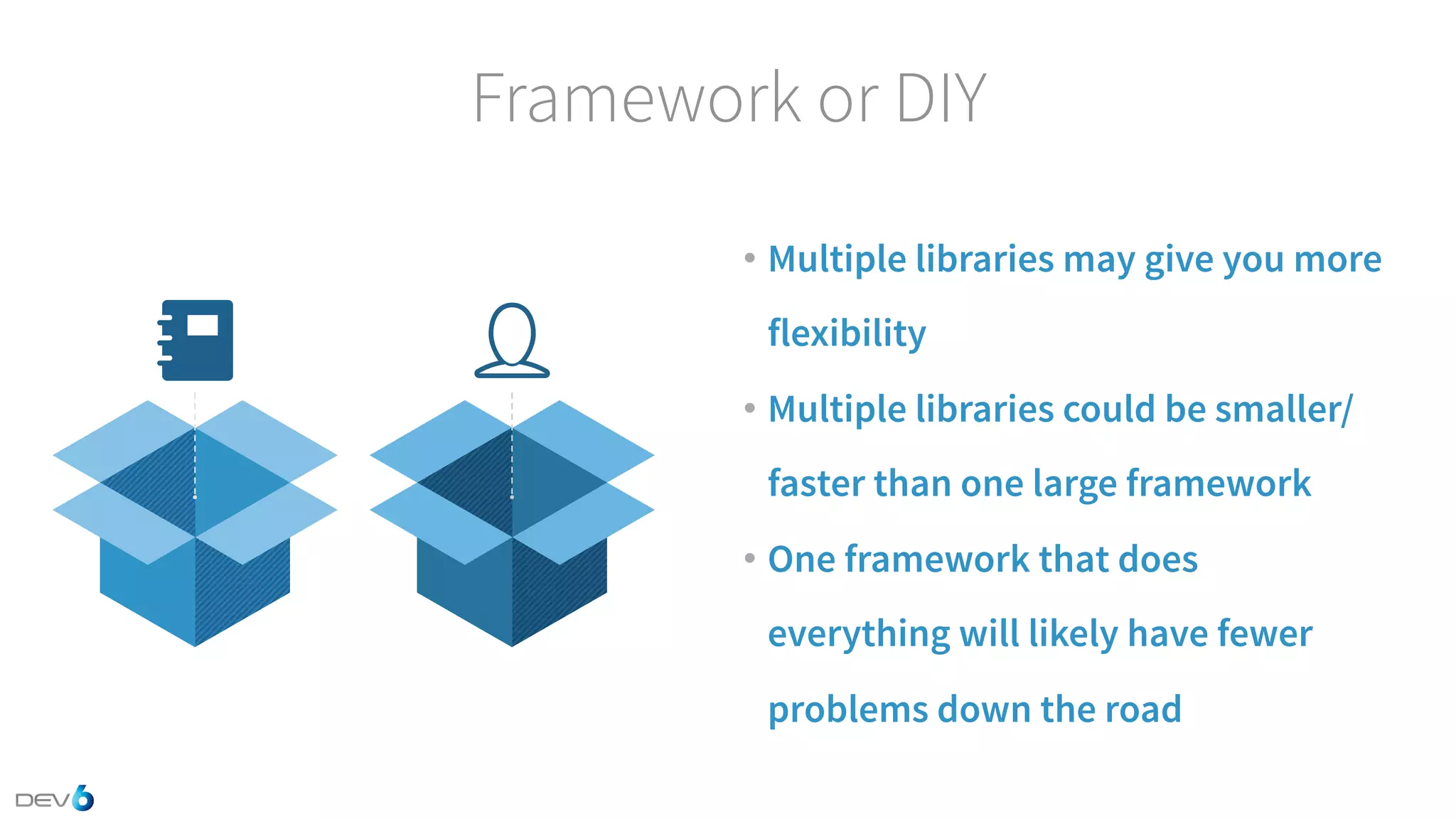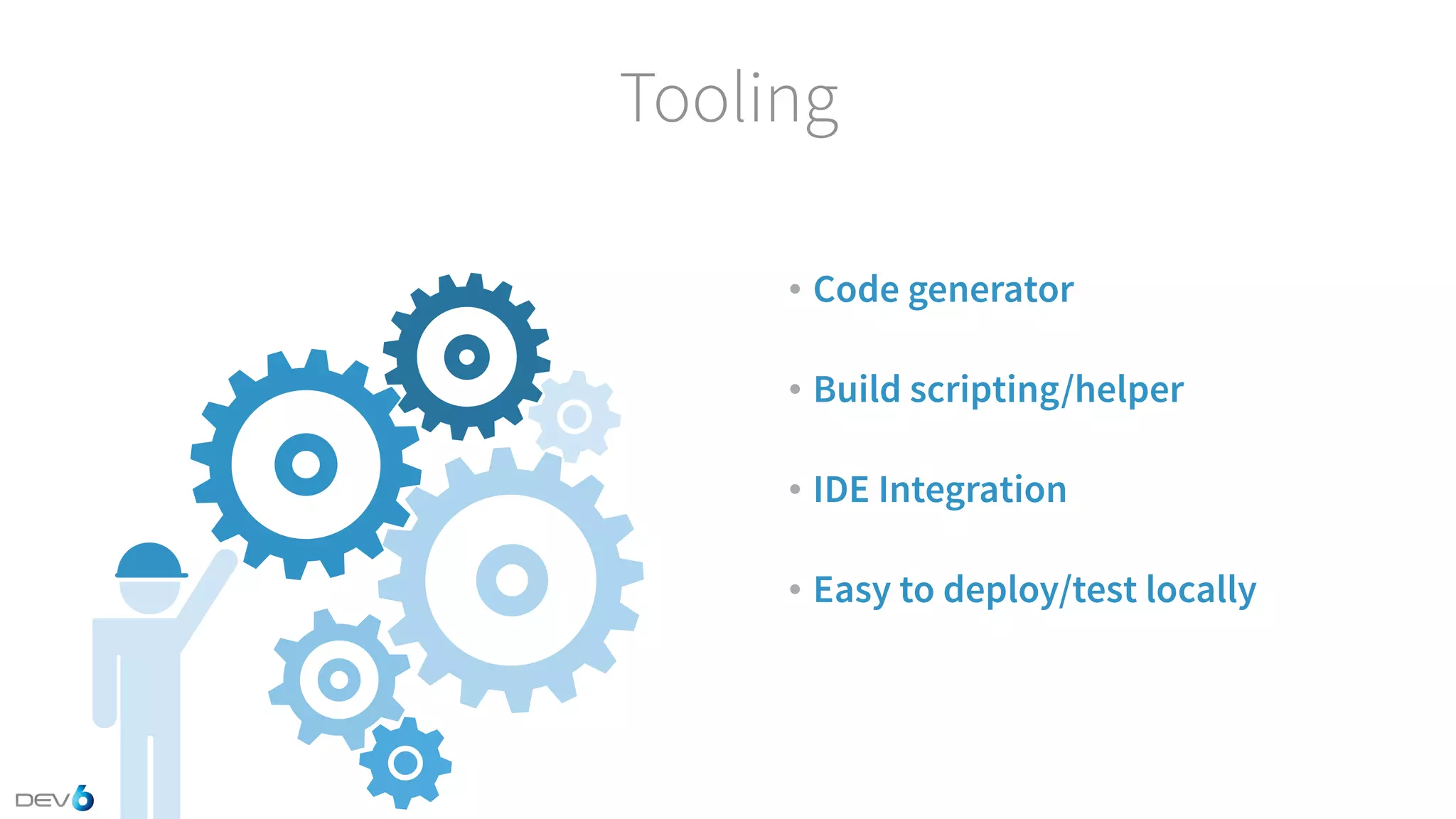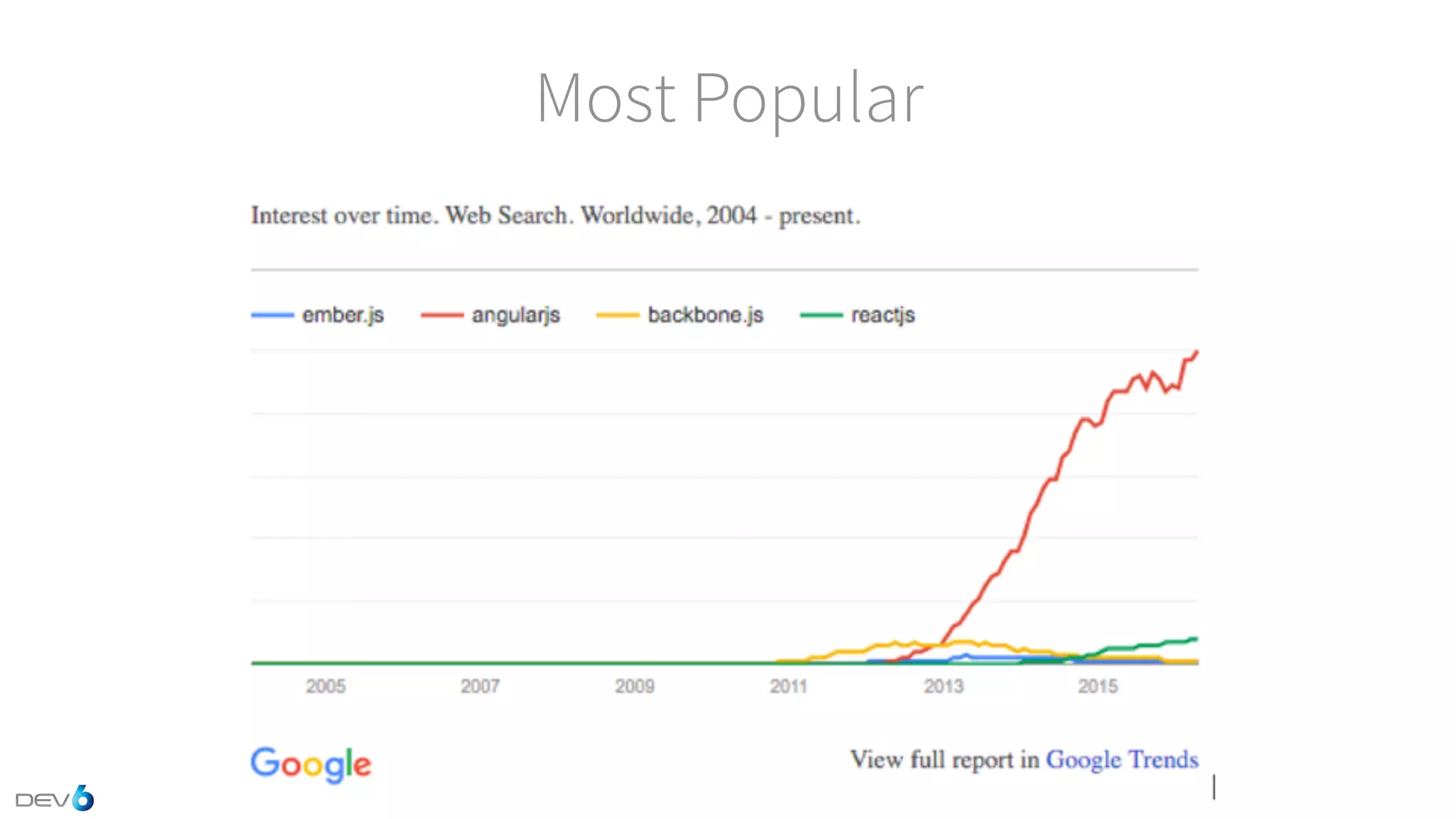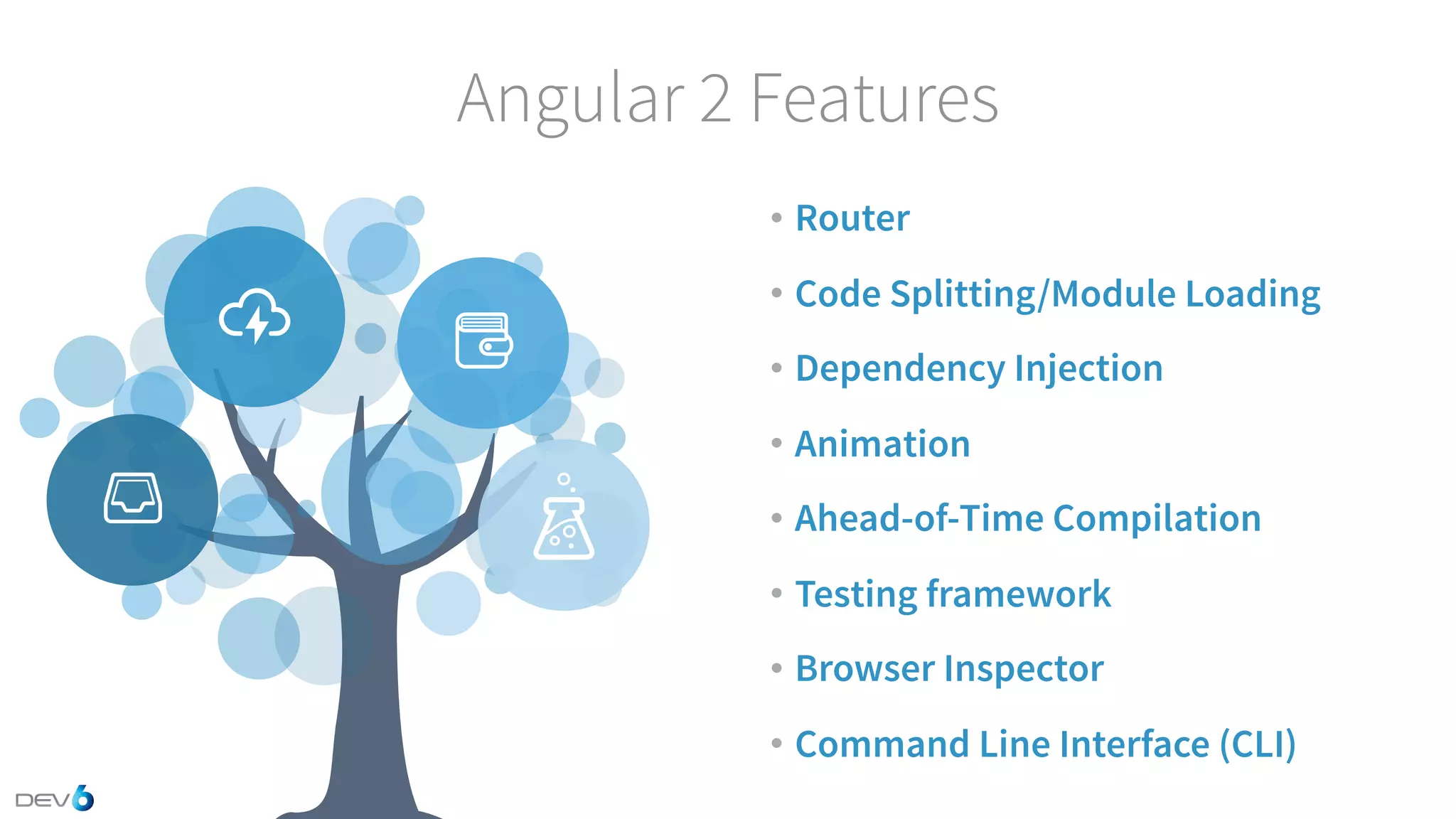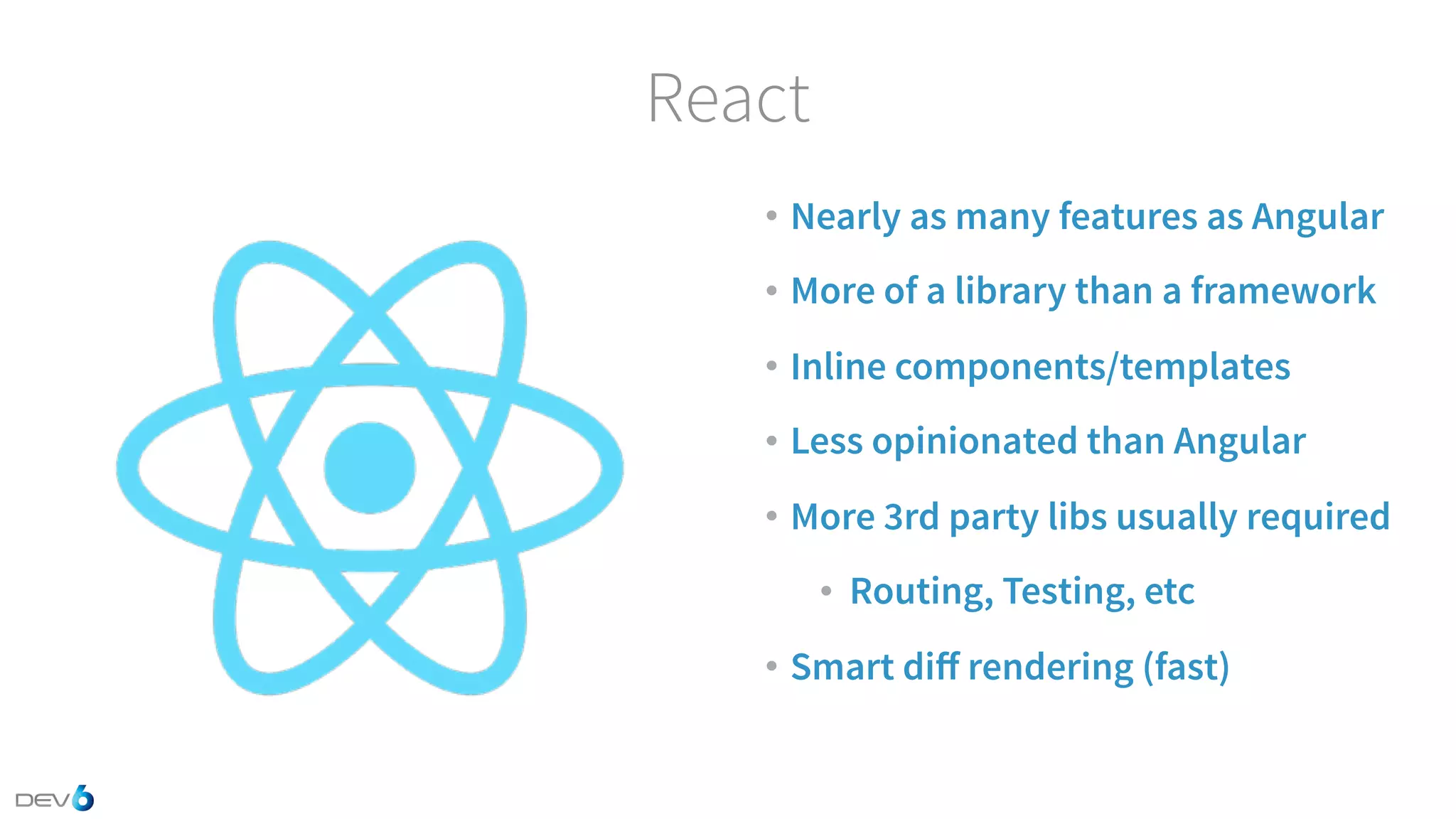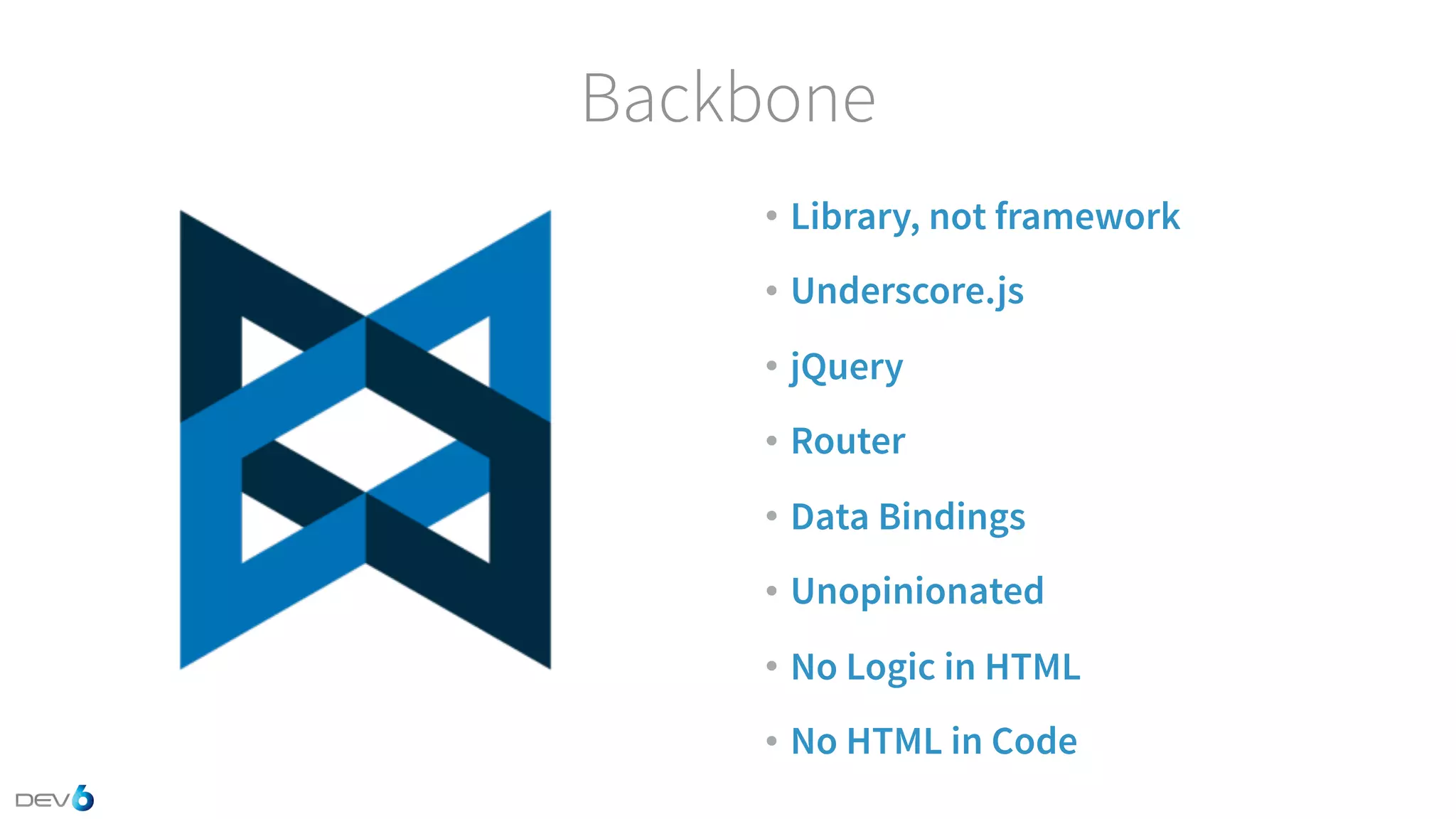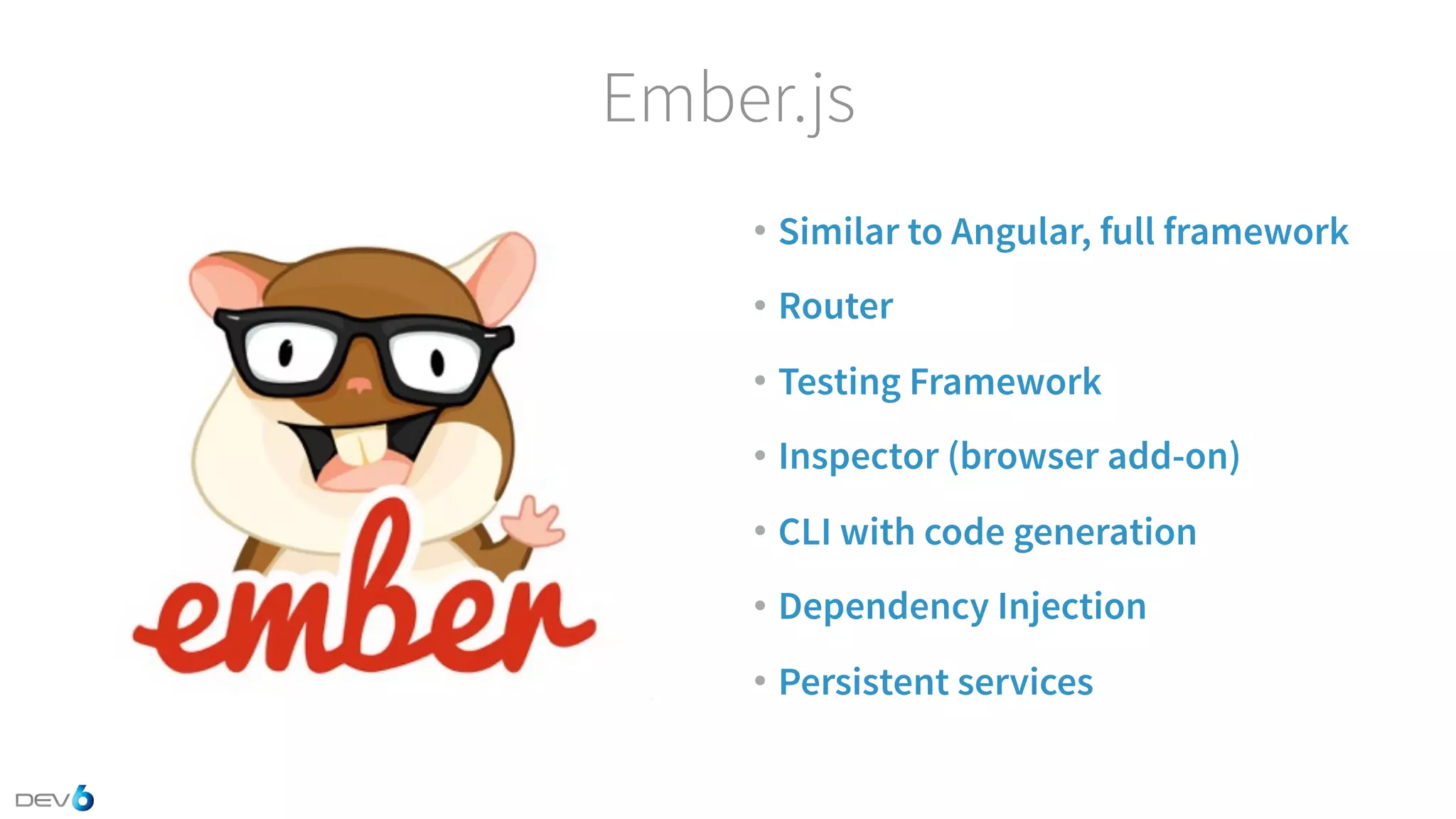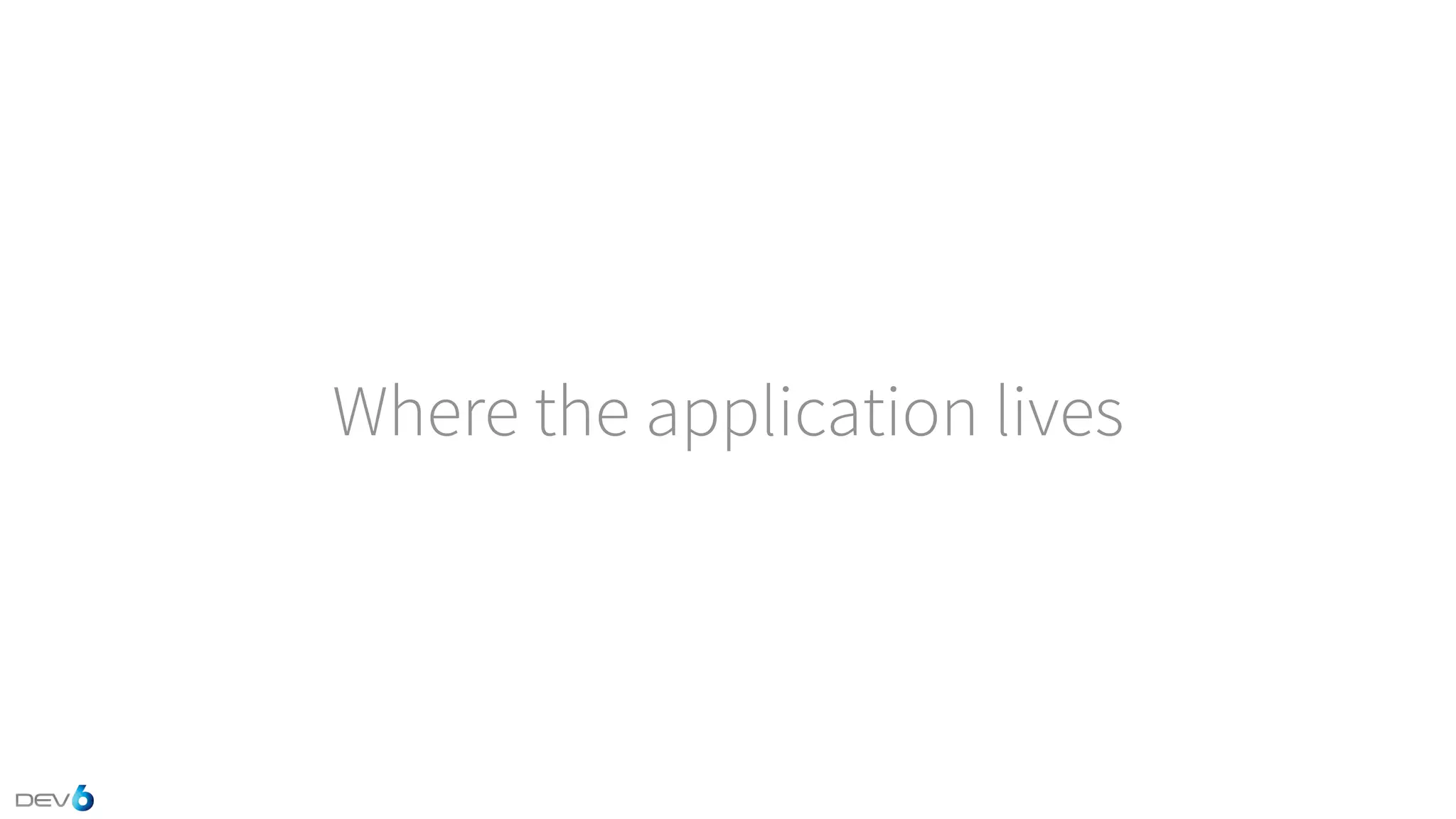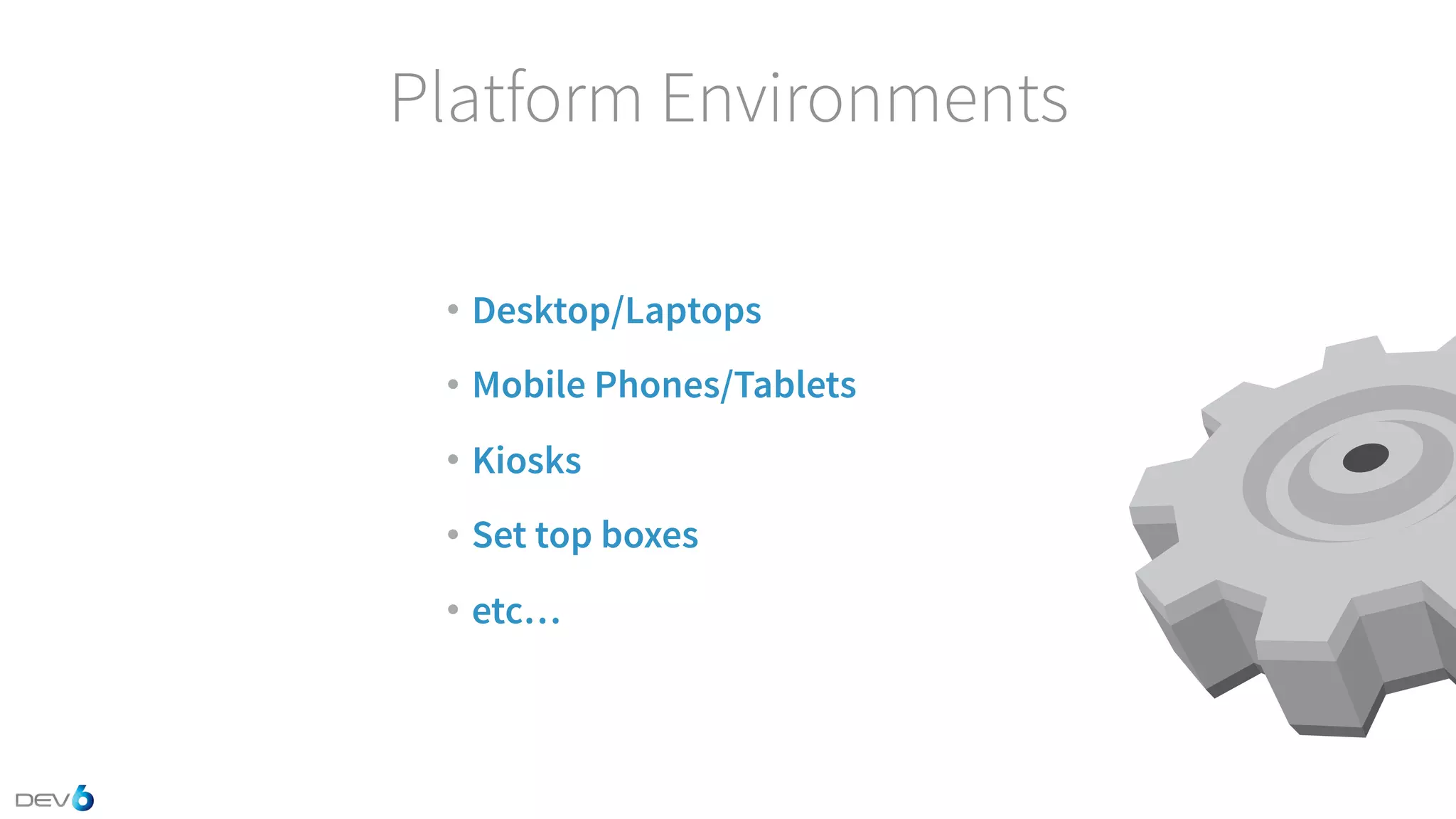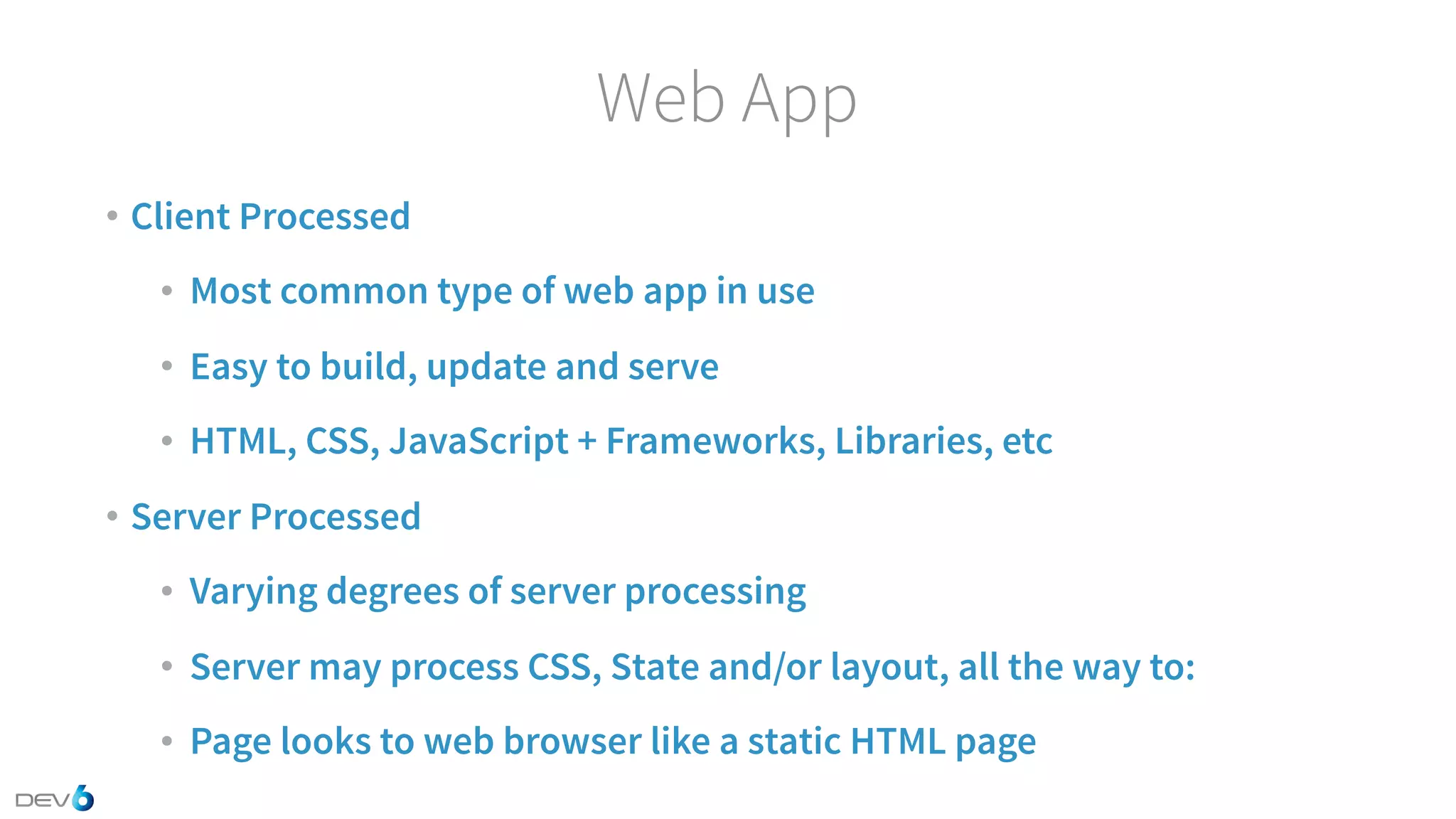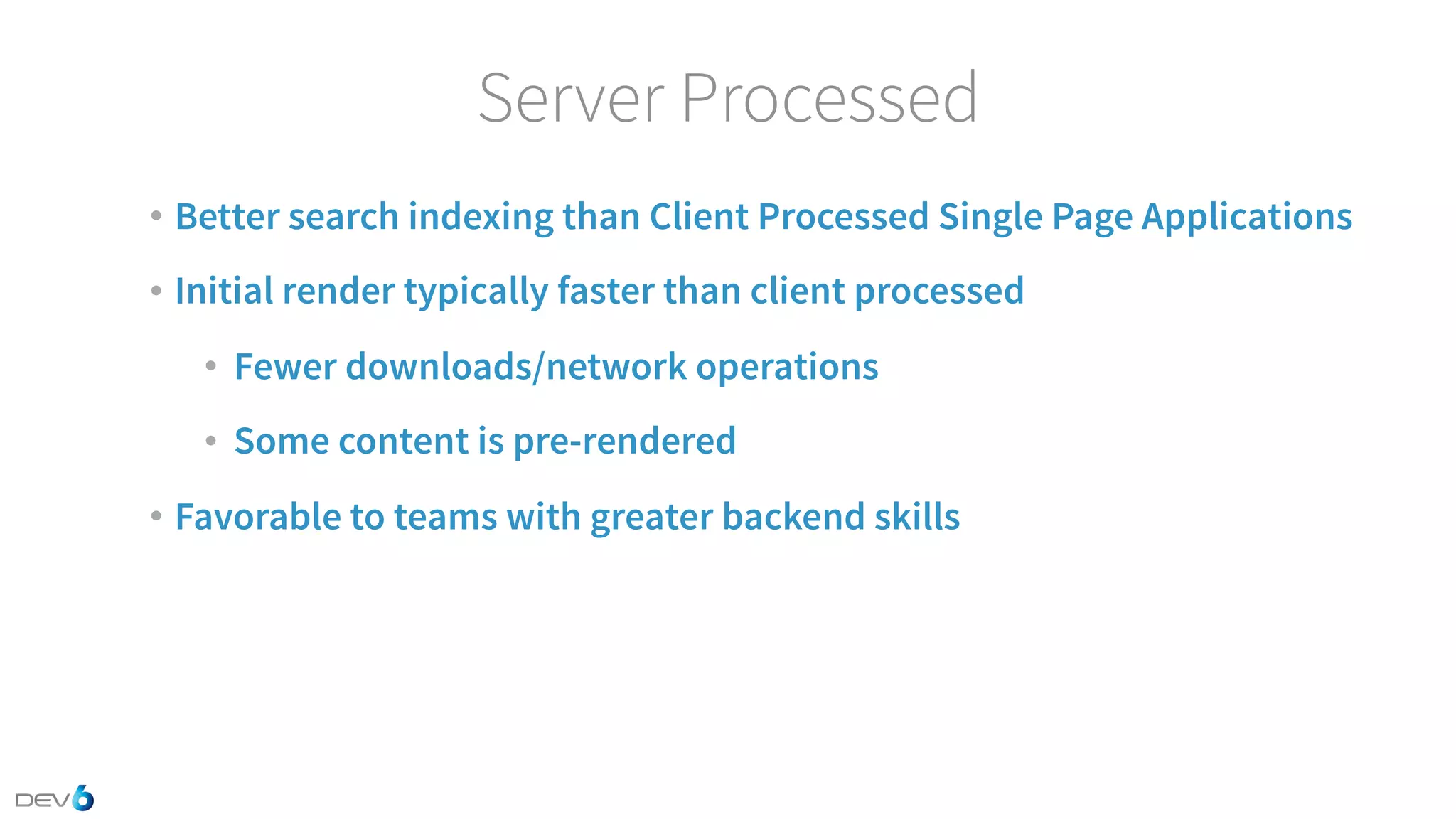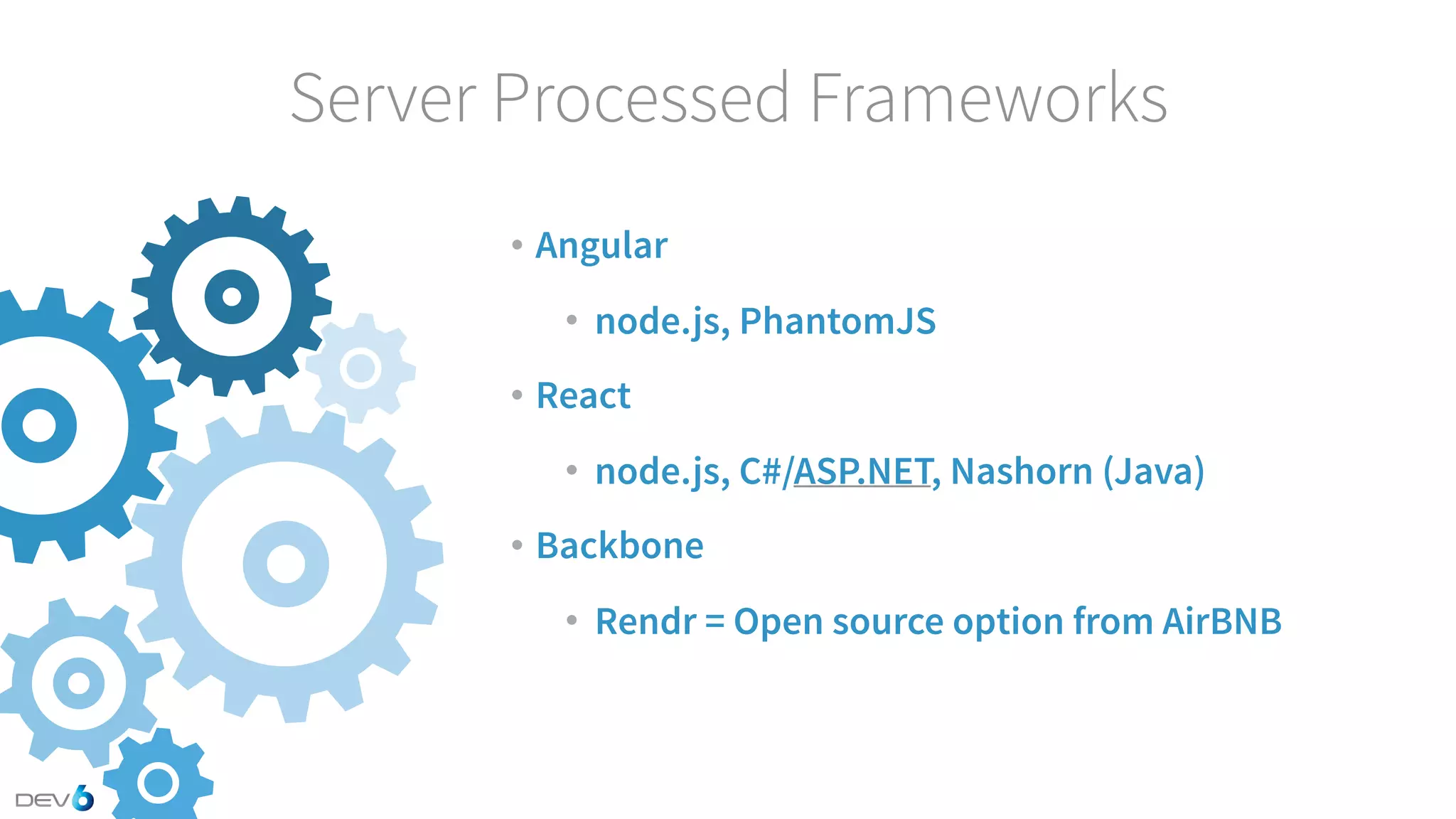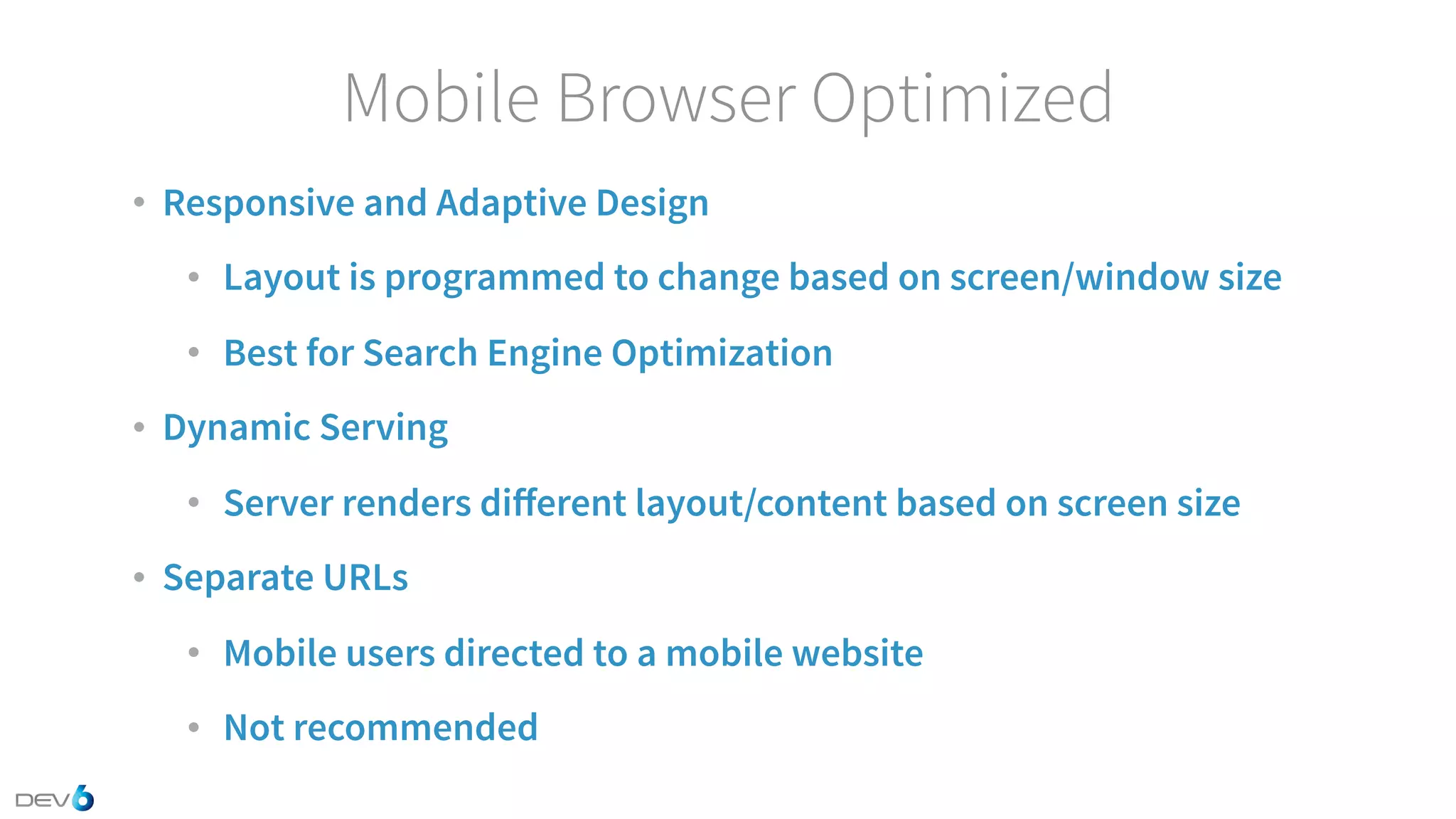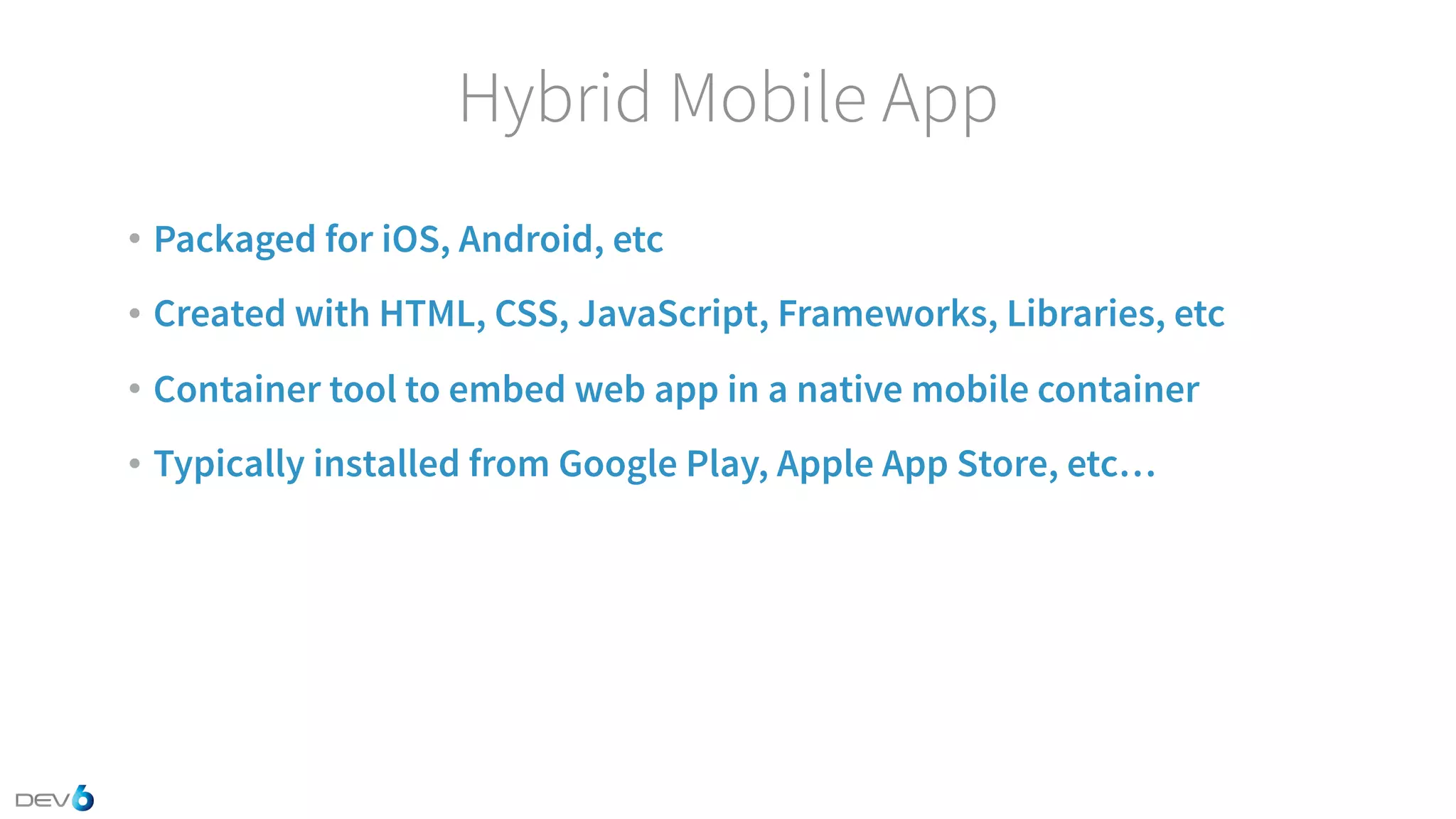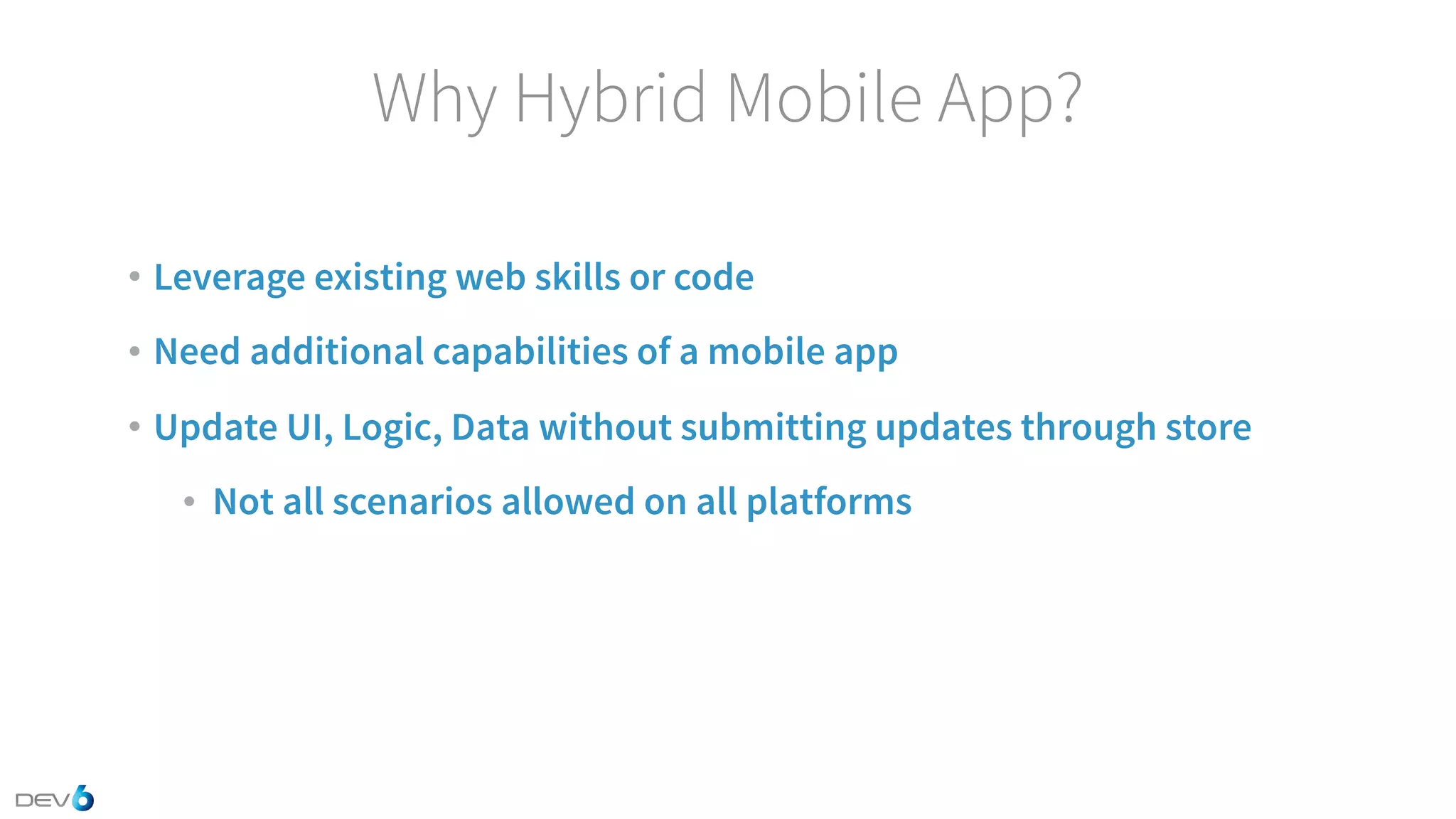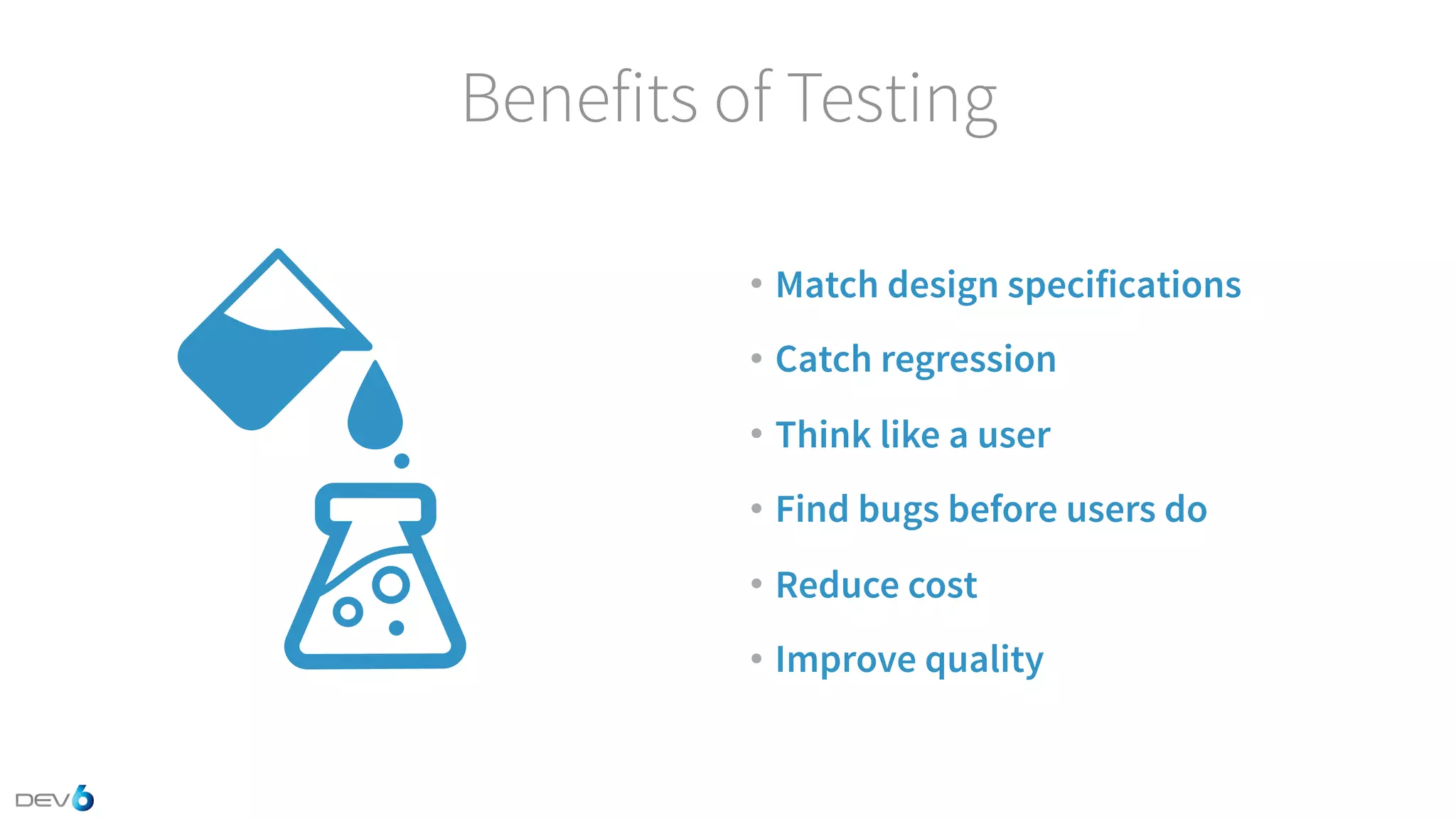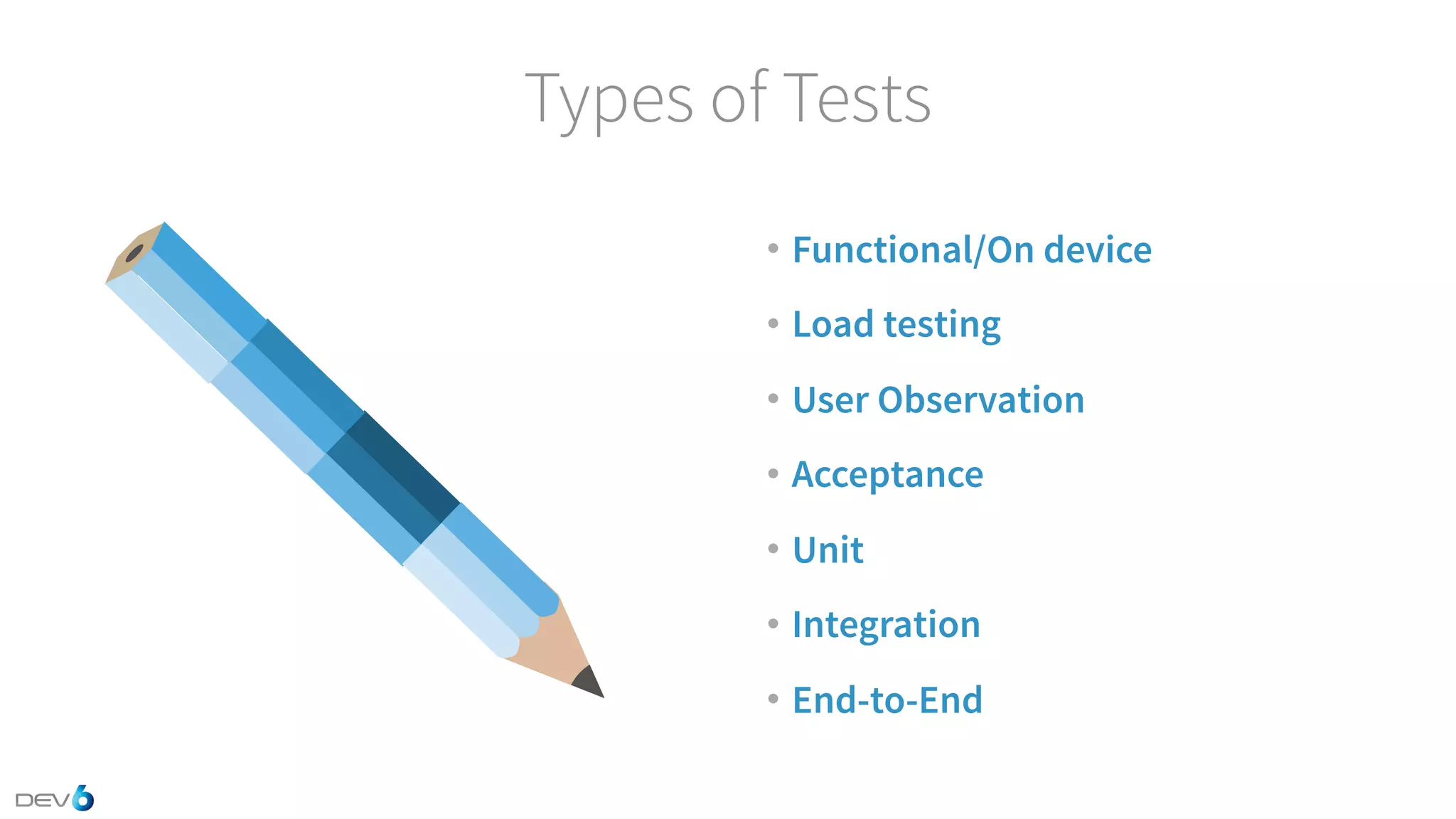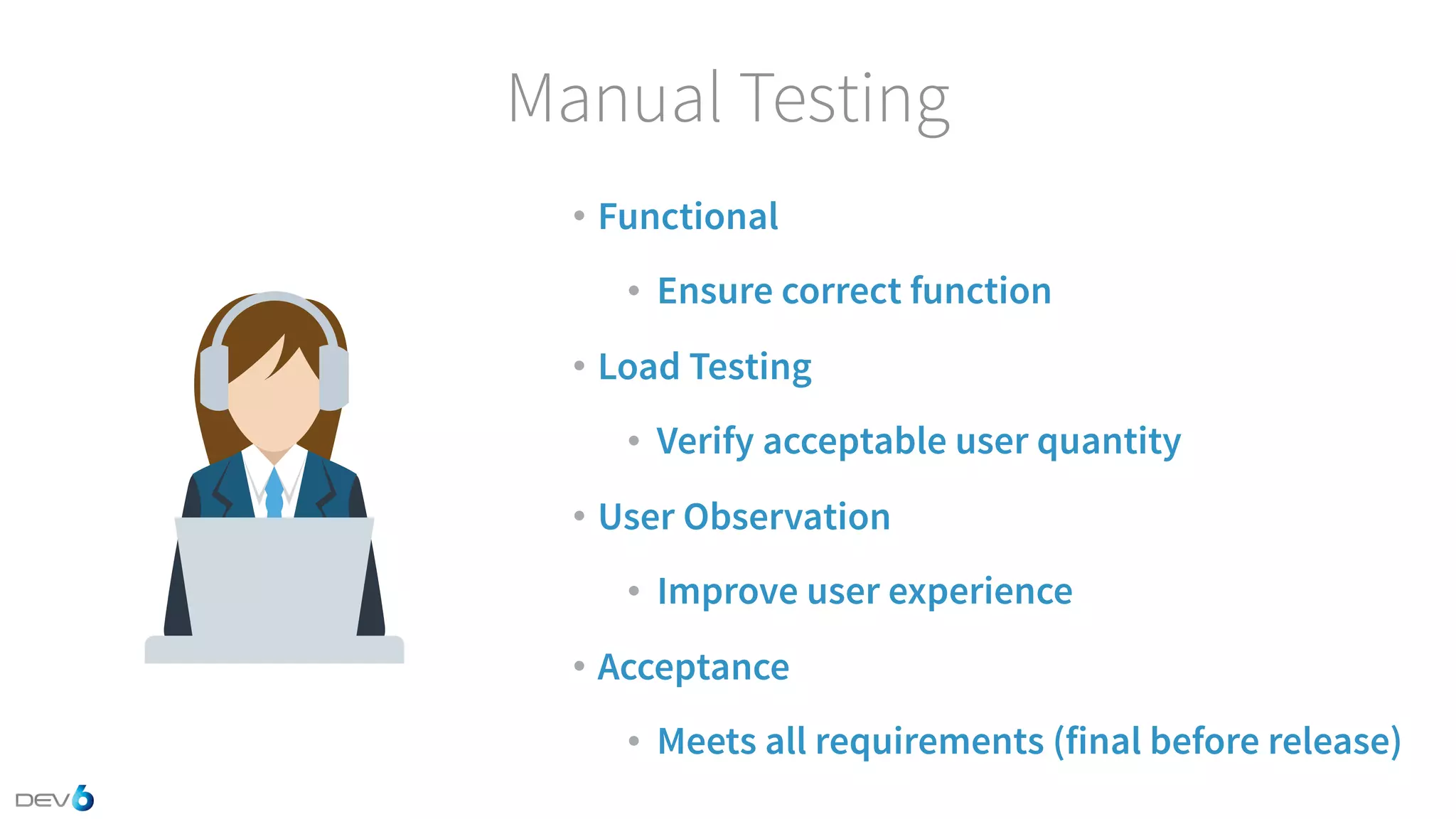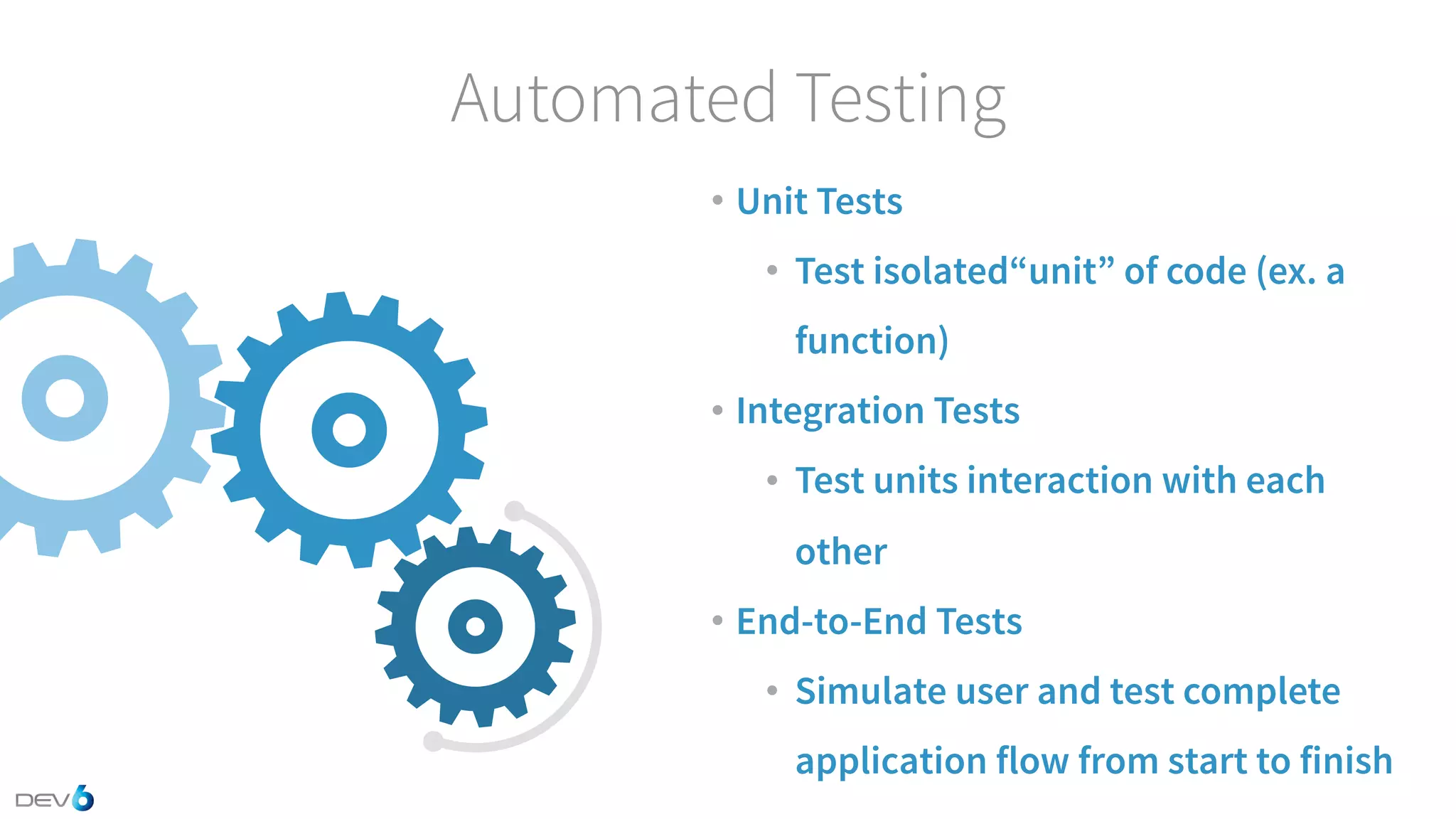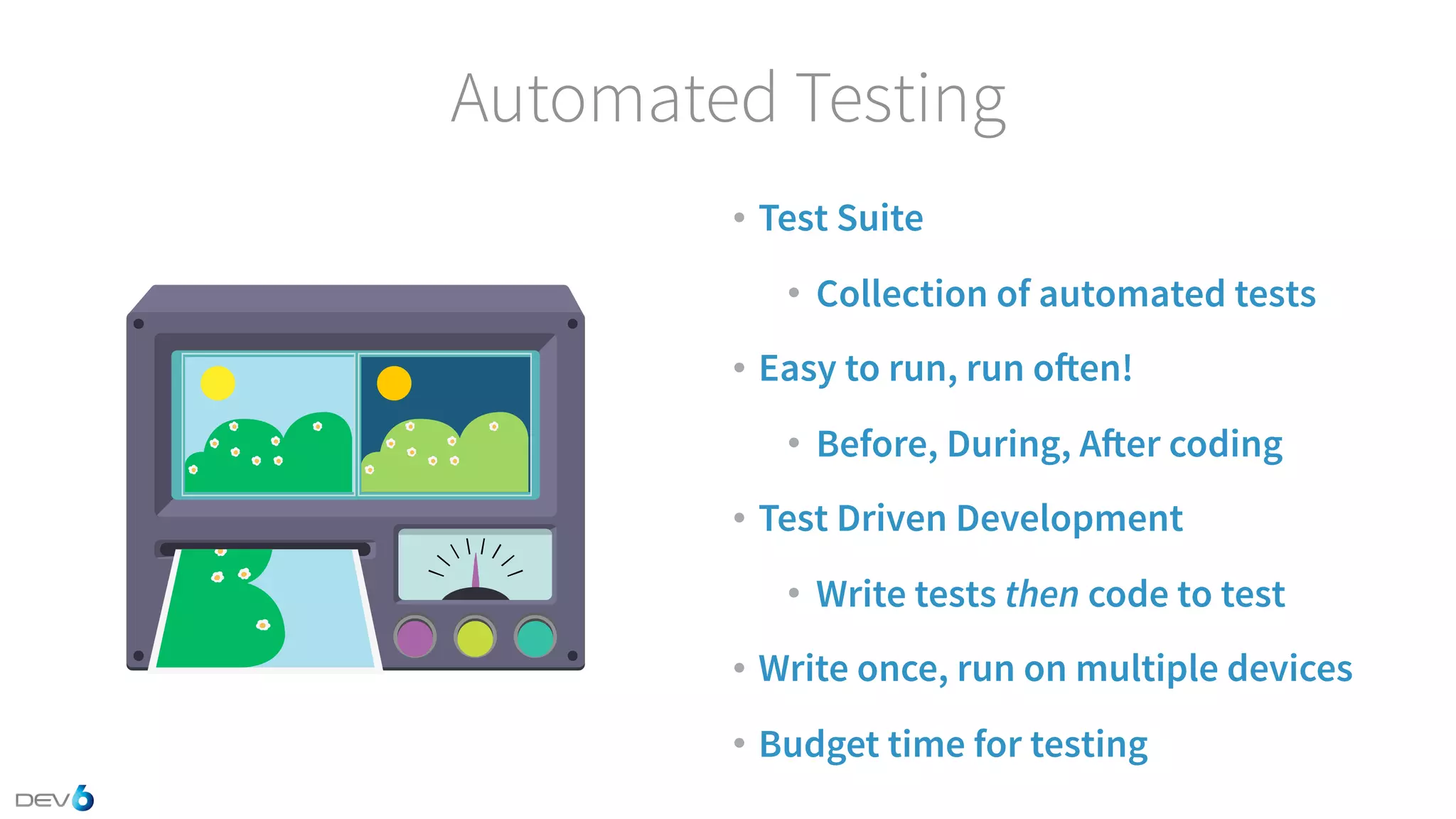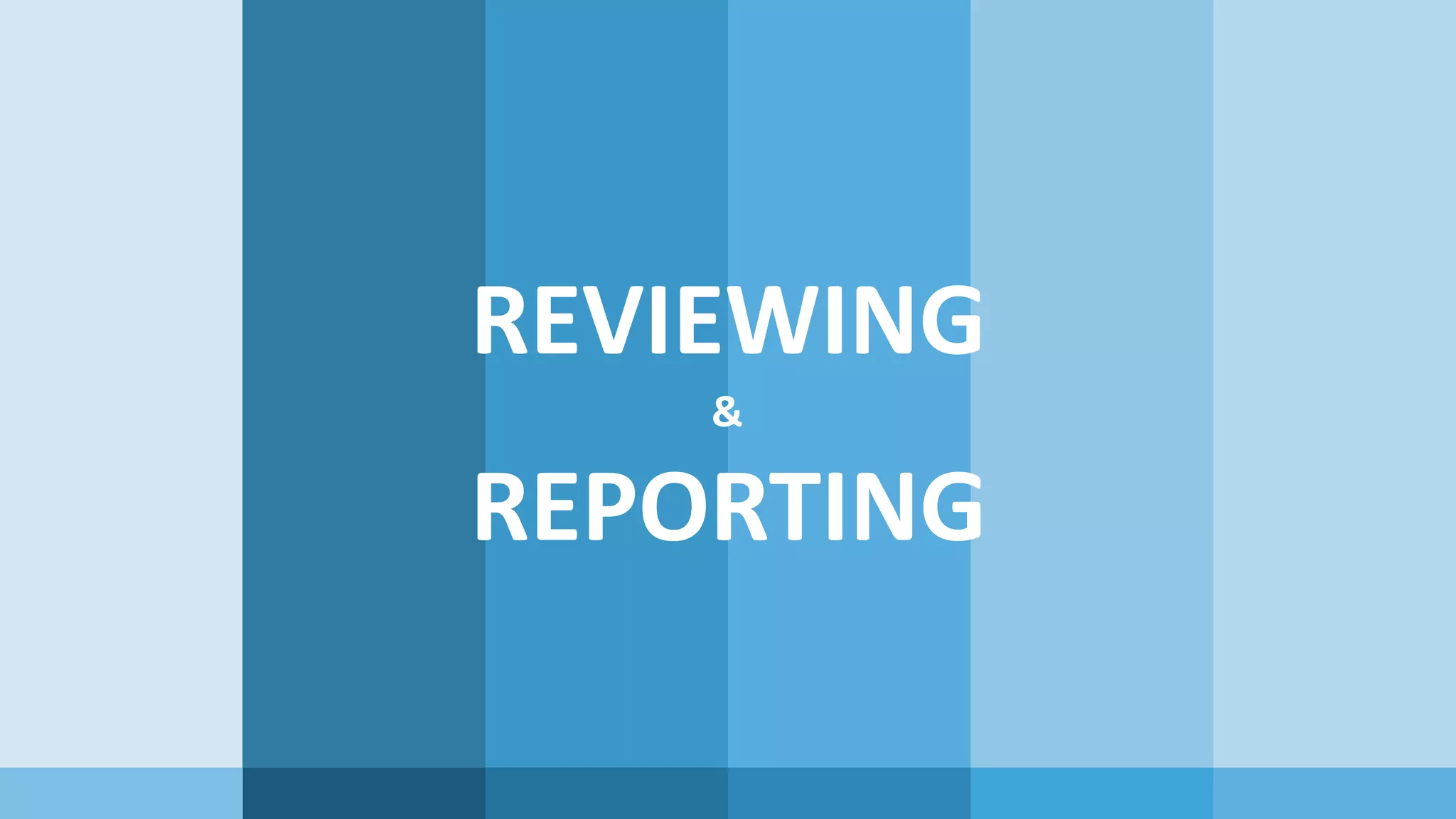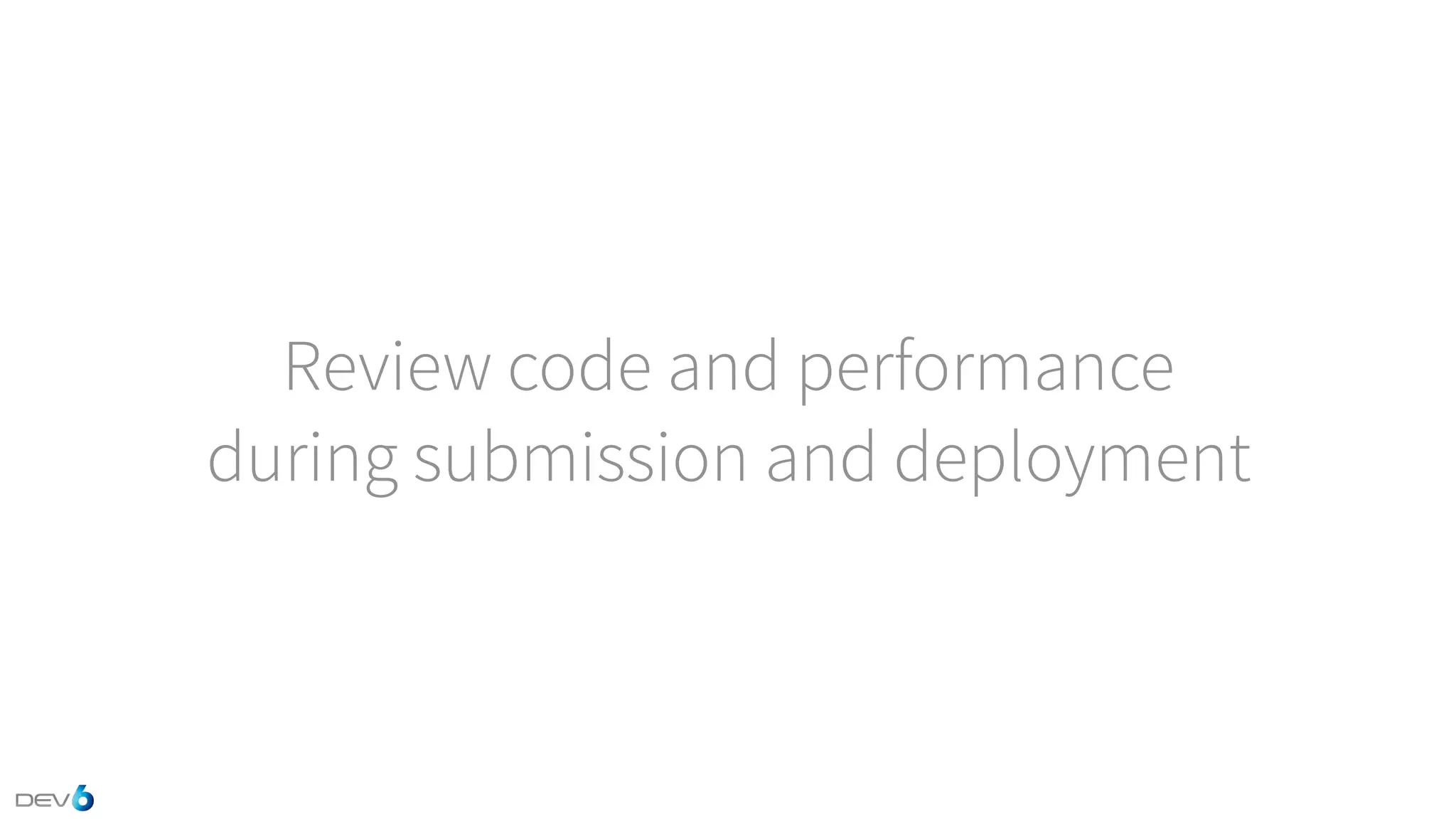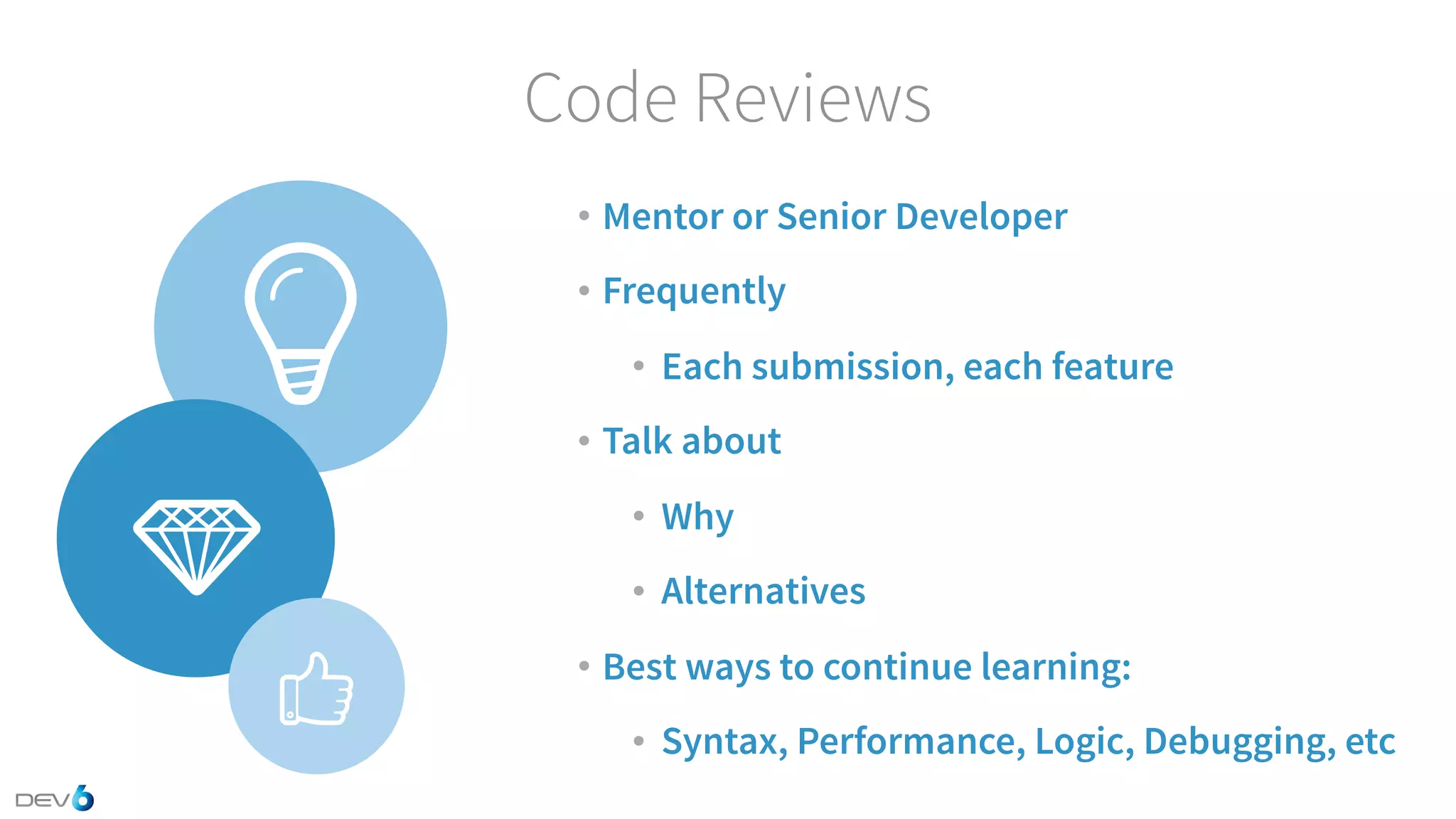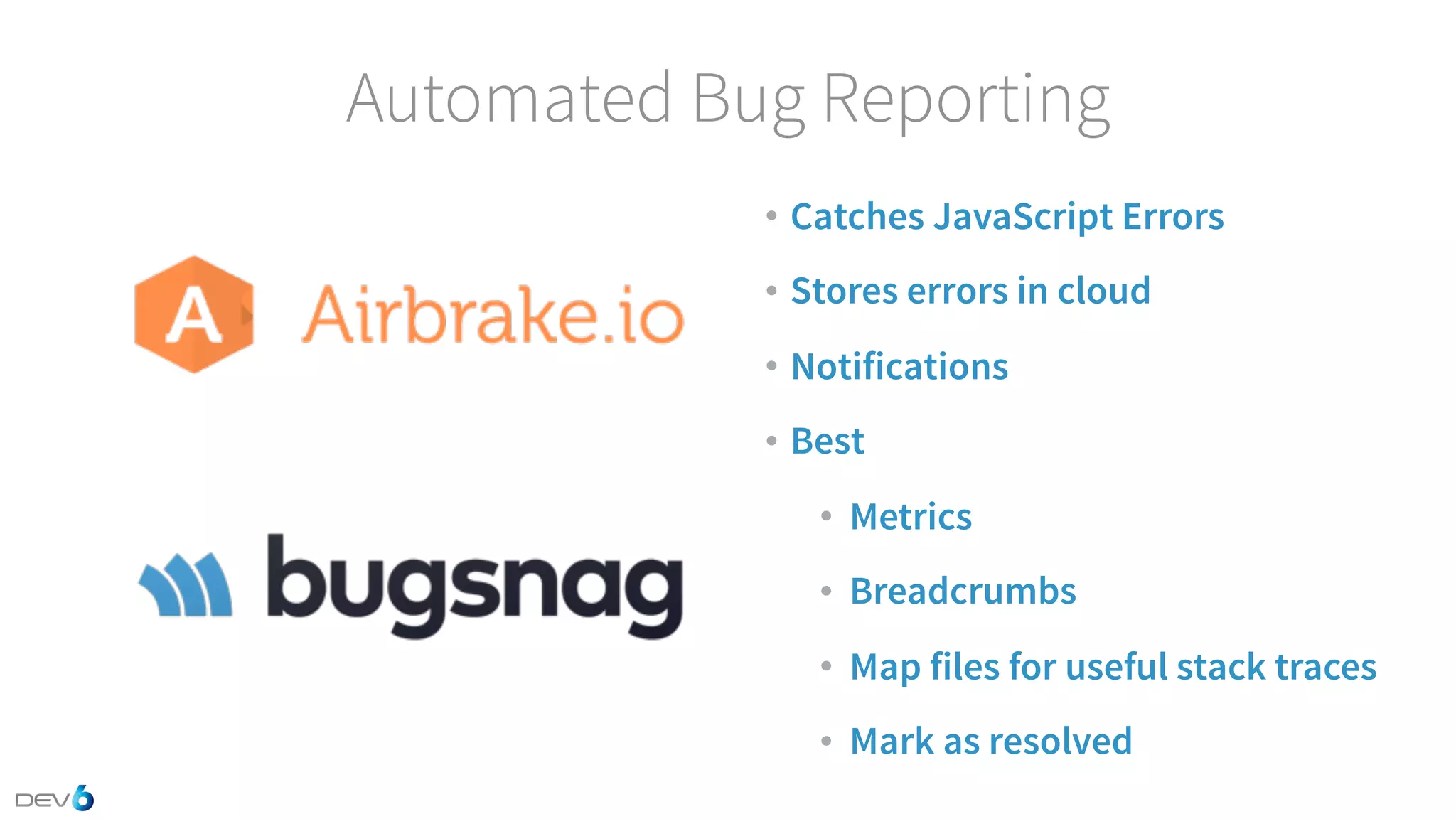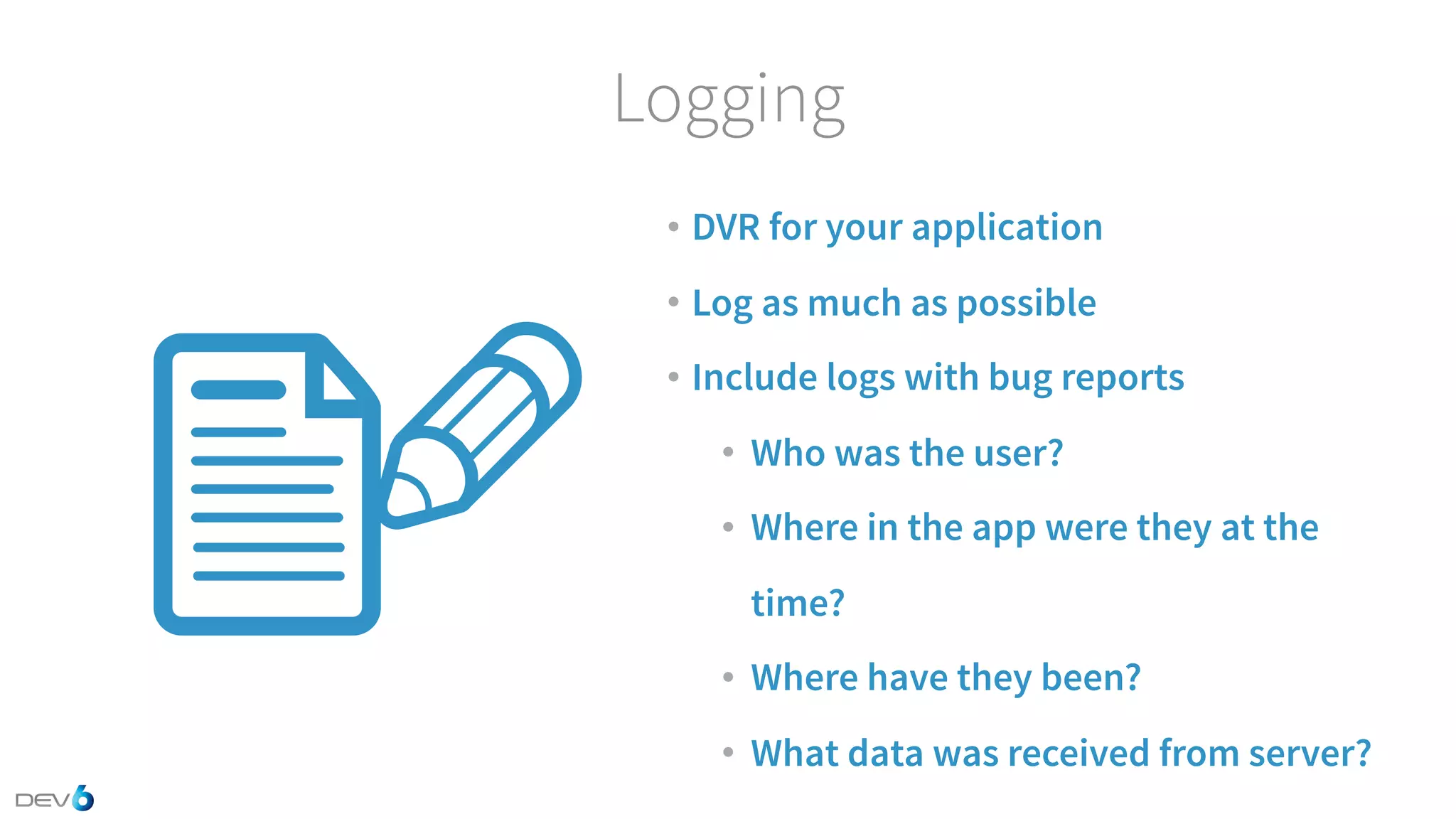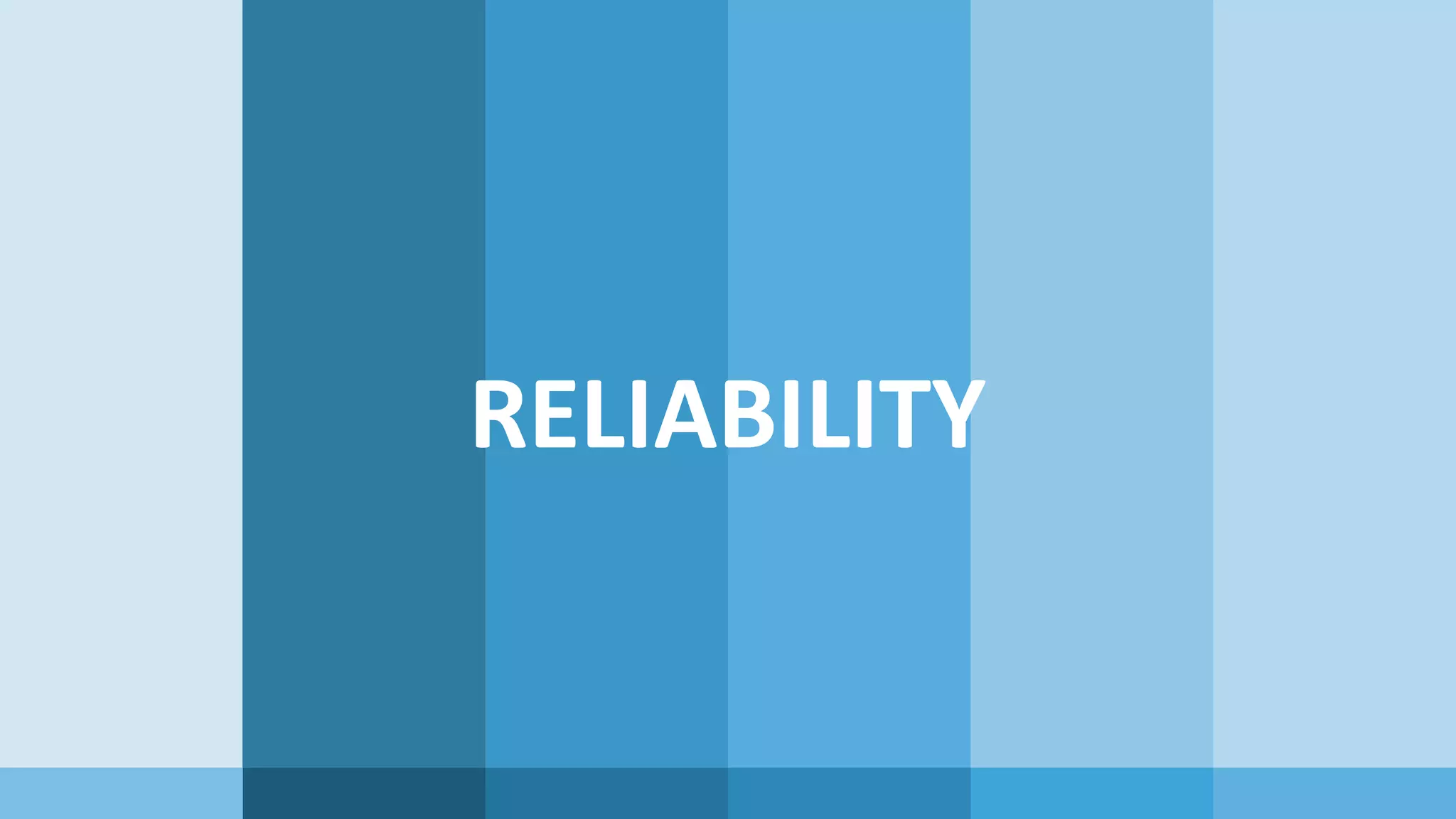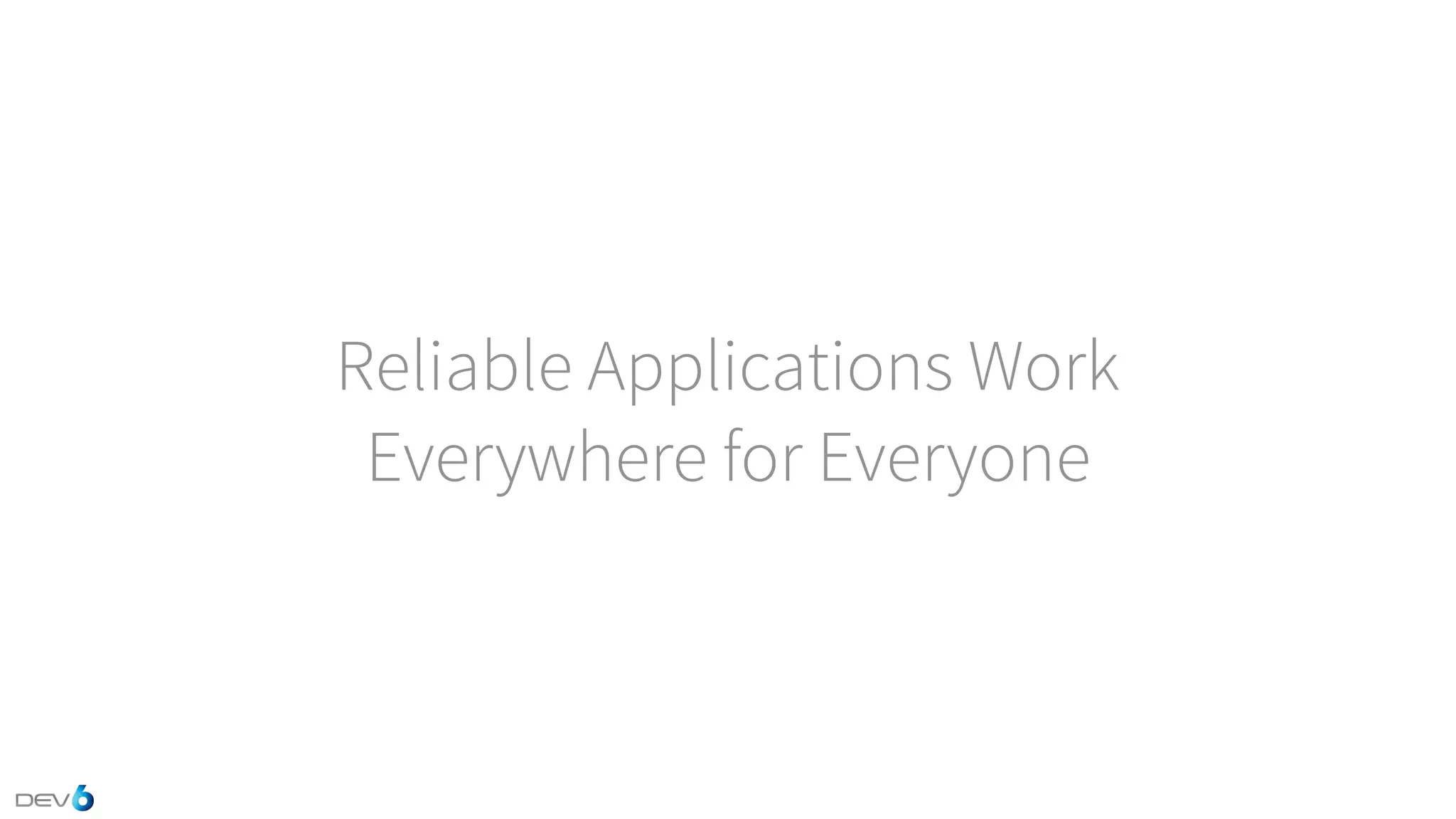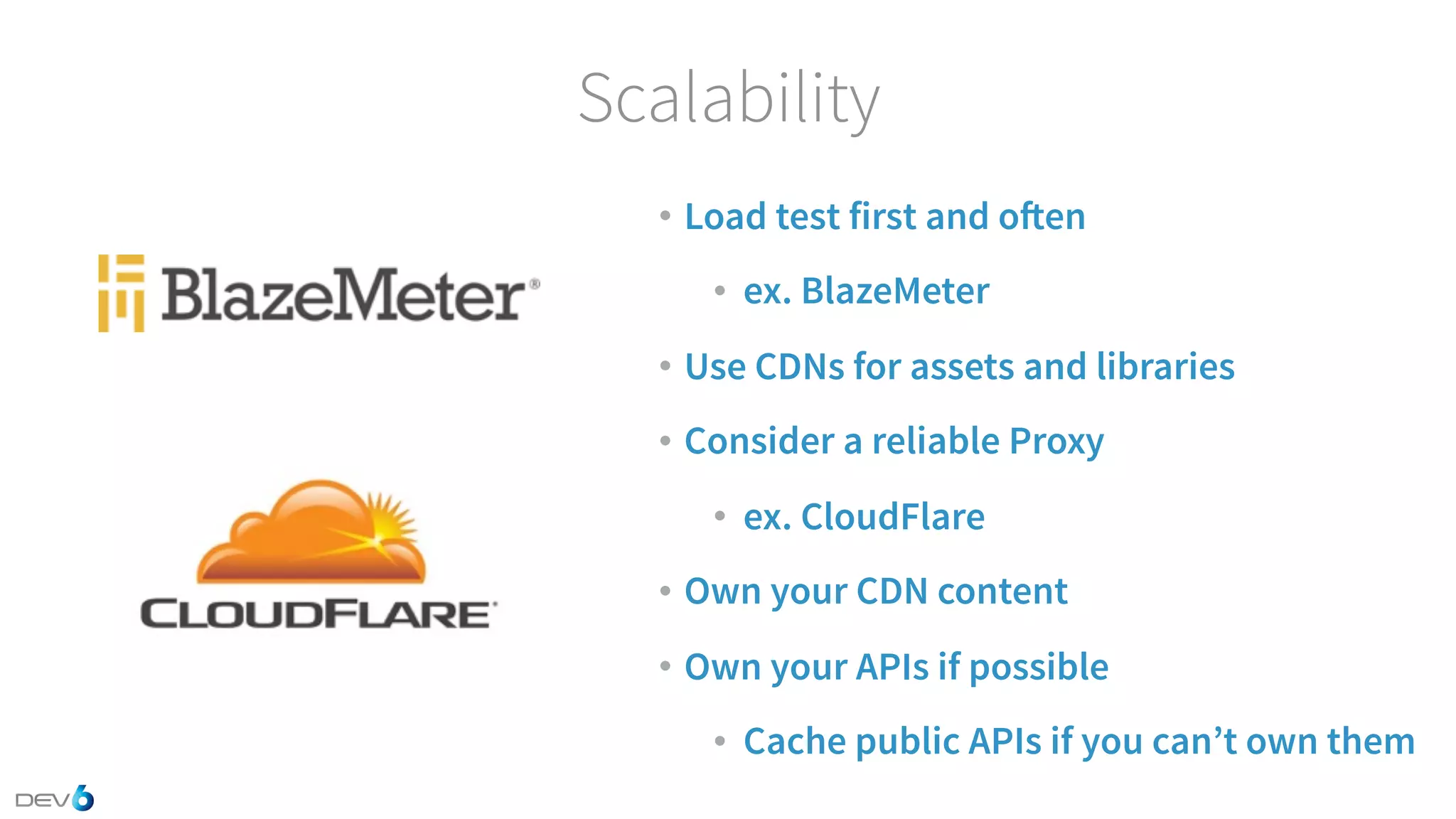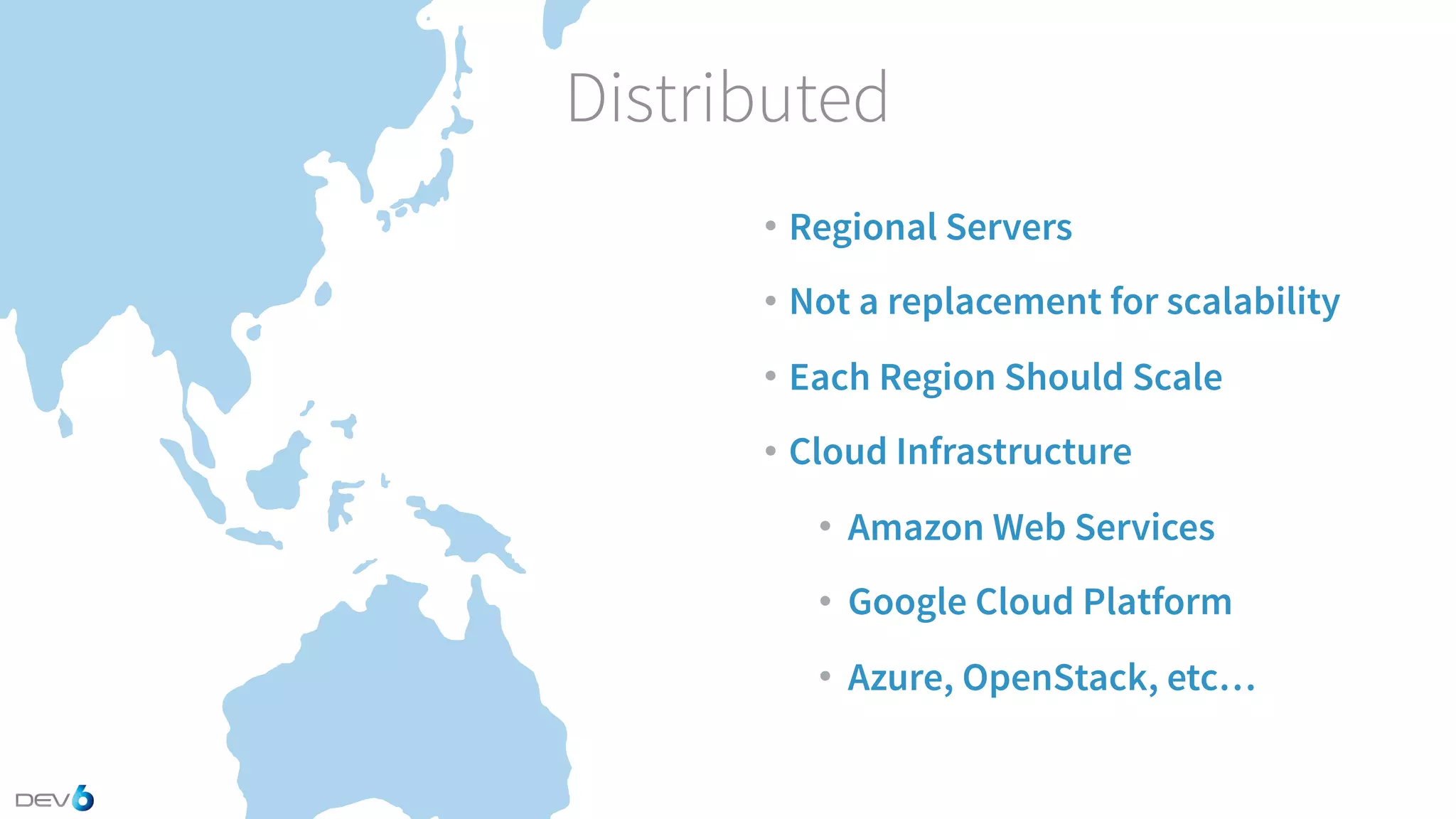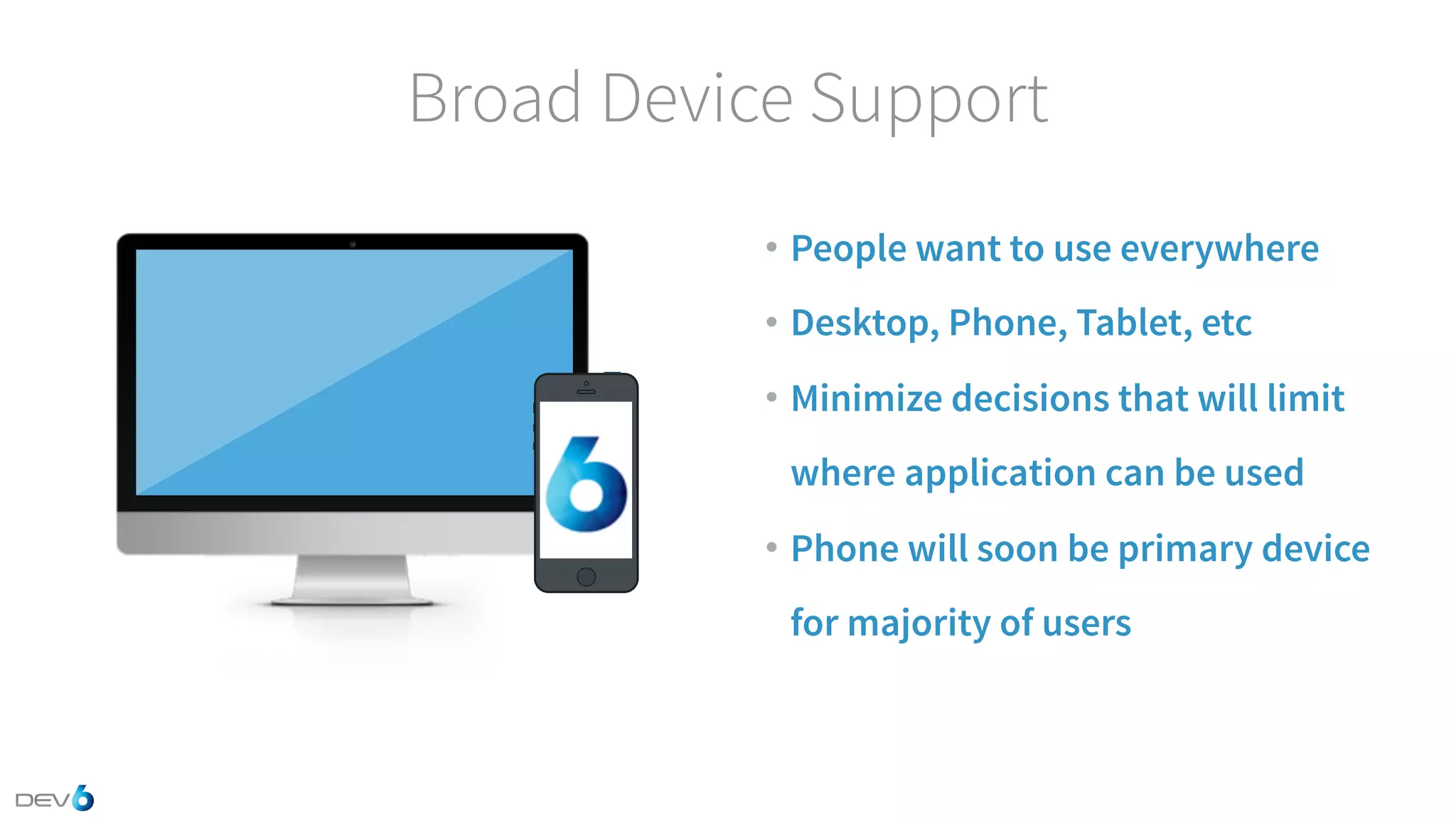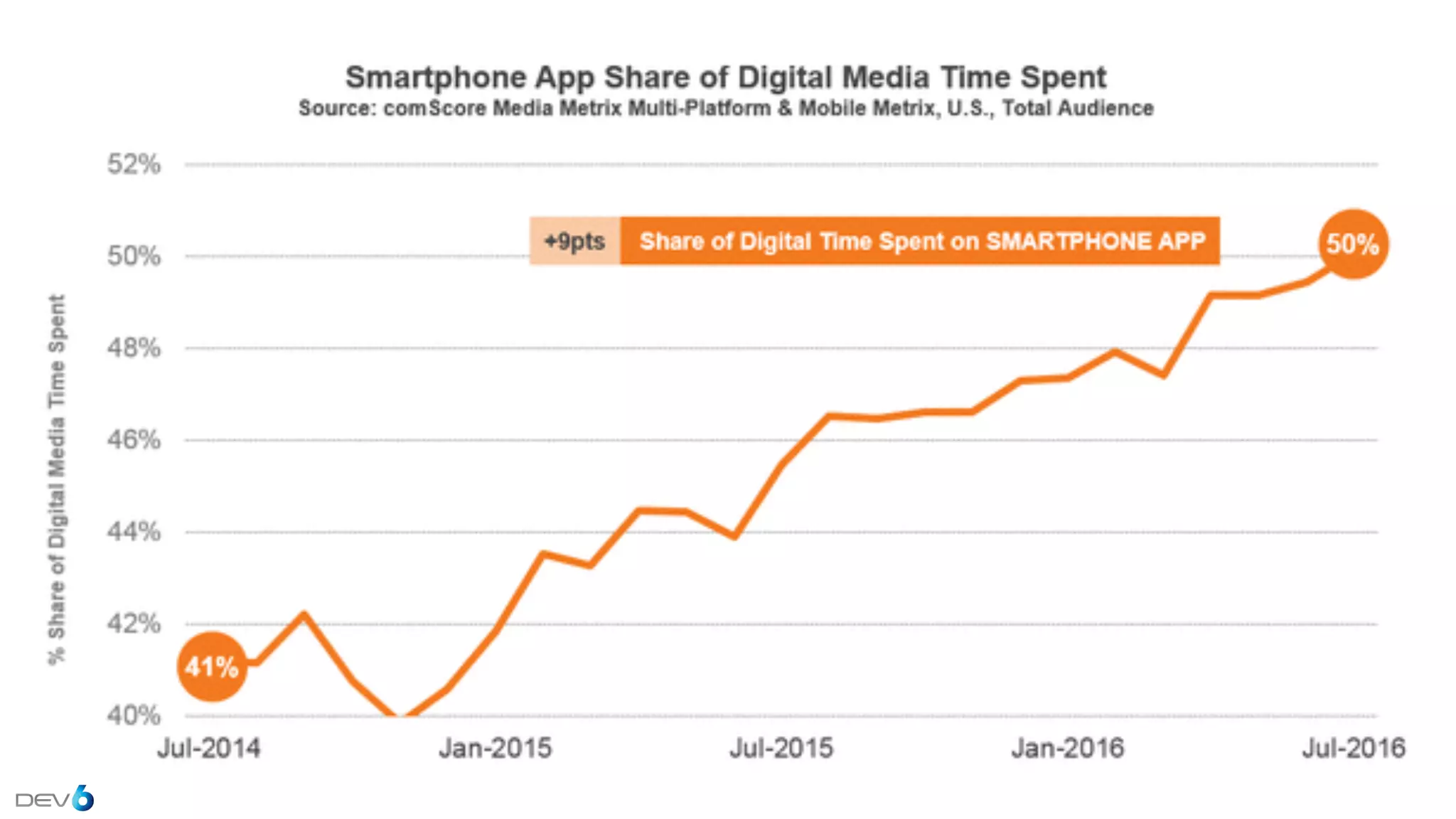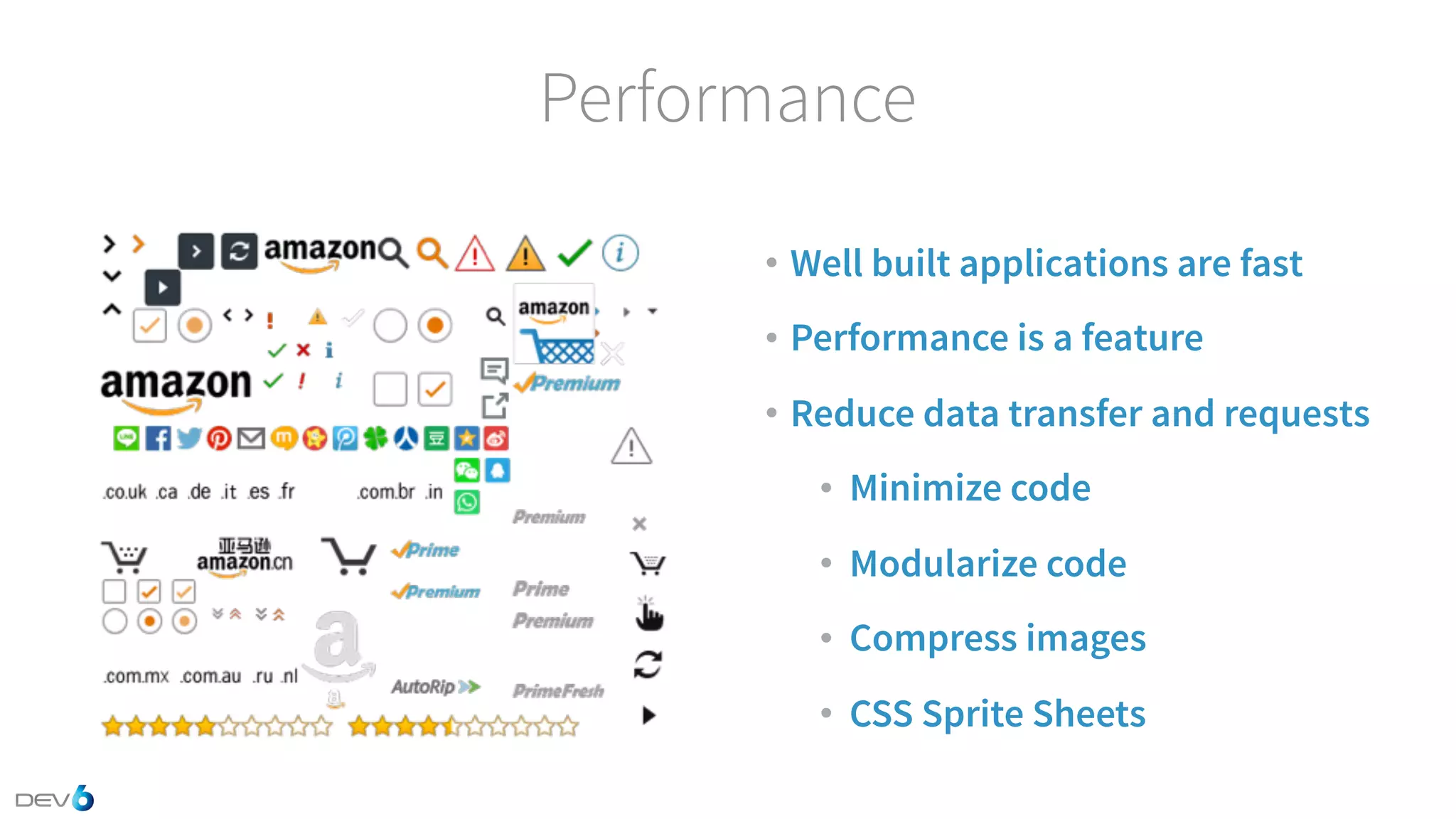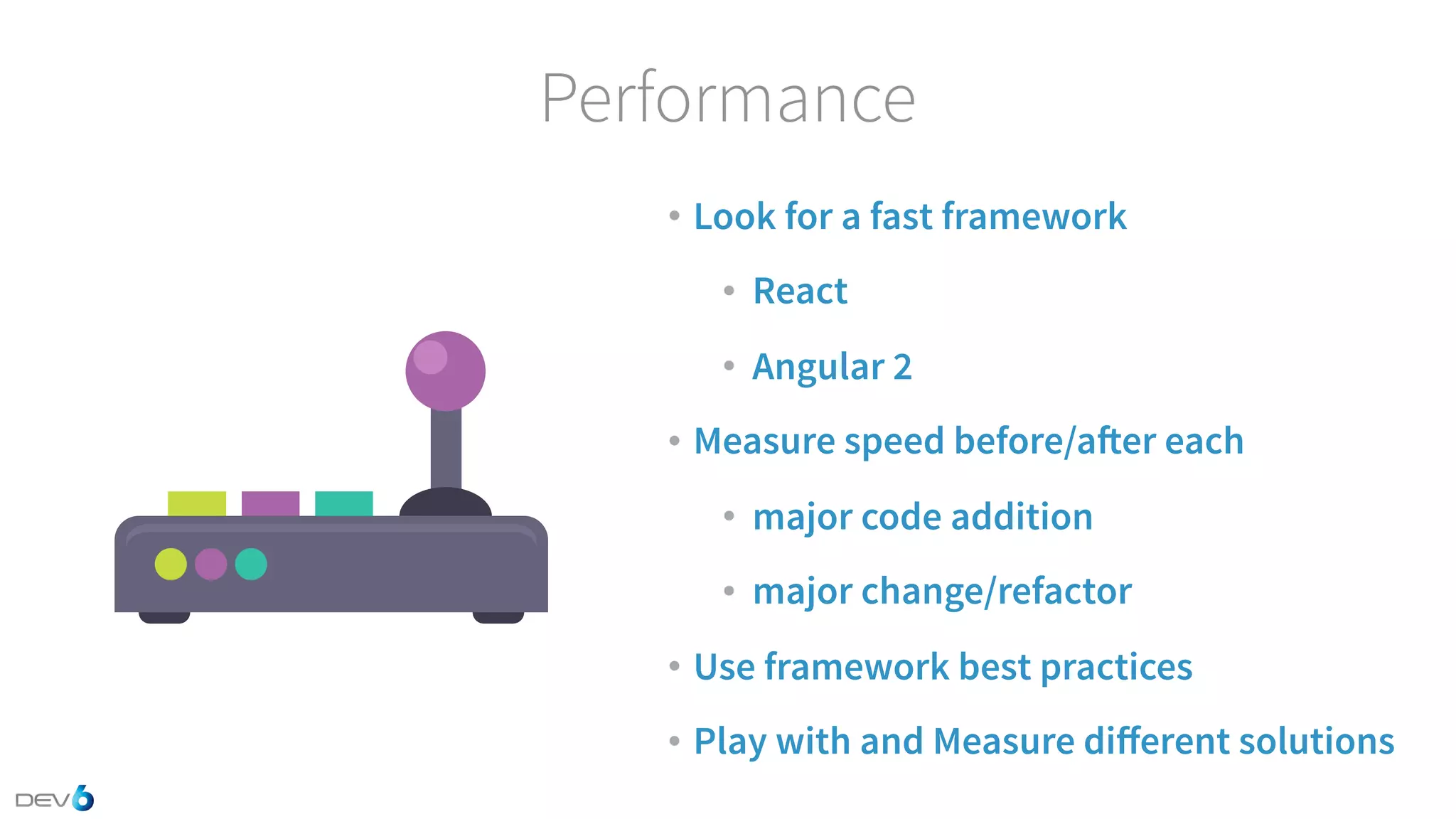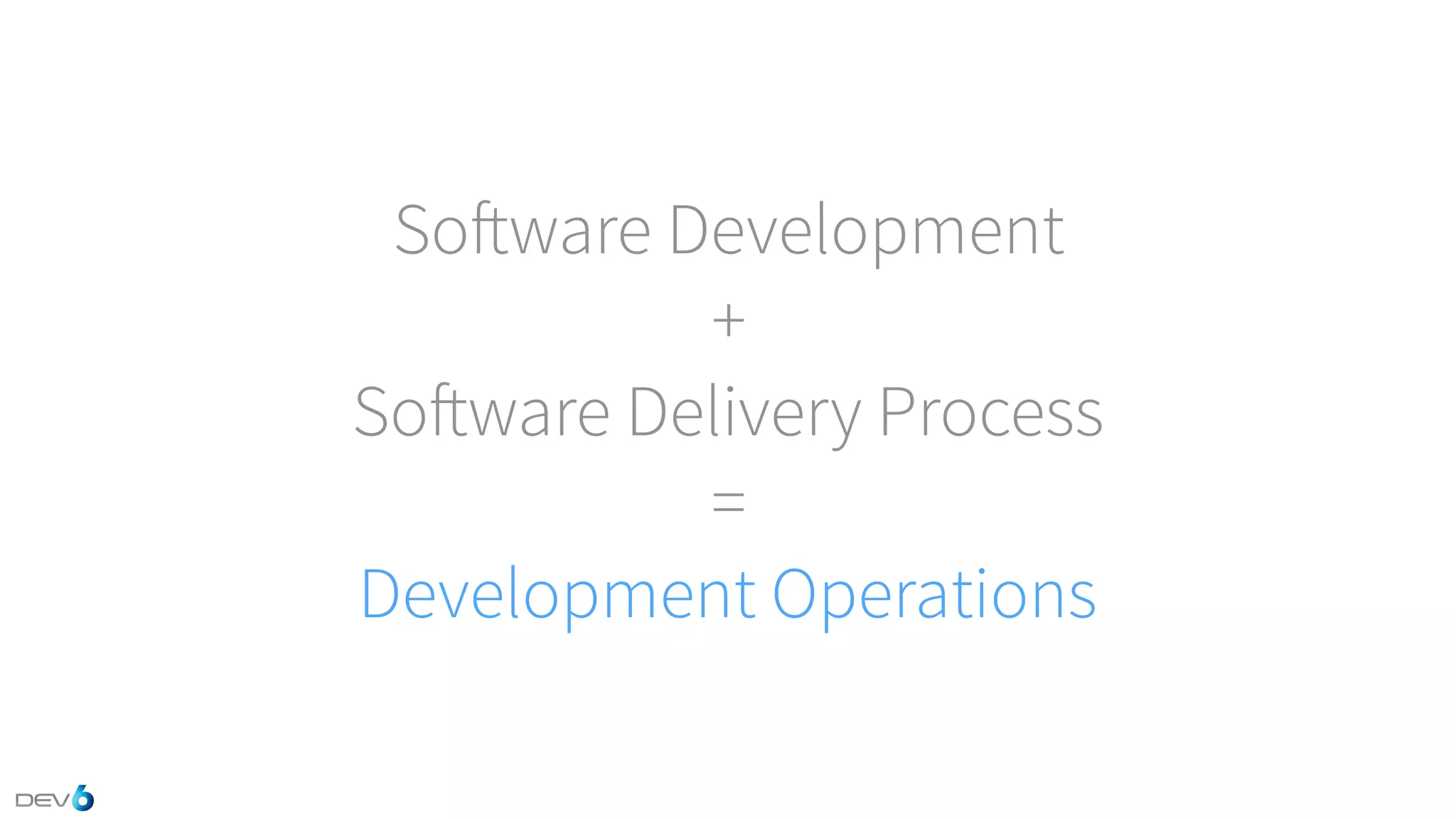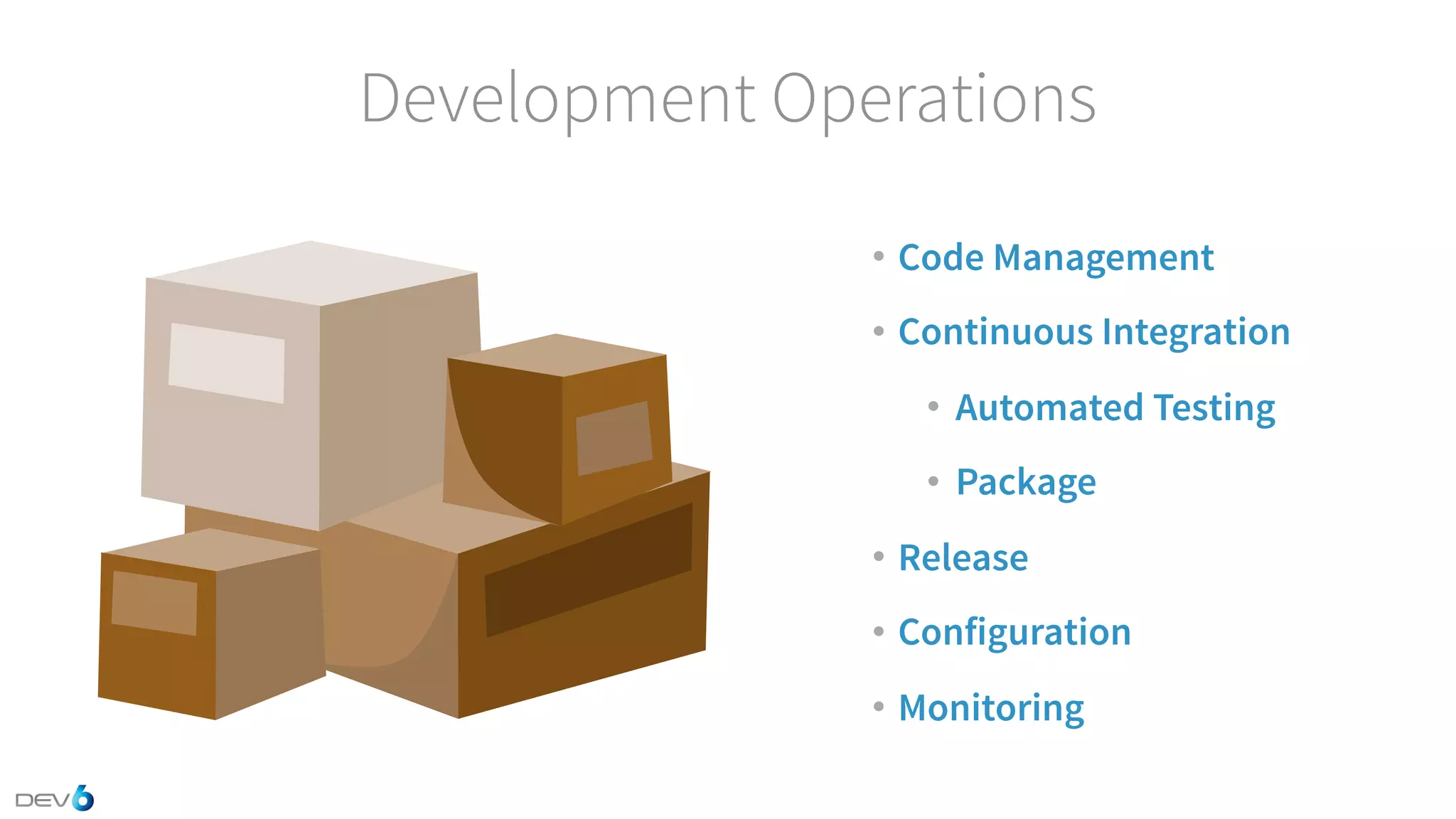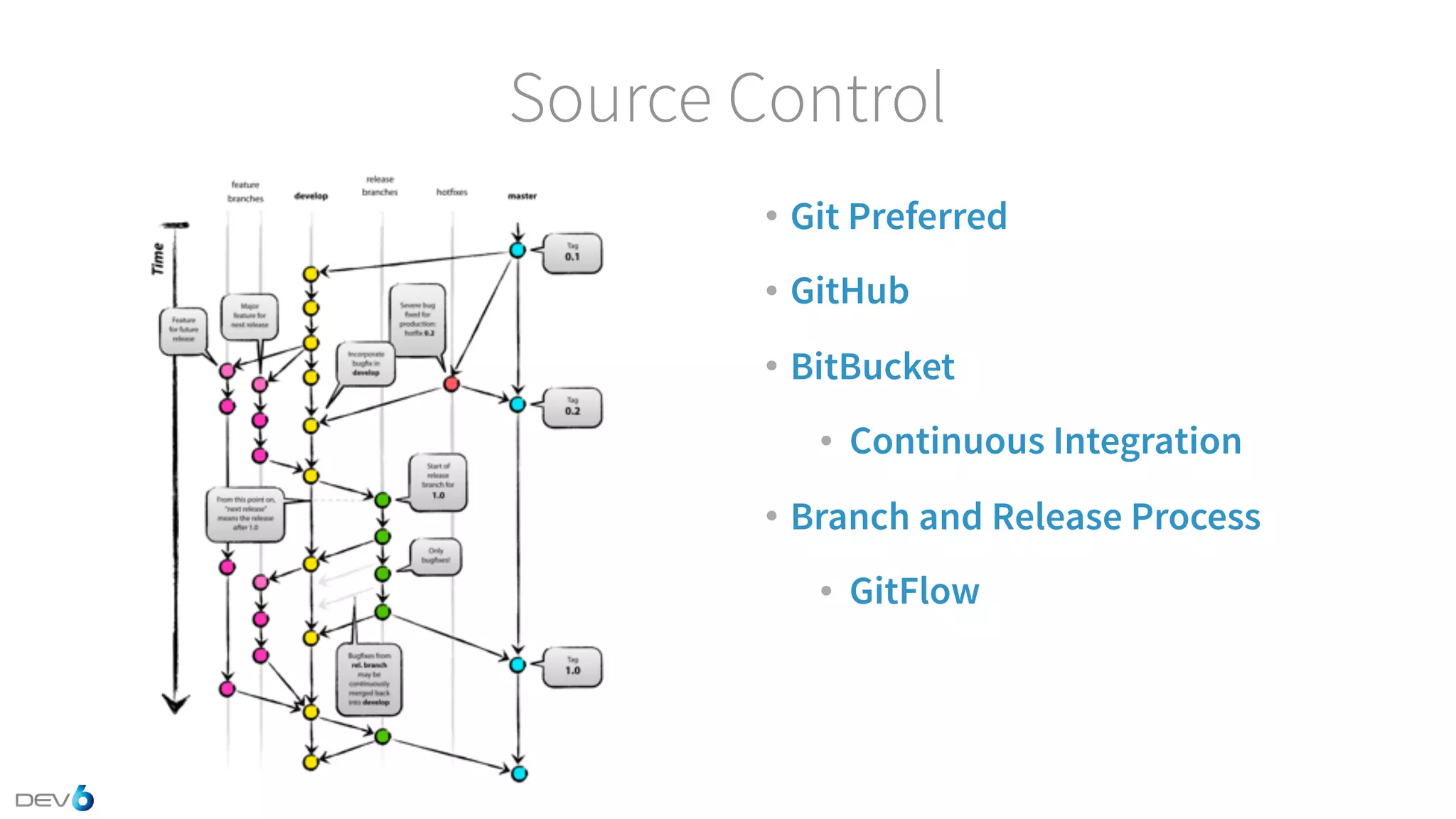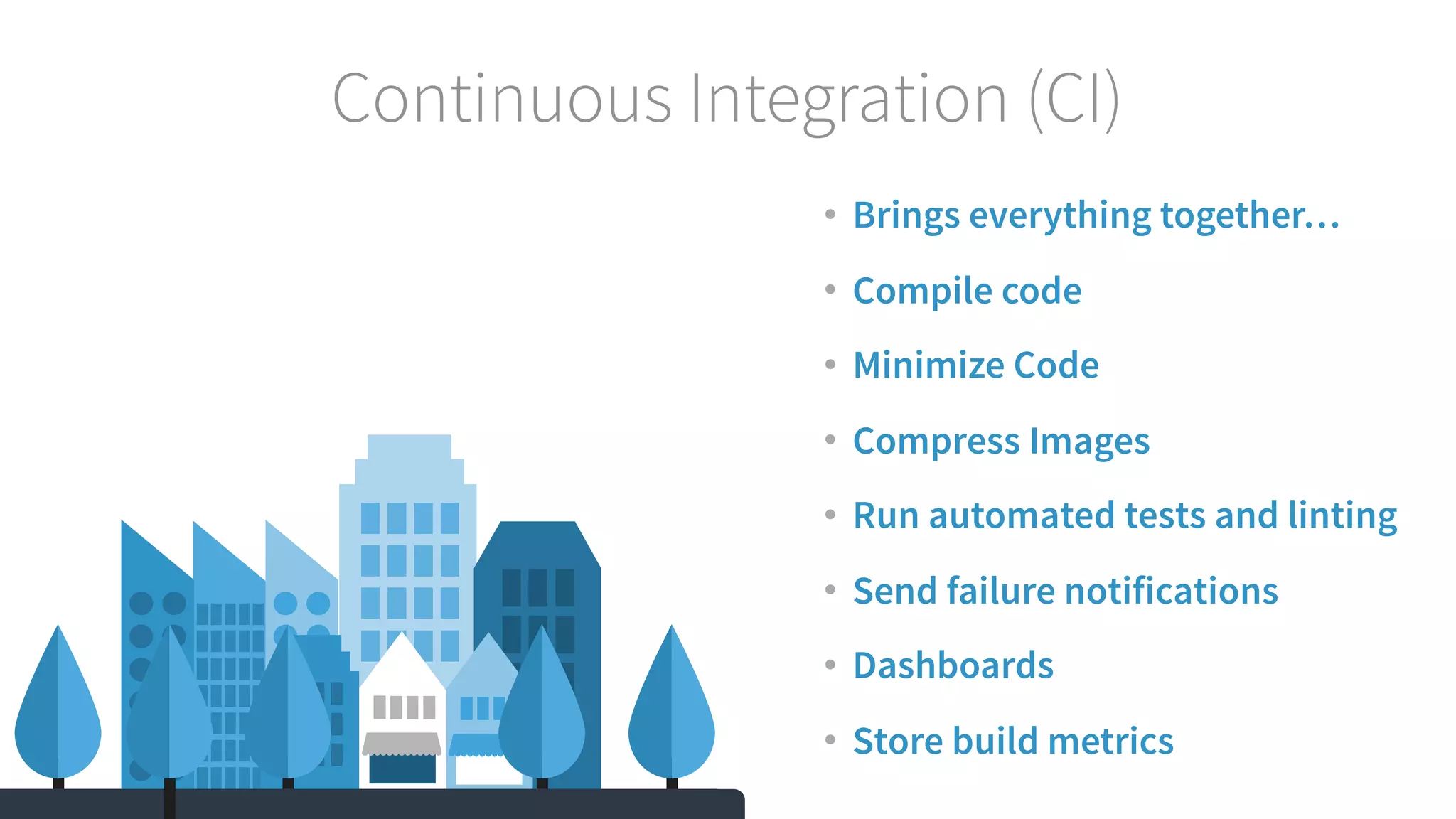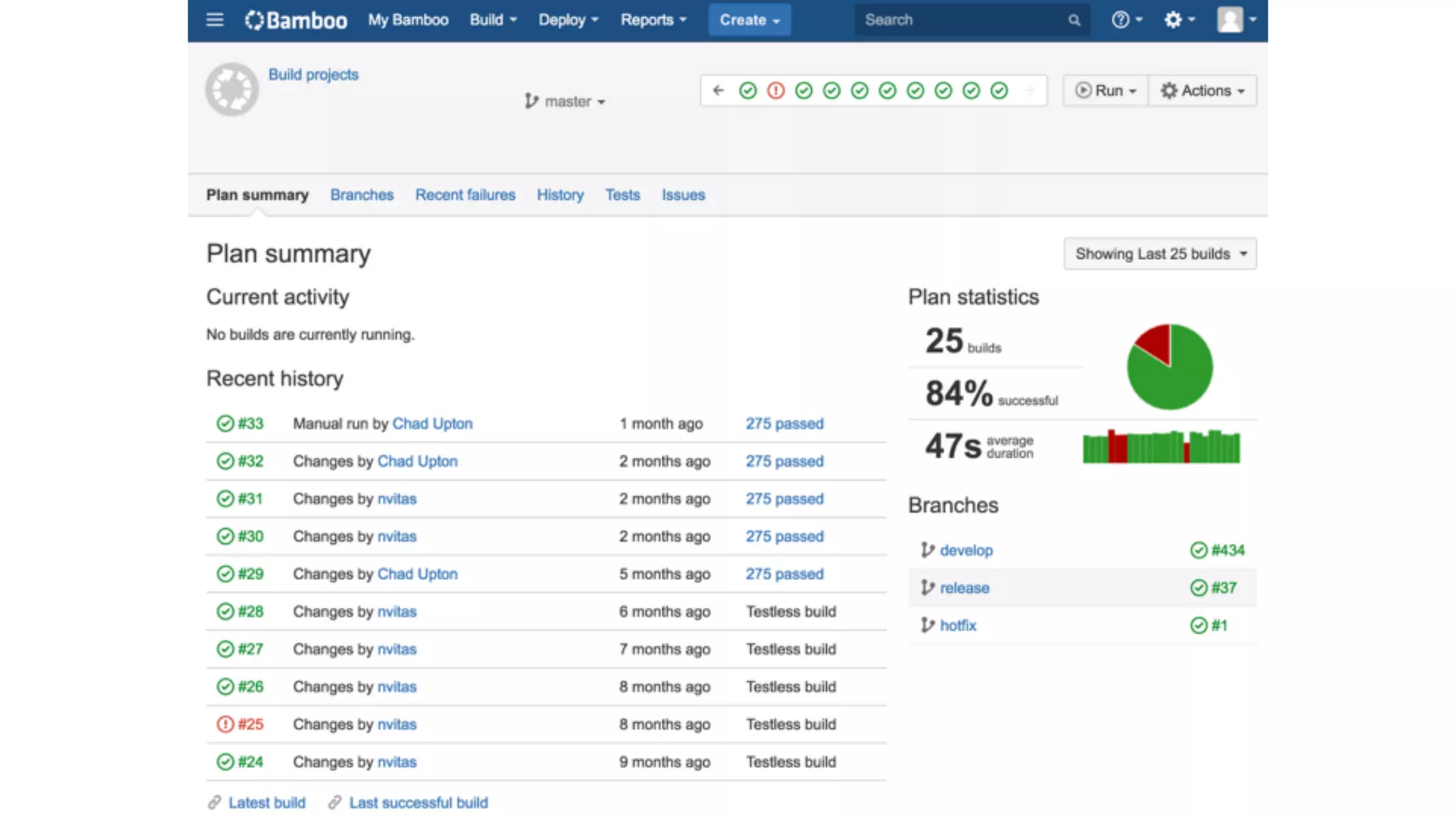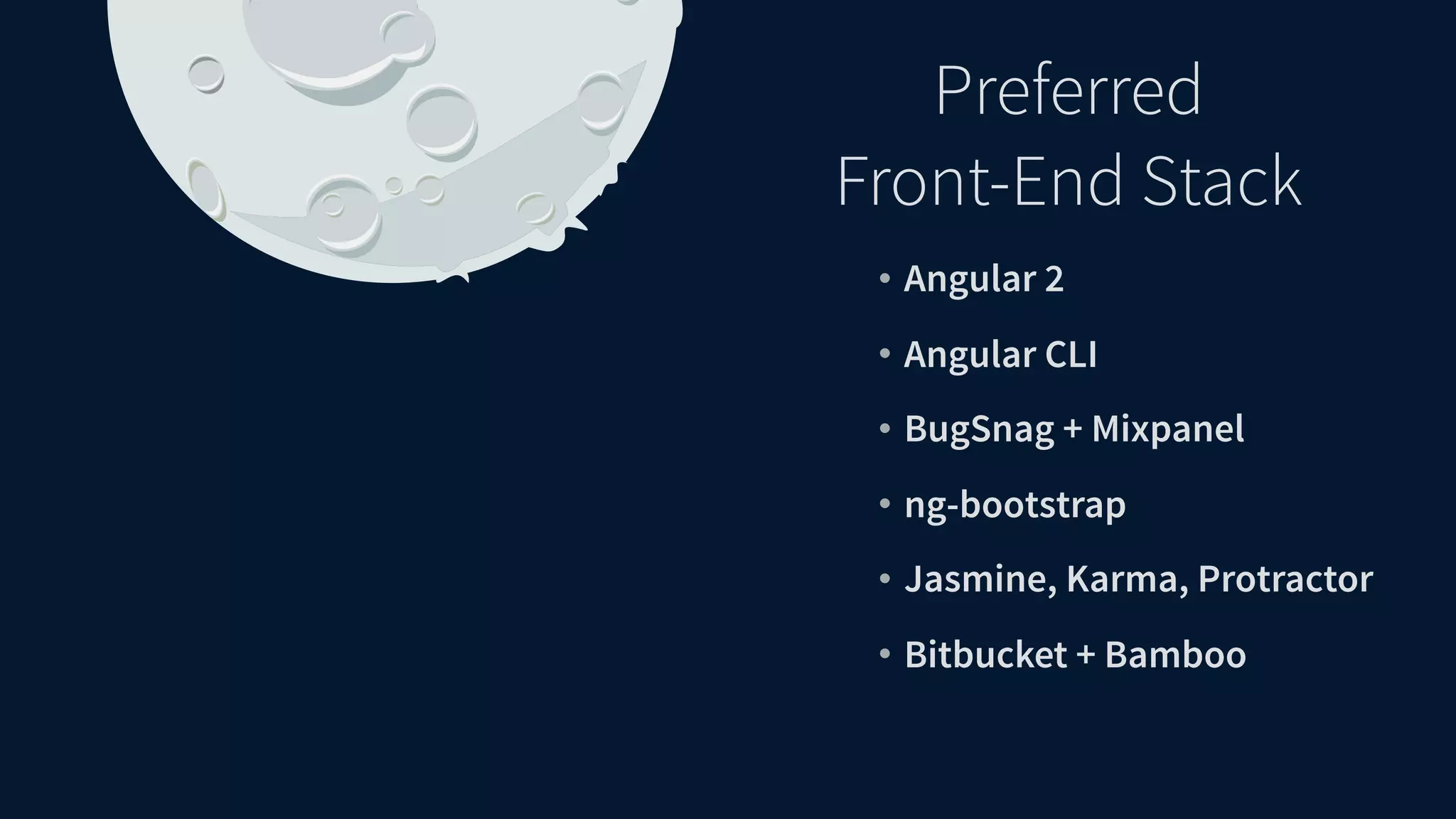This document discusses best practices for building enterprise-grade front-end applications using JavaScript frameworks, including aspects like framework selection, scalability, and testing. It emphasizes the importance of a structured approach to application architecture, highlighting popular frameworks like Angular and React, and the significance of tools for continuous integration and automated testing. Additionally, it covers deployment platforms, hybrid applications, and the critical role of performance and reliability in enterprise environments.