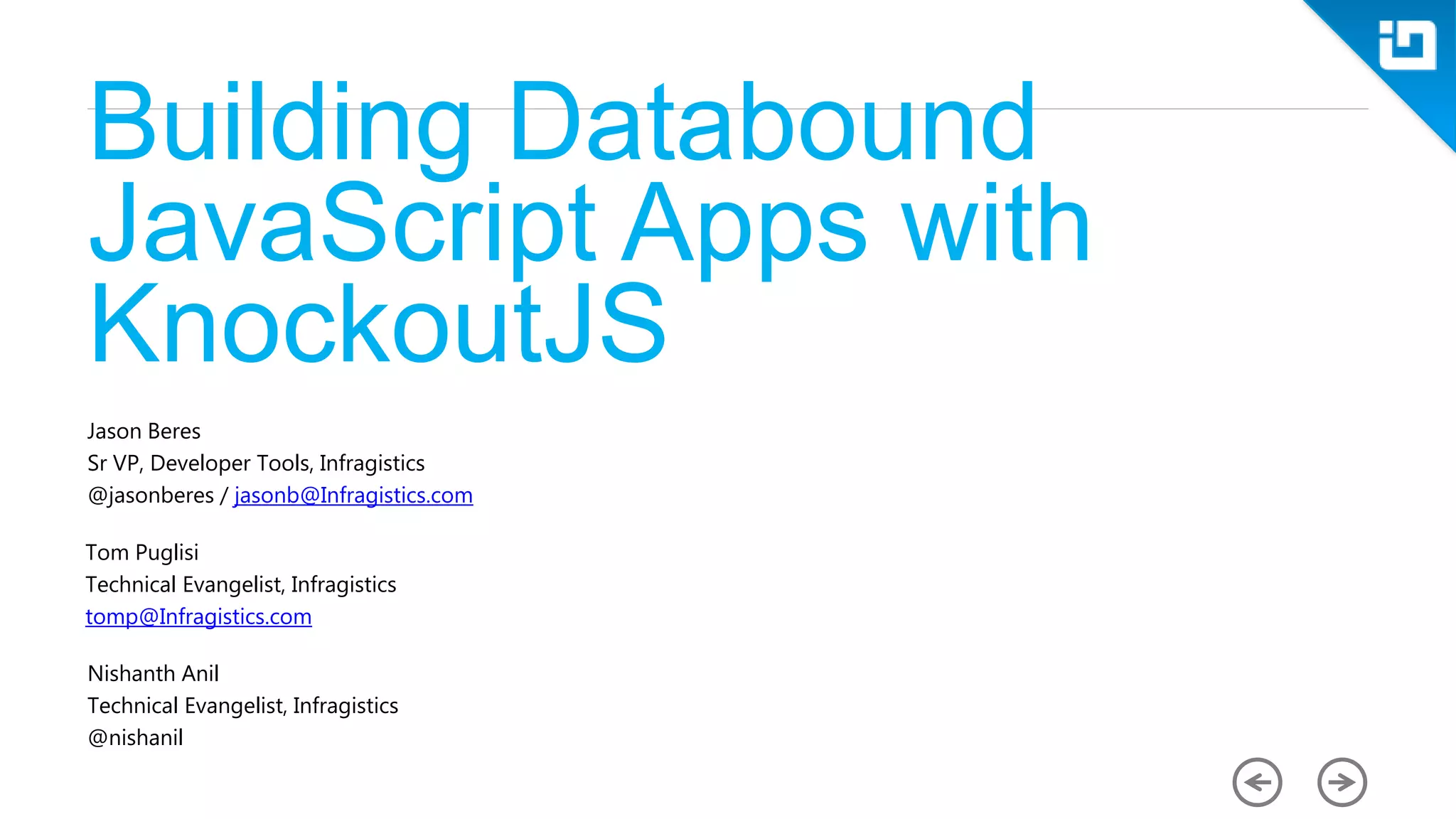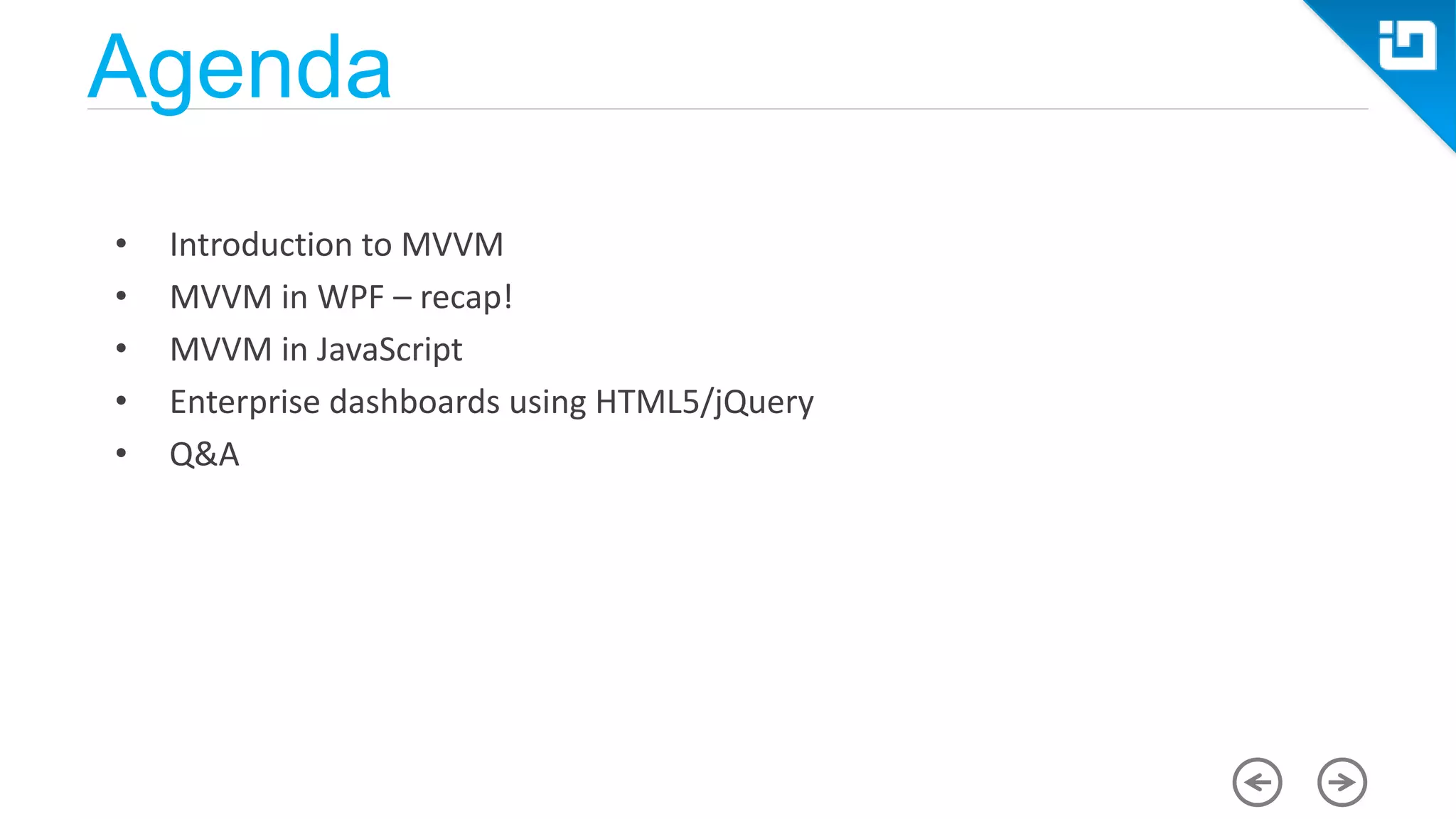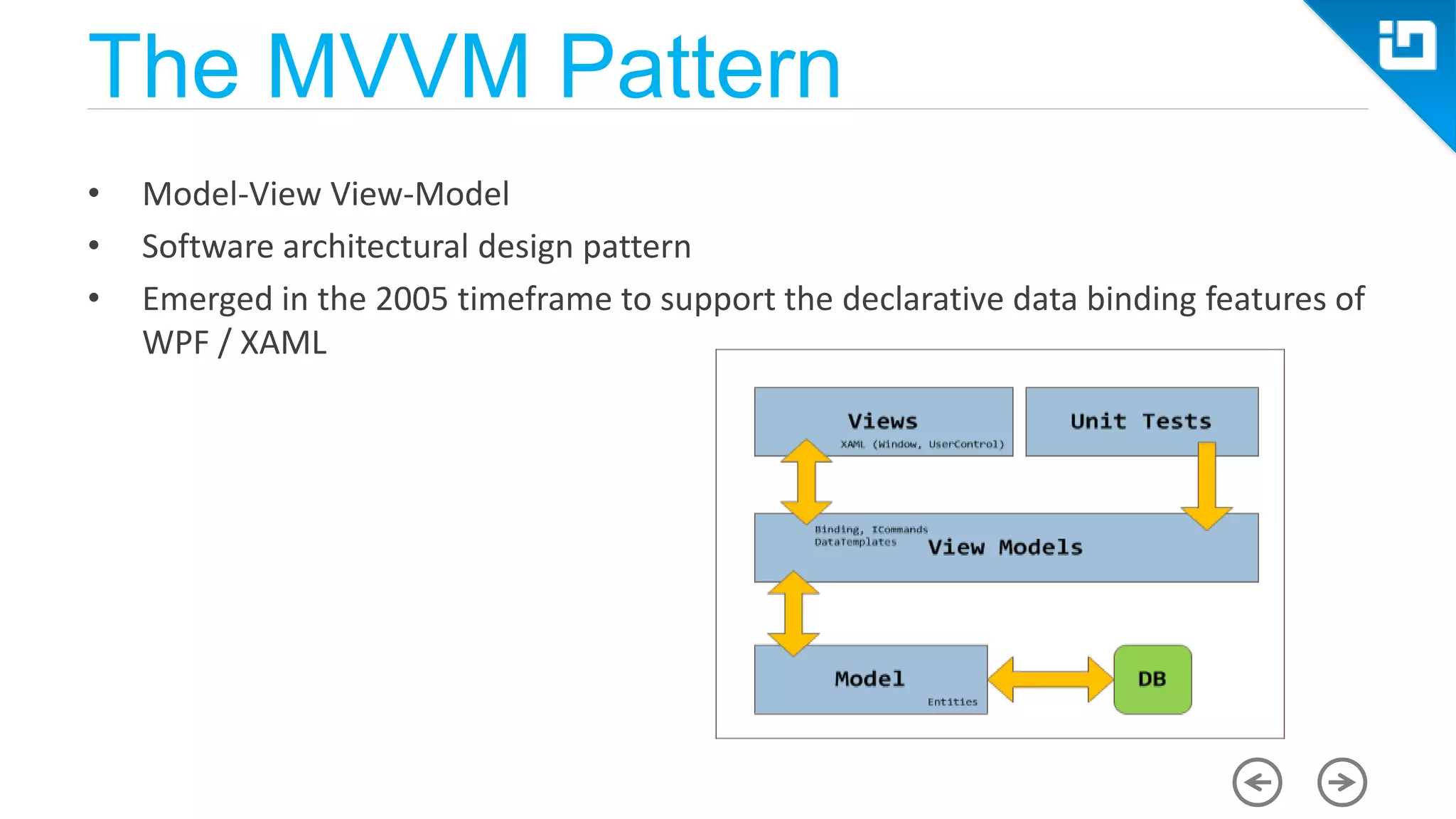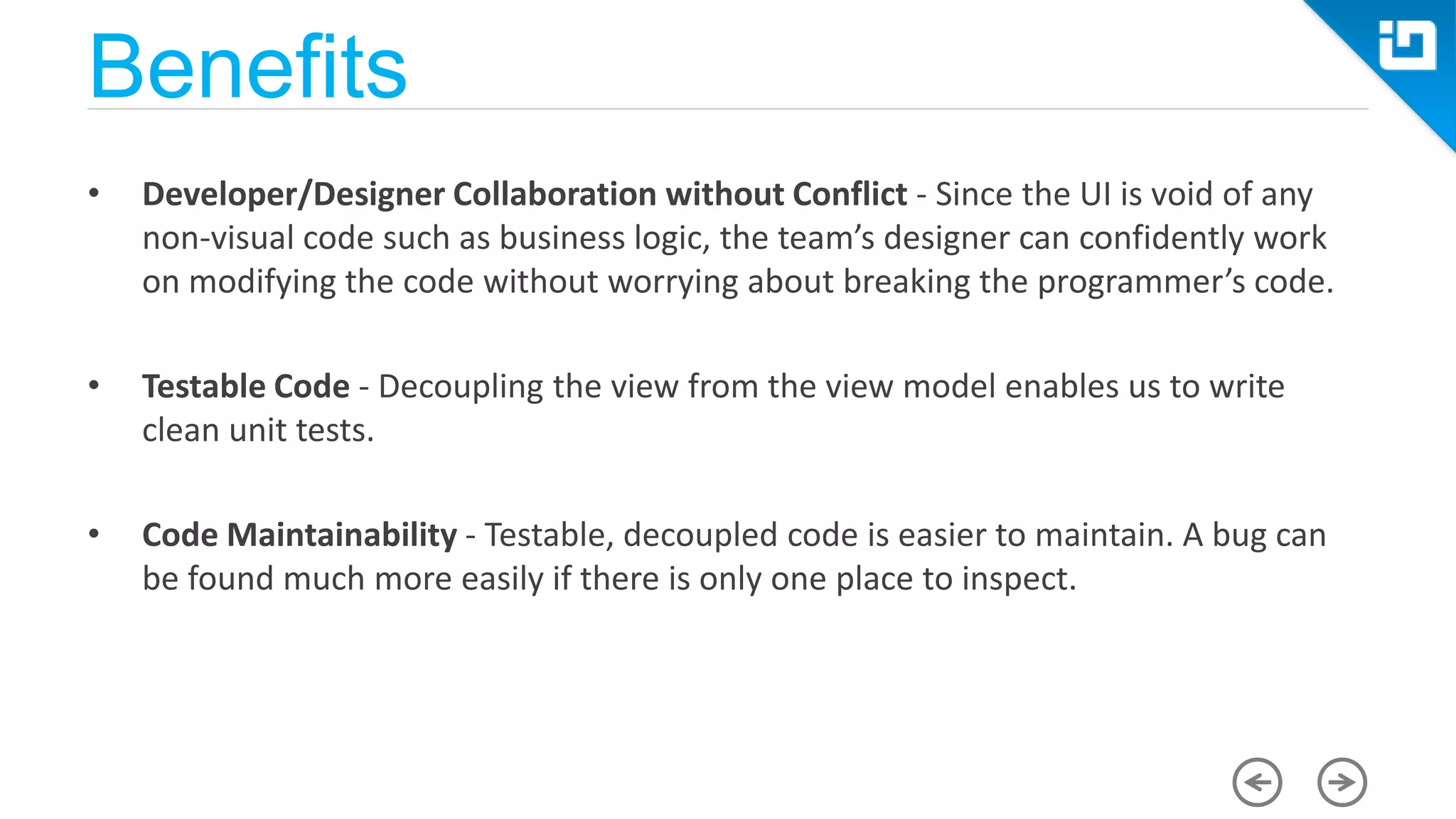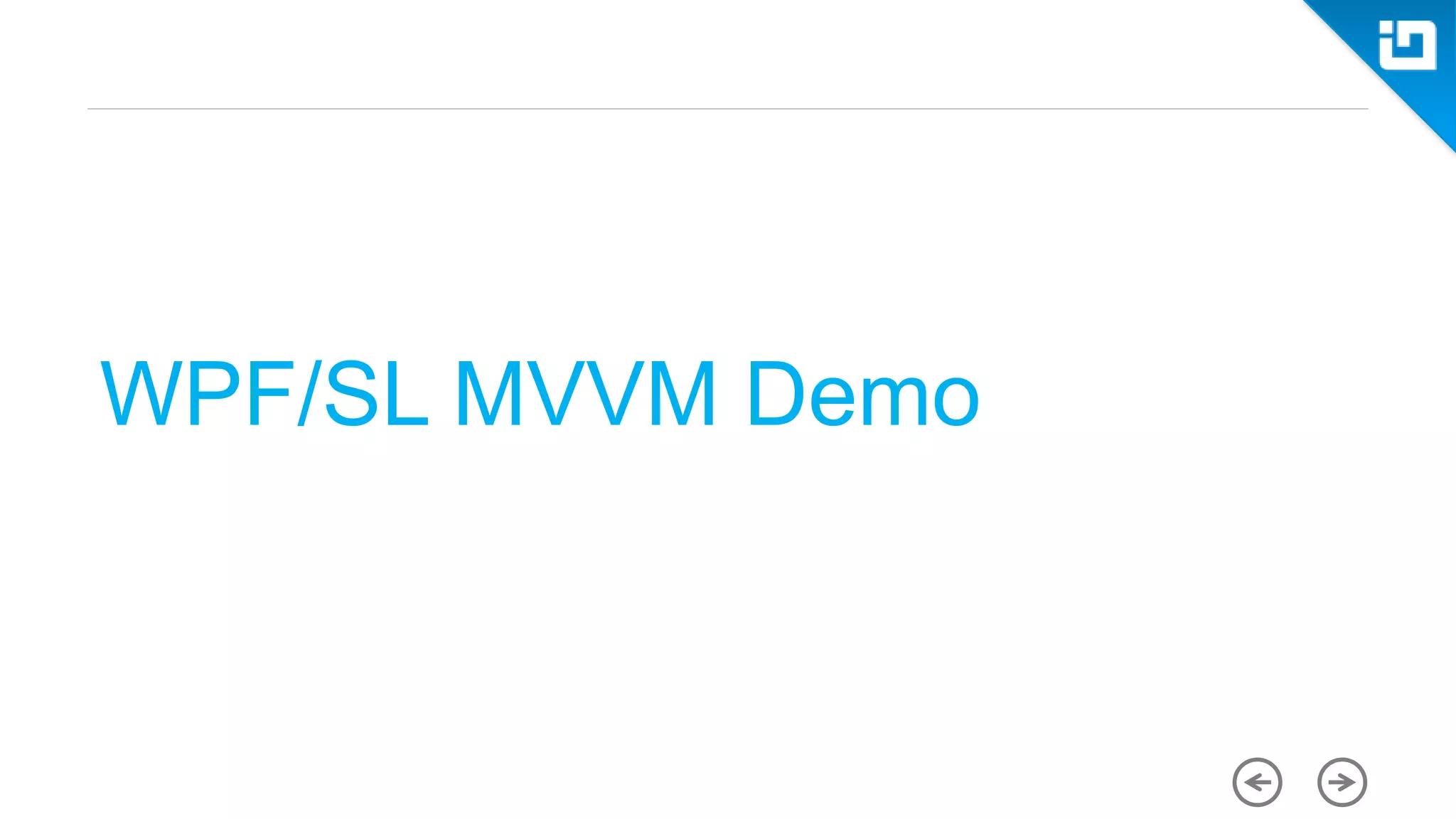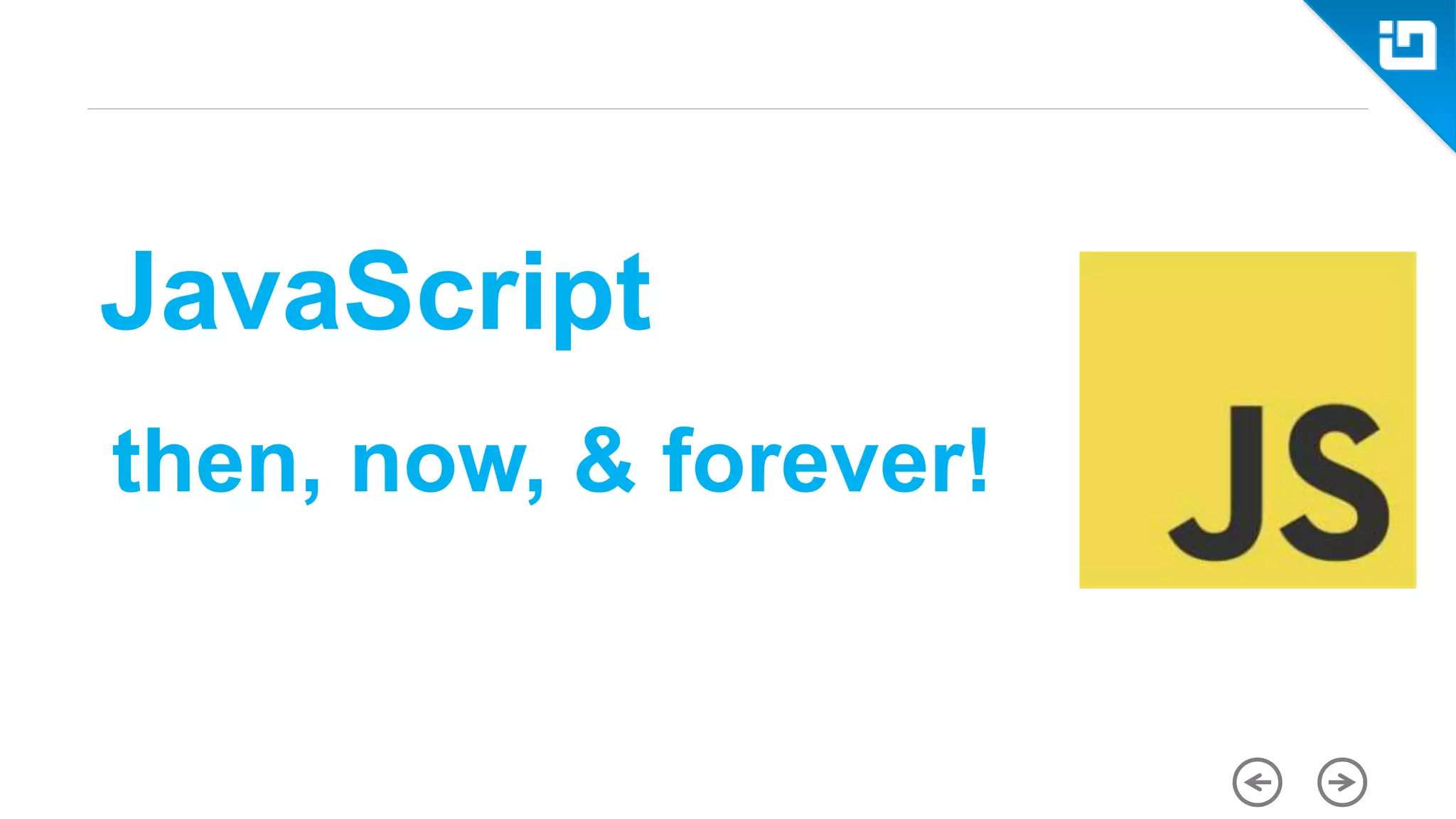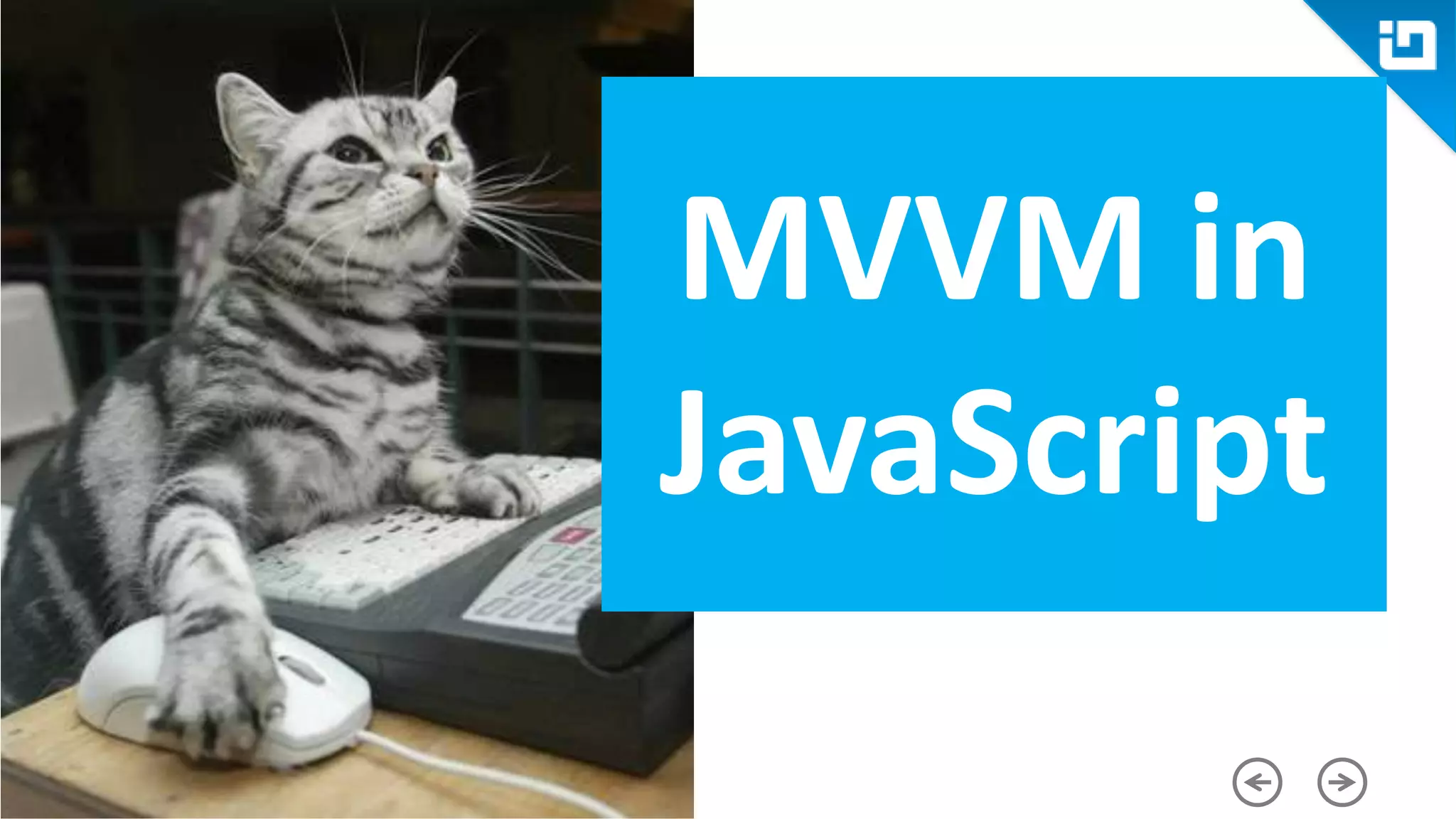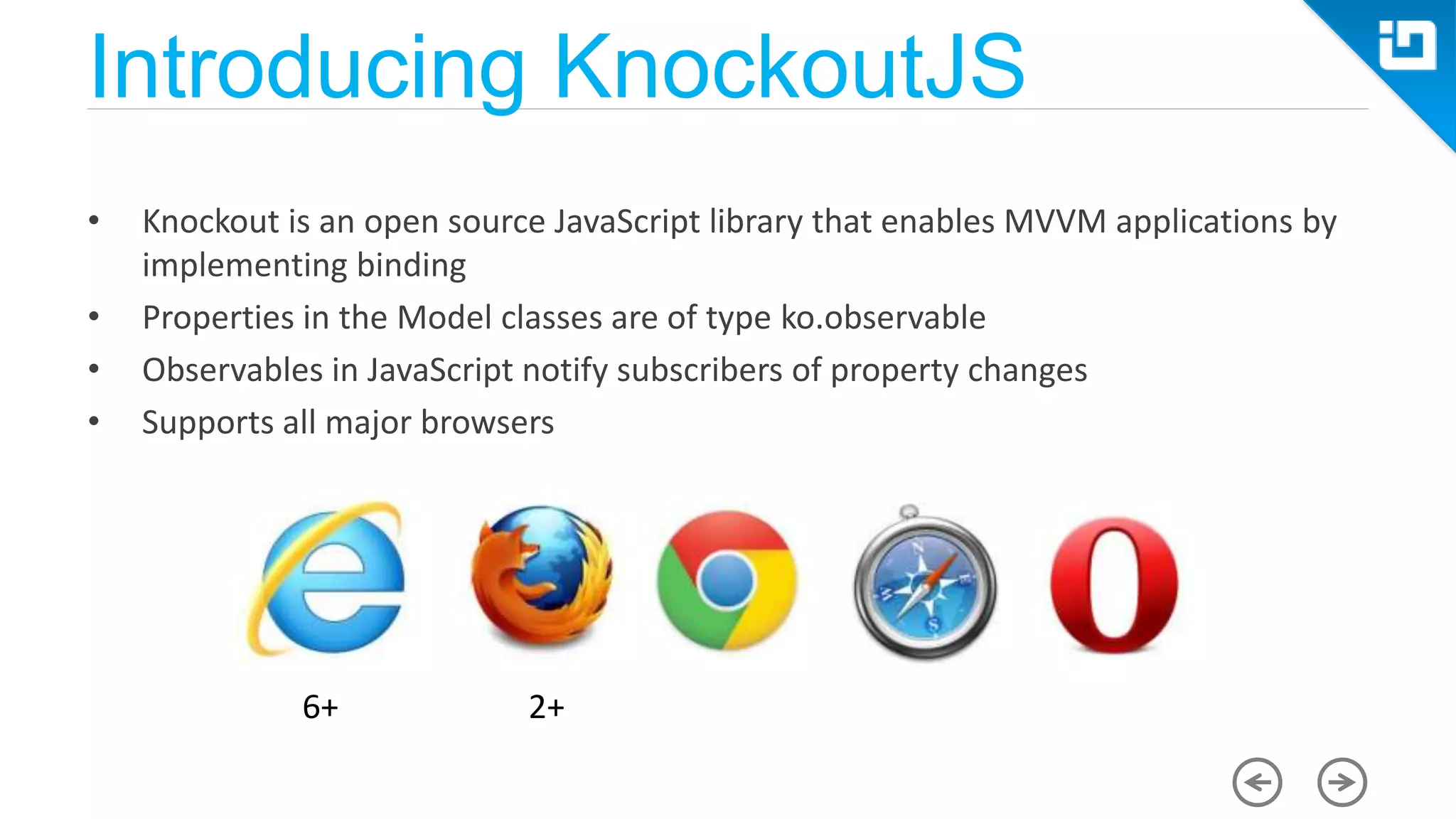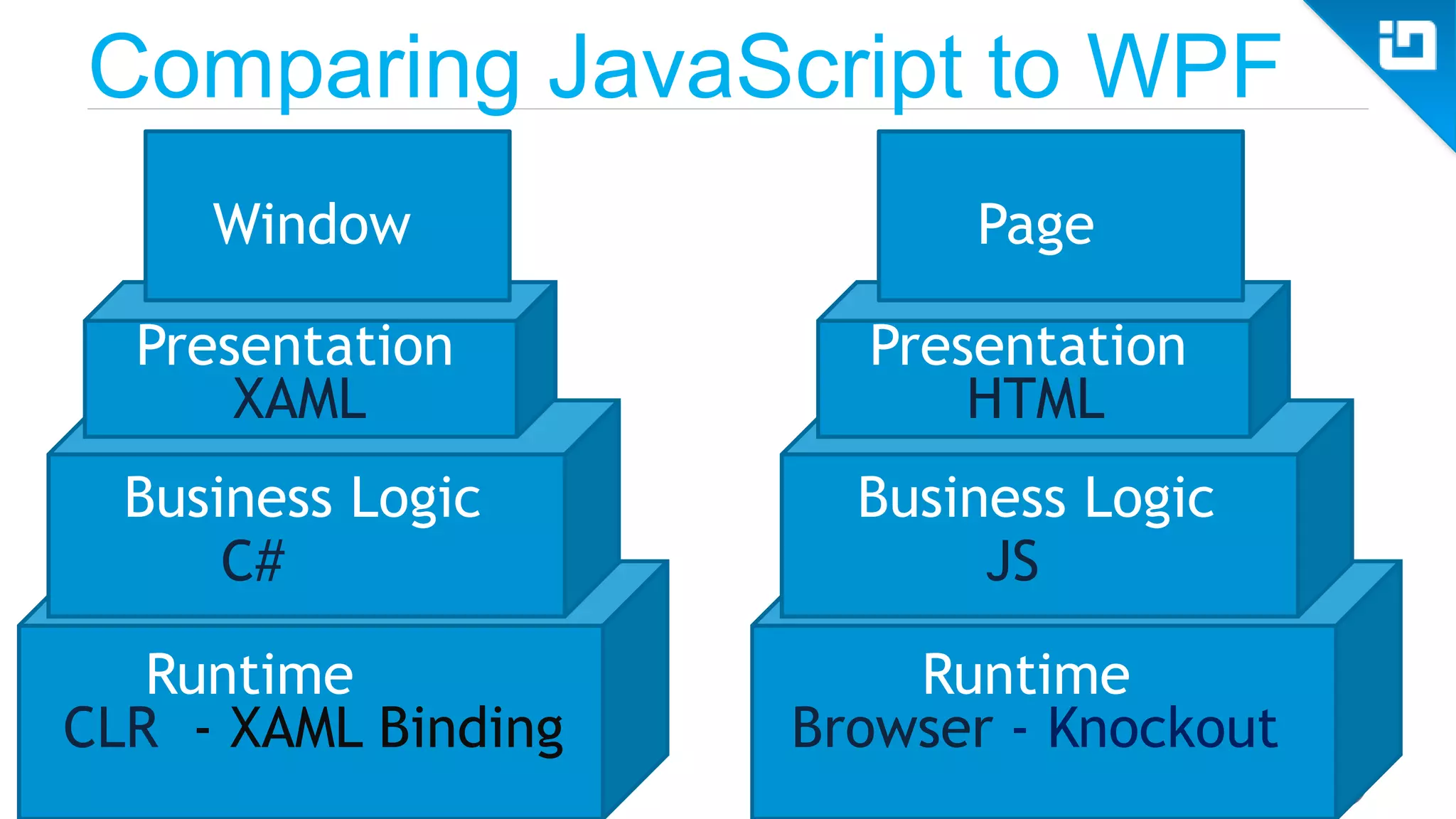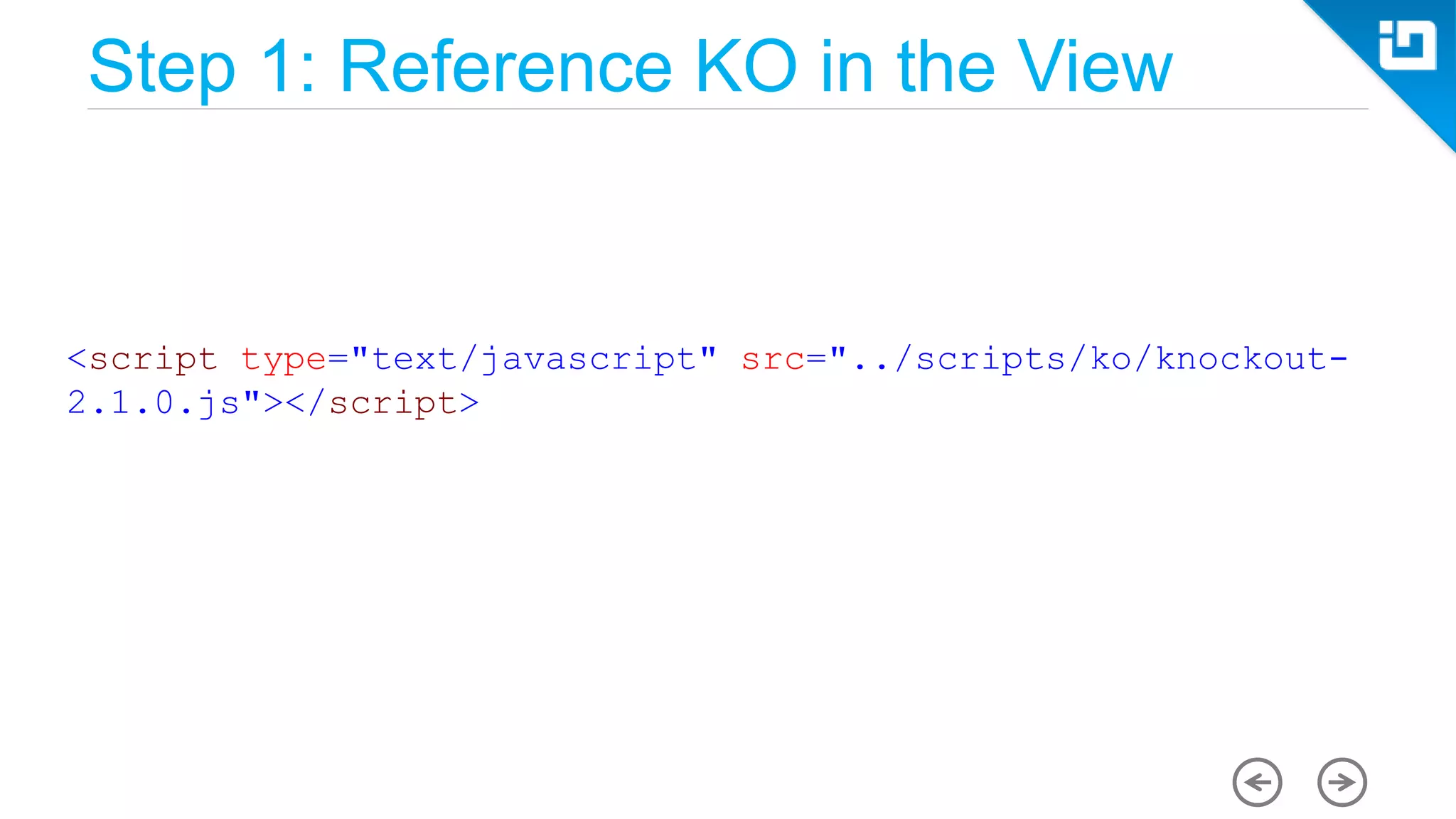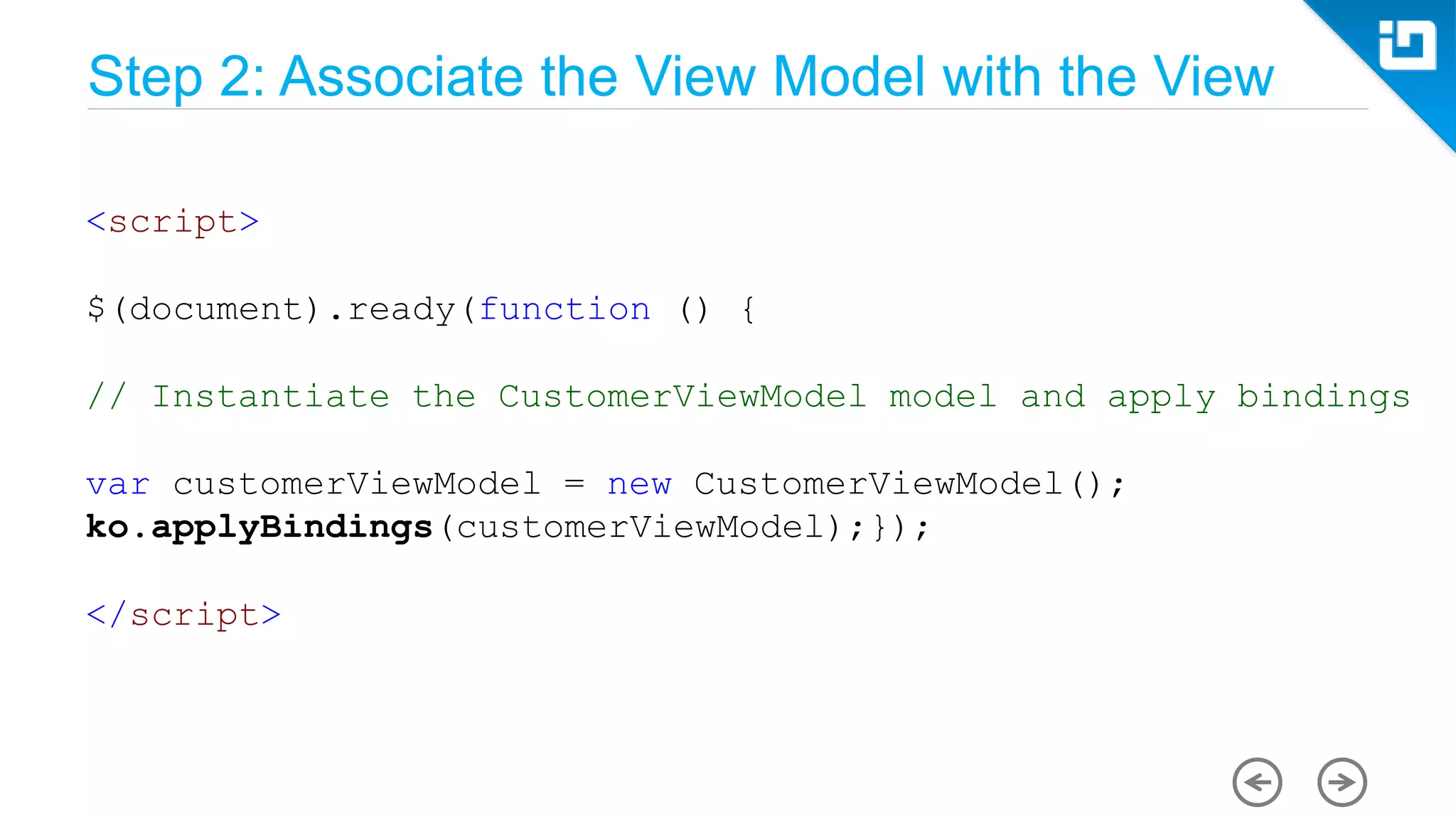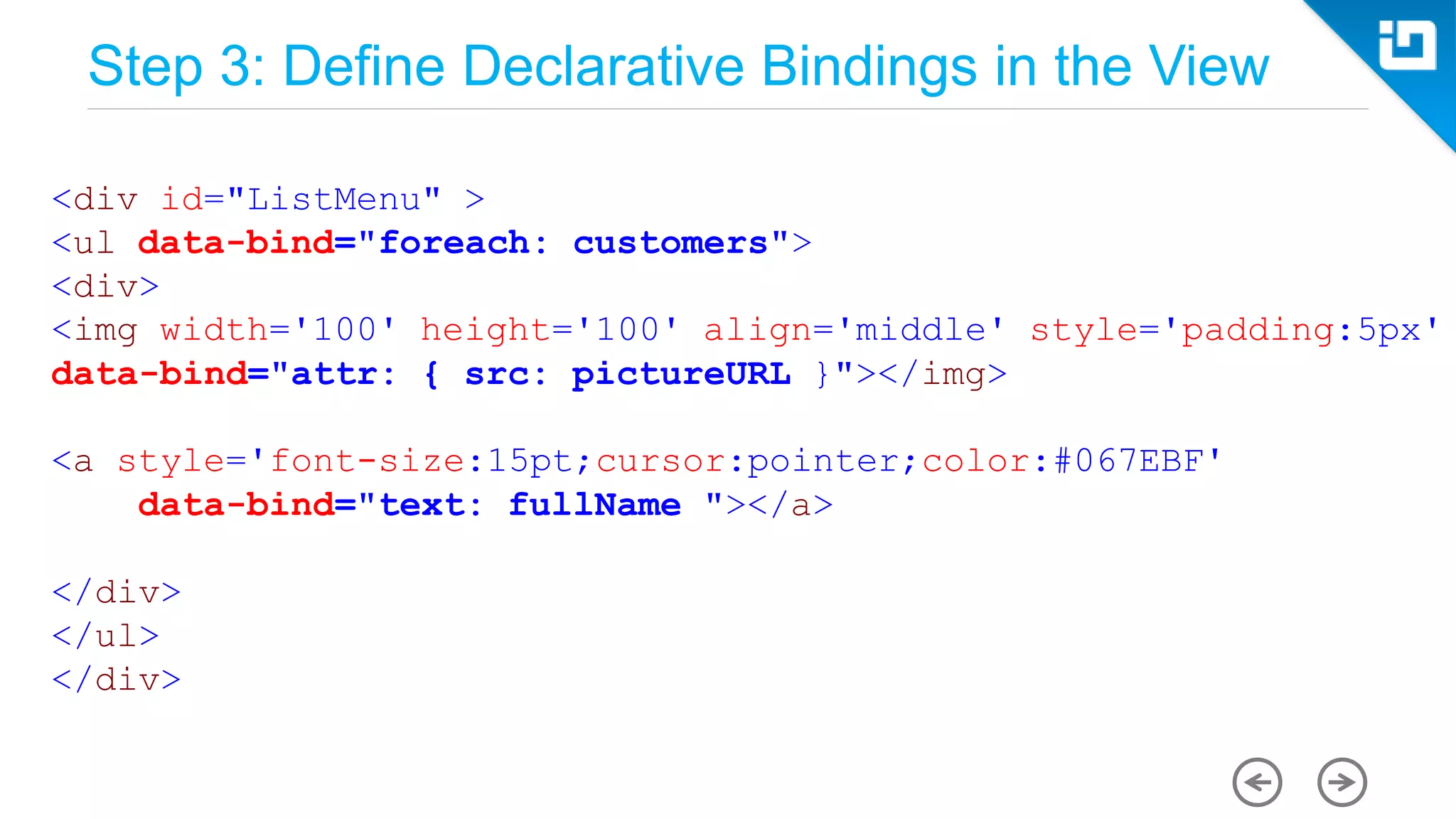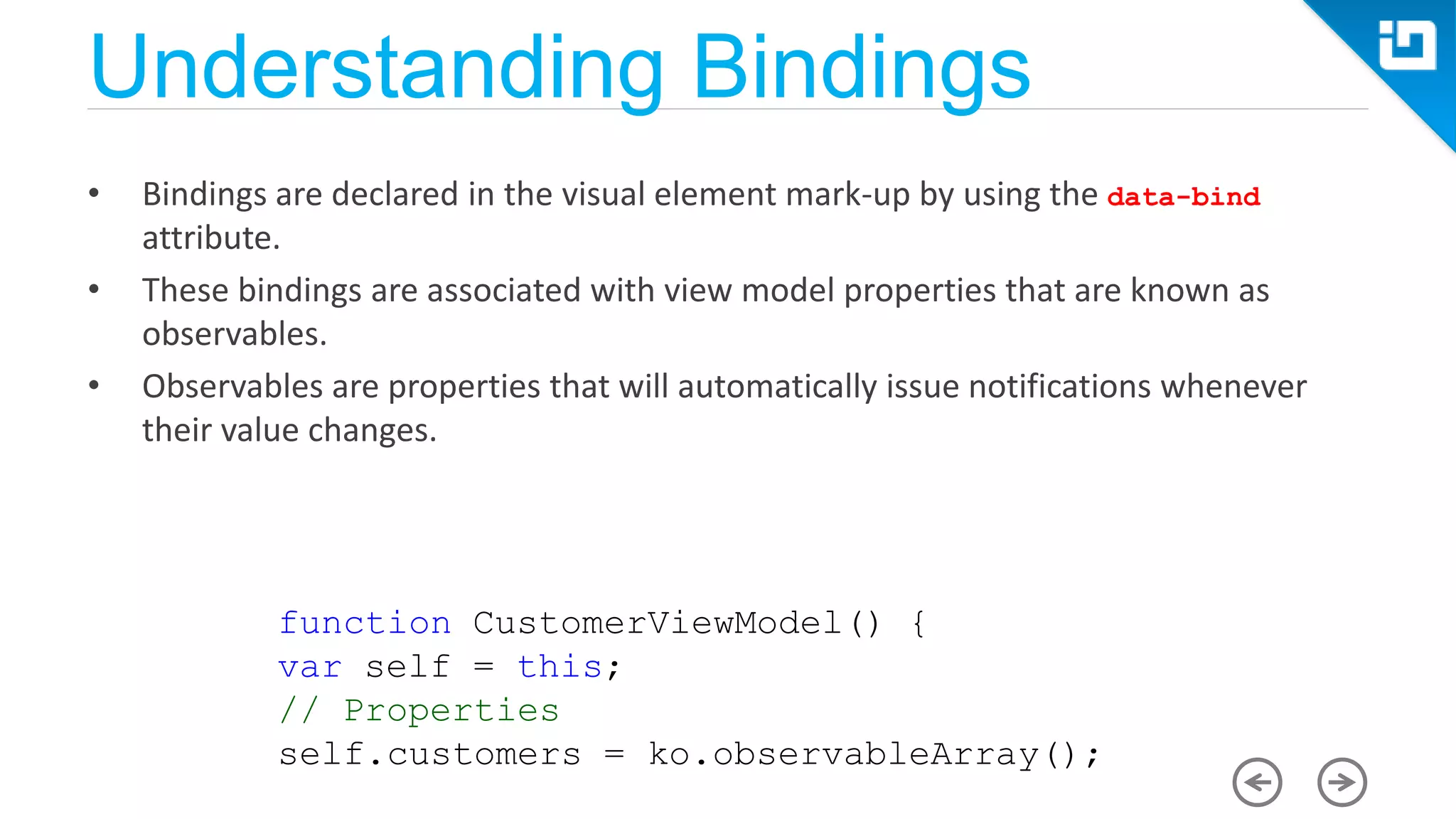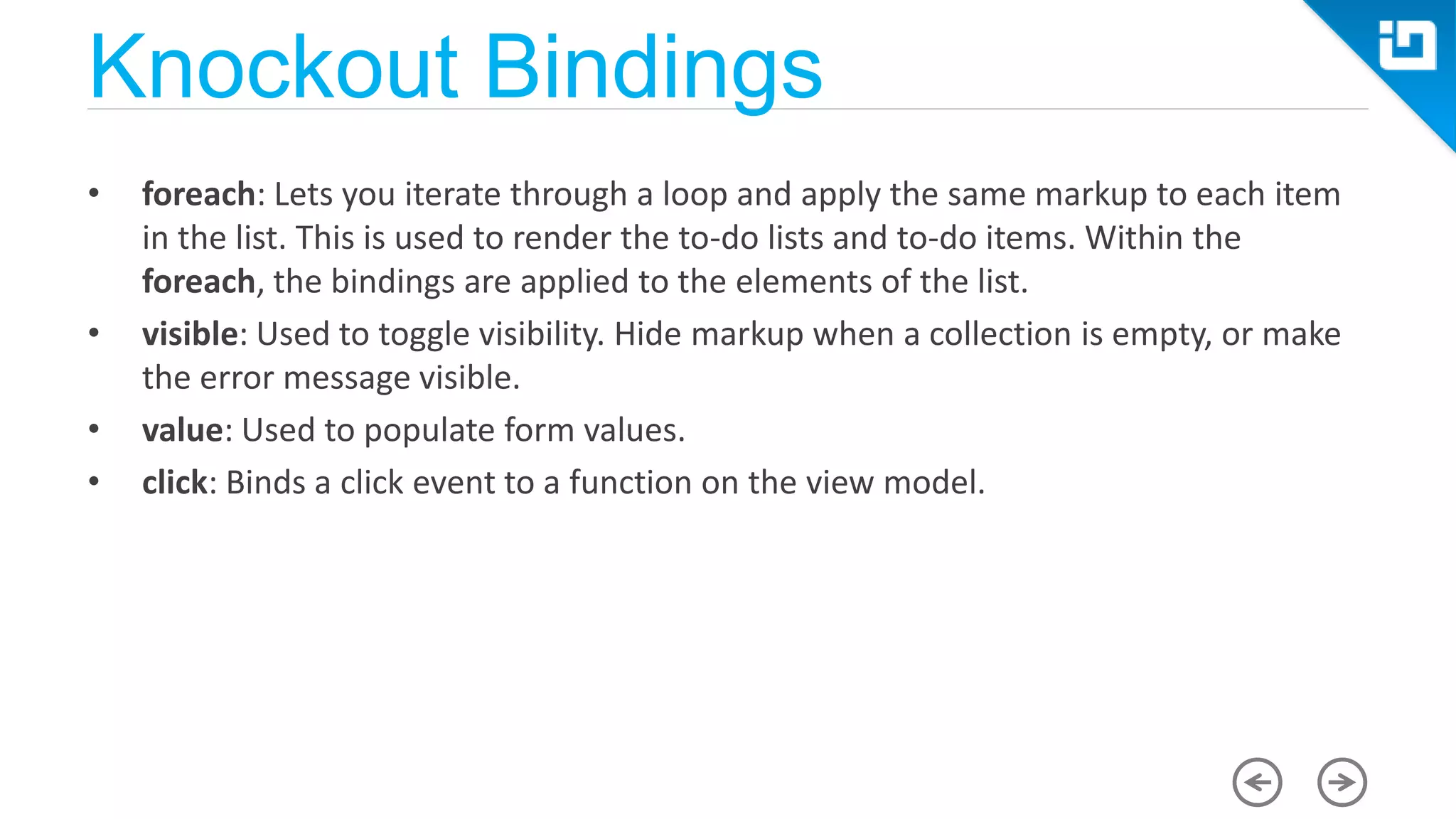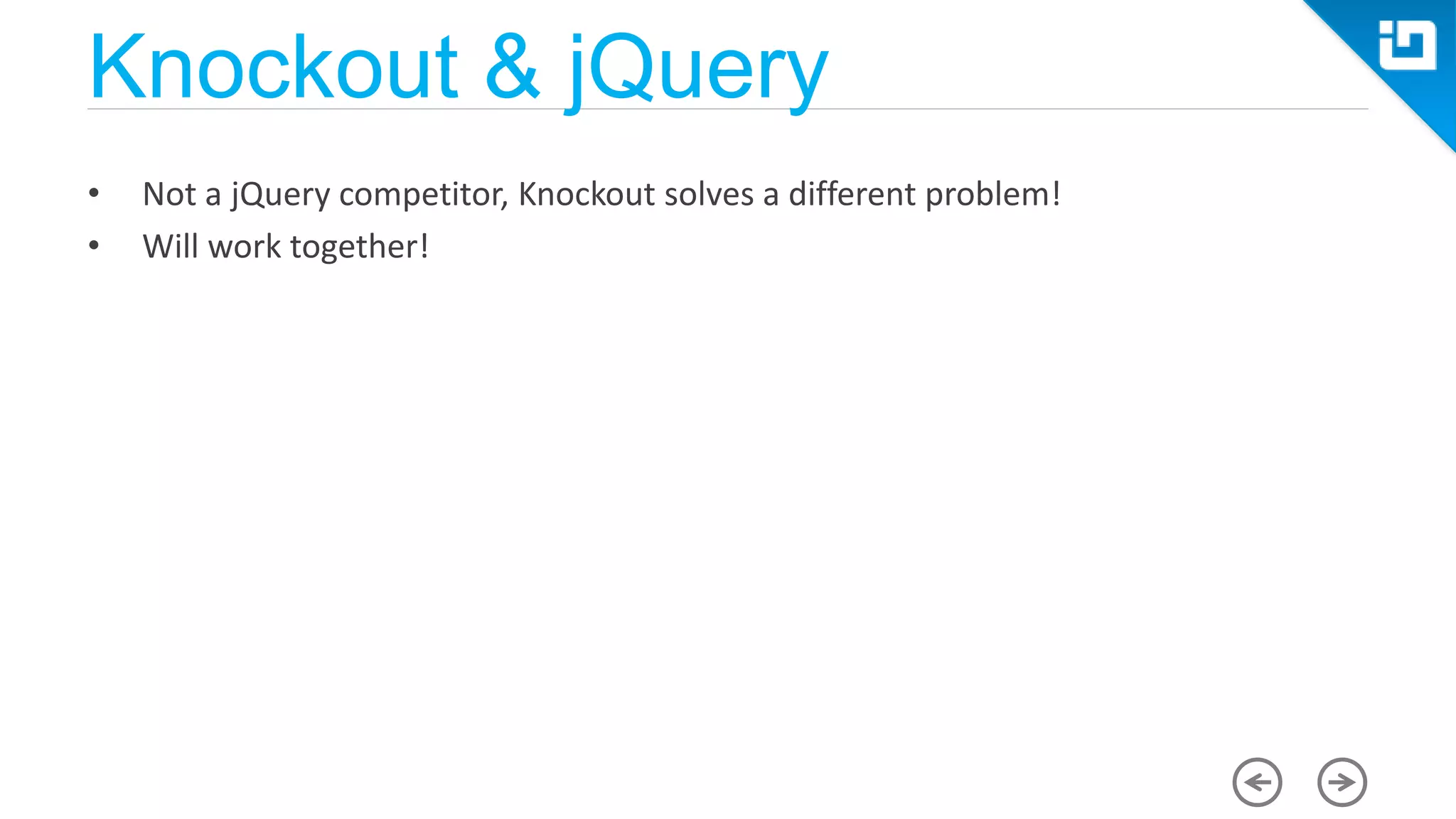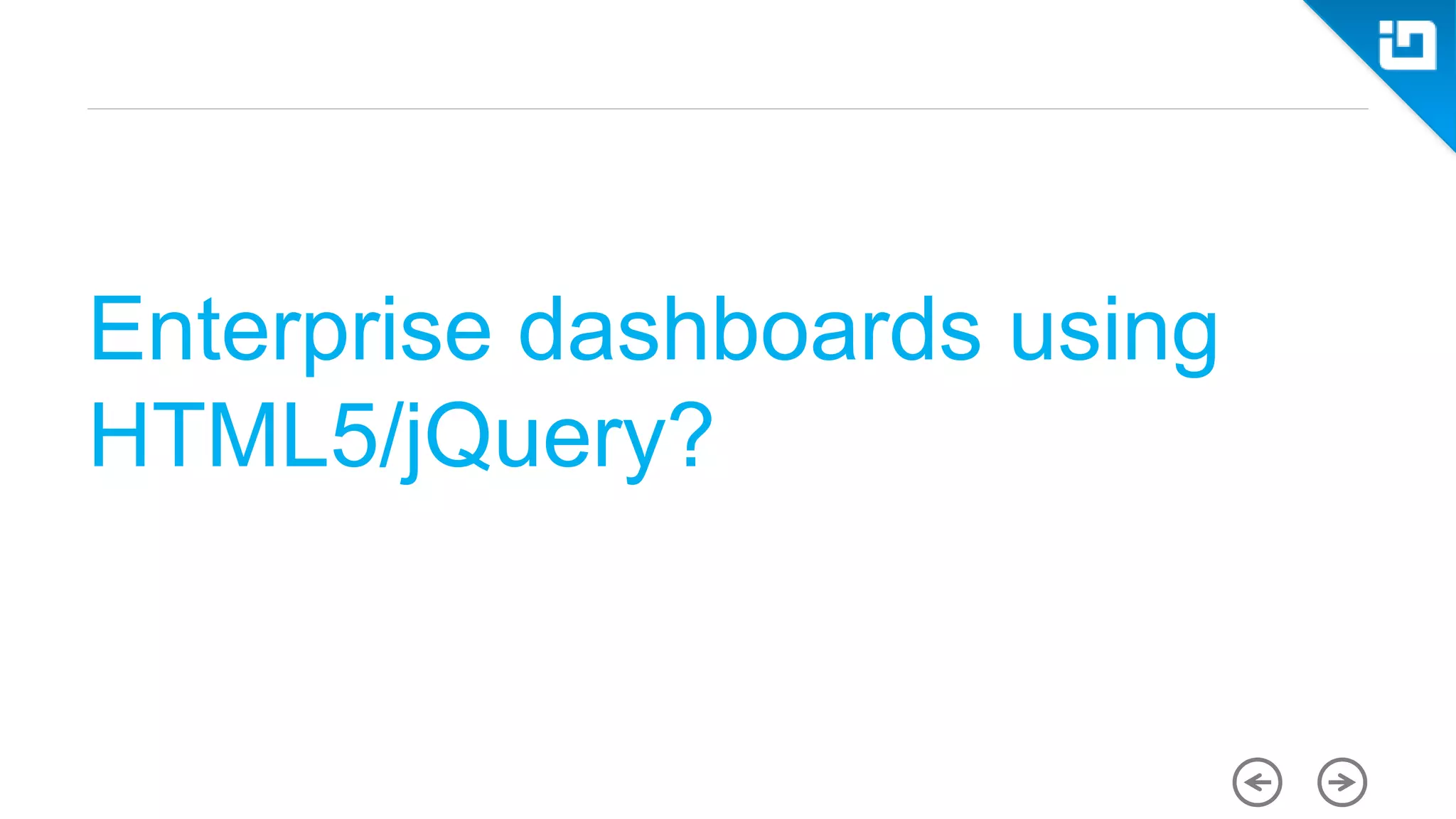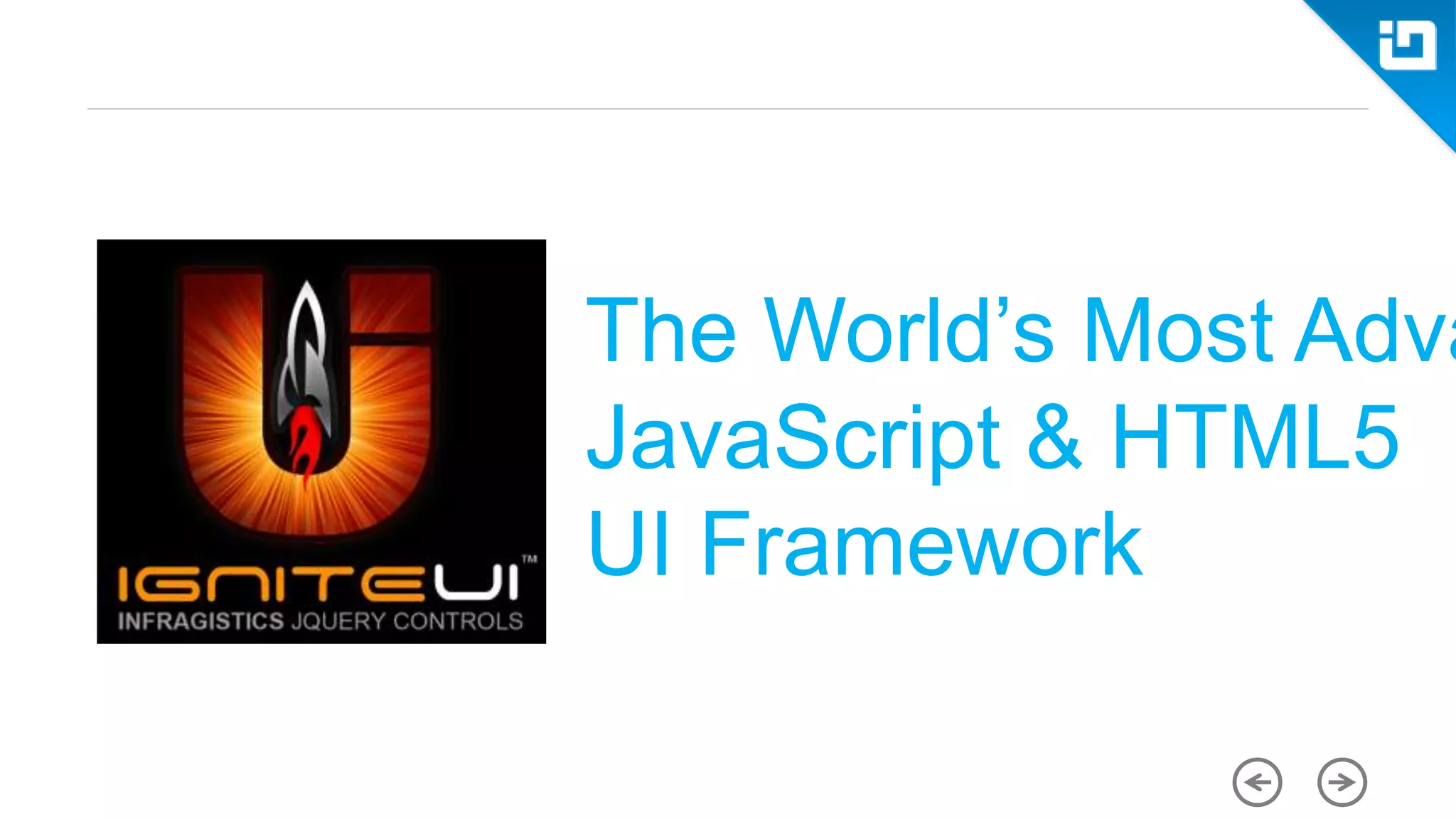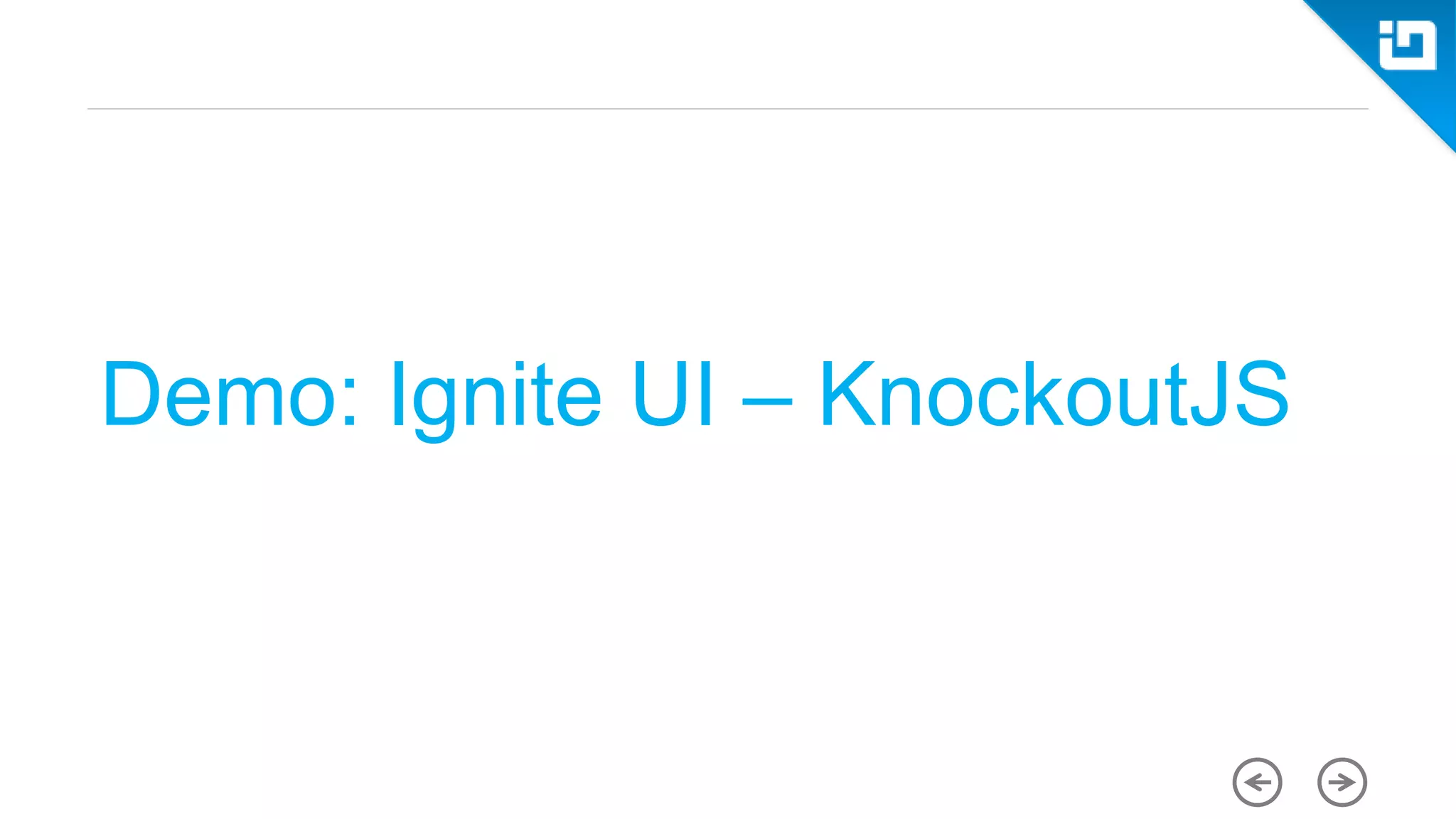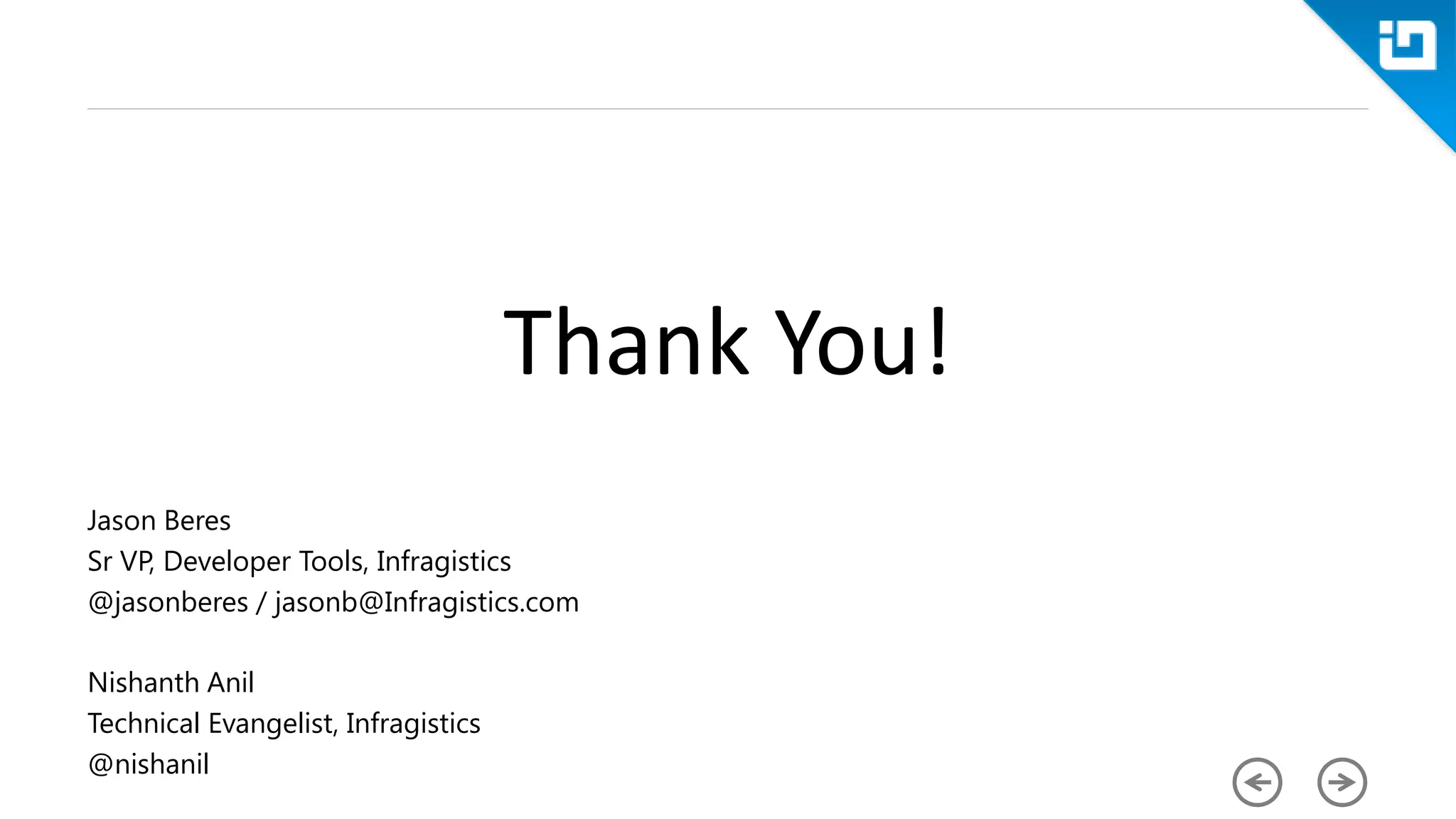The document introduces Model-View-ViewModel (MVVM) and how it can be implemented using KnockoutJS in JavaScript applications. It discusses how KnockoutJS uses observables to establish two-way bindings between the view and view model layers. The document provides an example of building a simple customer management application with KnockoutJS and demonstrates how bindings update the view when observables change. It also discusses how KnockoutJS can be used to create enterprise dashboards with HTML5, jQuery, and Ignite UI controls.