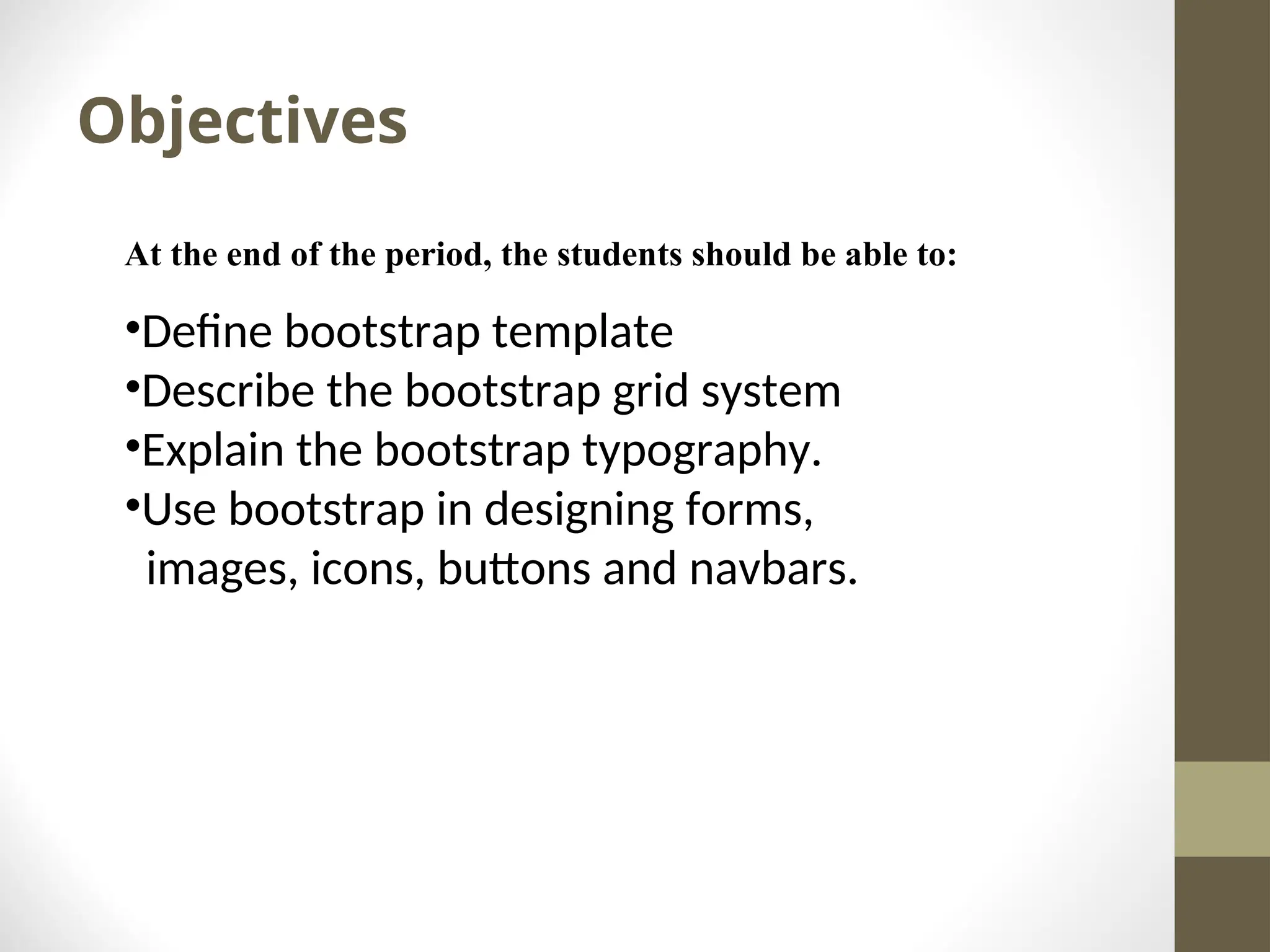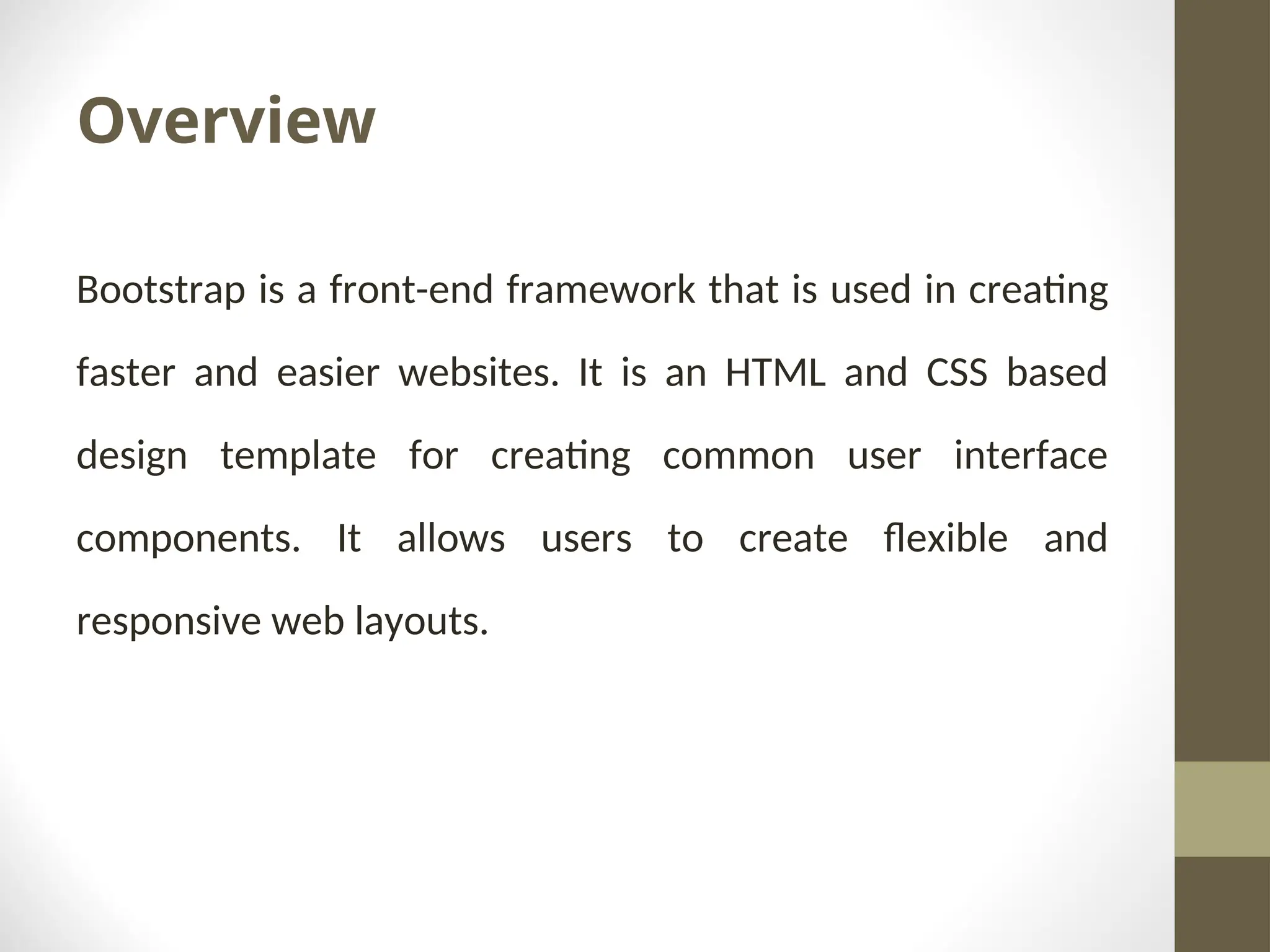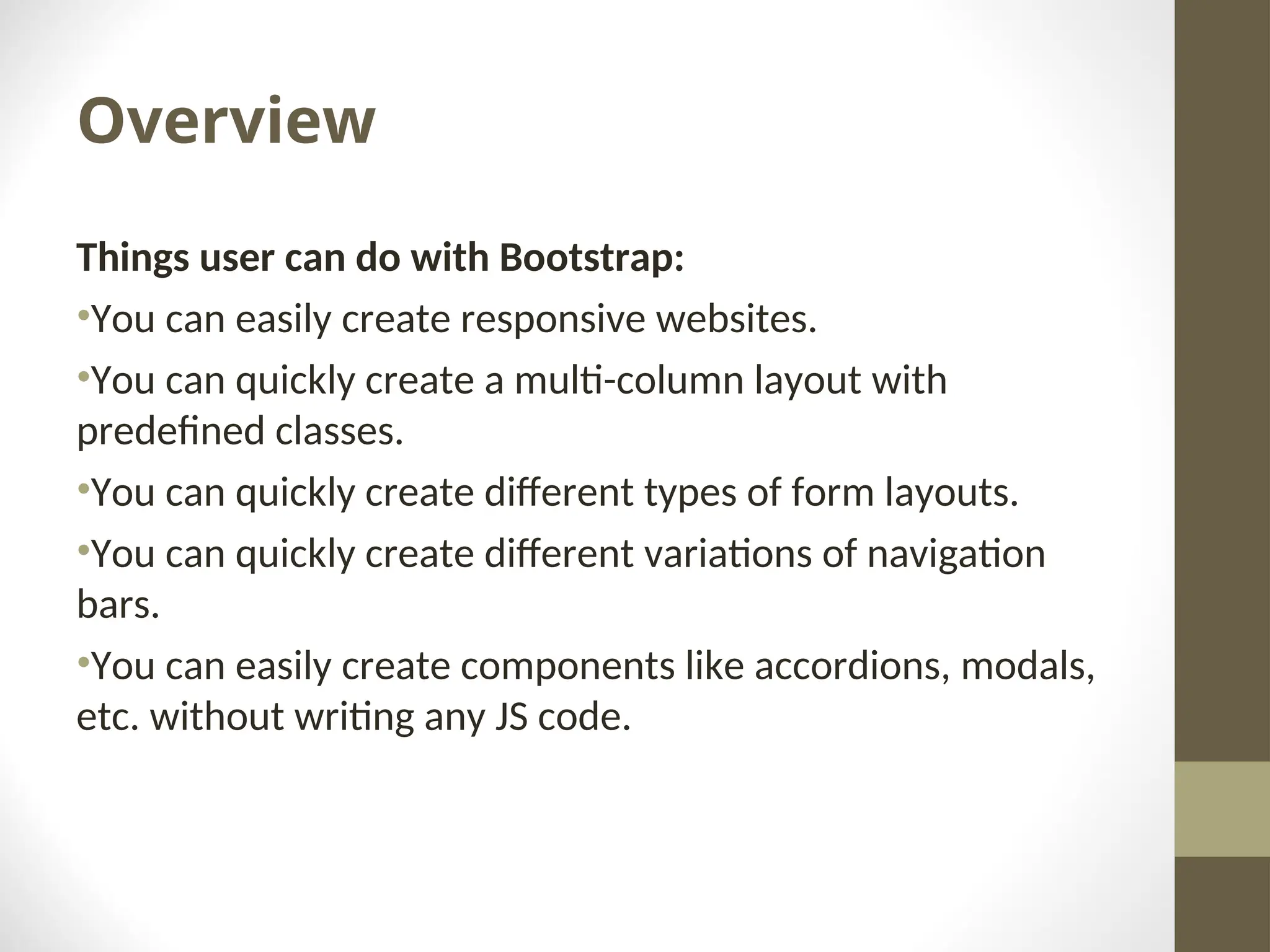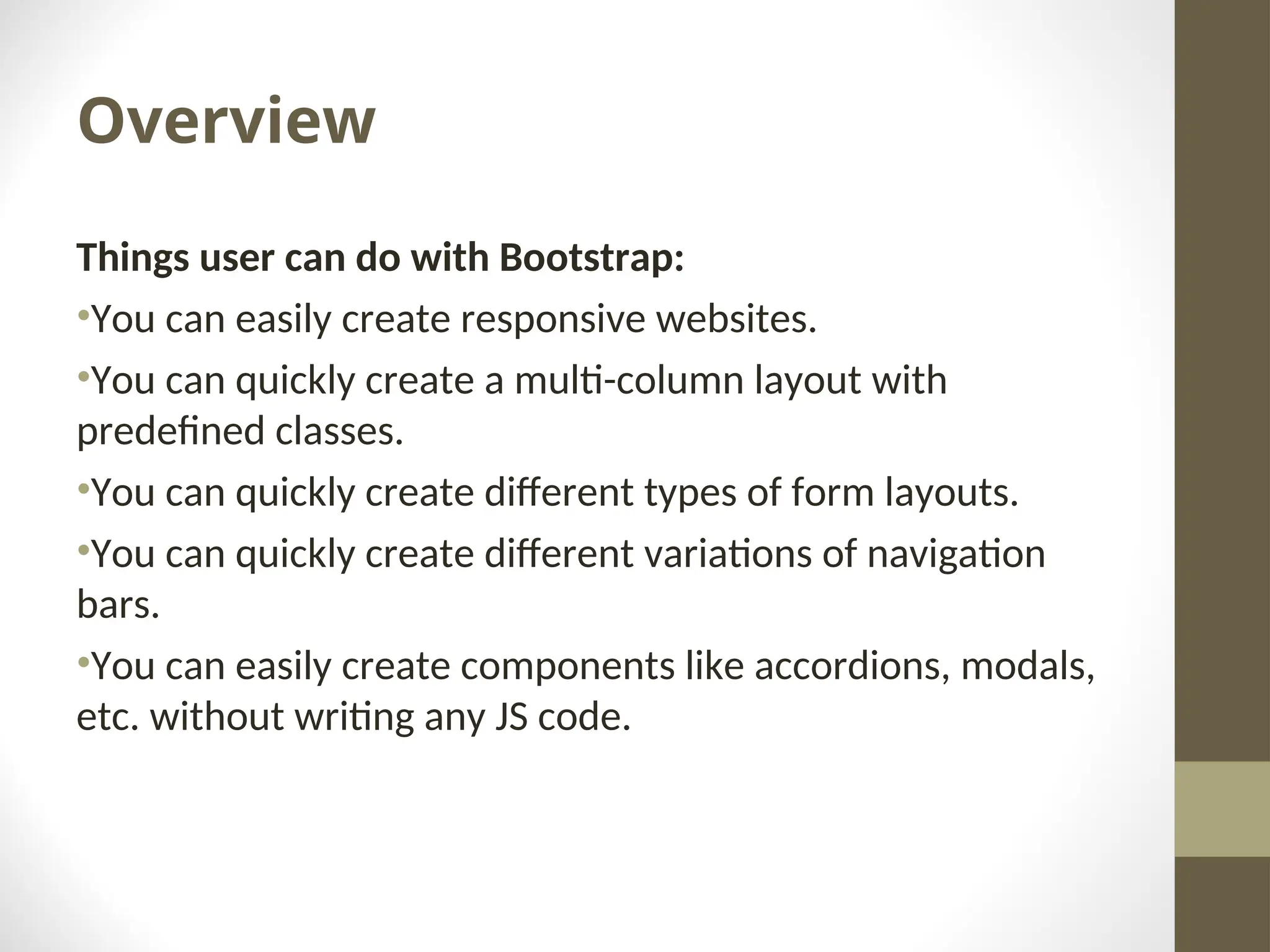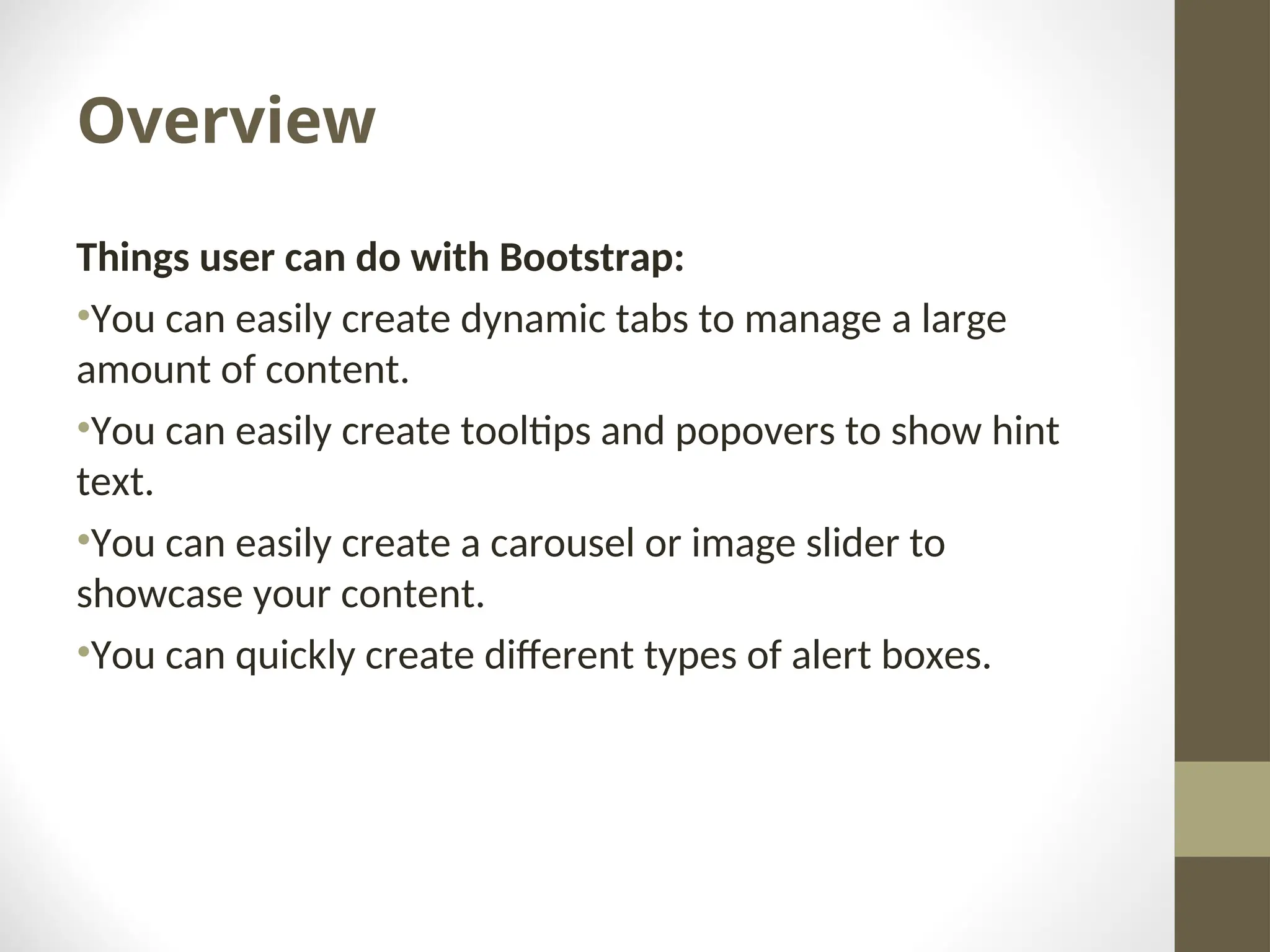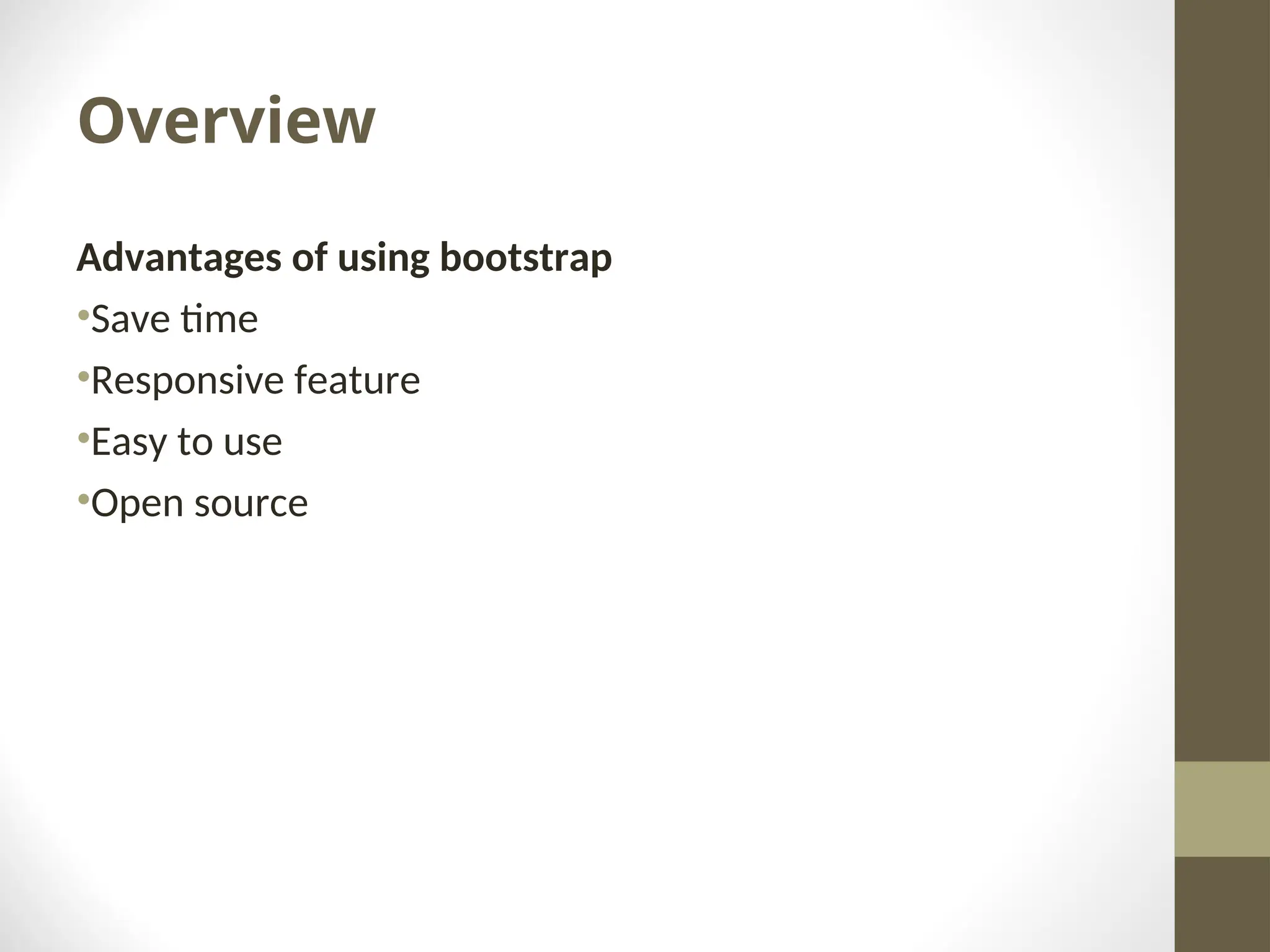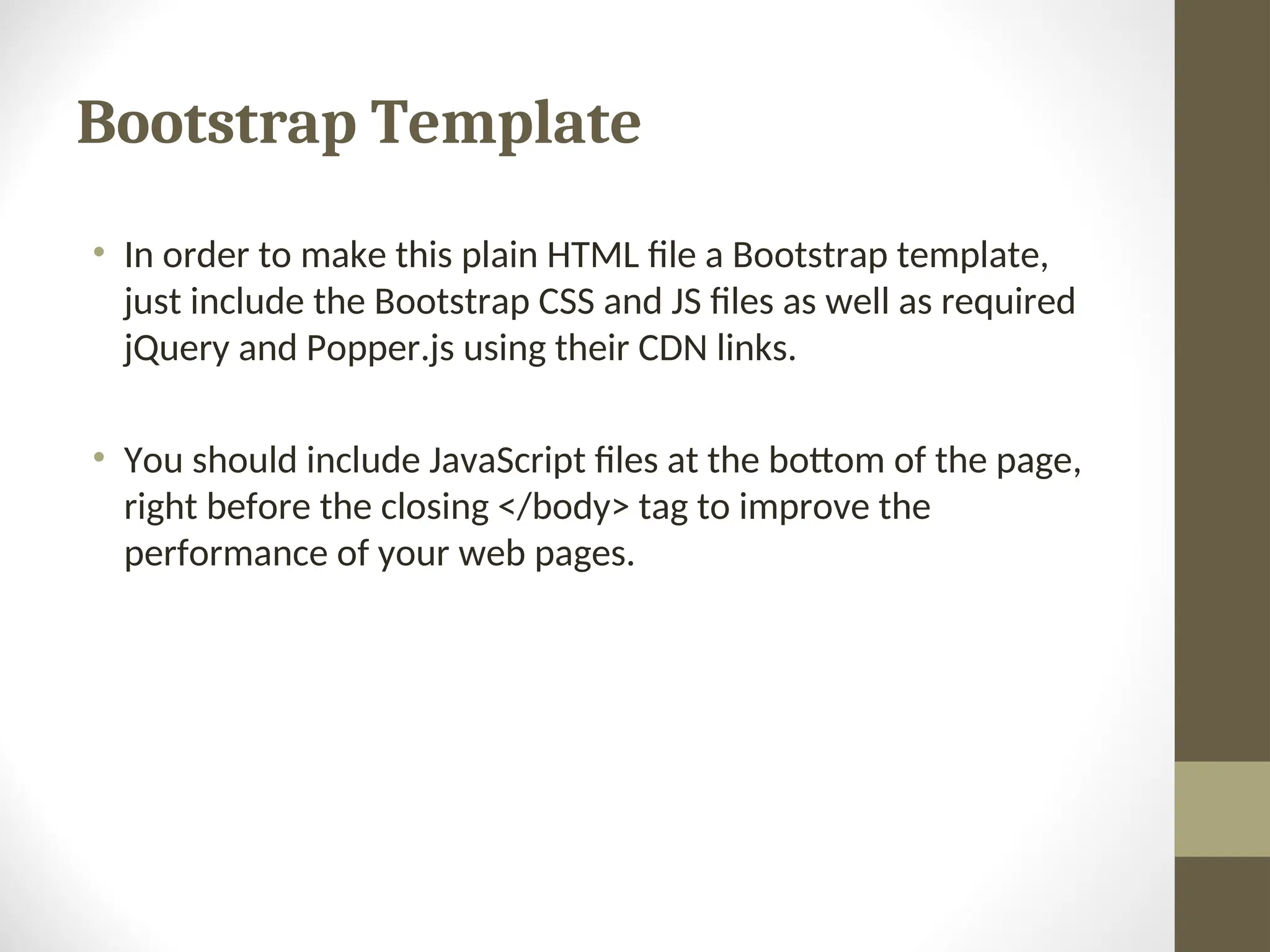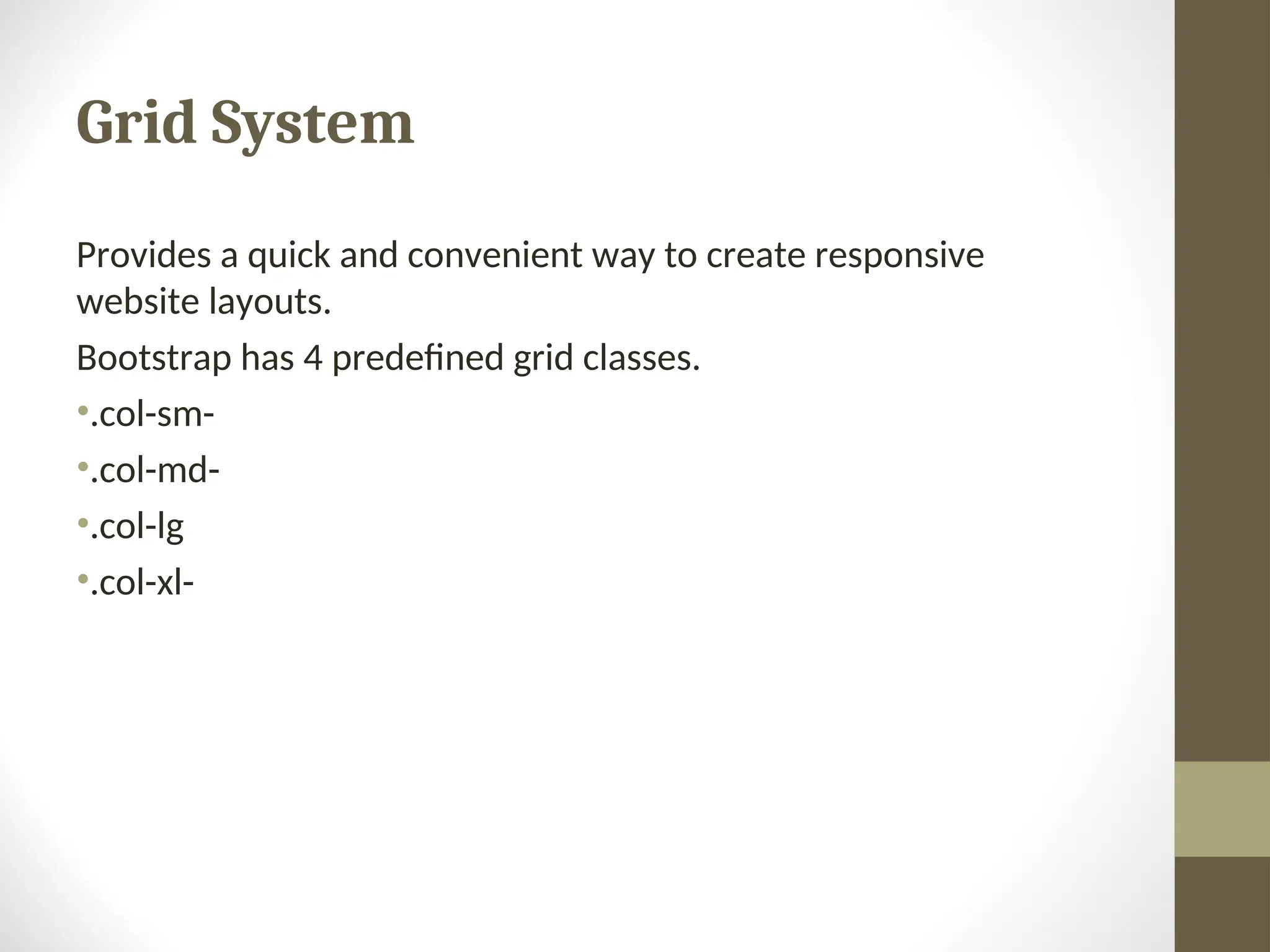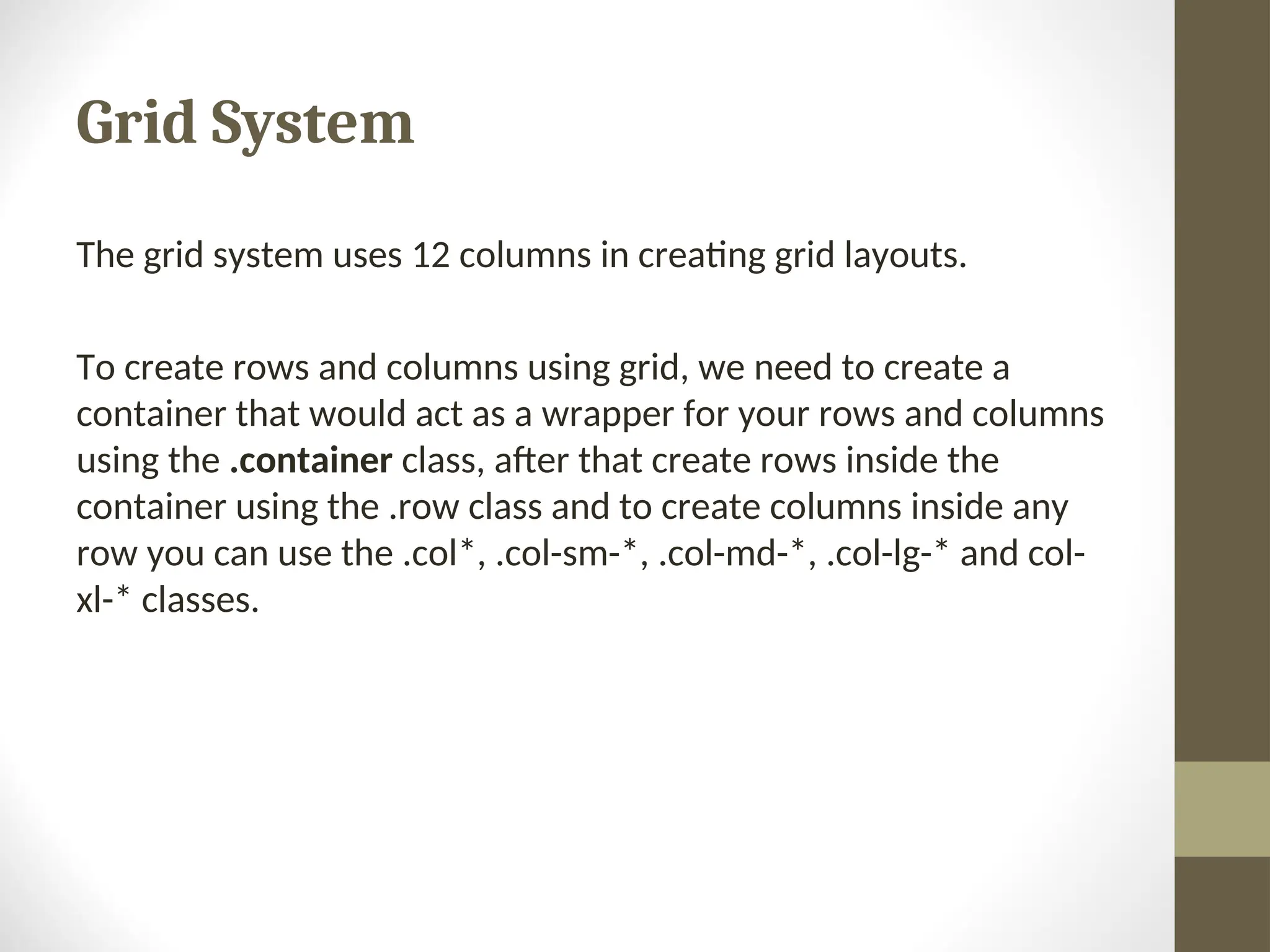The document outlines the objectives and capabilities of Bootstrap, a front-end framework for creating responsive websites using HTML and CSS. It describes how users can easily create various components, layouts, and UI elements like forms and navigation bars, as well as the advantages of using Bootstrap such as time-saving and ease of use. Additionally, it provides a brief explanation of the Bootstrap grid system that utilizes 12 columns for layout design.