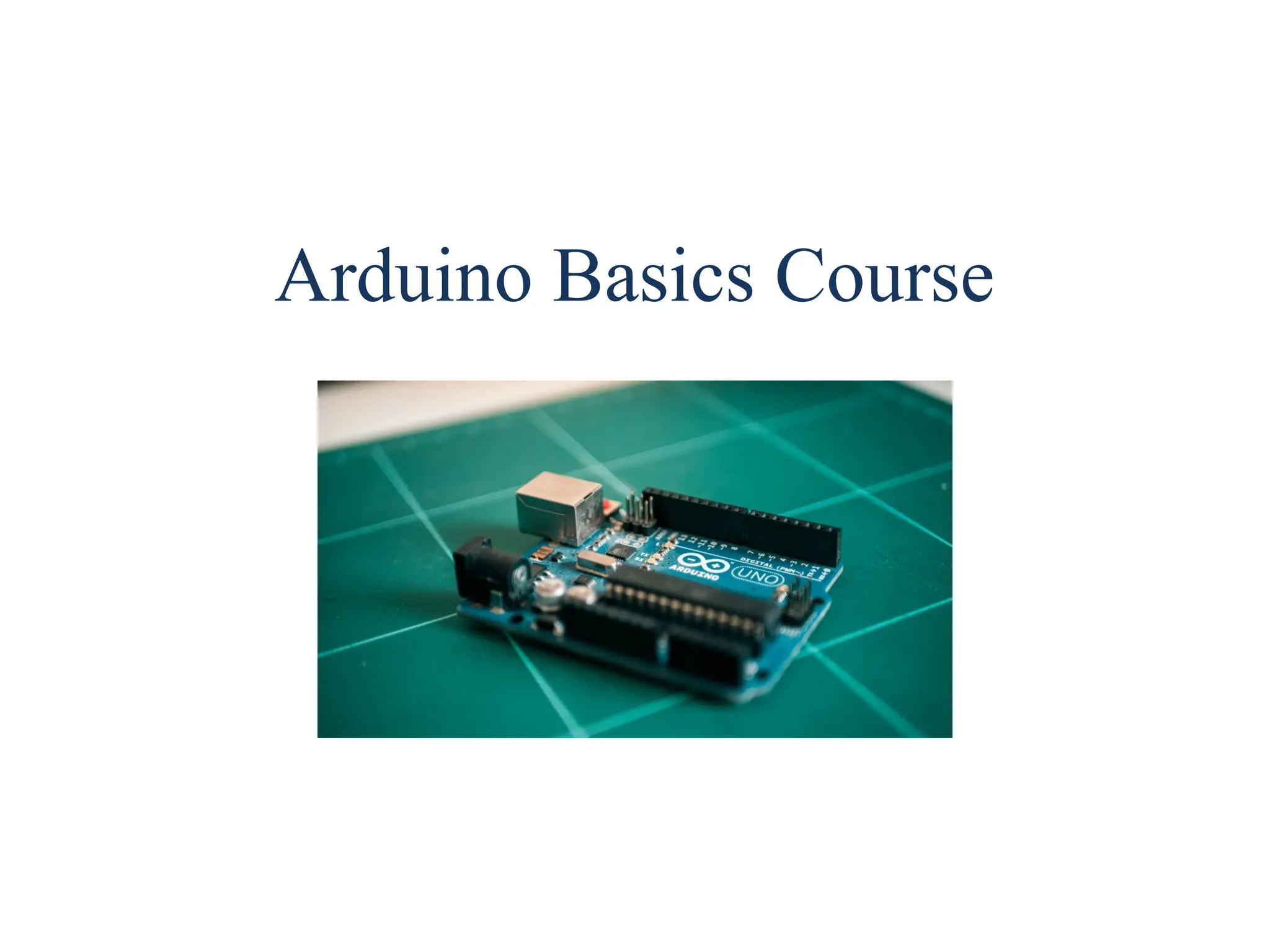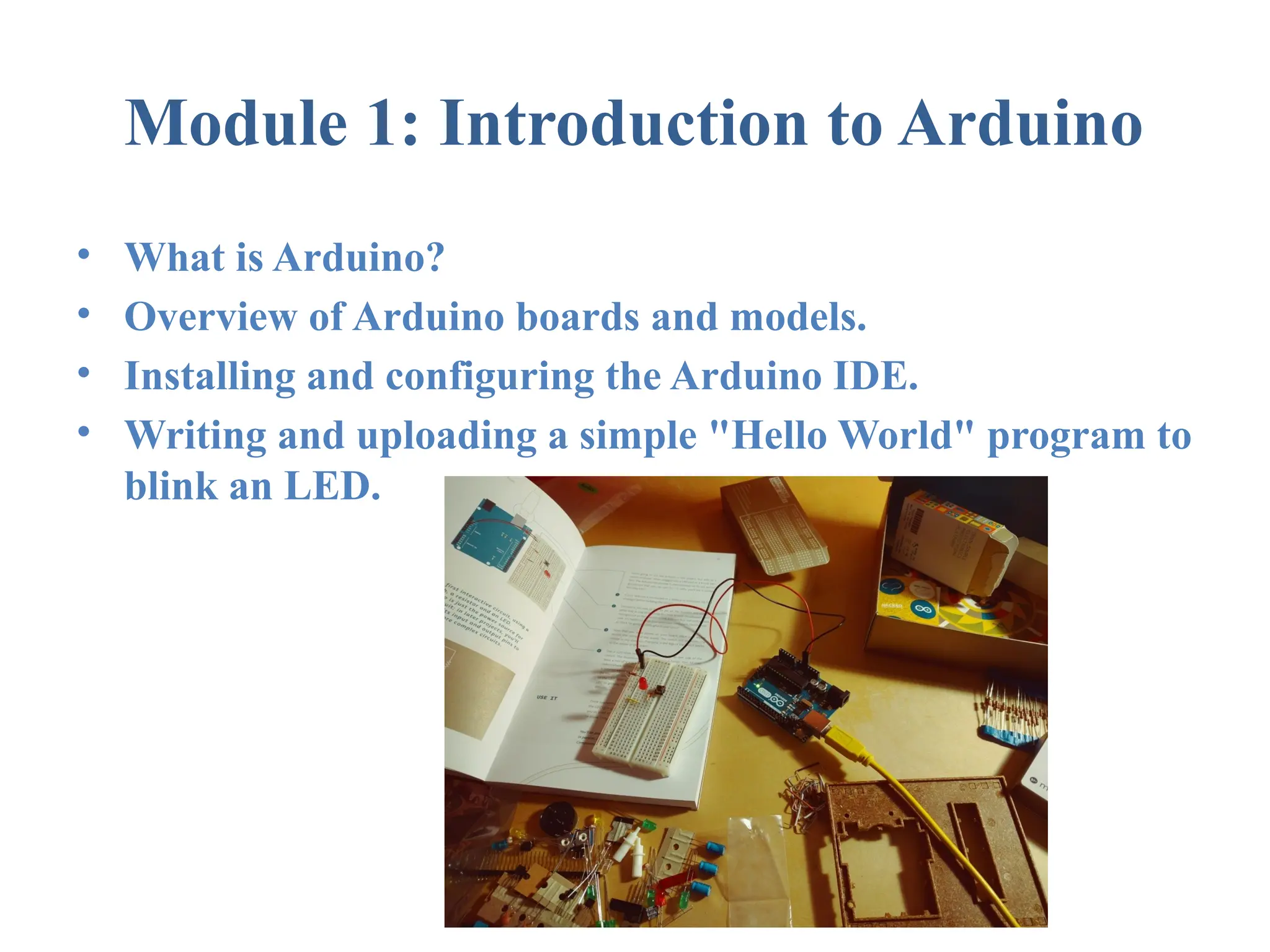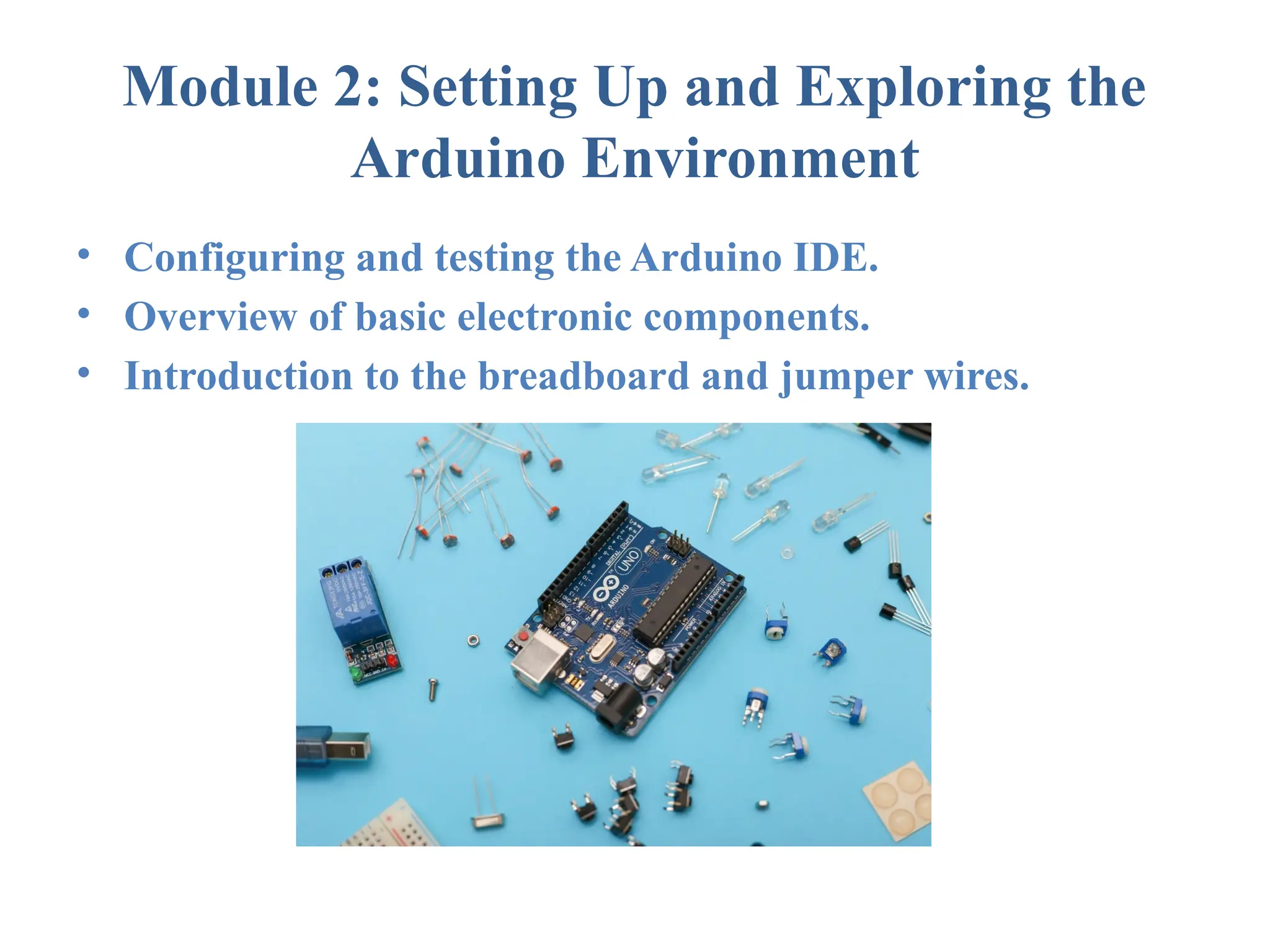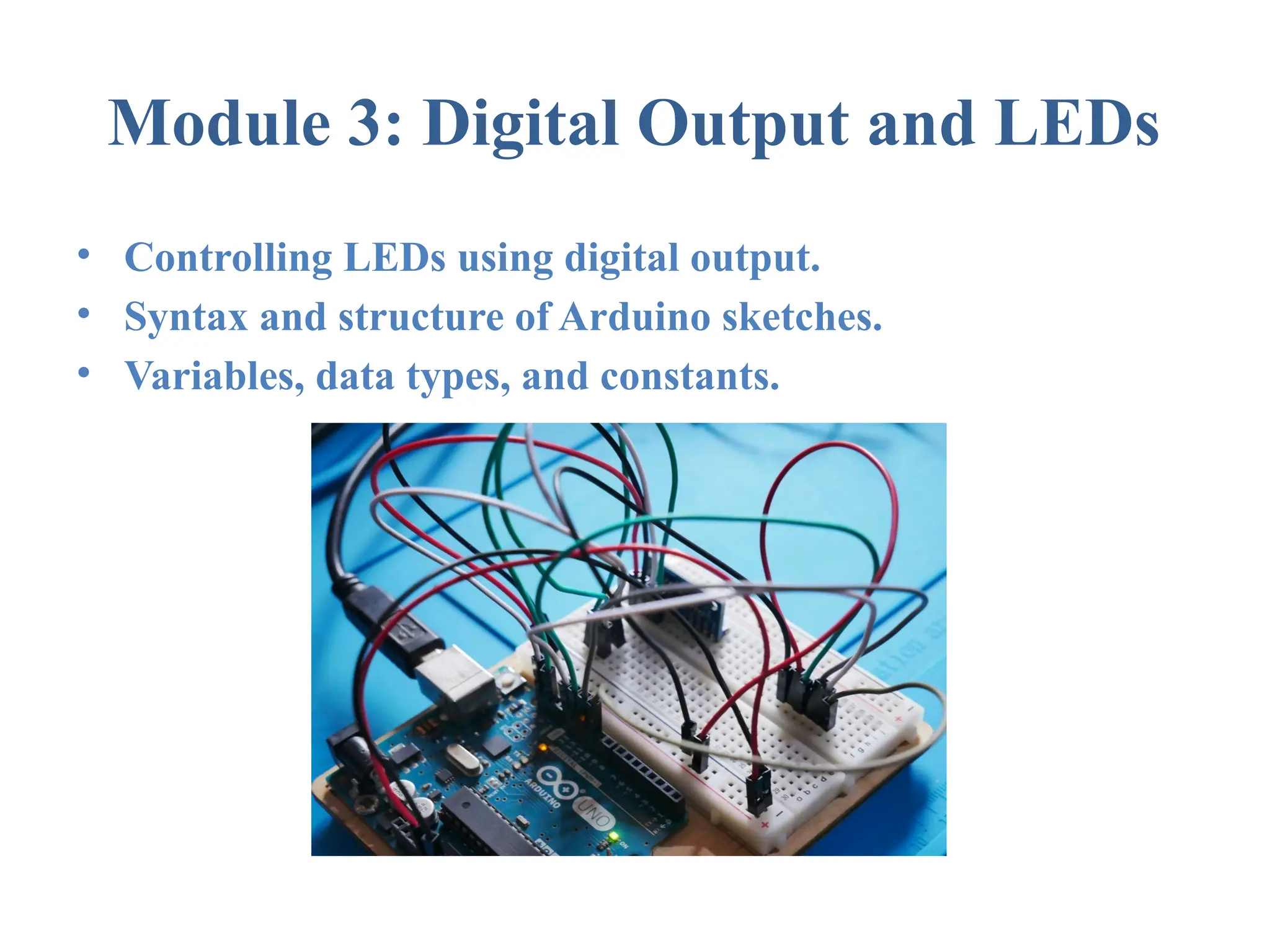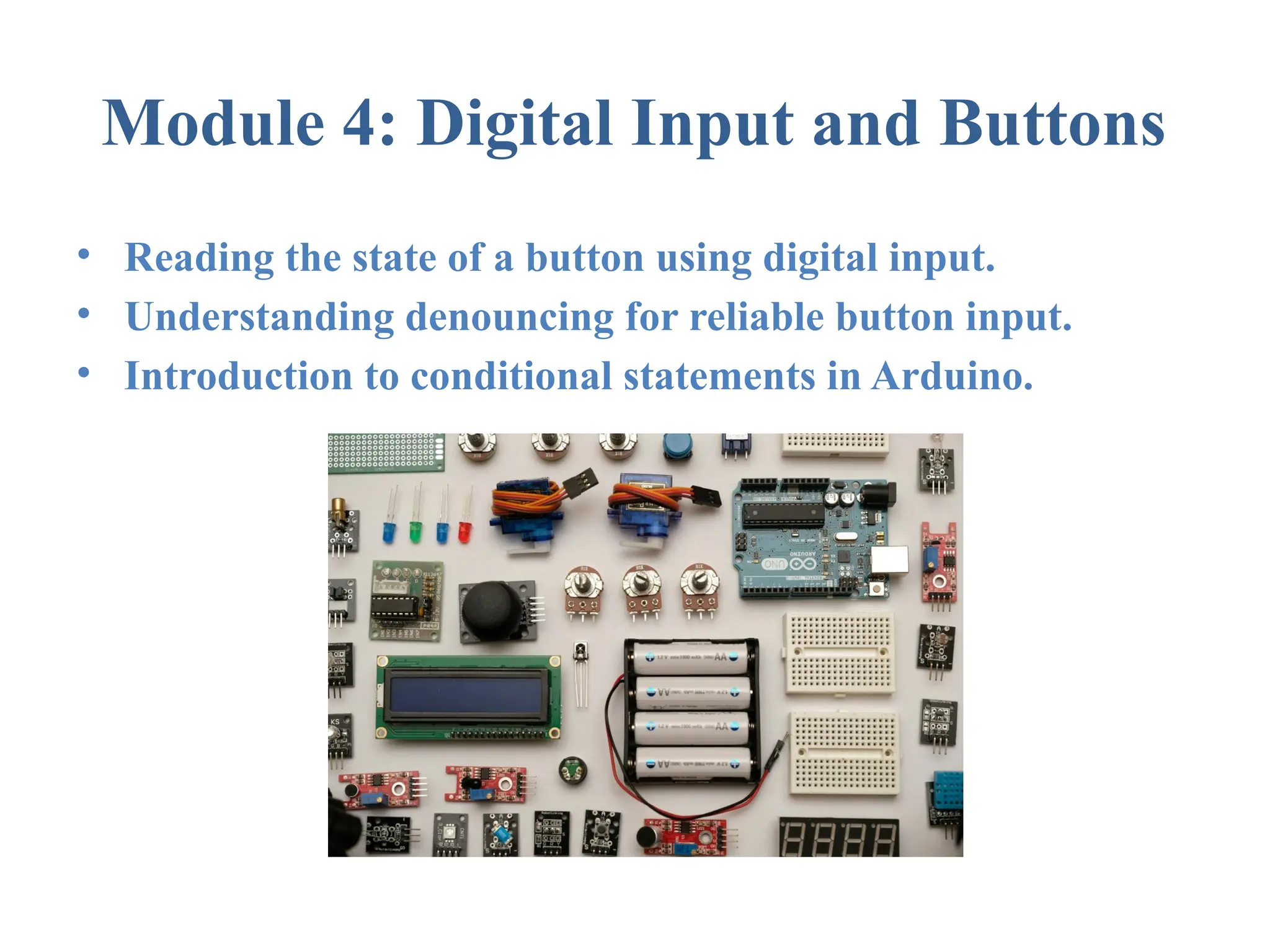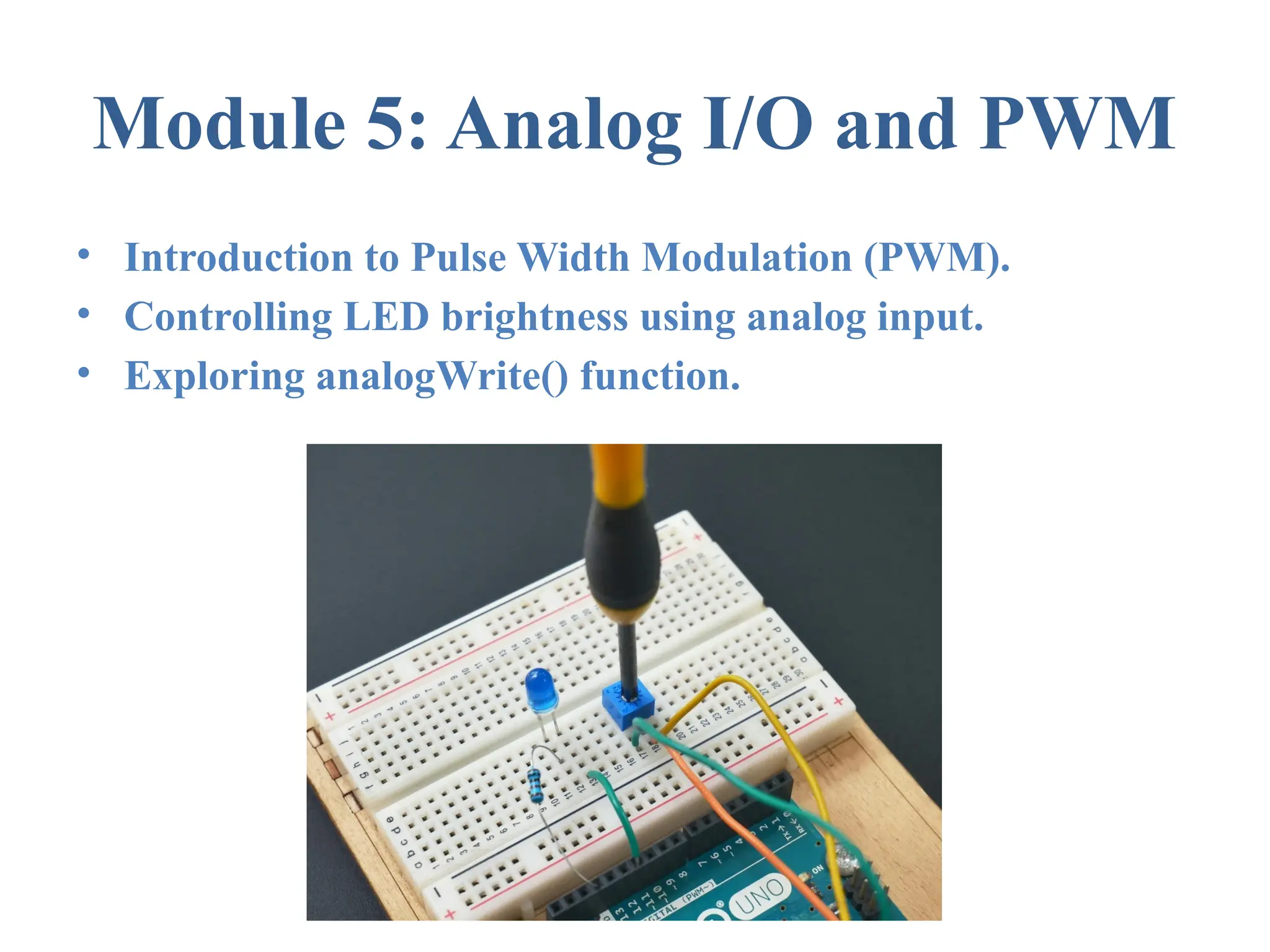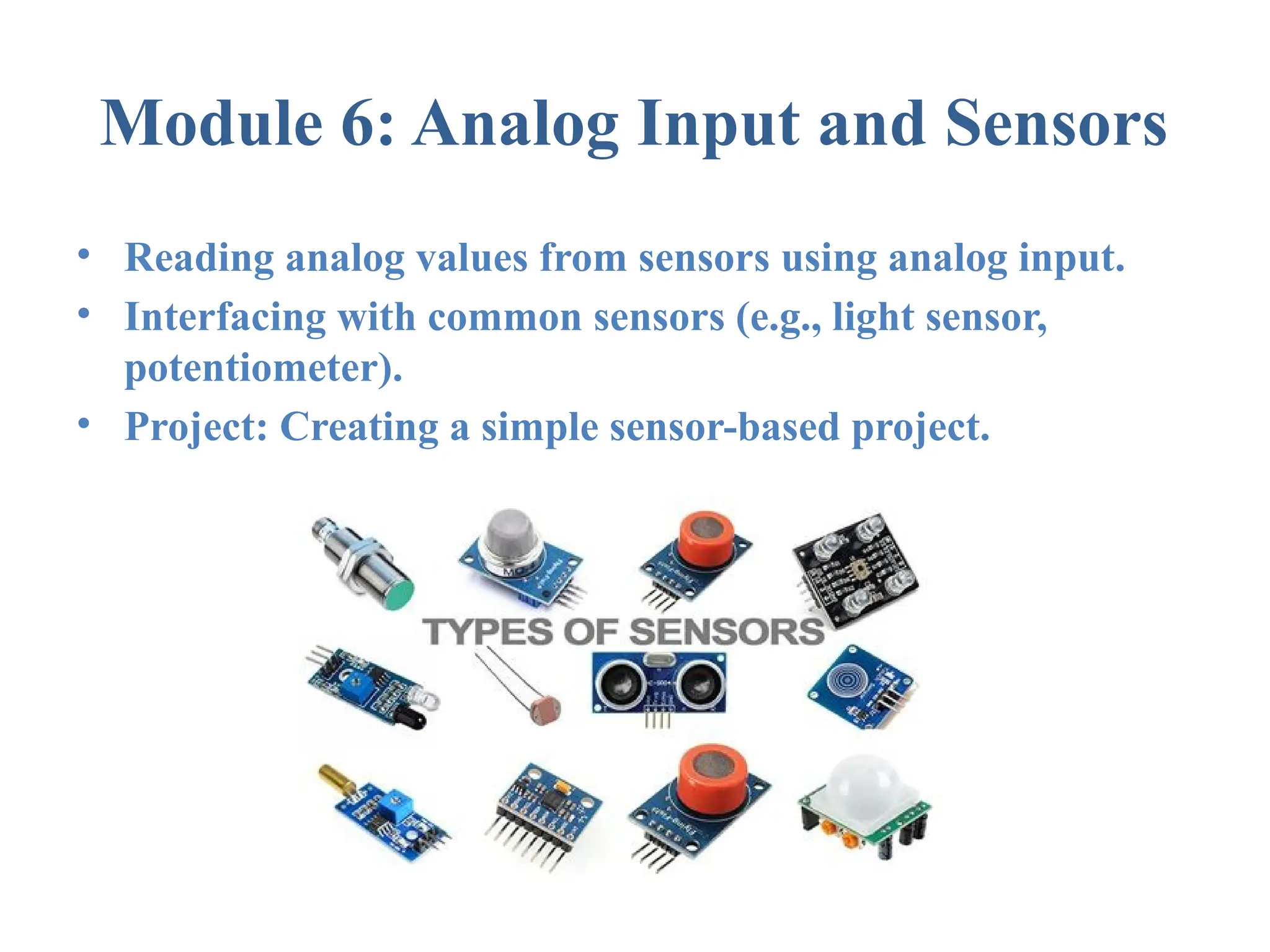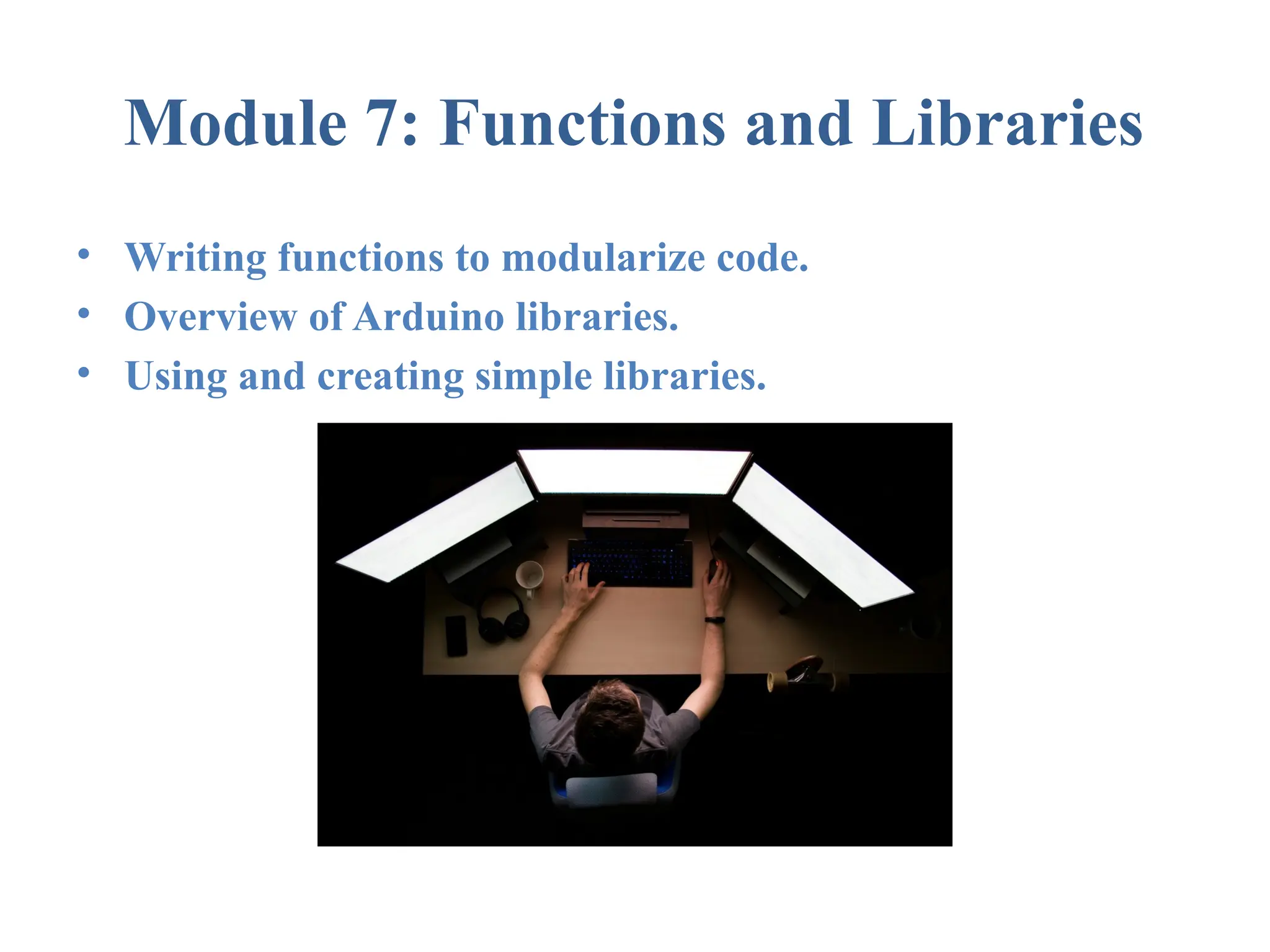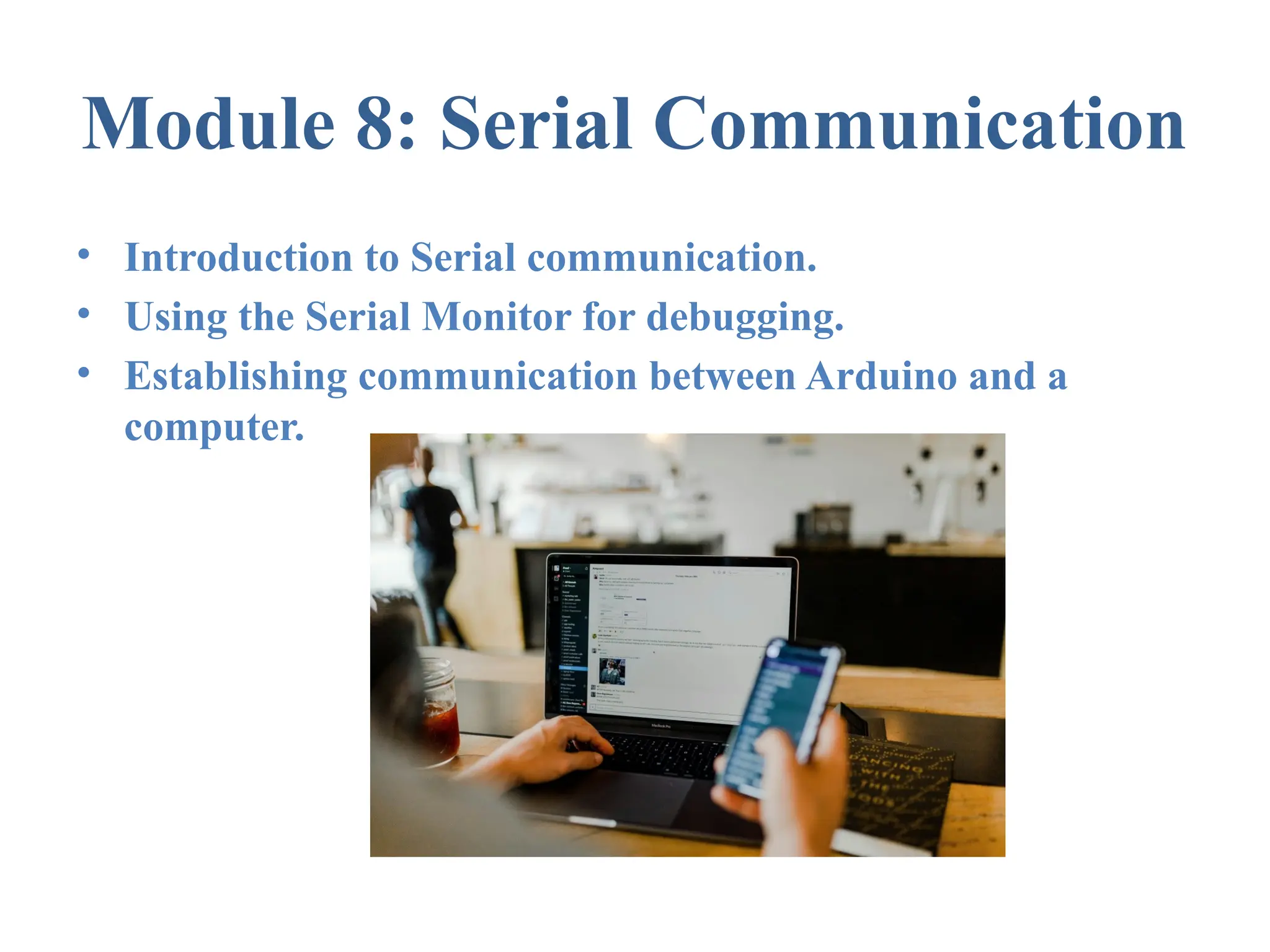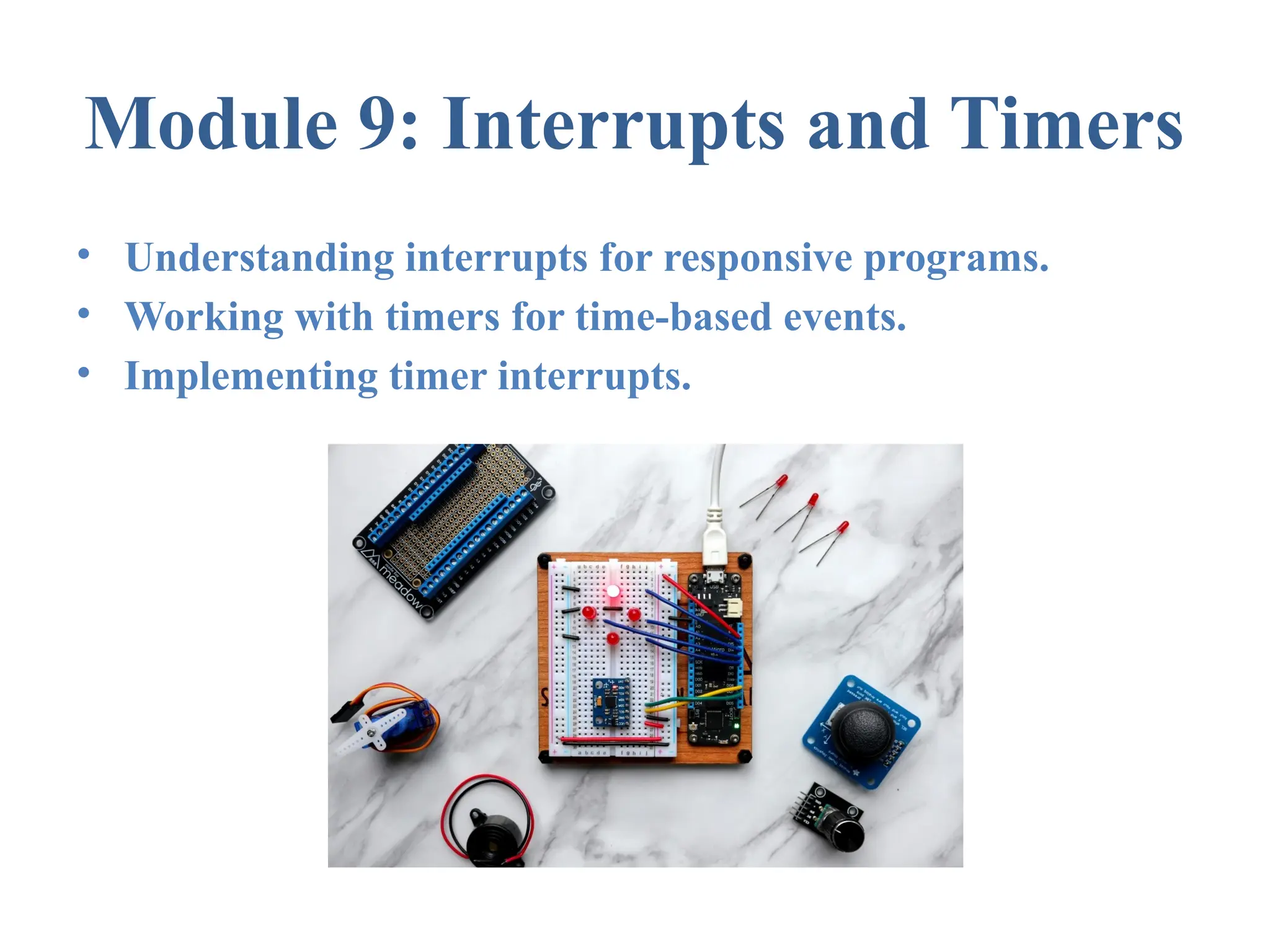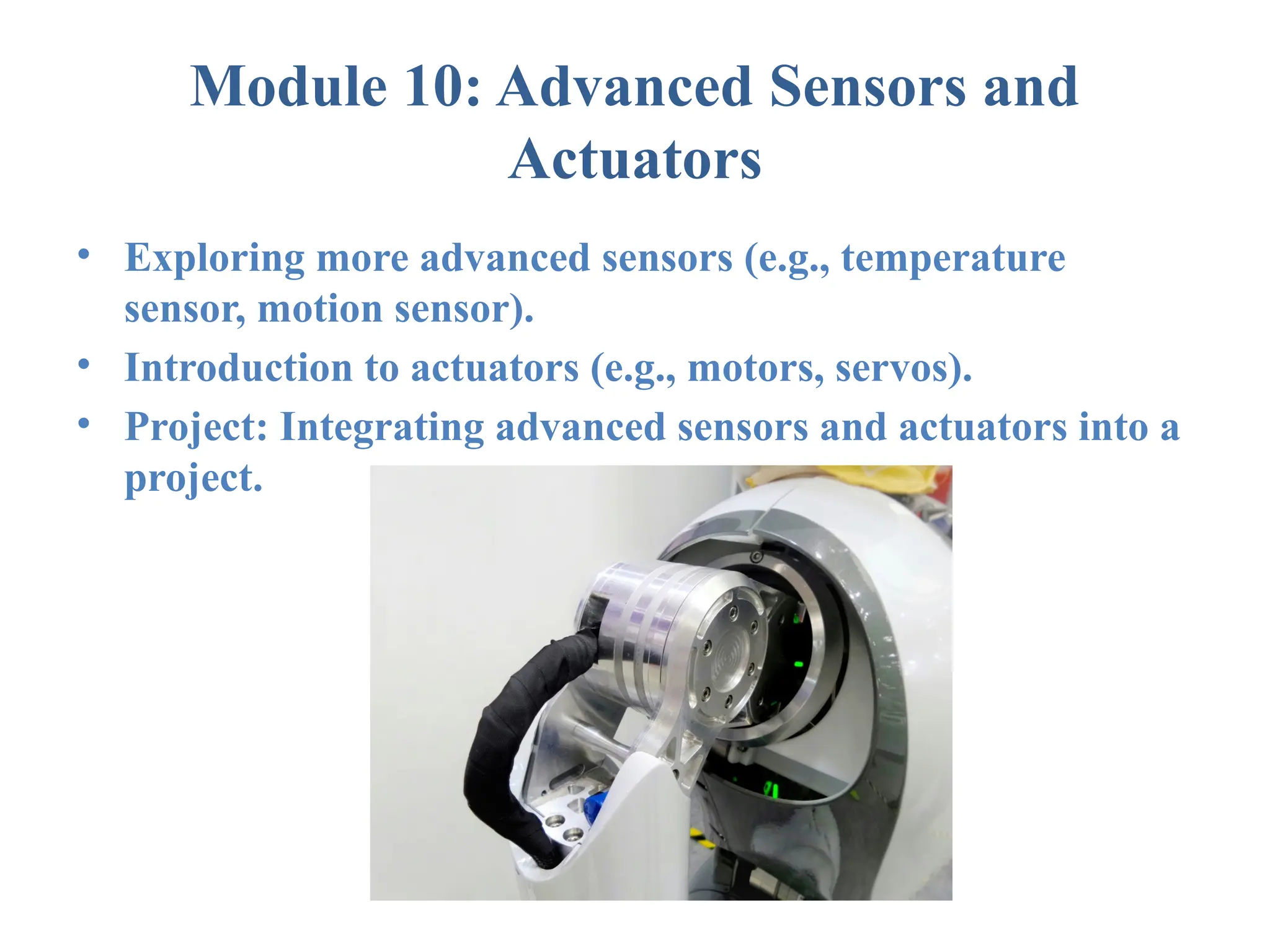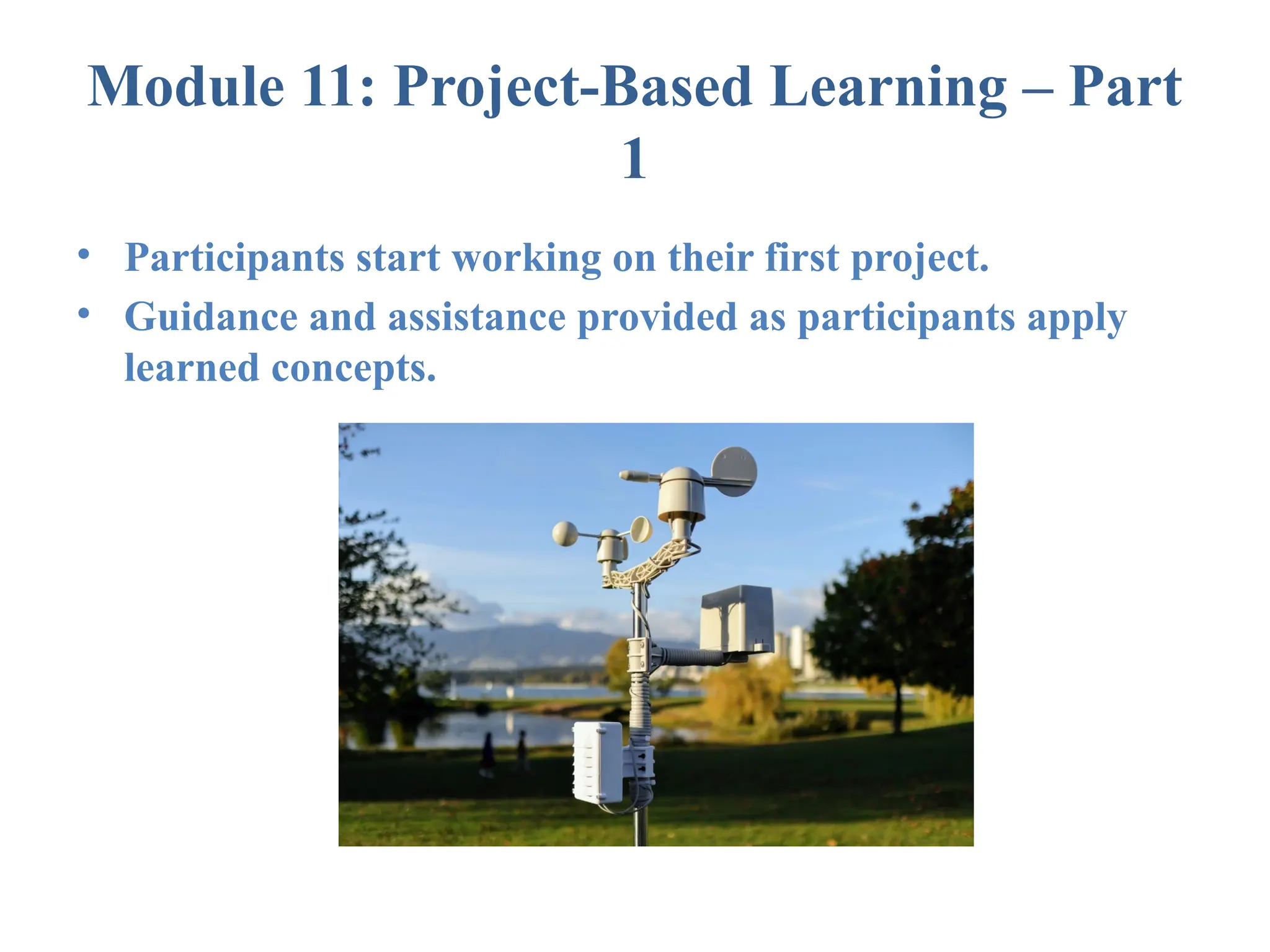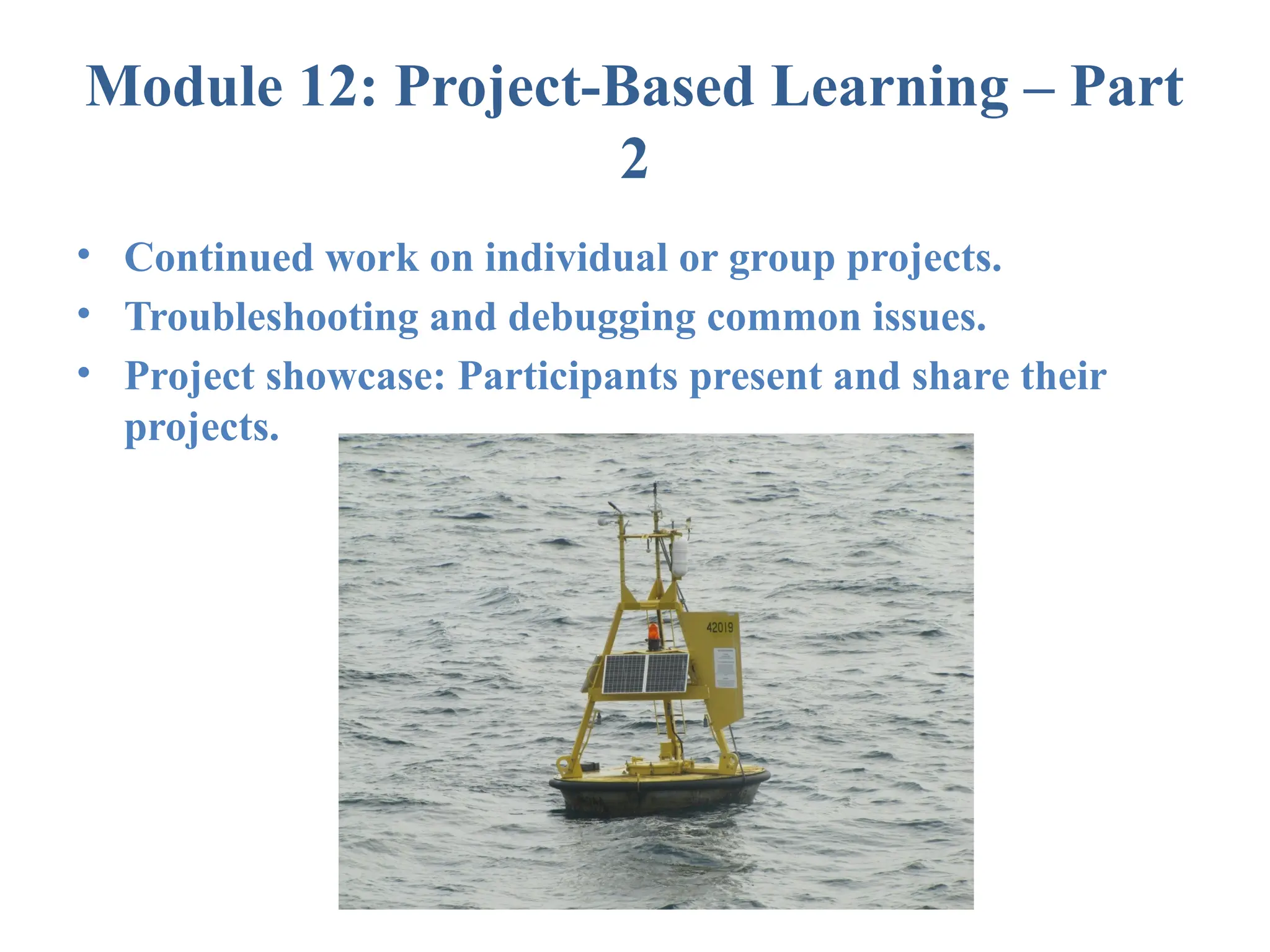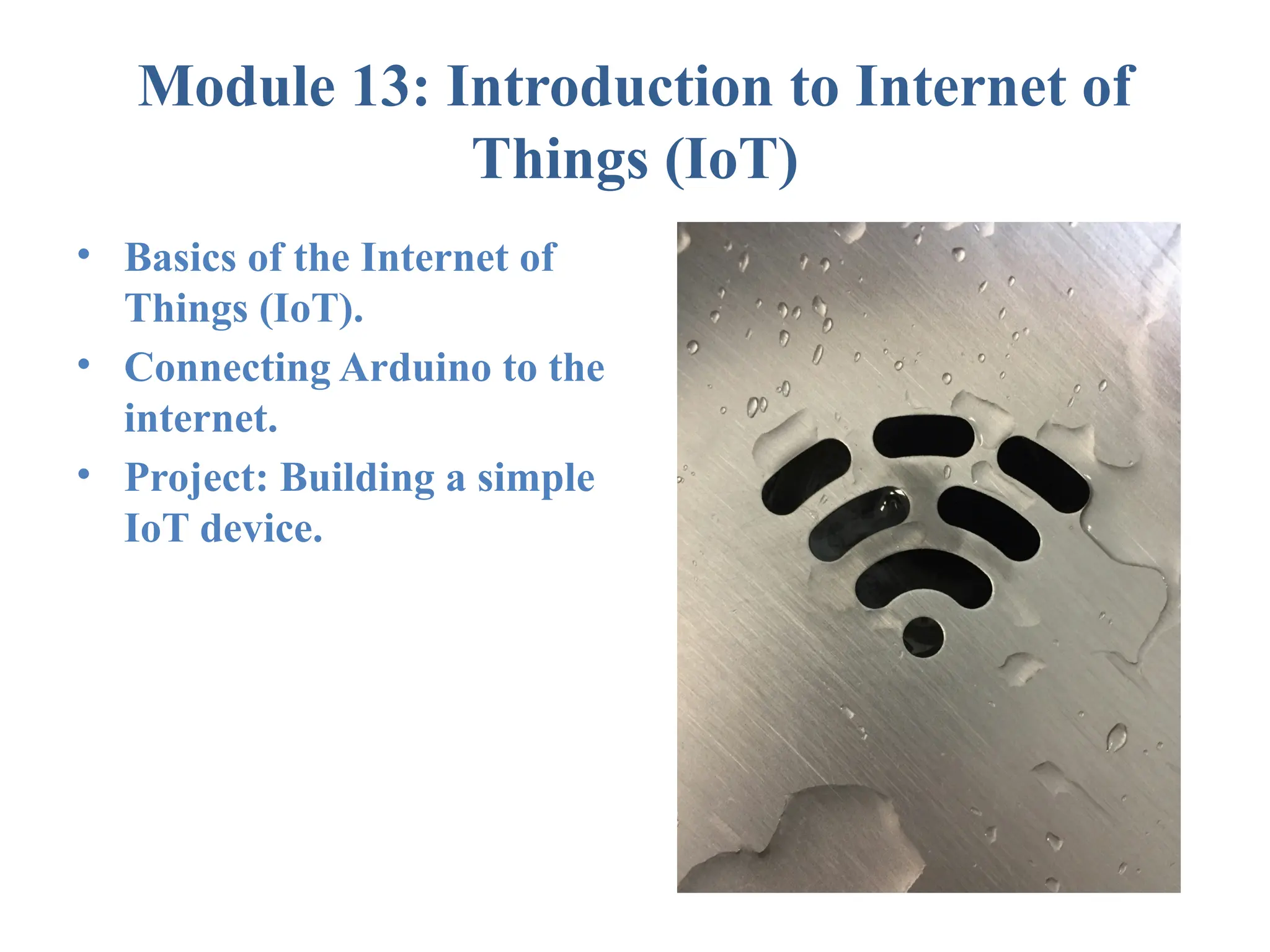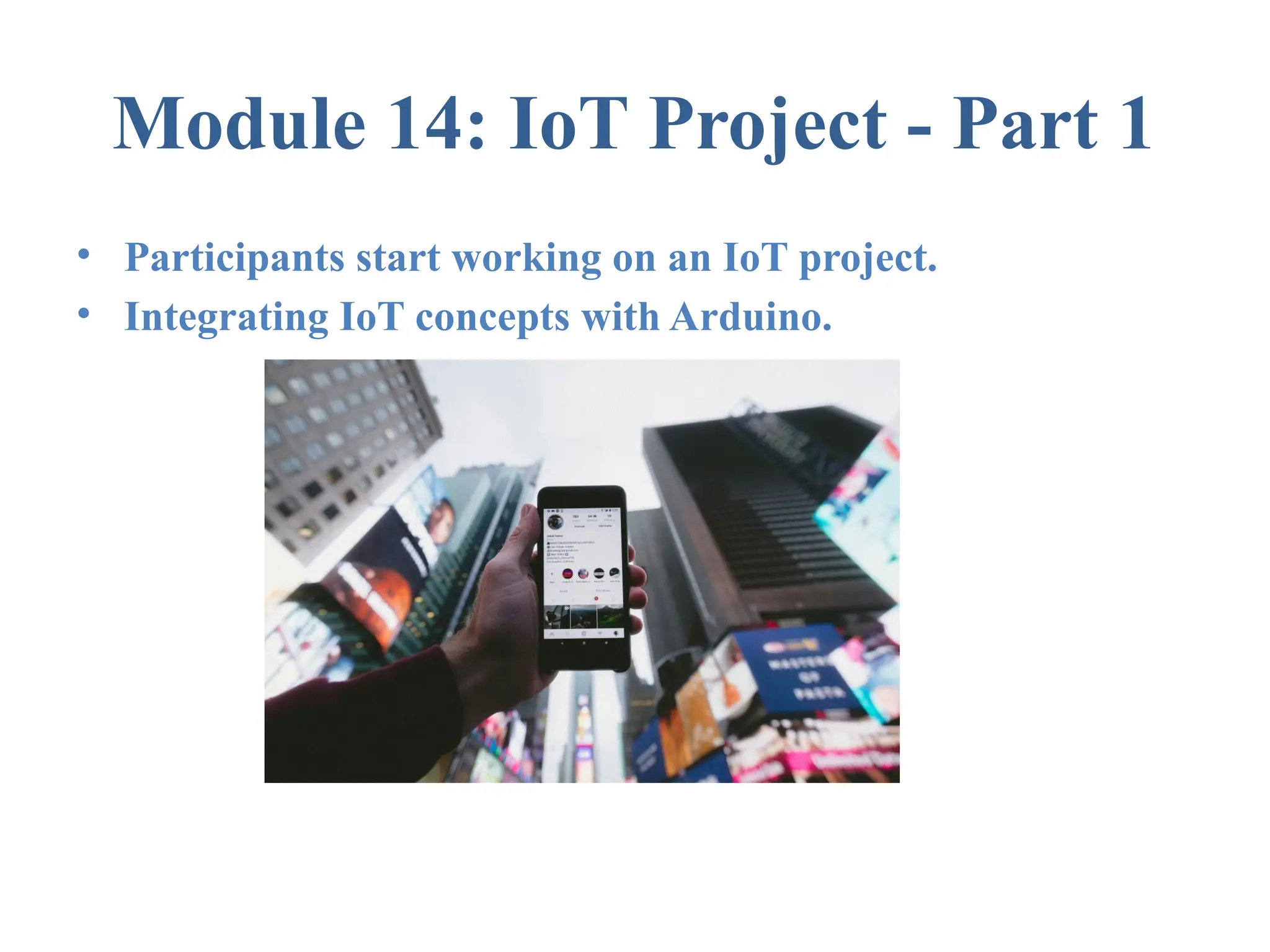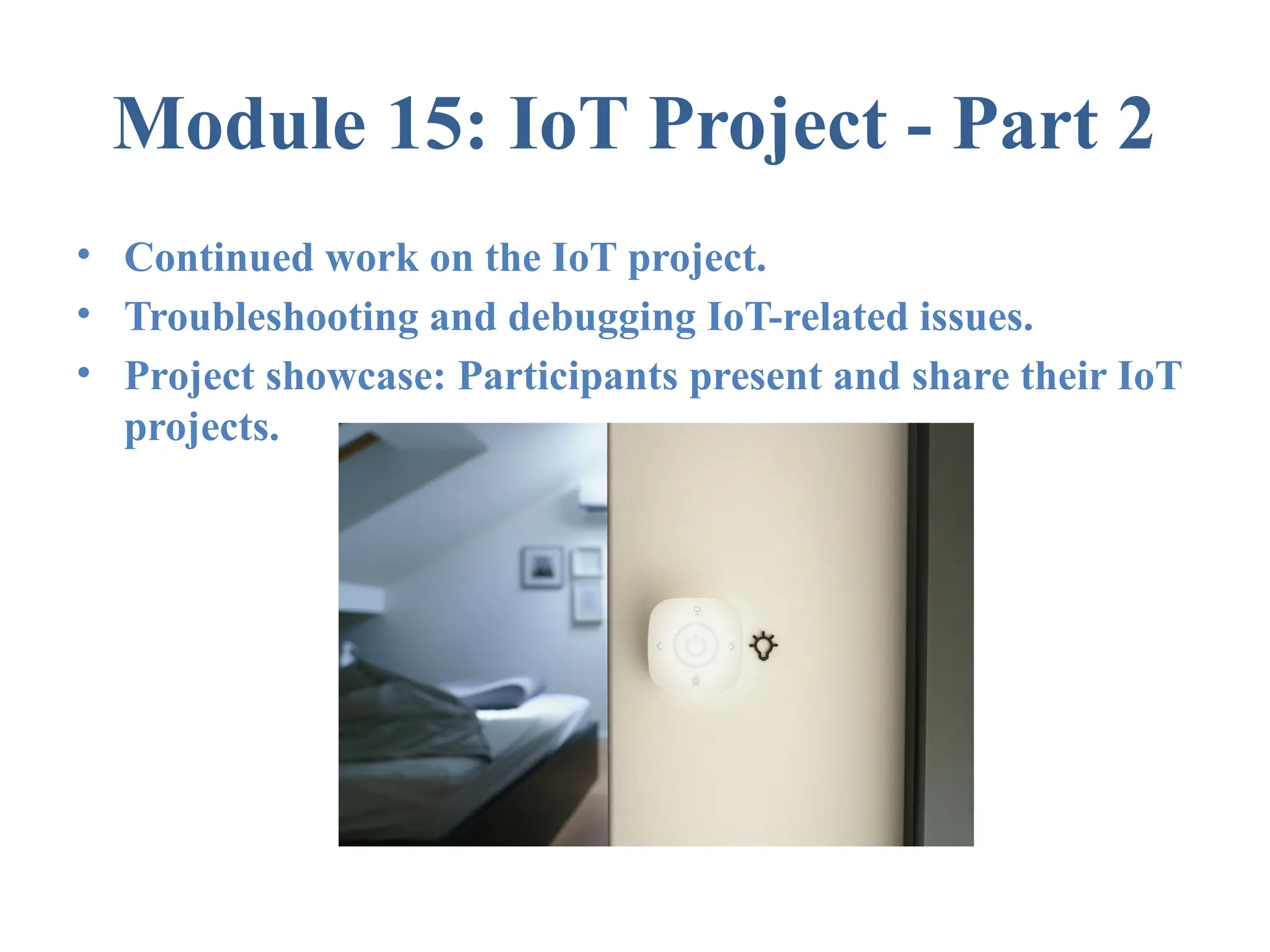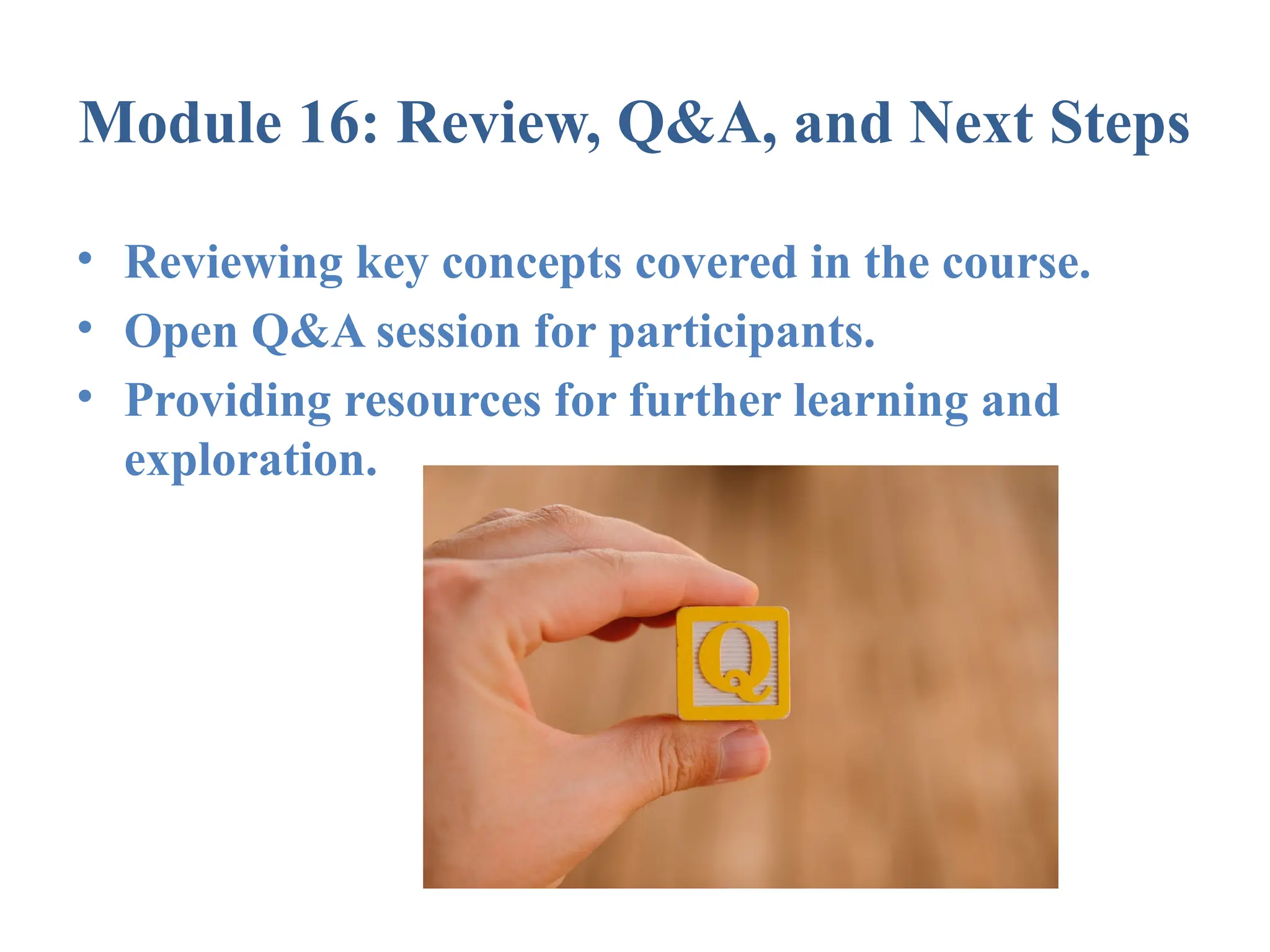The Arduino Basics course consists of 16 modules covering topics from an introduction to Arduino and its IDE, to project-based learning involving IoT applications. Participants learn about digital and analog inputs/outputs, writing sketches, using functions and libraries, and advanced sensors and actuators. The course culminates in project showcases where participants present individual or group projects, along with a review and Q&A session.