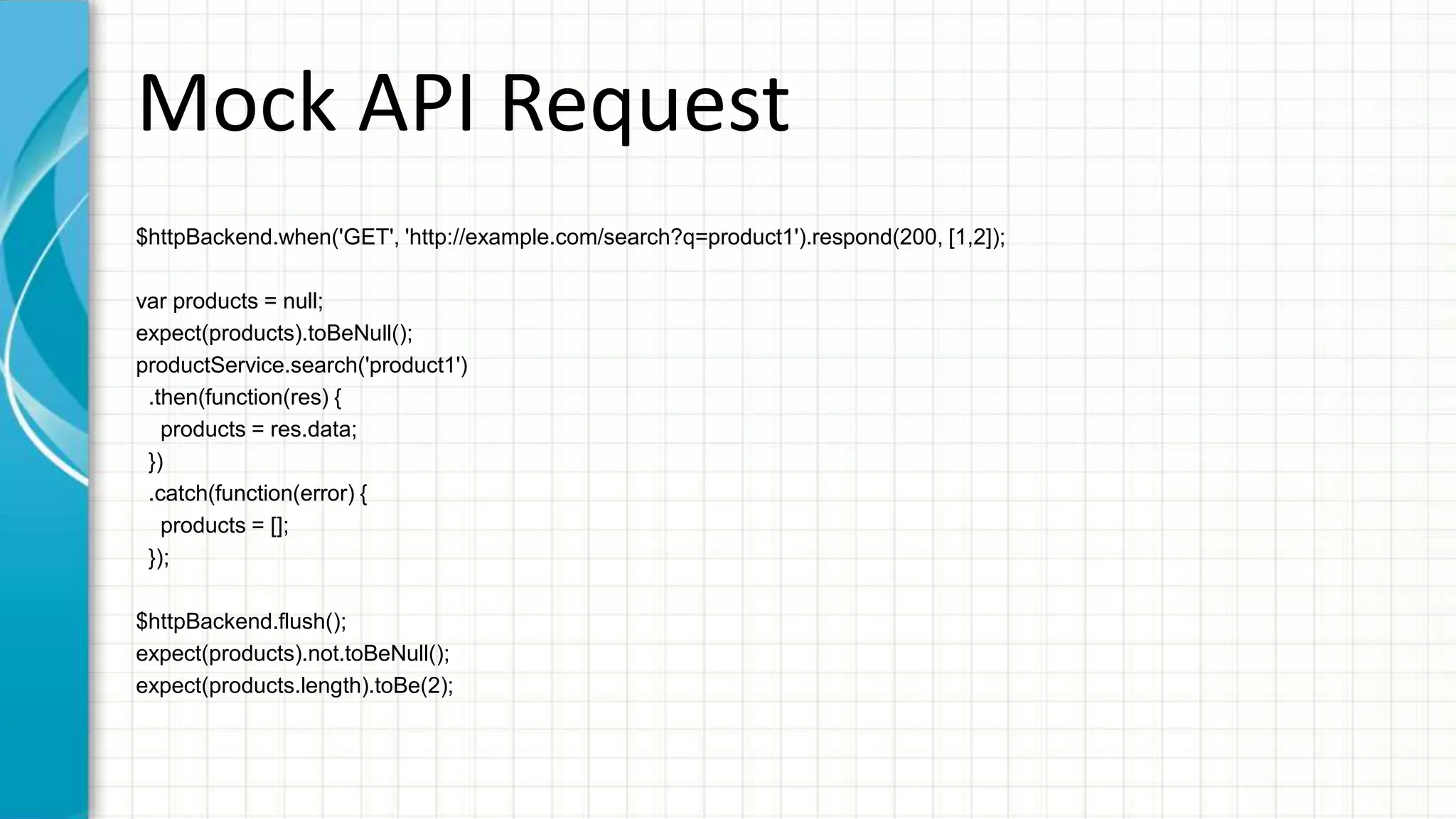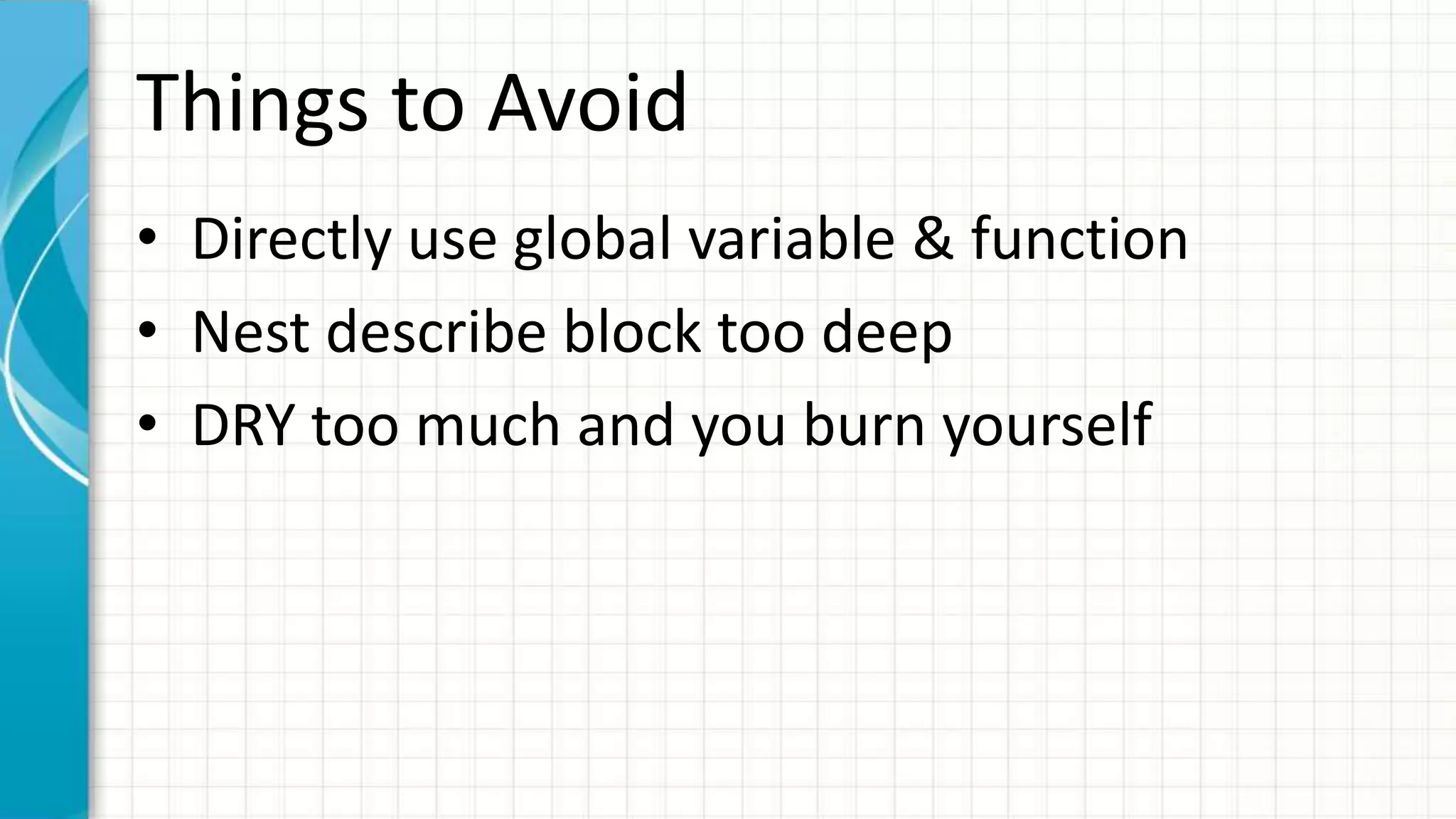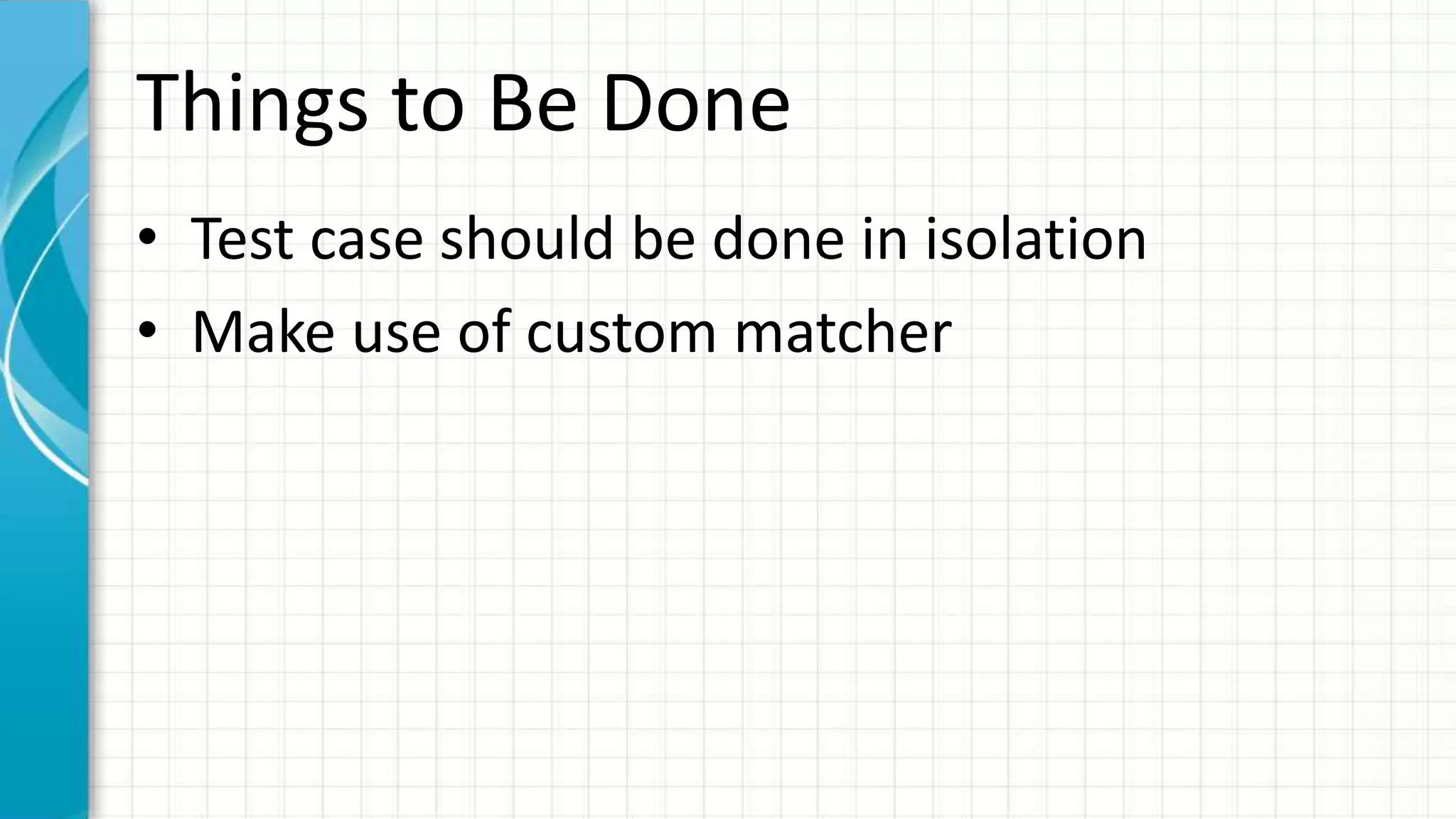This document discusses AngularJS unit testing. It covers why unit testing is important, setting up a basic testing environment with tools like Karma and Jasmine, writing different types of tests for controllers, components, directives, services and filters, mocking and stubbing, best practices, and resources for further reading on AngularJS testing.

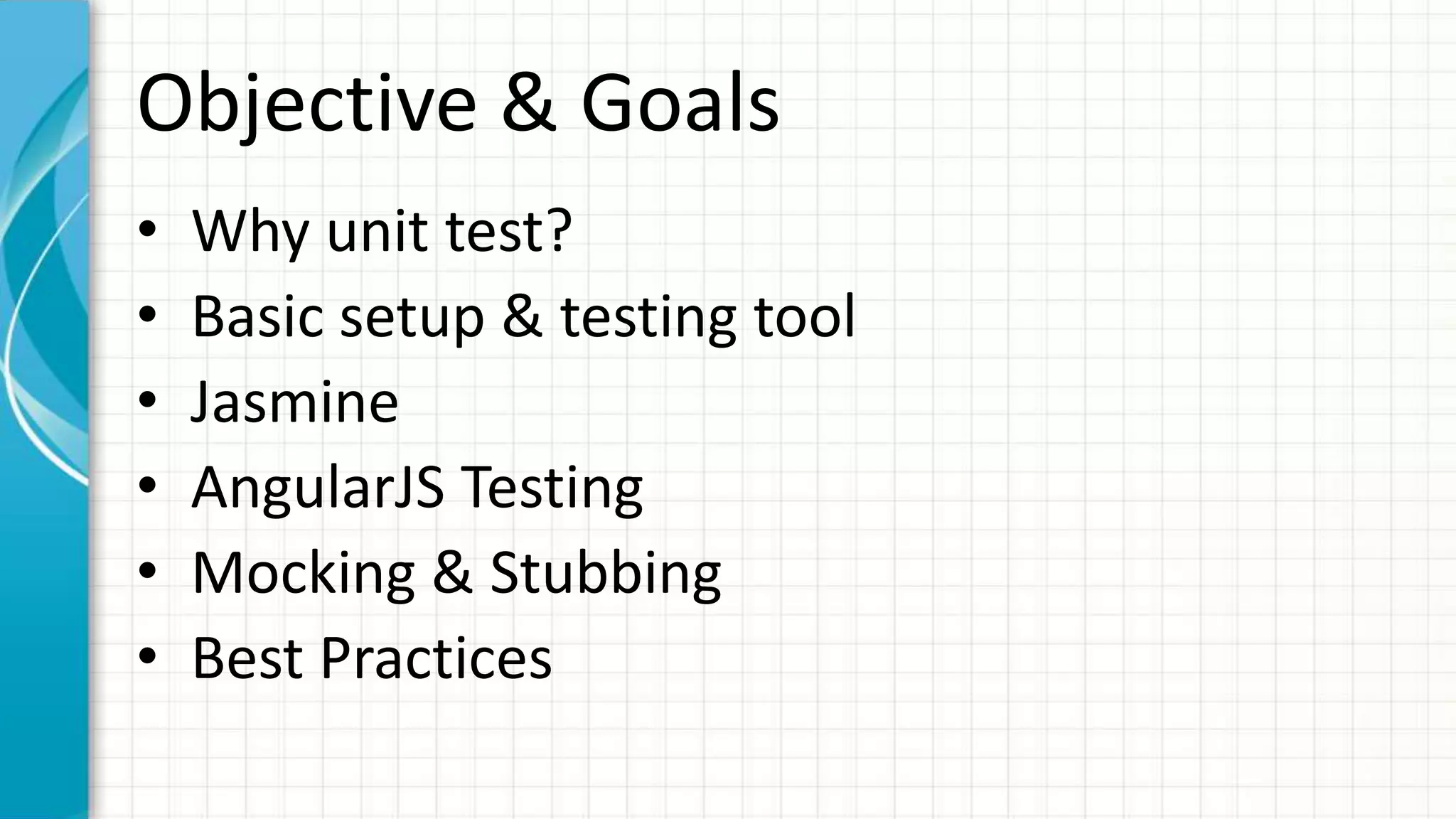
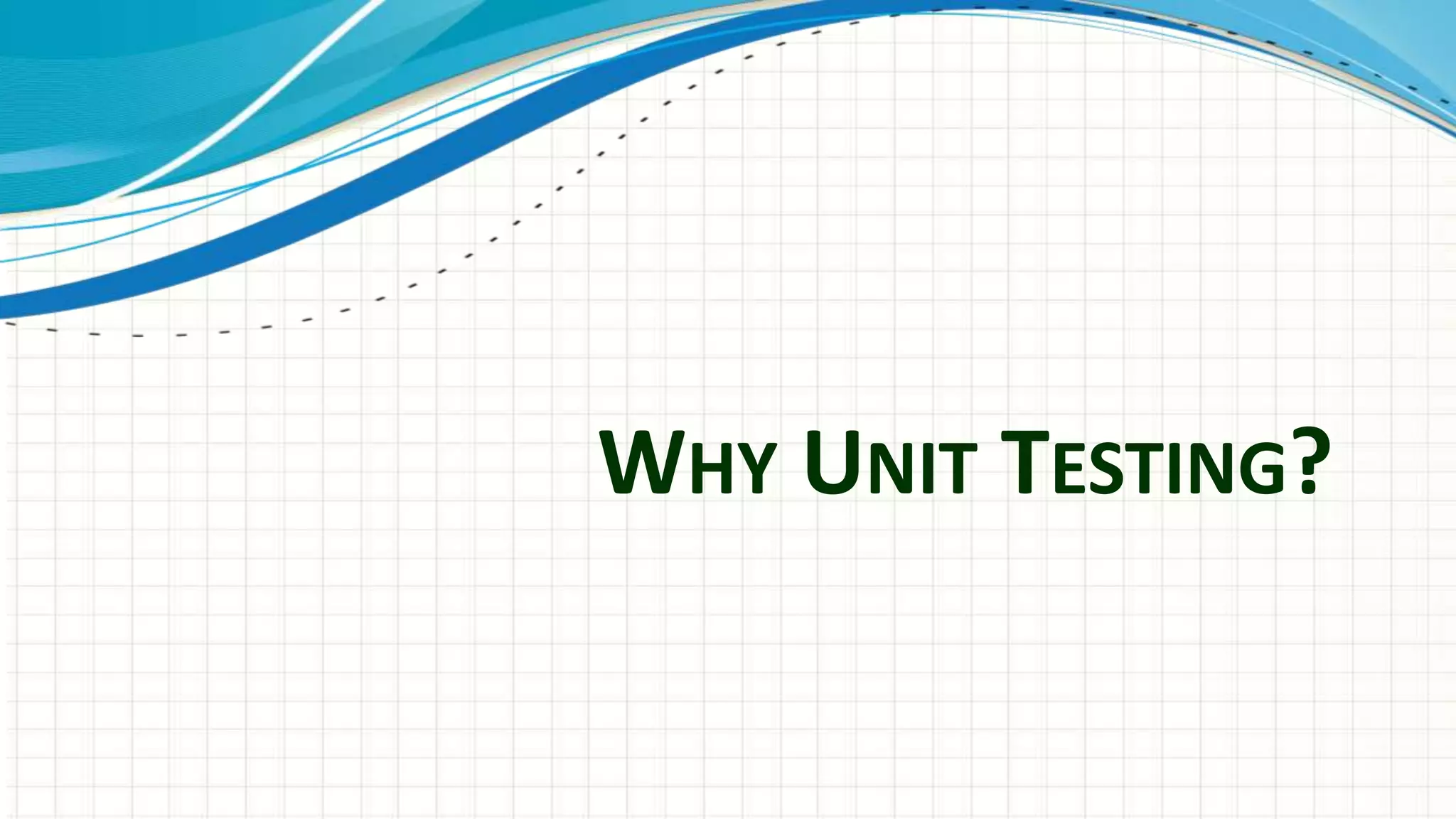
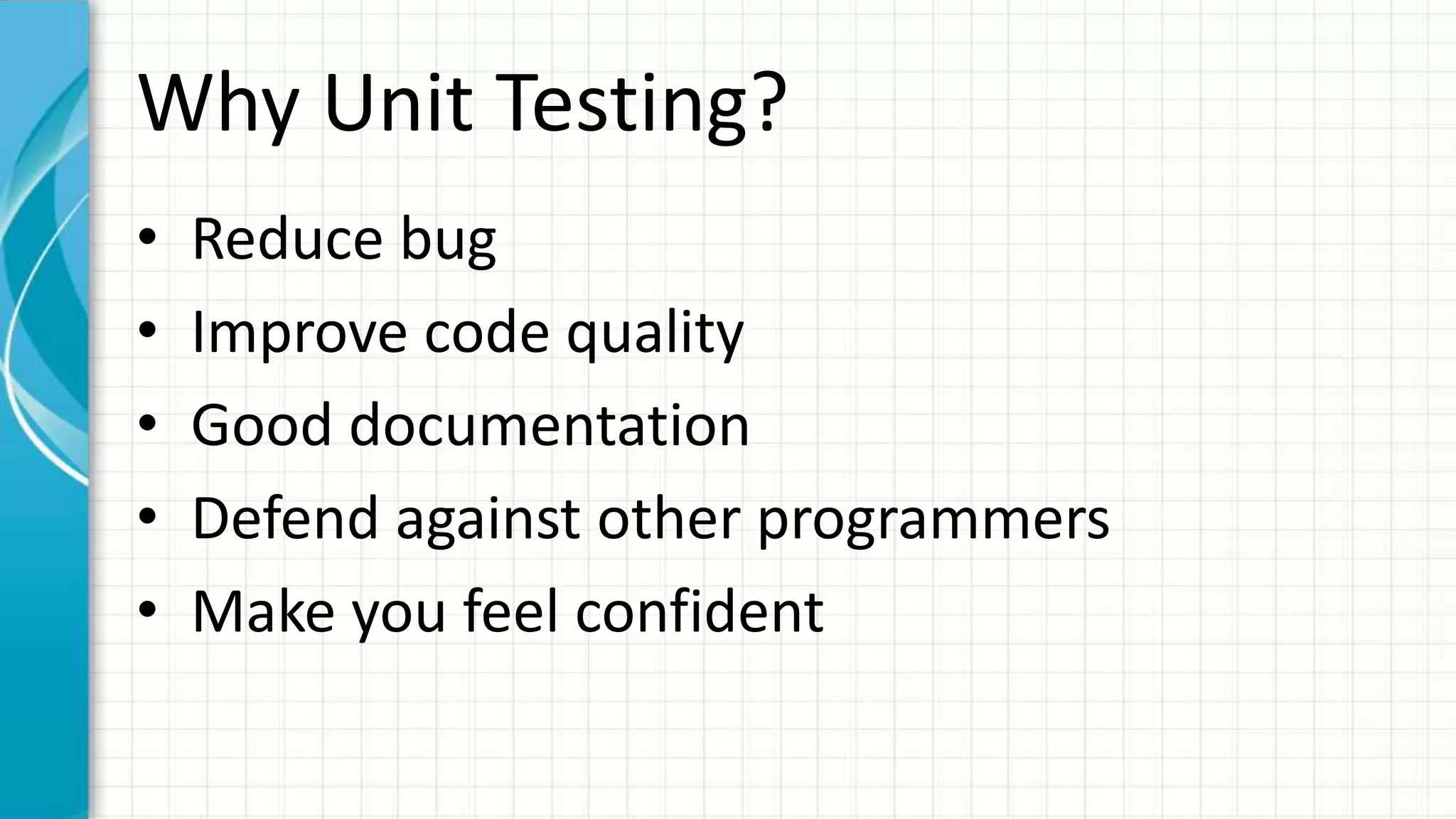
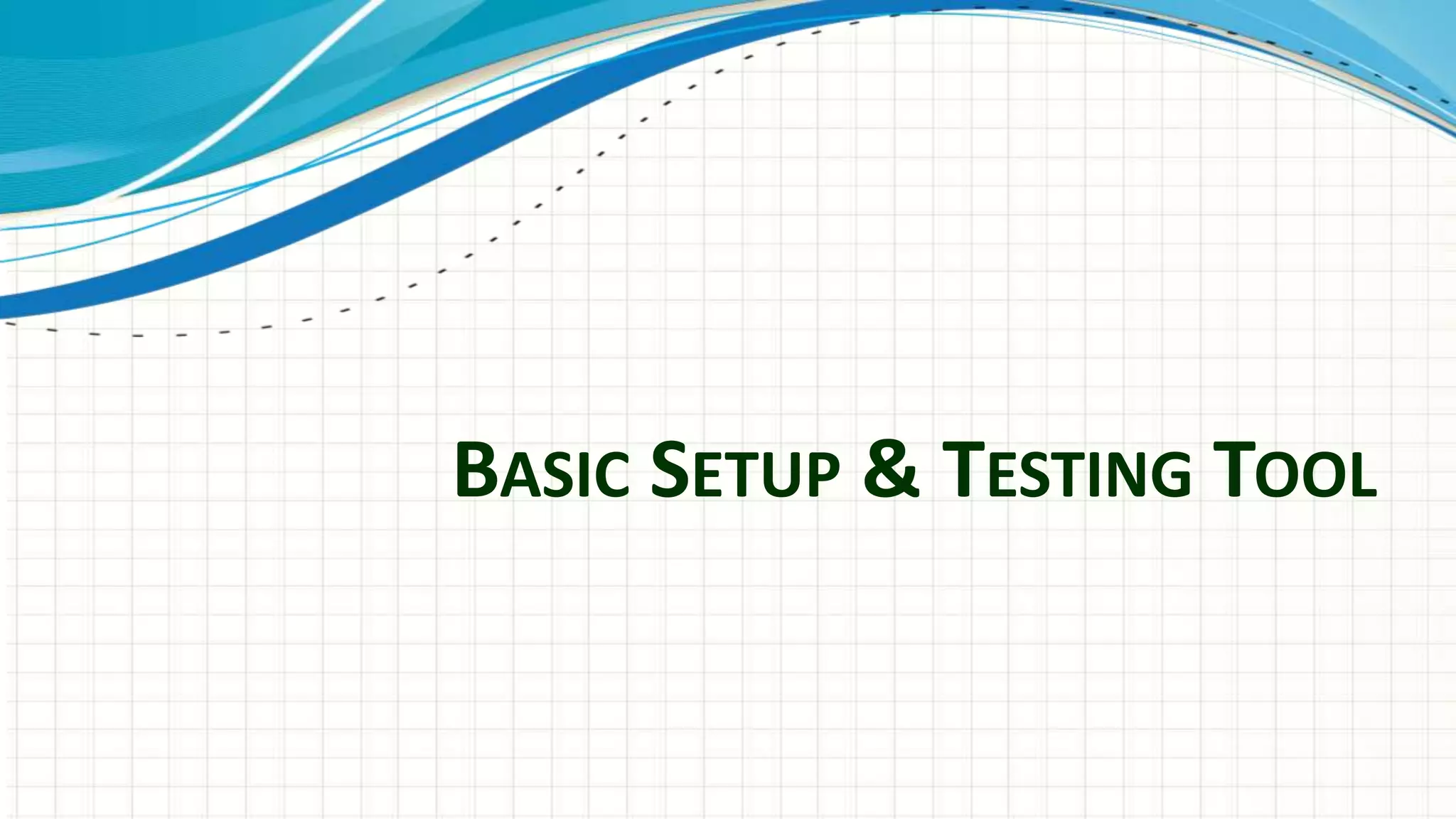
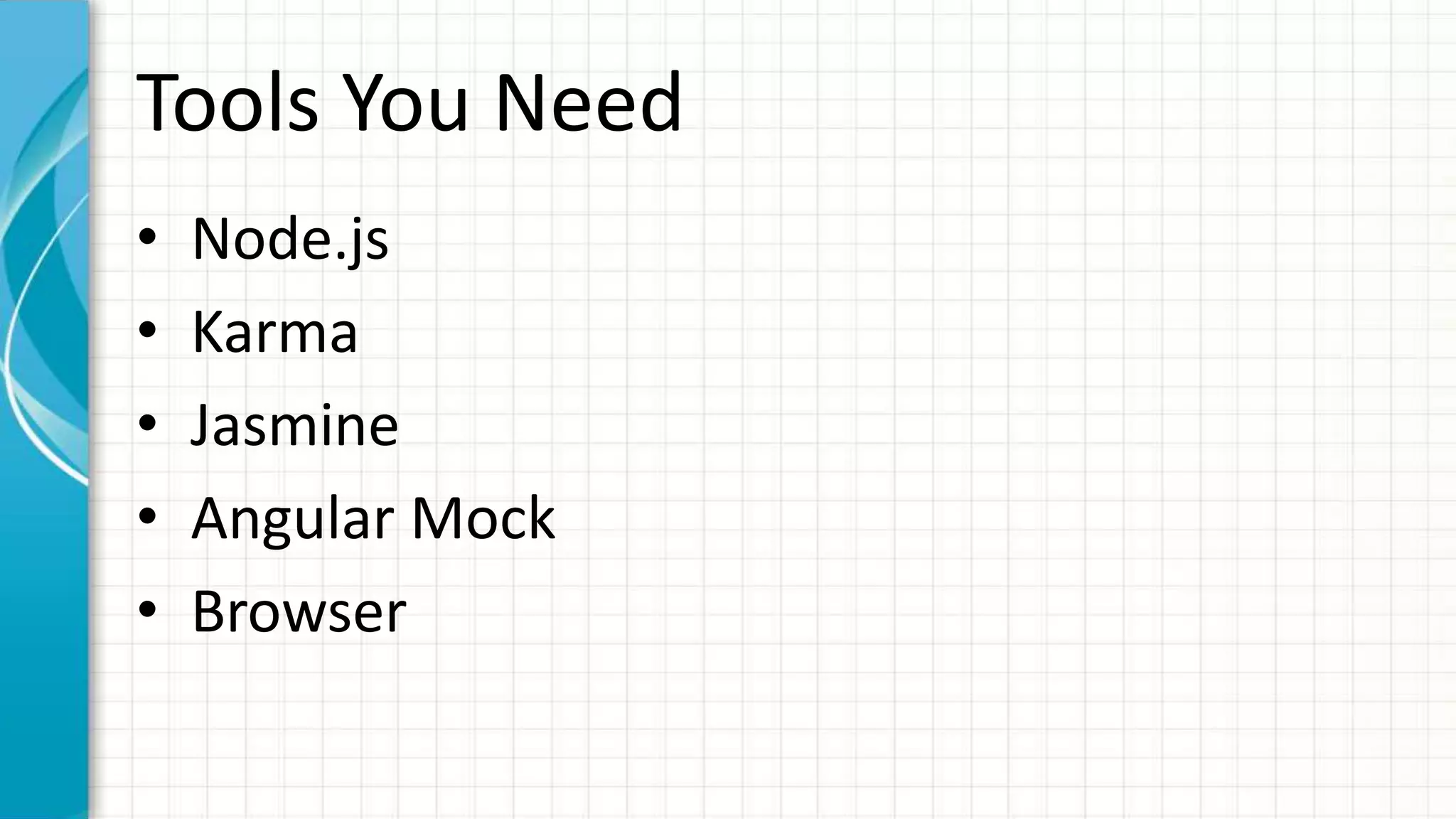
![Package.json { "name": "jasmine", "version": "1.0.0", "description": "", "main": "index.js", "scripts": { "test": "karma start" }, "keywords": [], "author": "", "license": "ISC", "dependencies": { "angular": "^1.5.8" }, "devDependencies": { "angular-mocks": "^1.5.8", "jasmine-core": "^2.5.2", "karma": "^1.3.0", "karma-jasmine": "^1.0.2", "karma-phantomjs-launcher": "^1.0.2" } }](https://image.slidesharecdn.com/angularunittesting-161101162247/75/AngularJS-Unit-Testing-7-2048.jpg)
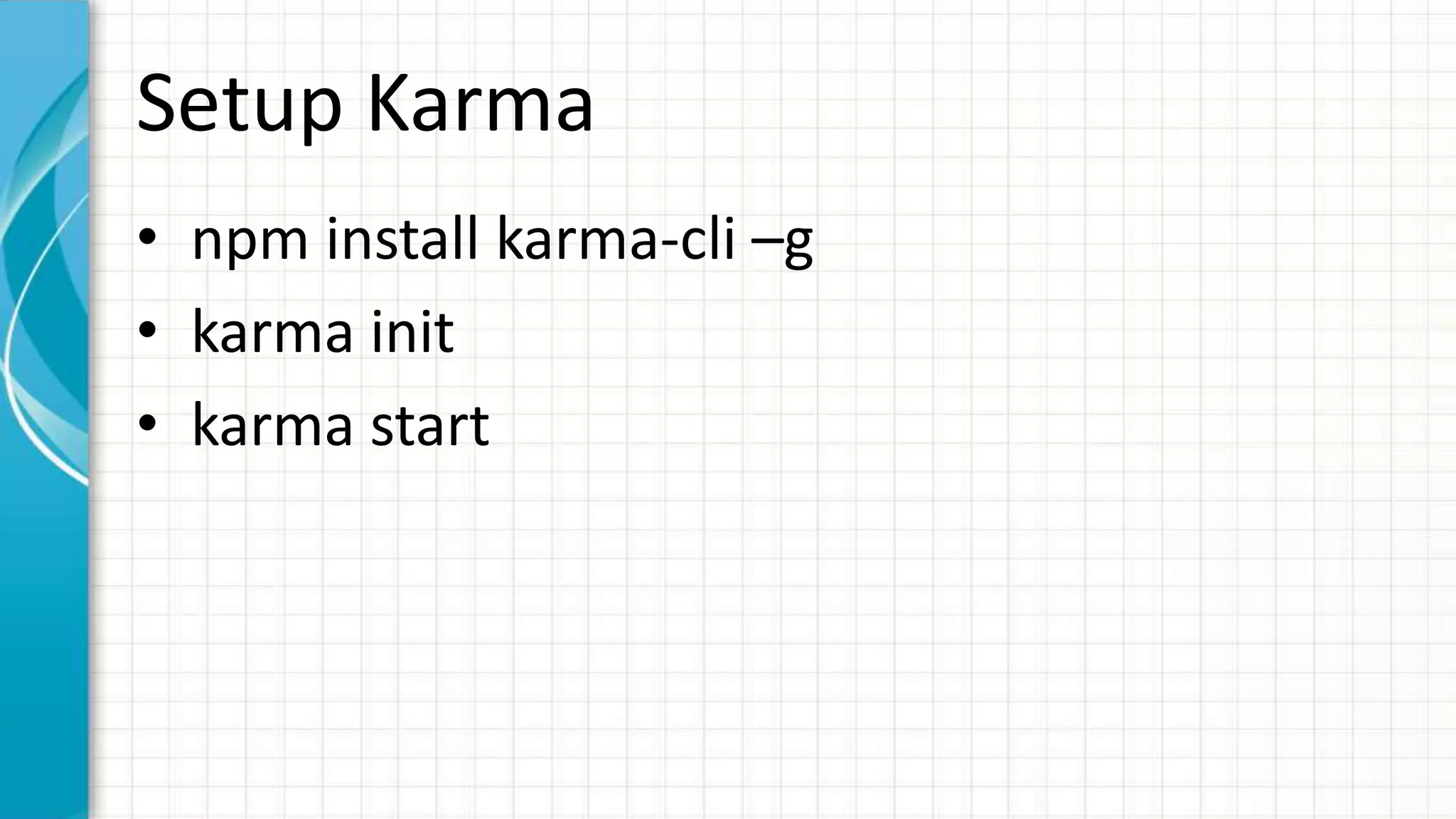
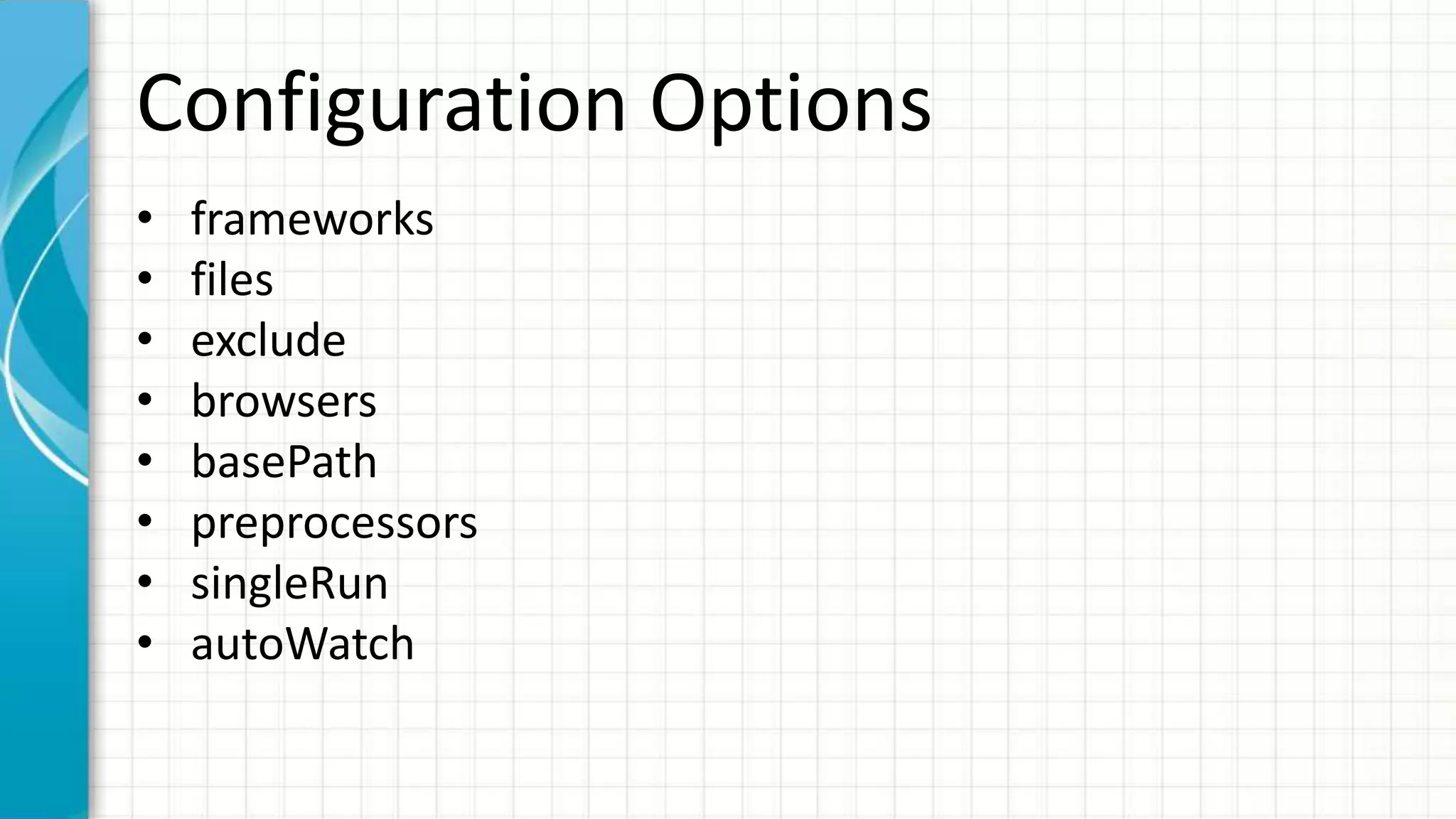

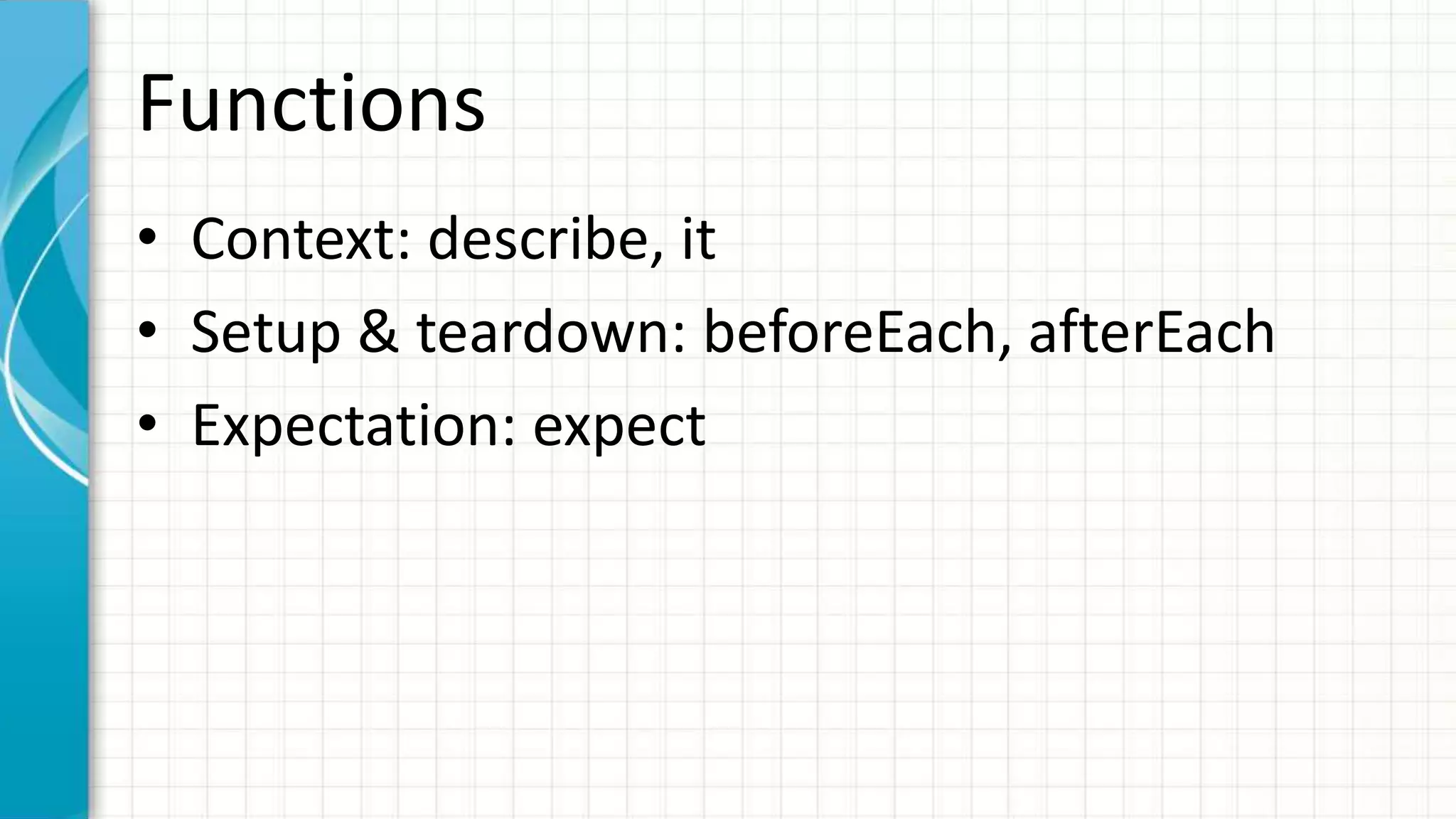
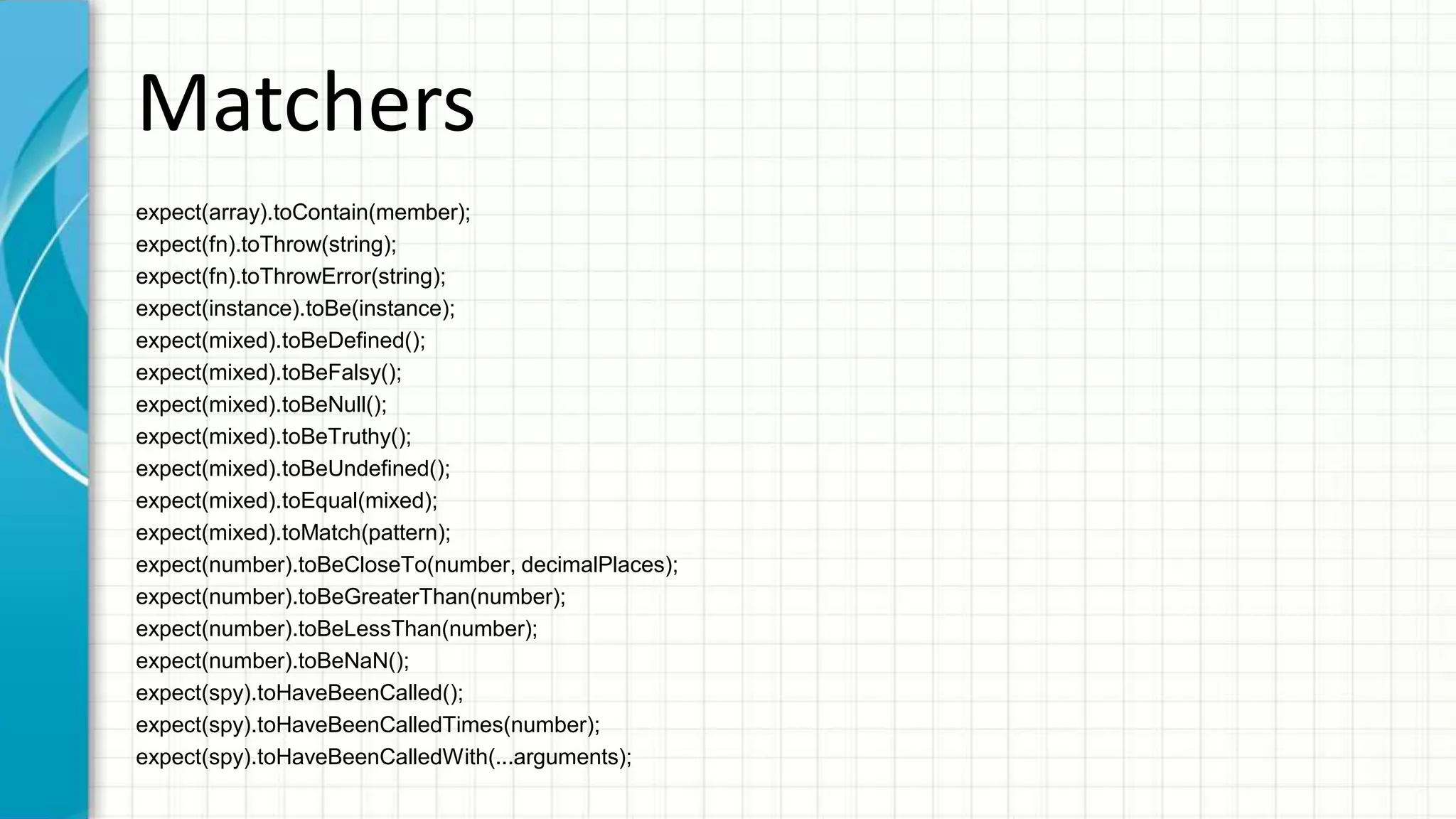
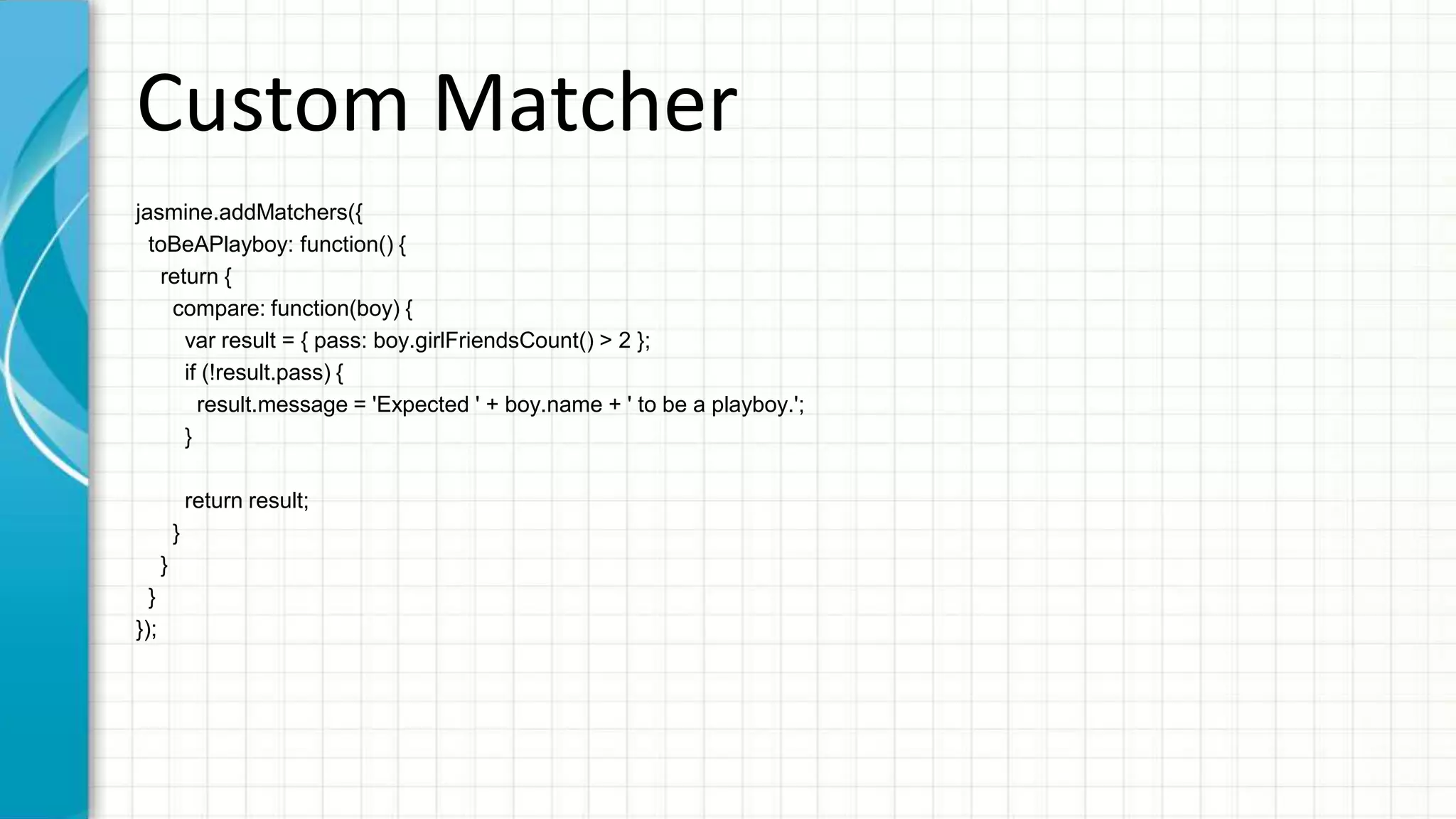
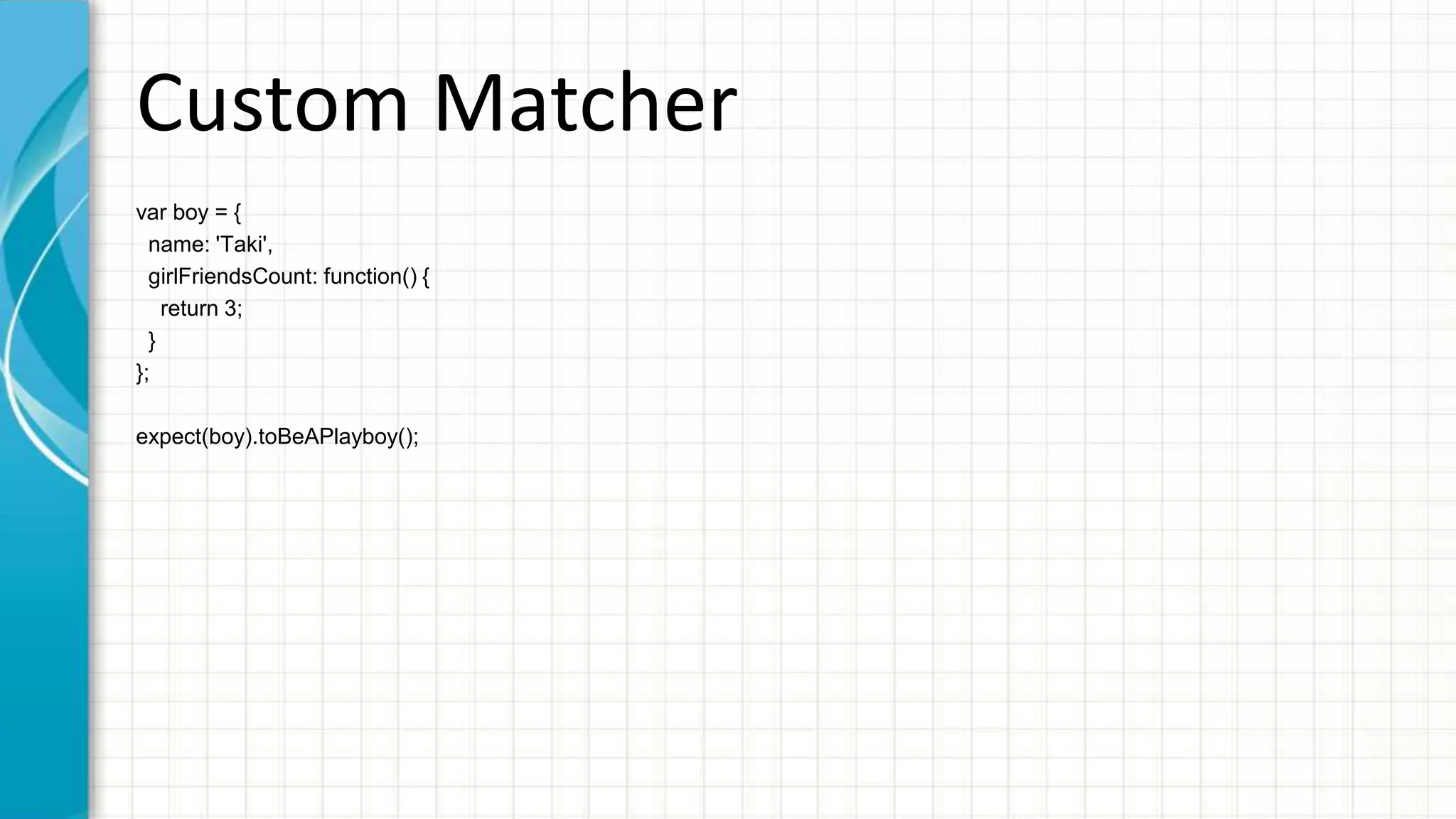
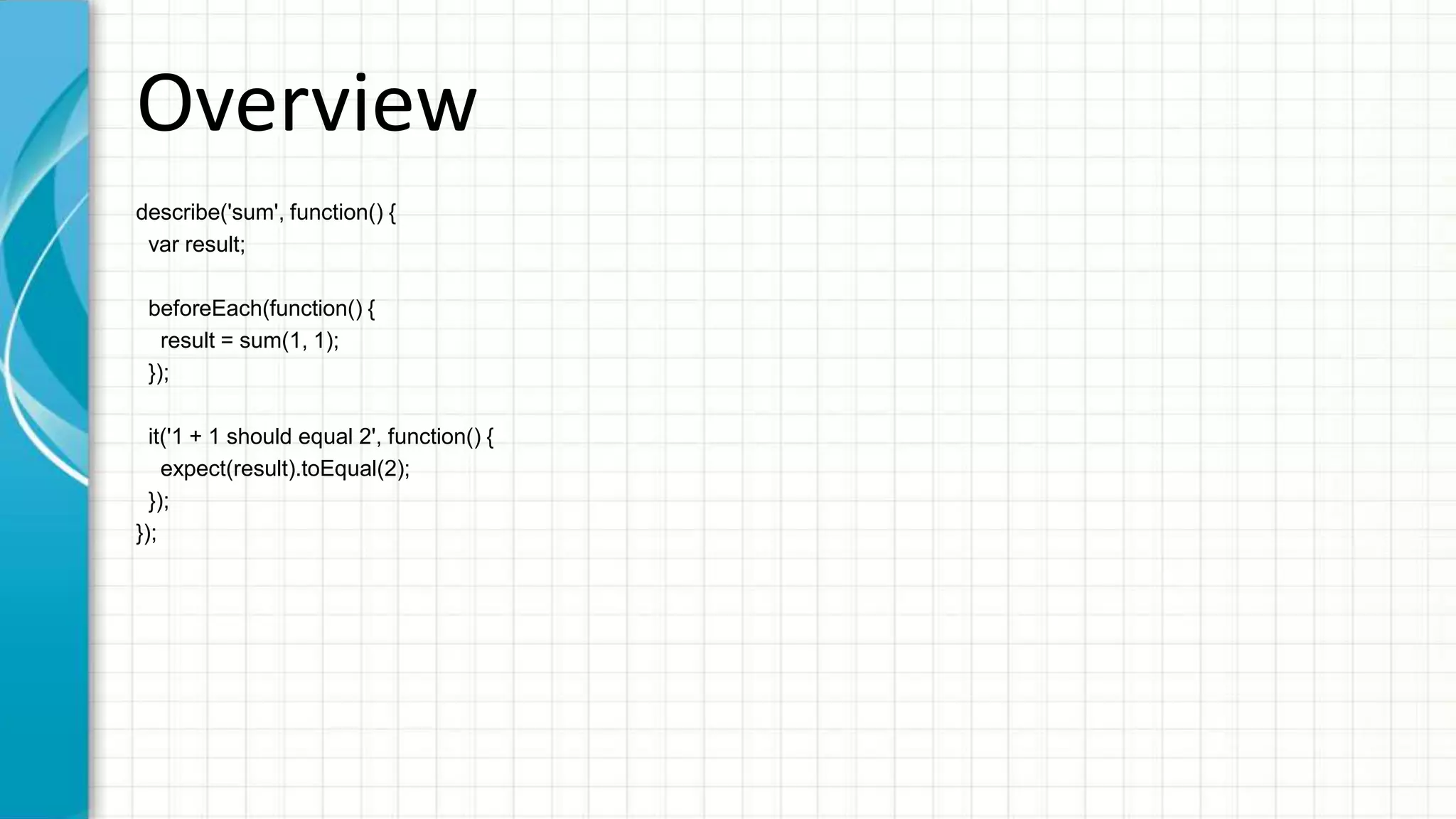
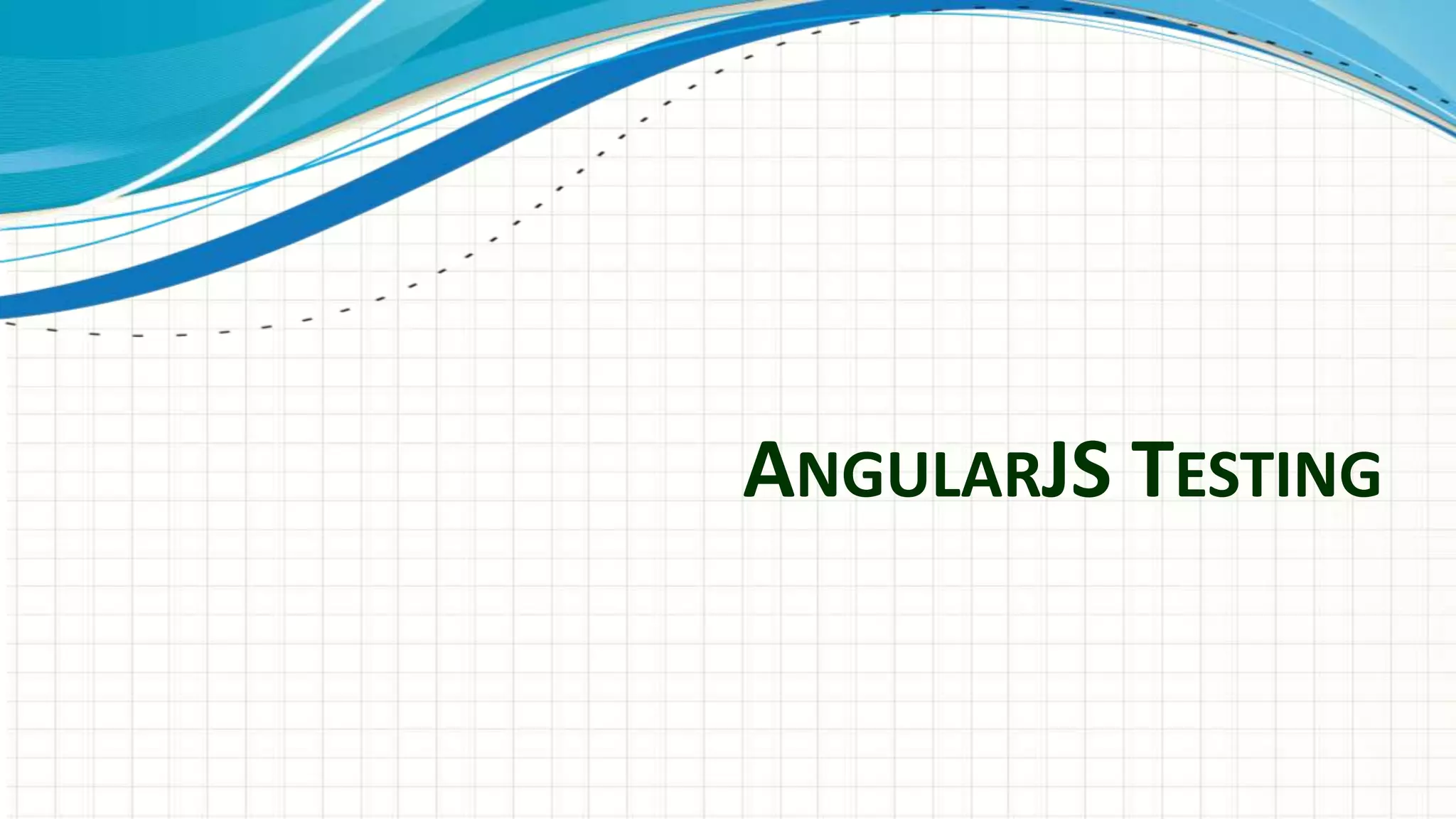
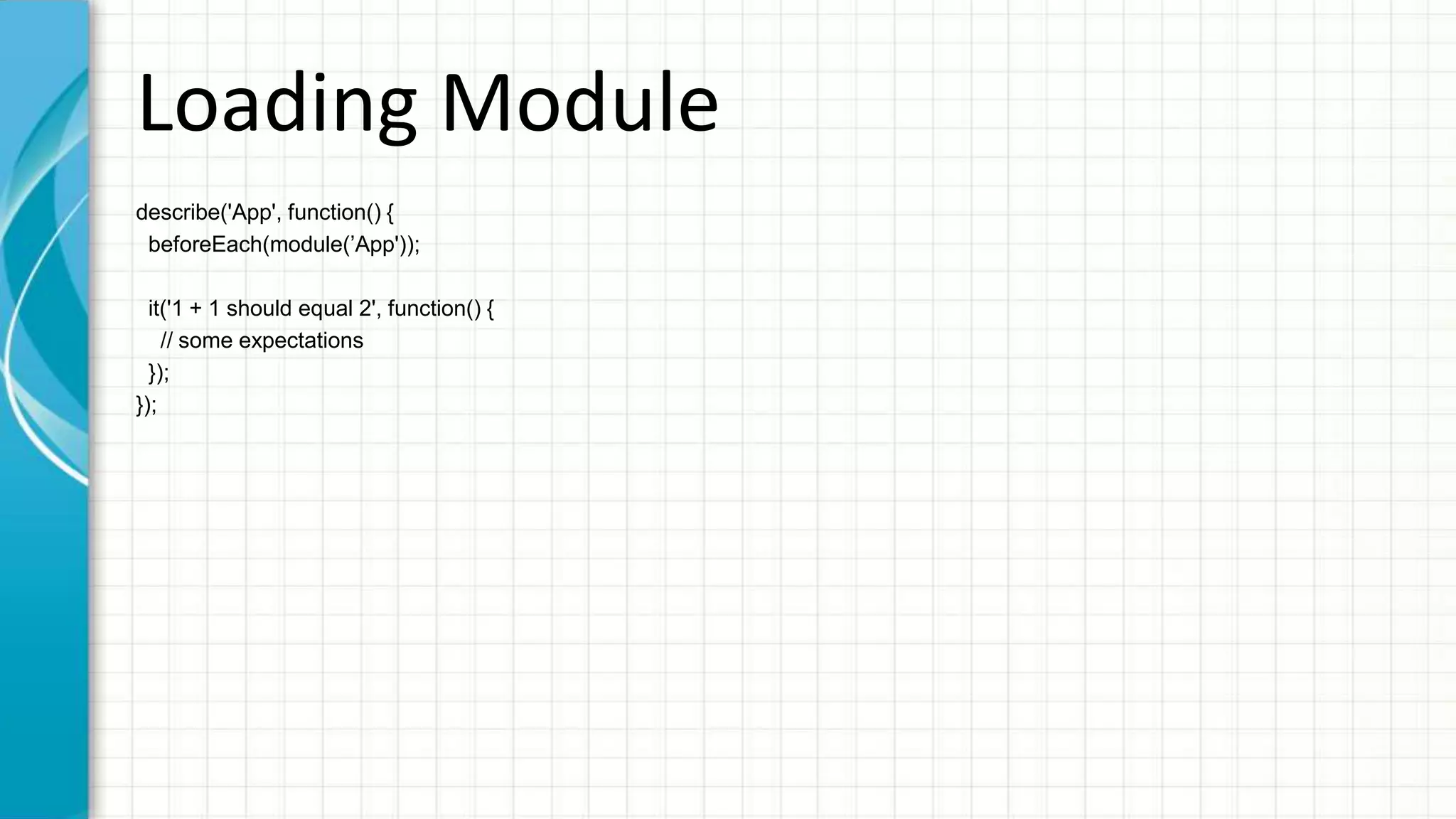
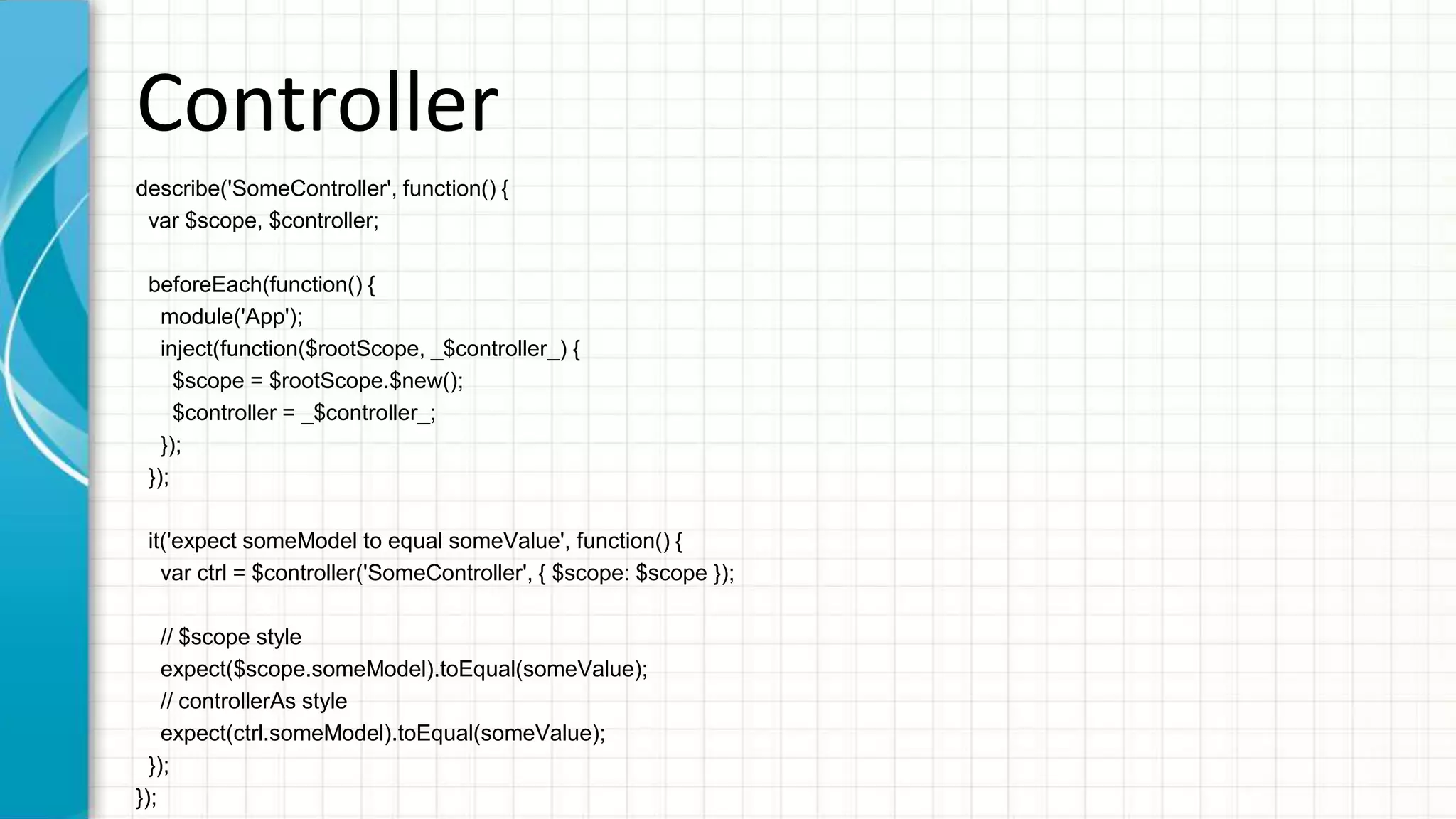
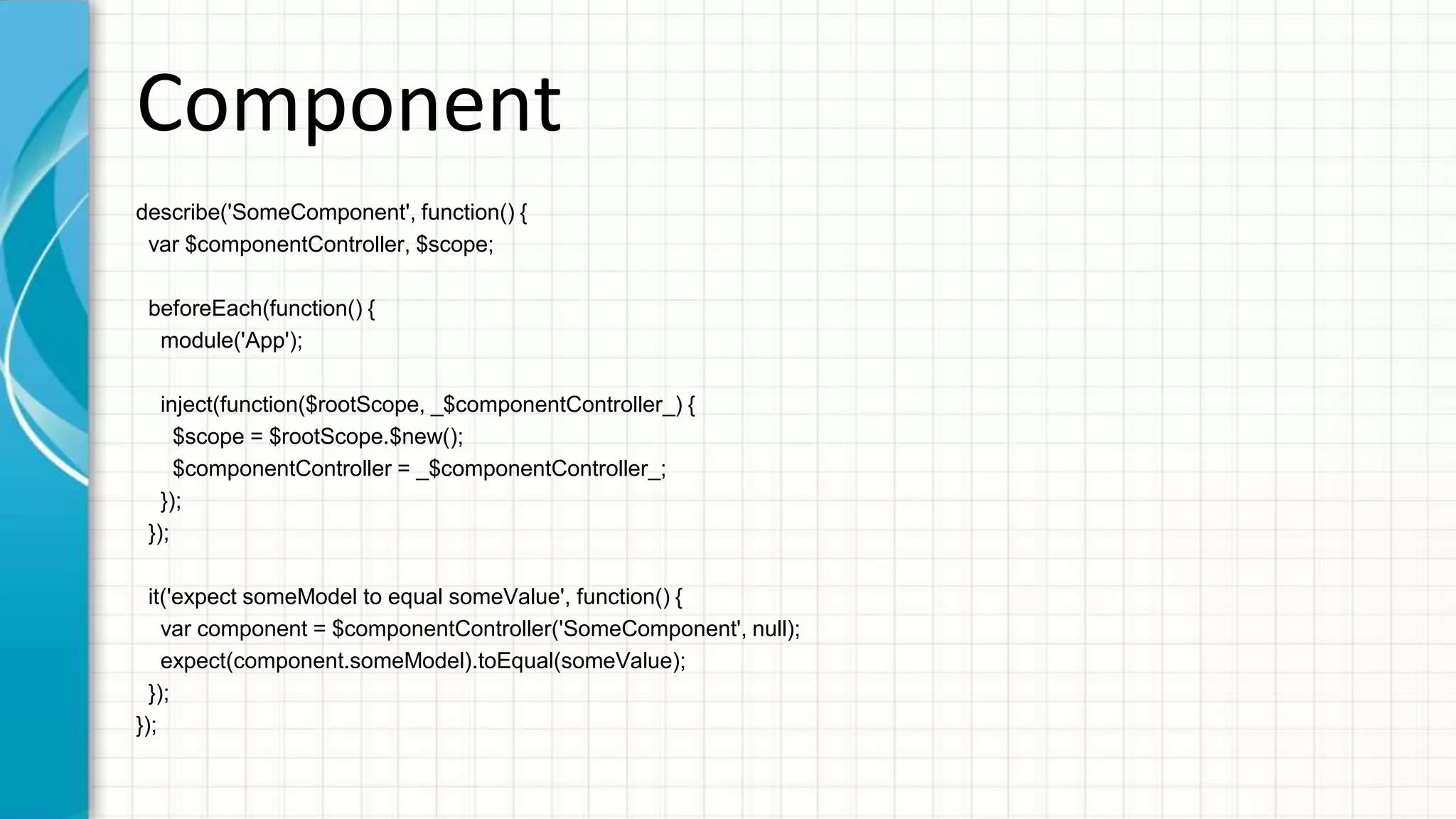
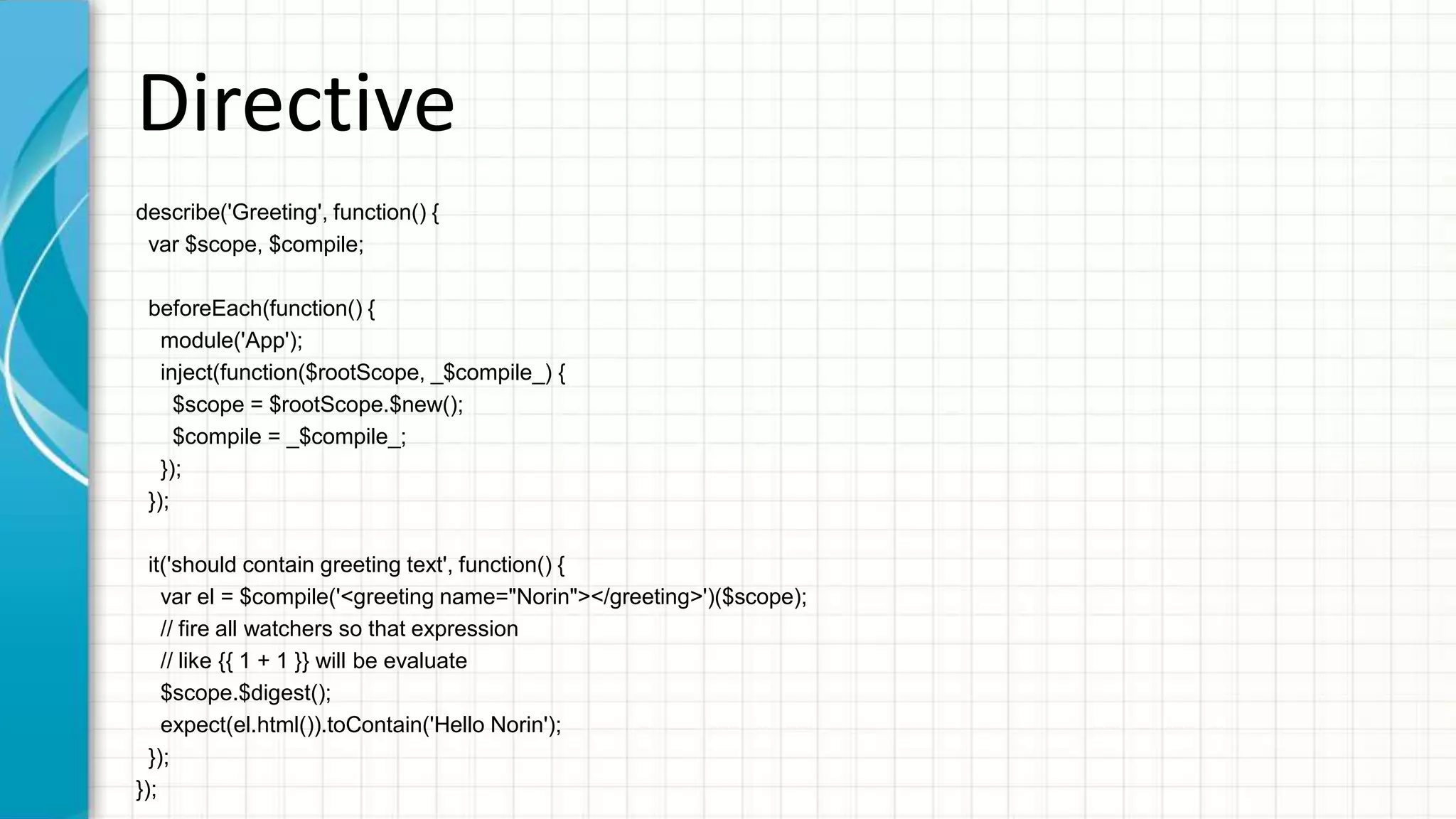
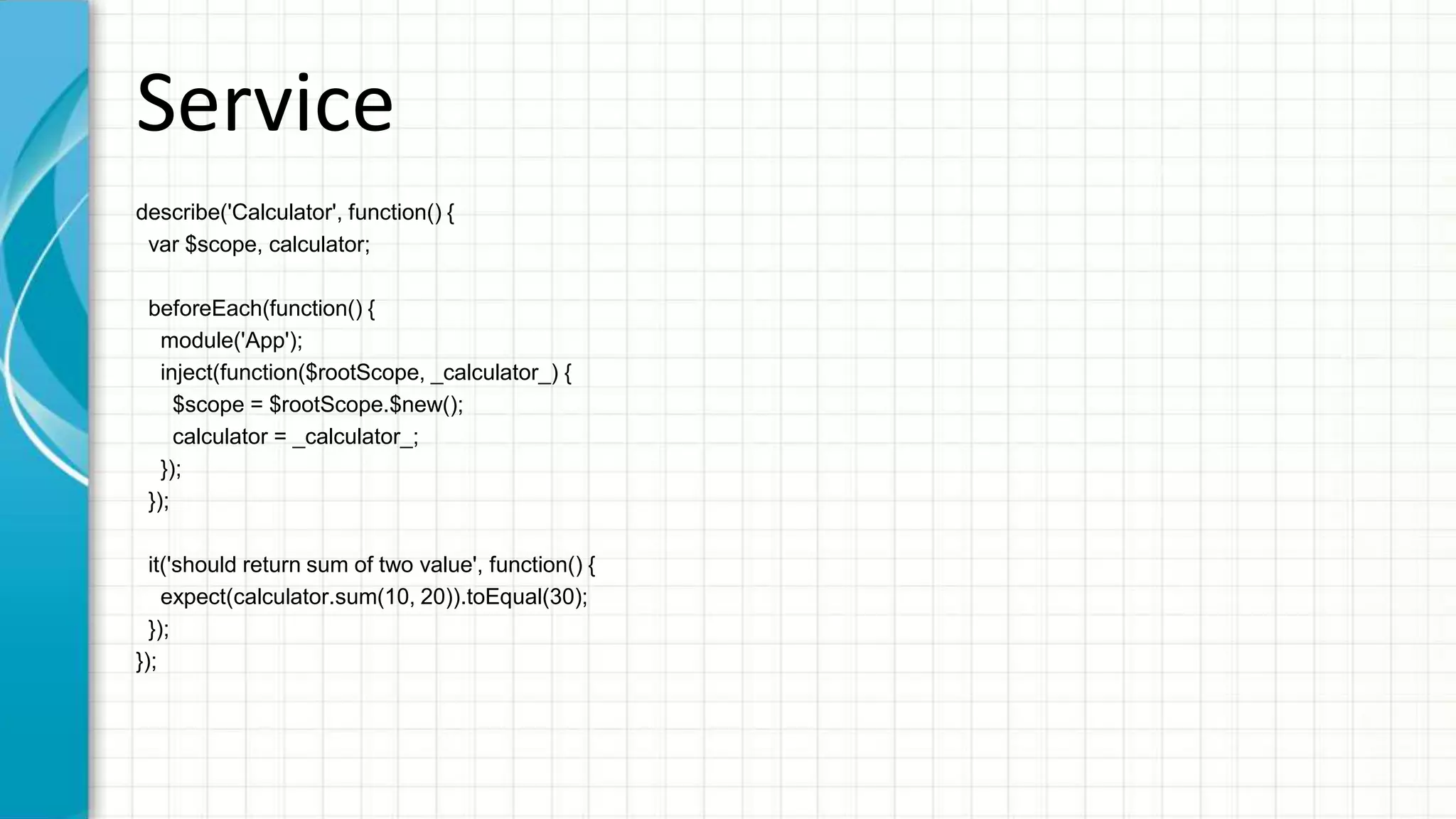
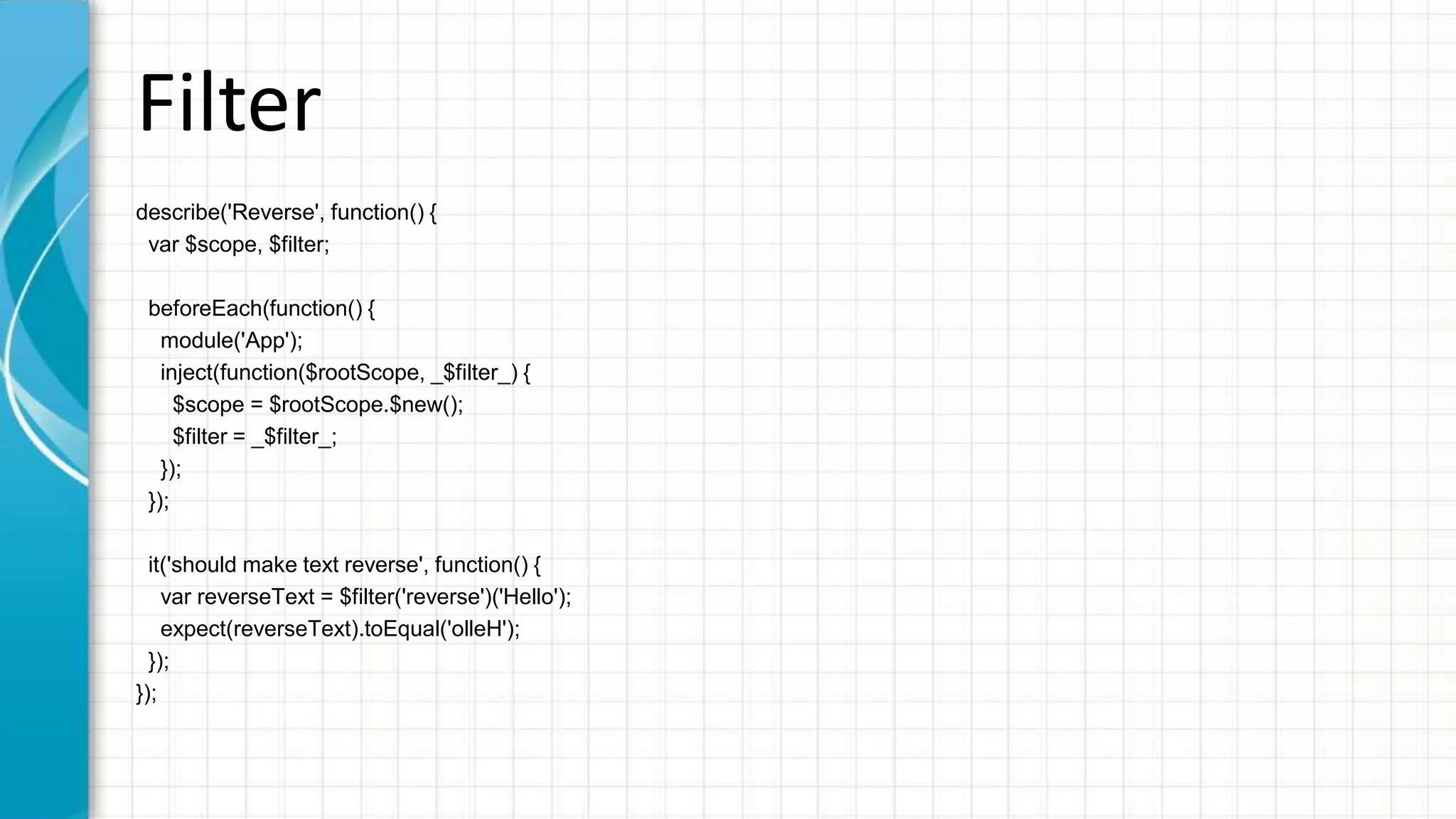
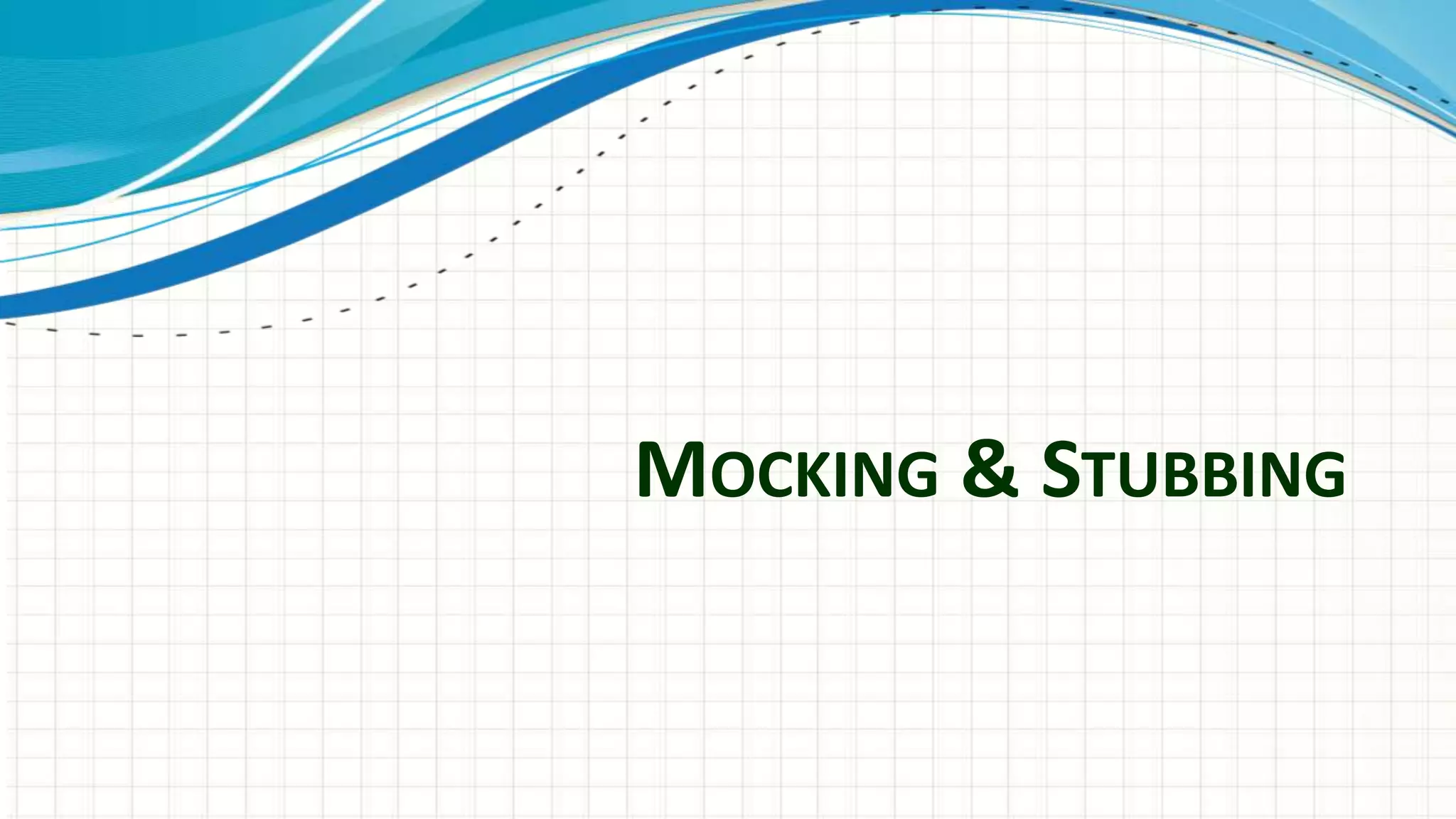
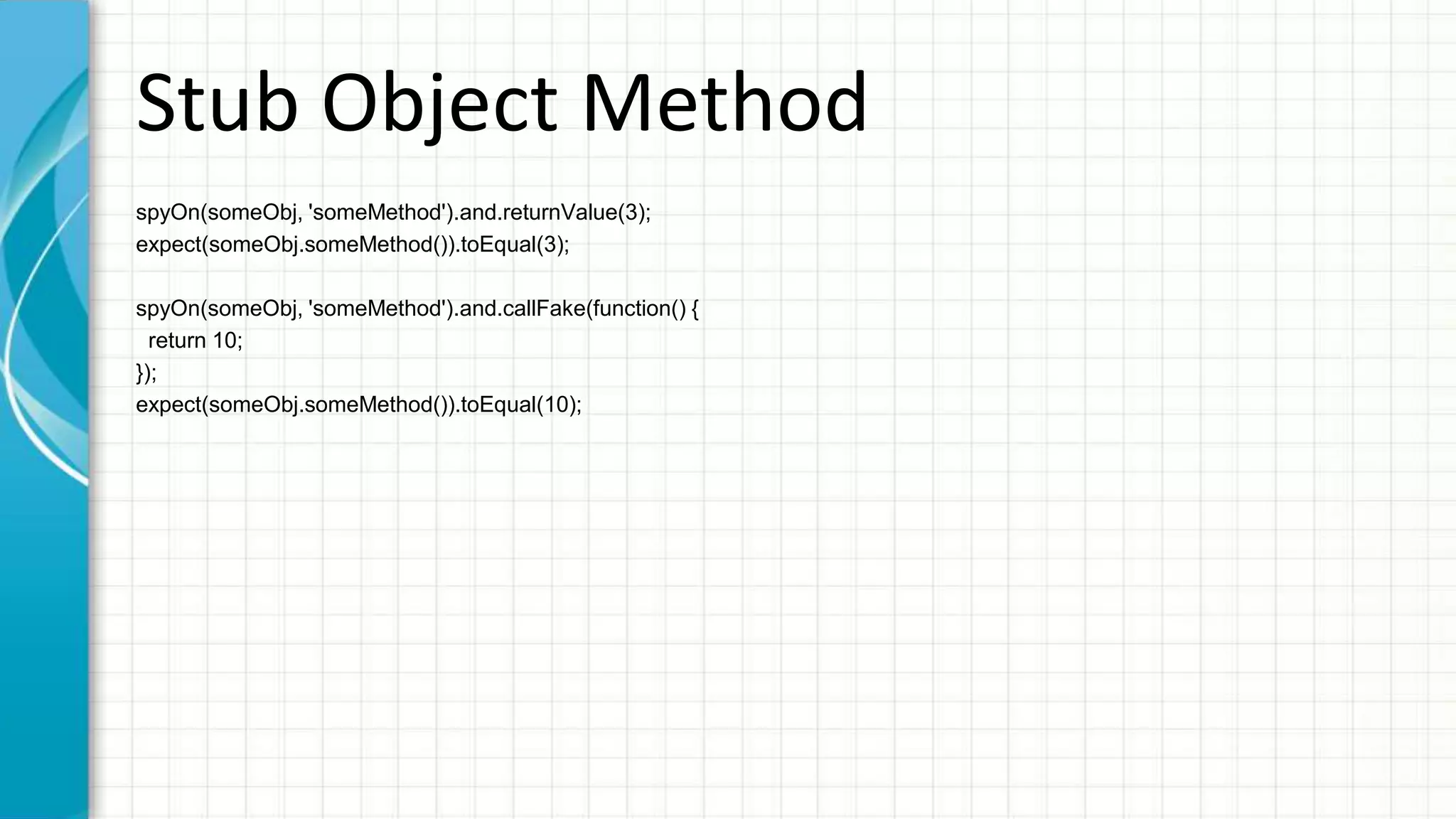
![Mock API Request $httpBackend.when('GET', 'http://example.com/search?q=product1').respond(200, [1,2]); var products = null; expect(products).toBeNull(); productService.search('product1') .then(function(res) { products = res.data; }) .catch(function(error) { products = []; }); $httpBackend.flush(); expect(products).not.toBeNull(); expect(products.length).toBe(2);](https://image.slidesharecdn.com/angularunittesting-161101162247/75/AngularJS-Unit-Testing-25-2048.jpg)