This document discusses AngularJS directives and scopes. It provides examples of: - Defining directives with isolate scopes that bind to parent scope properties using '@' for interpolation, '=' for two-way binding, and '&' for function execution. - How child/isolate scopes inherit from parent scopes but can overwrite properties, while objects and arrays are shared by reference between parent and child. - Using $parent to reference properties on the parent scope from within an isolate/child scope. - The compilation process where directives are sorted and linked. So in summary, it covers the key concepts of isolate scopes, prototypal inheritance and how directives are compiled in AngularJS.
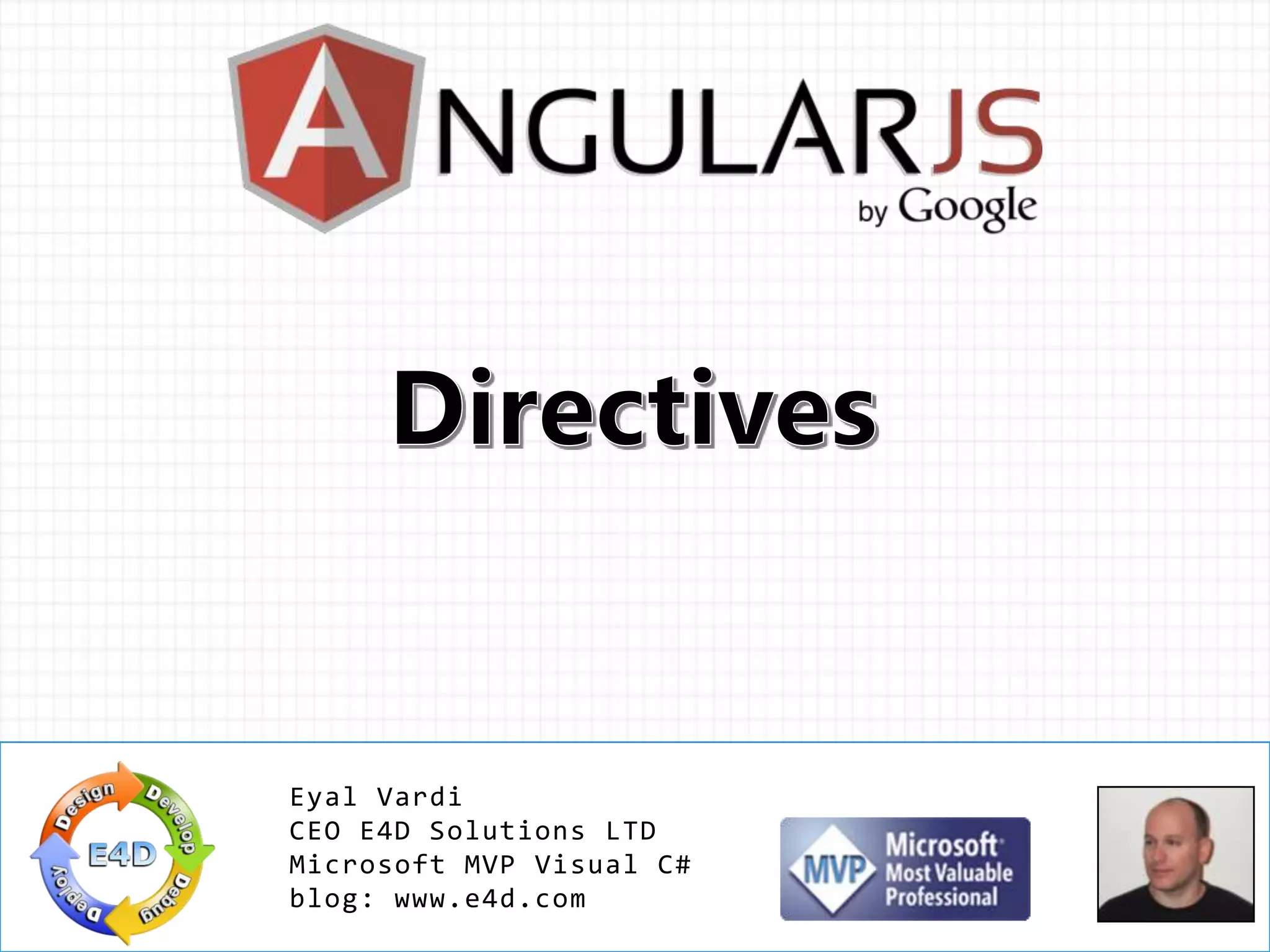
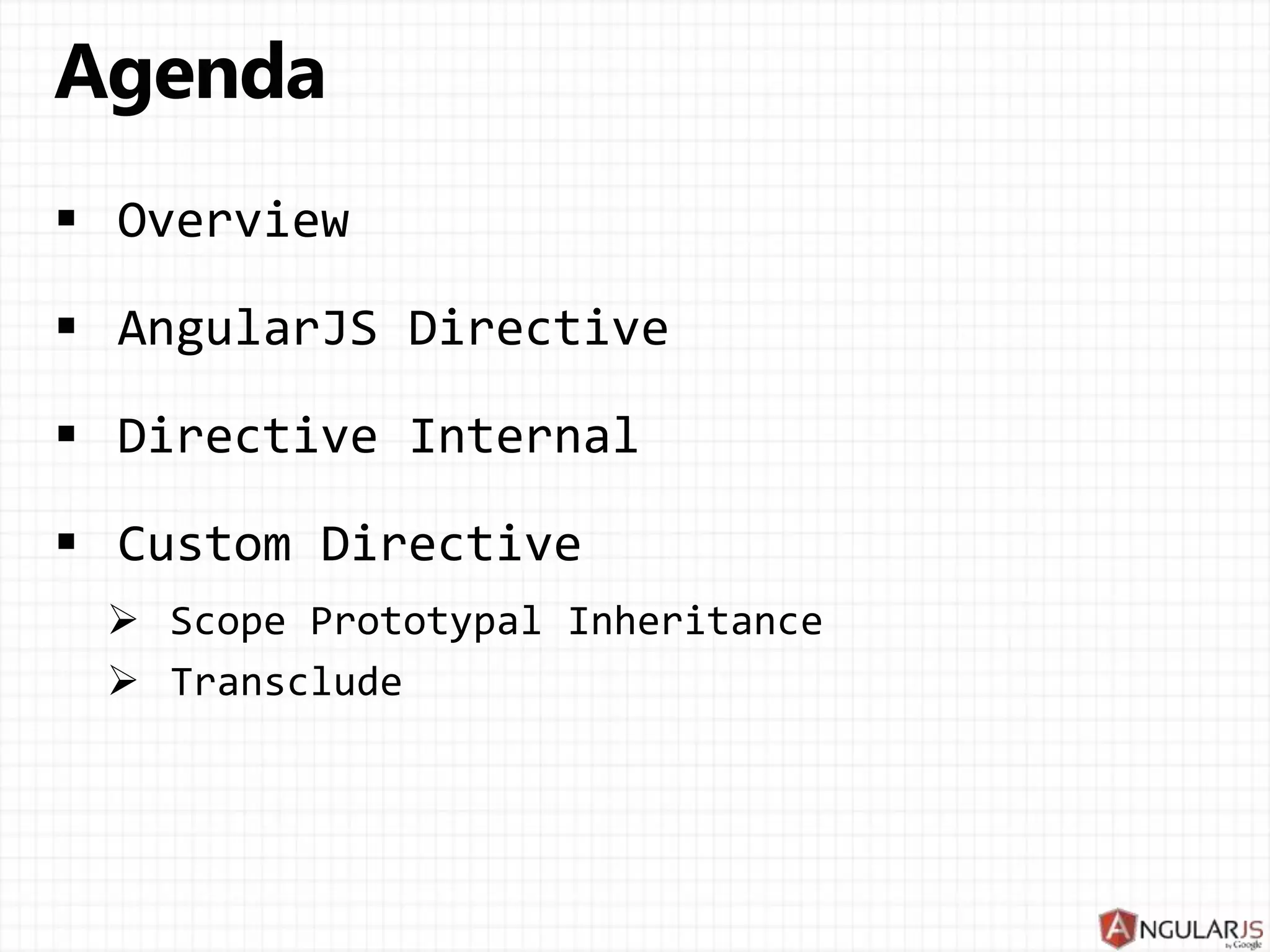
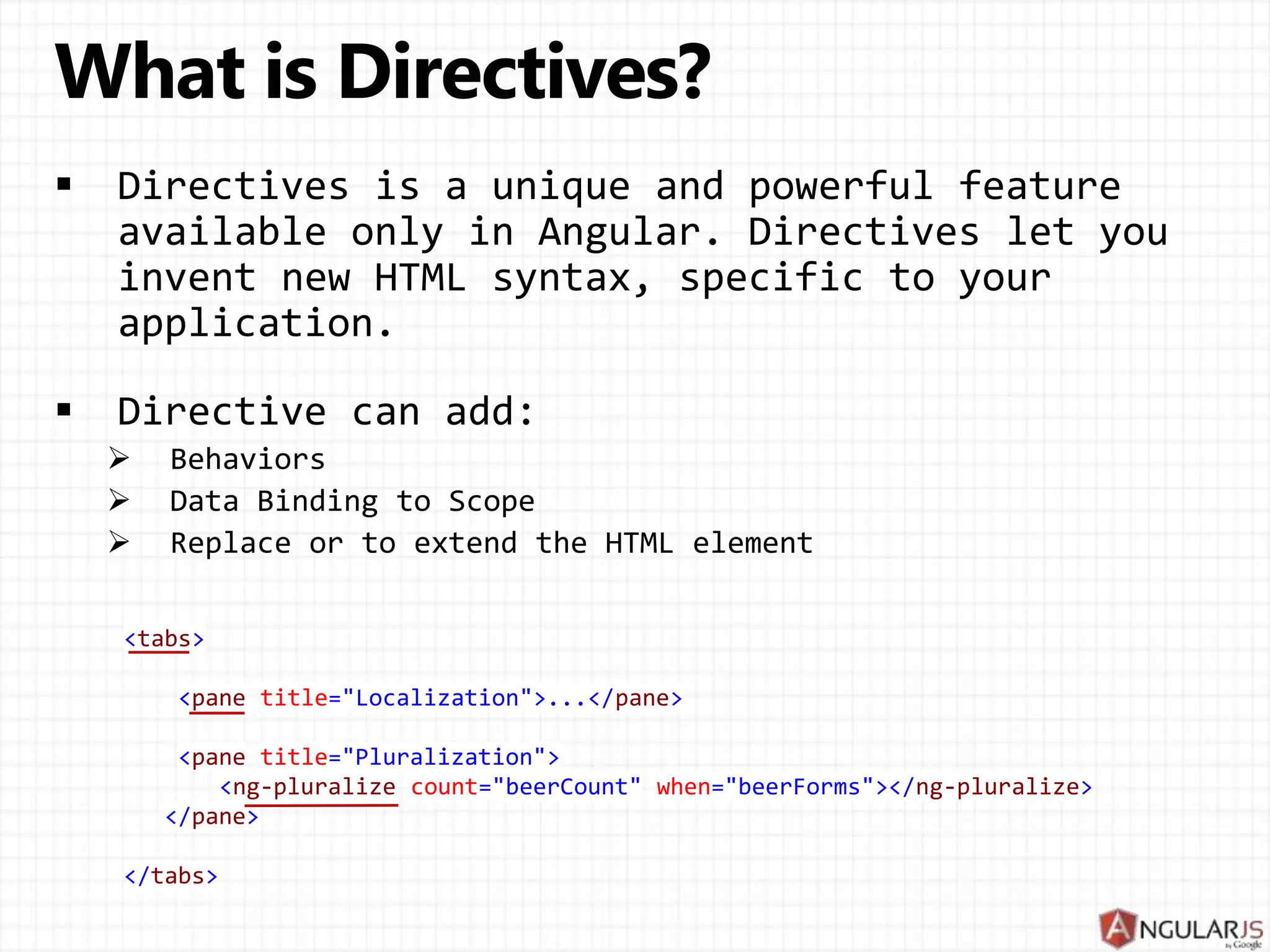
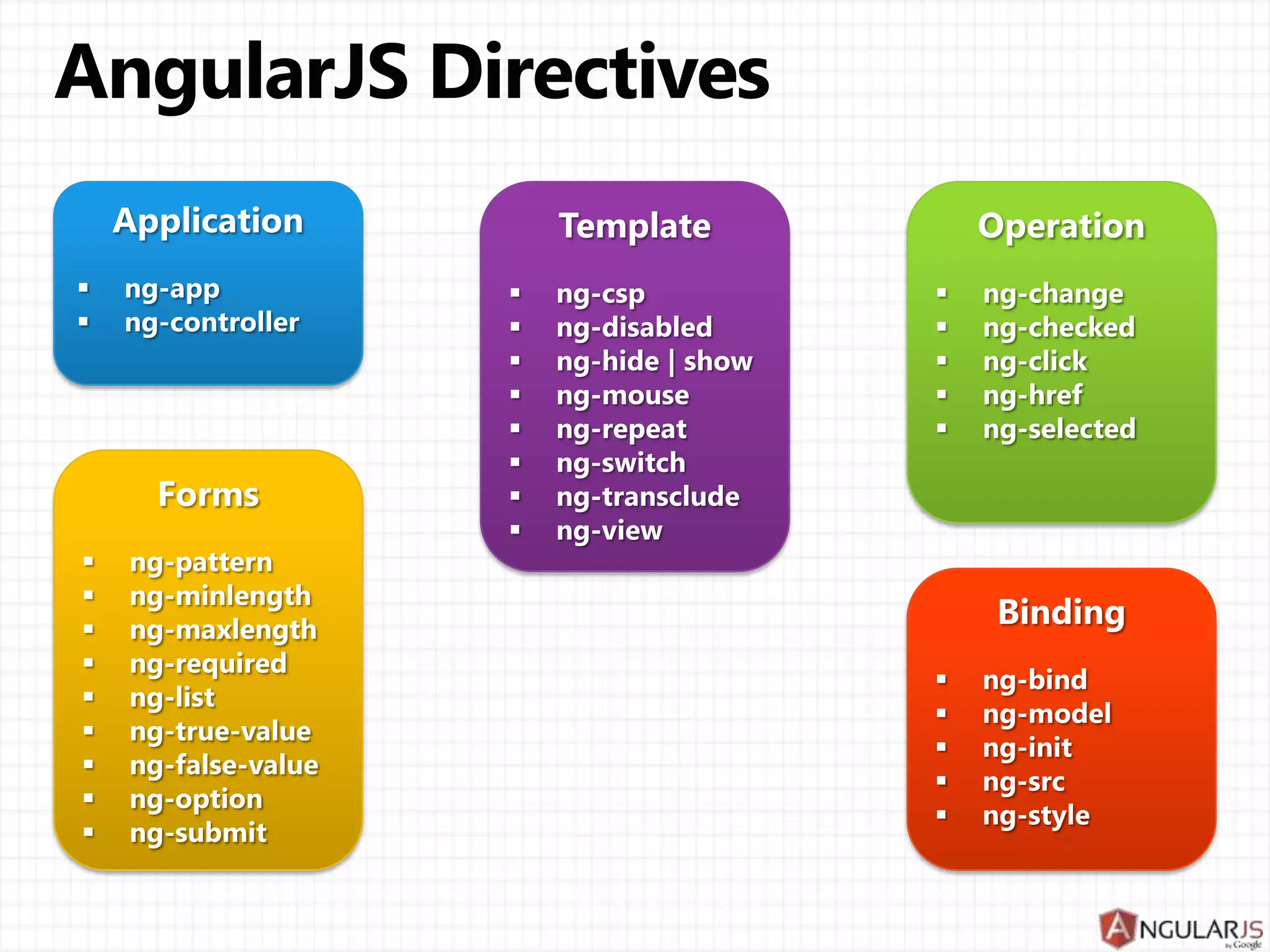
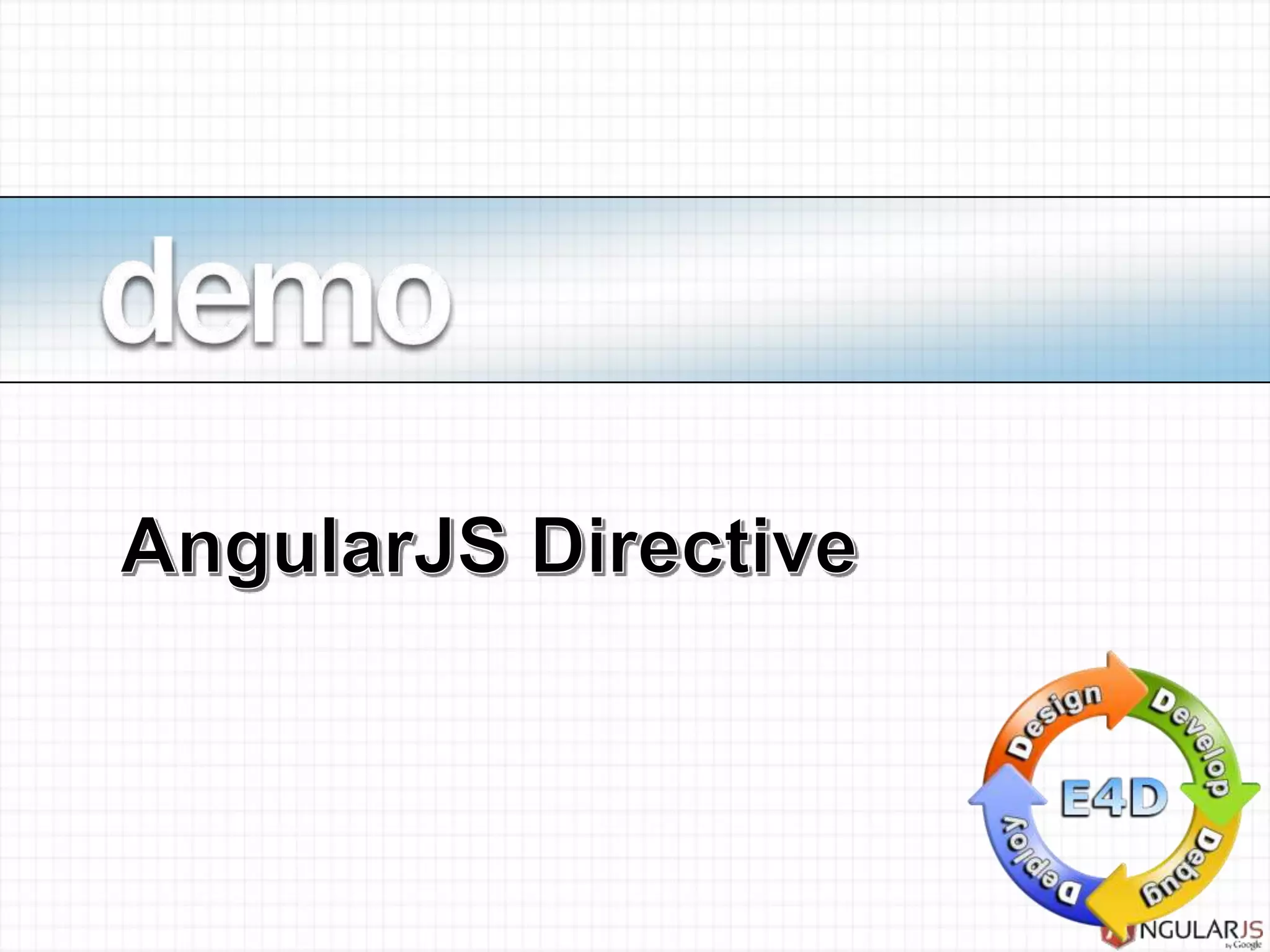
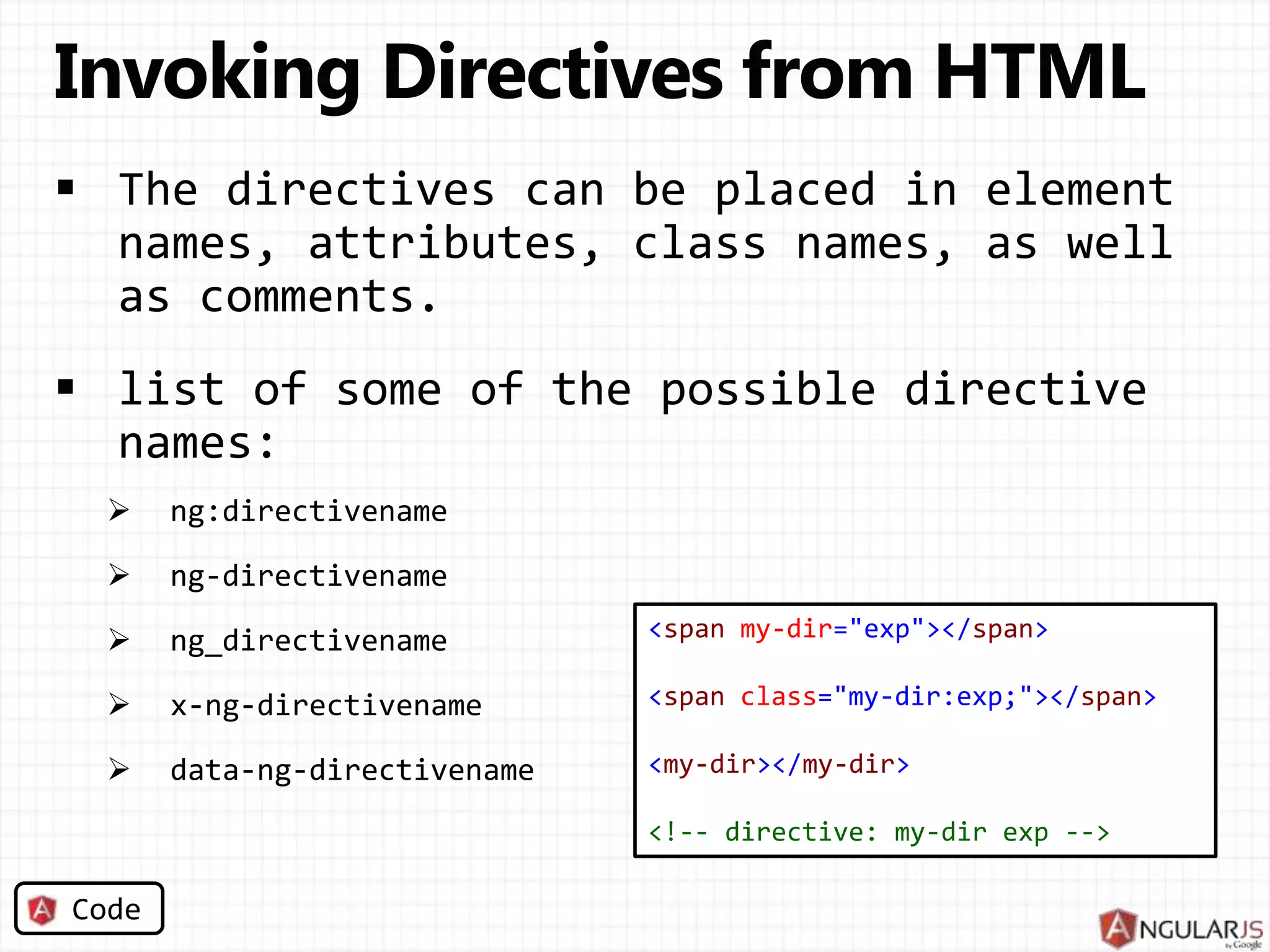
![var app = angular.module("app", []); app.directive('copyright', function () { return { restrict: 'M', compile: function (element) { element.text('Copyright 2013 Eyal Vardi'); } }; }); <!-- directive: copyright --> <!-- Copyright 2013 Eyal Vardi -->](https://image.slidesharecdn.com/directives-130512175144-phpapp01/75/AngularJS-Directives-7-2048.jpg)
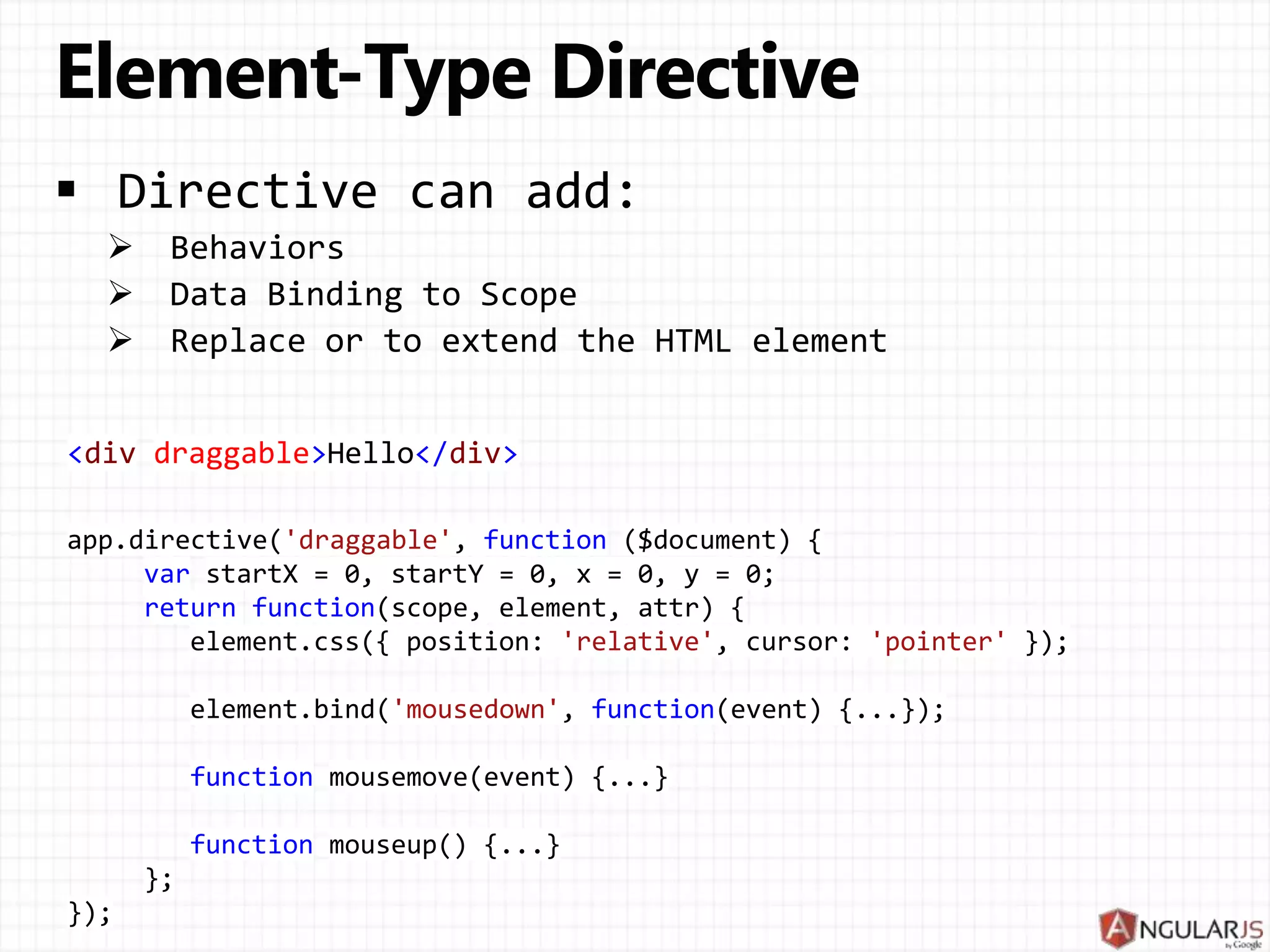
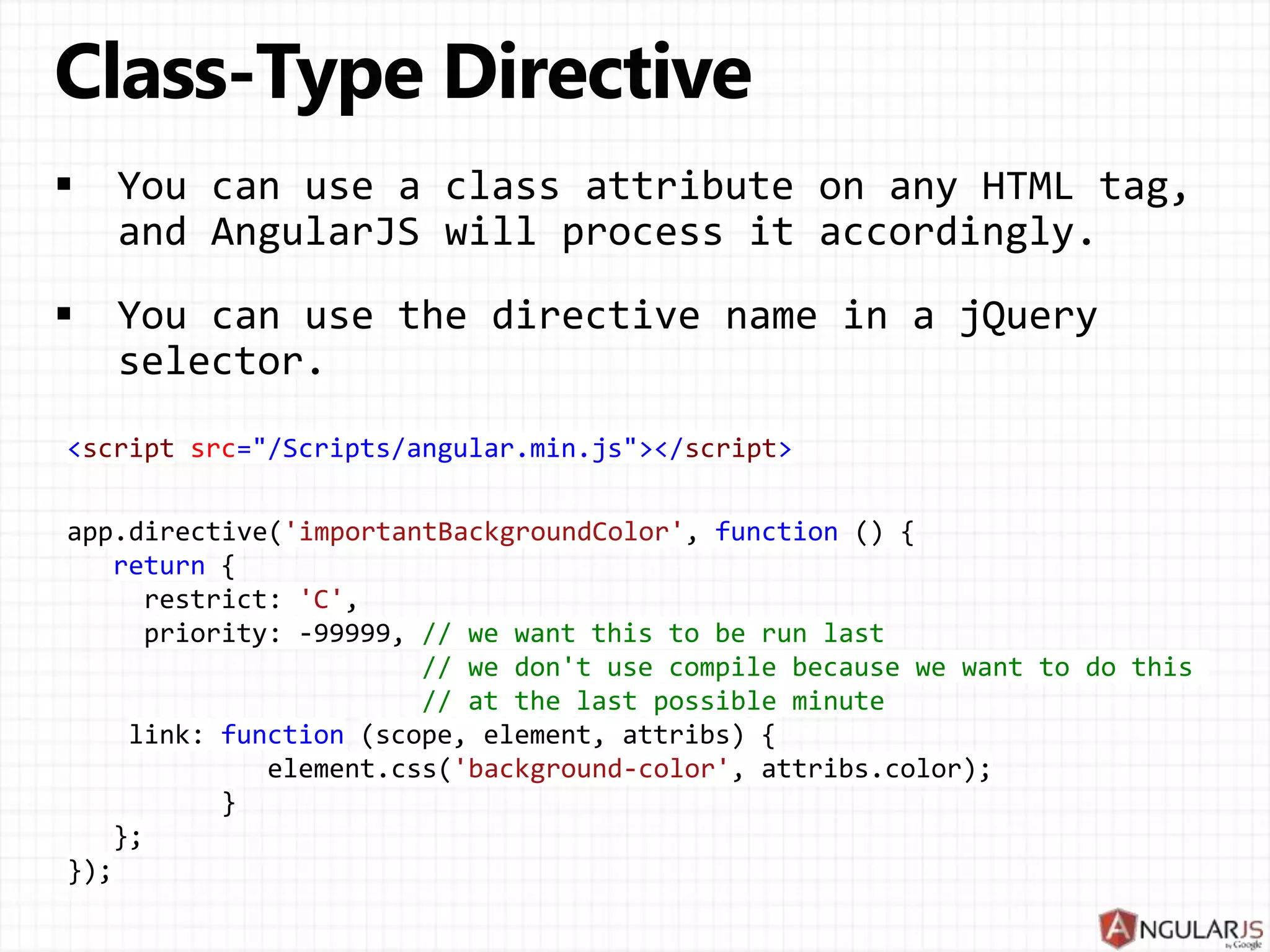
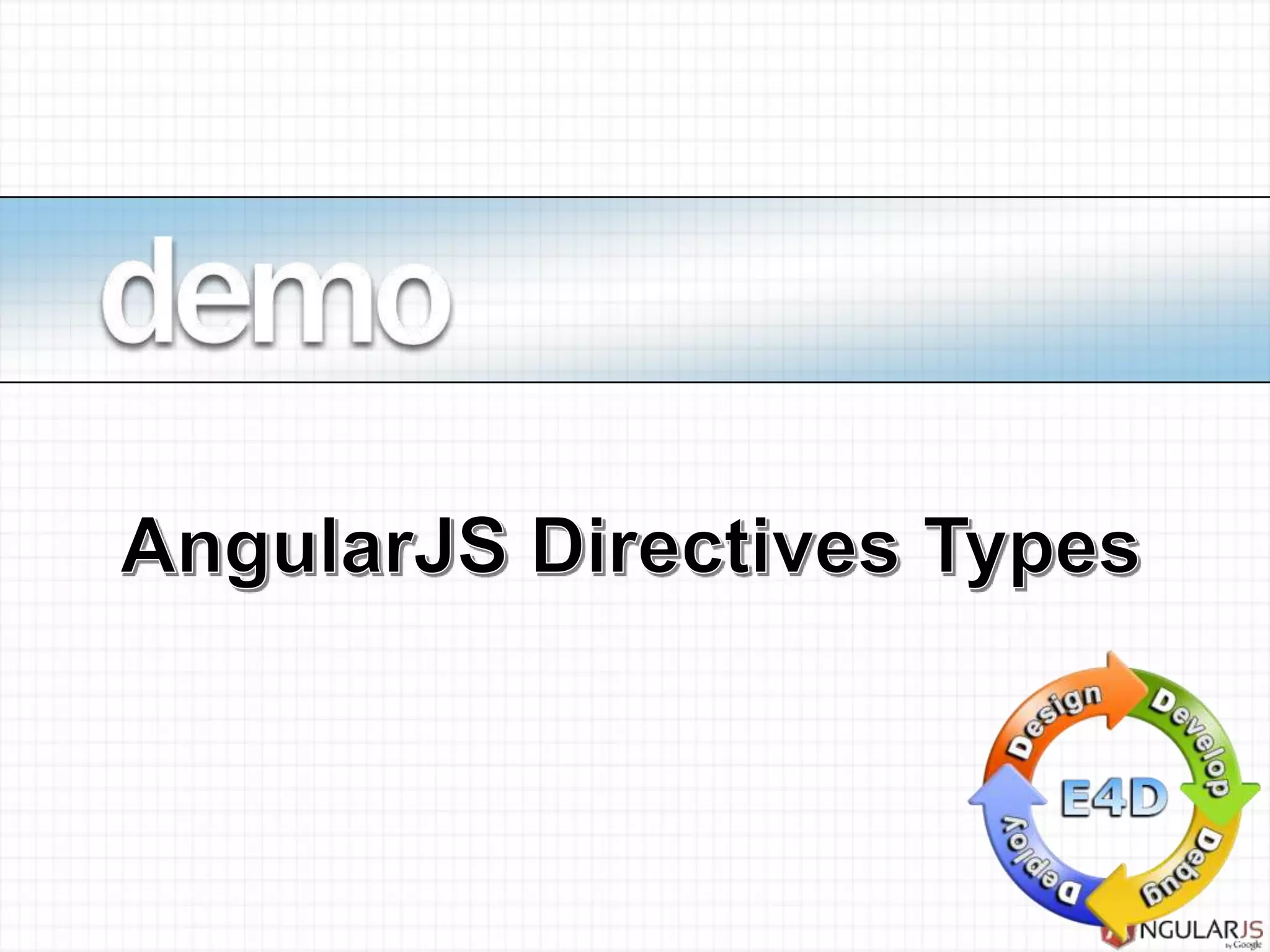
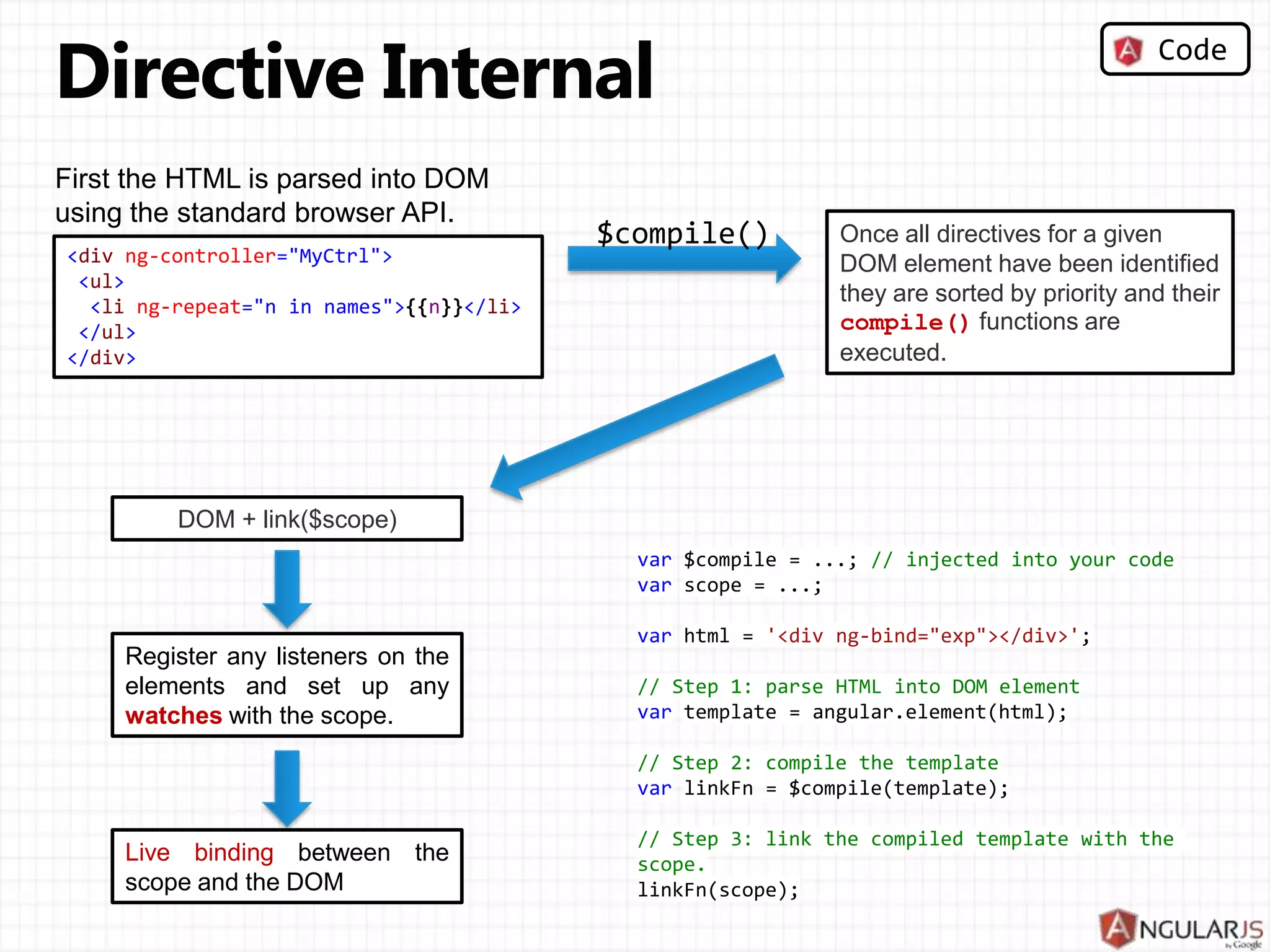
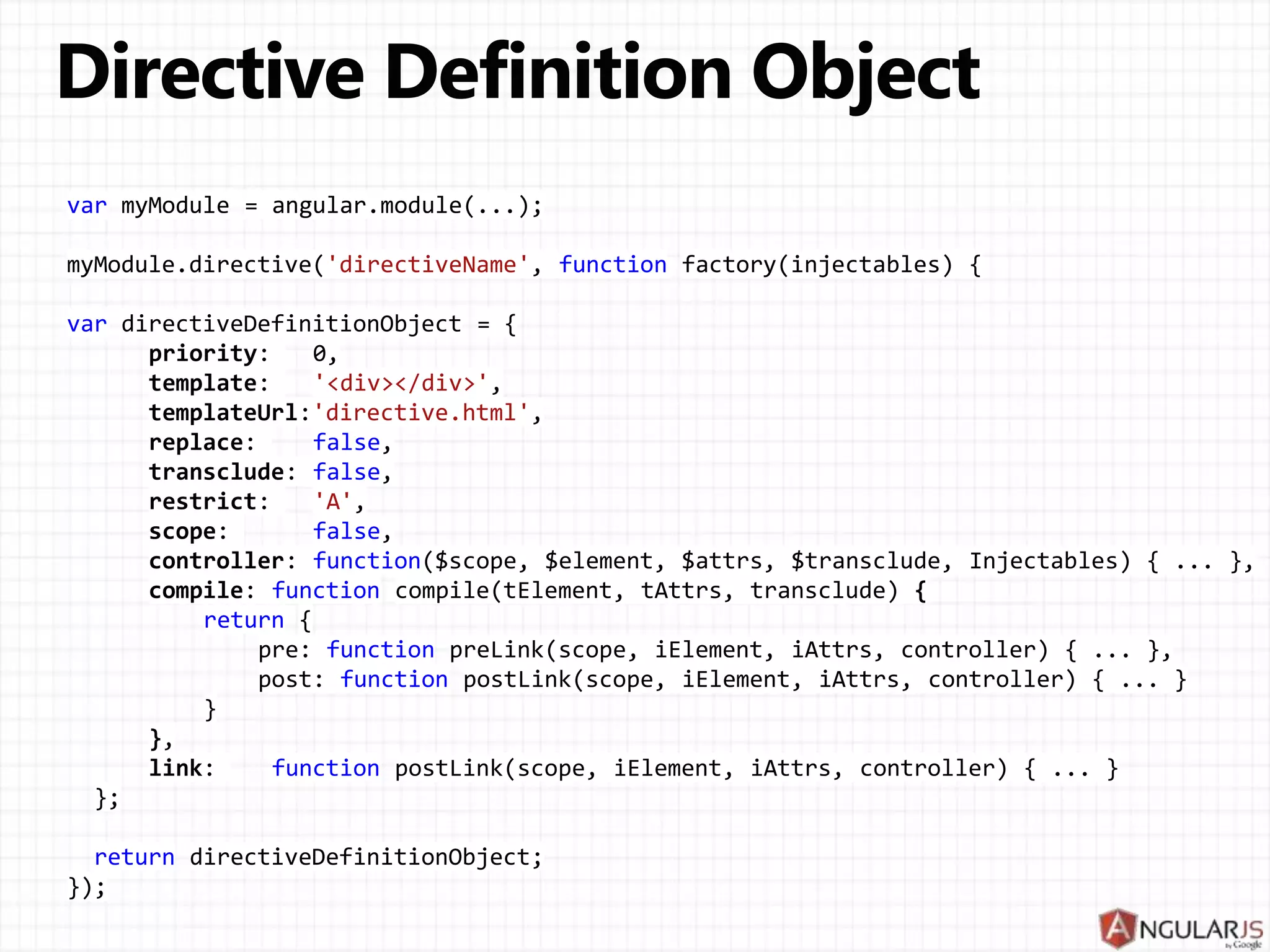
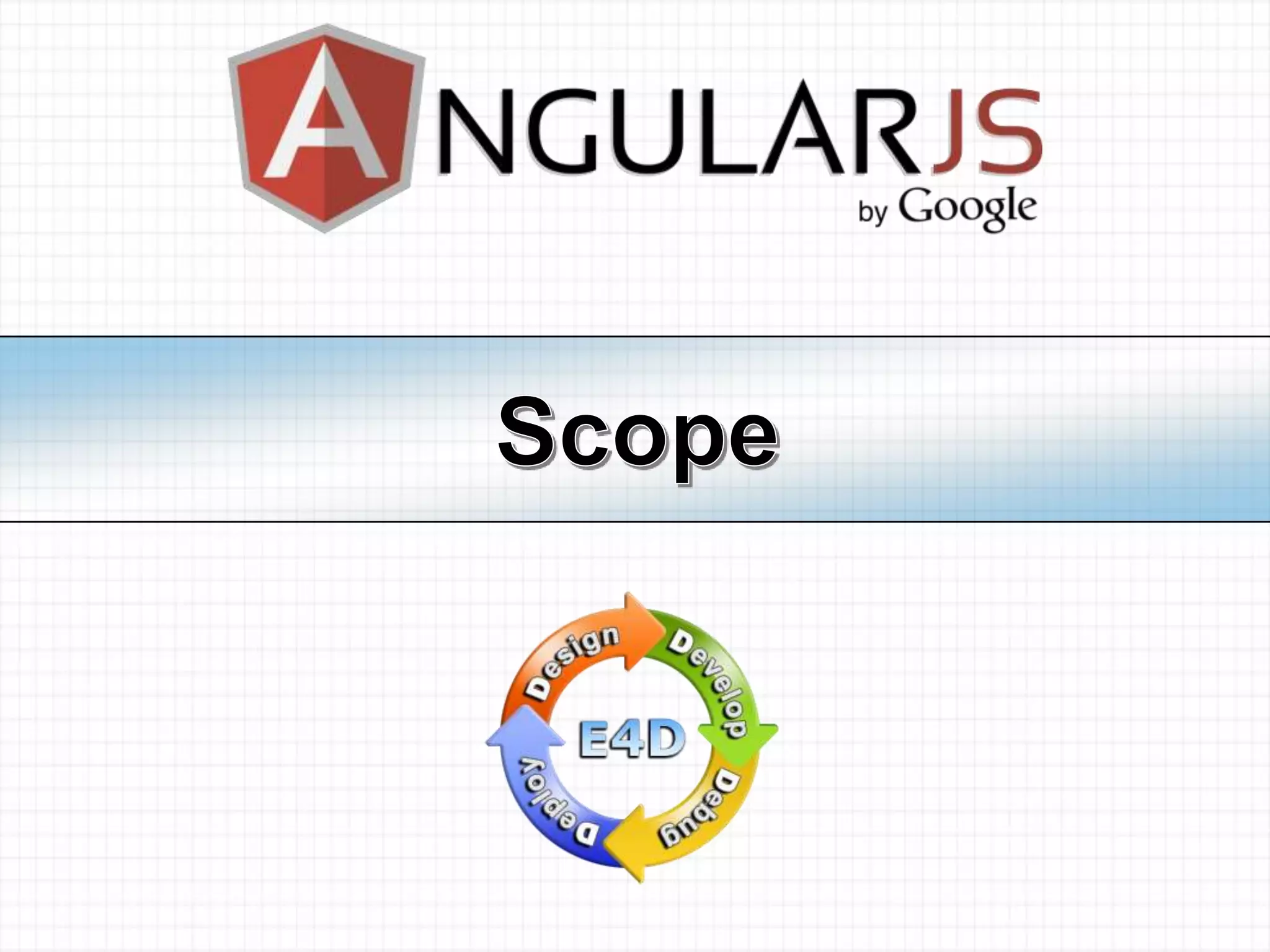
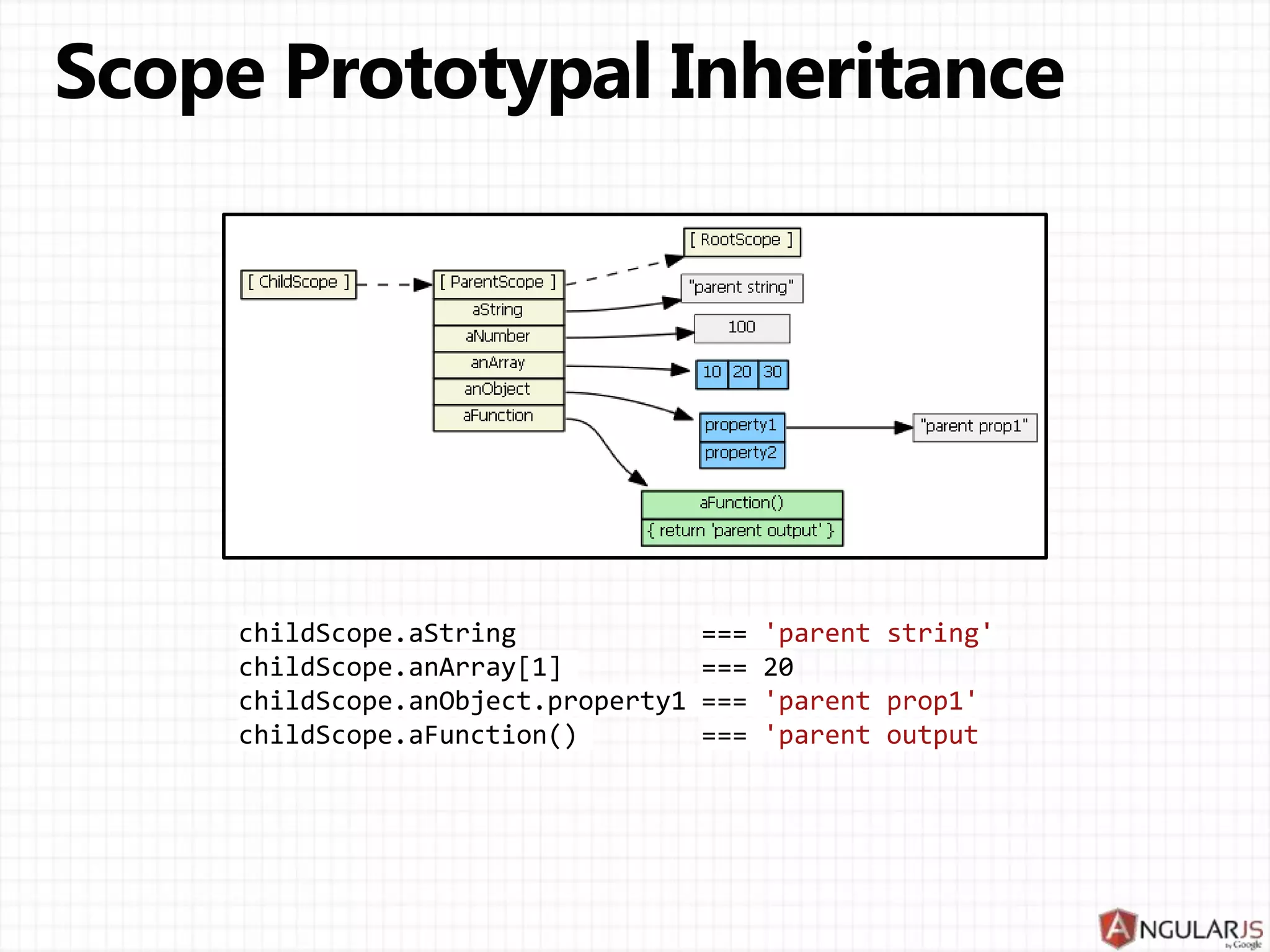
![ Factory func Template Compile Controller preLink postLink <ul> <li ng-repeat="x in [1,2,3,4]" directive-name> {{x}} </li> </ul>](https://image.slidesharecdn.com/directives-130512175144-phpapp01/75/AngularJS-Directives-15-2048.jpg)
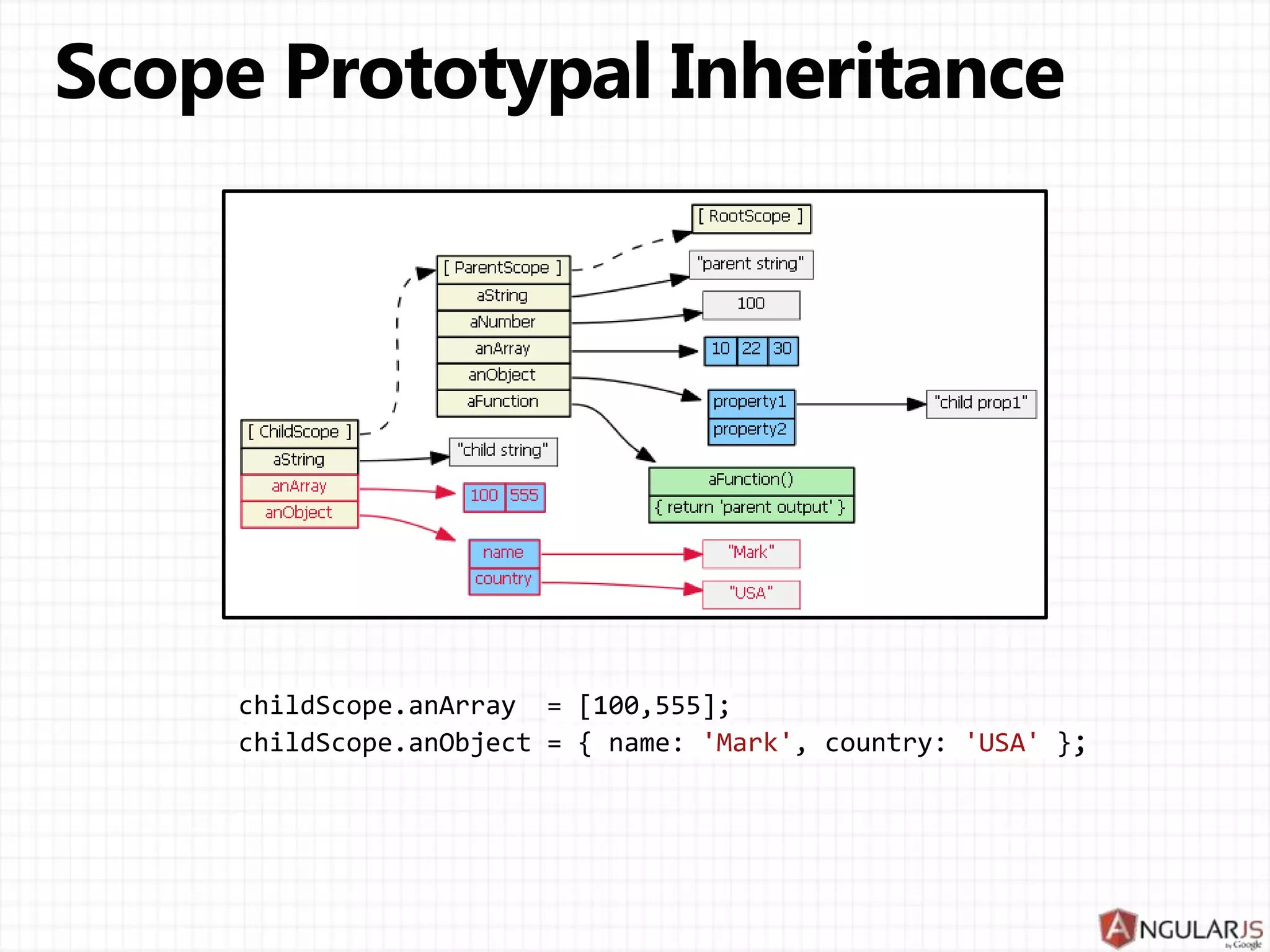
![require: [ '^?ngModel', '^?Form']](https://image.slidesharecdn.com/directives-130512175144-phpapp01/75/AngularJS-Directives-17-2048.jpg)
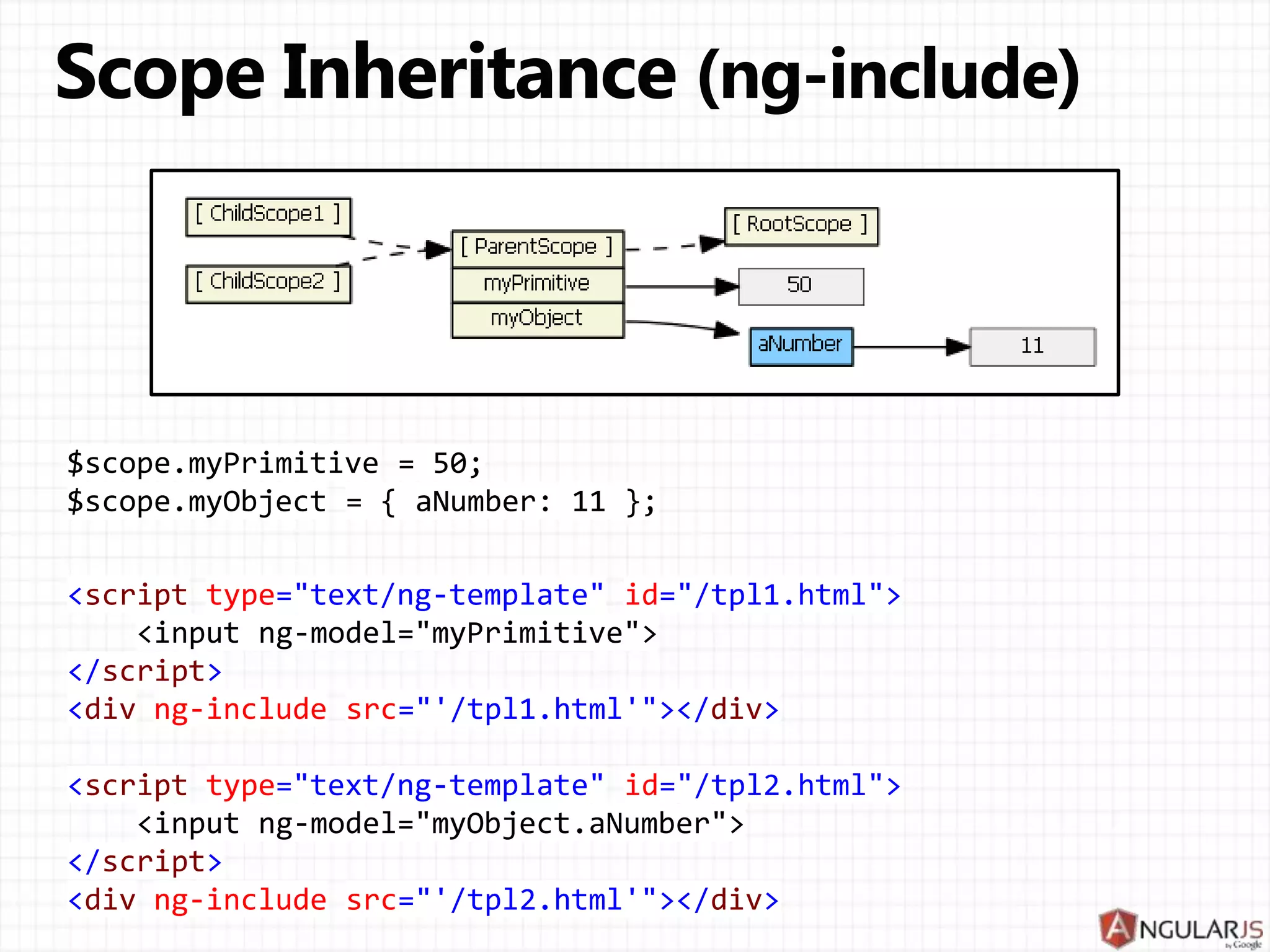
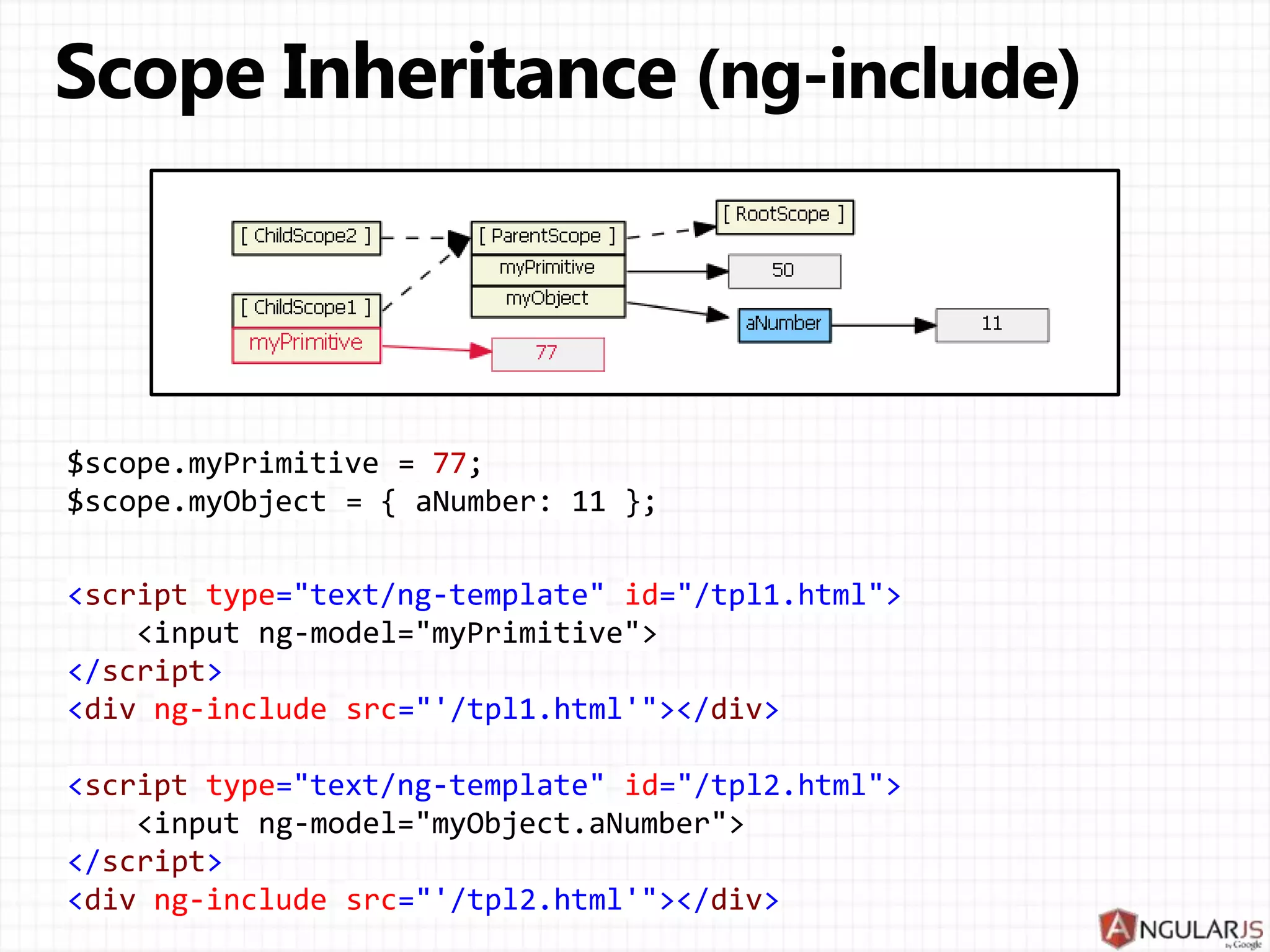
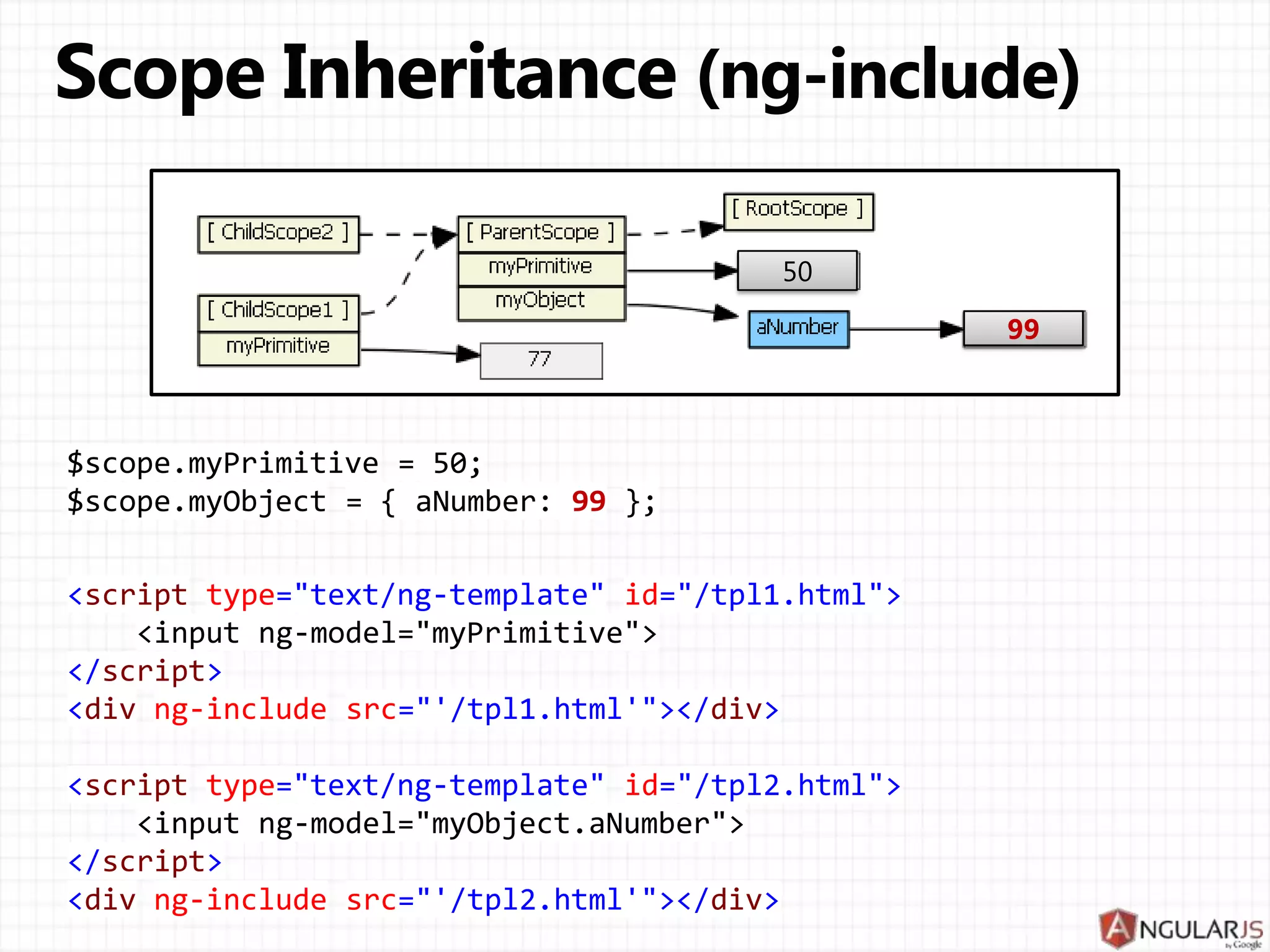
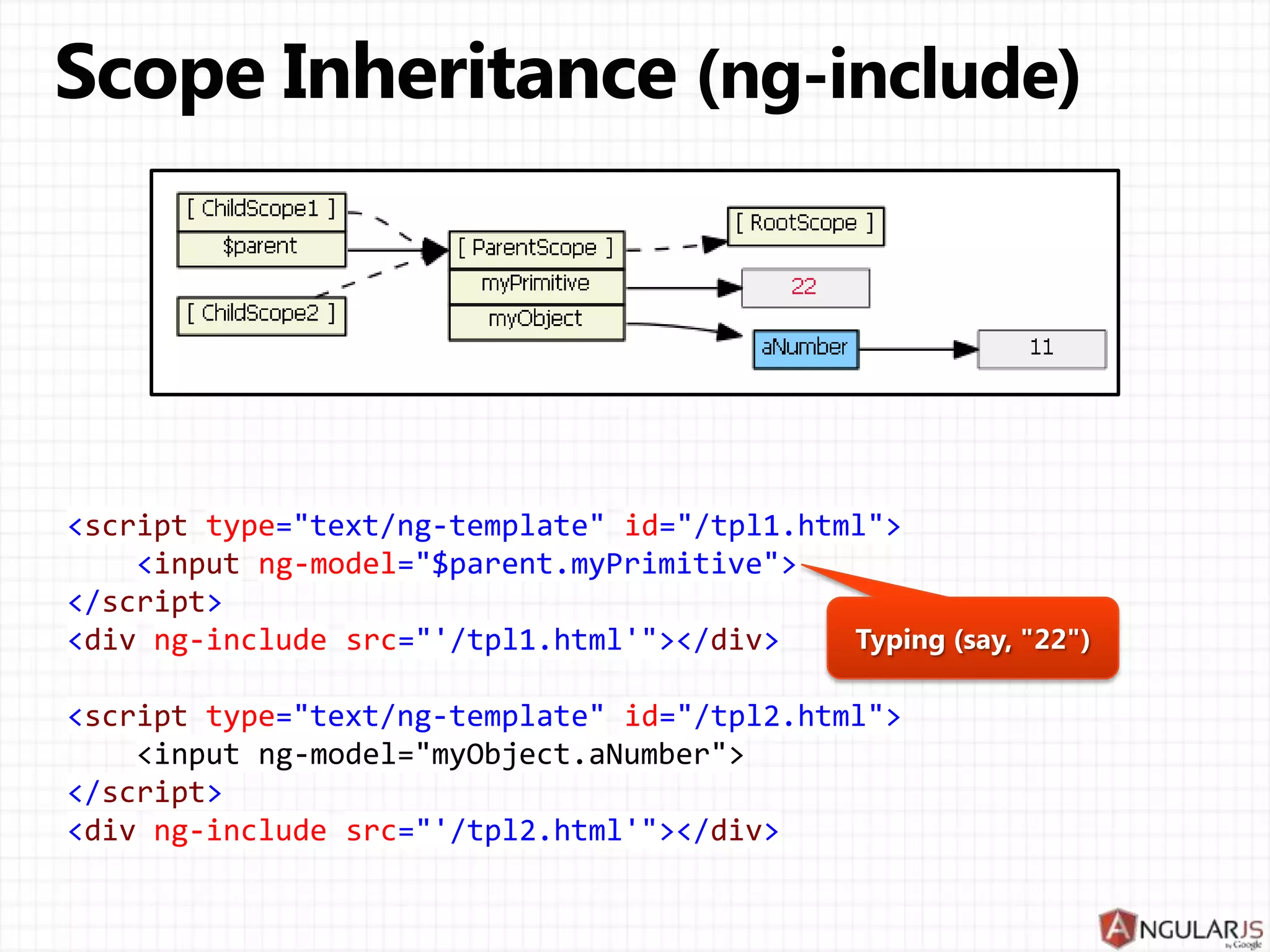
![childScope.aString === 'parent string' childScope.anArray[1] === 20 childScope.anObject.property1 === 'parent prop1' childScope.aFunction() === 'parent output](https://image.slidesharecdn.com/directives-130512175144-phpapp01/75/AngularJS-Directives-22-2048.jpg)
![childScope.aString = 'child string';childScope.aString = 'child string'; childScope.anArray[1] = '22'; childScope.anObject.property1 = 'child prop1'; This new property hides / shadows the parentScope property with the same name.](https://image.slidesharecdn.com/directives-130512175144-phpapp01/75/AngularJS-Directives-23-2048.jpg)
![childScope.anArray = [100,555]; childScope.anObject = { name: 'Mark', country: 'USA' };](https://image.slidesharecdn.com/directives-130512175144-phpapp01/75/AngularJS-Directives-24-2048.jpg)
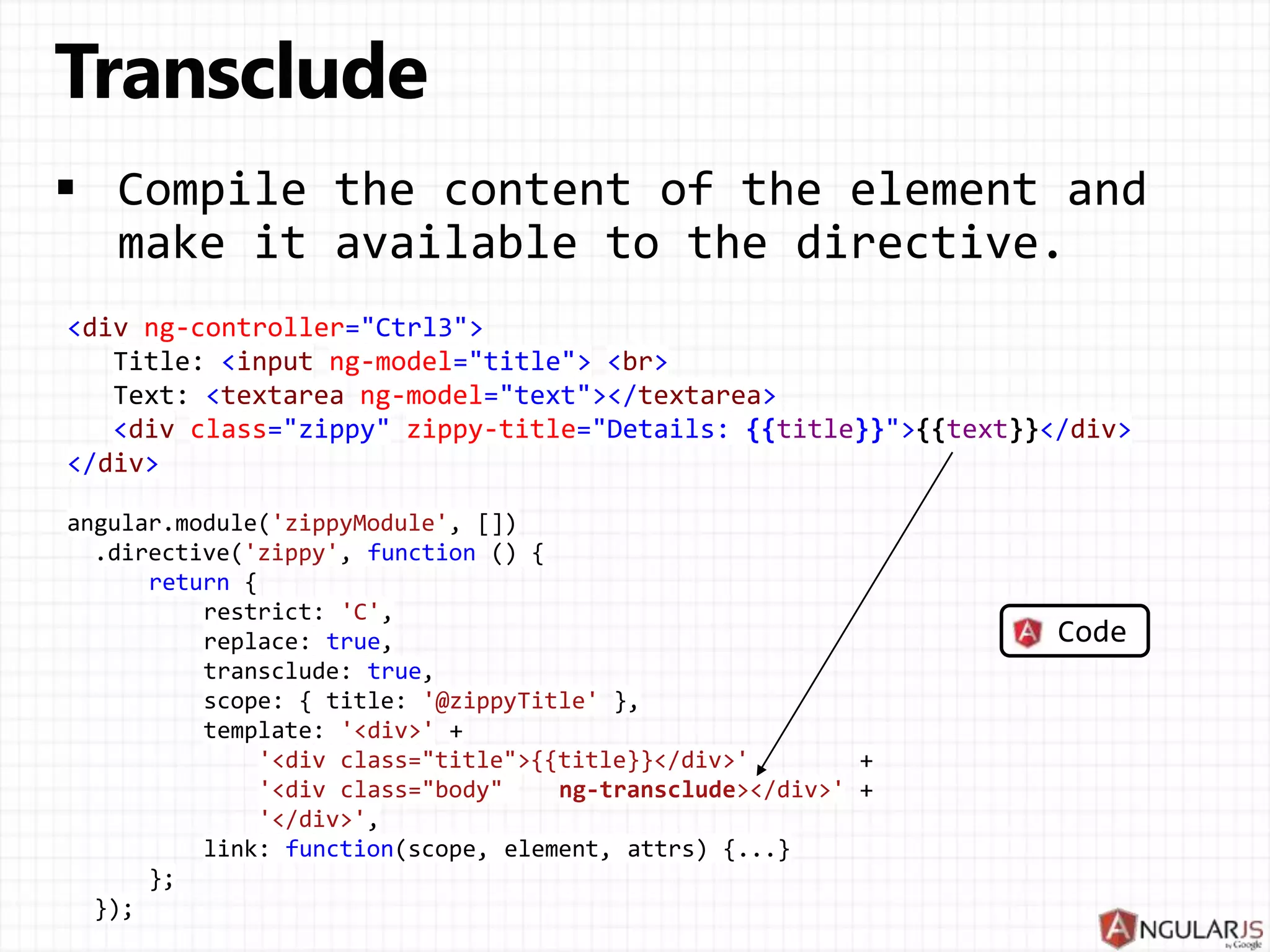
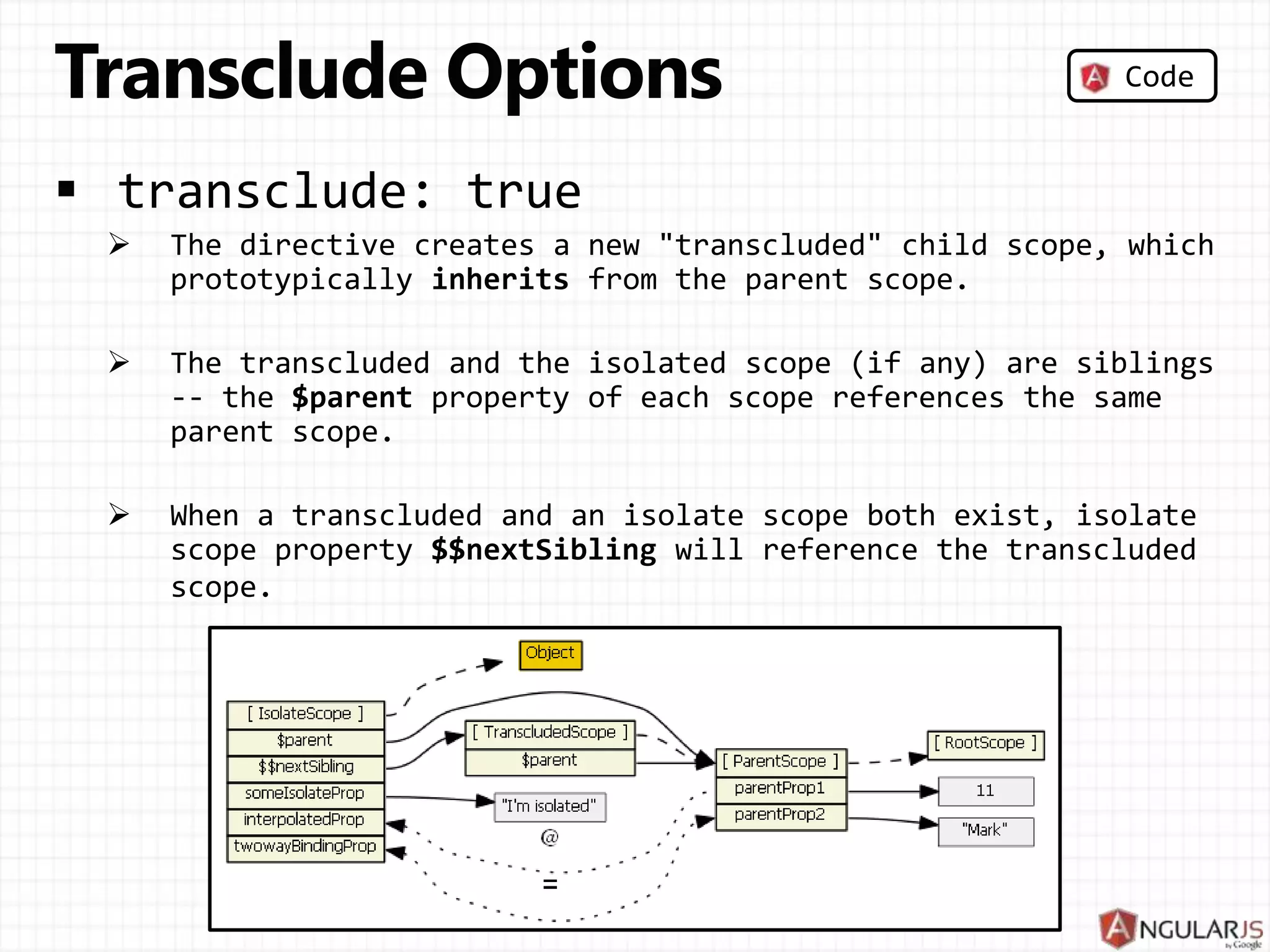
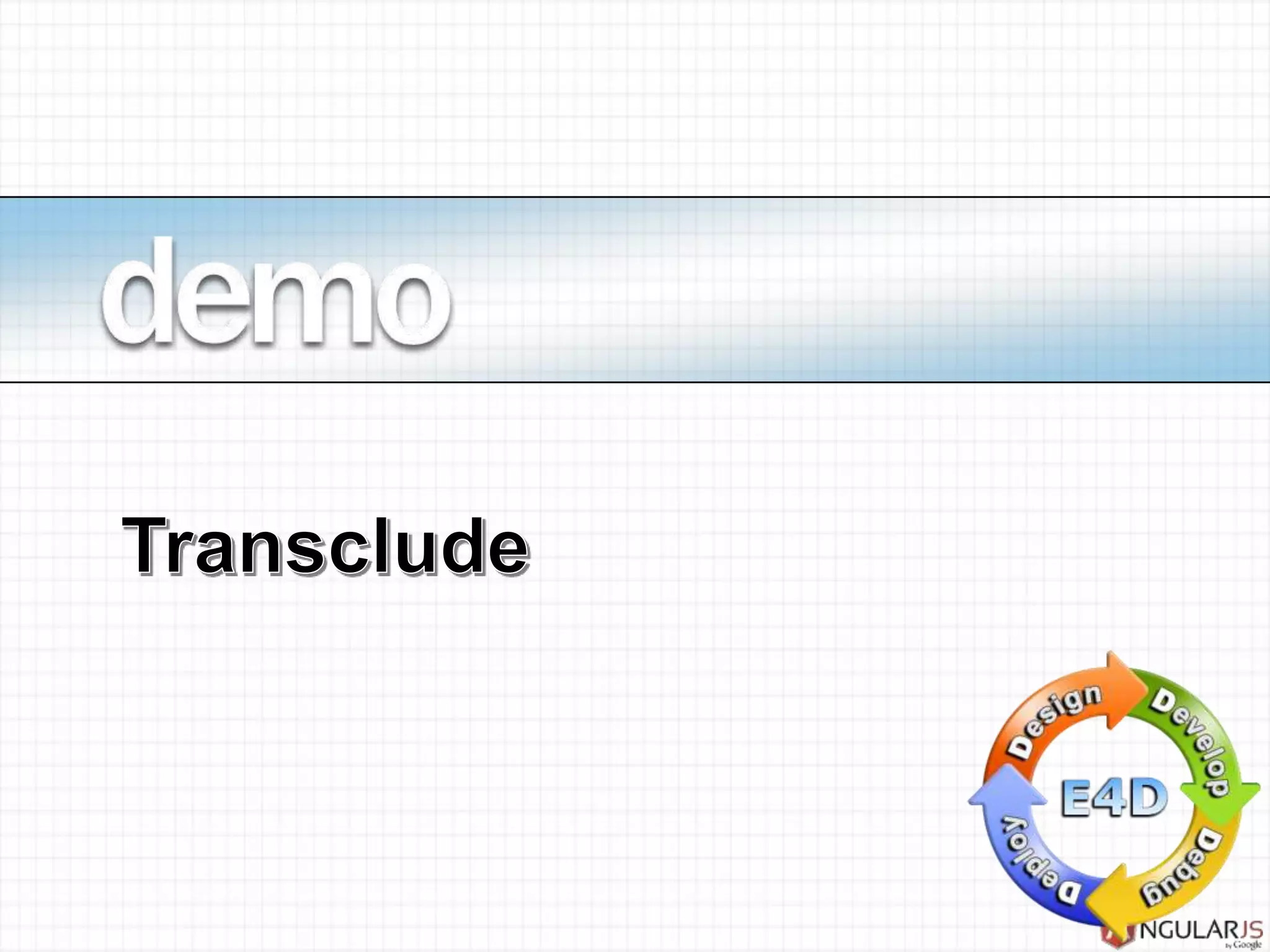
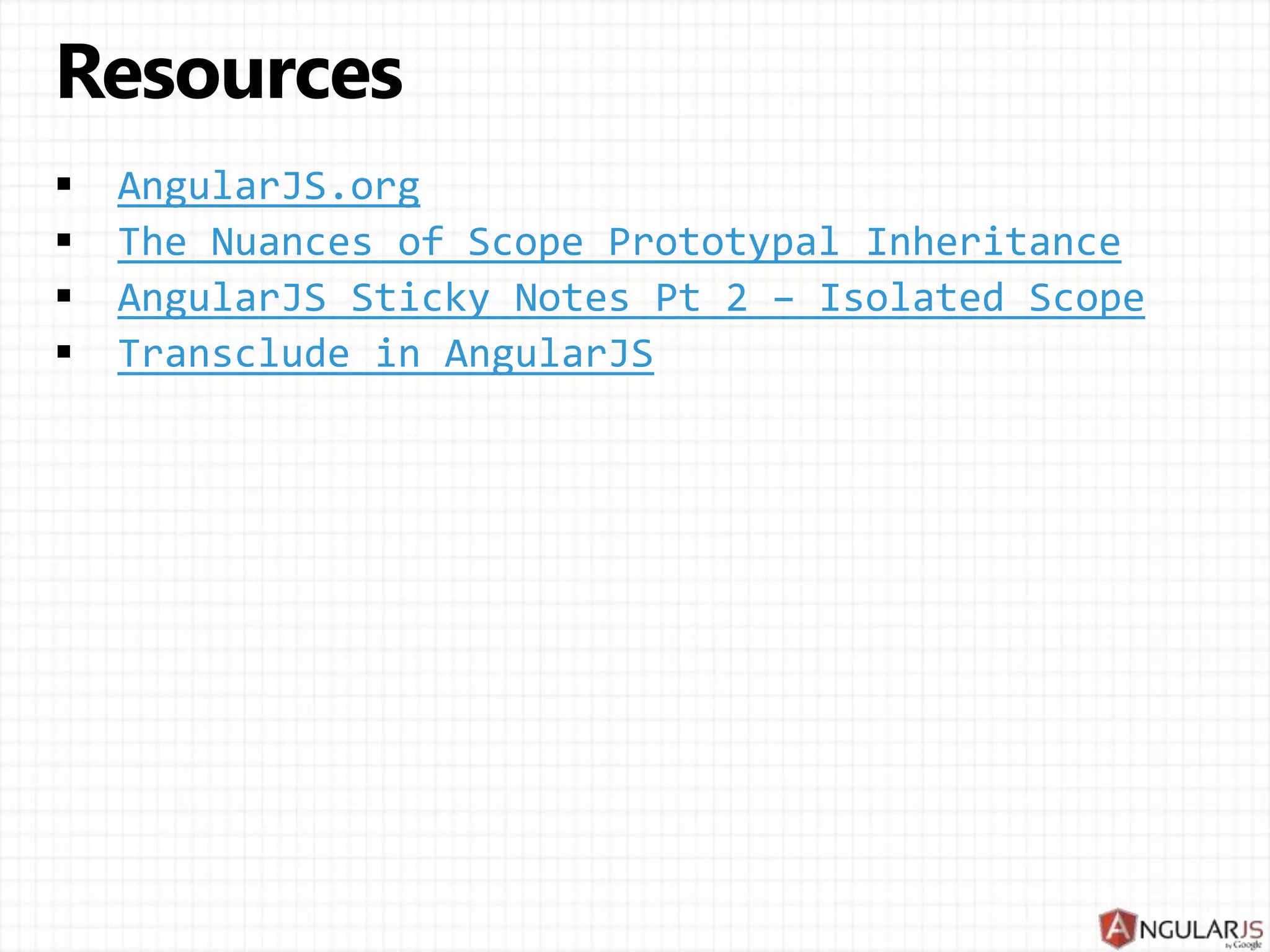





![<div ng-controller="Ctrl3"> Title: <input ng-model="title"> <br> Text: <textarea ng-model="text"></textarea> <div class="zippy" zippy-title="Details: {{title}}">{{text}}</div> </div> angular.module('zippyModule', []) .directive('zippy', function () { return { restrict: 'C', replace: true, transclude: true, scope: { title: '@zippyTitle' }, template: '<div>' + '<div class="title">{{title}}</div>' + '<div class="body" ng-transclude></div>' + '</div>', link: function(scope, element, attrs) {...} }; }); Code](https://image.slidesharecdn.com/directives-130512175144-phpapp01/75/AngularJS-Directives-34-2048.jpg)



