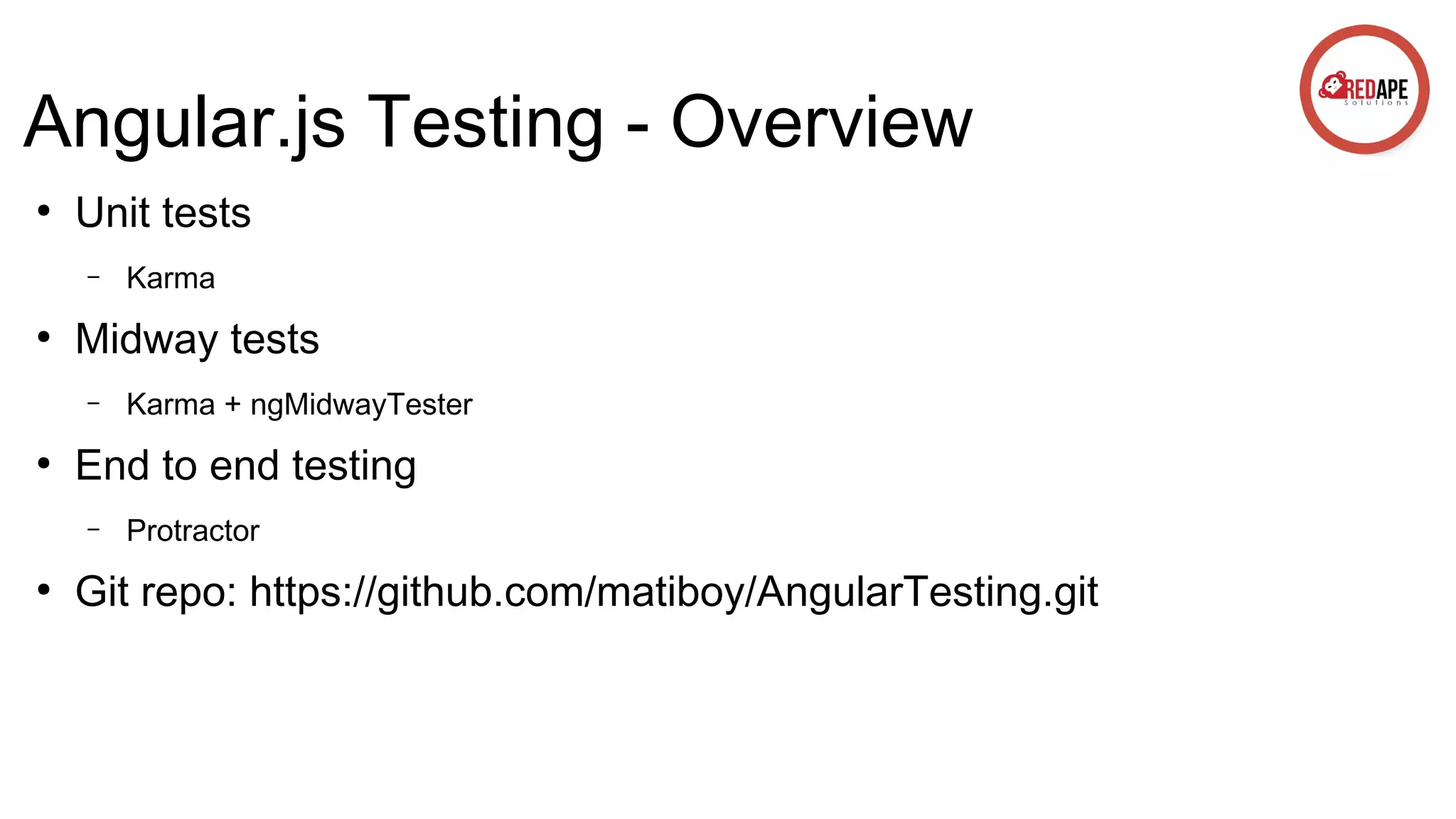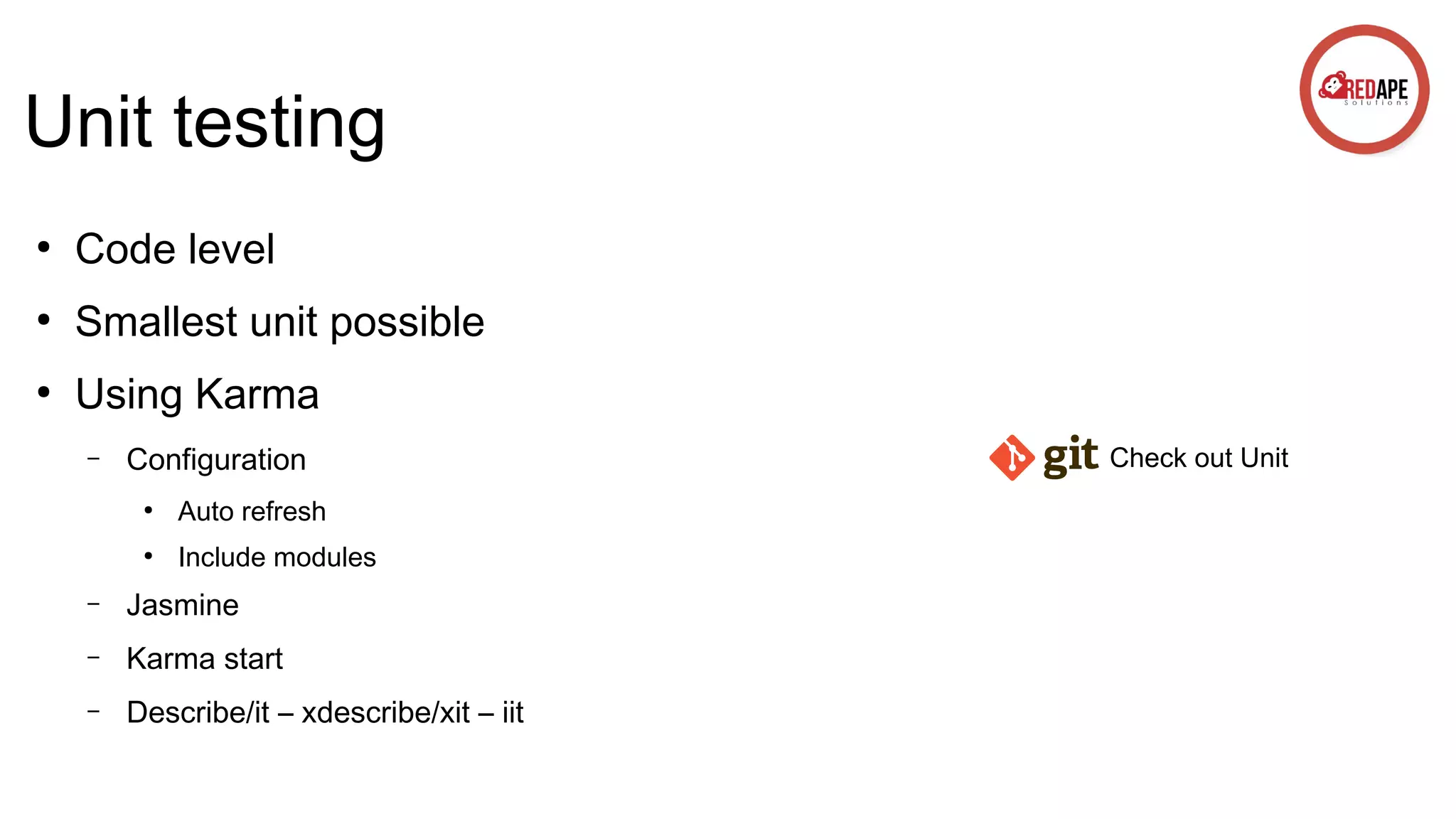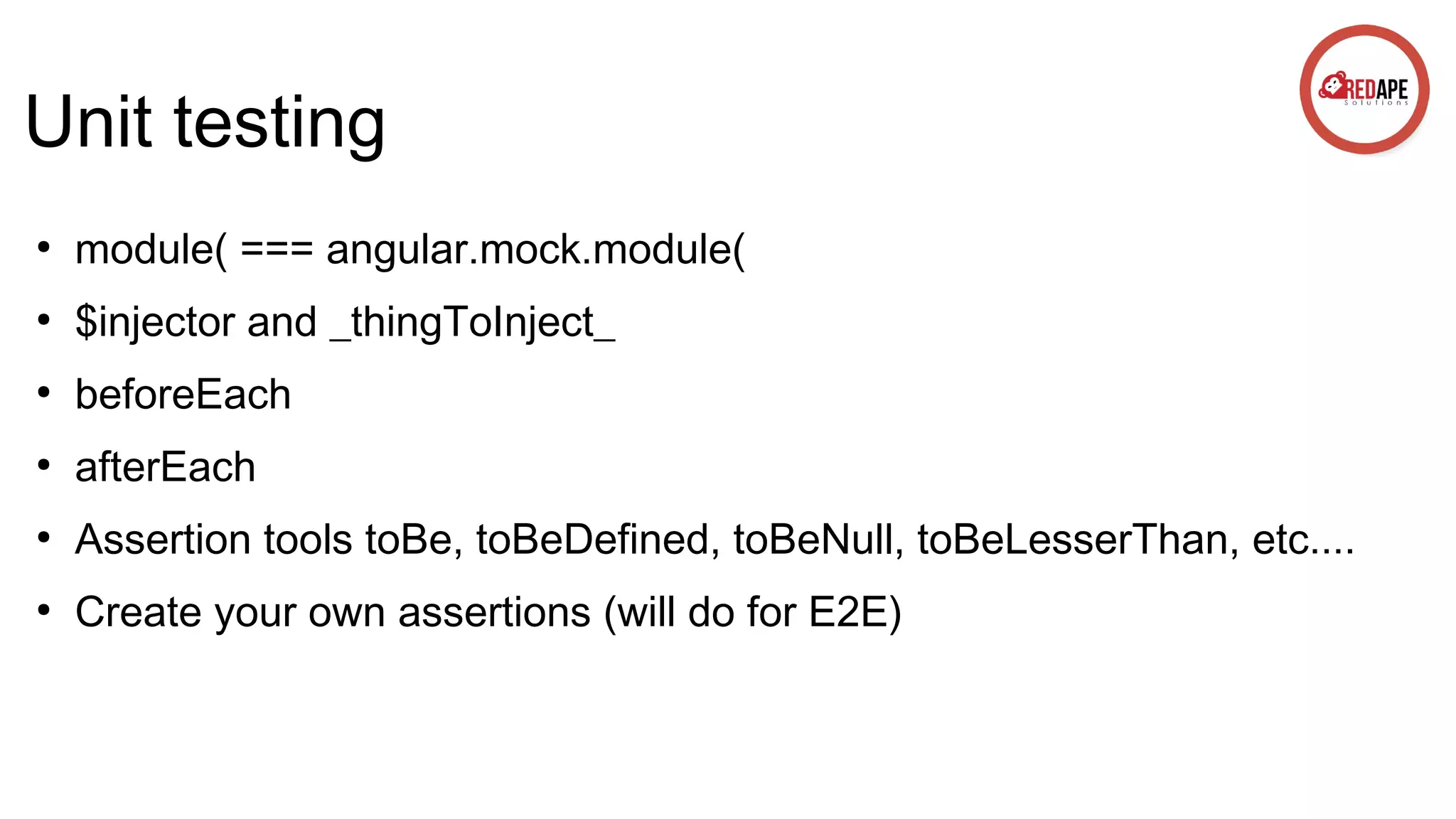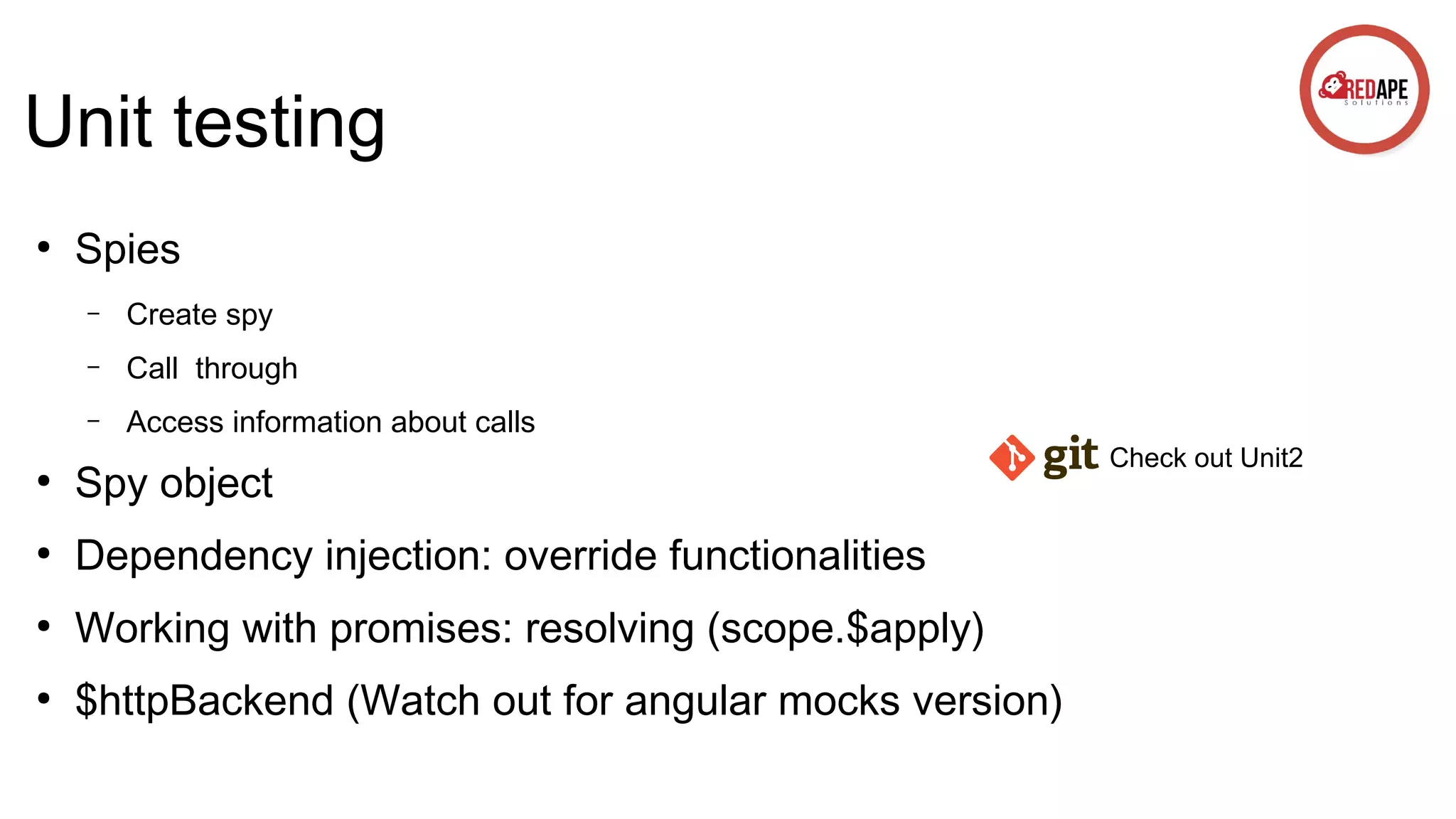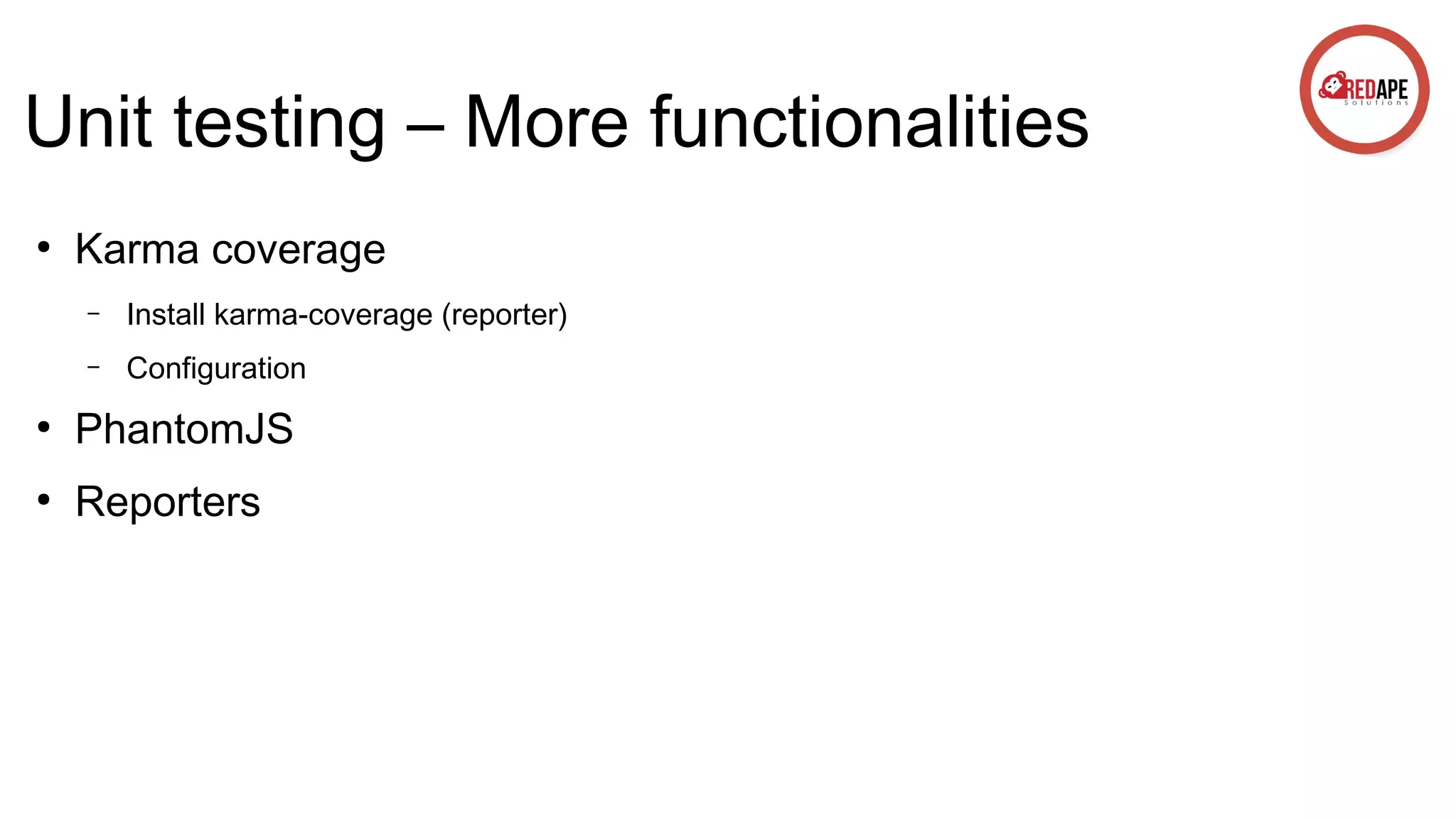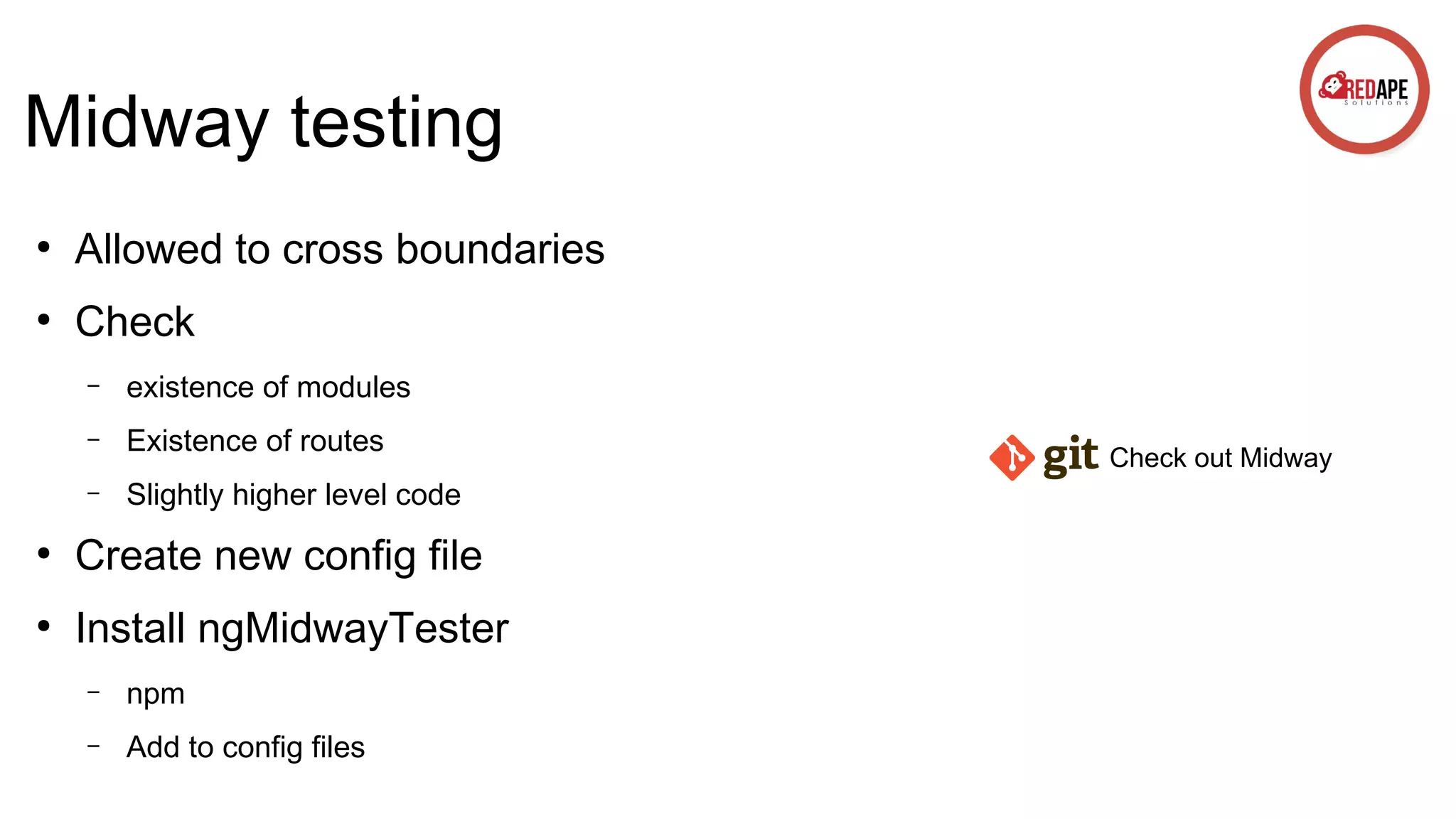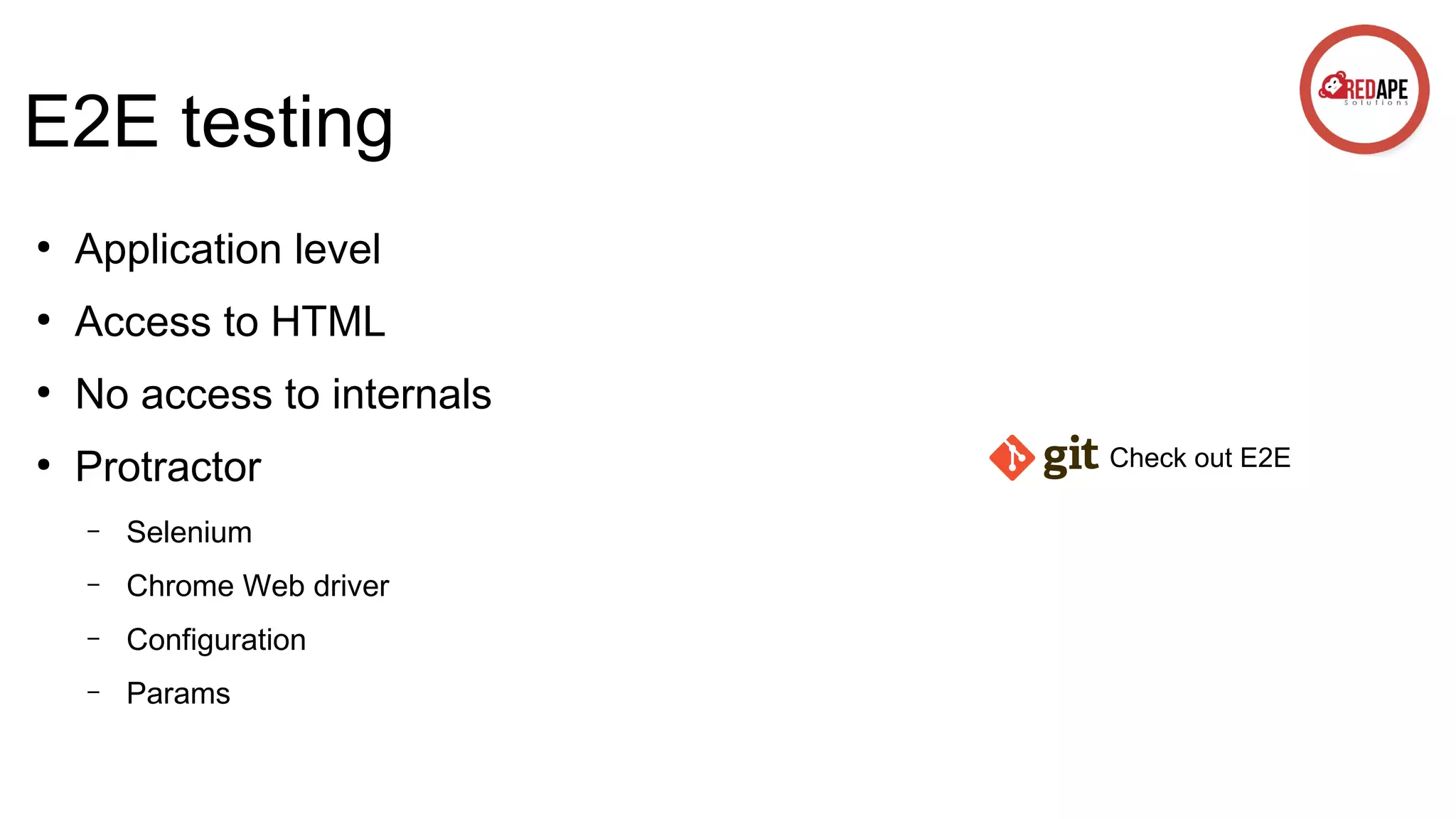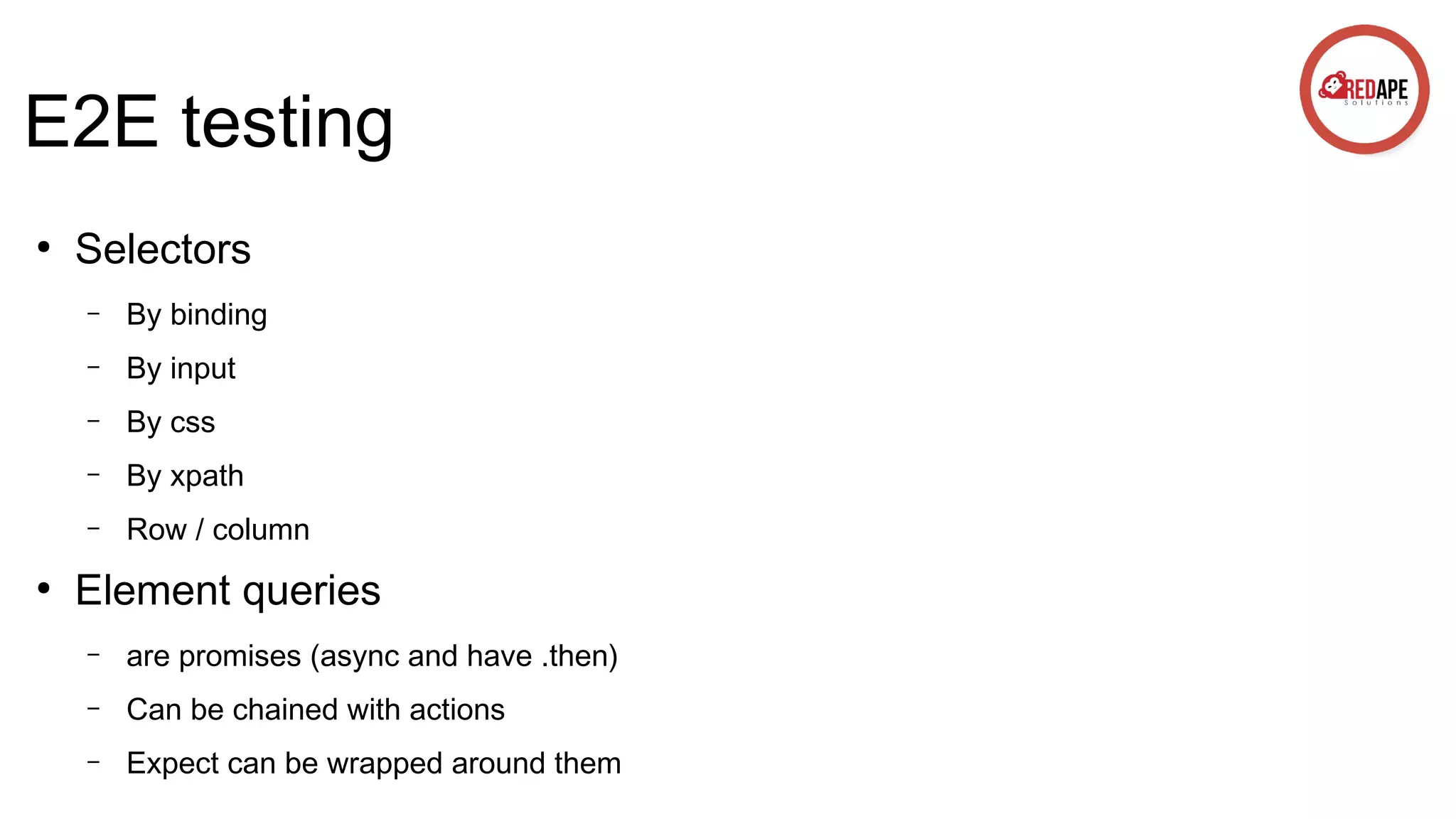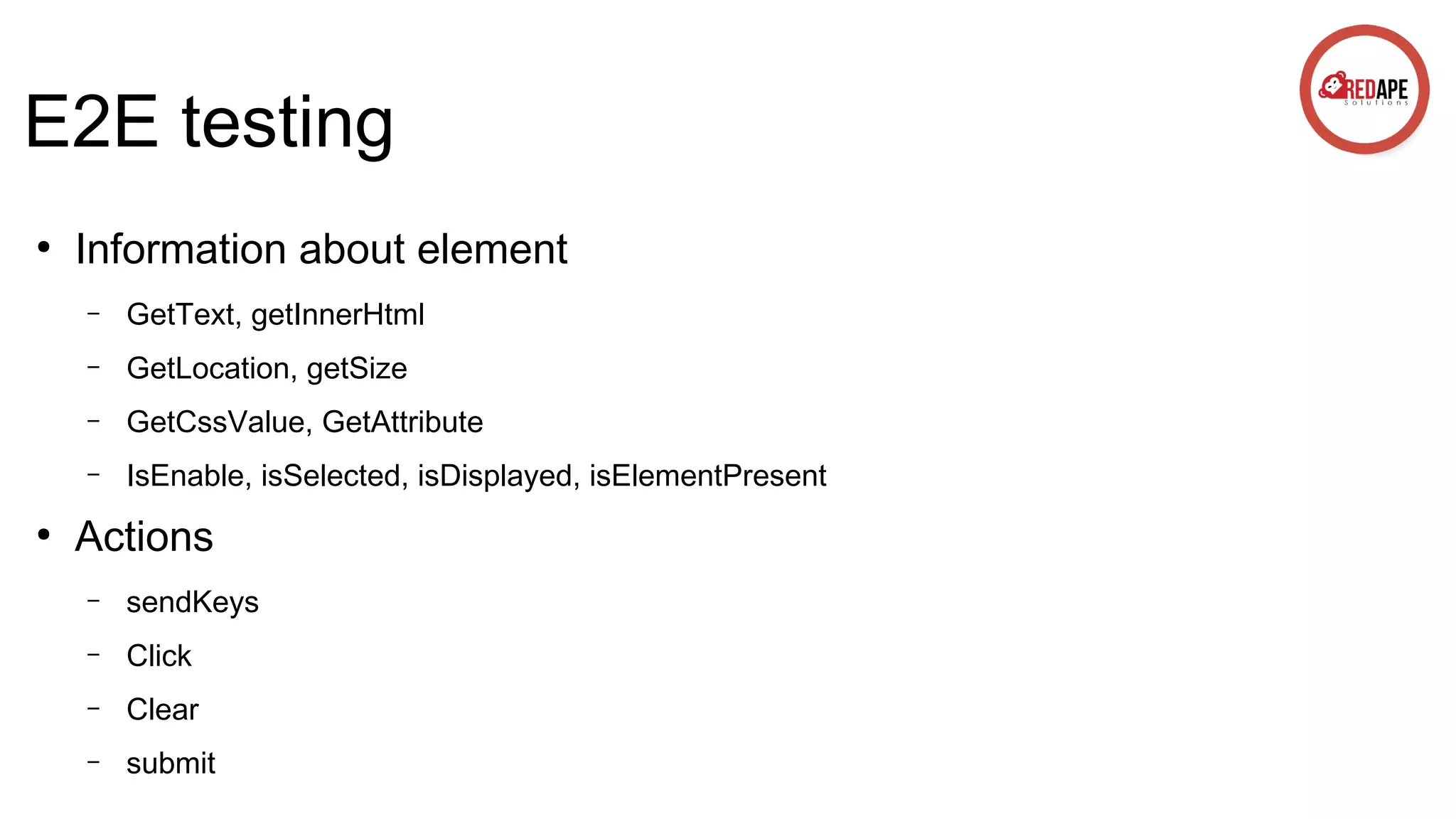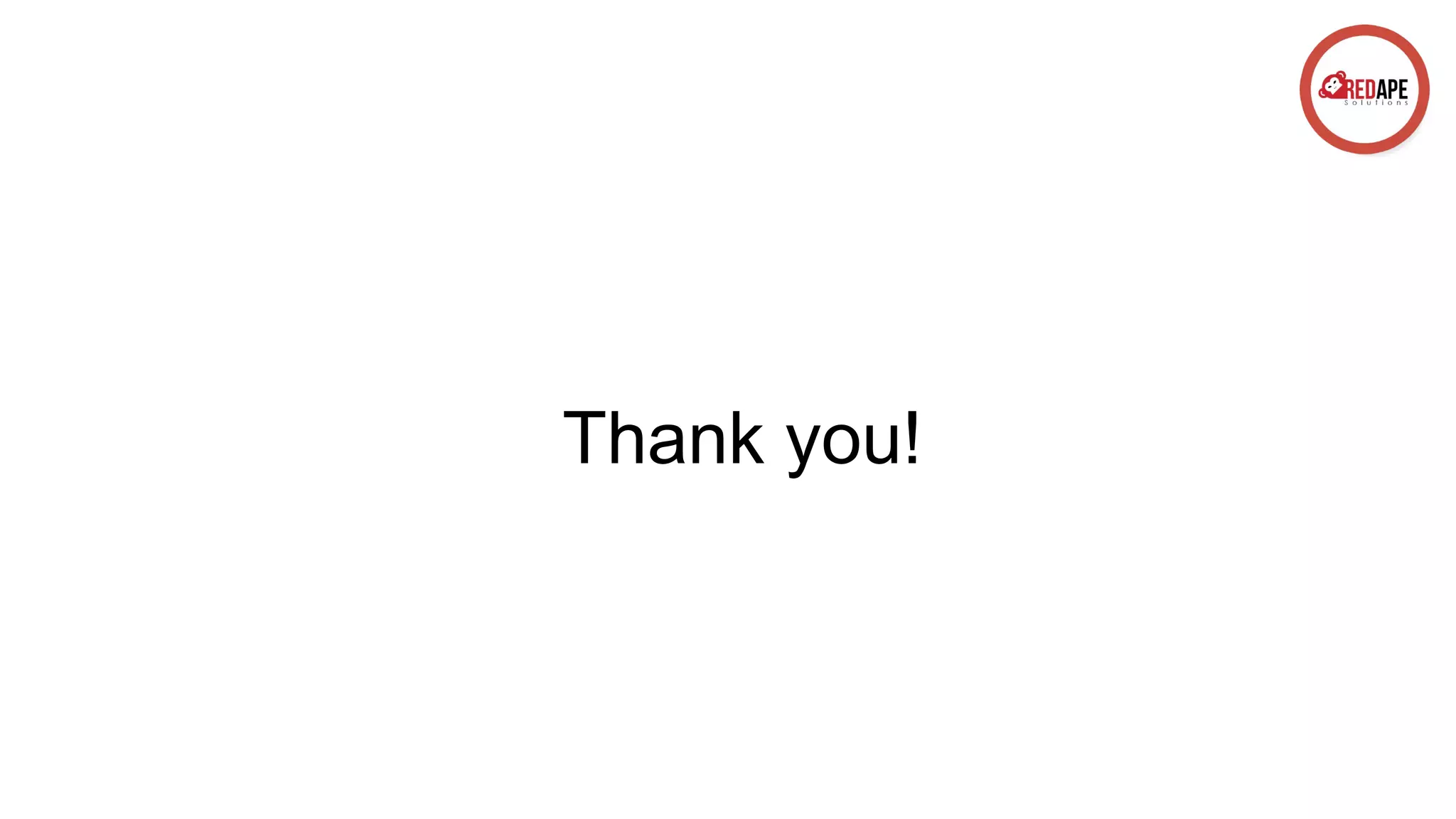The document provides an overview of Angular testing techniques, including unit tests, midway tests, and end-to-end testing using tools like Karma and Protractor. It details specific testing strategies such as setting up configurations, using spies, and creating custom assertions. Additionally, it includes practical steps for implementing these tests and integrates resources for further exploration.