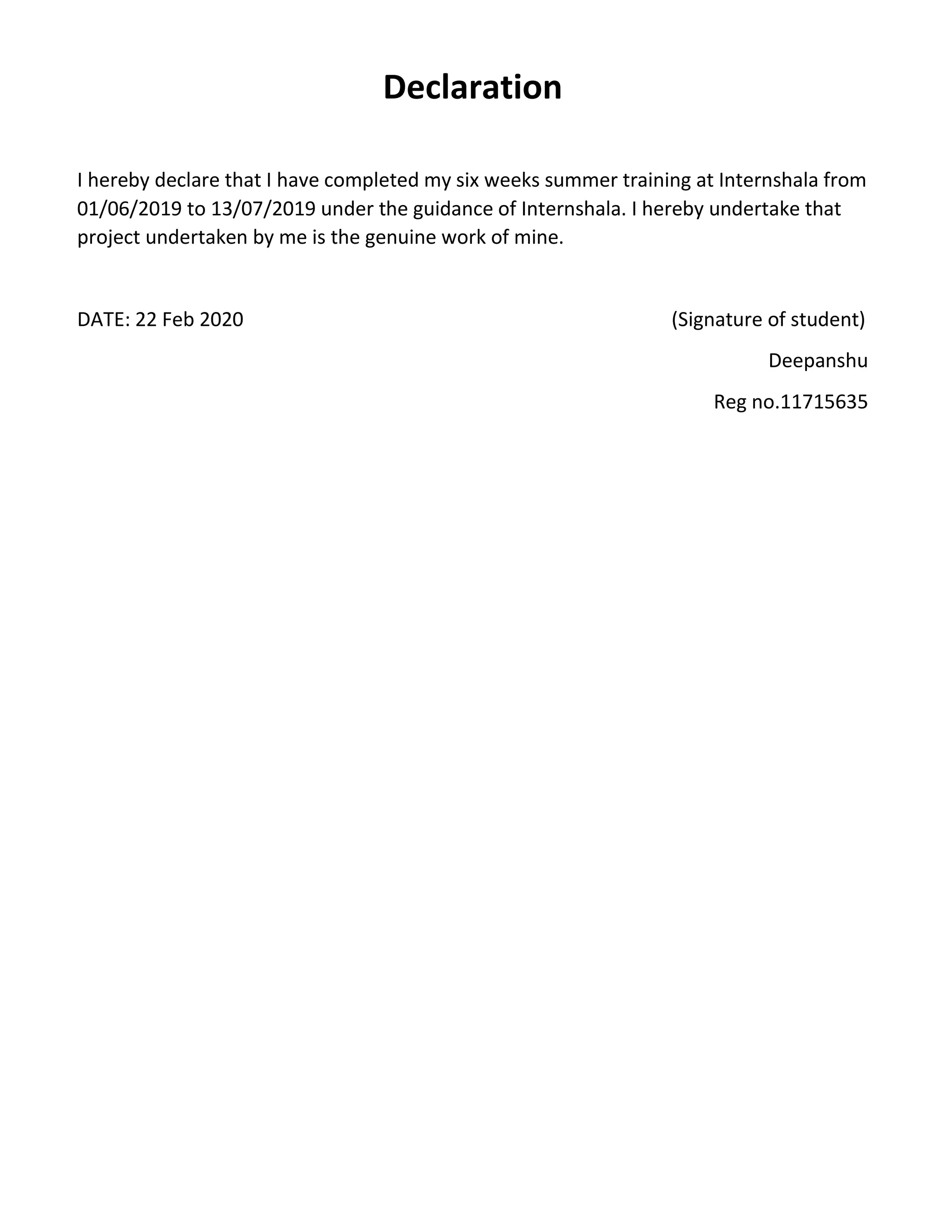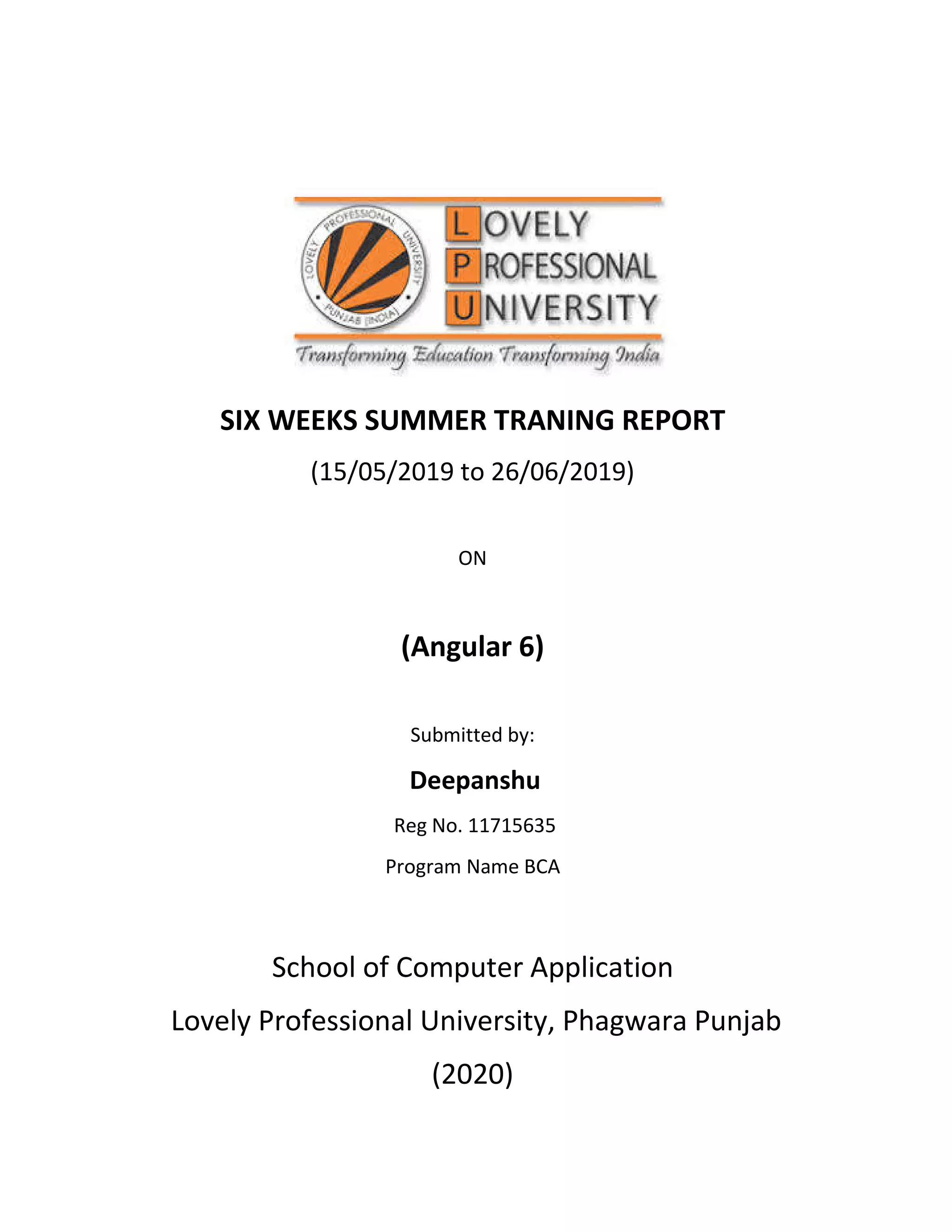Deepanshu thanks Lovely Professional University for providing him the opportunity to complete a project on Angular 6. He learned a lot and is grateful for the experience. He also thanks his parents and friend for their help in finalizing the project within the limited timeframe. The document then provides summaries of key aspects of Angular 6, including its architecture which follows an MVC pattern, forms, data binding, pipes, services, routing, and modules.
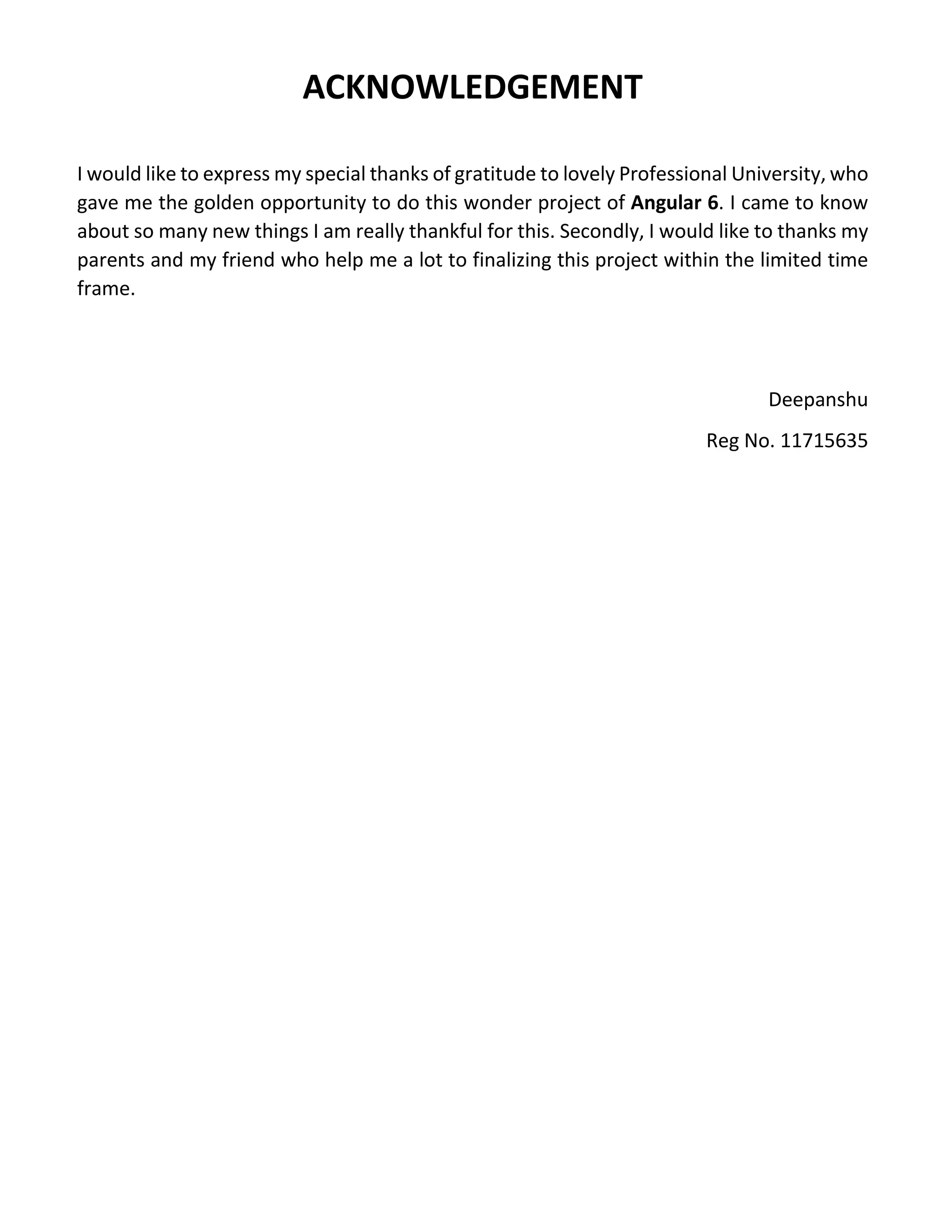
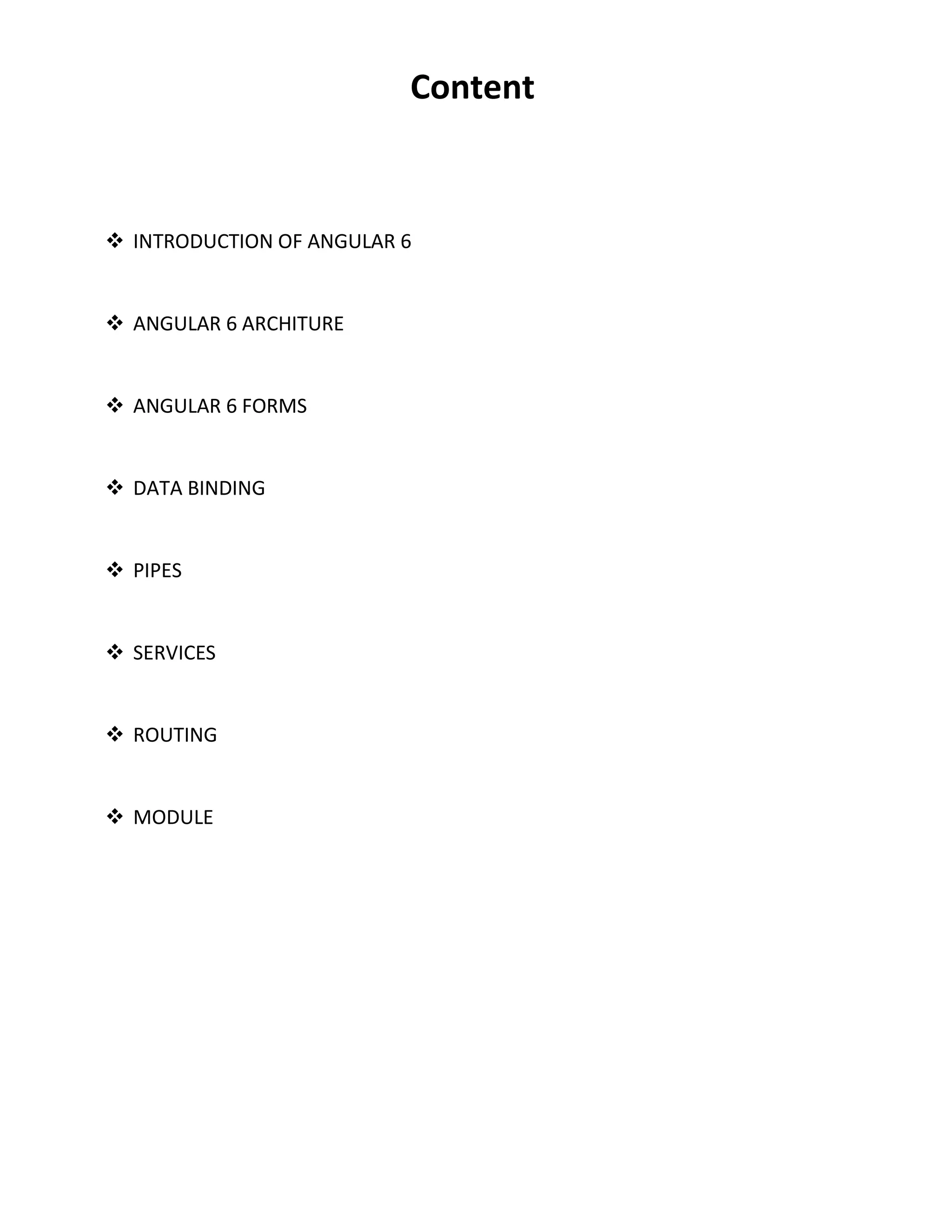
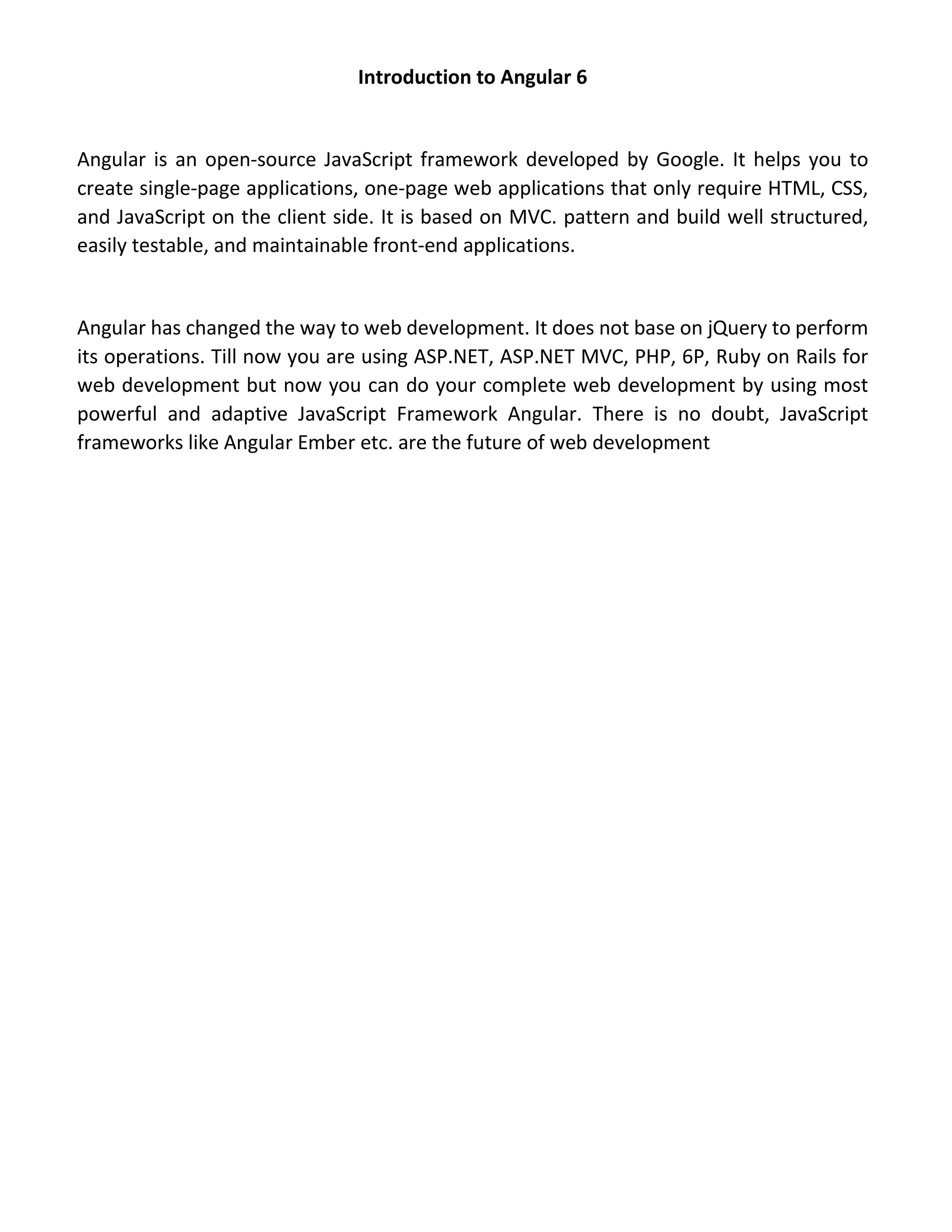
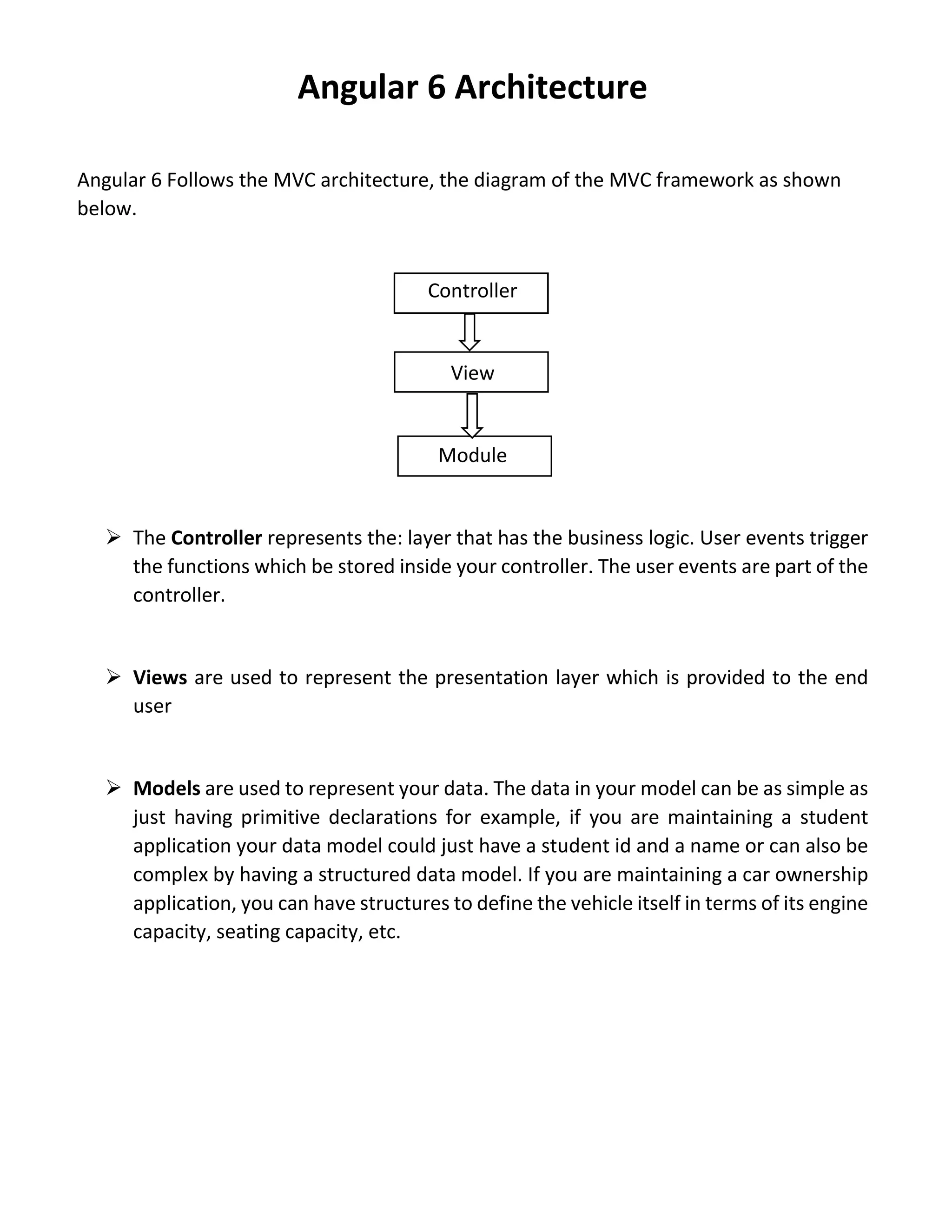
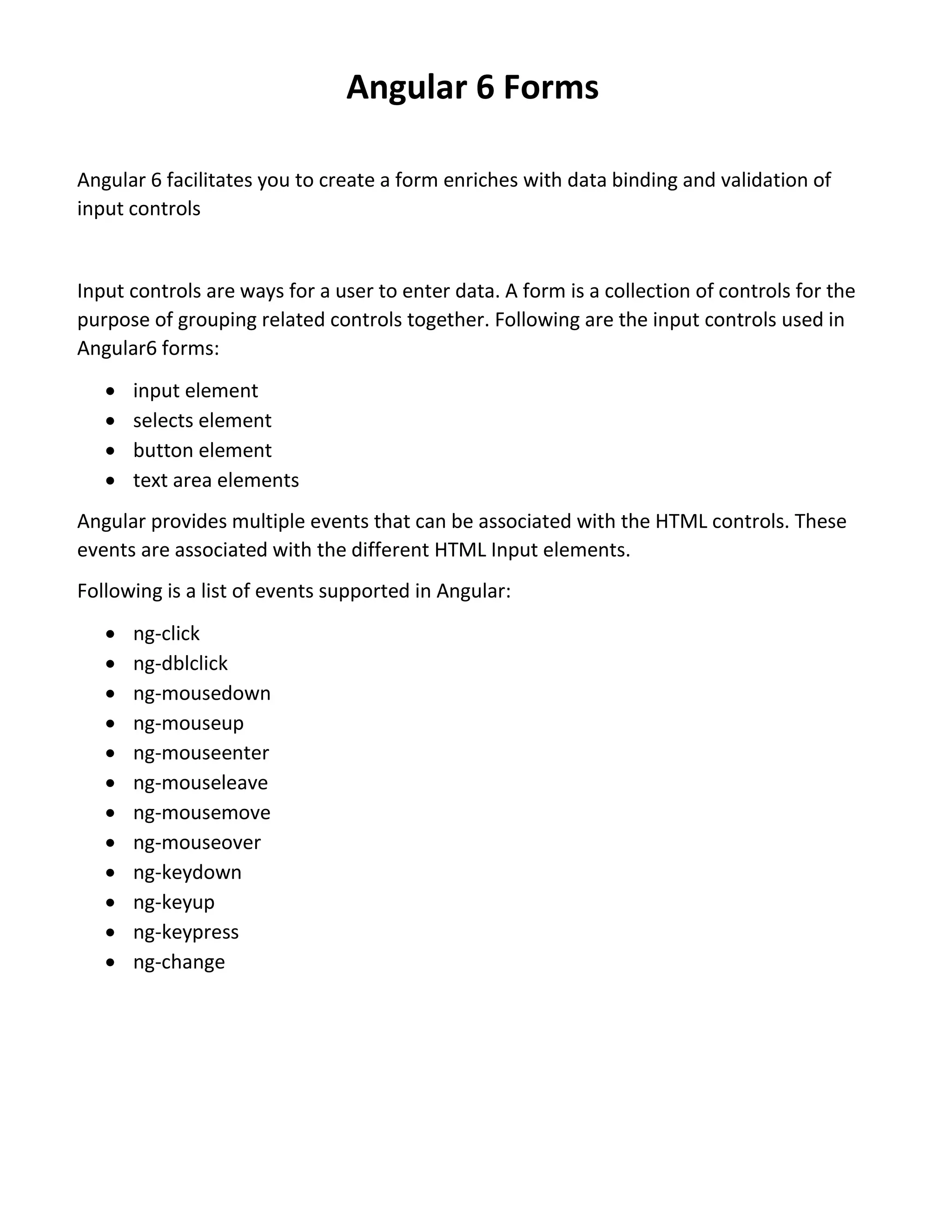
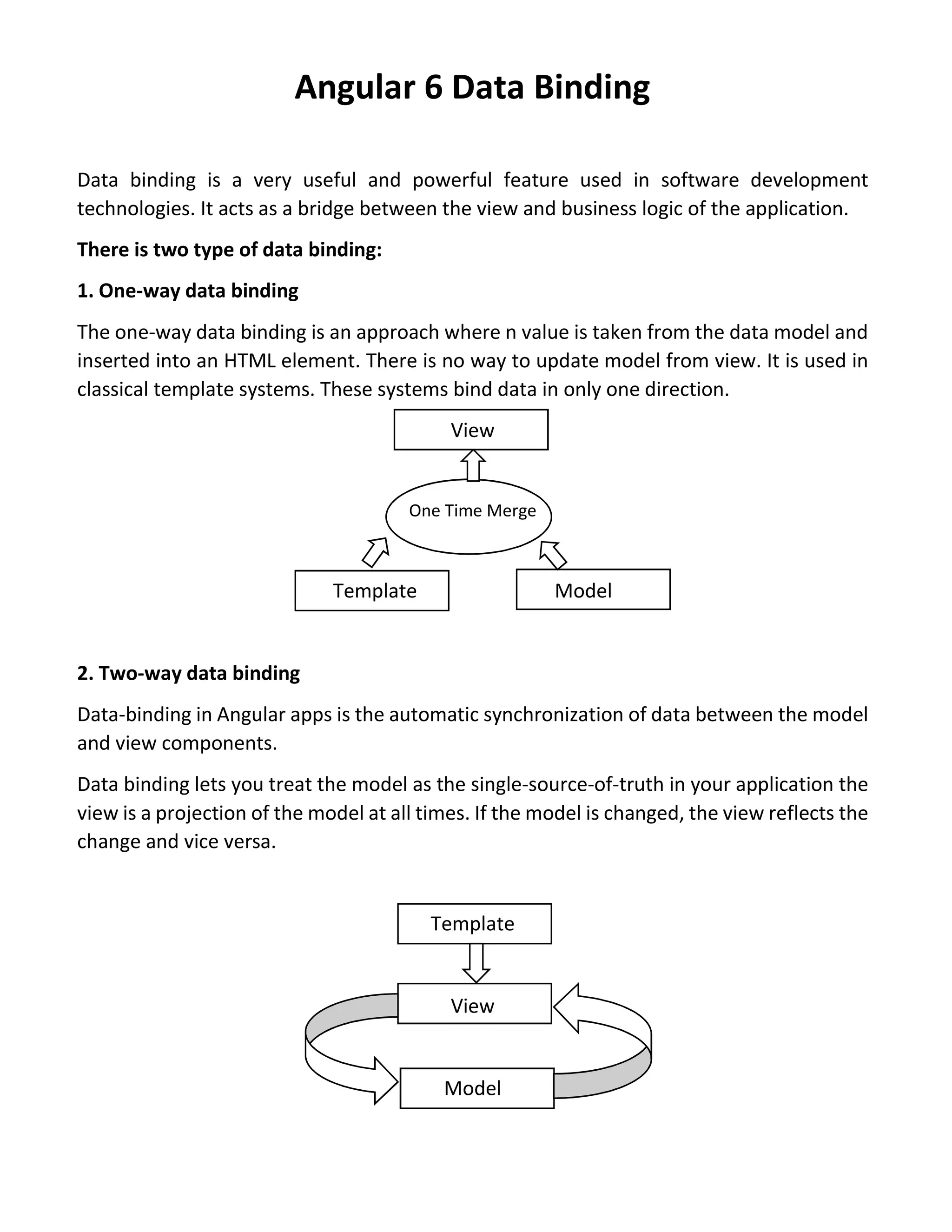
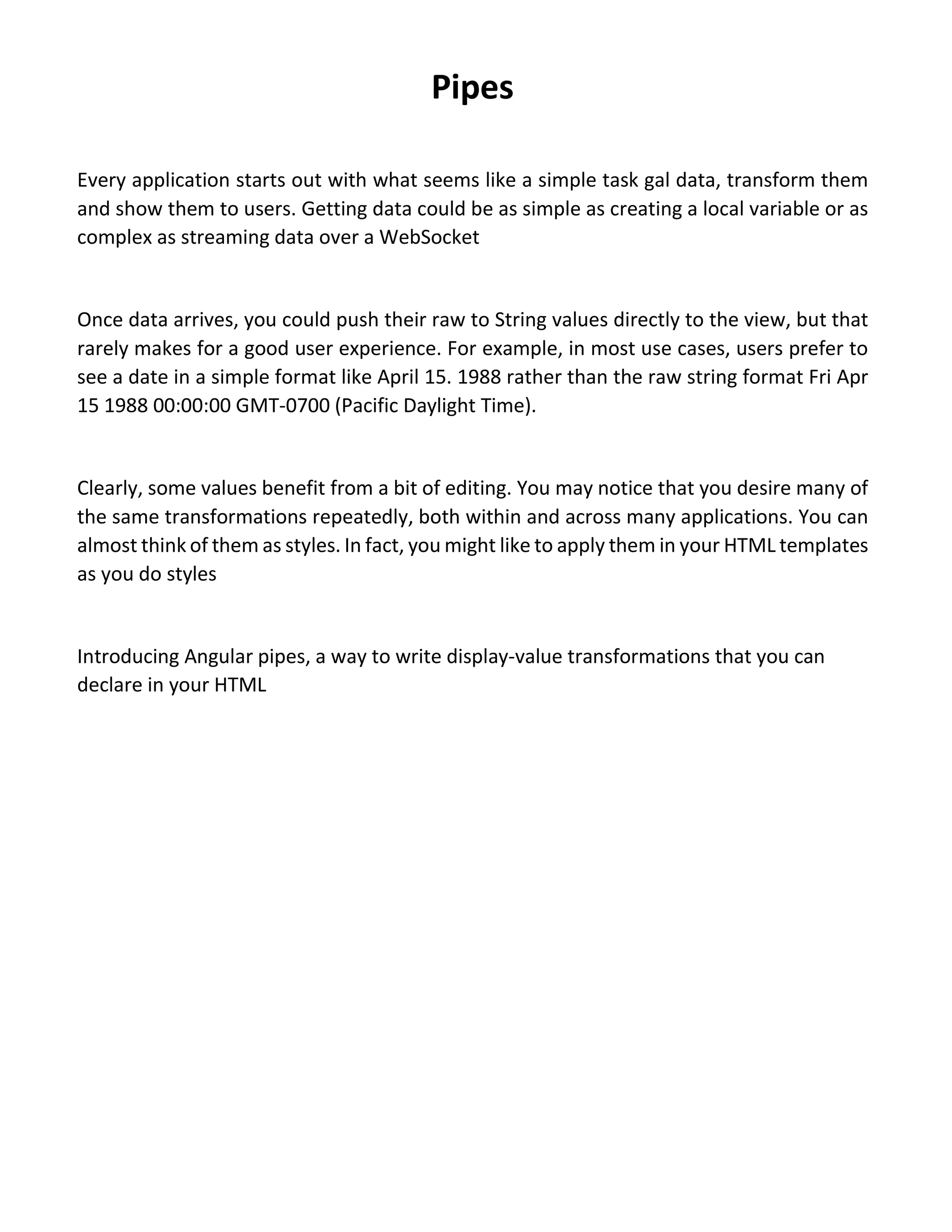
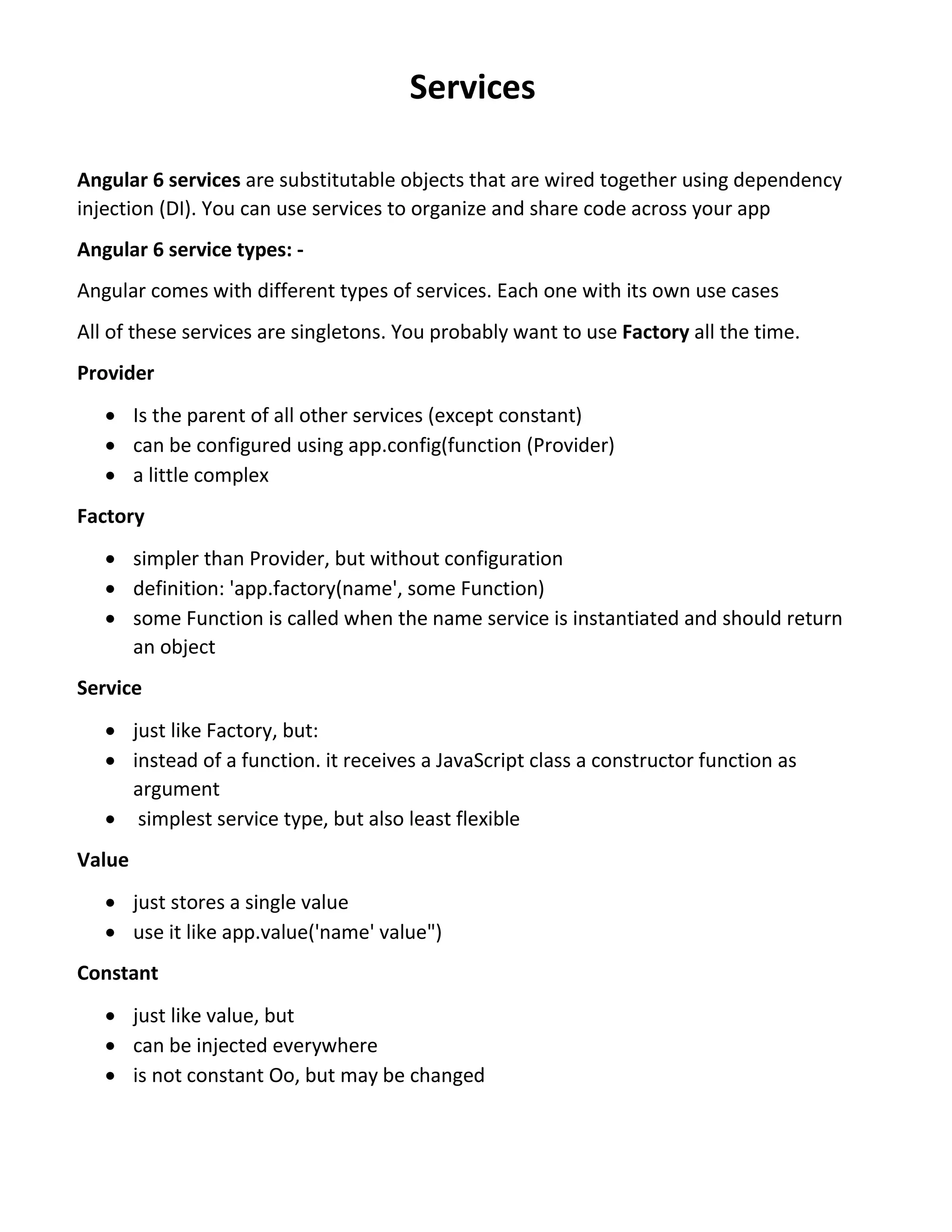
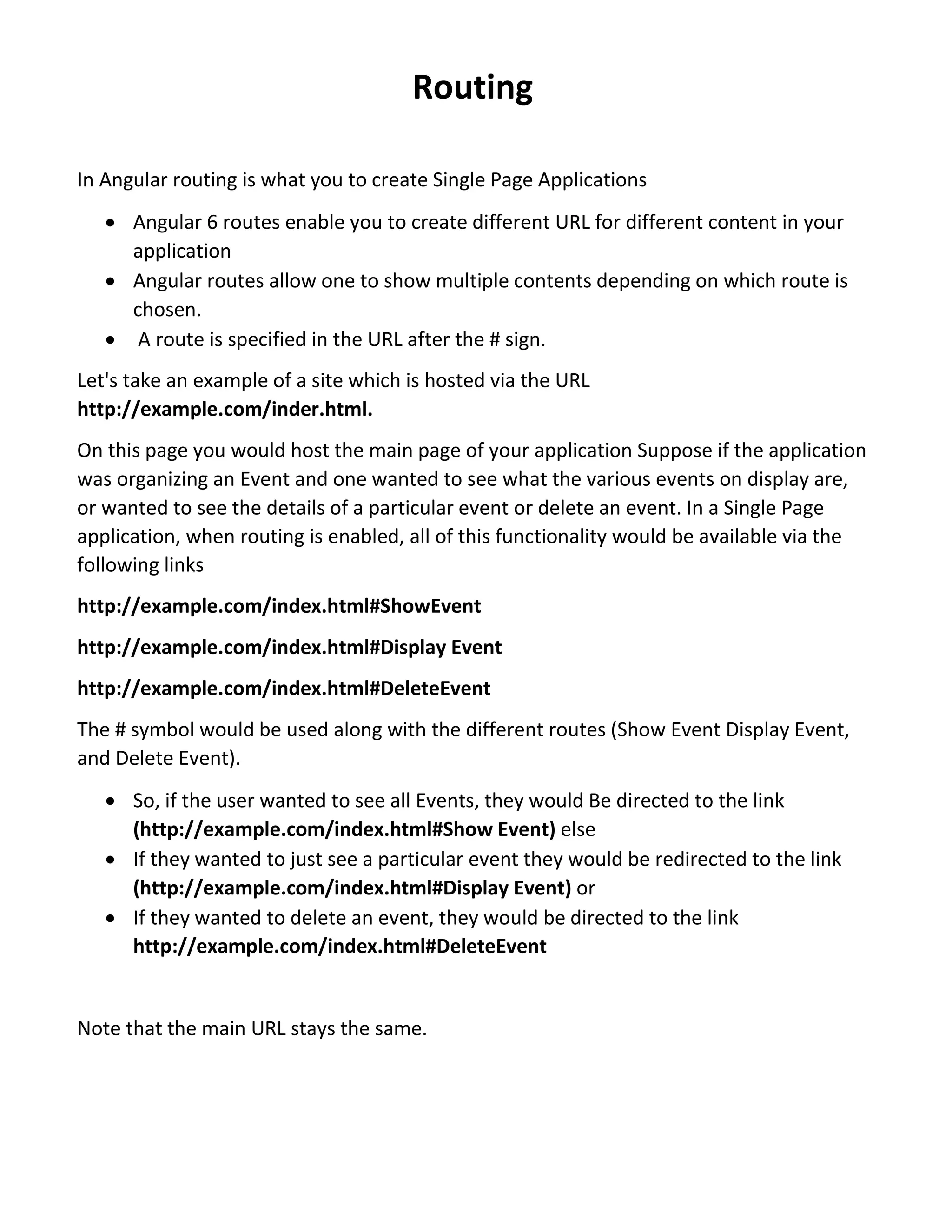
![Angular 6 Module In Angular, a module defines an application. It is a container for the different parts of your application like controller, services, liters, directives etc. A module is used as a Main method. Controller always belongs to a module. How to Create a Module? The angular object module method is used to create a module. It is also called Angular 6 function angular. Module <div ng-app="myApp">…</div> <script> var app = angular.module("myApp" []); </script> Here, "myApp" specifies an HTML clement in which the application will run Now we can add controllers’ directives, filters, and more to Angular application How to add controller to a module: - If you want to add a controller to your application refer to the controller with the ng- controller directive See this example: <!DOCTYPE html> <html> <script src="http://ajax.googleapis.com/ajax/libs/angular6/1.4.angular.min.6"></script> <body> <div ng-app="myApp" ng-controller="myCtrl> firstName +"" + lastName )) </div> <script> var app angular.module("myApp. 1); app.controller("myCtrl function(Sscope) {$scope firstName "Ajeet"; $scope.lastName="Mourya":} </script> </body> </html>](https://image.slidesharecdn.com/deepanshuangularprojectreport-200221191913/75/Angular-Project-Report-10-2048.jpg)