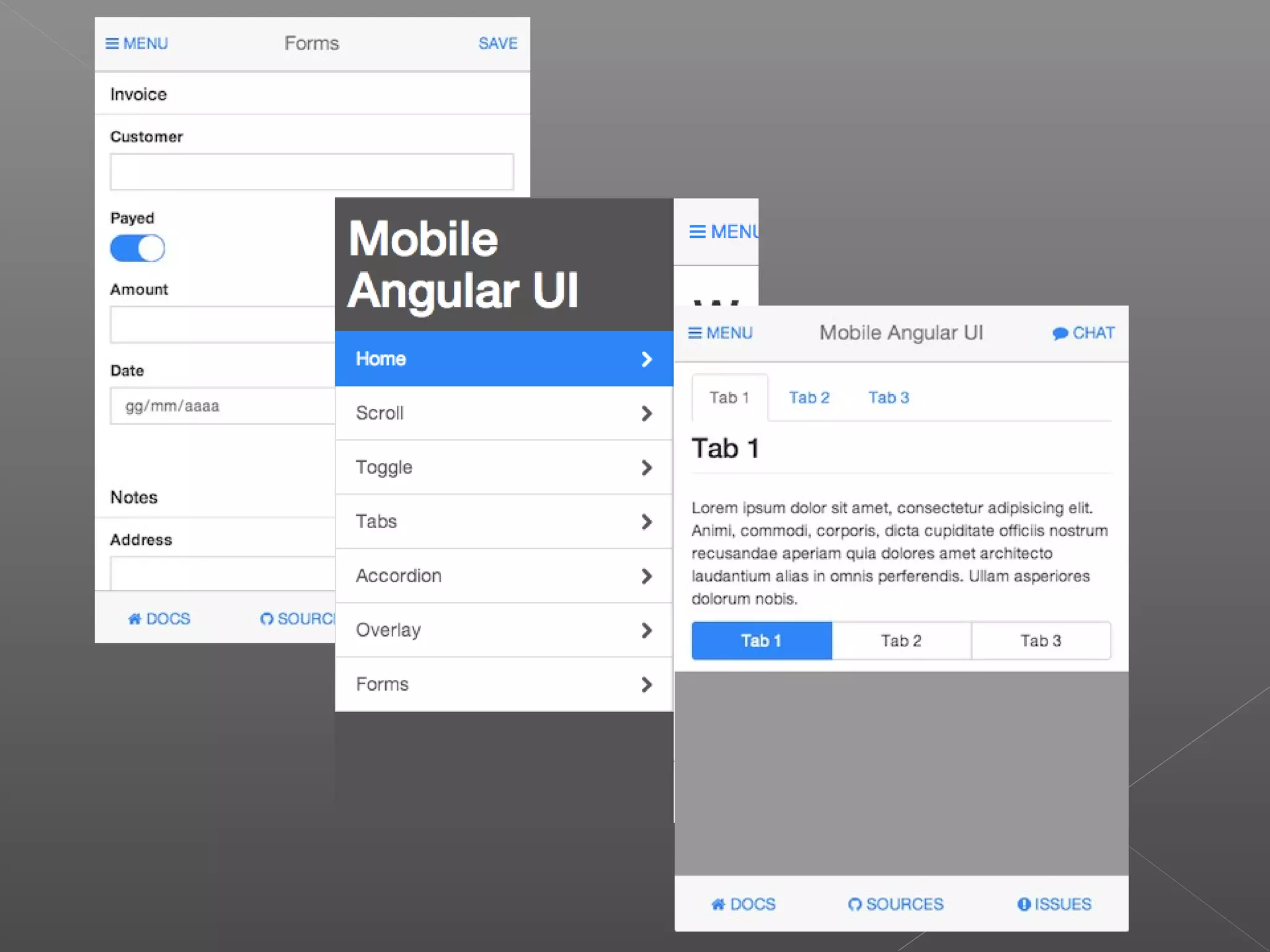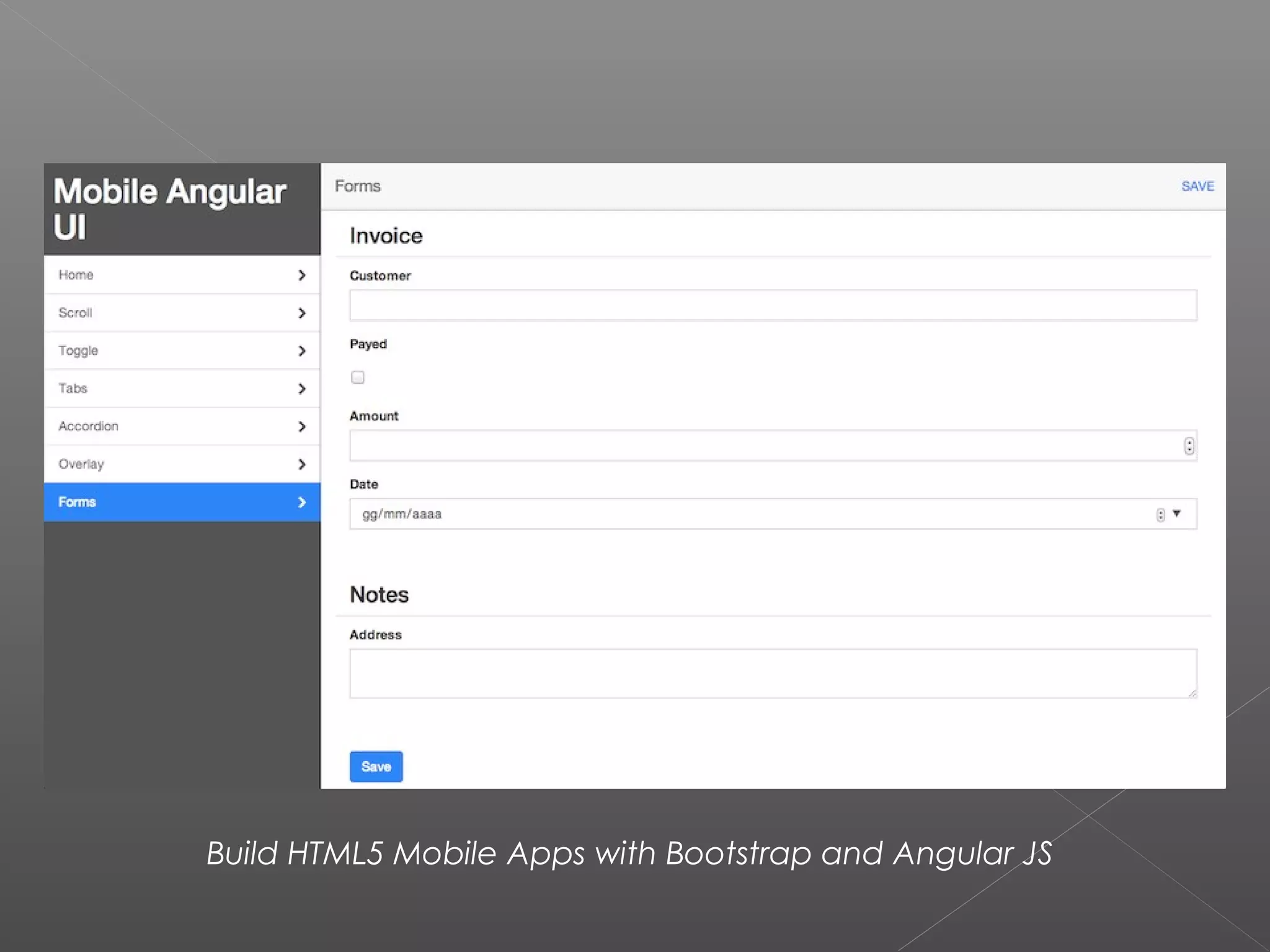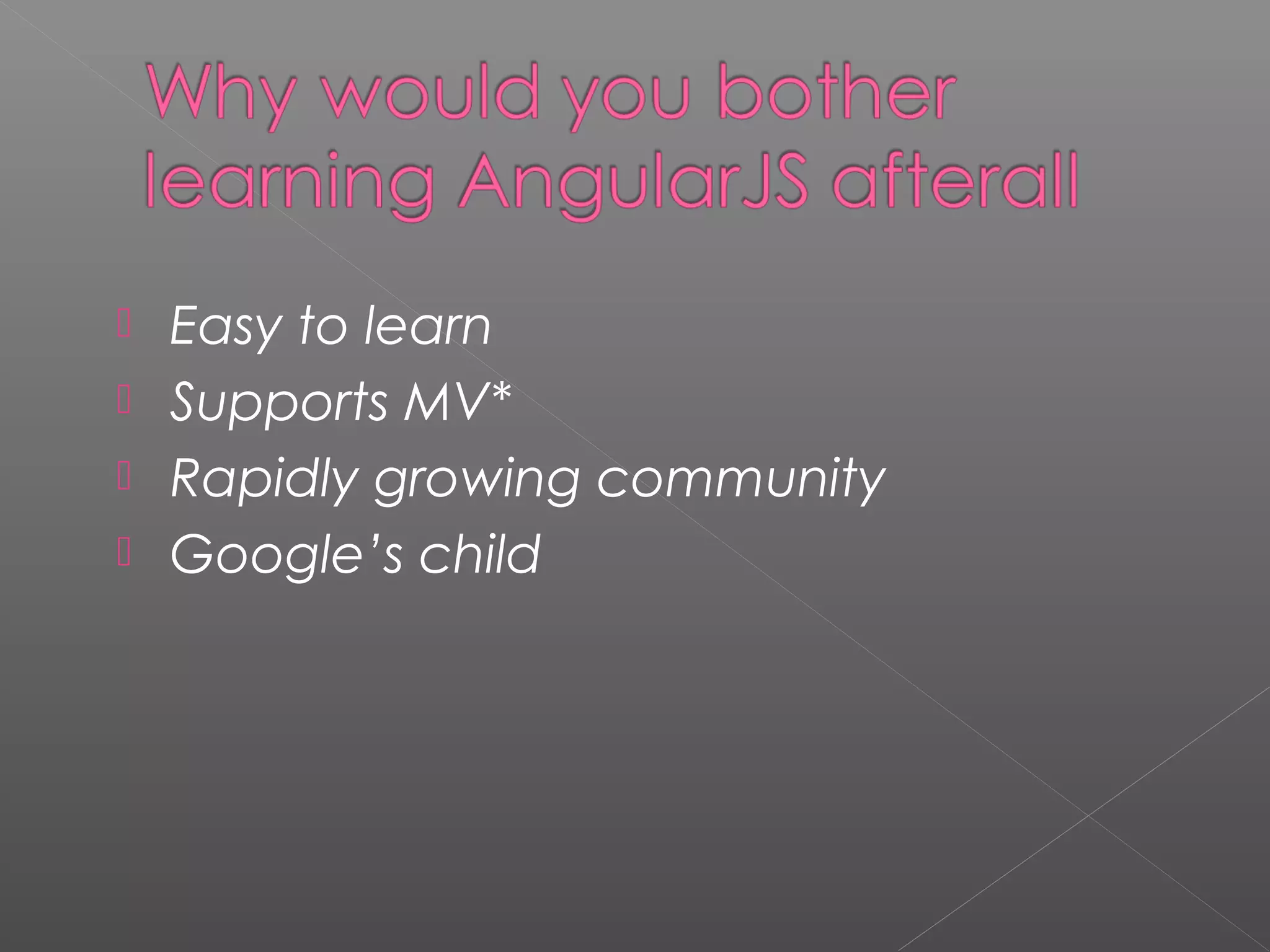The document discusses AngularJS, a JavaScript framework. It includes information about two individuals - Dariusz Kalbarczyk, an experienced AngularJS programmer, and Arkadiusz Kalbarczyk, a student studying computer engineering. The document then covers various AngularJS topics like directives, controllers, scopes, and mobile frameworks like Ionic.

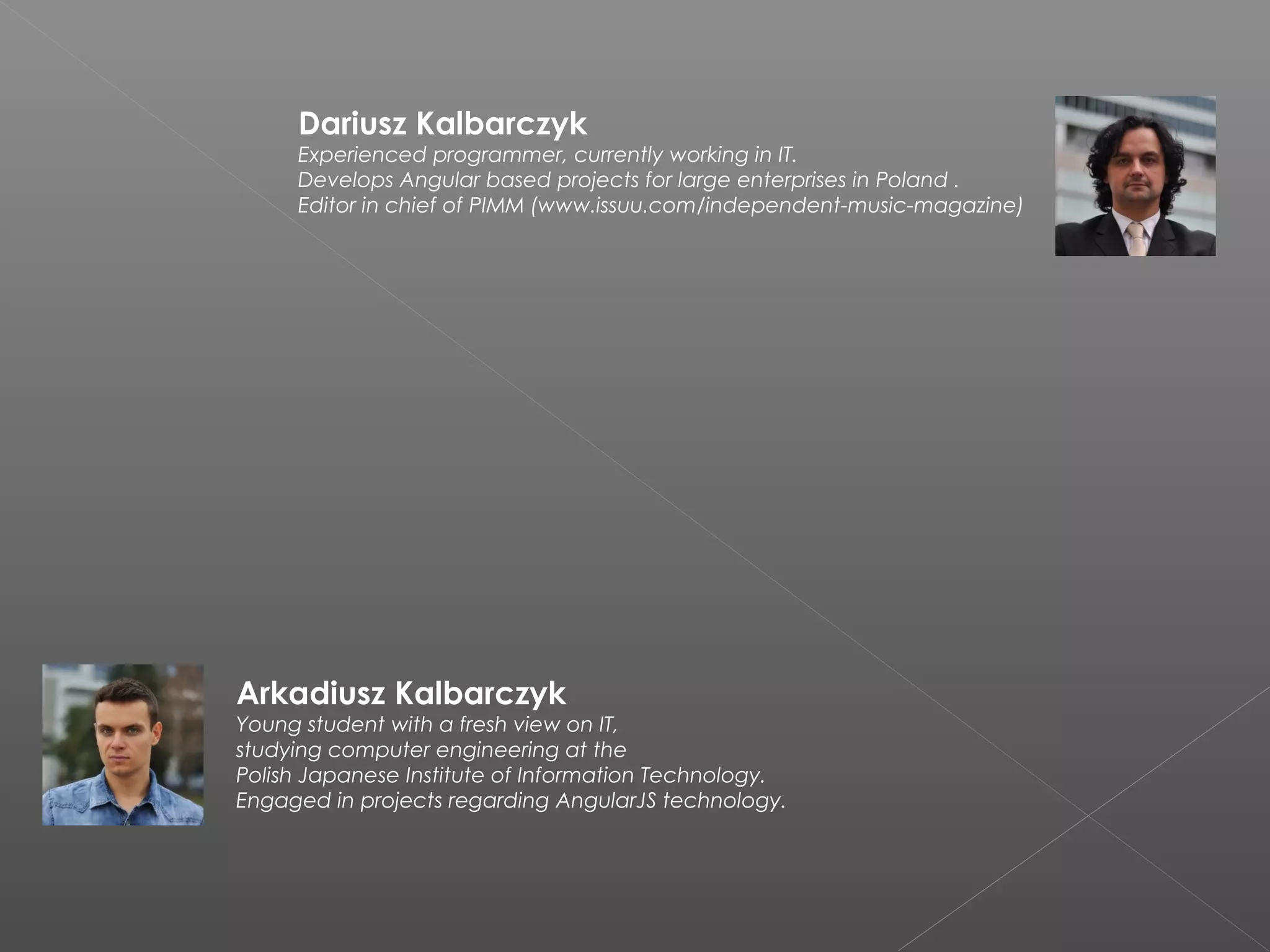
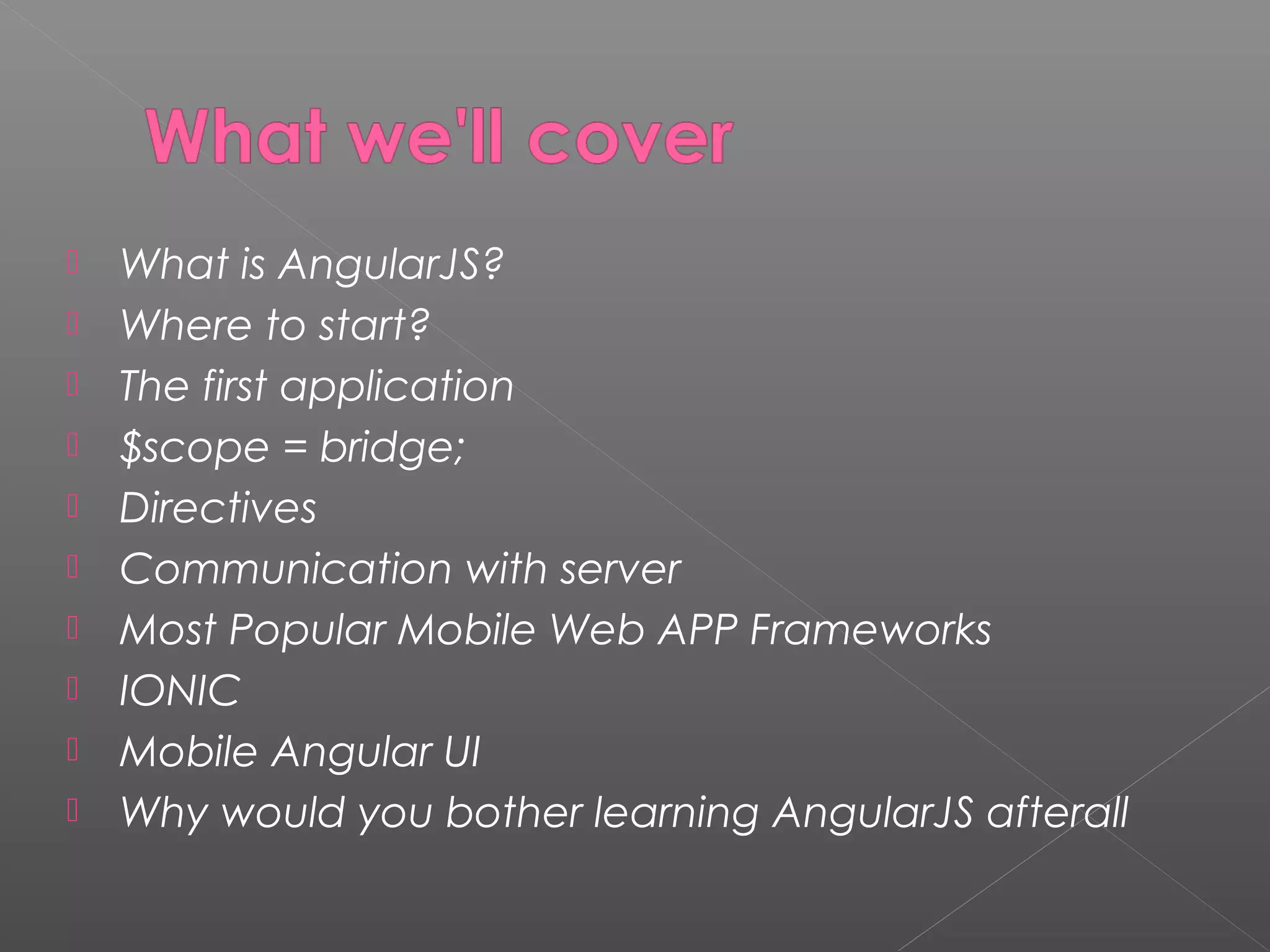
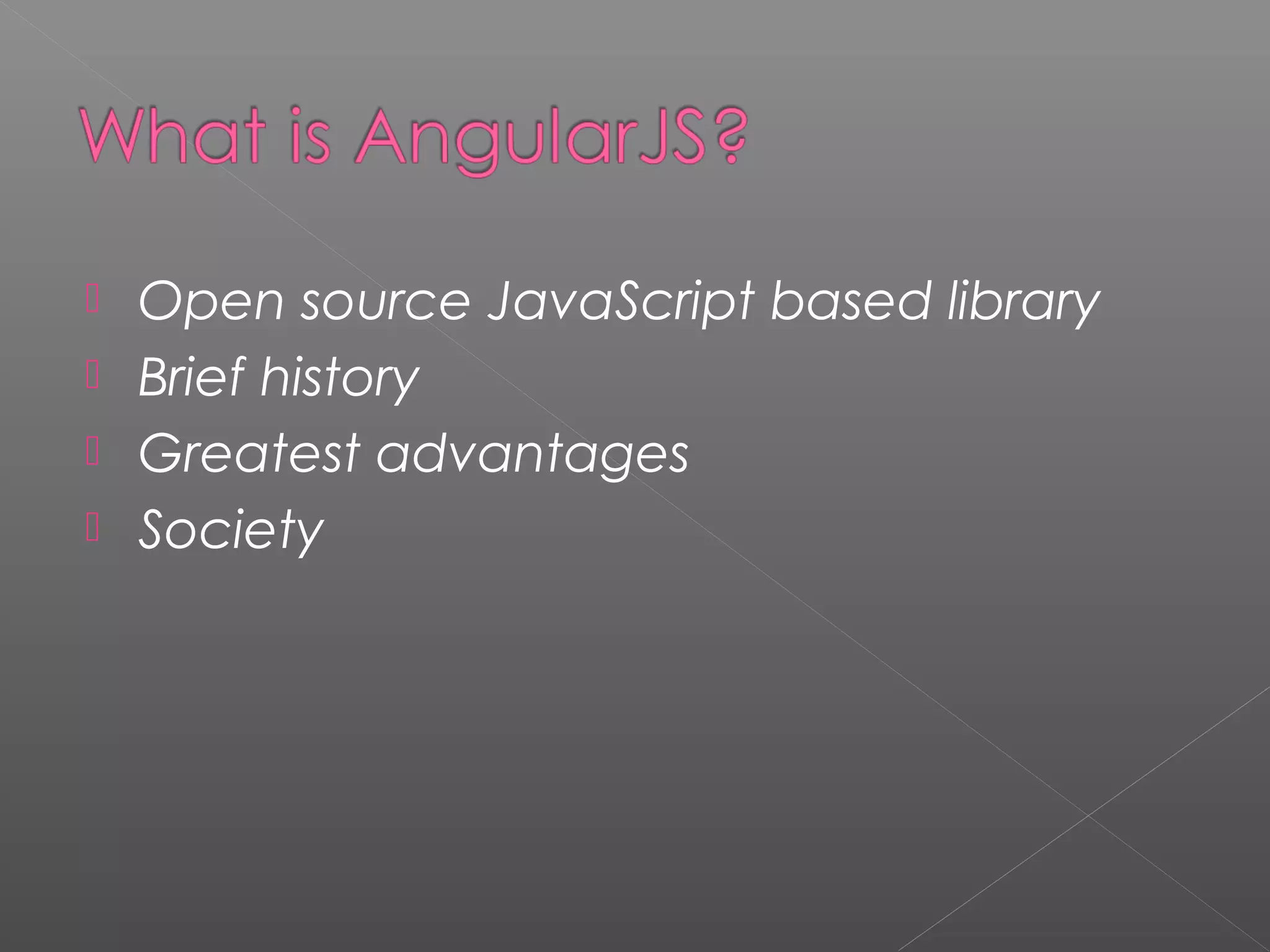
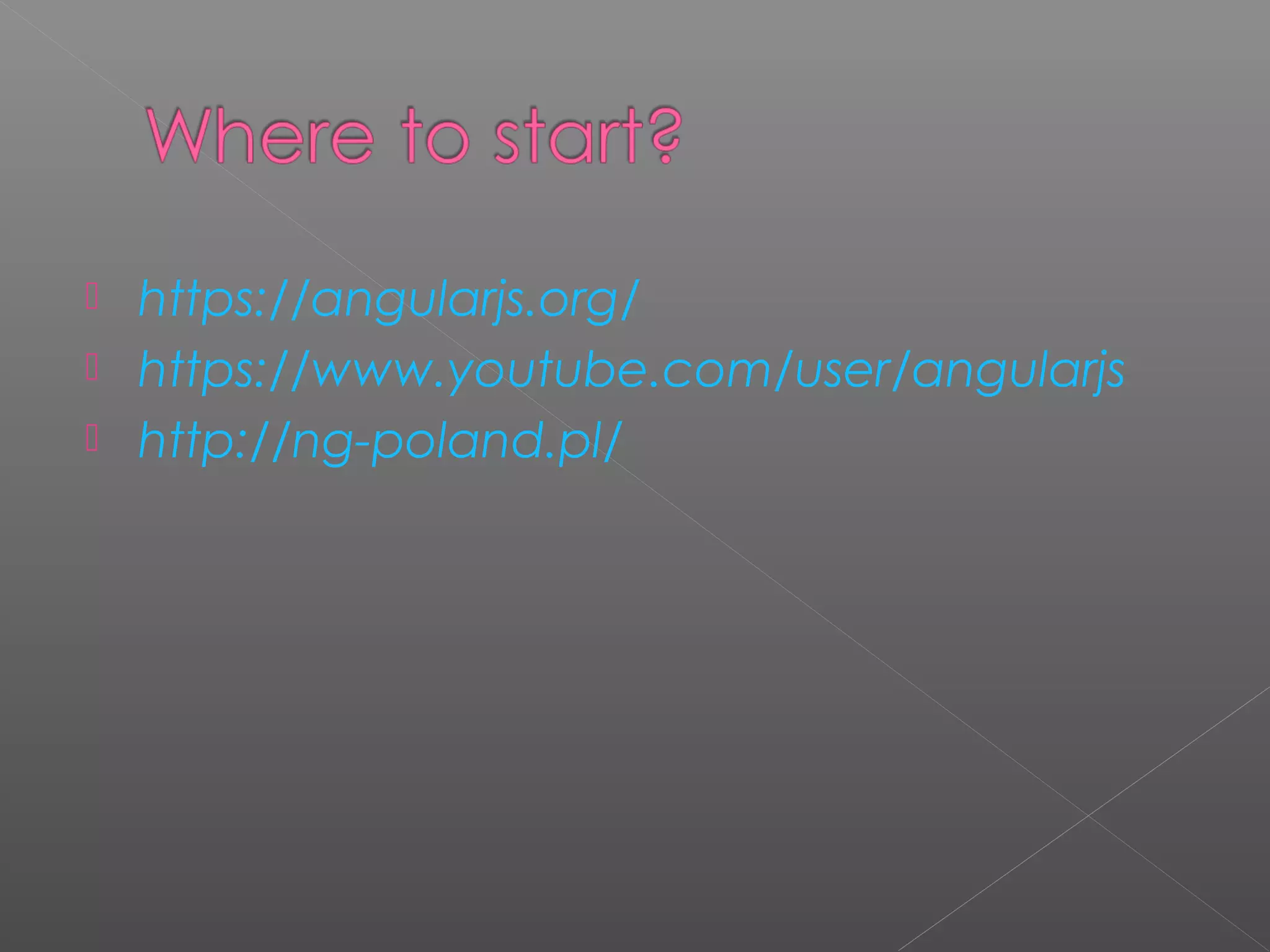
![Index.html <html ng-app="app"> <head> <title>First AngularJS app</title> </head> <body ng-controller="firstCtrl"> <div>{{name}} {{1-0}}.{{1+2}}.{{3-3}}</div> <div><input data-ng-model= "name" /></div> <script src="angular.js"></script> <script src="first-ctrl.js"></script> </body> </html> first-ctrl.js var app = angular.module('app', []); app.controller('firstCtrl', function ($scope) { $scope.name = "AngularJS"; });](https://image.slidesharecdn.com/angularjsmobilewarsaw20-10-2014final-141021081207-conversion-gate02/75/AngularJS-Mobile-Warsaw-20-10-2014-6-2048.jpg)
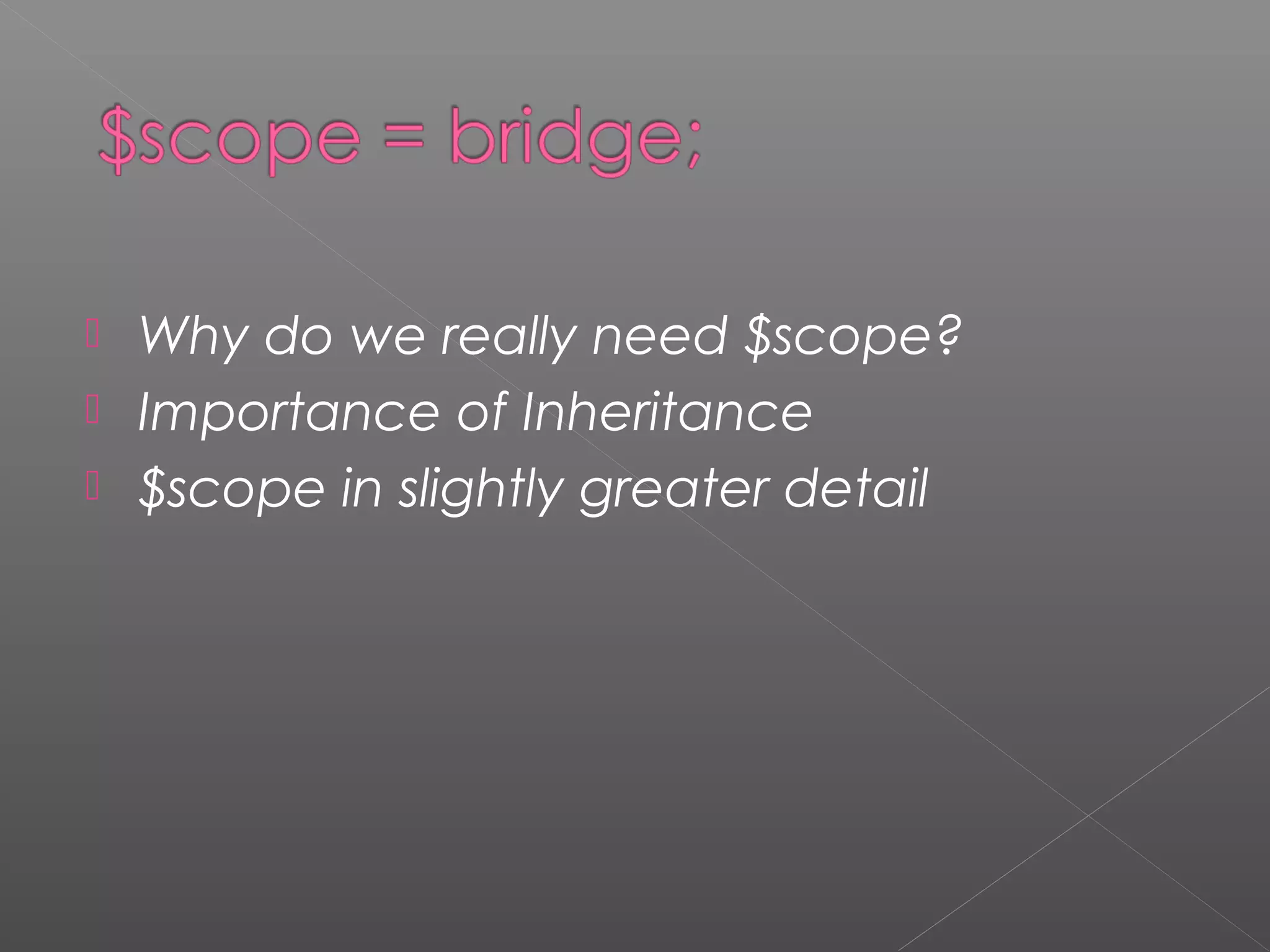
![function FurnitureStore($scope) { $scope.offers = [ {name: ‘chair’, price: 149.99}, {name: ‘table’, price: 189.99 }, {name: ‘drawer’ price: 205.99}, ]; };](https://image.slidesharecdn.com/angularjsmobilewarsaw20-10-2014final-141021081207-conversion-gate02/75/AngularJS-Mobile-Warsaw-20-10-2014-8-2048.jpg)
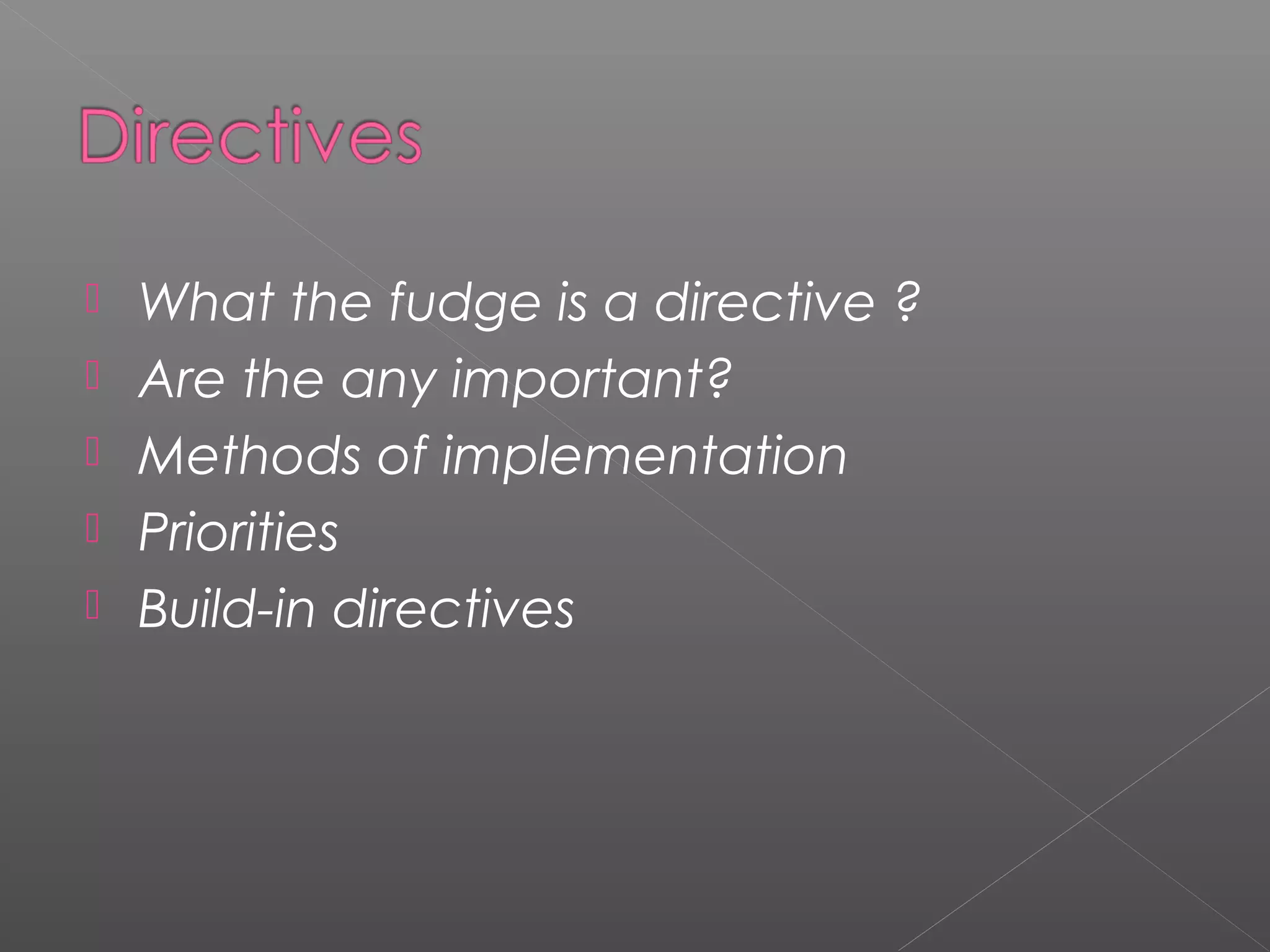
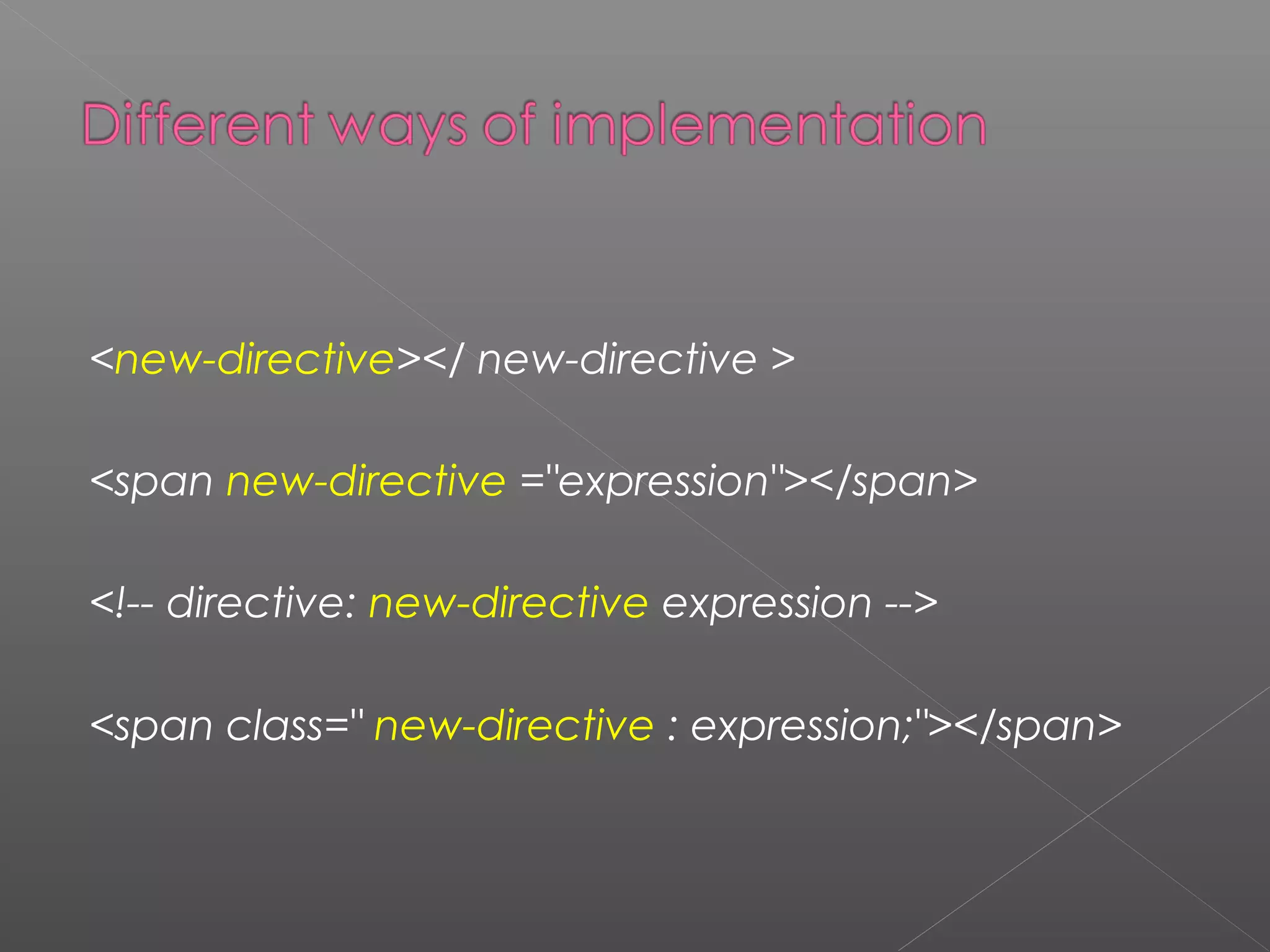
![<!doctype html> <html ng-app="app"> <body> <div ng-controller="ExampleController"> {{test}} </div> <script type="text/javascript" src="https://ajax.googleapis.com/ajax/libs/angularjs/1.2.20/angular.js"></script> <script> var app = angular.module('app', []); app.controller('ExampleController', function ($scope) { $scope.test = '123'; }); </script> </body> </html>](https://image.slidesharecdn.com/angularjsmobilewarsaw20-10-2014final-141021081207-conversion-gate02/75/AngularJS-Mobile-Warsaw-20-10-2014-11-2048.jpg)
![<!doctype html> <html> <body> <div ng-controller="ExampleController"> {{test}} </div> <script type="text/javascript" src="https://ajax.googleapis.com/ajax/libs/angularjs/1.2.20/angular.js"></script> <script> var app = angular.module('app', []); app.controller('ExampleController', function ($scope) { $scope.test = '123'; }); angular.bootstrap(document, ['app']); </script> </body> </html>](https://image.slidesharecdn.com/angularjsmobilewarsaw20-10-2014final-141021081207-conversion-gate02/75/AngularJS-Mobile-Warsaw-20-10-2014-12-2048.jpg)
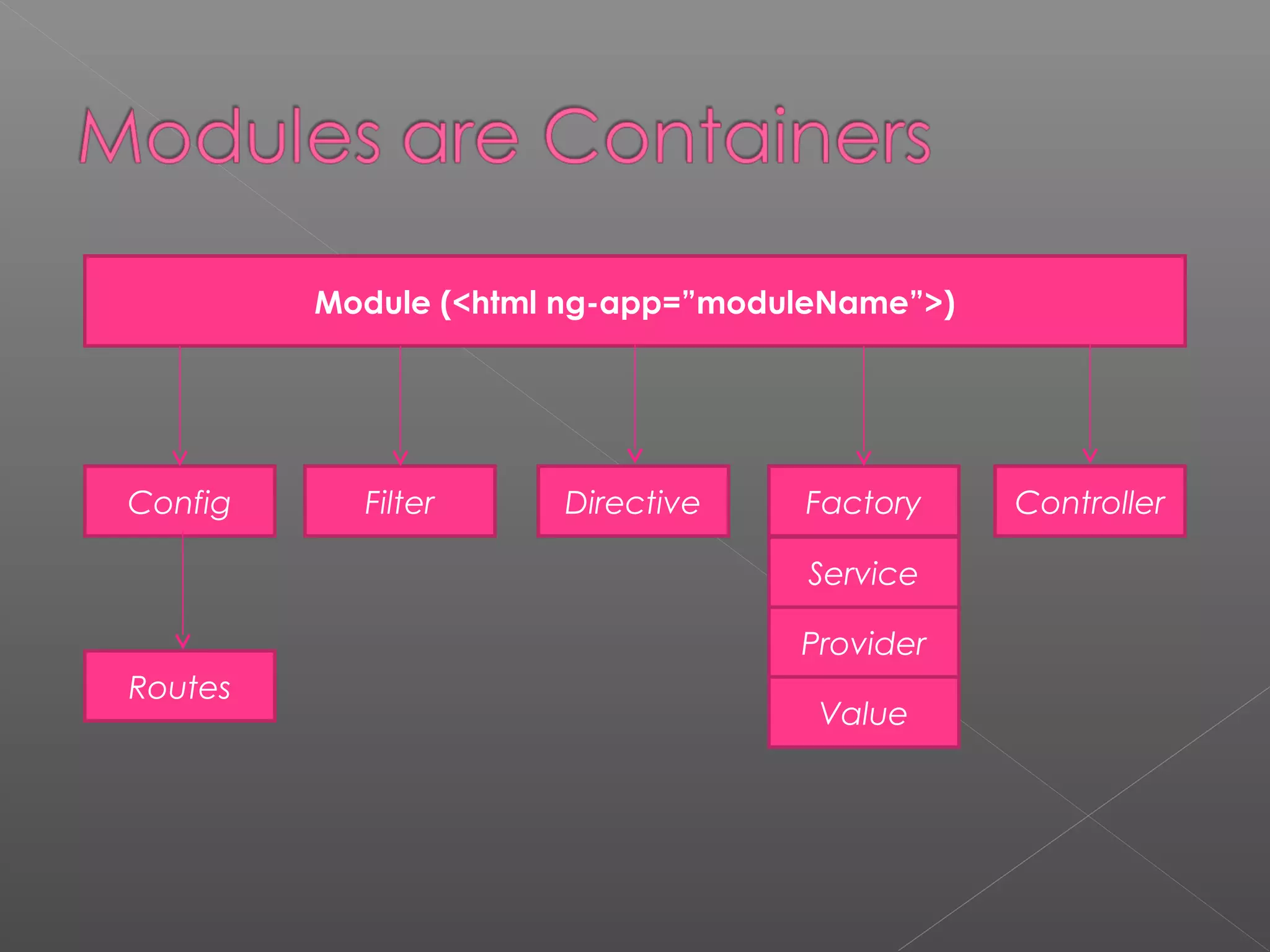
![ a form input input[checkbox] input[dateTimeLocal] input[date] input[email] input[month] input[number] input[radio] input[text] input[time] input[url] input[week] ngApp ngBind ngBindHtml ngBindTemplate ngBlur ngChange ngChecked ngClass ngClassEven ngClassOdd ngClick ngCloak ngController ngCopy ngCsp ngCut ngDblclick ngDisabled ngFocus ngForm ngHide ngHref ngIf ngInclude ngInit ngKeydown ngKeypress ngKeyup ngList ngModel ngModelOptions ngMousedown ngMouseenter ngMouseleave ngMousemove ngMouseover ngMouseup ngNonBindable ngOpen ngPaste ngPluralize ngReadonly ngRepeat ngSelected ngShow ngSrc ngSrcset ngStyle ngSubmit ngSwitch ngTransclude ngValue script select textarea](https://image.slidesharecdn.com/angularjsmobilewarsaw20-10-2014final-141021081207-conversion-gate02/75/AngularJS-Mobile-Warsaw-20-10-2014-14-2048.jpg)
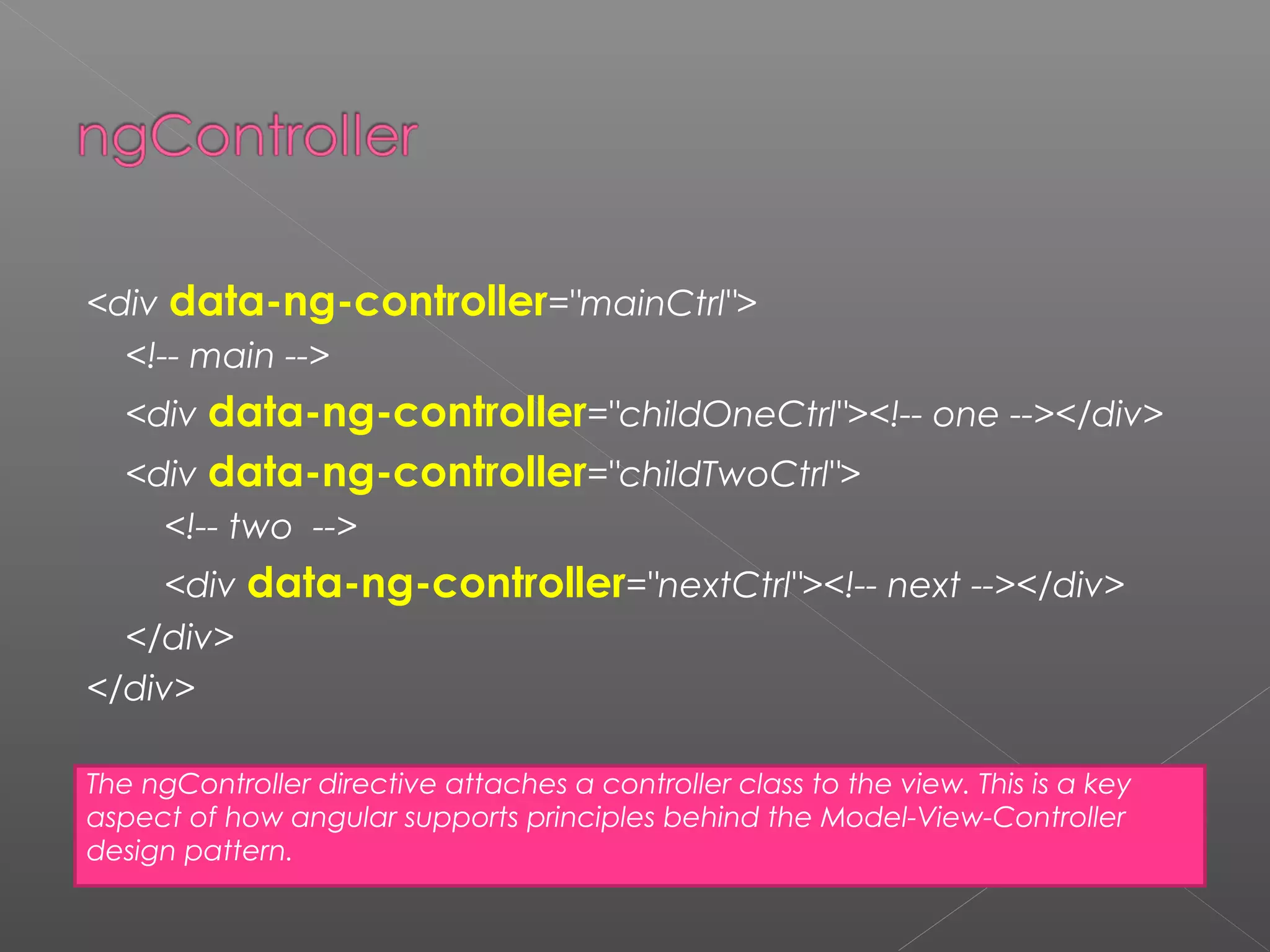
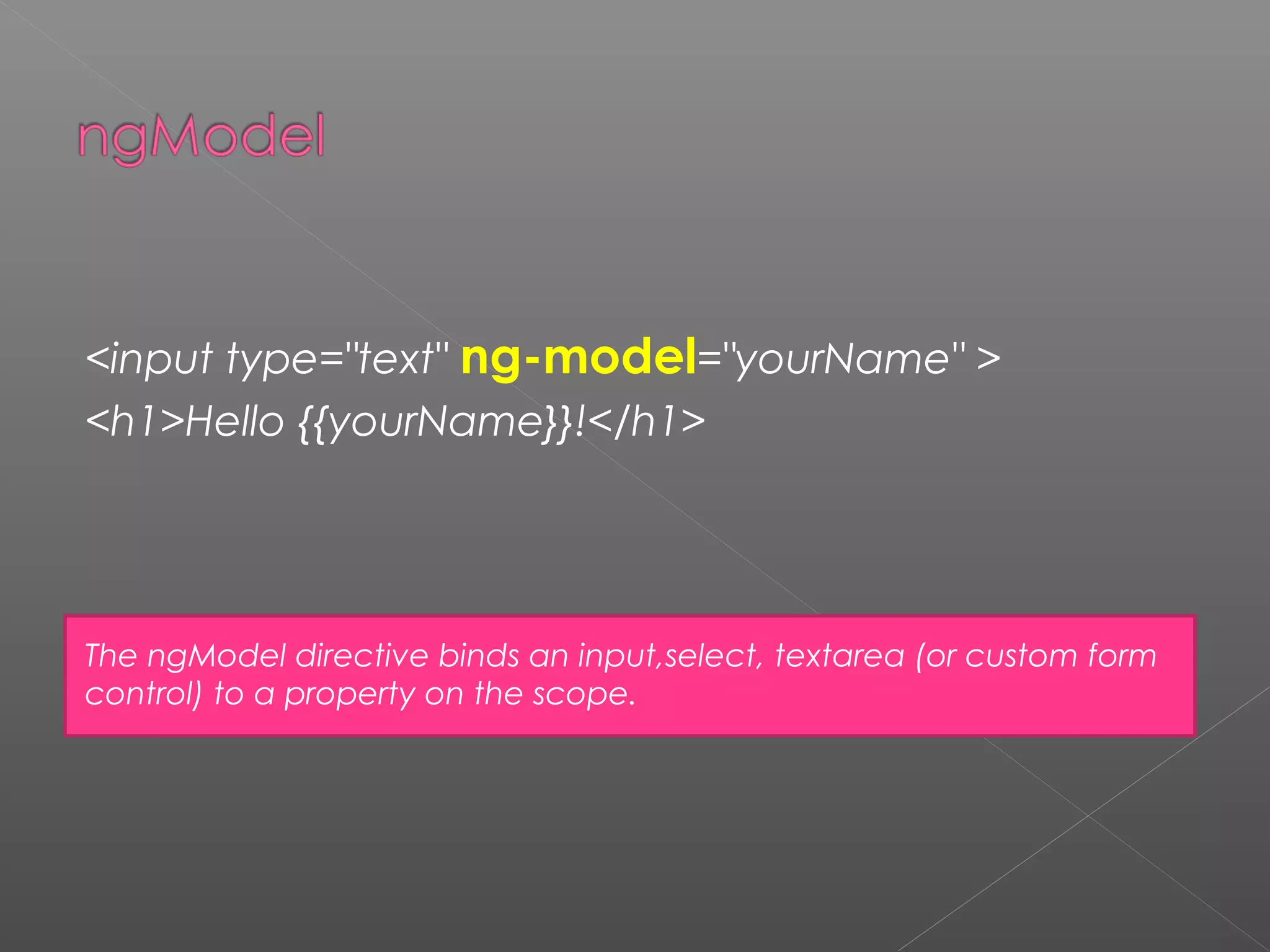
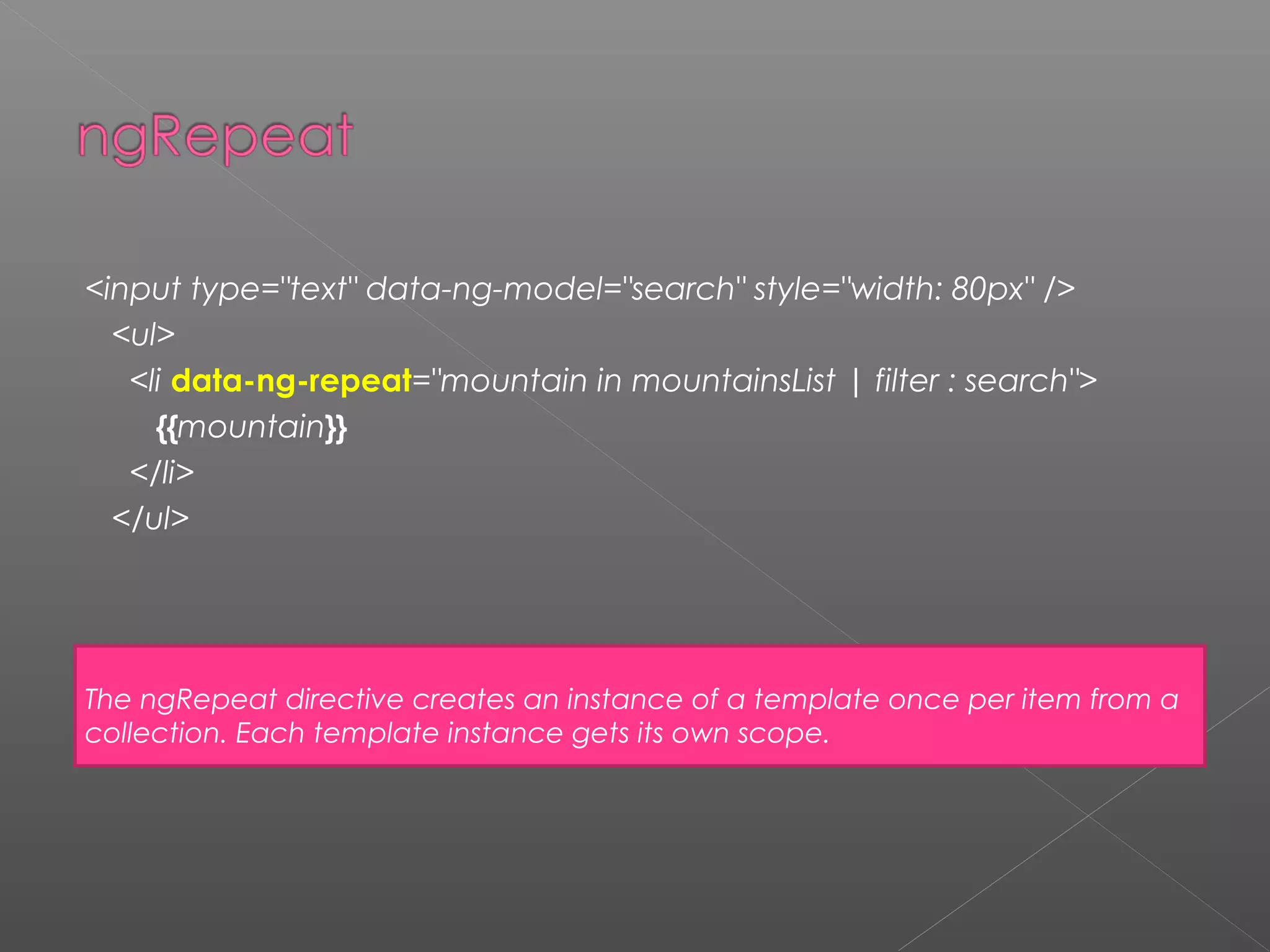
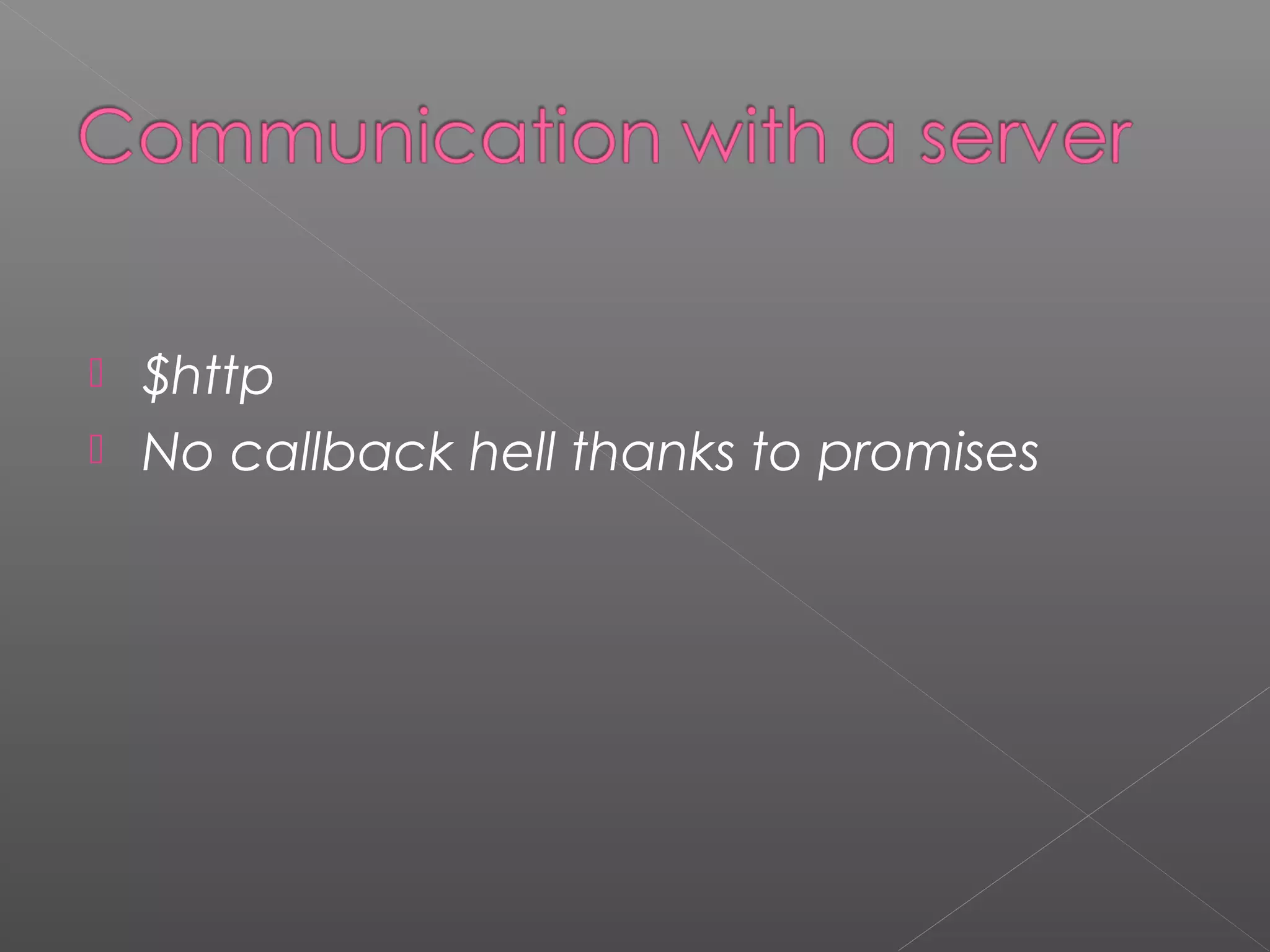
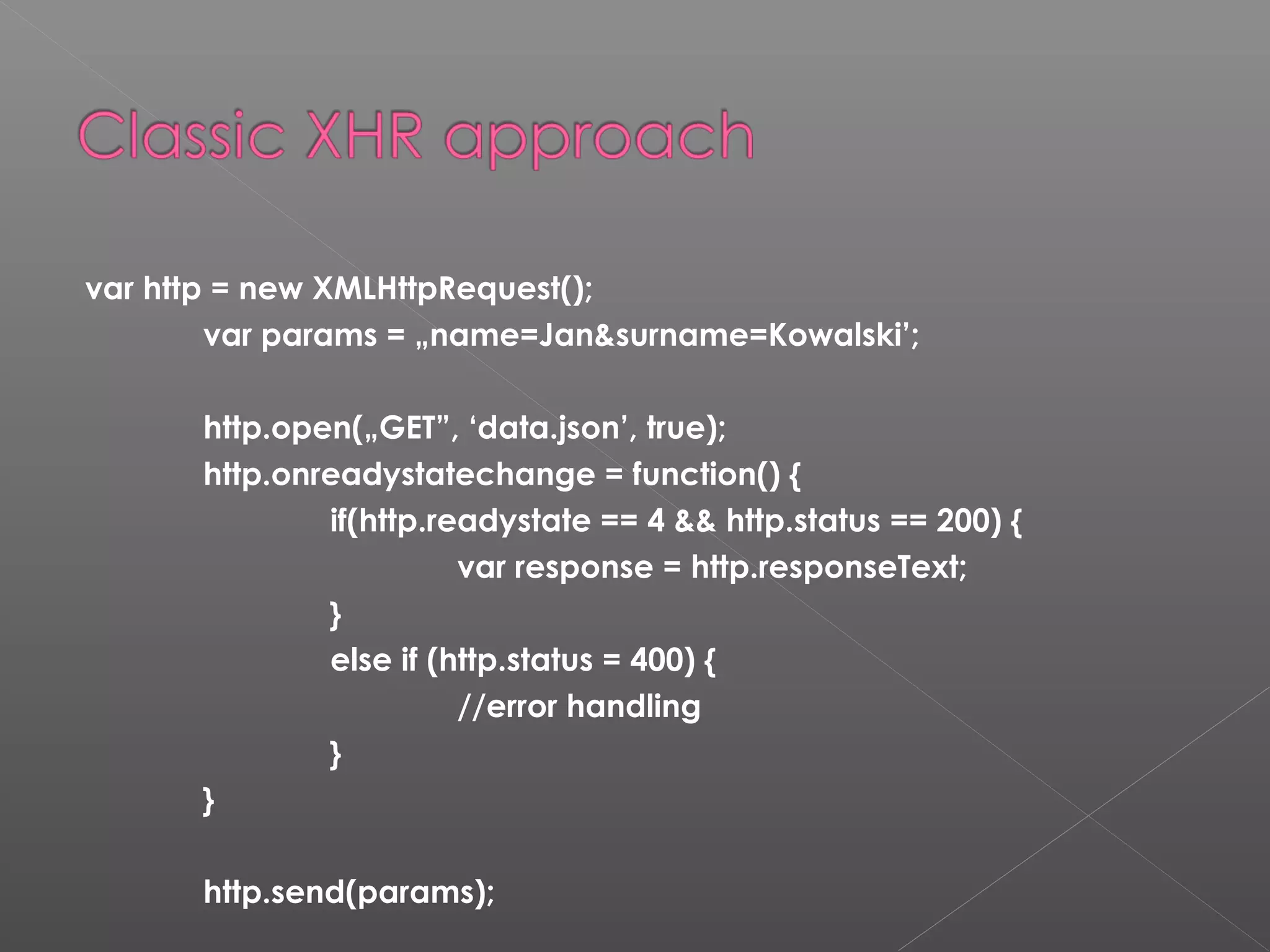
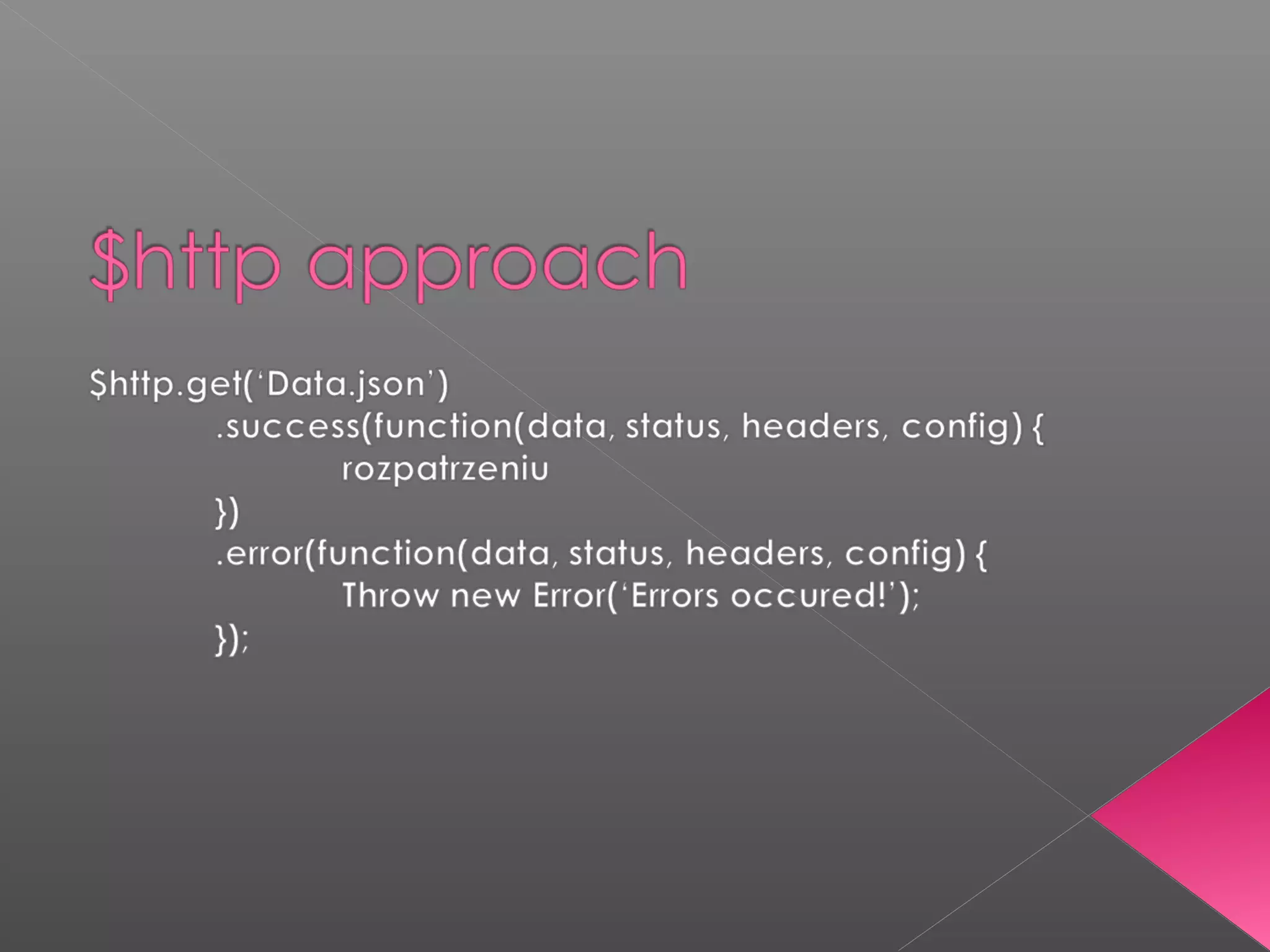
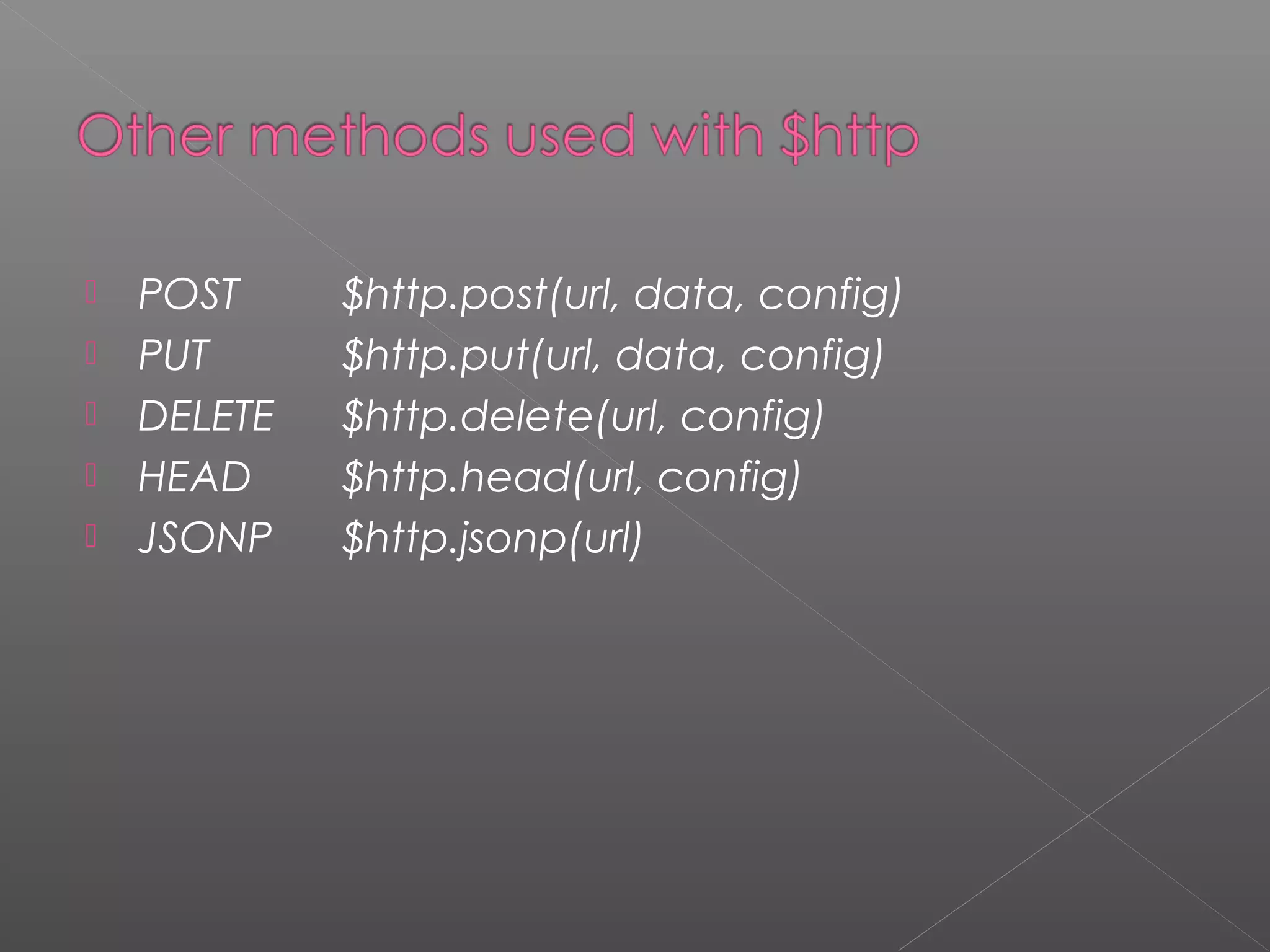
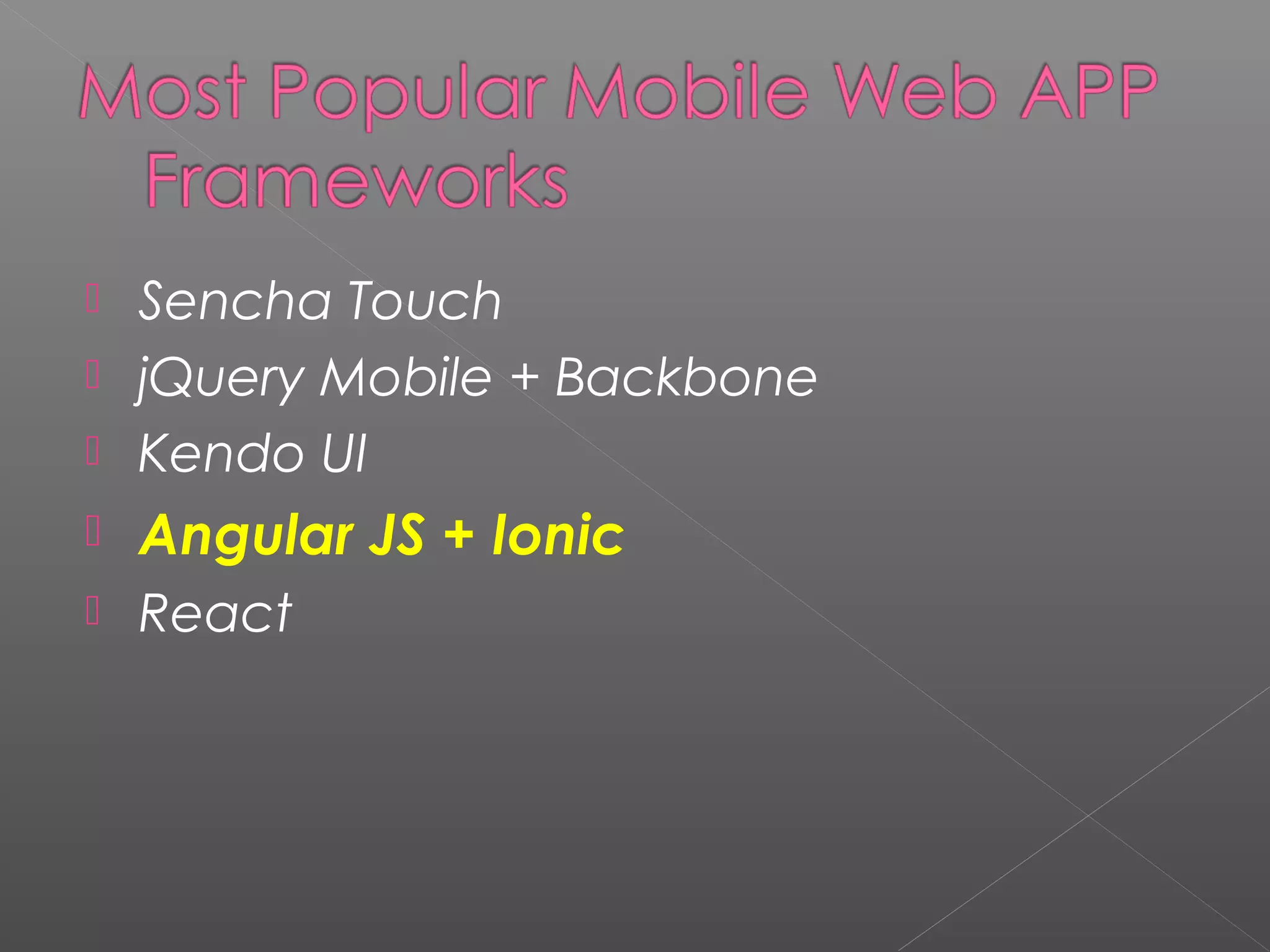

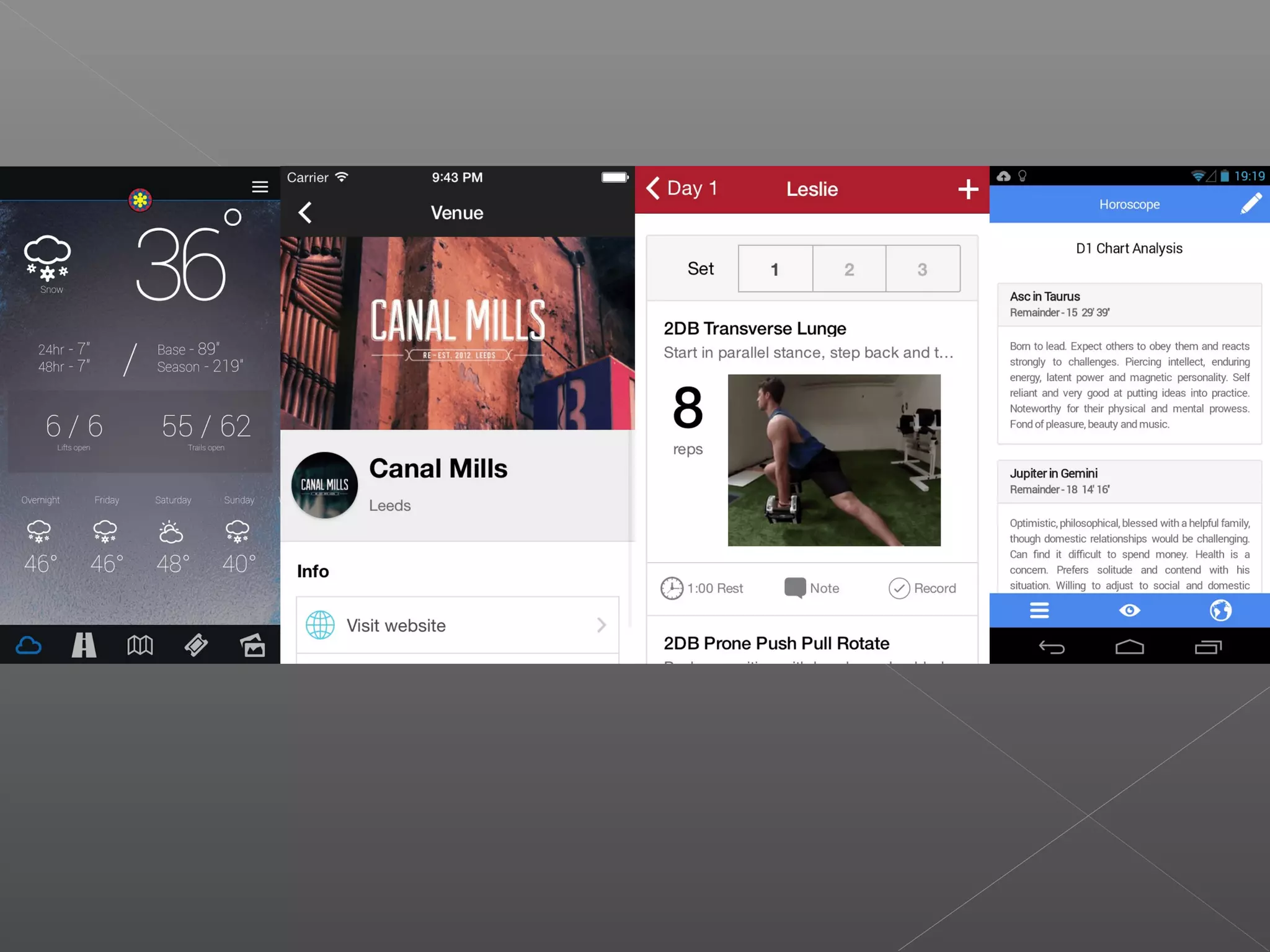
![Mobile Angular UI is a mobile UI framework just like Sencha Touch or jQuery Mobile. If you know Angular JS and Twitter Bootstrap you already know it! [ http://mobileangularui.com/ ] Angular JS Everywhere No jQuery dependencies, no fat bootstrap js. Just a few angular.js directives super easy to learn to put things together.](https://image.slidesharecdn.com/angularjsmobilewarsaw20-10-2014final-141021081207-conversion-gate02/75/AngularJS-Mobile-Warsaw-20-10-2014-25-2048.jpg)