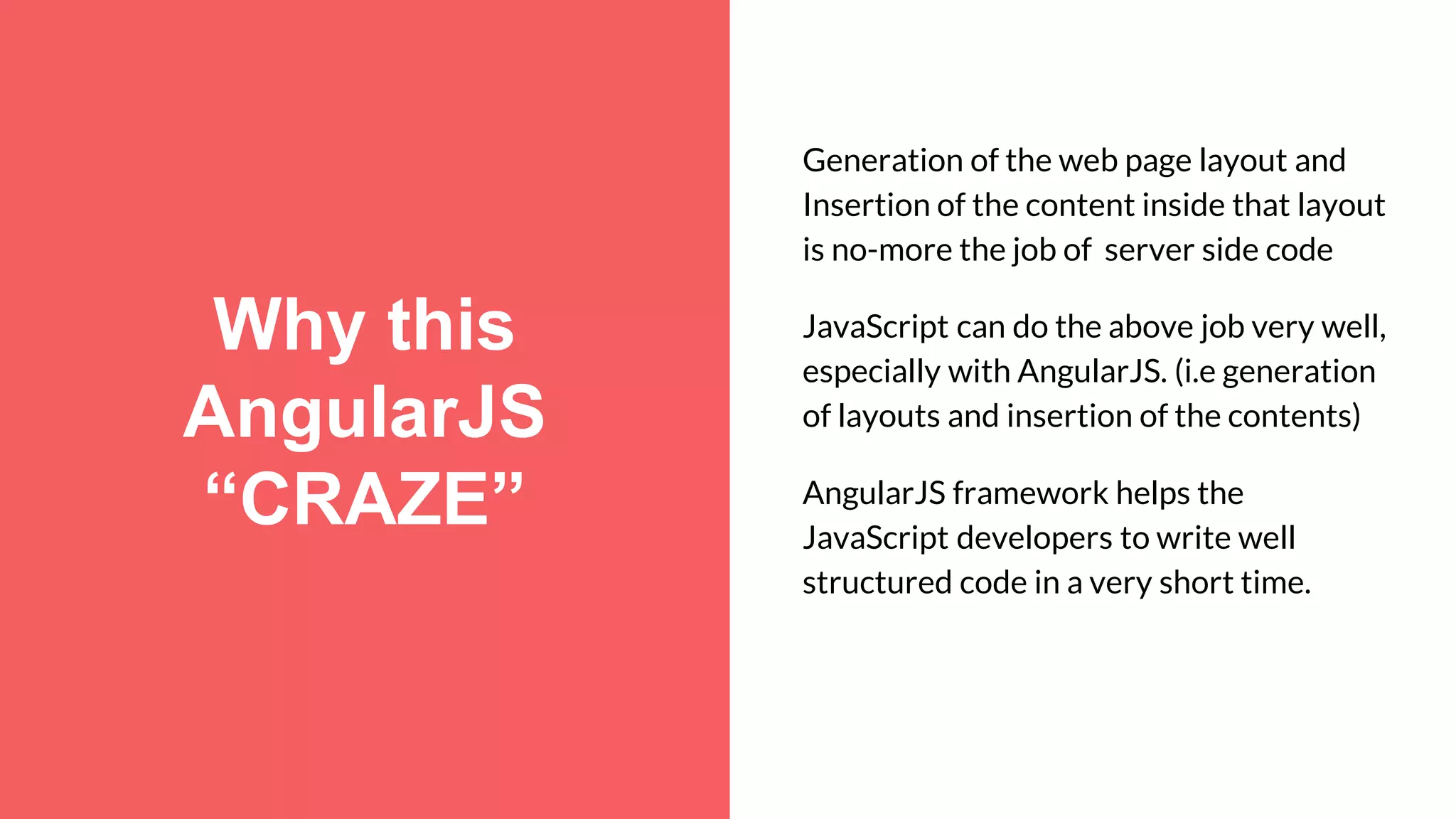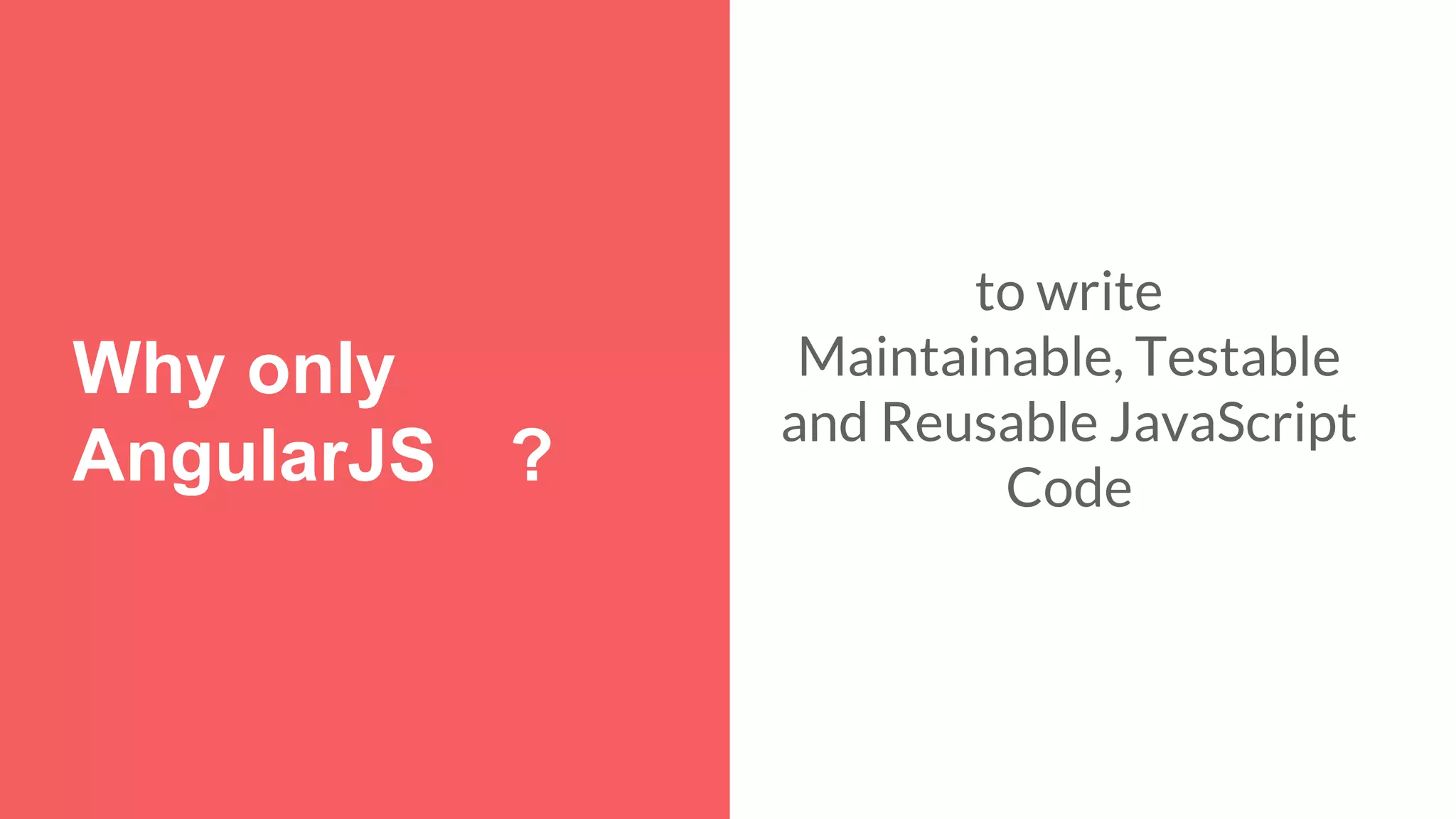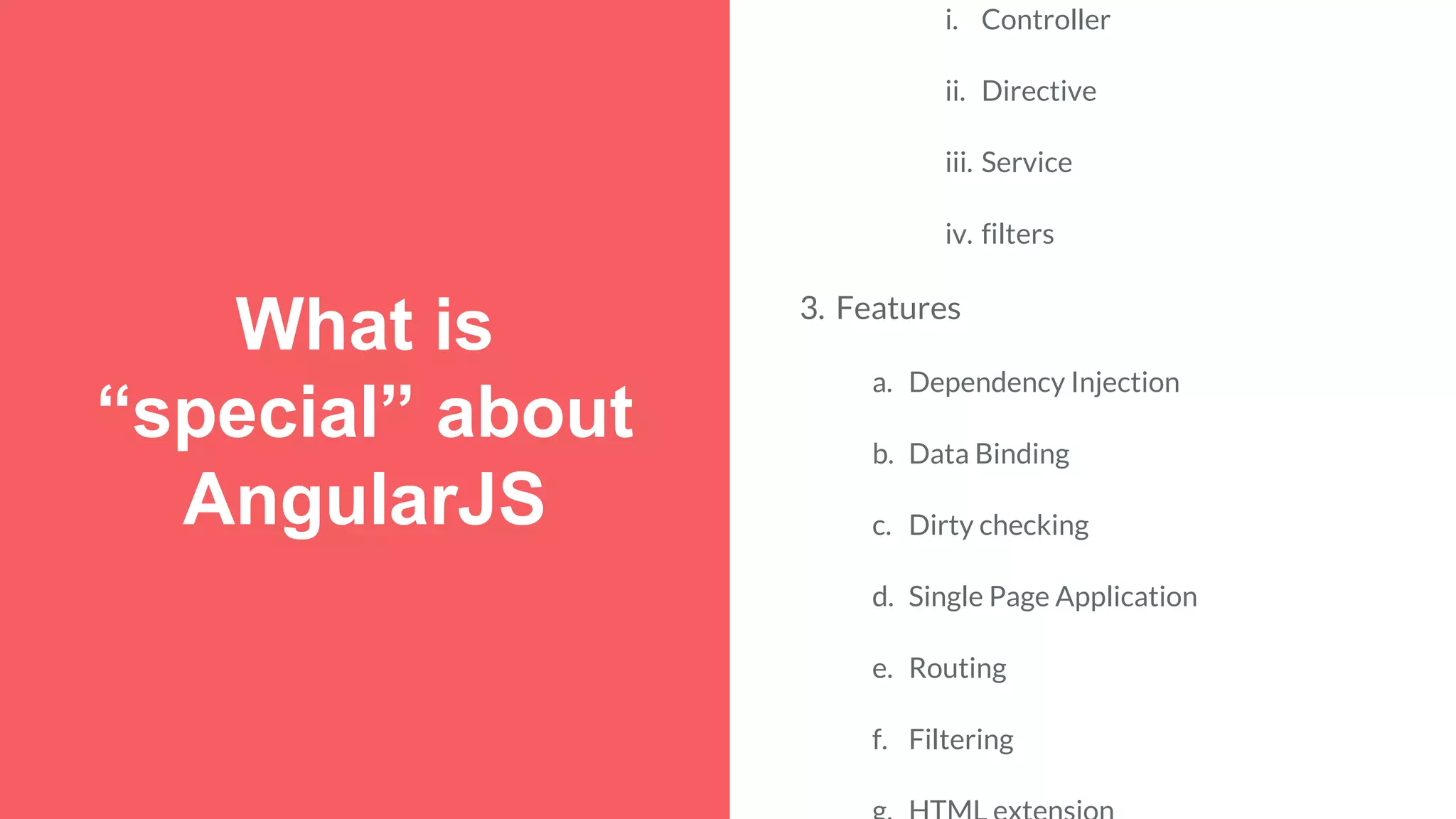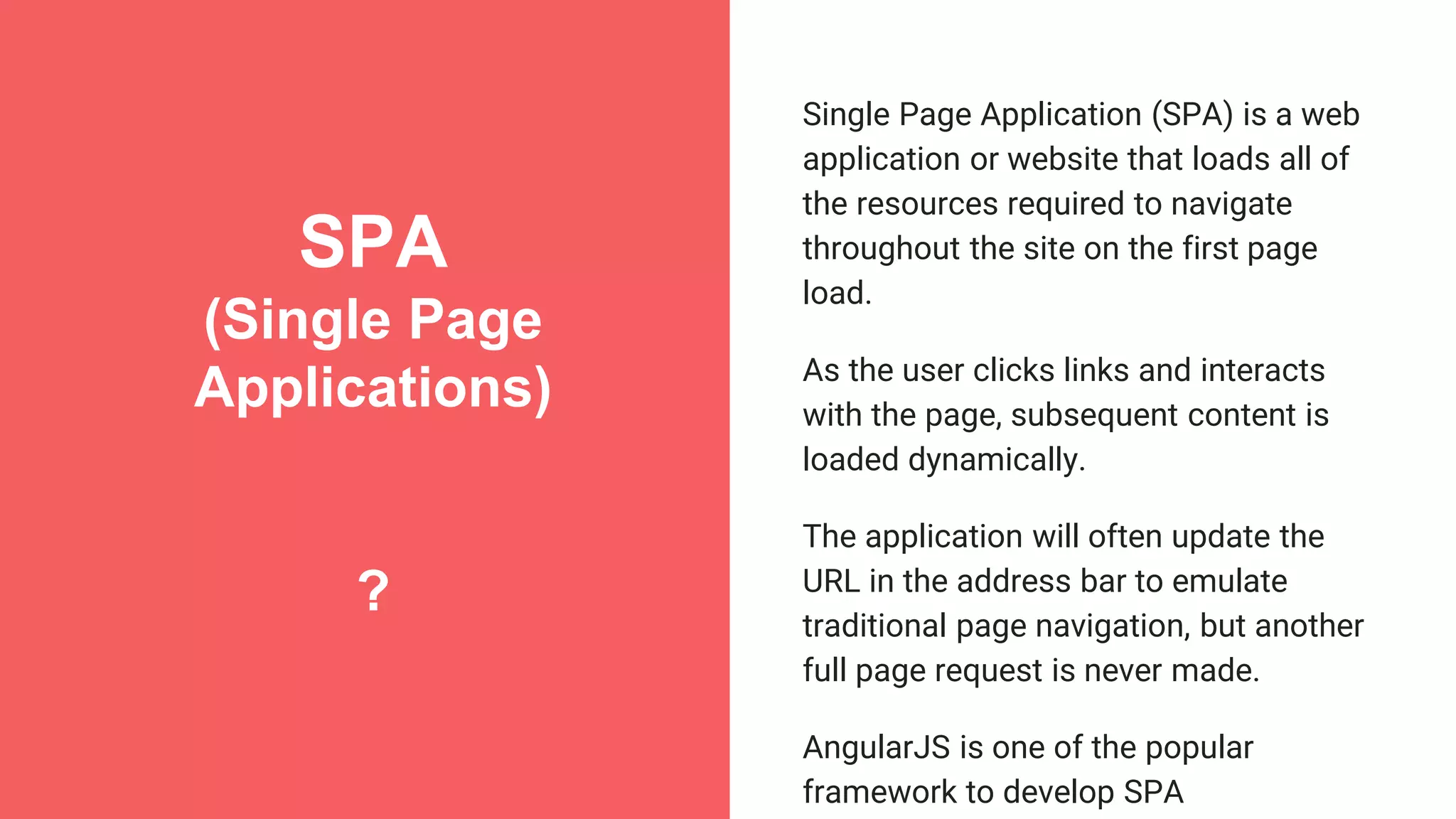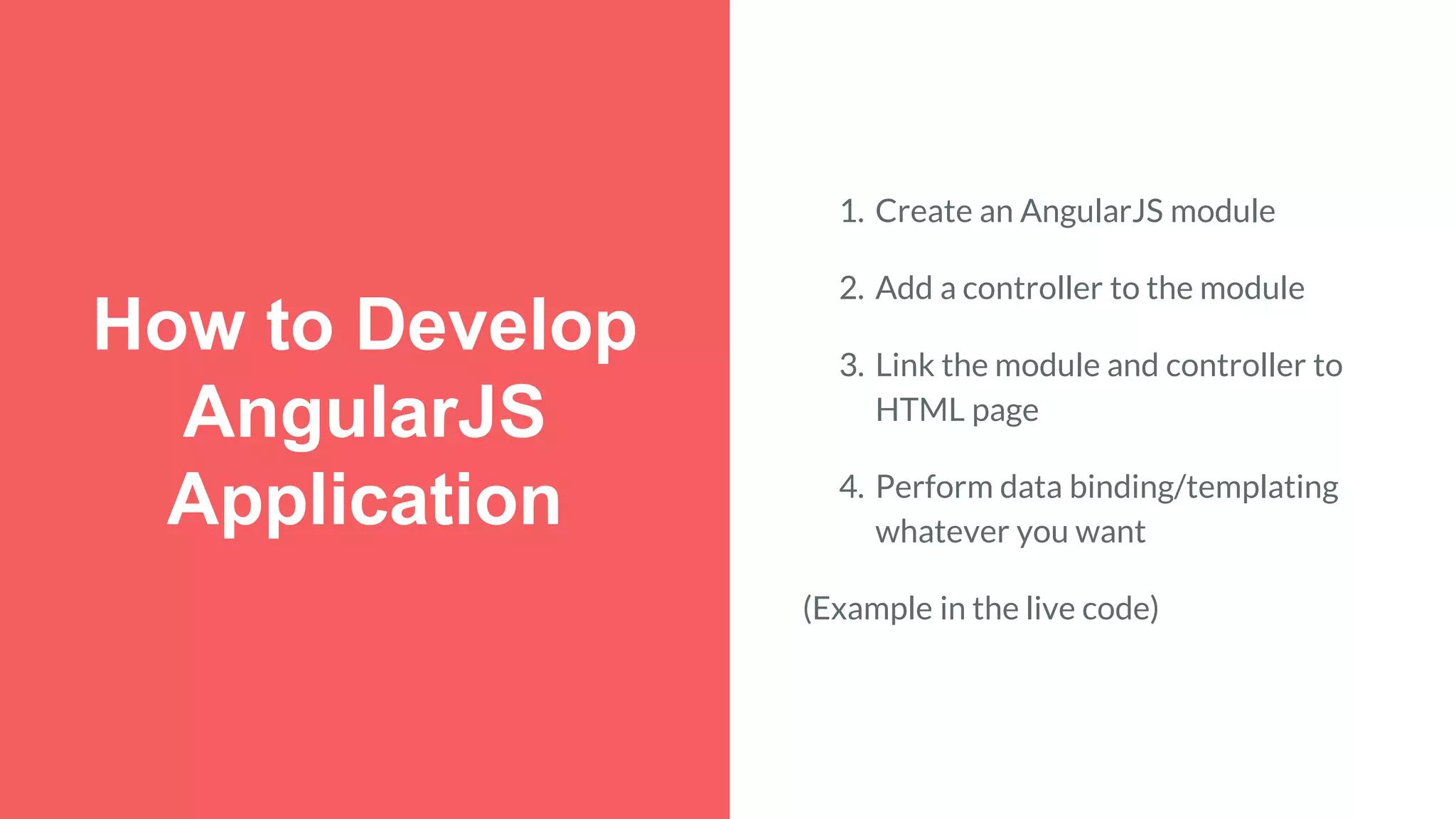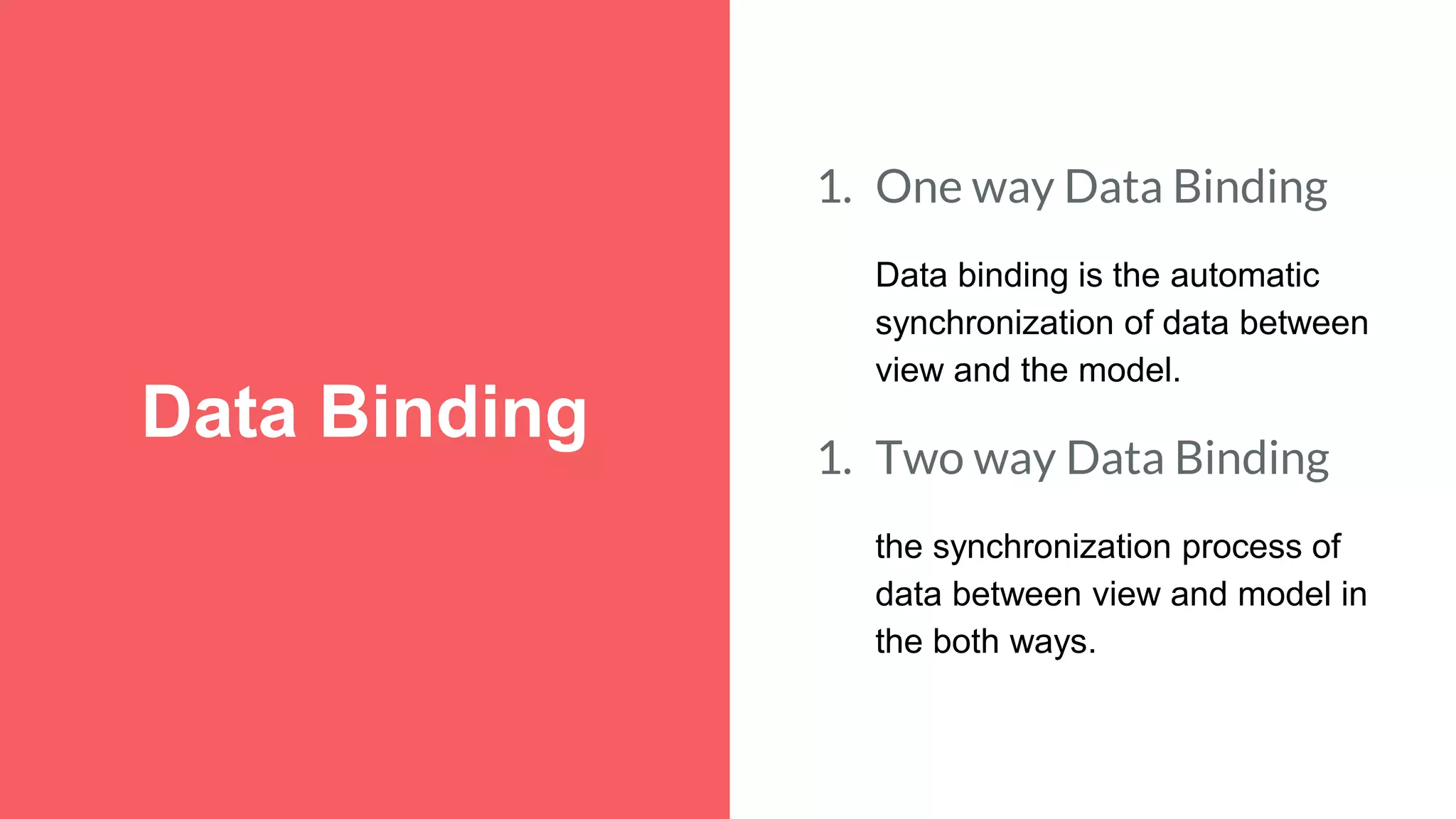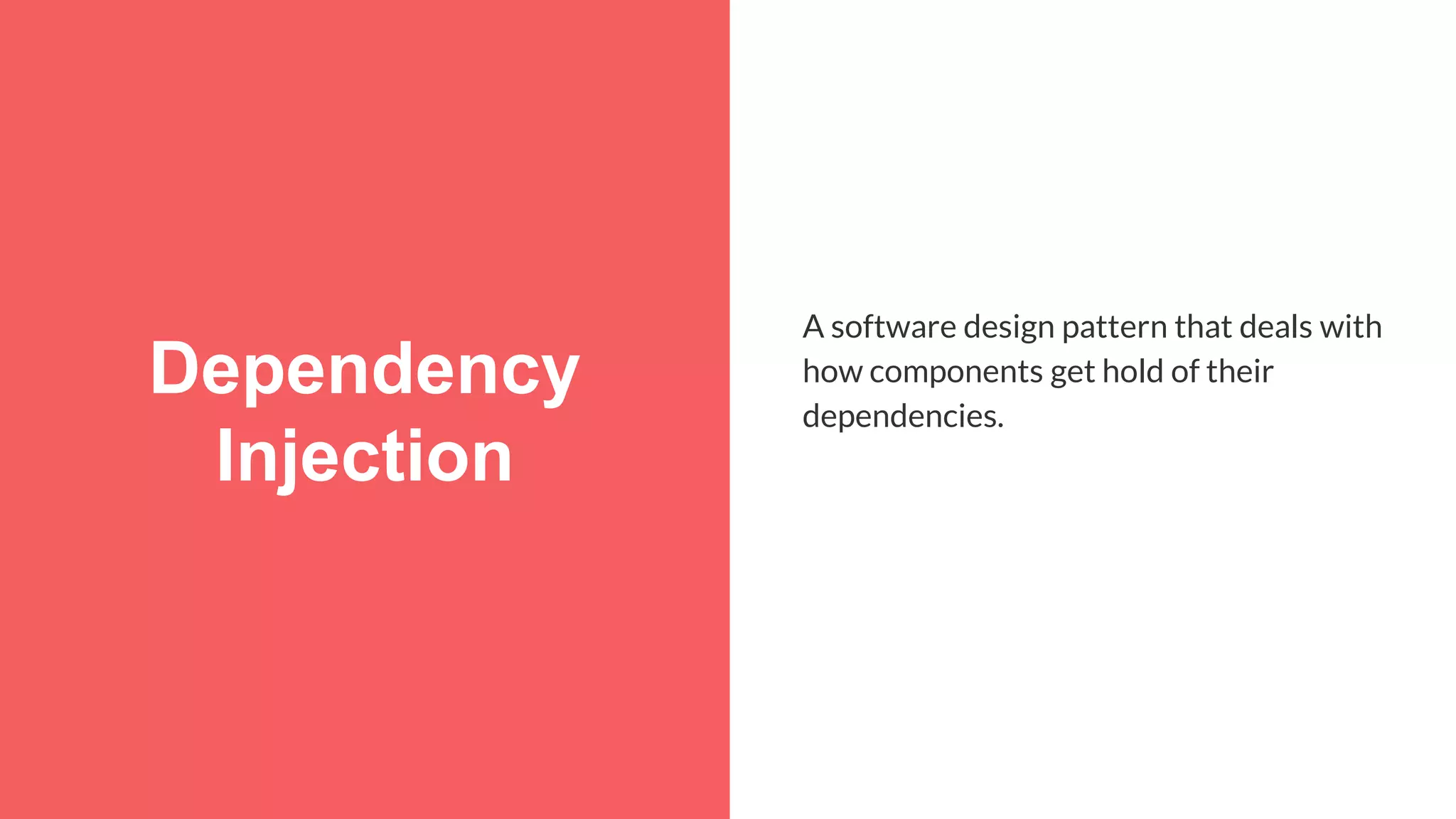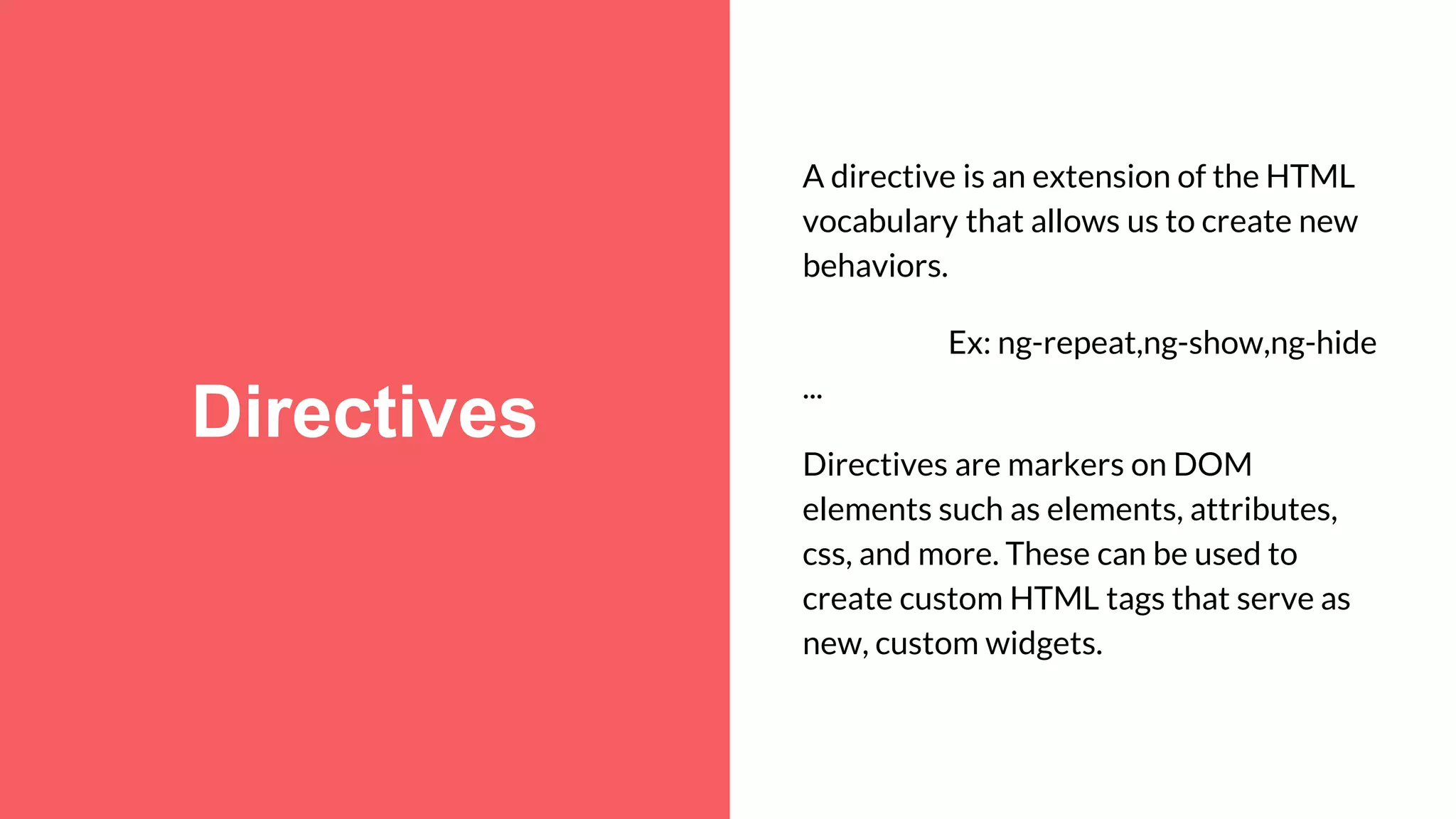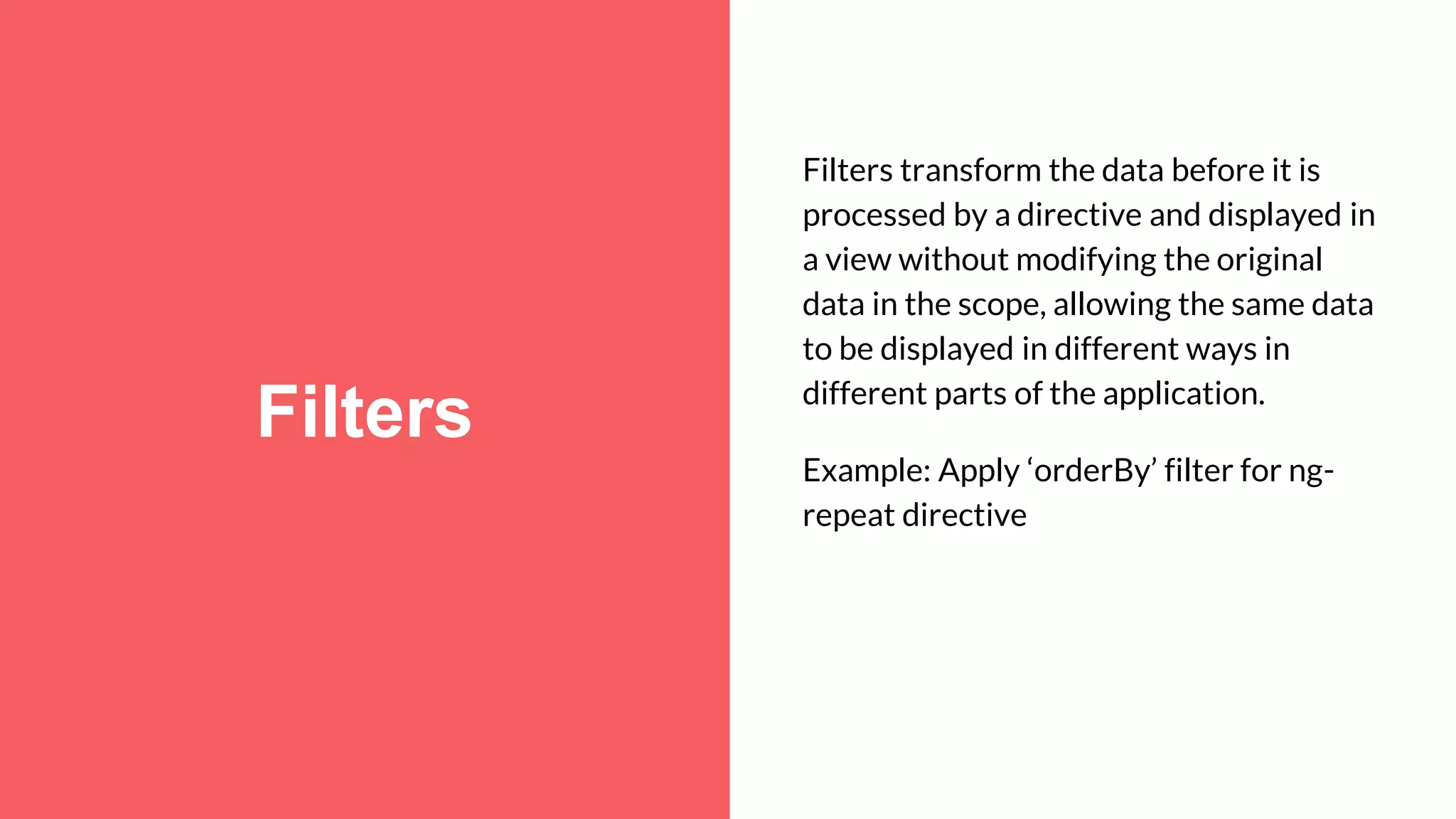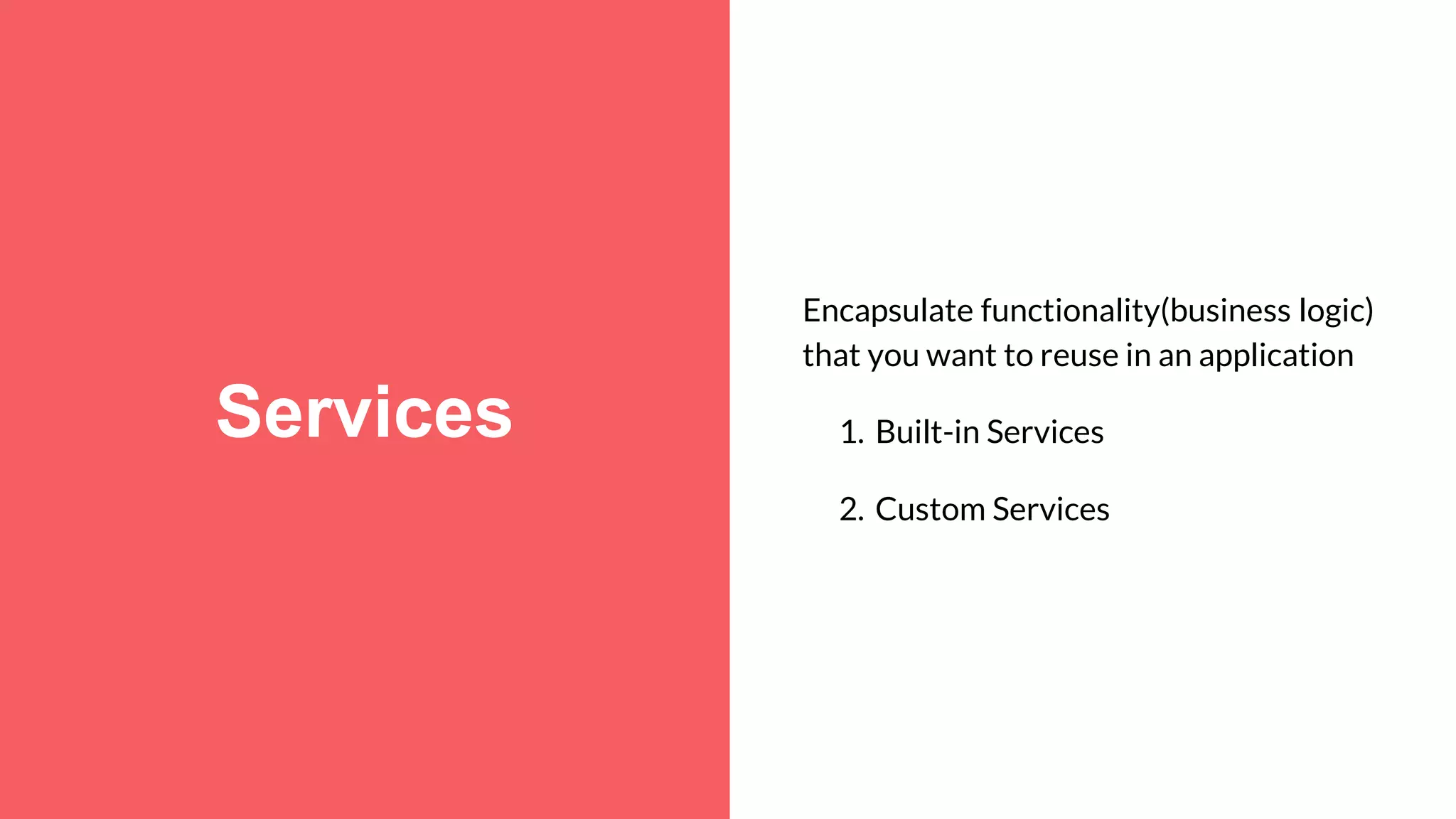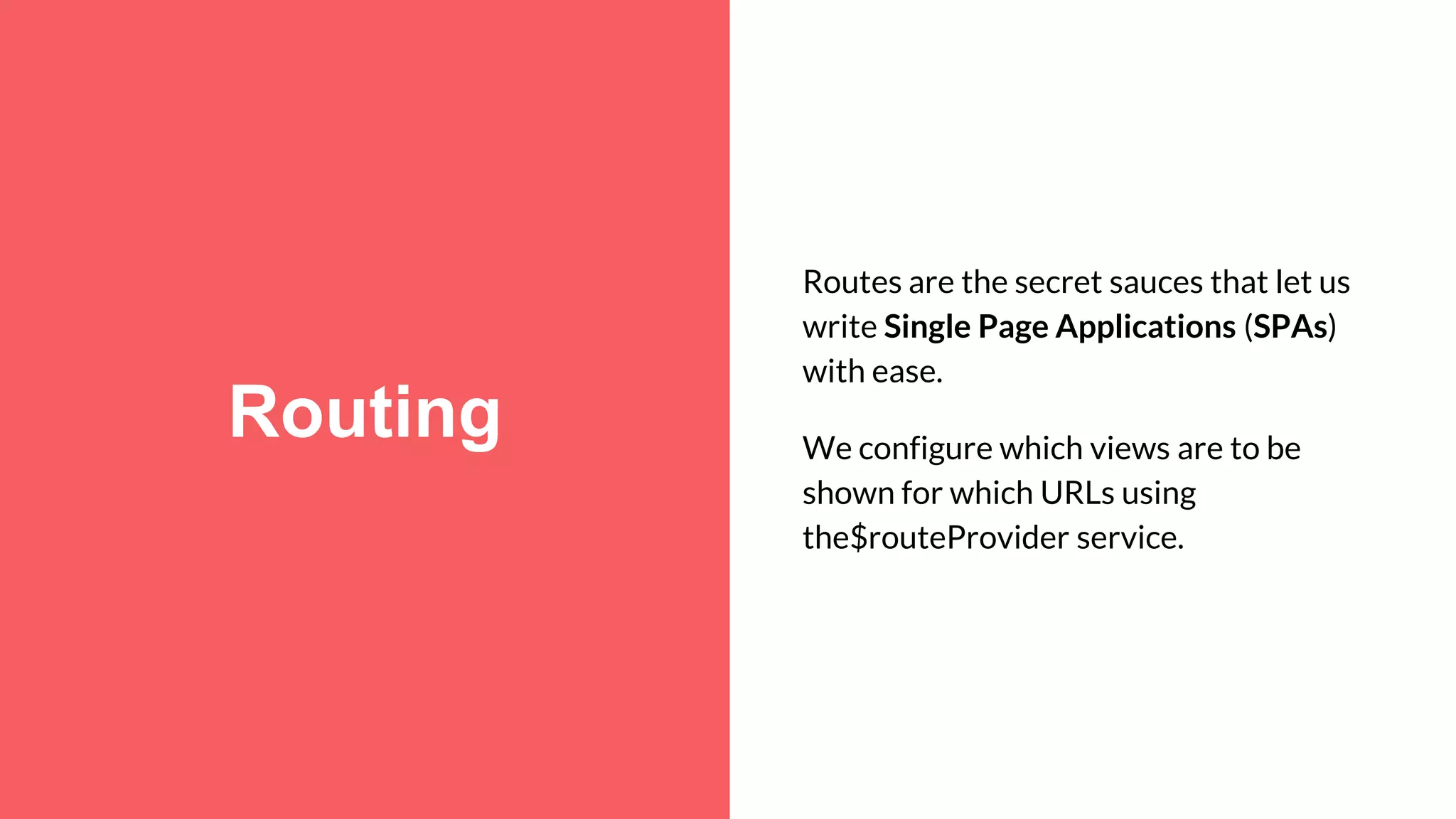The document discusses the advantages of using AngularJS for web page layout and content insertion, highlighting its ability to replace server-side code with client-side solutions. It explains core features such as dependency injection, data binding, and routing for single page applications (SPAs), and outlines the steps to develop an AngularJS application. The conclusion indicates that further sessions will delve deeper into these features.