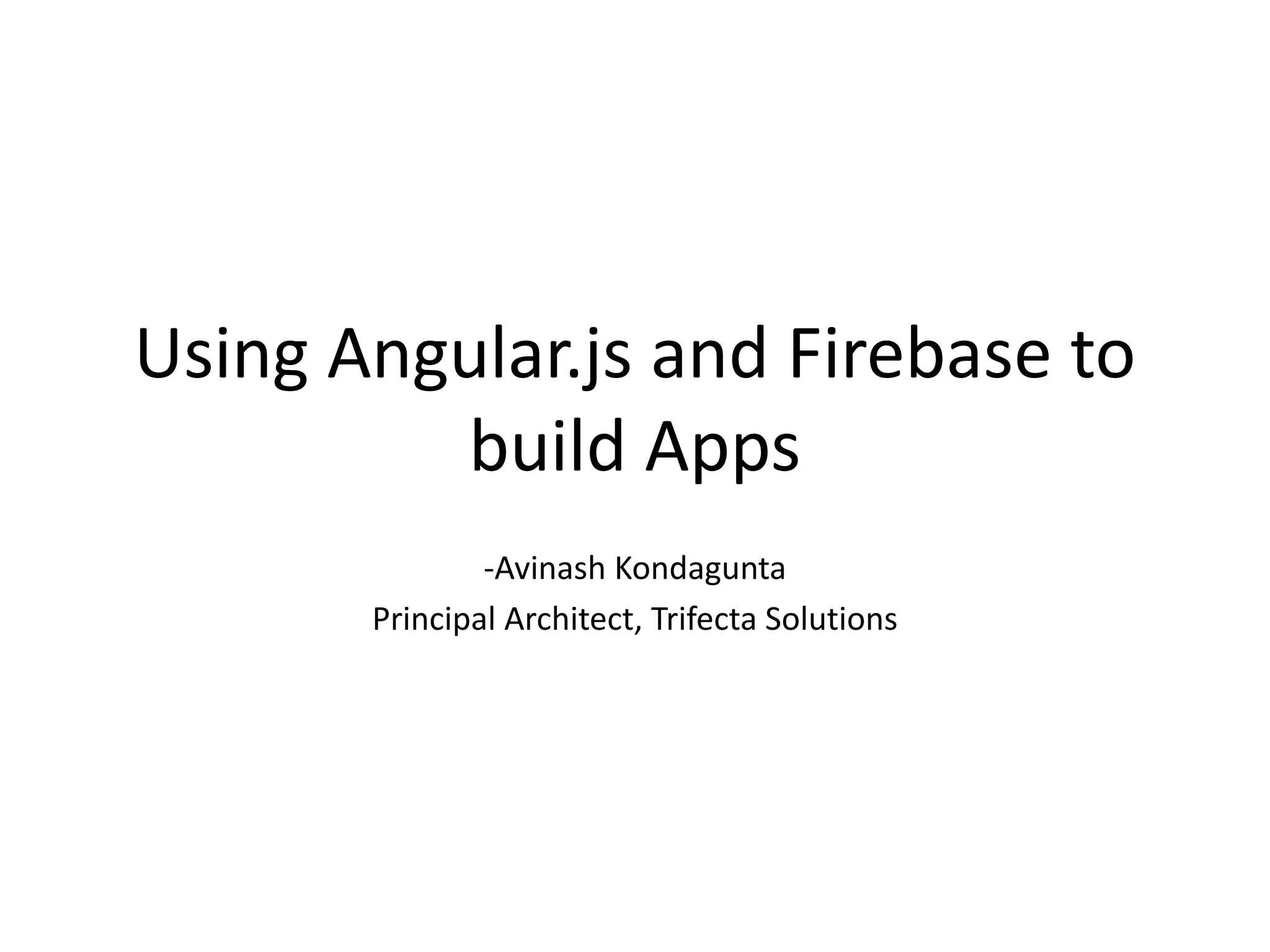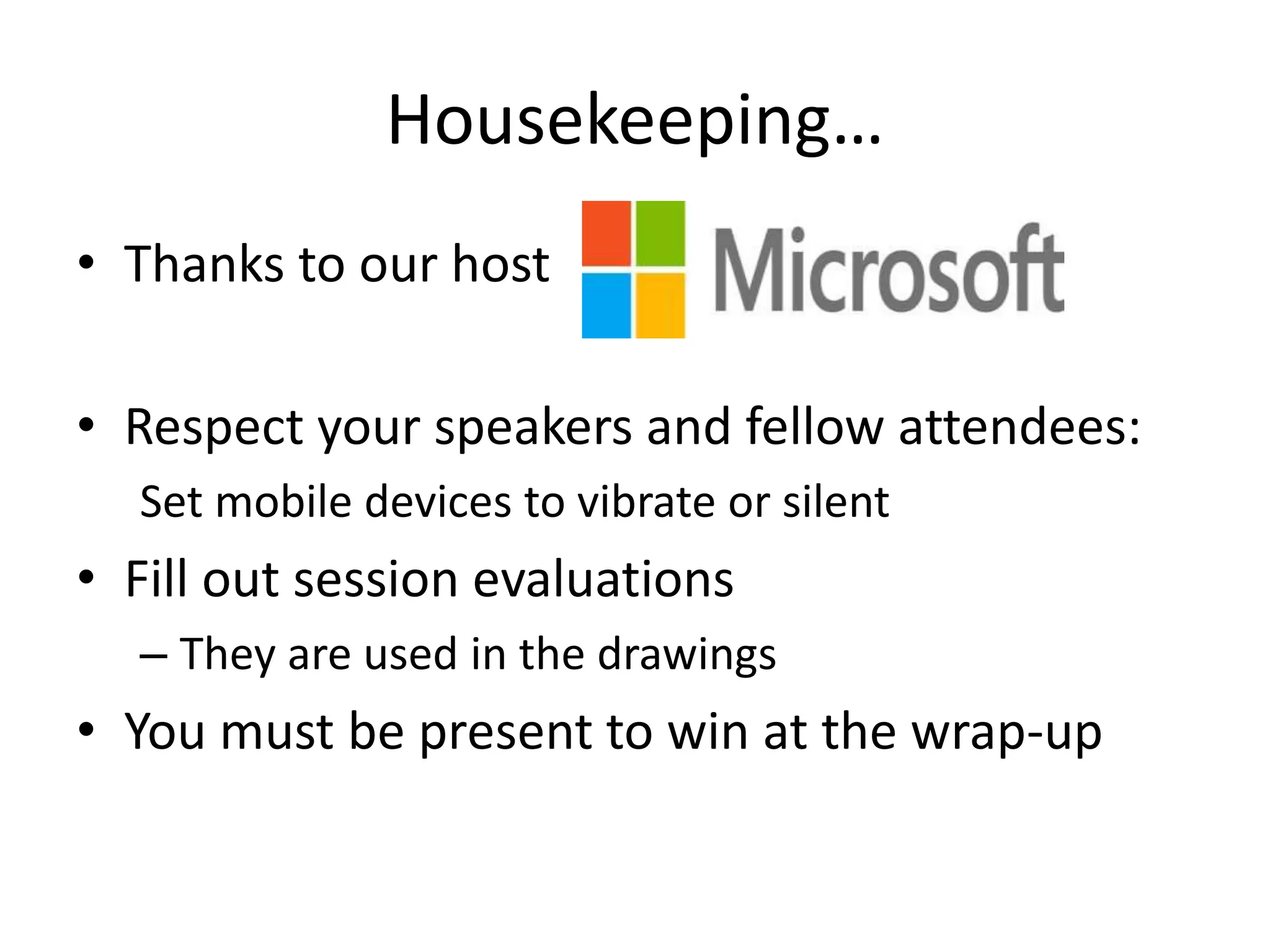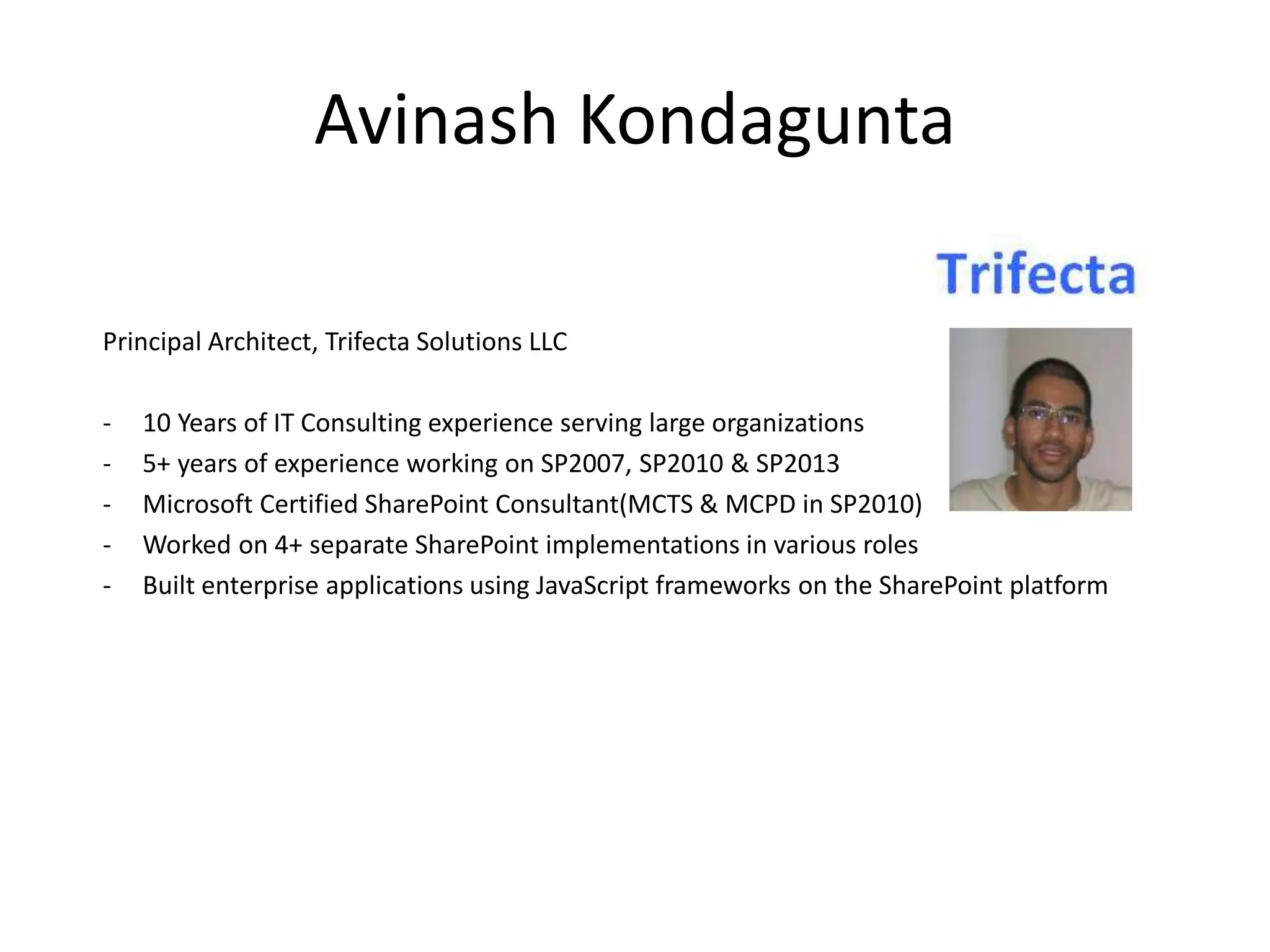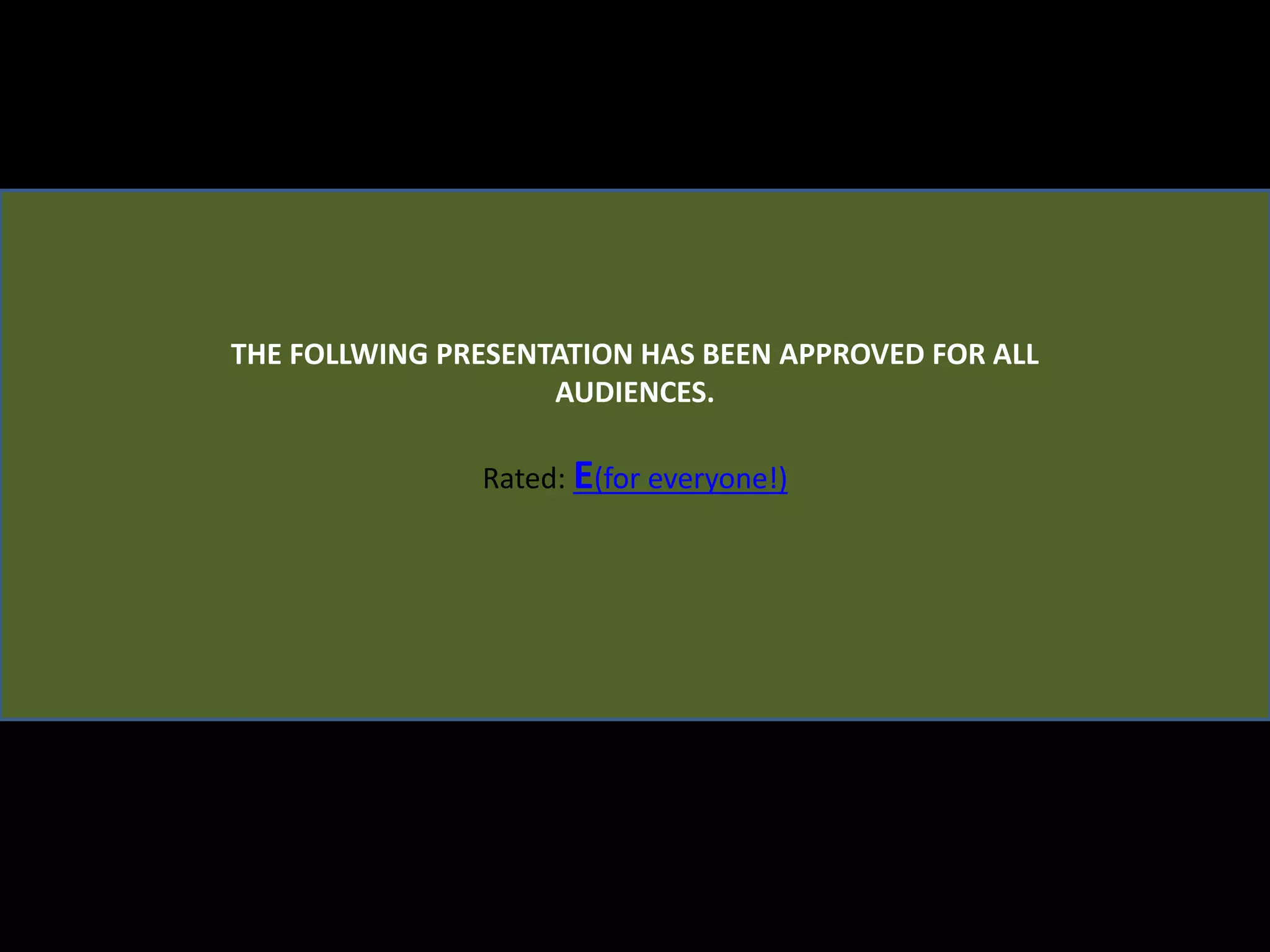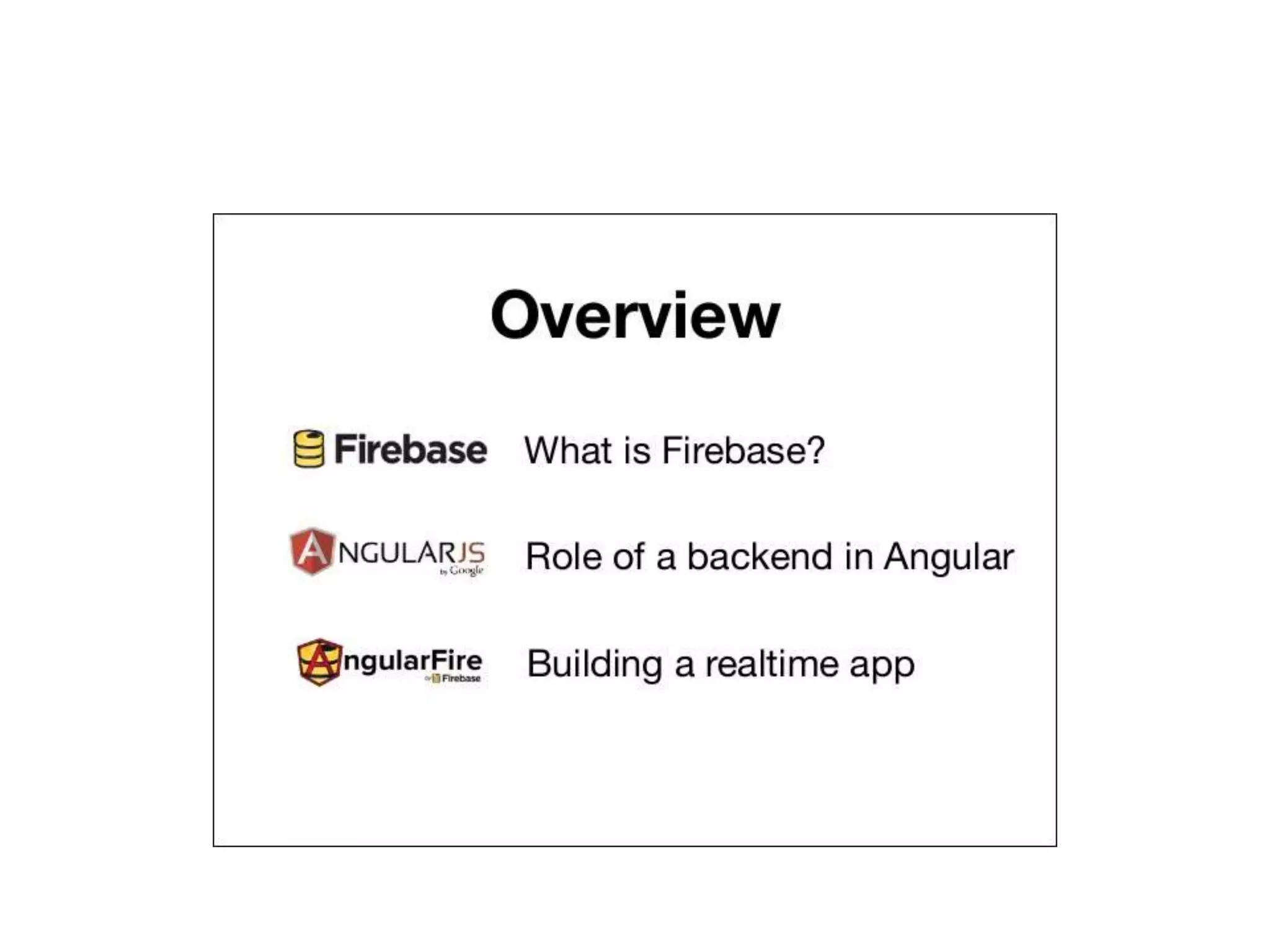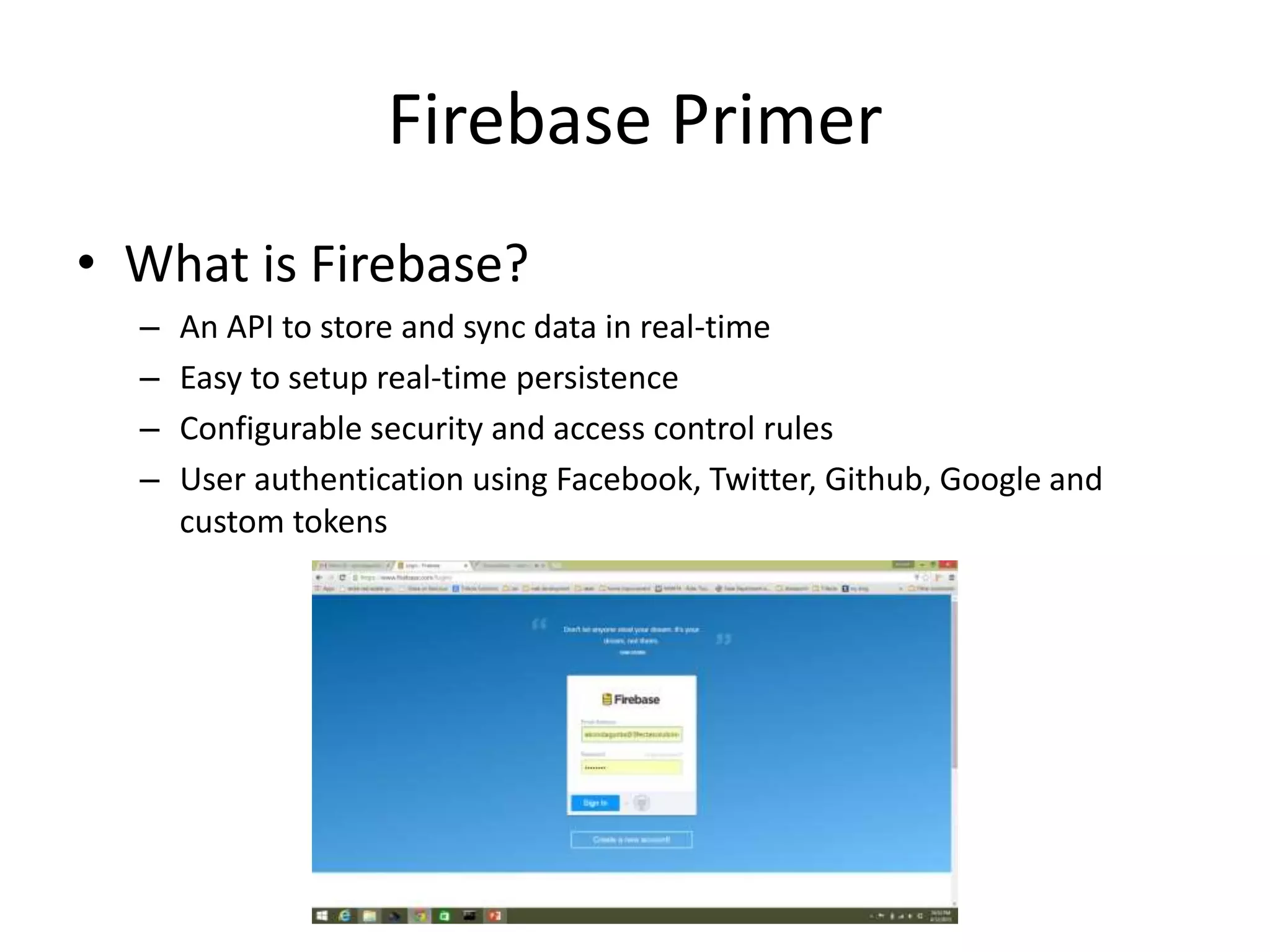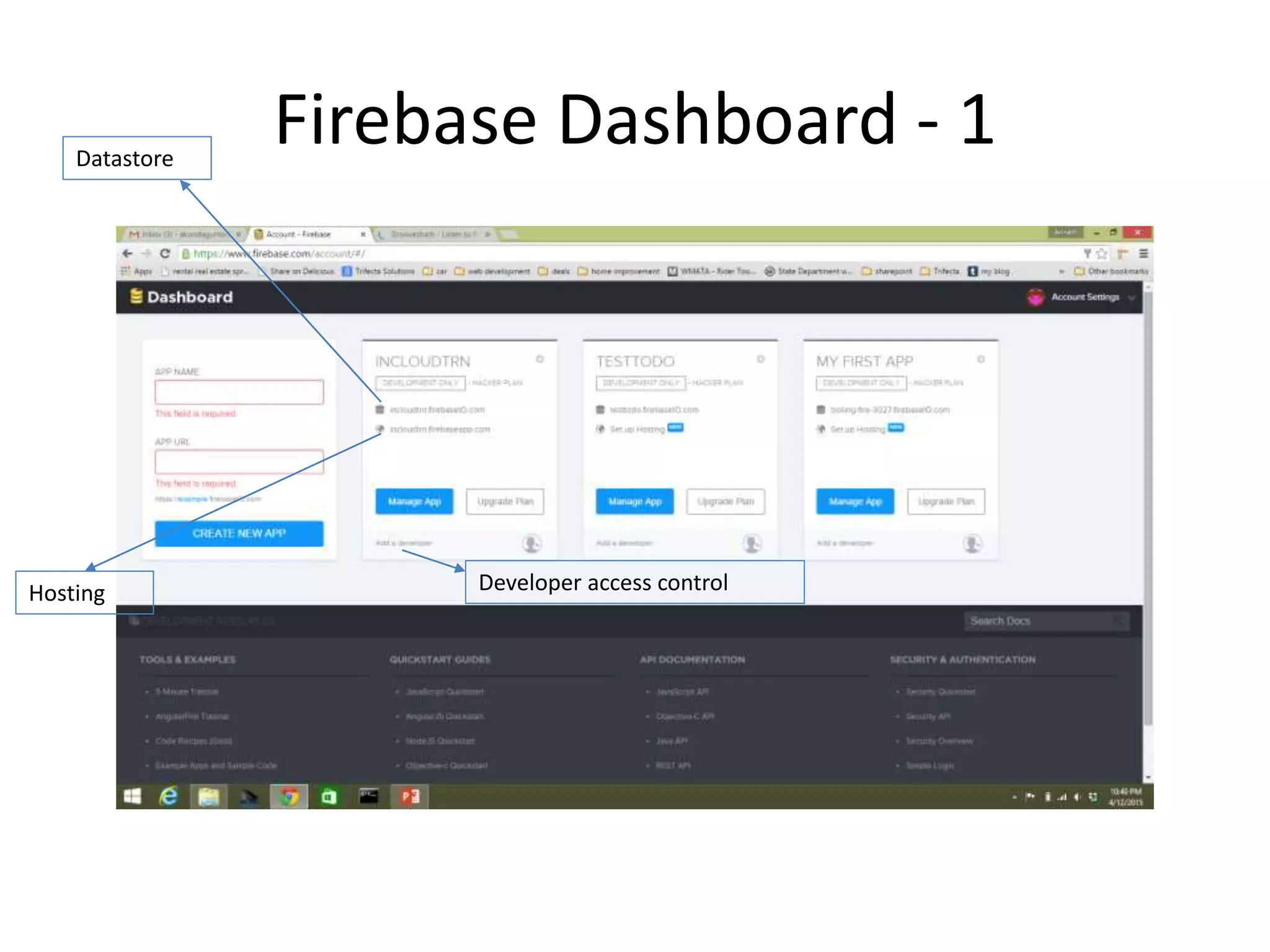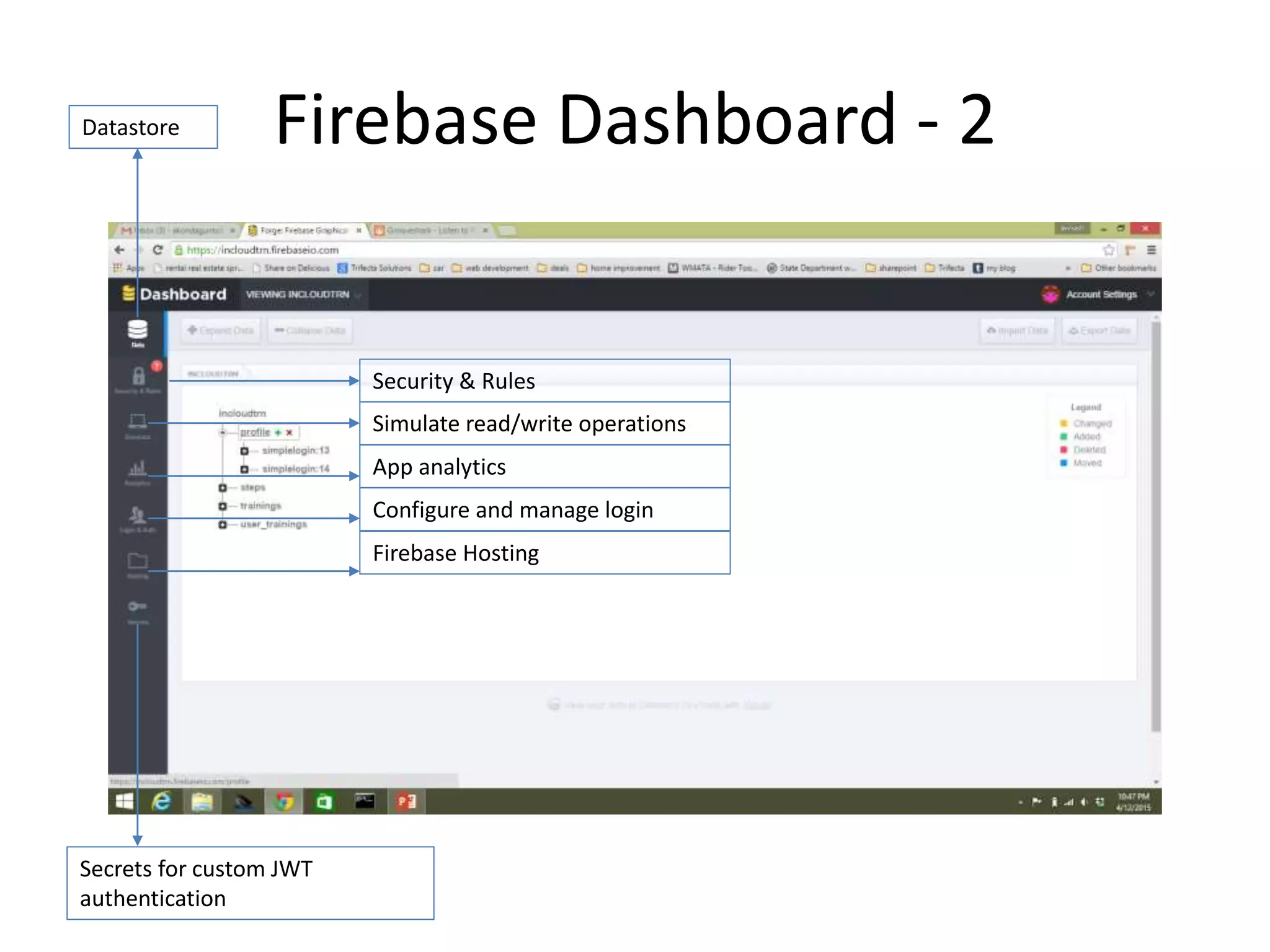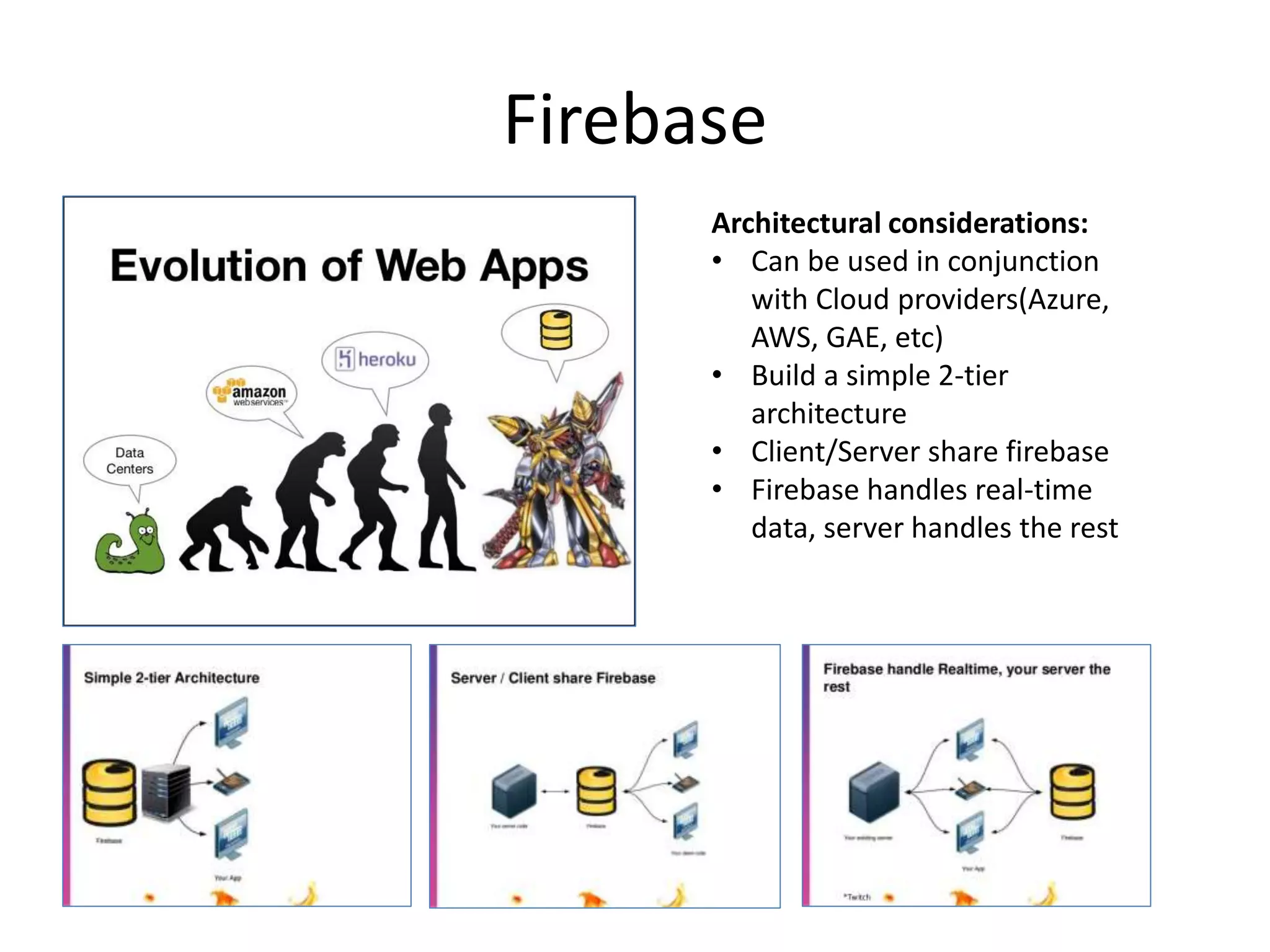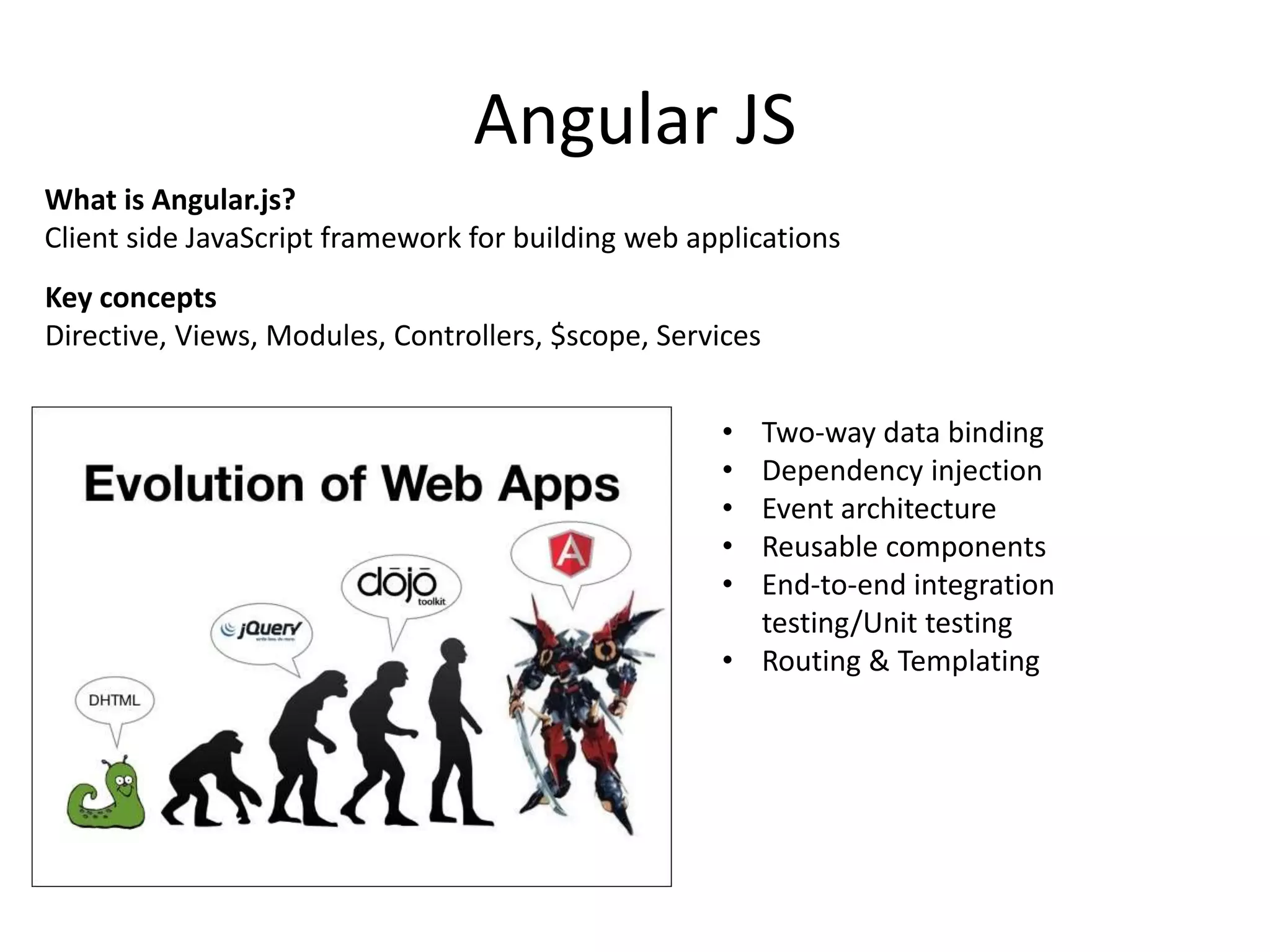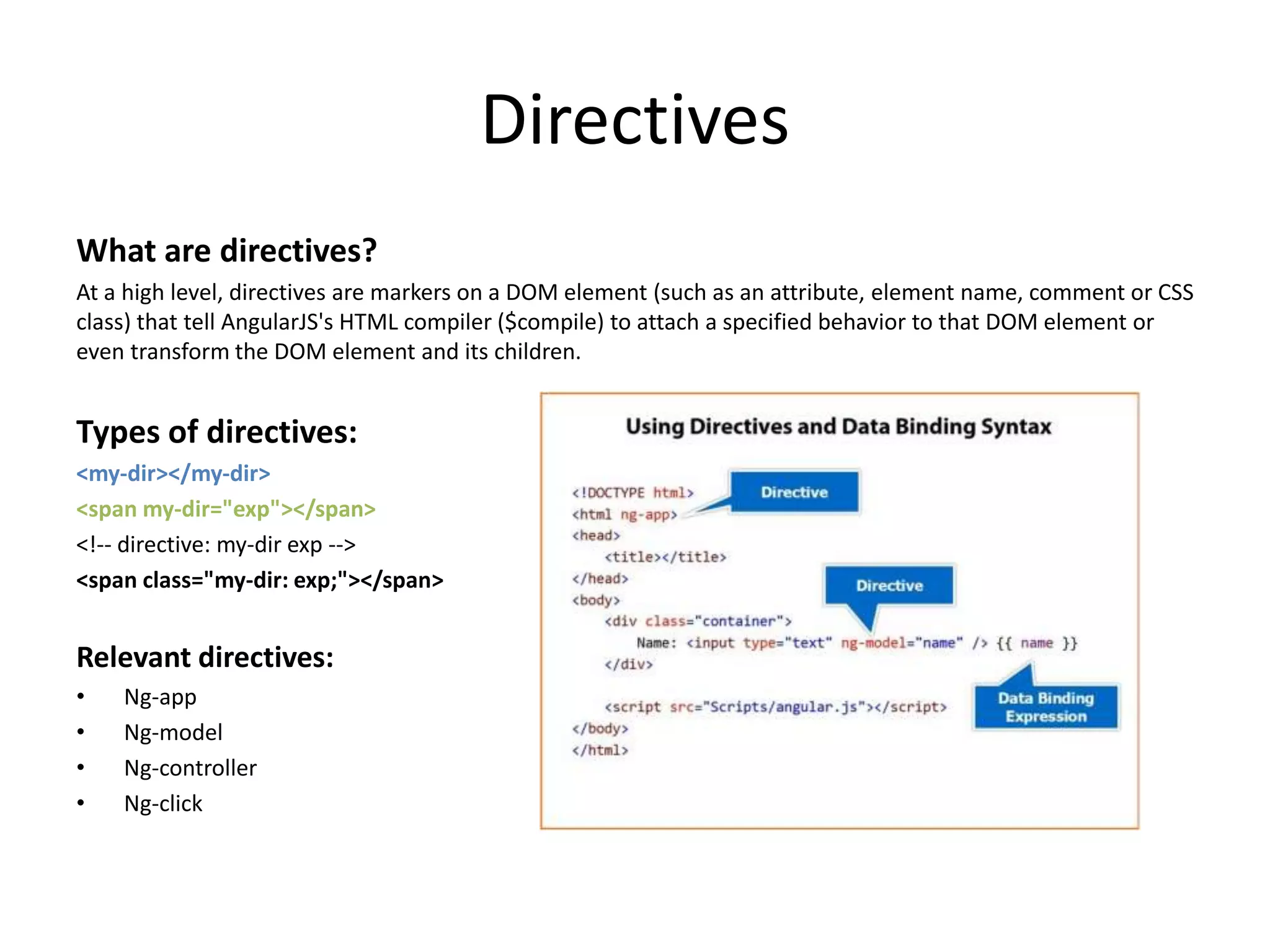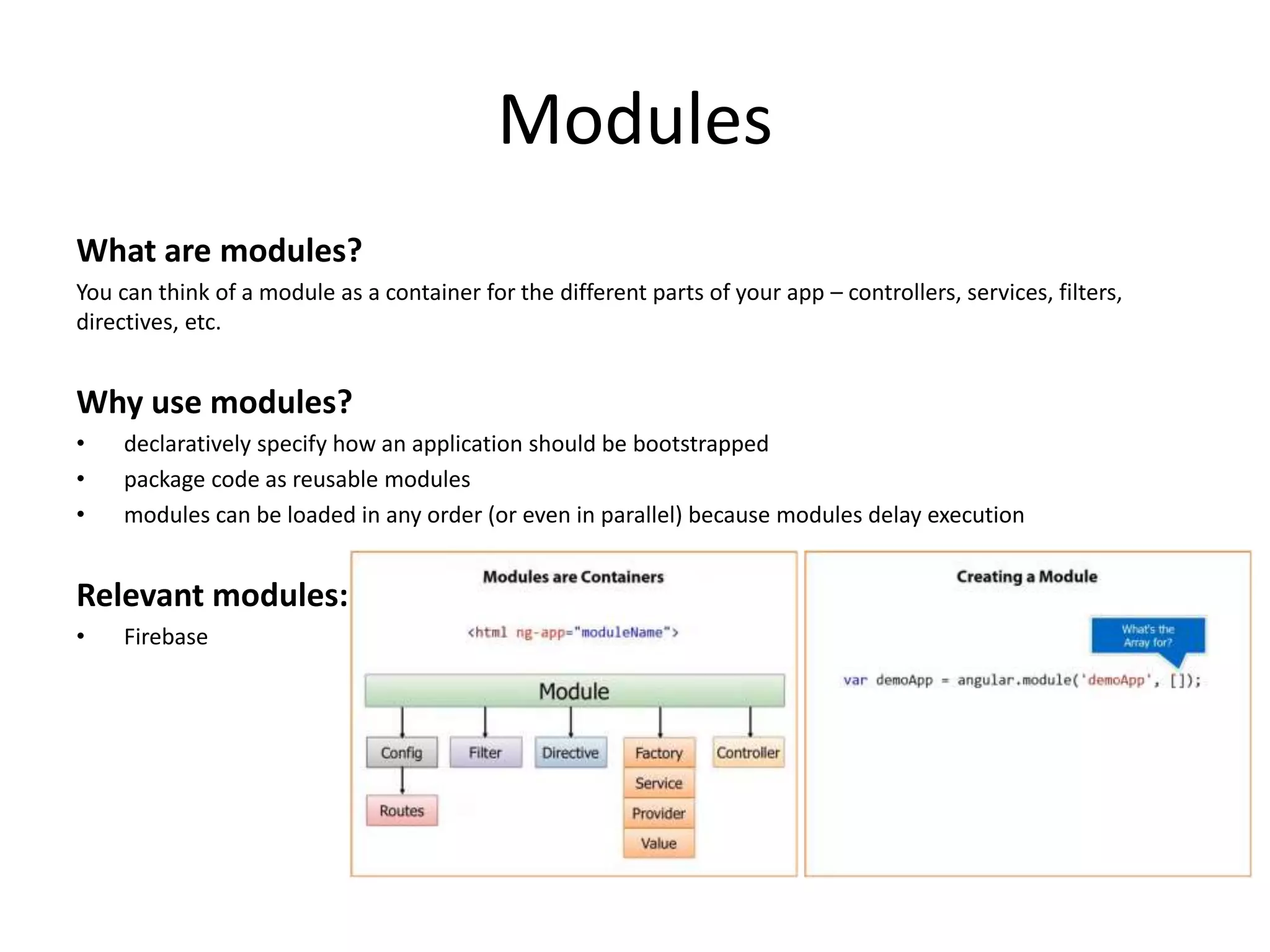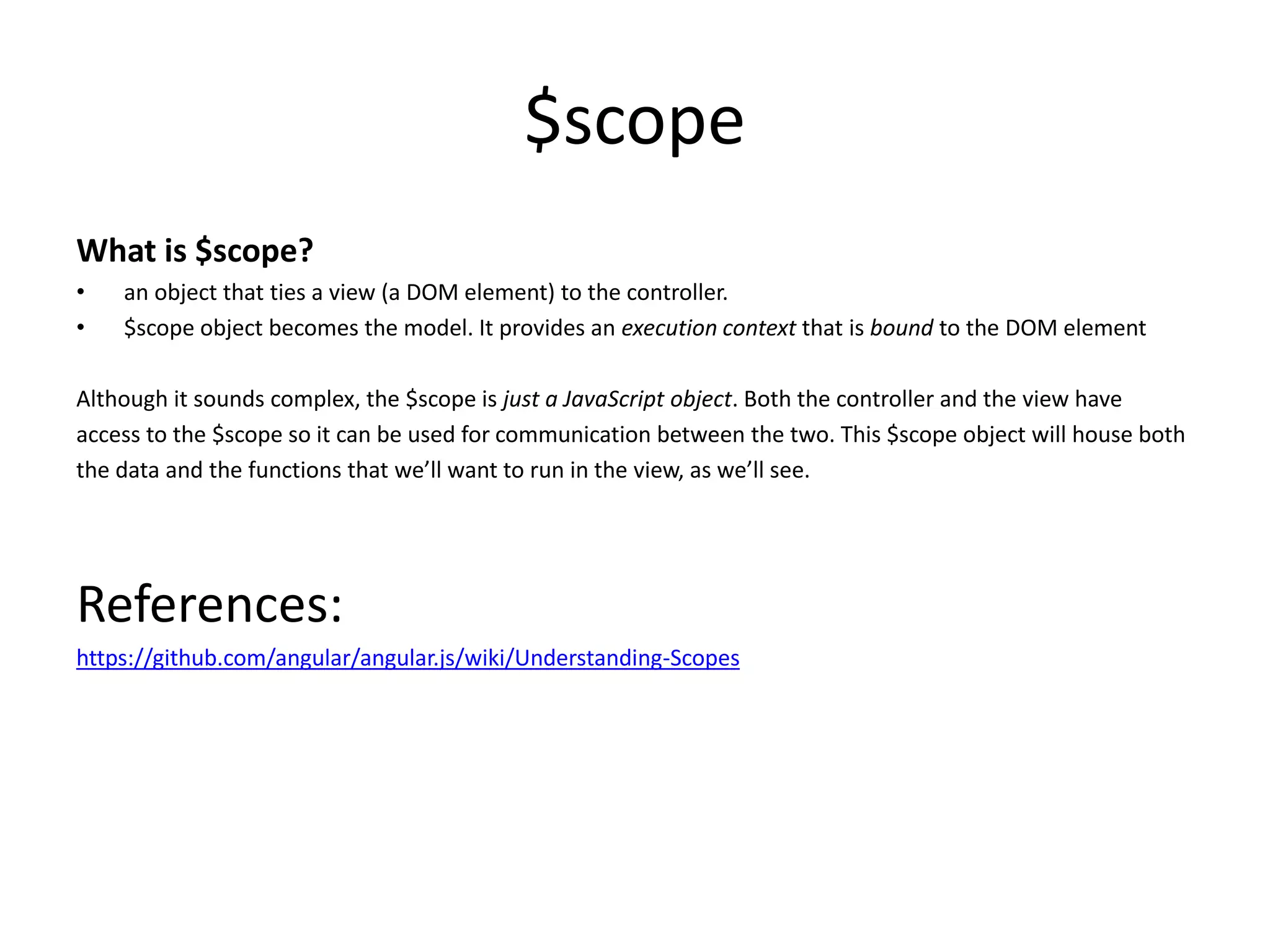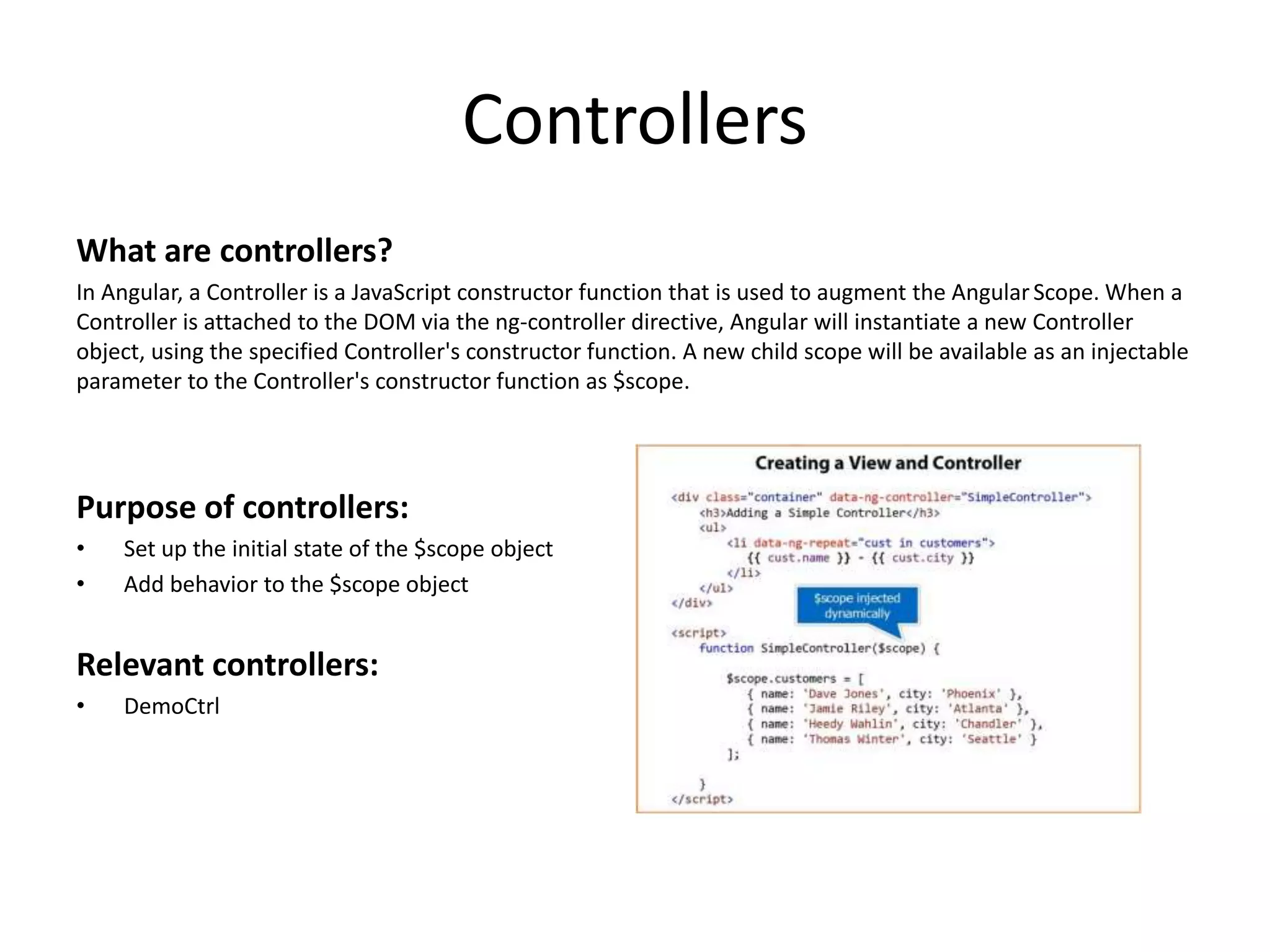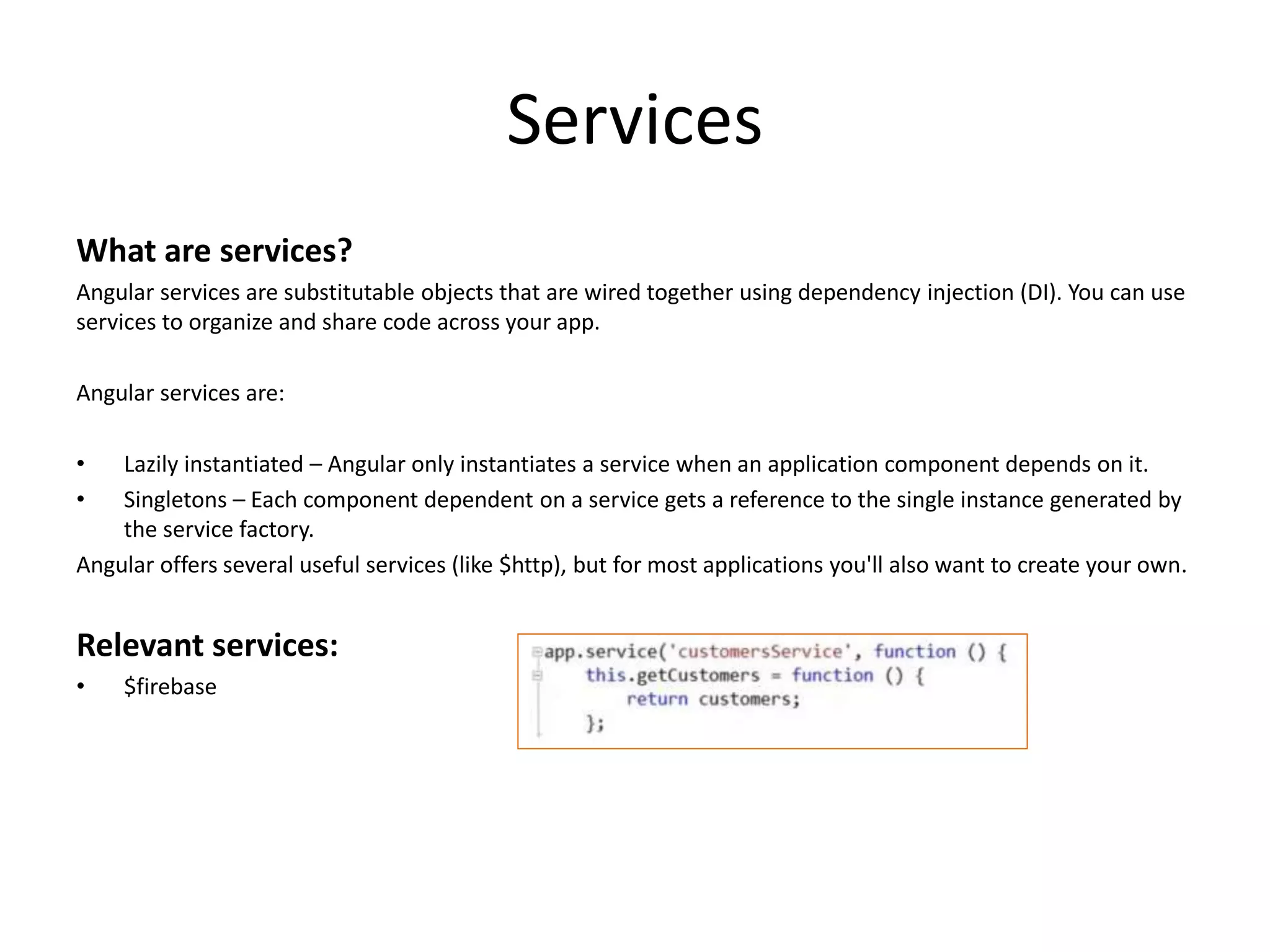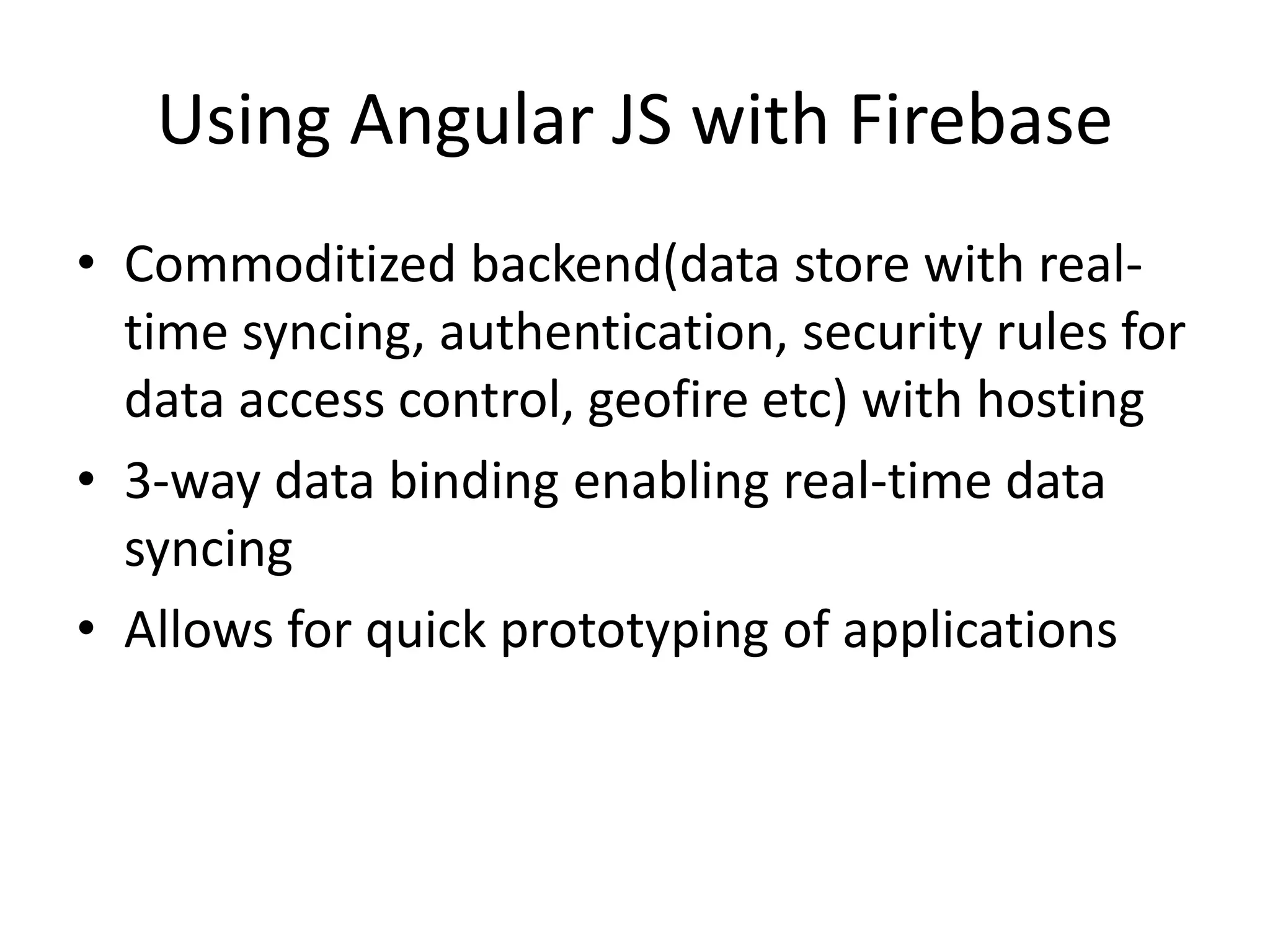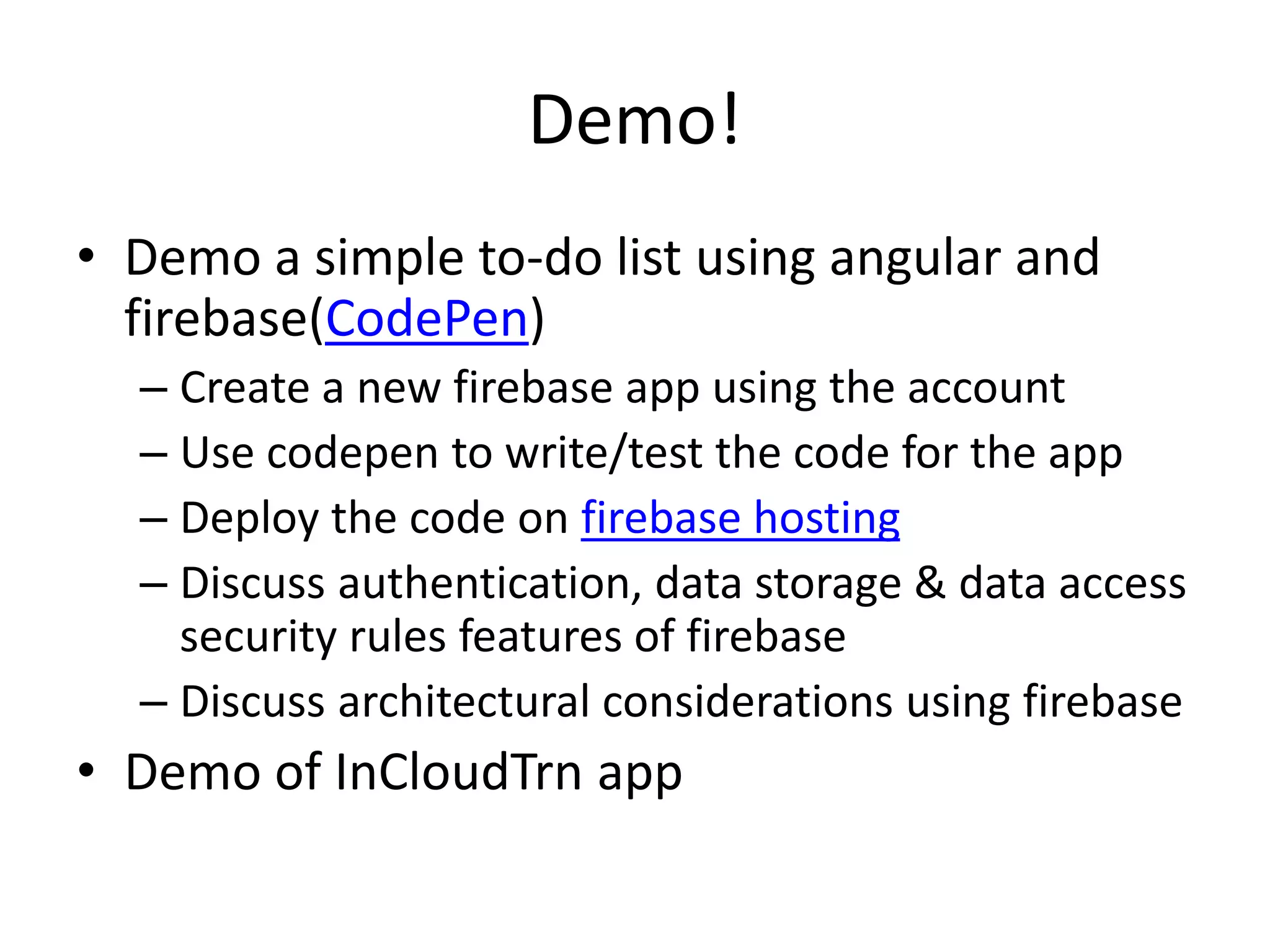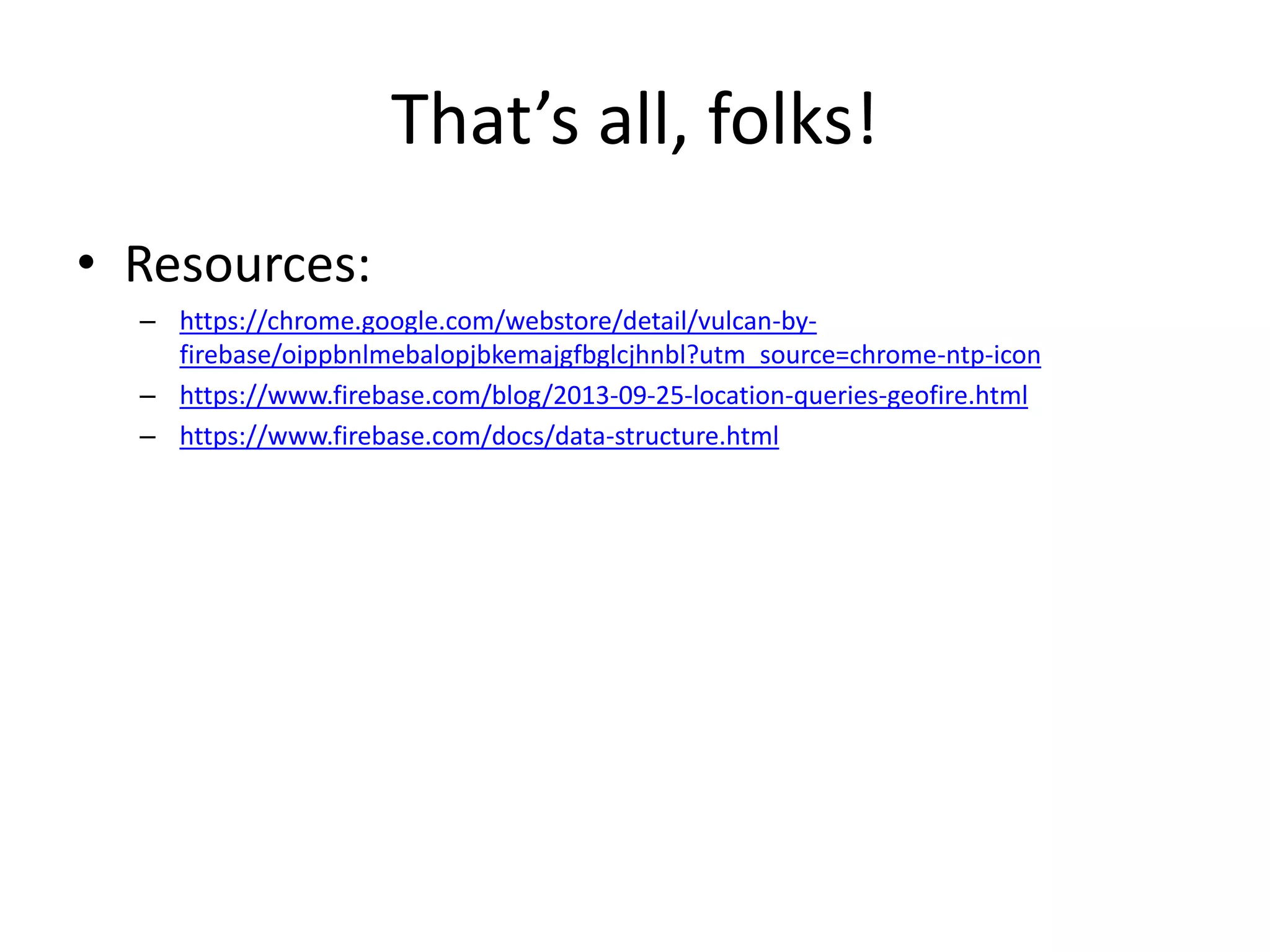The document is a presentation by Avinash Kondagunta on building applications using Angular.js and Firebase, highlighting their key features, benefits, and integration. It covers topics such as Firebase's real-time data synchronization and authentication capabilities, alongside Angular.js's data binding, modular architecture, and the use of controllers and services. The presentation includes demonstrations and resources for further exploration of Angular.js and Firebase functionalities.