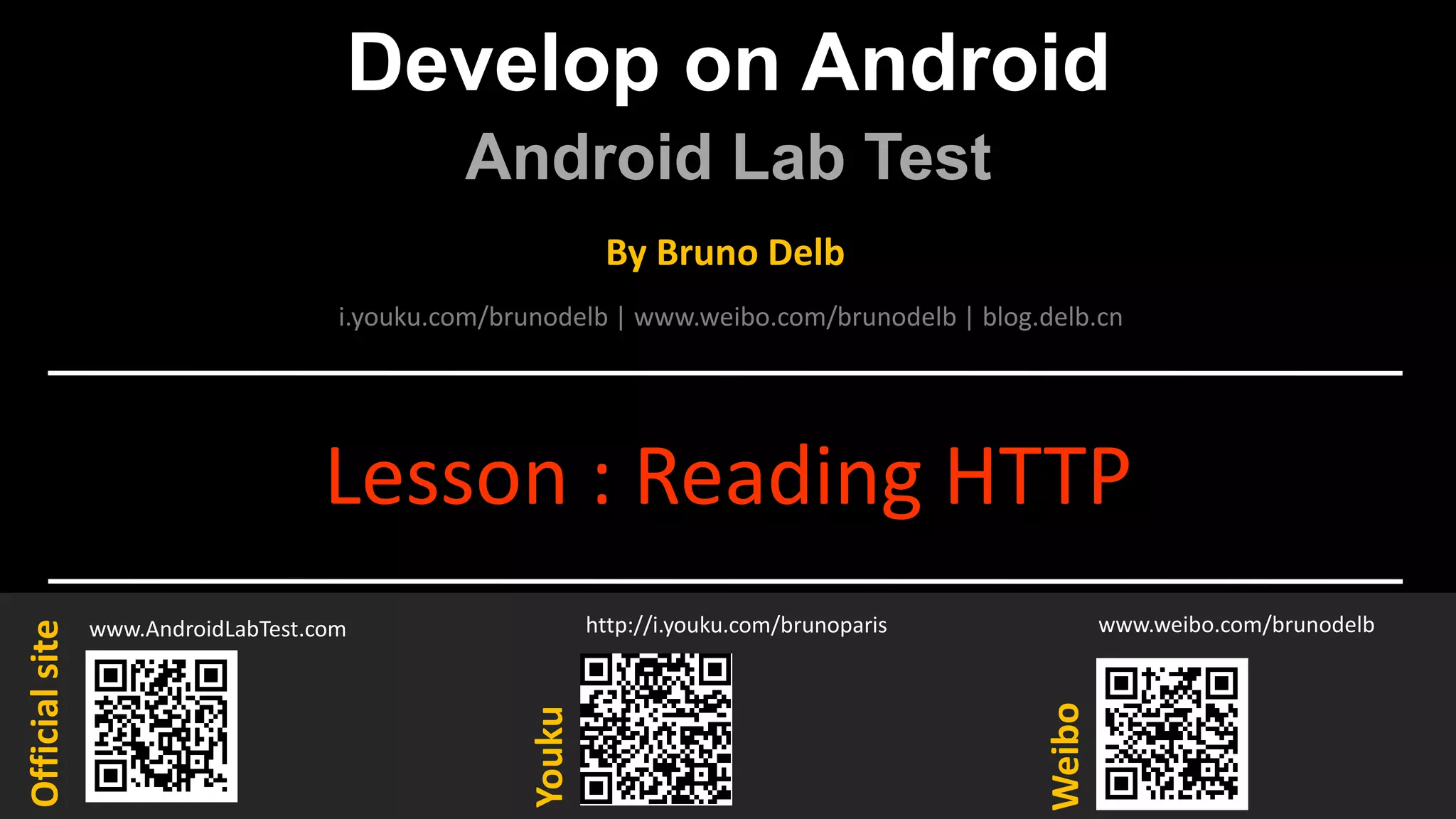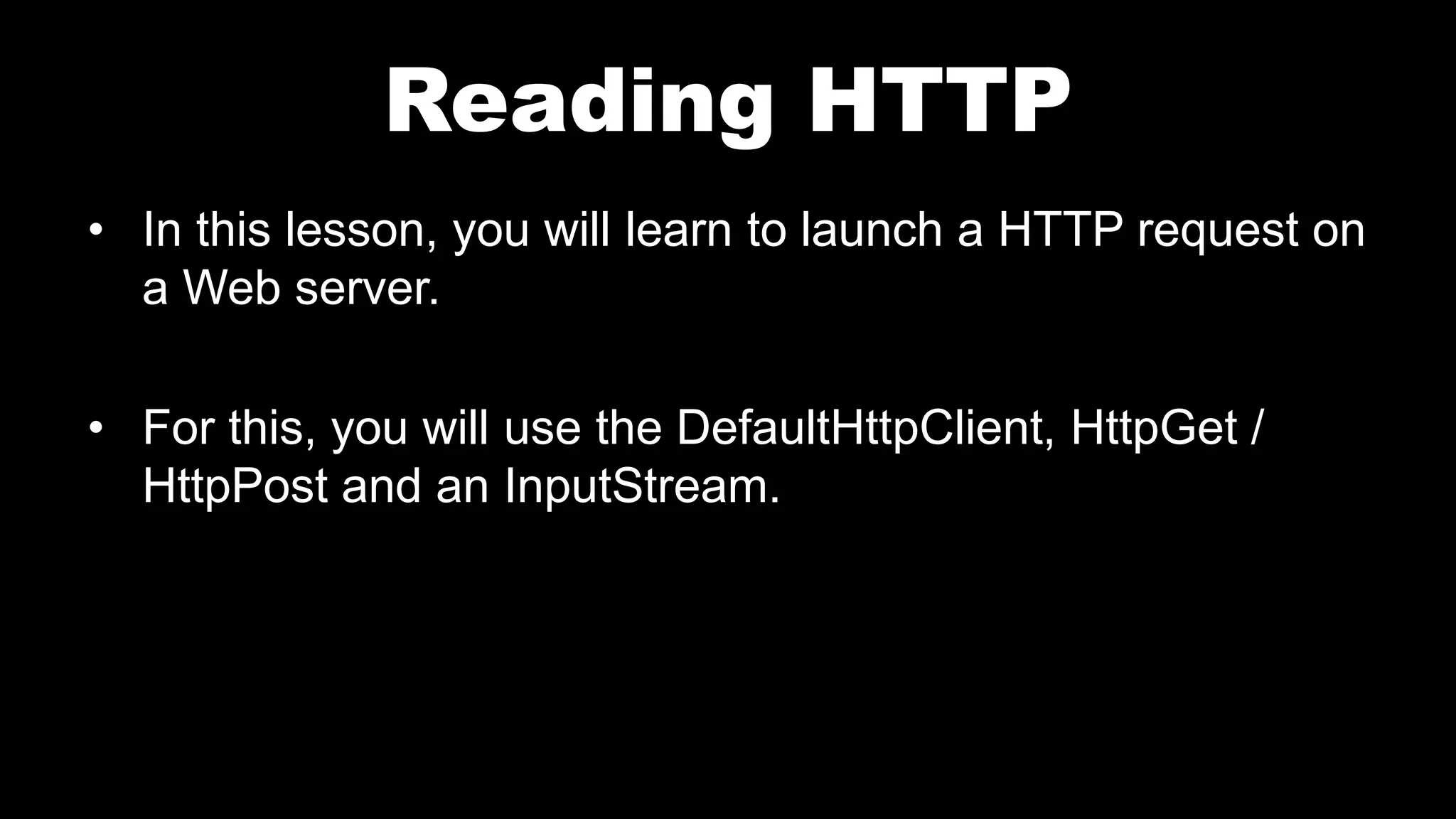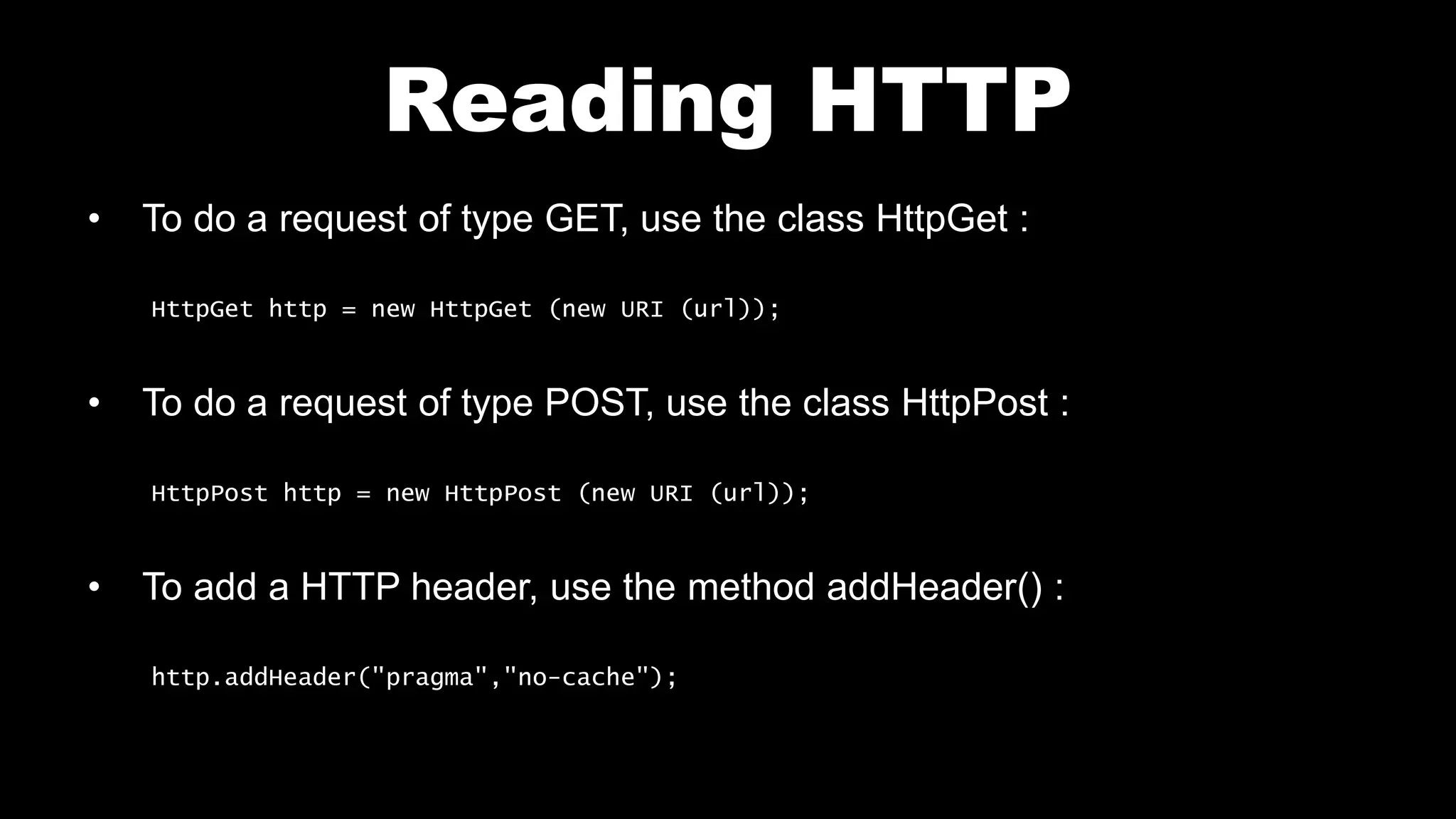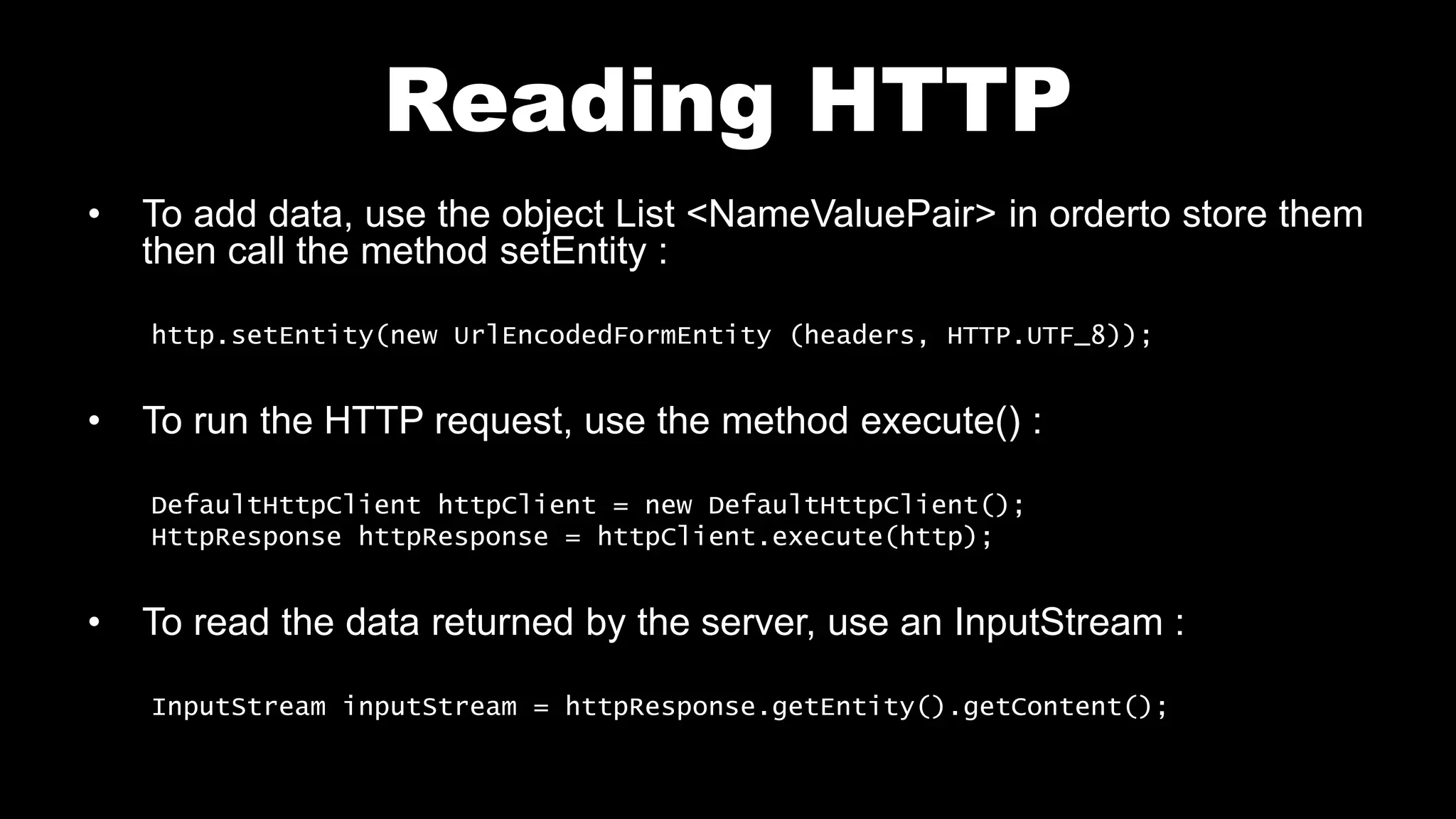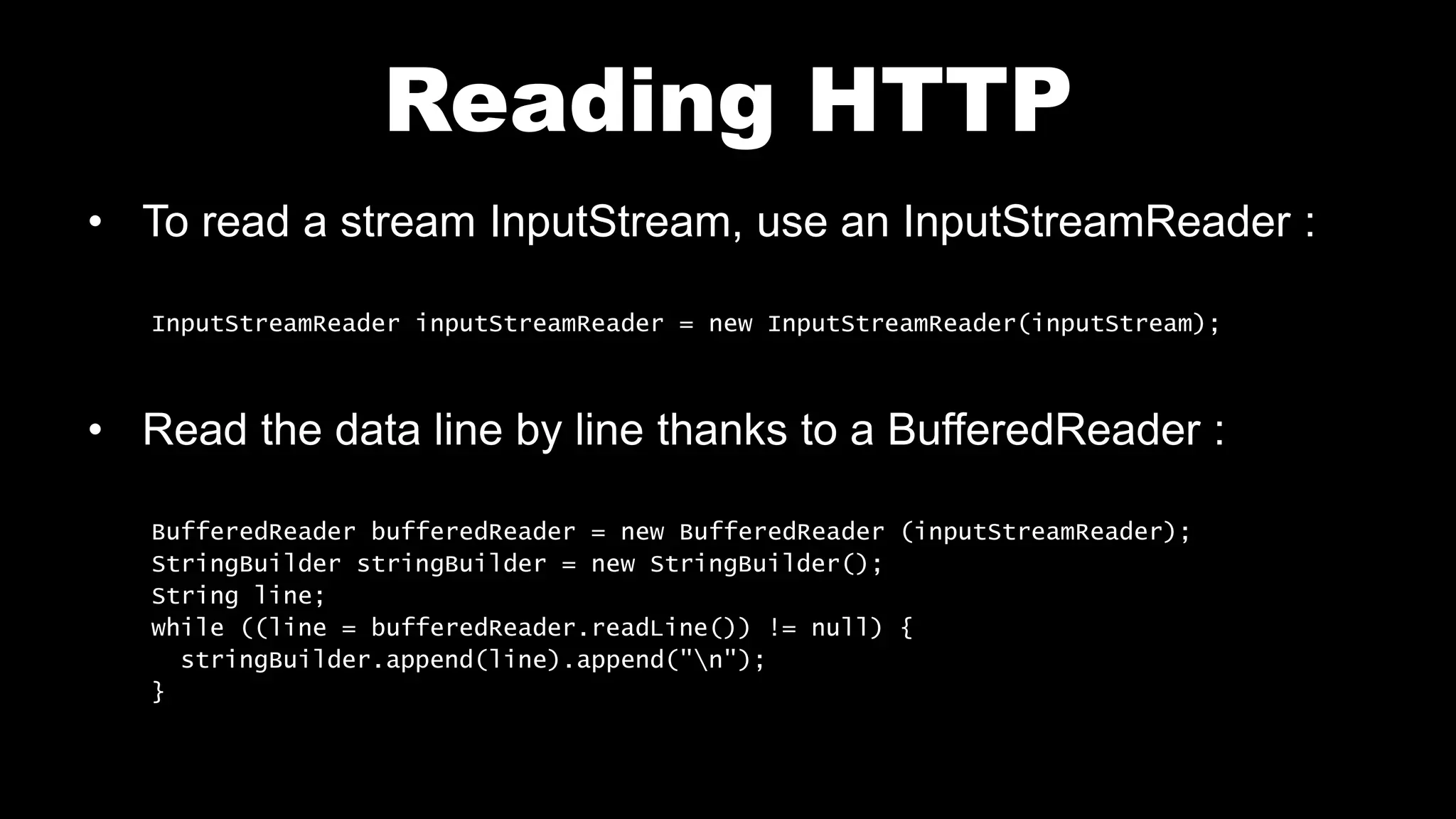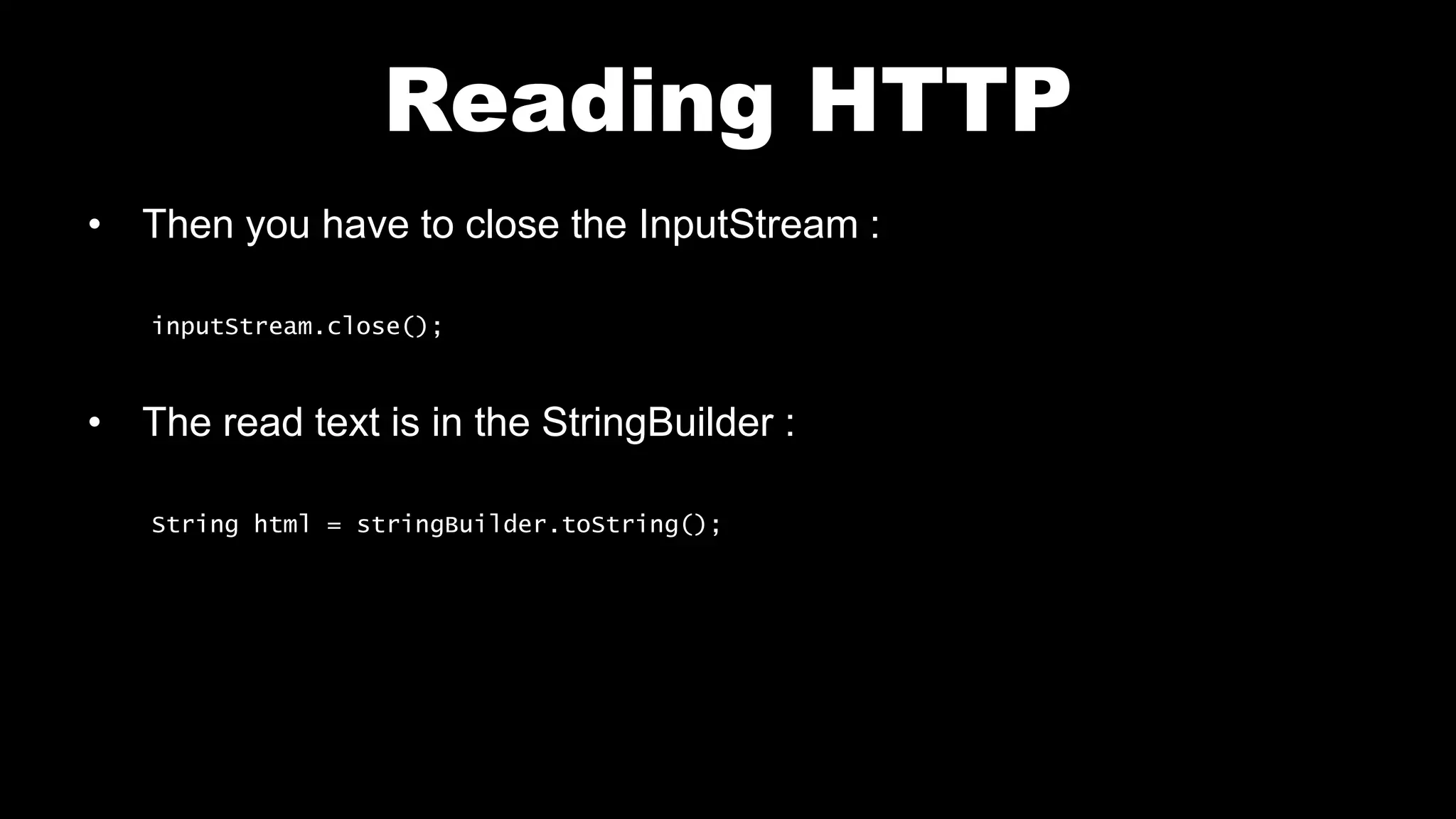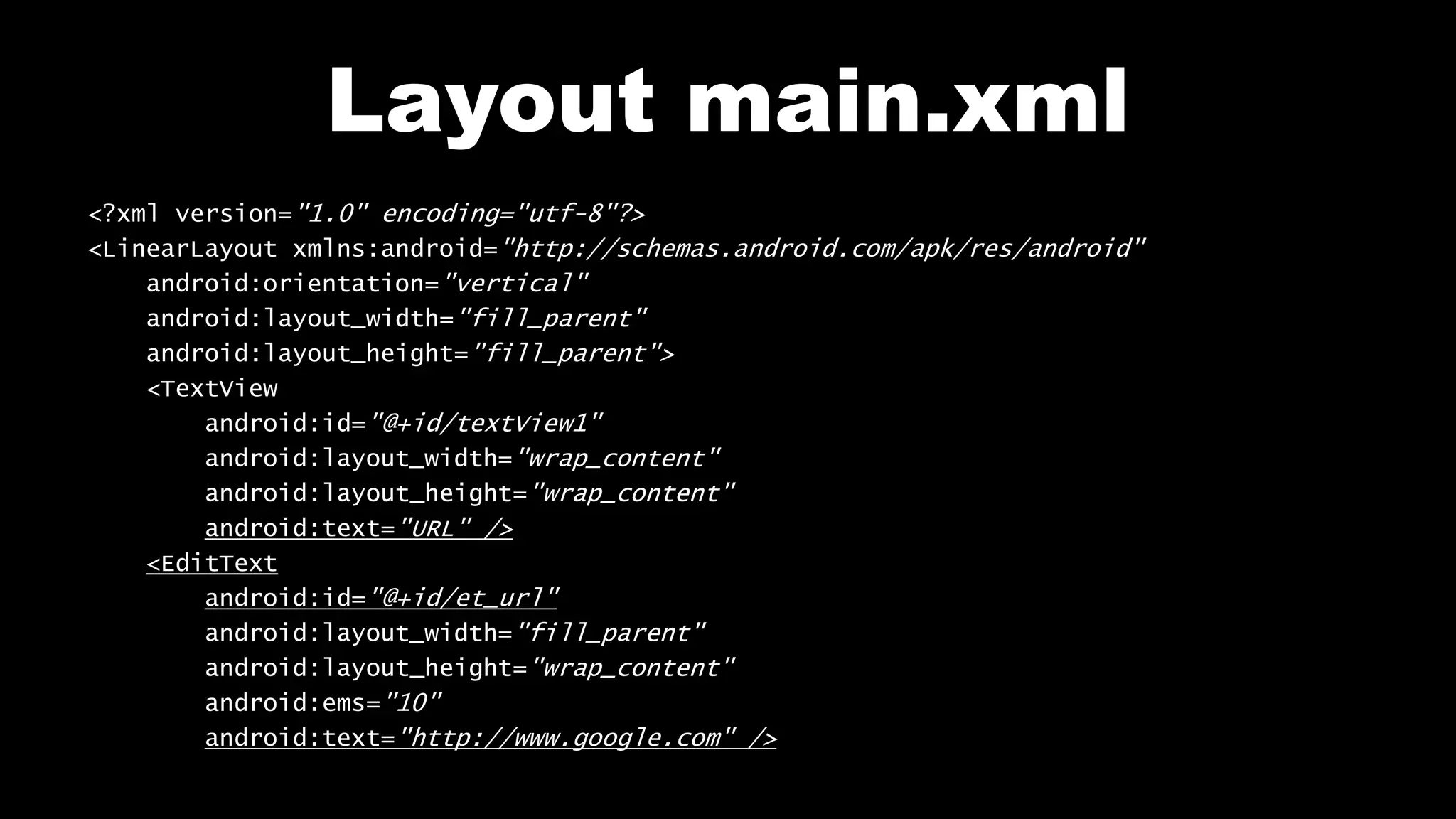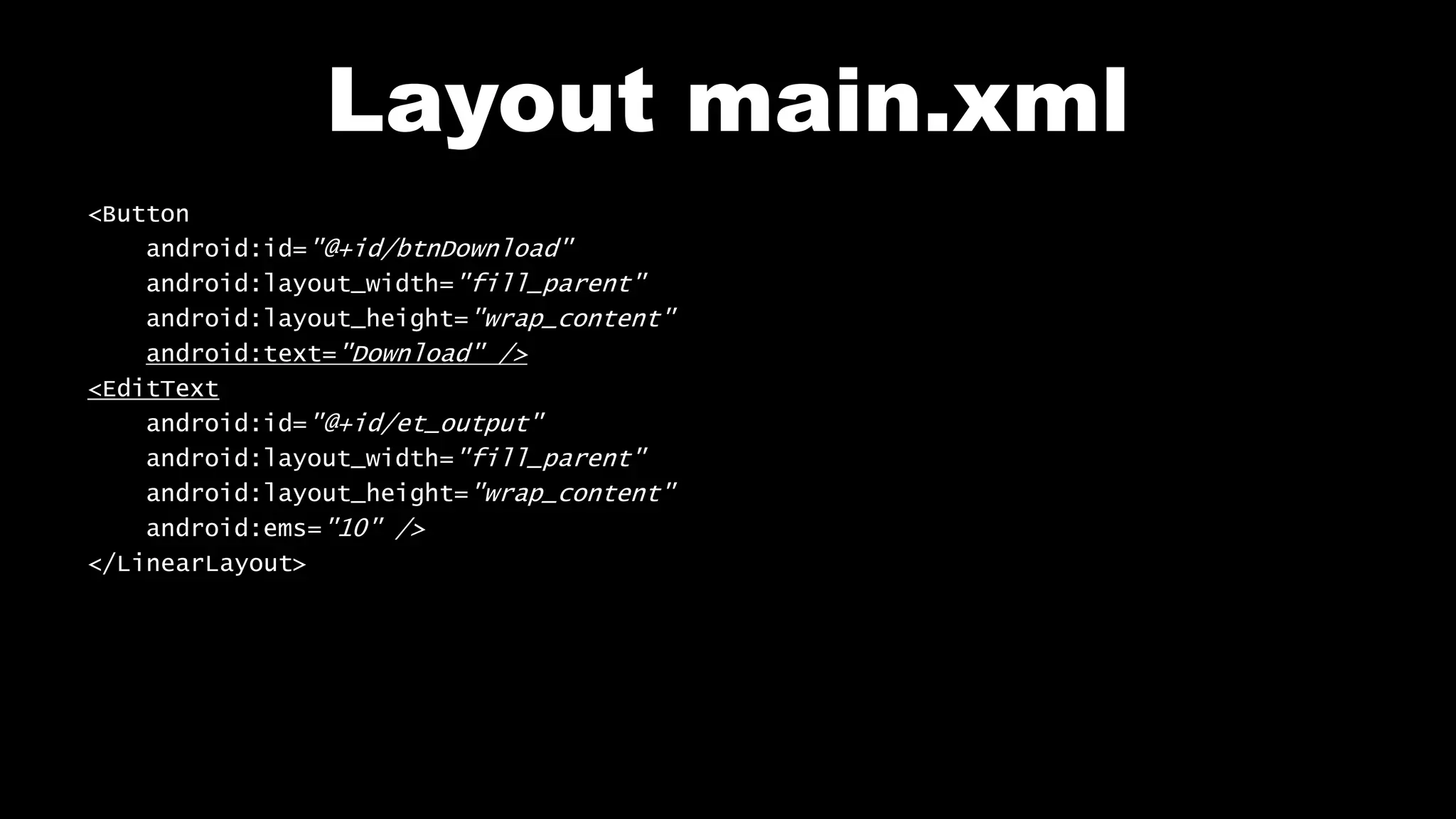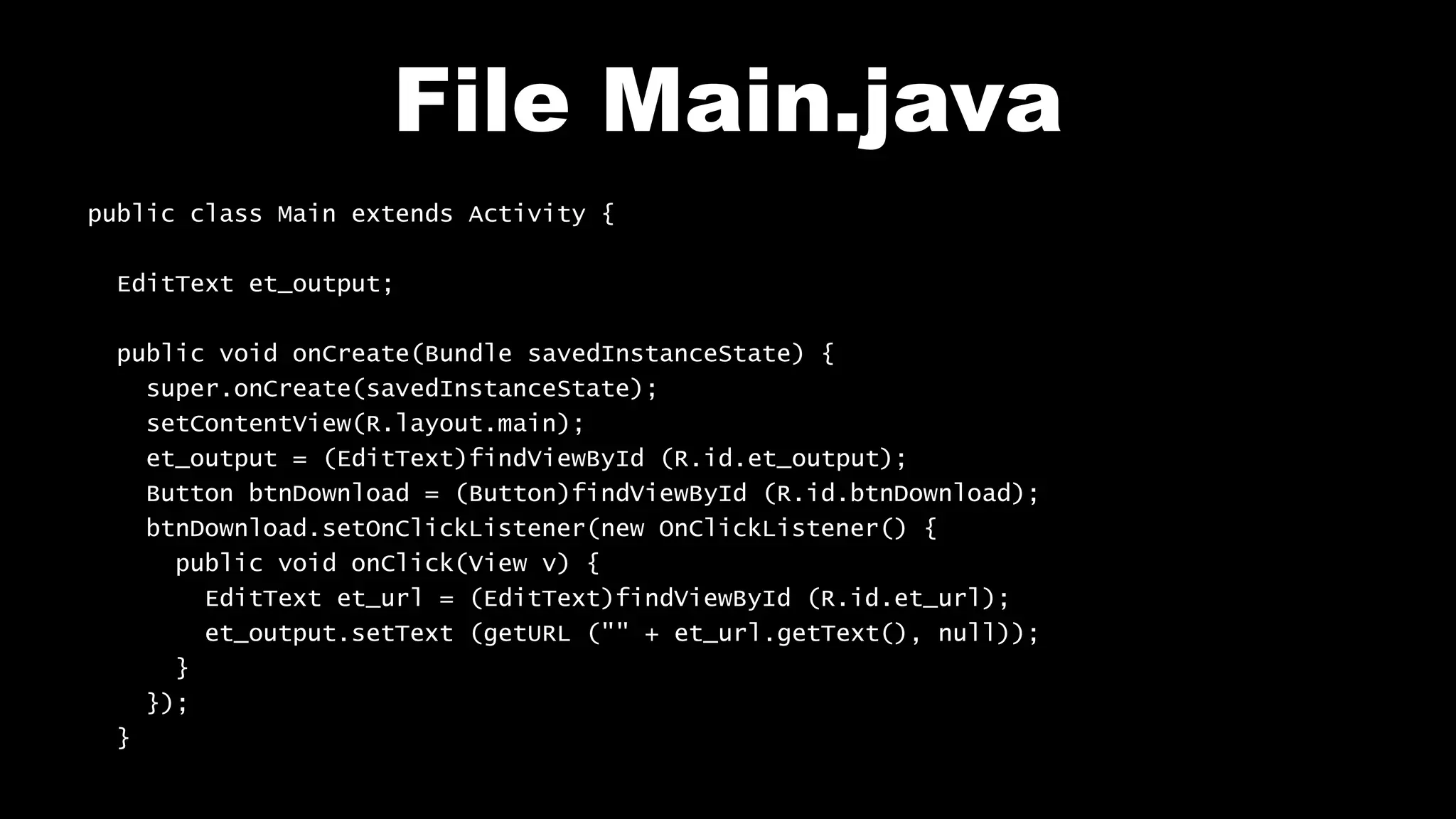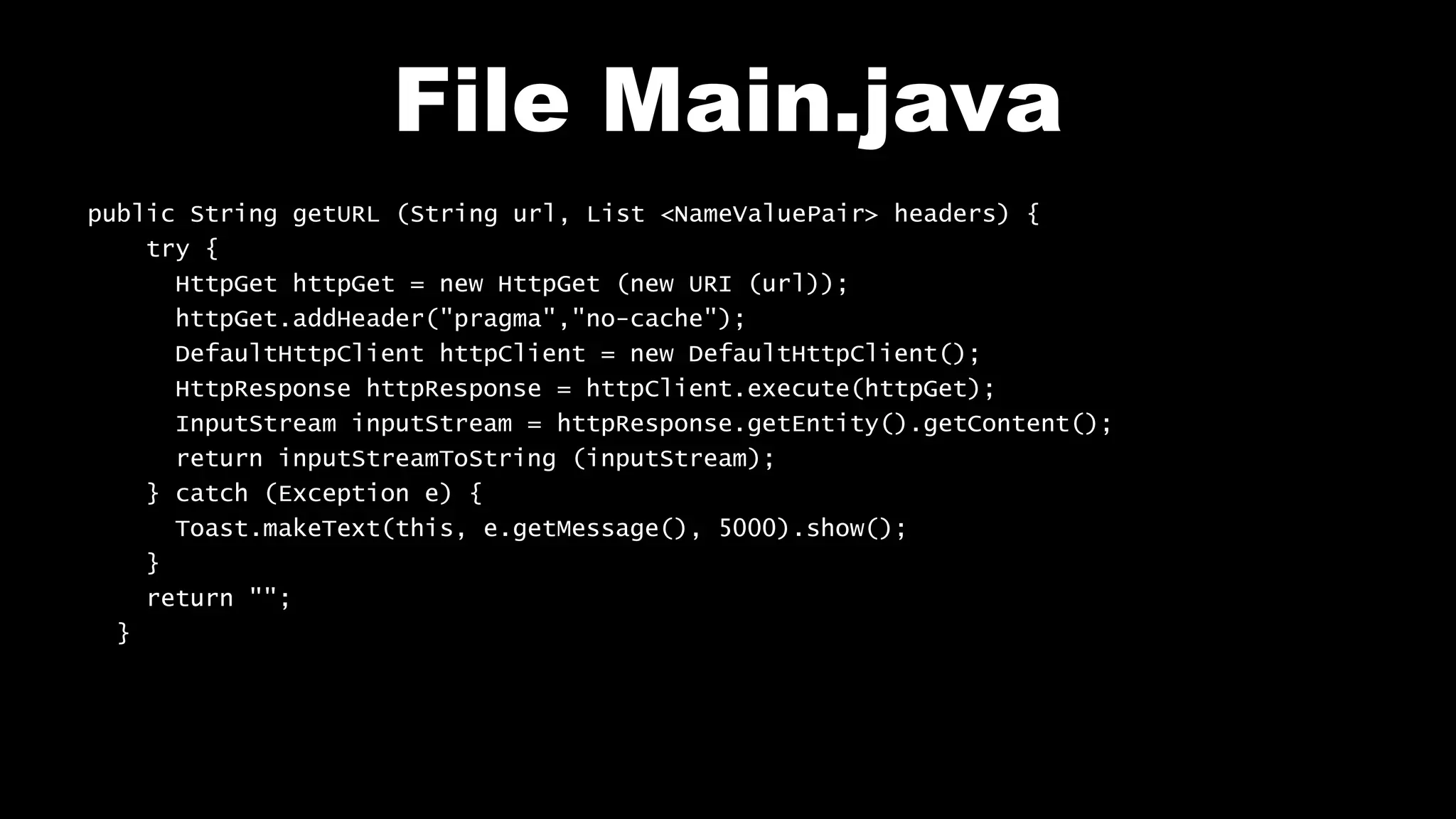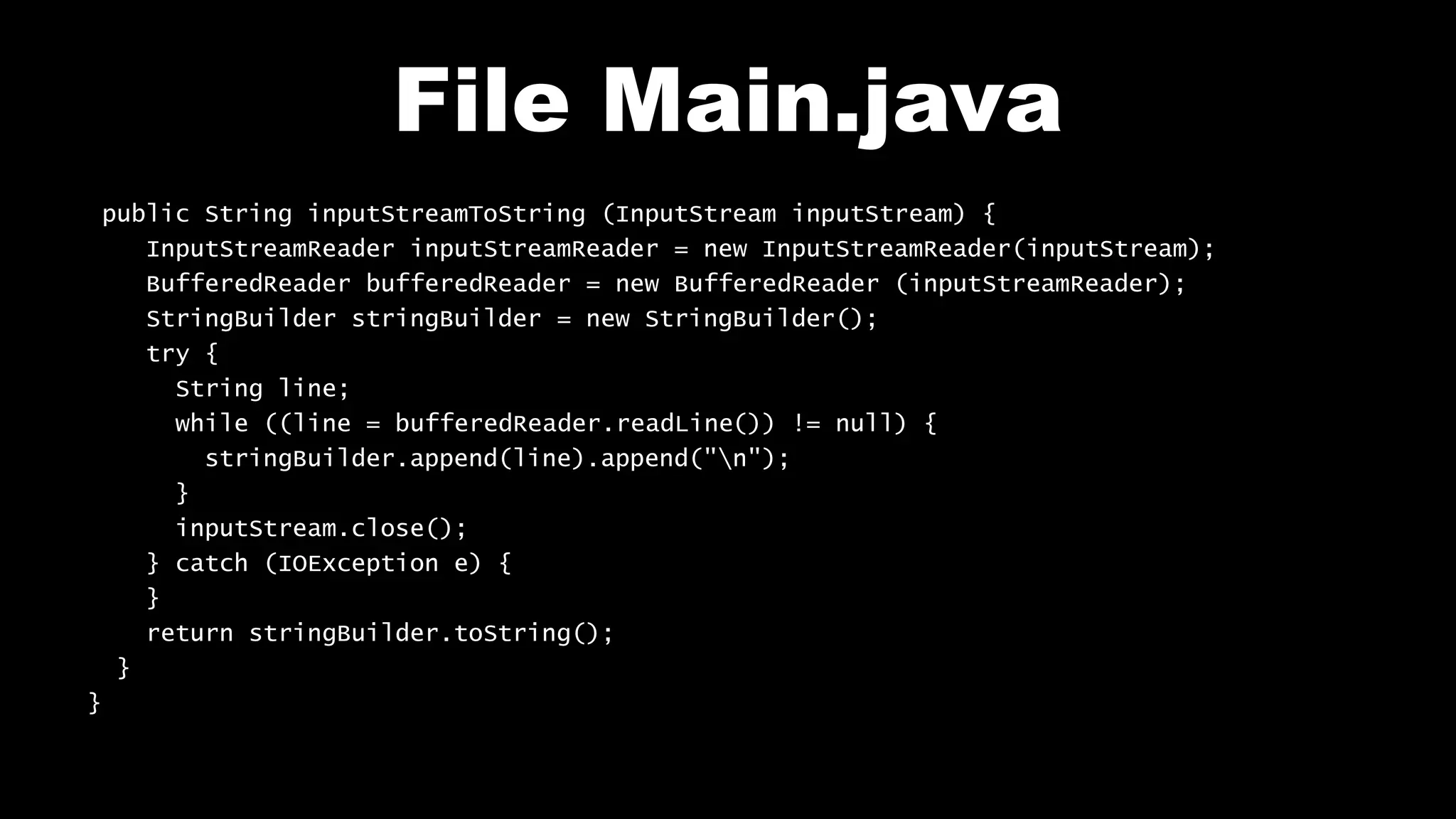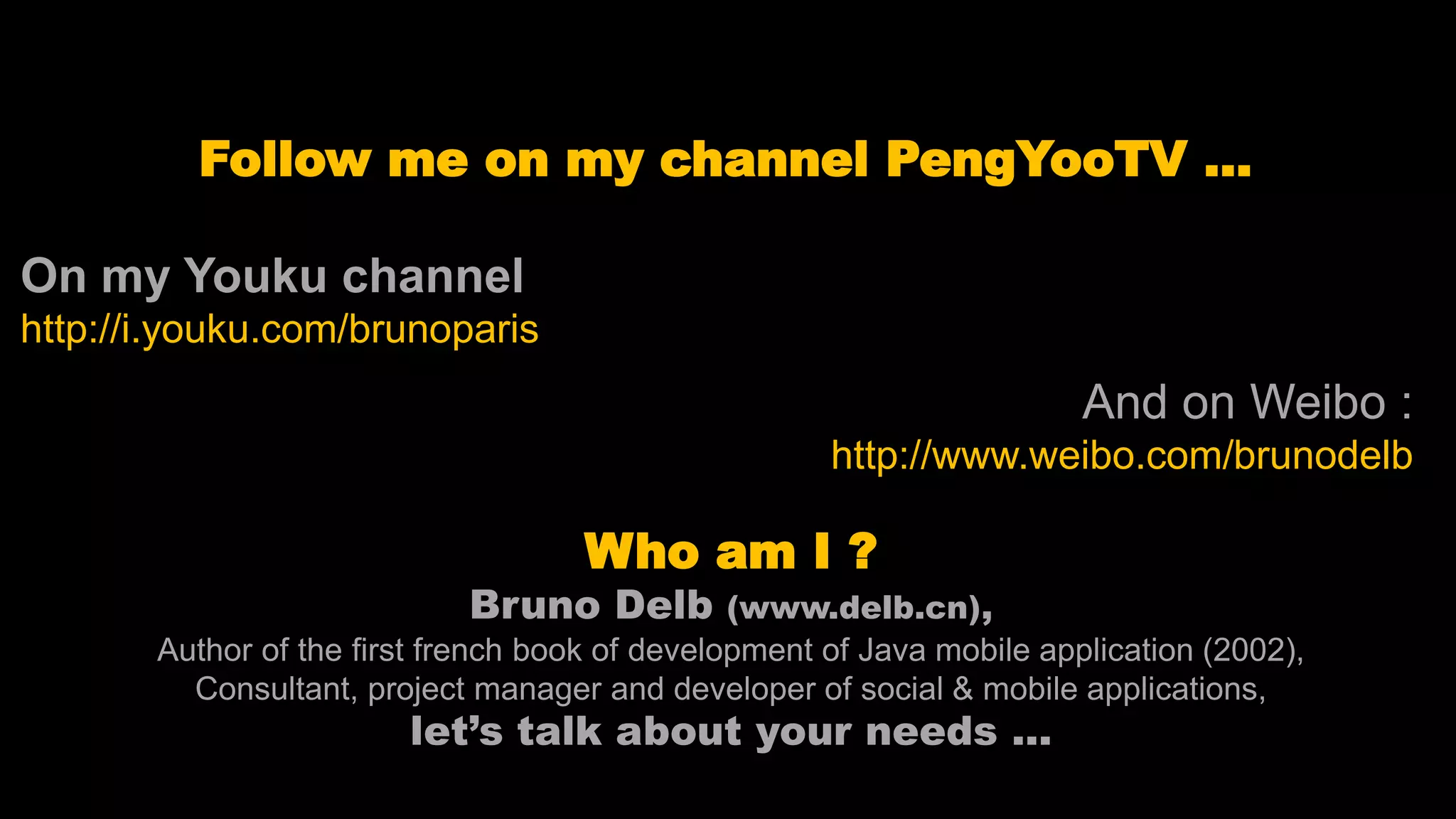The document provides a tutorial on how to make HTTP requests in Android using classes like HttpGet and HttpPost, along with handling input streams to read responses. It includes code examples for sending GET and POST requests, adding headers, and reading data from the server. Additionally, it offers a layout design in XML and a Java class implementation for an application that retrieves content from a specified URL.