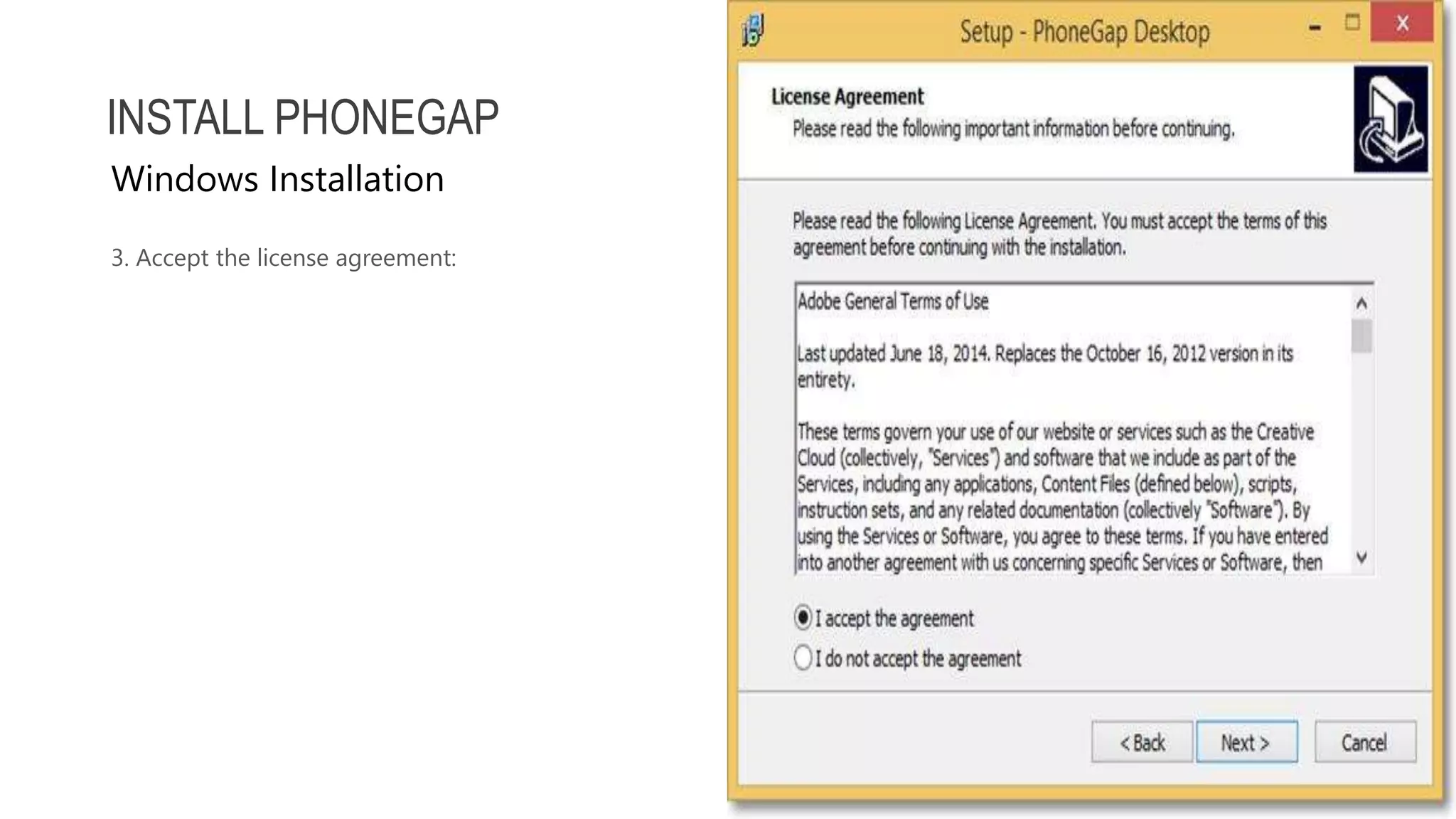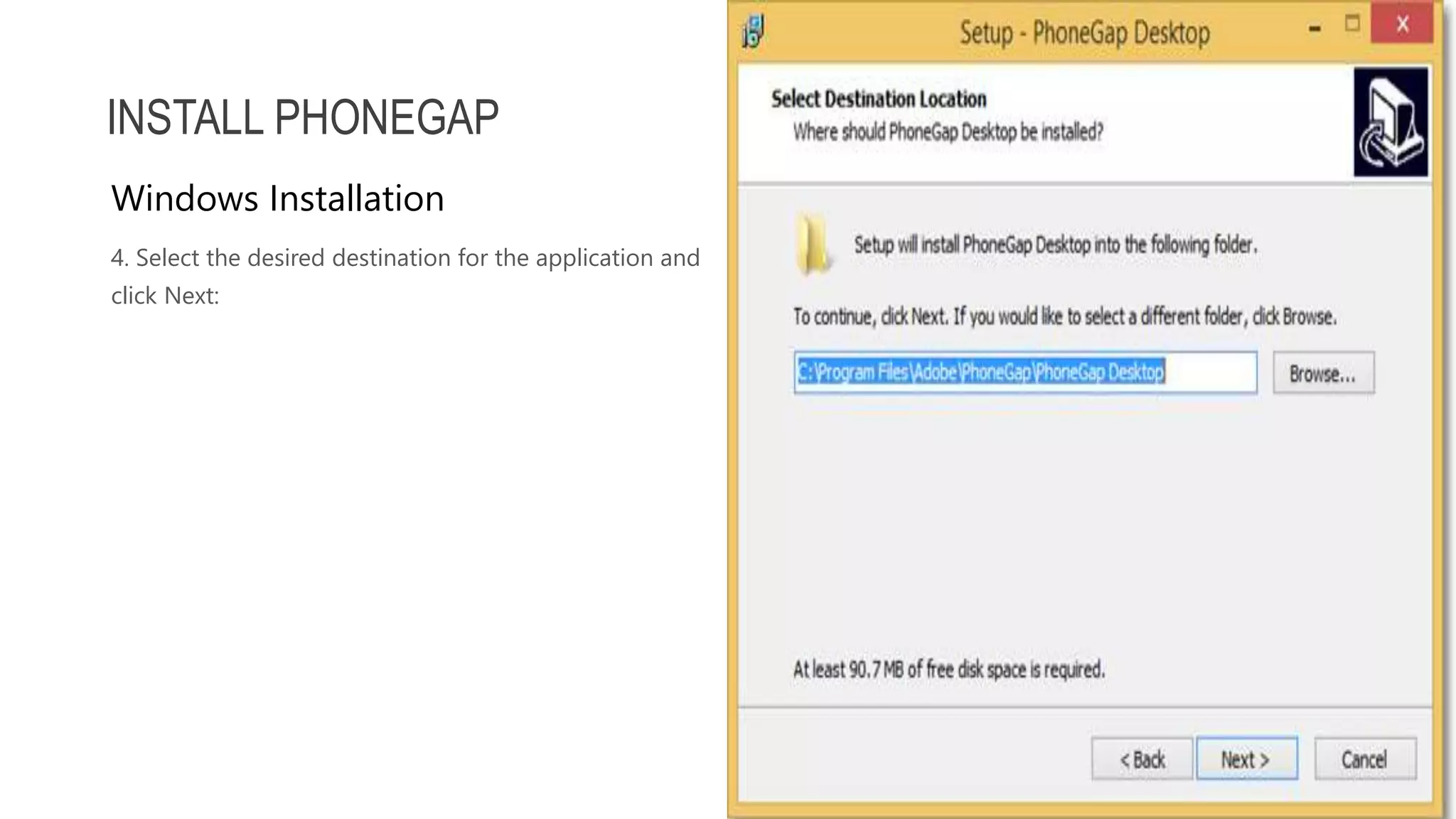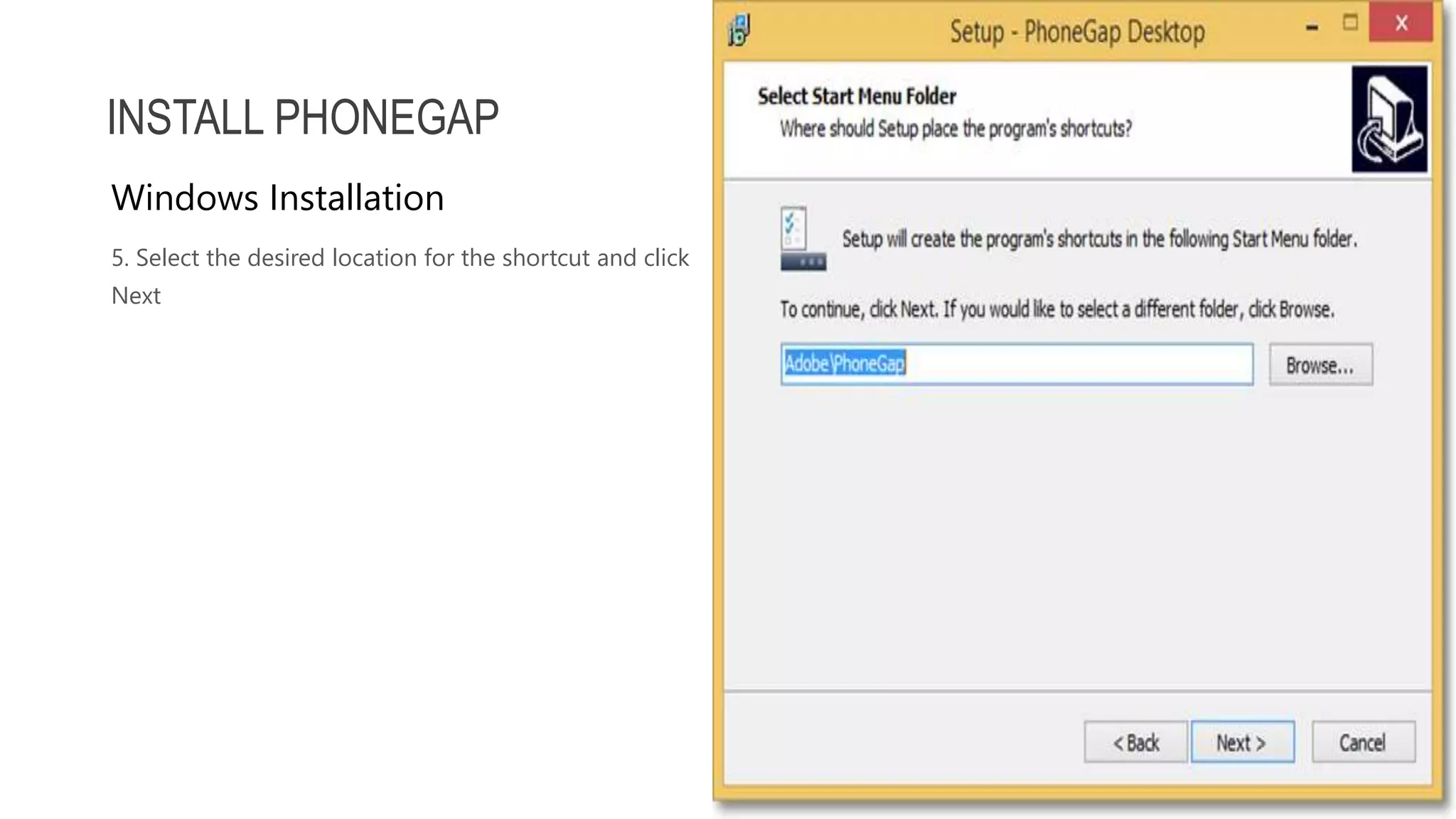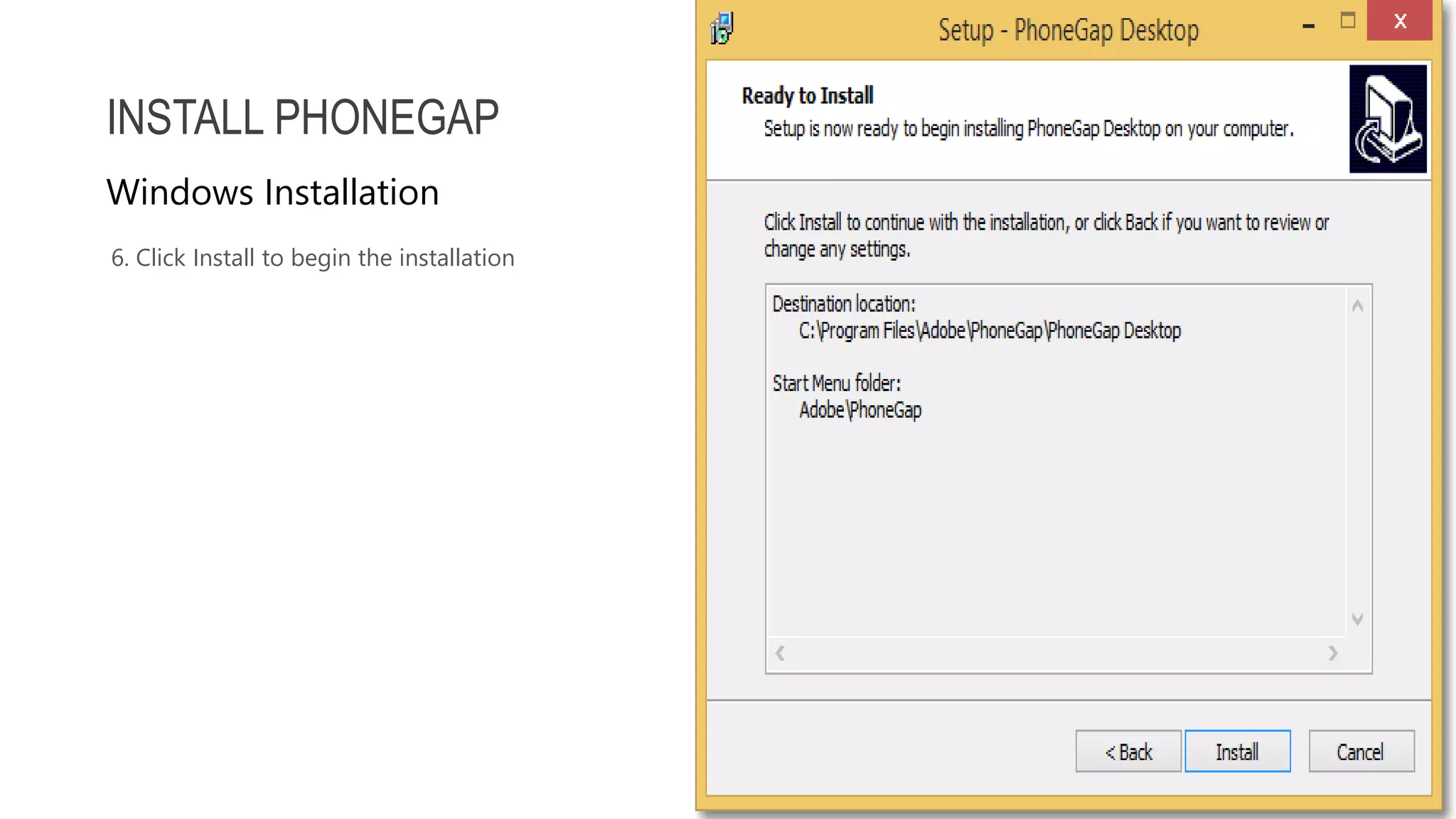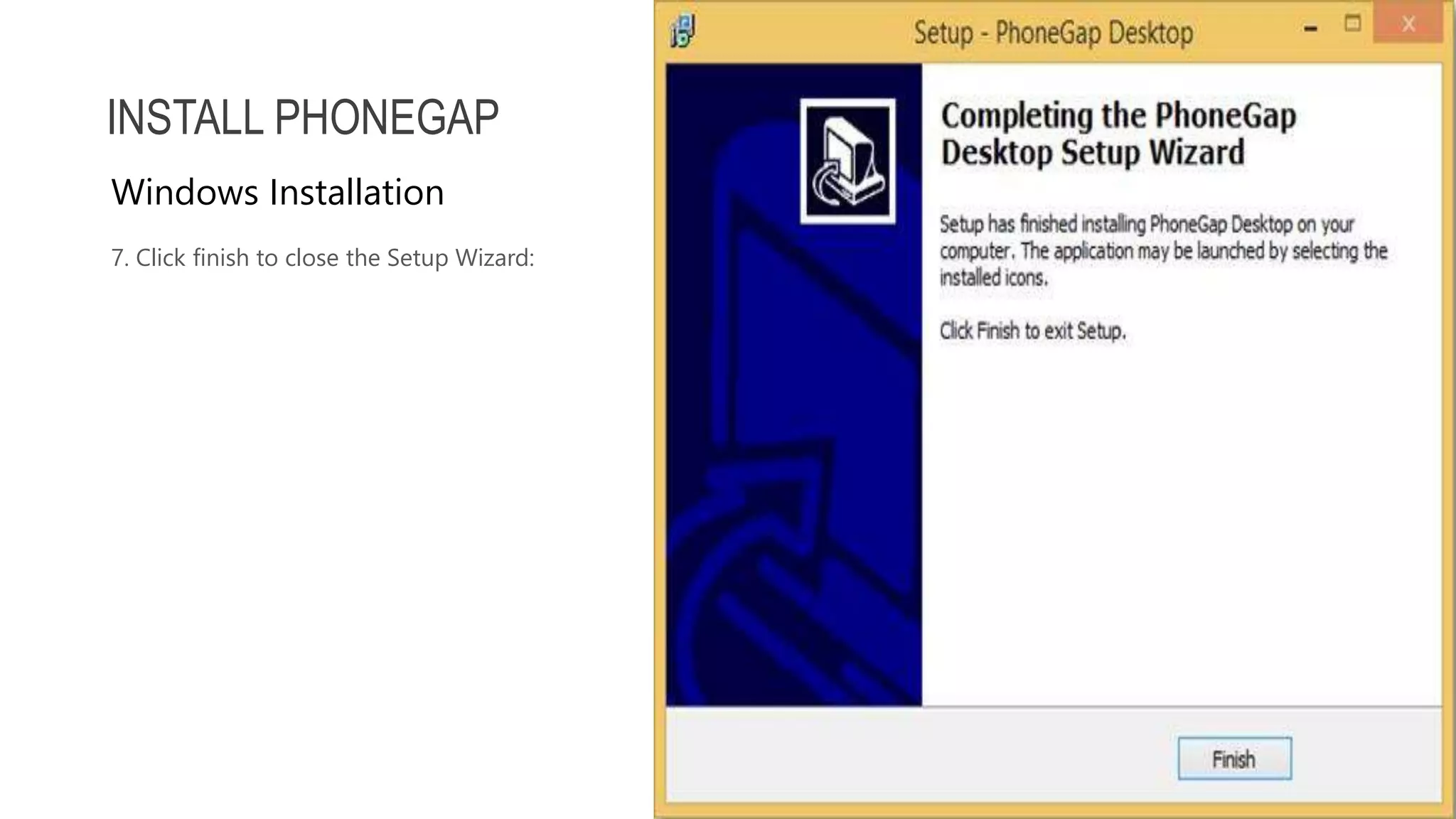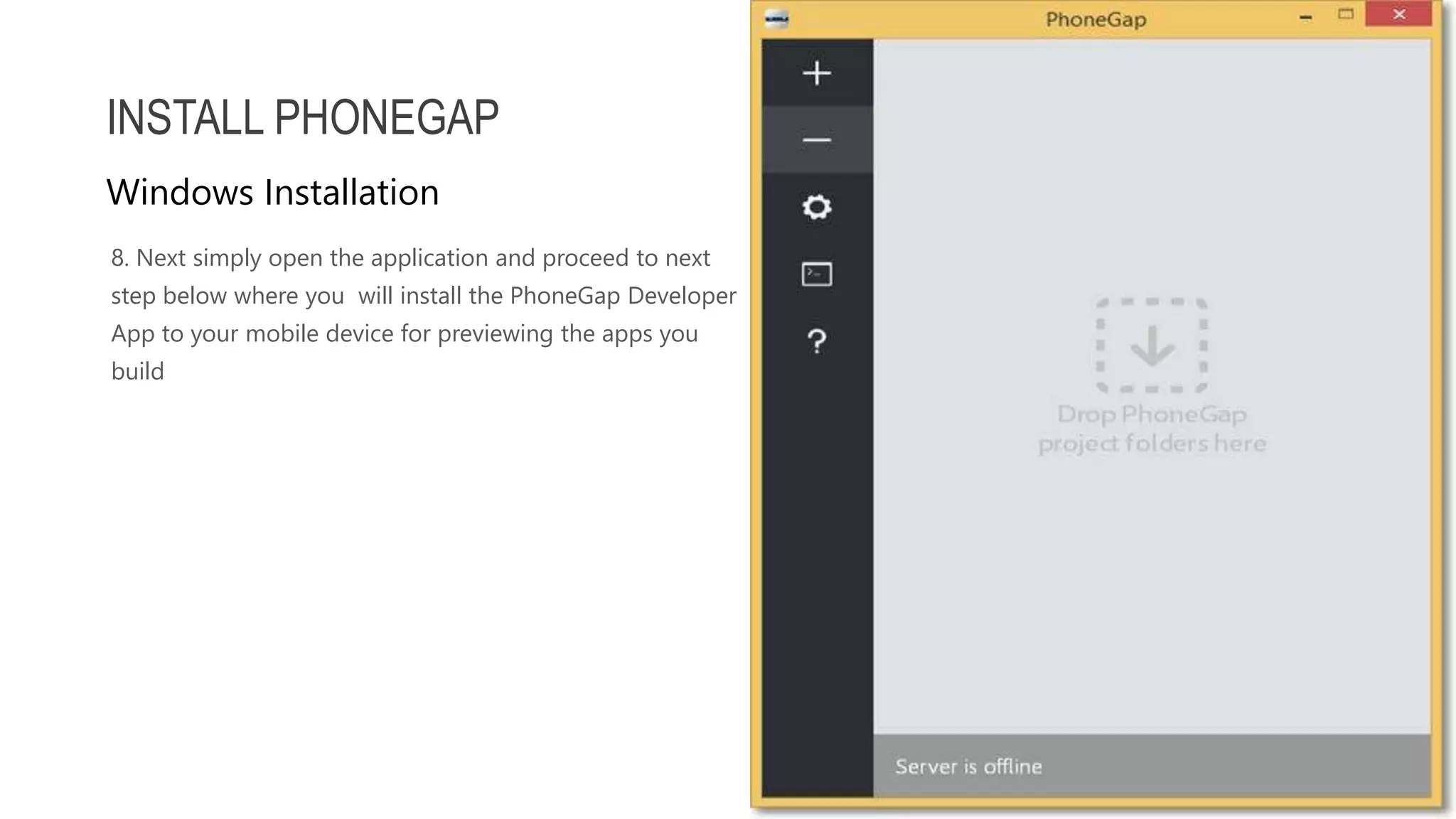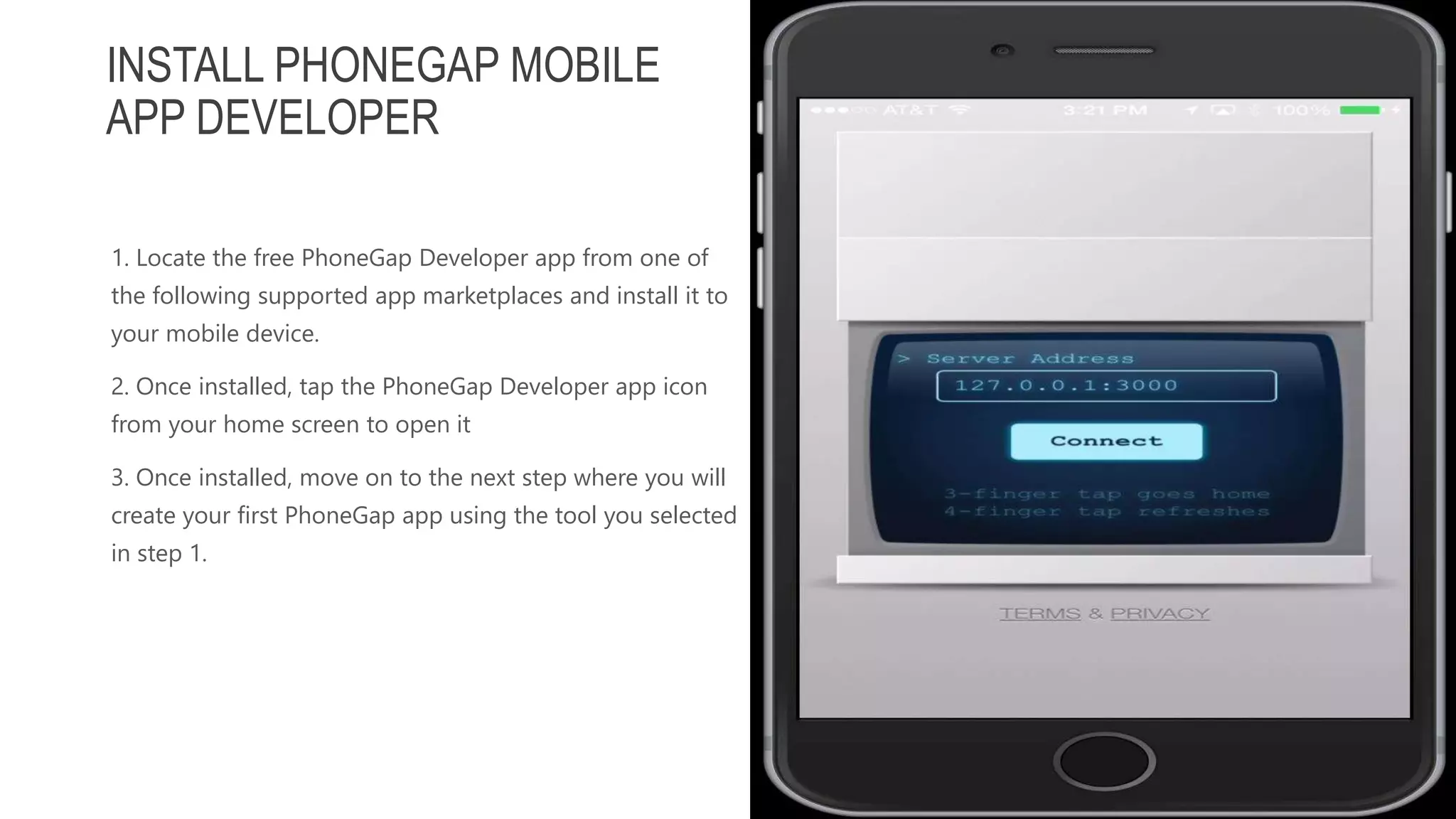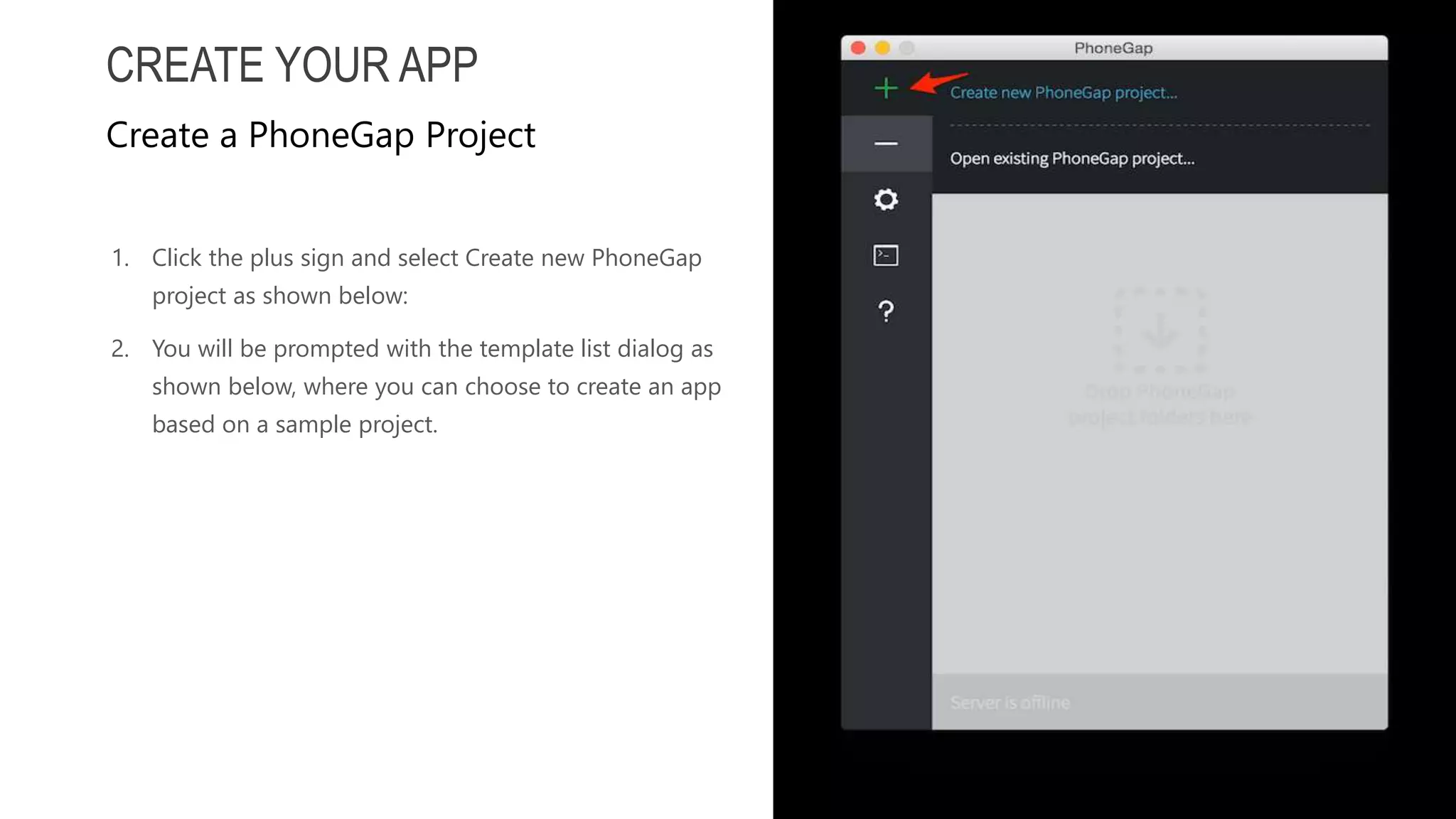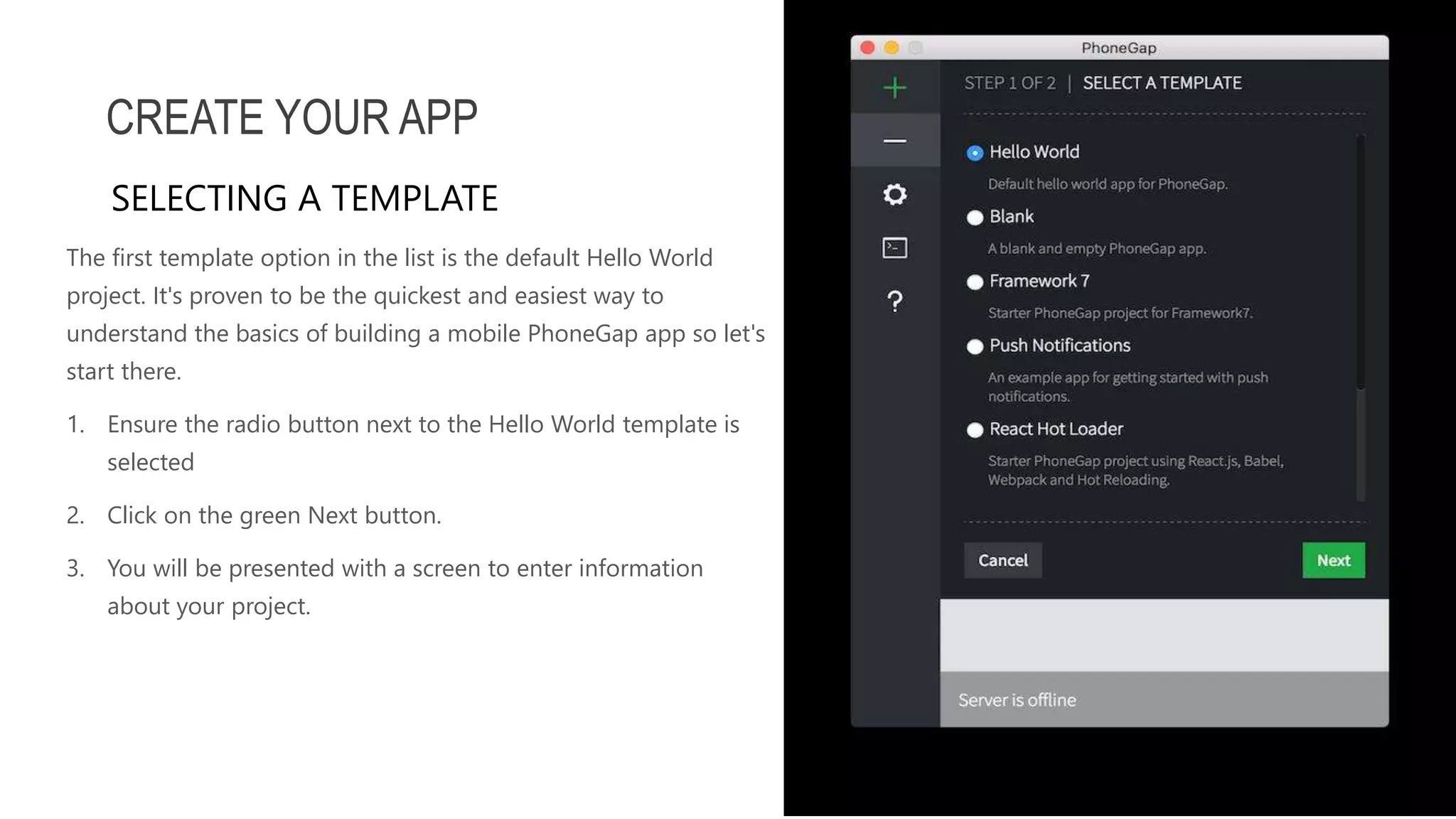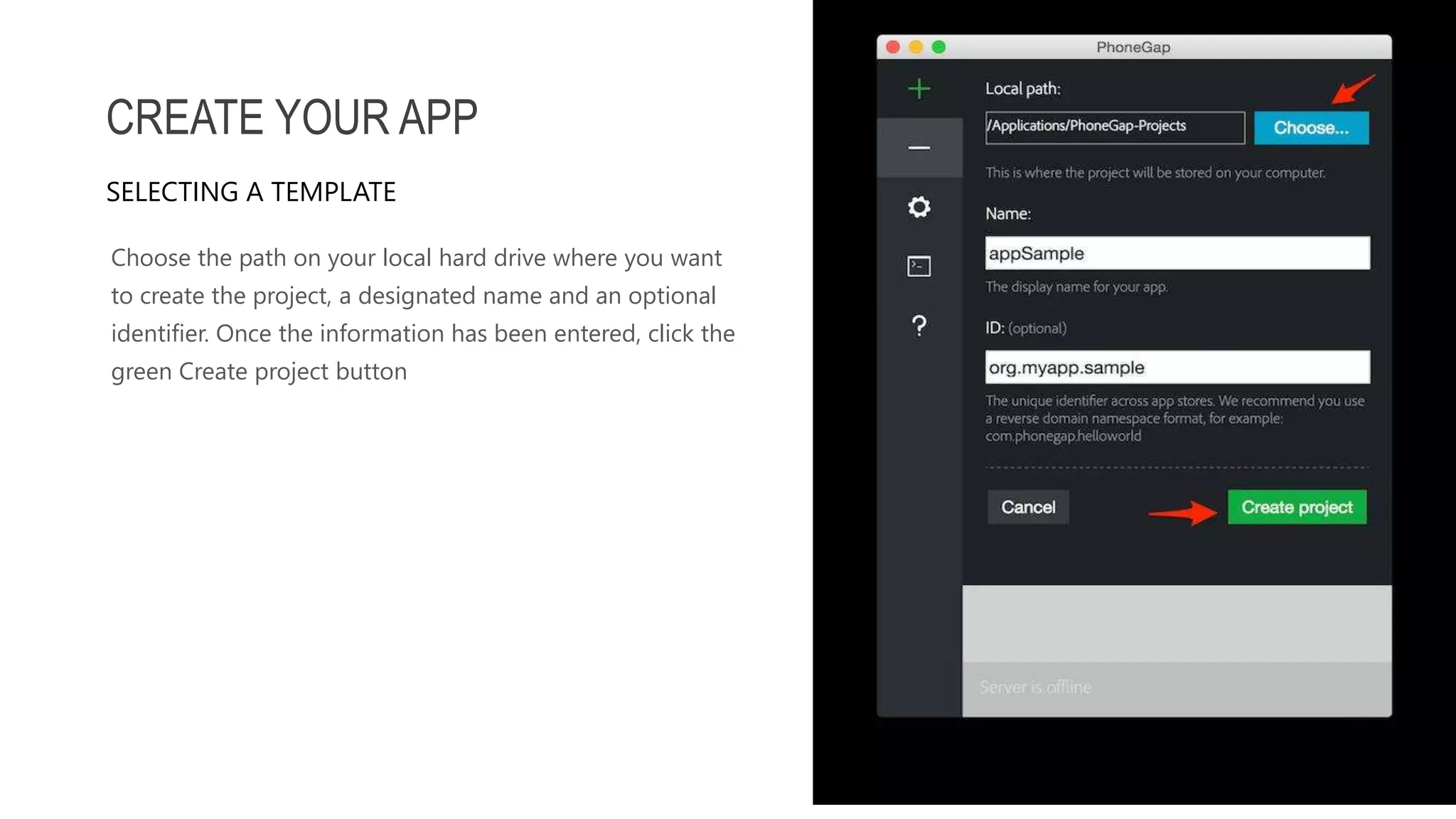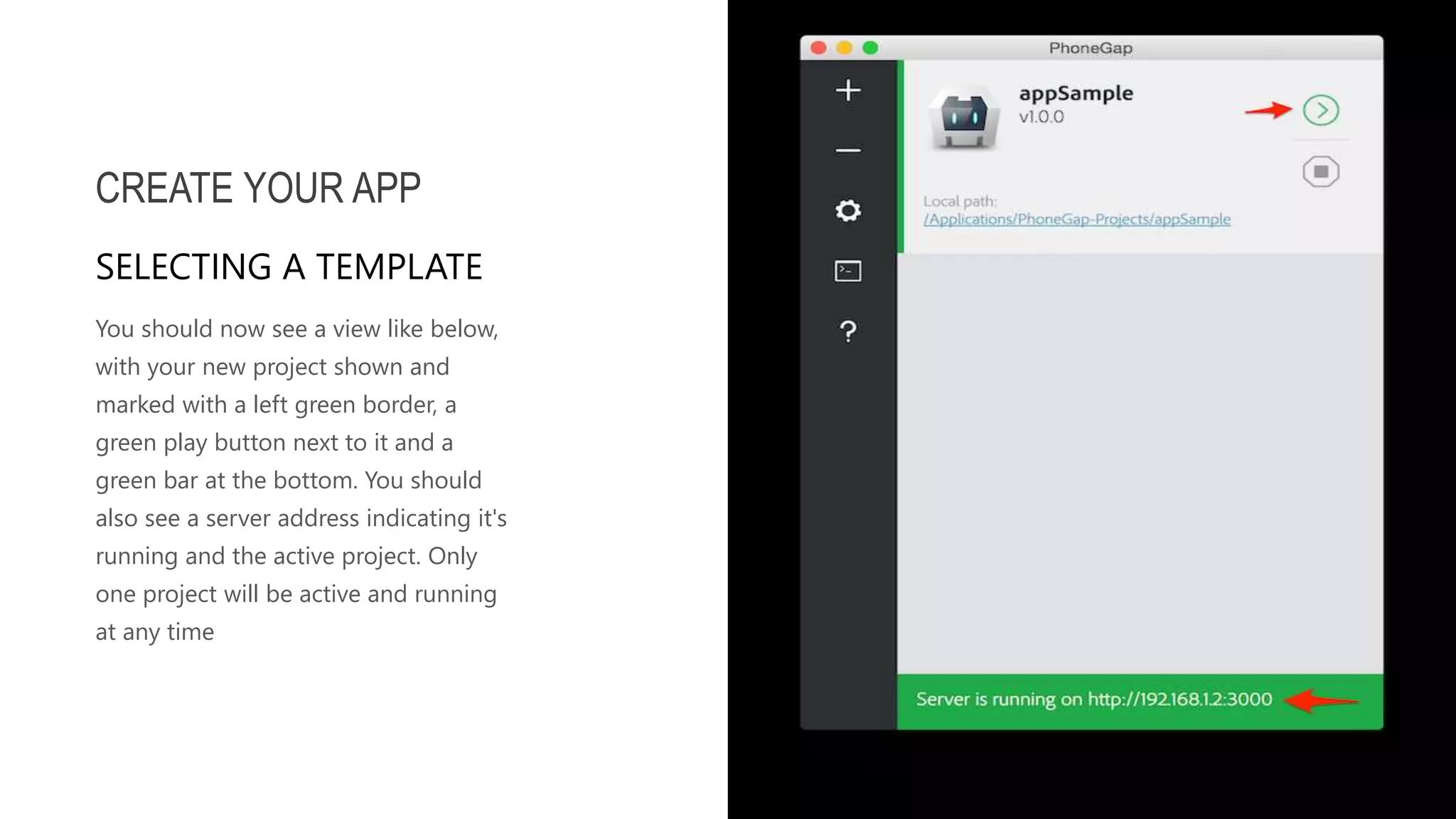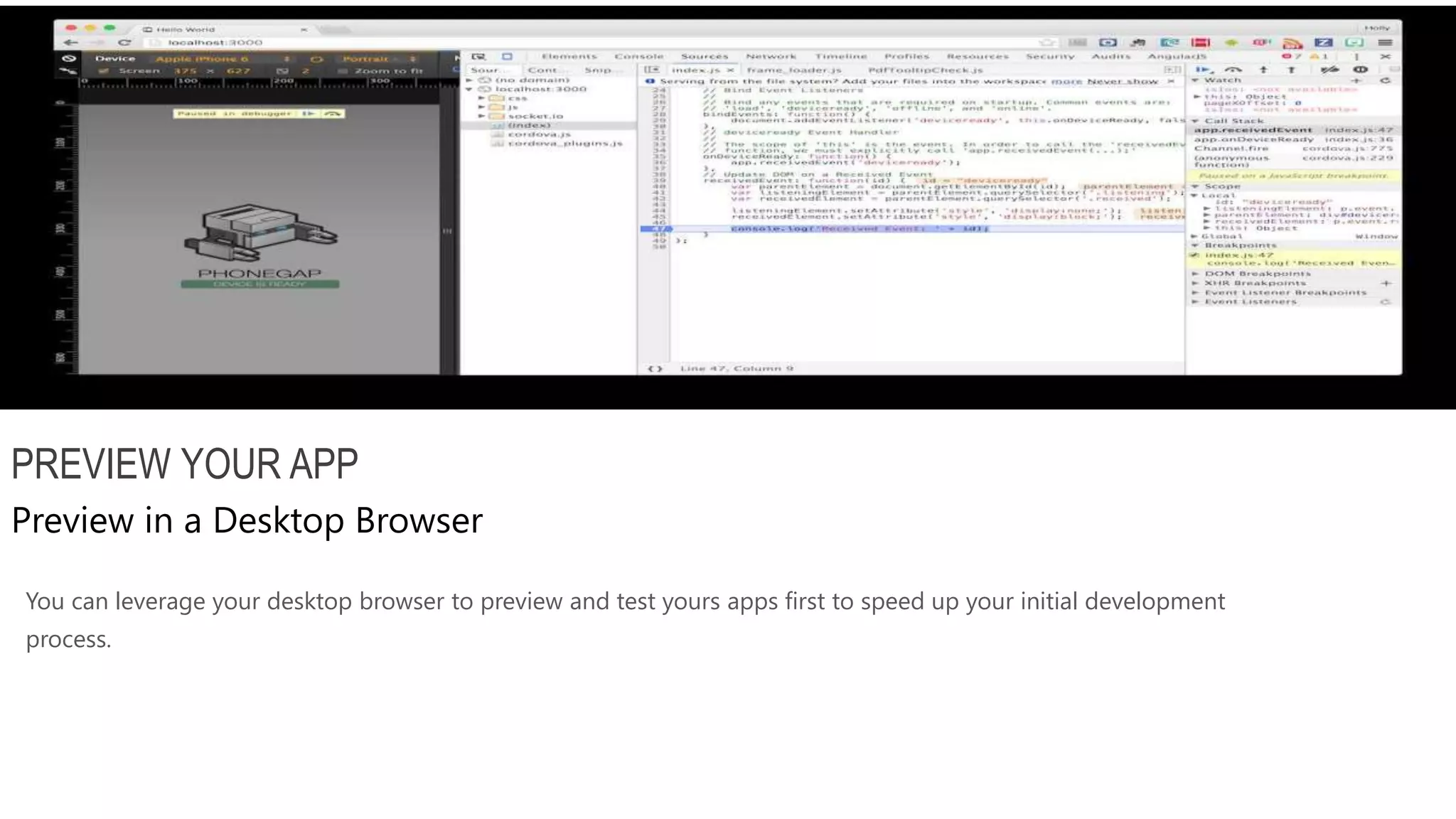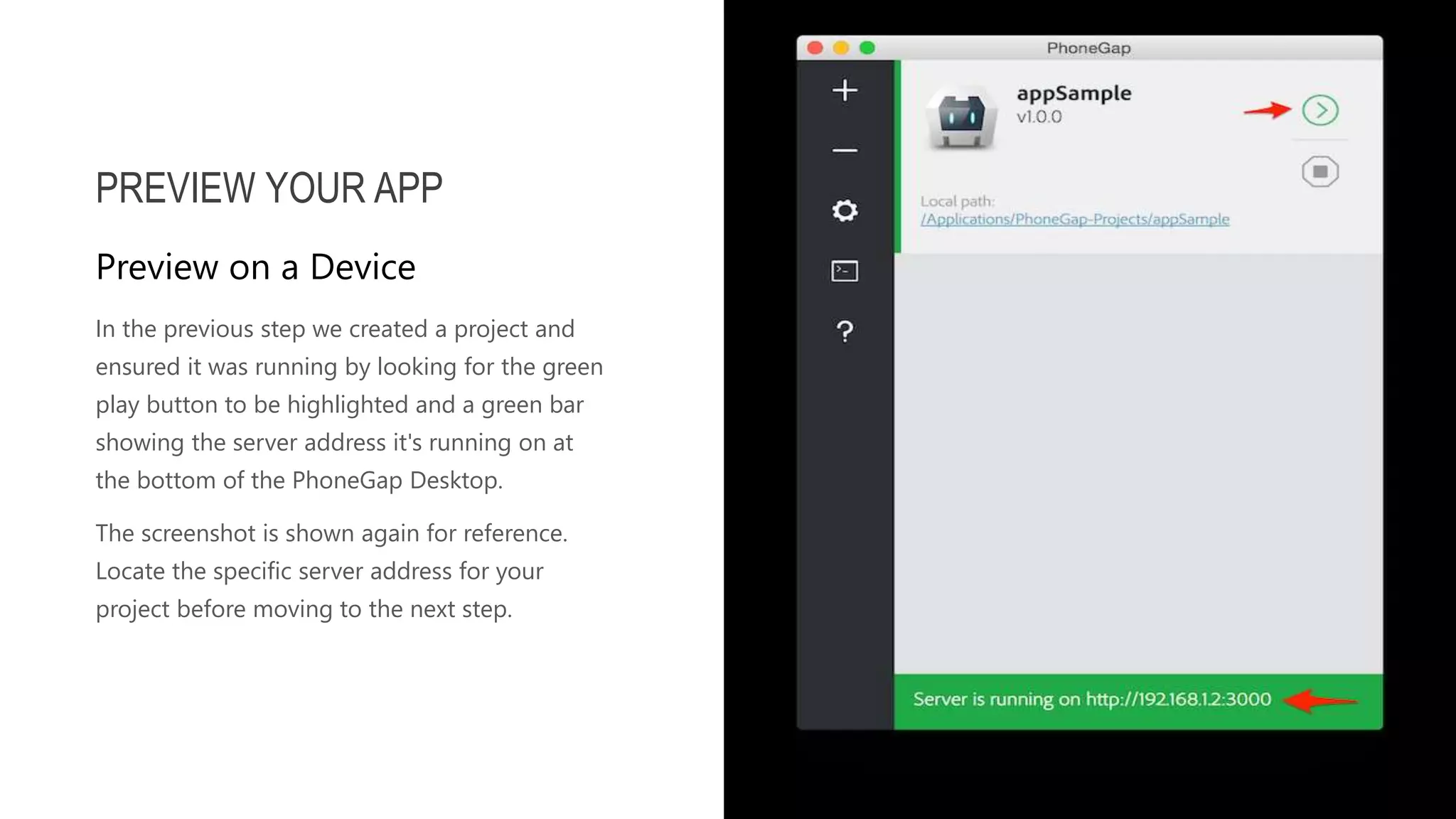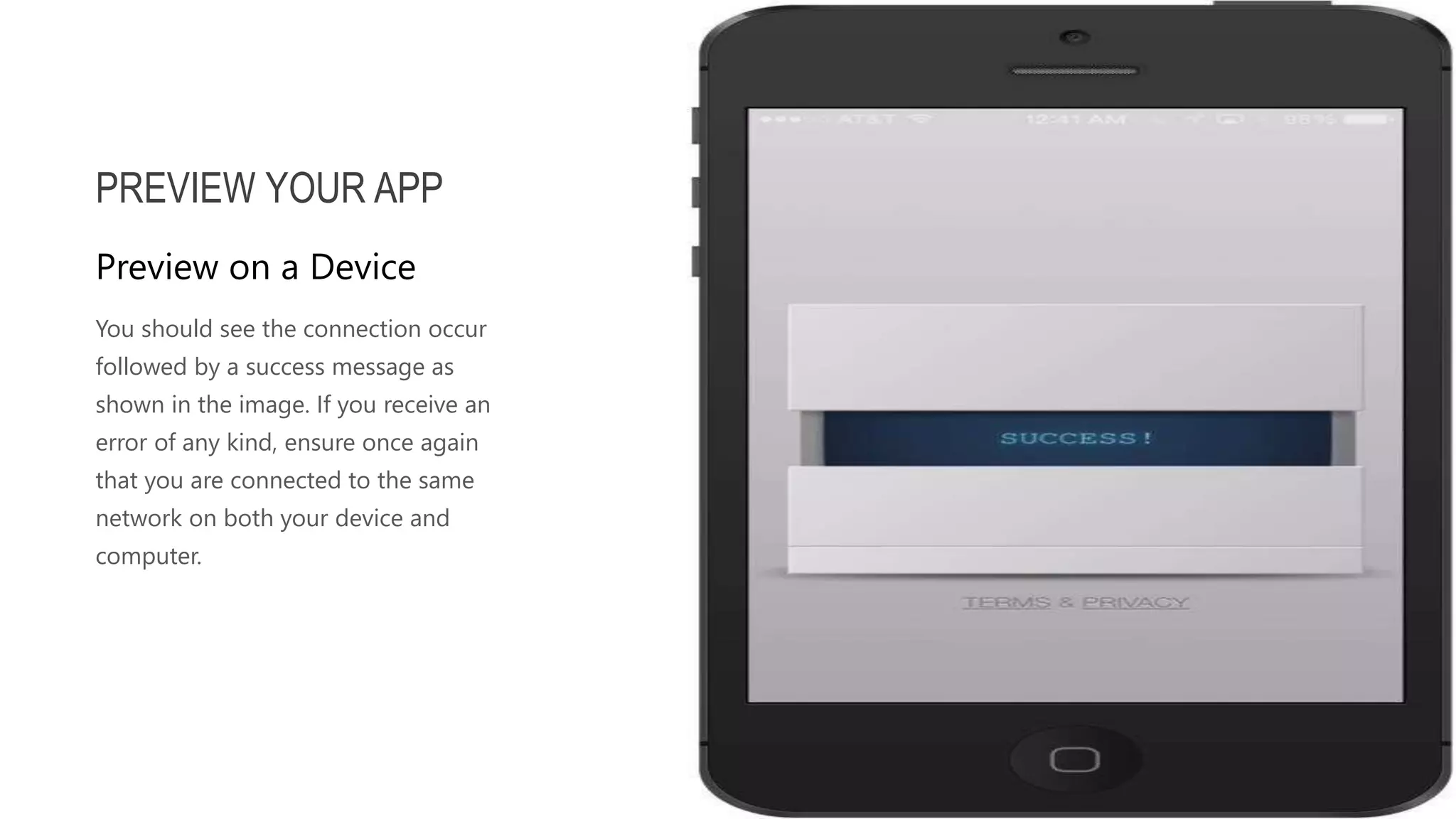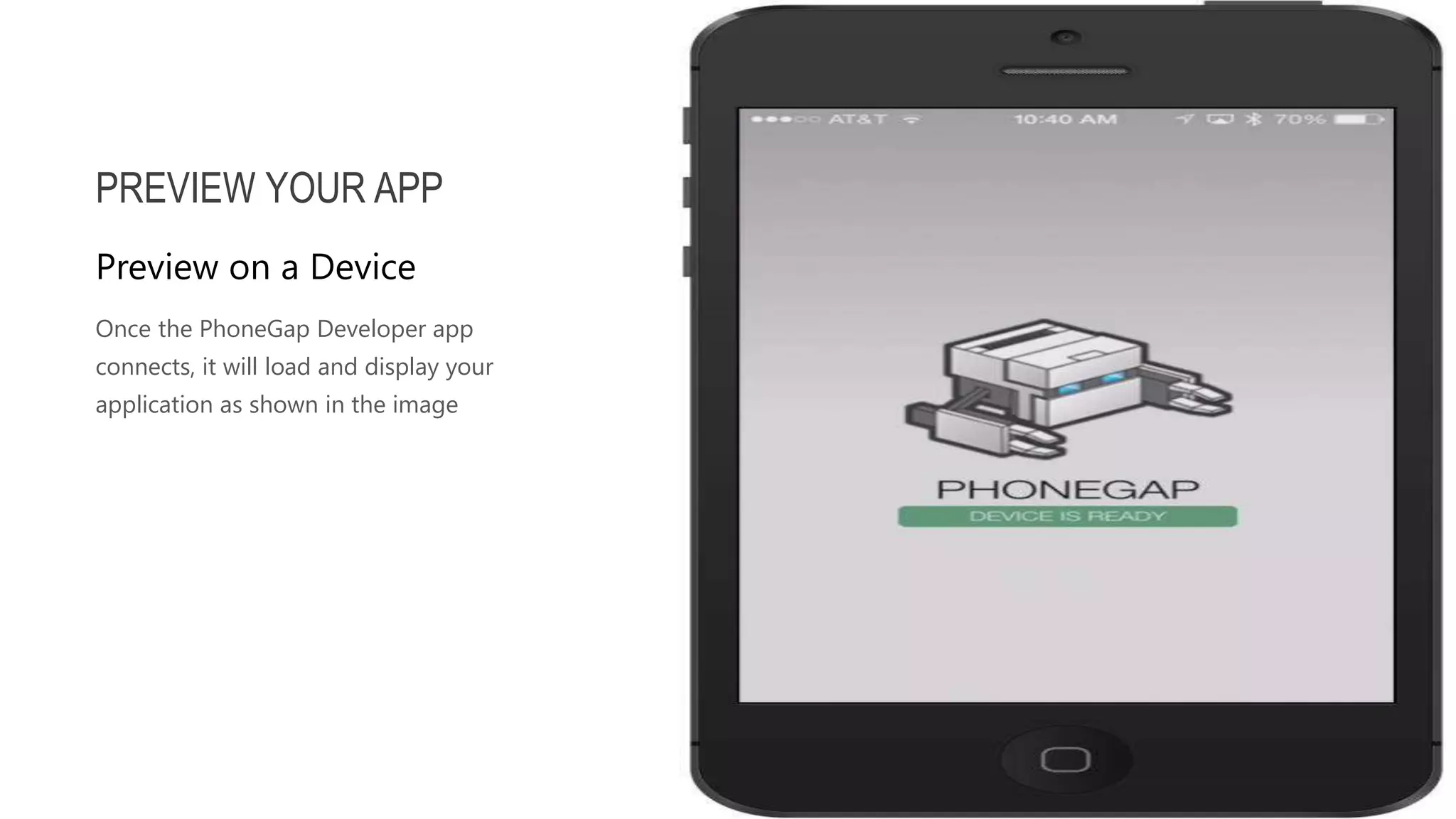The document outlines a comprehensive course on mobile application development, covering the history, evolution, and technical requirements for creating mobile apps. It details various programming languages, mobile operating systems, and app types, including native, hybrid, and web apps. Additionally, it introduces tools like Appery.io and PhoneGap for app development while emphasizing the importance of product requirement documents in the development process.
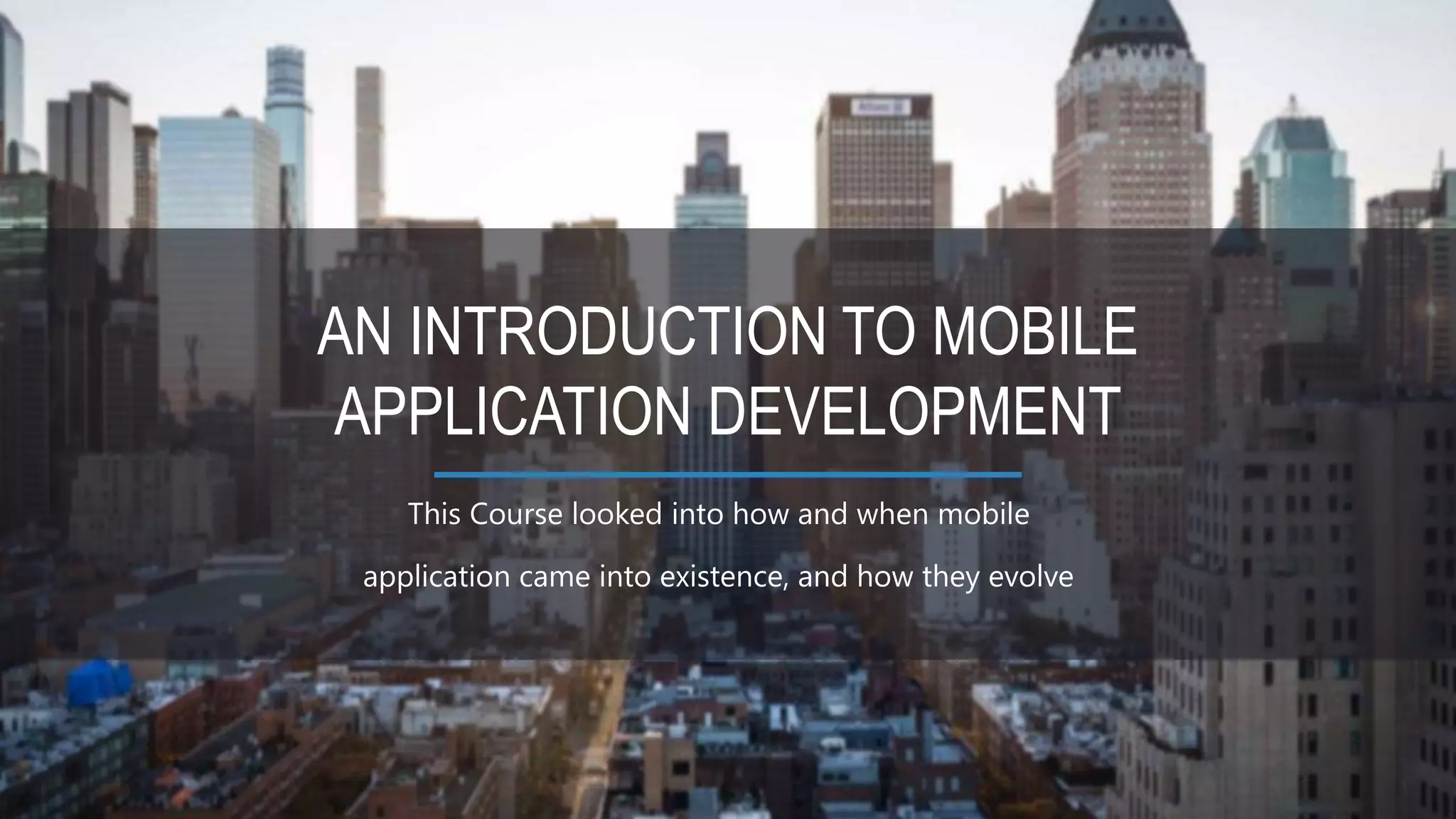
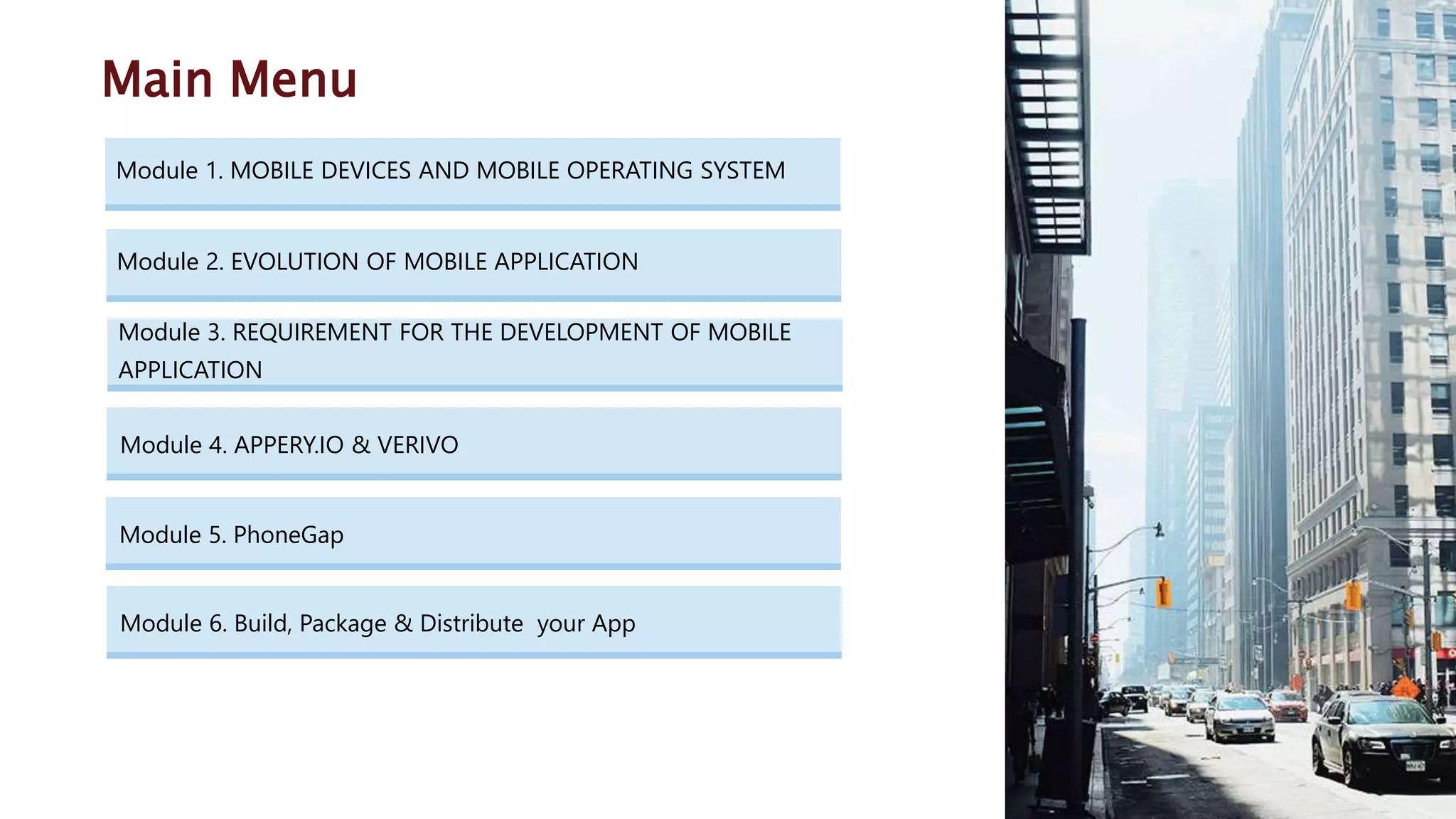
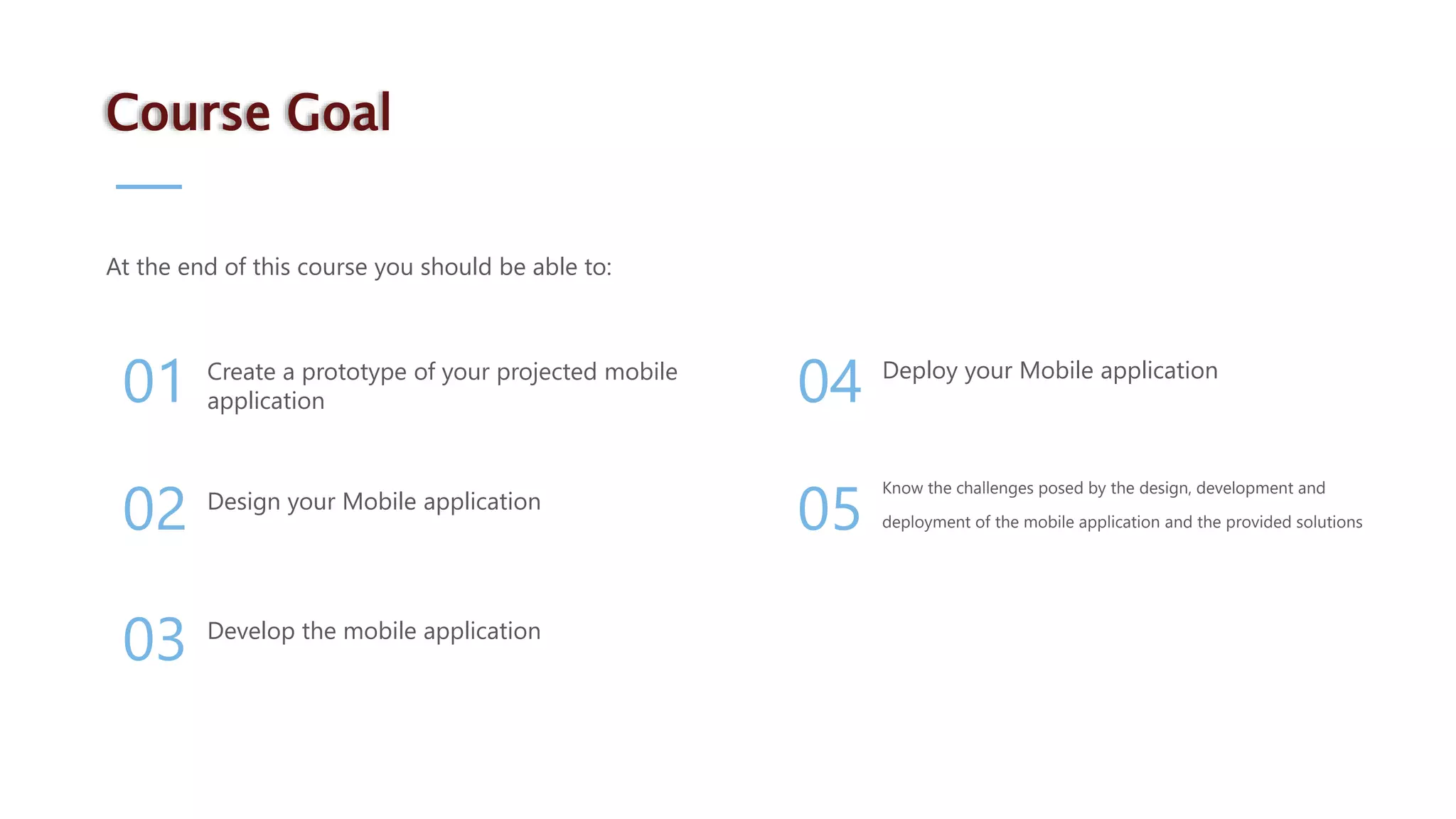

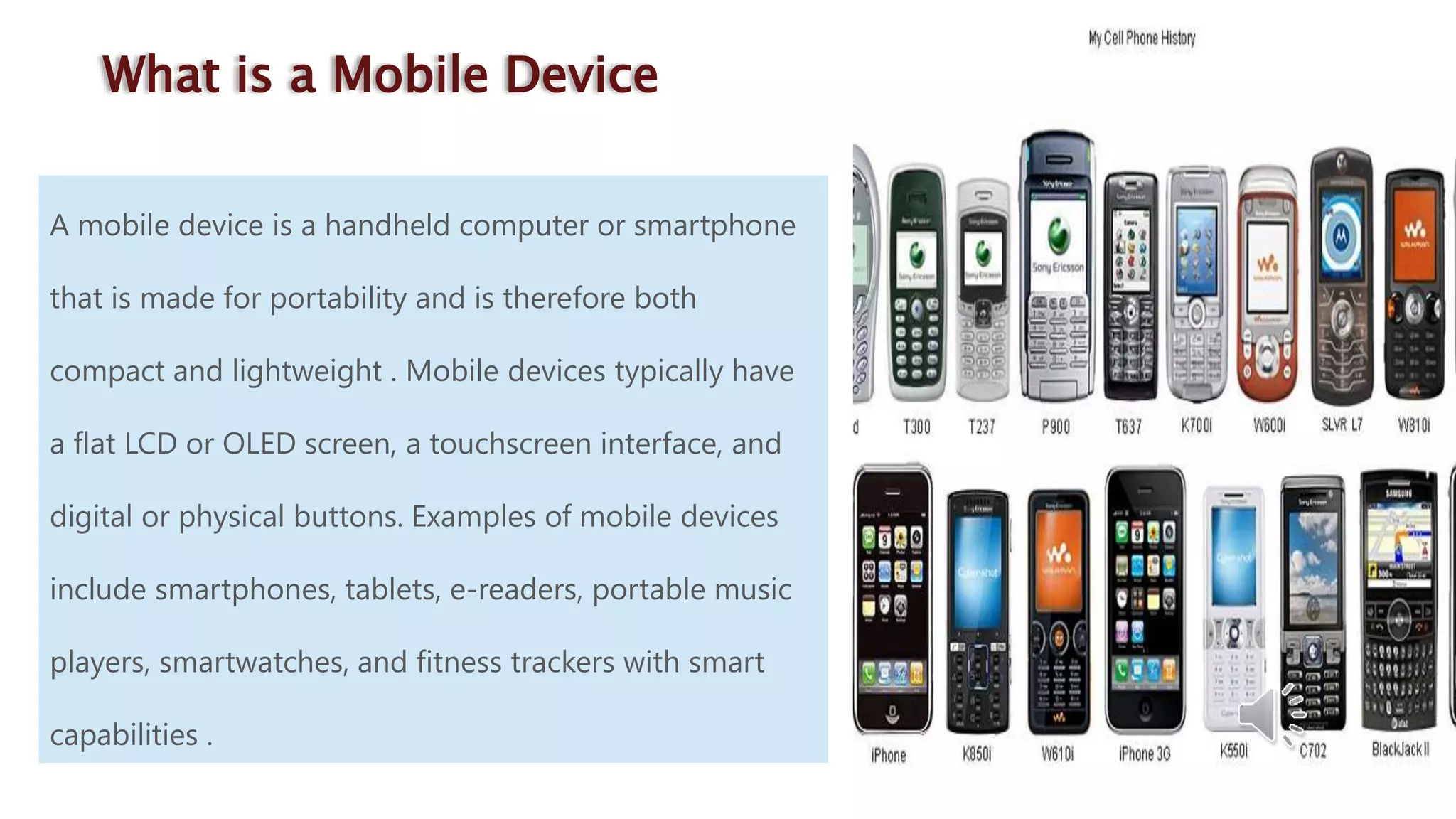
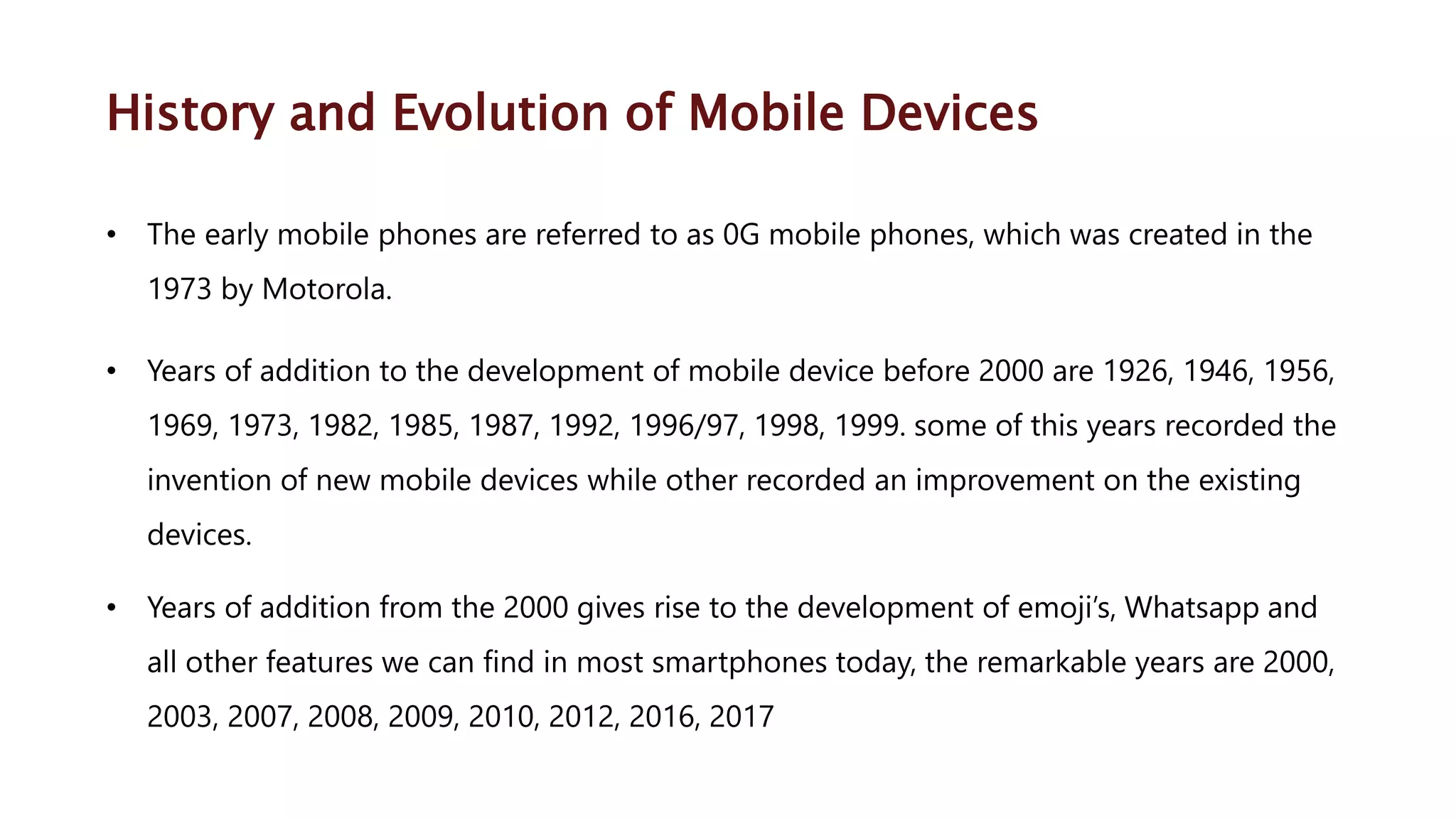
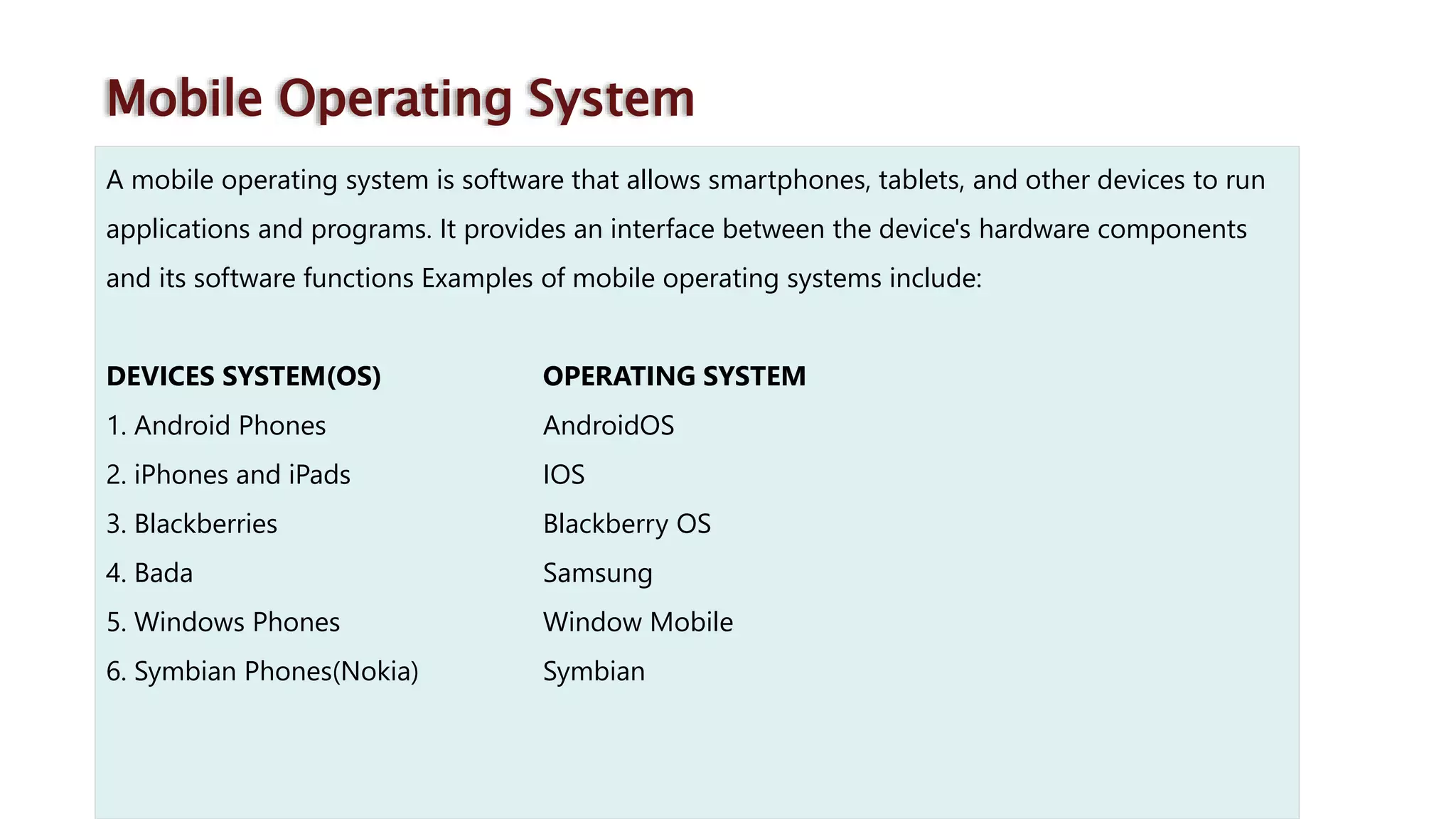
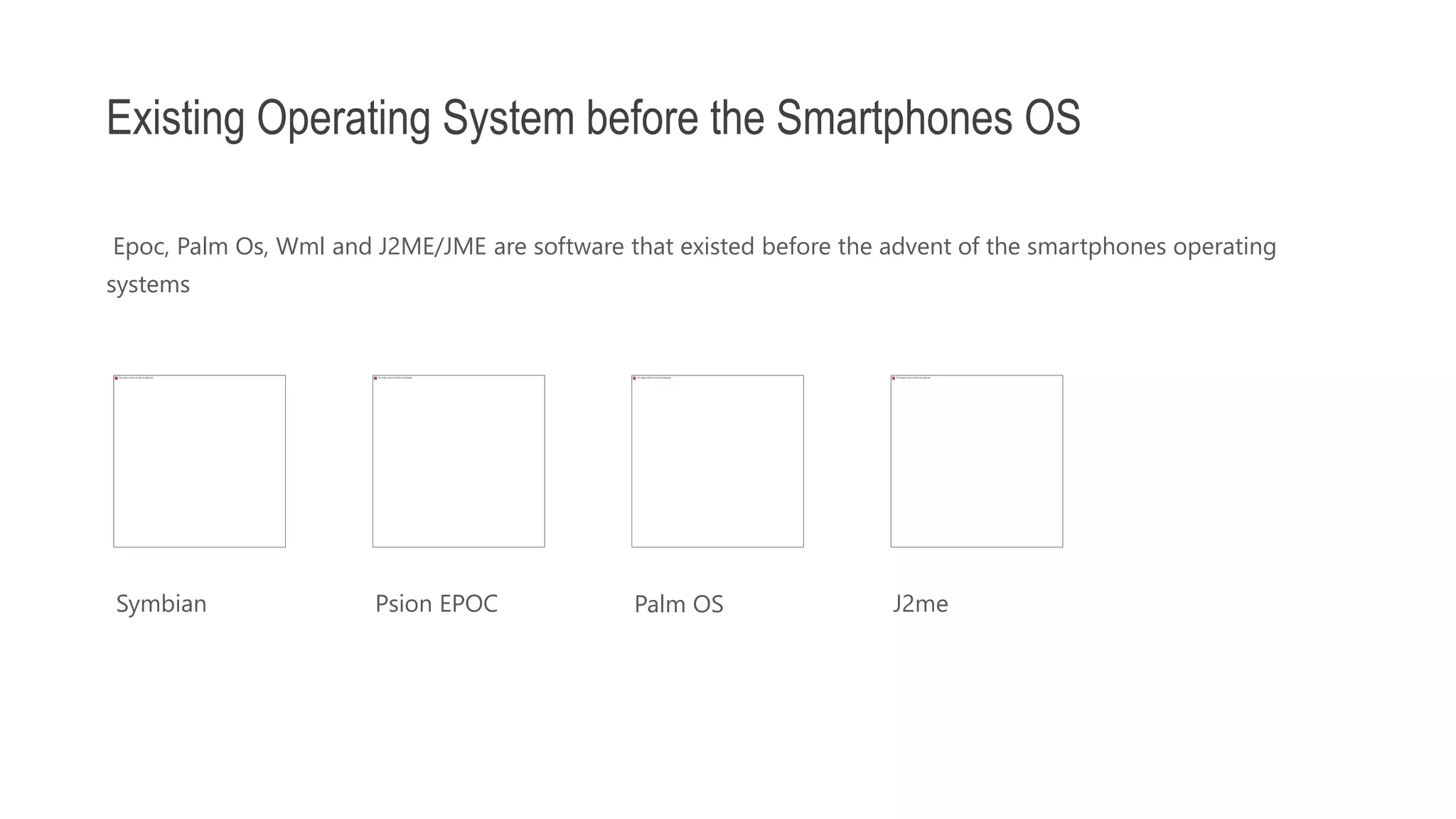
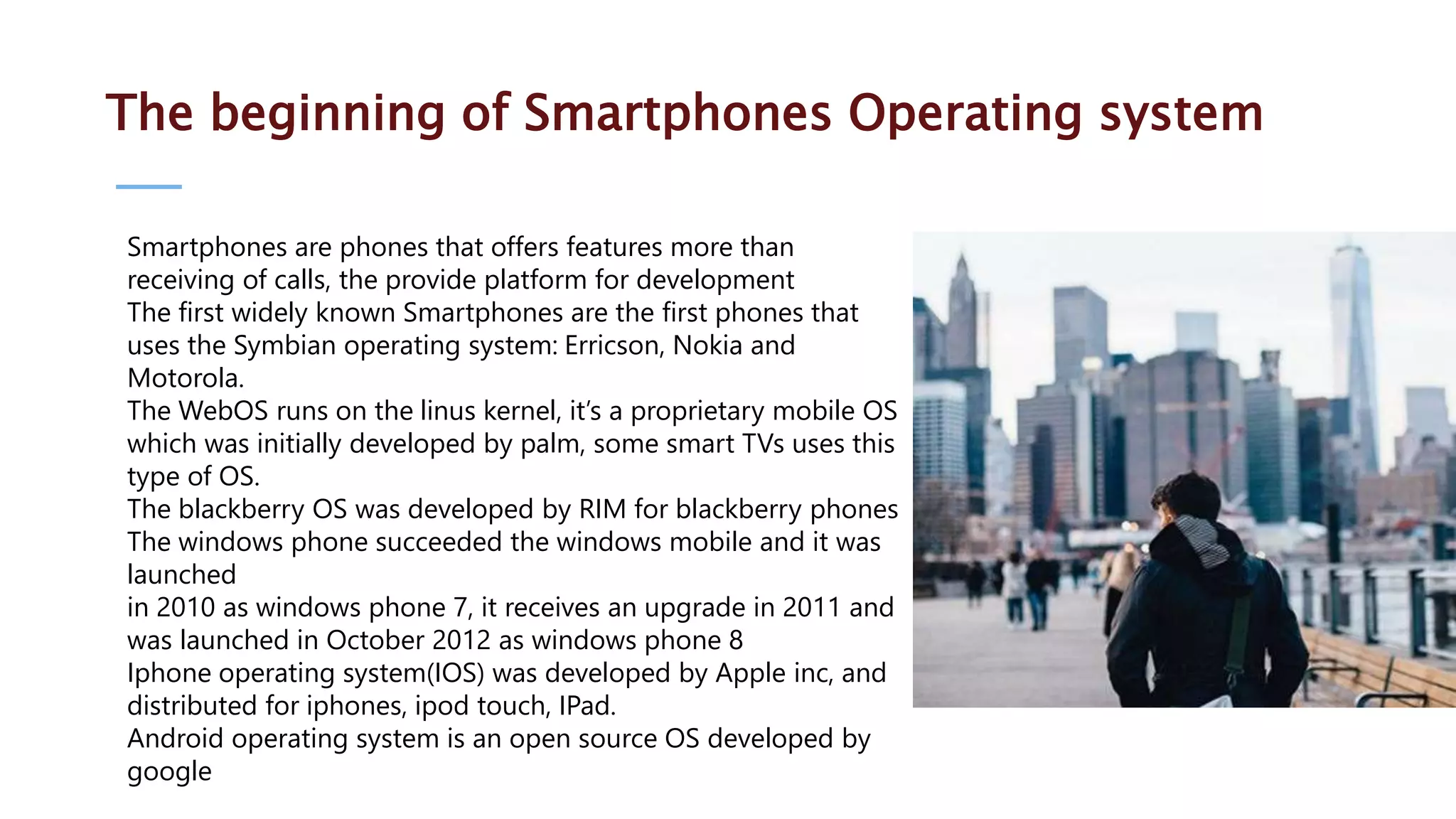
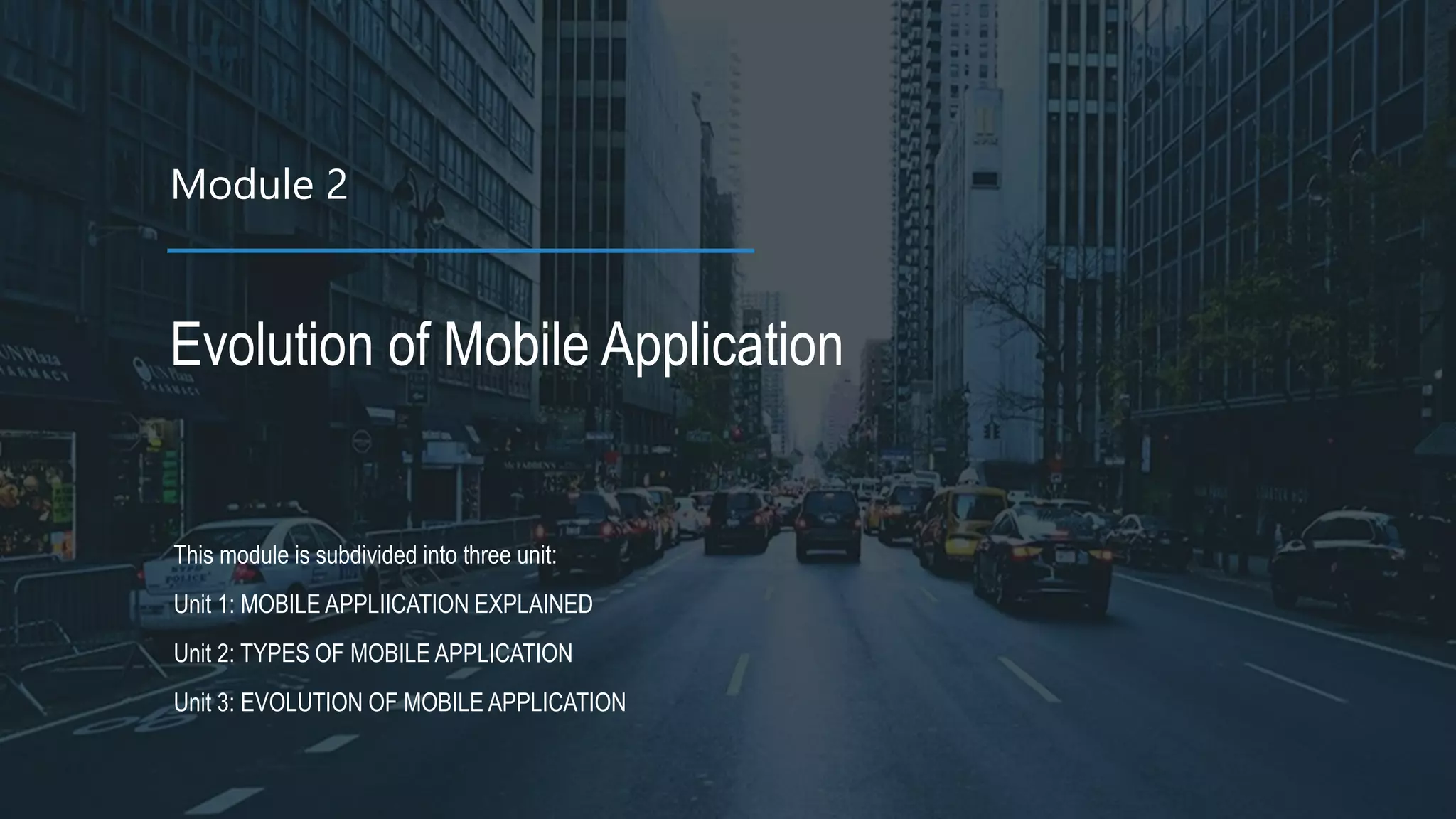
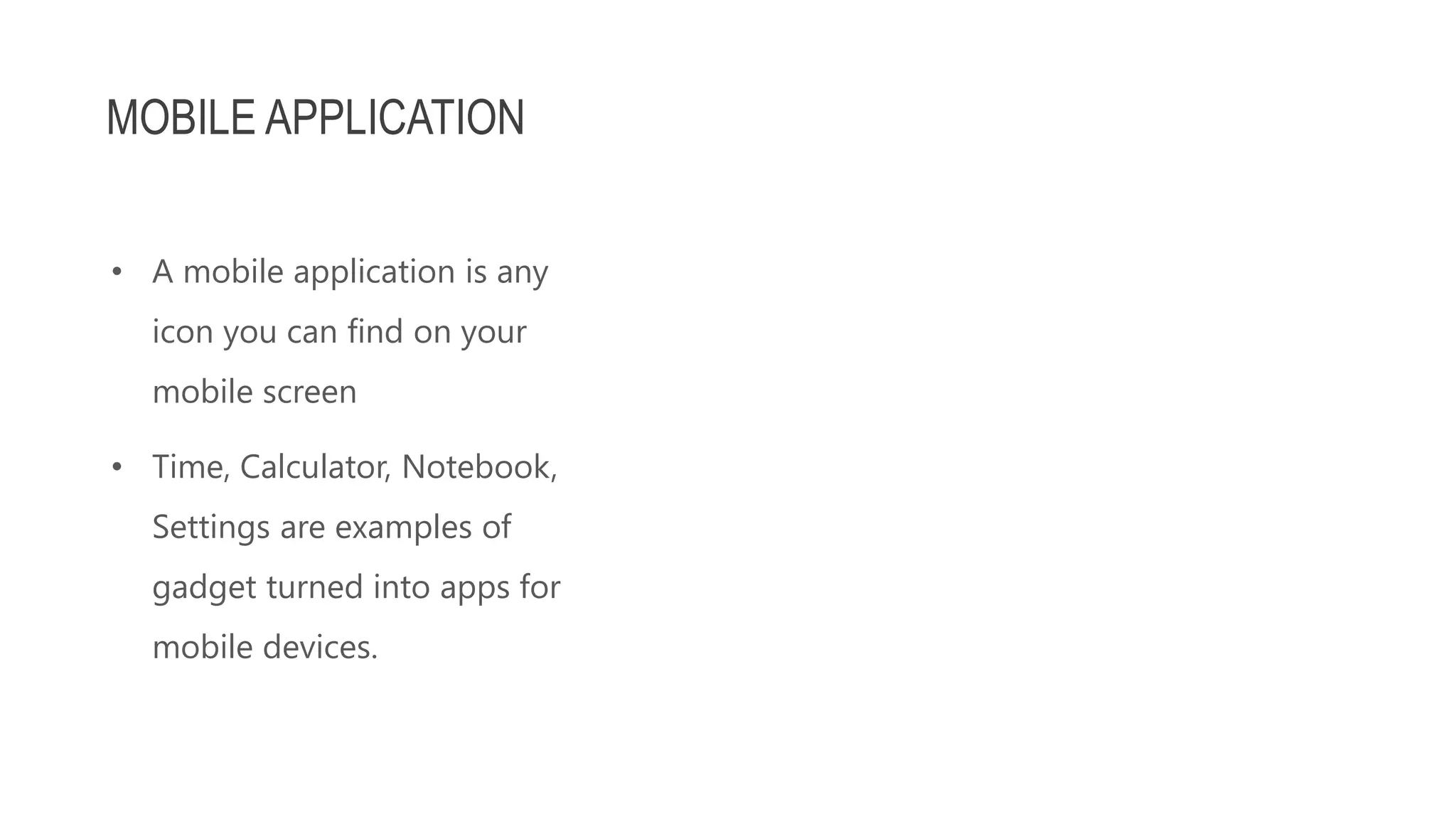
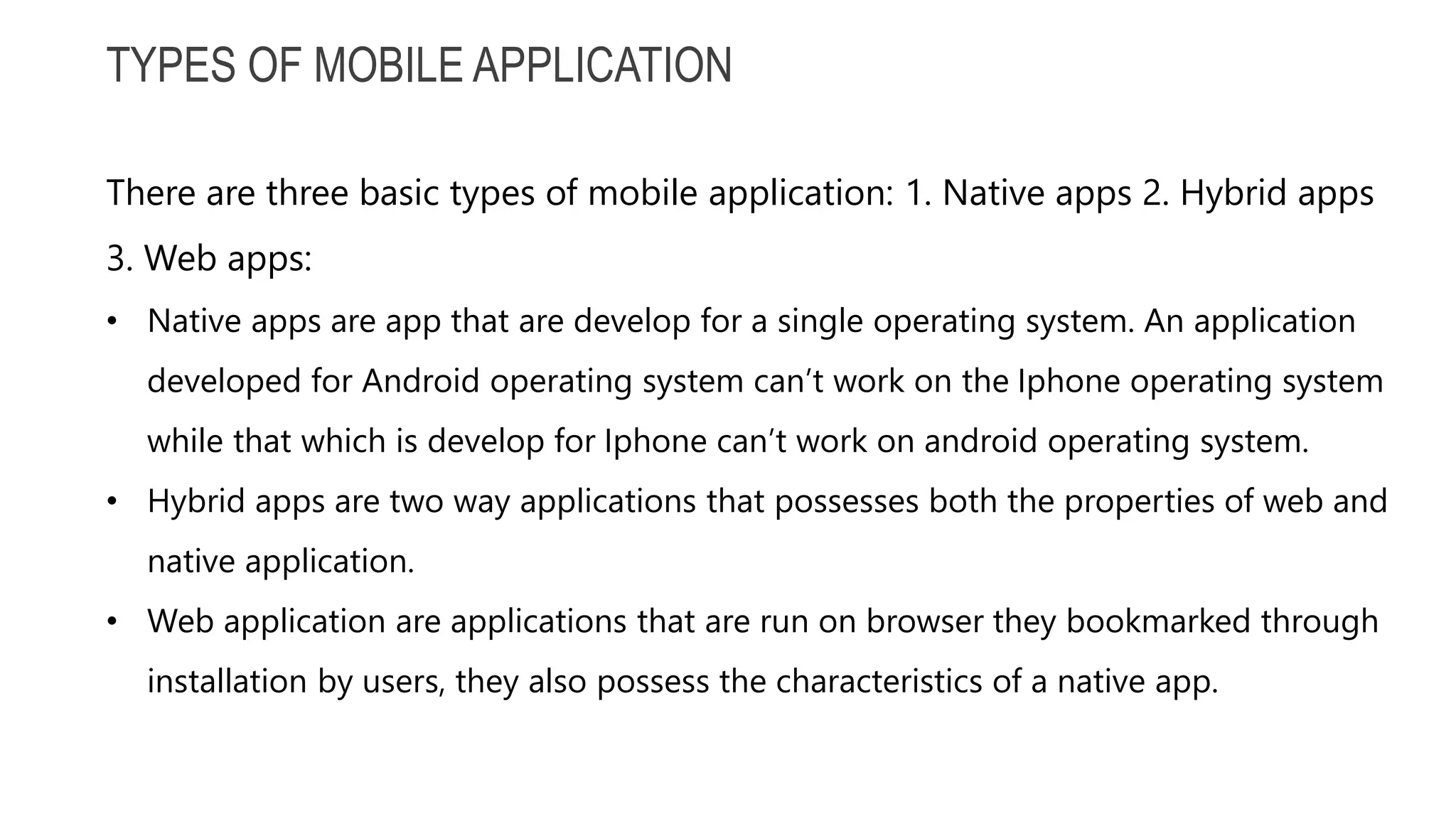
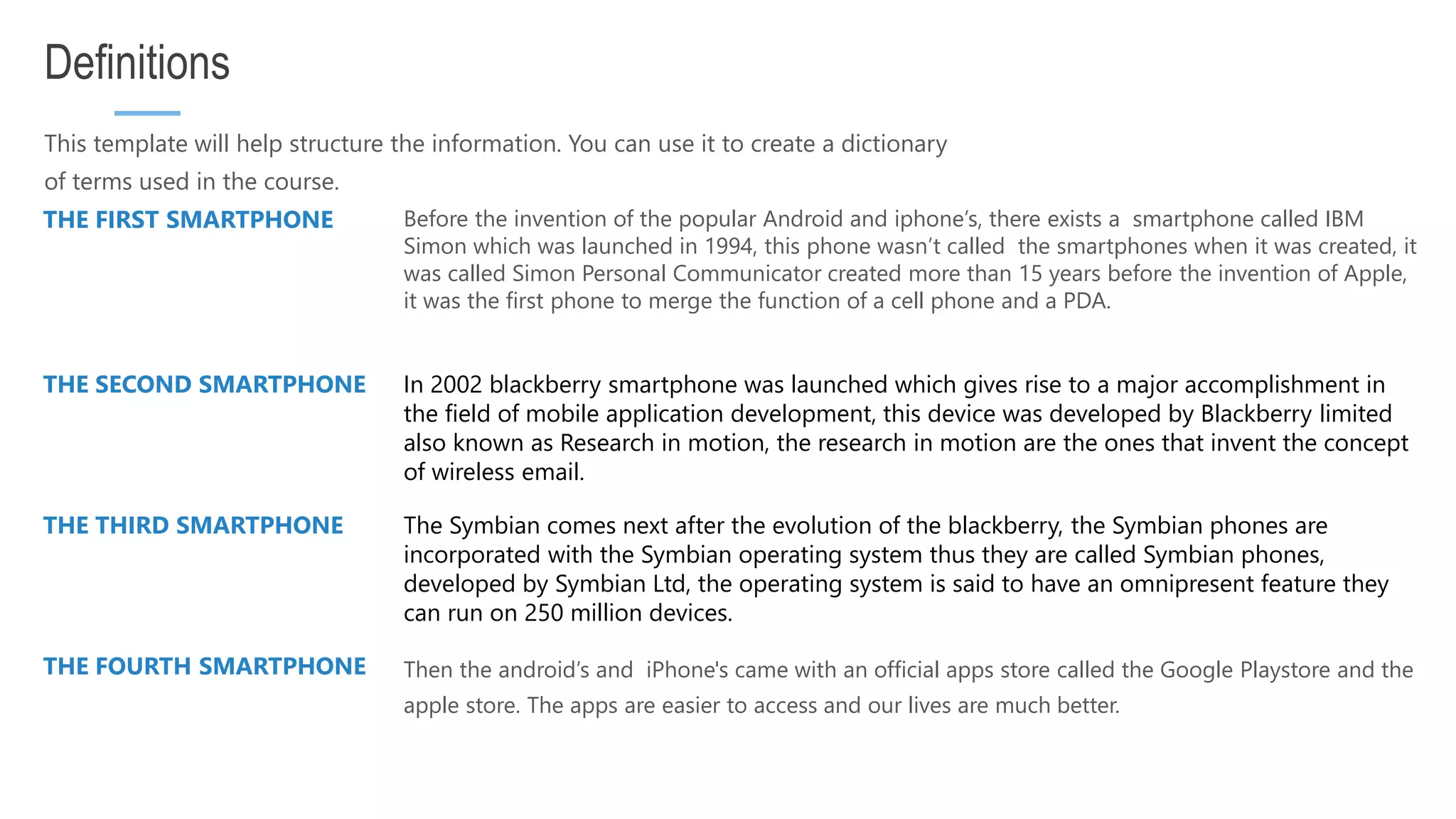

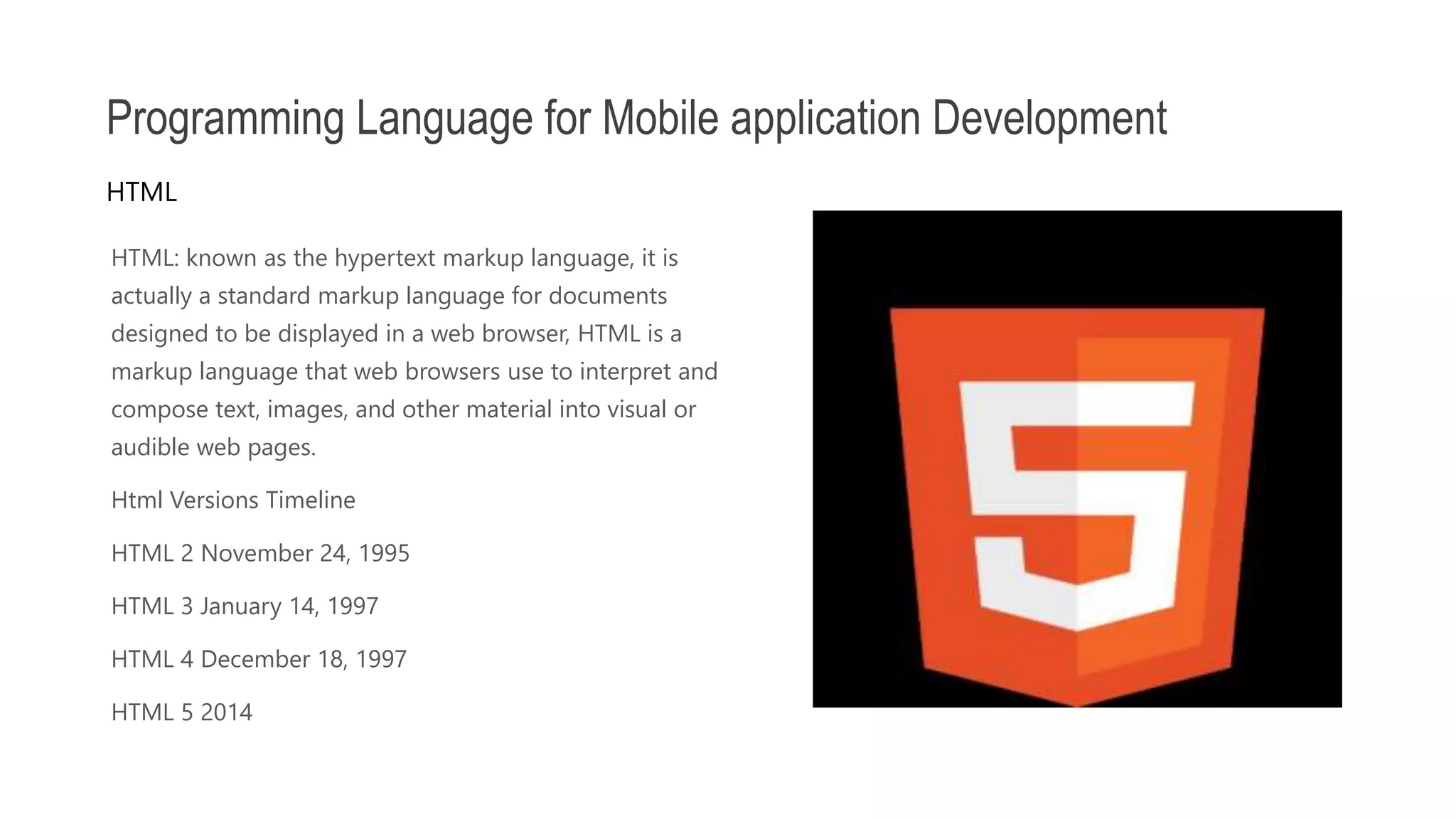
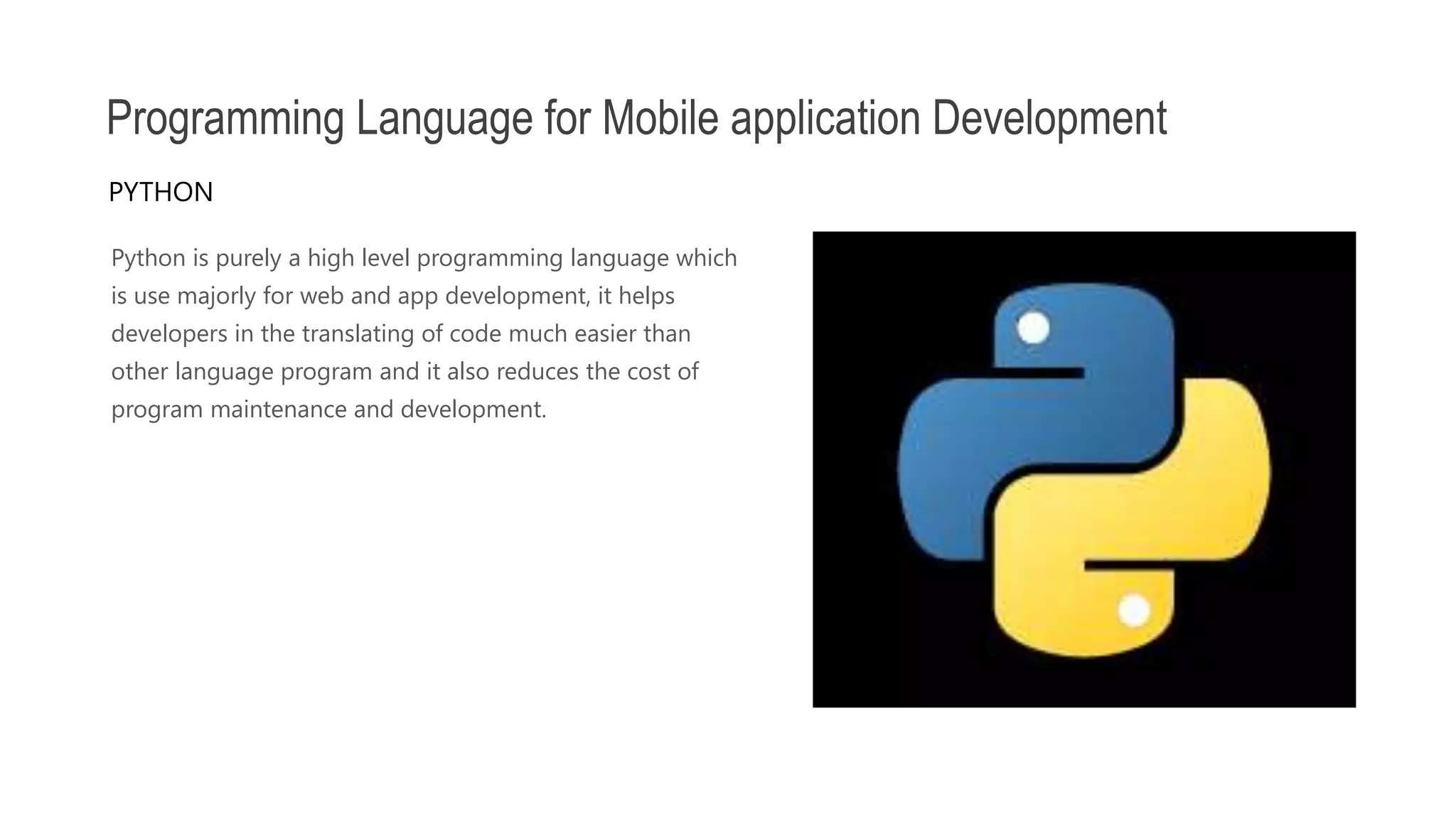

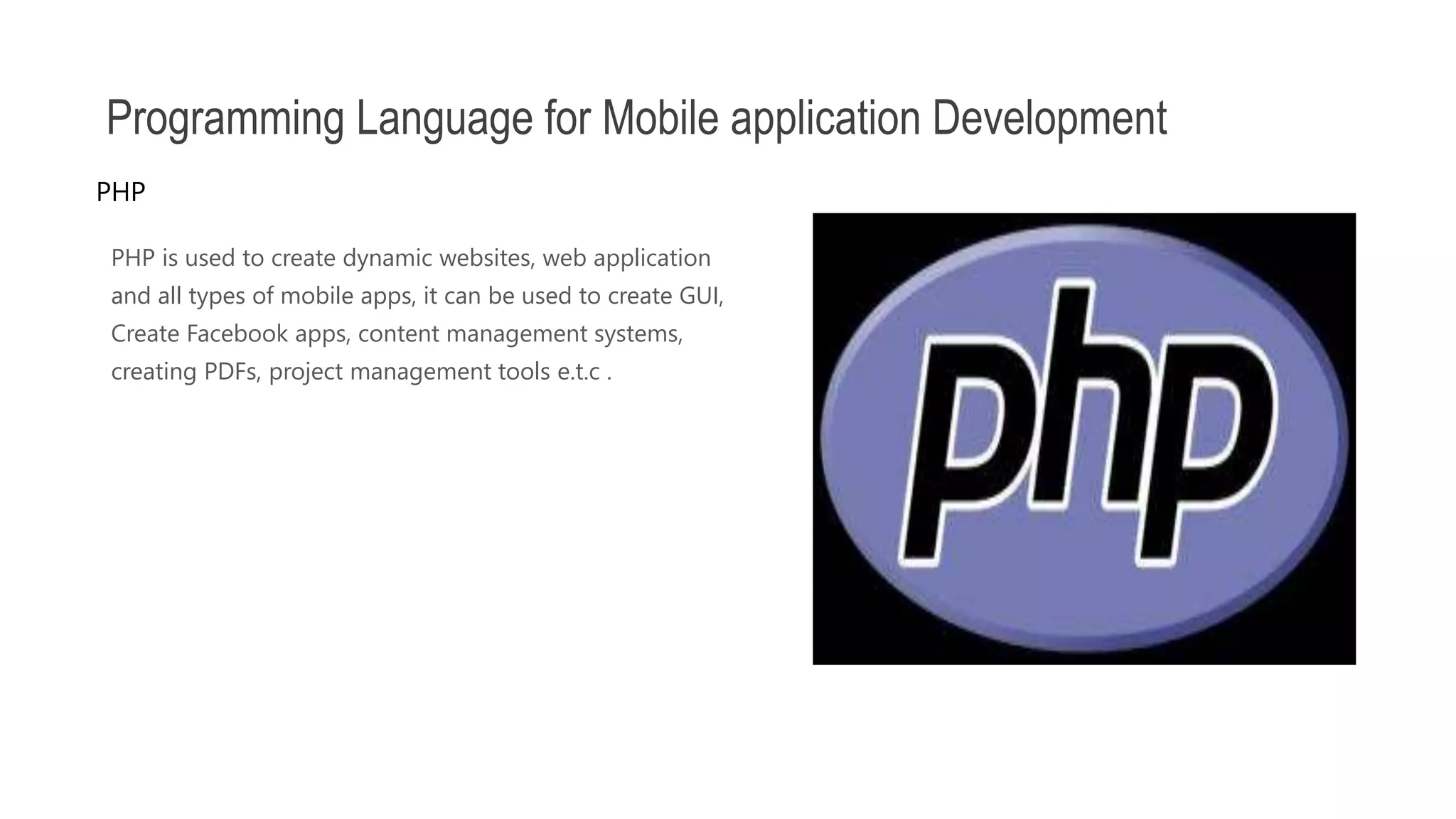

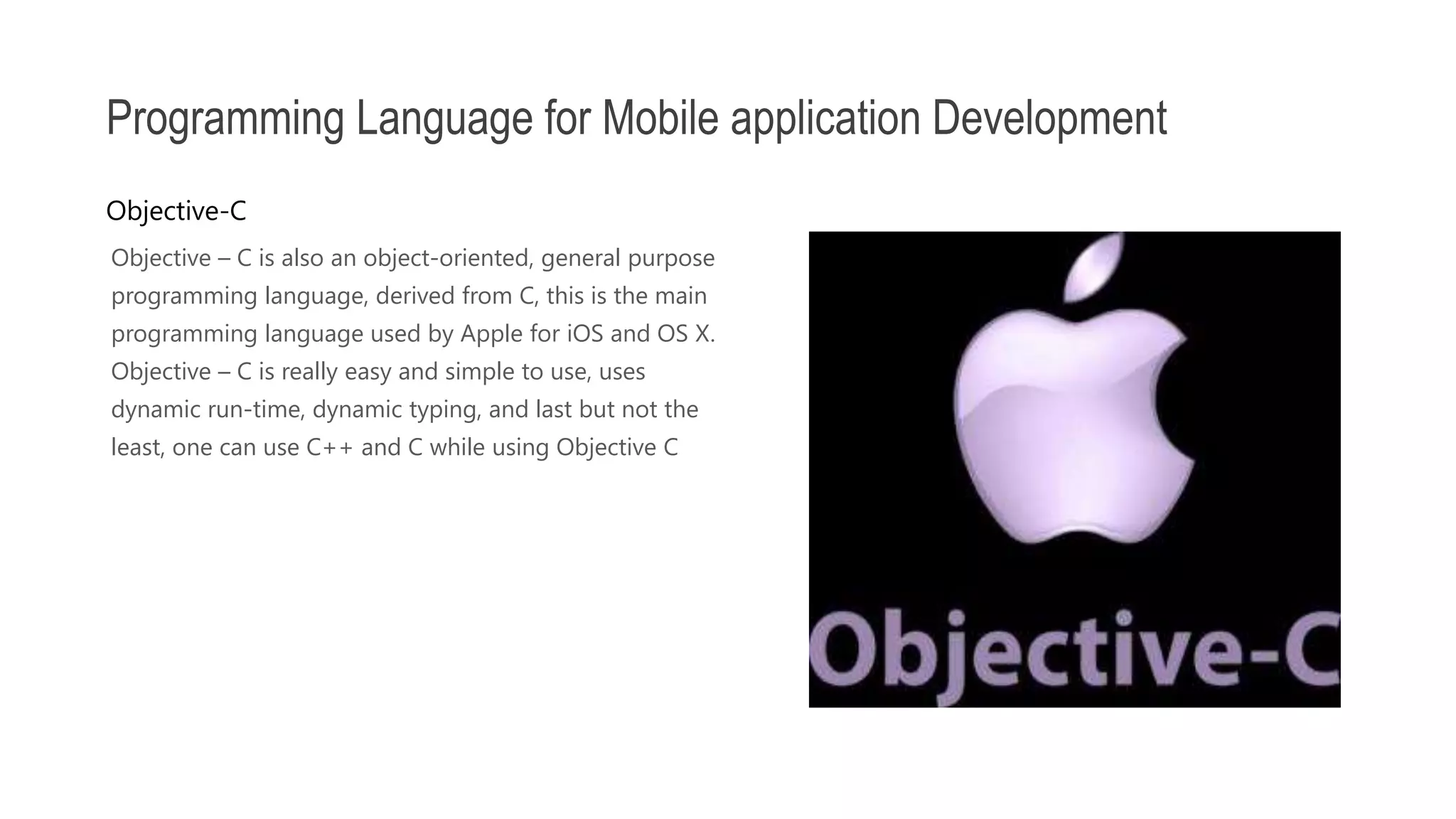

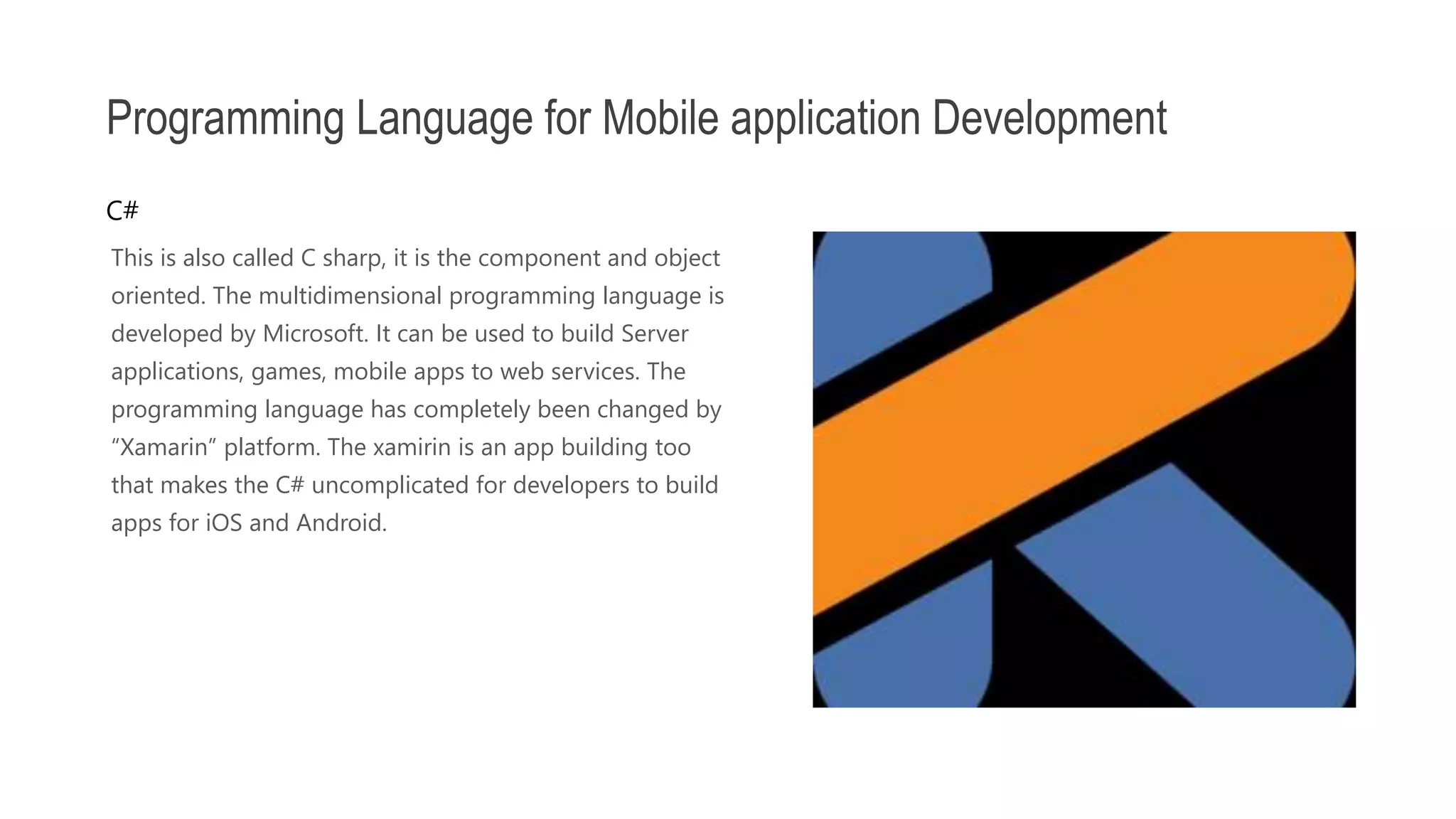

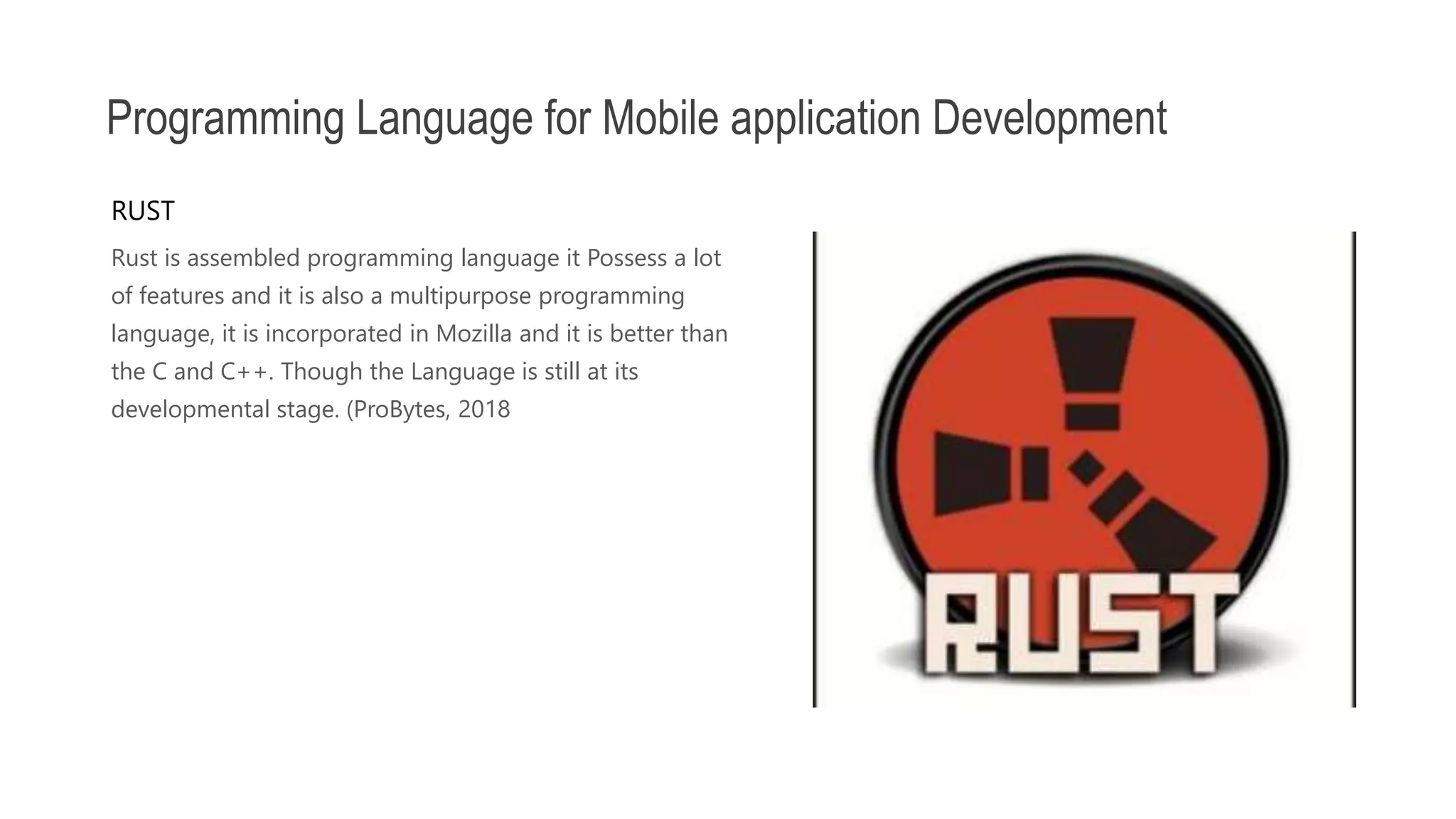
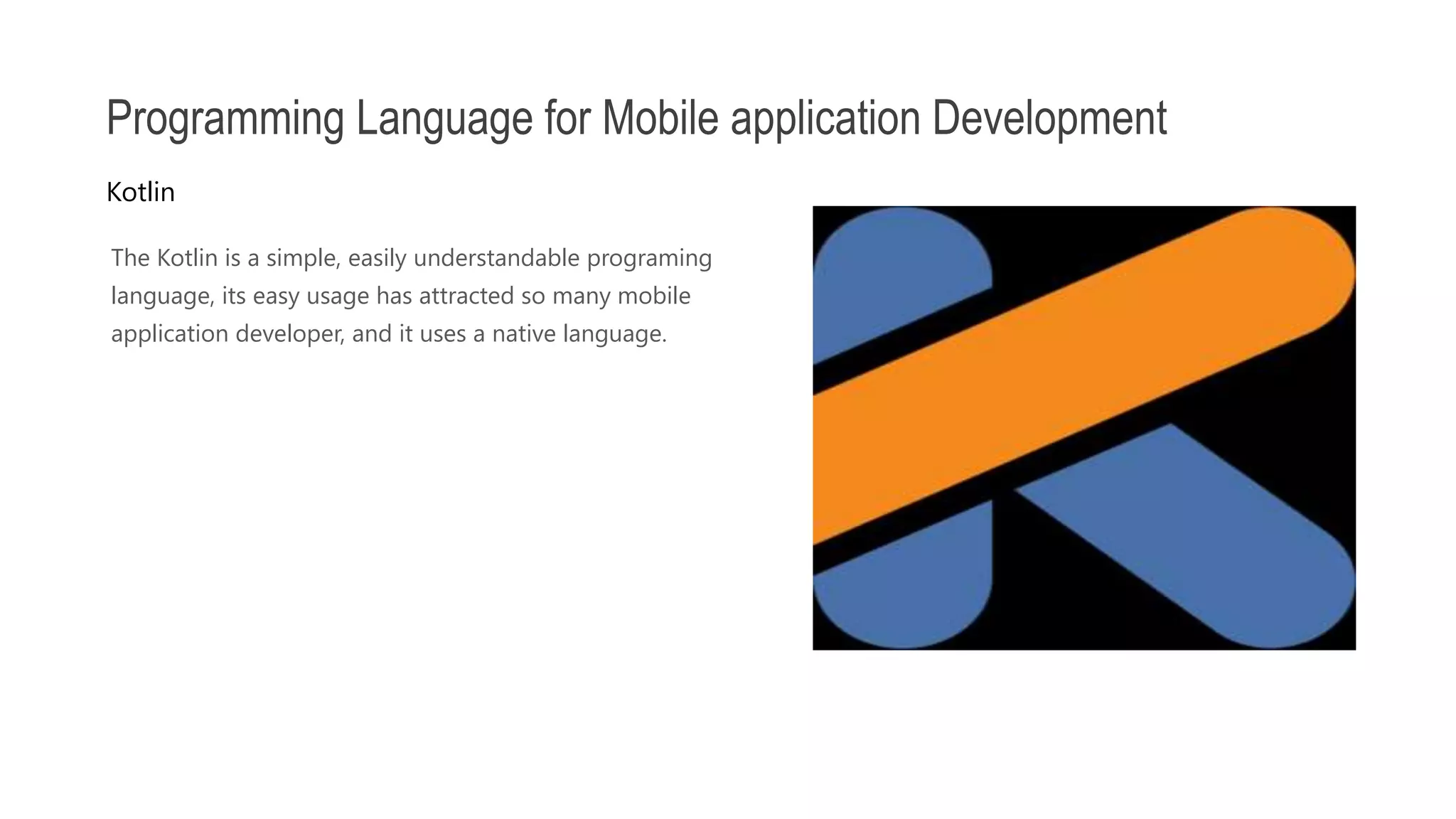


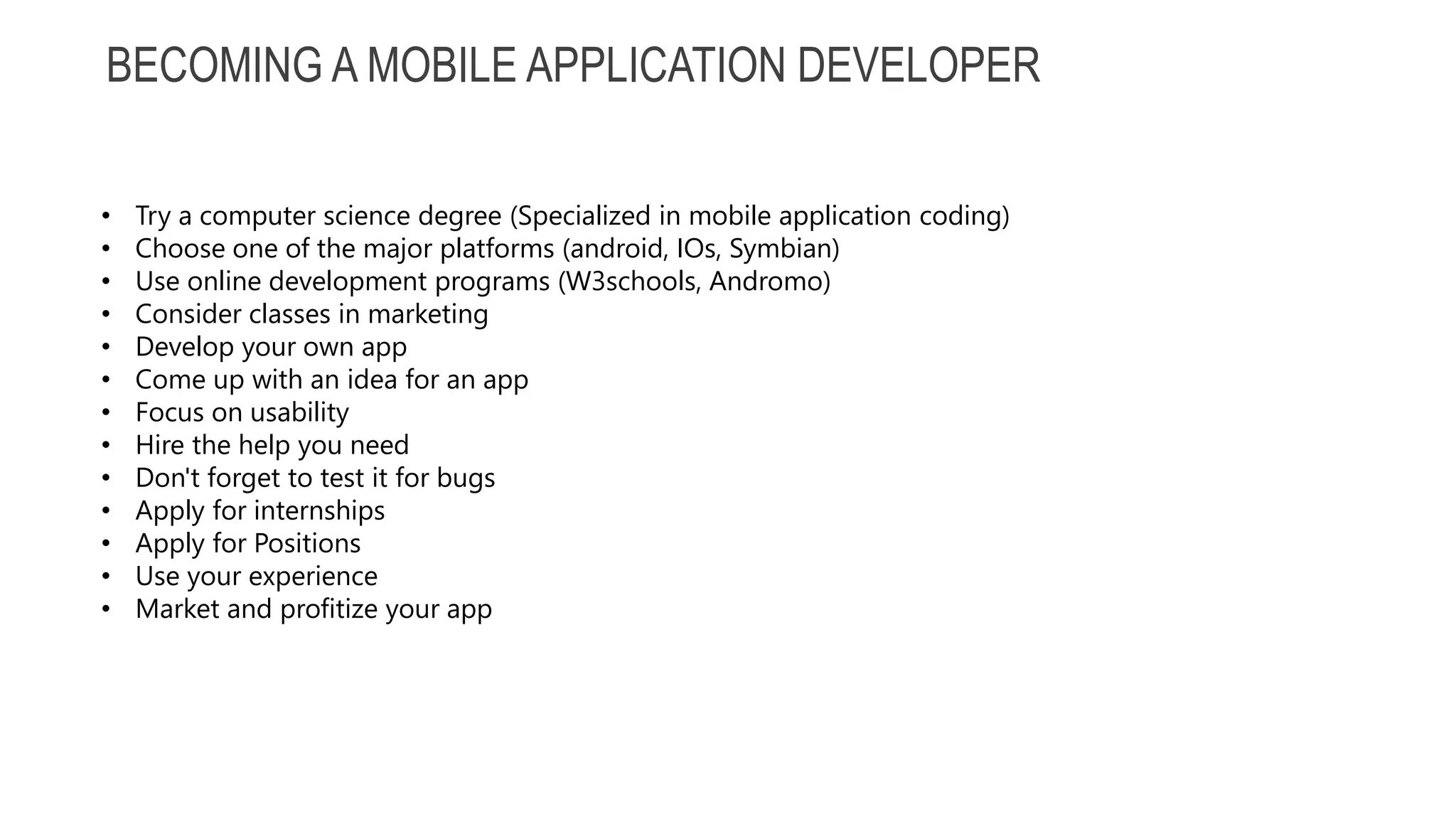
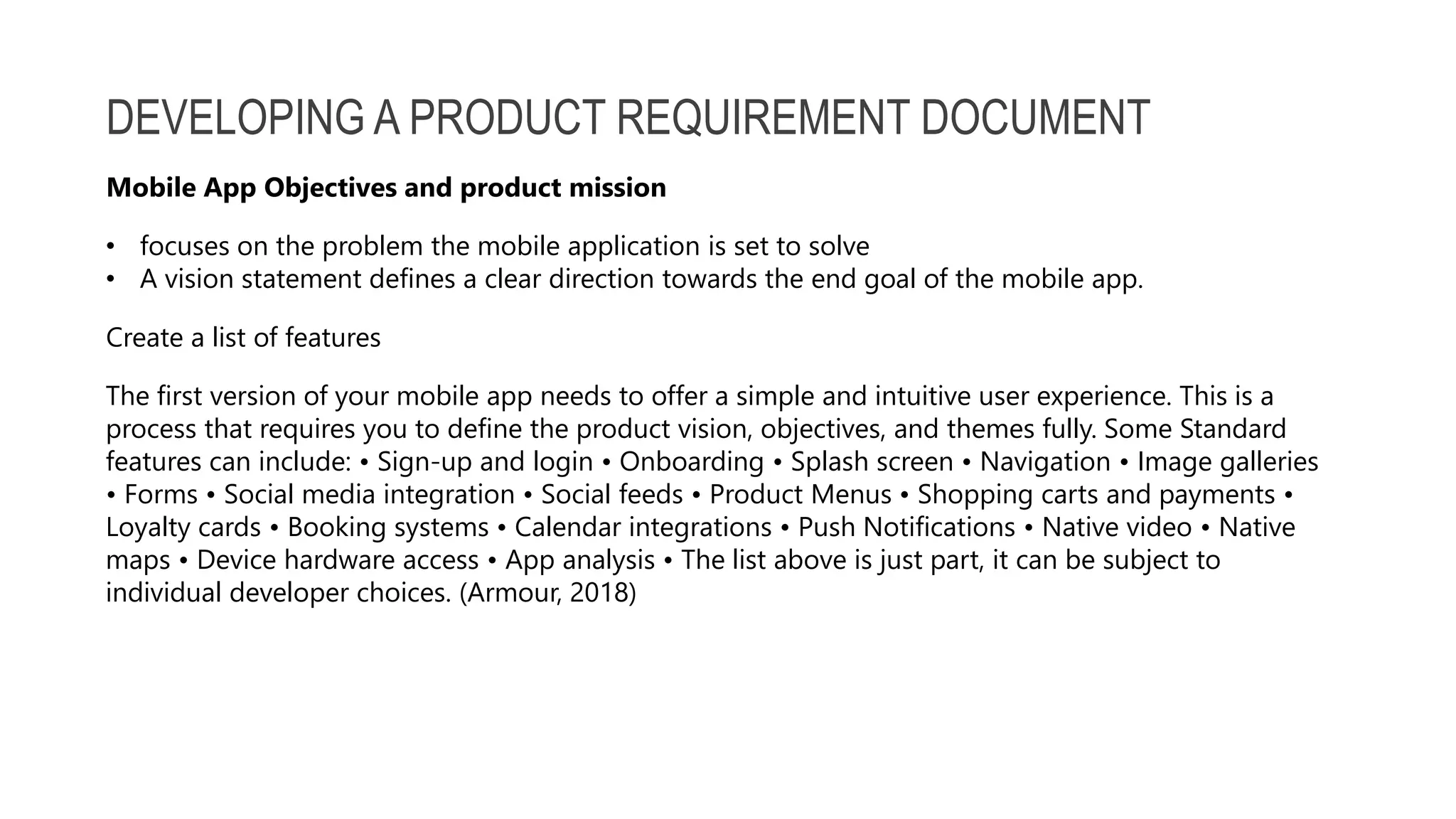
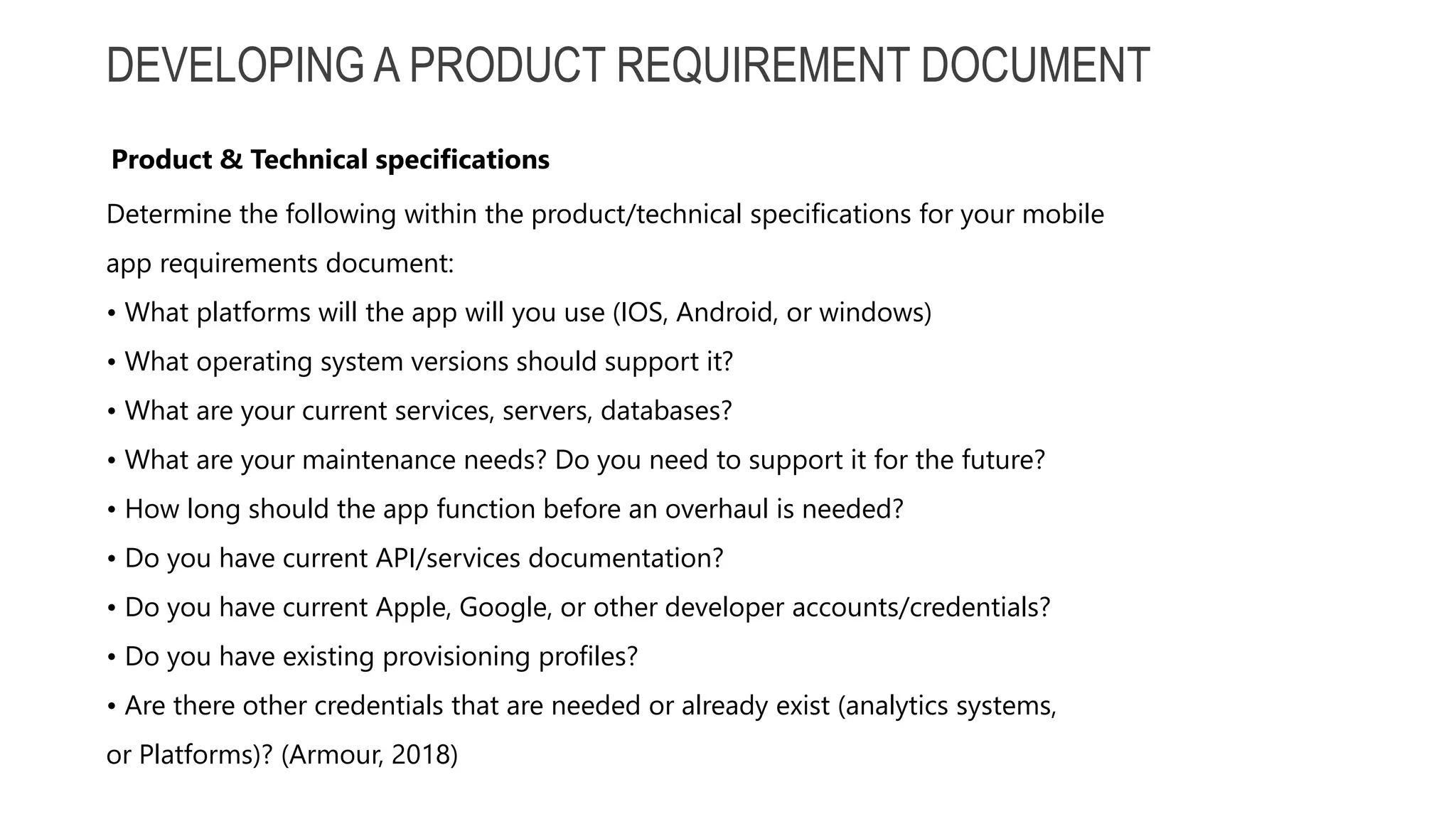
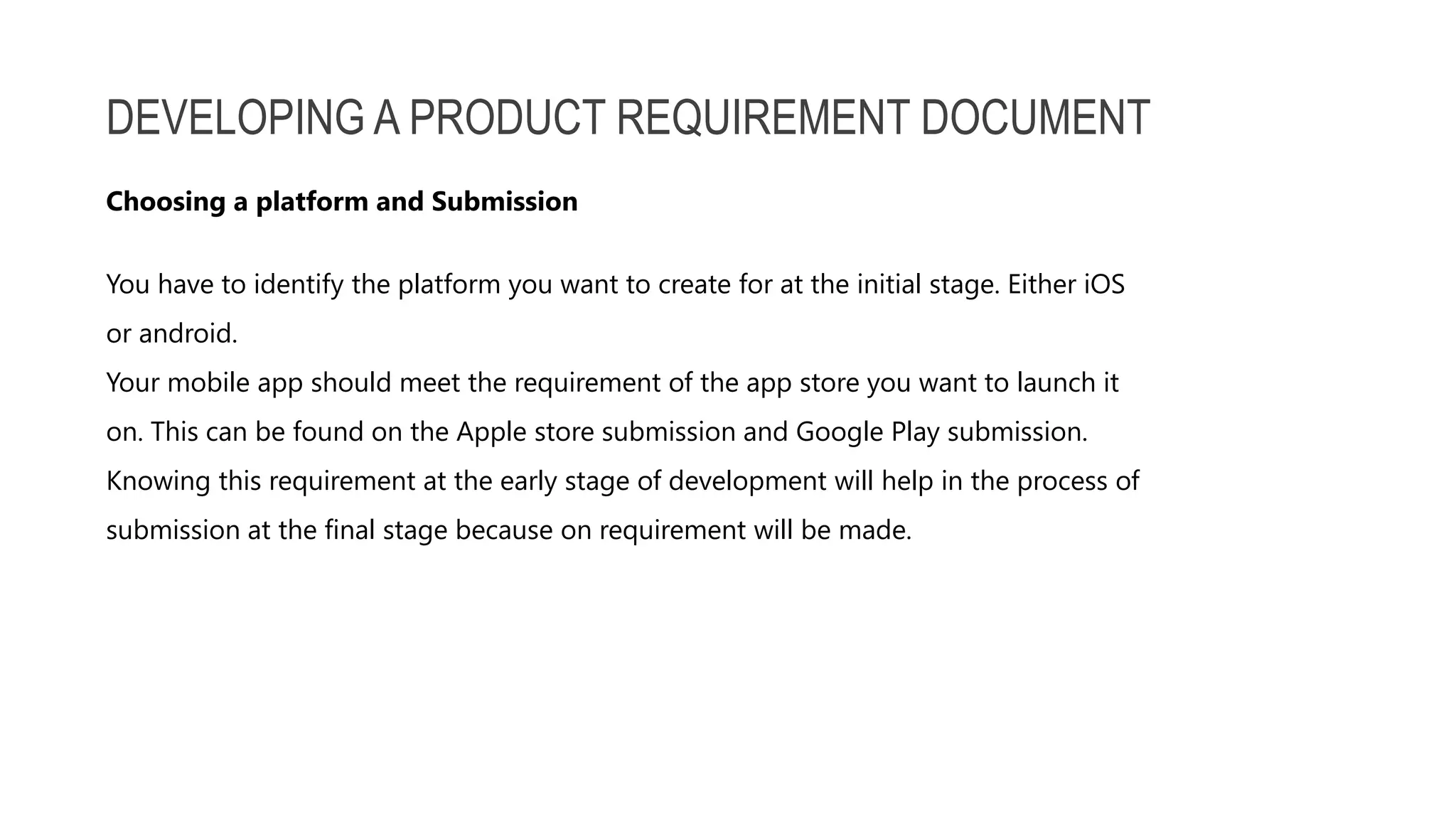
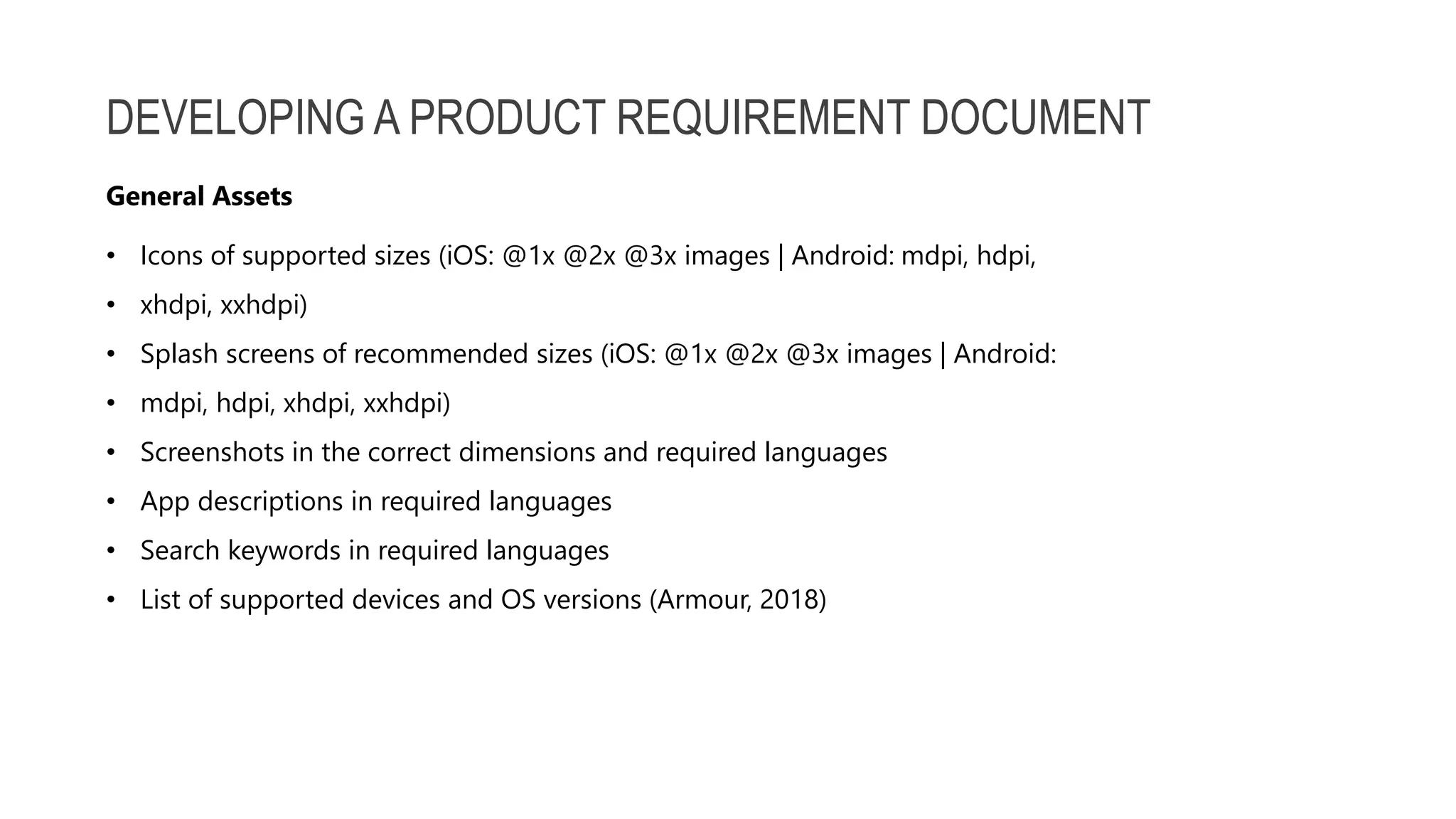
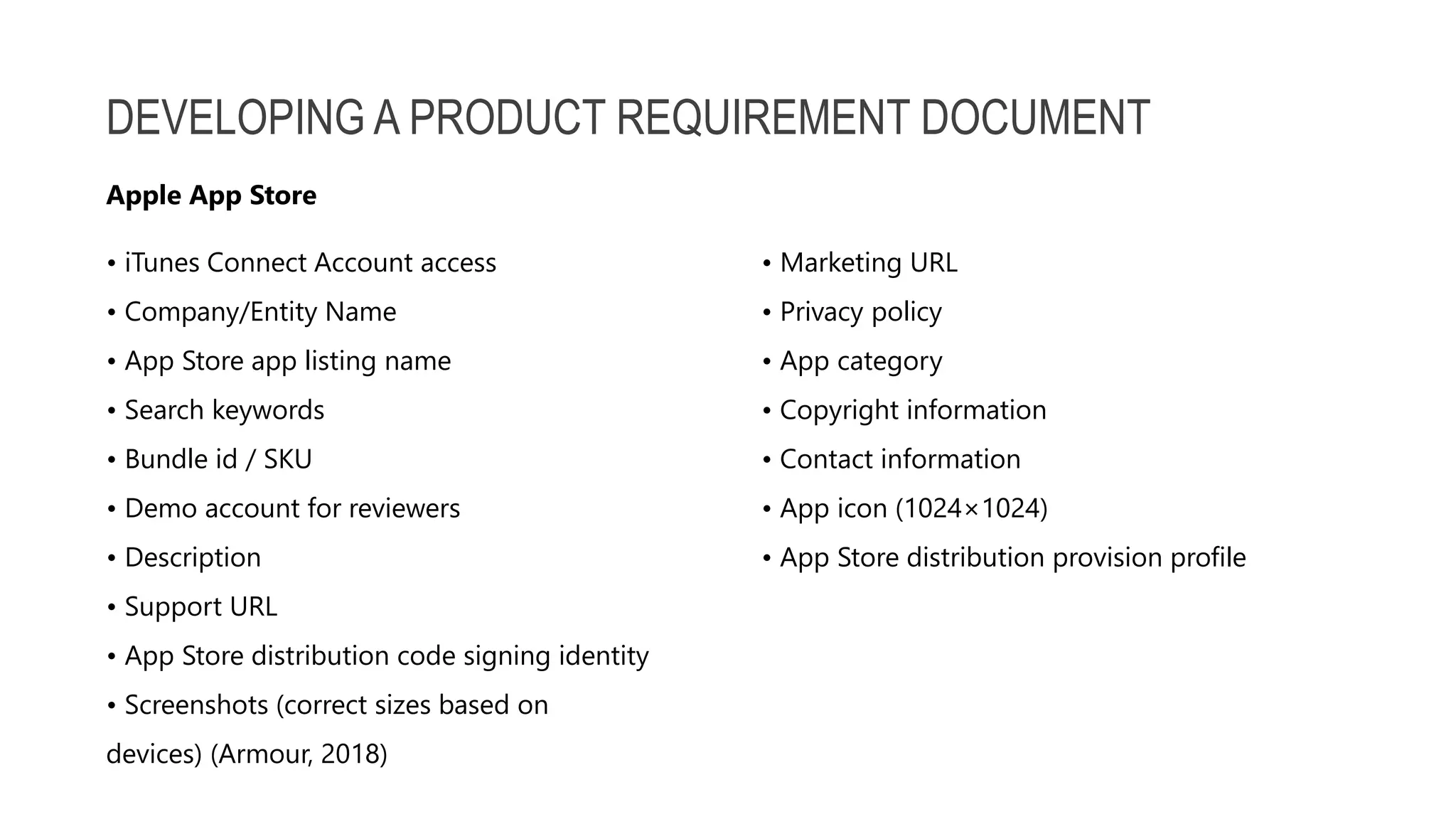


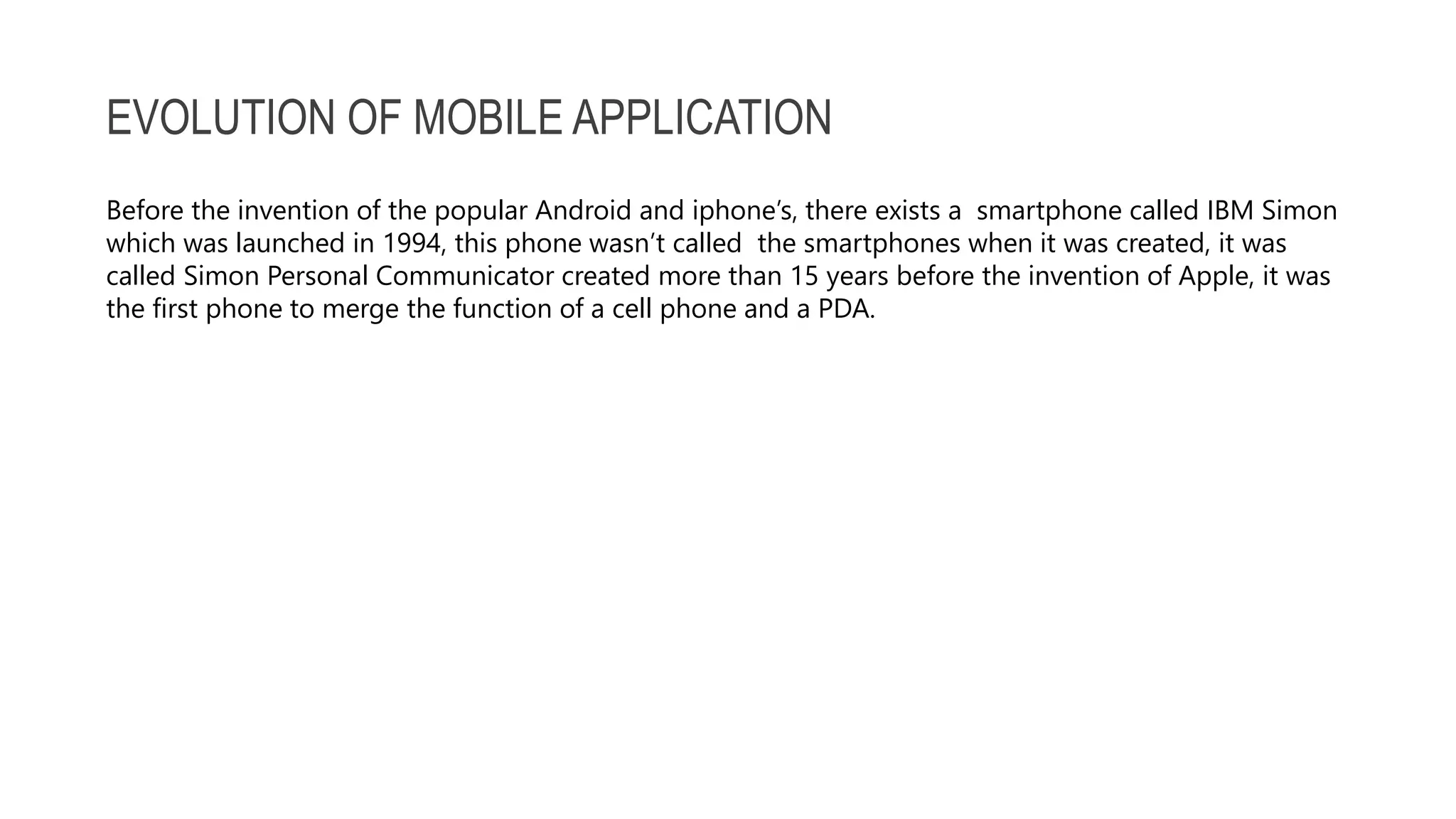
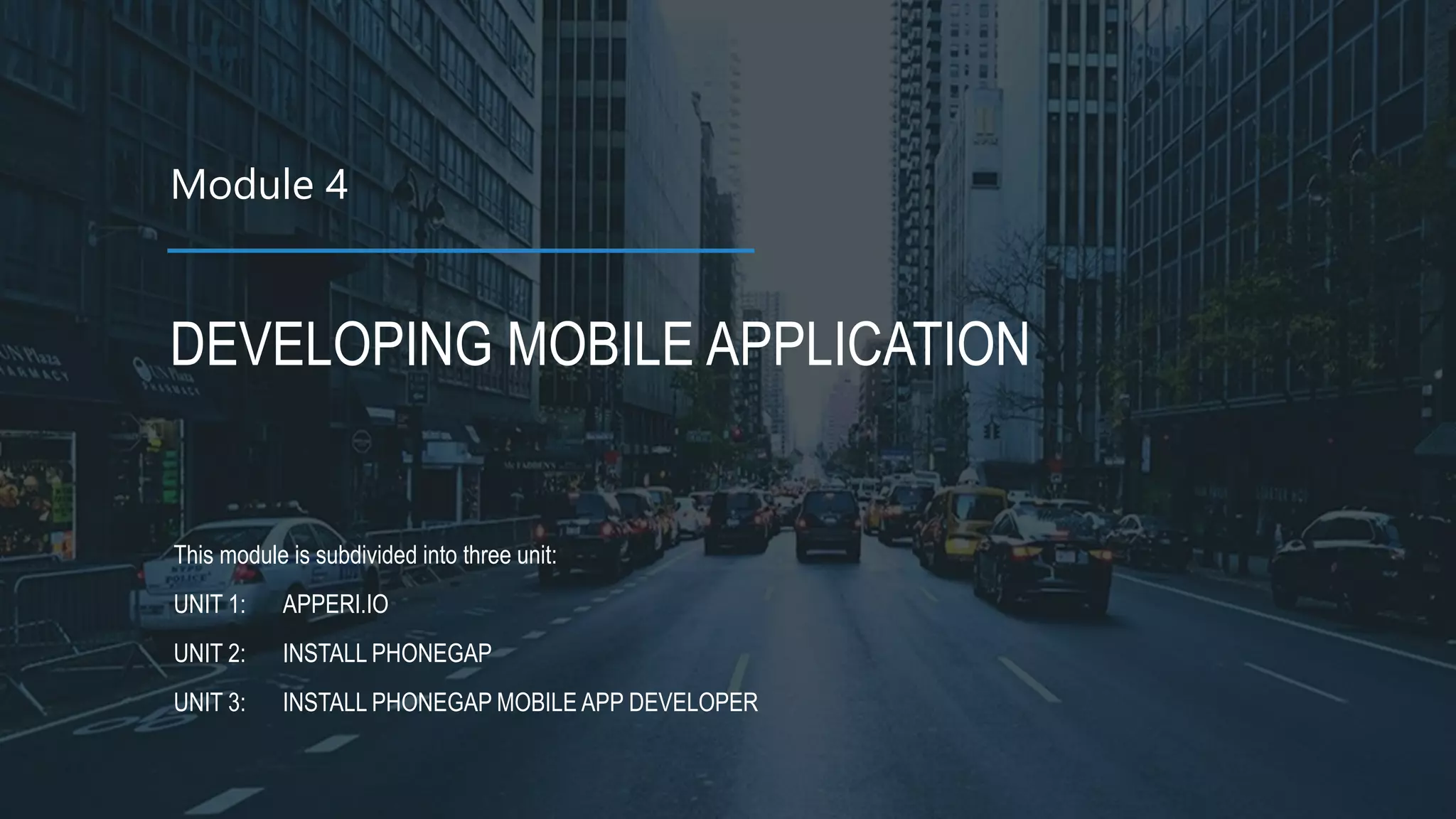
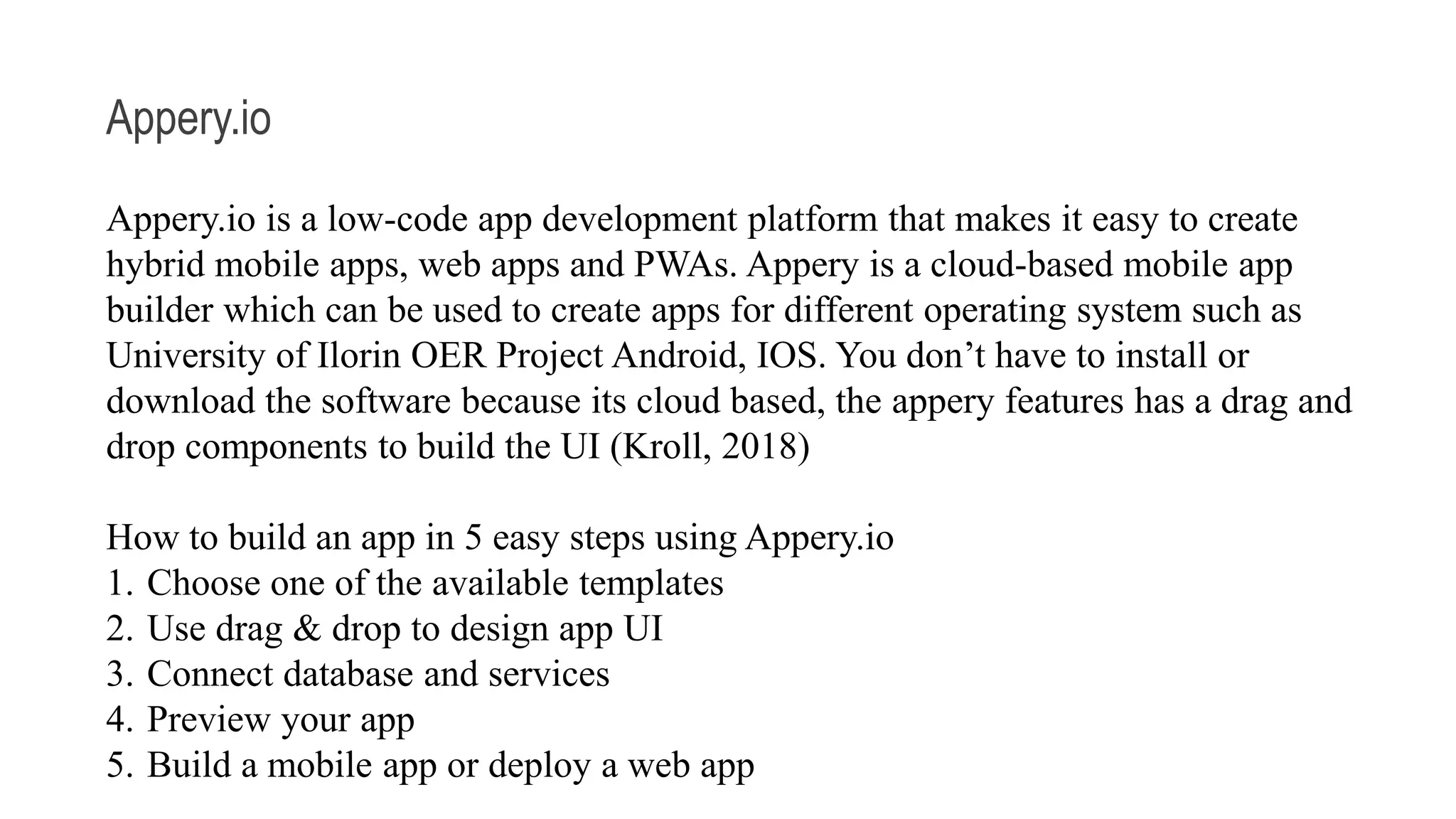
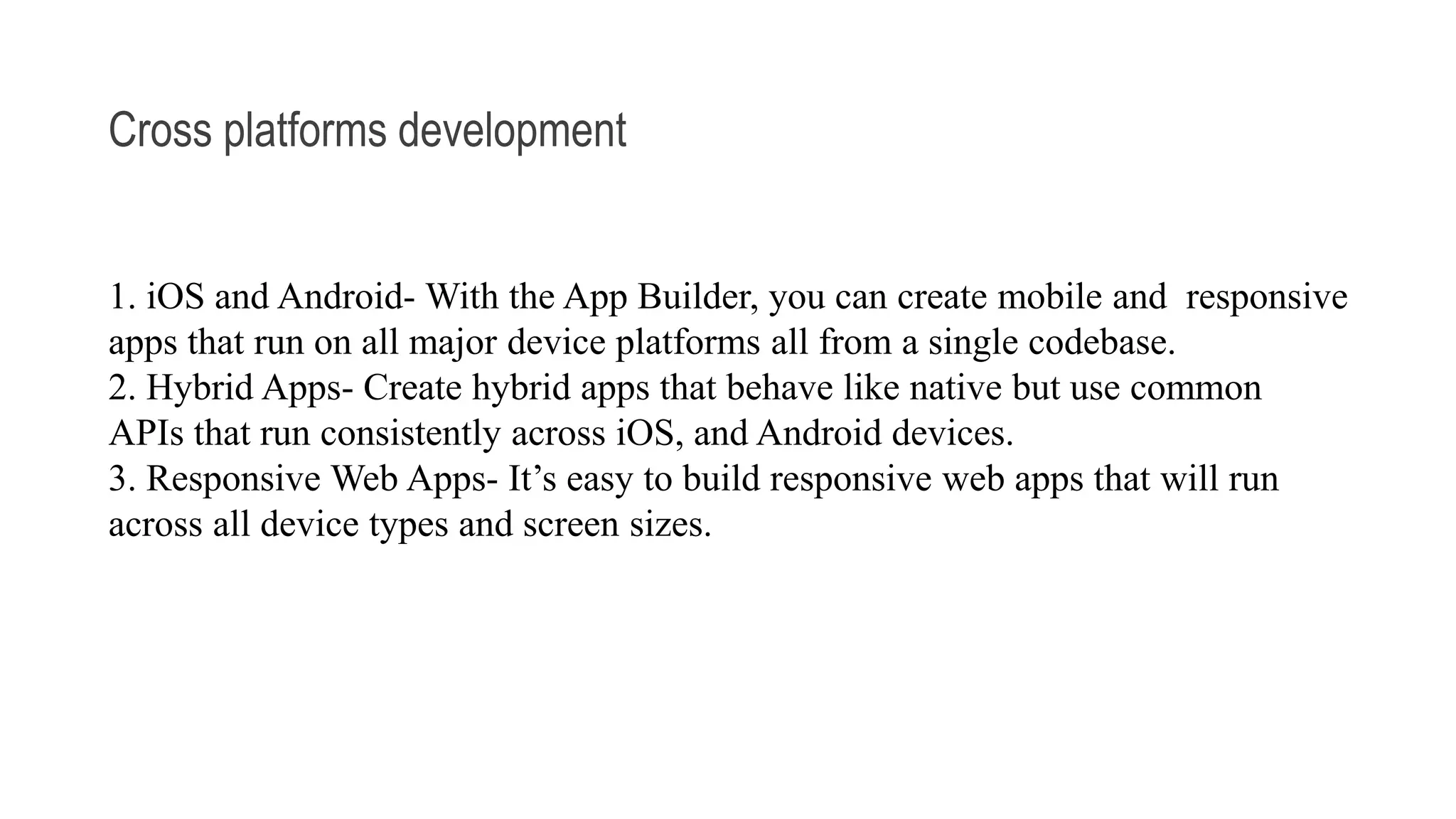
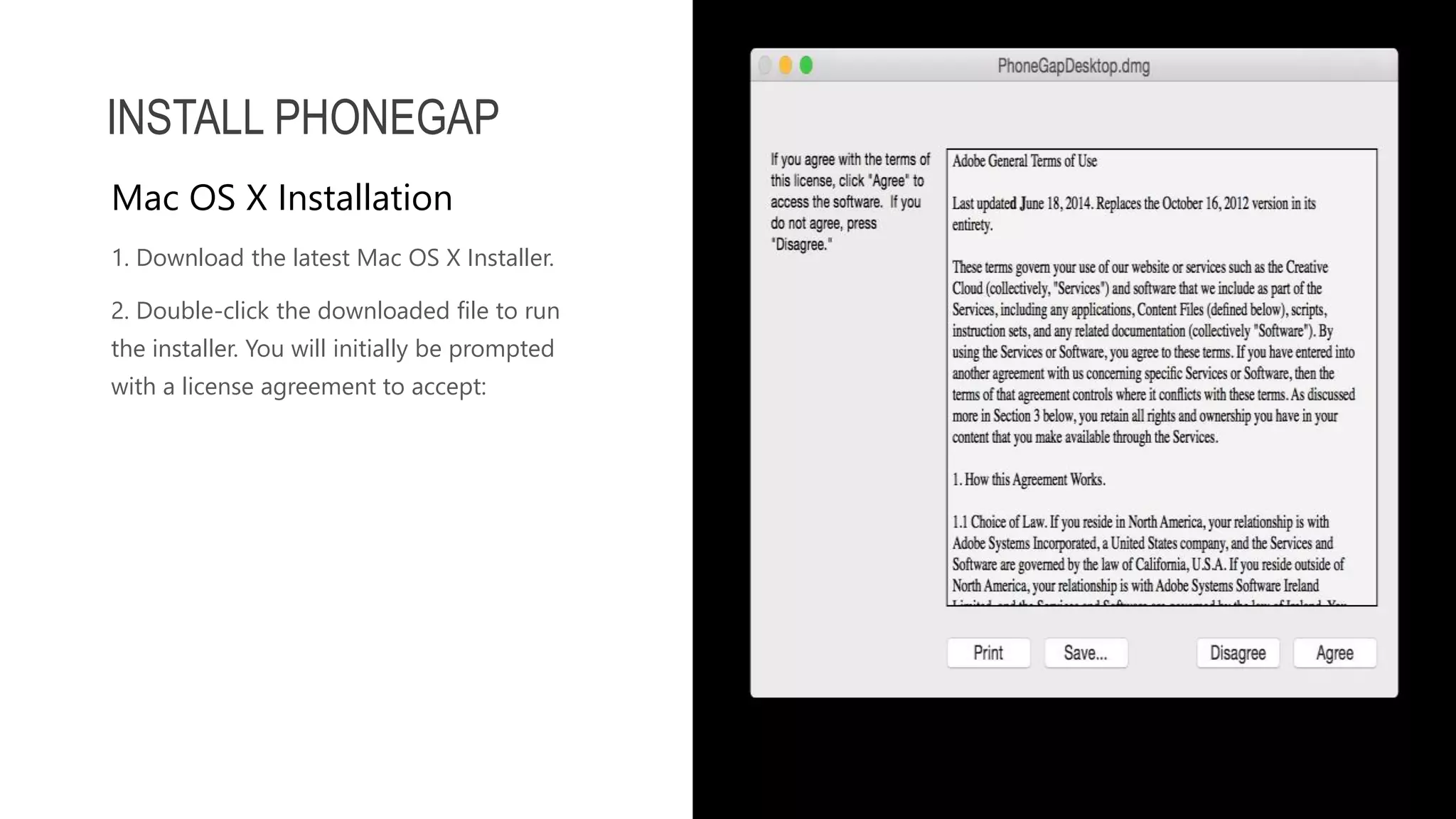
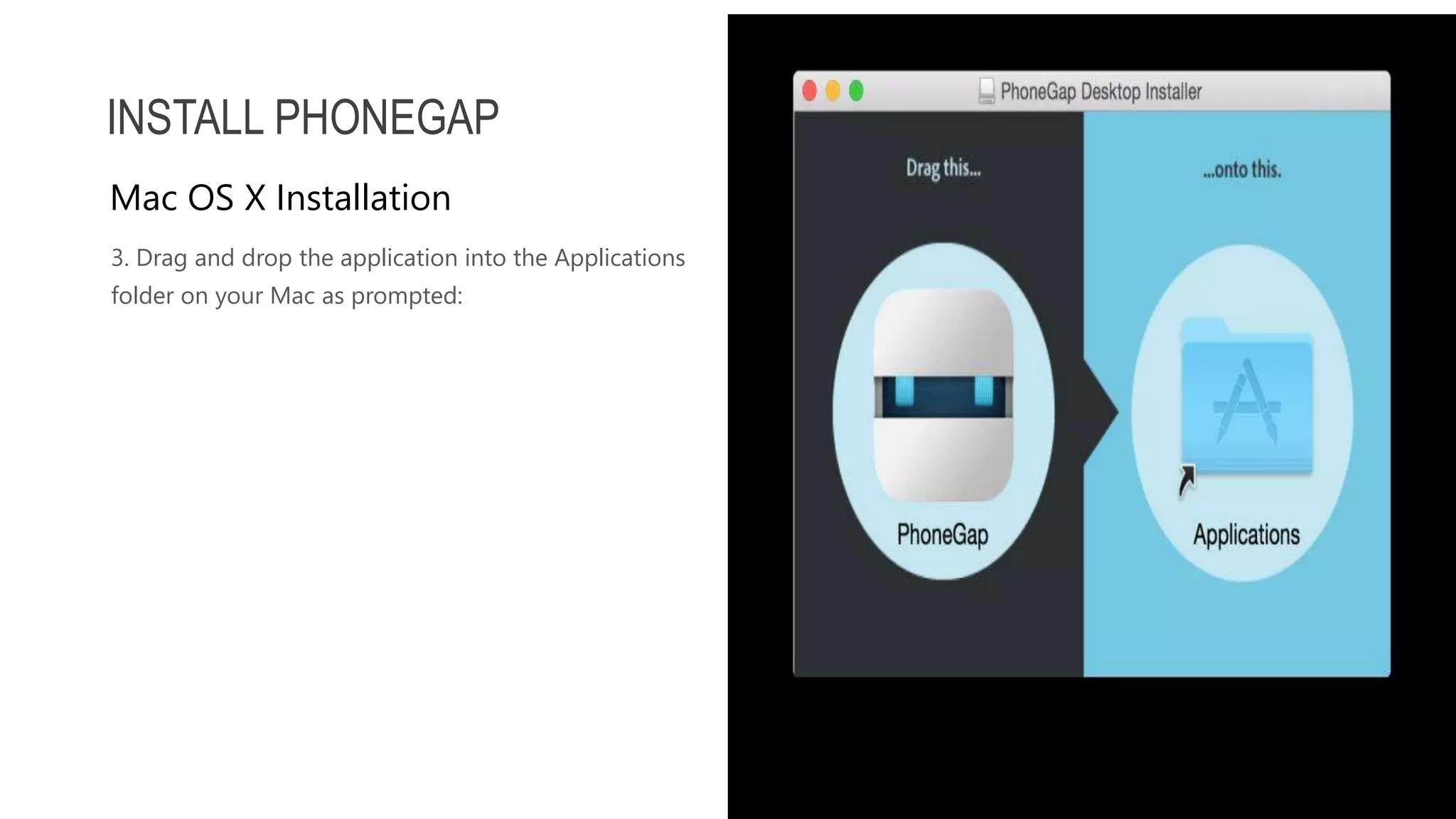
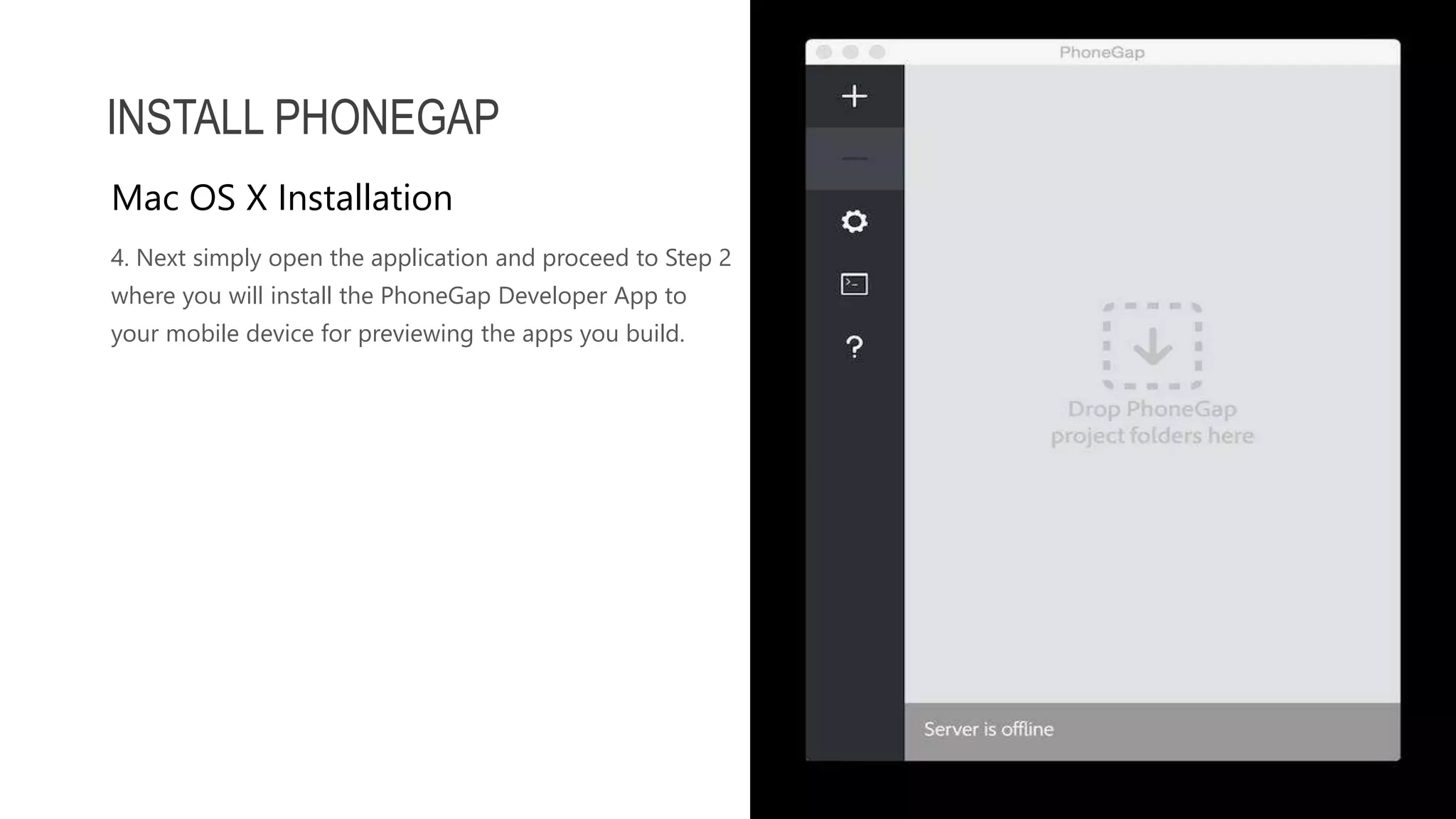
![1. Download the latest Windows installer. NOTE: If you're unable to run the Windows Installer for some reason, there's also a zip file available that can be used to install PhoneGap Desktop manually. Download the [zip file for the latest release] (https://github.com/phonegap/phonegap- appdesktop/releases) and follow the instructions in the README and INSTALL files within the downloaded zip. 2. Double click the downloaded file to run the installer. You will be prompted with the PhoneGap Desktop Setup Wizard: INSTALL PHONEGAP Windows Installation](https://image.slidesharecdn.com/eportfolio-230615180405-4ab281f8/75/AN-INTRODUCTION-TO-MOBILE-APPLICATION-DEVELOPMENT-43-2048.jpg)