This document provides an introduction to Java programming. It discusses what Java is, its key characteristics like being object-oriented and portable, and how to get started with Java programming. It also covers Java concepts like classes, methods, variables, data types, operators, and how to compile and run a simple Java application.

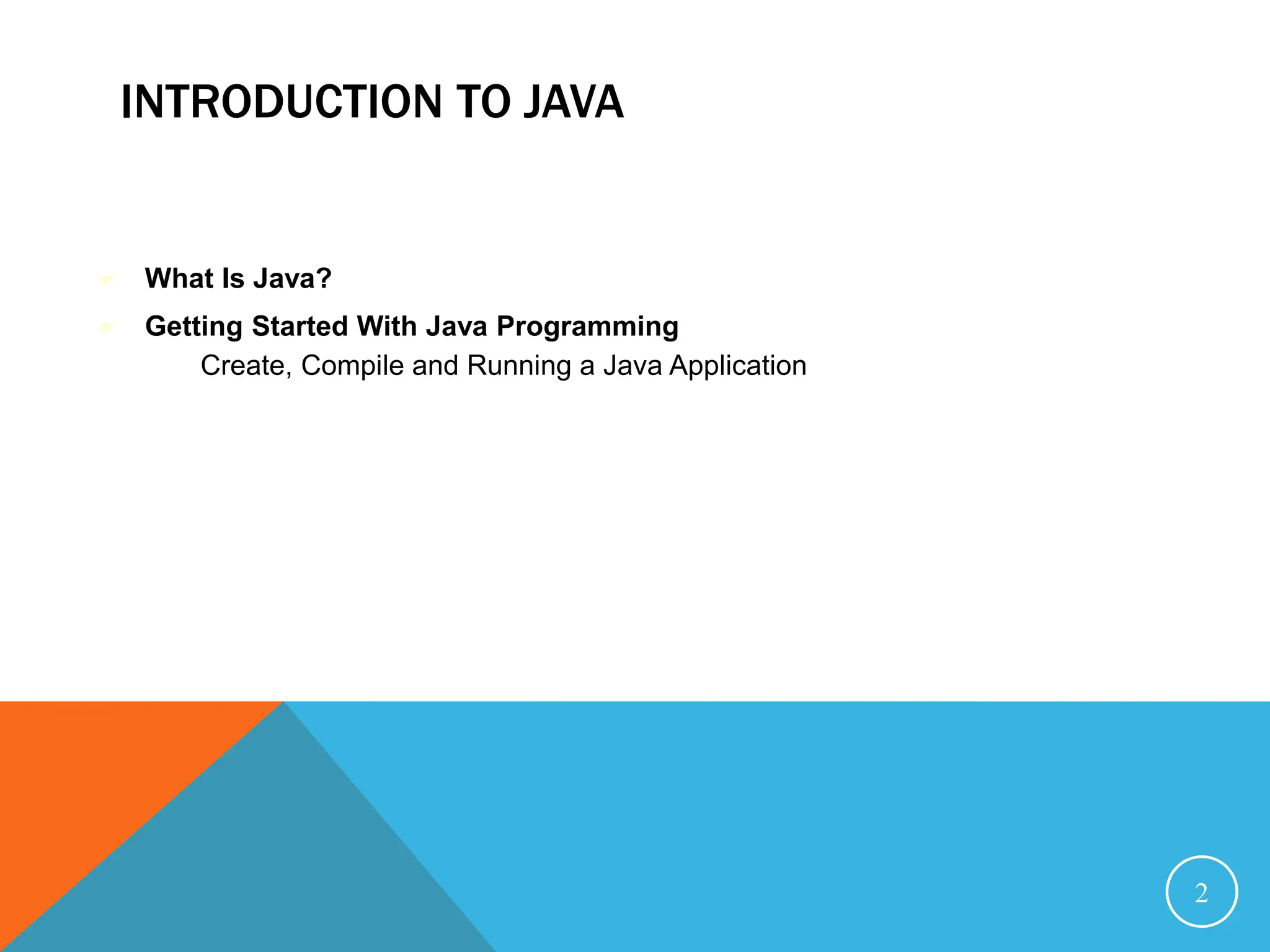
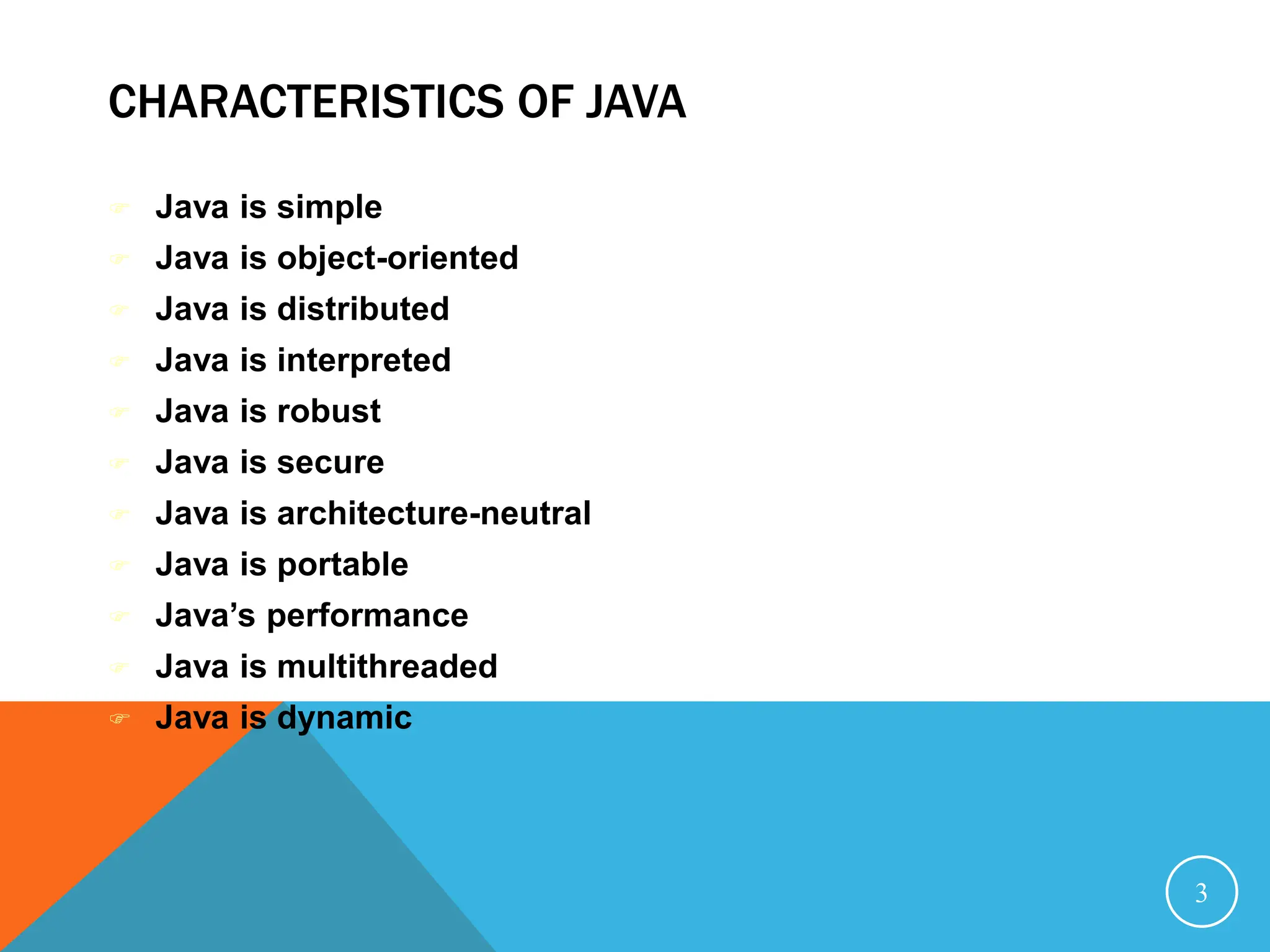

![A SIMPLE APPLICATION Example 1.1 //This application program prints Welcome //to Java! package chapter1; public class Welcome { public static void main(String[] args) { System.out.println("Welcome to Java!"); } } 5](https://image.slidesharecdn.com/programmingwithjava2-240222152956-ec1207f7/75/a-basic-java-programming-and-data-type-ppt-5-2048.jpg)
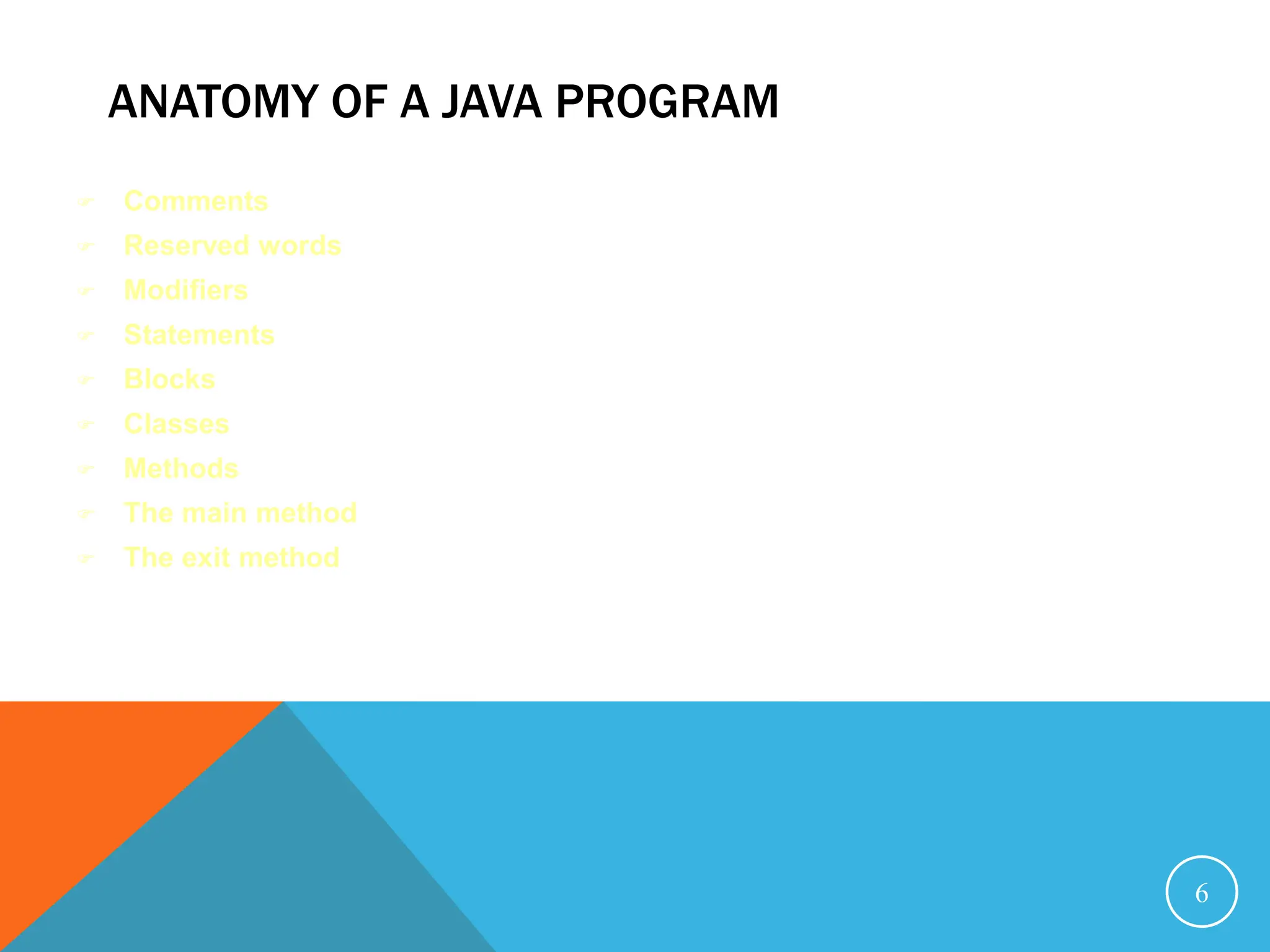
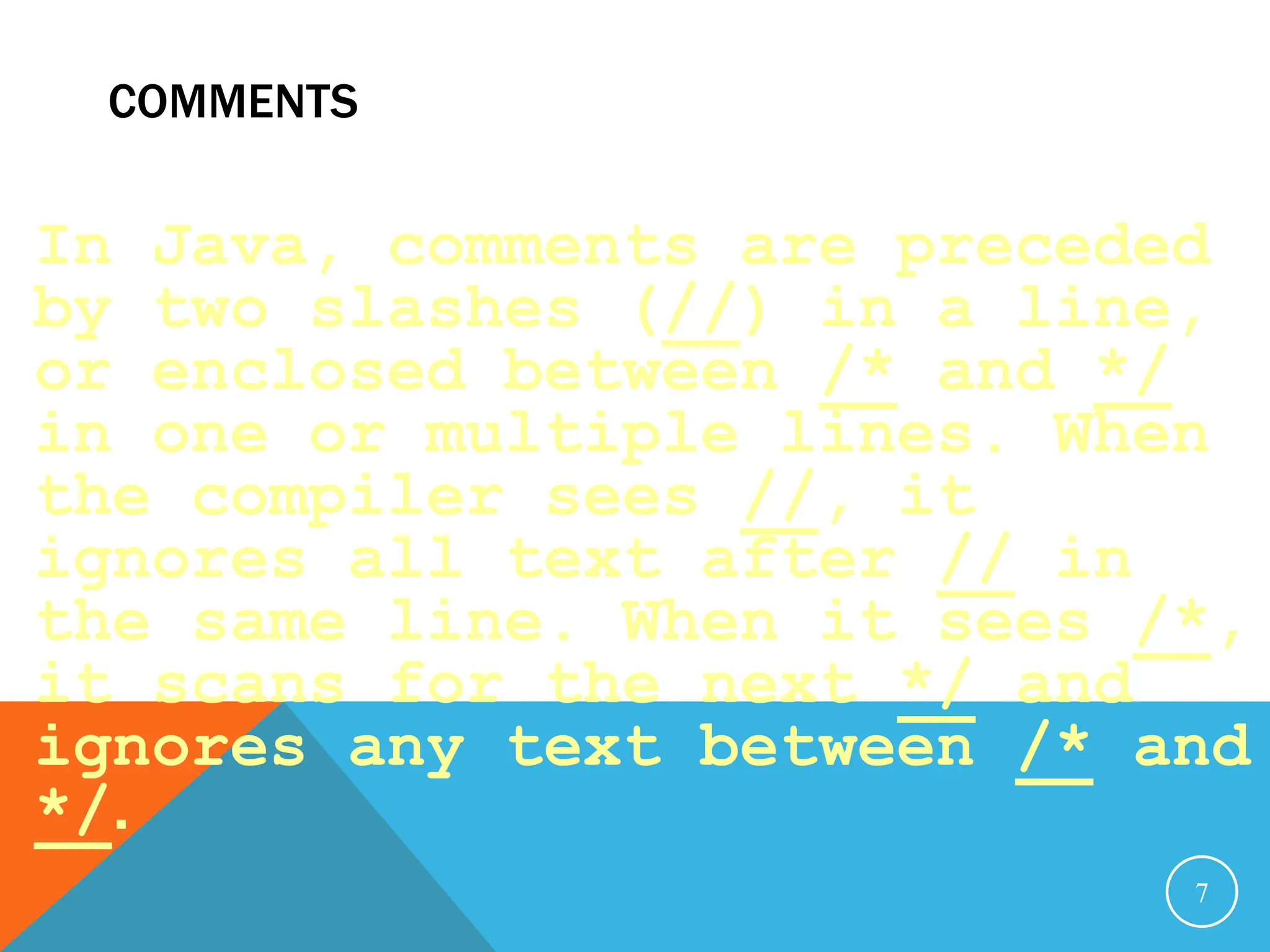
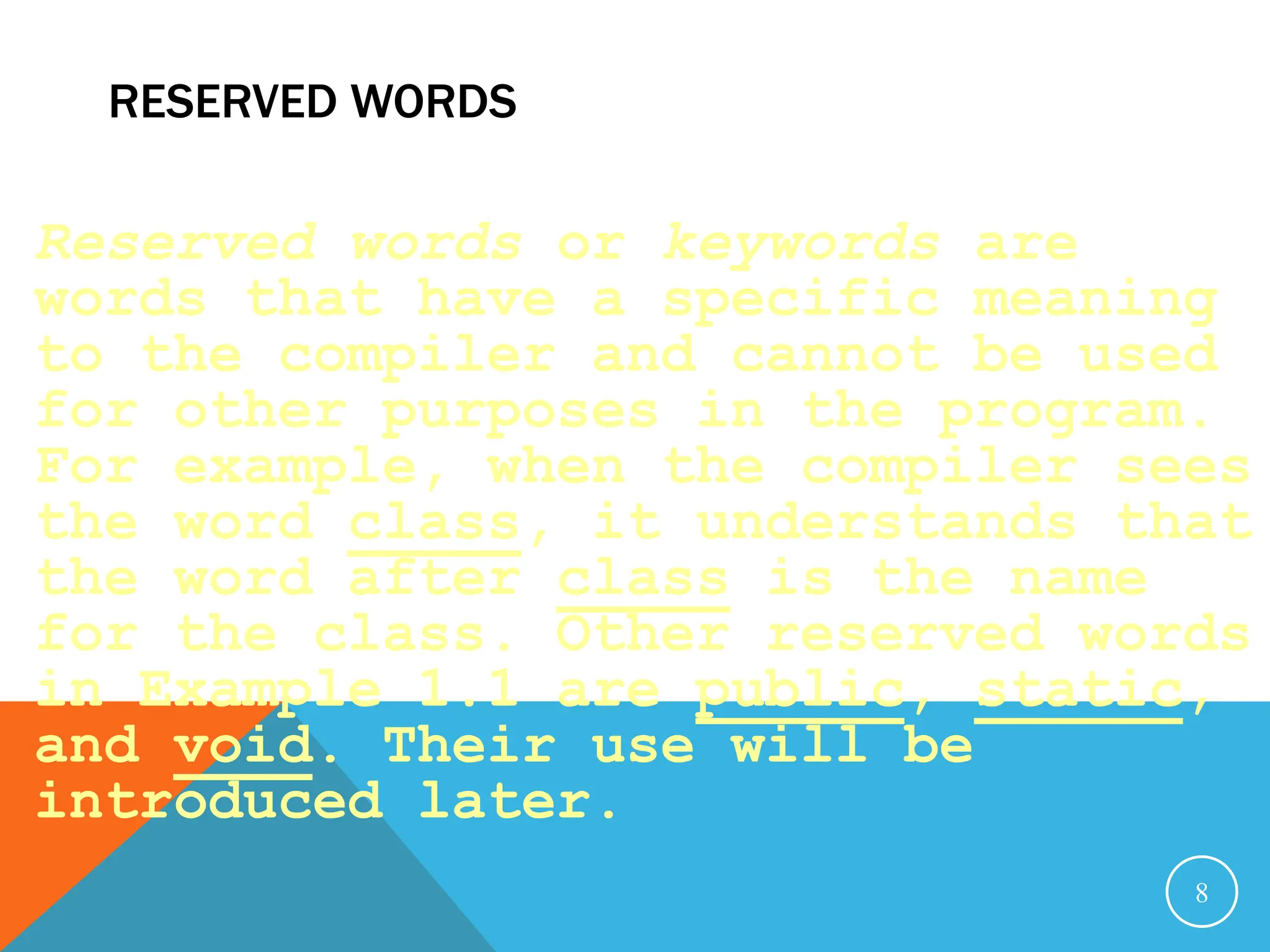
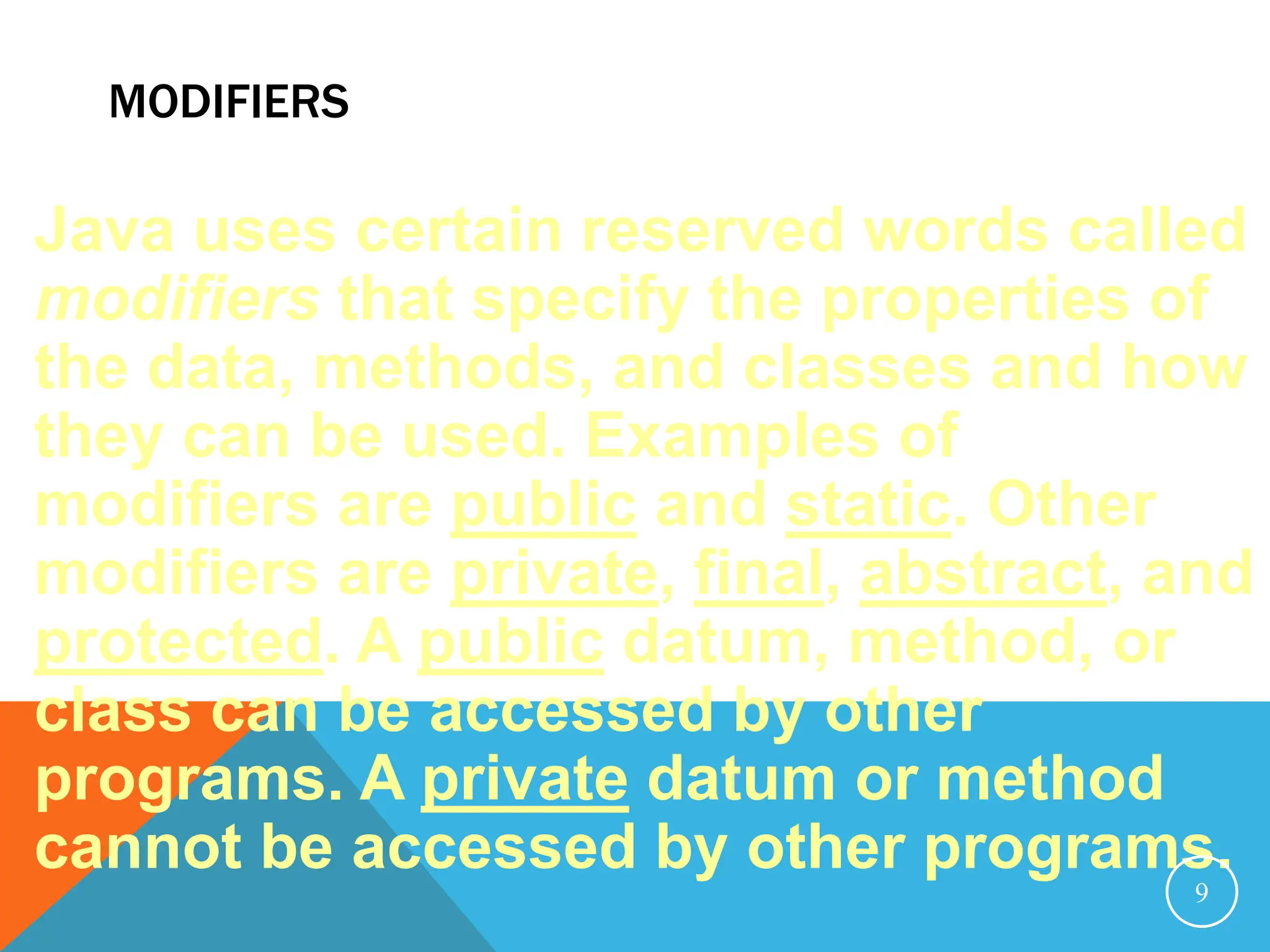
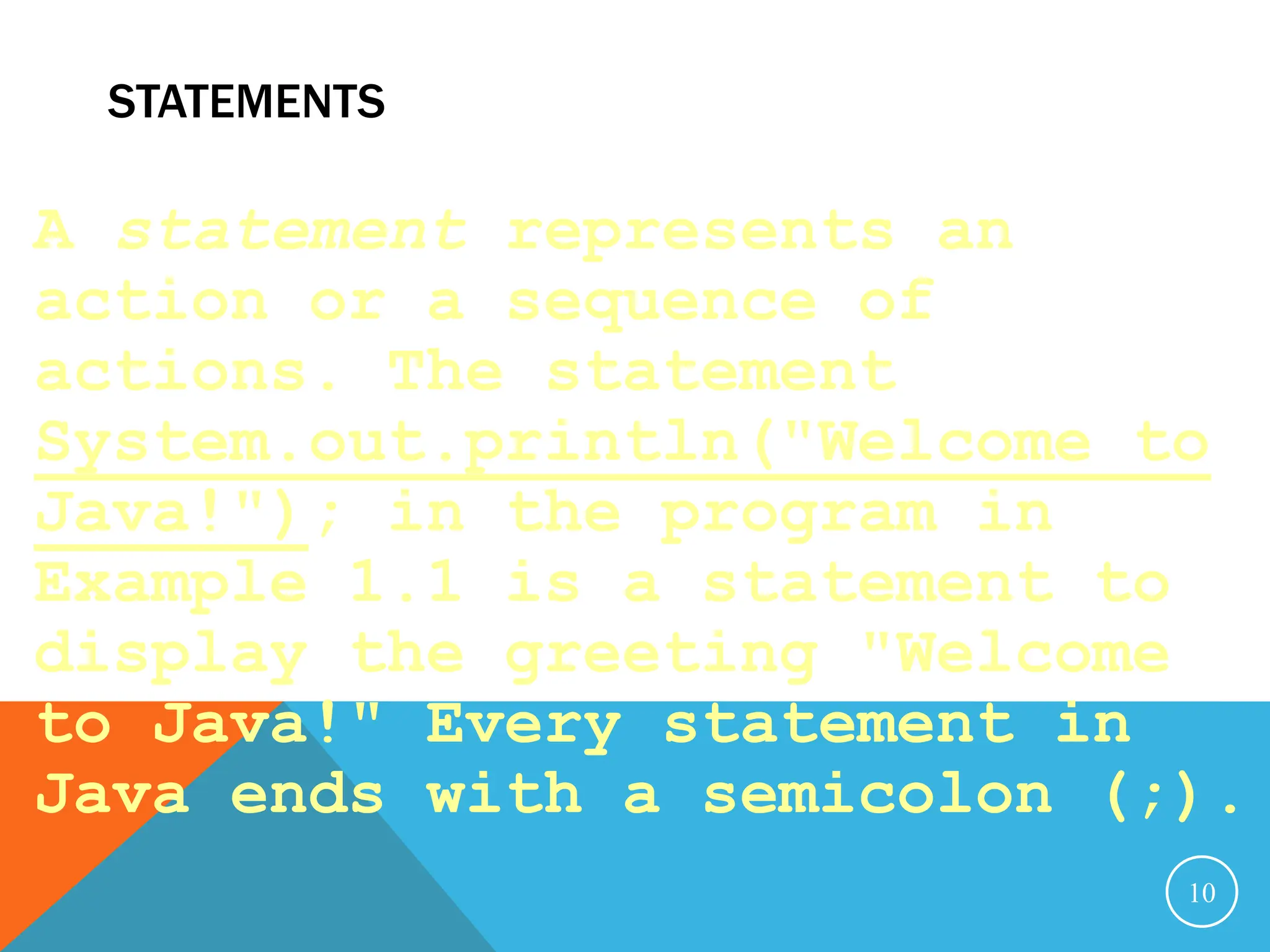
![BLOCKS 11 A pair of braces in a program forms a block that groups components of a program. public class Test { public static void main(String[] args) { System.out.println("Welcome to Java!"); } } Class block Method block](https://image.slidesharecdn.com/programmingwithjava2-240222152956-ec1207f7/75/a-basic-java-programming-and-data-type-ppt-11-2048.jpg)
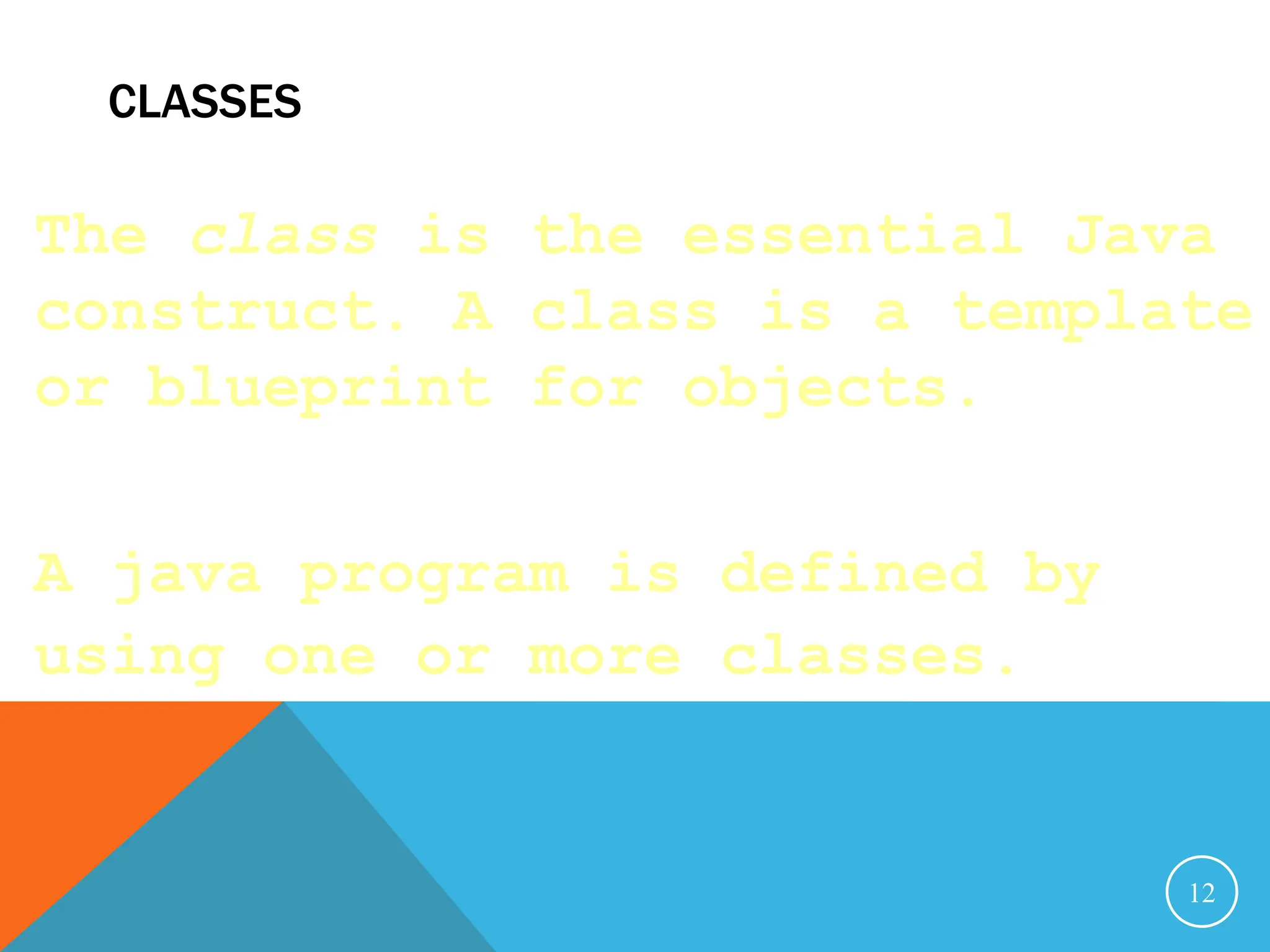
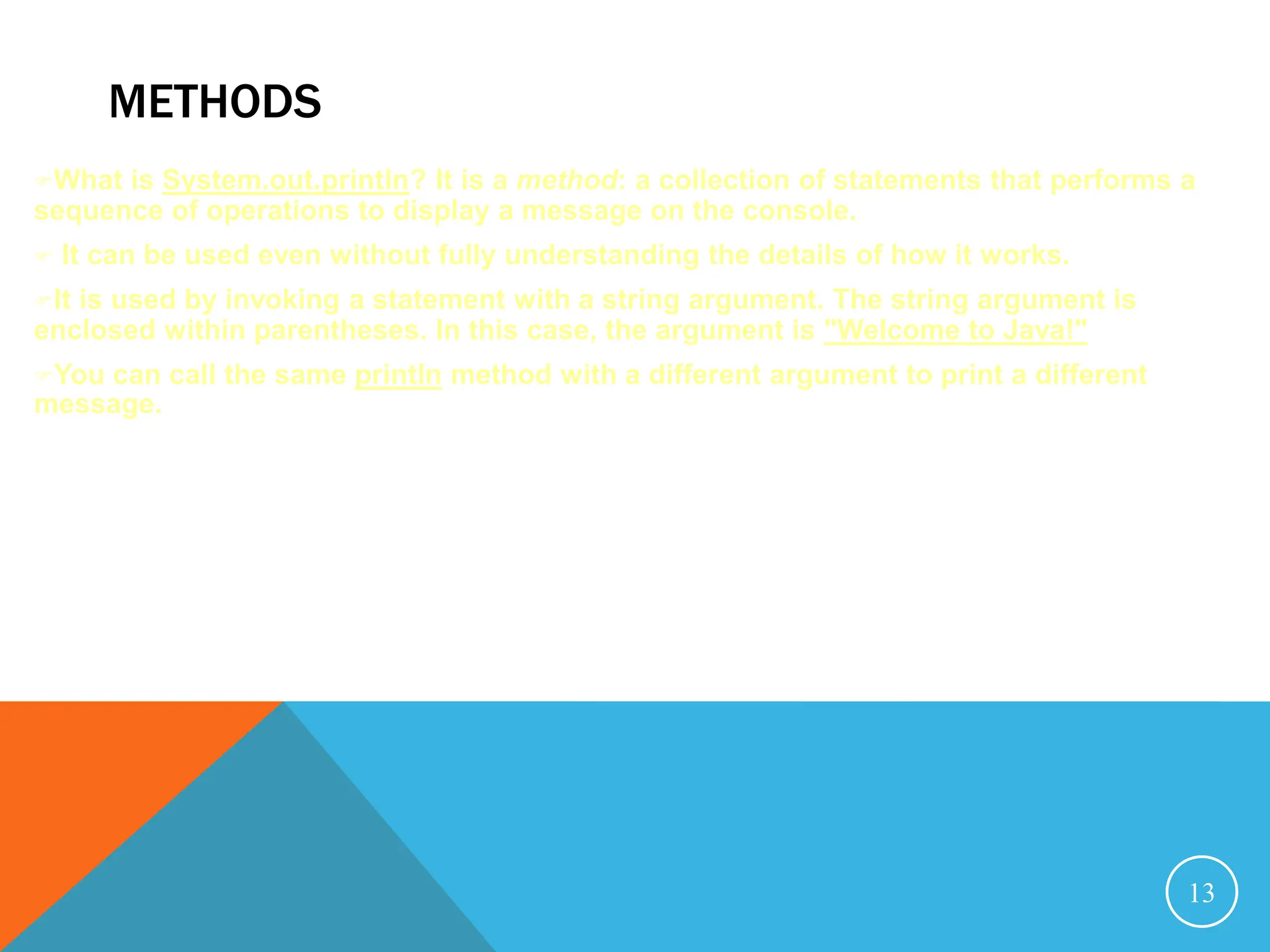
![MAIN METHOD The main method provides the control of program flow. The Java interpreter executes the application by invoking the main method. The main method looks like this: public static void main(String[] args) { // Statements; } 14](https://image.slidesharecdn.com/programmingwithjava2-240222152956-ec1207f7/75/a-basic-java-programming-and-data-type-ppt-14-2048.jpg)
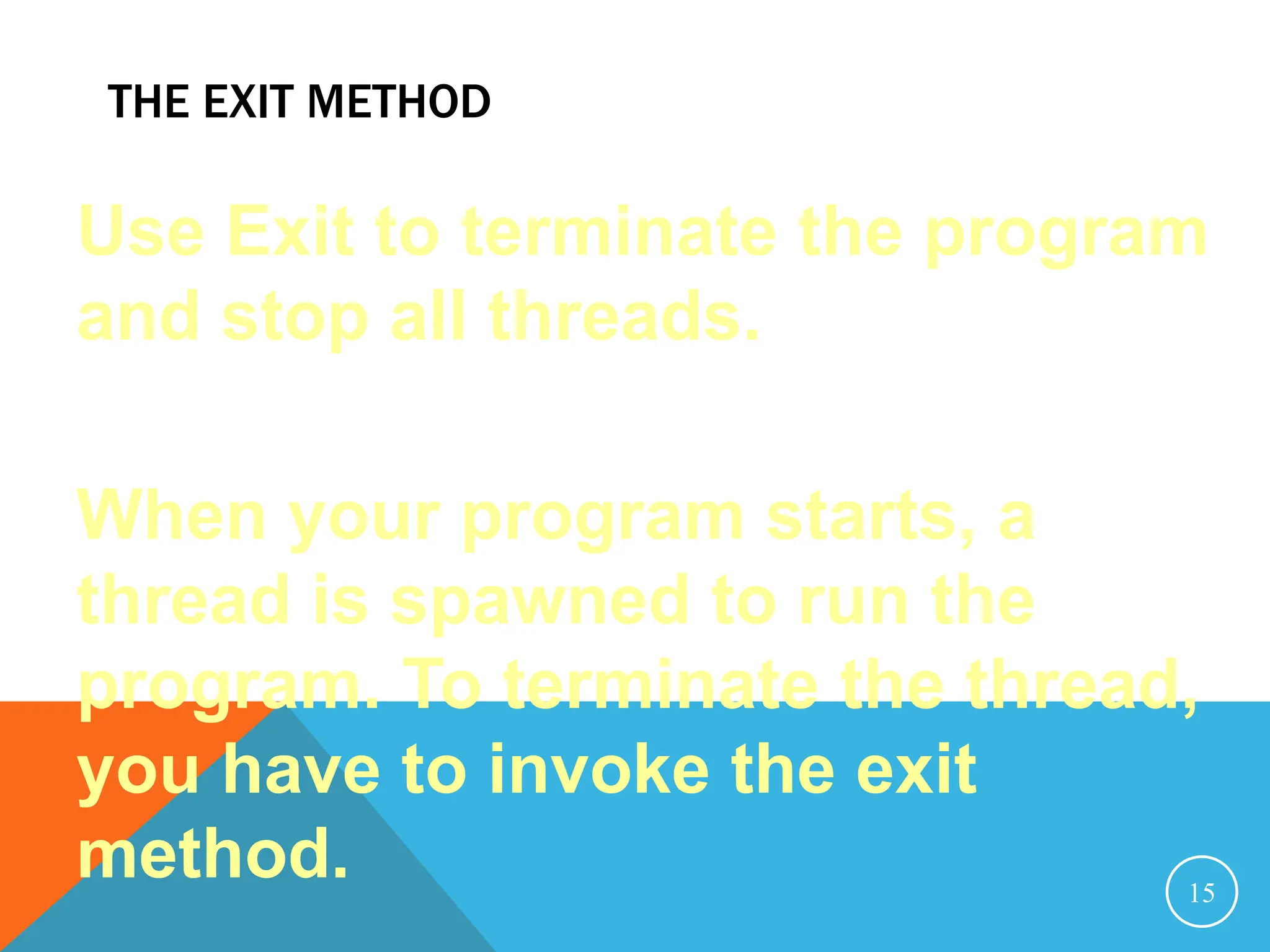
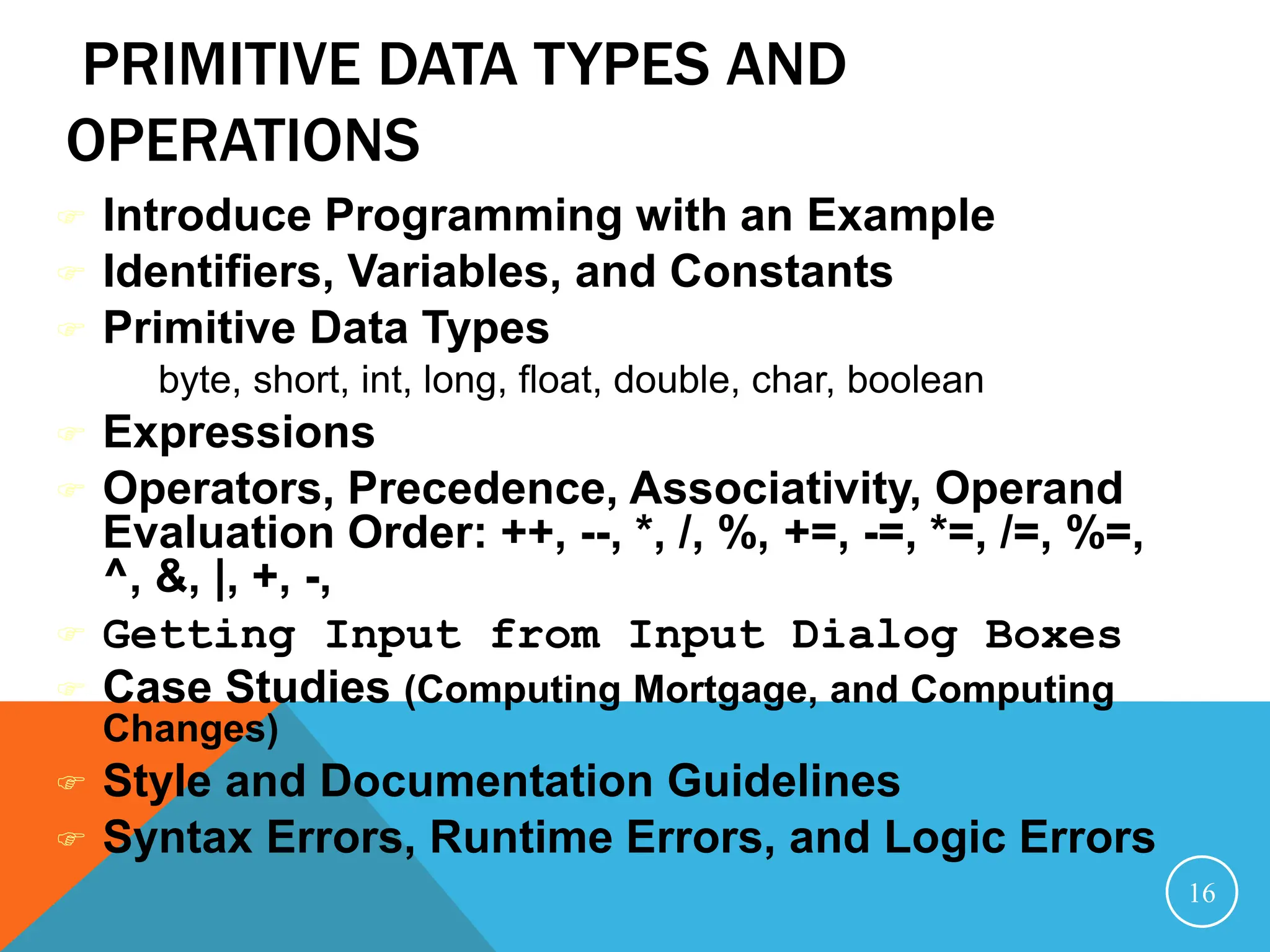
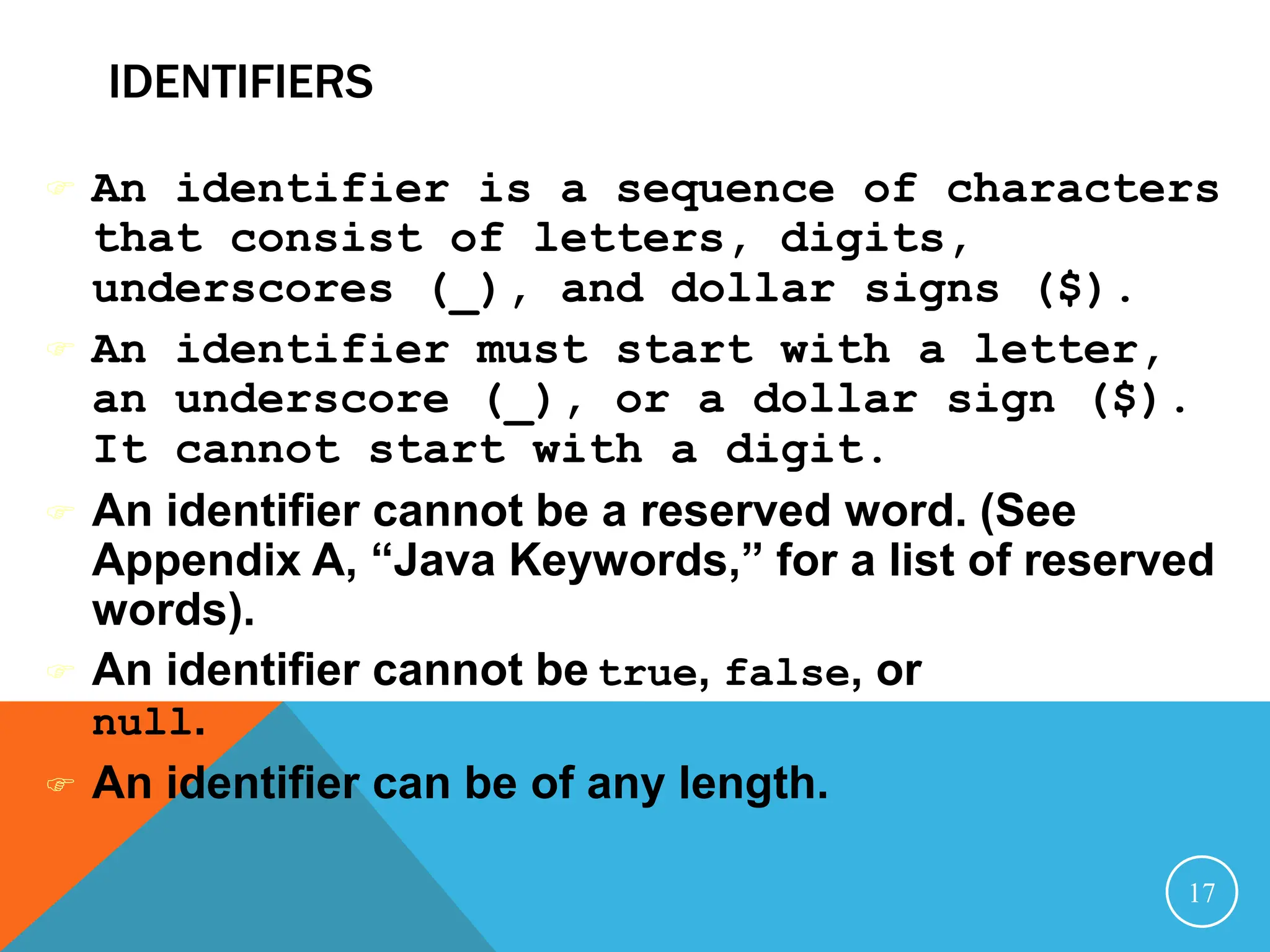
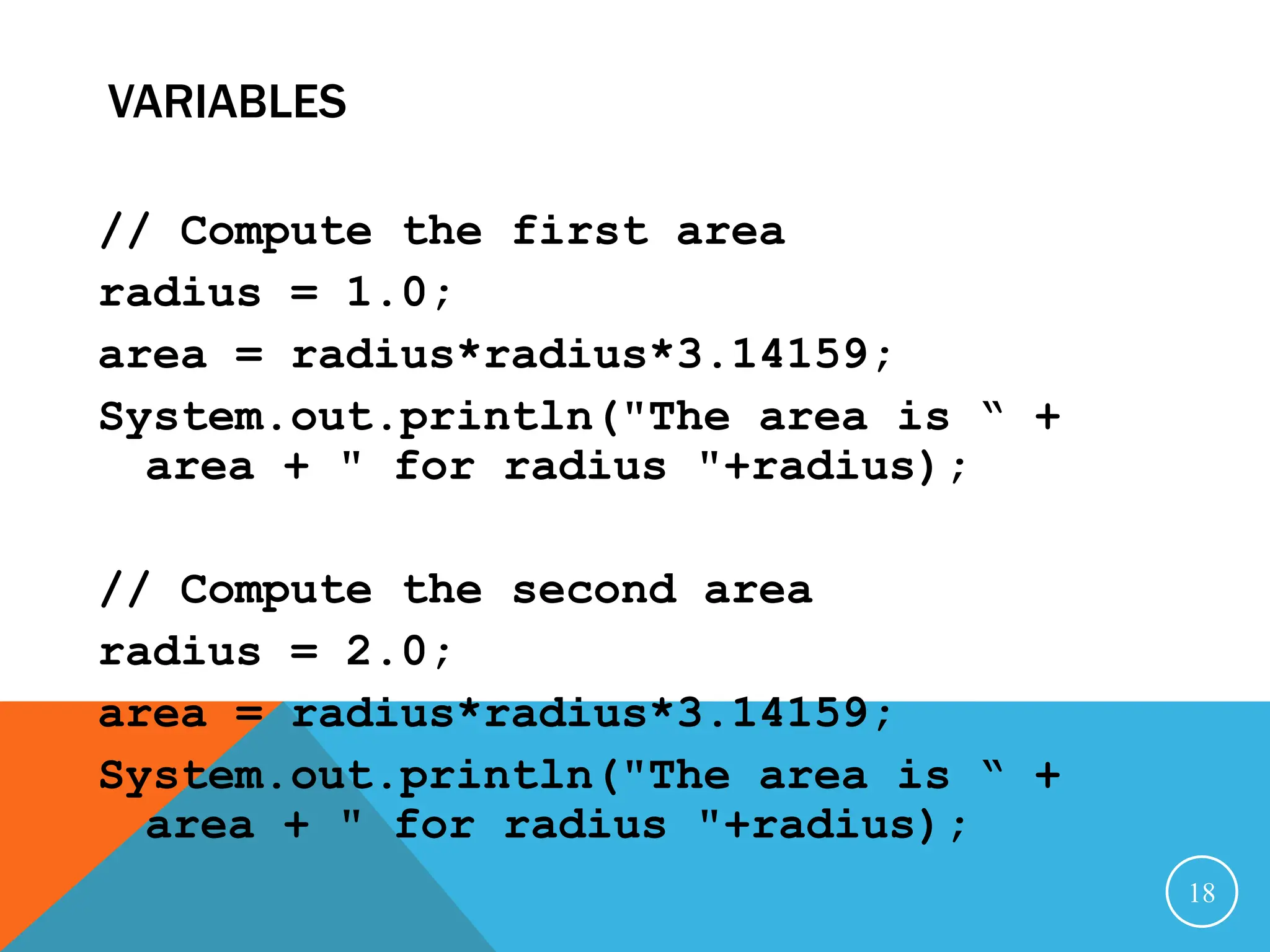
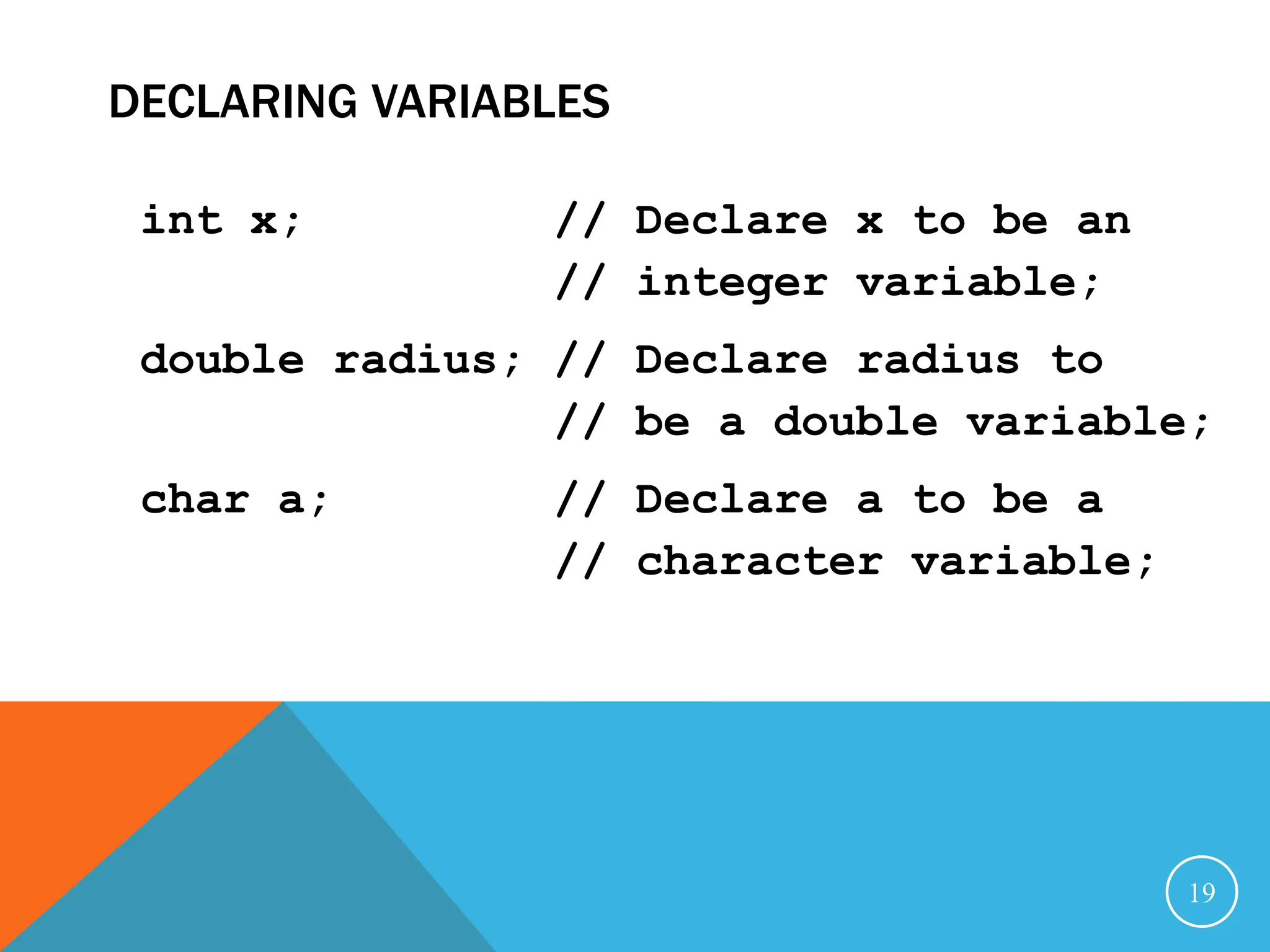
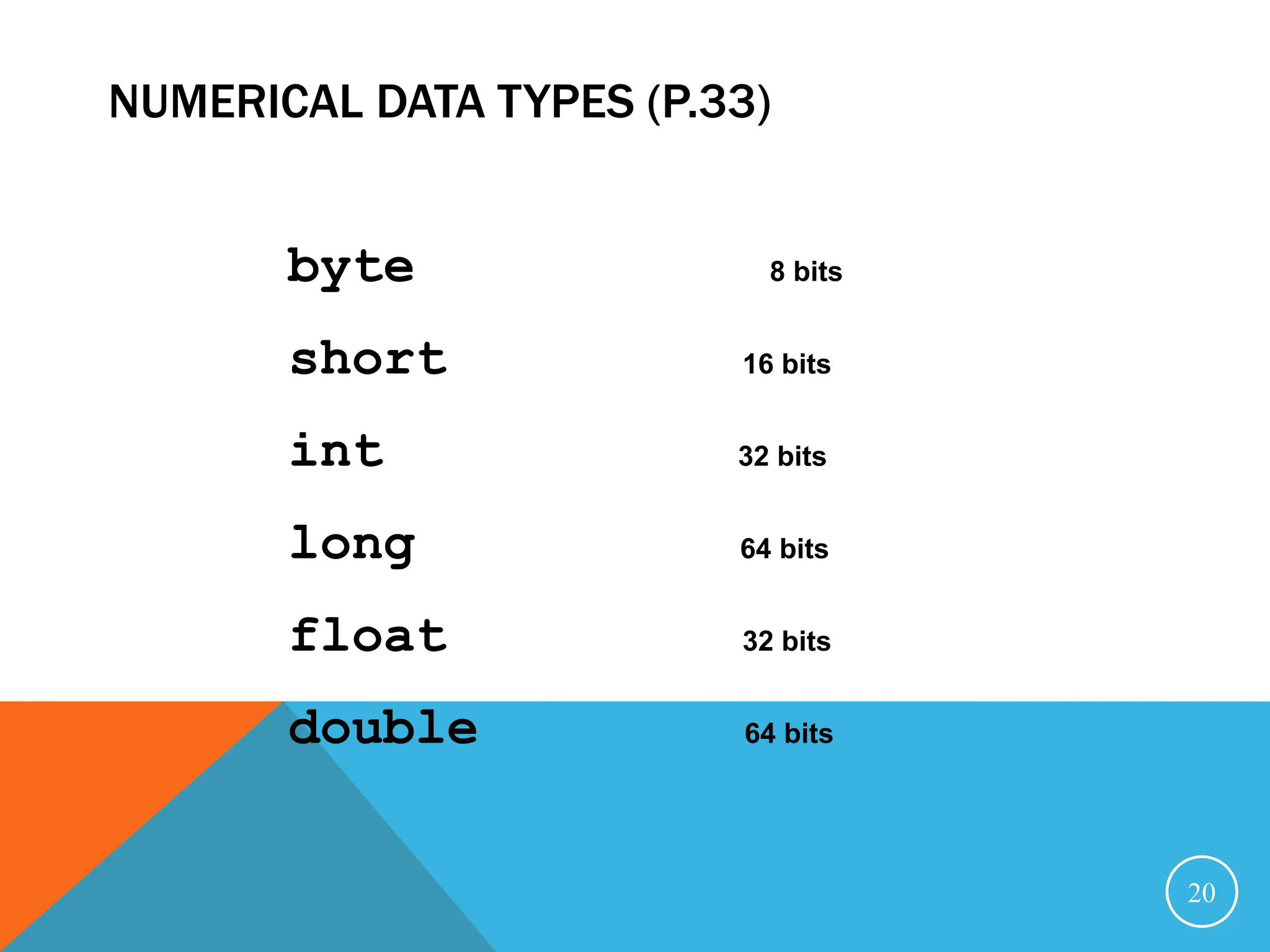
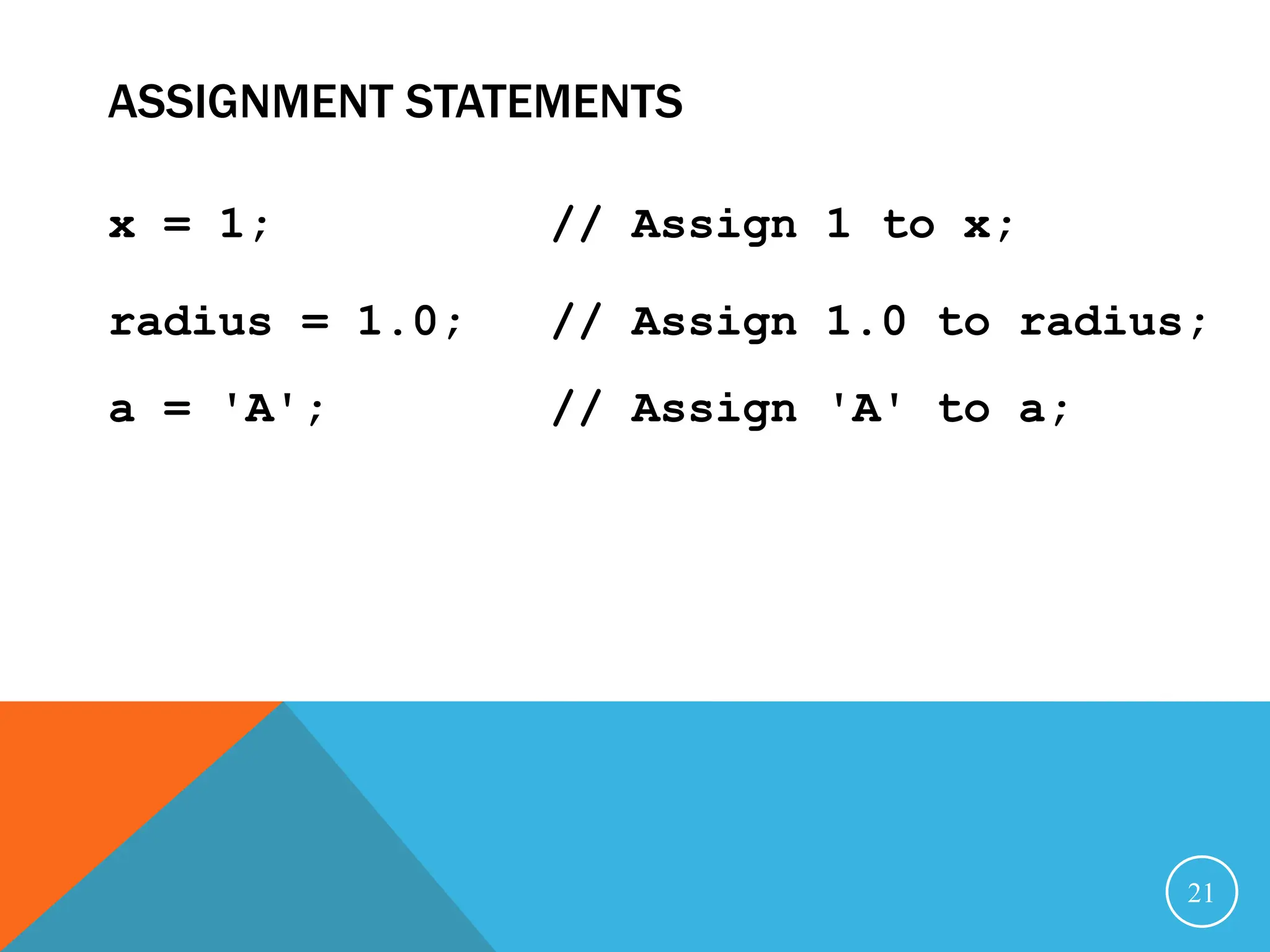
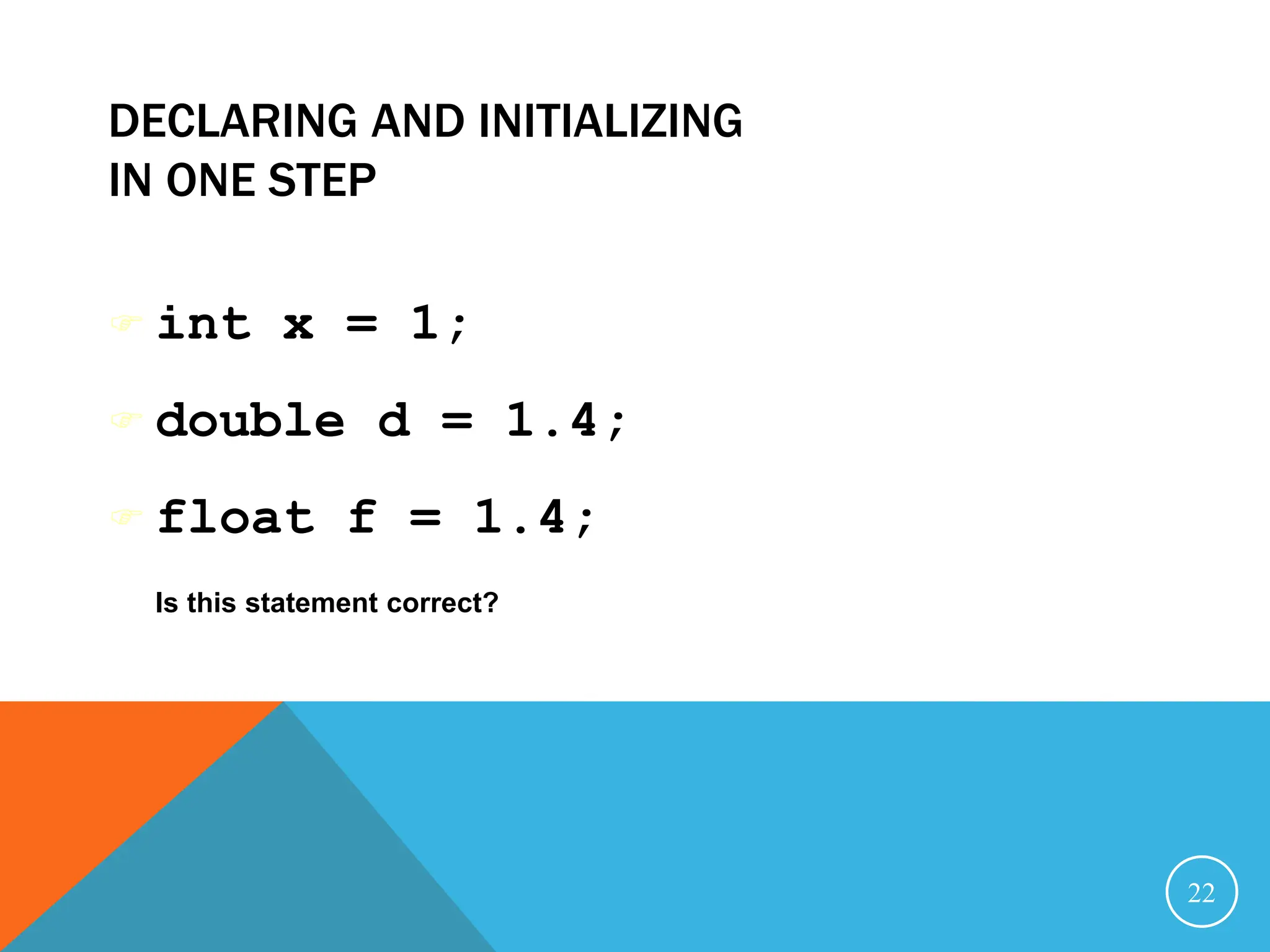
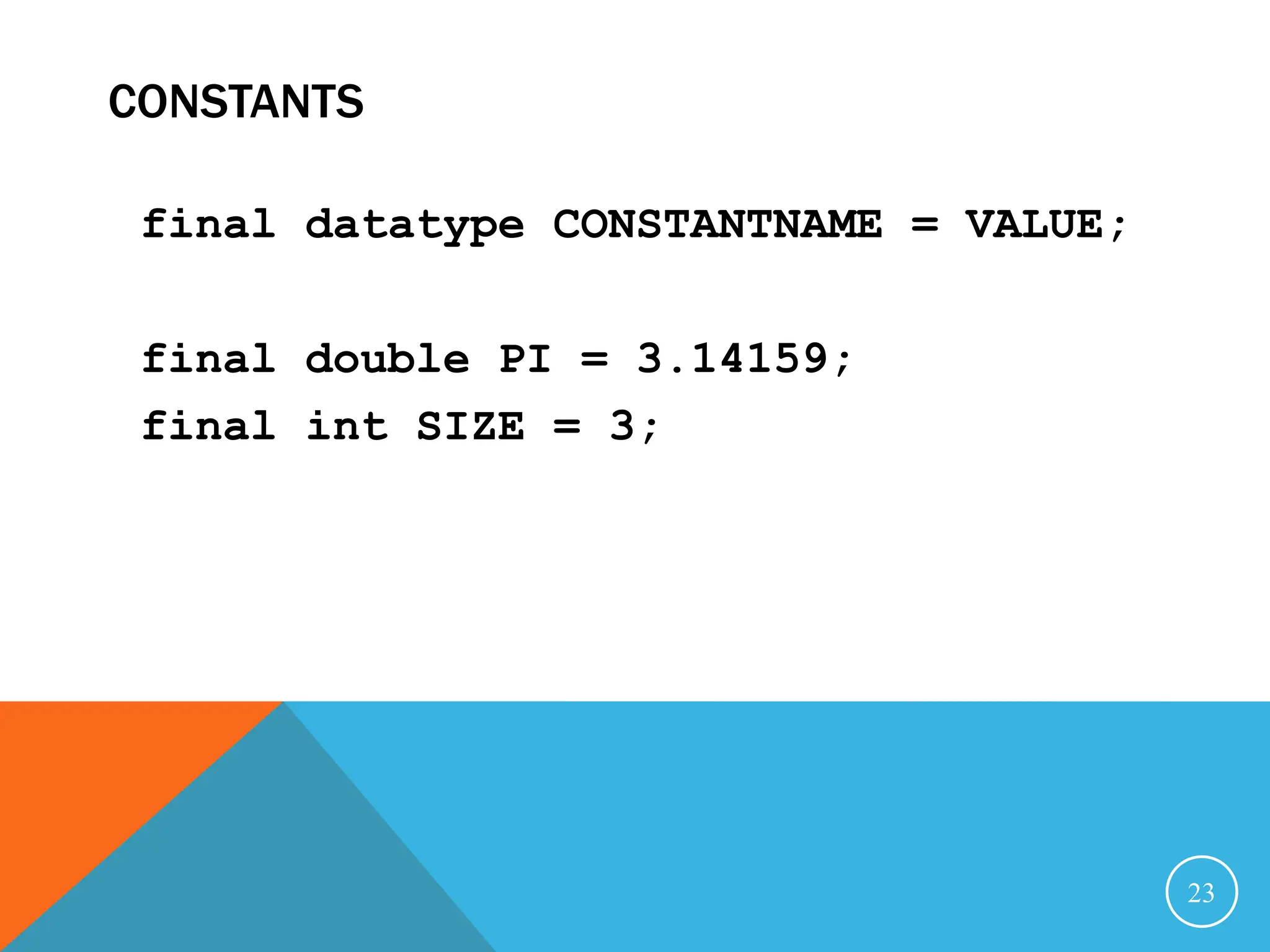
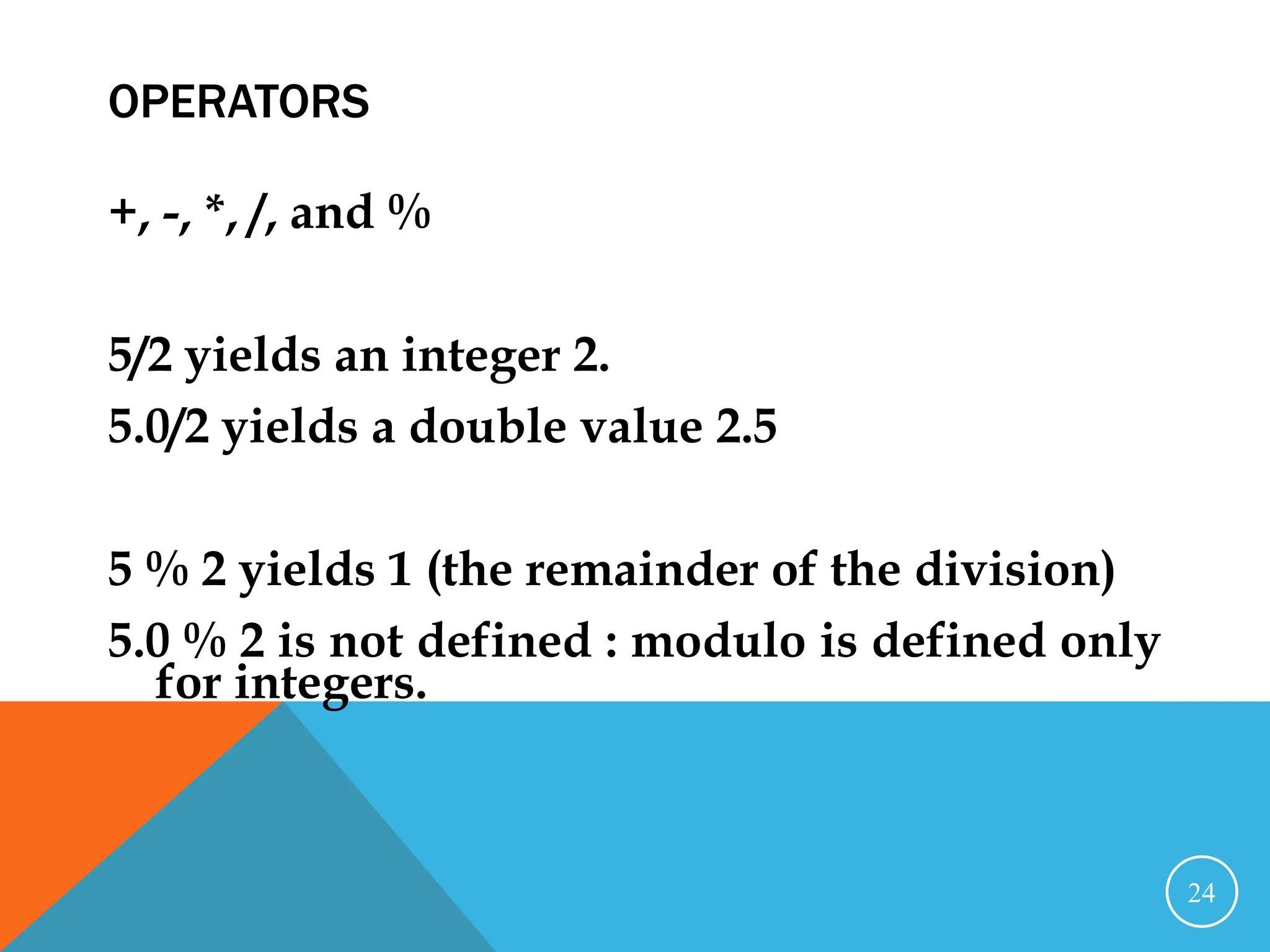
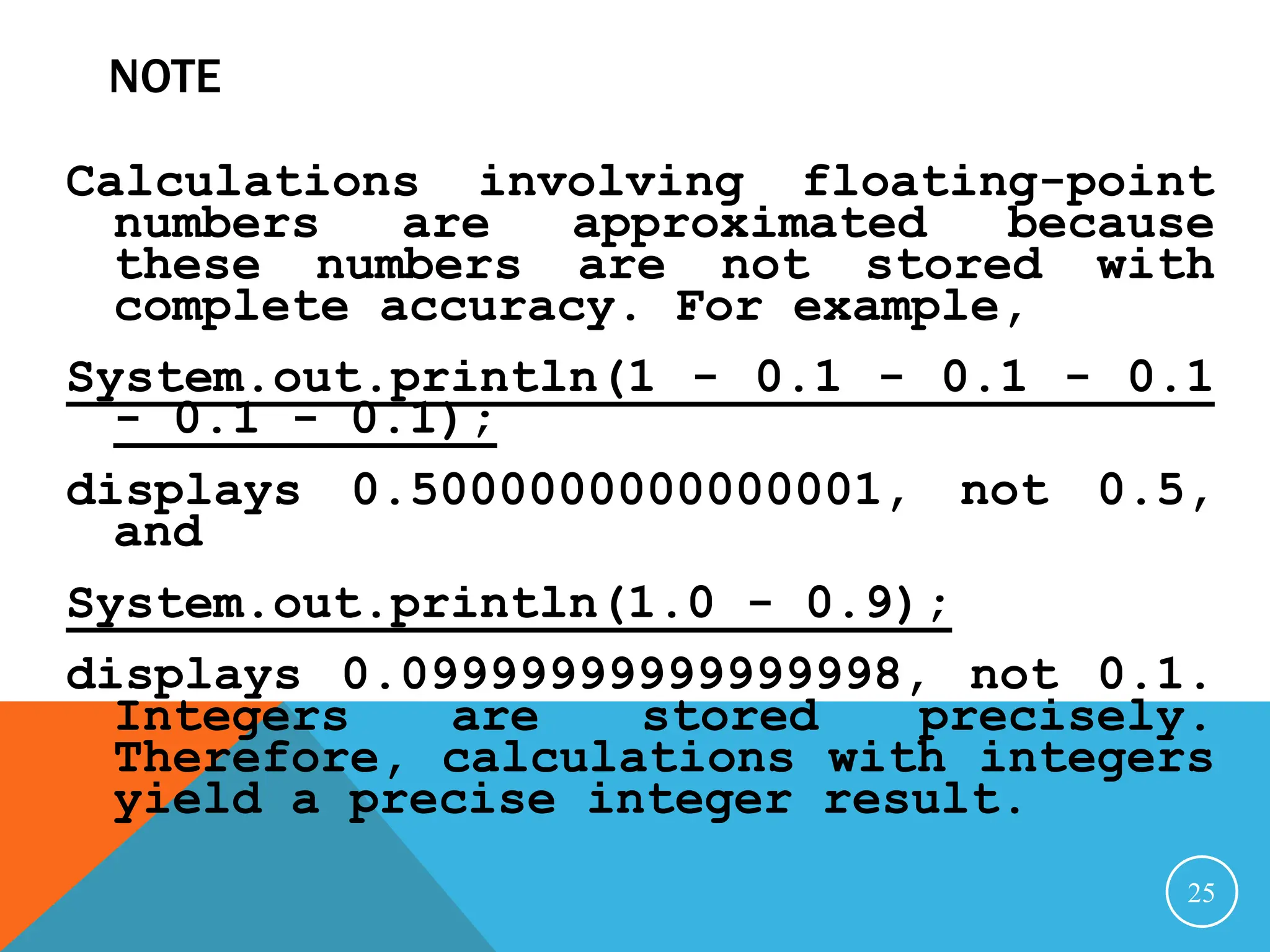
![EXAMPLE PROGRAM 1: ADDITION 26 public class addition { public static void main(String[] args) { // declare variables int x, y, z; // Specify values of x and y x = 2; y = 3; z = x + y; System.out.println("x has a value of " + x); System.out.println("y has a value of " + y); System.out.println("The sum of x + y is " + z); System.exit(0); } }](https://image.slidesharecdn.com/programmingwithjava2-240222152956-ec1207f7/75/a-basic-java-programming-and-data-type-ppt-26-2048.jpg)
![EXAMPLE PROGRAM 2 : DIVISION 27 public class division { public static void main ( String[] args) { //declare variables int x, y, z ; x = 12; y = 4; z = x / y ; System.out.println("x has a value of " + x); System.out.println("y has a value of " + y); System.out.println("x divided by y is " + z); System.exit(0); } }](https://image.slidesharecdn.com/programmingwithjava2-240222152956-ec1207f7/75/a-basic-java-programming-and-data-type-ppt-27-2048.jpg)
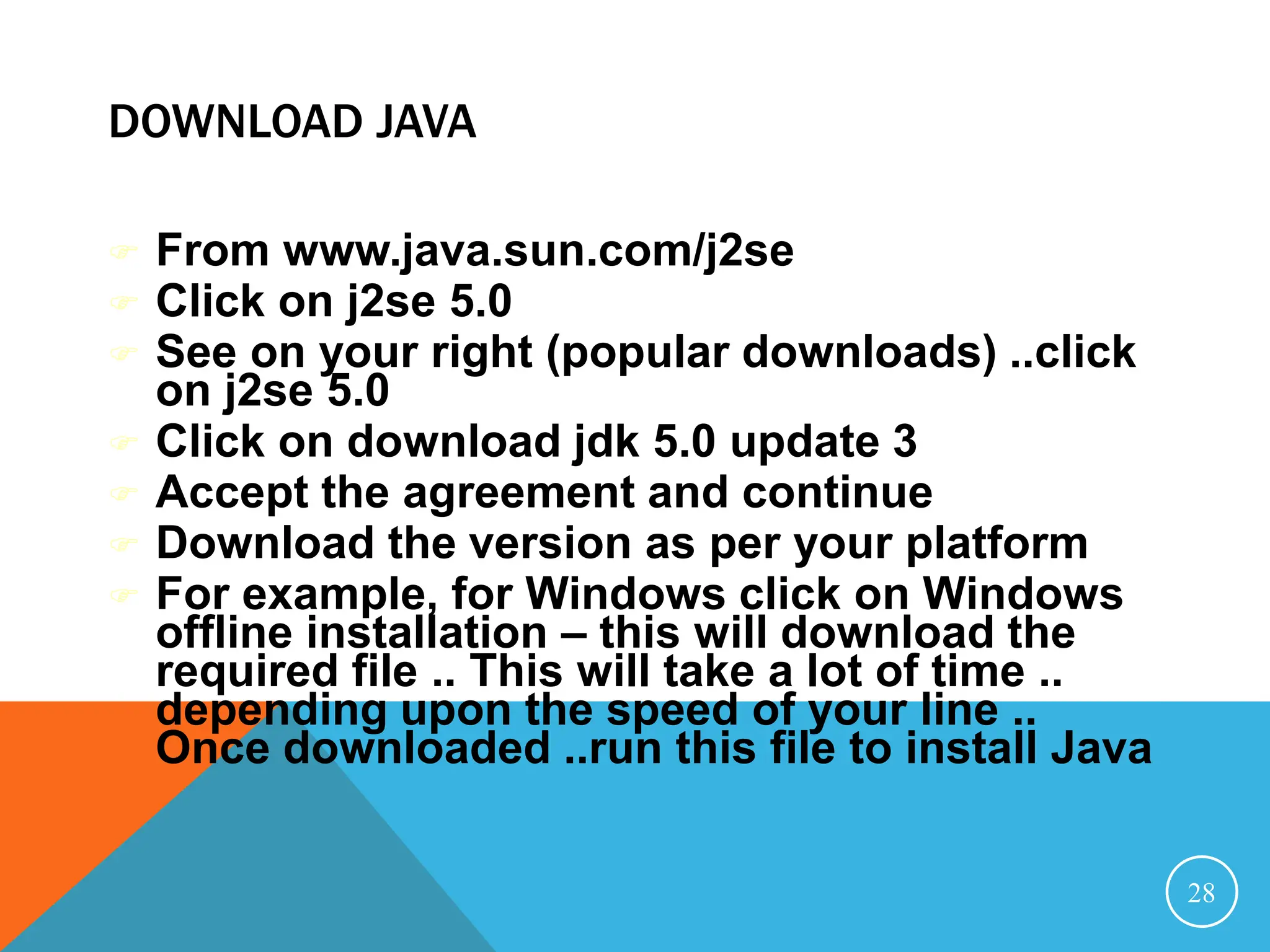
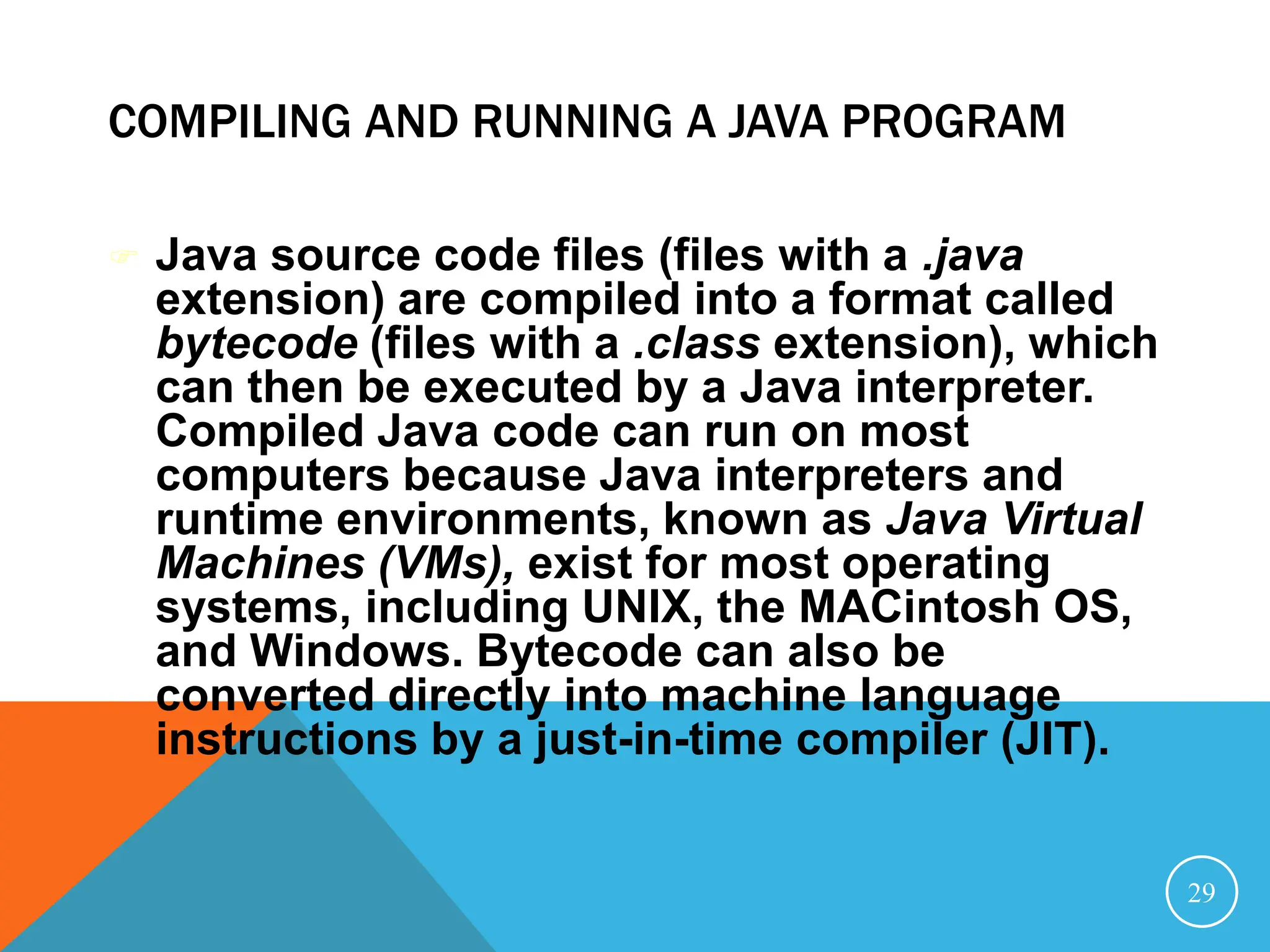
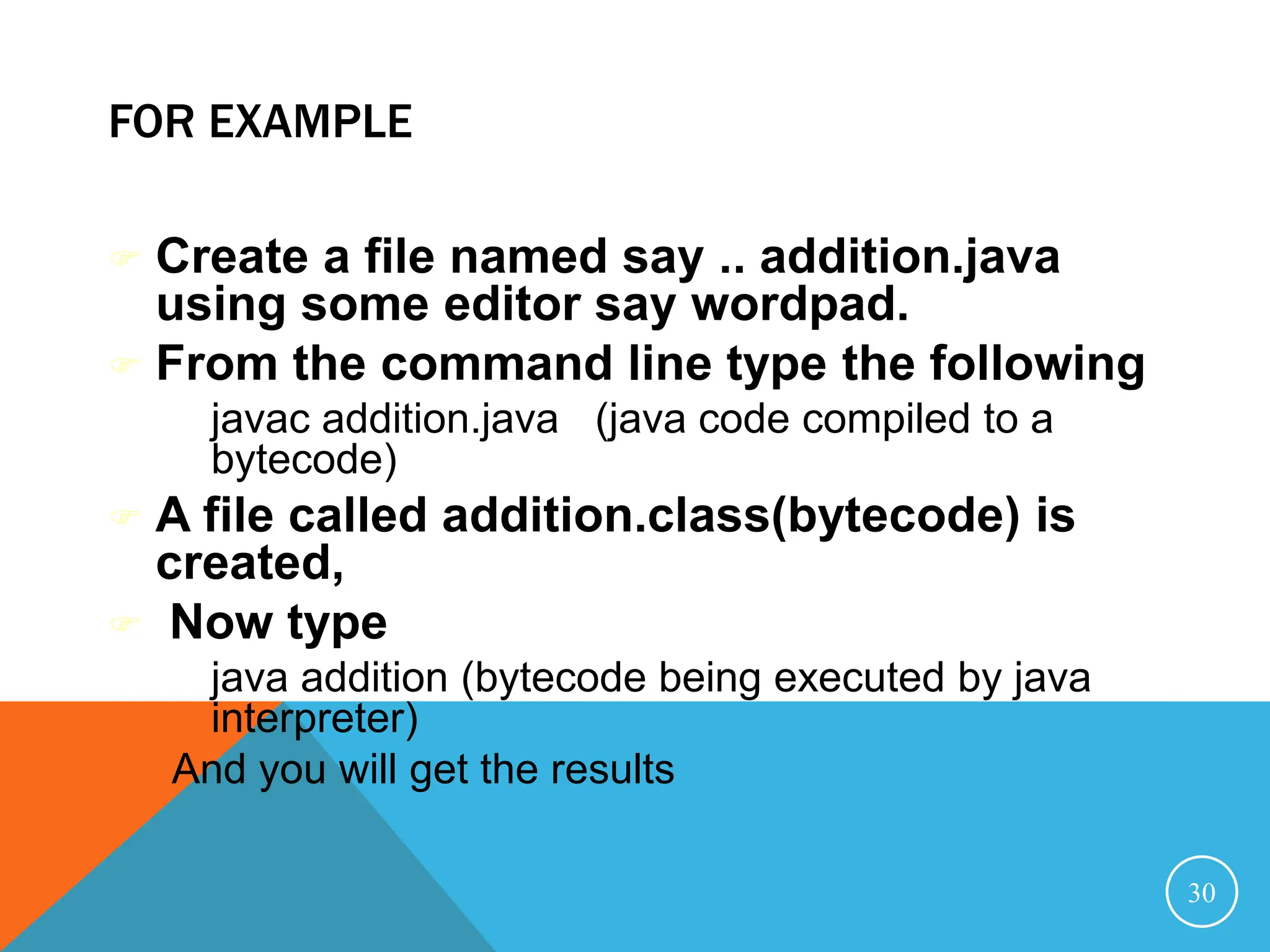
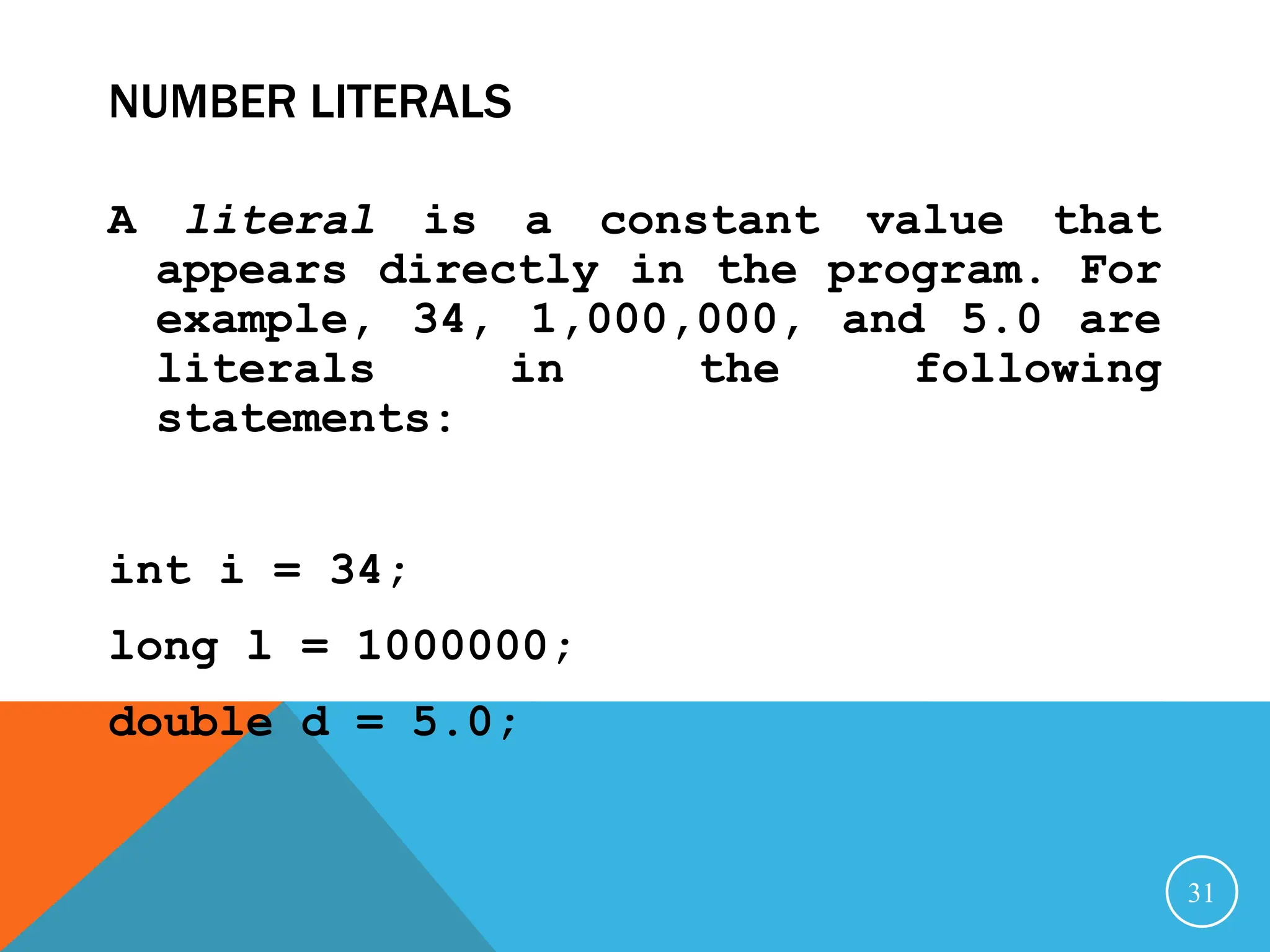
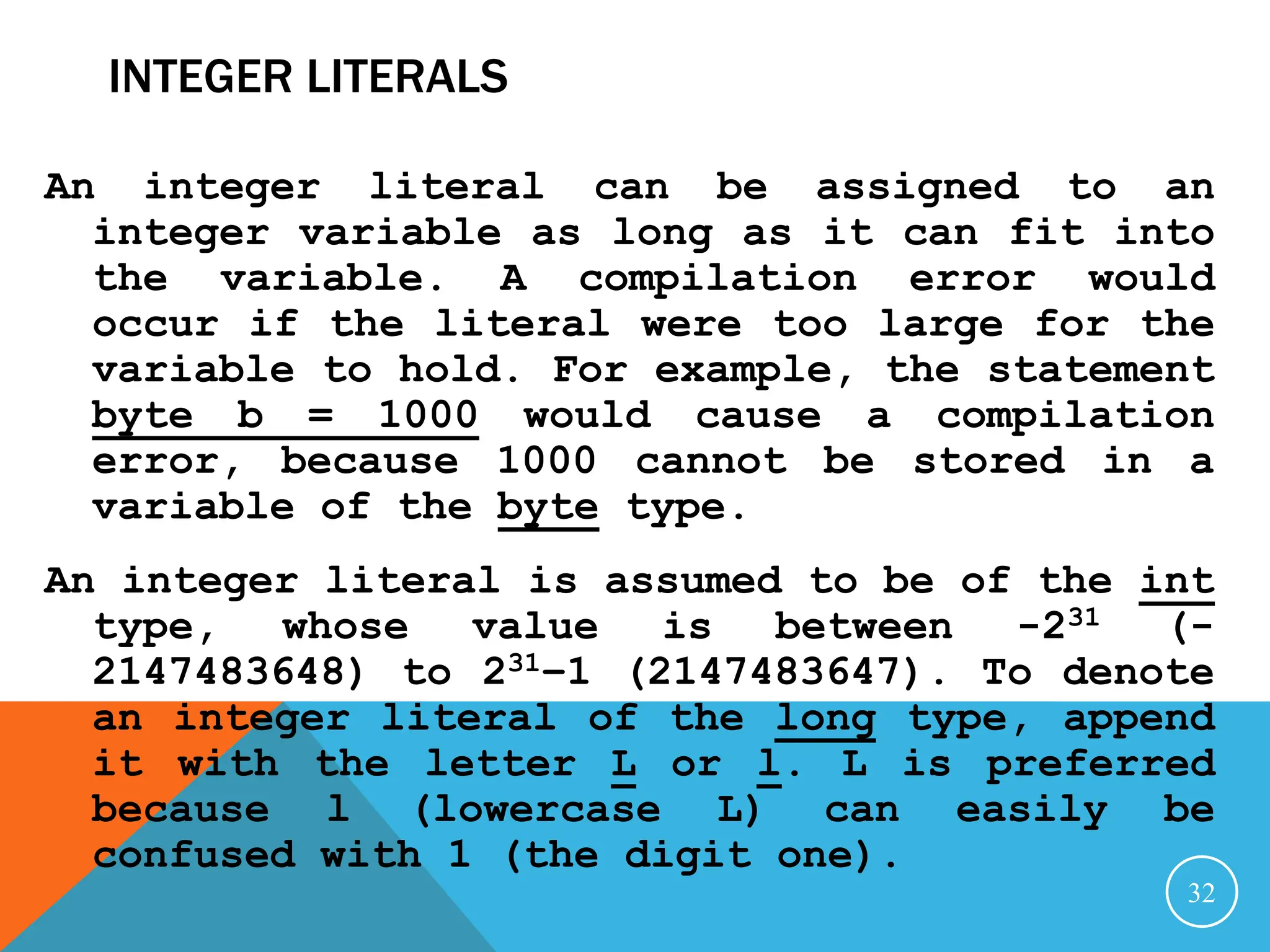
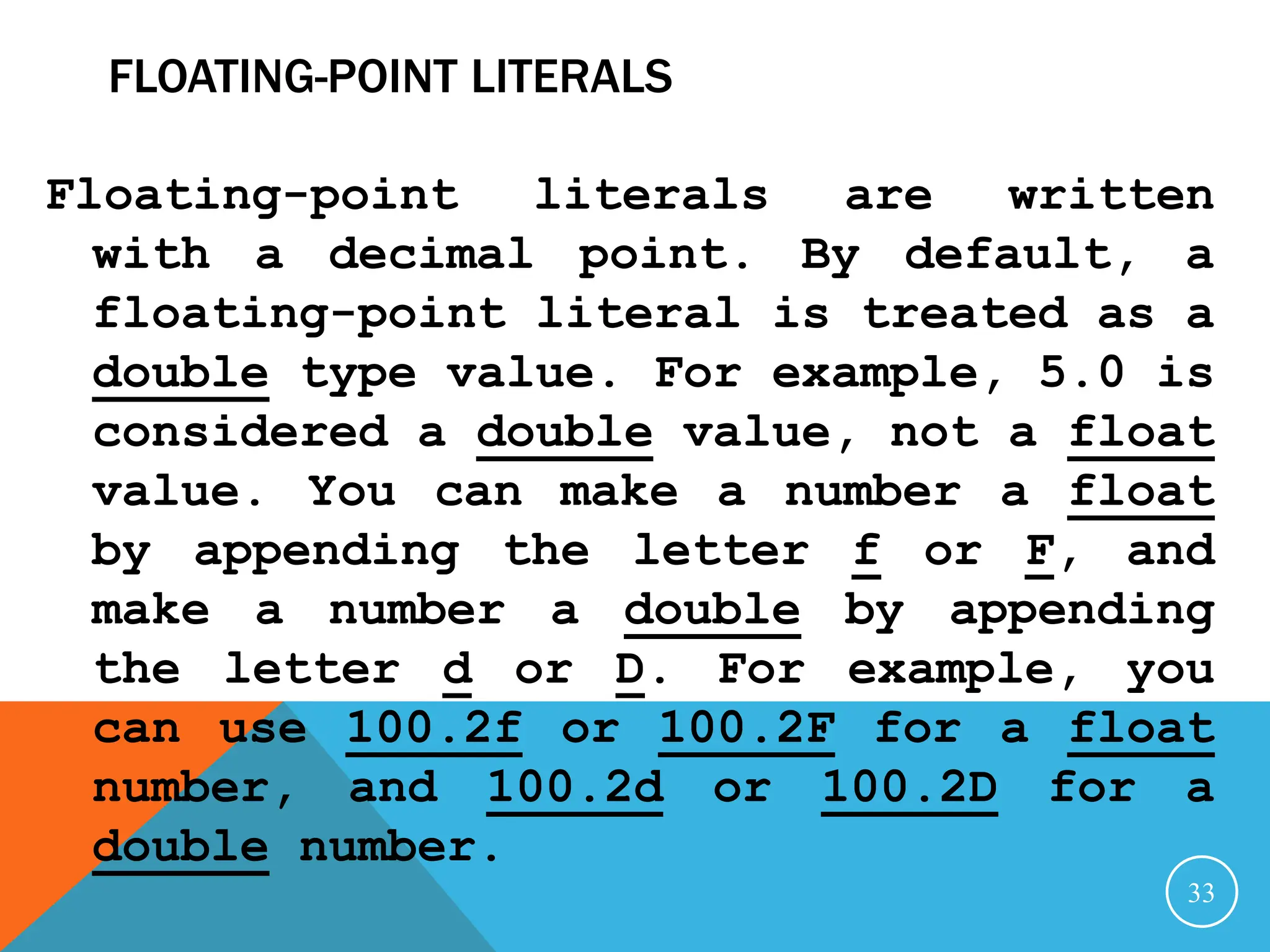
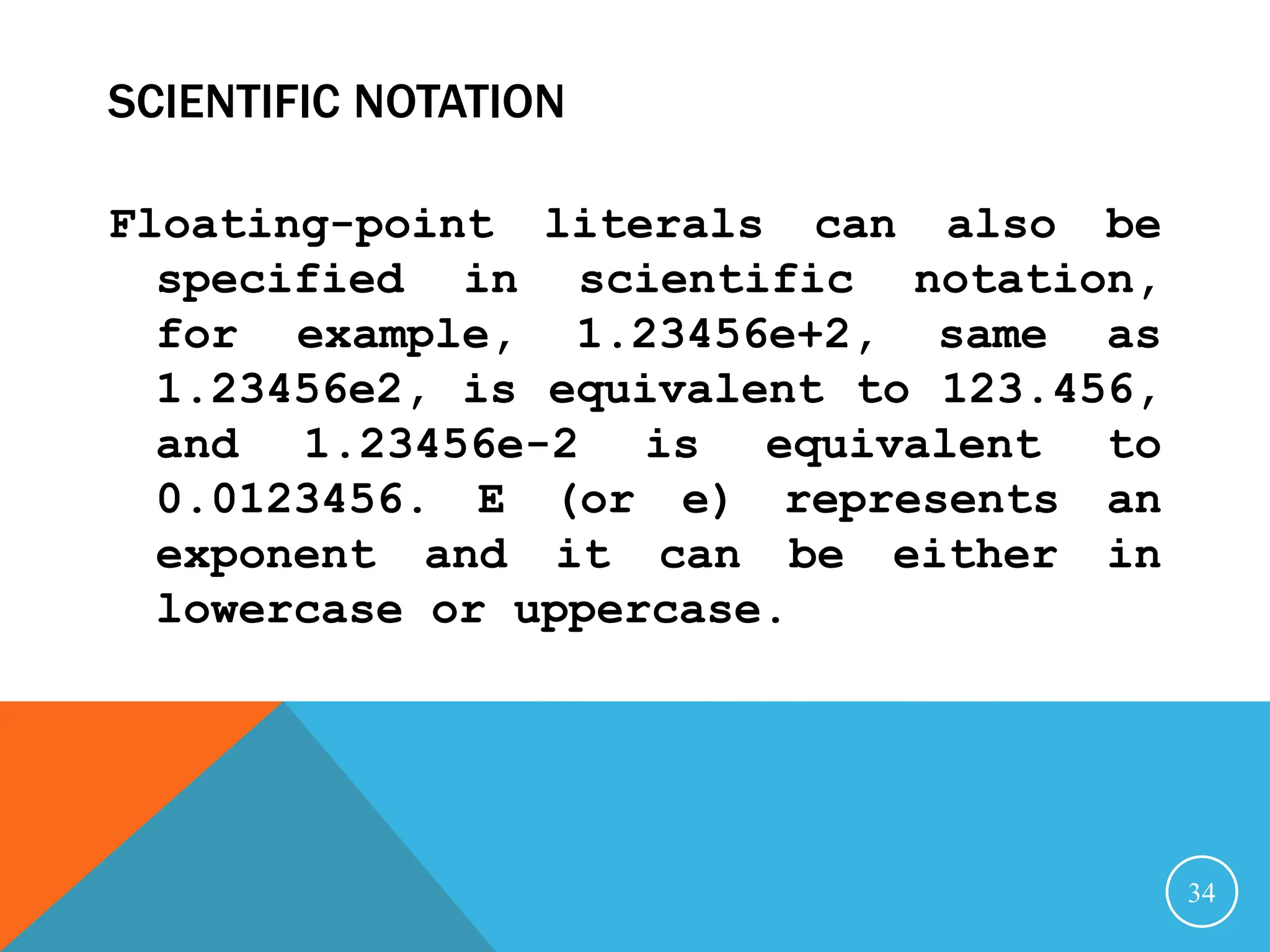
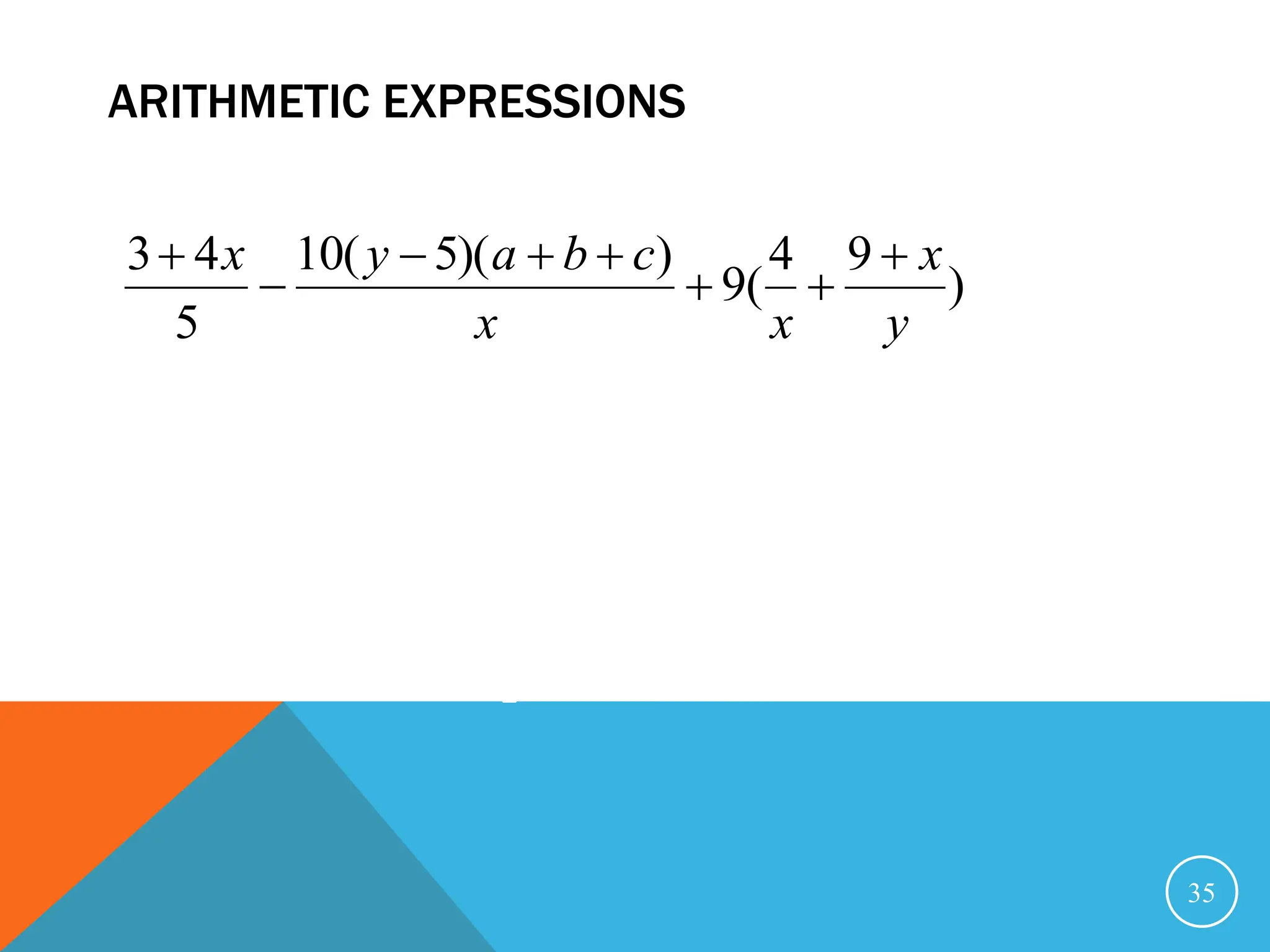
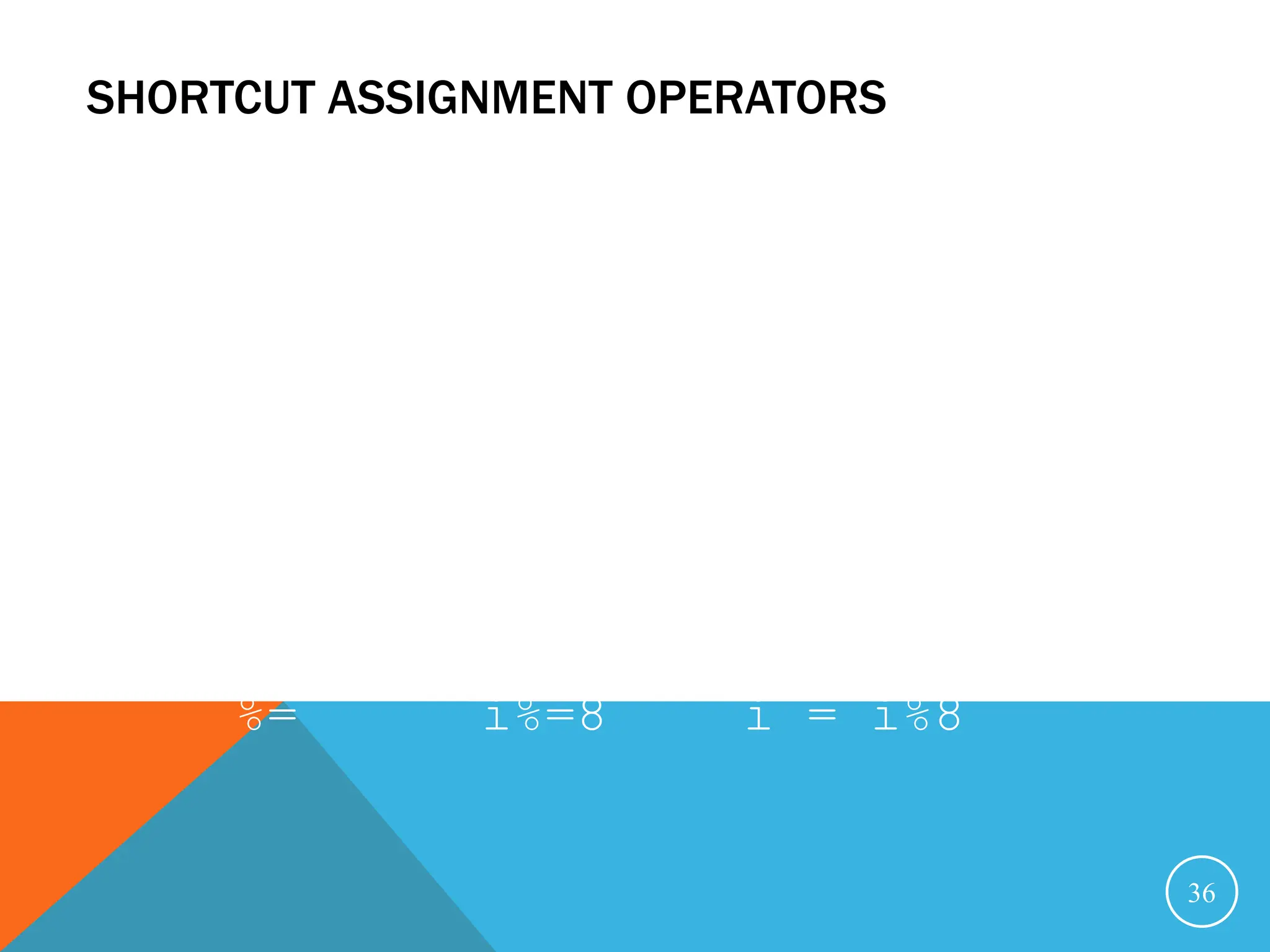
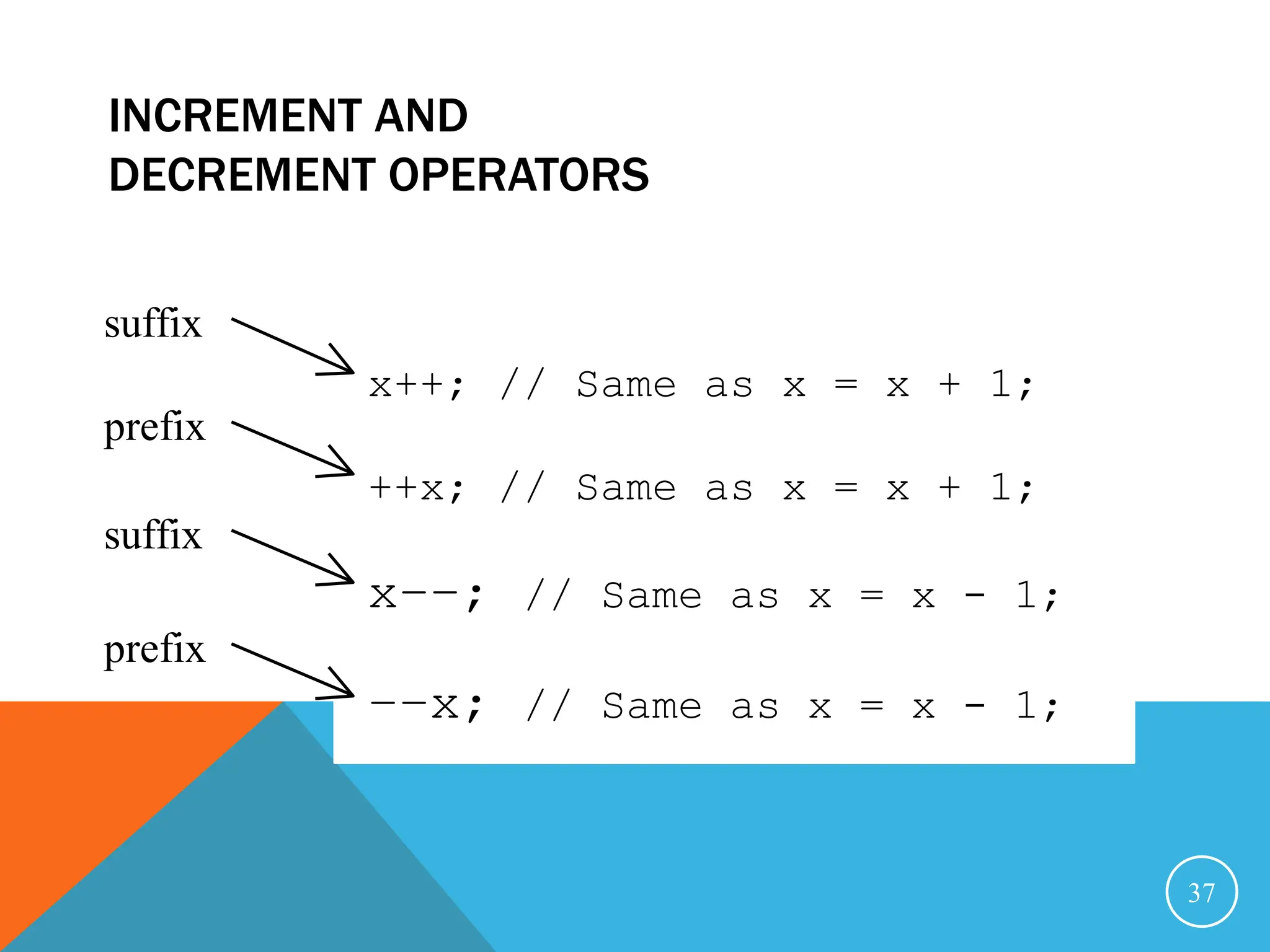
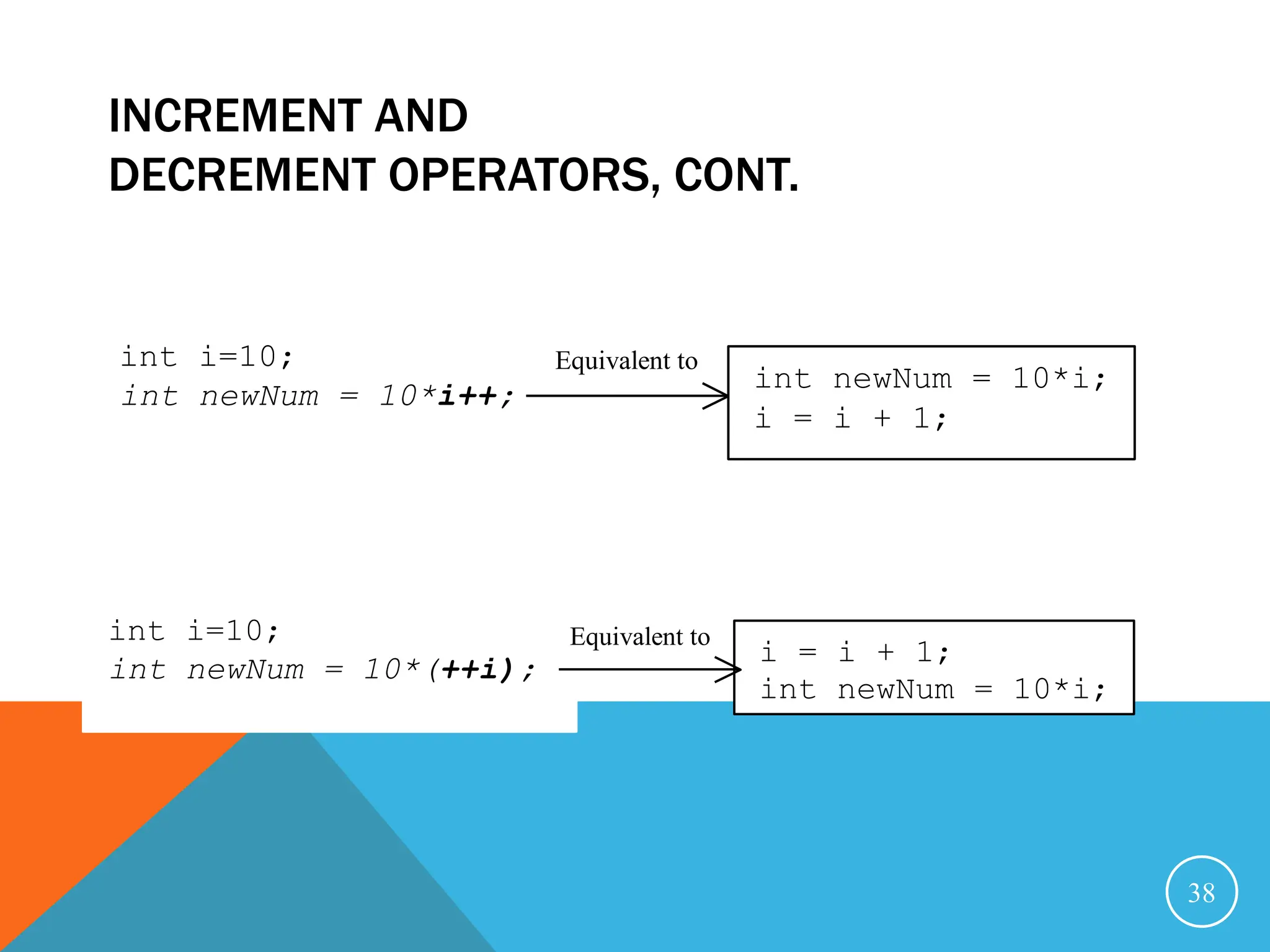
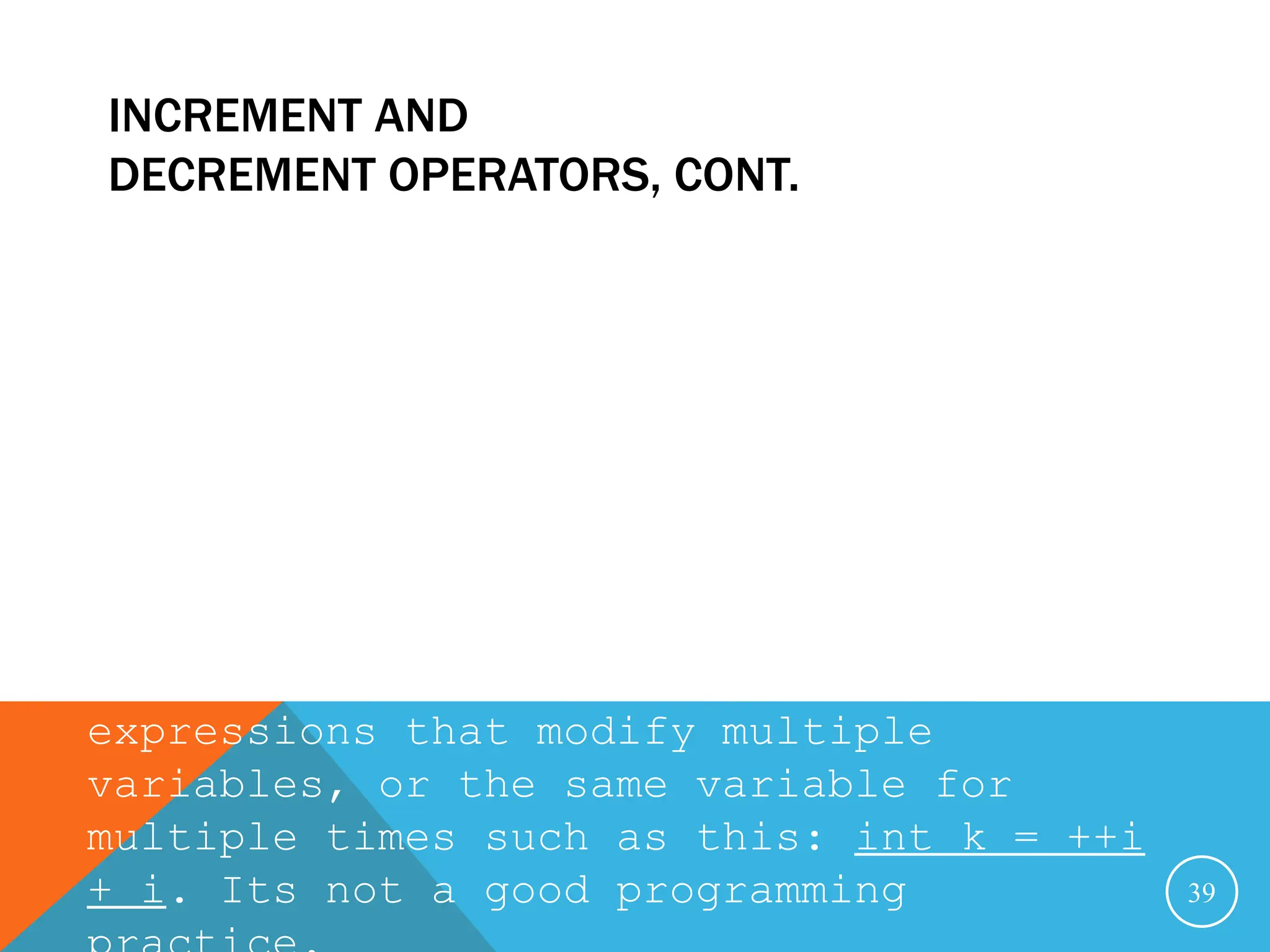
![40 public class assignment_operators { public static void main(String[] args) { // declare variables int x = 10; int y = 5; int z = 3; System.out.println("x = "+x+", y = "+y+", z = "+z); x++; // x = x+1; y += x; // y = y+x; z *= x; // z = z*x; System.out.println("Now x = "+x+", y = "+y+", z = "+z); x--; // x = x-1; y *= x; // y = y*x; z %= x; // z = z%x; System.out.println("And now x = "+x+", y = "+y+", z = "+z); System.exit(0); } }](https://image.slidesharecdn.com/programmingwithjava2-240222152956-ec1207f7/75/a-basic-java-programming-and-data-type-ppt-40-2048.jpg)
![41 public class circle_area { public static void main(String[] args) { // declare variables double radius, area; // assign radius of the circle radius = 3.00; area = radius * radius * 3.14159 ; System.out.println("The area of the circle of radius " + radius + " is " + area); System.exit(0); } }](https://image.slidesharecdn.com/programmingwithjava2-240222152956-ec1207f7/75/a-basic-java-programming-and-data-type-ppt-41-2048.jpg)
![42 public class circle_area_pi { public static void main(String[] args) { final double PI = 3.14159; // declare variables double radius, area; // assign radius of the circle radius = 3.00; area = radius * radius * PI ; System.out.println("The area of the circle of radius " + radius + " is " + area); System.exit(0); } }](https://image.slidesharecdn.com/programmingwithjava2-240222152956-ec1207f7/75/a-basic-java-programming-and-data-type-ppt-42-2048.jpg)
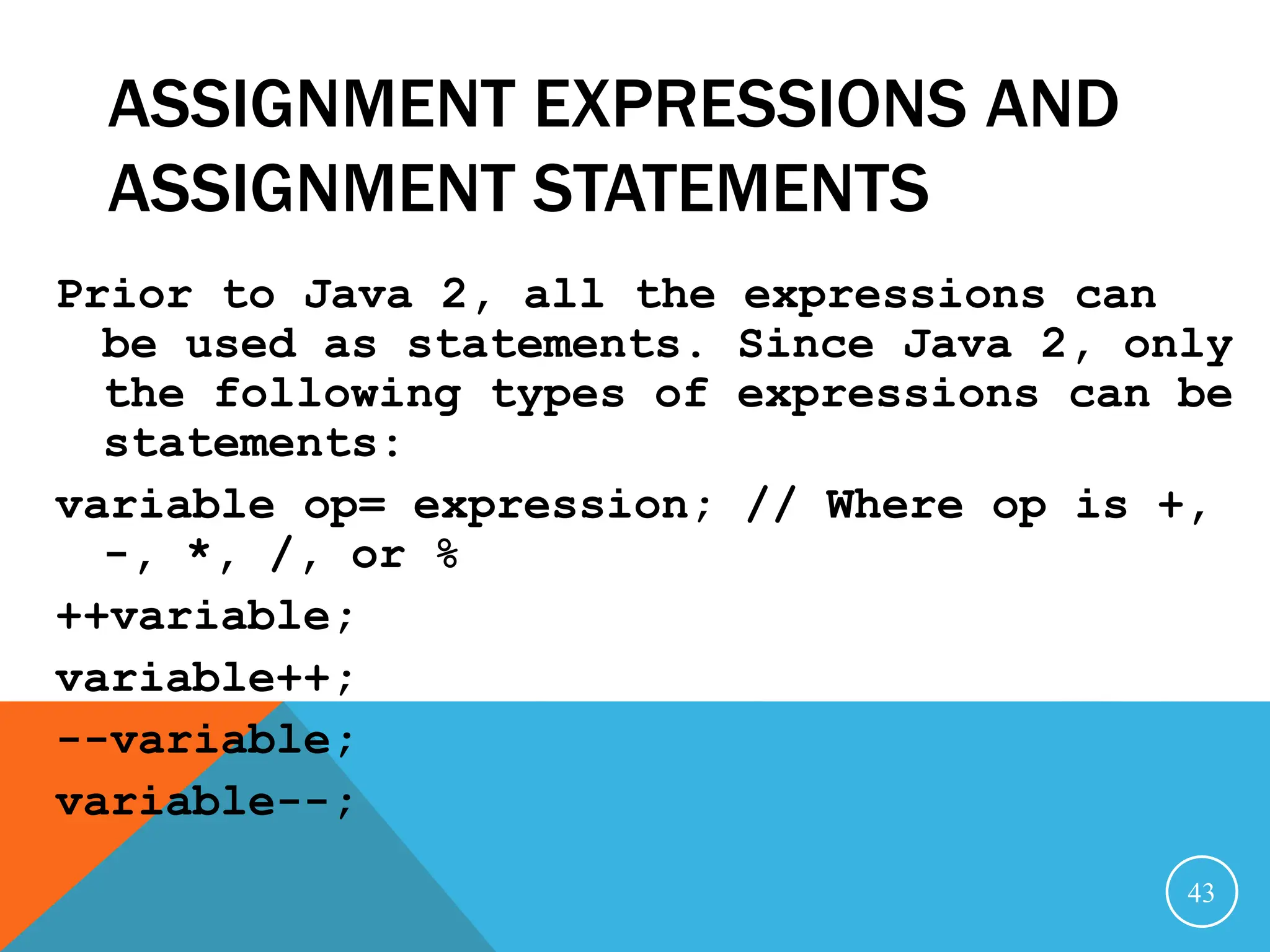
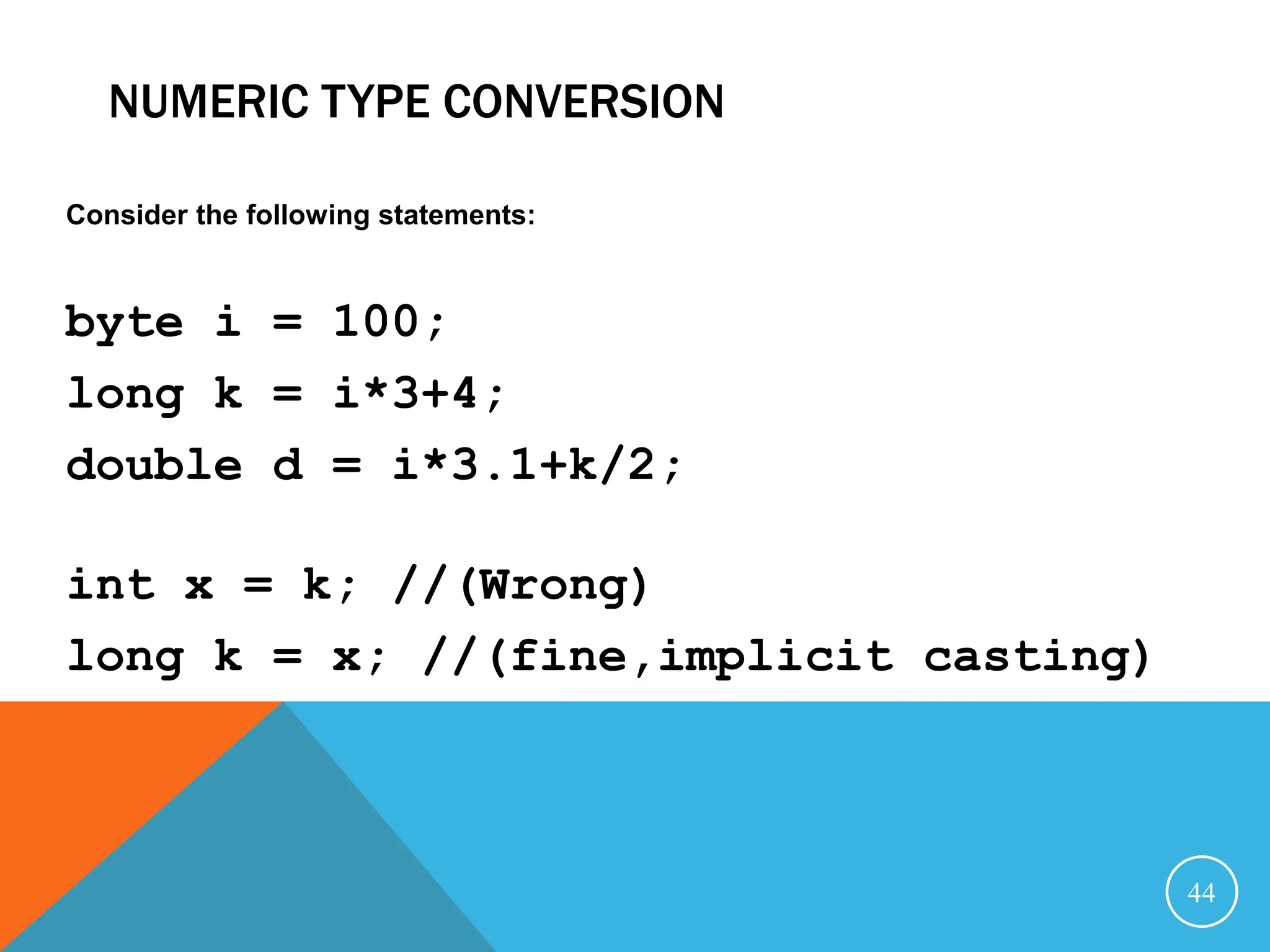
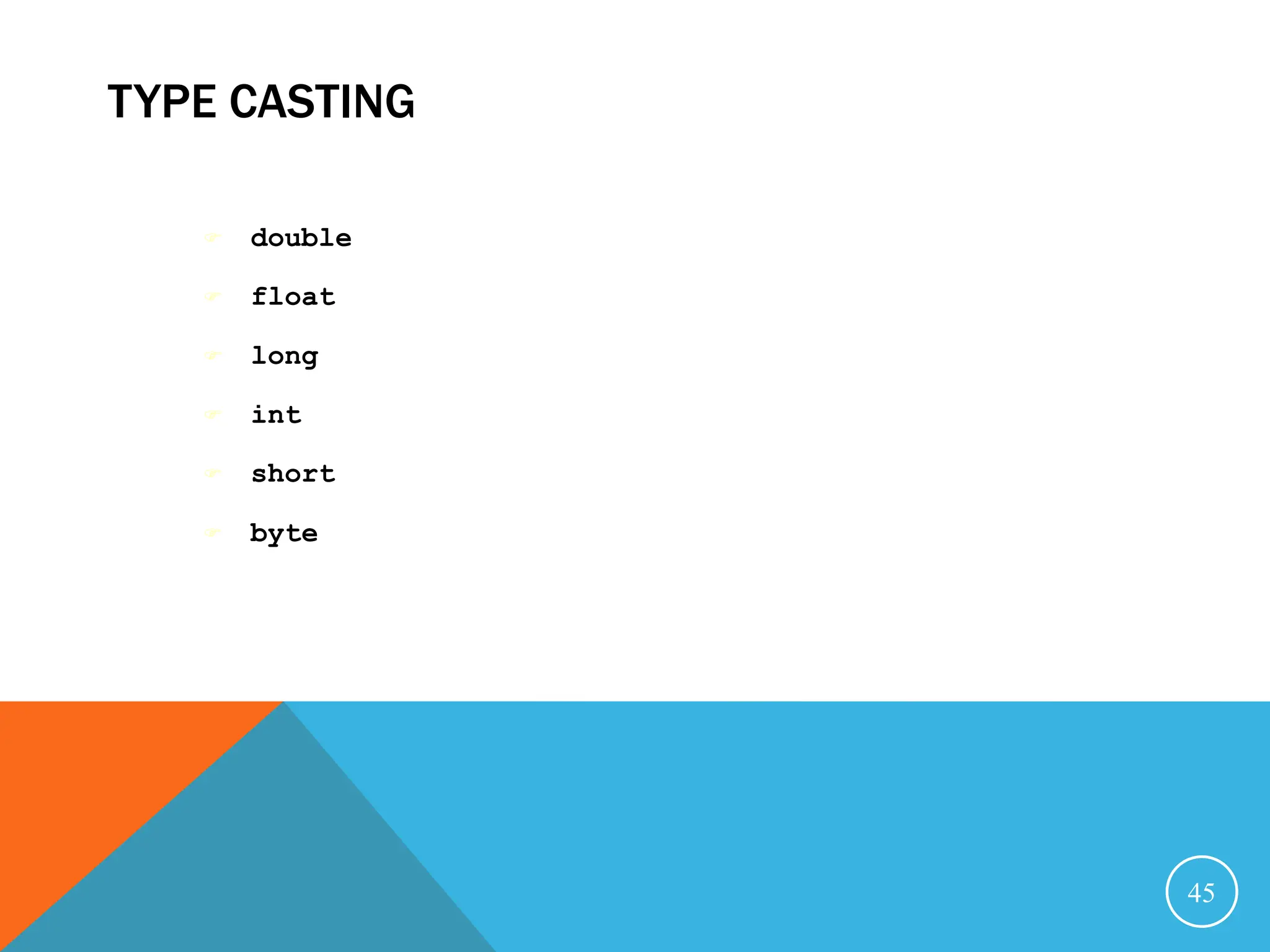
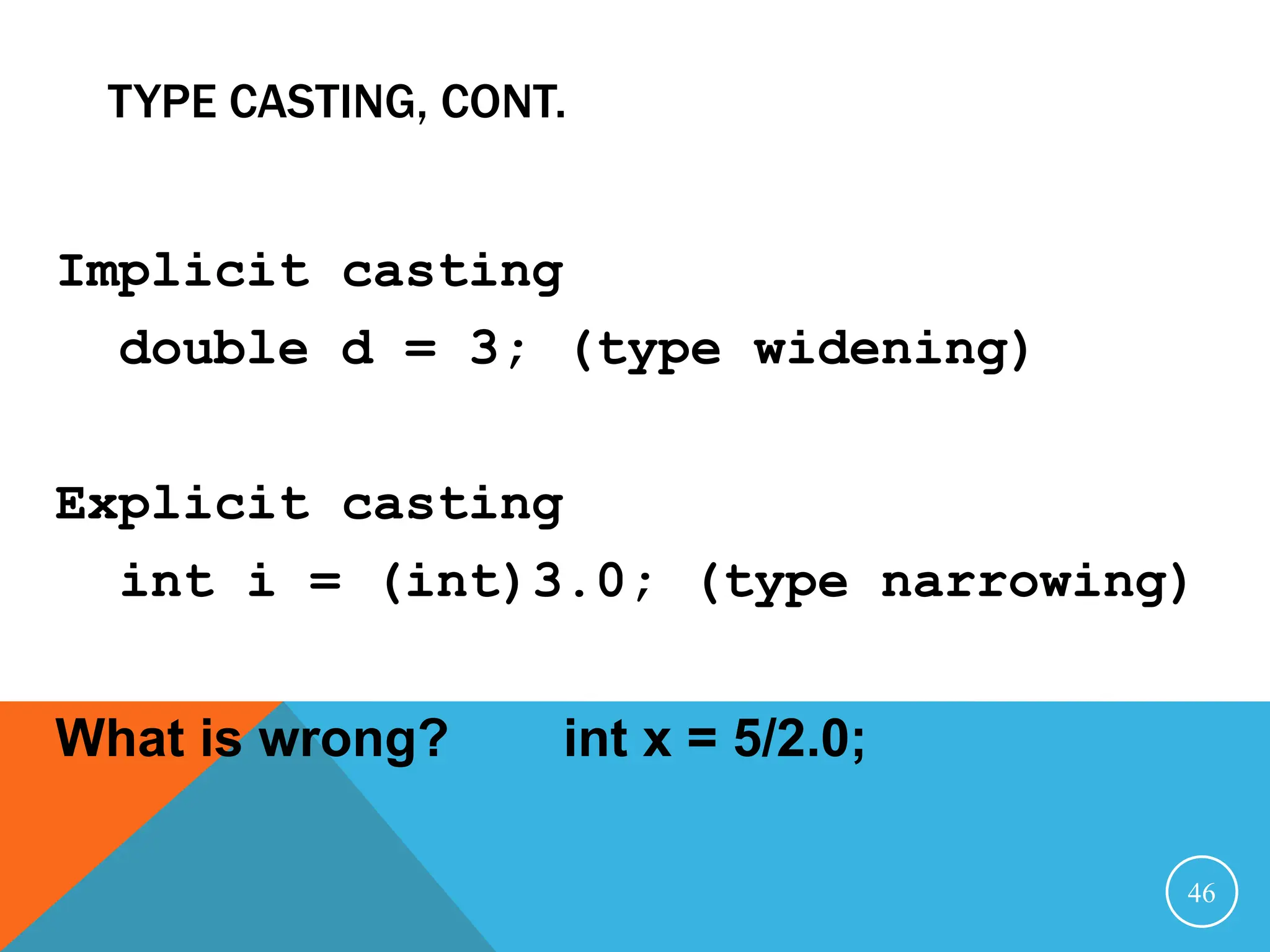
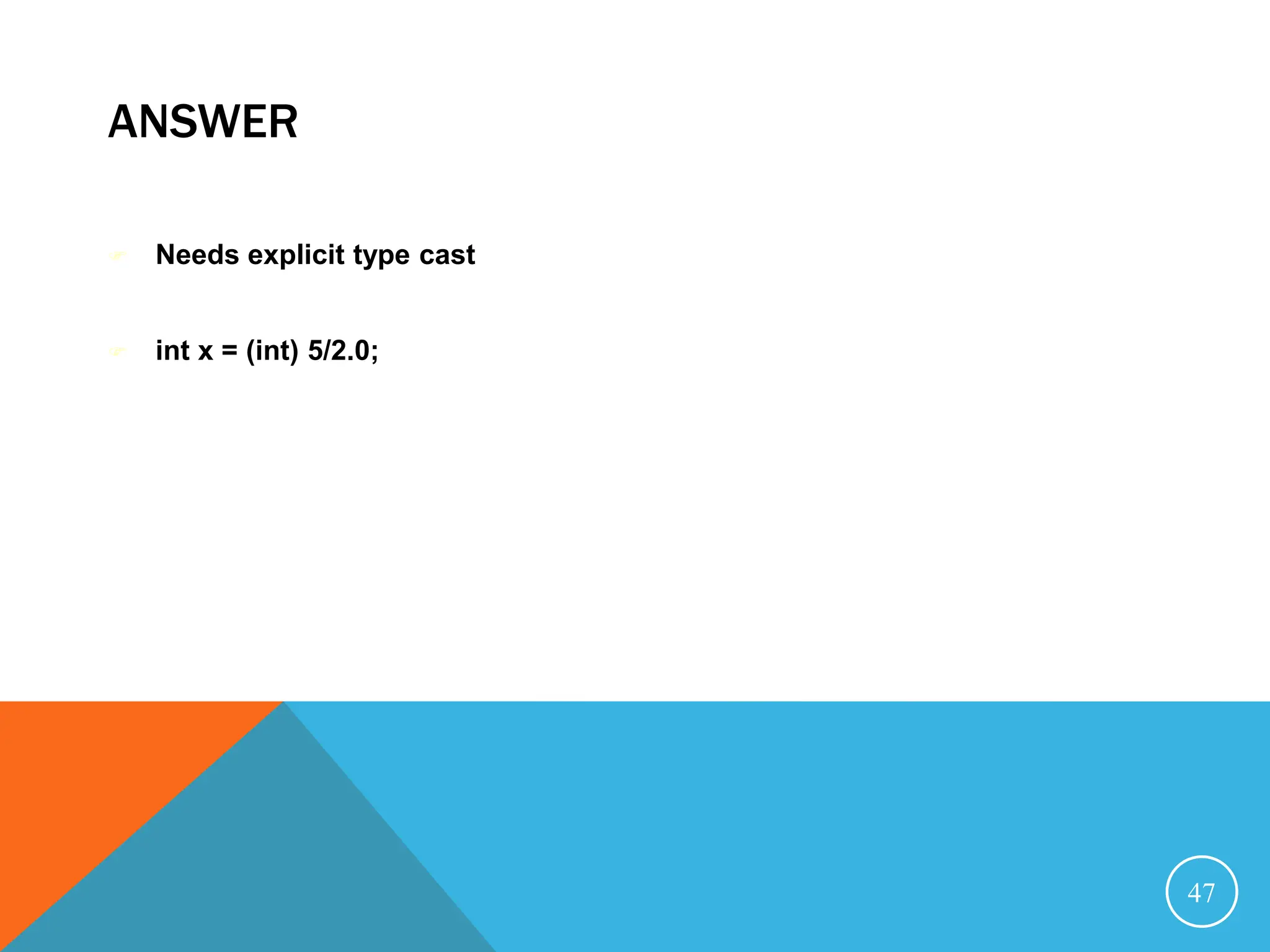
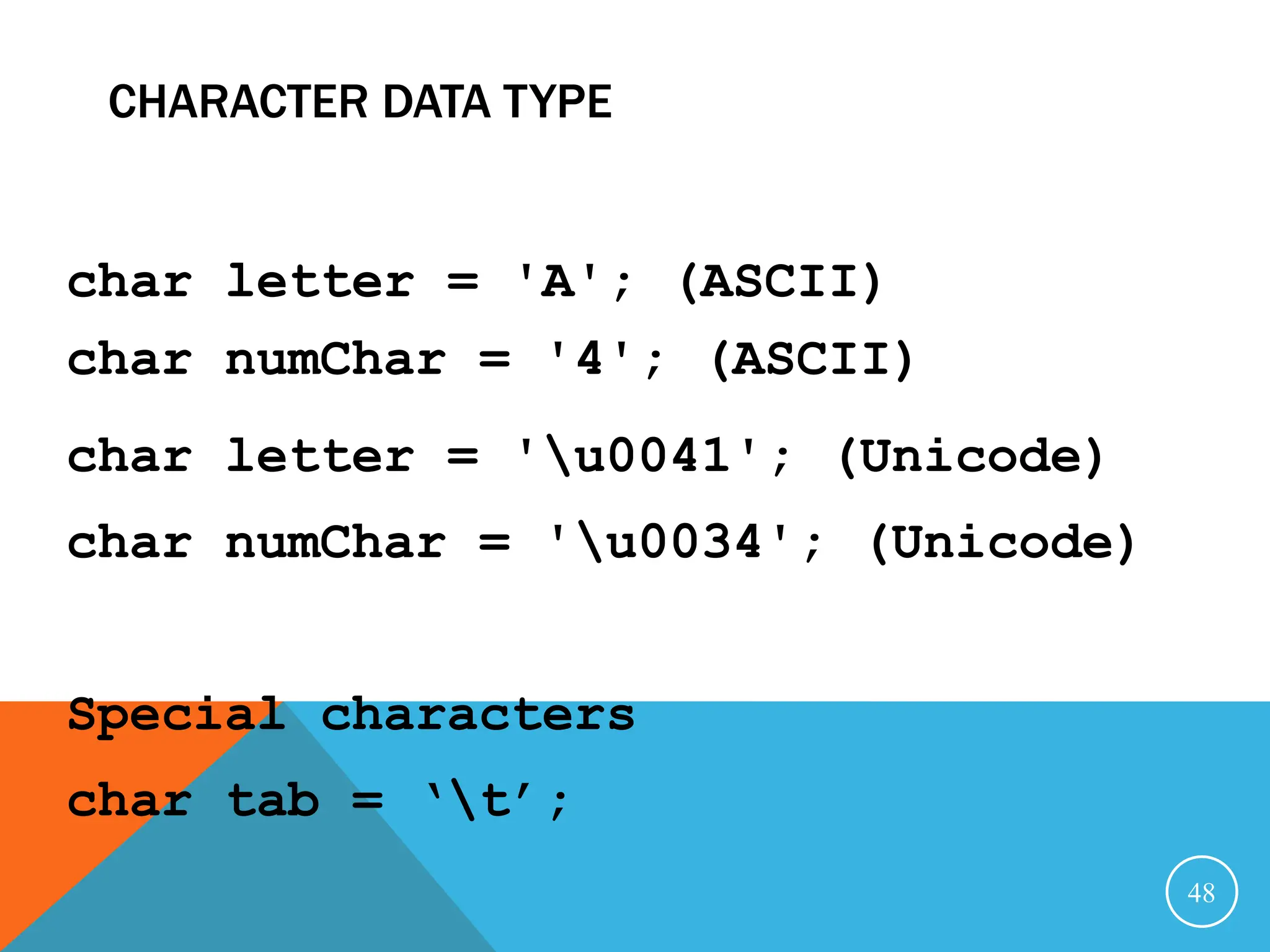
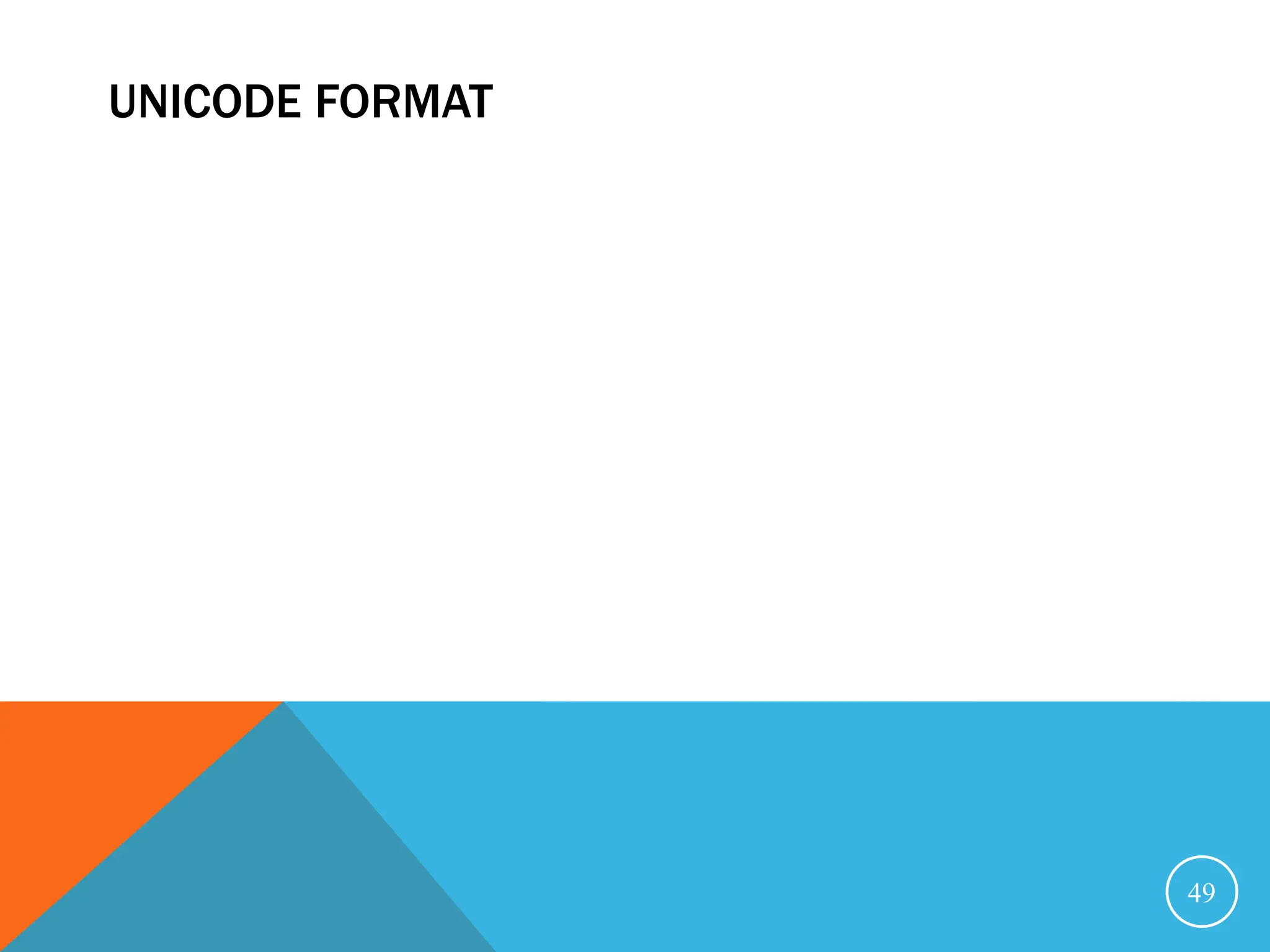
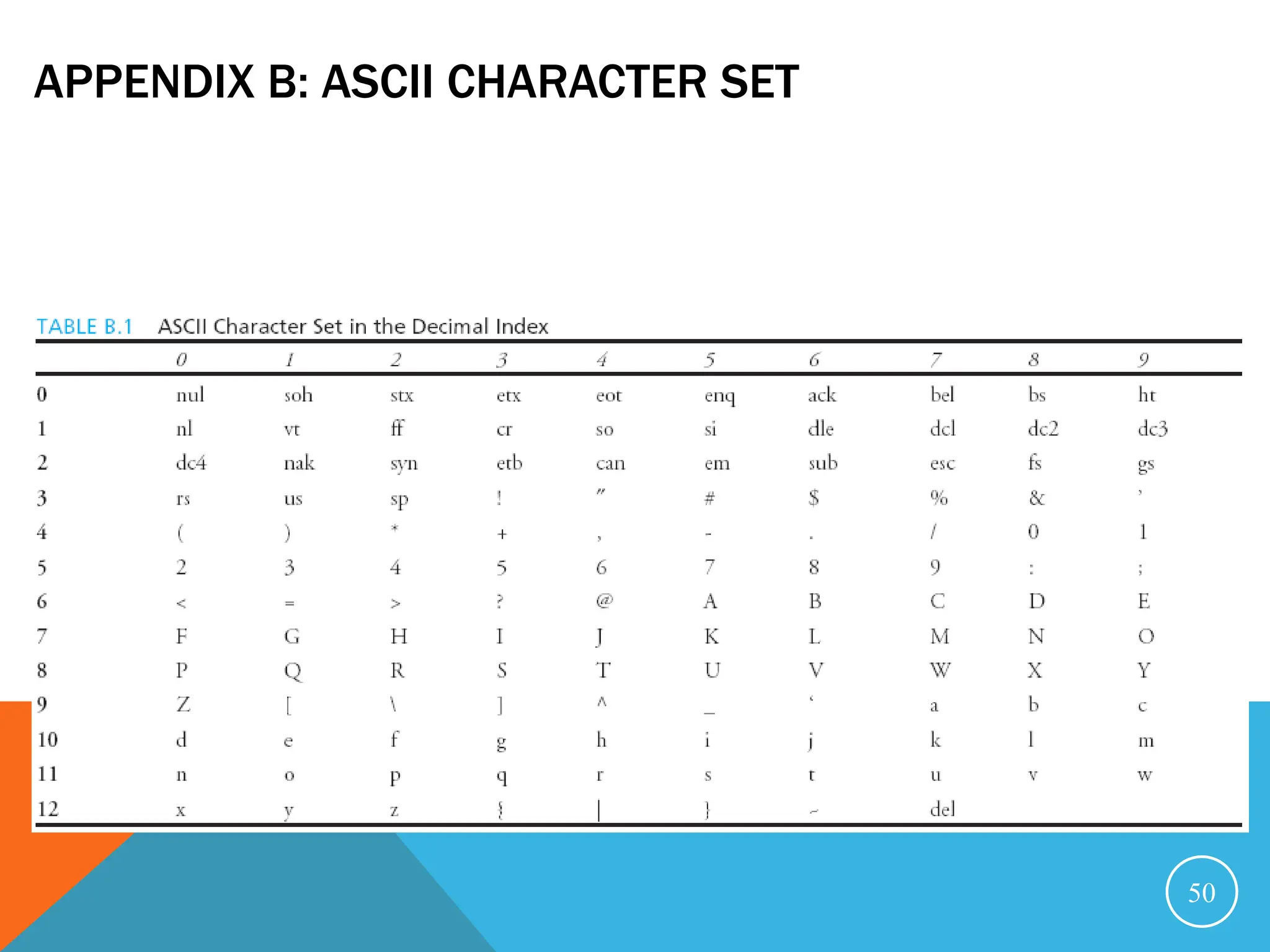
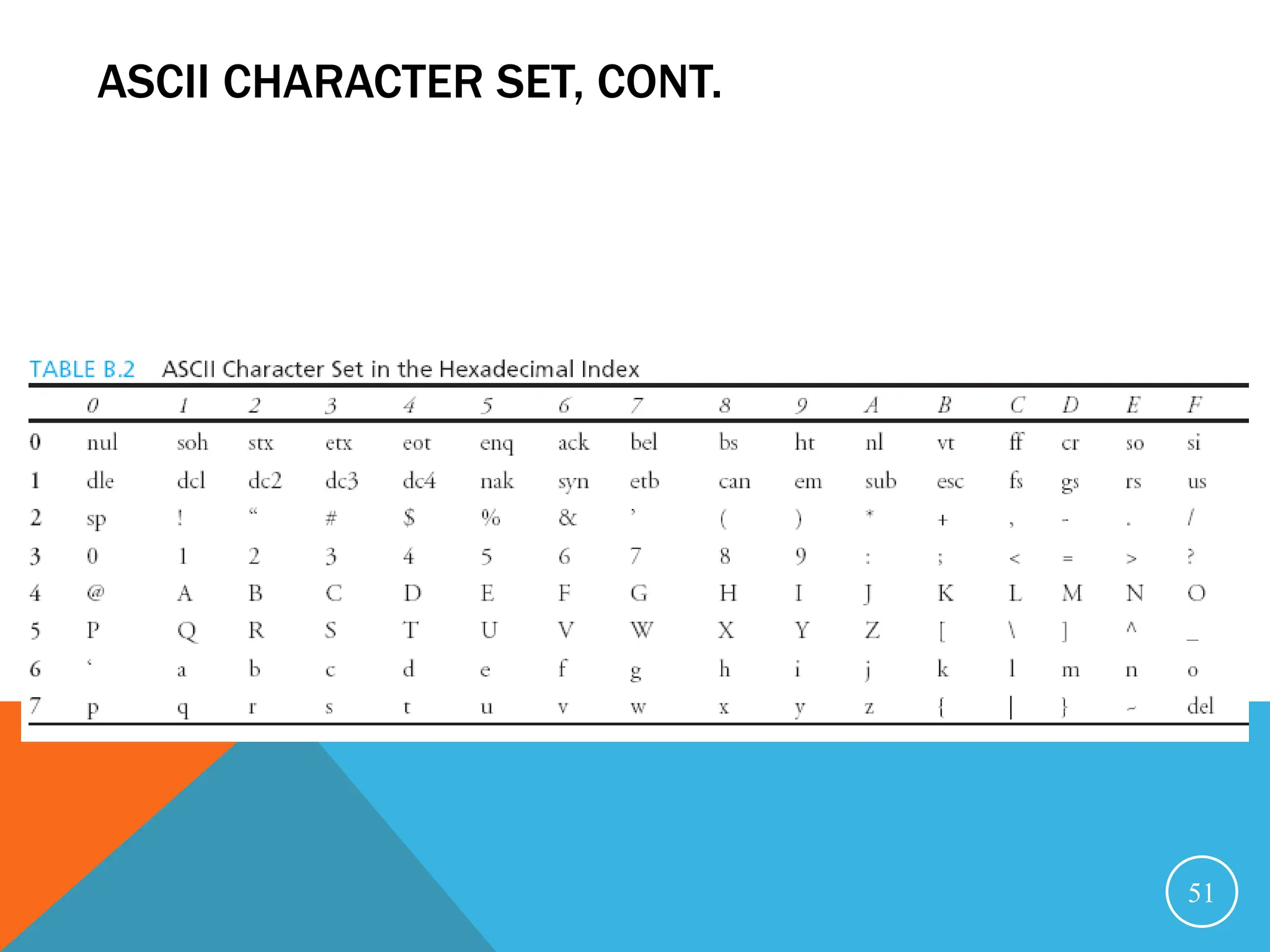
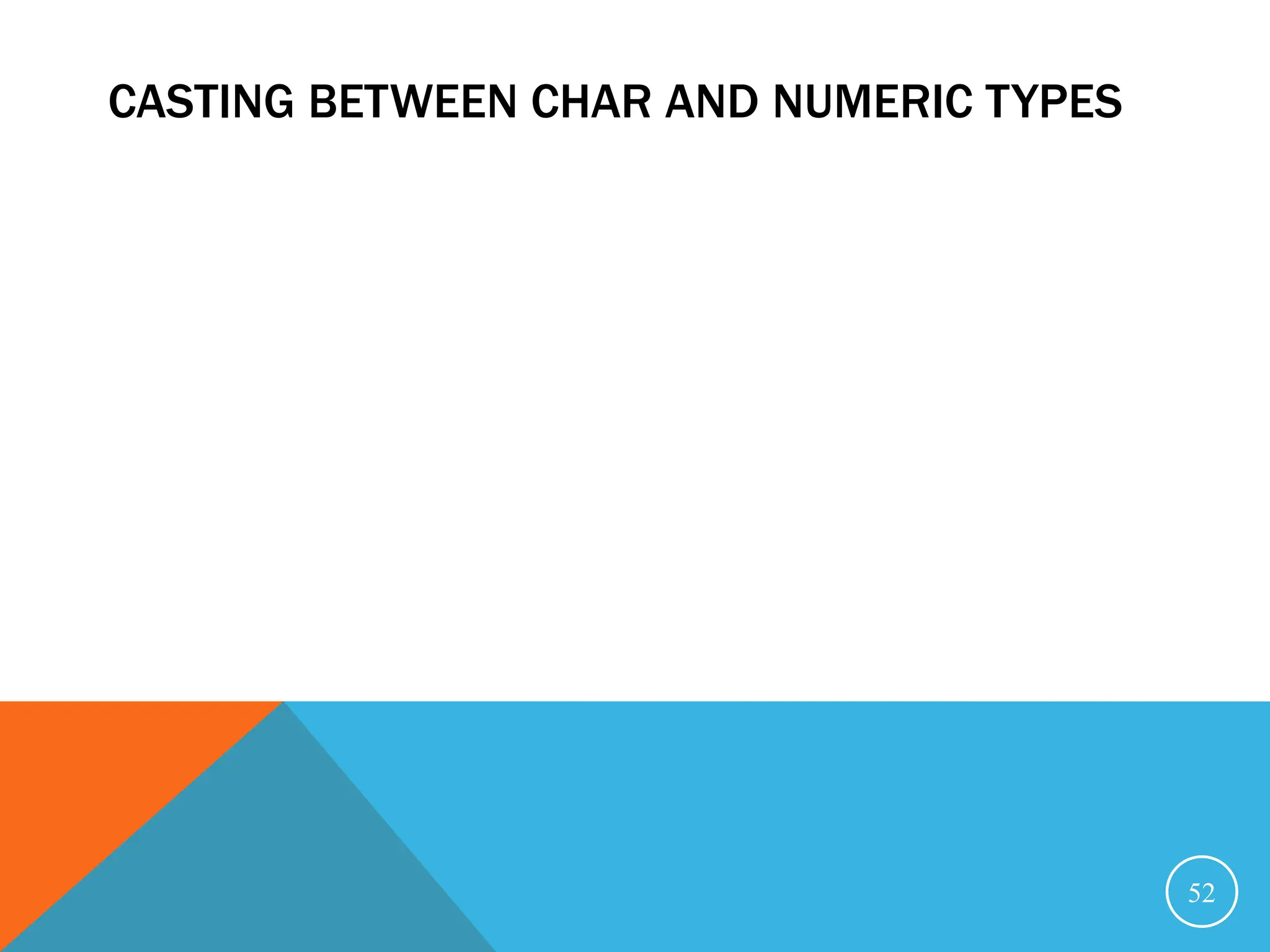
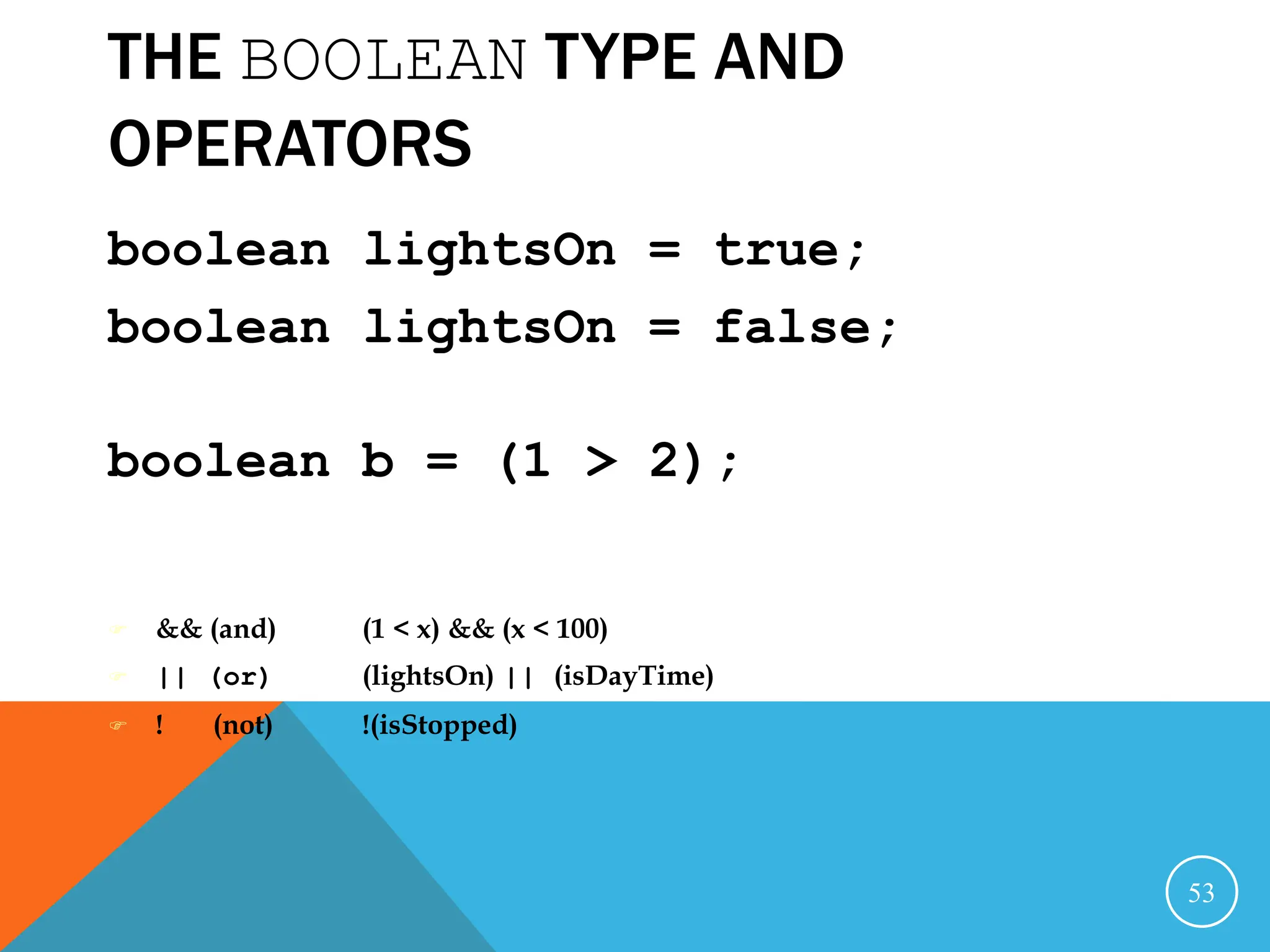
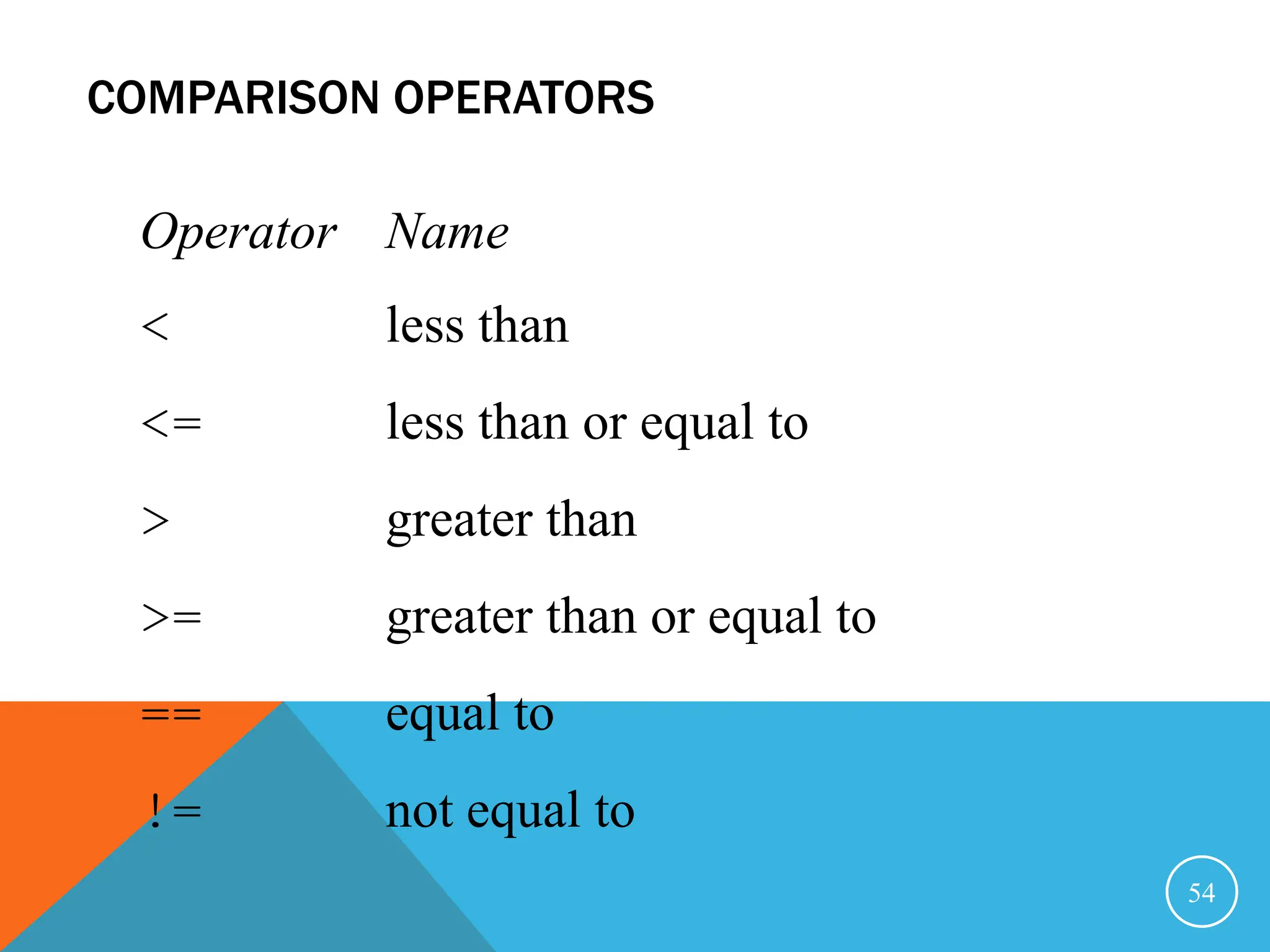
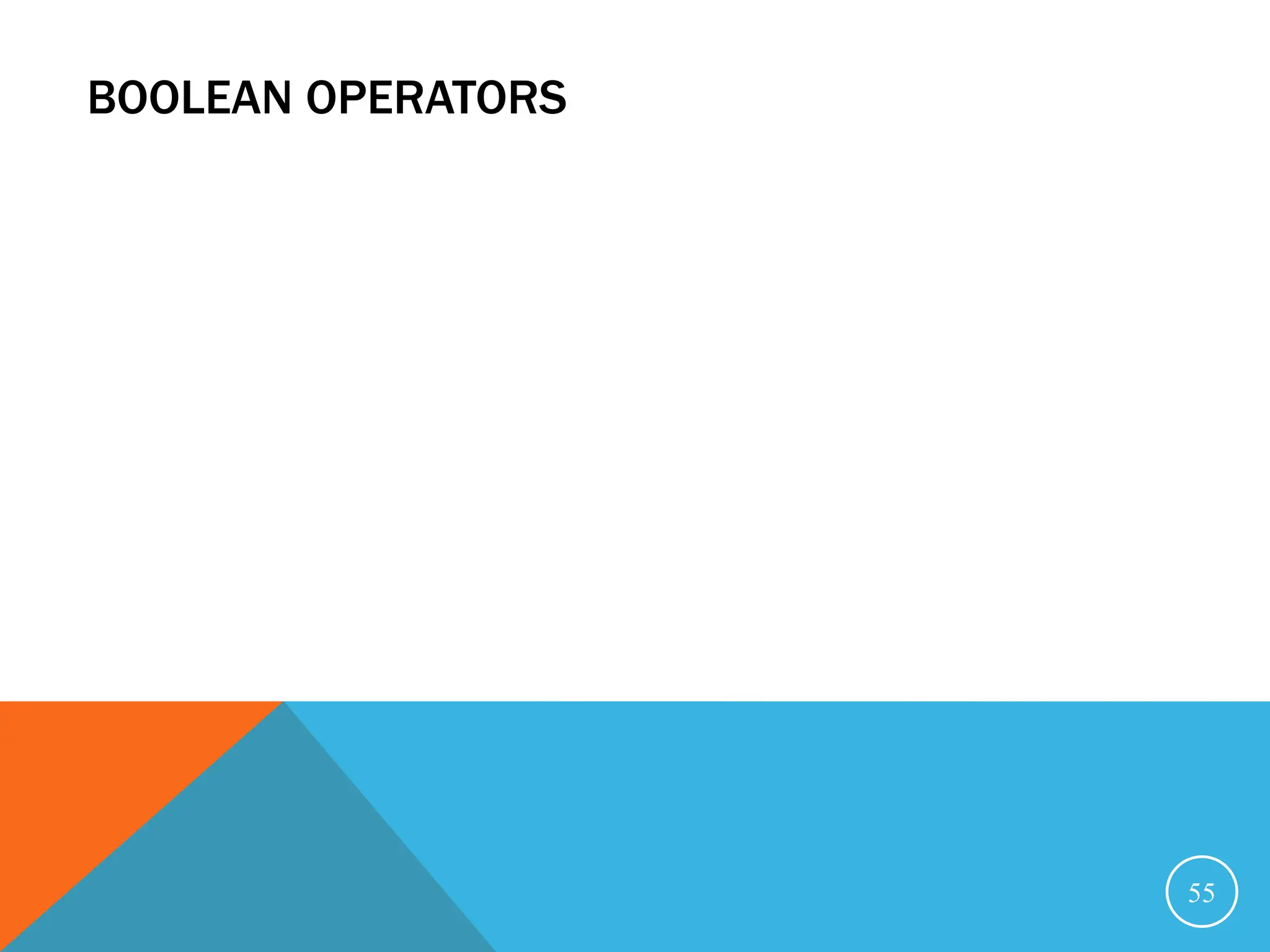
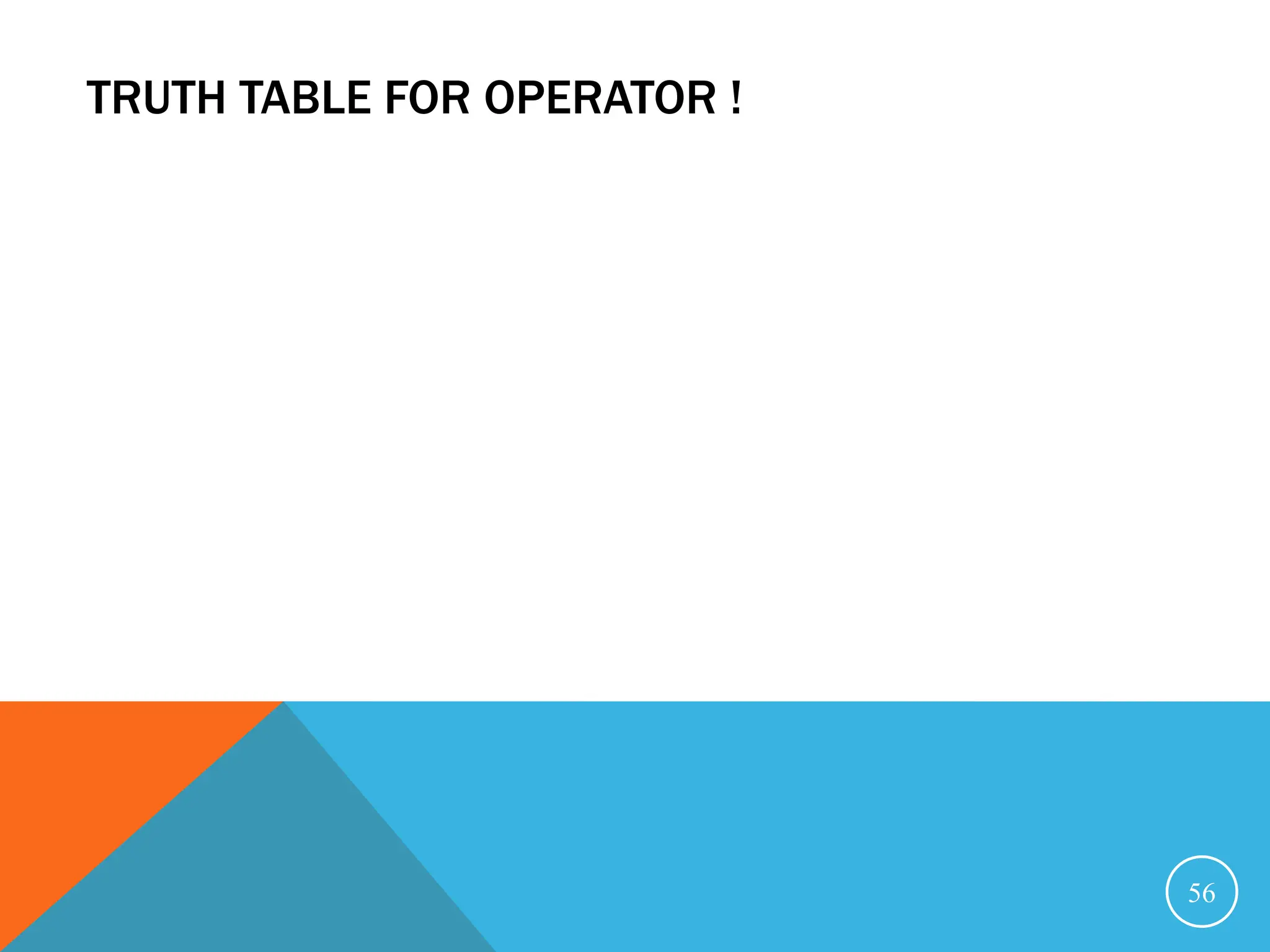
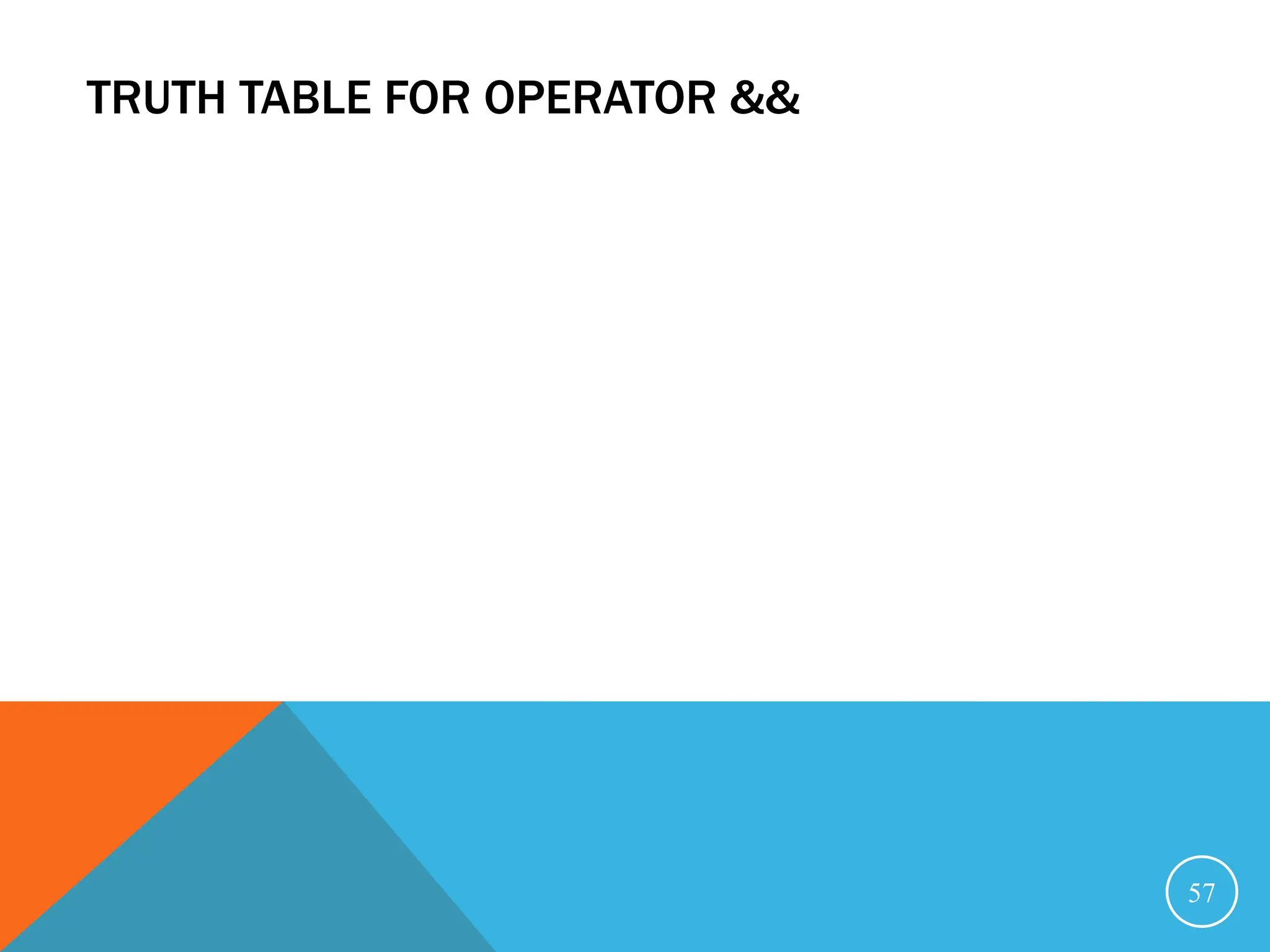
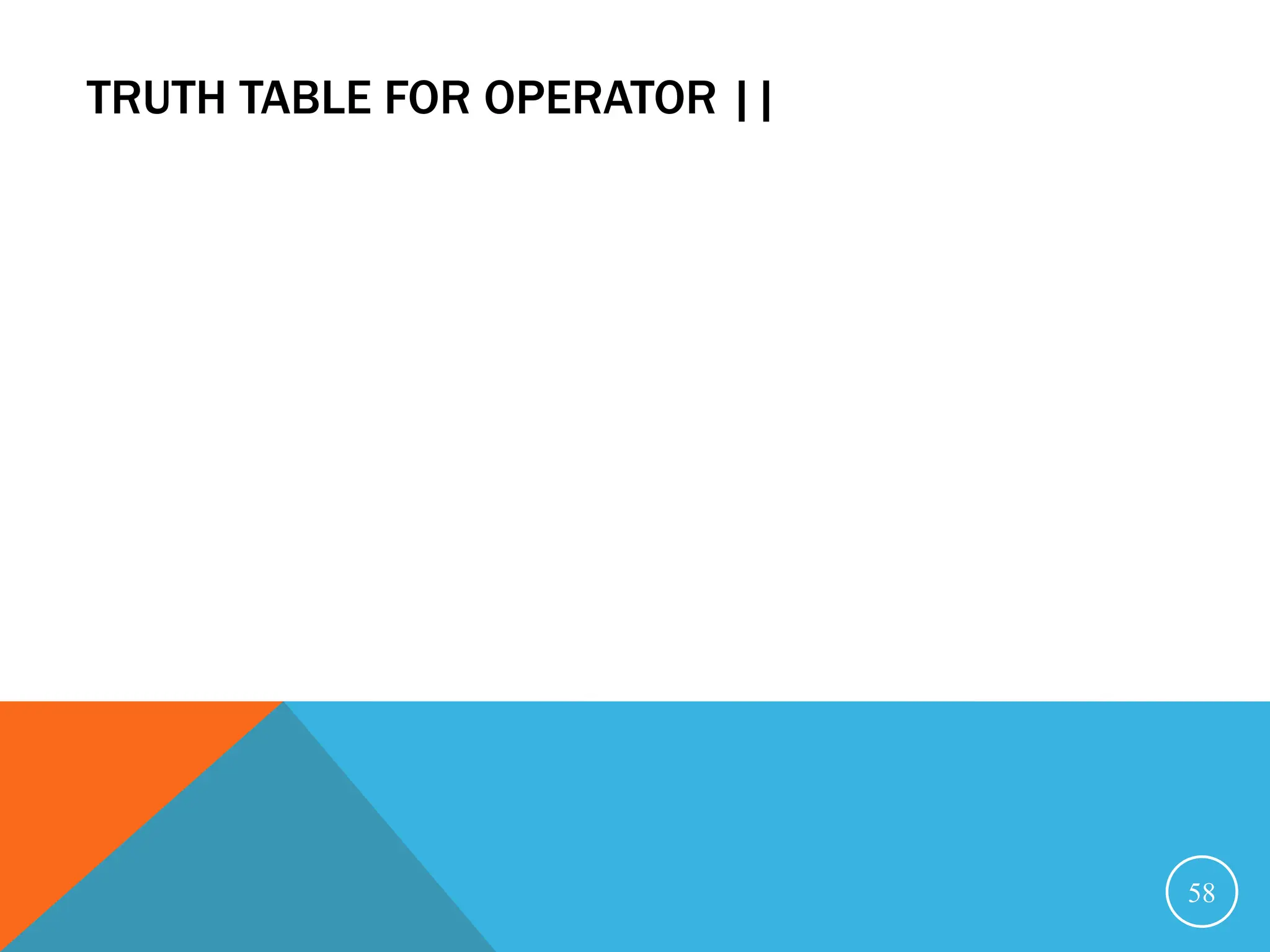
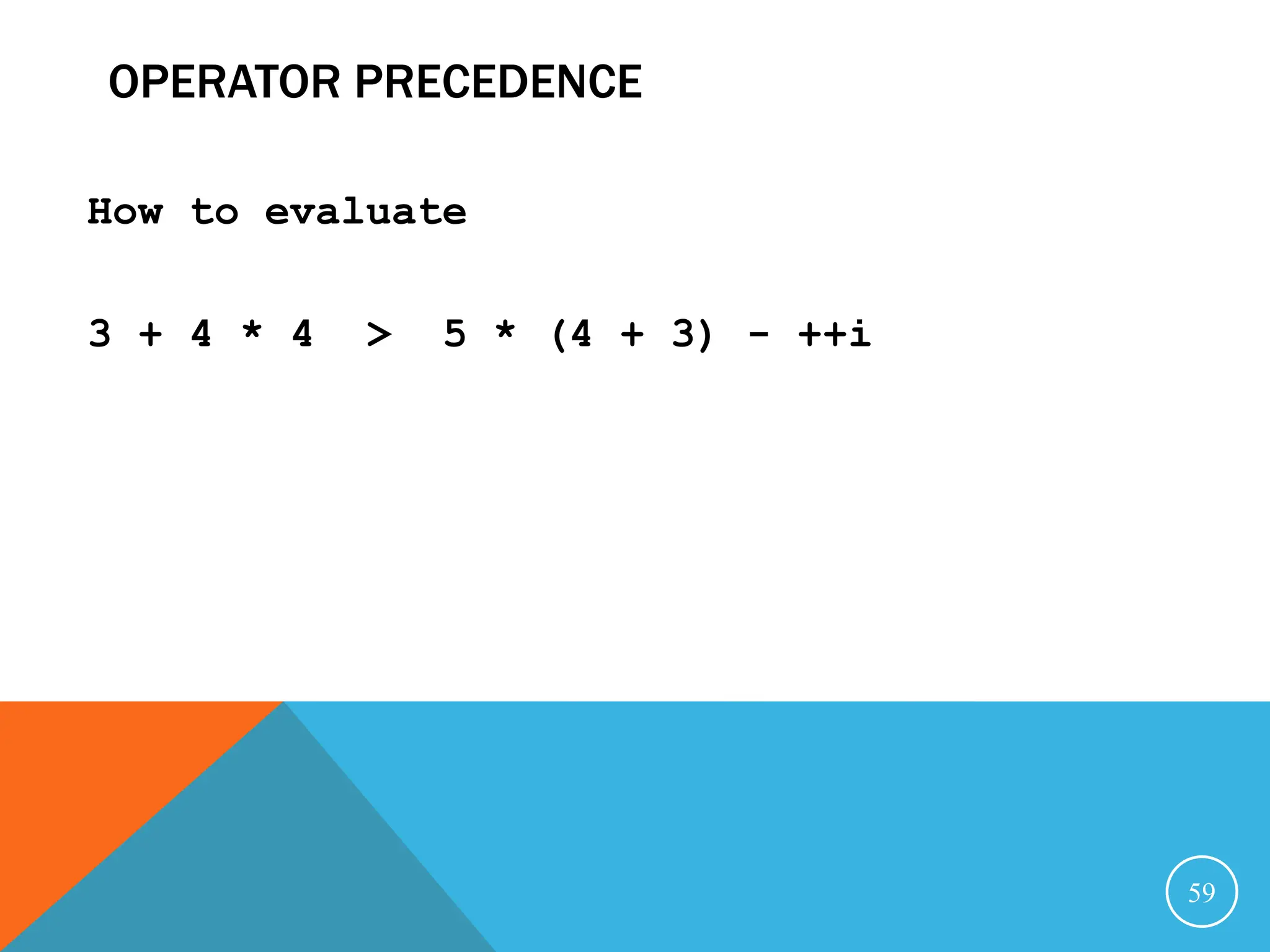
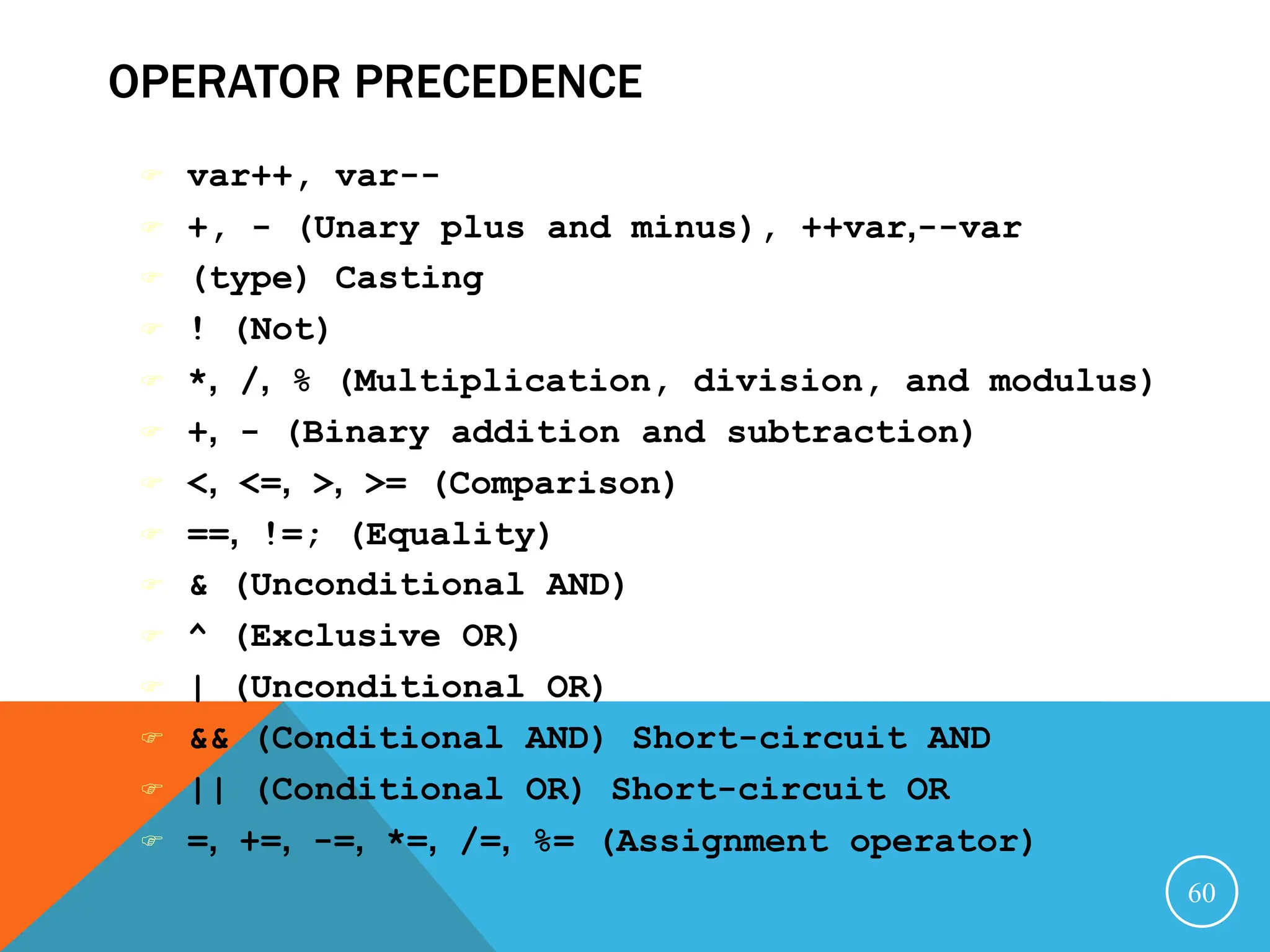
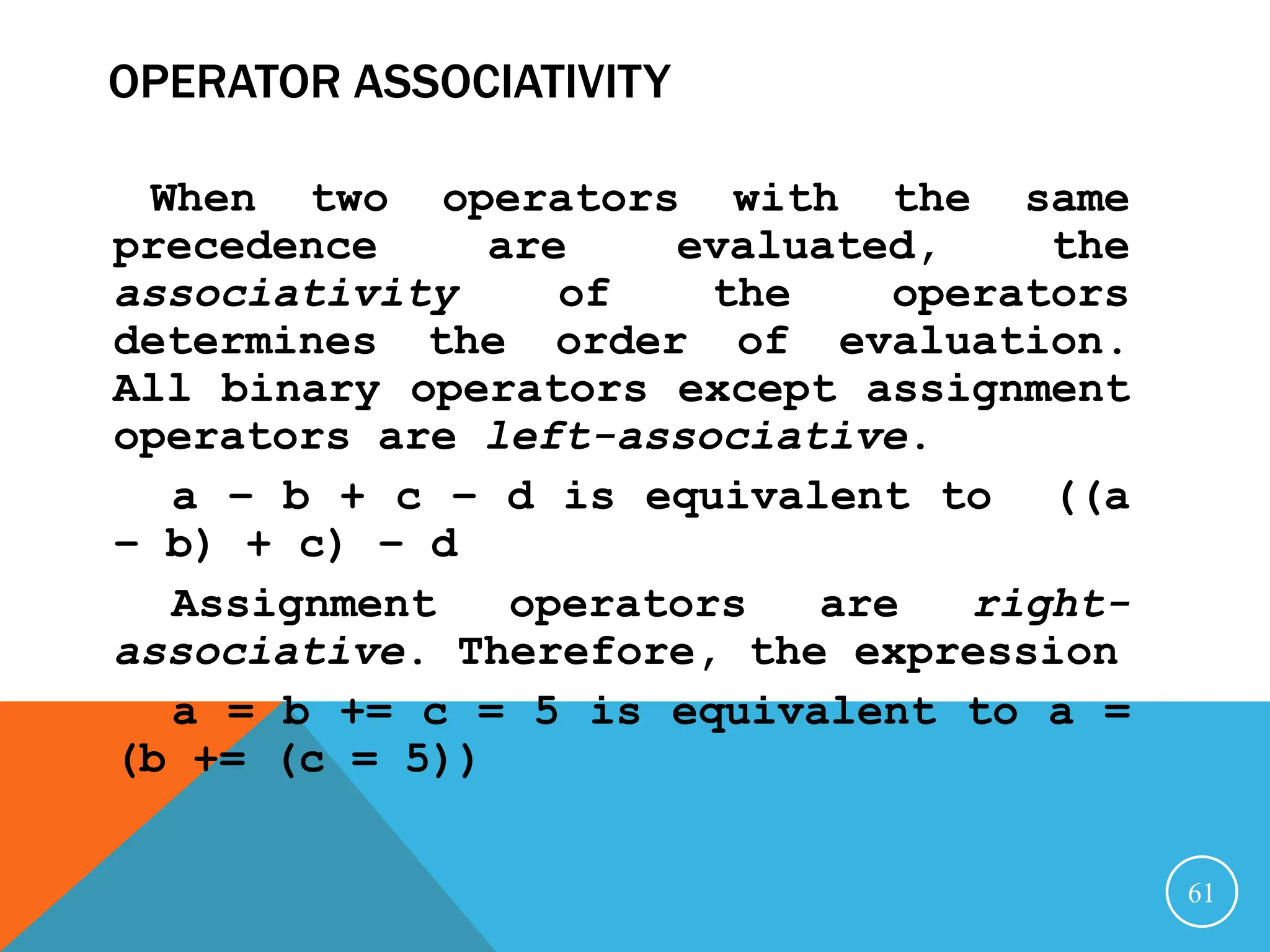
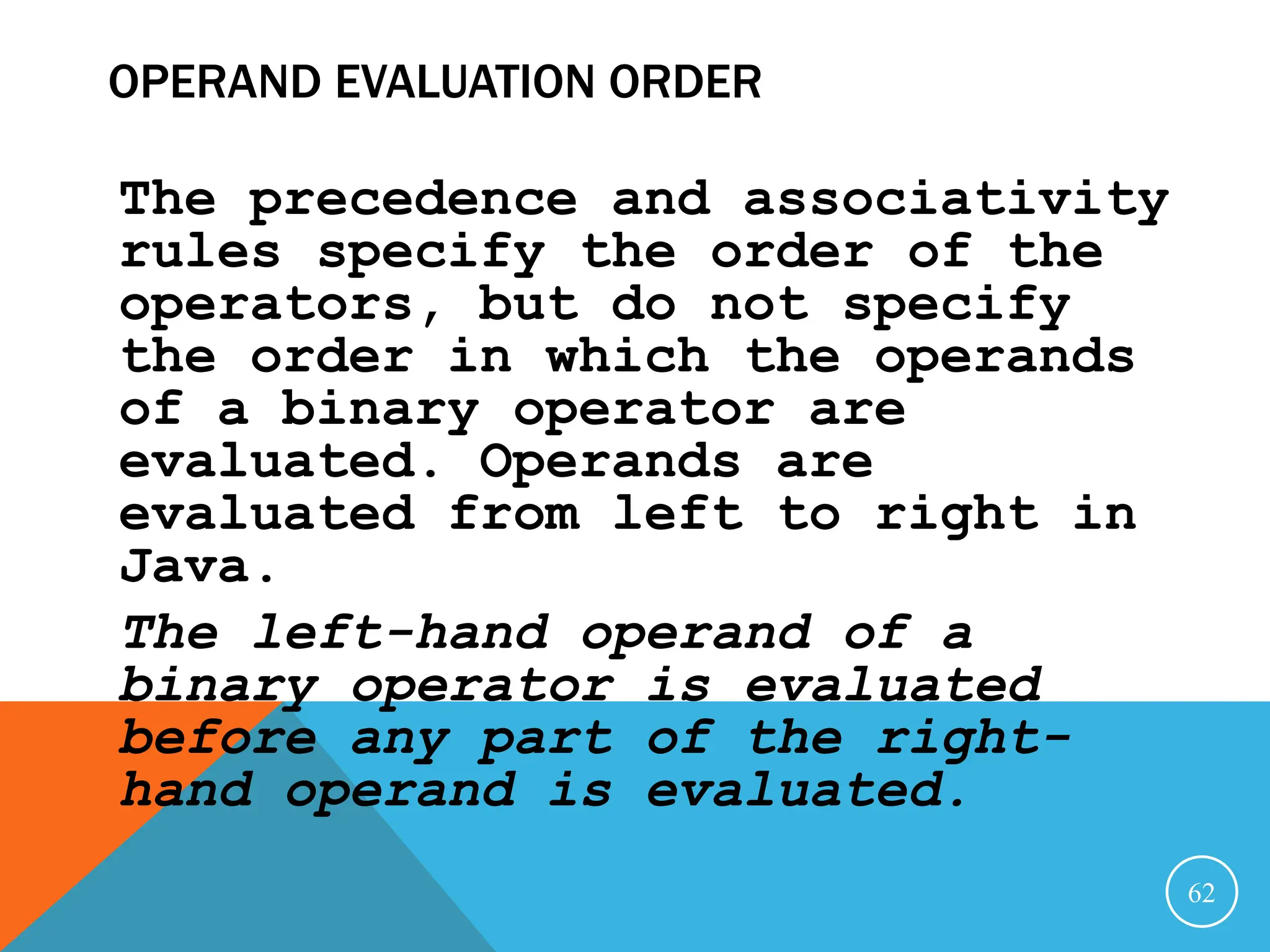
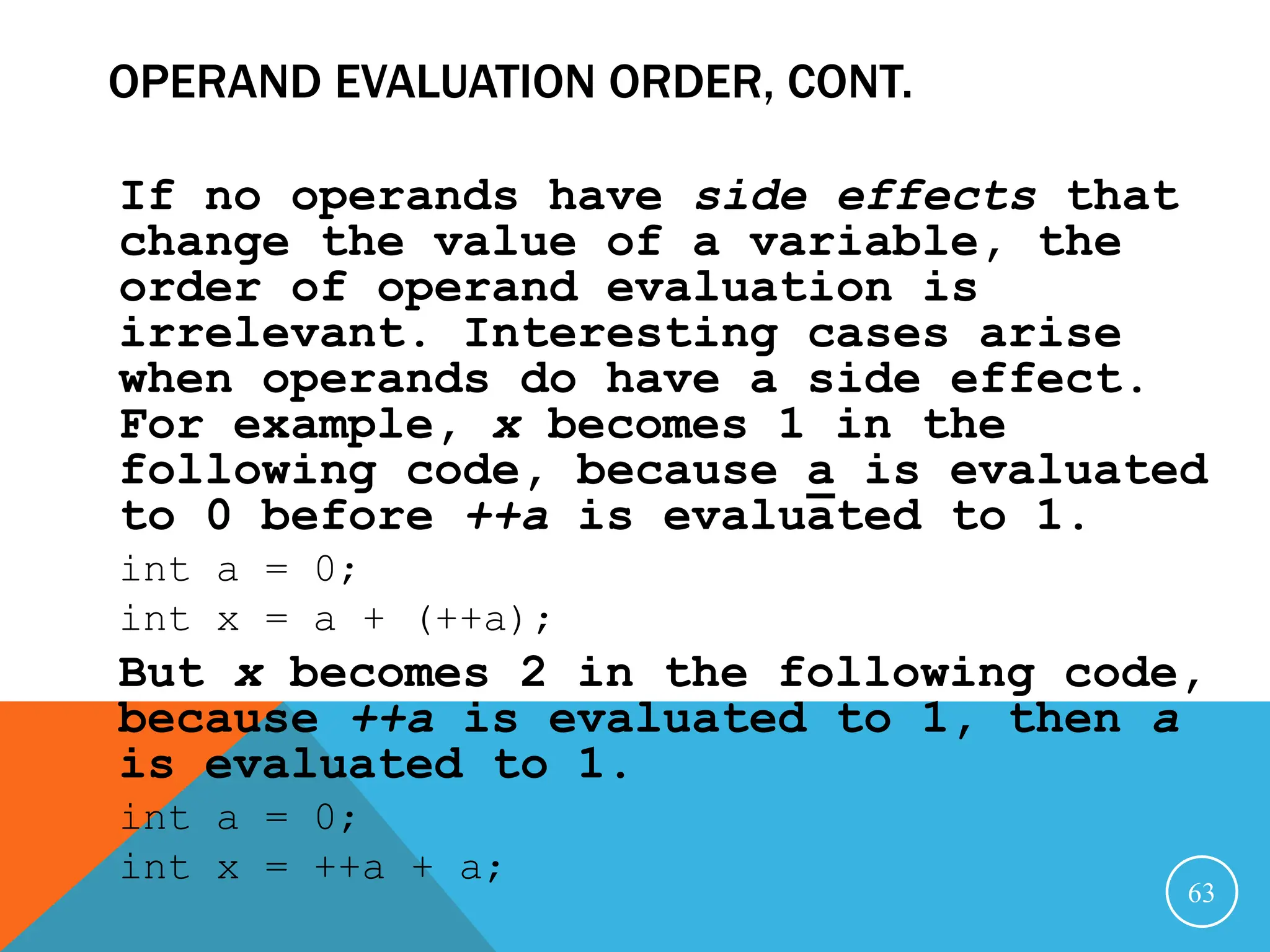
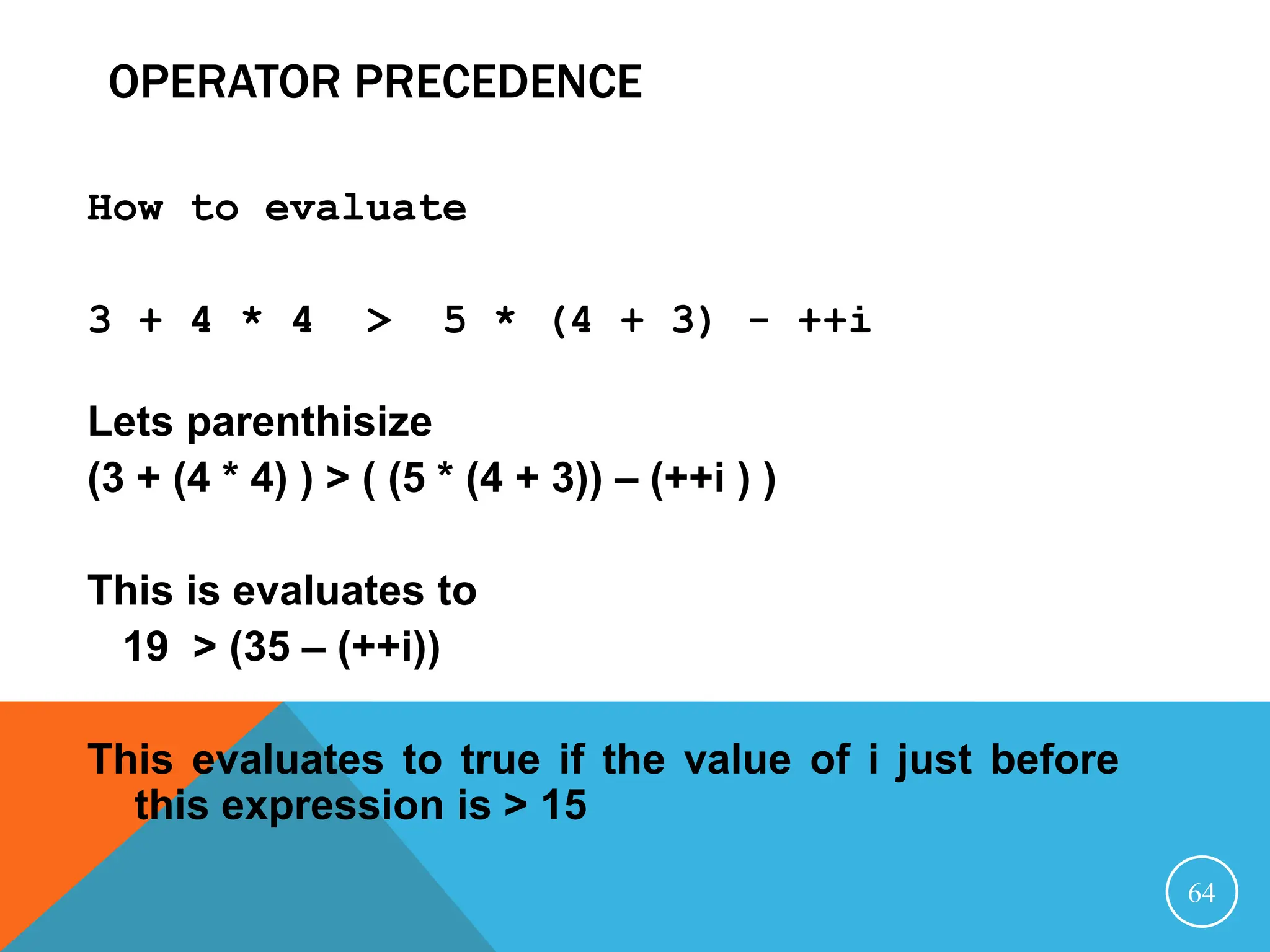
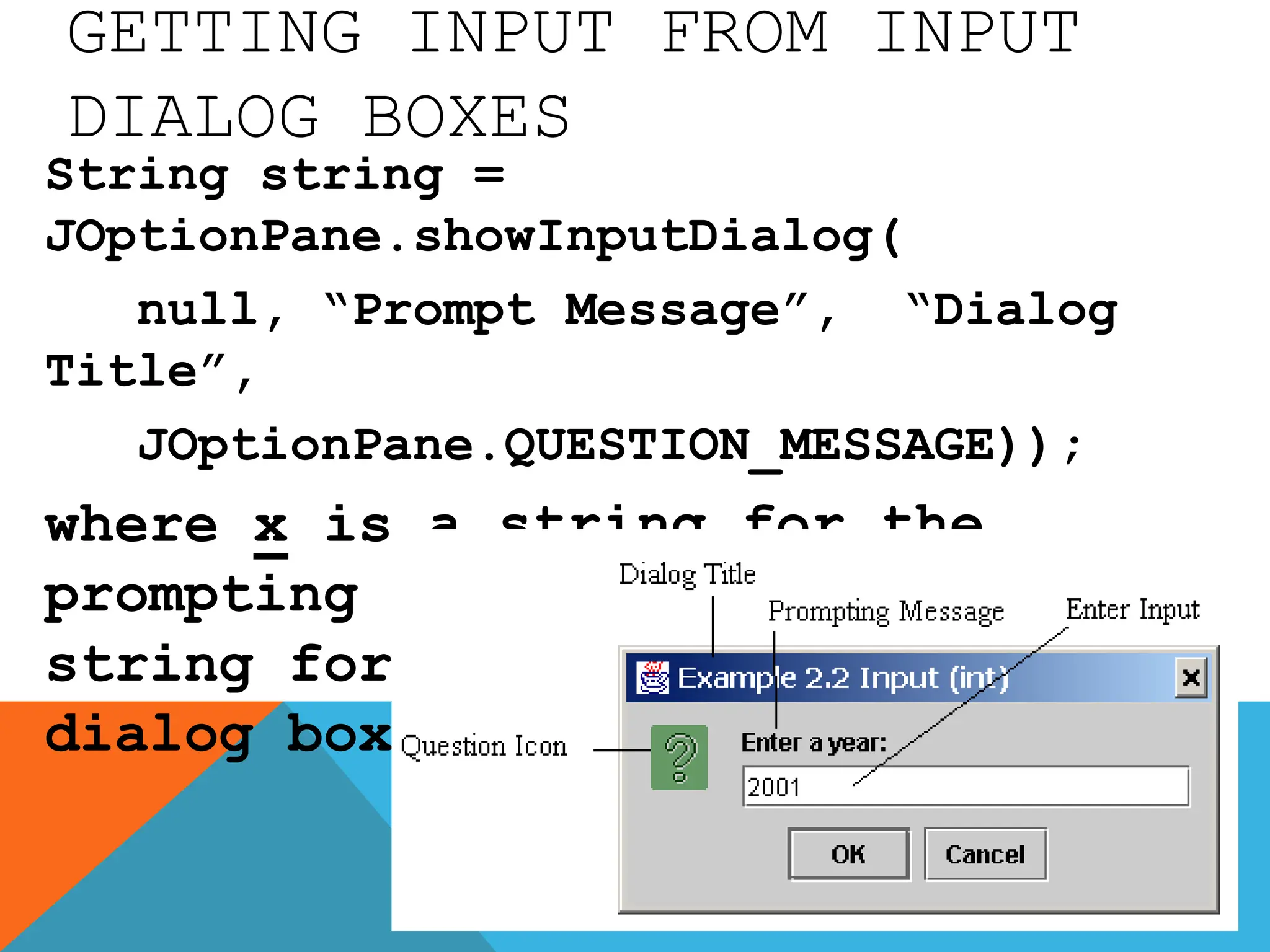
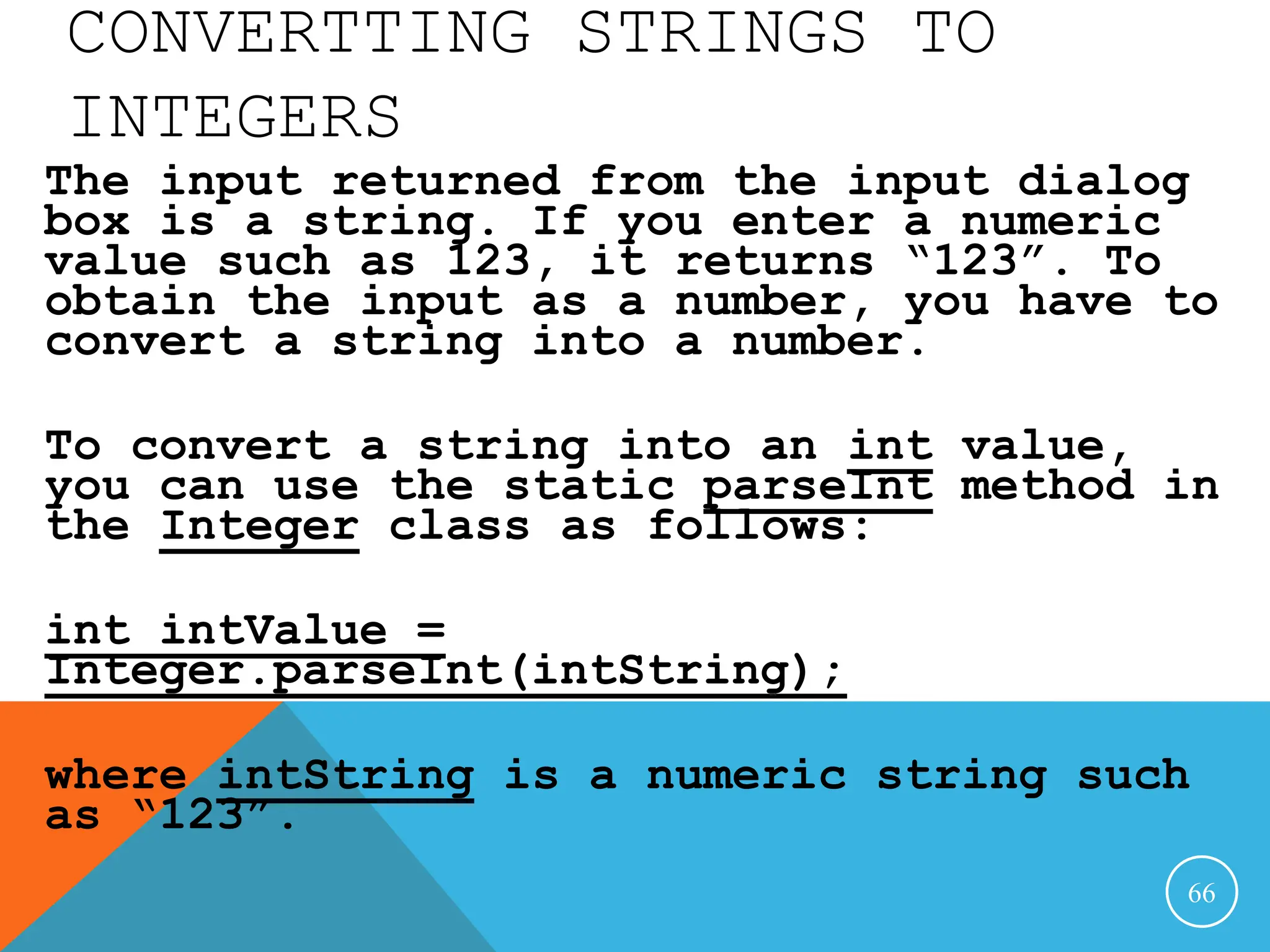
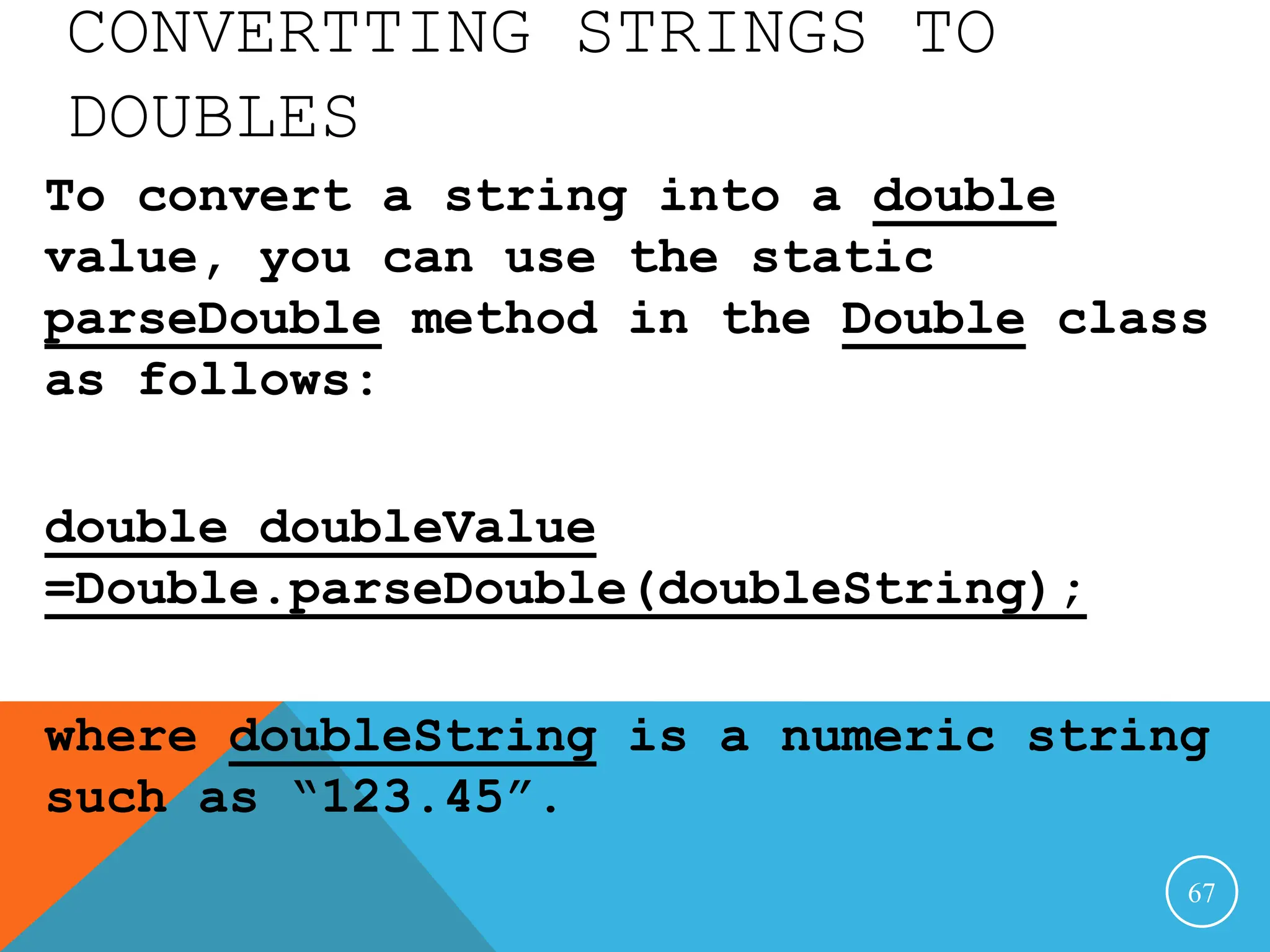
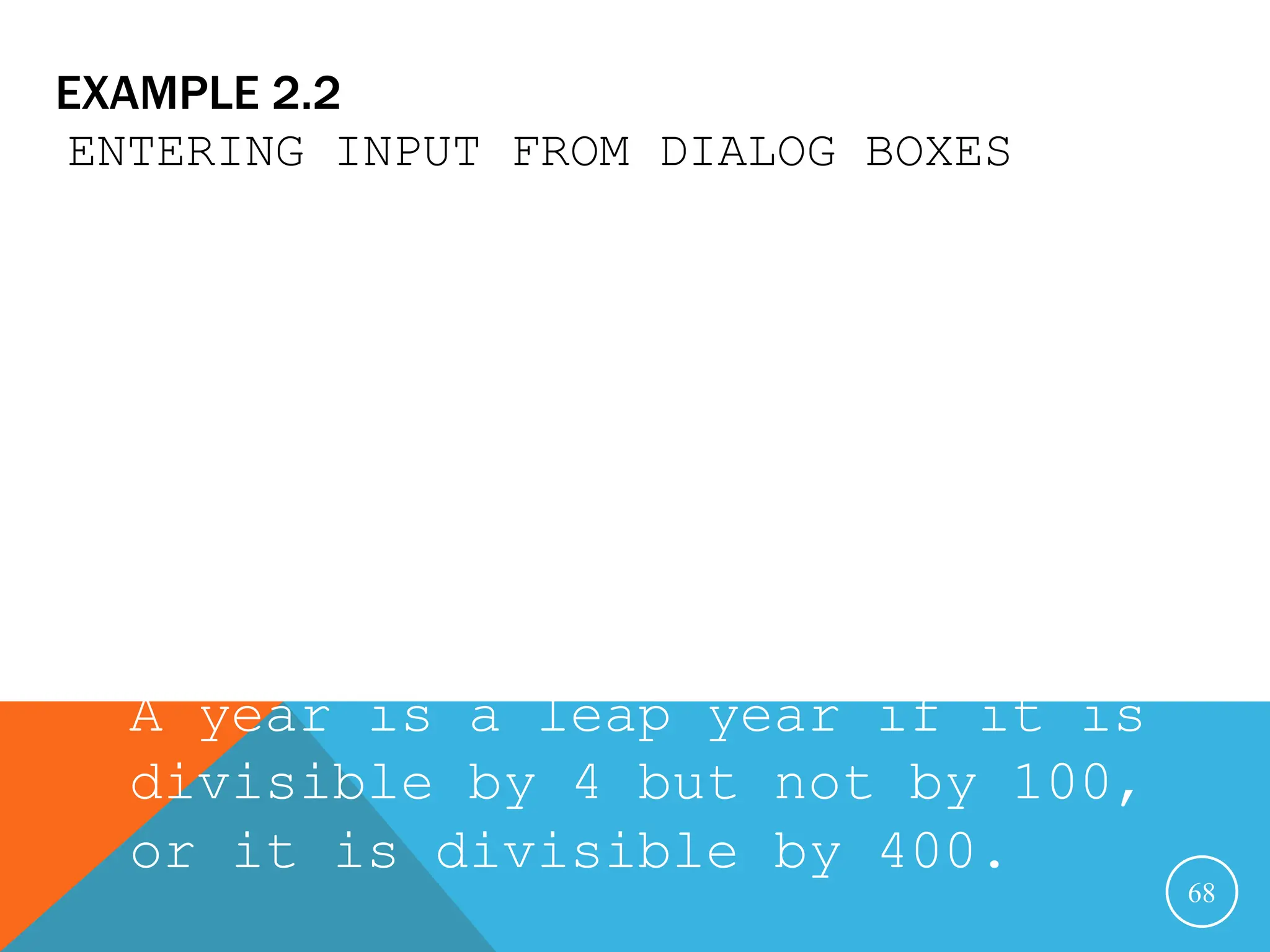
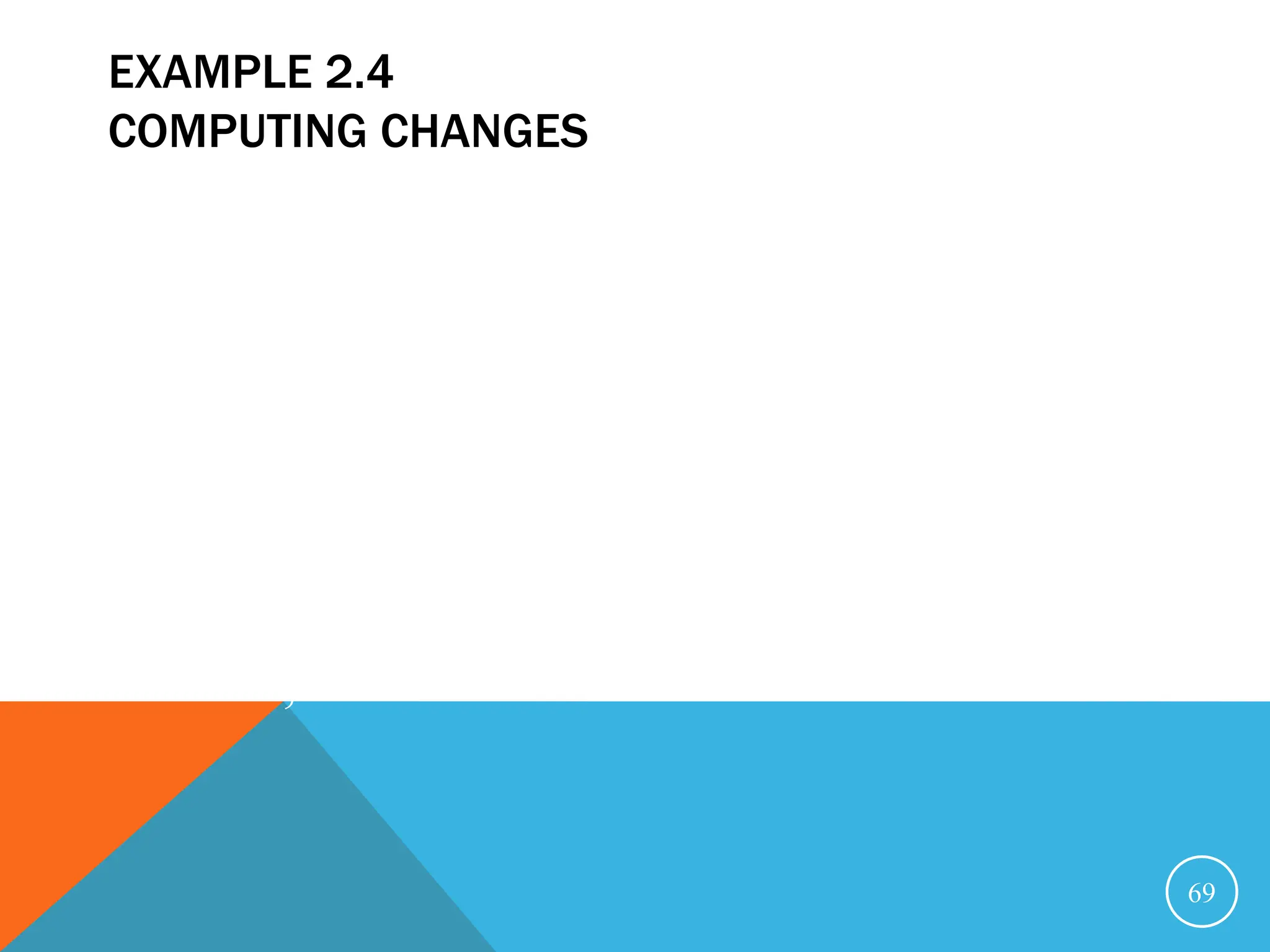
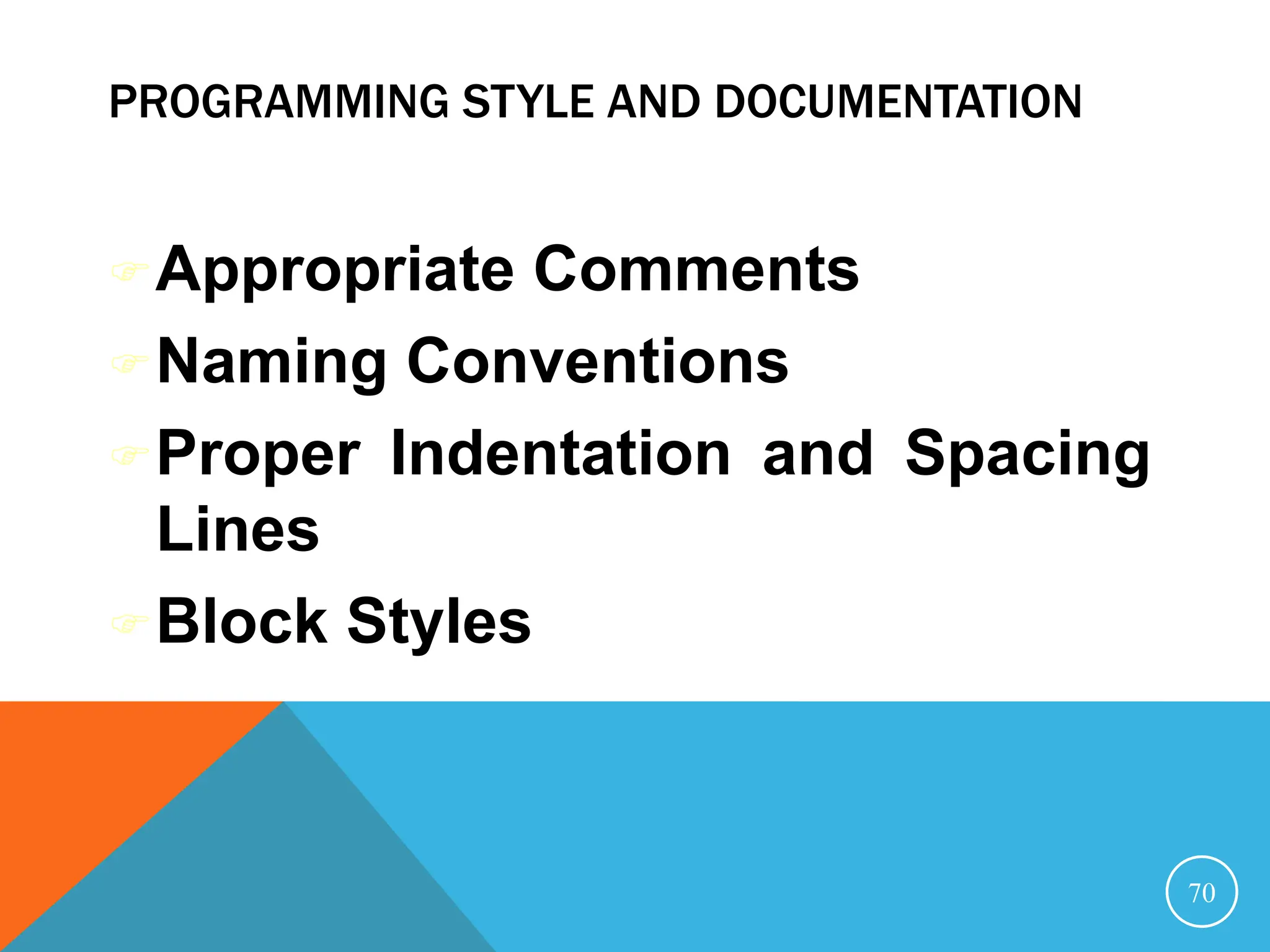
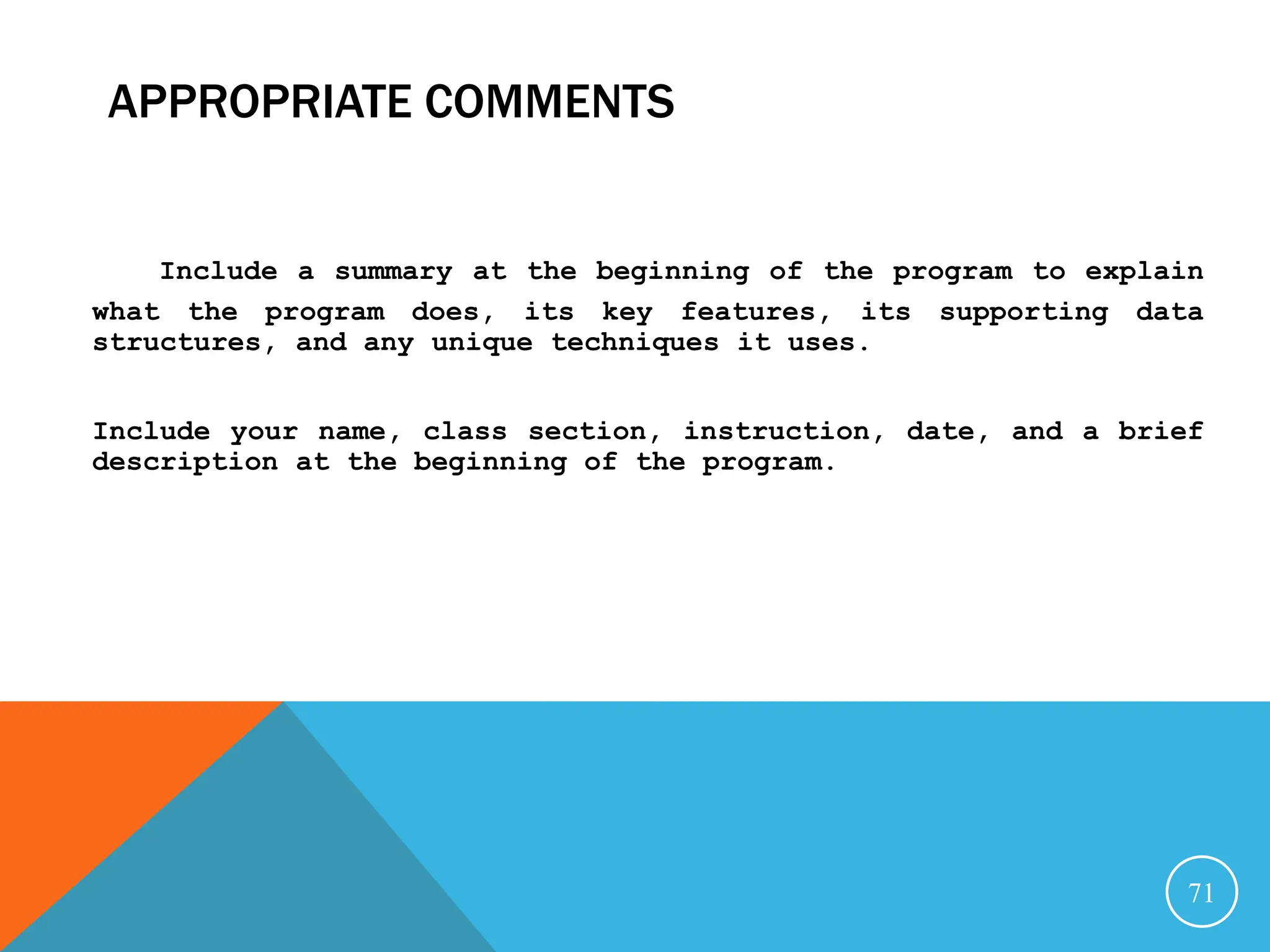
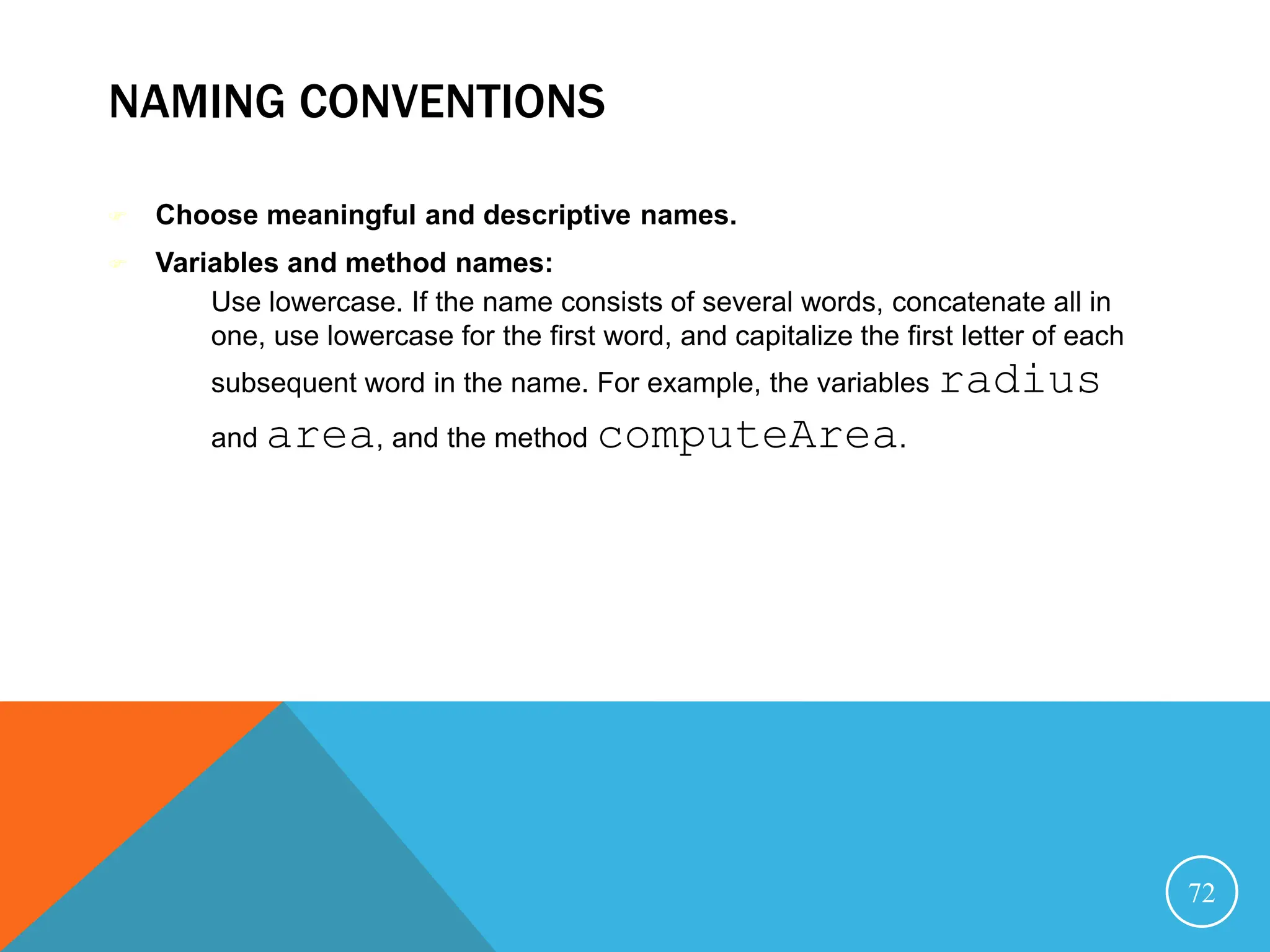
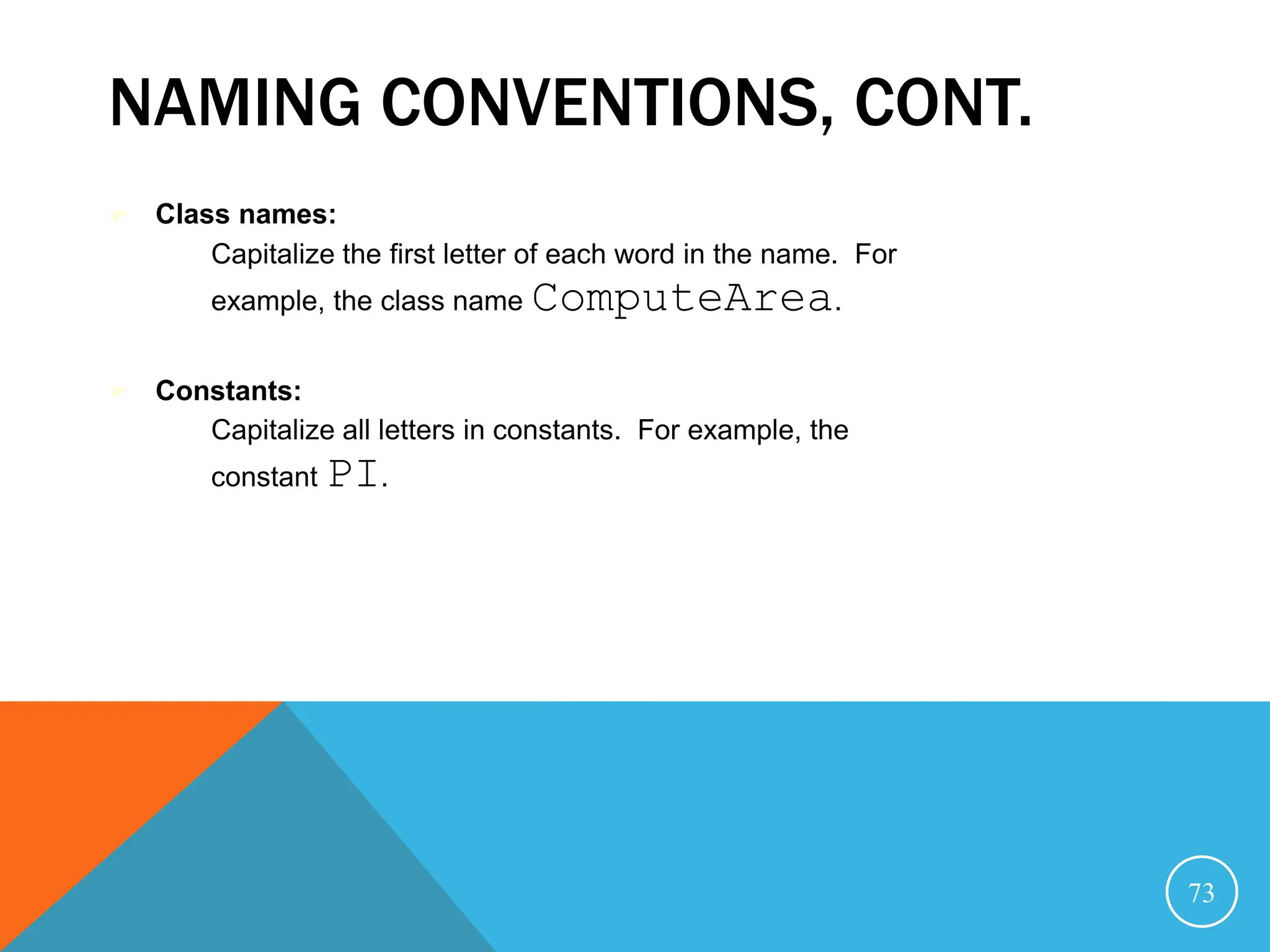
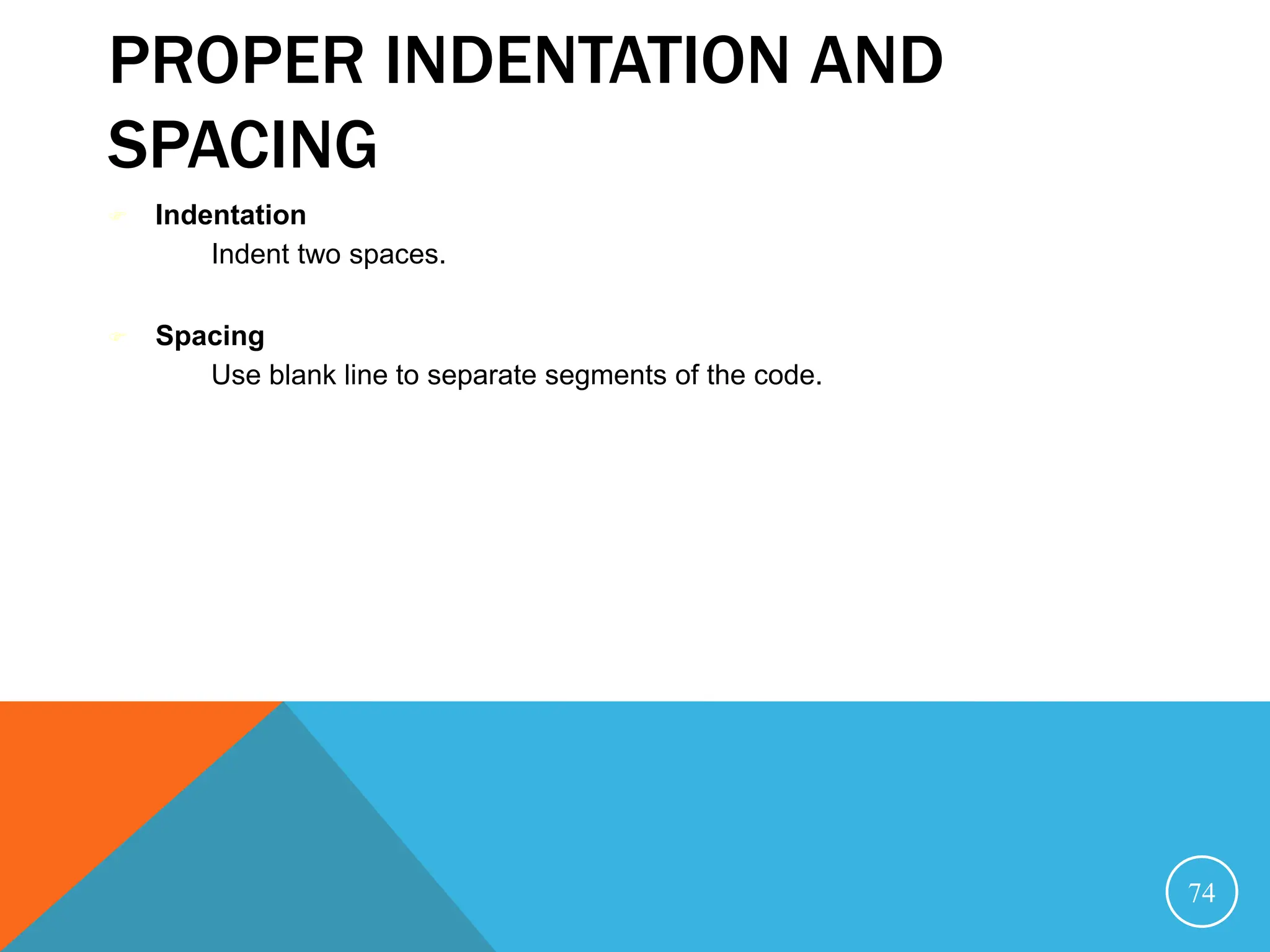
![BLOCK STYLES Use end-of-line style for braces. 75 public class Test { public static void main(String[] args) { System.out.println("Block Styles"); } } public class Test { public static void main(String[] args) { System.out.println("Block Styles"); } } End-of-line style Next-line style](https://image.slidesharecdn.com/programmingwithjava2-240222152956-ec1207f7/75/a-basic-java-programming-and-data-type-ppt-75-2048.jpg)
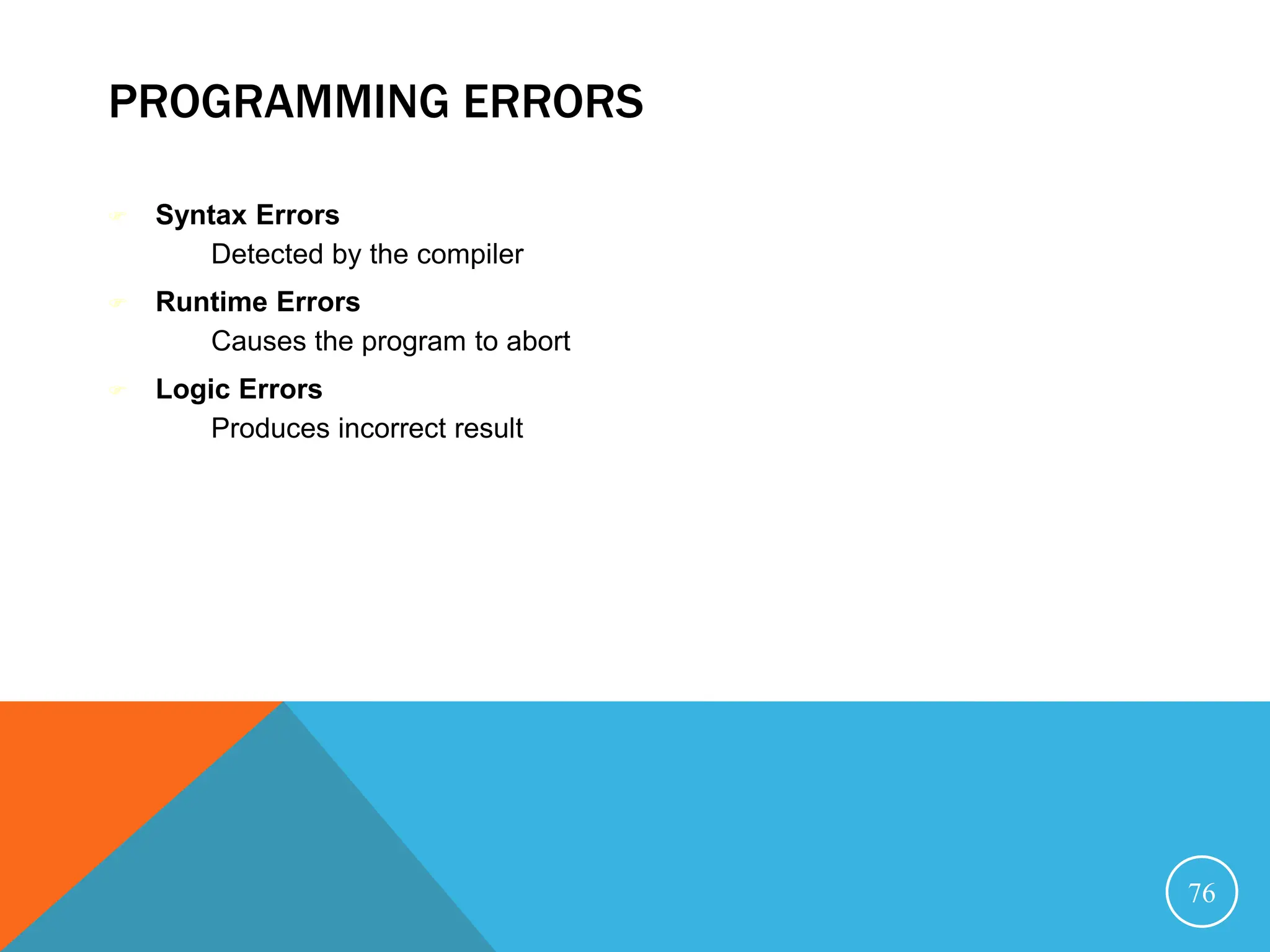
![COMPILATION ERRORS public class ShowSyntaxErrors { public static void main(String[] args) { i = 30 System.out.println(i+4); } 77](https://image.slidesharecdn.com/programmingwithjava2-240222152956-ec1207f7/75/a-basic-java-programming-and-data-type-ppt-77-2048.jpg)
![RUNTIME ERRORS public class ShowRuntimeErrors { public static void main(String[] args) { int i = 1 / 0; } } 78](https://image.slidesharecdn.com/programmingwithjava2-240222152956-ec1207f7/75/a-basic-java-programming-and-data-type-ppt-78-2048.jpg)
![LOGIC ERRORS public class ShowLogicErrors { // Determine if a number is between 1 and 100 inclusively public static void main(String[] args) { // Prompt the user to enter a number String input = JOptionPane.showInputDialog(null, "Please enter an integer:", "ShowLogicErrors", JOptionPane.QUESTION_MESSAGE); int number = Integer.parseInt(input); // Display the result System.out.println("The number is between 1 and 100, " + "inclusively? " + ((1 < number) && (number < 100))); 79](https://image.slidesharecdn.com/programmingwithjava2-240222152956-ec1207f7/75/a-basic-java-programming-and-data-type-ppt-79-2048.jpg)