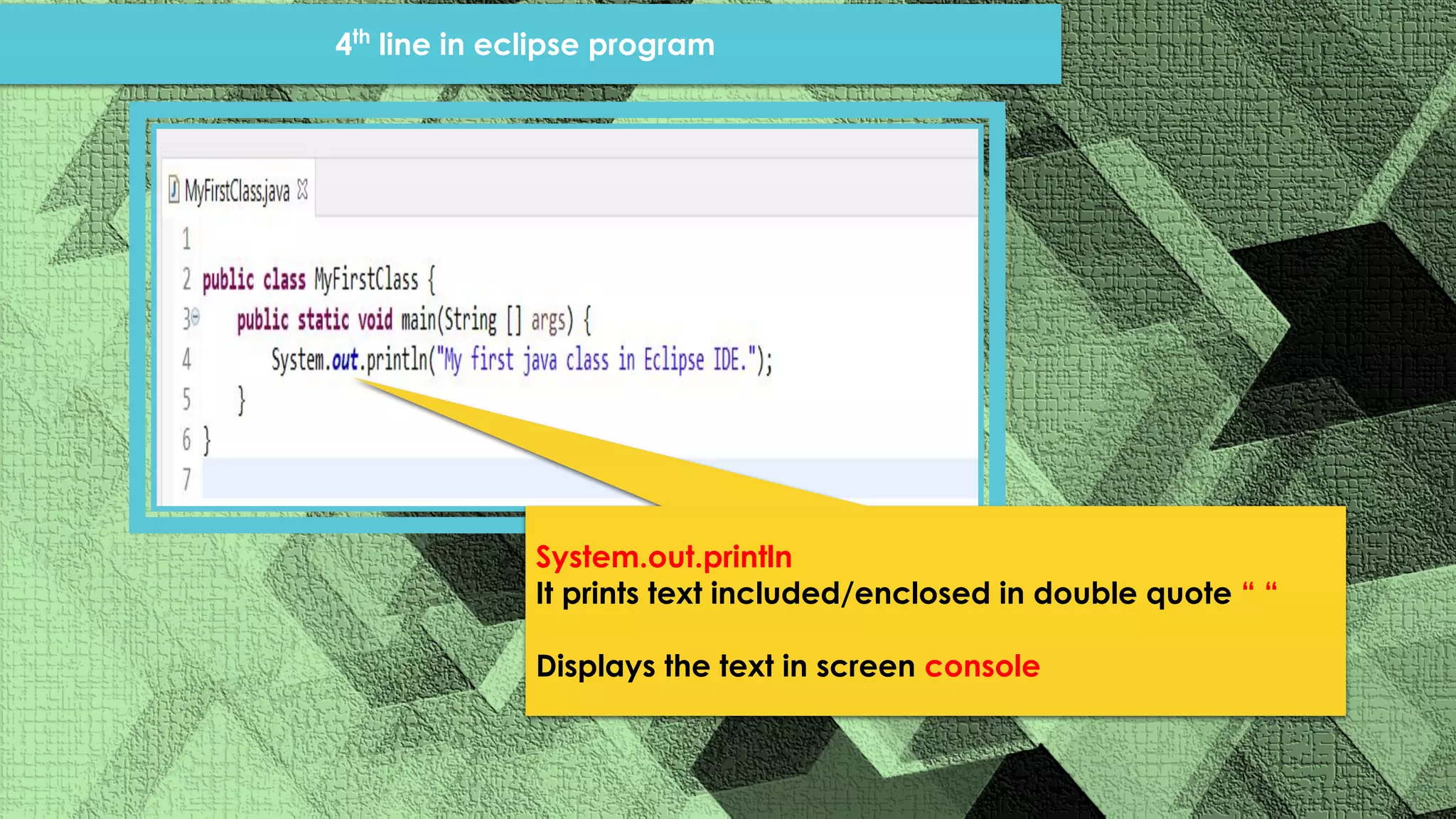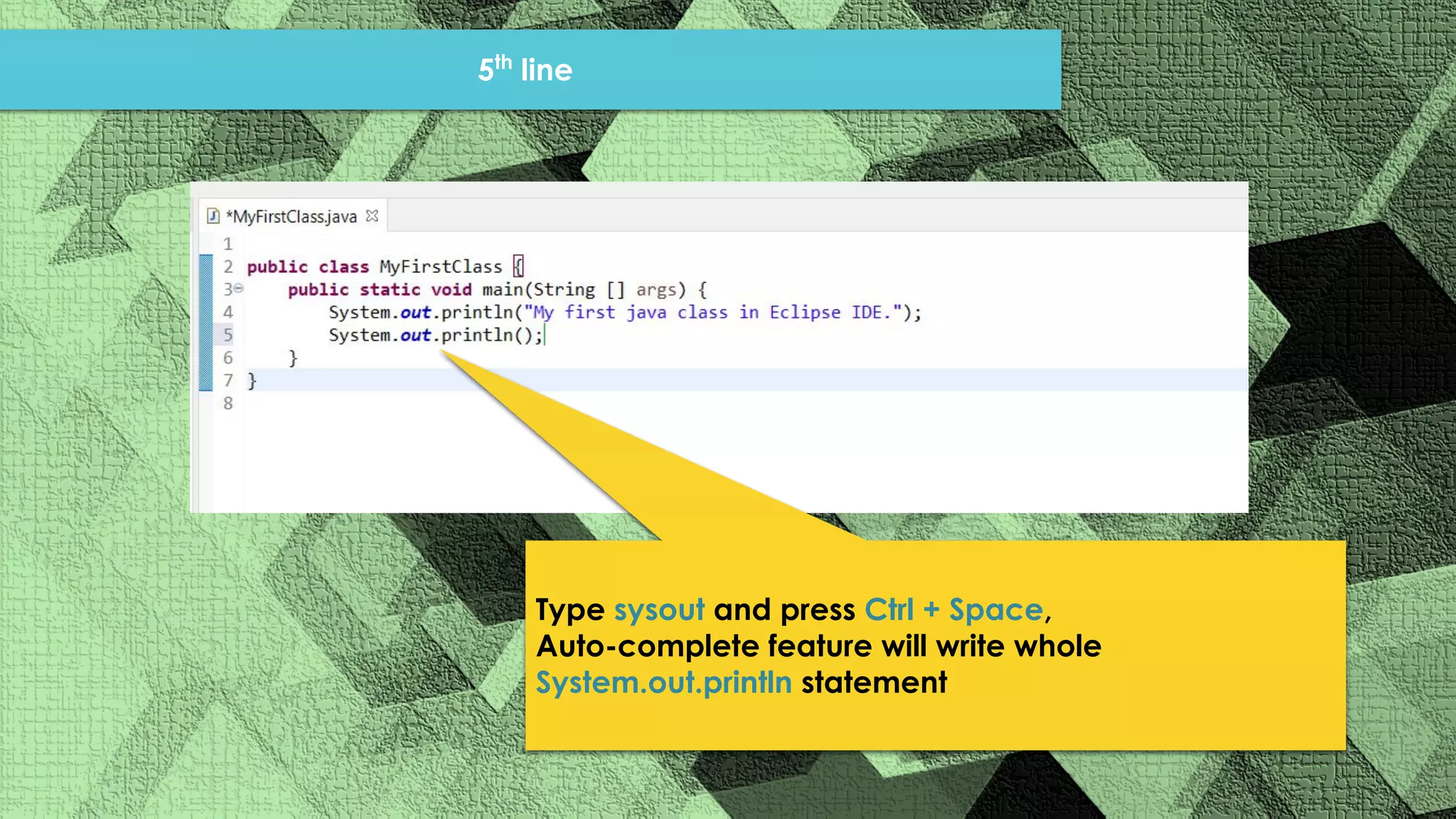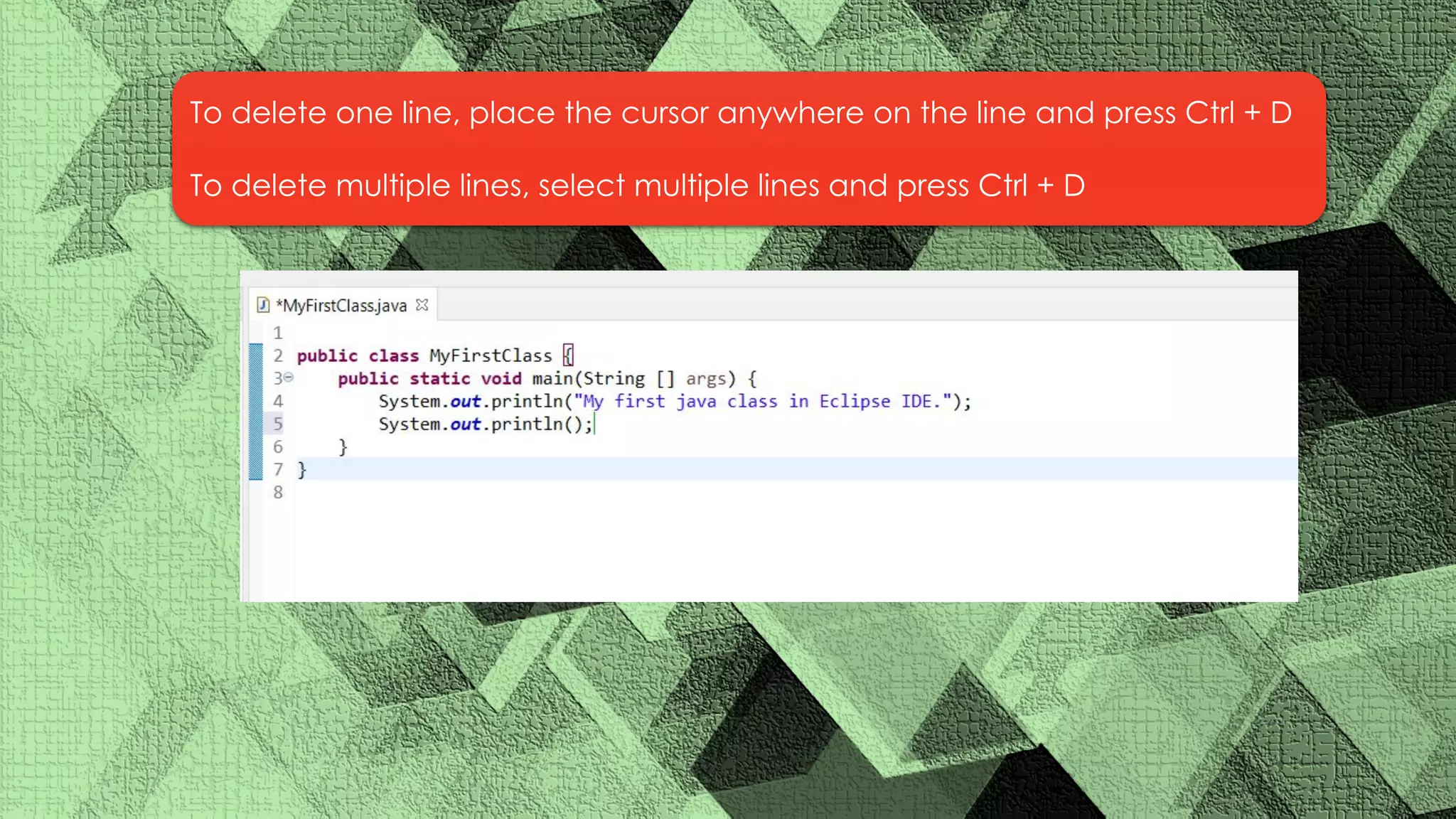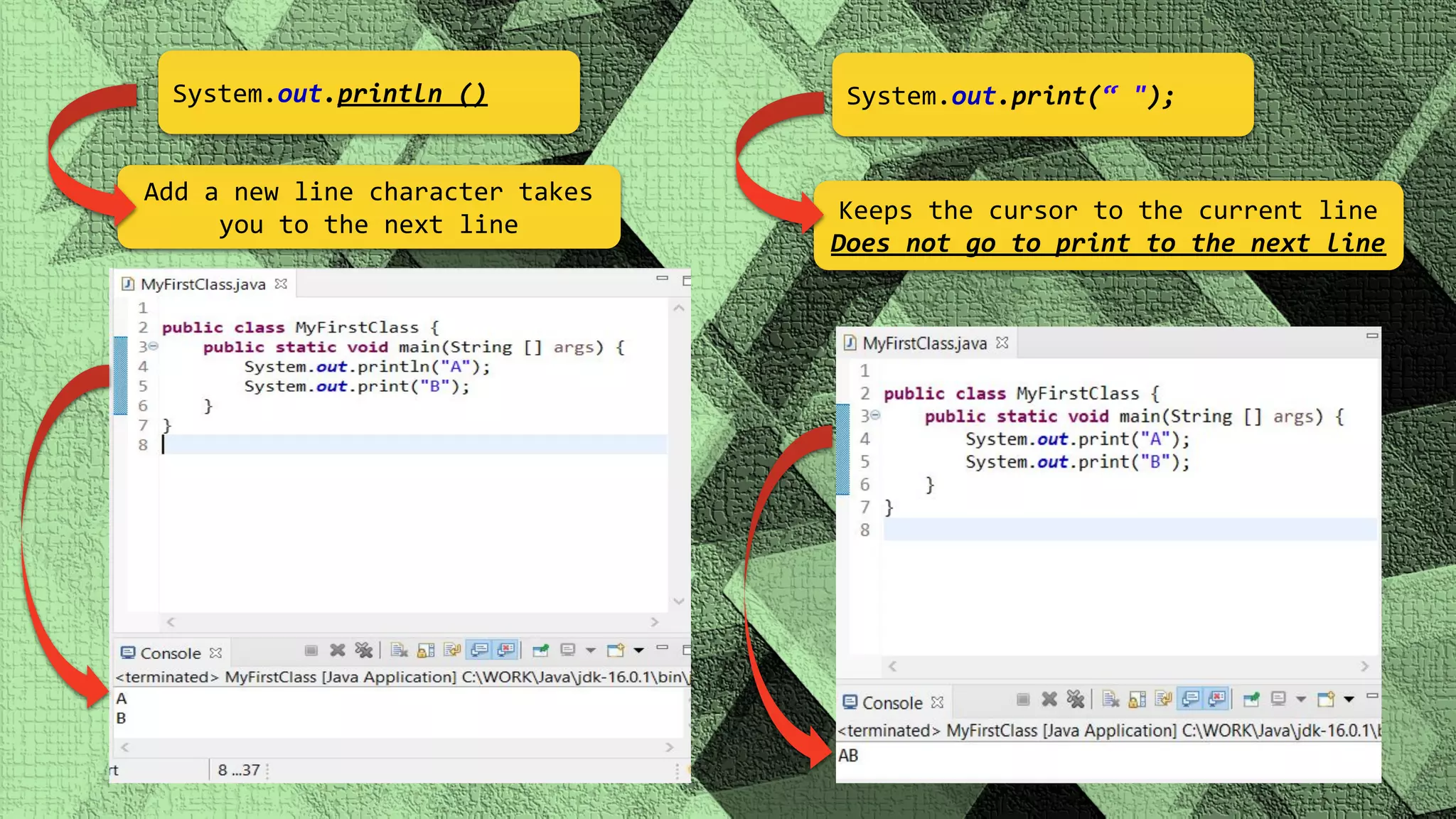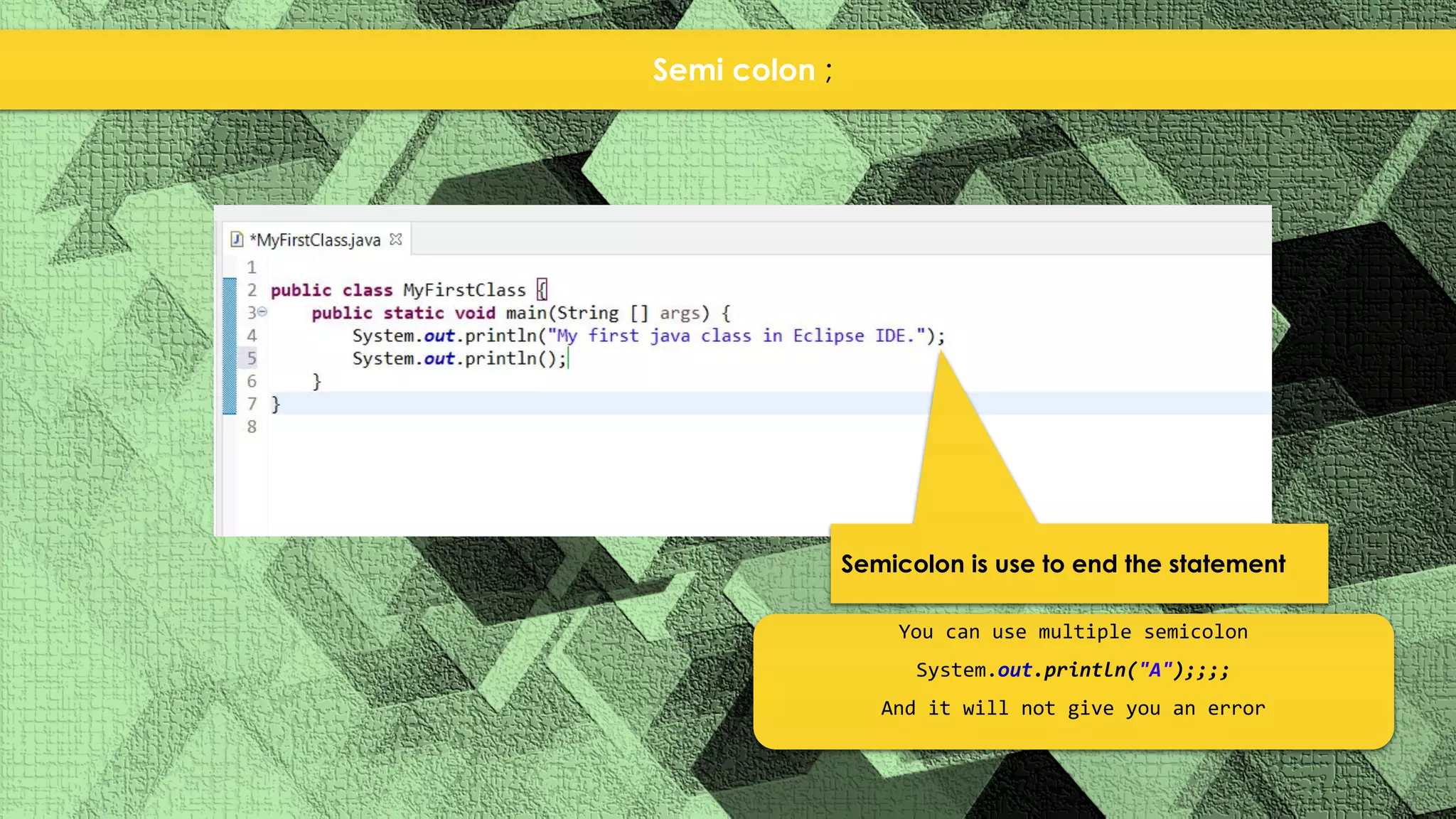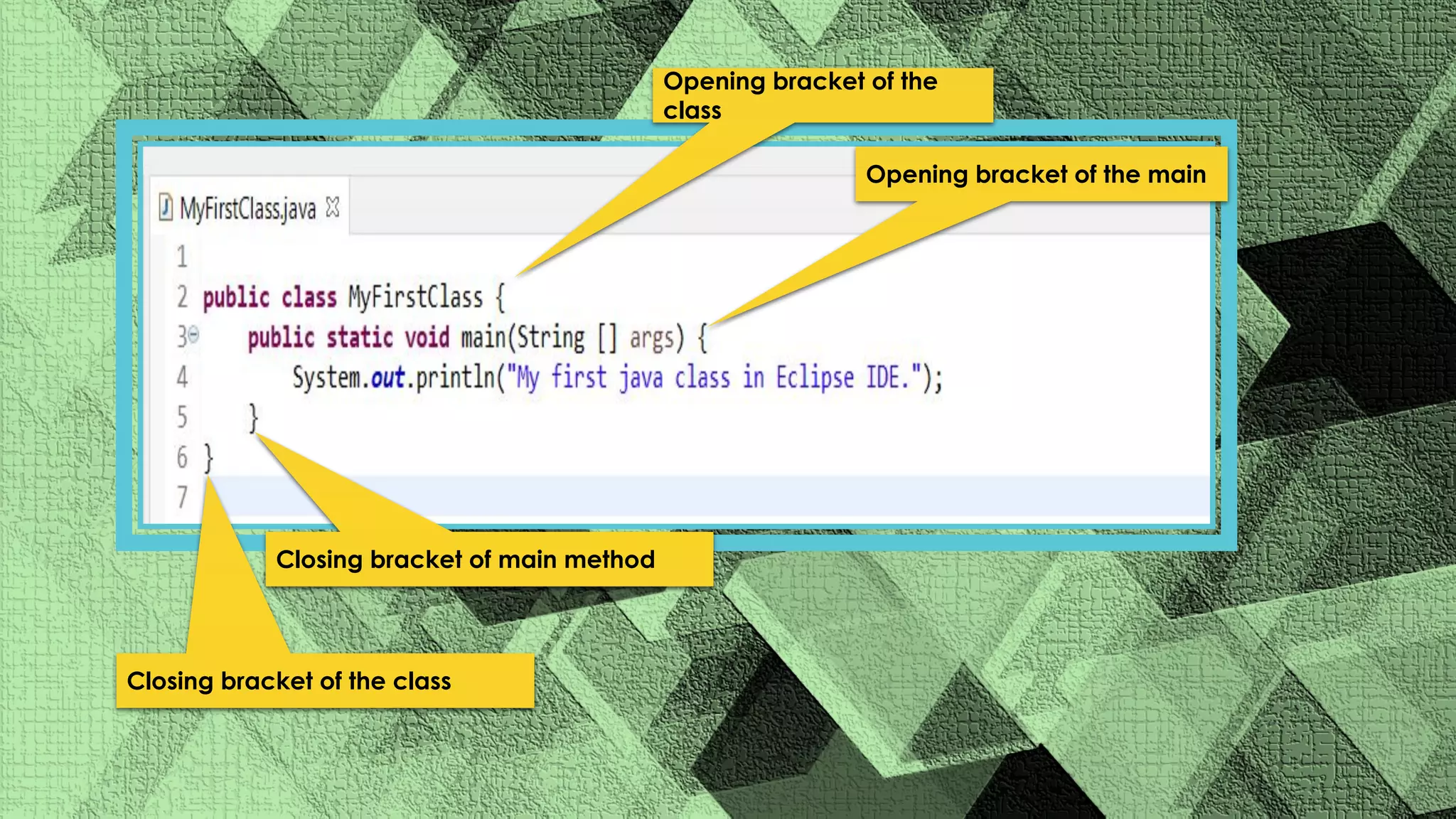This document provides an overview of the steps to create a basic Java program. It discusses: 1) Using a text editor or IDE to write Java code in a .java file, compiling it to bytecode with the Java compiler, and running the bytecode with the Java interpreter. 2) The main() method signature including access modifiers, return type, name, and string array parameter. 3) Example code of a simple Java program in Notepad++ including the class name, main method, and use of System.out.println to print output.
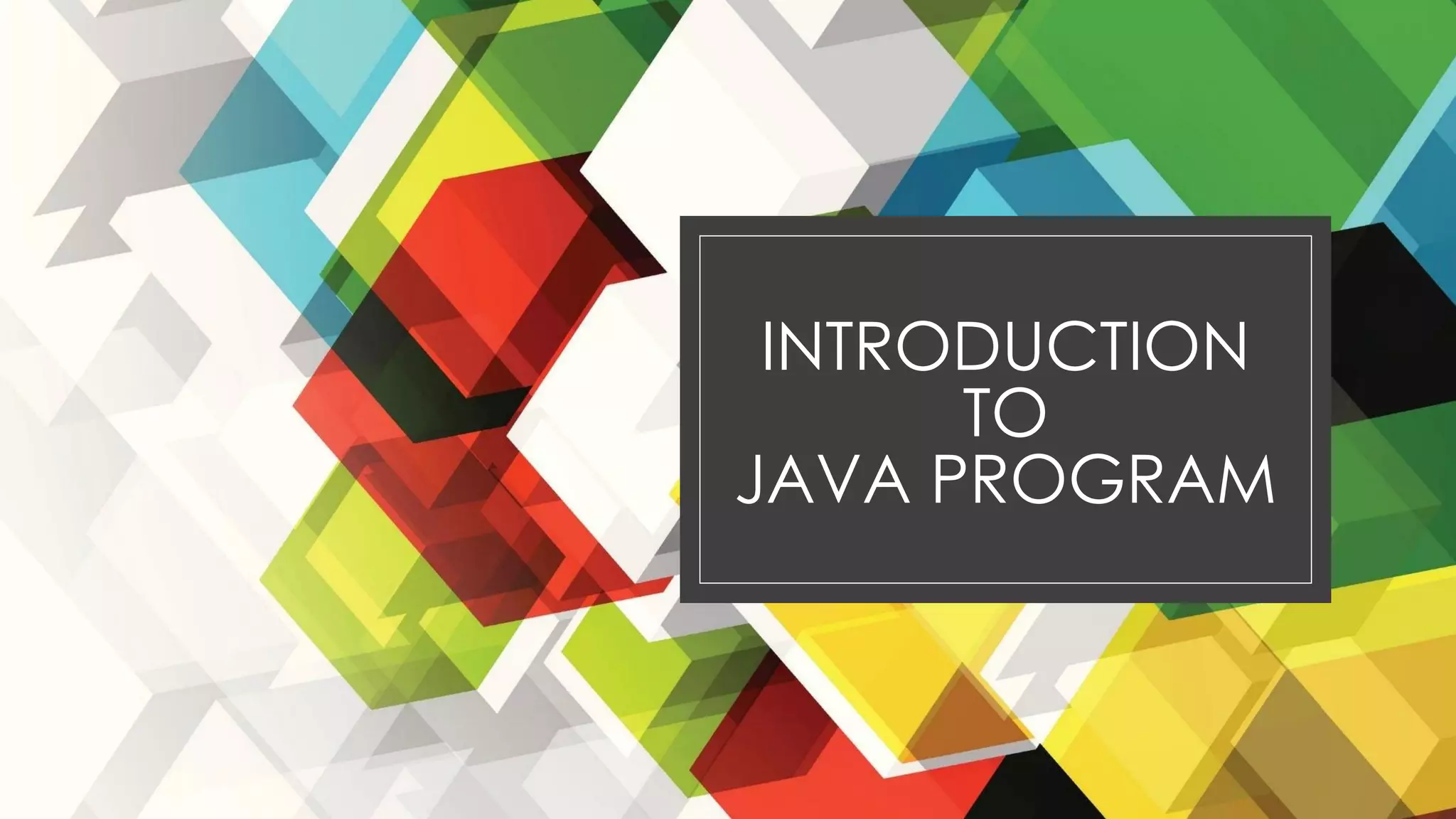
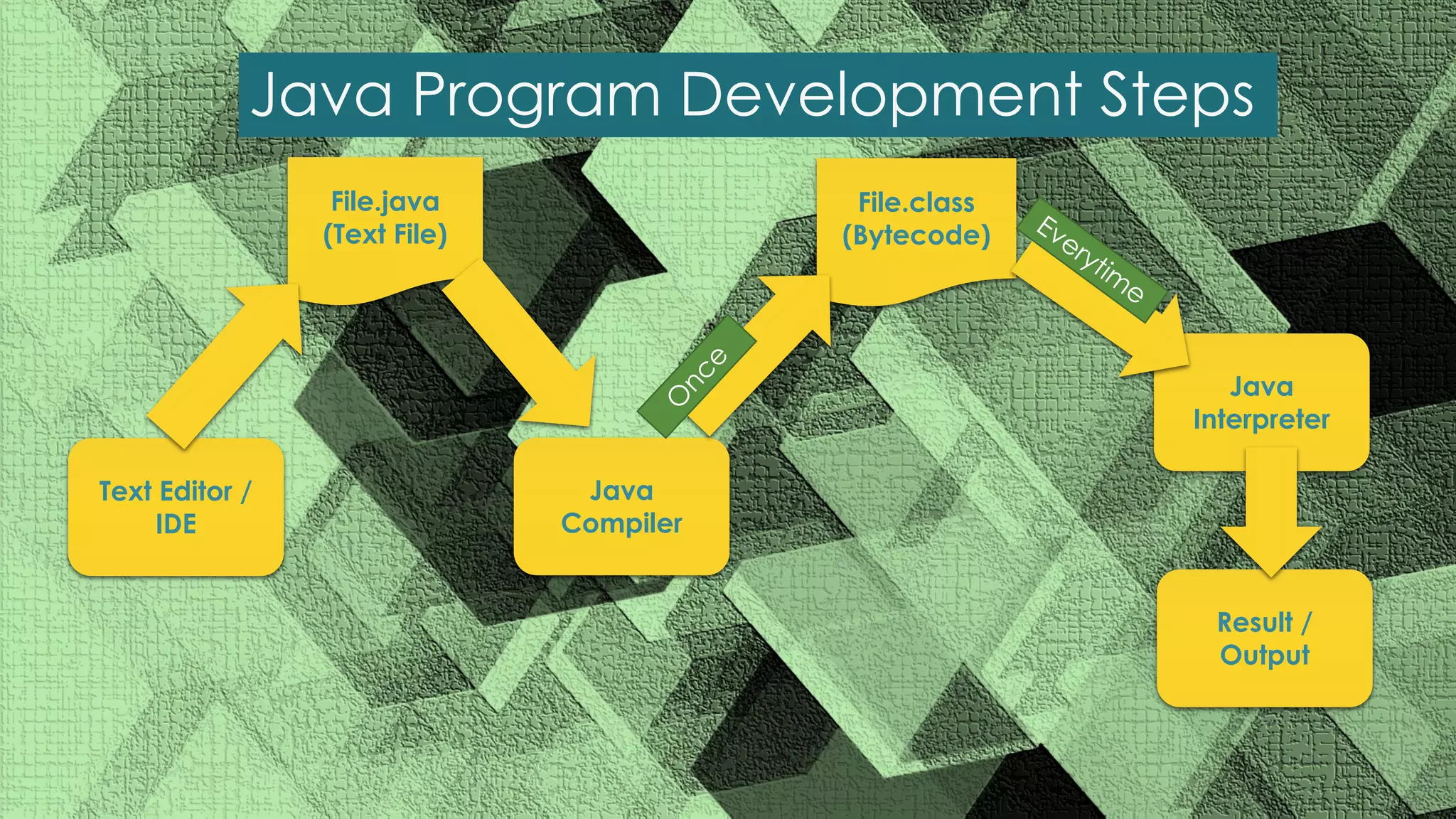
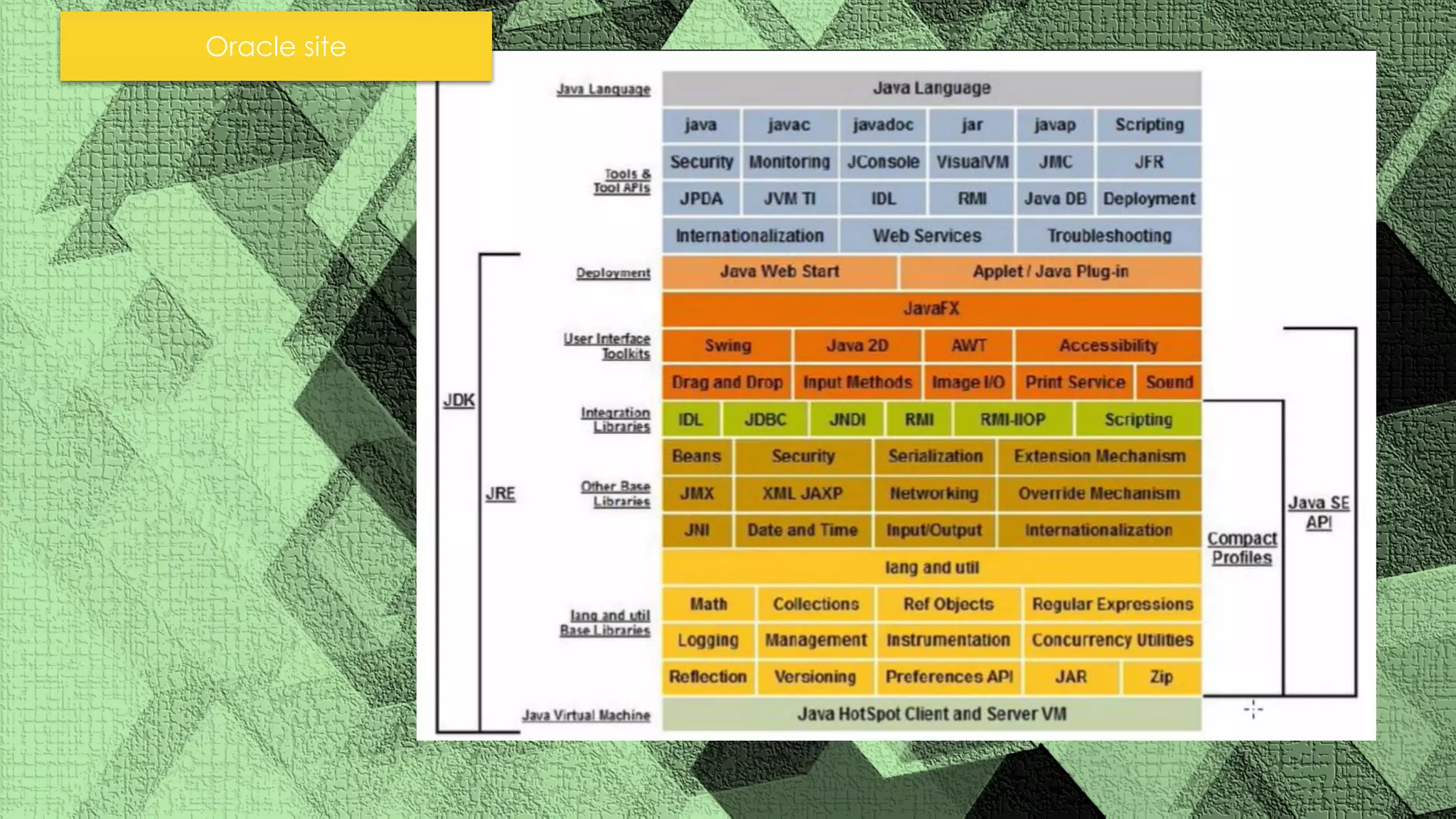
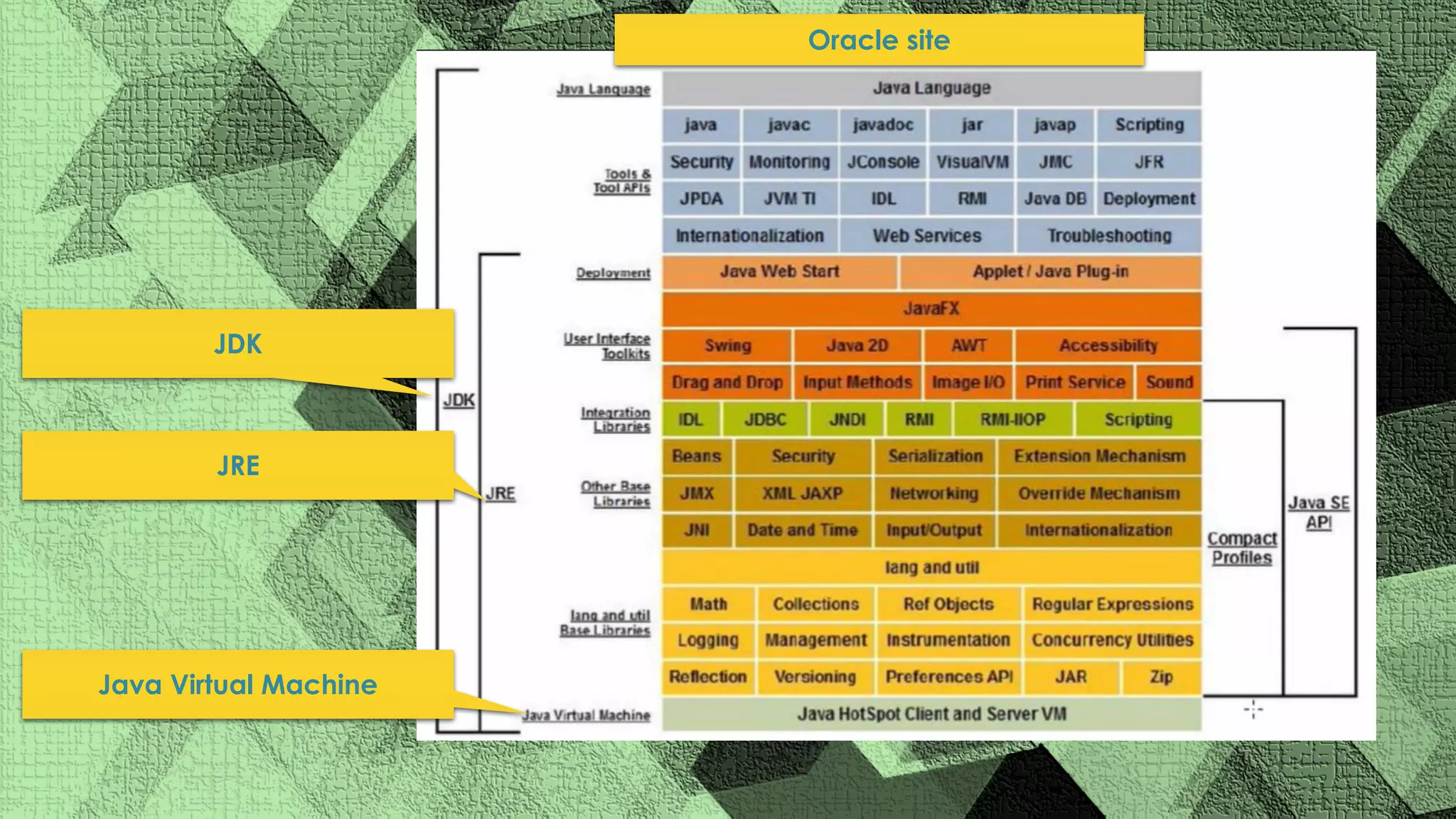
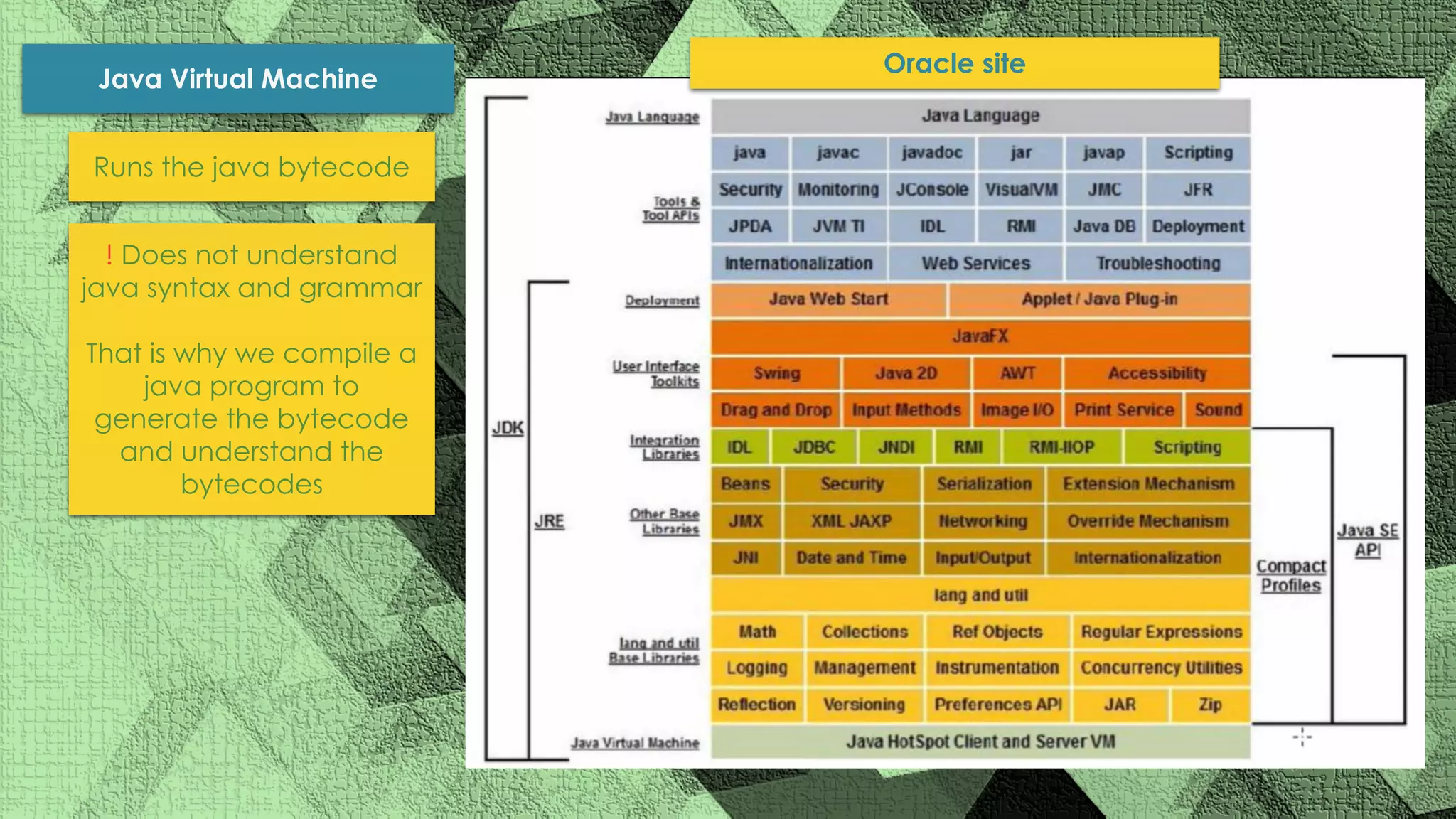
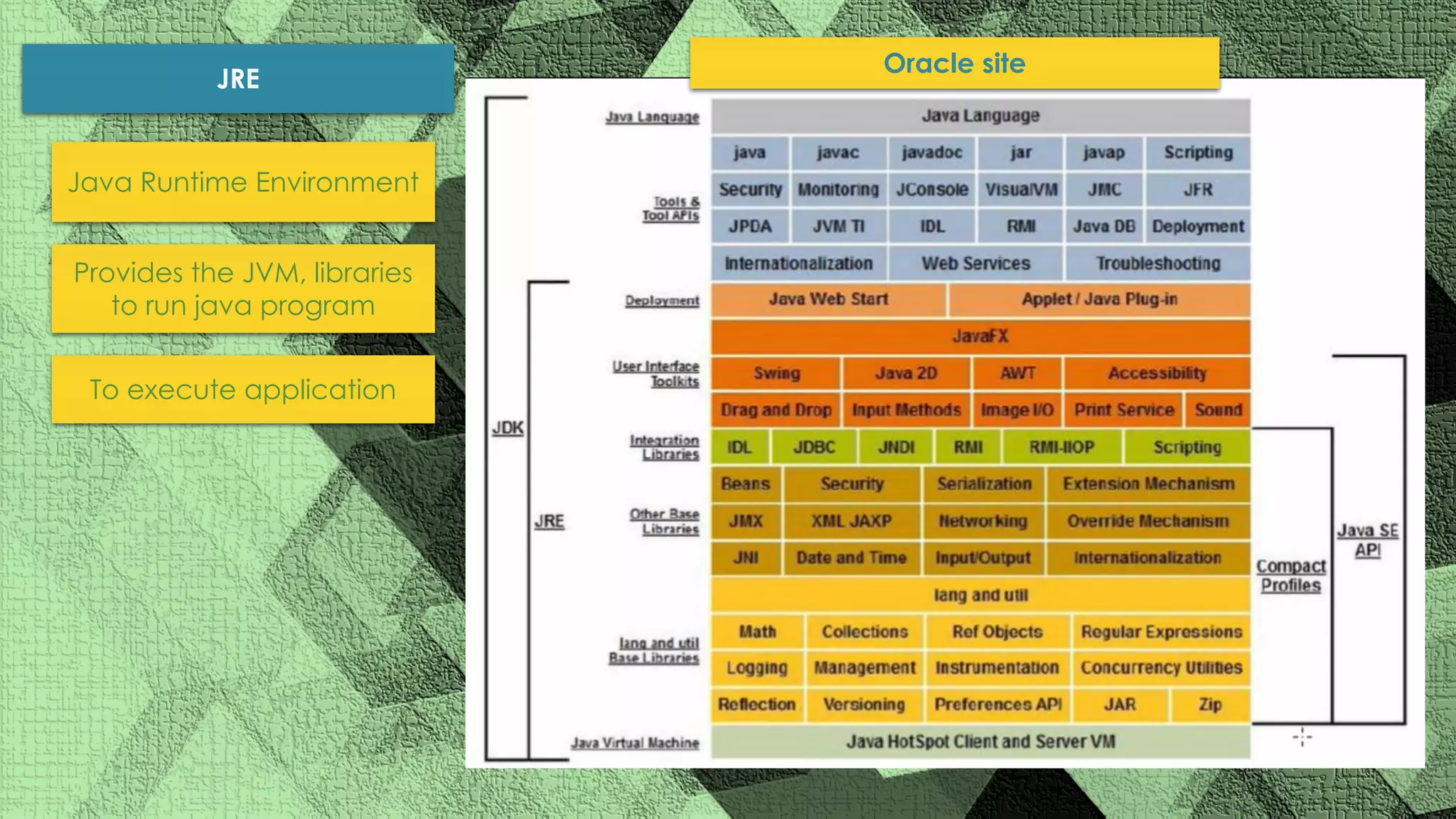
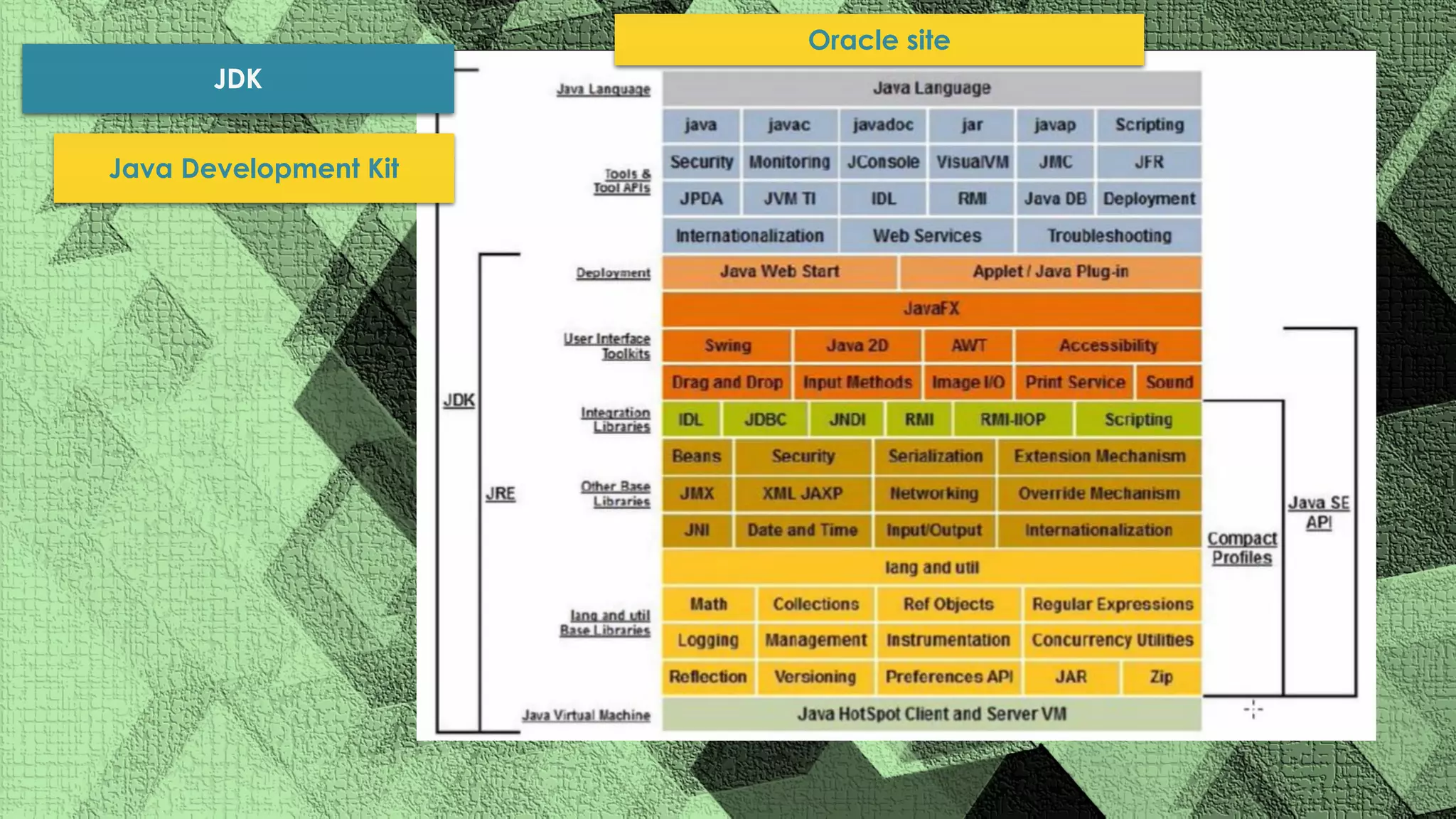
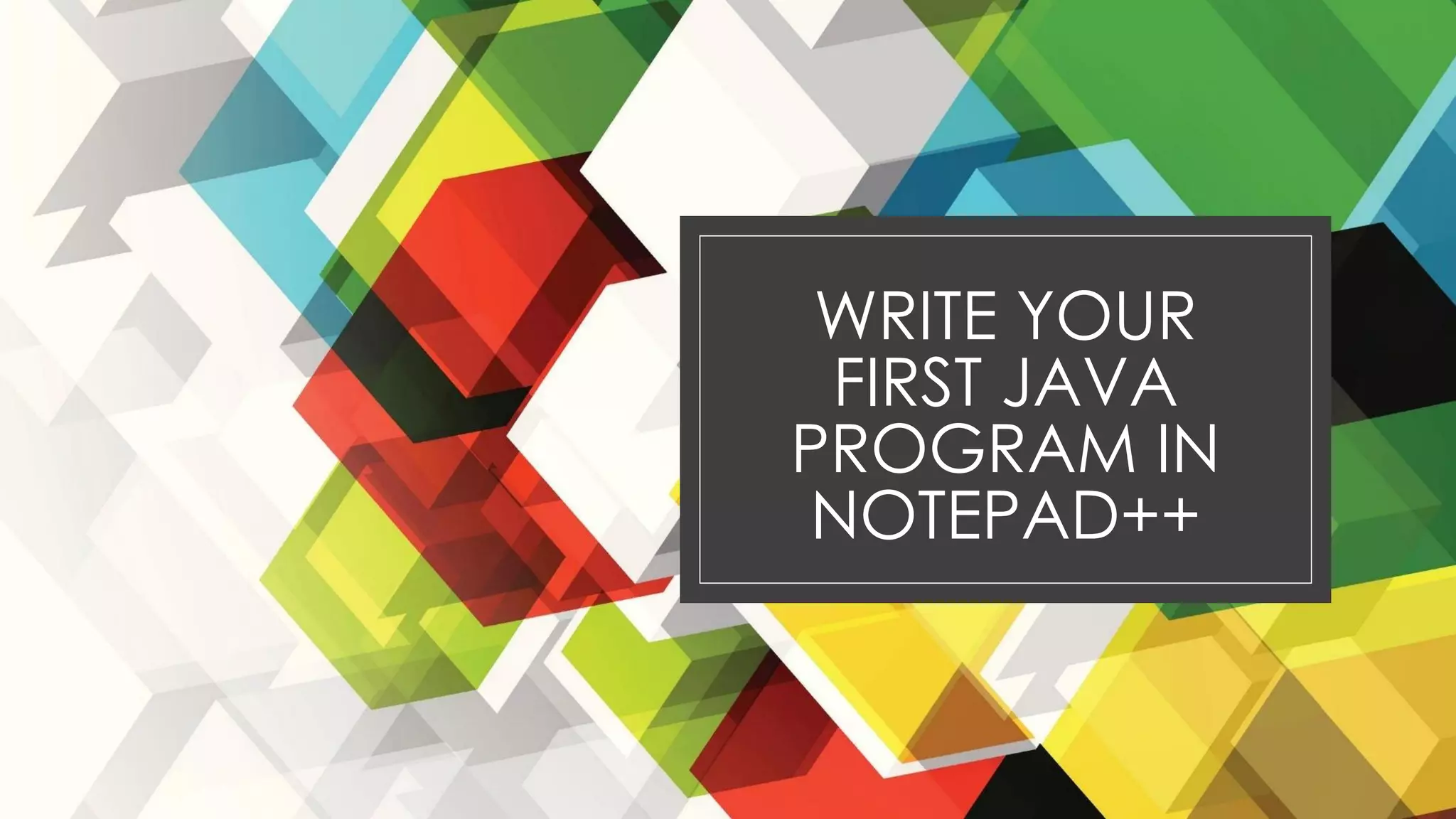
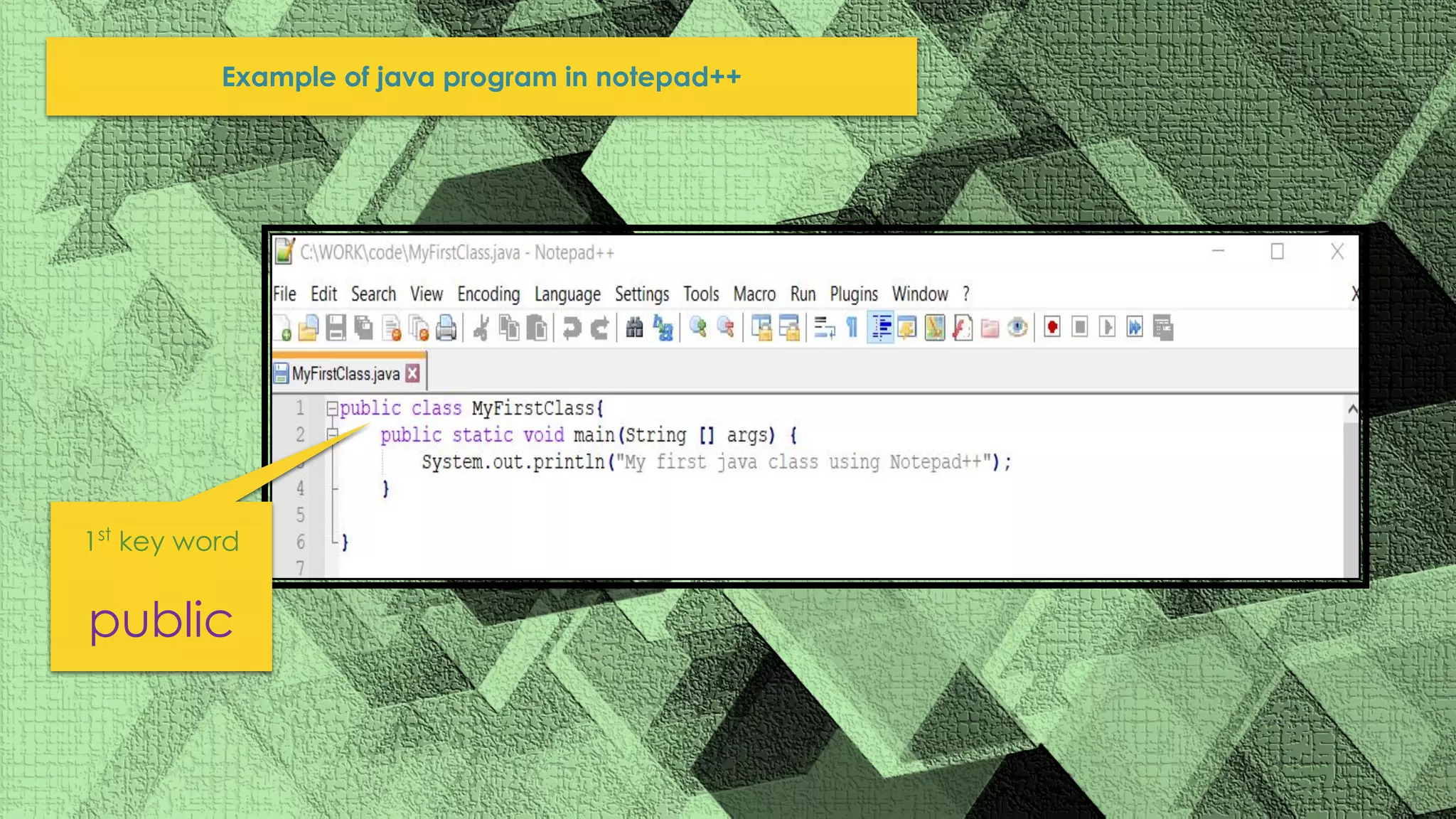
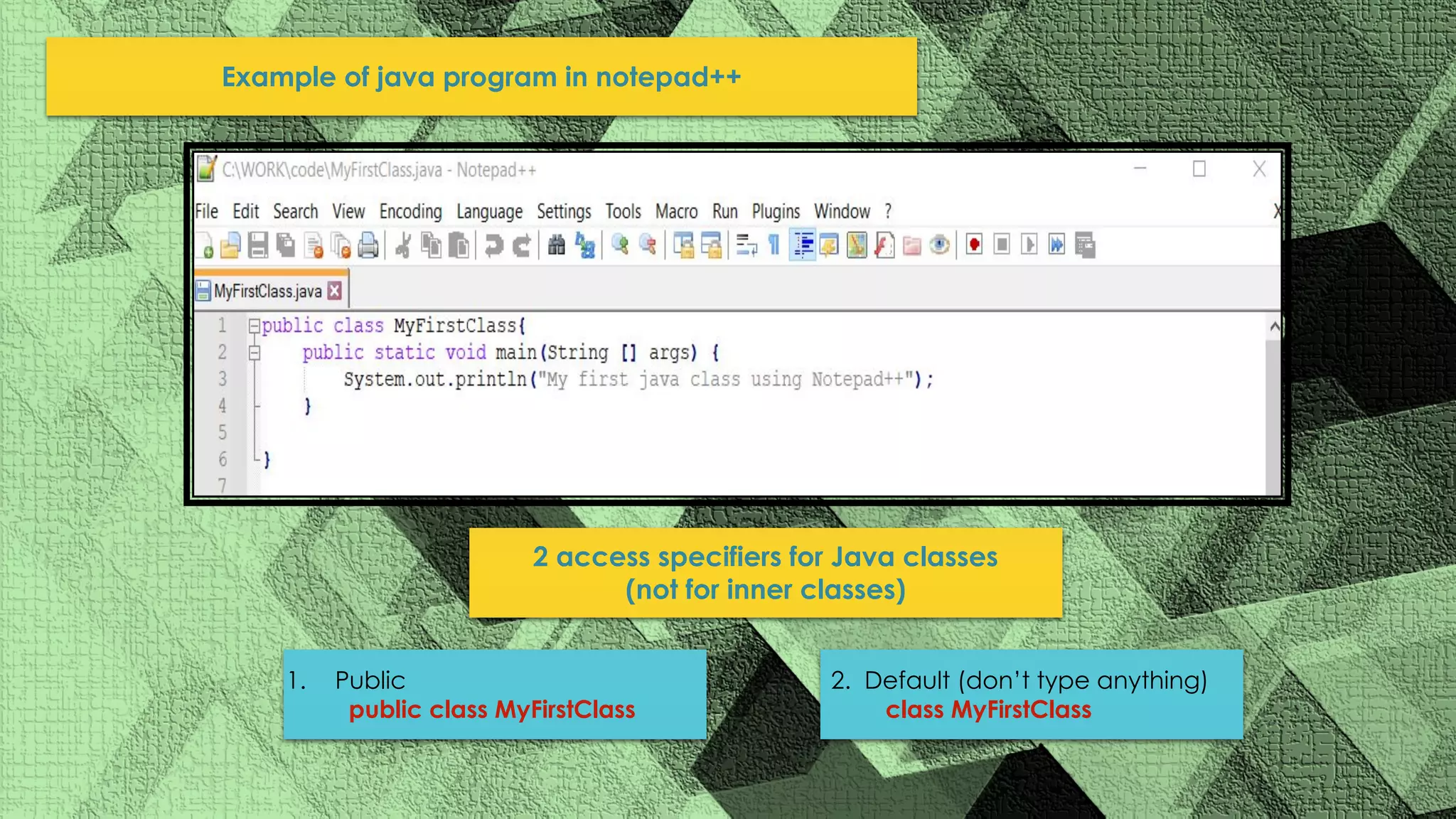
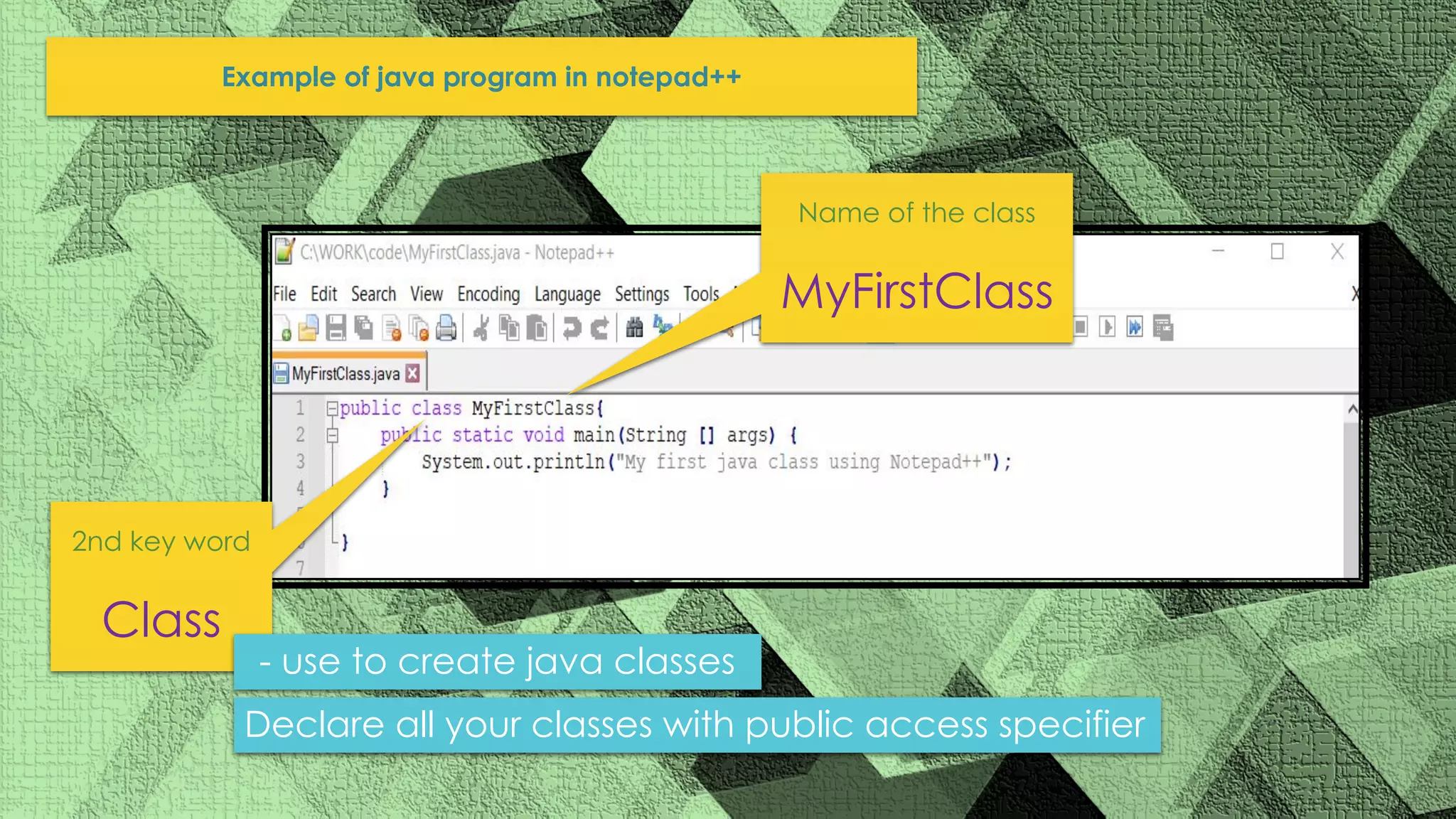
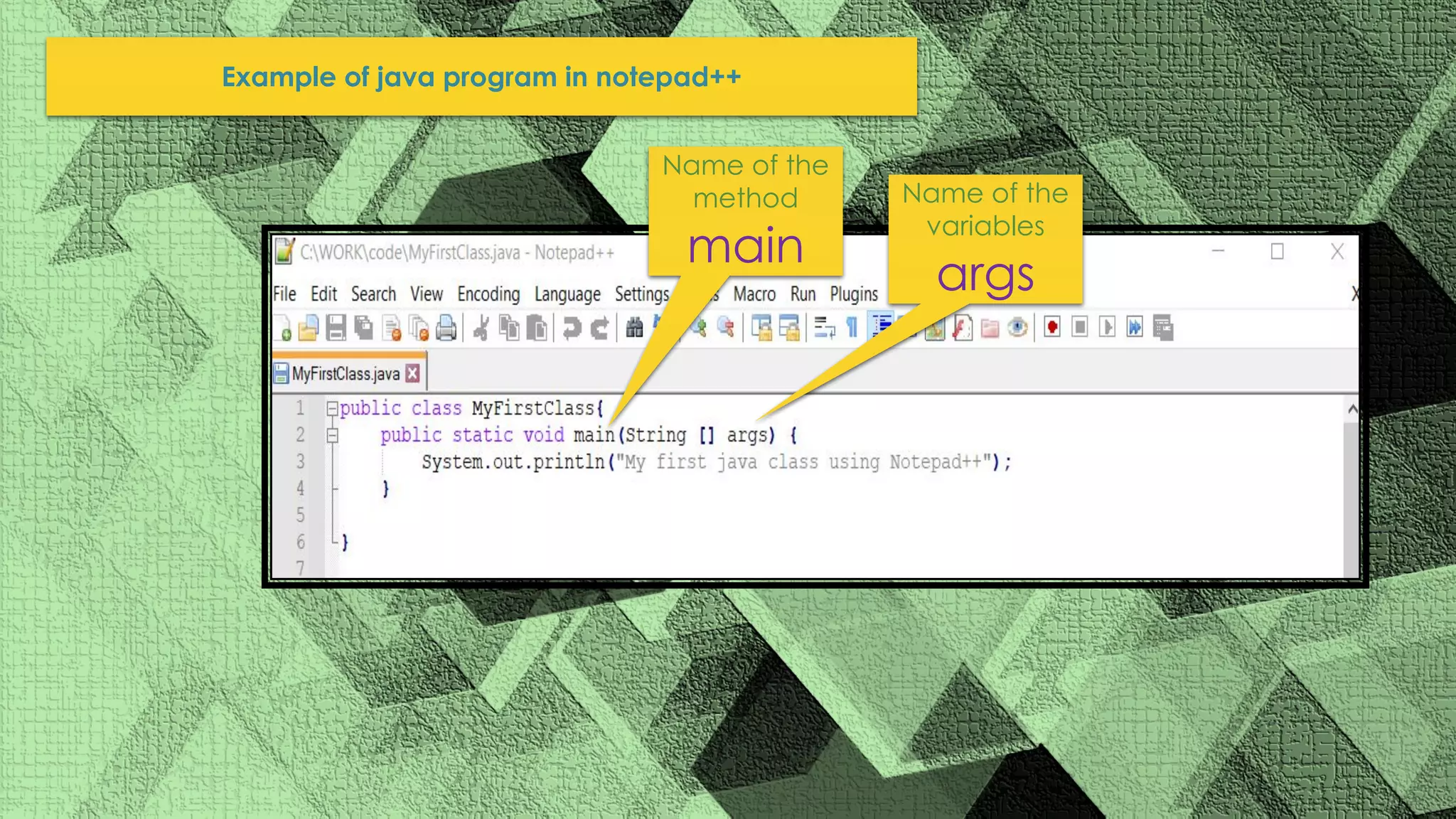
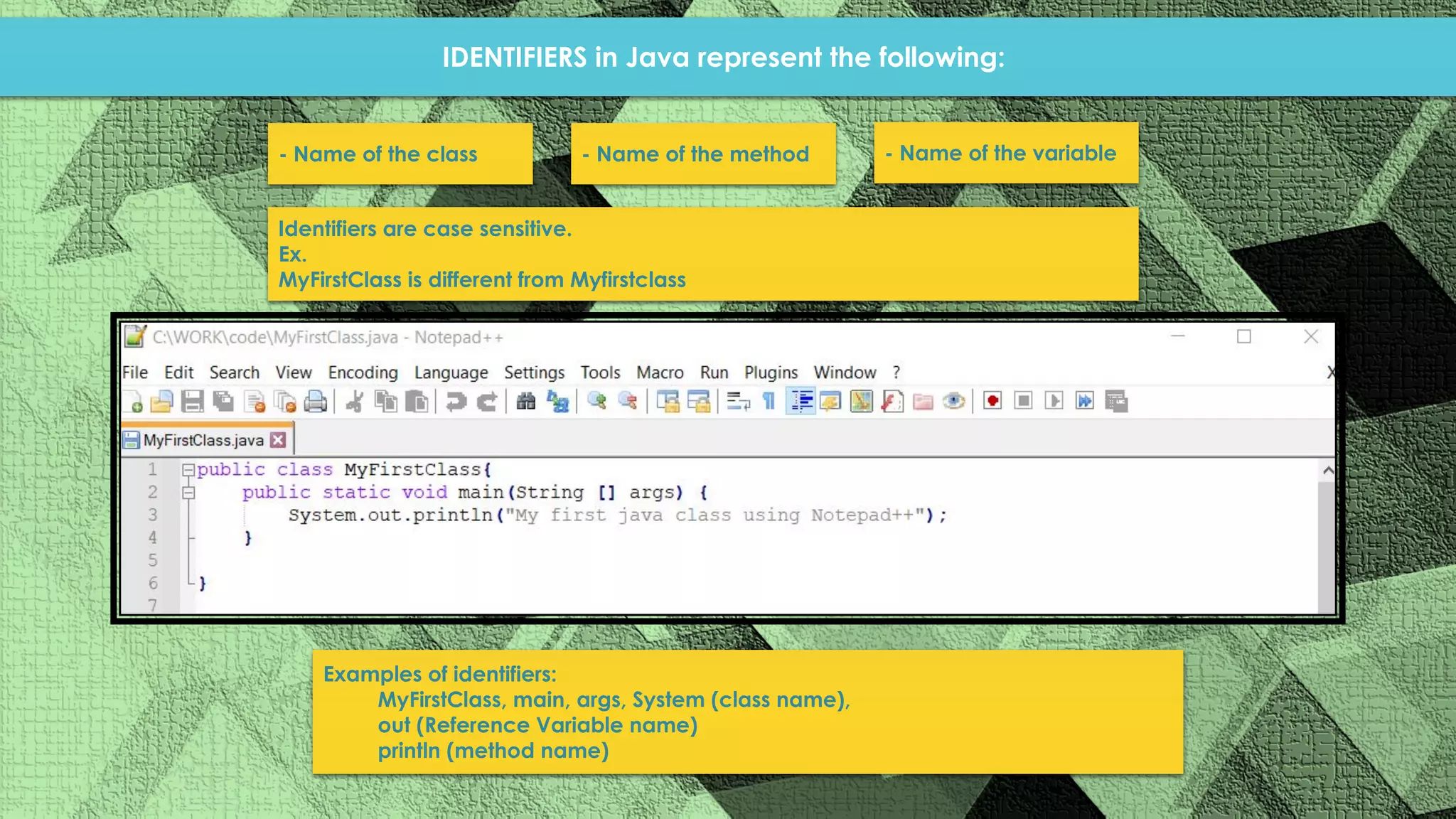
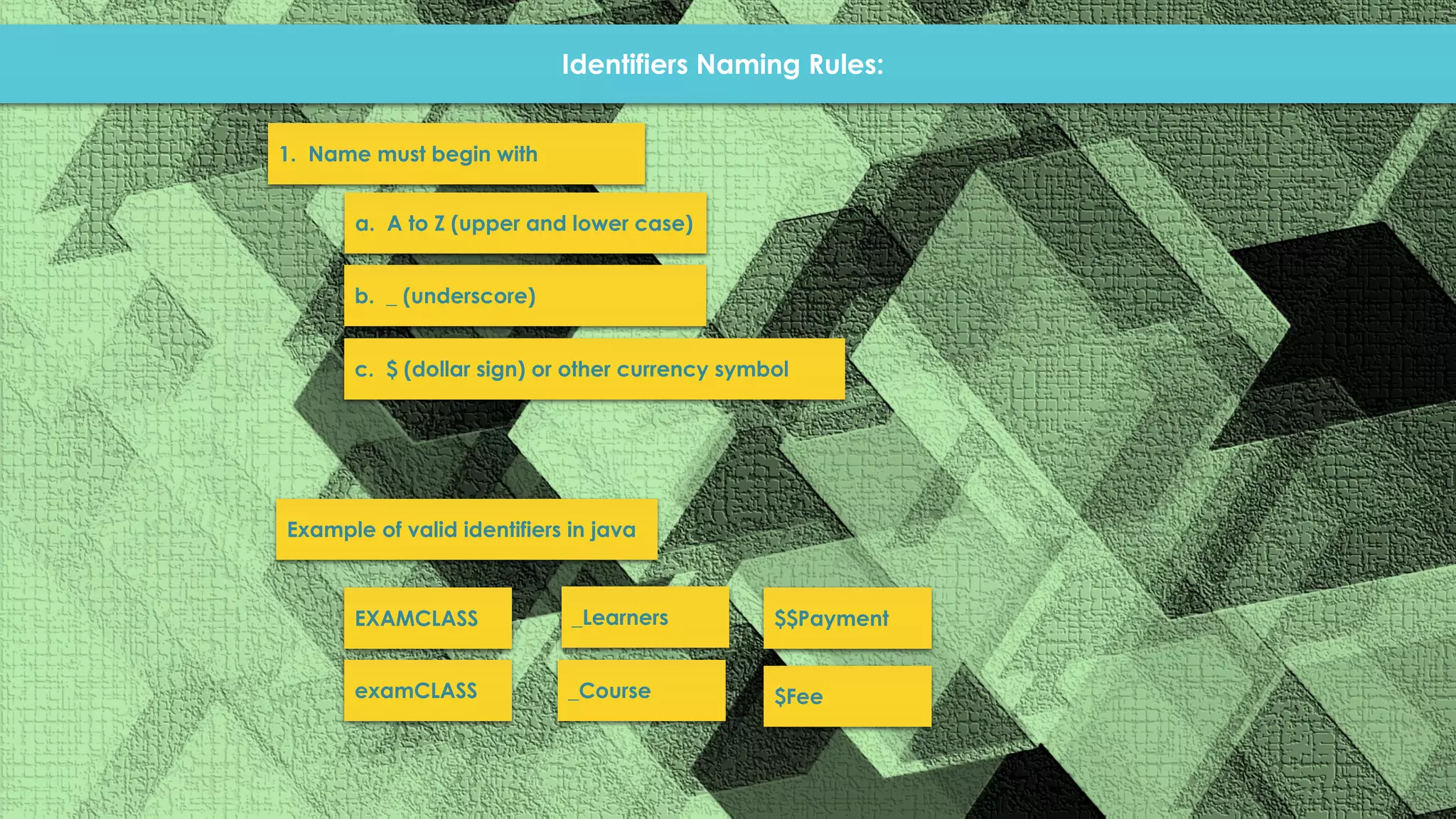
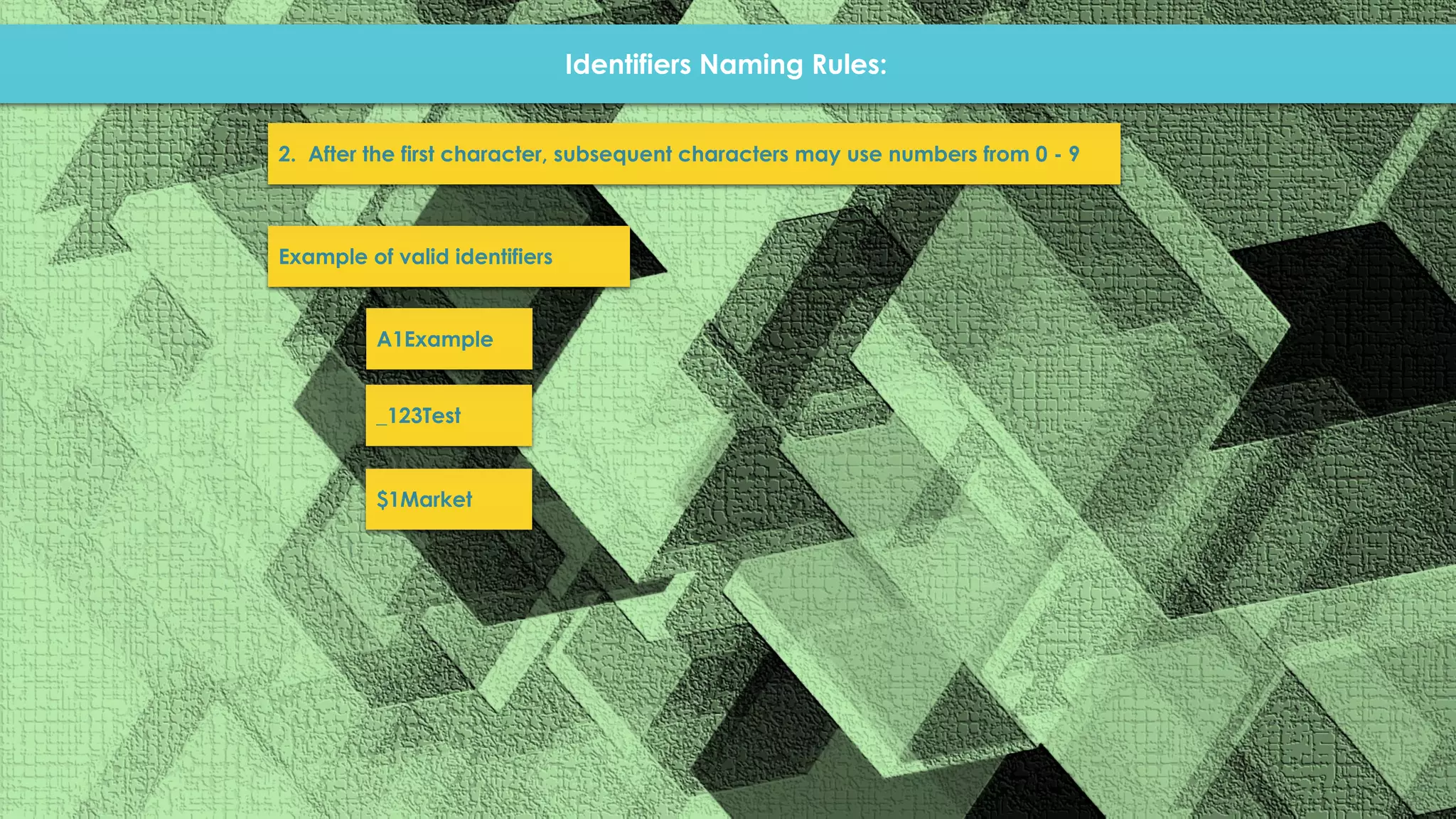
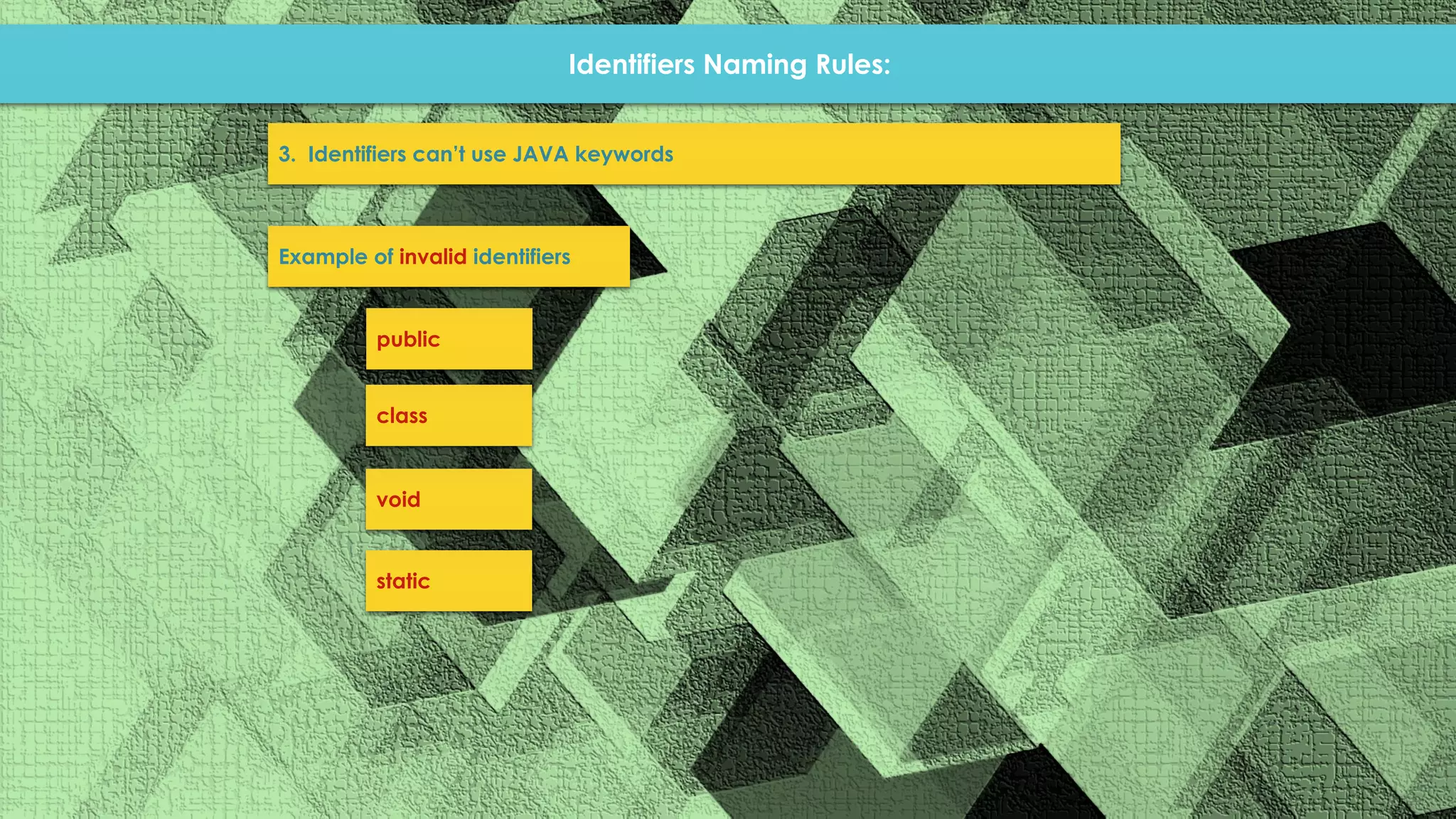
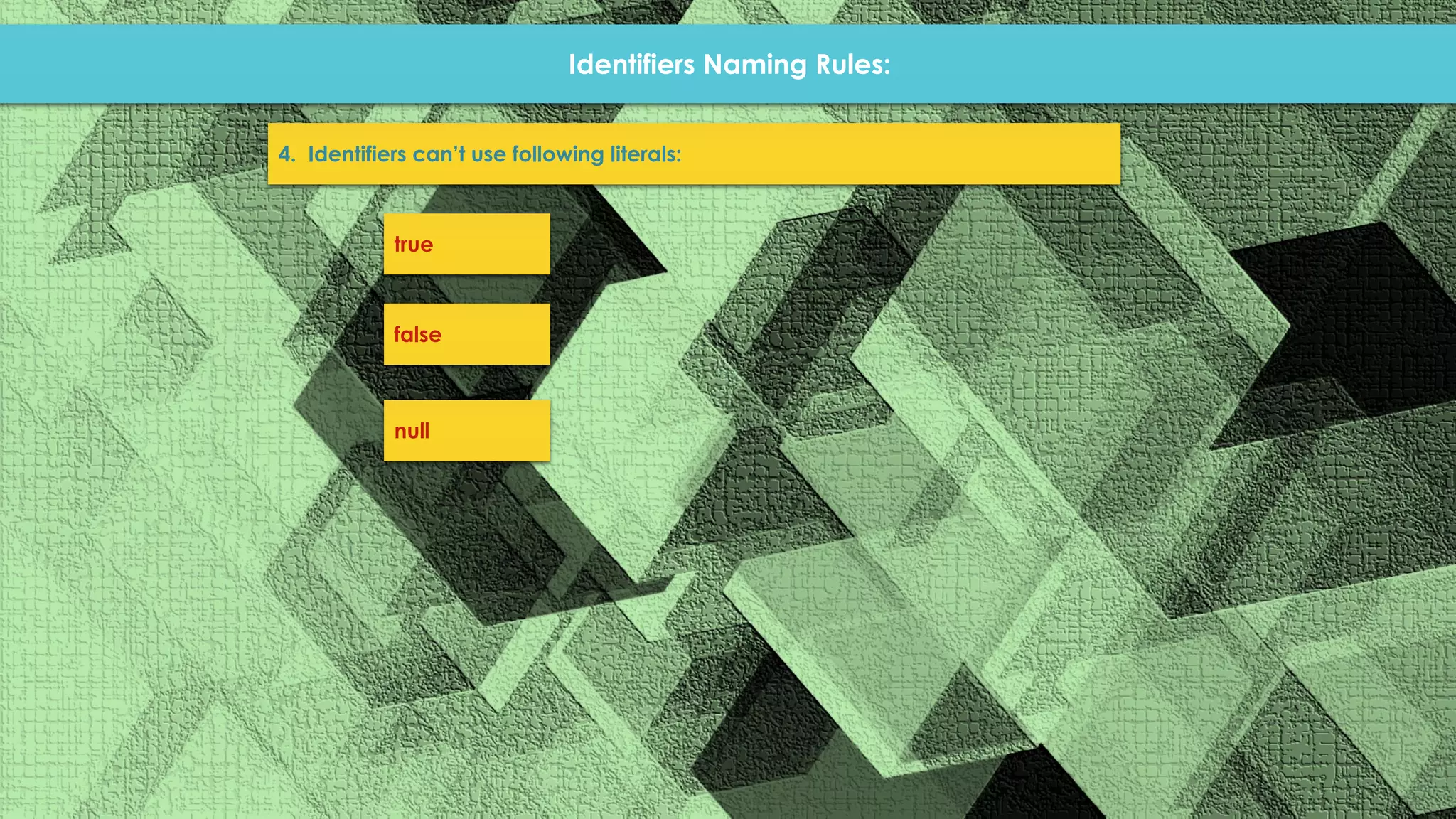
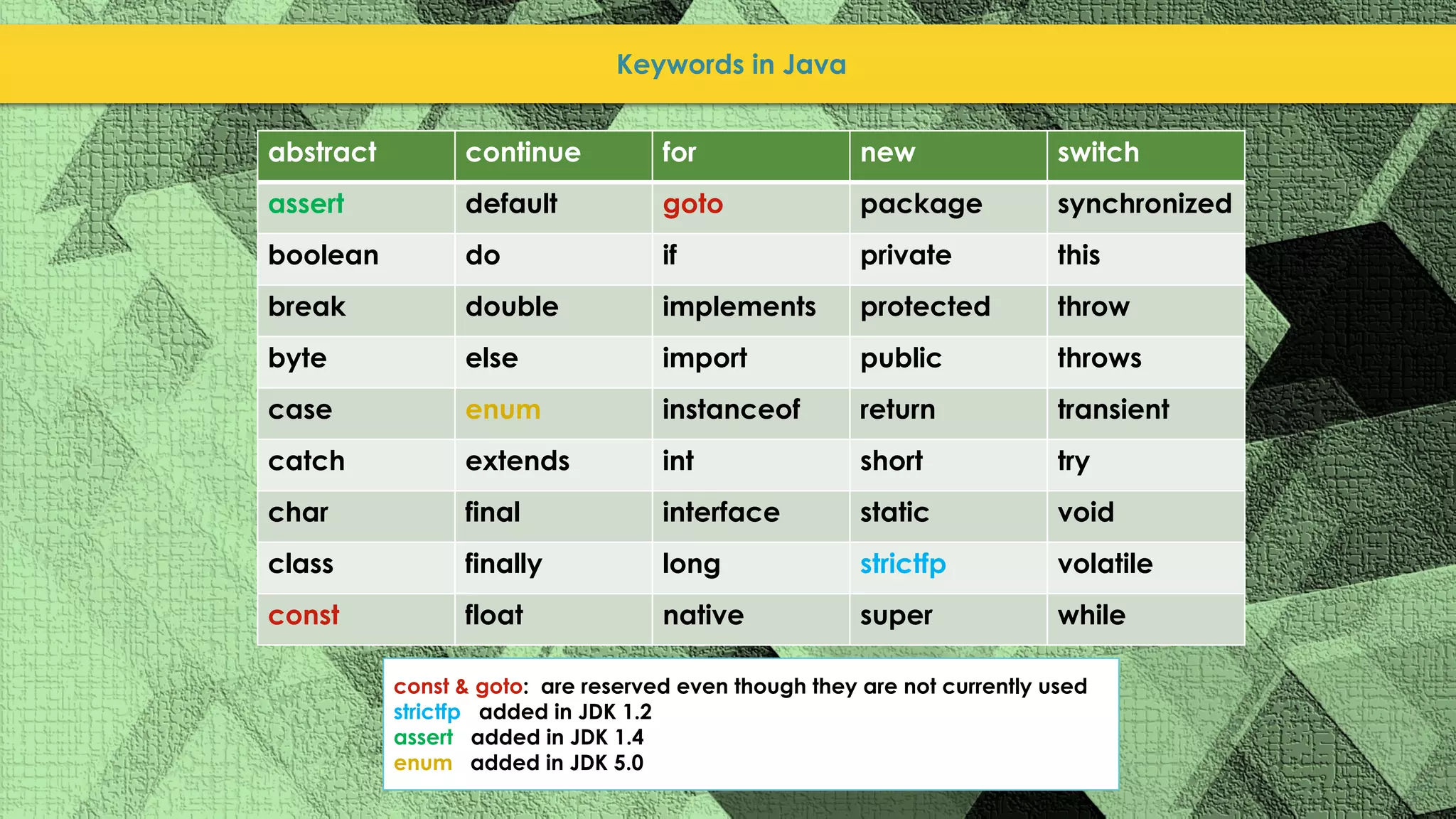

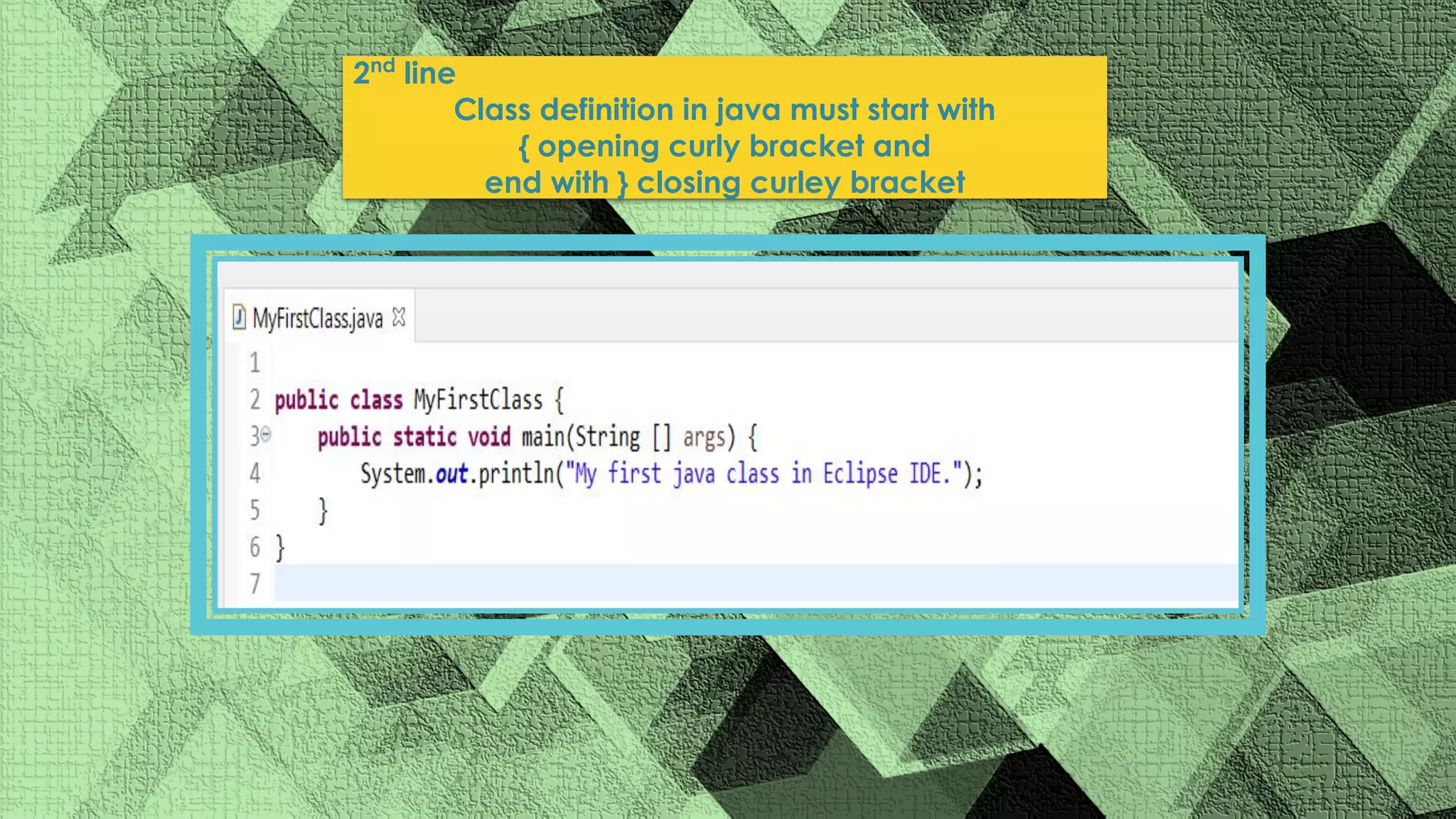
![Main method signatures are also valid: static public void main(String[] args)[ ] { } public static void main(String. . . args)[]{ }](https://image.slidesharecdn.com/javaintro-230417135602-b5c99c2f/75/java-intro-pptx-pdf-21-2048.jpg)
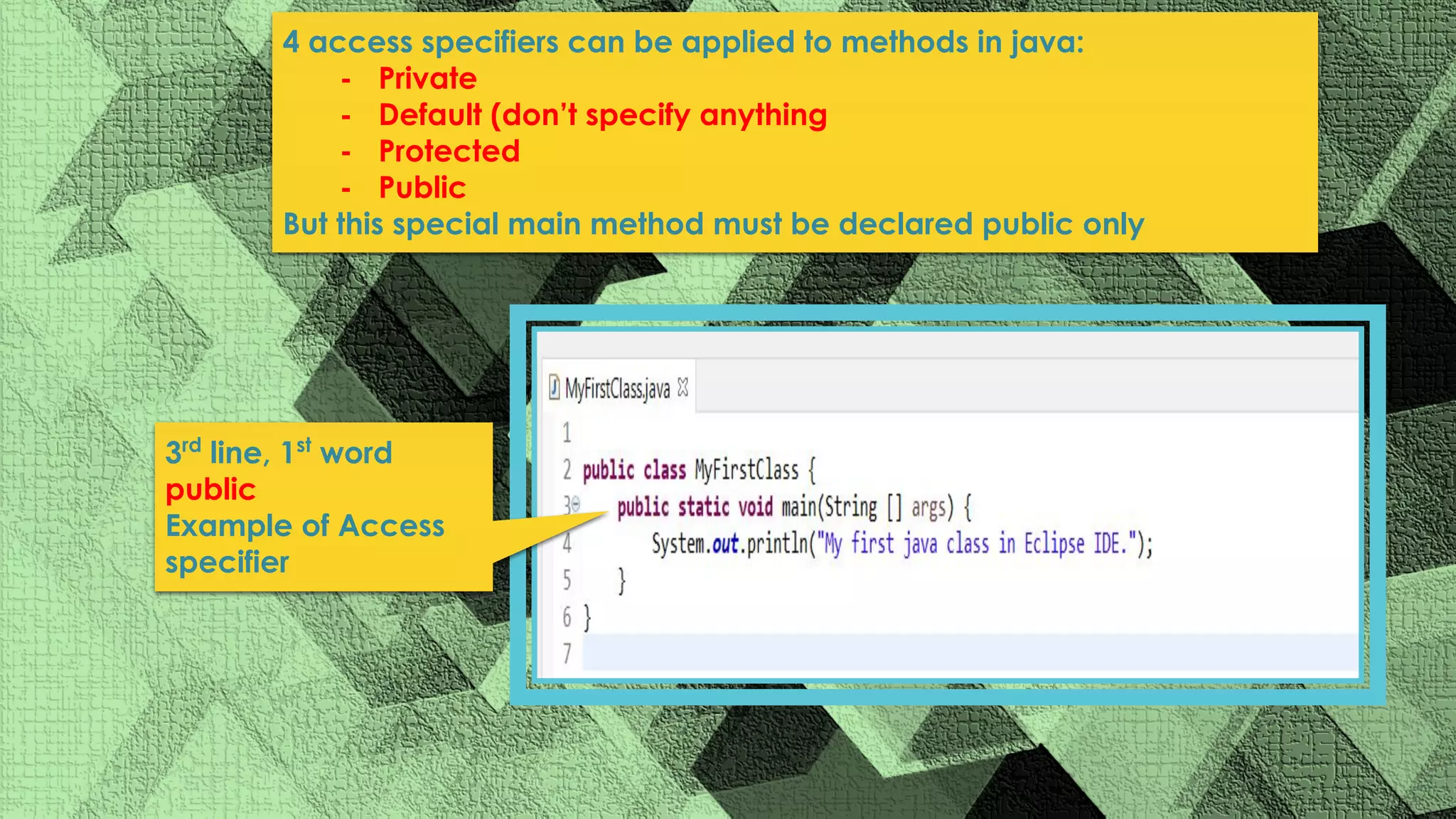
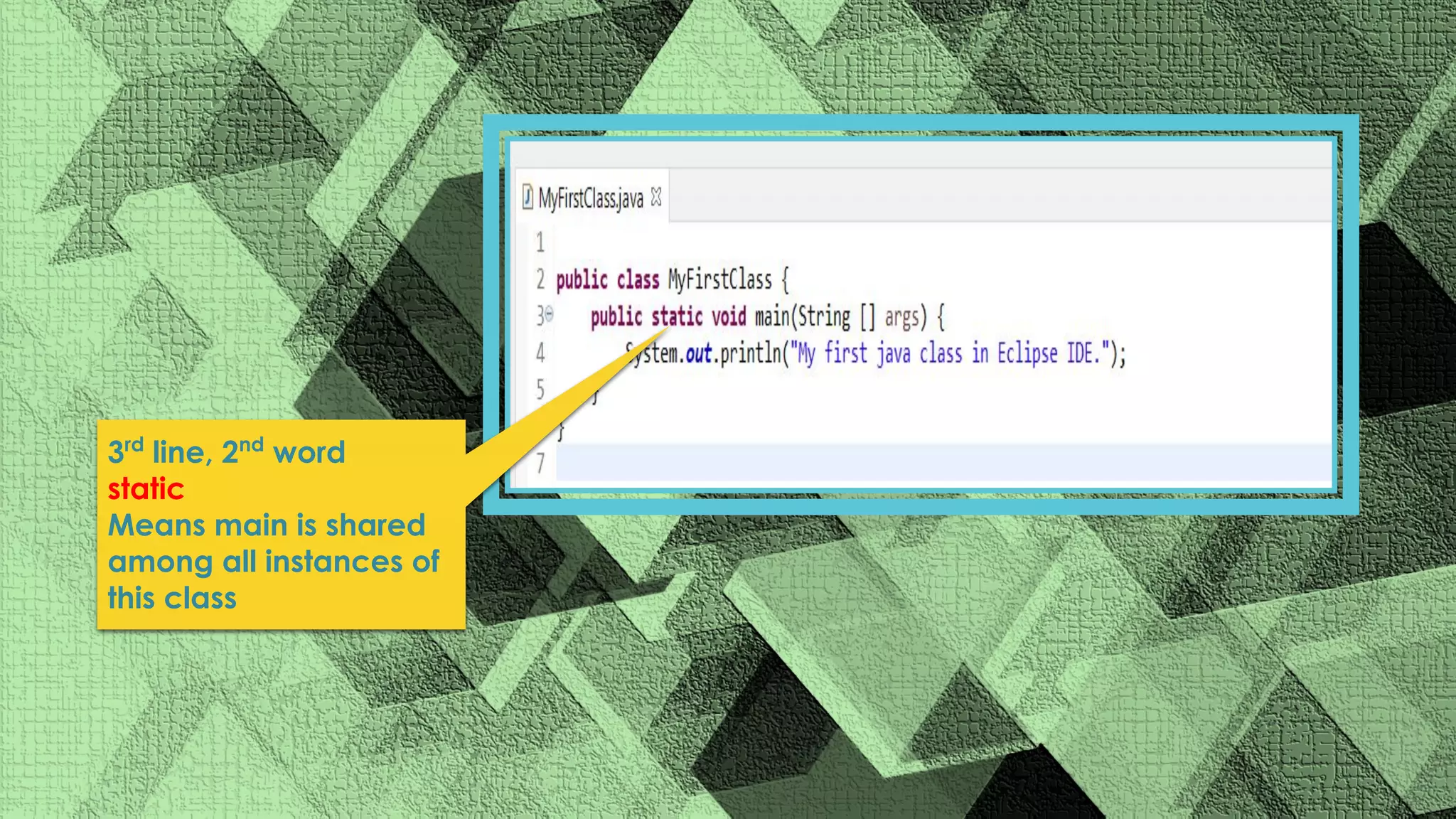
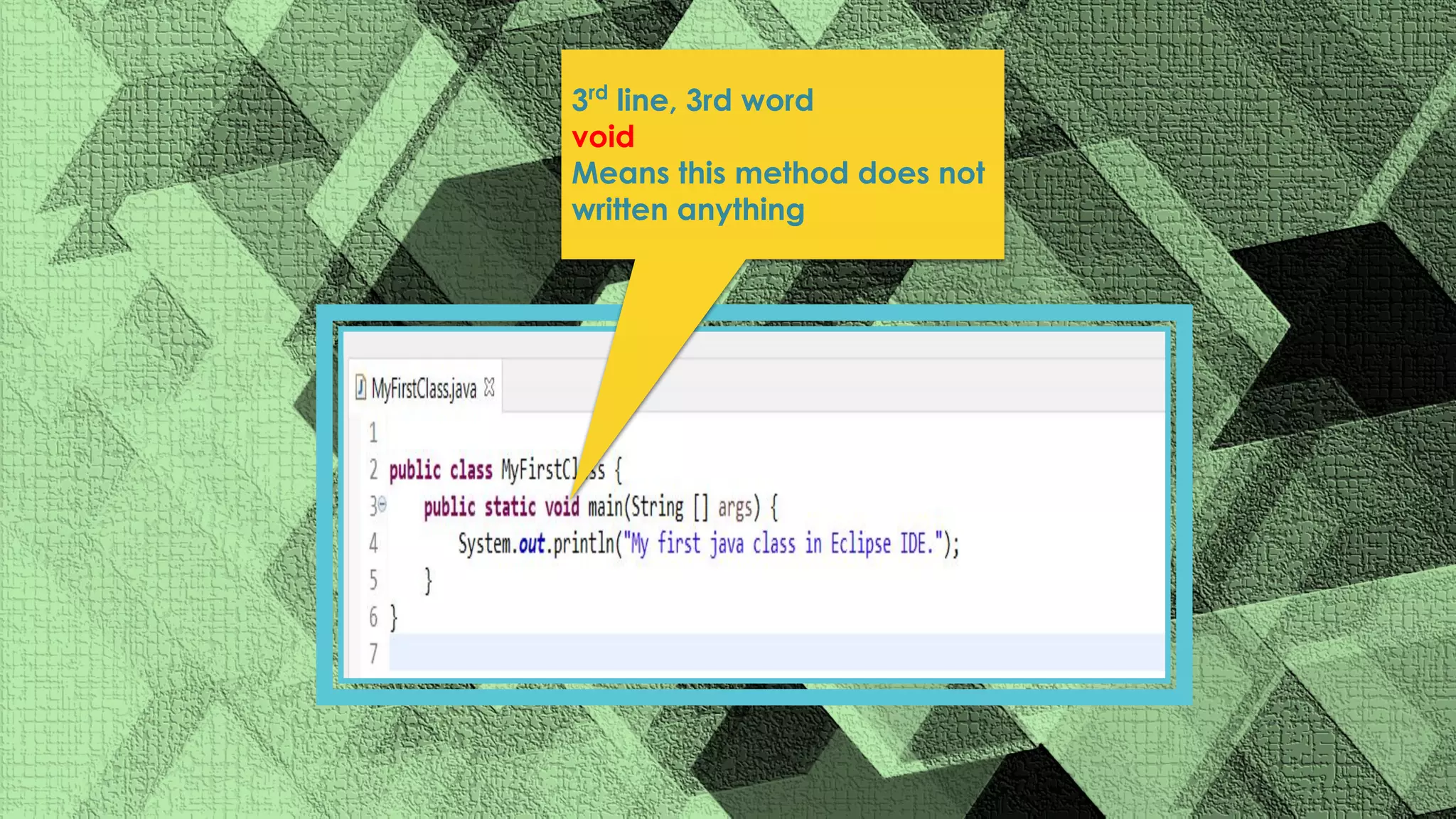
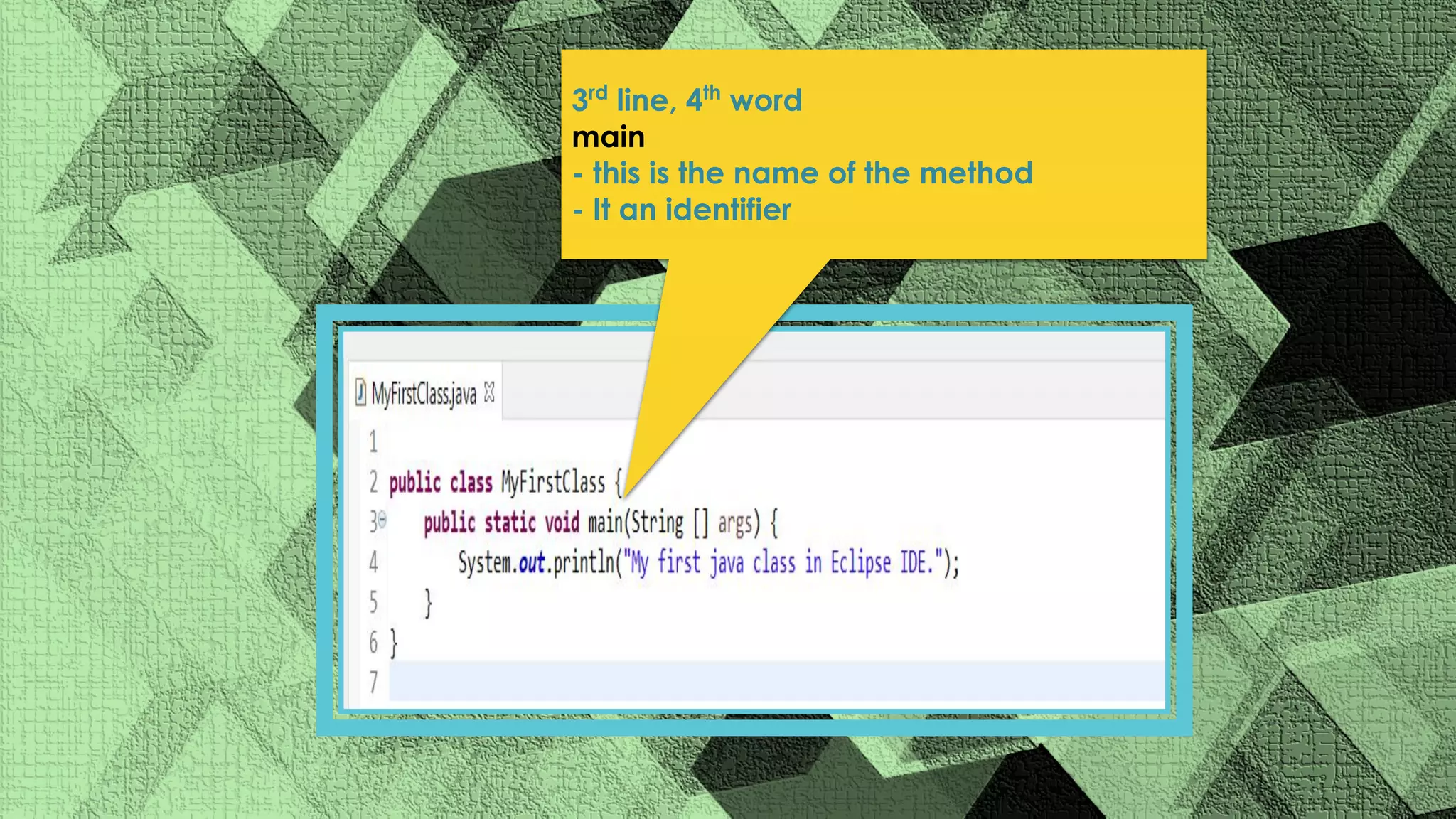
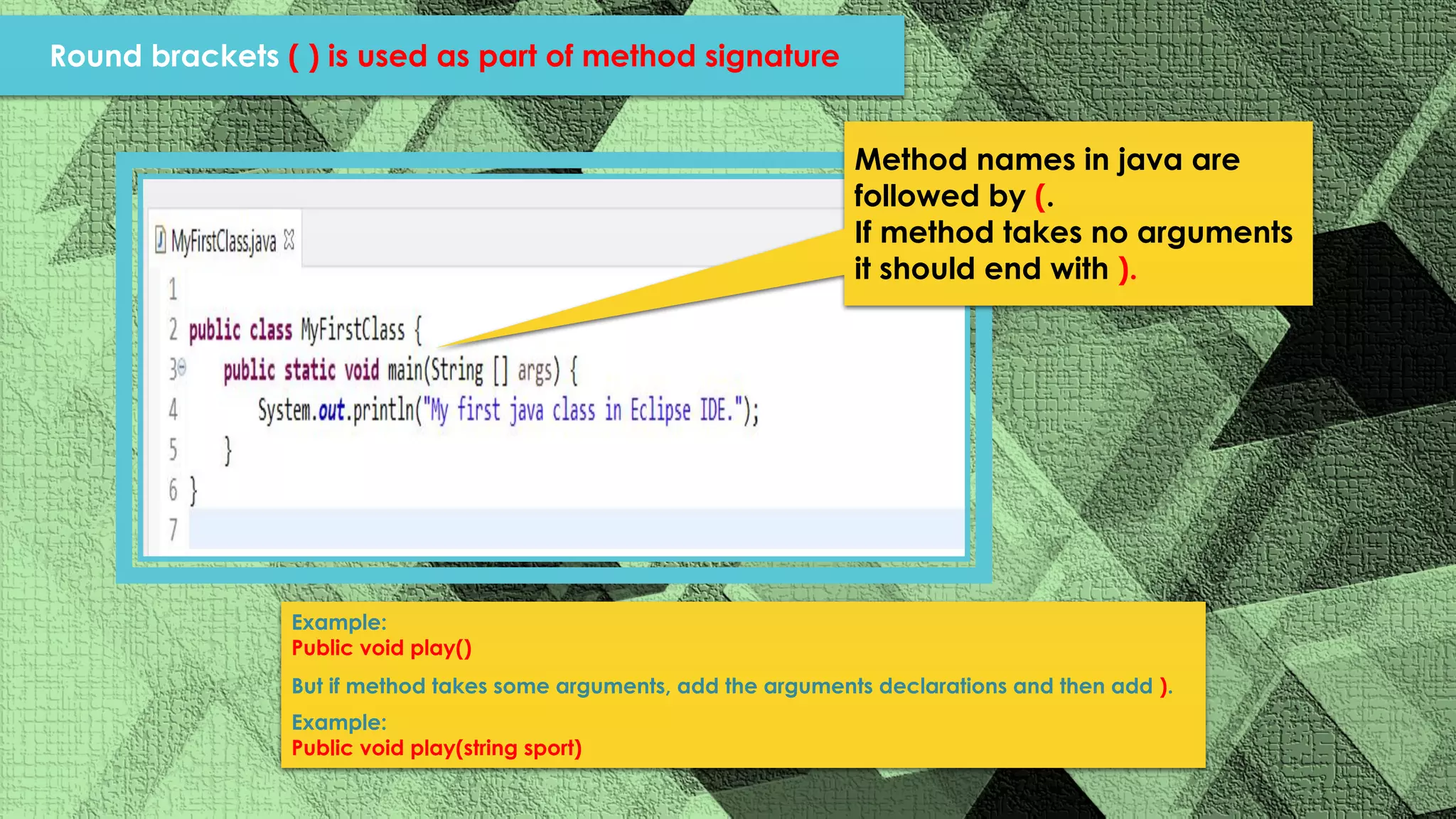
![args the name of the string array parameter String arrays [ ] accespts string arrays as a parameter What are the arguments that we can pass inside the method? { opening bracket for the main method](https://image.slidesharecdn.com/javaintro-230417135602-b5c99c2f/75/java-intro-pptx-pdf-27-2048.jpg)