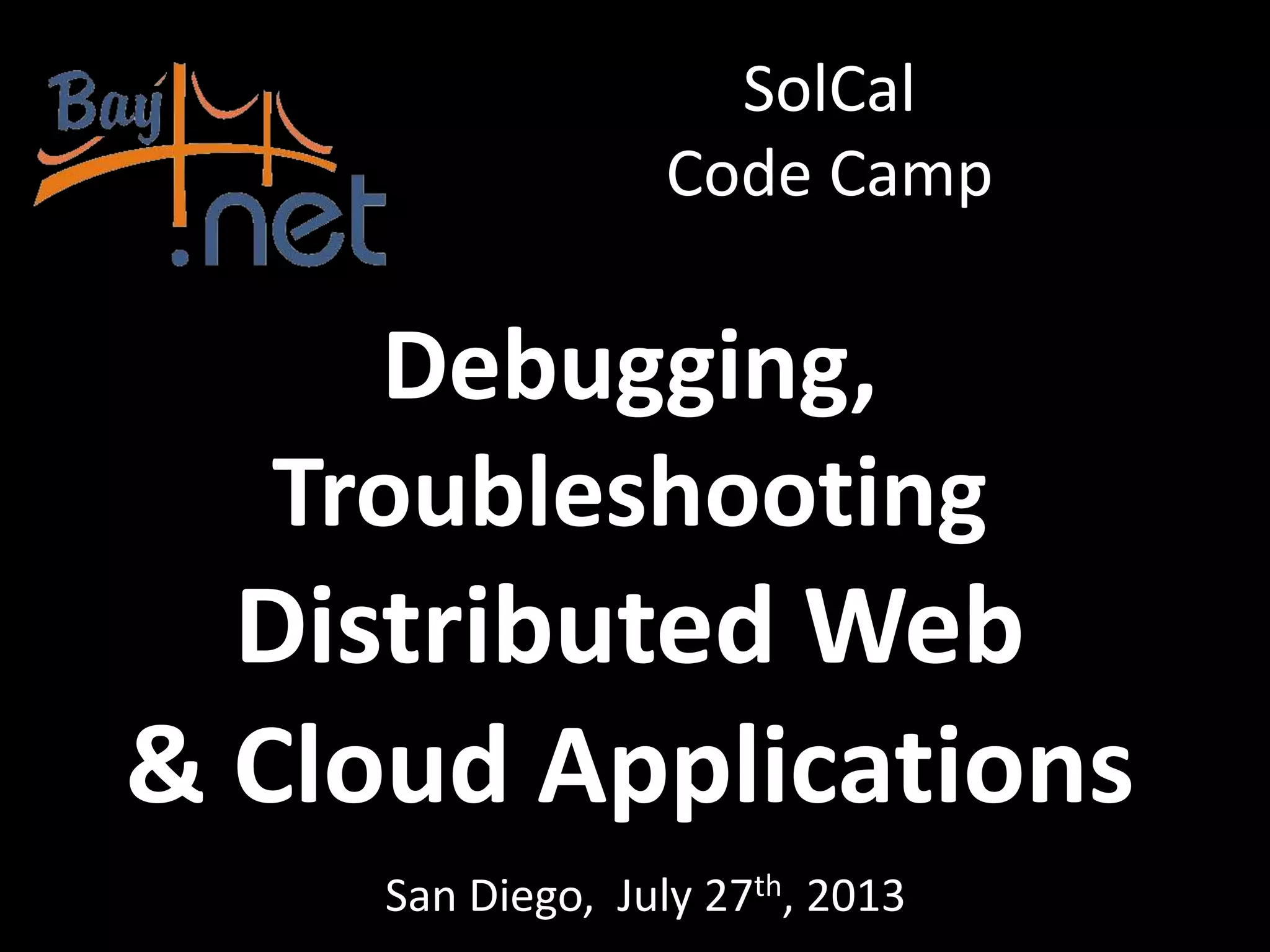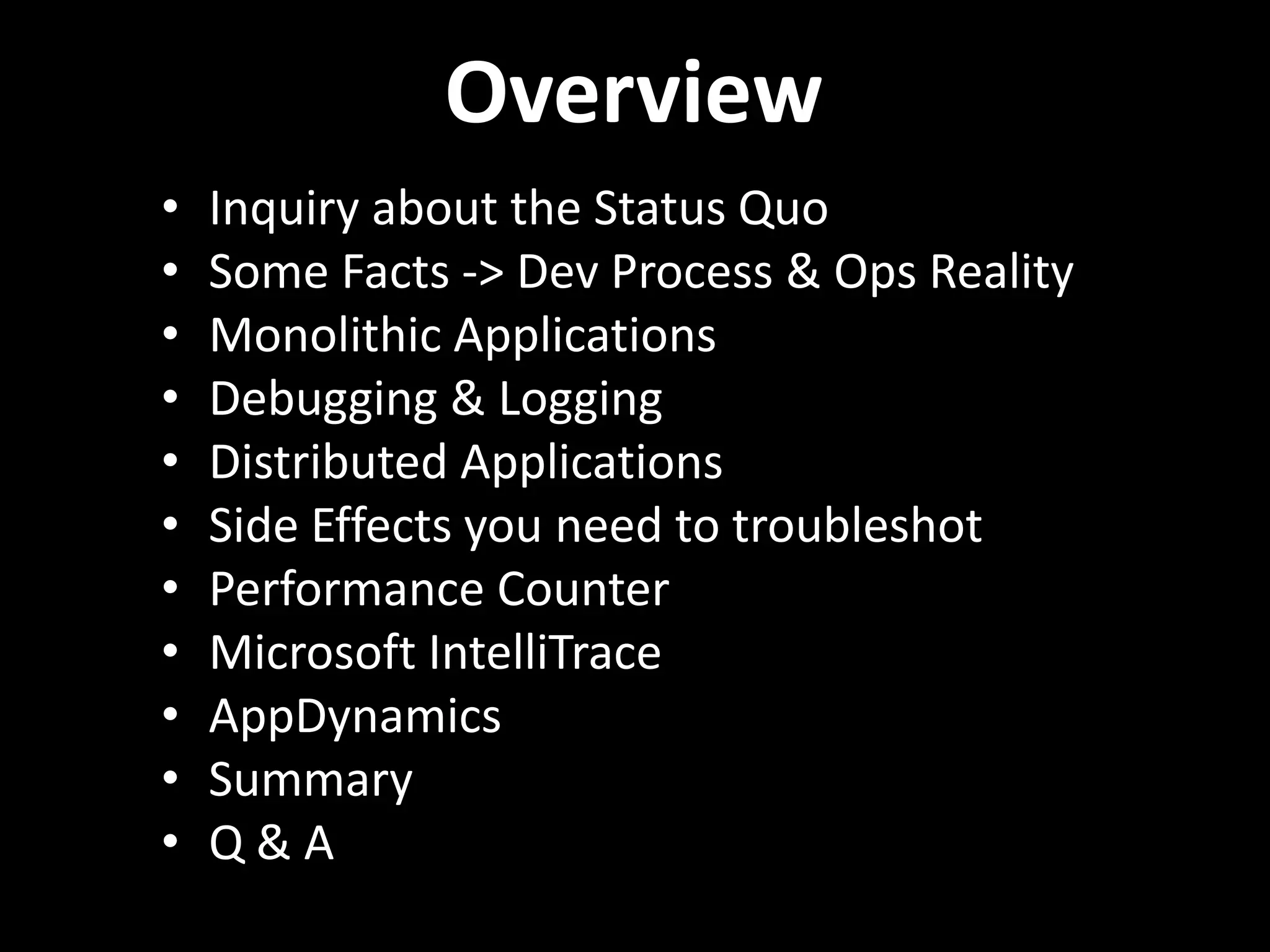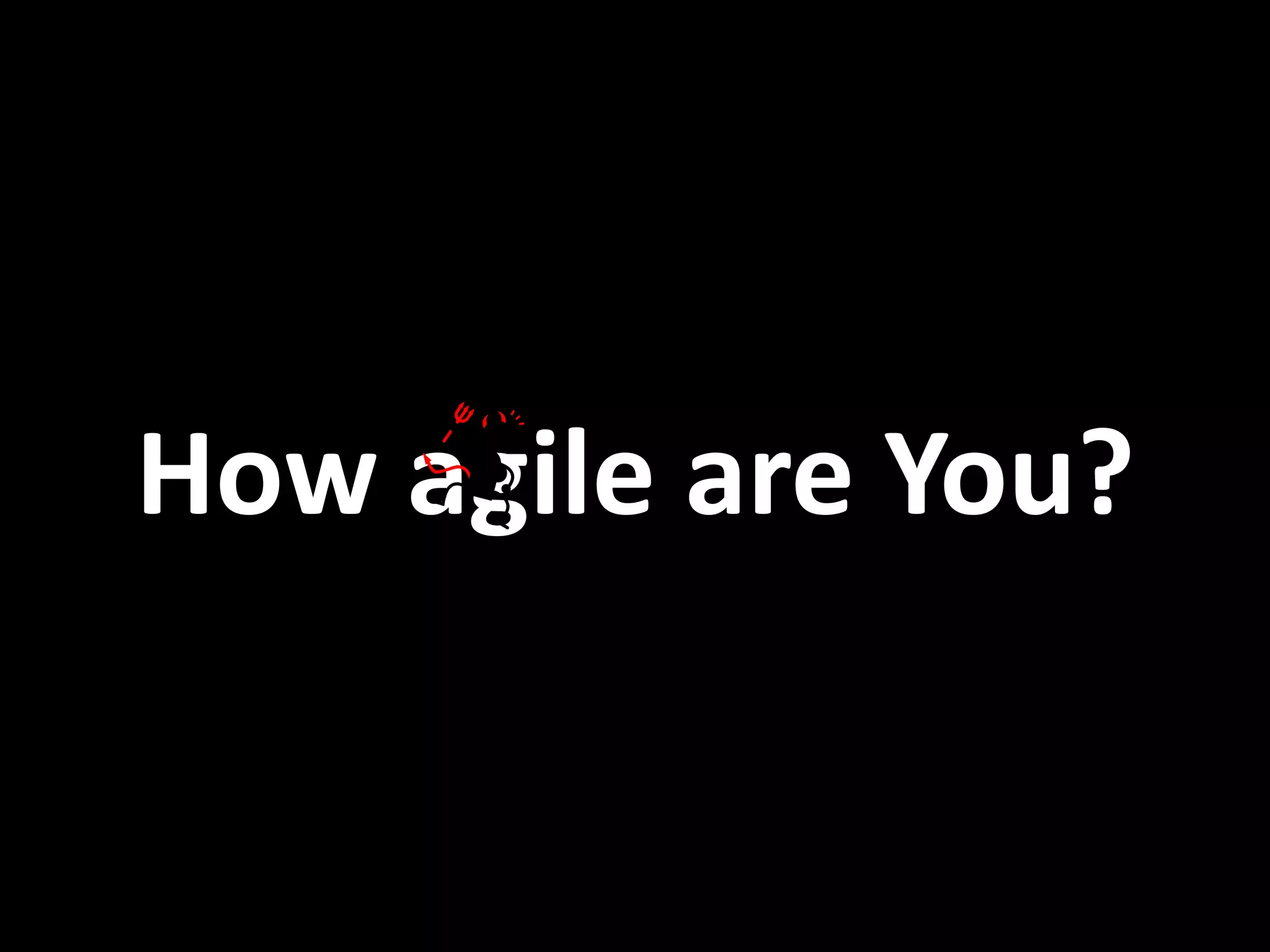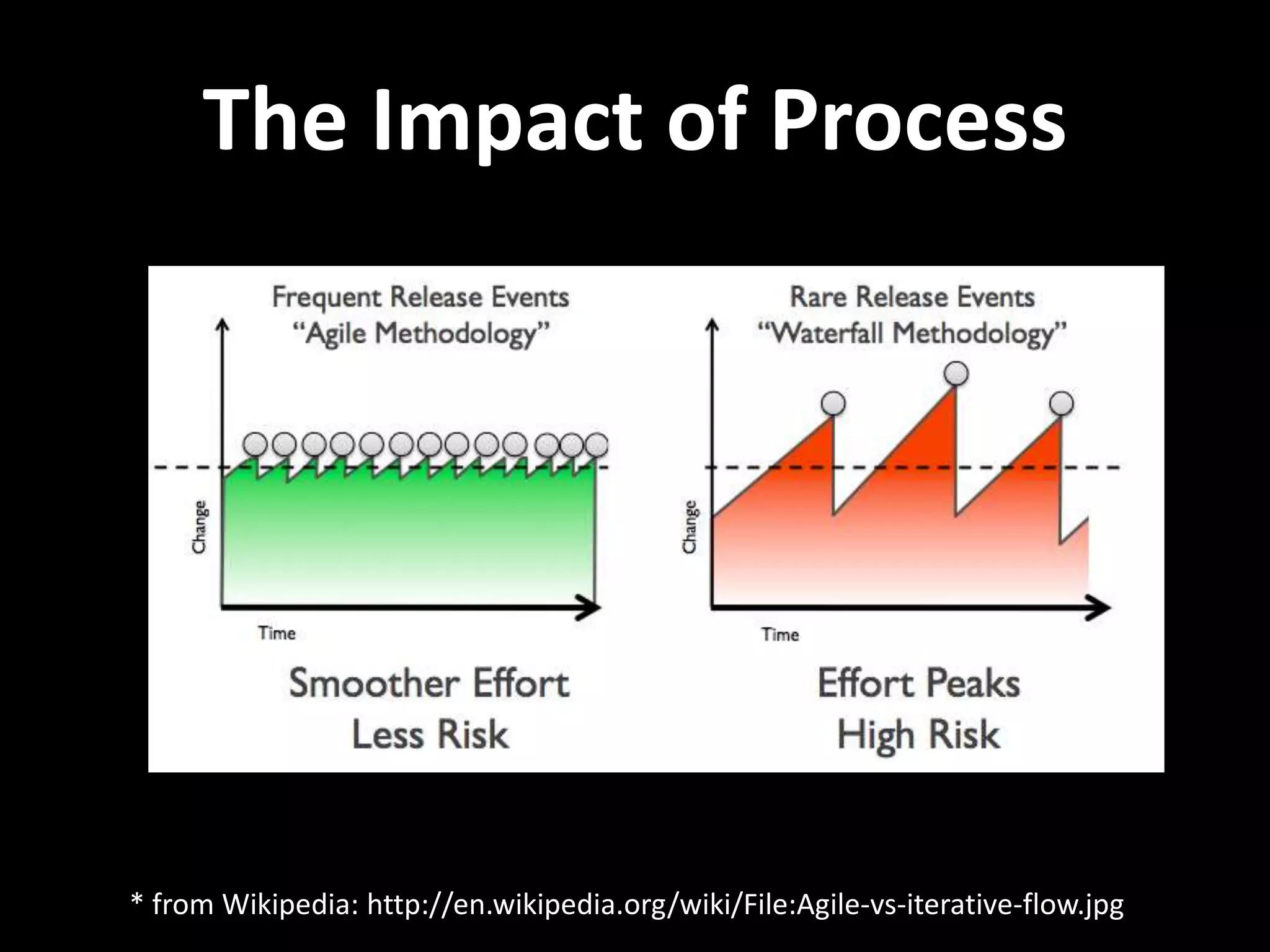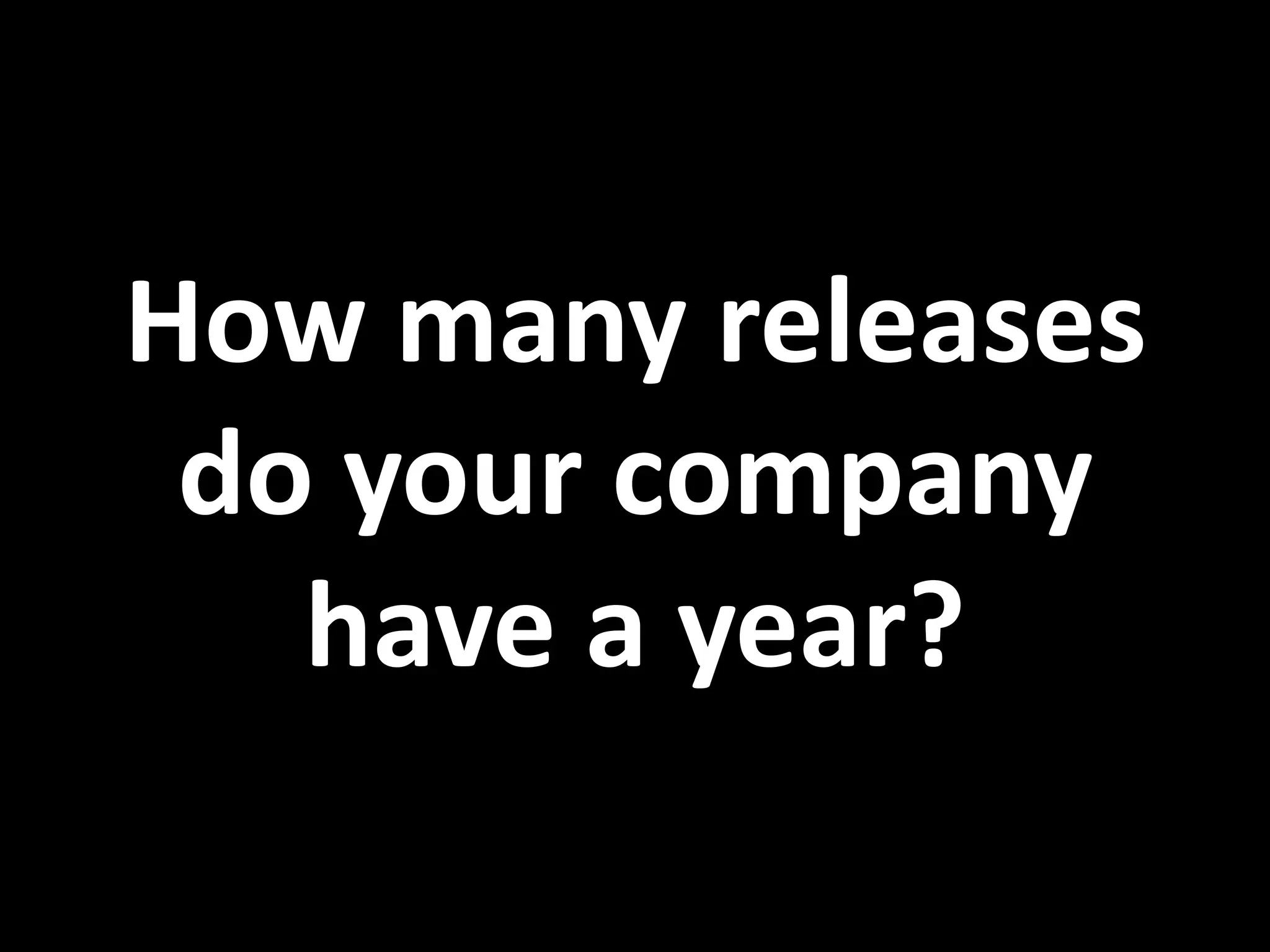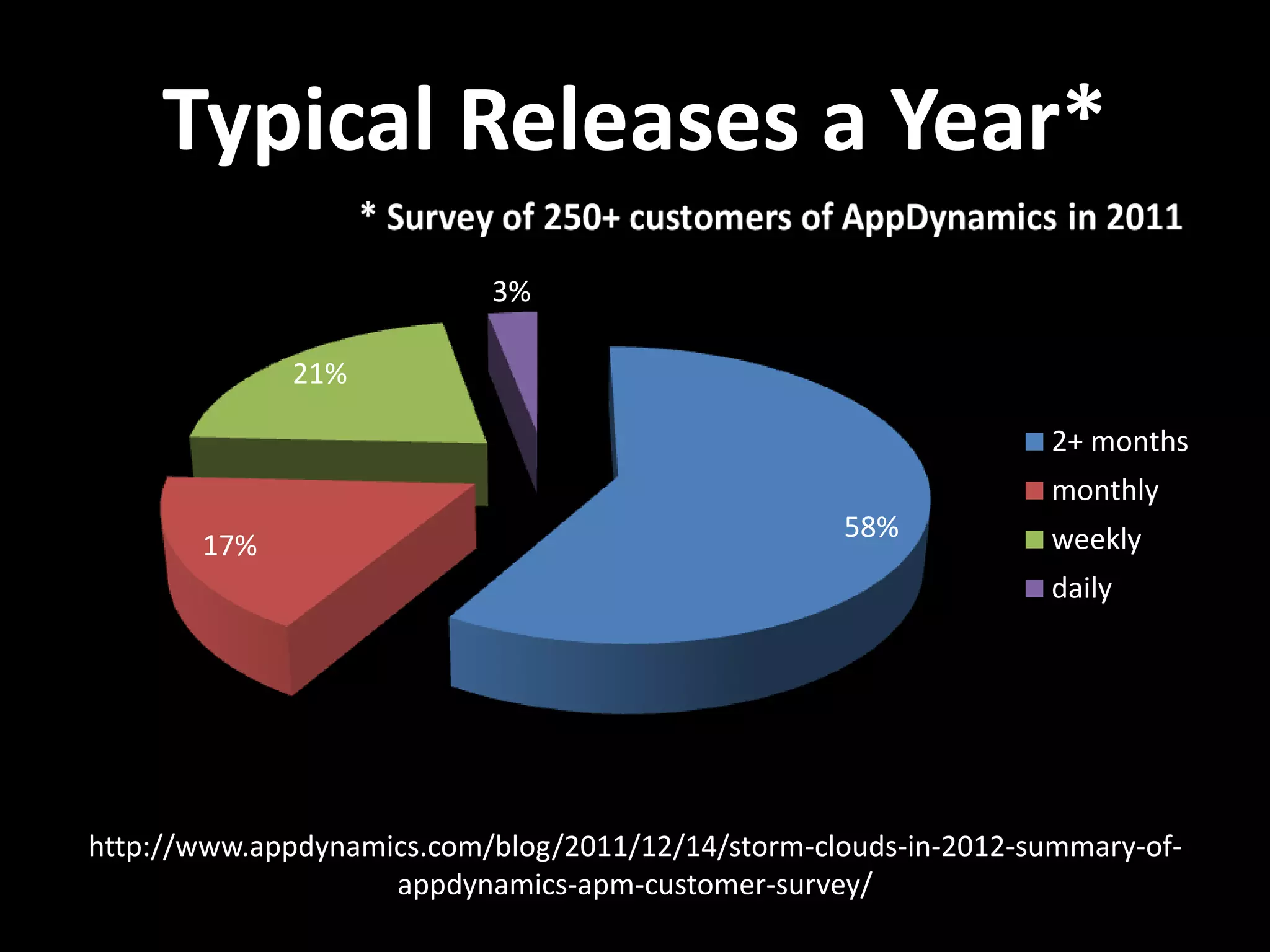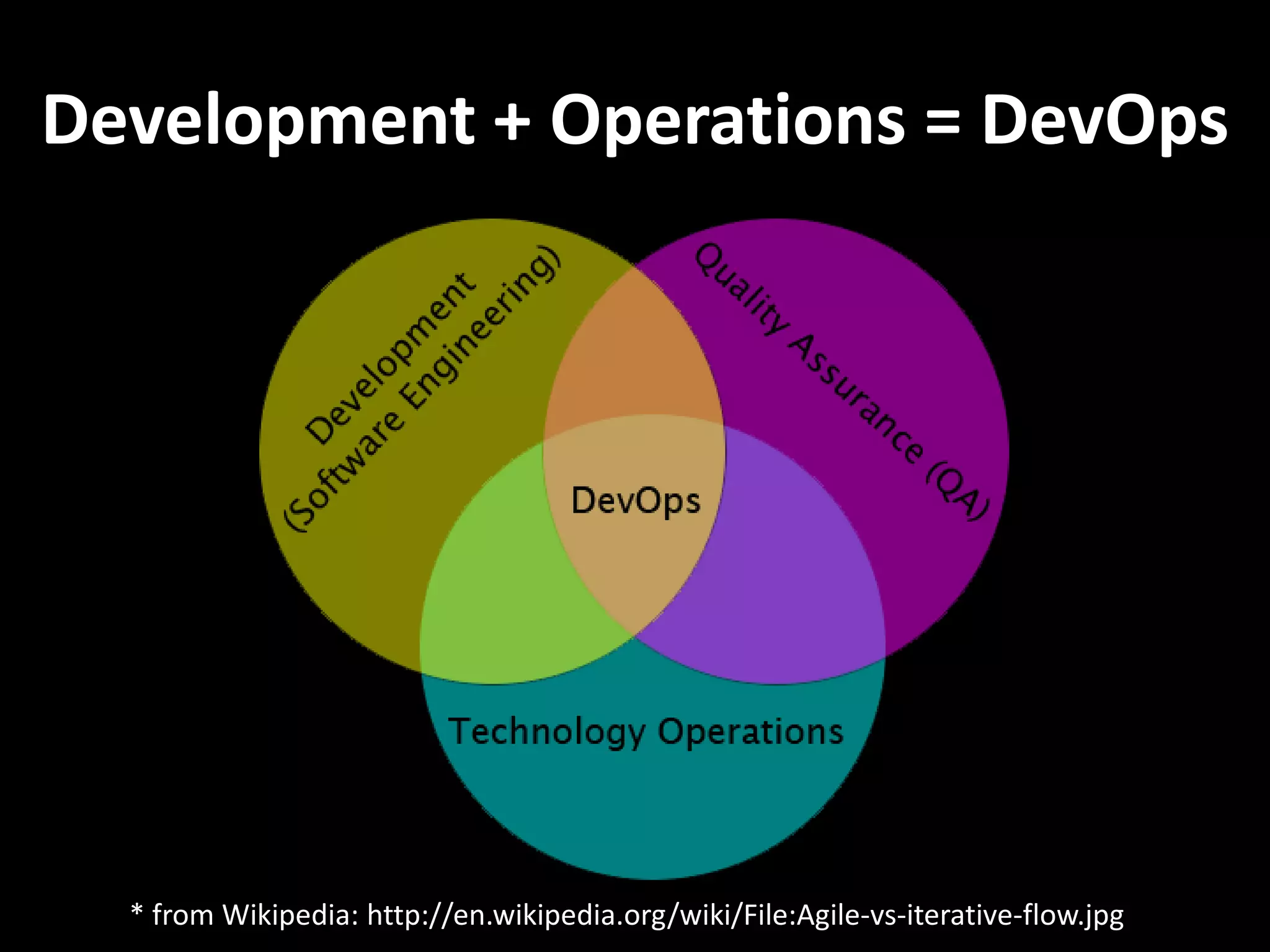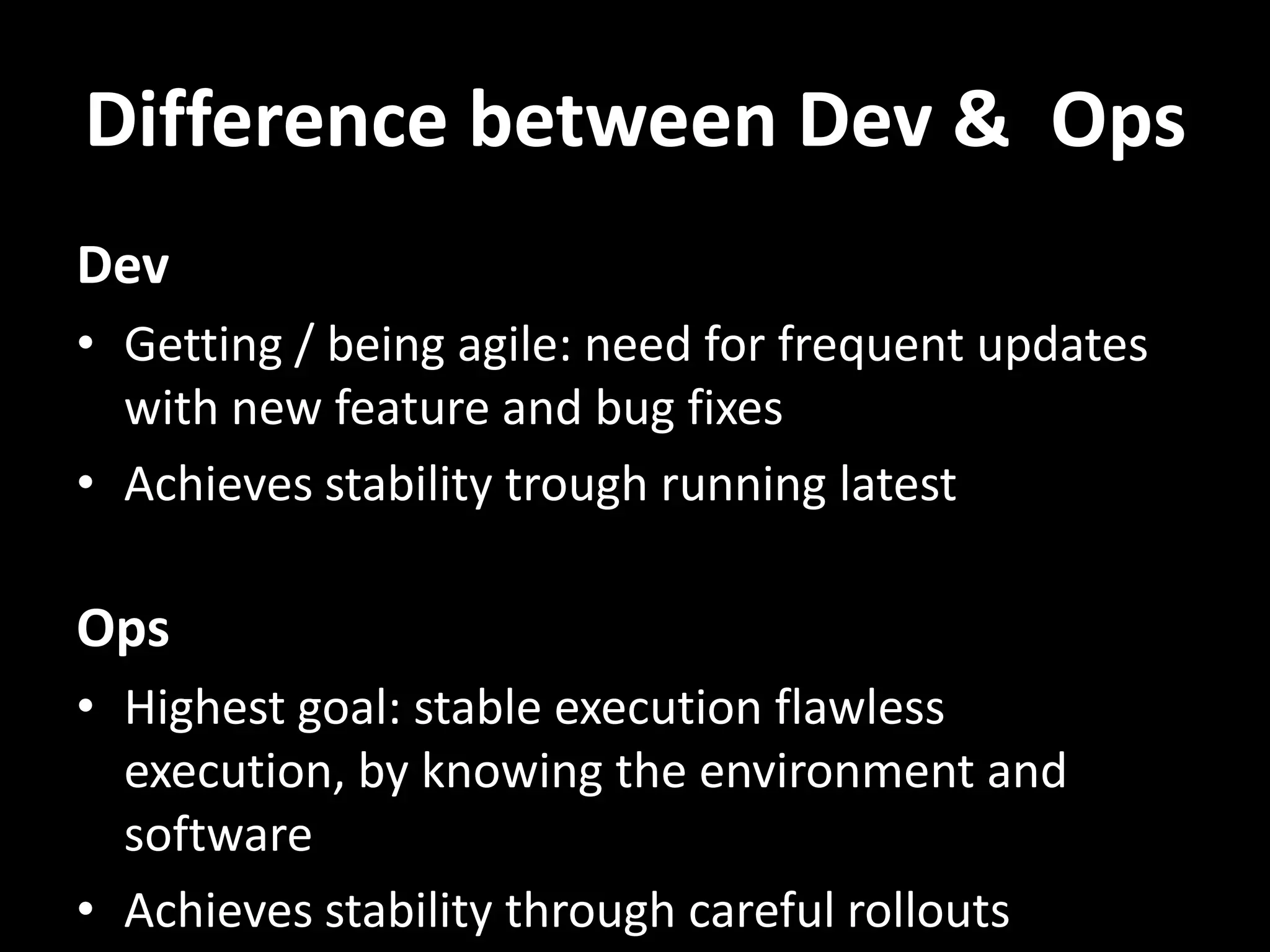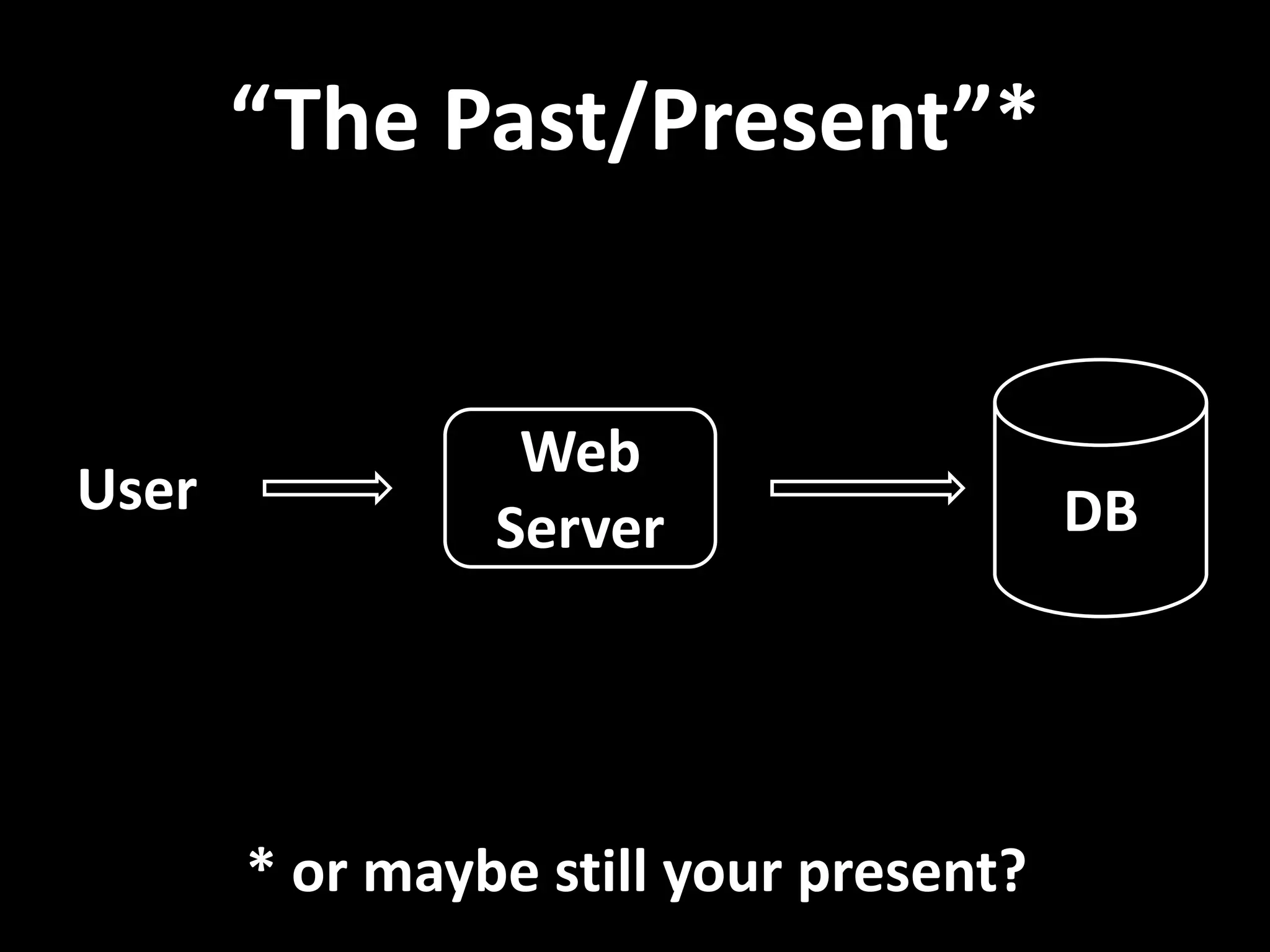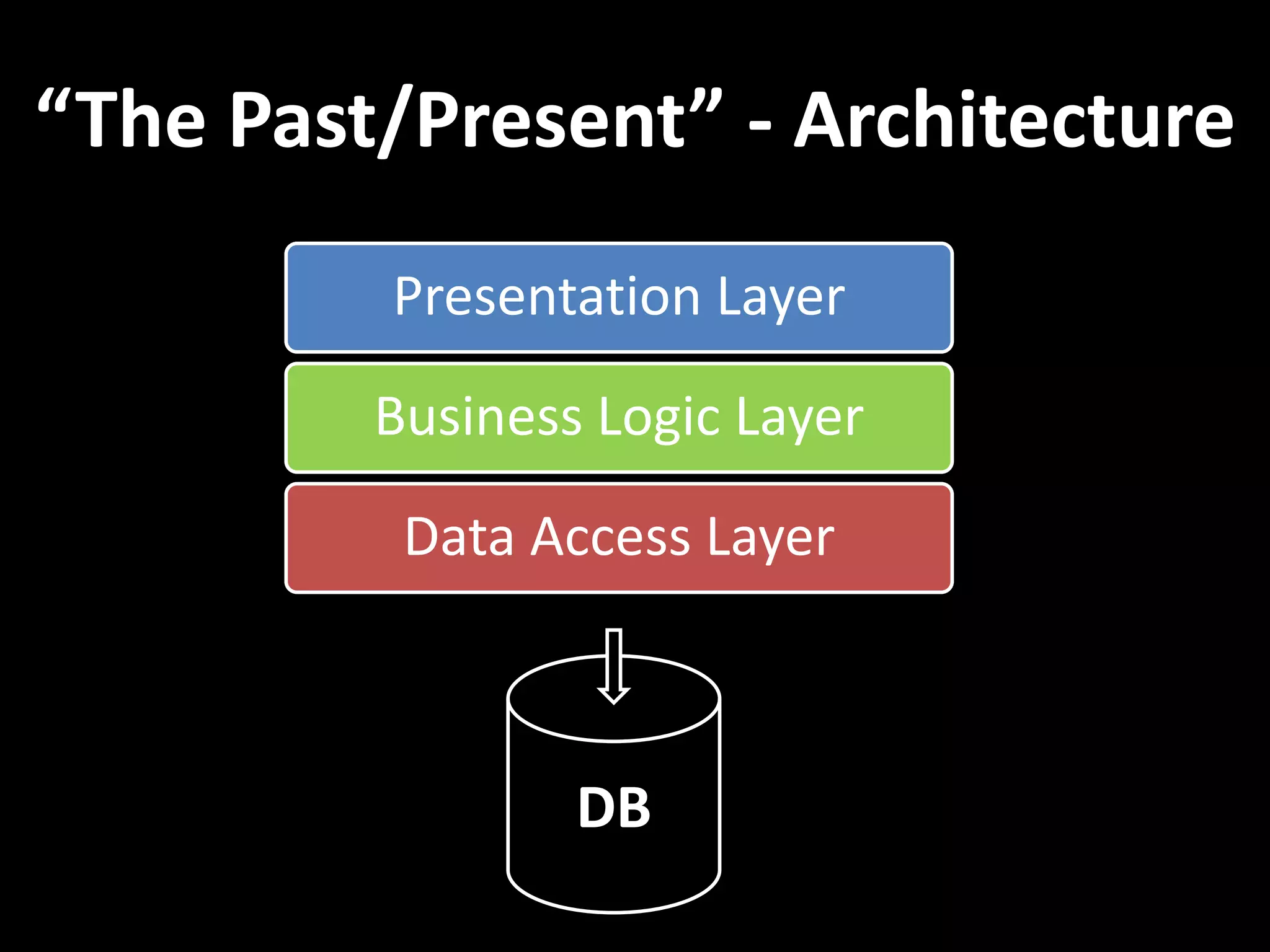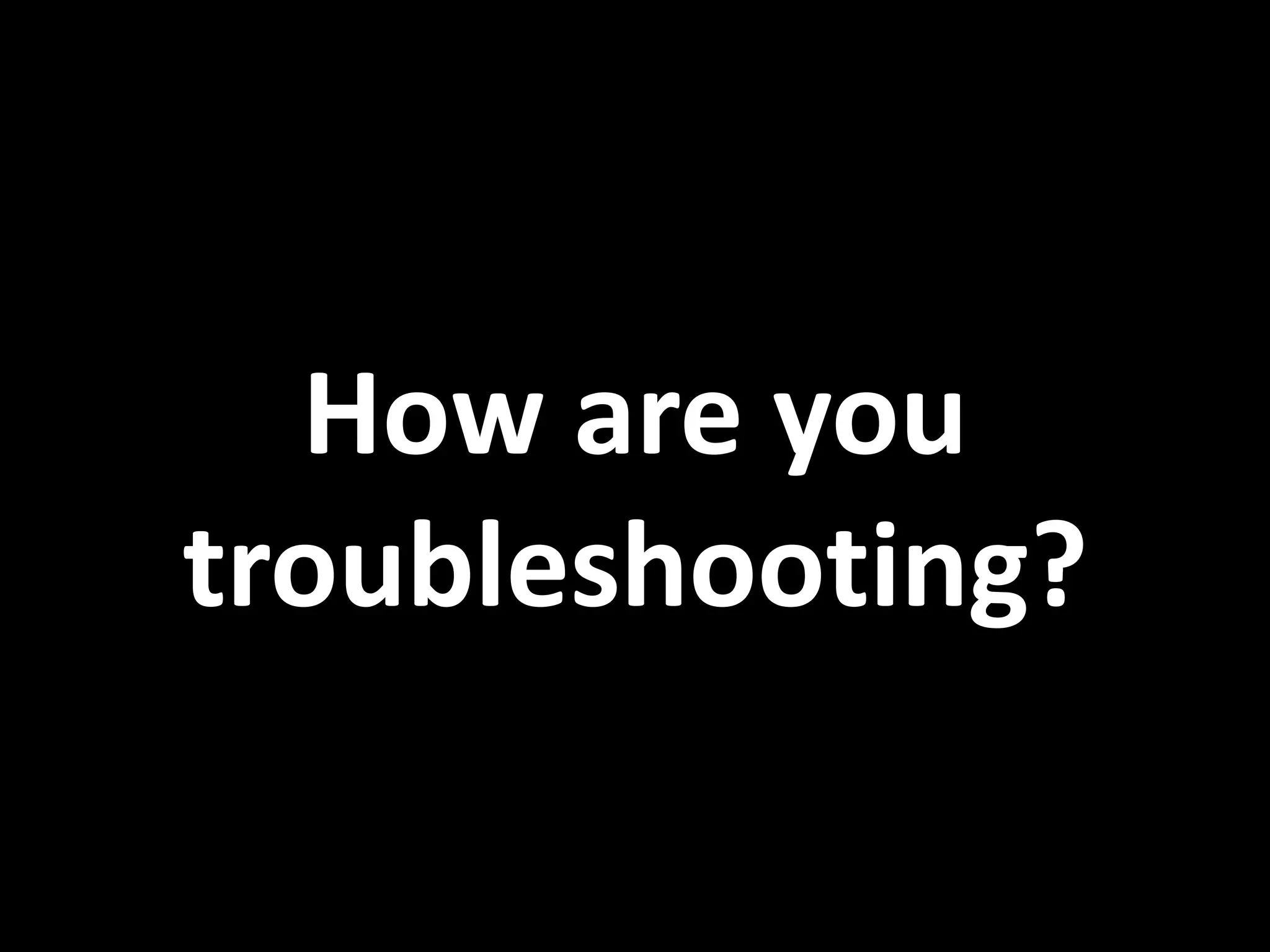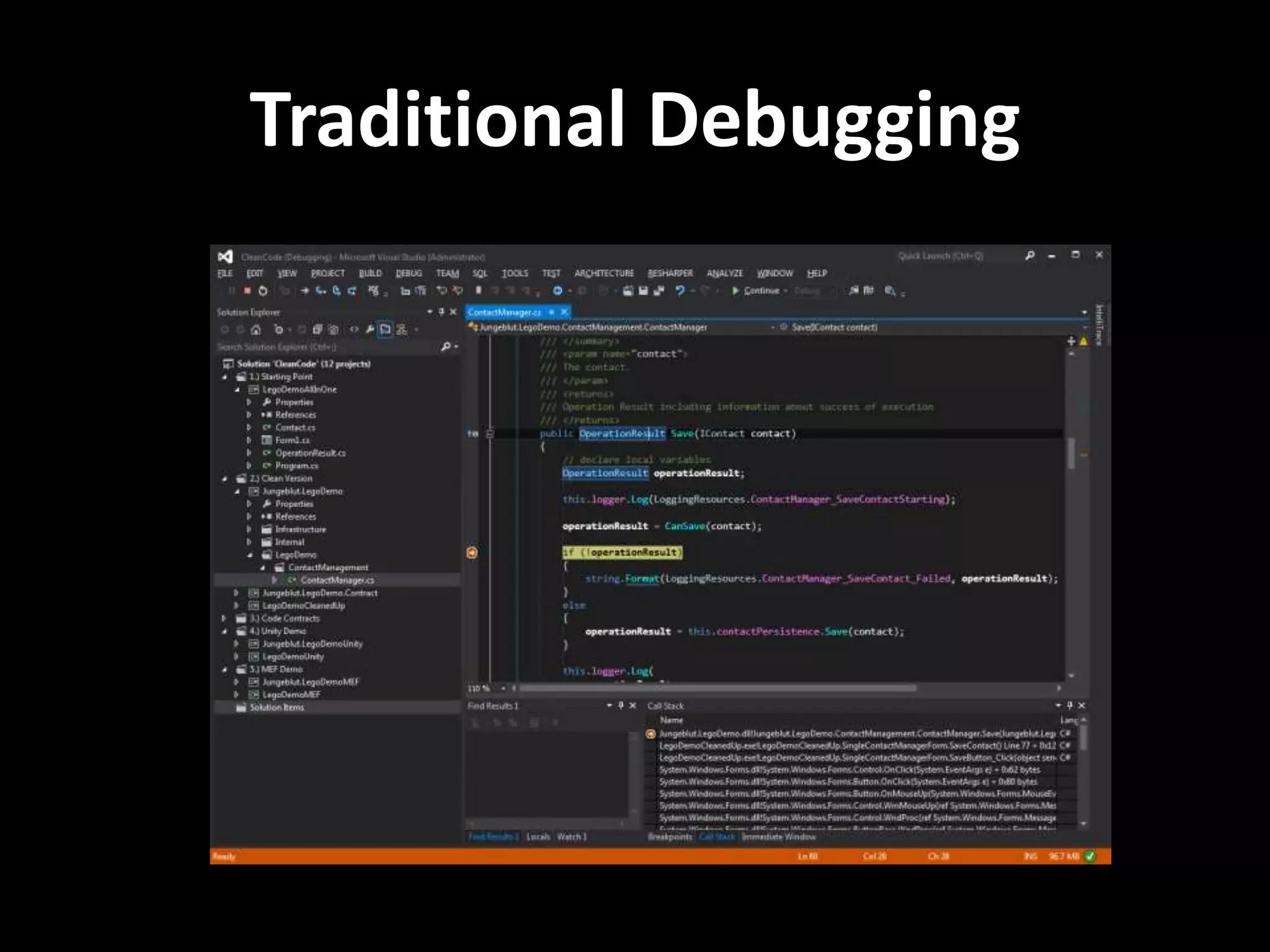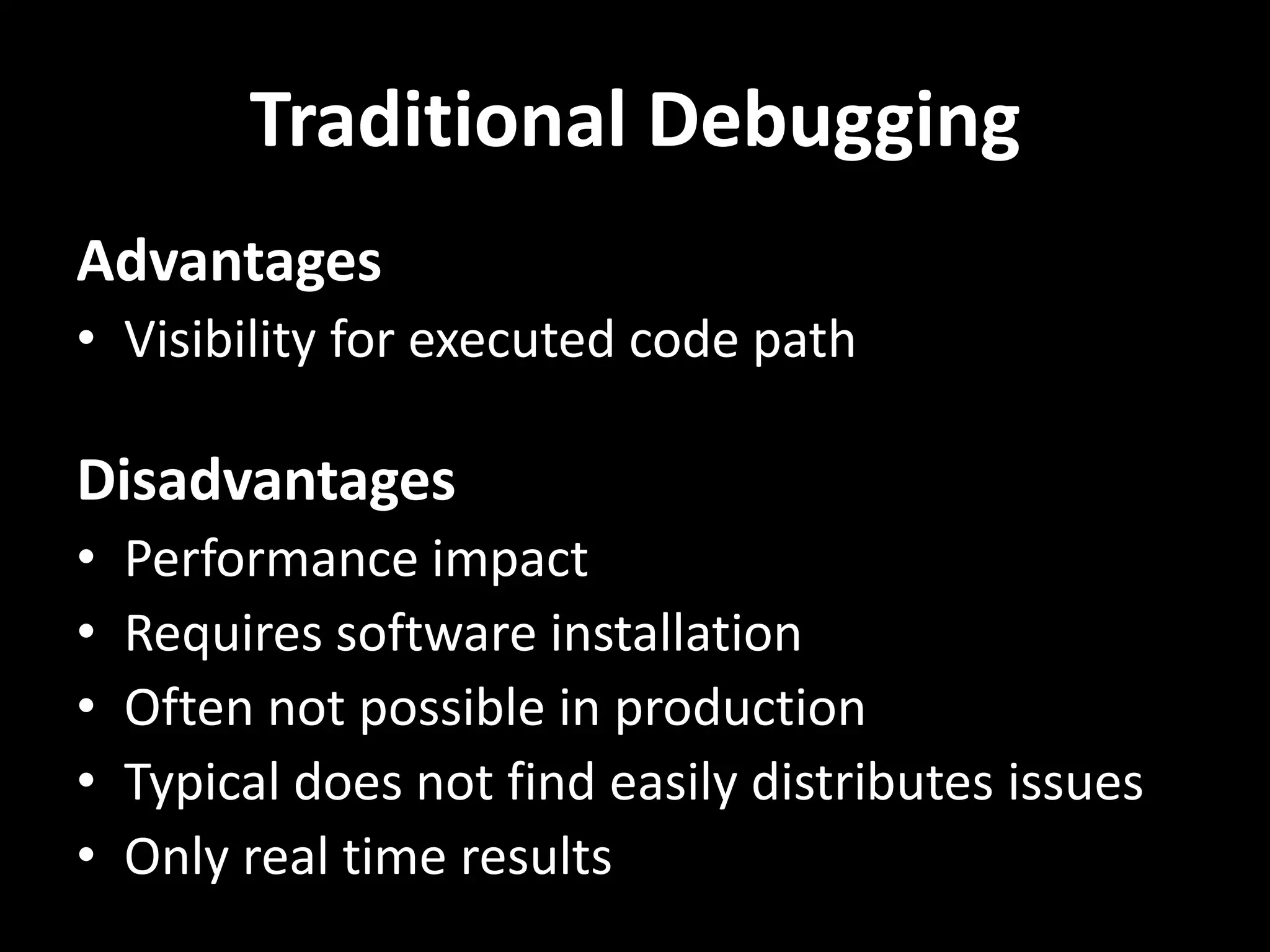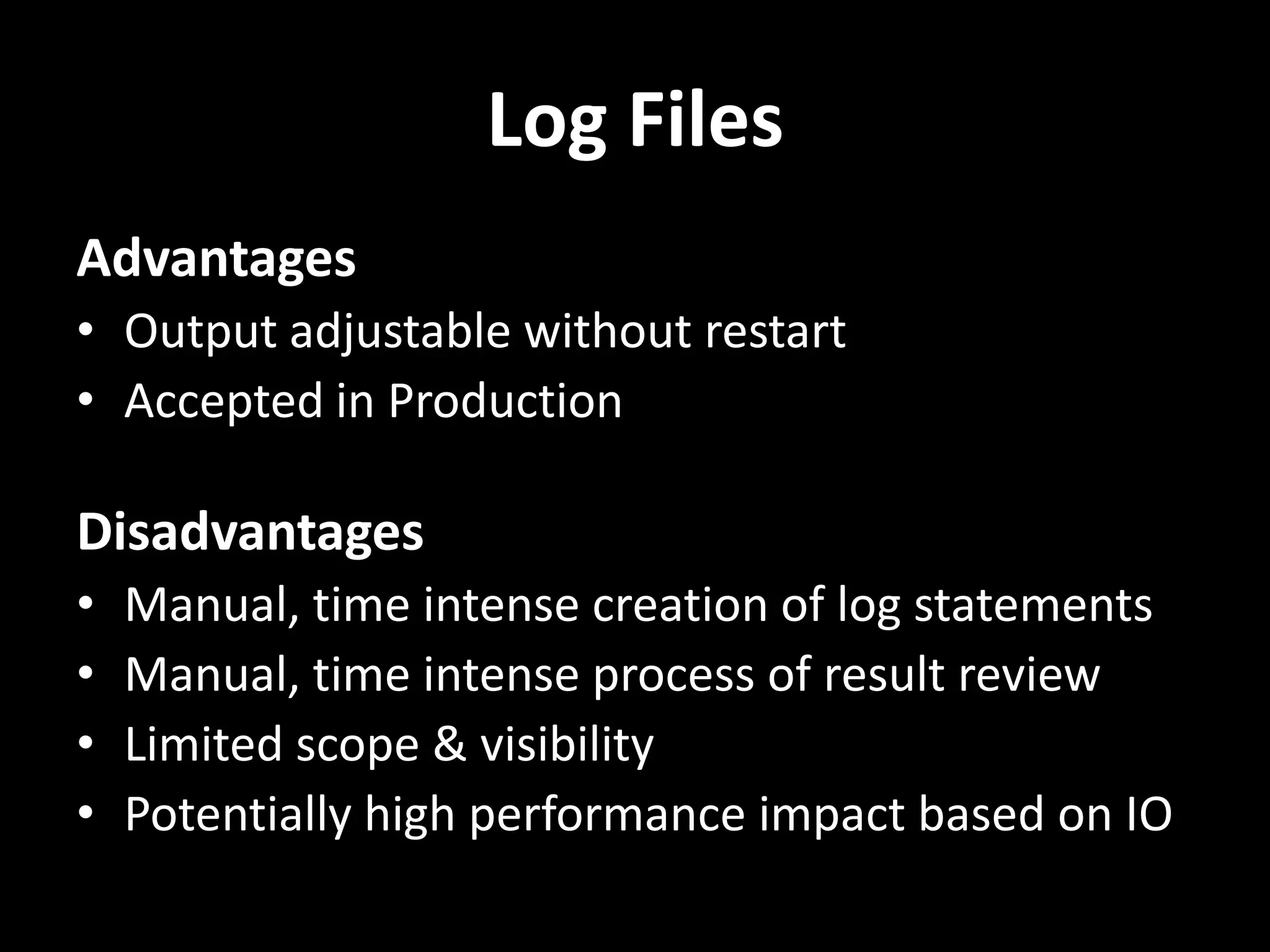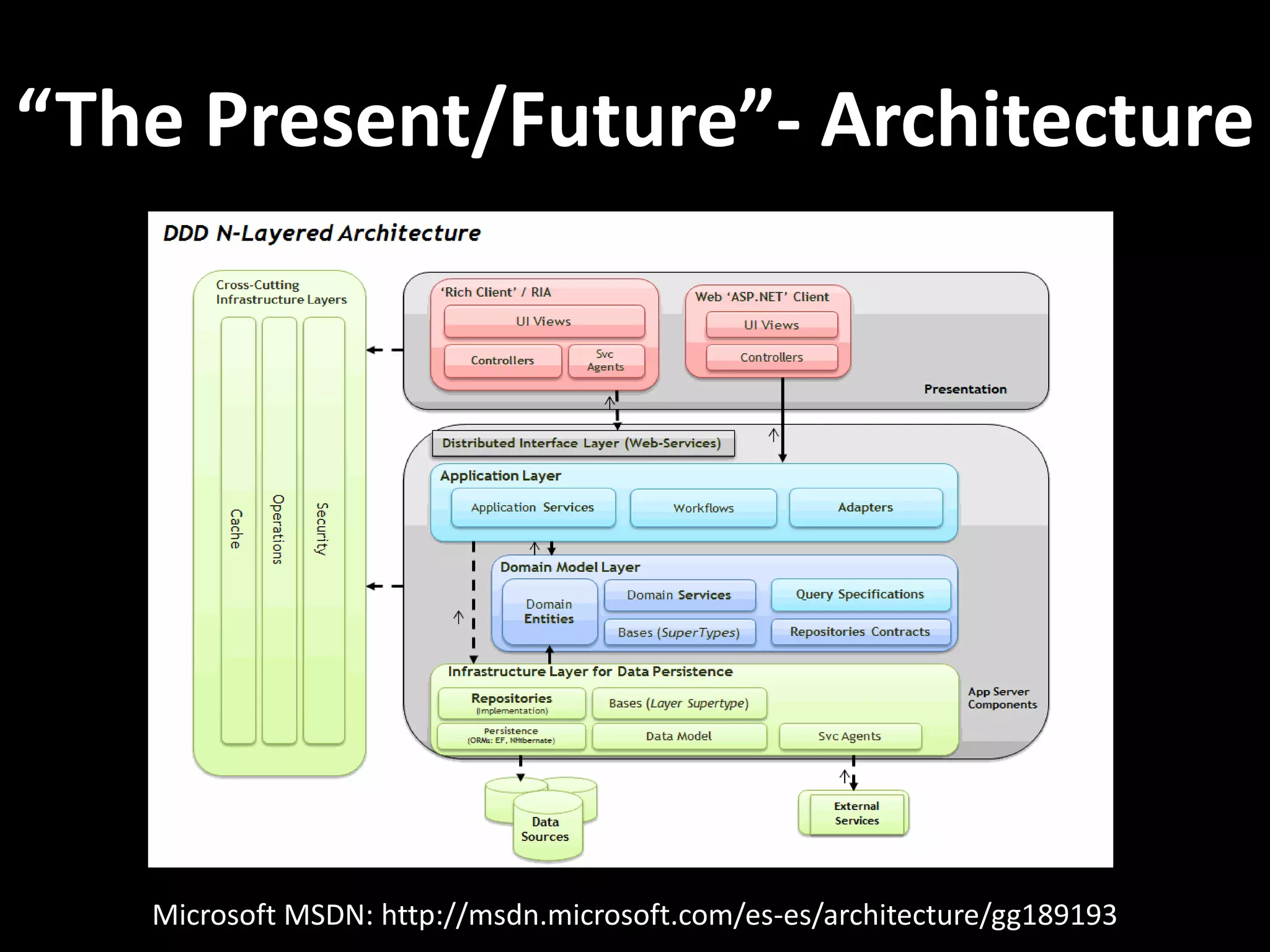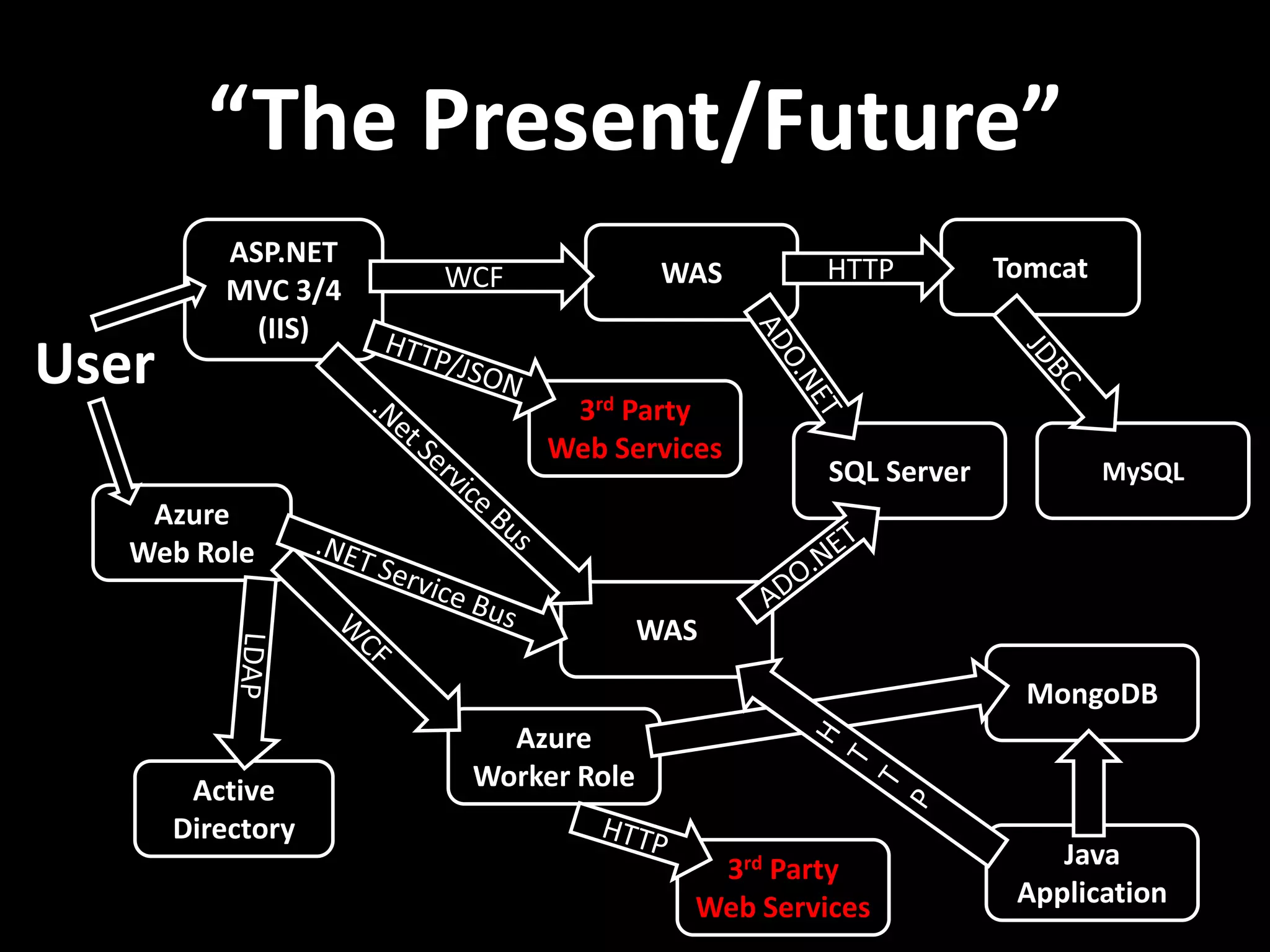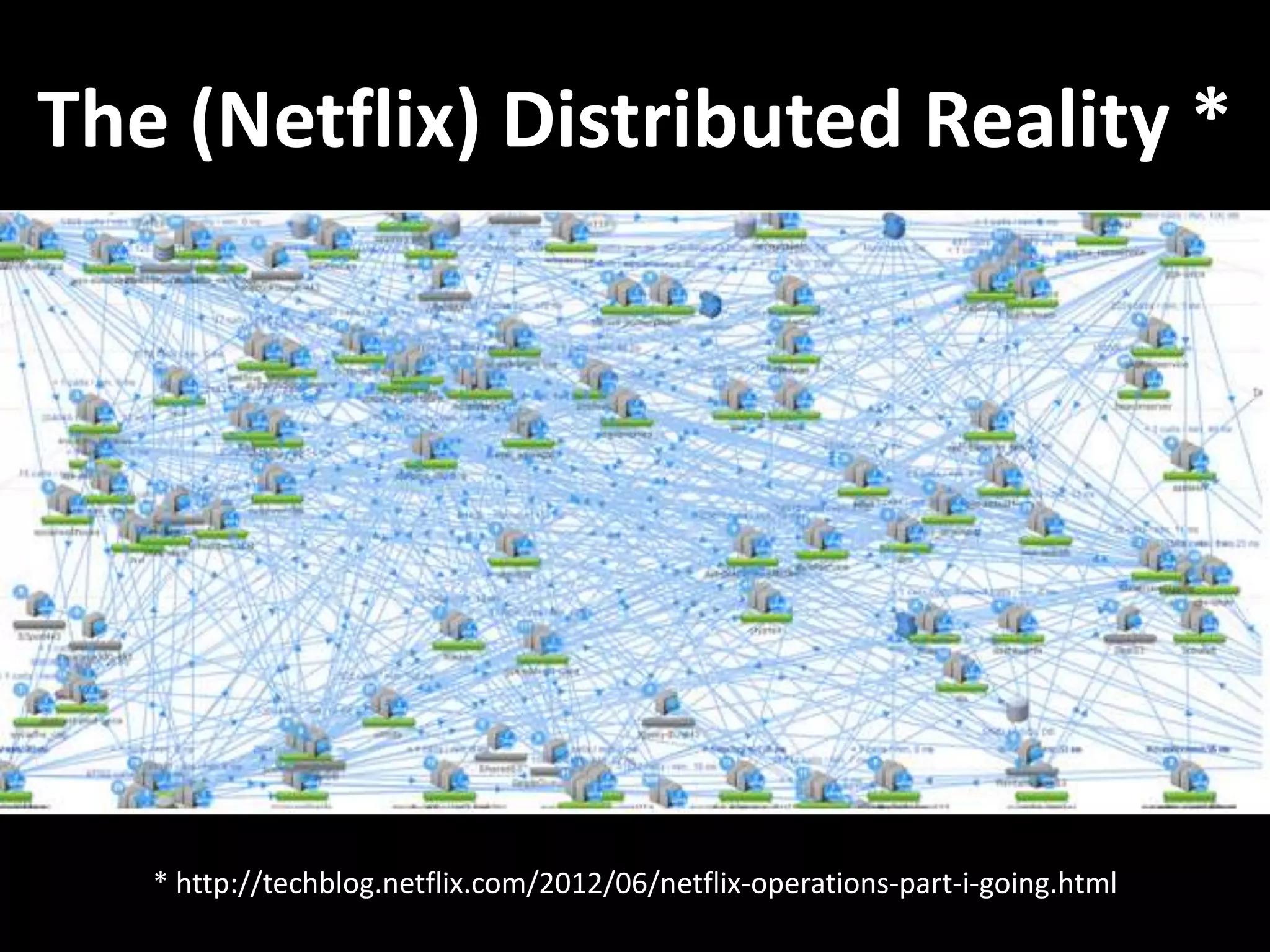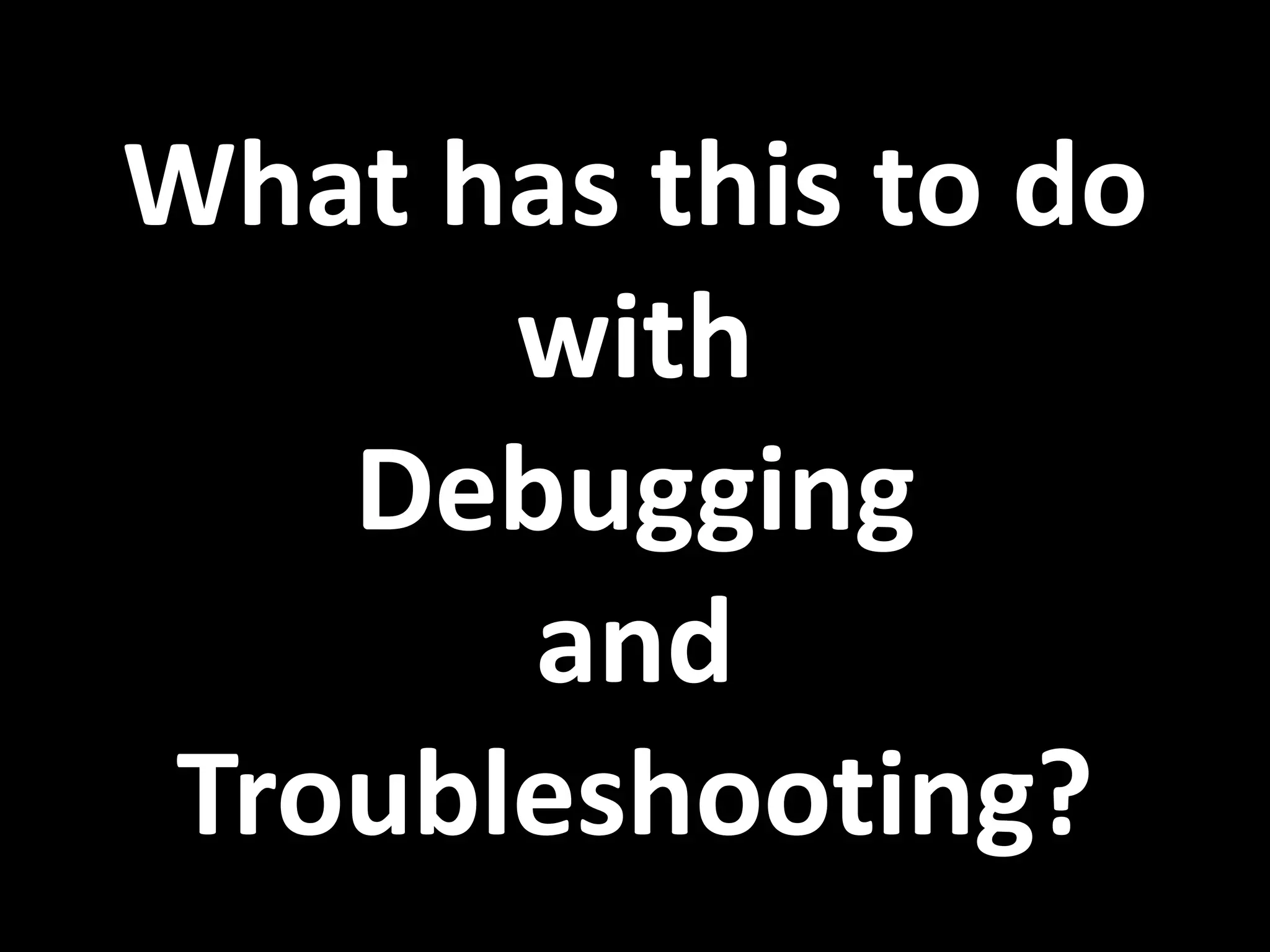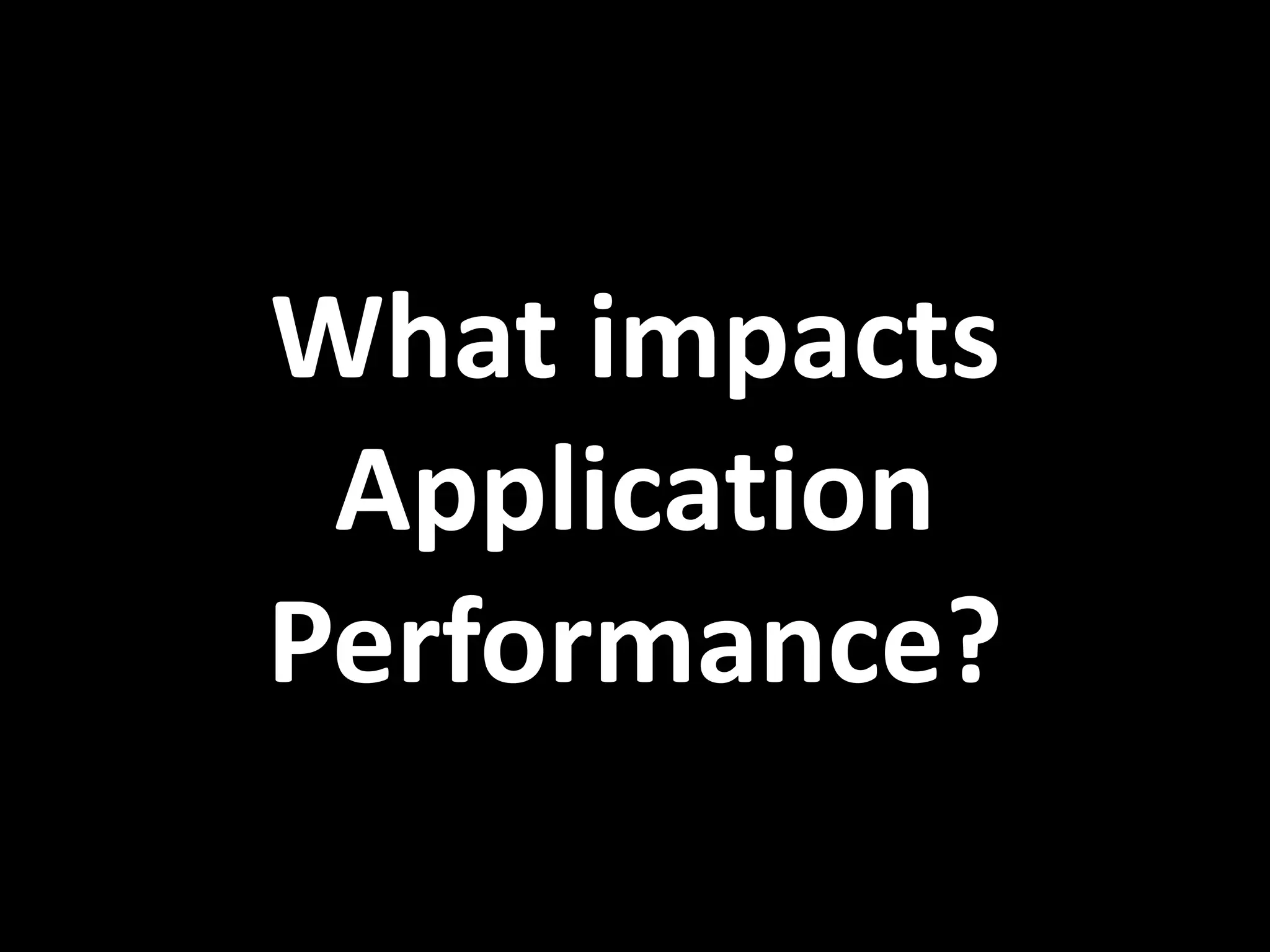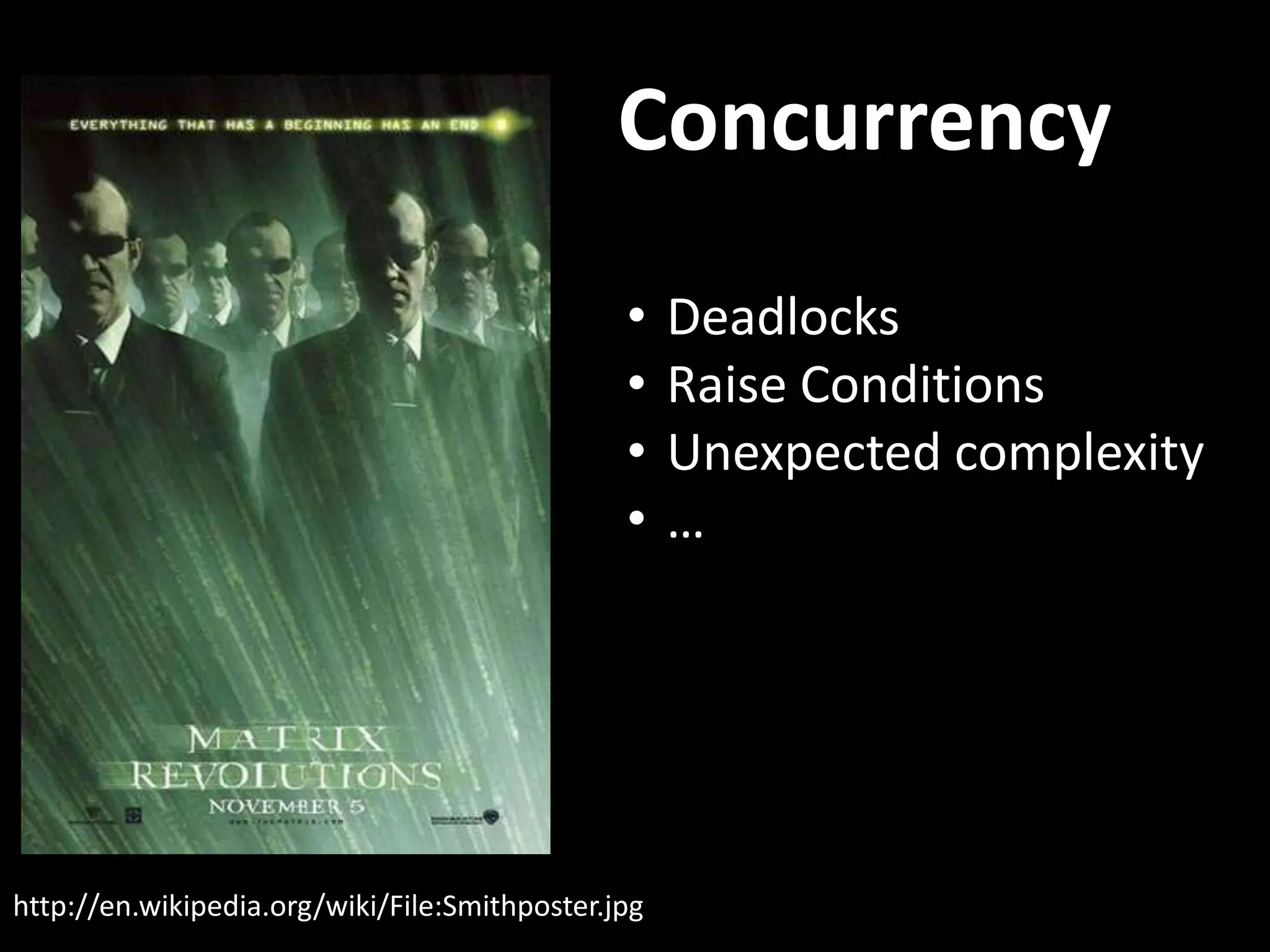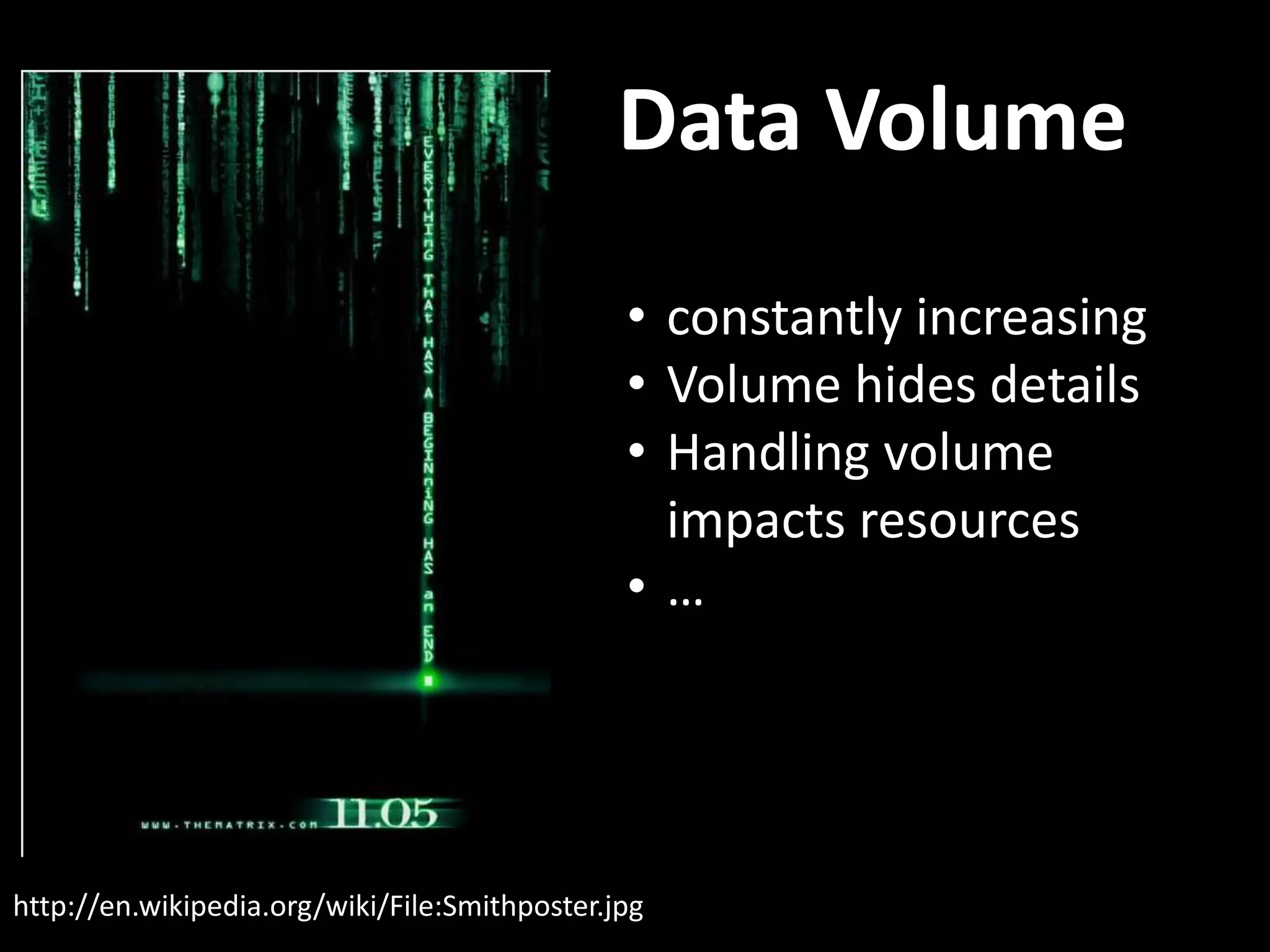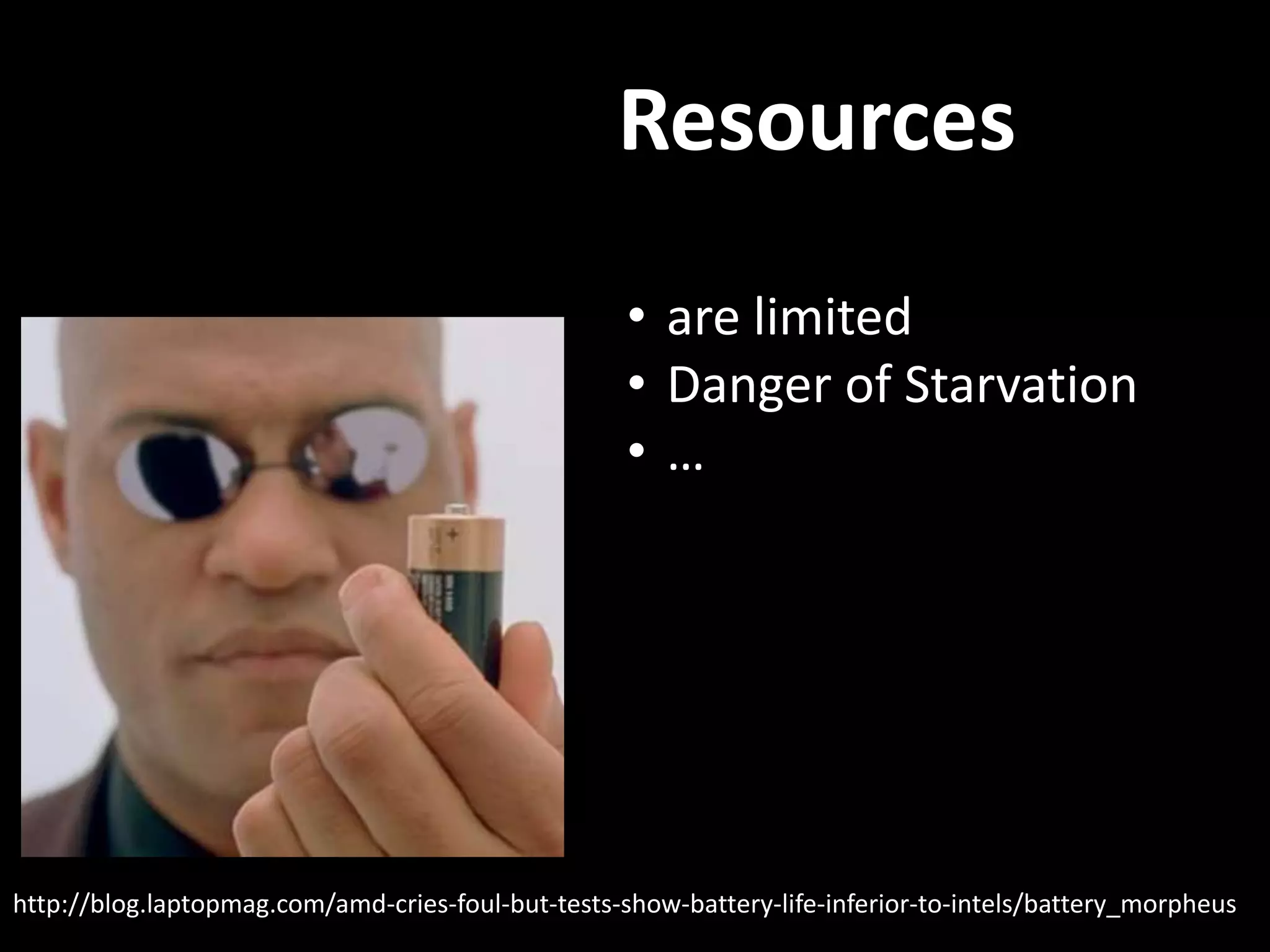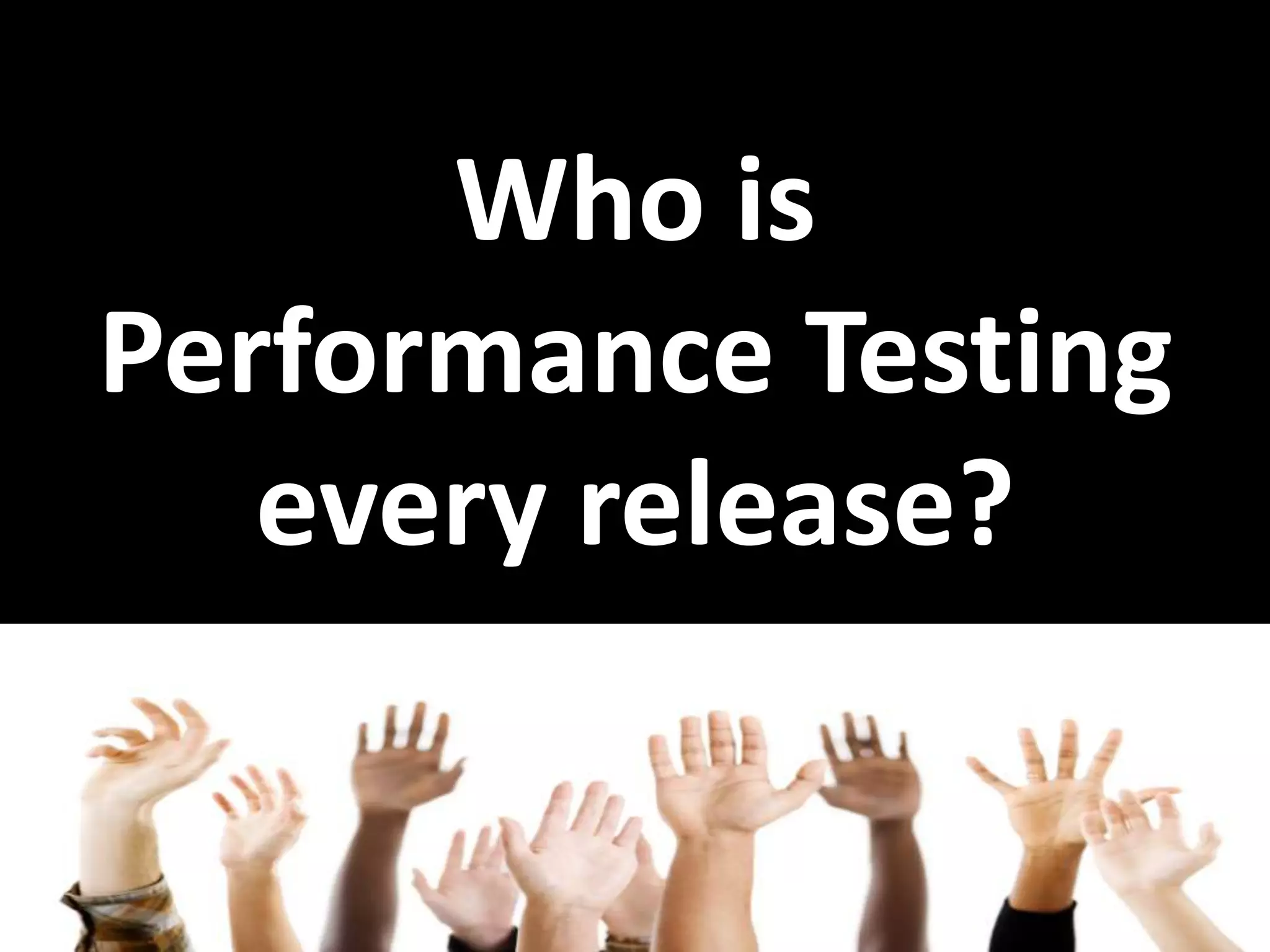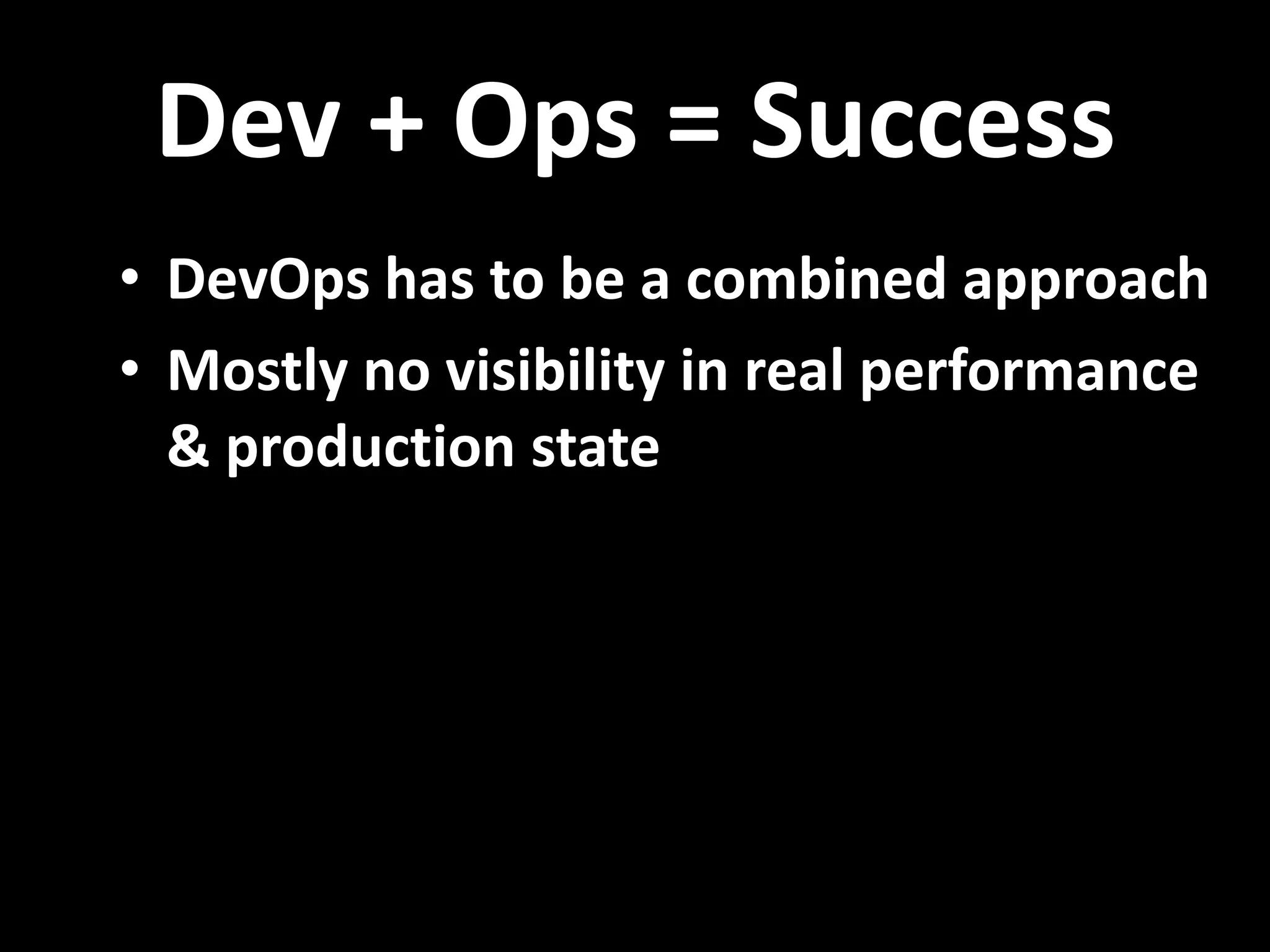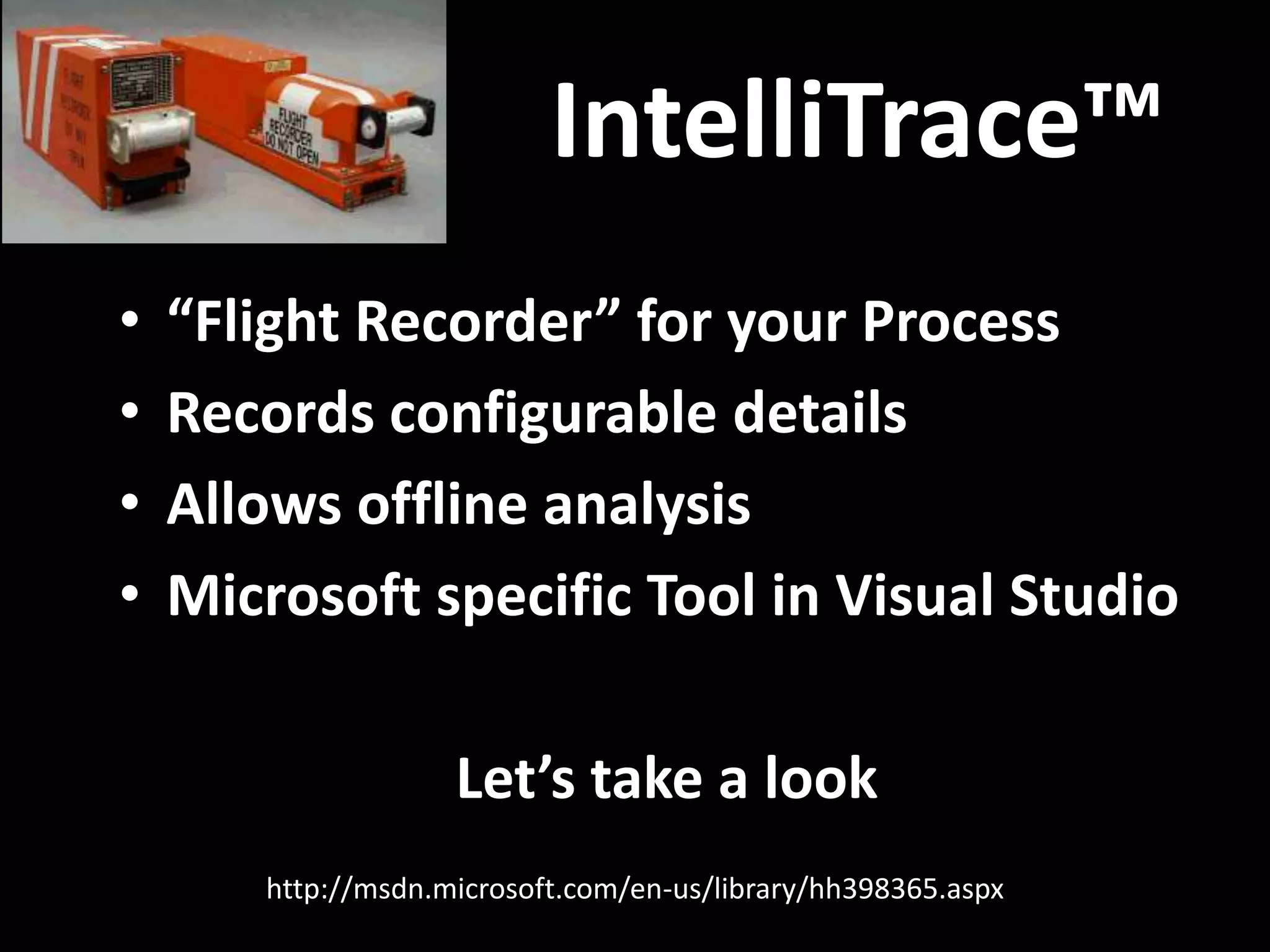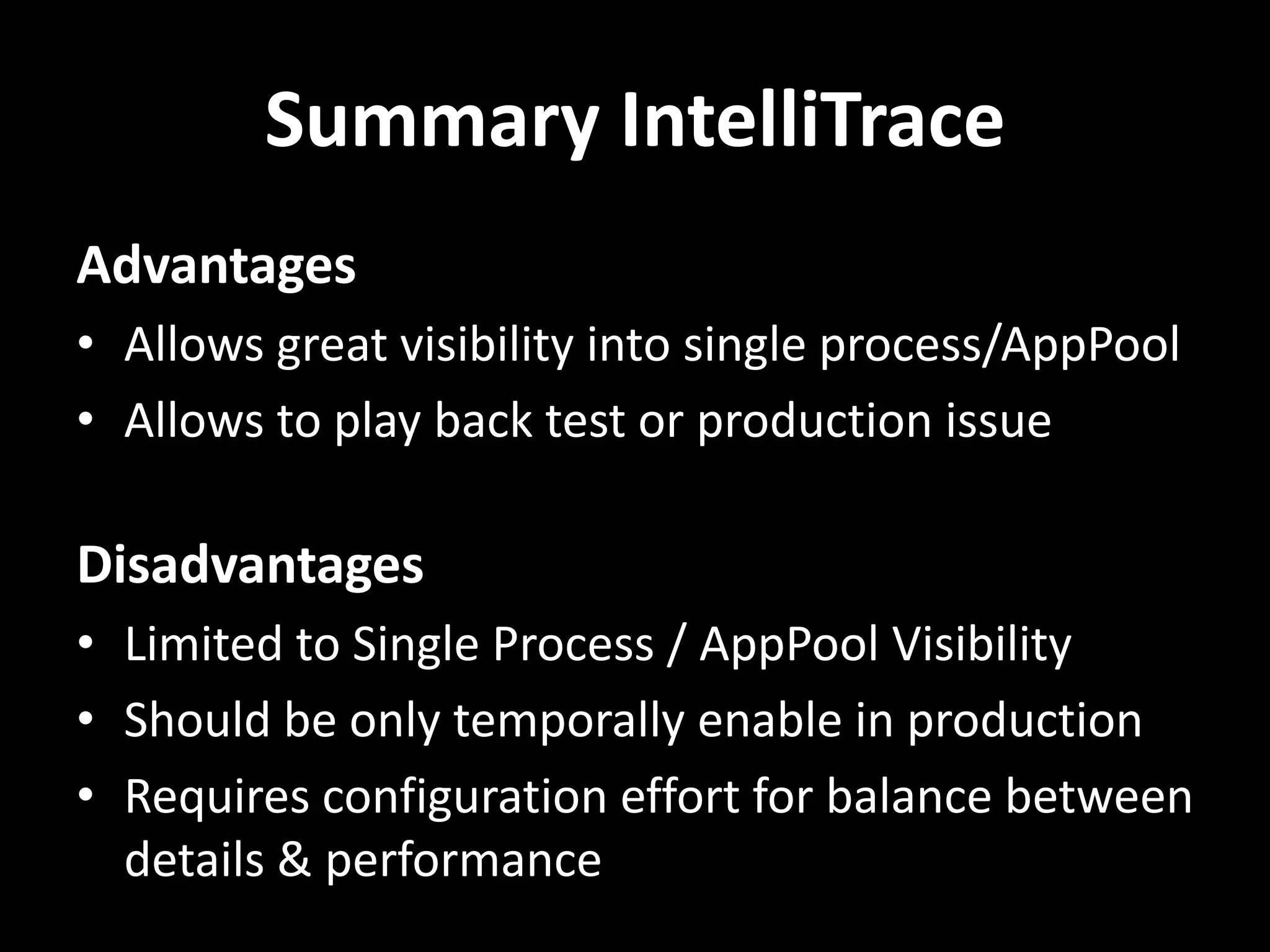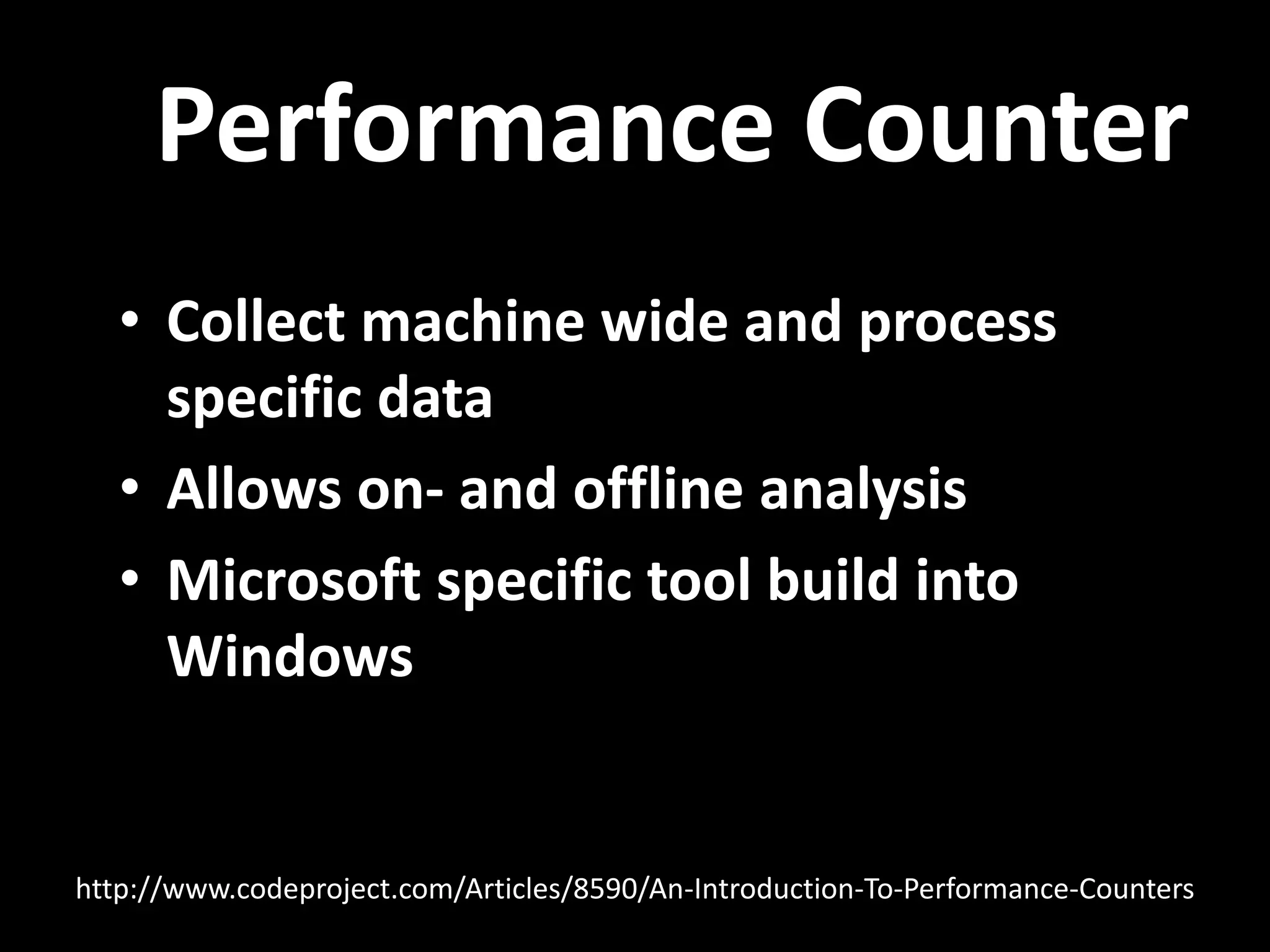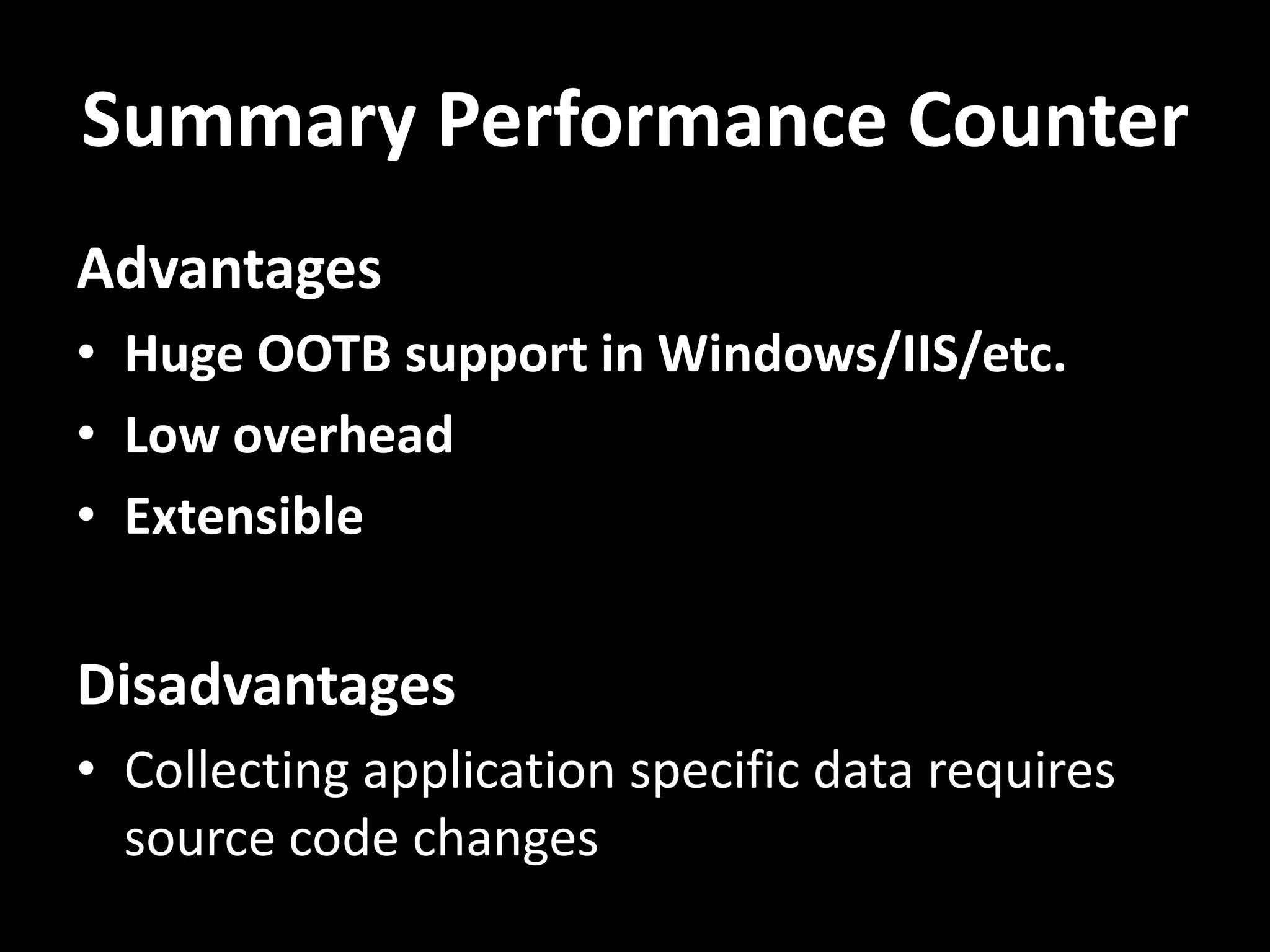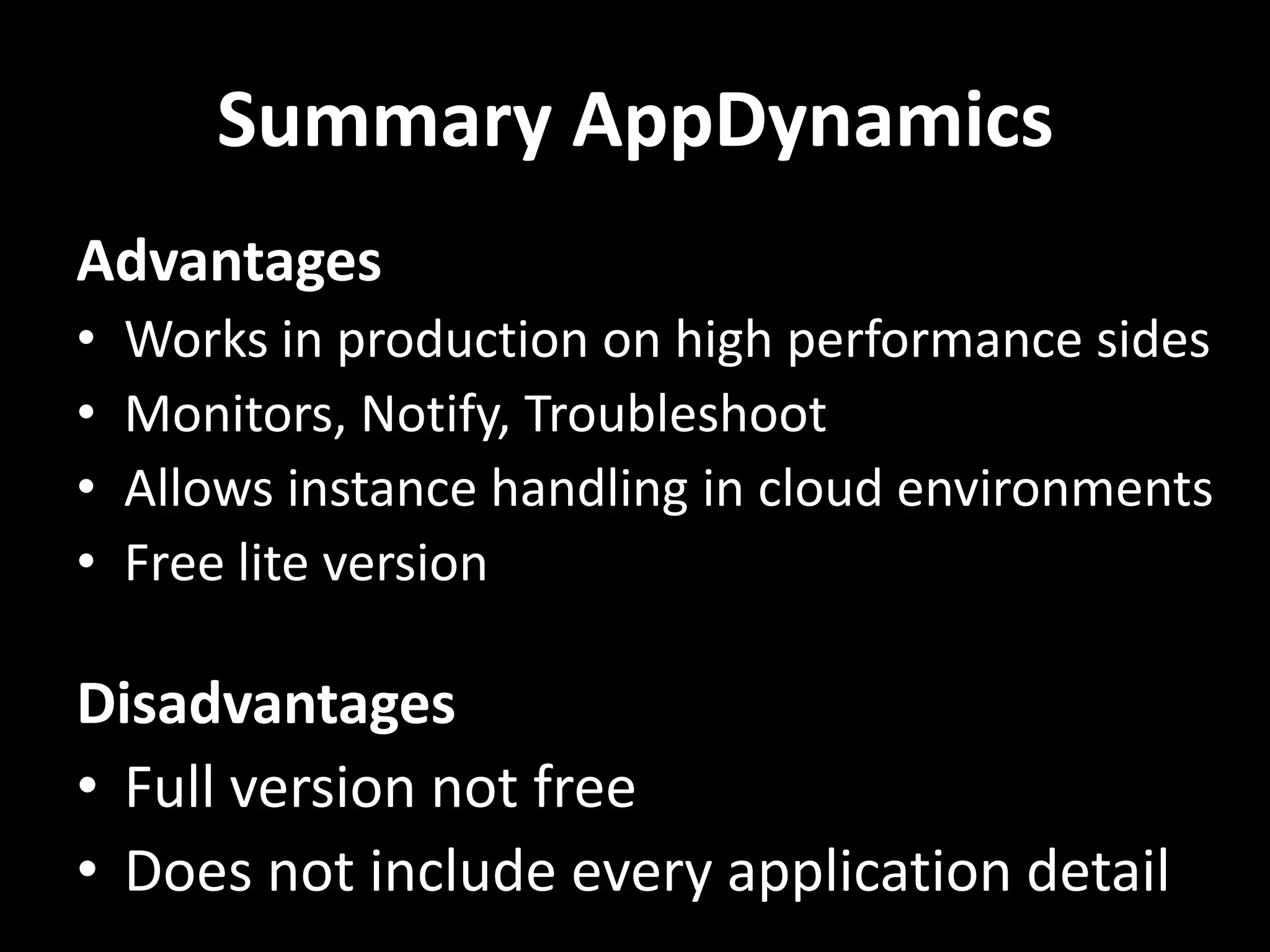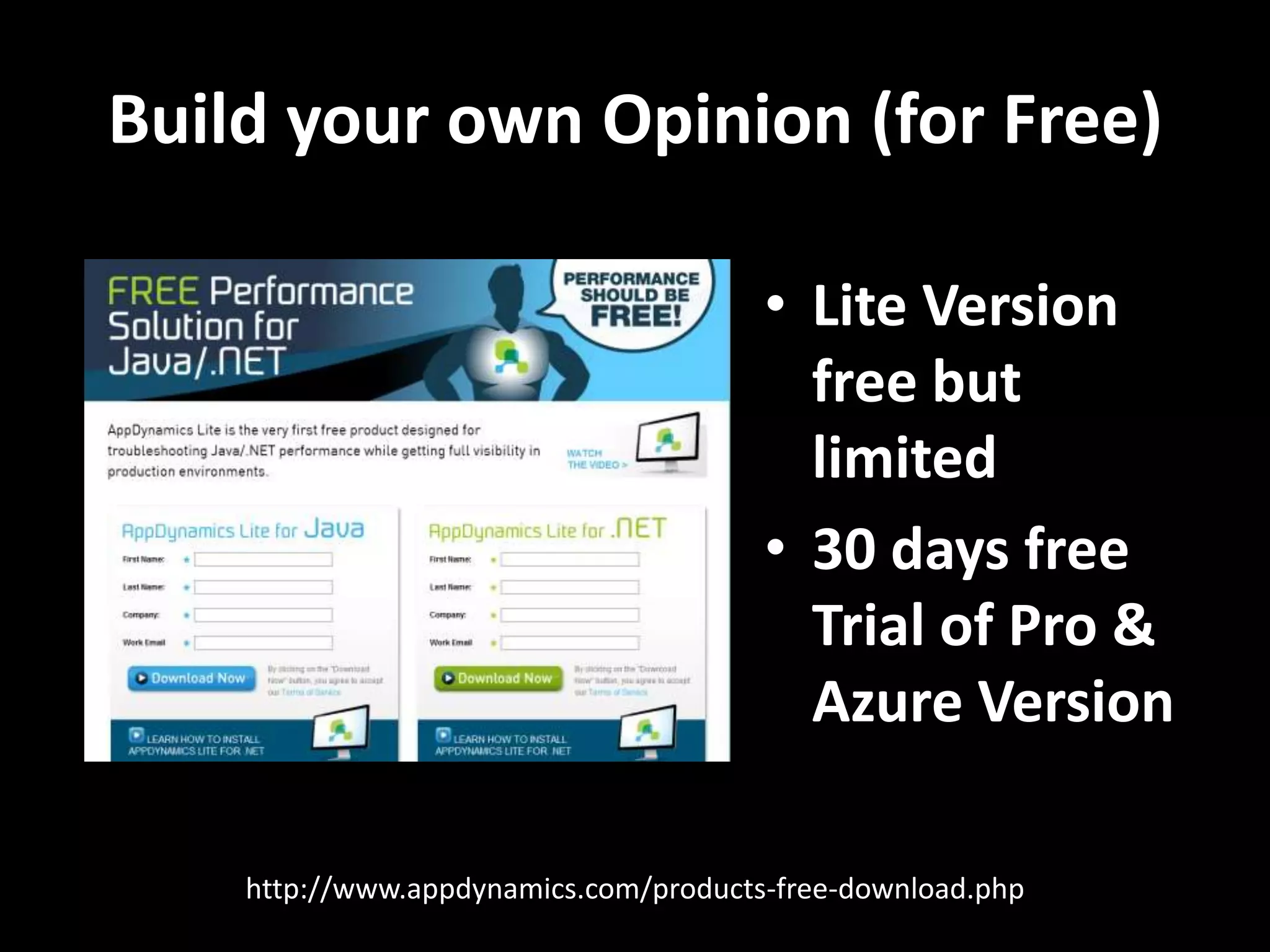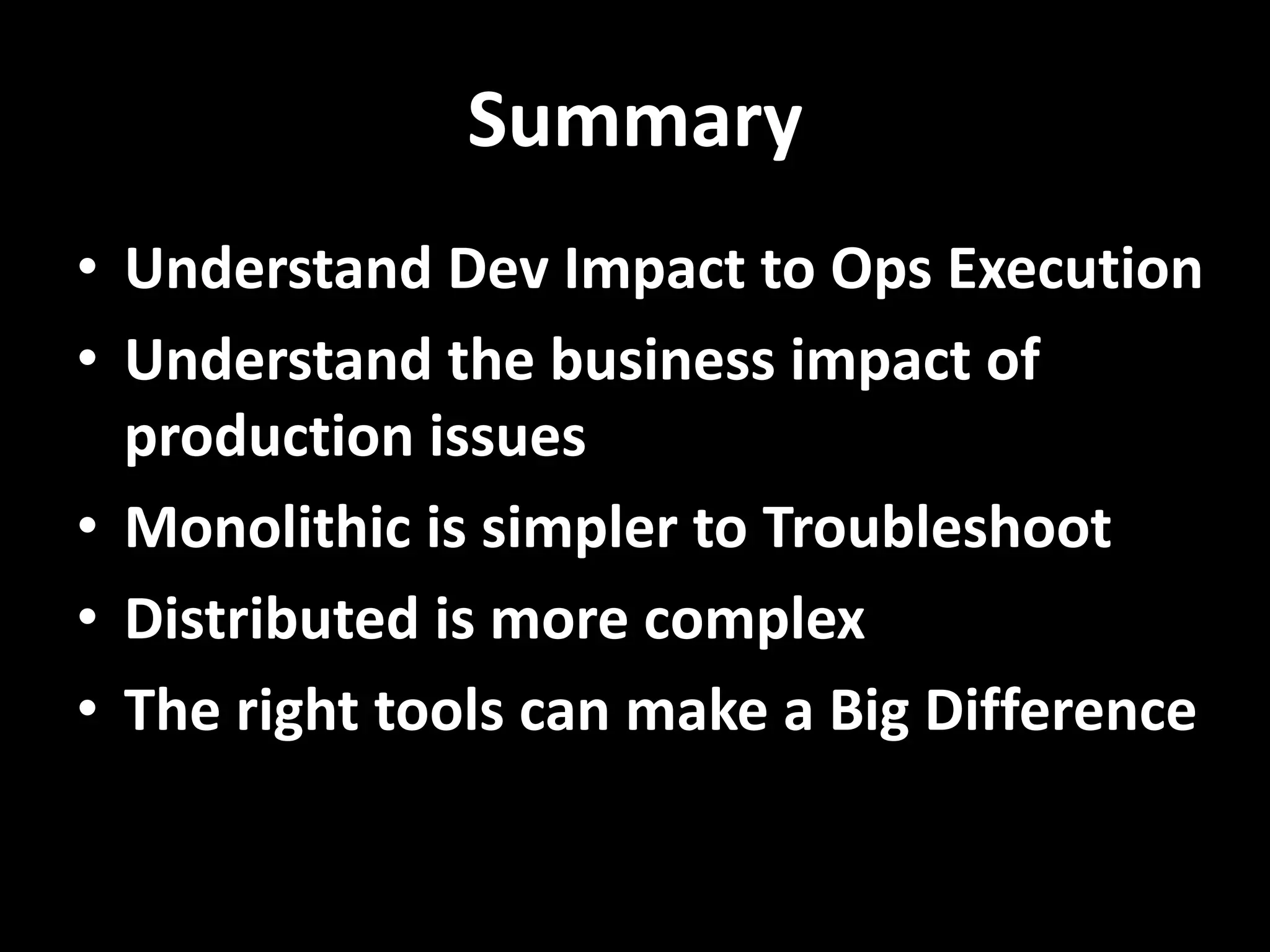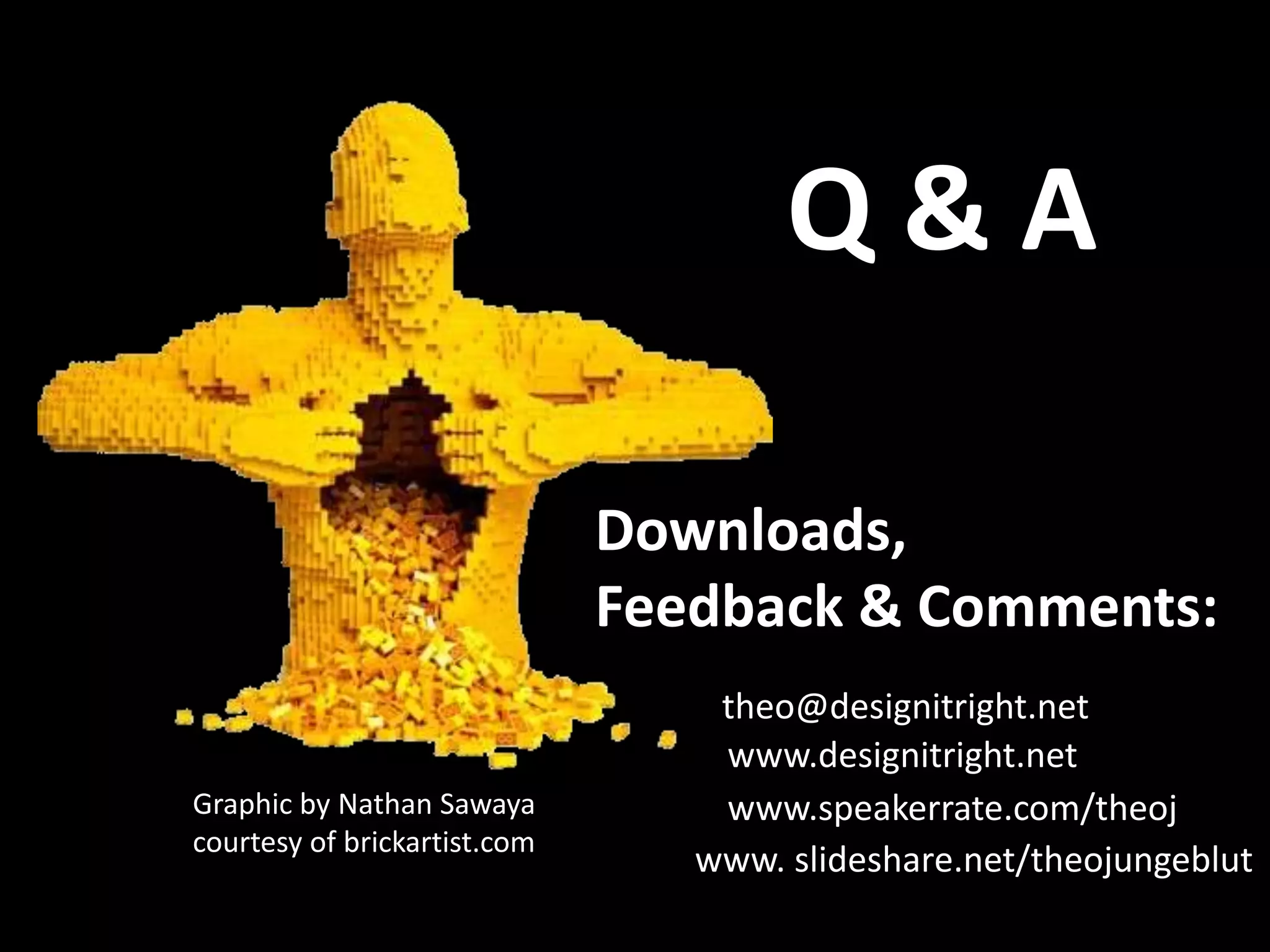The document discusses debugging and troubleshooting in distributed web and cloud applications, emphasizing the differences between monolithic and distributed architectures. It highlights various tools and methods, such as Microsoft Intellitrace and AppDynamics, that aid in monitoring and performance analysis, while addressing the challenges developers face due to increasing complexity and data volume. It calls for a combined development and operations (DevOps) approach to improve visibility and success in application management.