🎬 视频模型 runwayML gen3a_turbo gen4_turbo
- 2025.08.21 本站已经支持 runway 官转 视频模型
gen4_aleph - 2025.04.22 本站已经支持 runway 官转 视频模型
gen4_turbo - 2024.11.16 本站已经支持 runway 官转 视频模型
gen3a_turbo - 支持
图生视频 - 计费:按次 时间分
5s10s,10s的价格是5s的 2 倍 - 如何使用 访问 https://runway.ddaiai.com 看下面的
在线测试 - 官方文档 https://docs.dev.runwayml.com/api/
在线测试 1.访问 https://runway.ddaiai.com (如果被墙了,换下二级域名前缀 suibian)
2.如果发现被墙了 可以自己换地址 https://suibian.ddaiai.com 把 suibian 换其他的 如 https://2025.ddaiai.com 都能访问
在线测试
设置
- 打开 https://runway.ddaiai.com
- 下图相应的地方设置
- Runway 接口地址:https://api.openai-hk.com
- Runway KEY: hk-你的 apiKey
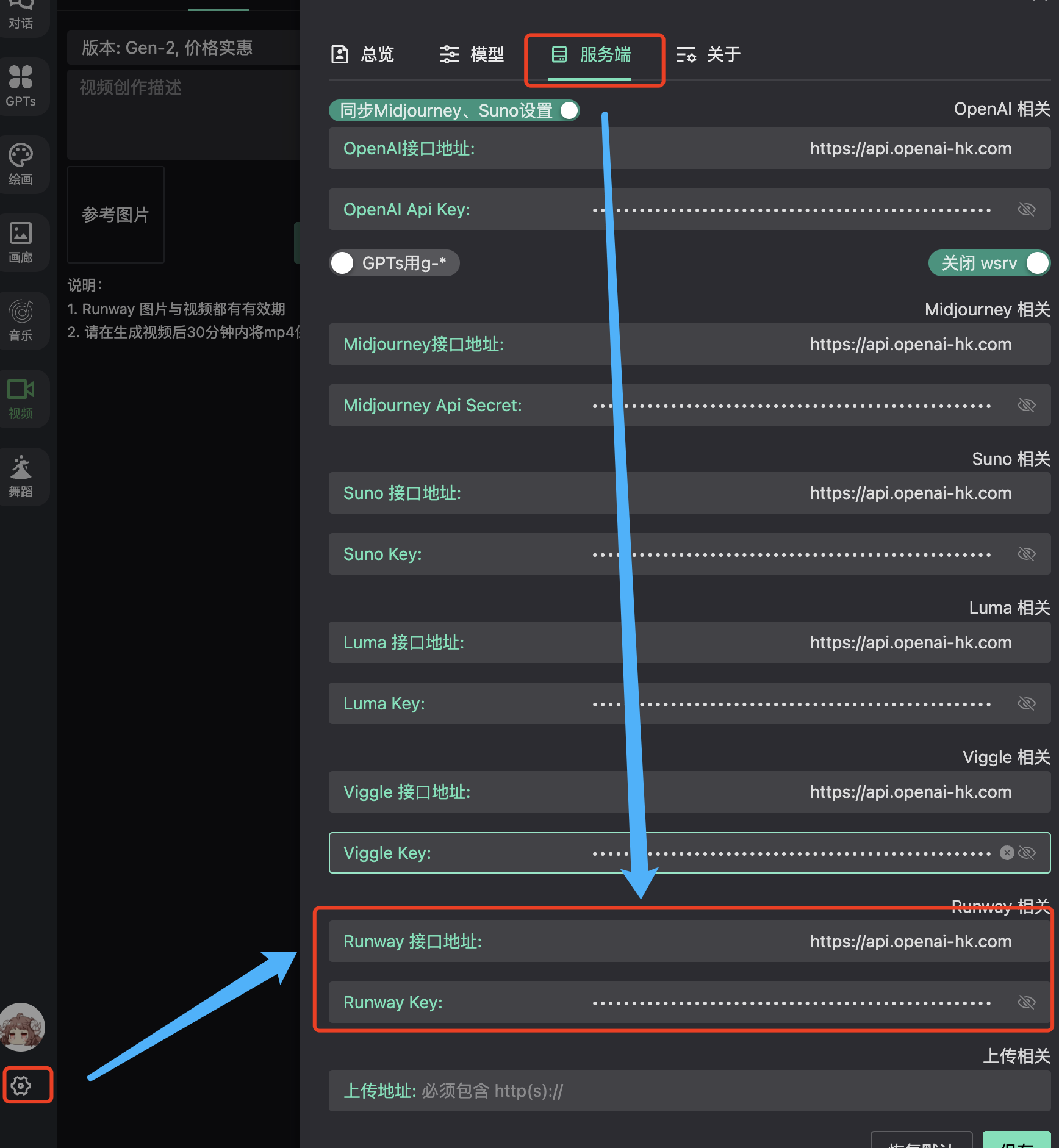
效果
得到效果 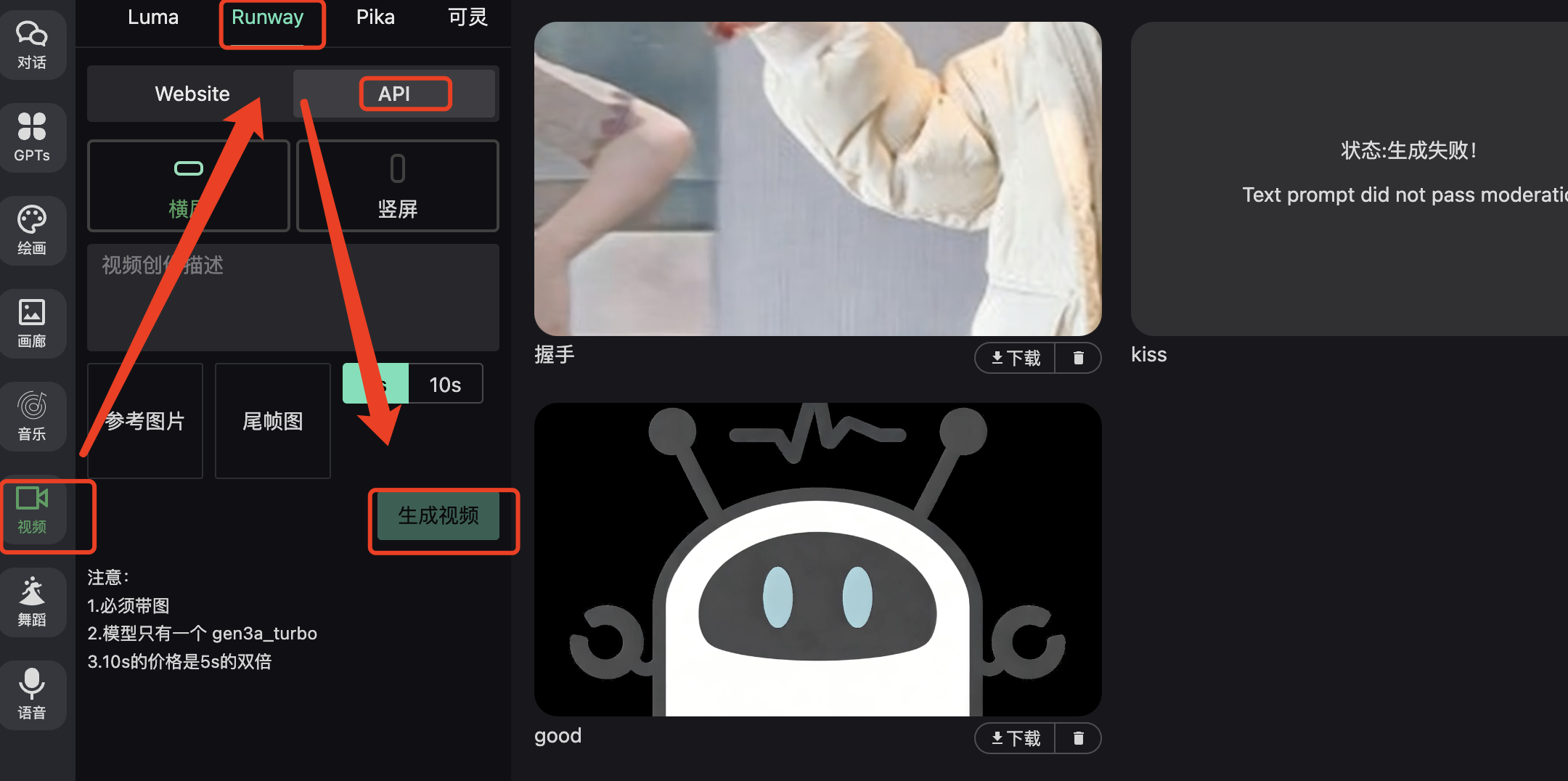
Runway API
- 约定 header 需要带上
Authorization: Bearer hk-你的key - Runway 接口地址 https://api.openai-hk.com/runwayml
创建视频任务
curl
shell
curl --request POST \ --url https://api.openai-hk.com/runwayml/v1/image_to_video \ --header 'Authorization: Bearer hk-your-key' \ --header 'Content-Type: application/json' \ --data '{ "promptImage": [ {"uri":"https://www.openai-hk.com/res/img/open.png","position":"first"}, {"uri":"https://www.openai-hk.com/res/img/open.png","position":"last"} ], "seed": 4294967295, "model": "gen4_turbo", "promptText": "wave", "watermark": false, "duration": 5, "ratio": "960:960" }'curl --request POST \ --url https://api.openai-hk.com/runwayml/v1/image_to_video \ --header 'Authorization: Bearer hk-your-key' \ --header 'Content-Type: application/json' \ --data '{ "promptImage": [ {"uri":"https://www.openai-hk.com/res/img/open.png","position":"first"}, {"uri":"https://www.openai-hk.com/res/img/open.png","position":"last"} ], "seed": 4294967295, "model": "gen4_turbo", "promptText": "wave", "watermark": false, "duration": 5, "ratio": "960:960" }'请求体
json
{ "promptImage": [ { "uri": "https://www.openai-hk.com/res/img/open.png", "position": "first" }, { "uri": "https://www.openai-hk.com/res/img/open.png", "position": "last" } ], "seed": 4294967295, "model": "gen4_turbo", "promptText": "wave", "watermark": false, "duration": 5, "ratio": "1280:768" }{ "promptImage": [ { "uri": "https://www.openai-hk.com/res/img/open.png", "position": "first" }, { "uri": "https://www.openai-hk.com/res/img/open.png", "position": "last" } ], "seed": 4294967295, "model": "gen4_turbo", "promptText": "wave", "watermark": false, "duration": 5, "ratio": "1280:768" }关键字段说明
| 字段 | 类型 | 说明 |
|---|---|---|
| promptImage | object[] | promptImage 参考图 首帧跟尾帧 |
| promptImage[0].uri | string | 可以是图片的 url, 也可以是 base64 |
| promptImage[0].position | string | 图片位置first首帧 last尾帧 |
| duration | int | 时长 5 或者 10 |
| seed | int | 种子 |
| ratio | string | gen3a_turbo 仅支持 1280:768为横屏 768:1280为竖屏,gen4_turbo 支持 1280:720 720:1280 1104:832 832:1104 960:960 1584:672 |
| model | string | 模型支持 gen3a_turbo gen4_turbo |
| notify_hook | string | 回调地址 不是必须 |
返回体
json
{ "id": "c7f2b640-9adb-4565-8e99-f759cacef00c" }{ "id": "c7f2b640-9adb-4565-8e99-f759cacef00c" }得到 task.id 为TaskID 供任务查询
任务查询
shell
curl --request GET \ --url https://api.openai-hk.com/runwayml/v1/tasks/c7f2b640-9adb-4565-8e99-f759cacef00c \ --header 'Authorization: Bearer hk-your-key' \ --header 'Content-Type: application/json' \curl --request GET \ --url https://api.openai-hk.com/runwayml/v1/tasks/c7f2b640-9adb-4565-8e99-f759cacef00c \ --header 'Authorization: Bearer hk-your-key' \ --header 'Content-Type: application/json' \返回体.成功
json
{ "id": "c7f2b640-9adb-4565-8e99-f759cacef00c", "output": [ "https://dnznrvs05pmza.cloudfront.net/94a66520-1a1b-43c3-a684-676b3f7dabae.mp4?_jwt=eyJhbGciOiJIUzI1NiIsInR5cCI6IkpXVCJ9.eyJrZXlIYXNoIjoiMDdmYzk5YjQxNmFlZTdiYSIsImJ1Y2tldCI6InJ1bndheS10YXNrLWFydGlmYWN0cyIsInN0YWdlIjoicHJvZCIsImV4cCI6MTczMTgwMTYwMH0.BbJr86wkWwEjngHBwQutQV-4BgQjG1jdQsMLS4eAxN0" ], "status": "SUCCEEDED", "createdAt": "2024-11-15T13:54:50.800Z" }{ "id": "c7f2b640-9adb-4565-8e99-f759cacef00c", "output": [ "https://dnznrvs05pmza.cloudfront.net/94a66520-1a1b-43c3-a684-676b3f7dabae.mp4?_jwt=eyJhbGciOiJIUzI1NiIsInR5cCI6IkpXVCJ9.eyJrZXlIYXNoIjoiMDdmYzk5YjQxNmFlZTdiYSIsImJ1Y2tldCI6InJ1bndheS10YXNrLWFydGlmYWN0cyIsInN0YWdlIjoicHJvZCIsImV4cCI6MTczMTgwMTYwMH0.BbJr86wkWwEjngHBwQutQV-4BgQjG1jdQsMLS4eAxN0" ], "status": "SUCCEEDED", "createdAt": "2024-11-15T13:54:50.800Z" }返回体.失败
json
{ "id": "87f8a40c-2bf2-4a58-9fdc-486ed7c7244d", "status": "FAILED", "failure": "Text prompt did not pass moderation", "createdAt": "2024-11-15T16:06:41.521Z", "failureCode": "INPUT_PREPROCESSING.SAFETY.TEXT" }{ "id": "87f8a40c-2bf2-4a58-9fdc-486ed7c7244d", "status": "FAILED", "failure": "Text prompt did not pass moderation", "createdAt": "2024-11-15T16:06:41.521Z", "failureCode": "INPUT_PREPROCESSING.SAFETY.TEXT" }video to video
- Runway Gen4 Aleph 是一种先进的上下文视频模型,为多任务视觉生成设定了新的前沿,能够对输入视频进行广泛编辑,例如添加、移除和转换对象,生成场景的任何角度,以及修改风格和光照,等等。
- 价格 20000 积分/次
shell
curl --request POST \ --url https://api.openai-hk.com/runwayml/v1/video_to_video \ --header 'Accept: */*' \ --header 'Authorization: Bearer hk-your-hk-key' \ --header 'Content-Type: application/json' \ --data '{ "videoUri": "http://example.com", "promptText": "增加下雨效果", "seed": 4294967295, "model": "gen4_aleph", "references": [ { "type": "image", "uri": "http://example.com" } ], "ratio": "1280:720", "contentModeration": { "publicFigureThreshold": "auto" } }'curl --request POST \ --url https://api.openai-hk.com/runwayml/v1/video_to_video \ --header 'Accept: */*' \ --header 'Authorization: Bearer hk-your-hk-key' \ --header 'Content-Type: application/json' \ --data '{ "videoUri": "http://example.com", "promptText": "增加下雨效果", "seed": 4294967295, "model": "gen4_aleph", "references": [ { "type": "image", "uri": "http://example.com" } ], "ratio": "1280:720", "contentModeration": { "publicFigureThreshold": "auto" } }'提交体
json
{ "videoUri": "http://example.com", "promptText": "增加下雨效果", "seed": 4294967295, "model": "gen4_aleph", "references": [ { "type": "image", "uri": "http://example.com" } ], "ratio": "1280:720", "contentModeration": { "publicFigureThreshold": "auto" } }{ "videoUri": "http://example.com", "promptText": "增加下雨效果", "seed": 4294967295, "model": "gen4_aleph", "references": [ { "type": "image", "uri": "http://example.com" } ], "ratio": "1280:720", "contentModeration": { "publicFigureThreshold": "auto" } }关键字段说明
| 字段 | 类型 | 说明 |
|---|---|---|
| videoUri | string | 参考视频 |
| promptText | string | 提示词 |
| references | object[] | promptImage 参考图 |
| references[0].uri | string | 可以是图片的 url, 也可以是 base64 |
| model | string | 模型支持 gen4_aleph |
Control a character
- Runway Act Two 以使用参考视频控制角色的面部表情和身体动作。
- 价格 10000 积分/次
post https://api.openai-hk.com/runwayml/v1/character_performance
shell
curl --request POST \ --url https://api.openai-hk.com/runwayml/v1/character_performance \ --header 'Accept: */*' \ --header 'Authorization: Bearer hk-your-hk-key' \ --header 'Content-Type: application/json' \ --data '{ "character": { "type": "video", "uri": "http://example.com" }, "reference": { "type": "video", "uri": "http://example.com" }, "bodyControl": true, "expressionIntensity": 3, "seed": 4294967295, "model": "act_two", "ratio": "1280:720", "contentModeration": { "publicFigureThreshold": "auto" } }'curl --request POST \ --url https://api.openai-hk.com/runwayml/v1/character_performance \ --header 'Accept: */*' \ --header 'Authorization: Bearer hk-your-hk-key' \ --header 'Content-Type: application/json' \ --data '{ "character": { "type": "video", "uri": "http://example.com" }, "reference": { "type": "video", "uri": "http://example.com" }, "bodyControl": true, "expressionIntensity": 3, "seed": 4294967295, "model": "act_two", "ratio": "1280:720", "contentModeration": { "publicFigureThreshold": "auto" } }'提交体
json
{ "character": { "type": "video", "uri": "http://example.com" }, "reference": { "type": "video", "uri": "http://example.com" }, "bodyControl": true, "expressionIntensity": 3, "seed": 4294967295, "model": "act_two", "ratio": "1280:720", "contentModeration": { "publicFigureThreshold": "auto" } }{ "character": { "type": "video", "uri": "http://example.com" }, "reference": { "type": "video", "uri": "http://example.com" }, "bodyControl": true, "expressionIntensity": 3, "seed": 4294967295, "model": "act_two", "ratio": "1280:720", "contentModeration": { "publicFigureThreshold": "auto" } } OpenAi-HK
OpenAi-HK