content field with a template field that defines either a Template ID or an Event ID. Data Mapping
When Data Payload Mapping is enabled, keys under thedata property will be passed through to Inbox clients. To enable data mapping navigate to a notification template with Inbox, select Channel Settings ( menu) > Data Mapping, and toggle Enabled. Values in the message send request payload are accessible by calling request(value). By default keys are mapped one-to-one from the message payload to the message received by the client: 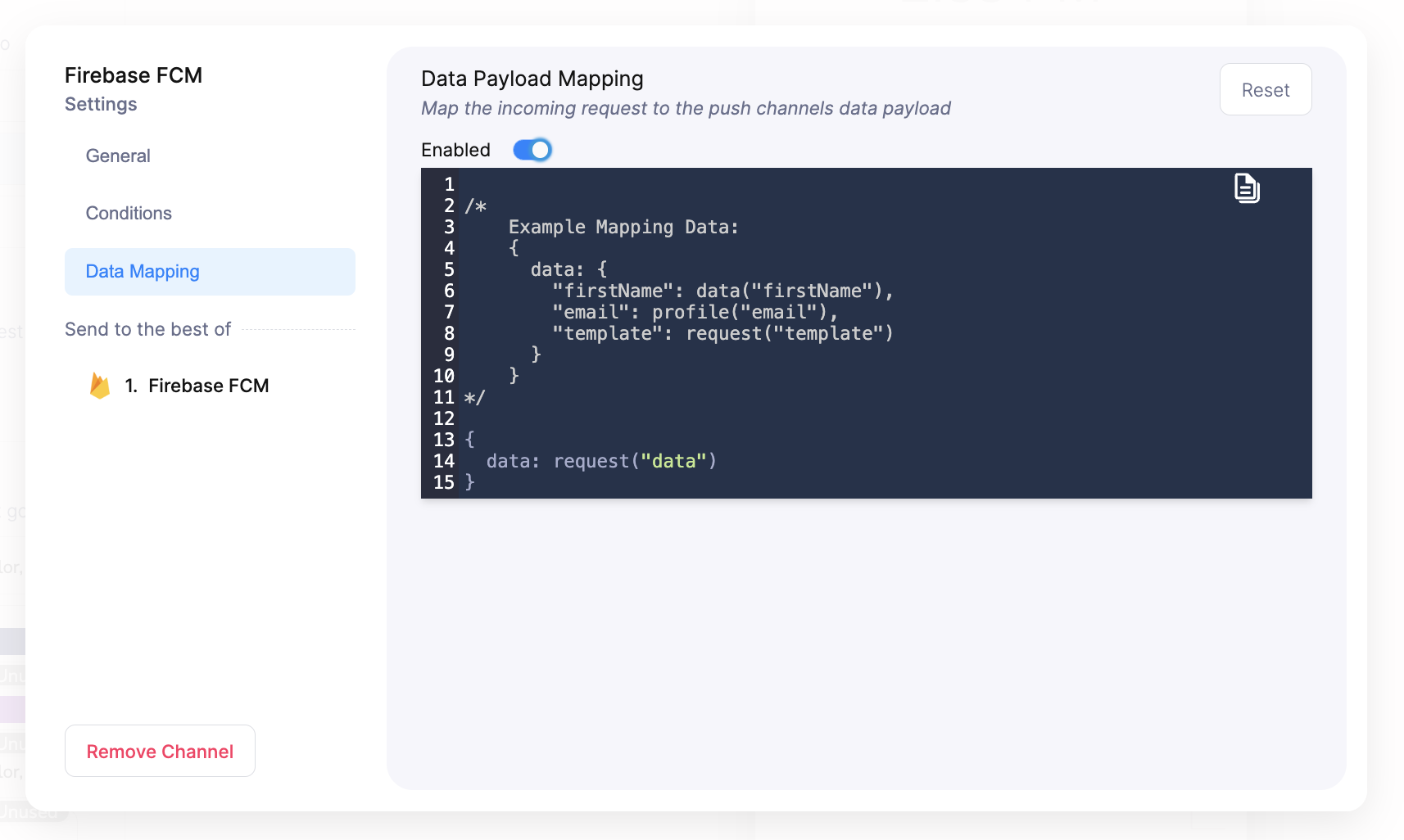
Data mapping enabled
Email and Inbox Event Sync
By default, Email and Inbox channels in the same notification template have event statuses synced. This means that if a notification is sent via the in-app inbox and email channels, opening the email will mark the in-app inbox notification read. If you’d like emails and inbox messages to update independently, you can disable this feature by toggling Opt Out of Inbox Sync in the Courier Inbox provider settings.
Centralized Notification System for iOS, Web, and Android
Markdown Rendering
The Courier Inbox provider can be configured to render rich text in templates to Markdown. For example, when Markdown rendering is enabled italicized text will be output as_italicized text_. Enable Markdown rendering by selecting Markdown Rendering from the Rendering Version dropdown menu in the Courier Inbox provider settings.