This topic answers frequently asked questions about the features, benefits, and limits of elastic IP addresses (EIPs).
What are the differences between an EIP and a static public IP address of an ECS instance?
How many EIPs can I apply for with an Alibaba Cloud account?
Is the number of times that I can call EIP API operations limited?
Can I convert a BGP (Multi-ISP) EIP to a BGP (Multi-ISP) Pro EIP?
What is an EIP?
An EIP is a public IP address that you can purchase and hold independently. You can associate an EIP with an ECS instance, an internal-facing SLB instance, a secondary elastic network interface (ENI), a NAT Gateway, or a high-availability virtual IP address. The ECS instance, internal-facing SLB instance, and secondary ENI must be deployed in a virtual private cloud (VPC).
An EIP is a type of NAT IP address. It is located on an Alibaba Cloud gateway and mapped to a cloud resource using Network Address Translation (NAT). After you associate an EIP with a cloud resource, the resource can use the EIP to communicate with the Internet.
What are the benefits of EIPs?
EIPs provide the following benefits:
Independent purchase and use
An EIP can be an independent resource within your Alibaba Cloud account. You do not need to purchase EIPs with other computing resources or storage resources.
Flexible association and disassociation
You can associate EIPs with resources and disassociate EIPs from resources anytime. This helps you reduce costs.
Flexible bandwidth adjustment
You can adjust the maximum bandwidth of an EIP based on business requirements. Bandwidth modifications immediately take effect.
Flexible billing and low costs
Multiple billing methods are supported, including subscription and pay-as-you-go (pay-by-bandwidth and pay-by-data-transfer). You can reduce bandwidth costs by associating an EIP with an Internet Shared Bandwidth instance.
What are the differences between an EIP and a static public IP address of an ECS instance?
The following table describes the differences between an EIP and a static public IP address of an ECS instance.
Item | EIP | ECS static public IP address |
Supported networks | VPC | VPC and classic network |
Use as an independent resource | Supported | Unsupported |
Associate with and disassociate from an ECS instance at any time | Supported | Unsupported |
How do I determine whether an ECS instance is associated with a static public IP address or an EIP?
Log on to the ECS console. Find the ECS instance that you want to manage and click the instance ID. On the instance details page, you can view information about the associated public IP address.
If the IP Owner is:
Public IP: The ECS instance is associated with a static public IP address.
Elastic Public IP: The ECS instance is associated with an EIP.
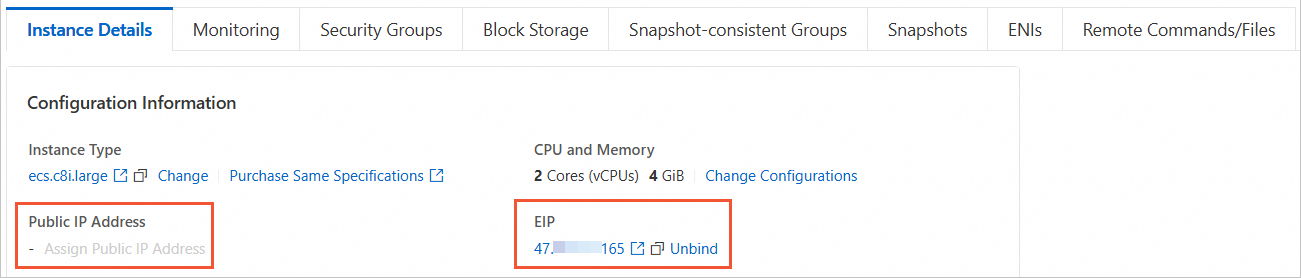
How many EIPs can I apply for with an Alibaba Cloud account?
You can apply for a maximum of 20 EIPs with an Alibaba Cloud account. To apply for more EIPs, you can request a quota increase. For more information, see Manage EIP quotas.
Is the number of times that I can call EIP API operations limited?
Yes. Throttling is triggered if you call EIP API operations more than 500 times per day.
Can I use an EIP for website domain name resolution?
You can use an EIP for website domain name resolution. You can also use a private IP address for private DNS resolution. For more information, see Add a website record.
Why am I unable to edit the description of an EIP?
In most cases, you can edit the description of an EIP on the instance details page. However, you cannot edit the description if the EIP is hosted by a third party. For example, you cannot edit the description of an EIP that is automatically allocated by the system when you create an internet-facing Network Load Balancer (NLB) instance.
Can I convert a BGP (Multi-ISP) EIP to a BGP (Multi-ISP) Pro EIP?
No, you cannot.
You can select the line type of an EIP only when you apply for the EIP. You cannot change the line type after the EIP is created.
How do I change the public IP address of an ECS instance?
Public IP address type | Instructions |
Change an EIP |
|
Change a static public IP address |
For more information, see Change the static public IP address of an ECS instance. |
Does an EIP change?
An EIP does not change.
If an EIP instance expires or has an overdue payment, the EIP may be released. You can try to retrieve the EIP by applying for a specific EIP.
If an ECS instance uses a static public IP address, the IP address is revoked or released in the following scenarios: the ECS instance is released, the bandwidth of the ECS instance is set to 0 Mbps, or you stop the ECS instance in economical mode.
If you want to associate a public IP address with different ECS instances or want to retain a public IP address after an ECS instance is released, use an EIP. Compared with static public IP addresses, EIP are more flexible. You can associate EIPs with and disassociate EIPs from ECS instances. You can also convert a static public IP address to an EIP.